数字控制器手册
欧姆龙 数字式温度控制器11位显示 说明书

授权经销商:
OMORN ASIA PACIFIC PTE.LTD.
No.438A Alexandra Road#05-05/08(Lobby 2) Alexandra Technopark,Singapore 119967 电话:(65)6835-3011/传真:(65)6835-2711
用户手册
Cat.No.H207-CN5-01
将温控器主体插入外壳时,请确保顶部和底部的挂钩与外壳完全 咬合。如果温控器主体没有被正确插入,端子部分不吻合或防水 性的降低,可能会导致火灾或故障发生。
备注 E5CZ-U 的规定扭矩为 0.5 N·m。
x
安全使用注意事项
请确保遵守以下注意事项以防止操作失败、故障及对产品的功能和性能产生不利影响。否则可能会导致 意想不到的后果。 1) 本产品专为室内使用而设计。请勿在室外或下列环境中使用。 z 会直接受到加热设备辐射热的地方 z 有水、油等飞溅的地方 z 阳光直射的地方 z 有粉尘、腐蚀性气体(尤其是硫化气体、氨气等)存在的地方 z 温度变化激烈的地方 z 会产生结冰、凝露的地方 z 振动或冲击很强烈的地方 2) 在各型号规定的温度和湿度范围内使用和储藏温控器。 当二个或多个温控器水平紧靠安装或垂直紧安装时,由于温控器的热辐射会导致内部温度上升而降 低使用寿命。这种情况下,需要采取风扇强制冷却或其它通风措施来降低温控器的温度 3) 为了不妨碍散热,温控器周边请勿封闭。温控器本身的通风孔也不要堵塞。 4) 请确认端子的极性,做正确的配线。 5) 配 线 用 压 接 端 子 请 使 用 指 定 尺 寸 ( M3.5 、 宽 7.2mm 以 下 ) 的 端 子 。 明 线 材 料 , 请 使 用 AWG24~AWG14 的绞线或硬铜线(截面积 0.205~2.081mm2) 。 (剥线长度 5~6mm。 )一个端口最 多可以插入两根相同类型尺寸的配线或两个压接端子。 6) 不使用的端子,请勿连接。 7) 为了避免感应噪声,温控器的接线板的接线应远离高压线或大电流的电源电缆。同样不要让电源线 一起走线或平行于温控器连线,推荐使用单独的管道屏蔽线。 在可能产生噪声的外围设备上安装浪涌吸收器或噪声过滤器,例如电感应设备(如电机、变压器、 螺线管圈、磁性线圈等) 。在电源上使用噪声过滤器时,除了确认其电压和电流值外,还应尽可能近 地安装在温控器附近。将温控器及其电源尽可能地远离产生强大的、高频波(如频焊接机、高频机 器等)的设备和产生浪涌的设备。 8) 请在额定负载及电源电压范围内使用本产品。 9) 为了使电源投入时在 2 秒内到达额定电压,请借助开关、继电器等进行瞬间加载。如果电源电压 缓慢增加,温控器没有复位,可能会发生输出故障。 10) 电源接通后请确保至少有 30 分钟以上的预热时间,然后再开始实际的控制操作,以保证温度显示 的正确性。 11) 使用自调节时,同时打开温度控制器和负载(如加热器) ,或在温控器打开前接通负载。如果在接通 负载前打开温控器电源,则不能再进行正确的自调节和实现最优控制。 12) 请设置作业人员能够马上关上电源的开关或断路器,并做适当的表示。 13) 取出温控器之前需先关闭电源,请绝对不要用手触摸端子或电子部品,或者给予冲击。插回时,请 不要让电子部品与外壳接触。 14) 关于清洁:请勿使用油漆稀释剂,请用标准等级的酒精。 15) 电源启动后经约 2 秒钟输出才开启,在配置控制回路时请给予充分的考虑。 16) 切换到某些菜单时,输出可能会关闭,请考虑到这一点再进行操作。 17) EEPROM 的写入次数是有寿命的。通过通信等频繁写入数据的场合请使用 RAM 写入模式。 18) 在用手接触温控器前,一定要先触摸一下与地相连的金属物,以释放手上的静电。 19) 控制输出为电压输出时,并不独立于内部回路。当使用接地热电偶时,不要将任何控制输出端子接 地。 (否则可能形成意外回路,在测量温度时发生错误。 )
UT35A中文说明书.pdf

标记
本产品符合WEEE指令(2002/96/EC)标记要求。 该标记表示,不要将本电气/电子产品废弃在家庭生活垃圾中。
产品分类
由于对WEEE 指令附录1中的设备类型会产生干扰,本产品被分类为 “监控和控制仪器”产品。不要将本产品废弃在家庭生活垃圾中。在欧盟国家废弃本 产品时,请与当地的Yokogawa Europe B. V.办公室联系。
150 mm
备 使 用 1.43 mm 的 厚 钢 板 或 1.6 mm 厚 的 未 镀 层 钢 板
制 作 的 外 罩, 外 罩 与 设 备 顶 部、 底 部 和 侧 面 至 少 距 离 150 mm。
150 mm
150 mm 150 mm
• 容易被溅水的区域
安装在面板上前,请务必将控制器的电源关闭以免触电。 警告
控制器前面板
将该角度保持 在 30° 范围内
30°
控制器背面
注
如果将本设备从低温、低湿位置移动到高温、高湿位置,或者如果温度迅速变化,则 将会造成冷凝。另外,使用热电偶输入时,会造成测量误差。为避免发生这种情况, 使用前请将本仪表放在新环境的环境温度下 1 小时以上。
切勿将本仪表安装在下列场所:
• 室外
可以指定 /LP 选项。 *3:类型 1 代码为“-0”或“-2”时,可以指定 /HA 选项。 *4:指定 /CT 选项时,UT35A 无法符合安全标准(UL 和 CSA)和 CE 标记。
n UT32A
型号
后缀代码
UT32A
-0
类型 1: 基本控制
-1
-2
0
类型 2: 功能
Digital Power Controllers 数字功率控制器 说明书
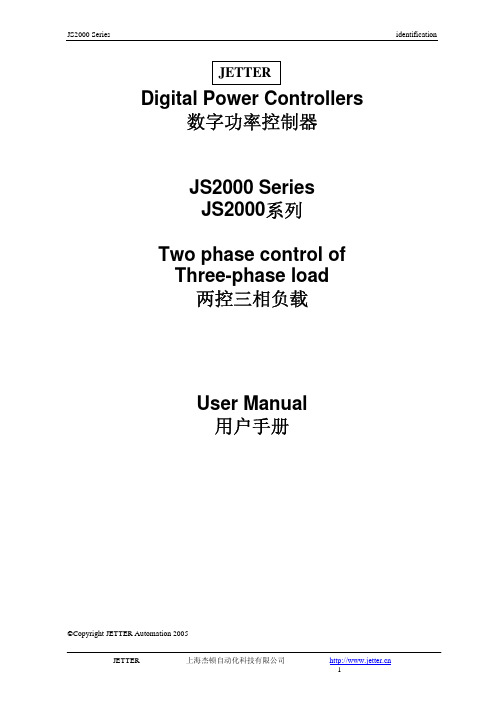
Digital Power Controllers数字功率控制器JS2000 SeriesJS2000系列Two phase control ofThree-phase load两控三相负载User Manual用户手册©Copyright JETTER Automation 2005JS2000JS2000USER MANUAL用户手册CONTENTS目录PRECAUTIONS . . . . . . . . . . . . . . . . . . . . . . . . . . . . . . . . . . . . . . . . . . . . . . . . . . . . . . .4 Chapter 1 IDENTIFYING THE CONTROLLERS . . . . . . . . . . . . . . . . . . . . .5第一章控制器信息GENERAL INTRODUCTION TO THE JS2000 SERIES . . . . . . . . . . . . .5JS2000系列概述TECHNICAL SPECIFICATION . . . . . . . . . . . . . . . . . . . . . . . . . . . . . . . .8技术说明PRODUCT CODE . . . . . . . . . . . . . . . . . . . . . . . . . . . . . . . . . . . . . . . . . .11选型代码EXAMPLE OF PRODUCT CODE . . . . . . . . . . . . . . . . . . . . . . . . . . . . . .12选型样例Chapter 2 INSTALLATION . . . . . . . . . . . . . . . . . . . . . . . . . . . . . . . . . . . . . .13第二章安装INSTALLATION - SAFETY . . . . . . . . . . . . . . . . . . . . . . . . . . . . . . . . . . .13安装安全规范DIMENSIONAL DETAILS . . . . . . . . . . . . . . . . . . . . . . . . . . . . . . . . . . . .14详细产品尺寸说明MOUNTING DETAILS . . . . . . . . . . . . . . . . . . . . . . . . . . . . . . . . . . .. . . .15详细安装尺寸说明Chapter 3 WIRING . . . . . . . . . . . . . . . . . . . . . . . . . . . . . . . . . . . . . . . . . . . .16第三章接线WIRING - SAFETY . . . . . . . . . . . . . . . . . . . . . . . . . . . . . . . . . . . . . . . . .16接线规范POWER WIRING . . . . . . . . . . . . . . . . . . . . . . . . . . . . . . . . . . . . . . . . .. .17主回路动力线USER TERMINAL BLOCKS . . . . . . . . . . . . . . . . . . . . . . . . . . . . . . . . . .18用户接线端子图Chapter 4 CONFIGURATION . . . . . . . . . . . . . . . . . . . . . . . . . . . . . . . . . . . .21第四章配置CONFIGURATION - SAFETY . . . . . . . . . . . . . . . . . . . . . . . . . . . . . . . . .21配置安全规范DRIVER BOARD CONFIGURATION . . . . . . . . . . . . . . . . . . . . . . . . . .. .22触发板配置说明Chapter5 OPERATION . . . . . . . . . . . . . . . . . . . . . . . . . . . . . . . . . . . . . . . . .24第五章操作CONTROL OPERATION . . . . . . . . . . . . . . . . . . . . . . . . . . . . . . . . . .. . . .24控制操作THYRISTOR FIRING MODES . . . . . . . . . . . . . . . . . . . . . . . . . . . . . . .. . .25晶闸管触发模式Chapter 6 COMMISSIONING PROCEDURE . . . . . . . . . . . . . . . . . . . . . . . .28试运行操作步骤COMMISSIONING PROCEDURE - SAFETY . . . . . . . . . . . . . . . . . . . .. . .28试运行安全规范CHECKING THE CHARACTERISTICS . . . . . . . . . . . . . . . . . . . . . . . . . . .29检查特征POWERING UP THE CONTROLLER . . . . . . . . . . . . . . . . . . . . . . . . . . . ..30控制器上电Chapter 7 DISPLAY MESSAGES. . . . . . . . . . . . . . . . . . . . . . . . . . . .. . . . . 31第七章显示信息GENERAL . . . . . . . . . . . . . . . . . . . . . . . . . . . . . . . . . . . . . . . . . . . . . . . . .. 31概述STEADY MESSAGES . . . . . . . . . . . . . . . . . . . . . . . . . . . . . . . . . . . . . . . 31直亮信息FLASHING MESSAGES . . . . . . . . . . . . . . . . . . . . . . . . . . . . . . . . . . . . . . 32数码管信息ERROR . . . . . . . . . . . . . . . . . . . . . . . . . . . . . . . . . . . . . . . . . . . . . . . . . . 32错误FAILURES . . . . . . . . . . . . . . . . . . . . . . . . . . . . . . . . . . . . . . . . .. . . . . . . . . 32故障MICROPROCESSOR FAILURE . . . . . . . . . . . . . . . . . . . . . . . .. . . . . . . . . 32微处理器故障Chapter 8 ALARMS. . . . . . . . . . . . . . . . . . . . . . . . . . . . . . . . . . . . . . . . . . . . 35第八章报警ALARM STRATEGY . . . . . . . . . . . . . . . . . . . . . . . . . . . . . . . . . . . . . . . . . . 35报警策略ALARM RELAYS . . . . . . . . . . . . . . . . . . . . . . . . . . . . . . . . . . . . . . . . . . . .. 36报警继电器ALARM ACKNOWLEDGEMENT . . . . . . . . . . . . . . . . . . . . . . . . . . . . . . . .. 36报警常识Chapter 9 MAINTENANCE . . . . . . . . . . . . . . . . . . . . . . . . . . . . . . . . . . . . . . . .37第九章维护FUSES . . . . . . . . . . . . . . . . . . . . . . . . . . . . . . . . . . . . . . . . . . . . . . . . . . . . . 37快熔保险SERVICING . . . . . . . . . . . . . . . . . . . . . . . . . . . . . . . . . . . . . . . . . . . . . . . . .38维修PRECAUTIONS警告Safety symbols安全标志Important safety precautions and special information are indicated in the text of the manual bytwo symbols:重要安全警告和特殊信息在本手册中用以下两个标志阐明:DANGER危险This symbol means that failure to take note of the information given in thismanual may have serious consequences for the safety of personnel and mayeven result in electrocution.这个标志说明如果操作失误可能会引起严重的人员安全问题,可能会造成人员触电的后果。
dsPIC33FJ12GP201 202 数据手册说明书

查询DSPIC33FJ12GP201供应商捷多邦,专业PCB打样工厂,24小时加急出货dsPIC33FJ12GP201/202数据手册高性能16位数字信号控制器 2007 Microchip Technology Inc.超前信息DS70264A_CNDS70264A_CN 第ii 页超前信息2007 Microchip Technology Inc.提供本文档的中文版本仅为了便于理解。
请勿忽视文档中包含的英文部分,因为其中提供了有关Microchip 产品性能和使用情况的有用信息。
Microchip Technology Inc.及其分公司和相关公司、各级主管与员工及事务代理机构对译文中可能存在的任何差错不承担任何责任。
建议参考Microchip Technology Inc.的英文原版文档。
本出版物中所述的器件应用信息及其他类似内容仅为您提供便利,它们可能由更新之信息所替代。
确保应用符合技术规范,是您自身应负的责任。
Microchip 对这些信息不作任何明示或暗示、书面或口头、法定或其他形式的声明或担保,包括但不限于针对其使用情况、质量、性能、适销性或特定用途的适用性的声明或担保。
Microchip 对因这些信息及使用这些信息而引起的后果不承担任何责任。
如果将Microchip 器件用于生命维持和/或生命安全应用,一切风险由买方自负。
买方同意在由此引发任何一切伤害、索赔、诉讼或费用时,会维护和保障Microchip 免于承担法律责任,并加以赔偿。
在Microchip 知识产权保护下,不得暗中或以其他方式转让任何许可证。
商标Microchip 的名称和徽标组合、Microchip 徽标、Accuron 、dsPIC 、K EE L OQ 、K EE L OQ 徽标、microID 、MPLAB 、PIC 、PICmicro 、PICSTART 、PRO MATE 、rfPIC 和SmartShunt 均为Microchip Technology Inc.在美国和其他国家或地区的注册商标。
900-TC32数字温度控制器用户手册说明书

OFFOFF OFFOFFOFF48243535222229944.8DimensionsInstallationDimensions (mm)In the pack:*Digital Temperature Controller *Waterproof packing *Adapter*Instruction manualSolderless terminal size: M3.0* The terminal block can be removed for maintenance without disconnecting the terminal wiring.alarm. These are indicated by the letter "L" and "H". • The default is "2" (shaded)*2: Error shown only for "Process value / Set point". Not shown for other status.When an error has occurred, the No.1 display shows the error code. Take necessary measure according to the error code, referring the table bellow.If the input value exceeds the display limit (−1999 to 9999), though it is within the control range, [[[[ will be displayed under −1999 and ]]]] above 9999. Under these conditions, control output and alarm output will operate normally.Refer to “900-TC User's Manual” for details of control range.Turn the power OFF then back ON again. If the display remainsthe same, the controller must be repaired. If the display isrestored to normal, then a probable cause can be external noiseaffecting the control system. Check for external noise.After the correction of A/D converter error, turn the power OFF then back ON again. If the display remains the same, thecontroller must be repaired. If the display is restored to normal, then a probable cause can be external noise affecting the control system. Check for external noise.No.1 displayMeaning A/D convertererror *2Memory error Input error*2s.err (S. Err)e111 (E111)ActionAlarmControl outputStatus at errorOperates as above the upper limit.e333 (E333)Error display (troubleshooting)display mode and others in the advanced setting group.Refer to "900-TC32 User's Manual" for details.For communications details, please refer to "900-TC communications User's Manual".* AT in Adjustment groupDesignate "at2: 100% AT execute" or "at1: 40% AT execute" to execute AT and "off : AT cancel" to cancel AT.Also when AT execution ends, the display automatically returns to” off ” .AT (auto-tuning)Check the setting of the Input Type parameter, check the input wiring, and check for broken or shorts in the temperature sensor.*s.err will be displayed when a platinum resistance thermometer is mistakenly connected while Be sure to observe the following precautions to prevent operation failure, malfunction, oradverse affects on the performance and functions of the product. Not doing so may occasionally result in unexpected events. Use the product within specifications.(1) The product is designed for indoor use only. Do not use the product outdoors. Do not use orstore the product in any of the following locations.•Places directly subject to heat radiated from heating equipment. •Places subject to splashing liquid or oil atmosphere. •Places subject to direct sunlight.•Places subject to dust or corrosive gas (in particular, sulfide gas and ammonia gas). •Places subject to intense temperature change. •Places subject to icing and condensation. •Places subject to vibration and large shocks.(2) Use/store within the rated temperature and humidity ranges. Provide forced-cooling if required.(3) To allow heat to escape, do not block the area around the product. Do not block the ventilation holes on the product.(4) Be sure to wire properly with correct polarity of terminals.(5) Use the specified size (M3.0, width of 5.8 mm or less) of crimped terminals for wiring. Foropen-wired connections, use stranded or solid copper wires with rated temperature of over 70°C and a gauge of AWG24 to AWG18 (equal to a cross-sectional area of 0.205 to 0.8231 mm 2). The stripping length for screw terminal blocks is 6 to 8 mm. Up to two wires of some size and type, or two crimped terminals can be connected to a single terminal.(6) Do not wire the terminals which are not used.(7) Allow as much space as possible between the Temperature controller and devices thatgenerate a powerful high- frequency or surge.Separate the high-voltage or large-current power lines from other lines, and avoid parallel or common wiring with the power lines when you are wiring to the terminals.(8) Use this product within the rated load and power supply.(9) Make sure that the rated voltage is attained within two seconds of turning ON the powerusing a switch or relay contact. If the voltage is applied gradually, the power may not be reset or output malfunctions may occur.(10) Make sure that the T emperature Controller has 30 minutes or more to warm up after turning ON the power before starting actual control operations to ensure the correct temperature display. (11) When executing self-tuning, turn the load and the unit ON simultaneously, or turn the load ON before you turn the controller ON.(12) A switch or circuit breaker should be provided close to this unit. The switch or circuit breaker should be within easy reach of the operator, and must be marked as a disconnecting means for this unit.(13) Always turn OFF the power supply before removing the terminal block, and never touch nor apply shock to the terminals or electronic components.(14) Do not use paint thinner or similar chemical to clean with. Use standard grade alcohol. (15) Design system (control panel, etc) considering the 2 second of delay that the controller’s output to be set after power ON.(16) The output may turn OFF when shifting to certain groups. Take this into consideration when performing control.(17) The number of EEPROM write operations is limited. Therefore, use RAM write mode when frequently overwriting data during communications or other operations.(18) Do not use the Temperature Controller if the front sheet is peeling or torn.(19) When you remove the terminal block, check for corrosion.(20) When disassembling the Temperature Controller for disposal, use suitable tools.NOTICEPower supply voltage 100 to 240 VAC type24 V AC/DC type Operating frequency 50/60 HzOperating voltage range 85 to 110% of the rated voltage Power consumption Approx. 5.5 VA (100 to 240 VAC) Approx. 3 VA (24 VAC)Approx. 2 W (24 VDC)Indication accuracyThermocouple:(Ambient temperature: 23°C) (±0.3 % of indication value or ±1°C, whichever is greater) ±1 digit max. Platinum resistance thermometer: (±0.2 % of indication value or ±0.8°C, whichever is greater) ±1 digit max.Analog input: 0.2 % FS ±1 digit max.Event input Output current: approx. 7 mA per contact. Contact input ON:1 k Ω max., OFF: 100 k Ω min. No-contact input ON: residual voltage 1.5 V max.,OFF: leakage current 0.1 mA max.Control output 1 Relay outputs: 250 VAC, 2 A (resistive load) Electrical life of relay: 100,000 operations Triac model: 1 million operations Voltage output (for driving SSR): 12 VDC, 21 mACurrent output: 4 to 20 mA DC, 0 to 20mA DCLoad: 500 Ω max.Control method ON/OFF or 2-PID controlAuxiliary outputs Relay outputs: 250 VAC, 2 A (resistive load),electrical life: 100,000 operations Ambient temperature −10 to 55°C(with no icing or condensation)Ambient humidity 25 to 85%Storage temperature −25 to 65°C(with no icing or condensation)AltitudeMax. 2,000mRecommended fuse T2A, 250 VAC, time-lag,low-breaking capacityWeightApprox. 90 g (main unit only)Degree of protection Front panel: IP66Rear case: IP20, Terminal section: IP00Installation environment Installation category II, pollutiondegree 2 (as per IEC61010-1)Memory protection EEPROM (non-volatile memory)(Number of write operations: 1,000,000)Specifications• Since the voltage output (control output) is not electrically insulated from the internal wiring, one or other of the control output terminals must be left unearthed when using an earthed thermocouple thermometer. (Connection makes measurements unreliable due to sneak currents.)• To comply with EMC standards, the length of the cable connecting the universal TC/Pt input sensor must be 30 m or less. If the cable is longer than 30 m, the EMC standards will not be satisfied.Operation menuModels with Screw Terminal Blocks。
工业测量与控制DC1000系列数字控制器产品手册说明书

Copyright, Notices, and TrademarksPrinted in Taiwan - © Copyright 2004 Honeywell International Inc.Issue 1 - March 2004Warranty / RemedyHoneywell warrants goods of its manufacture as being free to defective materials and faulty workmanship. Contact your local sales office for warranty information. If warranted goods are returned to Honeywell during the period of coverage, Honeywell will repair or replace without charge those items it finds defective. The foregoing is Buyer’s sole remedy and is in lieu of all other warranties, expressed or implied, including those of merchantability and fitness for a particular purpose. Specifications may change without notice. The information we supply is believed to be accurate and reliable as of this printing. However, we assume no responsibility for its use.While we provide application assistance personally, through our literature and the Honeywell web site, it is up to the customer to determine the suitability of the product in the application.© Copyright 2004 Honeywell International Inc.Sales and ServiceHoneywell serves its customers through a worldwide network of sales offices and distributors. For application assistance, current specifications, pricing, or name of the nearest Authorized Distributor, contact your local sales office. See back pageIndustrial Measurement and ControlHoneywell Korea191 HanGangRo 2ga, YongSanGuSeoul, KoreaContents1.Overview (1)1.1Introduction (1)2.Installation (2)2.1Model Number Interpretation (2)2.2Specification (3)2.3Mounting (4)2.4External Dimension (4)2.4.1DC1010 (4)2.4.2DC1020 (5)2.4.3DC1030 (5)2.4.4DC1040 (5)2.5Wiring Diagrams (6)2.5.1DC1010 (7)2.5.2DC1020 (8)2.5.3DC1030 (9)2.5.4DC1040 (10)3.Configuration (11)3.1Operator Interface (11)3.2MODE Access (12)3.3MODEs (13)3.3.1Operation (13)3.3.2Configuration 1 (14)3.3.3Configuration 2 (15)3.4Alarms (17)3.4.1Deviation Alarm (17)3.4.2Absolute Value Alarm (18)3.4.3Program Alarm (19)3.4.4System Alarm (19)3.5Function Lock (20)4.Input Codes (21)4.1Thermocouples (21)4.2RTDs (22)4.3Linear Inputs (22)5.Operation (23)5.1Type of Control (23)5.1.1Manual Operation (23)5.1.2ON/OFF Control (23)5.1.3PID Control (23)5.2Set Point (23)5.3Alarm Set Point (23)6.Error Message (24)1. Overview1.1 IntroductionFunction The DC1000 family of microprocessor based controllers combine ahigh degree of functionality and reliability in 4 different formats: 1/16DIN, 1/8 DIN, 3/16 DIN, and 1/4 DIN.With a typical accuracy of ± 0.5% of span, the DC1000 is an idealcontroller for regulating temperature and other process variables in avariety of applications including dryers, semiconductor packaging &testing, plastic processing, packaging machinery, painting & coating,and climatic chambers.Easy to Configure Two different configuration levels provide easy access to parameters.A 4-digit security code prevents unauthorized changes. Parameterscan also be hidden to the user to prevent improper configuration ofthe unit.Various Control Algorithms The DC1000 series of controllers provides several differentalgorithms:PID or ON/OFF ControlHear/Cool Algorithms with 2 different PID setsMotor Position Control without slidewire feedbackSingle Phase Control with/without zero crossover controlThree Phase Control with/without zero crossover controlMount Anywhere The DC1000 family is industrial control equipments that must bepanel mounted. The wiring terminals must be enclosed within thepanel. The DC1000 is environmentally hardened and, when suitablyenclosed, can be mounted virtually anywhere in plant or factory; onthe wall, in a panel, or even on the process machine. It withstandsambient temperature up to 50°C (122°F).CE Conformity (Europe) This product is in conformity with the protection requirements of thefollowing European Council Directive: 73/23/EEC, the Low VoltageDirective, and 89/336/EEC, the EMC Directive. Conformity of thisproduct with any other “CE Mark” Directive(s) is not guaranteed.Enclosure Rating: Panel-mounted equipment rating IP00. Thiscontroller must be panel mounted and all terminals must be enclosedwithin the panel. Front panel IP65 (IEC 529) option is available.2.4.1 DC10102.4.2 DC10202.4.3 DC10302.4.4 DC1040Upper Limit Deviation Alarm (Alarm Code 11, No alarm release in the first alarming situation)Lower Limit Deviation Alarm (Alarm Code 12, No alarm release in the first alarming situation) Dev. Band Breakaway Alarm(Alarm Code 03, Alarm release in the first alarming situation)Dev. Band Breakaway Alarm(Alarm Code 13, No alarm release in the first alarming situation) Deviation Band Alarm (Alarm Code 04, Alarm release in the first alarming situation) Deviation Band Alarm (Alarm Code 14, No alarm release in the first alarming situation)Absolute Upper Limit Alarm (Alarm Code 15, No alarm release in the first alarming situation)3.4.2.3 Absolute Lower Limit Alarm (Alarm Code 06, Alarm release in the first alarming situation)3.4.2.4 Absolute Lower Limit Alarm (Alarm Code 16, No alarm release in the first alarming situation)Alarm3.4.3 Program3.4.3.1 Segment End Alarm (Alarm Code 07)Once the selected segment is completed, the alarm becomes actuated- ALD1 – ALD3 Set the Alarm Code 07- AL1 – AL3 Enter Segment No. for alarms- ALT1 – ALT3 Define the alarm timing(0 Flickering, 99.59 Continuant, Others Time Delay)3.4.3.2 Program RUN Alarm (Alarm Code 17)While a program runs, the alarm becomes actuatedAlarm3.4.4 System3.4.4.1 System Error Alarm (Alarm Code 08)3.4.4.2 System Error Alarm (Alarm Code 18)3.4.4.3 Timer Alarm (Alarm Code 19)Once the PV reaches to the SP, the alarm becomes actuated after a certain time delay.(Range: 00 hour 00 min – 99 hour 59 min)5. Operation5.1 Type of ControlOperation5.1.1 ManualThe control output can be managed manually. When the ‘A/M’ key is pressed, the parameter of ‘OUTL’ will appear in the upper display, and a fixed control output is shown in lower display (% value). Once the value is changed, the control output is changed and fixed again.Control5.1.2 ON/OFFThe output type must be Relay Output (DC10X0XX-1XX-XXX-X). The ‘P’ value can be changed to 0 in ‘Configuration 1’ mode to produce an ON/OFF control output.When the PV (process variable) reaches the SP (set point), the control output is ON (100%), when it reaches the SP the control output becomes OFF (0%).* To prevent the control output from flickering too frequently the hysteresis (‘HYS1’ in ‘Operation’ mode) is to be set.Control5.1.3 PIDPID control is the default control type of this controller. If ‘AT’ in ‘Operation’ mode becomes ‘YES’, the auto tuning process will start. After the auto tuning is completed, the controller gets optimum PID values for the control system and starts the operation automatically. (PID values can be set manually in ‘Configuration 1’ mode without auto tuning procedure.)Point5.2 SetAfter all the wiring connection is completed and power is applied, the targeted SP (Set Point) is to be entered. When power is applied, the default display is the PV & SP display. The SP may now be entered. (Change the value targeted, and press ‘SET’ key for saving)SetPoint5.3 AlarmIf necessary, each alarm should be set properly.- Set the Alarm Code required in ‘ALd1’ (ALd2 / ALd3) in ‘Configuration 2’ mode(Alarm Code: 00 to 19)- Define the alarm timing required for ‘ALt1’ (ALt2 / ALt3) in ‘Configuration 2’ mode‘0000’ flickering alarm, ‘9959’ continuant alarm‘XXXX’ XX min XX sec (Time Delay)- Enter the deviation value or absolute value in ‘AL1’ (AL2 / AL3) in ‘Operation’ modedepending on the Alarm Code selected above.- Set the hysteresis of alarms in ‘HYSA’ in ‘Configuration 2’ mode. (If necessary)DC1010/1020/1030/1040 Product Manual25Sales and ServiceFor application assistance, current specifications, pricing, or name of the nearest Authorized Distributor, contact one of the offices below. Warranty/RemedyHoneywell warrants goods of its manufacture as being free of defective materials and faulty workmanship. Contact your local sales office for warranty information. If warranted goods are returned to Honeywell during the period of coverage, Honeywell will repair or replace without charge those items it finds defective. The foregoing is Buyer’s sole remedy and is in lieu of all other warranties, expressed or implied, including those of merchantability and fitness for a particular purpose. Specifications may change without notice. The information we supply is believed to be accurate and reliable as of printing. However, we assume no responsibility for its use. While we provide application assistance personally, through our literature and the Honeywell website, it is up to the customer to determine the suitability of the product in the application. © Copyright 2004. Honeywell International Inc. All rights reserved.ASIA PACIFICAustraliaHoneywell Limited Phone: +(61) 2-9370-4500 FAX: +(61) 2-9370-4525 BeijingHoneywell (Tianjin) Ltd Phone: +(86-10) 8458-3280 Fax: +(86-10) 8458-3103 ShanghaiHoneywell (Tianjin) Ltd Phone: (86-21) 6237-0237 Fax: (86-21) 6237-0775 Hong Kong S.A.R. Honeywell Ltd.Phone: +(852) 2953-6412 Fax: +(852) 2953-6767 ChengduHoneywell China Inc. Phone: +(86-28) 8678-6348 Fax: +(86-28) 8678-7061 GuangzhouHoneywell China Inc. Phone: +(86-20) 3879-1169 Fax: +(86-20) 3879-1269 ShenzhenHoneywell China Inc. Phone: +(86) 755-2518-1226Fax: +(86) 755-2518-1221 IndonesiaPT Honeywell Indonesia Phone: +(62) 21-535-8833 FAX: +(62) 21-536-71008 IndiaTATA Honeywell Ltd. Phone: +(91) 20 687 0445/0446Fax: +(91) 20 681 2243/ 687 5992JapanHoneywell IncPhone: +(81) 3 5440 1425 Fax: +(81) 3 5440 1368 South KoreaHoneywell Co., Ltd Phone: +(82) 2 799-6146 Fax: +(82) 2 792-9013 MalaysiaHoneywell Engineering Sdn BhdPhone: +(60-3) 7958-4988 Fax: +(60-3) 7958-8922New ZealandHoneywell LimitedPhone: +(64-9) 623-5050Fax: +(64-9) 623-5060PhilippinesHoneywell Systems(Philippines) Inc.Phone: +(63-2) 633-2830Fax: +(63-2) 638-4013SingaporeHoneywell Pte LtdPhone: +(65) 6355-2828Fax: +(65) 6445-3033ThailandHoneywell Systems(Thailand) Ltd.Phone: +(662) 693-3099FAX: +(662) 693-3085Taiwan R.O.C.Honeywell Taiwan Ltd.Phone: +(886-2) 2245-1000FAX: +(886-2) 2245-3242LATIN AMERICAArgentinaHoneywell S.A.I.C.Phone: +(54-11) 4383-3637FAX: +(54-11) 4325-6470BrazilHoneywell do Brasil & CiaPhone: +(55-11) 7266-1900FAX: +(55-11) 7266-1905ChileHoneywell Chile, S.A.Phone: +(56-2) 233-0688FAX: +(56-2) 231-6679Mexic oHoneywell S.A. de C.V.Phone: +(52) 55 5259-1966FAX: +(52) 55 5570-2985Puerto RicoHoneywell Inc.Phone: +(809) 792-7075FAX: +(809) 792-0053TrinidadHoneywell IncPhone: +(868) 624-3964FAX: +(868) 624-3969VenezuelaHoneywell CAPhone: +(58-2) 238-0211FAX: +(58-2) 238-3391NORTH AMERICACanadaHoneywell LTDPhone: 1-800-737-3360FAX: 1-800-565-4130USAHoneywellControl Products,International HeadquartersPhone: 1-800-537-69451-815-235-6847FAX: 1-815-235-6545E-mail:*********************EUROPEAustriaHoneywell AustriaGes.m.b.H.Phone: +43 (1) 727 80 – 0Fax: +43 (1) 727 80 – 8Balkan CountriesPlease contact theHoneywell Italian officeBelgiumHoneywell SA/NVPhone: +32(0)27282776FAX: +32(0)27282329BulgariaHoneywell EOODPhone: +359 29790017& ext /18 /23 /26FAX: +35-929 790024& +359 29713213Czech RepublicHoneywell spol. s.r.o.Phone: +420 242442205FAX: +420 242442131DenmarkHoneywell A/SPhone: +(45) 39 55 55 55FAX: +(45) 39 55 55 58FinlandHoneywell OYPhone: +358 (3) 2727625FAX: +358 (3) 2728600Franc eHoneywell SAPhone: +33 (0)1 60198075FAX: +33 (0)1 60198201GermanyHoneywell GmbHPhone: +49 (69)8064299FAX: +49 (69)8064931HungaryHoneywell Kft.Phone: +36-1-451 4335FAX: +36-1-451 4343ItalyHoneywell S.p.A.Phone: +39 02 9214 6347FAX: +39 029*******The NetherlandsHoneywell B.V.Phone: +31(0)205656200FAX: +31(0)205656210NorwayHoneywell A/SPhone: +47 66762000FAX: +47 66762090PolandHoneywell Sp. zo.oPhone: +48-22-6060900FAX: +48-22-6060901PortugalHoneywell Portugal S.A.Phone: +351 21 424 5000FAX: +351 21 424 50 99RomaniaHoneywell BucharestPhone: 0040212316437 &0040212316438FAX: 0040212316439Russia and (CIS)Z.A.O. Honeywell, MoscowPhone: +(7 095) 796 98 00/81FAX: +(7 095) 796 98 93/94Slovak RepublicHoneywell s.r.o.Phone: +421-2-58247 400FAX: +421-2-58247 415SpainHoneywell S.A.Phone: +34 (0)91313 61 00FAX: +34 (0)91313 62 78SwedenHoneywell ABPhone: +(46) 8 775 55 00FAX: +(46) 8 775 56 00SwitzerlandHoneywell AGPhone: +41 (1) 855 24 24FAX: +41 (1) 855 24 25TurkeyHoneywell Turkey A.S.Phone: +90 216 575 6600FAX: +90 216 575 6637United KingdomHoneywell Control SystemsL tdPhone: +(44) 1344 655251FAX: +(44) 1344 655554UkraineHoneywellPhone: 38-044 201 4474Fax: 38-044 201 4475AFRICASouth Africa (Republic of)Honeywell Southern AfricaHoneywell S.A. Pty. LtdPhone: +27 11 6958000FAX +27 118051504English Speaking AfricaPlease contact theHoneywell South Africanoffice.French Speaking AfricaPlease contact theHoneywell French office inEUROPEMIDDLE EASTAbu Dhabi U A EMiddle East HeadquartersHoneywell Middle East LtdPhone: +971 24432119FAX: +971 24432536Sultanate of OmanHoneywell & Co Oman LLCPhone: +968 701397FAX +968 787351EgyptHoneywell Egypt LtdPhone: +202 6905516& ext. /17 /18 /19FAX : +202 6905523Saudia ArabiaHoneywell Turki ArabiaLimitedPhone: +966-3-341-0140Fax: +966-3-341-0216KuwaitHoneywell Kuwait KSCPhone: +965 2421327Fax: +965 2428315QatarHoneywell Middle EastPhone: 974-4837768/9Fax: 974-4837765Industrial Measurement & Controls Honeywell Korea191 HanGangRo 2ga YongSanGuSeoul, Korea51-52-25-113 Issue 1 March 2004。
SCANTECH TCN SERIES 数字温度控制器用户手册说明书

Electrical & Automation
Digital Temperature ControllerUser Manual TCN SERIES
SCANTECH
4.PANEL ILLUSTRATION
ALM lamp red(on) alarm output:
off: no alarm output
Upper LED: InP (Input) Lower LED: display input type
K E T J Pt100 Cu50 0~20mV 0~50mV 0~400Ω
0~1300ć 0~600ć 0~300.0ć 0~800ć
-200~800 ć -50~150 ć
c.Parameter function instructions:
1.FEATURES
●ǂPID temperature controller or ON/OFF control; built with SMT technology ●ǂAuto tune function, fuzzy PID, Cooling/heating function. ●ǂDual line 4 LED digit display: upper LED: red; lower LED: green ●ǂSoft buttons, easily operate ●ǂOptional input signals: thermocouple: K,S, E, J,T,B; thermo resistance: Pt100, Cu50, ●ǂOptional control output: Relay, SSR(Logic), SCR or Linear output. ●ǂ2 alarm output ●ǂMeasuring accuracy: ˖≤±0.5%F.S±1 digit (under normal conditions) ●ǂOptional instrument size: 48W×48H;48W×96H;72W×72H;96W×48H;96W×96H.(mm) ●ǂApllication ranges: food&beverage; oven, furnance, plastic extruder, chemicals processing, heating process...etc. (For temperature measuring and control)
DSC2803X 数字信号控制器 数据手册说明书

Haawking DSC2803X数字信号控制器数据手册编号:北京中科昊芯科技有限公司2022年03月V1.3历史版本记录目录1.器件概述 (5)1.1产品特性 (5)1.2应用 (6)2.DSC28034简介 (7)2.1器件特性 (7)2.2产品编码 (8)2.3引脚分配 (9)2.4信号说明 (10)3.功能概述 (19)3.1系统架构 (19)3.2内存映射 (19)3.3简要说明 (21)3.3.1HXS320F2803x DSC (21)3.3.2内存总线 (21)3.3.3外设总线 (21)3.3.4实时JTAG和分析 (22)3.3.5闪存 (22)3.3.6M0、M1、L0、L1SARAM (22)3.3.7引导ROM (23)3.3.8.1JTAG引导模式 (23)3.3.8.2GetMode获取模式 (24)3.3.8.3引导加载器使用的外设引脚 (24)3.3.8安全性 (24)3.3.9外设中断扩展(PIE)模块 (25)3.3.10外部中断(XINT1-XINT3) (26)3.3.11内部振荡器、外部振荡器和PLL (26)3.3.12看门狗 (26)3.3.13外设时钟 (26)3.3.14低功耗模式 (27)3.3.15通用输入/输出(GPIO)复用器 (27)3.3.1632位CPU定时器(0,1,2) (28)3.3.18控制外设 (28)3.3.19串行端口外设 (29)3.4寄存器映射 (29)3.5器件仿真寄存器 (30)3.7LDO/VREG/BOR/POR (34)3.7.1VREG (34)3.7.1.1使用片上VREG (35)3.7.1.2不使用片上VREG (35)3.7.2片上上电复位(POR)和掉电复位(BOR)电路 (35)3.8系统控制 (36)3.8.1内部零引脚振荡器 (39)3.8.2晶体振荡器选项 (40)3.8.3基于PLL的时钟模块 (41)3.9低功耗模块 (41)4.外设 (43)4.1模拟器件 (43)4.1.1特性 (43)4.1.2ADC MUX多路复选 (47)4.1.3比较器模块 (47)4.2同步串行通信接口(SPI)模块 (48)4.3异步串行通信接口(SCI)模块 (51)4.4本地互联网络(Lin)模块 (53)4.5增强型控制器局域网络(eCAN)模块 (55)4.6内部集成电路接口(I2C)模块 (58)4.7增强型PWM模块(ePWM1/2/3/4/5/6/7) (61)4.8高分辨率PWM模块(HRPWM) (63)4.9增强型脉冲捕获模块(eCAP) (64)4.10高分辨率脉冲捕获模块(HRCAP) (66)4.11增强型正交编码器模块(eQEP) (67)4.12JTAG端口 (72)4.13GPIO控制寄存器 (74)4.14直接存储访问存储单元(DMA) (78)5.开发支持 (83)5.1集成开发环境Haawking IDE (83)5.2仿真器 (84)5.2.1简介 (84)5.2.2概览 (84)5.2.2.1特性 (85)5.3串口下载器 (86)5.4JTag下载工具 (87)6.1绝对最大额定值 (88)6.2推荐工作条件 (88)6.3ESD额定值 (89)6.4电气特性 (89)6.5功耗 (91)6.6散热设计考虑 (92)7.热特性/机械数据 (93)7.1LQFP80 (93)7.2TQFP64 (94)8.参考文献 (95)1.器件概述1.1产品特性高能效32位处理器(H28x内核)✓主频120MHz(周期8.33ns)✓哈佛(Harvard)总线架构✓硬件乘法/除法单元✓4/6通道高速DMA✓快速中断响应和处理✓统一存储器编程模型✓高效代码(使用C/C++和汇编语言)增强型控制外设✓增强型脉宽调制器(ePWM)✓高分辨率PWM(HRPWM)✓增强型捕获(eCAP)✓高分辨率输入捕获(HRCAP)✓增强型正交编码器脉冲(eQEP)✓模数转换器(ADC)✓片载温度传感器✓比较器芯片及系统开销✓3.3V单电源供电✓无上电顺序要求✓集成上电和掉电复位✓代码安全模块✓无模拟支持引脚时钟和系统控制✓两个内部12MHz零引脚振荡器✓片载振荡器/外部时钟输入✓看门狗定时器模组功能✓支持锁相环路(PLL)倍频系数动态调整多达45个具有输入滤波功能、可单独编程的多路复用GPIO✓可支持所有外设中断的外设中断扩展(PIE)模块✓三个32位CPU定时器✓每个ePWM模块中包含独立的32位定时器✓片载存储器✓闪存,SRAM,OTP,引导ROM可用128位安全密钥/锁✓保护安全内存块✓防止固件逆向工程✓串行端口外设✓一个SCI(UART)模块✓两个SPI模块✓一个内部集成电路(I2C)总线✓一个本地互连网络(LIN)总线✓一个增强型控制器局域网络(eCAN)总线高级仿真特性✓分析和断点功能✓封装选项✓80引脚薄型四方扁平(LQFP)封装✓64引脚TQFP封装✓温度选项✓工作温度:-40°至105°1.2应用●电器●医疗、保健与健身●楼宇自动化●电机驱动器●电动汽车、混合动力电动汽车(EV/HEV)动力传动●电力传送●工厂自动化●电信基础设施●电网基础设施●2.DSC28034简介2.1器件特性表2-1DSC2803x产品特性(1):ADC主频=30MHz时,转换速率是1.56Msps,由于可以同时采样转换两个通道,故最高速率为3.12Msps。
E5ECCR2ASM800中文资料(omron)中文数据手册「EasyDatasheet - 矽搜」
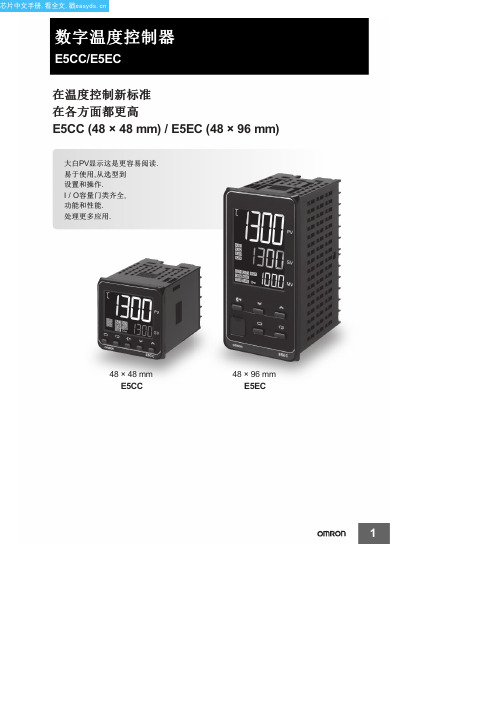
加热和冷却控制
● 使用加热和冷却控制
A 控制输出分配 如果没有控制输出2,辅助输出被用作冷却控制输出. 如果有一个控制输出2时,两个控制输出用于加热和冷却. (这并不重要输出用于加热并输出用于冷却). B 控制 如果使用PID控制,可以单独设定PID控制加热和冷却. 这使您可以处理控制系统具有不同加热和冷却响应特性.
芯片中文手册,看全文,戳
数字温度控制器
E5CC/E5EC
在温度控制新标准 在各方面都更高
E5CC (48 × 48 mm) / E5EC (48 × 96 mm)
大白PV显示这是更容易阅读. 易于使用,从选型到 设置和操作. I / O容量门类齐全, 功能和性能. 处理更多应用.
48 × 48 mm E5CC
模拟输入:
±0.2% of FS
采样周期
50毫秒
事件输入
None 2 4
远程SP输入 None 1
E5CC
PF(移)键
温度状态显示
简单编程
独立供暖和
冷却PID控制
更改参数显示
展出 亮度
环境
双显示:PV / SV
4位显示屏
控制输出1
继电器输出
电压输出(用于驱动SSR)
电流输出
控制输出2 None 电压输出(用于驱动SSR)
所有其它型号:6.5 VA 最大.在100〜240 VAC, 和4.1 VA 最大.在24 VDC 或2.3 W 最大.在24 VDC
模型温度输入
热电偶:K,J,T,E,L,U,
N, R, S, B, W, 或PL II
铂电阻温度计:PT100或JPT100
红外线温度传感器:10〜70℃,60〜120℃,115至165℃,或140至260℃
Fisher DVC2000系列数字式阀门控制器-中文详细说明书

快速使用指南资料号57892005年1月DVC2000系列FIELDVUE® DVC2000系列数字式阀门控制器手册简介安装基本设置和校验技术规格和相关资料注意该手册提供了DVC2000系列数字式阀门控制器的安装、初始设置和校验、以及维护信息。
获得更多的信息,你可以阅读从Fisher销售商那里获得的FIELDVUE®DVC2000系列数字式阀门控制器使用手册——资料号 5772,或者直接访问我们的网址:DVC2000系列展开这一页以查看“现场液晶界面流程图”DVC2000系列现场液晶界面流程图主屏TRAVEL=66.8% 14.6 MA 0.92 BAR停止仪表动作行程偏差检查装配检查输入气源检查I/P(输入/输出)转换器在预设屏幕上以下项目是用警告图标进行确认的12 3 4 5 6 7 8快速设置阀门会移动3秒种定位0%...定位100%...定位0%...定位50%...行程校验校验阀门会移动3秒种自动手动调整调整阀门会移动3秒种阀门会移动3秒种自动手动详细设置零控制信号阀压力单位BAR自动手动关开BARPSIKPA阀门会移动3秒种模拟输入校验输入4 mAmA(输入会改变)3秒种阀位变送器校验送4 mA或送20 mA保存并退出?按保存并退出不保存退出控制现场控制手动SP=xxx控制=xxx模拟式或数字式手动式定位100%...定位0%...定位50%...定位50%...移动阀门至100%行程处自动手动移动阀门至0%行程处自动整定进行中...自动整定完成自动整定失败使用手动整定整定C衰减保存并退出不保存退出保存并退出?按+5不确定-5专家C,D,E,F,GHI,J,K,L,M输入范围下限 4 mA输入范围上限 20 mA特性曲线线形4 mA...19 mA5 mA...20 mA快开线形等百分比用户设置输入20 mA保存并退出?按保存并退出不保存退出只有在安装了变送器硬件的情况下才有用11111DVC2000系列更换主板SWITCH1=打开SWITCH2=关闭FW:1,HW1:1TUNING=C 保护 OFF关开只有在安装了限位开关的情况下才有用快速设置完成校准完成校准失败保存并退出?按保存并退出不保存退出英语法语西班牙语德语意大利语日语汉语语言 取消(返回主屏幕)注意:按住 + 3到10秒种+ + +语言选择 + + +3到10秒种变送器4 mA 限位开关1 90%限位开关1关闭 90%限位开关2 10%限位开关2关闭 10%关开125%...-25%高于低于无效125%...-25%低于高于无效保存并退出?按阀门可能移动 3秒种不保存退出?按只有在安装了变送器硬件的情况下才有用只有在安装了限位开关硬件的情况下才有用1111111DVC2000系列安装□ 正确地把用于阀门的仪表安装到执行机构上。
UT35A中文说明书
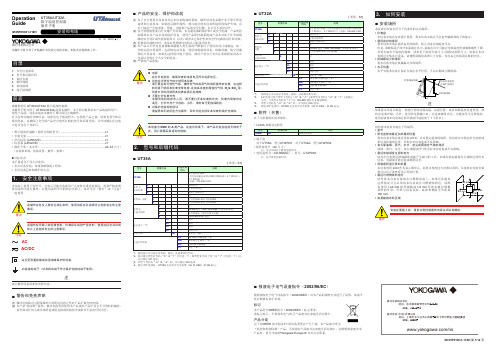
/ns
IM 05P01D31-11ZH 第 1/12 页
n 安装设备主单元
请提供 1 至 10 mm 厚的设备面板钢板。 在面板上开安装孔后,请按照下列步骤安装控制器: 1) 从面板前面将控制器插到开口,使背面的接线端子板在远端。 2) 如下图所示,将支架放置在控制器顶部和底部,然后拧紧支架的螺丝。注意不要 拧得过紧。
4.
硬件规格
本仪表仅供 I 类测量(CAT.I)使用。不要在 II 类、III 类和 IV 类所规定场 所进行测量。
警告
面板 支架 (上部安装硬件)
室内配线 接入 IV 电缆 III I T II
插入控制器的方向 将控制器插入到面板 前面的开口。
接线端子
电源 l 在打开电源前,确保仪表的电源电压符合电源电压。 l 切勿在可燃性气体中使用本仪表 请不要在有可燃性气体、爆炸性气体或蒸气的场所操作本仪表,在这样 的环境下使用本仪表非常危险, 在有高浓度的腐蚀性气体 (H2S, SOX 等) 环境中长时间使用本仪表容易引起故障。 l 不要打开仪表外壳 非横河电机的技术人员,请不要打开本仪表的外壳。仪表内局部存在 高压,打开外壳十分危险。另外,请勿自行更换保险丝。 l 对保护性结构的损坏 请按照本手册所述方法操作,否则可能会损坏本仪表的保护性结构。
Operation Guide
IM 05P01D31-11ZH
UT35A/UT32A 数字温度控制器 操作手册
n 产品的安全、保护和改装
(1) 为了安全使用本仪表以及由本仪表构成的系统,操作时请务必遵守本手册中所述 说明和注意事项,如果违反操作规程,则可能会使本仪表所提供的保护失效。由 以上情况产生的质量、性能、功能和产品的安全问题,本公司不承担责任。 (2) 客户需根据需要自行实施下列安装:有关避雷器的保护和 / 或安全电路;产品所控 制系统以及产品本身的保护设备;使用产品所控制系统或产品本身某个环节或线 路的安全设计或失效保险设计 ; 以及 / 或者其它保护性和安全性电路的设计和安装。 (3) 更换零件或耗材时,请务必使用横河电机认可的备用零件。 (4) 本产品并不针对直接影响或威胁人类生命的严酷条件下使用而设计或制造。如一 些特定的应用场所,包括核电站设备、使用放射能的设备、铁路设施、航空设施 和医疗设备等。如果在这样的环境下使用,则用户需自行负责在系统附加设备中 包括以及保证个人安全的设备。 (5) 严禁对产品改装。
8605操作手册操作部分
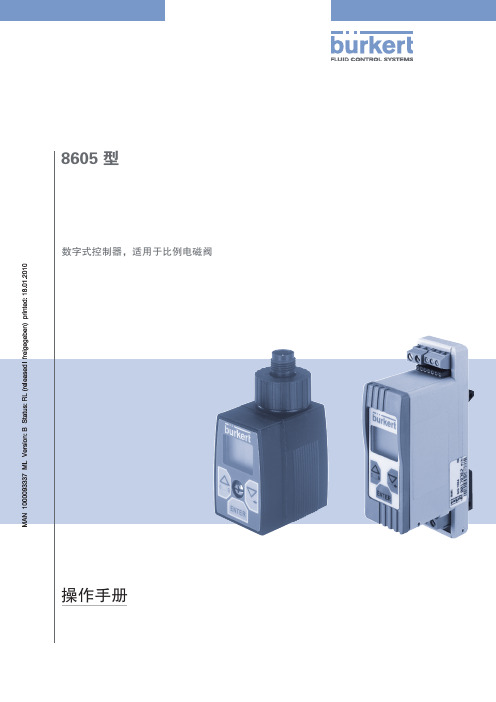
• 设定值为 0.0 % 时,零点切断功能关闭。此时,即使输入信号为 0 %,阀门也不能可靠地关闭。
• 该阀的流量控制具有 0.5 % 的滞后。
• 一旦输入信号达到所设置的切断值之上 0.5 % 时,即重新激活电流控制。也就是说:激活零点切断功 能有 0.5 % 的延时。
• 当输入信号在所设置的切断值之下时,则不能进行电流控制和流量控制。
警告! 由于安装不当而导致的受伤危险! • 只能由获得授权的技术人员采用合适的工具进行安装!
由于意外启动系统和不受控制的重启而导致的受伤危险! • 防止系统意外启动。 • 装配完成后,确保受控制的重启。
8.2. 电气接线
危险! 触电危险! • 伸手到设备内部之前,请先切断电源并确认,以防止设备重新启动。 • 遵守电气设备适用的事故防范和安全规则!
23 中文版
8605 型 设置
图 16:
Out (输出) - 阀门设置
VALV(阀门)- 设置阀门型号
警告! 由于阀门型号选择错误而导致的危险! 如果阀门型号选错,将导致阀门损坏。 • 注意选择正确的阀门型号。
8605 型控制器可与 Bürkert 所有的比例电磁阀配套。根据额定尺寸、流体性能参数,各型号阀门的电磁线圈的尺 寸、绕组数据和动态特性(感性阻抗和欧姆电阻)都各不相同。
图 19:
VAdJ (阀门调整) - 精调阀门频率
• 以下规则适用于输入频率值: HI 值 > LO 值
• 在菜单项 VALV 中,HI 和 LO 值根据阀门型号限定在一个适当的范围。在该范围之外,不保证阀门具 有正常的控制功能。
27
中文版
8605 型 设置
9.3.4. Adj (调整)- 适应线圈电流
BS4380直接式数字控制器用户手册

BS-430x 系列直接式数字控制器说明书
1.产品介绍 BS-430x 系列直接式数字控制器(DDC)是我公司针对各种空调应用场合,研 发的控制器之一,它采用 8 位高性能嵌入单片机技术设计的新型数字控制器。可 以测量多种工业测量信号,如各种模拟量、数字量信号;同时具备控制输出信号 (继电器和模拟量输出) ;通讯采用 RS232 或 RS485 及 CAN 通讯协议,通讯规约 为 MODBUS 通讯规约。 典型应用于空调应用场合,为大多数系统集成商和自动化公 司、研究所采用,是一种具有极高性价比、稳定可靠的数据采集产品。 BS-430x 系列 DDC 具有四种型号:BS-4300、BS-4380、BS-4382、BS-4384, BS-4300 为全开关量 DDC,其余 3 种型号中最后一位数字为模拟量输出数量,倒 数第二位为模拟量输入数量,本 DDC 可接 1 块 8DI 扩展模块
BS-430x 系列直接式数字控制器说明书
V4.21
北京柏斯顿智能科技有限公司
二 O 一三年二月
1
更正记录:
原版本:V4.0 1.M00017~M00032 的定义内容 2.增加时序控制内容 3.增加冬季停机但无防冻开关动作时的阀门开度 4.增加双 DO 互锁功能,用于开关式阀门驱动 5.NTC 输入的量程改为-20℃~70℃
2.产品使用方法 使用前需要按控制需求对本 DDC 进行配置,配置分硬件配置和软件配置, 硬件配置内容有:DI 的电源是使用机内电源或机外电源(当 DI 的外部接线易受 到强干扰或走线较长且易受雷击时宜用外部直流 24V 电源) ,AI 的类型(跳线配 置) ,AO 的类型(跳线配置) 。软件配置内容有:通讯参数的选择,AI 类型的选 择,风机连锁的类型选择,控制回路的配置。
数字式点火控制器 SCU 2手册

能 施 州 广
能 施 州 广
• 信号施和能 控制线:最大施能2.5mm²/AW施G能14
州
州
州
广
广
广
• 能 烧嘴接地电缆能:4mm²/AWG能 12
施
施
施
州
州
州
广 • 电离信号广电缆与点火电缆广 使用高压电缆
能
能
• 单电州施极点火电缆推州荐施 长度<1米
广
广
能 施 州 广
能 施 州 广
•施能 双电极与UV施检能 测火焰信号电缆最长50米
能 施 州 广
能 施 州 广
能 施 州 广
能 施 州 广
能 施 州 广
能 施 州 广
能
能
能
产品应用 施
州 广
施 州 广
施 州 广
能 施 州 广
能 施 州 广
SC施能U 2.2
能 施
州
州
广
广
能 施 州 广
能 施 州 广
能 施 州 广
能 施 州 广
能 施 州 广 SAM
能 施 州 广
能 施 州 广
能 施 州 广
能 施 州 广
能 施 州 广
能 施 州 广
能 施 州 广
能 施 州
SMART CONTROL UNIT
能 施 州 广
能 施 州 广
能 施 州 广
能 施 州 广
能 施 州 广
能 施 州 广
能 施 州 广
能 施 州 广
能 施 州 广
能 施 州 广
能 施 州 广
能 施 州 广
能 施 州 广
能 施 州 广
能
能
山武SDC40A数字指示控制器手册说明书
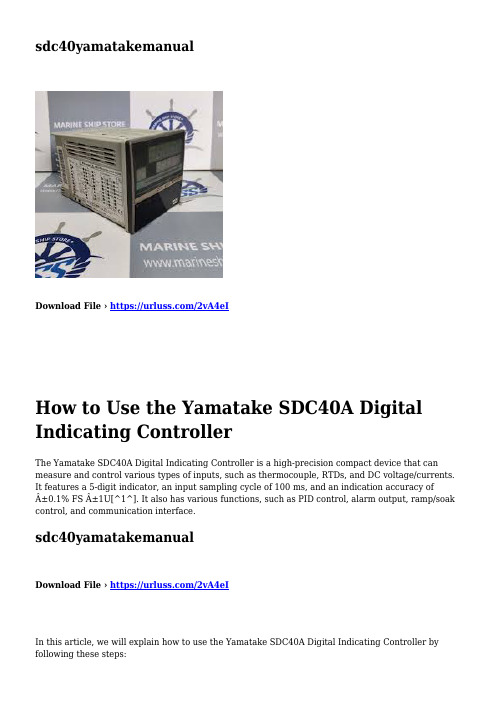
sdc40yamatakemanualDownload File › https:///2vA4eIHow to Use the Yamatake SDC40A Digital Indicating ControllerThe Yamatake SDC40A Digital Indicating Controller is a high-precision compact device that can measure and control various types of inputs, such as thermocouple, RTDs, and DC voltage/currents. It features a 5-digit indicator, an input sampling cycle of 100 ms, and an indication accuracy of±0.1% FS ±1U[^1^]. It also has various functions, such as PID control, alarm output, ramp/soak control, and communication interface.sdc40yamatakemanualDownload File › https:///2vA4eIIn this article, we will explain how to use the Yamatake SDC40A Digital Indicating Controller by following these steps:Connect the power supply and input/output wiring according to the wiring diagram in the user 1.manual[^1^].2.Set the input type and range according to the type of sensor or signal you want to measure or control. You can use the front panel keys or the communication interface to set theparameters. Refer to the user manual[^1^] for the details of each parameter.3.Set the control mode and tuning parameters according to your control requirements. You can choose from ON/OFF control, PID control, or manual control. You can also use the auto-tuning function to automatically adjust the PID parameters. Refer to the user manual[^1^] for the details of each control mode and tuning method.4.Set the alarm output and ramp/soak function if needed. You can set up to four alarm outputs with different types and levels. You can also set up to eight ramp/soak segments with different durations and setpoints. Refer to the user manual[^1^] for the details of each alarm output and ramp/soak function.5.Monitor and adjust the process value and setpoint using the front panel display and keys. You can also use the communication interface to send and receive data from a PC or other devices.Refer to the user manual[^1^] for the details of each display mode and key operation.The Yamatake SDC40A Digital Indicating Controller is a versatile and reliable device that can help you achieve optimal control performance in various applications. For more information, please refer to the user manual[^1^] or contact us at ********************.The Yamatake SDC40A Digital Indicating Controller has a user-friendly design that makes it easy to operate and maintain. It has a large and clear LCD display that shows the process value, setpoint, output value, and status indicators. It also has four keys that allow you to access the menu, change the setpoint, switch the display mode, and enter or exit the parameter setting mode. The controller also has a detachable terminal block that simplifies the wiring and replacement process.The Yamatake SDC40A Digital Indicating Controller has a high-performance control algorithm that ensures stable and accurate control. It has a PID control mode that can handle various types of processes, such as temperature, pressure, flow, and level. It also has an ON/OFF control mode that can be used for simple on/off control or as a backup mode in case of PID control failure. The controller also has a manual control mode that allows you to manually adjust the output value.The Yamatake SDC40A Digital Indicating Controller has a flexible communication interface that enables data exchange with other devices. It supports RS-232C and RS-485 communication protocols, and can be configured as a master or a slave device. It can also communicate with up to 31 other controllers using the CMC10L communication module. The controller can send and receive various types of data, such as process value, setpoint, output value, alarm status, parameter values, and error codes.01221423d6。
CB900操作手册

数字控制器CB系统操作手册1.产品型号说明CB□00□□□□-□□*□□-□□①② ③④⑤ ⑥⑦ ⑧9① 控制:F:PID动作及自动计数(逆向动作) D:PID动作及自动计数(直接动作)② 输入方式③范围代码:参考8输入范围表*④第一控制输出(OUT1)(加热侧):M:继电器输出 T:三端双向可控开关 V:电压脉冲 B:电流(4到20毫安直流)G:过零(用于三端双向可控驱动)⑤第二控制输出(OUT2)(制冷侧)⑥警报输出[ALM1]N:没有警报 A:高偏差警报 B:低偏差警报 C:偏差高/低警报 D:联合警报 E:高偏差警报并持续F:低偏差警报并持续 G:偏差高/低警报并持续 H:高进度警报 L:低进度警报并持续 J:低进度警报K:高进度警报并持续7:警报输出[ALM1]N:没有警报 A:高偏差警报 B:低偏差警报 C:偏差高/低警报 D:联合警报 E:高偏差警报并持续F:低偏差警报并持续 G:偏差高/低警报并持续 H:高进度警报 L:低进度警报并持续 J:低进度警报K:高进度警报并持续8:交流功能:N:无交流功能 5:RS-485(2-线系统)9:防水防尘结构:N:无防水/防尘结构 1:防水/防尘结构2.安装2.1 安装条件※ 环境温度不低于0度或不超过50度※ 环境湿度不低于45%或不超过85%RH※ 无腐蚀或易燃气体。
※ 无水、油、化学品、蒸汽飞溅的地方※ 无过多感应燥音,静电,磁场。
※ 无热凝聚形成热辐射2.2 尺寸3.警告3.1 接线注意事项(1)对于热电偶输入的,使用特定的补偿线。
(2)对于热电阻输入的,使用低电阻线,并且三个线头间不带电阻差。
(3)将输入信号线绕开仪表电源,电气设备电源及负荷线以防止燥音感应。
(4)对于电流输入,必须由输入端提供一个250欧的电阻器(±0.02%±10ppnm, 0.25W)。
3.2 仪表接线电源供给电压:90至264V交流电50/60HZ 、≤7W警报输出等级:继电器联接输出:250伏交流电,1安(电阻性负载)控制输出等级:继电器联接输出:250伏交流电,3安(电阻性负载)电压脉冲输出:0/12伏直流电(负荷电阻600欧或更多)电流输出:4至20MA直流电(负荷电阻600欧或更少)过零输出(用于三端双向控制驱动):过零触发用4.面板说明1)所测数值(PV)显示单元:显示所测得的数值(PV)、显示仪表的不同参数标记2)设置数值(SV)显示单元:显示设置的数值(SV)、显示仪表的不同设置参数3)指示灯**自动整定指示灯(AT),在自动整定时闪烁控制输出指示灯(OUT1),在控制输出打开时亮警报输出指示灯(ALM1),在警报时亮辅助输出指示灯(OUT2),在辅助输出打开时亮4)设置键(SET):用于输入/调出参数,按二秒以上可以读出表二数据5)转换和R/S键(R/S):在设置改变时转换数字(转换键),用于选择运行/停止功能6)下降键:用于降低数字7)上升键:用于升高数字5.显示模式状态5.1每个模式的开启程序打开电源→显示输入方式→显示输入范围(大约显示4秒钟)→如果按键后没有反应的时间超过1分钟,仪表回复到PV/SV 显示模式状态。
DTC 系列温度控制器 说明书

ΐሤ 0 నؠᕇ
ҽݒ PV 0
ΐሤ
ҽݒ PV నؠᕇ
ဦ̣ĈPIDଠטĂDead bandࠎϒࣃ
ဦ̱ĈPIDଠטĂDead bandࠎࣃ
PID ёଠטΑਕᄃણᇴనؠೡĈ!
PID 可程序化的控制共可分成 8 个样式(Pattern0 ~ 7)。每一个样式有 8 步骤(Step 0 ~ 7),以及各一个连结参数(Link Pattern)、循环参数 (Cycle)、执行步骤数(Max Step)。 起始样式:设定过程控制由第几个样式开始执行。 步骤设定:包括设定点 X 及执行时间 T 两个参数设定,代表设定值(SV)在 T 时间后,要达到目标值 X。如果设定点 X 与前次设定相同,则 此过程称之为 Soak,否则此过程称之为 Ramp,故过程控制又称 Ramp Soak 控制。第一个执行步骤程序预设为 Soak 控制, 先将控制点控制到设定点 X,再将目标状态保持在 X,全部过程时间为 T。 连结参数:设定本样式执行完毕后将接着执行的样式,如果设为非 0 ~ 7 的值则表示执行完此样式后程序结束,目标值维持在最后步骤的 设定。 循环参数:此样式额外执行的循环次数。例如将此参数项设为 2,代表此样式须额外执行 2 次,连原来执行的一次,总共需重复执行 3 次。 有效步骤:每一个样式执行的步骤数目(可设定为 0 ~ 7) 。例如此项设为 2,代表相对应样式将执行步骤 0 ~ 步骤 2,其余步骤将不执行。 执行参数:可设定为执行、程序暂停、程序中止或输出停止。 当设定为执行时,程序由起始样式的步骤 0 开始执行,并依序执行。 当设定为输出停止时,程序停止并且控制输出关闭。 当设定为程序停止时,程序停止,温度控制在停止前的设定值上,重新选择执行时,会由起始样式的步骤 0 重新开始执行。 当设定为程序暂停时,程序停止,温度控制在停止前的设定值上,重新选择执行时,会接续停止前的步骤及剩余时间开始执行。
数字控制器CH系统操作手册
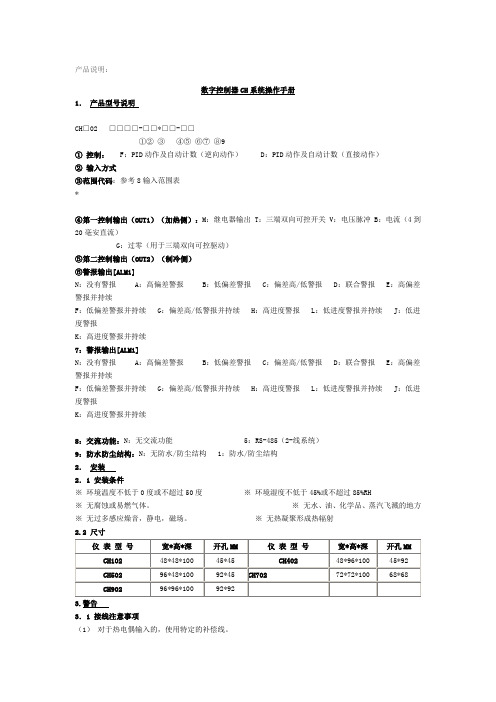
产品说明:数字控制器CH系统操作手册1.产品型号说明CH□02□□□□-□□*□□-□□①② ③④⑤ ⑥⑦ ⑧9① 控制:F:PID动作及自动计数(逆向动作) D:PID动作及自动计数(直接动作)② 输入方式③范围代码:参考8输入范围表*④第一控制输出(OUT1)(加热侧):M:继电器输出 T:三端双向可控开关 V:电压脉冲 B:电流(4到20毫安直流)G:过零(用于三端双向可控驱动)⑤第二控制输出(OUT2)(制冷侧)⑥警报输出[ALM1]N:没有警报 A:高偏差警报 B:低偏差警报 C:偏差高/低警报 D:联合警报 E:高偏差警报并持续F:低偏差警报并持续 G:偏差高/低警报并持续 H:高进度警报 L:低进度警报并持续 J:低进度警报K:高进度警报并持续7:警报输出[ALM1]N:没有警报 A:高偏差警报 B:低偏差警报 C:偏差高/低警报 D:联合警报 E:高偏差警报并持续F:低偏差警报并持续 G:偏差高/低警报并持续 H:高进度警报 L:低进度警报并持续 J:低进度警报K:高进度警报并持续8:交流功能:N:无交流功能 5:RS-485(2-线系统)9:防水防尘结构:N:无防水/防尘结构 1:防水/防尘结构2.安装2.1 安装条件※ 环境温度不低于0度或不超过50度※ 环境湿度不低于45%或不超过85%RH※ 无腐蚀或易燃气体。
※ 无水、油、化学品、蒸汽飞溅的地方※ 无过多感应燥音,静电,磁场。
※ 无热凝聚形成热辐射2.2 尺寸3.警告3.1 接线注意事项(1)对于热电偶输入的,使用特定的补偿线。
(2)对于热电阻输入的,使用低电阻线,并且三个线头间不带电阻差。
(3)将输入信号线绕开仪表电源,电气设备电源及负荷线以防止燥音感应。
(4)对于电流输入,必须由输入端提供一个250欧的电阻器(±0.02%±10ppnm, 0.25W)。
3.2 仪表接线电源供给电压:90至264V交流电50/60HZ 、≤7W警报输出等级:继电器联接输出:250伏交流电,1安(电阻性负载)控制输出等级:继电器联接输出:250伏交流电,3安(电阻性负载)电压脉冲输出:0/12伏直流电(负荷电阻600欧或更多)电流输出:4至20MA直流电(负荷电阻600欧或更少)过零输出(用于三端双向控制驱动):过零触发用4.面板说明1)所测数值(PV)显示单元:显示所测得的数值(PV)、显示仪表的不同参数标记2)设置数值(SV)显示单元:显示设置的数值(SV)、显示仪表的不同设置参数3)指示灯**自动整定指示灯(AT),在自动整定时闪烁控制输出指示灯(OUT1),在控制输出打开时亮警报输出指示灯(ALM1),在警报时亮辅助输出指示灯(OUT2),在辅助输出打开时亮4)设置键(SET):用于输入/调出参数,按二秒以上可以读出表二数据5)转换和R/S键(R/S):在设置改变时转换数字(转换键),用于选择运行/停止功能6)下降键:用于降低数字7)上升键:用于升高数字5.显示模式状态5.1每个模式的开启程序打开电源→显示输入方式→显示输入范围(大约显示4秒钟)→如果按键后没有反应的时间超过1分钟,仪表回复到PV/SV 显示模式状态。
SRS10A系列数字控制器 使用手册

3. 安装和接线............................................................. 4
3-1. 安装场地 (环境条件)................................................4 3-2. 安装........................................................................... 5 3-3. 外型尺寸和面板开口............................................... 5 3-4. 接线...........................................................................6 3-5. 端子排列................................................................... 7 3-6. 端子排列图............................................................... 7 3-7. 操作准备................................................................... 8
4. 前面板部件的名称和功能..................................... 9 5. 参数图和设置....................................................... 10
5-1. 参数图.................................................................... 10 5-2. 电源通电时的显示 ................................................. 12 5-3. 切换屏幕................................................................. 12
- 1、下载文档前请自行甄别文档内容的完整性,平台不提供额外的编辑、内容补充、找答案等附加服务。
- 2、"仅部分预览"的文档,不可在线预览部分如存在完整性等问题,可反馈申请退款(可完整预览的文档不适用该条件!)。
- 3、如文档侵犯您的权益,请联系客服反馈,我们会尽快为您处理(人工客服工作时间:9:00-18:30)。
TAC Xenta 400直接数字控制器
TAC Xenta 401是为暖通和空调系统控制设计的。
TAC Xenta 401控制器提供全面的HVAC暖通空调功能,包
括循环控制、控制曲线、时间控制、报警管理等等。
该控制器本
身无任何输入点和输出点,需和TAC Xenta 400系列I/O模块配
合使用。
通常可作为10个I/O模块的控制器。
TAC Xenta400控制器使用图形编程工具TAC Menta而使编
程和操作都很简单。
多个控制器可组成一个本地局域网及相互交换数据,典型例
子是在一个具有多个空调和供暖设备的办公楼内的应用。
TAC Xenta400可直接连接到中央系统TAC Vista,也可以通过Modem连接。
就地使用的TAC Xenta OP操作盘可以连接至TAC Xenta。
TAC Xenta OP操作盘带有一个显示器和几个按键,用于读取数据和改变设置。
操作盘可以安装在控制柜前面或作为便携式终端使用。
技术数据
通讯
LonWorks连接
TAC Xenta控制器用LonWorks TP/FT-10以78kbps速率相互通讯。
多个控制器可以形成一个网络并交换数据。
扩展的I/O单元也连接至网上,一个I/O单元仅与一个控制器相连。
当连接至TAC Vista中央系统时,风扇、泵及恢复单元等的工作状态均可以以彩色图形或打印报告形式监控。
温度和警报均可以读取,而设置值、时间设定也可根据需要改变。
TAC OP端口
操作面板也被连接至网上,因此可以作为网络中其它控制单元的操作面板。
这种连接是通过控制器前面的模块插座或直接连接到网络电缆上而完成的。
RS232端口
TAC Xenta 400控制器有一个RS232端口,这个端口是用来连接一台具有可编程工具TAC Menta的PC机,以用来装入和执行应用程序。
这个端口也被用来通过Modem与TAC Vista和特殊Xenta 400单元通讯,该Xenta 单元可以是网络的一部分,但不是直接连接而是通过Modem进入网络。
系统配置
TAC Xenta 400控制器可以有不同
的配置。
♦独立运行(同需要的I/O模块一起)
♦控制器、I/O模块和OP组成小型网络
系统
♦控制器、OP、I/O模块和其它设备与
合适的适配器组成一个完整的网络系
统,可连接至TAC Vista中央系统
图2显示了一个网络化TAC Xenta
配置的例子。
前端的传感器和驱动器大部分被连接至I/O模块的常规输入和输出口上。
一些外部设备可直接连接到网络上,使用标准网络变量交换输入/输出数据。
固定
TAC Xenta 400控制器柜式固定在35毫米DIN标准导轨上(EN50022)。
TAC Xenta 411/412数字输入模块
TAC Xenta 411和412是TAC Xenta 400
系列中的两个数字输入模块,它们作为TAC
Xenta控制器的扩充模块,通过网络与这些
控制器连接。
两种模块均具有10路数字输入,这些输
入可用作脉冲计数器。
另外,TAC Xenta 412配有LED状态指示器,每个数字输入有一个指示器,通过面板下的设定开关可以选择LED颜色(红或绿)。
TAC Xenta 411/412 借助于图形编程工具TAC Menta与指定的控制器相连。
如果在同一个网络中有几个控制器和I/O模块,在执行过程中使用一种特殊的PC装配程序。
数字输入状态可以从同一网络中的任何一个TAC Xenta OP操作面板检查获得。
TAC Xenta OP操作盘带有显示器和几个按键,用于读取数据和改变设置。
技术数据
供电电压……24V AC±20%,50/60Hz
或者28-40V DC
电源消耗……………………….最大5W
环境温度
储存……………………-20℃至+50℃工作……………………...0℃至+50℃
湿度………….....最大90%RH,不结露
机械性能
面板材料……………………ABS/PC
防护等级……………………….IP20
尺寸(mm)………………………见图
重量……………………………0.5kg
数字输入(X1-X10)
数量 (10)
开路电压……………………26V DC
闭路电流……………….………..4mA 脉冲输入宽度……………..最短20ms LED数字输入状态指示
(仅TAC Xenta 412)
数量 (10)
颜色……红或绿,用DIP开关选择
通讯
网络…Echelon LonWorks TM FTT-10,78kbps
符合标准:
防辐射…………………....EN50081-1 抗干扰……………………EN50082-1
部件订货号:
端子部分Xenta 400……..0-073-0902 电子部分Xenta 411….… .0-073-0201 电子部分Xenta 412
(带LED指示) ..……….0-073-0203
设计
TAC Xenta 411/412由安装在一
起的端子部分和电子部分组成(见图
figure 1)。
所有终端负载的线缆仅与
端子部分连接,可此可根据需要移去电
子部分,而不会影响端子连接。
数字输入
有10路数字输入用于感应警报接触、状态指示、脉冲计数等。
每一数字输入都可以用作脉冲计数,例如用于流量测量。
另一个应用是报警监视。
每当报警出现时,相应的计数器将自动统计,提供数据用于运行统计。
数字输入电路使用内置电源。
LED指示器
在模块前面有两个通用LED指示器,其中一个是红色的,当硬件故障时灯亮;另一个是绿色的,运行应用程序时闪烁指示。
TAC Xenta 411/412配有10个状态指示器,每一个数字输入有一个指示器。
当输入状态为ON时,相应的LED灯亮。
通过板下的设定开关可以选择LED颜色(红或绿)。
固定
TAC Xenta 411/412柜式固定在TS 35毫米DIN标准导轨上,该数字输入模块由两部分组成:端子部分包括螺旋端子,电子部分包括线路板。
为了简化程序,端子部分可以预先固定在控制柜中,见图Figure 1。
如果将输入模块固定在墙壁上,可使用多种标准化箱子。
电缆
G和G0:
最小截面积0.75平方毫米。
C1或C2:
FTT-10 系统允许用户使用导线连接控制器件,而不受拓扑结构的限制。
在一个网段中所使用的导线长度取决于导线类型和拓扑结构。
对于自由拓扑,使用Belden 85102电缆,长度可达500米。
对其他应用,请参见TAC Xenta网络指南。
TAC Xenta 421/422数字输入/输出模块
TAC Xenta 421和422 是TAC Xenta 400
系列中的两种数字输入/输出模块,它们用作
TAC Xenta控制器的扩充模块,通过通用网络
与这些控制器连接。
两个模块均具有4路数字输入和5路数字
输出,这些输入可用作脉冲计数器。
另外,TAC Xenta 422配有LED状态指示器,每个数字输入有一个指示器,数字输出开关可手动超越控制。
通过面板下的设定开关可以选择LED颜色(红或绿)。
TAC Xenta 421/422借助于图形编程工具TAC Menta与指定的控制器相连。
如果在同一个网络中有几个控制器和I/O模块,在执行过程中使用一种特殊的PC装配程序。
数字输入/输出状态可以从与同一网络中的任何TAC Xenta控制器相连的TAC Xenta OP操作面板检查获得。
TAC Xenta OP操作盘带有显示器和几个按键,用于读取数据和改变设置。
技术数据
供电电压…….24V AC±20%,50/60Hz
或者19-40V DC
电源消耗………………………最大5W
环境温度
储存………………..…-20℃至+50℃
工作………………….....0℃至+50℃
湿度…………….最大90%RH,不结露
机械性能
面板材……………………….ABS/PC
防护等级………………………...IP20
尺寸(mm)……………………….见图
重量…………………………….0.5kg
数字输入(X1-X4)
数量 (4)
开路电压……………………26V DC
闭路电流………………………..4mA
脉冲输入宽度…………….最短20ms。
