badboy中文手册
BPLA编程手册V1.7

+ (连>续)域 递增数字(字母) ...............................3.0 ...... - (连<续)域 递减数字(字母) ...............................3.0 ...... ^ 设置相同标签的打印数量 .................................3.0 ..... & 设置连续域的位置 ...................................3.0 ......
- 2 -
BPL编A程手册
STX 开J启Z/ 关闭蜂鸣器报警功能 ..............................1.7 ..... STX 打J印Y机 纵向打印位置调整 指令 ............................1.7 ...... STX 系K统 扩展指令 ...................................1.7 ...... STX 检k测 RS-2串3口2..................................1.7 ...... STX 进L入 标签格式指令 .................................1.7 ...... STX 设l置镜像打印 ....................................1.7 ...... STX 设M置 寻找标签的最大长度 ..............................1.8 ...... STX 设m置 打印机计量单位为米制 .............................1.8 ...... STX 设N置 打印机计量单位为点制 .............................1.8 ...... STX 设n置 打印机计量单位为英制 ..............................1.8 ..... STX 切o刀 测试 ......................................1.8 ...... STX 打p印 暂停 ......................................1.8 ...... STX 清Q除 所有模块的内容 ................................1.8 ...... STX 清q除 指定模块的内容 .................................1.9 ..... STX 选r择 反射传感器 ...................................1.9 ...... STX 设S置 进纸速度 ....................................1.9 ...... STX 进s入 单缓冲工作模式 .................................1.9 ..... STX 打T印 打印头测试样张 .................................1.9 ..... STX 检t测 RAM模块 ....................................1.9 ...... STX 标U签 域替换 ....................................1.9 ...... STX 设u置 旋转打印 ....................................2.0 ...... STX 返v回 当前版本信息 ..................................2.0 ..... STX 返W回 内存配置信息 .................................2.0 ...... STX 检w测 FLAS模H块 ..................................2.1 ...... STX 从x模 块中删除指定文件 ................................2.1 ..... STX 输Y出 传感器的值 ..................................2.3 ...... STX 打Z印 内部信息和打印头测试样张 ...........................2.3 ...... STX 压z缩 模块 ......................................2.3 ...... * 注释行.........................................2.3 ......
微雪-BB-BLACK-GPIO-RS485-CAN-扩展板-用户手册说明书
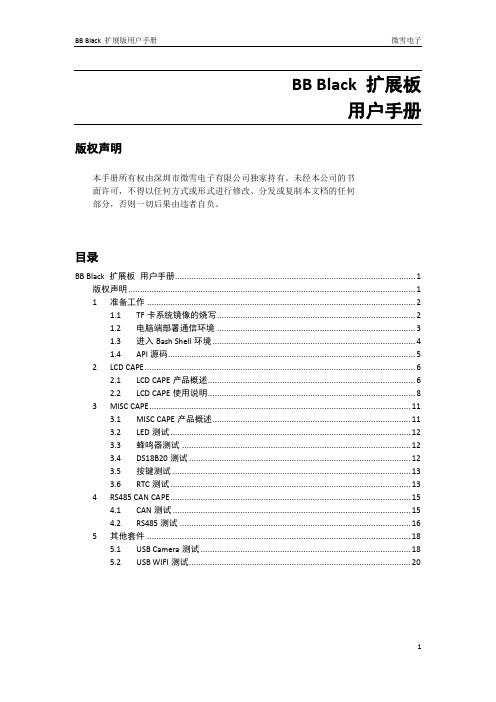
BB Black 扩展板用户手册版权声明本手册所有权由深圳市微雪电子有限公司独家持有。
未经本公司的书面许可,不得以任何方式或形式进行修改、分发或复制本文档的任何部分,否则一切后果由违者自负。
目录BB Black 扩展板用户手册 (1)版权声明 (1)1 准备工作 (2)1.1 TF卡系统镜像的烧写 (2)1.2 电脑端部署通信环境 (3)1.3 进入Bash Shell环境 (4)1.4 API源码 (5)2 LCD CAPE (6)2.1 LCD CAPE产品概述 (6)2.2 LCD CAPE使用说明 (8)3 MISC CAPE (11)3.1 MISC CAPE产品概述 (11)3.2 LED测试 (12)3.3 蜂鸣器测试 (12)3.4 DS18B20测试 (12)3.5 按键测试 (13)3.6 RTC测试 (13)4 RS485 CAN CAPE (15)4.1 CAN测试 (15)4.2 RS485测试 (16)5 其他套件 (18)5.1 USB Camera测试 (18)5.2 USB WIFI测试 (20)1准备工作1.1TF卡系统镜像的烧写烧写我们提供的基于TF卡启动的Angstrom镜像。
操作如下:1)解压系统镜像:使用7z920.exe压缩工具解压相应的镜像文件XXX.img.7z。
注意:“XXX”是泛指各种镜像文件名称,用户根据自己的扩展板模块选择相应的系统镜像,点击下面链接下载:LCD CPAE(4.3inch)测试镜像:/wiki/LCD-CAPE-4.3inch-IMGLCD CPAE(7inch)测试镜像:/wiki/LCD-CAPE-7inch-IMGMISC CAPE和RS485/CAN CAPE测试镜像:/wiki/MISC-CAPE-IMG说明:MISC CAPE和RS485/CAN CAPE共用一个镜像文件。
2)使用HPUSBDisk.exe格式化TF卡。
诺基亚(微软)Lumia 820(简体中文)说明书

目录安全事项4使用入门5按键与组件5返回键、开始键和搜索键5天线位置6取下手机的后盖6插入 SIM 卡7取出 SIM 卡 10插入存储卡 10取出存储卡 12为手机充电 13首次开机 15锁定按键和屏幕 18调节音量 19连接耳机 20手机上显示的图标 20基本操作 22了解您的手机 22对手机进行个性化设置 27拍摄屏幕截图 31延长电池使用寿命 32节省数据漫游费用 33编写文字 34时钟 39 SkyDrive 40诺基亚帐户 41人脉与消息 42通话 42联系人 44社交网络 47信息 49电子邮件 53相机 59拍摄照片 59使用不同的场景模式 61从应用商店下载诺基亚滤镜 62录制视频 62相机使用提示 63将位置信息保存到照片和视频中 63共享照片和视频 63管理和编辑您拍摄的照片和视频 64地图和导航 68打开定位服务 68诺基亚地图 68定位方法 73互联网 74定义互联网连接 74将您的计算机连接到网络 75网络浏览器 75搜索网络 78断开所有互联网连接 78娱乐 79观看和收听 79在手机与计算机之间同步音乐和视频 80应用商店 80游戏 82办公工具 84 Microsoft Office Mobile 84编写备忘 87在另一部设备上继续操作文档 88日历 88数值计算 89使用您的工作电话 90手机管理及连接 91使手机保持最新状态 92 WLAN 93 NFC 94蓝牙 96存储器和存储 97在手机与计算机之间复制内容 98安全性 99密码 100帮助和支持 102产品和安全信息 104版权和其他声明 113安全事项请阅读以下简明的规则。
不遵守这些规则可能会导致危险或触犯法律。
在禁止使用手机的区域应关机当禁止使用手机或手机的使用会引起干扰或危险时 (例如,在飞机上,在医院中或医疗设备、燃料、化学制品或爆破地点附近),请关机。
请遵守受限制区域中的所有规定。
首先要注意交通安全请遵守当地的所有相关法律法规。
Badboy安装和介绍
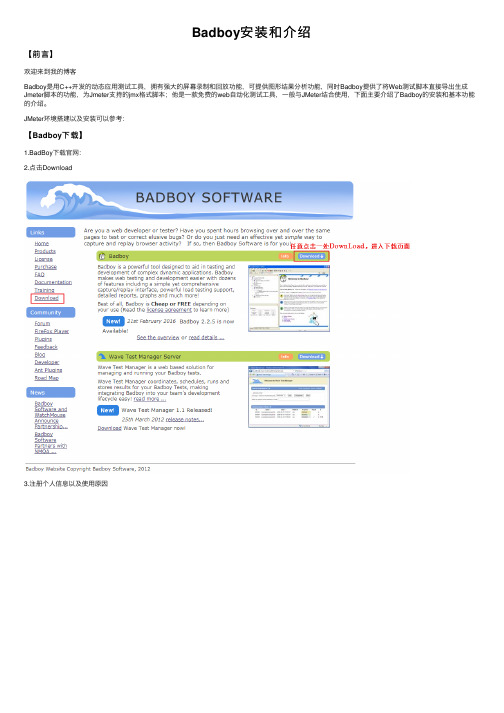
Badboy安装和介绍
【前⾔】
欢迎来到我的博客
Badboy是⽤C++开发的动态应⽤测试⼯具,拥有强⼤的屏幕录制和回放功能,可提供图形结果分析功能,同时Badboy提供了将Web测试脚本直接导出⽣成Jmeter脚本的功能,为Jmeter⽀持的jmx格式脚本;他是⼀款免费的web⾃动化测试⼯具,⼀般与JMeter结合使⽤,下⾯主要介绍了Badboy的安装和基本功能的介绍。
JMeter环境搭建以及安装可以参考:
【Badboy下载】
1.BadBoy下载官⽹:
2.点击Download
3.注册个⼈信息以及使⽤原因
4.进⼊下载页⾯,选择你想下载的版本点击Download
5.BadBoy安装
BadBoy安装教程可以参考:
【BadBoy简单介绍】
1.点击桌⾯快捷⽅式或者打开BadBoy安装路径中的badboy.exe;你将看到Badboy的主界⾯,下⾯有对界⾯的⼀些简单注解:
2.本⼈常⽤功能介绍<-.-.....>
1>File:包括常⽤的打开脚本,新建脚本,导出脚本,保存脚本等功能
2>Preferences:我们可以在General Tab下改变系统设置。
⽐如:默认配置下,点击右侧箭头请求时⾃动触发录制,如果想取消此配置,可以去掉勾选,如下:
3>Tools bar:部分⼯具介绍:
>>创建测试组,测试单元,步骤
>>运⾏脚本
>>录制模式: Request 和 Navigation 两种。
m0n0wall_中文手册[简体中文]
![m0n0wall_中文手册[简体中文]](https://img.taocdn.com/s3/m/de9d11daab00b52acfc789eb172ded630b1c9821.png)
m0n0wall_中文手册[简体中文]第一章介绍1.1. 什么是m0n0wallm0n0wall 是一个完整的、嵌入式的防火墙套装软件,该套装软件可以安装于嵌入式PC里,提供所有商业防火墙的重要特性(包括易用性),而且价格只有商业防火墙几分之一(自由软件)。
m0n0wall 是基于bare-bones version of FreeBSD,包括一个WEB服务器,PHP和另一些工具软件。
整个系统的配置保存在一个XML文件当中。
m0n0wall可能是第一个启动时透过PHP配置的UNIX系统,这种架构胜于使用shell脚本。
并且整个系统的配置用XML格式保存。
1.2.m0n0wall的局限m0n0wall是防火墙,并且防火墙的目的是提供安全。
功能被增加的越多,这些额外的功能的脆弱将损害防火墙安全的机会越大。
因此m0n0wall编写者认为m0n0wall不包含在第3层和第4层防火墙的基础服务外的任何功能。
因为m0n0wall是嵌入式的防火墙面向嵌入设备有限的CPU 资源和内存资源。
并为适应低端设备的CPU和内存的局限,以及Flash内存等原素的限制。
最后,为了限制image文件的大小取消了这些额外的功能。
●我们认为以下的这些服务应该在另一台服务器上运转,所以m0n0wall不包含这些部分︰●入侵察觉/ 预防系统●代理服务●除了第3层和第4层以外其它任何层的包检查●WEB服务●FTP服务●网络时间服务●日志文件分析不支持T elnet或SSH程序。
1.3.历史Manuel Kasper, m0n0wall的作者,说︰从我开始在嵌入式PC上摆弄包过滤器,我就想有一个漂亮的基于web图形界面的控制单元来控制所有的防火墙功能,而不是透过键入单个的命令。
在互联网上有很多漂亮的带有WEB界面的防火墙包(大部分是基于Linux的),但是没有一个符合我要求的(自由,快速,简单,干净以及我需要的所有特性)。
所以,我终于开始写属于自己的WEB图形界面。
BigBadWAH中文说明书

大坏娃 - 双模式WAH踏板使用说明书3Joe Satriani (乔·史崔尼):“我爱效果踏板. 他们能带给我创作灵感,把我的吉他演奏带到新的方向,帮我在现场演奏方面达到新的高度。
”失真, 过载,回响, 延迟, 哇音, 合唱, 镶边, Envelope Filters and 八度整合—越多越好!效果踏板不只是好玩; 也同时是各个水平的乐手的实用装备。
几十年来我一直希望有一天我能拥有自己参与设计的踏板系列。
我会与以其独特的音乐创造性成为行业标准而名满天下的传奇性团队合作。
与这些工程师合作, 我终可用我自己偏爱的方法扭动我的哇踏板,一个踏板就能得出英伦及美式风格的最现代或是最怀旧的音色,还是根据我的要求定制的哇音效。
多年的经验告诉我,这个跨界合作会打造出最好的哇音踏板。
V ox Joe Satriani 效果踏板系列的梦想现在已经实现了!”4控制13注意事项: Always接通吉他连接、电源线或更换哇踏板电池前必须先关闭吉他音以避免损坏。
41. ON/OFF: 跟传统的哇踏板一样, 大坏娃52也是通过踏板下的一个脚开关来控制开启和关闭 62. AMPLIFIER: 1/4ʺ 输出. 用第二根吉他线把音箱和踏板连起来,或者把这个踏板和 7别一个踏板连起来。
83. DC9V: 接可选性配件 DC9V. 9104. DRIVE: 这个旋钮控制 Wah2 Drive 效果这个控制可以把信号推高至10dB! 在最低设置下, Wah 2 可达到与 Wah 1相同的增益效果. 在最大设置下,Drive旋钮会带出精妙5或“可增长的”过载式效果以造出具侵略性的哇音.5. INSTRUMENT: 1/4ʺ 输入. 接上吉他. 要节省电量的话,在不用时应把吉他插销从踏板上拔下。
6. VOICE: 这个两段位钉状切换键可让你在Wah2的两个不同的声音间选择.“up” 段位为平常。
“bright” wah 音是大部分wah的典型. “down” 段位音色较为黑暗, “vowely” 音色复刻对说话盒的回忆.7. “INDUCTOR” LED: 如果在用US美式感应器时这个LED 会亮.8. INDUCTOR: 这个键可选择大坏娃的两个感应器之一. Joe 很喜欢怀旧 “UK‐style” VOX的甜美,充满乐感的英式哇音。
sE BL8半心形边界麦克风说明书

BL8 U s e r M a n u a lUser Manual - EN Thank youThank you for choosing an sE product! In addition to some basic safety precautions, this manual includes details and specifications to help you get the most out of your microphone. Please take a few minutes to read through it.Capturing excellent audio is our passion. We sincerely hope you’ll enjoy using this microphone as much as we’ve enjoyed designing and building it for you.Happy Tracking,The sE TeamBrief descriptionThe BL8 is a half-cardioid boundary microphone, utilizing the same capsule as the celebrated sE8 small-diaphragm condenser. Its hand-crafted, true condenser capsule utilizes an ultra-thin three-micron gold-sputtered diaphragm for superior transient response. The BL8 is designed to reproduce low frequencies with stunning accuracy, often eliminating the need for an additional outer kick drum mic. It is also compatible with The KellyShu® Flatz Isolation System, making it ideal for touring applications.The BL8’s transformerless Class-A circuitry ensures plentiful headroom without distortion, while its low-noise electronics deliver transparency and clarity. The integrated low-cut filter, the switchable attenuation pad and the EQ shaping switch make it a very versatile microphone; excelling at ambience recording, room miking, and can even be used on grand pianos. A switchable attenuation pad keeps high-SPL sources from overloading your mixer’s input.Robustly built, the BL8 features an all-metal construction, a dent-proof grille, and gold-plated XLR contacts to ensure long-term reliability.What’s in the boxYour packaging should contain the follow items. If anything is missing, please contact your sE Electronics dealer for assistance.•BL8 microphone•PouchControlsThe BL8 features three switches on the bottom, allowing you to shape its tone and prevent overloading your mixer, microphone preamp or audio interface.Low CutThis switch allows you to the curb low-frequency response at two different frequencies or leave it flat. For applications like room miking or speech, the low-cut switch reduces unwanted footfall noise and rumble. It can also be used to minimize proximity effect.Att PadThe attenuation pad reduces the microphone’s signal by 10 or 20 dBs when activated, preventing loud sources from overloading your mixer, preamp or audio interface. In its center position, the pad is disactivated, and the microphone’s output is unaffected.We recommend initially activating the 10dB attenuation when miking a kick drum. For very loud sources you may need to activate the 20dB attenuation. Moderately loud sources should be fine atthe 0dB setting.CharacterThe ideal studio kick drum tone is often different than our preferences in a live sound environment. Similar to our award-winning kick-drum mic, the V KICK, the BL8 offers “Classic” and “Modern” character voicings. These options both cut and shape the low-mids to emphasize transients and punch. In its center position, the capsule’s neutral response is retained, which is ideal for a plethoraof other applications.Changing the capsuleTo switch the BL8’s capsule, first make sure it’s not connected to an XLR cable. Then, turn the screw at the center of the microphone’s grille counter-clockwise until it’s loose. Once the screw has been removed, the grille can also be removed.Turn the capsule-retainer screw counter-clockwise, until it can be removed.Lastly, turn the capsule counter-clockwise and remove it.Turn the replacement capsule clockwise to lock it.Refasten the capsule-retainer screw.Place the microphone’s grille back on its base, and finish by replacing the exterior screw.Mounting on a surfaceUsing screws, the BL8 can be mounted to a surface, wall, ceiling, or the lid of a grand piano. Open the microphone as described in the section “Changing the capsule”. The two mounting points are covered with black stickers; remove them with a sharp tool.Then use a sharp tool to punch through the underlying protective foil, and mount as desired with screws (not included).At last, please close the microphone as described in the section “Changing the capsule”.Technical specificationsCapsule Hand-crafted small-diaphragm true condenser capsulePolar patterns Half-cardioidFrequency range 20 – 20,000 HzSensitivity 25 mV/Pa (-32 dBV)Max. SPL (0.5% THD) 143 / 153 / 163 dB SPL (0/10/20 dB attenuation pad)Equivalent noise level 14 dB(A)Dynamic range 129 / 139 / 149 dB (0/10/20 dB attenuation pad)Signal-to-noise ratio 80 dBLow-cut filter 80 / 160 Hz, 6 dB/oct, switchableAttenuation pad 10 / 20 dB, switchablePowering 48 Volts according to IEC 61938Electrical impedance 60 OhmsRecommended load impedance >1k OhmsCurrent consumption 5.0 mAConnectivity 3-pin male XLR connectorDimensions 139 x 95 x 28.5 mm (L x W x H)5.47 x 3.74 x 1.12 in. (L x W x H)Weight 538 g (18.98 oz.)Frequency Response Polar PatternPoweringTo ensure proper operation, your sE product requires a Phantom power source that provides 48 Volts according to IEC 61938.Risk of damageDo not connect your sE product to any power supply other than a Phantom powersource (input with Phantom power or external IEC standard Phantom powersupply) with a floating connector, using a balanced cable with studio-gradeconnectors to IEC 268-12 only. This is the only way to ensure safe and reliableoperation.Please be aware that Phantom power cannot pass through TRS connectors. A balanced microphone cable with XLR connectors at both sides is required to provide Phantom power to your sE product.Safety and maintenanceWarningThe product may contain small, detachable parts, which may cause choking,personal injury, or death, especially in children. Please exercise care in the use andhandling of small parts and keep them away from children under four years of age.•This product is safe under normal and reasonably foreseeable operating conditions.•Do not open or modify the product.•The product must be returned to the manufacturer or destinated vendors for any service or repair.•Do not disassemble or attempt to service this product.•This is not a children’s product and is not intended to be used by children under 14 years old.Risk of damagePlease make sure that any piece of equipment to which your sE product will beconnected fulfills the safety regulations enforced in your country and is fitted with aground lead.ComplianceThis product complies with relevant legal requirements for Restriction of Hazardous Substances (RoHS) and management of waste electronic and electrical equipment (WEEE).For RoHS and WEEE information, go to /complianceMaintenance is not required for product compliance.Batteries, electronic and electrical equipment should not be disposed of with household waste. Wherever possible, they should be separated and brought to an appropriate collection point to be recycled and to avoid potential impact on the environment and/or human health. For more information, contact your local authorities or place of purchase, or visit/recyclingMade in ChinaWarrantysE Electronics warrants that its hardware product shall be free from defects in materials and workmanship beginning from the date of original retail purchase.See /warranty for specific warranty information about your product and procedures for a warranty claim.sE Electronics’ entire liability and your exclusive remedy for any breach of warranty shall entail, at sE Electronics’ option, to repair or replace a functional equivalent of the product, or to refund the price paid, provided that the hardware is returned to the purchased location along with a receipt.Warranty protections are in addition to rights provided under local consumer laws and may vary among countries. See the full warranty information to know your consumer rights and the additional protections provided by this product warranty.Our headquarters:sE Electronics International, Inc.448 Ignacio Boulevard, STE 411Novato, CA 94949, USAOur R&D and manufacturing center:EP Electronics 289 B2 West Songxiu Road, Shanghai 201703, ChinaFull Warranty Information:https:///warrantySupportIn case you have any questions about your new sE product, please do not hesitate to contact us directly:/contact-usIn the event that your new sE product is operating improperly, it must be returned to us as the manufacturer or to a destinated vendor for any service or repair. For the fastest and most direct service, please contact your dealer first. If authorized service is required, it will be arranged by that dealer:/dealersIf you are experiencing difficulties with support or assistance, please do not hesitate to contact us directly:/contact-usLastly, please remember to register your new gear with sE to extend your warranty to a full three years:/registrationContactFeel free to contact us:sE Electronics International, Inc.448 Ignacio Boulevard, STE 411Novato, CA 94949, USAOur international distributors & sales representatives: /contact-usBedienungsanleitung – DE DankeVielen Dank, dass du dich für ein sE Mikrofon entschieden hast! Diese Bedienungsanleitung enthält neben einigen grundlegenden Sicherheitshinweisen wichtige Informationen und technische Daten, die dir dabei helfen, das Beste aus deinem Mikrofon herauszuholen. Nimm dir bitte einen Augenblick Zeit, um diese Anleitung zu lesen.Herausragende Audioqualität ist unsere große Leidenschaft. Wir entwickeln und fertigen unsere Produkte mit viel Liebe zum Detail und hoffen, dass du vom Klang dieses Mikrofons genauso begeistert bist wie wir. Viel Spaß beim Aufnehmen!Dein sE-TeamKurzbeschreibungDas BL8 ist ein Grenzflächenmikrofon mit halbnierenförmiger Richtcharakteristik. Das Herzstück bildet die gleiche Kleinmembrankapsel, die auch in unserem beliebten sE8 Kondensatormikrofon eingesetzt wird. In der handgefertigten Echtkondensatorkapsel sorgt eine goldbeschichtete, nur 3µm dünne Membran für hervorragendes Einschwingverhalten und bestmögliche Klangqualität. Dank seines Akustikdesign ermöglicht das BL8 auch die Aufnahme von sehr tiefen Frequenzen mit hoher Präzision. In der Praxis kann dadurch oft ein zusätzliches Kick Drum-Mikrofon an der Öffnung des Resonanzfells entfallen und somit mehr wertvoller Bewegungsfreiraum für die Musiker - insbesondere auf kleinenBühnen - geschaffen werden. Darüber hinaus ist es mit dem The KellyShu® Flatz Isolation System kompatibel, was es zum idealen Begleiter für Gigs und Touren macht.Die übertragerlose Class-A-Schaltung bietet eine beeindruckende Übersteuerungsfestigkeit und die rauscharme Elektronik sorgt für glasklaren, unverfälschten Klang. Mit dem integrierten Hochpassfilter, dem zweistufigen Vorabschwächungsfilter und dem EQ-Shaping-Schalter präsentiert sich das BL8 extrem vielseitig. Es eignet sich deshalb auch für anspruchsvolle Aufgaben wie beispielsweise die Abnahme eines Konzertflügels sowie dem Einsatz als Raum- bzw. Ambience-Mikrofon. Ein schaltbarerAbschwächungsfilter verhindert, dass Quellen mit hohem Schalldruckpegel den Eingang des angeschlossenen Geräts übersteuern.Das ansprechende Design des BL8 besticht auch mit einer robusten Konstruktion aus hochwertigem Zinkal-Druckguss, einem sehr widerstandfähigem Mikrofongitter und vergoldeten XLR-Kontakten, die lange Haltbarkeit und Zuverlässigkeit garantieren.LieferumfangBitte kontrolliere gleich nach dem Öffnen den Inhalt der Verpackung. Falls sie nicht vollständig ist, kontaktiere bitte deinen sE Electronics Händler. Die Verpackung sollte folgende Komponenten enthalten: •BL8 Mikrofon•AufbewahrungstascheBedienelementeAn der Unterseite des BL8 befinden sich drei Schalter, über die man den Klang anpassen und eineÜbersteuerung des Mischpults, Mikrofonverstärker oder Audiointerfaces verhindern kann.LOW CUT SchalterMit diesem Schalter lassen sich tiefe Frequenzen in zwei Stufen abschwächen. Bei Anwendungen wie beispielsweise Sprachaufnahmen oder Raummikrofonierung reduziert der Low-Cut-Schalterunerwünschte Trittschall- und Nebengeräusche. Darüber hinaus lässt sich damit der Nahbesprechungseffekt verringern.ATT PAD SchalterWird der Abschwächungsfilter aktiviert, verringert er das Signal des Mikrofons um 10 oder 20 dB und verhindert so, dass der Eingang des angeschlossenen Geräts übersteuert wird. In der mittleren Position ist der Schalter deaktiviert und der Ausgang des Mikrofons bleibt unverändert.Wir empfehlen bei einer Bassdrum-Aufnahme zunächst die 10 dB Einstellung zu aktivieren. Bei sehr lauten Quellen muss möglicherweise die 20 dB Einstellung aktiviert werden. Für leisere Anwendungen, wie beispielsweise Sprache oder Raummikrofonierung, empfehlen wir die 0 dB Einstellung.CHARACTER SchalterDer perfekte Kick Drum-Klang unterscheidet sich oft deutlich dem natürlichen Klang des Instrumentsauf der Bühne. Ähnlich wie unser preisgekröntes Kick Drum-Mikrofon, das V KICK, bietet auch dasBL8 die Klangcharaktereinstellungen …Classic“ und …Modern“. Diese Optionen senken und formen den Mitteltonbereich, um die Transienten und den Punch zu betonen. In der mittleren Position bleibt der neutrale, ausgewogene Frequenzgang der Mikrofonkapsel erhalten – somit die ideale Einstellung für eine Vielzahl weiterer Anwendungen.Auswechseln der KapselWenn du die Kapsel des BL8 auswechseln möchtest, solltest du dich zunächst vergewissern, dass es an keinem XLR-Kabel angeschlossen ist. Nun wird die Schraube in der Mitte des Mikrofongitters gegen den Uhrzeigersinn gedreht, bis sie sich löst. Sobald die Schraube entfernt wurde, kann auch das Gitter abgenommen werden.Die Halteschraube der Kapsel gegen den Uhrzeigersinn drehen, bis sie sich herausziehen lässt.Nun die Kapsel gegen den Uhrzeigersinn drehen und abziehen.Jetzt kannst du die neue Kapsel aufsetzen und im Uhrzeigersinn aufschrauben, um sie zu befestigen. Anschließend die Halteschraube der Kapsel wieder festziehen.Zum Schluss ganz einfach das Mikrofongitter wieder auf die Basis setzen und die Schraube wieder einsetzen und festziehen.Montage auf OberflächenDas BL8 kann an einer Platte, Wand, Decke oder beispielsweise auch auf dem Flügel eines Klaviers angeschraubt werden. Öffne dazu das Mikrofon wie im Abschnitt …Auswechseln der Kapsel“ beschrieben. Die beiden Befestigungspunkte sind mit schwarzen Aufklebern abgedeckt. Sie können ganz einfach mit einem spitzen Werkzeug entfernt werdenNun mit einem spitzen Werkzeug durch die darunterliegende Schutzfolie stechen und das Mikrofon mit Schrauben (nicht im Lieferumfang enthalten) am gewünschten Untergrund befestigen.Zum Schluss wird das Mikrofon wieder wie im Abschnitt …Auswechseln der Kapsel“ beschrieben geschlossen.Technische DatenKapsel Handgefertigte Kleinmembran-EchtkondensatorkapselRichtcharakteristik HalbniereÜbertragungsbereich 20 – 20.000 HzEmpfindlichkeit 25 mV/Pa (-32 dBV)Max. Schalldruck (0,5% Klirrfaktor) 143 / 153 / 163 dB SPL (0/10/20 dB Abschwächungsfilter)Ersatzgeräuschpegel 14 dB(A)Dynamikbereich 129 / 139 / 149 dB (0/10/20 dB Abschwächungsfilter)Signal-Rausch-Verhältnis 80 dB(A)Hochpassfilter 80 / 160 Hz, 6 dB/Oktave, schaltbarAbschwächungsfilter 10 / 20 dB, schaltbarStromversorgung 48 Volt gemäß IEC 61938Ausgangsimpedanz 60 OhmEmpfohlene Lastimpedanz >1k OhmStromaufnahme 5,0 mAAnschluss 3poliger XLR-SteckverbinderAbmessungen 139 x 95 x 28,5 mm (L x B x H)5,47 x 3,74 x 1,12" (L x B x H)Gewicht 538 g (18,98 oz.)Frequenzgang PolardiagrammStromversorgungFür einen störungsfreien Betrieb benötigt dein sE-Produkt eine 48-V-Phantom-Stromquelle gemäß IEC 61938.BeschädigungsgefahrDein sE-Produkt darf nur an geeignete Quellen (Eingang mit Phantomspeisungoder externe Speisung mit Phantomspeisung gemäß IEC Standard) mit erdfreiemAnschluss angeschlossen werden. Verwende dazu ein symmetrisches Kabel mitStudiosteckverbindern nach IEC 268- 12, nur so kann eine einwandfreie Funktiongewährleistet werden.Beachte bitte, dass die Phantomspeisung nicht mit TRS-Steckern funktioniert. Um ein Mikrofon mit Phantomspeisung zu versorgen, ist ein entsprechendes Kabel mit XLR-Steckern an beiden Enden erforderlich.Sicherheit und PflegeWarnungDas Produkt kann lose Kleinteile enthalten, die verschluckt werden können. Vorallem bei kleinen Kindern besteht Verletzungs- oder sogar Todesgefahr. Bei derBenutzung und im Umgang mit Kleinteilen ist daher Vorsicht geboten. Kinder untervier Jahren fern von Kleinteilen halten.•Dieses Produkt ist unter normalen und vernünftigerweise vorhersehbaren Betriebsbedingungen sicher. •Das Produkt nicht öffnen oder modifizieren.•Das Produkt muss für die Durchführung von Service- oder Reparaturarbeiten an den Hersteller oder an einen Vertragshändler eingeschickt werden.•Das Produkt darf nicht zerlegt werden und ist nicht zur Eigenwartung geeignet.•Dieses Produkt ist kein Spielzeug und darf nicht von Kindern unter 14 Jahren verwendet werden.BeschädigungsgefahrStelle bitte sicher, dass alle an dein sE-Produkt angeschlossenen Geräte die gültigenSicherheitsbestimmungen erfüllen und mit einer Sicherheitserdung verbunden sind. KonformitätDieses Produkt erfüllt alle relevanten gesetzlichen Anforderungen zur Beschränkung der Verwendung gefährlicher Stoffe (RoHS) und zur Entsorgung von Elektro- und Elektronikaltgeräten (WEEE). Informationen zu RoHS und WEEE findest du auf /complianceZur Wahrung der Produktkonformität ist keine Wartung erforderlich.Batterien sowie elektrische und elektronische Geräte dürfen nicht im Hausmüll entsorgt werden. Nach Möglichkeit sollten sie nach Materialien getrennt und an einer geeigneten Sammelstelle abgegeben werden, wo sie recycelt werden, um mögliche Auswirkungen auf die Umwelt und/oder die Gesundheit zu vermeiden. Weitere Informationen dazu erhältst du bei deinen Behörden vor Ort bzw. in dem Geschäft, indem du das Produkt gekauft hast. Alternativ findest du entsprechende Informationen auch auf unserer Webseite:/recyclingHergestellt in ChinaGarantiesE Electronics garantiert, dass sein Hardwareprodukt zum Zeitpunkt des Erwerbs im Geschäft frei von jeglichen Material- und Verarbeitungsfehlern ist.Spezifische Garantieinformationen über unser Produkt und über die Vorgehensweise im Falle eines Garantie- bzw. Gewährleistungsanspruchs findest du unter /warranty.Im Garantiefall wird sE Electronics das beschädigte Produkt nach eigenem Ermessen reparieren oder gegen ein funktionell gleichwertiges Produkt austauschen bzw. den gezahlten Preis zurückerstatten, sofern das Produkt zusammen mit der Quittung an das Geschäft oder den Händler retourniert wird, bei dem es ursprünglich gekauft wurde.Der Garantieschutz gilt zusätzlich zu den von den lokalen Verbrauchergesetzen gewährten Gewährleistungsrechten und kann von Land zu Land unterschiedlich sein. Wir empfehlen dir, die vollständigen Garantieinformationen zu lesen, um dich über deine Verbraucherrechte und den zusätzlichen Schutz durch diese Produktgarantie zu informieren.Unser Firmensitz:sE Electronics International, Inc.448 Ignacio Boulevard, STE 411Novato, CA 94949, USAUnser Produktentwicklungs- und Fertigungszentrum:EP Electronics 289 B2 West Songxiu Road, Shanghai 201703, ChinaAusführliche Informationen zu Garantie und Gewährleistung:https:///warrantyKundenserviceFalls du zu Deinem sE Mikrofon Fragen hast, kontaktiere uns bitte direkt unter:/contact-usFalls dein neues sE-Produkt nicht richtig funktionieren sollte, sende es bitte zur Wartung oder Reparatur an den Hersteller oder an einen autorisierten Händler ein. Wir empfehlen dir, dich zuerst an deinen Händler zu wenden, dort wird dir in der Regel schnellstmöglich geholfen. Sollte ein autorisierter Kundenservice erforderlich sein, wird sich dein Händler gerne darum kümmern:/dealersFalls du Hilfestellung oder eine Beratung benötigst, kannst du dich jederzeit direkt an uns wenden: /contact-usVergiss bitte nicht, dein neues Gerät bei sE zu registrieren, um die Garantie auf volle drei Jahre zu verlängern:/registrationKontaktÜber die folgende Adresse kannst du direkt mit uns Kontakt aufnehmen:sE Electronics International, Inc.448 Ignacio Boulevard, STE 411Novato, CA 94949, USAUnsere internationalen Händler & Vertriebsvertreter: /contact-us使用手册- 中文版- CN 致谢非常感谢您选择我们 sE 的这款麦克风!本手册在提供一些基本的注意事项的同时也包含了麦克风的细节及规格参数信息。
零转弯式割草机用户手册 ZT 精英版说明书

69 3 018-6019-00
1/2-20 X 1-1/2 HEX CAP SCREW (GR.5) ZINC
70 3 018-6020-00
5/8-18 X 1-1/2 HEX CAP SCREW (GR.8) ZINC YELLOW
71 4 018-6054-00
1/2-13 X 3-1/2 HEX CAP SCREW (GR.5) ZINC
72 2 018-7060-00
3/8-16 X 5-1/2 HEX CAP SCREW (GR.5) ZINC
77 2 019-0007-00
.517 SQ WDTH ID X .937 OD X .060 THICK F/W PHOS/OIL
80 3 019-5007-00
1/2 SPLIT LOCKWASHER (GR.8) ZINC/YELLOW
Parts List
ITEM QTY PART NUMBER
DESCRIPTION
90 12 019-8044-00
5/16 USS FLAT WASHER (7/8 OD) ZINC
92 8 019-8054-00
.505 ID X 1.000 OD X .125 THICK FLAT WASHER NYLON
16 15 013-8050-00
1/2-13 NYLON INSERT FLANGE LOCKNUT ZINC
26 1 014-5020-00
2021 Maverick 54”/60” RH Pulley Cover
27 1 014-5021-00
2021 Maverick 54”/60” LH Pulley Cover
209 1 210-6005-48
Badboy自动化测试工具11 导出脚本用于Jmeter并发测试共4页word资料

Badboy自动化测试工具11 导出脚本用于Jmeter并发测试本节主要讲解利用Jmeter进行并发测试和引入图像报表1. 在Jmeter中打开上节课(10)Badboy导出的在拉手网查询KTV的脚本Lashou_Search.jmx.2. 右击Lashou节点,Add->Listener->Aggregate Graph & Graph Results3. 对图像报表进行配置(配置省略)4. 点击Search节点,线程组配置界面展开:5. 在线程组里设置负载信息,即线程属性,选中Start next thread loop , 线程数: 10 , Ramp-up period(inseconds): 0,循环次数: 1说明1. :向测试计划中增加相关负载设置是Jmeter需要模拟十个请求者,每个请求者在测试过程中并发请求,并且连续请求2次。
线程数代表发送请求的用户数目,Ramp-up period(inseconds)代表每个请求发生的总时间间隔,单位是秒。
假如我的请求数目是5,而这个参数是10,那么每个请求之间的间隔就是 10/5,也就是2秒。
如果设置为0就代表并发请求。
Loop Count代表请求发生的重复次数,如果选择后面的forever(默认),那么请求将一直继续,如果不选择forever,而在输入框中输入数字,那么请求将重复指定的次数。
说明2:调度器配置启动时间:测试计划什么时候启动,启动延迟会覆盖它。
结束时间:测试计划什么时候结束,持续时间会覆盖它。
持续时间:测试计划持续多长时间,会覆盖结束时间。
启动延迟:测试计划延迟多长时间启动,会覆盖启动时间。
6. 点击Aggregate Graph,点击运行后观察运行结果7. 观察并行测试的结果8. 再次运行一次10人查询并发测试,我们可以观察到Result界面下记录了所有运行的报告趋势,我们可以指定一个文件路径和输出文件名,保存这个报告,代码优化或性能改进后,我们再次调用此报告,对比改进效果。
2020 Honda Africa Twin软件更新手册说明书

UPDATE SOFTWARE AND INSTRUCTIONAfrica Twin Software Update for 20, 21YMContents.1.2.14.17Introduction P.1Applicable vehicle20, 21YM Africa Twin Summary of update• Passenger Headset Volume adjust • Android Auto™Thank you for always using a Honda vehicle.We provide software with new functions for applicable vehicle.Function and InstructionP .2Passenger Headset Volume adjust❶Select [Volume], and then press theswitch.❷sel down switch to select a setting menu.❸select your preferred level.▶right switch to advance the figure fast.You can also perform the above settings byusing the touch screen.Default:• Music (Rider):7• Music (Passenger):7Android Auto™If you connect an Android Auto compatible Android™ phone to the system via USB port, you can use the multi-information display, instead of the Android phone display, to access the Phone, Google Maps™ (Navigation), Notification center, and voice search functions.When you first use Android Auto, you will required to complete initial setting on your phone screen. We recommend that you complete this initial setting while safely parked before using Android Auto.• To use Android Auto, you need to download the Android Auto app from Google Play™ to your smartphone.• Only Android 5.0 or later versions are compatible with Android Auto. Bluetooth A2DP cannot be used with Android phone.• Park your vehicle in a safe place before connecting your Android phone to Android Auto and when launching any compatible apps.• In no event shall Honda be liable for any damages or troubles that occur in the use of Android phone.• If a mobile network communication is unstable due to surrounding conditions or signal strength conditions, Android Auto functions may not be available.• To use full functions of Android Auto, a headset connection is necessary.• You cannot operate Android Auto by the touch screen while the vehicle is in motion.• Application and menu items displayed on the screen may differ depending on the connected device and Android version.• When your Android phone is connected to Android Auto, it is not possible to use the Bluetooth® Audio.• For details on countries and regions where Android Auto is available, as well as information pertaining to function, refer to the Android Auto homepage.• Google, Android, Google Maps, Google Play and Android Auto are trademarks of Google LLC.You can connect your Android phone using a certified cable to the USB connector directly. Make sure to use the factory USB cable that came withyour device.The audio system may not be compatible with the latest model and the latest OS version.Android Auto requires a compatible Android phonewith an active cellular connection and data plan. Your carrier’s rate plans will apply.Changes in operating systems, hardware, software, and other technology integral to providing Android Auto functionality, as well as new or revisedgovernmental regulations, may result in a decrease or cessation of Android Auto functionality and services.Honda cannot and does not provide any warranty or guarantee of future Android Auto performance or functionality.It is possible to use 3rd party apps if they are compatible with Android Auto. Refer to the Android Autohomepage for information on compatible apps.The use and handling of user and vehicle information transmitted to /from your phone by Android Auto is governed by the Google’s PrivacyPolicy.When you connect an Android phone to the unit via the USB port, Android Auto is automatically initiated.Use of Android Auto will result in the transmission of certain user and vehicle information (such as vehicle location, speed, and status) to your Android phone to enhance the Android Auto experience. You will need to consent to the sharing of this information on the screen.❶Pair the headsets.❷Connect your Android phone to the USB socket.▶Only initialize Android Auto when you safely parked. When Android Auto first detects yourphone, youwill need to set up your phone sothat auto pairing is possible.Refer to the instruction manual that came withyour phone.❸When the disclaimer message appears on the screen, select [Enable]and thenswitch. Set [Remember My Choice] to ON so that you will not be asked the next time you connect.[Enable] when [Remember MyChoice] is [OFF]: Allows only once. (Prompt shows again next time.) [Enable] when [Remember MyChoice] is [ON]: Allows anytime.(Prompt does not show again.) [Disable] when [Remember MyChoice] is [OFF]: Does not allow this consent.[Disable] when [Remember MyChoice] is [ON]: Does not allow anytime. (Prompt does not show again.)❹Enable the Android Auto setting.(P.9)❺Android Auto screen appears.❻To appear App launcher screen, select and then press switch.You can also perform the above settings by using the touch screen.❶Select [Connected Services], and then presstheswitch.❷Select [Android Auto ], and then press theswitch.❸Select a target device name, and then pressthe switch.You can also perform the above settings by using the touch screen.To enable Android Auto :❹Select [Enable], and then press the switch to[ON] (enable) the function.You can also perform the above settings byusing the touch screen.To disable Android Auto :❹Select [Enable], and then press the switch to[OFF] (disable) the function.You can also perform the above settings byusing the touch screen.To ask on connection :❺Select [Ask on Connection], and then press the switch to [ON] (ask on) the function.You can also perform the above settings byusing the touch screen.To ask off connection :❺Select [Ask on Connection], and then press the switch to [OFF] (ask off) the function.You can also perform the above settings byusing the touch screen.• Do not leave your device in the vehicle (under the front seat or under the rear seat etc.). High heat will damage it.• We recommend backing up your data before playing it.• Android phone can be charged with the USB cable when the ignition switch is in the ONposition. The charging time may be longer than usual.• We recommend covering your devices with an audio pouch, or soft fabric or cover to protect them from damage.• Be careful to not get the USB connector wet.• Do not connect with a hub.• Do not connect incompatible devices.• If the audio system does not recognise theAndroid phone, try reconnecting it a few times orreboot the device.You can disconnect your Android phone at at any time.Make sure to follow the device’s instructions on how to disconnect the device from the cable.Operate Voice search.See recent calls, messages, and alerts.Go to Applauncher screen MapsGo to Android Auto screenHome screenNotification centerVoice searchGo back to Home screenPhoneTo activate the voice search, pairing with devicesuch as a headset must be paired.Push forward the voice control switch on the left handlebar to operate Android Auto with your voice .You can also activate the voice search by selecting the icon.Voice search may not be recognized correctly due to the effect of wind noise during running or external noise. In that case, try to change the position of the microphone or to adjust the windscreen height.Below are examples of commands you can give with voice recognition :• Reply to text.• Call my wife.• Navigate to Honda.• Play my music.• Send a text message to my wife.• Call flower shop.For more information, please refer to the Android Auto homepage.TroubleshootingP.14Android Auto❚OWNER’S MANUAL LICENSE/LIABILITY STATEMENTS USE OF ANDROID AUTO IS SUBJECT TO YOUR AGREEMENT TO THE ANDROID AUTO TERMS OF USE WHICH MUST BE AGREED TO WHEN THEANDROID AUTO APPLICATION IS DOWNLOADED TO YOUR ANDROID PHONE. IN SUMMARY, THE ANDROID AUTO TERMS OF USE DISCLAIM GOOGLE AND ITS SERVICE PROVIDERS’ LIABILITY IF THE SERVICES FAIL TO PERFORM CORRECTLY ORARE DISCONTINUED, STRICTLY LIMIT GOOGLEAND ITS SERVICE PROVIDERS’ OTHER LIABILITIES, DESCRIBE THE KINDS OF USER INFORMATION (INCLUDING, FOR EXAMPLE, VEHICLE LOCATION, VEHICLE SPEED, AND VEHICLE STATUS) BEING GATHERED AND STORED BY GOOGLE AND ITS SERVICE PROVIDERS, AND DISCLOSE CERTAIN POSSIBLE RISKS ASSOCIATED WITH THE USE OF ANDROID AUTO, INCLUDING THE POTENTIAL FOR DRIVER DISTRACTION. SEE GOOGLE’S PRIVACY POLICY FOR DETAILS REGARDING GOOGLE’S USE AND HANDLING OF DATA UPLOADED BY ANDROID AUTO.❚DISCLAIMER OF WARRANTIES;LIMITATION ON LIABILITYYOU EXPRESSLY ACKNOWLEDGE AND AGREE THAT USE OF ANDROID AUTO (“THE APPLICATIONS”) IS AT YOUR SOLE RISK AND THAT THE ENTIRE RISK AS TO SATISFACTORY QUALITY, PERFORMANCE, ACCURACY AND EFFORT IS WITH YOU TO THE MAXIMUM EXTENT PERMITTED BY APPLICABLE LAW, AND THAT THE APPLICATIONS AND INFORMATION ON THE APPLICATIONS IS PROVIDED “AS IS” AND “AS AVAILABLE,” WITH ALL FAULTS AND WITHOUT WARRANTY OF ANY KIND, AND HONDA HEREBY DISCLAIMS ALL WARRANTIES AND CONDITIONS WITH RESPECT TO THE APPLICATIONS AND INFORMATION ON THE APPLICATIONS, EITHER EXPRESS, IMPLIED OR STATUTORY, INCLUDING, BUT NOT LIMITED TO, THE IMPLIED WARRANTIES AND/OR CONDITIONS OF MERCHANTABILITY, SATISFACTORY QUALITY, FITNESS FOR A PARTICULAR PURPOSE, ACCURACY, QUIET ENJOYMENT, AND NONINFRINGEMENT OF THIRD PARTY RIGHTS. NO ORAL OR WRITTEN INFORMATION OR ADVICE GIVEN BY HONDA OR AN AUTHORIZED REPRESENTATIVE SHALL CREATE A WARRANTY. AS EXAMPLES, AND WITHOUT LIMITATION, HONDA DISCLAIMS ANY WARRANTY REGARDING THE ACCURACY OF DATA PROVIDED BY THE APPLICATIONS, SUCH AS THE ACCURACY OF DIRECTIONS, ESTIMATED TRAVEL TIME, SPEED LIMITS, ROAD CONDITIONS, NEWS, WEATHER, TRAFFIC, OR OTHER CONTENT PROVIDED BY GOOGLE, THEIR AFFILIATES, OR THIRD PARTY PROVIDERS; HONDA DOES NOT GUARANTEE AGAINST LOSS OF APPLICATION DATA, WHICH MAY BE LOST AT ANY TIME; HONDA DOES NOT GUARANTEE THAT THE APPLICATIONS OR ANY SERVICES PROVIDED THROUGH THEM WILL BE PROVIDED AT ALL TIMES OR THAT ANY OR ALL SERVICES WILL BE AVAILABLE AT ANY PARTICULAR TIME OR LOCATION. FOR EXAMPLE, SERVICES MAY BE SUSPENDED OR INTERRUPTED WITHOUT NOTICE FOR REPAIR, MAINTENANCE, SECURITY FIXES, UPDATES, ETC., SERVICES MAY BE UNAVAILABLE IN YOUR AREA OR LOCATION, ETC.IN ADDITION, YOU UNDERSTAND THAT CHANGESIN THIRD PARTY TECHNOLOGY OR GOVERNMENT REGULATION MAY RENDER THE SERVICES AND/OR APPLICATIONS OBSOLETE AND/OR UNUSABLE.P.19 Legal InformationTO THE EXTENT NOT PROHIBITED BY LAW, IN NO EVENT SHALL HONDA OR ITS AFFILIATES BE LIABLE FOR PERSONAL INJURY, OR ANY INCIDENTAL, SPECIAL, INDIRECT OR CONSEQUENTIAL DAMAGES WHATSOEVER, INCLUDING, WITHOUT LIMITATION, DAMAGES FOR LOSS OF PROFITS, CORRUPTION OR LOSS OF DATA, FAILURE TO TRANSMIT OR RECEIVE ANY DATA, BUSINESS INTERRUPTION OR ANY OTHER COMMERCIAL DAMAGES OR LOSSES, ARISING OUT OF OR RELATED TO THE APPLICATIONS OR YOUR USE OF OR INABILITY TO USE THE APPLICATIONS OR INFORMATION ON THE APPLICATIONS, HOWEVER CAUSED, REGARDLESS OF THE THEORY OF LIABILITY (CONTRACT, TORT OR OTHERWISE) AND EVEN IF HONDA WERE ADVISED OF THE POSSIBILITY OF SUCH DAMAGES. SOME STATES AND JURISDICTIONS DISALLOW THE EXCLUSION OR LIMITATION OF LIABILITY FOR DAMAGES, SO THESE LIMITATIONS AND EXCLUSIONS MAY NOT APPLY TO YOU. IN NO EVENT SHALL HONDA’S TOTAL LIABILITY TO YOU FOR ALL DAMAGES (OTHER THAN AS MAY BE REQUIRED BY APPLICABLE LAW IN CASES INVOLVING PERSONAL INJURY) EXCEED THE AMOUNT OF FIVE DOLLARS ($5.00). THE FOREGOING LIMITATIONS WILL APPLY EVEN IF THE ABOVE STATED REMEDY FAILS OF ITS ESSENTIAL PURPOSE.© 2020 Honda Motor Co., Ltd - All Rights Reserved.。
激战大熊贼X360用户手册说明书
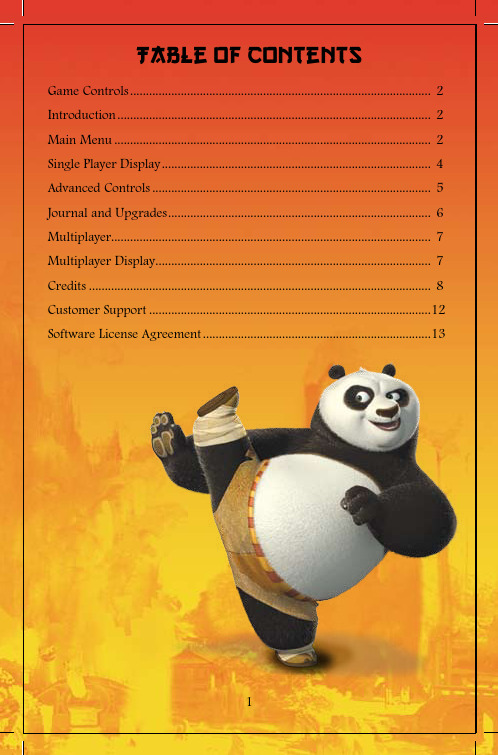
Table of ContentsGame Controls (2)Introduction (2)Main Menu (2)Single Player Display (4)Advanced Controls (5)Journal and Upgrades (6)Multiplayer (7)Multiplayer Display (7)Credits (8)Customer Support (12)Software License Agreement (13)Advanced ControlsUse your advanced Kung Fu techniques and perform a variety ofmaneuvers to defeat stronger opponents.Running Attack – While running, press the d button to perform theRunning Attack.Jumping Attack – While jumping, press the c or d button to performa jump attack.Charge Attack – To perform a charged strong attack, hold and releasethe d button.Juggle Attack – Use the Juggle Attack to knock an enemy into the air.To juggle an enemy, press the c button when near, followed by the dbutton to knock the enemy into the air. Continue to juggle the opponentwith the d button or press the c button to knock the enemy forward.Special Moves – Pressing the b button will perform unique SpecialMoves for each character. Initiate the special move by pressing the bbutton, while running or jumping.Dodge – While blocking, move the L in any direction to dodge youropponent’s attacks.Po’s Counterattacks – Po has two specialcounterattacks. While blocking, press thec ord button to perform the Iron Bellycounterattack. Po can also usean enemy’s attack energy to enterFun Ball: while blocking, pressthe b button.Single player Display1. Health & Chi Meter – This displays the amount of Health and Chifor your character. The red meter represents your current amount ofHealth. Taking damage causes your Health to decrease.Chi Energy represents the inner energy that Po and other charactersexpend when using their Special Abilities. Chi Energy comes fromtwo sources: defeating enemies and Chi Energy collectibles. Chi isrepresented in the world by glowing blue balls of energy. The bluemeter represents your current amount of Chi. Using Special Moveswill cause your Chi to decrease.2. Awesome Meter – This displays your current state of “awesomeness.”Filling up the Awesome Meter will make Po “Awesome.” Fill up theAwesome Meter by landing multiple hits on enemies. When the meteris full, all enemies around Po will be stunned for a moment and Po’sattacks will be more powerful, but only for a limited amount of time.3. Damage Multiplier – This displays the amount of damage yourcharacter is causing. The higher the Damage Multiplier, the moredamage your character will inflict.4. Interactive Items – Button prompts will display above items inthe world that you are able to interact with. Press the button that isdisplayed to interact with the item.CreditsLUXofLUX Chief Creative Officer & Creative DirectorJoby OteroChief Operating Officer & Executive ProducerMarc StruhlStudio Technical DirectorSteve AgostonLead Gameplay EngineerCarl-Henrik SkårstedtSr. ProducerBrian ClarkeLead Environment ArtistChris OtcasekLead Character ArtistDon BarnesLead AnimatorBourbaki JosephLead DesignerChris HewishLead Audio DesignerChris CowellSr. Software EngineersJohn HarriesVishal KashyapDimitar LazarovAdam MorawiecMatt RuschKarl WhinnieSr. Technical ArtistsAlex SteinDenis TrofimovSr. ArtistsWill HuangYukari KanekoKhang PhamTricia VitugPeter ZoppiSr. DesignersRichard YehGerald VeraSr. AnimatorMichael McReynoldsSoftware EngineersPablo ChengChris ChuNick DryburghJim GoodingMatt GoslingClancy ImislundAndrew PhongsamranAaron SmithEnvironment ArtistsBrummbaerAndy LivingstonJessica MaMulti-PlayerEnvironment ArtistBen SpringerAnimatorChris MagovernUI ArtistJason CohenDesignersAdrian BalanonSean MadiganProducerJohn M. DeHartAssociate ProducerChris PuenteSr. Audio DesignerAlice BernierJr. Environment ArtistLuis ZuletaProduction CoordinatorAdrian MurphyAdditional AnimationStephen BakerLuis BolivarGreg GriffithAlex MoonAdditional EngineeringJohan KohlerAdditional ArtKen BrownGil DoranJustin ThomasAdditional DesignHarry LuckChris TremmelPresident, Treyarch& LuxofluxMark LamiaOffice ManagerGinny GilcreaseVoice Over Recording/Editing/DirectionWomb MusicCasting and Voice DirectionMargaret TangMary Elizabeth McGlynnV.O. Recording,Editorial and PostRik SchafferVoice Over TalentGrant AlbrechtGreg BaldwinSusanne BlakesleeSteven Jay BlumKen BowerJennifer DarlingBrian T. DelanyBill FarmerRene HarnoisBobby HollidayJames HongAndrew KishinoDrew MasseyPeter McHughPhil MorrisMichale NardellilNoah NelsonCharlie SchlatterJames SieKath SoucieFred TatascioreErin TorpeyMick WingertMusic CreationKevin Manthied/b/a KMM ProductionsShawn Thomas Odysseyd/b/a Core Conditioning, Inc.Additional Sound DesignJames McCawleyQA Test LeadTyler SparksTestersEstevan BeccerraIan BuchillionChad SchmidtJames ChaAlexander ChongRichard GarciaAlex MejiaJuan RamirezScaleformPortions of this software areincluded under license © 2005Sclaeform Corporation. Allrights reserved.FMOD ExFMOD Ex Sound SystemFirelight TechnologiesSpecial ThanksJulia BiancoDarwin DumlaoPaul GoldingJosh HeenanMalkai StanevWill TownsendSam WolfsonKrassimir TouevskyWade BrainerdAll the family and friendsof the folks at Luxoflux!ACTIvISIonProducersDoug PearsonJason AdesAssociate ProducerChris ScaglioneProduction CoordinatorsJennifer AvinaMike MejiaProduction TestersAdrienne ArrasmithGeorge NgoAdditional ProductionJohn C. Boone IIGregory CapuanoGiancarlo MoriSteve RosenthalVanessa SchlaisMichael WardStory Dialogue &Cinematics ScriptAdam FoshkoExecutive ProducerDaniel SuarezVP of ProductionThaine LymanDirector of ProductionServices - EuropeBarry KehoeSenior LocalizationProject Manager (UK)Fiona EbbsLocalization ProjectManager (UK)David CooperLocalization ManagerDoug AveryLocalization ConsultantStephanie O’Malley-DemingLocalization Toolsand SupportXloc Inc.Director of TechnologyJean-Marc MorelChief Technology OfficerSteve PearceDirector of Central AudioAdam LevensonAudio CoordinatorNoah SaridCentral Audio ProgrammerBlair BitontiSenior Director,Game DesignCarl SchnurrLead Systems DesignerThomas WellsLead Combat DesignerDerek DanielsCentral User TestingManagerRay KowalewskiGlobal Brand ManagersJoanne WongVicharin VadakanAssociate Brand ManagerChris EnockMarketing AssociateJoe KorsmoVP of GlobalBrand ManagementKim SalzerRetail Marketing ManagersSean DexheimerJennifer AgensAssociate RetailMarketing ManagerMike SilbowitzMarketing CommunicationsCoordinatorKristina JollyMarketing CommunicationsManagerKaren StarrManual Layoutand DesignIgnited LLCPackaging/DesignHamagami/Carroll, Inc.Senior PR DirectorMichelle SchroderSenior PR ManagerLisa FieldsSenior PublicistAaron GrantJr. PublicistMonica PontrelliGlobal Asset ManagerKaren YiBusiness and Legal AffairsChris CosbyGreg DeutschJane ElmsKap KangDanielle KimPhil TerzianMary TuckCustomer SupportNote: Please do not contact Customer Support for hints/codes/cheats; only technical issues.Internet: /supportOur support section of the Web has the most up-to-date information available. We update the support pages daily, so please check here first for solutions. If you cannot find an answer to your issue, you can submit a question/incident to us using the online support form. A response may take anywhere from 24–72 hours depending on the volume of messageswe receive and the nature of your problem.Note: Internet support is handled in English only.Note: The multiplayer components of Activision games are handled only through Internet support.Phone: (310) 255-2050You can call our 24-hour voice-mail system for answers to our most frequently asked questions at the above number. Contact a Customer Support representative at the same number between the hours of 9:00 a.m. and5:00 p.m. (Pacific Time), Monday through Friday, except holidays.Please do not send any game returns directly to Activision without first contacting Customer Support. It is our policy that game returns/ refunds must be dealt with by the retailer or online site where you purchased the product. Please see the Limited Warranty contained within our Software License Agreement for warranty replacements.Register your product online at so we can enter you in our monthly drawingfor a fabulous Activision prize.To view a full length manual, including credits, visit/en_US/manuals/For hints and tips about this title, please visit:。
恐怖之声·布雷姆·豪恩电钢器官手册说明书
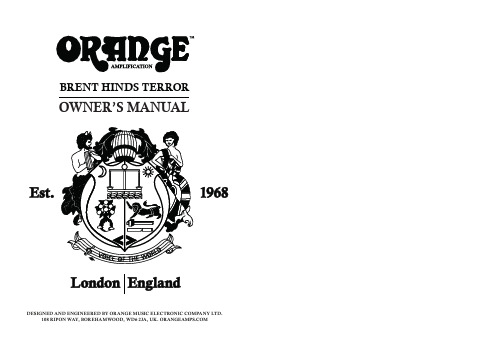
BRENT HINDS TERROROWNER’S MANUALDESIGNED AND ENGINEERED BY ORANGE MUSIC ELECTRONIC COMPANY LTD.108 RIPON WAY, BOREHAMWOOD, WD6 2JA, UK. IMPORTANT SAFETY INSTRUCTIONSPOWERING YOUR UNIT1. Read these instructions.2. Keep these instructions.3. Heed all warnings.4. Follow all instructions.5. Do not use this apparatus near water.6. Clean only with a dry cloth.7. Do not block any ventilation openings. Install in accordance with the manufacturer’s instructions. 8. Do not install near any heat sources such as radiators, heat registers, stoves, or other apparatus (including amplifiers) that produce heat.9. Do not defeat the safety purpose of the polarised or grounding-type plug. A polarised plug has two blades with one wider than the other. A grounding type plug has two blades and a third grounding prong. The wide blade or the third prong are provided for your safety. If the provided plug does not fit into your outlet, consult an electrician for replacement of the obsolete outlet.10. Protect the power cord from being walked on or pinched particularly at plugs, convenience receptacles, and the point where they exit from the apparatus.11. Only use attachments/accessories specified by the manufacturer.12. Use only with the cart, stand, tripod, bracket, or table specified by the manufacturer, or sold with the apparatus. When a cart is used, use caution when moving the cart/apparatus combination to avoid injury from tip-over.13. Unplug this apparatus during lightning storms or when unused for long periods of time.14. Refer all servicing to qualified service personnel. Servicing is required when the apparatus has been damaged in any way, such as power-supply cord or plug is damaged, liquid has been spilled or objects have fallen into theapparatus, the apparatus has been exposed to rain or moisture, does not operate normally, or has been dropped.This symbol indicates this product is classified as Waste Electrical and Electronic Equipment (WEEE) in the European Union and should not be discarded with household waste. Contactyour local authority for more information and details of your nearest approved disposal facility.START UP PROCEDURE FOR VALVE AMPLIFIERSBefore switching the POWER switch to the ONposition, ensure the HALF/STBY/FULL switch is set to the STBY (Startup Tension Bypass) mode.Leave the amp in STBY mode for at least 2 minutes prior to performance. This will help prolong the life of the valves [tubes]. After 2 minutes, switch to play mode (FULL or HALF power). Select the STBY mode during breaks in performance.SERVICING INFORMATION FORVALVE AMPLIFIERSPeriodic valve renewal should be considered part of owning a quality valve [tube] amplifier. The rate of valve wear is dependent on many factors, but if you notice a change in the performance of your amplifier, it is likely a result of valve decline. Valves can fail at any time. Output valves (EL84, EL34, 6550 etc.) are subject to more stress than preamp valves (12AX7, 12AT7 etc.) and may require more regular replacement. Consult your service centre/dealer for more information.BASSAdjusts the lower frequency response. Increasing the bass produces deepersounds.FX LOOPUsed to place external effects between the amplifier’s preamplifier section and output section. Connect the SEND jack to the input of external effects. Connect the output of external effects to the RETURN jack.GAINControls the (preamplifier) gain level.Higher settings produce moredistortion. Note: When set to minimum,no sound will be heard.INPUT¼” instrument jack socket.VOLUMEAdjusts the volume level for either theNatural or Dirty channel.CHANNELToggles between the Natural and Dirty channel. This can be switched remotely using an optional footswitch (see rear).TREBLEAdjusts the high frequency response. Increase the treble for brighter tones or reduce for a warmer sound.MIDAdjusts the midrange response.Increasing the mids creates a fatter sound, whilst reducing‘scoops’ the tone.POWERThe lamp will illuminate to indicate thepower is switched to ON.Refer to page 4 for the HALF/STBY/FULL switch.FOOTSWITCHConnect a latching footswitch (e.g.Orange FS-1) to remotely select betweenNatural and Dirty channels.FRONT PANELORANGE ICONS REAR ICONSDIRTY CHANNEL EQThe Natural Channel gives the purest route from guitar to speaker with just a single volume control. It has no EQ controls but is voiced to complement your guitar’s natural tone. As a ‘non-master’-style channel, the output valves will begin to saturate into overdrive at highvolume settings.The Dirty Channel will be brighter at lower gain settings and fatten up at highergain settings Note: The EQ controls only affect theDirty Channel.Bias adjustment should only be performed by authorised service personnel.The fuse labelled "HT FUSE " will blow in the event of output valvefailure. The output valve(s) should be replaced, and the HT fuse replaced with the correct 250V type.The rating is indicated on the product near the HT fuse holder.Our Orange Valve Tester can be used to help match valves and check valve health.Visit for more information.Output valves should always be replaced with matched sets, though not all models require a bias adjustment. Contact your Orange dealer for more information.NATURALHALFONOFFDIRTYSTBYREAR CONNECTIONS1 x 8Ω CABINET。
JMeter从入门到精通
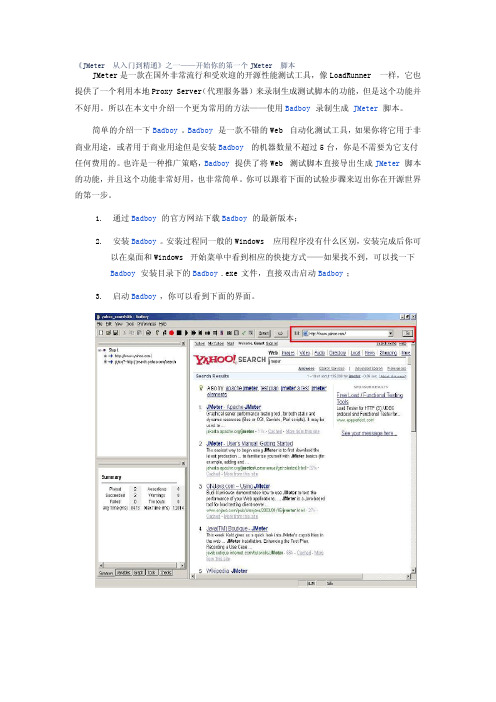
《JMeter从入门到精通》之一——开始你的第一个JMeter脚本JMeter是一款在国外非常流行和受欢迎的开源性能测试工具,像LoadRunner 一样,它也提供了一个利用本地Proxy Server(代理服务器)来录制生成测试脚本的功能,但是这个功能并不好用。
所以在本文中介绍一个更为常用的方法——使用Badboy录制生成 JMeter 脚本。
简单的介绍一下Badboy。
Badboy是一款不错的Web自动化测试工具,如果你将它用于非商业用途,或者用于商业用途但是安装Badboy 的机器数量不超过5台,你是不需要为它支付任何费用的。
也许是一种推广策略,Badboy提供了将Web测试脚本直接导出生成JMeter 脚本的功能,并且这个功能非常好用,也非常简单。
你可以跟着下面的试验步骤来迈出你在开源世界的第一步。
1.通过Badboy的官方网站下载Badboy的最新版本;2.安装Badboy。
安装过程同一般的Windows 应用程序没有什么区别,安装完成后你可以在桌面和Windows开始菜单中看到相应的快捷方式——如果找不到,可以找一下Badboy安装目录下的Badboy.exe 文件,直接双击启动Badboy;3.启动Badboy,你可以看到下面的界面。
在地址栏(图中红色方框标注的部分)中输入你需要录制的Web应用的URL——这里我们以 为例,并点击GO 按钮开始录制。
如果你用过LoadRunner之类的商业工具,对于这个操作一定不会陌生吧 ^_^4.开始录制后,你可以直接在Badboy内嵌的浏览器(主界面的右侧)中对被测应用进行操作,所有的操作都会被记录在主界面左侧的编辑窗口中——在这个试验中,我们在Yahoo的搜索引擎中输入 JMeter 进行搜索。
不过你将看到,录制下来的脚本并不是一行行的代码,而是一个个Web对象——这就有点像LoadRunner的VuGen中的Tree View视图;5.录制完成后,点击工具栏中的“停止录制”按钮,完成脚本的录制;JMeter”菜单,填写文件名“login_mantis.jmx”,将录制好6.选择“File -> Export to脚本导出为JMeter脚本格式。
魄力8组合工具中文说明书

1.电池手柄①连接点②轨道③释放滑块④安全开关⑤触发点⑥充电指示灯(不是PH09)⑦LED 灯(不是PH09)⑧带环2.特点和操作方法1.请更改驱动方向或者释放这个安全触发点。
当你更换电池或者是其他配件的时候移动到中心位置。
2.阅读手册所有客户用这个机器的时候首先要阅读和理解所有的资料和警告标签关于这台机器和其他材料的。
3.保护视力,听力和呼吸。
4.穿戴合适的衣服。
5.按下触发器,通过压力来改变控制速度。
6.旋转开关激活LED 工作灯。
7.在这个方向滑动双面到一定位置来释放电池手柄。
8.按下这个地方可显示电量。
9.展开这个带环从手柄的前方,直到click这个位置。
然后再收回到这个click位置。
3.安装电池手柄插入电池手柄对齐电池手柄上的轨道插入工具里面或者是充电直到感觉到他们完全契合和平整。
移开电池手柄握住和滑动两个滑动开关,将电池手柄从机器里拔出来。
第一个是红灯,第二个是黄灯,第三个是绿灯。
满电的时候是绿灯亮还有一半电池的时候是黄灯亮电池电量低的时候是只有红灯亮。
改变电量按下在电池边上的第一个黑色按钮,他就会显示现在的电量是多少。
红色的灯说明现在电量很低。
红色加黄色的灯说明电池还能维持一段时间。
红色加黄色加绿色一块显示说明是满电。
更换充电过程是这些灯来回循环的过程,先是红灯,黄灯,绿灯然后又红灯,黄灯,绿灯,然后又红灯,这样来回循环下去直到电池充满电。
当所有的灯都亮了不来回的闪了,电池就充满电了。
警告指示温度保护当高温的时候电池的红色灯将不停的显示,这预示着我们要把温度降到75摄氏度或者167 华氏温度。
电流保护高电量消耗导致电池内的电压低(例如工具被卡住时),红色的灯会快速闪烁10秒,打开卡住之物,重新启动该工具。
充电注意:电池充电必须提供充足的电量,确保电池能完好的充满电,第一次使用前必须给电池充满电。
电池要保持干燥,不要进水。
必须有特定的充电器给电池充电或者其他可以代替的东西。
电池充电器是特点的为电池充电的,并不是可以通用的。
A810说明书
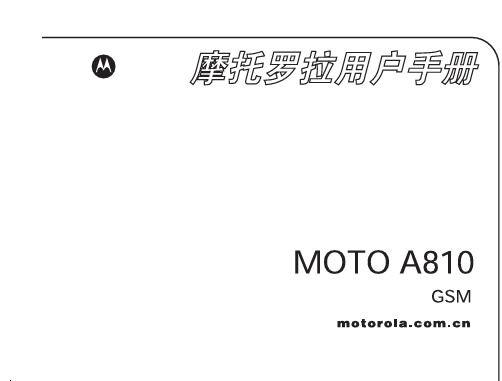
2
摩托罗拉全质量服务网页: /service 服务电话: (021)38784655 400-810-5050, 服务时间: 周一至周日,早 9:00-晚 17:30 热线传真:(010)65668800 若您有意订购摩托罗拉原装配件或手机, 请访问 ,或致电 销售热线 4006-123456。 MOTOROLA 及 M 标识,还有这里所用 的其他商标均为摩托罗拉公司所有。 蓝牙 商标为其专利所有权者所有, 摩托罗拉获 得使用许可。 Java 和其他基于 Java 的标 志均为美国或其他国家 SUN 公司的商标 或注册商标。 所有其他产品和服务名称均 为各自所属公司所有。 © 2008 摩托罗拉公司版权所有。
本款手机某些功能的使用取决于您的网 络服务供应商的网络设置及性能。另外, 由于网络服务供应商的不同, 手机的某些 功能可能无法使用,并且/或者是网络服 务供应商限制此项功能的使用。 关于手机 的功能及功能的可用性, 请与您的网络服 务供应商咨询。 用户手册中所有关于手机 特性和功能的介绍及说明, 以及其他信息 都是当时最新的有效信息, 且所有信息在 印刷时均准确无误。 摩托罗拉将保留对本 手册更正或更改其中信息及说明的权力, 恕不另行通知而不承担任何责任。
目 录
重要功能 .........................................19
使用相机 ......................................... 19 6 使用媒体播放器............................... 21
通话功能 ......................................... 34
禁止呼叫 .......................................... 41 通话时间 .......................................... 41 转移声音 .......................................... 42 使用免提设备 .................................. 42
自动化测试工具Badboy使用
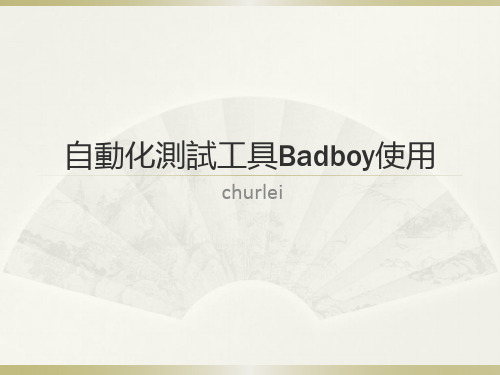
开始录制按钮
BadBoy主界面
停止 运行 运行全部 倒回
单独运行某个请求
运行
目录树
录制URL
录制页面视图
步骤名称 脚本名称
编辑区
使用badboy进行录制脚本
1、在地址栏输入要录制的URL 2、点击红色按钮,设置为录制状态 3、点击绿色箭头,开始录制 4、完成后,点击停止按钮
addVariables 在左侧下面的Variables 编辑框中右键新建变量, 弹出右面属性框 定义参数的名称 和参数 值 点击OK,参数设置完成
参数化设置完成后,点 击 回放 问题:只取了其中一个 参数 解决方法:点击step的 属性,选择【取每一个 变量值】
當有幾百上千的條目的時候,我們可以用 excel檔來錄入參數
自動化測試工具Badboy使用
churleiຫໍສະໝຸດ Badboy可以用來錄製腳本,可以用在web的 最大條目,以及循環做某些操作等等的時 候
Badboy下载地址 .au 安装Badboy。安装过程同一般的Windows 应用程序没有什么区别,直接双击启动 Badboy; 启动Badboy,你可以看到下面的界面。
BADGY200维修手册

ContentINTRODUCTION (4)Proprietary Notice (4)Trademark Acknowledgments (4)Environmental information recycling of end-of-life products (4)Operator (5)Mechanical Maintenance personnel: (5)Electrical Maintenance personnel: (5)Symbols (6)Safety (7)Safe Environment (7)Safe Human Interface (7)General Safety Regulations (8)DESCRIPTION OF THE PRINTER (9)BADGY100- EXPLODED VIEW (11)BADGY200- EXPLODED VIEW (16)SPARE PART LIST (21)REMPLACEMENT PROCEDURES (22)Tools required (23)Step 1 - LOADER DOOR - CI010945 (24)Step 2 FRONT CASING CI010946 CI011114 (25)Step 3 PLASTIC BASE S10162 (26)Step 4 MAIN CASING CI010943 (29)Step 5 MAIN BOARD BASIC S10160 S10161 (30)Step 6 SYNCHRO CARD SENSOR CARD CP010979 (31)Step 7 STEPPER MOTOR KIT S10165 (32)Step 8 HEAD- FEEDER ROLLER KIT S10166 (35)Step 9 FEEDER ROLLER KIT S10166 (37)Step 10 RECEIVER SYNCHRO RIBBON CABLE CP010976 (43)Step 11 HEAD BRACKET WITH CABLE S10157 (47)Step 12 KSE PRINT HEAD BADGY S10163 (53)Step 13 TRANSMITTER SYNCHRO RIBBON CABLE (55)CLEANING PROCEDURES (56)Routine Printer Cleaning (57)Cleaning the Print Head (59)Manual Cleaning (61)COMMUNICATION WIHT THE PRINTER (63)How to Communicate with the Printer Through the Badgy Print Center? (64)How to Communicate with the Printer Through a Mac? (66)Commands for Adjusting Sensors (69)Adjustment procedure for all sensors at the same time (69)Printer Commands (70)How to Print a Technical Test Card? (71)Updating the Firmware for Windows (72)Updating the Firmware on a Mac (74)DESCRIPTION OF THE PORTS ON THE MAIN BOARD (76)REPLACING THE MAIN BOARD (77)REPLACING THE PRINT HEAD (78)TROUBLESHOOTING (79)Problems with Torn Ribbons (80)Problems Loading Cards (81)Printing problems (82)Adjustment of Offsets (only for Badgy200) (83)FIND TECHNICAL INFORMATION ONLINE (84)INTRODUCTIONThe Badgy printer is designed toLiability StatementThis product has been built to the high standards of EVOLIS. Please do not attempt to operate or repair this equipment without adequate training. Any use, operation, or repair in contravention of this document is at your own risk. By acceptance of this system you hereby assume all liability consequent to your use or misuse of this equipment. Evolis assumes no liability for incidental, special, or consequential damage of any kind. Equipment specifications, applications, and options are subject to change at the sole discretion of Evolis without notice.Proprietary NoticeAll drawings and information herein are the property of Evolis. All unauthorized use and reproduction is prohibited. Trademark AcknowledgmentsBadgy is trademark of Evolis Card PrinterMicrosoft Windows, Windows Embedded, are registered or trademarks of Microsoft Corporation In the United States or other countries.Atom ® is a registered trademark of Intel Inc.TrueType is a registered trademark of Apple Inc.The information contained in this present document is subject to change without prior notice. All product or program names mentioned in this document are registered trademarks owned by the respective companies. They are only used in this document for editorial purposes.Environmental information recycling of end-of-life productsEvolis is committed to helping the environment by reducing the energy consumption of its products.The manufacture of the equipment that you have purchased required the extraction and use of natural resources. It may contain materials that are hazardous to health and the environment. To prevent the dispersal of such materials into our environment and reduce the pressure on our natural resources, we recommend that you use existing collection systems.The crossed-out dustbin symbol on your device is a reminder to use these systems.If you need further information on collection, re-use and recycling systems, contact your local or regional waste management body.This manual describes the disassembly operation and troubleshooting of Evolis Badgy printer.Personnel assigned to operating the machine, in addition to being professionally trained for their specific job must read the manuals, pay careful attention to safety regulations and the sections pertinent to their job.Individuals assigned to operating the machine are broken down as follows:OperatorAssigned to loading the elements to process, visual inspection of the work cycle, unloading of finished product and cleaning of the machineMechanical Maintenance personnel:Assigned to mechanical maintenance of the machine.Electrical Maintenance personnel:Assigned to electrical maintenance of the machine.EVOLIS shall not be held responsible for any non-conforming use of equipment of its manufacture.SymbolsThe symbols used in this manual along with their meaning are shown below. The symbols are repeated within the chapters and/or sections and have the following meaning:Generic warning:This symbol indicates the need to read the manual carefully or the necessity of an important manoeuvreor maintenance operation.Electricity warning:This symbol indicates dangerous voltage associated with the powerful enough to constitute an electricalrisk. This symbol may also appear on the machine at the risk area.Temperature warning:This symbol indicates high temperature associated to some components. Wait the module to cool downcompletely before removing some component. This symbol may also appear on the machine at the riskarea.SafetyThe following basic safety tips are given to ensure safe installation, operation, and maintenance of EVOLIS equipment and are not to be considered as comprehensive on matters of safety. The tests performed demonstrate the safety and reliability of heating components when used correctly. It is necessary that the operator be informed of precautionary regulations aimed at avoiding injury or damage to the equipment.Safe Environment∙Connect equipment to a grounded facility power source. Do not defeat or bypass the ground lead.∙Place the equipment on a stable surface, and ensure that the floors in the work area are dry and non-slip.Insulated rubber floor mats are preferred.∙Know the location of equipment branch circuit interrupters or circuit breakers and how to turn them on and off in case of emergency.∙Know the location of fire extinguishers and how to use them. Use only ABC type extinguishers on electrical fires.∙Know local procedures for first aid and emergency assistance at the customer facility.∙Use adequate lighting at the equipment.∙Maintain the recommended range of temperature and humidity in equipment area.∙Do not use this product in an environment containing volatile or flammable compounds.Safe Human Interface∙Use proper lifting techniques when moving or installing the equipment.∙Use standard electrostatic discharge (ESD) precautions when working on or near electrical circuits.∙Do not defeat or disconnect safety interlocks on covers.General Safety RegulationsThe User must comply with the regulations and work in the best possible safety conditions to prevent decreasing the degree of machine safety. Therefore it is necessary to develop a Standard Operating Procedure (S.O.P.) related to manoeuvres to effect for turning on and off the equipment. This procedure, which shall be prepared around the time of installation, shall serve as a reference for the Operator and shall be written in his/her language.Training is essential and must include:Familiarization with system operating procedures.Understanding of the necessity for Individual Protection Devices (I.P.D.)It is advisable not to change the intended use without previously contacting the Manufacturer.An additional risk may be represented by fire caused by processing materials other than those the equipment is designed for.Do not subject materials other than those the equipment was designed for.The most serious collateral risk associated, which may be fatal, is electricity.personnel must never do any work on the electrical part. The safety devices must never be removed and their operation must be periodically checked.Do not work on the electrical part if you are not trained to do so. Do not remove protection devices.DESCRIPTION OF THE PRINTERCards and ribbonPrinterControl buttonA-Card feederB-Output hopperC-Control panelD-USB-B ConnectorE-Power cable socketF-Kensington lockG-Thermal print headH-Serial number labelBADGY100- EXPLODED VIEWTRANSMITTERSYNCHRO RIBBONCP010977BADGY200- EXPLODED VIEWTRANSMITTER SYNCHRO RIBBONCP010977SPARE PART LISTCABLE POWER CORD US PlugCABLE: DATA USB 1,80 M LengthREMPLACEMENT PROCEDURESThese procedures describe how to replace most spare parts. In general only dismantling is described. Unless otherwise indicated, reassembling should be carried out by reversing the steps.The replacement procedures for certain spare parts may not be presented here, due to the simplicity of dismantling.Before starting any of these procedures, you should unplug the printer power supply and the USBand Ethernet cables.Please read the chosen procedure completely before you begin. If you do not have the tools or if theprocedure seems too complicated, do not attempt the replacement. This could cause additionaldamage to the printer.Certain photos of procedures may vary slightly depending on the printer. These differences are notimportant. The procedures described remain applicable to this printer.Advanced cleaning is recommended after each maintenance procedure.Tools requiredTorx screwdriver T20Slot screwdriverAR .5X75Precision pliersFlat noseTorx screwdriver T10Step 1 - LOADER DOOR - CI0109451. Open the feeder door.2. Hold and unfasten the feeder door (1) then take it out of the front casing (2) of the printer.3. Carry out the steps in reverse to put the feeder door back in place.12Step 2 FRONT CASING CI010946 CI0111141.Unclip the front casing, one side at a time (using a flat screwdriver).2.Put the new casing in place and clip it in.Step 3 PLASTIC BASE S101621.Carry out step 2-1 (page 25).2.Open the head bracket.3.Locate the clips, and unclip the first two.4.Gently lift the base.5.Unclip the back of the base by pushing backward, then bring it forward and remove it.6. Open the head bracket, fit the base, bring it forward then lower the head bracket.7.Check the position of the guide light before clipping the base on again.8.Carry out the steps in reverse.9.Check that the button functions correctly.Step 4 MAIN CASING CI0109431.Carry out steps 3-1 to 3-5 (page 26).2.Press the clip (1) (use the flat screwdriver) and slide the module (2) until it comes out of its support.123.Clip in the new support and carry out the steps in reverse.Step 5 MAIN BOARD BASIC S10160 S101611.Carry out steps 4-1 to 4-2 (page 29).2.Unplug the cables of the main board.3.Remove the screw (using the Torx T10 screwdriver), press on the two clips and remove the main board.4.Replace the main board and carry out the steps in reverse.5.To configure the new main board, see section Replacing the Main Board (page 77).Step 6 SYNCHRO CARD SENSOR CARD CP0109791. Carry out steps 4-1 to 4-2 (page 29).2. Unplug the card sync sensor (1), remove the screw (use a Torx T20 screwdriver) and the washer (2), then remove the sensor.3. Connect the cable to the new sensor.4. Insert the new sensor into its housing and carry out the steps in reverse.2Step 7 STEPPER MOTOR KIT S101651.Carry out steps 4-1 to 4-2 (page 29).2.Unplug the motor.3.Remove the cog of the feeder roller.4.Remove the two screws of the motor (use the Torx T10 screwdriver).5.Put the new motor in place (motor cable towards the short roller).6.Place the motor facing up and tighten the screws.7.Put the cog back in place, aligning the two flat spots. Check that it is clipped in correctly.8.Reconnect the motor and carry out the steps in reverse (from Step 7-2).Step 8 HEAD- FEEDER ROLLER KIT S10166 Head roller1.Carry out steps 5-1 to 5-3 (page 30).2.Remove the V-ring (use a flat screwdriver) and the washer.3.Remove the head roller.4.Replace the roller and align the flat spots (keep it in this position to carry out the next step).5.Put the flat side of the washer towards the frame (1) (careful of the direction) then the V-ring (2) (use the flatnose pliers).6.Carry out step 5 (page 30) in reverse.1Step 9 FEEDER ROLLER KIT S101661.Carry out steps 5-1 to 5-3 (page 30).2.Remove the barbed push fastener and the flag (set aside the felt, the washer, and the spring).3.Open the head bracket and unclip the spring-loaded cam.4.Lift up the spring-loaded cam and remove it.5.Remove the gauge.6.Remove the V-ring (use a flat screwdriver) and the washer.7.Remove the feeder roller.8.Replace the roller and align the flat spots (keep it in this position to carry out the next step).9.Put the flat side of the washer towards the frame (1) (careful of the direction) then the V-ring (2) (use the flatnose pliers).10.Replace the gauge.111.Replace the spring-loaded cam and clip it in.12.Check that it is properly clipped in.13.14.Carry out steps 5-3 to 5-1(page 30) in reverse.Step 10 RECEIVER SYNCHRO RIBBON CABLE CP0109761.Carry out steps 9-1 to 9-5 (page 37).2.Unclip the bottom of the feeder and remove it.3.Unclip the cam lever.4.Pivot the cam lever to remove it from the frame.5.Remove the screw (use the Torx T20 screwdriver) and the washer, take the new receiver and install it.6.Pass the cable through the frame window.7.Insert the cam lever into the frame, then lower it by pressing it against the other side of the frame.8.Clip in both sides of the cam lever and check the lever is in the correct position.9.Place the feeder plate on the cam lever (1) and clip it in (2).1210.Carry out steps 9-10 to 9-14 (page 37).Step 11 HEAD BRACKET WITH CABLE S101571.Carry out steps 4-1 to 4-2 (page 29).2.Unplug the cables of the main board.3.Open the head bracket.4.Press on the beam of the head bracket to compress the springs.5.Pivot the head backward to remove it from the guides.6.Unplug the print head cables.7.Take the cables out of the cable holders.8.Unclip the motor spacer.9.Bring the spacer forward (1) and unclip the head bracket on each side (2).12。
- 1、下载文档前请自行甄别文档内容的完整性,平台不提供额外的编辑、内容补充、找答案等附加服务。
- 2、"仅部分预览"的文档,不可在线预览部分如存在完整性等问题,可反馈申请退款(可完整预览的文档不适用该条件!)。
- 3、如文档侵犯您的权益,请联系客服反馈,我们会尽快为您处理(人工客服工作时间:9:00-18:30)。
一badboy简介
Badboy监控internet explorer的活动,提供录制/回放功能.
录制功能:badboy窗口的顶部显示当前是否处于录制状态,如果点击play按钮,badboy自动关闭录制功能,等到play结束后,可以点击recording按钮,继续录制脚本.
Remark:必须等到上一步的request处理完毕后,才能点击发送下一个request,否则下一个request会作为第一个request的子frame.
二基本操作
1 创建suites,tests以及steps
测试与网站的交互过程,可以在逻辑上划分为几个步骤.例如第一个步骤为登陆雅虎邮箱,第二步为浏览收件箱,第三步为发送邮件.每一个步骤可以包含一到多次的网站交互动作.badBoy中点击new step创建新的步骤.
同理,可以创建suites 以及tests.
Badboy回放时,一次执行一个step,每执行完一个step,会显示执行结果,用户必须再次点击play按钮后,执行下一个step.
2 自动化测试脚本
如果不修改脚本,简单的录制回放并不能满足复杂网站的测试.
复杂网站往往有下面一些测试场景:
A 页面参数唯一性要求,例如:注册页面,需要对用户的注册名进行唯一性校验.
B 测试的server地址不同.
Badboy提供了易用的参数修改方法,仅仅需要双击request或者参数,在弹出窗口内修改.同时badboy提供search&replacing功能来修改脚本中的参数值. Remark:建议选择linking variables,同一个参数,往往脚本会发送多次,选择linking variables后,badboy会查找所有的与参数有关的值.并统一替换.
三特点与技术
1 录制模式
Badboy提供两种录制模式:一request 模式(默认模式) 二navigation 模式.点击下图N,切换模式.
Request模式具有如下优点:如果测试的网页模版修改了,不影响脚本的回放.如果需要badboy导出脚本到jmeter进行性能测试,必须选择request模式.同时
request模式的缺点如下:request模式需要添加大量的断言来检查页面上的item.
Navigation模式将会记录网站交互过程中browser中的元素的点击动作.当回放navigation模式脚本时候,不但回放http request,同时badboy会模拟brower中点击动作.navigation模式的缺点是:无法使用navigation脚本进行性能测试,因为性能测试引擎运行时候不显示任何用户界面,所以无法执行navigation中模拟点击等动作.
总结:选择navigation模式还是request模式,取决于测试的目的,如果仅仅要求测试功能而不关心界面,则request模式无疑为首选.
2 navigation模式
Navigation录制browser的三种元素如下:
1 链接点击
2 按钮点击
3 其他点击,例如引发javaScript的操作.
3 表单提交
表单提交是页面中非常重要的部分,有下面一些案例需要注意:
1 如果页面表单中某些参数是依赖于某些参数的输入,比如field B 由javascript 根据field A的输入值计算,使用request模式将无法录制正确的参数.
2 request模式下,表单中的所有参数都将发送.包括一些预定义的元素.
自动录制form的方法:点击form中某一field,按"Ctrl-Alt-f"录制form,如果每次提交的form名字不同的话,可以使用正则表达式来表示: logonForm[0-9]{4}
4 断言
断言是自动化检测的实现手段,badboy提供了两种断言:
1 content 检查
检查页面中是否包含指定的text.断言可以使用正则表达式,比如要检查一个正确登陆的例子,需要检查”welcome [A-z0-9]*\.”
问题:例子,比如”tree frog”在browser中显示,在html中显示为
"tree frog",因为badboy测试实际的html source,因此将找不到这个断言.避免这个问题的方法是在page中高亮显示text,并使用easy assertion button.如果使用复杂断言,需要精确匹配html source中的text.
5 截屏
当测试失败时候,截屏是最有效的方法与开发人员沟通.在断言的属性栏中,选择失败是截屏.badboy会截取失败案例的browser屏.
6 timeout
可以为每个request设置timeout时间,右键点击à选择属性à选择play标签,设置timeout时间.
7 弹出框
使用断言检查弹出框,邮件选择断言,打开"Check against Message Boxes"选项.
8 Badboy与jmeter使用注意事项:
1 导出jmeter脚本的时候,jscript不被导出,因为jmeter无内迁browser,jscript元素无法执行.
2 data sources不被导出.
9 快捷方式
快捷方式如下:
F2 Toggles Record Mode On/Off
F3 Displays the search/replace dialog, or searches if the dialog is already open.
Ctrl-Alt-Right Starts playing from the current item.
Ctrl-Alt-Space Stops Playing
Ctrl+F5 Plays entire hierarchy from the current item. (Note: if focus is inside the browser, IE will intercept as "Refresh").
F6 Single steps (plays next single item in script.)
F8 Shows/Hides Script Tree
F9 Shows/Hides Summary Tab View
F12 Shows/Hides both Script and Summary Views together (gives browser full window space)
Ctrl+Enter Replays the item current item in the script
Ctrl+Shift+Enter Replays the current step in the script
Ctrl+Shift+Left Rewinds the play marker to the previous step.
Ctrl+Alt+Up Moves the play marker to the previous item in script.
Ctrl+Alt+Down Moves the play marker to the previous item in script.
Ctrl+L Displays the lines Server Log File related to the most recent browsing activity.
Ctrl+K Clears all responses from the Script.
Ctrl+J Attempts to find and edit the source code file for the current page and/or frame that has focus in the browser.
Ctrl+Shift+J Attempts to find and edit the source code file for the current page and/or frame that has focus in the browser and also adds the URL for the frame to your script as a Monitored request.
Ctrl+Shift+M Adds URLs for all frames in the current browser as Monitored requests.
Ctrl+D Toggles DOM View On/Off for the active window.
Ctrl+Page Up While in DOM View changes to previous frame in frame list
Ctrl+Page Down While in DOM View changes to next frame in frame list
Ctrl+Alt Changes Record Mode temporarily to Navigation Mode while held down
Ctrl+Alt+N Toggles record mode between Navigation and Request mode
Ctrl+Shift+D Opens the documentation editor for the item currently selected in the Script Tree.。
