Springer国际会议格式细则
Springer论文模板要求说明书word2007word2010
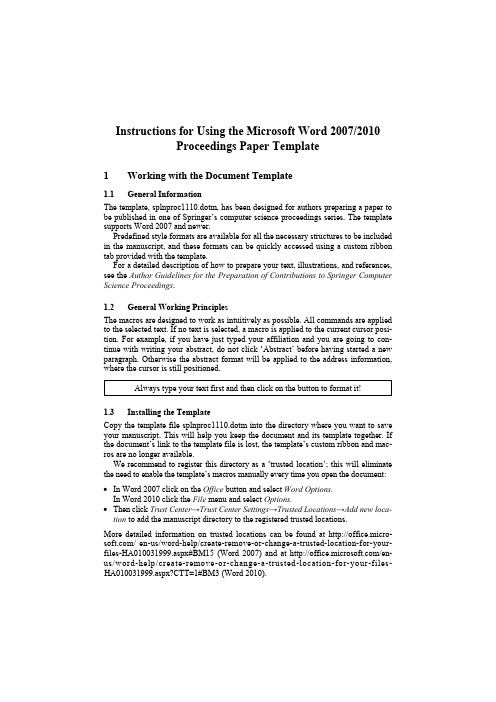
Instructions for Using the Microsoft Word 2007/2010Proceedings Paper Template1Working with the Document Template1.1General InformationThe template, splnproc1110.dotm, has been designed for authors preparing a paper to be published in one of Springer’s computer science proceedings series. The template supports Word 2007 and newer.Predefined style formats are available for all the necessary structures to be included in the manuscript, and these formats can be quickly accessed using a custom ribbon tab provided with the template.For a detailed description of how to prepare your text, illustrations, and references, see the Author Guidelines for the Preparation of Contributions to Springer Computer Science Proceedings.1.2General Working PrinciplesThe macros are designed to work as intuitively as possible. All commands are applied to the selected text. If no text is selected, a macro is applied to the current cursor posi-tion. For example, if you have just typed your affiliation and you are going to con-tinue with writing your abstract, do not click ‘Abstract’ before having started a new paragraph. Otherwise the abstract format will be applied to the address information, where the cursor is still positioned.Always type your text first and then click on the button to format it!1.3Installing the TemplateCopy the template file splnproc1110.dotm into the directory where you want to save your manuscript. This will help you keep the document and its template together. If the document’s link to the template file is lost, the template’s custom ribbon and mac-ros are no longer available.We recommend to register this directory as a ‘trusted location’; this will eliminate the need to enable the template’s macros manually every time you open the document: ∙In Word 2007 click on the Office button and select Word Options.In Word 2010 click the File menu and select Options.∙Then click Trust Center→Trust Center Settings→Trusted Locations→Add new loca-tion to add the manuscript directory to the registered trusted locations.More detailed information on trusted locations can be found at / en-us/word-help/create-remove-or-change-a-trusted-location-for-your-files-HA010031999.aspx#BM15 (Word 2007) and at /en-us/word-help/create-remove-or-change-a-trusted-location-for-your-files-HA010031999.aspx?CTT=1#BM3 (Word 2010).2 Using the Microsoft Word 2007/2010 Proceedings Paper Template1.4How to Start Writing a New Document Using the Template∙If you have not yet started to write your paper, please open Windows Explorer, select the template file and click New in the file’s context menu to create a new document that is based on the template.Do not open the template out of Word via Office Button/File→Open. You would edit the template instead of creating a new document that is based on the template. ∙You can easily find out whether a new document has been created by looking at the window’s title: it should read ‘Document1’ (or Document2, Document3, etc.).∙If you have not registered the manuscript directory as a trusted location (see 1.3), you will see a security warning telling you that the macros have been disabled.Click to the button next to the warning to enable them manually. If you do not see the warning in the message bar, it might have been disabled (see /en-us/word-help/show-or-hide-the-message-bar-HA010210672.aspx).∙Save the document and name it with your name and a short form of the title (e.g., Smith_TitleOfMyPaper.doc).1.5How to Apply the Template to an Existing Document∙Open the file you would like to format and click Office Button→Word Options (Word 2007)/File→Options (Word 2010). Choose Add-Ins on the left side, then select Templates in the drop-down list at the bottom of the dialog. Click Attach in the dialog box that opens, navigate to your working directory, select the splnproc1110.dotm template, then click Open. Check the option Automatically update document styles and click OK.∙If you have not registered the manuscript directory as a trusted location (see 1.3), you will see a security warning telling you that the macros have been disabled.Click to the button next to the warning to enable them manually. If you do not see the warning in the message bar, it might have been disabled (see /en-us/word-help/show-or-hide-the-message-bar-HA010210672.aspx).∙Save the document, name it with your name and a short form of the title (e.g., Smith_TitleOfMyPaper.doc) and re-open it.∙On re-opening the document, click ‘yes’ if you are asked to adjust the page setup to the template’s default. This is because the page setup and some other document set-tings cannot be updated automatically by attaching the template. They are checked, though, whenever you open the document.Click ‘No’ whenever you are asked to save changes to the template.Using the Microsoft Word 2007/2010 Proceedings Paper Template 32 What the Ribbon’s Commands DoThe template’s ‘Springer Proceedings Macros’ ribbon consists of buttons for the available style elements in the template. To use one of these styles, first enter text and then click the button. The style will then be assigned to the paragraph that currentlyhas the cursor in it. The descriptions below show you how these elements work.Fig. 1. Custom ribbon ‘Springer Proceedings Macros’2.1How to Format the Header of Your PaperButtonEffectDescriptionFormats the contribution title∙ This button does not work if more than one paragraph is selected.∙ If a subtitle follows the title, the space after the paragraph is adjusted automatically.Formats acontribution subtitle∙ This button does not work if more than one paragraph is selected.∙ The spacing between the title and the subtitle is adjusted automatically.Formats the authors’ names∙ This button does not work if more than one paragraph is selected.Formats affiliation and address information∙ This button sets the paragraph format for any affiliation information including e-mail ad-dresses and URLs.∙ The font of e-mail addresses and URLs can be adjusted by using the ‘Email/URL’ but-ton.Formats e-mail addresses and URLs ∙ This button changes the font of the current text selection to a typewriter font.∙ If no text is selected, the word next to the current cursor position is formatted with the typewriter font.Formats the abstract∙ In addition to applying the appropriate para-graph format, the word ‘Abstract’ is added at the beginning of the first paragraph.Formats the keywords∙ This button does not work if more than one paragraph is selected.∙ The word ‘Keywords’ is added at the begin-ning of the paragraph if not yet present.4 Using the Microsoft Word 2007/2010 Proceedings Paper Template2.2 How to Format HeadingsButtonEffectDescriptionFormats a level 1 heading (numbered section heading) ∙ This button does not work if more than one paragraph is selected. ∙ If you want to create a heading without anumber, e.g., ‘References’, simply place the cursor at the beginning of the text and press the backspace key [←].Formats a level 2 heading (numbered subsection heading) ∙ This button does not work if more than one paragraph is selected. ∙ If you want to create a heading without anumber, simply place the cursor at the be-ginning of the text and press the backspace key [←].Formats a level 3 heading (bold run-in heading) ∙ This button does not work if more than one paragraph is selected.∙ If applied to selected text:The selection is formatted as bold run-in heading.∙ If applied to a paragraph:The first sentence, i.e., up to the first period, is formatted in bold font style as run-in heading. ∙ If applied to an empty paragraph:Bold font style is applied to any text then typed in. Once you have finished the heading, you should press the ‘Normal Text’ button to reset the character style to normal text again.Formats a level 4 heading (italic run-in heading) ∙ This button does not work if more than one paragraph is selected.∙ If applied to selected text:The selection is formatted as italic run-in heading.∙ If applied to a paragraph:The first sentence, i.e., up to the first period, is formatted in italic font style as run-in heading. ∙ If applied to an empty paragraph:Italic font style is applied to any text then typed in. Once you have finished the heading, you should press the ‘Normal Text’ button to reset the character style to normal text again.Using the Microsoft Word 2007/2010 Proceedings Paper Template 52.3 How to Create ListsButtonEffectDescriptionCreates an unnumbered list with bullet items/dash items on the 1st level ∙ This button applies a complete itemization scheme with multiple levels. ∙ The only difference between the two buttonsis that one starts with bullets and continues with dashes on the 2nd level, while the other starts with dashes and continues with bullets on the 2nd level.∙ Use the ‘list level’ buttons to set the levels and indents for nested lists.∙ Vertical space will only be added before and after a list. The spacing is adjusted automati-cally if you select a complete block of elements before clicking on one of the list buttons. Creates a numbered list with Arabic numerals on its 1st level ∙ Contains a numbering scheme with multiple levels. The 2nd level uses alphabetic charac-ters, the 3rd level uses lower case Romannumerals, and so on.∙ Use the ‘list level’ buttons to set the levels and indents of nested lists.∙ Vertical space will only be added before and after a list. The spacing is adjusted automati-cally if you select a complete block of elements before clicking on one of the list buttons. Restarts or continues a numbered list∙ Only works for numbered lists.∙ If more than one paragraph is selected, the button only applies to the first paragraph. Increases the level of an existing numbered or unnumbered list (increases the indentation)∙ Only works for text that has already beenformatted with one of the ‘Bullet item,’ ‘Dash item,’ or ‘Num item’ buttons before.∙ Please only use this button with nested lists. ∙ If you want to create, e.g., a numbered list with bulleted subitems, you should first select all items and click on the ‘Num item’ button. Then select the subitems and hit the ‘Dash item’ button. Finally, apply ‘List level up’ to the subitems. The indentation will be shifted to the next level and the dashes will be con-verted to bullets since bullets represent the second level of the ‘Dash item’ list template.Decreases the level of an existing numbered or unnumbered list (decreases the indentation) ∙ Only works for text that has already been formatted with one of the ‘Bullet item,’ ‘Dash item,’ or ‘Num item’ buttons and has been shifted to a higher level. ∙ Please only use this button with nested lists.6 Using the Microsoft Word 2007/2010 Proceedings Paper Template2.4 How to Format Text and ParagraphsButtonEffectDescriptionFormats normal text∙ Depending on the current selection, this but-ton either applies the default font or it applies the default paragraph format:∙ If an entire paragraph (or nothing) is selected, and the underlying format is different from the standard paragraph format: The standard paragraph format is applied to the selection. ∙ If an entire paragraph (or nothing) is selected, and the underlying format is already the stan-dard paragraph format: The standard charac-ter style is applied to the selection.∙ If text is selected that does not follow the default character style: The standard charac-ter style is applied to the selection.∙ If text is selected that already follows the default character style: The standard para-graph format is applied to the selection. ∙ If you want to apply the standard paragraph format and remove a nonstandard character style, simply click on the button twice.∙ Please note that standard paragraphs are not indented after headings, captions, lists, etc., but they have a first-line indent in all other cases.Inserts vertical space ∙ This button adds 6 pt (2.1 mm) of vertical space before the selected paragraph. Removes space before and after the current selection∙ This button clears any vertical space before and after the selected text.∙ If space remains after the button has been clicked, please check the preceding and/or the following paragraphs for their settings.Inserts a footnote∙ This button inserts a footnote at the current cursor position.∙ For remarks to the contribution title, the footnote character is automatically changed to a symbol (instead of a number).Formats a reference entry ∙ This command helps you format numberedreference lists.∙ The hanging indent of the reference items is automatically adjusted based on the total number of references.∙ If you prefer unnumbered references, simply place the cursor at the beginning of each ref-erence item and press the backspace key [←] to remove the number.Using the Microsoft Word 2007/2010 Proceedings Paper Template 72.5 How to Format Special Elements of Your PaperButtonEffectDescriptionInserts an image from an external file ∙ The image is always placed in an empty paragraph.∙ If the cursor is not in an empty paragraph when clicking on this button, a new para-graph is added after the current one, and the image is inserted there. Formats a figure caption ∙ In addition to applying the appropriate paragraph format, ‘Fig. [X]’ is added atthe beginning of the paragraph ([X] is an automatic counter that is updated when-ever the document is opened).∙ This macro does not work if more than one paragraph is selected.∙ If the caption runs over multiple lines the paragraph alignment is automatically switched to justified. Formats a table caption ∙ In addition to applying the appropriate paragraph format, ‘Table [X]’ is added atthe beginning of the paragraph ([X] is an automatic counter that is updated when-ever the document is opened).∙ This macro does not work if more than one paragraph is selected.∙ If the caption runs over multiple lines, the paragraph alignment is automatically switched to justified.Formats a displayed equation∙ Displayed equations are always centered between the text margins.∙ If you want to align the equal sign in mul-tiline displays, please use the alignment feature of the equation editor.Adds an equation num-ber to a displayed equa-tion∙ This button only works if the selected paragraph was formatted with the ‘Equa-tion’ button before.∙ The automatic counter that is inserted in the right margin is updated whenever the document is opened.Formats program list-ings and command sequences∙ Please note that the paragraph format includes tabulators every 4 mm that can help you adjust the indentation of code blocks.8 Using the Microsoft Word 2007/2010 Proceedings Paper Template3Frequently Asked QuestionsI do not see the ‘Springer Proceedings Macros’ ribbon – what’s the problem?If you do not see the ‘Springer Proceedings Macros’ ribbon described in this docu-ment or if they are not functional, it has probably been deactivated by your current macro security settings. In this case, please register the template’s directory register as a ‘trusted location’ as described in 1.3.To read more about the macro security in Microsoft Office and how they are con-figured, please check the information available at /en-us/word-help/enable-or-disable-macros-in-office-documents-HA010031071.aspx.I have attached the template to an existing document with the option ‘Automati-cally update styles’ activated, but the document is not or not fully adjusted to the Springer standard.There are three possible reasons: First, only formatting styles that already existed in your original document can be updated by the template. Second, only if those styles were used in your original document, adjusting them can have a visible effect. Third, please consider that individual modifications of certain styles are usually retained, even if the original styles are overwritten by a new template. In all three cases, you should simply re-apply the appropriate styles and click the button again.I have formatted a text element by clicking the respective button, but some of the selected style’s properties were obviously not applied.There might be a conflict between the underlying paragraph style and some individual character and paragraph formatting. Most buttons in the ribbon change the underlying style only and do not generally adjust individual formatting that might be present in the selected text. Solution: First reset the text formatting by clicking the ‘Normal Text’ button twice, then apply the desired style.The automatic numbering of sections and subsections seems to be corrupted. Please simply apply the H1 and H2 formats to the affected section headings or sub-section headings once again to correct the numbering.I would like to use special characters in my text – how should I insert them? Reformatting of running text, in which special characters such as Greek letters have been entered via the keyboard, can cause these characters to disappear. In order to avoid this problem, always insert special characters to your document from the menu point Insert→Symbol. In the Symbol dialog box, select the required character.November 11, 2011。
国际会议论文格式要求

国际会议论文格式要求【篇一:2014国际会议论文排版格式要求及样张】2014管理科学与工程国际会议论文排版要求及格式样张lan hua1,zhao shu-rong21 school of management, harbin institute of technology,p.r.china, 1500012 school of humanities and science of uestc, p.r.china, 610054摘要:这份说明给出了2014管理科学与工程国际会议论文投稿的基本要求。
向会议提交的论文不得少于6页,且必须应用此格式,您可以到会议的网站上下载(/)。
摘要不得少于120个英文单词,关键词请按字母顺序排列,用逗号隔开,全部都采用小写,关键词不得少于4个。
关键词:字体,字号,格式,页边距1 引言请将您的论文用纸设置为210mm?297mm的a4纸,全篇论文请在“段落”选项中将“行距”设置为“单倍行距”,每段首行缩进4字符。
论文标题上空6行(按12磅字大小空),一级标题要上下各空一行,二级标题只需上空一行。
所有的图形、表格和公式都必须包括在您的论文中,请不要链接到外部的文件。
2 方法论2.1 格式在“页面设置”的“页边距”选项中:“上”页边距设置为25mm,“下”页边距为31mm,“左右”页边距都为20mm,“距边界”中“页眉”设置13mm,“页脚”设置为20mm。
“文档网格”选“无网格”。
正文采用双栏式,在“格式”的“分栏”选项中,“栏数”设置为2,“宽度和间距”中“间距”设置为2字符,“宽度”设置为21.95字符,然后选择“栏宽相等”。
2.2 字号大小和字体样式请按照tab.1中所注明的字体和字号大小进行排版,全篇论文选用times new roman字体,正文部分tab.1 论文排版字体与字号大小一览表字号字体样式大小(磅) times new roman times new roman加粗 9图、表格图题、表题10 正文、公式、参考文献二级标题 12 作者姓名一级标题 14论文题目选用10磅字。
Springer论文格式
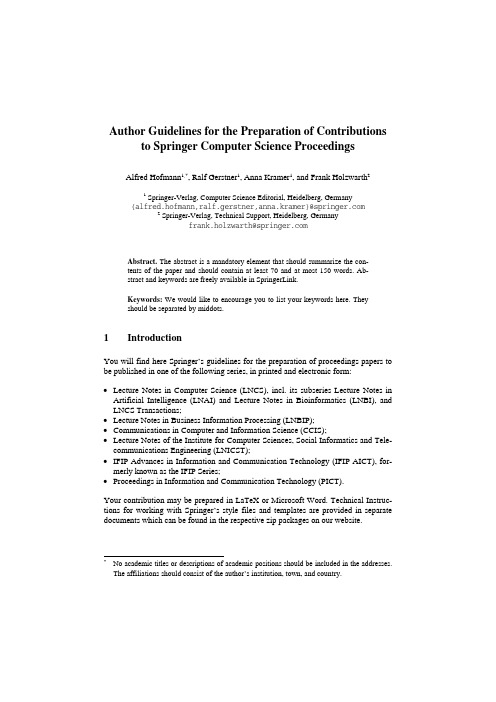
Author Guidelines for the Preparation of Contributions to Springer Computer Science Proceedings Alfred Hofmann1,*, Ralf Gerstner1, Anna Kramer1, and Frank Holzwarth21 Springer-Verlag, Computer Science Editorial, Heidelberg, Germany{alfred.hofmann,ralf.gerstner,anna.kramer}@2 Springer-Verlag, Technical Support, Heidelberg, Germanyfrank.holzwarth@Abstract. The abstract is a mandatory element that should summarize the con-tents of the paper and should contain at least 70 and at most 150 words. Ab-stract and keywords are freely available in SpringerLink.Keywords: We would like to encourage you to list your keywords here. Theyshould be separated by middots.1IntroductionYou will find here Springer’s guidelines for the preparation of proceedings papers to be published in one of the following series, in printed and electronic form:∙Lecture Notes in Computer Science (LNCS), incl. its subseries Lecture Notes in Artificial Intelligence (LNAI) and Lecture Notes in Bioinformatics (LNBI), and LNCS Transactions;∙Lecture Notes in Business Information Processing (LNBIP);∙Communications in Computer and Information Science (CCIS);∙Lecture Notes of the Institute for Computer Sciences, Social Informatics and Tele-communications Engineering (LNICST);∙IFIP Advances in Information and Communication Technology (IFIP AICT), for-merly known as the IFIP Series;∙Proceedings in Information and Communication Technology (PICT).Your contribution may be prepared in LaTeX or Microsoft Word. Technical Instruc-tions for working with Springer’s style files and templates are provided in separate documents which can be found in the respective zip packages on our website.*No academic titles or descriptions of academic positions should be included in the addresses.The affiliations should consist of the author’s institution, town, and country.22Preparation of Your Paper2.1Structuring Your PaperAffiliations. The affiliated institutions are to be listed directly below the names of the authors. Multiple affiliations should be marked with superscript Arabic numbers, and they should each start on a new line as shown in this document. In addition to the name of your affiliation, we would ask you to give the town and the country in which it is situated. If you prefer to include the entire postal address, then please feel free to do so. E-mail addresses should start on a new line and should be grouped per affiliation. Headings.Headings should be capitalized (i.e., nouns, verbs, and all other words except articles, prepositions, and conjunctions should be set with an initial capital) and should, with the exception of the title, be aligned to the left. Only the first two levels of section headings should be numbered, as shown in Table 1. The respective font sizes are also given in Table 1. Kindly refrain from using “0” when numbering your section headings.Table 1. Font sizes of headings. Table captions should always be positioned above the tables. Heading level Example Font size and style Title (centered) Lecture Notes14 point, bold1st-level heading 1 Introduction12 point, bold2nd-level heading 2.1 Printing Area10 point, bold3rd-level heading Run-in Heading in Bold. Text follows10 point, bold4th-level heading Lowest Level Heading. Text follows10 point, italic Words joined by a hyphen are subject to a special rule. If the first word can stand alone, the second word should be capitalized.Here are some examples of headings: “Criteria to Disprove Context-Freeness of Collage Languages”, “On Correcting the Intrusion of Tracing Non-deterministic Pro-grams by Software”, “A User-Friendly and Extendable Data Distribution System”, “Multi-flip Networks: Parallelizing GenSAT”, “Self-determinations of Man”. Lemmas, Propositions, and Theorems.The numbers accorded to lemmas, proposi-tions, and theorems, etc. should appear in consecutive order, starting with Lemma 1. Please do not include section counters in the numbering like “Theorem 1.1”.2.2Length of PapersWe only wish to publish papers of significant scientific content. Very short papers will be moved to the back matter, will not be made available for indexing, and will not be visible as individual papers on SpringerLink.32.3 Page Numbering and Running HeadsThere is no need to include page numbers or running heads; this will be done at ourend. If your paper title is too long to serve as a running head, it will be shortened.Your suggestion as to how to shorten it would be most welcome.2.4 Figures and TablesIt is essential that all illustrations are clear and legible. Vector graphics (rather thanrasterized images) should be used for diagrams and schemas whenever possible.Please check that the lines in line drawings are not interrupted and have a constantwidth. Grids and details within the figures must be clearly legible and may not bewritten one on top of the other. Line drawings are to have a resolution of at least 800dpi (preferably 1200 dpi). The lettering in figures should not use font sizesp o w e r f l u c t u a t i o n (1555 n m ), d B time, msFig. 1. Power distribution of channel at 1555 nm along the link of 383 km (Source: LNCS5412, p. 323)Fig. 2. Artifacts empowered by Artificial Intelligence (Source: LNCS 5640, p. 115)4smaller than 6 pt (~ 2mm character height). Figures are to be numbered and to have acaption which should always be positioned under the figures, in contrast to the captionbelonging to a table, which should always appear above the table.Captions are set in 9-point type. If they are short, they are centered between themargins. Longer captions, covering more than one line, are justified (Fig. 1 and Fig. 2show examples). Captions that do not constitute a full sentence, do not have a period.Text fragments of fewer than four lines should not appear at the tops or bottoms ofpages, following a table or figure. In such cases, it is better to set the figures right atthe top or right at the bottom of the page.If screenshots are necessary, please make sure that the essential content is clear tothe reader.Remark 1. In the printed volumes, illustrations are generally black and white (half-tones), and only in exceptional cases, and if the author or the conference organizationis prepared to cover the extra costs involved, are colored pictures accepted. Coloredpictures are welcome in the electronic version free of charge. If you send coloredfigures that are to be printed in black and white, please make sure that they really arealso legible in black and white. Some colors show up very poorly when printed inblack and white.2.5FormulasDisplayed equations or formulas are centered and set on a separate line (with an extraline or half line space above and below). Displayed expressions should be numberedfor reference. The numbers should be consecutive within the contribution, with num-bers enclosed in parentheses and set on the right margin. Please do not include sectioncounters in the numbering.x + y = z (1) Equations should be punctuated in the same way as ordinary text but with a smallspace before the end punctuation mark.2.6FootnotesThe superscript numeral used to refer to a footnote appears in the text either directlyafter the word to be discussed or – in relation to a phrase or a sentence – following thepunctuation mark (comma, semicolon, or period).1For remarks pertaining to the title or the authors’ names, in the header of a paper,symbols should be used instead of a number (see first page of this document). Pleasenote that no footnotes may be included in the abstract.1The footnote numeral is set flush left and the text follows with the usual word spacing.5 2.7Program CodeProgram listings or program commands in the text are normally set in typewriter font: program Inflation (Output){Assuming annual inflation rates of 7%, 8%, and10%,... years};const MaxYears = 10;var Year: 0..MaxYears;Factor1, Factor2, Factor3: Real;beginYear := 0;Factor1 := 1.0; Factor2 := 1.0; Factor3 := 1.0;WriteLn('Year 7% 8% 10%'); WriteLn;repeatYear := Year + 1;Factor1 := Factor1 * 1.07;Factor2 := Factor2 * 1.08;Factor3 := Factor3 * 1.10;WriteLn(Year:5,Factor1:7:3,Factor2:7:3,Factor3:7:3)until Year = MaxYearsend.[Example of a computer program from Jensen K., Wirth N.: Pascal User Manual and Report. Springer, New York (1991)]2.8Citations and BibliographyFor citations in the text, please use square brackets and consecutive numbers. We would write [1,2,3,4,5] for consecutive numbers and [1], [3], [5] for non-consecutive numbers. The numbers in the bibliography section are without square brackets. We prefer numbered references to other styles of references, such as those with abbreviat-ed names and years.Please write all references using the Latin alphabet. If the title of the book you are referring to is, e.g., in Russian or Chinese, then please write (in Russian) or (in Chi-nese) at the end of the transcript or translation of the title.In order to permit cross referencing within SpringerLink, and eventually between different publishers and their online databases, Springer standardizes the format of the references. This feature aims to increase the visibility of publications and facilitate academic research. Please base your references on the examples given in the refer-ences section of these instructions. References that do not adhere to this style will be reformatted at our end.We would like to draw your attention to the fact that references to LNCS proceed-ings papers are particularly often reformatted due to missing editor names or incom-plete publisher information. This adjustment may result in the final papers as pub-6lished by Springer having more pages than the original versions as submitted by the authors. Here is an example:Reference as formatted in author’s original version:Assemlal, H.E., Tschumperlé, D., Brun, L.: Efficient Computation of PDF-Based Characteris-tics from Diffusion MR Signal. In: MICCAI. Volume 5242. (2008) 70–78Reference after reformatting by Springer:Assemlal, H.E., Tschumperlé, D., Brun, L.: Efficient Computation of PDF-Based Characteris-tics from Diffusion MR Signal. In: Metaxas, D., Axel, L., Fichtinger, G., Székely, G. (eds.) MICCAI 2008, Part II. LNCS, vol. 5242, pp. 70–78. Springer, Heidelberg (2008)One more line is needed for this reference, as a result of Springer’s adjustment.Please make sure that all your sources are correctly listed in the reference section. Do not include references to pieces of work that are not connected with your paper.The references section at the end of this paper shows a sample reference list with entries for journal articles [1], an LNCS chapter [2], a book [3], proceedings without editors [4] and [5], as well as a URL [6]. Please note that Springer proceedings are cited with their publication acronyms and volume numbers.2.9PlagiarismSpringer takes plagiarism seriously. If an author has copied from another author or has used parts of another author’s work (text, tables, figures, etc.), without his or her permission and a reference, then the paper on SpringerLink will be given a “retracted” stamp, and an erratum explaining the reasons for the retraction will be included. In addition, the volume editors and the author’s academic supervisors will be informed that plagiarism has been committed. Please note that a retracted paper remains visible, with its “retracted” stamp. It does not simply disappear.Acknowledgements. This should always be a run-in heading and not a section or subsection heading. It should not be assigned a number. The acknowledgements may include reference to grants or supports received in relation to the work presented in the paper.3Additional Information Required from Authors3.1Copyright FormThere are different copyright forms in place for the different Springer Computer Sci-ence proceedings book series. A prefilled copyright form is usually available from the conference website. Please send your signed copyright form to your conference publi-cation contact, either as a scanned PDF or by fax or by courier. One author may sign7on behalf of all of the other authors of a particular paper. In this case, the author signs for and accepts responsibility for releasing this material on behalf of any and all co-authors. Digital signatures are not acceptable.3.2Contact Author InformationKindly assure that, when you submit the final version of your paper, you also provide the name and e-mail address of the contact author for your paper. These details are used to compile a list of contact authors for our typesetting partners SPS in India. The contact author must be available to check the paper roughly seven weeks before the start of the conference, or before the book is due to leave the printing office, in the case of post-conference proceedings. Please also mark the corresponding author in the header of the paper, preferably with a small envelope. If this is not done by you, it will be carried out by our typesetters.3.3Correct Representation of Author NamesAuthors’ names should be written out in full at the tops of the papers. They are short-ened by us to “initials surname” in the running heads and take the form “surname, given name” in the author index. If you or any of your co-authors have more than one family name, it should be made quite clear how your name is to be displayed in the running heads and the author index. Chinese authors should write their given names in front of their surnames at the tops of their papers. If you only have one (main) name, please make sure that this name is written out in full in the running heads, when you check your final PDF. Names and affiliations cannot be changed once a paper has been published.4Typesetting of Your Paper at SpringerPlease make sure that the paper you submit is final and complete, that any copyright issues have been resolved, that the authors listed at the top of the chapter really are the final authors, and that you have not omitted any references. Following publication, it is not possible to alter or withdraw your paper on SpringerLink. Kindly note that we prefer the use of American English.4.1What Will Be Done with Your PaperIf the instructions have been followed closely, then only very minor alterations will be made to your paper. The production team at SPS checks the format of the paper, and if, for example, vertical spacing has been inserted or removed, then this is remedied. In addition, running-heads, final page numbers, and a copyright line are inserted, and the capitalization of the headings is checked and corrected if need be. Finally, the refer-8ence section is attuned to our specifications (see also Section 2.7). Light technical copyediting may also be performed.4.2Proof Reading StageOnce the files have been worked upon, SPS sends a copy of the final PDF of each paper to its contact author. The contact author is asked to check through the final PDF to make sure that no errors have crept in during the transfer or preparation of the files. This should not be seen as an opportunity to update or copyedit the paper, which is not possible due to time constraints. Only errors introduced during the preparation of the files will be corrected. Particular attention should be paid to the references section.If SPS does not receive a reply from a particular contact author, within the timeframe given (usually 72 hours), then it is presumed that the author has found no errors in the paper. The tight publication schedule of our proceedings series does not allow SPS to send reminders or search for alternative e-mail addresses on the Internet.In some cases, it is the contact volume editor or the publication chair who checks all of the PDFs. In such cases, the authors are not involved in the checking phase.The purpose of the proof is to check for typesetting or conversion errors and the completeness and accuracy of the text, tables, and figures. Substantial changes in content, e.g., new results, corrected values, title and authorship, are not possible and cannot be processed.5Online Publication in SpringerLinkAll papers are published in our digital library, SpringerLink. Only subscribers to Springer’s eBook packages or to the electronic book series are able to access the full text PDFs of our online publications. Front and back matter, as well as abstracts and references, are freely available for all users.6Checklist of Items to Be Sent to Volume Editor∙The final source files, incl. any non-standard fonts.∙ A final PDF file corresponding exactly to the final source files.∙ A copyright form, signed by one author on behalf of all of the authors of the paper. ∙The name and e-mail address of the contact author who will check the proof of the paper.∙ A suggestion for an abbreviated running head, if appropriate.∙Information about correct representation of authors’ names, where necessary.9 Contact UsIf you have any further questions regarding the preparation of your paper, then please do not hesitate to get in touch with us.∙For all questions related to our LaTeX style files, your contact person is: Mr. Frank Holzwarth, e-mail: frank.holzwarth@.∙For overall technical questions concerning the preparation of LNCS/LNAI/LNBI papers, please contact Ms. Anna Kramer, e-mail: lncs@.∙For the LNBIP series, please contact Ms. Viktoria Meyer, e-mail: lnbip@.∙For the CCIS series, please contact Ms. Leonie Kunz, e-mail:ccis@.∙For the LNICST series, please contact Mr. Peter Strasser, e-mail: lnicst@.∙For the IFIP AICT series, please contact Ms. Erika Siebert-Cole, e-mail: ifip@.Springer Author DiscountAuthors contributing to any of Springer’s Computer Science proceedings publications are entitled to a 33.3% discount off all Springer products when placing an order through . To make use of this discount, please access the following page: /gp/authors-editors/book-authors-editors/springertoken-request-for-springer-authors/4090. You will be requested to give full details of your Springer publication and will be given a so-called SpringerToken. This token is a number that must be entered when placing an order through , in order to obtain the discount.A AppendixThe appendix should be positioned in front of the references. If it has been placed elsewhere, it will be moved by our typesetters.References1.Smith, T.F., Waterman, M.S.: Identification of Common Molecular Subsequences. J. Mol.Biol. 147, 195–197 (1981)2.May, P., Ehrlich, H.C., Steinke, T.: ZIB Structure Prediction Pipeline: Composing a Com-plex Biological Workflow through Web Services. In: Nagel, W.E., Walter, W.V., Lehner, W. (eds.) Euro-Par 2006. LNCS, vol. 4128, pp. 1148–1158. Springer, Heidelberg (2006) 3.Foster, I., Kesselman, C.: The Grid: Blueprint for a New Computing Infrastructure. Mor-gan Kaufmann, San Francisco (1999)104.Czajkowski, K., Fitzgerald, S., Foster, I., Kesselman, C.: Grid Information Services forDistributed Resource Sharing. In: 10th IEEE International Symposium on High Perfor-mance Distributed Computing, pp. 181–184. IEEE Press, New York (2001)5.Foster, I., Kesselman, C., Nick, J., Tuecke, S.: The Physiology of the Grid: an Open GridServices Architecture for Distributed Systems Integration. Technical report, Global Grid Forum (2002)6.National Center for Biotechnology Information, 。
ei收录的会议论文(共8篇)(精简版)

ei收录的会议论文(共8篇)ei收录的会议论文(共8篇)篇一:如何判断国际会议论文是否被EI收录★ 如何判断国际会议论文是否被EI收录?如何判断国际会议论文是否被EI收录?可能会遇到这样的情况,有些国际会议说明了EI收录,可到最后却并未收录,让人郁闷至极。
那么如何判断一个国际会议是否会被EI收录呢?除了看这个会议以往的被收录情况外,还有以下几个小经验:一、看会议论文的出版单位会议EI收录其实与主办方关系很小,甚至没有任何关系,第一要素主要取决于会议论文的出版单位,根据多年经验,特列举全球著名出版单位如下: 1.德国斯普林格出版社(SPRINGER):100%EI收录; 2.美国机械工程学会出版社(ASME):100%EI收录; 3.美国土木工程学会出版社(ASCE):100%EI收录; 4.美国电子电气工程计算机学会出版社(IEEE CS):99%EI收录; 5.美国电子电气工程出版社(IEEE):90%EI收录; 6.英国工程技术出版社(IET):90%EI收录; 7.法国Atlantis Press:70%。
二、考察会议主席的诚信度 1.国际一级学会发起:如IFAC、IEEE等。
如果IEEE发起的会议IEEE要占51%的注册费,因此,该类会议注册费均在500美元以上。
请注意中国2016年只有一个是IEEE发起的,即ICMA2016,其他均不是,2016年至今中国没有一个会议是IEEE发起;2.国家一级学会发起:如中国计算机学会、中国自动化学会、中国通讯学会等,如WCICA、CCC等;3.各大学校级领导:中国大学校级领导作为主席办国际会议具有中国特色(如ICTE等);4.国际一级学会技术支持:如IEEE CS、IEEE、IET、ASME、ASCE等。
如ICIC、ICNC;5.其他学者。
掌握了会议论文的出版单位以及会议主席的诚信度以后,还要注意论文格式和英文摘要的书写方法。
三、注意事项 1.这里仅讨论的是EI收录的技巧,不是讨论会议的水平。
国际会议英文征稿要求
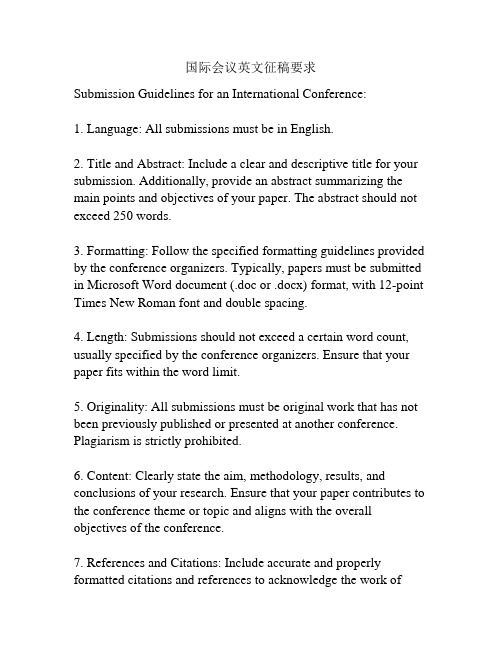
国际会议英文征稿要求Submission Guidelines for an International Conference:1. Language: All submissions must be in English.2. Title and Abstract: Include a clear and descriptive title for your submission. Additionally, provide an abstract summarizing the main points and objectives of your paper. The abstract should not exceed 250 words.3. Formatting: Follow the specified formatting guidelines provided by the conference organizers. Typically, papers must be submitted in Microsoft Word document (.doc or .docx) format, with 12-point Times New Roman font and double spacing.4. Length: Submissions should not exceed a certain word count, usually specified by the conference organizers. Ensure that your paper fits within the word limit.5. Originality: All submissions must be original work that has not been previously published or presented at another conference. Plagiarism is strictly prohibited.6. Content: Clearly state the aim, methodology, results, and conclusions of your research. Ensure that your paper contributes to the conference theme or topic and aligns with the overall objectives of the conference.7. References and Citations: Include accurate and properly formatted citations and references to acknowledge the work ofothers that influenced your research. Follow a recognized citation style, such as APA or MLA.8. Figures and Tables: Incorporate relevant figures, tables, and diagrams to support your research findings. Ensure that they are clear, labeled appropriately, and referenced within the text.9. Submission Process: Submit your paper via the designated online submission system, as specified by the conference organizers. Follow the provided instructions carefully to successfully submit your paper.10. Deadlines: Adhere to the submission deadline specified by the conference organizers. Late submissions may not be considered for review.11. Peer Review: After submission, your paper will undergo a peer review process to determine its acceptance. Reviewers will evaluate the quality, significance, and relevance of your research.12. Notification: You will be notified about theacceptance/rejection of your submission prior to the conference. If accepted, you may be required to make revisions based on reviewers' feedback.Ensure that you carefully read and understand the specific submission guidelines provided by the conference organizers, as they may have additional requirements and instructions.。
国际会议学术报告格式范例
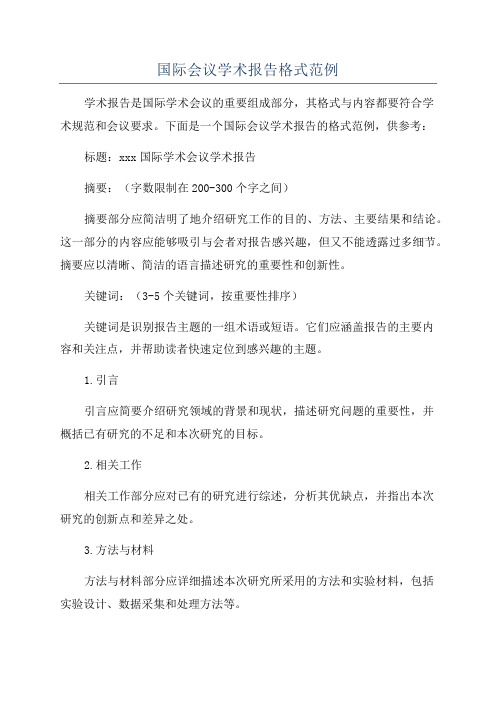
国际会议学术报告格式范例学术报告是国际学术会议的重要组成部分,其格式与内容都要符合学术规范和会议要求。
下面是一个国际会议学术报告的格式范例,供参考:标题:xxx国际学术会议学术报告摘要:(字数限制在200-300个字之间)摘要部分应简洁明了地介绍研究工作的目的、方法、主要结果和结论。
这一部分的内容应能够吸引与会者对报告感兴趣,但又不能透露过多细节。
摘要应以清晰、简洁的语言描述研究的重要性和创新性。
关键词:(3-5个关键词,按重要性排序)关键词是识别报告主题的一组术语或短语。
它们应涵盖报告的主要内容和关注点,并帮助读者快速定位到感兴趣的主题。
1.引言引言应简要介绍研究领域的背景和现状,描述研究问题的重要性,并概括已有研究的不足和本次研究的目标。
2.相关工作相关工作部分应对已有的研究进行综述,分析其优缺点,并指出本次研究的创新点和差异之处。
3.方法与材料方法与材料部分应详细描述本次研究所采用的方法和实验材料,包括实验设计、数据采集和处理方法等。
4.实验结果与分析实验结果与分析部分应精确地描述实验结果,并通过统计分析、图表和图像等形式对结果进行解读和分析。
5.讨论与结论讨论与结论部分应对实验结果进行深入分析,并与已有研究进行比较和讨论。
同时,根据实验结果,提出对未来研究的建议和展望。
7.致谢(可选)致谢部分可以感谢提供实验材料、技术支持或研究基金等方面给予帮助的个人或机构。
以上是国际会议学术报告的格式范例,报告的具体内容应根据研究或实验的不同而有所调整。
在撰写报告时,需要注意语言规范、逻辑性和严谨性,确保报告能够清晰、准确地传达研究成果和意义。
同时,注意报告时间的控制,以保证能够在规定时间内完成报告及相关问答等环节。
国际会议学术报告格式范例

结束语
• Well, this brings us to the end of my presentation. Let us see what we may conclude here.
• A promising area of future research is probably …
• Okay, this ends my presentation. Thank you for your attention. And I would be really interested in hearing your questions.
mind asking me again in the break? • So your question is … • I am not sure if there is a right or wrong answer to
your question. Personally, I think …
考试
in this table. • The last column of the table indicates close
agreement between theoretical predications and experimental results • Basically what I want to highlight in this table is …
Q&A
• Sorry, could you repeat your question more slowly please?
• Sorry, could you raise your voice a bit please? • Sorry, I still don’t get your question, would you
施普林格的格式要求
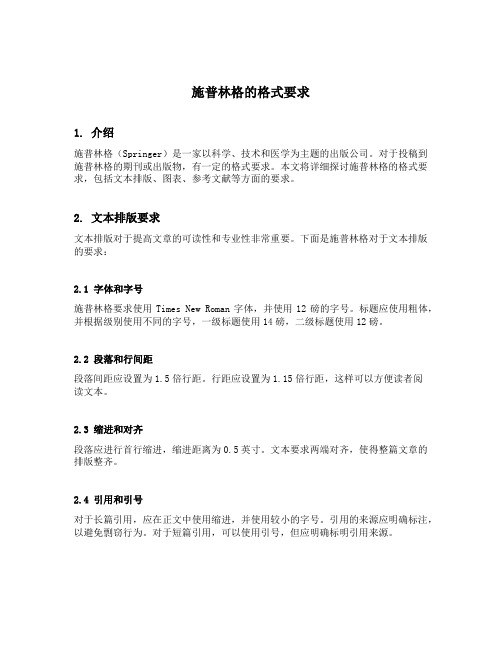
施普林格的格式要求1. 介绍施普林格(Springer)是一家以科学、技术和医学为主题的出版公司。
对于投稿到施普林格的期刊或出版物,有一定的格式要求。
本文将详细探讨施普林格的格式要求,包括文本排版、图表、参考文献等方面的要求。
2. 文本排版要求文本排版对于提高文章的可读性和专业性非常重要。
下面是施普林格对于文本排版的要求:2.1 字体和字号施普林格要求使用Times New Roman字体,并使用12磅的字号。
标题应使用粗体,并根据级别使用不同的字号,一级标题使用14磅,二级标题使用12磅。
2.2 段落和行间距段落间距应设置为1.5倍行距。
行距应设置为1.15倍行距,这样可以方便读者阅读文本。
2.3 缩进和对齐段落应进行首行缩进,缩进距离为0.5英寸。
文本要求两端对齐,使得整篇文章的排版整齐。
2.4 引用和引号对于长篇引用,应在正文中使用缩进,并使用较小的字号。
引用的来源应明确标注,以避免剽窃行为。
对于短篇引用,可以使用引号,但应明确标明引用来源。
3. 图表要求图表在科技论文中起着重要的作用,它们可以直观地展示实验结果和数据。
下面是施普林格对于图表的要求:3.1 图片格式图片应以常见的格式如JPEG、PNG等保存,并具有较高的分辨率,以确保图片清晰可见。
3.2 图片位置和标注图片应嵌入在正文中相应的位置,并且应有相应的标题和标注,以便读者理解。
图表的编号应按照其在文章中的顺序进行,并在正文中进行引用。
3.3 表格格式表格应具有清晰的结构和格式,每行每列应具有准确的标注。
表格的编号和标题应与图片同样遵循施普林格的要求。
4. 参考文献要求参考文献是文章的重要组成部分,它体现了作者对前人工作的尊重和对相关研究的引用。
下面是施普林格对于参考文献的要求:4.1 引用格式施普林格要求使用APA或MLA等常用的引用格式,确保引用格式的一致性和准确性。
引用的来源应具有清晰的信息,包括作者、文章标题、期刊或书籍名称、发表日期等。
Springer国际会议格式细则

[1]页边距:LNAI, LNBI, LNCS and CCIS 的页边距为上下5.2厘米,内外(左右4.4厘米)[2]论文标题使用Times字体(或者Times-Roman ), 四号字。
间距:段前0行,段后24磅。
无首行缩进。
行距为最小值,18磅。
注意,论文标题上除介词外,每个单词的第一个字母要大写。
⑶作者名字使用Times字体,10号字。
间距:段前0行,段后10磅。
首行缩进0. 4厘米。
行距为最小值12磅。
注意是名在前,姓在后,比如是甲某,那么名字写为Mou Jia,两个作者的名字用逗号隔开,最后两个作者之间不用逗号,用ando比如作者有三个则论文中名字排列如下:Mou Jia, MouYi and Mou Bing注意:名和姓的第一个字母都要大写[4]作者的单位使用Times字体,小五号字。
间距: 段前0行,段后10磅。
无首行缩进。
行距为最小值11磅。
[5]E-mai丨使用Courier字体,小五号字。
间距:段前0行,段后10磅。
无首行缩进。
行距为最小值们磅。
譬如:[6]摘要使用Times字体,小五号字。
间距:段前30 磅,段后0磅。
左侧缩进1厘米。
右侧缩进1厘米。
行间距:最小值们磅。
关键词使用Times字体,小五号字。
间距:段前11 磅,段后18磅。
左侧缩进1厘米。
右侧缩进1厘米。
行间距:最小值们磅。
注意,Abstract和Keywords这两个单词需要加粗,Abstract 后面用点号,Keywords后面用冒号,如下:Abstract・Keywords:几个关键词用逗号隔开,并且不用加粗。
如Keywords:image recogn i t i on, f i ngerpr i nt, filters, SVM[7]一级标题使用Times字体,小四号字,间距:段前18磅,段后12磅。
行距为最小值15磅。
注意,一级标题上除介词外,每个单词的第一个字母要大写。
例如1Introduction2Genetic Algorithms Based Fuzzy LogicControl I er[8]正文使用Times字体,10号字,行距为最小值12 磅。
国际会议论文格式要求
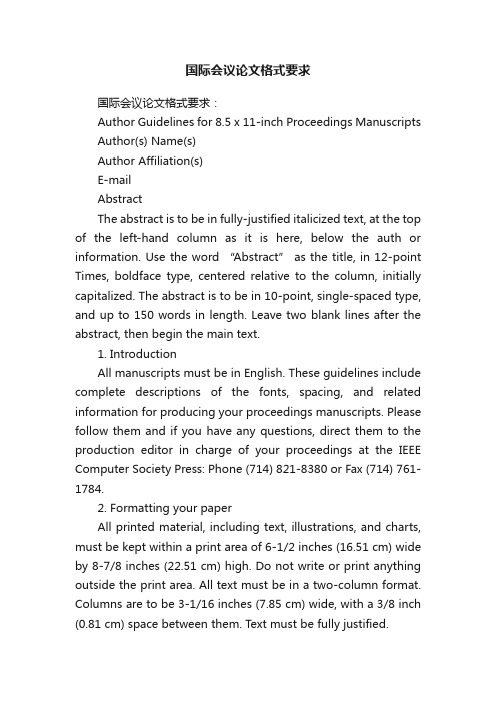
国际会议论文格式要求国际会议论文格式要求:Author Guidelines for 8.5 x 11-inch Proceedings Manuscripts Author(s) Name(s)Author Affiliation(s)E-mailAbstractThe abstract is to be in fully-justified italicized text, at the top of the left-hand column as it is here, below the auth or information. Use the word “Abstract” as the title, in 12-point Times, boldface type, centered relative to the column, initially capitalized. The abstract is to be in 10-point, single-spaced type, and up to 150 words in length. Leave two blank lines after the abstract, then begin the main text.1. IntroductionAll manuscripts must be in English. These guidelines include complete descriptions of the fonts, spacing, and related information for producing your proceedings manuscripts. Please follow them and if you have any questions, direct them to the production editor in charge of your proceedings at the IEEE Computer Society Press: Phone (714) 821-8380 or Fax (714) 761-1784.2. Formatting your paperAll printed material, including text, illustrations, and charts, must be kept within a print area of 6-1/2 inches (16.51 cm) wide by 8-7/8 inches (22.51 cm) high. Do not write or print anything outside the print area. All text must be in a two-column format. Columns are to be 3-1/16 inches (7.85 cm) wide, with a 3/8 inch (0.81 cm) space between them. Text must be fully justified.A format sheet with the margins and placement guides is available as both Word and PDF files as and . It contains lines and boxes showing the margins and print areas. If you hold it and your printed page up to the light, you can easily check your margins to see if your print area fits within the space allowed. 3. Main titleThe main title (on the first page) should begin 1-3/8 inches (3.49 cm) from the top edge of the page, centered, and in Times 14-point, boldface type. Capitalize the first letter of nouns, pronouns, verbs, adjectives, and adverbs; do not capitalize articles, coordinate conjunctions, or prepositions (unless the title begins with such a word). Leave two 12-point blank lines after the title.4. Author name(s) and affiliation(s)Author names and affiliations are to be centered beneath the title and printed in Times 12-point, non-boldface type. Multiple authors may be shown in a two- or three-column format, with their affiliations italicized and centered below their respective names. Include e-mail addresses if possible. Author information should be followed by two 12-point blank lines.5. Second and following pagesThe second and following pages should begin 1.0 inch (2.54 cm) from the top edge. On all pages, the bottom margin should be 1-1/8 inches (2.86 cm) from the bottom edge of the page for 8.5 x 11-inch paper; for A4 paper, approximately 1-5/8 inches (4.13 cm) from the bottom edge of the page.6. Type-style and fontsWherever Times is specified, Times Roman or Times New Roman may be used. If neither is available on your word processor, please use the font closest inappearance to Times. Avoid using bit-mapped fonts if possible. True-Type 1 fonts are preferred.7. Main textType your main text in 10-point Times, single-spaced. Do not use double-spacing. All paragraphs should be indented 1/4 inch (approximately 0.5 cm). Be sure your text is fully justified—that is, flush left and flush right. Please do not place any additional blank lines between paragraphs.Figure and table captions should be 10-point boldface Helvetica (or a similar sans-serif font). Callouts should be 9-point non-boldface Helvetica. Initially capitalize only the first word of each figure caption and table title. Figures and tables must be numbered separately. For example: “Figure 1. Database contexts”, “Table 1. Input data”. Figure captions are to be centered below the figures. Table titles are to be centered above the tables.8. First-order headingsFor example, “1. Introduction”, should be Times 12-point boldface, initially capitalized, flush left, with one blank line before, and one blank line after. Use a period (“.”) after t he heading number, not a colon.8.1. Second-order headingsAs in this heading, they should be Times 11-point boldface, initially capitalized, flush left, with one blank line before, and one after.8.1.1. Third-order headings. Third-order headings, as in this paragraph, are discouraged. However, if you must use them, use 10-point Times, boldface, initially capitalized, flush left, preceded by one blank line, followed by a period and your text on the same line. 9. FootnotesUse footnotes sparingly (or not at all) and place them at the bottom of the column on the page on which they are referenced. Use Times 8-point type, single-spaced. To help your readers, avoid using footnotes altogether and include necessary peripheral observations in the text (within parentheses, if you prefer, as in this sentence).10. ReferencesList and number all bibliographical references in 9-point Times, single-spaced, at the end of your paper. When referenced in the text, enclose the citation number in square brackets, for example [1]. Where appropriate, include the name(s) of editors of referenced books.[1] A.B. Smith, C.D. Jones, and E.F. Roberts, “Article Title”, Journal, Publisher, Location, Date, pp. 1-10.[2] Jones, C.D., A.B. Smith, and E.F. Roberts, Book Title, Publisher, Location, Date.11. Copyright forms and reprint ordersYou must include your fully-completed, signed IEEE copyright release form when you submit your paper. We must have this form before your paper can be published in the proceedings. The copyright form is available as a Word file, , as a PDF version, , and as a text file in .Reprints may be ordered using the form provided as or .。
国际会议论文的格式要求和样张

国际会议论文的格式要求和样张The Researches on Rs Method for Discrete Membership Functions(空一行)Zhang Xiaoyan, Li Dequan(题目14号字加黑居中) School of Management,Sichuan University, P.R.China, 610036 (10 号字居中) (10号字加黑) (空一行)Abstract Mizumoto used to advance a fuzzy reasoning method ,Rs,which fits the……Key words IDSS,Fuzzy reasoning,……号字)(空一行)1 Introduction (一级标题12号字加黑)We know that the approaches of implementation of intelligent decision support systems(IDSS)have become variable……(正文均用10号字)(空一行)2 An ExampleAccording to the definition of Rs,we can construct the fuzzy relation matrix,as shown in table 1Table 1 A Fuzzy Relation Rs (9号字加黑居中) U2U3U10.00 0.10 0.40 0.70……0.00 1.00 1.00 1.00 1.00 ……0.20 0.00 0.00 1.00 1.00 ……(表中用9号字).….. …………………(空一行)Figure 1 Functions of……(9号字加黑居中)3 The Improved Method(空一行)3.1 Method one (二级标题10号字加黑)…………3.1.1 Discussing about method one (三级标题10号字)…………3.2 Method two……………………(空一行)4 Conclusion (12号字加黑)…………(空一行)References (12号字加黑居中)[1] M.Mizumoto,H.J.Zimmermann. comparision of fuzzy reasoning methods. Fuzzy Sets andSystems ,8(1982),p253~283 (参考文献均用10号字)国际会议论文排版要求及样张关于论文1.论文的书写顺序时:标题、作者姓名、作者单位,摘要、关键词、引言、正文、结论、参考文献。
国际会议文件和发言稿的写法

国际会议文件和发言稿(一)一、会议文件分类会议文件涵盖的范围甚广,举凡国际会议实践中形成的书面文书都可归属其中。
按会议的进行顺序可分:(一)会前文件。
会前文件是指会议开始前形成的文件,数量最多,也是与会准备过程中重要的参考材料。
举其要者略加介绍:1.会议邀请书——会议组织者向潜在的与会者发出的邀请,内容涉及(甲)会议的名称、日期、地点、主题,(乙)与会者的范围、人数、层次,(丙)会议的报名、费用等有关事项。
有的国际会议在发出正式邀请前,还预发一个会议通知书(请参见第五章“会议通知”一节)。
这往往是与会者最早获得的关于会议全面情况的直接信息。
被邀者可据此确定是否与会,并按照要求进行与会准备。
2.与会须知——往往由会议组织者会同会议承办者共同准备,旨在向与会者介绍与会期间必须知悉的情况及知识,包括:会议所在国的基本情况(国土、民族、宗教、行政区域、首都等);会场服务设施与项目(旅行、旅游、通讯、医务、外汇、邮电);当地的气候、电压、市内交通、购物去处;会议所在旅馆的平面图、会议厅室及会议秘书处办公室的位置、房间号、电话号;外国使馆及国际组织机构的电话号;组委会的情况。
3.议程草案——即会议的临时议程,包含议程项目(议题)及审议顺序。
4.议题注释——秘书处准备的关于各个议题的说明,一般采取简介的方式,客观介绍各个议题的主要内容、中心环节及其他有关情况,俾使与会者能快速了解议程的全貌。
有时也有提示讨论内容之意。
5.背景材料——关于会议突出问题的参考材料,一般由常设秘书处的有关部门或特聘的专家撰写。
此类材料多具专题性质,内容包括:问题的起源、发展经过、当前情况、发展趋势、各方态度、争论焦点及政策建议等。
由秘书处名义准备的材料,一般较为客观,以个人或小组名义撰写的材料,多代表一个方面的看法。
背景材料是会前文件中较有实质内容的部分,应是与会者仔细阅读和研究的重点。
6.会议日程——关于大会及各委员会讨论各个议题及有关活动的日期、时间和地点的一览表。
国际会议论文排版及格式要求

国际会议论文排版及格式要求论文构成及顺序:Title(题目)→Authors(作者)→Affiliations(单位)→Abstract(摘要)→Keywords(关键词)→Text(正文)→Acknowledgement (致谢)→References(参考文献)排版软件:Word 2000以上版本纸型:A4 方向:纵向页面设置:页边距:上2厘米,下2厘米,左2厘米,右2厘米,页眉1.5厘米,页脚1.75厘米文档网格:选中“只指定行网格”,每页46行,跨度15.6磅,栏数:1,应用于:整篇文档整篇文档段落设置:间距:段前0行,段后0行行距:固定值,12磅选中“如果定义了文档网格,则自动调整右缩进”和“如果定义了文档网格,则与网格对齐”字符间距设置:缩放:100%间距:标准位置:标准选中“调整字体的字间距”:1 选中“如果定义了文档网格,则对齐网格”字体和字号:题目:Times New Roman,四号,居中,加粗,所有实词首字母大写作者:Times New Roman,五号,居中,姓所有字母大写,名首字母大写作者单位:Times New Roman,小五号,不同单位间用分号分隔,居中,要标明二级单位(大学:院系;研究院所:处、室等),居中,多单位在作者右上角标阿拉伯数字区分摘要和关键词:Times New Roman,六号;关键词间用分号分隔;关键词首字母小写,关键词3~8个一级标题:五号,Times New Roman字体,加粗,所有实词首字母大写;靠左顶格二级标题:小五号,Times New Roman字体,加粗,所有实词首字母大写;靠左顶格三级标题:小五号,Times New Roman字体,第一个词首字母大写;靠左顶格正文部分:小五号,Times New Roman字体;希腊字母用Symbol字体图题、表题:小五号,加粗,Times New Roman字体;第一个词首字母大写;图序、表序用Fig.1、Table 1图、表中文字用小五号Times New Roman字体,量与单位之间用“/”间隔图注与说明、表注与说明:小五号Times New Roman字体参考文献:Times New Roman字体,六号图格式:1)图序与图题间空2格,其间不用任何点号。
国际会议格式说明.

国际会议论文排版及格式要求论文构成及顺序:Title (题目→ Authors (作者→ Affiliations (单位→ Abstract (摘要→ Keywords (关键词→ Text (正文→ Acknowledgement (致谢→ References (参考文献排版软件:Word 2000以上版本纸型:A4 方向:纵向页面设置:页边距:上 2厘米,下 2厘米,左 2厘米,右 2厘米,页眉 1.5厘米,页脚1.75厘米文档网格:选中“只指定行网格” ,每页 46行,跨度 15.6磅,栏数:1,应用于:整篇文档整篇文档段落设置:间距:段前 0行,段后 0行行距:固定值, 12磅(题目行、公式行用单倍行距选中“如果定义了文档网格,则自动调整右缩进”和“如果定义了文档网格,则与网格对齐”单位与摘要间、关键词与正文间、正文与参考文献间空 1行图、表前后空一行各级标题前后不空行字符间距设置:缩放:100%间距:标准位置:标准选中“调整字体的字间距” :1 选中“如果定义了文档网格,则对齐网格”字体和字号:题目:Times New Roman字体,四号,居中,加粗,所有实词首字母大写作者:Times New Roman字体,五号,居中,姓所有字母大写,名首字母大写作者单位:Times New Roman字体, 小五号, 不同单位间用分号分隔, 居中, 要标明二级单位 (大学:院系; 研究院所:处、室等 , 居中,多单位在作者右上角标阿拉伯数字区分摘要和关键词:Times New Roman字体,六号;关键词间用分号分隔;关键词首字母小写,关键词 3~8个一级标题:五号, Times New Roman字体,加粗,所有实词首字母大写;靠左顶格二级标题:小五号, Times New Roman字体,加粗,所有实词首字母大写;靠左顶格三级标题:小五号, Times New Roman字体,第一个词首字母大写;靠左顶格正文部分:小五号, Times New Roman字体;希腊字母用 Symbol 字体图题、表题:小五号,加粗, Times New Roman字体;第一个词首字母大写;图序、表序用 Fig.1、 Table 1图、表中文字用小 5号 Times New Roman字体,量与单位之间用“ /”间隔图注与说明、表注与说明:小五号 Times New Roman字体参考文献:Times New Roman字体,六号图格式:1图序与图题间空 2格,其间不用任何点号。
施普林格的格式要求

如何符合施普林格的格式要求
施普林格是世界上著名的学术出版机构,它有着严格的格式要求,确保发表的文章有着良好的可读性和可信度。
以下是一些关于如何符
合施普林格格式要求的建议:
1. 选择合适的标题。
标题应简洁明了,能够准确地概括文章的主题,并吸引读者的注意力。
2. 使用施普林格提供的模板。
施普林格为各种类型的文章提供了
不同的模板,如论文、综述和研究报告等。
使用模板能确保文章格式
符合施普林格的要求,并减轻排版工作的负担。
3. 使用正确的格式。
文章中的引文、参考文献和图表等应按照施
普林格的要求进行格式化,以确保文章的可读性和可信度。
可以参考
施普林格的官方指南,或者使用一些自动化的文献管理工具,如EndNote或Zotero等。
4. 注意语言表达。
文章应使用准确、清晰的语言表达,避免冗长、复杂的句子。
推荐使用简洁的科技英语,不要使用过于生硬或模糊的
词汇进行写作。
5. 突出创新性研究。
施普林格在评审文章时会考虑其创新性。
因此,在写作过程中应着重突出研究的创新性和重要性。
综上所述,符合施普林格的格式要求是一项十分重要的工作。
只有做到了格式正确、语言规范、内容丰富并突出独到之处,文章才能够获得施普林格的认可,为自己的科研事业铺平道路。
Springer旗下的期刊投稿指南

Springer旗下的期刊投稿指南Springer旗下的期刊作者指南Instructions for Authors-----zoomorphology,还有很多期刊,一样的指南。
译者按:为了生活,才拼命地搞科研,写SCI。
一个期刊一个期刊地看,哇,TMD,一个期刊与另一个期刊的投稿要求不同呀,而且差别很大。
花了一天多时间专门翻译了Springer旗下作者指南,我的感慨是:真他M的,写作不易,作者指南看完看全也不容易——————,我们的国家强大了该有多好,一定让别人来偿偿我们《中国大科学》长达300页的投稿指南,也让他看完投稿指南后他她自己叫什么都不记得了!TMD,努力吧,亲们,不能让他们这代人偿,也要争取让他们下一代人偿偿!!该杂志发表原创论文及综述。
原创论文应提出实质性的新发现,从未公开发表或提交到其它地方;篇长不超10页(一页约相当850字,或3幅插图及图片说明,或55篇参考文献),应按下面的具体安排组织。
综述不应超过25页。
而且提交之前请联系主编。
投稿意味着:论文投出之前从未发表过的;没有考虑在其它地方投稿;投稿已经所有合作的作者(如果有的话)同意,以及由主管部门(开展科研工作的单位)默许或明确同意。
出版商不承担任何索赔的法律责任。
作者希望使用已经在其它地方发表的图,表,或文本的段落,都必须取得着作权人的许可,许可使用在印刷和在线两种方式上。
而且在投稿时还要有证据证明这种许可已经被授权。
任何没有收到这样证据的材料都会被认为来源于作者。
请点击右边的“Submit online”链接,随着窗口的导航,上传你所有的手稿文件。
彩图在线发表不收取费用。
但在印刷中,作者将被要求付费,EUR 950 / US$ 1150(含地方税)每篇文章,不计图片数量。
当投稿时,要求提供3名审稿人。
要求3位审稿人是必须的。
被接受发表的手稿我们将检查它的拼写和形式类型(正式文体)。
这是不适合要求的,如果英语不是你的母语而稿件需要大量编辑的话。
国际会议论文格式(中文)

论文题目(格式:论文题目格式)副标题(如果有的话用“副标题”格式)第一作者姓名第二作者姓名第一行:部门名称第一行部门名称第二行:组织名称,缩写词第二行:组织名称,缩写词第三行:城市,国家第三行:城市,国家第四行:电子邮件(若有要求的话)电子邮件(若有要求的话)摘要—本电子文档是一个“活”的模板,论文的各个组成部分(题目,正文,标题等)已经在样式表中定义,在本文档也给出了阐明。
(摘要)关键词–组成;格式;字体,式样,插入图(关键词)I.绪论(一级标题)这个模板是在计算机上用Word2003编辑并以“Word 97-2003 & 6.0/95 –RTF”保存的,为作者提供了准备电子版论文所需要的格式规范。
所有的标准论文组成都以3个目的详细介绍:(1)更容易格式化个人论文,(2)自动遵守电子版要求来保证一致或促进随后的电子产品的出版,(3)会议集的格式一致。
页边距,列宽,行距和字体类型都已经内置;本文提供的类型样式的例子是在后面圆括号内以斜体区分的。
某些部分,例如多层次方程,图形和表格都没有规定,只规定了表格中文本的格式,格式化程序还需要创建这些部分来并入标准。
II.常用的选择一个模板(二级标题)首先,保证论文选用了正确的模板,这个模板是在A4纸上编辑的,如果你用的是美信版式,请下载“MSW USltr format”格式的文件。
保持规范的完整性这个模板用来格式化你的论文和文本风格。
页边距,列宽,行距和文本字体都已规定,请不要更改他们。
你可能注意到一些特点,例如,这个模板的标题边距采用习惯性的对称。
这些措施都是故意的,意在把你的论文看做整个论文集的一部分,而不是独立的一篇,请不要更改当前的制定。
III.更改类型前做的准备开始格式化论文前,首先把内容保存为一个独立的文本文件。
等到文本文件格式化完后,再把文本文件和图形文件放在一起。
不要强制使用制表位,并限制回车的强制使用,只有在图片的末尾回车一次。
- 1、下载文档前请自行甄别文档内容的完整性,平台不提供额外的编辑、内容补充、找答案等附加服务。
- 2、"仅部分预览"的文档,不可在线预览部分如存在完整性等问题,可反馈申请退款(可完整预览的文档不适用该条件!)。
- 3、如文档侵犯您的权益,请联系客服反馈,我们会尽快为您处理(人工客服工作时间:9:00-18:30)。
[1] 页边距:LNAI, LNBI, LNCS and CCIS的页边距为上下5.2厘米,内外(左右4.4厘米)
[2] 论文标题使用Times 字体(或者Times-Roman ),四号字。
间距:段前0行,段后24磅。
无首行缩进。
行距为最小值,18磅。
注意,论文标题上除介词外,每个单词的第一个字母要大写。
[3] 字体,10号字。
间距:段前0行,段后10磅。
首行缩进0.4厘米。
Mou Jia, 两个作者的名字用逗号隔开,最后两个作者之间不用逗号,用and。
比如作者有三个则论文中名字排列如下:
Mou Jia, MouYi and Mou Bing
注意:名和姓的第一个字母都要大写
[4] Times 字体,小五号字。
间距:段前0行,段后10磅。
无首行缩进。
[5] E-mail使用Courier字体,小五号字。
间距:段前0行,段后10磅。
无首行缩进。
行距为最小值11磅。
譬如:************************
[6] 摘要使用Times 字体,小五号字。
间距:段前30磅,段后0 磅。
左侧缩进1厘米。
右侧缩进1厘米。
行间距:最小值11磅。
关键词使用Times 字体,小五号字。
间距:段前11磅,段后18磅。
左侧缩进1厘米。
右侧缩进1厘米。
行间距:最小值11磅。
注意,Abstract 和Keywords这两个单词需要加粗,Abstract后面用点号,Keywords后面用冒号,如下:
Abstract.
Keywords:
几个关键词用逗号隔开,并且不用加粗。
如
Keywords: image recognition, fingerprint, filters, SVM
[7] 一级标题使用Times 字体,小四号字,间距:段前18磅,段后12磅。
行距为最小值15磅。
注意,一级标题上除介词外,每个单词的第一个字母要大写。
例如
1Introduction
2Genetic Algorithms Based Fuzzy Logic Controller
[8]正文使用Times 字体,10号字,行距为最小值12磅。
注意每个小节的第一段不需要缩进,从第二段开始,首行缩进0.4厘米。
[9] 二级标题使用Times 字体,10号字,加粗。
间距:段前18磅,段后8磅。
行距为最小值12磅。
注意,二级标题上除介词外,每个单词的第一个字母要大写。
一个二级标题的例子 1.1 Checking the PDF File
[10] 表格的标题要放在表格的上方,使用Times 字体,小五号字,Table 和编号加粗,其他字不需要加粗。
间距:段前12磅,段后6磅。
行距:最小值11磅。
一个表格标题的例子
Table 1.Font sizes of headings. Table captions should always be positioned above the tables.
[11] 图的标题要放在图的下方,使用Times 字体,小五号字,Fig. 和编号加粗,其他字不需要加粗。
间距:段前6磅,段后12磅。
行距:最小值11磅。
如果,图的标题不足一行,则居中,如果超过一行,则靠左。
一个表格标题的例子
Fig. 1.One kernel at xs (dotted kernel) or two kernels at xi and xj (left and right) lead to the same summed estimate at xs. This shows a figure consisting of different types of lines. Elements of the figure described in the caption should be set in italics, in parentheses, as shown in this sample caption.
[12]致谢格式
使用Times 字体,10号字,单词Acknowledgement加粗、随后点号、空一格、紧随致谢内容,不可分两行。
间距:段前18磅,段后8磅。
行距为最小值12磅。
譬如:Acknowledgement. This work was supported by the grants of the xyz…
[13]参考文献格式。
使用Times 字体,小五号字。
行间距:最小值11磅。
参考文献中,是姓在前,名在后。
姓要写全称,名则只要一个字母几个。
比如甲乙丙三人一篇论文(face recognition using correlation filter)发表在2011年的《Pattern Recognition》杂志的第30卷,第2期,第60~80页。
那么这个参考文献应该编写如下
Jia, M., Yi, M., Bing M.: Face Recognition Using Correlation Filter. Pattern Recognition. 30(2), 60--80 (2011)
具体解释如下
Jia, [姓在前,用全拼,姓的后面用逗号和名隔开] M., [名用全拼的第一个字母,后面用点号,再用逗号和后一个人隔开]Yi, M.M., Bing, M.: [最后一个作者后面用冒号和论文名称隔开] Face Recognition Using Correlation Filter. [论文名称中除介词外,每个单词的第一个字母要大写,用点号和后面期刊名称隔开] Pattern Recognition. 30(2), 60--80 (2011)
[14]程序代码格式要求:
字体Courier 字号:10号;段前、段后各8磅;行间距为最小值12磅。
