S.U品牌手册.ppt
品牌推广运营手册培训课件ppt

根据市场需求和竞争环境,确定本企业品 牌的定位和核心价值,以提升品牌竞争力 和市场占有率。
制定符合企业整体战略的品牌发展计划, 包括品牌形象塑造、市场推广、产品策略 等方面。
加强品牌传播
持续创新
通过多渠道、多形式的品牌传播活动,提 高品牌知名度和美誉度,增强消费者忠诚 度和口碑传播。
不断推陈出新,在产品、服务、营销等方 面进行创新,以满足消费者不断变化的需 求,提升品牌竞争力。
新兴品牌推广方式
社交媒体营销
01
利用社交媒体平台进行内容营销、互动营销,提高品牌知名度
和用户参与度。
跨界合作
02
与其他产业、品牌或文化领域进行合作,拓展品牌影响力和资
源整合能力。
体验式营销
03
通过线下活动、展览等形式提供消费者沉浸式体验,增强品牌
认同感和忠诚度。
本企业品牌发展规划
明确品牌定位
制定品牌战略
提升产品和服务质量:不断优化 产品性能和功能,提高服务质量 ,以满足消费者需求。
激励计划与会员服务:推出积分 、优惠券等激励计划,提供会员 专属权益和服务,以增加消费者 的复购意愿和口碑传播。
05
品牌案例分析
成功品牌案例
案例名称:苹果公司
案例描述:苹果公司以其独特的设计和优质的产品赢得了全球消费者的 喜爱。通过精准的市场定位和持续的创新,苹果公司成功塑造了一个高
定位方法
品牌定位可以通过多种方法实现, 如目标市场定位、产品特点定位、 价格定位、竞争定位等。
定位差异化
成功的品牌定位需要与其他竞争对 手有所区别,以吸引目标消费者的 关注和忠诚度。
02
品牌推广策略
广告推广
电视广告
通过在电视媒体上投放广 告,覆盖广泛的目标受众 ,提升品牌知名度和曝光 率。
海尔电视用户手册说明书

FeaturesBluetooth ® HandsFreeLink ® (HFL) allows you to place and receive phone calls using your vehicle's audio system, without handling your cell phone.Using HFL(Pick-up) button: Press to go directly to the phone screen or to answer an incoming call.(Hang-up/back) button: Press to end a call or to cancel a command. (Talk) button: Press to call a number with a stored voice tag. (Phone) button: Press to go directly to the phone screen.S elector knob: Rotate to select an item on the screen, then press .■HFL Buttons1Bluetooth ® HandsFreeLink ®Place your phone where you can get good reception.To use HFL, you need a Bluetooth -compatible cell phone. For a list of compatible phones, pairing procedures, and special feature capabilities:•U.S.: Visit /handsfreelink/,or call 1-888-528 -7876.Voice control tips•Aim the vents away from the ceiling and close the windows, as noise coming from them may interfere with the microphone.•Press and release the button when you want to call a number using a stored voice tag. Speak clearly and naturally after a beep.•If the microphone picks up voices other than yours,the command may be misinterpreted.State or local laws may prohibit the operation of handheld electronic devices while operating a vehicle.Up to 20 speed dial entries can be stored. If there is no entry in the system, Speed Dial is disabled.Up to 20 call histories can be stored. If there is no call history, Call History is disabled.(Talk) ButtonVolume up(Hang-up/Back) ButtonVolume down Selector Knobuu Bluetooth® HandsFreeLink®u Using HFLFeaturesThe audio/information screen notifies youwhen there is an incoming call.Certain manual functions are disabled or inoperable while the vehicle is in motion.You cannot select a grayed-out option until the vehicle is stopped.Only previously stored speed dial entries can be called using voice commands whilethe vehicle is in motion.■HFL Status Display1Bluetooth® HandsFreeLink®Bluetooth® Wireless TechnologyThe Bluetooth® word mark and logos are registeredtrademarks owned by Bluetooth SIG, Inc., and anyuse of such marks by Honda Motor Co., Ltd., is underlicense. Other trademarks and trade names are thoseof their respective owners.HFL LimitationsAn incoming call on HFL will interrupt the audiosystem when it is playing. It will resume when the callis ended.■Limitations for Manual Operation1HFL Status DisplayThe information that appears on the audio/information screen varies between phone models.uu Bluetooth ® HandsFreeLink ®u Using H FLFeatures■To pair a cell phone (No phone hasbeen paired to the system)1.Press the button or the button.2.Make sure your phone is in search or discoverable mode.3.Rotate to select Yes , then press .u The audio system will enter a waiting mode for pairing.4.Select HandsFreeLink from your phone.u If you want to pair a phone from this audio system, press and follow the prompts.When your phone appears on the list,select it by pressing .5.The system gives you a pairing code on the audio/information screen.u Confirm if the pairing code on the screen and your phone match.This may vary by phone.6.A notification appears on the screen if pairing is successful.■Phone Setup1Phone SetupYour Bluetooth -compatible phone must be paired to HFL before you can make and receive hands-free calls.Phone Pairing Tips:•You cannot pair your phone while the vehicle is moving.•Up to six phones can be paired.•Your phone’s battery may drain faster when it is paired to HFL.•If your phone is not ready to be paired or is not paired within three minutes, the system will time out and return to idle.Once you have paired a phone, you can see itdisplayed on the screen with one or two icons on the right side.: The phone can be used with HFL.: The phone is compatible with Bluetooth ® Audio.When pairing a phone from this audio system:If your phone doesn’t appear on the audio/information screen, select Refresh and search for Bluetooth ® devices using your phone.From your phone, select HandsFreeLink .uu Bluetooth® HandsFreeLink®u Using H FLFeatures ■To pair a cell phone (when a phone hasalready been paired to the system)1.Press the button or the2.Rotate to select Yes.3.Rotate to select Add New Device,then press .4.Press to select OK.u The screen changes to device list.5.Make sure your phone is in search ordiscoverable mode, then press .u HFL automatically searches for aBluetooth® device.6.When your phone appears on the list, selectit by pressing .u If your phone does not appear, select Refresh and search for Bluetooth®devices using your phone. From yourphone, select HandsFreeLink®.7.The system gives you a pairing code on theaudio/information screen.u Confirm if the pairing code on the screen and your phone match.This may vary by a phone.FeaturesBluetooth ® HandsFreeLink ® (HFL) allows you to place and receive phone calls using your vehicle’s audio system, without handling your cell phone.Using HFL■HFL Buttons1Bluetooth ® HandsFreeLink ®Place your phone where you can get good reception.To use HFL, you need a Bluetooth -compatible cell phone. For a list of compatible phones, pairing procedures, and special feature capabilities:•U.S.: Visit /handsfreelink/,or call 1-888-528 -7876.•Canada: For more information on smartphone compatibility, call 1-855-490-7351.To use the system, the Bluetooth On/Off Status setting must be On . If there is an active connection to Apple CarPlay TM or Android Auto TM , HFL is unavailable.Voice control tips•Aim the vents away from the ceiling and close thewindows, as noise coming from them may interfere with the microphone.•Press the button when you want to call anaturally after a beep.•If the microphone picks up voices other than yours,the command may be misinterpreted.•To change the volume level, select the audio system’s VOL (Volume) or use the remote audio controls on the steering wheel.Up to three speed dial entries can be displayed among a total of 20 that can be entered.Up to three previous calls can be displayed at a time among a total of 20 that can be entered. If there is no call history, Call History is disabled.(Talk) ButtonBar(Hang-up/Back) Button (Pick-up) Button(Display/Information) Buttonuu Bluetooth® HandsFreeLink®u Using HFLFeatures(Pick-up) button: Press to go directly to the phone menu on the driverinformation interface, or to answer an incoming call.(Hang-up/back) button: Press to end a call, go back to the previouscommand, or cancel a command.(Talk) button: Press to access Voice Portal.buttons:Press to select an item displayed on the phone menu in the driverinformation interface.ENTER button: Press to call a number listed in the selected item on the phonemenu in the driver information interface.(display/information) button: Select and press ENTER to display SpeedDial, Call History, orPhonebook on the phone menu in the driver informationinterface.To go to the Phone Menu screen:1.2..1Bluetooth® HandsFreeLink®Bluetooth® Wireless TechnologyThe Bluetooth® word mark and logos are registeredtrademarks owned by Bluetooth SIG, Inc., and anyuse of such marks by Honda Motor Co., Ltd., is underlicense. Other trademarks and trade names are thoseof their respective owners.HFL LimitationsAn incoming call on HFL will interrupt the audiosystem when it is playing. It will resume when the callis ended.34uu Bluetooth ® HandsFreeLink ®u Using HFLFeaturesThe audio/information screen notifies you when there is an incoming call.Certain manual functions are disabled or inoperable while the vehicle is in motion. You cannot select a grayed-out option until the vehicle is stopped.Only previously stored speed dial entries with voice tags, phonebook names, or numbers can be called using voice commands while the vehicle is in motion.■HFL Status Display1HFL Status DisplayThe information that appears on the audio/information screen varies between phone models.■Limitations for Manual Operationuu Bluetooth® HandsFreeLink®u Using H FLFeatures■To pair a cell phone (when there is no1.2..3.Make sure your phone is in search ordiscoverable mode.4.Select HandsFreeLink from your phone.u If you want to pair a phone from thisaudio system, select HandsFreeLinkNot Found, Continue, and then selectyour phone when it appears on the list.If your phone does not appear, you canselect Refresh to search again.5.The system gives you a pairing code on theaudio/information screen.u Confirm if the pairing code on the screenand your phone match.This may vary by phone.6.A notification appears on the screen ifpairing is successful.u You can prioritize a Bluetooth® device atthe same time. Select Yes and then adevice you want to prioritize.■Phone Setup1Phone SetupYour Bluetooth-compatible phone must be paired tothe system before you can make and receive hands-free calls.Phone Pairing Tips:•You cannot pair your phone while the vehicle ismoving.•Up to six phones can be paired.•Your phone's battery may drain faster when it ispaired to the system.•If your phone is not ready to be paired or is notpaired within three minutes, the system will timeout and return to idle.Once you have paired a phone, you can see itdisplayed on the screen with one or two icons on theright side.These icons indicate the following:: The phone can be used with HFL.: The phone is compatible with Bluetooth® Audio.If there is an active connection to Apple CarPlay TM,pairing of additional Bluetooth-compatible devices isunavailable.uu Bluetooth ® HandsFreeLink ®u Using H FLFeatures■To change the currently paired phone1.Go to the phone settings screen.2.Select Bluetooth Device List .3.Select a phone to connect.u HFL disconnects the connected phone and starts searching for another paired phone.4.Selector ■1.Select2..3.Select Bluetooth / Wi-Fi .4.Select the Bluetooth tab.5.Select Edit Pairing Code .6.Select Random or Fixed .1To change the currently paired phoneIf no other phones are found or paired when trying to switch to another phone, HFL will inform you that the original phone is connected again.To pair other phones, select Add Bluetooth Device from the Bluetooth Device List screen.To change the Bluetooth ® connection priority device setting, select Priority Device Settings from the Bluetooth Device List screen.1To change the pairing code settingThe default pairing code is 0000 until you change the setting.To create your own, select Fixed , and delete the current code, then enter a new one.For a randomly generated pairing code each time you pair a phone, select Random .uu Bluetooth® HandsFreeLink®u Using H FLFeatures ■To delete a paired phone1.Go to the phone settings screen.2.Select Bluetooth Device List.3.Select a phone you want to delete.4.Select Delete.5.A confirmation message appears on thescreen. Select Yes.uu Bluetooth ® HandsFreeLink ®u Using H FLFeatures■Automatic collision notificationIf your vehicle’s airbags deploy or if the unit detects that the vehicle is severely impacted, your vehicle automatically will attempt to connect to the HondaLink operator. Ifconnected, information about your vehicle, its location, and its condition can be sent to the operator *1; you also can speak to the operator when connected.IMPORTANT: For vehicles equipped with HondaLink Assist, owner activationconstitutes authorization for Honda to collect information from your vehicle needed to provide the service, and agreement to the Terms of Use at/TermsAndConditions . In a crash, HondaLink Assist will attempt to notify emergency services but NEITHER Honda-PRO NOR ITS SERVICE PROVIDERS GUARANTEE THAT SUCH NOTIFICATION WILL OCCUR.Honda reserves the right to terminate HondaLink Assist services at any time or for any reason, and in the future may not be able to provide services due to changes in, or obsolescence of, technology integral to the service or changes in governmental regulation.*1: Depending on your phone and adequate cellular coverage, your vehicle's location may not ■In Case of Emergency *1In Case of Emergency *Your vehicle may not be able to connect to the operator if the battery level is low, the line isdisconnected, or you do not have adequate cellular coverage.You cannot use this emergency service when:•You travel outside the HondaLink service coverage areas.•There is a problem with the connecting devices, such as the microphones, speakers, or the unit itself.You cannot operate other phone-related functions using the screen while talking to the operator.Select Hang Up to terminate the connection to your vehicle.1Automatic collision notificationIf the unit fails to connect to the operator, it repeatedly tries until it succeeds.uu Bluetooth® HandsFreeLink®u Using H FLFeatures ■To enable notification1.Go to the Phone Settings screen.2.Select the Phone tab, then HondaLinkAssist.u A pop-up menu appears on the screen.3.Select On or Off.1To enable notificationSetting options:•On: Notification is available.•Off:Disable the feature.。
USS培训(介绍篇)-课件

区别的核心是客户对价值的不同认可 模式是特点、组织、竞争等因素的一个组合 可以考量的尺度
核心内容
范例:
第一次拜访——快刀模式
目的:ห้องสมุดไป่ตู้
➢ 建立良好的个人和公司形象 ➢ 清楚、完整的了解客户需求 ➢ 建立项目决策人的购买憧憬
具体活动:
(见右图)
检验标准:
➢ 发起人感觉良好,喜欢与你交谈 ➢ 需求与客户达成共识 ➢ 发起人愿意引见决策人 ➢ 决策人希望解决疼痛
?
是
翻
例
建立标准
盘
否
认可 ?
是
呈现价值
否
接受 ?
是
实现销售
USS整体流程(图2-1)
价值贯穿、能力论证、技能整合、博弈均衡
核心内容
五大核心步骤:
核 开发商
心
机
步 骤
(潜在 阶段)
引导需求
建立标准
呈现价值 实现销售
(意向阶段) (方案阶段) (谈判阶段) (成交阶段)
挖掘潜在商机 准备拜访
确认需求范围 方案呈现
无形、价值空间大
无形、共创价值
产
品 式
有形、价值空间小
销
售
有形、价值空间大 有形、共创价值
体系结构
USS理念
“价值”贯穿销售始终
用价值激发兴趣、用价值销售、用价值结单,总结价值再利用
销售活动的核心是“能力论证”
无形,结果不可视;
优秀的销售表现来自于“知识和技能整合”
知识通过技巧才能转化成“生产力”
小结:
现状分析 意义、目的
各位是USS第一批传播者,任重道远!
目录
第一单元:USS简介
意义与目的 体系结构 核心内容 工具应用 知识积累
VOTUE品牌营销手册
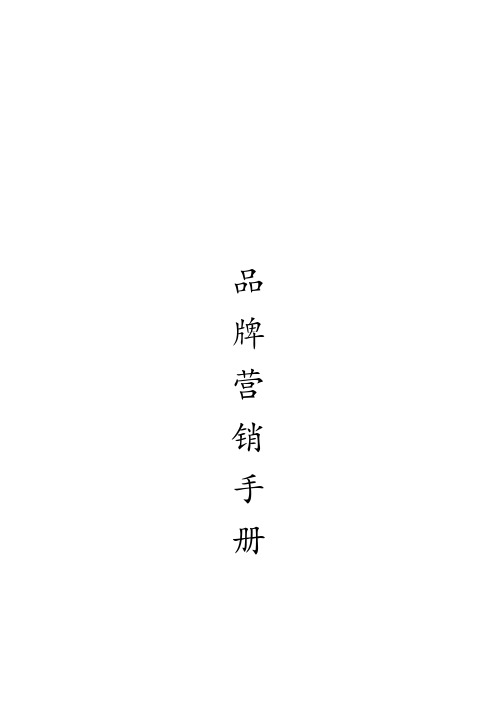
品牌营销手册VOTUE品牌营销手册目录第一章品牌简介一、公司简介二、品牌简介三、企业文化第二章品牌价值观第三章品牌战略一、品牌核心价值二、品牌定位三、发展目标第四章营销战略一、营销思路二、营销团队建设三、营销策略四、市场费用支持政策五、窜货管理政策六、销售管理规定七、售后政策营销政策的附件:《附件一:沃途市场物料申请表》《附件二:沃途终端形象申请表》《附件三:沃途终端形象建设计划明细表》《附件四:沃途终端形象建设费用核销申请表》《附件五:沃途终端形象建设实施明细表》《附件六:沃途终端形象建设照片粘贴》《附件七:沃途XX省终端布点统计表》销售协议、管理规定及附件表格:《GSM手机授权区域分销协议书》《VOTUE手机特约维修站售后服务协议》《VOTUE手机终端市场基金管理规定》《VOTUE手机禁止区域窜货管理规定》《VOTUE手机柜台使用管理规定》《分销商资质评审表》《分销商综合情况汇总表》《分销商人员对接表》《分销商要货申请表》《分销商开票申请表》《特殊冲款申请报告》《注册零售店资格认定表》《促销员申请登记表》《终端零售日报表》第一章品牌简介一、公司简介沃途通信设备有限公司是一家集移动电话研发、设计、生产、营销、服务为一体的综合性高科技企业。
沃途通信始创于2006年,注册资金2000万人民币。
二、公司发展历程:是沃途通信旗下的移动电话品牌。
品牌自成立伊始,便致力于通信产品的研发与创新,密切关注最新时尚元素和互联网应用功能,在产品上更加重视操作的人性化与工业设计的精致唯美。
VOTUE将凭借良好的品牌形象,精准的市场定位,稳定可靠的产品品质,以及传递给消费者的互联网使用体验,在竞争激烈的市场竞争中脱颖而出,成为时尚派、移动互联网体验终端领域的引领者。
三、企业文化创新、高效、求实、服务1、本着创新的原则专注研发适应年青一族的移动互联网终端产品2、本着高效的原则推行“六西格码”科学管理流程3、本着求真务实的原则积极的开拓市场。
优衣库品牌介绍 ppt课件

•UNIQLO的理念与目标
Unique Clothing Wearhouse
2006年1月 2006年3月 2006年6月 2006年1月 2006年1月 2006年12月
4,488 4,395 3,521 3.267 2,709 2,656
Matalin Rouge TALBOTS Tommy Hilfiger
英国 美国 美国
2006年2月 2006年1月 2006年3月
“唯一的服装仓库型超级卖场。”
在中国大陆 UNIQLO在顾客眼中,是提供低价、高品质的基础服装服 饰的超级卖场,中心城市的成熟消费者能够接受这种自助 式购买的消费模式,并经由产品的品质对品牌建立信任。
在香港、台湾和日本 UNIQLO在顾客眼中,是提供自主搭配时尚服装服饰的超 级卖场,大部分的消费者能够喜欢这种自助式购买、自主 搭配的消费模式,并经由产品的品质、百搭风格及品牌的 社会公关行为对品牌建立信任。
消除官僚主义,全体员工齐心协力,所有部门密切配合经营。收益的高度成长,
最终成为世界一流的休闲服零p售p企t课业件。
利润率
15
1984年6月,首家UNIQLO仓储型服饰专卖店在日本广岛正式开业
诞生历程
品牌认识
1991年开始展开连锁业务,提出建立1000家分店,实现连锁化
1994年,UNIQLO在广岛证券交易所上市,随后又在东京证券交易所挂牌上市
1998年,UNIQLO原宿店开业,开始了“休闲服直接面向消费者”的时代
GUCCI 品牌PPT

GUCCI in China
And incompany 2009, GUCCI alsoin opened new as full-scale stores GUCCI entered China two as early March 1997 , in in Shanghai and Beijing, the shops own a complete of Shanghai and Beijing have opened branch. line In addition, products. The opening of two storeshas on behalf Guangzhou, Hangzhou, Chengdu stores.of the essence of modern Italian style of Gucci, its high-quality brand-name products through the direct operation of specialized shops, distributors, and major department stores and duty-free shops around the world.
1940s Faced with a shortage of standard materials during the difficult years of Fascist dictatorship in Italy, Gucci establishes itself as an enterprise synonymous with exceptional creativity and resourcefulness. The "Bamboo Bag" is introduced, becoming one of the first of Gucci's many iconic products. A favorite of royalty and celebrity alike, the bag is still available today.
品牌介绍手册PPT

图表的描述说明。
西安分公司
在此录入上述图表的综合 描述说明,在此录入上述
图表的描述说明。
重庆分公司
在此录入上述图表的综合 描述说明,在此录入上述
图表的描述说明。
企业荣誉
荣誉时刻 HONOR TIME
2016年 2017年
在这里输入您的内容,或通复制内容后右键选择保留文本。 在这里输入您的内容,或通复制内容后右键选择保留文本。
YOUR LOGO
BUSINESS PLAN
公司介绍Βιβλιοθήκη 录CONTENT01 关于我们 02 产品介绍 03 市场分析
04 发展计划 05 前景展望
PART ONE
01
您的内容打在这里,或者通过复制您的文本后,在此 框中选择粘贴,并选择只保留文字。您的内容打在这 里,或者通过复制您的文本后,在此框中选择粘贴, 您的内容打在这里,或者通过复制您的文本后粘贴
可通过右键选择只保留 文本来粘贴您的内容。
2005年
可通过右键选择只保留 文本来粘贴您的内容。
2009年
可通过右键选择只保留 文本来粘贴您的内容。
2014年
可通过右键选择只保留 文本来粘贴您的内容。
XX有限公司
请输入您的内容,或通 过右键选择只保留文本 来粘贴您的内容。
企业文化
求实、创新、团结
在此输入相关文字,在此输入相关文 字,在此输入相关文字,在此输入相
点击添加相关标题文字,点击添加相关标 题文字,点击添加相关标题文字。
请替换文字内容
点击添加相关标题文字,点击添加相关标 题文字,点击添加相关标题文字。
请替换文字内容
点击添加相关标题文字,点击添加相关标 题文字,点击添加相关标题文字。
优衣库分析ppt课件

•所有的材料选择和结构设计遵守最低成本、最合理功能的原则。
18
品牌形象设计 竞争对手
19
品牌形象设计
优势: A.拥有大批量的成本优势,靠低价带动市场 B.廉价的时尚,在中国内地市场又显得相形见绌。 C.物流配送、商品管理、库存控制、人员培训等 方面完整而先进。同时,管理体系先进使企业各 个运营环节都能最大限度节约成本,在与上一代 Jack·Jones等品牌的竞争中具备明显的价格优 势。不仅如此,与Jack·Jones等品牌相比,优 衣库品牌的产品质量也不处下风。 D.有着其独特的经营理念和经营模式 E.“优衣库”的SPA优势
12
品牌形象设计 产品种类 BABY
13
品牌形象设计 店面设计
VMD系统
14
品牌形象设计
1.某一时间所围绕展开的话题和题材,传达品牌的生活方式、品牌精神、 搭配方式、流行趋势、销售主题、市场主题和实体货品等信息。 2.商业表现形式包括品牌形象、广告形象、促销活动形象和橱窗创意设 计等。 3.在空间概念上统领全局。在第一空间传递最有价值的销售讯息。 4.目标是视觉引人,刺激进店,强化品牌印象。
4
品牌形象设计 视觉标识
5
品牌形象设计 视觉标识
6
品牌形象设计 以人为本
以人为本的穿衣理念在商品中得以完美的诠释,商品不是简单的摆放
根据不同的主题和潮流动态区分陈列,为不同年龄和身份的消费者提
供多元化的选择
即使是对服装色彩和款式搭配不甚了解的消费者,通过浏览店铺中所
展示的搭配陈列,也能从中挑选到一套适合自身风格的搭配解决方案,
2、满足儿童,青年,中年,老年和不同性别人的穿着
3、通过对不同主题系列的服装,以经典的裁剪,优良的面料,
UniFirst 品牌手册说明书

U N I F I R S T B R A N D M E D I A K I TUniFirst LogoThe corporate logo can appear only in these color variations. Never attempt to recreate the logo. Reproduce logos only from authorized electronic files available from the Marketing Department.Always refer to actual color swatch samples (rather than your computer screen or color prints of this page) to accurately reproduce Pantone Matching System (PMS) colors.Make sure the white space surrounding the logo measures the height and width of the “n”.SECTION: UNIFIRST LOGO TOPIC: CORPORATE LOGO USAGE[a]PMS 339This is the preferred version of our logo and should be used whenever possible.[b]Reversed WhiteThe logo may be placed on photographic or dark color backgrounds.[c]Cool Gray 10[d]100% Black [e]Clear space = “n” in wordmark[a][c][b][d][e]Our tagline, “UNIFORMS SERVICES SOLUTIONS,” may be used in conjunction with the corporate logo in layout or as a lockup.Some applications of our logo require a lockup with the tagline. For these special circumstances, four variations are available for use. T he tagline should never appear next to the logo in a different color than shown.The use of text, other than the approved corporate taglines, may not be used in conjunction with the corporate logo. Any alternatives must be approved by the Marketing Department.SECTION: UNIFIRST LOGO TOPIC: CORPORATE LOGO AND TAGLINE[a]Tagline used alone in layout Cool Gray 10[b]PMS 339 and Cool Gray 10[c]Reversed WhiteThe logo may be placed on photographic ordark color backgrounds.[d]Cool Gray 10[e]100% Black[f]Clear space = “n” in wordmark[a][b][d][c][e][f]Never attempt to recreate the logo. Reproduce logos only from authorized electronic files available from the Marketing Department.[a]Please don’t change the color of the logoto another color in the palette that is notapproved for logo usage.[b]Please don’t condense the wordmark.[c]Please don’t substitute with a color that is notpart of the UniFirst color palette.[d]Please don’t stretch the wordmark.[e]Please don’t outline the wordmark.[f]Please don’t create a box around thewordmark. Always maintain clear space.[g]Please don’t change the color of the tagline.[h]Please don’t change the tagline typography.[a][c][e][b][d][f][g]UNIFORMS SERVICES SOLUTIONS[h]Typography is an essential component of our brand identity system. T he way we present the written word plays an important role in creating a distinctive look for the UniFirst brand.Univers has been selected as the official corporate typeface for UniFirst Corporation. T his typeface was selected for its compatibility with the UniFirst logo. There are a variety of weights and styles available for Univers. T he range of weights and styles will give the desired flexibility as well as create a consistent, professional appearance for our materials.Samples of the Univers typeface weights and styles are illustrated here.Use the Univers typeface whenever possible for print, marketing, signage, and other UniFirst Corporation communication materials.When the Univers typeface is not available, Arial may be used. Arial is a typeface common to all PC users and is compatible with our visual identity.SECTION: VISUAL DESIGN TOPIC: CORPORATE TYPEFACEA B C D E F G H I J K L M N O P Q R S T UV W X Y Za b c d e f g h i j k l m n o p q r s t u v w x y z 0123456789Univers Next Pro Thin A B C D E F G H I J K L M N O P Q RST UV W X Y Z a b c d e f g h i j k l m n o p q r s tuv w x y z 0123456789Univers 45 Light A B C D EF G H I J K L M N O P Q R ST U V W X Y Z a b c d e f g h i j k l m n o p q r s t u v w x y z 0123456789Univers 55 Regular A B C D E F G H I J K L M NO P Q RST U V W X Y Z a b c d e f g h i j k l m n o p q r s tu v w x y z 0123456789Univers 65 Bold ABCDEFGHIJKLMNOPQRSTUVWXYZ abcdefghijklmnopqr stuvwxyz 0123456789Univers 75 BlackThank youFor any questions or for additional branding information, please contact UniFirst’s corporate Marketing Department.。
优衣库品牌案例分析PPT演示课件

18
供应链的创新
19
优衣库供应链体系
20
优衣库供应链体系
主力商品的生产周期约18周。柳井正在《请怀有希望》中明确写道:”虽然被 混同,但我们必须强调优衣库的服饰与”快时尚“完全不同。
12 UNIQLO的LOGO
品牌策略的创新
:提供全线系列,全套服装,包括孩子系列,每个人,每个家庭都能 在UNIQLO里找到自己。在品牌概念里包含了家庭采购的意义。针对目 标群体中产阶级的特点。
13
品牌策略的创新
:使用符合目标群体的品味的明星代言(演艺明星和体 育明星),展现亲民,低调,平和,但又有特色的品牌概 念,区别其他快消品牌。
是日本迅销(FAST RETAILING)集团旗下的实力核心品牌 坚持将现代、简约自然、高品质且易于搭配的商品提供给全世界的消费者
倡导的“百搭”理念,摒弃了不必要装潢装饰的仓库型店铺,采用超市型的 自助购物方式,以合理可信的价格提供顾客希望的商品。
“衣服是配角,穿衣服的人才是主角”突出了其以人为本的穿衣理念
采购供应链体系分为:面料企划、商品企划、销售计划、生产计划、销售过程。
除生产和仓库外部,其它都有自己完成,将供应链高度集中在自己手里,使每 个环节的间隙达到最小,从而降低成本。
优衣库没有“buyer",因为是自己管理产品的生产,并优衣库有技术工匠对工厂 进行指导。这是优衣库与其它”快时尚“品牌的最大区别之处。
17
优衣库商业模式的创新
电子商务对于线下实体店的支持 网上电子网店的价格与实体店一致,体现实体店为主的策略 网上电子网店积极品牌的推广,随时调整策略,以刺激实体门店销售:
- 1、下载文档前请自行甄别文档内容的完整性,平台不提供额外的编辑、内容补充、找答案等附加服务。
- 2、"仅部分预览"的文档,不可在线预览部分如存在完整性等问题,可反馈申请退款(可完整预览的文档不适用该条件!)。
- 3、如文档侵犯您的权益,请联系客服反馈,我们会尽快为您处理(人工客服工作时间:9:00-18:30)。
中国服装消费需求演进图
个
性
消
市 场
时
费
尚
消
/
经
时
费
济需 发求 展消
髦 消 费
水费
平
时间
市场分析
在2004年人均GDP超过了1000美元后,中国市场将进入精品消费时代, 服装消费将不再仅仅为了满足其最基本的生存需求,将向更高的心理需求、 自我满足需求跃进,特别是几千万人口跨入中产阶级后,其对反映自身社 会地位和品位的服饰的需求将越来越迫切,将成就一批抓住了该阶层需求 的服装品牌 虽然在现阶段内因地区经济的差异、个人收入的差异以及城市间文化的 差异等因素的影响,导致中国服装消费市场还存在整体不均衡的表现,但 随着时间的推移,这种差异量将会快速持平 随着中国消费者消费能力的增加,在其进行服饰购买时已不再单纯考虑 产品的基本功能,在达到一定经济收入的前提下为了满足工作需求(如商 务活动)、心理需求(如羡慕尊重)、生活需求(如时尚装饰)以及社交 需求(如品味交流)之时,选择购买更能够表现经济实力、自身品味的品 牌产品则是必然。营运公司(艾 瑞斯贸易有限公司)联袂意大利著名时 尚设计顾问公司SOLOTU.CO推出的时尚 男装品牌,意在打造现代男士的潮流生 活馆。
品牌含义:
S.U为SOLOTU UOMO的缩写 SOLOTU为意大利文,中文 “唯一的你”的
强化生产柔性
对过季和过时产品的接受度降低
少量、快速
提高配送效率
产品定位: ➢遵循中国服装消费需要变化演进的客观规律,适应进而谋求带动消费需求的变化 ➢关注消费者购物特点对产品的影响,满足消费者需求,提高市场占有率 ➢产品定位于“多款式、小批量、崇时尚、求快速”
产品结构:
风格:时尚休闲55% 优雅商务45%
柒牌、九牧王
S.U solotu uomo
目标消费群体定位
年龄:18-30岁 对时尚有一定的理解,对自己的穿着的一定
品味与追求,工作充满激情、生活有梦想、热爱 时尚又极具独特个性,除了重视服装本身的款式 设计与性价比外,他们亦开始注重着装的品质、 品位、整体搭配和对自身形象的立体塑造。
产品定位(1):
部类:服装类60% 鞋类25% 包类10% 陪衬类5%
产品价格带
类别
T恤 衬衫 牛仔裤 商务裤
价格带 99119 139 159 179 199 219 239 259 279 299 319 339 359 379 399 459 499 559 599 659 699
牛仔中裤
商务中裤
毛衣 外套 西装 棉衣 羽绒 包 鞋子
意思, UOMO在意大利文中解释为“男士”。 S.U品牌寓意现代新贵男士追求个性独特,
对工作和生活的独立精神,做唯一的自己!
企业信念:
相信自己,坚持到底,喜欢唯一的你!
品牌定位:
避开中低端大众休闲的红海,及中高 端时尚休闲的准红海,切入到中端时 尚休闲的蓝海市场。
品牌所处位置
大众休闲 运动休闲
中高端
中端
中低端 满足主流大众的整体需求为主
班尼路、真维斯、佐丹奴、 以纯、美特斯·邦威
满足运动功能及休闲穿着的双重需求
李宁、ADIDAS、NIKE、康威
时尚休闲 商务休闲
时尚、风格、经典、精品 ONLY、JACK&JOHN‘S、ESPIRT、
G-STAR、 LEVI’S、LEE、ETAM
兼具正装和休闲服的特点 七匹狼、利朗、与狼共舞、
产品定位(2):
消费者生活节奏加快,个性化需求上升,即 时性成为影响消费者购物的一个越来越重要 的因素
消费趋向
消费者即时性表现 对产品颜色的个性化需求提升
对产品影响 时尚、少量
对企业影响 提高信息化反馈速度
对产品款式更新速度需求加快
多款、少量、快速
加强研发能力
即
时
性
即穿即卖的现象越来越普遍
时尚、多款
品牌形象:
公司注重品牌的VI,努力打造一流的形象 黑白色调的经典搭配 欧式风格的融入 家居化的时尚道具
公司的经营理念:
诚信至上 服务为先 携手共进 合作共赢
谢谢!
