2018尔雅《大学生恋爱与性健康》期末测试答案100%正确
Parker Hannifin 品牌的 D1FC 系列进口调控电子方向控制阀门说明书
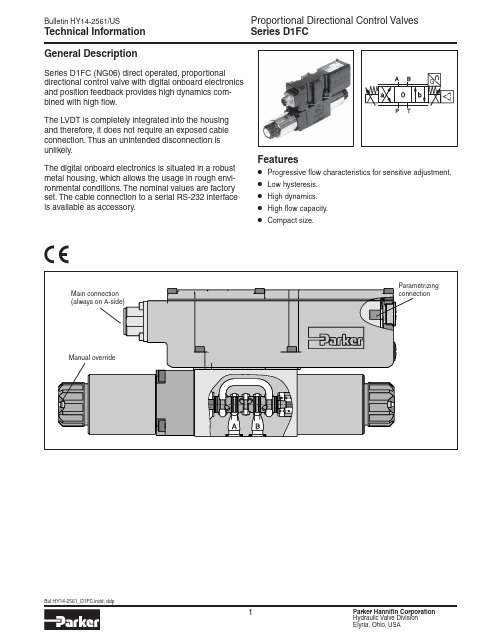
Series D1FCGeneral DescriptionSeries D1FC (NG06) direct operated, proportionaldirectional control valve with digital onboard electronics and position feedback provides high dynamics com-bined with high flow.The LVDT is completely integrated into the housing and therefore, it does not require an exposed cable connection. Thus an unintended disconnection is unlikely.The digital onboard electronics is situated in a robust metal housing, which allows the usage in rough envi-ronmental conditions. The nominal values are factory set. The cable connection to a serial RS-232 interfaceis available as accessory.Features• Progressive flow characteristics for sensitive adjustment.• Low hysteresis.• High dynamics.• High flow capacity.• Compact size.Technical InformationSeries D1FCDirectional Flow Size1Spool CInput SignalDrain Port Y Plugged*9SealDFHigh CDesign Series NOTE: Not required when ordering.Code Description06+PE acc. EN175201-804511+PE acc. EN175201-80476+PE + Enable acc. EN175201-804Code DescriptionN NitrileV FluorocarbonCode SignalFunction B 0...±10V 0...+10V P -> A E 0...±20mA 0...+20mA P -> A S4...20mA12...20mA P -> AElectronic Options Weight:D1FC3.4 kg (7.5 lbs.)Bolt Kit:BK209 (4) 10-24x1.25 SHCS BK375 (4) M5x30Please order connector separately. See Accessories.Parametrizing cable OBE => RS-232 Item no. 40982923* Needs to be removed at tank pressure >35 Bar (507.5 PSI).Spool/ Body Design3Ordering InformationSeries D1FC1)If valves with onboard electronics are used in safety-related parts of control systems, in case the safety function is requested, the valve electronics voltage supply is to be switched off by a suitable switching element with sufficient reliability. 2)Flow rate for different ∆p per control edge:3)Measured with load 210 Bar (3045 PSI) pressure drop; two control edges.Q x = Q Nom. · √∆p x ∆p Nom.SpecificationsSeries D1FC100755025P-B Spool Type E*P-A100-80-60-40-20204060801000F l o w (Q ) % o f N o m i n a l F l o wInput Signal (%)%at p = 5 Bar (72.5 PSI) per metering edgeA-T P-B Spool Type B*B-T100755025%100-80-60-40-20204060801000F l o w (Q ) % o f N o m i n a l F l o wInput Signal (%)P-Aatp = 5 Bar (72.5 PSI) per metering edgeFunctional limits25%, 50%, 75% and 100% command signal (symmetric flow). At asymmetric flow a reduced flow limit has to be considered.All characteristic curves measured with HLP46 at 50 °C.(Electronically set to opening point 10%)Spool type B31/32Spool Type E01/02Performance CurvesSeries D1FCCode 06 + PE acc. EN 175201-804Code 511 + PE acc. EN 175201-804Code 76 + PE acc. EN 175201-804 + EnableWiring ConnectionsSeries D1FC Interface Program Features• Simple editing of all parameters.• Storage and loading of optimized parameter adjustments.• Executable with all Windows ®operating systems fromWindows ®95 upwards.• Communication between PC and electronics via serialinterface RS-232.The valve electronics cannot be connected to a PC with a standard USB cable – this can result in damages of PC and/or valve electronics.Simple to use interface program. Download free of charge /euro_hcd → Services → downloadsProPxD Interface ProgramThe ProPxD software allows quick and easy setting of the digital valve electronics. Individual parameters as well as complete settings can be viewed, changed and saved via the comfortable user interface. Parameter sets saved in the non-volatile memory can be loaded to other valves of the same type or printed out fordocumentation purposes.The parametrizing cable may be ordered under item no. 40982923.Series D1FCInch equivalents for millimeter dimensions are shown in (**)Port Y pluggedRemove and use Y Port if tank pressure > 35 Bar (507 PSI)DimensionsParker Hannifin Corporation Hydraulic Valve Division 520 Ternes AvenueElyria, Ohio 44035 USA Tel: 440 366 5100Bulletin HY14-2561/US,7/15© 2015 Parker Hannifin Corporation. All rights reserved.FAILURE OR IMPROPER SELECTION OR IMPROPER USE OF THE PRODUCTS DESCRIBED HEREIN OR RELA TED ITEMS CAN CAUSE DEA TH, PERSONAL INJURY AND PROPERTY DAMAGE.• This document and other information from Parker-Hannifin Corporation, its subsidiaries and authorized distributors provide product or system options for further investigation by users having technical expertise.• The user, through its own analysis and testing, is solely responsible for making the final selection of the system and components and assuring that all performance, endurance, maintenance, safety and warning requirements of the application are met. The user must analyze all aspects of the application, follow applicable industry standards, and follow the information concerning the product in the current product catalog and in any other materials provided from Parker or its subsidiaries or authorized distributors.• T o the extent that Parker or its subsidiaries or authorized distributors provide component or system options based upon data or specifications provided by the user, the user is responsible for determining that such data and specifications are suitable and sufficient for all applications and reasonably foreseeable uses of the components or systems.WARNING – USER RESPONSIBILITYThe items described in this document are hereby offered for sale by Parker-Hannifin Corporation, its subsidiaries or its authorized distributors. This offer and its acceptance are governed by the provisions stated in the detailed “Offer of Sale” elsewhere in this document or available at /hydraulicvalve.OFFER OF SALEFor safety information, see Safety Guide SG HY14-1000 at /safety or call 1-800-CParker.SAFETY GUIDE。
活力(ACTI)E936 2MP 视频分析型室外мини域眼镜摄像头说明书

CE (EN 55022 Class B, EN 55024), FCC (Part15 Subpart B Class B), IK10, IP68, NEMA 4X, EN50155
Dome Cover
PDCX-1111
2-inch, smoke, vandal proof (IK10)
Popular Mounting Solutsories not required
Power Supply
Wall
PMAX-0316
PPOE-0001
IEEE 802.3af PoE Injector for Class 1, 2 or
3 devices, with universal adapter
Pendant
PMAX-0111
PMAX-1400
+
Gang Box PMAX-0805
NPT
PMAX-0809
Standard PMAX-1400
+
Mounts
Unit: mm [inch]
* Latest product information: /products/ * Accessory information: /mountingselector
• Alarm
Alarm Trigger
Alarm Response
• Interface
Local Storage
• General
Power Source / Consumption Weight Dimensions (Ø x H) Environmental Casing Mount Type Starting Temperature Operating Temperature Operating Humidity Approvals
光电传感器产品说明书
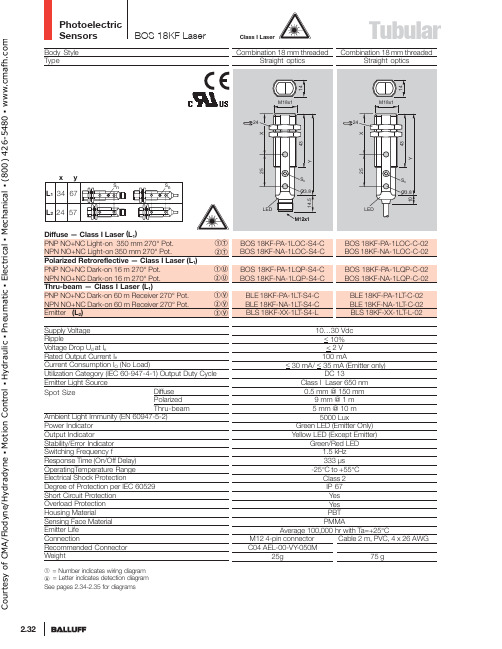
Photoelectric SensorsTubular2.32Body Style TypeDiffuse — Class I Laser (L 1)PNP NO+NC Light-on 350 mm 270° Pot.NPN NO+NC Light-on 350 mm 270° Pot.Polarized Retroreflective — Class I Laser (L 1)PNP NO+NC Dark-on 16 m 270° Pot.NPN NO+NC Dark-on 16 m 270° Pot.Thru-beam — Class I Laser (L 1)PNP NO+NC Dark-on 60 m Receiver 270° Pot.NPN NO+NC Dark-on 60 m Receiver 270° Pot.Emitter (L 2)Supply Voltage RippleVoltage Drop U d at I eRated Output Current I eCurrent Consumption I O (No Load)Utilization Category (IEC 60-947-4-1) Output Duty Cycle Emitter Light SourceSpot SizeAmbient Light Immunity (EN 60947-5-2)Power Indicator Output IndicatorStability/Error Indicator Switching Frequency fResponse Time (On/Off Delay)OperatingT emperature Range Electrical Shock ProtectionDegree of Protection per IEC 60529Short Circuit Protection Overload Protection Housing MaterialSensing Face Material Emitter Life ConnectionRecommended ConnectorWeightBOS 18KF LaserCombination 18 mm threadedStraight optics BOS 18KF-PA-1LOC-S4-C BOS 18KF-NA-1LOC-S4-C BOS 18KF-PA-1LQP-S4-C BOS 18KF-NA-1LQP-S4-C BLE 18KF-PA-1LT -S4-C BLE 18KF-NA-1L T -S4-C BLS 18KF-XX-1LT -S4-LCombination 18 mm threadedStraight opticsBOS 18KF-PA-1LOC-C-02BOS 18KF-NA-1LOC-C-02BOS 18KF-PA-1LQP-C-02BOS 18KF-NA-1LQP-C-02BLE 18KF-PA-1LT -C-02BLE 18KF-NA-1LT -C-02BLS 18KF-XX-1LT -L-0210…30 Vdc < 10%< 2 V 100 mA< 30 mA/ < 35 mA (Emitter only)DC 13Class I Laser 650 nm 0.5 mm @ 150 mm 9 mm @ 1 m 5 mm @ 10 m 5000 LuxGreen LED (Emitter Only)Yellow LED (Except Emitter)Green/Red LED1.5 kHz 333 µs -25°C to +55°CClass 2IP 67Yes Yes PBT PMMAAverage 100,000 hr with Ta=+25°CM12 4-pin connector Cable 2 m, PVC, 4 x 26 AWGDiffuse Polarized Thru-beamqT wT qU wU qV wV eVq = Number indicates wiring diagram A = Letter indicates detection diagram See pages 2.34-2.35 for diagramsClass I LaserC o u r t e s y o f C M A /F l o d y n e /H y d r a d y n e ▪ M o t i o n C o n t r o l ▪ H y d r a u l i c ▪ P n e u m a t i c ▪ E l e c t r i c a l ▪ M e c h a n i c a l ▪ (800) 426-5480 ▪ w w w .c m a f h .c o mTubularClass I Laser Body StyleTypeDiffuse — Class I Laser (L1)PNP NO+NC Light-on 250 mm 270° Pot.NPN NO+NC Light-on 250 mm 270° Pot.Polarized Retroreflective — Class I Laser (L1)PNP NO+NC Dark-on 9 m 270° Pot.NPN NO+NC Dark-on 9 m 270° Pot.Thru-beam — Class I Laser (L1)PNP NO+NC Dark-on 50 m Receiver 270° Pot.NPN NO+NC Dark-on 50 m Receiver 270° Pot.Emitter (L2)Supply VoltageRippleVoltage Drop U d at I eRated Output Current I eCurrent Consumption I O (No Load)Utilization Category (IEC 60-947-4-1) Output Duty Cycle Emitter Light SourceSpot SizeAmbient Light Immunity (EN 60947-5-2)Power IndicatorOutput IndicatorStability/Error IndicatorSwitching Frequency fResponse Time (On/Off Delay)Operating T emperature RangeElectrical Shock ProtectionDegree of Protection per IEC 60529Short Circuit ProtectionOverload ProtectionHousing MaterialSensing Face MaterialEmitter LifeConnectionRecommended ConnectorWeightDiffusePolarizedThru-beamqWwWqXwXqYwYeYq = Number indicates wiring diagramA = Letter indicates detection diagramSee pages 2.34-2.35 for diagramsCourtesyofCMA/Flodyne/Hydradyne▪MotionControl▪Hydraulic▪Pneumatic▪Electrical▪Mechanical▪(8)426-548▪www.cmafh.co mPhotoelectric SensorsTubular2.34BOS 18KF/KWTechnical DataTolerance with standard setting Tolerance with fine settingA B C Foreground/Background Suppression – straightMid Range Diffuse – straightD EFBN BK WH BU+U 0 VTest+Test–Wiring DiagramsFixed Focus – straightNon-Polarized Retroreflective – straightH Transparent Retroreflective – straight Thru-Beam – straightI J qPAwNAeXXK Background Suppression – 90°405060708090100110120100806040200B ac kg r ou nd s up pr es s io n a r e a F o re g r ou n ds u pp r es si o na r e aD e t e c t i o n a r e a 01020304050151050-5-10-15cm mm 01020304050100101Gray 18%White 90%cmWhite 90%Gray 18%0246810126420-2-4-6cm Gray 18%White 90%mm24681012100101mcm White 90%Gray 18%G Polarized Retroreflective – straight531-1-2-3m101m3210cmm C o u r t e s y o f C M A /F l o d y n e /H y d r a d y n e ▪ M o t i o n C o n t r o l ▪ H y d r a u l i c ▪ P n e u m a t i c ▪ E l e c t r i c a l ▪ M e c h a n i c a l ▪ (800) 426-5480 ▪ w w w .c m a f h .c o m。
G.SKILL DDR3内存型号参考清单说明书

G.SKILL F3-3000C12Q-16GTXDG16GB (4 x 4GB )SS--- 1.65V●●●G.SKILL F3-2933C12D-8GTXDG8GB (2 x 4GB )SS--12-14-14-35 1.65V●●G.SKILL F3-2933C12Q-16GTXDG16GB (4 x 4GB )SS--12-14-14-35 1.65V●●●G.SKILL F3-2800C11Q-16GTXD(XMP)16GB(4GBx4)DS--11-13-13-35 1.65V●●CORSAIR CMD16GX3M4A2666C11 (XMP)4GB DS--11-13-13-35 1.65V●●●G.SKILL F3-2666C11Q-16GTXD(XMP)16GB(4GBx4)DS--11-13-13-35 1.65V●●●Team TXD34G2666HC11CBK8GB ( 2x 4GB )SS--11-13-13-35 1.65V●●●Team TXD38G2666HC11CBK16GB ( 2x 8GB )DS--11-13-13-35 1.65V●●G.SKILL F3-2600CL10Q-16GBZMD(XMP)16GB(4x 4GB)DS--10-12-12-31 1.65V●●G.SKILL F3-2600CL11Q-32GBZHD(XMP)32GB(8GBX4)DS--11-13-13-35 1.65V●●ADATA AX3U2600GW8G1116GB ( 2x 8GB )DS--11-13-13-35 1.65V●●CORSAIR CMGTX8(XMP)8GB (2GBx 4)SS--10-12-10-27 1.65V●●G.SKILL F3-2400C10D-8GTX(XMP)8GB(2x 4GB)SS--10-12-12-31 1.65V●●●G.SKILL F3-19200CL11Q-16GBZHD(XMP1.3)16GB ( 4GB x4 )DS--11-11-11-31 1.65V●●G.SKILL F3-19200CL 10Q-32GBZHD(XMP)8GB DS--10-12-12-31 1.65V●●●KINGMAX FLLE88F-C8KKAA HAIS(XMP)2GB SS--10-11-10-30 1.8V●●●KINGSTON KHX24C11T2K2/8X(XMP)4GB DS--- 1.65V●●●ADATA AX3U2400GW8G1116GB ( 2x 8GB )DS--11-13-13-35 1.65V●●ADATA AX3U2400G4G10-DG2(XMP)4GB DS--10-12-12-31 1.65V●●Team TXD38G2400HC10QBK8GB DS--10-12-12-31 1.65V●●●KINGSTON KHX2250C9D3T1K2/4GX(XMP)4GB ( 2x 2GB )DS--- 1.65V●●●GEIL GET34GB2200C9DC(XMP)2GB DS--9-10-9-28 1.65V●●GEIL GET38GB2200C9ADC(XMP)4GB DS--9-11-9-28 1.65V●●KINGMAX FLKE85F-B8KJAA-FEIS(XMP)2GB DS--- 1.5V●●CORSAIR CMT16GX3M4X2133C9(XMP 1.3)16GB ( 4GB x4 )DS--9-11-10-27 1.50V●●●CORSAIR CMT4GX3M2A2133C9(XMP)4GB(2x 2GB)DS--9-10-9-24 1.65V●●●CORSAIR CMT4GX3M2B2133C9(XMP)4GB(2x 2GB)DS--9-10-9-27 1.50V●CORSAIR CMT8GX3M2B2133C9(XMP)8GB ( 4GB x 2)DS--9-11-9-27 1.50V●●●G.SKILL F3-17000CL9Q-16GBZH(XMP1.3)16GB ( 4GB x4 )DS--9-11-10-28 1.65V●●●G.SKILL F3-17000CL11Q2-64GBZLD(XMP)8GB DS--11-11-11-31 1.5V●●●G.SKILL F3-2133C11Q-32GZL(XMP)8GB DS--11-11-11-31 1.5V●●●GEIL GE34GB2133C9DC(XMP)2GB DS--9-9-9-28 1.65V●●GEIL GU34GB2133C9DC(XMP)4GB(2 x 2GB)DS--9-9-9-28 1.65V●●KINGSTON KHX2133C11D3K4/16GX(XMP)16GB ( 4GB x4 )DS--- 1.65V●●●KINGSTON KHX2133C11D3T1K2/16GX(XMP)16GB(8GB x 2)DS--- 1.6V●●●KINGSTON KHX21C11T1BK2/16X(XMP)16GB(8GBx2)DS--- 1.6V●●●KINGSTON KHX2133C9AD3T1K2/4GX(XMP)4GB ( 2x 2GB )DS--- 1.65V●●●KINGSTON KHX2133C9AD3X2K2/4GX(XMP)4GB(2 x 2GB)DS--9-11-9-27 1.65V●●●KINGSTON KHX2133C9AD3T1K4/8GX(XMP)8GB(4 x 2GB)DS--9-11-9-27 1.65V●KINGSTON KHX21C11T1BK2/8X(XMP)8GB(4GBx2)DS--- 1.6V●●●KINGSTON KHX2133C9AD3T1FK4/8GX(XMP)8GB(4x 2GB)DS--- 1.65V●●KINGSTON KHX21C11T3K4/32X8GB DS--- 1.65V●●●ADATA AX3U2133XW8G1016GB ( 2x 8GB )DS--10-11-11-30 1.65V●●●ADATA AX3U2133XC4G10-2X(XMP)4GB DS--10-11-11-30 1.65V●●●ADATA AX3U2133XW8G10-2X(XMP)8GB DS--10-11-11-30 1.65V●●●Team TXD34096M2133HC11-L4GB SS--- 1.5V●●●Team TLD38G2133HC11ABK8GB DS--11-11-11-31 1.65V●●●Apacer78.AAGD5.9KD(XMP)6GB(3 x 2GB)DS--9-9-9-27 1.65V●●●CORSAIR CMZ4GX3M2A2000C10(XMP)4GB(2 x 2GB)SS--10-10-10-27 1.50V●●●CORSAIR CMT6GX3M3A2000C8(XMP)6GB(3 x 2GB)DS--8-9-8-24 1.65V●●●G.SKILL F3-16000CL9D-4GBFLS(XMP)4GB(2 x 2GB)DS--9-9-9-24 1.65V●●G.SKILL F3-16000CL9D-4GBTD(XMP)4GB(2 x 2GB)DS--9-9-9-27 1.65V●●G.SKILL F3-16000CL6T-6GBPIS(XMP)6GB (3x 2GB )DS--6-9-6-24 1.65V●●●GEIL GUP34GB2000C9DC(XMP)4GB(2 x 2GB)DS--9-9-9-28 1.65V●●KINGSTON KHX2000C9AD3T1K2/4GX(XMP)4GB ( 2x 2GB )DS--- 1.65V●●KINGSTON KHX2000C9AD3W1K2/4GX(XMP)4GB ( 2x 2GB )DS--- 1.65V●●KINGSTON KHX2000C9AD3W1K3/6GX(XMP)6GB ( 3x 2GB )DS--- 1.65V●●KINGSTON KHX2000C9AD3T1K3/6GX(XMP)6GB (3x 2GB )DS--- 1.65V●●CORSAIR CMT4GX3M2A1866C9(XMP)4GB(2 x 2GB)DS--9-9-9-24 1.65V●●●CORSAIR CMT6GX3MA1866C9(XMP)6GB(3 x 2GB)DS--9-9-9-24 1.65V●●CORSAIR CMZ8GX3M2A1866C9(XMP)8GB(2 x 4GB)DS--9-10-9-27 1.50V●●●CRUCIAL BLE4G3D1869DE1TXO.16FMD(XMP)4GB DS--9-9-9-27 1.5V●●●CRUCIAL BLT4G3D1869DT1TX0.13FKD(XMP)4GB DS--9-9-9-27 1.5V●●●CRUCIAL BLT4G3D1869DT2TXOB.16FMR(XMP)4GB DS--9-9-9-27 1.5V●●G.SKILL F3-14900CL9Q-16GBZL(XMP1.3)16GB ( 4GB x4 )DS--9-10-9-28 1.5V●●●G.SKILL F3-14900CL10Q2-64GBZLD(XMP1.3)64GB ( 8GBx 8 )DS--10-11-10-30 1.5V●●●G.SKILL F3-14900CL9D-8GBXL(XMP)8GB(2 x 4GB)DS--9-10-9-28 1.5V●●G.SKILL F3-14900CL9Q-8GBXL(XMP)8GB(2GBx4)DS--9-9-9-24 1.6V●●●KINGSTON KHX1866C9D3K4/16GX(XMP)16GB ( 4GB x4 )DS--- 1.65V●●●KINGSTON KHX1866C11D3P1K2/8G8GB ( 4GB x 2)DS--- 1.5V●●●KINGSTON KHX1866C9D3K2/8GX(XMP)8GB(4GBX2)DS--- 1.65V●●●KINGSTON KHX18C10T3K4/32X8GB DS--- 1.5V●●●ADATA AX3U1866XW8G1016GB ( 2x 8GB )DS--10-11-10-30 1.5V●●●Team TLD38G1866HC10SBK8GB DS--10-11-10-30 1.5V●●●APACER4GB UNB PC3-12800 CL114GB SS APACER AM5D6008BQQSCK--●●●Apacer78.B1GE3.9L10C4GB DS Apacer KZZC AM5D5908DEQSCK--●●●APACER8GB UNB PC3-12800 CL118GB DS APACER AM5D6008BQQSCK--●●●CORSAIR CMD12GX3M6A1600C8(XMP)12GB(6x2GB)DS--8-8-8-24 1.65V●●●CORSAIR CMZ32GX3M4X1600C10(XMP)32GB(8GBx4)DS--10-10-10-27 1.50V●●●CORSAIR CMP4GX3M2A1600C8(XMP)4GB(2 x 2GB)DS--8-8-8-24 1.65V●●●CORSAIR CMP4GX3M2A1600C9(XMP)4GB(2 x 2GB)DS--9-9-9-24 1.65V●●●CORSAIR CMP4GX3M2C1600C7(XMP)4GB(2 x 2GB)DS--7-8-7-20 1.65V●●●CORSAIR CMX4GX3M2A1600C9(XMP)4GB(2 x 2GB)DS--9-9-9-24 1.65V●●●CORSAIR TR3X6G1600C8 G(XMP)6GB(3 x 2GB)DS--8-8-8-24 1.65V●●●CORSAIR TR3X6G1600C8D G(XMP)6GB(3 x 2GB)DS--8-8-8-24 1.65V●●●CORSAIR TR3X6G1600C9 G(XMP)6GB(3 x 2GB)DS--9-9-9-24 1.65V●●●CORSAIR CMP8GX3M2A1600C9(XMP)8GB(2 x 4GB)DS--9-9-9-24 1.65V●●●CORSAIR CMZ8GX3M2A1600C7R(XMP)8GB(2 x 4GB)DS--7-8-7-20 1.50V●●CORSAIR CMX8GX3M4A1600C9(XMP)8GB(4 x 2GB)DS--9-9-9-24 1.65V●●●CORSAIR CMZ8GX3M1A1600C10(XMP)8GB DS--10-10-10-27 1.50V●●●Crucial BL25664BN1608.16FF(XMP)6GB(3 x 2GB)DS--- 1.65V●●●G.SKILL F3-12800CL7D-4GBRH(XMP)4GB(2 x 2GB)SS--7-7-7-24 1.6V●●●G.SKILL F3-12800CL7D-4GBRM(XMP)4GB(2 x 2GB)DS--7-8-7-24 1.6V●●●G.SKILL F3-12800CL8D-4GBRM(XMP)4GB(2 x 2GB)DS--8-8-8-24 1.60V●●G.SKILL F3-12800CL9D-4GBECO(XMP)4GB(2 x 2GB)DS--9-9-9-24XMP 1.35V●●G.SKILL F3-12800CL9D-4GBRL(XMP)4GB(2 x 2GB)DS--9-9-9-24 1.5V●●●G.SKILL F3-12800CL7D-8GBRH(XMP)8GB(2 x 4GB)DS--7-8-7-24 1.6V●●●G.SKILL F3-12800CL8D-8GBECO(XMP)8GB(2 x 4GB)DS--8-8-8-24XMP 1.35V●●●G.SKILL F3-12800CL9D-8GBRL(XMP)8GB(2 x 4GB)DS--9-9-9-24 1.5V●●●G.SKILL F3-12800CL10S-8GBXL(XMP)8GB DS--10-10-10-30-●●●GEIL GET316GB1600C9QC(XMP)16GB ( 4x 4GB )DS--9-9-9-28 1.6V●●●HYNIX HMT351U6CFR8C-PB4GB DS HYNIX H5TQ2G83CFR PBC--●●●KINGMAX FLGE85F-B8KJ9A FEIS(XMP)2GB DS--- 1.5V●●●KINGMAX FLGE85F-B8MF7 MEEH(XMP)2GB DS--7 1.8V/1.9V●KINGSTON KHX1600C9D3P1K2/4G4GB(2 x 2GB)SS--- 1.5V●●●KINGSTON KHX1600C9D3K3/12GX(XMP)12GB(3x4GB)DS--9-9-9-27 1.65V●●●KINGSTON KHX1600C9D3T1BK3/12GX(XMP)12GB(3x4GB)DS--9-9-9-27 1.65V●●KINGSTON KHX1600C9D3K4/16GX(XMP)16GB ( 4GB x4 )DS--- 1.65V●●●KINGSTON KHX16C9K2/1616GB(8GBx2)DS--- 1.5V●●KINGSTON KHX1600C9AD3/2G2GB DS--- 1.65V●●●KINGSTON KVR1600D3N11/2G-ES2GB DS KTC D1288JPNDPLD9U11-11-11-28 1.35V-1.5V●●●KINGSTON KHX1600C7D3K2/4GX(XMP)4GB ( 2x 2GB )DS--- 1.65V●●●KINGSTON KHX1600C8D3K2/4GX(XMP)4GB(2 x 2GB)DS--8 1.65V●●●KINGSTON KHX1600C8D3T1K2/4GX(XMP)4GB(2 x 2GB)DS--8 1.65V●●●KINGSTON KHX1600C9D3K2/4GX(XMP)4GB(2 x 2GB)DS--9 1.65V●●●KINGSTON KHX1600C9D3LK2/4GX(XMP)4GB(2 x 2GB)DS--9XMP 1.35V●●●KINGSTON KHX1600C9D3X2K2/4GX(XMP)4GB(2 x 2GB)DS--9-9-9-27 1.65V●●●KINGSTON KVR16N11/4(矮版)4GB DS KINGSTON D2568GEROPGGBU- 1.5V●●●KINGSTON KHX1600C9D3T1K3/6GX(XMP)6GB ( 3x 2GB )DS--- 1.65V●●KINGSTON KHX1600C9D3K3/6GX(XMP)6GB(3 x 2GB)DS--9 1.65V●●KINGSTON KHX1600C9D3T1BK3/6GX(XMP)6GB(3 x 2GB)DS--9-9-9-27 1.65V●●●KINGSTON KHX1600C9D3K2/8GX(XMP)8GB(2 x 4GB)DS--- 1.65V●●KINGSTON KHX1600C9D3P1K2/8G8GB(2 x 4GB)DS--- 1.5V●●●KINGSTON KHX16C10B1K2/16X(XMP)8GB DS--- 1.5V●●●KINGSTON KHX16C9P1K2/16(XMP)8GB DS--- 1.5V●●●PSC AL9F8L93B-GN2E4GB SS PSC XHP284C3G-M--●●●PSC ALAF8L93B-GN2E8GB DS PSC XHR425C3G-M--●●●Transcend8G DDR3 1600 DIMM CL118GB DS SEC 222 HYKO6MD9639W--●●●Transcend8G DDR3 1600 DIMM CL118GB DS Transcend E223X8BO648S--●●●ADATA AD3U1600C2G11-B2GB SS-N/A--●●●ADATA AD3U1600W4G11-B4GB SS ADATA F209X8BR6413--●●●ADATA AX3U1600GW8G916GB ( 2x 8GB )DS--9-9-9-24 1.5V●●●ADATA AX3U1600W8G1116GB ( 2x 8GB )DS--11-11-11-28 1.5V●●●ADATA AXDU1600GW8G9B16GB ( 2x 8GB )DS--11-11-11-28 1.5V●●●ADATA AD3U1600C4G11-B4GB DS-N/A--●●●ADATA AD3U1600W8G11-B8GB DS ADATA F211X8B0640A--●●SanMax SMD-4G68HP-16KZ4GB DS HYNIX H5TQ2G83BFR PBC--●●●TEAM TED34G1600HC11BK4GB DS--11-11-11-28-●●●TEAM TLD34G1600HC9BK(XMP)4GB DS--9-9-24 1.5V●●●Team TED38G1600HC11BK8GB DS--11-11-11-28-●●●A-DATA AD3U1333C2G92GB SS A-DATA3CCD-1509HNA1126L--●●●A-DATA AX3U1333C2G9-BP2GB SS----●●●A-DATA AD31333G002GMU2GB DS--8-8-8-24 1.65-1.85V●●Apacer78.A1GC6.9L12GB DS Apacer AM5D5808DEWSBG--●●●Apacer78.A1GC6.9L12GB DS Apacer AM5D5808FEQSBG9-●●●Apacer AU02GFA33C9NBGC2GB DS Apacer AM5D5808APQSBG--●●●Apacer78.B1GDE.9L10C4GB DS Apacer AM5D5908CEHSBG--●●●CORSAIR TR3X6G1333C9 G6GB(3x 2GB)SS--9-9-9-24 1.50V●●●CORSAIR CMD24GX3M6A1333C9(XMP)24GB(6x4GB)DS--9-9-9-24 1.60V●●CORSAIR TW3X4G1333C9D G4GB(2 x 2GB)DS--9-9-9-24 1.50V●●●CORSAIR CM3X4GA1333C9N24GB DS CORSAIR256MBDCJGELC04011369-9-9-24-●●●CORSAIR CMX4GX3M1A1333C94GB DS--9-9-9-24 1.50V●●●CORSAIR CMD8GX3M4A1333C78GB(4 x 2GB)DS--7-7-7-20 1.60V●●●Crucial CT25664BA1339.16FF2GB DS Micron9KF27D9KPT9-●●●Crucial BL25664BN1337.16FF (XMP)6GB(3 x 2GB)DS--7-7-7-24 1.65V●●●ELPIDA EBJ21UE8EDF0-DJ-F2GB DS ELPIDA J1108EDSE-DJ-F- 1.35V(low voltage)●●●G.SKILL F3-10666CL8D-4GBECO(XMP)4GB(2 x 2GB)DS--8-8-8-8-24XMP 1.35V●●●G.SKILL F3-10666CL7T-6GBPK(XMP)6GB(3 x 2GB)DS--7-7-7-18 1.5~1.6V●G.SKILL F3-10666CL7D-8GBRH(XMP)8GB(2 x 4GB)DS--7-7-7-21 1.5V●●●GEIL GG34GB1333C9DC4GB(2 x 2GB)DS GEIL GL1L128M88BA12N9-9-9-24 1.3V(low voltage)●●●GEIL GV34GB1333C9DC4GB(2 x 2GB)DS--9-9-9-24 1.5V●●●GEIL GVP34GB1333C7DC4GB(2 x 2GB)DS--7-7-7-24 1.5V●●●Hynix HMT325U6BFR8C-H92GB SS Hynix H5TQ2G83BFRH9C--●●●Hynix HMT125U6TFR8A-H92GB DS Hynix H5TC1G83TFRH9A- 1.35V(low voltage)●●●Hynix HMT351U6BFR8C-H94GB DS Hynix H5TQ2G83BFRH9C--●●●KINGMAX FLFE85F-C8KF9 CAES2GB SS KINGMAX KFC8FMFXF-DXX-15A--●●●KINGMAX FLFE85F-C8KL9 NAES2GB SS KINGMAX KFC8FNLXF-DXX-15A--●●●KINGMAX FLFE85F-C8KM9 NAES2GB SS KINGMAX KFC8FNMXF-BXX-15A--●●KINGMAX FLFE85F-B8KL9 NEES2GB DS KINGMAX KKB8FNWBFGNX-26A--●●●KINGMAX FLFF65F-C8KL9 NEES4GB DS KINGMAX KFC8FNLXF-DXX-15A--●●●KINGMAX FLFF65F-C8KM9 NEES4GB DS KINGMAX KFC8FNMXF-BXX-15A--●●●KINGSTON KVR1333D3N9/2G(矮版)2GB SS Hynix H5TQ2G83AFRH9C9-●●●KINGSTON KVR1333D3S8N9/2G2GB SS Micron IID77 D9LGK- 1.5V●●●KINGSTON KVR1333D3S8N9/2G-SP(矮版)2GB SS ELPIDA J2108BCSE-DJ-F- 1.5V●●●KINGSTON KVR1333D3N9/2G(矮版)2GB DS ELPIDA J1108BFBG-DJ-F9 1.5V●●●KINGSTON KVR1333D3N9/2G-SP(矮版)2GB DS KTC D1288JEMFNGD9U- 1.5V●●●KINGSTON KVR1333D3N9/2G-SP(矮版)2GB DS KINGSTON D1288JPSFPGD9U- 1.5V●●●KINGSTON KHX1333C7D3K2/4GX(XMP)4GB(2 x 2GB)DS--7 1.65V●●●KINGSTON KHX1333C9D3UK2/4GX(XMP)4GB(2 x 2GB)DS--9XMP 1.25V●●KINGSTON KVR1333D3N9/4G(矮版)4GB DS ELPIDA J2108BCSE-DJ-F- 1.5V●●●KINGSTON KVR1333D3N9/4G4GB DS KTC D2568JENCNGD9U- 1.5V●●●KINGSTON KVR1333D3N9/4G4GB DS Hynix H5TQ2G83AFR--●●●KINGSTON KVR1333D3N9/4G-SP(矮版)4GB DS KINGSTON D2568JENCPGD9U- 1.5V●●●Micron MT8JTF25664AZ-1G4D12GB SS Micron OJD12D9LGK--●●●Micron MT8JTF25664AZ-1G4M12GB SS MICRON IJM22 D9PFJ--●●●Micron MT16JTF51264AZ-1G4D14GB DS Micron OLD22D9LGK--●●●NANYA NT4GC64B8HG0NF-CG4GB DS NANYA NT5CB256M8GN-CG--●●●PSC AL8F8G73F-DJ22GB DS PSC A3P1GF3FGF--●●●SAMSUNG M378B5773DH0-CH92GB SS SAMSUNG K4B2G0846D--●●●SAMSUNG M378B5673FH0-CH92GB DS SAMSUNG K4B1G0846F--●●●SAMSUNG M378B5273CH0-CH94GB DS SAMSUNG K4B2G0846C--●●●SAMSUNG M378B1G73AH0-CH98GB DS SAMSUNG K4B4G0846A-HCH9--●●Super Talent W1333UB2GS2GB DS SAMSUNG K4B1G0846F9-●●●Super Talent W1333UB4GS4GB DS SAMSUNG K4B2G0846C--●●●Super Talent W1333UX6GM6GB(3x 2GB)DS Micron0BF27D9KPT9-9-9-24 1.5V●●●Transcend JM1333KLN-2G2GB SS HYNIX H5TQ2G83BZRH9C--●●●Transcend8G DDR3 1333 DIMM CL98GB DS Transcend E207X8BO643Y--●●Transcend8G DDR3 1333 DIMM CL98GB DS-N/A--●●●KINGSTEK KSTD3PC-106002GB SS MICRON PE911-125E--●●●TEAM TED34G1333HC9BK4GB DS--9-9-9-24-●●TEAM TED38G1333HC9BK8GB DS--9-9-9-24-●●●Crucial CT25664BA1067.16FF2GB DS Micron9HF22D9KPT7-●●●ELPIDA EBJ21UE8EDF0-AE-F2GB DS ELPIDA J1108EDSE-DJ-F- 1.35V(low voltage)●●●KINGSTON KVR1066D3N7/2G2GB DS ELPIDA J1108BFSE-DJ-F- 1.5V●●●KINGSTON KVR1066D3N7/4G4GB DS Hynix H5TQ2G83AFR7 1.5V●●●4 DIMM Slots• 1 DIMM: Supports one module inserted in any slot as Single-channel memory configuration• 2 DIMM: Supports one pair of modules inserted into eithor the yellow slots or the dark brown slots as one pair of Dual-channel memory configuration• 4 DIMM: Supports 4 modules inserted into both the yellow and dark brown slots as two pairs of Dual-channel memory configuration-When installing total memory of 4GB capacity or more, Windows 32-bit operation system may only recognize less than 3GB. Hence, a total installed memory of less than 3GB is recommended.-It is recommended to install the memory modules from the yellow slots for better overclocking capability.-The default DIMM frequency depends on its Serial Presence Detect (SPD), which is the standard way of accessing information from a memory module.Under the default state, some memory modules for overclocking may operate at a lower frequency than the vendor-marked value.。
高中数学导数大题压轴高考题选

函数与导数高考压轴题选一.选择题共2小题1.2013安徽已知函数fx=x3+ax2+bx+c有两个极值点x1,x2,若fx1=x1<x2,则关于x的方程3fx2+2afx+b=0的不同实根个数为A.3 B.4 C.5 D.62.2012福建函数fx在a,b上有定义,若对任意x1,x2∈a,b,有则称fx在a,b上具有性质P.设fx在1,3上具有性质P,现给出如下命题:①fx在1,3上的图象是连续不断的;②fx2在1,上具有性质P;③若fx在x=2处取得最大值1,则fx=1,x∈1,3;④对任意x1,x2,x3,x4∈1,3,有fx1+fx2+fx3+fx4其中真命题的序号是A.①②B.①③C.②④D.③④二.选择题共1小题3.2012新课标设函数fx=的最大值为M,最小值为m,则M+m=.三.选择题共23小题4.2014陕西设函数fx=lnx+,m∈R.Ⅰ当m=ee为自然对数的底数时,求fx的极小值;Ⅱ讨论函数gx=f′x﹣零点的个数;Ⅲ若对任意b>a>0,<1恒成立,求m的取值范围.5.2013新课标Ⅱ已知函数fx=e x﹣lnx+mΙ设x=0是fx的极值点,求m,并讨论fx的单调性;Ⅱ当m≤2时,证明fx>0.6.2013四川已知函数,其中a是实数,设Ax1,fx1,Bx2,fx2为该函数图象上的点,且x1<x2.Ⅰ指出函数fx的单调区间;Ⅱ若函数fx的图象在点A,B处的切线互相垂直,且x2<0,求x2﹣x1的最小值;Ⅲ若函数fx的图象在点A,B处的切线重合,求a的取值范围.7.2013湖南已知函数fx=.Ⅰ求fx的单调区间;Ⅱ证明:当fx1=fx2x1≠x2时,x1+x2<0.8.2013辽宁已知函数fx=1+xe﹣2x,gx=ax++1+2xcosx,当x∈0,1时,I求证:;II若fx≥gx恒成立,求实数a的取值范围.9.2013陕西已知函数fx=e x,x∈R.Ⅰ若直线y=kx+1与f x的反函数gx=lnx的图象相切,求实数k的值;Ⅱ设x>0,讨论曲线y=f x 与曲线y=mx2m>0公共点的个数.Ⅲ设a<b,比较与的大小,并说明理由.10.2013湖北设n是正整数,r为正有理数.Ⅰ求函数fx=1+x r+1﹣r+1x﹣1x>﹣1的最小值;Ⅱ证明:;Ⅲ设x∈R,记x为不小于x的最小整数,例如.令的值.参考数据:.11.2012辽宁设fx=lnx+1++ax+ba,b∈R,a,b为常数,曲线y=fx与直线y=x在0,0点相切.I求a,b的值;II证明:当0<x<2时,fx<.12.2012福建已知函数fx=axsinx﹣a∈R,且在上的最大值为,1求函数fx的解析式;2判断函数fx在0,π内的零点个数,并加以证明.13.2012湖北设函数fx=ax n1﹣x+bx>0,n为正整数,a,b为常数,曲线y=fx在1,f1处的切线方程为x+y=1Ⅰ求a,b的值;Ⅱ求函数fx的最大值;Ⅲ证明:fx<.14.2012湖南已知函数fx=e x﹣ax,其中a>0.1若对一切x∈R,fx≥1恒成立,求a的取值集合;2在函数fx的图象上取定点Ax1,fx1,Bx2,fx2x1<x2,记直线AB的斜率为K,证明:存在x0∈x1,x2,使f′x0=K恒成立.15.2012四川已知a为正实数,n为自然数,抛物线与x轴正半轴相交于点A,设fn为该抛物线在点A处的切线在y轴上的截距.Ⅰ用a和n表示fn;Ⅱ求对所有n都有成立的a的最小值;Ⅲ当0<a<1时,比较与的大小,并说明理由.16.2011四川已知函数fx=x+,hx=.Ⅰ设函数Fx=fx﹣hx,求Fx的单调区间与极值;Ⅱ设a∈R,解关于x的方程log4fx﹣1﹣=log2ha﹣x﹣log2h4﹣x;Ⅲ试比较f100h100﹣与的大小.17.2011陕西设函数fx定义在0,+∞上,f1=0,导函数f′x=,gx=fx+f′x.Ⅰ求gx的单调区间和最小值;Ⅱ讨论gx与的大小关系;Ⅲ是否存在x0>0,使得|gx﹣gx0|<对任意x>0成立若存在,求出x0的取值范围;若不存在请说明理由.18.2011四川已知函数fx=x+,hx=.Ⅰ设函数Fx=18fx﹣x2hx2,求Fx的单调区间与极值;Ⅱ设a∈R,解关于x的方程lg fx﹣1﹣=2lgha﹣x﹣2lgh4﹣x;Ⅲ设n∈N n,证明:fnhn﹣h1+h2+…+hn≥.19.2010四川设,a>0且a≠1,gx是fx的反函数.Ⅰ设关于x的方程求在区间2,6上有实数解,求t的取值范围;Ⅱ当a=e,e为自然对数的底数时,证明:;Ⅲ当0<a≤时,试比较||与4的大小,并说明理由.20.2010全国卷Ⅱ设函数fx=1﹣e﹣x.Ⅰ证明:当x>﹣1时,fx≥;Ⅱ设当x≥0时,fx≤,求a的取值范围.21.2010陕西已知函数fx=,gx=alnx,a∈R,Ⅰ若曲线y=fx与曲线y=gx相交,且在交点处有共同的切线,求a的值和该切线方程;Ⅱ设函数hx=fx﹣gx,当hx存在最小值时,求其最小值φa的解析式;Ⅲ对Ⅱ中的φa和任意的a>0,b>0,证明:φ′≤≤φ′.22.2009全国卷Ⅱ设函数fx=x2+aln1+x有两个极值点x1、x2,且x1<x2,Ⅰ求a的取值范围,并讨论fx的单调性;Ⅱ证明:fx2>.23.2009湖北在R上定义运算:b、c∈R是常数,已知f1x=x2﹣2c,f2x=x﹣2b,fx=f1xf2x.①如果函数fx在x=1处有极值,试确定b、c的值;②求曲线y=fx上斜率为c的切线与该曲线的公共点;③记gx=|f′x|﹣1≤x≤1的最大值为M,若M≥k对任意的b、c恒成立,试求k的取值范围.参考公式:x3﹣3bx2+4b3=x+bx﹣2b224.2009湖北已知关于x的函数fx=﹣x3+bx2+cx+bc,其导函数为f′x.令gx=|f′x|,记函数gx 在区间﹣1、1上的最大值为M.Ⅰ如果函数fx在x=1处有极值﹣,试确定b、c的值:Ⅱ若|b|>1,证明对任意的c,都有M>2Ⅲ若M≧K对任意的b、c恒成立,试求k的最大值.25.2008江苏请先阅读:在等式cos2x=2cos2x﹣1x∈R的两边求导,得:cos2x′=2cos2x﹣1′,由求导法则,得﹣sin2x2=4cosx ﹣sinx,化简得等式:sin2x=2cosxsinx.1利用上题的想法或其他方法,结合等式1+x n=C n0+C n1x+C n2x2+…+C n n x n x∈R,正整数n≥2,证明:.2对于正整数n≥3,求证:i;ii;iii.26.2008天津已知函数fx=x4+ax3+2x2+bx∈R,其中a,b∈R.Ⅰ当时,讨论函数fx的单调性;Ⅱ若函数fx仅在x=0处有极值,求a的取值范围;Ⅲ若对于任意的a∈﹣2,2,不等式fx≤1在﹣1,1上恒成立,求b的取值范围.四.解答题共4小题27.2008福建已知函数fx=ln1+x﹣x1求fx的单调区间;2记fx在区间0,nn∈N上的最小值为b n令a n=ln1+n﹣b ni如果对一切n,不等式恒成立,求实数c的取值范围;ii求证:.28.2007福建已知函数fx=e x﹣kx,1若k=e,试确定函数fx的单调区间;2若k>0,且对于任意x∈R,f|x|>0恒成立,试确定实数k的取值范围;3设函数Fx=fx+f﹣x,求证:F1F2…Fn>n∈N.29.2006四川已知函数,fx的导函数是f′x.对任意两个不相等的正数x1、x2,证明:Ⅰ当a≤0时,;Ⅱ当a≤4时,|f′x1﹣f′x2|>|x1﹣x2|.30.2006辽宁已知f0x=x n,其中k≤nn,k∈N+,设Fx=C n0f0x2+C n1f1x2+…+C n n f n x2,x∈﹣1,1.1写出f k1;2证明:对任意的x1,x2∈﹣1,1,恒有|Fx1﹣Fx2|≤2n﹣1n+2﹣n﹣1.函数与导数高考压轴题选参考答案与试题解析一.选择题共2小题1.2013安徽已知函数fx=x3+ax2+bx+c有两个极值点x1,x2,若fx1=x1<x2,则关于x的方程3fx2+2afx+b=0的不同实根个数为A.3 B.4 C.5 D.6解答解:∵函数fx=x3+ax2+bx+c有两个极值点x1,x2,∴f′x=3x2+2ax+b=0有两个不相等的实数根,∴△=4a2﹣12b>0.解得=.∵x1<x2,∴,.而方程3fx2+2afx+b=0的△1=△>0,∴此方程有两解且fx=x1或x2.不妨取0<x1<x2,fx1>0.①把y=fx向下平移x1个单位即可得到y=fx﹣x1的图象,∵fx1=x1,可知方程fx=x1有两解.②把y=fx向下平移x2个单位即可得到y=fx﹣x2的图象,∵fx1=x1,∴fx1﹣x2<0,可知方程fx=x2只有一解.综上①②可知:方程fx=x1或fx=x2.只有3个实数解.即关于x的方程3fx2+2afx+b=0的只有3不同实根.故选:A.2.2012福建函数fx在a,b上有定义,若对任意x1,x2∈a,b,有则称fx在a,b上具有性质P.设fx在1,3上具有性质P,现给出如下命题:①fx在1,3上的图象是连续不断的;②fx2在1,上具有性质P;③若fx在x=2处取得最大值1,则fx=1,x∈1,3;④对任意x1,x2,x3,x4∈1,3,有fx1+fx2+fx3+fx4其中真命题的序号是A.①②B.①③C.②④D.③④解答解:在①中,反例:fx=在1,3上满足性质P,但fx在1,3上不是连续函数,故①不成立;在②中,反例:fx=﹣x在1,3上满足性质P,但fx2=﹣x2在1,上不满足性质P,故②不成立;在③中:在1,3上,f2=f≤,∴,故fx=1,∴对任意的x1,x2∈1,3,fx=1,故③成立;在④中,对任意x1,x2,x3,x4∈1,3,有=≤≤=fx1+fx2+fx3+fx4,∴fx1+fx2+fx3+fx4,故④成立.故选D.二.选择题共1小题3.2012新课标设函数fx=的最大值为M,最小值为m,则M+m=2.解答解:函数可化为fx==,令,则为奇函数,∴的最大值与最小值的和为0.∴函数fx=的最大值与最小值的和为1+1+0=2.即M+m=2.故答案为:2.三.选择题共23小题4.2014陕西设函数fx=lnx+,m∈R.Ⅰ当m=ee为自然对数的底数时,求fx的极小值;Ⅱ讨论函数gx=f′x﹣零点的个数;Ⅲ若对任意b>a>0,<1恒成立,求m的取值范围.解答解:Ⅰ当m=e时,fx=lnx+,∴f′x=;∴当x∈0,e时,f′x<0,fx在0,e上是减函数;当x∈e,+∞时,f′x>0,fx在e,+∞上是增函数;∴x=e时,fx取得极小值为fe=lne+=2;Ⅱ∵函数gx=f′x﹣=﹣﹣x>0,令gx=0,得m=﹣x3+xx>0;设φx=﹣x3+xx>0,∴φ′x=﹣x2+1=﹣x﹣1x+1;当x∈0,1时,φ′x>0,φx在0,1上是增函数,当x∈1,+∞时,φ′x<0,φx在1,+∞上是减函数;∴x=1是φx的极值点,且是极大值点,∴x=1是φx的最大值点,∴φx的最大值为φ1=;又φ0=0,结合y=φx的图象,如图;可知:①当m>时,函数gx无零点;②当m=时,函数gx有且只有一个零点;③当0<m<时,函数gx有两个零点;④当m≤0时,函数gx有且只有一个零点;综上,当m>时,函数gx无零点;当m=或m≤0时,函数gx有且只有一个零点;当0<m<时,函数gx有两个零点;Ⅲ对任意b>a>0,<1恒成立,等价于fb﹣b<fa﹣a恒成立;设hx=fx﹣x=lnx+﹣xx>0,则hb<ha.∴hx在0,+∞上单调递减;∵h′x=﹣﹣1≤0在0,+∞上恒成立,∴m≥﹣x2+x=﹣+x>0,∴m≥;对于m=,h′x=0仅在x=时成立;∴m的取值范围是,+∞.5.2013新课标Ⅱ已知函数fx=e x﹣lnx+mΙ设x=0是fx的极值点,求m,并讨论fx的单调性;Ⅱ当m≤2时,证明fx>0.解答Ⅰ解:∵,x=0是fx的极值点,∴,解得m=1.所以函数fx=e x﹣lnx+1,其定义域为﹣1,+∞.∵.设gx=e x x+1﹣1,则g′x=e x x+1+e x>0,所以gx在﹣1,+∞上为增函数,又∵g0=0,所以当x>0时,gx>0,即f′x>0;当﹣1<x<0时,gx<0,f′x<0.所以fx在﹣1,0上为减函数;在0,+∞上为增函数;Ⅱ证明:当m≤2,x∈﹣m,+∞时,lnx+m≤lnx+2,故只需证明当m=2时fx>0.当m=2时,函数在﹣2,+∞上为增函数,且f′﹣1<0,f′0>0.故f′x=0在﹣2,+∞上有唯一实数根x0,且x0∈﹣1,0.当x∈﹣2,x0时,f′x<0,当x∈x0,+∞时,f′x>0,从而当x=x0时,fx取得最小值.由f′x0=0,得,lnx0+2=﹣x0.故fx≥=>0.综上,当m≤2时,fx>0.6.2013四川已知函数,其中a是实数,设Ax1,fx1,Bx2,fx2为该函数图象上的点,且x1<x2.Ⅰ指出函数fx的单调区间;Ⅱ若函数fx的图象在点A,B处的切线互相垂直,且x2<0,求x2﹣x1的最小值;Ⅲ若函数fx的图象在点A,B处的切线重合,求a的取值范围.解答解:I当x<0时,fx=x+12+a,∴fx在﹣∞,﹣1上单调递减,在﹣1,0上单调递增;当x>0时,fx=lnx,在0,+∞单调递增.II∵x1<x2<0,∴fx=x2+2x+a,∴f′x=2x+2,∴函数fx在点A,B处的切线的斜率分别为f′x1,f′x2,∵函数fx的图象在点A,B处的切线互相垂直,∴,∴2x1+22x2+2=﹣1.∴2x1+2<0,2x2+2>0,∴=1,当且仅当﹣2x1+2=2x2+2=1,即,时等号成立.∴函数fx的图象在点A,B处的切线互相垂直,且x2<0,求x2﹣x1的最小值为1.III当x1<x2<0或0<x1<x2时,∵,故不成立,∴x1<0<x2.当x1<0时,函数fx在点Ax1,fx1,处的切线方程为,即.当x2>0时,函数fx在点Bx2,fx2处的切线方程为,即.函数fx的图象在点A,B处的切线重合的充要条件是,由①及x1<0<x2可得﹣1<x1<0,由①②得=.∵函数,y=﹣ln2x1+2在区间﹣1,0上单调递减,∴ax1=在﹣1,0上单调递减,且x1→﹣1时,ln2x1+2→﹣∞,即﹣ln2x1+2→+∞,也即ax1→+∞.x1→0,ax1→﹣1﹣ln2.∴a的取值范围是﹣1﹣ln2,+∞.7.2013湖南已知函数fx=.Ⅰ求fx的单调区间;Ⅱ证明:当fx1=fx2x1≠x2时,x1+x2<0.解答解:Ⅰ易知函数的定义域为R.==,当x<0时,f′x>0;当x>0时,f′x<0.∴函数fx的单调递增区间为﹣∞,0,单调递减区间为0,+∞.Ⅱ当x<1时,由于,e x>0,得到fx>0;同理,当x>1时,fx<0.当fx1=fx2x1≠x2时,不妨设x1<x2.由Ⅰ可知:x1∈﹣∞,0,x2∈0,1.下面证明:x∈0,1,fx<f﹣x,即证<.此不等式等价于.令gx=,则g′x=﹣xe﹣x e2x﹣1.当x∈0,1时,g′x<0,gx单调递减,∴gx<g0=0.即.∴x∈0,1,fx<f﹣x.而x2∈0,1,∴fx2<f﹣x2.从而,fx1<f﹣x2.由于x1,﹣x2∈﹣∞,0,fx在﹣∞,0上单调递增,∴x1<﹣x2,即x1+x2<0.8.2013辽宁已知函数fx=1+xe﹣2x,gx=ax++1+2xcosx,当x∈0,1时,I求证:;II若fx≥gx恒成立,求实数a的取值范围.解答I证明:①当x∈0,1时,1+xe﹣2x≥1﹣x1+xe﹣x≥1﹣xe x,令hx=1+xe﹣x﹣1﹣xe x,则h′x=xe x﹣e﹣x.当x∈0,1时,h′x≥0,∴hx在0,1上是增函数,∴hx≥h0=0,即fx≥1﹣x.②当x∈0,1时,e x≥1+x,令ux=e x﹣1﹣x,则u′x=e x﹣1.当x∈0,1时,u′x≥0,∴ux在0,1单调递增,∴ux≥u0=0,∴fx.综上可知:.II解:设Gx=fx﹣gx=≥=.令Hx=,则H′x=x﹣2sinx,令Kx=x﹣2sinx,则K′x=1﹣2cosx.当x∈0,1时,K′x<0,可得H′x是0,1上的减函数,∴H′x≤H′0=0,故Hx在0,1单调递减,∴Hx≤H0=2.∴a+1+Hx≤a+3.∴当a≤﹣3时,fx≥gx在0,1上恒成立.下面证明当a>﹣3时,fx≥gx在0,1上不恒成立.fx﹣gx≤==﹣x.令vx==,则v′x=.当x∈0,1时,v′x≤0,故vx在0,1上是减函数,∴vx∈a+1+2cos1,a+3.当a>﹣3时,a+3>0.∴存在x0∈0,1,使得vx0>0,此时,fx0<gx0.即fx≥gx在0,1不恒成立.综上实数a的取值范围是﹣∞,﹣3.9.2013陕西已知函数fx=e x,x∈R.Ⅰ若直线y=kx+1与f x的反函数gx=lnx的图象相切,求实数k的值;Ⅱ设x>0,讨论曲线y=f x 与曲线y=mx2m>0公共点的个数.Ⅲ设a<b,比较与的大小,并说明理由.解答解:I函数fx=e x的反函数为gx=lnx,∴.设直线y=kx+1与gx的图象相切于点Px0,y0,则,解得,k=e﹣2, ∴k=e﹣2.II当x>0,m>0时,令fx=mx2,化为m=,令hx=,则,则x∈0,2时,h′x<0,hx单调递减;x∈2,+∞时,h′x>0,hx单调递增.∴当x=2时,hx取得极小值即最小值,.∴当时,曲线y=f x 与曲线y=mx2m>0公共点的个数为0;当时,曲线y=f x 与曲线y=mx2m>0公共点的个数为1;当时,曲线y=f x 与曲线y=mx2m>0公共点个数为2.Ⅲ===,令gx=x+2+x﹣2e x x>0,则g′x=1+x﹣1e x.g′′x=xe x>0,∴g′x在0,+∞上单调递增,且g′0=0,∴g′x>0,∴gx在0,+∞上单调递增,而g0=0,∴在0,+∞上,有gx>g0=0.∵当x>0时,gx=x+2+x﹣2e x>0,且a<b,∴,即当a<b时,.10.2013湖北设n是正整数,r为正有理数.Ⅰ求函数fx=1+x r+1﹣r+1x﹣1x>﹣1的最小值;Ⅱ证明:;Ⅲ设x∈R,记x为不小于x的最小整数,例如.令的值.参考数据:.解答解;Ⅰ由题意得f'x=r+11+x r﹣r+1=r+11+x r﹣1,令f'x=0,解得x=0.当﹣1<x<0时,f'x<0,∴fx在﹣1,0内是减函数;当x>0时,f'x>0,∴fx在0,+∞内是增函数.故函数fx在x=0处,取得最小值为f0=0.Ⅱ由Ⅰ,当x∈﹣1,+∞时,有fx≥f0=0,即1+x r+1≥1+r+1x,且等号当且仅当x=0时成立,故当x>﹣1且x≠0,有1+x r+1>1+r+1x,①在①中,令这时x>﹣1且x≠0,得.上式两边同乘n r+1,得n+1r+1>n r+1+n r r+1,即,②当n>1时,在①中令这时x>﹣1且x≠0,类似可得,③且当n=1时,③也成立.综合②,③得,④Ⅲ在④中,令,n分别取值81,82,83, (125)得,,,…,将以上各式相加,并整理得.代入数据计算,可得由S的定义,得S=211.11.2012辽宁设fx=lnx+1++ax+ba,b∈R,a,b为常数,曲线y=fx与直线y=x在0,0点相切.I求a,b的值;II证明:当0<x<2时,fx<.解答I解:由y=fx过0,0,∴f0=0,∴b=﹣1∵曲线y=fx与直线在0,0点相切.∴y′|x=0=∴a=0;II证明:由I知fx=lnx+1+由均值不等式,当x>0时,,∴①令kx=lnx+1﹣x,则k0=0,k′x=,∴kx<0∴lnx+1<x,②由①②得,当x>0时,fx<记hx=x+6fx﹣9x,则当0<x<2时,h′x=fx+x+6f′x﹣9<<=∴hx在0,2内单调递减,又h0=0,∴hx<0∴当0<x<2时,fx<.12.2012福建已知函数fx=axsinx﹣a∈R,且在上的最大值为,1求函数fx的解析式;2判断函数fx在0,π内的零点个数,并加以证明.解答解:I由已知得f′x=asinx+xcosx,对于任意的x∈0,,有sinx+xcosx>0,当a=0时,fx=﹣,不合题意;当a<0时,x∈0,,f′x<0,从而fx在0,单调递减,又函数在上图象是连续不断的,故函数在上上的最大值为f0=﹣,不合题意;当a>0时,x∈0,,f′x>0,从而fx在0,单调递增,又函数在上图象是连续不断的,故函数在上上的最大值为f==,解得a=1,综上所述,得II函数fx在0,π内有且仅有两个零点.证明如下:由I知,,从而有f0=﹣<0,f=>0,又函数在上图象是连续不断的,所以函数fx在0,内至少存在一个零点,又由I知fx在0,单调递增,故函数fx在0,内仅有一个零点.当x∈,π时,令gx=f′x=sinx+xcosx,由g=1>0,gπ=﹣π<0,且gx在,π上的图象是连续不断的,故存在m∈,π,使得gm=0.由g′x=2cosx﹣xsinx,知x∈,π时,有g′x<0,从而gx在,π上单调递减.当x∈,m,gx>gm=0,即f′x>0,从而fx在,m内单调递增故当x∈,m时,fx>f=>0,从而x在,m内无零点;当x∈m,π时,有gx<gm=0,即f′x<0,从而fx在,m内单调递减.又fm>0,fπ<0且fx在m,π上的图象是连续不断的,从而fx在m,π内有且仅有一个零点.综上所述,函数fx在0,π内有且仅有两个零点.13.2012湖北设函数fx=ax n1﹣x+bx>0,n为正整数,a,b为常数,曲线y=fx在1,f1处的切线方程为x+y=1Ⅰ求a,b的值;Ⅱ求函数fx的最大值;Ⅲ证明:fx<.解答解:Ⅰ因为f1=b,由点1,b在x+y=1上,可得1+b=1,即b=0.因为f′x=anx n﹣1﹣an+1x n,所以f′1=﹣a.又因为切线x+y=1的斜率为﹣1,所以﹣a=﹣1,即a=1,故a=1,b=0.Ⅱ由Ⅰ知,fx=x n1﹣x,则有f′x=n+1x n﹣1﹣x,令f′x=0,解得x=在0,上,导数为正,故函数fx是增函数;在,+∞上导数为负,故函数fx是减函数;故函数fx在0,+∞上的最大值为f=n1﹣=,Ⅲ令φt=lnt﹣1+,则φ′t=﹣=t>0在0,1上,φ′t<0,故φt单调减;在1,+∞,φ′t>0,故φt单调增;故φt在0,+∞上的最小值为φ1=0,所以φt>0t>1则lnt>1﹣,t>1,令t=1+,得ln1+>,即ln1+n+1>lne所以1+n+1>e,即<由Ⅱ知,fx≤<,故所证不等式成立.14.2012湖南已知函数fx=e x﹣ax,其中a>0.1若对一切x∈R,fx≥1恒成立,求a的取值集合;2在函数fx的图象上取定点Ax1,fx1,Bx2,fx2x1<x2,记直线AB的斜率为K,证明:存在x0∈x1,x2,使f′x0=K恒成立.解答解:1f′x=e x﹣a,令f′x=0,解可得x=lna;当x<lna,f′x<0,fx单调递减,当x>lna,f′x>0,fx单调递增,故当x=lna时,fx取最小值,flna=a﹣alna,对一切x∈R,fx≥1恒成立,当且仅当a﹣alna≥1,①令gt=t﹣tlnt,则g′t=﹣lnt,当0<t<1时,g′t>0,gt单调递增,当t>1时,g′t<0,gt单调递减,故当t=1时,gt取得最大值,且g1=1,因此当且仅当a=1时,①式成立,综上所述,a的取值的集合为{1}.2根据题意,k==﹣a,令φx=f′x﹣k=e x﹣,则φx1=﹣﹣x2﹣x1﹣1,φx2=﹣x1﹣x2﹣1,令Ft=e t﹣t﹣1,则F′t=e t﹣1,当t<0时,F′t<0,Ft单调递减;当t>0时,F′t>0,Ft单调递增,则Ft的最小值为F0=0,故当t≠0时,Ft>F0=0,即e t﹣t﹣1>0,从而﹣x2﹣x1﹣1>0,且>0,则φx1<0,﹣x1﹣x2﹣1>0,>0,则φx2>0,因为函数y=φx在区间x1,x2上的图象是连续不断的一条曲线,所以存在x0∈x1,x2,使φx0=0, 即f′x0=K成立.15.2012四川已知a为正实数,n为自然数,抛物线与x轴正半轴相交于点A,设fn为该抛物线在点A处的切线在y轴上的截距.Ⅰ用a和n表示fn;Ⅱ求对所有n都有成立的a的最小值;Ⅲ当0<a<1时,比较与的大小,并说明理由.解答解:Ⅰ∵抛物线与x轴正半轴相交于点A,∴A对求导得y′=﹣2x∴抛物线在点A处的切线方程为,∴∵fn为该抛物线在点A处的切线在y轴上的截距,∴fn=a n;Ⅱ由Ⅰ知fn=a n,则成立的充要条件是a n≥2n3+1即知,a n≥2n3+1对所有n成立,特别的,取n=2得到a≥当a=,n≥3时,a n>4n=1+3n≥1+=1+2n3+>2n3+1当n=0,1,2时,∴a=时,对所有n都有成立∴a的最小值为;Ⅲ由Ⅰ知fk=a k,下面证明:首先证明:当0<x<1时,设函数gx=xx2﹣x+1,0<x<1,则g′x=xx﹣当0<x<时,g′x<0;当时,g′x>0故函数gx在区间0,1上的最小值gx min=g=0∴当0<x<1时,gx≥0,∴由0<a<1知0<a k<1,因此,从而=≥=>=16.2011四川已知函数fx=x+,hx=.Ⅰ设函数Fx=fx﹣hx,求Fx的单调区间与极值;Ⅱ设a∈R,解关于x的方程log4fx﹣1﹣=log2ha﹣x﹣log2h4﹣x;Ⅲ试比较f100h100﹣与的大小.解答解:Ⅰ由Fx=fx﹣hx=x+﹣x≥0知,F′x=,令F′x=0,得x=.当x∈0,时,F′x<0;当x∈,+∞时,F′x>0.故x∈0,时,Fx是减函数;故x∈,+∞时,Fx是增函数.Fx在x=处有极小值且F=.Ⅱ原方程可化为log4x﹣1+log2 h4﹣x=log2ha﹣x,即log2x﹣1+log2=log2,①当1<a≤4时,原方程有一解x=3﹣;②当4<a<5时,原方程有两解x=3;③当a=5时,原方程有一解x=3;④当a≤1或a>5时,原方程无解.Ⅲ设数列{a n}的前n项和为s n,且s n=fngn﹣从而有a1=s1=1.当2<k≤100时,a k=s k﹣s k﹣1=,a k﹣=4k﹣3﹣4k﹣1==>0.即对任意的2<k≤100,都有a k>.又因为a1=s1=1,所以a1+a2+a3+…+a100>=h1+h2+…+h100.故f100h100﹣>.17.2011陕西设函数fx定义在0,+∞上,f1=0,导函数f′x=,gx=fx+f′x.Ⅰ求gx的单调区间和最小值;Ⅱ讨论gx与的大小关系;Ⅲ是否存在x0>0,使得|gx﹣gx0|<对任意x>0成立若存在,求出x0的取值范围;若不存在请说明理由.解答解:Ⅰ由题设易知fx=lnx,gx=lnx+,∴g′x=,令g′x=0,得x=1,当x∈0,1时,g′x<0,故gx的单调递减区间是0,1,当x∈1,+∞时,g′x>0,故gx的单调递增区间是1,+∞,因此x=1是gx的唯一极值点,且为极小值点,从而是最小值点,∴最小值为g1=1;Ⅱ=﹣lnx+x,设hx=gx﹣=2lnx﹣x+,则h′x=,当x=1时,h1=0,即gx=,当x∈0,1∪1,+∞时,h′x<0,h′1=0,因此,hx在0,+∞内单调递减,当0<x<1,时,hx>h1=0,即gx>,当x>1,时,hx<h1=0,即gx<,Ⅲ满足条件的x0 不存在.证明如下:证法一假设存在x0>0, 使|gx﹣gx0|<成立,即对任意x>0,有,但对上述x0,取时, 有Inx1=gx0,这与左边不等式矛盾,因此,不存在x0>0,使|gx﹣gx0|<成立.证法二假设存在x0>0,使|gx﹣gx0|成<立.由Ⅰ知,的最小值为gx=1.又>Inx,而x>1 时,Inx 的值域为0,+∞,∴x≥1 时,gx 的值域为1,+∞,从而可取一个x1>1,使gx1≥gx0+1,即gx1﹣gx0≥1,故|gx1﹣gx0|≥1>,与假设矛盾.∴不存在x0>0,使|gx﹣gx0|<成立.18.2011四川已知函数fx=x+,hx=.Ⅰ设函数Fx=18fx﹣x2hx2,求Fx的单调区间与极值;Ⅱ设a∈R,解关于x的方程lg fx﹣1﹣=2lgha﹣x﹣2lgh4﹣x;Ⅲ设n∈N n,证明:fnhn﹣h1+h2+…+hn≥.解答解:ⅠFx=18fx﹣x2hx2=﹣x3+12x+9x≥0所以F′x=﹣3x2+12=0,x=±2且x∈0,2时,F′x>0,当x∈2,+∞时,F′x<0所以Fx在0,2上单调递增,在2,+∞上单调递减.故x=2时,Fx有极大值,且F2=﹣8+24+9=25.Ⅱ原方程变形为lgx﹣1+2lg=2lg,,①当1<a<4时,原方程有一解x=3﹣,②当4<a<5时,原方程有两解x=3±,③当a=5时,原方程有一解x=3,④当a≤1或a>5时,原方程无解.Ⅲ由已知得h1+h2+…+hn=,fnhn﹣=,从而a1=s1=1,当k≥2时,a n=s n﹣s n﹣1=,又===>0即对任意的k≥2,有,又因为a1=1=,所以a1+a2+…+a n≥,则s n≥h1+h2+…+hn,故原不等式成立.19.2010四川设,a>0且a≠1,gx是fx的反函数.Ⅰ设关于x的方程求在区间2,6上有实数解,求t的取值范围;Ⅱ当a=e,e为自然对数的底数时,证明:;Ⅲ当0<a≤时,试比较||与4的大小,并说明理由.解答解:1由题意,得a x=>0故gx=,x∈﹣∞,﹣1∪1,+∞由得t=x﹣127﹣x,x∈2,6则t′=﹣3x2+18x﹣15=﹣3x﹣1x﹣5列表如下:x 2 2,5 5 5,6 6t' + ﹣t 5 递增极大值32 递减25所以t最小值=5,t最大值=32所以t的取值范围为5,325分Ⅱ=ln=﹣ln令uz=﹣lnz2﹣=﹣2lnz+z﹣,z>0则u′z=﹣=1﹣2≥0所以uz在0,+∞上是增函数又因为>1>0,所以u>u1=0即ln>0即9分3设a=,则p≥1,1<f1=≤3,当n=1时,|f1﹣1|=≤2<4,当n≥2时,设k≥2,k∈N时,则fk=,=1+所以1<fk≤1+,从而n﹣1<≤n﹣1+=n+1﹣<n+1,所以n<<f1+n+1≤n+4,综上所述,总有|﹣n|<4.20.2010全国卷Ⅱ设函数fx=1﹣e﹣x.Ⅰ证明:当x>﹣1时,fx≥;Ⅱ设当x≥0时,fx≤,求a的取值范围.解答解:1当x>﹣1时,fx≥当且仅当e x≥1+x令gx=e x﹣x﹣1,则g'x=e x﹣1当x≥0时g'x≥0,gx在0,+∞是增函数当x≤0时g'x≤0,gx在﹣∞,0是减函数于是gx在x=0处达到最小值,因而当x∈R时,gx≥g0时,即e x≥1+x 所以当x>﹣1时,fx≥2由题意x≥0,此时fx≥0当a<0时,若x>﹣,则<0,fx≤不成立;当a≥0时,令hx=axfx+fx﹣x,则fx≤当且仅当hx≤0因为fx=1﹣e﹣x,所以h'x=afx+axf'x+f'x﹣1=afx﹣axfx+ax﹣fxi当0≤a≤时,由1知x≤x+1fxh'x≤afx﹣axfx+ax+1fx﹣fx=2a﹣1fx≤0,hx在0,+∞是减函数,hx≤h0=0,即fx≤ii当a>时,由i知x≥fxh'x=afx﹣axfx+ax﹣fx≥afx﹣axfx+afx﹣fx=2a﹣1﹣axfx当0<x<时,h'x>0,所以h'x>0,所以hx>h0=0,即fx>综上,a的取值范围是0,21.2010陕西已知函数fx=,gx=alnx,a∈R,Ⅰ若曲线y=fx与曲线y=gx相交,且在交点处有共同的切线,求a的值和该切线方程;Ⅱ设函数hx=fx﹣gx,当hx存在最小值时,求其最小值φa的解析式;Ⅲ对Ⅱ中的φa和任意的a>0,b>0,证明:φ′≤≤φ′.解答解:Ⅰf'x=,g'x=有已知得解得:a=,x=e2∴两条曲线的交点坐标为e2,e切线的斜率为k=f'e2=∴切线的方程为y﹣e=x﹣e2Ⅱ由条件知hx=﹣alnxx>0,∴h′x=﹣=,①当a>0时,令h′x=0,解得x=4a2.∴当0<x<4a2时,h′x<0,hx在0,4a2上单调递减;当x>4a2时,h′x>0,hx在4a2,+∞上单调递增.∴x=4a2是hx在0,+∞上的惟一极值点,且是极小值点,从而也是hx的最小值点.∴最小值φa=h4a2=2a﹣aln4a2=2a1﹣ln 2a.②当a≤0时,h′x=>0,hx在0,+∞上单调递增,无最小值.故hx的最小值φa的解析式为φa=2a1﹣ln 2aa>0.Ⅲ证明:由Ⅱ知φ′a=﹣2ln2a对任意的a>0,b>0=﹣=﹣ln4ab,①φ′=﹣2ln2×=﹣lna+b2≤﹣ln4ab,②φ′=﹣2ln2×=﹣2ln=﹣ln4ab,③故由①②③得φ′≤≤φ′.22.2009全国卷Ⅱ设函数fx=x2+aln1+x有两个极值点x1、x2,且x1<x2,Ⅰ求a的取值范围,并讨论fx的单调性;Ⅱ证明:fx2>.解答解:I令gx=2x2+2x+a,其对称轴为.由题意知x1、x2是方程gx=0的两个均大于﹣1的不相等的实根,其充要条件为,得1当x∈﹣1,x1时,f'x>0,∴fx在﹣1,x1内为增函数;2当x∈x1,x2时,f'x<0,∴fx在x1,x2内为减函数;3当x∈x2,+∞时,f'x>0,∴fx在x2,+∞内为增函数;II由Ig0=a>0,∴,a=﹣2x22+2x2∴fx2=x22+aln1+x2=x22﹣2x22+2x2ln1+x2设hx=x2﹣2x2+2xln1+x,﹣<x<0则h'x=2x﹣22x+1ln1+x﹣2x=﹣22x+1ln1+x1当时,h'x>0,∴hx在单调递增;2当x∈0,+∞时,h'x<0,hx在0,+∞单调递减.∴故.23.2009湖北在R上定义运算:b、c∈R是常数,已知f1x=x2﹣2c,f2x=x﹣2b,fx=f1xf2x.①如果函数fx在x=1处有极值,试确定b、c的值;②求曲线y=fx上斜率为c的切线与该曲线的公共点;③记gx=|f′x|﹣1≤x≤1的最大值为M,若M≥k对任意的b、c恒成立,试求k的取值范围.参考公式:x3﹣3bx2+4b3=x+bx﹣2b2解答解:①依题意,解得或.若,,′x=﹣x2+2x﹣1=﹣x﹣12≤0fx在R上单调递减,在x=1处无极值;若,,f′x=﹣x2﹣2x+3=﹣x﹣1x+3,直接讨论知,fx在x=1处有极大值,所以为所求.②解f′t=c得t=0或t=2b,切点分别为0,bc、,相应的切线为y=cx+bc或.解得x=0或x=3b;解即x3﹣3bx2+4b3=0得x=﹣b或x=2b.综合可知,b=0时,斜率为c的切线只有一条,与曲线的公共点只有0,0,b≠0时,斜率为c的切线有两条,与曲线的公共点分别为0,bc、3b,4bc和、.③gx=|﹣x﹣b2+b2+c|.若|b|>1,则f′x在﹣1,1是单调函数,M=max{|f′﹣1|,|f′1|}={|﹣1+2b+c|,|﹣1﹣2b+c|},因为f′1与f′﹣1之差的绝对值|f′1﹣f′﹣1|=|4b|>4,所以M>2.若|b|≤1,f′x在x=b∈﹣1,1取极值,则M=max{|f′﹣1|,|f′1|,|f′b|},f′b﹣f′±1=b12.若﹣1≤b<0,f′1≤f′﹣1≤f′b;若0≤b≤1,f′﹣1≤f′1≤f′b,M=max{|f′﹣1|,|f′b|}=.当b=0,时,在﹣1,1上的最大值.所以,k的取值范围是.24.2009湖北已知关于x的函数fx=﹣x3+bx2+cx+bc,其导函数为f′x.令gx=|f′x|,记函数gx 在区间﹣1、1上的最大值为M.Ⅰ如果函数fx在x=1处有极值﹣,试确定b、c的值:Ⅱ若|b|>1,证明对任意的c,都有M>2Ⅲ若M≧K对任意的b、c恒成立,试求k的最大值.解答Ⅰ解:∵f'x=﹣x2+2bx+c,由fx在x=1处有极值可得解得,或若b=1,c=﹣1,则f'x=﹣x2+2x﹣1=﹣x﹣12≤0,此时fx没有极值;若b=﹣1,c=3,则f'x=﹣x2﹣2x+3=﹣x+3x﹣1当x变化时,fx,f'x的变化情况如下表:x ﹣∞,﹣3 ﹣3 ﹣3,1 11,+∞f'x ﹣0 + 0 ﹣↘fx ↘极小值﹣12 ↗极大值∴当x=1时,fx有极大值,故b=﹣1,c=3即为所求.Ⅱ证法1:gx=|f'x|=|﹣x﹣b2+b2+c|当|b|>1时,函数y=f'x的对称轴x=b位于区间﹣之外.∴f'x在﹣1,1上的最值在两端点处取得故M应是g﹣1和g1中较大的一个,∴2M≥g1+g﹣1=|﹣1+2b+c|+|﹣1﹣2b+c|≥|4b|>4,即M>2证法2反证法:因为|b|>1,所以函数y=f'x的对称轴x=b位于区间﹣1,1之外,∴f'x在﹣1,1上的最值在两端点处取得.故M应是g﹣1和g1中较大的一个假设M≤2,则M=maxg{﹣1,g1,gb}将上述两式相加得:4≥|﹣1﹣2b+c|+|﹣1+2b+c|≥4|b|>4,导致矛盾,∴M>2Ⅲ解法1:gx=|f'x|=|﹣x﹣b2+b2+c|1当|b|>1时,由Ⅱ可知f'b﹣f'±1=b12≥0;2当|b|≤1时,函数y=f'x的对称轴x=b位于区间﹣1,1内,此时M=max{g﹣1,g1,gb}由f'1﹣f'﹣1=4b,有f'b﹣f'±1=b12≥0①若﹣1≤b≤0,则f'1≤f'﹣1≤f'b,∴g﹣1≤max{g1,gb},于是②若0<b≤1,则f'﹣1≤f'1≤f'b,∴g1≤maxg﹣1,gb于是综上,对任意的b、c都有而当时,在区间﹣1,1上的最小值故M≥k对任意的b、c恒成立的k的最大值为.解法2:gx=|f'x|=|﹣x﹣b2+b2+c|1当|b|>1时,由Ⅱ可知M>22当|b|≤1y=f'x时,函数的对称轴x=b位于区间﹣1,1内,此时M=max{g﹣1,g1,gb}4M≥g﹣1+g1+2gb=|﹣1﹣2b+c|+|﹣1+2b+c|+2|b2+c|≥|﹣1﹣2b+c+﹣1+2b+c﹣2b2+c|=|2b2+2|≥2, 即下同解法125.2008江苏请先阅读:在等式cos2x=2cos2x﹣1x∈R的两边求导,得:cos2x′=2cos2x﹣1′,由求导法则,得﹣sin2x2=4cosx ﹣sinx,化简得等式:sin2x=2cosxsinx.1利用上题的想法或其他方法,结合等式1+x n=C n0+C n1x+C n2x2+…+C n n x n x∈R,正整数n≥2,证明:.2对于正整数n≥3,求证:i;ii;iii.解答证明:1在等式1+x n=C n0+C n1x+C n2x2+…+C n n x n两边对x求导得n1+x n﹣1=C n1+2C n2x+…+n ﹣1C n n﹣1x n﹣2+nC n n x n﹣1移项得2i在式中,令x=﹣1,整理得所以ii由1知n1+x n﹣1=C n1+2C n2x+…+n﹣1C n n﹣1x n﹣2+nC n n x n﹣1,n≥3两边对x求导,得nn﹣11+x n﹣2=2C n2+32C n3x+…+nn﹣1C n n x n﹣2在上式中,令x=﹣1,得0=2C n2+32C n3﹣1+…+nn﹣1C n2﹣1n﹣2即,亦即 1又由i知 2由1+2得iii将等式1+x n=C n0+C n1x+C n2x2+…+C n n x n两边在0,1上对x积分由微积分基本定理,得所以26.2008天津已知函数fx=x4+ax3+2x2+bx∈R,其中a,b∈R.Ⅰ当时,讨论函数fx的单调性;Ⅱ若函数fx仅在x=0处有极值,求a的取值范围;Ⅲ若对于任意的a∈﹣2,2,不等式fx≤1在﹣1,1上恒成立,求b的取值范围.解答解:Ⅰf'x=4x3+3ax2+4x=x4x2+3ax+4.当时,f'x=x4x2﹣10x+4=2x2x﹣1x﹣2.令f'x=0,解得x1=0,,x3=2.当x变化时,f'x,fx的变化情况如下表:x ﹣∞,0 02 2,+∞0,,2f′x ﹣0 + 0 ﹣0 +fx ↘极小值↗极大值↘极小值↗所以fx在,2,+∞内是增函数,在﹣∞,0,内是减函数.Ⅱf'x=x4x2+3ax+4,显然x=0不是方程4x2+3ax+4=0的根.为使fx仅在x=0处有极值,必须4x2+3ax+4≥0成立,即有△=9a2﹣64≤0.解些不等式,得.这时,f0=b是唯一极值.因此满足条件的a的取值范围是.Ⅲ由条件a∈﹣2,2,可知△=9a2﹣64<0,从而4x2+3ax+4>0恒成立.当x<0时,f'x<0;当x>0时,f'x>0.因此函数fx在﹣1,1上的最大值是f1与f﹣1两者中的较大者.为使对任意的a∈﹣2,2,不等式fx≤1在﹣1,1上恒成立,当且仅当,即,在a∈﹣2,2上恒成立.所以b≤﹣4,因此满足条件的b的取值范围是﹣∞,﹣4.四.解答题共4小题27.2008福建已知函数fx=ln1+x﹣x1求fx的单调区间;2记fx在区间0,nn∈N上的最小值为b n令a n=ln1+n﹣b ni如果对一切n,不等式恒成立,求实数c的取值范围;ii求证:.解答解:1因为fx=ln1+x﹣x,所以函数定义域为﹣1,+∞,且f′x=﹣1=.由f′x>0得﹣1<x<0,fx的单调递增区间为﹣1,0;由f’x<0得x>0,fx的单调递减区间为0,+∞.2因为fx在0,n上是减函数,所以b n=fn=ln1+n﹣n,则a n=ln1+n﹣b n=ln1+n﹣ln1+n+n=n.i因为对n∈N恒成立.所以对n∈N恒成立.则对n∈N恒成立.设,n∈N,则c<gn对n∈N恒成立.考虑.因为=0,所以gx在1,+∞内是减函数;则当n∈N时,gn随n的增大而减小,又因为=1.所以对一切n∈N,gn>1因此c≤1,即实数c的取值范围是﹣∞,1.ⅱ由ⅰ知.下面用数学归纳法证明不等式n∈N+①当n=1时,左边=,右边=,左边<右边.不等式成立.②假设当n=k时,不等式成立.即.当n=k+1时,<===,即n=k+1时,不等式成立综合①、②得,不等式成立.所以,所以+<+…+=﹣1.即.28.2007福建已知函数fx=e x﹣kx,1若k=e,试确定函数fx的单调区间;2若k>0,且对于任意x∈R,f|x|>0恒成立,试确定实数k的取值范围;3设函数Fx=fx+f﹣x,求证:F1F2…Fn>n∈N.解答解:Ⅰ由k=e得fx=e x﹣ex,所以f'x=e x﹣e.由f'x>0得x>1,故fx的单调递增区间是1,+∞,由f'x<0得x<1,故fx的单调递减区间是﹣∞,1.Ⅱ由f|﹣x|=f|x|可知f|x|是偶函数.于是f|x|>0对任意x∈R成立等价于fx>0对任意x≥0成立.由f'x=e x﹣k=0得x=lnk.①当k∈0,1时,f'x=e x﹣k>1﹣k≥0x>0.此时fx在0,+∞上单调递增.故fx≥f0=1>0,符合题意.②当k∈1,+∞时,lnk>0.当x变化时f'x,fx的变化情况如下表:x 0,lnk lnk lnk,+∞f′x ﹣0 +fx 单调递减极小值单调递增由此可得,在0,+∞上,fx≥flnk=k﹣klnk.依题意,k﹣klnk>0,又k>1,∴1<k<e.综合①,②得,实数k的取值范围是0<k<e.Ⅲ∵Fx=fx+f﹣x=e x+e﹣x,∴Fx1Fx2=,∴F1Fn>e n+1+2,F2Fn﹣1>e n+1+2,FnF1>e n+1+2.由此得,F1F2Fn2=F1FnF2Fn﹣1FnF1>e n+1+2n故,n∈N.29.2006四川已知函数,fx的导函数是f′x.对任意两个不相等的正数x1、x2,证明:Ⅰ当a≤0时,;Ⅱ当a≤4时,|f′x1﹣f′x2|>|x1﹣x2|.解答解:证明:Ⅰ由得=而①又x1+x22=x12+x22+2x1x2>4x1x2∴②∵∴∵a≤0,aln≥aln③由①、②、③得x12+x22++aln>2++aln, 即.Ⅱ证法一:由,得∴=下面证明对任意两个不相等的正数x1,x2,有恒成立即证成立∵设,则,令u′x=0得,列表如下:tu′t ﹣0 +□ut □极小值∴∴对任意两个不相等的正数x1,x2,恒有|f'x1﹣f'x2|>|x1﹣x2|证法二:由,得∴=∵x1,x2是两个不相等的正数∴设,ut=2+4t3﹣4t2t>0则u′t=4t3t﹣2,列表:tu′t ﹣0 +□ut □极小值∴即∴即对任意两个不相等的正数x1,x2,恒有|f′x1﹣f′x2|>|x1﹣x2|30.2006辽宁已知f0x=x n,其中k≤nn,k∈N+,设Fx=C n0f0x2+C n1f1x2+…+C n n f n x2,x∈﹣1,1.1写出f k1;2证明:对任意的x1,x2∈﹣1,1,恒有|Fx1﹣Fx2|≤2n﹣1n+2﹣n﹣1.解答解:1由已知推得f k x=n﹣k+1x n﹣k,从而有f k1=n﹣k+12证法1:当﹣1≤x≤1 时,Fx=x2n+nc n1x2n﹣1+n﹣1c n2x2n﹣2+…+n﹣k+1c n k x2n﹣k+…+2c n n﹣1x2+1 当x>0时,F′x>0所以Fx在0,1上为增函数因函数Fx为偶函数,所以Fx在﹣1,0上为减函数所以对任意的x1,x2∈﹣1,1,|Fx1﹣Fx2|≤F1﹣F0F1﹣F0=C n0+nc n1+n﹣1c n2+…+n﹣k+1c n k+…+2c n n﹣1=nc n n﹣1+n﹣1c n n﹣2+…+n﹣k+1c n n﹣k+…+2c n1+c n0∵n﹣k+1c n n﹣k=n﹣kc n n﹣k+c n k=nc n﹣1k+c n k k=1,2,3,…,n﹣1F﹣F0=nc n﹣11+c n﹣12+…+c n﹣1k﹣1+c n1+c n2+…+c n n﹣1+c n0=n2n﹣1﹣1+2n﹣1=2n﹣1n+2﹣n﹣1因此结论成立.证法2:当﹣1≤x≤1 时,Fx=x2n+nc n1x2n﹣1+n﹣1c n2x2n﹣2+…+n﹣k+1c n k x2n﹣k+…+2c n n﹣1x2+1 当x>0时,F′x>0所以Fx在0,1上为增函数因函数Fx为偶函数所以Fx在﹣1,0上为减函数所以对任意的x1,x2∈﹣1,1,|Fx1﹣Fx2|≤F﹣F0F﹣F0=c n0+nc n1+n﹣1c n2+…+n﹣k+1c n k+…+2c n n﹣1又因F1﹣F0=2c n1+3c n2+…+kc n k﹣1+…+nc n n﹣1+c n0所以2F1﹣F0=n+2c n1+c n2+…+c n k﹣1+…+c n n﹣1+2c n0F1﹣F0=c n1+c n2+…+c n k﹣1+…+c n n﹣1+c n0=因此结论成立.证法3:当﹣1≤x≤1时,Fx=x2n+nc n1x2n﹣1+n﹣1c n2x2n﹣2+…+n﹣k+1c n k x2n﹣k+…+2c n n﹣1x2+1 当x>0时,F′x>0所以Fx在0,1上为增函数因函数Fx为偶函数所以Fx在﹣1,0上为减函数所以对任意的x1,x2∈﹣1,1,|Fx1﹣Fx2|≤F﹣F0F﹣F0=c n0+nc n1+n﹣1c n2+…+n﹣k+1c n k+…+2c n n﹣1由x1+x n﹣x n=xc n1x n﹣1+c n2x n﹣2+…+c n k x n﹣k+…+c n n﹣1+1=c n1x n+c n2x n﹣1+…+c n k x n﹣k+1+…+c n n﹣1x2+x对上式两边求导得1+x n﹣x n+nx1+x n﹣1﹣nx n=nc n1x n﹣1+n﹣1c n2x n﹣2+…+n﹣k+1c n k x n﹣k+…+2c n n﹣1x+1Fx=1+x2n+nx21+x2n﹣1﹣nx2n∴F1﹣F0=2n+n2n﹣1﹣n﹣1=n+22n﹣1﹣n﹣1.因此结论成立.。
2018 Hyundai KONA 产品说明书
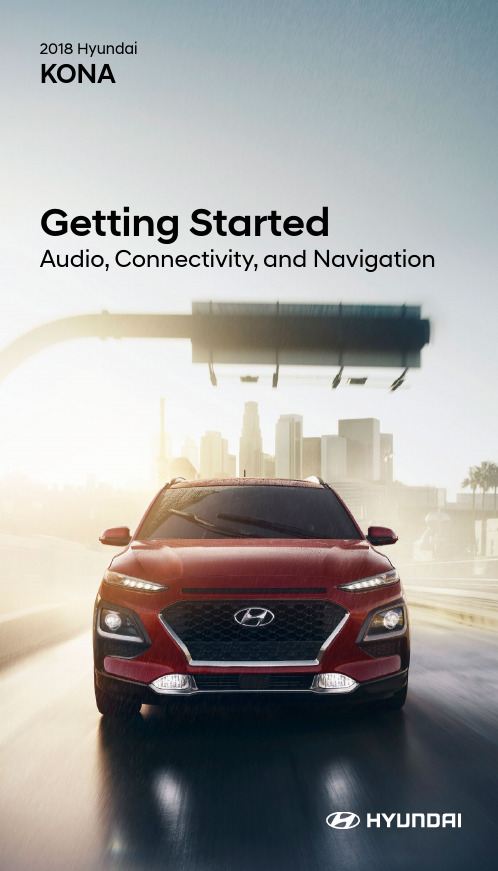
2018 HyundaiKONAGetting Started Audio, Connectivity, and NavigationPairingPairingPhone 34671216Getting StartedAudio, Connectivity, and NavigationCamera2018 KONAAndroid Auto & Apple CarPlaySmartphone IntegrationNOTEAndroid Auto users will be prompted to view a tutorial. Select your option and proceed.Connect a USB cable from your phone to the vehicle’s USB slot.Android Auto Android AutoApple CarPlayAllow permission from your phone to connectto your vehicle.Enjoy using the applications displayed on your vehicle’s multimedia screen.123Android Auto Apple CarPlayNOTEowner’s manual or visit for more information.Press the BLUETOOTH® icon on the screen.Then press BLUETOOTH CONNECTION.Press ADD NEW.Then turn on your phone’s BLUETOOTH and select the device (Kona) found by your phone.23NOTE• S The vehicle will confirm successfulphone pairing completion.5Nav2018 KONANavigation and Display AudioCUSTOM BUTTONThe Custom Button (can enjoy your favorite features of the multimedia system with the touch of a button.Learn how to set up your Custom Button by reviewing the steps below.Press the SETUP button. Then press theCUSTOM BUTTONicon on the screen.Select from the following options to set as yourfavorites. For example, select PHONE PROJECTION .12Custom FavoritesInitial SetupBEFORE YOU STARTinstructions on the previous pages.Press the PUSH TO TALKbutton on the steering wheel. You will hear a beep.After the beep, say the command “CALL ”followed by the name of the desired contact.Example:“CALL JOHN SMITH ”Select the number you would like to call by saying“LINE 1,” “LINE 2,” “WORK ,” or “HOME .”1 2 3from your phone to the vehicle’s USB slot.Notice the icon displayed on your screen.Press the PUSHTO TALK button onthe steering wheel and say a command after the beep.2For Apple CarPlay, you will see these screens:For Android Auto, you will see these screens:3Android Auto Apple CarPlayEND CALLbutton on the steering wheel.2018 KONAHere are a few common voice commands to use after the phone has been paired:Say “CALL of the saved contact with whom you wish to speak. For example, “CALL JOHN SMITH .”“DIAL ” makes a call by dialing the spoken numbers. For example: “DIAL 1-800-633-5151.”“PHONE ” provides guidance on phone-related commands.“CALL HISTORY ” displays the phone’s call history screen.“CONTACTS ” displays the phone’s contacts screen.NOTECompatibility and performance may vary based on your phone, the phone’s software, and your wireless carrier.Making a CallCommon Phone Voice Commands **For KONA SE trim, this feature is only available when Android Auto or Apple CarPlay is connected.Press the PUSH TO TALKbutton on the steering wheel.You will hear a beep.1 After the beep, say a command:“FIND POI **.”A list of POI categories will be displayed. If youwould like to find coffee shops nearby, say “COFFEE SHOPS .”**Point of Interest2Press the PUSH TO TALKbutton and say “CANCEL ROUTE ” after the prompt to stop navigation guidance.8Follow the prompt and say “YES ” to set as yourdestination.6Touch the UNIFIED SEARCHbox.Enter the address of your destination and pressDONE .The location will be pinned on the map.If the address is correct, press SET AS DESTINATION .2 3 4to begin your route.Press thePUSH TO TALKbutton and say “CANCEL ROUTE ” after the promptto stop navigation guidance.62018 KONANavigationDestination Search by VoicePress theDESTINATIONSEARCH button.When prompted, you can say the name of a Point of Interest nearby, an address, or a Point of Interest in a city.Example: “FIND COFFEE SHOPS NEAR ME .”A list of nearbydestinations matchingyour search criteria will be displayed.Select a destination from the list for a map view.12NOTEBlue Link ® subscription is required. To enroll, please visit your dealer or visit . All product names, trademarks, logos, and brands are property of their respective owners. All company, product, trademarks, and service names used herein are for illustrative purposes only.。
L3Harris F A-18 训练系统产品说明书
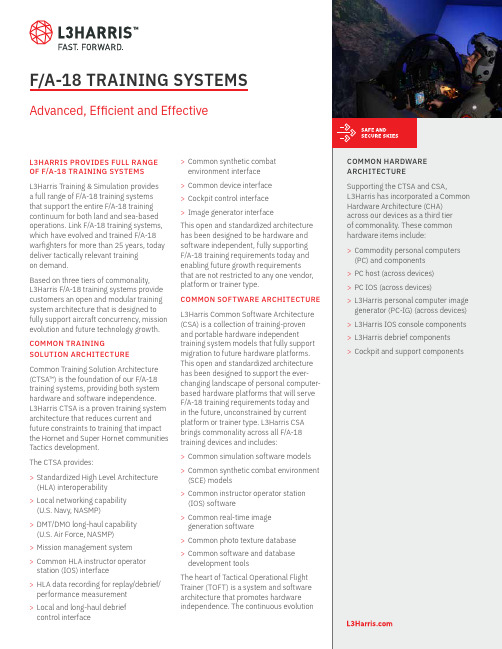
F/A-18 TRAINING SYSTEMS Advanced, Efficient and EffectiveL3HARRIS PROVIDES FULL RANGE OF F/A-18 TRAINING SYSTEMSL3Harris Training & Simulation provides a full range of F/A-18 training systems that support the entire F/A-18 training continuum for both land and sea-based operations. Link F/A-18 training systems, which have evolved and trained F/A-18 warfighters for more than 25 years, today deliver tactically relevant trainingon demand.Based on three tiers of commonality,L3Harris F/A-18 training systems provide customers an open and modular training system architecture that is designed to fully support aircraft concurrency, mission evolution and future technology growth. COMMON TRAININGSOLUTION ARCHITECTURE Common Training Solution Architecture (CTSA™) is the foundation of our F/A-18 training systems, providing both system hardware and software independence.L3Harris CTSA is a proven training system architecture that reduces current and future constraints to training that impact the Hornet and Super Hornet communities Tactics development.The CTSA provides:>Standardized High Level Architecture (HLA) interoperability>Local networking capability(U.S. Navy, NASMP)>DMT/DMO long-haul capability(U.S. Air Force, NASMP)>Mission management system>Common HLA instructor operator station (IOS) interface>HLA data recording for replay/debrief/ performance measurement>Local and long-haul debriefcontrol interface >Common synthetic combatenvironment interface>Common device interface>Cockpit control interface>Image generator interfaceThis open and standardized architecturehas been designed to be hardware andsoftware independent, fully supportingF/A-18 training requirements today andenabling future growth requirementsthat are not restricted to any one vendor,platform or trainer type.COMMON SOFTWARE ARCHITECTUREL3Harris Common Software Architecture(CSA) is a collection of training-provenand portable hardware independenttraining system models that fully supportmigration to future hardware platforms.This open and standardized architecturehas been designed to support the ever-changing landscape of personal computer-based hardware platforms that will serveF/A-18 training requirements today andin the future, unconstrained by currentplatform or trainer type. L3Harris CSAbrings commonality across all F/A-18training devices and includes:>Common simulation software models>Common synthetic combat environment(SCE) models>Common instructor operator station(IOS) software>Common real-time imagegeneration software>Common photo texture database>Common software and databasedevelopment toolsThe heart of Tactical Operational FlightTrainer (TOFT) is a system and softwarearchitecture that promotes hardwareindependence. The continuous evolutionCOMMON HARDWAREARCHITECTURESupporting the CTSA and CSA,L3Harris has incorporated a CommonHardware Architecture (CHA)across our devices as a third tierof commonality. These commonhardware items include:>Commodity personal computers(PC) and components>PC host (across devices)>PC IOS (across devices)>L3Harris personal computer imagegenerator (PC-IG) (across devices)>L3Harris IOS console components>L3Harris debrief components>Cockpit and support componentsinset image goes up hereCLICK in this RECTANGLE ANDTHEN GO TO FILE -> PLACE TOINSERT IMAGEof hardware platforms complicates simulator-to-aircraft configuration concurrency throughout the aircraft’s operational life.L3Harris maintains a common core of software that has been delivered on Gould, Encore, SGI and personal computer hardware platforms, including L3Harris SimuView® image generator. This focus on software commonality enables the leveraging of development efforts from various sources, including U.S. Navy, FMS and Link IR&D. Software commonality facilitates updates to all F/A-18 simulation devices—from Deployable Readiness Trainers (DRT) to TOFTs—with a single investment. TACTICAL OPERATIONAL FLIGHT TRAINERL3Harris SimuView® image generation system and scalable SimuSphere® visual display are combined to provide exceptional visual cueing realism necessary to support F-16 pilot training. SimuView employs off-the-shelf personal computer hardware and video cards, in addition to hardware independent image generation softweare. SimuSphere partial dodecahedron frame design—which is marked by seamless facet tolerances—allows for 3, 5, 7 or 9 display panels that provide pilots anywhere from 180 degree to 360 degree horizontal field of view.NIGHT VISION GOGGLE STIMULATIONOwning the night is key to successful F-16 air campaigns. L3Harris has developed a Night Vision Training System (NVTS) that provides night vision goggle (NVG) training as an integrated product solution. L3Harris NVTS couples the image generator, NVG sensor stimulation, head tracking, user-supplied NVG goggles and correlated databases into a single integrated system.DISTRIBUTED TRAINING NETWORKSL3Harris F/A-18 trainers are designed to support both local and wide area networking, enabling multiple simulators to participate in an exercise scenario. Depending on customer requirements, L3Harris also can provide a distributed briefing, mission observation and debriefing capability.INSTRUCTIONAL SYSTEMSA modern personal computer-based Instructor Operator Station (IOS) provides a workstation designed for efficient and effective training scenario execution. The IOS provides individual control over a single device or can control multiple devices in a distributed training environment.When combined with a scalable video wall consisting of plasma displays, the IOS becomes an integral part of a mission observation facility. The L3Harris IOS includes an entity station consisting of a stick, throttle and visual display.The heart of Tactical Operational Flight Trainer (TOFT) is a system and software architecture that promotes hardware independence. The continuous evolution of hardware platforms complicates simulator-to-aircraft configuration concurrency throughout the aircraft’s operational life.L3Harris maintains a common core of software that has been delivered on Gould, Encore, SGI and personal computer hardware platforms, including L3Harris SimuView® image generator. This focus on software commonality enables the leveraging of development efforts from various sources, including U.S. Navy, FMS and IR&D. Software commonality facilitates updates to all F/A-18 simulation devices—from Deployable Readiness Trainers (DRT) to TOFTs—with a single investment.TACTICAL OPERATIONAL FLIGHT TRAINERThe L3Harris TOFT, built and delivered for the F/A-18 Hornet and Super Hornet aircraft, has been designed to support the full Strike/Fighter training continuum. From Fleet Replacement Squadron (FRS) or basic flight through the most complex of tactical employment training, F/A-18 TOFTs deliver highly realistic simulations that can support singleship individual, multi-ship team and combat mission rehearsal training.F/A-18 TRAINING DEVICESThis open and standardized hardware architecture has been designed to beL3Harris-device independent, fully supporting F/A-18 training and minimizing logistics requirements today and in the future. Each of these tiers of commonalitysupport and reside across F/A-18 devices.The TOFT provides a training-proven solution for stand-alone, as well as local and long-haul networked training requirements, that provides an interoperable, scalable, full spectrum combat training environment. The TOFT is the first F/A-18 Defense Modeling and Simulation Office (DMSO) HLA-certified training device.The F/A-18 TOFT initially leveraged the L3HarrisHarris Link legacy F/A-18 WTT high-fidelity software to provide extensive procedural and weapons system training capabilities. The TOFT has evolved to a PC-based architecture, maximizing COTS and reuse. The PC-based TOFT, along with its modular software architecture, facilitates technology insertion and simulator/aircraft concurrency.The TOFT’s proven visual display systems, SimuSphere® and SimuSphere® HD, provide a very high-resolution, scalable field-of-view capability. With SimuSphere and SimuSphere HD, the TOFT footprint has been minimized, greatly reducing required facility size and power requirements. The modular TOFT can also be adapted as a deployable system for use in the field, on the road or aboard an aircraft carrier.Since the TOFT was designed with the tenets of modularity and scalability in mind, components can be tailored to exactly meet defined training and system requirements. These include unique avionics models, instructor and role player stations of varying fidelity and a brief/debrief system that allows students and instructors to fully reconstruct and manipulate an entire training event to maximize the effectiveness of the total learning experience.As a result, the F/A-18 TOFT presents the Hornet and Super Hornet Strike/Fighter a superior training environment, shaped in their requirements and founded on tactical relevance.TRAINING CAPABILITIESFor both U.S. and international employment, the TOFT supports all tactical and non-tactical training tasks associated with all variants of the F/A-18. When required, independent F/A-18 pilot and weapon sensor officer simulators that are networked can be surrounded by Link’s advanced 360 degree visual display systems. The TOFT provides proven high-fidelity crew station(s), displays, switches, validated aero, avionics systems and aircraft subsystems. Scalable TOFT SimuSphere visual system displays can provide up to a 360 degree field-of-view.Following are some of the missions and mission areas warfighters can train towards in the TOFT:>Individual or team training>Single-ship and multi-ship employment>Normal and emergency procedures>Basic air work, formation and local area operations>Instruments, navigation and all weather operations>Night vision goggle training and employment>Airfield takeoff and landings, carrier operations>Air-to-air and air-to-surface weapons training>Air-to-air and air-to-surface tactical employment training>High Off Bore Sight weapons employment training>Digital Close Air Support>Precision Target Acquisition training>Multi-functional Information Distribution>System (MIDS) training>Low altitude operations>Surface-to-air threat and counter tactics training>Mission rehearsalSCALABLE VISUAL DISPLAY TECHNOLOGYDelivering high performance imagery is the job of L3Harris’s patented SimuSphere and SimuSphere HD visual display systems. With excellent performance, seamless facet tolerances and flexibility, SimuSphere uses a dodecahedron frame design allowing for three, five, seven or nine display panels producing 180 degree to full 360 degree field-of-views.SimuSphere was the first small footprint system to produce constant resolution and brightness across all facets for a fully immersive visual experience.SimuSphere HD’s state-of-the-art digital projectors provides industry-leading sharpness and brightness. A fully integrated visual display, SimuSphere HD supports sharp, bright heads-up-displays; high-fidelity, physics-based stimulated night vision goggle capability; and is compatible with Helmet Mounted Cueing Systems and future visual/ sensor capabilities.EMULATED MISSION COMPUTER AND DISPLAYSL3Harris developed the first and only true emulation of the F/A-18 aircraft mission computers in 1998. This revolutionary software allows the aircraft operational flight program to be run directly by the simulator, in its native form, without preprocessing of any sort. The result is the highest fidelity cockpit presentation and facilitates ease of simulator concurrency with the aircraft at a greatly reduced cost.The combination of the mission computer emulation and faithful simulation of aircraft displays supports all aircraft operational display modes including:>Color digital map simulations>Full fidelity IR simulations>Correlated weapons video>Spatially correct HUD representation>Correlated A/A and A/G radar simulations>Distributed TrainingL3Harris has provided integrated F/A-18 training since 1983. In 2002, L3Harris achieved the first and only DMSO certification of HLA compliance on a four-ship of L3Harris F/A-18 simulators based at Naval Air Station Lemoore, Calif. Today, L3Harris F/A-18 devices are participating in multi-ship training exercises across the globe with various disparate training systems including air, land, and sea simulators.To assist in capturing the relevant training points of these complex, large scale exercises, L3Harris has a fully developed distributed briefing, mission observation and debriefing capability to round out the suite of services that provide F/A-18 operators with the most complete training system in the world.SYNTHETIC COMBAT ENVIRONMENTL3Harris open and modular CTSA supports the use of the best synthetic combat environment (SCE) or multiple SCEs, including commercial-off-the-shelf products for the training mission.There are many SCEs available on the commercial market that will continue to evolve over time, which is why L3Harris CTSA is designed to provide the flexibility and modularity needed to support future training requirements and technology growth. For stand-alone and networked training, L3Harris F/A-18 SCE provides the ideal tactical and natural environment to support the entire F/A-18 training continuum.L3Harris sophisticated F/A-18 SCE includes aircraft, missiles, ground vehicles, electronic warfare effects, weather and time-of-day controls. Performance and effectsof tactical threats and environmental effects are user definable and menu driven, enabling rapid integration of current threat, Order of Battle and environment information into the simulation.INSTRUCTOR OPERATOR STATIONThe new L3Harris F/A-18 IOS has been human factors and F/A-18 instructor-engineered to provide a workstation designed for efficient and effective training scenario execution. The F/A-18 IOS is a PC-based and HLA-connected component of L3Harris F/A-18 training systems.The IOS provides individual control over a single device, or can control multiple devices in a distributed training environment. The Microsoft Windows® -based L3Harris IOS provides the capability to initialize, support, control and monitor all aspects of a training exercise. When combined with a scalable video wall consisting of plasma displays, the IOS provides a state-of-the-art mission observation facility.DEPLOYABLE READINESS TRAINER The DRT can be thought of as arepackaged F/A-18 TOFT, providing reduced footprint and focused, tactically-relevant physical cockpit fidelity at a significantly reduced cost. The DRT uses the same computational system and software as the TOFT, so it provides the identical, accurate, high-fidelity OFP/SCS and systems replication provided by its higher physical fidelity relative.The system was designed to support deployed operations, with a fidelity focused on tactical employment and tactical procedures-based training associated with advanced training requirements.Using the same HLA architecture foundin the TOFT, L3Harris-built tactical task trainers can be fully integratedinto a distributed network to provide a fully interoperable force multiplier, friendly or hostile. The DRT has two visual systems. A flatpanel display can be used for a forward out-thewindow visual when a wide field-of-view is not needed.If a greater field-of-view or field-of-regard is required to support more complex and dynamic training, the L3Harris Fast Jet Helmet Mounted Display and night vision goggle solutions can provide a highfidelity, 360 degree visual environment for both day and night operations.t 817.619.2000 | f 817.619.3555 *****************This document consists of basic marketing information that is not defined as technical data under ITAR Part 120.10. Data, including specifications, contained within this document are summary in nature and subject to change at any time without notice at L3Harris Technologies’ discretion. Call for latest revision. All brand names and product names referenced are trademarks, registered trademarks, or trade names of their respective holders.L3Harris Technologies is an agile global aerospace and defense technology innovator, delivering end-to-end solutions that meet customers’ mission-critical needs. The company provides advanced defense and commercial technologies across air, land, sea, space and cyber domains.F/A-18 Training Systems© 2019 L3Harris Technologies, Inc. | 11/2019The L3Harris IOS also includes an entity station or instructor flown target (IFT) with a stick, throttle and visual display. With this component, instructors, operators or other event participants can take control over any threat aircraft or simulated blue aircraft to provide dynamic interactive control.Following are some of the roles this component can fill: >Lead for wingman training >Wingman for lead training >2-ship lead for 4-ship lead training >Tailoring threat air presentationThe entity station or IFT can be integrated with either an IOS stealth view, or it can be integrated with low-cost goggles providing a simple 360 degree field-of-view, to provide the entity pilot with a dynamic, interactive capability. DEBRIEFING SYSTEMThe L3Harris debrief system was born out of a cooperative effort between current and qualified FA-18 tactical aircrew, systems design engineers and training psychologists. The debrief system captures all mission event data. This data is stored and available for later use during mission analysis and debrief.To effectively present this information to maximize teaching and learning, L3Harris uses a state-of-the-art video wall. The L3Harris video wall is a scalable debrief system, comprised of multiple wall-mounted flat screen color displays and interactive whiteboard technology.These displays provide crew station display repeater function, a God’s-eye view of the mission replay over associated tactical maps or geographic terrain representations and a variety of images, including a stealth viewer, an event timeline, 3-D or 2-D displays and pair data displays that fully support multi-ship tactical debriefing.During a mission debrief, the mission commander may use the map to take the trainees through the planned mission prior to an event replay as well as annotating comments, flow and other points of interest using the interactive whiteboard technology. Central to the debrief system capability is the video playback system, integrated into the debrief event controls. Variable forward and reverse rates of playback speed are supported.In addition, the system captures and displays instructor-selected performance and execution data on an event timeline, as well as supporting manual event marking by an instructor or operator. In short, the debrief system provides the instructor and trainee alike a Strike/Fighter pilot-designed teaching and learning aid that will maximize the effectiveness of a training event.1025 W. NASA Boulevard Melbourne, FL 32919。
evolution wireless G4 ew 500 专业电子设备说明书
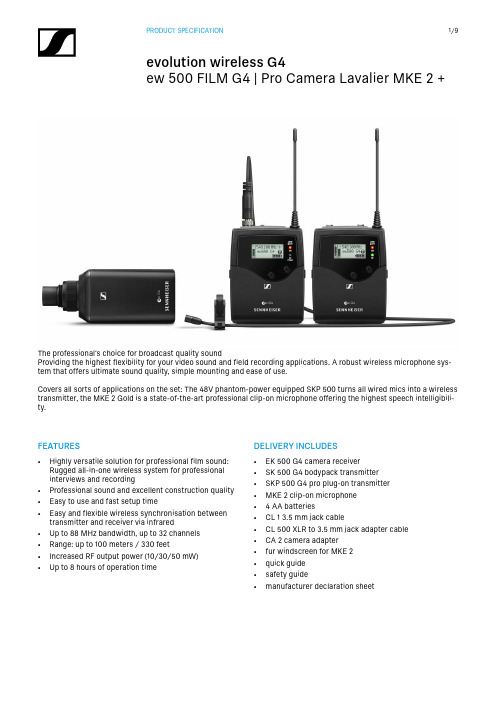
FEATURES• Highly versatile solution for professional film sound: Rugged all-in-one wireless system for professional interviews and recording• Professional sound and excellent construction quality • Easy to use and fast setup time• Easy and flexible wireless synchronisation between transmitter and receiver via infrared• Up to 88 MHz bandwidth, up to 32 channels• Range: up to 100 meters / 330 feet• Increased RF output power (10/30/50 mW)• Up to 8 hours of operation time DELIVERY INCLUDES• EK 500 G4 camera receiver• SK 500 G4 bodypack transmitter• SKP 500 G4 pro plug-on transmitter • MKE 2 clip-on microphone• 4 AA batteries• CL 1 3.5 mm jack cable• CL 500 XLR to 3.5 mm jack adapter cable • CA 2 camera adapter• fur windscreen for MKE 2• quick guide• safety guide• manufacturer declaration sheetThe professional‘s choice for broadcast quality soundProviding the highest flexibility for your video sound and field recording applications. A robust wireless microphone sys-tem that offers ultimate sound quality, simple mounting and ease of use.Covers all sorts of applications on the set: The 48V phantom-power equipped SKP 500 turns all wired mics into a wireless transmitter, the MKE 2 Gold is a state-of-the-art professional clip-on microphone offering the highest speech intelligibili-ty.SPECIFICATIONSEK 500 G4RF characteristicsModulation Wideband FM Frequency ranges Aw+: 470 - 558 MHzAS: 520 - 558 MHzGw1: 558 - 608 MHzGw: 558 - 626 MHzGBw: 606 - 678 MHzBw: 526 - 698 MHzCw: 718 - 790 MHzDw: 790 - 865 MHzJB: 806 - 810 MHzK+: 925 - 937.5 MHz Receiving frequencies Max. 2880 receivingfrequencies, adjustable in25 k Hz steps20 frequency banks, eachwith up to 32 factory-pre-set channels, no intermo-dulation6 frequency banks withup to 32 programmablechannelsSwitching bandwidth up to 72 MHzNominal/peak deviation±24 kHz / ±48 kHz Receiver principle Adaptive diversitySensitivity (with HDX, peak deviation)< 1.6 μV for 52 dBAeff S/NAdjacent channel selection Typically ≥ 65 dB Intermodulation attenua-tionTypically ≥ 65 dB Blocking≥ 70 dB Squelch low: 5 dBμVmiddle: 15 dBμVhigh: 25 dBμVPilot tone squelch Can be switched offAF characteristicsCompander system Sennheiser HDXSignal-to-noise ratio (1 mV,peak deviation)Line: ≥ 110 dBAPhones: approx. 90 dBA Total harmonic distortion(THD)≤ 0.9 %AF output voltage (at peakdeviation, 1 kHz AF)3.5 mm jack socket:+17 dBu(mono, unbalanced) Adjustment range of audiooutput level42 dB,adjustable in steps of 6 dB Overall deviceTemperature range-10 °C to +55 °CPower supply 2 AA batteries, 1.5 V orBA 2015 accupack Nominal voltage 3 V battery /2.4 V rechargeable battery Current consumption at nominal voltage:typ. 140 mAwith receiver switched off:≤ 25 μAOperating time Typically 8 h Dimensions Approx. 82 x 64 x 24 mm Weight (incl. batteries)approx. 130 gPRODUCT VARIANTSMade in Germanyew 512 FILM G4-K+925 - 937.5 MHz Art. no. 507806 ew 512 FILM G4-GBw606 - 678 MHz Art. no. 507807 ew 512 FILM G4-Gw558 - 626 MHz Art. no. 507808 ew 512 FILM G4-Bw626 - 698 MHz Art. no. 507809 ew 512 FILM G4-Cw718 - 790 MHz Art. no. 507810 ew 512 FILM G4-Dw790 - 865 MHz Art. no. 507811 ew 512 FILM G4-Aw+470 - 558 MHz Art. no. 508417Assembled in USAew 512 FILM G4-AS520 - 558 MHz Art. no. 508145 ew 512 FILM G4-JB806 - 810 MHz Art. no. 508146 ew 512 FILM G4-Gw558 - 626 MHz Art. no. 508147 ew 512 FILM G4-Bw626 - 698 MHz Art. no. 508148 ew 512 FILM G4-Cw718 - 790 MHz Art. no. 508149 ew 512 FILM G4-Dw790 - 865 MHz Art. no. 508150 ew 512 FILM G4-Aw+470 - 558 MHz Art. no. 508438 ew 512 FILM G4-Gw1558 - 608 MHz Art. no. 508459SPECIFICATIONSSK 500 G4RF characteristicsModulation Wideband FM Frequency ranges Aw+: 470 - 558 MHzAS: 520 - 558 MHzGw1: 558 - 608 MHzGw: 558 - 626 MHzGBw: 606 - 678 MHzBw: 526 - 698 MHzCw: 718 - 790 MHzDw: 790 - 865 MHzJB: 806 - 810 MHzK+: 925 - 937.5 MHz Transmission frequencies Max. 2880 frequencies,adjustable in 25 kHz steps20 frequency banks, eachwith up to 32 factory-pre-set channels, no intermo-dulation6 frequency banks withup to 32 programmablechannelsSwitching bandwidth up to 72 MHzNominal/peak deviation±24 kHz / ±48 kHz Frequency stability≤ ±15 ppmRF output power at 50 Ωswitchable:Low: typ. 10 mWStandard: typ. 30 mWHigh: typ. 50 mWPilot tone squelch Can be switched off AF characteristicsCompander system Sennheiser HDXAF frequency response Mic: 80 – 18,000 HzLine: 25 – 18,000 Hz Signal-to-noise ratio (1 mV,peak deviation)≥ 115 dBATotal harmonic distortion(THD)≤ 0.9 %Max. microphone/lineinput voltage3 VeffMicrophone/line inputimpedance40 kΩ, unbalanced / 1 MΩInput capacitance SwitchableSetting range for inputsensitivity60 dB,adjustable in 3 dB steps Overall deviceTemperature range-10 °C to +55 °CPower supply 2 AA batteries, 1.5 V orBA 2015 accupack Nominal voltage 3 V battery /2.4 V rechargeable battery Current consumption at nominal voltage:typ. 180 mAwith transmitter switchedoff: ≤ 25 μAOperating time Typically 8 h Dimensions Approx. 82 x 64 x 24 mm Weight (incl. batteries)approx. 160 gMKE 2Transducer principle pre-polarized condensormicrophonePick-up pattern omni-directional Sensitivity (free field, noload) (1 kHz)5 mV/Pa, ± 3 dB Max. SPL at 1 kHz142 dBFrequency response20 to 20.000 Hz ± 3 dB "Equivalent noise levelA-weighted (DIN IEC 651)"26 dB"Equivalent noise levelCCIR-weighted (CCIR 468-1)"39 dBConnector 3.5 mm jackCable length approx. 1.60 mSPECIFICATIONSSKP 500 G4RF characteristicsModulation Wideband FM Frequency ranges Aw+: 470 - 558 MHzAS: 520 - 558 MHzGw1: 558 - 608 MHzGw: 558 - 626 MHzGBw: 606 - 678 MHzBw: 526 - 698 MHzCw: 718 - 790 MHzDw: 790 - 865 MHzJB: 806 - 810 MHzK+: 925 - 937.5 MHz Transmission frequencies Max. 2880 frequencies,adjustable in 25 kHz steps20 frequency banks, eachwith up to 32 factory-pre-set channels, no intermo-dulation6 frequency banks withup to 32 programmablechannelsSwitching bandwidth up to 72 MHzNominal/peak deviation±24 kHz / ±48 kHz Frequency stability≤ ±15 ppmRF output power at 50 Ωswitchable:Low: typ. 10 mWStandard: typ. 30 mWHigh: typ. 50 mWPilot tone squelch Can be switched off AF characteristicsCompander system Sennheiser HDXAF frequency response80 – 18,000 HzSignal-to-noise ratio (1 mV,peak deviation)≥ 120 dBATotal harmonic distortion(THD)≤ 0.9 %Max. input voltage 6 VeffInput impedance68 kΩ, unbalancedInput capacitance SwitchableSetting range for inputsensitivity48 dB,adjustable in 6 dB steps Overall deviceTemperature range-10 °C to +55 °CPower supply 2 AA batteries, 1.5 V orBA 2015 accupack Nominal voltage 3 V battery /2.4 V rechargeable battery Current consumption at nominal voltage:typ. 210 mAwith transmitter switchedoff: ≤ 25 μAOperating time Typically 8 h Dimensions Approx. 105 x 43 x 43 mm Weight (incl. batteries)approx. 195 gDIMENSIONSEK 500 G43,5mm Klinke3,5mm plug3,5mm Klinke, symmetrischDIMENSIONSSK 500 G43,5mm Klinke3,5mm plugDIMENSIONSSKP 500 G4ARCHITECT‘S SPECIFICATIONA wireless RF transmission system consisting of a compact camera receiver, a bodypack transmitter with a condensor clip-on microphone and a plug-on transmitterThe system shall operate within ten UHF frequency ranges, with a switching bandwidth of up to 72 MHz: 470 – 558 MHz, 520 – 558 MHz, 558 – 608 MHz, 558 – 626 MHz, 606 – 678 MHz, 626 – 698 MHz, 718 – 790 MHz, 790 – 865 MHz, 806– 810 MHz, 925 – 937.5 MHz; receiving frequencies shall be 2,880 per range and shall be tunable in 25 kHz steps. The system shall feature 20 fixed frequency banks with up to 32 compatible frequency presets and 6 user banks with up to 32 user programmable frequencies.The receiver shall be menu-driven with a backlit LC display showing the current frequency, frequency bank and channel number, metering of RF level, metering of AF level, lock status, battery status, muting function or line output level, and pilot tone evaluation. An auto-lock feature shall be provided to prevent settings from being accidentally altered.The receiver parameters shall either be configurable in the associated transmitter’s menu and synchronized with the receiver via an integrated infrared interface or shall be programmable in the receiver menu.The receiver shall feature a 3.5 mm audio output with a maximum output of +17 dBu (mono, unbalanced) and a 3.5 mm phone output.Nominal/peak deviation shall be ±24 kHz/±48 kHz. Squelch threshold shall be defeatable (off) or adjustable to three levels: Low (5 dBμV), Middle (15 dBμV) and High (25 dBμV).The receiver shall incorporate the Sennheiser HDX compander system and a defeatable pilot tone squelch. Sensitivity shall be < 1.6 μV for 52 dBA eff S/N with HDX engaged at peak deviation. Adjacent channel rejection shall be ≥ 65 dB (ty-pical). Intermodulation attenuation shall be ≥ 65 dB (typical); blocking shall be ≥ 70 dB. Signal-to-noise ratio at 1 mV and peak deviation shall be ≥ 110 dBA (line) or approximately 90 dbA (phones). Total harmonic distortion (THD) shall be ≤ 0.9 %. The audio output level shall be adjustable within a 42 dB range in steps of 6 dB.Power shall be supplied to the receiver by two 1.5V AA size batteries or by one Sennheiser BA 2015 rechargeable ac-cupack. Nominal voltage shall be 2.4 V, current consumption shall be typical 140 mA at nominal voltage; ≤ 25 μA when receiver is switched off. Operating time shall be typical 8 hours. The receiver shall have a rugged metal housing; dimensi-ons shall be approximately 82 x 64 x 24 mm (3.23“ x 2.52“ x 0.94“). Weight including the batteries shall be approximately 130 grams (0.29 lbs). Operating temperature shall range from −10 °C to +55 °C (+14 °F to +131 °F).The receiver shall be the Sennheiser EK 500 G4.The bodypack transmitter shall be menu-driven with a backlit LC display showing the current frequency, frequency bank and channel number, metering of AF level, transmission status, lock status, pilot tone transmission, muting function, and battery status. An auto-lock feature shall be provided to prevent settings from being accidentally altered. The bodypack transmitter parameters shall either be configurable in the associated receiver’s menu and synchronized with the bo-dypack transmitter via an integrated infrared interface or shall be programmable in the bodypack transmitter menu.The bodypack transmitter shall be equipped with a mute switch, which shall be switchable between “AF on/off”, “RF on/ off” and “Disabled” via the user interface.Nominal/peak deviation shall be ±24 kHz/±48 kHz. Frequency stability shall be ≤ ±15 ppm. RF output power at 50 Ω shall be switchable between 10 mW (typical, low) and 30 mW (typical, standard) and 50 mW (typical, high).The bodypack transmitter shall incorporate the Sennheiser HDX compander system and a defeatable pilot tone squelch. Audio frequency response shall range from 80 – 18,000 Hz (microphone) or 25 - 18,000 Hz (line). Signal-to-noise ratio at 1 mV and peak deviation shall be ≥ 115 dBA. Total harmonic distortion (THD) shall be ≤ 0.9 %. Input sensitivity shall be adjustable within a 60 dB range in steps of 3 dB.Power shall be supplied to the bodypack transmitter by two 1.5V AA size batteries or by one Sennheiser BA 2015 rechar-geable accupack. Nominal voltage shall be 2.4 V, current consumption shall be typical 180 mA at nominal voltage; ≤ 25 μA when bodypack transmitter is switched off. Operating time shall be typical 8 hours. The bodypack transmitter shall have a rugged metal housing; dimensions shall be approximately 82 x 64 x 24 mm (3.23“ x 2.52“ x 0.94“). Weight including the batteries shall be approximately 160 grams (0.35 lbs). Operating temperature shall range from −10 °C to +55 °C (+14 °F to +131 °F).The bodypack transmitter shall be the Sennheiser SK 500 G4.The plug-on transmitter shall be menu-driven with a backlit LC display showing the current frequency, frequency bank and channel number, metering of AF level, lock status, pilot tone evaluation, muting function, and battery status. An au-to-lock feature shall be provided to prevent settings from being accidentally altered.Some plug-on transmitter parameters such as receiving frequency, plug-on transmitter name and pilot tone setting shall be synchronizable with the associated plug-on transmitter via an integrated infrared interface.The plug-on transmitter shall be equipped with a mute switch, which shall be switchable between “AF on/off”, “RF on/off” and “Disabled” via the user interface. The plug-on transmitter shall feature an Audio-XLR-3F connector.Via the “PhantomPower 48V” menu item, the 48 V phantom powering for condenser microphones shall be switchable between “Active” and “Inactive”.Nominal/peak deviation shall be ±24 kHz/±48 kHz. Frequency stability shall be ≤ ±15 ppm. RF output power at 50 Ω shall be switchable between 10 mW (typical, low) and 30 mW (typical, standard) and 50 mW (typical, high).The plug-on transmitter shall incorporate the Sennheiser HDX compander system and a defeatable pilot tone squelch. Audio frequency response shall range from 80 – 18,000 Hz. Signal-to-noise ratio at 1 mV and peak deviation shall be ≥ 120 dBA. Total harmonic distortion (THD) shall be ≤ 0.9 %.The plug-on transmitters max. input voltage shall be 6 Veff; the unbalanced input impedance shall be 6 kΩ; the input capacitance shall be switchable. The input sensitivity shall be adjustable within a 48 dB range in steps of 6 dB.Power shall be supplied to the plug-on transmitter by two 1.5V AA size batteries or by one Sennheiser BA 2015 recharge-able accupack. Nominal voltage shall be 2.4 V, current consumption shall be typical 210 mA at nominal voltage; ≤ 25 μA when plug-on transmitter is switched off. Operating time shall be typical 8 hours. The plug-on transmitter shall have a rugged metal housing; dimensions shall be approximately 105 x 43 x 43 mm (4.13“ x 1.69“ x 1.69“). Weight including the batteries shall beapproximately 195 grams (0.43 lbs). Operating temperature shall range from −10 °C to +55 °C (+14 °F to +131 °F).The plug-on transmitter shall be the Sennheiser SKP 500 G4.Sennheiser electronic GmbH & Co. KG · Am Labor 1 · 30900 Wedemark · Germany · 。
Krytox 液体和润滑油产品说明书
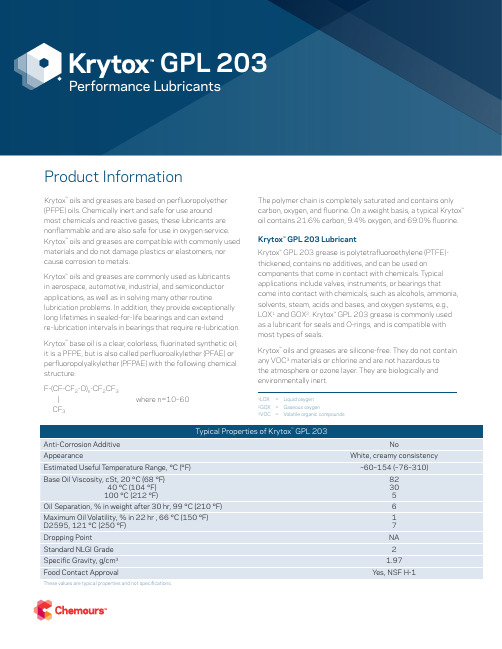
Product InformationKrytox™ oils and greases are based on perfluoropolyether (PFPE) oils. Chemically inert and safe for use aroundmost chemicals and reactive gases, these lubricants are nonflammable and are also safe for use in oxygen service. Krytox™ oils and greases are compatible with commonly used materials and do not damage plastics or elastomers, nor cause corrosion to metals.Krytox™ oils and greases are commonly used as lubricantsin aerospace, automotive, industrial, and semiconductor applications, as well as in solving many other routine lubrication problems. In addition, they provide exceptionally long lifetimes in sealed-for-life bearings and can extendre-lubrication intervals in bearings that require re-lubrication. Krytox™ base oil is a clear, colorless, fluorinated synthetic oil; it is a PFPE, but is also called perfluoroalkylether (PFAE) or perfluoropolyalkylether (PFPAE) with the following chemical structure:F-(CF-CF2-O)n-CF2CF3| where n=10–60CF3The polymer chain is completely saturated and contains only carbon, oxygen, and fluorine. On a weight basis, a typical Krytox™oil contains 21.6% carbon, 9.4% oxygen, and 69.0% fluorine. Krytox™ GPL 203 LubricantKrytox™ GPL 203 grease is polytetrafluoroethylene (PTFE)-thickened, contains no additives, and can be used on components that come in contact with chemicals. Typical applications include valves, instruments, or bearings that come into contact with chemicals, such as alcohols, ammonia, solvents, steam, acids and bases, and oxygen systems, e.g., LOX1 and GOX2. Krytox™ GPL 203 grease is commonly used as a lubricant for seals and O-rings, and is compatible with most types of seals.Krytox™ oils and greases are silicone-free. They do not contain any VOC3 materials or chlorine and are not hazardous tothe atmosphere or ozone layer. They are biologically and environmentally inert.1LOX = Liquid oxygen2GOX = Gaseous oxygen3VOC =Volatile organic compounds© 2015 The Chemours Company FC, LLC. Krytox ™ and any associated logos are trademarks or copyrights of The Chemours Company FC, LLC. Chemours ™ and the Chemours Logo are trademarks of The Chemours Company.Replaces: K-23315-2C-10350 (10/15)Krytox ™Performance LubricantsThe information set forth herein is furnished free of charge and based on technical data that Chemours believes to be reliable. It is intended for use by persons having technical skill, at their own discretion and risk. The handling precaution information contained herein is given with the understanding that those using it will satisfy themselves that their particular conditions of use present no health or safety hazards. Because conditions of product use are outside our control, Chemours makes no warranties, express or implied, and assumes no liability in connection with any use of this information. As with any material, evaluation of any compound under end-use conditions prior to specification is essential. Nothing herein is to be taken as a license to operate under or a recommendation to infringe any patents.NO PART OF THIS MATERIAL MAY BE REPRODUCED, STORED IN A RETRIEVAL SYSTEM OR TRANSMITTED IN ANY FORM OR BY ANY MEANS ELECTRONIC, MECHANICAL, PHOTOCOPYING, RECORDING OR OTHERWISE WITHOUT THE PRIOR WRITTEN PERMISSION OF CHEMOURS.For product information, industry applications, technical assistance, or global distributor contacts, visit or within the U.S. and Canada, call 1-844-773-CHEM/2436 or outside of the U.S., call 1-302-773-1000.The high-temperature stability of fully fluorinated Krytox ™ lubricants improves bottom-line savings from improved reliability as well as reduced grease usage and manpower through extended re-lubrication intervals. Excellent film strength reduces wear to reduce maintenance costs. Under high loads, the viscosity increases to provide support and absorb pressure.Typical ApplicationsApplications for these lubricants are generally of a critical nature. T emperatures in all industries are reaching extremes for conventional lubricants; lubricants are expected to be durable in the most aggressive environments and are now often considered an integral part of the design. Where extreme conditions and extreme performance demands prevail, whether because of durability, warranty, safety, loss of productivity, or downtime, Krytox ™ lubricants are the ideal choice in a wide range of industries and applications.Preparing the BearingsNew, unlubricated bearings often have rust-preventive oils in them to prevent damage while they are in storage prior to use. Before using new bearings, they should be inspected for damage and cleanliness*. When preparing to use Krytox ™ lubricant, greases or preservative oils need to be removed.Failure to do so could result in reduced bearing life. Bearing life tests on uncleaned bearings have shown reduced life in high temperature, high-speed tests where the bearing was filled with a minimum amount of grease. The preservatives coat the metal surface to prevent rusting; therefore, they can also prevent the grease from adhering, causing them to be thrown off by the action of the bearing. The preservatives could also oxidize and harden, and create debris that will contaminate the new grease.Storage and Shelf LifeBecause of the inert, non-oxidizing nature of the ingredients, Krytox ™ lubricants have an indefinite shelf life if unopened and stored in a clean dry location. Greases might show oil separation after extended storage, but mixing the free oil back into the grease will return the grease to its normal usable condition.*For guidelines on bearing preparation, ask for literature item no. K-22116-1, ”New Bearing Preparation.”。
三杰 sirius 安全继电器产品数据表 3TK2828-1BB41说明书

• start input
Yes
Design of the electrical connection / jumper socket
Yes
Operating cycles / maximum
1/h
1,000
Switching capacity current
• of NO contacts of relay outputs
gL/gG: 6 A, or quick: 10 A
Resistance to direct current / of the cable / maximum
Ω
30
Cable length / between sensor and electronic evaluation device / with Cu 1.5 mm² and 150 nF/km / maximum
• delayed switching • non-delayed • for reporting function • delayed switching • non-delayed
This product is suitable for Class A environments only. It can cause undesired radio-frequency interference in residential environments. If this is the case, the user must take appropriate measures.
• solid • finely stranded
• with wire end processing Type of the connectable conductor cross-section / for AWG conductors
糖皮质激素在结核病治疗中的合理应用专家共识
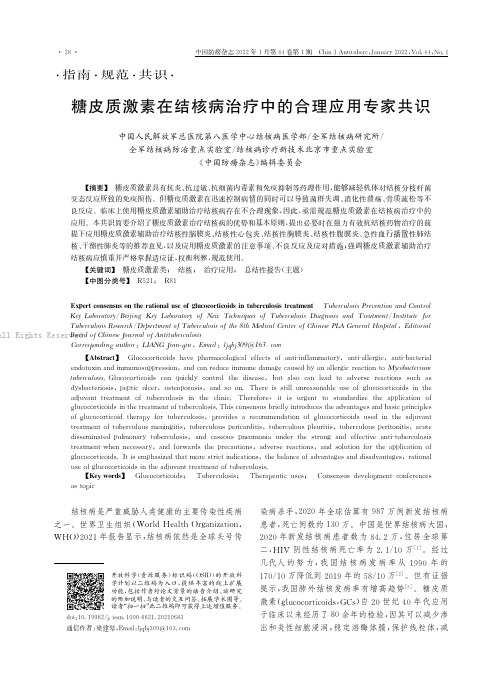
支持使用某项干预措施的强推荐干预措施明显利大于弊 支持使用某项干预措施的弱推荐干预措施可能利大于弊 反对使用某项干预措施的弱推荐干预措施可能弊大于利或利弊关系不明确 反对使用某项干预措施的强推荐明确显示干预措施弊大于利
&5)&
中国防痨杂志-)--年(月第EE卷第(期!F?'1GD1H'HIJKL>%G91I9LM-)--%C&:*EE%N&/(
管结核和 结 核 性 胸 膜 炎!占 各 器 官 结 核 病 总 数 的 ,)A"+)A!是最常见的结核病类型#肺以外器官 或部位的结核称为肺外结核!常见发病部位有淋巴 结"腹部"脑膜与脑"骨与关节"皮肤"肠道及泌尿生 殖系统等.,2+/#近年来!肺外结核在结核病中所占的 比重有所上升!我国-)(+年发表在C5':-%"-!")'3I $%(&#;%#'+#'# 的回 顾 性 研 究 提 示!某 胸 科 医 院 结 核 病患者 55*EA 为 肺 外 结 核!33*3A 为 肺 结 核.()/# `F0在肺内 外 结 核 病 尤 其 在 肺 外 结 核 病 辅 助 治 疗 中的广泛应用在国内外文献均有报道#
eKK8011

富士达电梯故障代码讲解

在安装富士达电梯时动慢车有时会发生故障造成电梯慢车不运行1、电机不得电--#36不吸合--#1E -- 未吸合造成2、电机得电但不开闸--抱闸检测回路断开-- 故障6 系3、电机得电但开闸不走--抱闸检测回路不断开-- 故障6 系4、电梯在机房可以走慢车在轿顶不运行--防撞头开工未封、轿顶通讯不良呼叫记录开始:按动上按钮,同时将EQDO 开关切到ON ,然后放开。
实行:按动上按钮,上面的一层(按住2 秒以上,顶层)即被预约。
按动下按钮,下面的一层(按住2 秒以上,底层)即被预约。
按住中按钮,以上被预约的楼层即被记录下来。
保持按住中按钮,门将被关闭。
结束:将EQDO 开关切到OFF 。
安装运行开始:将轿顶、轿内的自动/ 手动开关均切换到自动位。
按住下按钮,同时将EQDO 开关切到ON ,然后放开按钮。
运转:按动上按钮,轿厢慢车向上。
按动下按钮,轿厢慢车向下。
结束:将EQDO 开关切到OFF 。
楼层选择器的错开开始:按住上按钮,同时将EQDO 开关切到ON ,然后放开按钮实行:按动上按钮,上面的一层(按住2 秒以上,顶层)即被预约。
按动下按钮,下面的一层(按住2 秒以上,底层)即被预约。
按住中按钮,以上被预约的楼层上的选择器即错开。
结束:将EQDO 开关切到OFF在“呼叫记录”,“楼层选择器的错开”的实行过程中,所记录的呼叫楼层和选择器错开的楼层将会在LED 的bit0~bit7 上以2 进制数显示出来。
(操作开始之初显示的是当时轿厢所处的楼层)bit 7 □□□□□□□□□□□□bit 6 □□□□□□□□□□□□bit 5 □□□□□□□□□□□□bit 4 □□□□□□□□□□□□bit 3 □□□□□□□■■■■■bit 2 □□□■■■■□□□□■bit 1 □■■□□■■□□■■□bit 0 ■□■□■□■□■□■□表示--1--2--3--4--5--6--7--8--9--10-11-12 ……平常表示【SEL=0 数据=0 】时LED 的显示灯亮高速闪动低速闪动熄灭Bit7有项目代码------无项目代码Bit6地震时管制运行火灾时,自备电,漏水时的管制停车运转平常Bit5与IF61 ,IF66 通信断开------与IF61 ,IF66 通信正常Bit4与SV ,其它号机通信断开与SV ( MAIN )通信断开---与SV ,其它号机通信正常Bit3与COB/ 候梯厅电脑通信断开---*6与COB/ 候梯厅电脑通信正常Bit2启动禁止高速运转禁止---高速运转可能Bit1门关闭完成位置门中间位置---门打开完成位置Bit0门区内------门区外富士达电梯控制屏操作方法E411中文翻译( 故障灯)1.DZ或ADZ 与MCSS的命令状态不一致2.超过110%的额定速度3.终端超速4.SPPT反馈速度与MCSS 指令速度差超过一定范围5.SPPT 反馈速度与PVT反馈速度之差大于一定值6.U. D 继电器状态与命令状态不一致7.DZ感应器故障,感应器坏(于距平层600ms至2000ms之间检查三只感应器,感应器应在OFF状态)8.SC 继电器状态与MCSS给出的指令不相符9.安全回路断开(此时EES继电器应吸合)10.拯救运行失败11.心脏跳动。
NLRP3炎症小体激活机制及其在呼吸系统疾病中的作用研究进展
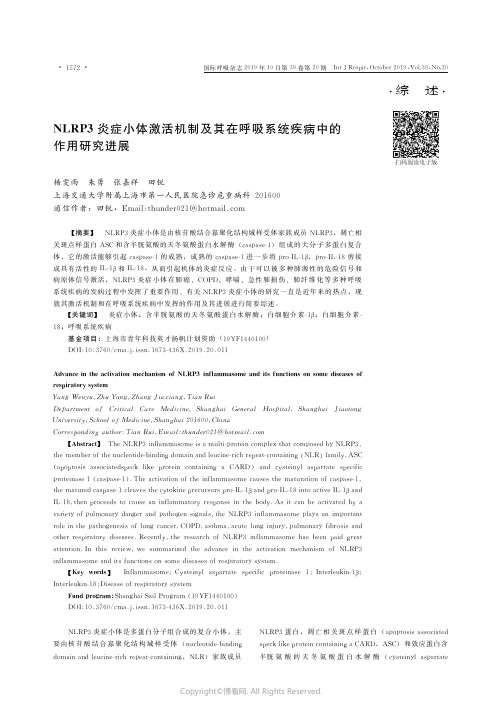
㊃综 述㊃N L R P 3炎症小体激活机制及其在呼吸系统疾病中的作用研究进展杨雯雨 朱勇 张嘉祥 田锐上海交通大学附属上海市第一人民医院急诊危重病科201600通信作者:田锐,E m a i l t h u n d e r 021@h o t m a i l c o mʌ摘要ɔ N L R P 3炎症小体是由核苷酸结合寡聚化结构域样受体家族成员N L R P 3,凋亡相关斑点样蛋白A S C 和含半胱氨酸的天冬氨酸蛋白水解酶(c a s p a s e -1)组成的大分子多蛋白复合体,它的激活能够引起c a s p a s e -1的成熟,成熟的c a s p a s e -1进一步将p r o -I L -1β,p r o -I L -18剪接成具有活性的I L -1β和I L -18,从而引起机体的炎症反应㊂由于可以被多种肺源性的危险信号和病原体信号激活,N L R P 3炎症小体在肺癌㊁C O P D ㊁哮喘㊁急性肺损伤㊁肺纤维化等多种呼吸系统疾病的发病过程中发挥了重要作用㊂有关N L R P 3炎症小体的研究一直是近年来的热点,现就其激活机制和在呼吸系统疾病中发挥的作用及其进展进行简要综述㊂ʌ关键词ɔ 炎症小体;含半胱氨酸的天冬氨酸蛋白水解酶;白细胞介素-1β;白细胞介素-18;呼吸系统疾病基金项目:上海市青年科技英才扬帆计划资助(19Y F 1440100)D O I 10 3760 c m a ji s s n 1673-436X 2019 20 011A d v a n c e i n t h e a c t i v a t i o n m e c h a n i s mo fN L R P 3i n f l a m m a s o m ea n d i t s f u n c t i o n so ns o m ed i s e a s e so f r e s p i r a t o r y s ys t e m Y a n g W e n y u Z h uY o n g Z h a n g J i a x i a n gT i a nR u i D e p a r t m e n t o f C r i t i c a l C a r e M e d i c i n e S h a n g h a i G e n e r a l H o s p i t a l S h a n g h a i J i a o t o n g U n i v e r s i t y S c h o o l o f M e d i c i n e S h a n gh a i 201600 C h i n a C o r r e s p o n d i n g au t h o r T i a nR u i E m a i l t h u n d e r 021@h o t m a i l c o m ʌA b s t r a c t ɔ T h eN L R P 3i n f l a mm a s o m e i s am u l t i -p r o t e i n c o m p l e x t h a t c o m p o s e db y NL R P 3 t h em e m b e r o f t h e n u c l e o t i d e -b i n d i n g d o m a i n a n d l e u c i n e -r i c h r e p e a t -c o n t a i n i n g N L R f a m i l yA S C a p o p t o s i s a s s o c i a t e d s p e c k l i k e p r o t e i n c o n t a i n i n g a C A R D a n d c y s t e i n y la s p a r t a t e s pe c if i c p r o t e i n a s e 1 c a s p a s e -1 T h ea c t i v a t i o no f t h e i n f l a mm a s o m e c a u s e s t h em a t u r a t i o no f c a s pa s e -1 t h em a t u r e d c a s p a s e -1c l e a v e s t h e c y t o k i n e p r e c u r s o r s p r o -I L -1βa n d p r o -I L -18i n t o a c t i v e I L -1βan d I L -18 t h e n p r o c e e d st oc a u s ea ni n f l a mm a t o r y r e s p o n s e i nt h eb o d y A s i tc a nb ea c t i v a t e db y a v a r i e t y o f p u l m o n a r y d a n g e ra n d p a t h o g e ns i g n a l s t h eN L R P 3i n f l a mm a s o m e p l a y sa ni m p o r t a n t r o l e i nt h e p a t h o g e n e s i so f l u n g c a n c e r C O P D a s t h m a a c u t e l u n g i n j u r y p u l m o n a r y f i b r o s i sa n d o t h e r r e s p i r a t o r y d i s e a s e s R e c e n t l yt h er e s e a r c ho f N L R P 3i n f l a mm a s o m eh a sb e e n p a i d g r e a t a t t e n t i o n I nt h i sr e v i e w w es u mm a r i z e dt h ea d v a n c ei nt h ea c t i v a t i o n m e c h a n i s m o f N L R P 3i n f l a mm a s o m e a n d i t s f u n c t i o n s o n s o m e d i s e a s e s o f r e s p i r a t o r y s y s t e m ʌK e y w o r d s ɔ I n f l a mm a s o m e C y s t e i n y l a s p a r t a t e s p e c i f i c p r o t e i n a s e 1 I n t e r l e u k i n -1βI n t e r l e u k i n -18 D i s e a s e o f r e s p i r a t o r y s ys t e m F u n d p r o g r a m S h a n g h a i S a i l P r o g r a m 19Y F 1440100 D O I 10 3760 c m a j i s s n 1673-436X 2019 20 011N L R P 3炎症小体是多蛋白分子组合成的复合小体,主要由核苷酸结合寡聚化结构域样受体(n u c l e o t i d e -b i n d i n gd o m a i na n d le u c i n e -r i c h r e p e a t -c o n t a i n i n g,N L R )家族成员N L R P 3蛋白,凋亡相关斑点样蛋白(a p o p t o s i sa s s o c i a t e d s p e c k l i k e p r o t e i n c o n t a i n i n g aCA R D ,A S C )和效应蛋白含半胱氨酸的天冬氨酸蛋白水解酶(c y s t e i n y la s pa r t a t e ㊃2751㊃国际呼吸杂志2019年10月第39卷第20期 I n t JR e s pi r ,O c t o b e r 2019,V o l .39,N o .20Copyright ©博看网. All Rights Reserved.s p e c i f i c p r o t e i n a s e,c a s p a s e-1)组分组成[1]㊂在受到活化信号如A T P㊁钾离子㊁晶体㊁不溶性颗粒物和某些病原体刺激后,N L R P3和A S C通过C A R D-C A R D和P Y D-P Y D结构域之间相互作用形成一个可以募集p r o-c a s p a s e-1的平台,被募集的p r o-c a s p a s e-1形成寡聚体,然后自我催化剪切形成具有活性的c a s p a s e-1,c a s p a s e-1再通过蛋白水解作用剪切p r o-I L-1β和p r o-I L-18,使其由无活性的形式成为有活性的I L-1β和I L-18并促进其分泌,从而引起一系列的炎症反应[2]㊂有研究发现炎症小体在多种炎症性疾病中都发挥了作用,例如呼吸系统疾病㊂本文就N L R P3炎症小体的激活机制及其在呼吸系统疾病中发挥的作用进行综述㊂1N L R P3炎症小体激活机制N O D样受体(n u c l e o t i d e-b i n d i n g a n do l i g o m e r i z a t i o n d o m a i n l i k e r e c e p t o r s,N L R)是免疫系统的一种重要调节分子,它可以通过N F-κB和MA P K信号通路启动固有免疫和获得性免疫㊂作为N L R s家族的一员,N L R P3炎症小体的研究最为深入,机制也最为复杂㊂它可以被多种信号激活从而产生I L-1β和I L-18,其中I L-1β可以促进T G F-β的分泌,进一步刺激肺上皮细胞的增殖和上皮-间质转化(e p i t h e l i a l-m e s e n c h y m a l t r a n s i t i o n,E M T)的发生[3]㊂N L R P3炎症小体不仅可以感知病毒㊁细菌等病原体相关分子模式(p a t h o g e n-a s s o c i a t e d m o l e c u l a r p a t t e r n,P AM P),还可以感知多种危险相关分子模式(d a m a g e-a s s o c i a t e d m o l e c u l a r p a t t e r n,D AM P)的入侵,例如A T P,尿酸单钠,β淀粉样多肽等[4-6],这些物质在溶酶体中无法被降解,不断的聚集最终导致溶酶体的破裂,从而引起N L R P3炎症小体的活化㊂虽然其活化机制十分复杂,但是了解相关的过程对于研究治疗炎症性疾病新的靶点具有十分重要的作用㊂炎症小体的概念由T s c h o p p研究小组于2002年首次提出,研究者们认为它是连接天然免疫和获得性免疫的关键性因素[7]㊂目前已发现的炎性小体主要有4种,即N L R P1㊁N L R P3㊁N L R家族包含C A R D结构域蛋白4 (N L Rf a m i l y C A R Dd o m a i n c o n t a i n i n g4,N L R C4)和黑色素瘤缺失基因2(a b s e n t i n m e l a n o m a2,A I M2)㊂其中研究最多的就是N L R P3炎症小体,普遍认为它的激活分为两个步骤:第一个信号(P r i m i n g)是由T L R配体(例如L P S)等微生物组分或肿瘤坏死因子等内源性分子通过触发N F-κB信号通路介导N L R P3和p r o-I L-1β的转录[8];第二个信号(A c t i v a t i n g)是由P AM P s或D AM P s(例如 A T P,细菌毒素或者颗粒物质 )引发,诱导A S C寡聚并形成斑点,从而促进N L R P3炎症小体的装载㊂活化的c a s p a s e-1促使p r o-I L-1β和p r o-I L-18水解成熟并分泌,它也可以促使消皮素D(G a s d e r m i n D,G S D M D)切割,随后在细胞膜上成孔引起一种依赖于c a s p a s e-1的新的程序性细胞死亡方式,即细胞焦亡,它通常伴随着炎症反应,其最显著的特征是质膜的完整性被破坏和促炎性因子的释放[9-10]㊂目前对于N L R P3炎症小体的激活机制还不是十分清楚,但是普遍认为存在以下三种假说:(1)K+外流假说:细胞外释放的A T P可以激活胞膜表面的P2X7受体,使其介导的钾离子通道打开,触发K+外流;除此之外,P2X7受体也可以激活非选择性半通道P a n n e x i n-1,在细胞膜上形成小孔使N L R P3的配体进入细胞内激活N L R P3炎症小体[11]㊂c a s p a s e-1的活化和I L-1β的分泌需要K+外流还有N E K7与N L R P3的相互作用,N E K7是一种N L R P3结合蛋白,作用于K+外流的下游可以调节N L R P3炎症小体的装载和活化㊂同时它也是一个特定的K+感受器,只有在K+外流存在的情况下才能够与N L R P3结合进而激活N L R P3炎症小体[12]㊂近来有研究者发现在体内存在一种由K C N K6基因编码的名为TW I K2的蛋白,它能转运K+通过细胞膜㊂还发现P2X7可作用于C a2+和N a+使其内流改变膜电位,而TW I K2通道则使K+外流,故两者在激活N L R P3炎症小体方面具有协同作用,抑制TW I K2通道就会抑制N L R P3炎症小体的激活[13],这一现象的发现为将来能够研发出新的治疗炎症性疾病的药物铺平了道路㊂(2)溶酶体破裂假说:巨噬细胞在吞噬颗粒状物质(例如 石棉,S i O2,尿酸钠晶体 等)或者某些病原体时,胞内的溶酶体就会与之形成的内吞小泡融合,由于溶酶体很难将其降解,这些物质就会不断聚集,直到溶酶体破裂释放出组织蛋白酶B(c a t h e p s i n B,C T S B),成熟的C T S B在细胞质中的释放是N L R P3炎症小体激活的关键步骤,其作用机制在于促进N L R P3与A S C相互作用并使A S C寡聚形成斑块㊂使用C T S B抑制剂C A074-M e可以明显发现N L R P3炎症小体的组装受到抑制[14]㊂(3)细胞内活性氧假说:当线粒体内膜上的电子传递链被破坏时,活性氧(r e a c t i v e o x y g e n s p e c i e s,R O S)就会在线粒体内积聚,达到一定水平时会大量释放㊂这些R O S可以介导硫氧化还原蛋白(t h i o r e d o x i n,T R X)与硫氧还原蛋白结合蛋白(t h i o r e d o x i n i n t e r a c t i n gp r o t e i n,T X N I P)形成的复合物解离,T X N I P通过与N L R P3蛋白的L R R结构域相结合触发炎症小体的活化[15]㊂有研究发现在自噬存在的情况下, N L R P3炎症小体的活化会被抑制,这可能与损伤的线粒体与大量的m t R O S能被自噬体吞噬清除有关㊂提示线粒体自噬可能对N L R P3炎症小体的激活起到负向调节的作用[16]㊂关于N L R P3炎症小体的具体的激活机制以及各个组分之间有何相互作用目前并不是十分明确,还需要进一步探究㊂2N L R P3炎症小体在呼吸系统疾病中的作用21 N L R P3炎症小体与肺癌据世界卫生组织调查发现,全世界每年死于肺癌的人数大约为16亿,是恶性肿瘤中死亡人数最高的疾病㊂其发病率和死亡率快速增长,对人群的生命健康造成了很大的威胁㊂肺癌可以划分为小细胞肺癌与非小细胞肺癌㊂有研究者发现G S D M D可能参与了非小细胞肺癌的增殖调控,它的表达与肿瘤大小以及T NM 分期有关㊂下调G S D M D可以通过诱导细胞凋亡和阻断E G F R/A k t信号通路从而抑制非小细胞肺癌细胞的增㊃3751㊃国际呼吸杂志2019年10月第39卷第20期I n t JR e s p i r,O c t o b e r2019,V o l.39,N o.20Copyright©博看网. All Rights Reserved.殖[17]㊂还发现N L R P3炎症小体活化产生的炎性因子I L-1β可以通过C O X2-H I F1α通路抑制m i c r o R N A-101的表达进而促进非小细胞肺癌细胞的增殖与迁移㊂除此之外, N L R P3炎性小体的激活也可以促进肿瘤增殖的两个重要信号分子A k t和E R K1/2的活化㊂具体的机制仍需进一步探索,但这些发现给了我们提示即N L R P3炎症小体可能成为今后治疗肺癌的一个潜在的靶点[18]㊂22 N L R P3炎症小体与C O P D C O P D是一种多见于长期吸烟者的以持续性气流受限为特征的肺部疾病㊂由于其发病率和死亡率不断上升,已成为世界范围内的一项重大卫生挑战㊂研究者发现C O P D稳定期患者肺组织中N L R P3和I L-1β的m R N A表达上调,但c a s p a s e-1和A S C大多还是处于失活状态;在急性加重期,C O P D患者痰涂片中c a s p a s e-1,低聚的A S C和炎性因子(I L-1β,I L-18)的表达都增加,说明在C O P D的稳定期只完成了N L R P3炎症小体活化的第一步(P r i m i n g),而在急性加重期完成了第二步(A c t i v a t i n g)[19]㊂不仅如此,D AM P s在C O P D病理生理学中的作用也逐渐被发现,D AM P s是一类从损伤或死亡细胞中释放出来的分子,可以通过结合模式识别受体(p a t t e r nr e c o g n i t i o nr e c e p t o r s,P R R s)从而激活固有免疫系统㊂常见的P R R s有T o l l样受体2(T o l l l i k er e c e p t o r s 2,T L R2)㊁T L R4㊁晚期糖基化终产物的受体(r e c e p t o r f o r a d v a n c e d g l y c a t i o ne n d p r o d u c t s,R A G E)和N L R P3炎症小体㊂可以发现,与稳定期的C O P D患者相比,急性加重期患者体内中性粒细胞中表达T L R2,T L R4和N L R P3蛋白的m R N A水平明显升高㊂N L R P3蛋白的高表达可以使促炎性因子I L-18和I L-1β大量释放从而引起炎症反应[20]㊂综上,N L R P3炎症小体在C O P D急性加重期发挥了重要作用,这就为临床上治疗不同阶段的C O P D患者提供了新思路㊂23 N L R P3炎症小体与哮喘哮喘是一种以支气管痉挛㊁黏液和水肿引起的可逆性气道阻塞为特征的慢性疾病㊂越来越多的临床和实验证据表明,与轻中度㊁类固醇激素敏感的哮喘比较,严重的中性粒细胞性哮喘患者气道中N L R P3和c a s p a s e-1的表达水平显著增加[21],其痰脱落细胞检查显示促进P r o-I L-1β合成的模式识别受体(包括N O D2和T L R2)的表达处于较高水平[22]㊂除此之外,I L-1β相关基因也处于过表达状态,I L-1β可以通过促进T h-17细胞分化,分泌I L-17从而引起激素抵抗型的中性粒细胞炎症以及气道高反应(a i r w a y h y p e r r e s p o n s i v e n e s s, A H R)[23]㊂抑制I L-1β的释放可以减轻哮喘患者的气道炎症和A H R,但是与使用I L-1β抑制剂阿那白滞素和c a s p a s e-1抑制剂A c-Y V A D-c h o相比,直接使用上游N L R P3抑制剂M C C950具有更好的效果[24]㊂尽管目前的发现有助于挖掘N L R P3炎症小体在哮喘中发挥的作用和潜在治疗靶点,但未来的研究方向需要关注评估组装和激活N L R P3炎性小体的其他上游驱动因素对哮喘发病的影响㊂24 N L R P3炎症小体与急性肺损伤(a c u t e l u n g i n j u r y,A L I) A L I是以肺水肿㊁肺内出血和严重受损的气体交换为特征的呼吸系统疾病,病情发展到严重阶段(氧合指数<200)称为急性呼吸窘迫综合征㊂临床上很多疾病可以引起A L I,例如脓毒症㊁重症胰腺炎㊁胃食管反流㊁烟雾和有毒气体吸入等㊂有关A L I的病理生理学机制还不是十分清楚,但近年来有研究者发现N L R P3炎症小体在各种感染性病因引起的A L I中发挥着关键的作用㊂经L P S处理过的大鼠可出现白细胞过度聚集,肺水肿和肺内出血等A L I的症状,而这些症状可以被褪黑素显著缓解㊂褪黑素能够抑制N L R P3炎症小体的激活,其作用机制在于可以抑制炎症小体活化的第二信号(即胞外组蛋白的释放)[25]㊂此外,肺泡巨噬细胞在烧伤引起的A L I中也起到了关键的作用,有研究发现烧伤患者的肺泡巨噬细胞中炎性因子I L-1β和I L-18的释放增加,能够通过扩大炎性反应造成肺损伤㊂25 N L R P3炎症小体与肺纤维化肺纤维化是一种最常见的进行性肺间质疾病,大多数患者为老年男性吸烟者㊂其主要发病机制是上皮损伤的异常恢复和胶原沉积㊂近几年来关于N L R P3炎症小体与肺纤维化的关系一直是研究热点,N L R P3炎性小体在肺纤维化的各个发病阶段都有参与,包括早期的炎性反应和晚期成纤维细胞的分化以及胶原沉积等过程[26]㊂二氧化硅㊁石棉以及博莱霉素等刺激物损伤肺泡上皮细胞,使R O S㊁I L-1β和I L-18的释放增加,这些炎性介质增加组织部位粒细胞的招募与活化㊂例如, I L-1β诱导表达R O S的中性粒细胞活化,R O S的产生进一步损伤肺上皮细胞;I L-1β使促纤维化因子T G F-β1的生成增多,触发成纤维细胞的增殖与活化;T G F-β1诱导E M T,使得产生细胞外基质的肌成纤维细胞数目增加㊂有趣的是,有研究者发现N L R P3可以维持肌成纤维细胞的分化状态以一种独立的,不必依赖N L R P3炎症小体和下游炎性因子的方式[27]㊂肺纤维化是一种不可逆的具有高度异质性和致死性的疾病,掌握N L R P3炎症小体与肺纤维化的关系,并选择性抑制N L R P3炎症小体的活化有助于降低该疾病的发生率与病死率㊂3总结与展望综上所述,有关N L R P3炎症小体在呼吸系统疾病中的作用越来越被研究者们重视㊂随着越来越多有关炎症小体激活通路的发现,研究者们也致力于研发针对炎症小体及其相关信号通路的药物,这对治疗如肺癌㊁C O P D㊁哮喘㊁A L I和肺纤维化等呼吸系统疾病将会是一个全新的研究方向㊂利益冲突所有作者均声明不存在利益冲突参考文献1 D e n a r d o D D e n a r d o C M L a t z E N e w i n s i g h t s i n t om e c h a n i s m sc o n t r o l l i n g t h e N L R P3i n f l a mm a s o m ea n di t sr o l e i n l u n g d i s e a s e J A m JP a t h o l2014184142-54D O I101016j a j p a t h2013090072S c h r o d e rK T s c h o p p J T h e i n f l a mm a s o m e s J C e l l20101406821-832D O I101016j c e l l201001040㊃4751㊃国际呼吸杂志2019年10月第39卷第20期I n t JR e s p i r,O c t o b e r2019,V o l.39,N o.20Copyright©博看网. All Rights Reserved.3 M a s o l aV C a r r a r o A G r a n a t a S e ta l I n v i t r oe f f e c t so fi n t e r l e u k i n I L-1b e t a i n h i b i t i o n o n t h e e p i t h e l i a l-t o-m e s e n c h y m a l t r a n s i t i o n E M T o f r e n a l t u b u l a ra n dh e p a t i c s t e l l a t ec e l l s J J T r a n s l M e d201917112D O I101186s12967-019-1770-14 M a r i a t h a s a n S W e i s s D S N e w t o n K e t a l C r y o p y r i na c t i v a t e s t h e i n f l a mm a s o m e i nr e s p o n s et ot o x i n sa n d A T PJ N a t u r e20064407081228-232D O I101038n a t u r e045155 A l b e r t sB M B a r b e rJ S S a c r e S M e ta l P r e c i p i t a t i o n o fs o l u b l eu r i ca c i di sn e c e s s a r y f o ri nv i t r oa c t i v a t i o no ft h e N L R P3i n f l a mm a s o m ei n p r i m a r y h u m a n m o n o c y t e s J J R h e u m a t o l20194691141-1150D O I103899j r h e u m 1808556 Y i nJ Z h a o F C h o j n a c k iJ E e ta l N L R P3I n f l a mm a s o m eI n h i b i t o rA m e l i o r a t e sA m y l o i dP a t h o l o g y i na M o u s e M o d e lo fA l z h e i m e r'sD i s e a s e J M o lN e u r o b i o l20185531977-1987D O I101007s12035-017-0467-97 M a r t i n o n F B u r n s K T s c h o p p J T h ei n f l a mm a s o m e am o l e c u l a r p l a t f o r m t r i g g e r i n g a c t i v a t i o n o fi n f l a mm a t o r yc a s p a s e s a nd p r o ce s s i n g of p r o I L-b e t a J M o lC e l l2002102417-426D O I101016S1097-27650200599-38 P a t e l MN C a r r o l lR G G a l v a n-p e n aS e ta l I n f l a mm a s o m eP r i m i n g i n S t e r i l eI n f l a mm a t o r y D i s e a s e J T r e n d s M o l M e d2017232165-180D O I101016j m o l m e d2016120079 B r o zP D i x i tVM I n f l a mm a s o m e s m e c h a n i s m o f a s s e m b l yr e g u l a t i o na n d s i g n a l l i n g J N a tR e v I mm u n o l2016167407-420D O I101038n r i20165810S h iJ G a o W S h a o F P y r o p t o s i s G a s d e r m i n-M e d i a t e d P r o g r a mm e d N e c r o t i cC e l lD e a t h J T r e n d sB i o c h e m S c i2017424245-254D O I101016j t i b s20161000411 P e l e g r i n P S u r p r e n a n t A P a n n e x i n-1m e d i a t e sl a r g e p o r ef o r m a t i o na n di n t e r l e u k i n-1b e t ar e l e a s e b y t h e A T P-g a t e dP2X7r e c e p t o r J E m b oJ200625215071-5082D O I101038s j e m b o j760137812 H eY Z e n g MY Y a n g D e t a l N E K7i s a n e s s e n t i a lm e d i a t o ro fN L R P3a c t i v a t i o n d o w n s t r e a m o f p o t a s s i u m e f f l u x JN a t u r e 2016 5307590 354-357 D O I 10 1038n a t u r e1695913 D iA X i o n g S Y eZ e ta l T h e TW I K2P o t a s s i u m E f f l u xC h a n n e l i n M a c r o p h a g e s M e d i a t e s N L R P3I n f l a mm a s o m e-I n d u c e d I n f l a mm a t i o n J I mm u n i t y201849156-65e4D O I101016j i mm u n i20180403214 B a iH Y a n g B Y uW e t a l C a t h e p s i nB l i n k s o x i d a t i v e s t r e s st o t h e a c t i v a t i o no fN L R P3i n f l a mm a s o m e J E x p C e l lR e s20183621180-187D O I101016j y e x c r201711015 15 M i n u t o l i L P u z z o l o D R i n a l d i M e t a l R O S-M e d i a t e dN L R P3I n f l a mm a s o m e A c t i v a t i o ni n B r a i n H e a r t K i d n e ya n dT e s t i sI s c h e m i a R e p e r f u s i o nI n j u r y J O x i d M e d C e l lL o n g e v201620162183026D O I10115520162183026 16 N a k a h i r a K H a s p e lJ A R a t h i n a m V A e ta l A u t o p h a g yp r o t e i n s r e g u l a t e i n n a t e i mm u n er e s p o n s e sb y i n h i b i t i n g t h e r e l e a s e o f m i t o c h o n d r i a l D N A m e d i a t e d b y t h e N A L P3i n f l a mm a s o m e J N a t I mm u n o l2011123222-230D O I101038n i198017 G a oJ Q i u X X i G e t a l D o w n r e g u l a t i o n o f G S D M Da t t e n u a t e s t u m o r p r o l i f e r a t i o nv i a t h e i n t r i n s i cm i t o c h o n d r i a la p o p t o t i c p a t h w a y a n d i n h ib i t i o no fE G F R A k t s i g n a l i n g a n dp r e d i c t s a g o o d p r o g n o s i si n n o n s m a l lc e l l l u n g c a n c e r JO n c o lR e p20184041971-1984D O I103892o r2018663418 W a n g Y K o n g H Z e n g X e t a l A c t i v a t i o n o f N L R P3i n f l a mm a s o m ee n h a n c e st h e p r o l i f e r a t i o n a n d m i g r a t i o n o fA549l u n g c a n c e rc e l l s J O n c o lR e p20163542053-2064D O I103892o r2016456919 F a n e rR S o b r a d i l l oP N o g u e r a A e ta l T h e i n f l a mm a s o m ep a t h w a y i ns t a b l e C O P D a n da c u t ee x a c e r b a t i o n s J E R J O p e nR e s2016230002-2016D O I1011832312054100002-201620 P o u w e l sS D V a n G e f f e n WH J o n k e r M R e ta l I n c r e a s e dn e u t r o p h i l e x p r e s s i o no f p a t t e r nr e c o g n i t i o nr e c e p t o r sd u r i n gC O P De x a c e r b a t i o n s J R e s p i r o l o g y2017222401-404D O I101111r e s p1291221 K i m R Y P i n k e r t o nJ W G i b s o nP G e t a l I n f l a mm a s o m e s i nC O P Da n dn e u t r o p h i l i ca s t h m a J T h o r a x201570121199-1201D O I101136t h o r a x j n l-2014-20673622S i m p s o nJ L P h i p p s S B a i n e sK J e t a l E l e v a t e d e x p r e s s i o n o f t h eN L R P3i n f l a mm a-s o m ei nn e u t r o p h i l i ca s t h m a J E u r R e s p i r J20144341067-1076D O I101183090319360010501323 C h u n g Y C h a n g S H M a r t i n e zG J e t a l C r i t i c a l r e g u l a t i o no fe a r l y T h17c e l ld if f e r e n t i a t i o n b y i n t e r l e u k i n-1s ig n a l i n g JI mm u n i t y2009304576-587D O I101016j i mm u n i20090200724 K i m R Y P i n k e r t o nJ W E s s i l f i eA T e ta l R o l e f o rN L R P3I n f l a mm a s o m e-m e d i a t e d I L-1b e t a-D e p e n d e n t R e s p o n s e si nS e v e r e S t e r o i d-R e s i s t a n tA s t h m a J A mJR e s p i rC r i tC a r e M e d20171963283-297D O I101164r c c m 201609-1830O C25 Z h a n g Y L iX G r a i l e rJ J e ta l M e l a t o n i na l l e v i a t e sa c u t el u n g i n j u r y t h r o u g h i n h i b i t i n g t h eN L R P3i n f l a mm a s o m e JJP i n e a lR e s2016604405-414D O I101111j p i12322 26 T i a n R Z h u Y Y a o J e ta l N L R P3p a r t i c i p a t e si n t h er e g u l a t i o no fE MTi nb l e o m y c i n-i n d u c e d p u l m o n a r y f i b r o s i sJ E x p C e l lR e s20173572328-334D O I101016jy e x c r20170502827 B r a c e y N A G e r s h k o v i c h B C h u n J e t a l M i t o c h o n d r i a lN L R P3p r o t e i ni n d u c e sr e a c t i v eo x y g e ns p e c i e st o p r o m o t e S m a d p r o t e i n s i g n a l i n g a n df i b r o s i si n d e p e n d e n tf r o m t h ei n f l a mm a s o m e J JB i o l C h e m 20142892819571-19584D O I101074j b c M114550624收稿日期2019-03-28㊃5751㊃国际呼吸杂志2019年10月第39卷第20期I n t JR e s p i r,O c t o b e r2019,V o l.39,N o.20Copyright©博看网. All Rights Reserved.。
新氛气 NIF18CBK00 18英寸双面风扇说明书

18" 2-in-1 High Velocity Wall Mounted or Floor FanSKU: NIF18CBK00 OWNER’S MANUALR EAD AND SAVE THESE INSTRUCTIONS.Register Your Product Online (3)Safety Information & Warnings (4)Assembly Instructions (7)Operation Instructions (9)Cleaning & Maintenance (10)Troubleshooting (12)Limited Manufacturer’s Warranty (13)PRODUCT SPECIFICATIONSM ODEL N O. NIF18CBK00VOLTAGE: 120V/60HzAMPS(LOW/MED/HIGH): 0.714A/0.779A/0.899AWATTS(LOW/MED/HIGH): 85W/95W/110WCERTIFICATION: CETLOUTDOOR RATING: IPX4Register Your Product Online Register Your NewAir Product Online Today! Take advantage of all the benefits product registration has to offer: Service and Support Diagnose troubleshooting and service issues faster and more accurately Recall Notifications Stay up to date for safety, system updates and recall notifications Special Promotions Opt-in for NewAir promotions and offers Registering your product information online is safe & secure and takes less than 2 minutes to complete:Alternatively, we recommend you attach a copy of your sales receipt below and record the following information, located on the manufacturer’s nameplate on the rear of the unit. You will need this information if it becomes necessary to contact the manufacturer for service inquiries.Date of Purchase: ___________________________________________Serial Number: ____________________________________________Model Number: ____________________________________________SAFETY INFORMATION & WARNINGSIntended Use:This product is intended for residential and office use etc. For i ndustrial o r o ther commercial a pplications use o nly w ith electrical wiring that is in good working order and that meets applicable codes and ordinances. If you have any questions whether your wiring is adequate, consult a qualified electrician or contact***********************************.While using your fan, you should follow the IMPORTANT INSTRUCTIONS listed below. As part of those instructions, we have used the word "WARNING" to indicate the level of hazard: WARNING indicates a hazard which, if not avoided, could result in injury or death.IMPORTANT I NSTRUCTIONSAs with all electrical appliances, basic safety precautions should always be followed to reduce the risk of electric shock, fire, or injury to persons, including the following precautions:• Read all the instructions before using this fan.• Use this fan only as described in this manual. Any other use not recommended by the manufacturer may cause electrical shock, fire or injury to persons.• Do not operate the fan with a damaged power cord or after the fan malfunctions or has been dropped in any manner.• Use of extreme caution is necessary when any fan is used by or near children, disabled persons or pets and whenever the fan is left operating unattended.• Do not place the fan on a small, unlevel, uneven or any surface which might allow it to tip or fall.• For proper operation, the fan should be placed on a smooth, non‑combustible, level surface.• Always unplug fan when not in use, when moving from place to place, when assembling or disassembling parts, and before cleaning.• The use of attachments is not recommended, and they are not sold by the manufacturer, as they may cause hazards.• Do not use the fan in a window. Rain or other environmental effects could cause an electrical hazard.• Do not operate the fan with blade guards or any safety device removed.5• Avoid the use of extension cords due to risk of fire. If an extension cord must be used, the cord must be minimum 14 AWG and rated not less then 1875 watts.• Do not run the power cord under carpeting. Do not cover the cord with throw rugs, runners or the like. Arrange cord away from traffic area where it will not be tripped over.• Do not insert or allow any object to enter any openings on the fan. Doing so may cause electric shock and/or fire hazard. Avoid contact with moving parts.• This appliance is not intended for use by persons (including children) with reduced physical, sensory or mental capabilities or lack of experience and knowledge, unless they have been given supervision or instruction concerning use of the appliance by a person responsible for their safety.• Children should be supervised to ensure they do not play with the appliance. The source of electrical supply is to be disconnected prior to the beginning of any such servicing or cleaning operation.WARNINGSWARNING: Shock Hazard•Use your fan only in dry environments. This fan is notintended for use in a bathroom, laundry area, or similarlocations, or near sinks, washing machines, swimming pools,or other sources of water.•Never locate fan where it may fall into a bathtub or other water receptacle. Do not use in damp environments such as flooded basements.WARNING: Hot Surfaces•Do not touch fan motor when in use. This motor is hot when in use; to avoid burns, do not let bare skin touch hot surfaces.WARNING: Fire Hazard•Fans have arcing or sparking parts inside. Do not use near combustible materials, flammable gases or sources of heat. Do not use in areas where gasoline, paint or flammable materials are used or stored. To prevent a possible fire, do not block air intakes or exhaust in any manner. Do not insert or allow foreign objects to enter any ventilation or exhaust opening as this may cause an electric shock or fire, or may damage the fan. WARNING: Electrical Shock Hazard•Do not use with damaged cord or plug. Use with adequate electrical system that is up to code.CAUTION: To Prevent Electric Shock, this product has a three prong grounded plug that must be inserted into a matching properly grounded outlet to reduce the risk of electrical shock. Do not attempt to remove or tamper with this safety feature.WARNING: To reduce the Risk of Fire or Electric Shock, do not use this product with any solid‑state speed control device.ASSEMBLY INSTRUCTIONSASSEMBLYInstallation work and electrical wiring must be done by qualified person(s) in accordance with all applicable codes and standards, including fire ‑rated construction. When cutting or drilling into a wall or ceiling, do not damage electrical wiring and other hidden utilities.WARNING: The included mounting parts are intended to be used with drywall anchors only. Do not attempt to mount this unit on the wall or ceiling without proper drywall anchors.Use the following information as a guideline only. It is the user's responsibility to be sure the location and the wall surface can handle the weight of this fan (12.3 lbs).The wall fan must be mounted on 12 inch (300mm) thick dry and cement ‑grouted firm wall or on 4 by 5 inch wood studs / e wall bracket as a template for locating the holes to be drilled.After determining the hole locations, use an appropriate sized drill bit and, drill holes through mounting surface.It is recommended that a minimum of grade 5 fasteners be used. The following are acceptable surfaces for mounting wall mount assembly.STEEL SURFACE‑When mounting to a steel surface, such as vertical I‑beam, drill through holes at pre‑marked locations,using a 9/32" drill bit. Attach wall mount assembly to mounting surface using 1/4"‑20 hex screw, in combination with1/4" flat washers, 1/4" lock washers, and 1/4"‑20 hex nuts.MASONRY SURFACE‑When mounting to a masonry surface use a 1/4" expansion type bolt or 1/4" masonry lag with shield designed to handle the weight of this fan. Drill holes at pre‑marked locations using appropriate sized drill bit as recommended for the fastener.FLOOR STAND ASSEMBLY:1.Remove the 4 screws from the base tube (fig. 1 & 2)2.Align the screw hole on the side of the metal plate and the hole on the base tube, then insert the screw and nut to tighten. Do the same thing on the other side of the metal plate. (fig. 3, 4 & 5)3.Align the screw holes in the middle of the metal plate with the holes in the fan bracket, then insert the screws and nuts to tighten (fig. 6, 7 & 8)OPERATION INSTRUCTIONSUSING YOUR PRODUCTFan operation: Always operate the fan in an upright position following all instructions and recommendations listed in this manual.Fan location: Place the fan in the area of the room that will provide proper fan cooling. (note: IPX4 outdoor rating is only meant to indicate resistance to occasional water splashes. It does not indicate that the fan is completely water-, dust- or dirt-proof)Fan connection: Plug fan directly into 120 volt A.C., 60 Hz wall outlet. Be sure plug fits tightly in outlet. A loose connection may cause overheating and damage to the plug or fan.Note: To prevent overloading a circuit, do not plug the fan into a circuit that is servicing other electrical needs.Speed control: To operate the fan, each pull of the string will cycle through the following settings:• OFF• LOW• MED• HIGH• OFFCLEANING & MAINTENANCECleaning: CAUTION-Before cleaning the fan be sure to disconnect power cord from the plug. Clean the grille surface with a clean damp cloth. Do not use harsh chemical or abrasive cleaners. DO NOT IMMERSE THE FAN OR ANY WIRES IN WATER. Replace the front grille before fan use. Allow fan to dry completely before use. Periodic grille cleaning with a vacuum will prevent dust buildup. The motor is sealed and does not require any interior maintenance, cleaning or lubrication.Maintenance: The Internal motor bearings are permanently lubricated at the factory and do not require any additional lubrication.Repair: DO NOT OPERATE THE FAN WITHOUT THE GRILLE IN PLACE. DO NOT USE THE FAN IF IT HAS MALFUNCTIONED OR BECOME DAMAGED IN ANY WAY. If there are any issues with your unit, contact customer service through email at ******************Storage: Keep original carton for storage of the fan. Coil and tie the power cordto avoid damage during storage.11This product employs overload protection (fuse). A blown fuse indicates an overload or short-circuit situation. If the fuse blows, unplug the product from the outlet. Replace the fuse as per the user servicing instructions (follow product marking for proper fuse rating) and check the product. If the replacement fuse blows, a short-circuit may be present and the product should be discarded or returned to an authorized service facility for examination and/or repair.Fuse Replacement:1.Grasp plug and remove from the receptacle or other outlet device. Do notunplug by pulling on cord.2.Open fuse cover by sliding open fuse access cover on top of attachment plugtowards blades. See Fig. 2.3.Remove fuse carefully. Use a small tool to pry the end of the fuse fromholder cavity. Be careful not to break glass window.4.Replace fuse. WARNING: Risk of fire. Replace fuse only with identical 2.5 or5.0 Amp, 125 Volt fuse (3.6mm x 10mm). Be sure fuse is properly seatedwithin its cavity.5.Close fuse cover by sliding it back to its original closed position.Fig 1 Fig 2 Fig 3Slide Cover to OpenTROUBLESHOOTINGThe fan will not The fan is not plugged in Make sure the fan is Operate. and/or the electrical plugged in and/or theoutlet isn’t working electrical outlet isproperly. working properly.The circuit breaker may Reset the circuit breakerbe tripped or there is a or check for a brokenblown fuse. fuse.The fan is not rotating. Obstructions are Check for obstructions. Ifkeeping the fan from you find an obstruction,working. turn the fan off. Unplugthe fan and carefullyremove the obstruction.Plug the fan in and turn iton again by referring tothe operatinginstructions.LIMITED MANUFACTURER’S WARRANTYThis appliance is covered by a limited manufacturer’s warranty. For one year from the original date of purchase, the manufacturer will repair or replace any parts of this appliance that prove to be defective in materials and workmanship, provided the appliance has been used under normal operating conditions as intended by the manufacturer.Warranty Terms:During the first year, any components of this appliance found to be defective due to materials or workmanship will be repaired or replaced, at the manufacturer’s discretion, at no charge to the original purchaser. The purchaser will be responsible for any removal or transportation costs, if needed.Warranty Exclusions:The warranty will not apply if damage is caused by any of the following:•Power failure•Damage in transit or when moving the appliance•Improper power supply such as low voltage, defective household wiring or inadequate fuses•Accident, alteration, misuse or abuse of the appliance such as using non-approved accessories, inadequate air circulation in the room orabnormal operating conditions (extreme temperatures)•Use in commercial or industrial applications•Fire, water damage, theft, war, riot, hostility or acts of God such as hurricanes, floods, etc.•Use of force or damage caused by external influences•Partially or completely dismantled appliances•Excess wear and tear by the userReplacement parts and/or units will be new, re-manufactured or refurbished and is subject to the manufacturer’s discretion. For technical support and warrantyservice,*****************************。
哈利尔18倍自动对焦变焦HDMI4K摄像头快速启动指南说明书

Version 1.0.1 - March 2022 QUICK START GUIDEHARRIER 18x AF-ZOOM HMDI 4K CAMERAIntroductionThis guide is designed to get you quickly up and running with the Evaluation Kit for the Harrier 18x HDMI 4K Camera (AS-CIB-18HDMI4K-EVAL-A) and the Harrier 18x AF-Zoom HDMI 4K Camera (AS-CAM-18HDMI4K-A).This document should be read in conjunction with the Harrier 18x AF-Zoom HDMI 4K Camera technical reference manual and other documents available on Active Silicon’s website, (see Harrier18x AF-Zoom HDMI 4K Camera - Downloads section):https:///products/harrier-18x-af-zoom-hdmi-4k-camera/Figure 1. Harrier 18x AF-Zoom HDMI 4K CameraVersion 1.0.1 - March 2022Evaluation Kit ContentsThe Evaluation Kit for the Harrier 18x HDMI 4K Camera (AS-CIB-18HDMI4K-EVAL-A) contains all the parts needed to evaluate the Harrier 18x AF-Zoom HDMI 4K Camera. Note that the evaluation kit does not include a Harrier 18x AF-Zoom HDMI 4K Camera, this must be ordered separately.Please check that you have all the parts listed below:•Harrier 18x HDMI 4K Camera Evaluation Board (Figure 2)•30-way micro coax cable (KEL cable; Figure 2)•24-way FFC cable (Figure 2)•4x mounting pillars and 4x screws (Figure 2)•USB Type A to mini USB Type B cable•Multi-region 12V power supply (please fit the adapter suitable for your region)Figure 2. Harrier 18x HDMI 4K Camera Evaluation Board. Figure 3. Harrier 18x HDMI 4K Camera Evaluation Board mounted on the camera.Version 1.0.1 - March 2022 Harrier 18x HDMI 4K Camera Evaluation Board OverviewFigure 4. Harrier 18x HDMI 4K Camera Evaluation Board diagramThe Harrier 18x HDMI 4K Camera Evaluation Board connects to the camera using the supplied FFC and KEL cables. It connects to a host PC using the mini-USB cable.The board is powered by the 12V power supply via a barrel connector (J1). This supply is also used as a power supply for the camera and is connected to the camera via the Power Switch (SW1). When the Power Switch (and camera power supply) is switched ON the Power (LED1) will illuminate. When the Harrier 18x HDMI 4K Camera Evaluation Board is connected to a PC using the mini-USB cable, the Windows 10 operating system will see a virtual COM port; this port is automatically assigned a number by Windows. To identify the COM port number that Windows 10 has assigned to the camera, open Device Manager and look at the COM & LPT ports. You can identify the right COM port number by comparing reported port numbers with the USB connection to the boardconnected/disconnected.Version 1.0.1 - March 2022Setting up the SystemTo get the Harrier 18x AF-Zoom HDMI 4K Camera running, please follow the instructions below (also see figure 3):1.To mount the evaluation board on to the camera please see the section ‘Mounting theHarrier 18x HDMI 4K Camera Evaluation Board onto the camera’ below.2.Connect the 24-way FFC cable to the camera (J3 – J302).3.Connect the 30-way KEL cable to the camera (J2 – J301).4.For capturing analog camera output connect the BNC socket (J7) on the evaluation boardto an analog monitor/display using a suitable coaxial cable.5.For HDMI camera output, remove the protective insert from the HDMI socket (J4) and usinga suitable HDMI cable, connect the evaluation board to a HDMI monitor/display. If youintend to use 4K, the monitor and cable will need to be able to support 4K video.6.For VISCA communications with the camera, use the mini USB–USB Type-A cable toconnect the mini USB socket (J6) on the evaluation board to a PC. The VISCA interface willappear as a COM port on the PC and be accessible to PC software; this COM port can beused with the HarrierControl command line software, or other serial control applications, tocommunicate with the camera. The HarrierControl application can be downloaded from from the Software page.7.Set the evaluation board power switch (SW1) to OFF (left viewed from above).8.Connect the power supply barrel connector to the evaluation board power input connector(J1).9.Plug in the power supply and switch ON the evaluation board power switch (SW1). ThePower LED (LED1) should light up.10.The camera will make audible mechanical noises as it goes through its power-up sequenceand after a short time the video outputs will start working.Note: the camera will power up in the last video mode used, some monitors cannot displayall the modes supported by the camera (notably 1080p30 and 4K). If you have no visiblevideo output, use the HarrierControl application to check/change the video output mode seton the camera to ensure that the camera output is supported by the monitor.11.If an analog monitor is connected to the evaluation board, and the camera analog output isenabled, you will see the camera output on the analog monitor.12.If the HDMI output is connected and set to a supported mode, you will see the cameraoutput on the HDMI monitor/display.Version 1.0.1 - March 2022 Mounting the Harrier 18x HDMI 4K Camera Evaluation Board onto the cameraThe evaluation board can be mounted on the back of the camera as shown in figure 3.To mount the board please follow these instructions:1.Get the mounting pillars. Two of the mounting pillars are slightly shorter than the other two.At the back of the camera, you will see two threaded holes on the left-hand side.Screw the shorter mounting pillars into these threaded holes.2.At the back of the camera on the right-hand side, there are two screws that secure thecasing. Remove these screws with a small cross-headed screwdriver.Store them safely in case you want to remove the evaluation board at a future date.3.Screw the longer mounting pillars into the two threaded holes where the cross-headedscrews were.4.If not already connected, carefully connect the 30-way KEL cable (J2) and the 24-way FFC(J3) to the evaluation board.5.Carefully connect the 24-way FFC cable to the FFC connector on the camera (J302).6.Carefully connect the 30-way KEL cable to the KEL connector on the camera (J301).It may be helpful to add a 360 degree twist to the KEL cable before connecting to the camera as this helps the cable to coil up compactly when mounting the board on the camera.7.Being careful not to damage the cables, align the board with the mounting pillars and insertthe screws to secure the board (see figure 3). Ensure that the cables fit neatly between theboard and the camera.8.To use the HDMI interface carefully remove the protective insert from the HDMI socket (J4).Version 1.0.1 - March 2022Using the HarrierControl ApplicationGo to the Active Silicon website and find the Software page, or the product page for the Harrier 18x AF-Zoom HDMI 4K camera (downloads tab), and download the HarrierControl Application.Unzip the HarrierControl folder and move it to a suitable folder on your PC.The HarrierControl application is only supported on Windows 10. You may need to install the latest drivers from FTDI. These are available here, please use version 2.12.28 of the drivers:https:///Drivers/D2XX.htmThe HarrierControl application is Windows 10 command line program that relies on several DLL files also included in the HarrierControl folder.The Harriercontrol application is run in a Windows 10 Command Prompt shell; this can be found under Windows Start button inStart->Windows System->Command Promptor you can search the applications/start for CMD.Run the Command Prompt shell and change drive/directory to the HarrierControl folder.Connect the Harrier 18x AF-Zoom HDMI 4K Camera to the evaluation board.Using a HDMI cable or coaxial cable, connect the evaluation board to a suitable display/monitor.Run Windows Device Manager and open the Ports (COM & LPT) list. You will see the COM ports currently connected to your computer. Using the USB cable connect the mini USB socket (J6) on the evaluation board to the PC.Power-up the camera.In the Windows Device Manager Ports (COM & LPT) list you will see the COM port of the camera appear. Note the COM port number. Entering mode into the Command Prompt window will also list all the available COM ports.Figure 5. Windows 10 Command Prompt application Figure 6. Typical Harrier HDMI 4K camera COM port in Device ManagerVersion 1.0.1 - March 2022 The HarrierControl application is used in the Command Prompt window with command line arguments as follows:HarrierControl [P1] [P2] [P3] [P4]Argument [P1]:This specifies the type of interface/serial communication to be used./? displays help text./h displays help text./H displays help text.RS232 RS-232 comms via Harrier Evaluation Kit Board selected.RS485 RS-485 comms via Harrier Evaluation Kit Board selected.TTL TTL comms via Harrier Evaluation Kit Board selected.USB3 USB comms selected.COMx COM port x selected, (x=2-255).Argument [P2]:This specifies the Baud Rate of the serial port. Valid values are 9600, 19200, 38400, 57600 and 115200.With USB3 communications [P2] is not required and is omitted from the command line.Argument [P3]:This is the VISCA command that is to be sent to the camera.The application requires VISCA commands to be entered in a comma delimited format; the commas are removed before sending the commands.Each individual number is treated as a hexadecimal number.To work in PowerShell the comma separated VISCA command should be enclosed in double quotation marks: " ** "For information on available VISCA commands please refer to the documentation for your cameraArgument [P4]:This is an optional parameter. If you set [P4] to /P HarrierControl will attempt to parse the command and response and print a description of the command/response on the screen.Note: only a few commands are supported so there may be no description for many commands.Version 1.0.1 - March 2022 Examples:C:> HarrierControl COM3 9600 81,09,00,02,ffTx: [ 81 09 00 02 ff ]Rx: [ 90 50 00 20 04 66 01 00 03 ff ]---C:> HarrierControl COM3 9600 81,09,00,37,ffTx: [ 81 09 00 37 ff ]Rx: [ 90 50 00 1e 2a 00 0d ff ]---Using the Navigation/ADKEY Control Switch (SW2)This navigation switch can be used to manually control the zoom/focus of the camera, or to operate the camera on-screen menu system. The control has 5 positions that can be operated – UP, DOWN, LEFT, RIGHT, MENU SELECT. The switch position names represent the way to move the switchfrom the perspective of the camera display when the evaluation board is mounted on the back of the camera.MENU SELECT is chosen by pressing the lever towards the evaluation board.By default, the on-screen menu system is off; pressing MENU SELECT will open the menu system and the other switch positions can be used to move the highlighted menu option to navigate through the menu system. For more information on the menu system please see the camera technical reference manual.SWITCH OPERATIONFUNCTION WITHON-SCREEN MENU OFFFUNCTION WITHON-SCREEN MENU ONMENU SELECT Opens menu system Select Menu option UP Zoom in Move menu selection up DOWN Zoom out Move menu selection down LEFT Focus near Move menu selection left RIGHT Focus far Move menu selection right Table 1. ADKEY switch operation functions.Version 1.0.1 - March 2022Figure 7. Harrier 18x HDMI 4K AF-Zoom Camera on screen menu systemTechnical SupportIn case of any issues, please contact Active Silicon Technical Support on the telephone numbers below or by email to *****************************.Headquarters:Active Silicon LtdPinewood Mews, Bond Close, Iver, Bucks, SL0 0NA, UK.Tel: +44 (0)1753 650600 Fax: +44 (0)1753 651661 Email ********************** Website: North America:Active Silicon, Inc.479 Jumpers Hole Road, Suite 301, Severna Park, MD 21146, USA. Tel: +1 410-696-7642Fax:+1 410-696-7643Email: **********************Website: 25-Mar-2022, ASL HDMI 4K camera QSG。
Kwumsy K1 无线键盘用户指南说明书
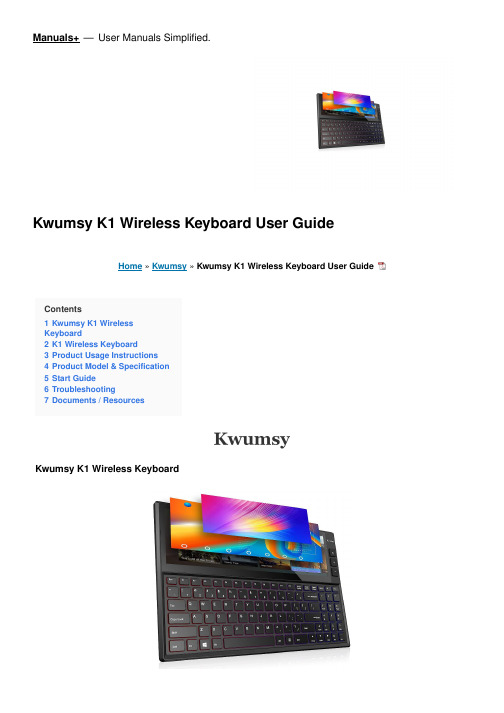
Manuals+— User Manuals Simplified.Kwumsy K1 Wireless Keyboard User GuideHome » Kwumsy » Kwumsy K1 Wireless Keyboard User GuideContents1 Kwumsy K1 WirelessKeyboard2 K1 Wireless Keyboard3 Product Usage Instructions4 Product Model & Specification5 Start Guide6 Troubleshooting7 Documents / ResourcesKwumsy K1 Wireless KeyboardON/OFF and Bluetooth connection indicator light: a it will be on for 3s after turning on the power switch, andCase status indicator light: the light will be on when the keyboard is in upper case state.Low-battery indicator light: it will flicker in case of low battery, promoting the user to make charging. Charging indicator light: it will be red while charging, and upon completion of the recharging, it will be green.Type-C USB charging interface OFF 6Power switchIn the menu of Bluetooth Setting, search K1 and it. click it, and then the keyboard will be connectedUpon successful Bluetooth connection, the paring indicator light will be off.Description of keyboard shortcut keys: Connect– Bluetooth pairing (press and hold Fn+C for 3 seconds) The above multimedia functions are realized by single press after switching the system.: this keyboard is three-system universal keyboard, and after confirming use of the device, press FN+QWIENotice1. When not in use for a long time, please turn off the keyboard, so as to lengthen the battery life.2. In order to ahieve longer battery life, it is recommended charging the keyboard only when the power lampflickers. The charging duration had better not be less than 2h each time.Energy-saving sleep modeWhen the keyboard makes no operation within 15min, it will enter Sleep Mode automatically. All LEDs will be off, and if to use again, you can press any key and wait for around 3s, then the keyboard will be awakened and will connect with the Bluetooth automatically, thus coming into normal operation.Troubleshooting1. Confirm that the power has been turned on2. Confirm that the keyboard is within operatable distance range.3. Confirm that the battery is of electricity.4. Confirm that Bluetooth Setting of tablet PC has been turned on.5. Confirm that wireless keyboard and Bluetooth have been connected.6. Confirm that wireless keyboard and Bluetooth have been paried.CleaningClean the keyboard with clear water, alcohol or similar alcohol agents.ChargingIn case of low battery, the low-battery indicator light will flicker constantly, and at this time the keyboard shall be charged.1. Conenct Micro end of the original accessory USB cable to Micro charging interface on the keyboard.2. Connect A end of USB cable to USB interface of the power adapter or computer (excluding power adapter).3. Charging indicator light: it will be red while charging, and upon completion of the recharging, it will be green.Documents / ResourcesKwumsy K1 Wireless Keyboard [pdf] User Guide2ATZ4-K1, 2ATZ4K1, K1, K1 Wireless Keyboard, Wireless Keyboard, KeyboardManuals+,。
2021 Chevrolet Tahoe 用户指南说明书

ESSENTIAL INFORMATIONFUEL TANK CAPACITY/FUEL RECOMMENDATIONS:Your fuel tank can accommodate 18.5gallons of gasoline.Your vehicle is designed to use “Premium”unleaded gasoline with an (R+M)/2 octane rating of 91 or higher for optimum performance.The use of gasolines with lower octane ratings may degrade performance.FUSES:If electrical components in your vehicle stop working,a fuse may have blown.(You’ll notice a broken wire within the fuse.) For information on changing fuses,please consult your Owner’s Guide.TIRE PRESSURE:Improperly inflated tires can affect vehicle handling and can fail suddenly,possibly resulting in loss of vehicle control.Check your tires for proper air pressure monthly;check the air pressure in your spare tire every six months.Always use an accurate tire pressure gauge.Check the tire pressure when tires are cold,after the vehicle has been parked for at least 3 hours or has been driven less than 3 miles.(As you drive,the temperature in the tire warms up,increasing the tire pressure.) Adjust the tire pressure to the recommended specifications found on the tire inflation placard.CHANGING THE TIRES:Your spare tire,jack and lug nut wrench are located under your trunk cargo cover.(On V8 Sport models,the lug nut wrench is attached to the jack assembly.To use the wrench,remove it from the jack and extend the shaft.) Your vehicle may have a temporary or full-size spare tire.The temporary spare tire for your vehicle is labeled as such.It is smaller than a regular tire and is designed for emergency use only.Drive cautiously and replace the temporary spare tire as soon as possible.If you get a flat tire while driving,do not apply the brake heavily.Instead,gradually decrease your speed.Hold the steering wheel firmly and slowly move to a safe place on the side of the road.ROADSIDE EMERGENCIES:To fully assist you if you should have a vehicle concern,Lincoln offers a complimentary roadside assistance program.This program is separate from the New Vehicle Limited Warranty.The service is available 24 hours a day,seven days a week for the Basic Warranty Period (Canada),or New Vehicle Limited Warranty period (U.S.) of four years or 80,000 km (50,000 miles).Roadside assistance will cover:Country:Phone Number:•Changing a flat tire United States (800) 521-4140•Lockout assistance Canada (800) 665-2006•Jump-starts•Towing of your vehicle •Limited fuel deliveryFor complete details on any roadside assistance concern,please consult the Roadside Emergencies or Customer Assistance chapters of your Owner’s Guide.Ford Motor Company Customer Relationship Center P .O.Box 6248,Dearborn,MI 481211-800-392-3673 (FORD)(TDD for the hearing impaired:1-800-232-5952)This Quick Reference Guide is not intended to replace your vehicle Owner’s Guide which contains more detailed information concerning the features of your vehicle,as well as important safety warnings designed to help reduce the risk of injury to you and your passengers.Please read your entire Owner’s Guide carefully as you begin learning about your new vehicle and refer to the appropriate sections when questions arise.5W4J-19G217-BA*F5W4J19G217BA*May 2004 First PrintingQuick Reference GuideLincoln LS Litho in U.S.A.LI NCOLN LS2005 QUI CK REFERENCE GUI DE2005 M O D E L L S Q U I C K R E F E R E N C E G U I D EAUDIO SYSTEMSPREMIUM AM/FM STEREO/CASSETTE SINGLE CDPOWER/VOLUME:Press the control to turn the system on or off;turn the control to raise or lower the volume.AM/FM/CD:In radio mode ,press this control to switch between AM,FM1 or FM2 modes.In tape or CD mode ,press this control to stop play and begin radio play.I f you’re returning from tape or radio play and have a CD in place,press CD to begin play of the first CD track.The CD will begin play where it stopped last.TUNE:In radio mode ,press the left arrow to move to the next frequency down the band;hold the arrow to move quickly through the frequencies.Press the right arrow to move to the next frequency up the band;hold the arrow to move quickly through the frequencies.SEEK:In radio mode ,press the left arrow to find the next listenable station down the frequency band;press the right arrow to find the next listenable station up the frequency band.In tape or CD mode ,press the left arrow to listen to the previous selection or track;press the right arrow to listen to the next selection or track.SCAN:In radio mode ,press SCAN to hear a brief sampling of all listenable stations;press again to stop scan mode.In tape or CD mode ,press SCAN to hear a brief sampling of all selections.To stop on a particular selection,press the control again.AUTO SET:Auto Set allows you to set strong radio stations without losing your original manually set preset stations.Please consult your Owner’s Guide for details.AB C DEF G HIJ K LABCDEFRDS/MUTE:The Radio Data System allows your audio system to receive station identification or program type from RDS-equipped FM radio stations.Please consult your Owner’s Guide for details.Press MUTE to silence the playing media;press again to return to normal levels.REWIND/FF:Press REW to reverse in tape or CD mode;press FF to fast-forward in tape or CD mode.COMPRESSION/SHUFFLE:To adjust the soft and loud passages of a CD for a more consistent listening level,press COMP;press again to deactivate.Press SHUF to play all CD tracks in random order;press again to deactivate.BALANCE/FADE:Press BAL and the left SEL arrow to shift sound to the left speakers;press the right arrow to shift sound to the right speakers.Press FADE and the right arrow of SEL to shift the sound to the front;press the left arrow to adjust the sound to the rear.BASS/TREBLE:Press BASS,then use the SEL control left arrow to decrease or the right arrow to increase the audio system’s bass component.Press TREB,then use the SEL control left arrow to decrease or the right arrow to increase the audio system’s treble component.TAPE: f a tape is already loaded into the system,press TAPE to begin tape play.CLOCK:Press the RDS control until SELECT HOUR or SELECT MINS is e the left arrow of the SEL control to decrease hours/minutes,or the right arrow of the SEL control to increase hours/minutes.GHIJKL MMAUDIOPHILE SATELLITE READY AM/FM STEREO IN-DASH SIX CD RADIOAM/FM:In radio mode ,press this control to switch between AM,FM1 or FM2 frequency bands.In CD mode ,press this control to stop CD play and begin radio play.CD/AUX:Press to access CD or AUX mode.RADIO MEMORY PRESETS:These controls can be used to select up to six preset AM stations and twelve FM stations (six in FM1 and six in FM2).Use the AM/FM control to select the frequency band;select the station of your choice.Press and hold a memory preset control until the sound returns,indicating the station has been stored.BALANCE/FADE:Press BAL,then use the SEL control to adjust sound between left and right speakers.Press FADE,then use SEL to adjust the sound between the front and rear speakers.BASS/TREBLE:Press the BASS or TREB control,then use the SEL control up arrow to increase or down arrow to decrease that audio component.CD REWIND/FF:Press and hold the REW control until the desired selection is reached;release to disengage rewind.Press and hold FF until the desired selection is reached;release to disengage fast-forward.SEEK:In radio mode ,press the left arrow to find the next listenable station down the frequency band.Press the right arrow to find the next listenable station up the frequency band.n CD mode ,press the left arrow to move to the previous track on the current disc;press the right arrow to move to the next selection on the current disc.DB CAE FG H I JKAB CDEFTUNE:In radio mode ,press the left arrow to move to the next frequency down the band;hold the arrow to move quickly through the frequencies.Press the right arrow to move to the next frequency up the band;hold the arrow to move quickly through the frequencies.I n CD mode ,press the left arrow to listen to the previous disc;the right arrow to listen to the next disc.SCAN:In radio mode ,press SCAN to hear a brief sampling of all listenable stations;press again to stop scan mode.n CD mode ,press SCAN to hear a brief sampling of all CD selections.To stop on a particular selection,press the control again.CD LOAD:Press the LOAD control and wait for the CD door to open.(Never attempt to force the door open manually.) You can choose which slot you’d like to load by pressing the desired preset number.(As an example – to load a CD into slot 2,press LOAD and then press preset 2.) I f you don’t specify a location,the system will choose the next available slot.The display will indicate “LOAD CD#”until the CD is loaded and “LOADING CD#”while the CD is loading.CLOCK:Press MENU until SELECT HOUR or SELECT MINS is e the up arrow of SEL to increase,or the down arrow to decrease the hours and minutes.Your system comes equipped with satellite ready capability.The kit to enable satellite reception is available through your Lincoln dealer.Detailed satellite instructions are included with the dealer installed satellite kit.Dealer installed satellite kit available only in the continental United States.GHIJKCLIMATE CONTROL SYSTEMDUAL AUTOMATIC TEMPERATURE CONTROL (If Equipped)DRIVER TEMP CONTROL:Press the up arrow for a warmer temperature;the down arrow for a cooler temperature.(I n single zone operation,this control manages the temperature of the entire vehicle.n dual zone,it manages the temperature of the driver’s side of the e AUTO to change zones.)FAN SPEED:To adjust the fan speed manually,press the up arrow to increase the speed;the down arrow to decrease the speed.To return to automatic fan operation,press AUTO.COOL DRIVER SEAT:Press to cool the driver’s seat.Press once for full cool,twice for medium cool and a third time for low cool.Press a fourth time to disengage.HEAT DRIVER SEAT:Press to heat the driver’s seat.Press once for full heat,twice for medium heat and a third time for low heat.Press a fourth time to disengage.AUTO (Automatic Temperature Control):Press AUTO and select the temperature you find most comfortable.The system will either heat or cool the vehicle based on your temperature selection.Press and hold AUTO for about two seconds to toggle between single zone and dual zone temperature control.MANUAL O V ERRIDE CONTROLS:These 3 buttons OFF ,,allow you to manually direct airflow.To return to full automatic control,press AUTO.OFF:Press to disengage Automatic Temperature Control.Press AUTO to resume automatic operation.AIRFLOW DIRECTION CONTROL:Press to toggle through various air distribution modes.DEFROST:Press to clear ice or fog from the windshield;the system will distribute outside air through the windshield defroster ducts and the demister outlets.DBCAFGHABCDEFCOOL PASSENGER SEAT:Press to cool the front passenger seat.Press once for full cool,twice for medium cool and a third time for low cool.Press a fourth time to disengage.HEAT PASSENGER SEAT:Press to heat the front passenger seat.Press once for full heat,twice for medium heat and a third time for low heat.Press a fourth time to disengage.PASSENGER TEMP CONTROL:Press the up arrow for a warmer temperature;the down arrow for a cooler temperature.REAR WINDOW DEFROST:Press to clear therear window and side view mirrors of thin ice or fog.Press again to turn the system off,or allow it to turn off automatically after a predetermined period of time.RECIRCULATED AIR:Press to manually engage or disengage the operation of recirculated air in all modes except defrost.A/C:Press to manually control the air conditioning;press again to disengage.Press AUTO for automatic operation.DISPLAY OUTSIDE TEMP:Press EXT to display the outside temperature.Press EXT again to return to interior temperature.°F/°C:Press to switch between Fahrenheit and Celsius.The buttons for the rear heated seats are located on each of the rear door armrests.Press the top of the button for high heat,the bottom of the button for low heat;push again to deactivate.G H JKLM NOPQIEIJKLMNOPQCAUTION:DO NOT USE CD WITH ADHESIVE LABEL**CDs with adhesive labels and irregularly shaped CDs may get stuck in the CD player.Homemade CDs should be identified with permanent felt tip marker rather than adhesive labels.INTERIOR FEATURESLI NCOLN LSCongratulations on acquiring a Lincoln LS.Your elegant new vehicle possesses many sophisticated features,from steering wheel mounted controls to the electronic parking brake.This Quick Reference Guide was designed to acquaint you with many of the features you’ll be using most.For detailed information,please consult your Owner’s Guide.12387654911121414113FUEL DOOR RELEASEPress the power fuel door release control on the instrument panel to open the fuel door.4TURN SIGNAL/WIPER WASHER CONTROLSFor a single wipe with no wash,tap the end of the stalk briefly.To increase the speed of the wipers,rotate the end of the control away from you;to decrease the speed,rotate the control toward you.To activate the washer,push and hold the end of the stalk;the wash cycle will continue for up to ten seconds,until released.After release there will be three clearing wipes.(The windshield wiper won’t cycle automatically if the washer fluid is low.)5SPEED CONTROLYour speed controls are located on the steering wheel.Press ON to enable speed control.(You must be traveling at or above 30 miles per hour.) Press SET+ and release to set a speed,then press and hold + or – to increase or decrease speed.Pressing RES will return your vehicle to a previously set speed.To disengage speed control,press OFF or depress the brake pedal.HEADLAMP CONTROLSTurn the control clockwise to the first position to turn on the parking lamps,license plate lamps and tail lamps.Turn to the second position to turn on the headlamps.Turn the control counterclockwise to initiate the autolamp system,which turns your exterior lamps on and off automatically,based on availabledaylight;the system also keeps the lights on for a short time after the ignition switch is turned to the OFF position.To turn on the foglamps,pull the headlamp control toward you.12INTERIOR TRUNK RELEASEPress the power trunk release control on the instrument panel to open the trunk.When valet parking,you can render the switch inoperable by locking the button with your master key;lock your glove box before giving the attendant the gray valet key.6CHECK ENGINE LIGHTSolid illumination indicates a system malfunction,an overheated engine,or may come on if the vehicle runs out of fuel.Blinking illumination means an engine misfire is occurring;have the vehicle serviced immediately.9MESSAGE CENTER (If Equipped)Your Message Center is located on your instrument cluster.With the ignition in the “run”position,the Message Center will display important vehicle information while constantly monitoring vehicle systems.I t will also notify you of potential vehicle problems by displaying a system warning message.Please consult your Owner’s Guide for details.10CLIMATE CONTROL SYSTEMPlease see the reverse side for details.8STEERING WHEEL AUDIO CONTROLS(I f your vehicle is equipped with the Navigation System,please refer to your Owner’s Guide for information.) Press MEDIA to select AM,FM1,FM2,TAPE,or CD (if equipped).Radio Presets:In AM,FM1 or FM2 mode,use the up or down arrow to select preset radio stations within the selected radio band.Tape Selection:Intape mode,press the up or down arrow to select the next or previous selection on the tape.CD Selection:In CD mode,press the up or down arrow to select the next or previous selection on the CD.Volume:Press VOL + or – in any mode to adjust the volume.Mute:Press this control to silence the playing media;press again to return to normal volume.ABS WARNING LIGHTf this light remains on or continues to flash,it means a malfunction has been detected;have the ABS serviced immediately.You can expect your normal braking system to continue to function unless the brake warning light remains illuminated.7101311HEATED / COOLED SEATS (If Equipped)Please see the reverse side for details.12AUDIO SYSTEMS/CLOCKSPlease see the reverse side to review the Premium AM/FM stereo/cassette single CD unit or the Audiophile Satellite Ready AM/FM stereo in-dash six-CD radio.If you have the Navigation System,please consult the Entertainment chapter of your Owner’s Guide for more information on navigation system features,or call 1-888-NAV-MAPS (1-888-628-6277).13ASHTRAYYour ashtray has an unusual feature - it has a drawer with a removable tray;the tray can be damaged if not used properly.To remove the tray,push the ashtray face and slide it open;pull the tray from the drawer to remove.(You’ll notice that the tray has a tight fit.Please take care not to damage the ashtray.) To install the tray,insert the tray into the drawer;push to close.14FRONT AND REAR WINDOW DEFROSTER CONTROLSPress the defrost control to clear ice or fog from the windshield.Press the rear defrost control to clear the rear window and side view mirrors of thin ice or fog.Press again to turn the system off,or allow it to turn off automatically after a predetermined period of time.ADDITIONAL FEATURESREMOTE ENTRY SYSTEMADVANCETRAC™ (If Equipped)The AdvanceTrac™ system automatically turns on when the engine is started.AdvanceTrac™ enhances your vehicle’s stability during maneuvers that require all available tire traction,like in wet/snowy/icy road conditions and/or when performing emergency maneuvers.ELECTRONIC PARKING BRAKETo set the parking brake,pull the lever up.To release the parking brake,make sure the ignition is turned to ON,depress the brake pedal,then gently push the parking brake lever down.HOMELINK ®WIRELESS CONTROL SYSTEM (If Equipped)This control,located on the driver’s visor,provides a convenient way to replace up to three hand-held transmitters with a single built-in device.This feature will learn the radio frequency codes of most current transmitters to operate garage doors,entry gates,security systems,entry door locks,and home or office lighting.For more information,contact HomeLink® at: or 1–800–355–3515.Press and release the “unlock”icon to unlock the driver’s door.Press and release again within five seconds to unlock all doors.Press and hold this control for more than two seconds in order to begin opening the windows and moonroof (if equipped).The control can then be released and the windows and moonroof will complete the opening operation.Press and release the “lock”icon to lock all doors and arm the perimeter alarm system.Press and release again within three seconds to confirm that all doors,trunk and hood are closed and locked.One chirp will confirm that all doors,hood and trunk are closed;two chirps will indicate that one or more access points have NOT been properly closed.Press the “open trunk”icon to open the trunk.Press the “alarm”icon to activate the alarm.Press it a second time to deactivate the alarm.9。
- 1、下载文档前请自行甄别文档内容的完整性,平台不提供额外的编辑、内容补充、找答案等附加服务。
- 2、"仅部分预览"的文档,不可在线预览部分如存在完整性等问题,可反馈申请退款(可完整预览的文档不适用该条件!)。
- 3、如文档侵犯您的权益,请联系客服反馈,我们会尽快为您处理(人工客服工作时间:9:00-18:30)。
2018尔雅《大学生恋爱与性健康》期末测试答案一、单选题(题数:40,共 40.0 分)1.某男性常以穿着异性服装来达到性欲的满足。
由此可以推断该男性可能患有( )。
A、恋物症B、异装症C、窥阴症D、露阴症正确答案: B2.“男女授受不亲”、“相夫教子”等此类的人伦常理表达的是( )的观点。
A、儒家B、道家C、佛家D、法家正确答案: A3.社会性别一般可以分为( )种性别。
A、2B、4C、5D、6正确答案: D4.男孩性早熟认定的年龄是( )。
A、八岁前开始性发育B、九岁前开始性发育C、十岁前开始性发育D、没有正确答案正确答案: C5.25%以上酒精能杀灭病毒,()效果最好。
A、0.5B、0.6C、0.7D、0.8正确答案: C6.如果早年父母把女孩当男孩养,给男孩梳小辫,穿裙子,可能会造成孩子心理性别混乱,说明早年养育有一种( )。
A、印刻效应B、晕轮效应C、异性效应D、期望效应正确答案: A7.很多研究表明,男生的情感发动与()有关。
A、喜好B、习惯C、好奇D、需求正确答案: C8.有些时候,人的自我是被一种()关系决定的。
A、顺应B、逆反C、亲密D、同在正确答案: D9.2004年前,中国艾滋病传染的主要途径是()。
A、母婴传播B、毒品传播C、血液传播D、同性传播正确答案: B10.2013年世界卫生组织建议艾滋病患者治疗起始时间为体内CD4细胞数量少于()个mm3。
A、500B、600C、800D、1000正确答案: A11.男性与女性性心理特点具有明显差异性,通常情况下,女性性心理特点不包括( )。
A、被关心B、被依赖C、被了解D、被尊重正确答案: B12.女生可以善用()来合理的说“不”。
A、身体僵硬B、哭泣C、生气D、推搡正确答案: A13.下列选项不属于中国古代性文化的典型特征的是( )。
A、零散B、非中心化C、系统的D、多元化、碎片化正确答案: C14.艾滋病首次出现是在(),在当时被认为是新型疾病。
A、1970年B、1975年C、1980年D、1985年正确答案: D15.通常认为女子青春期开始的年龄是( )。
A、9-12岁B、11-14岁C、12-15岁D、10-13岁正确答案: B16.弗洛伊德认为的俄狄浦斯情结期指的年龄阶段是( )。
A、0-1岁B、2-4岁C、4-6岁D、6-14岁正确答案: C17.下列选项不属于青春期的第二性征的是( )。
A、女性月经初潮B、女性乳房隆起C、男性遗精D、生殖器官的发育正确答案: D18.自我意识性别与生物学性别不一致,称为( )。
A、性认同障碍B、性偏好障碍C、性取向障碍D、同性恋正确答案: A19.()时期过多的性释放在心理学看来是浪费生命。
A、少年B、青年C、中年D、老年正确答案: B20.青年期常见的性心理障碍不包括( )。
A、恋物癖B、露阴癖C、同性恋D、窥阴癖正确答案: C21.皮亚杰认为,当发现自己寻找的对象与我们理想中的对象发生冲突时,我们会根据新的经验来修改已有的图式。
这一过程叫做( )。
A、图式B、同化C、顺应D、平衡正确答案: B22.中国古代文化注重天道、王权,以下选项属于中国古代文化特征的是( )。
A、把简单推向复杂B、讲究细致的行为准则C、把复杂归于简单D、重视人,以人为中心正确答案: A23.下列选项不属于50-80年代中期中国性文化表现的是( )。
A、各种书籍、影视畏“性”如虎B、服饰颜色主要是黑、白、灰、军绿、兰C、关于“婚外恋”、“性生活”等一类词出现D、不允许穿“奇装异服”,只穿中山服,长裙正确答案: C24.对供血者HIV的检测存在()。
A、预定期B、延迟期C、窗口期D、临时期正确答案: C25.男男性行为中每次肛交传播HIV的概率是阴道性交的()。
A、0倍B、3倍C、8倍D、18倍正确答案: D26.人类性发展具有跨文化色彩,远古时代最先出现的是( )。
A、女神崇拜B、生殖崇拜C、母神崇拜D、男性生殖崇拜正确答案: B27.美国金塞提出的性取向的计分法为( )。
A、1-7级B、1-5级C、0-6级D、0-5级正确答案: C28.两性心理发展动力理论是谁提出的?( )。
A、弗洛伊德B、皮亚杰C、艾瑞克森D、冯特正确答案: B29.胎儿在外型上可以分辨男女,形成第一性征的时期是( )。
A、胚胎第1-3周B、胚胎第5-8周C、胚胎10-16周D、胚胎26周正确答案: D30.大学生性意识发展的特点不包括( )。
A、性意识朦胧B、性意识成熟C、性冲动旺盛D、性道德匮乏正确答案: B31.大学阶段我们最好把两性关系发展在恋这一阶段,有关“恋”的表述不正确的是( )。
A、两性相恋可以促使人的亲密能力成长B、相恋的人可以完全打开身体边界C、相恋需要无条件悦纳他人D、相恋的时候不那么主张发生性关系正确答案: B32.()是人体最大的器官。
A、大脑B、细胞C、皮肤D、血液正确答案: C33.对性乐彻底排斥,提倡禁欲是( )的观点。
A、道家B、佛家C、儒家D、法家正确答案: B34.“樱桃小口、燕语呢喃、弱柳扶风”是形容( )女性的常用词汇。
A、唐代B、西周C、宋代D、元代正确答案: C35.美国金塞提出的性取向的计分法中0分代表( )。
A、绝对异性恋B、素质性同性恋C、双性恋D、自我不和谐同性恋正确答案: A36.《性心理学》是性爱专家()的著作。
A、弗洛伊德B、柏拉图C、霭理士D、苏格拉底正确答案: C37.唐代女性在性文化方面的外在表现是( )。
A、束胸、裹脚B、守节、遵循“三纲五常”C、可以离婚、再嫁D、深居闺楼正确答案: D38.金塞的学术贡献不包括( )。
A、《人类男性性行为》B、《人类女性性行为》C、潜意识理论D、性向轴正确答案: C39.男性与女性在行为方式上的差异通常称之为( )。
A、性别B、性别角色C、性D、性别认同正确答案: B40.弗洛伊德认为的性心理发展潜伏期指6-14岁,这一时期快感的主要来源是( )。
A、两性接触B、释放、排便、控制C、学习、发展、友情D、对异性父母的依恋正确答案: C二、多选题(题数:15,共 30.0 分)1.第三性征主要是指男女的社会性别,其影响因素包括( )。
A、父母教养方式B、性别刻板文化C、基因遗传D、社会不同要求正确答案: ABD2.大学生在亲密关系上最好要远离()性格的同学。
A、强迫思维B、偏执状态C、歇斯底里D、边缘人格正确答案: ABCD3.艾滋病的传播途径包括()。
A、性接触传播B、血液传播C、母婴传染D、接吻拥抱正确答案: ABC4.生殖崇拜是原始人自发的一种图腾意识,图腾物包含( )。
A、女性的肚子B、女性的乳房C、女性生殖器D、女性的躯干正确答案: ABC5.通常将身体的开放度看成是对亲密等级的判断,这个等级包括()A、一般亲密B、低等亲密C、亲密关系D、高级亲密正确答案: ACD6.大学中女生对亲密关系进行预先干预包括()。
A、不和对方去没人的地方B、晚上10点前与对方分开C、不去男生的寝室D、频繁打电话正确答案: ABC7.健康性爱的衡量标准包括()。
A、人格平等B、安全C、如愿D、频繁正确答案: ABC8.下列选项中艾滋病病毒含量较高的是()。
A、血液B、精液C、前列腺液D、唾液正确答案: ABC9.感染HIV后会经历()几个阶段。
A、急性感染期B、潜伏期(无症状期)C、艾滋病前期D、典型艾滋病期正确答案: ABCD10.一般的道德标准包括()。
A、己所不欲勿施于人B、给予与获得平等C、洁身自好D、言行一致正确答案: ABCD11.抗病毒治疗过程中的检测种类包括()。
A、病毒容量检测B、病毒载量检测C、病毒速度检测D、CD4+T淋巴细胞检测正确答案: BD12.艾滋病的易感人群包括()。
A、性活跃人群B、吸毒者C、使用血液制品的病人D、女性正确答案: ABC13.与患艾滋病的熟人交往中可以做到的是()。
A、拥抱B、握手C、进餐D、触碰血液正确答案: ABC14.大学生性心理发展特点包括( )。
A、易于被本能驱使B、拘谨与羞涩,患得患失C、文饰性强D、性意识萌芽正确答案: ABC15.HIV在对外界的抵抗力上,能被灭活的包括()。
A、紫外线B、病毒C、甲醛D、有机氯溶液正确答案: BCD三、判断题(题数:30,共 30.0 分)1.国际卫生组织在九十年代提出的“ABC ”是代表禁欲、忠诚、安全套。
(√)2.女生在一开始说了yes,也可以在任何环境说NO。
(√)3.西方性教育奉行一种补充式教育,即根据不同年龄面对的性问题,进行一种同步教育。
(×)4.如果把谈恋爱这三个词代表人生亲密的三个阶段,高中阶段主要是谈的阶段,身体接触要少,几乎没有太多的亲密举动,把亲密局限在精神与心理层面是可取的。
(√)5.性向是人的行为与性别预先适合性,分性别角色与性角色,这里是指心理成分。
(×)6.艾滋病自愿咨询检测包括咨询与检测两方面。
(×)7.肛交、口交都是需要防护的高危性行为。
(×)8.男女10-12岁青春期到来,通常女性青春期比男性晚一到两年。
(×)9.零艾滋病是指到2030年,全球一定要终止艾滋病的流行。
(√)10.对于单阳家庭来说,怀孕养育下一代是不被允许的。
(×)11.如果把谈恋爱这三个词代表人生亲密的三个阶段,那么高中阶段及以前谈是重要的,大学阶段爱很重要。
(×)12.女生对性行为是会产生身心的自我更新。
(√)13.安全套正确使用方法的第一步是观察安全套的保质期。
(√)14.基因并不能决定一切,基因的表达还受到个体生活境遇、社会期待等的影响。
(√)15.月经对女性有很强的生理与心理促进作用,月经象征女性真正具有女性的特质。
(√)16.女性往往是情爱关系发展中的主导者。
(√)17.相爱到最高阶段意味着要放弃自己的信仰和爱好。
(√)18.2020年的90/90/90目标之一是90%的艾滋病感染者知道自己的感染状况。
(√)19.日耳曼人的播种工作是已婚妇女,而且最好是孕妇担任,体现的是母神崇拜。
(√)20.皮亚杰的两性发展动力理论表达的是人的社会心理发展的过程,与弗洛伊德的理论相互冲突。
(×)21.现代社会对艾滋病已经完全不存在歧视了。
(×)22.东西方在古代性文化发展中差异不大。
(√)23.人体机体的免疫系统不能完全清除病毒,会形成急性感染。
(×)24.按照金塞的理论,中国应该是同性恋的高发国家,但中国的同性恋比例却比较少。
(√)25.禅宗是佛、道相容而生,把性乐看成是天经地义的事情。
(√)26.男女生性心理特点具有差异,通常女生可能把是否有人追我与自我价值联系起来,男生把是否有女朋友看成是个人能力与人际成功的标准。
