飞行器使用说明
畅天游faith 2飞行器使用说明书

06 产品概述
飞行模式
智能定点模式 飞行器处于智能定点模式时,使用GPS模块以实现飞行器精确悬停,在GPS卫星信号差,飞行器将进入 姿态或视觉定位模式。
定高模式 飞行器在定高模式下,满足视觉定位条件时,飞行器将自动进入视觉定位模式;飞行器在视觉定位模 式,依靠视觉定位系统,能使飞行器稳定悬停。 飞行器在定高模式下,不满足视觉定位条件时,仅为姿态的增稳定高,无法实现飞行器的精确悬停定 位,要求操作者需具备飞行器的操控基础。姿态的增稳定高,飞行器会在水平方向将会产生漂移。
准备飞行器
● 展开机臂 飞行器出厂时处于收纳状态,请按照如下步骤展开飞行器。
1. 向外展开机臂
2. 向外展开螺旋桨
3. 分别展开剩下的机臂
Copyright C 2020 畅天游 版权所有
4. 完成
● 安装飞行器电池
产品概述 03
1. 将电池从底部插入电池仓位置
提示
● 请确保电池安装到位,否则很有可能导 致飞行器空中断电坠落事故。 ● 请使用双手安装电池,单手安装电池可 能导致电池安装不良。
飞行器电池
飞行器电池
Copyright C 2020 畅天游 版权所有
平衡充电器
红灯闪烁,充电中 绿灯常亮,充电完成
充电 每次使用飞行器电池前,请务必充满电。飞行器电池必须使用官方提供的专用电源适配器进行充电, 使用5V 2A的USB充电器进行充电,时间约270分钟。 请参照上图所示,按如下步骤给电池充电: (1). 用USB线连接USB电源适配器和飞行电池充电器; (2). 将电源线连接到充电器后,将另一头插入家用电源插座上; (3). 将飞行电池插入充电器,请确保连接牢靠。
Copyright C 2020 畅天游 版权所有
飞行器使用说明书
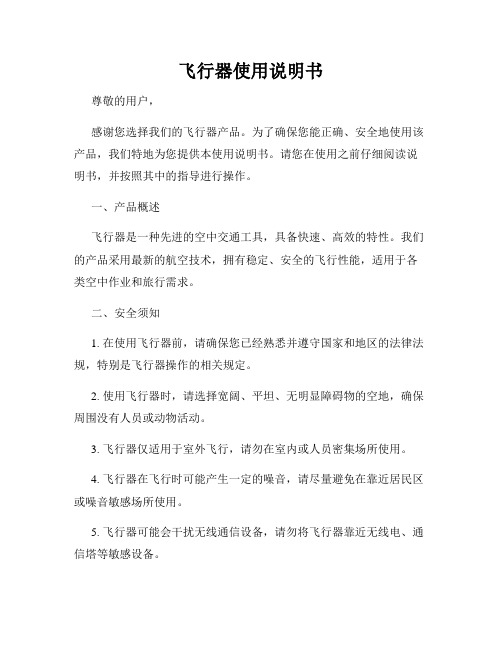
飞行器使用说明书尊敬的用户,感谢您选择我们的飞行器产品。
为了确保您能正确、安全地使用该产品,我们特地为您提供本使用说明书。
请您在使用之前仔细阅读说明书,并按照其中的指导进行操作。
一、产品概述飞行器是一种先进的空中交通工具,具备快速、高效的特性。
我们的产品采用最新的航空技术,拥有稳定、安全的飞行性能,适用于各类空中作业和旅行需求。
二、安全须知1. 在使用飞行器前,请确保您已经熟悉并遵守国家和地区的法律法规,特别是飞行器操作的相关规定。
2. 使用飞行器时,请选择宽阔、平坦、无明显障碍物的空地,确保周围没有人员或动物活动。
3. 飞行器仅适用于室外飞行,请勿在室内或人员密集场所使用。
4. 飞行器在飞行时可能产生一定的噪音,请尽量避免在靠近居民区或噪音敏感场所使用。
5. 飞行器可能会干扰无线通信设备,请勿将飞行器靠近无线电、通信塔等敏感设备。
6. 飞行器不适用于恶劣天气(如大风、雨雪等)下的飞行,操作前请确保天气状况适宜。
7. 请勿在夜间使用飞行器,以防造成安全隐患。
三、使用步骤1. 开箱检查打开包装,确保飞行器及其配件完整,并检查是否有异常状况。
如有损坏或缺失,请及时联系售后服务。
2. 组装飞行器按照说明书提供的步骤,将飞行器的各个部件正确组装,并确保固定牢靠。
3. 设备连接将遥控器电池安装至遥控器,确保电池电量充足并连接稳定。
4. 开机准备将飞行器电池安装至飞行器主体,确保电池电量充足。
打开遥控器电源,然后打开飞行器电源。
5. 校准飞行器在开启飞行器前,请进行飞行器的校准操作。
具体的校准方法请参考附带的校准说明。
6. 飞行操作按照遥控器的指令进行飞行操作。
请勿进行剧烈的操控,以免飞行器失控。
7. 返航与降落当飞行器电池电量过低或信号不稳定时,遥控器将提示您进行返航操作。
请按照指示操作,并让飞行器平稳降落。
8. 关机及清理在飞行操作完成后,请先关闭遥控器电源,再关闭飞行器电源。
将飞行器进行清洁,并妥善收存至包装盒中。
极翼 P3 飞控使用手册说明书
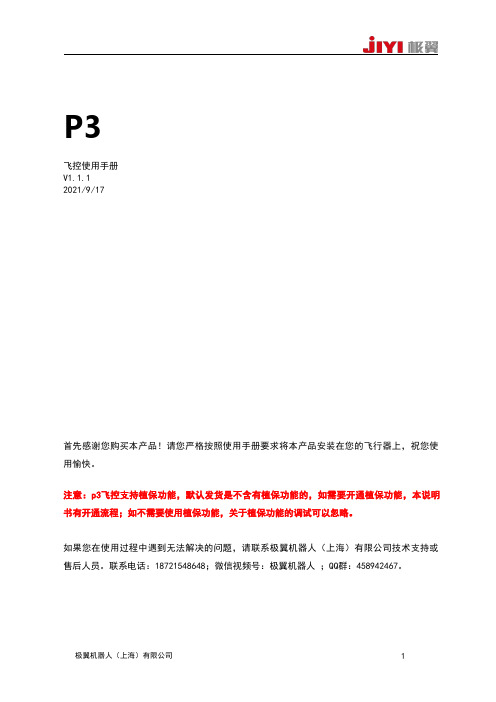
P3飞控使用手册V1.1.12021/9/17首先感谢您购买本产品!请您严格按照使用手册要求将本产品安装在您的飞行器上,祝您使用愉快。
注意:p3飞控支持植保功能,默认发货是不含有植保功能的,如需要开通植保功能,本说明书有开通流程;如不需要使用植保功能,关于植保功能的调试可以忽略。
如果您在使用过程中遇到无法解决的问题,请联系极翼机器人(上海)有限公司技术支持或售后人员。
联系电话:187****8648;微信视频号:极翼机器人;QQ群:458942467。
免责声明温馨提示:极翼P3飞控不是玩具,请在使用之前,认真阅读本声明,即表示您认可并接受本声明,本产品不适合18周岁以下的用户使用。
本产品为极翼推出的一款为行业应用而研发的专业级飞控,满足用户植保、测绘、航拍、培训等用途。
极翼将对高品质产品的追求融入到本飞控的开发中,以使其更加稳定可靠,不过为了您和他人的安全,强烈建议您在使用调参软件时卸下螺旋桨,在飞行体验时确保接线正确、供电正常并远离人群、易损及危险品。
您使用本产品时,因以下任何原因(包括并不仅限如下原因)导致您及他人财产损失甚至人身伤害(包括直接或间接),极翼仅承担因本飞控产品问题原因导致的飞控损失、将不予承担其他任何责任及赔偿:1.用户在使用时未按照本手册的正确引导;2.飞行器本身强度过低及结构受损;3.用户使用的第三方产品出问题引起飞行器运行不良;4.用户主观判断失误或操控不当;5.用户主观故意针对他人;6.用户在明知本产品处于非正常工作状态仍然冒险飞行;7.用户在强磁干扰、无线电干扰和政府禁止的区域或视线受到遮挡无法判断飞行器姿态的状况飞行;8.用户在恶劣的不适合飞行的气象条件下飞行;9.用户私自拆卸及改装极翼公司生产的产品及配件致使飞行器运转不良;10.用户在饮酒、吸毒等主观行为引起的精神状态不良或自身健康出问题的客观因素条件下飞行;11.其它非极翼产品本身问题导致的不属于极翼责任范围的损失。
飞行器使用说明书正确操控遥控飞机的方法

飞行器使用说明书正确操控遥控飞机的方法飞行器使用说明书:正确操控遥控飞机的方法飞行器是一种充满魅力的玩具,它可以带给人们无尽的乐趣和刺激。
然而,正确地操作遥控飞机需要一些技巧和指导,这就需要我们详细了解飞行器使用说明书,掌握正确操控的方法。
第一步是熟悉遥控器。
飞行器使用说明书中会介绍遥控器的各个按钮和功能。
在开始操作之前,我们应该仔细阅读使用说明书,了解每个按钮的作用和使用方法。
接下来是校准飞行器。
在飞行器使用说明书中,通常会有校准飞行器的指导。
校准是非常重要的,因为只有当飞行器得到准确的设定,它才能够稳定地飞行。
因此,在使用飞行器之前,务必按照使用说明书的指示进行校准。
在开始飞行之前,还需要选择一个合适的场地。
宽敞的开阔地或操场是理想的选择,因为这些场地没有太多的障碍物,可以确保飞行器有足够的空间进行飞行。
在飞行器使用说明书中,通常也会建议避免飞行在人群密集的地方,以避免造成意外伤害。
飞行器的起飞和降落需要一些技巧。
在飞行器使用说明书中,通常会介绍正确的起飞和降落方法。
我们应该在起飞之前确保飞行器与遥控器连接稳定,并将飞行器放在平滑的地面上。
起飞时,应逐渐加速,而不是突然拉起。
降落时,应该提前减速,并逐渐降低高度,使飞行器平稳着陆。
在飞行过程中,遥控器的操作要稳定而准确。
遥控器使用说明书中通常会介绍如何控制飞行器的上升、下降、左转和右转。
我们应该将手放在遥控器的平稳位置上,避免猛烈的晃动,以免影响飞行器的稳定性。
此外,在使用飞行器的过程中,要时刻注意飞行器的电量。
在飞行器使用说明书中,通常会提供电池寿命的估计值,我们应该合理安排使用时间,避免电量耗尽导致飞行器失控。
最后,飞行结束后,我们应该按照飞行器使用说明书中的指引进行安全关闭。
关掉飞行器和遥控器的电源,并保持飞行器和遥控器在关闭状态下放置在安全的地方。
总而言之,正确操控遥控飞机需要仔细阅读飞行器使用说明书,并按照说明书中的指导进行操作。
从熟悉遥控器、校准飞行器,到选择场地、起飞和降落,再到飞行操作的稳定与准确,每一步都非常关键。
滑行小飞机说明书
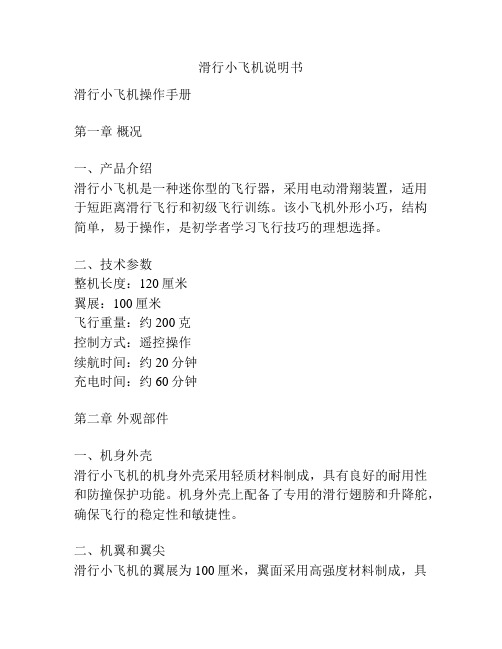
滑行小飞机说明书滑行小飞机操作手册第一章概况一、产品介绍滑行小飞机是一种迷你型的飞行器,采用电动滑翔装置,适用于短距离滑行飞行和初级飞行训练。
该小飞机外形小巧,结构简单,易于操作,是初学者学习飞行技巧的理想选择。
二、技术参数整机长度:120厘米翼展:100厘米飞行重量:约200克控制方式:遥控操作续航时间:约20分钟充电时间:约60分钟第二章外观部件一、机身外壳滑行小飞机的机身外壳采用轻质材料制成,具有良好的耐用性和防撞保护功能。
机身外壳上配备了专用的滑行翅膀和升降舵,确保飞行的稳定性和敏捷性。
二、机翼和翼尖滑行小飞机的翼展为100厘米,翼面采用高强度材料制成,具有良好的飞行稳定性和抗风性能。
翼尖设计为圆形,减少飞行时的阻力,提高滑行速度和飞行距离。
三、控制舵和动力装置滑行小飞机配备了专用的升降舵和方向舵,通过遥控器来实现机身的上下、左右运动。
动力装置采用电动机和螺旋桨组合,提供足够的动力和推力,实现滑行飞行和姿态调整。
四、电池和充电器滑行小飞机采用可充电的锂电池供电,容量为2000毫安时,充电时间约为60分钟。
充电器的输入电压为220伏特,输出电压为3.7伏特,具有充电过流和过电压保护功能,确保安全使用。
第三章操作说明一、开机与关机1. 在使用滑行小飞机之前,确保电池已充电完毕。
2. 将滑行小飞机放在平坦的地面上,打开滑行小飞机背部的电源开关,此时电源指示灯亮起。
3. 滑行小飞机开机后,遥控器启动,将遥控器的电源开关打开,此时遥控器的指示灯也亮起。
4. 当需要关闭滑行小飞机时,先关闭遥控器的电源开关,然后关闭滑行小飞机背部的电源开关。
二、起飞与降落1. 将滑行小飞机放在飞行场地上,确保飞行场地空旷且无障碍物。
2. 打开滑行小飞机背部的电源开关,然后将滑行小飞机放在地面上,等待电机启动。
3. 在电机启动后,将滑行小飞机快速推离地面,同时使用遥控器的升降摇杆控制滑行角度。
4. 当需要降落时,将滑行小飞机调整到下滑状态,逐渐减小油门,使滑行小飞机缓缓降落到地面上。
四轴飞行器使用说明书

四轴飞行器使用说明书第一章概述第二章飞行器组装1.将四轴飞行器的主体组件和螺旋桨紧密连接。
确保连接牢固并正确插入。
2.连接电池。
将电池安装在飞行器上,并在正确的极性方向安装。
3.开关启动。
找到开关并将其打开,确保飞行器处于待机状态。
第三章飞行前准备1.检查环境。
确保飞行场地无障碍物,空旷且没有人群出现。
2.自检。
检查飞行器的每个部件是否正常,包括电池电量、遥控器信号等。
3.调校飞行器。
根据需要进行飞行器的调校,以确保飞行器稳定飞行。
第四章飞行操作1.手持遥控器。
将遥控器握在手中,确保握持舒适且稳定。
2.连接遥控器和飞行器。
按照飞行器和遥控器的配对操作,将其成功连接。
3.起飞。
将油门推至50%以上,飞行器将开始起飞。
需要注意的是,在起飞时要稳定和缓慢地推动油门,以防止飞行器突然上升或下降。
4.飞行控制。
通过遥控器上的摇杆控制飞行器的上升、下降、前进、后退、转向等操作。
5.悬停。
通过调整遥控器上的摇杆,将飞行器稳定在空中悬停。
6.降落。
将油门缓慢推至最低位置,飞行器将开始降落。
同样需要稳定和缓慢地操作油门。
第五章技巧与注意事项1.熟练操作。
在飞行前建议进行一些预备练习,熟练掌握遥控器的使用方法以及飞行器的操控方式。
2.飞行器的重量。
请注意,本款四轴飞行器的重量可能较轻,容易受到风等外部因素的影响,在飞行时请注意风力状况,避免因风力较大导致飞行器无法控制。
3.距离限制。
在操作飞行器时,请遵守当地相关法规和规定,确保飞行器的远离建筑物、人群和飞行限制区域。
4.遥控器电池。
为了确保飞行器的稳定和遥控器的正常操作,定期检查并更换遥控器的电池。
第六章常见问题及解决方法1.飞行器不能起飞。
请检查电池是否安装正确,电量是否充足,是否成功连接遥控器。
2.飞行器不稳定。
需进行飞行器的调校操作,确保各个部件的运作正常。
3.飞行器操作不灵敏。
请检查遥控器的信号是否正常,电池是否充足。
4.飞行器无法连接遥控器。
重新按照配对操作连接飞行器和遥控器,确保不受其他无线信号的干扰。
多旋翼飞行器 F4飞控+4合1电调说明书
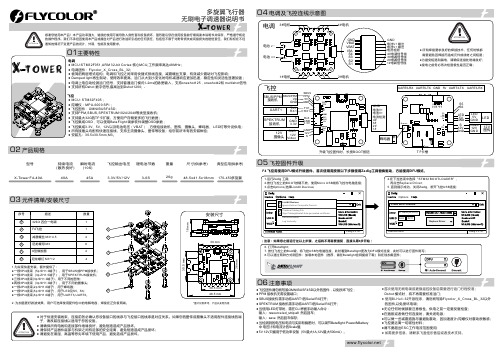
*图片仅供参考,产品以实物为准1.为实现快速安装,额外提供了:●一根5Pin线束(5p SH1.0端子),用于SBUS或PPM接收机;●一根3Pin线束(3p ZH1.5端子),用于SPEKTRUM接收机;●三根3Pin线束(3p SH1.0端子),用于不同的图传;●两根3Pin线束(3p SH1.0端子),用于不同的摄像头;●一根2Pin线束(2p SH1.0端子),用于蜂鸣器;●一根5Pin线束(5p SH1.0端子),用于LED及S5,S6;●一根6Pin线束(6p SH1.0端子),用于UART3,UART6。
2. 为加强更好滤波效果,用户可选择使用配件包中的电解电容,焊接在正负极两端。
持续电流(散热良好)瞬时电流(10S)飞控输出电压尺寸(供参考)重量锂电池节数型号典型应用(供参考)X-Tower F4-40A 40A45A3-6S170-450多旋翼3.3V/5V/12VF4 飞控需使用DFU模式升级固件。
首次使用需按照以下步骤使用Zadig工具替换驱动,方能使用DFU模式。
(注意:如果您之前运行过以上步骤,之后将不再需要重复,直接从第6步开始)● 飞控固件请勿刷写除OMNIBUSF4SD以外的固件,以免损坏飞控;● PPM 接收机无需设置端口;SBUS接收机需手动将UART1的Serial RX打开;●SPEKTRUM 接收机需手动将UART3的Serial RX打开;●当使用LED灯带时,需在CLI界面手动输入命令:●输入:resource led_strip a8 然后回车;输入:save 然后回车保存;当检测到的电压和电流与实际有偏差时,可以调节Betaflight-Power&Battery●中 电压计和电流计的Scale值;●只能用于低功率设备(最大,最大)。
5V12V5V1A12V500mA●首次使用无刷电调或更换遥控设备后需要进行油门行程校准;Dshot 模式时,将不再需要校准油门;● 使用BLHeli-开源程序,32请勿刷写除Flycolor_X_Cross_BL_32以外的固件,以免损坏电调;●无论任何时候都要注意极性,供电之前一定要反复检查;●在插拔或者做任何连接时,请关闭电源;●可以做一些减震措施尽量避免震动,因加速度计/陀螺仪对震动很敏感;●飞控要远离一切磁性材料;●请不要超出工作电流范围使用ESC;● 如需更多信息,请联系飞盈佳乐售后或者技术支持。
IRIS+个人无人遥控飞行器操作手册说明书
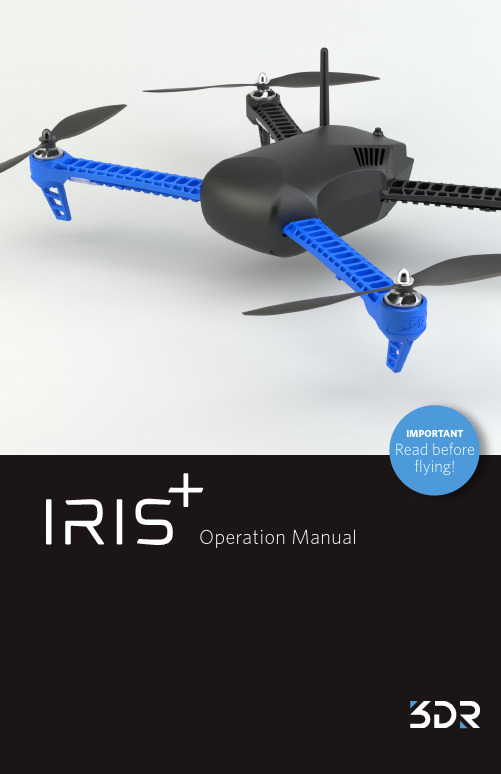
IMPORTANTRead beforeflying!Operation ManualContents01 Meet IRIS03 Parts04 Charging the Battery06 Attaching Propellers07 Safety and Failsafes08 Learn to Fly11 Flight Modes13 Return to Launch13 Geofence14 First Flight19 Planning Missions20 Flying Missions21 Specifications and Resources22 Learn More and SupportMeet IRIS+.Thank you for purchasing IRIS+.IRIS is a personal aerial imaging platform powered by open-source hardware, software, and firmware. Please read this manual carefully before your first flight and pay close attention to safety information. Happy flying!Important note: When using a GoPro with IRIS, alwaysensure that the WiFi on the GoPro is turned OFF.01Frontantennasafety button front arms (blue)Rearstatus LEDcompartmentrear arms (black)0203PartsControlleryour direct link to IRISGround station radiowith USB and Android adaptersSlide out the leg to remove it, and replace with the tall leg. Tighten the set screw until it sits flush with the surface. Do not tighten the screw beyond this point.Use the small (1.5 mm) hex key to loosen the set screw in the bottom of the leg.Battery kitbattery, guard bag, and charger with international travel adaptersPropellers and tool kitfour propellers with propeller tool and small, medium, and large hex keys (1.5 mm, 2 mm, and 3 mm)Tall legsSwitch to tall legs to use IRIS with the TarotGimbal or for extra clearance on landing.04Charging the BatteryIRIS is powered by a rechargeable lithium polymer (LiPo) battery. Store the battery at half charge then charge fully before flying. Batteries must ship at half charge, so please charge before your first flight. Each full battery provides up to 22 minutes of flight time without a gimbal and up to 16 minutes when using a Tarot Gimbal.*Connect charger to the power adapter cable and a wall outlet.Connect the red cable to the + port and the black cable to the - port.Set the charger to LiPo and 3A .Connect the whiteconnector to the 3S port. Join the two yellow connectors together.12+–3S305Battery SafetySecure battery inside the guard bag while charging. Charge until the statusindicator displays green.Charging Complete4Protect the battery from extreme heat, extreme cold, puncturing, and flammable surfaces. Always transport, charge, and store the battery in the guard bag.Charge the battery using a designated LiPo balance charger only. Always monitor the battery while charging.Flying with a low battery is a safety risk and can render the battery unusable. Always discontinue use when you receive a low battery notification, and always fly with a fully charged battery.Inspect the battery for damage before takeoff and after landing. If you observe any swelling of the package or the battery ceases to function, locate your local battery recycling center to dispose of the battery. In the US and Canada, visit to finda location. Do not dispose of the battery in the trash.*Flight time varies with payload, wind conditions, altitude,temperature, humidity, flying style, and pilot skill. See the Flight Checklist for instructions on managing battery levels during flight.For propellers with black nuts:Spin clockwise to attach.Spin counterclockwiseto remove.For propellers with silver nuts:Spin counterclockwiseto attach.Spin clockwise toremove.Each propeller has locking and unlocking direction symbols. To attach, spin the propeller in the direction of the locking symbol. The propellers will automatically tighten onto the motors when you arm IRIS before takeoff.To remove, hold the motor in place withthe propeller tool, and spin the propellerin the direction of the unlocking symbol.06Maneuver IRIS in flight usingthe controller sticks.left stick:throttle right stick:pitch & rollLearn to FlyLeft Stick Left Stickhover ft Yawhover ft YawPitch and RollThe right stick allows you to control IRIS’ position in the air. Move the right stick to tell IRIS to move in that direction: forward (toward the blue arms), back (toward the black arms), left (toward the left arms), or right (towardsStandard (altitude hold mode)STD fly manuallyStart your flight in standard to select altitude hold mode, and fly IRIS manually using the controller.Loiter modeLTR hoverSelect loiter to set IRIS to hover in place automatically. Use the controller to adjust IRIS’ position then release the sticks to hold that position. Loiter is a great way for beginners to learn how to fly! If you’re new to flying, start your first flight in loiter instead of standard.Flight ModesIRIS includes three flight modes: manual flight (STD-altitude hold), hover mode (LTR-loiter), and mission flight (AUTO). Use the switch on the right side of the controller to select a flight mode.To avoid sudden changes in altitude, set the throttle stick to center position before switching modes, including in the event of a GPS failsafe.Advanced Operator Note produce unexpected behavior.Select auto mode to fly an autonomous mission. IRIS willGimbal controlTILTConnect a Tarot Gimbal (sold separately), and use the TILT knob to/iris/info forSet the CH 7 switch to ON to end your flight and land IRIS at its current position. Once you activate land, set the throttle stick fully down, and IRIS will automatically disarm after landing. IRIS will notSet the RTL switch to ON to end your flight and return115 meters1A safety fence restricts IRIS to within 300 meters (980 feet) of the launch point and under 100 meters (320 feet) in altitude. If IRIS reaches the edge of the geofence, it will initiate an automatic return to launch.launch point100 m300 m GeofenceFirst FlightSelect an open area for flying, away from people and buildings, and remember to bring the Flight Checklist and a fully charged battery. Determine the boundaries of your flying area before takeoff, and select a level, unobstructed space as a launch point. Follow these preflight and postflight steps in the order shown here and on the Flight Checklist every time you fly.1PreflightCheck IRIS.Ensure that the RTL switch 23Connect battery.Press the sides of the battery compartment together and rotate the door down.Insert battery, and attach the yellow connectors. To close, squeeze the door, and rotate up until it clicks into place, ensuring that the battery cables do not interfere with the LED cables.Place IRIS at the launch point with the black arms facing towards you and the blue arms facing away from you.Connect the radio to your ground station, and select Connect.A ground station (recommended) lets you view live data in flight and unlock IRIS’ advanced autonomous features. To download a ground station app for you laptop or Android device, visit /iris/info.Press and hold the DN button on the controller to view flight data from IRIS. See the Flight Checklist for more information about controller flight data.Keep IRIS still and level while it powers on and initializes the sensors.Autopilot ready, GPS lockedAcquiring GPS, please wait.Initializing, please wait. 5Check LED.Check the LED to view the status of IRIS. Wait to proceed until you see the blinking green light indicating that IRIS has acquired GPS lock.Pre-arm safety check failure. Connect to a ground station and see the trouble-shooting guide at /iris/info.6To activate the motors,hold the left stick down-right until the motors spin. Now you’re ready for takeoff!Arm motors.IRIS will spin its propellers when armed. Ensure that the launch point is clear ofobstructions before arming. Always disarm the motors before approaching IRIS.Motors inactive, safe to handleMotors active, deactivate before handlingGPS lock requires a clear view of the sky. IRIS may take a few minutes to acquire GPS lock depending on your flying location. Always fly in an open area to improve GPS signal strength, and review the GPS failsafe information on page 7.Left StickTake off and gain altitude by raising the left stick slightly above center.Left StickFly forward, backward, left, or right by moving the right stick in the direction you want to fly.Left Stick Release the right stick to level IRIS.Left StickLower the left stick below center to descend.Set the left stick to center to maintain the current altitude.Rotate counter-clockwise and clockwise by moving the left stick left and right.IRIS is a powerful and agile flier. Move the sticks in small increments until you feel comfortable with how IRIS responds to controls.Left StickSet the left stick fully down to land once IRIS is a few inches above the ground.!Postflight1Disarm motors.3Disconnect battery.4Power off controller.Your first flight is now complete!Follow the steps shown here and on the Flight Checklist every time you fly.Planning Missions1Power IRIS, connect the radio to your laptopor Android device, and select Connect.2Configure waypoints.To plan a mission, download a ground station application from/iris/info, and install onto your laptop or Android device.DroidPlanner 2 for AndroidMission Planner for WindowsWhen flying missions, we recommend changing the GPSfailsafe behavior to set IRIS to land in the event of a loss ofGPS signal. For instructions, visit /iris/info.Connect the blue end of theAndroid adapter to your deviceand the black end to the radio.Select Connect.Select Edit and tap to addwaypoints, or select the brushtool and draw a path for IRISto follow.Select Flight Plan, and click toadd waypoints. Select the greenarrows at the bottom of thescreen to configure altitude andchange waypoint types.3Save the mission to IRIS.Select Write WPs.Select the option menu inthe top-right corner, andselect Send Mission.Connect the USB adapter to theradio and your laptop. SelectAUTO, 57600, and Connect.APM Planner for OS X193AUTO.4before disarming.2in standard.SpecificationsAutopilot: Pixhawk v2.4.5Firmware: ArduCopter 3.2GPS: 3DR uBlox GPS with Compass (LEA-6H module, 5 Hz update) Telemetry radio: 3DR Radio Telemetry v2 (915 mHz or 433 mHz)Motors: 920 kVFrame type: VPropellers: 9.5 x 4.5 T-Motor multirotor self-tightening counterclockwise (2)9.5 x 4.5 T-Motor multirotor self-tightening clockwise (2)Battery: 3S 5.1 Ah 8C lithium polymerLow battery voltage: 10.5 VMaximum voltage: 12.6 VBattery cell limit: 3SIRIS is compatible with 3S lithium polymer batteries only.Using a 4S battery can cause permanent damage to the gimbal electronics and will void the warranty.Payload capacity: 400 g (.8 lbs)Radio range: up to 1 km (.6 miles)Flight time: 16-22 minutes**Flight time varies with payload, wind conditions, elevation, temperature,humidity, flying style, and pilot skill. Listed flight time applies to elevationsless than 2,000 ft above sea level.ResourcesHardware: /iris/infoFirmware: Software: and 3DR Store: Community: Happy flying!21SupportLearn MoreVisit /iris/info to learn about: »3PV™ Follow Me and DroidPlanner »Opening the shell »Replacing the arms and motors »Installing software »Planning a mission »Updating firmware »LED meanings and tonesVisit to learn about: »Additional flight modes »Configuring parameters, including yaw behavior during autonomous flight, descent speed during RTL, and more Visit (Mission Planner) and (APM Planner) to learn about: »Planning a mission with waypoints and events »Using a ground station to command IRIS in flight »Downloading and analyzing flight logs Join the community and share your experience at .Follow us on Facebook and Twitter @3drobotics .For customer support, contact us at ************ or call our support line at +1 (858) 225-1414 Monday through Friday, from 8 am to 5 pm, PST.IRIS+ Operation Manual vF | ©3D Robotics, Inc. | 11 December 2014。
V1.0 X12 操作指南说明书

前位置悬停 5 秒钟,在此期间如未能重新连接通讯,飞行器即自动返航。 2) GPS 未定位状态时的失联保护功能
当飞行器未能 GPS 定位且与遥控器中断通讯约两秒后,飞行器将在当前位置自动降落。
7 校准指南针
注意:更换飞行场地后,务必在首次飞行前校准指南针。 使用过程中,如飞行器指示灯为“蓝绿灯交替闪烁”即表示指南针异常,需要校准指南针。 校准时请远离有磁场干扰的环境 , 否则会导致校准失败。
1
X12 操作指南
3 GPS 状态与飞行模式
本飞行器内置 GPS 定位模块,在自主飞行模式等功能时必须使用 GPS 设备进行定位。当飞行器 同时满足如下条件时,飞行器进入 GPS 定位模式: 1) 遥控器处于定点模式; 2) GPS 水平定位因子满足条件 ( 飞机状态指示灯为绿灯常亮 ) 时;
飞行器操作手册说明书
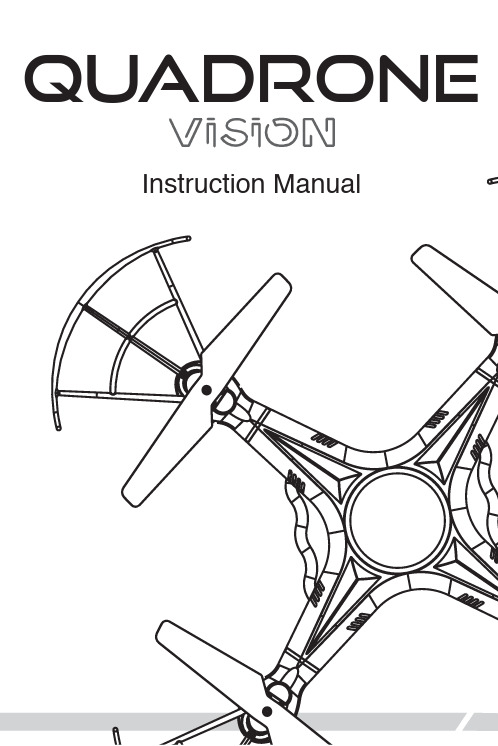
quadroneInstruction ManualUpper Coverof CasingLower Coverof Casing Circuit Board Landing FeetCarbon FiberSpindle Lithium Battery Propellers BearingRed and BlueLine MotorBlack and WhiteReverse MotorTail LightPanel BearingGreen Light Red LightPacking ListCharger x1No Part NameInstruction ManualQuadcopterChargerLi-po BatteryPropellersRemote Control3.7V 730 mAhLi-po Battery x1Propellers x4Quantity 654321111141Water ShooterCameraBubble Shooter5.8G FPVWIFI FPVWIFI FPV5.8G FPV• All instructions, warranties and other collateral documents are subject to change at the sole discretion of our company.• Read the ENTIRE instruction manual to become familiar with the features of the product before operating. Failure to operate the product correctly can result in damage to the product, personal property or cause serious injury. This is a sophisticated hobby product. It must be operated with caution and common sense, and requires some basic mechanical ability. Failure to operate this product in a safe and responsible manner could result in injury or damage to the product or property. This product is not intended for use by children without direct adult supervision. This manual contains instructions for safety, operation and maintenance. It is essential to read and follow all the instructions and warnings in this manual, prior to assembly, set up or use, in order to operate correctly and avoid damage or serious injury.1. Age Recommendation: Not for children under 14 years of age. This is not a toy.2. Always operate in open spaces away from obstacles, people, andhazards.3. Always follow directions and warnings for this and any optional equipment carefully. (chargers, rechargeable battery packs, etc)4. Always keep small parts and electrical parts out of the reach ofchildren.5. Always avoid water exposure to all equipment not specifically designed and protected for this purpose. Moisture can cause damage to electronics.6. Never place any portion of the model in your mouth as it could cause serious injury or even death.7. Never operate your model with low transmitter batteries.• Thank you for choosing Quadrone! This is a four-axis aircraft that can fly outdoors, in order to make it easier to control the aircraft. Please carefully read this manual before operating your Quadrone. Please keep this manual for future reference.• Before your first flight, please take the time to carefully read this manual containing important flight information which will help your first flight go more smoothly.Accessories List 1 Standard Accessories 2 Packing List 2 Notice 3 Warning 3 Additional Warnings and Precautions 3 Introduction 4 Table of Contents 4 Battery Usage and Warnings 5 Charging the Battery 6 First Flight Preparation 6 Syncing the Quad and Remote 7 Remote Diagram 8 360 Degree Flips 9 One Key Return 10 CF Mode 10 CF Mode X-axis Y-axis Calibration 10 Troubleshooting 10 Circuit Board Schematic 11 Exploded View 12 Parts List 13 Aircraft Parameters 13CAUTION: All instructions and warnings must be followed exactly. Mishandling of Li-po batteries can result in fire, personal injury, and/or property damage.1. B y handling, charging, or using the included Li-po battery you assume all risks associated with lithium batteries.2. I f at any time the battery begins to balloon or swell, discontinue use immediately. If charging, discontinue and disconnect. Continued use or charging of a ballooning or swelling battery can result in fire.3. A lways store battery in dry, room temperature area.4. A lways transport or temporarily store the battery in a temperature range of 40-120 degrees F. Do not store battery or model in a car or direct sunlight. If stored in a hot car, the battery can be damaged or even catch fire.5. N ever use a Ni-CD or Ni-MH charger. Failure to charge the battery with a compatible charger may cause fire resulting in personal injury and/or property damage.6. N ever exceed the recommended charge rate.7. N ever cover warning labels with hook and loop strips.The battery charger included with your Quadrone has been designed to safely charge your Li-po battery.WARNING: Only use the charger supplied with your Quadrone. Do not use 12V power supply or property damage and injury can occur.Notice: When a Li-po battery is discharged below 3.7V, the battery may be damaged and may no longer accept a charge. Please land the quadcopter immediately and recharge the battery.CAUTIONWARNINGWARNINGWARNINGWARNINGWARNINGAlways use a charger compatible with batteries.Always charge batteries away from flammable materials.Never leave charging batteriesunattended.Never charge damaged batteries.Never alter batteries.Never touch or use hot batteries.First Flight Preparation1. Make sure the battery is fully charged.2. When turning on the remotes power switch, make sure the throttle stick is at the bottom in its lowest position.3. Make sure to fly in an open area away from crowds, cars, trees, and other obstacles to avoid damage to your quadcopter.Only use charger provided. Attach Li-po battery to charging line of charger. Plug charger into power outlet. LED light should light up to indicate it is charging.LED LightPower SwitchAntennaCamera360 Degree FlipsDirection Control Stick Forwards and Backwards Trim Sideways Trim 100% Flying Speed 80% Flying SpeedDirectional TrimSpeed Trim Ascending/Descending60% Flying Speed Y-Axis Calibration 40% Flying Speed X-Axis CalibrationOne Key Return Take Photo(Hold 2 Seconds for Headless Mode)Bold = In Headless ModeLCD DisplayLCD Display360° FlipsIf you are not familiar with the controls of your Quadrone, please take a few minutes to review them before take off.To enter Flip Mode, press the button on the upper right corner of the remote controller. The controller will begin to beep to indicate it has entered Flip Mode. Move the joystick in any direction and the quad will perform a corresponding flip.Hold the One Key Return button for 2 seconds. The quadcopter will beep and the tail light will flash. The quadcopter will now return to the remote controller.Hold the Headless Mode button for 2 seconds and you will hear the controller begin to beep, indicating it has entered Headless Mode. No matter what direction the quadcopter faces, it will respond according to the direction pushed on the remote. (Forward on the remote will make the quadcopter fly forward.) This makes flying simpler and more convenient for beginner pilots. To exit Headless Mode, press the button again and you return to Normal Mode.Often times after turning on the remote, the axises will need to be calibrated. To calibrate theX-axis, hold the X-axis calibration button for 3 seconds. The LED lights will flash until the quad is level. Calibration is complete. To calibrate the Y-axis, hold the Y-axis calibration button for 3 seconds. The LED lights will flash until the quad is level. Calibration is complete. Reboot your quad for calibration to take effect.Problem Cause SolutionQuadcopter LED blinks for more than 4seconds after battery is inserted. Noresponse to remote controller.Unable to sync quadcopter and remote.1. No power to remote or drone.2. Low battery power.3. Poor contact on battery terminals.Helicopter battery is drained.Throttle trim accidentally increased duringflight.1. Rotor deformation2. Quadcopter battery is drained.Rotor deformation1. Damaged tail rotors2. Damaged tail drive motor Repeat syncing process. (See p 7)1. Turn on remote, properly insert drone battery2. Charge battery3. Re-seat batteries properlyFully charge batteries.Confirm throttle trim is in the center or slightly below.1. Replace main blades.2. Fully charge batteries.Replace the rotor.1. Replace the rotor.2. Replace the main motor.No response after battery is connected to quadcopter.Motor does not respond to remote, LED flashes.Main rotor continues to spin after landing. Main rotor spins but unable to takeoff. Quadcopter strongly vibrates.Tail still off trim after adjustments, or inconsistent speed during sideways flying.Lamp socket Lamp socket Electric socket Quadcopter still wanders forward after trim adjustment during hover.Cannot fly the quadcopter fully.The quadcopter dramatically deviates during headless mode. 1. Surface during power up was not flat.2. Trim was too long or too short.1. Motor fell out.2. Gear is loose.1. Quadcopter is partially released from headless mode.2. Interference with headless mode.Quadcopter still wanders forward after trim adjustment during hover.Cannot fly the quadcopter fully.Recalibrate headless mode on flat surface.。
多旋翼飞行器 无刷电子调速器使用说明书
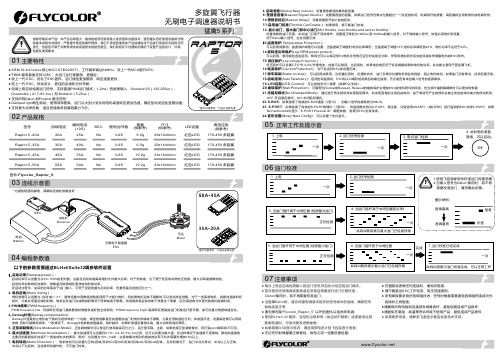
多旋翼飞行器● 每次上电会自动检测输入的油门信号,然后执行相应的油门模式;● 首次使用无刷电调或更换遥控设备后需要进行油门行程校准; Dshot 模式时,将不再需要校准油门;● 当Dshot 时,建议保留电调原本的双绞信号线中的地线,确保信号选择 地线连接正常;● 请勿刷写除“Flycolor_Raptor_5” 以外的固件,以免损坏电调;● 使用BLHeli-32 程序,当电机出现异常(如启动不顺畅)或者要求达到 更高转速时,可尝试更改进角参数;● 如果需要OSD 显示电流,请选用带电流计的飞控或者分电板;● 无论任何时候都要注意极性,供电之前一定要反复检查;4. 此时电机准备3. 当油门摇杆高于中间位置 (检测最大油门)正在检测1. 启动功率(Rampup power ):启动功率可以设置为从3%-150%的相对值。
这是在启动和提高转速时允许最大功率。
对于低转速,为了便于低反电动势电压检测,最大功率是被限制的。
启动功率也影响双向操作,参数是用来限制在更改转向时的功率。
在启动过程中,实际的功率取决于油门输入,可低于设定的最大启动功率,但最低是设定的四分之一。
2. 电机进角(Motor timing ):电机进角可以设置为: 自动 或1°-31°,通常设置中等数值进角即适用于大部分电机,但如果电机运转不顺畅时,可以尝试改变进角。
对于一些高感电机,其换向退磁时间 较长,尤其在低速运转的时候,电机会在油门快速增加的情况下停转或者不顺畅。
将进角改高会有有助于改善这个现象,因为高进角允许更长的换向退磁时间。
3.PWM 频率(PWM frequency ):PWM frequency low - 低频率在低油门最需要的时候提供良好的主动制动;PWM frequency high -高频率在更高的油门时使运行更平稳,或可设置为根据转速变化。
4Demag 补偿(Demag compensation ):. Demag 补偿是防止电机由于换向引起停转的一个功能,典型的现象是在快速增加油门时电机停转或不顺畅,尤其在低转速运行时。
大疆飞机说明书
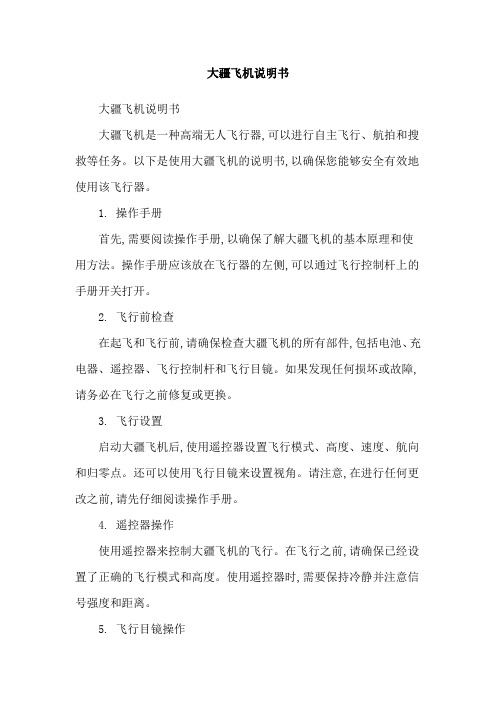
大疆飞机说明书大疆飞机说明书大疆飞机是一种高端无人飞行器,可以进行自主飞行、航拍和搜救等任务。
以下是使用大疆飞机的说明书,以确保您能够安全有效地使用该飞行器。
1. 操作手册首先,需要阅读操作手册,以确保了解大疆飞机的基本原理和使用方法。
操作手册应该放在飞行器的左侧,可以通过飞行控制杆上的手册开关打开。
2. 飞行前检查在起飞和飞行前,请确保检查大疆飞机的所有部件,包括电池、充电器、遥控器、飞行控制杆和飞行目镜。
如果发现任何损坏或故障,请务必在飞行之前修复或更换。
3. 飞行设置启动大疆飞机后,使用遥控器设置飞行模式、高度、速度、航向和归零点。
还可以使用飞行目镜来设置视角。
请注意,在进行任何更改之前,请先仔细阅读操作手册。
4. 遥控器操作使用遥控器来控制大疆飞机的飞行。
在飞行之前,请确保已经设置了正确的飞行模式和高度。
使用遥控器时,需要保持冷静并注意信号强度和距离。
5. 飞行目镜操作使用飞行目镜来观察大疆飞机的周围环境。
请注意,在使用飞行目镜时,必须保持安全距离,并遵守当地法律法规。
6. 电池和充电器大疆飞机需要足够的电池和充电器才能运行。
请确保将电池充满电,并将充电器连接到大疆飞机的充电接口上。
在飞行之前,请确保将电池充满电。
7. 安全飞行大疆飞机是一种高端无人机,需要小心谨慎地使用。
在进行任何飞行之前,请确保了解当地的法律法规和安全规定,并遵守飞行安全规范。
此外,禁止在私人领土内飞行,尤其是在人口密集区和敏感区域。
大疆飞机是一种可靠的飞行器,可以按照说明书中的指示安全地使用。
通过仔细阅读操作手册、飞行前检查、飞行设置、遥控器操作、飞行目镜操作、电池和充电器安全飞行,可以确保您的安全并获得最佳效果。
远航一号说明书范文
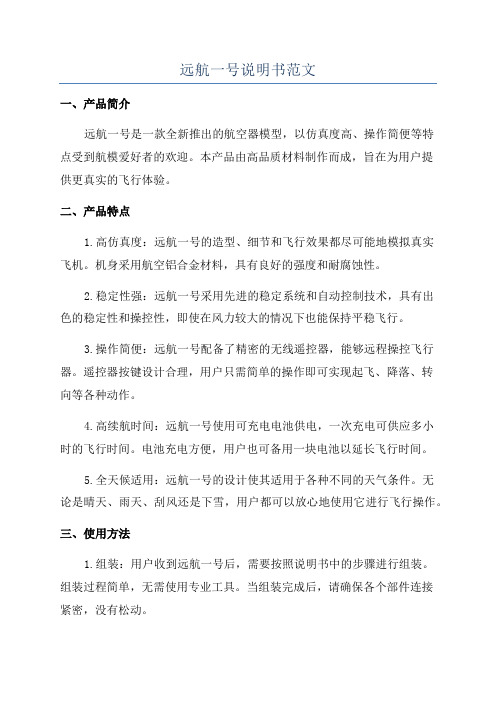
远航一号说明书范文一、产品简介远航一号是一款全新推出的航空器模型,以仿真度高、操作简便等特点受到航模爱好者的欢迎。
本产品由高品质材料制作而成,旨在为用户提供更真实的飞行体验。
二、产品特点1.高仿真度:远航一号的造型、细节和飞行效果都尽可能地模拟真实飞机。
机身采用航空铝合金材料,具有良好的强度和耐腐蚀性。
2.稳定性强:远航一号采用先进的稳定系统和自动控制技术,具有出色的稳定性和操控性,即使在风力较大的情况下也能保持平稳飞行。
3.操作简便:远航一号配备了精密的无线遥控器,能够远程操控飞行器。
遥控器按键设计合理,用户只需简单的操作即可实现起飞、降落、转向等各种动作。
4.高续航时间:远航一号使用可充电电池供电,一次充电可供应多小时的飞行时间。
电池充电方便,用户也可备用一块电池以延长飞行时间。
5.全天候适用:远航一号的设计使其适用于各种不同的天气条件。
无论是晴天、雨天、刮风还是下雪,用户都可以放心地使用它进行飞行操作。
三、使用方法1.组装:用户收到远航一号后,需要按照说明书中的步骤进行组装。
组装过程简单,无需使用专业工具。
当组装完成后,请确保各个部件连接紧密,没有松动。
2.充电:将电池连接器插入充电器,并将充电器插头连接到电源插座上。
在充电过程中,请确保远航一号电池指示灯亮起,表示正在充电。
充电时间为2小时,待电池指示灯灭后即可断开电源。
3.起飞:将电池插入远航一号并连接电源。
打开遥控器和飞行器的电源开关,待遥控器与飞行器建立连接后,遥控器屏幕上会出现相关信息,包括电池电量、信号强度等。
适当选择起飞地点,并确保周围没有障碍物。
在起飞前,请先调整飞行器姿态,确保它水平。
4.飞行:起飞后,用户可根据自己的需要操控飞行器进行前进、转向、升降等动作。
在飞行过程中,请注意周围环境,避免与其他物体碰撞。
此外,在风力较大时,请控制好飞行器的高度和速度,以确保安全。
5.降落:当需要降落时,用户可通过遥控器将飞行器降低高度,并适时减速。
瑞博玩具飞行器使用说明书
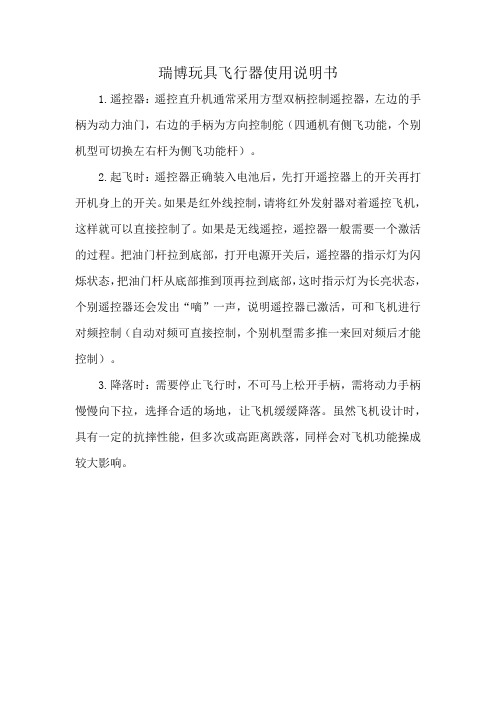
瑞博玩具飞行器使用说明书
1.遥控器:遥控直升机通常采用方型双柄控制遥控器,左边的手柄为动力油门,右边的手柄为方向控制舵(四通机有侧飞功能,个别机型可切换左右杆为侧飞功能杆)。
2.起飞时:遥控器正确装入电池后,先打开遥控器上的开关再打开机身上的开关。
如果是红外线控制,请将红外发射器对着遥控飞机,这样就可以直接控制了。
如果是无线遥控,遥控器一般需要一个激活的过程。
把油门杆拉到底部,打开电源开关后,遥控器的指示灯为闪烁状态,把油门杆从底部推到顶再拉到底部,这时指示灯为长亮状态,个别遥控器还会发出“嘀”一声,说明遥控器已激活,可和飞机进行对频控制(自动对频可直接控制,个别机型需多推一来回对频后才能控制)。
3.降落时:需要停止飞行时,不可马上松开手柄,需将动力手柄慢慢向下拉,选择合适的场地,让飞机缓缓降落。
虽然飞机设计时,具有一定的抗摔性能,但多次或高距离跌落,同样会对飞机功能操成较大影响。
飞行器操纵指南说明书
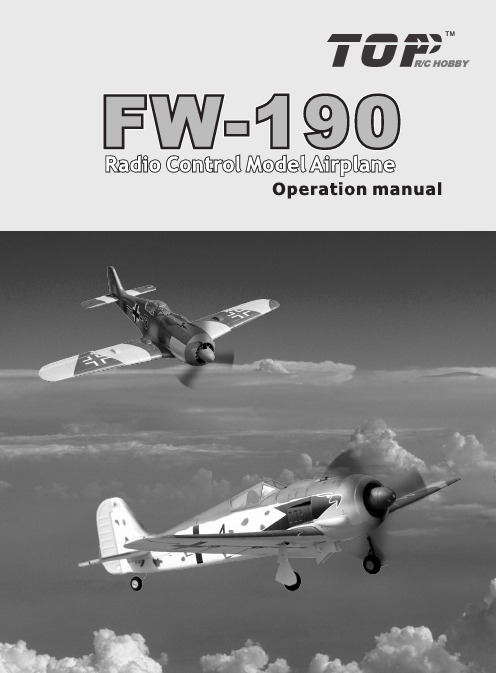
CONTENTSBrief introduction Main specifications Main configuration Products constitution Assemble processes Adjustment s Saftey precautions Charging method and cautions Caution and Notice for Li-po battery Caution and notice for ESC Spare par ts ....................................................................................1........................................................................................1...................................................................................1.......................................................................................1...................................................................................2teps.........................................................................................3..................................................................................5..................................................................6 .....................................................6 ....................................................................7.. (8)1.Please read this manual carefully and follow the instruction of the manual before you use this products;2.Our airplane is not a toy,which is only suitable for the experienced manipulator or under the guidance of the experienced pilot.3. Not recommended for the children under 14 years old.4.Please adjust this plane according to the instruction and make sure that the finger and other parts of your body be out of the rotating parts of the plane, or it may cause damage to the plane or injury to your body.5.Do not fly in the thunderstorm,strong wind or bad weather.6.Never fly the plane where there are power lines overhead, automobiles,nearaerodorme,railway or highway.7.Never fly our plane where are crowds of people.Give yourslef plenty of roomflying,as the plane can fly at a high speed.Remember that you are responsible forothers safety.8.Do not attempt to catch the plane when you are flying it.9.The user should bear full responsibility of proper operation and usage with regards to this model.We, Top RC together with any distributor of us will not be responsible for any liability or loss due to improper operation.Statment:Thank you for purchasing the "FW-190" remote control model airplanes from Top RC, and we hope this plane will bring endless joy to you after you choose it.★With the EPO foam materials, it is very light and strong.★With the scale electric retractable landing gear and cabin ,and it can collect and release the landing gear .★It has the flaps. ★The flashlight system in the main wings makes this model much more attractive in the night flight .★High scale, and beautiful appearance.Fuselage, Main wing, Horizonal wing, main landing gear,propellor,Cowling set, .battery,charger,radio,accessary bag★Wingspan 1200mm★Length 1100mm★Weight 1600g★Thrust ≥1700g★Flying time ≥5 minKits without radioKits without radio,charger and batteryWithout any electronic parts★Radio system 6ch 2.4Gzh E-601 radio★Motor TOP3511-750★Battery 2200mAh 11.1V 20C★ESC 40A★Servo 9gX7★electric retractable landing gear 2PCS1. Assembly of Main wingsTake of the main wings and screw and screwdriver from the box.Please lock the main wings to the fuselage by the big screw. Open the cabin cover and connect the servo wire to the right chance of the receiver;3. Assembly of the propellorTake of the propellor&spinner&accessory bag from the box.Assemble the propellor into the nose holder, and use the spacer&M4 nut to lock the motor shaft, then cover the nose and lock it to the motor shaft.2. Assembly the horizontal wingsTake of the horizontal wings& accessory bag and screwdriver from the box.Please insert the horizontalwings to the slot on the fuselages, then assemble the servo arm and connect the controlling steel wire.4.Finished the assembly of FW-190.Adjustment steps1.Turn on the transmitter , and please make sure that there is enough power for the transmitter.Push the joystick for throttle and throttle trim switch to the lowest position,and keep other trim in the neutral position.2.Please connect the battery to the ESC. Please make sure that this battery is full charged .3.Hold the model in the sky amd push the 6 channel on the transmitter, the landing gear will be opened"3.lease catch the back part of the fuselage and push the throttle slowly, which can check whether the motor can work or not.4.Please check the control surface and front wheel to make sure that the wheel can work normally. Do not make it reverse, and make sure that the control surface& back wheel can work normally.5.Check the center of gravity and make sure that the CG of the plane should be within the range as indicated by the arrows.280-290mm6.Finished the adjustment for FW-190.1.If you have the simulator, we suggest that you can practise your skill by the simulator before you flythis model,which will bring some help for you.2.Please climb the plane above the 50 meters with half throttle to fly it when you fly it for your first time, then you will be familiar with the performance of this plane.3.You should learn how to control this model blandly, it will reduce the possibility of crash and prolongthe usage life of the plane.4.The turn radius should not be too little,or it will stall and it will increase the possibility of crash.5.When taking off or landing the plane, you should against the wind.6.Do not fly the model over your head or behind you, you should fly the model in front of you.Then plug cigarette into its socket in car (Adapter should beconnected if charge at home: connect the adapter to home powersocket, then plug the adapter' DC end to charger). The LED will turngreen indicating it is ready for charging.2.Connect the battery to charger per its interface mark. The LED becomesred, which means charging is on the way.3.When LED flashing, the charger will enter the stage of drip currentcharging. The LED turns green when fully charged , and the batterywill be used at any time.1. 1. While charging is in process, please do not make it near flammable materials .2.Expect Li poly battery, this charger is not allowed for other kinds of battery.3. While charging, please keep it out of the reach of Children .4. When this charger is in use, please do not go away and leave it unwatched , if any abnormality occurs(such as the power indicator is off , the temperature of the battery rise rapidly , etc .) stop charging immediately .5. Please do not use power with output voltage higher than 15V .6. Please do not disassemble the charger or its accessories.7. When the battery is not cool down, please do not urge to charge it.1.Be fully charged under no more than 1 A voltage by using the specified charger.2.Be discharged under 10C voltage but avoiding discharge time too long to harm the battery.3.Repeat the first and second step one or two times.4.When the Li-poly battery was stored more than 3 months, it needs to be recharged to maintain its voltage,and ensure its life time.Specifications:Input voltage: DC 10V~15VOutput voltage:2S-3S Li-Po batteryCharging current: 1.0AIndicator state:Green: Charge complete & no batteryRed: ChargingThe batteries are inspected separately. When the voltage reaches 4.20V, the charging process stops.1. Do not disassemble or reconstruct the battery.2. Do not short-circuit the battery.3. Do not use or leave the battery nearby the fire, stove or heated place (more than 80℃).4. Do not immerse the battery in water or sea water, do not get it wet.5.Do not charge the battery under the blazing sunlight.6.Do not drive a nail into the battery, strike it by hammer or tread it.7.Do not impact or toss the battery.8.Do not use the battery with conspicuous damage or deformation.9.Do not charge a warm battery. Allow it to cool completely before attempting to charge.10. Do not reverse charge or over discharge the battery.11. Do not connect the battery to the ordinary charger socket or car cigarette jack.12. Do not use the battery for unspecified equipment.13. Do not touch the leaking battery directly, please wash your skin or clothes withwater if they are bedewed by liquid leaking from the battery.14. Do not mix the Li-Poly battery with other un-chargeable battery in using.15. Do not continue charging the battery over the prescribed time.16. Do not put the battery into the microwave oven or high-pressure container.17. Do not use the abnormal battery.18. Do not use or keep the battery under the sunlight.19. Do not use the battery nearby the place where generates static electricity (over 64V).20. Do not charge the battery when the environmental temperature is under 0℃ or over 45℃.21. If you find the battery leaking, smelling or abnormal, stop using it and return it to the seller.22. When the battery is charging, please do not make it near the flammable materials!23. Keep the battery away from the children.24. Use the specified charger and observe charging requirement (under 1A).25. When using by minors, parents should show them to the correct instruction.1. The function of this ESC was in the best condition after factory setting; please do not change it by yourself.2. Before connecting the battery, please make sure the throttle and trim were in the lowest position. If the throttle and trim were not in the lowest position by mistake after connecting the battery, you can cut off the battery; move the throttle and push to the lowest position, then connect the battery.3. The ESC of the airplane was in a good cooling position after factory assembly; please do not move its position.4. The ESC should be connected to the brushless motor correctly, otherwise the motor will be reversed turning, and the model airplane can not fly correctly.No:top00102Main wings A No:top00103Horizontal wings ANo:top00104Propeller spinner A No:top00101Fuselage A No:top00105Landing gear No:top00106electronic retractable landing gear No: top402Motor (TOP3511-750KV)No:top302019g servo (400mm)No:top20440A Brushless ESC No:11.1V,2200mah lipo battery top507No:top00107Propellor set No:top00112Fuselage B No:top00113Main wings B No:top00114Horizontal wingsB No:top00115Propeller spinner B9No:top00111PCB board for cabin andretractable landing gear No:top601 Balance charger and adaptorNo:top00110Y wire set No:top302029g servo(250mm)No:top00109LED lights No:top302039g servo(200mm)。
二无人机飞行手册j图文

二无人机飞行手册前言二无人机是一种未来趋势的发展方向,它可以极大地方便人们的生活和工作,但也有一些潜在的风险和隐患。
为了保证无人机的安全飞行,本手册将介绍二无人机的基本操作方法、常见故障及排除方法和安全注意事项等内容。
基本操作方法1. 二无人机的起飞方法在准备起飞前,应检查飞行器的电量、信号和状态等信息,确保无人机正常。
起飞时,需要注意以下步骤:1.将遥控器电源打开,同时打开飞行器电源,使两者自动连接。
2.保证遥控器和飞行器之间没有遮挡物,用左手拿住遥控器,右手按下左上侧的遥控器摇杆。
3.当看到飞行器红色的灯开始闪烁时,将左上侧的遥控器摇杆向上推,飞行器开始起飞。
2. 二无人机的降落方法在降落前,应先观察飞行器周围的环境是否允许着陆,如有障碍物需要及时清除,确保无人机平稳着陆。
降落时,需要注意以下步骤:1.将遥控器左上侧的遥控器摇杆向下推,令飞行器开始降落。
2.着陆时,需先将飞行器悬停在空中,再让它慢慢靠地面降落。
3.当看到飞行器呈现一直绿灯时,停止遥控器的摇杆操作,飞行器即成功降落。
3. 二无人机的遥控器操作方法二无人机的遥控器有许多按键和摇杆,需要熟悉其基本使用方法。
遥控器操作时,需要注意以下要点:1.遥控器摇杆向上推时,飞行器上升;向下推时,飞行器下降;向左或向右推时,飞行器会向左或向右移动。
2.遥控器的按键可以控制飞行器的飞行模式、飞行高度和拍照、录像等功能。
3.遥控器的信号范围通常为200-300米,超出此范围则可能会失去信号。
常见故障及排除方法1. 飞机无法起飞或降落若飞行器无反应、启动缓慢或无法升空或落地,可能是电池电量不足或连接不良的原因。
解决方法:1.更换电池或使用新电池。
2.检查飞行器和遥控器之间的连接是否正常。
2. 飞机摇晃或飞行不稳定飞行器不稳定可能是飞行姿态控制、飞行高度控制或飞行器状态问题。
解决方法:1.调整飞行模式:选择正常模式、高度模式或自主模式以改善飞行实践。
2.检查遥控器中控制器和传感器是否有过度飞行姿态或者飞行状态的异常警告。
- 1、下载文档前请自行甄别文档内容的完整性,平台不提供额外的编辑、内容补充、找答案等附加服务。
- 2、"仅部分预览"的文档,不可在线预览部分如存在完整性等问题,可反馈申请退款(可完整预览的文档不适用该条件!)。
- 3、如文档侵犯您的权益,请联系客服反馈,我们会尽快为您处理(人工客服工作时间:9:00-18:30)。
多旋翼飞行器使用说明
1,三种飞行方式说明:
左上方,该通道用于飞行器的三种飞行模式选择。
1,定点向前飞行。
10cm/s
2,定点飞行
3,自由飞行(无光流作用,完全由油门和pithch和rol控制)
建议:首先在自由飞行情况下,熟悉飞行器响应和调节能力。
并且实现在无光流情况下漂移速度较慢(这样有利于定点飞行)。
然后将飞行模式调到2模式,定点以后调至3模式。
飞行器就可以往前飞行了。
注意:第一次飞行务必在平整且光线充足的开阔地带飞行(光流传感器对于光线有一定要求)。
如果1,2模式下飞行器姿态出现问题,可以调回3模式挽救飞行器。
有危险务必直接将油门拉到最低,锁定飞行器。
