Group-based Self-Organization Grid Architecture
3dmax9菜单中英文对照表

菜单中英文对照表一、File〈文件〉New-----------------------〈新建〉Reset---------------------〈重置〉Open----------------------〈打开〉Save-----------------------〈保存〉Save As-------------------〈保存为〉Save selected----------〈保存选择〉XRef Objects -----------〈外部引用物体〉XRef Scenes -----------〈外部引用场景〉Merge --------------------〈合并〉Merge Animation--------〈合并动画动作〉Replace------------------〈替换〉Import---------------------〈输入〉Export---------------------〈输出〉Export Selected----------〈选择输出〉Archive--------------------〈存档〉Summary Info-----------〈摘要信息〉File Properties----------〈文件属性〉View Image File--------〈显示图像文件〉History--------------------〈历史〉Exit----------------------〈退出〉二、Edit〈菜单〉Undo or Redo----------〈取消/重做〉Hold and fetch---------〈保留/引用〉Delete----------------〈删除〉Clone--------------------〈克隆〉Select All-----------------〈全部选择〉Select None-------------〈空出选择〉Select Invert-------------〈反向选择〉Select By-----------------〈参考选择〉Color--------------------〈颜色选择〉Name---------------------〈名字选择〉Rectangular Region-----〈矩形选择〉Circular Region--------〈圆形选择〉Fabce Region----------〈连点选择〉Lasso Region----------〈套索选择〉Region:-------------------〈区域选择〉Window-----------------〈包含〉Crossing-----------------〈相交〉Named Selection Sets〈命名选择集〉Object Properties--------〈物体属性〉三、Tools〈工具〉Transform Type-In------〈键盘输入变换〉Display Floater-----------〈视窗显示浮动对话框〉Selection Floater--------〈选择器浮动对话框〉Light Lister----------------〈灯光列表〉Mirror-----------------------〈镜像物体〉Array------------------------〈阵列〉Align-----------------------〈对齐〉Snapshot------------------〈快照〉Spacing Tool-------------〈间距分布工具〉Normal Align-------------〈法线对齐〉Align Camera------------〈相机对齐〉Align to View--------------〈视窗对齐〉Place Highlight-----------〈放置高光〉Isolate Selection---------〈隔离选择〉Rename Objects----------〈物体更名〉四、Group〈群组〉Group-----------------------〈群组〉Ungroup-------------------〈撤消群组〉Open-----------------------〈开放组〉Close-----------------------〈关闭组〉Attach-----------------------〈配属〉Detach---------------------〈分离〉Explode--------------------〈分散组〉五、Views〈查看〉Undo View Change/Redo View change〈取消/重做视窗变化〉Save Active View/Restore Active View〈保存/还原当前视窗〉Viewport Configuration--------------〈视窗配置〉Grids----------------------------------〈栅格〉Show Home Grid------------------〈显示栅格命令〉Activate Home Grid---------------〈活跃原始栅格命令〉Activate Grid Object---------------〈活跃栅格物体命令〉Activate Grid to View--------------〈栅格及视窗对齐命令〉Viewport Background------------〈视窗背景〉Update Background Image-----〈更新背景〉Reset Background Transform〈重置背景变换〉Show Transform Gizmo---------〈显示变换坐标系〉Show Ghosting--------------------〈显示重橡〉Show Key Times------------------〈显示时间键〉Shade Selected-------------------〈选择亮显〉Show Dependencies------------〈显示关联物体〉Match Camera to View----------〈相机与视窗匹配〉Add Default Lights To Scene-〈增加场景缺省灯光〉Redraw All Views----------------〈重画所有视窗〉Activate All Maps------------------〈显示所有贴图〉Deactivate All Maps--------------〈关闭显示所有贴图〉Update During Spinner Drag --〈微调时实时显示〉Adaptive Degradation Toggle---〈绑定适应消隐〉Expert Mode----------------------〈专家模式〉六、Create〈创建〉Standard Primitives--------------〈标准图元〉Box------------------------------------〈立方体〉Cone---------------------------------〈圆锥体〉Sphere-------------------------------〈球体〉GeoSphere-------------------------〈三角面片球体〉Cylinder-----------------------------〈圆柱体〉Tube---------------------------------〈管状体〉Torus--------------------------------〈圆环体〉Pyramid-----------------------------〈角锥体〉Plane--------------------------------〈平面〉Teapot-------------------------------〈茶壶〉Extended Primitives-------------〈扩展图元〉Hedra--------------------------------〈多面体〉Torus Knot-------------------------〈环面纽结体〉Chamfer Box----------------------〈斜切立方体〉Chamfer Cylinder----------------〈斜切圆柱体〉Oil Tank----------------------------〈桶状体〉Capsule----------------------------〈角囊体〉Spindle-----------------------------〈纺锤体〉L-Extrusion------------------------〈L形体按钮〉Gengon-----------------------------〈导角棱柱〉C-Extrusion-----------------------〈C形体按钮〉RingWave-------------------------〈环状波〉Hose--------------------------------〈软管体〉Prism-------------------------------〈三棱柱〉Shapes----------------------------〈形状〉Line---------------------------------〈线条〉Text----------------------------------〈文字〉Arc-----------------------------------〈弧〉Circle-------------------------------〈圆〉Donut-------------------------------〈圆环〉Ellipse------------------------------〈椭圆〉Helix--------------------------------〈螺旋线〉NGon-------------------------------〈多边形〉Rectangle-------------------------〈矩形〉Section-----------------------------〈截面〉Star---------------------------------〈星型〉Lights------------------------------〈灯光〉Target Spotlight-----------------〈目标聚光灯〉Free Spotlight--------------------〈自由聚光灯〉Target Directional Light-------〈目标平行光〉Directional Light----------------〈平行光〉Omni Light-----------------------〈泛光灯〉Skylight----------------------------〈天光〉Target Point Light--------------〈目标指向点光源〉Free Point Light----------------〈自由点光源〉Target Area Light--------------〈指向面光源〉IES Sky---------------------------〈IES天光〉IES Sun--------------------------〈IES阳光〉SuNLIGHT System and Daylight〈太阳光及日光系统〉Camera--------------------------〈相机〉Free Camera-------------------〈自由相机〉Target Camera----------------〈目标相机〉Particles-------------------------〈粒子系统〉Blizzard--------------------------〈暴风雪系统〉PArray----------------------------〈粒子阵列系统〉PCloud---------------------------〈粒子云系统〉Snow------------------------------〈雪花系统〉Spray-----------------------------〈喷溅系统〉Super Spray--------------------〈超级喷射系统〉词汇中英文对照Absolute Mode Transform Type-in绝对坐标方式变换输入Absolute/Relative Snap Toggle Mode绝对/相对捕捉开关模式ACIS Options ACIS选项Activate活动;激活Activate All Maps激活所有贴图Activate Grid激活栅格;激活网格Activate Grid Object激活网格对象;激活网格物体Activate Home Grid激活主栅格;激活主网格ActiveShade实时渲染视图;着色;自动着色ActiveShade(Scanline)着色(扫描线)ActiveShade Floater自动着色面板;交互渲染浮动窗口ActiveShade Viewport自动着色视图Adaptive适配;自动适配;自适应Adaptive Cubic立方适配Adaptive Degradation自动降级Adaptive Degradation Toggle降级显示开关Adaptive Linear线性适配Adaptive Path自适应路径Adaptive Path Steps适配路径步幅;路径步幅自动适配Adaptive Perspective Grid Toggle适配透视网格开关Add as Proxy加为替身Add Cross Section增加交叉选择Adopt the File's Unit Scale采用文件单位尺度Advanced Surface Approx高级表面近似;高级表面精度控制Advanced Surface Approximation高级表面近似;高级表面精度控制Adv. Lighting高级照明Affect Diffuse Toggle影响漫反射开关Affect Neighbors影响相邻Affect Region影响区域Affect Region Modifier影响区域编辑器;影响区域修改器Affect Specular Toggle影响镜面反射开关AI Export输出Adobe Illustrator(*.AI)文件AI Import输入Adobe Illustrator(*.AI)文件Align对齐Align Camera对齐摄像机Align Grid to View对齐网格到视图Align Normals对齐法线Align Orientation对齐方向Align Position对齐位置(相对当前坐标系) Align Selection对齐选择Align to Cursor对齐到指针Allow Dual Plane Support允许双面支持All Class ID全部类别All Commands所有命令All Edge Midpoints全部边界中点;所有边界中心All Face Centers全部三角面中心;所有面中心All Faces所有面All Keys全部关键帧All Tangents全部切线All Transform Keys全部变换关键帧Along Edges沿边缘Along Vertex Normals沿顶点法线Along Visible Edges沿可见的边Alphabetical按字母顺序Always总是Ambient阴影色;环境反射光Ambient Only只是环境光;阴影区Ambient Only Toggle只是环境光标记American Elm美国榆树Amount数量Amplitude振幅;幅度Analyze World分析世界Anchor锚Angle角度;角度值Angle Snap Toggle角度捕捉开关Animate动画Animated动画Animated Camera/Light Settings摄像机/灯光动画设置Animated Mesh动画网格Animated Object动画物体Animated Objects运动物体;动画物体;动画对象Animated Tracks动画轨迹Animated Tracks Only仅动画轨迹Animation动画Animation Mode Toggle动画模式开关Animation Offset动画偏移Animation Offset Keying动画偏移关键帧Animation Tools动画工具Appearance Preferences外观选项Apply Atmospherics指定大气Apply-Ease Curve指定减缓曲线Apply Inverse Kinematics指定反向运动Apply Mapping指定贴图坐标Apply-Multiplier Curve指定增强曲线Apply To指定到;应用到如需转载,请注明来自FanE『翻译中国』http;//Apply to All Duplicates指定到全部复本Arc弧;圆弧Arc Rotate弧形旋转;旋转视图;圆形旋转Arc Rotate Selected弧形旋转于所有物体;圆形旋转选择物;选择对象的中心旋转视图Arc Rotate SubObject弧形旋转于次物体;选择次对象的中心旋转视图Arc ShapeArc Subdivision弧细分;圆弧细分Archive文件归档Area区域Array阵列Array Dimensions阵列尺寸;阵列维数Array Transformation阵列变换ASCII Export输出ASCII文件Aspect Ratio纵横比Asset Browser资源浏览器Assign指定Assign Controller分配控制器Assign Float Controller分配浮动控制器Assign Position Controller赋予控制器Assign Random Colors随机指定颜色Assigned Controllers指定控制器At All Vertices在所有的顶点上At Distinct Points在特殊的点上At Face Centers 在面的中心At Point在点上Atmosphere氛围;大气层;大气,空气;环境Atmospheres氛围Attach连接;结合;附加Attach Modifier结合修改器Attach Multiple多项结合控制;多重连接Attach To连接到Attach To RigidBody Modifier连接到刚性体编辑器Attachment连接;附件Attachment Constraint连接约束Attenuation衰减AudioClip音频剪切板AudioFloat浮动音频Audio Position Controller音频位置控制器AudioPosition音频位置Audio Rotation Controller音频旋转控制器AudioRotation音频旋转Audio Scale Controller音频缩放控制器AudioScale音频缩放;声音缩放Auto自动Auto Align Curve Starts自动对齐曲线起始节点Auto Arrange自动排列Auto Arrange Graph Nodes自动排列节点Auto Expand自动扩展Auto Expand Base Objects自动扩展基本物体Auto Expand Children自动扩展子级Auto Expand Materials自动扩展材质Auto Expand Modifiers自动扩展修改器Auto Expand Selected Only自动扩展仅选择的Auto Expand Transforms自动扩展变换Auto Expand XYZ Components自动扩展坐标组成Auto Key自动关键帧Auto-Rename Merged Material自动重命名合并材质Auto Scroll自动滚屏Auto Select自动选择Auto Select Animated自动选择动画Auto Select Position自动选择位置Auto Select Rotation自动选择旋转Auto Select Scale自动选择缩放Auto Select XYZ Components自动选择坐标组成Auto-Smooth自动光滑AutoGrid自动网格;自动栅格AutoKey Mode Toggle自动关键帧模式开关Automatic自动Automatic Coarseness自动粗糙Automatic Intensity Calculation自动亮度计算Automatic Reinitialization自动重新载入Automatic Reparam.自动重新参数化Automatic Reparamerization自动重新参数化Automatic Update自动更新Axis轴;轴向;坐标轴Axis Constraints轴向约束Axis Scaling轴向比率Back后视图Back Length后面长度Back Segs后面片段数Back View背视图Back Width后面宽度Backface Cull背面忽略显示;背面除去;背景拣出Backface Cull Toggle背景拣出开关Background背景Background Display Toggle背景显示开关Background Image背景图像Background Lock Toggle背景锁定开关Background Texture Size背景纹理尺寸;背景纹理大小Backgrounds背景Backside ID内表面材质号Backup Time One Unit每单位备份时间Banking倾斜Banyan榕树Banyan tree榕树Base基本;基部;基点;基本色;基色Base/Apex基点/顶点Base Color基准颜色;基本颜色Base Colors基准颜色Base Curve基本曲线Base Elev基准海拔;基本海拔Base Objects导入基于对象的参数,例如半径、高度和线段的数目;基本物体Base Scale基本比率Base Surface基本表面;基础表面Base To Pivot中心点在底部Bevel Profile轮廓倒角Bevel Profile Modifier轮廓倒角编辑器;轮廓倒角修改器Bezier贝塞尔曲线Bezier Color贝塞尔颜色Bezier-Corner拐角贝兹点Bezier Float贝塞尔浮动Bezier Lines贝塞尔曲线Bezier or Euler Controller贝塞尔或离合控制器Bezier Position贝塞尔位置Bezier Position Controller贝塞尔位置控制器Bezier Scale贝塞尔比例;贝兹缩放Bezier Scale Controller贝塞尔缩放控制器Bezier-Smooth光滑贝兹点Billboard广告牌Biped步迹;两足Birth诞生;生产Birth Rate再生速度Blast爆炸Blend混合;混合材质;混合度;融合;颜色混合;调配Blend Curve融合曲线Blend Surface融合曲面Blend to Color Above融合到颜色上层;与上面的颜色混合Blizzard暴风雪Blizzard Particle System暴风雪粒子系统Blowup渲染指定区域(必须保持当前视图的长宽比);区域放大Blue Spruce蓝色云杉Blur模糊Body主体;身体;壶身Body Horizontal身体水平Body Rotation身体旋转Body Vertical身体垂直Bomb爆炸Bomb Space Warp爆炸空间变形Bone骨骼Bone Object骨骼物体;骨骼对象Bone Objects骨骼物体;骨骼对象Bone Options骨骼选项Bone Tools骨骼工具Bones骨骼Bones/Biped骨骼/步迹Bones IK Chain骨骼IK链Bones Objects骨骼物体Boolean布尔运算Boolean Compound Object布尔合成物体Boolean Controller布尔运算控制器Both二者;全部Bottom底;底部;底部绑定物;底视图Bottom View底视图Bounce弹力;反弹;反弹力Bound to Object Pivots绑定到物体轴心Bounding Box边界盒Box方体Box Emitter立方体发射器Box Gizmo方体线框Box Gizmo(Atmospheres)方体线框(氛围)Box Mode Selected被选择的物体模式Box Mode Selected Toggle被选择的物体模式开关Box Selected按选择对象的边界盒渲染;物体长宽比BoxGizmo立方体框;方体线框Break Both行列打断Break Col列打断Break Row行打断Bridge过渡Bright亮度Brightness亮度Bring Selection In加入选择;加入选择集Bubble膨胀;改变截面曲线的形状;气泡;浮起Bubble Motion泡沫运动;气泡运动Bubbles气泡;泡沫;改变截面曲线的形状;膨胀Build Only At Render Time仅在渲染时建立By Material Within Layer按层中的材质。
ArcGIS教程PPT学习教案

GeoDatabase数据
是一种新的面向对象的全关系的数据模型,每一个对 象都定义成一个组件,允许用户建立自己的在基本模
型基础上扩展的数据模型。
Personal Geodatabase ArcSDE Geodatabase
FeatureDataset
FeatureClass
第11页/共53页
查找拓扑错误 修改拓扑错误
第26页/共53页
属性表操作
选择记录(单选、多选、全选、全不选) 添加记录 删除记录 修改记录
(1)使表可编辑start editing (2)选择“编辑”工具按钮,点中某一单元进入编辑 (3)选择stop editing结束编辑,提示是否保存 记录检索
第27页/共53页
Geodatabase,也可通过Export导出为其它 格式数据 将数据载入(load)至已有要素类,并进 行字段匹配
第14页/共53页
属性域(Domain)设置
在Geodatabase右键菜单Database Properties\Domain中创建属性域, 设置其范围域(Range)或代码值域(Code Values),选择分割和合并 策略;
设置注记的显示比例尺(Reference Scale) 设置注记的放置位置规则(Placement Properties)
第34页/共53页
地图输出
新建布局窗口(Layout view),设置页面属性; 新建地图框架(Data Frame),在框架属性里设置地理网格(Gride),
设置图框(Frame)样式; 添加图层,设好标注和图例; 依次添加图名、图例、比例尺、指北针要素; 进行打印输出。
图层顺序改变、复制与删除 图层保存、另存为 图层分组(Group)
altium窗口菜单中英文对照表

1.1 附件1:ace与GBT19011-2008标准主要差异性分析Altium_Designer(protel_DXP)英文菜单汉化对应表表2014-01-08 17:06 5964人阅读评论(0) 收藏举报分类:硬件(100)%s - No SI model for part@%s - 没有部件的SI模型%s Degrees@%s 度%s mm@%s 毫米%s object selected in %s document@在%s个文档有%s个对象被选中%s Objects Displayed (%s Selected)@%s 对象显示 (%s 被选择)%s objects selected@%s 对象被选择(custom)@(自定义)(pixels)@(像素)+12 Power Port@+12 电源端口+5 Power Port@+5 电源端口-5 Power Port@-5 电源端口0 Hidden comment strings@0 隐藏注释行0.01uF Capacitor@0.01uF 电容0.1uF Capacitor@0.1uF 电容1 Locked components@1 锁定元件1 By Ascending X Then Ascending Y@根据 X递增量决定 Y递增量1.0uF Capacitor@1.0uF 电容100K Hertz Pulse@100KHz 脉冲100K Hertz Sine Wave@100KHz 正弦波100K Resistor@100K 电阻10K Hertz Pulse@10KHz 脉冲10K Hertz Sine Wave@10KHz 正弦波10K Resistor@10K 电阻10uF Capacitor@10uF 电容1K Hertz Pulse@1KHz 脉冲1K Hertz Sine Wave@1KHz 正弦波1K Resistor@1K 电阻1M Hertz Pulse@1MHz 脉冲1M Hertz Sine Wave@1MHz 正弦波2 Pads and vias with a hole size between 15and 30@2 焊盘和过孔的孔大小在15-30之间2.2uF Capacitor@2.2uF 电容4 All testpoints@4 全部测试点4 Port Serial Interface@4 端口串行接口4.7K Resistor@4.7K 电阻47K Resistor@47K 电阻5 Component track and arc silkscreenprimitives@5 元件丝印层的基本线和弧线A Keyword@A关键字Abort Simulation@终止仿真About Design Explorer@关于设计浏览器1.1 附件1:ace与GBT19011-2008标准主要差异性分析Absolute@绝对Absolute Layer@绝对层Absolute Origin@绝对原点AC Small Signal Analysis Setup@交流小信号分析配置Accept Changes (Create ECO)@承认改变 (建立 ECO)Access Code@验证码Accuracy@精度Activates open documents@激活显示文本Active Low Input@激活低电平输入Active Low Output@激活低电平输出Active project@当前激活项目Active sheet@当前激活图纸Active Signals@激活的信号Add All@添加全部Add All Waveforms@添加全部波形Add as Rule@作为规则添加Add Assembly Outputs@增加装配输出Add Class@添加分类Add Component Part@添加元件部件Add Document@增加文本Add Document to Focused Project@添加文档到当前项目Add Documentation Outputs@增加文本输出Add Existing Project@添加已存在的项目Add Fabrication Outputs@增加生产输出Add first condition@添加首要条件Add From To@添加From ToAdd Internal Plane@增加内电层Add Layer@添加层Add Library@添加库Add License@添加许可证Add Net@添加网络Add Net Class@添加网络分类Add Netlist Outputs@增加网表输出Add New Cursor@增加新光标Add New Model@添加新模式Add New Project@添加新项目Add One@添加一个Add or Remove Libraries@添加或移出库文件Add Other Outputs@添加其他输出Add Plane@添加内电层Add Plot@增加图表Add Project To Version Control@将项目添加到版本控制Add Remove Component Libraries@添加移出元件库Add Remove Libraries@添加/移出库文件Add Reports@增加报告Add Selected@添加选择的Add Selected Primitives to Component@添加所选基本元素到元件Add Sheet Entry@添加图纸入口Add Signal Layer@增加信号层Add Suffix@加后缀Add Template to Clipboard@添加模板到剪贴板Add To Current Sheet@添加到当前图纸Add to Custom Colors@添加到自定义颜色Add To Design@添加到设计Add To Entire Project@添加到整个项目Add to new Y axis@增加到新Y轴Add to Project@添加到项目Add To Sheet@添加到图纸Add To Version Control@添加到版本控制Add top level signals to waveform@给波形增加顶层信号1.1 附件1:ace与GBT19011-2008标准主要差异性分析Add Variant@添加变量Add Watch@增加监视Add Wave@增加波形Add Wave To Plot@给图表增加波形Add Waveform@增加波形Add waveforms to the new plot@给新图表增加波形Add Y Axis@增加 Y 轴Add/Edit Model@增加/编辑模型Add/Remove Libraries@装载/移出库文件Add/Remove Library@装载/移出库AddAlias@添加别名Advanced (Query)@高级 (查询)Advanced Mode@高级模式Affected Document@所影响的文本Affected Object@所影响的对象Aggregate@合计Align Bottom@底部对齐Align Components@对齐元件Align Components by Bottom Edges@根据元件下缘对齐Align Components by Horizontal Centers@元件居中对齐Align Components by Left Edges@元件左边对齐Align Components by Right Edges@元件右边对齐Align Components by Top Edges@元件对齐顶部边缘Align Components by Vertical Centers@根据垂直中心对其元件Align Left@左对齐Align Right@右对齐Align Top@顶部对齐Aligned - Bottom@对齐 - 底部Aligned - Center@对齐 - 中心Aligned - Inside Left@对齐 - 内部左边Aligned - Inside Right@对齐 - 内部右边Aligned - Left@对齐 - 左边Aligned - Right@对齐 - 右边Aligned - Top@对齐 - 顶部all@全部All Components@全部元件All Draft@全部草图All Final@全部最终All Hidden@全部隐藏All Locked@全部锁定All Nets@全部网络All Off@全部关闭All On@全部打开All On Current Document@全部当前文档All on Layer@全部打开层All open schematic documents@所有打开原理图文档All Orientations@所有方向All schematic documents in the currentproject@当前项目中所有原理图文档All Text Docs@全部文本文件Allow Dock@允许停放Allow multiple testpoints on same net@允许同一网络多个测试点Allow Ports to Name Nets@允许端口到网络名Allow Sheet Entries to Name Nets@允许图纸入口到网络名Allow Short Circuit@允许电路短路Allow Synchronization With Database@允许和数据库同步Allow Synchronization With Library@允许和库同步Allow testpoint under component@元件下允许测试点Allow Vias under SMD Pads@SMD焊盘下允许过孔Allowed Orientations@允许方向Allowed Side and Order@允许边和定制1.1 附件1:ace与GBT19011-2008标准主要差异性分析Alpha@字母Alpha Numeric@字母数字Alpha Numeric Suffix@字母数字下标Alphabetically@字母顺序Alternate 1@另一选择 1Alternative@其他选择Always load error file@总是加载错误文件Amplitude@振幅Analog@模拟Analog +12V (+12V)@模拟 +12V (+12V)Analog +5V (+5V)@模拟 +5V (+5V)Analog Ground (AGND)@模拟地 (AGND)Analog Routing 1@模拟布线层1Analog Routing 2@模拟布线层2Analog Routing 3@模拟布线层3Analog Signal In@模拟信号输入Analyse@分析Analyses Setup@分析配置Analyses/Options@分析/选项Analysis@分析Analysis Errors@分析错误Analyze Design@分析设计Analyze Document@分析文档And Gate@与门And to wrap long lines@增加到可交换长行Angular@角形Angular Dimension@角度Angular Step@角幅Animation speed@动画速度Annotate@标注Annotation@注释Anode@正极ANSI@ANSIAny@任何Aperture File (using Wizard formats)@光圈文件 (利用向导格式) Aperture Library@光圈库Aperture List@光圈列表Aperture Matching Tolerances@D码表匹配公差Append Sheet Numbers to Local Nets@附加图纸编号到本地网络Applicable Binary Rules@适用的二元规则Applicable Rules@适用的规则Applicable Unary Rules@适用的一元规则Apply Filter@应用过滤器Apply to Active Chart Only@仅适用于激活图表Apply to Entire Document@适用于整个文本Arc@弧线Arc (Any Angle)@弧形 (任何角度)Arc (Center)@弧形 (定中心)Arc (Edge)@弧形 (边限)Arc Line Width@弧线宽度Arc Radius@圆弧半径Architecture@结构Archive project document@存档项目文件Arcs@弧形Arithmetic@算法Around Point@附近的点Arrange All Windows Horizontally@水平排列所有窗口Arrange All Windows Vertically@垂直排列所有窗口Arrange Components Inside Area@在区域内排列元件Arrange Components Within Room@在布局空间内排列元件1.1 附件1:ace与GBT19011-2008标准主要差异性分析Arrange Outside Board@在底边界外排列Arrange Within Rectangle@在矩形里排列Arrange Within Room@在布局空间里排列Arrow Length@箭头长度Arrow Line Width@箭头线宽度Arrow Position@箭头位置Arrow Size@箭头大小Arrow Style Power Port@发射型电源端口Arrow Width@箭头宽度Articles and Tutorials@文章和教程Assembly %s@装配 %sAssembly Drawings@装配制图Assembly Outputs@装配输出At Margin@在页边距At Window@在窗口Attributes on Layer@层上属性Auto Create Composite@自动创建合成Auto indent mode@自动缩进模式Auto Pan Fixed Jump@自动平移固定范围Auto Pan Off@自动平移关闭Auto Pan Options@自动平移选项Auto Pan ReCenter@自动平移至中心Auto Placement@自动布局Auto Placer@自动放置Auto Route@自动布线Auto save every@自动保存间隔Auto Zoom@自动缩放Auto-Increment During Placement@在布局时自动增加Auto-Junction@自动加节点Auto-Position Sheet@自动定位图纸Automatic (Based on project contents)@自动(基于项目内容)Automatically crossprobe first error@自动交叉检索第一个错误Automatically Remove Loops@自动清除回路Autopan Options@自动位移选项Autoposition@自动定位Autosave desktop@自动保存桌面设置Available Libraries@当前库Available Routing Strategies@可用的布线策略Available Signals@可用的信号Average Track Length (mil)@平均铜线长度(mil)Avg@平均Avoid Obstacle@避开障碍物Back Annotate@反向标注Background@背景Backspace unindents@回车取消缩进Backup Files@备份文件Backup Options@备份选项Ball Grid Arrays (BGA)@BGABallistic@可变速度移动Bank1@组列1Bank2@组列2Bar Style Power Port@条型电源端口Bar to use as Main Menu@栏作为主菜单使用Bar Type@栏类型Bars@栏Base Value@低电平Baseline@基线Baseline Dimension@基线尺度Basic DC@基本直流Batch@批处理1.1 附件1:ace与GBT19011-2008标准主要差异性分析Batch Mode@批命令模式Begin Group@开始分组Below is a list of all the processesprovided by this server@以下列表是此服务提供的所有处理模块Beta Deg@Beta降级Bezier@曲线BGA Options@BGA 选项Bidirectional Signal Flow@双向信号流向Bill of Materials@材料清单Bill of Materials (By PartType) For Project[%]@项目[%s]物料清单(元件类型) Bill of Materials For PCB%s@PCB %s材料清单Bill of Materials For Project %s@项目材料清单%sBitmap File@位图文件Blank Project (Embedded)@空白项目 (嵌入式)Blank Project (FPGA)@空白项目 (FPGA)Blank Project (Library Package)@空白项目 (库包)Blank Project (PCB)@空白项目 (PCB)Block Indent@块缩进Block Name@块名称Block Name : %s@块名称 : %sBoard@板Board Area Color@板区域颜色Board Dimensions@板尺寸Board in 3D@3D 板视图Board Information@板信息Board La&yers & Colors@板层和颜色Board La&yers && Colors@板层和颜色Board Layers Colors@板层颜色Board Layers & Colors@板层和颜色Board Layers and Colors@板层和颜色Board Line Color@板层线颜色Board Options@板选项Board Shape@板形Board Specifications@板技术参数Bold Waveforms@实线波形BOOLEAN@布尔数学体系Border (Auto-Detect)@边界 (自动探测)Border Color@边框颜色Border On@边框显示Border Width@边框宽度Bottom@底层Bottom Dielectric@底部绝缘层Bottom Layer@底层Bottom Layer Annular Ring Size@底层圆环尺寸Bottom Overlay@底层丝印层Bottom Paste@底层焊锡层Bottom Solder@底层阻焊层Bottom Solder Mask@底层阻焊层BottomLayer@底层BottomOverlay@底层丝印层Brackets@支架Break All Component Unions@从单元中分离出所有元件Break Component from Union@从单元中分离出元件Break Track@断开轨迹Breakpoints@断点Brightness@亮度Bring To Front Of@带到某对象前面Browse@浏览Browse Component Libraries@浏览元件库Browse Components@浏览元件1.1 附件1:ace与GBT19011-2008标准主要差异性分析Browse Libraries@浏览库Browse Library@浏览库文件Bubble Help Advisor (Shift+F1)@浮动帮助顾问 (Shift+F1) Build Composite@构造合成Build Later@后来再建Build PCB Project@构造 PCB 项目Build Project@构造项目Build Query@构造智能语句Build Sooner@立即创建Build-Up@绝缘层对Building Query from Board@从板构造查询Bus@总线Bus Entry@总线入口Bus indices out of range@总线超出范围Bus range syntax errors@总线范围语法错误Bus Width@总线线宽By class@通过类By document type@通过文本类型C Menu@C 菜单C Standard@C 标准Calc. Copper Area@计算.铜面积Calculated Impedance =@计算阻抗=Calculated Trace Width =@计算线宽=CAM Document@CAM 文档CAM Editor@CAM 编辑器Cannot Locate Document %s@无法找到%s文档信息Capacitance@电容Capacitor@电容Capacitors@电容Categories@类别Cathode@负极Center Dimension@中心点尺度Center Horizontal@水平居中Center of Object@对象中心Center Vertical@垂直居中Change Language@更换语言Change Order@改变顺序Change System Font@改变系统字体Change Technology@改变封装技术Channel Offset@通道偏移Characteristic Impedance Driven Width@特性阻抗驱动线宽Chart@制图Chart name is blank@图表名称为空Chart Options@图表选项Check All Components@检查所有元件Check In@签入Check Mode@校验模式Check Out@签出Check Syntax@校验语法Choose a snap grid size@选择捕获网格尺寸Choose Color@选择颜色Choose cursor to delete@选择要光标删除Choose cursor to jump to@选择要跳转到的光标Choose Default Backup Folder@选择缺省的备份文件夹Choose Default Document Folder@选择缺省文档文件夹Choose Design Rule Type@选择设计规则类型Choose Document@选择文档Choose Document Scope@选择文档范围Choose Document to Open@选择要打开的文档Choose Document to Place@选择文档放置1.1 附件1:ace与GBT19011-2008标准主要差异性分析Choose Documents@选择文档Choose Documents to Add to Project %s@选择文档加到项目%sChoose Documents To Compare@选择比较文档Choose documents to compare - one from theleft list and one from the right list@选择比较文档 - 一个从左面列表另一个从右面列表选择Choose Project@选择项目Choose Project Group to Open@选择要打开的项目组Choose Project to Open@选择要打开的项目Choose second corner@选择第二角Choose the document to compare against thedesign hierarchy of %s@选择与设计层次%s进行比较的文本Choose the document to compare against thedesign hierarchy of Documents.PRJPCB@选择与项目文本的层次设计进行比较的文本Choose Top Level@选择顶层Choose WAS-IS File for Back-Annotation fromPCB@从PCB选择 WAS-IS文件作为反向注释Circle Style Power Port@循环型电源端口Circuit@电路Circuit Simulation@电路仿真CKT@CKTClamping@箝位Class I@分类 IClass II@分类 IIClass Type@类型Classes@分类Classic Color Set@典型颜色设置Clean All Nets@清除全部网络Clean Single Nets@清除单一网络Clear All Nets@清除全部网络Clear All Test points@清除全部检测点Clear All Testpoints@清除全部测试点Clear Browser Marks@清除浏览器标记Clear Class@清除类别Clear Current Filter@清除当前过滤器Clear Current Filter (Shift+C)@清除当前过滤器(Shift+C)Clear Existing@清除已存在Clear Filter@清除过滤器Clear History@清除历史Clear Memory@清除存储器Clear non-numerical values@清除非数字的值Clear Selected@清除已选Clear Status@清除状态Clear workspace compile messages oncompile@编译时清除工作空间编译信息Clearance@间距Click Clears Selection@单击清除选择Click on the finish button to complete thetask@在结束按钮上点击完成任务Client@客户端Client License Usage@客户端许可证用法Client Setup@客户端设置Clip to Area@显示框内文本Clipboard Reference@剪贴板属性clock@时钟Close 'Compile Errors'@关闭‘编译错误’面板Close 'Compiled Object Debugger'@关闭‘编译对象调试器’面板Close 'Differences'@关闭‘差异’面板Close 'Files'@关闭‘文件’面板Close 'Help Advisor'@关闭‘帮助顾问’面板Close 'Inspector'@关闭 '检视器'Close 'Libraries'@关闭 '库'Close 'List'@关闭 '列表'1.1 附件1:ace与GBT19011-2008标准主要差异性分析Close 'Messages'@关闭‘消息’面板Close 'navigator'@关闭‘浏览器’面板Close 'Projects'@关闭‘项目’面板Close All Documents@关闭全部文件Close Composite@关闭合成Close Documents@关闭文档Close Focused Project@关闭当前项目Close Project@关闭项目Close Project Documents@关闭项目文档Collapse Row@折叠行Collect Data For@数据收集类型Collector@集电极Color Options@颜色选项Color Set@颜色设置Colors && Gray Scales@色彩/灰度级Colours@颜色Column Best Fit@适应列宽Command Reference@命令参考Command Status@命令状态栏Comment type@注释类型Comp Drag@拖动比较Comparator@比较器Comparison Type Description@比较类型描述Compile Active Document@编译当前文档Compile Active Project@编译当前项目Compile All@编译全部Compile All Open Projects@编译全部已打开的项目Compile All Projects@编译所有项目Compile Current Project@编译当前项目Compile Document@编译文档Compile Errors@编译错误Compile FPGA Project@编译 FPGA 项目Compile Later@后来再编译Compile Library@编译库Compile only if modified@仅编译修改之后Compile PCB Project@编译 PCB 项目Compile Project@编译项目Compile Sooner@立即编译Compiled@编译Compiled Object Debugger@编译对象调试器Compiler Options@编译选项Compiling %s@正在编译 %sCompiling Flattened Project@编译平行项目Complex Data@复杂数据component@元件Component %s@元件%sComponent Actions@元件操作Component Class Generator@元件分类发生器Component Classes@元件分类Component Comment@元件注释Component Connections@元件连接Component Cross Reference@元件互相参照Component Cross Reference Report ForProject %s@项目元件交叉参考报告%s Component Designator%s@元件标识符%sComponent Grid@元件网格Component Links@元件链接Component Name@部件名Component Names@元件名称Component Naming@元件命名Component Nets@元件网络1.1 附件1:ace与GBT19011-2008标准主要差异性分析Component Parameter@元件参数Component Pin Designator@元件引脚标识符Component Pin Editor@元件引脚编辑器Component Pins@元件引脚Component Placement@元件布局Component Primitives@元件基本元素Component Properties@元件属性Component Report@元件报告Component Rule Check@元件规则检查Component scope for filtering andselection@过滤及选择元件的范围Component Side@元件层Component Type@元件类型Component Types@元件类型Component Wizard@元件向导Component Wizard - Pin Grid Arrays (PGA)@元件向导 - PGA Components@元件Components Cut Wires@元件切线Composite Drill Guide@合成钻孔向导Composite Layers@合并层Composite Properties@合成特性Condition Type / Operator@类型/操作状态Condition Value@条件值Conductor Width@导体宽度Conductors@导体Configure Drill Pairs@配置钻孔层对Configure Licenses@配置软件许可证Configure PLD Compiler@配置PLD编译Configure Project Options for ActiveProject@为当前项目配置项目选项Confirm Delete Parameter@确认删除参数Confirm Global Edit@确定全局编辑Confirm Remove %s@确认删除%sConfirm remove the layer %s@确认是删除层 %sConfirm Selection Memory Clear@选择存储器清除时确认Connect Layer@连接层Connect Style@连接样式Connect To@连接到Connect to Net@连接到网络Connect Wire Check@接线检查Connect Wire Extractor@接线数据Connected Copper@连接铜线Connected Tracks@连接铜线Connection Color@连接颜色Connection Matrix@连接矩阵Connector@连接器Connector Type@连接器类型Constant Level@常数等级Constraints@约束限制Contract All@全部压缩Convert Part To Sheet Symbol@转换元件为图纸符号Convert Selected Free Pads to Vias@将所选自由焊盘转换为过孔Convert Selected Vias to Free Pads@将所选过孔转换为自由焊盘Convert Special Strings@转换特殊字符串Convert to DXP Plane Mode@转换为 DXP内电层模式Coordinate@坐标Coordinate Positions@坐标位置Copper thickness@铜厚度Copy (Ctrl+C)@复制 (Ctrl+C)Copy Component@复制元件Copy Footprint From/To@复制封装从/到Copy on Field@复制域1.1 附件1:ace与GBT19011-2008标准主要差异性分析Copy preexisting edif models whenavailable@当可访问到时拷贝已经存在的EDIF模型Copy Room Formats@复制布局空间格式Copy to Layers@复制到层Copyright ?Altium Limited 2002@ Altium 版权所有 2002Core (%s)@核心 (%s)Corner@角Corner 1@角 1Corner 2@角 2Corrections@校正Coupling@耦合Create a new Board Level Design Project@创建新的板级设计项目Create a new FPGA Design Project@创建新的FPGA设计项目Create a new Integrated Library Package@创建新的集成库包Create backup files@创建备份文件Create compiled SimCode output file@创建编译SimCode输出文件Create Component@创建元件Create Engineering Change Order@创建工程改变顺序(ECO)Create Expression@创建表达式Create FFT Chart@新建FFT图表Create Library@创建库Create List From PCB@从PCB建表Create Netlist From Connected Copper@从连接的铜板创建网表Create New Chart@新建图表Create New Database@新建数据库Create Non-Orthoganal Room from selectedcomponents@根据所选元件创建非正交布局空间Create Non-Orthogonal Room from Components@根据元件创建非正交布局空间Create Orthogonal Room from Components@根据元件创建正交布局空间Create Orthogonal Room from selectedcomponents@根据所选元件创建正交布局空间Create Pairs From Layer Stack@从层堆栈中创建层对Create Pairs From Used Vias@从所用过孔中创建层对Create Projects from Path@从指定路径创建项目Create Rectangle Room from selectedcomponents@根据所选元件创建矩形布局空间Create Rectangular Room from Components@根据元件创建矩形布局空间Create Report@建立报告Create Report File@创建报告文件Create Rule@创建规则Create Sheet From Symbol@从符号创建图纸Create Symbol From Sheet@从图纸创建符号Create Union from Components@从元件创建单元Create Union from Selected Components@根据所选元件创建单元Create VHDL File From Symbol@从符号创建 VHDL 文件Create VHDL from FPGA-Part@从 FPGA 零件创建 VHDLCreate VHDL Testbench@创建 VHDL 测试平台Create Violations@创建违规信息Cross Probe@插入探针Cross Probe to Documents@文档中插入探针Cross Probe to Schematic@交叉检索到原理图Crossing Window@交叉窗口Crossprobe schematic@交叉检索原理图Crosstalk@串扰Crosstalk Analysis@串扰分析Crosstalk Waveforms@串扰分析CTRL+Double Click Opens Sheet@CTRL+双击打开图纸Current Component@当前元件Current Document@当前文档Current Font@当前字体Current Layer@当前层Current Origin@当前原点1.1 附件1:ace与GBT19011-2008标准主要差异性分析Current Page@当前页Cursor A@光标 ACursor B@光标 BCursor beyond EOF@EOF的光标Cursor beyond EOL@EOL的光标Cursor Grid Options@指针网格选项Cursor through tabs@通过Tab移动光标Cursor Type@光标类型Curve Width@曲线宽度Custom Aperture Library File (*.LIB)@自定义光圈库文件 (*.LIB) Custom Height@自定义高Custom Size@自定义大小Custom Step@定制调试Custom Style@自定义风格Custom Width@自定义宽Customize Resources@自定义资源Customizing DefaultEditor Editor@用户缺省自定义编辑器Customizing PCB Editor@自定义 PCB 编辑器Customizing PCBLib Editor@自定义PCBLib编辑器Customizing Sch Editor@自定义原理图编辑器Customizing SchLib Editor@定制原理图库编辑器Customizing VHDL Editor@自定义VHDL编辑器Cut (Ctrl+X)@剪切 (Ctrl+X)Cutout@挖除部分Darken@调暗Data Process@接线数据处理Database Connection@数据库连接Database key field@数据库关键字段Database Link File@数据库链接文件Database Link Options@数据库链接选项Database Linking@数据库链接Database Linking Menu@数据库链接菜单Database Links@数据库链接DatabaseLink@数据库链接Datasheet@数据表Datum@数据Datum Dimension@数据尺度DC Analysis@DC分析DC Sweep Analysis Setup@直流扫描分析配置Debugging Options@调试选项Decision@判定Declare Component At Cursor@在指针指向元件显示说明Decrease@减少Decrease Horizontal Spacing of Components@减小元件水平间距Decrease Priority@降低优先级Decrease Vertical Spacing of Components@减小元件的垂直间距default@默认Default Background@默认背景Default Bars@缺省面板Default Color Set@默认颜色设置Default Designator@缺省名称Default File Name@缺省文件名Default Locations@默认位置Default Power Object Names@默认电源对象名称Default Primitives@默认基本元素Default Prints@默认打印Default Shortcuts@默认快捷方式Default Stimulus@默认激励Default Template Name@缺省模板名Default time units@默认时间单位1.1 附件1:ace与GBT19011-2008标准主要差异性分析Default Value@默认值Default Vendor Family@默认厂家芯片系列DefaultEditor@默认编辑DefaultRowHeight@默认行高Define from selected objects@从所选对象定义Define the layout of the PGA footprint byselecting the proper values@选择适当的值定义PGA封装引脚布局degrees@度数Delete All@全部删除Delete All Cursors@删除全部光标Delete All Waveforms@删除全部波形Delete Chart@删除图表Delete Class@删除分类Delete Current Cursor@删除当前光标Delete Cursor@删除光标Delete generated files before compile@编译之前删除生成的文件Delete Net@删除网络Delete Net Class@删除网络分类Delete Plot@删除坐标图Delete Watch@删除监视Delete Waveform@删除波形Delta Step@增量调试Demote@降级Density Map@密度图Deselect All@取消全部选择DeSelect All On Current Document@取消选择当前的全部文档Design@设计Design Documents@设计文本Design Explorer DXP@ DXP 设计浏览器Design Explorer DXP - %s@设计浏览器 DXP - %sDesign Explorer Error@设计浏览器错误Design Explorer Information@设计浏览器信息Design Explorer Preferences@设计浏览器属性Design Explorer Project Manager@设计浏览器项目管理器Design Explorer Version 7.1.70@设计浏览器版本 7.1.70Design Explorer Version 7.2.92@设计浏览器版本 7.2.92Design Explorer Warning@设计浏览器告警Design Rule Check@设计规则检查Design Rule Checker@设计规则检查Design Rules@设计规则Designator@标识符Designator Display@标识符显示Designator Format@标识符格式Designator Index Control@标识符指针控制Designators@标识符Destination Library@目标库Device Family@器件系列Dielectric constant@绝缘材料常数Dielectric Properties@绝缘体属性Differences@差异Different@不同Digital Ground (GND)@数字地层(GND)Digital Objects@数字对象Digital Power (VCC)@数字电源层(VCC)Digital Routing 1@数字布线层1Digital Routing 2@数字布线层2Digital Routing 3@数字布线层3Digital Routing 4@数字布线层4Digital Routing 5@数字布线层5Digital Routing 6@数字布线层61.1 附件1:ace与GBT19011-2008标准主要差异性分析Digital Signal In@数字信号输入Digital supply VCC@数字电源VCCDigital Supply VDD@数字电源VDDDimension@标注线Dimensions@标注线Diode@二极管Diodes@二极管Direction From Pad@出焊盘方向Directive Options@提示选项Directives@指令Disable@不激活Disable All@全部禁用Disable All Watches@禁用全部监视Disable dragging@取消拖动Disable Update All@取消修改全部Disable Update Selected@取消修改选择的Disable Watch@禁用监视Display Cross Sheet Connectors@显示图纸间连接符Display FFT Charts@显示FFT图表Display Full Hierarchy@显示全部层次Display Graphical Lines@显示图形线条Display Logical Designators@显示逻辑标识符Display Mode@显示模式Display Name@显示名称Display Net Labels@显示网络标志Display No Hierarchy@显示没有层次图Display Options@显示选项Display Physical Designators@显示物理标识符Display Pins@显示引脚Display Ports@显示端口Display Printer Fonts@显示打印字体Display Report@显示报告Display shadows around menus, toolbars andpanels@显示菜单, 工具栏, 面板的阴影Display Sheet@显示图纸Display Sheet Entries@显示图纸入口Display Sheet Symbols@显示图纸符号Display Symbols@显示符号Display System Information@显示系统信息Distance factor@距离因素Distribute Horizontally@水平居中分布Distribute Vertically@垂直居中分布Division Size@分割尺度Do not group@不分组Do you wish to delete the Parameter@你希望删除这个参数Documen@文本Document Editors@文档编辑器Document Name@文档名称Document Options@文档选项Document Order@文档顺序Document Parameters@文本参数Document Path@文档路径Document scope for filtering and selection@过滤选择文档范围Documentation %s@文本 %sDocumentation Output@文本输出Documents for %s@%s 文档Documents for Free Documents@文档为自由文档Does nothing@无任何操作Don't Annotate Component@不注释元件Don't care@不关注1.1 附件1:ace与GBT19011-2008标准主要差异性分析dot@点Dot Grid@网格点Dotted@点Double click line@双击行Double Click Runs Inspector@鼠标双击则运行检视器Double Sided@双面Draft Thresholds@草图起点Drag@拖动Drag a column header here to group by thatcolumn@拖动一列标头到这列用于分组Drag Orthogonal@直角拖动Drag Selection@拖动选择内容Drag Track End@拖动轨迹末端Draw Solid@画实线Draw to Custom Aperture@自定义光圈绘图Drawing@制图Drawing Tools@制图工具DRC Error Markers@DRC 错误标记DRC Report Options@DRC报告选项DRC Violations@DRC违规数Drill@钻孔机Drill Drawing@钻孔图Drill Drawing Plots@钻孔绘制图Drill Drawing Symbols@钻孔绘制符号Drill Drawings@钻孔图Drill Guide@钻孔向导Drill Guide Plots@钻孔导向图Drill Pair Properties@钻孔层对属性Drill Pairs@钻孔配对层Drill-Pair Manager@钻孔层对管理器Drill-Pair Properties@钻孔对属性DrillDrawing@钻孔图DrillGuide@钻孔向导Dual in-line Package (DIP)@DIPDuplicate Selected@复制被选DXP Help Advisor@DXP 帮助指导DXP Knowledge Base@DXP 知识库DXP Learning Guides@DXP 学习指南DXP Online help@DXP 在线帮助Dynamic@动态Dynamic transparency@动态透明效果Earth@接地Earth Power Port@接地电源端口ECO Generation@ECO 启动EDA Servers@EDA 服务Edge Connectors@边缘连接器EDIF Macro@EDIF宏EDIF Menu@EDIF 菜单EDIF Standard@EDIF 标准Edit Buffer@编辑缓冲Edit Command@编辑命令Edit Comment@编辑注释Edit Full Pad Layer Definition@编辑完整的焊盘层Edit Keyword Properties@编辑关键字属性Edit Language Syntax@编辑语言语法Edit Layer@编辑层Edit Library@编辑库Edit Net@编辑网络Edit Net Class@编辑网络分类Edit Nets@编辑网络Edit Number@编辑编号1.1 附件1:ace与GBT19011-2008标准主要差异性分析Edit Pins@编辑引脚Edit Polygonal Room Vertices@编辑多边形空间的顶点Edit Rule Priorities@编辑规则优先级Edit Rule Values@编辑规则数值Edit Selected@编辑被选Edit Simulation Signals@编辑仿真信号Edit String@编辑字符串Edit Style@编辑风格Edit Values@编辑值Edit Variant@编辑变量Edit Wave@编辑波形Editing Options@编辑选项Editor Preferences@参数选择编辑器EditScript@编辑脚本Eight Layer (5 x Signal, 3 x Plane)@八层(5信号层,3内电层)Elaborate and generate on compile@编译时详细阐述和产生Electrical Grid@电子网格Electrical Type@电气类型Ellipse@椭圆形Elliptical Arc@椭圆的弧线Embedded@嵌入Embedded apertures (RS274X)@内嵌光圈表[RS274X]Embedded Project@嵌入式项目Embedded Projects@嵌入式项目Emitter@发射极Enable All@全部启用Enable All Watches@启用全部监视Enable Font Substitution@允许字型替换Enable In-Place Editing@启用位置编辑Enable Update All@使能修改全部Enable Update Selected@使能修改选择的Enable Version Control@允许版本控制Enable Watch@启用监视Enabled@激活End Angle@结束角度End Layer@结束层Enforce layer pairs settings@执行层对设置Engineering Change Order@工程改变单Entity/Configuration@实体/配置Equalize Net Lengths@补偿网络长度Error Marker@错误标记Error Reporting@错误报告Errors Detected@监测到错误Errors or warnings found@发现错误或告警Esc@取消Example Layer Stacks@层堆栈举例Examples@范例Excel Template Filename@Excel 模板文件名Exclude IEEE Directory@不包括IEEE目录Exclude System Parameters@拒绝系统参数Execute Changes@执行改变Expand Row@扩展行Expansion@扩展Expansion value from rules@从规则扩展值Expiry Date@有效期限Explode@拆解Explode Component to Free Primitives@将元件拆解为自由的基本元素Explode Composite@拆解合成Explode Coordinate to Free Primitives@将坐标拆解为自由的基本元素Explode Dimension to Free Primitives@将尺度标注拆解为自由的基本元素1.1 附件1:ace与GBT19011-2008标准主要差异性分析Explode Polygon to Free Primitives@将多边形敷铜拆解为自由的基本元素Explore@浏览Explore Differences@探测差异ExplorerFramePanel@管理器框架面板Exponential/Logarithmic@指数/对数Export Grid Contents@导出内容Export Netlist From PCB@从 PCB 导出网表Export Selected Waveforms@导出选择的波形Export to PCB@导出到 PCBExport Using Template@导出使用模板Expression@表达式Extension Width@延伸宽度Fabrication %s@生产 %sFabrication Outputs@生产输出Falling Edge Flight Time@下降沿延迟时间Falling Edge Overshoot@下降沿过冲Falling Edge Slope@下降沿斜率Falling Edge Undershoot@下降沿下冲False@错误Fanout@扇出Fanout Direction@Fanout 方向Fanout Options@Fanout 选项Fanout Style@Fanout 风格faster@快Fatal Error@严重错误File Mask@文件过滤Files Found on All Search Paths@在全部路径上查找到的文件Fill Color@填充颜色Fills@填充Film Box@胶片盒Film Size@胶片尺寸Film Wizard@胶片向导Filter@过滤Filter browsed objects@过滤浏览对象Filter For@过滤Filtered Objects@过滤对象Final@最终Final Properties@最终属性Find and Replace Text@查找并替换文本Find and Set Testpoints@选择和设置测试点Find Component@查找部件Find Coupled Nets@发现耦合网络Find Selections@查找选择内容Find Similar Objects@找出相似对象Find text at cursor@光标位置查找文本First Component@第一个元件First Layer@首层First Page@首页First Transition@首次转换Fit All Objects@适合全部对象Fit Board@适合底板Fit Document@适合大小文档Fit Document (Ctrl+PgDn)@适合大小文档 (Ctrl+PgDn)Fit Filtered Objects@适合过滤对象Fit Selected@适合选择Fit Selected Objects@适合选中对象Fit Sheet@适合图纸Fit Specified Area@适合指定区域Fit Waveforms@适合波形Fixed Size Jump@固定步长跳转。
FME 使用手册

简介(注意并非针对本文,可能有差异) 改为二维圆弧,圆弧的形状由参数控制,例 如常数或属性值 改为二维矩形,矩形的最大最小坐标为指定 的常数或原始要素的属性值 根据参数创建二维要素,并输入转换流程 改为二维椭圆,椭圆的形状由参数控制 改为二维要素(删除Z坐标) 按格网方式生成一批二维点状要素,须指定 原点和间距 将输入的一批要素改为按格网方式生成的二 维点状要素,格网的范围(至少)覆盖全部 输入要素的外接矩形,格网间距须指定 给要素增加一个二维的节点(最后一个节 点),其坐标由原始要素的属性获得 改为二维的点,其坐标由原始要素的属性获 得 改为二维圆弧(注:原文如此),圆弧的形 状由参数控制,例如常数或属性值 根据参数创建三维要素,并输入转换流程 改为三维要素,Z坐标由指定的属性或常数 获得 三维插值:沿着一个线状要素、根据起始值 和结束值内插高程 给要素增加一个三维的节点(最后一个节 点),其坐标由原始要素的属性获得 改为三维的点,其坐标由原始要素的属性获 得 坐标仿射变换 仿射纠正,用于纠正一批要素使之最接近参 考要素 聚合过滤:根据图形是否为聚合类型而分别 输出
简介注意并非针对本文可能有差异2darcreplacer改为二维圆弧圆弧的形状由参数控制例如常数或属性值2dboxreplacer改为二维矩形矩形的最大最小坐标为指定的常数或原始要素的属性值2dcreator根据参数创建二维要素并输入转换流程2dellipsereplacer改为二维椭圆椭圆的形状由参数控制2dforcer改为二维要素删除z坐标2dgridcreator按格网方式生成一批二维点状要素须指定原点和间距将输入的一批要素改为按格网方式生成的二维点状要素格网的范围至少覆盖全部输入要素的外接矩形格网间距须指定给要素增加一个二维的ห้องสมุดไป่ตู้点最后一个节点其坐标由原始要素的属性获得改为二维的点其坐标由原始要素的属性获得2dgridreplacer2dpointadder2dpointreplacer3darcreplacer改为二维圆弧注
AUTOCAD 常用英文翻译

AUTOCAD 常用英文翻译材料2D Solid 二维实体2D 实面2D Wireframe 二维线框3D Array 三维阵列3D 阵列3D Dynamic View 三维动态观察3D 动态检视3d objects 三维物体3D 物件3D Orbit 三维轨道3D 动态3D Orbit 三维动态观察3D 动态3D Studio 3D Studio 3D Studio3D Viewpoint 三维视点3D 检视点3dpoly 三维多段线3D 聚合线3dsin 3DS 输入3D 实体汇入3DSolid 三维实体3D 实体3dsout 3DS 输出3D 实体汇出abort 放弃中断abort 中断中断absolute coordinates 绝对坐标绝对座标abut 邻接相邻accelerator key 加速键快速键access 获取存取acisin ACIS 输入ACIS 汇入acisout ACIS 输出ACIS 汇出action 操作动作active 活动(的)作用中adaptive sampling 自适应采样最适取样add 添加加入Add a Printer 添加打印机新增印表机Add mode 添加模式Add Plot Style Table 添加打印样式表Add Plot Style Table 添加打印样式表Add Plotter 添加打印机Add Plotter 添加打印机Add to Favorites 添加到收藏夹加入我的最爱ADI ADI(Autodesk 设备接口) ADI (Autodesk 设备介面)adjacent 相邻相邻Adjust 调整调整Adjust Area fill 调整区域填充调整区域填满AdLM (Autodesk License Manager) AdLM(Autodesk 许可管理器)Administration dialog box 管理对话框管理对话方块Advanced Setup Wizard 高级设置向导进阶安装精灵Aerial View 鸟瞰视图鸟瞰视景affine calibration 仿射校准关系校正alert 警告警示alias 别名别名aliasing 走样锯齿化align 对齐对齐aligned dimension 对齐标注对齐式标注alignment 对齐(方式) 对齐allocate 分配配置Altitude 标高高度ambient color 环境色环境颜色ambient light 环境光环境光源angular dimension 角度标注角度标注angular unit 角度单位角度单位annotation 注释注解anonymous block 无名块匿名图块anti-aliasing 反走样消除锯齿aperture 靶框锁点框apparent intersections 外观交点外观交点append 附加附加Application key 授权申请号应用程式码appload 加载应用程序载入应用程式Apply 应用/申请套用approximation points 近似点近似点arc 圆弧弧Architectual Ticks 建筑标记建筑斜线area 区域,面积区域,面积Argument 参数引数Arrange icons 排列图标排列图示array 阵列阵列arrowhead 箭头箭头ASCII ASCII (美国标准信息交换码)ASCII aseadmin ASE 管理ASE 管理aseexport ASE 输出ASE 汇出aselinks ASE 链接ASE 连结aserows ASE 行ASE 列aseselect ASE 选择ASE 选取asesqled SQL 编辑ASE SQL 编辑器Aspect 纵横向间距纵横向间距aspect ratio 宽高比纵横比assign 指定指定Assist 助理辅助associative dimension 关联标注关联式标注associative hatches 关联填充关联式剖面线attach v.附着贴附attdef 属性定义属性定义attdisp 属性显示属性显示attedit 属性编辑属性编辑attenuation 衰减衰减attenuation of light 灯光衰减光源衰减attext 属性提取属性萃取attredef 属性重定义属性重新定义attribute definition 属性定义属性定义Attribute Display 属性显示属性显示attribute extraction file 属性提取文件属性萃取档attribute extraction template file 属性提取样板文件属性萃取样板档attribute prompt 属性提示属性提示attribute tag 属性标签属性标签attribute value 属性值属性值audit 核查检核authorization code 授权码授权码AutoCAD library search path AutoCAD 库搜索路径AutoCAD 资源库搜寻路径autocommit 自动提交自动确定AutoTrack 自动追踪自动追踪axis tripod 三轴架三向轴azimuth 方位角方位Back Clipping On 后向剪裁打开back view 后视图后视景background color 背景色背景颜色backup 备份备份Backward 反向左右反向bad 不正确的不正确base 基点基准,底端,底部base dimension 基准标注基线式标注base grips 基夹点基准掣点base point 基点基准点baseline 基线基准线基线式baseline dimension 基线标注基线式标注Basic color 基本色基本颜色batch plotting 批处理打印批次出图beam angles of spotlights 聚光灯光束角度点光源光线角度Beep on Error 出错报警错误时发出哔声bevel 倒角斜切bevel 倒角斜切beveling objects 斜角对象斜切物件Bezier curve Bezier 曲线Bezier 曲线Big Font 大字体大字体bind 绑定并入bitmap 位图点阵图blend 合成混成blipmode 点标记模式点记模式block 块图块block definition 块定义图块定义block reference 块参照图块参考block table 块表图块表格bmpout BMP 输出BMP 汇出body 体主体Boolean operation 布尔运算布林运算borders 边框图框bottom view 仰视图下视景boundary 边界边界boundary sets 边界集边界集bounding 边(框)边界框break (v.) 打断切断Bring Above Object 置于对象之上置于物件上方Bring to Top 顶置置于最上方brower 浏览器浏览器built-in 内置的内建bulge 凸度凸度bump map 凹凸贴图凸纹贴图button menu 按钮菜单按钮功能表BYBLOCK 随块BYBLOCKBYLAYER 随层BYLAYERbyte 字节位元组cabling 电缆布线配线cal 计算器校正calibrate 校准校正call 调用呼叫callback 回调(for LISP) 回覆callback 回叫回覆camera 相机照相机camera angle 相机角度相机角度Cancel 取消取消cap 封口封口cascade 层叠(的)重叠排列case (大小)写大小写cast 投射投射catalog 目录目录cell 单元储存格Center 圆心中心center mark 圆心标记中心点标记centerline 中心线中心线centroid 形心,质心矩心chamfer 倒角倒角change 修改变更character 字符字元Check 检查检查Check Box 复选框勾选框Check Spelling 拼写检查拼字检查child dimension style 下级标注样式子标注型式chord 弦翼弦chprop 修改特性变更性质circle 圆圆circular external reference 循环外部参照循环外部参考Circumference 圆周圆周class 类等级, 类别clause 子句子句Clean 清除清理Clean 清除清理clear 清除清除client 客户机用户端clip 剪裁截取Clipboard 剪贴板剪贴簿clipping boundaries 剪裁边界截取边界clipping planes 剪裁平面截取平面Close 闭合关闭(用于档案),闭合(用于边界,线,面域) cluster 组丛集code pages 代码页字码页color 颜色著色color depth 颜色深度颜色深度color map 色表颜色对映Color Wheel 颜色轮盘色轮color-dependent 颜色相关Color-Dependent Plot Style Table 颜色相关打印样式表dangle 不固定的悬挂Dark Color 暗色暗色dash 虚线虚线data integrity 数据完整性资料完整性database 数据库资料库datum 基准基准面datum axis 基准轴基准轴datum dimension 基准标注基准标注datum identifier 基准标识基准识别字datum reference frames 基准参考框架基准参考框datum reference letters 基准参考字母基准参考文字dbConnect 数据库连接资料库连结dbConnect Manager 数据库连接管理器dblist 数据库列表资料库列示DBMS drivers DBMS 驱动资料库管理系统(DBMS)ddattdef 属性定义对话框动态属性定义ddatte 属性编辑对话框动态属性编辑ddattext 属性提取对话框动态属性萃取ddcolor 颜色对话框动态颜色设定ddedit 文字编辑对话框编辑文字与属性定义ddgrips 夹点对话框动态掣点设定ddim 标注设置对话框标注设定ddinsert 插入对话框图块插入ddmodify 图元编辑对话框动态修改ddptype 点类型对话框点型式ddrename 重命名对话框动态更名ddrmodes 绘图模式对话框绘图设定ddselect 对象选择对话框动态选取设定dducs UCS 对话框动态UCS 设定dducsp UCS 方向对话框动态UCS 预设ddunits 单位对话框动态单位设定ddview 视图对话框动态视景ddvpoint 视点对话框动态检视点deactivate 释放停用dealer 经销商经销商decal effect 修剪效果除去杂质效果decimal dimensions 十进制标注十进位标注decurve 非曲线化直线化default 缺省预设值,预设default drawing 缺省图形预设图面default drawing 缺省图形预设图面definition point 定义点定义点Degenerate 退化退化delay 延迟延迟delete 删除删除DELta 增量差值demand loading 按需加载应要求载入dependent symbols 依赖符号deployment 展开布署Depth Map 深度贴图深度贴图derive 导出导出description 说明描述Design Center 设计中心设计中心detach 拆离分离Detection 检测侦测deviation 极限偏差偏差deviation tolerances 极限公差偏差公差device 设备设备device 设备设备Device and Default Selection 设备和默认General 基本一般generate 生成产生geometric characteristic symbols 几何特性几何特性符号Geometric Tolerance 形位公差几何公差geometry 几何图形几何图形global 全局(的)整体Gouraud renderings Gouraud Gouraud 着色Gouraud 彩现Gradient 百分度渐层Grads 百分度分度graphic area 图形区图形区graphics cursor 图形光标图形游标graphics screen 图形屏图形萤幕graphics window 图形窗口图形视窗graphscr 图形屏图形萤幕gray 灰度灰阶grid 网格格点grid 网格,栅格格点grid mode 栅格模式格点模式grip 夹点掣点group 编组群组group code 组码群组码Haltftoning 半色调半色调handle 句柄处理码(用于性质对话方块)handshaking 握手信号交握Hardcopy 硬拷贝硬体复制,硬本hardware linetype 硬件线型硬体线型hardware lock 保密锁硬体锁hardware requirement 硬件需求硬体需求hatch 图案填充剖面线hatch areas 填充区域剖面区域hatch boundaries 填充边界剖面边界hatch pattern 填充图案剖面线样式hatch styles 填充样式剖面样式hatchedit 填充编辑剖面线编辑Heads-up Design 轻松设计抬头设计Height 高度高度help 帮助说明Hidden Line 隐藏线隐藏线hidden-line image 消隐图像隐藏线影像hide 隐藏(adj.) 隐藏hide 消隐(v.) 隐藏hideplot 消隐出图隐藏出图highlight 突出显示亮显highlight 亮光(for the color of 3D object) 亮显HIGHLIGHT 亮显亮显home page 主页首页home position 起始位置归位点hook line 钩线钩线hotspot 聚光角聚光点Hyperlink 超级链接超连结Icon 图标图示Identifier 标识符识别字IGES (International Graphics Exchange Specification) 初始图形交换标准基本图形交换规格Ignore 忽略忽略image 图像影像implement 实现实施import 输入汇入Imprint 压印盖印Imprint 压印盖印included angle 包含角夹角infinite lines 无限长线无限长直线information 信息资讯Inherit Properties 继承特性继承性质initial environment 初始环境初始环境Initialize 初始化起始设定in-place 在位现地inquiry 查询查询inscribed polygons 内接正多边形内接多边形insert 插入插入Insertion 插入点插入点insertobj 插入对象插入物件instance 引用实例Instruction 指示指示integer 整数整数IntelliMouse 智能鼠标智慧型滑鼠IntelliMouse 智能鼠标智慧型滑鼠Intensity 强度强度interactive 交互的互动式Interchange 互换交替interface 介面介面interfere 干涉干涉Interference 干涉干涉Interference 干涉干涉interlace 隔行交错internal 内部的内部Internet Utilities Internet应用程序网际网路公用程式interpolation points 插值点内插点intersect 交集交集interval 间距/间隔间隔时间Invalid 无效(的)无效inverse linear attenuation of light 线性衰减光线的线性反比衰减inverse square attenuation of light 平方衰减光线的平方反比衰减Invisible 不可见不可见invoke 调用呼叫island 孤岛孤立物件Island detection 孤岛检测侦测孤立物件ISO (International Standards Organization) ISO(国际标准化组织) ISO Isolation levels 隔离级别隔离层次isoline 素线等角线isometric 等轴测等角isometric snap style 等轴测捕捉样式等角锁点型式isometric view 等轴测视图等角视景isoplane 等轴测平面等角平面ISOPLANE 等轴测平面等角平面Italic 斜体斜体iterator 枚举器重述子join 合并结合joint 连接接合线Justification 对正对正方式justify 对正对正key 主键主键key n.名称主键knot vector 节点矢量要点向量label 标签标签landscape 横向横式Landscape 配景,风景,if used for "landscape object" etc. 横式Landscape Edit 编辑配景Landscape Library 配景库景物图库lateral tolerance symbol 尺寸公差符号侧向公差符号layer index 图层索引图层索引Layout 布局配置Layout from Template 来自样板的布局Layout from Template 来自样板的布局Layout Wizard 布局向导leader 引线引线Leading 前导前导Learning Assistance 学习助手学习助理Left View 左视图左视景legacy 传统旧式length 长度长度lengthen 拉长调整长度Lens Length 镜头长度镜头长度License Agreement 许可协议授权合约license key 许可证号授权码License Manager 许可管理器授权管理员License Server 许可服务器授权伺服器licenses 授权授权light 光源光源light color 浅色(for RAMT-wood ) 亮色Light Color 暖色亮色lighting 照明效果照明Lightness 亮度亮度limits 图形界限范围,图面范围line 行线line 直线线line font 线型线字体line object 线性对象线物件line segment 线段线段line width 线宽线宽Linear Dimension 线性标注线性标注linetype 线型线型Lineweight 线宽线宽link 链接连结list 表串列list 列表串列list box 列表框列示框List Files 文件列表load 加载载入locale 局部本地location 网址(for Internet) 位置location 位置(for file and directory) 位置locked 锁定锁护locked layer 锁定图层锁护图层logfileoff 关闭日志文件关闭记录档logfileon 打开日志文件开启记录档logical 逻辑逻辑的long file name 长文件名长档名loop 环回路ltscale 线型比例线型比例LTSCALE 线型比例线型比例Ltype 线型线型lump 块小块magnet 磁吸磁铁magnification (缩放)比例倍率magnifying glass 放大镜放大境main window 主窗口主视窗major axis 长轴长轴Make 新建制作Make 建立制作malformed 有缺陷畸形的Manipulate 操作管理Manipulate 操作管理Manufacture 制造商制造商mapper 贴图贴图mapping 贴图贴图,对映marble 大理石大理石mark 标记标记massprop 质量特性质量性质match 匹配相符material condition 包容条件材质条件material condition symbols 包容条件符号材质条件符号Materials 材质对话框材质Materials Library 材质库材质库matlib 材质库材质库measure 测量测量measure 等距等分(菜单内容)测量Measurement 测量单位测量结果MEASUREMENT 在图形中设置测量值测量结果member 成员成员memory 内存记忆体menu 菜单功能表menu bar 菜单栏功能表列menuload 加载菜单自订功能表Merge 合并合并message 信息讯息metafile 图元文件中继档Method 方法方法(用于物件导向程式观念)Middle 中央点中央Middle Center 正中点正中Midpoint 中点中点minsert 多重插入插入图块阵列mirror 镜像镜射mirror line 镜像射线镜射线mirror3d 三维镜像3 D 镜射Miscellaneous File Names 其他文件名其它档名Miter 斜接斜接mledit 多线编辑复线编辑mline 多线复线mlstyle 多线样式复线型式mode 模式模式model 型号模型model 型号模型model (v)建模,(n)模型模型model space 模型空间模型空间Modification 修改修改monitor resolution 显示器分辨率萤幕解析度monochrome 单色(的)单色mouse 鼠标滑鼠move 移动移动mslide 制作幻灯制作幻灯片mspace 模型空间模型空间mtext 多行文字多行文字Multiline 多线比例复线multiline scale 多线比例复线比例Multiline Style 多线样式复线型式mview 生成视口多重视埠mvsetup 设置图纸规格多重视埠设定named object 命名对象具名物件named plot style table 命名的打印样式表具名的出图型式表Named UCS 命名UCS 具名UCSnamed view 命名视图具名的视景NE Isometric 东北等轴测东北等角NE Isometric 东北等轴测东北等角Nearest 最近点最近点nested 嵌套巢状式nested blocks 嵌套块巢状式图块new 新建开新档案new 新的开新档案New Layout 新建布局New Layout 新建布局NURB surfaces NURBS(非一致有理B 样条曲线)NURBS 曲面NW Isometric 西北等轴测西北等角NW Isometric 西北等轴测西北等角object 对象物件Object Properties 对象特性物件性质Object Properties Manager 对象特性管理器物件性质管理员Object Snap 对象捕捉物件锁点object snap override 对象捕捉覆盖物件锁点取代Object Snap Setting 对象捕捉设置objects 对象物件Oblique 斜尺寸界线倾斜obsolete 废弃旧式ODBC database ODBC数据库ODBC 资料库offset 偏移偏移OLE OLE(对象链接和嵌入)物件连接与嵌入(OLE) olelinks OLE链接OLE 连结online help 联机帮助线上说明online manuals 联机手册线上手册oops 恢复取消删除opacity map 不透明贴图不透明贴图open 打开开启(大部分用于档案)open 打开(的) 开启(大部分用于档案)OPM(Object Property Manager) 对象特性管理器Optimization 优化最佳化option 选项选项Orbit 轨道动态, 动态检视Ordinate 坐标标注座标式orientation 方向方位origin 原点(对于坐标系)原点origin 原始位置(used for external Datebase) 原点origin 起点(对于尺寸界线和标注)原点ortho 正交正交Ortho mode 正交模式正交模式orthogonal 正交正交的orthographic 正交正投影osnap 对象捕捉物件锁点outside 外部的外侧(用于文字位置)overall dimension scale 全局比例整体标注比例overflow 溢出高溢(相对于underflow),溢位overlay 覆盖覆叠overline 上划线顶线override 忽略- For common sentences 取代override 替代- For dimension 取代overwrite 覆盖取代Palette 控制板选盘Palette 调色板选盘pan 平移平移pane 窗格窗格paper space 图纸空间图纸空间parameter 参数参数parent dimension style 上级标注样式父系标注型式parse 分析分析Partial 部分局部Partial Load 部分加载局部载入Partial Load 部分加载局部载入password 口令密码Paste Special 选择性粘贴选择性贴上pasteclip 粘贴贴上截取pastespec 选择性粘贴选择性贴上path 路径路径pattern 方式for "file search pattern" 样式pattern 图案for hatch pattern, line pattern, etc. 样式pedit 多段线编辑聚合线编辑pen plotters 笔式绘图仪笔式绘图机pen speed 笔速笔速pen width 笔宽笔宽Perfomance 性能效能perimeter 周长周长personalization 个人化个人化pface 复合面聚合面Phong shading Phong 着色描影Photo Raytrace renderer 照片级光线跟踪渲染光线追踪相片彩现Photo Real renderer 照片级真实感渲染真实相片彩现photo realistic rendering 照片级真实感渲染相片质感彩现pick button 拾取键点选钮pickbox 拾取框点选框PICKFIRST 选择优先先点选picture 图片图片pixel 像素像素placeholder 占位符定位器plan 平面图平面plan view 平面视图平面视景planar projection 平面投影平面投影pline 多段线聚合线plot 打印出图Plot Configuration 打印配置出图规划plot files 打印文件出图档plot rotation 打印旋转出图旋转plot spooling 打印假脱机出图伫列Plot Style Manager 打印样式管理器plot style table 打印样式表出图型式表plotter 绘图仪绘图机plotter linetype 绘图仪线型绘图机线型Plotter Manager 打印机管理器Point Filters 点过滤点过滤器point marker 点标记点标记Point Sample 点采样取样点Point Style 点样式点型式pointer 指针指标pointing device 定点设备指向设备polar array 环形阵列环形阵列polar coordinate 极坐标极座标polar tracking 极轴追踪极座标追踪polar tracking 极轴追踪极座标追踪polyface meshes 多面网格聚合面网面polygon 正多边形多边形polygon 多边形多边形polygon meshes 多边形网格多边形网面polygon window 多边形窗口多边形视窗polygonal clipping boundaries 多边形剪切边界多边形截取边界polyline 多段线聚合线polyline clipping boundaries 多段线裁剪边界聚合线截取边界polyline segments 多段线线段聚合线线段polymesh 多边形网格聚合网面popup 弹出弹出Popup List 弹出列表弹出列示port 端口埠Portrait 肖像直式Portrait 纵向,if used for paper layout 直式positional tolerances 位置公差位置公差precision 精度精确度predefine 预定义事先定义的preferences 系统配置环境设定Preferences dialog box 系统配置对话框「环境设定」对话方块preview 打印预览预览primitive 原型基本原件Priority 优先级优先权priviledge 特权专用权Procedural material 过程化材质程序材质process 处理程序Profile 配置/剖面(图) 轮廓program (v.) 编程程式Projected tolerance zone 投影公差带投影公差区Projected tolerances 投影公差投影公差prompt 提示提示Properties 特性内容Property painter 特性刷性质复制器Protocal 协议通讯协定prototype 原型原型proxy 代理代理proxy fonts 代理字体代理字型pull down menu 下拉菜单下拉功能表purge 清理清除pyramid 棱锥面三角锥体QDIM 快速标注快速标注qsave 快存快速存档qtext 快速文字快速文字Quadratic 二次二次quality质量品质Quick Tour 快速指南快速导览radian 弧度弪度Radio Button 单选钮圆钮radius 半径?/ca>ANSI 美国国家标准PN 波兰国家标准JIS 日本国家标准这个都和GB(国标中华人民共和国国家标准)是同一个类型的标准DIN:德国国家标准CAD快捷键一览创建三维阵列3A创建三维面3F在三维空间创建由直线段组成的多段线3P在二维和三维空间中将某对象与其他对象对齐AL加载AutoLISP、ADS 和ARX 应用程序AP创建圆弧A计算对象或定义区域的面积和周长AA创建按指定方式排列的多重对象拷贝AR执行外部数据库命令的管理功能AAD输出选择对象的链接信息AEX管理对象和外部数据库之间的链接ALI显示并编辑表数据并创建链接和选择集ARO从链接到文字选择集和图形选择集的行中创建选择集ASE执行结构查询语言(SQL) 语句ASQ创建属性定义-A T改变不依赖于块定义的属性信息-ATE用图案填充封闭区域H或BH根据选定对象创建块定义-B用对话框定义块 B用封闭区域创建面域或多段线BO(使用命令行)用封闭区域创建面域或多段线-BO部分删除对象或把对象分解为两部分BR给对象加倒角CHA修改现有对象的特性-CH根据圆心和直径或半径绘制圆 C复制对象CO或CP创建属性定义A T编辑单个块的可变属性ATE修改对象的颜色、图层、线型和厚度CH设置新对象的颜色COL编辑文字和属性定义ED显示夹点并设置颜色GR创建并修改标注样式 D插入块或另一图形I控制现有对象的特性MO修改对象名称REN设置绘图辅助工具RM设置对象选择模式SE管理已定义的用户坐标系UC选择预置用户坐标系UCP控制坐标和角度的显示格式及精度UN创建和恢复视图V设置三维观察方向VP创建对齐线性标注DAL或DIMALI创建角度标注DAN或DIMANG从前一个或选择的标注的第一尺寸界线处连续标注DBA或DIMBASE 创建圆和圆弧的圆心标记或中心线DCE从前一个或选择的标注的第二尺寸界线处连续标注DCO或DIMCONT 创建圆和圆弧的直径标注DDI或DIMDIA编辑标注DED或DIMED创建线性尺寸标注DLI或DIMLIN创建坐标点标注DOR或DIMORD替换标注系统变量DOV或DIMOVER创建圆和圆弧的半径尺寸标注DRA或DIMRAD在命令行创建和修改标注样式DST或DIMSTY移动和旋转标注文字DIMTED测量两点之间的距离和角度DI将点对象或块沿对象的长度或周长等间隔排列DIV绘制填充的圆和环DO修改图像和其他对象的显示顺序DR打开鸟瞰视图窗口AV输入文字时在屏幕上显示DT定义平行投影或透视视图DV创建椭圆或椭圆弧EL从图形删除对象 E将组合对象分解为对象组件X以其他文件格式保存对象EXP延伸对象到另一对象EX通过拉伸现有二维对象来创建三维实体EXT给对象加圆角 F创建根据特性选择有关对象时用到的过滤器列表FI创建对象的命名选择集G使用命令行创建选择集-G用图案填充一块指定边界的区域-H修改现有的图案填充对象HE重生成三维模型时不显示隐藏线HI以多种格式向AutoCAD 图形文件中插入图像IM使用命令行插入图像-IM控制选定图像的亮度、对比度和褪色度IAD向当前图形中定义并附着新的图像对象IA T为单个图像对象创建新剪切边界ICL向AutoCAD 输入3DS/DXF/EPS /SA T/WMF等文件IMP将命名块或图形插入到当前图形中-I插入链接或嵌入对象IO找出两个或多个三维实体的干涉区并用公用部分创建三维组合实体INF 从两个或多个实体或面域的交集创建组合实体或面域IN管理图层LA在命令行上执行LAYER 命令-LA创建一条引出线将注释与一个几何特征相连LE或LEAD拉长对象L创建、加载和设置线型LT使用命令行创建、加载和设置线型-LT显示选定对象的数据库信息LI或LS设置线型比例因子LTS把某一对象的特性复制到其他若干对象MA将点对象或块按指定的间距放置ME创建对象的镜像副本MI创建多线ML在指定方向上按指定距离移动对象M从图纸空间切换到模型空间视口MS创建多行文字T或MT使用命令行创建多行文字-T创建浮动视口和打开现有的浮动视口MV创建对象的等距线,如同心圆、平行线和平行曲线O设置运行对象捕捉模式并修改靶框大小OS使用命令行设置运行对象捕捉模式并修改靶框大小-OS移动显示在当前视口的图形P使用命令行移动视口-P插入剪贴板数据并控制数据格式PA编辑多段线和三维多边形网格PE创建二维多段线PL将图形打印到绘图仪、打印机或文件PLOT创建点对象PO创建用多段线表示的正多边形POL自定义AutoCAD 系统参数的设置PR显示打印图形的效果PRE从模型空间视口切换到图纸空间PS删除数据库中未用的命名对象,例如块或图层PU退出AutoCAD EXIT绘制矩形多段线REC刷新显示当前视口R刷新显示所有视口RA重生成图形并刷新显示当前视口RE重新生成图形并刷新所有视口REA从选择的一组现有对象中创建面域对象REG修改对象名-REN创建三维线框或实体模型的具有真实感的渲染图像RR沿轴旋转二维对象以创建实体REV绕基点旋转对象RO设置渲染系统配置RPR在X、Y 和Z 方向等比例放大或缩小对象SC从脚本文件执行一系列命令SCR用剖切平面和实体截交创建面域SEC列出系统变量并修改变量值SET显示当前视口图形的着色图像SHA用平面剖切一组实体SL规定光标按指定的间距移动SN创建二维填充多边形SO检查图形中文字的拼写SP创建二次或三次样条曲线SPL编辑样条曲线对象SPE移动或拉伸对象S创建命名样式ST用差集创建组合面域或实体SU校准、配置、打开和关闭已安装的数字化仪TA设置当前三维实体的厚度TH控制对图纸空间的访问以及控制视口的行为TI创建形位公差标注TOL显示、隐藏和自定义工具栏TO创建圆环形实体TOR用其他对象定义的剪切边修剪对象TR通过并运算创建组合面域或实体UNI设置坐标和角度的显示格式和精度-UN保存和恢复已命名的视图-V设置图形的三维直观图的查看方向-VP将块对象写入新图形文件W创建三维实体使其倾斜面尖端沿X 轴正向WE将一个外部参照附加到当前图形中XA将外部参照依赖符号绑定到图形XB使用命令行执行XBINDW命令-XB定义外部参照或块剪裁边界,并且设置前剪裁面和后剪裁面XC 创建无限长的直线,称为参照线XL控制图形中的外部参照XR使用命令行执行XREF命令-XR放大或缩小当前视口对象的外观尺寸Z===============================cad快捷键快捷键注释快捷键注释A ARC(画弧) IN INTERSECT(求交)AA AREA(测量面积) L LINE(画线)AR ARRAY(阵列) LA LAYER(建立图层)A TT ATTDEF(定义属性) LE QLEADER(快速导引线标注)A TE ATTEDIT(编辑属性) LEN LENGTHEN(加长)B BLOCK(定义图块) LI LIST(列表)BH BHA TCH(图案填充) LT LINETYPE(设置线型)BR BREAK(打断) LTS LTSCALE(设置线型比例)C CIRCLE(画圆) M MOVE(移动)CH PROPERTIES(特性修改) MA MA TCHPROP(属性匹配) CHA CHAMFER(倒斜角) ME MEASURE(测量)COL COLOR(改变物体颜色) MI MIRROR(镜像)CO COPY(复制) ML MLINE(画多线)D DIMSTYLE(设置标柱样式) MT MTEXT(多行文字)DAL DIMALIGNED(对齐标注) O OFFSET(偏移)DAN DIMANGULAR(角度标注) OP OPTIONS(系统设置) DBA DIMBASELINE(基线标料) OS OSNAP(物体捕捉)。
GIS操作

加载的途径:借助ArcCatalog加载数据层直接在新地图上加载数据层通过已有地图加载数据层(保存已有地图)改变数据层的名称:在层上右键,property——layer name改变层地顺序:直接拖拽层前面的“勾”选择复制,删除:右键——remove——copy定义数据层的坐标:查看——变换——修改——设置建立数据库组合操作:new group layer添加数据组:插入,添加设计数据层比例尺:设置数据层绝对显示比例尺:leyer properties——genenal——设置比例尺设置数据层相对设置比例尺:层右键——visible scale range数据符号化:栅格地图的设置:亮度、饱和度、透明度菜单——view——toolbar——effects制图版面设置:进入版面视图(layerout)——设置版面尺寸(右键——page and print setup)图框与底色设置:图框设置:右键——property——data frame pro数据组底色设置:右键——property——background(背景)/border(边框颜色)坐标系统设置:图框右键——Property——coordinate system辅助要素设置:辅助要素包括:标尺、辅助线,网格线、纸边线Tools——Option——Layerout_view辅助线增删,标尺大小,网格线单位等设置总数据组:右键--PROPERTIES-EXTANT RECTANGLES--LAYERS-- >-- BORDER--1.5 POINTS地图整饰操作:图名的设置与修改:菜单——insert——title图例的设置与修改:菜单——Insert——legend 右键—属性—修改属性比例尺的设置与修改:菜单insert——scaleBar指北针的设置与修改:菜单——insert——NorthArrpw select图形要素的设置:插入图片统计报告:菜单——tools——report——creat reportGENERATE--ADD--ALL—OK统计图形的放置:菜单——tools——graph——creat地形要素的排列:shift+选择——右键——align——center/top等等地形要素的组合:shift+选择——右键——group分开就是ungroup.地图的转换输出:file——export(BMP JPEG GIF PDF PNG)符号管理:菜单——tools——styles符号修改:菜单——tools——styles点状符号制作:菜单——tools——styles__style manager__ESRI style__maker symble__new. 线状符号制作:菜单——tools—styles—style manager—ESRI style—line symbol——new.面状符号制作:菜单—tools—styles——style manager——ESRI style——fill symbol——new. 文字符号制作:菜单—tools—styles—style manager—ESRI style—textsymbol—new.色彩应用:菜单—tools——styles——style manager——ESRI style——colour—new.属性表的操作:属性表的开与关:在层上——右键——Open attribute tabe属性表的行与列:调整列宽:Open attribute table—options—appearance—column header height/cell height位置、冻结、开关、排序:在层上——右键——open attribute table——选中一列——右键,就可以找到上面所述四项。
Microstation教程

第1章计算机绘图软件使用计算器作为绘图工具,近年来随着个人计算机的普及,已渐渐成为趋势。
在个人计算机上,有许多种绘图软件,按照对图形的处理方式,可分为两大类:点阵型和向量型。
1.1 点阵型绘图软件这类型的软件,包括最阳春的小画家、到功能强大的PhotoShop。
它们的图形是以点阵的方式构成,合适用于处理相片、图画这类没有规那么形状的图形。
1.2 向量型绘图软件这类型的软件,包括Word所附的Microsoft Drawing,功能强大的Corel Draw,以及工程绘图用的AutoCAD及MicroStation。
这些软件的图形是以几何图形构成,而非位图形,放大缩小均不致失去分辨率。
其中Corel Draw主要用于绘制几何图案,也可制作简易的工程图,但准确度不够。
要绘制准确的工程图就必须使用专业软件。
目前市面上最常见的工程制图软件为AutoCAD,其次是MicroStation。
1.3 AutoCAD这是市面上工程绘图的主流,主要以指令来操作。
近来因为Windows的兴起,也渐渐改成图形界面来操作。
本校计算器教室的版本太旧,且套数缺乏,故本课程不用AutoCAD,但假设有心从事计算机辅助绘图,AutoCAD是必须会的软件。
1.4 MicroStation这是最近新起的绘图软件,以图形界面操作,符合Windows环境。
计算器教室有装,且是最新版本,故本课程采用这个软件来教学。
第1章认识MicroStation2.1 工作画面1.档案栏(Title Bar)*显示文件名称及屏幕控制钮(Screen Control Buttons)2.菜单(Menu Bar)*显示Micro Station的各项功能3.标准工具列(Standard Tool Bar)*与一般Windows软件一样的标准按钮。
4.主要工具列(Primary Tool Bar)*上有六个按钮,分别为色彩(color)、图层(level)、线形(style)、线的粗细(weight)、像素分析(analyze element)、精准绘图(AccuDraw)。
Altium Designer中英文技术词汇对照

[检索词汇] altium designer 中英文技术词汇对照PCB AD常用术语翻译对译protel 单词Accept 接受Accuracy 精确度准确度Activate 激活活动启动Add 添加Address 地址Advance 高级Aide 助手辅助Align 排列对齐Alpha 开端Analog 模拟的Analyzer 分析器测定仪Angle 角度观点Annotate 注解Aperture 孔径光圈Applocation 应用程序Approximation 接近近似值Arc 圆弧弧度Architecture 结构体构造Array 阵列数组Ascend 登高上升Assembly 集合装配Associate 关联的辅助的Asynchronous 异步的Automatical 自动的Access 存取通道接近Action 行动作用Active 积极的活泼的Adder 加法器Administration 管理员管理器Aggressor 干扰源入侵者Alias 别名化名混淆Allow 允许Always 总是永远Analysis 分析研究Animation 动画Any 任意的Applicable 可应用的适用的Apply 应用Arbiter 仲裁器Architect 设计者制造者Area 面积范围Arrange 安排排列调整Arrow 箭形Assembler 装配器汇编Assign 分配分派指定Astable 非稳态的多谐振荡的Attempt 尝试Available 有效的有用的Backup 备用Bar 标签Base 基极基础基地Batch 批处理批量Begin 开始创建Behavior 行为举止态度Bell 铃钟Between 两者之间Bidir 允许双向Bidirectional 双向性Bill 清单Binary 二进制二元的Bistable 双稳Bit 位Bitmap 位图Black 黑色黑色的Blind 盲孔Blip 标志信号Block 框栏隔阻Board 板子牌子委员会Body 物体主干主体Boolean 布尔值Border 边线Bottom 底部Bounce 反弹抖动Breakpoint 中断点断点Broken 破裂的损坏的Browse 浏览Buffer 缓冲器Build 构建Bullet 锥形体Bury 埋藏Bus 总线Butterfly 蝶形Button 按钮Bypass 省略Byte 字节Cable 电缆Calculation 计算估计CAM(computer aided manufacturing)计算机辅助制造Cancel 作废删除Capacitor 电容Caption 标题Capture 捕获收集记录Case 实情案例Category 类目范畴部属Cathode 阴极Center 中心Centimeter 厘米Chain 链Change 改变Channel 通道Charge 充电指责指示Check 检测Chart 制成图表Child 子女Chip 集成芯片Circuit 电路Circular 圆环弧形Class 阶层等级Cleanup 清扫工作Clear 清除清零Clearance 清除余地间隙Click 单击点击Clipboard 剪切板Clock 时钟Close 关闭结束Closure 关闭闭幕Code 编码代码Collector 集电极Color 彩色着色Colour 颜色Column 圆柱纵列栏目Combination 组合Comma 逗号Command 命令Comparator 比较器Community 社区群落Compilation 编辑物Compatible 兼容的和谐的Component 元器件组成成分Compile 编辑收集汇编Computer 计算机Composite 合成的复合的综合的Condition 条件Concurrent 并发事件同行Configure 配置Confidence 置信度自信信赖Conflict 冲突Confirm 确认证实Connector 连接端Connectivity 连线Constraint 约束限制因素Console 主控台表盘托架Consumer 用户使用者Construction 构造Continue 继续延伸Contract 缩短Control 控制Convert 转化转变Coordinate 坐标Copper 铜Copy 拷贝复制Core 核Cord 绳线索Corner 角落拐角Corporation 公司企业法人Counter 计数器Courtyard 天井庭院Create 创建Cross 十字符号混合Crosspoint 插入测试点Crosstalk 串扰CRTCrystal 晶体Current 电流当前的流行的Cursor 光标游标指示器Custom 惯例Customer 用户客户Cutout 切出划出挖空Cycle 周期Comment 注释发表评论说明书Dashed 下划线Data 数字数据Databse 数据库资料库Date 日期Daughtrer 子系子插件派生Debug 排错调试Dead 死的Decimal 十进制小数Decade 十进制十年Default 默认值缺省值弃权Decoder 译码器Definition 定义式限定分辨率Define 定义下定义Delay 延时Degree 度等级Demo 演绎演示版Delete 删除Demote 降级降低Deny 否认Description 描述Designator 标识指示者Designer 设计师Destination 目标目的Detail 细节零件Device 装置设备图样器件Diagram 示意图Dialog 对话Diagonal 对角线Difference 差异查分差额Diamond 菱形钻石Digital 数字的Different 不同的Dimension 尺度Dim 朦胧暗淡Direct 指示指令Diode 二极管Disable 无能无效无用Director 指南指导咨询Disk 圆盘Discharge 放点排出释放Distribution 分配分布分发Display 显示Dock 停放连接接驳Divider 分配分割Dot 小点虚线点缀Donut 环形Download 下载Down 下降Draw 绘制描写冲压成型Drag 拖拽Drop 下拉滴落遗漏Drill 钻Duplicate 复制副本Dual 双数的两倍Duty 占空比Edge 边缘Edit 编辑Efficient 高效的有能力的Electrical 电气的电学的电力的Ellipse 椭圆Embed 潜入插入Emitter 射极Emulate 效法Enable 使能激活有效Encoder 编码器End 结束Engineer 设计建造工程师Enter 进入参加Entity 实体Entry 入口Enum 列举型别Error 错误Evaluation 评价评估鉴定Example 例子Excel 胜过优秀突出Execute 执行实施签署Exist 存在的现有的Expand 扩大推广展开Expansion 扩大扩展扩张Expiry 终止期满Explode 爆炸分解Exponent 指数Export 输出出品Explore 探究查询Extra 额外的附加的External 外部的外面的外形Extrude 压制突出Extract 提取摘录Fabrication 制造Frequency 频率Failure 无效毁坏的Function 函数功能False 虚假的伪造的Fail 失败不足Fanout 扇出Fall 下降降落落差Favorite 最爱的(sth sb)Famale 凹的阴的Figure 图形Fatal 致命的Fill 填充Field 现场域范围Filter 过滤器File 文件Find 建立发现Film 胶片First 第一首先Finally 最终的Flash 闪光闪烁曝光Finish 完成结束Flatten 弄平弄直Fit 适合相配Flip-flop 触发器Flat 平的平坦的Floorplan 层平面图Flip 倒转Focus 集中聚焦Float 发行Footprint 封装Flow 流动源自Format 格式Folder 文件夹折叠Formula 公式Force 强制FPGAForum 讨论论坛会Frame 框图塑造Framework 架构结构Form 从····起由于Gate 门Generate 产生导致造成Graphic 图形green 绿色Grid 栅格Ground 地面基础Group 组类集聚Guide 引导指南手册Hard 坚硬的困难的Hardware 硬件设备五金Harmonic 谐波谐振Harness 束Hatch 策划画影线舱口Hazard 冒险Hazy 模糊的混浊的Height 高度Help 帮助Hexadecimal 十六进制Hide 隐藏Hierarchy 体系分层系列High 高的高级的高尚的Hint 暗示History 历史记录Horizontal 水平横向Hug 拥抱紧靠Ideal 理想的Identical 相同的相等的恒等的Identifier 识别符Identify 识别标记IDF(integrated data file) 综合资料文件IEEE 电气电子工程师协会Impedance 阻抗Ignore 忽略Import 输入导入Imperial 英制的Incident 事变入射Index 索引Increment 增量Inductor 电感Indication 指示表示Information 信息Industry 工业企业产业行业Innovation 创新Initial 最初的开始的Insert 插入嵌入添Input 输入Insight 洞察顿悟Inside 内部的里面的Install 安装Inspector 检查视察Instrument 仪器Instance 实例Integrate 积分的集成使完成使结合Integer 整数Interactive 互动的交互的Integrity 完整的Interface 接口界面Interconnect 互联器Internet 因特网Internal 内部的IPC(industry process control)工业过程控制Interrupt 打断中断Isolate 隔离Island 孤岛岛屿Item 项目条款ISP(In-system programmable)在线编程JTAG(joint test action group) 联合测试行为组Job 工作职业Joint 联合的Jump 跳跃Junctions 结点接点Keep 保持Key 关键钥匙Kind 种类Knowledge 知识Label 标签商标Lattice 晶格点阵Landscape 横向Layer 层Latch 锁存器锁扣LCD(liquid crystal display) 液晶显示器Launch 发射投掷出版LED(light emitting diode) 发光二级管Layout 布置布局Legacy 老化遗留下Learn 学习学会认知Length 长度Left 左边向左Less 较少的Legend 图例图注Library 库图书馆Lens 镜Line 线条线路Level 水平Link 链接连接License 注册Linear 线性的直线的一次的Liquid 液体流体不稳的Live 激活Localize 本地局部本地化定位Locate 把···设置在位置场所Lock 锁定Log 记录Logarithmic 对数的Logic 逻辑逻辑学Logical 逻辑的合理的Login 登录Lookup 查找查阅Loop 循环环状物Low 低的矮的Lot 地段许多Laboratory 实验室LPM(library of parameter modules) 参数化模块库Language 语言用语术语Machine 机器机械Multivibrator 多谐振荡器Maker 制造者Magnitude 幅值强度量值Manage 管理操纵Male 阳的Manual 手册手动的Manager 管理者经理主任Map 图Manufacture 制造制作加工Match 匹配比赛Mask 表面掩膜屏蔽Matrix 矩阵混合物Material 材料物质Maximum 最大值最大量Maximize 增加扩大Measure 测量Meal 粉状物膳食Medium 中间的媒介Mechanical 机械的Membership 会员资格Mega 许多非常强大Memory 存储器内存Menu 菜单Merge 合并Message 信息Meter 米(长度单位)Metric 公制的Microsoft 微软Millimeter 毫米Minimum 最小值Miscellaneous 混合杂项多样Miser 钻探机Miss 损失差错遗漏Miter 斜接斜角Mix 混合结合杂交Mode 形状方式风格Model 模型模特型号Modify 更改修饰Module 模块组件单元Moire 网纹纹波龟纹Mold 模块模型Monitor 监控Monostable 单稳状态Moor 固定系住Mount 安装Move 移动Mult 多种多元多路Magnify 放大Name 名称Nano 十亿分之一纳Navigator 领航导航Neck 领口瓶颈Negative 负的Net 网络Netlable 网络标号Netlist 网络表New 新的Next 下一步再Nexus 关系Node 结点波峰Noise 噪音None 忽略一个也没Normal 正常的常规的Number 数字号码数量Object 物体目标Octagon 八边形Octal 八进制Octave 八行八度八位ODBC(ovject database connectivity) 开放数据库互联Ohm 欧姆(电阻单位)OLE DB(object lin king and embedding databse) 目标链接及嵌入式数据库Online 在线Opcode 运算码Openbus 开放总线公共总线Open 开放的公开的Operate 工作运转营业Operand 操作数运算域Optimizer 优化程序优化器Operator 运算符Orange 橙子桔子Option 选择选项Orientation 取向Order 顺序Original 原本的最初的Origin 起源原点Outline 外形略述概括Orthogonal 直角的正交的Outside 外部的外观Output 输出Overlay 覆盖层Overall 全部的Owner 物主所有者Overshoot 过冲Package 封装包装Pad 焊盘基座垫料Page 页码翻阅Pair 成对成双Palette 调色盘选盘控制板Panel 面板画板嵌镶板Parallel 并行并联Parameter 参数系数因数Parent 父系Parsing 部析Part 部件Passive 无源的被动的Paste 助焊贴敷铜Path 路径轨迹PCBPeak 峰值Peripheral 周边的外围的Permission 同意Persistent 坚持不懈固执的Physical 物理的Pickbox 点选框取景框Pickup 拾取收集Pin 引脚管脚Place 放置Placement 布局Plane 平板平面飞机Plugin 插件栓Point 点Plus 十字记号加号Polygon 多边形多角形Pole 极极地Popup 弹出Polyline 折线Portable 可移植的移动的Port 端口Position 位置Portrait 竖向纵向Postpone 延时搁置Positive 正的Power 电源功率Pour 倾泻倒灌Preference 偏好优先Predefined 预先定义Preliminary 预备的初步语言的Prefix 前缀字首Preserve 保护保藏维护Prepreg 预浸料半固化品Preview 预览预习排练Preset 置数Primary 主要的Previous 以前的早先的Print 打印Primitive 原始的纯朴的Priority 优先级优先权Printout 打印输出Process 进程步骤Probe 探测调查Profile 外形轮廓部面Processor 处理器加工者Program 程序设计Programmable 可编程的Project 工程项目Proper 适当的恰当的Promote 促进创办Provider 提供者供应商Property 性质特性Pull 拉牵拖PSD(programmable system device) 可编程的系统部件Pulse 脉冲跳动Pullback 障碍阻扰拉回Push 推挤推进拓展Quality 质量特性Query 疑问质问问号Quiet 静态的安静的Radix 根基数RAMRange 级别排行类别Raster 光栅屏面Ray 射线光线闪现Rebuild 重建重构Recent 最近的Record 记录经历Rectangle 矩形长方形Rectangular 矩形的成直角的Red 红色的Reference 参考基准Reflect 反射Region 区域地带Register 寄存器Remove 删除移除Repeat 重复Report 报告Require 需要需求Reserve 储备保存Reset 复位置零Reshape 改造矫形变形Resistance 电阻值Resistor 店主Resource 资源Restore 恢复还原返回Restrict 限制约束Result 结果导致Retrieve 取回恢复Revision 修订本校正版Right 右的右方Ring 铃声环形物Rise 上升起立增强ROMRoom 房间空间位置Root 根根源本质Rotation 旋转自转Round圆的Routing 走线布线Row 成形排列Rule 规则Run 运转流行的趋势Server 服务服务器Same 相同的同样的Sans 没有无Save 保存Scalar 标量数量Scale 刻度调节Schematic 图表示意图Scope 范围域Score 成绩计分Script 脚本Scroll 卷动Search 搜索Secondary 次要的从属的Section 部分片断Seed 原因种子Select 挑选选拔Separate 分离区别标识Sequential 有顺序的相继的Serial 串行的系列的序列的Serif 细体字Series 串联连贯成套Session 学期期间Service 服务检修劳务Shader 材质Set 设置置位Shadow 阴影着色Shape 造型形状Share 共享Sheet 图纸方块Shelve 搁置暂缓考虑Shift 移动变换Shortcut 快捷方式Show 显示展示Signal 信号Sign 签署有符号的征兆标志Silent 沉默的Silkscreen 丝印层Similar 相似的类似的Simple 简单的朴实的Simulation 仿真Sitemap 网站地图网站导航Situs 地点位置Silce 切片薄片Slider 滑块滑动Slot 槽Small 小的细的微的Smart 智慧灵气Snap 跳转突然折断Snippet 片断摘录Software 软件Solder 焊接Solid 实心的固体的坚固的Sort 分类Source 电源根源Space 间隔间隙Speaker 扬声器Special 特殊的Specification 说明书明细表Specify 具体指定详细指明列入清单Speed 速度Split 分离Spreadsheet 电子表格试算表Square 方形正直的Stack 堆积层叠Standalone 单板机Standard 标准规范Standoff 支架平淡Start 起始Starve 不足饥饿State 状态形势州Static 静止的Station 平台地位Status 地位资格身份Step 步进踏步步骤Stimulus 激励促进刺激Stop 停止Storage 储存器Strategy 策略方案战略String 字符串串条弦Structure 构成结构组织Style 风格文体作风Subversion 颠覆Summary 摘要概括总结Support 支持Suppress 压制抑制阻止Surface 表面Suspend 暂停挂起终止Swap 交换Sweep 扫描环视Switch 开关Symbol 符号Synchronous 同步的Syntax 语法Synthesis 综合合成System 系统Table 表格True 真实Target 目标对象指标Tail 末尾尾部Technology 技术工艺Teardrop 泪滴Template 样板Temperature 温度气温Terminal 极限的末端的端子Tenting 掩盖遮掩Terminator 终端负载Terminate 终结终止Text 文本正本Test 测试Themselves 他们自己TFT 触摸屏显示器Thruhole 通孔Thermal 热的热量的Time 时间Tile 铺排Timer 定时器Timebase 时基Toggle 切换开关双稳Timing 时序定时Tool 工具Tolerance 公差容限容差Top 顶部Toolbar 工具栏工具条Total 总体的合计为Topic 题目Track 轨迹Touchscreen 触摸屏Train 培训Trail 拖Transfer 传递Trance 恍惚Transistor 三极管晶体管Transient 暂态瞬态Transparency 透明度Translate 转变翻译Triangle 三角Transport 传输Trigonometry 三角法Trigger 触发器启动引起Tube 真空管电子管试管Tune 调谐曲调协调Tutorial 指导导师Type 类型Unassign 未定义Uncouple 解耦松开Undershoot 下冲负尖峰Undo 取消还原Uniform 相同的一致的单调的Unique 独特的唯一的Unit 单位Universal 普遍的全体的宇宙的Unspecified 不规定不确定Up 向上Update 更新Usage 用法习惯处理Utility 实用的通用的Use 实用Valid 有效的确实的合法的Validate 使生效Validation 确认验证Value 数值价值价格评价Variant 变化派生Vector 矢量向量Vendor 供应商卖主Version 版本翻译Vertical 垂直纵向Vertex 顶点制高点极点Very 很非常甚至VHDLVia 经由过孔Victim 被干扰受害者Video 视频录像View 查看Violation 违犯冲突Virtual 实质上的虚拟的Visible 可视的V oltage 电压Wait 等待延缓Walkaround 环绕步行栈桥Warn 警告提醒预告Wave 波动起伏挥动Waveform 波形图Where 地点在哪里Wide 宽的广泛的Window 窗口Width 宽度幅度带宽Wizard 向导精灵Wire 导线Workspace 工作区工作空间Worksheet 工作表单WOSA(windows open services architecture) 开放服务结构Worst 最差的最坏的Zero 零Zone 地段区域Zoom 缩放陡升。
识图定向测绘类词汇中英文对照

测绘类词汇中英文对照A阿伯斯投影Albers projection阿贝比长原理Abbe comparator principle阿达马变换Hadamard transformation隘口Cols鞍部Saddle,col安平精度setting accuracy岸台,*固定台base station暗礁reefB靶道工程测量target road engineering survey半导体激光器semiconductor laser半日潮港semidiurnal tidal harbor半色调halftone饱和度saturation北极星任意时角法method by hour angle of Polaris贝塞尔大地主题解算公式Bessel formula for solution of geodetic problem 贝塞尔椭球Bessel ellipsoid贝叶斯分类Bayesian classification被动式遥感passive remote sensing本初子午线prime meridian比较地图学comparative cartography比例尺scale比例量表ratio scaling比例误差proportional error比赛区域competition areas比值变换ratio transformation比值增强ratio enhancement闭合差closing error,closure闭合导线closed traverse闭合水准路线closed leveling line边长中误差mean square error of side length边交会法linear intersection边角测量triangulateration边角交会法linear-angular intersection边角网triangulateration network边缘检测edge detection边缘增强edge enhancement编绘compilation编绘原图compiled original编辑大纲map editorial policy变比例投影varioscale projection变换光束测图affine plotting变线仪variomat变形观测控制网control network for deformation observation变形椭圆indicatrix ellipse标称精度nominal accuracy标尺rod,staff标定地图(“正置地图”)orienting the map标高差改正correction for skew normals标界测量survey for marking of boundary标志灯,*回光灯signal lamp标准差standard deviation标准配置点Gruber point标准纬线standard parallel冰后回弹post glacial rebound波茨坦重力系统Potsdam gravimetric system波带板zone plate波浪补偿compensation of undulation,heave compensation波浪补偿器,*涌浪滤波器heave compensator波罗-科普原理Porro-Koppe principle波谱测定仪spectrometer波谱集群spectrum cluster波谱特征空间spectrum feature space波谱特征曲线spectrum character curve波谱响应曲线spectrum response curve波束角beam angle,wave beam angle泊位Berth补偿器compensator补偿器补偿误差compensating error of compensator布格改正Bouguer correction布格异常Bouguer anomaly布隆斯公式Bruns formula布耶哈马问题Bjerhammar problem捕捉地物catching feature 也叫搜索地物或“撒网”。
altium窗口菜单中英文对照表
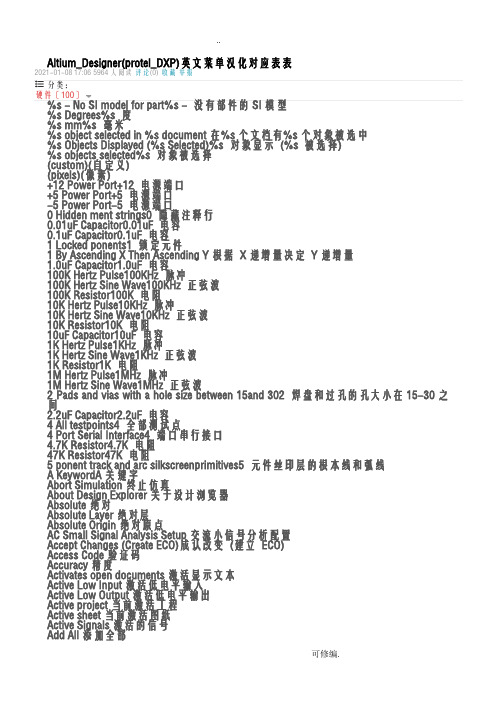
- ..Altium_Designer(protel_DXP)英文菜单汉化对应表表2021-01-08 17:065964人阅读评论(0)收藏举报分类:硬件〔100〕%s - No SI model for part%s - 没有部件的SI模型%s Degrees%s 度%s mm%s 毫米%s object selected in %s document在%s个文档有%s个对象被选中%s Objects Displayed (%s Selected)%s 对象显示(%s 被选择)%s objects selected%s 对象被选择(custom)(自定义)(pixels)(像素)+12 Power Port+12 电源端口+5 Power Port+5 电源端口-5 Power Port-5 电源端口0 Hidden ment strings0 隐藏注释行0.01uF Capacitor0.01uF 电容0.1uF Capacitor0.1uF 电容1 Locked ponents1 锁定元件1 By Ascending X Then Ascending Y根据X递增量决定Y递增量1.0uF Capacitor1.0uF 电容100K Hertz Pulse100KHz 脉冲100K Hertz Sine Wave100KHz 正弦波100K Resistor100K 电阻10K Hertz Pulse10KHz 脉冲10K Hertz Sine Wave10KHz 正弦波10K Resistor10K 电阻10uF Capacitor10uF 电容1K Hertz Pulse1KHz 脉冲1K Hertz Sine Wave1KHz 正弦波1K Resistor1K 电阻1M Hertz Pulse1MHz 脉冲1M Hertz Sine Wave1MHz 正弦波2 Pads and vias with a hole size between 15and 302 焊盘和过孔的孔大小在15-30之间2.2uF Capacitor2.2uF 电容4 All testpoints4 全部测试点4 Port Serial Interface4 端口串行接口4.7K Resistor4.7K 电阻47K Resistor47K 电阻5 ponent track and arc silkscreenprimitives5 元件丝印层的根本线和弧线A KeywordA关键字Abort Simulation终止仿真About Design Explorer关于设计浏览器Absolute绝对Absolute Layer绝对层Absolute Origin绝对原点AC Small Signal Analysis Setup交流小信号分析配置Accept Changes (Create ECO)成认改变(建立ECO)Access Code验证码Accuracy精度Activates open documents激活显示文本Active Low Input激活低电平输入Active Low Output激活低电平输出Active project当前激活工程Active sheet当前激活图纸Active Signals激活的信号Add All添加全部- ..Add All Waveforms添加全部波形Add as Rule作为规那么添加Add Assembly Outputs增加装配输出Add Class添加分类Add ponent Part添加元件部件Add Document增加文本Add Document to Focused Project添加文档到当前工程Add Documentation Outputs增加文本输出Add Existing Project添加已存在的工程Add Fabrication Outputs增加生产输出Add first condition添加首要条件Add From To添加From ToAdd Internal Plane增加电层Add Layer添加层Add Library添加库Add License添加许可证Add Net添加网络Add Net Class添加网络分类Add Netlist Outputs增加网表输出Add New Cursor增加标Add New Model添加新模式Add New Project添加新工程Add One添加一个Add or Remove Libraries添加或移出库文件Add Other Outputs添加其他输出Add Plane添加电层Add Plot增加图表Add Project To Version Control将工程添加到版本控制Add Remove ponent Libraries添加移出元件库Add Remove Libraries添加/移出库文件Add Reports增加报告Add Selected添加选择的Add Selected Primitives to ponent添加所选根本元素到元件Add Sheet Entry添加图纸入口Add Signal Layer增加信号层Add Suffix加后缀Add Template to Clipboard添加模板到剪贴板Add To Current Sheet添加到当前图纸Add to Custom Colors添加到自定义颜色Add To Design添加到设计Add To Entire Project添加到整个工程Add to new Y axis增加到新Y轴Add to Project添加到工程Add To Sheet添加到图纸Add To Version Control添加到版本控制Add top level signals to waveform给波形增加顶层信号Add Variant添加变量Add Watch增加监视Add Wave增加波形Add Wave To Plot给图表增加波形Add Waveform增加波形Add waveforms to the new plot给新图表增加波形Add Y Axis增加Y 轴Add/Edit Model增加/编辑模型Add/Remove Libraries装载/移出库文件Add/Remove Library装载/移出库AddAlias添加别名Advanced (Query)高级(查询)Advanced Mode高级模式Affected Document所影响的文本- ..Affected Object所影响的对象Aggregate合计Align Bottom底部对齐Align ponents对齐元件Align ponents by Bottom Edges根据元件下缘对齐Align ponents by Horizontal Centers元件居中对齐Align ponents by Left Edges元件左边对齐Align ponents by Right Edges元件右边对齐Align ponents by Top Edges元件对齐顶部边缘Align ponents by Vertical Centers根据垂直中心对其元件Align Left左对齐Align Right右对齐Align Top顶部对齐Aligned - Bottom对齐- 底部Aligned - Center对齐- 中心Aligned - Inside Left对齐- 部左边Aligned - Inside Right对齐- 部右边Aligned - Left对齐- 左边Aligned - Right对齐- 右边Aligned - Top对齐- 顶部all全部All ponents全部元件All Draft全部草图All Final全部最终All Hidden全部隐藏All Locked全部锁定All Nets全部网络All Off全部关闭All On全部翻开All On Current Document全部当前文档All on Layer全部翻开层All open schematic documents所有翻开原理图文档All Orientations所有方向All schematic documents in the currentproject当前工程中所有原理图文档All Text Docs全部文本文件Allow Dock允许停放Allow multiple testpoints on same net允许同一网络多个测试点Allow Ports to Name Nets允许端口到网络名Allow Sheet Entries to Name Nets允许图纸入口到网络名Allow Short Circuit允许电路短路Allow Synchronization With Database允许和数据库同步Allow Synchronization With Library允许和库同步Allow testpoint under ponent元件下允许测试点Allow Vias under SMD PadsSMD焊盘下允许过孔Allowed Orientations允许方向Allowed Side and Order允许边和定制Alpha字母Alpha Numeric字母数字Alpha Numeric Suffix字母数字下标Alphabetically字母顺序Alternate 1另一选择1Alternative其他选择Always load error file总是加载错误文件Amplitude振幅Analog模拟Analog +12V (+12V)模拟+12V (+12V)Analog +5V (+5V)模拟+5V (+5V)Analog Ground (AGND)模拟地(AGND)Analog Routing 1模拟布线层1Analog Routing 2模拟布线层2- ..Analog Routing 3模拟布线层3Analog Signal In模拟信号输入Analyse分析Analyses Setup分析配置Analyses/Options分析/选项Analysis分析Analysis Errors分析错误Analyze Design分析设计Analyze Document分析文档And Gate与门And to wrap long lines增加到可交换长行Angular角形Angular Dimension角度Angular Step角幅Animation speed动画速度Annotate标注Annotation注释Anode正极ANSIANSIAny任何Aperture File (using Wizard formats)光圈文件(利用向导格式) Aperture Library光圈库Aperture List光圈列表Aperture Matching TolerancesD码表匹配公差Append Sheet Numbers to Local Nets附加图纸编号到本地网络Applicable Binary Rules适用的二元规那么Applicable Rules适用的规那么Applicable Unary Rules适用的一元规那么Apply Filter应用过滤器Apply to Active Chart Only仅适用于激活图表Apply to Entire Document适用于整个文本Arc弧线Arc (Any Angle)弧形(任何角度)Arc (Center)弧形(定中心)Arc (Edge)弧形(边限)Arc Line Width弧线宽度Arc Radius圆弧半径Architecture构造Archive project document存档工程文件Arcs弧形Arithmetic算法Around Point附近的点Arrange All Windows Horizontally水平排列所有窗口Arrange All Windows Vertically垂直排列所有窗口Arrange ponents Inside Area在区域排列元件Arrange ponents Within Room在布局空间排列元件Arrange Outside Board在底边界外排列Arrange Within Rectangle在矩形里排列Arrange Within Room在布局空间里排列Arrow Length箭头长度Arrow Line Width箭头线宽度Arrow Position箭头位置Arrow Size箭头大小Arrow Style Power Port发射型电源端口Arrow Width箭头宽度Articles and Tutorials文章和教程Assembly %s装配%sAssembly Drawings装配制图Assembly Outputs装配输出At Margin在页边距- ..At Window在窗口Attributes on Layer层上属性Auto Create posite自动创立合成Auto indent mode自动缩进模式Auto Pan Fixed Jump自动平移固定围Auto Pan Off自动平移关闭Auto Pan Options自动平移选项Auto Pan ReCenter自动平移至中心Auto Placement自动布局Auto Placer自动放置Auto Route自动布线Auto save every自动保存间隔Auto Zoom自动缩放Auto-Increment During Placement在布局时自动增加Auto-Junction自动加节点Auto-Position Sheet自动定位图纸Automatic (Based on project contents)自动〔基于工程容〕Automatically crossprobe first error自动穿插检索第一个错误Automatically Remove Loops自动去除回路Autopan Options自动位移选项Autoposition自动定位Autosave desktop自动保存桌面设置Available Libraries当前库Available Routing Strategies可用的布线策略Available Signals可用的信号Average Track Length (mil)平均铜线长度〔mil〕Avg平均Avoid Obstacle避开障碍物Back Annotate反向标注Background背景Backspace unindents回车取消缩进Backup Files备份文件Backup Options备份选项Ball Grid Arrays (BGA)BGABallistic可变速度移动Bank1组列1Bank2组列2Bar Style Power Port条型电源端口Bar to use as Main Menu栏作为主菜单使用Bar Type栏类型Bars栏Base Value低电平Baseline基线Baseline Dimension基线尺度Basic DC根本直流Batch批处理Batch Mode批命令模式Begin Group开场分组Below is a list of all the processesprovided by this server以以下表是此效劳提供的所有处理模块Beta DegBeta降级Bezier曲线BGA OptionsBGA 选项Bidirectional Signal Flow双向信号流向Bill of Materials材料清单Bill of Materials (By PartType) For Project[%]工程[%s]物料清单(元件类型)Bill of Materials For PCB%sPCB %s材料清单Bill of Materials For Project %s工程材料清单%sBitmap File位图文件Blank Project (Embedded)空白工程(嵌入式)- ..Blank Project (FPGA)空白工程(FPGA)Blank Project (Library Package)空白工程(库包) Blank Project (PCB)空白工程(PCB)Block Indent块缩进Block Name块名称Block Name : %s块名称: %sBoard板Board Area Color板区域颜色Board Dimensions板尺寸Board in 3D3D 板视图Board Information板信息Board La&yers & Colors板层和颜色Board La&yers && Colors板层和颜色Board Layers Colors板层颜色Board Layers & Colors板层和颜色Board Layers and Colors板层和颜色Board Line Color板层线颜色Board Options板选项Board Shape板形Board Specifications板技术参数Bold Waveforms实线波形BOOLEAN布尔数学体系Border (Auto-Detect)边界(自动探测)Border Color边框颜色Border On边框显示Border Width边框宽度Bottom底层Bottom Dielectric底部绝缘层Bottom Layer底层Bottom Layer Annular Ring Size底层圆环尺寸Bottom Overlay底层丝印层Bottom Paste底层焊锡层Bottom Solder底层阻焊层Bottom Solder Mask底层阻焊层BottomLayer底层BottomOverlay底层丝印层Brackets支架Break All ponent Unions从单元中别离出所有元件Break ponent from Union从单元中别离出元件Break Track断开轨迹Breakpoints断点Brightness亮度Bring To Front Of带到某对象前面Browse浏览Browse ponent Libraries浏览元件库Browse ponents浏览元件Browse Libraries浏览库Browse Library浏览库文件Bubble Help Advisor (Shift+F1)浮动帮助参谋(Shift+F1) Build posite构造合成Build Later后来再建Build PCB Project构造PCB 工程Build Project构造工程Build Query构造智能语句Build Sooner立即创立Build-Up绝缘层对Building Query from Board从板构造查询Bus总线Bus Entry总线入口Bus indices out of range总线超出围- ..Bus range syntax errors总线围语法错误Bus Width总线线宽By class通过类By document type通过文本类型C MenuC 菜单C StandardC 标准Calc. Copper Area计算.铜面积Calculated Impedance =计算阻抗=Calculated Trace Width =计算线宽=CAM DocumentCAM 文档CAM EditorCAM 编辑器Cannot Locate Document %s无法找到%s文档信息Capacitance电容Capacitor电容Capacitors电容Categories类别Cathode负极Center Dimension中心点尺度Center Horizontal水平居中Center of Object对象中心Center Vertical垂直居中Change Language更换语言Change Order改变顺序Change System Font改变系统字体Change Technology改变封装技术Channel Offset通道偏移Characteristic Impedance Driven Width特性阻抗驱动线宽Chart制图Chart name is blank图表名称为空Chart Options图表选项Check All ponents检查所有元件Check In签入Check Mode校验模式Check Out签出Check Syntax校验语法Choose a snap grid size选择捕获网格尺寸Choose Color选择颜色Choose cursor to delete选择要光标删除Choose cursor to jump to选择要跳转到的光标Choose Default Backup Folder选择缺省的备份文件夹Choose Default Document Folder选择缺省文档文件夹Choose Design Rule Type选择设计规那么类型Choose Document选择文档Choose Document Scope选择文档围Choose Document to Open选择要翻开的文档Choose Document to Place选择文档放置Choose Documents选择文档Choose Documents to Add to Project %s选择文档加到工程%sChoose Documents To pare选择比拟文档Choose documents to pare - one from theleft list and one from the right list选择比拟文档- 一个从左面列表另一个从右面列表选择Choose Project选择工程Choose Project Group to Open选择要翻开的工程组Choose Project to Open选择要翻开的工程Choose second corner选择第二角Choose the document to pare against thedesign hierarchy of %s选择与设计层次%s进展比拟的文本Choose the document to pare against thedesign hierarchy of Documents.PRJPCB选择与工程文本的层次设计进展比拟的文本Choose Top Level选择顶层- ..Choose WAS-IS File for Back-Annotation fromPCB从PCB选择WAS-IS文件作为反向注释Circle Style Power Port循环型电源端口Circuit电路Circuit Simulation电路仿真CKTCKTClamping箝位Class I分类IClass II分类IIClass Type类型Classes分类Classic Color Set典型颜色设置Clean All Nets去除全部网络Clean Single Nets去除单一网络Clear All Nets去除全部网络Clear All Test points去除全部检测点Clear All Testpoints去除全部测试点Clear Browser Marks去除浏览器标记Clear Class去除类别Clear Current Filter去除当前过滤器Clear Current Filter (Shift+C)去除当前过滤器(Shift+C)Clear Existing去除已存在Clear Filter去除过滤器Clear History去除历史Clear Memory去除存储器Clear non-numerical values去除非数字的值Clear Selected去除已选Clear Status去除状态Clear workspace pile messages onpile编译时去除工作空间编译信息Clearance间距Click Clears Selection单击去除选择Click on the finish button to plete thetask在完毕按钮上点击完成任务Client客户端Client License Usage客户端许可证用法Client Setup客户端设置Clip to Area显示框文本Clipboard Reference剪贴板属性clock时钟Close 'pile Errors'关闭‘编译错误’面板Close 'piled Object Debugger'关闭‘编译对象调试器’面板Close 'Differences'关闭‘差异’面板Close 'Files'关闭‘文件’面板Close 'Help Advisor'关闭‘帮助参谋’面板Close 'Inspector'关闭'检视器'Close 'Libraries'关闭'库'Close 'List'关闭'列表'Close 'Messages'关闭‘消息’面板Close 'navigator'关闭‘浏览器’面板Close 'Projects'关闭‘工程’面板Close All Documents关闭全部文件Close posite关闭合成Close Documents关闭文档Close Focused Project关闭当前工程Close Project关闭工程Close Project Documents关闭工程文档Collapse Row折叠行Collect Data For数据收集类型Collector集电极Color Options颜色选项Color Set颜色设置- ..Colors && Gray Scales色彩/灰度级Colours颜色Column Best Fit适应列宽mand Reference命令参考mand Status命令状态栏ment type注释类型p Drag拖动比拟parator比拟器parison Type Description比拟类型描述pile Active Document编译当前文档pile Active Project编译当前工程pile All编译全部pile All Open Projects编译全部已翻开的工程pile All Projects编译所有工程pile Current Project编译当前工程pile Document编译文档pile Errors编译错误pile FPGA Project编译FPGA 工程pile Later后来再编译pile Library编译库pile only if modified仅编译修改之后pile PCB Project编译PCB 工程pile Project编译工程pile Sooner立即编译piled编译piled Object Debugger编译对象调试器piler Options编译选项piling %s正在编译%spiling Flattened Project编译平行工程plex Data复杂数据ponent元件ponent %s元件%sponent Actions元件操作ponent Class Generator元件分类发生器ponent Classes元件分类ponent ment元件注释ponent Connections元件连接ponent Cross Reference元件互相参照ponent Cross Reference Report ForProject %s工程元件穿插参考报告%s ponent Designator%s元件标识符%sponent Grid元件网格ponent Links元件ponent Name部件名ponent Names元件名称ponent Naming元件命名ponent Nets元件网络ponent Parameter元件参数ponent Pin Designator元件引脚标识符ponent Pin Editor元件引脚编辑器ponent Pins元件引脚ponent Placement元件布局ponent Primitives元件根本元素ponent Properties元件属性ponent Report元件报告ponent Rule Check元件规那么检查ponent scope for filtering andselection过滤及选择元件的围ponent Side元件层ponent Type元件类型ponent Types元件类型ponent Wizard元件向导- ..ponent Wizard - Pin Grid Arrays (PGA)元件向导- PGAponents元件ponents Cut Wires元件切线posite Drill Guide合成钻孔向导posite Layers合并层posite Properties合成特性Condition Type / Operator类型/操作状态Condition Value条件值Conductor Width导体宽度Conductors导体Configure Drill Pairs配置钻孔层对Configure Licenses配置软件许可证Configure PLD piler配置PLD编译Configure Project Options for ActiveProject为当前工程配置工程选项Confirm Delete Parameter确认删除参数Confirm Global Edit确定全局编辑Confirm Remove %s确认删除%sConfirm remove the layer %s确认是删除层%sConfirm Selection Memory Clear选择存储器去除时确认Connect Layer连接层Connect Style连接样式Connect To连接到Connect to Net连接到网络Connect Wire Check接线检查Connect Wire Extractor接线数据Connected Copper连接铜线Connected Tracks连接铜线Connection Color连接颜色Connection Matrix连接矩阵Connector连接器Connector Type连接器类型Constant Level常数等级Constraints约束限制Contract All全部压缩Convert Part To Sheet Symbol转换元件为图纸符号Convert Selected Free Pads to Vias将所选自由焊盘转换为过孔Convert Selected Vias to Free Pads将所选过孔转换为自由焊盘Convert Special Strings转换特殊字符串Convert to DXP Plane Mode转换为DXP电层模式Coordinate坐标Coordinate Positions坐标位置Copper thickness铜厚度Copy (Ctrl+C)复制(Ctrl+C)Copy ponent复制元件Copy Footprint From/To复制封装从/到Copy on Field复制域Copy preexisting edif models whenavailable当可访问到时拷贝已经存在的EDIF模型Copy Room Formats复制布局空间格式Copy to Layers复制到层Copyright ?Altium Limited 2002 Altium 所有2002Core (%s)核心(%s)Corner角Corner 1角1Corner 2角2Corrections校正Coupling耦合Create a new Board Level Design Project创立新的板级设计工程Create a new FPGA Design Project创立新的FPGA设计工程Create a new Integrated Library Package创立新的集成库包Create backup files创立备份文件- ..Create piled SimCode output file创立编译SimCode输出文件Create ponent创立元件Create Engineering Change Order创立工程改变顺序(ECO)Create Expression创立表达式Create FFT Chart新建FFT图表Create Library创立库Create List From PCB从PCB建表Create Netlist From Connected Copper从连接的铜板创立网表Create New Chart新建图表Create New Database新建数据库Create Non-Orthoganal Room from selectedponents根据所选元件创立非正交布局空间Create Non-Orthogonal Room from ponents根据元件创立非正交布局空间Create Orthogonal Room from ponents根据元件创立正交布局空间Create Orthogonal Room from selectedponents根据所选元件创立正交布局空间Create Pairs From Layer Stack从层堆栈中创立层对Create Pairs From Used Vias从所用过孔中创立层对Create Projects from Path从指定路径创立工程Create Rectangle Room from selectedponents根据所选元件创立矩形布局空间Create Rectangular Room from ponents根据元件创立矩形布局空间Create Report建立报告Create Report File创立报告文件Create Rule创立规那么Create Sheet From Symbol从符号创立图纸Create Symbol From Sheet从图纸创立符号Create Union from ponents从元件创立单元Create Union from Selected ponents根据所选元件创立单元Create VHDL File From Symbol从符号创立VHDL 文件Create VHDL from FPGA-Part从FPGA 零件创立VHDLCreate VHDL Testbench创立VHDL 测试平台Create Violations创立违规信息Cross Probe插入探针Cross Probe to Documents文档中插入探针Cross Probe to Schematic穿插检索到原理图Crossing Window穿插窗口Crossprobe schematic穿插检索原理图Crosstalk串扰Crosstalk Analysis串扰分析Crosstalk Waveforms串扰分析CTRL+Double Click Opens SheetCTRL+双击翻开图纸Current ponent当前元件Current Document当前文档Current Font当前字体Current Layer当前层Current Origin当前原点Current Page当前页Cursor A光标ACursor B光标BCursor beyond EOFEOF的光标Cursor beyond EOLEOL的光标Cursor Grid Options指针网格选项Cursor through tabs通过Tab移动光标Cursor Type光标类型Curve Width曲线宽度Custom Aperture Library File (*.LIB)自定义光圈库文件(*.LIB)Custom Height自定义高Custom Size自定义大小Custom Step定制调试Custom Style自定义风格Custom Width自定义宽- ..Customize Resources自定义资源Customizing DefaultEditor Editor用户缺省自定义编辑器Customizing PCB Editor自定义PCB 编辑器Customizing PCBLib Editor自定义PCBLib编辑器Customizing Sch Editor自定义原理图编辑器Customizing SchLib Editor定制原理图库编辑器Customizing VHDL Editor自定义VHDL编辑器Cut (Ctrl+X)剪切(Ctrl+X)Cutout挖除局部Darken调暗Data Process接线数据处理Database Connection数据库连接Database key field数据库关键字段Database Link File数据库文件Database Link Options数据库选项Database Linking数据库Database Linking Menu数据库菜单Database Links数据库DatabaseLink数据库Datasheet数据表Datum数据Datum Dimension数据尺度DC AnalysisDC分析DC Sweep Analysis Setup直流扫描分析配置Debugging Options调试选项Decision判定Declare ponent At Cursor在指针指向元件显示说明Decrease减少Decrease Horizontal Spacing of ponents减小元件水平间距Decrease Priority降低优先级Decrease Vertical Spacing of ponents减小元件的垂直间距default默认Default Background默认背景Default Bars缺省面板Default Color Set默认颜色设置Default Designator缺省名称Default File Name缺省文件名Default Locations默认位置Default Power Object Names默认电源对象名称Default Primitives默认根本元素Default Prints默认打印Default Shortcuts默认快捷方式Default Stimulus默认鼓励Default Template Name缺省模板名Default time units默认时间单位Default Value默认值Default Vendor Family默认厂家芯片系列DefaultEditor默认编辑DefaultRowHeight默认行高Define from selected objects从所选对象定义Define the layout of the PGA footprint byselecting the proper values选择适当的值定义PGA封装引脚布局degrees度数Delete All全部删除Delete All Cursors删除全部光标Delete All Waveforms删除全部波形Delete Chart删除图表Delete Class删除分类Delete Current Cursor删除当前光标Delete Cursor删除光标- ..Delete generated files before pile编译之前删除生成的文件Delete Net删除网络Delete Net Class删除网络分类Delete Plot删除坐标图Delete Watch删除监视Delete Waveform删除波形Delta Step增量调试Demote降级Density Map密度图Deselect All取消全部选择DeSelect All On Current Document取消选择当前的全部文档Design设计Design Documents设计文本Design Explorer DXP DXP 设计浏览器Design Explorer DXP - %s设计浏览器DXP - %sDesign Explorer Error设计浏览器错误Design Explorer Information设计浏览器信息Design Explorer Preferences设计浏览器属性Design Explorer Project Manager设计浏览器工程管理器Design Explorer Version 7.1.70设计浏览器版本7.1.70 Design Explorer Version 7.2.92设计浏览器版本7.2.92 Design Explorer Warning设计浏览器告警Design Rule Check设计规那么检查Design Rule Checker设计规那么检查Design Rules设计规那么Designator标识符Designator Display标识符显示Designator Format标识符格式Designator Index Control标识符指针控制Designators标识符Destination Library目标库Device Family器件系列Dielectric constant绝缘材料常数Dielectric Properties绝缘体属性Differences差异Different不同Digital Ground (GND)数字地层(GND)Digital Objects数字对象Digital Power (VCC)数字电源层(VCC)Digital Routing 1数字布线层1Digital Routing 2数字布线层2Digital Routing 3数字布线层3Digital Routing 4数字布线层4Digital Routing 5数字布线层5Digital Routing 6数字布线层6Digital Signal In数字信号输入Digital supply VCC数字电源VCCDigital Supply VDD数字电源VDDDimension标注线Dimensions标注线Diode二极管Diodes二极管Direction From Pad出焊盘方向Directive Options提示选项Directives指令Disable不激活Disable All全部禁用Disable All Watches禁用全部监视Disable dragging取消拖动Disable Update All取消修改全部- ..Disable Update Selected取消修改选择的Disable Watch禁用监视Display Cross Sheet Connectors显示图纸间连接符Display FFT Charts显示FFT图表Display Full Hierarchy显示全部层次Display Graphical Lines显示图形线条Display Logical Designators显示逻辑标识符Display Mode显示模式Display Name显示名称Display Net Labels显示网络标志Display No Hierarchy显示没有层次图Display Options显示选项Display Physical Designators显示物理标识符Display Pins显示引脚Display Ports显示端口Display Printer Fonts显示打印字体Display Report显示报告Display shadows around menus, toolbars andpanels显示菜单, 工具栏, 面板的阴影Display Sheet显示图纸Display Sheet Entries显示图纸入口Display Sheet Symbols显示图纸符号Display Symbols显示符号Display System Information显示系统信息Distance factor距离因素Distribute Horizontally水平居中分布Distribute Vertically垂直居中分布Division Size分割尺度Do not group不分组Do you wish to delete the Parameter你希望删除这个参数Documen文本Document Editors文档编辑器Document Name文档名称Document Options文档选项Document Order文档顺序Document Parameters文本参数Document Path文档路径Document scope for filtering and selection过滤选择文档围Documentation %s文本%sDocumentation Output文本输出Documents for %s%s 文档Documents for Free Documents文档为自由文档Does nothing无任何操作Don't Annotate ponent不注释元件Don't care不关注dot点Dot Grid网格点Dotted点Double click line双击行Double Click Runs Inspector鼠标双击那么运行检视器Double Sided双面Draft Thresholds草图起点Drag拖动Drag a column header here to group by thatcolumn拖动一列标头到这列用于分组Drag Orthogonal直角拖动Drag Selection拖动选择容Drag Track End拖动轨迹末端Draw Solid画实线Draw to Custom Aperture自定义光圈绘图Drawing制图Drawing Tools制图工具- ..DRC Error MarkersDRC 错误标记DRC Report OptionsDRC报告选项DRC ViolationsDRC违规数Drill钻孔机Drill Drawing钻孔图Drill Drawing Plots钻孔绘制图Drill Drawing Symbols钻孔绘制符号Drill Drawings钻孔图Drill Guide钻孔向导Drill Guide Plots钻孔导向图Drill Pair Properties钻孔层对属性Drill Pairs钻孔配对层Drill-Pair Manager钻孔层对管理器Drill-Pair Properties钻孔对属性DrillDrawing钻孔图DrillGuide钻孔向导Dual in-line Package (DIP)DIPDuplicate Selected复制被选DXP Help AdvisorDXP 帮助指导DXP Knowledge BaseDXP 知识库DXP Learning GuidesDXP 学习指南DXP Online helpDXP 在线帮助Dynamic动态Dynamic transparency动态透明效果Earth接地Earth Power Port接地电源端口ECO GenerationECO 启动EDA ServersEDA 效劳Edge Connectors边缘连接器EDIF MacroEDIF宏EDIF MenuEDIF 菜单EDIF StandardEDIF 标准Edit Buffer编辑缓冲Edit mand编辑命令Edit ment编辑注释Edit Full Pad Layer Definition编辑完整的焊盘层Edit Keyword Properties编辑关键字属性Edit Language Syntax编辑语言语法Edit Layer编辑层Edit Library编辑库Edit Net编辑网络Edit Net Class编辑网络分类Edit Nets编辑网络Edit Number编辑编号Edit Pins编辑引脚Edit Polygonal Room Vertices编辑多边形空间的顶点Edit Rule Priorities编辑规那么优先级Edit Rule Values编辑规那么数值Edit Selected编辑被选Edit Simulation Signals编辑仿真信号Edit String编辑字符串Edit Style编辑风格Edit Values编辑值Edit Variant编辑变量Edit Wave编辑波形Editing Options编辑选项Editor Preferences参数选择编辑器EditScript编辑脚本Eight Layer (5 x Signal, 3 x Plane)八层〔5信号层,3电层〕Elaborate and generate on pile编译时详细阐述和产生- ..Electrical Grid电子网格Electrical Type电气类型Ellipse椭圆形Elliptical Arc椭圆的弧线Embedded嵌入Embedded apertures (RS274X)嵌光圈表[RS274X]Embedded Project嵌入式工程Embedded Projects嵌入式工程Emitter发射极Enable All全部启用Enable All Watches启用全部监视Enable Font Substitution允许字型替换Enable In-Place Editing启用位置编辑Enable Update All使能修改全部Enable Update Selected使能修改选择的Enable Version Control允许版本控制Enable Watch启用监视Enabled激活End Angle完毕角度End Layer完毕层Enforce layer pairs settings执行层对设置Engineering Change Order工程改变单Entity/Configuration实体/配置Equalize Net Lengths补偿网络长度Error Marker错误标记Error Reporting错误报告Errors Detected监测到错误Errors or warnings found发现错误或告警Esc取消Example Layer Stacks层堆栈举例Examples例Excel Template FilenameExcel 模板文件名Exclude IEEE Directory不包括IEEE目录Exclude System Parameters拒绝系统参数Execute Changes执行改变Expand Row扩展行Expansion扩展Expansion value from rules从规那么扩展值Expiry Date有效期限Explode拆解Explode ponent to Free Primitives将元件拆解为自由的根本元素Explode posite拆解合成Explode Coordinate to Free Primitives将坐标拆解为自由的根本元素Explode Dimension to Free Primitives将尺度标注拆解为自由的根本元素Explode Polygon to Free Primitives将多边形敷铜拆解为自由的根本元素Explore浏览Explore Differences探测差异ExplorerFramePanel管理器框架面板Exponential/Logarithmic指数/对数Export Grid Contents导出容Export Netlist From PCB从PCB 导出网表Export Selected Waveforms导出选择的波形Export to PCB导出到PCBExport Using Template导出使用模板Expression表达式Extension Width延伸宽度Fabrication %s生产%sFabrication Outputs生产输出Falling Edge Flight Time下降沿延迟时间Falling Edge Overshoot下降沿过冲- ..Falling Edge Slope下降沿斜率Falling Edge Undershoot下降沿下冲False错误Fanout扇出Fanout DirectionFanout 方向Fanout OptionsFanout 选项Fanout StyleFanout 风格faster快Fatal Error严重错误File Mask文件过滤Files Found on All Search Paths在全部路径上查找到的文件Fill Color填充颜色Fills填充Film Box胶片盒Film Size胶片尺寸Film Wizard胶片向导Filter过滤Filter browsed objects过滤浏览对象Filter For过滤Filtered Objects过滤对象Final最终Final Properties最终属性Find and Replace Text查找并替换文本Find and Set Testpoints选择和设置测试点Find ponent查找部件Find Coupled Nets发现耦合网络Find Selections查找选择容Find Similar Objects找出相似对象Find text at cursor光标位置查找文本First ponent第一个元件First Layer首层First Page首页First Transition首次转换Fit All Objects适合全部对象Fit Board适合底板Fit Document适合大小文档Fit Document (Ctrl+PgDn)适合大小文档(Ctrl+PgDn)Fit Filtered Objects适合过滤对象Fit Selected适合选择Fit Selected Objects适合选中对象Fit Sheet适合图纸Fit Specified Area适合指定区域Fit Waveforms适合波形Fixed Size Jump固定步长跳转Flat (Only ports global)平面〔只对全局端口〕Flip Selection翻转被选FLOAT浮点Focus Wave主波形Font Substitutions字型置换Footprint封装Footprint Model封装模型Footprint not found没有发现封装Footprints封装For a parallel gap of平行线间距Force Columns Into View所有列显示Force plete tenting on bottom在底部强制完全伸展Force plete tenting on top在顶部强制完全伸展Foreground前景Formal Type格式类型Format and Radix格式和基数- ..Format Axis格式化轴Format Wave格式化波形Format Y Axis格式化Y 轴Formats格式Formatting格式化Found in发现于Four Layer (2 x Signal, 2 x Plane)四层〔2信号层,2电层〕FPGA OptionsFPGA 选项FPGA PreferencesFPGA 参数选择FPGA ProjectFPGA工程FPGA ProjectsFPGA工程Free Documents自由文档Free Objects自由对象From To Display Settings飞线显示设置From Tos飞线From-To Editor飞线编辑器Full Circle圆环Full line ment全行注释Full Query完全查询Full Results全部结果Full Stack完全层叠Function Definitions函数定义Gap间隙Gear 2齿轮2Gear 3齿轮3Gear 4齿轮4Gear 5齿轮5Gear 6齿轮6Gear's Method 1st Order齿轮方法第1命令Gear's Method 2nd Order齿轮方法第2命令Gear's Method 3rd Order齿轮方法第3命令Generate Change Orders产生改变命令Generate DRC Rules产生DRC规那么Generate implicit modules for LPM, XBLOX orLogicB为LPM, XBLOX orLogicB产生隐含模块Generate Print Preview of Active Document生成激活文档的打印预览Generate Report生成报告Generate XSPICE Netlist生成XSPICE 连线表Generates pick and place files生成拾取和摆放文件Gerber FilesGerber文件Gerber SetupGerber设置Get Latest Version得到最后的版本Global (Netlabels and ports global)全局〔网络标号和全局端口〕GND Power Port接地电源端口Goto Line Number转到连线编号Graph图表Graphic图形Graphical图形Graphical Editing图形编辑Greater Equal大于等于Grid栅格Grid 1网格1Grid 2网格2Grid Color网格颜色Grid Range网格围Grid Size网格尺寸Grid Type栅格类型Grids网格Ground Plane 1 (GND)地平面层1(GND)Ground Plane 2 (GND)地平面层2(GND)。
电力工程专业英语词汇

(除尘器)振打装置Rap device(电子)板、卡card(输电)干线、通风道TrunkBms看门狗,bms监视器Bms watchdogQ线Q-lineU形螺栓U-boltX射线X-rayY-△接法Wye-deltaY形接法Wye安规Emergency decree安培Ampere安培右手定则Thumb rule安全Safety安全措施Safety measure安全带、保险带Lifebelt安全的、可靠的、稳定的Safe安全电压Safe potential安全阀、减压阀Relieve valve安全阀、突开阀Pop valve安全规程Safety rules安全帽Safety cap安全线Escape valve安全线Safety valve安装Install安装,组装assemble安装、调整、建立Set up安装、固定Mount安装、装配、调整Rig氨水箱Ammonia tank按钮button按钮Push button巴,条杆Bar白色White百分比Percentage百分数Percent PCT 百万分率Part per million PPM 摆动Tilting扳手Spanner班,组,队,大队brigade班、组Gang搬运机、载波、带电粒子carrier办公室Office办公室、会议室Chamber磅Pound LB磅/平方英寸(表压力)Psig磅/平方英寸(绝对压力)Psia饱和Saturate饱和条件、饱和状态Saturate condition饱和蒸汽Saturated steam SAT STM 保持Hold保护Protection PROT 保险盒Fuse holder保险丝、熔断器Fuse报警Alarm报警Warning爆炸Explosion备件Reserve parts备件、备品Spare parts备件、替换零件Replacement parts备用、待机Standby备用的Reserved备用的、空余的Spare背后,反向的Back背压Back pressure泵Pump比例/积分/微分Proportional / integral / derivativePID比率Ratio比重Specific weight闭环Closed-loop闭式冷却水Closed cooling water 闭锁、密封舱、固定Lock闭锁信号Blocking signal壁面温度Wall temp 壁式再热器Radiator wall rh避雷器Arrester避雷器Lightning arrestor避免,回避Avoid编辑Edit变电站、子站Substation变送器Transmitter XMITEER 变速箱Gear shift housing变压器TransformerXFORMER标称出力、额定出力Nominal rating标称的、额定的Nominal标高Elevation ELEV 标号、标签Label标记、注册Sign标志Token标准Standard表格Tab表格、纸张Sheet表面的Surface并联电抗器Shunt reactor波纹管、膜盒Sylphon剥线钳Wire stripper补偿Compensation补充(补给)Make up补给水Feed-water makeup不定期检查、临时检查Casual inspection不间断电流Uninterrupted power supply UPS 步Step步进电动机Step-by-step motor部分、部件Part参考、参照、证明书Reference REF 参数Parameter操作、运行Operation操作盘Operating panel操作员Operator操作员报警台Operator's alarm console操作员键盘Operator keyboard操作员站Operator station槽钢U-steel侧边Side侧墙Sidewall侧翼、侧面Flank测点记录Point record测点名Point name测点目录Point directory测点数据库Point database测速发电机Tachogenerator叉形接头Y-joint插入Insert插座Plug socket插座Socket差动保护Differential protection差压Diff press差压Differential pressure DP/DSP 差异、差别、差额Difference拆卸Disassembly拆卸Dismantle柴油发电机Diesel generator产量、产品、输出Output长Long长度Length常闭触点Normal closed contact厂用电Auxiliary power厂用电Service power厂用电量Own demand超高压Extra-high voltage超过、过度Excess超临界Supercritical超前角Angle of lead超速Overspeed超速保护Speed protection超速跳闸Overspeed trip超越Override-潮湿Dank沉积结垢Deposit沉渣池Ash settling pond衬层、内衬Lining乘Multiplication程序Program澄清Clarification尺寸、大小Size齿轮Gear齿轮泵Gear pump充分的、完全的Fully充气密封Inflatable seal冲床、冲压机Punch冲击、推力Thrust抽气器Air ejector抽气器Ejector抽汽Extraction EXTR 抽汽逆止阀Extraction check valve EXTRCHK VLV 抽汽温度Extr temp抽汽压力Extr press抽头、分布Tap抽吸Suction出、出口Out出错、误动、失灵Malfunction出口Exit出口Outlet出口Text出现Present初级的、一次的Primary初始的、原始的Original除尘布袋Bag filter除尘器Precipitator PRECI/PRECIP 除尘器、吸尘器Dust catcher除灰Ash handling除盐设备Desalt除盐水Demineralized water除盐装置Demineralizer除盐装置Policher除氧器Deaerator DEA/DEAE/DEAER 除以Divided by储存Storage储存箱Storage tank储煤场Stockyard处方、配方Recipe处理时间Processing time处所、位置Location触点Contact触发器Trigger触发器、双稳态电路Flip-flop传导Conduct传感器Sensor传感器、交流器Transducer XDUCER 传输Transmission传输泵Transfer pump喘振Surge串级cascade CAS 串联Tandem串联纵向布置Series-longitudinal layout窗口Windows吹Blow吹灰、吹灰器Sootblower垂直的Vertical VERT 垂直振动Vert vib纯度Purify磁Magnet磁场、现场Field磁盘Disk磁盘Disk磁盘管理命令Disk manage commands磁盘机Floppy driver从、来自From 粗的、不精确的Coarse脆性,易脆的brash存储Memory存储量Size of memory存取Access错误Error错误、事故Mistake打开、解锁、释放Unlock打印机Printer大地Earth大屏Large platen LARGEPLT 大气,大气压atmosphere大容量存储器Mass memory大停电,全厂停电Black out大修Major overhaul大修Overhaul大修间隙Overhaul life代号、密码Code带,皮带Belt带负荷Load thrown on带负荷试验On-load test单纯的、简单的Simple单刀开关Single blade switch单个的、独立的Individual单个的、个体的Single单元、机组、电池Unit弹簧、春天Spring弹簧离合器Spring clutch弹性联接器Flexible joint导电率Conductivity导流板Underflow baffle导向、辅助的、控制的Pilot导向轴承Pilot bearing倒流、回流Reflux到、去To灯、光源Lamp低Low低谷负荷Valley load低位发热量Lower heating value低温过热器Conve cton sh低温过热器Low temperature superheater LT SH 低温过热器Primary superheater低压Low press LP低压缸Low pressure cylinder LPC/LPCYL 低压加热器Low press heater LPH 底部Bottom底座、机壳Chassis地、大地Ground/earth地下电缆Underground cable地域、领域Region地址Address第三Third第一级、首级First stage第一级导叶First stage guide vane点Point电/液控制Electric-hydraulic control电厂Power plant电厂负荷因数Plant load factor电池Battery电池组、组、群Cluster电磁阀锁阀Electrical lockout solenoid vlv电的Electric电的、电气的Electrical电调Digital electric hydraulic电动机组绕组Motor winding电度表Energy meter电感Inductance电工学、电工技术Electrotechnics电弧,弧光Arc电火器Ignitor电机Electrical machine-电极Electrode电抗、反作用Reactance电缆cable电力工业Electric power industry电力公司Electric power company电力系统Electric power system电流、当前Current电流表,安培计ammeter电流互感器Current transformer CT 电路Circuit电路断路器Circuit breaker电路图Circuit diagram电桥,跨接,桥形网络bridge电绕Wire电容capacitance CAPAC 电枢,转子衔铁armature电刷,刷子brush电刷摇环Brush rocker电网系统Grid system电压、电压量Voltage电压表Voltmeter电压互感器Potential transformer PT 电压互感器Potential transformer PT 电压互感器Voltage transformer电源变Unit transformer电子的、电子学的Electronic垫圈、补垫Washer调度、发送派遣Dispatch调度员Dispatcher调度站(局)Dispatching station调节TUNE调节、控制Regulate调节阀Control valve调节阀Graphics调节阀Modulating valve调节阀Regulating valve调节级Regulating stage调节级、控制级Control stage调节控制Modulating control调速器、调节器Govern vlv GV 调谐Tuning调整,校正adjust调制解调器Modem丁字尺T-square丁字梁T-beam顶、炉顶Roof顶部Overhead顶棚Penthouse顶轴泵Jacking pump顶轴油Jacking oil定期检查Periodic inspection定位销Dowel pin定子铁芯Stator core定子线圈Stator coil动态的Dynamic动作action斗,吊斗bucket读出、结果传达Read out度、等级Degree端盖End cover端子、接线柱Terminal短路Short circuit断开Switching off断开,断路break断路器,隔离开关breaker断相保护Phase-failure protection对称的Symmetrical对称多相制Symmetrical polyphasesystem对流Convection多、多倍Mult-multi多速Multispeed多谐振荡器Multivibrator 多站Multidrop额定的、比率的Rated额定功率Nominal power额定功率Rated power额定频率Full speed额定条件Rated conditions轭、回、偏转线圈Yoke二次变电站Distribution substation二次的Secondary二次风Second air SEC AIR 二次输电Subtransmission二进制,双Binary二氧化碳Dioxide发电厂容量Station capacity发电机、发生器Generator发电机出口总开关Gen main breaker发票、发货单、托运Invoice INV 发热的、热量的Calorific发热量、热值Caloric value发射、冲击、钢粒Shot发生Occur发现,取得acquisition发现、检定Detect乏气、废气Steam exhaust乏汽Waste steam阀门Valve VLV 阀芯Valve disk阀座Valve seat法兰Flange法兰结合面Flange joint反冲洗Back wash反馈Feedback反转Reverse rotation返回Return返回Run back范围、量程Range方法、规律、程序Method防尘罩Dust helmet防火的、阻燃的Fireproof防霉的Mouldproof防振Shakeproof仿真机Simulator放大器amplifier放电电流、泄漏电流Discharge current放气,放水Bleed飞灰Fly ash非工作的Non-work非工作瓦Non-work pad / n-work pad废水处理Sewage treatment费用Expenditure分表Submeter分布分配配电(水、汽)Distributed分布处理单元Distributed processing unit DPU 分割屏Division wall分界、部门Division分离器Separator分米Decimeter分析Analysis分钟Minute风,空气air风道、管道Duct风管压力Air duct pressure风机负荷Fan duty风扇、风机Fan风箱Windbox峰值Peak峰值负荷Peak load服务、伺服Service浮充电Float-charge符号Symbol符号码Symbolic code福尼(公司)Forney辅助的Auxiliary AUX- 腐蚀Corrosion负的Negative负荷Load负荷、充电、加注Charge负荷限制Load limit负荷指令计算Load demand compute LDC负荷阻抗Load impedance负相位Minus phase负压Negative pressureNEG PRESS复位Reset复杂Complexity改变Change概述、总述Overview干、干燥Dry干扰、干涉Interference干燥剂Siccative感抗Inductive reactance刚度、硬度、严重Severity钢带铠装Tape armour高的、高等的、高大的High高度,海拔Altitude高频保护Carrier protection高压High pressure HP 高压缸短管Hp cyl cross pipe高压缸排汽压力Hp turb exh press高压加热器High pressure heater HPH 高压输电网、铅板Grid隔板Baffle隔离Isolation隔离、刀闸Isolator隔离开关Disconnect switch隔离器、隔离开关Disconnector隔离器、隔离开关Disconnector各式各样的联箱、集气管Manifold给水Feed water给水旁路Fw bypass给水品质Feed water quality跟Root跟随Follow跟踪Track更新、更换Renewal更新、修改、校正Update工场、车间Plant工程Engineering工程师操作站Engineer’s console工程师键盘Engineer keyboard工程师站Engineer station工具Tool工具箱Tool box工业Industry工业水Industrial water工作Job工作Work工作电流Running current工作瓦Workpad公告,公报bulletin公升Liter公司Company CO 公用线路Right-of-way功率、电源Power PWR 功率表Dynamometer功率因子Power factor功能Function功能组Function group供电Electrical service供电区、供电范围Supply district供给Supply供给阀、入口阀Supply vlv共同的、普通的Common共享、分配Share共享存储器Share memory固体Solid 故障Fault故障清除CLEARING OF FAULT雇员Employee关闭Close关闭Shut off观察、检查Inspection管、管道Pipe管径、尺寸、大小caliber管理、控制、处理Management光标Cursor光亮、点、点燃、照亮Light光纤Fiber optic光线、射线Ray广播broadcast广场、方的Square规约(数据通信)Protocol硅Silicon SI 硅堆Silicon stack柜cabinet辊子Roller滚屏Scroll锅炉boiler BLR 锅炉给水泵Boiler feedwater pump BFP 过饱和Supersaturation过程、方法Process过程、运转、进行、移动Travel过负荷Over load过量空气系数Excess air coefficient过流Over current过热器Superheater过剩燃烧空气Excess combustion air过压Over voltage过载保护Overload protection海Sea海水Seawater焊工面罩Welding helmet焊接Weld焊条Welding stick焊锡Tin soldering焊锡膏Tin soldering paster耗煤量、煤耗Coal consumption合并、联合Combin合成、综合Synthesis合格证书、质量证书Certification of fitness合同Contract褐煤Brown coal赫兹Hertz HZ 黑色Black恒定的Constant红色Red后面Rear厚度、浓度Thickness忽视Ignore户外作业Open work护目镜、观察孔Visor华式温标Fahrenheit滑销Sliding key化学Chemical化学加药Chemical dosing还原、缩小、降低Reduction环Ring环、回路Loop环境温度Ambient temp环流Circular current缓冲箱Buffer tank缓动、点动Inching换向板Interpole换向器Commutator黄色Yellow灰尘Dust灰浆Slurry灰浆泵Ash slurry pump灰烬,废墟Ash-灰库Silo恢复、再生Recovery恢复时间Recovery time回收箱、接收箱Receive tank回芯组线Quad回油Return oil会议、商讨、谈判Conference混床Mixed bed混合物Hybrid混合物Mixture混凝土制的Concrete活塞泵Displacement pump火检Flame check火检电缆Flame detect cable FLM DETCAB 火焰Flame机、柱Pole机壳接地Chassis earth机壳接地Rack earth机械、力学、方法Mechanism机械的、力学的Mechanical机械跳闸阀Mechanical trip vlv积分Integral基本方式Base mode基本负荷Base load基础、根据base激励、加电Energize级、台Stage即时的、瞬时的Instantaneous极限、限制Limit LMT 集肤效应Skin effect集量器、仪表、米Meter集散控制系统Distributed control system DCS 集水管Collecting pipe计划Plan计算机Computer计算器calculator记录、录音、唱片Recording记录器、拖车Logger技巧、窍门、诀窍Knack技术说明Specification继电器Relay继电器屏Relay panel继续Go on寄存器Register加Plus加负荷Loading加热Heating加热器Heater加速acceleration加速器accelerator加药泵Dosing pump夹具、钳Clamp家、处所Home价格、成本、费用Cost架空线Overhead line假的、错误的FALSE假定,采取,担任Assume间隔Interval间接的、调解Mediate监督、监视、管理Supervisory监视、管理Supervision监视孔Besel监视器、监视Monitor减、负号Minus减负荷Unload减少Decrease DEC 减温器Desuperheater减温器,调温器Attemperater减温水Desuperheater water DSH WTE 检查Check检查Review检查孔、人孔Inspection hole 检修手册Maintenance manual建立built建筑物结构architecture键开关Key switch键库Key library键盘Keyboard键销、钥匙、键槽Key降压变压器Step-down transformer交流电Alternating current交流润滑油泵AC Lub oil pump角度Angle角伐Angle valve角落Corner较低的、降低Lower阶段、状态、方面、相Phase PH 阶梯Step ladder接触器、触头Contactor接地、触地、碰地Contact to earth接地故障Earth fault接地线、接地Earth connector接地线、接地Earth lead接口Interface接受accept接通Switching on接线盒Junction box节流Throttle节流孔板Throttle orifice节约用电brownout结垢Slag结束语、标签Tag截止线、止回线Check valve CK VLV 介绍、建议Recommend介质、绝缘的Dielectric金属Metal紧急事故Emergency EMERG 紧密的Tight近似值,接近approach进口、引入Import进汽方式Admission mode进线Income禁止Forbid禁止Inhibit禁止Prohibit晶闸管Thyristor净出力Net ratine/net output净化、吹扫Purge净化、洗净、消毒Cleanse净化器Purifier径向的、半径的Radial静电Static静电除尘器Electrostaic precipitator静电的Electrostatic静电复印机Xerox静态存储器Static storage静子Stator镜头Zoomar就地启动Local start就地停止Local stop局部Local拒跳闸Miss trip距离Distance卷扬机Winch绝对大气压Absolute atmosphere ATA 绝对的Absolute ABS 绝缘、绝热、隔离Insulate绝缘等级Class of insulation绝缘子Insulator卡calorie开、打开Open开/关On/off开方Radication开关、切换Switch开关按钮Switching push button-开关机构Switchgear开关盘Switchboard开关屏Switch panel开关闸刀Switch blade开环Open-loop开始、发作Onset开始、使进入Enter拷贝Copy壳Shell壳、箱casine可编程的Programmable可编程逻辑控制器Programmable logicalcontrollerPLC 可变的、可调的Variable可检索的、可追忆的Retrieval可靠的、安全的Reliability可控硅开关Transwitch可伸缩的、缩回Retract可伸缩的温度探头Retractable thermoprobe可选的Optional空气罐Air receiver空气加热器Air heater空气预热器Air preheater空压机Air compressor空预器低速马达Aph slow motion motor空载No-loading空载的、无效的Idle空指令、跳跃Skip空转Light run孔,腔bore孔板Orifice plate控制Control CNTR/CNTPL 控制环Control loop控制盘Control panel控制器Controller控制台Console控制油Control oil口令Password裤衩管、Y型管Y-tube快Quick快开Quick open快速充电Rapid charge快速切回Fast cut back FCB 宽度breadth馈、供给Feed扩容箱Expansion tank扩展、延伸Extend拉力的、张力的Tensile拉线开关Pendant pull switch蓝色blue浪费、废物Waste捞渣机Submerged chain conveyor雷电Lightning类、等级、程度Class类型、标志Type冷Cold冷备用(锅炉)Cold reserve冷的Cool冷风Cold air冷凝、使凝结Condensate冷却Cooling冷却风机Cooling fan冷却器Cooler冷却器、冷冻器Congealer冷却水泵Cooling water pump冷却塔Cooling tower冷态启动Cold start冷态试验Cold test离散输入/输出Discrete input/output离散输入/输出Discrete input/output离心的Centrifugal离心风机Centrifugal fan 离子交换器Ion-exchange历史History历史数据报告Historical date reporter HDR 历史数据报告存储与检索单元Historical storage & retrievalunitHSR 立方(体)Cube立方米Stere利用率、利用子数Usage factor励磁Excitation励磁机Exciter励磁损失Loss of excitation例行的、日常的Routine连杆Linkage连排Contin blwdwn连续的Continuous联接Connection联接器、接线盒Connector联锁Interlock联锁投自动Interlock auto on联系、通讯Communication联箱Header联轴器Coupler联轴器Couple CPL 量度、测量Measure列表List临界的Critical临界速度Critical speed临时检修Running/operation overhaul灵活的、柔性的Flexible灵敏器Sensitive灵敏性Sensitiveness铃bell零Zero零点漂移Zero drift零线Naught line流程图Pid drawing流量、流动Flow流量计Flowmeter漏斗、料斗Hopper露天的、开启的Open-air炉膛Furnace滤网Strainer滤网、过滤器Filter滤网压差Filter differential pressure FILTR DP 路线Path绿色Green氯Chlorine逻辑Logic螺杆、螺丝Screw螺母、螺帽Nut螺栓bolt螺丝刀Screwdriver螺线圈Solenoid SOLN 麻花钻Twist drill马达Motor MTR 马达控制中心Motor control center MCC 马力Horse power马蹄形磁铁U-shaped manet麦克风、话筒Microphone脉冲、冲击、冲量Impulse脉冲、脉动Pulse猫爪Cat-pad煤Coal煤仓bunker煤场Coal yard煤斗Coal hopper煤粉Coal dust煤灰Coal ash门Door迷宫密封Labyrinth seal密封Seal密封风Seal air密封盖Sealing gland- 密封套Gland密封油Seal oil密封蒸汽Seal steam SEALSTM面积,区域Area秒、第二Second灭弧介质Extinguishing medium灭火Fire-fight灭火器Extinguisher灭火器Fire-extinguisher名、名字Name命令、指挥Command模板、样板Template模件Module模拟Analog模拟输入Analog input模拟线路,辅助程序Boot strap模拟转换Analog-to-digital A/D膜片、隔板Diaphragm磨、磨煤机、铣刀Mill磨煤机Pulverizer PULV末端、终结End末级过热器、高过Final super-heater FSH默认、缺席Default母联buscouple母线busbar母线段Bus section母线支架Busbar frame木、木制的Wood目Month目标Target目标、目的地Destination目的、目标Goal目的、用途Purpose目录Content内部的Internal内侧、内部Inside耐火的、防火的Fire-proof挠度,弯曲Bend能、能量Energy能源Energy source逆变器、反向器、非门Inverter逆功率Reverse power逆止线Non-return vlv年Year年的,年报Annual年发电量Annual energy output镊子、钳子Tweezers凝固Curdle凝结器Condenser COND/C NDER凝结器压力Cond press凝结水泵Condensate extraction pump CEP 凝升泵Boost centrifugal pump BST CEP 扭矩、力矩Torque暖机Heat soak暖机Warming偶然的、临时、不规则的casual耦合、联轴Coupling排除、放电、卸载Discharge排空Empty排气扇Air exhaust fan排汽Exhaust EXH 排汽段Exhaust portion排污Blow down盘车Barring盘车齿轮Turning gear盘车齿轮啮合Turning gear piggy back盘车电机Turning motor旁路Bypass/by pass BYP 旁路阀Bypass valve泡克区Point field泡沫塑料Styrofoam 培训主管Training officer配电盘Distributing board配电室Switching room配电网络Distribution network喷灯Blowlamp喷射Spray喷水Spray water喷嘴Nozzle喷嘴Spray nozzle膨胀Expansion EXP 碰,撞击bump批处理单元Batch processing unit偏离、偏差Deviate偏心、扰度Eccentricity偏置,偏压BLAS频率Frequency频率表Cymometer品红色Magenta平衡Balance平衡线Equalizer valve平滑的、光滑的Smooth平均水位Mean water level平均值、中间的Mean屏、盘Panel屏蔽层Shield屏幕Screen屏幕控制器Scr controller屏式过热器Platen superheater PLT SH 迫降Rundown漆包线Varnished wire其次的Next奇数Odd企图Attempt启动Start up启动、开始Start启动程序Start-up sequence启动条件Starting conditions起重机Crane气动的Pneumatic气体、烟气Gas汽包Drum汽包式锅炉Drum-type boiled汽笛、报警器Syren汽动给水泵Steam feed pump汽动装置Penumatics汽缸Cylinder CYL 汽缸Steam cylinder汽耗Consumption steam汽机跟踪方式Turbing follow mode汽轮发电机Steam-turbine generator汽轮机、涡轮、水轮机Turbing TURB 汽轮机本体Turbing iroper汽轮机发电机Turbogenerator汽油Petrol千分尺Microcallipers千伏安Kilovolt-ampere KVA 前馈Feed forward前面的Front钳式电流表Tong-test ammeter钳子、老虎钳Plyers钳子、镊子Nipper潜水泵Drowned pump欠压、电压低Undervoltage强度Intensity强制Force强制循环Force circulation墙、壁Wall敲打Rap切换线Diverter vlv切削工具Cutter青色、深蓝色Cyanic氢(H)Hydrogen氢气纯度Hydrogen purity-轻油点火Ignition light oil倾斜Tilt清除Clear清洁的、纯净的Clean请求Request REO 球Ball球阀Ball valve区、层、带Zone曲线Curve驱动、强迫Drive屈服Yield趋势、方向Trend取消、省略cancel取样、举例Sample取样器Sampler去载、卸载、释放、解除Relief缺水Shortage of water缺相、失相Phase not together确定的、正的、阳性的Positive确认,响应acknowledge确信的、可靠的Sure燃料Fuel燃料保护Fuel safety燃料费用Cost of fuel燃煤发电厂Coal-fired power plant燃烧Combustion燃烧、火焰Fire燃烧器burner燃烧器管理系统Burner management system扰动Disturbance绕组Windings绕组温度Winding temp热、加热Heat热备用Standby heat热处理的Tempered热传导Thermal conduction热的Hot热的、热量caloric热的/热量的/由热驱动的Thermal热电偶Pyod热电偶Thermal couple热对流Thermal convection热风Hot air热辐射Thermal radiation热工的Thermotechnical热工学Pyrology热机的Mechanocaloric热继电器Temperature liming relay热力发电厂Thermal power plant热力循环Thermal cycle热水井Hot well热态启动Hot start热效率Calorific efficiency热效率Heat rate人机对话Man-machine interaction人机接口Man-machine interface MMI 人孔、检查孔、出入孔Manhole人身事故、伤亡、故障casualty日常费用、维护费用Cost of upkeep日常检查、日常检测Routing inspection日常维护Routing maintenance日负荷Daily load日负荷曲线Daily load curve日期Date容积、体积Volume容抗Capacitive reactance容抗Condensive reactance容克式空预器Ljungstrom trisector airpreheaters容量、出力、能量capacity容器Vessel熔断开关Fusible cutout冗余、多余Redundancy 入口Inlet入口、途径Gateway入口阀Suction vlv软磁盘Floppy disk软的、柔软的Soft软管、水龙带Hose软件Software润滑Lubricate LUB 润滑油Lub oil润滑油泵Lub oil pump塞子、栓、插头Plug三冲量控制Three elements control三角板Triangle三角皮带V-belt三通T-junction三通阀Tri-way vlv三信的Triple散热(辐射)器Radiator散热片Radiation fin扫描Scan砂纸Glass-paper筛子、滤波器Sifter删除Delete删除Erase闪光Flash light闪光、闪烁、闪蒸Flash闪光灯Flash lamp闪光装置Flasher商量、咨询、参考Consult上部Upper上部、上半Up-half勺管Scoop蛇形管Coil pipe设备Equipment设备、仪器Device设定Set设定点Setpoint设计、发明Design射出Ejection射水泵Eject pump摄氏温标centigrade深度、深的、深Deep渗出、渗漏Seep渗漏现象Seepage升高Raise升级(优先级)提高/改进Upgrade升降机Elevator升压泵Boost pump BP 升压变压器Step-up transformer声音探测Sound detection省煤器Economizer ECON 省煤器再循环线Econ recirc vlv失败Failure FAIL 失磁Unbuild失量、向量Vector失去absence失相Loss of phase湿度、湿汽Moisture石棉Mountain cork石英、水晶Quartz时间表、计划表Schedule时钟接口单元Clock interface unit CIU 实时的Real time实验室Laboratory使投入、使投产Commission使用Use示波器Oscilloscope事故、故障Disaster事故、故障、干扰Trouble事故密封油Emerg seal oil事故润滑油Emerg lub oil事故疏水Emergency drain事故停/关闭Emerg off-事故停机Disaster shutdown事故追忆Sequence of emergence SOE 事件Event试电表Neon tester试验Test试运行、试转Running in室Chest适当的,充分的adequate释放Release收集Collect收集器Collector手动、手册Manual手动/自动切换站Manual/Auto station M/ASTATION 手动切换Manual reject MRE 首要的Prime疏水、排放Drain DRN 疏水泵Drain pump疏水收集器Drn collector疏水箱Drain tank输出组Output group输煤设备、输煤装置Coal handling输入Entry输入/输出Input/output I/O输入端、进线Intake输入组Input group鼠标Mouse鼠笼式电枢Squirrel-cage armature数/模转换Digital-to-analog D/A数据Data数据采集系统Data acquisition system DAS 数据高速公路Data highway数据库Data base数据库Data pool数值Value数字、号码、数目Number数字、图案Figure数字的Digital数字量输入/输出Digital input/output衰減,减少,降低Attenuation甩负荷Load rejection甩负荷Load shedding双"△"(连接)Twin-delta双星形接法、Y-Y接法Y-y connection双重的Dual水Water WTR 水锤、水击Water hammer水沟Sluiceway水冷壁Water wall水平的、横式Horizontal水平振动Hori vib(vibration)水位、指示、浮标Gauge float水银、汞Quicksilver顺时针、右旋的Clockwise顺序、序列Sequence顺序控制系统Sequential control system SCS 瞬时功率Instantaneous power说明Illustrate说明、描述Description说明、语句Statement说明书、指南、指导Instruction死区Dead band伺服电机Servomotor送风机Force draft fan速度Speed塑料Plastics酸洗Acid washing酸性,酸的acid算法algorithm碎煤机Coal breaker碎煤机Coal crusher碎渣机Crusher损坏、破坏Damage 损失、减少Loss索引、指示Index台板、屏式Platen探头Probe套管Case pipe特点Features特高压Ultra-high voltage特性、特性曲线Characteristics梯形图Ladder diagram梯子、阶梯Ladder提、升Lift题目、标题Title题目、科目Subject天气Weather天线Aerial line条件、状况Condition跳线、跨接Jumper跳闸、断开Trip跳闸线路Breaker coil铁(芯损)耗Core loss铁心、核心、磁心Core铁锈水垢Scale停车、阻止Stall停机时间Downtime停机指令Halt instruction停用Outage停止Stop停止、离开、推出Quit停止、停机Shutdown通道、频道Channel通风Ventilation VENT 通风、草图Draft通知,宣布announce同步Phase-in同步Synchronization同步器Synchronizer同电位的Idiostaic同期表Synchronoscope同时发生的、一致的Concurrent同样的、类似的Similar同轴电缆Coaxial cable投、掷、节距、螺距Pitch投入运行Put into operation投资Investment图、图线图Chart图解的、简图Schematic图目录Diagram directory图形Grease图形、图表Diagram图形号Diagram number图样、牵引Drawing图纸、草图Sketch推进器、叶轮Impeller推拉开关Push and pull switch推力瓦Shoe推力瓦Thrust pad推力轴承Thrust bearing推土机Dozer脱水仓Hydrobin/ dewatering bin椭圆Ellipse瓦、衬垫Pad瓦斯保护Buchholtz protecter外边、外面Outside外部的、表面的External外部的、表面的Exteral外壳、包围Enclosure外围设备Peripheral equipment弯管、弯头Elbow弯曲、缠绕Kink完成Complete完成,达到accomplish完成、执行、性能Performance完全的、理想的Perfect-完全燃烧Perfect combustion碗式磨Bowl mill万用表Multimeter万用表,安伏欧表计Avometer网络Network危急遮断器Emergency governet/intercepter危急遮断器飞锤Protection bolt危急遮断器飞环Protection ring危险、危险物Danger危险的、冒险的Hazardous危险区Danger zone微风,煤粉breeze微量喷水Trim spray为投入运行的Out-of-service维持、确认Sustain维护、检修、小修Maintenance未保护的、无屏蔽的Unprotected未燃尽的Unburned位移Displacement位置Position POS 温度Temperature温度补偿Temperature compensation温度计Thermometer温态启动Warm start文件Documentation文件File文丘里管Venturi tube紊流Turbulence稳定(性)Stability稳定器Stabiliser稳定性Steadiness涡轮、螺杆Worm蜗杆转动Worm drive污染Pollution无(碳)刷Absence of brush无触点继电器No touch relay无功功率Reactive power无功容量Reactive capacity无效、不能用Not available无效的、有病的Invalid无烟煤anthracite误操作Faulty operation误动作、误操作Miss operation雾化Atomizing西屋(控制系统供货商)Westinghouse吸收比,吸收率absorptance熄火,燃烧终结Brens-chluss习惯、海关Custom洗Wash系统System细灰库Fine ash silo细节Detail下半Low-half下降管Down pipe下载Download显示、列屏Display显示器Cathode ray tube CRT 显示器Video display unit VDU 现场Site现场检修Local repair现场投运方式Site commissioning test现场运行人员Field operator现场值班员Local attendant线、直线Line线路阻抗Line impedance线圈Coil限制器、限位开关Limiter相电压Phase voltage相对的Relative REL 相对膨胀Relative expansion相角Phase angle相序Phase sequence 箱Tank箱内照明Cubicle illumination响应Response向后Back ward向前Forward向上Up消防栓Fire hydrant消防栓Weather plug消防水泵Fire pump消防水带Fire-hose消费、消耗Consumption消压方式Sliding press mode消音、沉寂Silence小时Hour小修Minor overhaul效率Efficiency协调Coordinate COORD 协调的锅炉跟随方式Coordinate boiler followmode协调的汽机跟随方式Coordinate turbine followmode协调控制系统Coordinate control system斜键、楔键Taper key谐振、调谐Resonate泄漏(动词)Leak泄漏(名词)Leakage信号Signal信号等Signal lamp星、星形连接Star星期、周Weak星形连接制"Y"Star connected system形式、格式Format形状Shaped型号、刻度、标志、特征Mark性能计算Performance calculation性能曲线Performance curve修改Modify修理Repair修理工、检修工Repairer修正、改正Correction续流Subsequent flow蓄电池Storage battery蓄电池,累加器accumulator蓄电池组Accumulator battery悬吊Pendant悬吊管Hangers旋风分离器Cyclome classifier旋转Rotating选择Select选择开关Option switch寻找、查找Search询问、查询Query循环Circulating循环、周期、周波Cycle循环冷却水Circulating cooling water循环水泵Circulating water pump压力Pressure PRES 压力表Manometer压力计Piezometer压力式断路器Puffer breaker压缩Compress压缩机Compresser压缩空气Compress air亚临界Subcritical亚临界的Undercritical烟、冒烟Smoke烟囱Smokes-stack烟囱Stack烟囱、烟道Chimney烟道Flue烟煤Pitch coal烟气Flue gas延迟Delay- 延时Delay time延时继电器Time-lag relay研磨,磨石,研磨工具abrader颜色Colour颜色库Colour library验电器、带电指示器Charge indicator阳极,正极Anode阳离子交换器Cation exchanger氧Oxygen氧化膜、氧化层Oxide film摇动、振动Shake遥控技术中心Remote technical center RTC遥控选择Remote select遥远的、远方的Remote要求Require要求、查问Demand叶轮Disc叶片blade叶片Vane页Page夜班Night shift液体Fluid液位、水平Level液压Hydraulic液压联轴器Rotating joint一部分Portion一次风Primary air一次风机Primary air fan PAF一氧化物Monoxide仪表、标准Gauge仪表开关Meter switch仪表盘Instrument panel仪控Control & instrument仪器Instrument移动Move以后after异步电动机Induction motor异步马达Asynchronous motor异常abnormal意义、有效Significance溢流Overflow溢流阀门站Overflow vlv station因素、因数Factor阴板、负极cathode阴离子Anion阴离子交换器Anionic exchanger引风机Induced draft fan IDF引起、产生Generate引燃、电火Ignition饮用水Potable water应力、强调Stress应用程序Application program英寸Inch IN影子、屏蔽Shadow硬度、困难的Hardness硬件Hardware硬橡胶Tough rubber永磁发电机Permanent magnetic generator永久的、持久的Permanent用户User用户键Custom keys优先级、优点Priority油Oil油浸自然冷却Oil immersed natural cooling油净化装置Oil purifier油开关Oil breaker油枪Oil gun油燃料跳闸Oil fuel trip OFT 有功功率Active power有限公司Company limited CO LTD 有效的,可用的Available有效地、正确Valid 有效功率Real power右Right预报警Pre-alarm预点火Pre light预期,期望anticipate预热Preheat预设、预置Preset元件Component元件、零件、单元Element原材料Raw material原理、原则Principle源、电源Source云母Mica云母电介质Mica dielectric允许Permit允许开工Permit to work运输机、传输机Convertor运行Run运行方式Method of operation运行记录Operational log运行情况Running conditions匝数Number of turns灾祸、事故catastrophe再热(器)热段Hot rh再热器Reheater RH再热器冷段Cold reheater CRH 再生回收Reclaim再循环Recirculate再循环挡板Recire/Recycle damper在…之前before在线、联机的On-line暂停、犹豫Hesitate HESI 噪音Noise责任Duty责任Responsibility增加Increase INC增压,提高boost BST 增益GAIN闸刀开关Knife-switch闸门Gate闸门式挡板Gate damper栅形滤网Bar screen material classifier粘度Viscosity站Drop站、发电厂、地点Station站接口单元Station interface unit SLU 站接口模件Station interface module SLM 胀差Diff expansion DIFF EXP 兆瓦Megawatt针阀Needlepoint vlv真空Vacuum真空泵Suction pump真空泵Vacuum pump真空破坏阀Vacuum breaker valve真实的、调整、校正True诊断Diagnosis振荡器Oscillator振动Vibration蒸发、冷化Evaporate蒸发量Evaporating蒸发汽化Boil-off蒸馏水Distilled water DISTLWTR 蒸汽Steam STM 蒸汽Vapour整流、检波、调整Rectification整流器Rectifier整数Integer正常补水Normal makeup wtr正常的、常规的Normal正弦曲线Sinusoid证明书、执照Certificate支持,备用Back up。
常用地理信息系统软件介绍

由系统分配的内部顺序号(Cover#)和用户指定的用户标识 号(Cover-ID)进行标识。Coverage是地理关系模型的体现, 它同时包含指定区域内地理特征的位置数据和属性数据, 并可以通过内部顺序号实现它们的有效连接。
3.地理特征 在ArcInfo中,地理特征是描述Coverage的最基本的数据单
第二十一页,共一百二十四页,2022年,8月28日
核心模块
ArcInfo的主要模块包括ARC、INFO、ARCEDIT、
ARCPLOT和MAP LIBRARIAN。 1.ARC
ARC是ArcInfo的主要程序环境,它提供了启动其他子系 统的命令,并有很强的能力实现工作空间和文件管理操作 ,如列表显示、改名字、拷贝、删除和描述地图数据文件 ;数据转换,如DXF到ArcInfo的转换;地图Coverage的数
System 9这些软件中,分别在矢量绘图、栅格影像处理、空间数据存 贮管理、专题图制作、空间分析等某些方面具有各自独到之处,其
中Arc Info以其整体功能强大和全面而出色的空间分析技术而最 具代表性。
第三页,共一百二十四页,2022年,8月28日
1 概述
GIS软件发展历程
GIS软件在我国的发展:主要经历了三个阶段:一是引进国外
标识号将地图特征与作为INFO数据文件存储起来的地图特征属性 表相联系,并对它们进行更新和维护。INFO提供了定义新文件数 据、修改已有数据文件、数据文件输入和更新以及分类、查询 和统计等基本功能。 3. ARCEDIT
ARCEDIT是一个交互式图形编辑系统,它把CAD功能和 地理数据库编辑的能力结合在一起。ARCEDIT
ArcInfo按照相连线段之间和点之间的拓扑关系,通过一 系列弧、标识点直接地表示所有地图要素。ArcInfo中提供 了弧段-结点、多边形-弧线和多边形-多边形3种拓扑结构。
发那科机器人焊接应用的IO配置(总线型)

发那科机器人焊接应用的I/O配置(总线型)<H2><A NAME="1">Version Information</A></H2> <PRE><A HREF="#TOP">【TOP】</A><br>F Number: YH14979VERSION : SpotT ool+$VERSION: V7.5093 06/14/2010DATE: 14-AUG-11 18:21VERSION INFORMATION::SOFTWARE: ID:SpotT ool+ 7DA5/12S/W Serial No. : 88150Controller ID : YH14979Default Personality (from FD)R-2000iB/210F V7.50P/12Servo Code : V15.01Cart. Mot. Parameter: V3.00JNT. Mot. Parameter : V3.00DCS : NoneSoftware Edition No.: V7.50P/12Update Version : NoneCustomization Ver. : NoneRoot Version : V7.5093Boot MONITOR : V7.70P/06T each Pendant : 7D0F/01MBrowser Plugins : V7.7004TP Core Firmware : V7.7004Media from FRL 06/24/2010CONFIG::FEATURE: ORD NO:SpotT ool+ H590English Dictionary H521Multi Language (CHIN) H539AA Vision Mastering AAVMAnalog I/O H550Auto Software Update ATUPAutomatic Backup J545Background Editing J616Camera I/F VCAMCell I/O CLIOCommon shell R645Common shell core CMSCCommon softpanel CMSPCommon style select STYL Condition Monitor J628 Constant Path R663 Control Reliable CNRE Corner Region R654 Diagnostic log RSCH Disable Faults CDSB Dispense Plug-in SPLG Dual Check Safety UIF DCSU Enhanced Mirror Image R698 Enhanced Rob Serv Req ORSR Enhanced T1 Mode R680 Enhanced User Frame J604 Ext. DIO Config EIOC Extended Error Log R542 External DI BWD ESET FCTN Menu Save J516 FTP Interface J716 Group Mask Exchange MASK High-Speed Skip J627 Host Communications HOCO Hour Meter J513I/O Interconnect 2 J542 Incr Instruction J510 KAREL Cmd. Language J650 KAREL Run-Time Env J539 Kernel + Basic S/W H510 License Checker LCHK LogBook(System) OPLG MACROs, Skip/Offset J503 MH gripper common MHGC Mat.Handling Option MPLG MechStop Protection MCSP Mirror Shift J506 Mixed logic J554 Mode Switch MDSW Motion logger R637 Multi Appl Enabler MAEN Multi Equipment J617 Multi-T asking J600 Position Registers J514 Print Function J507 Prog Num Selection J515 Program Adjust J517Program Shift J505 Program Status PRST Program T oolBox R598 RDM Robot Discovery FRDM Robot Service Request SRSR Robot Servo Code H930 SNPX basic SNBASeal Common SLCM Shift Library SHLBShift and Mirror Lib SMLB Soft Parts in VCCM SPVC Spot Plug-in SPPGTCP Auto Set J520 TCP Speed Prediction J524 TCP/IP Interface HTCP TMILIB Interface TMILTP Menu Accounting TP AC TPTX TPTXT elnet Interface TELNT ool Offset J509 Unexcepted motn Check UECK User Frame UFRM Vision Core VCOR Vision Library VIPL Vision SP CSXC CSXC Vision Shift T ool CVVF Web Server HTTP Web Svr Enhancements R626 iPendant CGTP iPendant Grid Display IGUI iPendant Setup IPGSR-2000iB/210F H601 Servo Gun Axes H869 Auto T uning CS J952 Collision Guard R534 Collision Guard Pack J684 Cycle Time Priority J523 DeviceNet Interface J753 DeviceNet(Slave) J754 Disp 2nd analog port R528 Extended Axis Control J518 Extended User Frames R696 FANUC ServoGun Change J665 FRL Params R651HMI Device (SNPX) R553 Multi-Group Motion J601 PC Interface R641 PMC(FAPT Ladder) J760 Password Protection J541 ROS Ethernet Packets R603 Servo Gun Option J643 Servo Gun WT Compens J933 Space Check J609 USB port on iPendant J957 YELLOW BOX J775 iRCalibration VShift J994 Arc Advisor R666Aux Servo Code SVMO Common calib UIF CUIF Cycle time Opt. CTOP Extended Axis Speed EXTS Func stup FCSP HTTP Proxy Svr PRXY High Speed ServoGun J886 IntelligentTP PC I/F J770 JPN ARCPSU PRM J885 Motherboard driver MOBO PC Send Macros SEND Pressure Control PCTL Requires CP CPRQ Robot Library Setup RLCM SSPC error text ETSS Servo Gun Core J670 Servo Hand Change SVHC Sgdiag core SGDG Socket Messaging R636 Soft Limit SLMT TCPP Extention TCPE VCalibration Common VCCM VisShift I/F Common CVVC Vision Shift Common CVVS istdpnl IPNL iPendant HMI Setup U001 RM HELP INCL VIS PKGS U004 SMB TP Backup U006 RIPE GET_VAR FIX U007 FLEXTOOL: ADD R729.FD U008 CVIS ADD EP ADV PKG U009CVIS NO WTWTEST LOAD U010 LOAD HELP FOR SELECT U011 FALSE ALARM CPMO-130 U012 MD: HANG FROM INTP U013R709 DRAM AVAILCHECKS U014 CVIS VPCS SUPP LIMCHK U015 CVIS VPFF POS DIF FIX U0168-12 CHARACTER PROGRA U017 SAVE FRAMEVAR.SV U018TP Enable NOAM U026 STRCTURE SHADOW UPDAT U027 RIPE STATICS TOO MUCH U028 TIMQ MOTN-003 U030 ROBOGUIDE DAUGHTER U032 Disable touch in Edit U033 PATH NODE MOVETO U035 RIPEREMOVE TIME RETRY U038 VMXPACK MAY ASSERT U039 CYCLE DATA MAY BE COR U040 TOO MANY ARC OPTIONS U043 PMC Display wait fix U044 APSH-171 fix U045 SLOW T1 MOTN U046 GET_POS_TPE fix U047jog disable by app wa U048 CVIS VPEP HIST RT FIX U049 MXSPD TB CPMO003 U050 CVIS BARCODE ENHANCE U051 prv save may not work U052 High RIPE traffic fix U053print from sysvar scr U054 PROGRAM ADJUST FOR SH U058 RIPE/GETSET ERROR HAN U060 IPENDANT SCREEN UNREA U061 HANDLE PART CORRECTIO U064 NO FILE BACKGROUND ED U066 CVIS EP PKG INCL SVIP U067 SIX DIGIT VERSIONS U068 CVIS NEW VERSION P06 U069 IMAGE SAVE LOAD U070 DISP PROC ISSUE U071 REPLAN JOINT DELTA U078 TP EDIT CALLFROM FIX U079 CVIS FIX IPNDT RT IMG U080$coord_mask default U084R719 ENHANCEMNT/FIXES U085 Local Hold TIMQ Adjus U097 PG: CHDELMON can caus U100 CVIS: 3D multi-view d U101 Increase Number of FD U103 KAREL CANNOT ACCESS M U104 Robot Settings are lo U108 PAINT - Wait/Release U109 FlexT ool: Backward mo U114 PAINT - PaintPRO Repa U117 EDIT SCREEN IS CLOSED U500 ANTIDEFECT UIF FIX U507 PNIO V750 FIX1 U509FIX LOADING DB SYSVAR U510 FIX EDGE DETECTION U511 ONLINE HELP BUGFIX U512 CVIS: CAM CALIB FIX U514 DISP CUSTOM FOR SSGUN U515 FIX ABC JARKY MOTION U517 MILLIMETER CONVERSION U518 GARBLED STR REG U519 ALARM TEXT BUG FIX U520 DISP CUST DRY FOR SSG U521 IMPROVE L WR DETECTION U523 CVIS FREEZE VLOG TASK U525 VP2S MM CONVERSION U526 FIX TP FREEZE IBPX U527FX DB/TB BUSY RUNNING U528 RECORD CALIBRATION LO U529 DIV CALCULATION FIX U530 FIX FOR BWD RETURN U531 CONDITION MONITOR FIX U532 VOFS: UNEXP ALARM FIX U533 FIX SERVO GUN TEXT U534 FIX FENCE SVEMG ABNML U535 DCS CC_SAFEIO ALARM U537 IMPROVED GUN TOUCHUP U540 FIX GUN CHG WITH DNET U541 UPDATE GUNTCH PAEAMS U542 DOT PETTERN BUG U543 CVIS: IRVISION BUG FI U544 UPDATE SVGN ERROR TXT U545 FIX TOOLCHG WITH DNET U546MLOCK CHK WITH GUNCHG U547MECH COMP FOR GUNTCH U549IMPROVE GUNTCH PARAMS U550VISION MEMORY LEAK U551FIX UNWANTED MESSAGE U552SUPPORT DET SOFT WORK U553CVIS:SPEC CHANGE OF V U554GRID DETECT BUG FIX U559MOTOR::GR: AX: MOTOR ID AND INFO:1 1 ACaiSR30/3000 80A H1 DSP1-L1 2 ACaiSR30/3000 80A H2 DSP1-M1 3 ACaiSR30/3000 80A H3 DSP1-J1 4 ACa12/4000iS 40A H4 DSP1-K1 5 ACa12/4000iS 40A H5 DSP2-L1 6 ACa12/4000iS 40A H6 DSP2-M1 7 aiF22/3000 80A H DSP -2 1 aiS8/4000 80A H DSP -SERVO::GROUP: AXIS: SERVO PARAM ID:1 1 P02.061 2 P02.061 3 P02.061 4 P02.061 5 P02.061 6 P02.061 7 P00.392 1 P00.39</PRE><H2><A NAME="2">Memory Detail</A></H2> <PRE><A HREF="#TOP">【TOP】</A><P>MEMORY USAGE::MEMORY DETAIL (MAIN):Pools TOTAL AVAILABLE LARGESTTPP 800.0KB 577.8KB 555.0KB PERM 1978.0KB 371.6KB 366.5KB SYSTEM 7182.0KB 2.5KB 2.5KB SHADOW 5894.5KB 5556.5KB 32.0KB TEMP 21052.5KB 1422.8KB 714.2KBFROM 31857.0KB 9258.0KB .0KBHARDWAREFROM 32MBDRAM 32MBSRAM 2MBMEMORY DETAIL (COMM):Pools TOTAL AVAILABLE LARGESTTPP 0.0KB 0.0KB 0.0KBPERM 48.0KB 47.8KB 47.8KBSYSTEM 6144.0KB 5553.0KB 5553.0KBSHADOW 5894.5KB 5556.5KB 32.0KBTEMP 9844.5KB 8201.3KB 7949.9KB</PRE><H2><A NAME="3">Program Status Information</A></H2><PRE><A HREF="#TOP">【TOP】</A><P>TASK STATES:1 RESET status = ABORTED****** History Data ******Routine depth: 0 Routine: RESETLine: 1 Program: RESET Type: TP2 STHICHNG status = ABORTED****** History Data ******Routine depth: 0 Routine: STHICHNGLine: 128 Program: STHICHNG Type: PC 3 PNLINST status = ABORTED****** History Data ******Routine depth: 0 Routine: PNLINSTLine: 223 Program: PNLINST Type: PC 4 PSCOLD status = ABORTED****** History Data ******Routine depth: 0 Routine: PSCOLDLine: 93 Program: PSCOLD Type: PC 5 SYRSRUTL status = ABORTED****** History Data ******Routine depth: 0 Routine: SYRSRUTLLine: 63 Program: SYRSRUTL Type: PC6 SVGNCH status = ABORTED****** History Data ******Routine depth: 0 Routine: SVGNCHLine: 287 Program: SVGNCH Type: PC 7 SGDIAINI status = ABORTED****** History Data ******Routine depth: 0 Routine: SGDIAINILine: 204 Program: SGDIAINI Type: PC 8 ATSHELL RUNNING 1055 in ATSHELL of ATSHELL****** History Data ******Routine depth: 0 Routine: ATSHELLLine: 1055 Program: ATSHELL Type: PC 9 LOADCELL status = ABORTED****** History Data ******Routine depth: 0 Routine: PBCORELine: 0 Program: PBCORE Type: 010 MHGRSHLL RUNNING 1213 in MHGRSHLL of MHGRSHLL****** History Data ******Routine depth: 0 Routine: MHGRSHLLLine: 1213 Program: MHGRSHLL Type: PC 11 SWAXTSK1 RUNNING 758 in PROCESSAMR of SWAXTCMN****** History Data ******Routine depth: 1 Routine: PROCESSAMRLine: 758 Program: SWAXTCMN Type: PCRoutine depth: 0 Routine: SWAXTSK1Line: 172 Program: SWAXTSK1 Type: PC12 SWAXTSK2 RUNNING 758 in PROCESSAMR of SWAXTCMN****** History Data ******Routine depth: 1 Routine: PROCESSAMRLine: 758 Program: SWAXTCMN Type: PCRoutine depth: 0 Routine: SWAXTSK2Line: 120 Program: SWAXTSK2 Type: PC 13 SLCUSTOM RUNNING 1647 in SLCUSTOM of SLCUSTOM****** History Data ******Routine depth: 0 Routine: SLCUSTOMLine: 1647 Program: SLCUSTOM Type: PC 14 SWIMSET status = ABORTED****** History Data ******Routine depth: 0 Routine: SWIMSETLine: 348 Program: SWIMSET Type: PC</PRE><H2><A NAME="4">I/O status information</A></H2><PRE><A HREF="#TOP"></A><P>IO STATUS::DIN【1】OFFDIN【2】OFFDIN【3】OFFDIN【4】OFFDIN【5】OFF UPPER TIP RESETDIN【6】OFF LOWER TIP RESETDIN【7】OFF TEST RUNDIN【8】OFF TIP CHANGE COMPLETEDIN【9】OFFDIN【10】OFFDIN【11】OFF DRESS_1 COMPLETEDIN【12】OFF DRESS_2 COMPLETEDIN【13】OFF DRESS_1 ADV.LSDIN【14】OFF DRESS_2 ADV.LSDIN【15】OFF DRESS_1 RET.LSDIN【16】OFF DRESS_2 RET.LSDIN【17】OFFDIN【18】OFFDIN【19】OFF TC1 5STEP 1DIN【20】OFF TC1 5STEP 2DIN【21】OFF TC1 5STEP 3DIN【22】OFF TC1 5STEP 4DIN【23】OFF TC2 5STEP 1DIN【24】OFF TC2 5STEP 2DIN【25】OFF TC2 5STEP 3DIN【26】OFF TC2 5STEP 4DIN【27】OFF POP WELD COMPLETE DIN【28】OFFDIN【29】OFFDIN【30】OFFDIN【31】OFF GUN COVER OPENDIN【32】ON GUN COVER CLOSE LS DIN【33】OFF HAND COVER OPEN DIN【34】ON HAND COVER CLOSE DIN【35】OFF AHC COVER-3 OPEN LS DIN【36】OFF AHC COVER-3 CLOSE LS DIN【37】OFF AHC COVER-4 OPEN LS DIN【38】OFF AHC COVER-4 CLOSE LS DIN【39】OFF GUN1 2ND ST OPEN LS DIN【40】OFF GUN2 2ND ST OPEN LS DIN【41】OFF CHUCK OPEN CONFIRM DIN【42】ON CHUCK CLOSE CONFIRM DIN【43】ON AHC FACEDIN【44】OFFDIN【45】OFFDIN【46】OFFDIN【47】OFF ROBOT 2ND START DIN【48】OFFDIN【49】OFF WELD COMPLETEDIN【50】OFFDIN【51】OFFDIN【52】OFFDIN【53】OFFDIN【54】OFFDIN【55】ON STYLE1DIN【56】OFF STYLE2DIN【57】OFF STYLE4DIN【58】OFF STYLE8DIN【59】OFF STYLE16DIN【60】OFF STYLE32DIN【61】OFF STYLE64DIN【62】OFF STYLE128DIN【63】OFF GUN1 STEADDIN【64】OFF HAND STEADDIN【65】OFF TOOL STEAD 3DIN【66】OFF TOOL STEAD 4DIN【67】OFFDIN【68】OFFDIN【69】OFFDIN【70】OFFDIN【71】OFF Jig Non-int.DIN【72】OFF Shuttle Nnn-int.DIN【73】OFFDIN【74】OFF Weld Enable 1DIN【75】OFF Weld Enable 2DIN【76】ON Robot_G Weld Comp.1 DIN【77】OFFDIN【78】OFFDIN【79】ON Pick Up Ok Feeder DIN【80】OFFDIN【81】OFF Hand Jig Conf.DIN【82】OFF Hand Rock Adv Comp DIN【83】OFF Jig Cover Close Comp. DIN【84】OFF Hand Rock Ret Comp. DIN【85】OFF Jig Cover Open Comp. DIN【86】ON Robct_G I/L1DIN【87】ON Robot_G I/L2DIN【88】OFFDIN【89】OFFDIN【90】OFFDIN【91】OFFDIN【92】OFFDIN【93】OFFDIN【94】OFF Sealer HoldDIN【95】OFFDIN【96】OFFDIN【97】OFFDIN【98】OFFDIN【99】OFFDIN【100】OFFDIN【101】OFFDIN【102】OFFDIN【103】OFFDIN【104】OFFDIN【105】OFFDIN【106】OFF PART IN STATION CONFIRM DIN【107】ON ROBOT AWAY FROM STATION DIN【108】OFFDIN【109】ON GUN IN STATIONDIN【110】OFF HANDKING IN STATIONDIN【113】ON SEALING MATERIAL OKDIN【114】OFF SEALING MATERIAL LACKING DIN【115】OFFDIN【116】OFF HEATING NOT OKDIN【117】OFFDIN【118】OFFDIN【119】OFFDIN【120】OFFDIN【121】OFFDIN【122】OFFDIN【123】OFFDIN【124】OFFDIN【125】OFFDIN【126】OFFDIN【127】OFFDIN【128】OFFDIN【129】OFF Clamp 1 openDIN【130】ON Clamp 1 closedDIN【131】OFF Clamp 2 openDIN【132】ON Clamp 2 closedDIN【133】OFF Clamp 3 openDIN【134】ON Clamp 3 closedDIN【135】OFF Clamp 4 openDIN【136】ON Clamp 4 closedDIN【137】OFF Clamp 5 openDIN【138】ON Clamp 5 closedDIN【139】OFF Clamp 6 openDIN【140】ON Clamp 6 closedDIN【141】OFF _DIN【142】OFF _DIN【143】OFF _DIN【144】OFF _DIN【145】OFF Part present 1DIN【146】OFF Part present 2DIN【147】OFFDIN【148】OFFDIN【149】OFF 2-1-ONDIN【150】ON 2-1-OFFDIN【151】OFF 2-2-ONDIN【152】ON 2-2-OFFDIN【153】ON 2-3-OFFDIN【154】ON 2-4-OFFDIN【155】OFFDIN【156】OFFDIN【157】ON 3-1-OFFDIN【158】OFF 3-1-ONDIN【159】ON 3-2-OFFDIN【160】OFF 3-2-ONDOUT【1】OFF ROBOT USER ALARMDOUT【2】OFF STYLE VAERITY FAULT DOUT【3】OFFDOUT【4】OFFDOUT【5】OFF GUN COVER OPENDOUT【6】OFF GUN COVER CLOSEDOUT【7】OFF HAND COVER OPENDOUT【8】OFF HAND COVER CLOSE DOUT【9】OFF AHC COVER-3 OPENDOUT【10】OFF AHC COVER-3 CLOSE DOUT【11】OFF AHC COVER-4 OPEN DOUT【12】OFF AHC COVER-4 CLOSE DOUT【13】OFFDOUT【14】OFF TIP WEAR OVER MOVE DOUT【15】OFF TIP WEAR OVER FIXDOUT【16】OFF TIP CHANGE POSITION DOUT【17】OFF TC1 GUN FAULT CHECK DOUT【18】OFF TC1 OFF_SET MEASURING DOUT【19】OFFDOUT【20】OFFDOUT【21】OFFDOUT【22】OFFDOUT【23】OFFDOUT【24】OFFDOUT【25】OFFDOUT【26】OFFDOUT【27】OFFDOUT【28】OFFDOUT【29】OFF DRESSOR-1 STARTDOUT【30】OFF DRESSOR-2 STARTDOUT【31】OFF DRESSOR SHIFT1 ADV.SERVO DOUT【32】OFF DRESSOR SHIFT2 ADV.SERVO DOUT【33】OFF POP START1DOUT【34】OFF POP START2DOUT【35】OFF POP START3DOUT【36】OFF POP START4DOUT【37】OFF POP WELD CONDITION 1 DOUT【38】OFF POP WELD CONDITION 2 DOUT【39】OFF POP WELD CONDITION 4 DOUT【40】OFF POP WELD CONDITION 8 DOUT【41】OFF POP WELD CONDITION 16 DOUT【42】OFF POP WELD CONDITION 32 DOUT【43】OFF POP SWING ADV.DOUT【44】OFFDOUT【45】OFF WORK COMPLETE DOUT【46】ON Shuttle Run Enable DOUT【47】OFF 2nd Work Comp.DOUT【48】OFF GUN1 PRESSDOUT【49】OFFDOUT【50】OFFDOUT【51】OFF UNCHUCK POSITION DOUT【52】OFF AHC FaceDOUT【53】OFF CHUCK OPENDOUT【54】ON CHUCK CLOSEDOUT【55】OFF Sealer FaultDOUT【56】OFF Sealer EM.StopDOUT【57】OFF Sealer LowDOUT【58】OFF SEAL AIR PRESSDOUT【59】OFFDOUT【60】OFFDOUT【61】OFF WELD CONDITION 1 DOUT【62】OFF WELD CONDITION 2 DOUT【63】OFF WELD CONDITION 4 DOUT【64】OFF WELD CONDITION 8 DOUT【65】OFF WELD CONDITION16 DOUT【66】OFF WELD CONDITION32 DOUT【67】OFF WELD CONDITION64 DOUT【68】OFF WELD CONDITION128 DOUT【69】ON Jig Non-int.DOUT【70】ON Shuttle Non-int.DOUT【71】OFF Tip Change Run.DOUT【72】OFF Tip Dress Run.DOUT【73】OFFDOUT【74】OFFDOUT【75】OFFDOUT【76】OFFDOUT【77】ON Fdr. Non-int.DOUT【78】OFF Fdr. unload comp. DOUT【79】OFFDOUT【80】OFF Jig Hand ClampDOUT【81】OFF Jig Cover CloseDOUT【82】OFF Jig Hand UnclampDOUT【83】OFF Jig Cover OpenDOUT【84】ON Robot_G I/L1DOUT【85】ON Robot_G I/L2DOUT【86】OFFDOUT【87】OFFDOUT【88】OFFDOUT【89】OFFDOUT【90】OFF SEALING MATERIAL LACKING DOUT【91】OFF SEALING HEATING NOT OK DOUT【92】OFF SEALING GUN OPENDOUT【93】OFFDOUT【94】OFF CC-LINK STATUSDOUT【95】OFF CC-LINK STATUSDOUT【96】OFF CC-LINK STATUSDOUT【97】OFF CC-LINK STATUSDOUT【98】OFF CC-LINK STATUSDOUT【99】OFF CC-LINK STATUSDOUT【100】OFF CC-LINK STATUSDOUT【101】OFF CC-LINK STATUSDOUT【102】OFFDOUT【103】OFFDOUT【104】OFF JIG CLAMP OPEN REQUEST DOUT【105】OFFDOUT【106】OFF PART IN STATIONDOUT【107】OFFDOUT【108】OFFDOUT【113】OFF SEALING STARTDOUT【114】ON SEALING STOPDOUT【115】OFFDOUT【116】OFFDOUT【117】OFFDOUT【118】OFFDOUT【119】OFFDOUT【120】OFFDOUT【121】OFFDOUT【122】OFFDOUT【123】OFFDOUT【124】OFFDOUT【125】OFFDOUT【126】OFFDOUT【127】OFFDOUT【128】OFFDOUT【129】OFF SPARE DOUT【130】OFF SPARE DOUT【131】OFF CLAMP_3_ON DOUT【132】ON CLAMP_3_OFF DOUT【133】OFF CLAMP_2_ON DOUT【134】ON CLAMP_2_OFF DOUT【135】OFF CLAMP_1_ON DOUT【136】ON CLAMP_1_OFF DOUT【137】OFF SPARE DOUT【138】OFF SPARE DOUT【139】OFF _DOUT【140】OFF _DOUT【141】OFF _DOUT【142】OFF _DOUT【143】OFF _DOUT【144】OFF _GIN【1】 1 Style No.GOUT【1】0UI【1】ON *IMSTPUI【2】ON *HoldUI【3】ON *SFSPDUI【4】OFF Cycle stopUI【5】OFF Fault resetUI【6】OFF StartUI【7】OFF HomeUI【8】ON EnableUI【9】OFF RSR1/PNS1UI【10】OFF RSR2/PNS2UI【11】OFF RSR3/PNS3UI【12】OFF RSR4/PNS4UI【13】OFF RSR5/PNS5UI【14】OFF RSR6/PNS6UI【15】OFF RSR7/PNS7UI【16】OFF RSR8/PNS8UI【17】OFF PNS strobeUI【18】OFF Prod startUO【1】ON Cmd enabled UO【2】ON System ready UO【3】OFF Prg runningUO【4】OFF Prg pausedUO【5】OFF Motion heldUO【6】OFF FaultUO【7】ON At perchUO【8】OFF TP enabledUO【9】OFF Batt alarmUO【10】OFF BusyUO【11】OFF ACK1/SNO1UO【12】OFF ACK2/SNO2UO【13】OFF ACK3/SNO3UO【14】OFF ACK4/SNO4UO【15】OFF ACK5/SNO5UO【16】OFF ACK6/SNO6UO【17】OFF ACK7/SNO7UO【18】OFF ACK8/SNO8UO【19】OFF SNACKUO【20】OFF ReservedSI【1】OFF Fault resetSI【2】ON RemoteSI【3】ON HoldSI【4】OFF User PB#1SI【5】OFF User PB#2SI【6】OFF Cycle startSI【7】OFFSI【8】ON CE/CRselectb0 SI【9】ON CE/CRselectb1 SI【10】OFFSI【11】OFFSI【12】OFFSI【13】OFFSI【14】OFFSI【15】OFFSI【16】ONSO【1】OFF Cycle startSO【2】OFF HoldSO【3】OFF Fault LEDSO【4】OFF Batt alarmSO【5】OFF User LED#1SO【6】ON User LED#2SO【7】OFF TP enabledSO【8】OFFSO【9】OFFSO【10】OFFSO【11】OFFSO【12】OFFSO【13】OFFSO【14】OFFSO【15】OFFUI【1】ON *IMSTPUI【2】ON *HoldUI【3】ON *SFSPDUI【4】OFF Cycle stopUI【5】OFF Fault reset UI【6】OFF StartUI【7】OFF HomeUI【8】ON EnableUI【9】OFF RSR1/PNS1 UI【10】OFF RSR2/PNS2 UI【11】OFF RSR3/PNS3 UI【12】OFF RSR4/PNS4 UI【13】OFF RSR5/PNS5 UI【14】OFF RSR6/PNS6 UI【15】OFF RSR7/PNS7 UI【16】OFF RSR8/PNS8 UI【17】OFF PNS strobe UI【18】OFF Prod start UO【1】ON Cmd enabled UO【2】ON System ready UO【3】OFF Prg running UO【4】OFF Prg paused UO【5】OFF Motion held UO【6】OFF FaultUO【7】ON At perchUO【8】OFF TP enabled UO【9】OFF Batt alarm UO【10】OFF BusyUO【11】OFF ACK1/SNO1 UO【12】OFF ACK2/SNO2 UO【13】OFF ACK3/SNO3 UO【14】OFF ACK4/SNO4 UO【15】OFF ACK5/SNO5 UO【16】OFF ACK6/SNO6 UO【17】OFF ACK7/SNO7 UO【18】OFF ACK8/SNO8 UO【19】OFF SNACKUO【20】OFF ReservedRI【1】OFFRI【2】OFFRI【3】OFFRI【4】OFFRI【5】OFFRI【7】OFFRI【8】OFFRO【1】OFFRO【2】OFFRO【3】OFFRO【4】OFFRO【5】OFFRO【6】OFFRO【7】OFFRO【8】OFF</PRE><H2><A NAME="5">I/O Configuration Information</A></H2> <PRE><A HREF="#TOP">【TOP】</A><P>IO CONFIGURATION::DIN【5】UPPER TIP RESETDIN【6】LOWER TIP RESETDIN【7】TEST RUNDIN【8】TIP CHANGE COMPLETEDIN 1 - 8 RACK: 81 SLOT: 15 PORT: 19DIN【11】DRESS_1 COMPLETEDIN【12】DRESS_2 COMPLETEDIN【13】DRESS_1 ADV.LSDIN【14】DRESS_2 ADV.LSDIN【15】DRESS_1 RET.LSDIN【16】DRESS_2 RET.LSDIN 9 - 16 RACK: 81 SLOT: 15 PORT: 27DIN【19】TC1 5STEP 1DIN【20】TC1 5STEP 2DIN【21】TC1 5STEP 3DIN【22】TC1 5STEP 4DIN【23】TC2 5STEP 1DIN【24】TC2 5STEP 2DIN 17 - 24 RACK: 81 SLOT: 15 PORT: 35DIN【25】TC2 5STEP 3DIN【26】TC2 5STEP 4DIN【27】POP WELD COMPLETEDIN【31】GUN COVER OPENDIN【32】GUN COVER CLOSE LSDIN 25 - 32 RACK: 81 SLOT: 15 PORT: 43DIN【33】HAND COVER OPENDIN【34】HAND COVER CLOSEDIN【35】AHC COVER-3 OPEN LSDIN【36】AHC COVER-3 CLOSE LSDIN【37】AHC COVER-4 OPEN LSDIN【38】AHC COVER-4 CLOSE LSDIN【39】GUN1 2ND ST OPEN LSDIN【40】GUN2 2ND ST OPEN LSDIN 33 - 40 RACK: 81 SLOT: 15 PORT: 51 DIN【41】CHUCK OPEN CONFIRMDIN【42】CHUCK CLOSE CONFIRMDIN【43】AHC FACEDIN【47】ROBOT 2ND STARTDIN 41 - 48 RACK: 81 SLOT: 15 PORT: 59 DIN【49】WELD COMPLETEDIN【55】STYLE1DIN【56】STYLE2DIN 49 - 56 RACK: 81 SLOT: 15 PORT: 67 DIN【57】STYLE4DIN【58】STYLE8DIN【59】STYLE16DIN【60】STYLE32DIN【61】STYLE64DIN【62】STYLE128DIN【63】GUN1 STEADDIN【64】HAND STEADDIN 57 - 64 RACK: 81 SLOT: 15 PORT: 75 DIN【65】TOOL STEAD 3DIN【66】TOOL STEAD 4DIN【71】Jig Non-int.DIN【72】Shuttle Nnn-int.DIN 65 - 72 RACK: 81 SLOT: 15 PORT: 83 DIN【74】Weld Enable 1DIN【75】Weld Enable 2DIN【76】Robot_G Weld Comp.1DIN【79】Pick Up Ok FeederDIN 73 - 80 RACK: 81 SLOT: 15 PORT: 91 DIN【81】Hand Jig Conf.DIN【82】Hand Rock Adv CompDIN【83】Jig Cover Close Comp.DIN【84】Hand Rock Ret Comp.DIN【85】Jig Cover Open Comp.DIN【86】Robct_G I/L1DIN【87】Robot_G I/L2DIN 81 - 88 RACK: 81 SLOT: 15 PORT: 99 DIN【94】Sealer HoldDIN 89 - 96 RACK: 81 SLOT: 15 PORT: 107DIN【101】DIN【104】DIN 97 - 104 RACK: 81 SLOT: 15 PORT: 115 DIN【106】PART IN STATION CONFIRMDIN【107】ROBOT AWAY FROM STATIONDIN【109】GUN IN STATIONDIN【110】HANDKING IN STATIONDIN 105 - 110 RACK: 81 SLOT: 15 PORT: 123 DIN【113】SEALING MATERIAL OKDIN【114】SEALING MATERIAL LACKINGDIN【116】HEATING NOT OKDIN 113 - 120 RACK: 82 SLOT: 6 PORT: 1 DIN 121 - 128 RACK: 82 SLOT: 6 PORT: 9 DIN【129】Clamp 1 openDIN【130】Clamp 1 closedDIN【131】Clamp 2 openDIN【132】Clamp 2 closedDIN【133】Clamp 3 openDIN【134】Clamp 3 closedDIN【135】Clamp 4 openDIN【136】Clamp 4 closedDIN 129 - 136 RACK: 82 SLOT: 4 PORT: 1 DIN【137】Clamp 5 openDIN【138】Clamp 5 closedDIN【139】Clamp 6 openDIN【140】Clamp 6 closedDIN【141】_DIN【142】_DIN【143】_DIN【144】_DIN 137 - 144 RACK: 82 SLOT: 4 PORT: 9 DIN【145】Part present 1DIN【146】Part present 2DIN【149】2-1-ONDIN【150】2-1-OFFDIN【151】2-2-ONDIN【152】2-2-OFFDIN 145 - 152 RACK: 82 SLOT: 5 PORT: 1 DIN【153】2-3-OFFDIN【154】2-4-OFFDIN【157】3-1-OFFDIN【158】3-1-ONDIN【159】3-2-OFFDIN【160】3-2-ONDIN 153 - 160 RACK: 82 SLOT: 5 PORT: 9 DOUT【1】ROBOT USER ALARMDOUT【2】STYLE VAERITY FAULTDOUT【5】GUN COVER OPENDOUT【6】GUN COVER CLOSEDOUT【7】HAND COVER OPENDOUT【8】HAND COVER CLOSEDOUT 1 - 8 RACK: 81 SLOT: 15 PORT: 21 DOUT【9】AHC COVER-3 OPENDOUT【10】AHC COVER-3 CLOSEDOUT【11】AHC COVER-4 OPENDOUT【12】AHC COVER-4 CLOSEDOUT【14】TIP WEAR OVER MOVEDOUT【15】TIP WEAR OVER FIXDOUT【16】TIP CHANGE POSITIONDOUT 9 - 16 RACK: 81 SLOT: 15 PORT: 29 DOUT【17】TC1 GUN FAULT CHECKDOUT【18】TC1 OFF_SET MEASURINGDOUT 17 - 24 RACK: 81 SLOT: 15 PORT: 37 DOUT【29】DRESSOR-1 STARTDOUT【30】DRESSOR-2 STARTDOUT【31】DRESSOR SHIFT1 ADV.SERVODOUT【32】DRESSOR SHIFT2 ADV.SERVODOUT 25 - 32 RACK: 81 SLOT: 15 PORT: 45 DOUT【33】POP START1DOUT【34】POP START2DOUT【35】POP START3DOUT【36】POP START4DOUT【37】POP WELD CONDITION 1DOUT【38】POP WELD CONDITION 2DOUT【39】POP WELD CONDITION 4DOUT【40】POP WELD CONDITION 8DOUT 33 - 40 RACK: 81 SLOT: 15 PORT: 53 DOUT【41】POP WELD CONDITION 16DOUT【42】POP WELD CONDITION 32DOUT【43】POP SWING ADV.DOUT【45】WORK COMPLETEDOUT【46】Shuttle Run EnableDOUT【47】2nd Work Comp.DOUT【48】GUN1 PRESSDOUT 41 - 48 RACK: 81 SLOT: 15 PORT: 61 DOUT【51】UNCHUCK POSITIONDOUT【52】AHC FaceDOUT【53】CHUCK OPENDOUT【54】CHUCK CLOSEDOUT【55】Sealer FaultDOUT【56】Sealer EM.StopDOUT 49 - 56 RACK: 81 SLOT: 15 PORT: 69 DOUT【57】Sealer LowDOUT【58】SEAL AIR PRESSDOUT【61】WELD CONDITION 1DOUT【62】WELD CONDITION 2DOUT【63】WELD CONDITION 4DOUT【64】WELD CONDITION 8DOUT 57 - 64 RACK: 81 SLOT: 15 PORT: 77 DOUT【65】WELD CONDITION16DOUT【66】WELD CONDITION32DOUT【67】WELD CONDITION64DOUT【68】WELD CONDITION128DOUT【69】Jig Non-int.DOUT【70】Shuttle Non-int.DOUT【71】Tip Change Run.DOUT【72】Tip Dress Run.DOUT 65 - 72 RACK: 81 SLOT: 15 PORT: 85 DOUT【77】Fdr. Non-int.DOUT【78】Fdr. unload comp.DOUT【80】Jig Hand ClampDOUT 73 - 80 RACK: 81 SLOT: 15 PORT: 93 DOUT【81】Jig Cover CloseDOUT【82】Jig Hand UnclampDOUT【83】Jig Cover OpenDOUT【84】Robot_G I/L1DOUT【85】Robot_G I/L2DOUT 81 - 88 RACK: 81 SLOT: 15 PORT: 101 DOUT【90】SEALING MATERIAL LACKINGDOUT【91】SEALING HEATING NOT OKDOUT【92】SEALING GUN OPENDOUT【94】CC-LINK STATUSDOUT【95】CC-LINK STATUSDOUT【96】CC-LINK STATUSDOUT 89 - 96 RACK: 81 SLOT: 15 PORT: 109 DOUT【97】CC-LINK STATUSDOUT【98】CC-LINK STATUSDOUT【99】CC-LINK STATUSDOUT【100】CC-LINK STATUSDOUT【101】CC-LINK STATUSDOUT【103】DOUT【104】JIG CLAMP OPEN REQUESTDOUT 97 - 104 RACK: 81 SLOT: 15 PORT: 117 DOUT【106】P ART IN STATIONDOUT 105 - 108 RACK: 81 SLOT: 15 PORT: 125 DOUT【113】SEALING STARTDOUT【114】SEALING STOPDOUT 113 - 120 RACK: 82 SLOT: 6 PORT: 1 DOUT 121 - 128 RACK: 82 SLOT: 6 PORT: 9 DOUT【129】SP AREDOUT【130】SP AREDOUT【131】CLAMP_3_ONDOUT【132】CLAMP_3_OFFDOUT【133】CLAMP_2_ONDOUT【134】CLAMP_2_OFFDOUT【135】CLAMP_1_ONDOUT【136】CLAMP_1_OFFDOUT 129 - 136 RACK: 82 SLOT: 4 PORT: 1 DOUT【137】SP AREDOUT【138】SP AREDOUT【139】_DOUT【140】_DOUT【141】_DOUT【142】_DOUT【143】_DOUT【144】_DOUT 137 - 144 RACK: 82 SLOT: 4 PORT: 9GIN【1】Style No.GIN 1 RACK: 81 SLOT: 15 PORT: 73 #NUM: 8 GOUT 1 RACK: 81 SLOT: 15 PORT: 81 #NUM: 6 UI【1】*IMSTPUI【2】*HoldUI【3】*SFSPDUI【4】Cycle stopUI【5】Fault resetUI【6】StartUI【7】HomeUI【8】EnableUI 1 - 8 RACK: 81 SLOT: 15 PORT: 1UI【9】RSR1/PNS1UI【10】RSR2/PNS2UI【11】RSR3/PNS3UI【12】RSR4/PNS4UI【13】RSR5/PNS5UI【14】RSR6/PNS6UI【15】RSR7/PNS7UI【16】RSR8/PNS8UI 9 - 16 RACK: 81 SLOT: 15 PORT: 9UI【17】PNS strobeUI【18】Prod startUI 17 - 18 RACK: 81 SLOT: 15 PORT: 17UO【1】Cmd enabledUO【2】System readyUO【3】Prg runningUO【4】Prg pausedUO【5】Motion heldUO【6】FaultUO【7】At perchUO【8】TP enabledUO 1 - 8 RACK: 81 SLOT: 15 PORT: 1UO【9】Batt alarmUO【10】BusyUO【11】ACK1/SNO1UO【12】ACK2/SNO2UO【13】ACK3/SNO3UO【14】ACK4/SNO4UO【15】ACK5/SNO5UO【16】ACK6/SNO6UO 9 - 16 RACK: 81 SLOT: 15 PORT: 9UO【17】ACK7/SNO7UO【18】ACK8/SNO8UO【19】SNACKUO【20】ReservedUO 17 - 20 RACK: 81 SLOT: 15 PORT: 17</PRE><H2><A NAME="6">Safety Status Information</A></H2> <PRE><A HREF="#TOP">【TOP】</A><P>SAFETY SIGNALS::External ESTOP FALSESOP Estop FALSETP ESTOP FALSEHand Broken TRUEOverTravel FALSELow Air Alarm FALSEFence Open FALSEBelt Broken FALSETP Enable FALSETP Deadman FALSESVOFF Detect FALSEServo Disconnect FALSENon T eacher Enb FALSE</PRE><H2><A NAME="7">Current Position Information</A></H2> <PRE><A HREF="#TOP">【TOP】</A><P>CURRENT ROBOT POSITION::Group #: 1CURRENT JOINT POSITION:Joint 1: 98.31Joint 2: -21.86Joint 3: -15.51Joint 4: 3.71Joint 5: -60.75Joint 6: 227.81EXTAXS: 1: 1036.33Frame #: 0 T ool #: 2CURRENT USER FRAME POSITION:X: -559.31Y: 1592.64Z: 151.27W: -.58P: -12.93R: 89.70CFG: N U T, 0, 0, 1EXTAXS: 1: 1036.33T ool #: 2CURRENT WORLD POSITION:X: -559.31Y: 1592.64Z: 151.27W: -.58P: -12.93R: 89.70CFG: N U T, 0, 0, 1EXTAXS: 1: 1036.33CURRENT ROBOT POSITION::Group #: 2。
GIS英语

现整理ArcGIS空间分析扩展模块涉及到术语(英汉对照)Altitude 高度,海拔,地平纬度Analysis extent 分析范围Analysis mask 分析掩码Arithmetic functions 算术函数Arithmetic operators 算术运算符Aspect 坡向Attribute table属性表Azimuth方位角,地平经度Barrier 界线、中断线、阻碍线Boolean Operators 逻辑运算符cell 单元(注:pixl 像元)cell size 单元大小cell statistics 单元统计continuous raster 连续栅格数据contour 等值线coordinate system坐标系统cost dataset 成本数据集cost weighted allcation 成本权重分配cost weighted direction 成本权重方向cost weighted distance 成本权重距离Density 密度Destination目的地Discrete raster 离散栅格数据feature 要素feature Dataset 要素数据集field 字段、域Focal functions 邻域函数Global functions全局函数Grid格网Hillshade山体阴影Histogram 直方图Interpolation 内插、插值Inverse Distance Weighted 反距离权重(插值)Kriging 克里格(插值)least-cost path 最低成本路径local functions局域函数Make permanent 生成永久文件Map Algebra 地图代数GIS英文词汇翻译GIS英文词汇翻译abscissa横坐标absolute accuracy绝对精度absolute coordinates绝对坐标absorption吸收abstraction抽取accuracy 精度across-track scanner跨径扫描仪active remote sensing主动遥感Add Data 添加数据address geocoding地址地理编码address locator地址定位器address matching地址匹配Advanced Very High Resolution Radiometer 高级甚高分辨率辐射仪agreement licensee 协议被许可人air station航摄站alidade照准仪along-track scanner沿径扫描仪alphanumeric grid字母数字网格视差立体图analog image模拟图像analysis mask分析掩模anisotropy各向异性antipode对跖点apogee远地点arc弧architecture架构archive档案argument参数arithmetic expressionaspatial data非空间数据aspect ratio纵横比astrolabe星盘atlas grid地图集网格atmospheric window大气窗口atomic clock原子钟attenuation衰减authentication身份验证author 作者autocorrelation自相关automated cartographyautomation scale自动化比例autovectorization自动矢量化axis轴azimuthal projection 方位投影backscatter后向散射band波段band ratio波段比band-pass filter带通滤波器bandwidth带宽bar scale比例尺(图形比例尺) base layer底层base station基站batch 批量batch geocoding批量地理编码batch processing批处理batch vectorization 批量矢量化bathymetric curve 等深线battleships grid战舰网格Bayesian statistics 贝叶斯统计bearing方位角Bézier curvebilinear interpolation双线性内插法binding绑定binomial distribution二项式分布biogeography生物地理学blind digitizing盲目数字化block group街区群block kriging块段克里金法bookmark 书签boolean 1.布尔数据类型; 2.布尔值Boolean operator布尔运算符boundary边界界线boundary monument界标boundary survey 边界测量bounding rectangle边界矩形Bowditch rule包狄法则break point 断点breakline断裂线browser 浏览器buffer area 缓冲区business logic 业务逻辑CAD 计算机辅助设计(computer-aided design) cadastral survey地籍测量cadastre地籍calibration 校准,定标callout line标注线camera station摄站capacity容量cardinal point方位基点cardinality基数Cartesian coordinate system 笛卡尔坐标系cartogram统计图cartographer制图员cartography制图学cartouche地图饰框catalog tree 目录树catchmentcategorical raster 类目栅格celestial sphere天球cell size栅格大小cells 栅格cellular automaton 元胞自动机census block人口普查区块census geography 人口普查地理学center 中心点centerline中心线centerpoint中点central meridian 中央子午线centroidchart 图表chi-square statistic卡方统计choropleth map面量图chroma色度chronometer天文钟circle圆circular variance圆方差civilian code民用码Clarke Belt克拉克带Clarke ellipsoid 克拉克椭球Clarke spheroid 克拉克椭球面clearinghouse(信息或服务)交换中心clinometric map坡度图code-phase GPS码相位GPScognitive map认知图coincident重叠cokriging协同克里金法command 命令command line 命令行compass north罗经北compass point罗经点compass rose罗经盘compass rule罗盘仪法则compression program 压缩程序computational geometry计算几何学conformal projection等角投影,保角投影,正形投影conformality保形性conic projection圆锥投影conjoint boundary共同边界constant azimuth恒定方位containment包含Content Standard for Digital Geospatial Metadata 数字地理空间元数据的内容标准continuous raster连续栅格contour 等高线,等值线contour drawings 等高线图,等值线图contour interval等高线间距,等值线间距contour line等高线,等值线contour tagging等高线标注,等值线标注contrast ratio对比度contrast stretch对比度扩展convergence angle收敛角conversion转换convex hull凸包coordinate geometry坐标几何学coordinate system??坐标系??coordinated universal time 协调世界时correlation相关corridor analysis走廊分析, 廊道分析county subdivision县级分区covariance协方差coverage1.覆盖面;2.ESRI图层cracking裂化Crandall rule Crandall 法则crop guide裁切参考线crop marks裁切标记cross correlation交叉相关cross covariance交叉协方差cross tabulation 交叉表cross validation交叉验证cross variogram交叉变差函数cubic convolution立方卷积插值法cultural feature人文要素cultural geography文化地理学curb approach路边通道curve fitting曲线拟合customizations 自定义cylindrical projection圆柱投影dangle length悬线长度dangle tolerancedangling arc 悬弧dasymetric mapping分区制图(多用于人口数据)data management 数据管理data table 数据表dataset 数据集datum基准DBMS 数据库管理系统(data-base management system) dead reckoning航位推测法declination 1.偏角;2.磁偏角degree slope坡度Delaunay triangulation德洛内三角delimiter分隔符demography人口统计学densify增密密度计density slicing密度分割deploy 部署或安装(硬件、软件等)depression contour洼地等高线depth contour等深线depth curve深度曲线descending node降交点desire-line analysis期望线分析desktop 桌面desktop clients 桌面客户端Desktop GIS 桌面GIS destination目标determinate flow direction确定性流向deterministic model确定性模型detrending趋势分离developable surface可展表面developer 开发人员development environment开发环境diazo process重氮晒印法difference 差异differential correction差分校正differential Global Positioning System差分全球定位系统diffusion扩散Digital elevation model 数字高程模型Digital Geographic Information Exchange Standard 数字化地理信息交换标准Digital Geographic Information Working Group 数字地理信息工作组digital image processing数字图像处理digital line graph数字线划图digital nautical chart数字海图digital number数值digital orthophoto quadrangle数字正射影像图digital orthophoto quarter quadrangle数字正射影像象限图digital raster graphic数字栅格图digital terrain elevation data??数字地形高程数据??digital terrain model数字地形模型digitizer数字化仪Dijkstra’s algorithm狄捷斯特拉算法dilution of precision精度衰减因子dimension 尺寸,维,维度directed network flow有向网络流direction 方向Dirichlet tessellation荻瑞斯莱特镶嵌,荻瑞斯莱特剖分discovery 发现discrete data离散数据discrete digitizing离散数字化discrete raster离散栅格数据displacement 位移display scale显示比例display unit显示单位dissemination 扩散,传播distance距离distance decay 距离衰减distance unit 距离单位distortion变形district 地区dithering抖动diurnal arc周日弧docking停靠Doppler shift 多普勒位移Doppler-aided GPS多普勒辅助GPSdot density map点密度图dot distribution map点分布图double precision双精度double-coordinate precision 双坐标精度Douglas-Peucker algorithm 道格拉斯-普克算法downstream下游drafting描绘draping叠加,披盖drift漂移drive-time area驾车时间区drop-down list 下拉列表drum scanner鼓式扫描仪Dual Independent Map Encoding 双重独立坐标地图编码dynamic zoom 动态缩放easting东距eccentricity偏心率ecliptic黄道edge边edgematching边缘匹配elastic transformation弹性变形electromagnetic spectrum 电磁光谱electronic atlas电子地图集electronic navigational chart 电子航海图element元素elevation guide高程指南ellipsoid 椭球体ellipticity椭圆率end offset末端偏移endpoint 端点enterprise GIS企业级GISentity objects 实体对象envelope包络矩形environmental model环境模型ephemeris星历表equal competition area平等竞争区equal-area classification等积分类equal-area projection等积投影equal-interval classification 等距分类equatorial plane 赤道面equidistant projection等距投影ESRI Data ESRI 数据event事件exponent指数export导出exposure stationexpression表达式extended 扩展extent范围extrapolation外插法extrude 拉伸extrusion拉伸face平面false easting东移假定值false northing北移假定值feature 要素Federal Geographic Data Committee 美国联邦地理数据委员会field 字段fill 填充圆角filter过滤器,过滤flow direction流向flow map流向图focal analysis 邻域分析focal functions 邻域函数form 地形,形式fractal分形framework 框架frequency频率from-node起点Full Extent完整范围fuzzy boundary模糊边界fuzzy classification模糊分类fuzzy set模糊集合fuzzy tolerance模糊容差Gauss-Krüger projection高斯-克吕格投影generalization概化,(数据库或地图的)综合技术geocentric coordinate system??地心坐标系??geocode地理编码geocoding 地理编码geocomputation地理计算geodata 地理数据geodatabase 地理数据库geodatabase data model地理数据库数据模型geodataset地理数据集geodesic测地线geodetic 测地学geographic coordinate system 地理坐标系geographic information science地理信息学Geographic Information System (GIS) 地理信息系统(GIS) geography地理学geography level地理等级Geography Markup Language地理标记语言geoid大地水准面geoid-ellipsoid separation大地水准面-地球椭球面分离geolocation几何定位geometric coincidence几何重叠geometric correction几何校正geometric dilution of precision 几何精度衰减因子geometric network几何网络geometric transformation几何变换geometry 几何学geomorphology地貌学geoprocessing 地理处理georectification地理校正georeference 地理参考georeferencing地理参考georelational data model地理相关数据模型geospatial data地理空间数据geospatial data clearinghouse 地理空间数据交换中心geospatial technology地理空间技术geospecific model地学相关模型geostationary对地静止geostatistics地理统计学geosynchronous对地同步geotypical model典型地理模型GIS地理信息系统GIScience地理信息学Global Navigation Satellite System 全球卫星导航系统Global Positioning System全球定位系统global spatial data infrastructure全球空间数据基础架构glyph字形gnomonic projection日晷投影Go to XY 转至XYGPS全球定位系统grad梯度(原英文单词可能有误) gradian梯度gradient坡度,斜率graticule经纬网gravimeter重力计gravimetric geodesy大地重力学gravity model引力模型gray scale灰度great circle大圆Greenwich mean time 格林尼治标准时间Greenwich meridian格林尼治子午线grid 网格grid cell网格单元ground 大地,地面GUI GUI (图形用户界面) hachure晕渲线Hamiltonian circuit汉密尔顿回路Hamiltonian path汉密尔顿路径height高度Helmert transformation线性正形变换hemisphere半球heuristic试探算法,试探函数hexadecimal十六进制High Accuracy Reference Network高精度基准网High Precision Geodetic Network高精度大地基准网hillshading 坡面阴影,晕渲histogram equalization直方图均衡化hole孔洞horizontal geodetic datum 水平大地基准human geography人文地理学hydrography水文地理学hydrologic cycle水循环hydrology水文学hyperlink 超链接hypsography测高学,地势图hypsometric curve等高线hypsometric map地势图hypsometry测高法Identify 识别identity link一致性链接illumination照度image coordinate图像坐标image data图像数据image division图像除法运算image scale图像比例尺image space图像空间imager成像仪impedance阻抗import导入IMS IMS (网络地图服务器,Internet Map Server) incident energy入射能量index索引index map索引图infrared scanner红外扫描仪infrastructure基础设施inset map插图instance 实例instantiation实例化integer data整数型数据integration 集成intensity亮度interactive vectorization 交互矢量化interchange format交换格式interferogram干涉图intermediate data中间数据international date line 国际日期变更线international meridian 国际子午线International Organization for Standardization 国际标准化组织interpolation内插法interrupted projection分瓣投影intrinsic stationarity内在稳态inverse distance weighted interpolation反距离加权内插法irregular triangular mesh不规则三角网irregular triangular surface model不规则三角面模型isanomal等地平isarithm等数线isobar等压线isochrone等时线isohyet等雨量线isolines 等值线isometric line等容线isopleth等值线isotherm等温线isotropy无向性iteration 迭代iterative procedure迭代过程jaggies 锯齿Jenks’ optimization詹克斯优化joint operations graphic联合作战地图junction element交点元素kernel内核key identifier 主标识符kinematic positioning动态定位knockout分离区(信号或通讯的中断) known point已知点Kohonen map柯霍南图kriging克里金法label标签labeling 标注lag间隔land cover土地覆盖land information system土地信息系统land use土地利用landform地形landmark地标Landsat陆地卫星landscape ecology景观生态学large scale大比例尺lattice点阵面layers 层layout布局least squares 最小二乘法level水平leveling水平测量library 类库license 许可证license agreement 许可协议licensee 被许可人lidar激光雷达line线line feature线要素line of sight视线line simplification线条简化line smoothing线条平滑linear dimension线性尺寸linear feature线性要素linear interpolation线性内插法linear referencing线性参考(用于交通GIS) linear unit线性单位localization本地化location query位置查询location-allocation位置分配location-based services 基于位置的服务logarithm对数logical network逻辑网络loop traverse闭合导线loxodrome恒向线magnetic bearing磁方位magnetometer磁力计majority resampling 多数重新采样map algebra地图代数map collar地图边缘map display地图显示map document地图文档map element地图元素map extent地图范围map feature 地图要素map generalization 地图概化,地图综合map projection地图投影map query地图查询map readingmap scale地图比例尺map series地图系列map service地图服务map sheet地图map style地图风格map unit地图单位mapping 制图mask掩模mass point散点mathematical operator 数学运算符matrix矩阵mean center平均中心mean sea level平均海平面mean stationarity平均稳态Measure 测量measure valuemeasurement residual测量残差median中间数median center平均中心mental map意境图meridian子午线metadata 元数据metropolitan statistical area 大都市统计区microdensitometer测微密度计micrometer1.测微计;2.微米minimum bounding rectangle 最小边界矩形minimum map unit最小地图单位minor axis短轴misclosure闭合差Mitigation 减轻mobile clients 移动客户端Mobile GIS移动GISmodel模型monument标石morphology形态学mosaic镶嵌图mud pit 泥浆池multichannel receiver多频道接收器multidimensional data多维数据multipart feature多部分要素multipatch feature带纹理要素multiplexing channel receiver多路复用频道接收器multipoint feature多点要素multispectral scanner多光谱扫描仪multivariate analysis多元分析My Places 我的位置National Spatial Data Infrastructure美国国家空间数据基础设施natural breaks classification??自然分类??navigation导航NavstarNavstar (美国国防部全球定位系统联合服务项目)neighborhood statistics邻域统计networked 联网node节点noncoterminous polygon 非相连多边形nonversioned 非版本normal distribution 正态分布normal probability distribution正态概率分布northing北距oblate ellipsoid扁椭球体oblate spheroid扁椭球面offset 偏移oill spill 溢油(原文oill 应为Oil)Online GIS 在线GISOpen Geodata Interoperability Specification开放地理空间数据互操作规范Open Geospatial Consortium开放地理空间协会open traverse不闭合导线OpenGIS ConsortiumOpenGIS 协会OpenLSOpenLS (OpenGIS所包含的Open Location Service) operand运算数operator运算符optical center光学中心ordinal data序数数据ordinary kriging普通克里金法ordinate纵坐标Ordnance Survey英国陆地测量局orientation方向origin point 原点orthogonal offset正交偏移orthographic正交orthomorphic正形orthophoto 正射影像orthophotograph正射影像orthophotoquad无等高线正射影像orthophotoscope正射投影仪orthorectification 正射校正outlier 异常值outline vectorization轮廓矢量化output data 输出数据overlay重叠overprinting套印overview map总览图pan平移panchromatic sharpening 全色锐化parallax bar视差尺parameter参数parametric curve参数曲线passive remote sensing被动遥感passive sensors被动传感器path路径pathfinding路径搜寻peak山峰percent slope斜率perigee近地点persistence持久性photogeology摄影地质学photogrammetry摄影测量学photomap摄影地图photometer光度计physical geography自然地理学pit洼地,山谷placement 放置planar coordinate system 平面坐标系planar enforcement平面强化planarize平面化plane平面planimetric map平面图planimetric shift平面位移platform平台plot 绘图plotter绘图仪plumb line铅垂线。
3D中英文对照表

一、File〈文件〉New〈新建〉Select All〈全部选择〉Reset〈重置〉Select None〈空出选择〉Open〈打开〉Select Invert〈反向选择〉Save〈保存〉Select By〈参考选择〉Save As〈保存为〉Color〈颜色选择〉Save selected〈保存选择〉Name〈名字选择〉XRef Objects〈外部引用物体〉Rectangular Region〈矩形选择〉XRef Scenes〈外部引用场景〉Circular Region〈圆形选择〉Merge〈合并〉Fabce Region〈连点选择〉Merge Animation〈合并动画动作〉Lasso Region〈套索选择〉Replace〈替换〉Region:〈区域选择〉Import〈输入〉Window〈包含〉Export〈输出〉Crossing〈相交〉Export Selected〈选择输出〉Named Selection Sets〈命名选择集〉Archive〈存档〉Object Properties〈物体属性〉Summary Info〈摘要信息〉三、Tools〈工具〉File Properties〈文件属性〉Transform Type-In〈键盘输入变换〉View Image File〈显示图像文件〉Display Floater〈视窗显示浮动对话框〉History〈历史〉Selection Floater〈选择器浮动对话框〉Exit〈退出〉Light Lister〈灯光列表〉二、Edit〈菜单〉Mirror〈镜像物体〉Undo or Redo〈取消/重做〉Array〈阵列〉Hold and fetch〈保留/引用〉Align〈对齐〉Delete〈删除〉Snapshot〈快照〉Clone〈克隆〉Spacing Tool〈间距分布工具〉Normal Align 〈法线对齐〉Align Camera 〈相机对齐〉Align to View 〈视窗对齐〉Show Ghosting 〈显示重橡〉Place Highlight 〈放置高光〉Show Key Times 〈显示时间键〉Isolate Selection 〈隔离选择〉Shade Selected 〈选择亮显〉Rename Objects 〈物体更名〉四、Group 〈群组〉Group 〈群组〉Ungroup 〈撤消群组〉Open 〈开放组〉Close 〈关闭组〉Attach 〈配属〉Detach 〈分离〉Explode 〈分散组〉Expert Mode 〈专家模式〉五、Views 〈查看〉Viewport Configuration 〈视窗配置〉Grids 〈栅格〉Show Home Grid 〈显示栅格命令〉Activate Home Grid 〈活跃原始栅格命令〉Activate Grid Object 〈活跃栅格物体命令〉Activate Grid to View 〈栅格及视窗对齐命令〉Viewport Background 〈视窗背景〉Update Background Image 〈更新背景〉Undo View Change/Redo View change 〈取消/重做视窗变化〉Save Active View/Restore Active View 〈保存/还原当前视窗〉Reset Background Transform 〈重置背景变换〉Show Transform Gizmo 〈显示变换坐标系〉Show Dependencies 〈显示关联物体〉Match Camera to View 〈相机与视窗匹配〉Add Default Lights To Scene 〈增加场景缺省灯光〉Redraw All Views 〈重画所有视窗〉Activate All Maps 〈显示所有贴图〉Deactivate All Maps 〈关闭显示所有贴图〉Update During Spinner Drag 〈微调时实时显示〉Adaptive Degradation Toggle 〈绑定适应消隐〉六、Create〈创建〉Standard Primitives〈标准图元〉Shapes〈形状〉Box〈立方体〉Line〈线条〉Cone〈圆锥体〉Text〈文字〉Sphere〈球体〉Arc〈弧〉GeoSphere〈三角面片球体〉Circle〈圆〉Cylinder〈圆柱体〉Donut〈圆环〉Tube〈管状体〉Ellipse〈椭圆〉Torus〈圆环体〉Helix〈螺旋线〉Pyramid〈角锥体〉NGon〈多边形〉Plane〈平面〉Rectangle〈矩形〉Teapot〈茶壶〉Section〈截面〉Extended Primitives〈扩展图元〉Star〈星型〉Hedra〈多面体〉Lights〈灯光〉Torus Knot〈环面纽结体〉Target Spotlight〈目标聚光灯〉Chamfer Box〈斜切立方体〉Free Spotlight〈自由聚光灯〉Chamfer Cylinder〈斜切圆柱体〉Target Directional Light〈目标平行光〉Oil Tank〈桶状体〉Directional Light〈平行光〉Capsule〈角囊体〉Omni Light〈泛光灯〉Spindle〈纺锤体〉Skylight〈天光〉L-Extrusion〈L形体按钮〉Target Point Light〈目标指向点光源〉Gengon〈导角棱柱〉Free Point Light〈自由点光源〉C-Extrusion〈C形体按钮〉Target Area Light〈指向面光源〉RingWave〈环状波〉IES Sky〈IES天光〉Hose〈软管体〉IES Sun〈IES阳光〉Prism〈三棱柱〉SuNLIGHT System and Daylight〈太阳光及日光系统〉Camera〈相机〉DeleteFree Camera〈自由相机〉Spline〈删除样条线修改器〉Target Camera〈目标相机〉Lathe〈车床修改器〉Particles〈粒子系统〉Normalize Spline〈规格化样条线修改器〉Blizzard〈暴风雪系统〉Fillet/Chamfer〈圆切及斜切修改器〉PArray〈粒子阵列系统〉Trim/Extend〈修剪及延伸修改器〉PCloud〈粒子云系统〉Mesh Editing〈表面编辑〉Snow〈雪花系统〉Cap Holes〈顶端洞口编辑器〉Spray〈喷溅系统〉Delete Mesh〈编辑网格物体编辑器〉Super Spray〈超级喷射系统〉Edit Normals〈编辑法线编辑器〉七、Modifiers〈修改器〉Extrude〈挤压编辑器〉Selection Modifiers〈选择修改器〉Face Extrude〈面拉伸编辑器〉Mesh Select〈网格选择修改器〉Normal〈法线编辑器〉Poly Select〈多边形选择修改器〉Optimize〈优化编辑器〉Patch Select〈面片选择修改器〉Smooth〈平滑编辑器〉Spline Select〈样条选择修改器〉STL Check〈STL检查编辑器〉Volume Select〈体积选择修改器〉Symmetry〈对称编辑器〉FFD Select〈自由变形选择修改器〉Tessellate〈镶嵌编辑器〉NURBS Surface Select〈NURBS表面选择修改器〉Vertex Paint〈顶点着色编辑器〉Patch/Spline Editing〈面片/样条线修改器〉:Vertex Weld〈顶点焊接编辑器〉Edit Patch〈面片修改器〉Animation Modifiers〈动画编辑器〉Edit Spline〈样条线修改器〉Skin〈皮肤编辑器〉Cross Section〈截面相交修改器〉Morpher〈变体编辑器〉Surface〈表面生成修改器〉Flex〈伸缩编辑器〉Delete Patch〈删除面片修改器〉Melt〈熔化编辑器〉Bend 〈弯曲〉Linked XForm 〈连结参考变换编辑器〉Taper 〈锥形化〉Patch Deform 〈面片变形编辑器〉Twist 〈扭曲〉Path Deform 〈路径变形编辑器〉Noise 〈噪声〉Surf Deform 〈表面变形编辑器〉Stretch 〈缩放〉* Surf Deform 〈空间变形编辑器〉Squeeze 〈压榨〉UV Coordinates 〈贴图轴坐标系〉Push 〈推挤〉UVW Map 〈UVW 贴图编辑器〉Relax 〈松弛〉UVW Xform 〈UVW 贴图参考变换编辑器〉Ripple 〈波纹〉Unwrap UVW 〈展开贴图编辑器〉Wave 〈波浪〉Camera Map 〈相机贴图编辑器〉Skew 〈倾斜〉* Camera Map 〈环境相机贴图编辑器〉Slice 〈切片〉Cache Tools 〈捕捉工具〉Spherify 〈球形扭曲〉Point Cache 〈点捕捉编辑器〉Affect Region 〈面域影响〉Subdivision Surfaces 〈表面细分〉Lattice 〈栅格〉MeshSmooth 〈表面平滑编辑器〉Mirror 〈镜像〉HSDS Modifier 〈分级细分编辑器〉Displace 〈置换〉Free Form Deformers 〈自由变形工具〉XForm 〈参考变换〉Preserve 〈保持〉FFD Box/FFD Cylinder 〈盒体和圆柱体自由变形工具〉Surface 〈表面编辑〉Parametric Deformers 〈参数变形工具〉Material 〈材质变换〉Material By Element 〈元素材质变换〉Disp Approx 〈近似表面替换〉NURBS Editing 〈NURBS 面编辑〉NURBS Surface Select 〈NURBS 表面选择〉Surf Deform 〈表面变形编辑器〉FFD 2×2×2/FFD 3×3×3/FFD 4×4×4〈自由变形工具2×2×2/3×3×3/4×4×4〉Disp Approx〈近似表面替换〉LookAt Constraint〈视觉跟随约束〉Radiosity Modifiers〈光能传递修改器〉Orientation Constraint〈方位约束〉Subdivide〈细分〉Transform Constraint〈变换控制〉* Subdivide〈超级细分〉Link Constraint〈连接约束〉八、Character〈角色人物〉Position/Rotation/Scale〈PRS控制器〉Create Character〈创建角色〉Transform script〈变换控制脚本〉Destroy Character〈删除角色〉Position Controllers〈位置控制器〉Lock/Unlock〈锁住与解锁〉Audio〈音频控制器〉Insert Character〈插入角色〉Bezier〈贝塞尔曲线控制器〉Save Character〈保存角色〉expression_r〈表达式控制器〉Bone Tools〈骨骼工具〉Linear〈线性控制器〉Set Skin Pose〈调整皮肤姿势〉Motion Capture〈动作捕捉〉 Noise〈燥波控制器〉Assume Skin Pose〈还原姿势〉Quatermion(TCB)〈TCB控制器〉Skin Pose Mode〈表面姿势模式〉Reactor〈反应器〉九、Animation〈动画〉Spring〈弹力控制器〉IK Solvers〈反向动力学〉script〈脚本控制器〉HI Solver〈非历史性控制器〉XYZ〈XYZ位置控制器〉HD Solver〈历史性控制器〉Attachment Constraint〈附件约束〉IK Limb Solver〈反向动力学肢体控制器〉Path Constraint〈路径约束〉SplineIK Solver〈样条反向动力控制器〉Position Constraint〈位置约束〉Constraints〈约束〉Surface Constraint〈表面约束〉Attachment Constraint〈附件约束〉Surface Constraint〈表面约束〉Path Constraint〈路径约束〉Position Constraint〈位置约束〉Link Constraint〈连结约束〉Rotation Controllers〈旋转控制器〉注:该命令工十一个子菜单。
3D中英文对照

一、File〈文件〉New〈新建〉Reset〈重置〉Open〈打开〉Save〈保存〉Save As〈保存为〉Save selected〈保存选择〉XRef Objects〈外部引用物体〉XRef Scenes〈外部引用场景〉Merge〈合并〉Merge Animation〈合并动画动作〉Replace〈替换〉Import〈输入〉Export〈输出〉Export Selected〈选择输出〉Archive〈存档〉Summary Info〈摘要信息〉File Properties〈文件属性〉View Image File〈显示图像文件〉History〈历史〉Exit〈退出〉二、Edit〈菜单〉Undo or Redo〈取消/重做〉Hold and fetch〈保留/引用〉Delete〈删除〉Clone〈克隆〉Select All〈全部选择〉Select None〈空出选择〉Select Invert〈反向选择〉Select By〈参考选择〉Color〈颜色选择〉Name〈名字选择〉Rectangular Region〈矩形选择〉Circular Region〈圆形选择〉Fabce Region〈连点选择〉Lasso Region〈套索选择〉Region:〈区域选择〉Window〈包含〉Crossing〈相交〉Named Selection Sets〈命名选择集〉Object Properties〈物体属性〉三、Tools〈工具〉Transform Type-In〈键盘输入变换〉Display Floater〈视窗显示浮动对话框〉Selection Floater〈选择器浮动对话框〉Light Lister〈灯光列表〉Mirror〈镜像物体〉Array〈阵列〉Align〈对齐〉Snapshot〈快照〉Spacing Tool〈间距分布工具〉Normal Align〈法线对齐〉Align Camera〈相机对齐〉Align to View〈视窗对齐〉Place Highlight〈放置高光〉Isolate Selection〈隔离选择〉Rename Objects〈物体更名〉四、Group〈群组〉Group〈群组〉Ungroup〈撤消群组〉Open〈开放组〉Close〈关闭组〉Attach〈配属〉Detach〈分离〉Explode〈分散组〉五、Views〈查看〉Undo View Change/Redo View change〈取消/重做视窗变化〉Save Active View/Restore Active View〈保存/还原当前视窗〉Viewport Configuration〈视窗配置〉Grids〈栅格〉Show Home Grid〈显示栅格命令〉Activate Home Grid〈活跃原始栅格命令〉Activate Grid Object〈活跃栅格物体命令〉Activate Grid to View〈栅格及视窗对齐命令〉Viewport Background〈视窗背景〉Update Background Image〈更新背景〉Reset Background Transform〈重置背景变换〉Show Transform Gizmo〈显示变换坐标系〉Show Ghosting〈显示重橡〉Show Key Times〈显示时间键〉Shade Selected〈选择亮显〉Show Dependencies〈显示关联物体〉Match Camera to View〈相机与视窗匹配〉Add Default Lights To Scene〈增加场景缺省灯光〉Redraw All Views〈重画所有视窗〉Activate All Maps〈显示所有贴图〉Deactivate All Maps〈关闭显示所有贴图〉Update During Spinner Drag〈微调时实时显示〉Adaptive Degradation Toggle〈绑定适应消隐〉Expert Mode〈专家模式〉六、Create〈创建〉Standard Primitives〈标准图元〉Box〈立方体〉Cone〈圆锥体〉Sphere〈球体〉GeoSphere〈三角面片球体〉Cylinder〈圆柱体〉Tube〈管状体〉Torus〈圆环体〉Pyramid〈角锥体〉Plane〈平面〉Teapot〈茶壶〉Extended Primitives〈扩展图元〉Hedra〈多面体〉Torus Knot〈环面纽结体〉Chamfer Box〈斜切立方体〉Chamfer Cylinder〈斜切圆柱体〉Oil Tank〈桶状体〉Capsule〈角囊体〉Spindle〈纺锤体〉L-Extrusion〈L形体按钮〉Gengon〈导角棱柱〉C-Extrusion〈C形体按钮〉RingWave〈环状波〉Hose〈软管体〉Prism〈三棱柱〉Shapes〈形状〉Line〈线条〉Text〈文字〉Arc〈弧〉Circle〈圆〉Donut〈圆环〉Ellipse〈椭圆〉Helix〈螺旋线〉NGon〈多边形〉Rectangle〈矩形〉Section〈截面〉Star〈星型〉Lights〈灯光〉Target Spotlight〈目标聚光灯〉Free Spotlight〈自由聚光灯〉Target Directional Light〈目标平行光〉Directional Light〈平行光〉Omni Light〈泛光灯〉Skylight〈天光〉Target Point Light〈目标指向点光源〉Free Point Light〈自由点光源〉Target Area Light〈指向面光源〉IES Sky〈IES天光〉IES Sun〈IES阳光〉SuNLIGHT System and Daylight〈太阳光及日光系统〉Camera〈相机〉Free Camera〈自由相机〉Target Camera〈目标相机〉Particles〈粒子系统〉Blizzard〈暴风雪系统〉PArray〈粒子阵列系统〉PCloud〈粒子云系统〉Snow〈雪花系统〉Spray〈喷溅系统〉Super Spray〈超级喷射系统〉七、Modifiers〈修改器〉Selection Modifiers〈选择修改器〉Mesh Select〈网格选择修改器〉Poly Select〈多边形选择修改器〉Patch Select〈面片选择修改器〉Spline Select〈样条选择修改器〉V olume Select〈体积选择修改器〉FFD Select〈自由变形选择修改器〉NURBS Surface Select〈NURBS表面选择修改器〉Patch/Spline Editing〈面片/样条线修改器〉:Edit Patch〈面片修改器〉Edit Spline〈样条线修改器〉Cross Section〈截面相交修改器〉Surface〈表面生成修改器〉Delete Patch〈删除面片修改器〉Delete Spline〈删除样条线修改器〉Lathe〈车床修改器〉Normalize Spline〈规格化样条线修改器〉Fillet/Chamfer〈圆切及斜切修改器〉Trim/Extend〈修剪及延伸修改器〉Mesh Editing〈表面编辑〉Cap Holes〈顶端洞口编辑器〉Delete Mesh〈编辑网格物体编辑器〉Edit Normals〈编辑法线编辑器〉Extrude〈挤压编辑器〉Face Extrude〈面拉伸编辑器〉Normal〈法线编辑器〉Optimize〈优化编辑器〉Smooth〈平滑编辑器〉STL Check〈STL检查编辑器〉Symmetry〈对称编辑器〉Tessellate〈镶嵌编辑器〉Vertex Paint〈顶点着色编辑器〉Vertex Weld〈顶点焊接编辑器〉Animation Modifiers〈动画编辑器〉Skin〈皮肤编辑器〉Morpher〈变体编辑器〉Flex〈伸缩编辑器〉Melt〈熔化编辑器〉Linked XForm〈连结参考变换编辑器〉Patch Deform〈面片变形编辑器〉Path Deform〈路径变形编辑器〉Surf Deform〈表面变形编辑器〉* Surf Deform〈空间变形编辑器〉UV Coordinates〈贴图轴坐标系〉UVW Map〈UVW贴图编辑器〉UVW Xform〈UVW贴图参考变换编辑器〉Unwrap UVW〈展开贴图编辑器〉Camera Map〈相机贴图编辑器〉* Camera Map〈环境相机贴图编辑器〉Cache Tools〈捕捉工具〉Point Cache〈点捕捉编辑器〉Subdivision Surfaces〈表面细分〉MeshSmooth〈表面平滑编辑器〉HSDS Modifier〈分级细分编辑器〉Free Form Deformers〈自由变形工具〉FFD 2×2×2/FFD 3×3×3/FFD 4×4×4〈自由变形工具2×2×2/3×3×3/4×4×4〉FFD Box/FFD Cylinder〈盒体和圆柱体自由变形工具〉Parametric Deformers〈参数变形工具〉Bend〈弯曲〉Taper〈锥形化〉Twist〈扭曲〉Noise〈噪声〉Stretch〈缩放〉Squeeze〈压榨〉Push〈推挤〉Relax〈松弛〉Ripple〈波纹〉Wave〈波浪〉Skew〈倾斜〉Slice〈切片〉Spherify〈球形扭曲〉Affect Region〈面域影响〉Lattice〈栅格〉Mirror〈镜像〉Displace〈置换〉XForm〈参考变换〉Preserve〈保持〉Surface〈表面编辑〉Material〈材质变换〉Material By Element〈元素材质变换〉Disp Approx〈近似表面替换〉NURBS Editing〈NURBS面编辑〉NURBS Surface Select〈NURBS表面选择〉Surf Deform〈表面变形编辑器〉Disp Approx〈近似表面替换〉Radiosity Modifiers〈光能传递修改器〉Subdivide〈细分〉* Subdivide〈超级细分〉八、Character〈角色人物〉Create Character〈创建角色〉Destroy Character〈删除角色〉Lock/Unlock〈锁住与解锁〉Insert Character〈插入角色〉Save Character〈保存角色〉Bone Tools〈骨骼工具〉Set Skin Pose〈调整皮肤姿势〉Assume Skin Pose〈还原姿势〉Skin Pose Mode〈表面姿势模式〉九、Animation〈动画〉IK Solvers〈反向动力学〉HI Solver〈非历史性控制器〉HD Solver〈历史性控制器〉IK Limb Solver〈反向动力学肢体控制器〉SplineIK Solver〈样条反向动力控制器〉Constraints〈约束〉Attachment Constraint〈附件约束〉Surface Constraint〈表面约束〉Path Constraint〈路径约束〉Position Constraint〈位置约束〉Link Constraint〈连结约束〉LookAt Constraint〈视觉跟随约束〉Orientation Constraint〈方位约束〉Transform Constraint〈变换控制〉Link Constraint〈连接约束〉Position/Rotation/Scale〈PRS控制器〉Transform Script〈变换控制脚本〉Position Controllers〈位置控制器〉Audio〈音频控制器〉Bezier〈贝塞尔曲线控制器〉Expression〈表达式控制器〉Linear〈线性控制器〉Motion Capture〈动作捕捉〉Noise〈燥波控制器〉Quatermion(TCB)〈TCB控制器〉Reactor〈反应器〉Spring〈弹力控制器〉Script〈脚本控制器〉XYZ〈XYZ位置控制器〉Attachment Constraint〈附件约束〉Path Constraint〈路径约束〉Position Constraint〈位置约束〉Surface Constraint〈表面约束〉Rotation Controllers〈旋转控制器〉注:该命令工十一个子菜单。
基底负偏压对Ti-Si-N涂层组织和性能的影响

收稿日期:作者简介:基金项目:2020-07-16舒应军(1977-)男,汉族,湖南娄底人,在职硕士,高级工程师,研究方向:输电线路运行检修。
E-mail:*******************中国南方电网公司科技项目号(GD-KJXM-20190100)基底负偏压对Ti-Si-N涂层组织和性能的影响舒应军,刘双武,张 虎(广东电网有限责任公司佛山供电局,佛山 529000)摘 要:采用多弧离子镀技术在Ti(C, N)金属陶瓷基体上沉积了TiSiN涂层,用X射线衍射仪、扫描电镜、显微硬度仪和划痕仪等实验手段研究了基底偏压对TiSiN涂层的表面形貌、成分、涂层物相和力学性能的影响。
结果表明,基底偏压可增加荷能离子的速度,提高荷能离子的能量,并强化离子束对已沉积涂层的溅射作用,减少了涂层表面溶滴的数量,有利于获得致密的涂层材料。
随着基底偏压的增加,(200)方向上衍射强度降低,而(111)方向增强,TiSi2的(311)方向的相对衍射强度略有增大。
基底偏压的增加也提高了涂层的沉积温度,致使涂层晶粒有所增大。
基底负偏压过高容易在晶粒间形成针状孔洞,从而恶化了涂层的力学性能。
当基底偏压为-200V时,涂层具有良好的力学性能。
关键词:Ti-Si-N涂层;基底负偏压;多弧离子镀;微观组织;力学性能中图分类号:TG174.4 文献标识码:A 文章编号:1001-5922(2021)04-0069-04 The Effect of Substrate Negative Bias on Microstructures andProperties of Ti-Si-N CoatingShu Yingjun, Liu Shuangwu, Zhang Hu(Foshan Power Supply Bureau of Guangdong Power Grid Co., Ltd., Foshan 529000, China)Abstract:The TiSiN coatings were deposited on the surface of Ti(C, N)-based cermet by multi-arc ion plating method. The effects of substrate bias on the surface morphology, composition, phase and mechanical properties of TiSiN coating were studied by means of X-ray diffraction, scanning electron microscope , microhardness tester and scratch tes-ter. The results show that negative bias voltage can increase the velocity of charged ions, increase the energy of charged ions, and strengthen the sputtering effect of ion beam on the deposited coating, reduce the number of droplets on the coating surface, which is beneficial to obtain dense coating. With the increase of negative bias voltage, the diffraction in-tensity decreases in the direction of (200), increases in the direction of (111), and increases slightly in the direction of (311) of TiSi2. The increase of negative bias voltage also increases the deposition temperature of coating, resulting in the increase of coating grains. Too high negative bias voltage can easily form needle-like holes in the grains, which will deteriorate the mechanical properties of the coating. When the substrat enegative bias is -200V, the coating has good mechanical properties.Key words:Ti-Si-N coating; substrate negative bias; multi-arc ion plating; microstructure; mechanical properties0 前言由于TiSiN涂层具有硬度高、抗高温氧化性能好、摩擦系数小、弹性模量高、与基体结合力强等特点,得到广泛关注[1-6]。
英文简称

CS C/T Dam D.R. DT Date Code DPU DSS Dept. DFMEA DMT DPPM DA Dam DTSOP DC_erase DST DPPO DO DOE DRO DVT DM Device DPS Device Type Dut Blade Dicing Die Diff DL DLT DW
客服部 周期 废料箱 受损 數據保持力 资料转换 週期碼 直流測試與可程式電源供 DC Test & Programmable Power Supply 應 Decision Support System 决策支持系统 部,部门 Department 设计实效模式与效应分析 Design FMEA 成熟度验证 Design Maturing Testing 每百万零件的次品数 Defective parts per million Die Attach 贴片:贴片工艺 损伤 Damage TSOP containing 2 memory die DTSOP Charge gain or loss from cell due to voltage fields DC_erase 芯片推力测试 Die shear strength Defective parts per opportunity 产品的缺陷数 当天有效订单 Day orders Design of Experiments 实验设计 具有設計职責的組織 Design Responsible Organization 设计验证 Design Verification Testing 撕贴片 De-taping Mount 型号, 元件 Device Device Power Supply 设备供应电源 產品型號 Device Type 測試物 Device under test 切割刀 dicing Blade 切割 Dicing saw Die 晶粒 差异 Difference Direct Labor 直接人员 动态寿命测试 Dynamic Life Testing 芯片切割 Wafer saw 其间封装类型 Device Package Types 去离子水 DI Wafer Die tilt 芯片倾斜度 干燥箱 Dry Box Customer Service Department Cycle Time Cull box Damage Data Retention Data Transform Date Code
- 1、下载文档前请自行甄别文档内容的完整性,平台不提供额外的编辑、内容补充、找答案等附加服务。
- 2、"仅部分预览"的文档,不可在线预览部分如存在完整性等问题,可反馈申请退款(可完整预览的文档不适用该条件!)。
- 3、如文档侵犯您的权益,请联系客服反馈,我们会尽快为您处理(人工客服工作时间:9:00-18:30)。
Group-based Self-Organization Grid ArchitectureJaime Lloret1, Miguel Garcia2, Fernando Boronat3 and Jesus Tomas4Communications Department, Polytechnic University of ValenciaCamino Vera s/n, 46022 Valencia, Spain{1jlloret,3fboronat,4jtomas}@dcom.upv.es, 2migarpi@teleco.upv.es Abstract. Many grid architectures have been developed since the first proto-grid systems in the early 70’s, but there are not so many based on groups usingan efficient node neighbor selection. This paper proposes a grid architecturebased on groups. The architecture organizes logical connections between nodesfrom different groups of nodes allowing sharing resources, data or computingtime between groups. Connections are used to find and share availableresources from other groups and they are established based on node’s availablecapacity. Suitable nodes have higher roles in the architecture and their functionis to organize connections based on a node selection process. Nodes’ logicalconnections topology changes depending on some dynamic parameters. Thearchitecture is scalable and fault-tolerant. We describe the protocol, itsmanagement and real measurements. It could be used as an intergrid protocol.Keywords: Grid architecture, group-based logical network, neighbor selection,peer-to-peer network, intergrid protocol.1 IntroductionGrid computing provides always-online computer services to users. It reduces significantly computation time on complex problems. A grid is a system that is concerned with the integration, virtualization and management of services and resources in a distributed and heterogeneous environment. It supports collections of users and resources across traditional administrative and organizational domains that are able to manage and run some processes to carry out an objective [1]. It enables the integrated and collaborative use of high-end computers, networks, databases and scientific instruments, owned and managed by multiple organizations, giving coordinated resource-sharing and problem-solving capabilities to its users.There are many projects around the world working on developing grids for different purposes at different scales from the academic research communities, from the industry and from government-sponsored infrastructure projects. Grid computing was primarily used to support scientific research into large problems concerning weather, astronomy, and medicine, but the number of potential applications seems to grow every year, because of the increasing corporate interest in turning the technology into business. New applications are based on protocols developed for specific purposes such as the parallel filesystem [2], data storage systems [3], data replication and retrieval systems [4] and data processing systems [5].The paper is structured as follows. Section 2 examines some Grids architectures, works related with our proposal such as neighbor selection, hierarchical architectures and architectures based on groups, and explains our motivation. There is a description of our architecture proposal in section 3. Analytical model for some types of topologies of nodes used in our architecture and our analysis is explained in section 4. The protocol operation, recovery algorithms and designed messages are shown in section 5. Section 6 shows the performance operation when the architecture is running. Finally, section 7 gives our conclusions and future works.2 Previous works and motivationIn this section we will relate several known grids architectures, we will describe several strategies to establish connections between nodes and, finally, we will explain several works where nodes are divided into groups. It will give the lecturer the state of the art related with our architecture, because it establishes connections between the more suitable nodes from different groups.Condor Project was born to take advantage of the idle time of the computers in the network. It is a high-throughput distributed batch computing system. Condor is based on a centralized architecture where users submit their jobs, and it chooses when and where to run them based upon a policy, monitors their progress, and finally informs the user upon completion. The NorduGrid project’s primary goal is to meet the requirements of production tasks of LHC (Large Hydron Collider) experiments. The NorduGrid topology is decentralized, avoiding a single point of failure. It is a light-weight, non-invasive and dynamic one, while robust and scalable, capable of meeting most challenging tasks of High Energy Physics. These infrastructures use a software platform to organize and run the jobs. Although Globus Toolkit TM is one of the most used, there are others such as Netsolve, Nimrod and AliEn. These production environments implement virtual topologies in distributed ways were nodes establish connections, to become neighbors, as needed to coordinate resources and services.Throughout the years different types of strategies for neighbors’ selection have been developed. Simon et al., in [6], proposed a genetic-algorithm-based neighbor-selection strategy for hybrid peer-to-peer networks, which enhances the decision process performed at the tracker for transfer coordination increasing content availability to the clients from their immediate neighbors. There are proposals where nodes’ connections are based on the underlying network, such as Plethora [7] or on their geographic location such as the one described by K. Liu et al. in [8]. Others systems, such as the one presented by X. Zhichen in [9], locate nodes in the topology taking into account that are possibly close to a given node, and then perform RTT measurements to identify the actual closest node.There are several works in the literature where nodes are divided into groups and connections are established between nodes from different groups, but all of them are developed to solve specific issues. To the extent of our knowledge, there is not any previous interconnection system to structure connections between groups of nodes like the one that will be presented in this paper. A. Wierzbicki et al. presented Rhubarb [10]. It organizes nodes in a virtual network, allowing connections across firewalls/NAT, and efficient broadcasting. The system uses a proxy coordinator.When a node from outside the network wishes to communicate with a node that is inside, it sends a connection request to the proxy coordinator, who forwards the request to the node inside the network. Rhubarb uses a three-level hierarchy of groups, may be sufficient to support a million nodes, but when there are several millions of nodes in the network it could not be enough, so it suffers from scalability problems. On the other hand, all nodes need to know the IP of the proxy coordinator nodes to establish connections with nodes from other virtual networks. Z. Xiang et al. presented a Peer-to-Peer Based Multimedia Distribution Service [11]. It proposes a topology-aware overlay in which nearby peers self-organize into application groups. End hosts within the same group have similar network conditions and can easily collaborate with each other to achieve QoS awareness. When a node in this architecture wants to communicate with a node from other group, the information is routed through several groups until it arrives to the destination. There are some hierarchical architectures were nodes are structured hierarchically and parts of the tree are grouped into groups such as the one presented by Liu Hongjun et al. in [12]. The information has to be routed through the hierarchy to achieve nodes from other groups, so all layers of the hierarchy could be overloaded in case of having many data to be transferred. On the other hand, in case of many groups, the hierarchical structure could become unstructured because there could be many connections establishments between nodes from different groups placed on different layers of the hierarchy.Grids architectures could be deployed different according to the necessities of the final purpose. Let’s suppose we need to organize the grid into groups in order to process parts of an application in parallel, but in certain moments, nodes from a group need some resources, data or computation time from other groups. All architectures previously shown don’t solve that problem efficiently, because in the case of centralized architectures, such as Condor project, the server will have many logical connections at the same time to distribute jobs, so it will need many resources. On the other hand, there is a central point of failure and a bottleneck. In the case of fully distributed architectures, the control system use to be very difficult to be implemented and it needs much time to process tasks because of the time needed to reach far nodes. It decreases the performance of the whole system. To address this problem, we propose an architecture based on groups where nodes work in their group as in a regular grid, but they can reach all other groups, if needed, in one hop, diminishing the time to reach resources, data or computing from other groups enhancing the performance of the whole system.3 Architecture outlineWe propose to split the grid network in groups of nodes. Nodes can reach all nodes in their group to coordinate and sharing resources and services and some of them will have logical connections (from now we will call just connections) with nodes from other groups based on some parameters defined later. A node will collaborate with nodes from its group as a small network and when a node (or the group of nodes) needs data, resources or computing time from another group, one of them requests it to the other group. The reply is sent to the requesting node, and in case of data, it can share it acting as a cache for its group.Nodes in the proposed architecture could be a regular node or could have one or several of the following roles (a node could run all them simultaneously, depending on its functionality in the group): (i) Distribution role node (DN): A DN will have a connection with one node (becoming adjacent) from each other groups as a hub-and-spoke. The number of connections to other groups can be limited by several parameters described later. Connections are used to send searches for resources, data or computing time between groups. (ii) Area controller role node (AC): ACs organize DNs in zones to have an scalable architecture. They are able to reach a GC in its group and to choose the best DN in their area. (iii) Group controller role node (GC): It could be one or several in each group, depending on the number of DNs in the group. GCs have connections with GCs from other groups. A GC has AC functionalities too, so it has connections with ACs from its group. Both ACs and GCs have DN functionalities. GC organizes nodes in its group and adjacencies between DNs from different groups. From now, we will not consider regular nodes because the proposed architecture works without these leaf nodes, but regular nodes will know how to reach a DN in its grid (it could be announced as a service in the grid protocol).Figure 1 show a topology example. The network topology of each group could be different, but all nodes in the topology run the same application layer protocol.When a node joins a group it acquires a unique node identifier (nodeID). The first node in a group will have nodeID=0x01, and it will assign nodeIDs sequentially to new ones. All nodes in a group have the same groupID. We define δ as the node promotion parameter. It depends on node’s bandwidth and its nodeID. It is used to know which node is the best one to have higher role. Nodes with higher bandwidth and older (lower nodeID) are preferred to promote. Every β DNs, the DN with higher δ in the group will start AC role and it will create a new area. Every α ACs, the AC with higher δ will start GC role. α and β values depend on the number of nodes in the group and the network topology of the group and they will be discussed in the analytical model section (next section). We define λ as the node capacity. It determines the best node to have an adjacency with. It depends on node’s bandwidth, its number of available connections, its maximum number of connections and its % of available load.We have chosen Short Path First (SPF) algorithm to route information between GCs and between ACs using a two-level SPF-Based System such as the one described by some authors of this paper in [13]. It is fast and allows sending fast searches to find DN adjacencies, but it can be changed by other routing protocol depending on the networks’ features. GCs route information using groupID parameter and ACs route information using nodeID parameter. Link cost (C) between nodes is based on node’s capacity. The more the node’s capacity is, the lower its cost is. Every GC or AC runs SPF algorithm locally and selects the best path to a destination node based on a metric. The metric is based on the number of hops to a destination and the link cost of those nodes involved in the path. Experiments given in [14] show that a database having 104 external updates from other GCs will consume 640 Kbytes of memory. Table 1 summarizes all parameters described. Expressions proposed in table 1 for δ, λ, C and Metric are based on proves and simulations used for Multimedia Networks [15]. We estimate they fit our architecture proposal requirements.Figure 1. Architecture organizationTable 1. Parameters summary.Description Symbol ExpressionNode identifiernodeID - Group identifiergroupID - Parameter to promote a new ACβ - Parameter to promote a new GCα - Maximum number of ConnectionsMax_Con - Available number of ConnectionsAvailable_Con - Constants used to adjust the weigh ofsome parameters in the expressionsK 1, K 2, K 3, K 4 - Node promotion parameterδ 221))·(log 32()·(K nodeID K BW BW down up −++=δ Node capacityλ ()()Con Max K load Con Available BW BW down up _100_·1256int 3+−⋅⎥⎦⎤⎢⎣⎡++=λ Link cost C λ4K C = Metric for node j Metric (j) ∑==ni i C j Metric 1)(4 Analytical model and analysisIn this section we are going to describe the architecture analytically in terms of group of nodes and we will suppose several types of logical topologies for all groups. It allows us to know how many connections will be in our proposal using each one of the logical topologies implemented to validate our model.Given G = (V, λ, E) a network of nodes, where V is a set of DNs (ACs and GCs are DNs too), λ is a set of capacities (λ(i) is the i-DN capacity and λ(i)≠0 ∀i-DN) and E is a set of connections between DNs. Let k be a finite number of disjoint subsets of V. V k is the subset k and V=∪(V k ). Given a DN ki (i-th DN from the k subset), it will not have any connection with DNs from the same subset (e ki-kj =0 ∀V k ). Every DN v ki has a connection with one DN ri from other subset (r ≠k). Let’s suppose n=|V| and k the number of subsets of V , then we obtain equation 1.Connections between GCs Connections between ACs and with GCs Connections between DNs and ACs Connections between DNs from different∑==k i k V n 1||(1)Every V k has regular nodes and DNs (GCs and ACs are DNs too). So, nodes of every group are the sum of all of them. Now we can describe the whole network as a sum of regular nodes and DNs by expression 2.∑∑∑===+=+=k i k i k DN k i k regular k DN regular n n n n n 111)()(|)(|(2)Regular nodes will be the interior nodes of the topology and DNs will be edge nodes. There are several known laws where the number of interior nodes is related to the edge nodes.M. Faloutsos et al. show in [16] that many networks could be modelled following several mathematical models. It also shows that the power law fit the real data in correlation coefficients of 96% in Internet. Based on power law we can find Zipf’s law, which states that few nodes have many connections while there are many nodes with few connections. B. A. Huberman and L. A. Adamic in [17] proposed the Zipf’s law for Internet and Z. Ge et al. proposed Zipf’s law for Gnutella and Napster networks in [18]. The mathematical expression for power law that relates edge nodes with interior nodes, and adapted to our case, is given in expression 3.regular R regularDN n n R n 11()1(211+−+= (3) Where n DN is the number of edge nodes, n regular is the number of interior nodes and R varies as a function of the network where it is applied. In the case of Internet it has been varying along the years having -0.81, -0.82 and -0.74 values.György Hermann introduced another mathematical model in [19]. It proposes, using D. J. Watts and H. S. Strogatz networks model [20], where network connections are established based on efficiency, stability and safety properties. Expression 4 gives their proposed relationship.)ln(regular regular DN regular n n c n n c ⋅⋅≤≤⋅(4) Where n DN is the number of edge nodes, n regular is the number of interior nodes and c is a constant which value depends on the network modelIn [13], the same authors of this paper propose different relationship between regular nodes and distribution nodes for partially centralized P2P networks. If we are talking about an hybrid P2P network, the number of edge nodes could be equal to the number of regular nodes, but in case of a superpeer P2P network, it is needed a distribution node every 96 regular nodes. Expression 5 summarized these values.n DN = regular n in case of a hybrid P2P network96regular n in case of a superpeer P2P network(5) Figure 2 shows the number of nodes in a group as a function of the number of regular nodes in a group of the proposed architecture. The hybrid P2P network is the same case of minimum value of the Hermann model (Hermann_min).Using Herman maximum value (Hermann_max), we need many nodes in the group, so there will be many DNs. On the other hand, the one that will need less DNs in the group will be topologies such as the superpeer P2P network5 Protocol operationFirst node in the network starts with groupID=0x01 and nodeID=0x01 and has all roles in its group. Next new nodes in that group enter as DNs and will acquire roles as a function of their δ. In order to join new groups to the architecture, the GC of the new group must to send a “GG discovery” message, with its groupID, to GCs from other groups known in advance or by bootstrapping [21] (a groupID value of 0xFF indicates the architecture must assign next available groupID value, and if the new GC has a groupID value that is used, it will be invited to change the groupID indicating next groupID available). If there is not any reply in a certain period of time, it will begin the process again. GCs from other groups reply this message with their networkID and their λ parameter in the “GC discovery ACK” message. It chooses GCs with higher λ and sends them a “GC connect” message. Then, they reply with a “GC welcome” message indicating that it has joined the architecture. After that, it sends them its neighbor list using “GCDB” message. Its neighbors add this entry to their topological database and recalculate routes using SPF algorithm. When they finish, they will send their database to the new GC to build its database. Next database messages will be updates only. Finally, it will send them “keepalive GC” messages periodically to indicate that it is still alive. If a GC does not receive a “GC keepalive” message from a neighbor for a holdtime, it will erase this entry from its database.New joining nodes in a group will be DNs. A DN sends a “D discovery” message to ACs previously known or by bootstrapping. Only ACs of its group will reply using “D discovery ACK” messages with their groupID and λ. DN will choose the AC with higher λ and it will send it a “D connect” message. AC will reply a “Welcome D” message with assigned nodeID. Then, it will add DN’s entry to its access table (the owner is the AC of an area and it is formed by all DNs in that area). Finally, DN will send it “Keepalive D” messages periodically. If the AC does not receive a “Keepalive D” message from a DN for a holdtime, it will erase this entry from its table. Next, DN has to establish an adjacency with DNs from other groups, so it will send a “DDB request” message to the AC in its zone. This message contains sender’s groupID,sender’s nodeID and its network layer address and the destination groupID (0x00 in case of “all groups”). Then, AC routes it to the GC in its group. GC will send this request to all GCs from other groups in its distribution table (GCs’ distribution table is formed by all GCs the owner can reach). When a GC receives this message from other group, it will send a “Find DN” message to ACs in its group in order to find the DN with highest λ in the group. Every request has a unique sequence number to avoid route loops in the group. ACs will reply with their 2 DNs with highest λ using the message “Found DN”. GC waits replies for a certain period of time. It chooses 2 highest λ DNs and sends them a “Elected DN” message. The highest one will be the preferred; the second one will act as a backup. This message contains the nodeID and the requesting DN’s network layer address. When these DNs receive that message, they will send a “DD connect” message to connect with the DN from the other group. Next, they send a “D elected ACK” message to the GC in its group to indicate a connection has established with other group DN. If GC does not receive this message for a hold time, it will send a new message to the next DN with highest λ. This process will be repeated until GC receives both confirmations. When the requesting DN from other group receives these connection messages, it will add DN with highest λ as its first neighbor and the second one as the backup. Then, it replies these connection messages to acknowledge the connection using the “DD welcome” message. If the requesting DN does not receive any connection from other DN for a holdtime, it will send a requesting message again. Finally, both DN will send “keepalive DD” messages periodically. If a DN does not receive a “keepalive DD” message from the other DN for a holdtime, it will erase this entry from its DN’s distribution table (it is formed by all neighbor DNs from other groups).When a GC receives a new groupID in a “GC connect” or in a “GCDB” message, it will send a “New group” message to all ACs in its group with a sequence number to avoid route loops. Then, ACs will forward this message to all DNs in their zone. Subsequently, DNs will begin the process to request DNs from the new group.When a GC sees there are β more ACs in its group, it will send a “GC conversion” message to the AC with highest δ in its AC distribution table (ACs’ distribution table is formed by all ACs in the group). Highest δ AC will send a “change level” to its neighbors to inform them it has changed its level and it will begin the process of authenticating with other GCs.When the oldest GC sees there are β more DNs in its group, it will send an “AC request” message to all ACs to request a new AC. All ACs will reply an “AC reply” message with the nodeIDs of the first and the second DNs with highest δ in its group. GC will process all replies and will choose 2 DNs with highest δ from the whole group. Then, it will send an “AC conversion” message to the first DN with highest δ. This message will be routed to the chosen DN. This DN will become an AC and will send an “AC disconnection” message to its AC. If GC does not receive changes in ACs’ distribution table for a hold time, it will send a new “AC request” message to the second DN with highest δ. If this time it fails again, it will begin the process, but avoiding those DNs. New ACs must authenticate with ACs in their group. It can establish its first connections with any AC known in advance or by bootstrapping [21]. First, it sends an “AC discovery” message with its groupID. Only ACs with the same groupID will reply with their λ. New AC will wait for a hold time and will choose ACs with highest λ. If there is no reply, new AC will send an “AC discovery”message again. Then, new AC will send an “AC connect” message to the chosen ACs. They will reply with a “Welcome AC” message indicating it is connected to the architecture and they will become its neighbors. New AC will send its neighbor list using “AC neighbors” message to all of them to update their AC distribution database and all of them will recalculate new routes using SPF algorithm and the metric aforementioned. Then, they send their database to the new AC using “ACDB” in order to build its ACs’ distribution database. Next times it will only receive updates. New AC will send “AC keepalive” messages to its neighbors periodically. If it is not received from a neighbor for a holdtime, it will erase this entry from its database.5.1 Recovery AlgorithmsEvery GC sends its backup information to the highest δ AC in the group periodically. When a GC leaves the architecture voluntarily, it will send a “Failed GC” message to the highest δ AC announcing it. The highest δ AC becomes a GC and acknowledges with a “Failed GC ACK” message. Then, GC leaves the architecture sending a “GC disconnect” message to its neighbors. If that GC does not receive the acknowledgement, it will begin the process with the second highest δ AC. Next, new GC sends a “Change level” message to its neighbors to advertise it has changed its level. It will try to have the same neighbors as the old one using the backup data. Then, it will begin its functionalities as a new GC. When a GC fails, it will be detected by its AC neighbors because the lack of “AC keepalive” messages for a holdtime. First AC detects this failure, updates its ACs’ database and propagates it through the group using “ACDB” messages. When the highest δ AC receives this update, it will use the backup information and it will become GC.Every AC has a table with all DNs in its area and information related with its AC neighbor closest to the GC. They will use this table to know their δ and λ. DN with highest δ will be the AC backup DN and it will receive AC backup data from its AC by incremental updates using “Backup AC” messages. This information is used in case of AC failure. AC sends “AC keepalive” messages to the backup DN periodically. When an AC leaves the architecture, it will send a “Failed AC” message to its closest GC with information about its backup DN. The GC will reply it with the “Failed O1 ACK” message, and then, AC will send an “AC disconnect” message to its neighbors and it will leave the architecture. Next, GC, using the received backup data, chooses the highest δ DN in the group (as it has been explained before) and sends it an “AC conversion” message. New AC will send a “DN disconnection” message to its AC, and then, it will connect with the backup DN to have the backup data and become an AC. Then, new AC sends a “Keepalive D” message to all DNs in its zone. If the GC does not receive changes for a hold time, it will send a new request message to the second DN with highest δ. If the backup DN does not receive this message for a hold time, it will become the new AC. When an AC fails, backup DN can check it because the lack of “keepalive D” messages for a holdtime. If it happens, backup DN sends a “Failed AC” message to the failed AC neighbor. It will be the helper AC to help the failed AC substitution. Helper AC will forward the “Failed AC” message to its closest GC to request a new AC. Then, the process will begin as it has been explained before.When a DN leaves the architecture voluntarily, it will send a “DN disconnect” message to the AC in its zone and to all its adjacent DNs from other groups. They will delete this entry from its DN’s distribution database and adjacent DNs will substitute it with a new DN for that group as explained before. When a DN fails down, AC and adjacent DNs will check it because they do not receive a “keepalive D” message for a hold time. Then, AC will delete this entry from its access table and adjacent DNs will delete this entry from its DNs’ distribution database and they will request a new DN.5.2 Protocol MessagesWe have designed and developed 46 messages for the architecture operation. We have considered that networkID, nodeID, λ and δ parameters use 32 bits, so we can classify them in 40 fixed size messages and 6 messages which size depends on the number of neighbors, the size of the topological database or the backup information. Longer messages are the ones that contain the topological database and the backup information. First time, both messages send the whole information, next times only updates are sent.6 Performance evaluationTo evaluate the performance of our proposal under real constraints, we have developed a desktop application using Java programming to run and test the proposed architecture and its protocol. It allows the node to run DN, AC and GC roles, as it is described previously, to work the architecture properly. The application let us choose the group connected to and we can vary some parameters such as k1, k2, k3, Max_Con, upstream and downstream bandwidth, keepalive time, timers and so on.6.1 TestbedWe have used 42 computers (AMD Athlon™ XP 1700+, 1.47 GHz, 480 MB RAM) with Windows XP Professional Operative System. They were connected to several Cisco Catalyst 2950T-24 Switches over 100BaseT links. The implemented scenario has 3 groups interconnected. All these groups have only one GC (which is also an AC). First group has 12 DNs, second group has 13 DNs and the third group has 17 DNs. In order to take measurements from the scenario, we have connected every group to a switch and all Switches were connected to a switch as a star topology. GCs are connected physically to the central switch, although they pertain to their group. One port of the central switch was configured in a monitor mode (receives the same frames as all other ports), to be able to capture data using a sniffer application. We began to take measurements before we started the GC from the first group, 10 seconds later we started the GC from the second group, 10 seconds later we started the GC from the third group, 10 seconds later we began to start all DNs from the first group, 10 seconds later, we started all DNSs from the second group and finally, 10 seconds later, all DNs from the third group.。
