Ray Tracing on GPUs
显卡 英文

显卡英文Graphics CardA graphics card, also known as a video card or a GPU (Graphical Processing Unit), is a component of a computer that is responsible for rendering images, videos, and other graphical elements onto a display. It is an essential part of a modern computer system, especially for tasks that require high-quality visuals such as gaming, video editing, and rendering.One of the key functions of a graphics card is to process and manipulate data related to graphics. It takes data from the CPU (Central Processing Unit) and transforms it into images that can be displayed on a monitor. The GPU consists of hundreds or even thousands of smaller processing units, each of which is capable of performing complex calculations simultaneously. This parallel processing capability allows for more efficient and faster rendering of graphics.Graphics cards are equipped with their own dedicated memory known as VRAM (Video Random Access Memory). This memory is used to store data related to graphics, such as textures, shaders, and geometry. The amount of VRAM in a graphics card determines its ability to handle high-resolution textures and complex visual effects. Higher-end graphics cards typically have more VRAM, which enables them to handle demanding tasks and provide a smoother and more immersive gaming experience.In addition to processing and rendering graphics, graphics cards also play a crucial role in accelerating certain computations. Taskssuch as machine learning, scientific simulations, and cryptocurrency mining can benefit greatly from the parallel processing capabilities of GPUs. These tasks often involve performing complex calculations on large datasets, and the massively parallel architecture of graphics cards allows for significant improvements in performance compared to traditional CPUs.Over the years, graphics cards have evolved significantly in terms of performance and capabilities. Advancements in technology have enabled the production of more powerful GPUs that can handle ever-increasing demands for realistic graphics. Features such as ray tracing, which simulate the behavior of light in a scene, have become possible with the introduction of dedicated hardware in modern graphics cards.When choosing a graphics card, factors such as performance, compatibility with other hardware, and budget need to be considered. High-end graphics cards are typically more expensive but offer superior performance and can handle the latest games and applications. Mid-range graphics cards provide a balance between performance and affordability, making them suitable for most users. Entry-level graphics cards are sufficient for basic tasks such as web browsing and office applications but may struggle with demanding games and applications.In conclusion, a graphics card is an essential component of a computer system that enables the rendering of high-quality graphics. Its processing power, dedicated memory, and parallel processing capabilities make it indispensable for tasks such asgaming, video editing, and scientific simulations. The continuous advancements in technology have led to the production of more powerful graphics cards that allow for more realistic and immersive visual experiences.。
NVIDIA Quadro 系列产品介绍与功能说明书

Large Scale Visualization Ian Williams & Steve Nash, PSG Applied EngineeringAgenda•Intro –Quadro Solutions•High Resolution & HDR Displays and Implications •Stereo•HDR•Implications of Multiple display channels •Addressing Multiple GPUs•SLI Mosaic mode•Combining T echnologiesQuadro Visual Computing Platform NVIDIAQuadro Plex VCSNVIDIA SLI NVDIA G-Sync NVIDIA HD SDI SceniX Scene Graph C CUDA OpenCL 30-bit Color mental ray reality server PhysX CompleXMulti-GPU OptiX InteractiveRay TracingSLI Mosaic Mode SLI Multi OS NVIDIA CUDAQuadro FX FamilyProduct SegmentTargetAudienceKey AdditionalFeaturesQuadroSolutionEstimatedStreet PriceUltra High-End 4D Seismic Analysis4D Medical Imaging+ 4GB GPU Memory+ 240 CUDA Parallel CoresQuadroFX 5800$ 3,299High-End Digital Special EffectsProduct Styling+ G-Sync+ SLI Frame RenderingQuadroFX 4800$ 1,799High-End High End MCADDigital EffectsBroadcast+ SDI+ Stereo+ SLI Multi-OSQuadroFX 3800$ 899Mid-Range Midrange CADMidrange DCC+25% better Perf than FX 580QuadroFX 1800$ 599Entry Volume CADVolume DCC+30% better performancethan FX 380+ 30-bit ColorQuadroFX 580$ 149EntryVolume CADVolume DCCProductivity Apps+50% Better Performancethan FX 370QuadroFX 380$ 99Quadro SystemsProduct SegmentTargetAudienceKey AdditionalFeaturesQuadroSolutionEstimatedStreet Price1U Rackmount Offline & RemoteRenderingFour GPUs16 GB total GPUMemoryTeslaS1070$ 9,000Desksideor3U RackableSeismic AnalysisProduct StylingScalable Graphics2 GPUsSLI Mosaic Mode-Easy 4KCompleXOptiXQuadroPlex2200 D2$ 10,750AXE –Engine Relationships CgFX API Open SceneGraph AXEReachAXE Flexibility OptiX ray tracing engine CompleX scene scaling engine QBStereo API 30-bit & SDI APICustom Applications AXE Center SceniXscenemanagement engineNon-GraphicApplicationsApplication Acceleration Engines -Overview•SceniX–scene management engine–High performance OpenGL scene graph builtaround CgFX for maximum interactive quality–Provides ready access to new GPU capabilities & engines•CompleX–scene scaling engine–Distributed GPU rendering for keeping complex scenes interactive as they exceed frame buffer limits–Direct support for SceniX, OpenSceneGraph, and soon more•OptiX–ray tracing engine–Programmable GPU ray tracing pipelinethat greatly accelerates general ray tracing tasks –Supports programmable surfaces and custom ray data 15GB Visible Human model from N.I.H.Autodesk Showcase customer example OptiX shader exampleWhy use Large Scale Visualization?•Quality•Detail•Pixel real estate•Stereo•Immersive experience•Industry specific needs•…….Display Technologies•Panels•Industry focused –e.g. medical, video •Projectors•Multiple Panels•Multiple ProjectorsImages courtesy of HP, Sony, Barco, Mechdyne,Large Scale VisualizationBeyond 8 DVI Dual Link Requires Clustered PCs with Quadro G-Sync to synchronize displays and Multi GPU aware software.1-2 DVI 2-4 DVI4-8 DVI> 8 DVIApplications written to run on a single display just work across larger display formats.GPUs Displays Linear Performance increase with Quadro Plex Quadro FX GraphicsQuadro G-Sync Card 124148Any Application Runs (Does not need to bemulti GPU aware)•Performance•Stereo•“Mechanics” of >8bit per component •Multiple display channels•OS impact•Synchronization•ClusteringImplications of High Resolution and HDR•GPU memory•3840x2160 desktop at 16x FSAA ~400MB of framebuffer .•Performance•Fill-rate•Window system implications•T exture size & depth•16 bit per componentPerformance Implications of High resolutions & HDR•Consumer Stereo Drivers (3DVision)•Stereo separation from single stream•OpenGL Quad Buffered Stereo•Application has explicit control of the stereo image•Active •Passive Stereo L, R, L, R, L, R, ……L, L, L, L, L, L, ……R, R, R, R, R, R, ……“Mechanics” of >8bit per component•Possible using both DVI or Display Port •Display Port much easier•T extures etc. need to be >8bit per component •FP16, I16 (G8x GPUs and beyond)•RGBA, LA, L•Full screen only•Desktop, GUI, etc will not be correctly displayed •Format specific to display device•Outline:•Configure double-wide desktop•Significantly easier if exported by the EDID•Create full-screen window•Render to off-screen context• E.g. OpenGL FBO•Draw a textured quad•Use fragment program to pack pixels -display device specific-cont16 bit per componentR G BOff-screen buffer8 bits 2 bits8 bit per componentR G B R G BFull-Screen Window-cont16 bit per componentR G BOff-screen buffer8 bits 2 bits8 bit per componentR G B R G BFull-Screen Window02048HDR and Display Port•Requires native Display Port GPU•Desktop will be display correctly (in 8bit)•Outline:•Open 10bit per component Pixel Format/Visual •RenderMultiple Display ChannelsWhy multiple display channels?•Resolutions becoming larger than channel bandwidths•Sony, JVC 4K projectors•Barco and Mitsubishi panels•…….First a couple of questions:•Which OS -Windows or Linux?•Level of application transparency:•Driver does everything?•Application willing to do some work?Implications of Multiple Display Channels•Attach Multiple Monitors using Display Properties •Extend the Desktop to each GPU•Ensure ordering is correct for desired layout•Adjust Resolutions and Refresh Rates•Displays using Refresh Rates <48Hz can be problematic •Synchronizing displays requires G-sync cardThings you don’t intend are also possibleThings to note:•Windows can be opened anywhere on (and off) the complete desktop •Windows can span display boundaries•However maximizing will lock to one display•Where the window centroid is located•Likewise full screen windows•WGL Desktop size is considered outer rectangle spanning all displays •Driver will typically send data to all GPUs (in case window is moved, etc.)•GPU Affinity OpenGL extension solves thisDISPLAY_DEVICE lDispDev;DEVMODE lDevMode;lDispDev.cb = sizeof(DISPLAY_DEVICE);if (EnumDisplayDevices(NULL, 0, &lDispDev, NULL)) {EnumDisplaySettings(lDispDev.DeviceName, ENUM_CURRENT_SETTINGS, &lDevMode);}g_hWnd1 = createWindow(hInstance, lDevMode.dmPosition.x, lDevMode.dmPosition.y, X0, Y0);if (!g_hWnd1) { MessageBox(NULL, "Unable to create first window(s).", "Error", MB_OK); return E_FAIL;}if (EnumDisplayDevices(NULL, 1, &lDispDev, NULL)) {EnumDisplaySettings(lDispDev.DeviceName, ENUM_CURRENT_SETTINGS, &lDevMode);}g_hWnd2 = createWindow(hInstance, lDevMode.dmPosition.x, lDevMode.dmPosition.y, X1, y1);if (!g_hWnd2) {MessageBox(NULL, "Unable to create second window(s).", "Error", MB_OK); return E_FAIL;}Verify first display exists and get display settingsCreate Window on first display Verify second display exists and get display settings Create Window on second display•WGL extension (WGL_NV_gpu_affinity), core OpenGL not touched •GLX definition in the works•Application creates affinity-DC•HDC wglCreateAffinityDCNV(const HGPUNV *phGpuList);•Special DC that contain list of valid GPUs -> affinity mask•Affinity mask is immutable•Application creates affinity context from affinity-DC•As usual with RC = wglCreateContext(affinityDC);•Context inherits affinity-mask from affinity-DC•Application makes affinity context current•As usual using wglMakeCurrent()•Context will allow rendering only to GPU(s) in its affinity-maskWindowsGPU Affinity•Affinity context can be made current to:•Affinity DC•Affinity mask in DC and context have to be the same•There is no window associated with affinity-DC. Therefore:•Render to pBuffer•Render to FBO•DC obtained from window (regular DC)•Rendering only happens to the sub-rectangle(s) of the window that overlap the parts of the desktop that are displayed by the GPU(s) in the affinity mask of the context.•Sharing OpenGL objects across affinity contexts only allowed if affinity mask is the same•Otherwise wglShareLists will failWindows cont.GPU Affinity•Enumerate all GPUs in a system•BOOL wglEnumGpusNV(int iGpuIndex, HGPUNV *phGpu);•Loop until function returns false•Enumerate all display devices attached to a GPU •BOOL wglEnumGpuDevicesNV(HGPUNV hGpu, int iDeviceIndex, PGPU_DEVICE lpGpuDevice);•Returns information like location in virtual screen space•Loop until function returns false•Query list of GPUs in an affinity-mask •BOOL wglEnumGpusFromAffinityDCNV(HDC hAffinityDC,int iGpuIndex, HGPUNV *hGpu);•Loop until function returns false•Delete an affinity-DC•BOOL wglDeleteDCNV(HDC hdc);Windows cont.GPU Affinity#define MAX_GPU 4int gpuIndex = 0;HGPUNV hGPU[MAX_GPU];HGPUNV GpuMask[MAX_GPU];HDC affDC;HGLRC affRC;while ((gpuIndex < MAX_GPU) && wglEnumGpusNV(gpuIndex, &hGPU[gpuIndex])) {gpuIndex++;}GpuMask[0] = hGPU[0];GpuMask[1] = NULL;affDC = wglCreateAffinityDCNV(GpuMask);<Set pixelformat on affDC>affRC = wglCreateContext(affDC);wglMakeCurrent(affDC, affRC);<Create a FBO>glBindFramebufferEXT(GL_FRAMEBUFFER_EXT, b);<now render>GPU Affinity –Render to Off-screen FBOCreate list of the first MAX_GPUs in the systemCreate an affinity-DC associated with first GPU Make the FBO current to render into itMultiple Displays -Linux•T wo traditional approaches depending on desired level of application transparency or behavior:•Separate X screens•3D Windows can’t span X screen boundaries•Location of context on GPU allows driver to send datato only that GPU•Xinerama•One large virtual desktop•3D Windows can span X screen boundaries•Will typically result in driver sending all data to allGPUs (in case window moves)Multiple Displays -Linux•Use nvidia-xconfig to create customized xorg.conf•nvidia-settings provides full featured control panel for Linux•Drivers can capture EDID•Useful when display device hidden behind KVM or optical cable •Synchronizing multiple displays requires G-sync cardSynchronizing Multiple Displays•Requires G-sync•Synchronize vertical retrace•Synchronize stereo field•Enables swap barrier•OpenGL Extensions•Windows: WGL_NV_Swap_Group•Linux:GLX_NV_Swap_GroupNameNV_swap_groupDependenciesWGL_EXT_swap_control affects the definition of this extension.WGL_EXT_swap_frame_lock affects the definition of this extension. OverviewThis extension provides the capability to synchronize the buffer swapsof a group of OpenGL windows. A swap group is created, and windows are added as members to the swap group. Buffer swaps to members of the swap group will then take place concurrently.This extension also provides the capability to sychronize the bufferswaps of different swap groups, which may reside on distributed systems on a network. For this purpose swap groups can be bound to a swap barrier.This extension extends the set of conditions that must be met beforea buffer swap can take place. BOOL wglJoinSwapGroupNV(HDC hDC,GLuint group);BOOL wglBindSwapBarrierNV(GLuint group,GLuint barrier);BOOL wglQuerySwapGroupNV(HDC hDC,GLuint *group);GLuint *barrier);BOOL wglQueryMaxSwapGroupsNV(HDC hDC,GLuint *maxGroups,GLuint *maxBarriers);BOOL wglQueryFrameCountNV(HDC hDC,GLuint *count);BOOL wglResetFrameCountNV(HDC hDC);NameNV_swap_groupOverviewThis extension provides the capability to synchronize the buffer swapsof a group of OpenGL windows. A swap group is created, and windows are added as members to the swap group. Buffer swaps to members of the swap group will then take place concurrently.This extension also provides the capability to sychronize the bufferswaps of different swap groups, which may reside on distributed systems on a network. For this purpose swap groups can be bound to a swap barrier.This extension extends the set of conditions that must be met beforea buffer swap can take place. Bool glxJoinSwapGroupNV(Display *dpy,GLXDrawable drawable, GLuint group); Bool glxBindSwapBarrierNV(Display *dpy,GLuint group,GLuint barrier);Bool glxQuerySwapGroupNV(Display *dpy,GLXDrawable drawable, GLuint *group);GLuint *barrier);Bool glxQueryMaxSwapGroupsNV(Display *dpy,GLuint screen, GLuint *maxGroups,GLuint *maxBarriers);Bool glxQueryFrameCountNV(Display *dpy,GLuint *count);Bool glxResetFrameCountNV(Display *dpy);Using G-syncRecommendations:•Control Panel will cause regular CPU contention •Polls hardware status•Use additional synchronization mechanisms in addition to swapbarrier–Broadcast frame countMultiple Displays made easy!•Enables transparent use of multiple GPUs on multiple displays •Enables a Quadro Plex(multiple GPUs) to be seen as one logical GPUby the operating system•Applications ‘just work’ across multi GPUs and multi displays•Works with OGL, DX, GDI etc•Zero or minimal performance impact for 2D and 3D applications compared with a single GPU per single display •Doesn’t support multiple View FrustumsDetails•Quadro Plex only•Operating System support•Windows XP, Linux, 32bit and 64bit •Vista/Win 7 soon•Maximum desktop size = 8k X 8k •FSAA may exacerbate desktop size •Compatible with G-sync•Clustering tiled displays •Supports StereoConfigurations0.10.20.30.40.50.60.70.80.91 1 screen4 screens 8 screensPerformance Hit for Multiple DisplaysViewperf 10.0SLI Mosaic Performance AdvantageViewperf 10.00.20.40.60.811.21 screen4 screens, Mosaic8 screens, MosaicProgrammatically controlling Mosaic Mode•NvAPI provides direct access to NVIDIA GPUs anddrivers on Windows platforms•Nvidia Control Panel GUI shows tested configurations •More advanced configuration possible through NvAPIProgramatically controlling Mosaic Mode (cont’d)NV_MOSAIC_TOPOLOGY topo; // struct defines rowcount, colcount& gpuLayoutNV_MOSAIC_SUPPORTED_TOPOLOGIES supportedTopoInfo; // list of topologies// Get List of Supported Topologies and display resolutionsnvStatus= NvAPI_Mosaic_GetSupportedTopoInfo(&supportedTopoInfo, type);// Set Mosaic Mode for a given topologynvStatus= NvAPI_SetCurrentMosaicTopology(&topo);// To Disable Mosaic ModenvStatus= NvAPI_EnableCurrentMosaicTopology(0);Beyond SLI Mosaic Mode•Can combine Mosaic for partial set of all GPUs •Use CUDA or GPU Affinity for non-display GPUs •Requires “Manual” Configuration•Combine Mosaic with CompleX Application Acceleration EngineSummary•Demand for Large Scale Viz& HDR technologies are being driven by economics• E.g. Digital Prototypes significantly less expensive than physicalprototypes however demand high quality and realism•Very large resolutions are de-facto standard for collaborative and large venue installations•Pixel bandwidth requirements still require multiple channels, even with Display Port•Some large venue displays are HDR capableSummary –cont.•Be aware of performance implications when using multiple GPUs–Use affinity/Separate Xscreens•Solutions like SLI Mosaic Mode extends the reach of Large Scale Visualization•Combining solutions enables unprecedented realism and interactivity–CompleX+ Mosaic = interactive massive datasets–OptiX+ Mosaic = unprecedented realism on a large scale–Compute + viz cluster = flexible utilization with massive compute powerThank You!•Feedback & Questions.。
Ray Tracing
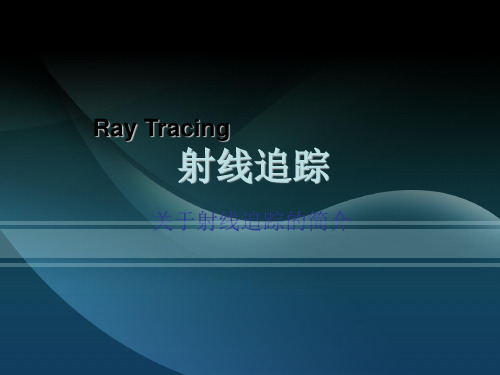
The recursive ray tracing is given next.
RayTrace(s,u,depth){ //s is the starting position of the ray. //u is unit vector in the direction of the ray. //depth is the trace depth. //Return value is a 3-tuple of color values(R,G,B). //Part 1-Nonrecursive computations Check the ray with starting position s and direction u against the surfaces normal at the intersection on point. If no point was intersected { Return the background color. } Forr each light{ Generate a shadow feeler from z to the light. Check if the shadow feeler intersects any object. Set δi and δ appropriately. }
Here is the main program for basic recursive ray tracing:
• RayTraceMain(){ //Let x be the position of the viewer. //Let maxDepth be a positive integer. For each pixel p in theviewport,do{ Set u= unit vector in the direction from x to p. Call RayTrace(x,u,maxDepth); Assign pixel p the color teturned by RayTrace. } }
32-RayTracing

lots of shadow rays
12
Ray Tracing
阴影(Shadows)
递归光线追踪(Recursive Ray Tracing) 光线追踪加速(Ray Tracing Acceleration)
13
光线跟踪原理
光线在物体之间的传播方式-由光源发出的光到达物 体表面后,产生反射和折射。 由光源发出的光称为直接光,物体对直接光的反射或 折射称为直接反射和直接折射。相对地,把物体表面 间对光的反射和折射称为间接光(Secondary Ray) 间接反射、间接折射——光线跟踪算法基础
37
Uniform Grid
Trace rays through grid cells
– Fast – Incremental
38
Uniform Grid
Potential problem:
– How choose suitable grid resolution?
39
Ray Intersection Acceleration
Ray Intersection Acceleration
Ray Intersection Acceleration
– – – – Bounding volumes Uniform grids Octrees BSP trees
26
Ray Intersection Acceleration
Ray Intersection Acceleration
– Axis-aligned bounding box – Sphere
•What are the tradeoffs?
– Sphere has simple/efficient intersection code – Bounding box is generally “tighter”
光线追踪和蒙特卡洛方法

光线追踪和蒙特卡洛方法Ray tracing and Monte Carlo methods are two popular techniques used in computer graphics to create realistic images. 光线追踪和蒙特卡洛方法是计算机图形学中常用的两种技术,用于创建逼真的图像。
Ray tracing, also known as ray casting, is a rendering technique that simulates the way rays of light travel in the real world, allowing for the creation of highly realistic images. 光线追踪,又称为射线投射,是一种渲染技术,模拟了光线在现实世界中的传播方式,可以创建出高度逼真的图像。
On the other hand, Monte Carlo methods rely on random sampling to solve problems that may be deterministic in principle. 另一方面,蒙特卡洛方法依靠随机抽样来解决本质上可能是确定性的问题。
Ray tracing works by tracing the path of light as it interacts with objects in a scene and simulating the effects of that interaction. 光线追踪通过追踪光线与场景中物体的相互作用路径,并模拟该相互作用的效果来工作。
This involves calculating the rays of light as they travel from the camera through the scene and interact with objects, surfaces, and materials. 这涉及计算光线从摄像机穿过场景并与物体、表面和材质相互作用时的路径。
opencl 渲染的原理

opencl 渲染的原理OpenCL(Open Computing Language)是一个开放标准的并行计算框架,被广泛应用于GPU、FPGA和多核CPU等异构计算设备上,用于加速各种计算密集型任务。
OpenCL渲染是通过使用这个框架来实现的,它使用并行计算的方式加速图形渲染,提高渲染速度和效果。
OpenCL渲染的原理可以总结为以下几个步骤:1. 设备发现和选择:首先,OpenCL需要检测计算系统中可以支持OpenCL的设备,如GPU、FPGA或多核CPU。
然后,通过对这些设备进行评估和选择,确定使用哪些设备来进行渲染。
2. 数据传输和内存管理:在渲染过程中,需要将渲染所需的数据从主机内存传输到设备内存中进行计算。
OpenCL提供了一些函数和数据结构来管理数据传输和内存分配,确保数据能够高效地在主机和设备之间传输。
3. 内核程序编写:OpenCL使用内核程序来执行渲染任务。
内核程序是由OpenCL C语言编写的,并在设备上并行执行。
内核程序必须定义为能够处理多个数据项的函数,以便在设备上的多个处理单元上并行执行。
4. 并行计算与任务调度:OpenCL将渲染任务分成多个子任务,并在设备上并行执行这些子任务。
它使用任务调度器来管理和调度子任务,使得设备上的多个处理单元能够协同工作,加速渲染过程。
5. 结果传回和后处理:当渲染任务完成后,需要将计算结果从设备内存传输回主机内存,以供后续的后处理和显示。
OpenCL提供了相关的函数和数据结构来管理这一过程,保证数据的正确传输。
总体来说,OpenCL渲染利用了计算设备的并行处理能力,将渲染过程分解为多个并行的子任务,并利用设备上的多个处理单元并行执行这些子任务,从而加速渲染进程。
通过合理的设备选择、高效的数据传输和内存管理、并行计算和任务调度,OpenCL能够提供高性能和高效率的渲染体验。
参考内容:- Munshi, A., Gaster, B., Oberti, T., & Mattson, T. (2011). Heterogeneous computing with OpenCL. Morgan Kaufmann.- Stone, J. E., Gohara, D., & Shi, G. (2010). OpenCL: A parallel programming standard for heterogeneous computing systems. Computing in Science & Engineering, 12(3), 66-73.- Peyroux, F., & Boubekeur, T. (2017). Embree-gp: High-performance ray tracing kernels on GPUs. ACM Transactions on Graphics, 36(4), 110.- Takala, P. (2011). Heterogeneous computing with OpenCL. IEEE TPDS workshop on heterogeneity in computing (HC), 281-285.- Eti, A. M., Liu, F., Shafique, M., & Henkel, J. (2011). Task mapping for OpenCL-based heterogeneous platforms. 2011 International Conference on Embedded Computer Systems (SAMOS XI), 207-214.。
射线跟踪光线跟踪RayCastingraytracing算法描述

3D 开端 RayCasting很佩服卡马克,他所独立研究出的图形学算法,几乎涉及图形学这门最令我头大的学科的各个领域。
是他将Wolfenstein 3D 搬上了286这样老古董的机型,是他将FPS 带入了我们的生活。
从1992年Wolfenstein 3D 发售至今10多年时间,仅凭一个人的力量就推动了图形学及计算机硬件的发展,他是美国创业梦及个人英雄主义的完美体现。
RayCasting 射线追踪从Wolfenstein 3D 到DOOM3,我又重玩了一遍,技术进步的轨迹清晰可见。
卡马克是个天才,但他技术的高楼并不是凭空建立,他的聪明才智加上他的专注造就了今天的卡马克及DOOM3。
追随他的足迹,我想探究天才造就的秘密,那就先从RayCasting 说起吧! 在当时286 386时代,CPU 速度的低下是不可能在实时的状态下运行真正的3D 引擎的,RayCasting 算法的出现是第一个解决之道。
由于它只需要对每条垂线进行必要的计算,所以它能够运行的很快。
Wolfenstein 3D 的射线追踪引擎非常的有限,所有的墙必须是相同的高度,而且在2D 平面他们必须是正方形的格子。
就像在Wolfenstein 3D 的地图编辑器里看到的那样。
像梯子,跳跃和高度差这样的东东在这个引擎里是不被实现的。
在DOOM里虽然也使用了射线追踪引擎,但是更高级一些,可以实现例如斜的墙,不同的高度,地板及天花板以及透明的墙等。
游戏里人物及物品等都使用了2D的贴图,就像公告牌一样。
这里说明一下RayCasting并不是RayTracing!RayCasting是一种伪3D技术,是使得3D场景可以在比较低速的CPU上运行的一种解决办法;而RayTracing是一种真实3D场景的实时渲染技术,在真实的3D场景里他被用作映像及阴影的计算,它需要很高速的CPU 才能完成计算。
主要思想:RayCasting的主要思想是:地图是2D的正方形格子,每个正方形格子用0代表没有墙,用1 2 3等代表特定的墙,用来做纹理映射。
AMD发布光线追踪分析工具

AMD发布光线追踪分析工具
作者:李佳
来源:《计算机与网络》2022年第15期
光线追踪作为一种新的图像技术,对玩家的硬件有高要求,同时,该技术对于开发者来说,也是一项新的挑战。
从传统的光栅化向光追的转变,导致开发者需要对场景中的模型做出改变与优化,避免不必要的性能消耗以及穿幫,因此陡增的开发时间与成本也是很多中小型团队不愿尝试光追的原因之一。
近日,AMD推出了免费且开源的Radeon Raytracing Analyzer(RRA)光线追踪分析器,能够帮助开发者了解这种模型转变,并显示场景中需要进行优化的区域。
对于开发者来说,这将有效降低在游戏中应用光追所需要的技术成本。
而对于玩家来说,这意味着在不远的未来,我们或许会看到更多非3A级别支持光线追踪的游戏出现。
RRA已经作为Radeon开发者工具套件的一部分免费提供,适用于Windows11/10以及Ubuntu 20.04/22.04 LTS(Vulkan only)平台,支持DirectX 12和Vulkan API。
当然,作为AMD开发的工具,RAA在硬件上仅支持Radeon RX 6000系列及以上的显卡。
PNY Quadro 集成显卡说明书

PNY Technologies, Inc. 100 Jefferson Road, Parsippany, NJ 07054 Tel 408 567 5500 | Fax 408 855 0680For more information visit: /quadro 1 NVIDIA NVLink sold separately | 2 Connecting two RTX 6000 cards with NVLink to scale performance and memory capacity to 48 GB is only possible if your application supports NVLink technology. Please contact your application provider to confirm their support for NVLink | 3 In preparation for the emerging VirtualLink standard, Turing GPUs have implemented hardware support according to the “VirtualLink Advance Overview”. To learn more about VirtualLink, please see | 4 Via adapter/connector/bracket | 5 Quadro Sync II card sold separately | 6 Windows 7, 8, 8.1, 10 and Linux | 7 GPU supports DX 12.0 API, Hardware Feature Level 12_1 | 8 Product is based on a published Khronos Specification, and is expected to pass the Khronos Conformance Testing Process when available. Current conformance status can be found at /conformance© 2018 NVIDIA Corporation and PNY. All rights reserved. NVIDIA, the NVIDIA logo, Quadro, nView, CUDA, and NVIDIA Turing are trademarks and/or registered trademarks of NVIDIA Corporation in the U.S. and other countries. The PNY logotype is a registered trademark of PNY Technologies. OpenCL is a trademark of Apple Inc. used under license to the Khronos Group Inc. All other trademarks and copyrights are the property of their respective owners. NOV18REAL TIME RAY TRACING FOR PROFESSIONALSNVIDIA ® Quadro RTX ™ 6000, powered by the NVIDIA Turing ™ architecture and the NVIDIA RTX ™ platform, brings the most significant advancement in computer graphics in over a decade to professional workflows. Designers and artists can now wield the power of hardware-accelerated ray tracing, deep learning, and advanced shading to dramatically boost productivity and create amazing content faster than ever before. Equipped with 4608 CUDA cores, 576 Tensor cores, 72 RT Cores and massive 24GB GDDR6 memory, Quadro RTX 6000 can render complex models and scenes with physically accurate shadows, reflections, and refractions to empower users with instant insight. Support for NVIDIA NVLink 1 enables applications to scale memory and performance with multi-GPU configurations 2. And with the industry’s first implementation of the VirtualLink ®3 port, Quadro RTX 6000 provides simple connectivity to the next-generation of high-resolution VR head-mounted displays to let designers view their work in the most compelling virtual environments possible.Quadro cards are certified with a broad range of sophisticated professional applications, tested by leading workstation manufacturers, and backed by a global team of support specialists. This gives you the peace of mind to focus on doing your best work. Whether you’re developing revolutionary products or telling spectacularly vivid visual stories, Quadro gives you the performance to do it brilliantly.FEATURES >Four DisplayPort 1.4 Connectors >VirtualLink Connector 3 >DisplayPort with Audio >VGA Support 4 >3D Stereo Support with Stereo Connector 4 >NVIDIA GPUDirect ™ Support >Quadro Sync II 5 Compatibility >NVIDIA nView ® Desktop Management Software >HDCP 2.2 Support >NVIDIA Mosaic 6PACKAGE CONTENTS >NVIDIA Quadro RTX 6000 >Quadro RTX Quick Start Guide >Quadro Support Guide >1 DisplayPort to DVI Adapter1 Auxiliary Power Cable (8-pin to dual 6-pin adapter)WARRANTY AND SUPPORT >3-Year Warranty >Pre- and Post-Sales Technical Support >Dedicated Field Application Engineers >Direct Tech Support Hot Lines PNY PART NUMBER VCQRTX6000-PB SPECIFICATIONS GPU Memory 24 GB GDDR6Memory Interface 384-bit Memory Bandwidth Up to 672 GB/s ECC Yes NVIDIA CUDA Cores 4,608NVIDIA Tensor Cores 576NVIDIA RT Cores 72Single-Precision Performance 16.3 TFLOPS Tensor Performance 130.5 TFLOPS NVIDIA NVLink Connects 2 Quadro RTX 6000 GPUs 1NVIDIA NVLink bandwidth 100 GB/s (bidirectional)System Interface PCI Express 3.0 x 16Power Consumption Total board power: 295 W Total graphics power: 260 W Thermal Solution Active Form Factor 4.4” H x 10.5” L, Dual Slot, Full Height Display Connectors 4xDP 1.4, 1x USB-C Max Simultaneous Displays 4x 4096x2160 @ 120 Hz, 4x 5120x2880 @ 60 Hz, 2x 7680x4320 @ 60 Hz Encode / Decode Engines 1X Encode, 1X Decode VR Ready YesGraphics APIs DirectX 12.07, Shader Model 5.17, OpenGL 4.58, Vulkan 1.08Compute APIs CUDA, DirectCompute, OpenCL ™THE WORLD’S FIRST RAY TRACING GPU NVIDIA QUADRO RTX 6000。
3060概念

3060概念3060概念是指在计算机硬件领域中,特指NVIDIA(英伟达)推出的一款显卡系列,其型号为“3060”。
作为显卡的一种,3060的推出引起了广泛的关注,并受到了众多电脑爱好者的追捧。
3060显卡的问世,为用户提供了更加出色的图形处理能力。
采用最新的技术,3060显卡在性能上有了大幅提升。
它基于NVIDIA的图灵架构,拥有128位总线宽度,能够提供更高的帧率和更流畅的游戏体验。
无论是运行大型游戏还是进行计算任务,3060都能够毫不费力地应对。
在游戏方面,3060显卡能够带来更加逼真的画面效果和更高的分辨率。
它通过支持光线追踪(Ray Tracing)技术,使得游戏画面更具真实感,灯光和阴影的效果更加逼真。
同时,3060还支持DLSS(深度学习超采样)技术,能够通过人工智能的算法来提升游戏画面的清晰度和细节,使得玩家能够享受到更加震撼的视觉效果。
除了游戏,3060显卡在其他领域也有着广泛的应用。
由于其强大的计算能力,3060可以被用于进行机器学习、数据分析、科学计算等任务。
对于那些对计算性能要求较高的用户来说,3060显卡无疑是一个不错的选择。
当然,3060显卡也有一些需要注意的地方。
首先,它需要充足的电源供应,因此在选择显卡时,用户需要确保自己的电脑电源能够满足要求。
其次,由于显卡性能相对较高,散热也会相应增加,因此用户在安装显卡时需要注意散热问题,以免影响显卡的使用寿命。
总的来说,3060概念是指一款出色的显卡,它以其强大的性能和先进的技术,为用户带来了更加出色的图像处理能力和游戏体验。
对于那些追求高画质和流畅性能的用户来说,3060显卡无疑是一个不错的选择。
无论是进行游戏还是进行计算任务,3060显卡都能够满足用户的需求,并带来更加出色的表现。
以其卓越的性能和吸引人的特性,3060显卡成为了市场上备受关注和喜爱的产品之一。
dxr组成的单词

dxr组成的单词
(最新版)
目录
1.DXR 的含义
2.DXR 组成的单词
3.DXR 在单词中的用法
4.总结
正文
DXR 是一个英文缩写,它代表的是“DirectX Raytracing”,即DirectX 光线追踪技术。
这项技术是微软公司为了提高计算机图形渲染效果而推出的,主要应用于游戏和一些设计软件中,可以让游戏场景更加真实、细腻。
由 DXR 组成的单词主要有以下几个:
1.DXR:DirectX Raytracing 的缩写,表示光线追踪技术。
2.DXRay:一个基于 DXR 技术的光线追踪渲染库。
3.DXRGeometry:DXR 中的一个接口,用于创建和操作三维几何体。
4.DXRPipeline:DXR 中的一个接口,表示光线追踪渲染的流程。
5.DXRSession:DXR 中的一个接口,表示光线追踪渲染的会话。
6.DXRFrame:DXR 中的一个结构体,表示光线追踪渲染的一个帧。
在实际应用中,DXR 技术通常和其他图形渲染技术结合使用,比如传统的光栅化渲染和光线追踪渲染。
光线追踪渲染可以提供更加真实的阴影、反射和折射效果,而光栅化渲染则可以提供高效、快速的渲染速度。
第1页共1页。
Rossby波光路追踪V0.6.0用户指南说明书
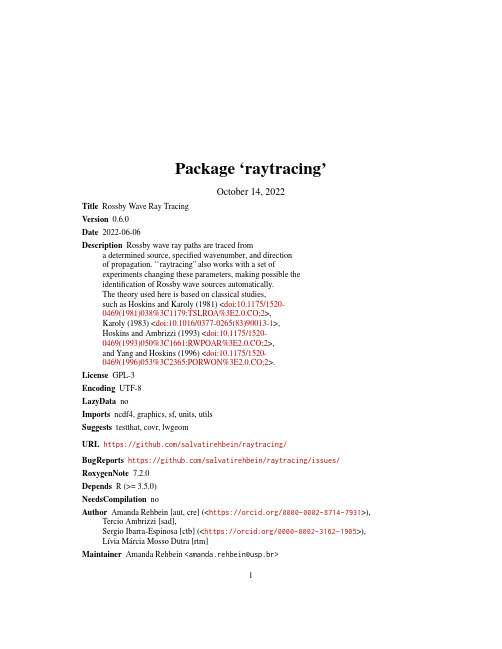
Package‘raytracing’October14,2022Title Rossby Wave Ray TracingVersion0.6.0Date2022-06-06Description Rossby wave ray paths are traced froma determined source,specified wavenumber,and directionof propagation.``raytracing''also works with a set ofexperiments changing these parameters,making possible theidentification of Rossby wave sources automatically.The theory used here is based on classical studies,such as Hoskins and Karoly(1981)<doi:10.1175/1520-0469(1981)038%3C1179:TSLROA%3E2.0.CO;2>,Karoly(1983)<doi:10.1016/0377-0265(83)90013-1>,Hoskins and Ambrizzi(1993)<doi:10.1175/1520-0469(1993)050%3C1661:RWPOAR%3E2.0.CO;2>,and Yang and Hoskins(1996)<doi:10.1175/1520-0469(1996)053%3C2365:PORWON%3E2.0.CO;2>.License GPL-3Encoding UTF-8LazyData noImports ncdf4,graphics,sf,units,utilsSuggests testthat,covr,lwgeomURL https:///salvatirehbein/raytracing/BugReports https:///salvatirehbein/raytracing/issues/ RoxygenNote7.2.0Depends R(>=3.5.0)NeedsCompilation noAuthor Amanda Rehbein[aut,cre](<https:///0000-0002-8714-7931>), Tercio Ambrizzi[sad],Sergio Ibarra-Espinosa[ctb](<https:///0000-0002-3162-1905>), Lívia Márcia Mosso Dutra[rtm]Maintainer Amanda Rehbein<*********************>1Repository CRANDate/Publication2022-06-0623:30:02UTCR topics documented:betaks (2)betam (4)coastlines (6)Ks (6)Ktotal (7)ray (9)raytracing (11)ray_path (12)ray_source (13)trin (15)wave_arrival (16)ypos (17)Index18 betaks Calculates Beta and KsDescriptionbetaks ingests the time-mean zonal wind(u),transform it in mercator coordinates(um);calculates the meridional gradient of the absolute vorticity(beta)in mercator coordinates(betam);and,finally, calculates stationary wavenumber(Ks)in mercator coordinates(ksm)(see:Hoskins and Ambrizzi, 1993).betaks returns the um,betam,and lat,for being ingested in ray or ray_source.Usagebetaks(u,lat="lat",lon="lon",uname="uwnd",ofile,a=6371000,plots=FALSE,show.warnings=FALSE)Argumentsu String indicating the input datafilename.Thefile to be passed consists in a netCDFfile with only time-mean zonal wind at one pressure level,latitude inascending order(not a requisite),and longitude from0to360.It is requiredthat the read dimensions express longitude(in rows)x latitude(in columns).ualso can be a numerical matrix with time-mean zonal wind at one pressure level,latitude in ascending order(not a requisite),and longitude from0to360.Itis required that the read dimensions express longitude(in rows)x latitude(incolumns).lat String indicating the name of the latitudefield.If u is a matrix,lat must be numeric.lon String indicating the name of the longitudefield.If u is a matrix,lon must be numeric from0to360.uname String indicating the variable namefieldofile String indicating thefile name for store output data.If missing,will not return a netCDFfilea Numeric indicating the Earth’s radio(m)plots Logical,if TRUE will producefilled.countour plotsshow.warnings Logical,if TRUE will warns about NaNs in sqrt(<0)Valuelist with one vector(lat)and3matrices(um,betam,and ksm)Examples{#u is NetCDF and lat and lon charactersinput<-system.file("extdata","uwnd.mon.mean_200hPa_2014JFM.nc",package="raytracing")b<-betaks(u=input,plots=TRUE)b$ksm[]<-ifelse(b$ksm[]>=16|b$ksm[]<=0,NA,b$ksm[])cores<-c("#ff0000","#ff5a00","#ff9a00","#ffce00","#f0ff00")graphics::filled.contour(b$ksm[,-c(1:5,69:73)],col=rev(colorRampPalette(cores,bias=0.5)(20)),main="Ks")#u,lat and lon as numericinput<-system.file("extdata","uwnd.mon.mean_200hPa_2014JFM.bin",package="raytracing")u<-readBin(input,what=numeric(),size=4,n=144*73*4)lat<-seq(-90,90,2.5)lon<-seq(-180,180-1,2.5)u<-matrix(u,nrow=length(lon),ncol=length(lat))graphics::filled.contour(u,main="Zonal Wind Speed[m/s]")b<-betaks(u,lat,lon)b$ksm[]<-ifelse(b$ksm[]>=16|b$ksm[]<=0,NA,b$ksm[])cores<-c("#ff0000","#ff5a00","#ff9a00","#ffce00","#f0ff00")graphics::filled.contour(b$ksm[,-c(1:5,69:73)],col=rev(colorRampPalette(cores,bias=0.5)(20)),main="Ks")}betam Calculates Meridional Gradient of the Absolute Vorticity(beta)inmercator coordinates(betam)Descriptionbetam ingests the time-mean zonal wind(u),transform it in mercator coordinates(um)and then calculates the meridional gradient of the absolute vorticity(beta)in mercator coordinates(betam) using equation Karoly(1983).betam returns a list with the u,betam,and lat for being ingested in Ktotal,Ks,ray or ray_source.Usagebetam(u,lat="lat",lon="lon",uname="uwnd",ofile,a=6371000,plots=FALSE,show.warnings=FALSE)Argumentsu String indicating the input datafilename.Thefile to be passed consists in a netCDFfile with only time-mean zonal wind at one pressure level,latitude inascending order(not a requisite),and longitude from0to360.It is requiredthat the read dimensions express longitude(in rows)x latitude(in columns).ualso can be a numerical matrix with time-mean zonal wind at one pressure level,latitude in ascending order(not a requisite),and longitude from0to360.Itis required that the read dimensions express longitude(in rows)x latitude(incolumns).lat String indicating the name of the latitudefield.If u is a matrix,lat must be numeric.lon String indicating the name of the longitudefield.If u is a matrix,lon must be numeric from0to360.uname String indicating the variable namefieldofile String indicating thefile name for store output data.If missing,it will not returna netCDFfilea Numeric indicating the Earth’s radio(m)plots Logical,if TRUE will producefilled.countour plotsshow.warnings Logical,if TRUE will warns about NaNs in sqrt(<0)Valuelist with one vector(lat)and2matrices(u and betam)Examples{#u is NetCDF and lat and lon charactersinput<-system.file("extdata","uwnd.mon.mean_200hPa_2014JFM.nc",package="raytracing")b<-betam(u=input,plots=TRUE)cores<-c("#ff0000","#ff5a00","#ff9a00","#ffce00","#f0ff00")graphics::filled.contour(b$betam/10e-12,zlim=c(0,11),col=rev(colorRampPalette(cores)(24)),main="Beta Mercator(*10e-11)")#u,lat and lon as numericinput<-system.file("extdata","uwnd.mon.mean_200hPa_2014JFM.bin",package="raytracing")u<-readBin(input,what=numeric(),size=4,n=144*73*4)lat<-seq(-90,90,2.5)lon<-seq(-180,180-1,2.5)u<-matrix(u,nrow=length(lon),ncol=length(lat))graphics::filled.contour(u,main="Zonal Wind Speed[m/s]")}6Ks coastlines CoastlinesDescriptionGeometry of coastlines,class"sfc_MULTILINESTRING""sfc"from the package"sf"Usagedata(coastlines)FormatGeometry of coastlines"sfc_MULTILINESTRING"MULTILINESTRING Geometry of coastlines"sfc_MULTILINESTRING"data(coastlines)Sourcehttps:///downloads/10m-physical-vectors/10m-coastline/ Ks Calculates Total Wavenumber for Stationary Rossby Waves(Ks)DescriptionKs ingests the time-mean zonal wind(u)and calculates the Total Wavenumber for Stationary Rossby waves(Ks)in mercator coordinates(see:Hoskins and Ambrizzi,1993).Stationary Rossby waves are found when zonal wave number(k)is constant along the trajectory,which leads to wave fre-quency(omega)zero.In this code Ks is used to distinguish the total wavenumber for Stationary Rossby Waves(Ks)from the total wavenumber for Rossby waves(K),and zonal wave number(k).Ks returns a list with Ks in mercator coordinates(ksm).UsageKs(u,lat="lat",lon="lon",uname="uwnd",ofile,a=6371000,plots=FALSE,show.warnings=FALSE)Argumentsu String indicating the input datafilename.Thefile to be passed consists in a netCDFfile with only time-mean zonal wind at one pressure level,latitude inascending order(not a requisite),and longitude from0to360.It is requiredthat the read dimensions express longitude(in rows)x latitude(in columns).ualso can be a numerical matrix with time-mean zonal wind at one pressure level,latitude in ascending order(not a requisite),and longitude from0to360.Itis required that the read dimensions express longitude(in rows)x latitude(incolumns).lat String indicating the name of the latitudefield.If u is a matrix,lat must be numeric.lon String indicating the name of the longitudefield.If u is a matrix,lon must be numeric from0to360.uname String indicating the variable namefieldofile String indicating thefile name for store output data.If missing,will not return a netCDFfilea Numeric indicating the Earth’s radio(m)plots Logical,if TRUE will producefilled.countour plotsshow.warnings Logical,if TRUE will warns about NaNs in sqrt(<0)Valuelist with one vector(lat)and1matrix(Ksm)Examples{#u is NetCDF and lat and lon charactersinput<-system.file("extdata","uwnd.mon.mean_200hPa_2014JFM.nc",package="raytracing")Ks<-Ks(u=input,plots=TRUE)Ks$ksm[]<-ifelse(Ks$ksm[]>=16|Ks$ksm[]<=0,NA,Ks$ksm[])cores<-c("#ff0000","#ff5a00","#ff9a00","#ffce00","#f0ff00")graphics::filled.contour(Ks$ksm[,-c(1:5,69:73)],col=rev(colorRampPalette(cores,bias=0.5)(20)),main="Ks")}Ktotal Calculates Total Wavenumber for Rossby Waves(K)DescriptionKtotal ingests the time-mean zonal wind(u)and calculates the Rossby wavenumber(K)(non-zero frequency waves)in mercator coordinates.In this code Ktotal is used to distinguish the total wavenumber(K)from zonal wave number(k).For stationary Rossby Waves,please see Ks.Ktotal returns a list with K in mercator coordinates(ktotal_m).UsageKtotal(u,lat="lat",lon="lon",uname="uwnd",cx,ofile,a=6371000,plots=FALSE,show.warnings=FALSE)Argumentsu String indicating the input datafilename.Thefile to be passed consists in a netCDFfile with only time-mean zonal wind at one pressure level,latitude inascending order(not a requisite),and longitude from0to360.It is requiredthat the read dimensions express longitude(in rows)x latitude(in columns).ualso can be a numerical matrix with time-mean zonal wind at one pressure level,latitude in ascending order(not a requisite),and longitude from0to360.Itis required that the read dimensions express longitude(in rows)x latitude(incolumns).lat String indicating the name of the latitudefield.If u is a matrix,lat must be numericlon String indicating the name of the longitudefield.If u is a matrix,lon must be numeric from0to360.uname String indicating the variable namefieldcx numeric.Indicates the zonal phase speed.Must be greater than zero.For cx equal to zero(stationary waves see Ks)ofile String indicating thefile name for store output data.If missing,will not return a netCDFfilea Numeric indicating the Earth’s radio(m)plots Logical,if TRUE will producefilled.countour plotsshow.warnings Logical,if TRUE will warns about NaNs in sqrt(<0)Valuelist with one vector(lat)and1matrix(ktotal_m)ray9 Examples{#u is NetCDF and lat and lon charactersinput<-system.file("extdata","uwnd.mon.mean_200hPa_2014JFM.nc",package="raytracing")Ktotal<-Ktotal(u=input,cx=6,plots=TRUE)cores<-c("#ff0000","#ff5a00","#ff9a00","#ffce00","#f0ff00")graphics::filled.contour(Ktotal$ktotal_m[,-c(1:5,69:73)],col=rev(colorRampPalette(cores,bias=0.5)(20)),main="K")}ray Calculates the Rossby waves ray pathsDescriptionray returns the Rossby wave ray paths(lat/lon)triggered from one initial source/position(x0,y0), one total wavenumber(K),and one direction set up when invoking the function.ray must ingest the meridional gradient of the absolute vorticity in mercator coordinates betam,the zonal mean wind u,and the latitude vector(lat).Those variables can be obtained(recommended)using betaks function.The zonal means of the basic state will be calculated along the ray program,as well as the conversion to mercator coordinates of u.Usageray(betam,u,lat,x0,y0,K,dt,itime,direction,cx=0,interpolation="trin",tl=1,a=6371000,verbose=FALSE,ofile)10rayArgumentsbetam matrix(longitude=rows x latitude from minor to major=columns)obtained with betaks.betam is the meridional gradient of the absolute vorticity in mer-cator coordinatesu matrix(longitude=rows x latitude from minor to major=columns)obtained with betaks.Is the zonal wind speed in the appropriate format for the ray.Itwill be converted in mercator coordinates inside the raylat Numeric vector of latitudes from minor to major(ex:-90to90).Obtained with betaksx0Numeric value.Initial longitude(choose between-180to180)y0Numeric value.Initial latitudeK Numeric value;Total Rossby wavenumberdt Numeric value;Timestep for integration(hours)itime Numeric value;total integration time.For instance,10days times4times per daydirection Numeric value(possibilities:1or-1)It controls the wave displacement:If1, the wave goes to the north of the source;If-1,the wave goes to the south of thesource.cx numeric.Indicates the zonal phase speed.The program is designed for eastward propagation(cx>0)and stationary waves(cx=0,the default).interpolation Character.Set the interpolation method to be used:trin or ypostl Numeric value;Turning latitude.Do not change this!It will always start with a positive tl(1)and automatically change to negative(-1)after the turning latitudea Earth’s radio(m)verbose Boolean;if TRUE(default)return messages during compilationofile Character;Outputfile name with.csv extension,for instance,"/user/ray.csv"Valuesf data.frameSee Alsoray_sourceExamples{#For Coelho et al.(2015):input<-system.file("extdata","uwnd.mon.mean_200hPa_2014JFM.nc",package="raytracing")b<-betaks(u=input)rt<-ray(betam=b$betam,u=b$u,raytracing11 lat=b$lat,K=3,itime=10*4,x0=-130,y0=-30,dt=6,direction=-1,cx=0,interpolation="trin")rp<-ray_path(rt$lon,rt$lat)plot(rp,main="Coelho et al.(2015):JFM/2014",axes=TRUE,cex=2,graticule=TRUE)}raytracing raytracing:Rossby Wave Ray TracingDescriptionRossby wave ray paths are traced from a determined source,specified wavenumber,and direction ofpropagation.’raytracing’also works with a set of experiments changing these parameters,makingpossible the identification of Rossby wave sources automatically.Authors•Amanda Rehbein(ORCID:https:///0000-0002-8714-7931-mantainer:*********************)•Tercio Ambrizzi(ORCID:https:///0000-0001-8796-7326)•Sergio Ibarra Espinosa(ORCID:https:///0000-0002-3162-1905)•Livia Marcia Mosso Dutra(ORCID:https:///0000-0002-1349-7138)ReferencesHoskins,B.J.,&Ambrizzi,T.(1993).Rossby wave propagation on a realistic longitudinallyvaryingflow.Journal of the Atmospheric Sciences,50(12),1661-1671.Hoskins,B.J.,&Karoly,D.J.(1981).The steady linear response of a spherical atmosphere tothermal and orographic forcing.Journal of the Atmospheric Sciences,38(6),1179-1196.Karoly,D.J.(1983).Rossby wave propagation in a barotropic atmosphere.Dynamics of Atmo-spheres and Oceans,7(2),111-125.Yang,G.Y.,&Hoskins,B.J.(1996).Propagation of Rossby waves of nonzero frequency.Journalof the atmospheric sciences,53(16),2365-2378.12ray_path ray_path Calculate the ray paths/segment of great circlesDescriptionThis function calculates the segments great circles using the(lat,lon)coordinates obtained with ray or ray_source.It returns a LINESTRING geometry that is ready for plot.Usageray_path(x,y)Argumentsx vector with the longitude obtained with ray or ray_sourcey vector with the latitude obtained with ray or ray_sourceValuesfc_LINESTRING sfcExamples{#Coelho et al.(2015):input<-system.file("extdata","uwnd.mon.mean_200hPa_2014JFM.nc",package="raytracing")b<-betaks(u=input)rt<-ray(betam=b$betam,u=b$u,lat=b$lat,K=3,itime=30,x0=-135,y0=-30,dt=6,direction=-1)rp<-ray_path(x=rt$lon,y=rt$lat)plot(rp,axes=TRUE,graticule=TRUE)}ray_source Calculate the Rossby waves ray paths over a source regionDescriptionray_source returns the Rossby wave ray paths(lat/lon)triggered from one or more initial source/position (x0,y0),one or more total wavenumber(K),and one or more direction set up when invoking the function.ray_source must ingest the meridional gradient of the absolute vorticity in mercator coordinates betam,the zonal mean wind u,and the latitude vector(lat).Those variables can be obtained(recommended)using betaks function.The zonal means of the basic state will be calcu-lated along the ray program,as well as the conversion to mercator coordinates of u.The resultant output is a spatial feature object from a combination of initial andfinal positions/sources,total wavenumbers(K),and directions.Usageray_source(betam,u,lat,x0,y0,K,cx,dt,itime,direction,interpolation="trin",tl=1,a=6371000,verbose=FALSE,ofile)Argumentsbetam matrix(longitude=rows x latitude from minor to major=columns)obtainedwith betaks.betam is the meridional gradient of the absolute vorticity in mer-cator coordinatesu matrix(longitude=rows x latitude from minor to major=columns)obtainedwith betaks.Is the zonal wind speed in the appropriate format for the ray.Itwill be converted in mercator coordinates inside the raylat Numeric vector of latitudes from minor to major(ex:-90to90).Obtained withbetaksx0Vector with the initial longitudes(choose between-180to180)y0Vector with the initial latitudesK Vector;Total Rossby wavenumbercx numeric.Indicates the zonal phase speed.The program is designed for eastward propagation(cx>0)and stationary waves(cx=0,the default).dt Numeric value;Timestep for integration(hours)itime Numeric value;total integration time.For instance,10days times4times per daydirection Vector with two possibilities:1or-1It controls the wave displacement:If1, the wave goes to the north of the source;If-1,the wave goes to the south of thesource.interpolation Character.Set the interpolation method to be used:trin or ypostl Numeric value;Turning latitude.Do not change this!It will always start with a positive tl(1)and automatically change to negative(-1)after the turning latitude.a Earth’s radio(m)verbose Boolean;if TRUE(default)return messages during compilationofile Character;Outputfile name with.csv extension,for instance,"/user/ray.csv"Valuesf data.frameExamples##Not run:#do not runinput<-system.file("extdata","uwnd.mon.mean_200hPa_2014JFM.nc",package="raytracing")b<-betaks(u=input)rt<-ray_source(betam=b$betam,u=b$u,lat=b$lat,K=3,itime=10*4,cx=0,x0=-c(130,135),y0=-30,dt=6,direction=-1,interpolation="trin")#Plot:data(coastlines)plot(coastlines,reset=FALSE,axes=TRUE,graticule=TRUE,col="grey",main="Coelho et al.(2015):JFM/2014")trin15 plot(rt[sf::st_is(rt,"LINESTRING"),]["lon_ini"],add=TRUE,lwd=2,pal=colorRampPalette(c("black","blue")))##End(Not run)trin Performs trigonometric interpolationDescriptionThis function performs trigonometric interpolation for the passed basic state variable and the re-quested latitudeUsagetrin(y,yk,mercator=FALSE)Argumentsy Numeric.The latitude where the interpolation is requiredyk Numeric vector of the data to be interpolated.For instance,umz or betammercator Logical.Is it require to transform thefinal data in mercator coordinates?Default is FALSE.ValueNumeric valueNoteThis function is an alternative to ypos and is more accurateSee Alsoypos ray ray_sourceOther Interpolation:ypos()Examples{input<-system.file("extdata","uwnd.mon.mean_200hPa_2014JFM.nc",package="raytracing")b<-betaks(u=input)umz<-rev(colMeans(b$u,na.rm=TRUE))*cos(rev(b$lat)*pi/180)betamz<-rev(colMeans(b$betam,na.rm=TRUE))16wave_arrival y0<--17trin(y=y0,yk=umz)}wave_arrival Filter the ray paths that arrives in an area of interestDescriptionwave_arrival ingests the ray paths tofilter by determined area of interest.Default CRS4326.Usagewave_arrival(x,aoi=NULL,xmin,xmax,ymin,ymax,ofile)Argumentsx sf data.frame object with the LINESTRINGS to befiltered.aoi String giving the path and thefilename of the area of interest.By default is NULL.If no aoi is not provided,the xmin,xmax,ymin,and ymax must beprovided.xmin Numeric.Indicates the western longitude to be used in the range-180to180.xmax Numeric.Indicates the eastern longitude to be used in the range-180to180.ymin Numeric.Indicates the southern longitude to be used in the range-90to90.ymax Numeric.Indicates the northern longitude to be used in the range-90to90.ofile Character;Outputfile name with.csv extension,for instance,"/user/aoi_ray.csv"Valuesf data.frameExamples{}ypos17 ypos Interpolation selecting the nearest neighborDescriptionThis function get the position in a vector of a given latitute y.Usageypos(y,lat,yk,mercator=FALSE)Argumentsy numeric value of one latitudelat numeric vector of latitudes from minor to majoryk numeric vector to be approximatedmercator Logical.Is it require to transform thefinal data in mercator coordinates?Default is FALSE.ValueThe position where the latitude y has the minor difference with latSee AlsoOther Interpolation:trin()Examples{input<-system.file("extdata","uwnd.mon.mean_200hPa_2014JFM.nc",package="raytracing")b<-betaks(u=input)ykk<-rev(colMeans(b$betam))ypos(y=-30,lat=seq(90,-90,-2.5),yk=ykk)}Index∗Interpolationtrin,15ypos,17∗datasetscoastlines,6betaks,2,9,10,13betam,4coastlines,6Ks,4,6,8Ktotal,4,7ray,2,4,9,15ray_path,12ray_source,2,4,10,13,15raytracing,11trin,10,14,15,17wave_arrival,16ypos,10,14,15,1718。
NVIDIA OptiX 光线追踪引擎及SDK版本2.0.0 Beta 5 发布说明说明书

Release notes for theNVIDIA® OptiX™ ray tracing engineVersion 2.0.0 Beta 5 April 30, 2010 Welcome to the second major release of the NVIDIA OptiX ray tracing engine and SDK. Within this packageyou will find the libraries required to experience the latest technology for programmable GPU ray tracing, plus ready-to-compile samples demonstrating classic ray tracing results and other basic functionality.Support:Please post comments or support questions on the NVIDIA developer forum that can be found here: /forums/index.php?showforum=43. Questions that require confidentiality can be e-mailed to ********************* and someone on the development team will get back to you.System Requirements (for running binaries referencing OptiX) Graphics Hardware:∙Most CUDA capa ble devices are supported, though only the latest “GT200” or “Fermi”class GPU will provide support for running OptiX on multiple devices.Graphics Driver:∙The CUDA R190 or later driver is required. The latest drivers available are highlyrecommended (197.41 or 197.45 for Windows and 195.36.17 for Linux). For the Mac,you will need to install the driver extension module supplied with CUDA 3.0.Operating System:∙Windows XP/Vista/Win7 32-bit or 64-bit, Linux 32-bit or 64-bit, OSX 10.5+ (32-bitexecutable support only).Development Environment Requirements (for compiling OptiX) All Platforms (Windows, Linux, Mac OSX):∙CUDA Toolkit 2.3 or 3.0CUDA version 2.3 or 3.0 is required by this OptiX release. You can find the current releasedversion at the CUDA download area: /object/cuda_get.html ∙CMake 2.6.3 (at least 2.6.3, 2.8.0 is the current version)/cmake/resources/software.htmlThe executable installer /files/v2.6/cmake-2.6.4-win32-x86.exe isrecommended for Windows systems.∙C/C++ CompilerVisual Studio 2005 or 2008 is required on Window systems. gcc 4.2 and 4.3 have been tested onLinux. The 3.1 and 3.2 Xcode development tools have been tested on Mac OSX 10.5 and 10.6.Performance Notes:∙Performance should scale across GPUs quite well, but mixing board types will reduce the memory size capability to that of the smallest GPU. For the most reliable results, matching GPUs should be used (e.g., a Quadro FX 5800 should be paired with a Quadro Plex because theQuadro Plex contains two 5800’s).∙For interactive performance, the entire scene must fit within a single board’s memory. Adding GPUs increases performance but does not increase the available memory beyond that of oneboard.∙For complex scenes, performance is currently fairly linear to the amount of pixels displayed/rendered. Reducing resolution can make development on entry level boards or laptops practical.Changes from version 2.0.0 B4∙Several interop bugs have been fixed. If you were having problems with OpenGL or Direct3D interop, please try this build.∙Documentation for the new interop functions has been added.∙rtDeviceGetName, rtDeviceComputeCapability, rtDeviceGetTotalMemory andrtDeviceGetAttribute have been unified into a single rtDeviceGetAttribute function. IMPORTANT!Binary compatibility with previous versions of 2.0.0 Beta has been broken. Binary compatibilitywith 1.0 is maintained.∙API functions rtContextGetAttribute, rtContextGetDevices and rtContextGetDeviceCount have been added.∙Performance improvements to host side node graph processing within OptiX has been improved.This should equate to faster frame rates, and should be especially noticeable with scenescontaining many nodes.∙Fixed outstanding bugs related to supporting modifications of the node graph after the first rtTrace call.∙We no longer depend on the CUDA C runtime library, cudart. No additional libraries are required to be distributed with the OptiX libraries at this time.Changes from version 2.0.0 B3∙Additional documentation for interop added to the OptiX reference manual.∙Programming guide has been updated.∙Slight modifications of the OptiX headers to remove any dependence on the CUDA run time if using these headers. You should not need to update your code.∙Added simpleGLTexInterop sample to demonstrate how to use the new texture interop functionality of OptiX.∙Mouse interactions with sutil’s Mouse class will now ignore interactions that result is setting the camera with NaNs or Infs.∙Added support for non-affine transforms in Transform nodes.∙Some fixes for the new GL interop functions.∙Fixed problem with memory fragment errors when using many acceleration structures.∙OptiX shared libraries now depend on 3.0 release version of the CUDA cudart library. Changes from version 1.0∙Buffer interop support for DX 9/10/11 added.∙Texture interop support for DX 9/10/11 and OpenGL added.∙Renderbuffer interop support for OpenGL added.∙General performance improvements.∙Computing bounding boxes for large number of primitives has been sped up.∙Uses faster OpenGL interop path present in 195+ drivers.∙Header reorganization. New projects should include optix.h for both host and device code. The header optix_cuda.h is deprecated. Existing code should still compile without modifications.Note that if you include the deprecated optix_cuda.h, optix_math.h is included automatically. If you include optix.h in device code, you must explicitly include optix_math.h if needed.∙Support for special exceptions has been added. See rtContextSetExceptionEnabled and rtContextGetExceptionEnabled in the reference manual for more details. The exceptions sample in the SDK also has examples of how to use this new feature.∙rtPrintf now produces output from multiple devices.∙Support for SM 2.0 devices (i.e. “Fermi” class hardware) and SM 2.0 input PTX.∙rtDeclareVariable and user programs can occur in namespaces now. See the namespaces sample for an example.∙The SDK build system now keeps individual copies of all CUDA sources for each sample and will build them independently.∙Added swimmingShark sample that demonstrates refitting of dynamic geometry in acceleration structures.Known limitations with version 2.0.0 Beta 5:∙OptiX will choose to ignore older devices if a SM 2.0 device (i.e. “Fermi” class) is present in the sytem.∙There currently is a concurrent texture limit of 128 textures. This limit will be either increased, or entirely removed in the future, although large numbers of textures will always be likely tonegatively impact performance. An error is returned by OptiX if this limit is exceeded.∙Texture arrays and mip maps are not yet implemented.∙Applications that use RT_BUFFER_INPUT_OUTPUT or RT_BUFFER_OUTPUT buffers on multiGPU contexts must take care to ensure that the stride of memory accesses to that buffer is compatible with the PCIE bus payload size. Using a buffer of type RT_FORMAT_FLOAT3, forexample, will cause a massive slowdown; use RT_FORMAT_FLOAT4 instead.∙Linux only: due to a bug in GLUT on many Linux distributions, the SDK samples will not restore the original window size correctly after returning from full-screen mode. A newer version offreeglut may avoid this limitation.∙Performance on Windows Vista and Win 7 should be expected to be somewhat slower than XP due to the inherent nature of these operating systemsNotes:∙Version 2.0.0 Beta 2 was released as part of the SceniX 5.1 release.。
NVIDIA专业图形解决方案产品介绍说明书

Laptop GPUs
NVIDIA RTX A5500 NVIDIA RTX A5000 NVIDIA RTX A4500 NVIDIA RTX A4000 NVIDIA RTX A3000 12GB NVIDIA RTX A2000 8GB NVIDIA RTX A1000 NVIDIA T1200 NVIDIA T600 NVIDIA RTX A500 NVIDIA T550 NVIDIA T500
NVIDIA Data Center GPUs
Demand for visualization, rendering, data science, and simulation continues to grow as businesses tackle larger, more complex workloads. Scale up your visual compute infrastructure and tackle graphicsintensive workloads, complex designs, photorealistic renders, and augmented and virtual environments at the edge with NVIDIA GPUs. Optimized for reliability in enterprise data centers, NVIDIA GPUs feature both active and passive thermal solutions to fit into a variety of servers.
24.7 21.7 18.5 17.8 14.1
9.3 7.5 3.7 3.0 7.3 3.7 3.0
Autodesk Product Design Suite 2014 图形优化指南说明书

sponsored by HP and nVidiAc harles Morgan of legendary Britishcar manufacturer, Morgan MotorCompany, says his favorite Morgancar is the one that hasn’t been builtyet. And he sees a lot of these. With Autodesk software running on HP Z Workstations with NVIDIA Quadro and Tesla GPUs, Morgan’s design department produces stunning visualizations of multiple new car designs before they are even built.“In the same amount of time it previously would have taken us to create one visual, we’re able to make many much higher quality visuals and do several different proposals,” says Jon Wells, senior designer, Morgan Motor Company, who uses NVIDIA iray, the GPU-accelerated renderer in 3ds Max Design, to produce photorealistic renderings.“When we’re doing iray renderings, we can render some fantastically beautiful outcomes almost in real-time,” he explains. “As we turn the model, we can capture a shot of what that would look like renderedup. We can spin it again and see that again ina different guise.”Wells heads up a team of designers whotogether with the engineering team presentnew formal design reviews to Morgan’sdirectors and shareholders. Doing thisin an interactive 3D environment insideAutodesk Showcase pays big dividends.“We’re all putting across our ideas andwe have to do this concisely and accurately.The best piece of equipment we have in ourarsenal to do this is the new Z1 Workstationfrom HP,” he says. “When paired with aNVIDIA Quadro graphics card, we’re ableto show ideas in great speed and accuracy,spin around 3D models on a very highdefinition, high-resolution screen. Thepeople can really fully get to understandwhat it is that we’ve been working on.“Everyone gathers around and we pitchand we talk and we present our ideas. Andeveryone leaves, I believe, with a greatunderstanding of what the final project’sgoing to look like, even though they’ve notspent any of their money yet.”WAtcH tHeMorgAnMotorcoMPAnyVideohigher levels of realism in the viewport. ‘realistic’ mode supports reflections, shadows and ambient occlusion, an effect that delivers realistic real world shadows. upping the visual quality inside the on aesthetics throughout the designprocess. in the past, to visualize a designin such a way would have required a timeconsuming off line cpu-based render.with ‘realistic’ mode the visualization iswhen we’re doing iray renderings[in 3ds max design], we canrender some fantastically beautifuloutcomes almost in real-time.Jon wells, senior designer, morganmotor companyAccelerAting Product deVeloPMent tHrougH design VisuAliZAtiondesign visualization is at the heart of Morgan Motor company’s development processwith cad models continually growing in size and complexity autodesk is always looking at ways to improve ‘large assembly’ performance inside the viewport.autodesk inventor 2014 features a new multi-threading component to the graphics layer that interacts with directX11. this means a hp z workstation with a quad core or six core cpu should offer additional benefits over one with two cpu cores.also new for autodesk inventor 2014 is a ‘geometry which autodesk’s graphics team collaborated closely with graphics specialist nVidia. with geometry consolidation, similar objects — such as bolts — are automatically grouped together and sent in batches to the Gpu. this means there are fewer Gpu draw calls, which can boost performance by an order of magnitude. according to autodesk, a conservative estimate is 2.5 to 3 times. however, for models with repetitive geometry (e.g. a series of sub-assemblies arrayed in a pattern) the Autodesk inVentor BoostinG perFormance in LarGe assemBLiesAutodesk showcase provides a high-quality real-time environment for client presentations and design / review.starting with the smallest first (e.g. washers and screws) then working its way up the graphics tree. Components will re-appear when the model stops.With a combination of display quality and minimum frame rate it is possible to ensure that models — even very large assemblies of 40,000 or 50,000 components — will still run smoothly. This could suit the workflow of those working on large industrial machinery, where quick and accurate model orientation is more important than aesthetics. Conversely, an industrial designer may choose to prioritize visual quality and smooth curves over frame rate. It’s all about finding the right balance.In Autodesk Showcase 2014 use the automatic quality control slider to find a happy medium between 3D performance and visual quality. When set to ‘high’ frame rates may slow down to maintain visual quality. When set to ‘low’ the level of detail (LOD) will drop, but performance should rise. Select ‘Increase level of detail when idle’ to improve visual quality to the highest possible LOD when the model is not moving.In 3ds Max Design 2014 turn on adaptive degradation to improve performance in the Nitrous viewport. Adaptive degradation works by temporarily decreasing the visual fidelity of certain objects.Users can also set a minimum frame ratethat the adaptive display will attempt to maintain. If the frame rate drops below this, the amount of degradation will increase.Other ways of improving viewport performance in 3ds Max Design include reducing the resolution of texture maps and temporarily turning off all viewport lights, so only default lighting is used.In 3ds Max Design and Showcasegrouping and combining objects can also increase 3D performance.frame rates to find a balance between performance and visual qualitynVidiA irAy Gpu-Based ray tracinGray tracing creates physically accurate, photorealistic renderings by tracing light. It is a computationally-intensive process, traditionally carried out by multi-core CPUs. However, in recent years, GPU-based ray trace renderers have also come into focus. One of the most notable is NVIDIA iray, which is available inside 3ds Max Design 2014.NVIDIA iray can be accelerated by both CPUs and CUDA-based GPUs, but it thrives on GPUs with lots of cores and on-board memory.If a single HP Z Workstation has dedicated GPUs for both interactive graphics and rendering (NVIDIA Maximus – see page 6) it is possible to design and render at the same time without impacting workflow. It is important to note that the GPU must have enough memory to load in the entire scene (including textures). If not, iray will fall back to using the system’s CPUs. If Error Correcting Code (ECC) memory is supported on the GPU it should be disabled for best performance.In general, iray only supports material or shader features relating to physically based ray tracing. In 3ds Max Design these are the general-purpose mental ray materials — Autodesk Materials and Arch & Design.K20 Gpus delivers up to 9x faster rendering in 3ds max design using iray. this maximus configuration also lets you simultaneously render scenes while you continue designing nVidia maximus is not limited to one type of application, such as rendering with iray. a multi-Gpu workstation can also be used to accelerate solvers in nVidia cuda-optimized simulation tools, including an hp z820 workstation can be fitted with up to three Gpus, in any combination.a solid state drive (ssd) is recommended for optimal performance. complex datasets should load and save quicker and, as latency is low, the hp z workstation will feel more responsive. random read / write access is also fast, which is particularly important when multi-tasking andswapping between applications.while ssds are superior to traditional hard disk drives (hdds) in terms of performance, their cost per GB is still relatively high. as a result, ssds are commonly ring fenced for operating system, applications and current datasets, while a high capacity hdd drive is used to store other assets and datasets.storAge (HArd driVes)HP Z WorkstAtionsoPtiMiZed For Autodesk Product design suiteHP Workstations deliver the performance, reliability, and application certifications required to accelerate product development workflowsH P offers a complete range ofdesktop and mobile workstationsbuilt for the challenges of productdevelopment —from part and assembly modeling with Autodesk Inventor to cinematic quality renderings and animations with 3ds Max Design.The HP Z Workstation family meets the full range of workstation needs—from performance-driven computing and design work in space-constrained environments to extreme visualization with complex datasets.HP ZBook Mobile Workstations offer high performance with exceptional battery life and feature a chassis inspired by aerospace craftsmanship and materials.There are other specific advantages for Autodesk customers. Autodesk itself has standardized on HP Workstations and Mobile Workstations to develop, test, and demonstrate its software.HP ZBook 1515.6-inch diagonal display mobile workstation autodesk has standardized on hp workstations and mobile workstations to develop, test, and demonstrate its software.precision aluminum chassis for aesthetics and strength.product development professionals demand performance and reliability from their workstation hardware. hp z workstations undergo a rigorous testing process before they are proven and certified by autodesk and hp. hp’s application certification process is designed to ensure users receive the bestpossible experience when running the autodesk product design suite on hp z workstations. a key part of this process is 3d graphics and here hp performs in-depth graphics driver quality testing and performance measurement. if graphics issues are identified then hp works with nVidia and autodesk to resolve them, helping protect users’ investment in software HP And nVidiA autodesK testinG and certiFicationHP Z WorkstAtions designed For ProFessionAlsHP Z Workstations feature green access points to help locate and service internal the HP Z1, a high-performance all-in-one workstation with a stunning 27-inch diagonal beyond Hd display, features an innovative chassis for easy serviceability and upgrades.the HP Z1 features a custom line of nVidiAQuadro gPus, which utilize less power, generate less heat and require less cooling./go/autodeskmanufacturing | /autodesk 11HP Z disPlAysHP Performance Advisor features an interactive block diagram to give a crystal clear picture of all the components inside your HP Z Workstation.hp z displays offer outstanding image accuracy, exceptional adjustability, and mission-critical reliability optimized for professional use. Built with ips Gen 2 panels, hp z displays deliver power savings over first-generation ips technology and extra-wide viewing angles that foster collaboration.the hp z24i 24-inch ips display (pictured) features a 1,920 x 1,200 resolution while the hp z27i 27-inch ips display takes this even higher to 2,560 x 1,440.12 /go/autodeskmanufacturing | /autodeskSPONSORED BYScreen images courtesy of Autodesk and Morgan Motor Company.Intel and Core are trademarks of Intel Corporation in the U.S. and other countries. All other trademarks are the property of their respective owners.1.Multi-Core is designed to improve performance of certain software products. Not all customers or software applications will necessarily benefit from use of this technology. 64-bit computing on Intel® architecture requires a computer system with a processor, chipset, BIOS, operating system, device drivers, and applications enabled for Intel® 64 architecture. Processors will not operate (including 32-bit operation) without an Intel® 64 architecture enabled BIOS. Performance will vary depending on your hardware and software configurations. Intel’s numbering is not a measurement of higher performance. See /info/em64t for more information.2. Intel® Hyper-Threading - The hyper-threading feature is designed to improve performance of multi-threaded software products; please contact your software provider to determine software compatibility. Not all customers or software applications will benefit from the use of hyperthreading. Go to /info/hyperthreading for more information, including which processors support HT Technology.3. Each processor supports up to 2 channels of DDR3 memory. To realize full performance at least 1 DIMM must be inserted into each channel.4. Intel® Xeon E3, Intel Core i3 and Intel Pentium processors can support either ECC or non-ECC memory. Intel Core i5 and i7 processors only support non-ECC memory.5. For hard drives and solid state drives, 1 GB = 1 billion bytes. TB = 1 trillion bytes. Actual formatted capacity is less. Up to 10GB of system disk (for Windows 7) is reserved for system recovery software.6. This system is preinstalled with Windows® 7 Pro software and also comes with a license and media for Windows 8 Pro software. You may only use one version of the Windows software at a time. Switching between versions will require you to uninstall one version and install the other version. You must back up all data (files, photos, etc.) before uninstalling and installing operating systems to avoid loss of your data.7. Chart compares four different NVIDIA Quadro GPUs so users can get an idea of relative 3D performance. Testing is based on a benchmark for Autodesk Showcase 2014. All GPUs were tested with a HP Z420 Workstation, running Microsoft Windows 7 64-bit operating system with 311.44 NVIDIA graphics driver. Specification of system: Intel Xeon E5-2687W, 16GB, 600GB 10K SAS. Tests were run July 2013 by NVIDIA.8.Chart compares three different NVIDIA GPU combinations to an Intel Xeon 5650 CPU so users can get an idea of relative performance when rendering with iray 3.1 in 3ds Max 2014. All GPUs were tested with a HP Z820 Workstation running Microsoft Windows 7 64-bit operating system. Specification of system: Intel Xeon 5650 CPU running at 2.67GHz (6 core) and 32GB RAM. Tests were run July 2013 by NVIDIA.© 2013 Hewlett-Packard Development Company, L.P. The information contained herein is subject to change without notice. The only warranties for HP products and services are set forth in the express warranty statements accompanying such products and services. Nothing herein should be construed as constituting an additional warranty. HP shall not be liable for technical or editorial errors or omissions contained herein.4AA4-9959ENUC, November 2013HP - /go/autodeskmanufacturing NVIDIA - /autodesk。
英伟达显卡

英伟达显卡NVIDIA Graphics CardsNVIDIA is a well-known technology company that specializes in designing and manufacturing graphics processing units (GPUs). The company has been a leader in the graphics card industry for many years, consistently delivering high-performance GPUs that are favored by gamers, content creators, and professionals.One of NVIDIA's most popular graphics card lines is the GeForce series. The GeForce graphics cards are known for their exceptional gaming performance and excellent graphics rendering capabilities. They are capable of delivering immersive gaming experiences, with realistic and detailed graphics. Whether it's playing the latest AAA games or virtual reality (VR) gaming, the GeForce series can handle it all.The GeForce RTX series is NVIDIA's latest lineup of graphics cards, equipped with the revolutionary NVIDIA Turing architecture. These GPUs feature real-time ray tracing and AI capabilities, enabling stunning visual effects and improved realism in games. Real-time ray tracing allows for accurate simulation of light and shadows, creating lifelike environments and enhancing overall visual quality. The AI capabilities enable advanced rendering techniques, such as DLSS (Deep Learning Super Sampling), which greatly enhances image quality while maintaining good performance.In addition to gaming, NVIDIA graphics cards are also widely used by content creators and professionals in various industries.The powerful GPUs provide excellent performance for video editing, 3D modeling, and rendering tasks. Creative professionals can take advantage of the CUDA cores and dedicated video memory to render complex scenes and videos quickly and efficiently. The support for software such as Adobe Creative Cloud and Autodesk applications ensures compatibility and optimized performance for these professional workflows.NVIDIA also offers graphics cards aimed at data scientists and researchers. The NVIDIA Tesla series GPUs are designed for high-performance computing (HPC) and artificial intelligence (AI) workloads. These GPUs deliver massive parallel processing power, enabling faster training and inference for deep learning models. The availability of specialized libraries and software, such as CUDA and cuDNN, further optimize performance for scientific computing and AI tasks.Another significant milestone for NVIDIA is the introduction of the NVIDIA Ampere architecture. The Ampere-based graphics cards, such as the GeForce RTX 30 series, offer even greater performance improvements compared to the previous generation. These GPUs feature more CUDA cores, higher memory bandwidth, and enhanced ray tracing capabilities. The DLSS technology has also been further improved, offering better image quality and improved performance in supported games.NVIDIA's commitment to innovation has made its graphics cards the preferred choice for gamers, content creators, and professionals. The company's continuous efforts to push the boundaries of graphics technology have resulted in GPUs that deliver exceptionalperformance, realism, and efficiency. Whether it's gaming, content creation, or scientific research, NVIDIA graphics cards are a reliable and powerful choice for anyone looking for high-performance GPUs.In conclusion, NVIDIA graphics cards are renowned for their exceptional performance and advanced features. From their flagship GeForce series for gaming to their Tesla series for AI and HPC, NVIDIA offers a wide range of graphics cards that cater to different needs. Regardless of the application or industry, NVIDIA graphics cards continue to be at the forefront of innovation, providing users with the tools they need to achieve their goals.。
NVIDIA OptiX 2.5.1 光线追踪引擎与SDK说明书

Release Notes for theNVIDIA® OptiX™ ray tracing engineVersion 2.5.1 May 2012Welcome to the latest release of the NVIDIA OptiX ray tracing engine and SDK, with support for all CUDA-capable GPUs. This package contains the libraries required to experience the latest technology for programmable GPU ray tracing, plus pre-compiled samples (with source code) demonstrating a broad range of ray tracing techniques and highlighting basic functionality.Support:Please post comments or support questions on the new NVIDIA developer forum that can be found here:/devforum/categories/tagged/optix&catid=151 (use the optix tag for all OptiX related posts). Questions that require confidentiality can be e-mailed to ********************* and someone on the development team will respond. The OptiX download page is/optix.System Requirements (for running binaries referencing OptiX) Graphics Hardware:∙CUDA capable devices (G80 or later) are supported on GeForce, Quadro, or Tesla class products.Multiple devices/GPUs are onl y supported on “GT200” or “Fermi” class GPUs. Out-of-core raytracing of large datasets is only supported on Quadro and Tesla GPUs.Graphics Driver:∙The CUDA R275 or later driver is required. The latest drivers available are highly recommended (285.86 or later for Windows, 290.10 for Linux and the CUDA 4.0 driver extension for Mac). Forthe Mac, the driver extension module supplied with CUDA 4.0 or later will need to be installed.Driver versions beginning with 285.53 include very large speedup to OptiX compile times.∙Windows Vista and 7 use the Windows Display Driver Model (WDDM). This driver is suboptimal for GPU computation, so Nvidia has introduced the Tesla Compute Cluster (TCC) driver. Bydefault, Tesla products use the TCC driver, which does not support OpenGL or D3D, and does notsupport interoperating with WDDM cards in CUDA and OptiX. An OptiX context must use onlyWDDM devices or only TCC devices. This situation should be resolved later this year. In themeantime, placing your Tesla hardware into WDDM mode will allow it to work in a multi-GPUconfiguration with other WDDM devices such as Quadro brand parts.Operating System:∙Windows XP/Vista/7 32-bit or 64-bit; Linux RHEL 4.8 - 64-bit only, Ubuntu 10.10 - 64-bit; OSX10.6+ (universal binary with 32 and 64-bit x86).Development Environment Requirements (for compiling with OptiX) All Platforms (Windows, Linux, Mac OSX):∙CUDA Toolkit 2.3, 3.0, 3.1, 3.2, 4.0, 4.1, 4.2.OptiX 2.5 has been built with CUDA 4.0, but any specified toolkit should work when compiling PTX forOptiX. If an application links against both the OptiX library and the CUDA runtime on Mac and Linux, it is recommended to use CUDA 4.0. CUDA 4.1 and 4.2 are now supported. CUDA 4.1 and 4.2 code oftencontains a moderate performance penalty due to loads and stores not being vectorized anymore. Forthis reason CUDA 4.0 is generally preferred.∙C/C++ CompilerVisual Studio 2005, 2008 or 2010 is required on Windows systems. gcc 4.2 and 4.3 have been tested onLinux. The 3.2 Xcode development tools have been tested on Mac OSX 10.6.∙GLUTMost OptiX samples use the GLUT toolkit. Freeglut ships with the Windows OptiX distribution. GLUT isinstalled by default on Mac OSX. A GLUT installation is required to build samples on Linux.Fixes since OptiX 2.5.0 final release:∙CUDA 4.2 support.∙Linux distribution is now universal across 64-bit Linux distributions.∙Fixed slowdown with Lbvh builder in multi-GPU configurations.∙Optimized replacing a buffer with another of the same size, for faster stereo rendering∙Reduced overhead of kernel launches and recompiles when API state changes have occurred.∙Fixed texture unit assignment bug.∙Fixed optixpp issue where object->destroy() failed and checkError called object->getContext().∙Fixed bug in zoneplate sample.∙Fixed bug with BVH refit.∙Fixed matrix variable changes not being propagated to device.∙Fixed accesses to private variable in matrix class.∙Fixed CPUTraversal memory leak.∙Fix 32-bit kernel / 64-bit application paging problems.Fixes since OptiX 2.5.0 RC 3:∙User PTX code compiled for SM 2.0 using CUDA 4.1 now works correctly.∙Minor optimizations.∙Fixed bug with texture unit numbers.∙Fixed bug with transform node with null child.∙Fixed bug with BVHs that have no children.∙Fixed a debug assert with Lbvh and MedianBvh.Fixes since OptiX 2.5.0 RC 2:∙The environment v ariable “OPTIX_API_CAPTURE” may now be used in release builds to createa dump of all API calls. This is useful for sending bug reproducers to the OptiX developmentteam, and for diagnosing application behavior.∙Better load balancing across GPUs with diffe rent number of SM’s, for example a Quadro 2000 and a Tesla C2075.∙Multiple GPUs of differing minor SM version, such as SM 2.0 and SM 2.1, may now work together.∙Decreased host memory footprint during acceleration structure builds.∙Fixed serialization for “Lbvh” builder.∙Fixed ‘h’ key in Whirligig sample.∙Fixed bug with paging where some threads would execute some instructions multiple times on a page fault.∙Fixed bug with acceleration structure builds.Fixes since OptiX 2.5.0 RC 1:∙“-m” flag and “m” key in many samples now display whether paging is happening or not.∙Out of memory error bug fix. This bug happened while paging if a buffer was selected to be non-paged but still couldn't be allocated.∙Customer bug fix in OptiX compiler when exceptions and paging were turned on together.∙Customer bug fix regarding TextureSamplers.∙Fix for multiple rtIntersectChild calls in a loop.∙Fixed mcmc_sampler sample.Enhancements from OptiX 2.1.1:∙Out-of-Core Memory Paging– scene sizes can now exceed the amount of physical memory on professional GPUs (Quadro or Tesla) to the extent there is host RAM available. This support is automatic, but can be overridden. The resulting performance will vary according to the amount the scene is paging –which is a combination of how much is exceeding GPU memory, how much of the scene is visible to thecamera, and the extent of secondary rays in use. Some of the related changes include:o New BVH traverser –“BvhCompact” can compress data by up to a factor of four.o Added rtuCreateClusteredMesh() and rtuCreateClusteredMeshExt() for laying out data in a paging friendly manner.o Whether or not paging has been enabled can be queried with the rtContextGetAttribute() API call and specifying RT_CONTEXT_ATTRIBUTE_GPU_PAGING_ACTIVE.o Paging support can be disabled by calling the rtContextSetAttribute() API function with RT_CONTEXT_ATTRIBUTE_GPU_PAGING_FORCED_OFF.∙Unlimited Textures– when not using graphics interop textures, the first 127 textures will continue to take advantage of Texture Units, while any additional texture is now automatically stored in Global Memory ata minor performance cost.∙GPU BVH Builder– the original Lbvh builder has been replaced with the HLBVH2 algorithm to deliver far faster acceleration structure building than is possible via the CPU. The resulting traversal performance is comparable to CPU builders.∙Further optimizations for Fermi GPUs.∙Improved run time when using 64-bit PTX.∙Visual Studio 2010 support.∙Added RT_TIMEOUT_CALLBACK and rtContextSetTimeoutCallback(). OptiX can now periodically call a user provided function. This function can instruct OptiX to stop and return control to the caller withoutfinishing the call. See programming guide for more information.∙Added new RTcontext attributes that can be queried or set.o RT_CONTEXT_ATTRIBUTE_CPU_NUM_THREADS – for specifying the number of CPU threads OptiX can use for various tasks such as parallel CPU acceleration structure builds.o RT_CONTEXT_ATTRIBUTE_USED_HOST_MEMORY – Get the amount of host memory OptiX is consuming be tween API calls (note that this isn’t a high water mark).o RT_CONTEXT_ATTRIBUTE_GPU_PAGING_ACTIVE – Indicates if paging has been enabled. Once paging has been enabled it cannot be forced off.o RT_CONTEXT_ATTRIBUTE_GPU_PAGING_FORCED_OFF – Force paging to be off regardless of whether OptiX attempts to enable it.Enhancements from OptiX 2.1.1 (continued):∙Errors are now generated during compilation when calling an OptiX function in an illegal location (see table in Programming guide).∙Reduction in compile times for scenes with multiple ray types and programs only used by a single ray type.∙Added ability to throw an exception when rtIntersectChild() and rtReportIntersection() are called with an invalid index.∙Added rtContextSetAttribute().∙Added rtDeviceGetD3D9Device(), rtDeviceGetD3D10Device(), and rtDeviceGetD3D11Device().These functions return the OptiX device ordinal that corresponds to the given D3D device.∙Added support for VS2010 in RTU's rtuCUDACompileString() and rtuCUDACompileFile().∙For GCC targets, symbol exports are now controlled using visibility attributes. Thus, OptiX now only exports the same set of symbols that the windows version exports.∙Updates to optixu headerso Added Matrix3x3 make_matrix3x3(Matrix4x4) function.o Fixed variable liveness issues with optix::intersect_triangle() and optix::refract().o Added luminanceCIE(float3).o Added operator== and operator!= for (uint3,uint3).o Added ContextObj::getDeviceName(), ContextObj::getDeviceAttribute() andContextObj::getUsedHostMemory().o Added ContextObj::getCPUNumThreads(), ContextObj::getGPUPagingActive(),ContextObj::getGPUPagingForcedOff(), ContextObj::setCPUNumThreads() andContextObj::setGPUPagingForcedOff() to match new context properties.o OptixPP's destroy methods now set the underlying pointer to zero, so the container can be queried to determine if it is still valid.∙Samples and sample infrastructureo Added new sample that illustrates a method of doing displacement surfaces without having to pretessellate the surface. All tessellation happens during intersection.o Added sample_phong_lobe(), get_phong_lobe_pdf() and tonemap() to samples/cuda/helpers.h.o Refactored much of the code that made use of meshes in the samples into a MeshScene class.o The path_tracer sample now comes with a multiple importance sampling mode. Use the -mis flag to try it.∙CMakeo Look in paths that are installed by CUDA 4.0.o Added support for files with the same basename but different paths in the same target.o Working directory is now a subdirectory of CMakeFiles instead of the current binary directory.o Support for CUDA Toolkit installed in UNC paths.o Better support for flags and paths with spaces and quotes.Known limitations with version 2.5.0:∙Out-of-core dataset paging does not presently work with GeForce cards.∙The Lbvh builder has been completely replaced with the HLBVH2 algorithm. Note that specifying Lbvh as the builder in a 64-bit host application while using 32-bit PTX will cause the MedianBvh builder to beutilized. The internal format for Acceleration Structure data has changed. Previous cached data will not be usable with 2.5 and must be regenerated.∙Support for building host-based acceleration structures in parallel has been disabled on Linux in this version of OptiX.∙OptiX currently does not support running with NVIDIA Parallel Nsight. In addition, it is not recommended to compile PTX code using any -g (debug) flags to nvcc.∙Use of OpenGL and DirectX interop causes OptiX to crash when SLI is enabled. As noted below, SLI is not required to achieve scaling across multiple GPUs.∙All GPUs used by OptiX must be of the same MAJOR compute capability, such as compute capability 1.x or2.x. OptiX will automatically select the set of GPUs of the highest major compute capability and only usethose. For example, in a system with a GeForce GTX 460 (compute 2.1) and a GeForce GTX 480 (compute2.0), both will be used, but in a system with a Quadro 5800 (compute 1.3) and a Quadro 6000 (compute2.0) only the compute 2.0 device would only be selected. Applications may explicitly choose which GPUsto run, as is done in the progressive photon mapper sample, ppm.cpp, at the start of initScene(), but if the application requests a set of devices of different major compute capability an error will be returned.∙Texture arrays and MIP maps are not yet implemented.∙malloc(), free(), and printf() do not work in device code.∙Applications that use RT_BUFFER_INPUT_OUTPUT or RT_BUFFER_OUTPUT buffers on multi-GPU contexts must take care to ensure that the stride of memory accesses to that buffer is compatible with the PCIebus payload size. Using a buffer of type RT_FORMAT_FLOAT3, for example, will cause a massiveslowdown; use RT_FORMAT_FLOAT4 instead. Likewise, a group of parallel threads should present acontiguous span of 64 bytes for writing at once on an Intel chipset to avoid massive slowdowns, or 16bytes on NVIDIA chipsets to avoid moderate slowdowns.∙Linux only: due to a bug in GLUT on many Linux distributions, the SDK samples will not restore the original window size correctly after returning from full-screen mode. A newer version of freeglut may avoid thislimitation.∙The CUDA release notes recommend the use of -malign-double with GCC. However, on Mac OSX systems(10.5 with GCC 4.0.1 and 4.2.1 and 10.6 with GCC 4.2.1) this flag can produce miscompiles withstd::stream based classes in host code when compiling to 32 bits. If the structs are different sizes between device and host code, consider manually padding the structure rather than using this compiler flag.Performance Notes:∙OptiX performance tracks very closely to a GPU's CUDA core count and core clock speed for a given GPU generation.∙OptiX takes advantage of multiple GPUs without using SLI. It is not recommended to configure GPUs in SLI mode for OptiX applications. Multi-GPU scalability will vary with the workload being done, with longerand complex rendering (e.g., path tracing) scaling quite well with fast and simple rendering (e.g. Whitted or Cook) scaling much less.∙Mixing board types will reduce the memory size available to OptiX to that of the smallest GPU.∙Performance will be better when the entire scene fits within a single GPU’s memory. Adding additional GPUs increases performance, but does not increase the available memory beyond that of the smallestboard. If paging is disabled (see above), the entire scene must fit on the GPU.∙For compute-intensive rendering, performance is currently fairly linear in the number of pixels displayed/rendered. Reducing resolution can make development on entry level boards or laptops more practical.∙Performance on Windows Vista and 7 may be somewhat slower than Windows XP due to the architecture of the Windows Display Driver Model (WDDM).∙Uninitialized variables can increase register pressure and negatively impact performance.∙Pass arguments by reference instead of value whenever possible when calling local functions for optimal performance.Other Notes:∙CMake 2.8.6 (at least 2.6.3; 2.8.6 is the current version and also works.)/cmake/resources/software.htmlThe executable installer /files/v2.8/cmake-2.8.6-win32-x86.exe is recommended for Windows systems.。
NVIDIA Quadro RTX SOLIDWORKS 产品说明书

Learn more at
¹ Performance results may vary depending on the scene. 2 Quadro vDWS software is supported with NVIDIA Quadro RTX 6000 and 8000 GPUs. 3 Two Quadro RTX 8000 GPUs connected with NVIDIA NVLink® provide a combined 96 GB of total GPU memory.
NVIDIA QUADRO RTX | SOLIDWORKS | SOLUTION OVERVIEW | Feb20
Relat ve Performance
Tests run on a workstat on w th Xeon old 6154 (3 7 Hz Turbo), 64 B RAM, runn ng W ndows 10 64-b t, NVIDIA dr ver 436 30 Performance test ng completed w th publ cly ava lable SPE apc for SOLIDWORKS 2019 benchmark nformat on
Learn more about Quadro RTX solutions at /quadro
“When coupled with Quadro RTX, SOLIDWORKS Visualize provides the industry’s fastest and easiest way to achieve photo-quality imagery, animations, immersive content, and more—helping to cut costs and speed time to market.”
Ray tracing (physics)

Ray tracing (physics)From Wikipedia, the free encyclopediaJump to: navigation, searchThis article is about the use of ray tracing in physics. For computer graphics, see Ray tracing (graphics).In physics, ray tracing is a method for calculating the path of waves or particles through a system with regions of varying propagation velocity, absorption characteristics, and reflecting surfaces. Under these circumstances, wavefronts may bend, change direction, or reflect off surfaces, complicating analysis. Ray tracing solves the problem by repeatedly advancing idealized narrow beams called rays through the medium by discrete amounts. Simple problems can be analyzed by propagating a few rays using simple mathematics. More detailed analyses can be performed by using a computer to propagate many rays.When applied to problems of electromagnetic radiation, ray tracing often relies on approximate solutions to Maxwell's equations that are valid as long as the light waves propagate through and around objects whose dimensions are much greater than the light's wavelength. Ray theory does not describe phenomena such as interference and diffraction, which require wave theory (involving the phase of the wave).Co TeRay is ad Ray as a dis The loc thi a co the adj pro suc witsys ontents∙1 Techni ∙2 Uses o o o o o ∙3 See als ∙4 Refere ∙5 Extern chnique tracing of a b dvanced by a y tracing w a large nu tance, pos ray trac al derivats locatio omplete pa ray may ustments perties o h as inten h as manytem.que 2.1 Radio sig 2.2 Ocean ac 2.3 Optical d 2.4 Seismolo 2.5 Plasma P so nces al linksebeam of light small amoun works by a umber of ve ssibly ver er will a tive of th n, a new r ath is gen be tested to the ra f the ray nsity , wavy rays as gnals coustics esign ogy Physics t passing thro nt, and then t assuming t ery narrow ry small, o dvance the he medium t ray is sen nerated. I d for inte ay's direc may be altvelength ,are neces ough a mediu the direction that the p w beams (r over which e ray over to calcula nt out and If the sim ersection ction if a tered as t or polarissary to u um with chan is re ‐calculat particle o ays ), and h such a ra r this dis ate the ray d the proc ulation in with them a collisio the simula ization . T understand nging refracti ed.or wave ca that ther ay is loca stance, an y's new dir cess is re ncludes so m at each on is foun ation adva he proces d the beha ive index . Th an be mode re exists s lly straig nd then us rection. F epeated un olid objec step, mak nd. Otherances as we s is repea avior of t e ray eled some ght. se aFrom ntil cts, king ell, ated theU R SeeRadibase One tra are invpro medray to h thr The opt concom ion ray ele the sep com(gr Usesadio sign also: Radio p io signals trac e of the 3D gr particul aces radio refracted volves the pagation o dia such a y tracing help deter rough the image at t ical ray nstant ref mplexities nospheric e y trajecto vation an magnetic arately r mponent folreen) comp nalspropagationced from the rid).ar form o signals, d and/or r e integrat of electro s the iono is shown rmine the p ionospher the right tracing w fractive i of a spa electron d ories. Two gles. Whe field spl ray traced llows a paponent.e transmitter of ray tra modeled a eflected b ion of di omagnetic osphere. A to the rig precise be re.illustrat where the ndex , sig tially var densities o sets of n the main lits the s d through thcompletat the left to acing is r as rays, th back to th ifferentia waves thr An example ght. Radio ehavior of esthe com medium be gnal ray t rying refr influence signals a n signal p signal int the ionos telyindep o the receive radio sign hrough the e Earth. T al equatio rough disp e of physi o communic f radio sig mplexity of etween obj tracing mu ractive in e the refra are broadc penetrates to two com sphere. Th pendent of r at the right nal ray tr e ionosphe his form o ons that d ersive and ics-based cators use gnals as th f the situa jects typi ust deal w ndex, wher active ind cast at tw s into the ponent wav he ordinar the extrao t (triangles on racing, wh ere where t of ray trac describe t d anisotro radio sig e ray trac hey propag ation. Unl ically has with the re changes dex and hen wo differe e ionosphe ves which ry wave (r ordinary w n the hich they cing the opic gnal cing gate like s a s in nce, ent ere, are red) waveOc See Sou and Thi tenof s eff the int acoA ra path O See Ray as app is uor systra ean acou also: Underw und veloci d temperatu s local mi nds to bend sound thro fects of th ocean sur ensity ma ustics , un y tracing of a h can be seen Optical de also: Optical y tracing m in camera lication used to de optical i tem to be acer in a ∙Dispersio ∙Polarizat o o ∙ Laserlig usticswater acoustic ty in the ure , reach nimum, cal d towards ough the o he SOFAR c rface and b ay be comp nderwater acoustic wav n to oscillate a esignlens designmay be use as , micros in this fi escribe th nstrument modeled. straightf on leads to ch tion Crystal optics Fresnel equa ht effectscsocean var hing a loca lled the SO it. Ray t ocean up to hannel, a bottom. Fr puted, whi acoustic vefronts prop about the SO d in the d copes , te ield dates he propaga , allowin The follo forward fa hromatic abe s ationsries with al minimum OFAR chann tracing ma o very lar s well as rom this, ich are us communica pagating thro OFAR channel.design of l elescopes ,s back to t ation of l ng the ima wing effe ashion:errationdepth due m near a dep nel , acts a ay be used rge distan reflectio locations seful in t ation , and ugh the vary .lenses and and bino the 1900s.light rays age-formincts can be to change pth of 800as a wavegu to calcul ces, incor ons and ref of high a the fields acousticying density o d optical s oculars , a Geometri through a ng properte integrat es in dens –1000 met uide , as so late the p rporating fractions and low sig s of ocean thermomet of the ocean systems , s and itsic ray trac a lens sys ties of th ted into a sity ters. ound path the off gnal n try .. The such cing stem he rayThin film interference (optical coating, soap bubble) can be used to calculate the reflectivity of a surface.For the application of lens design, two special cases of wave interference are important to account for. In a focal point, rays from a point light source meet again and may constructively or destructively interfere with each other. Within a very small region near this point, incoming light may be approximated by plane waves which inherit their direction from the rays. The optical path length from the light source is used to compute the phase. The derivative of the position of the ray in the focal region on the source position is used to obtain the width of the ray, and from that the amplitude of the plane wave. The result is the point spread function, whose Fourier transform is the optical transfer function. From this, the Strehl ratio can also be calculated.The other special case to consider is that of the interference of wavefronts, which, as stated before, are approximated as planes. When the rays come close together or even cross, however, the wavefront approximation breaks down. Interference of spherical waves is usually not combined with ray tracing, thus diffraction at an aperture cannot be calculated.These techniques are used to optimize the design of the instrument by minimizing aberrations, for photography, and for longer wavelength applications such as designing microwave or even radio systems, and for shorter wavelengths, such as ultraviolet and X-ray optics.Before the advent of the computer, ray tracing calculations were performed by hand using trigonometry and logarithmic tables. The optical formulas of many classic photographic lenses were optimized by roomfuls of people, each of whom handled a small part of the large calculation. Now they are worked out in optical design software such as Code-V, Zemax, OSLO or TracePro from Lambda Research. A simple version of ray tracing known as ray transfer matrix analysis is often used in the design of optical resonators used in lasers. The basic principles of the mostly used algorithm could be found in Spencer and Murty's fundamental paper: "General ray tracing Procedure".[1]SeThis com In s and vel ben geo ear In p rig Pl Ene the wav sol pro Stu fouSe eismolog ray tracing o mplicated, and seismology d tomograph ocity var nd and ref physical rthquake, particula ght) allowe lasma Ph rgy transp wave heat ves through utions of pagation o udies of w und in [5].ee also∙Ocean ac ∙Ray tran ∙Gradient ∙ Raytraci gyofseismic wa d reveals tellin y , geophys hic recons ies within flect. Ray model, fo or deduci r, the dis ed scienti hysicsport and t ting of pl h a spatia f Maxwell’of waves i ave propa coustic tomo sfer matrix a t index optics ing(graphics)ves through ng informatio sicists use struction n and bene y tracing ollowing t ng the pr scovery of ists to de the propag lasmas. Po ally nonun s equati n the plas gation in graphy nalysis s )the interior o on about the e ray trac of the Ea eath Earth'may be us them back roperties f the seis educe the p gation of w ower-flow niform pla ions. Anot sma medium plasmas u of the Earth s structure of ing to aid arth's int 's crust , sed to com to their of the in smic shado presence o waves play trajector sma can be ther way o m is by usi using ray shows that p our planetin earthqu erior .[2][3] causing t mpute path source, s tervening w zone (il of Earth's ys an impo ies of ele e computed of computi ing Ray tra tracing m paths can be uake locat Seismic w hese wave hs through such as an g material llustrated molten co ortant rol ectromagne d using dir ing theacing meth method can quite tion wave s to h a n [4]. d at ore. e in etic rect hod. n beReferences1.^ G. H. Spencer and M. V. R.K. Murty (1962). "General ray tracing Procedure" (PDF). J.Opt. Soc. Am. 52 (6): 672–678. doi:10.1364/JOSA.52.000672./archive/nasa//19620005046_1962005046.pdf.2.^ Rawlinson, N., Hauser, J. and Sambridge, M., 2007. Seismic ray tracing and wavefronttracking in laterally heterogeneous media. Advances in Geophysics, 49. 203‐267.3.^ Cerveny, V. (2001). Seismic Ray Theory. Cambridge University Press.4.^ Purdue University5.^ Bhaskar Chaudhury and Shashank Chaturvedi (2006). "Comparison of wavepropagation studies in plasmas using three‐dimensional finite‐difference time‐domain and ray‐tracing methods". Physics of Plasmas 13: 123302. doi:10.1063/1.2397582./resource/1/phpaen/v13/i12/p123302_s1.。
PNY GeForce RTX 3060 Ti 8GB 版本说明书

ver. 08-10-22PNY GEFORCE RTX™ 3060 Ti 8GBVERTO Dual Fan LHRGRAPHICS REINVENTEDThe GeForce RTX™ 3060 Ti lets you take on the latest games using the power of Ampere—NVIDIA’s 2nd generation RTX architecture. Get incredible performance with enhanced Ray Tracing Cores and Tensor Cores, new streaming multiprocessors, and high-speed G6 memory.The all-new NVIDIA Ampere architecture features new 2nd generation Ray Tracing Cores and 3rd generation Tensor Cores with greater throughput. The NVIDIA Ampere streaming multiprocessors are the building blocks for the world’s fastest, most efficient GPU for gamers and creators.GeForce RTX™ 30 Series GPUs are powered by NVIDIA’s 2nd gen RTX architecture, delivering the ultimate performance, ray-traced graphics, and AI acceleration for gamers and creators.NVIDIA Ampere Streaming MultiprocessorsThe building blocks for the world’s fastest, most efficient GPUs, the all-new Ampere SM brings 2X the FP32 throughput and improved power efficiency.2nd Generation RT CoresExperience 2X the throughput of 1st gen RT Cores, plus concurrent RT and shading for a whole new level of ray tracing performance.3rd Generation Tensor CoresGet up to 2X the throughput with structural sparsityand advanced AI algorithms such as DLSS. These cores deliver a massive boost in game performance and all-new AI capabilities.PNY Technologies, Inc. 100 Jefferson Road, Parsippany, NJ 07054 | Tel 973-515-9700 | Fax 973-560-5590 | Features and specifications subject to change without notice. The PNY logo is a registered trademark of PNY Technologies, Inc. All other trademarks are the property of their respective owners. © 2022 PNY Technologies, Inc. All rights reserved.KEY FEATURES• 2nd Gen Ray Tracing Cores • 3rd Gen Tensor Cores • PCI Express ® Gen 4• Microsoft DirectX ® 12 Ultimate • GDDR6 Graphics Memory • NVIDIA DLSS• NVIDIA ® GeForce Experience™• NVIDIA G-SYNC ®• NVIDIA GPU Boost™• Game Ready Drivers• Vulkan RT API, OpenGL 4.6• HDCP 2.3• VR Ready• Supports 4k 120Hz HDR, 8K 60Hz HDR and Variable Refresh Rate as specified in HDMI 2.1• LHR 25 MH/s ETH hash rate (est.)SYSTEM REQUIREMENTS• PCI Express-compliant mother -board with one dual-width x16 graphics slot• One 8-pin supplementary power connector• 600 W or greater system power supply• Microsoft Windows ® 11 64-bit, Windows 10 (November 2018 or later) 64-bit, Linux 64-bit • Internet connection¹1 Graphics Card driver is not included in the box; GeForce Experience will download the latest GeForce driver from the Internet after install.PRODUCT SPECIFICATIONSNVIDIA ® CUDA Cores 4864Clock Speed 1410 MHz Boost Speed 1665 MHzMemory Speed (Gbps) 14Memory Size 8GB GDDR6Memory Interface 256-bit Memory Bandwidth (Gbps) 448TDP 200 WNVLink Not SupportedOutputs DisplayPort 1.4a (x3), HDMI 2.1Multi-Screen 4Resolution 7680 x 4320 @60Hz (Digital)Power Input One 8-PinBus Type PCI-Express 4.0 x16PRODUCT INFORMATIONPNY Part Number VCG3060T8LDFBPB1UPC Code 751492681092Card Dimensions 9.74" x 4.66" x 1.6"; Dual Slot247.48 x 118.37 x 40.47mm; Dual SlotBox Dimensions 12.8" x 6.77" x 3.54" 325 x 172 x 90mm。
- 1、下载文档前请自行甄别文档内容的完整性,平台不提供额外的编辑、内容补充、找答案等附加服务。
- 2、"仅部分预览"的文档,不可在线预览部分如存在完整性等问题,可反馈申请退款(可完整预览的文档不适用该条件!)。
- 3、如文档侵犯您的权益,请联系客服反馈,我们会尽快为您处理(人工客服工作时间:9:00-18:30)。
Overview
Ray tracing on stream processors Using scene hierarchies
BVH implementations kd-tree implementations
Limitations and problems
ቤተ መጻሕፍቲ ባይዱ
The UNIVERSITY of NORTH CAROLINA at CHAPEL HILL
Skip pointers [Smits99]
The UNIVERSITY of NORTH CAROLINA at CHAPEL HILL
Skip pointers
(from [TS05])
The UNIVERSITY of NORTH CAROLINA at CHAPEL HILL
BVH traversal
KD-Restart KD-Backtrack
The UNIVERSITY of NORTH CAROLINA at CHAPEL HILL
KD-Restart
X B Y C A D Z
Standard traversal
Omit stack operations Proceed to 1st leaf
Hierarchical scene graphs
Main Problems:
Efficient representation on the GPU Traversal usually needs stack
Two examples:
BVHs on GPU kd-trees on GPU (both for static scenes)
The UNIVERSITY of NORTH CAROLINA at CHAPEL HILL
Streaming Ray Tracer
First GPU ray tracing paper
Purcell et al. at SIGGRAPH ’02 Concurrent work from Carr et al.
BVH implementations kd-tree implementations
Limitations and problems
The UNIVERSITY of NORTH CAROLINA at CHAPEL HILL
Ray Tracing
General method:
Traverse acceleration structure
Ray r B A
P P Traversal order will be A, then B, even though r will likely hit a triangle in B first! B
The UNIVERSITY of NORTH CAROLINA at CHAPEL HILL
A
Problem:
How to map ray tracing to GPU pipeline? Break up ray tracing into separate kernels Each kernel can run as fragment program Uniform grid as acceleration structure
Proceed to next leaf
Z
If no intersection
Advance (tmin, tmax) Start backtracking
D
If node intersects (tmin, tmax)
Resume traversal
(from [FS05])
Multipass Kernels
Kernel
Quad
Pixel grid
Output texture
Input texture(s): Input stencil Ray data Hierarchy Primitives
The UNIVERSITY of NORTH CAROLINA at CHAPEL HILL
• Traversing, intersecting, shading, done
Each kernel run with respective stencil test to get all rays in that stage
The UNIVERSITY of NORTH CAROLINA at CHAPEL HILL
Ray tracing on stream processors Using scene hierarchies
BVH implementations kd-tree implementations
Limitations and problems
The UNIVERSITY of NORTH CAROLINA at CHAPEL HILL
Precomputed on CPU
The UNIVERSITY of NORTH CAROLINA at CHAPEL HILL
Uniform grid as textures
(from [Purcell02]) The UNIVERSITY of NORTH CAROLINA at CHAPEL HILL
Bandwidth-limited
The UNIVERSITY of NORTH CAROLINA at CHAPEL HILL
Disadvantages
Multipass system inefficient
Need to execute shader on all rays even if mostly in different states Lots of texture reads / writes
Algorithm forces left-right traversal order Not suited for scenes with depth complexity
The UNIVERSITY of NORTH CAROLINA at CHAPEL HILL
Traversal problems
Store BVH in depth-first layout and skip offsets No stack needed for traversal! Traversal:
Intersect with node at index idx:
• If leaf, intersect with primitive • If inner and hit, idx <= idx + 1 • Otherwise idx = skip[idx]
The UNIVERSITY of NORTH CAROLINA at CHAPEL HILL
BVH memory layout
BVH and triangle data both in same texture
No need for extra fetch when leaf node encountered
Uniform grid
Takes lot of memory for complex models Slow for scenes with uneven geometry distribution
The UNIVERSITY of NORTH CAROLINA at CHAPEL HILL
Overview
Can be used interchangeably
(from [TS05])
The UNIVERSITY of NORTH CAROLINA at CHAPEL HILL
Disadvantages
Skip-pointers can potentially lead to O(n) traversal
Ray Tracing on GPUs
Christian Lauterbach GPGPU presentation 3/5/2007
The UNIVERSITY of NORTH CAROLINA at CHAPEL HILL
Overview
Ray tracing on stream processors Using scene hierarchies
(from [Purcell02]) The UNIVERSITY of NORTH CAROLINA at CHAPEL HILL
Streaming Ray Tracing
(from [Purcell02]) The UNIVERSITY of NORTH CAROLINA at CHAPEL HILL
kd-trees on GPUs
Work by Foley and Sugarman [FS05] and extension by ReiterHorn et al. [RSHH07] Competing with BVH approach
Will show comparison numbers in the end
GPU implementation
Each kernel is fragment program
Used older GPUs (no loops, branching)
Rays are in textures
Kernels use textures for input and output Stencils are used to encode ray state
Acceleration Structure
Uses uniform grid
GPU-friendly: 3D texture Can use dependent fetches for lookup Each voxel in grid can contain several primitives
