Framework_CH15
Framework_CH06

目标
本章学习目标:
了解集合和集合接口的用途
了解泛型列表类型、集合、字典类型和链表类型 了解专用字集合类
了解集合基类和字典基础类型
第6章 集合和泛型
集合和集合接口 使用主要集合类型 使用泛型集合 使用专用集合 使用集合基类 小结 实验 习题
集合和集合接口
6.1 集合和集合接口
集合
集合是指通过高度结构化的方式存储任意对象的类。
专用Dictionary类
使用专用集合(续)
6.4 使用专用集合
续表:
专用 Named Collection 类 Named Collection 类提供了集合的抽象基类,该集合包括相 关联的字符串键和对象值,可以通过键或者索引访问这些对 象值。 NameValueCollection 允许将多个字符串值与单个字符串键相 关联。可以通过派生 NameObjectCollectionBase 类创建具有各自 专用行为的键/值集合。 位结构提供一个用于存储 Boolean 值和小整数的简单结构。 BitVector32 将 Boolean 值存储在 32 位结构中。BitVector32.Section 使你能将小整数存储在 BitVector32 类中。
2.
使用泛型 Queue 类以实现 FIFO 。
泛型 Stack 类的功能和非泛型 Stack 类相似,只不过泛型 Stack 包含特定数据类型的元素。 泛型 Queue 类与非泛型 Queue 类相同,只不过泛型 Queue 包含 特定数据类型的元素。
代码示例C#
代码示例VB
第6章 集合和泛型
集合和集合接口 使用主要集合类型 使用泛型集合 使用专用集合 使用集合基类 小结 实验 习题
(1)Sortedlist类
Framework_CH11

描述 此属性返回与方法关联的属性. 此方法指示方法是否为构造函数. 此属性指示方法是否为私有. 此属性指示方法是否为公共. 此属性指示方法是否为虚拟.
GetParameters 此方法返回方法的参数.
代码示例C# 代码示例 #
代码示例VB 代码示例
使用MemberInfo类研 类研 使用 究类型元数据( 究类型元数据(续)Biblioteka IsSpecialName
Name
代码示例C# 代码示例 #
代码示例VB 代码示例
使用MemberInfo类研 类研 使用 究类型元数据( 究类型元数据(续)
FieldInfo类的成员: 类的成员: 类的成员
11.1.3
使用MemberInfo类 类 使用 研究类型元数据
成员 FieldType IsInitOnly IsLiteral IsSpecialName IsStatic 此属性返回字段的类型.
LocalIndex LocalType
代码示例C# 代码示例 #
代码示例VB 代码示例
使用程序集属性向元数 据添加自定义信息
11.1.5 使用程序集属性向 元数据添加自定义信息
程序集是自我描述的, 程序集是自我描述的,可使用程序集属性添加详细 的信息. 的信息.
项目中, 在Visual Studio项目中,可在 项目中 可在AssemblyInfo文件中添加 文件中添加 程序集属性. 程序集属性. 项目中, 在项目中,AssemblyInfo文件位于解决方案资 项目中 文件位于解决方案资 源管理器中的My 文件夹中. 源管理器中的 Project文件夹中. 文件夹中 项目中, 在C#项目中,AssemblyInfo文件位于解决方案资源管 项目中 文件位于解决方案资源管 理器的Properties文件夹中. 文件夹中. 理器的 文件夹中
USR-C215 说明书

USR-C215说明书文件版本:V1.6.4产品特点:●支持********GHz802.11b/g/n无线标准●支持WEP/WPA/WPA2安全模式●支持AP、STA、AP+STA工作模式●完全集成的串口转无线TCP/UDP传输功能,多个串口速率选择●局域网搜索和无线参数设置功能●支持TCP/UDP Client注册包机制●支持Simple Config/Airkiss/usrlink快速联网配置●支持类RFC2217自动波特率适配功能●支持简单AT+指令集配置●Httpd Client功能●3.3V单电源供电●可选择内置天线,外置天线(IPEX连接器)●超小尺寸:22.0mm x13.5mm x9.2mm,1x102mm间距插针封装目录USR-C215说明书 (1)1.快速入门 (3)1.1.模块测试硬件环境 (3)1.2.数据传输测试 (5)2.产品概述 (7)2.1.产品简介 (7)2.2.模块基本参数 (7)2.3.模块工作电源及功耗 (8)2.4.硬件描述 (9)3.产品功能 (11)3.1.Wi-Fi无线配网方式 (11)3.1.1.模块作为STA方式 (12)3.1.2.模块作为AP方式 (13)3.1.3.模块作为AP+STA模式 (13)3.1.4.加密方式 (14)3.2.工作模式 (14)3.2.1.透明传输模式 (15)3.2.2.命令模式 (16)3.2.3.HTTPD Client模式 (17)3.3.串口参数 (18)3.3.1.串口参数简介 (18)3.3.2.类RFC2217自动波特率功能 (20)3.4.特色功能 (21)3.4.1.局域网内搜索 (21)3.4.2.TCP/UDP Client注册包机制 (22)3.4.3.快速联网协议(usrlink) (23)3.4.4.Simple Config/Airkiss智能配网 (24)3.4.5.心跳包机制 (25)3.4.6.自定义网页功能 (26)3.4.7.Wi-Fi连接异常处理 (26)4.设置方法 (28)4.1.Web页面设置 (28)4.2.AT指令配置 (29)4.2.1.AT指令集 (30)5.联系方式 (33)6.免责声明 (34)7.更新历史 (35)1.快速入门USR-C215是有人WiFi模块USR-C21系列的一款低成本模块。
HP Color LaserJet Enterprise MFP M776用户指南说明书

Legal informationCopyright and License© Copyright 2019 HP Development Company, L.P.Reproduction, adaptation, or translation without prior written permission is prohibited, except as allowedunder the copyright laws.The information contained herein is subject to change without notice.The only warranties for HP products and services are set forth in the express warranty statementsaccompanying such products and services. Nothing herein should be construed as constituting anadditional warranty. HP shall not be liable for technical or editorial errors or omissions contained herein.Edition 1, 10/2019Trademark CreditsAdobe®, Adobe Photoshop®, Acrobat®, and PostScript® are trademarks of Adobe Systems Incorporated.Apple and the Apple logo are trademarks of Apple Inc., registered in the U.S. and other countries.macOS is a trademark of Apple Inc., registered in the U.S. and other countries.AirPrint is a trademark of Apple Inc., registered in the U.S. and other countries.Google™ is a trademark of Google Inc.Microsoft®, Windows®, Windows® XP, and Windows Vista® are U.S. registered trademarks of MicrosoftCorporation.UNIX® is a registered trademark of The Open Group.iiiT able of contents1 Printer overview (1)Warning icons (1)Potential shock hazard (2)Printer views (2)Printer front view (2)Printer back view (4)Interface ports (4)Control-panel view (5)How to use the touchscreen control panel (7)Printer specifications (8)T echnical specifications (8)Supported operating systems (11)Mobile printing solutions (12)Printer dimensions (13)Power consumption, electrical specifications, and acoustic emissions (15)Operating-environment range (15)Printer hardware setup and software installation (16)2 Paper trays (17)Introduction (17)Load paper to Tray 1 (multipurpose tray) (17)Load Tray 1 (multipurpose tray) (18)Tray 1 paper orientation (19)Use alternative letterhead mode (24)Enable Alternative Letterhead Mode by using the printer control-panel menus (24)Load paper to Tray 2 (24)Load Tray 2 (24)Tray 2 paper orientation (26)Use alternative letterhead mode (29)Enable Alternative Letterhead Mode by using the printer control-panel menus (29)Load paper to the 550-sheet paper tray (30)Load paper to the 550-sheet paper tray (30)550-sheet paper tray paper orientation (32)Use alternative letterhead mode (35)Enable Alternative Letterhead Mode by using the printer control-panel menus (35)ivLoad paper to the 2 x 550-sheet paper trays (36)Load paper to the 2 x 550-sheet paper trays (36)2 x 550-sheet paper tray paper orientation (38)Use alternative letterhead mode (41)Enable Alternative Letterhead Mode by using the printer control-panel menus (41)Load paper to the 2,700-sheet high-capacity input paper trays (41)Load paper to the 2,700-sheet high-capacity input paper trays (41)2,700-sheet HCI paper tray paper orientation (43)Use alternative letterhead mode (45)Enable Alternative Letterhead Mode by using the printer control-panel menus (45)Load and print envelopes (46)Print envelopes (46)Envelope orientation (46)Load and print labels (47)Manually feed labels (47)Label orientation (48)3 Supplies, accessories, and parts (49)Order supplies, accessories, and parts (49)Ordering (49)Supplies and accessories (50)Maintenance/long-life consumables (51)Customer self-repair parts (51)Dynamic security (52)Configure the HP toner-cartridge-protection supply settings (53)Introduction (53)Enable or disable the Cartridge Policy feature (53)Use the printer control panel to enable the Cartridge Policy feature (54)Use the printer control panel to disable the Cartridge Policy feature (54)Use the HP Embedded Web Server (EWS) to enable the Cartridge Policy feature (54)Use the HP Embedded Web Server (EWS) to disable the Cartridge Policy feature (55)Troubleshoot Cartridge Policy control panel error messages (55)Enable or disable the Cartridge Protection feature (55)Use the printer control panel to enable the Cartridge Protection feature (56)Use the printer control panel to disable the Cartridge Protection feature (56)Use the HP Embedded Web Server (EWS) to enable the Cartridge Protection feature (56)Use the HP Embedded Web Server (EWS) to disable the Cartridge Protection feature (57)Troubleshoot Cartridge Protection control panel error messages (57)Replace the toner cartridges (58)T oner-cartridge information (58)Remove and replace the cartridges (59)Replace the imaging drums (62)Imaging drum information (62)Remove and replace the imaging drums (63)Replace the toner-collection unit (66)T oner-collection unit information (66)vRemove and replace the toner-collection unit (67)Replace the staple cartridge (M776zs model only) (70)Staple cartridge information (70)Remove and replace the staple cartridge (71)4 Print (73)Print tasks (Windows) (73)How to print (Windows) (73)Automatically print on both sides (Windows) (74)Manually print on both sides (Windows) (74)Print multiple pages per sheet (Windows) (75)Select the paper type (Windows) (75)Additional print tasks (76)Print tasks (macOS) (77)How to print (macOS) (77)Automatically print on both sides (macOS) (77)Manually print on both sides (macOS) (77)Print multiple pages per sheet (macOS) (78)Select the paper type (macOS) (78)Additional print tasks (79)Store print jobs on the printer to print later or print privately (79)Introduction (79)Create a stored job (Windows) (79)Create a stored job (macOS) (80)Print a stored job (81)Delete a stored job (81)Delete a job that is stored on the printer (81)Change the job storage limit (82)Information sent to printer for Job Accounting purposes (82)Mobile printing (82)Introduction (82)Wi-Fi, Wi-Fi Direct Print, NFC, and BLE printing (82)Enable wireless printing (83)Change the Wi-Fi Direct name (83)HP ePrint via email (83)AirPrint (84)Android embedded printing (85)Print from a USB flash drive (85)Enable the USB port for printing (85)Method one: Enable the USB port from the printer control panel (85)Method two: Enable the USB port from the HP Embedded Web Server (network-connectedprinters only) (85)Print USB documents (86)Print using high-speed USB 2.0 port (wired) (86)Method one: Enable the high-speed USB 2.0 port from the printer control panel menus (86)Method two: Enable the high-speed USB 2.0 port from the HP Embedded Web Server (network-connected printers only) (87)vi5 Copy (88)Make a copy (88)Copy on both sides (duplex) (90)Additional copy tasks (92)6 Scan (93)Set up Scan to Email (93)Introduction (93)Before you begin (93)Step one: Access the HP Embedded Web Server (EWS) (94)Step two: Configure the Network Identification settings (95)Step three: Configure the Send to Email feature (96)Method one: Basic configuration using the Email Setup Wizard (96)Method two: Advanced configuration using the Email Setup (100)Step four: Configure the Quick Sets (optional) (104)Step five: Set up Send to Email to use Office 365 Outlook (optional) (105)Introduction (105)Configure the outgoing email server (SMTP) to send an email from an Office 365 Outlookaccount (105)Set up Scan to Network Folder (108)Introduction (108)Before you begin (108)Step one: Access the HP Embedded Web Server (EWS) (108)Step two: Set up Scan to Network Folder (109)Method one: Use the Scan to Network Folder Wizard (109)Method two: Use Scan to Network Folder Setup (110)Step one: Begin the configuration (110)Step two: Configure the Scan to Network Folder settings (111)Step three: Complete the configuration (118)Set up Scan to SharePoint (118)Introduction (118)Before you begin (118)Step one: Access the HP Embedded Web Server (EWS) (118)Step two: Enable Scan to SharePoint and create a Scan to SharePoint Quick Set (119)Scan a file directly to a SharePoint site (121)Quick Set scan settings and options for Scan to SharePoint (122)Set up Scan to USB Drive (123)Introduction (124)Step one: Access the HP Embedded Web Server (EWS) (124)Step two: Enable Scan to USB Drive (124)Step three: Configure the Quick Sets (optional) (125)Default scan settings for Scan to USB Drive setup (126)Default file settings for Save to USB setup (126)Scan to email (127)Introduction (127)Scan to email (127)Scan to job storage (129)viiIntroduction (129)Scan to job storage on the printer (130)Print from job storage on the printer (132)Scan to network folder (132)Introduction (132)Scan to network folder (132)Scan to SharePoint (134)Introduction (134)Scan to SharePoint (134)Scan to USB drive (136)Introduction (136)Scan to USB drive (136)Use HP JetAdvantage business solutions (138)Additional scan tasks (138)7 Fax (140)Set up fax (140)Introduction (140)Set up fax by using the printer control panel (140)Change fax configurations (141)Fax dialing settings (141)General fax send settings (142)Fax receive settings (143)Send a fax (144)Additional fax tasks (146)8 Manage the printer (147)Advanced configuration with the HP Embedded Web Server (EWS) (147)Introduction (147)How to access the HP Embedded Web Server (EWS) (148)HP Embedded Web Server features (149)Information tab (149)General tab (149)Copy/Print tab (150)Scan/Digital Send tab (151)Fax tab (152)Supplies tab (153)Troubleshooting tab (153)Security tab (153)HP Web Services tab (154)Networking tab (154)Other Links list (156)Configure IP network settings (157)Printer sharing disclaimer (157)View or change network settings (157)Rename the printer on a network (157)viiiManually configure IPv4 TCP/IP parameters from the control panel (158)Manually configure IPv6 TCP/IP parameters from the control panel (158)Link speed and duplex settings (159)Printer security features (160)Introduction (160)Security statements (160)Assign an administrator password (160)Use the HP Embedded Web Server (EWS) to set the password (160)Provide user access credentials at the printer control panel (161)IP Security (161)Encryption support: HP High Performance Secure Hard Disks (161)Lock the formatter (161)Energy-conservation settings (161)Set the sleep timer and configure the printer to use 1 watt or less of power (161)Set the sleep schedule (162)Set the idle settings (162)HP Web Jetadmin (163)Software and firmware updates (163)9 Solve problems (164)Customer support (164)Control panel help system (165)Reset factory settings (165)Introduction (165)Method one: Reset factory settings from the printer control panel (165)Method two: Reset factory settings from the HP Embedded Web Server (network-connectedprinters only) (166)A “Cartridge is low” or “Cartridge is very low” message displays on the printer control panel (166)Change the “Very Low” settings (166)Change the “Very Low” settings at the control panel (166)For printers with fax capability (167)Order supplies (167)Printer does not pick up paper or misfeeds (167)Introduction (167)The printer does not pick up paper (167)The printer picks up multiple sheets of paper (171)The document feeder jams, skews, or picks up multiple sheets of paper (174)Clear paper jams (174)Introduction (174)Paper jam locations (174)Auto-navigation for clearing paper jams (175)Experiencing frequent or recurring paper jams? (175)Clear paper jams in the document feeder - 31.13.yz (176)Clear paper jams in Tray 1 (13.A1) (177)Clear paper jams in Tray 2 (13.A2) (182)Clear paper jams in the fuser (13.B9, 13.B2, 13.FF) (188)ixClear paper jams in the duplex area (13.D3) (194)Clear paper jams in the 550-sheet trays (13.A3, 13.A4) (199)Clear paper jams in the 2 x 550 paper trays (13.A4, 13.A5) (206)Clear paper jams in the 2,700-sheet high-capacity input paper trays (13.A3, 13.A4, 13.A5, 13.A7) (213)Resolving color print quality problems (220)Introduction (220)Troubleshoot print quality (221)Update the printer firmware (221)Print from a different software program (221)Check the paper-type setting for the print job (221)Check the paper type setting on the printer (221)Check the paper type setting (Windows) (221)Check the paper type setting (macOS) (222)Check toner-cartridge status (222)Step one: Print the Supplies Status Page (222)Step two: Check supplies status (222)Print a cleaning page (222)Visually inspect the toner cartridge or cartridges (223)Check paper and the printing environment (223)Step one: Use paper that meets HP specifications (223)Step two: Check the environment (223)Step three: Set the individual tray alignment (224)Try a different print driver (224)Troubleshoot color quality (225)Calibrate the printer to align the colors (225)Troubleshoot image defects (225)Improve copy image quality (233)Check the scanner glass for dirt and smudges (233)Calibrate the scanner (234)Check the paper settings (235)Check the paper selection options (235)Check the image-adjustment settings (235)Optimize copy quality for text or pictures (236)Edge-to-edge copying (236)Improve scan image quality (236)Check the scanner glass for dirt and smudges (237)Check the resolution settings (238)Check the color settings (238)Check the image-adjustment settings (239)Optimize scan quality for text or pictures (239)Check the output-quality settings (240)Improve fax image quality (240)Check the scanner glass for dirt and smudges (240)Check the send-fax resolution settings (242)Check the image-adjustment settings (242)Optimize fax quality for text or pictures (242)Check the error-correction setting (243)xSend to a different fax machine (243)Check the sender's fax machine (243)Solve wired network problems (244)Introduction (244)Poor physical connection (244)The computer is unable to communicate with the printer (244)The printer is using incorrect link and duplex settings for the network (245)New software programs might be causing compatibility problems (245)The computer or workstation might be set up incorrectly (245)The printer is disabled, or other network settings are incorrect (245)Solve wireless network problems (245)Introduction (245)Wireless connectivity checklist (245)The printer does not print after the wireless configuration completes (246)The printer does not print, and the computer has a third-party firewall installed (246)The wireless connection does not work after moving the wireless router or printer (247)Cannot connect more computers to the wireless printer (247)The wireless printer loses communication when connected to a VPN (247)The network does not appear in the wireless networks list (247)The wireless network is not functioning (247)Reduce interference on a wireless network (248)Solve fax problems (248)Checklist for solving fax problems (248)What type of phone line are you using? (249)Are you using a surge-protection device? (249)Are you using a phone company voice-messaging service or an answering machine? (249)Does your phone line have a call-waiting feature? (249)Check fax accessory status (249)General fax problems (250)The fax failed to send (250)No fax address book button displays (250)Not able to locate the Fax settings in HP Web Jetadmin (250)The header is appended to the top of the page when the overlay option is enabled (251)A mix of names and numbers is in the recipients box (251)A one-page fax prints as two pages (251)A document stops in the document feeder in the middle of faxing (251)The volume for sounds coming from the fax accessory is too high or too low (251)Index (252)xiPrinter overview1Review the location of features on the printer, the physical and technical specifications of the printer,and where to locate setup information.For video assistance, see /videos/LaserJet.The following information is correct at the time of publication. For current information, see /support/colorljM776MFP.For more information:HP's all-inclusive help for the printer includes the following information:●Install and configure●Learn and use●Solve problems●Download software and firmware updates●Join support forums●Find warranty and regulatory informationWarning iconsUse caution if you see a warning icon on your HP printer, as indicated in the icon definitions.●Caution: Electric shock●Caution: Hot surface●Caution: Keep body parts away from moving partsPrinter overview1●Caution: Sharp edge in close proximity●WarningPotential shock hazardReview this important safety information.●Read and understand these safety statements to avoid an electrical shock hazard.●Always follow basic safety precautions when using this product to reduce risk of injury from fire orelectric shock.●Read and understand all instructions in the user guide.●Observe all warnings and instructions marked on the product.●Use only a grounded electrical outlet when connecting the product to a power source. If you do notknow whether the outlet is grounded, check with a qualified electrician.●Do not touch the contacts on any of the sockets on the product. Replace damaged cordsimmediately.●Unplug this product from wall outlets before cleaning.●Do not install or use this product near water or when you are wet.●Install the product securely on a stable surface.●Install the product in a protected location where no one can step on or trip over the power cord.Printer viewsIdentify certain parts of the printer and the control panel.Printer front viewLocate features on the front of the printer.2Chapter 1 Printer overviewPrinter front view3Printer back viewLocate features on the back of the printer.Interface portsLocate the interface ports on the printer formatter. 4Chapter 1 Printer overviewControl-panel viewThe control panel provides access to the printer features and indicates the current status of the printer.NOTE:Tilt the control panel for easier viewing.The Home screen provides access to the printer features and indicates the current status of the printer.screens.NOTE:The features that appear on the Home screen can vary, depending on the printerconfiguration.Control-panel view5Figure 1-1Control-panel view?i 12:42 PM6Chapter 1 Printer overviewHow to use the touchscreen control panelPerform the following actions to use the printer touchscreen control panel.T ouchT ouch an item on the screen to select that item or open that menu. Also, when scrolling T ouch the Settings icon to open the Settings app.How to use the touchscreen control panel 7SwipeT ouch the screen and then move your finger horizontally to scroll the screen sideways.Swipe until the Settings app displays.Printer specificationsDetermine the specifications for your printer model.IMPORTANT:The following specifications are correct at the time of publication, but they are subject to change. For current information, see /support/colorljM776MFP .T echnical specificationsReview the printer technical specifications.Product numbers for each model ●M776dn - #T3U55A ●Flow M776z - #3WT91A ●Flow M776zs - #T3U56APaper handling specificationsPaper handling features Tray 1 (100-sheet capacity)Included Included Included Tray 2 (550-sheet capacity)IncludedIncludedIncluded8Chapter 1 Printer overview550-sheet paper trayOptional Included Not included NOTE:The M776dn models accept one optional550-sheet tray.Optional Included Included2 x 550-sheet paper tray and standNOTE:The M776dn models accept one optional550-sheet tray that may be installed on top of thestand.Optional Not included Not included2,700-sheet high-capacity input (HCI) paper trayand standNOTE:The M776dn models accept one optional550-sheet tray that may be installed on top of theoptional printer stand.Printer standOptional Not included Not included NOTE:The M776dn models accept one optional550-sheet tray that may be installed on top of theoptional printer stand.Inner finisher accessory Not included Not included Included Automatic duplex printing Included IncludedIncludedIncluded Included Included10/100/1000 Ethernet LAN connection with IPv4and IPv6Hi-Speed USB 2.0Included Included IncludedIncluded Included IncludedEasy-access USB port for printing from a USBflash drive or upgrading the firmwareIncluded Included Included Hardware Integration Pocket for connectingaccessory and third-party devicesHP Internal USB Ports Optional Optional OptionalOptional Optional OptionalHP Jetdirect 2900nw Print Server accessory forWi-Fi connectivity and an additional Ethernet portOptional IncludedIncludedHP Jetdirect 3100w accessory for Wi-Fi, BLE, NFC,and proximity badge readingPrints 45 pages per minute (ppm) on Letter-sizepaper and 46 ppm on A4-size paperEasy-access USB printing for printing from a USBIncluded Included Includedflash driveT echnical specifications9Included Included Included Store jobs in the printer memory to print later orprint privatelyScans 100 pages per minute (ppm) on A4 andIncluded Included Included letter-size paper one-sidedIncluded Included Included 200-page document feeder with dual-headscanning for single-pass duplex copying andscanningNot included Included Included HP EveryPage T echnologies including ultrasonicmulti-feed detectionNot included Included Included Embedded optical character recognition (OCR)provides the ability to convert printed pages intotext that can be edited or searched using acomputerIncluded Included Included SMART Label feature provides paper-edgedetection for automatic page croppingIncluded Included Included Automatic page orientation for pages that haveat least 100 characters of textIncluded Automatic tone adjustment sets contrast,Included Includedbrightness, and background removal for eachpageIncluded Included Includedfolders on a networkIncludedSend documents to SharePoint®Included IncludedIncluded Included Included NOTE:Memory reported on the configurationpage will change from 2.5 GB to 3 GB with theoptional 1 GB SODIMM installed.Mass storage: 500 GB hard disk drive Included Included IncludedSecurity: HP Trusted Platform Module (TPM)Included Included IncludedT ouchscreen control panel Included Included IncludedRetractable keyboard Not included Included Included 10Chapter 1 Printer overviewFax Optional Included IncludedSupported operating systemsUse the following information to ensure printer compatibility with your computer operating system.Linux: For information and print drivers for Linux, go to /go/linuxprinting.UNIX: For information and print drivers for UNIX®, go to /go/unixmodelscripts.The following information applies to the printer-specific Windows HP PCL 6 print drivers, HP print driversfor macOS, and to the software installer.Windows: Download HP Easy Start from /LaserJet to install the HP print driver. Or, go tothe printer-support website for this printer: /support/colorljM776MFP to download the printdriver or the software installer to install the HP print driver.macOS: Mac computers are supported with this printer. Download HP Easy Start either from /LaserJet or from the Printer Support page, and then use HP Easy Start to install the HP print driver.1.Go to /LaserJet.2.Follow the steps provided to download the printer software.Windows 7, 32-bit and 64-bit The “HP PCL 6” printer-specific print driver is installed for this operating system aspart of the software installation.Windows 8.1, 32-bit and 64-bit The “HP PCL-6” V4 printer-specific print driver is installed for this operating systemas part of the software installation.Windows 10, 32-bit and 64-bit The “HP PCL-6” V4 printer-specific print driver is installed for this operating systemas part of the software installation.Windows Server 2008 R2, SP 1, 64-bit The PCL 6 printer-specific print driver is available for download from the printer-support website. Download the driver, and then use the Microsoft Add Printer tool toinstall it.Windows Server 2012, 64-bit The PCL 6 printer-specific print driver is available for download from the printer-support website. Download the driver, and then use the Microsoft Add Printer tool toinstall it.Windows Server 2012 R2, 64-bit The PCL 6 printer-specific print driver is available for download from the printer-support website. Download the driver, and then use the Microsoft Add Printer tool toinstall it.Windows Server 2016, 64-bit The PCL 6 printer-specific print driver is available for download from the printer-support website. Download the driver, and then use the Microsoft Add Printer tool toinstall it.Windows Server 2019, 64-bit The PCL 6 printer-specific print driver is available for download from the printer-support website. Download the driver, and then use the Microsoft Add Printer tool toinstall it.Supported operating systems11macOS 10.13 High Sierra, macOS 10.14 MojaveDownload HP Easy Start from /LaserJet , and then use it to install the print driver.NOTE:Supported operating systems can change.NOTE:For a current list of supported operating systems and HP’s all-inclusive help for the printer, go to /support/colorljM776MFP .NOTE:For details on client and server operating systems and for HP UPD driver support for this printer, go to /go/upd . Under Additional information , click Specifications .●Internet connection●Dedicated USB 1.1 or 2.0 connection or a network connection● 2 GB of available hard-disk space ●1 GB RAM (32-bit) or2 GB RAM (64-bit)●Internet connection●Dedicated USB 1.1 or 2.0 connection or a network connection●1.5 GB of available hard-disk spaceNOTE:The Windows software installer installs the HP Smart Device Agent Base service. The file size is less than 100 kb. Its only function is to check for printers connected via USB hourly. No data is collected. If a USB printer is found, it then tries to locate a JetAdvantage Management Connector (JAMc) instance on the network. If a JAMc is found, the HP Smart Device Agent Base is securelyupgraded to a full Smart Device Agent from JAMc, which will then allow printed pages to be accounted for in a Managed Print Services (MPS) account. The driver-only web packs downloaded from for the printer and installed through the Add Printer wizard do not install this service.T o uninstall the service, open the Control Panel , select Programs or Programs and Features , and then select Add/Remove Programs or Uninstall a Programto remove the service. The file name isHPSmartDeviceAgentBase.Mobile printing solutionsHP offers multiple mobile printing solutions to enable easy printing to an HP printer from a laptop, tablet, smartphone, or other mobile device.T o see the full list and to determine the best choice, go to /go/MobilePrinting .NOTE:Update the printer firmware to ensure all mobile printing capabilities are supported.●Wi-Fi Direct (wireless models only, with HP Jetdirect 3100w BLE/NFC/Wireless accessory installed)●HP ePrint via email (Requires HP Web Services to be enabled and the printer to be registered with HP Connected)●HP Smart app ●Google Cloud Print12Chapter 1 Printer overview。
Framework_CH17

ComponentInstaller 类具有使自定义 类具有使自定义Installer类在安装过程中访问 类在安装过程中访问 来自其他运行组件的信息的能力. 来自其他运行组件的信息的能力.
代码示例C# 代码示例 #
代码示例VB 代码示例
使用Installer类管理 类管理 使用 程序集安装
4.
使用Installer类管理程序集安装 类管理程序集安装 使用
中实现加密
组件与.NET 第 10 章: COM 组件与 Framework程序集之间的交 程序集之间的交 互操作 第 11 章:使用类型元数据 第 12 章:创建多线程应用 程序和应用程序域 第 13 章:代码访问安全性 第 14 章:监视和调试应用 程序 第 15 章:使用服务应用程 序和电子邮件消息 第 16 章:创建全球化应用 程序 第 17 章:配置和安装程序 集
代码示例C# 代码示例 #
创建多文件程序集C# 创建多文件程序集 #
多媒体演示
使用全局程序集缓存 共享程序集 17.1.2
使用全局程序集缓存共享程序集
全局程序集缓存帮助你共享程序集并维护程序集的版本. 全局程序集缓存帮助你共享程序集并维护程序集的版本.
全局程序集缓存 程序集的强名称 将程序集部署到全局程序集缓存
.NET Framework提供如下 提供如下Installer类管理程序集安装: 类管理程序集安装: 提供如下 类管理程序集安装
InstallerCollection:InstallerCollection 类提供应用程序管理 : Installer对象的集合时所需的方法和属性 Installer对象的集合时所需的方法和属性 InstallContext: InstallContext 类的对象可维护正在进行的安 : 装过程的上下文
Framework_CH05
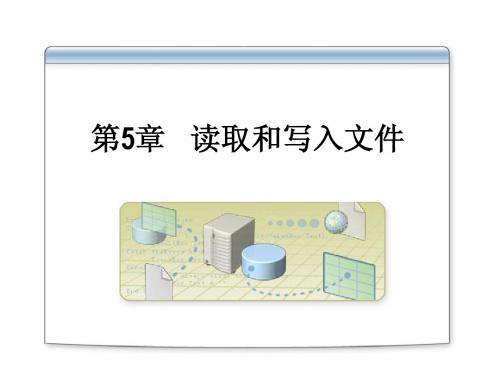
目标Байду номын сангаас
本章学习目标: 本章学习目标: 使用 Path,File,FileInfo,Directory,DirectoryInfo, , , , , , DriveInfo 和 FileSystemWatcher 类管理文件系统 使用 Stream,FileStream,MemoryStream 和 , , BufferedStream 类使用字节流 使用 DeflateStream,GZipStream,IsolatedStorageFile , , 和 IsolatedStorageFileStream 类压缩并保护流信息 使用 TextReader,TextWriter,StreamReader, , , , StreamWriter,StringReader,StringWriter, , , , BinaryReader 和 BinaryWriter 类管理应用程序数据 使用 StringBuilder 类来高效地操作字符串 使用正则表达式类来使用正则表达式
GetFileName GetFullPath
GetRandomFileName GetTempPath
使用 File 和 FileInfo 类 访问文件
File 类中的可用方法
成员 Create Copy Delete Exists 创建一个文件. 复制一个文件. 删除一个文件.
5.1.2 使用 File 和 FileInfo 类访问文件
代码示例C# 代码示例
代码示例VB 代码示例
使用字节流 (续)
5.2 使用字节流 .NET Framework 提供了 Stream 类来管理字节流.Stream 类是一个抽象 类来管理字节流. 中所有流类的基本功能. (MustInherit)类,它提供 .NET Framework 中所有流类的基本功能. )
Genesys全中文操作手册

Genesys全中文操作手册×××客服中心系统March 22, 20101 前言 ..................................................................... ........................... 5 2 系统运行...................................................................... ..................... 6 2.1 系统启动方式 ..................................................................... ..... 6 2.2 启动顺序 ..................................................................... ............ 6 2.3 系统工具部分 ..................................................................... ..... 6 3 Genesys系统描述 ..................................................................... ...... 7 3.1 Genesys系统服务器组成 ....................................................... 7 3.2 Genesys 数据库访问内容 . (7)3.3 Genesys应用说明及Port配置 ............................................... 8 4 Genesys License管理 ....................................................................8 4.1 License更新 ............................................................................ 9 4.2 License运行情况检查 ............................................................. 9 5 资源管理(CME) ................................................................ ......... 10 5.1 登录CME .................................................................... ......... 10 5.2 新建DN ..................................................................... ........... 10 5.3 删除DN ..................................................................... ........... 11 5.4 新增分机 ..................................................................... .......... 12 5.5 新增路由点 ..................................................................... ...... 13 5.6 新增队列 ..................................................................... .......... 14 5.7 新增话务员登录账号 ............................................................. 15 5.8 删除话务员登录账号 ............................................................. 16 5.9 新增位置 ..................................................................... .......... 17 5.10 删除位置 ............................................................................. 18 5.11 新增位置组 ..................................................................... ..... 18 5.12 新增人员 ..................................................................... ........ 20 5.13 删除人员 ..................................................................... ........ 22 5.14 新增话务员组 ......................................................................23 5.15 删除话务员组 ......................................................................242 北京白矾科技有限公司.6 系统运维管理(SCI)................................................................. ... 24 6.1 登录SCI .................................................................... ........... 24 6.2 应用程序管理 ..................................................................... ... 25 6.3 观察应用程序的信息 ............................................................. 25 6.4 启动单个应用程序 (26)6.5 停止单个应用程序 (26)6.6 管理日志 ..................................................................... .......... 27 6.7 主机管理 ..................................................................... .......... 29 6.8 观察主机的信息 ....................................................................297 实时资源监控(CCP) ................................................................ .. 30 7.1 登录CCP .................................................................... .......... 30 7.2 新建实时监控视图 (30)7.3 保存实时监控视图 (32)7.4 打开已保存的实时监控视图.................................................. 33 7.5 使用实时资源状态监视 (33)7.6 使用整体试图 ..................................................................... ... 35 7.7 使用试图模板设计 (38)8 历史报表管理—设计(CCA—DMA) ........................................... 42 8.1 登录DMA .................................................................... ......... 42 8.2 新增过滤器 ..................................................................... ...... 43 8.3 新增时间区间 ..................................................................... ... 45 8.4 新增时间设定 ..................................................................... ... 46 8.5 格式模板管理 ..................................................................... ... 48 8.6 新增格式模板 ..................................................................... ... 49 8.7 修改数据项目 ..................................................................... ... 54 8.8 删除格式模板 ..................................................................... ... 57 8.9 新增报表格式 ..................................................................... ... 58 8.10 删除报表格式 ......................................................................61 8.11 激活报表格式 ......................................................................623 北京白矾科技有限公司.8.12 关闭报表格式 ......................................................................63 8.13 浏览数据 ..................................................................... ........ 64 9 历史报表管理(CCA—ETLAssistant) ........................................ 65 9.1 登录ETL Assistant ...............................................................65 9.2 浏览数据 ..................................................................... .......... 67 10 路由策略设计器(IRD) .................................................................68 10.1 登录IRD .................................................................... ......... 68 10.2 新建路由策略 ......................................................................68 10.3 修改已有路由策略 (69)10.4 加载路由策略 ......................................................................69 10.5 查看路由运行情况 (70)4 北京白矾科技有限公司.CTI(Computer Telephony Interface)服务器是一台与排队机CTI链路相连的设备,它使用户能够通过计算机来操作全部的电话功能,实现呼叫中心系统的计算机化管理。
Laundry dryer framework

专利名称:Laundry dryer framework发明人:STEINER, WALTER申请号:EP86100149.3申请日:19860108公开号:EP0228494A1公开日:19870715专利内容由知识产权出版社提供专利附图:摘要:1. Laundry dryer framework (1) with an upright mast (2) and a plurality of arms(3) which can be splayed outwards and retracted into a rest position in which they restagainst the mast (2), and between which extend individual sections (7') of a clothes line (7),wherein means (6, 6a) are provided with whose help when the arms are in the retractedrest position at least partially closed compartments (14) are formed between the arms (3) and the mast (2) to receive the pendent clothes line sections (7'), and wherein furthermore at least on individual arms (3) there are provided guide members (15, 15', 21) mounted so as to be displaceable along the arms, said guide members being equipped with at least one dog (17, 17', 18, 18'; 22) which overlaps the clothes line sections (7'), and said guide members guiding into the compartments (14) the clothes line sections (7') which are loosely pendent during retraction of the arms (3).申请人:STEINER, WALTER地址:Säntisstrasse 52 CH-8311 Brütten CH国籍:CH代理机构:Rottmann, Maximilian R.更多信息请下载全文后查看。
智能家居毕业设计论文

智能家居毕业设计论文【篇一:智能家居毕业设计】某别墅智能家居系统设计摘要随着计算机网络技术和信息技术的进步,智能家居得到了前所未有的发展,居民对住宅的功能以及质量提出了更多、更高的要求,智能化住宅以其安全舒适、信息通畅、服务完善而深受住户们的喜爱,智能住宅成为现代化住宅的必然发展趋势。
因此研究并开发出适合人们要求的智能化产品具有很重要的意义。
怎样把电气智能化,怎样安排家居格局,我们就涉及到了家居布线系统。
家居布线系统就是把电话、有线电视、电脑网络、影音系统、家庭自动化控制系统的布线统一规划、布局、集中管理,为实现家具智能化提供网路平台。
采用综合布线方式,使得家庭内部布线系统具有良好的扩展性和可升级性,满足不同用户现在和未来的需求。
本论文设计的智能家居布线系统能充分实现以下功能:1.将住宅内的控制系统、安防系统等系统连接起来,并让它们能够正常的工作;2.新型的布线系统让住宅更加的美观;3.让我们的住宅时刻处于一个安全的状态。
智能家居布线系统须遵循 tia/eia 570-a 家居电信布线的国家标准。
布线系统是实现连接功能是由配线箱进行连接,然后再分配到各个功能模块,让功能模块发挥自己的功能。
关键词:智能家居自动化,自动控制 ,信息化和智能化 ,家具综合布线abstractalong with the computer network technology and information technology progress,intelligent household got unprecedented development,residents of residential functionand quality put forward more and higher demand,intelligent residential to its safe andcomfortable,information unobstructed,and perfect serviceand favored by residents of the love,intelligent residentialbecome modern residential trend.so the research and the development of a suitable for people to requirements of the intelligent product has important significance.household telephone wiring system,cable tv,computernetwork,audio-visual systems,the family of the automaticcontrol system of unified planning,layout and wiring forrealizing the centralized management,providing a networkplatform,intelligent ing the comprehensivewiring,internal cabling system has good family theexpansibility and scalability,meet different users of thepresent and future needs.in domestic and abroad existing intelligent home controlsystem are studied andanalyzed,the combination of domestic intelligence changes household to actual requirements standards,puts forward aset of multifunctional smart home wiring system designscheme. this thesis design intelligent household wiring systemcan fully realize the following functions:1.will inside the residence control system,secutity linksup and allow them to normal work;2.type of wiring system to make the house more beautiful;3.make our housing moment in a safe condition.intelligence lives in wiring system must follow tia/eia 570-ahouseholdtelecommunication wiring national standards.wiring systemis to realize the connect function is connected by wiring kit isincluded as standard,then assigned to each functionmodule,make function module play to ones own function.keyword:intelligent household automation;automaticcontrol;information and intelligence;household wiring system.目录第一章、绪论 ....................................................................... 11.1 选题意义、价值和目标 ........................................................ 11.2 课题研究方案 ................................................................ 1第二章智能家居的初步介绍 ...........................................................32.1 智能家居的发展概况 .......................................................... 32.1.1 国外智能家居的发展概况 ................................................ 32.1.2 国内智能家居的发展概况 ................................................ 32.2 智能家居系统的组成 .......................................................... 32.2.1 弱电子系统 ............................................................ 32.2.2 综合布线系统 .......................................................... 32.3 家庭信息接入箱 .............................................................. 32.3.2 近程访问 /控制 ......................................................... 42.3.3 中央控制器功能实现 .................................................... 42.3.4 交换机的工作原理 ...................................................... 4第三章智能家居各模块简单介绍 .......................................................53.1 娱乐 ........................................................................ 53.1.1 全宅音响模块 .......................................................... 53.2 安防 ........................................................................ 53.2.1 门磁、窗磁防盗报警模块 ................................................ 53.2.2 感烟探测报警模块 ...................................................... 53.2.3 煤气泄露报警模块 ...................................................... 6 3.2.4 报警及联动模块 ........................................................ 73.2.5 紧急求助模块 .......................................................... 73.3 便民 ........................................................................ 73.3.1 智能照明控制模块 ...................................................... 73.3.2 感应开关模块 .......................................................... 7第四章智能家居布线系统 .............................................................84.1 智能家居布线系统设计 ........................................................ 84.1.1 布线标准 .............................................................. 84.1.2 系统的需求分析 ........................................................ 84.2 智能家居布线硬件结构设计 .................................................... 84.2.1 综合布线的基本概念 .................................................... 84.2.2 系统硬件结构及特点 .................................................... 84.2.3 配线箱的工作原理 ...................................................... 94.2.4 具体施工方案 .......................................................... 94.3 布线系统的管理与维护 ........................................................ 94.3.1 布线的管理标准与措施 .................................................. 94.3.2 故障诊断 ............................................................ 10第五章云计算在安防系统中的前景与应用 ............................................. 115.1 云计算的运用前景..........................................................115.2 云计算的应用特性..........................................................115.2.1 安全性 .............................................................. 115.2.2 便携性 .............................................................. 115.2.3 性能的可用性 ........................................................ 115.2.4 数据访问 ............................................................ 11致谢 ............................................................................. 13参考文献 ......................................................................... 14附录 1智能家居施工图 ............................................................. 15第一章、绪论1.1 选题意义、价值和目标计算机、自动控制、通信技术以及数字化技术自20 世纪 90 年代后期以来,取得了迅猛的发展并日益渗透到各个领域。
供应链管理英文ppt chopra_scm5_ch05

Copyright ©2013 Pearson Education, Inc. publishing as Prentice Hall.
5-2
Network Design Decisions
5-5
Competitive Factors
– Positive externalities between firms
• Collocation benefits all
Figure 5-1
– Locating to split the market
• Locate to capture largest market share
Copyright ©2013 Pearson Education, Inc. publishing as Prentice Hall.
5-7
Framework for Network Design
Decisions
Figure 5-2
Copyright ©2013 Pearson Education, Inc. publishing as Prentice Hall.
5-8
Framework for Network Design Decisions
• Phase II: Define the Regional Facility
Configuration
– Forecast of the demand by counr scope
• Facility role
– What role, what processes?
ISO1050中文资料_数据手册_参数
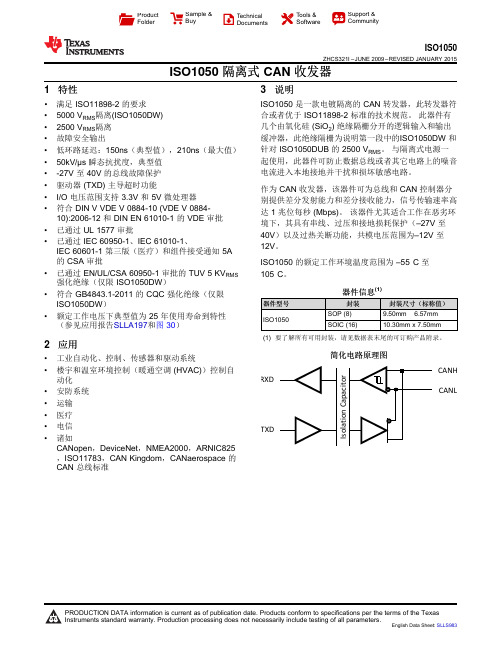
器件型号 ISO1050
器件信息(1)
封装
封装尺寸(标称值)
SOP (8)
9.50mm × 6.57mm
SOIC (16)
10.30mm x 7.50mm
(1) 要了解所有可用封装,请见数据表末尾的可订购产品附录。
简化电路原理图
CANH RXD
CANL
TXD
1பைடு நூலகம்
PRODUCTION DATA information is current as of publication date. Products conform to specifications per the terms of the Texas Instruments standard warranty. Production processing does not necessarily include testing of all parameters.
English Data Sheet: SLLS983
ISO1050
ZHCS321I – JUNE 2009 – REVISED JANUARY 2015
目录
1 特性.......................................................................... 1 2 应用.......................................................................... 1 3 说明.......................................................................... 1 4 修订历史记录 ........................................................... 2 5 Pin Configuration and Functions ......................... 5 6 Specifications......................................................... 6
项目管理11-PM_Project_risk
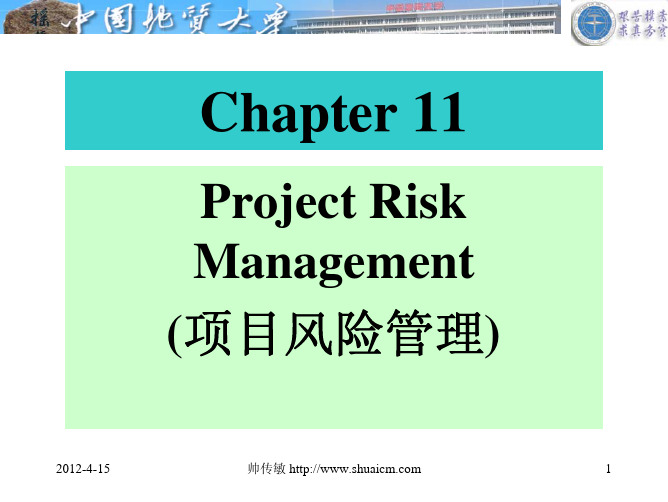
2012-4-15
帅传敏
18
11.1 Plan Risk Management
• Definitions of risk probability and impact. The quality and credibility of the Qualitative Risk Analysis process requires that different levels of the risks’ probabilities and impacts be defined. General definitions of probability levels and impact levels are tailored to the individual project during the Risk Management Planning process for use in the Qualitative Risk Analysis process (Section 11.3).
性”(Webster)。 项目风险:为实现项目目标的活动或事件的不确定性 和可能发生的危险。 -经济学:“风险与收益成正比,高风险就意味着高 收益”。 -项目管理:任何活动都不可避免地存在不确定性 (uncertainty),因而也就存在着各种各样的风险,项 目管理的过程尤其如此。项目管理的理论和实践者们甚 至认为:“项目管理其实就是风险管理,项目经理的目 标和任务就与各种各样的风险做斗争”。
Chapter 11
Project Risk Management (项目风险管理)
2012-4-15 帅传敏 1
Chapter 1 Introduction
Sect 1. PM Framework
Framework_CH07
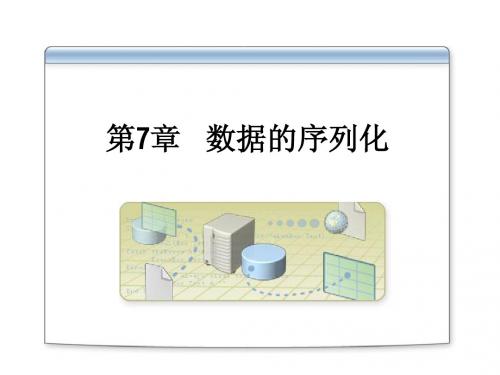
成员 AssemblyFormat 属性
7.1.1 BinaryFormatter类的成员 类的成员
描述 AssemblyFormat 属性定义或返回用于序列化程序集名称的程序集格式. 该返回值取决于 FormatterAssemblyStyle 枚举(拥有两个成员: Full 和 Simple)的值.在程序集格式为Full 的情况下,程序集描述包括程序集名 称,所保存的对象的全球文化以及程序集的版本和公钥标志.在程序集 格式为Simple 的情况下,程序集描述仅由程序集名称组成. Binder 属性定义或返回一个SerializationBinder 类的对象,该对象用于控 制将序列化对象绑定到类型的过程.这里,类型是指在序列化过程中用 于加载序列化对象的自定义类型,而非该序列化对象的实际类型. 在 对象被反序列化时,这将有助于你选择所要的对象类型. 例如,雇员 信息原来以Employee 类型进行保存,稍后,由于雇员要从公司商店购买 一些产品,所以要序列化该雇员信息.因此,你需要将该雇员信息以 Customer 类型进行反序列化. 通过 SerializationBinder类可加载自定义类型,以替代由序列化引擎执 行的默认加载,这意味着可以更改序列化对象的默认行为. 另外,还可以通过使用 SerializationBinder 来检查应用程序域中加载的 类型.这将有助于维护包含拒绝类型的黑名单和允许类型的白名单,并 限制被加载和实例化的类型.
FilterLevel 属性
SurrogateSelector 属性
SoapFormatter类的 类的 成员( 成员(续)
续表: 续表
TopObject 属性
7.1.2 SoapFormatter类的成员 类的成员
表面修饰在MOF薄膜制备中的应用

CHEMICAL INDUSTRY AND ENGINEERING PROGRESS 2017年第36卷第4期·1306·化 工 进展表面修饰在MOF 薄膜制备中的应用秦茜1,孙玉绣1,2,王乃鑫1,谢亚勃1,李建荣1(1北京工业大学绿色催化与分离北京市重点实验室,北京 100124;2天津师范大学物理与材料科学学院,天津 300387)摘要:综述了近几年表面修饰手段在金属-有机骨架(MOF )薄膜制备中的应用研究进展。
MOF 材料由于具有结构可设计、孔道尺寸可调且可功能化等特点,在气体分离膜领域具有极大的应用价值。
制备连续致密MOF 膜的关键是解决MOF 与基底之间的界面结合问题。
表面修饰可改善基底表面的物理化学性质,增强MOF 与基底之间的相互作用力。
本文从有机分子修饰、无机化合物修饰和MOF 晶种修饰三方面入手,介绍修饰手段在MOF 薄膜制备中的应用研究进展。
其中,着重阐述了不同修饰手段的修饰机理,分析了修饰手段对MOF 薄膜的制备及其气体分离性能的影响。
研究表明,MOF 的种类繁多且成膜过程复杂,有时单一的修饰手段无法制备高质量的MOF 薄膜。
因此,文中指出根据MOF 和基底的性质,选择不同的修饰手段结合使用将是MOF 薄膜制备的一个重要发展方向。
关键词:金属-有机骨架;膜;制备;表面修饰;气体分离中图分类号:TQ016.1 文献标志码:A 文章编号:1000–6613(2017)04–1306–10 DOI :10.16085/j.issn.1000-6613.2017.04.021Surface modifications for preparation of MOF thin filmsQIN Xi 1,SUN Yuxiu 1,2,WANG Naixin 1,XIE Yabo 1,LI Jianrong 1(1Beijing Key Laboratory for Green Catalysis and Separation ,Beijing University of Technology ,Beijing 100124,China;2College of Physics and Materials Science ,Tianjin Normal University ,Tianjin 300387,China )Abstract :This review summarizes the recent research progress of surface modification methods for thepreparation of metal-organic framework (MOF )thin films. MOF ,featured by designable structures ,tunable pore sizes and functions and so on ,is considered as attractive membrane material for gas separation. Forming interfacial interaction between the MOF crystals and substrates is the key to fabricate a continuous and compact MOF film. Surface modifications can improve the physical/chemical properties of the substrates and enhance the interaction force between MOF crystals and substrates. In this review ,three main surface modification methods for the preparation of MOF thin films are highlighted ,including organic molecular modification ,inorganic compound modification ,and MOF seed modification. Particularly ,the modification mechanisms of different modification methods are emphasized ,and the influences of the modification methods on the preparation and gas separation performance of MOF thin films are analyzed. Due to the diversity of MOF and complexity of the film formation ,single modification can’t always produce dense and uniform MOF membrane. Therefore ,we propose that it will be an important development direction for the preparation of MOF骨架膜的制备及其在气体分离方面的应用。
Framework_CH12

第 10 章: COM 组件与.NET Framework程序集之间的交 互操作 第 11 章:使用类型元数据 第 12 章:创建多线程应用 程序和应用程序域 第 13 章:代码访问安全性 第 14 章:监视和调试应用 程序 第 15 章:使用服务应用程 序和电子邮件消息 第 16 章:创建全球化应用 程序 第 17 章:配置和安装程序 集
第12章 创建多线程应用程序 和应用程序域
.NET Framework 2.0 程序设计
第 1 章: .NET Framework 2.0简介 第 2 章:公共语言运行库和 类型 第 3 章:托管代码的编译和 执行 第 4 章:委托和事件 第 5 章:读取和写入文件 第 6 章:集合和泛型 第 7 章:数据的序列化 第 8 章:GDI+ 第 9 章:在 .NET Framework 2.0
CurrentContext 属性
CurrentCulture 属性
你可以使用该属性获取或设置当前线程的区域性信息,而此信息为CultureInfo 类型。默认情况下,CurrentCulture 属性包括“控制面板”中区域设置选项中 的所选区域。
你可以使用此属性获取或设置运行线程所使用的主体。主体用于控制基于角 色的安全性,它们包括用户名(以其名义来执行线程)和成员信息(例如, 用户所属的组)。 这是一个只读静态属性。你可以使用此属性来了解当前正在执行的线程。例 如,可以使用以下代码行来验证正在运行的线程的 CurrentCulture 属性值。 System.Thread.CurrentThread.CurrentCulture
VolatileRead 方法
这是一个静态方法。可以使用它来读取由任何处理器写入指定字段的最新值。 还可以将此方法与 VolatileWrite 结合使用,以强制执行直接内存访问,而不用经 过缓存。另外,此机制还可用于实现数据同步,但使用锁定机制来实现将更为 简单。
Framework_CH15

ExitCode
该属性有一个为服务设置ExitCode 的整数值。 应该将该属 性设置为非零值以指示错误。
该属性有一个字符串值,此值表示服务控制管理中服务 的名称。 该值必须与 ServiceInstaller 类(与该服务关联) 的ServiceName 属性具有相同的值。 该服务的EventLog 属 性也使用该值。 所以,该属性必须在服务写入 EventLog 之前设置。 该属性通常在Windows 服务应用程序的 Main 方 法中设置。
ServiceBase 类中的常用成员
ServiceBase 类中的常用成员
成员 OnStart 描述
15.1.2 使用 ServiceBase 类 创建 Windows 服务
当调用服务类的 Run 方法时,可以使用该方法。 服务使用的所有 资源都应该在 OnStart 方法中被实例化并在OnStop 方法中被释放。 OnStart 方法中的代码必须在启动服务之后将控制权返回给操作系 统。 OnStart 方法通常启用其他组件(例如计时器)来为该服务工作。 使用来自 System.Timers 命名空间的计时器实例作为服务。 必须通 过在 中声明 WithEvents 计时器变量或在 C# 的 Elapsed 事件中添 加一个委托来激活计时器的事件处理功能。 然后,在 OnStart 方法中 实例化 timer 对象,将其设置为一个合适的时间间隔,并激活它。
续表:
成员
OnStop
15.1.2 使用 ServiceBase 类 创建 Windows 服务
描述
每当服务停止时就使用该方法。 在 OnStop 方法中,需要释放在 OnStart 方法中创建的资源。 如果 CanStop 属性设置为 False, Stop 命令就会被服务忽略。 当手动或自动停止服务时,就会调用ServiceBase 类的该方法。 例如,如果需要将某些状态保存到持久存储或将文本写入事件 日志以通知用户 Windows 服务已停止,则应该重写 OnShutdown 方法。 该属性有一个 Boolean 值,此值确定服务是否在事件日志中自动 记录了 Start、Stop、Pause 和 Continue 命令。
T315-04 Project Framework - RevC-d1-CHT

測試模式 (Test Mode) 直接以電腦之CPU編譯與運行你寫的 Project.但對於通訊相關之功能並無法實 行模擬
線上模式 (Online)
F5
連線至控制器上觀看即時值之變化.必須 在CBM與控制器內之Project完全相同時 才可以使用
下載Project至控制器 並轉為線上模式 (Download Project and Go Online)
ABB University - 16 Revision C
存放您編寫的 code.包含 Control Modules 與 Programs. Application必須 被連接到控制器 才能被下載運行
Project Framework
CBM可使用IEC 61131-3 規範之5種語言
Structured Text C:= A AND NOT B; Sequential Function Chart Step 1 N FILL
Control Network 1
Controllers
Water Water Project Project
Chemical Chemical Project Project
GAS Project GAS Project
ABB University - 4 Revision C
1.Project 依照邏輯或Function做分類 2.Control Network會依照CS效能或控制器位置所左右 3.每個Control Network內包含1至多個Project 4.Engineer Workplace可以管理所有的Project
Control system
Operator Workplace
ABB University - 2 Revision C
stc15芯片课程设计

stc15芯片课程设计一、课程目标知识目标:1. 理解STC15系列芯片的基本结构、工作原理及其功能特性;2. 掌握STC15芯片的编程接口、指令集和开发环境;3. 学会使用STC15芯片进行简单的嵌入式系统设计与实现。
技能目标:1. 能够运用C语言进行STC15芯片程序的编写、调试与优化;2. 培养学生动手实践能力,学会使用STC15芯片搭建基本的电路系统;3. 提高学生的问题解决能力,能够针对实际问题设计并实现基于STC15芯片的解决方案。
情感态度价值观目标:1. 培养学生对电子技术的兴趣,激发创新意识,提高学习积极性;2. 培养学生的团队合作精神,学会在项目实践中相互协作、共同解决问题;3. 增强学生的社会责任感,认识到电子技术在国家经济发展和社会进步中的重要作用。
分析课程性质、学生特点和教学要求,本课程目标旨在使学生通过学习STC15芯片的相关知识,掌握基本的嵌入式系统设计方法,培养实际动手操作能力。
课程目标具体、可衡量,便于教学设计和评估,有助于学生和教师在课程结束后明确预期成果。
二、教学内容1. STC15芯片概述:介绍STC15系列芯片的基本结构、特点及应用领域,对应教材第一章内容。
- 芯片结构及功能模块- 芯片性能参数及优势2. STC15芯片编程环境及工具:学习使用Keil、STC-ISP等编程软件,对应教材第二章内容。
- Keil软件的安装与使用- STC-ISP下载器的使用方法3. C语言编程基础:回顾C语言基础知识,重点掌握STC15芯片编程所需的C语言语法,对应教材第三章内容。
- 数据类型、变量与常量- 运算符、表达式与语句4. STC15芯片指令集与编程:学习STC15芯片的指令集,掌握编程方法,对应教材第四章内容。
- 指令集介绍- 程序编写、调试与优化5. 嵌入式系统设计与实现:结合STC15芯片,学习嵌入式系统设计方法,对应教材第五章内容。
- 系统设计与硬件连接- 软件编写与系统调试6. 实践项目:安排实际项目,巩固所学知识,培养学生动手实践能力,对应教材第六章内容。
HPE ProLiant Gen10 服务器的故障排除指南
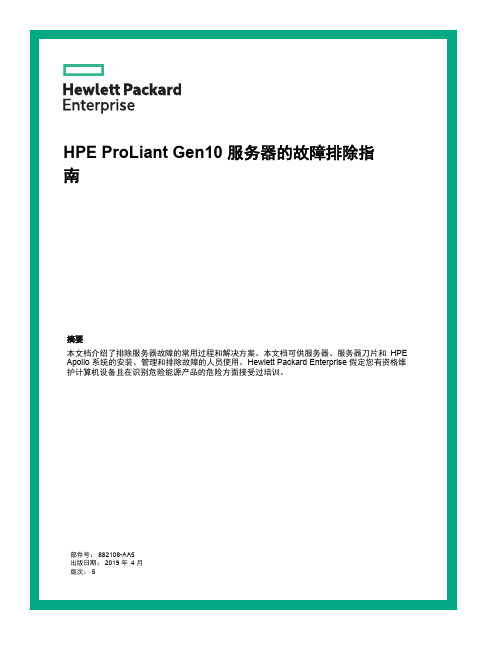
© Copyright 2017-2019 Hewlett Packard Enterprise Development LP通知本文档中包含的信息如有更改,恕不另行通知。
随 Hewlett Packard Enterprise 产品和服务提供的明确保修声明中阐明了此类产品和服务的全部保修服务。
此处的任何内容都不应视作额外的担保信息。
对于本文档中包含的技术或编辑方面的错误或疏漏,Hewlett Packard Enterprise 不承担任何责任。
保密的计算机软件。
必须具有 Hewlett Packard Enterprise 颁发的有效许可证,方可拥有、使用或复制本软件。
按照 FAR 12.211 和 12.212 的规定,可以根据供应商的标准商业许可证授权美国政府使用商用计算机软件、计算机软件文档以及商业编号的技术数据。
单击指向第三方网站的链接将会离开 Hewlett Packard Enterprise 网站。
Hewlett Packard Enterprise 无法控制 Hewlett Packard Enterprise 网站之外的信息,也不对这些信息承担任何责任。
商标声明Microsoft®、Windows®和 Windows Server®是 Microsoft Corporation 在美国和(或)其他国家(或地区)的注册商标或商标。
Linux®是 Linus Torvalds 在美国和其他国家(地区)的注册商标。
Red Hat®是 Red Hat, Inc. 在美国及其他国家(地区)的注册商标。
SD 和 microSD 是 SD-3C 在美国和/或其他国家(地区)的商标或注册商标。
VMware®是 VMware, Inc. 在美国和/或其他司法辖区的注册商标或商标。
目录使用本指南 (10)入门 (10)支持的服务器 (10)其它故障排除资源 (11)故障排除的准备工作 (12)服务器故障排除的前提条件 (12)重要安全信息 (12)设备上的符号 (13)警告和小心 (13)静电释放 (14)防止静电释放 (14)防止静电释放的接地方法 (15)收集症状信息 (15)诊断服务器前的准备工作 (15)处理器故障排除准则 (16)将服务器降级到最低硬件配置 (17)常见问题的解决方法 (18)解决连接松动问题 (18)搜索服务通知 (18)固件更新 (18)在启用了 HPE 可信平台模块和 BitLocker 的情况下更新服务器 (19)DIMM 处理准则 (19)DIMM 和 NVDIMM 安装信息 (19)在 HPE ProLiant Gen10 服务器上支持的 Intel Xeon 可扩展处理器 (20)DIMM-处理器兼容性 (20)NVDIMM-处理器兼容性 (20)组件 LED 指示灯定义 (20)存储 (20)SAS、SATA 和 SSD 驱动器准则 (20)热插拔驱动器 LED 定义 (21)半高 LFF 驱动器 LED 指示灯定义 (22)NVMe SSD LED 指示灯定义 (22)SFF 闪存适配器组件和 LED 指示灯定义 (24)系统电源 LED 指示灯定义 (24)运行状态条形 LED 指示灯定义(仅限 c 系列服务器刀片) (25)前面板 LED 指示灯和按钮 (25)前面板 LED 指示灯注释 (26)使用服务器运行状况摘要 (26)前面板 LED 指示灯电源故障代码 (28)控制器和能源包电缆 (29)远程故障排除 (30)远程故障排除工具 (30)远程访问 Virtual Connect Manager (31)3使用 iLO 远程排除服务器和服务器刀片的故障 (31)使用 Onboard Administrator 对服务器刀片进行远程故障排除 (32)使用 OA CLI (32)诊断流程图 (34)诊断步骤 (34)在开始之前收集重要信息 (34)故障排除流程图 (34)使用诊断流程图 (34)初始诊断 (34)远程诊断流程图 (35)开机故障流程图 (36)ML 和 DL 系列服务器的服务器开机故障流程图 (36)XL 系列服务器的服务器开机故障流程图 (38)BL 系列服务器刀片的服务器刀片开机故障流程图 (40)POST 故障流程图 (43)POST 问题 - 服务器在 POST 期间挂起或重新引导流程图 (44)POST 问题 - 无法引导,没有视频流程图 (46)POST 问题 - 可以引导,没有视频流程图 (47)操作系统引导故障流程图 (48)Intelligent Provisioning 故障流程图 (49)控制器故障流程图 (51)HPE Smart Array 控制器的能源包问题 (53)物理驱动器故障流程图 (56)逻辑驱动器故障流程图 (58)故障指示流程图 (59)非刀片服务器的服务器故障指示流程图 (60)BL c 系列服务器刀片的服务器刀片故障指示流程图 (62)网卡故障流程图 (64)常规诊断流程图 (67)硬件问题 (70)用于所有 ProLiant 服务器的步骤 (70)电源问题 (70)服务器无法开机 (70)供电来源问题 (70)电源问题 (71)没有足够的电源配置 (72)UPS 问题 (73)UPS 无法正常供电 (73)显示电池电量不足警告 (74)UPS 上的一个或多个 LED 指示灯呈红色 (74)常规硬件问题 (74)新硬件问题 (74)未知问题 (76)第三方设备问题 (76)测试设备 (77)驱动器问题(硬盘驱动器和固态驱动器) (78)驱动器发生故障 (78)无法识别驱动器 (78)无法访问数据 (79)服务器响应时间比平时长 (80)HPE SmartDrive 图标或 LED 指示灯指示驱动器错误,或者在 POST、HPE SSA 或HPE SSADUCLI 中显示错误消息 (81)4SSD Smart Wear 错误 (81)诊断阵列问题 (81)HPE Smart Array SR 和 MR Gen10 控制器的诊断工具 (81)存储控制器问题 (82)常规控制器问题 (82)控制器不再是冗余的 (83)在 RAID 模式下访问的驱动器上的数据与在非 RAID 模式下访问的数据不兼容 (84)在将驱动器移到新的服务器或 JBOD 后,Smart Array 控制器不显示这些驱动器 (84)驱动器漫游 (84)具有 10 SFF 驱动器背板或 12 LFF 驱动器背板的服务器上的数据故障或磁盘错误 (84)禁用 RAID 模式后找不到 HPE Smart Array S100i SR Gen10 驱动器 (85)无法识别 HPE Smart Array S100i SR Gen10 驱动器 (85)风扇和散热问题 (86)常规风扇问题 (86)风扇的运行速度比预期速度高 (87)风扇噪音太大(高速) (87)风扇噪音太大(低速) (88)热插拔风扇问题 (88)HPE BladeSystem c 系列机箱风扇高速运行 (89)内存问题 (89)常规内存问题 (89)隔离并最小化内存配置 (90)服务器内存不足 (90)DIMM 配置错误 (90)服务器无法识别现有的内存 (91)服务器无法识别新的内存 (92)无法修复的内存错误 (93)超过可纠正的内存错误阈值 (94)NVDIMM 问题 (94)NVDIMM 安装错误 (94)已禁用 NVDIMM (95)在操作系统中不显示持久性内存驱动器 (96)持久性内存驱动器是只读的 (96)持久性内存驱动器不再具有持久性 (97)HPE 可扩展持久性内存问题 (98)在操作系统中不显示持久性内存驱动器 (98)持久性内存驱动器是只读的 (100)持久性内存驱动器不再具有持久性 (101)HPE 可扩展持久性内存备份和恢复失败 (102)无法配置可扩展持久性内存 (103)处理器问题 (104)排除处理器故障 (104)无法纠正的计算机检查异常 (105)可信平台模块问题 (105)TPM 发生故障或检测不到它 (105)系统电池电量不足或耗尽 (106)主板和电源背板问题 (106)microSD 卡问题 (107)系统无法从 microSD 卡引导 (107)U 盘问题 (107)系统无法从 U 盘引导 (107)图形和视频适配器问题 (108)排除常规图形和视频适配器故障 (108)视频问题 (108)打开服务器电源后屏幕黑屏超过 60 秒 (108)如果使用节能功能,显示器无法正常工作 (109)显示颜色不对 (110)5显示慢慢移动的水平线 (110)鼠标和键盘问题 (110)扩展卡问题 (111)系统在更换扩展卡期间要求使用恢复方法 (111)网络控制器或 FlexibleLOM 问题 (111)安装了网络控制器或 FlexibleLOM,但无法正常工作 (111)网络控制器或 FlexibleLOM 已停止工作 (112)在添加扩展卡后,网络控制器或 FlexibleLOM 停止工作 (112)网络互连模块刀片问题 (113)具有 AMD 处理器的 HPE ProLiant Gen10 服务器的网络性能或虚拟机性能问题 (113)能源包问题 (114)Gen10 服务器中的能源包支持 (114)能源包在长期搁置后可能会耗尽电量 (114)能源包配置错误 (115)能源包故障 (115)电缆问题 (116)在使用较旧的小型 SAS 电缆时,发生驱动器错误、重试、超时和无根据的驱动器故障 (116)无法识别 USB 设备,显示错误消息,或者设备在连接到 SUV 电缆时无法开机 (116)软件问题 (117)操作系统问题和解决方法 (117)操作系统问题 (117)操作系统锁定 (117)错误日志中显示错误 (117)在安装 Service Pack 后出现问题 (117)更新操作系统 (118)更新操作系统的前提条件 (118)更新操作系统 (118)重新配置或重新加载软件 (118)重新配置或重新加载软件的前提条件 (118)还原备份版本 (119)Linux 资源 (119)应用程序软件问题 (119)软件锁定 (119)更改软件设置后出错 (119)更改系统软件后出错 (120)安装了应用程序后出错 (120)ROM 问题 (120)远程 ROM 刷新问题 (120)命令行语法错误 (120)目标计算机上拒绝访问 (121)无效或不正确的命令行参数 (121)网络连接在进行远程通信时失败 (121)ROM 刷新期间发生故障 (121)不支持目标系统 (122)系统在固件更新期间要求使用恢复方法 (122)引导问题 (123)服务器无法引导 (123)UEFI 服务器的 PXE 引导准则 (125)软件和配置实用程序 (126)服务器模式 (126)产品规格说明简介 (126)6Active Health System Viewer (126)Active Health System (127)Active Health System 数据收集 (127)Active Health System 日志 (127)HPE iLO 5 iLO (127)iLO 联合 (128)iLO服务端口 (128)iLO RESTful API (129)RESTful Interface Tool (129)iLO Amplifier Pack (129)Integrated Management Log (129)Intelligent Provisioning (129)Intelligent Provisioning 操作 (130)管理安全性 (131)适用于 Windows 和 Linux 的 Scripting Toolkit (131)UEFI System Utilities (131)选择引导模式 (131)安全引导 (132)启动嵌入式 UEFI Shell (133)HPE Smart Storage Administrator (133)HPE MR Storage Administrator (134)StorCLI (134)USB 支持 (134)外置 USB 功能 (134)支持冗余 ROM (134)安全性和安全优势 (135)使系统保持最新状态 (135)更新固件或系统 ROM (135)Service Pack for ProLiant (135)更新 System Utilities 中的固件 (136)从 UEFI 嵌入式 Shell 中更新固件 (137)联机刷新组件 (137)驱动程序 (137)软件和固件 (137)支持的操作系统版本 (138)HPE Pointnext 产品 (138)主动通知 (138)报告和日志 (139)报告和日志概述 (139)Active Health System 日志 (139)Active Health System 日志下载方法 (139)下载某个日期范围的 Active Health System 日志 (139)下载整个 Active Health System 日志 (140)使用 cURL 下载 Active Health System 日志 (141)清除 Active Health System 日志 (143)通过 IP 下载 AHS 日志 (143)下载 Active Health System 日志 (iLOREST) (144)使用 AHSV 排除故障或打开支持案例 (145)Intelligent Provisioning 诊断工具 (145)Integrated Management Log (145)查看 IML (145)使用 HPE SSA 执行诊断任务 (146)HPE Smart Storage Administrator Diagnostics Utility CLI (146)安装实用程序 (146)7在 CLI 模式下启动该实用程序 (146)诊断报告过程 (147)查看诊断报告 (147)识别和查看诊断报告文件 (147)SmartSSD Wear Gauge 报告过程 (148)查看 SmartSSD Wear Gauge 报告 (148)识别和查看 SmartSSD Wear Gauge 报告文件 (148)HPS 报告 (148)Linux 报告 (148)故障排除资源 (149)在线资源 (149)Hewlett Packard Enterprise 支持中心网站 (149)Hewlett Packard Enterprise 信息库 (149)以前的 HPE ProLiant 服务器型号的故障排除资源 (149)服务器刀片机箱故障排除资源 (149)故障排除资源 (149)服务器文档 (150)服务器用户指南 (150)服务器维护和维修指南 (150)设置和安装指南 (151)HPE iLO 软件文档 (151)UEFI System Utilities 文档 (151)Intelligent Provisioning 软件文档 (151)产品规格说明简介 (151)白皮书 (151)服务通知、咨询和通告 (151)订阅服务 (152)HPE Pointnext 产品 (152)产品信息资源 (152)其他产品信息 (152)HPE SmartMemory 速度信息 (152)注册服务器 (152)服务器功能概述和安装说明 (152)主要功能和选件部件号 (152)服务器和选件的规格、符号、安装警告和通告 (153)HPE Smart Array 控制器文档 (153)备件号 (153)拆卸步骤、部件号和规格 (153)拆卸和更换步骤视频 (153)技术主题 (153)产品安装资源 (153)外部布线信息 (153)电源容量 (154)开关设置、LED 指示灯功能、驱动器、内存、扩展卡和处理器安装说明以及板卡布局.154产品配置资源 (154)Data Center Infrastructure Advisor (154)设备驱动程序信息 (154)DDR4 内存配置 (154)操作系统安装和配置信息(对于出厂时安装的操作系统) (154)服务器配置信息 (154)服务器设置软件的安装和配置信息 (154)服务器的软件安装和配置 (154)HPE iLO 信息 (155)服务器管理 (155)8服务器管理系统的安装和配置信息 (155)容错、安全保护、保养和维护、配置和设置 (155)网站 (156)支持信息和其他资源 (157)获取 Hewlett Packard Enterprise 支持 (157)获取更新 (157)客户自行维修 (158)远程支持 (158)保修信息 (158)法规信息 (158)文档反馈 (159)症状信息检查清单 (160)9使用本指南入门注意:对于常见的故障排除步骤,“服务器”一词用于表示服务器和服务器刀片。
- 1、下载文档前请自行甄别文档内容的完整性,平台不提供额外的编辑、内容补充、找答案等附加服务。
- 2、"仅部分预览"的文档,不可在线预览部分如存在完整性等问题,可反馈申请退款(可完整预览的文档不适用该条件!)。
- 3、如文档侵犯您的权益,请联系客服反馈,我们会尽快为您处理(人工客服工作时间:9:00-18:30)。
描述 该属性获取或设置此附件的MIME(Multipurpose Internet Mail Extensions,多用途 Internet 邮件扩展)内容 ID。 该属性获取附件的内容流。 该属性获取附件的内容类型。 ContentType 描述电子邮件数 据,以使显示软件能正确显示消息。 该属性获取或设置附件的编码。 TransferEncoding 属性具 有以下成员: Base64:编码基于流的数据。 QuotedPrintable:编码由 US-ASCII 字符集中的可打印字符 组成的数据。 SevenBit:用于未编码的数据。 该数据由 7 位 US-ASCII 字 符组成,最多可包含 1000 个字符。 Unknown:表示传输编码未知。
Attachment 类(续)
Attachment 类的常用成员: 类的常用成员:
成员 ContentDisposition Name NameEncoding Attachments 属性 描述 获取该附件的 MIME 内容处置。
2. Attachment 类
获取或设置与该附件关联的内容类型中的 MIME 内容类型 名称值。 指定名称编码类型的 Encoding 值。 默认值由附件名称确 定。 该属性是 .Mail.AttachmentCollection 类的实例。 它 表示电子邮件消息的附件集合。 要向消息添加附件,必 须创建 Attachment 类的实例并将其添加到 MailMessage.Attachments 属性。
Credentials属性
SmtpClient 类中的 常用成员( 常用成员(续)
续表: 续表:
成员 DeliveryMethod属性
15.3.3 使用 SmtpClient 类发送电子邮件消息
描述 该属性指示传送电子邮件消息的方式。 该属性接受 一个 SmtpDeliveryMethod 枚举的值,该枚举具有以下成 员: Network:消息通过网络发送到 SMTP 服务器。 PickupDirectoryFromIIS:将消息复制到本地 IIS( Internet Information Services,Internet 信息服务)所使用的 pickup 目录以进行传送。 SpecifiedPickupDirectory:将消息复制到由 SmtpClient.PickupDirectoryLocation 属性指定的目录以供外 部应用程序进行传送。 指定 SmtpClient 是否使用SSL来对连接进行加密。 获取或设置用于 SMTP 事务的主机的名称或 IP 地址。 获取或设置文件夹,应用程序把将要由本地 SMTP 服 务器处理的消息保存在该文件夹中。
Attachment 类
2. Attachment 类
Attachment 构造函数的重载方法: 构造函数的重载方法:
[C#] Attachment(string FileName) Attachment(string FileName, string MediaType) Attachment(string FileName, .Mime.ContentType ContentType) Attachment(System.IO.Stream ContentStream, string Name) Attachment(System.IO.Stream ContentStream, string Name, string MediaType)
使用电子邮件消息
15.3 使用电子邮件消息
使用邮件类创建电子邮件消息 使用 MailAttachment 类向电子邮件消息添 加资源 使用 SmtpClient 类发送电子邮件消息 使用 SMTP 建电子邮 件消息 15.3.1 使用邮件类创建电子邮件消息
MailMessage 类
Port属性
ServicePoint属性 Timeout属性 UseDefaultCredentials 属性 Send方法
使用 SMTP 异常类处理电 子邮件异常 15.3.4 使用 SMTP 异常类处理电子邮件异常
示例: 示例:[C#]
using System; using .Mail; public class SendSimpleMessageDemo { static void Main() { try { SmtpClient mailServer = new SmtpClient("OurEmailServer"); MailMessage theMessage = new MailMessage("Somebody@", "Somebody@"); theMessage.Subject = "This is just a test"; theMessage.Body = "Always check for excpetions when sending email."; mailServer.Send(theMessage); } catch (SmtpFailedRecipientsException xcp) { Console.WriteLine(xcp.ToString()); } catch (SmtpFailedRecipientException xcp) { Console.WriteLine(xcp.ToString()); } catch (SmtpException xcp) { Console.WriteLine(xcp.ToString()); } } }
SmtpClient 类中的常用成员
15.3.3 使用 SmtpClient 类发送电子邮件消息
SmtpClient 类中的常用成员
成员 ClientCertificates属性 描述 该属性指定用于建立SSL(Secure Sockets Layer,安全套接 字层)连接的证书,它是一个 X509 证书集合。 默认值来 源于配置文件中的电子邮件配置属性。 默认情况下, ClientCertificate 是可选的。 如果 SMTP 服务器配置要求客户 端出示有效证书作为初始连接协商的一部分,则必须指定 ClientCertificates。 该属性获取或设置用于对发件人进行身份验证的凭据。 如 果没有指定凭据,则这是一个 null 引用或Nothing(在 中)。
MailAddress 类
MailAddress 类中的常用成员: 类中的常用成员:
2. MailAddress 类
成员
描述
Address DisplayName
该属性获取创建实例时指定的电子邮件地址。 该属性获取显示名称,该显示名称由创建实例时指定的显示 名称和地址信息组成。 该属性获取创建实例时指定的地址的主机部分。 该属性获取来自创建实例时指定的地址的用户信息。
MailAddress 类
MailAddressCollection 类
MailMessage 类
示例: 中创建新消息。 示例:在 C#和 中创建新消息。 和
1. MailMessage 类
[C#] using System; using .Mail; public class Program { static void Main() { string sender = "I@"; string recipient = "You@"; MailMessage myMessage = new MailMessage(sender, recipient); myMessage.Subject = "Sending messages from .NET applications is easy!"; } }
Host User
使用 MailAttachment 类向 电子邮件消息添加资源
AttachmentBase 类的成员: 类的成员:
成员 ContentId ContentStream ContentType TransferEncoding
15.3.2 使用 MailAttachment 类向 电子邮件消息添加资源
EnableSSL属性 Host属性 PickupDirectoryLocation属性
SmtpClient 类中的 常用成员( 常用成员(续)
续表: 续表:
成员
15.3.3 使用 SmtpClient 类发送电子邮件消息
描述 获取或设置用于 SMTP 事务的端口。 获取用于传输消息的网络连接。 获取或设置指定一段时间的值,持续时间超过该值的同步发 送调用视作超时。 获取或设置一个 Boolean 值来控制是否随请求一起发送默认 凭据。 该方法向 SMTP 服务器发送指定的消息以进行传送并在消息 传输期间阻止调用线程。 可以通过使用 Timeout 属性指定超 时值以确保方法在经过指定的一段时间后返回。 如果正在 异步发送某条消息,则无法调用该方法。
