AWS_110_WS_Shape_A11
摩托罗拉XTL-5000与223系列调制板适配器面板连接说明书

AN-DISPATCH-010 Rev B11 FEB 2011MotorolaXTL-5000 Radios to 223 Series Adapter PanelsTable of Contents1.0 General (3)2.0 Interconnect Cable Assembly (3)3.0 223 Series Panels (4)3.1 TRA-223 Setup (4)3.1.1 TRA-223 Dip Switch Settings (4)3.2 DSP-223 Setup (5)3.2.1 DSP-223 Jumper Settings (5)3.3 IP-223 Setup (5)3.3.1 IP-223 Jumper Settings (5)2AN-DISPATCH-010AN-DISPATCH-010 31.0GeneralThis application note is intended to assist technical staff with cable assembly and hardware setup of different Telex 223 series adapters (TRA-223, DSP-223 and IP-223) to a Motorola**1 XTL-5000 series mobile radio.2.0Interconnect Cable AssemblyA cable assembly is required to connect to the 26-pin accessory connector of the XTL to the various 223 series adaptor e Table 1 to build the specified cable assembly.1.See “Copyright Notice” on page 7.TABLE 1. Cable Assembly PinoutsTRA-223DB-25 Pin DSP-223DB-25 Pin IP-223DB-25 Pin XTL 26-PinSignal25252523MIC +24242421RX +14141416PTT 77714 & 15GNDMotorolaXTL-5000 Radios to 223 Series Adapter PanelsMotorola XTL-5000 Radios to 223 Series Adapter Panels4 AN-DISPATCH-0103.0223 Series Panels3.1TRA-223 Setup 3.1.1TRA-223 Dip Switch SettingsTo set front panel dip switches , do the following:1. Set to on :•position 4•position 6•position 72. Select 2- or 4-wire operation using:•position 1•position 2•position 3REFERENCE:For more information, see the TRA-223 Technical ManualP/N 803570, Line Connection section. This document is available for download at /.FIGURE 1.XLT Cable Assembly DiagramMotorola XTL-5000 Radios to 223 Series Adapter PanelsAN-DISPATCH-010 53.2DSP-223 SetupNo DSP-223 software programming is required. 3.2.1DSP-223 Jumper SettingsTo set the DSP223 Jumpers, do the following:1. Set to the A position :•J14, J15, J22, J23, J24, J25, J27.2. Set to the B position:•J12 and J13 3. Solder close JP2.To set the operating mode , do the following > Select 2- or 4- wire operation:•J19, J20 and J21.REFERENCE:For more information, see the DSP-223 Technical Manual (P/N 803274), DSP to Console Line Connection section. Thisdocument is available for download at /.3.3IP-223 SetupSetup the desired IP-223 line’s jumpers for Local radio control.3.3.1IP-223 Jumper SettingsTABLE 2. Jumper SettingsLine 1Jumper SettingsLine 2J33, J34 B = 4-WireJ5, J6J16, J21 A = Singled EndedJ19, J20J14Hanging on center pin = 10K Ohm J24J3, J9, J11 A = Single Ended J25, J28, J29J13 B = HighJ27J17, J22 B = 600 OhmsJ10, J15R377Solder bridge the pads together R381Motorola XTL-5000 Radios to 223 Series Adapter Panels 6 AN-DISPATCH-010P ROPRIETARY N OTICEThe product information and design disclosed herein were originated by and are the property of Bosch Security Systems, Inc. Bosch reserves all patent, proprietary design, manufacturing, reproduction, use and sales rights thereto, and to any article disclosed therein, except to the extent rights are expressly granted to others.C OPYRIGHT N OTICECopyright 2011 by Bosch Security Systems, Inc. All rights reserved. Reproduction, in whole or in part, without prior written permission from Bosch is prohibited.*All other trademarks are property of their respective owners.**MOTOROLA and the Stylized M logo are registered in the U.S. Patent and Trademark Office.W ARRANTY AND S ERVICE I NFORMATIONFor warranty and service information, refer to / warranty.F ACTORY S ERVICE C ENTERFactory Service CenterBosch Security Systems, Inc.Radio Dispatch Products8601 East Cornhusker HighwayLincoln, Nebraska, 68507C ONTACT I NFORMATIONSales:Phone...............................................(800) 752-7560Fax ..................................................(402) 467-3279E-mail.......................**********************.com Customer Service:Repair...............................................(800) 553-5992 Technical Support:Phone ..............................................(800) 898-6723********************************************.comWeb C LAIMSNo liability will be accepted for damages directly or indirectly arising from the use of our materials or from any other causes. Our liability shall be expressly limited to replacement or repair of defective materials.AN-DISPATCH-010 7Revision HistoryDocument Title: Motorola XTL-5000 Radios to 223 Series Adapter PanelsDocument Number: AN-DISPATCH-010Revision Change Description DateA Update brand, format and new document number. (Reference rev B)01-OCT-2009B Update Telex website url. Table 2 correction to row 7 column 1.11-FEB-2011。
AXIS M1137网络摄像头说明书

DatasheetAXIS M1137Network Camera5MP premium affordable surveillanceAXIS M1137is an affordable,compact network camera that’s easy to install and operate.It supports PoE and redundant DC power,so your data is safeguarded in the event of a power outage.Featuring Axis Lightfinder and Axis Forensic WDR it delivers true colors and great details in challenging light or near darkness.It includes a CS-mount allowing you to easily change lens to meet your specific requirements.Plus,a built-in microphone allows you to record video with sound.Furthermore,it offers Axis Zipstream with H.264/H.265to lower bandwidth and storage requirements as well as enhanced security functionality.>5MP at30fps>Lightfinder and Forensic WDR>Built-in microphone for audio recording>Exchangeable CS mount lens>Zipstream supporting H.264and H.265AXIS M1137Network Camera CameraImage sensor Progressive scan RGB CMOS1/2.7"Lens Varifocal,IR corrected,CS-mount,DC-iris,2.8–13mm5MP:Horizontal field of view:112°–24°4MP:Horizontal field of view:115°–25°5MP:Vertical field of view:82°–19°4MP:Vertical field of view:61°–14°Day and night Automatically removable infrared-cut filterMinimum illumination HDTV5MP25/30fps with Forensic WDR and Lightfinder: Color:0.17lux at50IRE,F1.4B/W:0.03lux at50IRE,F1.4Color:0.12lux at30IRE,F1.4B/W:0.02lux at30IRE,F1.4Shutter speed1/33500to1/5sSystem on chip(SoC)Model ARTPEC-7Memory1024MB RAM,512MB Flash ComputecapabilitiesMachine learning processing unit(MLPU) VideoVideo compression H.264(MPEG-4Part10/AVC)Baseline,Main and High Profiles H.265(MPEG-H Part2/HEVC)Main ProfileMotion JPEGResolution5MP:2592x1944to160x1204MP:2688x1512to160x90Frame rate Up to25/30fps in all resolutionsVideo streaming Multiple,individually configurable streams in H.264,H.265and Motion JPEGAxis Zipstream technology in H.264and H.265Controllable frame rate and bandwidthVBR/ABR/MBR H.264/H.265Image settings Axis Forensic WDR:up to120dB depending on scene,manualshutter time,compression,color,brightness,sharpness,contrast,white balance,exposure control(including automatic gaincontrol),exposure zones,fine tuning of behavior at low light,barrel distortion correction,rotation:0°,90°,180°,270°including Corridor Format,aspect ratio correction,text andimage overlay,privacy mask,mirroring of imagesPan/Tilt/Zoom Digital PTZAudioAudio streaming Audio in,simplexAudio encoding24bit LPCM,AAC-LC8/16/32/48kHz,G.711PCM8kHz,G.726ADPCM8kHz,Opus8/16/48kHzConfigurable bit rateAudio input/output External microphone input or line input,built-in microphone (can be disabled)NetworkSecurity Password protection,IP address filtering,HTTPS a encryption,IEEE802.1x(EAP-TLS)a network access control,digestauthentication,user access log,brute force delay protection,signed firmware,secure bootSupported protocols IPv4,IPv6USGv6,ICMPv4/ICMPv6,HTTP,HTTP/2,HTTPS a,TLS a, QoS Layer3DiffServ,FTP,SFTP,CIFS/SMB,SMTP,mDNS(Bonjour), UPnP®,SNMP v1/v2c/v3(MIB-II),DNS/DNSv6,DDNS,NTP,RTSP, RTP,SRTP,TCP,UDP,IGMPv1/v2/v3,RTCP,ICMP,DHCPv4/v6,ARP, SOCKS,SSH,LLDP,CDP,MQTT v3.1.1,Syslog,Link-Local address (ZeroConf)System integrationApplication Programming Interface Open API for software integration,including VAPIX®and AXIS Camera Application Platform;specifications at AXIS Video Hosting System(AVHS)with One-Click Connection One-click cloud connectionONVIF®Profile G,ONVIF®Profile M,ONVIF®Profile S, specification at Event conditions Audio:audio detectionDevice status:above operating temperature,above or belowoperating temperature,below operating temperature,IP addressremoved,network lost,new IP address,storage failure,systemready,within operating temperatureEdge storage:recording ongoing,storage disruptionI/O:digital input,manual trigger,virtual inputMQTT subscribeScheduled and recurring:scheduled eventVideo:day/night mode,live stream open,tamperingEvent actions File upload via FTP,HTTP HTTPS,SFTP,network share and emailMQTT publishNotification via email,HTTP,HTTPS,TCPVideo recording to edge storage,pre-and post-alarm videobuffering,PTZ preset,guard tour,send video clip,send SNMPtrap,day/night vision mode,WDR mode,status LED indicator,output portData streaming Event dataBuilt-ininstallation aidsPixel counterAnalyticsComputecapabilitiesMachine learning processing unit(MLPU)AXIS ObjectAnalyticsObject classes:humans,vehiclesTrigger conditions:line crossing,object in areaUp to10scenariosMetadata visualized with color-coded bounding boxesPolygon include/exclude areasPerspective configurationONVIF Motion Alarm eventApplications IncludedAXIS Object AnalyticsAXIS Video Motion Detection,active tampering alarmSupportedSupport for AXIS Camera Application Platform enablinginstallation of third-party applications,see /acap GeneralCasing Polycarbonate blendColor:White NCS S1002-B and Axis Black NCS S9000-N Mounting¼”-20tripod screw threadCamera stand includedSustainability PVC free,20%recycled plasticsPower Power over Ethernet(PoE)IEEE802.3af/802.3at Type1Class3,max7.2W,typical4.5W8-28V DC,max6.6W,typical4.4WConnectors RJ4510BASE-T/100BASE-TX PoETerminal block for one input and one output(12V DC output,max load25mA)DC input,terminal block3.5mm mic/line inStorage Recording to network-attached storage(NAS)For SD card and NAS recommendations see Operatingconditions-20°C to50°C(-4°F to122°F)Humidity10–85%RH(non-condensing)Storageconditions-40°C to65°C(-40°F to149°F)Humidity5–95%RH(non-condensing)Approvals EMCEN55032Class A,EN61000-3-2,EN61000-3-3,EN55024,EN61000-6-1,EN61000-6-2,FCC Part15Subpart B Class A,ICES-3(A)/NMB-3(A),VCCI Class A,RCM AS/NZS CISPR32Class A,KC KN32Class A,KC KN35SafetyIEC/EN/UL62368-1,CAN/CSA C22.2No.62368-1,IS13252EnvironmentEN50581,IEC60068-2-1,IEC60068-2-2,IEC60068-2-6,IEC60068-2-14,IEC60068-2-27,IEC60068-2-78NetworkNIST SP500-267Dimensions64x70x179mm(2.5x2.8x7.0in)Weight Bare bone:165g(0.36lb)With optics:250g(0.55lb)Included accessories AXIS T91A11Stand White,installation guide,Windows®decoder 1-user licenseOptional accessories AXIS T91A04/AXIS T91A05Camera Holders,AXIS T91B53Tele-scopic Ceiling Mount,AXIS T92E20and AXIS T93F Housing Series,mains adaptor PS-P terminal connector,AXIS T8006PS12, AXIS T90B Illuminators,AXIS T8351Mk II Microphone3.5mmOptional lenses Computar12.5-50mm,DC-irisVideo management software AXIS Companion,AXIS Camera Station,video managementsoftware from Axis Application Development Partners availableat /vmsLanguages English,German,French,Spanish,Italian,Russian,SimplifiedChinese,Japanese,Korean,Portuguese,Polish,Traditional ChineseWarranty5-year warranty,see /warrantya.This product includes software developed by the OpenSSL Project for use in theOpenSSL Toolkit.(),and cryptographic software written by Eric Young(*****************).Environmental responsibility:/environmental-responsibility©2019-2022Axis Communications AB.AXIS COMMUNICATIONS,AXIS,ARTPEC and VAPIX are registered trademarks ofAxis AB in various jurisdictions.All other trademarks are the property of their respective owners.We reserve the right tointroduce modifications without notice.T10140310/EN/M19.2/2201。
FS789 一维影像手持终端开发手册说明书

FS789一维影像手持终端开发手册FS789 Barcode Scan Mobile Terminal Development Manual Android 4.0 专为无线移动查询、采购、补货、收货、批发、盘点设计硬件参数联想A789设备参数手机类型:3G手机,智能手机主屏尺寸:4英寸触摸屏:电容屏,多点触控主屏材质:TFT主屏分辨率:800x480像素主屏色彩:1600万色网络类型:双卡双模网络模式:GSM,WCDMA数据业务:GPRS,EDGE,HSDPA支持频段:2G:GSM 850/900/1800/1900 3G:WCDMA 900/2100MHz操作系统:Android OS 4.0核心数:双核CPU型号:联发科MT6577CPU频率:1024MHzGPU型号:Imagination PowerVR SGX531 RAM容量:512MBROM容量:4GB存储卡:MicroSD卡,支持App2SD功能扩展容量:32GB电池容量:2000mAh键盘类型:虚拟键盘机身颜色:黑色联想A789数据功能WLAN功能:WIFI数据接口:Micro USB v2.0耳机插孔:3.5mm蓝牙传输WAP浏览器WWW浏览器联想A789商务功能办公工具:TXT,Quick Office,Adobe PDF,电子邮件飞行模式世界时间联想A789基本功能输入法:手写,笔画,拼音输入法输入方式:手写通话记录:已接+已拨+未接电话通讯录:名片式存储短信(SMS) 彩信(MMS) 免提通话录音功能情景模式待机图片主题菜单来电铃声识别来电图片识别日历功能闹钟功能计算器条码扫描参数每秒扫描次数:200次/秒解析精度:标准4Mil条码(0.1mm)读取范围:35mm至300mm读取方式:一维红光影像联想A789产品特性GPS导航:内置GPS,支持A-GPS重力感应器光线传感器距离传感器联想A789拍照功能摄像头:内置摄像头类型:双摄像头(前后)摄像头像素:前30万像素,后500万像素传感器类型:CMOS自动对焦:支持图像尺寸:最大支持2592×1944视频拍摄:支持联想A789娱乐功能视频播放:支持3GP/MP4等格式音频播放:支持MIDI/MP3/AAC等格式铃音描述:和弦,支持MP3/MIDI等格式开发语言EclipseJava条码读取原理FS789采用蓝牙传输方式将条码发送至手机,用户开发程序主要是蓝牙编程。
桑德斯 I-VUE点对点(P2P)智能传感技术安装 组装说明

克瑞化工医药和能源值得信赖的品牌维护说明目录1 - 操作说明 31.1 - 基本安全说明 31.1.1 - 高压31.1.2 - 电气风险31.1.3 - 危险情况32 - 供货范围2.1 - 传感器组件中包含的部件32.2 - 可选配件 33 - 概述44 - 描述54.1 - 创新的阀门监控54.2 - 清晰可见 LED 54.3 - 可视位置指示灯 54.4 - 自校准 54.5 - 数字显示器54.6 - 循环计数警报器54.7 - 循环时间 54.8 - 设定点公差 54.9 - 密码54.10 - “节能”休眠模式64.11 - 智能窗数字显示器64.12 - 本地警报指示64.13 - 传感器时钟64.14 - 阀门执行机构循环计数器64.15 - 部分计数器 64.16 - 总计数器64.17 - 计数符号 74.18 - 出厂设置 75 - 机械图76 - 操作86.1 - 传感技术86.2 - 非接触式磁性按钮86.3 - 磁性钥匙86.4 - 自校准设置86.5 - 不带一体式电磁阀的校准 86.6 - 电磁阀超控(仅限一体式电磁阀) 87 - 压缩空气97.1 - 气动系统必不可少的组件97.2 - 压缩空气分配97.3 - 管道尺寸98 - I-VUE 气动数据 98.1 - 识别连接98.2 - 气动数据99 - 安装步骤1010 - 电磁阀更换程序1111 - 24 Vdc P2P 版本1211.1 - 电气连接1211.2 - 与控制系统连接1211.3 - 输出短路检测1211.4 - AS-i 版本 1212 - 了解主菜单1312.1 - 如何访问和退出菜单1312.2 - 访问菜单1312.3 - 退出菜单1312.4 - 浏览菜单设置1312.5 - 快速钥匙访问1413 - 描述菜单选项1514 - I-VUE 警报代码1815 - 默认出厂设置 19克瑞化工医药和能源 | 3 | 克瑞化工医药和能源维护说明 安全性和供货范围1 - 操作说明1.1 - 基本安全说明这些安全说明不包括:• 可能在传感器的安装、操作和维护过程中发生的突发事项和事件。
极限交换机VDX6740和VDX6740T产品介绍说明书
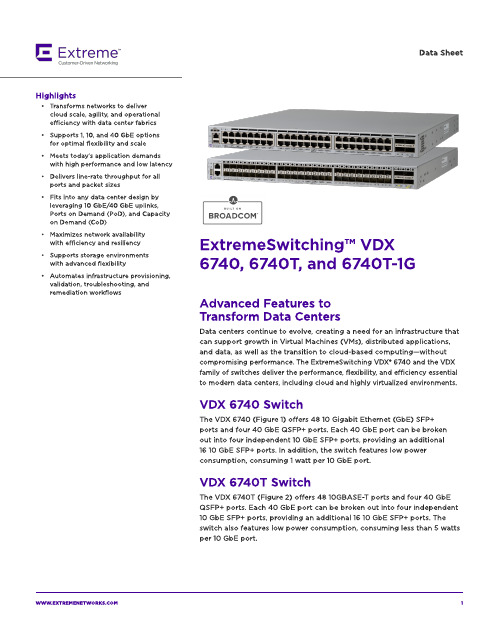
The VDX 674 0 T-1G ( Fig ure 3) offers 4 8 10 0 0 BA SE-T p ort s and t w o 4 0 Gb E QSFP+ p ort s. Each 4 0 Gb E p ort can b e b roken out int o four ind ep end ent 10 Gb E SFP+ p ort s, p rovid ing an ad d it ional eig ht 10 Gb E SFP+ p ort s for up link. A ll 4 8 10 0 0 BA SE-T p ort s can b e up g rad ed t o 4 8 10 GBA SE-T p ort s via t he Cap acit y on Dem and (CoD) soft w are license. Tw o 4 0 Gb E p ort s are enab led as p art of t he b ase license. The ad d it ional t w o 4 0 Gb E p ort s can b e up g rad ed via t he Port s on Dem and ( PoD) soft w are license.
- Meet s t od ay?s ap p licat ion d em and s w it h high perform ance and low latency
- Delivers line-rate t hroughput for all p ort s and p acket sizes
Dat a Sheet
G.984.4标准补充修订
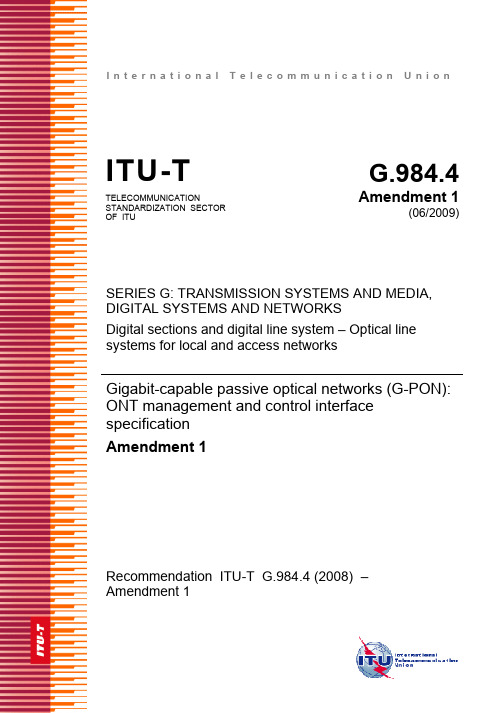
I n t e r n a t i o n a l T e l e c o m m u n i c a t i o n U n i o n ITU-T G.984.4TELECOMMUNICATION STANDARDIZATION SECTOR OF ITU Amendment 1(06/2009)SERIES G: TRANSMISSION SYSTEMS AND MEDIA, DIGITAL SYSTEMS AND NETWORKSDigital sections and digital line system – Optical line systems for local and access networksGigabit-capable passive optical networks (G-PON): ONT management and control interface specificationAmendment 1Recommendation ITU-T G.984.4 (2008) – Amendment 1ITU-T G-SERIES RECOMMENDATIONSTRANSMISSION SYSTEMS AND MEDIA, DIGITAL SYSTEMS AND NETWORKSINTERNATIONAL TELEPHONE CONNECTIONS AND CIRCUITS G.100–G.199GENERAL CHARACTERISTICS COMMON TO ALL ANALOGUE CARRIER-G.200–G.299TRANSMISSION SYSTEMSG.300–G.399INDIVIDUAL CHARACTERISTICS OF INTERNATIONAL CARRIER TELEPHONESYSTEMS ON METALLIC LINESGENERAL CHARACTERISTICS OF INTERNATIONAL CARRIER TELEPHONE SYSTEMSG.400–G.449ON RADIO-RELAY OR SATELLITE LINKS AND INTERCONNECTION WITH METALLICLINESCOORDINATION OF RADIOTELEPHONY AND LINE TELEPHONY G.450–G.499TRANSMISSION MEDIA AND OPTICAL SYSTEMS CHARACTERISTICS G.600–G.699DIGITAL TERMINAL EQUIPMENTS G.700–G.799DIGITAL NETWORKS G.800–G.899DIGITAL SECTIONS AND DIGITAL LINE SYSTEM G.900–G.999General G.900–G.909Parameters for optical fibre cable systems G.910–G.919Digital sections at hierarchical bit rates based on a bit rate of 2048 kbit/s G.920–G.929Digital line transmission systems on cable at non-hierarchical bit rates G.930–G.939Digital line systems provided by FDM transmission bearers G.940–G.949Digital line systems G.950–G.959Digital section and digital transmission systems for customer access to ISDN G.960–G.969Optical fibre submarine cable systems G.970–G.979Optical line systems for local and access networks G.980–G.989Access networks G.990–G.999G.1000–G.1999MULTIMEDIA QUALITY OF SERVICE AND PERFORMANCE – GENERIC AND USER-RELATED ASPECTSTRANSMISSION MEDIA CHARACTERISTICS G.6000–G.6999DATA OVER TRANSPORT – GENERIC ASPECTS G.7000–G.7999PACKET OVER TRANSPORT ASPECTS G.8000–G.8999 ACCESS NETWORKS G.9000–G.9999For further details, please refer to the list of ITU-T Recommendations.Recommendation ITU-T G.984.4Gigabit-capable passive optical networks (G-PON): ONT managementand control interface specificationAmendment 1SummaryAmendment 1 to Recommendation ITU-T G.984.4 contains various updates to ITU-T G.984.4 (2008). A number of editorial corrections and clarifications are included, along with the following substantive changes and extensions to G-PON OMCI.• OMCI for reach extenders• PM extensions for Ethernet bridge ports and circuit emulation services (pseudowires)• Update of OMCI to align with Recommendation ITU-T G.997.1 (2009)• Revision of the VLAN tagging filter data managed entity• A managed entity to control out-of-band file transfer through OMCI• Extended descriptions and OMCI extensions on traffic management and quality of service • A number of additional minor extensions to OMCISourceAmendment 1 to Recommendation ITU-T G.984.4 (2008) was approved on 6 June 2009 by ITU-T Study Group 15 (2009-2012) under Recommendation ITU-T A.8 procedures.Rec. ITU-T G.984.4 (2008)/Amd.1 (06/2009) iFOREWORDThe International Telecommunication Union (ITU) is the United Nations specialized agency in the field of telecommunications, information and communication technologies (ICTs). The ITU Telecommunication Standardization Sector (ITU-T) is a permanent organ of ITU. ITU-T is responsible for studying technical, operating and tariff questions and issuing Recommendations on them with a view to standardizing telecommunications on a worldwide basis.The World Telecommunication Standardization Assembly (WTSA), which meets every four years, establishes the topics for study by the ITU-T study groups which, in turn, produce Recommendations on these topics.The approval of ITU-T Recommendations is covered by the procedure laid down in WTSA Resolution 1.In some areas of information technology which fall within ITU-T's purview, the necessary standards are prepared on a collaborative basis with ISO and IEC.NOTEIn this Recommendation, the expression "Administration" is used for conciseness to indicate both a telecommunication administration and a recognized operating agency.Compliance with this Recommendation is voluntary. However, the Recommendation may contain certain mandatory provisions (to ensure e.g., interoperability or applicability) and compliance with the Recommendation is achieved when all of these mandatory provisions are met. The words "shall" or some other obligatory language such as "must" and the negative equivalents are used to express requirements. The use of such words does not suggest that compliance with the Recommendation is required of any party.INTELLECTUAL PROPERTY RIGHTSITU draws attention to the possibility that the practice or implementation of this Recommendation may involve the use of a claimed Intellectual Property Right. ITU takes no position concerning the evidence, validity or applicability of claimed Intellectual Property Rights, whether asserted by ITU members or others outside of the Recommendation development process.As of the date of approval of this Recommendation, ITU had received notice of intellectual property, protected by patents, which may be required to implement this Recommendation. However, implementers are cautioned that this may not represent the latest information and are therefore strongly urged to consult the TSB patent database at http://www.itu.int/ITU-T/ipr/.© ITU 2010All rights reserved. No part of this publication may be reproduced, by any means whatsoever, without the prior written permission of ITU.ii Rec. ITU-T G.984.4 (2008)/Amd.1 (06/2009)CONTENTSPage1)Clause 2, References (1)2)Clause 3, Definitions (1)3)Clause 4, Abbreviations (1)4)Clause 8.1, Managed entities (2)5)Clause 8.2, Managed entity relation diagrams (3)6)Clause 8.2.4, xDSL service (6)7)New clause 8.2.10 (7)8)Clause 9.1.1, ONT-G (9)9)Clause 9.1.2, ONT2-G (10)10)Clause 9.1.5, Cardholder (10)11)Clause 9.1.10, Protection data (11)12)Clause 9.2.1, ANI-G (12)13)Clause 9.2.3, GEM port network CTP (12)14)Clause 9.2.4, GEM interworking termination point (14)15)Clause 9.2.6, GEM port performance monitoring history data (16)16)Clause 9.3, Layer 2 data services (17)17)Clause 9.3.10, 802.1p mapper service profile (18)18)Clause 9.3.11, VLAN tagging filter data (19)19)Clause 9.3.12, VLAN tagging operation configuration data (22)20)Clause 9.3.13 , Extended VLAN tagging operation configuration data (22)21)Clause 9.3.27, Multicast operations profile (25)22)New clauses 9.3.30 and 9.3.31 (26)23)Clause 9.7, xDSL services (28)24)Clause 9.7.3, xDSL line configuration profile part 1 (28)25)Clause 9.7.5, xDSL line configuration profile part 3 (30)26)Clause 9.7.6, VDSL2 line configuration extensions (32)27)Clause 9.7.7, xDSL channel configuration profile (34)28)Clause 9.7.12, xDSL line inventory and status data part 1 (35)29)Clause 9.7.16, VDSL2 line inventory and status data part 1 (36)30)Clause 9.7.17, VDSL2 line inventory and status data part 2 (37)31)Clause 9.7.19, xDSL channel downstream status data (37)32)Clause 9.7.20, xDSL channel upstream status data (38)33)Clause 9.7.21, xDSL xTU-C performance monitoring history data (38)34)Clause 9.7 (38)Rec. ITU-T G.984.4 (2008)/Amd.1 (06/2009) iiiPage35)Clause 9.8, TDM services (48)36)Clause 9.8.1, Physical path termination point CES UNI (49)37)Clause 9.8.4, CES physical interface performance monitoring history data (51)38)Clause 9.8 (53)39)Clause 9.11.1, Priority queue-G (56)40)Clause 9.11.3, GEM traffic descriptor (58)41)Clause 9.12 (60)42)New clause 9.14 (62)43)Clause 11.1.6, Message identifier (75)44)Clause I.1.1, MIB data sync increase (76)45)Clause I.1.4, Alarm audit and resynchronization (76)46)Clause I.1.5, Table attributes (76)47)Clause I.1.9, Performance monitoring (76)48)Clause I.2.7, Software image download (77)49)Clause II.2.33, End software download (79)50)Clause II.2.27, Test (79)51)Clause II.2.45, Test result (79)52)Appendix III (81)53)Bibliography (83)iv Rec. ITU-T G.984.4 (2008)/Amd.1 (06/2009)Recommendation ITU-T G.984.4Gigabit-capable passive optical networks (G-PON): ONT managementand control interface specificationAmendment 11) Clause 2, Referencesa) Modify the following reference as shown:[ITU-T G.997.1] Recommendation ITU-T G.997.1 (2009), Physical layer management for digital subscriber line (DSL) transceivers.b) Add the following references:[ITU-T G.704] Recommendation ITU-T G.704 (1998), Synchronous frame structures used at 1544, 6312, 2048, 8448 and 44 736 kbit/s hierarchical levels.[ITU-T G.826] Recommendation ITU-T G.826 (2002), End-to-end error performanceparameters and objectives for international, constant bit-rate digital paths andconnections.[ITU-T G.984.6] Recommendation ITU-T G.984.6 (2008), Gigabit-capable passive opticalnetworks (GPON): Reach extension.2) Clause 3, DefinitionsAdd the following clause:3.5 shaping and policing: A shaper causes a flow of input packets to conform to a given PIR/PBS by controlling the release rate/burst size of output packets. This typically results in queuing delay; packets may be dropped if there is a queue overflow because the input rate or burst size is too great.A policer causes a flow of input packets to conform to a given PIR/PBS by immediately dropping packets that exceed PIR/PBS. This typically results in packet loss; packets may be further marked as drop eligible if they exceed CIR/CBS.3) Clause 4, AbbreviationsAdd the following acronyms in alphabetic order:ACL Access Control ListCBS Committed Block SizeDMT Discrete MultitoneFDL Facility Data LinkLBO Line BuildoutBlockSizePBS PeakPCP Priority Code PointR'/S' Reach extender interface to optical trunk lineRAD Rate Adaptation DownshiftRec. ITU-T G.984.4 (2008)/Amd.1 (06/2009) 1RAU Rate Adaptation UpshiftRE ReachExtenderS'/R' Reach extender interface to optical distribution network SRA Seamless Rate Adaptation4) Clause 8.1, Managed entitiesAdd the following entries in alphabetic order to Table 8-1:Table 8-1 – Managed entities of the OMCIManaged entity Required/OptionalDescription ClauseRE ANI-G CR Used for mid-span PON reach extender ANI 9.14.1 Physical path termination pointRE UNICR Used for mid-span PON reach extender UNI 9.14.2RE upstream amplifier CR Used for mid-span PON reach extender upstreamoptical amplifier9.14.3RE downstream amplifier CR Used for mid-span PON reach extenderdownstream optical amplifier9.14.4RE config portal CR Used for non-OMCI configuration method onmid-span PON reach extenders9.14.5RE common amplifier parameters CR Used for monitoring and maintenance of PONreach extender optical amplifiers9.14.6File transfer controller O Used to control out-of-band file transfers 9.12.13 CES physical interfaceperformance monitoringhistory data 2O Used for PM of DS1, E1 and similar CESs 9.8.12CES physical interfaceperformance monitoringhistory data 3O Used for PM of DS1, E1 and similar CESs 9.8.13Ethernet frame performance monitoring history data upstream O Used for PM of upstream Ethernet flows on abridge port9.3.30Ethernet frame performance monitoring history data downstream O Used for PM of downstream Ethernet flows on abridge port9.3.31VDSL2 line configurationextensions 2O Used to configure additional VDSL2 parameters 9.7.26xDSL impulse noise monitorperformance monitoringhistory dataO Used for impulse noise monitoring PM 9.7.27xDSL line inventory and status data part 5 CR Additional xDSL test parameters for G.992.3,G.992.5 Annex C9.7.28xDSL line inventory and status data part 6 CR Additional xDSL test parameters for G.992.3,G.992.5 Annex C9.7.29xDSL line inventory and status data part 7 CR Additional xDSL test parameters for G.992.3,G.992.5 Annex C9.7.302Rec. ITU-T G.984.4 (2008)/Amd.1 (06/2009)5) Clause 8.2, Managed entity relation diagramsa) Throughout clause 8.2, replace the indicated figures with the following:GEM portnetwork CTPFigure 8.2.2-6 − Illustration of N:M bridge-mappingRec. ITU-T G.984.4 (2008)/Amd.1 (06/2009) 3GEM port network CTPGEM portnetwork CTPFigure 8.2.2-7 − Illustration of 1:MP map-filtering4Rec. ITU-T G.984.4 (2008)/Amd.1 (06/2009)Figure 8.2.2-10 − Illustration of multicast serviceb) Add the following figure at the end of clause 8.2.2:GEM portnetwork CTPFigure 8.2.2-11 − Illustration of downstream broadcast configuration6) Clause 8.2.4, xDSL serviceReplace Figure 8.2.4-1 with the following:7) New clause 8.2.10Add the following new clause at the end of clause 8.2:8.2.10 Mid-span PON reach extendersThe PON reach extender is modelled as an ONT (the management entity) containing cardholders and circuit packs whose functions are to extend the reach of one or more PONs. The PON reach extender's own management ONT is understood to exist as a member of one of the extended PONs.Figure 8.2.10-1 – Mid-span PON reach extender core (repeater)NOTE 1 – In many cases, the RE ANI-G and PPTP RE UNI will be implemented on the same circuit pack. If so, the port mapping package can be used to create the hybrid line card.Figure 8.2.10-2 – Mid-span PON reach extender core (optical amplifier)NOTE 2 – In many cases, the RE upstream amplifier and RE downstream amplifier will be implemented on the same circuit pack. If so, the port mapping package can be used to create the hybrid line card.Figure 8.2.10-3 – Mid-span PON reach extender core (hybrid)Figure 8.2.10-4 – Mid-span PON reach extender core (hybrid)Figure 8.2.10-5 – In-band management for mid-span PON reach extender8) Clause 9.1.1, ONT-Ga) Replace:Traffic management option:This attribute identifies the upstream traffic management function implemented in the ONT. There are two options:0 Priority controlled and flexibly scheduled upstream traffic. The trafficscheduler and priority queue mechanism are used for upstream traffic.1 Rate controlled upstream traffic. The maximum upstream traffic ofeach individual connection is guaranteed.With:Traffic management option:This attribute identifies the upstream traffic management function implemented in the ONT. There are three options:0 Priority controlled and flexibly scheduled upstream traffic. The trafficscheduler and priority queue mechanism are used for upstream traffic.1 Rate controlled upstream traffic. The maximum upstream traffic ofeach individual connection is guaranteed by shaping.2 Priority and rate controlled. The traffic scheduler and priority queuemechanism are used for upstream traffic. The maximum upstream traffic of each individual connection is guaranteed by shaping.b) Add the following new attribute:ONT survival time:This attribute indicates the minimum guaranteed time in milliseconds between the loss of external power and the silence of the ONT. This doesnot include survival time attributable to a backup battery. The value zeroimplies that the actual time is not known. (R) (optional) (1 byte)9) Clause 9.1.2, ONT2-GReplace:OMCC version: This attribute identifies the version of the OMCC protocol being used by the ONT. This allows the OLT to manage a network with ONTs that supportdifferent OMCC versions. Release levels of this Recommendation may besupported with the following code points:0x80 G.984.4 (06/04).NOTE – For historic reasons, this codepoint may also appear in ONTs that supportlater versions of G.984.4.0x81 G.984.4 Amd.1 (06/05)0x82 G.984.4 Amd.2 (03/06)0x83 G.984.4 Amd.3 (12/06)0x84 G.984.4 (02/2008)(R) (mandatory) (1 byte)With:OMCC version:This attribute identifies the version of the OMCC protocol being used by the ONT. This allows the OLT to manage a network with ONTs that supportdifferent OMCC versions. Release levels of this Recommendation may besupported with the following code points:0x80 G.984.4 (06/04).NOTE – For historic reasons, this codepoint may also appear in ONTs that supportlater versions of G.984.4.0x81 G.984.4 Amd.1 (06/05)0x82 G.984.4 Amd.2 (03/06)0x83 G.984.4 Amd.3 (12/06)0x84 G.984.4 (02/08)0x85 G.984.4 (2008) Amd.1 (06/09)(R) (mandatory) (1 byte)10) Clause 9.1.5, CardholderWhere Table 9.1.5-1 presently reads:Table 9.1.5-1 − Circuit pack typesCoding Content Description224..242 ReservedModify it to read:Table 9.1.5-1 – Circuit pack types Coding Content Description 224..238 Reserved239 Mid-span PON reachextender UNI The UNI of a mid-span PON reach extender, 2488 Mbit/s downstream and 1244 Mbit/s upstream240 Mid-span PON reachextender ANI The ANI of a mid-span PON reach extender, 2488 Mbit/s downstream and 1244 Mbit/s upstream241 Mid-span PON reachextender upstream opticalamplifierThe 1310 nm wavelength optical amplifier242 Mid-span PON reachextender downstreamoptical amplifierThe 1490 nm wavelength optical amplifier11) Clause 9.1.10, Protection dataModify the description of this managed entity to read as follows:This managed entity models the capability and parameters of PON protection. An ONT that supports PON protection automatically creates an instance of this managed entity.NOTE 1 – Equipment protection is modelled with the equipment protection profile and cardholder managed entities.NOTE 2 – For ONTs that implement reach extender functions, this ME can be used to describe OMCI protection, reach extender R'/S' protection, or both. For reach extender R'/S' protection, the protection type must be 1:1 without extra traffic, because the switching is done on a link-by-link basis, and the protection link is in cold stand-by mode. The instance that pertains to OMCI protection has ME ID = 0. RelationshipsOne instance of this managed entity is associated with two instances of the ANI-G, RE ANI-G or RE upstream amplifier. One of the ANI managed entities represents the working side; the other represents the protection side.AttributesManaged entity id:This attribute uniquely identifies each instance of this managed entity.This ME is numbered in ascending order from 0. (R) (mandatory)(2 bytes)Working ANI-G pointer:This attribute points to the ANI-G, RE ANI-G or RE upstream amplifier managed entity that represents the working side of PON protection. (R) (mandatory) (2 bytes)Protection ANI-G pointer:This attribute points to the ANI-G, RE ANI-G or RE upstream amplifier managed entity that represents the protection side of PON protection.(R) (mandatory) (2 bytes)(Remainder of description remains unchanged)12) Clause 9.2.1, ANI-G Replace:Piggyback DBA reporting:This attribute indicates the ONT's piggyback DBA reporting format capabilities. [ITU-T G.984.3] defines three possible piggyback reporting modes. For reporting mode 0, the single field is the entire report. For reporting mode 1, the DBA report is two fields long. For reporting mode 2, the DBA report is four fields long. Mode 0 is mandatory for ONTs that utilize the piggyback DBA reporting method; modes 1 and 2 are optional. The following coding indicates the ONT's piggyback DBA reporting mode capabilities:0 Mode 0 only1 Modes 0 and 12 Modes 0 and 23 Modes 0, 1 and 24 Piggyback DBA reporting not supported(R) (mandatory) (1 byte)Whole ONT DBA reporting:This attribute indicates that the ONT supports whole ONT DBA reporting (1) as specified in [ITU-T G.984.3], or that it does not (0). (R) (mandatory) (1 byte)With:Piggyback DBA reporting:This attribute indicates the ONT's piggyback DBA reporting format capabilities. [ITU-T G.984.3] defines two possible piggyback reporting modes. For reporting mode 0, the single field is the entire report. For reporting mode 1, the DBA report is two fields long. Mode 0 is mandatory for ONTs that utilize the piggyback DBA reporting method; mode 1 is optional. The following coding indicates the ONT's piggyback DBA reporting mode capabilities:0 Mode 0 only1 Modes 0 and 12 Deprecated3 Deprecated4 Piggyback DBA reporting not supported(R) (mandatory) (1 byte)Whole ONT DBA reporting:This attribute is deprecated. It should be set to 0 by the ONT and ignored by the OLT. (R) (mandatory) (1 byte)13) Clause 9.2.3, GEM port network CTPa) Replace:Port id value:This attribute is the port ID of the GEM port associated with this CTP.(R, W, Set-by-create) (mandatory) (2 bytes)Port id value:This attribute is the port ID of the GEM port associated with this CTP.NOTE 1 – While nothing forbids the existence of several GEM port networkCTPs with the same port id value, downstream traffic is modelled as beingdelivered to all such GEM port network CTPs. Be aware of potential difficultiesassociated with defining downstream flows and aggregating PM statistics.(R, W, Set-by-create) (mandatory) (2 bytes)b) Replace:Traffic management pointer for upstream:If the traffic management option attribute in the ONT-G ME is 0 (priority controlled), this pointer specifies the priority queue-G ME serving this GEM port network CTP. If the traffic management option attribute is 1 (rate controlled), this attribute redundantly points to the T-CONT serving this GEM port network CTP. (R, W, Set-by-create) (mandatory) (2 bytes)Traffic descriptor profile pointer:This attribute points to the instance of the GEM traffic descriptor managed entity that contains the traffic parameters used for this GEM port network CTP ME. This attribute is used when the traffic management option attribute in the ONT-G ME is 1 (rate controlled). (R, W, Set-by-create) (optional) (2 bytes)See also Appendix III.With:Traffic management pointer for upstream:If the traffic management option attribute in the ONT-G ME is 0 (priority controlled) or 2 (priority and rate controlled), this pointer specifies the priority queue-G ME serving this GEM port network CTP. If the traffic management option attribute is 1 (rate controlled), this attribute redundantly points to the T-CONT serving this GEM port network CTP. (R, W, Set-by-create) (mandatory) (2 bytes)Traffic descriptor profile pointer for upstream:This attribute points to the instance of the GEM traffic descriptor managed entity that contains the upstream traffic parameters used for this GEM port network CTP ME. This attribute is used when the traffic management option attribute in the ONT-G ME is 1 (rate controlled), specifying the PIR/PBS to which the upstream traffic is shaped. This attribute is also used when the traffic management option attribute in the ONT-G ME is 2 (priority and rate controlled), specifying the CIR/CBS/PIR/PBS to which the upstream traffic is policed. (R, W, Set-by-create) (optional) (2 bytes) See also Appendix III.c) Replace:Priority queue pointer for downstream:This attribute points to the instance of the priority queue-G used for this GEM port network CTP in the downstream direction. (R, W, Set-by-create) (mandatory) (2 bytes)Priority queue pointer for downstream:This attribute points to the instance of the priority queue-G used for this GEM port network CTP in the downstream direction. It is the responsibility of the OLT to provision the downstream pointer in a way that is consistent with bridge and mapper connectivity. If the pointer is undefined, downstream queueing is determined by other mechanisms in the ONT. (R, W, Set-by-create) (mandatory) (2 bytes)NOTE 3 – If the GEM port network CTP is associated with more than one UNI (downstream multicast), the downstream priority queue pointer defines a pattern (e.g., queue number 3for a given UNI) to be replicated (i.e., to queue number 3) at the other affected UNIs.d) Add the following additional attribute:Traffic descriptor profile pointer for downstream:This attribute points to the instance of the GEM traffic descriptor managed entity that contains the downstream traffic parameters used for this GEM port network CTP ME. This attribute is used when the traffic management option attribute in the ONT-G ME is 2 (priority and rate controlled), specifying the CIR/CBS/PIR/PBS to which the downstream traffic is policed. (R, W, Set-by-create) (optional) (2 bytes)See also Appendix III.14) Clause 9.2.4, GEM interworking termination pointa) Replace:Interworking option:This attribute identifies the type of non-GEM function that is being interworked. The options are:0 UnstructuredTDM1 MAC bridge LAN2 Reserved for future use3 IP data service4 Video return path5 802.1pmapper(R, W, Set-by-create) (mandatory) (1 byte)Service profile pointer:This attribute points to an instance of a service profile, such as:CES service profile-G if interworking option = 0MAC bridge service profile if interworking option = 1IP router service profile if interworking option = 3Video return path service profile if interworking option = 4802.1p mapper service profile if interworking option = 5(R, W, Set-by-create) (mandatory) (2 bytes)Interworking option:This attribute identifies the type of non-GEM function that is being interworked. The options are:0 UnstructuredTDM1 MAC bridge LAN2 Reserved for future use3 IP data service4 Video return path5 802.1pmapper6 Downstreambroadcast(R, W, Set-by-create) (mandatory) (1 byte)Service profile pointer:This attribute points to an instance of a service profile, such as:CES service profile-G if interworking option = 0MAC bridge service profile if interworking option = 1IP router service profile if interworking option = 3Video return path service profile if interworking option = 4802.1p mapper service profile if interworking option = 5Null pointer if interworking option = 6(R, W, Set-by-create) (mandatory) (2 bytes)b) Replace:GAL profile pointer:This attribute points to an instance of the GAL profile. The relationship between the interworking option and the related GAL profile is:Interworking option GAL profile type0 GAL TDM profile1 GAL Ethernet profile2 Reserved for future use3 GAL Ethernet profile for data service4 GAL Ethernet profile for video returnpath5 GAL Ethernet profile for 802.1pmapper(R, W, Set-by-create) (mandatory) (2 bytes)GAL loopback configuration:This attribute sets the loopback configuration when using GEM mode: 0 Noloopback.1 Loopback of downstream traffic after GAL.The default value of this attribute is 0. (R, W) (mandatory) (1 byte)GAL profile pointer:This attribute points to an instance of the GAL profile. The relationship between the interworking option and the related GAL profile is:Interworking option GAL profile type0 GAL TDM profile1 GAL Ethernet profile2 Reserved for future use3 GAL Ethernet profile for data service4 GAL Ethernet profile for video returnpath5 GAL Ethernet profile for 802.1pmapper6 Nullpointer(R, W, Set-by-create) (mandatory) (2 bytes)GAL loopback configuration:This attribute sets the loopback configuration when using GEM mode:0 Noloopback1 Loopback of downstream traffic after GALThe default value of this attribute is 0. When the interworking option is 6 (downstream broadcast), this attribute is not used. (R, W) (mandatory) (1 byte)15) Clause 9.2.6, GEM port performance monitoring history dataReplace:Lost packets:This attribute counts background GEM frame loss. It does notdistinguish between packets lost because of header bit errors or bufferoverflows; it records only loss of information. (R) (mandatory)(4 bytes)Misinserted packets:This attribute counts GEM frames misrouted to this GEM port. (R)(mandatory) (4 bytes)Received packets:This attribute counts GEM frames that were received correctly at themonitored GEM port. (R) (mandatory) (5 bytes)Received blocks:This attribute counts GEM blocks that were received correctly at themonitored GEM port. (R) (mandatory) (5 bytes)Transmitted blocks:This attribute counts GEM blocks originated by the transmitting endpoint (i.e., backward reporting is assumed). (R) (mandatory) (5 bytes) Impaired blocks:This severely errored data block counter is incremented whenever oneof the following events takes place: the number of misinserted packetsreaches its threshold, the number of bipolar violations reaches itsthreshold, or the number of lost packets reaches its threshold.Threshold values are based on vendor-operator negotiation. (R)(mandatory) (4 bytes)。
Moxa 产品说明书

Copyright © 2018 Moxa Inc. Released on February 02, 2018About MoxaMoxa is a leading provider of edge connectivity, industrial computing, and networkinfrastructure solutions for enabling connectivity for the Industrial Internet of Things. With over 30 years of industry experience, Moxa has connected more than 50 million devices worldwide and has a distribution and service network that reaches customers in more than 70 countries. Moxa delivers lasting business value by empowering industry with reliable networks and sincere service for industrial communications infrastructures. Information about Moxa’s solutions is available at . How to Contact Moxa Tel: 1-714-528-6777 How to Build an IoT Application with Moxa's ThingsPro and AWS IoT ServiceMoxa Technical Support Team****************Contents1 Introduction ....................................................................................2 2 Application Scenario ....................................................................... 23 Prerequisites ................................................................................... 34 Solution .......................................................................................... 35 How to Get the AWS IoT Parameters for ThingsPro ...................... 10 6Additional Reading (19)1IntroductionMoxa’s ThingsPro™ 2.0 Suite simplifies the development of IoT applications and facilitates data acquisition as well as remote device management. ThingsPro provides Modbus communications, data acquisition, wireless networking, and device management, in a few simple steps, allowing users to focus on developing applications instead of complex system integration.For users who develop data acquisition and asset management software programs on their own, ThingsPro provides the ability to transfer field data to the AWS IoT service without requiring any additional programming on the gateway. ThingsPro 2.0 includes generic Modbus protocol and AWS IoT support, which you can use to easily configure protocol data polling tables and AWS IoT connection settings. You can then upload the data collected to the AWS IoT service. In this article, we describe how to configure the MODBUS device template in ThingsPro, retrieve data from ThingsPro, and upload the data to a remote HTTP server.2Application ScenarioSet up an environment to send real-time device data updates to the AWS IoT service using ThingsPro 2.0. Here, ThingsPro is used as a Modbus data logger and the AWS function provided by ThingsPro isused to configure the connection to the AWS IoT service.3 Prerequisites1. Moxa UC-8112 gateway computer with Internet access, and ThingsPro2.0 Gateway and SDcard installed.For information about setting up a Moxa UC-8112, refer to the ThingsPro User’s Manual . 2. PC/notebook with Chrome browser and Microsoft Device Explorer installed 3. Modbus device (e.g., Moxa ioLogik-E2242)4. AWS IoT configuration: thing name, CA certificate, device certificate, device private key,mqtt topics, and mqtt endpoint4 SolutionComplete the following steps to create your IoT application using ThingsPro and AWS IoT service:1. Choose an equipment template.a. In the ThingsPro Gateway web page, click(Menu).b. In the ThingsPro Gateway menu, click on the Modbus & Logging link.c. Open the EQUIPMENT TEMPLATE tabd. Browse through the Template List to locate the template corresponding to the Modbusdevice or create a new template.For details on creating a new template, refer to the ThingsPro User’s Manual .In this article, we use the Modbus device E2242, which is already listed in the Template List .2. Create an instance of the Modbus device .a. Select the MODBUS DEVICE tab.b. Configure the Modbus device with a communication interface (serial or Ethernet).Because the connected device (E2242) uses Modbus TCP protocol, click on the MODBUS/TCP tab.i. Click(Add TCP interface).ii. Fill in the TCP interface settings and click SAVE .The Modbus/TCP interface for E2242 is added to the TCP List .iii. Click on the (Add connected device) button corresponding to E2242 to adda connected device.iv. Fill in the Device Name .v. Select a Template to combine MODBUS/TCP interface with the Modbus device. vi. Specify the Unit ID for the device and click SAVE .ThingsPro will now start continuously polling data from the device.To check the status, click (Show connected devices).If the Request Status is green, ThingsPro is able to send requests to the Modbus TCP deviceand receive data.e the AWS IoT service for real-time data update.a.In the ThingsPro Gateway menu, click on the AWS IoT link in the Applications section.b.Fill in the AWS IoT service details.Follow the steps in “How to get AWS IoT parameters for ThingsPro” to get the AWS IoT service parameters.d.Click SAVE.e.If you need to log data when network is down, check the Logging data when networkis disconnected, select the log File destination, and specify the Max. Storage for Log value.Your data will be logged in a data file. Once the network connection comes up, the datain the log file will be transmitted to AWS.f.Select the Enable optiong.Click SAVEThe AWS IoT interface will use the information provided to create a connection with the AWS IoT service. Once the connection is established, data can be uploaded to the AWS IoT service in real time.Once the AWS Client App successfully connects to the AWS service, the connection status turns green as shown below:5How to Get the AWS IoT Parameters for ThingsProTo get the AWS IoT parameter for ThingsPro, you must log in into the AWS IoT service and do the following:1.Click on the AWS IoT link.You will see the AWS IoT Dashboard.2.Click on the connect link and then the Get started button.3.Choose the Linux/OSX platform and select the Python SDK.4.Click Get started5.Fill in the thing name. e.g.:8112.This name will be used in the Client ID and My Thing name in the ThingsPro AWS IoT connection UI.6.Click Next step.7.Click on the Download connection kit link8.After the download has finished, click Next step.9.Click Done.Note: You do not need to perform steps 1 to 3 under “Configure and test your device”.10. Extract the files from the connect_device_package.zip file that you just downloaded.The files include information on the private key, certificate file, and public key.11. Download the AWS root-CA file from following URL:https:///content/en/us/enterprise/verisign/roots/VeriSign-Class%203-Public-Primary-Certification-Authority-G5.pem12. Copy the content and save it in a root-CA.crt file together with the private key and certificatefile. The root-CA.crt , private key, and certificate file will be used in the ThingsPro AWS IoT connection UI13. Go back to the AWS IoT dashboard and click on the Registry and Things link.You will see the “thing” that you just created.14.Click on the thing that you created.15.To fill in the AWS IoT parameters, do the following:•Click on the Interact link•The Rest API Endpoint is the target host of the ThingsPro AWS IoT connection UI.•The update to this thing shadow is the Topic of ThingsPro AWS IoT connection UI.IoT service.Getting Started with AWS IoT。
MOXA AWK-1151C 系列工业无线客户端说明书

AWK-1151C SeriesIndustrial IEEE802.11a/b/g/n/ac wireless clientFeatures and Benefits•IEEE802.11a/b/g/n/ac Wave2wireless client•Selectable dual-band Wi-Fi with data rates up to867Mbps•Latest WPA3encryption for enhanced wireless network security•Universal(UN)models with configurable country or region code for moreflexible deployment•Easy network setup with Network Address Translation(NAT)•Millisecond-level Client-based Turbo Roaming1•Built-in2.4GHz and5GHz band pass filter for more reliable wirelessconnections•-40to75°C wide operating temperature range(-T models)•Integrated antenna isolation•Developed according to the IEC62443-4-1and compliant with the IEC62443-4-2industrial cybersecurity standardsCertificationsIntroductionThe AWK-1151C Series industrial wireless client is designed to meet the growing need for faster data transmission speeds through IEEE802.11ac technology for data rates of up to867Mbps.The AWK-1151C is compliant with industrial standards and approvals covering operating temperature,power input voltage,surge,ESD,and vibration.The compact form factor with DIN-rail or optional wall mounting easily fits into industrial machines or control cabinets,offering reliable wireless connectivity.The AWK-1151C can operate on the2.4or5GHz band and is backwards-compatible with existing802.11a/b/g/n deployments to future-proof your wireless investments.The AWK-1151C Series is compliant with the IEC62443-4-2and IEC62443-4-1Industrial Cybersecurity certifications,which cover both product security and secure development life-cycle requirements,helping our customers meet the compliance requirements of secure industrial network design.Advanced802.11ac Industrial Wireless Solution•802.11a/b/g/n/ac compliant client for flexible deployment•DFS channel support allows a wider range of5GHz channel selection to avoid interference from existing wireless infrastructureAdvanced Wireless Technology•Seamless roaming with client-based Turbo Roaming1for<150ms roaming recovery time between APs(Client Mode)Industrial Ruggedness•Integrated antenna isolation designed to provide protection against external electrical interference•-40to75°C wide operating temperature models(-T)provided for smooth wireless communication in harsh environmentsSpecificationsWLAN InterfaceWLAN Standards 2.4GHz:802.11b/g/n with256QAM support5GHz:802.11a/n/ac Wave2with256QAM supportFrequency Band for US(20MHz operating channels)AWK-1151C US Models Only:2.412to2.462GHz(11channels)1.The Turbo Roaming recovery time indicated herein is an average of test results documented,in optimized conditions,across APs configured with interference-free20-MHz RF channels,WPA2-PSK security,and default Turbo Roaming parameters.The clients are configured with3-channel roaming at100Kbps traffic load.Other conditions may also impact roaming performance.For more information about Turbo Roaming parameter settings,refer to the product manual.5.180to5.240GHz(4channels)5.260to5.320GHz(4channels)25.500to5.700GHz(11channels)25.745to5.825GHz(5channels)Frequency Band for UN(20MHz operating channels)AWK-1151C UN Models Only:2.412to2.472GHz(13channels)5.180to5.240GHz(4channels)5.260to5.320GHz(4channels)25.500to5.700GHz(11channels)25.745to5.825GHz(5channels)Available channels change depending on the selected country or region code. Wireless Security WEP encryption(64-bit and128-bit)WPA/WPA2/WPA3-Enterprise(IEEE802.1X/RADIUS,TKIP,AES)WPA/WPA2/WPA3-PersonalTransmission Rate 2.4GHz:802.11b:1to11Mbps802.11g:6to54Mbps802.11n:6.5to400Mbps5GHz:802.11a:6to54Mbps802.11n:6.5to300Mbps802.11ac:6.5to867MbpsTransmitter Power for802.11a(Dual Chain)25±1.5dBm@6Mbps23±1.5dBm@54MbpsTransmitter Power for802.11n(5GHz,Dual Chain)25±1.5dBm@MCS020MHz22±1.5dBm@MCS720MHz24±1.5dBm@MCS040MHz22±1.5dBm@MCS740MHzTransmitter Power for802.11ac(Dual Chain)25±1.5dBm@MCS020MHz22±1.5dBm@MCS820MHz24±1.5dBm@MCS040MHz21±1.5dBm@MCS940MHz23±1.5dBm@MCS080MHz20±1.5dBm@MCS980MHzTransmitter Power for802.11b(Dual Chain)29±1.5dBm@1Mbps29±1.5dBm@11MbpsTransmitter Power for802.11g(Dual Chain)29±1.5dBm@6Mbps26±1.5dBm@54MbpsTransmitter Power for802.11n(2.4GHz,Dual Chain)28±1.5dBm@MCS020MHz25±1.5dBm@MCS720MHz28±1.5dBm@MCS040MHz25±1.5dBm@MCS740MHzReceiver Sensitivity for802.11a(measured at5.680 GHz)Typ.-89@6Mbps Typ.-72@54MbpsReceiver Sensitivity for802.11n(5GHz;measured at 5.680GHz)Typ.-89dBm@MCS020MHz Typ.-69dBm@MCS720MHz Typ.-85dBm@MCS040MHz Typ.-66dBm@MCS740MHzReceiver Sensitivity for802.11ac Typ.-88dBm@MCS020MHzTyp.-65dBm@MCS820MHzTyp.-85dBm@MCS040MHzTyp.-60dBm@MCS940MHzTyp.-81dBm@MCS080MHzTyp.-55dBm@MCS980MHz2.DFS(Dynamic Frequency Selection)channel support:In AP mode,when a radar signal is detected,the device will automatically switch to another channel.However,according to regulations,after switching channels,a60-second availability check period is required before starting the service.Receiver Sensitivity for802.11b(measured at2.437 GHz)Typ.-96dBm@1Mbps Typ.-88dBm@11MbpsReceiver Sensitivity for802.11g(measured at2.437 GHz)Typ.-90dBm@6Mbps Typ.-74dBm@54MbpsReceiver Sensitivity for802.11n(2.4GHz;measured at2.437GHz)Typ.-90dBm@MCS020MHz Typ.-70dBm@MCS720MHz Typ.-87dBm@MCS040MHz Typ.-69dBm@MCS740MHzWLAN Operation Mode ClientClient-RouterSlaveSnifferAntenna External,2/2dBiOmni-directionalAntenna Connectors2RP-SMA femaleEthernet InterfaceStandards IEEE802.3for10BaseTIEEE802.3u for100BaseT(X)IEEE802.3ab for1000BaseT(X)IEEE802.3az for Energy-Efficient EthernetIEEE802.1Q for VLAN TaggingIEEE802.1X for authentication10/100/1000BaseT(X)Ports(RJ45connector)1Ethernet Software FeaturesManagement DHCP ServerDHCP ClientDNSHTTPIPv4LLDPSMTPSNMPv1/v2c/v3SyslogTCP/IPTelnetUDPVLANMXconfigRouting Port forwardingStatic RouteNATSecurity HTTPS/SSLRADIUSSSHCertificate ManagementTime Management SNTP ClientFirewallFilter ICMPMAC addressIP protocolPort-basedClient IsolationWi-Fi ACLSerial InterfaceConsole Port RS-2328-pin RJ45USB InterfaceStorage Port USB Type ALED InterfaceLED Indicators PWR,WLAN,SYSTEMInput/Output InterfaceButtons Reset buttonPhysical CharacteristicsHousing MetalIP Rating IP30Dimensions100x130x22mm(3.94x5.12x0.87in) Weight436g(0.96lb)Installation DIN-rail mountingWall mounting(with optional kit)Power ParametersInput Current9to30VDC,1.57to0.47AInput Voltage9to30VDCPower Connector1removable3-contact terminal block(s) Power Consumption14W(max.)Environmental LimitsOperating Temperature Standard Models:-25to60°C(-13to140°F)Wide Temp.Models:-40to75°C(-40to167°F) Storage Temperature(package included)-40to85°C(-40to185°F)Ambient Relative Humidity5to95%(non-condensing)Standards and CertificationsEMC EN61000-6-2/-6-4EN55032/35EMI CISPR32,FCC Part15B Class AEMS IEC61000-4-2ESD:Contact:8kV;Air:15kVIEC61000-4-3RS:80MHz to1GHz:10V/mIEC61000-4-4EFT:Power:2kV;Signal:1kVIEC61000-4-5Surge:Power:2kV;Signal:1kVIEC61000-4-6CS:10V/mIEC61000-4-8PFMF:30A/mRoad Vehicles E mark E1Safety IEC60950-1IEC62368-1UL62368-1Vibration IEC60068-2-6Radio EN300328,EN301489-1/17,EN301893,ANATEL,FCC,MIC,NCC,RCM,SRRC,WPC,KC,NBTC,ICIndustrial Cybersecurity IEC62443-4-1IEC62443-4-2MTBFTime1,144,888hrsStandards Telcordia SR332WarrantyWarranty Period5yearsDetails See /warrantyPackage ContentsDevice1x AWK-1151C Series wireless clientInstallation Kit1x DIN-rail kitAntenna2x2.4/5GHz antennaDocumentation1x quick installation guide1x warranty cardDimensionsOrdering InformationModel Name Band Standards Operating Temp. AWK-1151C-UN UN802.11a/b/g/n/ac Wave2-25to60°C AWK-1151C-UN-T UN802.11a/b/g/n/ac Wave2-40to75°CAWK-1151C-US US802.11a/b/g/n/ac Wave2-25to60°CAWK-1151C-US-T US802.11a/b/g/n/ac Wave2-40to75°C Accessories(sold separately)AntennasANT-WSB-PNF-12-0212dBi at2.4GHz,N-type(female),single-band directional antennaANT-WSB5-PNF-1616dBi at5GHz,N-type(female),single-band directional antennaANT-WDB-ONM-070707dBi at2.4GHz and07dBi at5GHz,N-type(male),dual-band omnidirectional antennaANT-WDB-PNF-101110dBi at2.4GHz and11dBi at5GHz,N-type(female),dual-band directional antennaANT-WDB-ONF-07097dBi at2.4GHz or9dBi at5GHz,N-type(female),dual-band,omnidirectional antennaANT-WDB-ANM-03063dBi at2.4GHz or6dBI at5GHz,N-type(male),omnidirectional antennaANT-WDB-ARM-022dBi at2.4GHz or2dBi at5GHz,RP-SMA(male)omnidirectional rubber-duck antennaANT-WDB-ARM-02022dBi at2.4GHz or2dBi at5GHz,RP-SMA(male),dual-band,omnidirectional antennaANT-WSB-AHRM-05-1.5m5dBi at2.4GHz,RP-SMA(male),omnidirectional/dipole antenna,1.5m cableMAT-WDB-CA-RM-2-0205 2.4/5GHz,ceiling antenna,2/5dBi,MIMO2x2,RP-SMA-type(male)MAT-WDB-DA-RM-2-0203-1m 2.4/5GHz,desktop antenna,2/3dBi,MIMO2x2,RP-SMA-type(male),1m cableMAT-WDB-PA-NF-2-0708 2.4/5GHz,panel antenna,7/8dBi,MIMO2x2,N-type(female)ANT-WDB-ANM-05025dBi at2.4GHz or2dBI at5GHz,N-type(male),omnidirectional antennaWireless Antenna CablesA-CRF-RFRM-R4-150RF magnetic base,RP-SMA(male)to RP-SMA(female)RG-174/U cable,1.5mA-CRF-RMNM-L1-300N-type(male)to RP SMA(male)LMR-195Lite cable,3mA-CRF-RMNM-L1-600N-type(male)to RP SMA(male)LMR-195Lite cable,6mA-CRF-RMNM-L1-900N-type(male)to RP SMA(male)LMR-195Lite cable,9mSurge ArrestorsA-SA-NMNF-020to6GHz,N-type(male)to N-type(female)surge arresterA-SA-NFNF-020to6GHz,N-type(female)to N-type(female)surge arresterWireless Terminating ResistorsA-TRM-50-NM50-ohm termination resistor with N-type male connectorWall-Mounting KitsWK-35-01Wall-mounting kit with2plates(35x44x2.5mm)and6screws©Moxa Inc.All rights reserved.Updated Jun28,2023.This document and any portion thereof may not be reproduced or used in any manner whatsoever without the express written permission of Moxa Inc.Product specifications subject to change without notice.Visit our website for the most up-to-date product information.。
iDS-2CD7A26G0 P-IZHS(Y) 2 MP ANPR IR Varifocal Bul

iDS-2CD7A26G0/P-IZHS(Y)2 MP ANPR IR Varifocal Bullet Network Camera⏹⏹ High quality imaging with 2 MP resolution⏹Excellent low-light performance via DarkFighter technology ⏹Clear imaging against strong back light due to 140 dB WDR technology⏹License Plate Recognition⏹Efficient H.265+ compression technology to save bandwidth and storage⏹5 streams to meet a wide variety of applications ⏹Water and dust resistant (IP67) and vandal proof (IK10)FunctionRoad Traffic and Vehicle DetectionWith embedded deep learning based license plate capture and recognition algorithms, the camera alone can achieve plate capture and recognition. The algorithm enjoys the high recognition accuracy of common plates and complex-structured plates, which is a great step forward comparing to traditional algorithms. Blocklist and allowlist are available for plate categorization and separate alarm triggering.SpecificationCameraImage Sensor 1/1.8" Progressive Scan CMOS Max. Resolution 1920 × 1080Min. Illumination Color: 0.0005 Lux @ (F1.2, AGC ON);B/W: 0.0001 Lux @ (F1.2, AGC ON),0 Lux with IRShutter Time 1 s to 1/100,000 sDay & Night IR cut filterBlue glass module to reduce ghost phenomenonLensFocal Length & FOV 2.8 to 12 mm, horizontal FOV: 114.5° to 41.8°, vertical FOV: 59.3° to 23.6°, diagonal FOV: 141.1° to 48°8 to 32 mm, horizontal FOV: 42.5° to 15.1°, vertical FOV: 23.3° to 8.64°, diagonal FOV: 49.6° to 17.3°Focus Auto, semi-auto, manual Iris Type P-irisAperture 2.8 to 12 mm: F1.2 to F2.5 8 to 32 mm: F1.7 to F1.73DORIDORI Wide:2.8 to 12 mm: D: 45 m, O: 17.9 m, R: 9 m, I: 4.5 m8 to 32 mm: D: 112.7 m, O: 44.8 m, R: 22.6 m, I: 11.3 m Tele:2.8 to 12 mm: D: 111.8 m, O: 44.3 m, R: 22.4 m, I: 11.2 m 8 to 32 mm: D: 300 m, O: 119.0 m, R: 60 m, I: 30 mIlluminatorSupplement Light Type IRSupplement Light Range 2.8 to 12 mm: 50 m 8 to 32 mm: 100 mSmart Supplement Light YesIR Wavelength 850 nm VideoMain Stream 50 Hz: 25 fps (1920 × 1080, 1280 × 720) 60 Hz: 30 fps (1920 × 1080, 1280 × 720)Sub-Stream 50 Hz: 25 fps (704 × 576, 640 × 480) 60 Hz: 30 fps (704 × 480, 640 × 480)Third Stream 50 Hz: 25 fps (1920 × 1080, 1280 × 720, 704 × 576, 640 × 480) 60 Hz: 30 fps (1920 × 1080, 1280 × 720, 704 × 480, 640 × 480)Fourth Stream 50 Hz: 25 fps (1920 × 1080, 1280 × 720, 704 × 576, 640 × 480) 60 Hz: 30 fps (1920 × 1080, 1280 × 720, 704 × 480, 640 × 480)Fifth Stream 50 Hz: 25 fps (704 × 576, 640 × 480) 60 Hz: 30 fps (704 × 480, 640 × 480)Video Compression Main stream: H.265+/H.265/H.264+/H.264Sub-stream/Third stream/Fourth stream/Fifth stream: H.265/H.264/MJPEGVideo Bit Rate 32 Kbps to 8 MbpsH.264 Type Baseline Profile/Main Profile/High Profile H.265 Type Main ProfileBit Rate Control CBR/VBRScalable Video Coding (SVC) H.265 and H.264 encodingRegion of Interest (ROI) 4 fixed regions for each streamTarget Cropping YesAudioAudio Type Mono soundAudio Compression G.711/G.722.1/G.726/MP2L2/PCM/AAC/MP3Audio Bit Rate 64 Kbps (G.711)/16 Kbps (G.722.1)/16 Kbps (G.726)/32 to 192 Kbps (MP2L2)/16 to 64 Kbps (AAC)/8 to 320 Kbps (MP3)Audio Sampling Rate 8 kHz/16 kHz/32 kHz/44.1 kHZ/48 kHz Environment Noise Filtering YesNetworkProtocols TCP/IP, ICMP, HTTP, HTTPS, FTP, LLDP, SFTP, SRTP, DHCP, DNS, DDNS, RTP, RTSP, RTCP, PPPoE, NTP,UPnP, SMTP, SNMP, IGMP, 802.1X, QoS, IPv6, IPv4, UDP, Bonjour, SSL/TLSSimultaneous Live View Up to 20 channelsAPI Open Network Video Interface (PROFILE S, PROFILE G, PROFILE T), ISAPI, SDK, ISUP User/Host Up to 32 users. 3 user levels: administrator, operator and userSecurity Password protection, complicated password, HTTPS encryption, 802.1X authentication (EAP-TLS, EAP-LEAP, EAP-MD5), watermark, IP address filter, basic and digest authentication for HTTP/HTTPS, WSSE and digest authentication for Open Network Video Interface, RTP/RTSP OVER HTTPS, Control Timeout Settings, Security Audit Log, TLS 1.2Network Storage NAS (NFS, SMB/CIFS), auto network replenishment (ANR)Together with high-end Hikvision memory card, memory card encryption and health detection are supportedClient iVMS-4200, Hik-Connect, Hik-CentralWeb Browser Plug-in required live view: IE8+Plug-in free live view: Chrome 57.0+, Firefox 52.0+, Safari 11+ Local service: Chrome 41.0+, Firefox 30.0+ImageImage Parameters Switch YesImage Settings Saturation, brightness, contrast, sharpness, gain, white balance adjustable by client software or web browserDay/Night Switch Day, Night, Auto, Schedule, Alarm Trigger, Video TriggerWide Dynamic Range (WDR) 140 dBSNR ≥ 52 dBPrivacy Mask 8 programmable polygon privacy masks, mask color or mosaic configurable Image Enhancement BLC, HLC, Defog, 3D DNRPicture Overlay LOGO picture can be overlaid on video with 128 × 128 24bit bmp format Image Stabilization EISInterfaceVideo Output 1 Vp-p Composite Output (75 Ω/CVBS) (Only for debugging)Ethernet Interface 1 RJ45 10 M/100 M/1000 M self-adaptive Ethernet portOn-Board Storage Built-in memory card slot, support microSD/microSDHC/microSDXC card, up to 256 GB Audio With -Y: 1 input (line in), 1 output (line out), 3.5 mm connectorAlarm 2 input, 2 outputs (max. 24 VDC, 1 A)RS-485 With -Y: 1 RS-485 (half duplex, HIKVISION, Pelco-P, Pelco-D, self-adaptive)Reset Key YesPower Output With -Y: 12 VDC, max. 100 mAWiegand /P-Y: 1 Wiegand (CardID 26bit, SHA-1 26bit, Hik 34bit, NEWG 72bit)EventBasic Event Motion detection, video tampering alarm, exception (network disconnected, IP address conflict, illegal login, abnormal reboot, HDD full, HDD error), video quality diagnosis, vibration detectionSmart Event Intrusion detection, scene change detection, audio exception detection, defocus detectionLine crossing detection, up to 4 lines configurable Intrusion detection, up to 4 regions configurableRegion entrance detection, up to 4 regions configurableRegion exiting detection, up to 4 regions configurableLinkage Upload to FTP/NAS/memory card, notify surveillance center, send email, trigger alarm output, trigger recording, trigger captureDeep Learning FunctionPerimeter Protection Line crossing, intrusion, region entrance, region exiting Support alarm triggering by specified target typesRoad Traffic and Vehicle Detection (Under recommended installation and lighting conditions) Blocklist and allowlist: up to 10,000 recordsCaptures vehicle that has no license plateSupport license plate recognition of motorcycles (only in checkpoint scenario) Support vehicle attribute detection, including vehicle type, color, brand, etc. (City Street mode is recommended.)Capture Speed Range: 5 to 60km/hCapture rate > 90%LPR accuracy > 90%Metadata Metadata of road traffic is supported. GeneralPower 12 VDC ± 20%, 1.19 A, max. 14.28 W, three-core terminal blockPoE: 802.3at, Type 2, Class 4, 42.5 V to 57 V), 0.396 A to 0. 295 A, max. 16.8 WMaterial Aluminum alloy bodyDimension Without -Y: Ø144 × 347 mm (Ø5.7" × 13.7") With -Y: Ø140 × 351 mm (Ø5.5" × 13.8")Package Dimension 405 × 190 × 180 mm (15.9" × 7.5" × 7.1")Weight Approx. 1950 g (4.2 lb.)With Package Weight Approx. 3070 g (6.7 lb.)Storage Conditions -30 °C to 60 °C (-22 °F to 140 °F). Humidity 95% or less (non-condensing) Startup and OperatingConditions-40 °C to 60 °C (-40 °F to 140 °F). Humidity 95% or less (non-condensing)Language33 languages: English, Russian, Estonian, Bulgarian, Hungarian, Greek, German, Italian,Czech, Slovak, French, Polish, Dutch, Portuguese, Spanish, Romanian, Danish, Swedish, Norwegian, Finnish, Croatian, Slovenian, Serbian, Turkish, Korean, Traditional Chinese, Thai, Vietnamese, Japanese, Latvian, Lithuanian, Portuguese (Brazil),UkrainianGeneral Function Anti-flicker, 5 streams, EPTZ, heartbeat, mirror, privacy mask, flash log, password reset via email, pixel counter Installation Adjustment Pan, Tilt, Rotate Heater YesApprovalEMCFCC (47 CFR Part 15, Subpart B);CE-EMC (EN 55032: 2015, EN 61000-3-2:2019, EEN 61000-3-3:2013+A1:2019, EN50130-4: 2011 +A1: 2014); RCM (AS/NZS CISPR 32: 2015); IC (ICES-003: Issue 7); KC (KN 32: 2015, KN 35: 2015) SafetyUL (UL 62368-1);CB (IEC 62368-1:2014+A11);CE-LVD (EN 62368-1:2014/A11:2017);BIS (IS 13252(Part 1):2010/ IEC 60950-1 : 2005); LOA (IEC/EN 60950-1) Environment CE-RoHS (2011/65/EU);WEEE (2012/19/EU);Reach (Regulation (EC) No 1907/2006) ProtectionIK10 (IEC 62262:2002), IP67 (IEC 60529-2013) Anti-Corrosion Protection With -Y: NEMA 4X(NEMA 250-2018) Automotive and Railway EN50121-4 OtherPVC FREE⏹Typical ApplicationHikvision products are classified into three levels according to their anti-corrosion performance. Refer to the following description to choose for your using environment.-Y model: This model has MODERATE PROTECTION. Without -Y model: This model has NO SPECIFIC PROTECTION.LevelDescriptionTop-level protectionHikvision products at this level are equipped for use in areas where professional anti-corrosion protection is a must. Typical application scenarios include coastlines, docks, chemical plants, and more.Moderate protectionHikvision products at this level are equipped for use in areas with moderate anti-corrosion⏹Available ModeliDS-2CD7A26G0/P-IZHSY (2.8 to 12 mm, 8 to 32 mm) iDS-2CD7A26G0/P-IZHS (2.8 to 12 mm, 8 to 32 mm)demands. Typical application scenarios include coastal areas about 2 kilometers (1.24 miles)away from coastlines, as well as areas affected by acid rain.No specific protection Hikvision products at this level are equipped for use in areas where no specific anti-corrosion protection is needed.⏹Dimension⏹Accessory⏹OptionalDS-1475ZJ-Y Vertical PoleMountDS-1475ZJ-SUSVertical PoleMountDS-2251ZJ Pendant MountDS-1476ZJ-Y Corner MountDS-1476ZJ-SUS Corner Mount。
AXIS P1311 网络摄像头说明书

FOLHA DE DADOSA câmera AXIS P1311 proporciona imagens claras e nítidas tanto em ambientes iluminados quanto em áreas com pouca luz, sendo uma opção perfeita quando se opta por câmeras claramente visíveis para intimidação como ocorre em ambientes como escolas, lojas de varejo, bancos e outros edifícios de negócios.Vários fluxos em H.264 e Motion JPEG podem ser fornecidos em taxa de quadros total ou individualmente otimizados de acordo com as necessidades de qualidade e com as restrições de largura de banda. A AXIS P1311suporta também MPEG-4 parte 2 para compatibilidade com versões anteriores.A AXIS P1311 oferece recursos inteligentes, como detecção de movimento em vídeo, detecção de áudio e notificação de alarme por tentativas de violação como bloqueio e pintura da câmera com spray.AXIS P1311 Camera de rede fixa e robusta que oferece excelente qualidade de vídeo com com-pressão H.264 e varredura progressiva .Câmera de Rede AXIS P1311Vídeo vigilância com compressão H.264.> Excelente qualidade de imagem > Vários fluxos H.264> Recursos inteligentes de vídeo > Armazenamento loca > Power over EthernetO suporte a áudio bidirecional permite a usuários remotos ouvir o que ocorre na área e se comunicar com visitantes ou intrusos.Recursos avançados de gerenciamento de eventos garantem o uso eficiente das câmeras em sistemas de vigilância por vídeo. A AXIS P1311 oferece ranhura paracartão de memória SD/SDHC para armazenamento local opcional de vídeo, além do buffer pré/pós alarme integrado.A tecnologia Power over Ethernet (IEEE 802.3af) fornece energia à câmera através da rede, eliminando anecessidade de cabos de força e reduzindo os custos deinstalação.1 ©2011 Axis Communications AB. AXIS COMMUNICATIONS, AXIS, ETRAX, ARTPEC e VAPIX são marcas registradas ou aplicações de marcas comerciais da Axis AB em várias jurisdições. Todos os outros nomes de empresas e produtos são marcas comerciais ou registradas das respectivas empresas. Reservamo-nos o direito de inserir modificações sem aviso prévio.4 4 3 3 1 / B R / R 1 / 1 1 0 9Para obter mais informações, visite Project para uso no OpenSSL Toolkit. ()AXIS T8412Monitor de instalação。
OSHA标准一键连接管子系列产品说明书
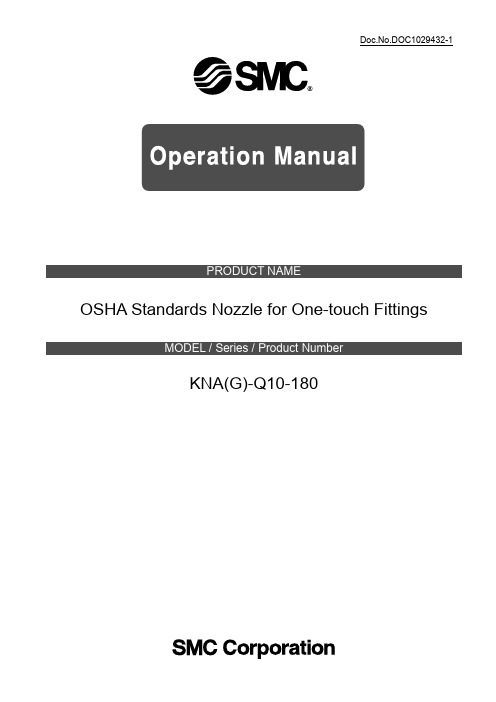
Doc.No.DOC1029432-1OSHA Standards Nozzle for One-touch FittingsKNA(G)-Q10-180Doc.No.DOC1029432-11.Saftey Instructions3~42.Specific Product Precautions5~73.Applications84.Specifications85.Troubleshooting86.Construction9OSHA Standards Nozzle for One-touch FittingsKNA(G)-Q10-180 SeriesSafety InstructionsThese safety instructions are intended to prevent hazardous situations and/or equipment damage.These instructions indicate the level of potential hazard with the labels of “Caution,” “Warning” or “Danger.” They are all important notes for safety and must be followed in addition to International Standards (ISO/IEC)*1) , and other safety regulations.*1) ISO 4414: Pneumatic fluid power -- General rules relating to systems. ISO 4413: Hydraulic fluid power -- General rules relating to systems.IEC 60204-1: Safety of machinery -- Electrical equipment of machines .(Part 1: General requirements) ISO 10218: Manipulating industrial robots -Safety. etc.Caution Caution indicates a hazard with a low level of risk which, if not avoided, could resultin minor or moderate injury.Warning Warning indicates a hazard with a medium level of risk which, if not avoided, couldresult in death or serious injury.DangerDanger indicates a hazard with a high level of risk which, if not avoided, will resultin death or serious injury.OSHA Standards Nozzle for One-touch Fittings KNA(G)-Q10-180 SeriesSafety InstructionsLimited warranty and Disclaimer/Compliance RequirementsThe product used is subject to the following “Limited warranty and Disclaimer” and “Compliance Requirements”.Read and accept them before using the product.2.Specific Product PrecautionsDesign/ Selection(1) Confirm the specifications.This product is designed to be used only in a compressed air system (including vacuum). Do not operate at pressures, temperatures, etc., beyond the range of specifications, as this can cause damage or malfunction. (Refer to the specifications.)Please contact SMC when using a fluid other than compressed air. We do not guarantee against any damage if the product is used outside of the specifications range.(2) Do not block the discharge port on the side face of the product.For the safety purpose, this product is equipped with a discharge port on its side face so that the pressure does not rise even when the blow port is blocked. The product is compliant with the OSHA standard (1910.242(B)) (in use under a pressure of 0.5 MPa or below, the pressure rise is 30 psi (0.21 MPa) or below).When the discharge port is blocked, the pressure may rise above the standard value and safe use of this product may be disabled.MountingWhen mounting this product (nozzle) to a one-touch fitting, correctly insert this product all the way to the back.After inserting the product all the way to the back, pull the product to make sure it cannot be removed. If the product is not correctly inserted all the way to the back or fitting condition of the product in the one-touch fitting is not good, this product may jump out when a pressure is applied, which poses a risk of injury and accident.Mounting(1) Do not give shock to this product (nozzle)and twist or strike it with a tool.Otherwise, the product may be broken.(2) KNAG-Q10-180 (SUS type) may not be able to be combined with a one-touch fitting depending on its series.For one-touch fittings for which this product can be mounted, refer to Table 1.Table 1One-touch fittingsSeries KNA-Q10-180 KNAG-Q10-180 RESIN type SUS typeKQ2 ○ -*1 KS/KX ○ -*1 KC ○ -*1 KB ○ -*1 KG ○ -*1 KP ○ -*1 KQB2 ○ ○ KQG2 ○ ○* Note 1: To incompatible one-touch fitting series, KNAG-Q10-180 (SUS type) cannot be mounted. The chuck of an incompatible one-touch fitting may not be able to retain the product, and the product may jump out when a pressure is applied, which poses a risk of injury and accident.(3) Do not use one-touch fittings other than our brand products.If a one-touch fitting from another manufacturer is used in combination with this product, this product may come off, which poses a great danger.Separately purchase a compatible one-touch fitting manufactured by us in accordance with the combinations in Table 1, and then use it. For details of the tube fitting, refer to the WEB catalog.(4) Keep the instruction manual and check its contents.Install the products and operate it only after reading the operation Manual carefully and understanding its contents. Also, keep the Manual where it can be referred to as necessary.(5) Do not use this product on the blow gun(VMG Series).Otherwise, collision of the nozzle with a workpiece or wall surface may break the nozzle or one-touch fitting or, when a pressure is applied, may cause the nozzle to jump out, posing a risk of injury or accident.Warning WarningKNA-Q10-180 (RESIN type) KNAG-Q10-180 (SUS type) Discharge port CautionBlow portBlow port(1) Refer to the Fittings & Tubing Precautions forhanding One-touch fittings.(2) Preparation before pipingBefore piping is connected, it should be thoroughly blown out with air (flushing) or washed to remove chips, cutting oil and other debris from inside the pipe.(1) Type of fluidsPlease consult with SMC when using the product in applications other than compressed air.(2) When there is a large amount of drainageCompressed air containing a large amount of drainage can cause the malfunction of pneumatic equipment. An air dryer or water separator should be installed upstream fromfilters.(3) Drain flushingIf condensation in the drain bowl is not emptiedon a regular basis, the bowl will overflow andallow the condensation to enter the compressedair lines. This causes the malfunction ofpneumatic equipment.If the drain bowl is difficult to check and remove,the installation of a drain bowl with an auto drainoption is recommended.For compressed air quality, refer to SMC catalog"Compressed Air Purification System".(4) Use clean airDo not use compressed air that containschemicals, synthetic oils that include organicsolvents, salt, corrosive gases, etc., as it cancause damage or malfunction.(1) Install an air filter.Install an air filter at the upstream side of valve. Select a filtration rating of 5 µm or below, or that equivalent to or lower than ISO 8573-1:2010 [6:4:4]* This rating is equivalent to the rating produced when an air filter is installed for the purity class [7:4:4] of the inlet side compressed air.(2) Ensure that the fluid and ambienttemperatures are within the specified range. If the fluid temperature is 5℃ or less, the moisture in the circuit could freeze, causing damage to the seals or leading to equipment malfunction. Therefore, take appropriate measures to prevent freezing.For compressed air quality, refer to SMC catalog "Compressed Air Purification System".(1) Do not use in an atmosphere containing corrosive gases, chemicals, sea water, water,water steam, or where there is direct contactwith any of these.(2) Do not expose the product to direct sunlight for an extended period of time. (3) Do not use in locations subject to vibration or impact. (4) Do not mount the product in locations where it is exposed to radiant heat.(5) At such a location where the electrificationcharacteristic of static electricity poses aproblem, do not use this product. Otherwise,a system defect or failure may occur.(6) Do not use the product at such a locationwhere spatter occurs.Otherwise, spatter may cause a fire. (7) Do notuse the product in anenvironmentwhere the productis directly exposed tocutting oil, lubricant, coolant oil, etc. CautionWarningCautionWarning(1) Do not disassemble the product or make any modifications.Do not disassemble the product or make any modifications, including additional machining. Doing so may cause human injury and/or an accident.(2) Ensure sufficient space for maintenance. (3) Perform maintenance and inspectionaccording to the procedures indicated in the operation manual.If handled improperly, malfunction or damage of machinery and equipment may occur. (4) Maintenance workIf handled improperly, compressed air can be dangerous.Assembly, handling, repair and element replacement of pneumatic systems should be performed by a knowledgeable and experienced person.(5) Drain flushingRemove drainage from air filters regularly.(6) Removal of equipment, and supply/exhaustof compressed air.Before components are removed, first confirm that measures are in place to prevent workpieces from dropping, run-away equipment, etc. Then, Cut the supply pressure and electric power, and exhaust all compressed air from the system using the residual pressure release function. When machinery is restarted, proceed with caution after confirming that appropriate measures are in place to prevent sudden movement.Be sure to wear safety goggles for regular maintenance.WarningCaution3.ApplicationThis product is designed to discharge air, remove foreign matters, cool workpieces, eject NG workpieces, and others.4.Specifications5.Troubleshooting- 9 -6.ConstructionKNA-Q10-180(RESIN type)KNAG-Q10-180(SUS type)4-14-1, Sotokanda, Chiyoda-ku, Tokyo 101-0021 JAPANTel: + 81 3 5207 8249 Fax: +81 3 5298 5362URL https://Note: Specifications are subject to change without prior notice and any obligation on the part of the manufacturer. © 2023 SMC Corporation All Rights Reserved。
西部数据HP 33120A波形生成器说明书
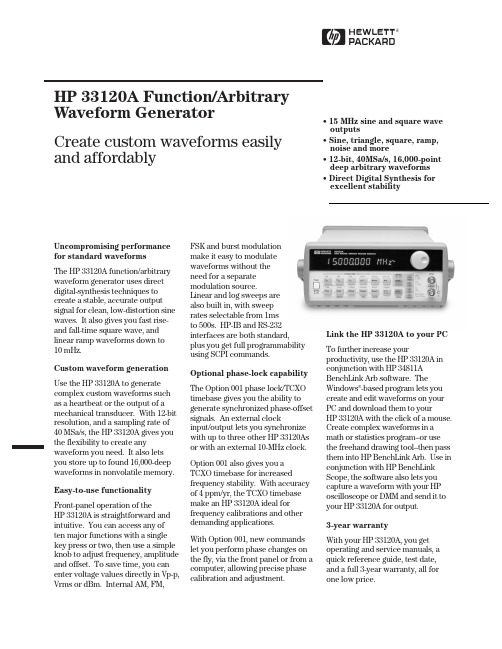
HUncompromising performance for standard waveformsThe HP 33120A function/arbitrary waveform generator uses direct digital-synthesis techniques to create a stable, accurate output signal for clean, low-distortion sine waves. It also gives you fast rise-and fall-time square wave, and linear ramp waveforms down to10mHz.Custom waveform generationUse the HP 33120A to generate complex custom waveforms such as a heartbeat or the output of a mechanical transducer. With 12-bit resolution, and a sampling rate of 40MSa/s, the HP 33120A gives you the flexibility to create any waveform you need. It also lets you store up to found 16,000-deep waveforms in nonvolatile memory. Easy-to-use functionalityFront-panel operation of theHP33120A is straightforward and intuitive. You can access any often major functions with a single key press or two, then use a simple knob to adjust frequency, amplitude and offset. To save time, you can enter voltage values directly in Vp-p, Vrms or dBm. Internal AM, FM,FSK and burst modulationmake it easy to modulatewaveforms without theneed for a separatemodulation source.Linear and log sweeps arealso built in, with sweeprates selectable from 1msto 500s. HP-IB and RS-232interfaces are both standard,plus you get full programmabilityusing SCPI commands.Optional phase-lock capabilityThe Option 001 phase lock/TCXOtimebase gives you the ability togenerate synchronized phase-offsetsignals. An external clockinput/output lets you synchronizewith up to three other HP 33120Asor with an external 10-MHz clock.Option 001 also gives you aTCXO timebase for increasedfrequency stability. With accuracyof 4 ppm/yr, the TCXO timebasemake an HP 33120A ideal forfrequency calibrations and otherdemanding applications.With Option 001, new commandslet you perform phase changes onthe fly, via the front panel or from acomputer, allowing precise phasecalibration and adjustment.Link the HP 33120A to your PCTo further increase yourproductivity, use the HP 33120A inconjunction with HP 34811ABenchLink Arb software. TheWindows®-based program lets youcreate and edit waveforms on yourPC and download them to yourHP33120A with the click of a mouse.Create complex waveforms in amath or statistics program--or usethe freehand drawing tool--then passthem into HP BenchLink Arb. Use inconjunction with HP BenchLinkScope, the software also lets youcapture a waveform with your HPoscilloscope or DMM and send it toyour HP 33120A for output.3-year warrantyWith your HP 33120A, you getoperating and service manuals, aquick reference guide, test date,and a full 3-year warranty, all forone low price.HP 33120A Function/ArbitraryWaveform GeneratorCreate custom waveforms easily and affordably • 15 MHz sine and square wave outputs• Sine, triangle, square, ramp, noise and more• 12-bit, 40MSa/s, 16,000-point deep arbitrary waveforms • Direct Digital Synthesis for excellent stabilityWaveformsStandard Sine, square, triangle,ramp, noise, sin(x)/x,exponential riseexponential fall, cardiac,dc volts.ArbitraryWaveform length8 to 16,000 points Amplitude resolution12 bits (including sign) Sample rate40 MSa/sNon-volatile memory Four (4) 16,000 waveforms Frequency CharacteristicsSine100 µHz - 15 MHz Square100 µHz - 15 MHz Triangle100 µHz - 100 kHz Ramp100 µHz - 100 kHz White noise10 MHz bandwidth Resolution10 µHz or 10 digits Accuracy10 ppm in 90 days,20 ppm in 1 year,18°C - 28°CTemp. Coeff< 2 ppm/°CAging< 10 ppm/yr Sinewave Spectral PurityHarmonic distortiondc to 20 kHz-70 dBc20 kHz to 100 kHz-60 dBc100 kHz to 1 MHz-45 dBc1 MHz to 15 MHz-35 dBcSpurious (non-harmonic)DC to 1 MHz< -65 dBc1 MHz to 15 MHz< -65 dBc + 6 dB/octave Total harmonic distortionDC to 20 kHz<0.04%Phase noise<-55 dBc in a 30 kHz band Signal CharacteristicsSquarewaveRise/Fall time< 20 nsOvershoot4%Asymmetry1% + 5nsDuty cycle20% to 80% (to 5 MHz)40% to 60% (to 15 MHz) Triangle, Ramp, ArbRise/Fall time40 ns (typical) Linearity<0.1% of peak output Setting Time<250 ns to 0.5% offinal valueJitter<25nsOutput CharacteristicsAmplitude (into 50Ω)50 mVpp - 10 Vpp [1]Accuracy (at 1 kHz)±1% of specified outputFlatness (sinewave relative to 1 kHz)< 100 kHz±1% (0.1 dB)100 kHz to 1 MHz±1.5% (0.15 dB)1 Mz to 15 MHz±2% (0.2 dB) Ampl≥3Vrms±3.5% (0.3 dB) Ampl<3VrmsOutput Impedance50Ω(fixed)Offset (into 50Ω) [2]+ 5 Vpk ac + dcAccuracy±2% of setting + 2 mVResolution 3 digits, amplitude andoffsetUnits Vpp, Vrms, dBmIsolation42 Vpk maximum to earthProtection Short circuit protected±15Vpk overdrive < 1 minuteModulationAMCarrier -3dB Freq.10 MHz (typical)Modulation any internal waveformincluding ArbFrequency10 mHz - 20 kHzDepth0% - 120%Source Internal/ExternalFMModulation any internal waveformincluding ArbFrequency10 mHz - 10 kHzDeviation10 mHz - 15 MHzSource Internal onlyFSKInternal rate10 mHz - 50 kHzFrequency Range10 mHz - 15 MHzSource Internal/External(1 MHz max.)BurstCarrier Freq. 5 MHz max.Count 1 to 50,000 cyclesor infiniteStart Phase-360°to +360°Internal Rate10 mHz - 50 kHz ±1%Gate Source Internal/External GateTrigger Single, External orInternal RateSweepType Linear or LogarithmicDirection Up or DownStart F/Stop F10 mHz - 15 MHzSpeed 1 ms to 500 s ±0.1%Trigger Single, External, or InternalRear Panel InputsExt. AM Modulation±5 Vpk = 100% modulation5kΩinput resistanceExternal Trigger/TTL low trueFSK/Burst GateSystem Characteristics[3]Configuration Times[4]Function Change:[5]80 msFrequency Change:[5]30 msAmplitude Change:30 msOffset Change:10 msSelect User Arb:100 msModulation ParameterChange:<350 msArb Download Times over HP-IBArb Length Binary ASCII Integer ASCII Real[6]16,000 points8 sec81 sec100 sec8,192 points 4 sec42 sec51 sec4,096 points 2.5 sec21 sec26 sec2,048 points 1.5 sec11 sec13 secArb Download Times over RS-232 at 9600 Baud:[7]Arb Length Binary ASCII Integer ASCII Real[8]16,000 points35 sec101 sec134 sec8,192 points18 sec52 sec69 sec4,096 points10 sec27 sec35 sec2,048 points 6 sec14 sec18 sec[1] 100 mVpp - 20 Vpp into open circuit[2] Offset ≤2x pk - pk amplitude[3] Times are typical. May vary based on controllerperformance[4] time to change parameter and output the new signal.[5] Modulation or sweep off.[6] Times for 5-digit and 12-digit numbers.[7] For 4800 baud, multiply the download times by two;For2400 baud, multiply the download times by four, etc.[8] Time for 5-digit numbers. For 12-digit numbers, multiplythe 5-digit numbers by two.2Option 001 Phaselock/TCXO TimebaseTimebase AccuracySetability< 0.01 ppmStability±1 ppm 0°- 50°Aging< 2ppm in first 30 days(continuous operation)0.1 pm/month(after first 30 days)External Reference InputLock Range10 MHz ±50 HzLevel-10 dBm to + 15 dBm+25 dBm or 10 Vpp maxinputImpedance50Ω±2%, 42 Vpk isolationto earthLock Time< 2 secondsInternal Reference OutputFrequency10 MHzLevel> 1 Vpp into 50 ΩPhase OffsetRange+ 360°to - 360°Resolution0.001°Accuracy25 nsTrigger OutputLevel5V zero-going pulse Pulse Width> 2µs typicalFanout Capable of driving up tothree 33120AsOrdering InformationHP 33120A Function/Arb GeneratorOpt. 001 Phase Lock/TCXO Timebase OptionGeneralPower Supply110V/120V/220V/240V ±10% Power Line Frequency45 Hz to 66 Hz and 360 Hzto 440 HzPower Consumption50VA peak (28 W average) Operating Environment0°C to 55°CStorage Environment-40°C to 70°CState Storage Memory Power Off stateautomatically saved, 3 UserConfigurable Stored States Interface IEEE-488 and RS-232standardLanguage SCPI - 1993, IEEE-488.2 Dimensions (W x H x D)Bench top254.4mm x 103.6mm x374mmRack mount212.6mm x 88.5mm x348.3mmWeight 4 kg (8.8 lbs)Safety Designed to UL-1244, CSA 1010,EN61010EMC Tested to MIL-461C, EN55011,EN50082-1Vibration and Shock MIL-T-28800, Type III,Class5Acoustic Noise30 dBaWarm-up Time 1 hourWarranty3 years standard3Ordering InformationHP 33120A Function/Arbitrary Waveform GeneratorAccessories includedOperating manual, service manual, quick reference guide, test data, and power cord.OptionsOpt. 001Phase lock/TCXO timebaseOpt. 106HP BenchLink Arb software (HP 34811A)Opt. 1CM Rack Mount Kit (P/N 5062-3972)*Opt. W50Additional 2-year warranty (5-year total)Opt. 910Extra manual setManual language options (please specify one)ABA US English ABD German ABE Spanish ABF French ABJ Japanese ABZ ItalianABO Taiwan Chinese AB1 KoreanAccessoriesHP 34161A Accessory pouchHP 34811A BenchLink Arb software*For racking two side-by-side, order both items below Lock-link Kit (P/N 5061-9694)Flange Kit (P/N 5062-3974)HData subject to change.Printed in the U.S.A. 8/98© Hewlett-Packard Company 1998Windows is a registered trademark of Microsoft Corporation.5968-0125ENFor more information about HP’s waveform generators and all other Hewlett-Packard basic instruments, and for a current sales office listing, visit our web site at /go/tmdir.You can also contact one of the following centers and ask for a test and measurement sales representative.United States:Hewlett-Packard CompanyTest and Measurement Call Center P.O. Box 4026Englewood, Colorado 80155-4026180****4844Canada:Hewlett-Packard Canada Ltd.5150 Spectrum Way Mississauga, Ontario L4W 5G1(905) 206 4725Europe:Hewlett-PackardEuropean Marketing Centre P.O. Box 9991180 AZ Amstelveen The Netherlands (31 20) 547 9900Japan:Hewlett-Packard Japan Ltd.Measurement Assistance Center 9-1, Takakura-Cho, Hachioji-Shi,Tokyo 192, Japan Tel: (81) 426 56 7832Fax: (81) 426 56 7840Latin America:Hewlett-PackardLatin American Region Headquarters 5200 Blue Lagoon Drive 9th FloorMiami, Florida 33126U.S.A.Tel: (305) 267-4245(305) 267-4220Fax: (305) 267-4288Australia/New Zealand:Hewlett-Packard Australia Ltd.31-41 Joseph StreetBlackburn, Victoria 3130Australia 1 800 629 485Asia Pacific:Hewlett-Packard Asia Pacific Ltd.17-21/F Shell Tower, Times Square,1 Matheson Street, Causeway Bay,Hong KongTel: (852) 2599 7777Fax: (852) 2506 9285。
FlexRAN 软件在单服务器设置基于 4th Gen Intel Xeon 可扩展处理器平台的快速

FlexRAN™ software on a single server setup based on 4th Gen Intel® Xeon® Scalable processor platformIntroductionThe Reference System Architectures (RAs) are forward-looking Kubernetes-cluster cloud native reference platforms aiming to ease the development and deployment of network and edge solutions. The RAs are automatically deployed using Ansible playbooks that are designed to optimally support diverse use cases across network locations.This document is a quick start guide for setting up and deploying FlexRAN™ software 1 as either container in a POD 2 or bare metal to be used as part of a 5G end-to-end setup or in a stand-alone manner in Timer Mode and xRAN Mode using the Container Bare Metal Reference Architecture (BMRA) on a single 4th Gen Intel® Xeon® Scalable processor -based platform.The BMRA can be implemented using a variety of Configuration Profiles. Each Configuration Profile prescribes a set of hardware/ software components and configuration specifications designed for specific use cases. This guide describes the implementation of BMRA with the Access Configuration Profile, designed specifically for vRAN and FlexRAN™ software setup. For more details on this setup and other Configuration Profiles, refer to the User Guides listed in the Reference Documentation section.Hardware and Software BOMFollowing is the list of the hardware and software components that are required for setting up FlexRAN™ software in Timer Mode on a single server: Ansible host Laptop or server running a Unix base distribution Target Server 4th Gen Intel® Xeon® Scalable processor with Intel® vRAN Boost - Quanta S6Q SDP, Archer City and Fox CreekPass platform with inbuilt FEC accelerator, OR4th Gen Intel® Xeon® Scalable processor server - Quanta S6Q SDP (1 socket SPR-MCC (6421N) platform)3rd Gen Intel® Xeon® Scalable processor server - Coyote Pass SDP (1 socket, 32 core ICX-SP (6338N) platform)FEC Accelerator Intel® vRAN Accelerator ACC100 Plugin Card on the target BBU server Note: The above is not required for 4th Gen Intel® Xeon® Scalable processor with Intel® vRAN BoostEthernet AdapterIntel® Ethernet Network Adapter E810-CQDA2 or Intel® Ethernet Controller XL710 on the target server OSUbuntu 22.04 LTS or RHEL 8.6 operating system with real-time kernel on the target server BMRA software https:///intel/container-experience-kits/Note: The FlexRAN™ software deployment in Timer mode only need one server platform. For testing the FlexRAN™ software in xRAN mode, two server platforms are required where the second server will emulate the Remote Radio Unit (oRU) as shown in Figure 1. 1 Intel, the Intel logo, and FlexRAN™ are trademarks of Intel Corporation or its subsidiaries.2 FlexRAN™ software in POD is only supported on the 3rd Gen Intel® Xeon® Scalable processor server of CPU SKU 1 socket 32 core 6338N in this release.Network and Edge Reference System Architecture with FlexRAN™ Software – Setup on a Single Server Quick Start GuideFigure 1: Example of xRAN test setup using FlexRAN™ softwareFor details of the software BOM for the FlexRAN™ software,refer to the BMRA user guide listed in the Reference Documentation section.Getting StartedDownload the following files from the Intel® Developer Zone portal:Download URLFlexRAN-22.11-L1.tar.gz_part0 https:///v1/dl/getContent/763142FlexRAN-22.11-L1.tar.gz_part1 https:///v1/dl/getContent/763143dpdk_patch-22.11.patch.zip https:///v1/dl/getContent/763144Note: The files above are only needed in you deploy FlexRAN™ software in host and not as container. To obtain the files, make sure you have an account in Intel Developer Zone Portal. These can be downloaded to your laptop and later transferred to the Linux server as mentioned in the steps below.Step 1 - Set Up the SystemRefer to Network and Edge Bare Metal Reference System Architecture User Guide Section 6.1.The below steps assume that both the Ansible host and target server are running Ubuntu as the operating system. For RHEL, use ‘yum’ or ‘dnf’ as the package manager instead of ‘apt’.Ansible Host1.Install necessary packages (some might already be installed):# sudo apt update# sudo apt install -y python3 python3-pip openssh-client gitbuild-essential# pip3 install --upgrade pip2.Generate an SSH keypair if needed (check /root/.ssh/):# ssh-keygen -t rsa -b 4096 -N "" -f ~/.ssh/id_rsa3.Copy the public key to the target server:# ssh-copy-id root@<target IP>4.Verify password-less connectivity to the target server:# ssh root@<target IP>Target Server(s)The following steps are required for all the target nodes: FlexRAN™ software node and oRU node.1.Install the Ubuntu 22.04 or RHEL 8.6 with Real-Time (RT) kernel. You can follow the steps here as a reference for Ubuntu.Network and Edge Reference System Architecture with FlexRAN™ Software – Setup on a Single Server Quick Start Guide2.Verify that the kernel is tagged as real-time kernel.# uname -ri5.15.0-1015-realtime x86_643.Install necessary packages (some might already be installed).# sudo apt install -y python3 openssh-server lshw4.As part of the configuration in Step 3, information about PCI devices for SR-IOV and FEC accelerator must be specified.5.Find the relevant Network PCI IDs (bus:device.function) using ‘lspci’ and note down the IDs for later when configuringhost_vars on the Ansible host.# lspci | grep Eth18:00.0 Ethernet controller: Intel Corporation Ethernet Controller E810-C for QSFP (rev 01) 18:00.1 Ethernet controller: Intel Corporation Ethernet Controller E810-C for QSFP (rev 01)6.Find the FEC accelerator card’s PCI IDs (domain:bus:device.function) using ‘lspci’ and confirm that the device ID is ‘0d5c’ andnote it down for later when configuring host_vars on the Ansible host.# lspci -D | grep -i acc0000:31:00.0 Processing accelerators: Intel Corporation Device 0d5c7.(Optional) In case the system has static IP and doesn’t lose IP after reboot# enable_dhclient_systemd_service: falseNote: The below steps 8 and 9 are for the Bare Metal (BM) deployment of FlexRAN™ software on the target server and not needed for POD deployment8.Copy the FlexRAN™ software packages and merge them into one final package.# mkdir -p /opt/cek/intel-flexran/# cat FlexRAN-22.11-L1.tar.gz_part0 FlexRAN-22.11-L1.tar.gz_part1 > /opt/cek/intel-flexran/FlexRAN-22.11.tar.gz9.Extract the FlexRAN-22.11 software, follow the ReadMe.txt and install the FlexRAN™ software.# cd /opt/cek/intel-flexran/# tar -xvf FlexRAN-22.11.tar.gz# cat ReadMe.txt# ./extract.shNote: During the installation, all EULA must be reviewed and “manually” accepted on theterminal screenStep 2 - Download and InstallRefer to Network and Edge Bare Metal Reference System Architecture User Guide: Section 2.5.Ansible Host1.Download the source code from the GitHub repository for the RA server.# git clone https:///intel/container-experience-kits/# cd container-experience-kits# git checkout v23.02# git submodule update --init2.Install the requirements needed by the deployment scripts.# pip3 install -r requirements.txt3.Unzip and copy the DPDK patch.# mkdir -p /opt/patches/flexran/dpdk-21.11/# cp dpdk_patch-22.11.patch /opt/patches/flexran/dpdk-21.11/Note: The above step is not needed for FlexRAN software in a POD deploymentNetwork and Edge Reference System Architecture with FlexRAN™ Software – Setup on a Single Server Quick Start Guide Step 3 – ConfigureRefer to Network and Edge Bare Metal Reference System Architecture User Guide: Section 13.3.The Access Edge configuration profile is used for FlexRAN™ software deployment.Configuring BMRA for FlexRAN™ SoftwareAnsible Host1.Generate the configuration files.# export PROFILE=access# make k8s-profile PROFILE=${PROFILE} ARCH=spr2.Update the inventory.ini file to match the target server’s hostname. The values for <bbu hostname> and <target IP> mustbe updated to match the target system. For xRAN test mode, the oRU node is also required.# cd container-experience-kits# vim inventory.ini[all]<bbu hostname> ansible_host=<bbu IP> ip=<bbu IP> ansible_user=root<oru hostname> ansible_host=<oru IP> ip=<oru IP> ansible_user=rootlocalhost ansible_connection=local ansible_python_interpreter=/usr/bin/python3[vm_host][kube_control_plane]<bbu hostname>[etcd]<bbu hostname>[kube_node]<bbu hostname>[oru]<oru hostname>[k8s_cluster:children]kube_control_planekube_node[all:vars]ansible_python_interpreter=/usr/bin/python3Note: The oRU node is needed only for xRAN test mode in BM deployment and can beskipped/commented for Timer mode testing3.ansible_python_interpreter=/usr/bin/python3Update the host_vars filename(s) with the target machine's hostname(s).# cp host_vars/node1.yml host_vars/<bbu hostname>.yml# cp host_vars/node1.yml host_vars/<oru hostname>.yml #In case of xRAN test mode in BMTo utilize features depending on SR-IOV, FEC accelerator, host_vars must be updated with information about the PCIdevices on the target server. The example below can be used as a reference for the configuration but should be updated to match the correct PCI IDs of the target server(s).4.Update host_vars/<bbu_hostname>.yml with PCI device information specific to the target server(s). You need 2 PFs and aminimum of 4VFs per PF.## host_vars/<bbu hostname>.yml ##dataplane_interfaces:- bus_info: "18:00.0"pf_driver: "iavf"default_vf_driver: "vfio-pci"sriov_numvfs: 4- bus_info: "18:00.1"pf_driver: "iavf"default_vf_driver: "vfio-pci"sriov_numvfs: 4Note: Be sure to remove the square brackets [ ] that follow the ‘dataplane_interfaces’ configuration option by default.Network and Edge Reference System Architecture with FlexRAN™ Software – Setup on a Single Server Quick Start Guide5.Make the below changes for enabling DPDK patch and adding the FEC acc card in host_vars/<bbu_hostname>.yml.## host_vars/<bbu hostname>.yml ### Wireless FEC H/W Accelerator Device (e.g. ACC100) PCI IDfec_acc: "dddd:bb:ss.f"dpdk_local_patches_dir: "/opt/patches/flexran"dpdk_local_patches_strip: 16.Make sure that the QAT is turned off on target(s) in host_vars/<bbu_hostname>.yml.## host_vars/<bbu hostname>.yml ##update_qat_drivers: falseopenssl_install: false7.Make sure the below parameters are set correctly in group_vars/all.yml.## group_vars/all.yml ##profile_name: accessconfigured_arch: sprpreflight_enabled: trueintel_sriov_fec_operator_enabled: true8.Add the target-hostname as a power_node in group_vars/all.yml for intel_power_manager.## group_vars/all.yml ##power_nodes: ["<bbu_hostname>"]9.Set the FlexRAN™ test mode in group_vars/all.yml as per your testing need.## group_vars/all.yml ##intel_flexran_enabled: true # if true, deploy FlexRANintel_flexran_mode: "timer" # supported values are "timer" and "xran"10.Set the FlexRAN™ deployment mode as HOST or POD in group_vars/all.yml based on the delpyment model## group_vars/all.yml ##intel_flexran_type: "host" # supported values are "host" and "pod"11.Set the below network interfaces in group_vars/all.yml for XRAN testing mode (ignore it for timer mode tests)#The below need to be set only for xran test mode. Refer to Figure 1 for more info.intel_flexran_bbu_front_haul: "0000:43:00.0"intel_flexran_bbu_ptp_sync: "0000:43:00.1"intel_flexran_oru_front_haul: "0000:4b:00.0"intel_flexran_oru_ptp_sync: "0000:4b:00.1"12.If the server is behind a proxy, update group_vars/all.yml by updating and uncommenting the lines for http_proxy,https_proxy, and additional_no_proxy.## Proxy configuration ##http_proxy: ":port"https_proxy: ":port"additional_no_proxy: ",mirror_ip"13.(optional) It is recommended that you check the dependencies of components enabled in group_vars and host_vars withthe packaged dependency checker:# ansible-playbook -i inventory.ini playbooks/preflight.yml14.Apply the patch for the Kubespray submodule.# ansible-playbook -i inventory.ini playbooks/k8s/patch_kubespray.ymlStep 4 – DeployRefer to Network and Edge Bare Metal Reference System Architecture User Guide: Section 2.5.5.Ansible HostNow the RA can be deployed by using the following command:# ansible-playbook -i inventory.ini playbooks/${PROFILE}.ymlNetwork and Edge Reference System Architecture with FlexRAN™ Software – Setup on a Single Server Quick Start Guide Step 5 – ValidateRefer to Network and Edge Bare Metal Reference System Architecture User Guide: Section 5.Ansible Host1.To interact with the Kubernetes CLI (kubectl), start by connecting to the target node in the cluster, which can be doneusing the following command:# ssh root@<target ip>2.Once connected, the status of the Kubernetes cluster can be checked.# kubectl get nodes -o wide# kubectl get pods --all-namespacesDeployment of FlexRAN™ software to be used in an end-to-end network is concluded here. Stand-alone Timermode and xRAN testing are described below.Target Server5.1 FlexRAN™ software on Bare Metal validation stepsTesting FlexRAN™ software in Timer Mode on the target:You will need two terminal windows on the target for running the FlexRAN™ software L1 and L2 applications.1.Run the FlexRAN™ software L1 app.# cd /opt/cek/intel-flexran/# source set_env_var.sh -d# cd bin/nr5g/gnb/l1#./l1.sh -e2.Open another terminal on target to run the Test MAC app.# cd /opt/cek/intel-flexran/# source set_env_var.sh -d# cd bin/nr5g/gnb/testmac#./l2.sh --testfile=spr-sp-eec/sprsp_eec_mu0_10mhz_4x4_hton.cfgTesting FlexRAN™ software in xRAN mode:You will need three terminal windows on the target for running the FlexRAN™ software in xRAN mode.1.Run the FlexRAN™ software L1 app# cd /opt/cek/intel-flexran/# source set_env_var.sh -d# cd bin/nr5g/gnb/l1/orancfg/sub3_mu0_10mhz_4x4/gnb#./l1.sh -oru2.Open another terminal on target to run the Test MAC app# cd /opt/cek/intel-flexran/# source set_env_var.sh -d# cd bin/nr5g/gnb/testmac# ./l2.sh --testfile=../l1/orancfg/sub3_mu0_10mhz_4x4/gnb/testmac_clxsp_mu0_10mhz_hton_oru.cfg3.You can then start the oRU server with the command below# cd /opt/cek/intel-flexran/bin/nr5g/gnb/l1/orancfg/sub3_mu0_10mhz_4x4/oru# ./run_o_ru.sh5.2 FlexRAN™ in POD validation steps (only supported on 3rd Gen Intel® Xeon® Scalable processor server) You can find the FlexRAN™ POD name using the below command:# kubectl get pods -A | grep flexranYou can check the status of the FlexRAN™ container applications running in the POD using the below command: # kubectl describe pod <flexran_pod-name>Testing FlexRAN™ software in Timer Mode in POD:Once the containers are created in the POD, the timer mode test will be running already.1.The status of the L1 app can be checked using the below command:# kubectl logs -f <flexran-pod-name> -c <flexran-l1-app>For example: kubectl logs -f flexran-dockerimage-release -c flexran-l1app2.The status of the L2 TestMAC app can be checked using the below command:# kubectl logs -f <flexran-pod-name> -c <flexran-testmac-app>For example: kubectl logs -f flexran-dockerimage-release -c flexran-testmacNetwork and Edge Reference System Architecture with FlexRAN™ Software – Setup on a Single Server Quick Start GuideTesting FlexRAN™ software in xRAN mode in POD:You will need three terminal windows on the target for running the FlexRAN™ software in xRAN mode.1.(Terminal 1) Run the FlexRAN™ software L1 app# kubectl exec -it <flexran-pod-name> -- bash# cd flexran/bin/nr5g/gnb/l1/orancfg/sub3_mu0_10mhz_4x4/gnb/# ./l1.sh -oru2.(Terminal 2) Open another terminal on target to run the Test MAC app# kubectl exec -it <flexran-pod-name> -- bash# cd flexran/bin/nr5g/gnb/testmac# ./l2.sh --testfile=testmac_clxsp_mu0_10mhz_hton_oru.cfg3.(Terminal 3) Open another terminal and then start the oRU server# kubectl exec -it pod-name -- bash# cd flexran/bin/nr5g/gnb/l1/orancfg/sub3_mu0_10mhz_4x4/oru/# ./run_o_ru.shReference DocumentationThe Network and Edge Bare Metal Reference System Architecture User Guide provides information and a full set of installation instructions for a BMRA.The Network and Edge Reference System Architectures Portfolio User Manual provides additional information for the Reference Architectures including a complete list of reference documents.The Intel FlexRAN™ docker hub provides additional information on running the FlexRAN™ software in a POD.Other collaterals, including technical guides and solution briefs that explain in detail the technologies enabled in the Reference Architectures are available in the following locations: Network & Edge Platform Experience Kits.Document Revision HistoryREVISION DATE DESCRIPTION001 July 2022 Initial release.002 October 2022 Updated Intel® FlexRAN™ software version to 22.07.0 with xRAN test mode and RHEL 8.6RT kernel support. 003 December 2022 Support for 4th Gen Intel® Xeon® Scalable processor with Intel® vRAN Boost CPU and Intel® FlexRAN™software version updated to 22.07.3.004 March 2023Updated Intel® FlexRAN™ software version to 22.11 and added support for running FlexRAN™ software in aPOD on the 3rd Gen Intel® Xeon® Scalable processor server.No product or component can be absolutely secure.Intel technologies may require enabled hardware, software, or service activation.Intel does not control or audit third-party data. You should consult other sources to evaluate accuracy.© Intel Corporation. Intel, the Intel logo, and other Intel marks are trademarks of Intel Corporation or its subsidiaries. Other names and brands may be claimed as the property of others.0323/DN/WIT/PDF 737687-004US。
AXIS P11系列网络摄像机说明书

数据表AXIS P11系列网络摄像机具有成本效益的高性能高清固定摄像机系列AXIS P11系列网络摄像机系列,室内适用,包含AXIS P1125–Z,AXIS P1126–Z,AXIS P1125–ZL和AXIS P1126–ZL四款摄像机。
其中,AXIS P1125-Z,AXIS P1125-ZL可提供HDTV1080p分辨率的图像;AXIS P1126-Z,AXIS P1126-ZL更可提供高达400万像素的超高质量图像。
此系列摄像机支持安讯士Zipstream可分析和优化视频流,同时支持H.265,从而在保持视频质量的同时节省带宽和存储。
AXIS P1125-ZL和AXIS P1126-ZL两款摄像机带有内置红外照明,红外照射距离可达20米。
此摄像机系列是诸如零售、银行业、酒店及其他办公楼等各种不同的视频监控应用的更佳选择。
>HDTV1080p和400万像素视频>安讯士Zipstream和H.265,节省带宽和存储>设计紧凑、灵活>I/O、音频、红外AXIS P11系列网络摄像机摄像机图像传感器1/3”逐行扫描RGB CMOS 镜头变焦镜头:2.8–10毫米,F1.6水平视角:97.0°-33.0°垂直视角:53.0°-18.6°日夜自动可拆卸式红外滤光片最低照度彩色:0.2lux、F1.6黑/白:0.04lux、F1.6AXIS P1125–ZL ZL,,AXIS P1126–ZL ZL::红外照明开启时0lux 快门时间1/91000s 至1/6s平移/倾斜/变焦数字PTZ视频视频压缩H.264(MPEG-4Part 10/AVC)Main和High格式H.265Motion JPEG分辨率AXIS P1125–Z,AXIS P1125–ZLZL:1920x1080至320x240AXIS P1126–Z,AXIS P1126–ZLZL:2688x1520至320x240帧速率在1080p分辨率下高达50/60fps,电源线频率为50/60Hz在400万分辨率下高达25/30fps ,电源线频率为50/60Hz 视频流提供多个可独立配置的H.264、H.265和Motion JPEG 格式的视频流采用安讯士Zipstream技术可控制的帧速和带宽VBR/CBR H.264、H.265多视点视频流多达8个可独立裁剪的视图区域图像设置压缩、颜色、亮度、锐度、对比度、白平衡、背光补偿、图像成像、旋转-包括走廊模式、文本和图像叠加、隐私遮罩、旋转:0°,90°,180°,270°、WDR :高达120dB(取决于场景)、曝光控制、曝光区域、低照度下的微调行为音频音频流双向全双工音频压缩AAC LC 8/16/32/48kHz、G.711PCM 8kHz、G.726ADPCM 8kHz 可配置的比特率音频输入/输出外部麦克风输入或线路输入、线路输出网络安全密码保护、IP 地址过滤、HTTPS a 加密、IEEE 802.1X a 网络访问控制、摘要式身份验证、用户访问日志、集中式证书管理支持的协议IPv4/v6、HTTP、HTTPS、SSL/TLS、QoS Layer 3DiffServ、FTP、CIFS/SMB、SMTP、Bonjour、UPnP TM 、SNMPv1/v2c/v3(MIB-II)、DNS、DynDNS、NTP、RTSP、RTP、TCP、UDP、IGMP、RTCP、ICMP、DHCP、ARP、SOCKS、SSH系统集成应用程序编程接口用于进行软件集成的开放API,包括VAPIX ®和AXIS 摄像机应用平台,规格可从 上获取ONVIF ®Profile S 和ONVIF ®Profile G, 中的规格智能分析AXIS Video Motion Detection 4、主动防篡改报警、音频侦测支持AXIS 摄像机应用平台,能够安装第三方应用,请参见/acap事件触发分析、前端存储事件、外部输入、音频级别、计划时间事件动作文件上载:FTP、SFTP、HTTP、HTTPS、网络共享和电子邮件通知:电子邮件、HTTP、HTTPS 和TCP 外部输出激活录制视频至前端存储、播放音频剪辑报警前和报警后视频缓冲PTZ 预设、轮巡、叠加文本白天/夜间切换、状态LED 激活WDR 模式发送SNMP 陷阱AXIS P1125–ZL ZL,,AXIS P1126–ZL ZL::红外照明开/关数据流事件数据常规外壳颜色:白色NCS S 1002-B材质:塑料上盖,铝质机身可持续性不含PVC存储器512MB SDRAM,256MB 闪存电源AXIS P1125–Z,AXIS P1126–Z :以太网供电(PoE)IEEE 802.3af 2类,最大3.5WAXIS P1125–ZL,AXIS P1126–ZLZL:以太网供电(PoE)IEEE 802.3af 3类,最大7.2W接口RJ4510BASE-T/100BASE-TX PoEI/O:4针2.5毫米接线端子,用于两个可配置的输入/输出线路输入,线路输出12V DC/24VAC电源接口照明LED AXIS P1125–ZL,AXIS P1126–ZLZL:先进的红外补光技术采用节能、使用寿命长的850纳米红外LED,覆盖范围达20米,具体取决于场景存储支持microSD/microSDHC/microSDXC 卡支持SD 卡加密支持录制到网络附加存储(NAS)有关SD 卡和NAS 的建议,请参见 工作条件0°C 到55°C湿度10-85%RH(非冷凝)认证型检报告尺寸157x 73x 48毫米(长x 宽x 高)重量AXIS P1125–Z,AXIS P1126–Z :270g AXIS P1125–ZL,AXIS P1126–ZL :275g所含附件安装指南、Windows 解码器单用户许可证、AXIS T91A11支架视频管理软件AXIS Companion、AXIS Camera Station、AVMS、安讯士的应用开发合作伙伴的视频管理软件可在/techsup/software 上获得质保有关安讯士3年保修和安讯士延保选项,请参见/warrantya.本产品包括由OpenSSL Project 开发的用于OpenSSL 工具包的软件。
XX市公安局南海分局电子物证智能分析系统用户需求

XX市公安局南海分局电子物证智能分析系统用户需求一、分析研判中心系统软件功能要求1.支持不少于IoOoO台手机全量数据存储能力,含结构化数据、半结构化数据、图片、视频、语音等非结构化数据。
2,支持同时不少于100个对象(含100个对象)共同分析能力。
3.支持采集设备生成的tar包数据的集中入库、解析、还原,tar包分为数据tar 包和资源tar包,数据tar包为结构化类数据,资源tar包为语音、视频、图片、文件等媒体类信息。
4.支持主流三方厂商部分版本的HTML报告、阅读器报告、json报告导入、分析功能。
5.支持部颁统一BCP数据格式导入、分析功能,支持版本包括2015年标准后的所有版本BCP数据包解析功能。
6.提供一版化分析能力,对任一时间点发生的各类特征行为,可以主动检索与之关联的社交、经济、定位、快递等信息,比如对于单次多发的特征经济行为,可以根据不同的策略,主动发现与之相关的通话、聊天、位置等信息。
7.支持按分类轮播展示检材数据的整体分析情况。
8•支持案件信息、检材信息、手机基础信息等快捷分析。
9.支持快捷分析检材的账号、经济、区域、关系、未知内容、已知内容、社交和时序等多维度概况,点击可查看详情。
10.支持检材数据所设计的敏感预警信息告警的快捷预览,支持展示行为预警、微信内容预警、内容预警、快递信息预警、微信经济预警、文件信息预警、支付宝经济预警、银行卡信息预警,点击可查看详情。
IL支持检材的好友快捷分析,可通过备注分析亲戚关系的、称谓密切的及特殊对象(非常规备注、敏感区域备注、灰产称谓备注)等。
支持通话通联次数、通话通联时长、短信通联次数、微信通联次数、QQ通联次数的TC)PlO可视化展示,并支持详情查看。
12.支持对检材的经济情况快捷分析,支持总收入,总支出,总交易次数,交易对象数,最大交易金额对象,最大交易频次对象分类统计展示。
支持检材的最近经济趋势可视化展示,支持一版化。
13.支持各类原始提取证据数据浏览功能,包含通讯录、通话记录、短信息、账号信息、网页内容、定位信息、社交聊天、应用信息、邮件、经济信息、媒体信息、已删除等;支持展示手机中短信和通话的归属SlM卡序列号展示,支持手机中短信和通话的归属SIM卡手机号展示。
Moxa ThingsPro 1 产品介绍说明书

IIoT DAQ software platform with built-in AWS IoT Device SDK Amazon’s AWS IoT (https:///iot-platform/) is aleading Internet of Things web service that provides users with a cloud platform and services for building IoT applications. Amazon not only manage’s your cloud storage infrastructure, they also make it easy for you to work with your connected devices and the data generated by those devices. Amazon’s AWS Greengrass (https:///greengrass/) software provides network security for managing connected devices.Moxa provides an easy-to-use web interface and RESTful API for use with Moxa’s ThingsPro Software Suite, which can be integrated with AWS IoT to offer an intelligent data acquisition and device management software platform.IntroductionThingsPro Gateway for AWS IoT›Modbus polling engine with easy-to-use web-based UI for dataacquisition from end devices in an industrial automation field site ›Supports the MQTT IoT protocol to connect fieldbus data to your cloud-based IoT application›Built-in AWS IoT Device SDK with web interface to accelerate your IoT application development›Wireless manager handles the task of connecting your field devices to a wide area network (WAN)›RESTful API and Modbus API for access to all the softwarefunctions of ThingsPro GatewayMoxa’s ThingsPro Gateway is an IIoT software platform that makes data acquisition easy by providing a web interface for configuring and managing Modbus data acquisition, LTE connectivity, and MQTT communication. This software turns eligible Moxa edge computers into intelligent edge platforms that greatly reduce the effort needed to develop IIoT applications. With ThingsPro Gateway, you can build an edge-to-cloud data transmission and process platform that not only brings your raw or processed edge data back to your enterprise or cloud database, but also allows you to focus on developing software with Moxa’s RESTful API or Modbus API to build a smarter field site. In addition, you may install the AWS Greengrass Core directly on your IIoT Gateway Starter Kit for use with ThingsPro Gateway.Moxa Tech Notes for ThingsPro:• How to Build an IoT Application with Moxa’s ThingsPro and AWS IoT Servicehttps:///doc/tech_notes/Moxa_Tech_Note---ThingsPro_AWS_IoT_Application.pdf• Getting Started with AWS IoT on Moxa UC-8100-LX Using Embedded C SDKhttps:///doc/tech_notes/Moxa_Tech_Note---ThingsPro_AWS_IoT_Application.pdf• How to Use ThingsPro Gateway to Publish Processed Edge Data to AWS IoThttps:///doc/tech_notes/Moxa_Tech_Note---How_to_Publish_Processed_data_to_AWS_IoT.pdfUseful AWS Resources:• AWS IoT SDKs and Tools https:///tools/• AWS Green Grass SDKs and Toolshttps:///documentation/greengrass/Additional Resources• Build Modbus device templates that can be used anywhere you want• Use Tag editor to set up unique identifiers for I/O points • Unlimited tag support • Custom tag management• Set up a data polling table with your desired time interval and upload logs to a cloud database or application• json, xml, and csv upload profiles supported• Set up and monitor cellular strength • Supports keep-alive checks• Supports DHCP Server for Ethernet ports•Supports OpenVPN client to build a secure tunnel for data transmission to a remote server• Set up port-forwarding rules to create a simple firewall• Configure system settings such as Time, GPS, Serial Ports, and GPS location though a web UI• Import system configuration from another ThingsPro Gateway• Enable Modbus Slave to allow your local SCADA system to poll data from end devices that are attached to ThingsPro Gateway• Set up an MQTT client to pub/sub your acquired data to/from any MQTT broker• Supports other MQTT-based third party services• Modbus API via C and Python provides access to ready-to-run data acquisition software functions• High-level RESTful API allows you to retrieve or set ThingsPro Gateway device status and resources for better interoperability• It’s easier than ever to enhance or extend ThingsPro Gateway functions and integrate them into your software applicationImportant FeaturesOrdering InformationThingsPro-GW:eligible device.The AWS IoT Device SDK and a web interface are integrated into ThingsPro Gateway to make it easier for users to configure and use the software.Note: ThingsPro Gateway supports the listed firmware versions or higher.Note: Additional series/models will be supported as ThingsPro Gateway is updated. Check Moxa’s website for the most up-to-date information.IIoT Gateway Starter KitUC-8112-LX-STK: UC-8112-LX development kit with ThingsPro Gateway software (ThingsPro-GW) pre-installedNote: Each account may order a maximum of two IIoT Gateway Start Kits.The AWS IoT Device SDK and a web interface are integrated into ThingsPro Gateway to make it easier for users to configure and use the software. In addition, the kernel configuration and required software packages are pre-installed to meet the technical dependencies of the AWS Greengrass Core.。
- 1、下载文档前请自行甄别文档内容的完整性,平台不提供额外的编辑、内容补充、找答案等附加服务。
- 2、"仅部分预览"的文档,不可在线预览部分如存在完整性等问题,可反馈申请退款(可完整预览的文档不适用该条件!)。
- 3、如文档侵犯您的权益,请联系客服反馈,我们会尽快为您处理(人工客服工作时间:9:00-18:30)。
Workshop A11 - Preprocessing
Workshop Supplement
c. Highlight the “Mesh” branch, RMB > Insert > Method d. Select the part and click “Apply” e. Change “Method” from “Automatic” (default) to “Tetrahedrons”
3/8/2007 © 2007 ANSYS, Inc. All rights reserved.
Inventory #002418 WSA11-11
Shape Optimization
•
Based on these results we would typically return to the geometry source (CAD) to make modifications.
Introduction to Workbench Simulation ANSYS, Inc. Proprietary
Workshop A11 - Assumptions
Workshop Supplement
• The geometry for workshop 8 consists of 2 Parasolid files. In actual practice users would typically bring geometry from their preferred CAD system and simply update as needed. For training purposes we provide the original as well as the modified geometry files. • The geometry and boundary conditions in this workshop is extremely simple. The workshop is intended to demonstrate the basics of shape optimization without undue time spent during preprocessing and solution.
Workshop Supplement
10. Solve
3/8/2007 © 2007 ANSYS, Inc. All rights reserved.
Introduction to Workbench Simulation ANSYS, Inc. Proprietary
Inventory #002418 WSA11-9
Inventory #002418 WSA11-1
Shape Optimization
Workshop A11 - Goals
Workshop Supplement
• To use the DS shape optimization tool to indicate potential geometry changes that will result in a reduction in part mass. • To request a 40% reduction in the part mass. • To create multiple tree branches in the Workbench-Simulation Interface in order to allow results comparisons after solving.
Note : The red region in the plot indicates where we can potentially remove material while maintaining the parts structural integrity. Note : The detail shows that we have achieved a 40% reduction in mass.
Introduction to Workbench Simulation ANSYS, Inc. Proprietary
3/8/2007 © 2007 ANSYS, Inc. All rights reserved.
Inventory #002418 WSA11-10
Shape Optimization
. . . Workshop A11 - Start Page
4. Set the working unit system:
• “Units > Metric (mm, Kg, N, °C, s)”
Workshop Supplement
5. Modify the mesh:
a. Highlight the “Mesh” branch. b. In the detail window set the “Relevance = 100
• • Note : Because of the nature of topological optimization it is recommended that the mesh relevance be high during a shape run. Note : Shape optimization allows ONLY tetrahedral element shapes. While some geometry will automatically be tet meshed, other cases will require the mesh control for element shape be used. In this workshop, for example, the geometry could be sweep meshed resulting in a hex element mesh.
3/8/2007 © 2007 ANSYS, Inc. All rights reserved.
Introduction to Workbench Simulation ANSYS, Inc. Proprietary
Inventory #002418 WSA11-3
Shape Optimization
3/8/2007 © 2007 ANSYS, Inc. All rights reserved.
Introduction to Workbench Simulation ANSYS, Inc. Proprietary
Inventory #002418 WSA11-2
Shape Optimization
Introduction to Workbench Simulation ANSYS, Inc. Proprietary
Inventory #002418 WSA11-7
Shape Optimization
. . . Workshop A11 - Environment
8. Insert Loads on the model:
Shape Optimization
Workshop A11 - Result
Workshop Supplement
11. When the solution is complete highlight the shape finder branch to view the results.• •来自c. d.e.
3/8/2007 © 2007 ANSYS, Inc. All rights reserved. Introduction to Workbench Simulation ANSYS, Inc. Proprietary
Inventory #002418 WSA11-6
Shape Optimization
. . . Workshop A11 - Result
•
Workshop Supplement
While the result is a conceptual guide to where material might safely be removed we can use the ruler tool in the graphics window to better quantify how to modify the part.
Workshop A11 - Solution
9. Set “Shape Finder” options:
a. Highlight the solution branch. b. RMB > Insert > Shape Finder. c. Enter “40%” in the Target Reduction field.
Introduction to Workbench Simulation 11.0
Workshop A11 Shape Finder
3/8/2007 © 2007 ANSYS, Inc. All rights reserved.
Workbench 11.0 ANSYS, Inc. Proprietary
3/8/2007 © 2007 ANSYS, Inc. All rights reserved.
Introduction to Workbench Simulation ANSYS, Inc. Proprietary
Inventory #002418 WSA11-4
Shape Optimization
Workshop A11 - Environment
6. Set the Analysis Type:
• From the “New Analysis” menu, select “Shape Optimization”
