HW_LNL-1100-Series2
云浮检验检疫局视频会议系统设备清单

C—20节
电池箱尺寸:450×950×1230(W×D×H)mm总重量:约100kg/2个
台
2
4
电池连接电缆
套
1
5
监控软件
winpower2003管理监控软件
套
1
二、视频会议系统
6
会议主机
DCN-CCUB
BOSCH
台
1
7
会议代表单元
DCN-CONFF
BOSCH
台
5
4个代表位
8
会议主席单元
DCN-CONCM
BOSCH
台
1
1个主席位
9
连接电缆
LBB 4116/25
BOSCH
卷
2
10
显示单元
飞利浦47PFL7422
台
1
液晶电视屏幕尺寸:47英寸屏幕比例:16:9幕亮度:500cd/m2
11
大屏幕管理软件
定做
Abebe
块
1
12
DVI线缆
国产
国产
套
1
13
主音音箱
JBL confrloc 28
JBL/美国
只
2
额定功率50S
BEHRINGER
台
1
带功放、均衡功能
15
手持无线麦
SHURE 24/58
美国SHURE
套
2
16
32U
标准专业机箱
金盾
套
1
17
其他辅助材料设备
吊架、电缆线、咪线
国产
批
1
三、网络设备需求清单
18
防火墙
NGFWARES-VPN(S)
HDMI 2.1 FRL Compliance Test Solution Datasheet说明书

HDMI 2.1 FRLCompliance Test Solution DatasheetEngineers designing and validating the HDMI physical layer of their devices face constant pressure to improve efficiency. Designers need to perform a wide range of compliance tests quickly and reliably, right on their bench.The HDMI 2.1 is known for Fixed Rate Link (FRL) supports up to 4 k at 120 Hz or 8 k at 60 Hz for both compressed and uncompressed video content. The FRL supports only predefined discrete data rates - 3 Gbps,6 Gbps, 8 Gbps, 10 Gbps, and 12 Gbps on each of its 4 lanes, which means the FRL supports a post encoded link bandwidth of up to 48 Gbps.Key featuresConformance to HDMI 2.1 Standards and Compliance TestSpecification 2.1 (CTS)Simple and easy setup to perform measurementsThe TekExpress based software solution allows to completelyautomate the execution of all source and sink measurements.There is no “external plumbing” such as delay lines, amplifiers or biasteesProgrammatically change amplitude, bias voltage, and skew with AWG-HD. No need to change the connection or manual intervention betweenthe tests.Superior performance across industry. Completes all sinkmeasurements for one data rate in less than 20 minutes.Fully integrated with EDID/SCDC emulatorsStatistically based Pass/Fail results, quick results with Pass/Failnotification, and limit margins. Detailed reports including BER error oneach lane.Provides link training debug capabilityCompletely automated pattern calibration software Multilane calibration supportFully automated HDMI 2.1 FRL compliance testingThe sink testing requires a source, capable of generating a wide range of test patterns and the ability to add precise amount of impairment to the output signal. The jitter, tolerance, skew, sensitivity and timing testing with repeatability are critical. For customers who want to reduce test times with the performance to meet the new standard requirements, Tektronix offers a complete test solution for HDMI 2.1 sink testing. The Tektronix sink test provides an end-to-end automated solution with significant reduction in test time. Featuring the performance for the Tektronix AWG70001B and the new AWG-HD test fixture, this solution provides complete automation without adding an external delay lines, amplifiers or bias tees. TheTekExpress based software solution completely automates the execution of all sink measurements. Once the set-up is connected, no changes in connection or no manual interventions are required between the tests.The TekExpress FRL compliance solution provides you the tools to easily run High Definition Multimedia Interface (HDMI) tests under the HDMI 2.1 compliance test specification. It provides a complete and reliable solution for quick testing.Quick Pass/Fail tests substantiated with results make the TekExpress FRL application the preferred solution for HDMI 2.1 physical layer validation. In-depth analysis is possible with the statistical information about the performed tests.The TekExpress FRL application performs the link training prior toexecuting each measurement, to establish a link between the FRL-capable sink device and the Tektronix signal generator. The statistical Pass/Fail criteria are based on whether the sink device meets the Character Error Rate requirement in the specification. The TekExpress FRL applicationdoes all these with a single-click and without any manual intervention.TekExpress FRL sink applicationFRL sink measurementsTekExpress FRL sink measurement configurationHDMXpress pattern calibration software)FRL sink measurementsDatasheetOrdering informationRequired softwareHD21 (HDMI 2.1 Advanced Analysis and Compliance Software for Tx tests)HD21DS (HDMI 2.1 Advanced Analysis and Compliance Software for Rx tests)HD21DSM (HDMI 2.1 Advanced Analysis and Characterization Software for Rx tests; HDMXpress (requires HD21, DJA, SDLA64))HDM-DSM (HDMI2.0 Advanced Analysis and Characterization Software for Rx tests)DJA (Advanced Jitter Analysis for use with TekScope Anywhere; DPO/DSA/MSO70000C/D/DX; DPO7000C or DPO/MSO5000Oscilloscopes)SDLA64 (Serial Data Link Analysis for Win7 (64 bit) Oscilloscopes)Required hardware DPO72304SX 1 Digital Phosphor Oscilloscope with bandwidth ≥ to 23 GHz ; 4 Ch, 23 GHz, 50 GS/s or 2 Ch, 23 GHz, 100 GS/s SEQ: Adds Sequencing to the AWG70001B; requires export control licenseAWG70000-150: Adds Sequencing to the AWG70001B; requires export control license AWGSYNC01: Hub for synchronizing multiple AWGsAWG70001B: Arbitrary Waveform Generator: 1-Channel, 10-bit, up to 50 GS/s AWG-HD (HDMI Fixture for Sink (Rx) Solution with Programmable Delay and Amplitude)Probes P7625/P7633/P7720 Tri-mode probe with P76CA-292C (1 No.)Recommended accessoriesCertificationsTektronix is registered to ISO 9001 and ISO 14001 by SRI Quality System Registrar.Product(s) complies with IEEE Standard 488.1-1987, RS-232-C, and with Tektronix Standard Codes and Formats.1Any 4 channel 23 GHz or greaterHDMI 2.1 FRL Compliance Test SolutionDatasheetASEAN / Australasia (65) 6356 3900 Austria 00800 2255 4835*Balkans, Israel, South Africa and other ISE Countries +41 52 675 3777 Belgium 00800 2255 4835*Brazil +55 (11) 3759 7627 Canada180****9200Central East Europe and the Baltics +41 52 675 3777 Central Europe & Greece +41 52 675 3777 Denmark +45 80 88 1401Finland +41 52 675 3777 France 00800 2255 4835*Germany 00800 2255 4835*Hong Kong 400 820 5835 India 000 800 650 1835 Italy 00800 2255 4835*Japan 81 (3) 6714 3086 Luxembourg +41 52 675 3777 Mexico, Central/South America & Caribbean 52 (55) 56 04 50 90Middle East, Asia, and North Africa +41 52 675 3777 The Netherlands 00800 2255 4835*Norway 800 16098People's Republic of China 400 820 5835 Poland +41 52 675 3777 Portugal 80 08 12370Republic of Korea +822 6917 5084, 822 6917 5080 Russia & CIS +7 (495) 6647564 South Africa +41 52 675 3777Spain 00800 2255 4835*Sweden 00800 2255 4835*Switzerland 00800 2255 4835*Taiwan 886 (2) 2656 6688 United Kingdom & Ireland 00800 2255 4835*USA180****9200* European toll-free number. If not accessible, call: +41 52 675 3777For Further Information. Tektronix maintains a comprehensive, constantly expanding collection of application notes, technical briefs and other resources to help engineers working on the cutting edge of technology. Please visit . Copyright © Tektronix, Inc. All rights reserved. Tektronix products are covered by U.S. and foreign patents, issued and pending. Information in this publication supersedes that in all previously published material. Specification andprice change privileges reserved. TEKTRONIX and TEK are registered trademarks of Tektronix, Inc. All other trade names referenced are the service marks, trademarks, or registered trademarks of their respective companies.09 Jul 2020 61W-61696-00 。
SONIX 8位单片机 SN8P2711A 用户说明书
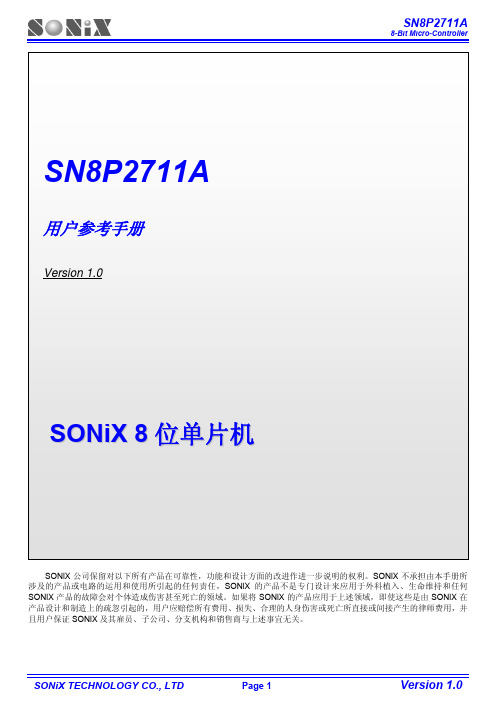
2.1.1.1 复位向量(0000H)........................................................................................................................................... 10
2.1.3 数据存储器(RAM) ................................................................................................................................................... 16
1.1
功能特性............................................................................................................................................................................. 6
目 录................................................................................................................................................................................................ 3
2.1.1.2 中断向量(0008H)........................................................................................................................................... 11
杜诺尔1100系列传输器产品说明书
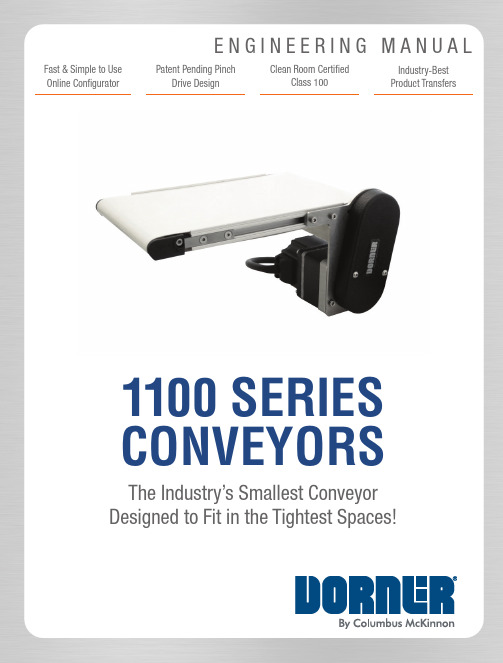
E N G I N E E R I N G M A N U A LPatent Pending PinchDrive DesignClean Room CertifiedClass 100Industry-Best Product TransfersFast & Simple to Use Online ConfiguratorThe Industry’s Smallest Conveyor Designed to Fit in the Tightest Spaces!1100 SERIES CONVEYORSINDUSTRY LEADING TECHNOLOGY1100 SERIESThe Benefits of a Dorner 1100 Series ConveyorIndustry Ready• Clean Room Class 100 Certified for medical and pharmaceutical applications • T -Slot for ease and flexibility in mounting automation components or accessories • F DA Approved Belting Time Saving • D orner’s online configuration engineers simple or complex conveyors to meet your needs in minutes • T he industry leading tool delivers a complete 3D CAD Assembly model for instant validation of fit • D orner provides the industry's fastest deliveries• Backlit conveyor with an LED light is ideal for inspection and quality control• Provides a contrast between the product and conveyor belt for both visual inspection and vision system interface • Parts can be stopped directly over the lighted section or continue through uninterrupted• Unique design allows access to LED panel without removal of the belt for ease of use and light color changes•maintenance free operation• pinch drive for consistent performance • Drive is reversible, providing maximum flexibility in applications• Two halve design with one fastener per side allows cover to pivot for fast belt change • T-Slot for flexible mounting• Spring tensions belt around drive pulley for 180° of wrap• 32 mm (1.25 in) lagged urethane drive spindle• 19 mm (.75 in) frame height• 16 mm (.625 in) or 8 mm (.3125 in) diameter idler pulleys • Optimal size for handling and transferring of small parts • T-Slot for fast mounting of accessories • Flush edge design to fit into tight spaces• Cam belt tracking conveyor extends only 19mm (3/4 in) beyond frameMid DriveEnd DriveBELTED CONVEYOR FEATURES1100 SERIESOPTIONAL8 mm (.3125 in) NOSE BARON ONE OR BOTH ENDSCAM BELT TRACKINGFDA APPROVED BELTING(LOW, MEDIUM &HIGH FRICTION)16 mm (.625 in) ROLLERCOVEREXTENDS ONLY 19 mm (.75 in) BEYOND FRAMEMID DRIVEMOVEABLE ALONGFRAME AND REVERSIBLE BELT DIRECTION19 mm (.75 in) FRAME HEIGHTTHE SIZE OF A PENNYFLUSH EDGE DESIGNTO FIT INTO TIGHT SPACESPATENT PENDING TWO HALVE DESIGNFOR QUICK BELT CHANGEMid DriveEnd DriveFOR FLEXIBLE MOUNTING TO SURFACES32 mm (1.25 in) LAGGED AROUND DRIVE PULLEY FOR OVER 180° OF WRAPFLAT BELT END DRIVE1100 SERIESSpecifications• Loads up to 6.8 kg (15 lbs)• Belt Speeds up to 21 m/min (66 ft/min)• Belt Widths: 44 mm (1.75 in), 95 mm (3.75 in), 152 mm (6 in), 203 mm (8 in), & 254 mm (10 in)• Conveyor Lengths: 270 mm (10.63 in) to1,829 mm (72 in) in 3 mm (0.125 in) Increments • 25 mm (1 in) Diameter Drive Pulley • 16 mm (0.625 in) Diameter Idler Pulley• 8 mm (0.31 in) Diameter Nose Bar Option • (3) FDA Approved Belt Options: Low, Medium, & High Friction • M5 Drop in T-Nuts Available• 25 mm (1 in) & 51 mm (2 in) UHMW GuidesSide MountBottom MountFor part number information, see page 6OPTIONAL NOSE BAR TRANSFERRETURN ROLLERNote: Conveyor with side mount must be mounted at drive end location.FLAT BELT MID DRIVE1100 SERIESSpecifications• Loads up to 6.8 kg (15 lbs)• Belt Speeds up to 21 m/min (80 ft/min)• Belt Widths: 44 mm (1.75 in), 95 mm (3.75 in),152 mm (6 in), 203 mm (8 in), & 254 mm (10 in)• Conveyor Lengths: 283 mm (11.13 in) to 1,829 mm (72 in) in3 mm (1/8 in) Increments• 32 mm (1.25 in) Diameter Mid Drive Pulley• 16 mm (0.625 in) Diameter Idler Pulleys• 8 mm (0.31 in) Diameter Nose Bar Option One or Both Ends Type 1 Mount• (3) FDA Approved Belt Options: Low, Medium, & High Friction• M5 Drop in T-Nuts Available•25 mm (1 in) & 51 mm (2 in) UHMW Guides Array Type 2 MountFor part number information, see page 6PROFILE AND BELTING1100 SERIESDim = mm (in)* Note: See page 13 for detailed Chemical Resistance data.Belt SpeedStandard Belt Selection GuidePart Number ReferenceProfilesLow Side25 mm (1 in) UHMW High Side 2251 mm (2 in) UHMW High SideType 1 Mid Drive• Includes gearmotor mounting bracket, coupling, coupling guard and mounting hardwareA: 78 (3.07)• Includes gearmotor mounting bracket, coupling, coupling guard and mounting hardware• Includes gearmotor mounting bracket, coupling, coupling guard and mounting hardwareA: • Includes gearmotor mounting bracket, coupling, coupling guard and mounting hardwareA: WNote: Conveyor and gearmotor are not included in the mounting package and must be ordered separately.Note: Due to the wide variety of drive set ups and applications, point of installation guarding is the responsibility of the end user.GEARMOTORS1100 SERIESFixed SpeedVariable SpeedIndexing RepeatabilityBrushless DC gearmotors are capable of indexing up to 60 times per minute. Index repeatability is belt speed dependent.Some motors and gear reducers may normally operate hot to the touch. Consult factory for specific operating temperatures. Note: Dimensions = mm (in)Note: Due to the wide variety of drive set ups and applications, point of installation guarding is the responsibility of the end user.VARIABLE SPEED CONTROLLERS1100 SERIES Variable Speed ControllersNote: Dimensions = mm (in)Note: Due to the wide variety of drive set ups and applications, point of installation guarding is the responsibility of the end user.MOUNTING BRACKETS & ACCESSORIES 1100 SERIESMounting BracketsAccessoriesNote: Dimensions = mm (in)Note: Due to the wide variety of drive set ups and applications, point of installation guarding is the responsibility of the end user.TECHNICAL DATA AND CALCULATIONS1100 SERIES Regulatory Approvals:Conveyors:All Dorner 1100 Series standard conveyors (not including gearmotors and controllers) are CE approved. CE approval followsthe provisions of the following directives; Machine Directive 2006/42/EC, EU Low Voltage Directive 2006/95/EC, and EMC Directive 2004/108/EC. All conveyors are marked with the CE symbol on the Dorner serial number tag located on the conveyor frame. Contact the factory for the CE Declaration of Conformity.All Dorner 1100 Series standard conveyors (not including gearmotors and controllers) are designed and manufacturedin accordance with the restrictions defined in the “Restriction of Hazardous Substances” directive, citation 2002/95/EC, commonly known as RoHS. All conveyors are marked with the RoHS symbols on the Dorner serial number tag located on the conveyor frame.Gearmotors and Controllers:All Dorner 1100 Series gearmotors and controllers carry one or more of the following approvals. Products are not coveredby each approval. Please see the appropriate part number on the Gearmotor and controller charts located in this manual. In addition, regulatory symbols are located on the product information tags located on the product.1100 SERIESTECHNICAL DATA AND CALCULATIONSClean Room Certifications:The 1100 Series Conveyors are often used in clean room applications where the generation of particulates from the conveyor are a concern. In these applications the correct installation and application of the conveyor is critical to the proper running of the conveyor and minimizing the dust generated by the conveyor belt or modular belt. The end user must ensure that the conveyor belts are properly tracked and product accumulation is minimized to provide minimal dust generation.All of the 1100 Series products are designed and constructed to be used in clean room environments. The 1100 Series products have gone through third party testing and certification and are certified for use in ISO Standard 14644-1 Class 5 and Federal Standard 209 Class 100 Clean Room applications.Contact the factory for copy of the certification.Materials and Chemical Resistance:The 1100 Series Conveyors are designed to run in clean, dry environments. Any chemicals introduced to the application must be minimal and the conveyor cleaned on a regular basis. Chemical exposure should be limited to minimal exposure on the belt surface only. Excessive chemicals/debris will cause the conveyor pinch drive system to malfunction. Contact factory for added information.TECHNICAL DATA AND CALCULATIONS1100 SERIES1100 SERIESTECHNICAL DATA AND CALCULATIONSTECHNICAL DATA AND CALCULATIONS1100 SERIESBearings and Lubrication:All bearings on the 1100 Series conveyor are sealed and lubricated for life. No grease zerk is available and no greasing over the life of the product is required.All gearmotors used on the 1100 Series conveyor are sealed and may be mounted in any position. Changing gear oillubrication may be needed over the life of the gearbox. Please check the appropriate gearmotor manual for instructions.Conveyor Drive Shaft Tolerances:End Drive:Mid Drive:Bottom Mount Support Stand Locations:Side Mount Support Stand Locations:Note: Dimensions = mm (in)Note: Conveyor with side mount must be mounted at drive end location.TECHNICAL DATA AND CALCULATIONS1100 SERIESBelted Conveyors:Conveyor Noise Level (Decibel Ratings)The actual noise level generated by the conveyor depends on several factors; the installation configuration, the product running on the conveyor, the surrounding equipment, the conveyor options and belt speed. The noise level generated by the conveyor is typically less than the general noise level of factory equipment.Generally a higher belt speed will result in a higher noise level. The following charts provide basic decibel ratings for typical conveyor arrangements.TECHNICAL DATA AND CALCULATIONS1100 SERIES Maximum Load CapacityThe following Load Capacity Charts do not take into account the conveyor configuration, length or gearmotor selection. Your specific conveyor may not be capable of the maximum load condition. Please confirm your maximum load per applicationwith the Dorner DTools program at .All load capacities shown are non-accumulated, evenly distributed loads.No Load Torque Array No load torque is the amount of torque required to turn anempty conveyor. The torque value varies by conveyor lengthand configuration. The following charts provide basic valuesfor an average length conveyor. Your specific conveyor maynot have a higher value. Please confirm your no load torqueand maximum load per application with the Dorner DToolsprogram at .Belting and Coefficient of FrictionThe coefficient of friction is used to determine the load a conveyor can carry. It affects a conveyor in two ways: the frictionthat exists between the conveyor belt and the bed surface, and if accumulating, product the friction that exists between theconveyor top surface and the product.Coefficient of Friction, between the top surface of conveyor belt and product:TECHNICAL DATA AND CALCULATIONS1100 SERIESCalculating Conveyor Belt Speed1100 Series Belted Conveyors:To calculate the conveyor belt speed you need to know the following factors:• Drive roller diameter • 25mm (1 in) for end drives • 32mm (1.25 in) for mid drives• RPM of gearmotorBelt Speed (ft/min) = (Drive roller diameter/12)*(3.14)*(RPM of gearmotor)Example:1100 Series End Drive with a bottom mount. The gearmotor is a 15:1 ratio Brushless DC gearmotor with 167 rpm output.Belt Speed (ft/min) = (1/12)*(3.14)*(167)Belt speed (ft/min) = 43.7 ft/minCalculating Conveyor Load CapacityThere are several factors that affect the overall conveyor load of the 1100 Series conveyor. These include:• Conveyor size and configuration • Conveyor speed • Application temperature • Product accumulation•Number of starts and stops per hourLocated online at is the Dorner conveyor configuration tool, DTools. This tool allows you toconfigure your conveyor layout and determine the maximum load capacity for the conveyor. It is suggested that this program be used to calculate the conveyor load as the calculation is quite complicated. This configuration program however does not take into account temperature, dirty conditions, and conveyor starts and stops. If these conditions are part of your application please use the load reducing factors as shown below.Maximum Load = (Load from DTools)(Temperature Factor)(Start/Stop Factor)Sizes & Measurements• Widths: 44 mm (1.75 in), 95 mm (3.75 in), 152 mm (6 in), 203 mm (8 in), & 254 mm (10 in)• Lengths: 270 mm (10.63 in) to 1,829 mm (72 in)in 3 mm (.125 in) incrementsLoads & Speeds• Loads up to 6.8 kg (15 lbs)• Speeds up to 21 m/min (80 ft/min)Belt Types3 FDA Approved Belt Options:• Low Friction • Medium Friction • High FrictionGuidingDrivesSmall Part TransfersUHMW Guides • 25 mm (1 in)• 51 mm (2 in)• Flush Frame allows for side transfers• Optional 8 mm (.3125 in) nose bar on one or both endsFlat Belt End DrivesFlat Belt Mid DrivesSide Mount Bottom Mount Type 1 Mount Type 2 MountDorner – North & South AmericaDorner Mfg. Corp.USA+1-262-367-7600Dorner Conveyors Ltd.Canada+1-289-208-7306Dorner Latin America, S. de R.L. de C.V. +52.33.30037400Pallet SystemsTRANSFORMING CONVEYOR AUTOMATIONParts & Service Online Configurator Warranty+49 (0) 2461/93767-0+33 (0)1 84 73 24 27Malaysia+604-626-2948© Dorner Mfg. Corp. 2023. All Rights Reserved.851-851 Rev E 0923Engineered Solutions。
深圳市海凌科电子有限公司 HLK-N10 产品 NV 配置说明说明书

深圳市海凌科电子有限公司HLK-N10产品NV配置说明版本:V1.0修订日期:2020年7月28日版权所有©深圳市海凌科电子有限公司目录1文档概述 (1)2协议栈NV参数 (1)3平台NV参数 (2)4RF相关NV参数 (4)版本历史 (5)1文档概述本文档主要用于指导用户在使用海凌科HLK-N10产品过程中对NV参数修改配置进行说明和介绍,文档详细介绍了协议栈、平台及射频相关的NV参数释义和使用说明,方便用户进行配置参考。
2协议栈NV参数变量名DEBUG值推荐值含义说明OosTimerLen60s不建议修改丢失覆盖后,周期性搜网的间隔0~65535,单位:stNvData.tNasNv.ucUpReqFlg0不建议修改设置终端是否优先走UP模式0:不优先走up1:优先走uptNvData.tNasNv.ucNoSimS lpTimeLen 默认127不建议修改设置无卡情况下进入深睡眠的延迟时长127:无限长1~126:具体时长单位:stNvData.tNasNv.ucAutoConnectFlg1不建议修改设置终端在上电/重启后是否主动尝试连接到网络0:不主动连接1:主动连接tNvData.tNasNv.ucSuppBandNum3不建议修改设置需要支持的BAND 设置的BAND需要在UE能力范围内,否则设置不生效tNvData.tNasNv.aucSuppo rtBandList[14]3,5,8 tNvData.tNasNv.ucEdrxEn ableFlg默认开不建议修改设置eDRX开关及对应的周期、PTW窗长tNvData.tNasNv.ucReqEdr xValuetNvData.tNasNv.ucPTWVal uetNvData.tNasNv.ucPsmEn ableFlg默认开不建议修改设置PSM开关及对应的周期、激活定时器时长tNvData.tNasNv.ucReqPeriodiTauValuetNvData.tNasNv.ucReqActTimeValuetNvData.tNasNv.ucERegMode默认0不建议修改参考modem AT文档参考modem AT文档3平台NV 参数用户通过以下两条AT 指令进行平台NV 的设置和读取。
惠普 LaserJet MFP M72625、M72630 系列印表機 使用者指南说明书

HP LaserJet MFP M72625、M72630 系列印 表機
使用者南
著作權與使用授權
© Copyright 2018 HP Development Company, L.P.
Google™ 是 Google Inc. 的商標。
Microsoft®、Windows®、Windows® XP 以 及 Windows Vista® 是 Microsoft Corporation 在美國的註冊商標。
UNIX® 是 Open Group 的註冊商標。
目錄
1 簡介 ............................................................................................................................................................................................................ 1 實用資訊 ................................................................................................................................................................................... 2 有關本使用者指南 .............................................................................................
威纶通地址标签库

Local HMI LB9000LB-9000 : 重新开机时状态为 ONLocal HMI LB9001LB-9001 : 重新开机时状态为 ONLocal HMI LB9002LB-9002 : 重新开机时状态为 ONLocal HMI LB9003LB-9003 : 重新开机时状态为 ONLB-9004 : 重新开机时状态为 ONLocal HMI LB9004Local HMI LB9005LB-9005 : 重新开机时状态为 ONLocal HMI LB9006LB-9006 : 重新开机时状态为 ONLB-9007 : 重新开机时状态为 ONLocal HMI LB9007Local HMI LB9008LB-9008 : 重新开机时状态为 ONLocal HMI LB9009LB-9009 : 重新开机时状态为 ONLocal HMI LB9010LB-9010 : 资料下载指示Local HMI LB9011LB-9011 : 资料上传指示Local HMI LB9012LB-9012 : 资料下载/上传指示Local HMI LB9013LB-9013 : 快选窗口控制 [隐藏 (ON)/显示 (OFF)]Local HMI LB9014LB-9014 : 快选按键控制 [隐藏 (ON)/显示 (OFF)]Local HMI LB9015LB-9015 : 快选窗口/按键控制 [隐藏 (ON)/显示 (OFF)]Local HMI LB9016LB-9016 : 远程 HMI 连接至本机 HMI (当状态为 ON)Local HMI LB9017LB-9017 : 取消 PLC 控制元件[切换窗口]的[写回]功能Local HMI LB9018LB-9018 : 鼠标光标控制 (隐藏(ON)/显示(OFF))LB-9019 : 声音导出功能 [取消 (ON)/打开 (OFF)]Local HMI LB9019Local HMI LB9020LB-9020 : 系统设置列控制 [显示 (ON)/隐藏 (OFF)]Local HMI LB9021LB-9021 : 重置当前的事件记录 (设置为 ON)Local HMI LB9022LB-9022 : 删除 HMI 内存里日期最早的事件记录文件 (设置为 ON) Local HMI LB9023LB-9023 : 删除 HMI 内存里全部事件记录文件 (设置为 ON)Local HMI LB9024LB-9024 : 更新 HMI 内存里事件记录统计信息 (设置为 ON)LB-9025 : 删除 HMI 内存里日期最早的资料取样文件 (设置为 ON) Local HMI LB9025Local HMI LB9026LB-9026 : 删除 HMI 内存里全部资料取样文件 (设置为 ON)Local HMI LB9027LB-9027 : 更新 HMI 内存里资料取样统计信息 (设置为 ON)LB-9028 : 重置配方资料 (设置为 ON)Local HMI LB9028Local HMI LB9029LB-9029 : 保存配方资料到触摸屏 (设置为 ON)Local HMI LB9030LB-9030 : 更新 COM 1 通讯参数 (设置为 ON)Local HMI LB9031LB-9031 : 更新 COM 2 通讯参数 (设置为 ON)Local HMI LB9032LB-9032 : 更新 COM 3 通讯参数 (设置为 ON)Local HMI LB9033LB-9033 : HM上传功能 [取消 (ON)/开启 (OFF)] (只支持 i 系列) Local HMI LB9034LB-9034 : 保存事件记录与取样数据至 HMI, U盘, SD卡 (设置为 ON) Local HMI LB9035LB-9035 : HM剩余空间不足警示 (当状态为 ON)Local HMI LB9036LB-9036 : SD卡剩余空间不足警示 (当状态为 ON)Local HMI LB9037LB-9037 : U盘 1 剩余空间不足警示 (当状态为 ON)Local HMI LB9038LB-9038 : U盘 2 剩余空间不足警示 (当状态为 ON)Local HMI LB9039LB-9039 : 文件备份动作状态 (备份中状态为 ON)LB-9040 : 背光灯调亮 (设置为 ON)Local HMI LB9040Local HMI LB9041LB-9041 : 背光灯调暗 (设置为 ON)Local HMI LB9042LB-9042 : 确认全部事件记录 (设置为 ON)Local HMI LB9043LB-9043 : 存在未确认的事件记录 (当状态为 ON)Local HMI LB9044LB-9044 : 禁止远端控制 (当状态为 ON)Local HMI LB9045LB-9045 : me通讯失败 (当状态为 ON)LB-9046 : 工程文件识别码与 HMI 识别码不同 (当状态为 ON)Local HMI LB9046Local HMI LB9047LB-9047 : 重新启动 HMI (设置为 ON, 并当 LB-9048 状态为 ON 时) Local HMI LB9048LB-9048 : 重启机制保护LB-9049 : 看门狗功能 [开启 (ON)/取消 (OFF)] (只支持 i 系列)Local HMI LB9049Local HMI LB9050LB-9050 : 使用者注销Local HMI LB9051LB-9051 : 与 EasyAccess 服务器断线 (设 OFF)/连线 (设 ON)Local HMI LB9052LB-9052 : 与 EasyAccess 服务器连线状态 (当连线中状态为 ON) Local HMI LB9053LB-9053 : 禁止远端读取密码操作 (当状态为 ON)Local HMI LB9054LB-9054 : 禁止远端写入密码操作 (当状态为 ON)Local HMI LB9055LB-9055 : MO接收到合法的命令 (当状态为 ON)Local HMI LB9056LB-9056 : MO接收到合法的命令 (当状态为 ON)Local HMI LB9057LB-9057 : MO接收到合法的命令 (当状态为 ON)Local HMI LB9058LB-9058 : MO以太网) 接收到合法的命令 (当状态为 ON)LB-9059 : 关闭宏指令 TRACE 功能 (当状态为 ON)Local HMI LB9059Local HMI LB9060LB-9060 : 密码输入错误指示Local HMI LB9061LB-9061 : 更新密码 (设置为 ON)LB-9062 : 开启硬件设定窗口 (设置为 ON)Local HMI LB9062Local HMI LB9063LB-9063 : 当插上 U盘时, 弹出下载窗口控制 [隐藏 (ON)/显示 (OFF)] (只支持 i 系列) Local HMI LB9064LB-9064 : 启用 USB 条码扫瞄器装置 (键盘功能关闭) (当状态为 ON)Local HMI LB9065LB-9065 : 停用/启用 COM 1 广播站号Local HMI LB9066LB-9066 : 停用/启用 COM 2 广播站号Local HMI LB9067LB-9067 : 停用/启用 COM 3 广播站号Local HMI LB9068LB-9068 : 自动连接远端 HMI 1 (当状态为 ON)Local HMI LB9069LB-9069 : 自动连接远端 HMI 2 (当状态为 ON)Local HMI LB9070LB-9070 : 自动连接远端 HMI 3 (当状态为 ON)Local HMI LB9071LB-9071 : 自动连接远端 HMI 4 (当状态为 ON)Local HMI LB9072LB-9072 : 自动连接远端 HMI 5 (当状态为 ON)Local HMI LB9073LB-9073 : 自动连接远端 HMI 6 (当状态为 ON)LB-9074 : 自动连接远端 HMI 7 (当状态为 ON)Local HMI LB9074Local HMI LB9075LB-9075 : 自动连接远端 HMI 8 (当状态为 ON)Local HMI LB9099LB-9099 : 自动连接远端 HMI 32 (当状态为 ON)Local HMI LB9100LB-9100 : 与远端触摸屏 1 的通讯状态, 设 ON 重连一次Local HMI LB9101LB-9101 : 与远端触摸屏 2 的通讯状态, 设 ON 重连一次Local HMI LB9102LB-9102 : 与远端触摸屏 3 的通讯状态, 设 ON 重连一次LB-9103 : 与远端触摸屏 4 的通讯状态, 设 ON 重连一次Local HMI LB9103Local HMI LB9104LB-9104 : 与远端触摸屏 5 的通讯状态, 设 ON 重连一次Local HMI LB9105LB-9105 : 与远端触摸屏 6 的通讯状态, 设 ON 重连一次LB-9106 : 与远端触摸屏 7 的通讯状态, 设 ON 重连一次Local HMI LB9106Local HMI LB9107LB-9107 : 与远端触摸屏 8 的通讯状态, 设 ON 重连一次Local HMI LB9148LB-9148 : 与远端触摸屏 49 的通讯状态, 设 ON 重连一次Local HMI LB9149LB-9149 : 当在线更改远端 HMI 的 IP 时, 设 ON 重新连结远端 HMILocal HMI LB9150LB-9150 : 自动连接 PLC 1 (COM 1) (当状态为 ON)Local HMI LB9151LB-9151 : 自动连接 PLC 2 (COM 2) (当状态为 ON)Local HMI LB9152LB-9152 : 自动连接 PLC 3 (COM 3) (当状态为 ON)Local HMI LB9153LB-9153 : 自动连接 PLC 4 (以太网) (当状态为 ON)Local HMI LB9154LB-9154 : 自动连接 PLC 5 (以太网) (当状态为 ON)Local HMI LB9155LB-9155 : 自动连接 PLC 6 (以太网) (当状态为 ON)Local HMI LB9156LB-9156 : 自动连接 PLC 7 (以太网) (当状态为 ON)Local HMI LB9157LB-9157 : 自动连接 PLC 8 (以太网) (当状态为 ON)LB-9158 : 自动连接 PLC 9 (以太网) (当状态为 ON)Local HMI LB9158Local HMI LB9189LB-9189 : 自动连接 PLC 40 (以太网) (当状态为 ON)Local HMI LB9190LB-9190 : 自动连接 PLC (USB 1) (当状态为 ON)Local HMI LB9191LB-9191 : 与 PLC 的通讯状态 (USB 1), 设 ON 重连一次Local HMI LB9192LB-9192 : 禁止弹出 PLC (USB 1) 的 "PLC No Response" 窗口 (当状态为 ON) Local HMI LB9193LB-9193 : 自动连接 PLC (USB 2) (当状态为 ON)LB-9194 : 与 PLC 的通讯状态 (USB 2), 设 ON 重连一次Local HMI LB9194Local HMI LB9195LB-9195 : 禁止弹出 PLC (USB 2) 的 "PLC No Response" 窗口 (当状态为 ON) Local HMI LB9196LB-9196 : 本机 HMI 只支持检视功能 (当状态为 ON)LB-9197 : 只允许远端 HMI 使用检视功能 (当状态为 ON)Local HMI LB9197Local HMI LB9198LB-9198 : 禁止本机 HMI 触发宏指令 (当状态为 ON)Local HMI LB9199LB-9199 : 禁止远端 HMI 触发宏指令 (当状态为 ON)Local HMI LB9200LB-9200 : 与 PLC 1 的通讯状态 (站号 0, COM 1), 设 ON 重连一次Local HMI LB9201LB-9201 : 与 PLC 1 的通讯状态 (站号 1, COM 1), 设 ON 重连一次Local HMI LB9202LB-9202 : 与 PLC 1 的通讯状态 (站号 2, COM 1), 设 ON 重连一次Local HMI LB9203LB-9203 : 与 PLC 1 的通讯状态 (站号 3, COM 1), 设 ON 重连一次Local HMI LB9204LB-9204 : 与 PLC 1 的通讯状态 (站号 4, COM 1), 设 ON 重连一次Local HMI LB9205LB-9205 : 与 PLC 1 的通讯状态 (站号 5, COM 1), 设 ON 重连一次Local HMI LB9206LB-9206 : 与 PLC 1 的通讯状态 (站号 6, COM 1), 设 ON 重连一次LB-9207 : 与 PLC 1 的通讯状态 (站号 7, COM 1), 设 ON 重连一次Local HMI LB9207Local HMI LB9455LB-9455 : 与 PLC 1 的通讯状态 (站号 255, COM 1), 设 ON 重连一次Local HMI LB9460LB-9460 : EM的保存设备 (SD 卡) 不存在 (当状态为 ON)LB-9461 : EM的保存设备 (SD 卡) 不存在 (当状态为 ON)Local HMI LB9461Local HMI LB9462LB-9462 : EM的保存设备 (SD 卡) 不存在 (当状态为 ON)Local HMI LB9463LB-9463 : EM的保存设备 (SD 卡) 不存在 (当状态为 ON)Local HMI LB9464LB-9464 : EM的保存设备 (SD 卡) 不存在 (当状态为 ON)Local HMI LB9465LB-9465 : EM的保存设备 (SD 卡) 不存在 (当状态为 ON)Local HMI LB9466LB-9466 : EM的保存设备 (SD 卡) 不存在 (当状态为 ON)Local HMI LB9467LB-9467 : EM的保存设备 (SD 卡) 不存在 (当状态为 ON)Local HMI LB9468LB-9468 : EM的保存设备 (SD 卡) 不存在 (当状态为 ON)Local HMI LB9469LB-9469 : EM的保存设备 (SD 卡) 不存在 (当状态为 ON)Local HMI LB9470LB-9470 : EM的保存设备 (U盘 1) 不存在 (当状态为 ON)Local HMI LB9471LB-9471 : EM的保存设备 (U盘 1) 不存在 (当状态为 ON)Local HMI LB9472LB-9472 : EM的保存设备 (U盘 1) 不存在 (当状态为 ON)LB-9473 : EM的保存设备 (U盘 1) 不存在 (当状态为 ON)Local HMI LB9473Local HMI LB9474LB-9474 : EM的保存设备 (U盘 1) 不存在 (当状态为 ON)Local HMI LB9475LB-9475 : EM的保存设备 (U盘 1) 不存在 (当状态为 ON)Local HMI LB9476LB-9476 : EM的保存设备 (U盘 1) 不存在 (当状态为 ON)Local HMI LB9477LB-9477 : EM的保存设备 (U盘 1) 不存在 (当状态为 ON)Local HMI LB9478LB-9478 : EM的保存设备 (U盘 1) 不存在 (当状态为 ON)LB-9479 : EM的保存设备 (U盘 1) 不存在 (当状态为 ON)Local HMI LB9479Local HMI LB9480LB-9480 : EM的保存设备 (U盘 2) 不存在 (当状态为 ON)Local HMI LB9481LB-9481 : EM的保存设备 (U盘 2) 不存在 (当状态为 ON)LB-9482 : EM的保存设备 (U盘 2) 不存在 (当状态为 ON)Local HMI LB9482Local HMI LB9483LB-9483 : EM的保存设备 (U盘 2) 不存在 (当状态为 ON)Local HMI LB9484LB-9484 : EM的保存设备 (U盘 2) 不存在 (当状态为 ON)Local HMI LB9485LB-9485 : EM的保存设备 (U盘 2) 不存在 (当状态为 ON)Local HMI LB9486LB-9486 : EM的保存设备 (U盘 2) 不存在 (当状态为 ON)Local HMI LB9487LB-9487 : EM的保存设备 (U盘 2) 不存在 (当状态为 ON)Local HMI LB9488LB-9488 : EM的保存设备 (U盘 2) 不存在 (当状态为 ON)Local HMI LB9489LB-9489 : EM的保存设备 (U盘 2) 不存在 (当状态为 ON)Local HMI LB9500LB-9500 : 与 PLC 2 的通讯状态 (站号 0, COM 2), 设 ON 重连一次Local HMI LB9501LB-9501 : 与 PLC 2 的通讯状态 (站号 1, COM 2), 设 ON 重连一次Local HMI LB9502LB-9502 : 与 PLC 2 的通讯状态 (站号 2, COM 2), 设 ON 重连一次Local HMI LB9503LB-9503 : 与 PLC 2 的通讯状态 (站号 3, COM 2), 设 ON 重连一次LB-9504 : 与 PLC 2 的通讯状态 (站号 4, COM 2), 设 ON 重连一次Local HMI LB9504Local HMI LB9505LB-9505 : 与 PLC 2 的通讯状态 (站号 5, COM 2), 设 ON 重连一次Local HMI LB9506LB-9506 : 与 PLC 2 的通讯状态 (站号 6, COM 2), 设 ON 重连一次Local HMI LB9507LB-9507 : 与 PLC 2 的通讯状态 (站号 7, COM 2), 设 ON 重连一次Local HMI LB9755LB-9755 : 与 PLC 2 的通讯状态 (站号 255, COM 2), 设 ON 重连一次Local HMI LB9800LB-9800 : 与 PLC 3 的通讯状态 (站号 0, COM 3), 设 ON 重连一次LB-9801 : 与 PLC 3 的通讯状态 (站号 1, COM 3), 设 ON 重连一次Local HMI LB9801Local HMI LB9802LB-9802 : 与 PLC 3 的通讯状态 (站号 2, COM 3), 设 ON 重连一次Local HMI LB9803LB-9803 : 与 PLC 3 的通讯状态 (站号 3, COM 3), 设 ON 重连一次LB-9804 : 与 PLC 3 的通讯状态 (站号 4, COM 3), 设 ON 重连一次Local HMI LB9804Local HMI LB9805LB-9805 : 与 PLC 3 的通讯状态 (站号 5, COM 3), 设 ON 重连一次Local HMI LB9806LB-9806 : 与 PLC 3 的通讯状态 (站号 6, COM 3), 设 ON 重连一次Local HMI LB9807LB-9807 : 与 PLC 3 的通讯状态 (站号 7, COM 3), 设 ON 重连一次Local HMI LB10055LB-10055 : 与 PLC 3 的通讯状态 (站号 255, COM 3), 设 ON 重连一次Local HMI LB10069LB-10069 : 当在线更改远端打印/备份服务器的 IP 时, 设 ON 重新连结远端打印/备份服务器Local HMI LB10070LB-10070 : 当在线更改 PLC 4 (以太网) 的 IP 或系统参数时, 设 ON 重新连结 PLCLocal HMI LB10071LB-10071 : 当在线更改 PLC 5 (以太网) 的 IP 或系统参数时, 设 ON 重新连结 PLCLocal HMI LB10072LB-10072 : 当在线更改 PLC 6 (以太网) 的 IP 或系统参数时, 设 ON 重新连结 PLCLocal HMI LB10073LB-10073 : 当在线更改 PLC 7 (以太网) 的 IP 或系统参数时, 设 ON 重新连结 PLCLB-10074 : 当在线更改 PLC 8 (以太网) 的 IP 或系统参数时, 设 ON 重新连结 PLC Local HMI LB10074Local HMI LB10075LB-10075 : 当在线更改 PLC 9 (以太网) 的 IP 或系统参数时, 设 ON 重新连结 PLCLocal HMI LB10099LB-10099 : 当在线更改 PLC 33 (以太网) 的 IP 或系统参数时, 设 ON 重新连结 PLCLB-10100 : 与 PLC 4 的通讯状态 (以太网), 设 ON 重连一次Local HMI LB10100Local HMI LB10400LB-10400 : 与 PLC 5 的通讯状态 (以太网), 设 ON 重连一次Local HMI LB10700LB-10700 : 与 PLC 6 的通讯状态 (以太网), 设 ON 重连一次Local HMI LB11000LB-11000 : 与 PLC 7 的通讯状态 (以太网), 设 ON 重连一次Local HMI LB11300LB-11300 : 与 PLC 8 的通讯状态 (以太网), 设 ON 重连一次Local HMI LB11600LB-11600 : 与 PLC 9 的通讯状态 (以太网), 设 ON 重连一次Local HMI LB11900LB-11900 : 与 PLC 10 的通讯状态 (以太网), 设 ON 重连一次Local HMI LB11901LB-11901 : 与 PLC 11 的通讯状态 (以太网), 设 ON 重连一次Local HMI LB11902LB-11902 : 与 PLC 12 的通讯状态 (以太网), 设 ON 重连一次Local HMI LB11903LB-11903 : 与 PLC 13 的通讯状态 (以太网), 设 ON 重连一次Local HMI LB11904LB-11904 : 与 PLC 14 的通讯状态 (以太网), 设 ON 重连一次Local HMI LB11905LB-11905 : 与 PLC 15 的通讯状态 (以太网), 设 ON 重连一次LB-11906 : 与 PLC 16 的通讯状态 (以太网), 设 ON 重连一次Local HMI LB11906Local HMI LB11939LB-11939 : 与 PLC 49 的通讯状态 (以太网), 设 ON 重连一次Local HMI LB11940LB-11940 : 删除 SD 卡里日期最早的事件记录文件 (设置为 ON)Local HMI LB11941LB-11941 : 删除 SD 卡里全部事件记录文件 (设置为 ON)Local HMI LB11942LB-11942 : 更新 SD 卡里事件记录统计信息 (设置为 ON)Local HMI LB11943LB-11943 : 删除 U盘 1 里日期最早的事件记录文件 (设置为 ON)LB-11944 : 删除 U盘 1 里全部事件记录文件 (设置为 ON)Local HMI LB11944Local HMI LB11945LB-11945 : 更新 U盘 1 里事件记录统计信息 (设置为 ON)Local HMI LB11946LB-11946 : 删除 U盘 2 里日期最早的事件记录文件 (设置为 ON)LB-11947 : 删除 U盘 2 里全部事件记录文件 (设置为 ON)Local HMI LB11947Local HMI LB11948LB-11948 : 更新 U盘 2 里事件记录统计信息 (设置为 ON)Local HMI LB11949LB-11949 : 删除 SD 卡里日期最早的资料取样文件 (设置为 ON)Local HMI LB11950LB-11950 : 删除 SD 卡里全部资料取样文件 (设置为 ON)Local HMI LB11951LB-11951 : 更新 SD 卡里资料取样统计信息 (设置为 ON)Local HMI LB11952LB-11952 : 删除 U盘 1 里日期最早的资料取样文件 (设置为 ON)Local HMI LB11953LB-11953 : 删除 U盘 1 里全部资料取样文件 (设置为 ON)Local HMI LB11954LB-11954 : 更新 U盘 1 里资料取样统计信息 (设置为 ON)Local HMI LB11955LB-11955 : 删除 U盘 2 里日期最早的资料取样文件 (设置为 ON)Local HMI LB11956LB-11956 : 删除 U盘 2 里全部资料取样文件 (设置为 ON)Local HMI LB11957LB-11957 : 更新 U盘 2 里资料取样统计信息 (设置为 ON)Local HMI LB11958LB-11958 : 时间设置错误 (当状态为 ON)LB-11960 : 禁止弹出 PLC 1 的 "PLC No Response" 窗口 (当状态为 ON)Local HMI LB11960Local HMI LB11961LB-11961 : 禁止弹出 PLC 2 的 "PLC No Response" 窗口 (当状态为 ON)Local HMI LB11962LB-11962 : 禁止弹出 PLC 3 的 "PLC No Response" 窗口 (当状态为 ON)Local HMI LB11963LB-11963 : 禁止弹出 PLC 4 的 "PLC No Response" 窗口 (当状态为 ON)Local HMI LB11964LB-11964 : 禁止弹出 PLC 5 的 "PLC No Response" 窗口 (当状态为 ON)Local HMI LB11965LB-11965 : 禁止弹出 PLC 6 的 "PLC No Response" 窗口 (当状态为 ON)LB-11966 : 禁止弹出 PLC 7 的 "PLC No Response" 窗口 (当状态为 ON)Local HMI LB11966Local HMI LB11967LB-11967 : 禁止弹出 PLC 8 的 "PLC No Response" 窗口 (当状态为 ON)Local HMI LB12023LB-12023 : 禁止弹出 PLC 64 的 "PLC No Response" 窗口 (当状态为 ON)LB-12030 : C开启状态指示 (OFF : 正常, ON : 开启失败)Local HMI LB12030Local HMI LB12031LB-12031 : C开启状态指示 (OFF : 正常, ON : 开启失败)Local HMI LB12032LB-12032 : C开启状态指示 (OFF : 正常, ON : 开启失败)Local HMI LB12033LB-12033 : C开启状态指示 (OFF : 正常, ON : 开启失败)Local HMI LB12034LB-12034 : C开启状态指示 (OFF : 正常, ON : 开启失败)Local HMI LB12035LB-12035 : C开启状态指示 (OFF : 正常, ON : 开启失败)Local HMI LB12036LB-12036 : C开启状态指示 (OFF : 正常, ON : 开启失败)Local HMI LB12037LB-12037 : C开启状态指示 (OFF : 正常, ON : 开启失败)Local HMI LB12038LB-12038 : C开启状态指示 (OFF : 正常, ON : 开启失败)Local HMI LB12040LB-12040 : 远程打印/备份服务器断线警示 (当状态为 ON)LB-12041 : 刷新 HMI IP 信息 (LW-9129~9132) (设置为 ON)Local HMI LB12041Local HMI LB12048LB-12048 : U盘 1 状态 (当状态为 ON 时表示存在)Local HMI LB12049LB-12049 : U盘 2 状态 (当状态为 ON 时表示存在)LB-12050 : S卡状态侦测 (当状态为 ON 时表示存在)Local HMI LB12050Local HMI LB12051LB-12051 : 蜂鸣器状态 (当状态为 ON 时表示启动)Local HMI LB12052LB-12052 : M状态 (当状态为 ON 时关闭 server 功能)Local HMI LB12090LB-12090 : V连接至 HMI (当状态为 ON) (i 系列请使用 OS 20120619 或更新版本的 OS)Local HMI LB12091LB-12091 : 当 VNC client 连接至 HMI 时取消自动注销功能 (当状态为 ON), i 系列 (请使用 OS 20120619 或更新版本的 OS Local HMI LB12092LB-12092 : V功能 [开启 (ON)/取消 (OFF)]Local HMI LW9002LW-9002 (32数值输入元件允许输入的上限值Local HMI LW9004LW-9004 (32数值输入元件允许输入的下限值Local HMI LW9006LW-9006 (16连接到本机的远端 HMI 数目Local HMI LW9008LW-9008 (32电池电压 (只支持 i 系列)Local HMI LW9010LW-9010 (16本地时间 (秒)Local HMI LW9011LW-9011 (16本地时间 (分)LW-9012 (16本地时间 (时)Local HMI LW9012Local HMI LW9013LW-9013 (16本地时间 (日)Local HMI LW9014LW-9014 (16本地时间 (月)Local HMI LW9015LW-9015 (16本地时间 (年)Local HMI LW9016LW-9016 (16本地时间 (星期)Local HMI LW9017LW-9017 (16本地时间 (秒)LW-9018 (16本地时间 (分)Local HMI LW9018Local HMI LW9019LW-9019 (16本地时间 (时)Local HMI LW9020LW-9020 (16本地时间 (日)LW-9021 (16本地时间 (月)Local HMI LW9021Local HMI LW9022LW-9022 (16本地时间 (年)Local HMI LW9023LW-9023 (16本地时间 (星期)Local HMI LW9024LW-9024 (16系统寄存器Local HMI LW9025LW-9025 (16使用率Local HMI LW9026LW-9026 (16版本 (年)Local HMI LW9027LW-9027 (16版本 (月)Local HMI LW9028LW-9028 (16版本 (日)Local HMI LW9030LW-9030 (32系统时间 (单位 : 0.1 秒)Local HMI LW9032LW-9032 (8 w备份历史记录到 SD 卡, U盘的文件夹名称Local HMI LW9040LW-9040 (16背光灯亮度值Local HMI LW9041LW-9041 (16触控状态 (bit0=on: 正在触控屏幕)LW-9042 (16触控时,X 的位置Local HMI LW9042Local HMI LW9043LW-9043 (16触控时,Y 的位置Local HMI LW9044LW-9044 (16离开时,X 的位置Local HMI LW9045LW-9045 (16离开时,Y 的位置Local HMI LW9046LW-9046 (32识别码 (只支持 i 系列)Local HMI LW9048LW-9048 (16时间 (0 : AM, 1 ; PM)LW-9049 (16本地时间 (12 小时制)Local HMI LW9049Local HMI LW9050LW-9050 (16当前显示的基本窗口编号Local HMI LW9052LW-9052 (32数值输入元件的前一次输入值LW-9060 (16内存里存在的事件记录文件数目Local HMI LW9060Local HMI LW9061LW-9061 (32内存里存在的事件记录文件大小Local HMI LW9063LW-9063 (16内存里存在的资料取样文件数目Local HMI LW9064LW-9064 (32内存里存在的资料取样文件大小Local HMI LW9070LW-9070 (16剩余空间警示下限 (Mega bytes)Local HMI LW9071LW-9071 (16系统保留的剩余空间 (Mega bytes)Local HMI LW9072LW-9072 (32当前的剩余空间 (K bytes)Local HMI LW9074LW-9074 (32卡当前的剩余空间 (K bytes)Local HMI LW9076LW-9076 (32盘 1 当前的剩余空间 (K bytes)Local HMI LW9078LW-9078 (32盘 2 当前的剩余空间 (K bytes)LW-9080 (16背光节能时间 (单位 : 分钟)Local HMI LW9080Local HMI LW9081LW-9081 (16屏幕保护时间 (单位 : 分钟)Local HMI LW9082LW-9082 (16自动注销时间 (单位 : 分钟, 0 : 取消此功能)LW-9100 (14工程文件的名称Local HMI LW9100Local HMI LW9116LW-9116 (32工程文件的大小 (单位 : byte)Local HMI LW9118LW-9118 (32工程文件的大小 (单位 : K bytes)Local HMI LW9120LW-9120 (32版本Local HMI LW9122LW-9122 (16工程文件编译时间 (年)Local HMI LW9123LW-9123 (16工程文件编译时间 (月)Local HMI LW9124LW-9124 (16工程文件编译时间 (日)Local HMI LW9125LW-9125 (16以太网所使用的网关 0 (只在 HMI 上有效) Local HMI LW9126LW-9126 (16以太网所使用的网关 1 (只在 HMI 上有效) Local HMI LW9127LW-9127 (16以太网所使用的网关 2 (只在 HMI 上有效) Local HMI LW9128LW-9128 (16以太网所使用的网关 3 (只在 HMI 上有效) Local HMI LW9129LW-9129 (16以太网所使用的IP 0 (只在 HMI 上有效)LW-9130 (16以太网所使用的IP 1 (只在 HMI 上有效)Local HMI LW9130Local HMI LW9131LW-9131 (16以太网所使用的IP 2 (只在 HMI 上有效)Local HMI LW9132LW-9132 (16以太网所使用的IP 3 (只在 HMI 上有效)Local HMI LW9133LW-9133 (16以太网所使用的端口 (只在 HMI 上有效)Local HMI LW9134LW-9134 (16当前所使用的语言Local HMI LW9135LW-9135 (16实际地址 (MAC) 0LW-9136 (16实际地址 (MAC) 1Local HMI LW9136Local HMI LW9137LW-9137 (16实际地址 (MAC) 2Local HMI LW9138LW-9138 (16实际地址 (MAC) 3LW-9139 (16实际地址 (MAC) 4Local HMI LW9139Local HMI LW9140LW-9140 (16实际地址 (MAC) 5Local HMI LW9141LW-9141 (16站号Local HMI LW9150LW-9150 (32显示当前键盘所输入的资料 (ASCII)Local HMI LW9200LW-9200 (16地址索引寄存器 0Local HMI LW9201LW-9201 (16地址索引寄存器 1Local HMI LW9202LW-9202 (16地址索引寄存器 2Local HMI LW9203LW-9203 (16地址索引寄存器 3Local HMI LW9204LW-9204 (16地址索引寄存器 4Local HMI LW9205LW-9205 (16地址索引寄存器 5Local HMI LW9206LW-9206 (16地址索引寄存器 6Local HMI LW9207LW-9207 (16地址索引寄存器 7LW-9208 (16地址索引寄存器 8Local HMI LW9208Local HMI LW9209LW-9209 (16地址索引寄存器 9Local HMI LW9210LW-9210 (16地址索引寄存器 10Local HMI LW9211LW-9211 (16地址索引寄存器 11Local HMI LW9212LW-9212 (16地址索引寄存器 12Local HMI LW9213LW-9213 (16地址索引寄存器 13LW-9214 (16地址索引寄存器 14Local HMI LW9214Local HMI LW9215LW-9215 (16地址索引寄存器 15Local HMI LW9219LW-9219 (16使用者编号 (1~12)LW-9220 (32密码Local HMI LW9220Local HMI LW9222LW-9222 (16当前使用者可操作的类别 (bit 0:A, bit 1:B,bit 2:C, ...) Local HMI LW9230LW-9230 (32地址索引寄存器 16Local HMI LW9232LW-9232 (32地址索引寄存器 17Local HMI LW9234LW-9234 (32地址索引寄存器 18Local HMI LW9236LW-9236 (32地址索引寄存器 19Local HMI LW9238LW-9238 (32地址索引寄存器 20Local HMI LW9240LW-9240 (32地址索引寄存器 21Local HMI LW9242LW-9242 (32地址索引寄存器 22Local HMI LW9244LW-9244 (32地址索引寄存器 23LW-9246 (32地址索引寄存器 24Local HMI LW9246Local HMI LW9248LW-9248 (32地址索引寄存器 25Local HMI LW9250LW-9250 (32地址索引寄存器 26LW-9252 (32地址索引寄存器 27Local HMI LW9252Local HMI LW9254LW-9254 (32地址索引寄存器 28Local HMI LW9256LW-9256 (32地址索引寄存器 29Local HMI LW9258LW-9258 (32地址索引寄存器 30Local HMI LW9260LW-9260 (32地址索引寄存器 31Local HMI LW9270LW-9270 (16请求的功能码 - MODBUS server (COM 1)Local HMI LW9271LW-9271 (16请求的开始地址 - MODBUS server (COM 1)Local HMI LW9272LW-9272 (16请求的地址数目 - MODBUS server (COM 1)Local HMI LW9275LW-9275 (16请求的功能码 - MODBUS server (COM 2)Local HMI LW9276LW-9276 (16请求的开始地址 - MODBUS server (COM 2)Local HMI LW9277LW-9277 (16请求的地址数目 - MODBUS server (COM 2)Local HMI LW9280LW-9280 (16请求的功能码 - MODBUS server (COM 3)LW-9281 (16请求的开始地址 - MODBUS server (COM 3) Local HMI LW9281Local HMI LW9282LW-9282 (16请求的地址数目 - MODBUS server (COM 3)Local HMI LW9285LW-9285 (16请求的功能码 - MODBUS server (以太网)Local HMI LW9286LW-9286 (16请求的开始地址 - MODBUS server (以太网)Local HMI LW9287LW-9287 (16请求的地址数目 - MODBUS server (以太网)Local HMI LW9288LW-9288 (16最后通讯错误码 - MODBUS server (以太网)LW-9300 (16连接在本机的 PLC 1 所使用的驱动程序编号Local HMI LW9300Local HMI LW9301LW-9301 (16连接在本机的 PLC 2 所使用的驱动程序编号Local HMI LW9302LW-9302 (16连接在本机的 PLC 3 所使用的驱动程序编号LW-9303 (16连接在本机的 PLC 4 所使用的驱动程序编号Local HMI LW9303Local HMI LW9331LW-9331 (16连接在本机的 PLC 32 所使用的驱动程序编号Local HMI LW9350LW-9350 (16本机尚未处理的命令数目Local HMI LW9351LW-9351 (16尚未处理的命令数目Local HMI LW9352LW-9352 (16尚未处理的命令数目Local HMI LW9353LW-9353 (16尚未处理的命令数目Local HMI LW9354LW-9354 (16以太网) 尚未处理的命令数目Local HMI LW9355LW-9355 (16以太网) 尚未处理的命令数目Local HMI LW9356LW-9356 (16以太网) 尚未处理的命令数目Local HMI LW9357LW-9357 (16以太网) 尚未处理的命令数目Local HMI LW9389LW-9389 (16以太网) 尚未处理的命令数目Local HMI LW9390LW-9390 (16尚未处理的命令数目LW-9400 (16与 PLC 1 通讯错误时产生的错误信息Local HMI LW9400Local HMI LW9401LW-9401 (16与 PLC 2 通讯错误时产生的错误信息Local HMI LW9402LW-9402 (16与 PLC 3 通讯错误时产生的错误信息Local HMI LW9403LW-9403 (16与 PLC 4 通讯错误时产生的错误信息Local HMI LW9404LW-9404 (16与 PLC 5 通讯错误时产生的错误信息Local HMI LW9405LW-9405 (16与 PLC 6 通讯错误时产生的错误信息LW-9406 (16与 PLC 7 通讯错误时产生的错误信息Local HMI LW9406Local HMI LW9407LW-9407 (16与 PLC 8 通讯错误时产生的错误信息Local HMI LW9449LW-9449 (16与 PLC 50 通讯错误时产生的错误信息LW-9450 (16事件登录的时间标签 - 秒Local HMI LW9450Local HMI LW9451LW-9451 (16事件登录的时间标签 - 分Local HMI LW9452LW-9452 (16事件登录的时间标签 - 時Local HMI LW9453LW-9453 (16事件登录的时间标签 - 日Local HMI LW9454LW-9454 (16事件登录的时间标签 - 月Local HMI LW9455LW-9455 (16事件登录的时间标签 - 年Local HMI LW9490LW-9490 (16与 PLC (USB) 通讯错误时产生的错误信息Local HMI LW9500LW-9500 (32使用者 1 密码Local HMI LW9502LW-9502 (32使用者 2 密码Local HMI LW9504LW-9504 (32使用者 3 密码LW-9506 (32使用者 4 密码Local HMI LW9506Local HMI LW9508LW-9508 (32使用者 5 密码Local HMI LW9510LW-9510 (32使用者 6 密码LW-9512 (32使用者 7 密码Local HMI LW9512Local HMI LW9514LW-9514 (32使用者 8 密码Local HMI LW9516LW-9516 (32使用者 9 密码Local HMI LW9518LW-9518 (32使用者 10 密码Local HMI LW9520LW-9520 (32使用者 11 密码Local HMI LW9522LW-9522 (32使用者 12 密码Local HMI LW9530LW-9530 (8 w服务器密码Local HMI LW9540LW-9540 (16键盘大小写切换Local HMI LW9541LW-9541 (16站号 (COM 1)Local HMI LW9542LW-9542 (16站号 (COM 2)Local HMI LW9543LW-9543 (16站号 (COM 3)Local HMI LW9544LW-9544 (16站号 (以太网)LW-9550 (16类型 (0:RS232,1:RS485 2W,2:RS485 4W)Local HMI LW9550Local HMI LW9551LW-9551 (16波特率 (7:1200,8:2400,0:4800,1:9600,10:14400,2:19200,11:28800,3:38400,4:57600,..) Local HMI LW9552LW-9552 (16数据位 (7 : 7 bits, 8 : 8 bits)Local HMI LW9553LW-9553 (16校验 (0:none, 1:even, 2:odd, 3:mark, 4:space)Local HMI LW9554LW-9554 (16停止位 (1 : 1 bit, 2 : 2 bits)Local HMI LW9555LW-9555 (16类型 (0:RS232,1:RS485 2W,2:RS485 4W)LW-9556 (16波特率 (7:1200,8:2400,0:4800,1:9600,10:14400,2:19200,11:28800,3:38400,4:57600,..) Local HMI LW9556Local HMI LW9557LW-9557 (16数据位 (7 : 7 bits, 8 : 8 bits)Local HMI LW9558LW-9558 (16校验 (0:none, 1:even, 2:odd, 3:mark, 4:space)LW-9559 (16停止位 (1 : 1 bit, 2 : 2 bits)Local HMI LW9559Local HMI LW9560LW-9560 (16类型 (0:RS232, 1:RS485 2W)Local HMI LW9561LW-9561 (16波特率 (7:1200,8:2400,0:4800,1:9600,10:14400,2:19200,11:28800,3:38400,4:57600,..) Local HMI LW9562LW-9562 (16数据位 (7 : 7 bits, 8 : 8 bits)Local HMI LW9563LW-9563 (16校验 (0:none, 1:even, 2:odd, 3:mark, 4:space)Local HMI LW9564LW-9564 (16停止位 (1 : 1 bit, 2 : 2 bits)Local HMI LW9565LW-9565 (16广播站号Local HMI LW9566LW-9566 (16广播站号Local HMI LW9567LW-9567 (16广播站号Local HMI LW9570LW-9570 (32已接收的数据 (bytes) (COM 1 MODBUS server)Local HMI LW9572LW-9572 (32已接收的数据 (bytes) (COM 2 MODBUS server)Local HMI LW9574LW-9574 (32已接收的数据 (bytes) (COM 3 MODBUS server)LW-9576 (32已接收的数据 (bytes) (以太网 MODBUS server)Local HMI LW9576Local HMI LW9600LW-9600 (16的 IP0 (IP地址 = IP0:IP1:IP2:IP3)Local HMI LW9601LW-9601 (16的 IP1 (IP地址 = IP0:IP1:IP2:IP3)Local HMI LW9602LW-9602 (16的 IP2 (IP地址 = IP0:IP1:IP2:IP3)Local HMI LW9603LW-9603 (16的 IP3 (IP地址 = IP0:IP1:IP2:IP3)Local HMI LW9604LW-9604 (16的端口LW-9605 (16的 IP0 (IP地址 = IP0:IP1:IP2:IP3)Local HMI LW9605Local HMI LW9606LW-9606 (16的 IP1 (IP地址 = IP0:IP1:IP2:IP3)Local HMI LW9607LW-9607 (16的 IP2 (IP地址 = IP0:IP1:IP2:IP3)LW-9608 (16的 IP3 (IP地址 = IP0:IP1:IP2:IP3)Local HMI LW9608Local HMI LW9609LW-9609 (16的端口Local HMI LW9610LW-9610 (16的 IP0 (IP地址 = IP0:IP1:IP2:IP3)Local HMI LW9611LW-9611 (16的 IP1 (IP地址 = IP0:IP1:IP2:IP3)Local HMI LW9612LW-9612 (16的 IP2 (IP地址 = IP0:IP1:IP2:IP3)Local HMI LW9613LW-9613 (16的 IP3 (IP地址 = IP0:IP1:IP2:IP3)Local HMI LW9614LW-9614 (16的端口Local HMI LW9615LW-9615 (16的 IP0 (IP地址 = IP0:IP1:IP2:IP3)Local HMI LW9616LW-9616 (16的 IP1 (IP地址 = IP0:IP1:IP2:IP3)Local HMI LW9617LW-9617 (16的 IP2 (IP地址 = IP0:IP1:IP2:IP3)LW-9618 (16的 IP3 (IP地址 = IP0:IP1:IP2:IP3)Local HMI LW9618Local HMI LW9619LW-9619 (16的端口Local HMI LW9620LW-9620 (16的 IP0 (IP地址 = IP0:IP1:IP2:IP3)LW-9621 (16的 IP1 (IP地址 = IP0:IP1:IP2:IP3)Local HMI LW9621Local HMI LW9622LW-9622 (16的 IP2 (IP地址 = IP0:IP1:IP2:IP3)Local HMI LW9623LW-9623 (16的 IP3 (IP地址 = IP0:IP1:IP2:IP3)Local HMI LW9624LW-9624 (16的端口Local HMI LW9625LW-9625 (16的 IP0 (IP地址 = IP0:IP1:IP2:IP3)Local HMI LW9626LW-9626 (16的 IP1 (IP地址 = IP0:IP1:IP2:IP3)Local HMI LW9627LW-9627 (16的 IP2 (IP地址 = IP0:IP1:IP2:IP3)Local HMI LW9628LW-9628 (16的 IP3 (IP地址 = IP0:IP1:IP2:IP3)Local HMI LW9629LW-9629 (16的端口Local HMI LW9765LW-9765 (16的 IP0 (IP地址 = IP0:IP1:IP2:IP3)Local HMI LW9766LW-9766 (16的 IP1 (IP地址 = IP0:IP1:IP2:IP3)Local HMI LW9767LW-9767 (16的 IP2 (IP地址 = IP0:IP1:IP2:IP3)LW-9768 (16的 IP3 (IP地址 = IP0:IP1:IP2:IP3) Local HMI LW9768Local HMI LW9769LW-9769 (16的端口Local HMI LW9770LW-9770 (16远端打印/备份服务器的 IP0 (IP0:IP1:IP2:IP3)Local HMI LW9771LW-9771 (16远端打印/备份服务器的 IP1 (IP0:IP1:IP2:IP3)Local HMI LW9772LW-9772 (16远端打印/备份服务器的 IP2 (IP0:IP1:IP2:IP3)Local HMI LW9773LW-9773 (16远端打印/备份服务器的 IP3 (IP0:IP1:IP2:IP3)LW-9774 (6 w登录远端打印/备份服务器所需的使用者名称Local HMI LW9774Local HMI LW9780LW-9780 (6 w登录远端打印/备份服务器所需的密码Local HMI LW9800LW-9800 (16远端 HMI 1 的 IP0 (IP地址 = IP0:IP1:IP2:IP3)LW-9801 (16远端 HMI 1 的 IP1 (IP地址 = IP0:IP1:IP2:IP3) Local HMI LW9801Local HMI LW9802LW-9802 (16远端 HMI 1 的 IP2 (IP地址 = IP0:IP1:IP2:IP3)Local HMI LW9803LW-9803 (16远端 HMI 1 的 IP3 (IP地址 = IP0:IP1:IP2:IP3)Local HMI LW9804LW-9804 (16远端 HMI 1 的端口Local HMI LW9805LW-9805 (16远端 HMI 2 的 IP0 (IP地址 = IP0:IP1:IP2:IP3)Local HMI LW9806LW-9806 (16远端 HMI 2 的 IP1 (IP地址 = IP0:IP1:IP2:IP3)Local HMI LW9807LW-9807 (16远端 HMI 2 的 IP2 (IP地址 = IP0:IP1:IP2:IP3)Local HMI LW9808LW-9808 (16远端 HMI 2 的 IP3 (IP地址 = IP0:IP1:IP2:IP3)Local HMI LW9809LW-9809 (16远端 HMI 2 的端口Local HMI LW9810LW-9810 (16远端 HMI 3 的 IP0 (IP地址 = IP0:IP1:IP2:IP3)Local HMI LW9811LW-9811 (16远端 HMI 3 的 IP1 (IP地址 = IP0:IP1:IP2:IP3)Local HMI LW9812LW-9812 (16远端 HMI 3 的 IP2 (IP地址 = IP0:IP1:IP2:IP3)LW-9813 (16远端 HMI 3 的 IP3 (IP地址 = IP0:IP1:IP2:IP3) Local HMI LW9813Local HMI LW9814LW-9814 (16远端 HMI 3 的端口Local HMI LW9815LW-9815 (16远端 HMI 4 的 IP0 (IP地址 = IP0:IP1:IP2:IP3)Local HMI LW9816LW-9816 (16远端 HMI 4 的 IP1 (IP地址 = IP0:IP1:IP2:IP3)Local HMI LW9817LW-9817 (16远端 HMI 4 的 IP2 (IP地址 = IP0:IP1:IP2:IP3)Local HMI LW9818LW-9818 (16远端 HMI 4 的 IP3 (IP地址 = IP0:IP1:IP2:IP3)LW-9819 (16远端 HMI 4 的端口Local HMI LW9819Local HMI LW9820LW-9820 (16远端 HMI 5 的 IP0 (IP地址 = IP0:IP1:IP2:IP3)Local HMI LW9821LW-9821 (16远端 HMI 5 的 IP1 (IP地址 = IP0:IP1:IP2:IP3)LW-9822 (16远端 HMI 5 的 IP2 (IP地址 = IP0:IP1:IP2:IP3) Local HMI LW9822Local HMI LW9823LW-9823 (16远端 HMI 5 的 IP3 (IP地址 = IP0:IP1:IP2:IP3)Local HMI LW9824LW-9824 (16远端 HMI 5 的端口Local HMI LW9825LW-9825 (16远端 HMI 6 的 IP0 (IP地址 = IP0:IP1:IP2:IP3)Local HMI LW9826LW-9826 (16远端 HMI 6 的 IP1 (IP地址 = IP0:IP1:IP2:IP3)Local HMI LW9827LW-9827 (16远端 HMI 6 的 IP2 (IP地址 = IP0:IP1:IP2:IP3)。
DPtech LSW5600系列以太网交换机安装手册v1.5
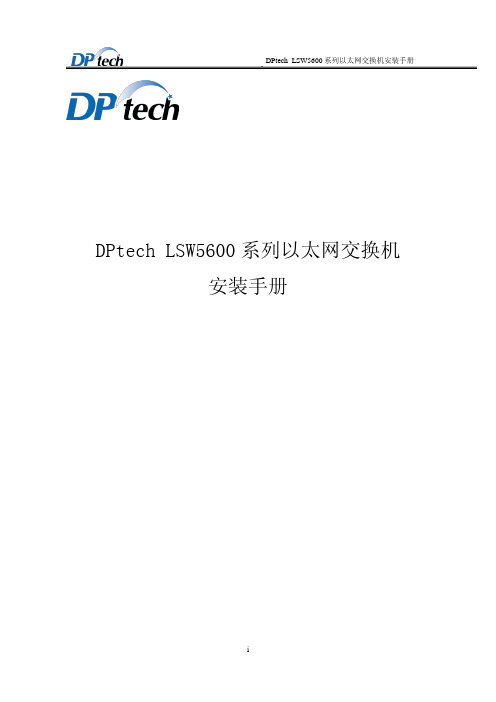
DPtech LSW5600 系列以太网交换机安装手册
2.2.4 抗干扰要求 ..................................................................................................................... 2-3 2.2.5 防雷击要求 ..................................................................................................................... 2-3 2.2.6 接地要求 ......................................................................................................................... 2-3 2.2.7 布线要求 ......................................................................................................................... 2-3 2.3 激光使用安全 .................................................................................................................... 2-3 2.4 安装工具 ............................................................................................................................ 2-4
英锐恩科技 EN02 产品规格说明书

1EN02产品规格、用户参考手册Version1.214.MAY.2010深圳市英锐恩科技有限公司 SHENZHEN ENROO-TECH CO.,LTD中国·深圳市福田区深南中路嘉汇新城汇商中心27楼2701室 全国服务电话:4007-888-234ENROO TECHNOLOGIES CO., LIMITED香港新界荃灣青山道388號中国染廠大廈7樓P 室联系电话:86-755-83167411,61357155,82543411,88845951 联系传真:86-755-82543511单片机集成方案全方位解决服务商优质智能电子产品“芯”方案解决商21. EN02概述2. 功能特点如下是关于软硬件的一些特点:◆ 完全CMOS 静态设计◆ 工作电压:2.0V――6.0V ◆ 工作频率:0~20MHZ◆ IC的DA0脚在接收到三组数据中任何一组时, 其会相应地发送与之对应的数据组◆ 数据通讯协议:自定义特殊传输串口形式 ◆ 数据传输波特率:300 ◆ 小体积6脚贴片封装。
◆ 静态功耗:4.0V时,IC静态功耗是8.5UA以下,保护板静态功耗是15UA以下; 3.5V时,IC静态功耗是7.5UA以下,保护板静态功耗是12UA以下; (该功耗对于手机电池的耗电可忽略不计,以1000mah的电池为例, 该电池保护板一个星期耗掉电池电量仅占1%)VCC GP2/RTCCGP0 GP3 GP1EN02EN02(ASCII-IC)是专用的控制器,是一个集高速、体积小、低功耗和抗高噪声一体的静态CMOS芯片。
带有 64Byte EEPROM, 集成CMOS 静态设计方案。
专用于黑霉手机系列电池保护板码片,由控制器EN02,通过数据通信为主机传递相关信息。
识别电池真伪,从而给予手机是否正常开机,性能十分稳定,适应各种工作温度环境使用,无丢码无死码现象。
3. 应用专用于黑霉手机系列电池保护板码片,支持手机型号:8100系列,8300系列,8700系列,8800系列,9000系列,9100系列,9360系列,9500系列,9800系列,9900系列。
IBR1100 IBR1150商品说明书

INTRODUCTIONWHAT’S IN THE BOX• Ruggedized router with integrated business-class 3G/4G modem; includes integrated mounting plate• Two meter locking power and GPIO cable (direct wire)• Quick Start Guide with warranty informationNOTE: Due to the diverse needs of customers, the COR IBR1100/IBR1150 package does not include a power adapter or antennas. See the Accessories section below for several power and antenna options.KEY FEATURESWAN• Dual-modem capable with optional IBR1100/IBR1150 Dual-Modem Dock• LP6: LTE Advanced LTE/HSPA+ (SIM-based Auto-Carrier Selection for all North American and European carriers)• LPE: 4G LTE/HSPA+/EVDO (multi-carrier)• LP3: 4G LTE/HSPA+ (Europe, EMEA, and Australia/New Zealand)• WiFi as WAN¹, with WPA2 Enterprise Authentication for WiFi-as-WAN³• Failover/Failback• Load Balancing• Advanced Modem Failure Check• WAN Port Speed Control• WAN/LAN Affinity• IP Passthrough• StandbyLAN• VLAN 802.1Q• DHCP Server, Client, Relay• DNS and DNS Proxy• DynDNS• UPnP• DMZ• Multicast/Multicast Proxy• QoS (DSCP and Priority Queuing)• MAC Address FilteringWIFI1• Dual-Band Dual-Concurrent• 802.11 a/b/g/n/ac• Up to 128 connected devices (64 per radio – 2.4 GHz and 5 GHz)• Multiple SSIDs: 2 per radio (4 total)• WPA2 Enterprise (WiFi)• Hotspot/Captive Portal• SSID-based Priority• Client Mode (5 GHz only) for faster data offloadMANAGEMENT• Cradlepoint Enterprise Cloud Manager²• Web UI, API, CLI• Active GPS support on all models• Data Usage Alerts (router and per client)• Advanced Troubleshooting (support)• Device Alerts• SNMP• SMS control• Serial Redirector• Auto APN RecoveryVPN AND ROUTING• IPsec Tunnel – up to five concurrent sessions• L2TP³• GRE Tunnel• OSPF/BGP/RIP³• Route Filters (Access Control Lists, Prefix Filters, Route Maps, Communities for BGP)• Per-Interface Routing• Routing Rules• Policy-based Routing• NAT-less Routing• Virtual Server/Port Forwarding• NEMO/DMNR³• IPv6• VRRP³• STP³• NHRP³• VTI Tunnel support• OpenVPN support• CP Secure VPN compatible• Serial PAD ModeSECURITY• RADIUS and TACACS+ support*• 802.1x authentication for Ethernet• Zscaler integration³• Certificate support• ALGs• MAC Address Filtering• Advanced Security Mode (local user management only)• Per-Client Web Filtering• IP Filtering• Content Filtering (basic)• Website Filtering• Zone-Based Object Firewall with host address (IP or FQDN), port, and mac address*-Native support for authentication. Authorization and accounting support through hotspot/captive portal services. CLOUD OPTIMIZED IP COMMUNICATIONS• Automated WAN Failover/Failback support• WAN Affinity and QoS allow prioritization of VoIP services• Advanced VPN connectivity options to HQ• SIP ALG and NAT to allow VoIP and UC communications to traverse firewall• MAC Address Filtering• 802.1p/q for LAN QoS segmentation and treatment of VoIP on LAN• Private Network support (wired and 4G WAN)• Cloud-based management²1 – WiFi-related functions are only supported on IBR1100 models2 – Enterprise Cloud Manager requires a subscription3 – Requires an Extended Enterprise LicenseSPECIFICATIONSWAN:• Dual-modem capable with optional IBR1100/IBR1150 Dual-Modem Dock• Integrated LP6 Category 6 LTE Advanced LTE modem (with DC-HSPA+ failover) or LPE 4G LTE modem (with HSPA+/ EVDO/3G and 2G failover) or LP3 4G LTE modem (with HSPA+ and 2G failover)• Three LAN/WAN switchable 10/100 Ethernet ports – one default WAN (cable/DSL/T1/satellite/Metro Ethernet)• WiFi as WAN, Metro WiFi; 2x2 MIMO “N” 2.4 GHz or 5 GHz; 802.11 a/b/g/n/ac (IBR1100 only)LAN:• Dual-band dual-concurrent WiFi; 802.11 a/b/g/n/ac (IBR1100 only)• Three LAN/WAN switchable 10/100 Ethernet ports – two default LAN• Serial console support for out-of-band management of a connected devicePORTS:• Power• 2-wire GPIO• Add three more GPIO ports with optional Serial-to-GPIO cable (see Accessories section below)• USB 2.0• Three Ethernet LAN/WAN• Two cellular antenna connectors (SMA)• One active GPS antenna connector (SMA)• Two WiFi antenna connectors (R-SMA)• Serial DE-9 (commonly called “DB-9”) connector – RS-232 (out-of-band management of an external device requires a null modem adapter/cable)TEMPERATURE:• All models: −30 °C to 70 °C (−22 °F to 158 °F) ambient air operating• All models: −40 °C to 85 °C (−40 °F to 185 °F) storage• Includes temperature sensor with options for alerts and automatic shutoffHUMIDITY (non-condensing):• 5% to 95% operating• 5% to 95% storagePOWER:• DC input steady state voltage range: 9–36 VDC (requires inline fuse for vehicle installations)• For 9–24 VDC installations, use a 3 A fuse• For > 24 VDC installations, use a 2.5 A fuse• Reverse polarity and transient voltage protection per ISO 7637-2• Ignition sensing (automatic ON and time-delay OFF)• Power consumption:• Idle: typical=400mA@12VDC (4.8W); worst case=800mA@12VDC (9.6W)4• Tx/Rx: typical=650mA@12VDC (7.8W); worst case=1300mA@12VDC (15.6W)• 12VDC 2A adapter recommendedWIFI POWER:• 2.4 GHz band: 17 dBm conducted• 5 GHz band: 15 dBm conductedSIZE: 5.3 x 4.4 x 1.4 in (134 x 112 x 35 mm)WEIGHT: 16.1 oz (457 g)CERTIFICATIONS:• FCC, CE, IC• WiFi Alliance (IBR1100 only) – 802.11a/b/g/n certified, 802.11ac supported• Safety: UL/CUL, CB Scheme, EN60950-1• Hazardous Locations: Class I, Div. 2• Shock/Vibration/Humidity: compliant with MIL STD 810G and SAEJ1455• Ingress Protection: compliant with IP64 (includes protection from dust and splashing water)• Materials: WEEE, RoHS, RoHS-2, California Prop 65• Vehicle: E-Mark, compliant with ISO 7637-2• Telecom: PTCRB/CTIA, GCF-CCGPS• GPS Protocols: TAIP and NMEA 0183 V3.0• Satellite channels: Maximum 30 channels (16 GPS, 14 GLONASS), simultaneous tracking• Concurrent standalone GPS, GLONASS, BeiDou and Galileo (LP6 models only)• 1 Hz refresh rate• Accuracy:• < 2m: 50%• < 5m: 90%• Horizontal: < 2m (50%); < 5m (90%)• Altitude: < 4m (50%); < 8m (90%)• Velocity: < 0.2 m/s• Acquisition (measured with signal strength = -135dBm):• Hot start: 1 second• Warm start: 29 seconds• Cold start: 32 seconds• Sensitivity• Tracking: −160 dBm (tracking sensitivity is the lowest GNSS signal level for which the device can still detect an in-view satellite 50% of the time when in sequential tracking mode)• Acquisition (standalone): −145 dBm (acquisition sensitivity is the lowest GNSS signal level for which the device can still detect an in-view satellite 50% of the time)• Operational limits: altitude < 6000 m or velocity < 100 m/s (either limit may be exceeded, but not both) ACCESSORIESBecause of the diversity of customer needs, the COR IBR1100/IBR1150 does NOT include a power adapter or antennasin the box (it does include a direct wire power/GPIO cable for vehicle installation). Cradlepoint offers several accessory options for dual-modem capability, power and antennas:DUAL-MODEM DOCKIBR1100/IBR1150 Dual-Modem Dock (Part # 170675-000), FirstNet/Band 14 ready integrated 4G LTE modem:• MC400L2 (FirstNet/Band 14 LTE modem)5||• MC400LP6 (North America, Europe)• MC400LP4 (AT&T, Verizon, T-Mobile and Canada)• MC400LPE-VZ (Verizon)• MC400LPE-AT (AT&T)• MC400LPE-SP (Sprint)• MC400LPE-GN (generic – for use on T-Mobile in the U.S. and Rogers, Bell, & TELUS in Canada)• MC400LP3-EU (Europe)POWERWall options• COR IBR1100/IBR1150 extended temperature (−30 °C to 70 °C) 12VDC 2A locking power adapter – requires separate line cord (Part # 170648-000)• Line cord for North America (Part # 170623-001)• Line cord for EU (Part # 170623-002)• Line cord for UK (Part # 170623-003)• COR 12VDC 2A locking power adapter with 0 °C to 40 °C temperature range – includes US, EU, and UK plugs (Part # 170584-002)NOTE:Cradlepoint primarily recommends the extended temperature adapter because it covers the COR IBR1100/IBR1150 full temperature range of −30 °C to 70 °C. Cost-sensitive customers that intend to use the IBR1100/IBR1150 in temperature-controlled office environments can order the 170584-002 adapter, but it limits the operating temperature range to 0 °C to 40 °C.Vehicle options• Vehicle locking power adapter for COR (Part # 170635-000)• Two meter locking power and GPIO cable (direct wire) for replacement – included by default (Part # 170585-000) Adapters• Barrel to 4-pin power adapter (Part # 170665-000)• Serial-to-GPIO cable (Part # 170676-000)ANTENNAS – 3G/4G Modem, WiFi, & GPS• 700 MHz – 2700 MHz Wide Band Directional Antenna (Yagi/Log- Periodic) Part #: 170588-000• 12” Mag-Mount Antenna with SMA Male Connector Part #: 170605-000• 4” Mini Mag-Mount Antenna with SMA Male Connector Part #: 170606-000• 2.4/5 GHz Dual-band Dual-concurrent WiFi Antenna Part #: 170628-000 (WiFi models only)• Universal 3G/4G/LTE Modem Antenna Part #: 170649-000• GPS Screw-Mount Antenna Part #: 170651-000• GPS Mag-Mount Antenna Part #: 170652-000• Multi-Band Omni-Directional Antenna Part #: 170668-000• Indoor/Outdoor Panel Patch Part #: 170669-000Vehicle Antennas• 3-in-1 GPS & Modem Screw-Mount Part #: 170653-000• 3-in-1 Adhesive-Mount Antenna Part #: 170653-001• 5-in-1 GPS, Modem & WiFi Screw-mount Part #: 170654-000• Low Profile 5-in-1 MIMO LTE, MIMO WiFi (2.4/5Ghz), & GPS Screw Mount Antenna with 5M Cables Part #: 170654-001See the Cradlepoint antenna accessories page for more information about antennas. Also see the Antenna Orderingand Installation Guide, available as a PDF in the Resources section of antenna and router product pages.6BUSINESS-GRADE MODEM SPECIFICATIONSCOR IBR1100/IBR1150 LP6 models include an integrated LTE Advanced Category 6 4G LTE modem. The LP6 modems support SIM-Based Auto-Carrier selection so there is only one model for all of North America. Simply insert the SIMand wait for the router to automatically detect the SIM and establish a connection.The LTE bands certified for each carrier are listed below.COR IBR1100LP6-NA, COR IBR1150LP6-NA, COR IBR1100LP6-EU• Technology: LTE Advanced, DC-HSPA+• Downlink Rates: LTE 300 Mbps, DC-HSPA+ 42.2 Mbps• Uplink Rates: LTE 50 Mbps, DC-HSPA+ 5.76 Mbps• Frequency Bands:• LTE Bands 1-5, 7, 8, 12, 13, 17, 20, 25, 26, 29, 30, 41• Verizon: 2, 4, 5, 13 (XLTE support w/carrier aggregation)• AT&T: 2, 4, 5, 12/17, 29, 30• Sprint: 25, 26, 41 (LTE Plus Support)• T-Mobile: 2, 4, 12 (T-Mobile Wideband LTE Support)• Carrier Aggregation:• 1+ 8• 2+ 2/5/12 (17 w/MFBI)/13/29• 3+ 7/20• 4+ 4/5/12 (17 w/MFBI)/13/29• 5+ 2/4/30• 7+ 3/7/20• 8+ 1• 12 (17 w/MFBI) + 2/4/30• 13+ 2/4• 20+ 3/7• 30+ 5/12 (17 w/MFBI)• 41+ 41• Fallback: WCDMA/DC-HSPA+ (42/5.76 Mbps): Bands 1, 2, 3, 4, 5, 8• Power: LTE 23 dBm +/− 1, DC-HSPA+ 23 dBm +/− 1• Antennas: two SMA male (plug), finger tighten only (maximum torque spec is 7 kgfcm)• GPS: active GPS support• SMS: SMS support• Industry Standards & Certs: CE, FCC, GCF-CC, IC, PTCRB, AT&T, Sprint, VerizonCOR IBR1100/IBR1150 LPE models include an integrated 4G LTE modem – specific model names include a specific modem (e.g., the COR IBR1100LPE-VZ includes a Verizon LTE modem).Please note that LPE models are flexible and support bands for multiple cellular providers; however, only thefrequency bands in bold below are supported by the listed provider.COR IBR1100LPE-VZ, COR IBR1150LPE-VZ – 4G LTE/HSPA+/EVDO for Verizon• Technology: LTE, HSPA+, EVDO Rev A• Downlink Rates: LTE 100 Mbps, HSPA+ 21.1 Mbps, EVDO 3.1 Mbps (theoretical)• Uplink Rates: LTE 50 Mbps, HSPA+ 5.76 Mbps, EVDO 1.8 Mbps (theoretical)• Frequency Bands:• LTE Band 2 (1900 MHz), Band 4 – AWS (1700/2100 MHz), Band 5 (850 MHz), Band 13 (700 MHz), Band 17 (700 MHz), Band 25 (1900 MHz)• HSPA+/UMTS (850/900/1900/2100 MHz, AWS)• GSM/GPRS/EDGE (850/900/1800/1900 MHz)• CDMA EVDO Rev A/1xRTT (800/1900 MHz)• Power: LTE 23 dBm +/− 1, HSPA+ 23 dBm +/− 1, EVDO 24 dBm +0.5/−1 (typical conducted)7||• Antennas: two SMA male (plug), finger tighten only (maximum torque spec is 7 kgfcm)• GPS: active GPS support• Industry Standards & Certs: FCC, VerizonCOR IBR1100LPE-AT, COR IBR1150LPE-AT – 4G LTE/HSPA+/EVDO for AT&T• Technology: LTE, HSPA+, EVDO Rev A• Downlink Rates: LTE 100 Mbps, HSPA+ 21.1 Mbps, EVDO 3.1 Mbps (theoretical)• Uplink Rates: LTE 50 Mbps, HSPA+ 5.76 Mbps, EVDO 1.8 Mbps (theoretical)• Frequency Bands:• LTE Band 2 (1900 MHz), Band 4 – AWS (1700/2100 MHz), Band 5 (850 MHz), Band 13 (700 MHz), Band 17 (700 MHz), Band 25 (1900 MHz)• HSPA+/UMTS (850/900/1900/2100 MHz, AWS)• GSM/GPRS/EDGE (850/900/1800/1900 MHz)• CDMA EVDO Rev A/1xRTT (800/1900 MHz)• Power: LTE 23 dBm +/− 1, HSPA+ 23 dBm +/− 1, EVDO 24 dBm +0.5/−1 (typical conducted)• Antennas: two SMA male (plug), finger tighten only (maximum torque spec is 7 kgfcm)• GPS: active GPS support• Industry Standards & Certs: PTCRB, FCC, IC, AT&TCOR IBR1100LPE-SP, COR IBR1150LPE-SP – 4G LTE/HSPA+/EVDO for Sprint• Technology: LTE, HSPA+, EVDO Rev A• Downlink Rates: LTE 100 Mbps, HSPA+ 21.1 Mbps, EVDO 3.1 Mbps (theoretical)• Uplink Rates: LTE 50 Mbps, HSPA+ 5.76 Mbps, EVDO 1.8 Mbps (theoretical)• Frequency Bands:• LTE Band 2 (1900 MHz), Band 4 – AWS (1700/2100 MHz), Band 5 (850 MHz), Band 13 (700 MHz), Band 17 (700 MHz), Band 25 (1900 MHz)• HSPA+/UMTS (850/900/1900/2100 MHz, AWS)• GSM/GPRS/EDGE (850/900/1800/1900 MHz)• CDMA EVDO Rev A/1xRTT (800/1900 MHz)• Power: LTE 23 dBm +/− 1, HSPA+ 23 dBm +/− 1, EVDO 24 dBm +0.5/−1 (typical conducted)• Antennas: two SMA male (plug), finger tighten only (maximum torque spec is 7 kgfcm)• GPS: active GPS support• Industry Standards & Certs: FCC, SprintCOR IBR1100LP3-EU, COR IBR1150LP3-EU – 4G LTE/HSPA+ for Europe• Technology: LTE, HSPA+• Downlink Rates: LTE 100 Mbps, HSPA+ 21.1 Mbps (theoretical)• Uplink Rates: LTE 50 Mbps, HSPA+ 5.76 Mbps (theoretical)• Frequency Bands:• LTE Band 1 (2100 MHz), Band 3 (1800 MHz), Band 7 (2600 MHz), Band 8 (900 MHz), Band 20 (800 MHz)• HSPA+/UMTS (800/850/900/1900/2100 MHz)• GSM/GPRS/EDGE Quad-Band (850/900/1800/1900 MHz)• Power: LTE Band 1/3/8/20 – 23 dBm +/− 1; LTE Band 7 – 22 dBm +/− 1, HSPA+ 23 dBm +/− 1 (typical conducted)• Antennas: two SMA male (plug), finger tighten only (maximum torque spec is 7 kgfcm)• GPS: active GPS support• Industry Standards & Certs: CE, GCF-CCCOR IBR1100LPE-GN, COR IBR1150LPE-GN – 4G LTE/HSPA+/EVDO (generic – for use on T-Mobile and U.S. Cellular inthe U.S. and Rogers, Bell, & TELUS in Canada)• Technology: LTE, HSPA+, EVDO Rev A• Downlink Rates: LTE 100 Mbps, HSPA+ 21.1 Mbps, EVDO 3.1 Mbps (theoretical)• Uplink Rates: LTE 50 Mbps, HSPA+ 5.76 Mbps, EVDO 1.8 Mbps (theoretical)• Frequency Bands:• LTE Band 2 (1900 MHz), Band 4 (AWS), Band 5 (850 MHz), Band 13 (700 MHz), Band 17 (700 MHz), Band 25 (1900 MHz)8• HSPA+/UMTS (850/900/1900/2100 MHz, AWS)• GSM/GPRS/EDGE (850/900/1800/1900 MHz)• CDMA EVDO Rev A/1xRTT (800/1900 MHz)•Power: LTE 23 dBm +/− 1, HSPA+ 23 dBm +/− 1, EVDO 24 dBm +0.5/−1 (typical conducted)•Antennas: two SMA male (plug), finger tighten only (maximum torque spec is 7 kgfcm)•GPS: active GPS support • Industry Standards & Certs: PTCRB, FCC, ICHARDWARE 3G/4G AntennaConnector (SMA)RS-232 Port (female)3G/4G Antenna Connector(SMA)Reset ButtonGPS Connector (SMA)WiFi Antenna Connector* (Reverse SMA)USB 2.0 Port 10/100 Ethernet Port (Configurable: LAN or WAN Default: WAN10/100 Ethernet Ports (Configurable: LAN or WANDefault: LAN)Power Port WiFi Antenna Connector* (Reverse SMA)* - only on IBR1100POWER The Cradlepoint IBR1100/IBR1150 must be powered using an approved 9-36 VDC power source.• Blue = Powered ON.• No Light = Not receiving power. Check the power switch and the power source connection.• Flashing Amber = Attention. Open the administration pages and check the router status.2.4GHz 5GHz WiFi BROADCAST These two LEDs indicate activity on the WiFi broadcast for both the 2.4 GHz and 5 GHz bands.• 2.4GHz (green) = 2.4 GHz WiFi is on and operating normally.• 5GHz (blue) = 5 GHz WiFi is on and operating normally.EXTERNAL USB MODEM Indicates the status of external USB modem.Both internal and external USB modems have the following LED indicators:• Green = Modem has established an active connection.• Blinking Green = Modem is connecting.• Amber = Modem is not active.• Blinking Amber = Data connection error. No modem connection possible.• Blinking Red = Modem is in the process of resetting.INTEGRATED MODEM Indicates information about the integrated modem.• Green = Connected to integrated modem.SIGNAL STRENGTH Blue LED bars indicate the active modem’s signal strength.• 4 Solid Bars = Strongest signal.• 1 Blinking Bar = Weakest signal. (A blinking bar indicates half of a bar.)ADDITIONAL LED INDICATIONS• Several different LEDs flash when the factory reset button is detected.• Two of the modem LEDs blink red in unison for 10 seconds when there is an error during firmware upgrade.SUPPORT AND WARRANTYCradleCare Support available in the US and Canada with technical support, software upgrades, and advanced hardware exchange – 1-, 3-, and 5-year options.Three-year limited hardware warranty available world-wide on IBR1100/IBR1150 series products when purchased from an approved Cradlepoint Partner or Distributor – extend warranty to 5 years.。
LCM1-1276S 无线透传模块说明书

LCM1-1276S无线透传模块说明书V1.1 LCM1-1276S无线透传模块说明书版本V1.1一、产品说明LCM1-1276是一款高性能、低功耗、远距离的微功率无线透传模块,内部自动扩频计算和前导CRC纠错处理,不改变用户的任何数据和协议,采用半双工透明传输机制,实现串口无线收发代替有线传输的功能,适合数据采集等低功耗应用。
模块的射频芯片基于扩频跳频技术,在稳定性、抗干扰能力以及接收灵敏度上都超越现有的GFSK模块。
配置低功耗高速处理器,数据处理能力、运算速度均有所提高。
用户可以通过本公司配置的上位机软件根据实际需求灵活配置模块的工作频率、串口速率、扩频因子、扩频带宽等参数,操作简单,使用非常方便。
模块采用双晶振方式,确保模块在恶劣环境下,也能正常工作!1.1产品外观图LCM1-1276S 无线透传模块说明书V1.11.2技术参数类别指标名称无线模块无线射频调制方式LoRaTM 扩频频率范围137-1020MHz 发射功率1dBm~20dBm 接收灵敏度-143dBm (50bps )传输速率扩频因子(SF )和带宽(BW )设置传输距离2500-4000米天线连接外置SMA 天线、弹簧天线、吸盘数据接口数据接口TTL 电平串口信号TxD,RxD 串口速率1200~115200bps 串口校验None,Even,Odd 数据位8功耗输入电压DC 3.3V 最大发射电流≤140mA(20dBm)最大接收电流<16mA休眠电流<1.5uA (不带LDO )工作环境工作温度-40℃~85℃外观尺寸长*宽*高34.2*18.4*4(mm )1.3外观尺寸图LCM1-1276S无线透传模块说明书V1.1 1.4模块引脚定义标识功能备注GND电源地VCC电源 3.3VEN预留RX TTL RX数据接收,接客户TXTX TTL TX数据发送,接客户RXAUX指示控制脚用来唤醒客户端。
SET预留预留注:单片机管脚都是3.3V电平,如果用户是5V的MCU,为了稳定,建议做电平转换。
Nighthawk CM1100多速电缆调制解调器数据表说明书

Nighthawk ® CM1100 Multi-Gig Speed Cable ModemData Sheet CM1100Performance & Use• True Multi-Gig Experience—Link aggregation support delivers multi-gig wireless speed to with up to 2Gbps * download speed.• DOCSIS ® 3.1 Certified—Up to 10X faster download speeds than DOCSIS ® 3.0. DOCSIS ® 3.1 is OFDM 2x2+ DOCSIS ® 3.0 32x8 channel bonding. • Ready for Fastest Speeds Available by Cable Service Providers—Built ready for Gigabit (and more) cable Internet service plans available today and future upgrades.• Saves Money—Eliminate monthly cable modem rental fees and save up to $120 per year.• Gigabit Ethernet Ports—Fastest wired speeds to connect your router or computer. Create two Home Networks, both capable of gigabit speeds and aggregate for the fastest multi-gig speeds.• Backward Compatible—Backward compatible to 32x8 channel bonding in DOCSIS ® 3.0 mode.• Works with XFINITY ® from Comcast and Cox—Ready out of the box. You can easily self-activate without needing a service call.• Easy Installation—Trouble-free setup only takes a few quick steps.OverviewThe NETGEAR Difference - CM1100• Two (2) Gigabit Ethernet ports • DOCSIS 3.1• Supports IPv6• Secure connection • Easy installationFast Cable Internet Access• U p to 2Gbps ‡ download for streaming HD videos, faster downloads, and high-speed online gaming —Ideal for XFINITY ® Gigabit/Blast/Extreme Internet plans • 32 downstream & 8 upstream channels• 2 DOCSIS 3.1 OFDM downstream channels & 2 DOCSIS 3.1 OFDM upstream channels providing effi cient and reliable Internet access • W orks with U.S. cable Internet providers XIFINITY ® from Comcast and Cox (not compatible with Cable bundled voice services)• F ast web self-activation for XFINITY ® customers—Get connected without a service call • T wo Gigabit Ethernet ports—Fastest wired speeds to connect your router or computer • Save money over time by owning your cable equipment and avoiding monthly rental charges from your Internet provider—up to $120 per year 11Up to $120 based on current fees.Nighthawk ® CM1100 Multi-Gig Speed Cable Modem by NETGEAR ® supports link aggregation to deliver true multi-gig Internet speeds. It improves your Internet connections and provides smooth onlinestreaming and gaming. This DOCSIS 3.1 cable modem is ready for any of today’s service plans and future upgrades.B U IL T F O R D OC S I S ® 3.1Multi GigINTERNETNighthawk ® CM1100 Multi-Gig Speed Cable ModemData Sheet CM1100Connect the CM1100 Multi-Gig Speed Cable Modem directly to your computer or wireless router for connecting to other wireless devices.ORORCable Internet ConnectionWireless RouterR8000PDesktop orlaptop computerMulti-Gig Speed Cable Modem (CM1100)LinkAggregationDOCSIS SpeedsS p e e d i n M b p sDOCSIS ®32x824x816x4Why DOCSIS ® 3.1DOCSIS ®Speeds • More Speed—up to 6Gbps downstream and 1.8Gbps upstream• Increases the uplink speed to the cloud for critical uploads like security camera feeds and photos • Improves stability and reliability of your Internet connection • More energy effi cientNighthawk ® CM1100 Multi-Gig Speed Cable ModemData Sheet CM1100This product comes with a limited warranty that is valid only if purchased from a NETGEAR authorized reseller.*90-day complimentary technical support following purchase from a NETGEAR authorized reseller.†6Gbps is the maximum data transfer rate in the DOCSIS ® 3.1 standard. In practice, your Internet speeds will be less, as the transfer rate through the link aggregated CM1100 Gigabit Ethernet ports is limited to 2Gbps. The transfer rate may also be reduced by the volume of network traffi c or your service plan.††Maximum rate is derived from DOCSIS ® 3.1 specifi cations and actual throughput will vary depending on your Internet subscription with your GEAR makes no express or implied representations or warranties about this product’s compatibility with any future standards.Customer-owned modems may not be compatible with certain cable networks. Please check with your cable provider to confi rm this NETGEAR modem is allowed on your cable network. This product not compatible with Cable bundled voice services.For indoor use only.NETGEAR and the NETGEAR Logo are trademarks of NETGEAR, Inc. Mac, Mac OS and the Mac logo are trademarks of Apple Inc. Any other trademarks mentioned herein are for reference purposes only. ©2018 NETGEAR, Inc.NETGEAR, Inc. 350 E. Plumeria Drive, San Jose, CA 95134-1911 USA, /supportD-CM1100_All_MSO-0PACKAGE CONTENTS• Nighthawk ® Multi-Gig Speed Cable Modem— DOCSIS 3.1 CM1100 • Ethernet cable • Quick install guide • Power adapterPHYSICAL SPECIFICATIONS• Dimensions: 8.8 x 3.4 x 5.9 in(224 x 86 x 150 mm)• Weight: 1.00 lb (460g)WARRANTY• w /about/warrantyADVANCED FEATURES• True Multi-gig Speed with link aggregation support • D OCSIS ® 3.1• B ackward compatible 32x8 channel bonding in DOCSIS ® 3.0 mode • Supports IPv6• Gigabit Ethernet ports for faster access and downloadsSTANDARDS• Two (2) LAN Gigabit Ethernet ports • One (1) WAN coaxial cable connectionTECHNICAL SPECIFICATIONS• Simple—CD-less installation• 32 downstream & 8 upstream channels • 2x2 OFDM• M emory: 128 MB NAND flash 256 MB RAM • DOCSIS Quality of Service (QoS)SYSTEM REQUIREMENTS• Cable broadband Internet service• P lease check your cable Internet service provider web site for data speed tier compatibility and to ensure it providesDOCSIS ® 3.1 service, otherwise this modem will only work as a DOCSIS ® 3.0 modem • M icrosoft ® Windows ® 7, 8, 10, Vista ®, XP ®,2000,Mac OS ®, or other operating systems running a TCP/IP network• Microsoft ® Internet Explorer ® 5.0, F irefox ® 2.0, Safari ® 1.4, or G oogle Chrome ™ 11.0 browsers or higher• N ot compatible with Cable bundled voice servicesThis product not compatible with Cable bundled voice services.Gigabit Ethernet port to WiFi Router or ComputerCable/Coaxial portPower。
HS19264-1 液晶模块使用说明书

HS19264-1液晶模块使用说明书感谢您关注和使用我们的液晶产品。
如果您在使用中有任何疑问,请拨打我们的联系电话寻求技术支持和获取相关资料,我们竭诚为您服务。
您可以登录我们的网站了解最新产品信息。
或者您可以在我公司网站的留言簿栏目留下您宝贵的意见。
深圳汉昇实业有限公司SHENZHEN HANSHENG INDUSTRIAL CO.,LTD地址:深圳市南山区西丽镇牛成村208栋亿莱工业大厦5楼邮编:518055公司主页:联系电话:传真:一、 HS19264-1产品主要特性● 8位并行数据接口,适配M6800系列时序。
● 拥有64×64位(512字节)的显示存储器,其数据直接作为显示驱动信号。
● 简单的操作指令。
● 低功耗(具体参数见各款产品外形文件)二、 产品外形SCALE:A0.4580.4580.050.051.6BALED B/L TYPE 8.2MAX 12.5EL B/L TYPE NO B/L TYPE5.4MAX 10.0B A项 目 标 准 尺 寸 单位 模块体积 130.0×65.0×12.5maxmm 定位尺寸 121.0×53.0 mm 视 域 104.0×39.0 mm 点 阵 192×64 位 点 距 离 0.508×0.508 mm 点 大 小0.458×0.458mm三、 接口顺序序号符号功能说明1 VSS 电源地2 VDD 电源输入(+5V )3 V0 LCD 驱动电压输入端(对比度调节)4 RS 寄存器选择端 H :数据寄存器;L :命令寄存器5 R/W 读/写信号6 E 使能信号 7-14 DB0-DB7 数据总线15 /CS1 片选信号1,低有效,选择左屏16 /RST 复位信号,低有效17 /CS2 片选信号2,低有效,选择中屏 18 /CS3 片选信号3,低有效,选择右屏 19 VOUT 负压输入输出端 20 LEDA 背光正极四、 原理简图VDDV0LEDA LEDKCS1CS2CS319264点阵系列3片选模块原理框图五、 电气特性(测试条件 Ta=25,Vdd=5.0+/-0.25V)1. 逻辑工作电压(Vcc): 4.5~5.5V2. 电源地(GND): 0V3. 输入电压: 0~Vcc4. 输入高电平(Vih): 2.0~Vcc5. 输入低电平(Vil): 0~0.8V6. 输出高电平(Voh): 2.4min7. 输出低电平(Vol): 0~0.4V8. 模块工作电流: 见相关产品外形文件 9. 白侧光工作电流: 见相关产品外形文件 10. 底黄绿光工作电流: 见相关产品外形文件 11. 工作频率: 0.4~5.5MHz六、 工作时序图KS0108的操作时序图D0-D7(WRITE)D0-D7(READ)R/W /CS1 /CS2 CS3 D/IE时序参数表(Vdd=2.7~5.5V ,Vss=0V Ta= -20℃~+75℃)项目符号最小值最大值单位E 周期时间 Tcyc 1000 - nS E 高电平宽度 Pweh 450 - nS E 低电平宽度 Pwel 450 - nS E 上升时间 Tr - 25 nS E 下降时间 Tf - 25 nS 地址建立时间 Tas 140 - nS地址保持时间 Tah 10 - nS 数据建立时间 Tdsw 200 - Ns 数据延时时间 Tddr - 320 Ns 数据保持时间(写) Tdhw 10 - nS 数据保持时间(读) Tdhr 20 - Ns七、 指令说明指令名称 控制状态 指令代码 RS R/W D7D6D5 D4 D3 D2 D1D0显示开关设置 0 0 0 0 1 1 1 1 1 D 显示起始行设置 0 0 1 1 L5 L4 L3 L2 L1L0页面地址设置 0 0 1 0 1 1 1 P2 P1P0列地址设置 0 0 0 1 C5 C4 C3 C2 C1C0读取状态字 0 1 BUSY 0ON/OFF RESET0 0 0 0写显示数据 1 0 数 据 读显示数据1 1数 据指令功能详解下面是KS0108指令写入的流程图:1. 读状态字(read status )格式 BUSY 0NO/OFF RESER 0 0 0 01) BUSY=1表示KS0108正在处理计算机发来的指令或数据。
Atmel CryptoAuthentication AT88CK101 开发套件硬件用户指南说明书

AT88CK101 Atmel CryptoAuthentication Development KitHARDWARE USER GUIDEAtmel CryptoAuthentication AT88CK101 DaughterboardAtmel-8726A-CryptoAuth-AT88CK101-Hardware-UserGuide_112015AT88CK101 Development Kit [HARDWARE USER GUIDE] Atmel-8726A-CryptoAuth-AT88CK101-Hardware-UserGuide_11201522IntroductionThe Atmel ®CryptoAuthentication™ AT88CK101 is a daughterboard that interfaces with a MCU board via a 10-pin header. The daughterboard has a single 8-pin SOIC socket which can support the AtmelATSHA204A, ATAES132A, ATECC108A, and ATECC508A crypto element devices. The daughter board comes in two different variations with a socket that supports either an 8-lead SOIC or an 8-leadUDFN/XDFN. This kit uses a modular approach, enabling the daughterboard to connect directly to an STKseries Atmel AVR ® or Atmel ARM ®development platform to easily add security to applications. An optional adapter kit is also available when the 10-pin header on the daughterboard is incompatible. The AT88CK101provides a test point header for the I 2C, SWI, and SPI signals. The AT88CK101 is sold with the Atmel AT88Microbase module to form the Atmel AT88CK101-XXX Starter Kit. The AT88Microbase AVR-based base board comes with a USB interface that lets designers learn and experiment on their PCs.Contents∙ Atmel AT88CK101 DaughterboardFeatures∙ 8-lead SOIC and UDFN/XDFN Socket∙ Supports the ATSHA204A, ATAES132A, ATECC108A, and ATECC508A Devices ∙Supports Communication Protocols: – I 2C– SWI (Single-Wire Interface) – SPI ∙ Power LED ∙Test Points HeaderFigure 1.AT88CK101 DaughterboardPin 1 Indicator HeaderStandoff HoleStandoff HoleProtocolTable of ContentsAT88CK101 Starter Kit (4)Development Kit Configuration (5)10-pin Interface Header (5)6-pin Test Header (5)Supports 8-lead SOIC and SPI Interfaces (5)Configurations (6)References and Further Information (7)Revision History (8)AT88CK101 Development Kit [HARDWARE USER GUIDE]Atmel-8726A-CryptoAuth-AT88CK101-Hardware-UserGuide_1120153 3AT88CK101 Development Kit [HARDWARE USER GUIDE] Atmel-8726A-CryptoAuth-AT88CK101-Hardware-UserGuide_11201544AT88CK101 Starter KitThe AT88CK101 is sold with the Atmel AT88Microbase module to form the AT88CK101-XXX Starter Kit. For additional information on the AT88Microbase, refer to the Atmel AT88Microbase Hardware User Guide .Figure 2.AT88CK101STK8 Starter KitFigure 3.AT88CK101 Daughterboard with AT88MicrobaseAT88CK101 Development Kit [HARDWARE USER GUIDE]Atmel-8726A-CryptoAuth-AT88CK101-Hardware-UserGuide_11201555 Development Kit Configuration10-pin Interface HeaderTable 1-1. 10-pin Interface Header (1)(2)Notes: 1. I C Pins:SCL, SDA2. SPI Pins:/CS, SCLK, MOSI, MISO6-pin Test HeaderTable 1-2.6-pin Test HeaderSupports 8-lead SOIC and SPI InterfacesThe AT88CK101 supports 8-lead SOIC and SPI Interfaces with the following pinout configuration.Figure 4.Pinout ConfigurationsNote:Drawings are not to scale.Top View 8-lead SOICNC NC NC NCV CC NC SCL SDA12348765Top View8-lead SOIC/CS SO NC GNDV CC NC SCK SI12348765ConfigurationsThe below table describes the how to configure the AT88CK101 with respect to the AT88Microbase and the STK/EVK development platforms.Table 1. AT88CK101STK8 Starter Kit Configuration GuideNote: X = Don’t CareFigure 5. AT88CK101 Adapter Board Mounted to STK600AT88CK101 Development Kit [HARDWARE USER GUIDE]Atmel-8726A-CryptoAuth-AT88CK101-Hardware-UserGuide_11201566Figure 6. Atmel AT88CK301ADP Adapter KitTable 2. 10-pin Squid CableReferences and Further InformationSchematics, Gerber files, Bill Of Materials (BOM), development and demonstration software is conveniently downloadable from the Atmel website at /cryptokits.ATMEL EVALUATION BOARD/KIT IMPORTANT NOTICE AND DISCLAIMERThis evaluation board/kit is intended for user's internal development and evaluation purposes only. It is not a finished product and may not comply with technical or legal requirements that are applicable to finished products, including, without limitation, directives or regulations relating to electromagnetic compatibility, recycling (WEEE), FCC, CE or UL. Atmel is providing this evaluation board/kit “AS IS” without any warranties or indemnities. The user assumes all responsibility and liability for handling and use of the evaluation board/kit including, without limitation, the responsibility to take any and all appropriate precautions with regard to electrostatic discharge and other technical issues. User indemnifies Atmel from any claim arising from user's handling or use of this evaluation board/kit. Except for the limited purpose of internal development and evaluation as specified above, no license, express or implied, by estoppel or otherwise, to any Atmel intellectual property right is granted hereunder. ATMEL SHALL NOT BE LIABLE FOR ANY INDIRECT, SPECIAL, INCIDENTAL, OR CONSEQUENTIAL DAMGES RELATING TO USE OF THIS EVALUATION BOARD/KIT.ATMEL CORPORATION1600 Technology DriveSan Jose, CA 95110USAAT88CK101 Development Kit [HARDWARE USER GUIDE]Atmel-8726A-CryptoAuth-AT88CK101-Hardware-UserGuide_1120157 7AT88CK101 Development Kit [HARDWARE USER GUIDE] Atmel-8726A-CryptoAuth-AT88CK101-Hardware-UserGuide_11201588Revision History。
昇润科技HY-264018蓝牙低功耗4.1版本模块规格书说明书

HY-264018深圳昇润科技对本手册中可能出现的和/或规格书的权利,恕不另行通知用作生命支持设备或系统中的关键标是由美国蓝牙SIG公司所有.18蓝牙低功耗4.1版本 模块规格书(22 pin)文档版本:V1.02017年10月23日深圳市昇润科技有限公司版权所有现的错误不承担责任。
此外,昇润科技保留随时行通知,并不承诺更新此处所包含的信息。
昇润的关键组件。
以及不承担各种专利或知识产权的.密级:公开资料pin)留随时更改硬件,软件。
昇润的产品不被授权产权的授权使用;蓝牙商1.简述 (1)1-1应用: (1)1-2主要特征: (1)2. 产品型号 (2)2-1.(4 种天线形式可供选择)/( 可选: 带屏蔽罩或不带屏蔽罩) (2)3. 模块尺寸与图片 (2)3.1. HY-264018P / WMD400018SR6P0 (PCB 螺旋天线) (2)3-2.HY-264018I /WMD400018SR6I0 ( IPEX RF外接天线连接端子) (2)3-3. HY-264018W / MD400018SR6W0 金属线天线 (1/4波长偶极子天线) (3)3.4. HY-264018C/ WMD400018SR6C0 (陶瓷天线) (3)(4). 应用注意事项: (3)5.引脚分配和端口功能说明 (5)6. 电气特性 (6)6-1. 射频特性 及 电流功耗: (6)6-2. 绝对最大额定值 (6)6-3. ESD 额定值 (6)6-4. 建议工作条件 (6)6-5.GPIO DC特性 (7)6-6. 时序要求 (7)6-7. 动作状态切换时序特性 (7)7. 模块方块图 (8)8.IC功能方块图 (8)9. 工作模式架构图 (8)10. 回流焊曲线建议 (无铅锡膏: Sn 96.5%, Ag 3%, Cu 0.5%) (9)11.联系我们 (10)HY-264018提供蓝牙低功耗特性:无线电,蓝牙协议栈,配置文件和客户应用程序的所需空间。
WH-L101-L-P 无线高可靠性模块说明书

WH-L101-L-P说明书(P2P固件)文件版本:V1.0.5产品特点:●点对点通信协议(同时支持集中器通信的固件)●支持频段:398~525Mhz●支持定点发送模式●数据加密传输●3500米传输距离●-138.5dBm接收灵敏度●AT指令配置,配套设置工具●内置看门狗,永不死机●支持快速进入低功耗●1.8~3.6V电源供电●休眠电流3μ******●超小尺寸:26.65x18.22x2.60mm,SMT封装目录WH-L101-L-P说明书 (1)1.快速入门 (4)2.产品概述 (6)2.1.模块基本参数 (6)2.2.硬件描述 (6)3.产品功能 (9)3.1.工作模式 (9)3.1.1.AT指令模式 (9)3.1.2.透传模式 (9)3.1.3.定点模式 (10)3.2.多种功耗模式 (12)3.2.1.WU模式 (12)3.2.2.LR模式 (13)3.2.3.LSR模式 (13)3.3.广播发送与接收 (15)3.4.发送成功响应 (15)3.5.快速进入低功耗 (15)3.6.加密安全 (16)3.7.信号强度指示 (16)4.AT指令设置方法 (17)4.1.AT指令格式 (18)4.2.AT指令配置工具 (18)4.3.AT指令集 (19)4.4.AT指令详解 (20)4.4.1.AT+ENTM (20)4.4.2.AT+E (20)4.4.3.AT+Z (20)4.4.4.AT+CFGTF (20)4.4.5.AT+RELD (21)4.4.6.AT+NID (21)4.4.7.AT+VER (21)4.4.8.AT+WMODE (21)4.4.9.AT+UART (22)4.4.10.AT+PMODE (22)4.4.11.AT+ITM (23)4.4.12.AT+WTM (23)4.4.13.AT+SPD (23)4.4.14.AT+ADDR (24)4.4.15.AT+CH (24)4.4.16.AT+FEC (25)4.4.17.AT+PWR (25)4.4.18.AT+RTO (25)4.4.19.AT+SQT (26)4.4.20.AT+KEY (26)4.4.21.AT+PFLAG (26)4.4.22.AT+PDATE (27)4.4.23.AT+SENDOK (27)5.联系方式 (28)6.免责声明 (29)7.更新历史 (30)1.快速入门WH-L101是一个支持点对点通信协议(同时支持集中器通信协议,需要更换固件)的低频半双工LoRa 模块,工作的频段为:398~525Mhz(默频470Mhz)。
Cisco ASR 1001-X 路由器硬件安装指南说明书

C H A P T E R2-1Cisco ASR 1001-X Router Hardware Installation GuideOL-32376-022Cisco ASR 1001-X Router Supported Hardware ComponentsThis chapter contains information about the supported hardware components on the Cisco ASR 1001-X Router, and contains the following sections:•Supported Hardware Components, page 2-1•Supported Half-Height SPAs, page 2-2•Supported Small Form-Factor Pluggable (SFP and SFP+) Transceivers, page 2-3•Supported NIMs, page 2-4•Cisco ASR 1001-X Router Power Supplies, page 2-5Supported Hardware ComponentsTable 2-1 lists the hardware components supported on the Cisco ASR 1001-X Router.T able 2-1Supported Hardware ComponentsComponent Description Chassis 1 RU form factorEthernet Ports Six built-in Gigabit Ethernet and two built-in 10-Gigabit Ethernet ports ESPA nonmodular, fixed ESP with a default throughput of 2.5 Gbps, which is upgradable with a software-activated performance license of 5 Gbps, 10 Gbps, or 20 Gbps.Route Processor Single integrated route processor SIP Integrated SIPSPA Slots 1 half-height (HH) SPA bay NIM Slots 1USB Slots2Chapter2 Cisco ASR 1001-X Router Supported Hardware Components Supported Half-Height SPAsSupported Half-Height SPAsTable2-1 lists the supported half-height SPAs on the Cisco ASR 1001-X Router.Supported Half-HeightSPAsT able2-2Supported Half-Height SPAsPID DescriptionSPA-1X10GE-L-V2Cisco 1-Port 10GE LAN-PHYSPA-1XCHSTM1/OC31-port Channelized STM-1/OC-3c to DS0SPA-1XOC12-POS1-port OC12/STM4 POSSPA-2XOC12-POS2-port OC12/STM4 POSSPA-4XOC12-POS4-port OC-12/STM-4 POSSPA-8XOC12-POS8-port OC12/STM4SPA-1XOC3-ATM-V21-port OC-3c/STM-1 ATMSPA-2X1GE-V2Cisco 2-Port Gigabit EthernetSPA-2XCT3/DS02-port Channelized T3 to DS0SPA-2XOC3-POS2-port OC3/STM1 POSSPA-8XOC3-POS8-port OC-3/STM-1 POSSPA-1XOC48POS/RPR1-port OC48/STM16 POS/RPRSPA-2XOC48POS/RPR2-port OC48/STM16 POS/RPRSPA-2XT3/E32-port Clear Channel T3/E3SPA-3XOC3-ATM-V23-port OC-3c/STM-1 ATMSPA-4X1FE-TX-V2Cisco 4-Port Fast Ethernet (TX)SPA-4XCT3/DS04-port Channelized T3 to DS0SPA-4XOC3-POS4-port OC3/STM1 POSSPA-4XOC48POS/RPR4-port OC48/STM16 POS/RPR Shared PortAdaptersSPA-OC192POS-XFP1-port OC192/STM64 POS/RPR XFP OpticsSPA-4XT-SERIAL Cisco 4-port serial SPASPA-4XT3/E34-port Clear Channel T3/E3SPA-5X1GE-V2Cisco 5-Port Gigabit EthernetSPA-8X1FE-TX-V2Cisco 8-Port Fast Ethernet (TX)SPA-8X1GE-V2Cisco 8-Port Gigabit EthernetSPA-8XCHT1/E18-port Channelized T1/E1 to DS0SPA-1XOC12-ATM-V21-port OC12 STMSPA-DSP Digital Signal Processor SPASPA-1X10GE-WL-V2Cisco 1-port 10GE LAN/WAN-PHYSPA-2CHT3-CE-ATM2-Port Channelized T3/E3 ATM and CircuitEmulation SPACisco ASR 1001-X Router Hardware Installation GuideOL-32376-02Chapter2 Cisco ASR 1001-X Router Supported Hardware ComponentsSupported Small Form-Factor Pluggable (SFP and SFP+) TransceiversT able2-2Supported Half-Height SPAs (continued)PID DescriptionSPA-4XOC3-POS-V24-port OC-3/STM-1 POSSPA-2X1GE-SYNCE1Cisco Synchronous Ethernet SPASPA-8XT3/E3Cisco 8-Port Clear Channel T3/E3 Shared PortAdapterSPA-24CHT1-CE-ATM Cisco 24 Port T1/E1/J1 Circuit Emulation SPA1.There is a limitation for clock switchover scenarios between the Cisco ASR 1001-X Router's built-in ports and theMetronome SPA. All the other functionalities on the Metronome SPA are supported.Supported Small Form-Factor Pluggable (SFP and SFP+) TransceiversTable2-3 and Table2-4 list the supported SFP optics and SFP copper interfaces on the Cisco ASR1001-X Router.T able2-3Supported 1 GE SFP Optics and SFP Copper InterfacesPID DescriptionSFP-GE-S1000BASE-SX SFP (DOM)GLC-SX-MMD1000BASE-SX SFP transceiver module, MMF,850nm, DOMSFP-GE-L1000BASE-LX/LH SFP (DOM)GLC-LH-SMD1000BASE-LX/LH SFP transceiver module,MMF/SMF, 1310nm, DOMSFP-GE-Z1000BASE-ZX Gigabit Ethernet SFP (DOM)SFP-GE-T1000BASE-T SFP (NEBS 3 ESD)GLC-BX-U1000BASE-BX SFP, 1310NMGLC-BX-D1000BASE-BX SFP, 1490NMGLC-GE-100FX100FX SFP on GE portsGLC-SX-MM GE SFP, LC connector SX transceiverGLC-LH-SM GE SFP, LC connector LX/LH transceiverGLC-EX-SMD GE SFP, LC Connector, EX transceiverGLC-ZX-SMD1000BASE-ZX SFP transceiver module, SMF,1550nm, DOMDWDM-SFP1000BASE DWDMCWDM-SFP1000BASE CWDMCisco ASR 1001-X Router Hardware Installation Guide OL-32376-02Cisco ASR 1001-X Router Hardware Installation GuideOL-32376-02Chapter 2 Cisco ASR 1001-X Router Supported Hardware ComponentsSupported NIMsSupported NIMsThe Cisco ASR 1001-X Router supports the following NIM form factors:•NIM-SSD •NIM-T1/E1NIM-SSDTable 2-5 lists the supported NIM with Solid State Disk (SSD) on the Cisco ASR 1001-X Router:NIM-T1/E1Table 2-6 lists the supported T1/E1 NIMs on the Cisco ASR 1001-X Router:T able 2-4Supported 10 GE SFP Optics and SFP Copper InterfacePIDDescriptionSFP-10G-SR 10GBASE-SR SFP+ Module for MMF SFP-10G-SR-X SFP-10G-LR 10GBASE-LR SFP+ Module for SMF SFP-10G-LR-X SFP-10G-ER 10GBASE-ER SFP+ Module for SMF SFP-10G-ZR10GBASE-ZR SFP+ Module for SMFT able 2-5Supported NIM SSDsPart Number DescriptionNIM-SSD NIM Carrier Card for SSD drives SSD-SATA-200G 200 GB, SATA Solid State Disk SSD-SATA-400G400 GB, SATA Solid State DiskT able 2-6Supported NIM-T1/E1sPart NumberNumber of Ports Clear-Channel Data MFT Packet VoiceUnstructuredE1 (G.703) Support Channelized Data NI M -1M FT-T1/E1 1Yes No No No NI M -2M FT-T1/E1 2Yes No No No NI M -4M FT-T1/E1 4Yes No No No NIM-8MFT-T1/E18Yes No No No NI M -1CE1T1-PRI 1YesNoYesYes2-5Cisco ASR 1001-X Router Hardware Installation GuideOL-32376-02Chapter 2 Cisco ASR 1001-X Router Supported Hardware ComponentsCisco ASR 1001-X Router Power SuppliesCisco ASR 1001-X Router Power SuppliesThe Cisco ASR 1001-X Router supports AC and DC power supply options. The modular chassisconfigurations support the installation of two power supplies for redundancy. When an external power supply fails or is removed, the other power supply provides power requirements for the chassis. This allows you to hot-swap the power supply without impacting the functionality of the router.Power Supplies for the Cisco ASR 1001-X RouterEach Cisco ASR 1001-X Router power supply provides 250 W of output power. The power supplies are used in a 1 +1 redundant configuration. There is no input switch on the faceplate of the power supplies. A power supply is switched from Standby to On by way of a system chassis STANDBY/ON switch. When facing the rear of the chassis, power supply slot 0 (PS0) is to the left (next to the power supply standby switch) and power supply slot 1(PS1) is to the right.The Cisco ASR 1001-X Router supports the following power supplies:•Cisco ASR 1001-X Router AC power supply—Provides 250 W output power with DC voltage output of +12 V. The AC power supply operates between +85 and +264 VAC. The AC power supply current shares on the 12 V output and is used in a dual hot pluggable configuration.•Cisco ASR 1001-X Router DC power supply—Provides 242 W output power with DC voltage output of +12 V. The power supply operates between –40 and –72 VDC. The DC power supply current shares on the 12 V output and is used in a dual hot-pluggable configuration.NoteThe Cisco ASR 1001-X Router can support two AC or two DC power supplies. Do not install mixed AC and DC power supply units in the same chassis.Figure 2-1 shows both the DC and AC power supplies for the Cisco ASR 1001-X Router.NI M -2CE1T1-PRI 2Yes No Yes Yes NI M -8CE1T1-PRI 8YesNoYesYesT able 2-6Supported NIM-T1/E1s (continued)Part NumberNumber of Ports Clear-Channel Data MFT Packet VoiceUnstructuredE1 (G.703) Support Channelized Data2-6Cisco ASR 1001-X Router Hardware Installation GuideOL-32376-02Chapter 2 Cisco ASR 1001-X Router Supported Hardware ComponentsCisco ASR 1001-X Router Power SuppliesNote2-7Cisco ASR 1001-X Router Hardware Installation GuideOL-32376-02Chapter 2 Cisco ASR 1001-X Router Supported Hardware ComponentsCisco ASR 1001-X Router Power SuppliesCisco ASR 1001-X Router Hardware Installation GuideOL-32376-02Chapter 2 Cisco ASR 1001-X Router Supported Hardware ComponentsCisco ASR 1001-X Router Power SuppliesAC/DC Power System Input Range and Voltage for the Cisco ASR 1001-X RouterThe power supply DC Input Range is –40 to –72 VDC, and the AC Input Range is +85 to +264 VAC. Table 2-7 describes the Cisco ASR 1001-X Router power supply LEDs.Power Cords Supported by the Cisco ASR 1001-X RouterTable 2-8 lists the power cords that are supported by the Cisco ASR 1001-X Router.T able 2-7Cisco ASR 1001-X Router—AC and DC Power Supply LEDsLED Color and State DescriptionOK - (Solid green)Input power is on and within the normal operating range. On the AC unit, the LED is solid green when the system in powered on. When the system is powered off, the LED will blink until the AC power is removed.OK - (Blinking Green at the rate of one blink per second)Input power that is within the normal operating range is being supplied, but the Standby switch is in the Standby position (and not in the On position).Fail - (Red)Power output has failed.OffPower supply is shut down.T able 2-8Power Cords Supported by the Cisco ASR 1001-X RouterPower Cord Item Number Description CAB-AC Power Cord, 110 V CAB-ACA Plug Power Cord, Australia, 10 A CAB-ACC Power Cord, ChinaCAB-ACE AC Power Cord, Europe, C13, CEE 7, 1.5 M CAB-ACI AC Power Cord, Italy, C13, CEI 23-16, 2.5 mCAB-ACR AC Power Cord, Argentina, C13, EL 219 (IRAM 2073), 2.5mCAB-ACS AC Power Cord, Switzerland, C13, IEC 60884-1, 2.5 m CAB-ACU AC Power Cord, UK, C13, BS 1363, 2.5 m CAB-IND AC Power Cord, IndiaCAB-JPN AC Power Cord, Japan, C13, JIS C 8303, 2.5 m CAB-L620P-C13-US Power Cord, 250 VAC, 15A, NEMA L6-20 to C13, U.S.CAB-L620P-C13-JPN Power Cord, 250 VAC, 15A, NEMA L6-20 to C13, JapanCAB-C13-CBN Cabinet JumperPower Cord, 250 VAC 10 A, C14-C13 ConnectorsCisco ASR 1001-X Router Hardware Installation GuideOL-32376-02Chapter 2 Cisco ASR 1001-X Router Supported Hardware ComponentsCisco ASR 1001-X Router Power SuppliesCAB-C13-C14-JMPR Cabinet JumperPower Cord, 250 VAC 13 A, C14-C15 Connector CAB-C13-C14-2M Power Cord Jumper, C13-C14 Connectors, 2-Meter LengthCAB-C13-C14-ACPower Cord Jumper, C13-C14 Connectors, 3-Meter LengthT able 2-8Power Cords Supported by the Cisco ASR 1001-X Router (continued)Power Cord Item Number DescriptionChapter2 Cisco ASR 1001-X Router Supported Hardware Components Cisco ASR 1001-X Router Power SuppliesCisco ASR 1001-X Router Hardware Installation GuideOL-32376-02。
HP L7010t模型维护与服务指南概述说明书
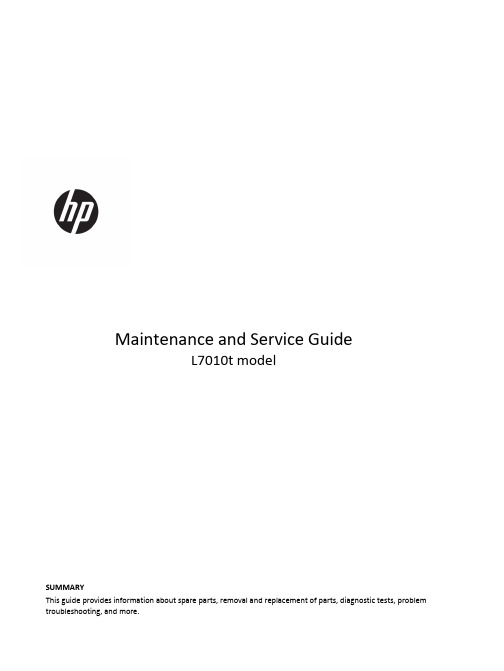
Product notice
Only trained service personnel familiar with this product should service it. Before performing any maintenance or service, be sure to read “Important Safety Information”.
2 Monitor features ........................................................................................................................................................ 3 Features................................................................................................................................................................ 3 Front components ................................................................................................................................................ 4 Rear components ................................................................................................................................................. 4 Locating the serial number and product number................................................................................................. 5
LENEL1000系列参数

LNL-1000
概述
Lenel Systems International 的智能系统控制器(ISC)是卓越的门禁现场控制中心,可以 为大多数要求严格的应用环境提供强大的系统功能和灵活的系统配置。ISC 还可联接多种组合 的输入控制模块、输出控制模块和读卡器接口模块等。
通过 RS-232/RS-485 多点配置、调制解调器拨号通讯、以太网 TCP/IP 或令牌环网网络, ISC 的上行通讯流能以 38.4 Kbps 的速率进行。ISC 可以储存多达 175,000 名持卡人资料和 1,000,000 条在线事件。每部 ISC 可以有四条双线制的 RS-485 下行通信流通道或两条四线制 的 RS-485 下行通信流通道。无论采用何种配置,单部 ISC 可以联接多达 64 部读卡器或 32 部 设备。每部设备(LNL -1100, LNL-1200, LNL-1300 or LNL-1320)使用单一的设备地址。
端口 • 经过 UL294 和 CE 认证
Lenel 智能系统控制器
LNL-1000
选项和订购
ISC 选项 LNL-1000
内存选项 LNL-1001MK LNL-1003MK LNL-1001M
主机通讯 LNL-ETHLAN
LNL-COBOX-TR201
拨号调制解调器 LNL-56KEXT
电源组件和机箱 LNL-3PMCTX
56K 外置调制解调器及电缆
电源组件—直流 12 伏 或 24 伏, 2.5 安培 输出(有可选开关),交流 120 伏 输入, 连续供电并带有机箱,同步和开放帧变压器, 可使用不间断电源 UPS(可选电池) UL 列名的电源组件—直流 12 伏 或 24 伏, 4 安培 输出(有可选开关),交流 120 伏 输入,连续供电并带有机箱,同步和开放帧变压器, 可使用不间断电源 UPS(可 选电池) 电池套件—直流 12 伏、12 安时电池(PS-12120)
03-OSN 2000 系统硬件

B
ON OFF
32A
1
3 2 OUTPUT
4
ON OFF
32A 32A 20A 20A
INPUT
32A
20A
20A
1. 接电端子(左) 4.第一路电源线 NEG1(-)
2.第一路电源地线 RTN1(+) 3.第二路电源地线 RTN2(+) 5.第二路电源线 NEG2(-) 6.接电端子(右)
Copyright © 2006 Huawei Technologies Co., Ltd. All rights reserved.
S S S L L L O O O T T T 16 17 18
S L O T 13 S L O T 15
Copyright © 2006 Huawei Technologies Co., Ltd. All rights reserved.
Page 12
SDH 单元
单板 功能 STM-4光接口 板 2路STM-4光 接口板 STM-1光接口 板 2 路STM-1 光 接口板 4路STM-1光 接口板 1路STM-4和4 路STM-1光接 口板 可用槽位 接口类型 连接器 出 线 方 式
Page 4
产品特性
支持M-ADM、ADM、TM、REG组网;
提供STM-1e、STM-1o、STM-4o、STM-16o、E1、 E3/T3、FE、GE、外时钟、公务等接口; 支持交叉/时钟、电源的1+1保护,同时支持3组混合 TPS保护; 支持STM-4 的VC4级别的TCM功能,方便运营商之间 的故障定位。
page31以太网单元单板功能可用槽位出线纤方式接口类型连接器eft08路10m100m快速以太网透传处理板45691011接口板出线1000basesxlxrj45eft88路10m100m以太网双绞线出线板45691011拉手条出线1000basesxlxrj45单板功能可用槽位连接器配合单板etfs88路100m以太网电接口出线板123161718rj45eft0ems1effs88路10100m以太网光接口倒换板lcasb模拟信号倒换桥接板217eft0ems1dsb数字信号
- 1、下载文档前请自行甄别文档内容的完整性,平台不提供额外的编辑、内容补充、找答案等附加服务。
- 2、"仅部分预览"的文档,不可在线预览部分如存在完整性等问题,可反馈申请退款(可完整预览的文档不适用该条件!)。
- 3、如文档侵犯您的权益,请联系客服反馈,我们会尽快为您处理(人工客服工作时间:9:00-18:30)。
Features and Functionality
■ Grade B, A, and AA line supervision ■ 12 or 24 VDC input power ■ 16 programmable supervised or non-supervised contacts ■ 2 Form-C 5 A, 30 VDC contacts for load switching ■ 2 dedicated inputs for tamper and power failure status ■ On-board termination jumpers ■ DIP switch-selectable addressing ■ Elevator control, support for 64 floors ■ Status LED for host communication and heartbeat ■ Variable resistor values for line supervision ■ Downloadable firmware
Input Control Module
LNL-1100 Series 2
The Lenel Input Control Module (ICM) provides the access control system with high-speed acknowledgment of critical alarm points in monitored areas. The ICM communicates directly with the Intelligent System Controller (ISC) either by 2-wire or 4-wire RS-485 communication. The ICM has 16 configurable input control points and 2 output control relays. It supports normally open, normally closed, supervised and non-supervised circuits. The input circuits are scanned using an analog-to-digital converter. The digitized input status signal is software-monitored and controlled, so that each input point can be programmed as a supervised or non-supervised alarm point. The output relays can also be configured for fail-safe or fail-secure operation. Each relay supports the “On,” “Off,” and “Pulse” Lenel OnGuard software commands.
LNL-1100 Series 2
OnGuard Security Server
CORPORATE HEADQUARTERS
LOCAL AREA NETWORK (TCP/IP)
Intelligent System Controller RS-485 multidrop
LNL-1300 Single Reader Interface Module
Power Supplies & Enclosures
LNL-AL400ULX Lenel UL-listed 4 A, 110 VAC power supply - 12 or 24 VDC 4 A output (switch-selectable), 120 VAC input, continuous supply current with enclosure (12 x 16 x 4.5 in. / 305 x 406 x 114 mm), lock and open frame transformer, tamper switch, UPS-capable (battery optional), UL-listed Lenel UL-listed power supply - 12 or 24 VDC 6 A output (switch-selectable), 120 VAC (1.6 A) input, continuous supply current with enclosure (18 x 24 x 4.5 in. / 457 x 610 x 114 mm), lock and open frame transformer, tamper switch, UPS-capable (battery optional), UL-listed Battery Kit - 12 VDC, 12 AH battery (PS-12120)
LNL-1320 Dual Reader Interface Module
LNL-1100 Input Control Module (Up to 16 Inputs per LNL-1100)
LNL-1200 Output Control Module (Up to 16 Outputs per LNL-1200)
16
CB6
ABT-12
Specifications
Primary Power (DC) DC input: Memory and Clock Backup Environmental Temperature: Humidity: Mechanical Dimension: Weight: Approvals * The ICM is for use in low voltage, power-limited, class 2 circuits only. 12 or 24 VDC ± 15%. 350 mA 3 V lithium, type BR2325 Operating: 0° to +70° C (32° to 158° F) Storage: -55° to +85° C (-67° to 185° F) 0 to 95% RHNC 6 x 8 x 1 in. (152 x 203 x 25 mm) 10 oz. (290 g) nominal UL 294 and 1076-listed, CE-marked, ROHS compliant
