RHCE考试仿真试卷
rhce考试题
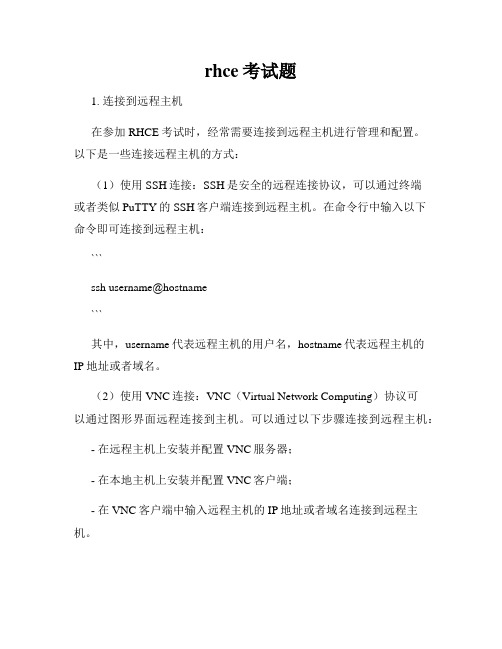
rhce考试题1. 连接到远程主机在参加RHCE考试时,经常需要连接到远程主机进行管理和配置。
以下是一些连接远程主机的方式:(1)使用SSH连接:SSH是安全的远程连接协议,可以通过终端或者类似PuTTY的SSH客户端连接到远程主机。
在命令行中输入以下命令即可连接到远程主机:```ssh username@hostname```其中,username代表远程主机的用户名,hostname代表远程主机的IP地址或者域名。
(2)使用VNC连接:VNC(Virtual Network Computing)协议可以通过图形界面远程连接到主机。
可以通过以下步骤连接到远程主机:- 在远程主机上安装并配置VNC服务器;- 在本地主机上安装并配置VNC客户端;- 在VNC客户端中输入远程主机的IP地址或者域名连接到远程主机。
(3)使用Web界面连接:某些管理工具提供基于Web的图形界面,允许用户通过浏览器连接到远程主机。
根据实际情况,可以输入对应的URL来连接到远程主机的Web界面。
2. 配置网络与防火墙网络和防火墙的配置是RHCE考试的重点内容之一。
以下是一些与网络和防火墙相关的考试题目:(1)配置网络接口:在Linux系统中,可以通过修改网络接口的配置文件来配置网络接口的IP地址、子网掩码、网关等信息。
考生需要熟悉网络接口的配置文件的位置和格式,并能够根据要求修改配置文件。
(2)配置网络服务:考生需要了解并能够配置常见的网络服务,如DNS、DHCP、HTTP等。
在考试中,可能会要求考生配置某个特定的网络服务,或者对已经配置的网络服务进行故障排查和修复。
(3)配置防火墙规则:防火墙是系统安全的重要组成部分,考生需要了解防火墙的基本概念和工作原理,并能够编写并配置防火墙规则。
RHCE考试可能会要求考生配置防火墙规则以允许或禁止特定的网络流量。
3. 管理用户和权限用户和权限管理是系统管理的基本内容之一。
以下是一些与用户和权限管理相关的考试题目:(1)创建和管理用户账户:考生需要了解并能够使用相关命令来创建和管理用户账户。
101道RHCE考题和详细答案

101道RHCE真题和答案1、远程登录a. 远程访问访问远程计算机172.17.55.2,使用root用户,密码为:123456ssh ***********.55.2输入密码Last login:.............退出远程登录:exitb. 生成密钥ssh-keygen -t rsac. 复制公钥到172.17.55.2ssh-copy-id -i .ssh/id_ras.pub ***********.55.2d. 无需输入密码登录2、用yum命令安装软件a. Vi /etc/yum.confb. [Server]name=Red Hat Enterprise Linux 5baseurl=ftp://172.17.55.2/pub/Serverenable=1gpgcheck=0c、登录远程电脑ssh ***********.55.2使用yum list或者yum grouplist查看安装包d、安装软件yum install nameyum groupinstall namee、卸载软件yum remove name3、电脑启动的配置a、升级内核下载kernelb、vi /etc/grub.conf **启动引导菜单c、default=0启动第一个系统default=1启动第二个系统依次类推4、设置默认的运行级别a、vi /etc/inittabb、id:5:initdefault 中间的5为运行级别(0--6)5、NFS设置网络文件系统(此命令可以拷贝传输文件类似于FTP)a、查看目前已挂载的NFS系统# showmount -eb、挂载NFS#mount 172.17.55.2:/var/ftp/pub /mnt6、使用ssh拷贝远程电脑的文件scp -r 源文件本地Instance:scp -r 172.17.55.2:/home/share/hi /root/a7、磁盘分区a、查询目前分区情况Fdisk -lb、建立一个500mb分区在sdb上Fidsk /dev/sdbn +500m w#partprobec、格式化分区sdb1mkfs -t ext3 -l 卷标/dev/sdb1将信息写入内核#partprobed、挂载到/data目录下Mount /dev/sdb1 /datae、将sdb1自动挂载到目录vi /etc/fstab8、设置目录/home/share/abc,增加“s”位Instance:chmod g+s abc abc为一个目录S是干什么用的?:相当于设置了该abc目录是继承组设置/home/share/abcd文件夹给sticky位#chmod o+t abcd设置以后,禁止其他用户删除该文件夹中的文件和文件夹,只可拷贝、修改。
RHCE认证考试模拟题及答案.docx
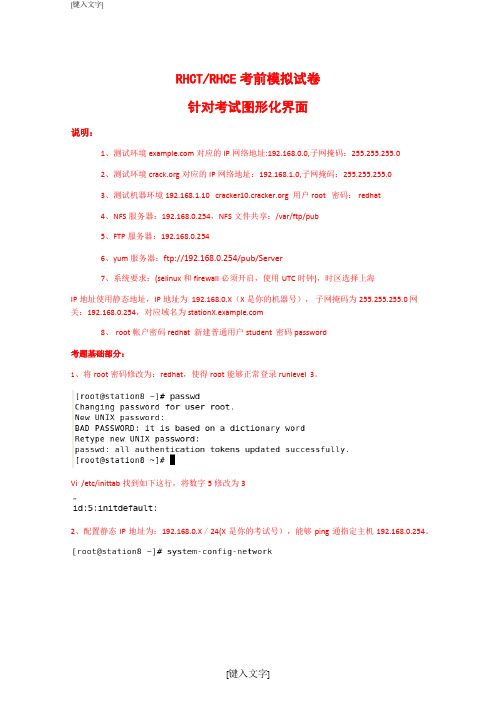
RHCT/RHCE考前模拟试卷针对考试图形化界面说明:1、测试环境对应的IP网络地址:192.168.0.0,子网掩码:255.255.255.02、测试环境对应的IP网络地址:192.168.1.0,子网掩码:255.255.255.03、测试机器环境192.168.1.10 用户 root 密码: redhat4、NFS服务器:192.168.0.254,NFS文件共享:/var/ftp/pub5、FTP服务器:192.168.0.2546、yum服务器:ftp://192.168.0.254/pub/Server7、系统要求:(selinux和firewall必须开启,使用UTC时钟),时区选择上海IP地址使用静态地址,IP地址为 192.168.0.X(X是你的机器号),子网掩码为255.255.255.0 网关:192.168.0.254,对应域名为 8、root帐户密码 redhat 新建普通用户 student 密码 password考题基础部分:1、将root密码修改为:redhat,使得root能够正常登录runlevel 3。
Vi /etc/inittab找到如下这行,将数字5修改为32、配置静态IP地址为:192.168.0.X/24(X是你的考试号),能够ping通指定主机192.168.0.254。
或者编辑如下文件3、配置DNS服务器为192.168.0.254,能够使用dig命令解析指定的域名:第一句搜索整个域可以不要4、简单启动和配置NFS,保证系统重启后NFS服务能够正常使用。
确认nfs是否安装:启动nfs服务简单配置nfs共享:重启服务:检测:看到如下信息表示nfs配置成功5、将系统默认运行级别改成图形模式,重启生效。
Vi /etc/inittab6、新建一个500M的分区格式化为ext3文件系统,并且自动挂载到指定目录/newdisk 下,重启后能生效。
查看硬盘信息创建分区:1、进入磁盘配置页面并查看帮助2、新建分区,根据实际情况划分分区e为扩展分区(以后可以加逻辑分区),p为主分区3、查看分区情况,创建500M的分区保存退出执行这条命令告诉内核已使用新的分区表信息格式化分区:创建挂载点:挂在分区到目录:设置重启生效加入最底下一句话。
RHCE6.0题库RHCE

RHCE模拟测试(注意配置selinux):注意:你的IP,主机名,网关,DNS已经配置好IP:172.24.30.5/24主机名:你是域的成员主机,另一个域是---172.25.0.0/16网络1、请将selinux状态设置为enforcing状态#vim/etc/sysconfig/selinux#setenforce12、请将ip_forward功能打开,并永久生效。
#vim/etc/f#sysctl-a|grep ip_forward#sysctl-p永久生效3、配置ssh允许harry用户访问,拒绝域访问#iptables-L#iptables-F#iptables-Z#iptables-X#iptables-F-t nat#iptables-Z-t nat#iptables-X-t nat#iptables-P INPUT ACCEPT视情况而定!#iptables-P OUTPUT ACCEPT#iptables-P FORWARD ACCEPT#servcice iptables save#iptables-A INPUT-s172.25.0.0/16-j REJECT#iptables-A INPUT!-s172.24.30.0/24-j REJECT二选一即可#service iptables save别忘了保存4、配置ftp目录/var/ftp/pub允许匿名下载和上传文件,拒绝域访问#yum-y install vsftpd#yum-y install lftp#chkconfig vsftpd on;servcie vsftpd start#vim/etc/vsftpd/vsftpd.conf12anonymous_enable=YES27anon_upload_enable=YES31anon_mkdir_write_enable=YES#chmod o+w/var/ftp/pub#setsebool-P allow_ftpd_full_access=15、将/root/cdrom.iso挂载到/opt/data下,并设置为开机自动挂载#mkdir data#vim/etc/fstab/root/cdrom.iso/opt/data iso9660default,loop,ro00#mount-a6、配置web服务器,能被访问7、配置web服务器,实现虚拟主机。
五十几道RHCE参考笔试试题(五)

五十几道RHCE参考笔试试题(五)五十几道RHCE参考笔试试题(五) 41. how do i immeadiately shut down a linux system?choose the best answer:a. turn off the monitor then turn off the cpu.b. /sbin/stopc. init 6d. shutdown -h nowe. none of the above42. you have created a /home/projectfoo directory. how can you change its group ownership to the projectfoo group? choose the best answer:a. chmod g+rwx projectfoo /home/projectfoob. chown projectfoo /home/projectfooc. chgrp projectfoo /home/projectfood. newgrp projectfoo /home/projectfooe. chown ers /home/projectfoo43. what is the correct syntax to mount an ms dos formatted floppy disk (do not assume that there is an entry in/etc/fstab)?choose the best answer:a. mount /dev/floppy /mnt/fd0b. mount -t iso9660 /dev/fd0 /mnt/floppyc. mount -t vfat /dev/fd0 /mnt/floppyd. mount -t msdos /dev/floppy /mnt/floppye. mdir44. how can you create a file of all your isa plug and play device settings?choose the best answer:a. pnpdump >; isapnp.confb. pnpdump -isa >; isapnp.confc. isadump >; isapnp.confd. cat /proc/isae. isaadmin --dump >;isapnp.conf45. you want to pile a new kernel. you have already piled the kernel and modules. how do you install the modules? choose the best answer:a. make modulesinstallb. make installc. make modulesd. make installmodulese. make bzimage46. where are source rpms installed?choose the best answer:a. /usr/src/linux/rpms/b. /var/src/linux/rpm/c. /var/rpm/src/d. /var/linux/rpm/src/e. /usr/src/redhat/47. you have installed a dhcp server on your linux machine and edited the configuration file. what else must you do before it will give out ip addresses?choose the best answer:a. rebootb. put fixed-addresses in the configuration for each client.c. service dhcp begind. touch /var/lib/dhcp/dhcpd.leasese. all of the above48. what directory contains the kernel?choose the best answer:a. /b. /kernelc. /etcd. /boote. /var/log49. how can a user set up their own crontab entry?choose the best answer:a. vi ~/.crontabb. cp /etc/crontab .c. crontab -vd. crontab -ee. cron -edit50. the pcmcia card configuration file is read by cardmgr (8) at startup time. it defines what resources areavailable for use by card services describes how to load and initialize device drivers and describes specific pcmcia cards. where is this file located?choose the best answer:a. /etc/pcmcia/config.optsb. /etc/sysconfig/pcmciac. /etc/config.pcmciad. /etc/pcmcia。
RHCE考试模拟题及答案

1 创建一个500M的物理分区,要求开机挂载在 /backup下。
步骤:1.使用fdisk /dev/sdb进行分区,设置分区大小为500M。
2.使用partprobe命令重新读取分区表。
3.使用mkfs –t ext3 /dev/sdb3进行格式化。
4.使用mount /dev/sdb3/backup挂载,并进入查看是否有lost+found目录存在。
5.使用vim /etc/fstab编辑配置文件,以便下次系统自动挂载。
6.使用mount –a检查配置文件是否有误,无任何提示即为正确。
2 创建一个逻辑组2G,命名为vg0,从中创建出逻辑卷命名为lvm,大小为1G,使其可用,并要求开机挂载在/lvm下。
步骤:1.使用fdisk /dev/sdb进行分区,n选项划分大小为+2000M的分区,t选项设置分区类型为8e,w选项保存退出。
2.使用partprobe命令重新读取分区表。
3.使用pvcreate /dev/hdb1创建物理卷组4.使用vgcreate vg0/dev/sdb1 创建名称为vg0的逻辑组5.使用lvcreate -L1G-n lvm vg0在vg0上创建名称为lvm的逻辑卷。
6.使用mkfs -t ext3 /dev/vg0/lvm 格式化逻辑卷。
7.使用mount /dev/vg0/lvm /lvm挂载,并进入查看是否有lost+found目录存在。
8.使用vim /etc/fstab编辑配置文件,以便下次系统自动挂载。
9.使用mount –a检查配置文件是否有误,无任何提示即为正确。
3 设置用户磁盘配额。
给用户rich的home目录做磁盘配额限制,软限制为512k 硬限制为2048k ,测试命令dd if=/d ev/zero of=bigfil e bs=1k count=512若/home非单独分区,则先划分一个分区,将home文件转移到新分区,方可进行实验。
备份操作时,使用cp -pr /home/* /homebak/步骤:1.使用vim /etc/fstab修改/home挂载行的defaults,usrquota,grpquota2.使用umount /home卸载挂载点,然后使用mount -a进行重新挂载。
RHCE模拟考试题目及部分答案

模拟考试题目及答案:RHCT1、考试计算机的密码不知道,请自己想办法进入到系统。
2、添加一个600M的物理分区,挂载到/Demo,使用ext3。
3、创建组students创建用户tom,密码为asdf,属于附属组students;创建用户jerry,密码为asdf,属于附属组students;创建用户mary,密码为asdf,没有可交互的login shell,不属于附属组students;4、用户tom需要配置一个定时的任务,每天9:00执行/bin/echo good morning。
5、创建一个共享目录/Demo/stud目录属于students组;Students组权限为可读、可写、可执行,其他为不可读、不可写、不可执行;Stud目录中创建的文件,其组拥有权会设置成Students。
6、更新kernel,重启时从新kernel启动,旧kernel仍旧可以使用。
Kernel更新包包含在ftp:///pub/errata下。
生成文件/etc/yum.repo.d/kernel.repo,编辑内容如下[Kernel]Name=kernel updateBaseurl=ftp:///pub/errataEnable=1Gpgcheck=0注意:同时还应该添加一个软件包的安装源,不然后面的程序无法通过yum进行安装。
软件包的安装路径在考试说明中已经给出。
7、启用此系统的accept_source_route功能。
8、配置此系统作为NTP客户端NTP服务器为。
9、配置autofs已经将目录通过NFS共享给你的系统;guestX的主目录是://home/guests/guestX;guestX的主目录自动挂载到/home/guests;每个用户的必须对其主目录有读写权限。
#vim /etc/auto.master/home/guests /etc/auto.misc#vim /etc/auto.miscguestX -rw,soft,intr ://home/guests/guestX#chkconfig autofs on#service autofs restart10、设置默认的本地打印机队列,通过国IPP(CUPS)转发打印请求到 的打印队列stationX,打印类型为“Generic-text-only”。
红帽认证 RHCE考试题库(内部交流,禁止外传)
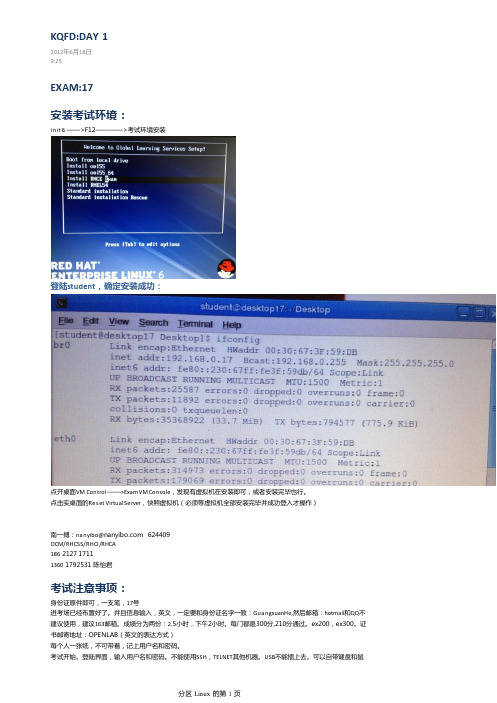
vim /etc/resolv.conf 【清空并填写如下字段】 nameserver 192.168.0.254 ping 【测试能够正常解析】
1. 配置你的本地默认YUM仓库指向
/pub/rhel6/dvd/
ifconfig 【检查地址已经配置完毕】
配置主机名和HOST文件:
hostname vim /etc/sysconfig/network 【配置HOSTNAME,保存后重启完成才不会丢失】 NETWORKING=yes HOSTNAME= GATEWAY=192.168.0.254
3.权限题,看一遍后再做
按照以下要求创建用户,组,及用户与组的关系 1.新建一个名为adminuser的组 2.新建一个名为natasha的用户,并将adminuser作为其附属组 3.新建一个名为harry的用户,也将adminuser作为其附属组 4.新建一个名为sarah的用户,其不属于adminuser组,并将其shell设置为不可登录shell 5.natasha , harry , 和 sarah 三用户的密码均设置为glegunge [root@station ~]# groupadd adminuser
配置IP地址:
192.168.0.100+X
/etc/init.d/network restart
/etc/init.d/NetworkManager stop 【BUG关掉这个当前生效,要保证重启之后生效】
chkconfig NetworkManager off
【BUG关掉保证重启之后生效】
cd /etc/sysconf/network-scripts
【置为1,但是重启以后会消失,必须结合如下的vim保存】
Rhce考题+答案

Rhce考题+答案rhcsa&rhceexamguidekvm虚拟机操作系统版本:rhel6.3x86_64ipaddr:172.24.x.25(x在这里所指您的工作站编号)netmask:255.255.255.0gateway:172.24.x.254(x在这里指您的工作站编号)dns:172.24.x.254特别注意:现有的rhcsa及rhce考试均在kvm虚拟机里展开考试,桌面上存有用以掌控虚拟机启动,重新启动,关闭的图标,也可以使用virsh命令控制虚拟机的启动关闭等状况关于考试结果:考试成绩通常可以在考试后的当天晚上得出结论,然后由红帽总部的工作人员在最晚为三个工作日内以邮件的形式发送到您的邮箱里,请注意查收,当某些特殊情况下邮件服务器会将这些邮件错指出垃圾邮件并将其过滤器至垃圾邮件箱,在3个美国工作日内没接到考试结果的学生必须通过以下网址与红帽公司取得联系证书校验:当您通过rhcsa/rhce/rhca或者其他红帽认证后可通过以下网址查询您的证书是否有效examcodesubjectlengthscorepassscoreex200rhcsa2.5h(am)300210ex300rhce2h(pm)3002 10rhcsa1.在展开考试之前,恳请先重置根用户密码为password(根据考题建议布局)重启系统后,按任意健进入grub---a---1---回车---进入单用户模式后,修改密码passwdvim/etc/sysconfig/network检验方法:hostname3.根据考题需求,配置网络接口信息,并确保网卡开机时可以自动激活,需要配置的信息如下ipaddr:172.24.x.25netmask:255.255.255.0gateway:172.24.x.254dns:172.24.x.254setup或者system-config-network/etc/init.d/networkrestart或者servicenetworkrestart重新启动服务检验:ifconfig查看网关:route-n查阅dns:cat/etc/resolv.conf4.将/home分区扩大至512mb,误差范围仅限于490mb-515mb之间,并且保留其原有资料的完整性首先查阅卷组与与否存有空间vgs如果存有空间的话,lvextend-l512m/dev/vgsrv/homeresize2fs/dev/vgsrv/home.如果比较的话,先不断扩大卷组与,fdiskccu/dev/vdan--3--回车--n--回车--+200m--t--5--8e--w--partx-a/dev/vdapartx-a/dev/vda5pvcreate/dev/vda5vgxtendvgsrv/dev/vda5----附加题:将/home分区增大之320mumount/home//缩小不支持在线,卸载分区e2fsckcf/dev/vgsrv/home//校验文件系统完整性resize2fs/dev/vgsrv/home320mlvreduce-l320m/dev/vgsrv/homemount-a检查方法:df-hlvsvgs5.按照下面的要求创建一个新的逻辑卷:逻辑卷命名为database,属datastore卷组与,并且逻辑卷的大小为50个物理拓展单元(physicalextent)。
RHCE 考试真题

新题:
vim /etc/vsftpd/vsftpd.conf local_root=/var/ftp/pub
cd /ftp chmod 777 pub
如果是别的目录 就要修改上下文或者sebool getsebool -a | grep ftp setsebool -P allow_ftpd_full-access on
分区 RHCE 的第 4 页
services postfix restart
vi /etc/dovecot/dovecot.conf protocol=pop3 添加 disable_plaintext_auth=no
head -25 /etc/dovecot/conf.d/10-mail.conf | tail -1 >>/etc/dovecot/dovecot.conf
5、将/root/cdrom.iso挂载到/opt/data下,并设置为开机自动挂载
答案:
cd root wget:/pub/rhel/cdrom.iso
cd /opt/ mkdir data mount –t iso9660 –o loop /root/cdrom.iso
1、请将selinux状态设置为enforcing状态
答案:
getenforce 查看selinux的状态
vim /etc/sysconfig/selinux SELINUX=enforcing
第1题和ቤተ መጻሕፍቲ ባይዱ2题还有第13题连着做 一起重启
reboot 2、请将ip_forward功能打开,并永久生效
答案:
vim /etc/sysctl.conf net.ipv4.ip_forward = 1
sysctl -p 或者 reboot
最新RHCE模拟题

RHCE模拟试题1.测试环境: 192.168.0.0/255.255.255.02.测试环境: 192.168.1.0/255.255.255.0测试机器环境192.168.1.10 用户:root 密码:redhatNFS /var/ftp/pubYum /pub/Server系统要求:(selinux和firewall必须开启,使用UTC时钟),地区选择上海IP地址使用静态地址IP地址为:192.168.0.x 子网掩码:255.255.255.0 网关:192.168.0.254对应域名:root密码:redhat 新建用户:student 密码:passwd1 创建一个500M的物理分区,要求开机挂载在/backup下#fdisk /dev/sdap-n- -+500M-w#partprobe#mkfs.ext3 /dev/sda5#mkdir /backup#mount /dev/sda5 /backup#df -lh#vi /etc/fstab/dev/sda5 /back ext3 defaults 0 02 创建一个逻辑组2G,命名为vg0,从中创建出逻辑卷名为lvm1,大小为1G,使其可用,并要求开机挂载在/lvm下。
#fdisk /dev/sdap-n- -1G-p-n--1G-t-6-8e-t-7-8e-p-w#fdisk -l#partprobe#pvcreate /dev/sda6 /dev/sda7#pvscan#vgcreate -s 2G vg0 /dev/sda6 /dev/sda7#vgscan#vgdisplay#lvcreate -n lvm1 -L 1G vg0#lvscan#lvdisplay#mkfs.ext3 /dev/vg0/lvm1#mkdir /lvm#mount /dev/vg0/lvm1 /lvm#more /etc/mtab#vi /etc/fstab/dev/vg0/lvm1 /lvm ext3 defaults 0 0#more /etc/mtab3 设置用户磁盘配额。
rhce模拟题

RHCT1、建立一个分区,大小为300M,挂载到/common,永久生效2、请依照下列要求新增使用者、群组,并建立其群组所属关系:建立 admin 群组建立 naima 用户,使其附属于 admin 群组建立 taliesin 用户,使其附属于admin 群组建立 simira 用户,使其无法交互式登录本地系统,且不是 staff 群组成员以上使用者naima、taliesin及simira 的密码均为 password3、建立一个工作目录于 /common/staff ,并拥有下列属性:/common/staff 的所属群组为admin该目录应对 admin 群组成员有可读、可写、可执行的权限对taliesin没有任何权限对naima有可读可写的权限对其他使用者有可读的权限4、将 /etc/fstab 文件复制到 /var/tmp目录中,设定/var /tmp/fsta/fstab的权限,使:/tmp/fsta/fstab文件的属主是 root 使用者/tmp/fsta/fstab 文件的所属群组是 root 群组/tmp/fsta/fstab 文件不得为任何人执行使用者 naima 可以读写 /tmp/fsta/fstab所有其他使用者(目前的及未来的)可以读取/tmp/fsta/fstab5、从ftp:///pub/updates 安装适用的 kernel 更新套件,必须符合下列准则:更新版的 kernel 套件在重新开机后为预设的 kernel原来的 kernel 套件依旧存在,并且可以手动启用6、在您的系统上启用 IP Forwarding 功能,并使之永久生效7、配置您的系统,使它对任何的ping请求都不响应,这个配置在重新引导后会有效8、使用 IPP(CUPS)设定您系统上的预设本地打印机列至 上的stationX,设定该印表机时请使用“Generic-text-only”印表机。
RHCE考试题库精选
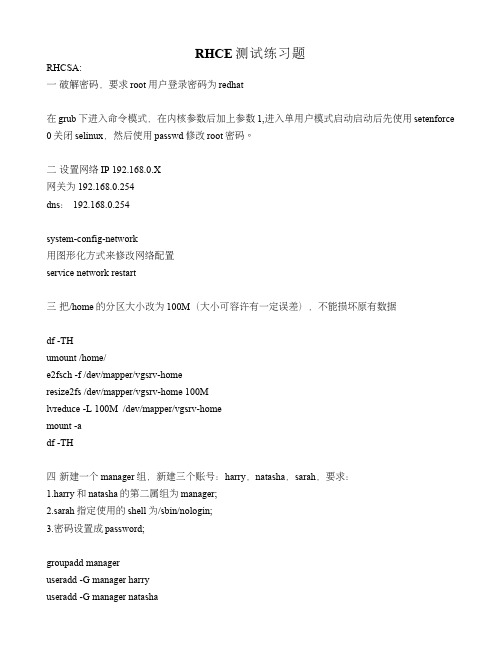
RHCE测试练习题RHCSA:一破解密码,要求root用户登录密码为redhat在grub下进入命令模式,在内核参数后加上参数1,进入单用户模式启动启动后先使用setenforce 0关闭selinux,然后使用passwd修改root密码。
二设置网络IP 192.168.0.X网关为192.168.0.254dns:192.168.0.254system-config-network用图形化方式来修改网络配置service network restart三把/home的分区大小改为100M(大小可容许有一定误差),不能损坏原有数据df -THumount /home/e2fsch -f /dev/mapper/vgsrv-homeresize2fs /dev/mapper/vgsrv-home 100Mlvreduce -L 100M /dev/mapper/vgsrv-homemount -adf -TH四新建一个manager组,新建三个账号:harry,natasha,sarah,要求:1.harry和natasha的第二属组为manager;2.sarah指定使用的shell为/sbin/nologin;3.密码设置成password;groupadd manageruseradd -G manager harryuseradd -G manager natashauseradd -s /sbin/nologin sarahpasswd harrypasswd natashapasswd sarah五创建/command目录,属于manager,同组拥有相同读写权限,其他人没有任何权限,在该组下创建的文件都隶属于该组,且其他人不可删除mkdir /commandll -d /commandchgrp manager /commandchmod g+w /commandchmod o-rx /commandchmod o+t /commandchmod g+s /commandll -d /command六开启系统内核转发包功能vim /etc/sysctl.confnet.ipv4.ip_forward = 1sysctl -p七在ftp://192.168.0.254/pub/rhcsa/有新内核kernel-2.6.32-71.7.1.el6.x86_64和内核放火墙kernel-firmware-2.6.32-71.7.1,下载并安装,系统启动以旧内核启动lftp 192.168.0.254cd pubcd rhcsamget kernel-2.6.32-71.7.1.el6.x86_64.rpm kernel-firmware-2.6.32-71.7.1.el6.noarch.rpmbyerpm -ivh kernel-*.rpmvim /boot/grub/grub.confdefault=0改为default=1八配置yum源,软件源位于ftp://192.168.0.254/pub/rhel6/dvdvim /etc/yum.repos.d/server.repo[server]name=this is test serverurl=ftp://192.168.0.254/pub/rhel6/dvdenabled=1gpgcheck = 0九natasha用户设置一个计划任务每天晚上8点45分,执行/bin/echo howdycrontab -e -u natasha45 20 * * * /bin/echo howdy:wqcrontab -u satasha -l十192.168.0.254这个服务器上有用户ldapuser1,LDAP的DN: dc=example,dc=com,证书在:http://192.168.0.254/pub/EXAMPLE-CA-CERT,启动TLS加密,LDAP认证方式为:LDAP passwordsystem-config-authenticationUser Account Database -->LDAPLDAP Search Base DN: dc=example,dc=comLDAP Server: ldap ://192.168.0.254/Use TLS to encrypt connections启动加密下载证书Certificate URL: http://192.168.0.254/pub/EXAMPLE-CA-CERTAuthentication Method: LDAP passwordgetent passwd ldapuserXid ldapusersu – ldapuserX十一允许用户ldapuser1登录后能自动进入其自己的家目录,使用autofsvim /etc/auto.master/home/guests auto.ldap:wqcp /etc/auto.misc /etc/auto.ldapvim /etc/auto.ldapldapuserX -fstype=nfs,rw 192.168.0.254:/home/guests/ldapuserX:wqservice autofs stop 注:不能用restartservice autofs startsu – ldapuserX十二拷贝/etc/fstab到/var/tmp/下,natasha可读写rw,harry没有任何权限cp /etc/fstab /var/tmp/ll /var/tmp/fstabchgrp manager /var/tmp/fstabsetfacl -m u:natasha:rw /var/tmp/fstabsetfacl -m u:harry:-- /var/tmp/fstabgetfacl /var/tmp/fstab十三在整个文件系统中查找属主为natasha的所有文件,并拷贝到/root/found/下mkdir /root/found/find / -user natasha -exec cp -rf {} /root/found/ \;十四创建一个账号jean,指定uid为4332useradd -u 4332 jeanid jean十五把系统的swap大小增大512Mswapon -sfdisk -cu /dev/vda创建扩展分区创建逻辑分区512M/dev/vda5t5l82wpartx -a /dev/vdamkswap /dev/vda5swapon /dev/vda5swapon /dev/vda5 -svim /etc/fstab/dev/vda5 swap swap defaults 0 0 :wqmount -a十六搭建FTP服务,要求:能够匿名下载,开机启动yum install vsftpd*service vsftpd restartchkconfig vsftpd oncp /etc/fstab /var/ftp/publftp localhostcd pubget fstabbye十七搭建web,开机启动,从ftp上下载station.html,保证能默认访问到此网页yum install httpd -ylftp 192.168.0.254cd pubget station.htmlcp station.html /var/www/html/index.htmlservice httpd restartchkconifg httpd restartlinks http://127.0.0.1十八在/usr/share/dict/words找出所有包含strato的行放到到/root/lines.txt中cd /usr/share/dictcat words | grep strato > /root/lines.txt十九新建一个LVM,自动挂载到/mnt/wshare下,LVM的要求如下:逻辑卷组wgroup大小100,以PE大小为8M创建一个80M的逻辑分区wsharefdisk -cu /dev/vda新创建100M的分区/dev/vda6t68ewpartx -a /dev/vdapvcreate /dev/vda6vgcreate wgroup -s 8M /dev/vda6vgdisplaylvcreate -l 10 -n wshare wgroupmkfs.ext4 /dev/wgroup/wsharemkdir /mnt/wsharevim /etc/fstab/dev/wgroup/wshare /mnt/wshare ext4 default 0 0mount -aRHCE:一保证SElinux在开机后开启vim /etc/sysconfig/selinuxselinux = enforcingsetenforce 1getenforce二开启系统内核转发包功能vim /etc/sysctl.confnet.ipv4.ip_forward=1三现有两个网段,为172.16.0.0/16,为172.25.0.0/16,现要求网段能访问本机,网段不能访问iptables -Fiptables -A INPUT -s 172.25.0.0/16 -j REJECTservice iptables saveservice iptables restart四搭建ftp服务器,匿名用户可以上传下载,拒绝172.25.0.0/26网段yum install vsftpd -yservice vsftpd restartchkconfig vsftpd onvim /etc/vsftpd/vsftpd.confanon_upload_enabled = yesanon_mkdir_write_enabled = yesservice vsftpd restartchmod o+w /var/ftp/pubgetsebool -a | grep ftpsetsebool -P allow_ftpd_full_access on五搭建SMTP邮件服务器,能够正常接发邮件,域名为,主机为本机名,支持邮件别名功能,即发给admin的邮件发给natashayum install postfixvim /etc/postfix/mian.cfmyhostname = server mydomain = myorigin = $mydomain#inet_interface = localhostinet_interface = allchkconfig postfix onvim /etc/aliasesadmin: natashanewaliasessetvice postfix restart六搭建samba服务器,共享出共享出/client目录,用户natasha能够访问yum install samba* -ychkconifg smb onvim /etc/samba/smb.conf[client]path = /clientwritable = yesservice smb restartsmbpasswd -a natashachcon -t samba_share_t /client七把/client提供给172.16.0.0/24网段的用户NFS共享vim /etc/exports/client 172.16.0.0/255.255.255.0 (ro,sync)service nfs restartchkconifg nfs on八拒绝网段的用户使用ssh访问到本机ipta bles -A INPUT -s 172.25.0.0/16 -p tcp --dport 22 -j REJECT九搭建WEB服务器,启用虚拟主机且wwwX的页面只能是tom用户才能访问yum install httpdvim /etc/httpd/conf/httpd.conf<virtualhost *:80>...<directory /var/www/html/www13>authname server-13-passwordauthtype basicauthuserfile /etc/httpd/conf/.htpasswdrequire valid-user</directory></virtualhost>htpasswd -mc /etc/httpd/conf/.htpasswd tomcut -d: -f1-2 /etc/shadow > /etc/httpd/conf/.htpasswdelinks 十开机自动挂载boot下的iso文件到/mnt/cdrom下mkdir /mnt/cdromvim /etc/fstab/root/cdrom.iso /mnt/cdrom iso9660 default,loop 0 0十一内核参数/proc/cmdline参数有sysctl = 1,启动可以看到vim /boot/grub/grub.conf内核之后加上sysctl = 1cat /proc/cmdline十二编写shell脚本,要求:shell脚本运行命令后接参数a或b,输出相反的值。
五十几道RHCE参考笔试试题(一)
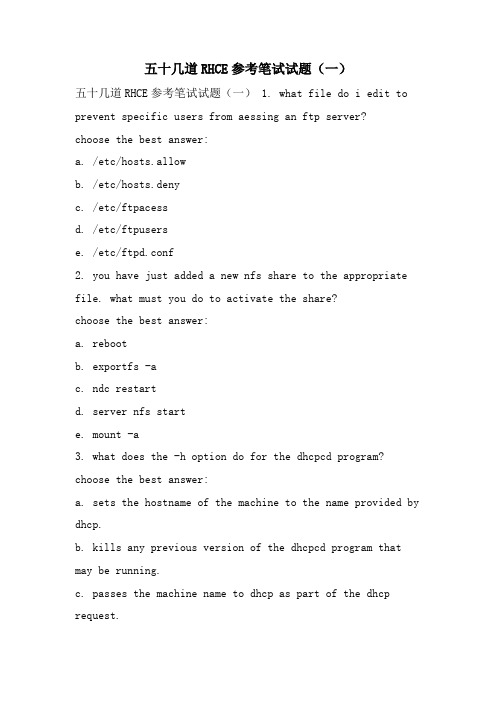
五十几道RHCE参考笔试试题(一)五十几道RHCE参考笔试试题(一) 1. what file do i edit to prevent specific users from aessing an ftp server?choose the best answer:a. /etc/hosts.allowb. /etc/hosts.denyc. /etc/ftpacessd. /etc/ftpuserse. /etc/ftpd.conf2. you have just added a new nfs share to the appropriate file. what must you do to activate the share?choose the best answer:a. rebootb. exportfs -ac. ndc restartd. server nfs starte. mount -a3. what does the -h option do for the dhcpcd program? choose the best answer:a. sets the hostname of the machine to the name provided by dhcp.b. kills any previous version of the dhcpcd program that may be running.c. passes the machine name to dhcp as part of the dhcp request.d. only tries to get a new ip address if the current one is older than a certain number of hours.e. none of the above4. what mand will map all of the dependencies between modules into a file?choose the best answer:a. modmapb. depmod -ac. depmod --rebuildd. modmap --rebuilde. modprobe --rebuild5. what file contains the list of terminals that root is allowed to log into?choose the best answer:a. /etc/rooterm.confb. /etc/terminalsc. /etc/secured. /etc/tty.confe. /etc/securetty6. how do you install an rpm?choose the best answer:a. rpm -evh packagename.rpmb. rpm -ivh packagename.rpmc. rpm -q packagename.rpmd. rpm -qa *.rpme. rpm -ql *.rpm7. what mand will turn off the ftpd service in all runlevels?choose the best answer:a. chkconfig ftpd offb. rm /etc/rc.d/init.d/*ftpd*c. chkconfig --levels 12345 ftpd offd. service ftpd stope. service ftpd stop -persistant8. what file would you edit to share out a directory via nfs?choose the best answer:a. /etc/nfsd.confb. /etc/nsfc. /etc/fstabd. /etc/exportse. /etc/export.conf9. how can you see the kernel routing table?choose the best answer:a. stat -routeb. stat -rnc. stat -and. route show default gwe. stat10. sendmail is an example of a(n):?choose the best answer:a. mtab. muac. mdad. mla。
最新RHCE考试真题

上午RHCSA部分:2.5小时,300分满分。
你的虚拟机的网络应该按照以下要求配置:* Hostname: * IP address: 172.24.70.24* Netmask: 255.255.255.0* Gateway: 172.24.70.254* Name server: 172.24.70.2541.配置你的本地默认yum仓库指向:/pub/rhel6/server#vim /etc/yum.repos.d/yum.repo[base]name=redhatbaseurl=/pub/rhel6/servergpgcheck=0#yum clean all#yum makecache2.调整你的逻辑卷home及其文件系统的大小为100MiB。
确保文件系统当中已存在的内容没有损坏。
注意:实际配置的大小可能会出现误差,只要在70MiB与130MiB之间都是允许的。
(1)扩容#df -h#lvdisplay#vgdisplay#lvextend -L 200M /dev/vgsrv/vo#resize2fs /dev/vgsrv/vo#df -h |grep home#lvdisplay(2)缩小#df -h#umount /home/#e2fsck -f /dev/vgsrv/vo#resize2fs /dev/vgsrv/vo 100M#lvresize -L 100M /dev/vgsrv/vo#mount /dev/vgsrv/vo /home/#df -h |grep home3.按照以下要求创建用户,组,以及用户与组的关系新建一个名为adminuser的组新建一个名为natasha的用户,并将adminuser作为其附属组新建一个名为harry的用户,也将adminuser作为其附属组新建一个名为sarah的用户,其不属于adminuser组,并将其shell设置为不可登陆shell natasha,harry和sarah三用户的密码均设置为glegunge#groupadd adminuser#useradd -G adminuser natasha#id natasha#useradd -G adminuser harry#id harry#useradd -s /sbin/nologin sarah#for n in natasha harry sarah;do>echo glegunge |passwd --stdin $n>done4.复制文件/etc/fstab到/var/tmp目录中,并按以下要求配置/var/tmp/fstab文件文件/var/tmp/fstab的所属人为root文件/var/tmp/fstab的所属组为root文件/var/tmp/fstab对任何人均没有执行权限用户natasha对文件/var/tmp/fstab有读和写的权限用户harry对文件/var/tmp/fstab既不能读也不能写所有其他用户(包括当前用户以及未来创建的用户)对文件/var/tmp/fstab都有读的权限#cp /etc/fstab /var/tmp/#df /var/tmp/#tune2fs -l /dev/mappper/vgsrv-root |grep option#ll /var/tmp/fstab#setfacl -m u:natasha:rw /var/tmp/fstab#setfacl -m u:harry:--- /var/tmp/fstab#getfacl /var/tmp/fstab5.对natasha用户配置计划任务,要求在本地时间的每天14:23分执行以下命令/bin/echo hiya#crontab -e -u natasha23 14 * * * /bin/echo hiya#crontab -l -u natasha6.在/home目录下创建子目录名为admins,按照以下要求设置权限:/home/admins的所属组为adminuser该目录对adminuser组成员可读可写可访问,但对其他用户没有任何权限(root账户除外)在/home/admins目录下所创建的文件的所属组自动会被设置为adminuser#cd /home#ls#mkdir admins#chgrp adminuser admins/#chmod 2770 admins/#ll |grep admins7.按以下要求更新系统的内核,新内核的RPM包位于ftp:///pub/kernel/重新启动时,会默认以新内核启动系统。
RHCE模拟题

RHCT部分--Red Hat Certificate Technician阅读说明: //后的文字为注解; #为root权限下命令行; 蓝色字体为答案; 未有任何标识并且单独一行的蓝色文字表示进入配置文件后需要添加或修改的容; 任何中文字都是说明或者是解题方法;注:当大家看到这个文件时,你已经把前三道题做成功了,可以直接从第四题开始.本实验环境有两个域:对应的是192.168.0.0/255.255.255.0对应的是192.168.1.0/255.255.255.0一破解密码,要求root用户登录密码为redhat,家目录是/root(不能进入recue模式)二设置网络IP 192.168.0.111 , 网关为192.168.0.254Nameserver 192.168.0.254Hostname 设置本机默认启动是runlevel5三配置nfs client,要求让系统每次启动时能自动把192.168.0.254:/var/ftp/pub挂载到/mnt/nfs目录下,进入/mnt/nfs,能看到一个rhcetest的文件四安装fonts-chinese包,按照rhcetest文件的描述完成考试的剩下内容五为默认的网卡设置一个别名叫“eth0:1”,设置IP为192.168.1.X,同时设置一个路由,指定去192.168.1.0/24的网关是192.168.1.254六在192.168.0.254:/var/ftp/pub/errata目录下有更新的kernel,1 你可以选择yum或者rpm工具完成kernel的更新2 要保证系统启动默认加载更新的kernel3 挑战题:试着为grub 设置密码为redhat七分两个分区做RAID0,用来挂载/rhome ,大小是3G,文件系统类型是ext3八创建kevin,mandy,todd和erien用户,创建teacher,student组要求:kevin todd属于teacher组,密码设置成passwordmandy属于student组,并且指定他的家目录是/rhome,设置密码有效期是20天, 密码任意设置erien属于erien组同时隶属于teacher和student组,但指定他使用的shell为/sbin /nologin九拷贝/etc/passwd到/student1 要求该文件拥有者是root,拥有组是student2 其它人没有执行权限3 kevin能读写该文件4 todd 只能读十创建/student/test目录,要求1 student组的用户对此目录有完全权限2 kevin对此目录有r-x权限3 在此目录中创建的文件,只有本人和root可以删除4在此目录中创建的文件,拥有组一定是student十一todd用户设置一个计划任务每周三和周五的三点钟,每两分钟统计一下内存的使用情况十二创建用户student1到student50,指定组为student组,其中为student1和st udent2这两个用户设置磁盘配额,要求以这两个用户登录系统后,运行dd if=/dev/zeroof=/home/studentX/filetest bs=1M count=10是成功的,dd if=/dev/zero of=/home/studentX/filetest bs=1M count=30是失败的十三1: 分2个区,做成LVM,指定vg大小是3G,名字是vgname , lv大小是1G,名字是l vname,用来挂载/lvm十三2: 如果其中一个pv坏了,如何更换呢?十四把/lvm扩展成2G ; 然后再恢复到原来的大小.十五设置一个别名date=”date +%F”,要求,kevin这个用户每次登录系统都要能用这个别名十六搭建时钟服务客户端,指定上级服务器是192.168.0.254十七用两种方法,去打开kernel的转发功能十八设置selinux的模式为enforcing十九/etc/fstab中挂载samba共享,samba服务器IP:192.168.0.254 ,sharefile =rhcepkg,客户端挂载的目录为/mnt二十如何指定YUM仓库文件RHCE部分--Red Hat Certificate Engineer ( 接RHCT部分继续解答)阅读说明: //后的文字为注解; #为root权限下命令行; 蓝色字体为答案; 未有任何标识并且单独一行的蓝色文字表示进入配置文件后需要添加或修改的容; 任何中文字都是说明或者是解题方法;一搭建FTP服务,要求,student1和student2登录ftp后,只能在自己的家目录下,student3不能登录ftp,不允许从192.168.0.0/24以外的其它地方登录二配置samba服务,共享出/home/sharefile目录,要求只有192.168.0.0/24和1 92.168.1.0/24和127.0.0.1可以访问,共享出的名字是[sharefile],用户不能查看到,只有student组才有写的权限,同时,要把student组里的每个用户的家目录也要共享出来,同时设置Netbios name=GUEST200X三搭建web server 站点的名字:,从192.168.0.254:/va r/ftp/pub目录下下载webdoc.gz,解压后挂载到你的站点的的DocumentRoot下,就能看到一个index.html,保证能默认访问到此网页四搭建sendmail,要求,1 要能接受从远程和本地发过来的邮件2 tudou这个用户要能接收到从远程发过来的邮件3 发给tudou,kevin,student1必须也能收到五搭建sendmail服务1 要求打开pop3s,pop3,imap,imaps功能,且要做为dovecot生成的private key和测试的证书证书的内容要按照下面的要求生成设置Common Name为,设置Email Address为root@六搭建ssh服务,不允许kevin远程登录,也不允许从和 以外的其它地方登录七配置squid,监听8080端口,只允许这个域可以使用你这个代理八配置NIS服务器(192.168.0.254),并在客户端ATUOFS /nishome目录.服务器端:RHCT部分--Red Hat Certificate Technician阅读说明: //后的文字为注解; #为root权限下命令行; 蓝色字体为答案; 未有任何标识并且单独一行的蓝色文字表示进入配置文件后需要添加或修改的容; 任何中文字都是说明或者是解题方法;注:当大家看到这个文件时,你已经把前三道题做成功了,可以直接从第四题开始.本实验环境有两个域:对应的是192.168.0.0/255.255.255.0对应的是192.168.1.0/255.255.255.0一破解密码,要求root用户登录密码为redhat,家目录是/root(不能进入recue模式)这个题目解答很简单,只需要进入GRUB开机界面等待选择画面时,按照界面下方的提示按"e",进入编辑模式,选择kernel那行,继续按"e",然后在命令行最后输入linux single或1,然后按" b",就可以轻松进入LEVEL1的开机界面(也就是不需要ROOT密码就能进入ROOT操作的界面).然后兄弟们想怎么改就怎么改啦^_^二设置网络IP 192.168.0.111 , 网关为192.168.0.254方法很多,最方便的使用#set up进入图形化设置,但我们这里还是介绍如何修改配置文件#vim /etc/sysconfig/network-scripts/ifcfg-eth0DEVICE=eth0BOOTPROTO=staticHWADDR=11:22:33:44:55:66ONBOOT=yesIPADDR=192.168.0.111NETMASK=255.255.255.0GATEWAY=192.168.0.254TYPE=EthernetNameserver 192.168.0.254#vim /etc/resolv.confnameserver 192.168.0.254Hostname #vim /etc/sysconfig/networkHOSTNAME=设置本机默认启动是runlevel5#vim /etc/inittab查看配置文件里的id:5:initdefault://以上网络设置结束后,请重启network#/etc/init.d/network restart# ifconfig //查看当前网卡参数三配置nfs client,要求让系统每次启动时能自动把192.168.0.254:/var/ftp/pub挂载到/mnt/nfs目录下,进入/mnt/nfs,能看到一个rhcetest的文件# rpm -qa | grep nfs //查看nfs包是否已安装#service portmap restart#chkconfig portmap on //将portmap设置成开机自启#mkdir /mnt/nfs# mount 192.168.0.254:/var/ftp/pub /mnt/nfs //这个是缓存里的mount,系统重启将失效#vim /etc/fstab192.168.0.254:/var/ftp/pub /mnt/nfs nfs defaults 0 0四安装fonts-chinese包,按照rhcetest文件的描述完成考试的剩下内容# rpm -ivh /mnt/nfs/fonts-chinese.........#cat /mnt/nfs/rhcetest五为默认的网卡设置一个别名叫“eth0:1”,设置IP为192.168.1.X,同时设置一个路由,指定去192.168.1.0/24的网关是192.168.1.254#cd /etc/sysconfig/network-scripts //切换目录,为了方便后面的操作#cp ifcfg-eth0 ifcfg-eth0:1#vim ifcfg-eht0:1DEVICE=eth0:1IPADDR=192.168.1.111# route add -net 192.168.1.0 netmask 255.255.255.0 gw 192.168.1.254 //这个只是在缓存里生效,重启服务将消失# route -n //查看路由表#echo route add -net 192.168.1.0 netmask 255.255.255.0 gw 192.168.1.254 >> /etc/rc.local //echo这个指令到rc.local中,使其重启系统时加载六在192.168.0.254:/var/ftp/pub/errata目录下有更新的kernel,1 你可以选择yum或者rpm工具完成kernel的更新# rpm -ivh /mnt/Server/kernel-2.6..........#uname -r //查看当前运行KERNEL的版本2 要保证系统启动默认加载更新的kernel在完成上面的安装后,用#vim /boot/grub/grub.conf进入GRUB配置文件,里面会有2个不同KERNEL版本的启动配置,将default开机次序设置成刚才更新的KERNEL位.3 挑战题:试着为grub 设置密码为redhat#vim /boot/grub/grub.conf在hiddenmenu的一行添加password=redhat,然后再#掉hiddenmenu七分两个分区做RAID0,用来挂载/rhome ,大小是3G,文件系统类型是ext3//在进行分区前,需要确定extened分区(也就是sda4)已分或未分,如果未分,切记在对sda4进行分区时,起始大小都选默认.完成后,再进行其余的分区.#fdisk -l //查看当前分区情况#fdisk /dev/sdan //新建分区+1600Mn+1600Mp //显示出当前分区表t //改变当前分区的系统id5 //也就是选择sda5fd //指定为适合RAID的系统idt6fdw //执行分区操作partprobe //使核心重新刷新当前分区表#mdadm -C -l0 -n2 /dev/md0 /dev/sda5 /de v/sda6 //RAID启动命令//查看raid状态的命令#cat /proc/mdstat 或#mdadm --detail /dev/md0#mke2fs -j /dev/md0 // 格式化为EXT3文件类型#mkdir /rhome#mount /dev/md /rhome //挂载进缓存#vim /etc/fstab/dev/md0 /rhome ext3 defaults 0 0 / /开机直接挂载#df -h //查看磁盘使用大小八创建kevin,mandy,todd和erien用户,创建teacher,student组#groupadd teacher 和#groupadd student要求:kevin todd属于teacher组,密码设置成password#useradd -g teacher kevin#passwd kevin#useradd -g teacher todd#passwd toddmandy属于student组,并且指定他的家目录是/rhome,设置密码有效期是20天, 密码任意设置#useradd -g student -e 2010-3-20 mandy -d /rhome/mandy#passwd mandy#chage -l mandy //查看用户的信息erien属于erien组同时隶属于teacher和student组,但指定他使用的shell为/sbin /nologin#useradd -G teacher,student erien -s /sbin/nologin九拷贝/etc/passwd到/student#mkdir /student#cp /etc/passwd /student1 要求该文件拥有者是root,拥有组是student#chown root:student /student/passwd 或#chgrp student /student/passwd#ll /student //查看权限2 其它人没有执行权限#chmod 640 /student/passwd3 kevin能读写该文件#setfacl -m u:kevin:rw /student/passwd4 todd 只能读#setfacl -m u:todd:r /student/passwd十创建/student/test目录,要求#mkdir /student/test1 student组的用户对此目录有完全权限#chown root:student /student/test 或#chgrp student /student/test#chmod 775 /student/test2 kevin对此目录有r-x权限#setfacl -m u:kevin:r-x /student/test3 在此目录中创建的文件,只有本人和root可以删除#chmod 1770 /student/test //设置sticky权限4在此目录中创建的文件,拥有组一定是student#chmod g+s /student/test //设置sgid权限(其中第3题和第4题可以用一条命令完成#chmod 3770 /student/test //把sticky和sgid权限一同加上)十一todd用户设置一个计划任务每周三和周五的三点钟,每两分钟统计一下内存的使用情况#touch free.rd#crontab -e -u todd0-59/2 3 * 3,5 free >> free.rd#chkconfig crond on //保证开机时也运行计划任务//检查free.rd文件的权限,确认todd用户有rwx权限十二创建用户student1到student50,指定组为student组,其中为student1和st udent2这两个用户设置磁盘配额,要求以这两个用户登录系统后,运行dd if=/dev/zero of=/home/studentX/filetest bs=1M count=10是成功的,dd if=/dev/zero of=/home/studentX/filetest bs=1M count=30是失败的#touch useradd.sh# vim useradd.sh!#/bin/shfor i in $(seq 1 50);do useradd -g student student$i;echo password | passwd --stdin student$i;done#sh useradd.sh//对/home设置磁盘配额,需要确定该/home目录为单独分区,如果没有单独分区,请先用#fdis k /dev/sda进行分区,然后对其挂载.#vim /etc/fstab //修改这个文件,在defaults后面加usrquota,grpquota/dev/sda7 /home ext3 defaults,usrquota,grpquot a 0 0#mount -o remount /home#quotacheck -mcug /home#quotaon /home#edquota -u student1//将其下的soft和hard值修改为soft=20000 , hard=25000 ,然后保存退出#su - student1dd if=/dev/zero of=/home/studentX/filetest bs=1M count=10是成功的dd if=/dev/zero of=/home/studentX/filetest bs=1M count=30是失败的#edquota -p student1 student2 //将student1的配置复制到student2中.十三1: 分2个区,做成LVM,指定vg大小是3G,名字是vgname , lv大小是1G,名字是l vname,用来挂载/lvm#mkdir /lvm#fdisk -l //查看当前分区情况#fdisk /dev/sdan //新建分区+1600Mn+1600Mp //显示出当前分区表t //改变当前分区的系统id8 //也就是选择sda88e //指定为适合lvm的系统idt98ew //执行分区操作partprobe //使核心重新刷新当前分区表# vgscan# pvcreate /dev/sda8 /dev/sda9 //创建物理卷# pvdisplay# vgcreate vgname /dev/sda8 /dev/sda9 //创建卷组# vgdisplay# lvcreate -L 1024M -n lvname vgname //创建逻辑卷# lvdisplay# mke2fs -j /dev/vgname/lvname# mount /dev/vgname/lvname /lvm //挂载在缓存中# vim /etc/fstab //开机直接挂载/dev/vgname/lvname /lvm ext3 defaults 0十三2: 如果其中一个pv坏了,如何更换呢?// 首选需要添加一个新的分区,用#fdisk /dev/sda命令,注意新的分区大小,格式,系统id都需要和坏掉的那个一模一样( 这步前面做太多了,这里就省略了)# pvcreate /dev/sda10 //创建物理卷# vgextend vgname /dev/sda10 //在卷组里增加物理卷# pvmove /dev/sda8 /dev/sda10 //把/dev/sda8中的数据移动到/dev/sda10中# pvdisplay //查看数据移动后的物理卷状态# vgreduce vgname /dev/sda8 //先在卷组中移除损坏的sda8# vgdisplay# pvremove /dev/sda8 //移除损坏的物理卷sda8十四把/lvm扩展成2G ; 然后再恢复到原来的大小.# lvextend -L +1024M /dev/vgname/lvname# resize2fs /dev/vgname/lvname# lvdisplay# umount /lvm# e2fsck -f /dev/vgname/lvname# resize2fs /dev/vgname/lvname 1024M# lvresize -L 1024M /dev/vgname/lvname# mount /dev/vgname/lvname /lvm十五设置一个别名date=”date +%F”,要求,kevin这个用户每次登录系统都要能用这个别名# vim /home/kevin/.bashrcalias date="date +%F"或者#echo alias date="date +%F" >> /home/kevin/.bashrc十六搭建时钟服务客户端,指定上级服务器是192.168.0.254# ntpdate -b 192.168.0.254# chkconfig ntpd on十七用两种方法,去打开kernel的转发功能# vim /etc/sysct1.confnet.ipv4.icmp_echo_ignore_all = 1 //增加这条记录,其中1表示禁止PING回应, 0表示允许PING回应# sysct1 -p //需执行才能生效或者这样做echo 1 > /proc/sys/net.ipv4/icmp_echo_ignore_all //标准输入一个1到进程中,直接修改,但重启后失效.(对net.ipv4.ip_forword参数和/proc/sys/net.ipv4/ip_forword同样适用)十八设置selinux的模式为enforcing# setenforce 0或1 //0表示enforcing状态,1表示premisive状态; 但这个命令只是改缓存,重启后失效永久修改只需要进入# vim /etc/selinux/config 中设置SELINUX=enforcing即可# sestatus //查看selinux的当前状态十九/etc/fstab中挂载samba共享,samba服务器IP:192.168.0.254 ,sharefile =rhcepkg,客户端挂载的目录为/mnt#vim /etc/fstab//192.168.0.254/rhcepkg /mnt cifs credentials=/etc/samb a/cred.txt 0 0vim /etc/samba/cred.txtusername=rootpassword=XXXXXX二十如何指定YUM仓库文件# rpm -qa | grep yum //查看YUM包是否已安装# cp /etc/yum.repos.d/rhel-debuginfo.repo /etc/yum.repos.d/rhel-server.repo //复制仓库文件,主要为了做好原始仓库文件范本的备份# vim /etc/yum.repos.d/rhel-server.repo[rhel-server] //修改仓库名字,为了不要和之前的备份仓库重复.baseurl=file:///mnt/Server //设置RPM所在的路径enable=1 //仓库启用#yum list //检查yum仓库是否启用正常RHCE部分--Red Hat Certificate Engineer ( 接RHCT部分继续解答)阅读说明: //后的文字为注解; #为root权限下命令行; 蓝色字体为答案; 未有任何标识并且单独一行的蓝色文字表示进入配置文件后需要添加或修改的容; 任何中文字都是说明或者是解题方法;一搭建FTP服务,要求,student1和student2登录ftp后,只能在自己的家目录下,student3不能登录ftp,不允许从192.168.0.0/24以外的其它地方登录# rpm -ivh vsftpd-2.0.5-10.el5.i386.rpm //安装VSFTP包# vim /etc/vsftpd/vsftpd.conf +94 //进入第94行的配置文件内chroot_list_enable=YES#(default follows) //这里的#号不表示命令行chroot_list_file=/etc/vsftpd/chroot_list# vim /etc/vsftpd/chroot_liststudent1student2# vim /etc/vsftpd/ftpusersstudent3#vim /etc/hosts.denyvsftpd: ALL# vim /etc/hosts.allowvsftpd: 192.168.0. / 255.255.255.0# /etc/init.d/vsftpd restart //别忘记重启服务# getsebool -a | grep ftp //查看FTP里的BO OLEAN值# setsebool -P ftp_home_dir on // 将ftp_home_dir的BOOLEAN值设置为O N,保证客户端FTP登录时不会被SELINUX给拦截掉# chkconfig vsftpd on //别忘记将VSFTPD这个服务设置成开机自启以上设置完成后,可以用# lftp 192.168.0.X -u student1 来测试题目中的要求时候已经全部满足.二配置samba服务,共享出/home/sharefile目录,要求只有192.168.0.0/24和1 92.168.1.0/24和127.0.0.1可以访问,共享出的名字是[sharefile],用户不能查看到,只有student组才有写的权限,同时,要把student组里的每个用户的家目录也要共享出来,同时设置Netbios name=GUEST200X# rpm -ivh samba-3.0.25b-0.el5.4.i386.rpm 或者也可以用#yum install samba-3. 025b# service smb restart //启动samba 服务# chkconfig smb on //设置自动启动samba 服务# mkdir /home/sharefile# chown root:student /home/sharefile# chmod 3777 /home/share //改变sharefile 的使用权限,给予sgid和sticky权限# smbpasswd -a student1 //给student1 添加PASSWD# vim /etc/samba/smb.conf //进入配置文件(goble部分就修改下面三个)workgroup =WORKGROUP //如果没有特别要求,建议修改成WINDOWS系统的默认组名WORKGROUPnetbios name = GUEST200Xhosts allow = 127. 192.168.0. 192.168.1.(===share definition 部分====)[home] //家目录一般为默认共享comment = Home Directoriesbrowseable = no //不能查看到writable = no //不允许写(可依照需要设定) [sharefile]comment = yangbangpath = /home/sharefile //共享文件夹的路径public = no //不能匿名登录browseable = nowritable = nowrite list = @student //表示这个组里的用户都符合valid users = @student# /etc/init.d/smb restart //重启服务# smbclient -L 192.168.0.X -N // 测试查看共享情况(browseable = ye s才能看到)# getsebool -a | grep samba //查看samba里的BOOLEAN值# setsebool -P samba_enable_home_dirs on //修改可以登录家目录的seli nux 权限(SELINUX的BOOLEAN值修改后,还是不能登录,然后还需文件目录的selinux属性)# chcon -t samba_share_t /home/* //改变文件目录的se linux安全上下文的属性,此处可以用#ll -Z /home 来查看# chcon -t samba_share_t /home/ //改变文件目录的selinu x安全上下文的属性# chcon -t samba_share_t /home/share/* //改变文件目录的selinux安全上下文的属性# smbclient //192.168.1.107/student1 -U student1 或 #smbclient //192.168.1. 107/sharefile -U student1%password //进行测试三搭建web server 站点的名字:,从192.168.0.254:/va r/ftp/pub目录下下载webdoc.gz,解压后挂载到你的站点的的DocumentRoot下,就能看到一个index.html,保证能默认访问到此网页# rpm -qa | grep httpd //先检查有未安装HTTPD包# rpm -ivh /mnt/Server/httpd-2.xxxxx(此httpd包系统默认不安装,安装时有提示依赖关系,请按照下列对应来安装依赖包)// libpq.so.4的包属于:postgresql-libs-32bit-8.1.9-2.1.x86_64.rpm// libaprutil-1.so.0包属于:apr-util-1.2.7-2.i386// libapr-1.so 包属于:apr-1……# /etc/init.d/httpd start //全部安装完成后启动APACH服务# chkconfig httpd on //设置开机自启# mkdir /web# cp webdoc.gz /web# cd /web# gunzip webdoc.gz //解压.gz压缩包# mount -o loop /web/webdoc /var/www/html/# chcon -t httpd_sys_content_t /var/www/html/index.html //调整SELINUX 的文件安全上下文,否则将出现access denies.# chcon -t httpd_sys_content_t /var/www/html/ //调整SELINU X的文件安全上下文# vim /etc/rc.local //设置开机运行的命令mount -o loop /web/webdoc /var/www/html/ //需要知道的是,mount命令设计S ELINUX安全问题,开机启动加载时为因权限问题而拒绝执行.# /etc/init.d/httpd restart因为没有DNS解析服务,所以要在/etc/hosts 文件下定义"192.168.1.X stationX.exa "来达到IP地址解析的目的定义完成后就可以在浏览器里输入""来测试之前的设定是否生效.四搭建sendmail,要求,# rpm -qa | grep sendmail //一般系统默认安装# rpm -qa | grep sendmail-cf-...... //但还需要安装CF,因为需要M4聚合工具来进行编译# chkconfig --list | grep sendmail# chkconfig sendmail on1 要能接受从远程和本地发过来的邮件2 tudou这个用户要能接收到从远程发过来的邮件# vim /etc/mail/sendmail.mc //进入配置文件DAEMON_OPTIONS('port=smtp,Addr=0.0.0.0, Name=MTA')dnl //修改第116行,将127.0.0.1改成0.0.0.0LOCAL_DOMAIN('')dnl //修改第155行,将l ocal.domain改成# m4 /etc/mail/sendmail.mc > /etc/mail/sendmail.cf //M4的聚集编译,将. MC文件里的内容编译到.CF中,因为.CF才是真正的配置文件。
国际认证RHCE(红帽认证)考试试题

国际认证RHCE(红帽认证)考试试题国际认证RHCE〔红帽认证〕考试试题中国加入WTO后,学问产权爱惜将逐步规范,使得更多企业转向本钱低廉的.Linux操作平台。
下面是我整理的关于国际认证RHCE(红帽认证)考试试题,希望大家认真阅读!1. If you want to allow X-Windows programs from hostB to run on the display on hostA what would you need to do?A. run xhost +hostB on hostA.B. run xhost +hostA on hostB.C. run xhost + on hostA.D. run xhost + on hostB.E. just set the DISPLAY environment variable and it will work. You answered this question incorrectly Explanation: You want programs from hostB to display on hostA. So you must tell hostA to allow Xclients from hostB. Hence A is correct. The xhost + command is too broad and allows anyone to connect to your X-server.2. What command can you enter to find out which rpm contains the /etc/foo file?A. rpm -qa |grep fooB. rpm -ql /etc/fooC. rpm -qlf /etc/fooD. rpm -q -f /etc/fooE. man fooYou answered this question incorrectlyExplanation: You can find out which rpm a file belongs to by using the rpm -q -f command. You must have the redhatrpmdbrpm installed though.3. You have a Linux machine that does not have X-Windows configured. What command can you use to find out what kind of graphics card it has?A. XfindB. SuperProbeC. XsetupD. cat /proc/videoE. videocfgYou answered this question incorrectlyExplanation: The SuperProbe program is used to find information about your graphics card.4. Which installation class will automatically delete all of your DOS partitions? A. CustomB. WorkstationC. LaptopD. ServerE. All of the aboveYou answered this question incorrectlyExplanation: The Server installation class will automatically delete all DOS partitions. The workstation class will use availiable free space. The laptop class is very similar to the workstation class (but for laptops.)5. How do you install an RPM?A. rpm -evh packagename.rpmB. rpm -ivh packagename.rpmC. rpm -q packagename.rpmD. rpm -qa *.rpmE. rpm -ql *.rpmYou answered this question incorrectlyExplanation: A is wrong because the -e option is for uninstalling. B is right. C D and E are wrong because the -q option is for querrying.6. What program can be used to test the smb.conf file for errors?A. mountB. testC. samba --checkparmD. testparmE. smbfsYou answered this question incorrectly Explanation: the testparm program parses the smb.conf file and reports any errors. If you make a typo this program is likely to find it.7. What command do you use to edit the default grace period for quotas?A. quotaconfig -gB. editquota -gC. quotaconfig -tD. edquota -tE. quotaeditor --graceYou answered this question incorrectlyExplanation: You use the edquota command to edit quotas. For example you can say edquota -u username to edit a specific users quota. Or you can type edquota -g to set a quota for a group.You can say edquota -t to set up grace periods.8. What is the correct syntax to mount an MS DOS formatted floppy disk (do not assume that there is an entry in /etc/fstab)?A. mount /dev/floppy /mnt/fd0B. mount -t iso9660 /dev/fd0 /mnt/floppyC. mount -t vfat /dev/fd0 /mnt/floppyD. mount -t msdos /dev/floppy /mnt/floppyE. mdirYou answered this question incorrectlyExplanation: A will only work if there is an entry in/etc/fstab. B is wrong because iso9660 is for CDROMs. C is correct.D is wrong becuase the device should be /dev/fd0 rather than /dev/floppy.9. You have created a /home/projectfoo directory. How can you change its group ownership to the projectfoo group?A. chmod g+rwx projectfoo /home/projectfooB. chown projectfoo /home/projectfooC. chgrp projectfoo /home/projectfooD. newgrp projectfoo /home/projectfooE. chown ers /home/projectfooYou answered this question incorrectlyExplanation: The chgrp command sets the group ownership ofa file or directory.10. You have installed a DHCP server on your Linux machine and edited the configuration file. What else must you do before it will give out ip addresses?A. rebootB. Put fixed-addresses in the configuration for each client.C. service dhcp beginD. touch /var/lib/dhcp/dhcpd.leasesE. All of the aboveYou answered this question incorrectlyExplanation: You must touch the /var/lib/dhcp/dhcpd.leases file in order to get DHCP to begin giving out ip addresses.11. How do you enable quotas on a partition in /etc/fstab?A. Add the enforcequotas option.B. You dont. Quotas are turned on automatically when you install the quota rpm.C. Add the quota option.D. Add the usrquota and grpquota options.E. You put a 1 in the last column.You answered this question incorrectly Explanation: To enable quotas on a partition you put the userquota and groupquota option in the options section for the partition in /etc/fstab.12. You want to compile a new kernel. You have just runA. make bzImageB. make depC. make cleanD. make mrproperE. make xconfigYou answered this question incorrectlyExplanation: The first thing you should do in the/usr/src/linux-2.4 directory ismake mrproperThencomma you should do the following: make config | makemenuconfig | make xconfigmake depmake cleanmake bzImagemake modules (if modular kernel)make modules_install (if modular kernel)cp System.map /boot/System.map-2.4.17cp arch/i386/boot/bzImage /boot/vmlinuz-2.4.17cp .config /boot/config-2.4.17mkinitrd /boot/initrd- # Depending on kernel configuration Update LILO or GRUBReboot into new kernel13. You are configuring a Linux DHCP server. You have it setup and working (as Linux clients are getting ip addresses from the DHCP server fine) but some Windows 95 clients are not getting ip addresses properly from your DHCP server. What do you need to do?A. route add -host 255.255.255.255 dev eth0B. route add -net 255.255.255.255 dev eth0C. service dhcp restartD. touch /var/state/leasesE. Windows 95 is not compatible with a Linux DHCP server. You answered this question incorrectlyExplanation: Windows 95 insists that the DHCPOFFER messages be sent to 255.255.255.255. Linux will send them to the broadcast address instead. Adding a host entry for the host255.255.255.255 will trick Linux into working with the Windows 95 clients.14. You want to add a directory to all users paths. What file should you edit to do this?A. /etc/sysconfig/profileB. /etc/sysconfig/profileC. /etc/bashrcD. /etc/profileE. /etc/envYou answered this question incorrectlyExplanation: The /etc/profile script is used for system-wide enviornment variables and startup files. You could also create a new file in /etc/profile.d/ that ends in .sh and set the enviornment variable in there. Keep in mind that not all users will necessarily use bash.15. Which files are used to configure TCP Wrappers? A. /etc/tcpwrapper.conf and /etc/hosts.confB. /etc/hosts.allow and /etc/hosts.denyC. /etc/tcpwrapper.conf and /etc/xinetd.confD. /etc/access.conf and /etc/xinetd.confE. /etc/tcpwrapper and /etc/access.confYou answered this question incorrectlyExplanation: TCP Wrappers are configured in the /etc/hosts.allow and /etc/hosts.deny files.。
RHCE模拟题

RHEL6 的RHCE考试分为RHCSA和RHCE两部分考试时间:RHCSA 2个半小时总分300分,210分passRHCE 2个小时总分300分,210分pass考试环境:考试为上机考试,在一台真实机系统中,已经预安装好虚拟机,要求所有的考试题必须在虚拟机中完成。
网络必须配置好,如果从网络不能被访问到,则考试也不能通过。
在iptables配置中如需要拒绝访问,请使用REJECT(考试过程中iptables默认策略均为ACCEPT)考试过程中,可以选择语言环境为繁体中文注意:所有的光盘中的软件包已经在/pub/rhel6/dvd/下你可以用真实机来验证虚拟机中的考试实验是否正确完成 域是172.24.40.0/24网络域是172.16.0.0/16网络,一般在题意中被要求拒绝的网络。
--------------------------------------------------------------------RHCSA考试题:1、配置好你的主机名,ip地址,网关,DNS主机名: X为200+座位号IP:172.24.40.40/24 备注:IP地址改为192.168.0.200+座位号网关:172.24.40.1 网关改为192.168.0.254DNS:172.24.40.1 DNS改为192.168.0.2542、添加3个用户,用户harry,natasha,tom,要求harry,natasha用户的附加组为admin 组,tom用户的登陆shell为非交互式shell。
3、在/home下创建一个目录,名为admins,要求所属组为admin组,组成员可以读写,其它用户没有任何权限,同组成员在目录下创建的文件的所属组也为admin组。
创建目录/test/,要求所有者对该目录拥有所有权限,所属组可读可执行,其他用户可读可执行,harry对该目录无任何权限。
4、配置管理员任务计划每天的14:23分,执行echo hello 命令5、找出harry拥有的文件,拷贝到目录/opt/dir下6、从文件/etc/testfile中找出包含abcde的行,写入到文件/tmp/testfile中,要求顺序与/etc/testfile中一致7、创建一个2G的交换分区,并开机自动生效,但不影响原有的swap分区8、创建一个用户alex,用户ID为1234,用户密码为alex1119、安装一个FTP服务器,要求可以从/var/ftp/pub目录中匿名下载(需要你配置yum指向已经存在的文件服务器)10、配置一个HTTP服务器,通过可以被访问到,发布的页面请从/example.html下载。
红帽rhce认证考试卷试题库
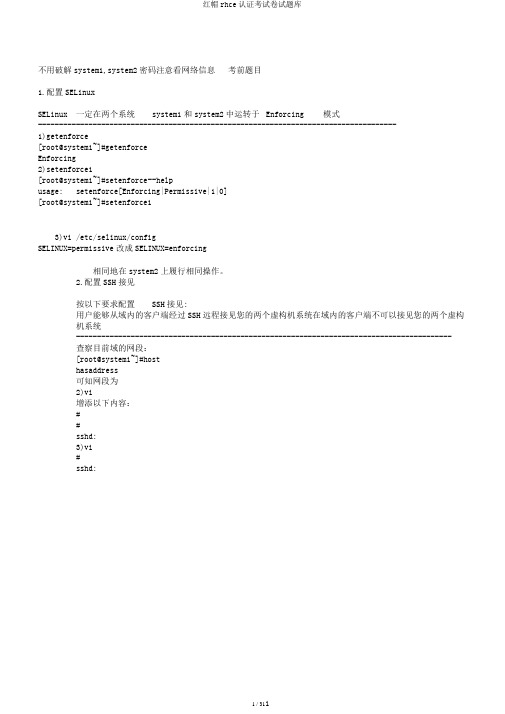
不用破解system1,system2密码注意看网络信息考前题目1.配置SELinuxSELinux 一定在两个系统system1和system2中运转于Enforcing 模式-------------------------------------------------------------------------------------1)getenforce[root@system1~]#getenforceEnforcing2)setenforce1[root@system1~]#setenforce--helpusage: setenforce[Enforcing|Permissive|1|0][root@system1~]#setenforce13)vi /etc/selinux/configSELINUX=permissive改成SELINUX=enforcing相同地在system2上履行相同操作。
2.配置SSH接见按以下要求配置SSH接见:用户能够从域内的客户端经过SSH远程接见您的两个虚构机系统在域内的客户端不可以接见您的两个虚构机系统-----------------------------------------------------------------------------------------查察目前域的网段:[root@system1~]#hosthasaddress可知网段为2)vi增添以下内容:##sshd:3)vi#sshd:4)scp :/etc/3.自定义用户环境在系统system1行以下命令:和system2上创办自定义命令名为qstat此自定义命令将执/bin/ps-Aopid,tt,user,fname,rsz此命令对系统中所实用户有效。
------------------------------------------------------------------------------------------- 1) vim/etc/bashrcunset-fpathmungefi#vim:ts=4:sw=4aliasqstat='/bin/ps-Aopid,tt,user,fname,rsz' //最后一行source/etc/bashrcqstat2301?rootkworker/02315?rootkworker/02333?rootanacron7482344?rootkworker/02346pts/ 1root ps1264scp/etc/bashrcsystem2:/etc在system2上履行source/etc/bashrc4.配置端口转发在系统system1配置端口转发,要求以下:网络中的系统,接见system1的当地端口5423将被转发到80此设置一定永远有效---------------------------------------------------------------------------------------------在system1上增添富规那么firewall-cmd--add-rich-rule'rulefamily=ipv4sourceforward-portport=5423protocol=tcpto-port=80'在system1上增添永远性富规那么[root@system1~]#firewall-cmd--add-rich-rule'rulefamily=ipv4sourceforward-portport=5423protocol=tcpto-port=80'--permanentsuccess3)查察目前富规那么:firewall-cmd--list-rich-rules[root@system1~]# firewall-cmd--list-rich-rulesrulefamily="ipv4"sourceaddress="192.168.122.0/24"forward-portport="5423"protocol="tcp"to-port="80"5.配置聚合链路和之间按以下要求配置一个链路:此链路使用接口eth1和eth2此链路在一个接口无效时仍旧能工作此链路在system1使用下边的地点此链路在system2使用下边的地点此链路在系统重启以后依旧保持正常状态--------------------------------------------------------------------------------------------- 1)配置system1上的team0文件nmcliconnectionaddtypeteamcon-nameteam0ifnameteam0config'{"runner":{"name":"activebackup"}}' 2)为team0配置IP地点nmcliconnectionmodifyteam0为team0设置手动管理nmcliconnectionmodifyteam0manual增添一个种类为team-slave的从设施,连结名为team0-1接口为eth1,master为team0nmcliconnectionaddtypeteam-slavecon-nameteam0-1ifnameeth1masterteam05) 增添一个种类为team-slave的从设施,连结名为team0-2接口为eth1,master为team0nmcliconnectionaddtypeteam-slavecon-nameteam0-2ifnameeth2masterteam0cd/etc/sysconfig/network-scripts/viifcfg-team0检查onboot能否=yesviifcfg-team0检查onboot能否=yessystemctlrestartnetworkssh远程到另一台主机复制如上命令,重复履行以下命令nmcli connection add type team con-name team0 ifname team0config '{"runner":{"name":"activebackup"}}'nmcliconnectionmodifyteam0//ip要改换nmcliconnectionmodifyteam0manualnmcliconnectionaddtypeteam-slavecon-nameteam0-1ifnameeth1masterteam0 nmcliconnectionaddtypeteam-slavecon-nameteam0-2ifnameeth2masterteam0systemctlrestartnetworkping或许teamdctlteam0st ate查察状态6.配置IPv6地点在您的考试系统上配置接口eth0使用以下IPv6地点:system1上的地点应当是200e:ac18::e0a/64system2上的地点应当是200e:ac18::e14/64两个系统一定能与网络200e:ac18/64内的系统通讯。
- 1、下载文档前请自行甄别文档内容的完整性,平台不提供额外的编辑、内容补充、找答案等附加服务。
- 2、"仅部分预览"的文档,不可在线预览部分如存在完整性等问题,可反馈申请退款(可完整预览的文档不适用该条件!)。
- 3、如文档侵犯您的权益,请联系客服反馈,我们会尽快为您处理(人工客服工作时间:9:00-18:30)。
RHCT 部分:
1、添加一个分区
a)添加一个新的物理分区,大小500MB。
挂载在/common目录下,大小在450MB-550MB
之间。
2、创建用户帐户
a)添加一个admin组
b)添加一个user1用户,添加到admin组,该组为这个用户的附属组。
c)添加一个user2用户,添加到admin组,该组为这个用户的附属组。
d)添加一个user3用户,没有交互登录的shell,并不属于admin组
e)三个用户的口令为“redhat”
3、配置/var/tmp/fstab文件权限
拷贝文件/etc/fstab到/var/tmp/fstab, 配置文件/var/tmp/fstab的权限
a)使文件/var/tmp/fstab的所有者是root用户
b)文件/var/tmp/fstab属于root组
c)文件/var/tmp/fstab对任何人都是不可执行的
d)用户user1对文件/var/tmp/fstab有读和写的权限
e)用户user2对文件/var/tmp/fstab不能读也不能写
f)所有其它用户(当前的和未来的)能够读文件/var/tmp/fstab
4、配置一个定时执行(cron)任务
a)User2配置一个定时执行任务,其每天在本地时间14:33分执行:
b)/bin/echo message
5、创建一个共享目录
创建一个共享目录/common/adm 使其具有以下特性
a)目录/common/adm属于admin组
b)目录/common/adm对admin组的成员是可读,可写和可访问的,但是对于其它任何
用户都是不可读,不可写和不可访问的(我们认为root用户可以访问系统中任何文
件和目录)
c)在/common/adm目录中创建的文件,其组拥有权会自动设置成admin组
6、安装kernel的升级
从ftp:///pub/errate下载的合适的kernel升级包。
必须符合以下要求:
a)当系统重启时,升级之后的kernael要设置为默认启动的kernel
b)在系统中,最初的kernel要可用并且是可以启动的
7、打开IP转发(ip_forwarding)功能
a)在您的机器中打开IP转发(ip forwarding)功能
8、指定到一个NIS域
邦定你的系统到NIS域notexample,其由192.168.0.254提供,用于用户验证。
注意以下几点
a)用户guest2010能够登录到您的系统中,但是在你完成autofs的要求之前,该用户在
你的系统中是没有主目录的
b)你的guest2010用户口令为“redhat”
9、配置NTP
配置你的系统作为的NTP客户端。
10、配置一个本地打印机队列
配置默认的本地打印队列。
通过ipp(CUPS)转以打印请求到位于的打印队列station9上,配置这个打印机为纯文本打印队列。
a) 注意:位于的打印队列station9会把打印任务发送到
/printer/station9
11、配置autofs
配置autofs以便挂载NIS用户的主目录,请注意以下几个问题:
a) (192.168.0.254)已经将/rhome/station9通过NFS共享给你的系统
b) Nisuser9 的主目录是:/rhome/station9/nisuser9
c) Nisuser9的主目录应该被自动挂载到位于本地目录/rhome的/rhome/nisuser9目录下
d) 每个用户必须对其主目录具有写权限
e) 使用nisuser100用户同样可以登录
RHCE 部分:
1、完成Selinux配置
a)设置Selinux为Enforcing模式
2、重新指定LVM的大小
a)重新指定LVM的大小到100MB,确保文件系统的内容保持完整。
注意分区大小很
难准确指定为要求的大小,因此大小在90MB到110MB范围都是可以接受的。
3、配置磁盘配额
用户student执行以下命令时:
a)执行命令:dd if=/dev/zero of=/home/student/file bs=1024 count=30后,能够成功创
建30kB的文件。
b)执行命令:dd if=/dev/zero of=/home/student/file1 bs=1024 count=70 后,不能成功
创建70kB的文件。
4、配置POP3
按照以下要求在你的系统上配置POP3邮件服务:
a) 用户user1在的域内使用你的机器上的POP3服务接收邮件
b) 在域内的客户端不能访问你的POP3服务
5、配置FTP服务
a) 在域的客户端可以通过匿名用户访问你的FTP服务
b) 在域以外的任何客户端不能访问你的FTP服务
6、配置SMTP服务
a) 你的邮件服务器可以从远程主机和本地主机(localhost)接收邮件
b) 用户user1必须能够从远程主机接收邮件
c) 分发给用户user1的邮件要放入用户user1的默认邮件池/var/spool/mail/user1
7、配置邮件别名
为你的MTA配置一个邮件别名,使本地用户user2能够接收到发送给admin的邮件
8、配置SMB共享一个目录
通过SMB共享/common目录:
a) 你的SMB 服务器必须是STAFF工作组的一个成员
b) 共享名必须是/common
c) Common共享必须只对域内的客户端可用
d) Common共享必须是可浏览的(browseable)
e) User1必须能够读取这个共享,如果需要的话,使用相同的密码boaterch进行授权
9、配置NFS服务
通过NFS只向域共享你的/common目录
a) 注意:因为你没有root权限访问测试机,你就不能以系统提供给你用于测试的guest
用户身份使用mount命令挂载你共享的/common目录。
然而,测试机上已经配置好了自动挂载服务,其会自动挂载你的/common目录到测试机的/home/guest9/nfs/station9目录。
因此,如果你能够成功的执行命令:ls /home/guest9/nfs/station9, 就说明自动挂载服务能够挂载你的NFS共享。
10、配置SSH服务
根据以下要求配置SSH服务:
a) 用户user1能够在域内远程访问你的机器
b) 域内的客户端不能通过SSH访问你的系统
11、配置一个WEB服务
为站点配置一个Web服务器,然后执行下述操作:
a) 下载/pub/rhce/station.html
b) 将下载文件重命名为index.html
c) 将文件index.html拷贝到你的web服务器设置的DocumentRoot目录下
d) 不要修改文件index.html的内容
附加部分:三选二
1、配置IMAPs服务
2、配置一个WEB代理服务器
3、配置一个虚拟WEB服务器。
