【IT专家】targetcli读取prefs.bin出错的问题的解决方法
CASTEP最常出错原因及解决方法
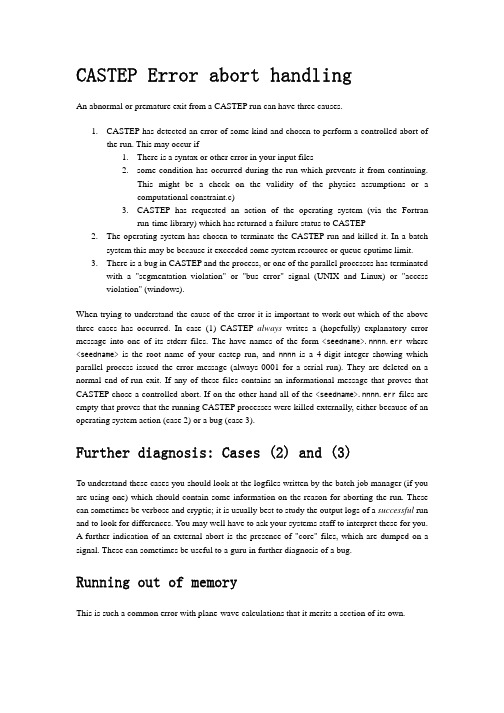
CASTEP Error abort handlingAn abnormal or premature exit from a CASTEP run can have three causes.1. CASTEP has detected an error of some kind and chosen to perform a controlled abort ofthe run. This may occur if1. There is a syntax or other error in your input files2. some condition has occurred during the run which prevents it from continuing.This might be a check on the validity of the physics assumptions or acomputational constraint.c)3. CASTEP has requested an action of the operating system (via the Fortranrun-time library) which has returned a failure status to CASTEP2. The operating system has chosen to terminate the CASTEP run and killed it. In a batchsystem this may be because it exceeded some system resource or queue cputime limit.3. There is a bug in CASTEP and the process, or one of the parallel processes has terminatedwith a "segmentation violation" or "bus error" signal (UNIX and Linux) or "access violation" (windows).When trying to understand the cause of the error it is important to work out which of the above three cases has occurred. In case (1) CASTEP always writes a (hopefully) explanatory error message into one of its stderr files. The have names of the form <seedname>.nnnn.err where <seedname> is the root name of your castep run, and nnnn is a 4-digit integer showing which parallel process issued the error message (always 0001 for a serial run). They are deleted on a normal end-of-run exit. If any of these files contains an informational message that proves that CASTEP chose a controlled abort. If on the other hand all of the <seedname>.nnnn.err files are empty that proves that the running CASTEP processes were killed externally, either because of an operating system action (case 2) or a bug (case 3).Further diagnosis: Cases (2) and (3)To understand these cases you should look at the logfiles written by the batch job manager (if you are using one) which should contain some information on the reason for aborting the run. These can sometimes be verbose and cryptic; it is usually best to study the output logs of a successful run and to look for differences. You may well have to ask your systems staff to interpret these for you.A further indication of an external abort is the presence of "core" files, which are dumped on a signal. These can sometimes be useful to a guru in further diagnosis of a bug.Running out of memoryThis is such a common error with plane-wave calculations that it merits a section of its own.HEAP Memory exceededIf any of the .nnnn.err files contain the messages* Error in allocating /variable/ in /function/ (CASTEP versions <= 4.0.1) * Out of RAM for /variable/ in /function/ (CASTEP versions >= 4.1) this means that CASTEP requested some memory from the operating system (using Fortran's ALLOCATE statement) and the request was denied, usually because available memory has been exhausted. After checking that your input settings do not contain an error, your options are1. to use some of CASTEP's memory-saving options eg set parameterOPT_STRATEGY=MEMORY (or OPT_STRATEGY_BIAS to 0 or -3) and PAGE_WVFNS=-1 or PAGE_WVFNS=/max-size/2. to find a computer with more memory to run on, (or go to your local computer shop, buyand install some additional memory)3. If on a parallel system, increase the number of processors for the job. This way the totalmemory needed will be distributed over a larger number of processes, and the requirement per processor will be smallerSTACK Memory exceededDue to a design limitation of linux and most unix and microsoft operating systems, there is another "memory exceeded" condition which can not be trapped by CASTEP. This occurs when the stack memory is exhausted, and the result is the process is killed with a "segmentation fault" on unix/linux. This is harder to diagnose, but be aware that there are O/S-enforced stack limits which might be much smaller than the physical memory in the system. Google for process stack limits stacksize for more information. the shell command ulimit -s unlimited can be used to increase stack size (bash shells).CASTEP error messages explainedIt is intended that the error messages CASTEP writes to the <seedname>.nnnn.err6 files are as far as possible self-explanatory. Unfortunately it is not always possible to give useful "end-user" explanations. Here are some commonly encountered abort messages with some explanation.* ERROR: cell_read - failure to open freeform cell file /filename/* Error model_continuation: Failed to open file /filename/CASTEP was unable to open the input files for the run specified on the command line, probably because there is no file of that name. Check your command lines and input files.* Error in allocating /variable/ in /function/ (CASTEP versions <= 4.0.1)* Out of RAM for /variable/ in /function/ (CASTEP versions >= 4.1)This common error means that CASTEP ran out of memory. See section "Running out of memory" for more information* Error reading wavefunction coefficients from file in wave_read_all_ser/parThis or similar messages means that CASTEP was attempting to read a continuation file but the read failed. This is commonly because the .check file is truncated or corrupt. The wavefunction coefficients are fairly far down the file, after the parameters and cell data, and if the read got that far before failing, it is likely that the file was truncated. This can happen if the previous CASTEP run crashed or was killed while writing the .check file. Check to see if the file size is consistent with any similar .check files you may have.* Trapped SIGINT or SIGTERM. Exiting... (CASTEP versions <= 4.0.1) This message is generated by an otherwise useless signal handler in earlier versions of CASTEP. It means that CASTEP was killed by an external signal. Diagnosis should proceed as for major case (3)* Error check_elec_ground_state : electronic_minimisation of initial cell failed. * Error calculate_finite_basis : Convergence failed when doing finite basis set correction.* Error in /subroutine/ - electronic_minimisation of current_cell failedAny of these messages means that the SCF convergence loop did not converge in in the maximum allowed number of iterations. If you read the end of the .castep file it ought to be obvious whether the run only just failed to converge. In that case specifying a larger value of MAX_SCF_CYCLES in the .param file ought to work. But sometimes it is apparent that the energy is unlikely ever to converge, for example it may oscillate, or be decreasing linearly and slowly. This may indicate that the system is in a poorly-bonded or co-ordinated state, and it's best to ask advice if you don't know how to preceed.* Error in parameters_restore: missing END_GENERALThis can occur on a continuation run where the .check file used for restart is incompatible with the version of CASTEP you are using. We aim for nearly full compatibility, but there are always exceptions.。
linux系统硬盘读不到系统修复方法

linux系统硬盘读不到系统修复方法摘要:1.问题概述2.可能的故障原因3.修复方法4.预防措施5.结论正文:**问题概述**在Linux系统中,如果硬盘读取出现问题,可能会导致系统无法正常运行。
这种情况让人非常困扰,但幸运的是,有几种方法可以尝试修复这个问题。
**可能的故障原因**1.磁盘分区错误:分区表损坏、磁盘标签错误等。
2.文件系统错误:如EXT4、EXT3、FAT32等文件系统损坏。
3.逻辑卷管理错误:LVM(逻辑卷管理)配置文件损坏或卷组损坏。
4.操作系统错误:内核版本不兼容或加载错误。
5.硬件故障:硬盘损坏、SATA接口问题等。
**修复方法**1.使用磁盘检测工具:如fdisk、lsblk、df等,检查磁盘分区状态。
2.使用文件系统检查工具:如e2fsck、fsck、mount -t等,检查并修复文件系统错误。
3.使用逻辑卷管理工具:如vgcreate、lvextend、lvreduce等,修复逻辑卷管理错误。
4.更新内核或重新安装操作系统:解决操作系统错误。
5.更换硬盘或更换SATA线:解决硬件故障。
**预防措施**1.定期检查硬盘:使用磁盘检测工具,提前发现硬盘潜在问题。
2.定期备份数据:防止数据丢失。
3.使用稳定的内核版本和发行版:避免因操作系统不稳定导致的故障。
4.合理配置逻辑卷:避免过度使用逻辑卷导致的管理问题。
5.注意硬件维护:定期检查硬件设备,确保其正常工作。
**结论**虽然Linux系统硬盘读取问题可能会让人烦恼,但通过了解可能的故障原因和采用相应的修复方法,我们可以有效地解决这些问题。
同时,预防措施也能帮助我们避免类似问题的发生。
在处理这类问题时,保持冷静和耐心是关键。
无法读源文件或磁盘解决方法
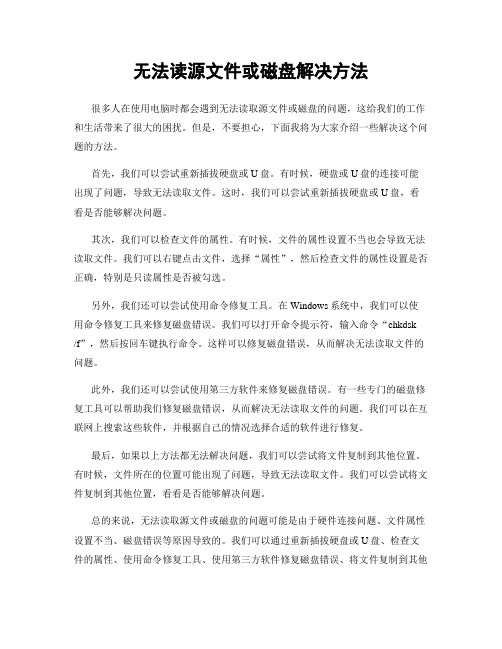
无法读源文件或磁盘解决方法很多人在使用电脑时都会遇到无法读取源文件或磁盘的问题,这给我们的工作和生活带来了很大的困扰。
但是,不要担心,下面我将为大家介绍一些解决这个问题的方法。
首先,我们可以尝试重新插拔硬盘或U盘。
有时候,硬盘或U盘的连接可能出现了问题,导致无法读取文件。
这时,我们可以尝试重新插拔硬盘或U盘,看看是否能够解决问题。
其次,我们可以检查文件的属性。
有时候,文件的属性设置不当也会导致无法读取文件。
我们可以右键点击文件,选择“属性”,然后检查文件的属性设置是否正确,特别是只读属性是否被勾选。
另外,我们还可以尝试使用命令修复工具。
在Windows系统中,我们可以使用命令修复工具来修复磁盘错误。
我们可以打开命令提示符,输入命令“chkdsk /f”,然后按回车键执行命令。
这样可以修复磁盘错误,从而解决无法读取文件的问题。
此外,我们还可以尝试使用第三方软件来修复磁盘错误。
有一些专门的磁盘修复工具可以帮助我们修复磁盘错误,从而解决无法读取文件的问题。
我们可以在互联网上搜索这些软件,并根据自己的情况选择合适的软件进行修复。
最后,如果以上方法都无法解决问题,我们可以尝试将文件复制到其他位置。
有时候,文件所在的位置可能出现了问题,导致无法读取文件。
我们可以尝试将文件复制到其他位置,看看是否能够解决问题。
总的来说,无法读取源文件或磁盘的问题可能是由于硬件连接问题、文件属性设置不当、磁盘错误等原因导致的。
我们可以通过重新插拔硬盘或U盘、检查文件的属性、使用命令修复工具、使用第三方软件修复磁盘错误、将文件复制到其他位置等方法来解决这个问题。
希望以上方法能够帮助大家解决无法读取源文件或磁盘的问题,让我们的工作和生活变得更加便利。
linux dmesg error reading directory block

dmesg命令用于在 Linux 系统中显示或控制内核环形缓冲区的信息。
当您看到"error reading directory block" 的错误消息时,这通常意味着系统在尝试读取文件系统目录块时遇到了问题。
这种错误可能由多种原因引起,以下是一些常见的原因和相应的解决方法:
1.硬件问题:存储设备可能出现物理损坏。
您可以通过运行smartctl -a
/dev/sdX (将/dev/sdX替换为您的存储设备) 来检查 SMART 属性,这可以帮助您识别潜在的硬件问题。
2.文件系统损坏:如果文件系统损坏或存在不一致性,可能会导致这种错
误。
您可以使用fsck工具检查和修复文件系统。
例如,运行fsck
/dev/sdX1 (将/dev/sdX1替换为您的分区)。
3.挂载问题:如果文件系统被错误地挂载或卸载,可能会导致这种错误。
确
保在尝试读取目录块之前文件系统已被正确挂载。
4.磁盘I/O问题:如果磁盘的输入/输出性能不佳或存在延迟,也可能导致这
种错误。
您可以检查磁盘的 I/O 性能,并确保系统有足够的资源来处理磁盘操作。
5.内核或驱动问题:有时,内核或相关驱动的问题可能导致这种错误。
确保
您的内核和驱动是最新的,并且与您的硬件兼容。
解决这类问题通常需要一定的系统管理和故障排除经验。
如果您不确定如何进行,可能需要寻求专业的系统管理员或 IT 支持人员的帮助。
无法读源文件或磁盘解决方法
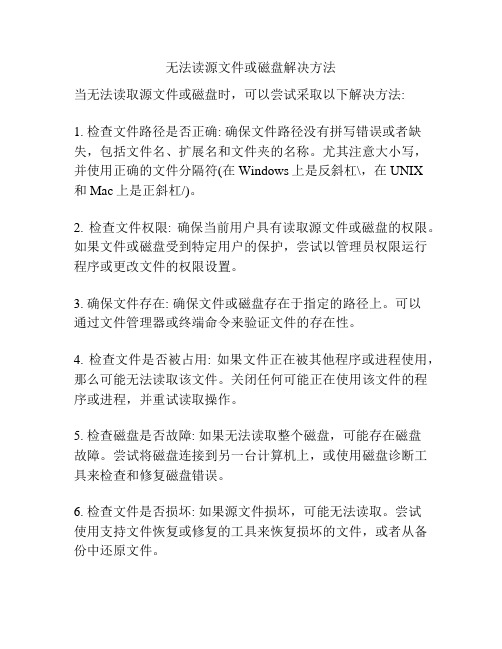
无法读源文件或磁盘解决方法当无法读取源文件或磁盘时,可以尝试采取以下解决方法:1. 检查文件路径是否正确: 确保文件路径没有拼写错误或者缺失,包括文件名、扩展名和文件夹的名称。
尤其注意大小写,并使用正确的文件分隔符(在Windows上是反斜杠\,在UNIX和Mac上是正斜杠/)。
2. 检查文件权限: 确保当前用户具有读取源文件或磁盘的权限。
如果文件或磁盘受到特定用户的保护,尝试以管理员权限运行程序或更改文件的权限设置。
3. 确保文件存在: 确保文件或磁盘存在于指定的路径上。
可以通过文件管理器或终端命令来验证文件的存在性。
4. 检查文件是否被占用: 如果文件正在被其他程序或进程使用,那么可能无法读取该文件。
关闭任何可能正在使用该文件的程序或进程,并重试读取操作。
5. 检查磁盘是否故障: 如果无法读取整个磁盘,可能存在磁盘故障。
尝试将磁盘连接到另一台计算机上,或使用磁盘诊断工具来检查和修复磁盘错误。
6. 检查文件是否损坏: 如果源文件损坏,可能无法读取。
尝试使用支持文件恢复或修复的工具来恢复损坏的文件,或者从备份中还原文件。
7. 使用不同的读取方法: 如果使用的读取方法有问题,可以尝试使用不同的方法来读取文件,例如使用不同的库、函数或命令来读取文件。
8. 更新或重新安装相关软件: 如果无法读取源文件的问题是由于软件的错误或损坏引起的,可以尝试更新或重新安装相关的软件,以修复可能存在的错误。
以上是一些常见的解决方法,根据具体情况选择合适的方法来解决无法读取源文件或磁盘的问题。
请确保在操作前备份文件,以防止不可预料的数据丢失。
内核编译错误解答(elf_i386错误)

内核编译错误解答(elf_i386错误)在编译内核过程中遇到的问题及解决方法:1.root@org:/usr/src/linux# make menuconfig*** Unable to find the ncurses libraries or the*** required header files.*** 'make menuconfig' requires the ncurses libraries.****** Install ncurses (ncurses-devel) and try again.***make[1]: *** [scripts/kconfig/dochecklxdialog] 错误1make: *** [menuconfig] 错误2解决方法:根据网上资料的提示进行如下的安装过程:1.sudo apt-get install ncurses如果安装失败,软件包ncurses还没有可供安装的候选者.就先安装libncurses*2.sudo apt-get install libncurses*问题2.make bzImage或make或make modules提示如下错误(这个错误不是每个人都会遇到的,可以用gcc--help查看你的gcc版本,如果你的版本是4.6或者4.6之后的应该会有下面的问题,如果比4.6的早就不会出现这个问题):gcc: 错误:elf_i386:没有那个文件或目录make[2]: *** [arch/x86/vdso/vdso32-int80.so.dbg] 错误1make[1]: *** [arch/x86/vdso] 错误2make: *** [arch/x86] 错误2解决方法:这个问题是由于gcc 4.6 不再支持linker-style 架构。
将arch/x86/vdso/Makefile 中,以VDSO_LDFLAGS_vdso.lds 开头所在行的"-m elf_x86_64" 替换为"-m64"。
linux编译安装时常见错误解决办法
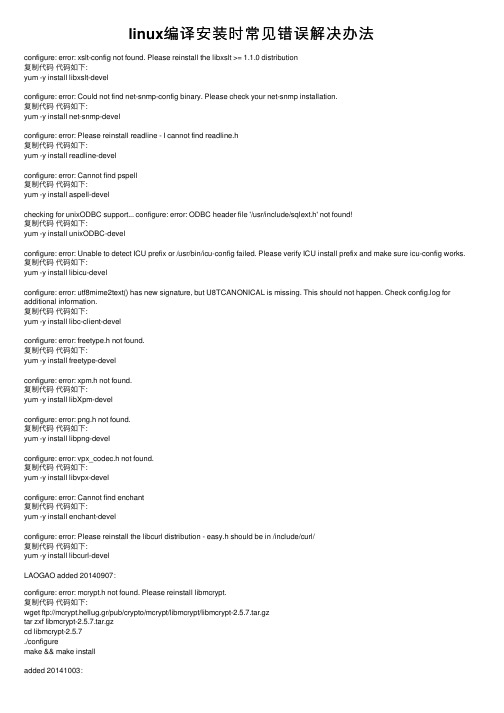
linux编译安装时常见错误解决办法configure: error: xslt-config not found. Please reinstall the libxslt >= 1.1.0 distribution复制代码代码如下:yum -y install libxslt-develconfigure: error: Could not find net-snmp-config binary. Please check your net-snmp installation.复制代码代码如下:yum -y install net-snmp-develconfigure: error: Please reinstall readline - I cannot find readline.h复制代码代码如下:yum -y install readline-develconfigure: error: Cannot find pspell复制代码代码如下:yum -y install aspell-develchecking for unixODBC support... configure: error: ODBC header file '/usr/include/sqlext.h' not found!复制代码代码如下:yum -y install unixODBC-develconfigure: error: Unable to detect ICU prefix or /usr/bin/icu-config failed. Please verify ICU install prefix and make sure icu-config works.复制代码代码如下:yum -y install libicu-develconfigure: error: utf8mime2text() has new signature, but U8TCANONICAL is missing. This should not happen. Check config.log for additional information.复制代码代码如下:yum -y install libc-client-develconfigure: error: freetype.h not found.复制代码代码如下:yum -y install freetype-develconfigure: error: xpm.h not found.复制代码代码如下:yum -y install libXpm-develconfigure: error: png.h not found.复制代码代码如下:yum -y install libpng-develconfigure: error: vpx_codec.h not found.复制代码代码如下:yum -y install libvpx-develconfigure: error: Cannot find enchant复制代码代码如下:yum -y install enchant-develconfigure: error: Please reinstall the libcurl distribution - easy.h should be in /include/curl/复制代码代码如下:yum -y install libcurl-develLAOGAO added 20140907:configure: error: mcrypt.h not found. Please reinstall libmcrypt.复制代码代码如下:wget ftp://mcrypt.hellug.gr/pub/crypto/mcrypt/libmcrypt/libmcrypt-2.5.7.tar.gztar zxf libmcrypt-2.5.7.tar.gzcd libmcrypt-2.5.7./configuremake && make installadded 20141003:Cannot find imap复制代码代码如下:ln -s /usr/lib64/libc-client.so /usr/lib/libc-client.soconfigure: error: utf8_mime2text() has new signature, but U8T_CANONICAL is missing.复制代码代码如下:yum -y install libc-client-develCannot find ldap.h复制代码代码如下:yum -y install openldapyum -y install openldap-develconfigure: error: Cannot find ldap libraries in /usr/lib复制代码代码如下:cp -frp /usr/lib64/libldap* /usr/lib/configure: error: Cannot find libpq-fe.h. Please specify correct PostgreSQL installation path复制代码代码如下:yum -y install postgresql-develconfigure: error: Please reinstall the lib curl distribution复制代码代码如下:yum -y install curl-develconfigure: error: Could not find net-snmp-config binary. Please check your net-snmp installation.复制代码代码如下:yum -y install net-snmp-develconfigure: error: xslt-config not found. Please reinstall the libxslt >= 1.1.0 distribution复制代码代码如下:yum -y install libxslt-develchecking for BZip2 support… yes checking for BZip2 in default path… not found configure: error: Please reinstall the BZip2 distribution Fix:复制代码代码如下:yum -y install bzip2-develchecking for cURL support… yes checking if we should use cURL for url streams… no checking for cURL in default path… not found configure: error: Please reinstall the libcurl distribution – easy.h should be in/include/curl/Fix:复制代码代码如下:yum -y install curl-develchecking for curl_multi_strerror in -lcurl… yes checking for QDBM support… no checking for GDBM support… no checking for NDBM support… no configure: error: DBA: Could not find necessary header file(s).Fix:复制代码代码如下:yum -y install db4-develchecking for fabsf… yes checking for floorf… yes configure: error: jpeglib.h not found.Fix:复制代码代码如下:yum -y install libjpeg-develchecking for fabsf… yes checking for floorf… yes checking for jpeg_read_header in -ljpeg… yes configure: error: png.h not found. Fix:复制代码代码如下:yum -y install libpng-develchecking for png_write_image in -lpng… yes If configure fails try –with-xpm-dir=configure: error: freetype.h not found.Fix:复制代码代码如下:Reconfigure your PHP with the following option. --with-xpm-dir=/usrchecking for png_write_image in -lpng… yes configure: error: libXpm.(a|so) not found.Fix:复制代码代码如下:yum -y install libXpm-develchecking for bind_textdomain_codeset in -lc… yes checking for GNU MP support… yes configure: error: Unable to locate gmp.hFix:复制代码代码如下:yum -y install gmp-develchecking for utf8_mime2text signature… new checking for U8T_DECOMPOSE… configure: error: utf8_mime2text() has new signature, but U8T_CANONICAL is missing. This should not happen. Check config.log for additional information.Fix:复制代码代码如下:yum -y install libc-client-develchecking for LDAP support… yes, shared checking for LDAP Cyrus SASL support… yes configure: error: Cannot find ldap.hFix:复制代码代码如下:yum -y install openldap-develchecking for mysql_set_character_set in -lmysqlclient… yes checking for mysql_stmt_next_result in -lmysqlclient… no checking for Oracle Database OCI8 support… no checking for unixODBC support… configure: error: ODBC header file ‘/usr/include/sqlext.h' not found!Fix:复制代码代码如下:yum -y install unixODBC-develchecking for PostgreSQL support for PDO… yes, shared checking for pg_config… not found configure: error: Cannot find libpq-fe.h. Please specify correct PostgreSQL installation pathFix:复制代码代码如下:yum -y install postgresql-develchecking for sqlite 3 support for PDO… yes, shared checking for PDO includes… (cached) /usr/local/src/php-5.3.7/ext checking for sqlite3 files in default path… not found configure: error: Please reinstall the sqlite3 distributionFix:复制代码代码如下:yum -y install sqlite-develchecking for utsname.domainname… yes checking for PSPELL support… yes configure: error: Cannot find pspellFix:复制代码代码如下:yum -y install aspell-develchecking whether to enable UCD SNMP hack… yes checking for default_store.h… nochecking for kstat_read in -lkstat… no checking for snmp_parse_oid in -lsnmp… no checking for init_snmp in -lsnmp… no configure: error: SNMP sanity check failed. Please check config.log for more information.Fix:复制代码代码如下:yum -y install net-snmp-develchecking whether to enable XMLWriter support… yes, shared checking for xml2-config path… (cached) /usr/bin/xml2-config checking whether libxml build works… (cached) yes checking for XSL support… yes, shared configure: error: xslt-config not found. Please reinstall the libxslt >= 1.1.0 distributionFix:复制代码代码如下:yum -y install libxslt-develconfigure: error: xml2-config not found. Please check your libxml2 installation.Fix:复制代码代码如下:yum -y install libxml2-develchecking for PCRE headers location… configure: error: Could not find pcre.h in /usrFix:复制代码代码如下:yum -y install pcre-develconfigure: error: Cannot find MySQL header files under yes. Note that the MySQL client library is not bundled anymore!Fix:复制代码代码如下:yum -y install mysql-develchecking for unixODBC support… configure: error: ODBC header file ‘/usr/include/sqlext.h' not found!Fix:复制代码代码如下:yum -y install unixODBC-develchecking for pg_config… not found configure: error: Cannot find libpq-fe.h. Please specify correct PostgreSQL installation path Fix:复制代码代码如下:yum -y install postgresql-develconfigure: error: Cannot find pspellFix:复制代码代码如下:yum -y install pspell-develconfigure: error: Could not find net-snmp-config binary. Please check your net-snmp installation.Fix:复制代码代码如下:yum -y install net-snmp-develconfigure: error: xslt-config not found. Please reinstall the libxslt >= 1.1.0 distributionFix:复制代码代码如下:yum -y install libxslt-develconfigure: error: xslt-config not found. Please reinstall the libxslt >= 1.1.0 distribution复制代码代码如下:yum -y install libxslt-develconfigure: error: Could not find net-snmp-config binary. Please check your net-snmp installation.复制代码代码如下:yum -y install net-snmp-develconfigure: error: Please reinstall readline - I cannot find readline.h复制代码代码如下:yum -y install readline-develconfigure: error: Cannot find pspell复制代码代码如下:yum -y install aspell-develchecking for unixODBC support... configure: error: ODBC header file '/usr/include/sqlext.h' not found!复制代码代码如下:yum -y install unixODBC-develconfigure: error: Unable to detect ICU prefix or /usr/bin/icu-config failed. Please verify ICU install prefix and make sure icu-config works.复制代码代码如下:yum -y install libicu-develconfigure: error: utf8mime2text() has new signature, but U8TCANONICAL is missing. This should not happen. Check config.log for additional information.复制代码代码如下:yum -y install libc-client-develconfigure: error: freetype.h not found.复制代码代码如下:yum -y install freetype-develconfigure: error: xpm.h not found.复制代码代码如下:yum -y install libXpm-develconfigure: error: png.h not found.复制代码代码如下:yum -y install libpng-develconfigure: error: vpx_codec.h not found.复制代码代码如下:yum -y install libvpx-develconfigure: error: Cannot find enchant复制代码代码如下:yum -y install enchant-develconfigure: error: Please reinstall the libcurl distribution - easy.h should be in /include/curl/复制代码代码如下:yum -y install libcurl-develLAOGAO added 20140907:configure: error: mcrypt.h not found. Please reinstall libmcrypt.复制代码代码如下:wget ftp://mcrypt.hellug.gr/pub/crypto/mcrypt/libmcrypt/libmcrypt-2.5.7.tar.gztar zxf libmcrypt-2.5.7.tar.gzcd libmcrypt-2.5.7./configuremake && make installadded 20141003:Cannot find imap复制代码代码如下:ln -s /usr/lib64/libc-client.so /usr/lib/libc-client.soconfigure: error: utf8_mime2text() has new signature, but U8T_CANONICAL is missing.复制代码代码如下:yum -y install libc-client-develCannot find ldap.h复制代码代码如下:yum -y install openldapyum -y install openldap-develconfigure: error: Cannot find ldap libraries in /usr/lib复制代码代码如下:cp -frp /usr/lib64/libldap* /usr/lib/configure: error: Cannot find libpq-fe.h. Please specify correct PostgreSQL installation path复制代码代码如下:configure: error: Please reinstall the lib curl distribution复制代码代码如下:yum -y install curl-develconfigure: error: Could not find net-snmp-config binary. Please check your net-snmp installation.复制代码代码如下:yum -y install net-snmp-develconfigure: error: xslt-config not found. Please reinstall the libxslt >= 1.1.0 distribution复制代码代码如下:yum -y install libxslt-develchecking for BZip2 support… yes checking for BZip2 in default path… not found configure: error: Please reinstall the BZip2 distribution Fix:复制代码代码如下:yum -y install bzip2-develchecking for cURL support… yes checking if we should use cURL for url streams… no checking for cURL in default path… not found configure: error: Please reinstall the libcurl distribution – easy.h should be in/include/curl/Fix:复制代码代码如下:yum -y install curl-develchecking for curl_multi_strerror in -lcurl… yes checking for QDBM support… no checking for GDBM support… no checking for NDBM support… no configure: error: DBA: Could not find necessary header file(s).Fix:复制代码代码如下:yum -y install db4-develchecking for fabsf… yes checking for floorf… yes configure: error: jpeglib.h not found.Fix:复制代码代码如下:yum -y install libjpeg-develchecking for fabsf… yes checking for floorf… yes checking for jpeg_read_header in -ljpeg… yes configure: error: png.h not found.Fix:复制代码代码如下:yum -y install libpng-develchecking for png_write_image in -lpng… yes If configure fails try –with-xpm-dir=configure: error: freetype.h not found.Fix:复制代码代码如下:Reconfigure your PHP with the following option. --with-xpm-dir=/usrchecking for png_write_image in -lpng… yes configure: error: libXpm.(a|so) not found.Fix:复制代码代码如下:yum -y install libXpm-develchecking for bind_textdomain_codeset in -lc… yes checking for GNU MP support… yes configure: error: Unable to locate gmp.hFix:复制代码代码如下:yum -y install gmp-develchecking for utf8_mime2text signature… new checking for U8T_DECOMPOSE… configure: error: utf8_mime2text() has new signature, but U8T_CANONICAL is missing. This should not happen. Check config.log for additional information.Fix:复制代码代码如下:checking for LDAP support… yes, shared checking for LDAP Cyrus SASL support… yes configure: error: Cannot find ldap.hFix:复制代码代码如下:yum -y install openldap-develchecking for mysql_set_character_set in -lmysqlclient… yes checking for mysql_stmt_next_result in -lmysqlclient… no checking for Oracle Database OCI8 support… no checking for unixODBC support… configure: error: ODBC header file ‘/usr/include/sqlext.h' not found!Fix:复制代码代码如下:yum -y install unixODBC-develchecking for PostgreSQL support for PDO… yes, shared checking for pg_config… not found configure: error: Cannot find libpq-fe.h. Please specify correct PostgreSQL installation pathFix:复制代码代码如下:yum -y install postgresql-develchecking for sqlite 3 support for PDO… yes, shared checking for PDO includes… (cached) /usr/local/src/php-5.3.7/ext checking for sqlite3 files in default path… not found configure: error: Please reinstall the sqlite3 distributionFix:复制代码代码如下:yum -y install sqlite-develchecking for utsname.domainname… yes checking for PSPELL support… yes configure: error: Cannot find pspellFix:复制代码代码如下:yum -y install aspell-develchecking whether to enable UCD SNMP hack… yes checking for default_store.h… nochecking for kstat_read in -lkstat… no checking for snmp_parse_oid in -lsnmp… no checking for init_snmp in -lsnmp… no configure: error: SNMP sanity check failed. Please check config.log for more information.Fix:复制代码代码如下:yum -y install net-snmp-develchecking whether to enable XMLWriter support… yes, shared checking for xml2-config path… (cached) /usr/bin/xml2-config checking whether libxml build works… (cached) yes checking for XSL support… yes, shared configure: error: xslt-config not found. Please reinstall the libxslt >= 1.1.0 distributionFix:复制代码代码如下:yum -y install libxslt-develconfigure: error: xml2-config not found. Please check your libxml2 installation.Fix:复制代码代码如下:yum -y install libxml2-develchecking for PCRE headers location… configure: error: Could not find pcre.h in /usrFix:复制代码代码如下:yum -y install pcre-develconfigure: error: Cannot find MySQL header files under yes. Note that the MySQL client library is not bundled anymore!Fix:复制代码代码如下:yum -y install mysql-develchecking for unixODBC support… configure: error: ODBC header file ‘/usr/include/sqlext.h' not found!Fix:复制代码代码如下:yum -y install unixODBC-develchecking for pg_config… not found configure: error: Cannot find libpq-fe.h. Please specify correct PostgreSQL installation path Fix:复制代码代码如下:yum -y install postgresql-develconfigure: error: Cannot find pspellFix:复制代码代码如下:yum -y install pspell-develconfigure: error: Could not find net-snmp-config binary. Please check your net-snmp installation.Fix:复制代码代码如下:yum -y install net-snmp-develconfigure: error: xslt-config not found. Please reinstall the libxslt >= 1.1.0 distributionFix:复制代码代码如下:yum -y install libxslt-devel。
linux下PHP编译安装各种出错及解决方法

Configure: error: Please reinstall the libcurl distribution -
easy.h should be in <curl-dir>/include/curl/
解决方法:
# yum install curl curl-devel (For Redhat & Fedora)
错误六
Checking for pkg-config… /usr/bin/pkg-config
configure: error: Cannot find OpenSSL’s <evp.h>
解决方法:
#yum install openssl openssl-devel
--------------------------------------------------------------------
--------------------------------------------------------------------
错误十五
Checking for unixODBC support… configure: error: ODBC header file ‘/usr/include/sqlext.h’ not found!
--------------------------------------------------------------------
错误五
Configure: error: xml2-config not found. Please check your libxml2 installation.
target not created怎么解决

target not created怎么解决
解决"T arget not created"问题的方法有很多,下面是一些可能的解决方法:
1.检查项目配置:确保项目的配置是正确的,特别是与目标设备、存储器和时钟等相关的配置。
2.检查源代码文件:确保项目中所有必需的源文件都已包含,并且没有语法错误。
3.检查依赖文件:确保项目中所有依赖文件都已正确包含,并且路径设置正确。
4.检查编译器设置:确保你使用的编译器与目标设备兼容,并且编译器路径已经正确配置。
5.升级Keil版本:如果你使用的是Keil MDK-ARM,尝试升级到最新稳定版本,并确保它与你的目标设备兼容。
6.禁用Demo版限制:如果你使用的是Keil的Demo版,请注意程序大小限制。
如果程序超过了限制,可能会导致"Target not created"错误。
7.检查目标设备支持包:确保你已经安装了特定于目标设备的支持包。
请注意,以上方法仅供参考,具体问题需要具体分析,根据实际情况选择适合的方法进行解决。
如果问题依然存在,建议联系相关的技术支持或专业人士的帮助。
常见的fortran错误
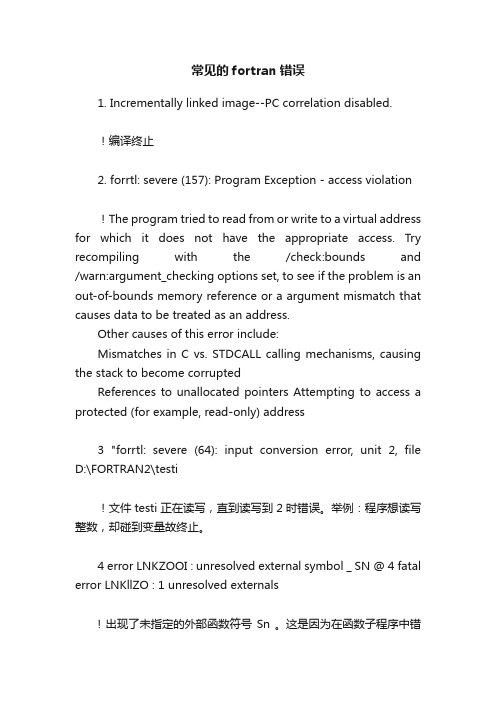
常见的fortran错误1. Incrementally linked image--PC correlation disabled.!编译终止2. forrtl: severe (157): Program Exception - access violation!The program tried to read from or write to a virtual address for which it does not have the appropriate access. Try recompiling with the /check:bounds and /warn:argument_checking options set, to see if the problem is an out-of-bounds memory reference or a argument mismatch that causes data to be treated as an address.Other causes of this error include:Mismatches in C vs. STDCALL calling mechanisms, causing the stack to become corruptedReferences to unallocated pointers Attempting to access a protected (for example, read-only) address3 "forrtl: severe (64): input conversion error, unit 2, file D:\FORTRAN2\testi!文件testi正在读写,直到读写到2时错误。
举例:程序想读写整数,却碰到变量故终止。
4 error LNKZOOI : unresolved external symbol _ SN @ 4 fatal error LNKllZO : 1 unresolved externals! 出现了未指定的外部函数符号 Sn 。
tar invalid magic short read

tar invalid magic short read问题:[tar invalid magic short read]文章主题:解决“tar invalid magic short read”错误的方法指南导言:错误消息“tar invalid magic short read”的出现通常表示在使用tar命令时发生了某种问题。
这个错误可能是因为文件损坏、不正确的tar 命令选项或操作系统的其他问题导致的。
在本文中,我们将逐步介绍如何解决“tar invalid magic short read”错误,以帮助您找到问题的根本原因并采取适当的措施来解决它。
第一步:确认错误消息首先,我们需要确认错误消息是否确实是“tar invalid magic short read”。
可以通过执行tar命令并观察错误消息来验证该错误是否发生。
如果错误消息确实是“tar invalid magic short read”,那么我们将继续进行下一步。
第二步:检查文件完整性“tar invalid magic short read”错误可能是由文件损坏引起的。
因此,我们应该检查tar文件的完整性。
可以使用以下命令检查文件的完整性:tar -tf [filename.tar]这个命令将列出tar文件中的所有内容。
如果该命令成功执行且没有出现任何错误消息,那么tar文件很有可能是完好的。
否则,我们需要修复或重新获取文件。
第三步:检查tar命令选项“tar invalid magic short read”错误也可能是由于使用了不正确的tar 命令选项。
请确保您使用的选项与您的需求相匹配,并参考tar命令的文档以获取正确的选项。
例如,如果您正在尝试从tar文件中提取文件,应使用以下选项:tar -xf [filename.tar]确保您正确地使用了相关选项,并再次运行命令以观察是否仍然出现同样的错误。
第四步:检查操作系统和文件系统如果前面的步骤都没有解决问题,那么“tar invalid magic short read”错误可能是由于操作系统或文件系统的其他问题引起的。
errorcouldnotfinddatafile -回复
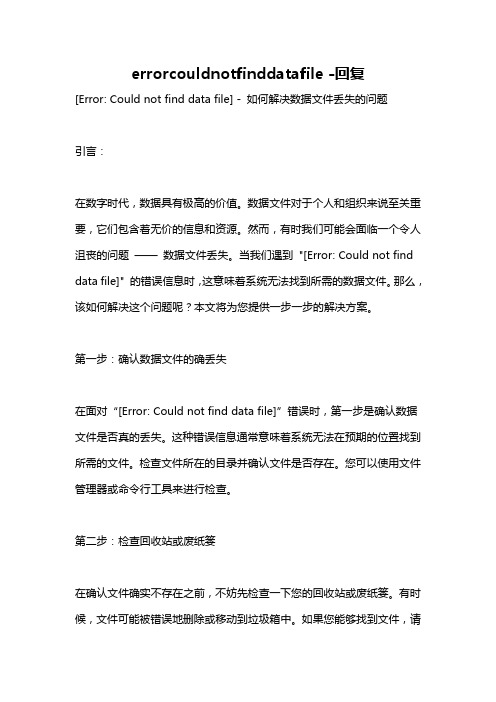
errorcouldnotfinddatafile -回复[Error: Could not find data file] - 如何解决数据文件丢失的问题引言:在数字时代,数据具有极高的价值。
数据文件对于个人和组织来说至关重要,它们包含着无价的信息和资源。
然而,有时我们可能会面临一个令人沮丧的问题——数据文件丢失。
当我们遇到"[Error: Could not find data file]" 的错误信息时,这意味着系统无法找到所需的数据文件。
那么,该如何解决这个问题呢?本文将为您提供一步一步的解决方案。
第一步:确认数据文件的确丢失在面对“[Error: Could not find data file]”错误时,第一步是确认数据文件是否真的丢失。
这种错误信息通常意味着系统无法在预期的位置找到所需的文件。
检查文件所在的目录并确认文件是否存在。
您可以使用文件管理器或命令行工具来进行检查。
第二步:检查回收站或废纸篓在确认文件确实不存在之前,不妨先检查一下您的回收站或废纸篓。
有时候,文件可能被错误地删除或移动到垃圾箱中。
如果您能够找到文件,请将其恢复到原始位置并检查是否仍然出现错误。
第三步:使用数据恢复软件如果您确定文件已经被删除或不存在,您可以尝试使用数据恢复软件来找回丢失的数据。
有许多免费和付费的软件可供选择,它们可以帮助您扫描储存介质并恢复被删除的文件。
安装并运行适用于您操作系统的数据恢复软件,按照指示进行操作。
这些软件通常提供各种扫描选项和过滤器,以确保您能找回所需的数据文件。
第四步:尝试使用备份文件如果您遵循了良好的数据备份习惯,那么您可能会拥有丢失的数据文件的备份。
备份文件通常存储在外部媒体(如硬盘、云存储等)或网络位置上。
通过查找备份,您可以恢复丢失的数据文件并解决"[Error: Could not find data file]" 的问题。
第五步:与专业人员寻求帮助如果您尝试了以上方法仍然无法解决问题,那么您可能需要寻求专业人员的帮助。
could not initialize targetdevice
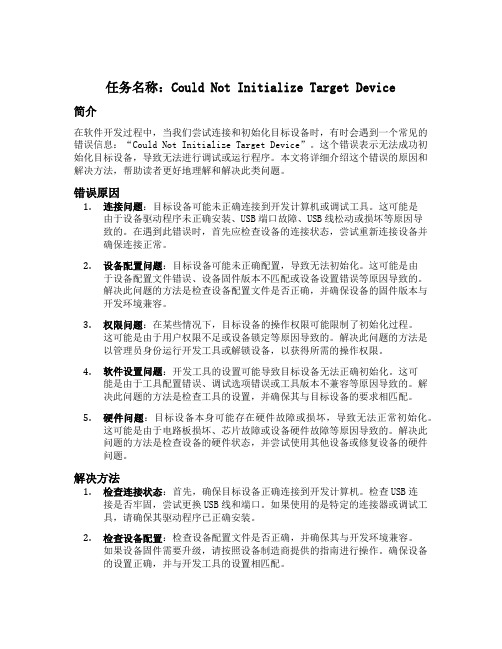
任务名称:Could Not Initialize Target Device简介在软件开发过程中,当我们尝试连接和初始化目标设备时,有时会遇到一个常见的错误信息:“Could Not Initialize Target Device”。
这个错误表示无法成功初始化目标设备,导致无法进行调试或运行程序。
本文将详细介绍这个错误的原因和解决方法,帮助读者更好地理解和解决此类问题。
错误原因1.连接问题:目标设备可能未正确连接到开发计算机或调试工具。
这可能是由于设备驱动程序未正确安装、USB端口故障、USB线松动或损坏等原因导致的。
在遇到此错误时,首先应检查设备的连接状态,尝试重新连接设备并确保连接正常。
2.设备配置问题:目标设备可能未正确配置,导致无法初始化。
这可能是由于设备配置文件错误、设备固件版本不匹配或设备设置错误等原因导致的。
解决此问题的方法是检查设备配置文件是否正确,并确保设备的固件版本与开发环境兼容。
3.权限问题:在某些情况下,目标设备的操作权限可能限制了初始化过程。
这可能是由于用户权限不足或设备锁定等原因导致的。
解决此问题的方法是以管理员身份运行开发工具或解锁设备,以获得所需的操作权限。
4.软件设置问题:开发工具的设置可能导致目标设备无法正确初始化。
这可能是由于工具配置错误、调试选项错误或工具版本不兼容等原因导致的。
解决此问题的方法是检查工具的设置,并确保其与目标设备的要求相匹配。
5.硬件问题:目标设备本身可能存在硬件故障或损坏,导致无法正常初始化。
这可能是由于电路板损坏、芯片故障或设备硬件故障等原因导致的。
解决此问题的方法是检查设备的硬件状态,并尝试使用其他设备或修复设备的硬件问题。
解决方法1.检查连接状态:首先,确保目标设备正确连接到开发计算机。
检查USB连接是否牢固,尝试更换USB线和端口。
如果使用的是特定的连接器或调试工具,请确保其驱动程序已正确安装。
2.检查设备配置:检查设备配置文件是否正确,并确保其与开发环境兼容。
crc read error at address

CRC read error在常见的计算机术语中常指循环冗余校验读取错误,是指在数据传输或存储过程中出现了数据校验错误的问题。
循环冗余校验(Cyclic Redundancy Check,简称CRC)是一种数据传输和存储中常用的检错技术,通过对数据进行特定的运算得到校验值,并将校验值附加在数据中,在接收端对接收到的数据进行同样的运算,然后与附加的校验值比较,从而判断数据是否正常传输或存储。
CRC read error则表示接收到的数据在校验时出现了错误,可能导致数据传输或存储的异常。
下面将具体从以下几个方面来分析CRC read error的可能原因以及解决方法。
1. 数据传输线路问题CRC read error可能是由于数据传输线路出现问题导致的。
在数据传输的过程中,如果传输线路出现了干扰、信号衰减、接触不良等问题,就会导致数据传输错误,从而出现CRC read error。
解决这一问题的方法则是对传输线路进行检测和维护,确保传输线路的稳定性和可靠性。
2. 存储介质损坏CRC read error也有可能是由于存储介质损坏导致的。
在数据存储过程中,如果存储介质(如硬盘、U盘、光盘等)出现了损坏、坏道、读写头故障等问题,就会导致数据读取错误,从而出现CRC read error。
解决这一问题的方法则是对存储介质进行修复或更换,确保存储介质的完好性。
3. 数据传输协议问题CRC read error还有可能是由于数据传输协议问题导致的。
在数据传输的过程中,如果使用的传输协议不兼容、不稳定或者存在bug,就会导致数据传输错误,从而出现CRC read error。
解决这一问题的方法则是对传输协议进行调整或更新,确保传输协议的稳定性和可靠性。
4. 软件或驱动问题CRC read error也有可能是由于软件或驱动问题导致的。
在数据传输或存储过程中,如果使用的软件或驱动存在bug、不稳定或不兼容,就会导致数据读取错误,从而出现CRC read error。
unrecovered read error -回复

unrecovered read error -回复[unrecovered read error],以中括号内的内容为主题,写一篇1500-2000字文章,一步一步回答引言:每个人在使用电脑或其他数字设备时,都可能遇到[unrecovered read error]这样的错误。
这种错误信息可能会导致数据丢失或无法正确加载文件。
本文将一步一步解释什么是[unrecovered read error],可能导致此错误的原因以及解决此问题的各种方法。
第一步:了解[unrecovered read error][unrecovered read error]是指计算机或其他设备在尝试读取磁盘或存储介质上的数据时出现问题。
这可能是由于磁盘扇区损坏、文件系统错误、物理损坏等原因引起的。
当发生[unrecovered read error]时,通常会收到错误消息,告知无法读取或恢复数据。
这可能会导致数据丢失或无法正确加载文件。
第二步:可能导致[unrecovered read error]的原因1. 硬件故障:如果磁盘驱动器或存储设备发生物理损坏,将导致[unrecovered read error]。
这可能是由于磁头碰撞、马达故障或其他硬件故障引起的。
2. 文件系统错误:文件系统是计算机用于组织和存储数据的一种结构。
如果文件系统发生错误,可能导致[unrecovered read error]。
这可能是由于数据结构损坏、文件系统损坏或错误的分区表引起的。
3. 磁盘扇区损坏:磁盘扇区是磁盘上的一个小的存储单位。
如果某个扇区损坏或无法读取,将导致[unrecovered read error]。
第三步:解决[unrecovered read error]的方法1. 检查硬件连接:确保所有硬件连接正常。
检查磁盘驱动器的数据和电源线是否连接稳固。
如果使用的是外部存储设备,确保USB线或其他连接线没有损坏。
2. 尝试其他电脑或设备:将存储设备连接到另一台电脑或设备上,以确定是设备本身的问题还是与特定计算机相关的问题。
premature abort while reading buffer from disk
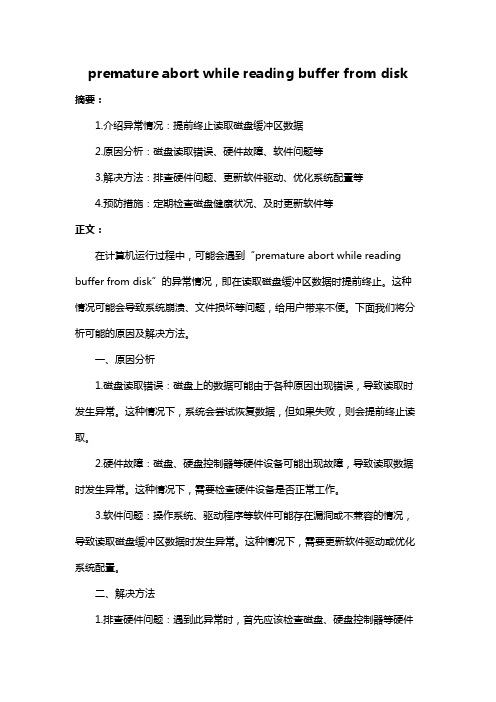
premature abort while reading buffer from disk 摘要:1.介绍异常情况:提前终止读取磁盘缓冲区数据2.原因分析:磁盘读取错误、硬件故障、软件问题等3.解决方法:排查硬件问题、更新软件驱动、优化系统配置等4.预防措施:定期检查磁盘健康状况、及时更新软件等正文:在计算机运行过程中,可能会遇到“premature abort while reading buffer from disk”的异常情况,即在读取磁盘缓冲区数据时提前终止。
这种情况可能会导致系统崩溃、文件损坏等问题,给用户带来不便。
下面我们将分析可能的原因及解决方法。
一、原因分析1.磁盘读取错误:磁盘上的数据可能由于各种原因出现错误,导致读取时发生异常。
这种情况下,系统会尝试恢复数据,但如果失败,则会提前终止读取。
2.硬件故障:磁盘、硬盘控制器等硬件设备可能出现故障,导致读取数据时发生异常。
这种情况下,需要检查硬件设备是否正常工作。
3.软件问题:操作系统、驱动程序等软件可能存在漏洞或不兼容的情况,导致读取磁盘缓冲区数据时发生异常。
这种情况下,需要更新软件驱动或优化系统配置。
二、解决方法1.排查硬件问题:遇到此异常时,首先应该检查磁盘、硬盘控制器等硬件设备是否正常。
可以使用磁盘检测工具检查磁盘健康状况,如有问题,及时更换或修复。
2.更新软件驱动:检查操作系统和硬件驱动程序是否是最新版本,如果不是,可以尝试更新到最新版本,以解决可能的兼容性问题。
3.优化系统配置:系统配置过低可能导致读取磁盘缓冲区数据时发生异常。
可以尝试关闭一些不必要的程序,提高系统运行效率。
三、预防措施1.定期检查磁盘健康状况:通过磁盘检测工具定期检查磁盘的健康状况,发现问题及时处理。
2.及时更新软件:操作系统和软件驱动程序要及时更新,以确保系统的稳定性和安全性。
总之,遇到“premature abort while reading buffer from disk”的异常情况,需要从硬件、软件等多方面进行排查和解决。
matlab creating binaries error during packaging
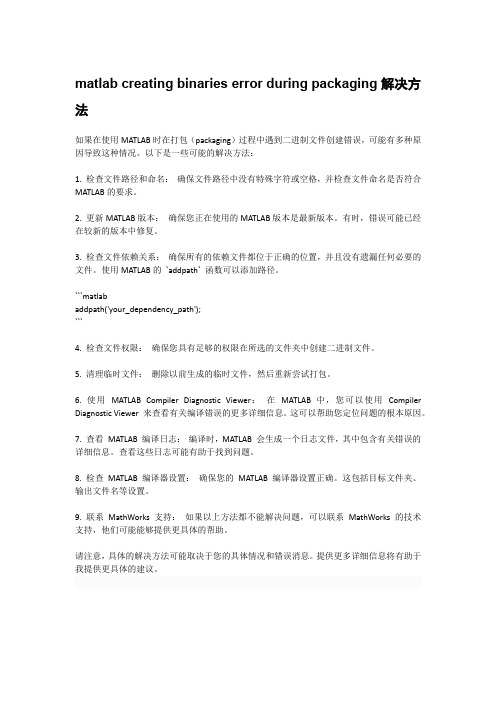
matlab creating binaries error during packaging解决方法如果在使用MATLAB时在打包(packaging)过程中遇到二进制文件创建错误,可能有多种原因导致这种情况。
以下是一些可能的解决方法:1. 检查文件路径和命名:确保文件路径中没有特殊字符或空格,并检查文件命名是否符合MATLAB的要求。
2. 更新MATLAB版本:确保您正在使用的MATLAB版本是最新版本。
有时,错误可能已经在较新的版本中修复。
3. 检查文件依赖关系:确保所有的依赖文件都位于正确的位置,并且没有遗漏任何必要的文件。
使用MATLAB的`addpath` 函数可以添加路径。
```matlabaddpath('your_dependency_path');```4. 检查文件权限:确保您具有足够的权限在所选的文件夹中创建二进制文件。
5. 清理临时文件:删除以前生成的临时文件,然后重新尝试打包。
6. 使用MATLAB Compiler Diagnostic Viewer:在MATLAB 中,您可以使用Compiler Diagnostic Viewer 来查看有关编译错误的更多详细信息。
这可以帮助您定位问题的根本原因。
7. 查看MATLAB 编译日志:编译时,MATLAB 会生成一个日志文件,其中包含有关错误的详细信息。
查看这些日志可能有助于找到问题。
8. 检查MATLAB 编译器设置:确保您的MATLAB 编译器设置正确。
这包括目标文件夹、输出文件名等设置。
9. 联系MathWorks 支持:如果以上方法都不能解决问题,可以联系MathWorks 的技术支持,他们可能能够提供更具体的帮助。
请注意,具体的解决方法可能取决于您的具体情况和错误消息。
提供更多详细信息将有助于我提供更具体的建议。
HPUX11.31心跳检测失败、rcp远程复制失败解决办法

在HPU X 11.31操作系统下配置双机,在执行“c mquerc l”检测节点通信的时候报错,错误症状如下:root@hpvm1:/#c mqueryc l-n hpvm1-n hpvm2 -v -C /etc/c mclus ter/c mc lconf.asc ii Warning: U nable to determine local domain name for hpvm1Looking for other clus ters ... DoneGathering s torage informationU nable to c onnec t to node hpvm1: P ermiss ion deniedU nable to c onnec t to node hpvm2: P ermiss ion deniedGathering network informationBeginning network probingN ot probing node hpvm1 as it is c urrently unreachable.T his may c ause network partitions to be reported.N ot probing node hpvm2 as it is c urrently unreachable.T his may c ause network partitions to be reported.Completed network probingFailed to gather c onfiguration information.同时发现rc p远程复制没响应:root@hpvm1:/#rcp /tmp/vgdata.map hpvm2:/tmp/执行过程中一直处于停滞状态,没有任何响应。
检测文件包括/etc/hos ts、.rhosts、/etc/hosts.allow均没有任何问题,相互之间能够ping通:root@hpvm1:/#ping192.168.10.27PING 192.168.10.27: 64 byte packets64 bytes from 192.168.10.27: ic mp_seq=0. time=0. ms64 bytes from 192.168.10.27: ic mp_seq=1. time=0. ms64 bytes from 192.168.10.27: ic mp_seq=2. time=0. ms64 bytes from 192.168.10.27: ic mp_seq=3. time=0. ms----192.168.10.27PING Statistics----4 packets trans mitted, 4 pac kets received, 0% packet lossround-trip (ms) min/avg/max = 0/0/0root@hpvm2:/#ping192.168.10.28PING 192.168.10.28: 64 byte packets64 bytes from 192.168.10.28: ic mp_seq=0. time=0. ms64 bytes from 192.168.10.28: ic mp_seq=1. time=0. ms64 bytes from 192.168.10.28: ic mp_seq=2. time=0. ms64 bytes from 192.168.10.28: ic mp_seq=3. time=0. ms----192.168.10.28PING Statistics----4 packets trans mitted, 4 pac kets received, 0% packet lossround-trip (ms) min/avg/max = 0/0/0经同事协助调查,发现问题出在/etc/inetd.c onf文件下,很多地方因为安全限制被屏蔽,如下所示:#bootps dgram udp wait root /us r/lbin/bootpd bootpd#finger s tream tcp nowait bin /us r/lbin/fingerd fingerd#login s tream tcp6 nowait root /us r/lbin/rlogind rlogind -B /etc/iss ue#s hell s tream tc p6 nowait root /us r/lbin/rems hd rems hd#exec s tream tc p6 nowait root /us r/lbin/rexec d rexec d#uuc p s tream tc p nowait root /us r/s bin/uuc pd uuc pd#ntalk dgram udp wait root /us r/lbin/ntalkd ntalkd#auth s tream tc p6 wait bin /us r/lbin/identd identd#daytime s tream tc p6 nowait root internal#daytime dgram udp6 nowait root internal#time s tream tc p6 nowait root internal#time dgram udp6 nowait root internal#ec ho s tream tc p6 nowait root internal#ec ho dgram udp6 nowait root internal#discard s tream tc p6 nowait root internal#discard dgram udp6 nowait root internal#c hargen s tream tc p6 nowait root internal#c hargen dgram udp6 nowait root internal#ks hell stream tcp6 nowait root /us r/lbin/rems hd remshd -K#klogin s tream tcp6 nowait root /us r/lbin/rlogind rlogind -K -B /etc/iss ue#s wat s tream tcp nowait.400 root /opt/s amba/bin/s wat s wat#recserv s tream tc p nowait root /us r/lbin/recserv recserv -display :0#dts pc s tream tcp nowait root /us r/dt/bin/dts pc d /us r/dt/bin/dts pcd#rpc xti tc p s wait root /us r/dt/bin/rpc.ttdbserver 1000831 /us r/dt/bin/rpc.ttdbs erver#c de rpc dgram udp wait root /us r/dt/bin/rpc.c ms d 1000682-5 rpc.c ms d#rpc dgram udp wait root /us r/dt/bin/rpc.c msd 1000682-5 rpc.c ms dhac l-probe s tream tc p nowait #root /opt/c mom/lbin/c momd /opt/c mom/lbin/c momd -f/var/opt/c mom/c momd.log -r /var/opt/c momregistrar s tream tc p6 nowait #root /etc/opt/res mon/lbin/registrar /etc/opt/resmon/lbin/regis trar#hac l-c fg dgram udp6 wait root /us r/lbin/c mc lconfd c mc lconfd -p#hac l-c fg s tream tcp6 nowait root /us r/lbin/c mc lconfd c mc lconfd -c#ins tl_boots dgram udp wait root /opt/ignite/lbin/ins tl_bootd instl_bootd把这些注释符统统打开,然后重启inetd进程,再尝试rc p远程复制操作,或者重新通过“c mquercl”命令检测两个节点的通信,问题解决。
启动过程错误提示信息解决办法
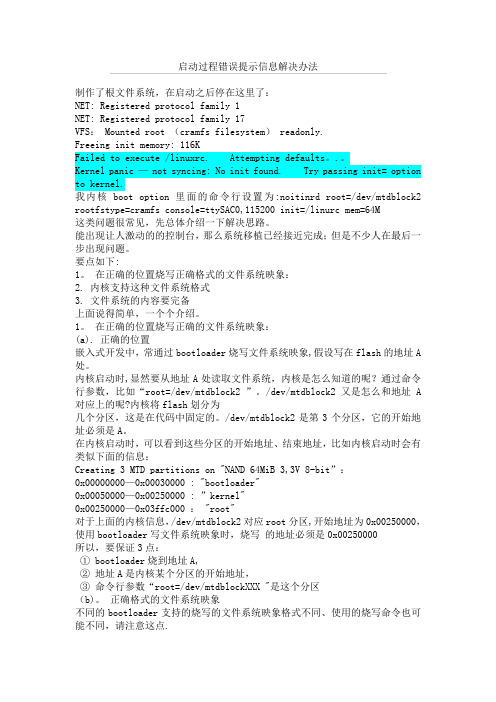
启动过程错误提示信息解决办法制作了根文件系统,在启动之后停在这里了:NET: Registered protocol family 1NET: Registered protocol family 17VFS: Mounted root (cramfs filesystem) readonly.Freeing init memory: 116KFailed to execute /linuxrc. Attempting defaults。
.。
Kernel panic — not syncing: No init found. Try passing init= option to kernel.我内核boot option里面的命令行设置为:noitinrd root=/dev/mtdblock2 rootfstype=cramfs console=ttySAC0,115200 init=/linurc mem=64M这类问题很常见,先总体介绍一下解决思路。
能出现让人激动的的控制台,那么系统移植已经接近完成;但是不少人在最后一步出现问题。
要点如下:1。
在正确的位置烧写正确格式的文件系统映象:2. 内核支持这种文件系统格式3. 文件系统的内容要完备上面说得简单,一个个介绍。
1。
在正确的位置烧写正确的文件系统映象:(a). 正确的位置嵌入式开发中,常通过bootloader烧写文件系统映象,假设写在flash的地址A 处。
内核启动时,显然要从地址A处读取文件系统,内核是怎么知道的呢?通过命令行参数,比如“root=/dev/mtdblock2 ”。
/dev/mtdblock2 又是怎么和地址A 对应上的呢?内核将flash划分为几个分区,这是在代码中固定的。
/dev/mtdblock2是第3个分区,它的开始地址必须是A。
在内核启动时,可以看到这些分区的开始地址、结束地址,比如内核启动时会有类似下面的信息:Creating 3 MTD partitions on "NAND 64MiB 3,3V 8-bit”:0x00000000—0x00030000 : "bootloader"0x00050000—0x00250000 : ”kernel"0x00250000—0x03ffc000 : "root"对于上面的内核信息,/dev/mtdblock2对应root分区,开始地址为0x00250000,使用bootloader写文件系统映象时,烧写的地址必须是0x00250000所以,要保证3点:① bootloader烧到地址A,② 地址A是内核某个分区的开始地址,③ 命令行参数“root=/dev/mtdblockXXX "是这个分区(b)。
unrecoverable read verify error reported

unrecoverable read verify error reported
"Unrecoverable read verify error"通常指的是在读取存储在磁盘或闪存等设备上的数据时,系统无法恢复由于硬件故障或数据损坏导致的错误。
这种情况可能有多种原因,例如:
1. 硬件故障:硬盘驱动器(HDD)或固态驱动器(SSD)的物理损坏或故障,导致数据无法正确读取。
2. 数据损坏:由于文件系统错误、病毒攻击或其他原因,存储在磁盘上的数据可能已损坏或被篡改,导致无法正确验证数据的完整性。
3. 文件系统错误:文件系统表(FAT)或inode表(对于ext文件系统)可能已损坏,导致系统无法正确读取文件。
解决这个问题通常需要专业的数据恢复服务,他们可以尝试从物理层面修复硬件故障或数据损坏,或者使用专业的软件工具来恢复数据。
在处理此类问题时,建议寻求专业技术人员的帮助,以避免进一步损坏数据或造成不可逆的损失。
- 1、下载文档前请自行甄别文档内容的完整性,平台不提供额外的编辑、内容补充、找答案等附加服务。
- 2、"仅部分预览"的文档,不可在线预览部分如存在完整性等问题,可反馈申请退款(可完整预览的文档不适用该条件!)。
- 3、如文档侵犯您的权益,请联系客服反馈,我们会尽快为您处理(人工客服工作时间:9:00-18:30)。
本文由我司收集整编,推荐下载,如有疑问,请与我司联系targetcli读取prefs.bin出错的问题的解决方法2017/09/20 10 targetcli是建立起LIO用来把后台的存储资源映射给initiator的重要工具,它下面通过python rtslib实现和iscsi(linux下对应iscsi_target_mod.ko驱动)和HBA卡(linux下对应tcm_qlax2xxx.ko驱动)等介质的交互,进而向initiator 展现逻辑卷(LUN)。
为此,熟悉掌握targetcli工具对于我们搭建SAN/NAS环境,非常有必要。
在实际项目当中,由于各种原因,可能导致targetcli命令执行失败。
可以阅读targetcli的python代码调用过程,分析问题并解决问题。
笔者最近在使用targetcli 的过程中,碰到这样的错误:
[root@localhost ~]# targetcli
Traceback (most recent call last):
File “/usr/bin/targetcli”, line 122, in module
main()
File “/usr/bin/targetcli”, line 77, in main
shell = TargetCLI(‘~/.targetcli’)
File “/usr/lib/python2.7/site-packages/configshell/shell.py”, line 167, in __init__
self.prefs.load()
File “/usr/lib/python2.7/site-packages/configshell/prefs.py”, line 147, in load
self._prefs = cPickle.load(fsock)
EOFError
刚开始怀疑版本问题,从正常运行的机器上重新拷贝了targetcli及其依赖的python库,问题依旧;重启机器和服务,现象还是没有得到解决。
试图通过网上去搜索,也没有找到类似的现象。
正在一筹莫展之际,突然注意到了错误提示中的一句话:
File “/usr/bin/targetcli”, line 122, in module
main()
File “/usr/bin/targetcli”, line 77, in main。
