MM612-1202a-oh2_stress_student
霍尼韦尔 UDA2182 双输入复合分析仪型号选择指南说明书

UDA2182
Description
Measurement Input Cards pH Input Card pH Preamp Input Card Conductivity Input Card ppm Dissolved Oxygen Input Card ppb Dissolved Oxygen Input Card
Stock Part No. Selection Availability
Note 2
UDA2182
N/A 51453313-501 50009551-501 51453316-501 51453319-501 51453319-502
NN1 PH1 PA1 CC1 DM1 DB1
N/A 51453313-501 50009551-501 51453316-501 51453319-501 51453319-502
51453322-501 51453322-503 51453322-504 50030307-501 50010610-501 50001619-001 50000824-501
Stock Part No. Selection Availability
N/A
EE
N/A N/A
RT PC
X X
X
Notes: Note 1: Advanced Features Include: Auto Clean/Cal, USP Pure Water Functionality and pH and CO2
Dissolved Oxygen ppm
Dissolved Oxygen ppb
TABLE II - Channel Inputs
None
pH/ORP
SIRIUS 3RU2 型号电机保护过压保护器说明书

product brand name product designation product type designation
General technical data Size of overload relay Size of contactor can be combined company-specific ● Power loss [W] for rated value of the current at AC in hot operating state ● power loss [W] for rated value of the current at AC in hot operating state per pole insulation voltage with degree of pollution 3 at AC rated value surge voltage resistance rated value maximum permissible voltage for safe isolation ● in networks with grounded star point between auxiliary and auxiliary circuit ● in networks with grounded star point between auxiliary and auxiliary circuit ● in networks with grounded star point between main and auxiliary circuit
● Operating current of auxiliary contacts at AC-15 at 110 V ● Operating current of auxiliary contacts at AC-15 at 120 V ● Operating current of auxiliary contacts at AC-15 at 125 V ● Operating current of auxiliary contacts at AC-15 at 230 V ● operating current of auxiliary contacts at AC-15 at 400 V ● operating current of auxiliary contacts at DC-13 at 24 V ● Operating current of auxiliary contacts at DC-13 at 60 V ● Operating current of auxiliary contacts at DC-13 at 110 V ● operating current of auxiliary contacts at DC-13 at 125 V ● Operating current of auxiliary contacts at DC-13 at 220 V Contact rating of auxiliary contacts according to UL
AZM 161SK-12 12RKA-024 产品说明书

DataOrdering dataProduct type descriptionAZM 161SK-12/12RKA-024Article number (order number)101166285EAN (European Article Number)4030661213972eCl@ss number, Version 9.027-27-26-03CertificationsCertificates CEcULusCCC EACGeneral dataProduct nameAZM 161Standards EN 60947-5-1BG-GS-ET-19LowActive principleelectromechanical Enclosure materialPlastic, glass-fibre reinforced thermoplastic, self-extinguishing Material of the contacts, electricalSilver Gross weight 460 g General data - FeaturesPower to lock Yes AZM161SK-12/12RKA-M16-24VLong life6 ContactsManual releaseDouble-insulated130 mm x 90 mm x 30 mmThermoplastic enclosureLarge wiring compartment cable entries 4 M 16 x 1.5Interlock with protection against incorrect locking.Manual release YesNumber of actuating directions3Number of auxiliary contacts2Number of safety contacts4Safety appraisalStandards ISO 13849-1Mission Time20 Year(s)Safety appraisal - Safety outputsB10d Normally-closed contact (NC)2,000,000 Operations B10d Normally open contact (NO)1,000,000 OperationsMechanical dataMechanical life, minimum1,000,000 Operations Actuating play in direction of actuation 5.5 mmClamping force in accordance with ISO14119F zh2,000 NLatching force30 Npositive break travel10 mmPositive break force, minimum20 NActuating speed, maximum 2 m/sMechanical data - Connection techniqueTerminal Connector Screw terminals Cable section, minimum 1 x 0.25 mm²Cable section, maximum 1 x 1.5 mm²Note (Cable section)All indications about the cable section are including the conductor ferrules.Mechanical data - DimensionsHeight of sensor90 mmLength of sensor30 mmWidth of sensor130 mmAmbient conditionsProtection class IP 67 to IEC/EN 60529 Ambient temperature, minimum-25 °CAmbient temperature, maximum+60 °CAmbient conditions - Insulation valueRated impulse withstand voltage 4 kVElectrical dataThermal test current 6 A24 VAC/DCRequired rated short-circuit current to EN60947-5-11,000 AElectrical power consumption, maximum10 WSwitching element NO contact, NC contact Switching principle Creep circuit element Switching frequency1,000 /hOther dataNote (applications)sliding safety guard removable guard hinged safety guardScope of deliveryIncluded in delivery Actuators must be ordered separately. NotesNote (Manual release)For maintenance, installation, etc.For manual release using M5 triangular key, available as accessoryOrdering codeProduct type description:AZM 161 (1)-(2)(3)K(4)-(5)-(6)(7)(1)SK Screw connectionCC Cage clampsST Connector M12, 8 and 4 pole (only for Us: 24 VAC/DC)(2)12/12 2 NO contacts/4 NC contacts12/11 2 NO contacts / 3 NC contacts (conector version)11/12 2 NO contacts / 3 NC contacts (conector version)(3)without Latching force 5 NR Latching force 30 N(4)without Power to unlockA Power to lock(5)without Lateral manual releaseED Manual release on the cover sideEU Manual release on the rear sideT Lateral emergency exitTD Emergency exit on the cover sideTU Emergency exit on the rear sideN Emergency release(6)024Us: 24 VAC/DC110/230Us: 110/230 VAC(7)G with LED (only for Us: 24 VAC/DC)PicturesProduct picture (catalogue individual photo)ID: kazm1f03| 36,6 kB | .png | 74.083 x 55.739 mm - 210 x 158Pixel - 72 dpi| 60,1 kB | .jpg | 22.831 x 17.195 mm - 320 x 241 Pixel- 356 dpi| 698,5 kB | .jpg | 352.778 x 265.289 mm - 1000 x 752Pixel - 72 dpiDimensional drawing basic componentID: kazm1g09| 4,5 kB | .png | 74.083 x 62.442 mm - 210 x 177 Pixel- 72 dpi| 139,6 kB | .jpg | 352.778 x 298.097 mm - 1000 x 845Pixel - 72 dpi| 34,7 kB | .jpg | 112.889 x 95.25 mm - 320 x 270 Pixel- 72 dpi| 137,3 kB | .cdr |Switch travel diagramID: kazm1s07| 28,7 kB | .jpg | 112.889 x 97.367 mm - 320 x 276Pixel - 72 dpi| 17,7 kB | .cdr || 2,9 kB | .png | 74.083 x 63.853 mm - 210 x 181 Pixel- 72 dpiDiagramID: kazm1k30| 30,5 kB | .jpg | 112.889 x 72.672 mm - 320 x 206Pixel - 72 dpiOperating principleID: kazm1a41| 48,4 kB | .cdr |K.A. Schmersal GmbH & Co. KG, Möddinghofe 3, D-42279 WuppertalThe details and data referred to have been carefully checked. Images may diverge from original. Further technical data can be found in the manual. Technical amendments and errors possible.Generated on 08.07.2020 18:52:51。
EDU说明书
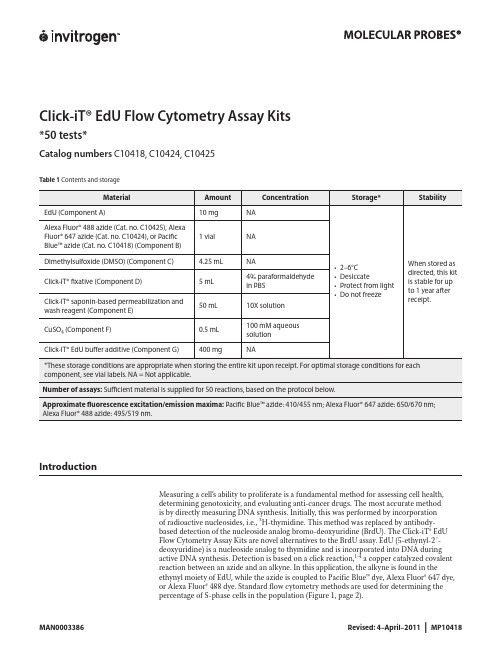
Click-iT® EdU Flow Cytometry Assay Kits*50 tests*Catalog numbers C10418, C10424, C10425Contents and storageTable 1IntroductionMeasuring a cell’s ability to proliferate is a fundamental method for assessing cell health,determining genotoxicity, and evaluating anti-cancer drugs. The most accurate methodis by directly measuring DNA synthesis. Initially, this was performed by incorporationof radioactive nucleosides, i.e., 3H-thymidine. This method was replaced by antibody-based detection of the nucleoside analog bromo-deoxyuridine (BrdU). The Click-iT® EdUFlow Cytometry Assay Kits are novel alternatives to the BrdU assay. EdU (5-ethynyl-2´-deoxyuridine) is a nucleoside analog to thymidine and is incorporated into DNA duringactive DNA synthesis. Detection is based on a click reaction,1-4 a copper catalyzed covalentreaction between an azide and an alkyne. In this application, the alkyne is found in theethynyl moiety of EdU, while the azide is coupled to Pacific Blue™ dye, Alexa Fluor® 647 dye,or Alexa Fluor® 488 dye. Standard flow cytometry methods are used for determining thepercentage of S-phase cells in the population (Figure 1, page 2).Figure 1 Fluorescence signal from Pacific Blue™, Alexa Fluor® 488, and Alexa Fluor® 647 Click-iT® EdU Flow Cytometry Assay Kits. Jurkat (human T-cell leukemia) cells were treated with 10 µM EdU for 2 hours and detected according to the recommended staining protocol. The figures show a clear separation of proliferating cells which have incorporated EdU and nonproliferating cells which have not. Panel A shows data from cells labeled with Pacific Blue™ azide analyzed on an Attune® Acoustic Focusing Cytometer using 405 nm excitation with a 450/40 nm bandpass emission filter; Panel B shows data from cells labeled with Alexa Fluor® 488 azide analyzed on an Attune® Acoustic Focusing Cytometer using 488 nm excitation and a 530/30 nm bandpass emission filter; Panel C shows data from cells labeled with Alexa Fluor® 647 azide analyzed on a flow cytometer using 633 nm excitation and a 660/20 nm bandpass emission filter.The advantage of Click-iT® EdU labeling is that the small size of the dye azide allows for efficient detection of the incorporated EdU using mild conditions. Standard aldehyde-based fixation and detergent permeabilization are sufficient for the Click-iT® detection reagent to gain access to the DNA. This is in contrast to BrdU assays that require DNA denaturation (using acid, heat, or digestion with DNase) to expose the BrdU so that it may be detected with an anti-BrdU antibody. Sample processing for the BrdU assay can result in signal alteration of the cell cycle distribution as well as the destruction of antigen recognition sites when using the acid denaturation method. In contrast, the EdU cell proliferation kit is compatible with cell cycle dyes (Figure 2). The EdU assay can also be multiplexed with antibodies againstsurface and intracellular markers. However, some reagents or antibody conjugates may not be compatible with the Click-iT® EdU detection reaction and may need some additional steps toensure compatibility (see Table 2, page 3 for details).Figure 2 Dual parameter plot of Click-iT® EdU Alexa Fluor® 488 and FxCycle™ Violet. Jurkat (human T-cell leukemia) cells were treated with 10 µM EdU for 2 hours and detected according to the recommended staining protocol. Data was collected and analyzed using an Attune® Acoustic Cytometer using 488 nm excitation and a 530/30 bandpass for detection of the EdU Alexa Fluor® 488 azide and 405 nm excitation and a 450/40 bandpass for detection of the FxCycle™ Violet fluorescence. This figure combines DNA content with EdU; cells that are positive for both labels are in S-phase of the cell cycle.CClick-iT ® EdU Alexa Fluor ® 647 fluorescenceC o u n t5010015020010210103104105A BTable 2 Click-iT® EdU detection reagent compatibilityBefore StartingMaterials Required butNot Provided• 1% bovine serum albumin (BSA) in phosphate buffered saline (PBS), pH 7.1–pH 7.4• Buffered saline solution, such as PBS, D-PBS, or TBS• Deionized water or 18 MΩ purified water• 12 × 75-mm tubes, or other flow cytometry tubesCautions• DMSO (Component C), provided as a solvent in this kit, is known to facilitate the entry oforganic molecules into tissues. Handle reagents containing DMSO using equipment andpractices appropriate for the hazards posed by such materials. Dispose of the reagents incompliance with all pertaining local regulations.• Click-iT® fixative (Component D) contains paraformaldehyde, which is harmful. Use withappropriate precautions.• Click-iT® saponin-based permeabilization and wash reagent (Component E) containssodium azide, which yields highly toxic hydrazoic acid under acidic conditions. Diluteazide compounds in running water before discarding to avoid accumulation of potentiallyexplosive deposits in plumbing.Preparing Reagents1.1 Allow vials to warm to room temperature before opening.1.2 To prepare a 10 mM solution of EdU, add 4 mL of DMSO (Component C) or aqueoussolution (PBS) to Component A and mix well. After use, store any remaining stock solution at≤–20°C. When stored as directed, the stock solution is stable for up to 1 year.1.3 To prepare a working solution of Pacific Blue™ azide (Cat. no. C10418), Alexa Fluor® 647azide (Cat. no. C10424), or Alexa Fluor® 488 azide (Cat. no. C10425), add 130 µL of DMSOto Component B and mix well. After use, store any remaining working solution at ≤–20°C.When stored as directed, this working solution is stable for up to 1 year.1.4 To prepare 500 mL of 1X Click-iT® saponin-based permeabilization and wash reagent, add50 mL of Component E to 450 mL of 1% BSA in PBS. Smaller amounts can be prepared bydiluting a volume of Component E 1:10 with 1% BSA in PBS. After use, store any remainingsolutions at 2–6˚C. When stored as directed, the 1X solution is stable for 6 months and the10X solution is stable for 12 months after receipt.Note: Component E contains sodium azide (see Cautions, page 3).1.5 To make a 10X stock solution of the Click-iT® EdU buffer additive (Component G), add2 mL of deionized water to the vial and mix until the Click-iT® EdU buffer additive is fullydissolved. After use, store any remaining stock solution at ≤–20˚C. When stored as directed,the stock solution is stable for up to 1 year.Experimental ProtocolsThe following protocol was developed with Jurkat cells, a human T cell line, and using anEdU concentration of 10 µM, and can be adapted for any cell type. Growth medium, celldensity, cell type variations, and other factors may influence labeling. In initial experiments,we recommend testing a range of EdU concentrations to determine the optimal concentrationfor your cell type and experimental conditions. If currently using a BrdU based assay for cellproliferation, a similar concentration to BrdU is a good starting concentration for EdU. If usingwhole blood as the sample, we recommend heparin as the anticoagulant for collection.Figure 3 Workflow diagram for the Click-iT® EdU Flow Cytometry Assay Kits.Incubate sample with Click-iT® EdUHarvest cells(Optional) Treat cells with antibodies to cell surface antigensFix and permeabilize cells(Optional) Treat cells with antibodies to intracellular antigensDetection of Click-iT® EdU(Optional) Treat cells with cell cycle stainAnalyze cells by flow cytometryLabeling Cells with EdU2.1 Suspend the cells in an appropriate tissue culture medium to obtain optimal conditions forcell growth. Disturbing the cells by temperature changes or washing prior to incubation withEdU slows the growth of the cells during incorporation.2.2 Add EdU to the culture medium at the desired final concentration and mix well. Werecommend a starting concentration of 10 μM for 1–2 hours. For longer incubations, uselower concentrations. For shorter incubations, higher concentrations may be required. For anegative staining control, include cells from the same population that have not been treatedwith EdU.2.3 Incubate under conditions optimal for cell type for the desired length of time. Altering theamount of time the cells are exposed to EdU or subjecting the cells to pulse labeling with EdUallows the evaluation of various DNA synthesis and proliferation parameters. Effective timeintervals for pulse labeling and the length of each pulse depend on the cell growth rate.2.4 Harvest cells and proceed immediately to step3.1 if performing antibody surface labeling;otherwise continue to step 4.1.Staining Cell-Surface Antigenswith Antibodies (Optional)3.1 Wash cells once with 3 mL of 1% BSA in PBS, pellet cells by centrifugation, and removesupernatant.3.2 Dislodge the pellet and resuspend cells at 1 × 107 cells/mL in 1% BSA in PBS.3.3 Add 100 µL of cell suspension or whole blood sample to flow tubes.3.4 Add surface antibodies and mix well (Table 2, page 3).Note: Do not use PE, PE-tandem, or Qdot® antibody conjugates before performing the clickreaction; wait until step 6.1 for labeling with these fluorophores.3.5 Incubate for the recommended time and temperature, protected from light.3.6 Proceed to step4.1 for cell fixation.Fixation and Permeabilization The Click-iT® saponin-based permeabilization and wash reagent can be used with wholeblood or cell suspensions containing red blood cells, as well as with cell suspensionscontaining more than one cell type. This permeabilization and wash reagent maintains themorphological light scatter characteristics of leukocytes while lysing red blood cells.4.1 Wash the cells once with 3 mL of 1% BSA in PBS, pellet the cells, and remove thesupernatant.4.2 Dislodge the pellet, add 100 µL of Click-iT® fixative (Component D), and mix well.4.3 Incubate the cells for 15 minutes at room temperature, protected from light.4.4 Wash the cells with 3 mL of 1% BSA in PBS, pellet the cells, and remove the supernatant.Repeat the wash step if red blood cells or hemoglobin are present in the sample. Remove allresidual red blood cell debris and hemoglobin before proceeding.4.5 Dislodge the cell pellet and resuspend the cells in 100 μL of 1X Click-iT® saponin-basedpermeabilization and wash reagent (prepared in step 1.4), and mix well. Incubate the cells for15 minutes or proceed directly to step 5.1 for click labeling.Click-iT® Reaction5.1 Prepare 1X Click-iT® EdU buffer additive by diluting the 10X stock solution (prepared instep 1.5) 1:10 in deionized water.5.2 Prepare the Click-iT® reaction cocktail according to Table 3.Table 3 Click-iT® reaction cocktailsNote: Use the Click-iT® reaction cocktail within 15 minutes of preparation.5.3 Add 0.5 mL of Click-iT® reaction cocktail to each tube and mix well.5.4 Incubate the reaction mixture for 30 minutes at room temperature, protected from light.5.5 Wash the cells once with 3 mL of 1X Click-iT® saponin-based permeabilization and washreagent (prepared in step 1.4), pellet the cells, and remove the supernatant. Dislodge the cellpellet and resuspend the cells in 100 μL of 1X Click-iT® saponin-based permeabilization andwash reagent, if proceeding with intracellular antibody labeleing in step 6.1. Otherwise, add500 μL of 1X Click-iT® saponin-based permeabilization and wash reagent and proceed withstep 7.1 for staining the cells for DNA content, or with step 8.1 for analyzing the cells on aflow cytometer.Staining Intracellular or SurfaceAntigens (Optional)6.1 Add antibodies against intracellular antigens or against surface antigens that use RPE,PE-tandem, or Qdot® antibody conjugates. Mix well.6.2 Incubate the tubes for the time and temperature required for antibody staining, protectedfrom light.6.3 Wash each tube with 3 mL of 1X Click-iT® saponin-based permeabilization and wash reagent(prepared in step 1.4), pellet the cells, and remove the supernatant. Dislodge the cell pelletand resuspend the cells in 500 μL of 1X Click-iT® saponin-based permeabilization and washreagent, and proceed with step 7.1 for staining the cells for DNA content, or with step 8.1 foranalyzing the cells on a flow cytometer.Staining Cells for DNA Content(Optional)7.1 If necessary, add Ribonuclease A to each tube and mix (Table 4).Table 4 Click-iT® EdU compatibility with DNA content stains7.2 Add the appropriate DNA stain to each tube, mix well, and incubate as recommended foreach DNA stain.Analysis by Flow Cytometry If measuring total DNA content on a traditional flow cytometer using hydrodynamicfocusing, use a low flow rate during acquisition. If using the Attune® Acoustic FocusingCytometer, all collection rates may be used without loss of signal integrity if the event rate iskept below 10,000 events per second. However, for each sample within an experiment, thesame collection rate and cell concentration should be used. The fluorescent signal generatedby DNA content stains is best detected with linear amplification. The fluorescent signalgenerated by Click-iT® EdU labeling is best detected with logarithmic amplification.8.1 Analyze the cells using a flow cytometer.• For the detection of EdU with Pacific Blue™ azide, use 405 nm excitation with a violetemission filter (450/50 nm or similar).• For the detection of EdU with Alexa Fluor® 647 azide use 633/635 nm excitation with a redemission filter (660/20 nm or similar).• For the detection of EdU with Alexa Fluor® 488 azide, use 488 nm excitation with a greenemission filter (530/30 nm or similar).EdU–Alexa Fluor ® 647 azideB r d U –A l e x a F l u o r ® 488101102103104105102103104105-45-58BrdU –EdU +BrdU –EdU –BrdU +EdU +BrdU +EdU –Figure 4 Dual pulse labeling with EdU and BrdU. Jurkat cells were first treated with 20 mM EdU for 1 hour. Without washing or removal of the EdU, BrdU was added at a 10 μM concentration, and the cells were incubated for 1 hour. The cells were harvested, washed, fixed with 70% ice-cold ethanol and stored at 4°C for 96 hours, followed by an HCl-based denaturation procedure. EdU was detected with Alexa Fluor® 488 azide using the Click-iT® EdU Flow Cytometry Kit (Cat. no. C10420). BrdU was then detected with anti-BrdU, Alexa Fluor® 647 conjugate (Cat. no. A21305). SYTOX® Blue nucleic acid stain (Cat. no. S11348) with RNase was used to detect DNA content. The labeled cells were analyzed by flow cytometry using 488 nm excitation with a 530/30 nm bandpass to detect EdU, 633 nm excitation with a 660/20 nm bandpass to detect BrdU, and 405 nm excitation with a 450/50 nm bandpass to detect DNA content. Four populations of cells are distinguished in the EdU vs BrdU plot: cells which are positive for both (Q2, upper right), cells which are negative for both (Q3, lower left), EdU positive but BrdU negative (Q4, lower right), and cells which are positive for BrdU but negative for EdU (Q1, upper left).Dual Pulse Labeling using EdU and BrdUFollow these guidelines to perform dual labeling of cultured cells by combining EdU with BrdU labeling.• Use EdU for the first pulse and BrdU for the second pulse.• Removal of EdU from the cell culture media is not required when BrdU is added as the second label.• Addition of BrdU to culture media containing EdU results in preferential incorporation of BrdU into the DNA with the exclusion of EdU, while simultaneous addition of EdU with equimolar or half equimolar BrdU to the media results in only BrdU incorporation. This simplifies the dual labeling protocol by eliminating the wash step normally required to remove the first label from the culture media prior to addition of the second label.• Process the cells after dual pulse labeling using a proven BrdU protocol.• After the DNA denaturation step in the BrdU protocol, click label the cells first for the detection of EdU, and then follow with an antibody labeling protocol for the detection of BrdU.• Select a BrdU antibody which does not have cross-reactivity to EdU, such as clone MoBu-1 (Cat. nos. B35129, B35139, B35140, B35141).References1. Chembiochem 4, 1147 (2003);2. J Am Chem Soc 125, 3192 (2003);3. Angew Chem Int Ed Engl 41, 2596 (2002);4. Angew Chem Int Ed Engl 40, 2004 (2001);5. BioTechniques 44, 927 (2008);6. Curr Protoc Cytom 55,7.38.1 (2011).Product List Current prices may be obtained at or from our Customer Service Department.Cat no. Product Name Unit SizeC10418 Click-iT® EdU Pacific Blue™ Flow Cytometry Assay Kit *50 assays*.................................................................. 1 kitC10424 Click-iT® EdU Alexa Fluor® 647 Flow Cytometry Assay Kit *50 assays* .............................................................. 1 kitC10425 Click-iT® EdU Alexa Fluor® 488 Flow Cytometry Assay Kit *50 assays* .............................................................. 1 kit Related productsC10419 Click-iT® EdU Alexa Fluor® 647 Flow Cytometry Assay Kit *100 assays*............................................................. 1 kitC10420 Click-iT® EdU Alexa Fluor® 488 Flow Cytometry Assay Kit *100 assays*............................................................. 1 kitA10027 Click-iT® EdU Alexa Fluor® 488 High-Throughput Imaging (HCS) Assay *2-plate size*............................................... 1 kitA10028 Click-iT® EdU Alexa Fluor® 488 High-Throughput Imaging (HCS) Assay *10-plate size*.............................................. 1 kitA10044 EdU (5-ethynyl-2´-deoxyuridine)................................................................................................. 50 mg A10208 Click-iT® EdU Alexa Fluor® 647 High-Throughput Imaging (HCS) Assay *2-plate size*............................................... 1 kitA10209 Click-iT® EdU Alexa Fluor® 594 High-Throughput Imaging (HCS) Assay *2-plate size*............................................... 1 kitB35129 BrdU mouse monoclonal antibody (Clone MoBU-1) - Pacific Blue™ *for flow cytometry* *100 tests*................................ 1 eachB35139 BrdU mouse monoclonal antibody (Clone MoBU-1) Alexa Fluor® 488 *for flow cytometry* *100 tests*.............................. 1 eachB35140 BrdU mouse monoclonal antibody (Clone MoBU-1) Alexa Fluor® 647 *for flow cytometry* *100 tests*.............................. 1 eachB35141 BrdU mouse monoclonal antibody (Clone MoBU-1) unconjugated *for flow cytometry* *100 tests*................................ 1 eachF10347 FxCycle™ Violet Stain *for flow cytometry* *500 assays* .......................................................................... 1 kitF10348 FxCycle™ Far Red Stain *for flow cytometry* *500 assays* ........................................................................ 1 kitH3570 Hoechst 33342, trihydrochloride, trihydrate *10 mg/mL solution in water* ........................................................ 10 mLP3566 Propidium Iodide – 1.0mg/ml solution in water .................................................................................. 10 mLS10349 SYTOX® AADvanced™ dead cell stain *for 488 excitation* *for flow cytometry* *100 tests* ........................................ 1 kitV35003 Vybrant® DyeCycle™ Violet stain *5 mM in water* *200 assays*.................................................................... 200 µL12091-021 RNase A (20 mg/mL)............................................................................................................. 10 mL14190-144 Dulbecco’s Phosphate Buffered Saline 1X without Calcium Chloride without Magnesium Chloride................................. 500 mL14190-250 Dulbecco’s Phosphate Buffered Saline 1X without Calcium Chloride without Magnesium Chloride.............................10 x 500 mLContact InformationCorporate Headquarters5791 Van Allen WayCarlsbad, CA 92008USAPhone: +1 760 603 7200Fax: +1 760 602 6500Email: techsupport@ European HeadquartersInchinnan Business Park3 Fountain DrivePaisley PA4 9RFUKPhone: +44 141 814 6100Toll-Free Phone: 0800 269 210Toll-Free Tech: 0800 838 380Fax: +44 141 814 6260Tech Fax: +44 141 814 6117Email: euroinfo@Email Tech: eurotech@ Japanese HeadquartersLOOP-X Bldg. 6F3-9-15, KaiganMinato-ku, Tokyo 108-0022JapanPhone: +81 3 5730 6509Fax: +81 3 5730 6519Email: jpinfo@ Additional international offices are listed at These high-quality reagents and materials must be used by, or directl y under the super v ision of, a tech n ically qualified individual experienced in handling potentially hazardous chemicals. Read the Safety Data Sheet provided for each product; other regulatory considerations may apply.Web ResourcesVisit the Invitrogen website at for:• Technical resources, including manuals, vector maps and sequences, application notes, Meds, FAQs, formulations, citations, handbooks, etc.• Complete technical support contact information• Access to the Invitrogen Online Catalog• Additional product information and special offersSDSSafety Data Sheets (SDSs) are available at /sds.Certificate of AnalysisThe Certificate of Analysis provides detailed quality control and product qualification information for each product. Certificates of Analysis are available on our website. Go to /support and search for the Certificate of Analysis by product lot number, which is printed on the product packaging (tube, pouch, or box).Limited WarrantyInvitrogen (a part of Life Technologies Corporation) is committed to providing our customers with high-quality goods and services. Our goal is to ensure that every customer is 100% satisfied with our products and our service. If you should have any questions or concerns about an Invitrogen product or service, contact our Technical Support Representatives.All Invitrogen products are warranted to perform according to specifications stated on the certificate of analysis. The Company will replace, free of charge, any product that does not meet those specifications. This warranty limits the Company’s liability to only the price of the product. No warranty is granted for products beyond their listed expiration date. No warranty is applicable unless all product components are stored in accordance with instructions. The Company reserves the right to select the method(s) used to analyze a product unless the Company agrees to a specified method in writing prior to acceptance of the order.Invitrogen makes every effort to ensure the accuracy of its publications, but realizes that the occasional typographical or other error is inevitable. Therefore the Company makes no warranty of any kind regarding the contents of any publications or documentation. If you discover an error in any of our publications, please report it to our Technical Support Representatives.Life Technologies Corporation shall have no responsibility or liability for any special, incidental, indirect or consequential loss or damage whatsoever. The above limited warranty is sole and exclusive. No other warranty is made, whether expressed or implied, including any warranty of merchantability or fitness for a particular purpose.Limited Use Label License No. 358: Research Use OnlyThe purchase of this product conveys to the purchaser the limited, non-transferable right to use the purchased amount of the product only to perform internal research for the sole benefit of the purchaser. No right to resell this product or any of its components is conveyed expressly, by implication, or by estoppel. This product is for internal research purposes only and is not for use in commercial services of any kind, including, without limitation, reporting the results of purchaser’s activities for a fee or other form of consideration. For information on obtaining additional rights, please contact outlicensing@ or Out Licensing, Life Technologies Corporation, 5791 Van Allen Way, Carlsbad, California 92008.The trademarks mentioned herein are the property of Life Technologies Corporation or their respective owners.©2011 Life Technologies Corporation. All rights reserved.For research use only. Not intended for any animal or human therapeutic or diagnostic use.。
Behringer U-CONTROL UCA202 Ultra-Low Latency 2 In

User ManualU-CONTROL UCA202Ultra-Low Latency 2 In/2 Out USB/WAudio Interface with Digital Output V 6.0Table of ContentsThank you (2)Important Safety Instructions (3)Legal Disclaimer (4)Limited Warranty (4)1. Introduction (6)2. System Requirements (7)3. Operating Elementsand Connections (8)4. Working with the UCA202 (9)5. Audio Connections (10)6. Specifications (11)Thank youThank you for choosing the new UFO202 U-PHONO interfacefrom Behringer. You will now be able to transfer all your greatalbums from the vinyl and tape eras into the digital realm withthe help of this easy-to-use device. It features stereo RCA inputsand outputs to allow both monitoring and recording of the audiosource. The USB connection will work with either PCs or Maccomputers, so no drivers are needed for installation, and poweris supplied through the USB cable. The separate headphonesoutput allows you to play back your recordings at any time,even if you don’t have any loudspeakers available. We’ve alsoincluded free software to help you transfer and edit the music ina streamlined fashion, allowing you to spend less time fidgetingwith settings and more time listening to your favorite songs.Terminals marked with this symbol carry electrical current of sufficientmagnitude to constitute risk of electric shock. Use only high-quality professional speaker cables with ¼" TS or twist-locking plugs pre-installed. All other installation or modification should be performed only by qualified personnel.This symbol, wherever it appears, alerts you to the presence of uninsulateddangerous voltage inside the enclosure - voltage that may be sufficient to constitute a risk of shock.This symbol, wherever it appears, alerts you to important operating andmaintenance instructions in the accompanying literature. Please read the manual.CautionTo reduce the risk of electric shock, do not remove thetop cover (or the rear section). No user serviceable parts inside. Refer servicing to qualified personnel.CautionTo reduce the risk of fire or electric shock, do not exposethis appliance to rain and moisture. The apparatus shall not be exposed to dripping or splashing liquids and no objects filled with liquids, such as vases, shall be placed on the apparatus.CautionThese service instructions are for use by qualifiedservice personnel only. To reduce the risk of electric shock do not perform any servicing other than that contained in the operation instructions. Repairs have to be performed by qualified service personnel.1. Read these instructions.2. Keep these instructions.3. Heed all warnings.4. Follow all instructions.5. Do not use this apparatus near water.6. Clean only with dry cloth.7. Do not block any ventilation openings. Install in accordance with the manufacturer’s instructions.8. Do not install near any heat sources such as radiators, heat registers, stoves, or other apparatus (including amplifiers) that produce heat.9. Do not defeat the safety purpose of the polarized or grounding-type plug. A polarized plug has two blades with one wider than the other. A grounding-type plug has two blades and a third grounding prong. The wide blade or the third prong are provided for your safety. If the provided plug does not fit into your outlet, consult an electrician for replacement of the obsolete outlet.10. Protect the power cord from being walked on or pinched particularly at plugs, convenience receptacles, and the point where they exit from the apparatus.11. Use only attachments/accessories specified by the manufacturer.12. Use only with the cart, stand, tripod, bracket, or table specified by the manufacturer, or soldwith the apparatus.4U-CONTROL UCA202 User ManualWhen a cart is used, use caution whenmoving the cart/apparatus combination to avoid injury from tip-over.13. Unplug this apparatus duringlightning storms or when unused for longperiods of time. 14. Refer all servicing to qualified service personnel. Servicing is required when the apparatus has been damaged in any way, such as power supply cord or plug is damaged, liquid has been spilled orobjects have fallen into the apparatus,the apparatus has been exposed to rain ormoisture, does not operate normally, or hasshall remain readily operable.17. Correct disposal of this product: This symbol indicates that this product must not be disposed ofwith household waste,according to the WEEE Directive (2012/19/EU) and your national law. This product should be taken to a collection center licensed for the recycling of waste electrical and electronic equipment (EEE). The mishandling of this type of waste could have a possible negative impact on the environment and human health due to potentially hazardous substances that are generally associated with EEE. At the same time, your cooperation in the correct disposal ofthis product will contribute to the efficient use of natural resources. For more information about where you can take your waste equipment forrecycling, please contact your local city office, or your household waste collection service.18. Do not install in a confined space, such as a book case or similar unit.19. Do not place naked flame sources,such as lighted candles, on the apparatus.20. Please keep the environmental aspects of battery disposal in mind. Batteries must be disposed-of at a battery collection e this apparatus in tropical and/or moderate climates.yient towherever it s you to rating and n the ease read isk of do not rear parts inside. ersonnel.isk ofshock, do o rain and all notplashingwithbe placednstructionsqualified educe notr than thatbattery collection point.21. This apparatus may be used in tropical and moderate climates up to 45°C.1. IntroductionWelcome to the family of U-CONTROL users and thank you for expressing your confidence in Behringer products by purchasing the UCA202. With the UCA202 you have purchased a high-performance audio interface that includes a USBconnector. It is thus an ideal sound card for your laptop computer or an essential recording/playback component for studio environments that involve desktop computers.The UCA202 is PC and Mac-compatible. Therefore, no separate installation procedure is required, while the operating system drivers ensure an extremely short latency. Thanks to its robust construction and compact dimensions, the UCA202 is also ideal for traveling. The separate headphones output allows you to play back your recordings at any time, even if you don’t happen to have any loudspeakers available.2 inputs and outputs as well as the digital stereo output give you total connecting flexibility to mixing consoles, loudspeakers or headphones. Power is supplied to the unit via the USB interface. The LED gives you a quick check that the UCA202 is properly connected to the computer. The UCA202 is the ideal extra for every computer musician.1.1 Before you started1.1.1 ShipmentYour UCA202 was carefully packed at the assembly plant to assure secure transport. Should the condition of the cardboard box suggest that damage may have taken place, please inspect the unit immediately and look for physical indications of damage.◊ Damaged equipment should NEVER be sent directlyto us. Please inform the dealer from whom you acquired the unit immediately as well as the transportation company from which you tookdelivery. Otherwise, all claims for replacement/repair may be rendered invalid.◊ Please always use the original packaging to avoiddamage due to storage or shipping.◊ Never let unsupervised children play with theequipment or with its packaging.◊ Please dispose of all packaging materials in anenvironmentally friendly fashion.1.1.2 Initial operationPlease make sure the unit is provided with sui cient ventilation, and never place the UCA202 on top of an amplii er or in the vicinity of a heater to avoid the risk of overheating.The current supply is made via the USB connecting cable,so that there is no external power supply unit required.All required safety precautions have been adhered to.1.1.3 Online registrationPlease register your new Behringer equipment right after yourpurchase by visiting and read the termsand conditions of our warranty carefully.Should your Behringer product malfunction, it is our intentionto have it repaired as quickly as possible. To arrange forwarranty service, please contact the Behringer retailer fromwhom the equipment was purchased. Should your Behringerdealer not be located in your vicinity, you may directly contactone of our subsidiaries. Corresponding contact information isincluded in the original equipment packaging (Global ContactInformation/European Contact Information). Should yourcountry not be listed, please contact the distributor nearestyou. A list of distributors can be found in the support area ofour website ().Registering your purchase and equipment with us helps usprocess your repair claims more quickly and efficiently.Thank you for your cooperation!2. System Requirements◊ The UCA202 is PC and Mac-compatible. Therefore,no installation procedure or drivers are requiredfor the correct functioning of the UCA202.To work with the UCA202, your computer must fulfillthe following minimum requirements:2.1 Hardware connectionUse the USB connecting cable supplied with the UCA202to connect the unit to your computer. The USB connection alsosupplies the UCA202 with current. You can connect a varietyof devices and equipment to the inputs and outputs.3. Operating Elements and Connections3.1 Front panelFig. 3.1: Front panel UCA202(1) The LED indicates the status of the USB power supply.(2) DIGITAL OUTPUT : The Toslink jack carries an S/PDIF signalwhich can be connected via a i ber optic cable, for example, to the digital input of an effects device.(3)Use the jack to connect a standard pair of headphonesequipped with a 1/8" TRS connector.(4) The VOLUME control adjusts the volume level of theheadphones output. Turn the control fully to the left before you connect the headphones. This helps you avoid the damage that is caused by high volume settings.3.2 Rear panelFig. 3.2: Back of the UCA202(5) Use the jack to connect a standard pair of headphonesequipped with a 1/8" TRS connector. (6) Use the LINE-OUT jacks for audio cables with RCA connectors.(7) Use the LINE-IN jacks for audio cables with RCA connectors.(8) The OFF/ON-MONITOR switch activates the monitorfunction. In this case the input signal is routed directly to the headphones output.4. Working with the UCA2024.1 Application example ArrayFig. 4.1: Common version with the UCA202To provide a professional recording interface between mixing console and computer, you can use the UCA202 in combination with a suitable mixing console that includes subgroup outputs. This type of setup allows you to record several signals in the computer at the same time, to simultaneously play back several takes or playbacks which have been recorded, and to listen to the whole recording via loudspeakers (or headphones). Figure 4.1 shows a possible setup with one UCA202.Connect the outputs of the subgroup (in this case ALT 3-4 OUT)with the inputs of the UCA202 (6). You can choose to connect the outputs (5) of the interface either to the TAPE INPUT sockets or to your monitor speakers. You can connect control headphones to the socket (3) of the UCA202 or to the headphones output of your mixing console. Use the USB cable supplied with the unit to connect your PC or MAC via the USB interface.By routing each channel that you want to record through the ALT3-4 subgroup, you can now use the input channels of the mixing console to record different signals (e.g. microphone, guitar, sound module, etc.) in the computer. If you connect the OUT jacks of the UCA202 to channel inputs 7/8 (not via TAPE INPUT), make sure that the signal is not switched to the subgroup but instead to the main output of your mixer (MUTE key on the UB1204FX-PRO in channel 7/8 not pressed). Otherwise feedback can occur. Make sure that you use the SOURCE section on the mixing console to select the correct monitoring paths (ALT 3-4 and MAIN MIX or ALT 3-4 and TAPE).If you lead the UCA202 back via a channel input (not TAPE INPUT), you can also use the aux path in the channel to set up a monitor mix for live musicians. To do this, use the Aux Send (e.g. Aux 1) in this channel input. If the musicians want to hear themselves as well as the playback or previous recording takes, use the Aux Sends in the recording channels to mix in the recording signals with the monitor mix.5. Audio ConnectionsAlthough there are various ways to integrate the UCA202 into your studio or live set-up, the audio connections to be made will basically be the same in all cases:5.1 WiringPlease use standard RCA cables to connect the UCA202to other audio equipment. You can also use an adapter cable.Fig. 5.1: RCA cableFig. 5.2: Adapter cable with ¼" jack5.2 Headphones connectionThe UCA202 is provided with a headphones jack. Here, you can connect any standard pair of stereo headphones with a 1/8" TRS connector. 6. SpecificationsConnectors RCA, unbalancedInput impedance approx. 27 kΩMax. input level 2 dBVLine OutConnectors RCA, unbalancedOutput impedance approx. 400 ΩMax. output level 2 dBVDigital OutputSocket Toslink, optical cableOutput format S/PDIFPhones OutSocket 1/8" TRS stereo jackOutput impedance approx. 50 ΩMax. output pegel -2 dBu, 2 x 3.7 mW @ 100 ΩConnectors type AConverter 16-bit converter Sample rate 32.0 kHz, 44.1 kHz, 48.0 kHz Frequency response 10 Hz to 20 kHz,±*********************10 Hz to 22 kHz,±********************* THD 0.05% typ. @ -10 dBV, 1kHz Crosstalk -77 dB @ 0 dBV, 1 kHz Signal-to-noise ratio A/D 89 dB typ. @1 kHz, A-weightedD/A 96 dB typ. @1 kHz, A-weightedUSB connection 5V , 100 mA max.Dimensions (H x W x D) approx. 0.87 x 2.36 x 3.46"approx. 22 x 60 x 88 mm Weight approx. 0.10 kgBehringer always takes great care to ensure the highest standard of quality. Any modifications which may be necessary will be made without prior notification. Specifications and appearance of the equipment can therefore differ from the details or illustrations shown.FEDERAL COMMUNICATIONSCOMMISSION COMPLIANCEINFORMATIONResponsible Party Name: Music Tribe Commercial NV Inc.Address:901 Grier DriveLas Vegas, NV 89118USAPhone Number: +1 747 237 5033U-CONTROL UCA202This equipment has been tested and found to comply with the limitsfor a Class B digital device, pursuant to part 15 of the FCC Rules.These limits are designed to provide reasonable protection againstharmful interference in a residential installation. This equipmentgenerates, uses and can radiate radio frequency energy and, if notinstalled and used in accordance with the instructions, may causeharmful interference to radio communications. However, there is noguarantee that interference will not occur in a particular installation.If this equipment does cause harmful interference to radio or televisionreception, which can be determined by turning the equipment offand on, the user is encouraged to try to correct the interference by oneor more of the following measures:• Reorient or relocate the receiving antenna.• Increase the separation between the equipment and receiver.• Connect the equipment into an outlet on a circuit different fromthat to which the receiver is connected.Consult the dealer or an experienced radio/TV technician for help.This device complies with Part 15 of the FCC rules. Operation is subjectto the following two conditions:(1) this device may not cause harmful interference, and(2) this device must accept any interference received, includinginterference that may cause undesired operation.Important information:Changes or modifications to the equipment not expressly approved byMusic Tribe can void the user’s authority to use the equipment.We Hear You。
FLX-2320 S Thin Film Stress Measurement Operation
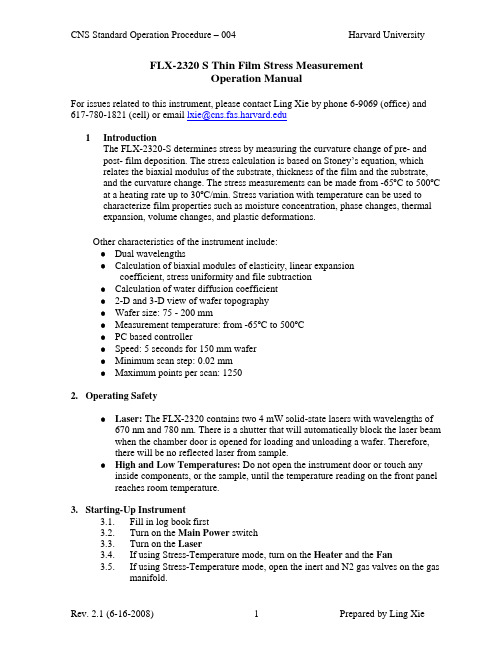
FLX-2320 S Thin Film Stress MeasurementOperation ManualFor issues related to this instrument, please contact Ling Xie by phone 6-9069 (office) and 617-780-1821 (cell) or email ************1IntroductionThe FLX-2320-S determines stress by measuring the curvature change of pre- andpost- film deposition. The stress calculation is based on Stoney’s equation, whichrelates the biaxial modulus of the substrate, thickness of the film and the substrate,and the curvature change. The stress measurements can be made from -65ºC to 500ºC at a heating rate up to 30ºC/min. Stress variation with temperature can be used tocharacterize film properties such as moisture concentration, phase changes, thermalexpansion, volume changes, and plastic deformations.Other characteristics of the instrument include:•Dual wavelengths•Calculation of biaxial modules of elasticity, linear expansioncoefficient, stress uniformity and file subtraction•Calculation of water diffusion coefficient•2-D and 3-D view of wafer topography•Wafer size: 75 - 200 mm•Measurement temperature: from -65ºC to 500ºC•PC based controller•Speed: 5 seconds for 150 mm wafer•Minimum scan step: 0.02 mm•Maximum points per scan: 12502.Operating Safety•Laser: The FLX-2320 contains two 4 mW solid-state lasers with wavelengths of 670 nm and 780 nm. There is a shutter that will automatically block the laser beamwhen the chamber door is opened for loading and unloading a wafer. Therefore,there will be no reflected laser from sample.•High and Low Temperatures: Do not open the instrument door or touch any inside components, or the sample, until the temperature reading on the front panelreaches room temperature.3.Starting-Up Instrument3.1.Fill in log book first3.2.Turn on the Main Power switch3.3.Turn on the Laser3.4.If using Stress-Temperature mode, turn on the Heater and the Fan3.5.If using Stress-Temperature mode, open the inert and N2 gas valves on the gasmanifold.3.6.If using Stress-Temperature mode and the designed temperature is lower thanroom temperature, open the LN2 tank and the LN2 valve.ing Wafer Locator Rings4.1. A wafer locator ring is used to position the wafer at the center of the samplestage.4.2.Available ring sizes: 3”, 4”, 5”, and 6”; 8” wafers fit directly into the plate.4.3.The locator ring is marked at 30º intervals and has a notch at each 15 º interval.4.4.By rotating the ring and wafer, stress mapping across a whole wafer can beperformed.5.Performing Measurements5.1.Setting up a Process Program5.1.1.From Edit menu, choose Process Program5.1.2.In the Process Program dialog box, select the desired parameters(referencing followings)Field DescriptionMaximum Scan Points a maximum of 1250 points per scan can be usedbut 50 points are sufficient for an accuratemeasurement. Also only 50 data points are savedwith each scan to save space on the hard disk.Low Intensity Alarm Specify an intensity limit below whichmeasurement points will be ignored; 0.2 isrecommended.Elastic Modulus The biaxial elastic modulus of the substrateHole Diameter The diameter of the center region of the substrateto be skipped.Laser Selection Use the drop-down list to select Automatic, 670nm or 780 nm.5.2.First Stress Measurement – measure the stress before film deposition5.3. Single Stress Measurement5.3.1.Enter the same filename as in the First Stress Measurement5.3.2.Enter the same ID as entered in the First Measurement5.4. Stress-Time Measurement5.4.1. A total number of records in a data file are limited to 1000.5.4.2.Enter the same filename as in the First Measurement.5.4.3.Enter the same ID as entered in the First Measurement5.4.4.Enter the Time Interval the wafer will be measured.5.4.5.Enter the total time the wafer will be measured.5.5. Stress-Temperature Measurement5.5.1.Be sure the Heater and Fan on5.5.2.Be sure the inert and N2 gas lines are opened5.5.3.For low temperature measurement, open the LN2 tank and the valve onthe cooling line.5.5.4.For the Temperature Measurement, the glass piece and the hot plate covermust be put on the wafer stage to create a controlled measurementenvironment.5.5.5.Create a recipe5.5.5.1. Enter desired target temperature5.5.5.2. Enter a total time to reach the target temperature or enter a ramp speed.5.5.5.3.Enter a number of scans to be taken.5.5.5.4.Select the next recipe line and enter values. You can enter a maximumof 150 recipe lines and the total number of readings should not exceed1000.5.5.6. After finish the measurement, unload the wafer until room temperature.6.Creating and Displaying Graphs6.1.Creating Graphs6.1.1.Display a data file in the Data Editor window6.1.2.Choose Create from the Graph menu6.1.3.Enter desired parameters6.1.4. Choose the Create Graph button, the graph for the selected file isdisplayed.6.1.5.To display a graph of only some records, select the block of records, thenchoose Create Graph.6.2.Creating a Trend Plot6.2.1.Display a data file in the Data Editor window6.2.2.Choose Trend Plot from the Graph menu in the Data Editor window6.2.3.Enter desired parameters using following references:Field DescriptionUpper SL The Upper Specification Limit in stressLower SL The Lower Specification Limit in stressCalculate STD Y calculates the standarddeviation; the specification limits will not bedisplayed.6.2.4. Choose Trend Plot from the Trend Plot dialog.7.Data Analysis7.1.Diffusion CoefficientNote: The diffusion coefficient graphs only can be calculated from Stress-Timegraphs.7.1.1.To calculate the diffusion coefficient and plot it in a Graph window,choose Diffusion Coefficient from the Analysis menu7.1.2.Select the desired filename7.1.3.Select two points on the graph by double-clicking on the points.7.1.4. A plot of Diffusion Coefficient vs. Time will be displayed.7.2.Materials DatabaseUse the Materials Database option in the Edit menu to display a list ofavailable elastic & expansion coefficients.7.3.Elastic and Expansion Coefficient CalculationNote: Elastic and Expansion Coefficient only can be calculated from Stress-Temperature graphs.e the Stress-Temperature mode to run two temperature cycles on twodifferent substrates with the same film. For best results, use slow heating orcooling (<5ºC/min) to minimize the lag of wafer temperature behind theheating stage.7.3.2.Choose Elastic & Expansion from the Analysis menu7.3.3.Enter the film names7.3.4.Click on two points to plot and display the expansion coefficient.7.3.5.The average values of the expansion coefficient and the biaxial modulusdisplay in a dialog box.7.4.Thermal StressNote: Use the Thermal Stress option to display the thermal stresssuperimposed on the stress-temperature measurement data.7.4.1.Choose Thermal Stress from the Analysis menu7.4.2.Enter the file name7.4.3.Enter the temperature range7.5.Displaying Deflection MapsNote: Use the Deflection Maps to display 3-D view of the deflection. By takingseveral measurements at different angles you can display a complete 3-D mapof deflection over the wafer surface. The deflection can be plotted as thedifference of two groups of measurements (before- and after- a film deposition)or as an absolute deflection of a single measurement.7.5.1.Measure the wafer at different angles using a wafer locator ring.7.5.2.The IDs for each measurement in a group should be identical and in theformat xxxx-###, where XXX is any character (including spaces) and ###is the angular orientation. For example, the IDs for wafer T12 measuredevery 15º would be as follows:T12 - 0 T12 – 60 T12 –120T12 – 15 T12 – 75 T12 -135T12 – 30 T12 – 90 T12 -150T12 – 45 T12 -105 T12 -1657.5.3.When comparing two scans (before and after deposition), the first four IDcharacters must be identical for both scans and the orientation steps usedmust also be the same. Also, the dash must be in the fifth column and the### portion must be right justified.7.5.4.Choose 3DPlotting from the Analysis menu.7.5.5.To change the viewing angle, use the following key combinations:Key Combination DescriptionincrementF7 30ºCTRL + F7 Face on viewincrement10ºALT+F7incrementF8 30ºCTRL + F8 Face on viewincrementALT+F810ºincrementF9 45ºCTRL + F9 90º incrementincrement15ºALT+F9incrementF10 45ºCTRL + F10 90º incrementincrementALT+F10 15ºF11 Compress the view vertically by 50%F12 Stretch the view vertically by 50%8.Shutting-Down the Instrument8.1.Wait for the sample stage to reach room temperature.8.2.Close all open windows and choose Exit from the Measure menu.8.3.Exit from the Program Manager File menu.8.4.Turn off: Laser, Heater, Fan, and Main Power.8.5.Close the inert and N2 gas valves.8.6.Close the LN2 tank and the valve.plete log book.9.Revision HistoryRevision # Date Authors Changes/AdditionsissueXie InitialL.1.0 12/04/2007RevisedMartinE.2.0 4/28/2008RevisedMartinE.2.1 6/16/2008End of Document。
IKCS12F60F2A_C_Rev1_0_20100628(10)
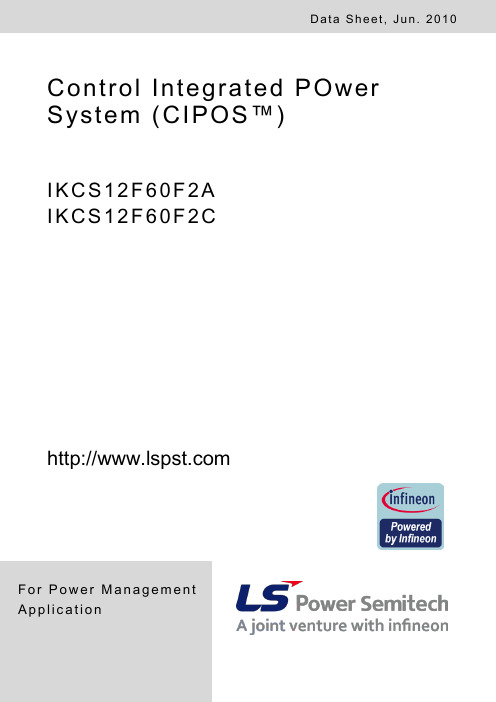
F o r P o w e r M a n a g e m e n t A p p l i c a t i o nControl Integrated POwer System (CIPOS™)I K C S 12F 60F 2A I K C S 12F 60F 2CD a t a S he e t ,J un. 2010CIPOS™ IKCS12F60F2AIKCS12F60F2CRevision History: 2010-06Rev.1.0Authors: Junho Song*, Junbae Lee* and Daewoong Chung*, W. Frank**, W. Brunnbauer**LS Power Semitech*, Infineon Technologies**Edition 2010-01Published byLS Power Semitech Co., Ltd. Seoul, Korea© LS Power Semitech Co., Ltd.All Rights Reserved.Attention please!The information given in this data sheet shall in no event be regarded as a guarantee of conditions or characteristics. With respect to any examples or hints given herein, any typical values stated herein and/or any information regarding the application of the device, LS Power Semitech Co., Ltd. hereby disclaims any and all warranties and liabilities of any kind, including without limitation warranties of non-infringement of intellectual property rights of any third party.InformationFor further information on technology, delivery terms and conditions and prices please contact your nearest LS Power Semitech Co., Ltd. office or representatives ().WarningsDue to technical requirements components may contain dangerous substances. For information on the types in question please contact your nearest LS Power Semitech Co., Ltd. office or representatives.LS Power Semitech Co., Ltd. components may only be used in life-support devices or systems with the express written approval LS Power Semitech Co., Ltd., if a failure of such components can reasonably be expected to cause the failure of that life-support device or system, or to affect the safetyor effectiveness of that device or system. Life support devices or systems are intended to be implantedin the human body, or to support and/or maintain and sustain and/or protect human life. If they fail, it is reasonable to assume that the health of the user or other persons may be endangered.TRENCHSTOP® is a registered trademark of Infineon Technologies AG.CIPOS™ IKCS12F60F2AIKCS12F60F2CTable of contents:CIPOS™ Control Integrated POwer System (4)Features (4)Target Applications (4)Description (4)System Configuration (4)Certification (4)Internal Electrical Schematic (5)Pin Assignment (6)Pin Description (6)HIN1,2,3 and /LIN1,2,3 (Low side and high side control pins, Pin 15 - 20) (6)FLT-TEMP (temperature NTC, Pin 24) (7)ITRIP (Over-current detection function, Pin 21) (7)VDD, VSS (control side supply and reference, Pin 22, 23) (7)VB1,2,3 and VS1,2,3 (High side supplies, Pin 1, 2, 4, 5, 7, 8) (7)VRU, VRV, VRW (low side emitter, Pin 12, 13, 14) (7)V+ (positive bus input voltage, Pin 10) (7)Absolute Maximum Ratings (8)Module Section (8)IGBT and Diode Section (8)Control Section (9)Recommended Operation Conditions (9)Static Characteristics (10)Dynamic Characteristics (11)Integrated Components (12)Typical Application (12)Characteristics (13)Package Outline IKCS12F60F2A (17)Package Outline IKCS12F60F2C (18)CIPOS™ IKCS12F60F2AIKCS12F60F2CCIPOS™C ontrol I ntegrated PO wer S ystem Single In-Line Intelligent Power Module3Φ-bridge 600V / 12A @ 25°CFeatures•DCB isolated Single In-Line molded module •FAULT signal•TrenchStop® IGBTs with lowest V CE(sat)•Optimal adapted antiparallel diode for low EMI •Integrated bootstrap diode and capacitor •Rugged SOI gate driver technology with stability against transient and negative voltage •Fully compliant to 3.3V and 5V microcontrollers •Temperature sense•Under voltage lockout at all channels •Matched propagation delay for all channels •Low side emitter pins accessible for all phase current monitoring (open emitter)•Cross-conduction prevention•Lead-free terminal plating; RoHS compliant •Qualified according to JEDEC1 (high temperature stress tests for 1000h) for target applicationsTarget Applications•Washing machines•Consumer Fans and Consumer Compressors DescriptionThe CIPOS™ module family offers the chance for integrating various power and control components to increase reliability, optimize PCB size and system costs.This SIL-IPM is designed to control AC motors in variable speed drives for applications like air conditioning, compressors and washing machines. The package concept is specially adapted to power applications, which need extremely good thermal conduction and electrical isolation, but also EMI-save control and overload protection. The features of TrenchStop®IGBTs and antiparallel diodes are combined with a new optimized Infineon SOI gate driver for excellent electrical performance. The product provides a FAULT signal, which is significantly simplifying the system.System Configuration• 3 half-bridges with TrenchStop®IGBT & FW-diodes•3Φ SOI gate driver•Bootstrap diodes for high side supply •Integrated 100nF bootstrap capacitance •Temperature sensor, passive components for adaptions•Isolated heatsink•Creepage distance typ 3.2mmCertificationUL 1577 (UL file E314539)CIPOS™ IKCS12F60F2A IKCS12F60F2CInternal Electrical SchematicFigure 1: Internal SchematicVSS (23)/LIN3 (20)/LIN2 (19)/LIN1 (18)/HIN3 (17)/HIN2 (16)/HIN1 (15)VDD (22)VB1 (7)VB2 (4)VB3 (1)VRW (14)VRV (13)VRU (12)W, VS3 (2)V, VS2 (5)U, VS1 (8)V+ (10)/FLT-TEMP (24)ITRIP (21)CIPOS™ IKCS12F60F2A IKCS12F60F2CPin AssignmentPin Description/HIN1,2,3 and /LIN1,2,3 (Low side and high side control pins, Pin 15 - 20)These pins are active low and they are responsible for the control of the integrated IGBTsuch to guarantee LSTTL and CMOS compatibility down to 3.3V controller outputs. The maximum voltage at these pins is 5.5V and therefore fully compliant to 3.3V-microcontrollers. Pull-up resistor of about 75k Ω is internally provided to pre-bias inputs during supply start-up and a zener clamp is provided for pin protection purposes. Input schmitt-trigger and noise filter provide beneficial noise rejection to short input pulses. It is recommended for proper work of CIPOS™ not to provide an input pulse-width and PWM deadtimes lower than 1us.The integrated gate drive provides additionally a shoot through prevention capability which avoids the simultaneous on-state of two gate drivers ofFigure 2: Input pin structureCIPOS™ IKCS12F60F2A IKCS12F60F2Cthe same leg (i.e. HO1 and LO1, HO2 and LO2, HO3 and LO3).A minimum deadtime insertion of typ 380ns is also provided, in order to reduce cross-conduction of the external power switches./FLT-TEMP (temperature NTC, Pin 24)The TEMP terminal provides direct access to the NTC, which is referenced to VSS. An external pull-up resistor connected to +5V ensures, that the resulting voltage can be directly connected to the microcontroller.The same pin indicates a module failure in case of under voltage at pin VDD or in case of triggered over current detection at ITRIP. A pull-up resistor is externally required to bias the NTC. No temperature information is available during fault. ITRIP (Over-current detection function, Pin 21) CIPOS™ provides an over-current detection function by connecting the ITRIP input with the motor current feedback. The ITRIP comparator threshold (typ 0.46V) is referenced to VSS ground. A input noise filter (typ: t ITRIPMIN = 225ns) prevents the driver to detect false over-current events. Over-current detection generates a hard shut down of all outputs of the gate driver after the shutdown propagation delay of typically 900ns. The fault-clear time is set to typically to 4.7ms. VDD, VSS (control side supply and reference, Pin 22, 23)VDD is the low side supply and it provides power both to input logic and to low side output power stage. Input logic is referenced to VSS ground as well as the under-voltage detection circuit. The under-voltage circuit enables the device to operate at power on when a supply voltage of at least a typical voltage of V DDUV+ = 12.1V is at least present.The IC shuts down all the gate drivers power outputs, when the VDD supply voltage is below V DDUV- = 10.4V. This prevents the external power switches from critically low gate voltage levels during on-state and therefore from excessive power dissipation.VB1,2,3 and VS1,2,3 (High side supplies, Pin 1, 2, 4, 5, 7, 8)VB to VS is the high side supply voltage. The high side circuit can float with respect to VSS following the external high side power device emitter/source voltage.Due to the low power consumption, the floating driver stage is supplied by an integrated bootstrap circuit connected to VDD. This includes also integrated bootstrap capacitors of 100nF at each floating supply, which are located very close to the gate drive circuit.The under-voltage detection operates with a rising supply threshold of typical V BSUV+ = 12.1V and a falling threshold of V DDUV- = 10.4V according to Figure 4.VS1,2,3 provide a high robustness against negative voltage in respect of VSS of -50V. This ensures very stable designs even under rough conditions.Figure 4: Operation modesVRU, VRV, VRW (low side emitter, Pin 12, 13, 14)The low side emitters are available for current measurements of each phase leg. It is recommended to keep the connection to pin VSS as short as possible in order to avoid unnecessary inductive voltage drops.V+ (positive bus input voltage, Pin 10)The high side IGBT are connected to the bus voltage. It is recommended, that the bus voltage does not exceed 500V.CIPOS™ IKCS12F60F2AIKCS12F60F2CAbsolute Maximum Ratings(T J = 25°C, V DD = 15V Unless Otherwise Specified): Module SectionIGBT and Diode Section1 Monitored by pin 24CIPOS™ IKCS12F60F2A IKCS12F60F2CControl SectionRecommended Operation ConditionsAll voltages are absolute voltages referenced to V SS -Potential unless otherwise specified.IKCS12F60F2CStatic Characteristics(T c = 25°C, V DD = 15V, if not stated otherwise)1 Allowed number of short circuits: <1000; time between short circuits: >1s.Dynamic Characteristics(T c = 25°C, V DD = 15V, if not stated otherwise)Integrated ComponentsTypical Application1Characteristics(T c = 25°C, V DD = 15V, if not stated otherwise)I C , C O L L E C T O R C U R R E N TI F , f o r w a r d C U R R E N TV CE , COLLECTOR EMITTER VOLTAGEV F FORWARD VOLTAGEFigure 4. Typical IGBT output characteristicFigure 5. Typical diode forward current as afunction of forward voltaget , S W I T C H I N G T I M E S0A 5A 10A 15At , S W I T C H I N G T I M E S25℃50℃75℃100℃125℃I C , COLLECTOR CURRENTT vJ , JUNCTION TEMPERATUREFigure 6. Typical switching times as afunction of collector current (inductive load,T vJ =150°C,V CE =300VDynamic test circuit in Figure A)Figure 7. Typical switching times as afunction of junction temperature (inductive load, V CE = 300V, I C = 6A Dynamic test circuit in Figure A)E , S W I T C H I N G E N E R G YE , S W I T C H I N G E N E R G YI C , COLLECTOR CURRENTT vJ , JUNCTION TEMPERATUREFigure 8. Typical switching energy losses asa function of collector current (inductive load, T vJ =150°C, V CE =300VDynamic test circuit in Figure A)Figure 9. Typical switching energy losses asa function of junction temperature (inductive load, V CE = 300V, I C = 6A Dynamic test circuit in Figure A)R T S , N T C r e s i s t a n c eZ t h J C , T R A N S I E N T T H E R M A L R E S I S T A N C E10-210-1100 T NTC , NTC TEMPERATUREt P , PULSE WIDTHFigure 10. Characteristic of NTC as afunction of NTC temperatureFigure 11. Transient thermal impedance as afunction of pulse width (D =t P /T )Test Circuits and Parameter DefinitionFigure A: Dynamic test circuit Leakage inductance L σ =180nH Stray capacitance C σ =39pFFigure B: Definition of diodes switching characteristicsFigure C: Definition of Enable propagation delayFigure D: Switching times definition and switching energy definitionI RRMI FLIN1,2,3HIN1,2,3i CU , i CV , i v CEU , v CEV ∫⋅=Cx CEx dti v Eoff 0∫⋅=Eont Cx CEx dti v Eon 0Figure E: Short Pulse suppressionPackage Outline IKCS12F60F2ANote: There may occur discolorations on the copper surface without any effect of the thermal properties.Package Outline IKCS12F60F2CPackage Data。
22122A
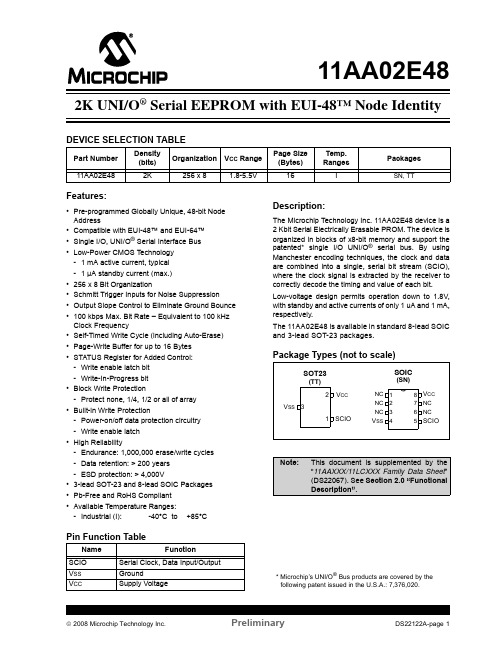
11AA02E48 DEVICE SELECTION TABLEFeatures:•Pre-programmed Globally Unique, 48-bit Node Address•Compatible with EUI-48™ and EUI-64™•Single I/O, UNI/O® Serial Interface Bus•Low-Power CMOS Technology-1mA active current, typical-1µA standby current (max.)•256 x 8 Bit Organization•Schmitt Trigger Inputs for Noise Suppression •Output Slope Control to Eliminate Ground Bounce •100 kbps Max. Bit Rate – Equivalent to 100 kHz Clock Frequency•Self-Timed Write Cycle (including Auto-Erase)•Page-Write Buffer for up to 16 Bytes•STATUS Register for Added Control:-Write enable latch bit-Write-In-Progress bit•Block Write Protection-Protect none, 1/4, 1/2 or all of array•Built-in Write Protection-Power-on/off data protection circuitry-Write enable latch•High Reliability-Endurance: 1,000,000 erase/write cycles-Data retention: > 200 years-ESD protection: > 4,000V•3-lead SOT-23 and 8-lead SOIC Packages•Pb-Free and RoHS Compliant•Available Temperature Ranges:Pin Function Table Description:The Microchip Technology Inc. 11AA02E48 device is a 2 Kbit Serial Electrically Erasable PROM. The device is organized in blocks of x8-bit memory and support the patented* single I/O UNI/O® serial bus. By using Manchester encoding techniques, the clock and data are combined into a single, serial bit stream (SCIO), where the clock signal is extracted by the receiver to correctly decode the timing and value of each bit.Low-voltage design permits operation down to 1.8V, with standby and active currents of only 1 uA and 1 mA, respectively.The 11AA02E48 is available in standard 8-lead SOIC and 3-lead SOT-23 packages.Package Types (not to scale)Part Number Density(bits)Organization V CC RangePage Size(Bytes)Temp.RangesPackages11AA02E482K256 x 8 1.8-5.5V16I SN, TT-Industrial (I): -40°C to+85°CName FunctionSCIO Serial Clock, Data Input/Output V SS GroundV CC Supply Voltage Note:This document is supplemented by the “11AAXXX/11LCXXX Family Data Sheet”(DS22067). See Section2.0 “FunctionalDescription”.NCNCNCV SS12348765V CCNCNCSCIOSOIC(SN)SOT23231SCIOV CCV SS(TT)2K UNI/O® Serial EEPROM with EUI-48™ Node Identity* Microchip’s UNI/O® Bus products are covered by thefollowing patent issued in the U.S.A.: 7,376,020.© 2008 Microchip Technology Inc.Preliminary DS22122A-page 111AA02E48DS22122A-page 2Preliminary© 2008 Microchip Technology Inc.1.0ELECTRICAL CHARACTERISTICSAbsolute Maximum Ratings (†)V CC .............................................................................................................................................................................6.5V SCIO w.r.t. V SS ....................................................................................................................................-0.6V to V CC +1.0V Storage temperature .................................................................................................................................-65°C to 150°C Ambient temperature under bias.................................................................................................................-40°C to 85°C ESD protection on all pins..........................................................................................................................................4kV TABLE 1-1:DC CHARACTERISTICS† NOTICE : Stresses above those listed under ‘Absolute Maximum Ratings’ may cause permanent damage to the device. This is a stress rating only and functional operation of the device at those or any other conditions above those indicated in the operational listings of this specification is not implied. Exposure to maximum rating conditions for an extended period of time may affect device reliability.DC CHARACTERISTICS Electrical Characteristics:Industrial (I): V CC = 2.5V to 5.5VT A = -40°C to +85°C V CC = 1.8V to 2.5V T A = -20°C to +85°C Param.No.Sym.Characteristic Min.Max.Units Test ConditionsD1V IH High-level Input Voltage 0.7*V CC V CC +1V D2V IL Low-level Input Voltage-0.3-0.30.3*V CC 0.2*V CCV V V CC ≥ 2.5V V CC < 2.5V D3V HYS Hysteresis of Schmitt Trigger inputs (SCIO)0.05*Vcc —V V CC ≥ 2.5V (Note 1)D4V OH High-level Output VoltageV CC -0.5V CC -0.5——V V I OH = -300 μA, V CC = 5.5V I OH = -200 μA, Vcc = 2.5V D5V OL Low-level Output Voltage——0.40.4V V I O I = 300 μA, V CC = 5.5V I O I = 200 μA, Vcc = 2.5V D6I O Output Current Limit (Note 2)——±4±3mA mA V CC = 5.5V (Note 1)Vcc = 2.5V (Note 1)D7I LI Input Leakage Current (SCIO)—±1μA V IN = V SS or V CCD8C INTInternal Capacitance (all inputs and outputs)—7pFT A = 25°C, F CLK = 1MHz,V CC = 5.0V (Note 1)D9I CC Read Read OperatingCurrent ——31mA mA V CC =5.5V, F BUS =100kHz, C B =100 pF V CC =2.5V, F BUS =100kHz, C B =100 pF D10I CC Write Write OperatingCurrent ——53mA mA V CC = 5.5V V CC = 2.5VD11Iccs Standby Current —1μA V CC = 5.5V, T A = 85°C D12I CCIIdle Mode Current—50μAV CC = 5.5VNote 1:This parameter is periodically sampled and not 100% tested.2:The SCIO output driver impedance will vary to ensure I O is not exceeded.© 2008 Microchip Technology Inc.PreliminaryDS22122A-page 311AA02E48TABLE 1-3:AC TEST CONDITIONSTABLE 1-2:AC CHARACTERISTICSAC CHARACTERISTICS Electrical Characteristics:Industrial (I): V CC = 2.5V to 5.5VT A = -40°C to +85°C V CC = 1.8V to 2.5V T A = -20°C to +85°C Param.No.Sym.Characteristic Min.Max.Units Test Conditions1F BUS Serial Bus Frequency 10100kHz —2T E Bit Period 10100µs —3T IJITInput Edge Jitter Tolerance—±0.08UI(Note 3)4F DRIFT Serial Bus FrequencyDrift Rate Tolerance —±0.75% per byte —5F DEV Serial Bus Frequency Drift Limit —±5% percommand —6T OJIT Output Edge Jitter —±0.25UI (Note 3)7T R SCIO Input Rise Time (Note 1)—100ns —8T FSCIO Input Fall Time (Note 1)—100ns —9T STBY Standby Pulse Time 600—µs —10T SS Start Header Setup Time 10—µs —11T HDR Start Header Low Pulse Time5—µs —12T SP Input Filter Spike Suppression (SCIO)—50ns (Note 1)13T WC Write Cycle Time (byte or page)——510ms ms Write, WRSR commands ERAL, SETAL commands 14—Endurance (per page)1M—cycles25°C, V CC = 5.5V (Note 2)Note 1:This parameter is periodically sampled and not 100% tested.2:This parameter is not tested but ensured by characterization. For endurance estimates in a specificapplication, please consult the Total Endurance ™ Model which can be obtained on Microchip’s web site: .3: A Unit Interval (UI) is equal to 1-bit period (T E ) at the current bus frequency.AC Waveform:V LO = 0.2VV HI = V CC - 0.2V C L = 100 pFTiming Measurement Reference LevelInput 0.5 V CC Output0.5 V CC11AA02E48DS22122A-page 4Preliminary© 2008 Microchip Technology Inc.FIGURE 1-1:BUS TIMING – START HEADERFIGURE 1-2:BUS TIMING – DATAFIGURE 1-4:BUS TIMING – JITTERSCIO2Data ‘0’Data ‘1’Data ‘0’Data ‘1’Data ‘0’Data ‘1’Data ‘0’Data ‘1’MAK bit NoSAK bit11102SCIO78Data ‘0’Data ‘1’Data ‘1’Data ‘0’12Ideal Edge 32366266Ideal Edge Ideal Edge Ideal Edge from Master from Master from Slave from Slave© 2008 Microchip Technology Inc.PreliminaryDS22122A-page 511AA02E482.0FUNCTIONAL DESCRIPTION2.1Principles of OperationThe 11AA02E48 family of serial EEPROMs support the UNI/O ® protocol. They can be interfaced with microcontrollers, including Microchip’s PIC ® microcon-trollers, ASICs, or any other device with an available discrete I/O line that can be configured properly to match the UNI/O protocol.The 11AA02E48 devices contain an 8-bit instruction register. The devices are accessed via the SCIO pin.Data is embedded into the I/O stream through Manchester encoding. The bus is controlled by a master device which determines the clock period, con-trols the bus access and initiates all operations, while the 11AA02E48 works as slave. Both master and slave can operate as transmitter or receiver, but the master device determines which mode is active.FIGURE 2-1:BLOCK DIAGRAMNote:This data sheet documents only the device’s features and specifications that are in addition to the features and specifi-cations of the 11AA020 device. For infor-mation on the features and specifications shared by the 11AA02E48 and 11AA020devices, see the “11AAXXX/11LCXXX Family Data Sheet ” (DS22067).SCIOSTATUS RegisterI/O Control Memory Control LogicX DecHV GeneratorEEPROMArrayPage LatchesY DecoderSense Amp.R/W ControlLogicV CC V SSCurrent-Limited Slope Control11AA02E48DS22122A-page 6Preliminary© 2008 Microchip Technology Inc.3.0PRE-PROGRAMMED EUI-48™ NODE ADDRESSThe 11AA02E48 is programmed at the factory with a globally unique, EUI-48™ and EUI-64™ compatible node address stored in the upper 1/4 of the array and write-protected through the STATUS register. The remaining 1,536 bits are available for application use.FIGURE 3-1:MEMORY ORGANIZATIONThe 6-byte EUI-48™ node address value is stored in array locations 0xFA through 0xFF, as shown in Figure 3-2. The first 3 bytes are the Organizationally Unique Identifier (OUI) assigned to Microchip by the IEEE Registration Authority. The remaining 3 bytes are the Extension Identifier, and are generated by Micro-chip to ensure a globally-unique, 48-bit value.3.1EUI-64™ SupportThe pre-programmed EUI-48 node address can easily be encapsulated at the application level to form a glob-ally unique, 64-bit node address for systems utilizing the EUI-64 standard. This is done by adding 0xFFFE between the OUI and the Extension Identifier, as shown below.FIGURE 3-2:EUI-48 NODE ADDRESS PHYSICAL MEMORY MAP EXAMPLE3.2Factory-Programmed Write ProtectionIn order to help guard against accidental corruption of the EUI-48 node address, the BP1 and BP0 bits of the STATUS register are programmed at the factory to ‘0’and ‘1’, respectively, as shown in the following table:This protects the upper 1/4 of the array (0xC0 to 0xFF)from write operations. This array block can be utilized for writing by clearing the BP bits with a Write Status Register (WRSR ) instruction. Note that if this is per-formed, care must be taken to prevent overwriting the EUI-48 value.00hC0h FFhWrite-Protected EUI-48™ BlockStandard EEPROMFAhFFh24-bit Organizationally Unique Identifier 24-bit ExtensionIdentifier00h 04hA3h12h34h56h Corresponding EUI-48™ Node Address: 00-04-A3-12-34-56DescriptionData Array AddressCorresponding EUI-64™ Node Address: 00-04-A3-FF-FE-12-34-5676543210X X X X BP1BP0WEL WIP ————1——11AA02E484.0PIN DESCRIPTIONSThe descriptions of the pins are listed in Table4-1.TABLE 4-1:PIN FUNCTION TABLEName3-pin SOT-238-pin SOIC DescriptionSCIO15Serial Clock, Data Input/OutputV CC28Supply VoltageV SS34GroundNC—1,2,3,6,7No Internal Connection4.1Serial Clock, Data Input/Output(SCIO)SCIO is a bidirectional pin used to transfer commandsand addresses into, as well as data into and out of, thedevice. The serial clock is embedded into the datastream through Manchester encoding. Each bit is rep-resented by a signal transition at the middle of the bitperiod.© 2008 Microchip Technology Inc.Preliminary DS22122A-page 711AA02E48DS22122A-page 8Preliminary© 2008 Microchip Technology Inc.5.0PACKAGING INFORMATION5.1Package Marking InformationPart Number1st Line Marking CodeSOT-23I Temp.11AA02E48E2NNNote:NN = Alphanumeric traceability code8-Lead SOICExample:3-Lead SOT-23XXNN Example:E21711AA02E48© 2008 Microchip Technology Inc.Preliminary DS22122A-page 9。
0625_w02_qp_3

FOR EXAMINER’S USE
1 2 3 4 5 6 7 8 9 10 TOTAL
This question paper consists of 14 printed pages and 2 blank pages.
SP (NF/KS) S23400/3 © CIE 2002
[Turn over
density of rock = .............................. [2]
0625/3/O/N/02
5 3 A thermocouple is used to measure the temperature of the inner wall of a pottery kiln. (a) In the space below, draw a labelled diagram of a thermocouple that could be used for this purpose. [2]
Centre Number Candidate Name
w w w
Candidate Number
e tr .X
m
ap eP s er om .c
International General Certificate of Secondary Education CAMBRIDGE INTERNATIONAL EXAMINATIONS
(b) Describe how the volume of the rock could be found. .......................................................................................................................................... .......................................................................................................................................... ......................................................................................................................................[2] (c) The mass of the rock is 88 g and its volume is 24 cm3. Calculate the density of the rock.
B1202

UNISONIC TECHNOLOGIES CO., LTD2SB1202PNP PLANAR TRANSISTORHIGH CURRENT SWITCHING APPLICATIONDESCRIPTIONThe UTC 2SB1202 applies to voltage regulators, relay drivers, lamp drivers, and electrical equipment.FEATURES* Adoption of FBET, MBIT processes* Large current capacity and wide ASO* Low collector-to-emitter saturation voltage * Fast switching speed*Pb-free plating product number: 2SB1202LORDERING INFORMATIONOrder NumberPin AssignmentNormal Lead Free Plating Package 1 2 3 Packing2SB1202-x-T6C-K 2SB1202L-x-T6C-K TO-126C E C B Bulk 2SB1202-x-TM3-T 2SB1202L-x-TM3-T TO-251 B C E Tube 2SB1202-x-TN3-R 2SB1202L-x-TN3-R TO-252 B C E Tape Reel 2SB1202-x-TN3-T 2SB1202L-x-TN3-T TO-252 B C E TubeABSOLUTE MAXIMUM RATINGS (Ta=25°C, unless otherwise specified )PARAMETER SYMBOL RATINGS UNITCollector-Base Voltage V CBO -60 V Collector-Emitter Voltage V CEO -50 V Emitter-Base Voltage V EBO -6 VTa=25°C 1 WCollector Power Dissipation Tc=25°C P C15 W DC I C -3 ACollector CurrentPULSE I CP -6 AJunction Temperature T J 150 °C Storage Temperature T STG -55 ~ +150 °CNote: Absolute maximum ratings are those values beyond which the device could be permanently damaged.Absolute maximum ratings are stress ratings only and functional device operation is not implied.ELECTRICAL CHARACTERISTICS (Ta=25°C, unless otherwise specified)PARAMETER SYMBOLTEST CONDITIONS MIN TYP MAX UNITC-B Breakdown Voltage BV CBO I C =-10µA, I E =0 -60 V C-E Breakdown Voltage BV CEO I C =-1mA, R BE =∞ -50 V E-B Breakdown Voltage BV EBO I E =-10µA, I C =0 -6 V Collector Cutoff Current I CBO V CB =-40V,I E =0 -1 µA Emitter Cutoff Current I EBO V EB =-4V,I C =0 -1 µA C-E Saturation Voltage V CE(SAT) I C =-2A, I B =-100mA -0.35 -0.7 V B-E Saturation Voltage V BE(SAT)I C =-2A, I B =-100mA -0.94 -1.2 V h FE1V CE =-2V, Ic=-100mA 100 560 DC Current Gainh FE2V CE =-2V, Ic=-3A 35 Gain-Bandwidth Product f T V CE =-10V, I C =-50mA 150 MHz Output Capacitance Cob V CB =-10V, f=1MHz 39 pF Turn-on Time t ON See test circuit 70 ns Storage Time t STG See test circuit 450 ns Fall Time t FSee test circuit 35 nsCLASSIFICATION OF h FE1RANK R S T URANGE 100-200 140-280 200-400 280-560TEST CIRCUIT FOR NPN (PNP: the polarity is reversed; Unit: resistance: Ω, capacitance: F)TYPICAL CHARACTERISTICSTYPICAL CHARACTERISTICS(Cont.)。
黑龙江省哈尔滨工业大学附属中学2024-2025学年九年级上学期开学测试英语试卷(含答案)

哈工大附中2021级九年级英语学科开学检测一、单项选择(每小题1分, 共30分)1. —If you don't take more exercise or eat less, you will___________ weight. It harms your health.—I agree.A. put upB. put offC. put on2. Nowadays, it's common to see people___________ daily things like soaps, cookers or clothes along the streets in the early morning for sale.A. find outB. lay outC. ran out3. Wang Chuqin and Sun Yingsha are so popular that all the Chinese people___________ them___________ winning the mixed doubles championship at the Pairs Olympics.A. admired, withB. look up, toC. admire, for4. —Do you know the man talking with your mother?—It's Mr. Zhang. He is one of our___________, my mother's cousin.A. relativesB. strangersC. patients5. He used to___________ a sweet tooth, but now he has been used to___________ all the desserts.A. have, dropB. having, give upC. have, giving up6. —___________ fun the Water Festival is!—___________much I wish I were a Thai!A. What, HowB. How, WhatC. What a, How7. —How do you learn a foreign language?—By___________ sentence patterns.A. memorizeB. memorizedC. memorizing8. To get the main idea of the passage quickly, it's not good for us to read___________.A. day by dayB. step by stepC. word by word9. —I always make mistakes when writing a composition.—Well, I think the writing method you are used to___________.A. need to be improvedB. needing to improveC. needs improving10. —Boy students are always naughty. But our teacher is patient___________ them.—You are___________ lucky because you have a good teacher.A. to, soB. with, soC. with, such11. A good student connects what he reads___________ what he sees around him.A. withB. forC. in12. Everyone should___________ their handwriting because it it very important.A. look forward toB. pay attention toC. lead to13. We talked about the problem and Tim___________ doing some research first.A. finishedB. practisedC. suggested14. On their way home, Lucy and her mother___________ by a big supermarket.A. pastB. passedC. will past15. —Excuse me, could you tell me___________?—Certainly. Go straight ahead and you'll see it on your left.A. where the post office wasB. which is the way to the post officeC. where is the post office16. —We are all proud___________ our hometown, Harbin. It's so beautiful and amazing.—I really agree with you. Wherever we go, we'll take pride___________ it in our hearts.A. in, ofB. of, ofC. of, in17. American English and British English are not___________ the same. There are some differences.A. exactlyB. generallyC. luckily18. Those who___________ English with others after school will never speak English well, because practice makes perfect.A. dare not to speakB. don't dare to speakC. doesn't dare speak19. My father is taking care of my sick grandfather___________. He doesn't want anyone else to help him.A. in personB. in totalC. in public20. It___________ about five years since since we___________ last. You look as young as before.So I can recognize you easily.A. is, have metB. is, metC. has been, has met21. —How could you___________ so many problems in one day?—With the help of Joe.A. deal withB. catch up withC. came up with22. People are often___________ to give an___________ in a job interview.A. require, attentionB. request, introductionC. required, introduction23. —Are the visitors all from___________?—No, there are only 5___________ in the group.A. Germany; GermanyB. Germany; GermansC. German; Germans24. —You will feel___________ relaxed after___________ a hard task with long-time effort.—I agree with you much.A. completely, completingB. competing, comparingC. completely, competing25. He went over the lessons as carefully as he could___________ the exam.A. avoid failingB. to avoid failingC. to avoid to fail26. Tea is popular in China. Tea plants___________ on the sides of mountains. When the leaves are ready, they are picked by hand.A. grewB. are growingC. are grown27. Wuchang of Harbin ___________ much great rice every year. People all like to eat rice grown there.A. makesB. producesC. product28. We should do our___________ homework carefully. That's what my mother tells me___________.A. everyday, everydayB. everyday, every dayC. every day, everyday29. I can't play basketball after school unless my homework___________.A. is finishedB. will be finishedC. finished30. If we don't protect the environment, we will be___________ by nature sooner or later.A. treatedB. punishedC. repeated二、完形填空(每小题1分, 共10分)Parents are taking care of you in daily life. They are your 31 people of all. Loving your parents is a part of life. Here are some ways to love them.Tell them you love them every morning. Without your parents, you might not become 32 . A gentle "good morning" and "I love you" will make them feel warm. Remember that they 33 you into this world. It's your turn to show love for them.Respect them and value these moments. It's OK to get angry when 34 bad happens. But these actions don't help you or your parents. Act 35 , listen to music, or talk to a friend After this, share your feelings with your parents. Use these moments to learn from them, 36 for the coming life on your own.Follow their requests. Sometimes you don't get 37 you want. It seems that you are going through hard times. Remember that your parents care for you on rainy or snowy days. Following their requests will help you get more respect 38 them.Spend time with them. Do things with your parents like watching TV, or going out for a walk. Listen to their old stories and learn from them. You will find they are your 39 in this way or another.Love is the key to a good 40 with your parents. It's a way to make you a better and happier person. Take action at once, my dear friends!根据短文内容选择最佳答案。
Pressure Transducers产品说明书
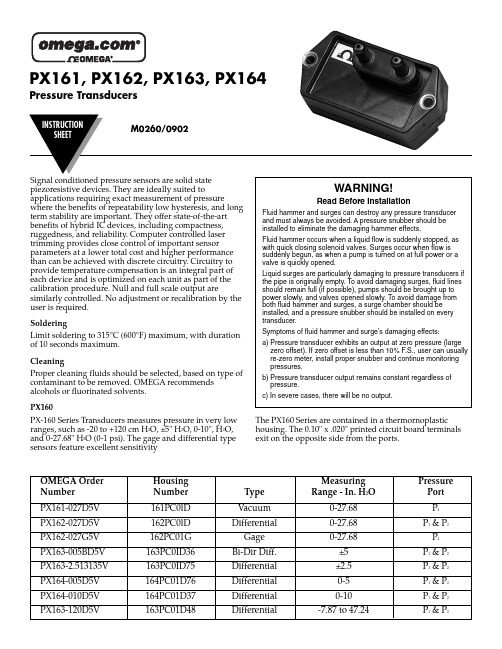
PX161, PX162, PX163, PX164Pressure TransducersSignal conditioned pressure sensors are solid state piezoresistive devices. They are ideally suited toapplications requiring exact measurement of pressurewhere the benefits of repeatability low hysteresis, and long term stability are important. They offer state-of-the-art benefits of hybrid IC devices, including compactness,ruggedness, and reliability. Computer controlled laser trimming provides close control of important sensor parameters at a lower total cost and higher performance than can be achieved with discrete circuitry. Circuitry to provide temperature compensation is an integral part of each device and is optimized on each unit as part of the calibration procedure. Null and full scale output aresimilarly controlled. No adjustment or recalibration by the user is required.SolderingLimit soldering to 315°C (600°F) maximum, with duration of 10 seconds maximum.CleaningProper cleaning fluids should be selected, based on type of contaminant to be removed. OMEGA recommends alcohols or fluorinated solvents.PX160PX-160 Series Transducers measures pressure in very low ranges, such as -20 to +120 cm H 2O, ±5" H 2O, 0-10", H 2O,and 0-27.68" H 2O (0-1 psi). The gage and differential type sensors feature excellent sensitivityThe PX160 Series are contained in a thermornoplastic housing. The 0.10" x .020" printed circuit board terminals exit on the opposite side from the ports.WARNING!Read Before InstallationFluid hammer and surges can destroy any pressure transducer and must always be avoided. A pressure snubber should be installed to eliminate the damaging hammer effects.Fluid hammer occurs when a liquid flow is suddenly stopped, as with quick closing solenoid valves. Surges occur when flow is suddenly begun, as when a pump is turned on at full power or a valve is quickly opened.Liquid surges are particularly damaging to pressure transducers if the pipe is originally empty. To avoid damaging surges, fluid lines should remain full (if possible), pumps should be brought up to power slowly, and valves opened slowly. To avoid damage from both fluid hammer and surges, a surge chamber should be installed, and a pressure snubber should be installed on every transducer.Symptoms of fluid hammer and surge’s damaging effects:a) Pressure transducer exhibits an output at zero pressure (large zero offset). If zero offset is less than 10% F.S., user can usually re-zero meter, install proper snubber and continue monitoring pressures.b) Pressure transducer output remains constant regardless of pressure.c) In severe cases, there will be no output.Differential and Gage TypesGage and differential devicesmeasure one pressure with respect to another. In differential devices,measurands are applied to both ports.In gage devices, P 1is vented to atmospheric pressure and the measurand is applied to P 2.Temperature ErrorTemperature error is calculated with respect to 25°C and expresses the deviation that could occur astemperature is raised or lowered to limits indicated.Typical (as used herein): the error is within ±1 standard deviation (±d) of the nominal specified value, ascomputed from the total population.Direct all warranty and repair requests/inquiries to the OMEGA Customer Service Department. BEFORE RETURNING ANY PRODU CT(S) TO OMEGA, PU RCHASER MU ST OBTAIN AN AU THORIZED RETU RN (AR) NU MBER FROM OMEGA’S CUSTOMER SERVICE DEPARTMENT (IN ORDER TO AVOID PROCESSING DELAYS). The assigned AR number should then be marked on the outside of the return package and on any correspondence.The purchaser is responsible for shipping charges, freight, insurance and proper packaging to prevent breakage in transit. FOR WARRANTY RETURNS, please have the following information available BEFORE contacting OMEGA:1.Purchase Order number under which the product wasPURCHASED,2.Model and serial number of the product under warranty, and3.Repair instructions and/or specific problems relative to the product.FOR NON-WARRANTY REPAIRS,consult OMEGA for current repair charges. Have the following information available BEFORE contacting OMEGA:1. Purchase Order number to cover the COST of the repair,2.Model and serial number of the product, and3.Repair instructions and/or specific problems relative to the product.OMEGA’s policy is to make running changes, not model changes, whenever an improvement is possible. This affords our customers the latest in technology and engineering.OMEGA is a registered trademark of OMEGA ENGINEERING, INC.© Copyright 2002 OMEGA ENGINEERING, INC. All rights reserved. This document may not be copied, photocopied, reproduced, translated, or reduced to any electronic medium or machine-readable form, in whole or in part, without the prior written consent of OMEGA ENGINEERING, INC.Servicing North America:USA:One Omega Drive, Box 4047ISO 9001 CertifiedStamford CT 06907-0047Tel: (203) 359-1660FAX: (203) 359-7700e-mail:**************Canada:976 BergarLaval (Quebec) H7L 5A1Tel: (514) 856-6928FAX: (514) 856-6886e-mail:*************For immediate technical or application assistance:USA and Canada:Sales Service: 1-800-826-6342 / 1-800-TC-OMEGA ®Customer Service: 1-800-622-2378 / 1-800-622-BEST®Engineering Service: 1-800-872-9436 / 1-800-USA-WHEN ®TELEX: 996404 EASYLINK: 62968934 CABLE: OMEGAMexico:En Espan ˜ol: (001) 203-359-7803e-mail:*****************FAX: (001) 203-359-7807**************.mxServicing Europe:Benelux:Postbus 8034, 1180 LA Amstelveen, The NetherlandsTel: +31 (0)20 3472121FAX: +31 (0)20 6434643Toll Free in Benelux: 0800 0993344e-mail:*****************Czech Republic:Rudé armády 1868, 733 01 Karviná 8Tel: +420 (0)59 6311899FAX: +420 (0)59 6311114Toll Free: 0800-1-66342e-mail:*****************France:11, rue Jacques Cartier, 78280 Guyancourt, France Tel: +33 (0)1 61 37 29 00FAX: +33 (0)1 30 57 54 27Toll Free in France: 0800 466 342e-mail:**************Germany/Austria:Daimlerstrasse 26, D-75392 Deckenpfronn, GermanyTel: +49 (0)7056 9398-0FAX: +49 (0)7056 9398-29TollFreeinGermany************e-mail:*************United Kingdom:One Omega Drive, River Bend Technology CentreISO 9002 CertifiedNorthbank, Irlam, Manchester M44 5BD United Kingdom Tel: +44 (0)161 777 6611FAX: +44 (0)161 777 6622Toll Free in United Kingdom: 0800-488-488e-mail:**************.uk。
Vaisala HMDW110 Series Humidity and Temperature Tr

M211692EN-AVaisala HMDW110Series Humidity and TemperatureTransmittersPUBLISHED BYVaisala OyjStreet address:Vanha Nurmijärventie21,FI-01670Vantaa,FinlandMailing address:P.O.Box26,FI-00421Helsinki,FinlandPhone:+358989491Fax:+358989492227Visit our Internet pages at .©Vaisala2014No part of this manual may be reproduced,published or publicly displayed in any form or by any means,electronic or mechanical(including photocopying),nor may its contents be modified,translated,adapted,sold or disclosed to a third party without prior written permission of the copyright holder.Translated manuals and translated portions of multilingual documents are based on the original English versions.In ambiguous cases,the English versions are applicable,not the translations.The contents of this manual are subject to change without prior notice.This manual does not create any legally binding obligations for Vaisala towards customers or end users.All legally binding obligations and agreements are included exclusively in the applicable supply contract or the General Conditions of Sale and General Conditions of Service of Vaisala.OverviewHMDW110series transmitters are accurate humidity and temperature transmitters for measurements in HVAC and cleanroom applications.The series consists of the following models:l HMD110/112models for installation in ventilation ducts.l HMW110/112models for wall installation.l HMS110/112models for outdoor use.All models are loop-powered,with2-wire current outputs for humidity and temperature.HMD112,HMW112,and HMS112are standard models.HMD110,HMW110,and HMS110are factory configurable models that are delivered with customer specific output settings,including calculated humidity parameters and special scaling of outputs.HMDW110series transmitters can be connected to Vaisala’s RDP100panel display for real-time viewing of the measurements.HMDW110series can also supply the operating power to the display using only the loop power from the outputs.1Output Parameters ExplainedHMDW110series transmitters offer several output parameters.Relative humidity(RH)and temperature(T)are the measured parameters,the others are calculated based on RH and T.Note:Check the type label on your transmitter to verify its output parameters and scaling of the output channels.2HMD110/112InstallationRequired tools:l Medium size crosshead screwdriver(Pozidriv)for screws on cover and flange.l Small slotted screwdriver for screw terminals.l Drill with2.5mm and13mm bits for making the installation holes.l Tools for cutting and stripping wires.l19mm open-end wrench for tightening the cable gland.1.Remove the yellow transport protection cap and separate the fasteningflange from the transmitter.e the flange to mark the location and size of the installation holes onthe side of the duct.3.Drill the installation holes in the duct.Secure the fastening flange to theduct with the two screws(included).4.Push the probe of the transmitter through the flange and into the duct.Theprobe should reach far enough so that the sensor is located in the middle of the duct.35.Secure the transmitter to the flange by tightening the screw on the flangethat holds the probe in place.6.Open the transmitter cover,and route the cable(s)through the cable gland(s).Connect the wires to the screw terminals.See section WiringHMDW110on page 9.7.Tighten the cable gland(s)and close the transmitter cover.4Required tools:l Medium size crosshead screwdriver(Pozidriv)for cover screws.l Small slotted screwdriver for screw terminals.l Two installation screws:Ø<3.5mm,headØ < 8 mm.l Depending on the wall material and screw type,you may need a drill and a suitable drill bit to make installation holes for screws.l Tools for cutting and stripping wires.l19mm open-end wrench for tightening the cable gland.1.Open the transmitter cover and use two screws(not included)to attachthe transmitter to the wall.The probe and cable gland should point down.2.Route the power and signal cable to the screw terminals and connect thewires.See section Wiring HMDW110on page 9.3.Tighten the cable gland and c lose the transmitter cover.4.Remove the yellow transport protection cap from the probe.5Required tools:l Medium size crosshead screwdriver(Pozidriv).l Small slotted screwdriver for screw terminals.l Tools for cutting and stripping wires.l19mm open-end wrench for tightening the cable gland.Additional tools for pole installation:l Zip ties for securing the cable to the pole.Additional tools for wall installation:l Drill and bits.l Screws(2pcs,Ø<5.5mm)and wall plugs.l Cable clips for securing the cable to the wall.1.Open the six screws that holdthe transmitter cover.2.Route the power and signalcable to the screw terminalsand connect the wires Seesection Wiring HMDW110onpage 9.3.Disconnect the wired screwterminal blocks by pulling themoff from the component board.4.Adjust the length of cablebetween the cable gland and theterminal blocks.Make the cableshort enough to close the coverwithout leaving a cable loop inthe transmitter.65a.Pole installation-Use the supplied clamp andscrews to mount the transmitter on a pole.-To prevent the transmitter from turning on the pole,tighten the set screw on the center hole of the clamp.5b.Wall installation-Drill two holes for wall plugs 100mm apart.-Place the wall plugs in the holes.-Mount the transmitter using two screws of sufficientlength.6.Plug in the screw terminal blocks,close the cover,and tighten the screws.7.Secure the cable to the pole using a zip tie.Allow some cable to hang down from the cable gland to prevent water from entering the transmitter along the cable.7Component BoardAll HMDW110transmitter models use the same component board and have two 4 ... 20mA outputs(loop powered).There is also a service port for configuration and calibration use.1=Terminal block for4...20mA current loop outputs.2=Terminal block for RS-485output to RDP100display panel(optional).3=Service port connector(4-pin M8).Note:You can pull out the terminal blocks from the component board for easier installation,and to disconnect the transmitter from power and RS-485 when using the service port.8Wiring HMDW110You must always connect the humidity measurement current loop(HUM, terminals5 and6)to power the transmitter.Connecting the temperature measurement current loop(terminals7and8)is optional.You can also wire both loops with a single power supply.9Wiring HMDW110with RDP100DisplayYou must always connect the humidity measurement current loop(HUM, terminals5 and6)to power the transmitter.Connecting the temperature measurement current loop(terminals7and8)is optional.Connect the RDP100panel display using terminals1...4.The HMDW110 series transmitter provides both power and data to the RDP100.Note: When using the RDP100with HMDW110series transmitters,remove the jumper on the RDP100component board.10Power Supply RequirementsHMDW110series transmitters are designed for a supply voltage range of10 ... 28 VDC.The minimum required voltage depends on the loop resistance (0 ... 600 Ω)as shown below.11Connecting to the Service PortThe RS-485line of the service port is shared with the connection to RDP100 display panel;the M8service port connector is just an additional connector for easier access.You can use the service port for configuration,calibration,and troubleshooting of the transmitter.You can connect to the service port with the following equipment:l Computer with a Windows operating system,USB computer connection cable219690,and a suitable terminal program.l Vaisala MI70Hand-Held Indicator and the MI70connection cable 219980.Caution:Before using the service port,disconnect the terminal block that connects the transmitter to the power supply(terminals5...8).This prevents possible equipment damage that may be caused by ground loops. If the transmitter is connected to the RDP100panel display(terminals1 ... 4),disconnect that block also.This prevents the communication between the transmitter and display from interfering with your connection.Note:The default RS-485settings of a HMDW110series transmitter are 192008N1.These settings are needed for compatibility with the RDP100 panel display.If you are not using the display,you can change the settings using the SERI command.Note that the service port settings will also change.12List of Serial CommandsNote:For more information and examples of using the serial commands, refer to the HMDW110Series User's Guide.1314Download manuals from:/manualsTechnical support by e-mail:********************Warranty information:/warrantyVaisala Service Centers:/servicecentersPurchase instruments andspare parts online at:*M211692EN*c r。
AcoustiCal Acoustic Calibrator Model AC-300 User M
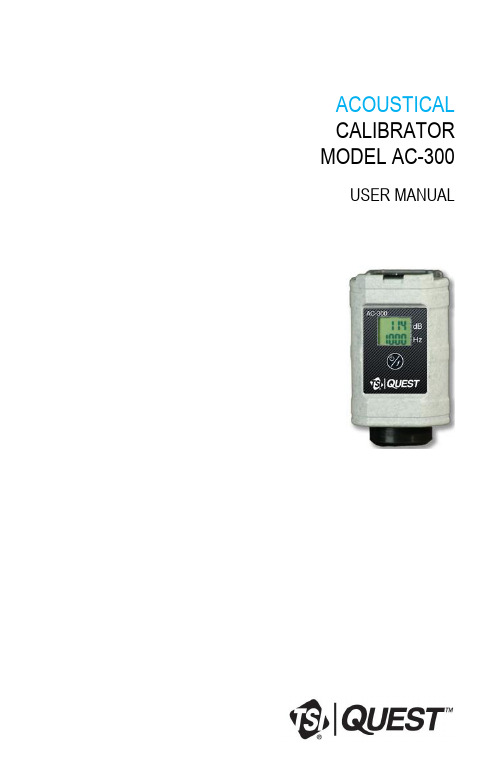
ACOUSTICAL CALIBRATOR MODEL AC-300 USER MANUALACOUSTICALCALIBRATORMODEL AC-300 Dangers, Warnings and CautionsFailure to observe the following procedures may result in seriouspersonal injury∙Not for use in explosive or hazardous locations. This product is not intrinsically safe.∙NEVER place the AcoustiCal calibrator against your ear, harmful sound levels may be present.Failure to observe the following procedures could damage theinstrument∙Read the manual before operation.∙DO NOT store in temperatures exceeding 65°C (149°F).∙DO NOT immerse in liquids.∙Condensation may damage your instrument.∙Substitution of components may impair the accuracy of the instrument. Repair should be done by authorized service personnelonly.General∙Best results are achieved when the calibrator and sound measuring instrument are given time to acclimate to the current environment.∙For proper calibration the ambient sound level should be less than88 dBA.∙ A non-condensing environment is required for propermeasurements.∙An annual laboratory calibration is recommended to ensure accurate calibration results. Between laboratory calibrations, orwhen there is an accuracy question, the AcoustiCal calibrator maybe field checked by comparing the output with another AcoustiCalcalibrator, or reference meter with similar specifications/accuracy.Intended UseThe AcoustiCal calibrator is intended to calibrate precision Class/Type 1 and Class/Type 2 instruments with a microphone input. Consult yourcompany’s safety professional for local standards, or call TSI at1-800-680-1220 (USA) or (651) 490-2860, or 001 651 490 2860(International).iii Table of ContentsTable of ContentsDangers, Warnings and Cautions (i)Intended Use (ii)AcoustiCal Calibrator (1)Models (1)AcoustiCal display indicators (1)Powering and settings (1)Battery (2)Low Battery (2)Changing the Battery (2)Performing a calibration (3)Factory Service on the Calibrator (4)Supported microphones and adapters (4)Specifications (6)Conformance standards (6)Physical characteristics (6)Outputs (6)Reference environmental conditions (6)Operating environmental conditions (7)Operating environmental conditions (7)Principal (7)Distortion (7)Storage environmental conditions (7)Coupler volume coefficient (7)Electromagnetic emissions and susceptibility (7)Background acoustic level (7)Power (8)Contact/Service information (9)Technical Support Contacts (9)Service Contact Information (9)Returning for Service (10)Warranty (11)FiguresFigure 1: Operating the calibrator (1)Figure 2: Re-insert battery door (2)Figure 3: Closing battery door (3)Figure 4: Example of performing a calibration (4)iv Figures(This page intentionally left blank)1 AcoustiCal CalibratorAcoustiCal CalibratorModelsThe TSI AcoustiCal AC-300 is an acousticcalibrator for calibrating precision Class/Type 1as well as general purpose Class/Type 2 soundlevel meters and noise dosimeters.The AC-300 produces two signals either 250 Hzor 1000 Hz at a sound pressure level of 114.0 dB.NOTE : The sound pressure level and combinations of frequencyoutputs conform to the requirements of the IEC standard 60942:2003-1 sound calibrators using all microphones listed (see “Supported microphones and adapters”).AcoustiCal display indicatorsOne of the following indicators may appear in the upper-left corner of the display when the calibrator is powered on. Low Battery indicator:battery should be replaced. Fault indicator:incorrect. This may be due to the microphone not beinginserted properly.Powering and settings1. Press the key to power on the calibrator. The frequency of 1000 Hz with a 114 dB level is displayed.Figure 1: Operating the calibratorPress to power on. Press again to change to 250 Hz (if needed). Press to power off. NOTE : At any time to power off, press and hold to power off.Display2 Battery2. Press the key to select 250 Hz at 114.0 dB (if applicable).3. To power off, presskey. At any time when powered on, you may also press and holdkey for 2 seconds to power off.NOTE : The AcoustiCal calibrator will automatically power offafter 4 minutes from the last key press.BatteryA 9-volt battery is used to supply power to the calibrator.Low BatteryAt a low battery condition, the low battery indicator will appear. If the battery level becomes too low, the calibrator will power off. Changing the BatteryThe battery door is located on the top of the calibrator. You will need a Phillips screwdriver to change the battery.1. Loosen the screw on the end of the calibrator with a screwdriver.2. Lift the battery door off of the calibrator and remove the battery.3. Replace the battery according to the polarity diagram insidethe unit.4. To re-insert the battery door, place the battery door over thebattery compartment ensuring that the foam pad is positionedFigure 2: Re-inserting battery doorBattery doorFoam pad3 Performing a calibrationing your index finger, push the battery door into the slot of thehousing (see Figure 3).Figure 3: Closing battery door6.Press the battery door into position and fasten the screw.Performing a calibrationA microphone is sensitive to temperature and pressure changes.Calibrating before taking measurements assures that your levelmeasurements are accurate for the current environment; andperforming a calibration after use allows you to verify the integrity of both the calibrator and the sound level meter.NOTE: Refer to the instrument’s user manual for details oncalibrating.1.Ensure the ambient noise level is less than 88 dBA.2.Slowly insert the appropriate adapter (if needed) and microphoneinto the calibrator cavity ensuring the microphone is fully seated(or inserted).3.Power on the calibrator and allow at least 10 seconds to stabilize.4.Set the appropriate frequency on the AcoustiCal calibrator byselecting 250 Hz or 1000 Hz via the key.5.Perform the calibration with the sound level meter or dosimeter.6.Power off when complete by pressing and holding the key.NOTE : The microphone orientation is displayed below for anoise dosimeter and a sound level meter.4 Factory Service on the CalibratorFigure 4: Examples of performing a calibrationFactory Service on the CalibratorTSI recommends checking the performance and precision of yourcalibrator on an annual basis by sending it to a factory-authorizedservice center.The AcoustiCal calibrator is calibrated at TSI Incorporated with aType L standard microphone and with special instrumentationtraceable to NIST. The calibrators are very stable; however, they are used to calibrate other equipment, and should be checkedperiodically against laboratory standards.Supported microphones and adaptersThe AcoustiCal calibrator supports the following microphones usedwith the listed microphones, calibrator adapters. All microphones are supplied by TSI Incorporated. Listed below are the TSI part numbers.5 Supported microphones and adaptersSpecificationsPhysical characteristicsReference environmental conditionsOperating environmental conditionsStabilization time after powering the calibrator on and coupling to amicrophone is 10 seconds.Principal∙The principal sound pressure level is 114 dB.∙The principal frequency is 1 kHz.DistortionLess than 3% (all harmonics below 30.5 dB) within temperature and humidity at either operating frequencies, unless “overload” is showing.Coupler volume coefficientNo effect until overload occurs.Electromagnetic emissions and susceptibilityEmission better than CISPR 22, Class/Type B susceptibility better than10 V/m, 150 kHz to 1GHz. 50/60 Hz magnetic immunity. No effect. 80 A/mBackground acoustic levelRequires greater than 25 dB signal-to-noise ratio, for optimum performance.If external noise is too high, it may reduce output level.Contact/Service informationThis section gives directions for contacting TSI Incorporated fortechnical information and directions for returning the Model AC-300 Calibrator for service.Technical Support ContactsIf you have any difficulty setting or operating the instrument, or if you have technical or application questions about this system, contactTSI’s Technical Support.Service Contact InformationIf your instrument does not operate properly, or if you are returning the instrument for service, visit our website at for a Return Material Authorization, or contact Customer Service.Returning for ServiceVisit our website at and complete the on-line“Return Merchandise Authorization” form or call TSI at1-800-680-1220 (USA) or (651) 490-2860, or 001 651 490 2860(International) for specific return instructions.Customer Service will need the following information:∙The instrument model number∙The instrument serial number∙ A purchase order number (unless under warranty)∙ A billing address∙ A shipping addressUse the original packing material to return the instrument to TSI. Ifyou no longer have the original packing material, seal off any ports to prevent debris from entering the instrument and ensure that thedisplay and the connectors on the instrument front and back panels are protected. This instrument is very fragile and must be packed in a manner appropriate for a precision instrument.Warranty(For country-specific terms and conditions outside of the USA, please visit.)Seller warrants the goods, excluding software, sold hereunder, under normal use and service as described in the operator's manual, to be free from defects in workmanship and material for 12 months, or if less, the length of time specified in the operator'smanual, from the date of shipment to the customer. This warranty period is inclusive of any statutory warranty. This limited warranty is subject to the following exclusions and exceptions:a. Hot-wire or hot-film sensors used with research anemometers, and certain othercomponents when indicated in specifications, are warranted for 90 days from thedate of shipment;b. Pumps are warranted for hours of operation as set forth in product or operator’smanuals;c. Parts repaired or replaced as a result of repair services are warranted to be freefrom defects in workmanship and material, under normal use, for 90 days from thedate of shipment;d. Seller does not provide any warranty on finished goods manufactured by others oron any fuses, batteries or other consumable materials. Only the originalmanufacturer's warranty applies;e. This warranty does not cover calibration requirements, and seller warrants onlythat the instrument or product is properly calibrated at the time of its manufacture.Instruments returned for calibration are not covered by this warranty;f. This warranty is VOID if the instrument is opened by anyone other than a factoryauthorized service center with the one exception where requirements set forth inthe manual allow an operator to replace consumables or perform recommendedcleaning;g. This warranty is VOID if the product has been misused, neglected, subjected toaccidental or intentional damage, or is not properly installed, maintained, orcleaned according to the requirements of the manual. Unless specificallyauthorized in a separate writing by Seller, Seller makes no warranty with respectto, and shall have no liability in connection with, goods which are incorporated intoother products or equipment, or which are modified by any person other thanSeller.The foregoing is IN LIEU OF all other warranties and is subject to the LIMITATIONS stated herein. NO OTHER EXPRESS OR IMPLIED WARRANTY OF FITNESS FOR PARTICULAR PURPOSE OR MERCHANTABILITY IS MADE. WITH RESPECT TO SELLER’S BREACH OF THE IMPLIED WARRANTY AGAINST INFRINGEMENT,SAID WARRANTY IS LIMITED TO CLAIMS OF DIRECT INFRINGEMENT ANDEXCLUDES CLAIMS OF CONTRIBUTORY OR INDUCED INFRINGEMENTS.BUYER’S EXCLUSIVE REMEDY SHALL BE THE RETURN OF TH E PURCHASEPRICE DISCOUNTED FOR REASONABLE WEAR AND TEAR OR AT SELLER’SOPTION REPLACEMENT OF THE GOODS WITH NON-INFRINGING GOODS.TO THE EXTENT PERMITTED BY LAW, THE EXCLUSIVE REMEDY OF THE USER OR BUYER, AND THE LIMIT OF SELLER'S LIABILITY FOR ANY AND ALL LOSSES, INJURIES, OR DAMAGES CONCERNING THE GOODS (INCLUDING CLAIMSBASED ON CONTRACT, NEGLIGENCE, TORT, STRICT LIABILITY OROTHERWISE) SHALL BE THE RETURN OF GOODS TO SELLER AND THEREFUND OF THE PURCHASE PRICE, OR, AT THE OPTION OF SELLER, THEREPAIR OR REPLACEMENT OF THE GOODS. IN THE CASE OF SOFTWARE,SELLER WILL REPAIR OR REPLACE DEFECTIVE SOFTWARE OR IF UNABLE TODO SO, WILL REFUND THE PURCHASE PRICE OF THE SOFTWARE. IN NO EVENT SHALL SELLER BE LIABLE FOR LOST PROFITS, BUSINESS INTERRUPTION, OR ANY SPECIAL, INDIRECT, CONSEQUENTIAL OR INCIDENTAL DAMAGES. SELLER SHALL NOT BE RESPONSIBLE FOR INSTALLATION, DISMANTLING OR REINSTALLATION COSTS OR CHARGES. No Action, regardless of form, may be brought against Seller more than 12 months after a cause of action has accrued. The goods returned under warranty to Seller's factory shall be at Buyer's risk of loss, and will be returned, if at all, at Seller's risk of loss. Buyer and all users are deemed to have accepted this LIMITATION OF WARRANTY AND LIABILITY, which contains the complete and exclusive limited warranty of Seller. This LIMITATION OF WARRANTY AND LIABILITY may not be amended, modified or its terms waived, except by writing signed by an Officer of Seller.Service PolicyKnowing that inoperative or defective instruments are as detrimental to TSI as they are to our customers, our service policy is designed to give prompt attention to any problems. If any malfunction is discovered, please contact your nearest sales office or representative, or call TSI’s Customer Service department at 1-800-874-2811 (USA) or +001 (651) 490-2811 (International).。
SMACNA 60-2119-05 M436A M836A,B Damper Motors 说明书

INSTALLATION INSTRUCTIONS60-2119-05M436A/M836A,B Damper MotorsAPPLICATIONM436A/M836A,B Damper Motors are spring return (SR)motors used for residential and light commercial applications in Series 40 and Series 80 circuits.A 2-wire, line voltage thermostat or other line voltage, spst controller must be used to control the M436A. A 24V spst controller or thermostat without heat anticipation is required to operate the M836A. The M836B requires 24V thermostat with a 0.75 A heat anticipator adjustment.Each damper motor is supplied with a shaft coupling assembly and a crank arm assembly. With these accessories the motor shaft may be connected to the damper shaft directly or through a linkage.FEATURES•Motors provide two-position zone control.•Used to operate outdoor air dampers for combustion or makeup air, changeover dampers for heating and cooling systems, minimum position dampers for ventilation and similar applications.•Damper motors have an internal spdt switch forcontrolling auxiliary equipment, additional motors, or to provide a burner interlock switch.•M436 Damper Motors require 120 or 240 Vac, 60 Hz power; M836 Damper Motors require 24 Vac, 60 Hz power.•All models are supplied with a case and cover.•Spring returns motor to start position in event of power interruption or failure.•Hexagonal output shafts on both ends of motor with rotational direction stamped on motor case.•M436A and M836A equipped with thermal breaker for overload protection during lifting stroke or when motor stalls.•M836A Damper Motor with 128499 Bracket directly replaces M87A Damper Motor.•These damper motors operate:—Outdoor air dampers for combustion air in boiler rooms.—Backdraft dampers for exhaust fans.—Outdoor air inlet dampers for industrial makeup air units.—Changeover dampers for heating and cooling sys-tems.—Minimum position damper for ventilation from outdoor air.—Two-position zone control dampers.—Both motor types have an adjustable auxiliary switch (spdt) for operating auxiliary equipment or cascadingmotors, or to act as a burner interlock switch.M436A/M836A,B DAMPER MOTORS60-2119—052SPECIFICATIONSIMPORTANTThe specifications given in this publication do not include normal manufacturing tolerances. Therefore, an individual unit may not exactly match the listed specifications. Also, this product is tested and cali-brated under closely controlled conditions and some minor differences in performance can be expected if those conditions are changed.TRADELINE® Models:TRADELINE® models are selected and packaged to provide ease of stocking, ease of handling, and maximum replace-ment value. TRADELINE® model specifications are the same as those of the standard models except as noted below.TRADELINE® Models Available:M436A Damper Motor: 120 or 240 Vac, 60 Hz.M836A,B Damper Motors: 24 Vac, 60 Hz.Accessories: See Table 1. Crank arm, mounting bracket #198545, and shaft coupling bag assemblies are included with motors; brackets listed in Table 1 must be ordered separately.Additional Features:TRADELINE® pack with cross reference label and instruction sheet.Standard Models (See Table 2):M436A Damper Motor: 120 or 240 Vac spring return motor for use with two-wire thermostats or other spst controllers. Includes internal adjustable spdt switch for controlling aux-iliary equipment.M836A Damper Motor: 24 Vac spring return motor for use with spst controllers without heat anticipation. Includes internal adjustable spdt switch for controlling auxiliary equipment.M836B Damper Motor: 24 Vac spring return motor for use with spst controllers. If circuit has thermostat heat anticipation, set the anticipator at 0.75A. Includes internal adjustable spdt switch for controlling auxiliary equipment.aBreakaway torque is available to overcome an occasionally frozen or seized damper or valve. The motor must not be used continuously at this rating.b40 sec maximum.Ambient Temperature Rating: 32° to 125°F (0° to 52°C).Finish: Gray.Dimensions: See Fig. 1.Approvals:Underwriters Laboratories Inc. Listed (M436A, M836A):File No. E4436, Guide No. XAPX.Auxiliary Switch Ratings (In Amperes): See Table 3.Pilot Duty: 40 VA at 120 or 240 Vac.Auxiliary Switch Action:Spdt, normally open (R-B) contacts close during the power stroke and open during the return stroke. Can be adjusted to operate at any point between 5 and 70 degrees of motor stroke.Table 1. Accessories AvailableType Bag Assembly Bag Assembly Part Number Bracket Included BracketHeight Bracket16254AC 128499 2.25 in.Bracket - Mounting 7640JM 126809N/A Bracket 7640JN 1263360.5 in.Crank Arm 7640JL N/A N/A Shaft Coupling 7640JE N/A N/A Bracket1985451985452.25 in.Table 2. M436/M836 standard models.Model Number Voltage(Vac)Nominal Current (amperes)Nominal Power (watts)Maximum Load Torque (lb-in.)Breakawa y Torque a (lb-in.)Opening Time b (sec)Closing Time b (sec)DamperBlade Area (sq ft)Opening Holding Opening Holding M436A 1200.370.1227.08.5203030 (nominal)25 (nominal)132400.190.0627.08.5M836A 24 1.850.627.08.5203030 (nominal)25 (nominal)13M836B241.340.7320.311.2153025 (nominal)25 (nominal)10Table 3. Auxiliary switch ratings (in amperes).Power 120 Vac240 VacFull Load 7.2 3.6Locked Rotor43.221.6M436A/M836A,B DAMPER MOTORS360-2119—05Angular Stroke: 75 degrees.Weight: 4 lb, 10 oz (2.1 kg).Optional Specifications:M436 with crank arm.M436A Damper Motor, 50 Hz for international applications. Models for 220 or 240 Vac, with 50 second opening stroke, 25 second closing stroke. Includes ground and cover screws and 7640JL Bag Assembly.M836A Damper Motor, 50 Hz for international applications. Model is for 24 Vac, with 50 second opening stroke and 25 second closing stroke. Includes ground and cover screws and 7640JL Bag Assembly.Accessories:16254AC Bag Assembly, includes 128499 Mounting Bracket and screws (see Fig. 2 and 6).7640JE Bag Assembly, includes drive bushings, adapter, and coupling for direct drive (see Fig. 4 and 7).7640JL Bag Assembly, includes clamp and crank arm lever for crank arm drive (see Fig. 5 and 6).7640JM Bag Assembly, includes 126809 Mounting Bracket and screws (see Fig. 3, 4 and 7).7640JN Bag Assembly, includes 128336 Mounting Bracket and screws (see Fig. 2 and 6).4074BRU Bag Assembly, includes extension adapter and screws for mounting Q607 Auxiliary Switch to M436A Damper Motor.Q298B Linkage, includes damper crank arms, bushings, 1/4 in. (6.5 mm) and ball joint assemblies (see Fig. 6).Fig. 1. M436 and M836 Damper Motors dimensions in in. (mm).M436A/M836A,B DAMPER MOTORS60-2119—054Fig. 2. 128336, 128499 Mounting Brackets dimensions inin. (mm).Fig. 3. 198545 Bracket dimensions in in. (mm).Fig. 4. 126809 Bracket dimensions in in. (mm).INSTALLATIONWhen Installing this Product...1.Read these instructions carefully. Failure to follow them could damage the product or cause a hazardous condi-tion.2.Check the ratings and descriptions given on the product to make sure the product is suitable for your application.3.Installer must be a trained, experienced service techni-cian.4.After installation is complete, check out productopera-tion as provided in this specification.Can cause severe injury, death or property damage.1.Disconnect power supply before installation to prevent electrical shock or equipment damage.2.To prevent damage to the gear train, never turn the motor shaft by hand or with a wrench.3.Do not install the actuator in areas with acid fumes or other deteriorating vapors that might attack the metal parts of the motor.4.Do not install the actuator in areas with escaping gas or other explosive vapors that could be ignited by a spark from the actuator or attached accessories.Location and MountingIMPORTANTMount M436 and M836 Damper Motors with the shaft in the horizontal position.Install the motor in a location where the ambient temperature range is within 32° to 125°F, free from acid fumes or other deteriorating vapors that might attack the metal parts of theM436A/M836A,B DAMPER MOTORS560-2119—05motor. Also, make sure the location is free from escaping gas or other explosive vapors that could be accidentally ignited by a spark from the motor or its attached parts.Install the motor in a location that allows enough clearance for mounting accessories and for servicing.Locate as near as possible to the equipment to be controlled. The 198545 Mounting Bracket and 7640JE Bag Assembly are for direct coupling to the damper shaft from either end of the motor, depending upon the desired rotational direction.The 198545 Mounting Bracket may also be used for offset mounting with the 7640JL Bag Assembly and a standard damper linkage, such as Q605. 128336 Mounting Bracket must be used with 7640JL Bag Assembly and a standard damper linkage.Mounting brackets and crankarm drives are furnished with TRADELINE® models of these motors or can be ordered separately if required for the installation. Refer to the Accessories section for specifications, Fig. 2 and 4 for dimensions, and Fig. 5 through 8 for installation drawings.Fig. 5. Exploded view showing how to mount 7640JE Damper Shaft Coupling and 7640JM Mounting BracketAssembly to motor.Fig. 6. Exploded view showing how to mount 7640JLCrankarm Assembly to motor.Fig. 7. Offset mounting with 7640JL Crankarm Assemblyand Q298B Linkage.M436A/M836A,B DAMPER MOTORS60-2119—056Fig. 8. Damper motor directly coupled to damper using 7640JM Mounting Bracket Assembly and 7640JE DriveCoupling Assembly.WiringDisconnect the power supply before wiring to prevent electrical shock or equipment damage.Disconnect the power supply before beginning wiring toprevent electrical shock or equipment damage. All wiring must comply with local electrical codes, ordinances and regulations. Refer to Fig. 9 and 10 for typical hookup diagrams and to information furnished with the system equipment.Fig. 9. Typical wiring diagram for M436 Damper Motor.Fig. 10. Typical wiring diagram for M836 Damper Motor.ADJUSTMENT AND CHECKOUTAuxiliary Switch AdjustmentAdjust the internal spdt auxiliary switch of the M436/M836 Damper Motor to operate at any point between 5 degrees and 70 degrees of the motor stroke. The switch has a 1 to 2 degree nonadjustable differential. The switch makes R to B contact during the power stroke (motor shaft moves in the direction of the OPEN arrow on the outside of the case).Apply power to the motor so that the motor runs to the OPEN position. Note the point of the motor stroke where the switch operates (audible click or check for continuity across the R to B terminals) If the switch operates correctly for the application, proceed to check out the installation. If the switch needs to be adjusted, perform the following steps:1.Determine the number of degrees that the switch cam must be adjusted to operate the switch at the desired point of the motor stroke.IMPORTANTDo not adjust switch to operate closer than five degrees from the ends of the motor stroke.2.Remove the motor cover.To prevent electrical shock or equipment damage, disconnect the power supply before adjusting the switch cam.M436A/M836A,B DAMPER MOTORS760-2119—053.Insert a narrow bladed common-point screwdriver in a slot in the switch cam (white plastic) located near the center of the motor. Refer to Fig. 10. Each slot in the cam equals approximately 20 degrees of motor rotation.4.Select a reference point and move the cam the correct number of degrees, as follows:a.To adjust the switch to operate nearer the open(maximum rotation) motor position, move the cam in the direction of the CLOSE arrow on the outside of the motor case.b.To adjust the switch to operate nearer the closedmotor position, move the cam in the direction of the OPEN arrow on the outside of the motor case.Repower the motor and check the point at which the switch makes and breaks. Readjust as necessary.Fig. 11. Using screwdriver to adjust auxiliary switch cam.CheckoutOperate the motor through the complete open-close stroke.Be prepared to release one of the previously tightened linkage connections, if necessary, to prevent damage. Check for proper operation, making sure that the linkage does not bindand that the motor travels smoothly through the fully open and fully closed positions. Cut any excess linkage rod length to the correct size.Make necessary minor adjustments until desired operation is obtained and tighten all nuts and setscrews. A motor checkout should prove that:1.The motor operates the load.2.The motor responds properly to the controller.3.There is no linkage binding or motor stalling at any point of travel.If the motor does not operate properly, check for proper voltage or mechanical linkage or damper binding.LubricationTo assure long motor life, annually lubricate the felt padslocated on each of the motor bearings and on the two shafts in the gear train. See Fig. 11. Use Anderol® 465 Oil or an equivalent. Light sewing machine oil is an acceptableequivalent. Do not over lubricate. One drop at each lubrication point is sufficient.Fig. 12. M436/M836 Damper Motor lubrication points.M436A/M836A,B DAMPER MOTORSAutomation and Control Solutions Honeywell International Inc.1985 Douglas Drive NorthGolden Valley, MN 55422Honeywell Limited-Honeywell Limitée 35 Dynamic DriveToronto, Ontario M1V 4Z9 ® U.S. Registered Trademark© 2010 Honeywell International Inc. 60-2119—05 M.S. Rev. 10-10 Printed in U.S.A.By using this Honeywell literature, you agree that Honeywell will have no liability for any damages arising out of your use or modification to, the literature. You will defend and indemnify Honeywell, its affiliates and subsidiaries, from and against any liability, cost, or damages, including attorneys’ fees, arising out of, or resulting from, any modification to the literature by you.。
ISA 18.2 vs EEMUA 191 12th Jan 2012 (LTF185a)

Helping you to benefit from ISA 18.2 and EEMUA 191.This presentation will compare and contrast the relative strengths of ISA 18.2 and EEMUA 191, both from a technical and legislative point of view.ABB’s experience and learning in applying these documents to a range of alarm management assessment and improvement projects will be reviewed, with some recommendations as to how to gain most benefit from both.SpeakerJoan Evans is a Principal Consultant with many years experience in manufacturing industry covering project management, line management, quality management,and consultancy positions encompassing the oil and gas,chemicals, petrochemicals, pharmaceutical, food & drink and metals sectors. Joan is a Lead Auditor and experienced project manager whose special areas of interest include consultancy to a range of clients on effective strategies to achieve quality and regulatory requirements and application of project management processes and skills to large consultancy offerings.RegistrationThe lunchtime forum events are by invitation only and are for ABB customer attendees from operating company personnel, in the chemical, petrochemical, oil & gas, pharmaceuticals, power, metals, pulp & paper and consumer industries. Places are limited so please contact Lunchtime Forums to register: Tel: 01642 372029 Email: LTForums@ The forums are FREE of charge and will provide an update on key industry topics, share best practice, demonstrate a practical approach and give an opportunity to network with other industry colleagues.Location: Inchyra Grange Hotel, GrangemouthDate:12th January 2012Time:12:00 Coffee12:10 Introduction12:15 ISA 18.2 vs EEMUA 19112:50 Questions and answers13:00 Buffet lunch13:30 CloseISA 18.2 vs EEMUA 191S a f e t y ©A B B L i m i t e d 2011L T F 181a /10/11Grangemouth lunchtime forum 2012How to get to the Inchyra Grange Hotel, GrangemouthFor Sat Nav - FK2 0YBFrom Glasgow and the West A80-M80: Stirling M80-M876: Kincardine BridgeM876-M9: EdinburghLeave the M9 at Junction 5. Turn right onto Beancross Road (A905). At the roundabout turn left onto Inchyra Road (A905). At the next roundabout turn right onto Wholeflats Road, after 400 yards turn right. The hotel is 400 yards on the right.From Edinburgh and the EastLeave the M9 at Junction 5. At the roundabout turn right onto Inchyra Road (A905). At the next roundabout turn right onto Wholeflats Road, after 400 yards turn right. The hotel is400 yards on the right.ABB ConsultingPavilion 9, Bylands Way Belasis Hall Business Park Billingham, Cleveland TS23 4EBTel: +44 (0) 1642 372000Fax: +44 (0) 1642 372111 E-Mail: contact@/consulting。
900-TC32数字温度控制器用户手册说明书

OFFOFF OFFOFFOFF48243535222229944.8DimensionsInstallationDimensions (mm)In the pack:*Digital Temperature Controller *Waterproof packing *Adapter*Instruction manualSolderless terminal size: M3.0* The terminal block can be removed for maintenance without disconnecting the terminal wiring.alarm. These are indicated by the letter "L" and "H". • The default is "2" (shaded)*2: Error shown only for "Process value / Set point". Not shown for other status.When an error has occurred, the No.1 display shows the error code. Take necessary measure according to the error code, referring the table bellow.If the input value exceeds the display limit (−1999 to 9999), though it is within the control range, [[[[ will be displayed under −1999 and ]]]] above 9999. Under these conditions, control output and alarm output will operate normally.Refer to “900-TC User's Manual” for details of control range.Turn the power OFF then back ON again. If the display remainsthe same, the controller must be repaired. If the display isrestored to normal, then a probable cause can be external noiseaffecting the control system. Check for external noise.After the correction of A/D converter error, turn the power OFF then back ON again. If the display remains the same, thecontroller must be repaired. If the display is restored to normal, then a probable cause can be external noise affecting the control system. Check for external noise.No.1 displayMeaning A/D convertererror *2Memory error Input error*2s.err (S. Err)e111 (E111)ActionAlarmControl outputStatus at errorOperates as above the upper limit.e333 (E333)Error display (troubleshooting)display mode and others in the advanced setting group.Refer to "900-TC32 User's Manual" for details.For communications details, please refer to "900-TC communications User's Manual".* AT in Adjustment groupDesignate "at2: 100% AT execute" or "at1: 40% AT execute" to execute AT and "off : AT cancel" to cancel AT.Also when AT execution ends, the display automatically returns to” off ” .AT (auto-tuning)Check the setting of the Input Type parameter, check the input wiring, and check for broken or shorts in the temperature sensor.*s.err will be displayed when a platinum resistance thermometer is mistakenly connected while Be sure to observe the following precautions to prevent operation failure, malfunction, oradverse affects on the performance and functions of the product. Not doing so may occasionally result in unexpected events. Use the product within specifications.(1) The product is designed for indoor use only. Do not use the product outdoors. Do not use orstore the product in any of the following locations.•Places directly subject to heat radiated from heating equipment. •Places subject to splashing liquid or oil atmosphere. •Places subject to direct sunlight.•Places subject to dust or corrosive gas (in particular, sulfide gas and ammonia gas). •Places subject to intense temperature change. •Places subject to icing and condensation. •Places subject to vibration and large shocks.(2) Use/store within the rated temperature and humidity ranges. Provide forced-cooling if required.(3) To allow heat to escape, do not block the area around the product. Do not block the ventilation holes on the product.(4) Be sure to wire properly with correct polarity of terminals.(5) Use the specified size (M3.0, width of 5.8 mm or less) of crimped terminals for wiring. Foropen-wired connections, use stranded or solid copper wires with rated temperature of over 70°C and a gauge of AWG24 to AWG18 (equal to a cross-sectional area of 0.205 to 0.8231 mm 2). The stripping length for screw terminal blocks is 6 to 8 mm. Up to two wires of some size and type, or two crimped terminals can be connected to a single terminal.(6) Do not wire the terminals which are not used.(7) Allow as much space as possible between the Temperature controller and devices thatgenerate a powerful high- frequency or surge.Separate the high-voltage or large-current power lines from other lines, and avoid parallel or common wiring with the power lines when you are wiring to the terminals.(8) Use this product within the rated load and power supply.(9) Make sure that the rated voltage is attained within two seconds of turning ON the powerusing a switch or relay contact. If the voltage is applied gradually, the power may not be reset or output malfunctions may occur.(10) Make sure that the T emperature Controller has 30 minutes or more to warm up after turning ON the power before starting actual control operations to ensure the correct temperature display. (11) When executing self-tuning, turn the load and the unit ON simultaneously, or turn the load ON before you turn the controller ON.(12) A switch or circuit breaker should be provided close to this unit. The switch or circuit breaker should be within easy reach of the operator, and must be marked as a disconnecting means for this unit.(13) Always turn OFF the power supply before removing the terminal block, and never touch nor apply shock to the terminals or electronic components.(14) Do not use paint thinner or similar chemical to clean with. Use standard grade alcohol. (15) Design system (control panel, etc) considering the 2 second of delay that the controller’s output to be set after power ON.(16) The output may turn OFF when shifting to certain groups. Take this into consideration when performing control.(17) The number of EEPROM write operations is limited. Therefore, use RAM write mode when frequently overwriting data during communications or other operations.(18) Do not use the Temperature Controller if the front sheet is peeling or torn.(19) When you remove the terminal block, check for corrosion.(20) When disassembling the Temperature Controller for disposal, use suitable tools.NOTICEPower supply voltage 100 to 240 VAC type24 V AC/DC type Operating frequency 50/60 HzOperating voltage range 85 to 110% of the rated voltage Power consumption Approx. 5.5 VA (100 to 240 VAC) Approx. 3 VA (24 VAC)Approx. 2 W (24 VDC)Indication accuracyThermocouple:(Ambient temperature: 23°C) (±0.3 % of indication value or ±1°C, whichever is greater) ±1 digit max. Platinum resistance thermometer: (±0.2 % of indication value or ±0.8°C, whichever is greater) ±1 digit max.Analog input: 0.2 % FS ±1 digit max.Event input Output current: approx. 7 mA per contact. Contact input ON:1 k Ω max., OFF: 100 k Ω min. No-contact input ON: residual voltage 1.5 V max.,OFF: leakage current 0.1 mA max.Control output 1 Relay outputs: 250 VAC, 2 A (resistive load) Electrical life of relay: 100,000 operations Triac model: 1 million operations Voltage output (for driving SSR): 12 VDC, 21 mACurrent output: 4 to 20 mA DC, 0 to 20mA DCLoad: 500 Ω max.Control method ON/OFF or 2-PID controlAuxiliary outputs Relay outputs: 250 VAC, 2 A (resistive load),electrical life: 100,000 operations Ambient temperature −10 to 55°C(with no icing or condensation)Ambient humidity 25 to 85%Storage temperature −25 to 65°C(with no icing or condensation)AltitudeMax. 2,000mRecommended fuse T2A, 250 VAC, time-lag,low-breaking capacityWeightApprox. 90 g (main unit only)Degree of protection Front panel: IP66Rear case: IP20, Terminal section: IP00Installation environment Installation category II, pollutiondegree 2 (as per IEC61010-1)Memory protection EEPROM (non-volatile memory)(Number of write operations: 1,000,000)Specifications• Since the voltage output (control output) is not electrically insulated from the internal wiring, one or other of the control output terminals must be left unearthed when using an earthed thermocouple thermometer. (Connection makes measurements unreliable due to sneak currents.)• To comply with EMC standards, the length of the cable connecting the universal TC/Pt input sensor must be 30 m or less. If the cable is longer than 30 m, the EMC standards will not be satisfied.Operation menuModels with Screw Terminal Blocks。
Keysight P6021A P6022 商品说明书

AC Current ProbesP6021A & P6022The P6021 and P6022 Current Probes provide versatile AC currentmeasurements. Both probes provide accurate current measurements over a wide range of frequencies. The P6021 and P6022 allow currentmeasurements without breaking the circuit by clipping onto the currentcarrying conductor. Shielded probe heads are not grounded when the slides are in their open positions, eliminating accidental grounding of the circuit under test.Key performance specificationsP6021A120 Hz to 60 MHz10.6 A RMS, 250 A peak, 10 mA sensitivity P6022935 Hz to 120 MHz4 A RMS, 100 A peak, 1 mA sensitivityKey featuresFor 1 MΩ inputs Shielded probe headAC onlySplit core construction allows easy circuit connection 1.5 m (5 ft) cableApplicationsMotor drivesPower inverters/converters Power supplies AvionicsP6021AFor general purpose applications, the P6021A provides wide-band performance with excellent low-frequency characteristics. Bandwidth is 120 Hz to 60 MHz. The probe range is switchable between 2 mA/mV and 10 mA/mV.P6022With a head size of 0.47 in. x 0.25 in. (10 mm x 6 mm, about half the size of the P6021A) and a bandwidth of 935 Hz to 120 MHz, the P6022 is ideal for measuring currents in compact, high-performance circuits. Passivetermination output is switchable between 1 mA/mV and 10 mA/mV.DatasheetSpecificationsAll specifications apply to all models unless noted otherwise.Physical characteristicsCable length 1.5 m (59 in)P6021A probe headLength20 cm (7.77 in)Width16 mm (0.625 in)Height32 mm (1.25 in)Maximum conductor diameter 5 mm (0.197 in)P6022 probe headLength152 mm (6.0 in)Width 6.4 mm (0.25 in)Height12 mm (0.47 in)Maximum conductor diameter 2.8 mm (0.11 in)EMC environment and safetyCompliance CAN/CSA-C22.2 No. 61010-1CAN/CSA-C22.2 No. 61010-2-032UL 61010-1UL61010B-2-032EN 61010-1EN 61010-2-0322 Ordering informationModelsP6021A Current ProbeP6022Current Probe with terminationStandard accessories6 in. ground lead196-3521-00Instruction manual071-3004-00 (P6021A), 070-0948-03 (P6022)Termination011-0106-00 (P6022 only)Recommended accessoriesNylon carrying case016-1952-xxCurrent loop, 1 turn, 50 Ω withBNC connector, used forPerformance Verification067-2396-xxDeskew/calibration fixture067-1686-xxWarrantyOne year parts and labor.Service optionsOpt. C3Calibration Service 3 YearsOpt. C5Calibration Service 5 YearsOpt. D1Calibration Data ReportOpt. D3Calibration Data Report 3 Years (with Opt. C3)Opt. D5Calibration Data Report 5 Years (with Opt. C5)Opt. R3Repair Service 3 Years (including warranty)Opt. R3DW Repair Service Coverage 3 Years (includes product warranty period). 3-year period starts at time of instrument purchase Opt. R5Repair Service 5 Years (including warranty)Opt. R5DW Repair Service Coverage 5 Years (includes product warranty period). 5-year period starts at time of instrument purchaseTektronix is registered to ISO 9001 and ISO 14001 by SRI Quality System Registrar.AC Current Probes 3DatasheetASEAN / Australasia (65) 6356 3900 Austria 00800 2255 4835*Balkans, Israel, South Africa and other ISE Countries +41 52 675 3777 Belgium 00800 2255 4835*Brazil +55 (11) 3759 7627 Canada180****9200Central East Europe and the Baltics +41 52 675 3777 Central Europe & Greece +41 52 675 3777 Denmark +45 80 88 1401Finland +41 52 675 3777 France 00800 2255 4835*Germany 00800 2255 4835*Hong Kong 400 820 5835 India 000 800 650 1835 Italy 00800 2255 4835*Japan 81 (3) 6714 3010 Luxembourg +41 52 675 3777 Mexico, Central/South America & Caribbean 52 (55) 56 04 50 90Middle East, Asia, and North Africa +41 52 675 3777 The Netherlands 00800 2255 4835*Norway 800 16098People's Republic of China 400 820 5835 Poland +41 52 675 3777 Portugal 80 08 12370Republic of Korea 001 800 8255 2835 Russia & CIS +7 (495) 6647564 South Africa +41 52 675 3777Spain 00800 2255 4835*Sweden 00800 2255 4835*Switzerland 00800 2255 4835*Taiwan 886 (2) 2722 9622 United Kingdom & Ireland 00800 2255 4835*USA180****9200* European toll-free number. If not accessible, call: +41 52 675 3777 Updated 10 April 2013 For Further Information. Tektronix maintains a comprehensive, constantly expanding collection of application notes, technical briefs and other resources to help engineers working on the cutting edge of technology. Please visit . Copyright © Tektronix, Inc. All rights reserved. Tektronix products are covered by U.S. and foreign patents, issued and pending. Information in this publication supersedes that in all previously published material. Specification and pricechange privileges reserved. TEKTRONIX and TEK are registered trademarks of Tektronix, Inc. All other trade names referenced are the service marks, trademarks, or registered trademarks of their respective companies.12 Apr 201360W-06647-3 。
- 1、下载文档前请自行甄别文档内容的完整性,平台不提供额外的编辑、内容补充、找答案等附加服务。
- 2、"仅部分预览"的文档,不可在线预览部分如存在完整性等问题,可反馈申请退款(可完整预览的文档不适用该条件!)。
- 3、如文档侵犯您的权益,请联系客服反馈,我们会尽快为您处理(人工客服工作时间:9:00-18:30)。
avoidance or withdrawal from work. Support
Resources
Material items, such as money (Hobfoll, 1989) Personal resources, such as esteem (Xanthopoulou
Appropriate Emotional Display
Hypothesis
Hypothesis: When service climate is low and supervisors’ emotional exhaustion is high, subordinates’ emotional exhaustion has the strongest negative relationship with emotional display
High levels of emotional exhaustion of supervisor may give a signal to their subordinates that the compensatory emotional resources are not available in the workplace
Xie et al. (2008): JDC on health and traditionality
Xie et al. (2008): JDC on health and traditionality
Chinacom
Job demand Job control
Coworker support
emotional exhaustion Service Climate ICC(1): .12 and ICC(2): .35, rwg: .95 Individual level variables: subordinates’ emotional exhaustion
and emotional display
Influence the interpretation of the situation
The signaling effect
Social Functions of Emotion Model (Cote, 2005)
When subordinate are exhausted, they tend to seek emotional resources and support from their supervisor.
Inconsistevidence:
For review: Karasek 1998; Karasek & Theorell , 1990
On strain: Wall et al., 1996 On anxiety, depression, apathy, low esteem, low
15
Conservation of Resources Theory (COR) (Hobfoll, 1988)
To cope with the psychological discomfort of emotional exhaustion, COR theory predicts that employees become motivated to protect or replenish their depleting emotional resources
the review by Van der Doef and Mae (1999), only 2 out of 6 studies have supported the model
Recent development
Schaubroeck et al. (2000): JDC model in China and USA- collective efficacy vs self-efficacy
MY SUPERVISOR AND I ARE BOTH EXHAUSTED:
DOES SERVICE CLIMATE HELP?
SUPERVISORS’ EMOTIONAL EXHAUSTION AND SERVICE CLIMATE AS MODERATORS OF THE RELATIONSHIP BETWEEN SUBORDINATES’ EMOTIONAL EXHAUSTION AND EMOTIONAL
efficacy: Ganster & Fusilier, 1989 Job strain: Yperen & Hagedoom, 2003
Unsupportive evidence
Payne & Fletcher; Perrewe & Ganster, 1989; Spector, 1987
Behavioral norms and display rule
Substitute of the leadership
The Theoretical Model
Supervisors’ Emotional Exhaustion
Service Climate
Subordinates’ Emotional Exhaustion
When subordinates see the supervisor is also exhausted, they may interpret the situation as hopeless. They may then withdraw more from work.
Service Climate
DISPLAY
CatXhueHriunaenLgam The Hong Kong Polytechnic University
Onne Janssen University of Groningen
Emotional Exhaustion
when employees experience emotional exhaustion, they will attempt to minimize further loss of emotional resources by putting less efforts into displaying positive emotions, leading to decreased service performance
Social Functions of Emotion Model (Cote, 2005)
Some researchers proposed that a person’s mood can serve as a source of information cues for others within a particular social context.
Stressor
Stress
压力的潜在来源
个体差异
环境因素
组织因素
压力体验
个体因素
结果
•生理 •心理 •行为
工作要求/工作控制模型
Karasek’s (1979) Job demand and control model
低控制 不 没
压力/精神崩溃/ 抑郁/健康
揽有 瓷金
高控制 工作要求
器刚 活钻
Subordinates’
-
Appropriate
Emotional Exhaustion
Emotional Display
Social Functions of Emotion
Social information processing theory (Salancik, Pfeffer, 1978)
Method
Sample and data collection
56 teams/stores of Giordano in HK and China 211 pairs of supervisor-subordinates Response rate: 83% Group level variables: service climate and supervisors’
High coworker support
Learning/OCBO/OCBI
3.00 2.80 2.60 2.40 2.20 2.00
Low Job demands High Job demands
High Job control Low Job control
Conservation of Resources Theory
Demand-Control-Support (JDCS) Model
Johnson (1986): iso-strain Karaseck & Theorell (1990): JDCS model Again, the findings are inconsistent. According the
What a company can do to buffer the negative effects of temporal fluctuations of emotions of their employees?
A climate of emphasizing customer and service quality is a powerful predictor for service employees’ work performance (e.g. Schneider, 1990)
