文件管理程序中英文对照
OFFICE菜单中英文对照.doc
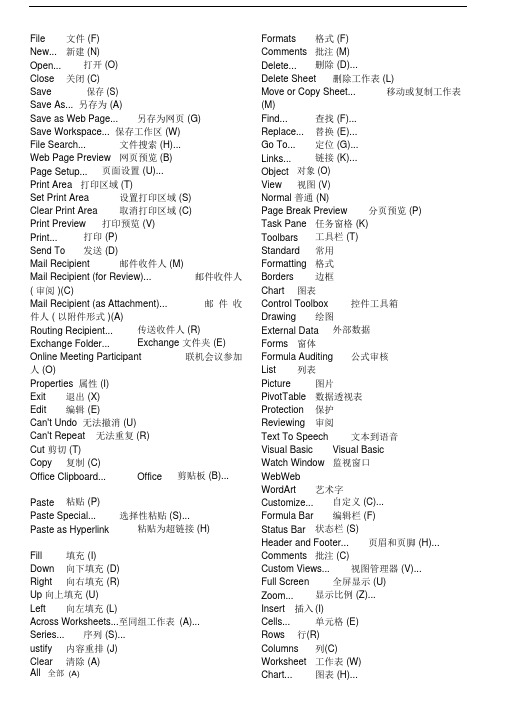
File 文件 (F)New... 新建 (N)Open... 打开 (O)Close 关闭 (C)Save 保存 (S)Save As... 另存为 (A)Save as Web Page... 另存为网页 (G)Save Workspace... 保存工作区 (W)File Search... 文件搜索 (H)...Web Page Preview 网页预览 (B)Page Setup... 页面设置 (U)...Print Area 打印区域 (T)Set Print Area 设置打印区域 (S)Clear Print Area 取消打印区域 (C)Print Preview 打印预览 (V)Print... 打印 (P)Send To 发送 (D)Mail Recipient 邮件收件人 (M)Mail Recipient (for Review)... 邮件收件人( 审阅 )(C)Mail Recipient (as Attachment)... 邮件收件人 ( 以附件形式 )(A)Routing Recipient... 传送收件人 (R) Exchange Folder... Exchange 文件夹 (E) Online Meeting Participant 联机会议参加人 (O)Properties 属性 (I)Exit 退出 (X)Edit 编辑 (E)Can't Undo 无法撤消 (U)Can't Repeat 无法重复 (R)Cut 剪切 (T)Copy 复制 (C)Office Clipboard... Office 剪贴板 (B)...Paste 粘贴 (P)Paste Special... 选择性粘贴 (S)...Paste as Hyperlink 粘贴为超链接 (H)Fill 填充 (I)Down 向下填充 (D)Right 向右填充 (R)Up 向上填充 (U)Left 向左填充 (L)Across Worksheets...至同组工作表(A)... Series... 序列 (S)...ustify 内容重排 (J)Clear 清除 (A)All全部(A) Formats 格式 (F)Comments 批注 (M)Delete... 删除 (D)...Delete Sheet 删除工作表 (L)Move or Copy Sheet... 移动或复制工作表(M)Find... 查找 (F)...Replace... 替换 (E)...Go To... 定位 (G)...Links... 链接 (K)...Object 对象 (O)View 视图 (V)Normal 普通 (N)Page Break Preview 分页预览 (P)Task Pane 任务窗格 (K)Toolbars 工具栏 (T)Standard 常用Formatting 格式Borders 边框Chart 图表Control Toolbox 控件工具箱Drawing 绘图External Data 外部数据Forms 窗体Formula Auditing 公式审核List 列表Picture 图片PivotTable 数据透视表Protection 保护Reviewing 审阅Text To Speech 文本到语音Visual Basic Visual BasicWatch Window 监视窗口WebWebWordArt 艺术字Customize... 自定义 (C)...Formula Bar 编辑栏 (F)Status Bar 状态栏 (S)Header and Footer... 页眉和页脚 (H)... Comments 批注 (C)Custom Views... 视图管理器 (V)...Full Screen 全屏显示 (U)Zoom... 显示比例 (Z)...Insert 插入(I)Cells... 单元格 (E)Rows 行(R)Columns 列(C)Worksheet 工作表 (W)Chart... 图表 (H)...Symbol... 符号 (S)... 音”工具栏 (T)Function... 函数 (F)... Shared Workspace... 共享工作区 (D)... Name 名称 (N) Share Workbook... 共享工作簿 (B)... Define... 定义 (D)... Track Changes 修订 (T)Paste... 粘贴 (P)... Highlight Changes... 突出显示修订 (H)... Create... 指定 (C)... Accept or Reject Changes... 接受或拒绝修Apply... 应用 (A)... 订(A)...Label... 标签 (L)... Compare and Merge Workbooks... 比较和合并Comment 批注 (M) 工作簿 (W)...Picture 图片 (P) Allow Users to Edit Ranges... 允许用户编Clip Art... 剪贴画 (C)... 辑区域 (A)...From File... 来自文件 (F)... Protect Workbook... 保护工作簿 (W)...From Scanner or Camera... 来自扫描仪或Protect and Share Workbook... 保护并共享照相机 (S) 工作簿 (S)...AutoShapes 自选图形 (A) Online Collaboration 联机协作 (N) WordArt... 艺术字 (W)... Meet Now 现在开会 (M)Organization Chart 组织结构图 (O) Schedule Meeting... 安排会议 (S)... Diagram ... 图示 (G)... Web Discussions Web 讨论 (W) Object... 对象 (O)... Goal Seek... 单变量求解 (G)... Hyperlink... 超链接 (I)... Scenarios... 方案 (E)...Format 格式 (O) Formula Auditing 公式审核 (U)Cells... 单元格 (E)... Trace Precedents 追踪引用单元格 (T)Row行(R) Trace Dependents 追踪从属单元格 (D) Height... 行高 (E)... Trace Error 追踪错误 (E)AutoFit 最适合的行高 (A) Remove All Arrows 取消所有追踪箭头 (A)Hide 隐藏 (H) Evaluate Formula 公式求值 (F)Unhide 取消隐藏 (U) Show Watch Window显示监视窗口 (W)Column 列(C) Formula Auditing Mode 公式审核模式 (M) Width... 列宽 (W)... Show Formula Auditing Toolbar 显示“公式AutoFit Selection 最适合的列宽 (A) 审核”工具栏 (S)Hide 隐藏 (H) Macro 宏(M)Unhide 取消隐藏 (U) Record New Macro... 录制新宏 (R)... Standard Width... 标准列宽 (S) ... Security... 安全性 (S)...Sheet 工作表 (H) Visual Basic Editor Visual Basic 编辑器Rename重命名 (R) (V)Hide 隐藏 (H) Microsoft Script Editor Microsoft 脚本编Unhide... 取消隐藏 (U)... 辑器 (W)...Background ... 背景 (B)... Add-Ins... 加载宏 (I)...Tab Color... 工作表标签颜色 (T)... AutoCorrect Options... 自动更正选项 (A)... AutoFormat... 自动套用格式 (A)...Conditional Formatting... 条件格式Customize... 自定义 (C)...(D)... Options... 选项 (O)...Style... 样式 (S)... Data 数据 (D)Tools 工具 (T) Sort... 排序 (S)...Spelling... 拼写检查 (S)... Filter 筛选 (F)Research... 信息检索 (R)... AutoFilter 自动筛选 (F)Error Checking... 错误检查 (K) ... Show All 全部显示 (S)Speech 语音 (H) Advanced Filter... 高级筛选 (A)...Show Text To Speech Toolbar 显示“文本到语Form... 记录单 (O)...Subtotals... 分类汇总 (B)... Window 窗口 (W)Validation... 有效性 (L)... New Window新建窗口 (N)Table... 模拟运算表 (T)... Arrange... 重排窗口 (A) ...Text to Columns... 分列 (E)... Compare Side by Side with... 并排比较Consolidate... 合并计算 (N)... (B)...Group and Outline 组及分级显示 (G) Hide 隐藏 (H)Hide Detail 隐藏明细数据 (H) Unhide... 取消隐藏 (U)...Show Detail 显示明细数据 (S) Split 拆分 (S)Group... 组合 (G) ... Freeze Panes 冻结窗格 (F)Ungroup... 取消组合 (U)... Help 帮助 (H)Auto Outline 自动建立分级显示 (A) Microsoft Excel Help Microsoft Excel 帮助Clear Outline 清除分级显示 (C) (H)Settings... 设置 (E)... Show the Office Assistant 显示Office PivotTable and PivotChart Report... 数助手 (O)据透视表和数据透视图 (P)... Contact Us 与我们联系 (C)Import External Data 导入外部数据 (D) Detect and Repair... 检测并修复 (R)... Import Data... 导入数据 (D)... Activate Product... 激活产品 (V)...New Web Query... 新建 Web 查询 (W)...New Database Query... 新建数据库查询Customer Feedback Options... 客户反馈选(N)... 项(F)...Edit Query... 编辑查询 (E)... About Microsoft Office Excel 关于Data Range Properties... 数据区域属性Microsoft Office Excel(A)(A)...Parameters... 参数 (M)...List列表(I)Create List... 创建列表 (C)...Resize List... 重设列表大小 (R)...Total Row 汇总行 (T)Convert to Range 转换为区域 (V)Publish List... 发布列表 (P)...View List on Server 在服务器上查看列表(L)Unlink List 取消链接列表 (U)Synchronize List 同步列表 (Y)Discard Changes and Refresh 放弃更改并刷新 (D)Hide Border of Inactive Lists 隐藏非活动列表的边框 (B)XMLXML(X)Import... 导入 (I)...Export... 导出 (E)...Refresh XML Data 刷新 XML 数据 (R)XML Source... XML 源 (X)...XML Map Properties... XML 映射属性(P)...Edit Query... 编辑查询 (Q)...XML Expansion Packs... XML 扩展包 (A)...Refresh Data刷新数据(R)。
培训员工《文件管理流程》 英文

培训员工《文件管理流程》英文全文共10篇示例,供读者参考篇1Hey guys, today we're going to talk about something super important for our job - document management process! I know it sounds all fancy and boring, but trust me, it's really important to get this right so we don't mess things up at work.First things first, let's talk about what documents are. Documents are any written or printed material that contains information. This can be anything from reports, emails, memos, to spreadsheets and presentations. It's basically anything that we need to keep track of for our work.Now, why do we need to manage these documents? Well, because we need to make sure they are organized and easy to find when we need them. Imagine trying to find an important report in a big messy pile of papers - not fun, right? So that's why we have a document management process in place.The document management process includes things like creating, storing, retrieving, updating, and disposing ofdocuments. We need to make sure that we follow the right steps for each of these tasks to keep things running smoothly at work.One key thing to remember is to always label your documents properly. This means giving them clear and descriptive names so we can easily identify what they are. It's also important to store them in the right folders or drives so we know where to find them later.Another important tip is to always update your documents when needed. This means making changes or adding new information when things are updated. We don't want to be working off of outdated information, right?And finally, when it's time to dispose of a document, make sure to do it properly. This means shredding any confidential information and following the company's policies for disposing of documents.So there you have it, guys! Document management process doesn't have to be boring or complicated - just remember to keep things organized and follow the right steps. Let's all work together to keep our documents in check and make our job a whole lot easier!篇2Hey guys, today we are going to talk about the "Document Management Process", which is super important for all of us at work. Document management is all about organizing, storing, and keeping track of all the important files and papers in the office. It helps us to work more efficiently and make sure that we don't lose any important information.First things first, it's important to always date and label your documents clearly. This way, we can easily find what we need and know when it was created. It's like giving each document its own name tag so we can recognize it right away.Secondly, we should always save our documents in the right folders on our computers or in filing cabinets. Just like how we organize our toys or books at home, we need to keep our documents in the right place so we can find them quickly when we need them.Another important thing to remember is to back up your documents regularly. This means making a copy of all your important files and saving them in a different place. It's like having a spare key to your house in case you lose the original key.Lastly, when it's time to get rid of old documents that we no longer need, we should shred or delete them properly. This is tomake sure that no one can access our private information or use it in the wrong way.By following these document management tips, we can all work more efficiently and keep our workspace neat and organized. So let's all do our part in managing our documents properly and make our workday easier!篇3Hey guys! Today we are going to learn about the "File Management Process" at work. It may sound a bit boring, but trust me, it's super important!First things first, let's talk about why file management is so crucial. Basically, it helps us keep our work organized, makes it easy to find important documents, and ensures that everything is securely stored.Now, let's break down the file management process step by step:1. Organizing files: Make sure to create folders for different categories of documents (like reports, client information, invoices, etc.) This way, you can easily find what you need without wasting time searching!2. Naming files: Always use clear and descriptive names for your files. Avoid using generic names like "document1" or "file123", as it will make it much harder to locate specific documents later on.3. Backing up files: Remember to regularly back up important files to prevent data loss. You can use external hard drives, cloud storage, or even emails to save copies of your work.4. Security: Keep your files secure by setting up passwords, restricting access to sensitive information, and being cautious about sharing documents with others.5. Cleaning up: Don't forget to regularly clean up your files by deleting unnecessary documents or archiving old ones. This will help keep your work space clutter-free and efficient.That's it for today's lesson on file management. Remember, staying organized and efficient in managing your files will make your work life much easier and smoother. So, let's start implementing these tips and rock at managing our files like pros! Stay organized, stay on top!篇4Hello everyone! Today, I'm going to talk about a very important topic - "Document Management Process". It may sound like a boring topic, but trust me, it's super important for our work. So, let's dive into it!First things first, what is document management process? Well, it's basically how we handle, organize, and store all the important documents in our workplace. This includes things like emails, reports, memos, and all kinds of files. Having a good document management process will help us work more efficiently and avoid any messy situations.Now, let's talk about some tips on how to manage documents effectively. Firstly, always name your files properly so you can easily find them later. Don't just name it "document1" or "report2", be specific! For example, "Monthly Sales Report March 2021". This way, you can quickly locate the file you need without wasting time.Secondly, create folders to categorize different types of documents. For example, you can have folders for finance, marketing, HR, etc. This will make it easier for you to navigate through your files and find what you're looking for.Another important tip is to regularly back up your files. Imagine if your computer crashes and you lose all yourimportant documents - that would be a disaster! So, make sure to save your files on a cloud service or an external hard drive to avoid any data loss.Lastly, don't forget to update and review your document management process regularly. As our work evolves, so do our documents. So, make sure to adapt your process to meet the changing needs of your work environment.In conclusion, having a solid document management process is crucial for our work. By following these simple tips, we can keep our documents organized, accessible, and secure. Remember, a tidy workspace equals a tidy mind!That's all for today, folks! I hope you found this article helpful. If you have any questions or need further clarification, feel free to ask. Happy document managing!篇5Hello everybody! Today I want to talk about something super important - file management process. It may sound boring, but trust me, it's really really important to know how to manage files properly.So, what is file management? It's basically the way we organize and store our documents and files so we can find them easily when we need them. It's like keeping your room clean and tidy so you can find your favorite toy right away!First, let's talk about naming files. When you save a document on your computer, give it a clear and descriptive name so you know what it is just by looking at the name. Don't just leave it as "Document1" or "Untitled" - that's like not putting a label on your toy box!Next, let's talk about folders. Folders are like different rooms in your house where you can keep similar documents together. For example, you can create a folder for all your school work, another folder for your favorite games, and so on. This way, you can find what you need quickly without searching through all your files.Oh, and remember to back up your files regularly! It's like making a copy of your favorite drawing in case the original gets lost or damaged. You can save your files on an external hard drive, a USB drive, or in the cloud.By following these simple file management tips, you can keep your digital files organized and easily accessible. It may seem like a small thing, but it can save you a lot of time andfrustration in the long run. So, let's all be file management pros and keep our digital lives in order!篇6Hi guys! Today, I’m going to share with you some tips on how to train our staff about the document management process. It’s super important to keep all our files organized and easy to find, so let’s dive right in!First off, make sure to explain to your team the importance of document management. Let them know that it helps us stay organized, saves time, and prevents important information from getting lost.Next, teach them about the different types of documents we use in the company. These can include emails, reports, invoices, and more. Each type of document should be stored in the appropriate folder or system to make it easy to locate later on.It’s also crucial to show your team how to name files properly. Use clear and descriptive names so that anyone can understand what the document is about without having to open it. Avoid using generic names like “document1” or“report2”.Furthermore, explain the importance of backing up important files. Encourage your team to regularly save their work to a shared drive or cloud storage to prevent data loss in case of a computer crash or other issues.Lastly, make sure to train your staff on how to properly secure sensitive information. Teach them about password protection, encryption, and other security measures to keep our company’s data safe from unauthorized access.By following these simple tips, you can ensure that your team is well-equipped to manage documents effectively. Remember, a well-organized document management system is key to the success of any business. Good luck with your training, and happy file organizing!篇7Hey guys! Today we are going to learn about the "Document Management Process" in our company. It's super important because it helps us keep all our files organized and easy to find. Let's dive in!First, when we receive a new document, we need to make sure to save it in the right folder on the computer. This will helpus keep track of everything and make sure we can access it whenever we need to.Next, we need to give the document a clear and descriptive name. This way, we can easily search for it later on if we need to find it quickly. It's like giving each document its own special nickname!After that, we need to make sure to update any changes in the document. If there are any new versions or edits, we should save them with a new name or in a separate folder. This will help us keep track of the most recent information.Lastly, we should regularly review and clean out our files. If there are any documents we no longer need, we should delete them or move them to an archive folder. This will help us keep our computer nice and tidy.Remember, keeping our files organized is super important for the success of our company. So let's make sure to follow these document management processes carefully. Happy filing, everyone!篇8Hey guys! Today we are going to talk about the "Document Management Process". It's super important to know how to manage documents properly in the workplace. So let's get started!First things first, what is a document? A document is any piece of paper, file, or electronic record that has important information on it. It could be a report, a memo, an email, or even a sticky note. It's really important to keep all these documents organized and easy to find when you need them.Now, let's talk about the document management process. This process includes creating, storing, organizing, and retrieving documents. When you create a document, make sure to name it something that makes sense and saves it in the right folder on your computer or in a file cabinet. This will make it easier to find later on.When storing documents, make sure to use safe and secure methods. You can store electronic documents on a server or cloud storage, and physical documents in a locked cabinet. This will protect sensitive information and keep everything organized.Organizing documents is super important too. You can use folders, labels, or tags to group similar documents together. This will make it easier to find what you need quickly and efficiently.And finally, when you need to retrieve a document, make sure you know where to look for it. Keep track of where you save your documents and remember to update them regularly.So there you have it, the document management process in a nutshell. Remember to keep your documents organized, secure, and easy to find. This will make your work life a whole lot easier!篇9Hello everyone, today I'm gonna talk about the super-duper important subject of "Document Management Process". So, let's get started and learn all about it!First of all, what is document management? Well, it's all about how we organize and store our files and papers in a neat and tidy way. It's like having a perfect system to keep all our stuff in order. And why is it so important? Because when we need to find something, we can do it super quick and not waste time searching around.Now, let's talk about the steps in document management. Step one is to decide what kind of documents we have. Are they important papers, drawings, or maybe photos? Once we know that, we can move on to step two which is sorting them out and putting them in different folders or boxes. Step three is labelingeverything so we know what's inside. It's like giving each document a name so we can find it easily later.Next, we have step four which is storing the documents in a safe place. We need to make sure they won't get lost or damaged. Maybe we can put them in a filing cabinet or a special storage room. And finally, step five is about sharing the documents with others if needed. We should always ask permission before giving out any confidential information.So, that's the basic idea of document management. It's all about being organized and keeping our files safe and easy to find. Remember, the better we manage our documents, the smoother our work will be. So, let's all work together and make our document management process super awesome! Thanks for listening, bye-bye!篇10Hey guys! Today we are going to learn about the "File Management Process" at work. It's super important to keep our files organized and up-to-date, so let's dive in!First off, let's talk about creating new files. When we have a new project or document to work on, we need to make sure tosave it in the right folder on our computer. This helps us easily find it later on and keeps everything neat and tidy.Next, let's chat about naming our files. It's best to use clear and descriptive names that tell us what the file is about. For example, instead of naming a file "Untitled Document," we could name it "Sales Report October 2021." This makes it much easier to know what each file is without having to open it.Now, let's discuss organizing our files into folders. Folders are like virtual filing cabinets for our documents. We can create different folders for different projects or departments to keep things sorted. It's like having separate drawers for our toys or books at home - everything has its place!Lastly, let's touch on backing up our files. It's crucial to regularly back up our important files to avoid losing them in case of computer crashes or accidents. We can save copies to an external hard drive or use cloud storage services to keep our files safe and sound.Remember, good file management skills make our work easier and more efficient. So let's keep our files organized, named correctly, and backed up regularly. Keep up the good work, team!。
文件控制程序(中英文)

对公司管理体系文件和外来文件进行控制,确保各相关场所使用的文件为满足标准、顾客及法律法规要求的有效版本。
To control all the company management systems documents and external origin documents and to ensure all the documents at relevant points of use are effective based on the standard, customer and regulatory requirements.合用于公司质量( ISO/TS 16949 ) 、环境( ISO 14001 ) 、安全( OHSAS 18001) 管理体系文件及外来文件的控制。
Be applicable to control all the company quality ( ISO/TS 16949 ) & environment ( ISO 14001 ) & safety ( OHSAS 18001) management systems documents and external origin documents.3.1 文件名Document name:文件封面及页眉里标题项下所显示的名称为文件名。
Document name is described on the document cover page and under the title of each page header.3.2 外来文件External Document国际、国家行业标准和非公司内部制定的文件和设计的图纸,包括合用的法律法规文本、顾客或者供应商提供的资料、质量标准、技术要求、顾客提供的图纸等。
Industrial standards of international and internal, and documents compiled and blueprint designed by external company. Including applicable laws & regulations, the material offered by customer and supplier,quality standard,technical requirements,blueprint provided by customers, etc.3.3 受控文件To be controlled document按照发放范围登记、分发或者独立存档管控,并能保证收回以防止失效作废文件的非预期使用的文件。
XX公司程序文件(中英文对照版)
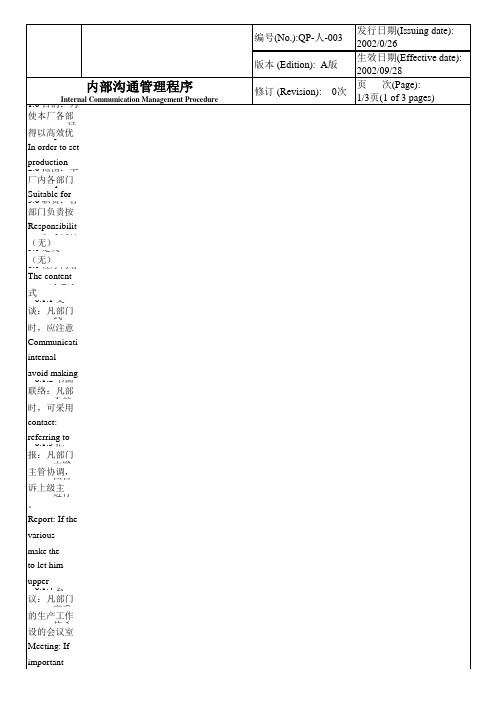
6.3 沟通注 意事项:
内部沟通管理程序
6.3.1 在In进ternal Communication Management Procedure 行沟通观时武, 断性的W推he断n in
op6in.3io.2na在ted讨 论问题Pa时y , atte6n.3ti.o3n在to进 行交流、论讨, 但不要Sh发al展l keep cthane't bec6o.3m.4e 当the下 级出现工在作场 时,I更f t应he尽 lowerbepsatrty avo6i.d3.5 若沟 通双方一业时, 不得I强f t行he要 two paanrdties of operate
representative
ad6ju.2s.t3m当en部t 门之间在题工的 办法,若接组向 经理反W映he情n need thien a properthweayy. will redpiorretcttoly to6m.2a.n4a一ge般r so 情况下间,虽组 经多次况交并 可投诉,寻
Normally, the
leadership. If
betweeanfteo.):QP-人-003 版本 (Edition): A版 修订 (Revision): 0次
发行日期(Issuing date): 2002/0/26 生效日期(Effective date): 2002/09/28 页 次(Page): 2/3页(2 of 3 pages)
sug6g.3e.s6ti当on沟 通双方属除上非 上级的意受见上 级的I工f t作he指 relatiloenvsehlippaorft shall oarccept ins6tr.u3c.7tio若n 沟of 通过程中定出的 处罚I。f there is serrieoluesvant l7a.w0 s流o程r 图 (8.0略质)量F记lo录w (无)
RE文件管理器 中英对照
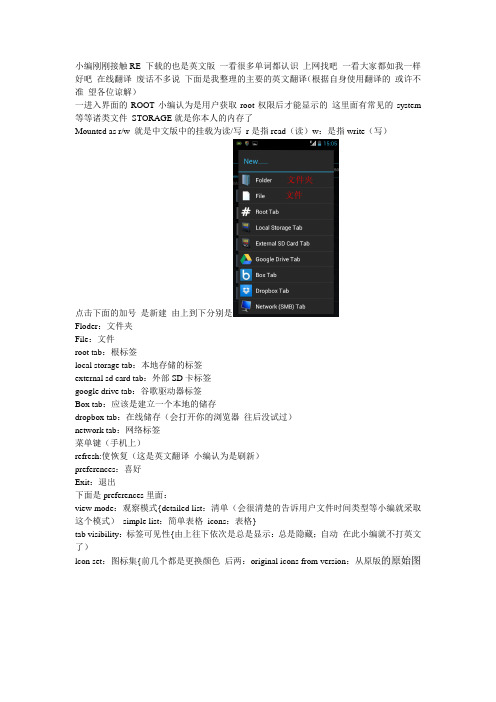
小编刚刚接触RE 下载的也是英文版一看很多单词都认识上网找吧一看大家都如我一样好吧在线翻译废话不多说下面是我整理的主要的英文翻译(根据自身使用翻译的或许不准望各位谅解)一进入界面的ROOT小编认为是用户获取root权限后才能显示的这里面有常见的system 等等诸类文件STORAGE就是你本人的内存了Mounted as r/w 就是中文版中的挂载为读/写r是指read(读)w:是指write(写)点击下面的加号是新建由上到下分别是Floder:文件夹File:文件root tab:根标签local storage tab:本地存储的标签external sd card tab:外部SD卡标签google drive tab:谷歌驱动器标签Box tab:应该是建立一个本地的储存dropbox tab:在线储存(会打开你的浏览器往后没试过)network tab:网络标签菜单键(手机上)refresh:使恢复(这是英文翻译小编认为是刷新)preferences:喜好Exit:退出下面是preferences里面:view mode:观察模式{detailed list:清单(会很清楚的告诉用户文件时间类型等小编就采取这个模式)simple list:简单表格icons:表格}tab visibility:标签可见性{由上往下依次是总是显示:总是隐藏;自动在此小编就不打英文了)lcon set:图标集{前几个都是更换颜色后两:original icons from version:从原版的原始图标custom:习惯}list folders first:第一个列表文件夹show image thumbnails:显示图像的缩略图show friendly file sizes:显示友好的文件大小info bar mode:信息栏模式(第一个是显示使用和未使用的空间第二个是显示名称)zip/tar create folder:压缩创建文件夹①archive extract floder:存档中提取的文件夹②①②都是路径(小编认为记住路径即可,若自己更换可要牢记位置啊)external sd path:外部的SD路径(这个有用户自己来定)Remember paths:应该是记住用户使用的路径长按文件夹会出现选项permissions:许可owner:物主所有者{execute:执行完成group:分类UID:用户识别GID:组标识,组标识符cancel:取消}properties:所有权特性属性详细信息add bookmark:添加书签view as text:查看文本open in text editor:在文本编辑器中打开Create tar:创建压缩文件(Gzip:压缩程序)create shortcut:创建快捷方式install 安装(点击.apk文件会出现)编辑比较匆忙看起来或许会很乱望各位谅解小编仅仅起到一个翻译作用大家若是不好掌握推荐大家用ES文件浏览器。
ISO9001程序文件-中英文
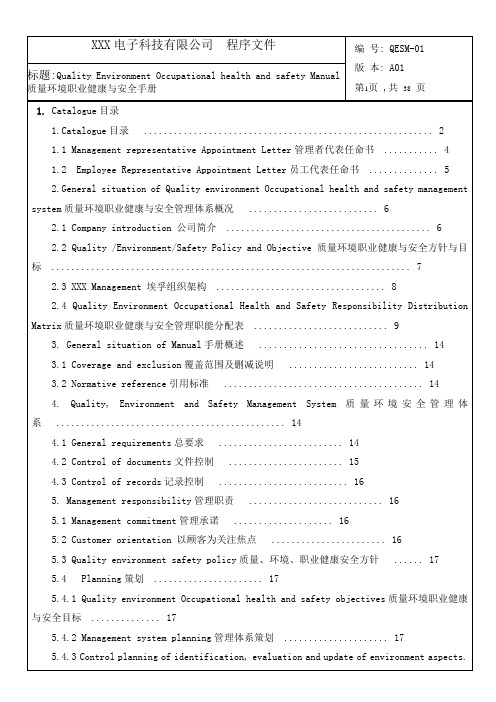
4.3Control of records记录控制 .......................... 16
5.Management responsibility管理职责 ........................... 16
7.4.2Purchasing information采购信息 ........................ 25
7.4.3Verification of purchased product产品的验证 ......................... 25
7.5 Production and service provision, operational control of environment and occupational health and safety生产和服务的提供、环境、职业健康与安全运行控制 ................................................................... 25
5.1Management commitment管理承诺 .................... 16
5.2Customer orientation 以顾客为关注焦点 ....................... 16
5.3Quality environment safety policy质量、环境、职业健康安全方针 ...... 17
危险源辨识、风险评价和风险控制的策划 ................ 18
5.4.5Statuary and regulatory requirements and others法律法规和其他要求 ......... 18
Document Control文件控制程序(中英文)

1.1 PURPOSE 目的1.1 This procedure provides guidelines for minimum control requirements necessary for a document tobe controlled, to ensure the suitability, adequacy and effectiveness of *** Automotive Technologies Co., Ltd. management system documents.本程序是规定了****汽车科技有限公司对管理体系文件和资料的控制与管理,确保管理体系文件的适宜性、充分性和有效性。
1.2 SCOPE 范围2.1 This procedure applies to controlled documents identified as part of the Management System for alldocuments issued and controlled in MMK:本程序适用于MMK的管理体系有关的受控文件2.1.1 Quality manual, procedures, working instructions质量手册,程序文件,作业指导书;2.1.2 Technical documents (including internal and customer);技术文件(包括内部的和从客户处获得的);2.1.3 External documents: e.g. legal and other standards etc.外来文件:法律法规以及相关标准。
3.0 DEFINITIONS 定义3.1 Controlled Document:Any document essential to the functioning of a process that needs to beavailable in its latest form.受控文件:流程运作的基本文件,这些文件必须保持最新版本。
保密文件管理程序-中英文对照
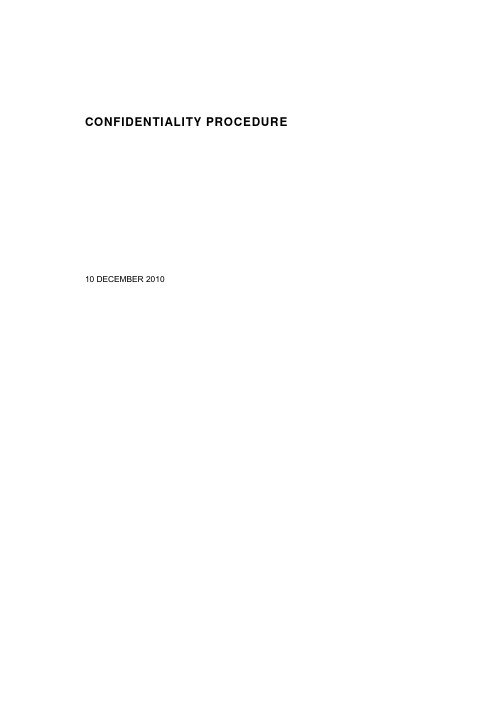
CONFIDENTIALITY PROCEDURE 10 DECEMBER 2010SYNOPSISCONTENTSCONTENTS (3)1.PURPOSE 目的 (4)2.RESPONSIBILITYS 职责 (5)3.CONFIDENTIAL INFORMATION SCOPE (6)4.STORAGE,COPY, DISTRIBUTION, BORROW AND DISPOSAL (7)4.1Storage and Copy (7)4.2Distribution (7)4.3Disposal (8)APPENDIX 1– CONFIDENTIAL DOCUMENT DISTRIBUTION REGISTERAPPENDIX 2– CONFIDENTIAL DOCUMENT CHECKLIST1. PURPOSE 目的This procedure provides the necessary requirements and guidelines for controlling confidential documents to assure XX COMPANY personnel are aware of storage, copy, distribution, and disposal confidential documentation.本程序旨在提供了一些必要的要求和准则,用于控制保密级别的文件以确保XX公司员工明确保密文件的存储,复印,发布和销毁的程序。
2. RESPONSIBILITYS 职责XX Manager is responsible for the implementation of this procedure in order to protect the company and client intellectual property information.为了更好的对公司和业主的知识产权进行保护XX经理负责实施本程序。
- 1、下载文档前请自行甄别文档内容的完整性,平台不提供额外的编辑、内容补充、找答案等附加服务。
- 2、"仅部分预览"的文档,不可在线预览部分如存在完整性等问题,可反馈申请退款(可完整预览的文档不适用该条件!)。
- 3、如文档侵犯您的权益,请联系客服反馈,我们会尽快为您处理(人工客服工作时间:9:00-18:30)。
德信诚培训网Document Control Procedure
文件管理程序
1.0 Purpose目的
Define the requirements and responsibilities for Document control.
定义出文件控制的要求和权责。
2.0 Scope范围
This procedure applies to all QMS documentation, including: quality manual, procedure, WI, external document and form.
适用于与质量管理体系有关的所有文件。
包括:手册、程序文件、操作指导书、外来文件及表单。
3.0 Definitions定义
3.1 Quality Manual: According to the requirements of International and national standard (such
as ISO9001), describe quality management system documentation in Co-active.
3.1质量手册:根据相关国际或国家标准(如ISO9001)要求,阐述本公司质量管理体系的文件。
3.2 Procedure: Define the function of QMS requirement allocation by department. Such as document
control, management review, internal audit procedure.
3.2程序文件:描述为实施质量管理体系要求所涉及的各职能部门的活动的文件。
如文件控制程序、
管理评审控制程序、内部审核控制程序。
3.3 Working Instruction: Operation procedures, inspection standards, design drawing and etc.
3.3操作指导书:操作规程、检验标准、加工图纸等。
3.4 Form: Records of operation results.
3.4表单:用于记录作业结果所用的文件。
4.0 Procedure 程序
4.1 Responsible for the formulation of documents to file the proper approval, and timely send the
electronic document and the paper version to DCC, ensure that the relevant departments to
understand the change. Once the document released, the relevant departments must follow
procedures. When the file changes do not affect the contents of the file (such as correcting typos, 更多免费资料下载请进:好好学习社区。
