使用Intelji设计mini计算器
fx-991MS 使用说明

指数显示格式 本计算器最多能显示 10 位数。大于 10 位的数值会自动以指数记数法显示。对于小数﹐您 可在两种格式中选一种﹐指定指数形式在什么时候被采用。
要改变指数显示格式时﹐请按
键数次﹐直到下示指数显示格式设置画面出现为止。
双行显示屏可同时显示计算公式及其计算结果。 • 上行显示计算公式。 • 下行显示计算结果。 当尾数的整数部分多于三数字时﹐每隔三位便会有一个分隔符。 使用前的准备 模式
在开始计算之前﹐您必须先进入下表所列的适当的模式。 • 下表所示的模式及所需的操作仅适用于 MODEx。95MS。其他型 号的用户请参阅“用户说明书 2(追加功能)”之手册来 寻找有关其模式及模式选择方法的说明。 MODEx。95MS 型号的模式
k 答案记忆器........................................................... 16 k 连续计算............................................................... 17 k 独立记忆器........................................................... 17 k 变量...................................................................... 18 科学函数计算........................................... 18 k 三角函数/反...................... 18 Ch。6 k 双曲线函数/反双曲线函数.................................. 19 k 常用及自然对数/反对数..................................... 19 k 平方根﹑立方根﹑根﹑平方﹑立方﹑倒数﹑阶乘﹑ 随机数﹑圆周率(π)及排列/组合.................... 20 k 角度单位转换....................................................... 21 k 坐标变换(Pol(x, y)﹐Rec(r, θ)) ..................... 21 k 工程符号计算....................................................... 22 方程式计算.............................................. 22 k 二次及三次方程式................................................ 22 k 联立方程式........................................................... 25 统计计算.................................................. 27 标准偏差.................................................................. 27 回归计算.................................................................. 29 技术数据.................................................. 33 k 当遇到问题时…… ................................................ 33 k 错误讯息............................................................... 33 k 运算的顺序........................................................... 35 k 堆栈...................................................................... 36 k 输入范围............................................................... 37 电源(仅限 MODEx。95MS) ...................................... 39 规格(仅限 MODEx。95MS) ...................................... 40 双行显示屏
Minitab菜单中英文对照
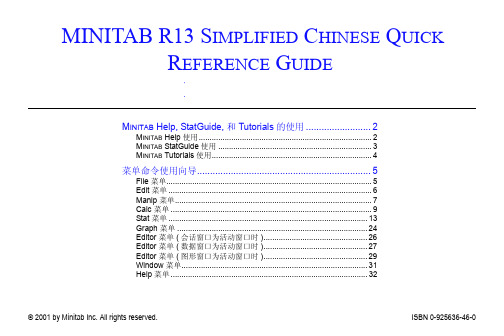
* 如果数据窗口是活动窗口 , 这些命令和单元格有关 .
管理链接 获取外部数据 执行外部命令
Edit > Links
创建 , 移动 , 编辑 DDE 链接 执行一次数据传输 在别的应用程序中执行命令
命令
子集化工作表 拆分工作表 合并工作表 拷贝列 拆分列 堆叠列 转换列 排序 分级
Manip > Code
8
描述
编码数值型值成新的数值型 编码数值型值成字符串 编码字符串成新的字符串 编码字符串成数值型值 使用用列定义的表来编码数值型或字符型数值
数值型到字符型 字符型到数值型 日期 / 时间型到字符型
Manip > Change Data Type
改变列的类型 : 从数值型到字符型 改变列的类型 : 字符型到数值型 改变列的类型 : 日期 / 时间型到字符型
打印工作表 ...* 打印设置 ... 退出
File 菜单
描述
打开新的项目或工作表 打开 MINITAB 项目文件 保存当前项目 用不同的文件名来保存当前项目 增加或编辑对当前项目的描述 在新的数据窗口中打开工作表 从数据库中引入数据 保存当前工作表的拷贝 在一个新的文件中保存当前工作表 关闭当前工作表并从项目中移去 打开图形文件 根据当前的活动窗口选择不同的保存选项 访问其他文件子菜单 ( 如下 ) 打印活动窗口的内容 定义打印设置 关闭 MINITAB
删除行并把余下的行向上移 删除列 , 常数 , 和矩阵 把多列的字符连接至一个新列中 进入编码子菜单 ( 页 8) 进入更改数据类型子菜单 ( 页 8) 在会话窗口中显示数据
拷贝多列数据并堆叠成一列 从列块中拷贝数据并堆叠成多列 拷贝行并堆叠成一列
Mini C编译器的设计与实现 (讲义) 电子科技大学计算机学院 《编译

Mini C编译器的设计与实现(讲义)电子科技大学计算机学院《编译Mini C编译器的设计与实现(讲义)电子科技大学计算机学院《编译原理》课程组2008年1目录第一章 Mini C语言编译器简介 ..................................................................... .. (4)第二章理论基础...................................................................... .. (7)2.1 编译系统概述...................................................................... .. (7)2.1.1 什么是编译器 ..................................................................... . (7)2.1.2 编译器的产生 ..................................................................... . (7)2.2 编译器的结构...................................................................... .. (8)2.3 编译器的组织...................................................................... (10)2.3.1 编译的分遍 ..................................................................... (10)2.3.2 分遍的设计 ..................................................................... (11)2.4 编译器中的主要数据结构 ..................................................................... ............................. 11 2.5 编译程序的开发...................................................................... .. (12)2.5.1 历史与发展 ..................................................................... (12)2.5.2 开发注意事项 ..................................................................... .. (12)2.5.3 编译技术和软件工具 ..................................................................... .. (12)第三章 MINI C语言和MINI C编译器 ..................................................................... ..................... 14 3.1 MINI C编译器的开发背景和意义 ..................................................................... ................ 14 3.2 MINI C语言的基本描述 ..................................................................... ................................ 14 3.3 MINI C编译器的功能 ..................................................................... .................................... 15 3.4 MINI C编译器的程序结构 ..................................................................... . (16)3.4.1 MINI C编译器的核心模块 ..................................................................... .. (16)3.4.2 MINI C编译器的文件组成 ..................................................................... .. (16)3.4.3 MINI C编译器的分遍 ..................................................................... ......................... 17 3.5 MINI C编译器中的主要数据结构 ..................................................................... . (17)第四章 MINI C编译器的实现 ..................................................................... .................................... 19 4.1 词法分析阶段...................................................................... (19)4.1.1 概述...................................................................... .. (19)4.1.2 MINI C词法分析程序的实现 ..................................................................... . (20)4.1.3 关键字与标识符的识别 ..................................................................... . (21)4.1.4 为标识符分配空间 ..................................................................... .............................. 21 4.2 语法分析阶段...................................................................... (22)4.2.1 概述...................................................................... .. (22)24.2.2 MINI C语言的语法 ..................................................................... .. (22)4.2.3 MINI C语法分析程序的实现 ..................................................................... ............. 23 4.3 语义分析阶段...................................................................... (24)4.3.1 概述...................................................................... .. (24)4.3.2 MINI C语言的语义 ..................................................................... .. (24)4.3.3 MINI C的符号表 ..................................................................... (25)4.3.4 MINI C语义分析程序的实现 ..................................................................... ............. 25 4.4 MINI C运行时环境 ..................................................................... . (26)4.4.1 概述...................................................................... .. (26)4.4.2 MINI C的运行时环境 ..................................................................... ......................... 26 4.5 代码生成阶段...................................................................... (28)4.5.1 概述...................................................................... .. (28)4.5.2 目标机器——MiniMachine ................................................................ .. (29)4.5.3 MINI C代码生成器的实现 ..................................................................... .. (31)4.5.3.1 MINI C代码生成器的MM接口 (31)4.5.3.2 MINI C代码生成器 ..................................................................... (33)4.6.1 将临时变量放入寄存器 ..................................................................... . (35)4.6.2 在寄存器中保存变量 ..................................................................... .. (36)4.6.3 优化测试表达式 ..................................................................... .................................. 36 4.7 MINI C编译器的使用方法 ..................................................................... . (37)3第一章 Mini C语言编译器简介随着计算机科学技术的飞速发展,计算机技术被应用在了越来越广泛的领域,实现各种各样功能的计算机程序被大量地开发出来,应用在我们的生活、学习和工作当中。
计算机分类

计算机的种类很多,而且分类的方法也很多。
有些分法是在专业人员中使用的,例如我们用I代表“指令流”,用D代表“数据流”,用S表示“单”,用M表示“多”。
于是就可以把系统分成:SISD、SIMD、MISD、MIMD共四种。
根据计算机分类的演变过程和近期可能的发展趋势,国外通常把计算机分为6大类:(1)超级计算机或称巨型机超级计算机通常是指最大、最快、最贵的计算机。
例如目前世界上运行最快的超级机速度为每秒1704亿次浮点运算。
生产巨型机的公司有美国的Cray公司、TMC公司,日本的富士通公司、日立公司等。
我国研制的银河机也属于巨型机,银河1号为亿次机,银河2号为十亿次机。
(2)小超级机或称小巨型机小超级机又称桌上型超级电脑,它想使巨型机缩小成个人机的大小,或者使个人机具有超级电脑的性能。
典型产品有美国Convex公司的C-1,C-2,C-3等;Alliant公司的FX系列等。
(3)大型主机它包括我们通常所说的大、中型计算机。
这是在微型机出现之前最主要的计算模式,即把大型主机放在计算中心的玻璃机房中,用户要上机就必须去计算中心的端上工作。
大型主机经历了批处理阶段、分时处理阶段,进入了分散处理与集中管理的阶段。
IBM公司一直在大型主机市场处于霸主地位,DEC、富士通、日立、NEC也生产大型主机。
不过随着微机与网络的迅速发展,大型主机正在走下坡路。
我们许多计算中心的大机器正在被高档微机群取代。
(4)小型机由于大型主机价格昂贵,操作复杂,只有大企业大单位才能买得起。
在集成电路推动下,60年代DEC推出一系列小型机,如PDP-11系列、VAX-11系列。
HP有1000、3000系列等。
通常小型机用于部门计算。
同样它也受到高档微机的挑战。
(5)工作站工作站与高档微机之间的界限并不十分明确,而且高性能工作站正接近小型机、甚至接近低端主机。
但是,工作站毕竟有它明显的特征:使用大屏幕、高分辨率的显示器;有大容量的内外存储器,而且大都具有网络功能。
80x86汇编语言程序设计教程答案

80x86汇编语言程序设计教程答案【篇一:《80x86汇编语言程序设计》教案及答案(第二版)】汇编语言程序设计》(第2版)沈美明、温冬婵编著教案编写时间:2007年8月18日前言1. 汇编语言是计算机能提供给用户的最快而又最有效的语言,也是能够利用计算机所有硬件特性并能直接控制硬件的唯一语言。
2. 汇编语言程序设计是高等院校电子计算机硬、软件及应用专业学生必修的核心课程之一。
它不仅是计算机原理、操作系统等其它核心课程的必要先修课,而且对于训练学生掌握程序设计技术、熟悉上机操作和程序调试技术都有重要作用。
3. 本教材共有十一章,其内容安排如下:(1). 第一、二章为汇编语言所用的基础知识。
(2). 第三章详细介绍80x86系列cpu的指令系统和寻址方式。
(3). 第四章介绍伪操作、汇编语言程序格式及汇编语言的上机过程。
(4). 第五、六章说明循环、分支、子程序结构和程序设计的基本方法。
(5). 第七章说明宏汇编、重复汇编及条件汇编的设计方法。
(6). 第八章叙述输入/输出程序设计方法,重点说明中断原理、中断过程及中断程序设计方式。
(7). 第九章说明bios和dos系统功能调用的使用方法。
(8). 第十~十一章分别说明图形显示、发声及磁盘文件存储的程序设计方法,同时提供各种程序设计方法和程序实例。
附:教学参考书1. 沈美明、温冬婵编著,ibm–pc汇编语言程序设计(第2版),清华大学出版社,2001年(教材)2. 沈美明、温冬婵编著,ibm–pc汇编语言程序设计,清华大学出版社,1991年3. 沈美明、温冬婵编著,ibm–pc汇编语言程序设计—例题习题集,清华大学出版社,1991年6月4. 沈美明、温冬婵、张赤红编著,ibm–pc汇编语言程序设计—实验教程,清华大学出版社,1992年5. 周明德,微型计算机ibm pc/xt(0520系列)系统原理及应用(修订版),清华大学出版社,19916. 郑学坚、周斌,微型计算机原理及应用(第二版),清华大学出版社,19957. 王士元、吴芝芳,ibm pc/xt[长城0520] 接口技术及其应用,南开大学出版社,19908. 杨素行,微型计算机系统原理及应用,清华大学出版社,19959. 戴梅萼、史嘉权,微型计算机技术及应用—从16位到32位(第二版),清华大学出版社,199610. 张昆藏,ibm pc/xt微型计算机接口技术,清华大学出版社,199111. 孟绍光,李维星,高档微机组成原理及接口技术(80386/80486/pentium),学苑出版社,199312. 吴秀清,周荷琴,微型计算机原理与接口技术,中国科学技术大学出版社目录第 1 章基础知识 ....................................................................................................... .. (1)1.1 进位计数制与不同基数的数之间的转换 (1)1.2 二进制数和十六进制数的运算 ....................................................................................................... .. (2)1.3 计算机中数和字符的表示 ....................................................................................................... . (3)1.4 几种基本的逻辑运算 ....................................................................................................... (3)第 2 章 80x86计算机组织 ....................................................................................................... . (4)2.1 80x86微处理器 ....................................................................................................... . (4)2.2 基于微处理器的计算机系统构成 ....................................................................................................... . (4)2.3 中央处理机 ....................................................................................................... . (5)2.4 存储器 ....................................................................................................... (6)2.5 外部设备 ....................................................................................................... .. (7)第 3 章 80x86的指令系统和寻址方式 ....................................................................................................... .. (8)3.1 80x86的寻址方式 ....................................................................................................... (8)3.2 程序占有的空间和执行时间 ....................................................................................................... . (10)3.3 80x86的指令系统 .......................................................................................... .. (10)第 4 章汇编语言程序格式 ....................................................................................................... .. (26)4.1 汇编程序功能 ....................................................................................................... . (26)4.2 伪操作 ....................................................................................................... . (26)4.3 汇编语言程序格式 ....................................................................................................... .. (30)4.4 汇编语言程序的上机过程 ....................................................................................................... .. (33)第 5 章循环与分支程序设计 ....................................................................................................... . (35)5.1 循环程序设计 ....................................................................................................... . (35)5.2 分支程序设计 ....................................................................................................... . (36)5.3 如何在实模式下发挥80386及其后继机型的优势 (36)第 6 章子程序结构 ....................................................................................................... .. (37)6.1 子程序的设计方法 ....................................................................................................... .. (37)6.2 子程序的嵌套 ....................................................................................................... . (38)6.3 子程序举例 ....................................................................................................... .. (38)第 7 章高级汇编语言技术 ....................................................................................................... .. (39)7.1 宏汇编 ....................................................................................................... . (39)7.2 重复汇编 ....................................................................................................... . (40)7.3 条件汇编 ....................................................................................................... . (41)第 8 章输入/输出程序设计 ....................................................................................................... . (42)8.1 i/o设备的数据传送方式 ....................................................................................................... .. (42)8.2 程序直接控制i/o方式 ....................................................................................................... . (43)8.3 中断传送方式 ....................................................................................................... . (43)第 9 章 bios和dos中断 ....................................................................................................... . (46)9.1 键盘i/o ....................................................................................................... .. (46)9.2 显示器i/o ....................................................................................................... . (48)9.3 打印机i/o ....................................................................................................... . (49)9.4 串行通信口i/o ....................................................................................................... .. (50)第 10 章图形与发声系统的程序设计 ....................................................................................................... ........... 51 10.1 显示方 (51)10.2 视频显示存储器 ....................................................................................................... .................................. 51 10.3 ega/vga图形程序设计 ....................................................................................................... .................... 52 10.4 通用发声程序 ....................................................................................................... ...................................... 53 10.5 乐曲程序 ....................................................................................................... . (54)第 11 章磁盘文件存取技术 ....................................................................................................... ........................... 55 11.1 磁盘的记录方式 ....................................................................................................... .................................. 55 11.2 文件代号式磁盘存取 ....................................................................................................... .......................... 56 11.3 字符设备的文件代号式i/o ....................................................................................................... ................ 57 11.4 bios磁盘存取功能 ....................................................................................................... .. (58)附录:《ibm—pc汇编语言程序设计》习题参考答案 ............................................................................... 59 第一章.第二章.第三章.第四章.第五章.第六章.第七章.第八章.第九章.第十章.第十一章. 习题 ....................................................................................................... ................. 59 习................. 60 习题 ....................................................................................................... ................. 61 习题 ....................................................................................................... ................. 74 习题 ....................................................................................................... ................. 79 习题 ....................................................................................................... ................. 97 习题 ....................................................................................................... ............... 110 习题 ....................................................................................................... ............... 117 习题 ....................................................................................................... ............... 122 习题 ....................................................................................................... ............... 125 习题 ....................................................................................................... (136)错误!未指定书签。
第一章 算机概计述
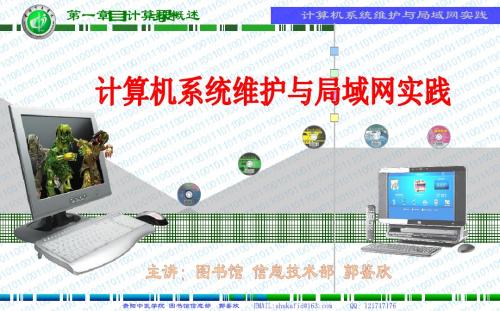
1674年发明的乘法计算机
查尔斯·巴贝奇,机械计算机历史中 最响亮的名字,1812年设计了可以进 行8位计算的小型计算机,23年实现20 位计算,1830年开始了具有现代计算 机特征的机械计算机研究,差分机 (Difference Engine,差分机,引用 了穿孔卡指令(储存数字的记忆体), 连续控制,并可以进行几乎所有数学 运算)。直到150多年后,英国科学家 用了6年才将20页的图纸转化成为成品, 这台差分机可以进行31位计算,那是 1991年的事情了。 现在,微软的前任CEO内森·麦沃 尔德投资建立了第二架差分机已经运 抵加州的计算机历史博物馆,在那里, 将有专门受训的操作人员来为游客展 示机械计算机的魅力。
展速度相提并论。
电子管
符号
电阻器
符号:R 单位:欧姆Ω
继电器:
符号:K 单位:亨利 H
1945年,由美国生产了第一台全 自动电子数字计算机“埃尼阿克”(英 文 缩 写 词 是 ENIAC , 即 Electronic Numerical Integrator and Calculator, 中文意思是电子数字积分器和计算器)。 它是美国奥伯丁武器试验场为了满足计 算弹道需要而研制成的。主要发明人是 电 气 工 程 师 普 雷 斯 波 ·埃 克 特 (J. Prespen Eckert)和物理学家约翰· 莫奇 勒博士(John W. Mauchly)。这台计算
约1971年-90年代:大规模集成电路电子计算机 。几百万- 几亿 次/秒。广泛应用于各个领域。 第四代:大规模集成电路计算机1971年发布的Intel4004,是 微处理器(CPU)的开端,也是大规模集成电路发展的一大成 果。INTEL4004用大规模集成电路把运算器和控制器做在一块 芯片上,属4位微处理器、以后随着高科技的发展相继出现了8 位、16位、32位等微处理器,PC机从286、386、486、586、奔 腾、、奔腾二代、奔腾三代、奔腾四,个人电脑(PC)不断更 新换代,日益风靡世界。第四代计算机以大规模集成电路作为 逻辑元件和存储器,使计算机向着微型化和巨型化两个方向发 展。从第一代到第四代,计算机的体系结构都是相同的,即都 由控制器,存储器,运算器和输入输出设备组成,称为冯· 诺依 曼体系结构。
Minitab入门指引

Minitab 外观
菜单栏
多个窗口,任一时 刻只有一个处于激 活状态
Session Window
(Keeps a running log of commands and outputs)
亮光显示的菜 单栏表示该窗 口为工作窗口
Data Window
(Looks like an Excel Spreadsheet)
代码选项可以简化单元数据消息 选择数据类型
改变数据类型选项可以改变整 列的数据
“Manip” 菜单
计算器允许计算使用者输入的公式 行与列的统计允许计算数据的统计参量 规律数据 随可机产数生据一组有规律的数据
产生一列满足使用者 期望的分布类型的随 机数据
“计算器”菜单
“Stat”菜单
这个菜单对于6σ分析所用的数据时非常重要 。 绝大多数选项在黑带培训教授
向新表单的c1 和 c2各列 输入数据。
C1 左 99.6 99.8 100.0 100.1 100 100.1 100.1 100.2 100.1 100.1 100.0 99.8
直接输入数据
数据输入方向箭头
首行
文本列
数字列 数据按常规输入各列. 大多数 Minitab分析工作都由列数据完成。
单击数据输入方向小箭头改变输入方向 。 阴影区间的各行首行位于列标示之下和各列数据之前。 列可以按照数字、文本或者日期方式排序。如果一列数字是文本数
据,那么该列会自动按照文本方式排序。
向 Minitab输入数据
可用如下方式向Minitab输入数据
直接向数据表单输入数据
从其它电子数据表复制数据 其它 Minitab数据表单 其它Windows应用程序
引入有联接的数据 从其它公用的windows应用程序 从储存的文本文件或者ASCI 文件
MInitab软件使用指南

质量管理学软件使用软件简介:MINITAB统计软件是为六西格玛和其它质量改善项目采用的理想套装软件。
从统计过程控制(Statistical Process Control)到试验设计(Design of Experiments),MINITAB为你提供实现质量项目各阶段目标的方法;同时“StatGuide™””和“ReportPad™”等工具将帮助你理解和联系你的操作结果。
与普通的软件相比,MINITAB统计软件更为精确、可靠、易于使用。
一帕雷托图制作帕雷托用于确认关键的少数因素。
MINITAB的柏拉图分析可以将所有数据作于一张图上,也可将数据分组作于不同的图上。
对话框内容:(1)Chart defects data in:选择包含原始数据的栏。
缺陷数据可以是文本或数据。
对于文本而言,每个缺陷名可以输入72个字符,但MINITAB只能识别前15个,故输入时前15个字符需相区分。
(2)By variable in:选择包含用以分组的指示变量的栏。
栏的长度需与数据栏相同。
A.Default:显示所有数据在一张图上。
B.One Chart per page,Same Ordering Of bars:分别显示各组数据在一张图上。
C.One chart per page,independent ordering of bars:分别显示各组数据在不同图上。
(3)Chart defects table:如数据输入格式为缺陷名和缺陷频率时选择该项。
操作内容及步骤【例题1】某工程师想分析其公司某种产品不良项目中的主要不良,取得的数据。
Stat-Quality Tools -Pareto Chart图形如下:二散点图制作与分析内容及步骤已经数据,需确定血压(B)与体重(W)之间的关系模型。
Stat-Regression-Regression分析结果:三直方图的绘制与分析内容及步骤某企业机械厂夹片生产中,为检测其生产过程是否稳定,从中随机抽取100件产品进行测试,数据如表所示,通过给出的数据,绘制直方图,步骤和要求如下:步骤:1、进入MINITAB系统,输入以上数据。
etap说明书1.1
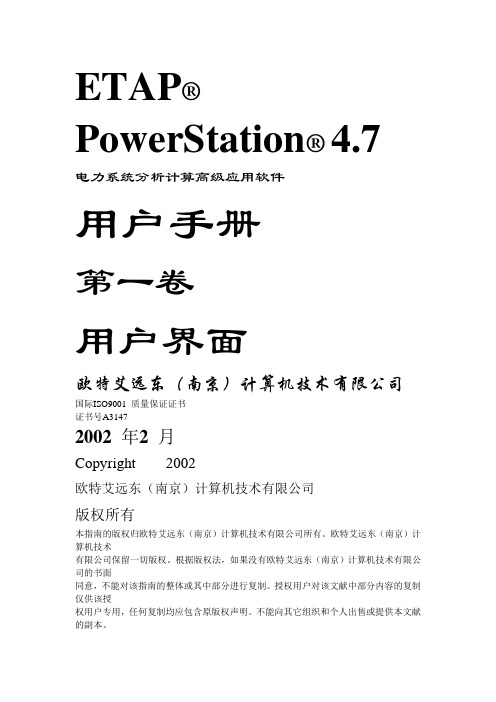
ETAP® PowerStation® 4.7 电力系统分析计算高级应用软件用户手册第一卷用户界面欧特艾远东(南京)计算机技术有限公司国际ISO9001 质量保证证书证书号A31472002 年2 月Copyright 2002欧特艾远东(南京)计算机技术有限公司版权所有本指南的版权归欧特艾远东(南京)计算机技术有限公司所有。
欧特艾远东(南京)计算机技术有限公司保留一切版权。
根据版权法,如果没有欧特艾远东(南京)计算机技术有限公司的书面同意,不能对该指南的整体或其中部分进行复制。
授权用户对该文献中部分内容的复制仅供该授权用户专用,任何复制均应包含原版权声明。
不能向其它组织和个人出售或提供本文献的副本。
根据版权法,将本文献翻译成为其它语种也属于对本文献的复制。
在本文献中使用到的某些名称和/或标志可能会构成商标、服务标志,或者是欧特艾远东(南京)计算机技术有限公司或其它组织的商标。
•Access、Excel、ODBC、SQL Server、Windows NT、Windows 2000、Windows Me、Windows98、Windows XP 以及Microsoft Word 是Microsoft Corporation 的注册商标•AutoCAD 是AutoDesk 的注册商标•Oracle 是Oracle Corporation 的注册商标•PowerPlot 是Jackson & Associates 的注册商标•Crystal Reports 是Seagate Software 的注册商标•MATLAB 和Simulink 是MathWorks 的注册商标•文献中的屏幕显示图已获得Microsoft Corporation 许可欧特艾远东(南京)计算机技术有限公司相信,这里所包含的信息截止出版日期之前是准确的,这些信息如有改动恕不另行通知。
所提供的信息并无任何形式的保证,不论是直接表述的还是默示的,均包括了但不限于默示的适销性保证、特点用途的适用性或者是无侵权保证。
E.N.T计算器说明书

E.N.T计算器说明书E. N. T计算器是一款集软件、硬件、网络于一体的电子计算器。
它具有数据处理、多媒体通讯、图形输入、统计分析等多种功能。
同时它也是一款简单实用的网络计算器。
下面我们一起来了解下E. N。
1、功能介绍E. N. T模拟器,主要用于测试、求解计算机所需的数据、函数等。
它具有丰富的功能,可以模拟实际使用过程中所需要的计算结果。
2、使用说明a)可输入四位、三十二位、四十八位、三十九位,任意长度为一个数量格的数字输入窗口。
b)可输入多个汉字,包括汉字(包括拼音)、汉语拼音/简体中文;c)输入时可根据需要插入图形或者文字代码;d)编辑图形时,可按要求调整参数长度。
3、用户评价用户评价:这个计算器功能齐全,是一款功能非常强大的现代化计算器。
通过软件即可进行许多基本数学运算。
软件具有界面简洁,操作灵活方便等特点,特别适合一些初学者。
用户评价:功能很全。
我之前用的是金蝶(Canada)公司生产的Excel软件,非常好用,但由于我用的是金蝶公司生产的Aspire E. N. T,使得软件在界面上有些粗糙无法使用也是一种遗憾了。
用户评价:功能比较全,界面比较简单,操作方便易于上手;缺点有点多,主要优点是比较耗电,而且还没有语音提示方便使用;目前还没有完善升级功能;建议尽快增加各种软件。
4、软件介绍E. N. T计算器是一款以计算器为主,图形输入为辅的多功能计算器。
它有两种类型的显示方式:普通的显示方式,多媒体显示方式。
当我们输入需要计算的数据时,打开计算机程序可以进行多种形式的计算,使用多模式界面进行显示可以满足我们需求,而使用多媒体格式进行识别则会更加方便快捷。
通过多方式界面的按键能够进行多种操作模式。
同时通过菜单进行界面切换会更加简单快捷。
5、其他说明可用于多种用途。
支持网络输入,方式有多种选择。
可输入多种数值格式(0~10,0~1,1~10+,0~1,1~7)及多种图形输入(4×4、6×4)方式网络输入:支持在网络中自动添加网络用户名和密码,用户可通过输入用户名和密码直接登陆E. N. T计算器查询数据、统计分析、图形计算等业务内容。
Minitab_软件应用培训教材之基本操作

•
输入数据的窗口
•每一列的名字可以写在最前面的列•
每一列的数据性质是一致的
Data Window:
•输入数据的窗口•每一列的名字可以写在最前面的列•每一列的数据性质是一致的主菜单•分析结果输出窗口
Session Window:
•分析结果输出窗口标准工具条项目管理工具条数据表工具条
点击小箭头朝下,按“ENTER”键将按列输入数据点击小箭头朝右,按“ENTER”键将按行输入数据
9输入完一列/行数据后按“Ctrl”+”Enter”,光标将回到下一列。
原数据合并的数据
异常点的行号在异常点的行
号上显示标志
所有的示例文件存在Minitab安装目录下的Data文件夹内。
图标显示为绿色时表示可适时更新图表
显示会话显示图形关闭所有
新的工具栏名称一个以“good”为标签的新的空白
工具栏出现在Toolbars下,新的
工具栏的名字出现在工具栏清单
Scatterplot Histogram
输入新的工作表文件名
指定要包括的行
指定不包括的行
按设定的条件
按被刷行
按指定行号
Alfalfa.MTW
设定“Yield<3”
选择条件
Alfalfa.MTW
选择1 2 3行的数据
从原始数据中筛选出每1 2 3行的数据
当列具有不同的长度时,
将出现上面的对话框,可
选择需要参与筛选的列。
选择按“Field”变量
来拆分工作表。
将缺失值处理为可
区分值。
拆“Field”的等组分成四个工作表Alfalfa.MTW。
英特尔时间同步计算工具(Intel TCC Tools)2022.2.0发行版说明说明书
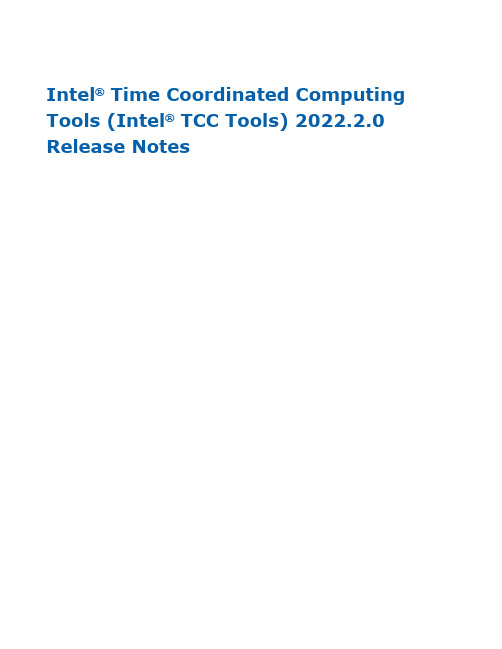
Intel® Time Coordinated Computing Tools (Intel® TCC Tools) 2022.2.0 Release NotesIntel® Time Coordinated Computing Tools (Intel® TCC Tools) 2022.2.0 Release Notes ContentsChapter 1: Intel® Time Coordinated Computing Tools (Intel® TCC Tools) 2022.2.0 Release Notes2Intel® Time Coordinated Computing Tools (Intel® TCC Tools) 2022.2.0 Release Notes 1Version History/Revision HistoryThese are the main releases of Intel® TCC Tools:Customer SupportContact your Intel representative for support or submit an issue to Intel® Premier Support.IntroductionIntel® TCC Tools is a collection of C language APIs, tools, sample applications, and supporting documentation that enable you to take advantage of real-time features on selected Intel® processors.This document provides system requirements, installation instructions, issues and limitations, and legal information.To learn more about this product, see:•Features listed in the Features in This Release section below.•Reference documentation listed in the Integrating Cache Reservation Library section below.•Installation instructions are in the Get Started Guide for UEFI BIOS or the Get Started Guide for Slim Bootloader.Features in This Release31 Intel® Time Coordinated Computing Tools (Intel® TCC Tools) 2022.2.0 Release NotesNew Features in 2022.2.0•Added support for 12th Generation Intel® Core™ Processors with two firmware types: UEFI BIOS and Slim bootloader, for all Intel® TCC Tools features, except real-time communication demo and “ProfileApplications with VTune™ Profiler” tutorial.•Added support for Intel® Xeon® D-2700T and D-1700T Series Processors:•Data streams optimizer•Cache configurator•Cache allocation library and sample•Real-time readiness checker•Measurement library and samples•Added support for Linux* kernel version 5.15Updates to existing features•Data streams optimizer: for Intel Atom® x6000E Series Processors, root port for the producer on Bus:Device.Function (BDF) 02:00.0 issues were fixed.Unsupported or Discontinued Features•The TCC Tools 2022.2 release will be the final release supporting data streams optimizer and cache configurator tools. After this release, no new functionality or support for new platforms will be added for those tools. Maintenance updates of these tools will be produced as needed.Fixed Issues•On 12th Generation Intel® Core™ Processors, fixed an issue where calling tcc_setup_ssram.sh disable --verify displays an incorrect message about system configuration.•Time-Aware GPIO:•On Intel Atom® x6000E Series Processors with Slim Bootloader, fixed an issue with Software GPIO which now enables use of the Advanced Time-Aware GPIO (TGPIO) Sample. This sample does acomparison of software GPIO vs Time-Aware GPIO.•Ethernet Timestamps Sample•On 12th Generation Intel® Core™ Processors, fixed the issue where starting the Ethernet Timestamps Sample stops the synchronization script tcc_ethernet_sample_start_synchronization and that after restarting the synchronization script, ph2sys shows very big offsets.Known Issues•The system may hang when using the Write Cache (WRC) on 11th Generation Intel® Core™ Processors and Intel® Xeon® W-11000E Series Processors.•The system may hang when Intel® TCC Mode and Real-Time Configuration Manager (RTCM) are disabled on Intel® Xeon® W-11000E Series Processors.•After using the tcc_setup.py script to install files on the target system, the /usr/share/tcc_tools/ tools directory has only write permissions for Group and Other owners. You can only access the files in this folder with the account that was used to run the tcc_setup.py script.•Data streams optimizer:•In rare cases, the tcc_data_streams_optimizer_preprod tool may not be able to write files into the output directory. Change the umask to 0755 or set the permission to the output directory manually.•On 11th Generation Intel® Core™ Processors, the system may freeze intermittently when running the reboot command. If the system detects hardware errors, the Functional Safety (FuSa) feature, PCIe* Interrupt Error Handling (IEH), may attempt an additional system reset that can get stuck with POST 4Intel® Time Coordinated Computing Tools (Intel® TCC Tools) 2022.2.0 Release Notes 1 error code 0x0b7f. Perform a hard reset to regain control of the system. Temporary resolution forsystem freezing after reboot: Disable IEH in the BIOS menu: Intel Advanced Menu/PCH-IOConfiguration/IEH Mode = Bypass Mode.•On the Intel Atom® x6000E Series Processors SKU10, enabling Intel® TCC feature using SBL while booting Yocto Project*-based OS from the USB may lead to a boot failure. The temporary solution is to use the M.2 form factor for Non-Volatile Memory Express (NVMe) hardware interface to boot up the Yocto Project-based OS to avoid timing issues.•The Intel® Xeon® D-1700T Series Processors have missing configurations for BDF address 0:14:0:0. Asa workaround, provide supported BDF in the requirement file. Tuning will work as expected becausethe tuning is not related to the BDF.•On the Intel® Xeon® D-2700T and D-1700T Series Processors, you would not see the demonstrated performance because the Intel® Hyper-Threading Technology (Intel® HT Technology) is enabled. As a workaround, reboot your system after applying the capsule. Let the system warm up for at least 10 minutes after rebooting, to disable Intel® HT Technology so that you can see a better performance. To see a better performance difference with MMIO-Read Latency (MRL) Sample, run stress-ng on all cores except performance (on which MRL Sample will be run) with the command stress-ng --taskset <core_list> --memthrash 1 --memthrash-method all.•Measurement library: Applications using the measurement library may not read all collected values from the shared memory.•Cache allocation:•The cache configurator and cache allocation library work incorrectly with Intel® Hyper-Threading Technology enabled. The cache configurator may generate the wrong content for BIOS capsules. The resulting configuration may be different from expectation or may cause unexpected system issues.•On 11th Generation Intel® Core™ Processors and Intel Atom® x6000E Series Processors, VTune™ Profiler may cause the system to freeze during the cache allocation sample measurement when RTCM isenabled.•Real-time communication demo:•Running in SISO-single or basic mode sometimes does not correctly configure IP addresses during the setup phase. Best-effort traffic is not generated.•At least one message is always lost.•Certain features can detect the processor model of the target system. These features may report errors when they detect processors that have CPUID 0000.•If the real-time readiness checker reports NON_RT_READY in this case, you can proceed with using Intel® TCC Tools.•If tcc_setup_ssram.sh reports an error, specify the platform in the command line.•If data streams optimizer reports an error, specify the platform in the environment file. Cache configurator is unsupported in this case.•Time-Aware GPIO:•On 12th Generation Intel® Core™ Processors, Software GPIO is unavailable because of new kernel restrictions for sysfs, which blocks the Advanced Time-Aware GPIO (TGPIO) Sample (comparison of software GPIO vs Time-Aware GPIO).Limitations•The cache configurator requires binary compatibility with real-time configuration data (RTCD) at the BIOS level. If a BIOS update changes the RTCD binary structure, it may cause issues with the cacheconfigurator. For a list of supported BIOS versions, see BIOS/Firmware Version.•If an application accesses the L2 software SRAM buffer and is subsequently migrated to a different core which does not share the same L2 cache, and continues to access the L2 software SRAM buffer, the performance of the software SRAM may diminish.51 Intel® Time Coordinated Computing Tools (Intel® TCC Tools) 2022.2.0 Release NotesIntegrating Cache Reservation LibraryIntegrating the Cache Reservation Library (CRL) is necessary to enable Software SRAM on your Intel®platform. For information on which version of the Cache Reservation Library (CRL) you need for your Intel®platform, see Cache Reservation Library (CRL) Integration for Intel® Platforms to Enable Intel® TCC. Related DocumentationOnline documentation:•Get Started Guide for UEFI BIOS•Get Started Guide for Slim Bootloader•Developer GuideThe Intel® TCC Tools package also contains documentation in the following directories:•API reference: /usr/share/tcc_tools/documentation/api/index.html•Sample sources: /usr/share/tcc_tools/samples•Sample binaries: /usr/binWhere to Find the ReleaseYou can find the release on the product page.Release ContentThe following table lists revision numbers of components of the Intel® TCC Tools release.Hardware and Software CompatibilityThis release is compatible with the following hardware:•Intel® Xeon® D-2700T and D-1700T Series Processors reference validation platform with a supported processor:•Intel® Xeon® D-2752TER Processor•Intel® Xeon® D-1746TER Processor•Intel® Xeon® D-1715TER Processor•Intel® Xeon® D-1735TR Processor•Intel® Xeon® D-1712TR Processor•Intel® Xeon® W-11000E Series Processors reference validation platform with a supported processor:•Intel® Xeon® W-11865MRE Processor•Intel® Xeon® W-11865MLE Processor•Intel® Xeon® W-11555MRE Processor•Intel® Xeon® W-11555MLE Processor•Intel® Xeon® W-11155MRE Processor•Intel® Xeon® W-11155MLE Processor•12th Generation Intel® Core™ Processors reference validation platform with a supported processor when it is paired with Intel® R680E Platform Controller Hub (PCH):6Intel® Time Coordinated Computing Tools (Intel® TCC Tools) 2022.2.0 Release Notes 1 •12th Generation Intel® Core™ i9-12900E Processor•12th Generation Intel® Core™ i7-12700E Processor•12th Generation Intel® Core™ i5-12500E Processor•12th Generation Intel® Core™ i3-12100E Processor•11th Generation Intel® Core™ Processors DDR4 customer reference board with a supported processor:•11th Generation Intel® Core™ i7-1185GRE Processor•11th Generation Intel® Core™ i5-1145GRE Processor•11th Generation Intel® Core™ i3-1115GRE Processor•Intel Atom® x6000E Series Processors reference validation platform with a supported processor:•Intel Atom® x6200FE Processor•Intel Atom® x6212RE Processor•Intel Atom® x6414RE Processor•Intel Atom® x6425RE Processor•Intel Atom® x6427FE ProcessorTo acquire these boards, contact your Intel representative.For additional requirements, see the following documents:•Get Started Guide for UEFI BIOS•Get Started Guide for Slim BootloaderBIOS/Firmware Version•For Intel® Xeon® D-2700TER Processor, Intel has validated this release with version IDVICRB1.SBT.0024.D26.2211041831. IFWI version: 0024.D26•For Intel® Xeon® D-1700T Series Processors, Intel has validated this release with version IDVICRB1.SBT.0024.D26.2211041831. IFWI version: 0024.D26•For Intel® Xeon® W-11000E Series Processors, Intel has validated this release with version TGLIFUI1.R00.5143.A02.2206301258. IFWI version: v5285_01•For 12th Generation Intel® Core™ Processors, Intel has validated this release with version ADLSFWI1.R00.3381.B00.2209130710. IFWI version: v3381_00•For 11th Generation Intel® Core™ Processors, Intel has validated this release with version TGLIFUI1.R00.5345.A01.2210311134. IFWI version: v5455_01•For Intel Atom® x6000E Series Processors, Intel has validated this release with version EHLSFWI1.R00.4305.A01.2207220720. IFWI version: v4326_00SBL IFWI•For Intel® Xeon® W-11000E Series Processors, Intel has validated this release with version SB_TGL.001.001.000.001.006.00008.D-22411F413FE600E5-dirty.•For 12th Generation Intel® Core™ Processors, Intel has validated this release with version SB_ADL.001.001.000.001.003.00022.D-E0C6D86112C91A18-dirty.•For 11th Generation Intel® Core™ Processors, Intel has validated this release with version SB_TGL.001.001.000.001.006.00008.D-22411F413FE600E5-dirty.•For Intel Atom® x6000E Series Processors, Intel has validated this release with version SB_EHL.001.001.000.001.005.00009.D-7D0D711BF7318BEE-dirty.Supported Operating SystemsThis release supports the Linux* operating systems.Validated operating systems:•Host: Ubuntu* 20.04 LTS•Target: Yocto Project*-based board support package releases:•Intel® Xeon® D-2700TER Processor MR1 release71 Intel® Time Coordinated Computing Tools (Intel® TCC Tools) 2022.2.0 Release Notes•Intel® Xeon® D-1700T Series Processors MR1 release•Intel® Xeon® W-11000E Series Processors MR5 release•12th Generation Intel® Core™ Processors MR3 release•11th Generation Intel® Core™ Processors MR7 release•Intel Atom® x6000E Series Processors MR5 release•Target: Windows* 10 OS for data streams optimizer (DSO) only.Notices and DisclaimersSee backup for configuration details. For more complete information about performance and benchmark results, visit /benchmarksIntel technologies may require enabled hardware, software or service activation.No product or component can be absolutely secure.All product plans and roadmaps are subject to change without notice.Includes the effect of Intel Thermal Velocity Boost, a feature that opportunistically and automatically increases clock frequency above single-core and multi-core Intel Turbo Boost Technology frequencies based on how much the processor is operating below its maximum temperature and whether turbo power budget is available. The frequency gain and duration is dependent on the workload, capabilities of the processor and the processor cooling solution.Statements in this document that refer to future plans or expectations are forward-looking statements. These statements are based on current expectations and involve many risks and uncertainties that could cause actual results to differ materially from those expressed or implied in such statements. For more information on the factors that could cause actual results to differ materially, see our most recent earnings release and SEC filings at .Copies of documents which have an order number and are referenced in this document may be obtained by calling 1-800-548-4725 or visiting /design/literature.htm.Customer is responsible for safety of the overall system, including compliance with applicable safety-related requirements or standards.Intel disclaims all express and implied warranties, including without limitation, the implied warranties of merchantability, fitness for a particular purpose, and non-infringement, as well as any warranty arising from course of performance, course of dealing, or usage in trade.You may not use or facilitate the use of this document in connection with any infringement or other legal analysis concerning Intel products described herein. You agree to grant Intel a non-exclusive, royalty-free license to any patent claim thereafter drafted which includes subject matter disclosed herein.The products described may contain design defects or errors known as errata which may cause the product to deviate from published specifications. Current characterized errata are available on request.No license (express or implied, by estoppel or otherwise) to any intellectual property rights is granted by this document.© Intel Corporation. Intel, Intel Atom, Intel Core, Xeon, and the Intel logo are trademarks of Intel Corporation or its subsidiaries. Other names and brands may be claimed as the property of others.8。
Mini计算器参考程序
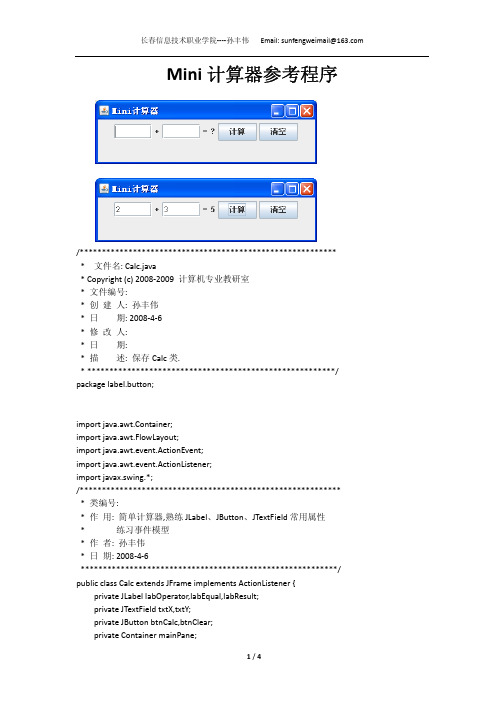
import java.awt.event.ActionListng.*;
/***********************************************************
* 类编号:
* 作 用: 简单计算器,熟练 JLabel、JButton、JTextField 常用属性
private JLabel labOperator,labEqual,labResult;
private JTextField txtX,txtY;
private JButton btnCalc,btnClear;
private Container mainPane;
1/4
长春信息技术职业学院‐‐‐‐孙丰伟 Email: sunfengweimail@
public Calc() {
this.initForm(); } public Calc(String title){
super(title); this.initForm(); this.setSize(350, 100); this.setLocationRelativeTo(null); this.setDefaultCloseOperation(JFrame.EXIT_ON_CLOSE); } private void initForm() { // // 实例化 JLabel // labOperator=new JLabel("+"); labEqual=new JLabel("="); labResult=new JLabel("?"); // // 实例化 JTextField // txtX=new JTextField(5); txtY=new JTextField(5); // // 实例化 JButton // btnCalc=new JButton("计算"); // // 为按钮注册监听器 // btnCalc.addActionListener(this); btnClear=new JButton("清空"); btnClear.addActionListener(this); // // 将组件添加到内容面板中 // mainPane=this.getContentPane(); mainPane.setLayout(new FlowLayout()); mainPane.add(txtX); mainPane.add(labOperator); mainPane.add(txtY); mainPane.add(labEqual); mainPane.add(labResult);
Minitab的使用

常规控制图及其用途
•
控 制 图
分布
控制图 代号
控制图名称
控制图界限
备注
二项
分布
p
(计件
值)
np
不合格品率 控制图
不合格品数 控制图
√ UCLp= p+ 3
p(1-p)/n
√ UCLnp=np+3 np(1-p)
用于不合格 品率或合格 品率控制
列号
列名
字母T表明 是文本列
字母D表明是 日期/时间列
行号
注意:数据窗口不是电子表格 尽管数据窗口有行和列,但它不像EXCEL那样的电子表格,它的单元格数
量是有限的。 而且单元格中的数值只能手工输入或者有命令生成,它不能包含有方程式,
它的值不会随其他单元格的值变化而变化。例如:想要C3=C1+C2,首先必须 用计算器计算C1+C2的值。如果改变C1的值,若不用计算器再计算的话,C3 的值是不会改变的。换而言之,C3不随C1变而变。
框中选入
Acid1
Acid2。
Data Display
Row Acid1 Acid2
1 0.123 0.109 2 0.109 0.111 3 0.110 0.110 4 0.109 0.110 5 0.112 0.105
在数据窗口中输入数据
在数据窗口中的一个单元格中输入数据,只要点击一下此单元格,然后输入数据,再回车。
不夠熟練 培訓不夠 監督不夠
loss 沒有進行首模驗收 設備不常清掃 設備沒有保養
沒有進行首模驗收 設備不常清掃 設備沒有保養
測
抽樣方式不合理 沒有設定標准化方法
minitab使用方法(全部功能)

3. 与数据有关的三个窗口
A.数据窗口(Data window) 数据窗口中的内容即为工作表中的数据列。当打开了多个工作表时,每个工 作表都有其自己的数据窗口。
9
数据管理概要
在每个数据窗口里,可以: • 察看处于工作表中的各列数据。 • 输入数值并以多种方式修改。 • 对数据列进行多种操作,包括:改变格式、字体、名字、 宽度、注解和列的位置。 例: 打开File Open Worksheet Data MARKETD.MTW
7
第二章 数据管理(Managing Data)
6s
2-1 2-2 2-3
数据管理概要 在数据窗口中输入数据 生成规则数据
8
数据管理概要
6s
1. 数据保存在工作表中
在 MINITAB 里,与特定的数据集有关的所有数据都包含在工作表中 。一个 project 文件允许有许多工作表(工作表的个数取决于计算机的内存大小)。 一个工作表可以包含三种数据类型-----数值型(numeric)、文本型(text)和 日期/时间(date/time)型,表现形式为:数据列(columns)、常量(constant)、 矩阵(matrices) 。可以在多个窗口中察看数据,但大多时候都是在数据窗口中处理
2) 输入一行数据
a. 点击数据方向箭头使之朝右
b. 输入数据,然后按Tab或者Enter键移动当前活动单元格。按Ctrl+Enter 组合键,当前活动单元格便 跳到了下一行的顶部。
数据方向箭头
注意:输入完一个值回车之 后,当前活动单元格往右移 动一格。
13
在数据窗口中输入数据
6s
3).输入一块数据 a. 选择一块区域,使之高亮度显示。 b. c. 输入数据,当前活动单元格仅仅在所选区域内移动。 如果要取消所选区域,可以按箭头键或者用鼠标点击数据窗口的任何地 方。
Minitab的使用培训课件

时间序列图
决定你所关心的Y或X 收集Y或X的数据 输入MINITAB表
MINITAB绘出时间序列图 进行判定
44
时间 2003/1 2003/2 2003/3 2003/4 2003/5 2003/6 2003/7 2003/8 2003/9
练习
销售量 150 126 135 165 190 170 175 180 176
9) 正态分布
MSA测量系统分析
– 1) 测量重复性和再现性( 交叉Crossed) 2) 测量重复性和再现性(嵌 套Nested) 3) 测量走势图 4) 测量线性研究 5) 属性测量R&R 研究(计 数)
12
Minitab界面和基本操作介绍
13
Minitab界面 主菜单
Session Window:
管理图形 关闭图形 撤销
剪切 复制 粘贴 恢复
上一次记忆刷 下一次记忆刷
帮助
最后一次对话框 程序窗口 数据窗口
16
数据类型的转换(Change Data Type )
• Select: Manip > Change Data Type > Text to Numeric
需要转换的 列
转换后数据存 放列,可以是 原来的数据列
原始数据
在对话框中输入2~5 列数据,注解列在前面
输入新工作表和注解 的位置
19
转置栏(Transpose Columns)
• Select: Manip > Transpose Columns
输入需要转置的列
输入新工作表 的位置
可以输入注解列
20
连接(Concatenate)
• Select: Manip > Concatenate
计算机的前世今生

? 制表机:美国人发明。
? 参与了美国1890年的人口普查。
? 第一台可以自动进行加减乘除运 算、累计存档、制作报表的机电 式计算工具。
? 输入、输出、存储均用穿孔卡片。
? 人类历史上第一次利用计算工具 进行大规模数据的自动处理。
1886 年
1.2 计算机的古代史 -机电式计算机
? Z-1计算机:德国人发明。
1.5 计算机的现代史
? 第四代计算机(1971-)
? 用微处理器或超大规模集成电路(VLSI)取代了普通集成电路 ? 存储容量进一步扩大。 ? 输入采用了光学字符识别和条形码等技术。 ? 高级程序设计语言得到广泛使用。 ? 微型计算机进入了千家万户。 ? 互联网广泛应用。 ? 巨型计算机也得到快速发展。
插播2: 莱布尼茨
? 戈特弗里德 ·威廉·莱布尼茨 (Gottfried Wilhelm Leibniz ,1646年-1716年)
? 德国哲学家、数学家、自然科学家。被誉为十七世纪 的亚里士多德。
? 和牛顿先后独立发明了微积分。 ? “世界上没有两片完全相同的树叶” ? 发明了二进制 ? 最早研究中国文化和中国哲学的德国人 ? 莱布尼茨四则运算器 ? 符号大师: 积分、微分符号、商“a/b”、 比“a:b”、
? 用晶体管(Transistors)代替了电子管 ? 采用磁芯存储器作主存,磁盘与磁带作辅存 ? 出现了汇编语言和高级语言;出现了监控程序 ? 作为现代计算机体系结构的许多新技术相继出现 ? 出现了超级计算机
1.5 计算机的现代史
? 第三代计算机(1965-1970)
? 用集成电路(Integrated Circuits)取代了晶体管。 ? 用半导体存储器淘汰了磁芯存储器。 ? 出现了结构化、模块化程序设计方法。 ? 走向了系列化、通用化和标准化。 ? 操作系统有了很大发展 ? 出现了小型计算机。
- 1、下载文档前请自行甄别文档内容的完整性,平台不提供额外的编辑、内容补充、找答案等附加服务。
- 2、"仅部分预览"的文档,不可在线预览部分如存在完整性等问题,可反馈申请退款(可完整预览的文档不适用该条件!)。
- 3、如文档侵犯您的权益,请联系客服反馈,我们会尽快为您处理(人工客服工作时间:9:00-18:30)。
使用Intelji设计mini计算器作者:孙丰伟长春信息技术职业学院计算机系软件技术专业2014年11月18日星期二目录1. 实现效果 (1)1.1 运行界面 (1)1.2 错误提示 (1)2. 创建新项目 (2)3. 创建module (4)4. 创建MyMath类 (5)5. 创建MathForm类 (6)5.1 创建GUI Form [MathForm] (6)5.2 界面设计 (7)5.2.1 拖放JLabel到窗口,并修改属性 (7)5.2.2 在Panel中插入新行 (8)5.2.3 拖放JPanel到右下区 (9)5.2.4 在新加入JPanel中按下图拖入控件,并设置相关属性 (9)5.3 实现btnAdd单击事件 (10)5.4 生成主方法,运行程序 (13)5.5 在MathForm.java中添加验证数据的方法 (16)5.6 在btnAdd的单击事件下实现2数相加代码 (17)5.7 实现清除按钮btnClear单击事件 (17)5.8 实现退出按钮btnClose按钮单击事件 (18)5.9 按照加法实现其他运算按钮的单击事件 (18)6. 为程序增加菜单 (18)7. 测试程序 (20)8. 程序源码 (20)8.1 MyMath类 (20)8.2 MathForm类 (21)1. 实现效果1.1 运行界面1.2 错误提示2. 创建新项目3. 创建module注意:必须选择Module SDK。
4. 创建MyMath类package calc;/*** Created by 孙丰伟on 2014/11/18 0018.*/public class MyMath {public static int add(int x,int y){return x+y;}public static int reduce(int x,int y){return x-y;}public static int mul(int x,int y){return x*y;}public static int devide(int x,int y) throws Exception{if(y==0)throw new Exception("除数不能为0 ^_^");return x+y;}}5. 创建MathForm类5.1 创建GUI Form [MathForm]5.2 界面设计5.2.1 拖放JLabel到窗口,并修改属性依次拖入2个JLabel与2个JtextField,属性分别改为:效果如下:5.2.2 在Panel中插入新行鼠标右键下图侧边蓝色区,选择[Insert row after this]菜单插入新行完成效果:5.2.3 拖放JPanel到右下区5.2.4 在新加入JPanel中按下图拖入控件,并设置相关属性相关属性:效果如下:5.3 实现btnAdd单击事件生成代码如下:5.4 生成主方法,运行程序单击鼠标右键,选择[generate]:如果出现下面对话框,则生成主方法失败。
切换到设计界面,在UI Designer中选择JPanel,将field name属性修改为panel1。
右键界面,选择[Jump to Source],跳到代码窗口。
在下面代码中添加frame.setLocationRelativeTo(null);,实现窗口居中显示。
public static void main(String[] args) {JFrame frame = new JFrame("Mini计算器");frame.setContentPane(new MathForm().panel1);frame.setDefaultCloseOperation(JFrame.EXIT_ON_CLOSE);frame.setLocationRelativeTo(null); //窗口居中显示frame.pack();frame.setVisible(true);}5.5 在MathForm.java中添加验证数据的方法下面方法用于验证控件输入的值不能为空。
JOptionPane.showMessageDialog();输入消息对话框。
对话框效果如下:5.6 在btnAdd的单击事件下实现2数相加代码5.7 实现清除按钮btnClear单击事件当单击按钮时,将textX与textY的值清空,同时让textX获取焦点。
5.8 实现退出按钮btnClose按钮单击事件5.9 按照加法实现其他运算按钮的单击事件btnAdd按钮,实现btnReduce(减),实现btnMul(乘),实现btnDevide。
6. 为程序增加菜单在MathForm类中增加createMenubar()方法:在main()方法中修改代码,添加frame.setJMenuBar()方法提示:frame.setLocationRelativeTo()方法应该放在fame.pack()后面,否则可能无效,原因还不是特别清楚。
7. 测试程序8. 程序源码8.1 MyMath类package calc;/*** Created by 孙丰伟on 2014/11/18 0018. */public class MyMath {public static int add(int x,int y){return x+y;}public static int reduce(int x,int y){return x-y;}public static int mul(int x,int y){return x*y;}public static int devide(int x,int y) throws Exception{if(y==0)throw new Exception("除数不能为0 ^_^");return x/y;}}8.2 MathForm类package forms;import javax.swing.*;import java.awt.event.ActionEvent;import java.awt.event.ActionListener;/*** Created by 孙丰伟on 2014/11/18 0018.*/public class MathForm {private JTextField textX;private JTextField textY;private JButton btnAdd;private JButton btnReduce;private JTextField textZ;private JButton btnMul;private JButton btnDevide;private JButton btnClear;private JButton btnClose;private JPanel panel1;private void validate(){if(textX.getText().trim().equals("")){JOptionPane.showMessageDialog(null,"X值不能为空!","系统提示",JOptionPane.ERROR_MESSAGE);textX.requestFocus();return;}if(textY.getText().trim().equals("")){JOptionPane.showMessageDialog(null,"Y值不能为空!","系统提示",JOptionPane.ERROR_MESSAGE);textY.requestFocus();return;}}public MathForm() {btnAdd.addActionListener(new ActionListener() {public void actionPerformed(ActionEvent e) {validate(); //验证数据try{int x=Integer.valueOf(textX.getText().trim()); //取textX值,转为int 类型int y=Integer.valueOf(textY.getText().trim()); //取textY值,转为int 类型int z=calc.MyMath.add(x,y); //2数相加textZ.setText(z+""); //在textZ中显示计算结果}catch(Exception ex){//如果异常,如输入的内容为是数字时,弹出对话框JOptionPane.showMessageDialog(null,ex.getMessage(),"系统提示",JOptionPane.ERROR_MESSAGE);ex.printStackTrace();}}});btnReduce.addActionListener(new ActionListener() {@Overridepublic void actionPerformed(ActionEvent e) {validate(); //验证数据try {int x = Integer.valueOf(textX.getText().trim()); //取textX值,转为int 类型int y = Integer.valueOf(textY.getText().trim()); //取textY值,转为int 类型int z = calc.MyMath.reduce(x, y); //2数相加textZ.setText(z + ""); //在textZ中显示计算结果} catch (Exception ex) {//如果异常,如输入的内容为是数字时,弹出对话框JOptionPane.showMessageDialog(null, ex.getMessage(), "系统提示", JOptionPane.ERROR_MESSAGE);ex.printStackTrace();}}});btnMul.addActionListener(new ActionListener() {@Overridepublic void actionPerformed(ActionEvent e) {validate(); //验证数据try {int x = Integer.valueOf(textX.getText().trim()); //取textX值,转为int 类型int y = Integer.valueOf(textY.getText().trim()); //取textY值,转为int 类型int z = calc.MyMath.mul(x, y); //2数相乘textZ.setText(z + ""); //在textZ中显示计算结果} catch (Exception ex) {//如果异常,如输入的内容为是数字时,弹出对话框JOptionPane.showMessageDialog(null, ex.getMessage(), "系统提示", JOptionPane.ERROR_MESSAGE);ex.printStackTrace();}}});btnDevide.addActionListener(new ActionListener() {@Overridepublic void actionPerformed(ActionEvent e) {validate(); //验证数据try {int x = Integer.valueOf(textX.getText().trim()); //取textX值,转为int 类型int y = Integer.valueOf(textY.getText().trim()); //取textY值,转为int 类型int z = calc.MyMath.devide(x, y); //2数相除textZ.setText(z + ""); //在textZ中显示计算结果} catch (Exception ex) {//如果异常,如输入的内容为是数字时,弹出对话框JOptionPane.showMessageDialog(null, ex.getMessage(), "系统提示", JOptionPane.ERROR_MESSAGE);ex.printStackTrace();}}});btnClear.addActionListener(new ActionListener() {public void actionPerformed(ActionEvent e) {textX.setText("");textY.setText("");textZ.setText("");textX.requestFocus();}});btnClose.addActionListener(new ActionListener() {public void actionPerformed(ActionEvent e) {if(JOptionPane.YES_OPTION==JOptionPane.showConfirmDialog(null,"你真的要退出吗?","系统提示",JOptionPane.YES_NO_OPTION)) {System.exit(0);}}});}private JMenuBar createMenubar() {JMenuBar menuBar;JMenu menuFile;JMenuItem itemAbout;JMenuItem itemExit;itemAbout =new JMenuItem("关于");itemAbout.addActionListener(new ActionListener() {public void actionPerformed(ActionEvent e) {JOptionPane.showMessageDialog(null,"作者:孙丰伟长春信息技术职业学院计算机系1894679880","系统提示",RMA TION_MESSAGE);}});itemExit =new JMenuItem("退出");itemExit.addActionListener(new ActionListener() {@Overridepublic void actionPerformed(ActionEvent e) {int n=JOptionPane.showConfirmDialog(null,"你真的要退出系统吗?","系统提示",JOptionPane.YES_NO_OPTION);if(n==JOptionPane.YES_OPTION) {System.exit(0);}}});menuFile=new JMenu("系统");menuBar=new JMenuBar();menuFile.add(itemAbout);menuFile.addSeparator();;menuFile.add(itemExit);menuBar.add(menuFile);return menuBar;}public static void main(String[] args) {JFrame frame = new JFrame("Mini计算器");frame.setContentPane(new MathForm().panel1);frame.setDefaultCloseOperation(JFrame.EXIT_ON_CLOSE);frame.setResizable(false);frame.setJMenuBar(new MathForm().createMenubar());frame.pack();frame.setLocationRelativeTo(null); //窗口居中显示frame.setVisible(true);}}。
