三星S8300的中文说明书(2-1)
三星LED电视快速Setup指南说明书

U Move E EnterSelect Language of the OSD.Menu Language:Plug & PlayEnglish Español Français , the TV will reset your picture and audio settings Channel Source . If Antenna Source isChannel Source to same type as your cable system type. After selecting source, select Search ; then press the Most cable systems are Standard(STD) systems, If you are not sureabout what kind of cable system you have, contact your cable company.16:9 Wide screen4:3 Standard screenZoom 1Zoom 2Screen Fitdisplays the full image without any cut-off when HDMI (720p /1080i / 1080p) or Component (1080i / 1080p) signals are inputted.Connect your TV to your network as shown in one of the illustrations above. button on your remote, and then selectif it is not already set to Wired .Network Setup screen appears.Internet Protocol Setup and DNS to Auto .security encryption, 0~9 and A~F will be available on the Security screen. Use the Direction button on your remote to move to the characters and the enter key to select them.Internet Protocol Setup and DNSacquires and enters the necessary internet values to check internet connectivity.U Move E Enter R Return Internet Protocol Setup : Auto rIP Address :Subnet Mask :Gateway :DNS : AutoDNS Server :Network Setup U Move E Enter R ReturnSelect a network : Not Selected rInternet Protocol Setup : AutoIP Address : Subnet Mask : Gateway :DNS : Auto DNS Server:Network SetupSUM Change DeviceView Devices E Enter R ReturnMediaPlay Videos BN68-02629A-01。
Samsung 电子洗衣机说明书

4. Place the lid back on the dispenser and turn to close.
2. Add rinse aid up to the max mark.
max
Programmes
The programme data has been measured in the laboratory according to European standard EN 60436. The consumption figures depend on the programme and additional function selected. The runtime will change if the rinse aid system is switched off or rinse aid needs to be added.
and remove. 2. On initial start-up: Fill the dispenser right up with
water.
Adding rinse aid
1. Press the catch on the lid
of the dispenser for t .
Eco 50°
1) 3:55 2) 0,736 3) 9,5
Silence 50 1
1) 4:00 2) 0,800 3) 10,5
SCX-8030 8040 Series 多功能打印机 用户指南说明书

SCX-8030 8040 Series 多功能打印机用户指南imagine the possibilities感谢您购买 Samsung 产品。
版权© 2010 Samsung Electronics Co., Ltd. 保留所有权利。
本用户指南仅供参考。
用户指南中的任何信息如有变更,恕不另行通知。
Samsung Electronics 对由于使用本用户指南引起的或与使用本用户指南相关的任何直接或间接损坏不承担任何责任。
•Samsung 和 Samsung 徽标是 Samsung Electronics Co., Ltd. 的商标。
•PCL 和 PCL 6 是 Hewlett-Packard Company 的商标。
•Microsoft、Windows、Windows Vista、Windows 7 和 Windows 2008 Server R2 是 Microsoft Corporation 的注册商标或商标。
•PostScript 3 是 Adobe System, Inc. 的商标。
•本产品包括在美国加州大学欧文分校开发的软件,以供在 DAV Explorer 项目中使用 (/~webdav/)。
•ABBYY® FineReader® Engine for Embedded OS © 2009 ABBYY.ABBYY FineReader – OCR 领域最敏锐的眼睛。
ABBYY、FINEREADER 和 ABBYY FineReader 是 ABBYY Software Ltd. 的注册商标。
•所有其他品牌或产品名称为其各自公司或组织的商标。
请参见随附的 CD-ROM 中的“LICENSE.txt”文件,以获取开放源代码许可信息。
REV. 5.00版权2目录312关于本用户指南14新产品功能简介1616机器概览16正视图 117正视图 218后视图19内视图20含标准装订机(选装)的视图21含小册子装订机 1(选装)的视图22含小册子装订机 2(选装)的视图23含机柜底座和高容量进纸器(选装)的视图24控制面板概览25了解状态 LED26开机27关闭机器27连接打印机电缆27使用网络电缆27调整控制面板的角度28显示屏幕和有用按钮的简介28显示屏幕28计数器按钮28环保按钮29任务状态按钮30帮助按钮31中断按钮31节能按钮31了解弹出式键盘32使用手册装订器33使用笔具与回形针容器33观看故障排除动画介质与纸盘3434装入原稿34在扫描仪玻璃板上35在双面自动进纸器(DADF)中36选择打印介质36关于选择打印介质的准则36在纸盘中装纸36标准纸盘/选装双盒进纸器39选装高容量进纸器41多用途纸盘43自动检测介质尺寸44在特殊介质上打印44信封45透明胶片45标签纸45卡片纸/自定义尺寸的纸张46信头纸/预印纸46纸盘设置46设置纸张尺寸47设置纸张类型47纸盘自动切换47自动继续48纸张替代48纸盘优先级设置48设置纸盘确认消息49选择出纸位置49选择复印模式下的出纸位置49选择打印模式下的出纸位置49选择传真模式下的出纸位置复印5050了解复印屏幕50基本选项卡50高级选项卡51图像选项卡52基本复印53复印不同尺寸的原稿54更改每次复印的设置54选择进纸纸盘55缩小或放大复印件56复印多面57确定复印输出形式62更改黑度62校样复印63使用特殊复印功能63选择原稿尺寸63选择原稿方向64ID 复印65N 页缩印68图像重复69图像偏移70小册子复印71书本复印72封面复印72透明胶片复印73水印73戳记74海报复印74选择双面扫描速度75设置作业完成通知75构建作业75选择原稿类型76去除边界76更改锐利度77更改对比度77复印镜像图像78调节背景78擦除背面图像78在负像中复印79使用程序设置79保存程序79使用程序79管理程序79使用先前的设置80保存文档81使用快速复印菜单扫描8282基本扫描方法82了解扫描方法83扫描原稿并通过电子邮件发送(扫描到电邮)83了解扫描到电邮屏幕84将扫描图像作为电子邮件附件发送到多个目标85输入电子邮件地址86重新发送到最后一次使用的电子邮件地址87打印电子邮件确认报告88扫描原稿并通过 SMB/WEBDAV/FTP 发送(扫描到服务器)88了解扫描至服务器屏幕89扫描并发送到 SMB/WEBDAV/FTP 服务器90输入服务器地址91重新发送到最后一次使用的服务器地址92打印传送确认报告92SMB 服务器上的匿名用户的安全配置示例94扫描原稿并将扫描件发送至 USB 内存设备(扫描到 USB)94了解扫描到 USB 屏幕95扫描至 USB 内存设备96附加存储的文档96发送存储的文档96预览要扫描的图像96使用预览按钮。
三星S8300说明书

* 視已安裝的軟體、服務供應商或國家而定,本手冊內的部分說明可能與手機實際情況有所不同。
* 視所在的國家而定,手機與配件可能與本手冊中的圖示有所差異。
* 本機限在不干擾合法電臺與不受被干擾保障條件下於室內使用。
* SAR 標準.2.0W/kg , 送測產品實測值為 0.548W/kg。
World Wide WebPrinted in Korea Code No.:GH68-23233A Taiwan. 05/2009. Rev. 1.1S8300使用手冊使用此手冊感謝您購買三星手機,此搭載三星高科技與標準的手機將為您提供高品質的行動通訊與娛樂功能。
此使用手冊係專為協助您使用手機的功能而設計。
若要快速瞭解您的手機,請參見「介紹您的手機」與「裝配並準備好您的手機」,以及「使用基本功能」等章節內容。
指示圖示在您開始閱讀之前,請先瞭解並熟悉您將會在此手冊中看到的圖示:警告—可能會對您或其他人造成傷害的情況。
小心—可能會對您的手機或其他設備造成傷害的情況。
•請在使用您的手機之前先仔細閱讀此手冊,以確保您可以安全且正確地使用手機。
•此手冊中的說明皆是以手機預設之設定值為準。
ii使用此手冊iii版權資訊此裝置中包含之所有技術與產品的權利皆為其個別所有人的財產: •Bluetooth ®為Bluetooth SIG, Inc.的全球註冊商標。
Bluetooth QD ID :B014869 •Java™ 為Sun Microsystems, Inc.的商標。
• 和 是SRS Labs,Inc.的商標, CS 耳機和 WOW HD 技術這兩者根據SRS Labs, Inc.的執照下合併。
•Windows Media Player ®為Microsoft Corporation 的註冊商標。
•DivX ®為DivX, Inc.的註冊商標,並在其授權下使用。
註—注意事項、使用祕訣或其他資訊。
三星洗衣机操作说明书

目录
安装 洗涤
维护
安全注意事项........................................................ 3 安装洗衣机.......................................................... 9
拆除洗衣机包装.................................................... 9 洗衣机各部件说明.................................................. 9 拆除装运螺栓...................................................... 10 选择安装位置...................................................... 10 调整洗衣机水平.................................................... 11 进水管连接........................................................ 13 放置排水管........................................................ 14 洗涤衣物............................................................ 15 控制面板概观...................................................... 15 童锁功能.......................................................... 16 首次洗涤.......................................................... 17 使用洗涤剂........................................................ 18 洗涤前检查事项及准备............................................. 19 洗涤物重量参考.................................................... 21 洗涤面料标签...................................................... 22 烘干时注意事项.................................................... 23 电气警告.......................................................... 24 洗涤顺序一目了然.................................................. 25 模糊逻辑洗涤...................................................... 27 洗涤程序结束...................................................... 27 添加衣物.......................................................... 27 手动控制洗涤...................................................... 28 使用预约功能...................................................... 28 使用预洗功能...................................................... 29 断电自动保护功能.................................................. 29 热风清新.......................................................... 30 防皱功能.......................................................... 30 烘干程序.......................................................... 31 洗涤至烘干程序.................................................... 31 内筒清洁.......................................................... 32 洗衣机的保养........................................................ 33 清洗洗涤剂盒及凹槽................................................ 33 清洗进水阀过滤网.................................................. 34 紧急排水.......................................................... 34 清洗排水泵过滤器.................................................. 34 疑问解答............................................................. 35 问题及解决方案.................................................... 35 理解错误信息...................................................... 36 程序表............................................................... 37 产品技术规格表.................................................... 38 备注............................................................... 39
三星S8300c说明书 使用手册

• 使用本手机之前,请仔细阅读本使用说明 书,以确保安全和正确使用。
• 本使用说明书中的描述以手机默认设置为基 础。
指示图标
在开始使用前,请先熟悉本使用说明书中的图 标:
警告 - 可能伤及自己或他人。
小心 - 可能损坏手机或其它设备。
注意 - 注释、使用提示或附加信息。
• 防止电池接触金属物体,否则可能使电池 “+”极和 “-”极连接,致使电池暂时或永久 损坏。
• 切勿使用损坏的充电器或电池。
小心妥善处理手机
• 请勿擅自拆卸手机,以防触电危险。 • 请勿将手机弄湿,液体可能造成手机严重损
坏,并使手机内部的防水标签变色。请勿用湿
手接触手机。水可能造成手机损坏,制造商对 此不予保修。 • 请勿在充满灰尘、肮脏的场所使用或存放手 机,否则会损坏手机的零件。 • 手机是复杂电子设备,防止手机受到撞击或粗 暴使用,以免造成严重损坏。 • 请勿给手机刷漆,油漆会阻塞手机的活动零件 并妨碍正常使用。 • 不要太靠近人或动物的眼睛使用手机的闪光灯 或指示灯 (如果有)。 • 手机和存储卡可能会受磁场的影响而损坏。不 要使用具有磁性外壳的携带包或配件,也不要 让手机长期接触磁场。
避免干扰其它电子设备
手机发出无线电频率信号 (RF), 可能会干扰未屏 蔽或屏蔽不当的电子设备,如起搏器、助听器、 医疗设备和其它家用或车用电子设备。请咨询电 子设备制造商,以解决遇到的干扰问题。
手机的安装和准备 .......................... 15 插入 SIM 卡和电池 ......................... 15 系上手机挂缀 ................................ 16 电池充电 ..................................... 17 插入存储卡 (选配) ....................... 18
三星Galaxy Tab Active 8.0管理车位用户指南说明书

User's Guide - EnglishGuía del usuario - EspañolManuel de l’utilisateur - Français Gebruikersgids - Deutsch用户指南 : 汉语ENGLISHTablet Management Cart 32Table of ContentsHazard Symbols Review ........................................................................................................................2Components & Tools .............................................................................................................................2Features ................................................................................................................................................3Tablet Charging .....................................................................................................................................4LED Indicators .......................................................................................................................................5Trouble Shooting ...................................................................................................................................5 Cleaning and Maintenance.................................................................................................................... 6Specifi cations ........................................................................................................................................7Service and Warranty Information .. (8)For the latest User Installation Guide please visit: Safety Hazard ReviewThese symbols alert users of a safety condition that demands attention. All Charging and Managed Cart users should be able to recognize and understand the signifi cance of the following Safety Hazards if encountered on the Cart or within Cart documentation. Children who are not able to recognize and respond appropriately to Safety Alerts should not use the Cart without adult supervision!ComponentsOne Tablet Management Cart includes 4 keys, 12.5’(3.8m) power cordENGLISHFeaturesAuxilary Power Outlet(s) USB PortFans (one for each module)Cord Wrap Bay and Power Cord 2 Locking CastersHandleLED Power IndicatorIndividual Status Indicators (ISI)Tablet Access DoorsBottom Shelf 2 Non-locking Casters12345Verify blue power LED is not fl ashingTablet ChargingTo begin charging the tablets, plug in the Cart power cord.The power cord is used to turn the Cart power on and off . Charging occurswhenever the cart power cord is connected.NOTE: The cart power cord acts as the connect/disconnect device switching power off and on.Insert Samsug Galaxy Tab Active 8.0” devices into cart. Screen should be facing left and pen side should be inserted fi rst for a correct connection.Verify ISI is on and solid.Close door and lock when done.NOTE: Product is designed for use with case that ships with Samsung Galaxy Tab Active 8.0”. Please verify case isinstalled.ENGLISHPower Indicator – communicates sync and charge status with the following signals :LED - IndicatorsOff=No power to the cart.On - solid =Galaxy Tab Active devices are charging.On - fast blink =Fault Status. Please make sure the Samsung Galaxy Tab Active 8.0”i s s eated c orrectly w ithin u nit a nd c art i s o perating w ithin s pecifi ed operating temperature. Contact Erg otron Customer Support if problem continues.Blue Power On LED Flashing: Samsung Galaxy Tab Active 8.0” possibly inserted incorrectly. Try reinserting, verifying the screen is facing to the leftTrouble ShootingThis cart is intended for use only with loading as indicated. Use with loads greater than indicated may result in instability causing possible injury.Cart and Equipment Electric Safety There are specifi c risks associated with the use of equipment having power cables. You must be aware of, and avoid these risks when the Cart is located in closeproximity to children.WARNING: Failure to observe the following Electrical Safety notices can result in fire or death by electric shock. re or death by electrical shock.• Double Pole / Neutral Fusing• Inspect power cables thoroughly before each use.• Do not use cables that are damaged.• Insert the plug completely into the outlet. • Grasp the plug to remove from the outlet. • Do not unplug by pulling on the cable.• Do not use excessive force to make connections.• Do not plug the cable into an extension cable.• Do not remove, bend or modify any metal prongs or pins of cable.• Do not drive, drag or place objects over the cable.• Do not walk on the cable.• Avoid overheating. Uncoil the cable and do not cover it with any material.• Do not run cable through doorways, holes in ceilings, walls or floors.Keep the Cart away from water. • Do not use it when wet.• Do not place the Cart in close proximity to fl ammable liquids or gases. Cart Use Safety There are specifi c risks associated with the use of Cart when moving or stationary (for charging or storage). You must be aware of, and avoid these risks when theWARNING: Failure to observe the following Cart Use Safety notices may result in serious personal injury or equipment damage.Only Adults should move this cart.• Do not allow anyone to sit, stand, or climb on the Cart. • Do not lift the Cart from the bottom.• Do not block the fans and vent openings. To prevent overheating, leave at least 127 mm (5-inch) clearance around fans and vents.The Cart is designed to be used indoors only.• Do not use the Cart to transport or store equipment other than what has been noted in this guide.• Do not use the Cart to store liquids or cleaning supplies.• Do not place heavy objects on the Cart surface or shelf.– The maximum weight capacity of the top surface is 11.4 kg (25 lb). – The maximum weight capacity of the shelf is 16 kg (35.2 lb).The cart power cord acts as the connect/disconnect device switching power off and on.CAUTION: Changes or Modifi cations not expressly approved byErgotron could void the user’s authority to operate the equipment.Moving the Cart• Before moving the Cart:1. Disconnect the power cable from the wall.2. Make sure the cable is wrapped and secure.3. Close and lock the doors.4. Remove items from the top work surface.5. Unlock the casters.• Push (do not pull) the Cart for optimum maneuverability and to prevent muscle strain.• Do not move the Cart across rough, uneven or irregular surfaces such as gravel.Parking the CartObserve these safety alerts for times when the cart is stationary:• Do not park the Cart in areas of heavy traffi c.• Do not run cables through doorways, holes in ceilings, walls, or fl oors.• Do not run cables across hallways, classrooms, or other areas where they will be walked on.• Do not leave Cart unattended in areas where children have access.• Keep Cart doors closed and locked whenever it is unattended or parked for charging or storage.• Keep Cart casters locked whenever it is unattended.Cleaning and MaintenanceENGLISHPower system100-120 V~, 12A, 50/60 Hz or220-240 V~, 5.5A, 50/60 Hz Depending on region and model of cart.Tip Test/Angle: 10 degreesEnvironmental Temperature range:Operating 0° to 40°C (32° to 104°F)Storage -40° to 60°C (-40° to 140°F)Relative humidity (maximum):Operating 10%–90% (non condensing)Storage 5%–95% (non condensing)Altitude (maximum): 2000 m (6,562 ft)Compatibility: Made forSamsung Galaxy Tab Active 8.0” only.Cart dimensions23”W x 18.4”D x 39.3”H (58.4 x 46.7 x 100 cm)Cart weight (w/o equipment)32 Unit Cart 100 lbs (45.4 kg)Rated weight capacityTop Work Surface 25 lb (11.3 kg)Bottom Shelf (32 Unit Carts, only) 25 lb (11.3 kg)LED status indicators (ISI) Lights indicate charge status .32 Unit Cart32 LED lightsCooling/ventilationOne 5-volt DC continuous operation fan in each module. External power outlet(s)One or two outlets, depending on region100-120 V~, 3A, 50/60 Hz or 220-240 V~, 1.5A, 50/60 HzShipping dimensions46.1 x 29.9 x 22.8 in (117 x 76 x 58 cm)Shipping weight32 Unit Cart 147 lb (67 kg)Specifi cationsThis device complies with Part 15 of the FCC Rules. Operation is subject to the following two conditions: 1) This device may not cause harmful interference.2) This device must accept any interference received, including interference that may cause undesired operation. CAN ICES3(A)/NMB-3(A).Changes or modifi cations not expressly approved by the Ergotron could void the user's authority to operate the equipment.Service and WarrantyFor local customer care phone numbers visit: 1234567-1234。
三星电子(Samsung Electronics)智能手机用户指南说明书

MT3870 & MT3855G SERIESCONVEYOR OVENREPLACEMENT PARTS LISTSuperseding All Previous Parts Lists.The Company reserves the right to make substitution in the event that items specified are not available.ERRORS: Descriptive and/or typographic errors are subject to correction.EFFECTIVE SEPTEMBER 6, 2001BLODGETT OVEN COMPANY , 50 Lakeside Avenue, Burlington, Vermont 05401 USAT elephone: (802) 860-3700 (800) 331-5842 Fax: (802) 860-3732MT3870 & MT3855GSeptember 6, 2001þASAP Distributor Required Stocking Parts t Doors Are Not Returnable *Item Is Too Large For UPS2ELECTRICAL COMPONENTS - Cont'dRef.Part No.No.Description13M0593Terminal Block, 2 Pole (Qty 1 or CE Qty 2)M2469Fan, Axial 110 CFM 4 1/2" (Qty 4)(Before 11/14/95)22718Fan Guard & Hardware (Qty 3)(Before 11/14/95)M0572Cord, Axial Fan 30" Power (Qty 4)(Before 11/14/95)15M3136Breaker, 7 AMP Circuit (Qty 4)16M2772Breaker, 4 AMP Circuit (Qty 2)M6590Plate Assy., Control SB (Qty 1)M7482Plate Assy., Control TB (Qty 1)M1694Cord Set & Plug Assy., 10 Foot (Qty 1)M0772Receptacle, Twist Lock (Qty 1)1717M0708Contactor, 3 Pole, 120V Coil (Qty 1)18M3322Hood Interlock, Contact Block (Qty 1)ELECTRICAL COMPONENTSRef.Part No.No.Description1M6474Computer Control Kit, Closed Loop SB (Qty 1)1FW525Computer Control Kit, Closed Loop SB (Qty 1), Recon.M8777Chip, Closed Loop 3.30M9692DAC Board, Closed Loop SB (for M6474)2M10197Remote Mounting Support Kit, for Computer (sgl, dbl, & tpl ovens) Replaces M3314M10049Decal & Control Membrane (for M6474/FW525) SB M3175Lexan Decal only, SBM5635Computer Control Kit, Open Loop TB (Qty 1)M6107Chip, Open Loop TBM10034Decal & Control Membrane (for M5635) TB M4400Lexan Decal only, TBM7427Probe, Temperature RTD, 500 OHMS (Qty 1)M7202Conversion Kit, Open Loop to Closed Loop (Qty 1)M10035Silicone Compound (for cables)M3347Cable, Computer Control, 25 Pin, 10' (Qty 1)M3348Cable, Computer Control, 9 Pin, 10' (Qty 1)M9262Jack Screw (for Cables)M3490Cable, Computer Control, 25 Pin, 50' (Qty 1)M3491Cable, Computer Control, 9 Pin, 50' (Qty 1)M3349Harness, w/socket, Inter-Connecting DC Drive, 3-Wire, 9 Pin (Qty 1)M7237Harness, w/socket, Relay Board, 25 Pin (Qty 1)M9985Relay Harness & Jack Screw Kit, 25 pin M3624Harness, Control Plate (connect from 25 pin relay board harness)M3120Harness, wiring (Control Plate to blower compartment harness)M7331Harness, blower compartmentM5661Bracket Assy., Cable Clamp (Qty 1)3M0984Pick Up, PV-2 (Qty 1) (After 9/15/95)4M7236Board, Relay/Transformer (Qty 1)522672Relay, Control (Qty 4, "Ice cube")6M3352Transformer, 120V to 24V (Qty 1)720349Buzzer, 120V (Qty 1)836066Thermostat, High Limit Kit (Qty 1)9M1362Snap Disc, L140/20F, 2 Pole SPST (Qty 1)(Control Compartment)M2453Snap Disc, L140/20F, 3 Pole SPDT (Qty 1)(Blower Compartment)10M0595Switch, Air Pressure SPDT (Qty 1)M0959Fitting, Compression 1/4" (Qty 2)M2799Union, Compression (Qty 1)11/12M10543Emergency Stop Switch Kit (Qty 1)Replaces M3296, M0152, M3297MT3870 & MT3855G DOMESTIC & GENERAL EXPORT SB CONTROL PLATEASSY (M6590)M13629M10081or FW50221M978723M059313M225422M277216M313615226725M72364M105468M332218M330124M32958203497M3352617CONVEYOR COMPONENTSRef.PartNo.No.Description19M6338Belt, Wire S/S 38" wide SB (Per Foot)(Total Length MT3870 18 FT, MT3855 16 FT) M7889Belt, Wire S/S 18-1/2" wide TB (Per Foot)(T otal Length MT3870 18 FT, MT3855 16FT) M10337Belt, Wire 8" wide Split Belt (Per Foot)(Total Length MT3870 18 FT)20M7272Tensioner Assy., Belt MT3870 (Qty 2)(After 9/15/95)FW502Speed Control Board, Bodine Recond.(After 9/90)NOTE:M2379 is no longer availableM10099Conveyor Motor & Control Kit, Brushless(for Computerized Ovens) *See Note21M10081Conveyor Control Board, Brushless *See Note 25M10082Conveyor Motor, Brushless *See Note*NOTE:You must install the Brushless Kit BEFOREyou purchase the new brushless motor orcontrol separately.NOTE:All MT3855 ovens built after 05/11/01 or serialnumber 051101BH094S are built with brushlessstyle components. You may replacecomponents separately.M6192Bracket (For M10082)22M2254Fuse, Line, Bodine Board, 5 AMP, 125V(Qty 1)23M9787Fuse, Armature, 250MA, 250V (Qty 1)(Replaces part M2316, DOMESTIC ONLY)24M3301Capacitor, Speed Control Board(SB Qty 1 or TB Qty 2)M2500Brush Set, Bodine (Qty 1)M0391Chain, Drive (SB Specify 2 FT or TB Specify4 FT & Order M0112)M0112Masterlink, Drive Chain (Qty 1)26M6791Guard, Drive Chain SB (Qty 1)M6482Guard, Drive Chain TB (Qty 1)27*M6154Conveyor Assy., Drive SB MT3870 (Qty 1) NOTE:If your oven was made before 09/15/95 youmust order a new crumb pan (Part # M6167) w/conveyor assy. If your oven was made after09/15/95, do not order a new crumb pan.28*M6155Conveyor Assy., Idle SB MT3870 (Qty 1) NOTE:If your oven was made before 09/15/95 youmust order a new crumb pan (Part # M6168)w/conveyor assy. If your oven was made after09/15/95, do not order a new crumb pan.*M7592Conveyor Assy., Drive TB MT3870 (Qty 1)*M7593Conveyor Assy., Idle TB MT3870 (Qty 1)*M4432Conveyor Assy., Drive SB MT3855G(Qty 1) (Before 11/14/95)*M4433Conveyor Assy., Idle SB MT3855G(Qty 1) (Before 11/14/95)*M6777Conveyor Assy., Folding (Drive & Idle) SB(Qty 1) MT3855G (After 11/14/95)*M9950Conveyor Assy., TB MT3855G (Drive & Idle) NOTE:TB is two belts, 18 1/2" wide per belt.*M9956Conveyor Assy., Split MT3855G (Drive & Idle) NOTE:Split Belt is two belts, one is 8" wide,one is 30" wide.CONVEYOR COMPONENTS - CONT'DRef.PartNo.No.Description*M8617Conveyor Assy., Drive (3 Belt MT3870 only) *M8618Conveyor Assy., Idle (3 Belt MT3870 only) 29*M2672Shaft, Conveyor Drive SB (Qty 1)30*M2673Shaft, Conveyor Idle SB (Qty 1)*M9962Shaft, Conveyor Drive TB (Qty 1)*M9963Shaft, Conveyor Idle TB (Qty 1)31M0109Sprocket, Motor Drive, 12 Tooth (Qty 1, SB)(Qty 2, TB/Split Belt)M0110Sprocket, Conveyor Drive, 15 Tooth (Qty 1) 32M0108Sprocket, Conveyor Belt, 11 Tooth(Qty 18SB) (Qty 20 TB/Split Belt)M1865Sprocket, Conveyor Drive, 15 Tooth (Qty 1)TB/Split Belt21303Sprocket, Motor Drive, High Speed 12 Tooth(Qty 1, SB) (Qty 2, TB/Split Belt)M0122Rulon Bearing (Goes on conveyor)CONVECTION COMPONENTSRef.PartNo.No.Description33M4224Motor & Blower Assy., CW MT3870 Qty 2 34M4225Motor & Blower Assy., CCW MT3870 Qty 2MT3855G Qty 3 For ovens before 02/27/94 M5419Motor & Blower Assy., CCW MT3855GQty 3 For ovens after 02/27/94M9847Convection Blower Kit High Altitude MT3870M10203Convection Blower Kit High Altitude MT3855M2564Capacitor, Motor MT3870 (Qty 4)M6781Cooling Blower Kit MT387014M6381Cooling Blower only (no hardware) MT3870 M5722Insulation Kit for Blowers MT3870 (Qty 1)M7991Insulation Kit for Blowers MT3855G (Qty 1) 35M6466Nozzle Assy. w/ Diverter MT3870 (Qty 14)Gen MktM5466Nozzle Assy w/ Diverter MT3855G (Qty 12)(Before 11/14/95)M7105Nozzle Assy w/ Diverter MT3855G (Qty 6)(After 11/14/95) (one hole in end)(See L-497)M7106Nozzle Assy w/ Diverter MT3855G (Qty 6)(After 11/14/95) (two holes in end)(See L-497)NOTE:Parts M7105 and M7106 alternate throughthe oven. There is no left or right.MT3870 & MT3855G DOMESTIC AND GENERAL EXPORT CONTROL BOX (CONTROL PLATE AND/OR GAS BURNER COMPONENTS NOT SHOWN)M6381 DOM 14M0109 31M015211M329612M0984 3M059510M7283 EXP92M10082 DOM25M3128 EXP 93AIR PLATES & BAKING COMPONENTS Ref.PartNo.No.Description37M6470Plate Assy, Air RH MT3870 Gen Mkt (Qty 1)38M6469Plate Assy, Air LH MT3870 Gen Mkt (Qty 1) M10531Plate Assy, Air LH (L-R) MT3870 Papa Gino'sM10532Plate Assy, Air RH (L-R) MT3870 Papa Gino'sM10533Plate Assy, Air LH (R-L) MT3870 Papa Gino'sM10534Plate Assy, Air RH (R-L) MT3870 Papa Gino'sNOTE:The Papa Gino's Air Plate Assy's use the GenMkt block offs M6597.M5767Plate Assy, Air RH (R to L) MT3855GGen Mkt (Before 2/27/98)M9489Plate Assy, Air RH (R to L) MT3855GGen Mkt (After 2/27/98)M5768Plate Assy, Air LH (R to L) MT3855GGen Mkt (Before 2/27/98)M9488Plate Assy, Air LH (R to L) MT3855GGen Mkt (After 2/27/98)M5649Plate Assy., Air LH (L to R) MT3855Gen Mkt (Before 2/27/98)M5648Plate Assy, Air RH (L to R) MT3855Gen Mkt (Before 2/27/98)M9490Plate Assy, Air LH (L to R) MT3855Gen Mkt (After 2/27/98)M9491Plate Assy, Air RH (L to R) MT3855Gen Mkt (After 2/27/98)24613Hook, Air Pan (Qty 1)39M6597Plate Assy, Block Off MT3870 Gen. Mkt.(Qty 6)M6079Plate Assy, Block Off MT3855 Gen. Mkt.(Qty 6)M7399Hold Down, Nozzle MT3870 (Qty 1)M5486Hold Down, Nozzle MT3855G (Qty 1)(Before 11/14/95)M7380Hold Down, Nozzle MT3855G (Qty 1)(After 11/14/95)36M3106Diverter, Air LH & RH MT3870(Qty 2 All ovens)MT3855G (Qty 2) (Before 11/14/95)M5179Diverter, Air LH & RH MT3855G (Qty 2)(Before 11/14/95)M7372Diverter, Air LH MT3855G (Qty 1)(After 11/14/95) (See L-495 & L-496)M7374Diverter, Air RH MT3855G (Qty 1)(After 11/14/95) (See L-495 & L-496)M5453Diverter, Air CTR MT3855G (Qty 1)(Before 11/14/95)M7373Diverter, Air CTR MT3855G (Qty 1)(After 11/14/95) (See L-495 & L-496)GAS BURNER COMPONENTS Ref.PartNo.No.Description40M10075Burner Assy, Complete Nat40M10079Burner Assy, Complete LP41M0767Blower Motor, Comb. w/ Control Box (Qty 1) 42M2383Blower Motor, Combustion (Qty 1)43M2381Transformer, 120V to 24V (Qty 1)44M2382Relay, Time Delay (Qty 1)45M0454Orifice, Main Burner LP MT387045M0455Orifice, Main Burner Nat MT3870M0579Orifice, Main Burner LP MT3855M0580Orifice, Main Burner Nat MT385546M2727Pilot Burner & Ignitor Assy., LP (Qty 1)46M2726Pilot Burner & Ignitor Assy., Nat (Qty 1)47M6378Shield, Pilot Burner (Qty 1)48M0415Flame Sensor (Qty 1)19677Wire, Flame Sensor (Qty 1)49M2690Orifice, Pilot LP (Qty 1)49M0697Orifice, Pilot Nat (Qty 1)50M0248Tube, Pilot Aluminum 1/4" (1.583 Feet) 5121225Fitting, Elbow544588Nipple, Pipe 3/4 x 1-3/8 Close(Qty 3 or CE Qty 2)55M0280Tee, 3/4 x 3/4 x 1/4 (Qty 1)56M0278Bushing, 1/4 x 1/8 Hex (Qty 2)57M0281Plug, Pipe 1/8 Black (Qty 2)5817874Ell, Black 1/2 x 3/4 (Qty 1)59M0590Nipple, Pipe 1/2 x 2-1/2 (Qty 1)60M0279Union, 1/2 Inch Black (Qty 1)611949Nipple, Pipe 1/2 x 1-3/16 Close (Qty 1)62M0317Elbow, 1/2 Inch Street 90 Deg (Qty 1) 6321278Nipple, Pipe 1/2 x 3-1/2 (Qty 1)64M3238Tee, 1/2 x 1/2 x 1/4 (Qty 1)6523007Spring, Solenoid Valve, LP to Nat (Qty 1) 6518612Spring, Solenoid Valve, Nat to LP (Qty 1) 23114Conversion Kit, LP to Nat MT3870 (Qty 1)21389Conversion Kit, Nat to LP MT3870 (Qty 1)M5259Conversion Kit, LP to Nat MT3855G (Qty 1)M5290Conversion Kit, Nat to LP MT3855G (Qty 1)21242Connector Kit, Gas Flex 48" (Qty 1)21826Connector Kit, Gas Flex 36" (Qty 1)69M7280Flame Tube Assy., MT3870 (Qty 1)M7390Flame Tube Assy., MT3855G (Qty 1)66M0282Valve, Manual Gas (Qty 1)67M5495Dual Solenoid/Pressure Regulator, Nat 24V(Qty 1)6722190Dual Solenoid/Pressure Regulator, LP 24V(Qty 1)68M1054Spark Box, Johnson (Qty 1)MT3870 & MT3855G DOMESTIC GAS BURNER COMPONENTS(CONTROL BOX NOT SHOWN)M028266458854M076741M238342M031762M028157M027856M54952219067M027*********458854M10075M1007940M2727, M272646M637847M041548M2690, M069749M0454M045545M3238642127863M0248502300765194961M0590591787458M028055M027856M028157M238143M238244INSIDE BOXINSIDE BURNER2122551EXTERIOR COMPONENTS-CONT'D.Ref.Part No.No.DescriptionM2824Crumb Pan, Idle MT3870 w/Holes (Before 9/15/95)79M6168Crumb Pan, Idle MT3870 w/Holes (After 9/15/95)M2823Crumb Pan, Drive MT3870 w/Holes (Before 9/15/95)80M6167Crumb Pan, Drive MT3870 w/Holes (After 9/15/95)M9454Crumb Pan, Idle MT3870G Sld M9453Crumb Pan, Drive MT3870G Sld M6910Crumb Pan, Idle MT3855G w/Holes M6906Crumb Pan, Drive MT3855G w/Holes M10144Crumb Pan, Drive MT3855G Sld M10145Crumb Pan, Idle, MT3855G SldM5612Plug Assy, Lower RH MT3870 (Qty 1)(Before 9/15/95)81M7276Plug Assy, Lower RH MT3870 (Qty 1)(After 9/15/95)82M5612Plug Assy, Lower LH MT3870 (Qty 1)M7386Plug Assy, Lower MT3855G (Qty 2)83M3116Plug Assy, Upper MT3870/MT3855G (Qty 2)84M2640Air Curtain, Upper End Plug (Qty 2)M7150Support Assy, Upper End Plug LH (MT3870, Qty 2) (MT3855, Qty 1)M7149Support Assy, Upper End Plug RH (MT3870, Qty 2) (MT3855, Qty 1)M3724Handle, End Plug (Qty 2)M4633Panel & Filter Assy. (Qty 1) MT3870 (All) &MT3855G (Before 11/14/95)M5485Panel & Filter Assy. MT3855G (After 11/14/95)M5355Control Box Cover w/ Louvers MT3855G (Qty 1) (Before 11/14/95)M6799Control Box Cover w/ Access Door MT3855G (Qty 1) (After 11/14/95)M2780Control Box Cover w/ Louvers MT3870 (Qty 1) (Before 9/15/95)86M7266Control Box Cover w/ Access Door MT3870(Qty 1) (After 9/15/96)87M6035Latch, Access Door (Qty 1)M2689Body Back, MT3870 (Qty 1) (Before 9/15/95)M7254Body Back, MT3870 (Qty 1) (After 9/15/95)M4248Body Back, MT3855G (Qty 1)EXCLUSIVE TO PIZZA HUTLB - LIGHTNING BOLTRef.Part No.No.DescriptionM8729Nozzle Assy, MT3870 L-R or R-L (Qty 7) LB M8730Nozzle Assy, MT3870 L-R or R-L (Qty 7) LB M6926Hold Down, Nozzle MT3870 LBM8674Plate Assy, Air LH (R-L) MT3870 PH LB M8675Plate Assy, Air RH (R-L) MT3870 PH LB M8711Plate Assy, Air LH (L-R) MT3870 PH LB M8712Plate Assy, Air RH (L-R) MT3870 PH LB M8796Diverter Assy LB (Qty 1)M8797Diverter Assy LB (Qty 1)M7376Plate Assy, Air LH (R-L) MT3855M7110Plate Assy, Air RH (R-L) MT3855M7377Plate Assy, Air RH (L-R) MT3855M7109Plate Assy, Air LH (L-R) MT3855M2467Cord Set, Hood InterlockEXTERIOR COMPONENTSRef.Part No.No.Descriptiont M2868Door Assembly, Pull Down S/S (used w/enclosed Greenheck hood system) (Qty 1)M2188Handle Kit, Door 2" (used w/ M2868) (Qty 1)70t M3944Door Assembly (used w/ false front) (Qty 1)71M4275Handle Kit, Door 22" (used w/ M3944) (Qty 1)72M1871Plate, RH Pivot Slotted (Qty 1)73M1872Plate, LH Pivot Slotted (Qty 1)35184Window Bracket Kit (L & R) (for handle)74M3602Bracket Assy., Mounting (Qty 2) LH 75M3603Bracket Assy., Mounting (Qty 2) RH M5475Filter Assy., MT3855G (Qty 1)(Before 11/14/95)76M3751False Front Assy., MT3870 (Qty 1)M4563False Front Assy., MT3855G (Qty 1)M3951Tape, Closed Cell FoamM5032Chimney Kit, Sgl (Before 11/95)M7464Chimney Kit, Sgl (After 11/95)M7160Chimney Kit, Dbl (Before 11/95)M5634Chimney Kit, Dbl MT3855 Prior to 11/95M7463Chimney Kit, Dbl (Qty 1) (After 11/95)21390Legs, 17-1/4" w/ Casters (Dbl) (Set of 4)21391Legs, 23-1/4" w/ Casters (Sgl) (Set of 4)14444Casters, Cradle (Tpl Oven) (Set of 4)22229Stacking Assy., Dbl (Qty 1)77M3783Stop, Product S/S (Qty 1)78M3779Extension Assy., Product 6" (Qty 1)M4223Extension Assy., Product 10" (Qty 1)M7575Extension Assy., Product 15" (LaRosa's)(Qty 1)M10059Extension Assy., Product 20" (Qty 1)MT3870 EXTERIOR OVEN VIEWM659739M647037M728069M726686M646938M659739M615427M646635M616780M6474 DOM 1M7880 CE103M101972M310636M187172M375176M360375M360274M615528M727220M377978M616879M394470M378377M633819M187273M427571M4225 DOM 34M4598 EXP 90M4224 DOM 33M4597 EXP 89M603587M264084EXCLUSIVE TO EXPORT - Cont'dRef.Part No.No.DescriptionM9531Harness, Blower (MT3870) Australia M9753Gas Conversion Kit, Nat to LP/But CE M9767Gas Conversion Kit, LP/But to Nat CE 120M6029Connector, Liquid Tight (Qty 1) CE 12110809Nipple, Pipe 1/2 x 2 (Qty 1) CE122M2835Fitting, Elbow 90 Street 1/8" (Qty 1) CE 123M3443Bushing, Adapter (Qty 2) CE 124M2841Fitting, Pressure Tap (Qty 2) CE91M9182Gas Valve (replaces M6117) CE & Export After 10/08/9791M6000Gas Valve, Combination 240V NAT 50 HZ Before 10/08/9791M6001Gas Valve, Combination 240V LP 50 HZ Before 10/08/97M8744Leg & Caster Kit, 17 1/4" CE M8745Leg & Caster Kit, 23 1/4" CEM10225Plate Assy, Air (L-R), LH Dominos Australia M8712Plate Assy, Air (L-R), RH Dominos Australia M8675Plate Assy, Air (R-L), LH Dominos Australia M10224Plate Assy, Air (R-L), RH Dominos Australia M10199Block Offs, Qty 3, Dominos AustraliaEXCLUSIVE TO EXPORTRef.Part No.No.Description88M10070Burner Assy, Complete Nat CE 88M10072Burner Assy, Complete LP CEM10069Burner Assy, Complete Nat Australia M10080Burner Assy, Complete LP Australia NOTE:Use Lit-683 with Australian Burners.M10074Burner Assy, Complete Nat Gen Exp M10077Burner Assy, Complete LP Gen Exp89M4597Motor & Blower Assy., CW MT3870 (Qty 2)90M4598Motor & Blower Assy., CCW MT3870 (Qty 2)92M7283Blower, Cooling Export (Qty 1)93M3128Motor, Conveyor Drive Bodine, 180V (Qty 1)94M3153Digital Speed Control Board, Bodine (Qty 1)95M2630Fuse, Line, Bodine Board, 500 MA, 250V (Qty 1) CE96M2316Fuse, Armature, 200 MA,250V (Qty 1) CEM5717Board, Relay (Open Loop) SB (Qty 1)97M7282Board, Relay (Closed Loop) SB (Qty 1)98M8704Fuse, 250V, 125 MA (Qty 1) CE (Replaces M8652)99M6024Transformer, 220V to 24V (Qty 1) (for M7282)10020350Buzzer, 240V (Qty 1)101R1580Stop, End (Qty 1)102M6449Filter, Noise (Qty 1) E & G CE M6448Filter, Noise (Qty !) E CE103M7880Computer Control Kit, Closed Loop SB CE 104M7888Relay, 1 Second Time Delay 3PDT (Qty 1) CE105M2386Blower Motor, Combustion (Qty 1) CE 106M7333Pilot Burner & Ignitor Assy., LP (Qty 1) CE 106M7334Pilot Burner & Ignitor Assy., Nat (Qty 1) CE 107&M10544Reset Switch Kit, Push Button & Contact 108(Qty 1) CE, Replaces M2497 & M2498M0595Air Pressure Switch (All gas ovens)M9978Conversion Kit, Air Pressure Differential Switch (Replaces M3330 & M2819) CE 109M9422Air Pressure Differential Switch, switch only (Qty 1) CEM9705PolyurethaneTubing, used w/pressure switch (Per Foot, total 3 FT) CE 110M0706Orifice, Main Burner (Specify MTD)(Qty 1) CE111R0164Terminal Block, Power (Qty 2) CE 112R0166Terminal Block, Ground (Qty 1) CE113M3168Spark Box, 240V (Landis & Gyr) (Qty 1) CE 114M2247Contactor, 240V, 50 HZ (Qty 1) CE & Aust 18265Indicator Light, 28V, Red, Round (Qty 1) CE 11616037Indicator Light, 250V, Red, Round (Qty 1)CE & Australia11716775Relay, SPST, 240V, 30 Amp. (Qty 1) CE 118M3172Timer, Fixed, 2 Second (Qty 1) CE 119M3173Timer, Fixed, 10 Second (Qty 1) CE M6589Plate Assy., Control SB (Qty 1) CE M7323Plate Assy., Control SB (Qty 1) Australia M6982Piping Assy. (Qty 1) CEMT3870 & MT3855G CE GAS BURNER COMPONENTS(CONTROL BOX NOT SHOWN)10809121M0279601949611787458M028055M031762458854M027856M3443123M2841124M3443123M2835122M238610516037116M10070M1007288M2841124458854M7333, M7334106M637847M041548M2690, M069749M07061102122551M027856M3238642127863M02485091INSIDE BURNERM6000M6001M9182M3173119M3172118M13629M059313M32958M315394M231696M263095226725M728297M870498M602499M2247114M3168113M78881041677511720350100MT3870 & MT3855G CE SB CONTROL PLATE ASSY (M6589)MT3870 & MT3855G CE CONTROL BOX(CONTROL PLATE AND/OR GAS BURNER COMPONENTS NOT SHOWN)M9422109M6449102M6029120R016411116037116M2497107M2498108R0166112R1580101(SEE DOMESTIC CONTROL BOX FOR ADDITIONAL COMPONENTS)。
Samsung Electronics 产品说明书

Table of Contents ................................................................................................................................................................... 3 List of Figures .......................................................................................................................................................................... 4 List of Tables ........................................................................................................................................................................... 4 Version History .. (5)Handling Guide ....................................................................................................................................................................... 6 ARTIK 530 Development Board Overview (7)features (7)Block diagram ....................................................................................................................................................................................... 8 Mechanical Drawings ........................................................................................................................................................................... 9 ARTIK 530 Module ................................................................................................................................................................ 11 ARTIK 530 Module Specification ........................................................................................................................................................ 11 ARTIK 530 Development Board Interposer Board .. (12)Interposer Board Boot mode Configuration .................................................................................................................................... 13 USB OTG ............................................................................................................................................................................................... 14 HDMI 1.4a ............................................................................................................................................................................................ 14 LVDS ..................................................................................................................................................................................................... 15 Ethernet................................................................................................................................................................................................ 15 Antenna ................................................................................................................................................................................................ 16 ARTIK 530 Development Board Platform Board .. (17)Configuration of External Power Source .......................................................................................................................................... 18 SD-Card Interface................................................................................................................................................................................ 19 EarJack Interface ................................................................................................................................................................................. 19 MIPI DSI/CSI Interface ......................................................................................................................................................................... 19 USB Host 2.0 Interface ....................................................................................................................................................................... 21 Connector to IF Board Interface ........................................................................................................................................................ 22 ARTIK 530 Development Environment IF Board .............................................................................................................. 23 Preview on the ARTIK IF board .......................................................................................................................................................... 23 Configuration of external Power Source .......................................................................................................................................... 24 ARTIK 530 Development Board Booting (25)Serial Port Connection ....................................................................................................................................................................... 25 Terminal Emulator Installation ......................................................................................................................................................... 26 Power on the ARTIK 530 Development Board.................................................................................................................................. 27 Legal Information .. (29)Figure 1. Preview of the ARTIK 530 Development Board .................................................................................................... 7 Figure 2. ARTIK 530 Development Board .............................................................................................................................. 8 Figure 3. Mechanical Drawing ARTIK 530 Development Board and Interposer Board all dimensions are in [mm] .. 9 Figure 4. Mechanical Drawing ARTIK 530 Development Board Platform Board all dimensions are in [mm] .......... 10 Figure 5. ARTIK 530 Development Board Interposer Board Left Top Side, Right Bottom Side .................................. 12 Figure 6. ARTIK 530 Development Board Booting Switch Location ................................................................................ 13 Figure 7. USB OTG Interface location on the Interposer Board ...................................................................................... 14 Figure 8. HDMI 1.4a Interface location on the Interposer Board ................................................................................... 14 Figure 9. LVDS Interface location on the Interposer Board ............................................................................................. 15 Figure 10. Ethernet Interface location on the Interposer Board .................................................................................... 15 Figure 11. Antenna location on the Interposer Board ..................................................................................................... 16 Figure 12. ARTIK 530 Development Board Platform Board Left Bottom Side, Right Top Side ................................... 17 Figure 13. Jumper Interface locations JP1-JP4 on Connectors J702, J703 of the Platform Board ............................... 18 Figure 14. SD-Card Interface location on the Platform Board ........................................................................................ 19 Figure 15. Ear Jack Interface location on the Platform Board ......................................................................................... 19 Figure 16. MIPI DSI Interface location on the Platform Board ........................................................................................ 20 Figure 17. MIPI CSI Interface Location on the Platform Board ....................................................................................... 20 Figure 18 USB2.0 Interface location on the Platform Board ........................................................................................... 21 Figure 19. Expansion Connector Interface location on the Platform Board ................................................................. 22 Figure 20. ARTIK 530 Development Board IF Board ......................................................................................................... 23 Figure 21. Jumper Interface locations J20, J21 on the IF Board ....................................................................................... 24 Figure 22. Typical Linux® Serial Console ........................................................................................................................... 25 Figure 23. USB Serial Cable hooked up to the Platform Board ....................................................................................... 26 Figure 24 Connection Power adaptor with development Board .................................................................................... 27 Figure 25. Power switch location on the development Board ........................................................................................ 28 Figure 26. Power button location on the development Board (28)Table 1. Main Features of the ARTIK 530 Module ............................................................................................................. 11 Table 2. Boot option that can be set on the Interposer Board ....................................................................................... 13 Table 3 Antenna spec ........................................................................................................................................................... 16 Table 4. Connector J2 ............................................................................................................................................................ 23 Table 5. Connector J3 (24)Precaution against Electrostatic DischargeWhen using the Samsung ARTIK ™ 530 Development Board, ensure that the environment is protected against static electricity: ContaminationDo not use the ARTIK 530 Development Board in an environment exposed to dust or dirt adhesion. Temperature/HumidityThe ARTIK 530 Development Board is sensitive to:1. Environment2. Temperature3. HumidityHigh temperature or humidity deteriorates the characteristics of ARTIK 530 Development Board, therefore, do not store or use the ARTIK 530 Development Board under such conditions. Mechanical ShockDo not to apply excessive mechanical shock or force to the ARTIK 530 Development Board. ChemicalDo not expose the ARTIK 530 Development Board to chemicals. Exposure to chemicals leads to reactions that deteriorate the characteristics of the ARTIK 530 Development Board. EMS (Electro Magnetic Susceptibility)Strong electromagnetic waves or magnetic fields may affect the characteristics of the ARTIK 530 Development Board during the operation under insufficient PCB circuit design for Electro Magnetic Susceptibility (EMS).The ARTIK 530 Development Board consists of one Interposer Board, one Platform Board and one IF Board. The Interposer Board does include the ARTIK 530 Module. The ARTIK 530 Development Board is an affordable approach for developing an IoT solution. Figure 1 shows the form factors of the various boards that make up the ARTIK 530 Development Board.Figure 2 shows the block diagram of the ARTIK 530 Development Board, if you want more information on the ARTIK 530 Module please consult the ARTIK 530 Module Datasheet.Figure 3 and Figure 4 show the ARTIK 530 Development Board Interposer Board and the Platform Board respectively.The ARTIK 530 Development Board contains the ARTIK 530 Module. This section will describe some of the main features of this module. For more information on the ARTIK 530 Module please consult the ARTIK 530 Module datasheet.The ARTIK 530 Module is designed for IoT devices and it contains a lot of functions based on a Linux ®system. Not only multimedia functions but also network functions for example 802.11 or ZigBee ®. In addition the ARTIK 530 Module has mass storage functionality and its own security solution. Table 1 shows the main features of the ARTIK 530 Module that is part of the ARTIK 530 Development Board.®®®®The Interposer Board as depicted in Figure 5 highlights the most important components on the Interposer board.This section describes the various boot modes that are supported on the ARTIK 530 Development Board. Table 2 and Figure 6 show how to manipulate SW402 and where SW402 is located on the Interposer Board to set the various booting options that are available on the ARTIK 530 Development Board.When ‘eMMc 1st Boot’ is selected as a booting option, the system will first try to boot from eMMc, if this fails the system will search for an SD Card to boot from. If booting from the SD-Card also fails the system tries to boot from USB. When choosing the SD-Card booting option, the system starts with booting from SD, and if this fails will continue to try a USB boot. When USB is selected as the booting mechanism of choice, only a USB boot will be attempted.The Interposer board has one USB OTG connector located as can be seen in Figure 7.The Interposer board has one HDMI 1.4a connector (Micro D-Type) located as can be seen in Figure 8. The following video formats are supported:1.480p/************/60Hz,576p/576i@50Hz2.720p/720i @50Hz/59.94Hz/60HzThe Interposer board has one LVDS Interface containing 5x data channels and one clock channel, its location can be seen in Figure 9. The available maximum resolution is 1920x1080@60fps.The Interposer board has one Ethernet Interface, its location can be seen in Figure 10. The Ethernet Interface is based on 802.3az-2010 complying to the Energy Efficient Ethernet (EEE) standard. The maximum theoretical speed of the interface is 1000Mbps.If 802.11 or Bluetooth® functionality is required, the antenna which is enclosed as part of the ARTIK 530 Development Kit has to be attached to the Interposer board as depicted in Figure 11. More details on the antenna spec is given in Table 3.The Platform Board as depicted in Figure 12 highlights the most important components on the Interposer board.Through selection of the Jumpers JP1-JP4, located on J702, J703, the power source can be selected. When power is provided from a DC-5V Adapter or a Battery, all jumpers are in the 1-2 position. When power is provided from the DC-5V Adapter and at the same time a battery is connected that is being charged (Battery Charging Mode), all jumpers are in the 2-3 position. When the jumpers [JP1-JP4] are in the 1-2 position, (DC-5V Adapter mode or Battery mode) either connect a battery or the DC-5V adapter but never both at the same time. When the jumpers [JP1-JP4] are in the 2-3 position, (Battery Charging Mode) connect both a battery and the DC-5V Adapter.Figure 13 shows the default settings and how to switch between the settings. When the ARTIK 530 Development Board is used with an external power adapter make certain that you use a 5V-5A adapter with a 2.1x5.5mm plug.The Platform board has one SD-CARD interface supporting SD3.0 located as can be seen in Figure 14.The Platform board has one 4 pin ear jack interface supporting stereo audio as can be seen in Figure 15.The Platform board has one MIPI DSI and one MIPI CSI interface. The location of the DSI Display interface can be seen in Figure 16. The location of the MIPI CSI interface can be seen in Figure 17.The MIPI DSI interface can operate at a maximumresolution of WUXGA (1920x1200), whereas the MIPI CSI interface can have a static resolution of 5M pixels or a dynamic resolution for video capturing of 1080P.The Platform board has one USB 2.0 Interface. The location of the USB 2.0 interface can be seen in .The Platform board has one expansion connector that can be seen in Figure 19. This connector enables for expansion possibilities.Figure 20 shows the highlights of the connector IF board. In addition Table 4 with J2 and Table 5 with J3 show the pinout of the connectors with its meaning.Through selection of the Jumpers J20 and J21 you can choose the IO power source (I 2C, UART GPIO) or the XGPIO power source of either, 1.8V, 3.3V or 5V. Figure 21 shows how to set the various jumpers to switch between power sources.This section will describe how to start working with your ARTIK 530 Development Environment by setting up a serial connection on your development PC and booting up the ARTIK 530 Development Environment.As a first step we will select a serial console to communicate with the ARTIK 530 Module that is located on the ARTIK 530Development Environment. You can use a typical Linux ®serial console as depicted in Figure 22, using the serial connector. If your PC does not have a serial port, use the micro-USB B serial cable instead. To use the serial USB cable you need to install the associated device driver. Figure 23 depicts the USB serial cable and where it is hooked up to the Platform Board.Setting up a connection with the ARTIK 530 Module can be done in a wired or wireless manner. Here we choose to install PuTTY a free serial console. The software can be downloaded from /. Once downloaded go through the following steps:1.Open the device manager on the control panel.2.When using a PC install the USB to Serial driver. The driver can be found at the following location:(/Drivers/CDM/CDM21218_Setup.zip). For other drivers please visit(/Drivers/D2XX.htm).3.Check the COM port number on your PC when you connect the USB serial cable. In our case the COM port allocated4.a.Set the “Serial line” as the COM port number found in step 3.b.Set the COM speed to "115200".c.Set the connection type to "Serial".d.Save the session under ARTIK-Pro.5.Select your saved session and click th e “Open” button.To power up the ARTIK 530 Development Environment you first have to connect the power adapter and the Platform Board as shown in Figure 24. In addition make certain that the jumpers JP1-JP4 located on the Platform Board are set in state 1-2 see Configuration of External Power Source section for details.Turn on the power switch as shown in Figure 25.Once the power switch is turned on, push the power button (SW2), as depicted in Figure 26, for about 1 second. Once released the booting process will start and you should see booting messages from your console, using the serial connection that you previously established.INFORMATION IN THIS DOCUMENT IS PROVIDED IN CONNECTION WITH THE SAMSUNG ARTIK ™ DEVELOPMENT BOARD AND ALL RELATED PRODUCTS, UPDATES, AND DOCUMENTATION (HEREINAFTER “SAMSUNG PRODUCTS”). NO LICENSE, EXPRESS OR IMPLIED, BY ESTOPPEL OR OTHERWISE, TO ANY INTELLECTUAL PROPERTY RIGHTS IS GRANTED BY THIS DOCUMENT. THE LICENSE AND OTHER TERMS AND CONDITIONS RELATED TO YOUR USE OF THE SAMSUNG PRODUCTS ARE GOVERNED EXCLUSIVELY BY THE SAMSUNG ARTIK ™ DEVELOPER LICENSE AGREEMENT THAT YOU AGREED TO WHEN YOU REGISTERED AS A DEVELOPER TO RECEIVE THE SAMSUNG PRODUCTS. EXCEPT AS PROVIDED IN THE SAMSUNG ARTIK ™ DEVELOPER L ICENSE AGREEMENT, SAMSUNG ELECTRONICS CO., LTD. AND ITS AFFILIATES (COLLECTIVELY, “SAMSUNG”) ASSUMES NO LIABILITY WHATSOEVER, INCLUDING WITHOUT LIMITATION CONSEQUENTIAL OR INCIDENTAL DAMAGES, AND SAMSUNG DISCLAIMS ANY EXPRESS OR IMPLIED WARRANTY, ARISING OUT OF OR RELATED TO YOUR SALE, APPLICATION AND/OR USE OF SAMSUNG PRODUCTS INCLUDING LIABILITY OR WARRANTIES RELATED TO FITNESS FOR A PARTICULAR PURPOSE, MERCHANTABILITY, OR INFRINGEMENT OF ANY PATENT, COPYRIGHT, OR OTHER INTELLECTUAL PROPERTY RIGHT.SAMSUNG RESERVES THE RIGHT TO CHANGE PRODUCTS, INFORMATION, DOCUMENTATION AND SPECIFICATIONS WITHOUT NOTICE. THIS INCLUDES MAKING CHANGES TO THIS DOCUMENTATION AT ANY TIME WITHOUT PRIOR NOTICE. THIS DOCUMENTATION IS PROVIDED FOR REFERENCE PURPOSES ONLY, AND ALL INFORMATION DISCUSSED HEREIN IS PROVIDED ON AN “AS IS” BASIS, WITHOUT WARRANTIES OF ANY KIND. SAMSUNG ASSUMES NO RESPONSIBILITY FOR POSSIBLE ERRORS OR OMISSIONS, OR FOR ANY CONSEQUENCES FROM THE USE OF THE DOCUMENTATION CONTAINED HEREIN.Samsung Products are not intended for use in medical, life support, critical care, safety equipment, or similar applications where product failure could result in loss of life or personal or physical harm, or any military or defense application, or any governmental procurement to which special terms or provisions may apply.This document and all information discussed herein remain the sole and exclusive property of Samsung. All brand names, trademarks and registered trademarks belong to their respective owners. For updates or additional information about Samsung ARTIK™, contact the Samsung A RTIK ™ team via the Samsung ARTIK™ website at www.artik.io .Copyright © 2017 Samsung Electronics Co., Ltd.All rights reserved. No part of this publication may be reproduced, stored in a retrieval system, or transmitted in any form or by any means, electric or mechanical, by photocopying, recording, or otherwise, without the prior written consent of Samsung Electronics.。
三星智能电子门锁使用说明之欧阳文创编

电子智能化装备A、电子门锁使用说明(1)、特点:本工程各户的入户门锁,采用的是三星电子门锁,具有以下功能:卡开启功能、密码开启功能、自动上锁功能、睡眠锁闭功能、声音提示功能、火灾报警功能。
(2)、组成:室外部分室内部分感应卡钥匙锁芯锁销挡片说明书应急钥匙 AA电池(3)、锁体图示:自动滑盖密码按键应急电源接口卡感应区应急机械钥匙孔开启执手内封闭盖卡储存按钮自动/手动选择按钮遥控器注册键密码注册键OPEN按钮应急按钮锁芯指示按钮手柄(4)、初始化方法(管理密码、密码、卡、钥匙)删除所有(管理密码密码卡钥匙)注册信息方法1:同时按卡注册按钮和遥控器注册按钮5秒→滑盖自动上移后输入初始管理密码→按“*”结束方法2:同时按卡注册按钮和遥控器注册按钮5秒→滑盖自动上移后输入“4560852580”→按“*”结束(5)、管理密码注册方法同时按住open键和密码注册键→滑盖自动上移后输入要注册新管理密码→“*”→再输一次→“*”结束注意事项:■在输入过程中,工作指示灯因输入错误而闪烁并发出“滴沥滴沥“的报警音时应从头开始重新输入。
■出厂的管理密码设为“1234”,管理密码只能更改,不能删除(6)、更改管理密码同时按住open键和密码注册键→滑盖自动上移后输入原来的管理密码后再按“*”→输入要注册的管理密码后按“*”→再输入一次要注册的管理密码→按“*”结束(7)、密码注册方法按一下密码注册键→滑盖自动上移后输入管理密码再按“*”→输入要注册的密码后按“*”→再输一次要注册的密码→按“*”结束。
注意事项:■在输入过程中,工作指示灯因输入错误而闪烁并发出“滴沥滴沥“的报警音时应从头开始重新输入。
■请定期更改密码,密码最好超过6位数。
(8)、删除个别密码按住密码注册键5秒→滑盖自动上移后输入管理密码再按“*”→输入要删除的密码后按“*”→再输入一次要删除的密码→按“*”结束。
(9)、删除所有已注册的密码按住密码注册键5秒→滑盖自动上移后输入管理密码再按“*”→再输入一次管理密码→按“*”结束。
三星电子行李箱说明书

Industrial Hose Reel InstructionWARNING:Read carefully and understand all INSTRUCTIONS before operating. Failure to follow the safety rules and other basic safety precautions may result in serious personal injury.Save these instructions in a safe place and on hand so that they can be read when required. Keep these instructions to assist in future servicing.Technical DetailsSpring driven drum: for automatic rewind.Locking ratchet: to maintain the desired length of hose in use.Read the following precautions and instructions before you begin assembly or using. Failure to comply with these instructions could result in personal injury or property damage. Keep these instructions in a convenient location for future reference.Hose Reel Safety Precautions1. Make sure incoming line pressure does not exceed rated operating pressure for your model hose reel.2. Use proper eye protection when assembling and using the hose reel.3.Assemble the hose reel on a clean workbench.4. Use soap and water when checking for leaks.5. Keep children away from the work area.WARNING: Exposure of skin directly to pressurized air, or fluid could result in severe bodily injury.Installation of Reel1) For overhead ceiling mounting: Install reels at most 10 feet/3m above the floor.2) If the reel you have purchased does not have hose included, you will need to purchase and attach. Refer to Specifications on box to determine appropriate hose size and length. 3) You will need to purchase appropriate hardware for mounting your new reel.1. The reel base has four 1/2" (or 12.7mm) drilled holes for mounting on a suitable flat surface. Figure 2 is a template showing the correct location of the 4 mounting holes in the base.2. The reel is supplied with a hose guide roller bracket. The bracket position may be changed depending on the reel mounting position. Figure 2 shows “ Typical Mounting Positions”. If bracket position needs to be changed, do the following:(1) Pull out some hose and let reel latch.(2) Remove the bolts that attach the guide roller bracket to the support post. (3) Rotate guide roller bracket to correct position, replace bolts and tighten.3. Using the four holes in the base, mount the reel in the desired location. Be sure to use appropriate hardware and tighten securely.4. Apply Teflon tape or pipe sealant to supply line threads, attach to reel inlet and tighten. The other end of incoming line can now be connected to desired supply source.5. If hose has been supplied with reel: Apply Teflon tape or pipe sealant to outlet fitting on reel hose, then attach to desired tool, or nozzle. Check connection for leakage, also check hose reel for correct operation. (Details see Operation section.)6. If hose stopper adjustment is required, pull hose from reel and allow to latch at desiredlength. Loosen stopper bolts and slide stopper to a position close to the hose guide. Tighten stopper bolts, and unlatch the reel.Item Medium 1229889300/20Air0~60Hybrid Polymer3/8" /1022.80/75Work Tem.(˚C)Material Hose CapacityI.D.(inch/mm)Length (m/ft)Max Pressure (psi/bar)Installation of Hose1. Securely stabilize the reel.2. Facing the swivel fitting side of reel: Turn the drum clockwise, by hand, until the rewind spring is tight, and drum has latched. As an extra precaution while installing new hose, secure drum in the latched position.3. Insert end of the hose through guide roller bracket, and feed through the opening in the drum flange.4. Use Teflon tape or pipe sealant on hose fitting threads, screw fitting into swivel and tighten. Note: To avoid damage to the swivel, use a wrench to support the swivel fitting while tightening the hose.5. Attach hose stopper on the other end of hose, near the outlet fitting.6. Carefully release drum latch, and slowly allow hose to wind onto the reel.Note: Final spring tension adjustment is accomplished by adding wraps of hose around the drum (to increase tension) or taking off wraps of hose (to decrease tension). Refer to: Adjustment of Spring Tension.Operation1. Check reel for correct operation by slowly pulling out the hose. A “clicking” noise will be heard every half revolution of the drum.2. To latch the reel, pull out the hose and allow it to retract after hearing the first second or third “ click”.3. To unlatch, slowly pull out the hose until the “clicking” noise stops, then let the hose retract until the hose stop rests against the hose guide.Note: To avoid damage to the reel, always hold on to the hose while it is rewinding.4. Periodically check the hose condition for wear or damage, and check the swivel fitting for leakage. Replace any worn, damaged, or leaking parts.Adjustment of Spring Tension1. Pull out approximately 6ft or 2m of hose and allow the drum to latch.2. Remove hose stopper from hose, and feed hose back through guide.3. Wrap the pulled hose one time around the drum to increase tension or un-wrap hose one time from drum to decrease tension.4. Re-insert hose through guide, and install stopper onto hose end.5. Unlatch the Drum and check tension. Pull hose from reel, and adjust stopper position ifnecessary.Wall Floor CeilingFigure 2.Replacement of Swivel Seal1. Turn off and disconnect supply line from swivel inlet.2. Remove swivel assembly from reel axle.3. Remove circlip from swivel, and take apart. Note: You may want to remove swivel from reel hose end, but this in not necessary unless a new swivel is being installed.4. Replace the seals and reassemble swivel.5. Use Teflon type or thread sealant on swivel thread fitting, reconnect the swivel thread fitting with axle.6. Re-connect inlet supply line.Replacement of Hose1. Turn off supply to reel.2. Pull out all the old hose and lock the reel in this position.Caution: Make sure reel drum is securely locked and cannot rotate back.3. Remove two hose clamps from hose.4. Carefully disconnect hose from swivel joint on side of reel, or male fitting in axle center and remove old hose.5. Feed new hose through guide and opening in drum, and connect to swivel. Re-install two hose clamps, on inside and outside of drum flange. Install stopper on other end of hose in the same position as before.6. Carefully release the drum latch, and slowly allow the hose to wind onto the reel.Note: Final spring adjustment is accomplished by adding or removing wraps of hose around the drum. (Details see spring tension adjustment).Spring Canister WarningIf the rewind spring fails for any reason: For safety reasons, the manufacturer strongly recommends the replacement of the spring canister be carried out by a professional mechanic.Limited Warranty1. The manufacturer warrantees this hose reel against defects in material and craftsmanship, fora period of 12 months from date of purchase.2. Hose, if supplied with reel, O-rings, plastic rollers and rubber stopper are deemed to be normal wear items; not warranted.3. Manufacturer’s liability is limited to replacement or repair of defective material within the warranty period, when returned freight prepaid to the distributor or their designated service depot.4. The warranty does not cover damage caused by accident, misuse or faulty installation.5. The reel must be installed and maintained in compliance with the instructions.ExplorePart No.12345678911121317181920212223DescriptionSpring AssemblyDrumDrumBaseArmSwivel AssemblyHose AssemblyGuard SpringHub Bearing AssemblyRatchetSpring DogAxleNutClampClampBoltWasher ,BoltNutWasherQ’ty1111111112118112213Part No.24252627282930313234373940424344454647DescriptionBoltNutNutRoller Bracket AssemblyBall stop AssemblyLocking ringWasherRetaining ringBoltSetscrewWasherPlastic CoverPlastic CoverSetscrewBoltBoltWasherNutWasherQ’ty3231111141111431133Parts List。
S88 手机说明书
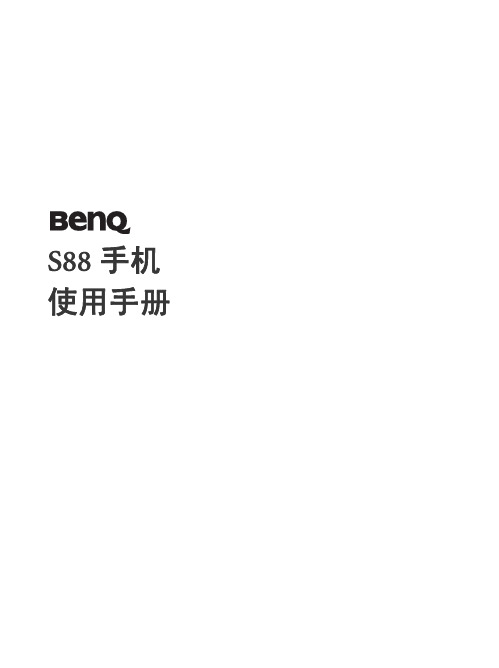
电池
电池正确使用方法: • 对电池充电时,应在一般室温下进行。为了安全的考虑,当手机温度超
过 45 ° C (+ 113 ° F) 或低于 0 ° C(+ 32° F) 时,充电将会自动暂停。 废旧电池的处理方法: • 请勿丢入火中 , 恐有爆炸危险。 • 所有的电池都会因两极同时接触到金属物而短路,造成危险、损坏和烧
插入 SIM 卡 .......................................................................... 1 安装电池............................................................................... 2 安装背面板........................................................................... 2 手机充电............................................................................... 3 打开手机电源....................................................................... 4 MicroSD 卡........................................................................... 5
安全事项
以下这些数据,关系到本款手机的使用效率和安全,请您务必仔 细阅读:
RF 能量对人体的影响
• 减少电磁波影响,请妥善使用。 • SAR 标准值 1.60 W/KG,送检产品 SAR 实测最大值为:GSM900: 0.829
Samsung ER-380操作和编程手册说明书

6. Observe the original lead dress, especially near the following areas : sharp edges, and especially the AC and high voltage supplies. Always inspect for pinched, out-of-place, or frayed wiring. Do not change the spacing between comp-onents and the printed circuit board. Check the AC power cord for damage. Make sure that leads and components do not touch thermally hot parts.
Components that are critical for safety are
indicated in the circuit diagram by shading, ( )
or ( ). Use replacement components that have the same ratings, especially for flame resistance and dielectric strength specifications. A replacement part that does not have the same safety characteristics as the original might create shock, fire or other hazards.
5. Components, parts and wiring that appear to have overheated or that are otherwise damaged should be replaced with parts that meet the original specifications. Always determine the cause of damage or over- heating, and correct any potential hazards.
三星i8320使用教程

基本操作1.联系人界面,一进去是3D的那种,很多刚接触的都无法接受,因为找号码太痛苦。
但是在3D联系人界面,再按一下手机下面3个按键中的中间一个按键,可以变为普通模式。
同理,可用在通话记录界面,而其它2个硬件按钮,在各自的界面也可以按下第二下触发不同的界面2.V3开始到V4内置的是一切皆有可能的拼音输入法,V3版本的rom,使用的是一切的1.0版本输入法,那个时候候选字较少,而V4,则候选字较多,针对这个输入法需要说明的是:如何输入英文:只要输入你要的英文后,不管出来的中文候选字,直接点下回车就OK。
如何选择更多候选字:在候选字区域往后拉拽,就有了。
3.有人要图片编辑软件,其实机器自带,在进入图片后,点下右上角的那个铅笔一样标志后就可以进入编辑界面。
4.关于机器自带的安装程序格式,包括wgt的和jar的2种,都可以通过存放到机器或存储卡的任意位置然后在机器中点我的文件程序进入安装。
如果无法安装WGT格式的文件(点了没翻译),是因为系统没有就安装WGT解锁,请在拨号界面进行解锁,解锁方法:比如,用QQ时,打开聊天框发现只能输入数字这时候用手在屏幕上从右往左滑一下标准键盘是不是出来了?三星I8320安装wgt格式软件方法及教程安装过程。
第1.首先要解除权限的限制。
在拔号盘里输入*#35767# ,在随后出现的菜单里有三个选项:Not allowed , Allowed in white list, Allowed .选择最后一个Allowed.第2. 下载网上的widgets,扩展名为*.wgt ,把它们通过U盘连接方式拷到other files 那个文件夹。
(话说如果打开了某些程序比如短信,U盘连接会不成功,不知道是个案还是通病)。
第3. 拔掉USB线,等手机索引完文件后,用My Files 浏览刚才拷过文件的Other files 文件夹,如无意外会看到你刚才复制过去的文件,点击安装。
5.关于怎么关闭WIFI.。
三星S8300软件安装教程

亚太版本只要用 jar格式 直接点击安装即可(安装步骤同上面)
------------------------港行版本 和 ห้องสมุดไป่ตู้行版本 安装方法-------------------
就是要同一个软件的 jar和jad 这两种格式保存在 同一个文件夹里,两种格式的名称必须命名的一样哦,然后去手机里“我的文件”里面点击软件的 jad格式 安装即可
-------------------------------------------------------------------------
如果下载的软件解压出来只有一种 jar格式咋办?不要急, 给你一个 “JAD生成器” 软件。我QQ群的 群共享 里有下载哦。
用法很简单: 打开JAD生成器, 把下载解压出来的 jar格式 拖进生成器里, 然后点击 生成 就好了。
把软件复制保存到内存卡里去,
自己在内存卡里新建一个名叫“软件”的文件夹放进去即可;
最后断开数据线,在手机上“我的文件”里面找到软件点击安装即可;
—————————————第二步:软件安装步骤—————————
①安装步骤:
桌面-->我的文件-->“软件”文件夹-->点击打开找到“jar+jad”点击它安装
解压以后就会得到软件格式(jar+jad)了;
然后用数据线连接电脑,把软件复制保存到内存卡里去,
自己在内存卡里新建一个名叫“软件”的文件夹放进去即可;
最后断开数据线,在手机上“我的文件”里面找到软件点击安装即可;
2)如果下载的是jar格式:
如果下载的是jar格式,下载好了以后用数据线连接电脑,
_________________________________________________________________________
三星显示器说明书
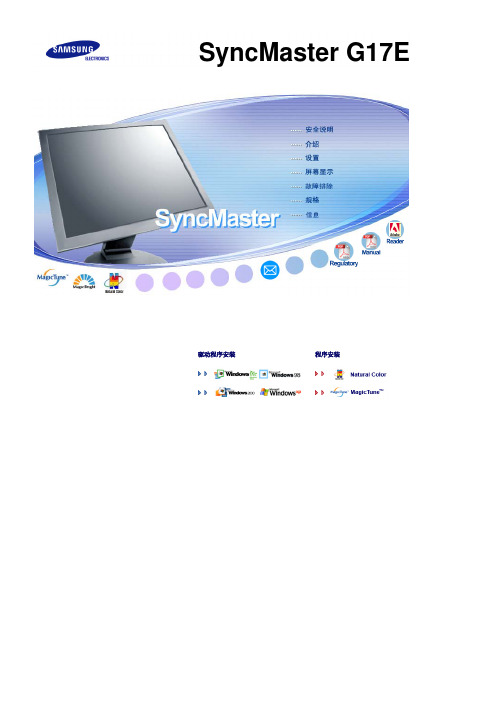
请把监视器的直流电源适配器插到监视器背后的电源端口上。
将信号线连接至显示器背面的 15 针 D-sub 端口。
Kensington 防盗锁是一种用于防止系统在公共场所使用时被盗的实用 设备。(此锁必须另行购买。) 关于如何使用防盗锁的信息,请联系经销商。
关于电缆连接的进一步信息请看连接你的显示器。
连接显示器
电源按钮 [ ] 电源指示灯
运行 MagicBright 功能,然后按下 [ ] 键 5 秒钟,转换到 MagicBright ECO 功能。 MagicBright ECO功能运行状态下,按下 [ ] 键5秒钟,转换到 MagicBright 功能。 >>点击这里以观看动画剪辑。
当屏幕上没有 OSD 时,按下按钮可以调节亮度。 这些按钮让你选择突出并调整菜单里的一些项目。 用于选择 OSD 菜单。
请不要把显示器的荧屏朝地面放置。 z 液晶显示器(TFT-LCD)的表面可能受到损伤。
安装墙壁支架必须由有资格的专业人员进行。 z 没有资格的人员进行安装可能会导致人身伤害。 z 切记只能使用用户手册中规定的安装设备。
在安装本产品时,出于保持通风之目的,请确保将它与墙壁隔开一段距离(大 于 10 厘米/4 英寸)。
不要只是拉动电线或信号电缆来使显示器左右移动。 z 这样由于会损坏电线而造成破坏、电击或起火。
不要盖住显示器机壳上的通风口。 z 通风不好可能会使工作停止甚至会起火。
不要在显示器上放置任何重的东西。 z 这有可能造成电击或起火。
不要让本产品接近易燃化学喷雾或易燃物品。 z 这有可能造成爆炸或火灾。
其他
不要打开护盖(或后盖)。 z 这会造成电击或起火。 z 要让合格的维修人员来维修。
如果你的显示器工作不正常—特别是当有任何异常的声音或气味从显示器里出来的 话—要立即拔下插头,并与一个授权的经销商或服务部门联系。
SAMSUNG电视用户手册说明书

User ManualUser ManualUser ManualUser ManualUser ManualWarning!INFORMATION ON DISPOSAL FOR USERS OF WASTE ELECTRICAL &ELECTRONIC EQUIPMENT (PRIV ATE HOUSHOLD)INFORMATION ON DISPOSAL IN OTHER COUNTRIES OUTSIDE THE EUROPEAN UNIONIMPORTANT!This symbol on the products and/or accompanying documents means that used electrical and electronic products should not be mixed with general household waste. For proper treatment, recovery and recycling, please take these products to designated collection points, where they will be accepted on a free of charge basis. Alternatively, in some countries you may be able to return your products to your local retailer upon the purchase of an equivalent new product. Disposing of this product correctly will help to save valuable resources and prevent any potential negative e ects on human health and the environment which could otherwise arise from inappropriate waste handling.Please contact your local authority for further details of your nearest designated collection point. Penalties may be applicable for incorrect disposal of this waste, in accordance with national legislation.This symbol is only valid in the European Union. If you wish to discard this product, please contact your local authorities or dealer and ask for the correct method of disposal.• To guarantee your personal safety, please ensure that these headphones are not worn or kept in the immediate vicinity (closer than 10 cm) of a pacemaker. • Do not insert jack plug into electric sockets.• Supervise children when using the equipment. The product is not a toy.• IPX4 SPLASHPROOF: Submerging it in water or other liquids may result in permanent damage to the earphone.Headphone listening at high volume levels – particularly over extendedperiods of time – may damage your hearing.The operation of switches on your hi- system or plugging in the head-phones may cause clicks which at high volume settings may a ect your hearing. Therefore, always set thevolume control to minimum before switching between di erent sources(tuner, turntable,CD player,etc.) or plugging in the headphones. For tra c safety, do not use headphones whiledriving or cycling. The ear sleeves may deteriorate due to long-term storage or use.Warranty CardSET UP INFORMATION & PRODUCT REGISTRATIONCongratulations with the purchase of your new Product. We have done our utmost to make your experience the best one possible. If you have any questions when setting up your Product and would like some helpful hints, we recommend that you visit therelevant country speci c support website for your Product:www.HarmanWarranty.in.There you will also nd relevant contact information. If you cannot nd the information you are looking for, please contact the vendor that sold the Product to you or contact the relevant HARMAN customer support center by electronic mail or phone.NOTE: WARRANTY IS APPLICABLE ONLY IN INDIALIMITED WARRANTYWHO IS PROTECTED BY THE WARRANTYThis limited warranty (the “Limited Warranty”) protects only the original end-user (“you” or “your”), and is not transferable and is applicable only in the country (excluding EEA member states and the Russian Federation) in which you originally purchased your INFINITY Product (the “Product”). Any attempt to transfer this warranty shall immediately make this warranty void.LIMITED WARRANTYHARMAN International Industries, Incorporated (“HARMAN”) is the manufacturer and through its local subsidiary, warrants to you that the Product (including components provided in/with the Product) will be free from defects in workmanship and materials for a period of ONE year from the date of retail purchase by you (the “Warranty Period”). During the Warranty Period, the Product (including components), will be repaired or replaced at HARMAN’s option, without charge for either parts or labor OR at HARMAN’s sole option, the price of the Product may be refunded, subject to depreciation based on your purchase price for the Product pro-rated over the remaining balance of the Warranty Period. Any warranty service or replacement of parts will not extend the Warranty Period.We recommend that you register your Product via the relevant country speci c website for your Product. Your registration will allow us to inform you about updates for certain products, possible new o ers and new Products and/or applications. Registering is easy; just follow the instructions on the relevant country speci c website for your Product.Warranty CardFurthermore, this Limited Warranty covers only actual defects within the Product itself, and does not cover the cost of installation or removal from a xed installation, setup or adjustments, claims based on misrepresentation by the seller, performance variations resulting from installation-related circumstances such as source quality or AC power or Product modi cations, any unit on which the serial number has been e aced, modi ed or removed, or units used for other than home use. This Limited Warranty is valid onlyfor INFINITY products purchased from an authorized dealer.Except to the extent expressly prohibited in your jurisdiction by applicable law, all implied warranties, including tness for a particular purpose and merchantability are hereby excluded and in no event shall HARMAN or any HARMAN subsidiary be liable for any indirect, direct, incidental, special or consequential loss or damages whatsoever (including, without limitation, other pecuniary loss) arising out of the use of or inability to use the Product, even if HARMAN and/or a HARMAN subsidiary have been advised of the possibility of such damages. To any extent that HARMAN cannot lawfully disclaim implied warranties under this Limited Warranty, all such implied warranties are limited in duration to the duration of this warranty. Some jurisdictions do not allow the exclusion or limitation of incidental or consequential damages or exclusions or limitations on the duration of implied warranties or conditions, so the above limitations or exclusions may not apply to you.This warranty gives you speci c legal rights, and you may also have other rights that vary by jurisdiction.HOW TO OBTAIN WARRANTY SERVICEFor a seamless experience please register your product at rmation on service centers can be found on the registration page.Contact the dealer who sold you this Product, or contact HARMAN customer support using the contactThis Limited Warranty does not cover defects which are a result of: (1) damage caused by accident, unreasonable use or neglect (including the lack of reasonable and necessary maintenance); (2) damage during shipment (claims must be presented to the carrier); (3) damage to, or deterioration of, any accessory or decorative surface; (4) damage resulting from failure to follow instructions contained in your owner’s manual; (5) damageresulting from the performance of repairs by someone other than HARMAN authorized service center; (6) deterioration of component parts, the nature of which is to become worn or depleted with use, such as batteries and headphone ear sleeves. User ManualUser ManualUser ManualUser ManualWarranty Cardinformation on the relevant country speci c support website for your Product to request warranty service. To validate your right to this Limited Warranty, you must provide the original sales invoice or other proof of ownership and date of purchase. Do not return your Product without prior authorization from the corresponding dealer or HARMAN. Warranty repair of the HARMAN Product must be carried out by Harman authorizedservice center. Unauthorized warranty repair will void the warranty and is performed at your sole risk.You are also welcome to consult the relevant country speci c HARMAN support websitefor your Product for helpful hints.WHO PA YS FOR WHATThis Limited Warranty covers all expenses for labor and materials required for the repair OR replacement of the Product that is found to be defective, and a reasonable returnshipping charge within the country of repair. Please be sure to save the original shippingcarton(s), because a charge will be made for additional cartons/packaging.You will be charged for the cost of examining a unit that is not in need of repair (including resulting shipping costs), or for necessary repairs not covered by this Limited Warranty. We sincerely thank you for your expression of con dence in INFINITY. We wish you many years of listening pleasure.The Bluetooth word mark and logos are registered trademarks owned by Bluetooth SIG, Inc. and any use of such marks by HARMAN International Industries, Incorporated is under license. Other trademarks and trade names are those of their respective owners.CAUTIONRISK OF EXPLOSION IF BATTERY IS REPLACEDBY AN INCORRECT TYPEDISPOSE OF USED BATTERIES ACCORDINGTO THE INSTRUCTIONSHARMAN International Industries, Incorporated 8500 Balboa Boulevard, Northridge, CA 91329 USA HARMAN International Industries, Incorporated. All rights reserved.In nity is a trademark of HARMAN International Industries, Incorporated,registered in the United States and/or other countries.Features, speci cations and appearance are subject to change without notice.To register for warranty scan QRwww.HarmanWarranty.inWhat’s in the boxWearing The EarbudsOverview˙Model: In nity SPIN 100 ˙Bluetooth Version:5.0˙Bluetooth Pro le:HFP1.6, A2DP1.3, AVRCP1.5,SPP ˙Battery Type(Headset):Li-ion Polymer(3.7V,55mAh)˙Bluetooth Transmitted Power: 10dBm ˙Bluetooth Frequency:2.402GHz-2.480GHz ˙Dynamic Driver:6.0mm˙Dynamic Frequency Response:20Hz-20KHz ˙Battery Capacity(Charging Box):3.7V 380mAh ˙Charging Time(Charging Box): 2hrs ˙Battery Life(Earbuds):About 5hrs ˙Charging Time(Earbuds): 1.5hrs ˙Charging Interface:Type-C˙Compatibility:Smart Phone, Laptop ˙Combined Playback :Up to 20 hours1. Charging Casex13. Type-C charging cablex3 pairs4. Ear Tipsx 15. User Manual/Warning/Warranty Cardx12. Earbuds1. choose the best- t ear tips2. put it on your earsSensitive Touch Control and LED 4. Voice AssistantAuto Bluetooth ConnectStep1-Take out the earbuds from the charging case, they would automatically enter searching and pairing mode with remembered devices while making sure that bluetooth devices are ready to pair.Step2-Closing the charging case, would disable bluetooth connection and start charging.1. Manage phone call2. Manage music playing(Do not support left and right simultaneous touch)Note: C-Hit S-SecondNote: C-Hit S-SecondNote: C-Hit S-Secondx 2cx 1cx 2c Lx 2cx 1c LRx 3cVoice assistant (On Phone)RR3. Volume controlx Long pressL x Long pressR5. Power On/OEarbuds will power on automatically when you take out from charging case.Earbuds will power o automatically when you put back in charging case.Solid 4 White LED Solid Blue LEDx1s No LightRed and blue lights ashing fast No LightNo LightNo Light No LightWhite LED ashing quick Solid Red LED Flash 2 times every 1s On OBluetooth Pairing Timeout Standby Connected Battery Low Earbuds Charging Earbuds Fully ChargedCharging Box-Charging Charing Box-Fully Charged R/L PairingConnected to Bluetooth DeviceLight O after pairedHeadphone modeStatus6. Hit left earbud three times to switch normal EQ and deep bass EQLx3cSwitch EQOnO7. Independent buds seamless switchingWhen using both earphones, the right R is the Master unit. If only using the left L earpiece it will be the master, provided the right earpiece is placed in the charging case. (Master mode switching occurs when the earphones are connected to the smartphone.)LRStep2-When open the charging case, L/R earbuds would automatically turn on and start R/L pairing,LED ashing blue 1s. After the L/R earbu ds are paired successfully, there is no light in the L earbud, and the right earbud ashing red and blue alternately.NOTE:First out the Charging case is masterRVoice PromptL ChargingType-CInput: DC 5V/1A2 Hrs (Charging case)USBWarning: Do not charge by fast-charging devices with voltage>5V, Current >1.2A, which would lead to damage, or worse scenario.Bluetooth PairingStep1-Make sure earbuds fully charged before connecting1.5 Hrs (Ear buds)Step3-Connected to Bluetooth DeviceIn nity SPIN 100“In nity SPIN 100”Paired DeviceIn nity SPIN 100The phone shows the % volume level when the device connected with the headphone345678User Manual Warning!Warranty CardSPIN 100x 1sHit right earbud three times to activate voice assistant/(Note:This function can be enabled while music playing or stand by.)。
三星(Samsung)多功能数字多功能手持测试仪说明书

Analog 31/2 and 33/4 Digit Digital Display, Pocket Size, Low Cost MultimetersModels AM8, DM7 & DM9T he ideal, compact-size metersfor basic, low-cost test andmeasurement troubleshooting.For everyday field service applications or an easy-to-use meter for home, workshop, auto, RV, boat and anything else you need to measure, one of these meters will satisfy your requirements. In addition to AC, DC and resistance measuring, each meter also includes battery testing capabilities to identify the state of charge for common 1.5V and 9 V batteries. Each meter includes Tech-Preferred™ safety test leads and the protective holster typically only found on more expensive meters, for a ready-to-use solution.DM7x2000 Count Digital Displayx Manual-Rangingx Battery Test Functionx EN61010-1 Design,x Holster and Battery IncludedQuality and features in the mostpopular, manual-ranging style describesthe DM7 meter. As an all-trade, generalpurpose meter or as the best value,homeowner’s meter, select the DM7.Precision digital read-out, AC/DC to 600volts, DC currents to 200mA, fourresistance ranges to 2MΩ, diode test andour most popular quick battery tester arefeatured in the DM7. The boot/holstermakes this meter more rugged, and itwill operate for years on its 9-volt battery. AM8x Smallest Sizex Battery Test Functionx Fused DC Current Inputx Zero Adjust for OhmsxEN61010-1 Design,2DM9x4000 Count Digital Displayx Auto-rangingx Battery Test Function with Go/NoGo LED IndicatorxEN61010-1 Design,3。
S88 手机说明书
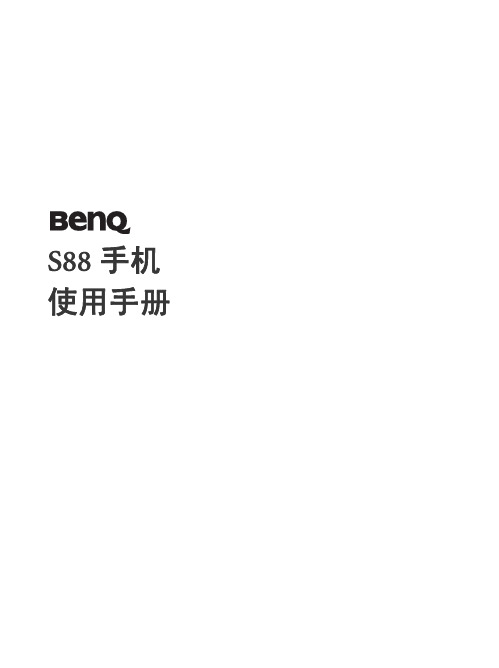
大部分的电子设备几乎都有适当的屏障,保护其不受 RF 能量干扰。但是 没有适当保护装置或故障的一些电子设备,就可能会受到 RF 能量的影 响。
心律调节器
卫生工业制造协会 (Health Industry Manufactures Association) 建议在手 机和心律调节器之间的最小距离是六英吋 (6")。这是为了避免对心律调 节器的潜在干扰。这些建议与无线技术研究会的独立研究以及建议是相 符合的。 装有心律调节器的人请注意:
安全事项 iii
由于标志不清楚,因此人们常常身处充满易燃气体的环境内而不自知, 包括加油站、船舱底层、石油或化学容器周围,使用液化汽 ( 如丙烷或丁 烷 ) 的汽车以及含有化学物质或分子,火药微尘、金属粉末的空气等等。
车上的安全气囊
安全气囊膨胀时会产生强大的力量。切勿将物品 ( 包括车载设备 ) 或者手 持式无线设备放到安全气囊上方的区域内。不正确地安装车载无线设 备,会导致安全气囊膨胀,造成严重的伤害。
注意事项
BenQ-Siemens S88 手机 3.6V, 900/1800/1900 MHz GSM 900: 2W, DCS 1800: 1W, PCS 1900:1W 请将电池拆下后参考手机背面标签 请将电池拆下后参考手机背面标签 中国江苏 符合 GSM 手机标准 请参考使用手册内容 请参考使用手册 , 并咨询零售经销商或致电客服专线 4008-885656 明基电通信息技术有限公司 请参考使用手册的 “安全事项”及 “常见问题与解决 办法”
安全事项
以下这些数据,关系到本款手机的使用效率和安全,请您务必仔 细阅读:
RF 能量对人体的影响
• 减少电磁波影响,请妥善使用。 • SAR 标准值 1.60 W/KG,送检产品 SAR 实测最大值为:GSM900: 0.829
