MAX5079EUD+T;MAX5079EVKIT;中文规格书,Datasheet资料
X507开发板硬件手册说明书

X507开发板硬件手册深圳市九鼎创展科技有限公司版权声明本手册版权归属深圳市九鼎创展科技有限公司所有, 并保留一切权力。
非经九鼎创展同意(书面形式),任何单位及个人不得擅自摘录本手册部分或全部,违者我们将追究其法律责任。
敬告:在售开发板的手册会经常更新,请在 网站下载最新手册,不再另行通知。
版本说明技术支持如果您对文档有所疑问,您可以在办公时间(星期一至星期五上午9:00~12:00;下午1:30~6:00)通过拨打技术支持电话、E-mail、留言到BBS论坛()。
网址:E - mail:********************销售与服务网络公司:深圳市九鼎创展科技有限公司地址:深圳市宝安区洪浪北二路信义领御研发中心1栋1412-1416电话:*************网址:论坛:淘宝:阿里:速卖通:/store/2340163热烈欢迎广大同仁扫描右侧九鼎创展官方公众微信号,关注有礼,您将优先得知九鼎创展最新动态!目录版权声明 (2)第1章X507开发板简介 (6)1.1产品简介 (6)1.2功能特性 (6)1.3核心板特性 (6)1.3.1特性参数 (6)1.3.2核心板外观 (7)1.3.3核心板结构图 (9)1.4软件资源 (10)第2章硬件资源 (12)2.1硬件接口描述 (12)2.2扩展接口定义 (13)2.2.1核心板引脚定义1 (13)2.2.2核心板引脚定义2 (15)2.2.3核心板引脚定义3 (16)2.2.4核心板引脚定义4 (18)2.3硬件接口 (19)2.3.1电源插座 (19)2.3.2以太网接口 (19)2.3.3TF卡槽 (19)2.3.4camera接口 (20)2.3.5SIM卡接口 (20)2.3.6FEL按钮 (20)2.3.7开机按钮 (20)2.3.8复位按钮 (20)2.3.9按键座 (21)2.3.10串口座 (21)2.3.11I2C、SPI座 (21)2.3.12LCD座 (21)2.3.13HDMI座 (21)2.3.14USB座 (21)2.3.15RTC座 (22)2.3.16WIFI模块 (22)第3章配置清单 (23)3.1标配硬件清单 (23)3.2选配硬件清单 (23)第4章其他产品介绍 (24)4.1核心板系列 (24)4.2开发板系列 (24)4.3卡片电脑系列 (25)第1章X507开发板简介1.1产品简介1.2功能特性●内核:ARM Cortex-A53四核;●主频:1.5GHz*4;●内存:1GB/2GB LPDDR4,标配1GB;●Flash:支持4GB/8GB/16GB/32GB/64GB emmc可选,标配8GB;●2路USB HOST2.0接口;●一路Micro USB OTG接口;●2路TTL接口(含1路调试串口);●1路TF卡接口;●1个复位按钮,1个开关机按钮;●1路独立按键;●外置喇叭接口;●MIC输入;●耳机输出接口;●支持背光无级调节;●支持电容触摸;●板载6221A-SRC双频WIFI模块;●支持RTC时钟实时保存;●支持千兆有线以太网RTL8211E;●支持MIPI摄相头接口;●支持并口摄像头接口;●支持标准PCIE总线接口;●支持USB鼠标,键盘;1.3核心板特性X507CV1核心板具有以下特性:●最小尺寸,仅45mm*45mm;●引出高达172PIN管脚,几乎囊括CPU所有管脚;●使用AXP853T PMU,保证工作稳定可靠;●使用单通道32位LPDDR4设计,支持1GB/2GB容量;●支持android/linux操作系统;●支持千兆有线以太网;●产品稳定可靠,经过大量高低温,反复重启等可靠性实验;1.3.1特性参数1.3.2核心板外观核心板正面图核心板背面图1.3.3核心板结构图核心板结构尺寸及管脚排列:X507第2章硬件资源2.1硬件接口描述硬件接口介绍2.2扩展接口定义2.2.1核心板引脚定义12.2.2核心板引脚定义22.2.3核心板引脚定义32.2.4核心板引脚定义42.3硬件接口2.3.1电源插座x507开发板采用直流12V供电,图中为12V电源输入座。
MAX2010EVKIT中文资料
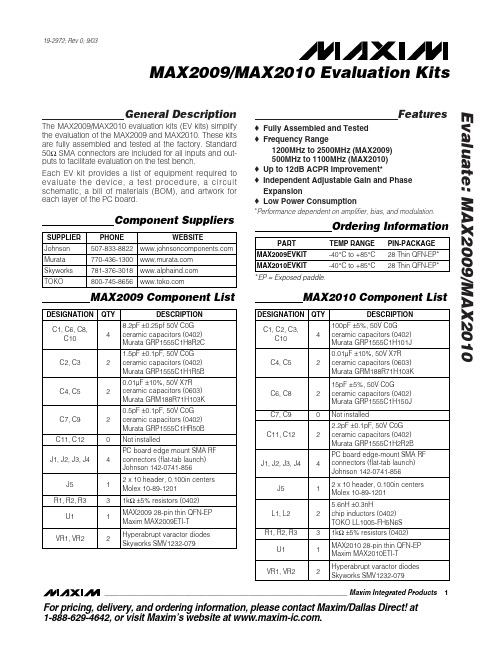
General DescriptionThe MAX2009/MAX2010 evaluation kits (EV kits) simplify the evaluation of the MAX2009 and MAX2010. These kits are fully assembled and tested at the factory. Standard 50ΩSMA connectors are included for all inputs and out-puts to facilitate evaluation on the test bench.Each EV kit provides a list of equipment required to evaluate the device, a test procedure, a circuit schematic, a bill of materials (BOM), and artwork for each layer of the PC board.Featureso Fully Assembled and Tested o Frequency Range1200MHz to 2500MHz (MAX2009)500MHz to 1100MHz (MAX2010)o Up to 12dB ACPR Improvement*o Independent Adjustable Gain and Phase Expansiono Low Power Consumption*Performance dependent on amplifier, bias, and modulation.Evaluate: MAX2009/MAX2010MAX2009/MAX2010 Evaluation Kits________________________________________________________________Maxim Integrated Products 1MAX2009 Component ListOrdering Information19-2972; Rev 0; 9/03For pricing, delivery, and ordering information,please contact Maxim/Dallas Direct!at 1-888-629-4642, or visit Maxim’s website at .Component Suppliers*EP = Exposed paddle.MAX2010 Component ListE v a l u a t e : M A X 2009/M A X 2010Quick StartThe MAX2009/MAX2010 EV kits are fully assembled and factory tested. Follow the instructions in the Connections and Setup section for proper device evaluation.Test Equipment RequiredThis section lists the recommended test equipment to verify the operation of the MAX2009/MAX2010. I t is intended as a guide only, and substitutions may be possible:•Two DC power supplies capable of delivering +5V and 20mA of continuous current •Four adjustable DC power supplies capable of deliv-ering +5V and 5mA of continuous current •One high-current power supply capable of biasing a preamplifier •One HP 8753D or equivalent network analyzer •One preamplifier with a gain of 25dB in the 500MHz to 1100MHz (MAX2010) or 1200MHz to 2500MHz (MAX2009) frequency range with a minimum output 1dB compression point of 38dBm •One 6dB attenuator•One 3dB high-power attenuator •Two 6dB high-power attenuatorsConnections and SetupTest Set Calibration1)Set up the test equipment per Figure 1 with the net-work analyzer output power disabled.2)Enable the preamplifier.3)Set the network analyzer to perform a power sweepfrom -20dBm to +8dBm at the frequency of interest and enable the output power. For the best results,perform the standard network analyzer calibration with everything except the MAX2009/MAX2010 EV kit.4)After the calibration, leave the preamplifier connect-ed to port 1 of the network analyzer. Testing the Phase Section—Figure 11)With the network analyzer’s power disabled, con-nect the output attenuator pad of the preamplifier to the SMA labeled PHASE_IN (J1).2)Connect the SMA labeled PHASE_OUT (J2) to theattenuator pad on port 2 of the network analyzer.3)With the +5V supply disabled, connect the positiveterminal to the header pin labeled VCC_P. Connect the ground terminal to a header pin labeled GND.4)With all adjustable power supplies disabled, settheir voltages to the recommended values in Table 1. Connect these supplies to PB_I N, PD_CS1,PD_CS2, and PF_S1*. Connect all ground terminals to the header pins labeled GND.5)Enable the +5V (VCC_P) power supply first, fol-lowed by the adjustable supplies.6)Enable the output power on the network analyzer.7)With the recommended settings, the AM-PMresponse of the phase section should provide a phase expansion breakpoint of approximately 4dBm and a slope of approximately 1.2°/dB.8)To power down: First disable the network analyzer,preamplifier, adjustable supplies, and then the +5V (VCC_P) supply.Testing the Gain Section—Figure 21)With the network analyzer’s output power disabled,connect the output attenuator pad of the preamplifi-er to the SMA labeled GAIN_IN (J3).2)Connect the SMA labeled GAI N_OUT (J4) to theattenuator pad on port 2 of the network analyzer.3)With the +5V supply disabled, connect the positiveterminal to the header pin labeled VCC_G. Connect the ground terminal to a header pin labeled GND.4)With all adjustable power supplies disabled, settheir voltages to the recommended values in Table 2. Connect these supplies to G_BP, G_FS, and G_CS. Connect all ground terminals to the header pins labeled GND.5)Enable the +5V (VCC_G) power supply first, fol-lowed by the adjustable supplies.6)Enable the output power on the network analyzer.7)With the recommended settings, the AM-AMresponse of the gain section should provide a gain expansion breakpoint of approximately 5dBm and a slope of approximately 0.5dB/dB.8)To power down: First disable the network analyzer,preamplifier, adjustable supplies, and then the +5V (VCC_G) supply.MAX2009/MAX2010 Evaluation Kits 2_______________________________________________________________________________________Detailed DescriptionThe following sections describe the tuning methodology best implemented with a class A amplifier. Other classes of operation may require significantly different settings.Supply Decoupling CapacitorsCapacitors C4 and C5 are 0.01µF (±10%) and are used for minimizing low-frequency noise on the supply.External Matching ComponentsThe MAX2009 external matching networks at the input and output of the phase and gain sections consist of C1, C11, C10, C12, C9, C8, C6, C7, along with some high-impedance transmission lines. The MAX2010matching consists of C1, C11, L1, L2, C10, C12, C9, C8,C6, and C7.Phase-Tuning SectionVaractors VR1 and VR2 provide fine tuning of the phase-expansion slope. Resistors R1 and R2 provide a high-impedance method to inject control voltage on the varactors. Capacitors C2 and C3 are coupling capaci-tors that also offset the series parasitic inductance of the chip and PC board. If phase-slope fine tuning is not required in the user ’s application, then only C2 and C3to ground are necessary.Gain and Phase ControlsThe MAX2009/MAX2010 controls can provide real-time software-controlled distortion corrections as well as set-and-forget tuning by setting the expansion starting point (breakpoint) and the rate of expansion (slope).The gain and phase breakpoints are adjustable over a 20dB input power range. The phase expansion slope is variable from 0.3°/dB to 2.0°/dB and can be adjusted for a maximum of 24°of phase expansion. The gain expansion slope is variable from 0.1dB/dB to 0.6dB/dB and can be adjusted for a maximum of 7dB gain expansion.Phase-Expansion BreakpointThe PB_I N input voltage range of 0V to V CC corre-sponds to a breakpoint input power range of 3.7dBm to 23dBm. I n order to achieve optimal performance, the phase-expansion breakpoint of the MAX2009/MAX2010 must be set to equal the phase compression point of the PA.Control pin PBRAW should be shorted to the PBEXP output pin for most applications. Driving PBRAW direct-ly allows for additional control such as obtaining phase compression for some and/or all the input power sweep. Resistor R3 allows the option of driving PBRAW with a low-impedance voltage, which overrides the PBEXP output voltage.Phase-Expansion SlopeThe phase-expansion slope of the MAX2009/MAX2010 is controlled by the PF_S1, PF_S2, PD_CS1, and PD_CS2pins. Most applications require PF_S1 and PF_S2 to be driven identically, and therefore they are shorted on layer 4 of the PC board. The phase-expansion slope of the MAX2009/MAX2010 must also be adjusted to equal the opposite slope of the PA ’s phase-compression curve.Gain-Expansion BreakpointThe G_BP input voltage range of 0.5V to 5.0V corresponds to a breakpoint input power range of -3dBm to 23dBm. In order to achieve the optimal performance,the gain-expansion breakpoint of the MAX2009/MAX2010 must be set to equal the gain- compression point of the PA. The G_BP control has a minimal effect on the small-signal gain when operated from 0.5V to 5.0V.Gain-Expansion SlopeBoth G_CS and G_FS pins have an input voltage range of 0V to V CC , corresponding to a slope of approximately 0.1dB/dB to 0.6dB/dB. The slope is set to maximum when V GCS = 0V and V GFS = +5V, and the slope is at its minimum when V GCS = +5V and V GFS = 0V. In addi-tion to properly setting the breakpoint, the gain-expan-sion slope of the MAX2009/MAX2010 must also be adjusted in order to compensate for the PA ’s gain com-pression. The slope should be set using the following equation:MAX20XX_SLOPE =where:MAX20XX_SLOPE = MAX2009/MAX2010 gain section ’s slope in dB/dB.PA_SLOPE = PA ’s gain slope in dB/dB, a negative number for compressive behavior.Unlike with the G_BP pin, modifying the gain-expansion slope bias on the G_CS pin causes a change in the part ’s insertion loss and noise figure. For example, a smaller slope caused by G_CS results in a better inser-tion loss and lower noise figure.Evaluate: MAX2009/MAX2010MAX2009/MAX2010 Evaluation Kits_______________________________________________________________________________________3E v a l u a t e : M A X 2009/M A X 2010Modifying the EV KitThe external varactors on the EV kit can be replaced with fixed capacitors if dynamic tuning of the fine phase-expansion slope through PF_S1 and PF_S2 is not required. A closely matched minimum effective capaci-tance of 2pF to 6pF must be presented at these ponent pads for external filtering components are included for pins PB_I N, PB_RAW, G_BP, G_CS, and G_FS.Pins PF_S1 and PF_S2 are shorted together on the EV kit. I f independent control is required, disconnect the trace connecting these two pins on the bottom side of the PC board (pins 19 and 20 of J5).Layout ConsiderationsThe MAX2009/MAX2010 EV kits can serve as guides to board layout. Pay close attention to thermal design andplacement of components on the PC board. The pack-age ’s exposed paddle (EP) dissipates heat from the device and provides a low-impedance electrical con-nection. The EP must be solder attached to a PC board ground pad. This ground pad should be connected to the lower ground plane using multiple ground vias. The MAX2009/MAX2010 PC boards use a 3 x 3 grid of 0.012in diameter plated through holes. The MAX2009layout uses high-impedance lines on the input and out-put paths of the gain section to aid in matching. In an actual application, matching capacitors C7, C9, C11,and C12 could be replaced with a microstrip equivalent solution to reduce component count. I n order to pro-vide increased tuning range, the ground plane under the varactor control section has been removed. The MAX2009/MAX2010 EV kits are constructed on FR4with the top dielectric thickness of 0.015in.MAX2009/MAX2010 Evaluation Kits 4_______________________________________________________________________________________Evaluate: MAX2009/MAX2010MAX2009/MAX2010 Evaluation Kits_______________________________________________________________________________________5E v a l u a t e : M A X 2009/M A X 2010MAX2009/MAX2010 Evaluation Kits 6_______________________________________________________________________________________Evaluate: MAX2009/MAX2010MAX2009/MAX2010 Evaluation Kits_______________________________________________________________________________________7E v a l u a t e : M A X 2009/M A X 2010MAX2009/MAX2010 Evaluation Kits 8_______________________________________________________________________________________Figure 5. MAX2009 EV Kit PC Board Layout—Top SilkscreenFigure 6. MAX2009 EV Kit PC Board Layout—Top SoldermaskFigure 7. MAX2009 EV Kit PC Board Layout—Top Layer MetalFigure 8. MAX2009 EV Kit PC Board Layout—Inner Layer 2(GND)Evaluate: MAX2009/MAX2010MAX2009/MAX2010 Evaluation Kits_______________________________________________________________________________________9Figure 9. MAX2009 EV Kit PC Board Layout—Inner Layer 3(Routes)Figure 10. MAX2009 EV Kit PC Board Layout—Bottom LayerMetalFigure 11. MAX2009 EV Kit PC Board Layout—BottomSoldermask Figure 12. MAX2009 EV Kit PC Board Layout—BottomSilkscreenE v a l u a t e : M A X 2009/M A X 2010MAX2009/MAX2010 Evaluation Kits 10______________________________________________________________________________________Figure 13. MAX2010 EV Kit PC Board Layout—Top SilkscreenFigure 14. MAX2010 EV Kit PC Board Layout—Top SoldermaskFigure 15. MAX2010 EV Kit PC Board Layout—Top Layer MetalFigure 16. MAX2010 EV Kit PC Board Layout—Inner Layer 2(GND)MAX2009/MAX2010 Evaluation Kits Maxim cannot assume responsibility for use of any circuitry other than circuitry entirely embodied in a Maxim product. No circuit patent licenses areimplied. Maxim reserves the right to change the circuitry and specifications without notice at any time.Maxim Integrated Products, 120 San Gabriel Drive, Sunnyvale, CA 94086 408-737-7600 ____________________11©2003 Maxim Integrated Products Printed USAis a registered trademark of Maxim Integrated Products.Figure 17. MAX2010 EV Kit PC Board Layout—Inner Layer 3(Routes)Figure 18. MAX2010 EV Kit PC Board Layout—Bottom LayerMetalFigure 19. MAX2010 EV Kit PC Board Layout—BottomSoldermask Figure 20. MAX2010 EV Kit PC Board Layout—BottomSilkscreen元器件交易网Evaluate: MAX2009/MAX2010。
maxim-max7311evkit-evkit-评估板-说明书

Evaluates: MAX7311MAX7311 Evaluation KitGeneral DescriptionThe MAX7311 evaluation kit (EV kit) provides a proven design to evaluate the MAX7311 I 2C-compatible 16-bit I/O port expander, with each port configurable as input or push-pull output. The EV kit also includes Windows ® 2000/XP/Vista ®-compatible software that provides a simple graphical user interface (GUI) for exercising the features of the MAX7311. The MAX7311 EV kit PCB comes with a MAX7311ATG+ installed.Features●Windows 2000/XP/Vista (32-Bit)-CompatibleEvaluation Software ●USB-PC Connection (Cable Included) ●USB Powered●Configurable Input or Push-Pull Output ●Proven PCB Layout ●Fully Assembled and Tested ●RoHS Compliant●On-Board Pushbutton Switches●On-Board LEDs for Demonstrating the Push-PullCapabilities of the GPIOs19-4151; Rev 1; 10/20Windows and Windows Vista are registered trademarks of Microsoft Corp.#Denotes RoHS compliant*EP = Exposed pad.PART TYPE MAX7311EVKIT#EV KitDESIGNATION QTY DESCRIPTIONC1, C12, C14310μF ±20%, 16V X5R ceramic capacitors (1206)Murata GRM31CR61C106M C2, C3222pF ±5%, 50V C0G ceramic capacitors (0603)Murata GRM1885C1H220J C410.033μF ±10%, 16V X5R ceramic capacitor (0603)Taiyo Yuden EMK107BJ333KA C5–C10, C17, C18, C2090.1μF ±10%, 16V X7R ceramic capacitors (0603)TDK C1608X7R1C104K C11, C13, C131μF ±10%, 16V X5R ceramic capacitors (0603)TDK C1608X5R1C105K C15, C16210pF ±5%, 50V C0G ceramic capacitors (0603)Murata GRM1885C1H100J D1, D3, D5, D7, D9, D11, D13, D158Green LEDs (0603)D2, D4, D6, D8, D10, D12, D14, D168Red LEDs (0603)J11USB series type-B right-angle PC-mount receptacleDESIGNATION QTY DESCRIPTIONJU0, JU1, JU235-pin headers JU3, JU4, JU533-pin headers L11Ferrite beadR1, R2227Ω ±5% resistors (0603)R3, R17, R18,R194 1.5kΩ ±5% resistors (0603)R51 2.2kΩ ±5% resistor (0603)R6, R36, R37310kΩ ±5% resistors (0603)R101169kΩ ±1% resistor (0603)R111100kΩ ±1% resistor (0603)R12–R160Not installed; resistors—short (PC trace) (0603)R4, R20–R3517470Ω ±5% resistors (0603)S1, S22Pushbutton switches U11I/O port expander (24 TQFN-EP*)Maxim MAX7311ATG+U21Adjustable output LDO regulator (5 SC70)Maxim MAX8512EXK+T U31LDO regulator (5 SC70)Maxim MAX8511EXK25+T U41UART-to-USB converter (32 TQFP)FTDI FT232BLOrdering InformationComponent ListClick here to ask about the production status of specific part numbers.Quick StartRecommended EquipmentBefore beginning, the following equipment is needed:●MAX7311 EV kit (USB cable included)● A user-supplied Windows 2000/XP/Vista-compatiblePC with a spare USB portNote: In the following sections, software-related items are identified by bolding. Text in bold refers to items directly from the EV kit software. Text in bold and underlined refers to items from the Windows operating system.ProcedureThe MAX7311 EV kit is fully assembled and tested. Follow the steps below to verify board operation:1) Visit /evkit-software todownload the latest version of the EV kit software, 7311Rxx.ZIP. Save the EV kit software to a temporary folder and uncompress the ZIP file.2) Install the EV kit software on your computer by run-ning the INSTALL.EXE program inside the temporary folder. The program files are copied and icons are created in the Windows Start | Programs menu.3) Verify that all jumpers (JU0–JU5) are in their defaultpositions, as shown in Table 1.4) Connect the USB cable from the PC to the EV kitboard. A New Hardware Found window pops up when installing the USB driver for the first time. If youdo not see a window that is similar to the one describedabove after 30 seconds, remove the USB cable from the board and reconnect it. Administrator privileges are required to install the USB device driver on Windows. 5) Follow the directions of the Add New HardwareWizard to install the USB device driver. Choose the Search for the best driver for your device option.Specify the location of the device driver to be C:\Program Files\MAX7311 (default installation directory) using the Browse button. During device driver installation, Windows may show a warning message indicating that the device driver Maxim usesdoes not contain a digital signature. This is not an error condition and it is safe to proceed with instal-lation. Refer to the USB_Driver_Help.PDF document included with the software for additional information. 6) Start the MAX7311 EV kit software by opening its iconin the Start | Programs menu. The EV kit software main window appears, as shown in Figure 1.7) Wait approximately five seconds for the program toautomatically detect the slave address (0x40) of the MAX7311 in the I2C Addresses group box.8) Set I/O0–I/O7 to outputs by selecting all Outputradio buttons in the Configuration group box.9) Verify that all red LEDs are brightly lit.*EP = Exposed pad.Note: Indicate that you are using the MAX7311 when contacting these component suppliers.DESIGNATION QTY DESCRIPTIONU5193C46 type 3-wire EEPROM (8 SO) Atmel AT93C46A-10SU-2.7U61Microcontroller (68 QFN-EP*) Maxim MAXQ2000-RAX+Y1116MHz crystalCitizen Finedevice Crystals HCM4916000000ABJTY216MHz crystalCitizen Finedevice Crystals HCM496000000ABJTY30Not installed, crystal—6Shunts—1USB high-speed A-to-B cables, 6ft —1PCB: MAX7311 Evaluation Kit+SUPPLIER PHONE WEBSITE CitizenFinedeviceCo. Ltd.(Crystal)+81-267-31-1111cfd.citizen.co.jp/englishMurataElectronicsAmerica, Inc. Taiyo TDK SUPPLIER WEBSITEINSTALL.EXE Installs the EV kit files on your computer MAX7311.EXE Application programFTD2XX.INF USB device driver fileUNINST.INI Uninstalls the EV kit software USB_Driver_Help.PDF USB driver installation help fileComponent List (continued)Component SuppliersMAX7311 EV Kit FilesDetailed Description of SoftwareTo start the MAX7311 EV kit software, double-click on the MAX7311 EV kit icon that is created during installation. The GUI main window appears, as shown in Figure 1. Port 1 and Port 2 TabsThe Port 1 tab sheet shown in Figure 1 controls all of the registers for I/O0–I/O7 of the MAX7311. In the Configuration group box, the user can set the I/O port as an input or output by selecting the adjacent Input or Output radio buttons.In the Input Port group box, press the Read button to read the input port status.Check the desired checkboxes and press the Write button in the Polarity Inversion group box to invert the polarity of the corresponding port pins. Uncheck the checkboxes and press the Write button to obtain the default polarity of the corresponding port pins.Figure 1. MAX7311 EV Kit Software Main Window (Port 1 Tab)Check or uncheck the desired checkboxes and press the Write button in the Output Port group box to write the port settings to the MAX7311.The Port 2 tab sheet shown in Figure 2 contains the same functions as the Port 1 tab sheet to control the registers for I/O8–I/O15.Bus Timeout CheckboxCheck the Bus Timeout checkbox to enable the bus-timeout function.Interrupt Status Group BoxThe Interrupt Status group box shows the current status of the MAX7311 INT pin (active-low latching-transition-detection interrupt output).Figure 2. MAX7311 EV Kit Software Main Window (Port 2 Tab)I 2C Addresses Group BoxThe I 2C slave address of the MAX7311 depends on the jumper settings of JU0, JU1, and JU2. The I2C Addresses drop-down list automatically detects the MAX7311’s I 2C slave address when the GUI software starts. The default I 2C slave address, when the EV kit is shipped, is 0x40.Reconnect ButtonIf the jumper settings of JU0, JU1, and JU2 change, press the Reconnect button to automatically detect the new I 2C slave address of the MAX7311.Detailed Description of HardwareThe MAX7311 has 16 I/Os, configurable as push-pull outputs or inputs. The MAX7311 EV kit board provides a proven layout for evaluating the MAX7311. The EV kit comes with a MAX7311ATG+ installed.I 2C Address ConfigurationThe combinations of shunt position of jumpers JU0,JU1, and JU2 determine the I 2C slave address of theMAX7311 device. Refer to the MAX7311 IC data sheet for appropriate settings.Output Evaluations of I/OsThere are eight red LEDs and eight green LEDs on the EV kit to demonstrate the push-pull capability of the I/Os. When an I/O is configured as an output and the logic level is high, the corresponding red LED will be on and the green LED will be off. If the logic level is low, the corre-sponding green LED will be on and the red LED will be off.Input Evaluations of I/OsTwo pullup resistors and two pushbuttons are connected to I/O8 and I/O9 of the MAX7311. Press pushbutton S2 to drive I/O8 low and press pushbutton S1 to drive I/O9 low.User-Supplied Power SupplyBy default, the MAX7311 EV kit is powered by USB. To use the user-supplied power supply, place a shunt on pins 2-3 of JU5, cut the trace between pins 1-2 of JU5, and connect a 2.5V to 3.3V power supply to the VIN pad.User-Supplied I 2C InterfaceTo use the MAX7311 EV kit with a user-supplied I 2C interface, install shunts on pins 2-3 of JU3 and JU4. Connect SDA, SCL, and GND lines from the user- supplied I 2C interface to the SDA, SCL, and GND pads on the MAX7311 EV kit. Place a shunt on pins 2-3 of JU5, cut the trace between pins 1-2 of JU5, and connect a 2V to 5.5V power supply to the VIN pad.Table 1. MAX7311 EV Kit Jumper Descriptions (JU0–JU5)*Default position JUMPERSSHUNT POSITIONDESCRIPTIONJU01-2Connects AD0 to SCL 1-3Connects AD0 to SDA 1-4*Connects AD0 to GND 1-5Connects AD0 to VCC JU11-2Connects AD1 to SCL 1-3Connects AD1 to SDA 1-4*Connects AD1 to GND 1-5Connects AD1 to VCC JU21-2Connects AD2 to SCL 1-3Connects AD2 to SDA 1-4*Connects AD2 to GND 1-5Connects AD2 to VCCJU31-2MAX7311 SCL signal connected to on-board microcontroller 2-3Connects user-supplied SCL signal to the on-board SCL pad JU41-2*MAX7311 SDA signal connected to on-board microcontroller 2-3Connects user-supplied SDA signal to the on-board SDA padJU51-2*MAX7311 V+ is set to the on-board 3.3V supply powered from the USB port 2-3Connects user-supplied external supply to the VIN padFigure 3a. MAX7311 EV Kit Schematic (Sheet 1 of 2)Figure 3b. MAX7311 EV Kit Schematic (Sheet 2 of 2)1.0”Figure 4. MAX7311 EV Kit Component Placement Guide—Component SideFigure 5. MAX7311 EV Kit PCB Layout—Component SideFigure 6. MAX7311 EV Kit PCB Layout—Solder SideMaxim Integrated cannot assume responsibility for use of any circuitry other than circuitry entirely embodied in a Maxim Integrated product. No circuit patent licenses are implied. Maxim Integrated reserves the right to change the circuitry and specifications without notice at any time.Maxim Integrated and the Maxim Integrated logo are trademarks of Maxim Integrated Products, Inc.© 2020 Maxim Integrated Products, Inc. │ 11Evaluates: MAX7311MAX7311 Evaluation Kit REVISION NUMBER REVISION DATEDESCRIPTION PAGES CHANGED 05/08Initial release —110/20Updated Ordering Information , Features, Component List, Component Suppliers,and Figure 41, 2, 8Revision HistoryFor pricing, delivery, and ordering information, please visit Maxim Integrated’s online storefront at https:///en/storefront/storefront.html.。
(华为OSN)04-第4章 单板
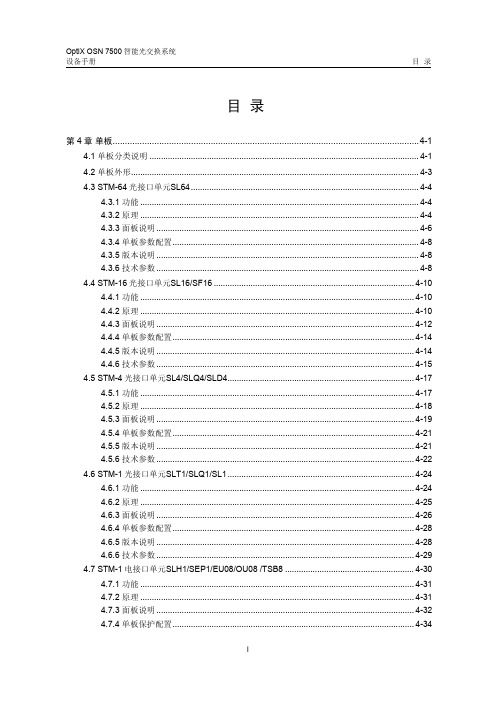
目录第4章单板.............................................................................................................................4-14.1 单板分类说明.....................................................................................................................4-14.2 单板外形.............................................................................................................................4-34.3 STM-64光接口单元SL64...................................................................................................4-44.3.1 功能.........................................................................................................................4-44.3.2 原理.........................................................................................................................4-44.3.3 面板说明..................................................................................................................4-64.3.4 单板参数配置...........................................................................................................4-84.3.5 版本说明..................................................................................................................4-84.3.6 技术参数..................................................................................................................4-84.4 STM-16光接口单元SL16/SF16.......................................................................................4-104.4.1 功能.......................................................................................................................4-104.4.2 原理.......................................................................................................................4-104.4.3 面板说明................................................................................................................4-124.4.4 单板参数配置.........................................................................................................4-144.4.5 版本说明................................................................................................................4-144.4.6 技术参数................................................................................................................4-154.5 STM-4光接口单元SL4/SLQ4/SLD4.................................................................................4-174.5.1 功能.......................................................................................................................4-174.5.2 原理.......................................................................................................................4-184.5.3 面板说明................................................................................................................4-194.5.4 单板参数配置.........................................................................................................4-214.5.5 版本说明................................................................................................................4-214.5.6 技术参数................................................................................................................4-224.6 STM-1光接口单元SLT1/SLQ1/SL1.................................................................................4-244.6.1 功能.......................................................................................................................4-244.6.2 原理.......................................................................................................................4-254.6.3 面板说明................................................................................................................4-264.6.4 单板参数配置.........................................................................................................4-284.6.5 版本说明................................................................................................................4-284.6.6 技术参数................................................................................................................4-294.7 STM-1电接口单元SLH1/SEP1/EU08/OU08 /TSB8........................................................4-304.7.1 功能.......................................................................................................................4-314.7.2 原理.......................................................................................................................4-314.7.3 面板说明................................................................................................................4-324.7.4 单板保护配置.........................................................................................................4-344.7.5 单板参数配置.........................................................................................................4-374.7.6 版本说明................................................................................................................4-374.7.7 技术参数................................................................................................................4-37 4.8 E4/STM-1电接口单元SPQ4/MU04/TSB8.......................................................................4-394.8.1 功能.......................................................................................................................4-394.8.2 原理.......................................................................................................................4-394.8.3 面板说明................................................................................................................4-414.8.4 单板保护配置.........................................................................................................4-424.8.5 单板参数配置.........................................................................................................4-454.8.6 版本说明................................................................................................................4-454.8.7 技术参数................................................................................................................4-46 4.9 E3/T3电接口单元PL3/PL3A/PD3/C34S/D34S................................................................4-474.9.1 功能.......................................................................................................................4-474.9.2 原理.......................................................................................................................4-474.9.3 面板说明................................................................................................................4-484.9.4 单板保护配置.........................................................................................................4-504.9.5 单板参数配置.........................................................................................................4-534.9.6 版本说明................................................................................................................4-534.9.7 技术参数................................................................................................................4-53 4.10 E1/T1电接口单元PQ1/PQM/D75S/D12S/D12B............................................................4-554.10.1 功能.....................................................................................................................4-554.10.2 原理.....................................................................................................................4-554.10.3 面板说明..............................................................................................................4-574.10.4 单板保护配置.......................................................................................................4-584.10.5 单板参数配置.......................................................................................................4-604.10.6 版本说明..............................................................................................................4-604.10.7 技术参数..............................................................................................................4-61 4.11 千兆以太网接口单元EGS2.............................................................................................4-624.11.1 功能.....................................................................................................................4-624.11.2 原理.....................................................................................................................4-634.11.3 面板说明..............................................................................................................4-654.11.4 单板参数配置.......................................................................................................4-664.11.5 版本说明..............................................................................................................4-674.11.6 技术参数..............................................................................................................4-67 4.12 千兆以太网接口单元EGT2.............................................................................................4-694.12.1 功能.....................................................................................................................4-694.12.2 原理.....................................................................................................................4-704.12.3 面板说明..............................................................................................................4-714.12.4 单板参数配置.......................................................................................................4-724.12.5 版本说明..............................................................................................................4-724.12.6 技术参数..............................................................................................................4-73 4.13 快速以太网处理单元EFS4/EFS0/ETF8/EFF8/ETS8......................................................4-744.13.1 功能.....................................................................................................................4-744.13.2 原理.....................................................................................................................4-764.13.3 面板说明..............................................................................................................4-774.13.4 单板保护配置.......................................................................................................4-784.13.5 单板参数配置.......................................................................................................4-804.13.6 版本说明..............................................................................................................4-814.13.7 技术参数..............................................................................................................4-82 4.14 快速以太网处理单元EFT8..............................................................................................4-834.14.1 功能.....................................................................................................................4-834.14.2 原理.....................................................................................................................4-844.14.3 面板说明..............................................................................................................4-854.14.4 单板参数配置.......................................................................................................4-874.14.5 版本说明..............................................................................................................4-874.14.6 技术参数..............................................................................................................4-87 4.15 弹性以太环网单元EMR0/EGR2.....................................................................................4-894.15.1 功能.....................................................................................................................4-894.15.2 原理.....................................................................................................................4-914.15.3 面板说明..............................................................................................................4-934.15.4 单板参数配置.......................................................................................................4-944.15.5 版本说明..............................................................................................................4-954.15.6 技术参数..............................................................................................................4-96 4.16 ATM处理单元ADL4/ADQ1.............................................................................................4-974.16.1 功能.....................................................................................................................4-974.16.2 原理.....................................................................................................................4-984.16.3 面板说明..............................................................................................................4-994.16.4 单板参数配置.....................................................................................................4-1004.16.5 版本说明............................................................................................................4-1014.16.6 技术参数............................................................................................................4-101 4.17 ATM/IMA业务处理单元IDL4/IDQ1...............................................................................4-1034.17.1 功能...................................................................................................................4-1034.17.2 原理...................................................................................................................4-1044.17.3 面板说明............................................................................................................4-1054.17.4 单板保护配置.....................................................................................................4-1064.17.5 单板参数配置.....................................................................................................4-1074.17.6 版本说明............................................................................................................4-1074.17.7 技术参数............................................................................................................4-108 4.18 SAN业务和Vedio业务单元MST4.................................................................................4-1094.18.1 功能...................................................................................................................4-1094.18.2 原理...................................................................................................................4-1104.18.3 面板说明............................................................................................................4-1114.18.4 单板参数配置.....................................................................................................4-1134.18.5 版本说明............................................................................................................4-1134.18.6 技术参数............................................................................................................4-113 4.19 波长转换单元LWX.......................................................................................................4-1144.19.1 功能...................................................................................................................4-1144.19.2 原理...................................................................................................................4-1144.19.3 面板说明............................................................................................................4-1154.19.4 版本说明............................................................................................................4-1174.19.5 技术参数............................................................................................................4-117 4.20 双路光分插复用单元MR2A/MR2C...............................................................................4-1204.20.1 功能...................................................................................................................4-1204.20.2 原理...................................................................................................................4-1214.20.3 面板说明............................................................................................................4-1214.20.4 版本说明............................................................................................................4-1234.20.5 技术参数............................................................................................................4-123 4.21 光放大单元BA2/BPA....................................................................................................4-1244.21.1 功能...................................................................................................................4-1244.21.2 应用...................................................................................................................4-1244.21.3 原理...................................................................................................................4-1254.21.4 面板说明............................................................................................................4-1264.21.5 版本说明............................................................................................................4-1274.21.6 技术参数............................................................................................................4-127 4.22 盒式光纤放大器COA....................................................................................................4-1294.22.1 功能...................................................................................................................4-1304.22.2 应用...................................................................................................................4-1304.22.3 原理...................................................................................................................4-1314.22.4 面板说明............................................................................................................4-1324.22.5 安装位置............................................................................................................4-1354.22.6 版本说明............................................................................................................4-1364.22.7 技术参数............................................................................................................4-136 4.23 色散补偿单元DCU.......................................................................................................4-1374.23.1 功能...................................................................................................................4-1374.23.2 应用...................................................................................................................4-1374.23.3 原理...................................................................................................................4-1384.23.4 面板说明............................................................................................................4-1394.23.5 版本说明............................................................................................................4-1404.23.6 技术参数............................................................................................................4-140 4.24 交叉时钟单元GXCSA/EXCSA.....................................................................................4-1414.24.1 功能...................................................................................................................4-1414.24.2 原理...................................................................................................................4-1424.24.3 面板说明............................................................................................................4-1434.24.4 单板参数配置.....................................................................................................4-1444.24.5 版本说明............................................................................................................4-1444.24.6 技术参数............................................................................................................4-144 4.25 系统控制与通信单元GSCC..........................................................................................4-1464.25.1 功能...................................................................................................................4-1464.25.2 原理...................................................................................................................4-1474.25.3 面板说明............................................................................................................4-1494.25.4 版本说明............................................................................................................4-1514.25.5 技术参数............................................................................................................4-151 4.26 辅助接口单元AUX........................................................................................................4-1524.26.1 功能...................................................................................................................4-1524.26.2 原理...................................................................................................................4-1524.26.3 面板说明............................................................................................................4-1534.26.4 版本说明............................................................................................................4-1584.26.5 技术参数............................................................................................................4-159 4.27 公务处理单元EOW.......................................................................................................4-1604.27.1 功能...................................................................................................................4-1604.27.2 原理...................................................................................................................4-1604.27.3 面板说明............................................................................................................4-1614.27.4 版本说明............................................................................................................4-1654.27.5 技术参数............................................................................................................4-165 4.28 电源接口单元PIU.........................................................................................................4-1664.28.1 功能...................................................................................................................4-1664.28.2 原理...................................................................................................................4-1664.28.3 面板说明............................................................................................................4-1674.28.4 版本说明............................................................................................................4-1674.28.5 技术参数............................................................................................................4-167 4.29 风扇单元FANA.............................................................................................................4-1694.29.1 功能...................................................................................................................4-1694.29.2 原理...................................................................................................................4-1704.29.3 面板说明............................................................................................................4-1714.29.4 版本说明............................................................................................................4-1714.29.5 技术参数............................................................................................................4-171插图目录图4-1 OptiX OSN 7500单板外形...................................................................................4-3图4-2 SL64工作原理框图..............................................................................................4-5图4-3 SL64的面板图.....................................................................................................4-6图4-4 SL16工作原理框图............................................................................................4-11图4-5 SL16/SF16的面板图..........................................................................................4-13图4-6 SL4/SLQ4/SLD4板工作原理框图.......................................................................4-18图4-7 SL4、SLD4和SLQ4的面板图...........................................................................4-20图4-8 SLT1/SLQ1/SL1工作原理框图...........................................................................4-25图4-9 SLT1/SLQ1/SL1的面板图..................................................................................4-27图4-10 SLH1/SEP工作原理框图..................................................................................4-31图4-11 SLH1/SEP1/EU08/OU08/TSB8的面板图........................................................4-33图4-12 SLH1 1:3的TPS保护原理................................................................................4-34图4-13 SLH1板1组1:3保护时工作板和保护板的配置关系........................................4-36图4-14 SPQ4工作原理框图.........................................................................................4-40图4-15 SPQ4和MU04的面板图..................................................................................4-41图4-16 SPQ4板1:3 TPS保护原理图...........................................................................4-43图4-17 SPQ4板1:3保护时工作板和保护板的配置关系...............................................4-44图4-18 PL3/PD3板的原理框图....................................................................................4-48图4-19 PL3、PL3A、PD3、C34S和D34S的面板图....................................................4-49图4-20 PD3板1:3 TPS保护的实现原理图...................................................................4-51图4-21 PL3/PD3板1:3保护时工作板和保护板的槽位配置..........................................4-52图4-22 PQ1/ PQM板的原理框图..................................................................................4-56图4-23 PQ1、PQM、D75S、D12S和D12B的面板图..................................................4-57图4-24 PQ1板1:4 TPS保护原理.................................................................................4-59图4-25 PQ1/PQM 1:4保护时工作板和保护板的配置关系............................................4-60图4-26 EGS2板原理框图.............................................................................................4-64图4-27 EGS2的面板图................................................................................................4-65图4-28 EGT2板原理框图.............................................................................................4-70图4-29 EGT2的面板图................................................................................................4-71图4-30 EFS4/EFS0板原理框图...................................................................................4-76图4-31 EFS0、 EFS4、ETF8、ETS8和EFF8的面板图.............................................4-77图4-32 EFS0板1:1 TPS保护的实现原理图.................................................................4-79图4-33 EFS0板1:1 TPS保护时工作板和保护板的槽位配置........................................4-80图4-34 EFT8板原理框图.............................................................................................4-84图4-35 EFT8的面板图.................................................................................................4-86图4-36 EMR0/EGR2板原理框图.................................................................................4-92图4-37 EMR0/EGR2的面板图.....................................................................................4-93图4-38 ADL4和ADQ1板原理框图...............................................................................4-98图4-39 ADL4和ADQ1的面板图...................................................................................4-99图4-40 IDL4和IDQ1板原理框图................................................................................4-104图4-41 IDL4和IDQ1的面板图...................................................................................4-105图4-42 MST4板原理框图...........................................................................................4-110图4-43 MST4板的面板图...........................................................................................4-112图4-44 LWX板工作原理框图......................................................................................4-115图4-45 LWX板的面板图.............................................................................................4-116图4-46 MR2A/MR2C用作OTM站点............................................................................4-120图4-47 MR2A/MR2C与LWX实现两波上下的OADM站点............................................4-120图4-48 MR2A/MR2C工作原理框图............................................................................4-121图4-49 MR2A板的面板图...........................................................................................4-122图4-50 BA、PA在光传输系统中的位置......................................................................4-125图4-51 BA2,BPA工作原理框图................................................................................4-125。
MAXIM MAX17094 评估板 (EV 板) 使用手册 2说明书

General DescriptionThe MAX17094 evaluation kit (EV kit) is a fully assem-bled and tested surface-mount PCB that provides the voltages and features required for active-matrix, thin-film transistor (TFT), liquid-crystal displays (LCDs). The EV kit contains a high-performance step-up switching regulator, a 250mA low-dropout (LDO) linear regulator,a high-speed op amp, a digitally adjustable VCOM cali-brator, and seven high-voltage level-shifting buffers for scan-driver applications.The EV kit operates from a DC supply voltage from +1.8V to +5.5V. The step-up switching regulator is con-figured for a +8V output providing at least 300mA from a +2.5V input. The positive charge pump is configured for a +21.5V output providing up to 30mA. The negative charge pump is configured for a -6.5V output providing up to 30mA. The op amp is capable of providing up to ±150mA peak and features a programmable output voltage initially configured for +3.2V. The low-voltage,low-dropout linear regulator can provide at least 250mA. The high-voltage, level-shifting scan driver buffers seven logic inputs and shifts them to a desired level to drive TFT LCD row logic.The MAX17094 EV kit demonstrates low quiescent cur-rent and high efficiency (> 85%) for maximum battery life. Operation at 1.2MHz allows the use of tiny surface-mount components. The MAX17094 thin QFN package (0.8mm max height), with low-profile external compo-nents, allows this circuit to be less than 2mm high.The MAX17094 EV kit provides an on-board I 2C/SMBus™ interface and connects to the computer through the universal serial bus (USB) port. The EV kit includes Windows ®2000/XP ®and Windows Vista ®-compatible software that provides a graphical user interface (GUI) for control of the MAX17094’s programmable features.Featureso +1.8V to +5.5V Input Rangeo Adjustable 450kHz to 1.2MHz Step-Up Switching Frequencyo Output Voltages+8V Output at 300mA (Step-Up Switching Regulator)+21.5V Output at 30mA (Positive Charge Pump)-6.5V Output at 30mA (Negative Charge Pump)+2.5V at 250mA (Linear Regulator)±150mA High-Current Op-Amp Outputo Resistor-Adjustable Switching Regulator and Op-Amp Output Rangeo Digitally Programmable Op-Amp Output Voltage o +30V to -10V High-Voltage Level-Shifting Drivers o > 85% Efficiency (Step-Up Switching Regulator)o On-Board I 2C/SMBus Interface Control through USBo Windows 2000/XP- and Windows Vista (32-Bit)-Compatible Softwareo 2mm Low-Profile Surface-Mount Components o Lead(Pb)-Free and RoHS Compliant o Fully Assembled and TestedEvaluates: MAX17094MAX17094 Evaluation Kit________________________________________________________________Maxim Integrated Products119-4451; Rev 0; 2/09For pricing, delivery, and ordering information, please contact Maxim Direct at 1-888-629-4642,or visit Maxim’s website at .trademarks of Microsoft Corp.Ordering Information+Denotes lead(Pb)-free and RoHS compliant.E v a l u a t e s : M A X 17094MAX17094 Evaluation KitEvaluates: MAX17094MAX17094 Evaluation Kit_______________________________________________________________________________________3µMAX is a registered trademark of Maxim Integrated Products, Inc.E v a l u a t e s : M A X 17094Quick StartRecommended Equipment• 1.8V to 5.5V, 2A DC power supply•User-supplied Windows 2000/XP or Windows Vista PC with a spare USB port •VoltmeterNote: In the following sections, software-related items are identified by bolding. Text in bold refers to items directly from the EV kit software. Text in bold and underlined refers to items from the Windows operating system.ProcedureThe MAX17094 EV kit is fully assembled and tested.F ollow the steps below to verify board operation.Caution: Do not turn on the power supply until all connections are completed.1)Verify that a shunt is installed across jumper JU2.2)Set an external power supply to ≈+3.3V. Connectthe positive terminal of the power supply to the VIN pad. Connect the negative terminal of the power supply to the PGND pads closest to VIN.3)Turn on the power supply and verify that the step-up switching regulator output (MAIN) is +8V.4)Verify that the positive charge-pump supply (VP) isapproximately +24V.5)Verify that the negative charge-pump supply (VN) isapproximately -8.8V.6)Verify that the linear regulator output (VLOGIC) isapproximately 2.5V.7)Visit /evkitsoftware to down-load the latest version of the MAX17094 EV kit soft-ware, MAX17094Rxx.ZIP. Save the EV kit software to a temporary folder and uncompress the ZIP file.8)Install the EV kit software on your computer by run-ning the INSTALL.EXE program inside the tempo-rary folder. The program files are copied and icons are created in the Windows Start | Programs menu.9)Connect the USB cable from the PC to the EV kitboard. A Building Driver Database window pops up in addition to a New Hardware Found message when installing the USB driver for the first time. If you do not see a window that is similar to the onedescribed above after 30 seconds, remove the USB cable from the board and reconnect it.Administrator privileges are required to install the USB device driver on Windows 2000/XP/Vista.10)F ollow the directions of the Add New Hardware Wizard to install the USB device driver. Choose the Search for the best driver for your device option.Specify the location of the device driver to be C:\Program Files\MAX17094(default installation directory) using the Browse button. During device driver installation, Windows may show a warning message indicating that the device driver Maxim uses does not contain a digital signature. This is not an error condition and it is safe to proceed with instal-lation. Refer to the TROUBLESHOOTING_USB.PDF document included with the software for additional information.11)Start the MAX17094 EV kit software by opening its icon in the Start | Programs menu.12)Normal device operation is verified when MAX17094 device connected appears in the status bar on the MAX17094 EV kit main window (Figure 1).13)Verify that the output of the high-speed op amp (VCOM) is approximately +3.2V.MAX17094 Evaluation Kit 4_______________________________________________________________________________________Figure 1. MAX17094 EV Kit Software Main WindowDetailed Description of HardwareThe MAX17094 EV kit contains a high-performance step-up switching regulator, a 250mA LDO, a positive two-stage charge pump, a negative single-stage charge pump, a high-speed op amp, and seven high-voltage level-shifting buffers for scan-driver applica-tions. The EV kit operates from a DC power supply between +1.8V and +5.5V that provides at least 2A.As configured, the step-up switching regulator (VMAIN)generates a +8V output and provides at least 300mA.The step-up switching-regulator output voltage can be adjusted up to +14V with different feedback resistors (see the Output-Voltage Selection section).The GON consists of two positive charge-pump stages to generate approximately +21.5V and provides up to 30mA. The GOF F consists of a single negative charge-pump stage to generate approximately -6.5V and provides up to 30mA. Loading GON and GOF F reduces the available VMAIN current proportionally.The op-amp output (VCOM) is SMBus programmable and is configured for a +2.4V to +4V output-voltage range. VCOM can source or sink peak current up to 150mA. The output-voltage range can be reconfigured to other voltages with voltage-divider resistors R16 and R17. Refer to the Setting the VCOM Adjustment Range section in the MAX17094 IC data sheet for more details.The seven logic-level to high-voltage level-shifting buffers can buffer seven logic inputs (A2–A8) and shift them to a desired level (Y2–Y8) to drive TF T LCD row logic. Each buffer outputs the voltage on the GOFF pin (set through JU1) when its respective input is logic-low.Each buffer (Y2–Y6) outputs the voltage-on GON1 (set through JU3) when its respective input is logic-high.Similarly, Y7 and Y8 output the voltage on GON2 (set through JU4).The seven switches within SW1 are used to select logic levels on A2–A8 for testing purposes. Set each switchopen when driving A2–A8 with external logic. Use jumpers JU14–JU18 to select between capacitive loads on outputs Y2–Y8 and YDCHG for testing purposes.GOFF Power Supply (JU1)The MAX17094 EV kit incorporates jumper JU1 to pro-vide an option to supply the gate-off (GOF F ) supply.GOF F can be supplied either through the on-board negative charge pump (VN) or with an externally applied voltage at the GOF F pad. See Table 1 for jumper JU1 configuration.Enable (JU2)The MAX17094 EV kit incorporates jumper JU2 to enable/disable the IC outputs. When EN is pulled low,the DC-DC converter and op amp are disabled. The high-voltage drivers and LDO will remain active if suffi-cient voltage is available for operation. See Table 2 for jumper JU2 configuration.GON1, GON2 Power Supply (JU3, JU4)The MAX17094 EV kit incorporates jumpers JU3 and JU4 to provide an option to supply the gate-on (GON1,GON2) supplies. GON1 and GON2 can be supplied either through the on-board positive charge pump (VP)or with an externally applied voltage at the respective GON_ pad. See Table 3 for jumpers JU3 and JU4 con-figuration.Evaluates: MAX17094MAX17094 Evaluation Kit_______________________________________________________________________________________5E v a l u a t e s : M A X 17094Level-Shifter Logic-Level Inputs(JU5–JU11)The MAX17094 level-shifter inputs can be supplied either using the on-board logic or from an externally applied signal through configuration of jumpers JU5–JU11. Additionally, when using on-board logic,SW1 controls the logic levels based on its own settings.When SW1 is on, the logic input is high. When SW1 is off, the logic input is pulled low through a 100k Ωpull-down resistor. See Table 4 for jumpers JU5–JU11 con-figuration.Level-Shifter Output Loading (JU14–JU21)The MAX17094 EV kit incorporates jumpers JU14–JU21to provide loading options at the level-shifter outputs,YDCHG and Y2–Y8. See Table 5 for jumpers JU14–JU21configuration.Output-Voltage SelectionThe MAX17094 EV kit’s step-up switching-regulator out-put (VMAIN) is set to +8V by feedback resistors R2 and R3. To generate output voltages other than +8V (up to +14V), select different external voltage-divider resis-tors, R2 and R3. Note that changing the VMAIN voltage setting changes the VN and VP charge-pump output voltages. Refer to the Main Step-Up Regulator and Output-Voltage Selection sections in the MAX17094 IC data sheet for more information.Detailed Description of SoftwareThe MAX17094 device includes a calibrator used for adjusting an LCD’s backplane voltage (VCOM) in TF T LCD displays. The VCOM voltage is adjusted by con-trolling the amount of sink current from a current source connected to the POS terminal of the op amp. This is accomplished by programming the desired setting into the device’s 7-bit internal DAC. The MAX17094 sup-ports four different I 2C slave addresses; configure SW2to select between different addresses. Refer to the MAX17094 IC data sheet for further details.Loading 7-Bit DAC SettingThe DAC setting corresponds to a certain sink-current level, which in turn corresponds to a specific VCOM voltage. With the MAX17094 EV kit software, the device’s 7-bit internal DAC is configured by entering an appropriate DAC setting into the Load DAC edit box.The DAC setting can be set from 0x00 (VCOM MIM ) to 0x7F (VCOM MAX ). The DAC setting is written to the device by pressing the Load DAC button (Figure 1).Reading 7-Bit DACThe MAX17094 7-bit DAC is read by either pressing the Read DAC button or by checking the DAC polling checkbox. When checked, the software continuously reads and displays the DAC’s current setting.Access Control RegisterThe Write To group box is used to select whether volatile (WR) or nonvolatile (IVR) memory is accessed during read and write cycles involving the data register.When the WR/IVR radio button is selected, data on the data register is written to both the WR and IVR. When the WR Only radio button is selected, data on the data register is written to the WR only.Simple SMBus CommandsThere are two methods for communicating with the MAX17094: through the MAX17094 EV kit software main window (F igure 1), or through the interface win-dow available by selecting the Action | Interface Diagnostic Window menu item from the menu bar. The Maxim command module interface window (F igure 2)includes a 2-wire interface tab that allows for execu-tion of the SMBusSendByte(), SMBusReceiveByte(),and SMBusQuick()commands. See Table 6 for details regarding SMBus commands.The Command byte and Data Out combo boxes accept numeric data in binary, decimal, or hexadeci-mal. Hexadecimal numbers should be prefixed by $ or 0x. Binary numbers must be exactly eight digits. See Figure 2 for an illustration of this tool.MAX17094 Evaluation Kit 6_______________________________________________________________________________________Evaluates: MAX17094MAX17094 Evaluation Kit_______________________________________________________________________________________7Figure 2. Command Module Interface WindowTable 6. SMBus CommandsCONTROL SMBus COMMAND FORMATLoad DAC SMBusWriteByte Input the desired 7-bit DAC setting into the Data Out combo box. The 7-bit DAC value should be stored in the lower 7 bits (b6–b0) of the byte; the MSB is ignored.Read DAC SMBusReadByte Receives 8 bits from the device. The lower 7 bits correspond to the current DAC setting and the MSB is ignored.Device searchSMBusQuickSearch for device address shown in the Target Device Address combo box. The MAX17094 device address can be 50, 52, 54, or 56.E v a l u a t e s : M A X 17094MAX17094 Evaluation Kit 8_______________________________________________________________________________________Figure 3a. MAX17094 EV Kit Schematic (Sheet 1 of 3)Evaluates: MAX17094MAX17094 Evaluation Kit_______________________________________________________________________________________9Figure 3b. MAX17094 EV Kit Schematic (Sheet 2 of 3)E v a l u a t e s : M A X 17094MAX17094 Evaluation Kit 10______________________________________________________________________________________Figure 3c. MAX17094 EV Kit Schematic (Sheet 3 of 3)Evaluates: MAX17094MAX17094 Evaluation Kit______________________________________________________________________________________11Figure 4. MAX17094 EV Kit Component Placement Guide—Component SideE v a l u a t e s : M A X 17094MAX17094 Evaluation Kit12______________________________________________________________________________________Figure 5. MAX17094 EV Kit PCB Layout—Component SideMaxim cannot assume responsibility for use of any circuitry other than circuitry entirely embodied in a Maxim product. No circuit patent licenses are implied. Maxim reserves the right to change the circuitry and specifications without notice at any time.Maxim Integrated Products, 120 San Gabriel Drive, Sunnyvale, CA 94086 408-737-7600 ____________________13©2009 Maxim Integrated Products Maxim is a registered trademark of Maxim Integrated Products, Inc.Evaluates: MAX17094MAX17094 Evaluation KitFigure 6. MAX17094 EV Kit PCB Layout—Solder Side。
MAX5078BATT+T中文资料

元器件交易网
MAX5078
4A, 20ns, MOSFET Driver
ABSOLUTE MAXIMUM RATINGS
(Voltages referenced to GND.) VDD ..............................................................................-0.3V to +18V IN+, IN- ........................................................................-0.3V to +18V OUT .................................................................-0.3V to (VDD + 0.3V) OUT Short-Circuit Duration.......................................................10ms Continuous Source/Sink Current at OUT_ (PD < PDMAX).....200mA
Power MOSFET Switching Switch-Mode Power Supplies DC-DC Converters
Applications
Motor Control Power-Supply Modules
Typical Operating Circuit
4V TO 15V VDD
Selector Guide
PART MAX5078AATT MAX5078BATT
PIN-PACKAGE 6 TDFN-EP 6 TDFN-EP
MAX774ISDN铃声电源供应器评估套件(EV套件)使用说明书

For free samples & the latest literature: , or phone 1-800-998-8800.For small orders, phone 408-737-7600 ext. 3468._______________General DescriptionThe MAX774 ISDN ring-tone power-supply (IRG) evalua-tion kit (EV kit) provides the high voltages required for implementing a plain old telephone system (POTS) inter-face on ISDN modems and line cards. It is a fully assem-bled and tested board that provides a tightly regulated, -24V output for powering off-hook voice communication and a -70V output for on-hook, ring-tone generation.The EV kit is designed for applications that implement the telephone interface using subscriber line interface circuit (SLIC) ICs, such as the AM79R79 from AMD and comparable products from Lucent, Harris, and other vendors. Its design feeds back the -24V output, achiev-ing tight regulation for clean voice-signal transmission.An economical, off-the-shelf, surface-mount transformer reduces system cost and size. Compact design con-serves board area. High efficiency and reduced quies-cent current make this design the optimal solution for green PC and portable designs.The MAX774 IRG EV kit can also be used to evaluate the MAX775/MAX776. It has a layout that allows modifi-cation for -48V output operation as well as adaptation____________________________Featureso +3V to +16.5V Operating Rangeo Tightly Regulated, -24V Output for Off-Hook Voice Communication o -70V Output Supports a Five-Ringer-Equivalent Load (V IN > 10.5V)o Compact Construction o Proven PC Board Design o Uses Off-the-Shelf Components o Up to 84% Efficiency o 5µA Shutdown Current o Fully Assembled and TestedEvaluates: MAX774/MAX775/MAX776MAX774 ISDN, Ring-Tone, Power-Supply Evaluation Kit________________________________________________________________Maxim Integrated Products119-1287; Rev 0; 9/97______________Ordering InformationE v a l u a t e s : M A X 774/M A X 775/M A X 776MAX774 ISDN, Ring-Tone,Power-Supply Evaluation Kit 2____________________________________________________________________________________________________________________________Quick Start The MAX774 IRG evaluation kit (EV kit) is fully assem-bled and tested. Follow these steps to verify board operation. Do not turn on the power supply until all connections are completed.1)Connect a 12V, 2A power-supply ground terminal to a GND pad on the MAX774 IRG EV kit. 2)Monitor the input current by connecting the power supply's positive terminal to the EV kit’s VIN input through a current meter. 3)Attach a voltmeter across the EV kit’s VIN and GND inputs to monitor input voltage.4)Connect voltmeters to each of the EV kit’s outputs labeled -70V and -24V.5)Connect the SHDN pad to GND.6)Turn on the power supply and slowly increase the voltage to 12V. 7)Monitor the outputs for correct voltage and check the input for typical supply current (20mA at 12V)._______________Detailed DescriptionThe MAX774 IRG EV kit provides the high voltages required for implementing a plain old telephone system (POTS) interface on ISDN modems and other telephone line cards. These boards typically employ ICs such as the AM79R79 Ringing Subscriber Line Interface Circuit (SLIC) from AMD. These ICs generate an analog tele-phone interface by providing both off-hook and on-hook signal transmission, ring-tone generation, and ring-trip detection. Ringing SLIC ICs typically require two high-voltage power-supply inputs. The first is atightly regulated voltage around -24V or -48V for off-hook signal transmission. The second is a loosely regu-lated -70V for ring-tone generation. Servicing a typical five-ringer equivalent load requires a current around 100mA or more from the -70V supply, depending on the SLIC IC and the ring-generation scheme.The MAX774 IRG EV kit can service a SLIC with a five-phone ringer equivalent load (approximately 9W) from a 12V ±10% input. It operates down to 3V, and pro-vides 2.4W from 3.3V and 3.9W from 5V. Use of an inexpensive off-the-shelf transformer, such as the Versa-Pac™ model VP2-0216, provides both high-volt-age outputs from a single inverting DC-DC controller,reducing board area and component costs. Selection of a transformer with multifilar winding enhances cross regulation by improving voltage coupling between the outputs and reducing spiking from leakage inductance.The two outputs are implemented by connecting three pairs of transformer windings in series. The -24V output is obtained by connecting a diode (D1) and output filter capacitor (C9) to the first pair of windings. Feeding back this output achieves tight regulation. The -70V output is derived from the third pair of windings. Loose regulation of this output is obtained by the turns ratio with the -24V output.Circuit OperationThe EV kit schematic (Figure 1) and the MAX774 block diagram in the MAX774/MAX775/MAX776 data sheet show how the circuit works. When the -24V output drops out of regulation, the error comparator in the MAX774 initiates a switching cycle. The P-channel MOSFET (P1) turns on, allowing current to ramp up through the transformer’s lower windings (between the 1/3 tap and ground) and store energy in a magnetic field. When the current through the sense resistor crosses the trip threshold (210mV / 68m Ω= 3.09A), the MOSFET turns off and interrupts the current flow, caus-ing the magnetic field in the transformer to collapse.The transformer forces current through the output diodes, transferring the stored energy to the output fil-ter capacitors. The output filter capacitors smooth the power and voltage delivered to the load. The MAX774waits until it senses the output dropping below the reg-ulation trip point before initiating another cycle. The -24V output is precisely regulated by connecting a volt-age divider, R1 and R2, as shown in Figure 1. The MAX774 regulates the FB pin, keeping it at 0V. The -70V output is regulated using the turns ratios between the -24V and -70V output.Versa-Pac is a trademark of Coiltronics Corp.Output Filter CapacitorsThe positive pin of the filter capacitor for the -70V out-put is connected to the -24V output rather than ground to simplify board layout, enhance stability, allow the use of a lower-cost lower-voltage capacitor, and improve cross-regulation. Ripple on the -24V output is about 200mV and can be reduced further using a capacitor with lower ESR. The Sanyo MV-GX series is recom-mended.__________Applications InformationThis section is intended to aid in transferring the EV kit design to a finished product.Transformer SelectionChoose a transformer with an inductance around 10µH to 15µH per winding, with a saturation-current rating greater than 3A. The MAX774 IRG EV kit uses Coiltronics’ Versa-Pac model VP2-0216. This economi-cal, off-the-shelf transformer uses two trifilar windings for superior coupling and improved regulation of the-70V output. Dale’s LPE6855-100MB and LPE6562-100MB also work, but have different footprints and pinouts and require almost double preloading.If lower output power is desired, increase the current-sense-resistor value and transformer inductance propor-tionally. For example, when reducing power capability to one-half of the current design, double the current-sense resistor to around 130m Ωand the transformer induc-tance per winding to around 20µH to 33µH.Cross RegulationThe -70V output is derived from the -24V output by stacking pairs of windings in an autotransformer config-uration. Cross regulation between the two outputs, how-ever, has limitations. In the on-hook and ringing case,when the -24V output is lightly loaded with the -70V out-put heavily loaded, the -70V output droops. In the off-hook case with the -24V output heavily loaded and the -70V output lightly loaded, the -70V output rises. These effects occur in all transformer-based flyback solutions when the outputs are dissimilarly loaded.Evaluates: MAX774/MAX775/MAX776MAX774 ISDN, Ring-Tone, Power-Supply Evaluation Kit_______________________________________________________________________________________3Figure 1. MAX774 IRG EV Kit SchematicE v a l u a t e s : M A X 774/M A X 775/M A X 776PreloadingUse preloading at the outputs to keep the -70V output in regulation. For designs servicing a five-ringer equiva-lent load, use the following preloads. For the off-hook case, only a couple hundred microamperes are neces-sary to hold down the -70V output. This can be achieved using either a 330k Ωresistor (R4, Figure 1) or zener diode (Figure 2b). For the on-hook case, draw approximately 5.5mA from the -24V output to hold up the -70V output. This 5.5mA can be drawn continuously using two 8.2k Ωresistors (R5 and R6), or intermittently using a transistor to gate the preload while the phone is ringing (Figure 2c). The transistor can be controlled using a microcontroller input/output line, or it can be decoded from the control signals of the AM79R79.To optimize performance or efficiency in applications servicing a different ringer-equivalent load, use the pre-loading curves for guidance (Figure 3 and 4). UseFigure 3 to determine the minimum preloading needed on the -24V output for adequate regulation of the -70V output while the SLIC IC is ringing phones (on-hook case). For example, approximately 50mA is required for a two-phone load. First, follow the vertical line from the -70V output axis up to curve A or B. Next, follow the hor-izontal lines to the corresponding point on the -24V Output Minimum Load axis, in this case 2.5mA using curve A. Preload the -24V output with this current using a resistor R = V / I or 24V / 2.5mA = 9.6k Ω. Round down to the nearest standard value (9.1k Ω). The power rating of the resistor must exceed V 2 / R = 24V 2 / 9.1k Ω=63mW.Use Figure 4 to determine the preloading needed to hold down the -70V output when the -24V output is heavily loaded during off-hook communication. This preloading is intended to protect the AM79R79. The VBAT1 pin of this SLIC IC has a -75V operational range and a -80V absolute maximum rating. If a zener diode is used for preloading, set the zener voltage rating suf-ficiently above the regulation set point to prevent unnecessary current draw.Efficiency, Quiescent Current,and PreloadingThe MAX774 is a pulse-frequency-modulation (PFM)controller designed primarily for use in portable appli-cations. It improves efficiency and reduces quiescent current by switching only as needed to service the load. Prior to preloading, this circuit’s efficiency can be up to 84%, and quiescent current is around 170µA.Resistor preloading reduces efficiency and increasesMAX774 ISDN, Ring-Tone,Power-Supply Evaluation Kit 4_______________________________________________________________________________________Figure 2. Fixed and Switchable Preloading SchemesFigure 3. Cross Regulation for -24V Output Preload Selection (on-hook case)quiescent current. Switchable preloading on the -24V output (Figure 2c), combined with zener clamping of the -70V output (Figure 2b) can be used to reduce cir-cuit current consumption.Current Limiting and Overload ProtectionNeither this EV kit nor competing solutions have a prac-tical level of current protection at the outputs. Use the current-limiting features built into the AM79R79 SLIC IC as described in the data sheet for that product. Using PolySwitch™ resettable fuses at the outputs adds pro-tection to the system at little expense (Figure 5). With a PolySwitch, use faster models such as the surface-mount SMD series.The MAX774 uses an internal current-sense compara-tor that provides pulse-by-pulse input current limiting.However, like competing flyback solutions, this trans-lates to power (and not current) limiting at the output.As the output voltage pulls down during overload, the output current can become high (essentially P IN(MAX)/V OUT ) until inefficiency and parasitic resistance in the circuit dominate. Since the circuit is designed for 9W (min) output to service a five-phone load, short-circuit currents can reach several amperes.Stability and Feedback CompensationThe MAX774 IRG EV kit has been compensated and tested for a full range of loads. When implementing the circuit, ensure stability by following the EV kit board and component list (see PC Board Layout section). Use NPO or COG ceramic capacitors for C1 and C2.Connect the ground terminal of the -70V filter capacitor to the -24V output rather than to ground. (This also improves transient response and simplifies layout.)The MAX774 uses a PFM control scheme that adjusts the pulse rate to regulate power and voltage to the load. Pulse spacing decreases with increasing load. As the pulses begin touching each other, the circuit transi-tions into continuous-conduction mode. Stable transi-tion into continuous conduction occurs through pulse grouping, with gaps less than two cycles wide between groups, and output ripple no larger than the single-cycle voltage ripple at light loads (Figure 6).Poor PC board layout or improper compensation can cause instability by corrupting the feedback signals.Instability is identified by either grouped pulses, large gaps between groups, or output ripple larger than the single-cycle voltage ripple (Figure 7). It can cause increased audio interference. Test for instability with aEvaluates: MAX774/MAX775/MAX776MAX774 ISDN, Ring-Tone, Power-Supply Evaluation Kit_______________________________________________________________________________________5Figure 4. Cross Regulation for -70V Output Preload Selection (off-hook case)Figure 5. Overload Protection Using Raychem PolySwitch Resettable FusesPolySwitch is a trademark of Raychem Corp.M A X 774I R G E V F I G 065µs/divV OUT1 = -23.6V, V OUT2 = -70V, I OUT2 = -30mA, V IN = 9VA: MOSFET DRAIN, 20V/divB: V OUT1, 100mV/div, AC COUPLED C: TRANSFORMER CURRENT, 1A/divFigure 6. Normal Light-Load Switching WaveformsE v a l u a t e s : M A X 774/M A X 775/M A X 7769V input by applying a 5mA to 10mA load on the -24V output and then sweeping the -70V output to full-load. If instability occurs due to errors in the design if a pro-duction board, try removing C7 and C8.If the feedback resistors are changed, adjust the com-pensation capacitors. In general, M x C1 x R1 = C2 x R2with C2 around 1nF provides the best results, where M ranges from 0.5 to 1.PC Board LayoutUse of the tested PC board design is strongly recom-mended. Components can be placed closer together to conserve space. Observe the following guidelines in PC board design:1)Place the current-sense resistor (R3) within 0.2in.(5mm) of the MAX774, directly between the V+ and CS pins. The V+ and reference-bypass capacitors (C3 and C4) must be placed as close as possible to their respective pins. Figure 8 shows the recom-mended layout and routing for these components. 2)Place the voltage-feedback resistors (R1 and R2)and compensation capacitors (C1 and C2) within 0.2in. (5mm) of the MAX774’s FB pin. Keep high-current traces and noisy signals, such as EXT, away from FB. On multilayer boards, if inner ground or power planes are thinly separated from the top-side copper, use small cutouts in the ground plane under the FB node to reduce stray capacitance and capacitive coupling. 3)Make high-power traces, highlighted in the EV kit schematic (Figure 1), as short and as wide as possi-ble. Make the supply-current loop (formed by C5,C6, R3, P1, and L1) and output current loops (L1,D1, and C9 for the -24V output; L1, D2, C9, and C10for the -70V output) as tight as possible to reduce radiated noise. 4)Route transformer L1’s ground pins (C5, C6, and C10) to a common ground point in a star ground configuration using top-side copper fill as a pseudo-ground plane. On multilayer boards, use the star ground as described, and connect it to the inner ground plane using vias. Build up separate star grounds for the power components and controller IC (Figure 9), and then couple them together through the back side of the board using several vias.5)For reduced noise and improved heat dissipation,keep the extra copper on the PC board’s compo-nent and solder sides, rather than etching it away,and connect it to ground for use as a pseudo-ground plane.DC-DC Converter Placementand Audio InterferencePrevent interference through careful board and system design. Place the DC-DC converter and high-speed CMOS logic on a corner of the PC board, away from sensitive analog circuitry such as audio-signal pream-plifier stages (Figure 10). In very compact designs, use localized shielding around sensitive analog stages. Use a separate ground plane for analog circuitry. Where necessary, reduce supply ripple to sensitive analog stages by using LC Pi filters or specialized, low-dropout linear regulators. Tiny, inexpensive linear regulators,such as the SOT23 MAX8863 and µMAX MAX8865, are designed specifically for this purpose. These solutions are commonly used in cellular phones and other portable communications devices.MAX774 ISDN, Ring-Tone,Power-Supply Evaluation Kit 6_______________________________________________________________________________________M A X 774I R G E V F I G 07250µs/divV OUT1 = -23.6V, V OUT2 = -70V, I OUT2 = -30mA, V IN = 9V A: MOSFET DRAIN, 20V/divB: V OUT1, 100mV/div, AC COUPLED C: TRANSFORMER CURRENT, 1A/divC2 REMOVEDFigure 7. Unstable Switching Waveforms from Improper Compensation or Board DesignFigure 8. Recommended Placement and Routing of R3, C3,and C4Modification for -48V and -70V OutputsThe MAX774 IRG EV kit board design allows leeway for adapting the circuit for -48V and -70V outputs. Perform the following steps for implementation:1)Cut the trace from the transformer’s 1/3 tap to theoutput diode, and then solder a wire jumper from the transformer’s 2/3 tap to the diode (D2) (Figure 11).2)Swap output filter capacitors C9 with C10. Be sure toconnect them with the correct polarity. This exchange ensures that the output filter capacitors have voltage ratings exceeding their respective outputs.3)Replace voltage-feedback resistor R2 with a 31.6k Ωresistor.4)Replace compensation capacitor C1 with a 330pFceramic capacitor.5)Change R5 and R6 to 16k Ωresistors.Evaluates: MAX774/MAX775/MAX776MAX774 ISDN, Ring-Tone, Power-Supply Evaluation Kit_______________________________________________________________________________________7SWITCHING DC-DCCONVERTERSSHIELDING (IF NEEDED)DIGITAL LOGIC= LC Pi FILTERS OR LDO LINEAR REGULATORFigure 10. Place the DC-DC converter and CMOS logic away from sensitive analog circuitry.PLACE POWER COMPONENTS CLOSE TOGETHER;MAKE POWER TRACES SHORT AND WIDE.LEAVE THE EXTRA FRONT- AND BACK-SIDE COPPER ON THE BOARD AS A PSEUDO-GROUND PLANE.PLACE GROUND PINS OF POWER COMPONENTS CLOSE TOGETHER AND ORIENT TO CONVERGE, FORMING A STAR GROUND.PLACE VOLTAGE-FEEDBACK COMPONENTS AS CLOSE TO THE FB PIN AS POSSIBLE.PLACE BYPASS CAPACITORS CLOSE TO THE REF AND V+ PINS; ORIENT AS SHOWN.TIE THE IC GROUND AND POWER STAR GROUND TOGETHER USING VIAS AND A WIDE BACK-SIDE GROUND TRACE. ON MULTILAYER BOARDS, TIE INTERIOR GROUND PLANES TO THE POWER STAR GROUND.PLACE CURRENT-SENSE RESISTOR R3 WITHIN 0.2IN. OF CS AND V+ PINS.Figure 9. Key Layout FeaturesE v a l u a t e s : M A X 774/M A X 775/M A X 776MAX774 ISDN, Ring-Tone, Power-Supply Evaluation Kit Maxim cannot assume responsibility for use of any circuitry other than circuitry entirely embodied in a Maxim product. No circuit patent licenses are implied. Maxim reserves the right to change the circuitry and specifications without notice at any time.8_____________________Maxim Integrated Products, 120 San Gabriel Drive, Sunnyvale, CA 94086 408-737-7600©1997 Maxim Integrated ProductsPrinted USAis a registered trademark of Maxim Integrated Products.Modification for European ApplicationsApplications targeted for Europe may require a lower voltage on the -70V output to meet European safety regulations. In such cases, modify the circuit for -48V and -70V outputs as described previously, then change the feedback resistor R2 to reduce output voltages to -43V and -65V. Add a clamping zener to preload the high-voltage output. Since the MAX774 regulates the FB pin to 0V, R2 will be:R2 = (V REF / V OUT ) x R1where V REF = 1.5V.Adjust C1 so that R1C1 = R2C2. Verify correct com-pensation by examining stability over all loading combi-nations, especially with the -43V output lightly loaded and the -65V output moderately and heavily loaded.Suggested values are R1 = 1M Ω, C1 = 330pF, R2 =34.8k Ω, C2 = 1000pF.RECONNECT TRACE HERECUT TRACE HEREFigure 11. PC Board Changes for -48V and -70V OperationFigure 12. MAX774 IRG EV Kit Component Placement Guide (Top Silkscreen)Figure 13. MAX774 IRG EV Kit PC Board Layout—Component SideFigure 14. MAX774 IRG EV Kit PC Board Layout—Solder Side1.0"1.0" 1.0"。
MAX5945EVKIT中文资料
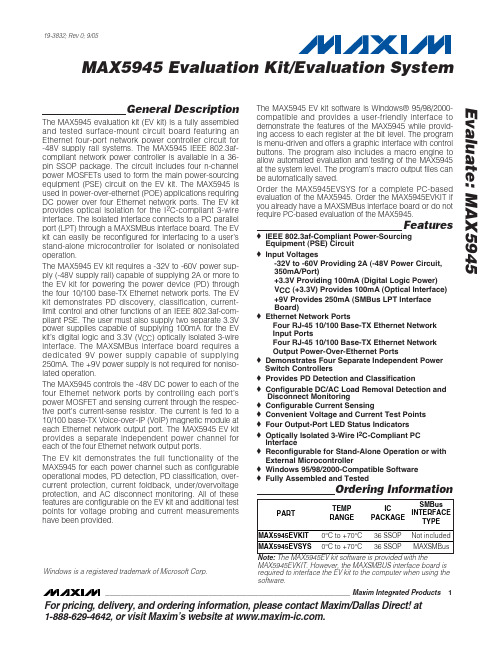
General DescriptionThe MAX5945 evaluation kit (EV kit) is a fully assembled and tested surface-mount circuit board featuring an Ethernet four-port network power controller circuit for -48V supply rail systems. The MAX5945 IEEE 802.3af-compliant network power controller is available in a 36-pin SSOP package. The circuit includes four n-channel power MOSFETs used to form the main power-sourcing equipment (PSE) circuit on the EV kit. The MAX5945 is used in power-over-ethernet (POE) applications requiring DC power over four Ethernet network ports. The EV kit provides optical isolation for the I 2C-compliant 3-wire interface. The isolated interface connects to a PC parallel port (LPT) through a MAXSMBus interface board. The EV kit can easily be reconfigured for interfacing to a user’s stand-alone microcontroller for isolated or nonisolated operation.The MAX5945 EV kit requires a -32V to -60V power sup-ply (-48V supply rail) capable of supplying 2A or more to the EV kit for powering the power device (PD) through the four 10/100 base-TX Ethernet network ports. The EV kit demonstrates PD discovery, classification, current-limit control and other functions of an IEEE 802.3af-com-pliant PSE. The user must also supply two separate 3.3V power supplies capable of supplying 100mA for the EV kit’s digital logic and 3.3V (V CC ) optically isolated 3-wire interface. The MAXSMBus interface board requires a dedicated 9V power supply capable of supplying 250mA. The +9V power supply is not required for noniso-lated operation.The MAX5945 controls the -48V DC power to each of the four Ethernet network ports by controlling each port’s power MOSFET and sensing current through the respec-tive port’s current-sense resistor. The current is fed to a 10/100 base-TX Voice-over-IP (VoIP) magnetic module at each Ethernet network output port. The MAX5945 EV kit provides a separate independent power channel for each of the four Ethernet network output ports.The EV kit demonstrates the full functionality of the MAX5945 for each power channel such as configurable operational modes, PD detection, PD classification, over-current protection, current foldback, under/overvoltage protection, and AC disconnect monitoring. All of these features are configurable on the EV kit and additional test points for voltage probing and current measurements have been provided.The MAX5945 EV kit software is Windows® 95/98/2000-compatible and provides a user-friendly interface to demonstrate the features of the MAX5945 while provid-ing access to each register at the bit level. The program is menu-driven and offers a graphic interface with control buttons. The program also includes a macro engine to allow automated evaluation and testing of the MAX5945at the system level. The program’s macro output files can be automatically saved.Order the MAX5945EVSYS for a complete PC-based evaluation of the MAX5945. Order the MAX5945EVKIT if you already have a MAXSMBus interface board or do not require PC-based evaluation of the MAX5945.Features♦IEEE 802.3af-Compliant Power-Sourcing Equipment (PSE) Circuit ♦Input Voltages-32V to -60V Providing 2A (-48V Power Circuit, 350mA/Port)+3.3V Providing 100mA (Digital Logic Power)V CC (+3.3V) Provides 100mA (Optical Interface)+9V Provides 250mA (SMBus LPT Interface Board)♦Ethernet Network PortsFour RJ-45 10/100 Base-TX Ethernet Network Input PortsFour RJ-45 10/100 Base-TX Ethernet Network Output Power-Over-Ethernet Ports♦Demonstrates Four Separate Independent Power Switch Controllers♦Provides PD Detection and Classification♦Configurable DC/AC Load Removal Detection and Disconnect Monitoring♦Configurable Current Sensing♦Convenient Voltage and Current Test Points ♦Four Output-Port LED Status Indicators ♦Optically Isolated 3-Wire I 2C-Compliant PC Interface♦Reconfigurable for Stand-Alone Operation or with External Microcontroller♦Windows 95/98/2000-Compatible Software ♦Fully Assembled and TestedEvaluate: MAX5945MAX5945 Evaluation Kit/Evaluation System________________________________________________________________Maxim Integrated Products119-3832; Rev 0; 9/05For pricing, delivery, and ordering information,please contact Maxim/Dallas Direct!at 1-888-629-4642, or visit Maxim’s website at .Windows is a registered trademark of Microsoft Corp.Ordering InformationE v a l u a t e : M A X 5945MAX5945 Evaluation Kit/Evaluation System 2_______________________________________________________________________________________MAX5945EVSYS(MAX5945 EV System)Evaluate: MAX5945MAX5945 Evaluation Kit/Evaluation System_______________________________________________________________________________________3EconOscillator is a trademark of Dallas Semiconductor.E v a l u a t e : M A X 5945MAX5945 Evaluation Kit/Evaluation System 4_______________________________________________________________________________________Quick StartThe MAX5945 EV kit is fully assembled and tested.Follow these steps to verify board operation. Do not turn on the power supplies until all connections are completed.Required Equipment:•One -32V to -60V, 2A-capable DC power supply•Two separate +3.3V, 100mA-capable DC power supplies•One +9V, 250mA-capable DC power supply•Maxim MAX5945 EV kit and MAXSMBus interface board•Windows 95/98/2000 computer with a spare parallel (printer) port•25-pin I/O extension cable, straight-through, male-to-female cable•One voltmeter for confirming output voltagesHardware Connections1)Connect the MAXSMBus interface board to theMAX5945 EV kit’s interface connector J1.2)Verify that a shunt is installed on pins 2 and 3 ofjumpers JU1 (A0, low), JU2 (A1, low), JU3 (A2,low), and JU4 (A4, low) to set the MAX5945 I 2C-compliant slave address to 0x40 hexadecimal.3)Verify that a shunt is installed on pins 2 and 3 ofjumpers JU5 (signal mode).4)Verify that a shunt is installed on pins 1 and 2 ofjumpers JU6 (automatic mode) and JU8 (on-board 100Hz oscillator running).5)Verify that a shunt is installed on pins 2 and 3 ofjumper JU7 (OSC_IN, 100Hz oscillator).6)Verify that no shunt is installed on jumpersJU15–JU18 (AC disconnect).7)Verify that shunts are installed on jumpersJU19–JU22 (RC filter).8)Connect one of the +3.3V DC power supplies to themetal VDIG banana jack or PC board pad and the supply ground to the metal DGND banana jack or PC board pad.9)Connect the -32V to -60V DC power supply to themetal VEE banana jack and the supply ground to the metal GND banana jack.10)Connect the second +3.3V DC power supply to theoptically isolated VCC pad and the supply ground to the OPTO_GND pad.Note: The GND is more positive than the VEE jacks.11)Connect the +9V DC power supply to theMAXSMBus interface board’s POS9 pad and the supply ground to the GND pad on the MAXSMBus Interface board.12)Connect a PD to the desired Ethernet network out-put port’s RJ-45 connector on the MAX5945 EV kit as listed below:•PORT1_OUT at J7•PORT2_OUT at J8•PORT3_OUT at J9•PORT4_OUT at J10This step is optional if network connectivity is not required.Component Suppliers13) Connect the MAX5945 EV kit’s network input LAN port to the corresponding PD LAN connection as listed below:•PORT1_IN at J3•PORT2_IN at J4•PORT3_IN at J5•PORT4_IN at J614)Connect the computer’s parallel port to theMAXSMBus interface board. Use the straight-through 25-pin female-to-male cable. The EV kit software uses a loopback connection to confirm that the correct port is selected.15)Install the MAX5945 evaluation software on your com-puter by running the INSTALL.EXE program on the CD-ROM disk. The program files are copied and icons are created for them in the Windows Start Menu.Restart the computer when prompted. For Windows 2000, you may need administrator privileges.16)Turn on all four power supplies.17)Start the MAX5945 program by opening its icon inthe Start Menu.18)Observe as the program automatically detects theparallel port connected to the MAXSMBus, starts the main program, and then automatically detects the I2C-compliant address configured for the MAX5945.19)Load and run the Power_on.smb macro programfrom the File|Open|Run Macro menu. The script automatically runs after selecting open.20)All four network port green status LEDs should light.21)Four other example macros allow quick testing of themanual mode, auto mode, semiauto mode, and with DC and/or AC load disconnect detection. These macros are:•test#1_manual_mode.smb•test#2_auto_mode_dc.smb•test#3_auto_mode_dc.smb•test#4_semiauto_mode.smbPlease read the embedded comments in each macro for detailed descriptions using a plain text editor.22)Pressing pushbutton switches S1 through S4 shutsdown PORT1_OUT through PORT4_OUT’s respec-tive DC power.23)Test points TP3 (U1 V EE pin) and GND test points areprovided throughout the PC board to observe desiredsignals with an oscilloscope or voltage meter.24)Header J2 is provided to monitor the SHDN pin sig-nals. These signals are not isolated and are refer-enced to the DGND. DGND and GND are shortedby a PC board trace between the pads of resis-tor R72.25)Pressing the RESET pushbutton turns off power toall ports and returns the MAX5945 IC to the power-up condition.Note:An uninstall program is included with the soft-ware. Click on the UNINSTALL icon to remove the EVkit software from the hard drive.Detailed Descriptionof HardwareThe MAX5945 EV kit features a 10/100 base-TX Ethernet four-port network power controller circuit for-48V supply rail systems. The EV kit’s PSE circuit usesthe IEEE 802.3af-compliant MAX5945 network power controller, four n-channel power MOSFETs in SOT-223 surface-mount packages, four surface-mount current-sensing resistors and two 10/100 base-TX VoIP mag-netic modules to form the basic portion of a PSE circuit.The MAX5945 EV kit has been designed as an IEEE802.3af-compliant PSE and demonstrates all the required functions such as PD discovery, classification, current-limit control of a connected PD at each Ethernet output port, and DC/AC disconnect detection. The EVkit also has a separate on-board, 100H z sine-wave oscillator circuit for the AC disconnect detection fea-tures. An IBM-compatible PC is used to communicatewith the slave MAX5945 over an I2C-compliant 3-wire interface, optically coupled logic, and a 2-wire to parallel port (LPT) MAXSMBus interface board.The MAX5945 EV kit PSE circuit requires a -32V to -60V power supply (-48V supply rail) capable of supplying2A to the EV kit’s GND and VEE steel banana jacks orPC board pads. Two separate +3.3V power supplies capable of supplying 100mA are also required for theMAX5945 digital logic (VDIG, DGND) and optically iso-lated I2C-compliant 3-wire interface. Note that DGNDand GND are shorted by a PC board trace betweenthe pads of resistor R72.The MAX5945 controls the -48V DC power to each ofthe four 10/100 base-TX Ethernet network output portsby regulating the respective port’s n-channel powerEvaluate: MAX5945MAX5945 Evaluation Kit/Evaluation System _______________________________________________________________________________________5E v a l u a t e : M A X 5945MOSFET and sensing current through the respective port’s current-sense resistor. The current is fed to a 10/100 base-TX VoIP magnetic module connected to the respective Ethernet network output port’s RJ-45jack. An IEEE 802.3af-compliant PD connects to the respective Ethernet network output port on the EV kit.The PD can be located up to 350ft from the EV kit when connected with Category 5 Ethernet cable. The MAX5945 EV kit provides separate and independent power control for each of the four Ethernet network out-put ports. The 10/100 base-TX VoIP magnetic module is decoupled to the EV kit’s chassis ground by system chassis capacitors C19–C22, C24, and C25. The EV kit’s isolated chassis ground (Chassis_GND) PC board pad connects to the network system ground.The MAX5945 EV kit features configurable operational modes, PD detection, PD classification, overcurrent protection, current foldback, under/overvoltage protec-tion, DC and AC disconnect monitoring. The overcur-rent protection can be programmed through software and/or changing current-sense resistors R1–R4 for the desired output port. Each of the four modes of opera-tion (auto, semi, manual, shutdown) can be evaluated after configuring jumper JU6 and configuring the appropriate MAX5945 register (see Table 3). PD detec-tion diodes D1–D4 can be bypassed to reduce power dissipation when AC disconnect monitoring is not required, using jumpers JU15–JU18. Each port’s AC detection circuit resistor-capacitor diode (RCD) net-work can be reconfigured with a jumper also. See Tables 4, 8, and 9 for various AC detection-disconnect and oscillator configurations. Each port features a 600W bidirectional overvoltage transient suppressor diode (D9–D12) and decoupling capacitor (C26–C29)for transient protection at the port.Test points and jumpers have been provided for volt-age probing and current measurements of each chan-nel’s power circuit. Additionally, a 6-pin 0.100in center header is also provided for monitoring the SHDN1,SHDN2, SHDN3, SHDN4, and RESET signals routed to the MAX5945 pins from the respective switch (S1–S5).When using the header signals, caution should be exercised since the DGND and GND are shorted by resistor R72’s PC board shorting trace. Green LEDs near each port’s RJ-45 output jack indicate when the respective port power is turned on.A 100H z oscillator circuit that meets the IEEE 802.3af PSE power interface (PI) parameters for AC disconnect detection is provided by the MAX5945 EV kit. Five ICs make up the 100Hz oscillator circuit, which consists of U5, a programmable Dallas Semiconductor 40MH z EconOscillator/divider squarewave oscillator and a MAX7491 dual universal switched-capacitor filter, U4.Voltage reference source U6 (MAX6106) provides 2.048V for the circuit and level shifts the sine wave’s output. The MAX4599, an SPDT analog switch, and U3,an LMX358 dual-output op amp, provides support func-tions for the oscillator circuit. An external sine-wave oscillator meeting the IEEE 802.3af PSE PI parameters can be connected to the EV kit’s BNC connector (OSC_INPUT) after reconfiguring jumper JU7. The EV kit’s 100H z oscillator circuit can be shut down using jumper JU8 if an external oscillator is used or AC dis-connect detection is not required.The EV kit provides the required optical isolation for the I 2C-compliant 3-wire interface so the MAX5945 can operate as a slave device. The optically isolated inter-face connects to a PC parallel port through a MAXSMBus interface board. The MAXSMBus interface board requires a dedicated 9V power supply capable of supplying 250mA. The EV kit’s I 2C-compliant 2-wire or 3-wire interface can be reconfigured for interfacing to a stand-alone microcontroller for isolated (2-wire) or nonisolated (3-wire) serial operation. Additionally, for stand-alone microcontroller operation, the MAXSMBus interface board and 9V power supply are not required.The optical isolation consists of optocoupler U7, which provides galvanic isolation for the serial interface clock line (SCL) and serial interface input data line signals.Optocoupler U8 provides galvanic isolation for the seri-al output and data line (SDAOUT) and INT signals. The SCL and SDAOUT signals’ 3-wire serial interface are combined on the isolated 2-wire side prior to feeding logic buffer U9. The SCL_IN, SDA, INT _OUT,OPTO_GND and VCC PC board pads are used for a 2-wire isolated stand-alone operation. For nonisolated stand-alone 3-wire operation, jumper JU9 must be reconfigured and then the SCL, SDAIN, SDAOUT, INT ,DGND, and VDIG PC board pads must be connected to the microcontroller circuit. Note that VDIG is at +3.3V, which is required by the EV kit. The OPTO_GND and GND, DGND planes are isolated by the optical couplers. However, when using the EV kit in a non-isolated configuration, caution should be exercised since DGND and GND are shorted by resistor R72’s PC board shorting trace.The MAX5945 slave address is configured by four jumpers (JU1–JU4) and can be configured from 0x40through 0x5F hexadecimal serial address. Global address 0x60 is accepted by the MAX5945 regardless of the jumper settings. Refer to Table 1 and the Address Inputs section in the MAX5945 data sheet for more information on setting the MAX5945 slave address.MAX5945 Evaluation Kit/Evaluation System6_______________________________________________________________________________________Evaluate: MAX5945MAX5945 Evaluation Kit/Evaluation System_______________________________________________________________________________________7*Global address calls.E v a l u a t e : M A X 5945MAX5945 Evaluation Kit/Evaluation System 8_______________________________________________________________________________________Jumper SelectionThe MAX5945 EV kit features several jumpers to recon-figure the EV kit for various PSE configurations and PD requirements. Additionally, jumpers and PC board pads are provided for connecting an external micro-controller.MAX5945 I 2C-Compatible 2-Wire or 3-Wire SlaveAddress SelectionThe MAX5945 EV kit features several 3-pin jumpers (JU1–JU4) to set the slave address of the MAX5945least significant bits (LSB) of the slave address on the I 2C-compatible 2-wire or 3-wire interface. The three most significant bits are set by the MAX5945 to 010.The EV kit’s software automatically sets the LSB for the proper read/write command. Table 1 lists the jumper addressing options.Midspan/Signal-Mode SelectionThe MAX5945 EV kit features a 3-pin jumper (JU5) to set the MAX5945 in midspan or signal mode. Table 2lists the jumper options for the two modes used to detect a valid PD connected to the PSE respective Ethernet network output port. Refer to the MAX5945data sheet for more information on the modes.Operational Modes (Automatic, Shutdown)The MAX5945 EV kit features a 3-pin jumper JU6 to set the MAX5945’s initial startup operational mode. After startup, data sent to the mode register (0x12) reconfig-ure the operational mode of the MAX5945. Table 3 lists the jumper options.AC Disconnect Monitoring Oscillator InputThe MAX5945 EV kit features a 3-pin jumper (JU7) to configure the MAX5945’s oscillator input at the OSC_IN pin. The oscillator is used for AC disconnect monitoring of the PD. Table 4 lists the jumper options for the three oscillator configurations available on the EV kit.Evaluate: MAX5945MAX5945 Evaluation Kit/Evaluation System_______________________________________________________________________________________9100Hz Oscillator ShutdownThe MAX5945 EV kit features a jumper to set the EV kit’s on-board 100H z oscillator modes of operation.Table 5 lists the selectable jumper options to configure the 100Hz oscillator.Stand-Alone Microcontroller Interface(Isolated/Nonisolated)The MAX5945 EV kit features PC board pads and a jumper to interface directly with a microcontroller. The 2 x 5-pin jumper JU9 has shorting connections on the bottom layer that must be cut open to disable the opti-cal coupler interface for nonisolated evaluation. The jumper shorting connections must be in place for evalu-ating an isolated stand-alone microcontroller interface.Table 6 lists the selectable jumper options.MAX5945 PORT DET_, OUT_, GATE_, and SENSE_Pins Signal MeasurementsThe MAX5945 EV kit features jumpers to facilitate cur-rent and voltage measuring at each port’s respective DET_, OUT_, GATE_, and SENSE_ pins on the MAX5945 IC. Several 2 x 3-pin and 2-pin jumpers are used to obtain the desired measurement for each port.Jumpers JU11 and JU23 are provided for port 1,jumpers JU12 and JU24 are provided for port 2,jumpers JU13 and JU25 are provided for port 3, and jumpers JU14 and JU26 are provided for port 4. The jumper pins are shorted by a PC board trace on the bottom layer of the EV kit by default for normal opera-tion. The shorts can be cut open for measurements.See Figure 3, the controller circuit schematic for a spe-cific ports jumper.AC Disconnect Operation (Rectifier Diodes D1–D4)The MAX5945 EV kit features jumpers JU15–JU18 to bypass each port’s respective AC disconnect rectifier diode (D1–D4), thus reducing diode power dissipation when AC disconnect is not required. Jumpers JU15–JU18 are used to bypass the respective port’s rec-tifier diode. Table 7 lists the selectable jumper options for each port.E v a l u a t e : M A X 5945MAX5945 Evaluation Kit/Evaluation System 10______________________________________________________________________________________The MAX5945 EV kit features jumpers JU19–JU22 to bypass the AC detection RC network when AC load dis-connect detection is not needed. The inclusion of this RC network does not affect other circuit parameters. Table 8lists the selectable jumper options to reconfigure each port’s AC detection network. See Table 7 above for bypassing the respective port’s AC disconnect diode.The MAX5945 EV kit includes jumpers JU27–JU30 to disconnect each port’s -48V power independently for connection to an external network interface circuit.Additionally, the respective jumper’s pins can be utilized to measure the voltage or current for the respective port.Table 9 lists the specific jumper for each port. Each jumper is shorted on the bottom layer of the PC board.*See the Bypassing AC Disconnect and the DGND-to-GND Connection (Resistor R72) section.SHDN and RESET Signals The MAX5945 EV kit features four pushbutton switches (S1, S2, S3, S4) to independently shut down each channel’s respective power circuit. A reset pushbutton (S5) is also provided to reset the MAX5945.Header J2 (6-pin 0.100in center header) is available for monitoring the SHDN1, SHDN2, SHDN3, SHDN4, and RESET signals routed to the MAX5945 pins. Digital ground is provided at the header on pin 6. See Table 10, which lists the specific switch and header pin sig-nals that can be interfaced with a ribbon cable or test leads. These signals are not isolated and are refer-enced to DGND on the EV kit.Bypassing AC Disconnect and the DGND-to-GNDConnection (Resistor R72) The AC disconnect detection function requires that the EV kit’s DGND be connected directly to the GND. If the AC disconnect detection function is not required, the PC board trace shorting DGND-to-GND at resistor R72 pads can be cut open. Cutting open the PC board shorting trace at resistor R72 allows DGND to be refer-enced to a voltage potential anywhere from V EE to (V EE + 60V). Additionally, when the PC board trace at R72 is cut open, the appropriate AC detection jumper tables must be set and the OSC_IN pin on the MAX5945 must be floating by removing jumper JU7. See Tables 4, 7, and 8 for the appropriate jumper settings to bypass the AC detection function.Refer to the AC Disconnect M onitoring Oscillator Input sec-tion in the MAX5945 data sheet for additional informa-tion. If the AC disconnect detection function is required again, install a 0Ω±5% 1206 case size surface-mount resistor at R72 pads and set the appropriate jumpers. Detailed Description of Software (Words in bold are user-selectable features in the soft-ware).Software Startup A mouse or the tab key is used to navigate various items on the Main Window. Upon starting the program, the MAX5945 EV kit software starts in the Auto Read state.The software automatically detects the Slave Addressand begins reading the contents of each register in theMAX5945. The register’s contents are placed on the appropriate line of the Register Read tables in binaryand hexadecimal format. If data changes between thenext register read, the updated register hexadecimaldata is displayed in red and blinks four times. The blinkrate can be changed in the View|Red Hex Data BlinkRate menu. The left status bar at the bottom of the main window provides the MAXSMBus interface board status.The center status bar provides the current EV kit and macro engine status.Autoread/Run Macro State ControlsWhen the Auto Read checkbox is checked, the pro-gram continuously updates the main window registersand is operating in the autoread state. In the autoread state, data can be written to the MAX5945 by enteringor selecting the desired data in the Register Addressand Hexadecimal or Binary Data combo boxes. Selecting the Write Byte button writes the combo boxdata to the MAX5945. To perform an immediate register read, enter, or choose the desired Register Address,and choose the Read Byte button. H exadecimal or binary data may be entered into the Hexadecimal or Binary Data combo boxes and then the alternate combo box displays the corresponding number in the respective number base.If the Auto Read check box is unchecked, the pro-gram’s main window displays register data from the last read. To obtain current data, a Read Byte must be per-formed after selecting the appropriate register addressfrom the Register Address combo box. The autoreadstate does not read the clear on read (COR) registers.A macro can be run after loading the file from theFile|Open Macro menu. The opened macro is dis-played in the upper half of the Macro edit box and hasan smb file extension. Selecting the Run button runsthe macro to completion and displays the output in the Macro Script Output edit box field. Each edit box canbe sized relative to the other half using the splitter bar above the Script Output text. Selecting the SingleStep button instead of the Run button causes the macro to execute a single line with each activation ofthe Single Step button. The Reset button is used toreset the macro script engine and clear the MacroScript Output edit box field. A macro can be run regardless of the Auto Read checkbox status. A macrocan be run immediately after opening by using theFile|Open/Run Macro menu, selecting the desired macro to run, and clicking on the Open button. Selectingthe Cancel button exits this feature.Evaluate: MAX5945E v a l u a t e : M A X 5945The Locate Slave button is used to search for a MAX5945 located on the I 2C-compliant 2-wire serial interface whose address has been changed while the software was running. The valid MAX5945 slave address range is 0x40 through 0x5F. The MAX5945does respond to global address 0x60, although the EV kit hardware cannot be set to this specific address.Record Macro State ControlsWhen the Record checkbox is checked, the program automatically enters the record macro state and dis-ables certain buttons and menus. Choosing the Commands|Clear Script Input menu clears any script presently in the Macro script input edit box ment lines in a macro script begin with a # / ; ‘ *character. A line of script is entered by choosing the appropriate Slave Address , Register Address and entering the desired Hexadecimal Data or Binary Data in the combo boxes. Then selecting the Write Byte orRead Byte button enters the script into the Macro input edit box field. For time delays in a macro, choose the desired delay time from the combo box on the right side of the Delay button and then select the Delay but-ton. The macro must be saved before exiting the record macro state, using the File|Save Macro menu. The macro file must have an smb file extension name.To edit a previously saved macro, open the macro using the File|Open Macro menu and make the desired edits. The modified file must be saved prior to exiting the record macro state. Uncheck the Record checkbox to exit the record macro state. Additionally, a macro can be created or edited using a plain text edi-tor in “Text Mode.” The file must be saved with an smb extension.Figure 1. The MAX5945 Evaluation Software’s Main Window for Controlling the Software State, Configuring the MAX5945 RegistersUsing the Macro Engine and Displaying All the Registers In Binary and Hexadecimal Format。
欧姆杰电磁器件有限公司产品说明书
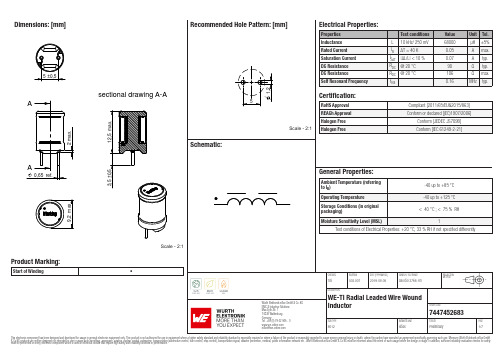
Dimensions: [mm]sectional drawing A-AScale - 2:1Product Marking:Start of Winding•7447452683744745268374474526837447452683T e m p e r a t u r eT T T 7447452683Cautions and Warnings:The following conditions apply to all goods within the product series of WE-TI of Würth Elektronik eiSos GmbH & Co. KG:General:•This electronic component was designed and manufactured for use in general electronic equipment.•Würth Elektronik must be asked for written approval (following the PPAP procedure) before incorporating the components into any equipment in fields such as military, aerospace, aviation, nuclear control, submarine, transportation (automotive control, train control, ship control), transportation signal, disaster prevention, medical, public information network, etc. where higher safety and reliability are especially required and/or if there is the possibility of direct damage or human injury.•Electronic components that will be used in safety-critical or high-reliability applications, should be pre-evaluated by the customer. •The component is designed and manufactured to be used within the datasheet specified values. If the usage and operation conditions specified in the datasheet are not met, the wire insulation may be damaged or dissolved.•Do not drop or impact the components, the component may be damaged.•Würth Elektronik products are qualified according to international standards, which are listed in each product reliability report. Würth Elektronik does not warrant any customer qualified product characteristics beyond Würth Elektroniks’ specifications, for its validity and sustainability over time.•The customer is responsible for the functionality of their own products. All technical specifications for standard products also apply to customer specific products.Product specific:Soldering:•The solder profile must comply with the technical product specifications. All other profiles will void the warranty.•All other soldering methods are at the customers’ own risk.Cleaning and Washing:•Washing agents used during the production to clean the customer application might damage or change the characteristics of the wire insulation, marking or plating. Washing agents may have a negative effect on the long-term functionality of the product. Potting:•If the product is potted in the costumer application, the potting material might shrink or expand during and after hardening. Shrinking could lead to an incomplete seal, allowing contaminants into the core. Expansion could damage the components. We recommend a manual inspection after potting to avoid these effects. Storage Conditions:• A storage of Würth Elektronik products for longer than 12 months is not recommended. Within other effects, the terminals may suffer degradation, resulting in bad solderability. Therefore, all products shall be used within the period of 12 months based on the day of shipment.•Do not expose the components to direct sunlight.•The storage conditions in the original packaging are defined according to DIN EN 61760-2.•The storage conditions stated in the original packaging apply to the storage time and not to the transportation time of the components. Packaging:•The packaging specifications apply only to purchase orders comprising whole packaging units. If the ordered quantity exceeds or is lower than the specified packaging unit, packaging in accordance with the packaging specifications cannot be ensured. Handling:•Violation of the technical product specifications such as exceeding the nominal rated current will void the warranty.•Applying currents with audio-frequency signals might result in audible noise due to the magnetostrictive material properties. •Due to heavy weight of the components, strong forces and high accelerations might have the effect to damage the electrical connection or to harm the circuit board and will void the warranty.•Please be aware that products provided in bulk packaging may get bent and might lead to derivations from the mechanical manufacturing tolerances mentioned in our datasheet, which is not considered to be a material defect.•The temperature rise of the component must be taken into consideration. The operating temperature is comprised of ambient temperature and temperature rise of the component.The operating temperature of the component shall not exceed the maximum temperature specified.These cautions and warnings comply with the state of the scientific and technical knowledge and are believed to be accurate and reliable.However, no responsibility is assumed for inaccuracies or incompleteness.Würth Elektronik eiSos GmbH & Co. KGEMC & Inductive SolutionsMax-Eyth-Str. 174638 WaldenburgGermanyCHECKED REVISION DATE (YYYY-MM-DD)GENERAL TOLERANCE PROJECTIONMETHODTRi002.0072019-08-05DIN ISO 2768-1mDESCRIPTIONWE-TI Radial Leaded Wire WoundInductor ORDER CODE7447452683SIZE/TYPE BUSINESS UNIT STATUS PAGEImportant NotesThe following conditions apply to all goods within the product range of Würth Elektronik eiSos GmbH & Co. KG:1. General Customer ResponsibilitySome goods within the product range of Würth Elektronik eiSos GmbH & Co. KG contain statements regarding general suitability for certain application areas. These statements about suitability are based on our knowledge and experience of typical requirements concerning the areas, serve as general guidance and cannot be estimated as binding statements about the suitability for a customer application. The responsibility for the applicability and use in a particular customer design is always solely within the authority of the customer. Due to this fact it is up to the customer to evaluate, where appropriate to investigate and decide whether the device with the specific product characteristics described in the product specification is valid and suitable for the respective customer application or not.2. Customer Responsibility related to Specific, in particular Safety-Relevant ApplicationsIt has to be clearly pointed out that the possibility of a malfunction of electronic components or failure before the end of the usual lifetime cannot be completely eliminated in the current state of the art, even if the products are operated within the range of the specifications.In certain customer applications requiring a very high level of safety and especially in customer applications in which the malfunction or failure of an electronic component could endanger human life or health it must be ensured by most advanced technological aid of suitable design of the customer application that no injury or damage is caused to third parties in the event of malfunction or failure of an electronic component. Therefore, customer is cautioned to verify that data sheets are current before placing orders. The current data sheets can be downloaded at .3. Best Care and AttentionAny product-specific notes, cautions and warnings must be strictly observed. Any disregard will result in the loss of warranty.4. Customer Support for Product SpecificationsSome products within the product range may contain substances which are subject to restrictions in certain jurisdictions in order to serve specific technical requirements. Necessary information is available on request. In this case the field sales engineer or the internal sales person in charge should be contacted who will be happy to support in this matter.5. Product R&DDue to constant product improvement product specifications may change from time to time. As a standard reporting procedure of the Product Change Notification (PCN) according to the JEDEC-Standard inform about minor and major changes. In case of further queries regarding the PCN, the field sales engineer or the internal sales person in charge should be contacted. The basic responsibility of the customer as per Section 1 and 2 remains unaffected.6. Product Life CycleDue to technical progress and economical evaluation we also reserve the right to discontinue production and delivery of products. As a standard reporting procedure of the Product Termination Notification (PTN) according to the JEDEC-Standard we will inform at an early stage about inevitable product discontinuance. According to this we cannot guarantee that all products within our product range will always be available. Therefore it needs to be verified with the field sales engineer or the internal sales person in charge about the current product availability expectancy before or when the product for application design-in disposal is considered. The approach named above does not apply in the case of individual agreements deviating from the foregoing for customer-specific products.7. Property RightsAll the rights for contractual products produced by Würth Elektronik eiSos GmbH & Co. KG on the basis of ideas, development contracts as well as models or templates that are subject to copyright, patent or commercial protection supplied to the customer will remain with Würth Elektronik eiSos GmbH & Co. KG. Würth Elektronik eiSos GmbH & Co. KG does not warrant or represent that any license, either expressed or implied, is granted under any patent right, copyright, mask work right, or other intellectual property right relating to any combination, application, or process in which Würth Elektronik eiSos GmbH & Co. KG components or services are used.8. General Terms and ConditionsUnless otherwise agreed in individual contracts, all orders are subject to the current version of the “General Terms and Conditions of Würth Elektronik eiSos Group”, last version available at .Würth Elektronik eiSos GmbH & Co. KGEMC & Inductive SolutionsMax-Eyth-Str. 174638 WaldenburgGermanyCHECKED REVISION DATE (YYYY-MM-DD)GENERAL TOLERANCE PROJECTIONMETHODTRi002.0072019-08-05DIN ISO 2768-1mDESCRIPTIONWE-TI Radial Leaded Wire WoundInductor ORDER CODE7447452683SIZE/TYPE BUSINESS UNIT STATUS PAGE。
MAX3795EVKIT 用户手册说明书
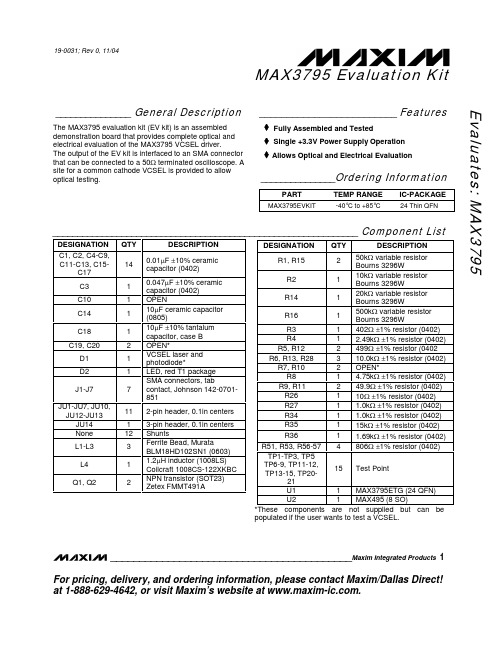
__________________________________________Maxim Integrated Products1 For pricing, delivery, and ordering information, please contact Maxim/Dallas Direct! at 1-888-629-4642, or visit Maxim’s website at .Evaluat es: MAX3795MAX3795 Evaluat ion K it_______________General Desc ript ion The MAX3795 evaluation kit (EV kit) is an assembled demonstration board that provides complete optical and electrical evaluation of the MAX3795 VCSEL driver.The output of the EV kit is interfaced to an SMA connector that can be connected to a 50W terminated oscilloscope. A site for a common cathode VCSEL is provided to allow optical testing._________________________Feat uresFully Assembled and TestedSingle +3.3V Power Supply Operation_______________Ordering Inform at ion PART TEMP RANGE IC-PACKAGE MAX3795EVKIT-40°C to +85°C 24 Thin QFN______________________________________________________________ Com ponent List DESIGNATION QTY DESCRIPTIONC1, C2, C4-C9,C11-C13, C15-C17140.01m F 10% ceramiccapacitor (0402)C310.047m F 10% ceramic capacitor (0402)C101OPENC14110m F ceramic capacitor (0805)C18110m F 10% tantalum capacitor, case BC19, C202OPEN*D11VCSEL laser and photodiode*D21LED, red T1 packageJ1-J77SMA connectors, tab contact, Johnson 142-0701-851JU1-JU7, JU10,JU12-JU13112-pin header, 0.1in centers JU1413-pin header, 0.1in centers None12ShuntsL1-L33Ferrite Bead, Murata BLM18HD102SN1 (0603)L411.2m H inductor (1008LS) Coilcraft 1008CS-122XKBCQ1, Q22NPN transistor (SOT23)Zetex FMMT491A*These components are not supplied but can bepopulated if the user wants to test a VCSEL.DESIGNATION QTY DESCRIPTIONR1, R15250k W variable resistorBourns 3296WR2110k W variable resistorBourns 3296WR14120k W variable resistorBourns 3296WR161500k W variable resistorBourns 3296WR31402W 1% resistor (0402)R41 2.49k W 1% resistor (0402)R5, R122499W 1% resistor (0402R6, R13, R28310.0k W 1% resistor (0402)R7, R102OPEN*R81 4.75k W 1% resistor (0402)R9, R11249.9W 1% resistor (0402)R26110W 1% resistor (0402)R271 1.0k W 1% resistor (0402)R341 1.0k W 1% resistor (0402)R35115k W 1% resistor (0402)R361 1.69k W 1% resistor (0402)R51, R53, R56-574806W 1% resistor (0402)TP1-TP3, TP5TP6-9, TP11-12,TP13-15, TP20-2115Test PointU11MAX3795ETG (24 QFN)U21MAX495 (8 SO)19-0031; Rev 0, 11/04MAX3795 Evaluat ion K it2_________________________________________________________________________________________E v a l u a t e s : M A X 3795__________________Com ponent Suppliers Note: Please indicate that you are using the MAX3795 when contacting these component suppliers.________________________Quic k St artElec t ric al Eval uat i onIn the electrical configuration, an automatic power control (APC) test circuit is included to emulate a semiconductor laser with a monitor photodiode.Monitor diode current is provided by transistor Q1,which is controlled by an operational amplifier (U2).The APC test circuit, consisting of U2 and Q1, applies the simulated monitor diode current to the MD pin of the MAX3795. To ensure proper operation in theelectrical configuration, set up the evaluation board as follows:1) Place shunts on JU4, JU5, JU6, JU7, JU10,JU13 and JU14 (Refer to Table 1 for details).2) Remove shunts JU1 and JU2 (Refer to table 1for detail).3) To enable the outputs, connect TX_DISABLEto GND by placing a shunt on JU3.Note: When performing the followingresistance checks auto ranging DMMS may forward bias the on-chip ESD protection and cause inaccurate measurements. To avoid this manually set the DMM to a high range.4) Adjust R15, the R BIASSET potentiometer, for2.5k W resistance between TP14 (BIASSET)and ground.5) Adjust R1, the R PWRSET potentiometer, for10k W resistance between TP2 (REF) and TP12 (MD).6) Remove JU12 or Adjust R14, the R PEAKSETpotentiometer, for 20k W resistance between TP15 (PEAKSET) and ground, to disable peaking.7) Adjust R16, the R TC potentiometer, for 0Wresistance between TP7 (TC1) and TP8(TC2), to disable temperature compensation.8) Adjust R2, the R MODSET potentiometer, for10k W resistance between TP9 (MODSET)and ground.9) Apply a differential input signal (250mV P-P to2400mV P-P ) between SMA connectors J5 and J7 (IN+ and IN-).10) Attach a high-speed oscilloscope with a 50Winput to the SMA connector J6 (OUT).11) Connect a +3.3V supply between TP20 (V CC )and TP21 (GND). Set the current limit to about 200mA. Adjust the power supply until the voltage between TP11 and ground is +3.3V.12) Adjust R1 (R PWRSET ) until desired laser biascurrent is achieved.W=9.49V I 5JU BIAS 13) The MD and BIAS currents can be monitoredat TP1 (V PWRMON ) and TP3 (V BIASMON ) using the equations below:PWRSETPWRMON MD R 2V I *=W*=402V 9I BIASMONBIAS Note: If the voltage at TP1 exceeds V PMTH (typical 0.8V) or TP3 exceeds V BMTH (typical 0.8V), the FAULT signal will be asserted and latched.14) Adjust R2 until the desired laser modulationcurrent is achieved.W=50)V (Amplitude Signal I MOD 15) If peaking is desired, Install JU12. Adjust R14(R PEAKSET ) until the desired amount of peaking is achieved.Opt ic al Evaluat ionFor optical evaluation of the MAX3795, configure the evaluation kit as follows:1) Place shunts on JU2, JU6, JU7, JU13 andJU14 (Refer to Table 1 for details).2) Remove components L2 and C9. Remove theshunts from JU1, JU4 and JU5.SUPPLIERPHONE FAX AVX 803-946-0690803-626-3123Coilcraft 847-639-6400847-639-1469Murata 814-237-1431814-238-0490Zetex516-543-7100516-864-7630MAX3795 Evaluat ion K it___________________________________________Maxim Integrated Products 3Evaluat es: MAX37953) Install a 0W resistor at R7 to connect theanode of the VCSEL to the output.4) To enable the outputs, connect TX_DISABLEto GND by placing a shunt on JU3.5) Connect a common cathode VCSEL asshown in figure 1. Keep leads short to reduce reflection.Note: When performing the followingresistance checks auto ranging DMMS mayforward bias the on-chip ESD protection andcause inaccurate measurements. To avoidthis manually set the DMM to a high range. 6) Adjust R15, the R BIASSET potentiometer, for2.5k W resistance between TP14 (BIASSET)and ground.7) Adjust R1, the R PWRSET potentiometer, for10k W resistance between TP2 (REF) andTP12 (MD).8) Open JU12 or adjust R14, the R PEAKSETpotentiometer, for 20k W resistance betweenTP10 (PEAKSET) and ground, to disablepeaking.9) Adjust R16, the R TC potentiometer, for 0Wresistance between TP7 (TC1) and TP8(TC2), to disable temperature compensation.10) Adjust R2, the R MODSET potentiometer, for10k W resistance between TP9 (MODSET)and ground.11) Apply a differential input signal (250mV P-P to2400mV P-P) between SMA connectors J5 and J7 (IN+ and IN-).12) Attach the VCSEL fiber connector to anoptical/electrical converter.13) Connect a +3.3V supply between TP20 (V CC)and TP21 (GND). Set the current limit to200mA. Adjust the power supply until thevoltage between TP11 and ground is +3.3V.14) Adjust R1 (R PWRSET) until desired averageoptical power is achieved.15) The MD and BIAS currents can be monitoredat TP1 (V PWRMON) and TP3 (V BIASMON) usingthe equations below:PWRSETPWRMONMDR2VI*=W*=402V9I BIASMONBIASNote: If the voltage at TP1 exceeds V PMTH(typical 0.8V) or TP3 exceeds V BMTH (typical0.8V), the FAULT signal will be asserted andlatched.16) Adjust R2 (R MODSET) until the desired opticalamplitude is achieved. Optical amplitude canbe observed on an oscilloscope connected to an optical/electrical converter. VCSELovershoot and ringing may be improved byappropriate selection of R10 and C10.16) The falling edge of the optical waveform mayimprove with peaking. Install JU12 and adjust R14 (R PEAKSET) until the desired amount ofpeaking is achieved.MAX3795 Evaluat ion K it4_________________________________________________________________________________________E v a l u a t e s : M A X 3795Table 1. Adjustment and Control Descriptions (see Quick Start)COMPONENT NAME FUNCTIONJU1COMPEnables/disables the APC circuit. Remove shunt to enable APC circuit.JU2PHOTODIODE Installing a shunt will connect the photodiode of the VCSEL to the MD ed when a VCSEL is installed.JU3TX_DISABLE Enables/disables the output currents. Install a shunt to enable output currents.JU4IPD Determines the gain of the photodiode emulator. When JU4 is open the gain is 0.02 A/A. When JU4 is shunted the gain is 0.12 A/A.JU5APC_OPEN Installing a shunt connects the electrical output of the part to the emulation circuit.JU6FAULT Installing a shunt enables the external fault indicator circuit.JU7SQUELCH Installing a shunt enables the squelch function.JU10VCCEXT Installing a shunt provides power to the emulation and fault indicator circuits.D2Fault Indicator LED is illuminated when a fault condition has occurred (Refer to the Detailed Description section of the MAX3740 data sheet).R1R PWRSET Adjusts transmit optical power to be maintained by the APC loop.R2R MODSET Adjusts the laser modulation current.R14R PEAKSET Adjusts the peaking for the falling edge of the VCSEL.R15R BIASSET In closed-loop configuration it adjusts the maximum bias current available to the APC. In open-loop configuration it adjusts the bias level of the output.R16R TCAdjusts the temperature compensation of the modulation current.MAX3795 Evaluat ion K it___________________________________________Maxim Integrated Products 5Evaluat es: MAX3795Figure 1. MAX3795 EV Kit SchematicMAX3795 Evaluat ion K itMaxim cannot assume responsibility for use of any circuitry other than circuitry entirely embodied in a Maxim product. No circuit patent licenses are implied. Maxim reserves the right to change the circuitry and specifications without notice at any time.Maxim Integrated Products, 120 San Gabriel Drive, Sunnyvale, CA 94086 408-737-7600___________________62004 Maxim Integrated Products Printed USA is a registered trademark of Maxim Integrated ProductsE v a l u a t e s : M A X 3795Figure 2. MAX3795 EV Kit PC Component PlacementGuide—Component Side Figure 3. MAX3795 EV Kit PC Board Layout—Component Side Figure 4. MAX3795 EV Kit PC Board Layout—Ground PlaneFigure 5. MAX3795 EV Kit PC Board Layout—Power PlaneFigure 6. MAX3795 EV Kit PC Board Layout—Solder Side。
MAX17630B EV Kit 评估板说明说明书
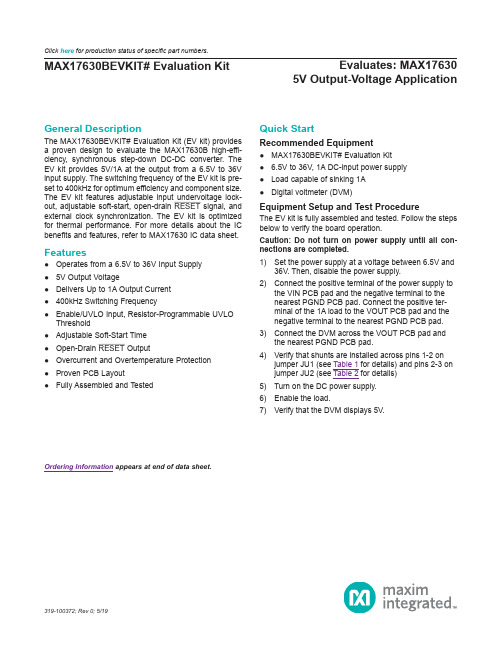
Evaluates: MAX176305V Output-Voltage ApplicationMAX17630BEVKIT# Evaluation KitGeneral DescriptionThe MAX17630BEVKIT# Evaluation Kit (EV kit) provides a proven design to evaluate the MAX17630B high-effi -ciency, synchronous step-down DC-DC converter. The EV kit provides 5V/1A at the output from a 6.5V to 36V input supply. The switching frequency of the EV kit is pre-set to 400kHz for optimum efficiency and component size. The EV kit features adjustable input undervoltage lock-out, adjustable soft-start, open-drain RESET signal, and external clock synchronization. The EV kit is optimized for thermal performance. For more details about the IC benefits and features, refer to MAX17630 IC data sheet.Features●Operates from a 6.5V to 36V Input Supply ●5V Output Voltage●Delivers Up to 1A Output Current ●400kHz Switching Frequency●Enable/UVLO Input, Resistor-Programmable UVLOThreshold ●Adjustable Soft-Start Time ●Open-Drain RESET Output●Overcurrent and Overtemperature Protection ●Proven PCB Layout ●Fully Assembled and Tested319-100372; Rev 0; 5/19Ordering Information appears at end of data sheet.Quick StartRecommended Equipment●MAX17630BEVKIT# Evaluation Kit ● 6.5V to 36V, 1A DC-input power supply ●Load capable of sinking 1A ●Digital voltmeter (DVM)Equipment Setup and Test ProcedureThe EV kit is fully assembled and tested. Follow the steps below to verify the board operation.Caution: Do not turn on power supply until all con-nections are completed.1) Set the power supply at a voltage between 6.5V and36V. Then, disable the power supply.2) Connect the positive terminal of the power supply tothe VIN PCB pad and the negative terminal to the nearest PGND PCB pad. Connect the positive ter-minal of the 1A load to the VOUT PCB pad and the negative terminal to the nearest PGND PCB pad.3) Connect the DVM across the VOUT PCB pad andthe nearest PGND PCB pad.4) Verify that shunts are installed across pins 1-2 onjumper JU1 (see Table 1 for details) and pins 2-3 on jumper JU2 (see Table 2 for details)5) Turn on the DC power supply.6) Enable the load.7) Verify that the DVM displays 5V.Click here for production status of specific part numbers.5V Output-Voltage ApplicationDetailed DescriptionThe EV kit is designed to deliver 5V at load current up to 1A at the output from a 6.5V to 36V input supply. The switching frequency of the EV kit is configured at 400 kHz by leaving RT resistor open.The EV kit includes an EN/UVLO PCB pad and jumper JU1 to enable the output at a desired input voltage. The MODE/SYNC PCB pad and jumper JU2 allow an external clock to synchronize the device. Jumper JU2 allows the selection of the mode of operation based on light load-performance requirements. An additional RESET PCB pad is available for monitoring whether the converter output is in regulation or not.Soft-Start Input (SS)The EV kit offers an adjustable soft-start function to limit inrush current during the startup. The soft-start time is adjusted by the value of external soft start capacitor C3, connected between SS and SGND. The selected output capacitance (C SEL ) and the output voltage (V OUT ) deter-mine the minimum value of C3, as shown by the following equation:C3 ≥ 28 x 10-6 x C SEL x V OUTThe soft-start time (t SS ) is related to the soft-start capaci-tor C3 by the following equation:()SS -6C3t 5.55 10=×For example, in order to program a 1ms soft-start time, C3 should be 5600pF.Enable/Undervoltage-Lockout (EN/UVLO) ProgrammingThe MAX17630 offers an Enable and adjustable input undervoltage lockout feature. In this EV kit, for normal operation, leave the EN/UVLO jumper (JU1) open. When JU1 is left open, the MAX17630 is enabled when the input voltage rises above 6.4V. T o disable the MAX17630, install a jumper across pins 2-3 on JU1. See T able 1 for JU1 settings. The EN/UVLO PCB pad on the EV kit supports external Enable/Disable control of the device. Leave JU1 open when external Enable/Disable control is desired. A potential divider formed by R1 and R2 sets the input voltage (VINU) above which the converter is enabled when JU1 is left open.Choose R1 to be 3.32MΩ (max), and then calculate R2 as follows:()12INU R 1.215R V 1.215×=−where, V INU is the voltage at which the device is requiredto turn on, and R1 and R2 are in kΩ.For more details about setting the undervoltage lockout level, refer to the MAX17630 data sheet.Table 1. Converter EN/UVLO Jumper (JU1) Settings*Default position.SHUNT POSITIONEN/UVLO PIN MAX17630B OUTPUT1-2Connected to VINEnabledNot installed*Connected to the center node of resistor-divider R1 and R2Enabled, UVLO level is set by the resistor-divider between VIN and SGND2-3Connected to SGNDDisabled5V Output-Voltage ApplicationMode Selection (MODE/SYNC)The EV kit provides a jumper (JU2) that allows the MAX17630 to operate in PWM, PFM, and DCM modes. Refer to the MAX17630 data sheet for more details on the modes of operation. Table 2 shows the MODE SELECTION (JU2) settings that can be used to configure the desired mode of operation.External Clock Synchronization (MODE/SYNC)The EV kit provides MODE/SYNC PCB pad to synchronize the MAX17630 to an optional external clock. Leave Jumper (JU3) open when external clock signals are applied. In the presence of a valid external clock for synchronization, the MAX17630 operates in PWM mode only. For more details about external clock synchronization, refer to the MAX17630 data sheet.Active-Low, Open-Drain Reset Output (RESET )The EV kit provides a RESET PCB pad to monitor the status of the converter. RESET goes high when VOUT rises above 95% (typ) of its nominal regulated output voltage. RESET goes low when VOUT falls below 92% (typ) of its nominal regulated voltage.Hot Plug-In and Long Input CablesThe MAX17630BEVKIT# PCB layout provides an optional electrolytic capacitor (C6 = 22μF/50V). This capacitor lim -its the peak voltage at the input of the MAX17630B when the DC input source is “Hot-Plugged” to the EV kit input terminals with long input cables. The equivalent series resistance (ESR) of the electrolytic capacitor dampens the oscillations caused by interaction of the inductance of the long input cables and the ceramic capacitors at the buck converter input.Table 2. Mode Selection Jumper (JU2) Settings*Default position.SHUNT POSITIONMODE/SYNC PIN MAX17630B OUTPUT 1-2Connected to V CC DCM mode of operation 2-3*Connected to SGNDPWM mode of operation Not installedOPENPFM mode of operation5V Output-Voltage Application(V IN = 24V, V OUT = 5V, f SW = 400kHz, unless otherwise noted.)MAX17630B EV Kit Performance Report5V/div 5V/div1ms/divtoc072V/div RESET1A/div CONDITIONS:PWM MODE, 1A LOAD5V/div5V/div 1ms/divEN/UVLOtoc082V/div RESET1A/divCONDITIONS:PWM MODE, 20mA LOAD10V/div 2µs/divOUT(AC)toc0920mV/divLX LX1A/divCONDITIONS:PWM MODE, 1A LOAD5V Output-Voltage Application(V IN = 24V, V OUT = 5V, f SW = 400kHz, unless otherwise noted.)MAX17630B EV Kit Performance Report (continued)10V/div 20µs/divtoc1150mV/divLX 0.5A/divCONDITIONS:PFM MODE, 20mA LOAD50mV/div100µs/divtoc12OUT(AC)0.5A/divCONDITIONS:PWM MODE100mV/div 100µs/divLOAD TRANSIENT RESPONSE BETWEEN 0.5A AND 1Atoc130.5A/divCONDITIONS:PWM MODEGAINto16PHASEBODE PLOT100mV/div 100µs/divLOAD TRANSIENT RESPONSE BETWEEN 20mA AND 0.5Atoc14OUT(AC)OUT0.5A/div CONDITIONS:DCM MODE100mV/div200µs/divLOAD TRANSIENT RESPONSE BETWEEN 20mA AND 0.5Atoc15OUT(AC)OUT0.5A/divCONDITIONS:PFM MODE10V/div1µs/divOUT(AC)toc1020mV/divLX LX0.2A/divCONDITIONS:DCM MODE, 20mA LOAD,5V Output-Voltage ApplicationNote: Indicate that you are using the MAX17630B when contacting these component suppliers.SUPPLIER WEBSITE Coilcraft Murata Americas Panasonic Taiyo Yuden TDK SullinsCorpPARTTYPE MAX17630BEVKIT#EVKITS.No DesignatorDescriptionQuantityManufacturer Part Number 1C1 2.2µF, 10%, 50V, X7R, Ceramic capacitor (1206)1TDK C3216X7R1H225K160AE 2C2 2.2µF, 10%, 10V, X7R, Ceramic capacitor (0603)1MURATA GRM188R71A225KE153C35600pF, 2%, 25V, COG, Ceramic capacitor (0402)1MURATA GRM1555C1H562GE014C422µF, 20%, 25V, X7R, Ceramic capacitor (1210)1MURATA GRM32ER71E226ME155C5, C100.1µF, 10%, 16V, X7R, Ceramic capacitor (0402)2TAIYO YUDEN EMK105B7104KV 6C11, C15150pF, 10%, 100V, X7R, ceramic capacitor (0402)2TDK C1005C0G2A151J050BA 7C90.1µF, 10%, 50V, X7R, Ceramic capacitor (0402)1TDK C1005X7R1H104K050BE 8C6ALUMINUM-ELECTROLYTIC; 22UF; 50V; TOL = 20%; MODEL = FK SERIES1PANASONIC EEE-TG1H220P9L1INDUCTOR, 15µH; 20%; 3.9A (5mm x 5mm)1COILCRAFT XAL5050-153ME 10R1RESISTOR, 3.32MΩ, 1% (0402)1VISHAY DALE CRCW04023M32FK 11R2RESISTOR, 787kΩ, 1% (0402)1VISHAY DALE CRCW0402787KFK 12R3, R7RESISTOR, 0Ω (0402)2PANASONIC ERJ-2GE0R0013R6RESISTOR, 10KΩ, 1% (0402)1VISHAY DALE CRCW040210K0FK14U1HIGH-EFFICIENCY; SYNCHRONOUS STEP-DOWN DC-DC CONVERTER (TQFN16-EP 3mm x 3mm)1MAX17630BATE+15JU1, JU23-pin header (36-pin header 0.1” centers)2SULLINS PEC03SAAN 16-Shunts2SULLINS STC02SYAN17C13, C14OPEN: Capacitor (1210)0N/A 18L2OPEN: Inductor (4mm x 4mm)0N/A 19C7, C8, C12, C16OPEN: Capacitor (0402)0N/A 20R4, R5, R8OPEN: Resistor ( 0402)0N/A 21FB1OPEN: Ferrite Bead (0805)N/AJU2 2 - 3 SHORTDEFAULT JUMPER TABLEJUMPER SHUNT POSITIONJU1OPEN Component SuppliersOrdering InformationMAX17630BEVKIT# EV Kit Bill of Materials5V Output-Voltage Application5V Output-Voltage ApplicationMAX17630BEVKIT# EV Kit—Top Silkscreen MAX17630BEVKIT# EV Kit—Layer 2MAX17630BEVKIT# EV Kit—Top Layer MAX17630BEVKIT# EV Kit—Layer 35V Output-Voltage ApplicationMAX17630BEVKIT# EV Kit—Bottom Layer MAX17630BEVKIT# EV Kit—Bottom SilkscreenMaxim Integrated cannot assume responsibility for use of any circuitry other than circuitry entirely embodied in a Maxim Integrated product. No circuit patent licenses are implied. Maxim Integrated reserves the right to change the circuitry and specifications without notice at any time.5V Output-Voltage ApplicationREVISION NUMBERREVISION DATE DESCRIPTIONPAGES CHANGED5/19Initial release—Revision HistoryFor pricing, delivery, and ordering information, please visit Maxim Integrated’s online storefront at https:///en/storefront/storefront.html.。
埃尔克斯电子产品的五种型号功能规范说明书

SPECIFICATIONS13Models 7520DT, 7530DT, 7540DT, 7550DT and 7564SAFunctional SpecificationsINPUTVoltage 115/230 VAC 15, Single Phase, User selection Frequency 50/60 Hz 5Fuse6.3 Amp 250V Slo-Blo for 7550DT and 7564SA 5 Amp 250V Slo-Blo for 75/20/30/40DTDIELECTRIC WITHSTAND TEST MODEOutput Rating5 KV @ 40 mA for 7550DT and 7564SA, 5 KV @ 20mA for 75/20/30/40DT6 KV @ 10 mA DC for 75/30/40/50DT and 7564SAOutput AdjustmentRange:0 - 5 KV AC 0 - 6 KV DCResolution: 1 volt/step Accuracy:(2 of setting 5 volts) Ramp-HI 12mA peak maximum, ON/OFF selectableCharge-LORange:0.0 - 350.0A DC or Auto setHI-Limit AC Range:0.00 - 40.00 mA for 7550DT and 7564SA, 0.00 - 20.00 mA for 75/20/30/40DT Resolution: 0.01 mA/step Accuracy: (2 of setting 2 counts) DC Range:0 - 9999AResolution: 1A/stepAccuracy:(2 of setting 2 counts) LO-Limit AC Range:0.000 - 9.999 mA Resolution: 0.001 mA/stepAccuracy: (2 of setting 2 counts) DC Range:0.0 - 999.9 AResolution: 0.1A/stepAccuracy:(2 of setting 2 counts) Arc Detection Range:1 - 9Failure DetectorAudible and VisualRecycledEquipment(410)email:***************************1981SPECIFICATIONS14Voltage Display Range: 0.00 - 6.00 KV Full Scale0.00 - 5.00 KV Full Scale for 7520DT onlyResolution: 10 volt/stepAccuracy: (2 of reading 2 counts)Current Display Auto RangeAC Range 1: 0.000mA - 3.500mAResolution: 0.001mA/stepRange 2: 3.00 - 40.00 mA for 7550DT and 7564SA,3.00 - 20.00 mA for 75/20/30/40DTResolution: 0.01 mA/stepDC Range 1: 0.0 A - 350.0 AResolution: 0.1A/stepRange 2: 300 A - 3500 AResolution: 1A/stepRange 3: 3000 A - 9990 AResolution: 10A/stepAccuracy: All Ranges (2 of reading 2 counts)DC Output Ripple 4**********************,ResistiveLoad Discharge Time 200 msMaximum CapacitiveLoad DC Mode1uF < 1KV0.75uF < 2KV0.5uF < 3KV0.08uF < 4KV0.04uF < 5KV0.01uF < 6KVAC Output Wave Form Sine Wave, Crest Factor = 1.3 - 1.5Output Frequency Range: 60 or 50 Hz, User SelectionAccuracy: 1%Output Regulation (1 of setting 5 volts) from no load to full load Dwell Timer Range: 0, 0.3 - 999.9 sec (0 = Constant)Resolution: 0.1 sec incrementsAccuracy: (0.1% + 0.05 sec)Ramp Timer Range: AC 0.1 - 999.9 secDC 0.4 - 999.9 secResolution: 0.1 sec incrementsAccuracy: (0.1% + 0.05 sec)RecycledEquipment(410)email:***************************SPECIFICATIONS15Ground Continuity For 75/20/30/40/50DT Current : DC 0.1 A 0.01A, fixedMax. ground resistance : 1 0.1, fixed Ground Fault Interrupt GFI Trip Current: HV Shut Down Speed: 450 A max (AC or DC)< 1msINSULATION RESISTANCE TEST MODE Model 75/30/40/50DT, 7564SAOutput VoltageRange:100 - 1000 Volts DC Resolution: 1 volt/step Accuracy:(2 of reading 2 volts) Short Circuit Current Maximum: 12mA peak Voltage DisplayRange: 0 - 1000 VResolution: 1 volt/stepAccuracy:(2 of reading 2 counts) Resistance DisplayRange: 1 - 9999 M (4 Digit, Auto Ranging)Resolution:500VDC 1000VDC M M M 0.001 1.000 - 5.388 1.000 - 9.999 0.01 1.40 - 53.88 2.80 - 99.99 0.1 14.0 - 538.8 28.0 - 999.9 1104 - 9999280 - 9999Accuracy:(2 of reading 2 counts) at test voltage 500 - 1000V and 1 - 1000 M(8 of reading 2 counts) at test voltage 500 - 1000V and 1000 - 9999 M(8 of reading 2 counts) at test voltage 100 - 500V and 0 - 1000 MCharge-LO Range: 0.000 - 3.500A or Auto Set HI-Limit Range: 0 - 9999 M (0 = Off) LO-Limit Range: 1 - 9999 MDelay TimerRange: 0, 0.5 - 999.9 sec (0 = Constant) Resolution: 0.1 sec/stepAccuracy:(0.1% + 0.05 sec)Ground Fault InterruptGFI Trip Current:HV Shut Down Speed:450 A max (AC or DC) < 1msRecycledEquipment(410)email:***************************SPECIFICATIONS16GROUND BOND TEST MODE Model 7564SA onlyOutput Voltage Range: 3.00 - 8.00 Volts AC (Open Circuit Limit) Resolution: 0.01 volt/stepAccuracy: (2 % of Setting + 0.03V ) O.C. Condition Output Frequency Range: 60 or 50 Hz, User Selection Accuracy: 1%Output CurrentRange: 3.00 - 30.00 Amps AC Resolution: 0.01 Amp/stepAccuracy :(2 % of Setting + 0.02 A) Current DisplayRange: 0.00 - 30.00 Amps Resolution: 0.01 Amp/stepAccuracy:(3 % of Reading + 0.03 A) Resistance DisplayRange: 0 - 600 m Resolution: 1 m /stepAccuracy:(2 % of Reading + 2 m ) HI-LimitRange: 0 - 600 m for 3 - 10 A 0 - 150 m for 3 - 30 A Resolution: 1 m /stepAccuracy:(2 % of Setting + 2 m ) LO-LimitRange: 0 - 600 m for 3 - 10 A 0 - 150 m for 3 - 30 A Resolution: 1 m /stepAccuracy:(2 % of Setting + 2 m ) Dwell TimerRange: 0, 0.5 - 999.9 sec (0 = Constant) Resolution: 0.1 sec/step Accuracy:(0.1% + 0.05 sec)Milliohm OffsetMax. Offset Capability: 200 mResolution: 1 m / stepAccuracy:(2 % of Setting + 2 m )RecycledEquipment(410)email:***************************SPECIFICATIONS17GENERAL SPECIFICATIONSPLC Remote Control Input - Test, Reset, Recall memory 1, 2 and 3Output - Pass, Fail, Test-in-ProcessMemory Allows storage of up to 50 groups different test programsand 8 step/each memory. Step is not available on 7520DT SecurityProgrammable password lockout capability to avoid unauthorized access to test set-up program. LCD Contrast Setting 9 ranges set by the numeric keys on the front panel. Buzzer Volume Setting 10 ranges set by the numeric key on the front panel.Calibration Software and adjustments are made through front panel. Mechanical Bench or rack mount with tilt up front feet. Dimension7540DT, 7550DT and 7564SA:(W x H x D) 17 x 5.8 x 20.3 in. (432 x 147 x 515 mm) 7520DT and 7530DT:(W x H x D) 17 x 5.8 x 12 in. (432 x 147 x 305 mm)Weight7564SA without scanner 52.5 lbs (24 Kgs) 7564SA with built-in scanner 57.0 lbs (26 Kgs) 7550DT without scanner 50.5 lbs (23 Kgs) 7550DT with built-in scanner 55.0 lbs(25 Kgs) 7540DT with 4 port scanner 39.6 lbs (18 Kgs) 7540DT with 8 port scanner41.8 lbs(19 Kgs) 7530DT scanner not available 24.8 lbs (11.27 Kgs) 7520DT scanner not available 24.8 lbs(11.27 Kgs)Scanner Port Two Port Maximum including the built-in scanner. Not available on 7520DT, 7530DT and 7540DT.Scanner Built-in OptionHigh Voltage x 4 Ports (7540DT only)High Voltage x 8 Ports (75/40/50DT and 7564SA) Ground Bond x 8 Ports (7564SA only)RecycledEquipment(410)email:***************************。
宇电T900说明书
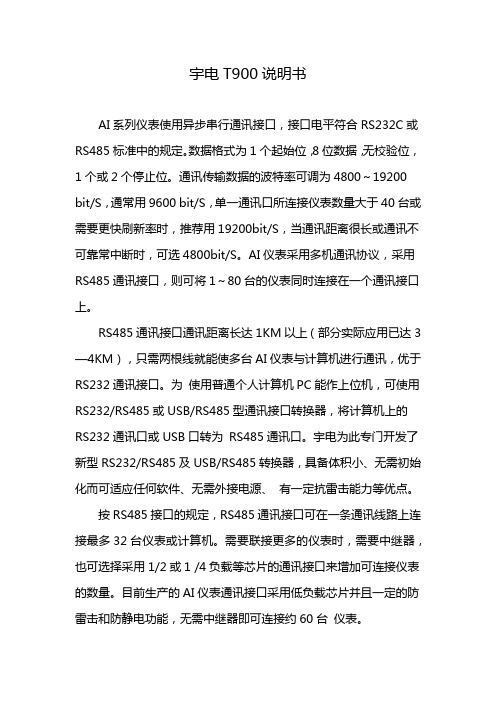
宇电T900说明书AI系列仪表使用异步串行通讯接口,接口电平符合RS232C或RS485标准中的规定。
数据格式为1个起始位,8位数据,无校验位,1个或2个停止位。
通讯传输数据的波特率可调为4800~19200 bit/S,通常用9600 bit/S,单一通讯口所连接仪表数量大于40台或需要更快刷新率时,推荐用19200bit/S,当通讯距离很长或通讯不可靠常中断时,可选4800bit/S。
AI仪表采用多机通讯协议,采用RS485通讯接口,则可将1~80台的仪表同时连接在一个通讯接口上。
RS485通讯接口通讯距离长达1KM以上(部分实际应用已达3—4KM),只需两根线就能使多台AI仪表与计算机进行通讯,优于RS232通讯接口。
为使用普通个人计算机PC能作上位机,可使用RS232/RS485或USB/RS485型通讯接口转换器,将计算机上的RS232通讯口或USB口转为RS485通讯口。
宇电为此专门开发了新型RS232/RS485及USB/RS485转换器,具备体积小、无需初始化而可适应任何软件、无需外接电源、有一定抗雷击能力等优点。
按RS485接口的规定,RS485通讯接口可在一条通讯线路上连接最多32台仪表或计算机。
需要联接更多的仪表时,需要中继器,也可选择采用1/2或1 /4负载等芯片的通讯接口来增加可连接仪表的数量。
目前生产的AI仪表通讯接口采用低负载芯片并且一定的防雷击和防静电功能,无需中继器即可连接约60台仪表。
AI仪表的RS232及RS485通讯接口采用光电隔离技术将通讯接口与仪表的其他部分线路隔离,当通讯线路上的某台仪表损坏或故障时,并不会对其它仪表产生影响。
同样当仪表的通讯部分损坏或主机发生故障时,仪表仍能正常进行测量及控制,并可通过仪表键盘对仪表进行操作,工作可靠性很高。
16位校验码的正确性是简单奇偶校验的30000倍,基本能保证数据可靠性。
并且同一网络上有其他公司也采用主从方式通讯的产品时,如PLC、变频器等,多数情况下AI系列仪表都不会受其它公司产品通讯干扰,不会产生采集数据混乱或无法通讯的问题。
MAX19705EVKIT-MAX19708EVKIT_cn
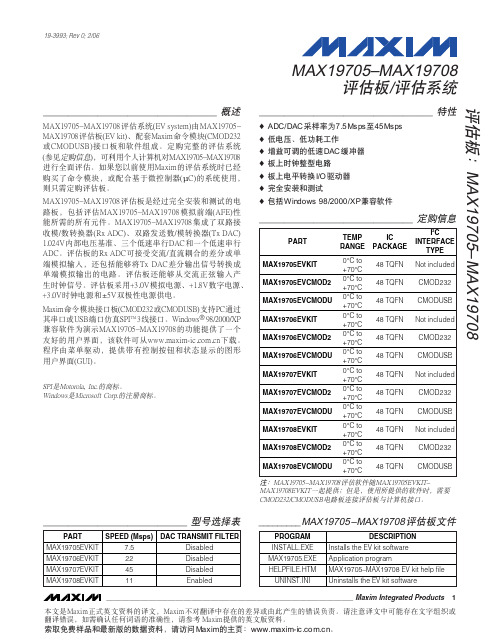
220µF ±20%, 6.3V tantalum
12 capacitors (C-case)
AVX TPSC227M006R0250
10µF ±20%, 10V X5R ceramic
6 capacitors (1210)
TDK C3225X5R1A106M
0.01µF ±5%, 25V C0G ceramic
MAX19705–MAX19708评估板是经过完全安装和测试的电 路板,包括评估MAX19705–MAX19708模拟前端(AFE)性 能所需的所有元件。MAX19705–MAX19708集成了双路接 收模/数转换器(Rx ADC)、双路发送数/模转换器(Tx DAC) 1.024V内部电压基准、三个低速串行DAC和一个低速串行 ADC。评估板的Rx ADC可接受交流/直流耦合的差分或单 端模拟输入,还包括能够将Tx DAC差分输出信号转换成 单端模拟输出的电路。评估板还能够从交流正弦输入产 生时钟信号。评估板采用+3.0V模拟电源、+1.8V数字电源、 +3.0V时钟电源和±5V双极性电源供电。
Maxim命令模块接口板(CMOD232或CMODUSB)支持PC通过 其串口或USB端口仿真SPITM 3线接口。Windows® 98/2000/XP 兼容软件为演示MAX19705–MAX19708的功能提供了一个 友好的用户界面,该软件可从下载。 程序由菜单驱动,提供带有控制按钮和状态显示的图形 用户界面(GUI)。
11
Enabled
_________MAX19705–MAX19708评估板文件
PROGRAM INSTALL.EXE MAX19705.EXE HELPFILE.HTM UNINST.INI
MAX1978中文数据手册

用于Peltier模块的集成温度控制器概论MAX1978 / MAX1979是用于Peltier热电冷却器(TEC)模块的最小, 最安全, 最精确完整的单芯片温度控制器。
片上功率FET和热控制环路电路可最大限度地减少外部元件, 同时保持高效率。
可选择的500kHz / 1MHz开关频率和独特的纹波消除方案可优化元件尺寸和效率, 同时降低噪声。
内部MOSFET的开关速度经过优化, 可降低噪声和EMI。
超低漂移斩波放大器可保持±0.001°C的温度稳定性。
直接控制输出电流而不是电压, 以消除电流浪涌。
独立的加热和冷却电流和电压限制提供最高水平的TEC保护。
MAX1978采用单电源供电, 通过在两个同步降压调节器的输出之间偏置TEC, 提供双极性±3A输出。
真正的双极性操作控制温度, 在低负载电流下没有“死区”或其他非线性。
当设定点非常接近自然操作点时, 控制系统不会捕获, 其中仅需要少量的加热或冷却。
模拟控制信号精确设置TEC 电流。
MAX1979提供高达6A的单极性输出。
提供斩波稳定的仪表放大器和高精度积分放大器, 以创建比例积分(PI)或比例积分微分(PID)控制器。
仪表放大器可以连接外部NTC或PTC热敏电阻, 热电偶或半导体温度传感器。
提供模拟输出以监控TEC温度和电流。
此外, 单独的过热和欠温输出表明当TEC温度超出范围时。
片上电压基准为热敏电阻桥提供偏置。
MAX1978 / MAX1979采用薄型48引脚薄型QFN-EP 封装, 工作在-40°C至+ 85°C温度范围。
采用外露金属焊盘的耐热增强型QFN-EP封装可最大限度地降低工作结温。
评估套件可用于加速设计。
应用光纤激光模块典型工作电路出现在数据手册的最后。
WDM, DWDM激光二极管温度控制光纤网络设备EDFA光放大器电信光纤接口ATE特征♦尺寸最小, 最安全, 最精确完整的单芯片控制器♦片上功率MOSFET-无外部FET♦电路占用面积<0.93in2♦回路高度<3mm♦温度稳定性为0.001°C♦集成精密积分器和斩波稳定运算放大器♦精确, 独立的加热和冷却电流限制♦通过直接控制TEC电流消除浪涌♦可调节差分TEC电压限制♦低纹波和低噪声设计♦TEC电流监视器♦温度监控器♦过温和欠温警报♦双极性±3A输出电流(MAX1978)♦单极性+ 6A输出电流(MAX1979)订购信息* EP =裸焊盘。
maxim+max17595evkit+评估板+用户手册说明书

General Description The MAX17595 evaluation kit (EV kit) is a fully assembled and tested circuit board that contains MAX17595 peak- current-mode controller for a flyback regulator. The EV kit is configured for an isolated 15V DC output voltage that can supply up to 1.5A current. The line input voltage range is from 85V AC to 265V AC or 120V DC to 375V DC.The EV kit demonstrates low quiescent current and effi-ciency up to 86%. This high efficiency is achieved by using a single-transistor (MOSFET) flyback converter topology that operates at 120kH z switching frequency. The surface-mount transformer has a tertiary winding to power the IC after startup. An optocoupler, along with the transformer, provides galvanic isolation up to 3500V RMS. Warning: The EV kit is designed to operate with high voltages. Dangerous voltages are present on this EV kit and on equipment connected to it. Users who power up this EV kit or the power sources connected to it must be careful to follow safety procedures appropriately to work with high-voltage electrical equipment.Under severe fault or failure conditions, this EV kit may dissipate large amounts of power, which could result in the mechanical ejection of a component or of component debris at high velocity. Operate this EV kit with care to avoid possible personal injury.Features S85V AC to 265V AC or 120V DC to 375V DC Input RangeS15V DC at 1.5A Isolated Output VoltageS Galvanic Isolation Up to 3500V RMSS120kHz Switching FrequencyS Efficiency Up to 86%S Low-Cost Flyback DesignS Proven PCB LayoutS Fully Assembled and TestedDESIGNATION QTY DESCRIPTIONC110.1F F Q20%, 275V AC X2 plastic film capacitor (17mm x 5mm) Panasonic ECQ-U2A104MLC210I Q5% resistor (0603)C3, C12, C180Not installed, ceramic capacitors (0603)C3 is short (PC trace); C12, C18 are openC4156pF Q5%, 50V C0G ceramic capacitor (0603)Murata GRM1885C1H560JC51100F F Q20%, 450V aluminumelectrolytic capacitor(25mm diameter)Panasonic ECO-S2GP101CADESIGNATION QTY DESCRIPTIONC6, C2120.47F F Q10%, 25V X7R ceramiccapacitors (0603)Murata GRM188R71E474KC710.1F F Q10%, 16V X7R ceramiccapacitor (0603)Murata GRM188R71C104KC811F F Q10%, 25V X7R ceramiccapacitor (0603)Murata GRM188R71E105KC914.7F F Q10%, 50V X7R ceramiccapacitor (1206)Murata GRM31CR71H475KC1013300pF Q10%, 250V X7Rceramic capacitor (0805)Murata GRM21AR72E332KMAX17595 Evaluation KitEvaluates: MAX17595 as Flyback ConverterComponent ListOrdering Information appears at end of data sheet.SUPPLIERPHONE WEBSITECoilcraft, Diodes Incorporated EPCOS AGMurata Electronics North America, Panasonic Corp. STMicroelectronics TDK Corp.847-803-6100DESIGNATIONQTY DESCRIPTIONC1111000pF Q 10%, 50V X7R ceramic capacitor (0603)Murata GRM188R71H102K C13–C16422F F Q 10%, 25V X7R ceramic capacitors (1210)Murata GRM32ER71E226K C17168nF Q 10%, 50V X7R ceramic capacitor (0603)TDK C1608X7R1H683K C19Not installed, capacitor (0805)C2012200pF Q 20%, 250V X7R ceramic capacitor (11mm diameter)TDK CD12-E2GA222MYNS D11600V, 1.5A bridge rectifier (DF-S)Diodes Inc. DF1506S D21100V, 300mA fast-switching diode (SOD123)Diodes Inc. 1N4148W-7-F D31800V, 1A ultra-fast rectifier (SMA)Diodes Inc. US1K-TP D41200V, 6A ultra-fast recovery rectifier (5 PowerDI)Diodes Inc. PDU620-13D510I Q 5% resistor (1206)L116.8mH, 0.8A line filter (13mm x 10mm)Würth Elektronik 7448640401N11800V, 11A n-channel MOSFET (D2PAK)ST Micro STB11NM80T4R1110I , 2A NTC thermistor (5mm)EPCOS B57153S0100M000R2–R43549k I Q 1% resistors (1206)R5119.8k I Q 1% resistor (0603)DESIGNATIONQTY DESCRIPTIONR61 4.99k I Q 1% resistor (0603)R7, R8, R170Not installed, resistors (1206)R9182.5k I Q 1% resistor (0603)R10, R11, R23–R25, R270Not installed, resistors (0603)R12149.9k I Q 1% resistor (0603)R13122k I Q 1% resistor (0603)R14–R163402k I Q 1% resistors (1206)R181100k I Q 5% resistor (1206)Panasonic ERJ-P08J104V R19110I Q 1% resistor (0603)R201100I Q 1% resistor (0603)R2110.2I Q 1% resistor (1206)Panasonic ERJ-8BSFR20V R221470I Q 1% resistor (0603)R261 4.99k I Q 1% resistor (0603)R281 2.49k I Q 1% resistor (0603)R291221I Q 1% resistor (0603)R300Not installed, resistor (0805)T11180F H, 0.8A, 1:0.24:0.2 transformer (EFD25)Coilcraft MA5475-ALU11Peak-current-mode controller for flyback regulator (16 TQFN-EP*)Maxim MAX17595ATE+U21Phototransistor (6 DIP) Avago 4N35-300EU311.24V, 0.5% shunt regulator (3 SOT23)Diodes Inc. TLV431BFTA —1PCB: MAX17595 EVALUATION KITComponent List (continued)Component Suppliers*EP = Exposed pad.Note: Indicate that you are using the MAX17595ATE+ when contacting these component suppliers.Quick StartRequired Equipment • Isolation transformer• Variac• Two voltmetersWarnings:• ExerciseCaution when connecting and measuring off-line voltages.• Voltage at the primary side can be as high as 700V DC.• Wear eye protective gear at all times.• Do not touch any part of the circuit with bare hands or conductive materials when powering up.• Make sure that all high-voltage capacitors are fully discharged before handling.VOUT Setup Procedure The MAX17595 EV kit is fully assembled and tested. Follow these steps to verify board operation. Caution: Do not turn on the power supply until all connections are completed.1) Connect the positive lead of a DC voltmeter to theVOUT PCB pad.2) Connect the negative lead of a DC voltmeter to theGNDO PCB pad.3) Make sure that the isolation transformer is not pow-ered up. Connect the variac to the output of the isolation transformer.4) Connect one lead of an AC voltmeter to the wiperterminal of the variac.5) Connect the other lead of the AC voltmeter to one ofthe fixed terminals of the variac.6) Set the output voltage of the variac to 0V AC.7) Connect the wiper terminal of the isolated variac tothe AC1 PCB pad on the EV kit.8) Connect the fixed tap of the isolated variac to theAC2 PCB pad on the EV kit.9) Power up the isolation transformer and graduallyincrease the voltage of the variac to 85V AC and up to 265V AC.10) Verify that VOUT is 15V throughout the 85V AC to265V AC input voltage range.Detailed Description of Hardware The MAX17595 EV kit evaluates MAX17595 off-line fly-back converter operating in discontinuous-conductionmode (DCM), configured for a 15V DC, 1.5A output. This EV kit uses the peak current mode, pulse-widthmodulating (PWM) controller IC in a 16-pin TQFN pack-age with an exposed pad. A simple RC charging circuitis used to start up the device. Bias winding feedback isused to supply power during normal operation. Input DCbus capacitor (C5) is designed based on 100H z ripplecontent. The 100H z ripple is chosen to be 25% at 85VAC and 1.5A load current. This PWM controller variesthe duty cycle to compensate for the variation in V INand the output load to maintain a constant output volt-age. The duty cycle determines the on/off duration ofthe MOSFET (N1). The n-channel MOSFET is used as aswitch to control the current through the primary windingof transformer T1.The duty cycle is controlled by the feedback loop con-sisting of voltage-divider resistors (R28, R29), a shuntregulator (U3), an optocoupler (U2), and the PWM com-parator inside the IC. This network provides isolated-volt-age-mode feedback, regulating the output voltage to 15V Q2% with up to 3500V RMS galvanic isolation. A thermistor (R1) prevents high inrush currents present due to charg-ing the input capacitor at startup. A snubber circuit (D3,C10, and R18) is used to prevent excessive drain volt-ages due to leakage inductance of the transformer.Current Limit The IC features current limiting for the transformer’s primary side by monitoring the peak current through the sense resistor (R21). Resistor R21 sets the EV kit circuit peak current (I PEAK) to 1.52A. The IC turns off the N1 MOSFET when the peak current reaches the current limit. To reconfigure the peak current limit to a different value, use the following equation to choose a new R21 resistor:=ΩPEAK305R21mIwhere I PEAK is in amps and R21 is in m I.Undervoltage Lockoutand Overvoltage Protection The EV kit features a UVLO and OVI circuit that pre-vents operation below the programmed input supply startup voltage and above the overvoltage threshold. Resistors R2–R6 set the undervoltage and overvoltage thresholds. The circuit undervoltage and overvoltage thresholds are set at 60V AC (85V DC) and 274V AC (387V DC), respectively. To reconfigure the UVLO and OVI voltages, refer to the Startup Voltage and Input Overvoltage Protection Setting (EN/UVLO, OVI) section in the MAX17595/MAX17596/MAX17597 IC data sheet.EN/UVLO and OVI PCB pads are available for monitoring the voltages present at the respective inputs.Soft-StartThe EV kit provides an option to configure the circuit soft-start. Capacitor C7 configures the soft-start time (t SS ) to 12ms. To reconfigure the soft-start time to a different value, use the following equation to choose a new C7 capacitor:=×SS C78.2645t nFwhere t SS is in ms and C7 is in nF.Switching FrequencyThe EV kit switching frequency is set to 120kHz by resistorR9. To configure the IC’s switching frequency to a differ-ent value, between 100kHz and 1MHz, use the following equation to choose a new R9 resistor:=Ω10SW10R9f where f SW is in Hz and R9 is in I .Frequency DitheringThe EV kit switching frequency can be dithered in a range of Q 10% to reduce EMI. There are two specifications for the frequency dithering: the frequency (how often) of dithering and the amount (how much) of dithering.Capacitor C2 configures the dither frequency using the following equation:DITHER50µAC2F3.2V f =×where f DITHER is in Hz and C2 is in farads, and the dither frequency (f DITHER ) is recommended to be set close to 1kHz.Resistors R9 and R10 configure the amount of dithering in percentage (%) of the switching frequency using the following equation:R9%DITHER R11=The EV kit is shipped with the frequency dithering dis-abled and the DITHER /SYNC pin shorted to SGND by a 0I resistor installed on the C2 footprint. To set the desired frequency dither, replace capacitor C2 and install resistor R11 with the appropriate values. The DITH ER /SYNC PCB pad is available for monitoring the signal at the DITHER/SYNC pin.Figure 1. MAX17595 EV Kit SchematicFigure 2. MAX17595 EV Kit Component Placement Guide—Component SideFigure 3. MAX17595 EV Kit PCB Layout—Component SideFigure 4. MAX17595 EV Kit PCB Layout—Solder SideOrdering InformationPART TYPEMAX17595EVKIT#EV Kit#Denotes RoHS compliant.REVISION NUMBER REVISIONDATEDESCRIPTIONPAGESCHANGED05/12Initial release—14/13Updated Component List, EV kit specifications, and Figure 11–5211/14Updated L1 supplier in Component List2Maxim Integrated cannot assume responsibility for use of any circuitry other than circuitry entirely embodied in a Maxim Integrated product. No circuit patent licenses are implied. Maxim Integrated reserves the right to change the circuitry and specifications without notice at any time. The parametric values (min and max limits) shown in the Electrical Characteristics table are guaranteed. Other parametric values quoted in this data sheet are provided for guidance.Revision History。
MAX1932EVKIT中文资料
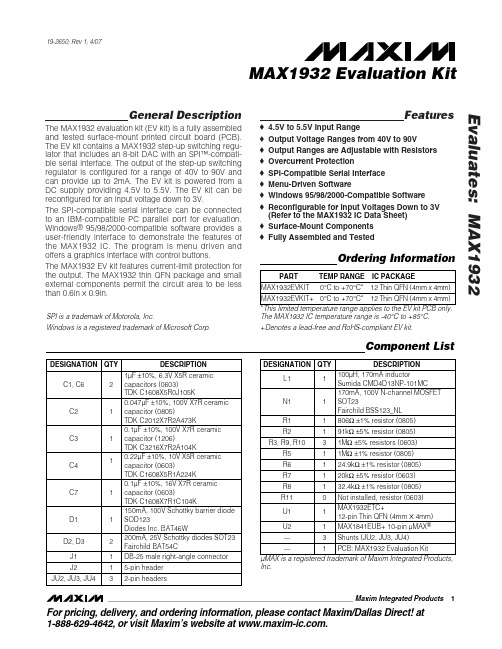
General DescriptionThe MAX1932 evaluation kit (EV kit) is a fully assembled and tested surface-mount printed circuit board (PCB).The EV kit contains a MAX1932 step-up switching regu-lator that includes an 8-bit DAC with an SPI™-compati-ble serial interface. The output of the step-up switching regulator is configured for a range of 40V to 90V and can provide up to 2mA. The EV kit is powered from a DC supply providing 4.5V to 5.5V. The EV kit can be reconfigured for an input voltage down to 3V.The SPI-compatible serial interface can be connected to an IBM-compatible PC parallel port for evaluation.Windows ®95/98/2000-compatible software provides a user-friendly interface to demonstrate the features of the MAX1932 IC. The program is menu driven and offers a graphics interface with control buttons.The MAX1932 EV kit features current-limit protection for the output. The MAX1932 thin QFN package and small external components permit the circuit area to be less than 0.6in ✕0.9in.Features♦4.5V to 5.5V Input Range♦Output Voltage Ranges from 40V to 90V♦Output Ranges are Adjustable with Resistors ♦Overcurrent Protection♦SPI-Compatible Serial Interface ♦Menu-Driven Software♦Windows 95/98/2000-Compatible Software ♦Reconfigurable for Input Voltages Down to 3V (Refer to the MAX1932 IC Data Sheet)♦Surface-Mount Components ♦Fully Assembled and TestedEvaluates: MAX1932MAX1932 Evaluation KitOrdering Information19-2650; Rev 1; 4/07For pricing, delivery, and ordering information,please contact Maxim/Dallas Direct!at 1-888-629-4642, or visit Maxim’s website at .SPI is a trademark of Motorola, Inc.Windows is a registered trademark of Microsoft Corp.The MAX1932 IC temperature range is -40°C to +85°C.+Denotes a lead-free and RoHS-compliant EV kit.E v a l u a t e s : M A X 1932Quick StartRequired EquipmentThe following equipment is required:•MAX1932 EV kit•5V, 500mA DC power supply •One voltmeter•(Optional) Windows 95/98/2000 computer with a spare parallel (printer) port •(Optional) 25-pin I/O extension cableProcedure with a ComputerThe MAX1932 EV kit is fully assembled and tested.Follow the steps below to verify board operation.Caution: Do not turn on the power supply until all connections are completed.1)Install shunts on jumpers JU2, JU3, and JU4.2)With the power off, connect the 5V DC power sup-ply to the MAX1932 EV kit.3)Connect the 25-pin I/O extension cable from thecomputer’s parallel port to the MAX1932 EV kit board. The EV kit software uses a loopback con-nection to confirm that the correct port has been selected.4)Install the evaluation software by running theINSTALL.EXE program on the floppy disk. The pro-gram files are copied and icons are created for them in the Windows Start menu.5)Turn on the power supply. Verify that V OUT isapproximately 40V.6)Start the MAX1932 program by opening its icon inthe Start menu.7)Click on SPI 3-Wire Parallel Port Diagnostic (Figure 1).8)Click on Bit-Banging Serial Interface.9)Enter 0x01 into “Data bytes to be written” and clickon Send Now (Figure 2).10)Verify that the voltage at the VOUT pad is approxi-mately 90V.11)Enter 0xFF into the “Data bytes to be written” boxand click on Send Now.12)Verify that the voltage at the VOUT pad is approxi-mately 40V.13)Header J2 is provided to monitor the parallel portpins supplying the CLK _P, CS_P, DIN_P (5V sig-nals), and loopback signal. The CS, SCLK, and DIN pads on the EV kit’s bottom edge are V CC level-shifted signals from the MAX1841 translator. Both signal locations can be used for monitoring.For instructions on selecting the feedback resistors for other output voltages, see the Output Voltage Range section.Procedure without a ComputerDo not turn on the power supply until all connections are completed:1)Remove shunts on jumpers JU2, JU3, and JU4.2)With the power off, connect the 5V DC power sup-ply to the MAX1932 EV kit.3)Turn on the power supply. Verify that V OUT isapproximately 40V.MAX1932 Evaluation Kit 2_______________________________________________________________________________________Figure 1. MAX1932 Evaluation Software’s Main Window to Access the SPI 3-Wire Parallel Port Diagnostic UtilityDetailed DescriptionThe MAX1932 EV kit contains a step-up switching regu-lator that includes an 8-bit DAC with an SPI-compatible serial interface. The output of the EV kit has two set-tings: the range voltage setting and a specific voltage setting within the range.As configured, the step-up switching regulator can generate an output range of 40V to 90V and provide up to 2mA of current to the output with 4.75V input. The step-up switching-regulator output voltage can be reconfigured to ranges of 4.5V to 15V, 4.5V to 45V, and 20V to 60V with proper resistor selection (see the Output Voltage Range section).The voltage setting within the range is set by the 8-bit DAC that receives input data from the SPI-compatible interface. The EV kit connects to a compatible PC par-allel port and uses the port to control the EV kit. The EV kit’s SPI signals are connected to a MAX1841 level translator (U2). The translator level shifts the comput-er’s parallel port logic 5V signals to the EV kit’s logic VCC voltage level chosen by the user. The translator can function with voltages down to 2.7V. The leveltranslator’s parallel port side is powered by the parallel port’s data pins 6, 7, 8, and 9, diodes D2/D3, and capac-itor C6, which provides approximately 5V to the transla-tor’s input. The power supply connected to V CC provides power to the level translator’s output. A 5-pin header (J2) is provided for monitoring the 5V CLK _P,CS_P, DIN_P nonlevel-translated and loopback signals coming from the parallel port cable.The EV kit can be reconfigured for stand-alone opera-tion and connected to an external microcontroller for evaluation. PCB pads are provided for interfacing or monitoring the CS , SCLK, and DIN level-translated pins of the MAX1932 IC.Output Voltage RangeStep-Up Switching RegulatorOutput RangeThe MAX1932 EV kit’s step-up switching regulator output range is set from 40V to 90V by feedback resistors R5,R6, and R8. To generate output voltage ranges other than 40V to 90V (4.5V to 15V, 4.5V to 45V, or 20V to 60V), select different external voltage-divider resistors (R5, R6, and R8). Refer to the Output and DAC Adjustment Range section in the MAX1932 data sheet for instruction on selecting resistors.Jumper SelectionStand-Alone ConfigurationThe MAX1932 EV kit features four jumpers (JU1–JU4)to reconfigure the EV kit for stand-alone operation mode or PC/software control mode. Tables 1 and 2 list the options for the desired evaluation mode. Note:All jumpers must be configured for only one mode at a time. A suitable voltage must be selected for stand-alone mode. Configure all jumpers for either stand-alone or PC/software control mode.Detailed Descriptionof SoftwareThe MAX1932 EV kit software’s main window has a but-ton to start the SPI 3-wire parallel port diagnostic utility used for bit-banging data into the MAX1932. Click on SPI 3-Wire Parallel Port Diagnostic to start the utility.SPI/3-Wire DiagnosticThe SPI/3-wire diagnostic screen allows you to send SPI or 3-wire commands, or manipulate the parallel port pins directly. Each of the 25 pins is represented by a checkbox. A checkmark means that the corresponding pin is at a logic-high level. Unused and grounded pins are gray.Evaluates: MAX1932MAX1932 Evaluation Kit_______________________________________________________________________________________________________3Figure 2. Parallel Port Diagnostic Window’s Bit-Banging Serial Interface TabE v a l u a t e s : M A X 1932The bit-banging SPI diagnostic utility transmits data using synchronous serial format (similar to Motorola’s 68HC11 SPI interface). The SPI interface sends and receives data simultaneously on separate pins. Parallel port pin 2 drives the CLK_P, pin 3 drives CS_P, and pin 4 drives DIN_P.The data to be sent is 8-bit data represented by a two-digit hexadecimal DAC code. The DAC code ranges from 0x01 to 0xFF. The output is at the higher limit, 90V,when the DAC code is 0x01, and at the lower limit, 40V,when the DAC code is 0xFF. The DAC code is entered in the “Data bytes to be written” box and transmitted by clicking on Send Now.TroubleshootingProblem: Cannot find the MAX1932 EV kit parallel port connection.Ensure that the I/O extension cable is connected to a parallel port and not to a SCSI or other type of port.Verify that the supplied LPTCON.VXD is in the same directory as MAX1932.EXE. If a local printer driver is installed, temporarily disable it. The software does not work if the program icon is dragged onto the Windows desktop.MAX1932 Evaluation Kit 4_______________________________________________________________________________________Evaluates: MAX1932MAX1932 Evaluation Kit_______________________________________________________________________________________5Figure 3a. MAX1932 EV Kit Schematic (Sheet 1 of 2)E v a l u a t e s : M A X 1932MAX1932 Evaluation Kit 6_______________________________________________________________________________________Figure 3b. MAX1932 EV Kit Schematic (Sheet 2 of 2)Evaluates: MAX1932MAX1932 Evaluation Kit_______________________________________________________________________________________7Figure 4. MAX1932 EV Kit Component Placement Guide—Component Side Figure 5. MAX1932 EV Kit Component Placement Guide—Solder SideE v a l u a t e s : M A X 1932MAX1932 Evaluation Kit M axim cannot assume responsibility for use of any circuitry other than circuitry entirely embodied in a M axim product. No circuit patent licenses are implied. Maxim reserves the right to change the circuitry and specifications without notice at any time.8_____________________Maxim Integrated Products, 120 San Gabriel Drive, Sunnyvale, CA 94086 408-737-7600©2007 Maxim Integrated Productsis a registered trademark of Maxim Integrated Products, Inc.Figure 6. MAX1932 EV Kit PCB Layout—Component SideFigure 7. MAX1932 EV Kit PCB Layout—Solder SideRevision HistoryPages changed at Rev 1: 1, 2, 3, 5, 6, 7。
MAX9598EVKIT+;中文规格书,Datasheet资料
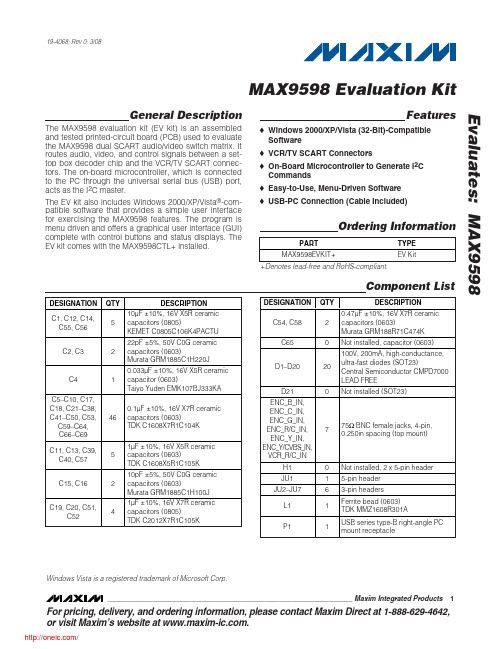
General DescriptionThe MAX9598 evaluation kit (EV kit) is an assembled and tested printed-circuit board (PCB) used to evaluate the MAX9598 dual SCART audio/video switch matrix. It routes audio, video, and control signals between a set-top box decoder chip and the VCR/TV SCART connec-tors. The on-board microcontroller, which is connected to the PC through the universal serial bus (USB) port,acts as the I 2C master.The EV kit also includes Windows 2000/XP/Vista ®-com-patible software that provides a simple user interface for exercising the MAX9598 features. The program is menu driven and offers a graphical user interface (GUI)complete with control buttons and status displays. The EV kit comes with the MAX9598CTL+ installed.Featureso Windows 2000/XP/Vista (32-Bit)-Compatible Software o VCR/TV SCART Connectorso On-Board Microcontroller to Generate I 2C Commands o Easy-to-Use, Menu-Driven Software o USB-PC Connection (Cable Included)Evaluates: MAX9598MAX9598 Evaluation Kit________________________________________________________________Maxim Integrated Products119-4068; Rev 0; 3/08For pricing, delivery, and ordering information, please contact Maxim Direct at 1-888-629-4642,or visit Maxim’s website at .Ordering InformationWindows Vista is a registered trademark of Microsoft Corp.+Denotes lead-free and RoHS-compliant.E v a l u a t e s : M A X 9598MAX9598 Evaluation Kit 2_______________________________________________________________________________________Component List (continued)Quick StartRecommended Equipment Before beginning, the following equipment is needed:•MAX9598 EV kit (USB cable included)• A user-supplied Windows 2000/XP/Vista-compatible PC with a spare USB port•12V/100mA DC power supply (V12)• 3.3V/250mA DC power supply (VVID)• 3.3V/100mA DC power supply (VAUD)•DVD player with S-video, composite, or RGB outputs •S-video to BNC Y connectorNote:In the following sections, software-related items are identified by bolding. Text in bold refers to items directly from the EV kit software. Text in bold and under-lined refers to items from the Windows operating system.Procedure The MAX9598 EV kit is fully assembled and tested. Follow the steps below to verify board operation. Caution: Do not turn on power supplies until all connections are made.1)Visit /evkitsoftware to downloadthe latest version of the EV kit software, 9598Rxx.ZIP.Save the EV kit software to a temporary folder and uncompress the ZIP file.2)Install the EV kit software on your computer by run-ning the INSTALL.EXE program inside the temporary folder. The program files are copied and icons are created in the Windows Start | Programs menu.3)Verify that all jumpers (JU1–JU7) are in their defaultpositions, as shown in Tables 1 and 2. Do not turn on the power until all connections are made.4)Connect the 12V/100mA DC power supply to theV12 and the V12GND pads on the MAX9598 EV kit board.5)Connect the 3.3V/250mA DC power supply to theVVID and the GNDVID pads on the MAX9598 EV kitboard.6)Connect the 3.3V/100mA DC power supply to theVAUD and the GNDAUD pads on the MAX9598 EVkit board.7)Connect the GNDVID and GNDAUD pads togetherat the board.8)Connect the V12GND and GNDAUD pads togetherat the board.9)Connect the DIGGND and GNDAUD pads togetherat the board.10)Connect the DVD player output to the appropriateENC input(s).11)Connect a VCR to the VCR (P2) SCART connector.12)Connect a TV to the TV (P3) SCART connector.13)Connect the USB cable from the PC to the EV kitboard. A New Hardware Found windows pops upwhen installing the USB driver for the first time. Ifyou do not see a window that is similar to the onedescribed above after 30s, remove the USB cablefrom the board and reconnect it. Administrator privi-leges are required to install the USB device driveron Windows.14)Follow the directions of the Add New HardwareWizard to install the USB device driver. Choose theSearch for the best driver for your device option.Specify the location of the device driver to beC:\Program Files\M AX9598(default installationdirectory) using the Browse button. During devicedriver installation, Windows may show a warningmessage indicating that the device driver Maximuses does not contain a digital signature. This is notan error condition and it is safe to proceed withinstallation. Refer to the USB_Driver_Help.PDF doc-ument included with the software for additionalinformation.15)Turn on the power supplies.16)Start the EV kit software by opening its icon in theStart | Programs menu. The EV kit software mainwindow appears, as shown in Figure 1. Observe asthe program automatically detects the address ofthe MAX9598 and starts the main program.Evaluates: MAX9598 MAX9598 Evaluation Kit_______________________________________________________________________________________3E v a l u a t e s : M A X 9598Detailed Description ofSoftwareUser InterfaceThe user interface (Figure 1) is easy to operate. Use the mouse, or press the tab key to navigate with the arrow keys. Each of the buttons correspond to bits in the command and configuration bytes. By pressing them,the correct I 2C-compatible write operation is generated to update the internal registers of the MAX9598. The Interface group box indicates the current I 2C-compati-ble Device Address , Register Address Sent , and the Data Sent/Received for the last read/write operation.This data is used to confirm proper device operation.The MAX9598 EV kit software splits and groups the functions of the MAX9598 into three separate cate-gories. TV , VCR , and Configuration functions can be accessed by selecting the appropriate tab at the topleft of the MAX9598 EV kit software main window. The TV and VCR tab sheets of the MAX9598 EV kit software are again split into two sections, Video Control and Audio Control .The device status registers (refer to the MAX9598 IC data sheet for status register information) are displayed in the M AX9598 Status group box and the Video Activity Status group box at the bottom right of the main window. To read the status register, press the Read Status button, or check the Automatic Status Read checkbox to automatically read the status regis-ter every 250ms. The Interrupt Status group box allows the user to detect interrupts by checking the Interrupt Enable checkbox.Press the POR Reset button to reset the MAX9598 reg-isters and EV kit software to their power-on-reset con-figuration.MAX9598 Evaluation Kit 4_______________________________________________________________________________________TV Controls (Video Control)The Video Control group box of the MAX9598 EV kit software (Figure 1) allows the user to reroute selected signals to the TV SCART connector. Other functions,such as Fast Switching and Slow Switching , can also be changed through the Video Control group box. Manipulate the drop-down lists to achieve the desired result.TV Controls (Audio Control)The Audio Control group box of the MAX9598 EV kit software allows the user to adjust various audio charac-teristics of the TV output. Input Source , Mute , and Zero Crossing Detector can also be accessed from the Audio Control group box (refer to the MAX9598 IC data sheet for a description of each of these functions).Evaluates: MAX9598MAX9598 Evaluation Kit_______________________________________________________________________________________5Figure 1. MAX9598 EV Kit Software Main Window (TV Control Tab)E v a l u a t e s : M A X 9598VCR Controls (Video Control)The VCR tab sheet of the MAX9598 EV kit software is shown in Figure 2. SCART output signals (VCR_Y/CVBS_OUT and VCR_R/C_OUT ), Chrominance Bias at VCR_R/C_IN , Slow Switching , and Pulldown VCR_R/C_OUT functions can all be accessed through the Video Control group box.VCR Controls (Audio Control)Adjust the Input Source through the Audio Control group box of the MAX9598 EV kit software.Configuration ControlsSelecting the Configuration tab sheet (Figure 3) of the MAX9598 EV kit software allows the user to adjust con-figuration features of the MAX9598. Checking desired checkboxes in the Output Enable group box will enable selected outputs of the MAX9598. The Operating Modes group box allows the user to select one of four power modes. A bias voltage can also be applied at the R/C input of the encoder (Chrominance Bias at ENC_R/C_IN ). The EV kit software checks to see if the slave is present every second. Checking the Disable I2C Activity checkbox will stop activity between the microcontroller and the MAX9598 when the software is idle.MAX9598 Evaluation Kit 6_______________________________________________________________________________________Figure 2. MAX9598 EV Kit Software Main Window (VCR Control Tab)Simple I 2C CommandsThere are two methods for communicating with the MAX9598: through the normal user-interface main win-dow or through the I 2C commands available by select-ing the Options |Interface (Advanced Users)from the menu bar. A display pops up that allows the SMBus™/I 2C-compatible protocols, such as Read Byte and Write Byte , to be executed. The only SMBus/I 2C-compatible protocols used by the MAX9598 are:•1 - SMBusWriteByte(addr,cmd,data8)• 4 - SMBusReadByte(addr,cmd) →data8The combo and edit boxes accept numeric data in hexadecimal and should be prefixed by 0x. See Figure 4 for an example of this tool.In the example shown in Figure 4, the software is read-ing from device address 1001011 r/w binary and regis-ter address 0x01.Detailed Description ofHardwareThe MAX9598 EV kit is an assembled and tested PCB that demonstrates the features of the MAX9598 dual SCART audio/video switch matrix. It routes audio, video,and control signals between a set-top box decoder chip and the TV and VCR SCART connectors. All video con-nections are made through 75Ωcontrolled-impedance traces. Connect a TV and VCR to the corresponding SCART connectors. The set-top box decoder video con-nections are made through the 75ΩBNC jacks with the ENC prefix. Audio signals from the stereo audio DAC are connected to the white and red (P4 and P5) RCA phono jacks. Monitor the R/C inputs of the VCR connec-tions through the VCR_R/C_IN BNC jack.Evaluates: MAX9598MAX9598 Evaluation Kit_______________________________________________________________________________________7Figure 3. MAX9598 EV Kit Software Main Window (Configuration Control Tab)SMBus is a trademark of Intel Corp.E v a l u a t e s : M A X 9598MAX9598 Evaluation Kit 8_______________________________________________________________________________________Figure 4. Example of a Simple SMBusReadByte Operation Using the Advance User InterfaceAddress SelectionJumper JU1 sets the MAX9598 slave address. The default address is 1001 011Y (DEV_ADDR = VDD). See Table 1 for a complete list of addresses.Audio Encoder InputsConnect a stereo audio source that represents the encoder audio to P4 (left audio) and P5 (right audio).The Cirrus CS4334/5/8/9 and Burr-Brown PCM1742 are commonly used in set-top boxes to convert a digital I 2S audio stream to analog-stereo audio signals. The full-scale audio level of the CS4334 is 1.2V RMS , while the full-scale audio level of the PCM1742 is 1.1V RMS . Both parts center their audio outputs in the middle of their analog supply voltage range.The ENC_INL and ENC_INR inputs expect the incoming audio signal to have a full-scale of 0.5V RMS and to be centered around ground. Therefore, the audio signalspresented to P4 and P5 are AC-coupled and attenuat-ed by a resistor-divider network. The amount of attenua-tion is determined by jumpers JU2 and JU3. If the shunt position is 1-2, the resistor-divider network attenuates a 1.2V RMS full-scale audio signal to a 0.5V RMS full-scale audio signal. If the shunt position is 2-3, the resistor-divider network attenuates a 1.1V RMS full-scale audio signal to a 0.5V RMS full-scale audio signal.If the audio source does not have either a 1.2V RMS or 1.1V RMS full-scale signal, then the resistor-divider net-work can be adjusted to accommodate another full-scale audio level. For example, if the incoming audio signal is 2V RMS full-scale, then the signal must be attenuated by a factor of 4. Set the shunt positions of JU2 and JU3 to 1-2. Change resistors R57 and R59from a 4.53k Ωresistor to a 2.2k Ωresistor.Evaluates: MAX9598MAX9598 Evaluation Kit_______________________________________________________________________________________9Figure 5a. MAX9598 EV Kit Schematic (Sheet 1 of 2)E v a l u a t e s : M A X 9598MAX9598 Evaluation Kit 10______________________________________________________________________________________Figure 5b. MAX9598 EV Kit Schematic (Sheet 2 of 2)分销商库存信息: MAXIMMAX9598EVKIT+。
MAX9516EVKIT+;中文规格书,Datasheet资料

General DescriptionThe MAX9516 evaluation kit (EV kit) is a fully assembled and tested surface-mount printed-circuit board (PCB)that evaluates the MAX9516 video IC. The MAX9516amplifies standard-definition video signals and sets the output video black level near ground, while consuming minimal power. The MAX9516 has an internal recon-struction filter, provides an internal fixed gain of 8V/V,accepts a full-scale video input signal of 0.25V P-P (nominal), and provides an output full-scale video sig-nal of 2V P-P (nominal).The MAX9516 EV kit video input signal is configured for both DC- and AC-coupled operation. The EV kit video input is terminated with a 75Ωresistor to ground and the output is back terminated with a series 75Ωresistor.The EV kit also includes an output LOAD signal, which indicates when a valid output load is present. The EV kit operates from a single 1.7V to 2.625V DC power supply.Features♦Single 1.7V to 2.625V Supply Operation ♦DC-Coupled Input with Option for AC-Coupling ♦DC-Coupled Output ♦Video Load Detect Indicator ♦Internal Preset 8V/V Gain ♦Surface-Mount Components ♦Fully Assembled and Tested ♦Lead Free and RoHS CompliantEvaluates: MAX9516MAX9516 Evaluation Kit________________________________________________________________Maxim Integrated Products 119-0789; Rev 0; 4/07For pricing, delivery, and ordering information, please contact Maxim Direct at 1-888-629-4642,or visit Maxim's website at .Ordering InformationComponent Supplier+Denotes lead-free and RoHS-compliantE v a l u a t e s : M A X 9516Quick StartRecommended Equipment• 1.7V to 2.625V, 500mA DC power supply (VDD)•Video signal generator•Video measurement equipment (e.g., Tektronix VM-700T)•OscilloscopeProcedureThe MAX9516 EV kit is fully assembled and tested.Follow the steps below to verify board operation.Caution: Do not turn on the power supply until all connections are completed.1)Verify that a shunt is installed across pins 1-2 ofjumper JU1 (EV kit enabled).2)Connect the power supply ground to the GND padon the EV kit.3)Connect the power supply positive terminal to theVDD pad on the EV kit.4)Connect the output of the video signal generator tothe IN BNC connector on the EV kit. The video signal must be biased such that the sync tip is at ground.5)Connect the OUT BNC connector on the EV kit tothe input of the video measurement equipment.6)Connect the scope probe to the LOAD pad and theground lead of the scope probe to the GND pad.7)Set the video signal generator for the desired videoinput signal. This signal must contain sync information.8)Turn on the power supply and set it to 1.8V.9)Enable the video signal generator.10)Verify that the voltage level at LOAD is equal to 1.8V.11)Analyze the video output signal with the video mea-surement equipment.Detailed DescriptionThe MAX9516 evaluation kit is a fully assembled and tested surface-mount PCB that evaluates the MAX9516video IC. The MAX9516 amplifies and sets the output video black level near ground for standard-definition video signals, while consuming minimal power. The EV kit operates from a single 1.7V to 2.625V power supply that can supply up to 20mA.The MAX9516 IC has an additional internal reconstruc-tion filter that smooths the steps and reduces the spikes on the video signal from the video digital-to-ana-log converter (DAC). The reconstruction filter typically has 3dB attenuation at 10MHz, 46dB attenuation at 27MHz, and ±1dB passband flatness to 8.1MHz.The MAX9516 provides an internal fixed 8V/V gain. The EV kit accepts a full-scale video input signal of 0.25V P-P (nominal), and provides an output full-scale video signal of 2V P-P (nominal).The MAX9516 EV kit video input signal is by default con-figured for DC-coupled operation. The MAX9516 has a transparent input sync-tip clamp, allowing AC-coupling of input signals with different DC biases. The MAX9516video input on the EV kit can also be configured for AC-coupling operation by removing resistor R1. The EV kit input is terminated to ground by resistor R2 and the out-put is back terminated by resistor R3. The MAX9516 EV kit also features a LOAD signal output pad, which indi-cates when a valid output load is present. An additional VLOGIC pad and pullup resistor R4 is included for a future product.Jumper Selection and Other ConfigurationsShutdown Mode (S H D N )J umper J U1 controls the MAX9516 shutdown mode (SHDN ). The shutdown mode turns off the sync-tip clamp, filter, amplifier, charge pump, and internal linear regulator, thus reducing the IC’s quiescent supply cur-rent to 10nA (typ). See Table 1 for jumper JU1 selection.Load Detect IndicatorThe MAX9516 EV kit provides a LOAD output pad that indicates when a valid video load is present at OUT.The LOAD signal is a logic-high when a valid video load is present at OUT, and a logic-low when a valid video load is not present at OUT.AC-Coupled InputThe default setting of the MAX9516 EV kit is set for a DC-coupled input. However, the kit can be configured for an AC-coupled input by removing resistor R1.MAX9516 Evaluation Kit 2_______________________________________________________________________________________Table 1. JU1 Jumper Selection (SHDN )Evaluates: MAX9516MAX9516 Evaluation Kit_______________________________________________________________________________________3Figure 1. MAX9516 EV Kit SchematicE v a l u a t e s : M A X 9516MAX9516 Evaluation Kit 4_______________________________________________________________________________________Figure 2. MAX9516 EV Kit Component Placement Guide—Component SideFigure 3. MAX9516 EV Kit PCB Layout—Component SideMaxim cannot assume responsibility for use of any circuitry other than circuitry entirely embodied in a Maxim product. No circuit patent licenses are implied. Maxim reserves the right to change the circuitry and specifications without notice at any time.Maxim Integrated Products, 120 San Gabriel Drive, Sunnyvale, CA 94086 408-737-7600 _____________________5©2007 Maxim Integrated Productsis a registered trademark of Maxim Integrated Products, Inc.Evaluates: MAX9516MAX9516 Evaluation Kit Figure4. MAX9516 EV Kit PCB Layout—Solder Side分销商库存信息: MAXIMMAX9516EVKIT+。
MAX17691A Evaluation Kit 说明书

General DescriptionThe MAX17691A evaluation kit (EV kit) provides a proven design to evaluate the performance of MAX17691A IC. This fully assembled and tested circuit is implemented using the MAX17691A, the no-opto, flyback converter with an integrated power FET, available in a 12-pin TDFN package with an exposed pad. The IC data sheet pro-vides a complete description of the part and should be read in conjunction with this EV kit data sheet prior to operating the EV kit.The MAX17691A EV kit output is configured for an iso-lated +5V and provides up to 1.5A of output current over a 18V to 36V input range. The device switches at a 150kHz switching frequency. The EV kit regulates the output voltage within ±5% over the line, load, and temperature by sensing the output voltage on the primary side. The converter does not need an optocoupler for the isolated output voltage sensing.Ordering Information appears at end of data sheet.Features●18V to 36V Input Range●Isolated Output: 5V/1.5A DC●Compact Design with High Frequency (150kHz)Switching●86% Peak Efficiency●Resistor Programmable Input Enable/UVLOProtection●Resistor Programmable Input Overvoltage Protection ●Internal Loop Compensation Reduce ExternalComponents●5mS Internal Soft-Start Time●Temperature Compensated Output Voltage Over-40°C to +125°C Operating Temperature●Provision to External Clock Synchronization andFrequency Dithering●V CC Overdrive●Minimum Number of External Components●Complies with CISPR22(EN55022) Class B RadiatedEmissions●Proven PCB Layout●Fully Assembled and TestedRecommended Equipment ●MAX17691AEVKIT# ●One 18V to 36V DC, 1.5A power supply ●7.5W resistive load with 1.5A sink capacity ●Four digital multimeters (DMM)Warning: ●Do not turn on the power supply until all connections are completed. ●Do not touch any part of the circuit with bare hands or conductive materials when powered up.●Make sure all high-voltage capacitors are fully dis-charged before handling. Allow 5 minutes after dis-connecting the input power source before touchingcircuit parts.Equipment Setup and Procedure 1) Set the power supply to +24VDC. Disable the power supply output.2) Connect the positive terminal of the power supply to the VIN PCB pad and the negative terminal to the nearest PGND PCB pad. Connect the positive termi-nal of the electronic load to the VOUT PCB pad and the negative terminal to the nearest GND0 PCB pad.PCB pad.4) Verify that shunt is installed across pins 1-2 on jump-er JU1 for proper operation. See Table 1 for details.5) Verify that shunts are not installed for pins 1-2 onjumper JU2 and JU3. See Table 2 and Table 3 fordetails.6) Enable the power supply.7) Verify that the output voltmeter displays 5V and ifrequired, measure the output current using a DMM inammeter mode.8) If required, vary the input voltage from 18V to 36V,the load current from 3mA to 1.5A, and verify thatoutput voltage is 5V.Detailed Description The MAX17691A EV kit provides a proven design toevaluate the MAX17691A high-efficiency DC-DC flybackconverter. The device use a novel sampling techniqueto eliminate the optocoupler in sensing and regulatingthe isolated output voltage. The device integrates a 76VnMOSFET and reduces the external component count.The transformer design, as well as the selection of differ-ent components, are detailed in the MAX17691A IC datasheet. All passive components selected for this EV kit areavailable from multiple component vendors.*Default position *Default position Table 1. Converter SYNC Jumper (JU1) SettingsTable 2. Converter EN/UVLO Jumper (JU2) Settings Table 3. Converter OVI Jumper (JU3) SettingsSHUNT POSITIONSYNC/DITHER PIN MAX17691A OPERATION 1-2*Connected to GND SYNC/DITHER function disabled Not installedNeed to connect JU1 to external clock for external synchronization or implement dithering on SYNC/DITHER pin External clock synchronization or frequency ditheringSHUNT POSITIONEN/UVLO PIN MAX17691A OUTPUT 1-2Connected to VIN Enabled Not installed*Connected to the center node of resistor divider R2 and R3UVLO level is set by the resistor divider between VIN and GNDSHUNT POSITIONOVI PIN MAX17691A OPERATION 1-2Connected to GND OVI function is disabled Not installed*Connected to the center node of resistor divider R3 and R10OVI level is set by the resistor dividerNote: Indicate that you are using the MAX17691A EV when contacting these component suppliers.#Denotes RoHS compliance.SUPPLIERWEBSITE Wurth Electronik Coilcraft Inc Murata Americas Panasonic Corp Vishay Dale PART TYPE MAX17691AEVKIT#EV Kit(V IN = 24V, unless otherwise noted.)4µs/div OUTPUT VOLTAGE RIPPLE 20mV/div OUT toc04V OUT = 5VI OUT = 1.5A1ms/div 100mV/div OUT toc5500mA/div EN/UVLO 5V/div OUT 2V/div 1A/div OUT toc032V/div SS PIN OPEN Component SuppliersOrdering InformationITEM PART REFERENCE QTY SPECIFICATION PART NUMBER1C1147μF ±20%,80V;Aluminium capacitor EEE-FK1K470P2C41 2.2μF ±10%, 16V, X7R ceramic capacitor (0603)GRM188Z71C225KE43 3C5, C142150pF ±5%, 100V, COG ceramic capacitor (0402)C1005C0G2A151J050BA 4C91220pF ±10%, 100V, X7R ceramic capacitor (0402)GRM155R72A221KA01 5C10, C112100μF ±20%, 6.3V, X7R ceramic capacitor (1210)JMK325AC7107MM-P 6C1311000pF ±10%, 3000V, X7R ceramic capacitor (1812)HV1812Y102KXHATHV 7C1510.1μF ±10%, 50V, X7R ceramic capacitor (0402)GRM155R71H104KE14 8C1610.1μF ±10%, 16V, X7R ceramic capacitor (0402)GRM155R71C104KA88 9C20110μF ±10%, 50V, X7R ceramic capacitor (1210)GRM32ER71H106KA12 10C2110.1μF ±10%, 100V, X7R ceramic capacitor (0603)GRM188R72A104KA35 11C2310.1μF ±10%, 25V, X7R ceramic capacitor (0603)GRM188R71E104KA01 12D11Zener, 24V, 0.25W CMDZ5252B13D21Schottky diode, 60V,8A SBR8U60P514D31Zener, 5.6V, 500mW CMZ5919B15D41Schottky diode, 100V,0.25A BAT46WJ16D51Schottky diode, 100V,1A DFLS1100-717R21280kΩ, 1%, 0402ERJ-2RKF280318R3111.8kΩ, 1%, 0402ERJ-2RKF118219R41169kΩ, 1%, 0603ERJ-3EKF169320R5, R10210kΩ, 1%, 0402CRCW040210K0FK 21R61105kΩ, 1%, 0402CRCW0402105KFK 22R71 2.2Ω, 1%, 0603ERJ-3RQF2R223R81 4.7Ω, 1%, 0402CRCW04024R70FK 24R9166.5kΩ, 1%, 0402ERJ-2RKF560225R11133Ω, 1%, 0603CRCW060333R0FK 26R17149.9Ω, 1%, 0603CRCW060349R9FK27T11EP10,8-pin SMT, 1500VRMS Isolation, 22µH ±10%,2.8A,(3-4):(5,6-7,8)= 3:1,±1%ZB1021-AL or 75031893528U11 4.2V-60V No-Opto Isolated Flyback Converterwith Integrated FET MAX17691AATC+29C2, C17-C190OPEN: Capacitor (1210)NA 30L10OPEN: Inductor (4mm x 4mm)NA 31C3, C6, C120OPEN: Capacitor (0402)NA 32R10OPEN: Resistor (0402)NA 33R130OPEN: Resistor (0805)NA 34FB10OPEN: Ferrite Bead (0805)NAMAX17691A EV Kit Component Placement Guide—Top Silkscreen MAX17691A EV Kit PCB Layout—Layer 2MAX17691A EV Kit PCB Layout—TopMAX17691A EV Kit PCB Layout—Layer 3MAX17691A EV Kit PCB Layout—BottomMAX17691A EV Kit Component Placement Guide—BottomREVISION NUMBER REVISIONDATEDESCRIPTIONPAGESCHANGED07/20Initial release—For pricing, delivery, and ordering information, please visit Maxim Integrated’s online storefront at https:///en/storefront/storefront.html.。
- 1、下载文档前请自行甄别文档内容的完整性,平台不提供额外的编辑、内容补充、找答案等附加服务。
- 2、"仅部分预览"的文档,不可在线预览部分如存在完整性等问题,可反馈申请退款(可完整预览的文档不适用该条件!)。
- 3、如文档侵犯您的权益,请联系客服反馈,我们会尽快为您处理(人工客服工作时间:9:00-18:30)。
General DescriptionThe MAX5079 ORing MOSFET controller replaces ORing diodes in high-reliability redundant, parallel-con-nected power supplies. Despite their low forward-volt-age drop, ORing Schottky diodes cause excessive power dissipation at high currents. The MAX5079allows for the use of low-on-resistance n-channel power MOSFETs to replace the Schottky diodes. This results in low power dissipation, smaller size, and elimination of heatsinks in high-power applications.The MAX5079 operates from 2.75V to 13.2V and includes a charge pump to drive the high-side n-channel MOSFET.Operation down to 1V is possible if an auxiliary voltage of at least 2.75V is available. When the controller detects a positive voltage difference between IN and BUS, the n-channel MOSFET is turned on. The MOSFET is turned off as soon as the MAX5079 sees a negative potential at IN with respect to the BUS voltage, and is automatically turned back on when the positive potential is restored.Under fault conditions, the ORing MOSFET’s gate is pulled down with a 1A current, providing an ultra-fast 200ns turn-off. The reverse voltage turn-off threshold is externally adjustable to avoid unintentional turn-off of the ORing MOSFET due to glitches at IN or BUS caused by hot plugging the power supply.Additional features include an OVP flag to facilitate shutdown of a failed power supply due to an overvolt-age condition, and a PGOOD signal that indicates if V IN is either below the undervoltage lockout or V BUS is in an overvoltage condition. The MAX5079 operates over the -40°C to +85°C temperature range and is available in a space-saving 14-pin TSSOP package.ApplicationsParalleled DC-DC Converter Modules N+1 Redundant Power Systems ServersBase-Station Line Cards RAIDNetworking Line CardsFeatureso 2.75V to 13.2V Input ORing Voltageo 1V to 13.2V Input ORing Voltage with 2.75V Aux Voltage Present o 2A MOSFET Gate Pulldown Current During Fault Condition o Ultra-Fast 200ns, MOSFET Turn-Off During Fault Condition o Supply Undervoltage and Bus Overvoltage Detection o Power-Good (PGOOD) and Overvoltage (OVP)Outputs for Fault Detection o Space-Saving 14-Pin TSSOP Package o -40°C to +85°C Operating Temperature RangeMAX5079ORing MOSFET Controller withUltra-Fast 200ns Turn-Off________________________________________________________________Maxim Integrated Products 119-3584; Rev 1; 3/09For pricing, delivery, and ordering information,please contact Maxim Direct at 1-888-629-4642,or visit Maxim’s website at .Typical Operating CircuitPin Configuration appears at end of data sheet.M A X 5079ORing MOSFET Controller with Ultra-Fast 200ns Turn-Off 2_______________________________________________________________________________________ABSOLUTE MAXIMUM RATINGSELECTRICAL CHARACTERISTICS((V= 2.75V to 13.2V and V = 0V) or (V = 1V and V = 2.75V to 13.2V), R = open, R = 0, V = 1V, V = 0V, Stresses beyond those listed under “Absolute Maximum Ratings” may cause permanent damage to the device. These are stress ratings only, and functional operation of the device at these or any other conditions beyond those indicated in the operational sections of the specifications is not implied. Exposure to absolute maximum rating conditions for extended periods may affect device reliability.GATE to GND ..............................................-0.3V to (V IN + 8.5V)All Other Pins to GND.............................................-0.3V to +15V Continuous Current Into Any Pin......................................±50mA Continuous Power Dissipation (T A = +70°C)14-Pin TSSOP (derate 9.1mW/°C above +70°C)......727.3mWOperating Temperature Range ...........................-40°C to +85°C Junction Temperature......................................................+150°C Storage Temperature Range.............................-65°C to +150°C Lead Temperature (soldering, 10s).................................+300°CMAX5079ORing MOSFET Controller withUltra-Fast 200ns Turn-Off_______________________________________________________________________________________3ELECTRICAL CHARACTERISTICS (continued)((V IN = 2.75V to 13.2V and V AUXIN = 0V) or (V IN = 1V and V AUXIN = 2.75V to 13.2V), R STH = open, R FTH = 0, V UVLO = 1V, V OVI = 0V, T A = -40°C to +85°C, unless otherwise noted. Typical values are at V IN = 12V and T A = +25°C. See the Typical Operating Circuit .) (Note 1)M A X 5079ORing MOSFET Controller with Ultra-Fast 200ns Turn-Off 4_______________________________________________________________________________________Note 2: Threshold is reached when charge pump turns off.Note 3:Gate discharge current is guaranteed through the testing of gate fall time.Note 4:V IN switchover threshold is V IN at which the gate-drive voltage (V GATE - V IN ) goes from 5V to 7V, V IN rising and (V IN ≥V BUS ).ELECTRICAL CHARACTERISTICS (continued)((V IN = 2.75V to 13.2V and V AUXIN = 0V) or (V IN = 1V and V AUXIN = 2.75V to 13.2V), R STH = open, R FTH = 0, V UVLO = 1V, V OVI = 0V, T A = -40°C to +85°C, unless otherwise noted. Typical values are at V IN = 12V and T A = +25°C. See the Typical Operating Circuit .) (Note 1)Typical Operating Characteristics(TA = +25°C, unless otherwise noted. See the Typical Operating Circuit .)AUXIN SUPPLY CURRENTvs. TEMPERATURE (V IN = V BUS = 1V)TEMPERATURE (°C)I A U X I N (m A )1109580655035205-10-25123-40125GATE-CHARGE CURRENT vs. V INV IN (V)I G A T E (m A )14128104620.51.01.52.02.53.03.54.04.55.05.56.00015131179351SLOW-COMPARATOR REVERSE VOLTAGETHRESHOLD (V STH vs. R STH )R STH (k Ω)V S T H (V )1000.020.040.060.080.100.120.140.160.180.200101000MAX5079ORing MOSFET Controller withUltra-Fast 200ns Turn-Off_______________________________________________________________________________________5020********507090801000.20.30.40.10.50.60.70.90.8 1.0SLOW-COMPARATOR BLANKING TIMEt STH vs. C STH (R STH = 180k Ω)C STH (µF)t S T H (m s )FAST-COMPARATOR REVERSE VOLTAGETHRESHOLD (V FTH vs. R FTH )R FTH (k Ω)V F T H (V )140120801004060200.10.30.50.20.40.60.70.80.91.01.11.21.31.41.500FAST-COMPARATOR RESPONSE TIMETEMPERATURE (°C)t R E S P O N S E (n s )110956580-105203550-258162432404856647280-40125CHARGE-PUMP FREQUENCYvs. INPUT VOLTAGEV IN (V)f C P (k H z )1412101113978234561626466687072747678806015GATE-CHARGE CURRENT vs. C EXTC EXT (nF)G A T E -C H A R G E C U R R E N T (m A )100.51.01.52.02.53.54.04.55.06.0011003.05.5FAULT CURRENT WAVEFORM (IN SHORTED TO PGND)MAX5079 toc09V IN = 5V, V BUS = 5V,V AUXIN = 0V, C STH = 0,R STH = OPEN, R FTH = 0,UVLO = INBUS 5V/divIN 5V/divGATE 10V/div MOSFET REVERSE CURRENT 5A/div 400ns/divTypical Operating Characteristics (continued)(T A = +25°C, unless otherwise noted. See the Typical Operating Circuit .)M A X 5079ORing MOSFET Controller with Ultra-Fast 200ns Turn-Off 6_______________________________________________________________________________________Typical Operating Characteristics (continued)(T A = +25°C, unless otherwise noted. See the Typical Operating Circuit .)FAULT CURRENT WAVEFORM (IN SHORTED TO PGND)MAX5079 toc13V IN = 5V, V BUS = 5V,V AUXIN = 5V, C STH = 0µF,R STH = OPEN, R FTH = 0,UVLO = INBUS 5V/divIN 5V/divGATE 10V/div MOSFET REVERSE CURRENT 10A/div 1µs/divFAULT CURRENT WAVEFORM (IN SHORTED TO PGND)MAX5079 toc12V IN = 1V, V BUS = 1V,V AUXIN = 5V, C STH = 0µF,R STH = OPEN, R FTH = 0,UVLO = INBUS 1V/div IN 1V/divGATE 5V/div MOSFET REVERSE CURRENT 10A/div 1µs/divFAULT CURRENT WAVEFORM (IN SHORTED TO PGND)MAX5079 toc10V IN = 2.75V, V BUS = 2.75V,V AUXIN = 0V, C STH = 0µF,R STH = OPEN, R FTH = 0,UVLO = INBUS 2V/divIN 2V/divGATE 5V/div MOSFET REVERSE CURRENT 10A/div 1µs/divFAULT CURRENT WAVEFORM (IN SHORTED TO PGND)MAX5079 toc11V IN = 12V, V BUS = 12V,V AUXIN = 0V, C STH = 0µF,R STH = OPEN, R FTH = 0,UVLO = INBUS 10V/divIN 10V/divGATE 20V/div MOSFET REVERSE CURRENT 10A/div 400ns/divMAX5079ORing MOSFET Controller withUltra-Fast 200ns Turn-Off_______________________________________________________________________________________7Typical Operating Characteristics (continued)(T A = +25°C, unless otherwise noted. See the Typical Operating Circuit .)FAULT CURRENT WAVEFORM (IN SHORTED TO PGND)MAX5079 toc14V IN = 12V, V BUS = 12V,V AUXIN = 5V, C STH = 0,R STH = OPEN, R FTH = 0,UVLO = INBUS 10V/divIN 10V/divGATE 20V/div MOSFET REVERSE CURRENT 10A/div 1µs/divPOWER-UP WAVEFORMMAX5079 toc15V IN = 5.2V, V BUS = 4.9V,I BUS = 5ABUS 2V/divCXN 10V/divGATE 10V/div IN 2V/div 40µs/divPOWER-UP WAVEFORMMAX5079 toc16V IN = 12.2V, V BUS = 11.9V,I BUS = 5ABUS 5V/divCXN 10V/divGATE 10V/div IN 5V/div 20µs/divPOWER-UP WAVEFORMMAX5079 toc17V IN = 1.2V, V BUS = 1V,V AUXIN = 5V, I BUS = 5ABUS500mV/divCXN 10V/divGATE 5V/div IN 1V/div 20µs/divM A X 5079ORing MOSFET Controller with Ultra-Fast 200ns Turn-Off 8_______________________________________________________________________________________MAX5079ORing MOSFET Controller withUltra-Fast 200ns Turn-Off_______________________________________________________________________________________9Figure 1. Block DiagramM A X 5079ORing MOSFET Controller with Ultra-Fast 200ns Turn-Off 10______________________________________________________________________________________Detailed DescriptionThe MAX5079 ORing MOSFET controller drives an external n-channel MOSFET and replaces ORing diodes in high-reliability redundant power-management systems or multiple paralleled power supplies. The device has an internal charge pump to drive the high-side n-channel ORing MOSFET. Additional features include an adjustable undervoltage lockout threshold (UVLO), output overvoltage detector (OVI/OVP), input power-good detector (PGOOD), and two programma-ble reverse voltage detectors to detect both fast and slow rises in the reverse voltage across the ORing MOSFET. The input power-supply range is from 2.75V to 13.2V or down to 1V when an auxiliary supply of at least 2.75V is available.Operational DescriptionThis section describes a detailed startup sequence and behavior of the MAX5079 under different conditions of V BUS and V IN . The MAX5079 powers up whenever V IN is equal to or greater than 2.75V and V UVLO exceeds the UVLO threshold of 0.66V. Operation with V IN down to 1V is possible as long as V UVLO ≥0.6V and V AUXIN ≥2.75V.When V UVLO crosses the UVLO threshold, V GATE rises to V IN and the charge pump turns on. The charge pump delivers 2mA to charge the gate capacitance of the external MOSFET connected to GATE. The constant gate-charge current prevents large inrush currents from the input supply. During turn-on, the MAX5079 will ignore the reverse voltage at IN with respect to BUS.This is necessary to avoid the unintentional turn-off of the ORing MOSFET as the momentary inrush current causes V IN to dip.Figure 2 shows the MAX5079 in an ORing configuration with three parallel power supplies (PS1, PS2, and PS3)and three MAX5079s (U1, U2, and U3) provided by out-puts V OUT1, V OUT2, and V OUT3. The following events must be carefully considered to ensure proper function-ality of the MAX5079 ICs.1)V BUS is zero with a discharged capacitor (C BUS ).All three power supplies are turned ON simulta-neously. V OUT1comes up before V OUT2and V OUT3.a.When V OUT1turns on, the bus capacitors (C BUS )begin charging from V OUT1through N1’s body diode. When V UVLO (U1) rises above the UVLO threshold, the MAX5079 (U1) charge pump turns on, and U1 monitors the positive potential from V OUT1to V BUS . When V OUT1≥V BUS the charge pump brings GATE (U1) to 5.5V above V IN (U1) (or 7.5V above V IN depending on the magnitude ofV IN ), by sourcing 2mA into N1’s gate capacitance.This results in a less than 10µs turn-on time for the FDB7045L used in the MAX5079 evaluation kit. The fast turn-on is needed to assure that N1 is ON before the rising V OUT1reaches its steady-state value. If the MOSFET is not turned on before V OUT1reaches its steady state, V BUS may overshoot due to the shorting of the 0.7V (forward drop) of N1’s body diode. A higher V IN (U1) can more quickly charge the charge-pump capacitor to 5V (or 7V),while a lower V IN (U1) will take longer. Typically the MOSFET turns on at V GS = 2.5V. Ensure that the soft-start time of the power supply is large enough (> 5ms) to avoid V OUT1racing ahead and causing V BUS to overshoot. Care must be taken to avoid the overloading of V OUT1by either limiting the source current (using the current-sharing circuit) or delay the loading of the BUS until all three power supplies are up and running.b.V OUT2turns on and begins increasing the voltage at IN (U2). V UVLO (U2) crosses the UVLO thresh-old, the MAX5079 (U2) charge pump turns on and U2 monitors the V OUT2to V BUS voltage. When this voltage difference becomes positive, GATE (U2)begins sourcing 2mA into N2’s gate capacitance.During turn-on, the reverse voltage turn-off circuit is momentarily disabled. If V OUT2is lower than V OUT1, the external load-sharing controller circuit of PS2 will try to increase V OUT2to source current from V OUT2. Assume V OUT2’s rise time is slow enough not to cause any overshoot before N2turns on and starts sharing the current.c.V OUT3turns on and U3 follows the same sequence as U2. Eventually V OUT1, V OUT2, and V OUT3reach to equilibrium and sharing equal currents.2)PS1 and PS2 are on and sharing the load when PS3 is hot-inserted. PS3 will take the same course as discussed in 1b above.a.If V OUT3is higher than V BUS , the BUS voltage will increase to the new level determined by V OUT3.The external load-sharing controller circuit of PS1and PS2 will increase V OUT1and V OUT2to force current sharing.b.If V OUT3is lower than V BUS , the load-sharing cir-cuit of PS3 will increase V OUT3to force the sharing of current. This causes V OUT3to increases above V BUS . When this voltage difference becomes posi-tive, GATE (U3) begins sourcing 2mA into N3’s gate capacitance. Again, the reverse voltage turn-off circuit is disabled momentarily, as discussed before. The load-sharing circuit of PS3’s controller will adjust V OUT3so as to share the load current.分销商库存信息:MAXIMMAX5079EUD+T MAX5079EVKIT。
