将Word文档自动转换成PDF格式的编程实现
word转pdf java 解决方案
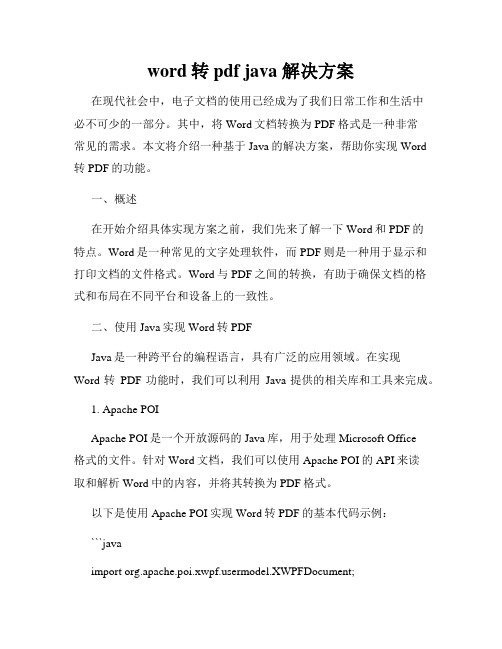
word转pdf java 解决方案在现代社会中,电子文档的使用已经成为了我们日常工作和生活中必不可少的一部分。
其中,将Word文档转换为PDF格式是一种非常常见的需求。
本文将介绍一种基于Java的解决方案,帮助你实现Word 转PDF的功能。
一、概述在开始介绍具体实现方案之前,我们先来了解一下Word和PDF的特点。
Word是一种常见的文字处理软件,而PDF则是一种用于显示和打印文档的文件格式。
Word与PDF之间的转换,有助于确保文档的格式和布局在不同平台和设备上的一致性。
二、使用Java实现Word转PDFJava是一种跨平台的编程语言,具有广泛的应用领域。
在实现Word转PDF功能时,我们可以利用Java提供的相关库和工具来完成。
1. Apache POIApache POI是一个开放源码的Java库,用于处理Microsoft Office格式的文件。
针对Word文档,我们可以使用Apache POI的API来读取和解析Word中的内容,并将其转换为PDF格式。
以下是使用Apache POI实现Word转PDF的基本代码示例:```javaimport ermodel.XWPFDocument;import ermodel.XWPFParagraph;import com.lowagie.text.Document;import com.lowagie.text.Paragraph;import com.lowagie.text.pdf.PdfWriter;import java.io.FileInputStream;import java.io.FileOutputStream;public class WordToPdfConverter {public static void convert(String inputFilePath, String outputFilePath) {try {XWPFDocument document = new XWPFDocument(new FileInputStream(inputFilePath));Document pdfDocument = new Document();PdfWriter.getInstance(pdfDocument, new FileOutputStream(outputFilePath));pdfDocument.open();for (XWPFParagraph paragraph : document.getParagraphs()) {pdfDocument.add(new Paragraph(paragraph.getText()));}pdfDocument.close();document.close();System.out.println("Word转PDF成功!");} catch (Exception e) {System.out.println("Word转PDF失败:" + e.getMessage());}}public static void main(String[] args) {String inputFilePath = "input.docx";String outputFilePath = "output.pdf";convert(inputFilePath, outputFilePath);}}```在该示例中,我们首先使用Apache POI库加载Word文档,并将其解析为XWPFDocument对象。
office自动化处理-文档批量转pdf

对于日常办公室中需要将大量的Excel表格、PPT文档和Word文档转换成PDF格式的需求,确实可以通过自动化办公来提高工作效率。
以下是一些建议和方法:1.使用批量转换工具:有许多第三方软件和在线服务可以帮助批量转换文件格式,你可以搜索并选择适合你需求的工具。
这些工具通常支持将多个文件同时转换成PDF,减少手动操作的工作量。
2.使用VBA宏:如果你熟悉Excel、PowerPoint和Word的VBA编程,你可以创建一个自定义宏来自动执行转换操作。
通过编写脚本,你可以指定要转换的文件夹路径,并在后台自动转换成PDF格式。
3.使用Python或其他编程语言:如果你具备一些编程技能,可以使用Python等编程语言来编写脚本,实现批量转换功能。
通过调用相应的库和模块,你可以编写代码来读取文件夹中的所有文件,然后将它们转换成PDF 格式。
4.使用Office内置功能:Microsoft Office套件中的Excel、PowerPoint和Word都提供了内置的功能来进行文件转换。
你可以探索这些软件中的选项和功能,看看是否有适合批量转换文件的选项。
无论你选择哪种方法,自动化办公都能帮助你省去重复的手动操作,提高工作效率。
记得在使用任何自动化工具或脚本时,务必备份你的文件,以防发生意外情况。
在这里主要就是将如何通过vbs代码实现批量转换office文档成为pdf文件。
要批量将VBS Office文档转换为PDF,可以使用以下步骤:1.首先,确保你安装了Microsoft Office软件(如Word、Excel等)及其对应的VBS脚本引擎。
2.创建一个新的VBS脚本文件,比如"convert.vbs"。
3.在脚本中使用循环遍历需要转换的Office文档路径。
对于每个文档,使用Office应用程序对象打开该文档,并将其保存为PDF格式。
你可以使用如下代码:Excel批量转PDF=============================================================On Error Resume NextSet oExcel = WScript.CreateObject("Excel.Application")Set ffs = WScript.CreateObject("Scripting.Filesystemobject").GetFolder(".").FilesFor Each ff In ffsIf (LCase(Right(,4))=".xls" Or LCase(Right(,5))=".xlsx" ) And Left(,1)<>"~" Then Set oWb = oExcel.Workbooks.Open(ff.Path)oExcel.displayalerts = falseoWb.ExportAsFixedFormat xlTypePDF, Left(ff.Path,InStrRev(ff.Path,"."))&"pdf",0,1,1,,,0oExcel.displayalerts = falseIf Err.Number ThenMsgBox Err.DescriptionEnd IfEnd IfNextoWb.CloseoExcel.QuitSet oWb = NothingSet oExcel = NothingMsgBox "Done!"=============================================================复制上述的代码,建立一个txt文本格式文档,另保存后缀名“.vbs”格式。
如何利用Word进行文档的导出和保存为其他格式

如何利用Word进行文档的导出和保存为其他格式利用Word进行文档的导出和保存为其他格式Microsoft Word是最常用的文字处理软件之一,提供了丰富的功能,包括文档的导出和保存为其他格式。
本文将介绍如何利用Word进行文档的导出和保存为PDF、纯文本以及网页格式。
一、导出为PDF格式PDF(Portable Document Format)是一种跨平台的文件格式,具有保密性强、易于查看和分享的优点。
在Word中,导出为PDF格式非常简单。
1. 打开你要导出为PDF的Word文档。
2. 点击菜单栏的“文件”选项。
3. 在弹出的菜单中,选择“另存为”。
4. 在保存类型下拉菜单中,选择“PDF”。
5. 指定保存路径,并点击“保存”按钮。
Word将自动将文档导出为PDF格式,并保存至指定路径。
导出后的PDF文件可以在任何支持PDF格式的设备上查看和打印。
二、保存为纯文本格式有时候,我们需要将Word文档转换为纯文本格式,以便于在其他应用程序中进行编辑或处理。
Word提供了保存为纯文本格式的功能。
1. 打开你要保存为纯文本的Word文档。
2. 点击菜单栏的“文件”选项。
3. 在弹出的菜单中,选择“另存为”。
4. 在保存类型下拉菜单中,选择“纯文本”或“文本文件”。
5. 指定保存路径,并点击“保存”按钮。
Word将会将文档中的文字内容提取出来,以纯文本格式保存至指定路径。
这样的文本文件可以方便地在其他文本编辑器中打开和编辑。
三、保存为网页格式如果你想要将Word文档发布到网页上,或者需要在网页中显示文档的内容,可以将Word文档保存为网页格式。
1. 打开你要保存为网页格式的Word文档。
2. 点击菜单栏的“文件”选项。
3. 在弹出的菜单中,选择“另存为”。
4. 在保存类型下拉菜单中,选择“网页”或“单一文件网页”。
5. 指定保存路径,并点击“保存”按钮。
Word将会将文档保存为网页格式,包括HTML文件和相关资源,如图像文件和样式表。
xwpftemplate 转pdf

xwpftemplate 转pdf全文共四篇示例,供读者参考第一篇示例:XWPF Template 是一个用于生成Word 文档的开源Java 库,而将XWPF Template 转换为PDF 可以通过Apache PDFBox 或iText 等库来实现。
本文将介绍如何使用XWPF Template 和Apache PDFBox 将Word 文档转换为PDF。
我们需要添加依赖项以使用XWPF Template 和Apache PDFBox。
在Maven 项目中,可以在pom.xml 文件中添加以下依赖项:```xml<dependency><groupId>org.apache.poi</groupId><artifactId>poi-ooxml</artifactId><version>5.2.11</version></dependency>接下来,我们可以开始编写代码来将XWPF Template 转换为PDF。
创建一个XWPF Template,并填充模板中的变量。
示例代码如下:```javaXWPFDocument doc = new XWPFDocument(new FileInputStream("template.docx"));XWPFWordExtractor extractor = new XWPFWordExtractor(doc);String content = extractor.getText();content = content.replace("{name}", "John Doe");content = content.replace("{date}", "2022-01-01");```在上面的代码中,我们读取名为template.docx 的Word 模板文件,并用实际的值替换模板中的变量。
如何将Word文档转换为PDF格式并进行编辑
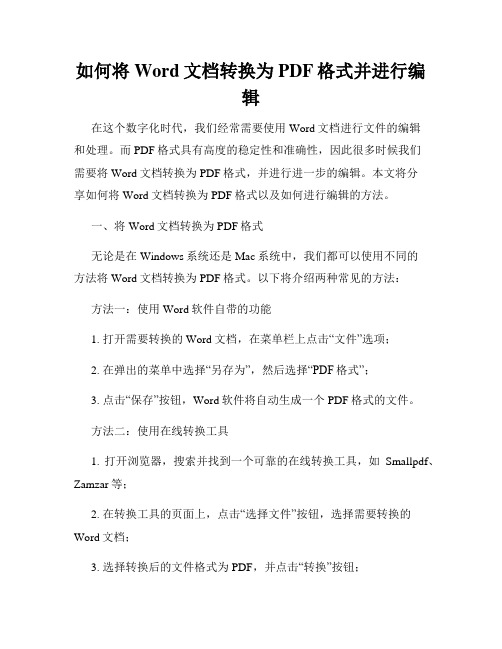
如何将Word文档转换为PDF格式并进行编辑在这个数字化时代,我们经常需要使用Word文档进行文件的编辑和处理。
而PDF格式具有高度的稳定性和准确性,因此很多时候我们需要将Word文档转换为PDF格式,并进行进一步的编辑。
本文将分享如何将Word文档转换为PDF格式以及如何进行编辑的方法。
一、将Word文档转换为PDF格式无论是在Windows系统还是Mac系统中,我们都可以使用不同的方法将Word文档转换为PDF格式。
以下将介绍两种常见的方法:方法一:使用Word软件自带的功能1. 打开需要转换的Word文档,在菜单栏上点击“文件”选项;2. 在弹出的菜单中选择“另存为”,然后选择“PDF格式”;3. 点击“保存”按钮,Word软件将自动生成一个PDF格式的文件。
方法二:使用在线转换工具1. 打开浏览器,搜索并找到一个可靠的在线转换工具,如Smallpdf、Zamzar等;2. 在转换工具的页面上,点击“选择文件”按钮,选择需要转换的Word文档;3. 选择转换后的文件格式为PDF,并点击“转换”按钮;4. 等待转换完成后,下载生成的PDF文件。
二、PDF文件的编辑在将Word文档转换为PDF格式后,我们有时候需要对PDF文件进行编辑,如添加水印、合并多个PDF文件、调整页面顺序等。
以下是几种常见的PDF编辑方法:方法一:使用Adobe Acrobat软件Adobe Acrobat是一款专业的PDF编辑软件,提供了丰富的编辑功能。
以下是一些常用的功能操作:1. 添加水印:在Adobe Acrobat中打开PDF文件,点击“工具”选项,选择“编辑PDF”,然后点击“水印”工具,在页面上添加所需水印;2. 合并PDF文件:点击“文件”选项,选择“创建”,然后选择“合并文件”,将需要合并的PDF文件添加到列表中,点击“合并”按钮;3. 调整页面顺序:点击“工具”选项,选择“编辑PDF”,然后点击“页面缩略图”工具,在缩略图栏中调整页面的顺序;4. 其他编辑功能:如添加文本、插入图片、删除页面等。
C#生成Word和两种方式Word转Pdf
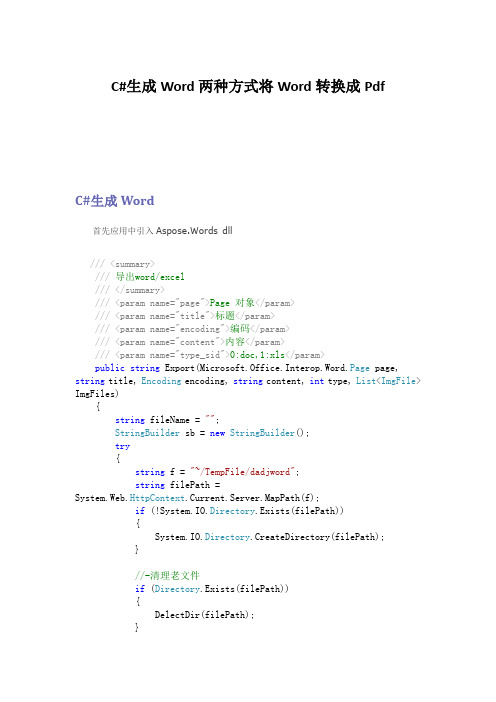
C#生成Word两种方式将Word转换成PdfC#生成Word首先应用中引入Aspose.Words dll///<summary>///导出word/excel///</summary>///<param name="page">Page 对象</param>///<param name="title">标题</param>///<param name="encoding">编码</param>///<param name="content">内容</param>///<param name="type_sid">0:doc,1:xls</param>public string Export(Microsoft.Office.Interop.Word.Page page, string title, Encoding encoding, string content, int type, List<ImgFile> ImgFiles){string fileName = "";StringBuilder sb = new StringBuilder();try{string f = "~/TempFile/dadjword";string filePath =System.Web.HttpContext.Current.Server.MapPath(f);if (!System.IO.Directory.Exists(filePath)){System.IO.Directory.CreateDirectory(filePath);}//-清理老文件if (Directory.Exists(filePath)){DelectDir(filePath);}if (type == 1){fileName = string.Format("{0}.xls", title);}else{fileName = string.Format("{0}.doc", title);}FileStream fs = new FileStream(filePath + "\\" + fileName, FileMode.Create);//创建文件StreamWriter sw = new StreamWriter(fs);//创建写入变量content = content.Replace("<td>", "<tdstyle='text-align:center; font-weight:600;border-right: solid 1px white;border-left: solid 1px white;border-top: solid 1px white; '>");string html = "";if (type == 0){sb.AppendLine("<htmlxmlns:o=\"urn:schemas-microsoft-com:office:office\"xmlns:w=\"urn:schemas-microsoft-com:office:word\">");sb.AppendLine("<head><meta http-equiv=Content-Type content=\"text/html; charset=utf-8\">");sb.AppendLine("<title>" + title + "</title>");sb.AppendLine("<!--[if gte mso 9]>");sb.AppendLine("<xml>");sb.AppendLine(" <w:WordDocument>");sb.AppendLine(" <w:View>Print</w:View>");sb.AppendLine(" </w:WordDocument>");sb.AppendLine("</xml>");sb.AppendLine("<![endif]-->");sb.AppendLine();sb.AppendLine("<styletype=\"text/css\">table{border-collapse:collapse; }table trtd{word-break: break-all;border: 1px solid#000;line-height:26px;height:26px;font-size:16px;}.mytextarea{height:120px;} img { display: inline-block; height:30;line-height:30; margin-right:200; }</style>"); sb.AppendLine("</head>");sb.AppendLine("<body style='tab-interval:21.0pt'>"); sb.AppendLine("<div style='layout-grid:15.6pt'>");sb.AppendLine(content);sb.AppendLine("<div/>");sb.AppendLine("</body></html>");foreach (var item in ImgFiles){sb.AppendLine();sb.AppendLine("------=_NextPart_000_0000_01CA775C.CA634380");sb.AppendLine("Content-Type: image/gif");sb.AppendLine("Content-Transfer-Encoding:base64");sb.AppendLine("Content-Location: file:///" + item.filename);sb.AppendLine();sb.AppendLine(Convert.ToBase64String(item.files));}sb.AppendLine();sb.AppendLine("------=_NextPart_000_0000_01CA775C.CA634380--");}else{content = content.Replace("<table", "<table rull='all' border='1'");html = "<htmlxmlns:o=\"urn:schemas-microsoft-com:office:office\"xmlns:x=\"urn:schemas-microsoft-com:office:excel\">";html += "<head><meta http-equiv=Content-Typecontent=\"text/html; charset=utf-8\">";html += "<title>" + title + "</title>";html += "<!--[if gte mso9]><xml><x:ExcelWorkbook><x:ExcelWorksheets><x:ExcelWorksheet>";html += "<x:Name>" + title +"</x:Name><x:WorksheetOptions><x:ProtectScenarios>False</x:ProtectSce narios>";html +="</x:WorksheetOptions></x:ExcelWorksheet></x:ExcelWorksheets></x:Exce lWorkbook></xml><![endif]-->";html += "</head><body lang=ZH-CNstyle='tab-interval:21.0pt'>";html += content;html += "</body></html>";}bool mIsMht = false;sw.Write(html.CStr());//写入文件内容sw.Flush();sw.Close();fs.Close();}catch (Exception ex){}return fileName;} }C# 使用Aspose.Words将Word转换成PDF遇到的问题总结首先应用中引入Aspose.Words dllWORD转换成PDF代码如下:///<summary>///将word文档转换成pdf///</summary>///<param name="paths">文档路径</param>///<param name="outputPath">输出路径</param>public void AddDoc2pdf(string path, string outputFileName){if (File.Exists(outputFileName)){File.Delete(outputFileName);}//读取doc文档Document doc = new Document(path);//保存为PDF文件,此处的SaveFormat支持很多种格式,如图片,epub,rtf 等等doc.Save(outputFileName, Aspose.Words.SaveFormat.Pdf);}C# 使用Microsoft.Office.Interop将Excel、Word转换成PDF遇到的问题总结首先应用中引入Microsoft.Office.Interop.Excel、Microsoft.Office.Interop.Wor d两个dll,将嵌入式互操作类型设为False,WORD转换成PDF代码如下:#region 将word文档转换成PDF格式/// <summary>/// 将word文档转换成PDF格式/// </summary>/// <param name="sourcePath">源文件路径</param>/// <param name="targetPath">目标文件路径</param>/// <returns></returns>private bool WordConvertPDF(string sourcePath, string targetPath){bool result;Word.WdExportFormat exportFormat = Word.WdExportFormat.wdEx portFormatPDF; //PDF格式object paramMissing = Type.Missing;Word.ApplicationClass wordApplication = new Word.ApplicationClass ();Word.Document wordDocument = null;try{object paramSourceDocPath = sourcePath;string paramExportFilePath = targetPath;Word.WdExportFormat paramExportFormat = exportFormat;bool paramOpenAfterExport = false;Word.WdExportOptimizeFor paramExportOptimizeFor =Word.WdExportOptimizeFor.wdExportOptimizeForPrint;Word.WdExportRange paramExportRange = Word.WdExportRang e.wdExportAllDocument;int paramStartPage = 0;int paramEndPage = 0;Word.WdExportItem paramExportItem = Word.WdExportItem.wd ExportDocumentContent;bool paramIncludeDocProps = true;bool paramKeepIRM = true;Word.WdExportCreateBookmarks paramCreateBookmarks =Word.WdExportCreateBookmarks.wdExportCreateWordBook marks;bool paramDocStructureTags = true;bool paramBitmapMissingFonts = true;bool paramUseISO19005_1 = false;wordDocument = wordApplication.Documents.Open(ref paramSourceDocPath, ref paramMissing, ref paramMissi ng,ref paramMissing, ref paramMissing, ref paramMissing,ref paramMissing, ref paramMissing, ref paramMissing,ref paramMissing, ref paramMissing, ref paramMissing,ref paramMissing, ref paramMissing, ref paramMissing,ref paramMissing);if (wordDocument != null){wordDocument.ExportAsFixedFormat(paramExportFilePath,paramExportFormat, paramOpenAfterExport,paramExportOptimizeFor, paramExportRange, paramStar tPage,paramEndPage, paramExportItem, paramIncludeDocProp s,paramKeepIRM, paramCreateBookmarks, paramDocStruc tureTags,paramBitmapMissingFonts, paramUseISO19005_1,ref paramMissing);result = true;}elseresult = false;}catch (Exception ex){result = false;}finally{if (wordDocument != null){wordDocument.Close(ref paramMissing, ref paramMissing, refparamMissing);wordDocument = null;}if (wordApplication != null){wordApplication.Quit(ref paramMissing, ref paramMissing, ref paramMissing);wordApplication = null;}GC.Collect();GC.WaitForPendingFinalizers();GC.Collect();GC.WaitForPendingFinalizers();}return result;}#endregionEXCEL转换成PDF代码如下:#region 将excel文档转换成PDF格式/// <summary>/// 将excel文档转换成PDF格式/// </summary>/// <param name="sourcePath">源文件路径</param>/// <param name="targetPath">目标文件路径</param>/// <returns></returns>private bool ExcelConvertPDF(string sourcePath, string targetPath){bool result;Excel.XlFixedFormatType targetType = Excel.XlFixedFormatType.xlT ypePDF; //PDF格式object missing = Type.Missing;Excel.ApplicationClass application = null;Excel.Workbook workBook = null;try{application = new Excel.ApplicationClass();object target = targetPath;object type = targetType;workBook = application.Workbooks.Open(sourcePath, missing, m issing, missing, missing, missing,missing, missing, missing, missing, missing, missing, missi ng, missing, missing);if (workBook != null){workBook.ExportAsFixedFormat(targetType, target, Excel.XlFix edFormatQuality.xlQualityStandard, true, false, missing, missing, missing, missing);result = true;}elseresult = false;}catch (Exception ex){result = false;}finally{if (workBook != null){workBook.Close(true, missing, missing);workBook = null;}if (application != null){application.Quit();application = null;}GC.Collect();GC.WaitForPendingFinalizers();GC.Collect();GC.WaitForPendingFinalizers();}return result;}#endregion对DCOM组件进行权限配置:1、打开comexp.msc -322、Microsoft Excel Application、和Microsoft Word 97-2003 Document属性里面进行配置,如下:标识:设为“交互式用户”安全:启动和激活权限添加“NETWORK SERVICE”,勾选本地启动和本地激活,访问权限添加类似以上两点设置完成后还有问题,继续以下操作:3、应用进程池标识转换为“LocalSystem”4、在C:/Windows/System32/config/systemprofile和C:/Windows/SysWOW64/ config/systemprofile目录下创建名为Desktop目录出现的问题:发布到服务器上后,WORD转换没问题,EXCEL转换PDF时转换卡住,只能生成temp的临时文件,以下操作解决问题:4、在DCOM组件的Microsoft Excel Application、和Microsoft Word 97-2003 Do cument属性安全中额外添加“IIS_IUSRS”用户组,权限跟之前的“NETWORL SERVICE”一样。
使用python将word文档转换为PDF文档
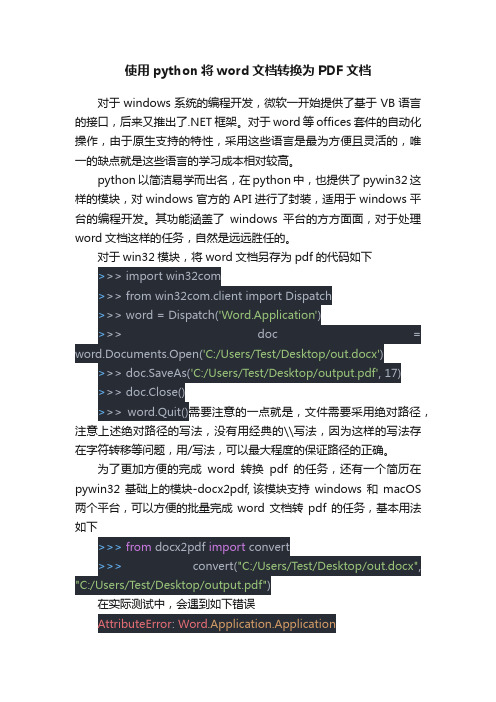
使用python将word文档转换为PDF文档对于windows系统的编程开发,微软一开始提供了基于VB语言的接口,后来又推出了.NET框架。
对于word等offices套件的自动化操作,由于原生支持的特性,采用这些语言是最为方便且灵活的,唯一的缺点就是这些语言的学习成本相对较高。
python以简洁易学而出名,在python中,也提供了pywin32这样的模块,对windows官方的API进行了封装,适用于windows平台的编程开发。
其功能涵盖了windows平台的方方面面,对于处理word文档这样的任务,自然是远远胜任的。
对于win32模块,将word文档另存为pdf的代码如下>>> import win32com>>> from win32com.client import Dispatch>>> word = Dispatch('Word.Application')>>> doc = word.Documents.Open('C:/Users/Test/Desktop/out.docx') >>> doc.SaveAs('C:/Users/Test/Desktop/output.pdf', 17)>>> doc.Close()>>> word.Quit()需要注意的一点就是,文件需要采用绝对路径,注意上述绝对路径的写法,没有用经典的\\写法,因为这样的写法存在字符转移等问题,用/写法,可以最大程度的保证路径的正确。
为了更加方便的完成word转换pdf的任务,还有一个简历在pywin32基础上的模块-docx2pdf, 该模块支持windows和macOS 两个平台,可以方便的批量完成word文档转pdf的任务,基本用法如下>>> from docx2pdf import convert>>> convert("C:/Users/T est/Desktop/out.docx", "C:/Users/Test/Desktop/output.pdf")在实际测试中,会遇到如下错误AttributeError: Word.Application.Application这个报错只是在关闭word进程时的报错,并不会影响转换的pdf 文件。
WORD文档转换成PDF格式
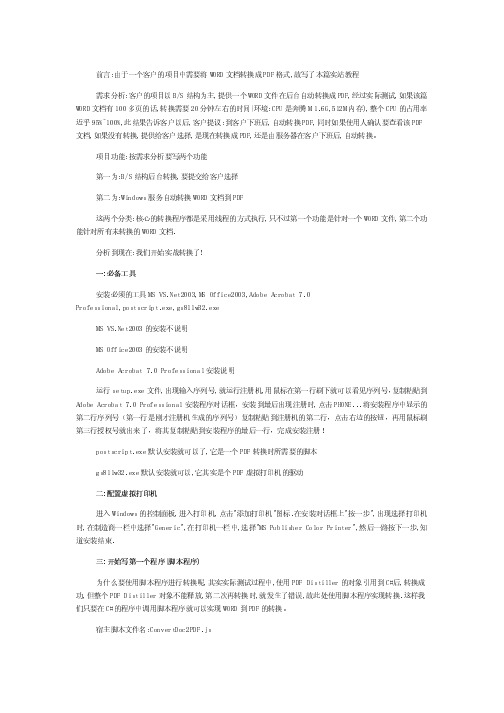
strWord = sParamWord; sPath = sParamPath;
}
public void StartConvertPDF()
{
Process proc = new Process(); proc.StartInfo.FileName = "cmd.exe"; proc.StartInfo.WorkingDirectory = sPath; proc.StartInfo.CreateNoWindow = true; eShellExecute = false; proc.StartInfo.RedirectStandardInput = true;//标准输入重定向 proc.StartInfo.RedirectStandardOutput = true;//标准输出重定向 proc.Start(); proc.StandardInput.WriteLine("cscript //nologo "+sPath+"ConvertDoc2PDF.js "+sPath+strWord+ " "+sPath); proc.StandardInput.WriteLine("exit"); sExecResult = proc.StandardOutput.ReadToEnd();//返回脚本执行的结果 proc.WaitForExit(); proc.Close();
脚本文件内容: var files = WScript.Arguments; var fso = new ActiveXObject("Scripting.FileSystemObject"); var word = new ActiveXObject("Word.Application"); var PDF = new ActiveXObject("PDFDistiller.PDFDistiller.1"); word.ActivePrinter = "MS Publisher Color Printer"; //files(0) 为 WORD 文档文件名 //files(1) 为,转换后需要保存的路径 //调用 fso.GetBaseName(files(0))后,为无路径,无扩展名,的文件名 //files.length 为文件参数的个数,使用循环可以支持多个 WORD 文档的转换 var docfile = files(0); var psfile = files(1) + fso.GetBaseName(files(0)) + ".ps"; var pdffile = files(1) + fso.GetBaseName(files(0)) + ".pdf"; var logfile = files(1) + fso.GetBaseName(files(0)) + ".log"; try{ var doc = word.Documents.Open(docfile); //WORD 文件转成 PS 文件; word.PrintOut(false, false, 0, psfile); doc.Close(0); //PS 文件转成 PDF 文件; PDF.FileToPDF(psfile,pdffile,""); fso.GetFile(psfile).Delete();//删除 PS 脚本文件 fso.GetFile(logfile).Delete();//删除转换的日志文件 word.Quit(); WScript.Echo("isuccess");//成功 WScript.Quit(0);
如何在word中实现文档智能化格式转换

如何在word中实现文档智能化格式转换如何在 Word 中实现文档智能化格式转换在日常工作和学习中,我们经常需要对 Word 文档进行格式转换,以满足不同的需求。
比如将 Word 文档转换为 PDF 格式以便更好地保护内容和保持格式的一致性,或者将其转换为 HTML 格式以便在网页上展示。
然而,对于一些不熟悉 Word 操作的人来说,文档格式转换可能会是一个令人头疼的问题。
别担心,接下来我将为您详细介绍如何在 Word 中实现文档的智能化格式转换。
首先,我们来了解一下 Word 自带的格式转换功能。
在 Word 2010及以上版本中,您可以轻松地将文档保存为其他格式。
点击“文件”选项卡,然后选择“另存为”,在弹出的“另存为”对话框中,您可以在“保存类型”下拉菜单中选择您想要的格式,如 PDF、RTF、纯文本等。
这是最简单也是最常用的方法,但这种方式可能无法满足一些复杂的转换需求。
如果您需要更精细的控制转换过程,比如指定页面范围、图像质量、加密选项等,那么可以使用 Word 的“导出”功能。
同样在“文件”选项卡中,点击“导出”,然后选择“创建 PDF/XPS 文档”或“更改文件类型”,根据您的具体需求进行设置。
接下来,我们谈谈如何将 Word 文档转换为 HTML 格式。
这种转换通常用于将文档内容发布到网页上。
在“另存为”对话框中选择“网页(htm;html)”格式即可。
但需要注意的是,转换后的 HTML 代码可能需要进一步优化,以适应不同的网页设计需求。
对于批量转换文档格式的需求,Word 也提供了一定的解决方案。
您可以使用宏来实现自动化的格式转换。
宏是一系列命令的集合,可以通过录制或编写代码来创建。
不过,对于大多数普通用户来说,编写宏代码可能具有一定的难度。
除了 Word 自身的功能,还有一些第三方插件可以帮助我们实现更强大的文档格式转换。
这些插件通常提供了更多的转换选项和更高的灵活性。
例如,某些插件可以将 Word 文档转换为 EPUB 格式,方便在电子阅读器上阅读;或者转换为 Markdown 格式,用于在一些特定的平台上编辑和发布。
xwpftemplate 转pdf
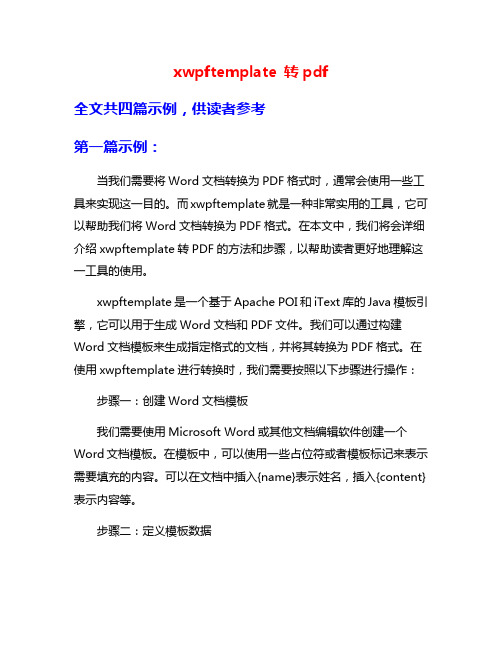
xwpftemplate 转pdf全文共四篇示例,供读者参考第一篇示例:当我们需要将Word文档转换为PDF格式时,通常会使用一些工具来实现这一目的。
而xwpftemplate就是一种非常实用的工具,它可以帮助我们将Word文档转换为PDF格式。
在本文中,我们将会详细介绍xwpftemplate转PDF的方法和步骤,以帮助读者更好地理解这一工具的使用。
xwpftemplate是一个基于Apache POI和iText库的Java模板引擎,它可以用于生成Word文档和PDF文件。
我们可以通过构建Word文档模板来生成指定格式的文档,并将其转换为PDF格式。
在使用xwpftemplate进行转换时,我们需要按照以下步骤进行操作:步骤一:创建Word文档模板我们需要使用Microsoft Word或其他文档编辑软件创建一个Word文档模板。
在模板中,可以使用一些占位符或者模板标记来表示需要填充的内容。
可以在文档中插入{name}表示姓名,插入{content}表示内容等。
步骤二:定义模板数据接下来,我们需要定义一个模板数据对象,用于存储需要填充到模板中的数据。
这个数据对象可以是一个Map、一个JavaBean或者一个POJO,根据实际情况来决定。
使用xwpftemplate提供的API,我们可以将定义好的模板数据填充到Word文档模板中。
通过遍历文档模板的段落或者表格等元素,将数据填充到相应的位置。
步骤四:生成PDF文件第二篇示例:在实际项目中,我们通常会使用xwpftemplate来生成Word文档,但有时候我们也需要将生成的Word文档转换为PDF格式。
本文将详细介绍如何使用xwpftemplate库将Word文档转换为PDF。
一种常见的做法是使用Python的pdfkit库,它提供了将HTML文件转换为PDF的功能。
因此我们可以通过将Word文档转换为HTML文件,然后再将HTML文件转换为PDF来实现Word转PDF的功能。
Java 将Word转为PDF、html、图片、XPS(基于Spire.Cloud.SDK for Java)
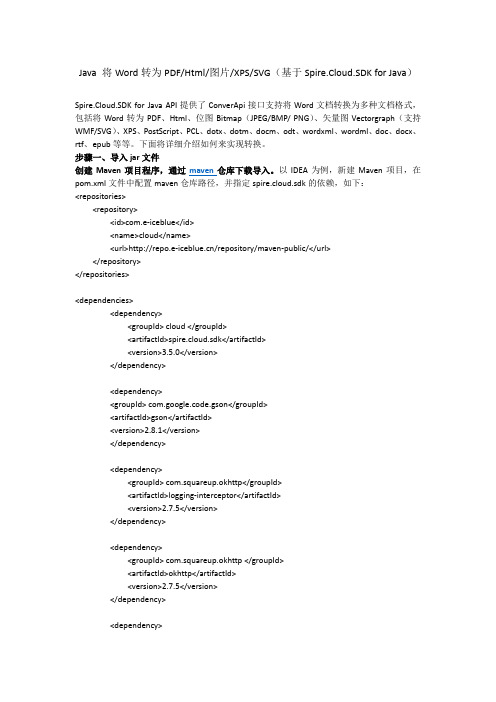
Java 将Word转为PDF/Html/图片/XPS/SVG(基于Spire.Cloud.SDK for Java)Spire.Cloud.SDK for Java API提供了ConverApi接口支持将Word文档转换为多种文档格式,包括将Word转为PDF、Html、位图Bitmap(JPEG/BMP/ PNG)、矢量图Vectorgraph(支持WMF/SVG)、XPS、PostScript、PCL、dotx、dotm、docm、odt、wordxml、wordml、doc、docx、rtf、epub等等。
下面将详细介绍如何来实现转换。
步骤一、导入jar文件创建Maven项目程序,通过maven仓库下载导入。
以IDEA为例,新建Maven项目,在pom.xml文件中配置maven仓库路径,并指定spire.cloud.sdk的依赖,如下:<repositories><repository><id>com.e-iceblue</id><name>cloud</name><url>/repository/maven-public/</url></repository></repositories><dependencies><dependency><groupId> cloud </groupId><artifactId>spire.cloud.sdk</artifactId><version>3.5.0</version></dependency><dependency><groupId> com.google.code.gson</groupId><artifactId>gson</artifactId><version>2.8.1</version></dependency><dependency><groupId> com.squareup.okhttp</groupId><artifactId>logging-interceptor</artifactId><version>2.7.5</version></dependency><dependency><groupId> com.squareup.okhttp </groupId><artifactId>okhttp</artifactId><version>2.7.5</version></dependency><dependency><groupId> com.squareup.okio </groupId><artifactId>okio</artifactId><version>1.6.0</version></dependency><dependency><groupId> io.gsonfire</groupId><artifactId>gson-fire</artifactId><version>1.8.0</version></dependency><dependency><groupId>io.swagger</groupId><artifactId>swagger-annotations</artifactId><version>1.5.18</version></dependency><dependency><groupId> org.threeten </groupId><artifactId>threetenbp</artifactId><version>1.3.5</version></dependency></dependencies>完成配置后,点击“Import Changes” 即可导入所有需要的jar文件。
Word文档批量导出PDF教程

Word文档批量导出PDF教程Word文档向PDF格式的转换在现代办公中扮演着重要的角色。
PDF格式的文件具有跨平台、保密性好以及稳定性强的优势。
批量导出PDF文件可以提高工作效率并简化文档管理。
本教程将向您介绍如何使用Microsoft Word软件来批量导出PDF文件。
一、准备工作在开始之前,请确保您已安装Microsoft Word软件,并拥有需要转换为PDF文件的Word文档。
二、使用内置导出功能大多数版本的Microsoft Word都有内置的导出为PDF文件的功能。
下面是具体步骤:1. 打开Word文档。
2. 点击菜单栏中的“文件”选项。
3. 在下拉菜单中选择“另存为”选项。
4. 在弹出的保存对话框中,选择保存类型为“PDF”。
5. 输入一个文件名,并选择保存的位置。
6. 点击“保存”按钮,即可将当前文档导出为PDF格式。
以上步骤可以逐个操作,但在批量导出时可能会显得繁琐。
接下来,我们将介绍更高效的方法。
三、使用宏来批量导出Microsoft Word中的宏可以帮助我们自动化重复性的任务。
通过设置宏,我们可以一次性导出多个Word文档为PDF格式。
下面是具体步骤:1. 打开一个新的Word文档。
2. 点击菜单栏中的“视图”选项。
3. 在下拉菜单中选择“宏”。
4. 在弹出的宏对话框中,输入一个宏的名称(如"BatchExportPDF")。
5. 点击“创建”按钮,即可打开宏编辑器。
6. 在宏编辑器中粘贴以下代码:```VBASub BatchExportPDF()Dim MyPath As String, MyFile As StringDim Doc As DocumentMyPath = "C:\MyDocuments\" '替换为您的文件路径MyFile = Dir(MyPath & "*.docx") '替换为您的文件类型While MyFile <> ""Set Doc = Documents.Open(MyPath & MyFile)Doc.SaveAs2 FileName:=MyPath & Left(MyFile, Len(MyFile) - 4) & ".pdf", FileFormat:=wdFormatPDFDoc.CloseMyFile = DirWendEnd Sub```7. 替换代码中的文件路径和文件类型,确保与您的实际情况相符。
Java实现word模板转为pdf
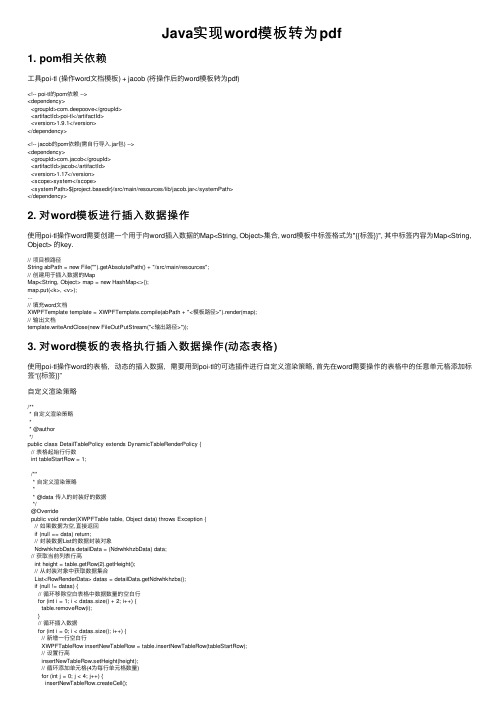
Java实现word模板转为pdf1. pom相关依赖⼯具poi-tl (操作word⽂档模板) + jacob (将操作后的word模板转为pdf)<!-- poi-tl的pom依赖 --><dependency><groupId>com.deepoove</groupId><artifactId>poi-tl</artifactId><version>1.9.1</version></dependency><!-- jacob的pom依赖(需⾃⾏导⼊.jar包) --><dependency><groupId>com.jacob</groupId><artifactId>jacob</artifactId><version>1.17</version><scope>system</scope><systemPath>${project.basedir}/src/main/resources/lib/jacob.jar</systemPath></dependency>2. 对word模板进⾏插⼊数据操作使⽤poi-tl操作word需要创建⼀个⽤于向word插⼊数据的Map<String, Object>集合, word模板中标签格式为"{{标签}}", 其中标签内容为Map<String, Object> 的key.// 项⽬根路径String abPath = new File("").getAbsolutePath() + "/src/main/resources";// 创建⽤于插⼊数据的MapMap<String, Object> map = new HashMap<>();map.put(<k>, <v>);...// 填充word⽂档XWPFTemplate template = pile(abPath + "<模板路径>").render(map);// 输出⽂档template.writeAndClose(new FileOutPutStream("<输出路径>"));3. 对word模板的表格执⾏插⼊数据操作(动态表格)使⽤poi-tl操作word的表格,动态的插⼊数据,需要⽤到poi-tl的可选插件进⾏⾃定义渲染策略, ⾸先在word需要操作的表格中的任意单元格添加标签“{{标签}}”⾃定义渲染策略/*** ⾃定义渲染策略** @author*/public class DetailTablePolicy extends DynamicTableRenderPolicy {// 表格起始⾏⾏数int tableStartRow = 1;/*** ⾃定义渲染策略** @data 传⼊的封装好的数据*/@Overridepublic void render(XWPFTable table, Object data) throws Exception {// 如果数据为空,直接返回if (null == data) return;// 封装数据List的数据封装对象NdrwhkhzbData detailData = (NdrwhkhzbData) data;// 获取当前列表⾏⾼int height = table.getRow(2).getHeight();// 从封装对象中获取数据集合List<RowRenderData> datas = detailData.getNdrwhkhzbs();if (null != datas) {// 循环移除空⽩表格中数据数量的空⽩⾏for (int i = 1; i < datas.size() + 2; i++) {table.removeRow(i);}// 循环插⼊数据for (int i = 0; i < datas.size(); i++) {// 新增⼀⾏空⽩⾏XWPFTableRow insertNewTableRow = table.insertNewTableRow(tableStartRow);// 设置⾏⾼insertNewTableRow.setHeight(height);// 循环添加单元格(4为每⾏单元格数量)for (int j = 0; j < 4; j++) {insertNewTableRow.createCell();}// 填充表格TableRenderPolicy.Helper.renderRow(table.getRow(tableStartRow), datas.get(i));}}}}把⾃定义渲染策略当做⼯具类, 在主逻辑中直接配置使⽤/*** 操作年度任务和考核指标表** @throws IOException 输⼊输出流异常*/private void createNdrwhkhzb(Integer uid, String dirPath) throws IOException {PageData datas = new PageData();NdrwhkhzbData detailTable = new NdrwhkhzbData();List<RowRenderData> nds = new ArrayList<>();// 根据uid查询年度任务和考核指标数据List<NdrwhkhzbEntity> list = ndrwhkhzbService.selectNdrwhkhzbByUid(uid);for (NdrwhkhzbEntity ndrwhkhzbEntity : list) {RowRenderData rrd = Rows.of(ndrwhkhzbEntity.getNd(), ndrwhkhzbEntity.getNdrw(), ndrwhkhzbEntity.getNdkhzb(), ndrwhkhzbEntity.getZyrwdsjjd()).center().create();nds.add(rrd);}detailTable.setNdrwhkhzbs(nds);datas.setNdrwhkhzbData(detailTable);// 配置表格Configure config = Configure.builder().bind("detail_table", new DetailTablePolicy()).build();// 调⽤渲染策略进⾏填充XWPFTemplate template =pile(dirPath + "/" + uid + "_Complete.docx", config).render(datas);// 写⼊表格中template.writeToFile(dirPath + "/" + uid + "_Complete.docx");}⽤到的⼀些实体类// PageDatapublic class PageData {@Name("detail_table")private NdrwhkhzbData ndrwhkhzbData;public NdrwhkhzbData getNdrwhkhzbData() {return ndrwhkhzbData;}public void setNdrwhkhzbData(NdrwhkhzbData ndrwhkhzbData) {this.ndrwhkhzbData = ndrwhkhzbData;}}// NdrwhkhzbDatapublic class NdrwhkhzbData {private List<RowRenderData> ndrwhkhzbs;public List<RowRenderData> getNdrwhkhzbs() {return ndrwhkhzbs;}public void setNdrwhkhzbs(List<RowRenderData> ndrwhkhzbs) {this.ndrwhkhzbs = ndrwhkhzbs;}}4. 将编辑好的Word转为pdf格式(jacob)这⾥将word转为pdf时需要⽤到jacob, 这⾥需要将jacob的dll⽂件放到jdk和jre的bin⽬录下, 下载的jacob中dll⽂件⼀般为两个版本, X86为32位, X64为64位, 根据⾃⼰安装的jdk版本添加所对应的dll⽂件/** 将 .docx 转换为 .pdf*/ActiveXComponent app = null;String wordFile = dirPath + "/" + uid + "_Complete.docx";String pdfFile = dirPath + "/" + dirName + ".pdf";System.out.println("开始转换...");// 开始时间long start = System.currentTimeMillis();try {// 打开wordapp = new ActiveXComponent("Word.Application");// 设置word不可见,很多博客下⾯这⾥都写了这⼀句话,其实是没有必要的,因为默认就是不可见的,如果设置可见就是会打开⼀个word⽂档,对于转化为pdf明显是没有必要的 //app.setProperty("Visible", false);// 获得word中所有打开的⽂档Dispatch documents = app.getProperty("Documents").toDispatch();System.out.println("打开⽂件: " + wordFile);// 打开⽂档Dispatch documentP = Dispatch.call(documents, "Open", wordFile, false, true).toDispatch(); // 如果⽂件存在的话,不会覆盖,会直接报错,所以我们需要判断⽂件是否存在File target = new File(pdfFile);if (target.exists()) {target.delete();}System.out.println("另存为: " + pdfFile);// 另存为,将⽂档报错为pdf,其中word保存为pdf的格式宏的值是17Dispatch.call(documentP, "SaveAs", pdfFile, 17);// 关闭⽂档Dispatch.call(documentP, "Close", false);// 结束时间long end = System.currentTimeMillis();System.out.println("转换成功,⽤时:" + (end - start) + "ms");} catch (Exception e) {e.getMessage();System.out.println("转换失败" + e.getMessage());} finally {// 关闭officeapp.invoke("Quit", 0);}5. 通过lo流将⽣成好的⽂件传到浏览器下载/** 下载pdf*/String fileName = dirName + ".pdf";File file = new File(dirPath + "/" + fileName);if (file.exists()) {BufferedInputStream bis = null;FileInputStream fis = null;try {response.setHeader("Content-disposition", "attachment; filename=" + fileName);byte[] buff = new byte[2048];fis = new FileInputStream(file);bis = new BufferedInputStream(fis);OutputStream os = response.getOutputStream();int i = bis.read(buff);while (i != -1) {os.write(buff, 0, i);i = bis.read(buff);}os.close();} catch (Exception e) {e.printStackTrace();} finally {assert fis != null;fis.close();assert bis != null;bis.close();}}6. 最后的Controller整体代码package org.example.controller;import com.deepoove.poi.XWPFTemplate;import com.deepoove.poi.config.Configure;import com.deepoove.poi.data.Includes;import com.deepoove.poi.data.RowRenderData;import com.deepoove.poi.data.Rows;import com.jacob.activeX.ActiveXComponent;import .Dispatch;import org.example.entity.*;import org.example.service.*;import org.example.utils.DetailTablePolicy;import org.springframework.beans.factory.annotation.Autowired;import org.springframework.context.annotation.Scope;import org.springframework.stereotype.Controller;import org.springframework.util.DigestUtils;import org.springframework.web.bind.annotation.RequestMapping;import org.springframework.web.bind.annotation.ResponseBody;import javax.servlet.http.HttpServletResponse;import javax.servlet.http.HttpSession;import java.io.*;import java.util.ArrayList;import java.util.HashMap;import java.util.List;import java.util.Map;/*** 创建pdf控制器** @author: yoojyn* @data: 2021/1/11*/@Controller@RequestMapping("/createPdfController")public class CreatePdfController {@Autowiredprivate IKtfmService ktfmService;@Autowiredprivate IKtjbxxService ktjbxxService;@Autowiredprivate IKtbyxfxService ktbyxfxService;@Autowiredprivate IZtmbhkhzbService ztmbhkhzbService;@Autowiredprivate INdrwhkhzbService ndrwhkhzbService;@Autowiredprivate IKtjfysjsmService ktjfysjsmService;@Autowiredprivate IXjxhkxxfxService xjxhkxxfxService;/*** ⽣成word⽂件** @param session 作⽤域*/@Scope("prototype")@ResponseBody@RequestMapping("/createPdf")public void createPdf(HttpSession session, HttpServletResponse response) {// 获取当前⽤户idUserinfo loginedUser = (Userinfo) session.getAttribute("loginedUser");Integer uid = loginedUser.getUid();String dirName = DigestUtils.md5DigestAsHex((uid + "_国家重⼤专项任务合同申报").getBytes());String dirPath = "D:/" + dirName;String abPath = new File("").getAbsolutePath() + "/src/main/resources";try {// 创建⽤于存储中间⽂件的⽂件夹new File(dirPath).mkdirs();// 创建⽤于存储数据的map集合Map<String, Object> map = new HashMap<>();// 获取封⾯数据createKtfm(uid, map);// 获取基本信息数据createJbxx(uid, map);// 获取必要性分析createByxfx(uid, map);// 获取总体⽬标和考核指标createZtmbhkhzb(uid, map);// 获取经费预算及说明createJfysjsm(uid, map);// 查询附件XjxhkxxfxEntity xjxhkxxfxEntity = xjxhkxxfxService.selectXjxhkxxfxByUid(uid);// 设置下⼀步处理表格要⽤到的标签map.put("page9",Includes.ofLocal(abPath + "/static/file/upload/" + xjxhkxxfxEntity.getFilename()).create());map.put("detail_table", "{{detail_table}}");// 填充⽂档XWPFTemplate template = pile(abPath + "/static/file/moban/moban.docx").render(map);// 输出⽂档template.writeAndClose(new FileOutputStream(dirPath + "/" + uid + "_Complete.docx"));// 操作年度任务和考核指标表createNdrwhkhzb(uid, dirPath);} catch (IOException e) {e.printStackTrace();}try {/** 将 .docx 转换为 .pdf*/ActiveXComponent app = null;String wordFile = dirPath + "/" + uid + "_Complete.docx";String pdfFile = dirPath + "/" + dirName + ".pdf";System.out.println("开始转换...");// 开始时间long start = System.currentTimeMillis();try {// 打开wordapp = new ActiveXComponent("Word.Application");// 设置word不可见,很多博客下⾯这⾥都写了这⼀句话,其实是没有必要的,因为默认就是不可见的,如果设置可见就是会打开⼀个word⽂档,对于转化为pdf明显是没有必要的 //app.setProperty("Visible", false);// 获得word中所有打开的⽂档Dispatch documents = app.getProperty("Documents").toDispatch();System.out.println("打开⽂件: " + wordFile);// 打开⽂档Dispatch documentP = Dispatch.call(documents, "Open", wordFile, false, true).toDispatch(); // 如果⽂件存在的话,不会覆盖,会直接报错,所以我们需要判断⽂件是否存在File target = new File(pdfFile);if (target.exists()) {target.delete();}System.out.println("另存为: " + pdfFile);// 另存为,将⽂档报错为pdf,其中word保存为pdf的格式宏的值是17Dispatch.call(documentP, "SaveAs", pdfFile, 17);// 关闭⽂档Dispatch.call(documentP, "Close", false);// 结束时间long end = System.currentTimeMillis();System.out.println("转换成功,⽤时:" + (end - start) + "ms");} catch (Exception e) {e.getMessage();System.out.println("转换失败" + e.getMessage());} finally {// 关闭officeapp.invoke("Quit", 0);}/** 下载pdf*/String fileName = dirName + ".pdf";File file = new File(dirPath + "/" + fileName);if (file.exists()) {BufferedInputStream bis = null;FileInputStream fis = null;try {response.setHeader("Content-disposition", "attachment; filename=" + fileName);byte[] buff = new byte[2048];fis = new FileInputStream(file);bis = new BufferedInputStream(fis);OutputStream os = response.getOutputStream();int i = bis.read(buff);while (i != -1) {os.write(buff, 0, i);i = bis.read(buff);}os.close();} catch (Exception e) {e.printStackTrace();} finally {assert fis != null;fis.close();assert bis != null;bis.close();}}} catch (Exception e) {e.printStackTrace();} finally {delDir(new File(dirPath));}}/*** 删除⽂件夹** @param file ⽂件夹对象*/private void delDir(File file) {if (file.isFile()) {file.delete();}if (file.isDirectory()) {File[] files = file.listFiles();for (File f : files) {f.delete();}file.delete();}}/*** 储存经费预算及说明** @param uid ⽤户id* @param map 储存数据的map集合*/private void createJfysjsm(Integer uid, Map<String, Object> map) {// 根据⽤户编号查询经费预算及说明KtjfysjsmEntity ktjfysjsmEntity = ktjfysjsmService.getDatesByUid(uid);// 添加到map集合map.put("zjzyczzj", ktjfysjsmEntity.getZjzyczzj());map.put("zjdfczzj", ktjfysjsmEntity.getZjdfczzj());map.put("zjdwzczj", ktjfysjsmEntity.getZjdwzczj());map.put("zjqt", ktjfysjsmEntity.getZjqt());}/*** 操作年度任务和考核指标表** @throws IOException 输⼊输出流异常*/private void createNdrwhkhzb(Integer uid, String dirPath) throws IOException {PageData datas = new PageData();NdrwhkhzbData detailTable = new NdrwhkhzbData();List<RowRenderData> nds = new ArrayList<>();// 根据uid查询年度任务和考核指标数据List<NdrwhkhzbEntity> list = ndrwhkhzbService.selectNdrwhkhzbByUid(uid);for (NdrwhkhzbEntity ndrwhkhzbEntity : list) {RowRenderData rrd = Rows.of(ndrwhkhzbEntity.getNd(), ndrwhkhzbEntity.getNdrw(), ndrwhkhzbEntity.getNdkhzb() , ndrwhkhzbEntity.getZyrwdsjjd()).center().create();nds.add(rrd);}detailTable.setNdrwhkhzbs(nds);datas.setNdrwhkhzbData(detailTable);Configure config = Configure.builder().bind("detail_table", new DetailTablePolicy()).build();XWPFTemplate template =pile(dirPath + "/" + uid + "_Complete.docx", config).render(datas);template.writeToFile(dirPath + "/" + uid + "_Complete.docx");}/*** 储存总体⽬标和考核指标** @param uid ⽤户id* @param map 储存数据的map集合*/private void createZtmbhkhzb(Integer uid, Map<String, Object> map) {// 根据⽤户编号查询总体⽬标和考核指标ZtmbhkhzbEntity ztmbhkhzbEntity = ztmbhkhzbService.selectZtmbhkhzbByUid(uid);// 添加到map集合map.put("page6", ztmbhkhzbEntity.getZtmbhkhzb());}/*** 储存必要性分析数据** @param uid ⽤户id* @param map 储存数据的map集合*/private void createByxfx(Integer uid, Map<String, Object> map) {// 根据⽤户编号查询必要性分析数据KtbyxfxEntityWithBLOBs ktbyxfxEntity = ktbyxfxService.selectKtbyxfxByUid(uid);// 添加到map集合map.put("page5_ktyzx", ktbyxfxEntity.getKtyzx());map.put("page5_ktysfgc", ktbyxfxEntity.getKtysf());map.put("page5_ktyq", ktbyxfxEntity.getKtyq());}/*** 储存基本信息数据** @param uid ⽤户编号* @param map 储存数据的map集合*/private void createJbxx(Integer uid, Map<String, Object> map) {// 根据⽤户编号查询基本信息数据KcjbxxEntity kcjbxxEntity = ktjbxxService.selectKtjbxxByUid(uid);// 添加到map集合map.put("page3_ktmc", kcjbxxEntity.getKtmc());map.put("page3_ktmj", kcjbxxEntity.getKtmj());map.put("page3_yjwcsj", kcjbxxEntity.getYjwcsj());map.put("page3_kyhdlx", kcjbxxEntity.getKthdlx());map.put("page3_yqcglx", kcjbxxEntity.getYqcglx());map.put("page3_dwmc", kcjbxxEntity.getDwmc());map.put("page3_dwxz", kcjbxxEntity.getDwxz());map.put("page3_txdz", kcjbxxEntity.getTxdz());map.put("page3_yzbm", kcjbxxEntity.getYzbm());map.put("page3_szdq", kcjbxxEntity.getSzdq());map.put("page3_dwzgbm", kcjbxxEntity.getDwzgbm());map.put("page3_lxdh", kcjbxxEntity.getLxdh());map.put("page3_zzjgdm", kcjbxxEntity.getZzjgdm());map.put("page3_czhm", kcjbxxEntity.getCzhm());map.put("page3_dwclsj", kcjbxxEntity.getDwclsj());map.put("page3_dzxx", kcjbxxEntity.getDzxx());}/*** 储存课题封⾯数据** @param uid ⽤户编号* @param map 储存数据的map集合*/private void createKtfm(Integer uid, Map<String, Object> map) {// 根据⽤户编号查询封⾯数据KtfmEntity ktfmEntity = ktfmService.selectKtfmByUid(uid);// 添加到map集合map.put("page1_zxmc", "5G总体及关键器件");map.put("page1_xmbh", "2016ZX03001_001");map.put("page1_xmmc", "新⼀代宽带⽆线移动通信⽹");map.put("page1_ktbh", "2016ZX03001_001_002");map.put("page1_ktmc", "5G⾼性能基站A/D、D/A转换器试验样⽚研发");map.put("page1_zrdw", "program_test");map.put("page1_ktzz", ktfmEntity.getKtfzr());map.put("page1_ktnx1", "2016-01-01");map.put("page1_ktnx2", "2017-12-31");map.put("page1_tbrq", "2020-12-28");map.put("page1_nian", "⼆⼀");map.put("page1_yue", "⼀");}}以上就是Java 实现word模板转为pdf的详细内容,更多关于Java word模板转为pdf的资料请关注其它相关⽂章!。
JAVA实现DOC转PDF的示例代码
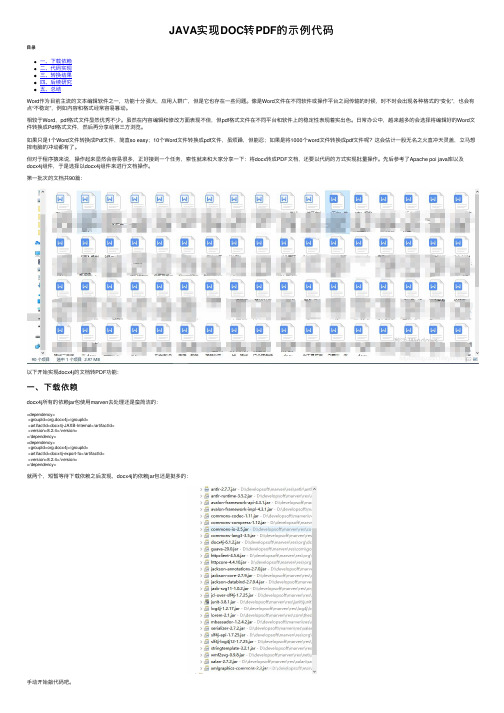
JAVA实现DOC转PDF的⽰例代码⽬录⼀、下载依赖⼆、代码实现三、转换结果四、后续研究五、总结Word作为⽬前主流的⽂本编辑软件之⼀,功能⼗分强⼤,应⽤⼈群⼴,但是它也存在⼀些问题。
像是Word⽂件在不同软件或操作平台之间传输的时候,时不时会出现各种格式的“变化”,也会有点“不稳定”,例如内容和格式经常容易篡动。
相较于Word,pdf格式⽂件显然优秀不少。
虽然在内容编辑和修改⽅⾯表现不佳,但pdf格式⽂件在不同平台和软件上的稳定性表现着实出⾊。
⽇常办公中,越来越多的会选择将编辑好的Word⽂件转换成Pdf格式⽂件,然后再分享给第三⽅浏览。
如果只是1个Word⽂件转换成Pdf⽂件,简直so easy;10个Word⽂件转换成pdf⽂件,虽烦躁,但能忍;如果是将1000个word⽂件转换成pdf⽂件呢?这会估计⼀股⽆名之⽕直冲天灵盖,⽴马想摔电脑的冲动都有了。
但对于程序猿来说,操作起来显然会容易很多,正好接到⼀个任务,索性就来和⼤家分享⼀下:将docx转成PDF⽂档,还要以代码的⽅式实现批量操作。
先后参考了Apache poi java库以及docx4j组件,于是选择以docx4j组件来进⾏⽂档操作。
第⼀批次的⽂档共90篇:以下开始实现docx4j的⽂档转PDF功能:⼀、下载依赖docx4j所有的依赖jar包使⽤marven去处理还是蛮简洁的:<dependency><groupId>org.docx4j</groupId><artifactId>docx4j-JAXB-Internal</artifactId><version>8.2.4</version></dependency><dependency><groupId>org.docx4j</groupId><artifactId>docx4j-export-fo</artifactId><version>8.2.4</version></dependency>就两个,短暂等待下载依赖之后发现,docx4j的依赖jar包还是挺多的:⼿动开始敲代码吧。
Word文档如何实现自动化的格式转换
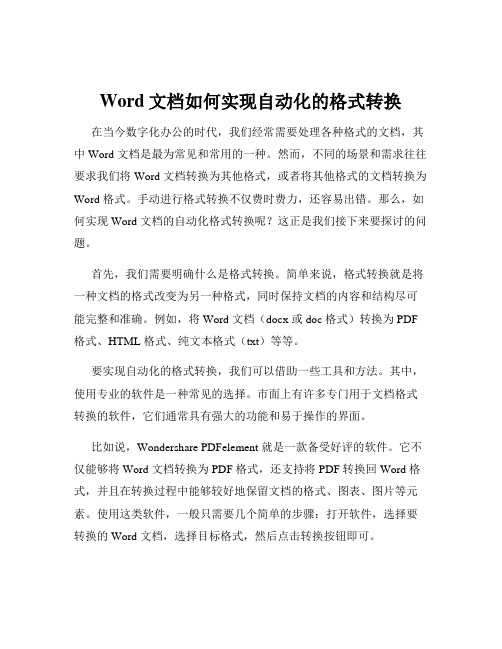
Word文档如何实现自动化的格式转换在当今数字化办公的时代,我们经常需要处理各种格式的文档,其中 Word 文档是最为常见和常用的一种。
然而,不同的场景和需求往往要求我们将 Word 文档转换为其他格式,或者将其他格式的文档转换为Word 格式。
手动进行格式转换不仅费时费力,还容易出错。
那么,如何实现 Word 文档的自动化格式转换呢?这正是我们接下来要探讨的问题。
首先,我们需要明确什么是格式转换。
简单来说,格式转换就是将一种文档的格式改变为另一种格式,同时保持文档的内容和结构尽可能完整和准确。
例如,将 Word 文档(docx 或doc 格式)转换为 PDF 格式、HTML 格式、纯文本格式(txt)等等。
要实现自动化的格式转换,我们可以借助一些工具和方法。
其中,使用专业的软件是一种常见的选择。
市面上有许多专门用于文档格式转换的软件,它们通常具有强大的功能和易于操作的界面。
比如说,Wondershare PDFelement 就是一款备受好评的软件。
它不仅能够将 Word 文档转换为 PDF 格式,还支持将 PDF 转换回 Word 格式,并且在转换过程中能够较好地保留文档的格式、图表、图片等元素。
使用这类软件,一般只需要几个简单的步骤:打开软件,选择要转换的 Word 文档,选择目标格式,然后点击转换按钮即可。
除了专门的软件,一些在线工具也能帮助我们实现自动化格式转换。
例如 SmallPDF、Zamzar 等在线平台。
使用在线工具的好处是无需下载安装软件,只要有网络,就可以随时随地进行格式转换。
但需要注意的是,对于一些包含敏感信息的文档,使用在线工具可能存在一定的安全风险,因为您的文档需要上传到第三方服务器进行处理。
另外,如果您经常需要进行大量的格式转换工作,还可以考虑使用编程的方式来实现自动化。
通过编程语言,如 Python,结合相关的库和模块,可以编写自己的格式转换脚本。
以 Python 为例,我们可以使用`docx2pdf` 库将 Word 文档转换为PDF 格式。
java office转pdf 方案
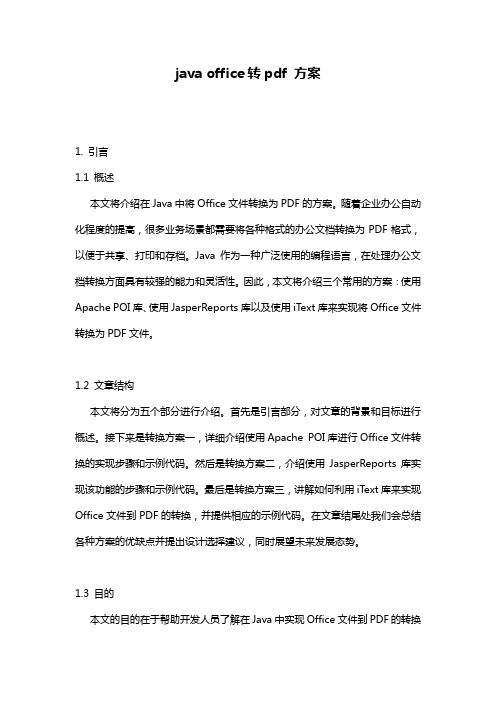
java office转pdf 方案1. 引言1.1 概述本文将介绍在Java中将Office文件转换为PDF的方案。
随着企业办公自动化程度的提高,很多业务场景都需要将各种格式的办公文档转换为PDF格式,以便于共享、打印和存档。
Java作为一种广泛使用的编程语言,在处理办公文档转换方面具有较强的能力和灵活性。
因此,本文将介绍三个常用的方案:使用Apache POI库、使用JasperReports库以及使用iText库来实现将Office文件转换为PDF文件。
1.2 文章结构本文将分为五个部分进行介绍。
首先是引言部分,对文章的背景和目标进行概述。
接下来是转换方案一,详细介绍使用Apache POI库进行Office文件转换的实现步骤和示例代码。
然后是转换方案二,介绍使用JasperReports库实现该功能的步骤和示例代码。
最后是转换方案三,讲解如何利用iText库来实现Office文件到PDF的转换,并提供相应的示例代码。
在文章结尾处我们会总结各种方案的优缺点并提出设计选择建议,同时展望未来发展态势。
1.3 目的本文的目的在于帮助开发人员了解在Java中实现Office文件到PDF的转换方案,以及选择适合自己项目需求的最佳方案。
通过对这三种常用库进行介绍和比较,读者可以全面了解它们的优点和使用场景,从而更加准确地决策选择哪个方案来完成转换任务。
此外,我们还将对未来发展态势进行一定的展望,以帮助读者更好地规划自己项目中的文档转换需求。
2. 转换方案一:2.1 使用Apache POI库:Apache POI是一个用于创建、读取和修改Microsoft Office格式文件(如Word、Excel、PowerPoint)的Java库。
通过使用Apache POI,我们可以将Java Office 文件转换为PDF格式。
2.2 实现步骤:要使用Apache POI实现Java Office文件转换为PDF,需要按照以下步骤进行操作:步骤1:导入所需的Apache POI库和相关依赖。
Java中常用的几种DOCX转PDF方法

Java中常⽤的⼏种DOCX转PDF⽅法DOCX2PDF将DOCX⽂档转化为PDF是项⽬中常见的需求之⼀,⽬前主流的⽅法可以分为两⼤类,⼀类是利⽤各种Office应⽤进⾏转换,譬如Microsoft Office、WPS以及LiberOffice,另⼀种是利⽤各种语⾔提供的对于Office⽂档读取的接⼝(譬如Apache POI)然后使⽤专门的PDFGenerator库,譬如IText进⾏PDF构建。
总的来说,从样式上利⽤Office应⽤可以保证较好的样式,不过相对⽽⾔效率会⽐较低。
其中Microsoft Office涉及版权,不可轻易使⽤(笔者所在公司就被抓包了),WPS⽬前使⽤⽐较⼴泛,不过存在超链接截断问题,即超过256个字符的超链接会被截断,LiberOffice的样式排版相对⽐较随意。
⽽利⽤POI接⼝进⾏读取与⽣成的⽅式性能较好,适⽤于对于格式要求不是很⾼的情况。
另外还有⼀些封装好的在线⼯具或者命令⾏⼯具,譬如docx2pdf与OfficeToPDF。
MicroSoft Office本部分的核⼼代码如下,全部代码参考这⾥:1. private ActiveXComponent oleComponent = null;2. private Dispatch activeDoc = null;3. private final static String APP_ID = "Word.Application";4.5. // Constants that map onto Word's WdSaveOptions enumeration and that6. // may be passed to the close(int) method7. public static final int DO_NOT_SAVE_CHANGES = 0;8. public static final int PROMPT_TO_SAVE_CHANGES = -2;9. public static final int SAVE_CHANGES = -1;10.11. // These constant values determine whether or not tha application12. // instance will be displyed on the users screen or not.13. public static final boolean VISIBLE = true;14. public static final boolean HIDDEN = false;15.16. /**17. * Create a new instance of the JacobWordSearch class using the following18. * parameters.19. *20. * @param visibility A primitive boolean whose value will determine whether21. * or not the Word application will be visible to the user. Pass true22. * to display Word, false otherwise.23. */24. public OfficeConverter(boolean visibility) {25. this.oleComponent = new ActiveXComponent(OfficeConverter.APP_ID);26. this.oleComponent.setProperty("Visible", new Variant(visibility));27. }28.29. /**30. * Open ana existing Word document.31. *32. * @param docName An instance of the String class that encapsulates the33. * path to and name of a valid Word file. Note that there are a few34. * limitations applying to the format of this String; it must specify35. * the absolute path to the file and it must not use the single forward36. * slash to specify the path separator.37. */38. public void openDoc(String docName) {39. Dispatch disp = null;40. Variant var = null;41. // First get a Dispatch object referencing the Documents collection - for42. // collections, think of ArrayLists of objects.43. var = Dispatch.get(this.oleComponent, "Documents");44. disp = var.getDispatch();45. // Now call the Open method on the Documents collection Dispatch object46. // to both open the file and add it to the collection. It would be possible47. // to open a series of files and access each from the Documents collection48. // but for this example, it is simpler to store a reference to the49. // active document in a private instance variable.50. var = Dispatch.call(disp, "Open", docName);51. this.activeDoc = var.getDispatch();52. }53.54. /**55. * There is more than one way to convert the document into PDF format, you56. * can either explicitly use a FileConvertor object or call the57. * ExportAsFixedFormat method on the active document. This method opts for58. * the latter and calls the ExportAsFixedFormat method passing the name59. * of the file along with the integer value of 17. This value maps onto one60. * of Word's constants called wdExportFormatPDF and causes the application61. * to convert the file into PDF format. If you wanted to do so, for testing62. * purposes, you could add another value to the args array, a Boolean value63. * of true. This would open the newly converted document automatically.64. *65. * @param filename66. */67. public void publishAsPDF(String filename) {68. // The code to expoort as a PDF is 1769. //Object args = new Object{filename, new Integer(17), new Boolean(true)};70. Object args = new Object {71. filename, new Integer(17)72. } ;73. Dispatch.call(this.activeDoc, "ExportAsFixedFormat", args);74. }75.76. /**77. * Called to close the active document. Note that this method simply78. * calls the overloaded closeDoc(int) method passing the value 0 which79. * instructs Word to close the document and discard any changes that may80. * have been made since the document was opened or edited.82. public void closeDoc() {83. this.closeDoc(JacobWordSearch.DO_NOT_SAVE_CHANGES);84. }85.86. /**87. * Called to close the active document. It is possible with this overloaded88. * version of the close() method to specify what should happen if the user89. * has made changes to the document that have not been saved. There are three90. * possible value defined by the following manifest constants;91. * DO_NOT_SAVE_CHANGES - Close the document and discard any changes92. * the user may have made.93. * PROMPT_TO_SAVE_CHANGES - Display a prompt to the user asking them94. * how to proceed.95. * SAVE_CHANGES - Save the changes the user has made to the document.96. *97. * @param saveOption A primitive integer whose value indicates how the close98. * operation should proceed if the user has made changes to the active99. * document. Note that no checks are made on the value passed to 100. * this argument.101. */102. public void closeDoc(int saveOption) {103. Object args = {new Integer(saveOption)};104. Dispatch.call(this.activeDoc, "Close", args);105. }106.107. /**108. * Called once processing has completed in order to close down the instance 109. * of Word.110. */111. public void quit() {112. Dispatch.call(this.oleComponent, "Quit");113. }WPS本⽂的核⼼代码如下,完整代码查看这⾥:1. @Override2. public boolean convert(String word, String pdf) {3. File pdfFile = new File(pdf);4. File wordFile = new File(word);5. boolean convertSuccessfully = false;6.7. ActiveXComponent wps = null;8. ActiveXComponent doc = null;9.11. try {12. wps = new ActiveXComponent("KWPS.Application");13.14. // Dispatch docs = wps.getProperty("Documents").toDispatch();15. // Dispatch d = Dispatch.call(docs, "Open", wordFile.getAbsolutePath(), false, true).toDispatch();16. // Dispatch.call(d, "SaveAs", pdfFile.getAbsolutePath(), 17);17. // Dispatch.call(d, "Close", false);18.19. doc = wps.invokeGetComponent("Documents")20. .invokeGetComponent("Open", new Variant(wordFile.getAbsolutePath()));21.22. try {23. doc.invoke("SaveAs",24. new Variant(new File("C:\\Users\\lotuc\\Documents\\mmm.pdf").getAbsolutePath()),25. new Variant(17));26. convertSuccessfully = true;27. } catch (Exception e) {28. logger.warning("⽣成PDF失败");29. e.printStackTrace();30. }31.32. File saveAsFile = new File("C:\\Users\\lotuc\\Documents\\saveasfile.doc");33. try {34. doc.invoke("SaveAs", saveAsFile.getAbsolutePath());35. ("成功另存为" + saveAsFile.getAbsolutePath());36. } catch (Exception e) {37. ("另存为" + saveAsFile.getAbsolutePath() + "失败");38. e.printStackTrace();39. }40. } finally {41. if (doc == null) {42. ("打开⽂件 " + wordFile.getAbsolutePath() + " 失败");43. } else {44. try {45. ("释放⽂件 " + wordFile.getAbsolutePath());46. doc.invoke("Close");47. doc.safeRelease();48. } catch (Exception e1) {49. ("释放⽂件 " + wordFile.getAbsolutePath() + " 失败");50. }51. }52.53. if (wps == null) {54. ("加载 WPS 控件失败");55. } else {56. try {57. ("释放 WPS 控件");58. wps.invoke("Quit");59. wps.safeRelease();60. } catch (Exception e1) {61. ("释放 WPS 控件失败");62. }63. }64. }65.66. return convertSuccessfully;67. }LiberOfficeLiberOffice本⾝提供了⼀个命令⾏⼯具进⾏转换,在你安装好了LiberOffice之后1. /usr/local/bin/soffice --convert-to pdf:writer_pdf_Export /Users/lotuc/Downloads/test.doc如果有打开的libreoffice实例, 要穿⼊env选项指定⼀个⼯作⽬录1. /usr/local/bin/soffice "-env:UserInstallation=file:///tmp/LibreOffice_Conversion_abc" --convert-to pdf:writer_pdf_Export /Users/lotuc/Downloads/test.doc⾸先我们需要安装好LiberOffice,然后将依赖的Jar包添加到classpath中:I1. Install Libre Office2.3. Create a Java project in your favorite editor and add these to your class path:4. [Libre Office Dir]/URE/java/juh.jar5. [Libre Office Dir]/URE/java/jurt.jar6. [Libre Office Dir]/URE/java/ridl.jar7. [Libre Office Dir]/program/classes/unoil.jar然后我们需要启动⼀个LiberOffice进程:1. import java.util.Date;2. import java.io.File;3. import com.sun.star.beans.PropertyValue;4. import p.helper.Bootstrap;5. import com.sun.star.frame.XComponentLoader;6. import com.sun.star.frame.XDesktop;7. import com.sun.star.frame.XStorable;8. import ng.XComponent;9. import ng.XMultiComponentFactory;10. import com.sun.star.text.XTextDocument;11. import com.sun.star.uno.UnoRuntime;12. import com.sun.star.uno.XComponentContext;13. import com.sun.star.util.XReplaceDescriptor;14. import com.sun.star.util.XReplaceable;15.16. public class MailMergeExample {17.18. public static void main(String[] args) throws Exception {19.20. // Initialise21. XComponentContext xContext = Bootstrap.bootstrap();22.23. XMultiComponentFactory xMCF = xContext.getServiceManager();24.25. Object oDesktop = xMCF.createInstanceWithContext(26. "com.sun.star.frame.Desktop", xContext);27.28. XDesktop xDesktop = (XDesktop) UnoRuntime.queryInterface(29. XDesktop.class, oDesktop);接下来我们需要加载⽬标Doc⽂档:1. // Load the Document2. String workingDir = "C:/projects/";3. String myTemplate = "letterTemplate.doc";4.5. if (!new File(workingDir + myTemplate).canRead()) {6. throw new RuntimeException("Cannot load template:" + new File(workingDir + myTemplate));7. }8.9. XComponentLoader xCompLoader = (XComponentLoader) UnoRuntime10. .queryInterface(com.sun.star.frame.XComponentLoader.class, xDesktop);11.12. String sUrl = "file:///" + workingDir + myTemplate;13.14. PropertyValue[] propertyValues = new PropertyValue[0];15.16. propertyValues = new PropertyValue[1];17. propertyValues[0] = new PropertyValue();18. propertyValues[0].Name = "Hidden";19. propertyValues[0].Value = new Boolean(true);20.21. XComponent xComp = xCompLoader.loadComponentFromURL(22. sUrl, "_blank", 0, propertyValues);然后我们可以使⽤如下⽅式对内容进⾏替换:1. // Search and replace2. XReplaceDescriptor xReplaceDescr = null;3. XReplaceable xReplaceable = null;4.5. XTextDocument xTextDocument = (XTextDocument) UnoRuntime6. .queryInterface(XTextDocument.class, xComp);7.8. xReplaceable = (XReplaceable) UnoRuntime9. .queryInterface(XReplaceable.class, xTextDocument);10.11. xReplaceDescr = (XReplaceDescriptor) xReplaceable12. .createReplaceDescriptor();13.14. // mail merge the date15. xReplaceDescr.setSearchString("<date>");16. xReplaceDescr.setReplaceString(new Date().toString());17. xReplaceable.replaceAll(xReplaceDescr);18.19. // mail merge the addressee20. xReplaceDescr.setSearchString("<addressee>");21. xReplaceDescr.setReplaceString("Best Friend");22. xReplaceable.replaceAll(xReplaceDescr);23.24. // mail merge the signatory25. xReplaceDescr.setSearchString("<signatory>");26. xReplaceDescr.setReplaceString("Your New Boss");27. xReplaceable.replaceAll(xReplaceDescr);然后可以输出到PDF中:1. // save as a PDF2. XStorable xStorable = (XStorable) UnoRuntime3. .queryInterface(XStorable.class, xComp);4.5. propertyValues = new PropertyValue[2];6. propertyValues[0] = new PropertyValue();7. propertyValues[0].Name = "Overwrite";8. propertyValues[0].Value = new Boolean(true);9. propertyValues[1] = new PropertyValue();10. propertyValues[1].Name = "FilterName";11. propertyValues[1].Value = "writer_pdf_Export";12.13. // Appending the favoured extension to the origin document name14. String myResult = workingDir + "letterOutput.pdf";15. xStorable.storeToURL("file:///" + myResult, propertyValues);16.17. System.out.println("Saved " + myResult);xdocreport本⽂的核⼼代码如下,完整代码查看这⾥:1. /**2. * @param inpuFile 输⼊的⽂件流3. * @param outFile 输出的⽂件对象4. * @return5. * @function 利⽤Apache POI从输⼊的⽂件中⽣成PDF⽂件6. */7. @SneakyThrows8. public static void convertWithPOI(InputStream inpuFile, File outFile) {9.10. //从输⼊的⽂件流创建对象11. XWPFDocument document = new XWPFDocument(inpuFile);12.13. //创建PDF选项14. PdfOptions pdfOptions = PdfOptions.create();//.fontEncoding("windows-1250")15.16. //为输出⽂件创建⽬录17. outFile.getParentFile().mkdirs();18.19. //执⾏PDF转化20. PdfConverter.getInstance().convert(document, new FileOutputStream(outFile), pdfOptions);21.22. }23.24. /**25. * @param inpuFile26. * @param outFile27. * @param renderParams28. * @function 先将渲染参数填⼊模板DOCX⽂件然后⽣成PDF29. */30. @SneakyThrows31. public static void convertFromTemplateWithFreemarker(InputStream inpuFile, File outFile, Map<String, Object> renderParams) {32.33. //创建Report实例34. IXDocReport report = XDocReportRegistry.getRegistry().loadReport(35. inpuFile, TemplateEngineKind.Freemarker);36.37. //创建上下⽂38. IContext context = report.createContext();39.40. //填⼊渲染参数41. renderParams.forEach((s, o) -> {42. context.put(s, o);43. });44.45. //创建输出流46. outFile.getParentFile().mkdirs();47.48. //创建转化参数49. Options options = Options.getTo(ConverterTypeTo.PDF).via(50. ConverterTypeVia.XWPF);51.52. //执⾏转化过程53. report.convert(context, options, new FileOutputStream(outFile));54. }作者:王下邀⽉熊_Chevalier来源:51CTO。
javaword转pdf的几种方法
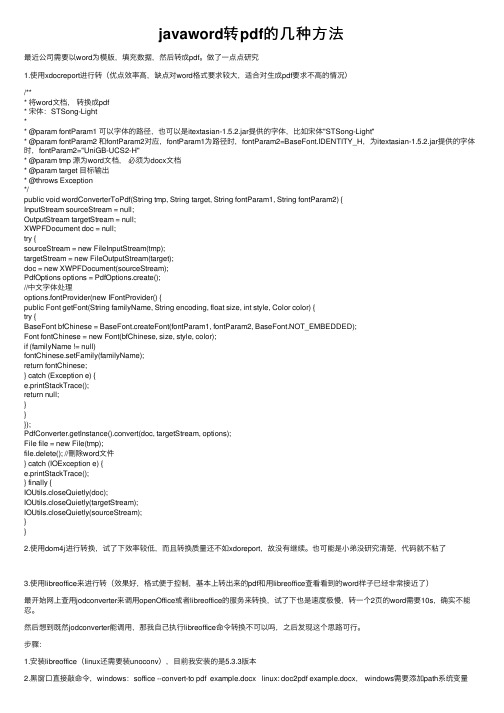
javaword转pdf的⼏种⽅法最近公司需要以word为模版,填充数据,然后转成pdf。
做了⼀点点研究1.使⽤xdocreport进⾏转(优点效率⾼,缺点对word格式要求较⼤,适合对⽣成pdf要求不⾼的情况)/*** 将word⽂档,转换成pdf* 宋体:STSong-Light** @param fontParam1 可以字体的路径,也可以是itextasian-1.5.2.jar提供的字体,⽐如宋体"STSong-Light"* @param fontParam2 和fontParam2对应,fontParam1为路径时,fontParam2=BaseFont.IDENTITY_H,为itextasian-1.5.2.jar提供的字体时,fontParam2="UniGB-UCS2-H"* @param tmp 源为word⽂档,必须为docx⽂档* @param target ⽬标输出* @throws Exception*/public void wordConverterToPdf(String tmp, String target, String fontParam1, String fontParam2) {InputStream sourceStream = null;OutputStream targetStream = null;XWPFDocument doc = null;try {sourceStream = new FileInputStream(tmp);targetStream = new FileOutputStream(target);doc = new XWPFDocument(sourceStream);PdfOptions options = PdfOptions.create();//中⽂字体处理options.fontProvider(new IFontProvider() {public Font getFont(String familyName, String encoding, float size, int style, Color color) {try {BaseFont bfChinese = BaseFont.createFont(fontParam1, fontParam2, BaseFont.NOT_EMBEDDED);Font fontChinese = new Font(bfChinese, size, style, color);if (familyName != null)fontChinese.setFamily(familyName);return fontChinese;} catch (Exception e) {e.printStackTrace();return null;}}});PdfConverter.getInstance().convert(doc, targetStream, options);File file = new File(tmp);file.delete(); //刪除word⽂件} catch (IOException e) {e.printStackTrace();} finally {IOUtils.closeQuietly(doc);IOUtils.closeQuietly(targetStream);IOUtils.closeQuietly(sourceStream);}}2.使⽤dom4j进⾏转换,试了下效率较低,⽽且转换质量还不如xdoreport,故没有继续。
- 1、下载文档前请自行甄别文档内容的完整性,平台不提供额外的编辑、内容补充、找答案等附加服务。
- 2、"仅部分预览"的文档,不可在线预览部分如存在完整性等问题,可反馈申请退款(可完整预览的文档不适用该条件!)。
- 3、如文档侵犯您的权益,请联系客服反馈,我们会尽快为您处理(人工客服工作时间:9:00-18:30)。
d i 0 3 6 /. s.0 627 .0 20 .5 o:1 .9 9 ji n 10 -4 52 1 .20 0 s
Pr g a o r mm a l t t a f r a i n f o M S W o d t b e Au o-r nso m to r m r o PDF
Ab ta t Mirsf W odi ag l p l di dt g d c me t n d i ok u h o u nso DF fr ti fv rd b sr c : coot r slreya pi ne in o u nsi al w r .B tte d c me t f P oma s aoe y e i y i lr n u l e o sc aatr u h a e u t ,paf m n e e d n ea ds n hsp p rit u e to f ecek a d p bih rfri h rce ,sc ssc r y lt r id p n e c n 0o .T i a e nrd c samehd o l s t i o o f
ta so ma in f m od t DF ma u l . An h n i s mmaie h r c pe o e ta so ain b if .I r e o r n fr t r o o MS W r o P n a l y d te t u r s t e p n i l t r n f r t r l z i f h m o e y n o d rt
frdfee ta piaini p sne nd ti o i rn p l t s r e td i eal f c o e .
Ke r s MSW od;P F;. t ywo d : r D Ne;Di ie sl r tl
0 引 言
随着各个领域的文档积累越来越多 , 文档管理与 发布面临着 巨大挑战。如何将文档以合理 的、 安全 的 且 格 式相对 固定地 保存 下来 , 成为现 今文 档 管理 的 问 题 之 一 。 目前 , 常 用 的 文 档 格 式 主要 有 Mi oot 最 c sf r Wod文档 格 式 和 A o eP F格式 。 r d b D Mi oot fc c sfO i r e软件包 因其 简单 易用 已经 为广大
扈小 燕 , 培 洵 , 力 强 刘 刘
( 地震 动力学国家重点 实验 室,中国地震局地质研 究所 ,北京 102 ) 0 0 9 摘要 : 日常工作 中, 在 人们普遍使用微软 Wo r d编辑 器制作 文本文 档, P F格 式文档 以其平 台独立性和 安全性等特 点 而 D
备 受文档管理和发 布者 青睐 。本 文介绍 wo r d文档到 P F文档转换的手工操作 方法 , D 同时详 细论述 编制转换组件 , 建立
络 文档 发 布格 式 , 而 P F文档 编辑 器 A o eA r— 然 D d b co b t i r的编 辑 功 能 与 Mi oo r 比则 略显 a t Wre c sf Wod相 r t 薄弱 。
因此 利 用 Wo 对 文 档 进 行 编 辑 , 后 转 换 成 d r 然 P F格 式进 行保存 和 共 享 成 为文 档 管 理 与发 布 的方 D
c n e tMS W od f r t o u nst DF a t mai al n ag ,te p o e so r ai g t n fr ai n c mp n n n r ga o vr r o ma c me t P u o t l a d l r e h r s f e t so d o c y c c n r a m t o o e t d p o r m o a
H U a ・ a Xio y n,L U ix n,L U — a g I Pe — u I Liqin
( tt K yL]rt yo at uk ya i , ntu el y C i atqaeA m n t tn B in 009 C i ) Sa e a a r f r q aeD nmc Istt o G o g , hn E r uk d iir i , e i 102 , h a e  ̄ o E h s i ef o a h sao jg n
计算 机用 户所 熟 知 和使 用 , r wod也成 为 人们 最普 及 的文 字 编 辑 软 件 之 一 。然 而 Wod文 档 中 的 图 片是 r 以图片原 始 分辨 率保存 的 , 当文档 中插 入 的高分 辨 率
达手段以及高压缩性 、 平台独立性、 安全性控制、 可传
递 性 、 互性 等特 点 。 目前 ,D 交 P F正成 为 最 流行 的 网
21 0 2年第 2期
文 章 编 号 :0 62 7 (0 2 0 -170 10 - 5 2 1 )20 8 -3 4
计 算 机 与 现 代 化 JS A J Y I N A H A IU N I U X A D I U
总 第 18 9 期
将 Wod文档 自动转 换 成 P F格 式 的编 程 实现 r D
不 同应 用环 境 下 的 应 用 程序 的过 程 , 现 MSwod格 式 文 档 向 P F格 式 文 档 的 自动 、 量 转换 。 实 r D 批
பைடு நூலகம்
关键词 : r w0d文档;P F文档;. e; iie D N t Dsl r tl
中图分类 号 :P9 T 39
文献标识码 : A
法之一 。
1 W 0 d文 档 转 换 为 P r DF格 式 的手 工 操 作 实现
