The NA3 Audio Server
Win10无法启动Windows Audio服务错误1068怎么办?

Win10无法启动Windows Audio服务错误
1068怎么办?
电脑用着用着突然没有声音了,然后找了一下原因是因为Windows系统的音频服务没有运行。
然后用户就去启动音频服务,但是却被系统提示错误,无法启动Windows Audio服务,错误代码是1068。
我们一起来看看是怎么一回事吧。
具体步骤:
1、在Windows10系统启动的时候,提示错误1068,无法启动Windows Audio服务,点击确定按钮。
2、这时我们可以右键点击桌面左下角的开始按钮,在弹出的菜单中点击"运行'菜单项。
3、在打开的运行窗口中输入命令services.msc,然后点击确定按钮。
4、打开Windows10服务窗口,在服务列表中找到Windows Audio服务项。
5、双击打开该服务项的属性窗口,点击上面的依存关系选项卡。
6、在打开的窗口中可以看到依次的服务,查看依次有服务是否启动了。
7、通过查看我们发现其中一个Windows Audio Endpoint Builder服务被禁用了。
这时我们点击该服务的启动类型下拉菜单,选择自动菜单项。
8、然后点击应用按钮后,再点击下面的"启动'按钮。
9、我们回到Windows Audio服务窗口,点击启动按钮后,就可以启动该服务了。
音频服务未运行的解决方法
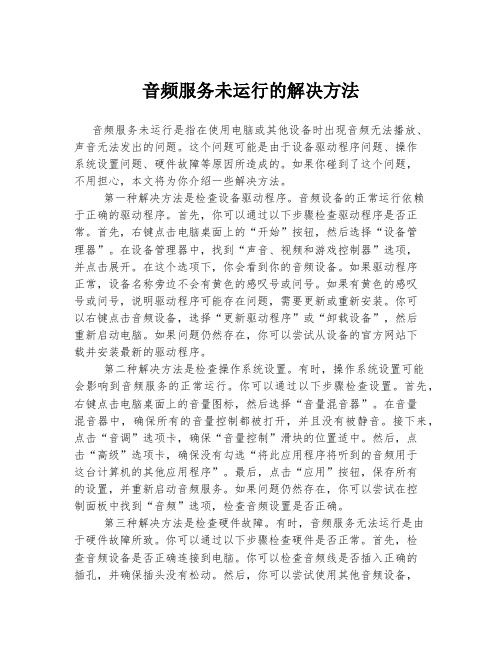
音频服务未运行的解决方法音频服务未运行是指在使用电脑或其他设备时出现音频无法播放、声音无法发出的问题。
这个问题可能是由于设备驱动程序问题、操作系统设置问题、硬件故障等原因所造成的。
如果你碰到了这个问题,不用担心,本文将为你介绍一些解决方法。
第一种解决方法是检查设备驱动程序。
音频设备的正常运行依赖于正确的驱动程序。
首先,你可以通过以下步骤检查驱动程序是否正常。
首先,右键点击电脑桌面上的“开始”按钮,然后选择“设备管理器”。
在设备管理器中,找到“声音、视频和游戏控制器”选项,并点击展开。
在这个选项下,你会看到你的音频设备。
如果驱动程序正常,设备名称旁边不会有黄色的感叹号或问号。
如果有黄色的感叹号或问号,说明驱动程序可能存在问题,需要更新或重新安装。
你可以右键点击音频设备,选择“更新驱动程序”或“卸载设备”,然后重新启动电脑。
如果问题仍然存在,你可以尝试从设备的官方网站下载并安装最新的驱动程序。
第二种解决方法是检查操作系统设置。
有时,操作系统设置可能会影响到音频服务的正常运行。
你可以通过以下步骤检查设置。
首先,右键点击电脑桌面上的音量图标,然后选择“音量混音器”。
在音量混音器中,确保所有的音量控制都被打开,并且没有被静音。
接下来,点击“音调”选项卡,确保“音量控制”滑块的位置适中。
然后,点击“高级”选项卡,确保没有勾选“将此应用程序将听到的音频用于这台计算机的其他应用程序”。
最后,点击“应用”按钮,保存所有的设置,并重新启动音频服务。
如果问题仍然存在,你可以尝试在控制面板中找到“音频”选项,检查音频设置是否正确。
第三种解决方法是检查硬件故障。
有时,音频服务无法运行是由于硬件故障所致。
你可以通过以下步骤检查硬件是否正常。
首先,检查音频设备是否正确连接到电脑。
你可以检查音频线是否插入正确的插孔,并确保插头没有松动。
然后,你可以尝试使用其他音频设备,如耳机或扬声器,来测试是否有声音输出。
如果其他设备可以正常工作,那么可能是你的音频设备出现了故障。
MusicServer手册说明书
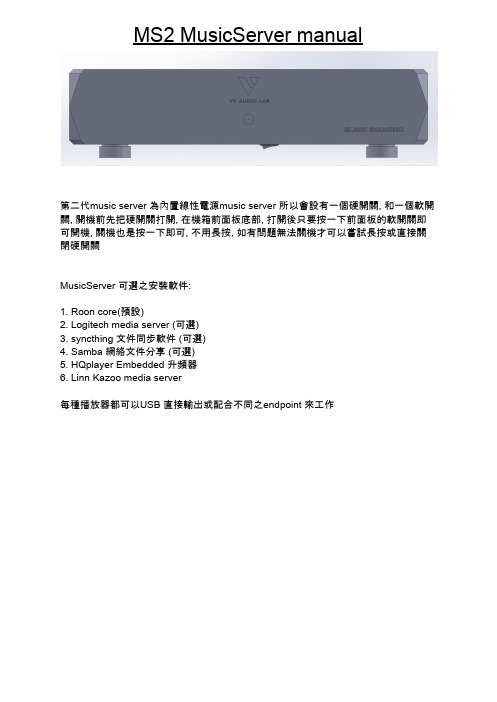
MS2MusicServer manual第二代music server為內置線性電源music server所以會設有一個硬開關,和一個軟開關,開機前先把硬開關打開,在機箱前面板底部,打開後只要按一下前面板的軟開關即可開機,關機也是按一下即可,不用長按,如有問題無法關機才可以嘗試長按或直接關閉硬開關MusicServer可選之安裝軟件:1.Roon core(預設)2.Logitech media server(可選)3.syncthing文件同步軟件(可選)4.Samba網絡文件分享(可選)5.HQplayer Embedded升頻器6.Linn Kazoo media server每種播放器都可以USB直接輸出或配合不同之endpoint來工作背面:Music server背面為2個USB,2個網絡口,和電源雙網口是一個用來接router或switch交換機,一個用來接endpoint,roon bridge,NAA等終端Roon core第一次打開windows或APP控制端時需要連接你的roon core,只要選中你的Music server按連接即可之後進行登入,把你的roon帳號注冊在這台roon core上,然後選定音樂目錄和輸出的音訊裝置即可進行播放如Music server內置有硬盤,可以在windows或Mac等電腦上瀏覽或編輯查看Music server分享的磁碟或連線網絡磁碟機在windows內或MAC OS內可查看server上分享出來的磁碟windows在檔案管理器打“\\server ip“地址即可於windows連線網絡磁碟機3.Linux系統上的硬盤的SATA或USB挂載和缷載程序:LINUX系統是一個很嚴謹的操作系統,增加或移除硬盤都需要進行挂載或卸載操作如沒進行卸載就把硬盤拆除,會導致不能開機或ROON軟件不能啟動~ MS2MusicServer的南橋時鐘是經過優化,所以如要用硬盤最好是把硬盤安裝到機器內的SATA接口,不太建議用USB硬盤視頻教學:youtube:https://youtu.be/459CoL4Du_Ibilibili:https:///video/BV1vz4y1p78d挂載設定地址http://musicserverIP地址:9090使用者名稱:dietpi,密碼:music進入後點ture on administrative access就能控制系統進入儲存裝置設定把外接的USB盤挂在“/mnt/USBHD“內置硬碟挂在“/mnt/SSD“如果有第二個SSD就挂載在SSD2SSD3等我已把SSD這個資料夾分享到SAMBA,在windows或MAC可連接4.HQplayer EmbeddedHQplayer的設定頁面是在music server的:8080進入例如你的server IP地址是192.168.0.100,(要知道自己的music server IP地址可在路由器內看到,或用ipscan軟件app等掃得到)在普通瀏覽器打開192.168.0.100:8088即可預設Login user:root,passwd:music這個頁頁主要設定用什麼方式輸出和一些Filter等ALSA即是本機,如USB等Network Audio即是NAA終端任何設定選好後按apply即何roon加HQplayer輸出在roon remote軟件或APP的設定>設定,可增加一個HQplayer,如你的HQplayer安裝在同一台機這裡設定localhost即可教學影片https://youtu.be/0GkeAEie6Aw增加HQplayer後在roon的輸出選擇那裡就可以選HQplayer作為輸出5.Logitech media server如你安裝了Logitech media server,於MusicServer IP地址加:9000就可進入LMS的播放介面例如你的server IP地址是192.168.0.100,(要知道自己的music server IP地址可在路由器內看到,或用ipscan軟件app等掃得到)在普通瀏覽器打開192.168.0.100:9000即可Logitech media server基本播放頁面,在settings可以設定一些常用設定LMS系統管理音樂文件主要分成ID3方式和文件路徑方式如果你的音樂文件是包含ID3metadata,LMS在建立資料庫時就會幫你用ID3來分類,建好後在Albums,Genres等標籤頁面就可看到另一個標籤頁是MusicFolder,這個資料夾純粹以資料夾路徑和文件名稱顯示右上角是選擇播放器輸出,選了後可以開關,或多個播放器同時播放Logitech media server Material介面這個介面看起來會比基本頁面好看,它會記錄不同控制端的設定,還可以自定義顏色等把Music Folder選上即可6.佔用聲卡一個endpoint只有一個聲卡,(插在如Raspberry Pi,beagleboard上的HAT輸出卡)所以不能同一時間給三個軟件一起用當一個軟件佔用了的時候,其它軟件是無法使用的當roon使用某一個播放器時要確保另外那2個軟件沒有把聲卡佔用了,如果佔用了就會出現“找不到音訊裝置”或不能播放的情況HQplayer設定成ALSA本機輸出,其它軟件就可用endpointLogitech在選中輸出播放器的左邊可以關掉,就不會佔用聲卡,其它軟件即可使用4.控制Music Server的各種軟件Logitech media server:web頁面,IP地址:9000,material介面:IP地址:9000/materialAndroid:https:///store/apps/details?id=.ngo.squeezer&hl=zh_HK&gl=USIOS:ipeng(付費app$68-)LMS加TIDAL如要在LMS加TIDAL,進入https:///index/Home 加tidal app後,在LMS設定頁面login in mysqueezebox帳號即可roon軟件https:///downloadsHQplayer embedded:web UI:HQplayer的設定頁面是在music server的:8080進入在普通瀏覽器打開192.168.0.100:8088即可預設Login user:root,passwd:music7.Syncthing自動同步文件軟件MusicServer可設定與其它NAS或MusicServer等自動同步檔案於瀏覽器進入MusicServerIP:8384即可設定。
亿赛通电子文档安全管理系统V5.0--系统安装手册V11

. .文档类型:文档编号:亿赛通电子文档安全管理系统 V5.0安装手册亿赛通科技发展有限责任公司2016年1月页脚目录第一章引言 (3)1.1 目的 (3)1.2 围 (3)1.3 名词定义 (3)1.4 参考资料 (3)第二章运行环境 (4)2.1 硬件环境 (4)2.2 服务端的支持情况 (4)2.3 客户端的支持情况 (4)2.4 安装程序说明 (4)第三章服务器安装 (6)3.1 服务器安装流程 (6)3.2 CDG-Server安装 (6)3.2.1 数据库安装 (6)3.2.2 服务器安装过程 (6)3.2.3 运行检查 (9)3.2.4 数据库配置 (13)3.2.5 获取授权与导入 (14)3.2.6 F ileZilla FTP Server服务器部署 (16)3.3 MediaSec-Server安装................................. 错误!未定义书签。
第四章客户端安装. (25)4.1 CDG-Client安装...................................... 错误!未定义书签。
4.2 MediaSec-Client安装................................. 错误!未定义书签。
第五章服务器卸载. (28)5.1 CDG-Server器卸载.................................... 错误!未定义书签。
5.2 MediaSec-Server卸载................................. 错误!未定义书签。
第六章客户端卸载 (30)6.1 CDG-Client客户端的卸载.............................. 错误!未定义书签。
6.1.1 服务器终端卸载 (30)6.1.2 输入卸载码卸载 (33)6.2 MediaSec-Client卸载................................. 错误!未定义书签。
厚德Fitbit Versa 3手錶使用手冊说明书

a使用手冊版本 1.3目錄開始 (7)包裝盒內物品 (7)為手錶充電 (8)設定 Versa 3 (9)連線到 Wi-Fi (9)在 Fitbit 應用程式中查看您的資料 (10)解鎖 Fitbit Premium (11)佩戴 Versa 3 (12)整日佩戴和運動時的佩戴方式 (12)緊固錶帶 (13)慣用手 (14)佩戴與保養技巧 (15)更換錶帶 (15)移除錶帶 (15)安裝錶帶 (16)基本資訊 (17)導覽 Versa 3 (17)基本導覽 (17)按鈕快捷鍵 (18)快速設定 (19)認識狀態指示燈 (21)小工具 (21)調整設定 (23)顯示幕 (23)振動和音訊 (23)目標提醒 (23)靜音模式 (24)快速鍵 (24)裝置資訊 (24)查看電池電量 (25)設定裝置鎖定 (26)2關閉螢幕 (27)錶面和應用程式 (28)變更錶面 (28)開啟應用程式 (29)排序應用程式 (29)下載其他應用程式 (29)移除應用程式 (29)更新應用程式 (29)調整應用程式設定和權限 (30)語音助理 (31)設定內建 Amazon Alexa (31)設定 Google 助理 (31)與語音助理互動 (32)檢查您的 Alexa 鬧鐘、提醒與計時器 (33)日常生活 (34)星巴克 (34)待辦事項 (34)天氣 (34)尋找手機 (35)手機通知 (36)設定通知 (36)查看傳入通知 (36)管理通知 (37)關閉通知 (37)接聽或拒接來電 (38)在腕上接聽手機通話 (39)回覆訊息 (Android 手機) (40)計時 (41)設定鬧鐘 (41)解除或休眠鬧鐘 (41)使用計時器和碼錶 (42)活動與健康 (43)3追蹤每日活動目標 (44)選擇目標 (44)追蹤每小時的活動 (44)追蹤您的睡眠 (45)設定睡眠目標 (45)在睡眠期間偵測打鼾和噪音程度 (45)瞭解您的睡眠習慣 (45)練習引導式呼吸 (46)查看壓力管理分數 (46)進階的健康指標 (47)運動和心臟健康 (48)自動追蹤您的運動 (48)使用運動應用程式追蹤與分析運動 (49)自訂運動設定 (50)查看您的運動摘要 (50)查看您的心率 (51)自訂心率區間 (52)賺取活動區間分鐘數 (52)接收心率過高通知 (52)檢視您的日常準備分數 (53)檢視心肺健康分數 (54)分享您的活動 (54)音樂 (55)連線藍牙耳機或喇叭 (55)使用 Versa 3 控制音樂 (56)透過 Spotify - Connect & Control 應用程式控制音樂 (56)感應式付款 (57)使用信用卡和轉帳卡 (57)設定感應式付款 (57)購物 (58)變更預設卡片 (59)支付交通費用 (59)更新、重新啟動和清除 (60)4重新啟動 Versa 3 (60)關閉 Versa 3 (60)清除 Versa 3 (61)疑難排解 (62)找不到心率訊號 (62)沒有 GPS 訊號 (62)無法連線至 Wi-Fi (63)手機中斷連線 (64)其他問題 (64)一般資訊和規格 (65)感應器與元件 (65)材質 (65)無線技術 (65)觸覺反饋 (65)電池 (65)記憶體 (66)顯示幕 (66)錶帶大小 (66)環境條件 (66)瞭解詳情 (67)退貨政策和保固 (67)Regulatory and Safety Notices (68)USA: Federal Communications Commission (FCC) statement (68)Canada: Industry Canada (IC) statement (69)European Union (EU) (70)IP Rating (71)Argentina (71)Australia and New Zealand (72)Belarus (72)Botswana (72)China (72)Customs Union (74)Indonesia (74)Israel (74)5Japan (74)Kingdom of Saudi Arabia (75)Mexico (75)Moldova (75)Morocco (75)Nigeria (76)Oman (76)Pakistan (76)Paraguay (76)Philippines (76)Serbia (77)Singapore (77)South Korea (77)Taiwan (78)United Arab Emirates (81)United Kingdom (81)Vietnam (82)Zambia (82)Safety Statement (82)67開始全新 Fitbit Versa 3 健康運動智慧手錶內建 GPS ,搭載活動區間分鐘數、20 種以上運動模式和音樂體驗功能,讓您不斷向前。
电脑没有声音:The Audio Service is not running
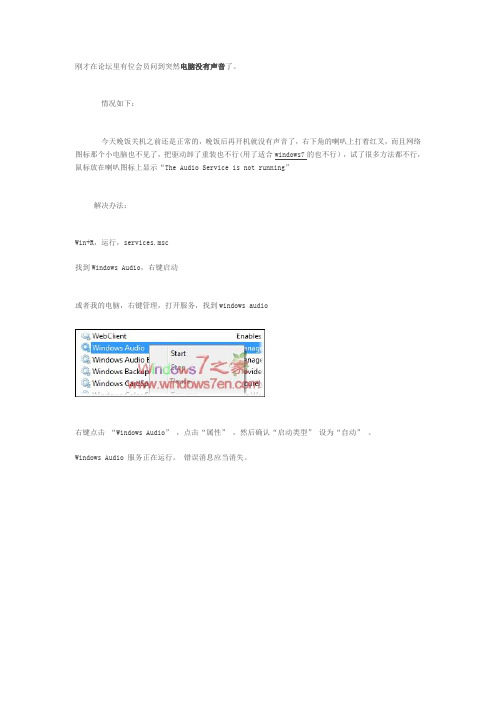
刚才在论坛里有位会员问到突然电脑没有声音了。
情况如下:
今天晚饭关机之前还是正常的,晚饭后再开机就没有声音了,右下角的喇叭上打着红叉,而且网络图标那个小电脑也不见了,把驱动卸了重装也不行(用了适合windows7的也不行),试了很多方法都不行,鼠标放在喇叭图标上显示“The Audio Service is not running”
解决办法:
Win+R,运行,services.msc
找到Windows Audio,右键启动
或者我的电脑,右键管理,打开服务,找到windows audio
右键点击“Windows Audio” ,点击“属性” ,然后确认“启动类型” 设为“自动” 。
Windows Audio 服务正在运行。
错误消息应当消失。
NOTIFIRE WEB SERVER NWS-3 说明书
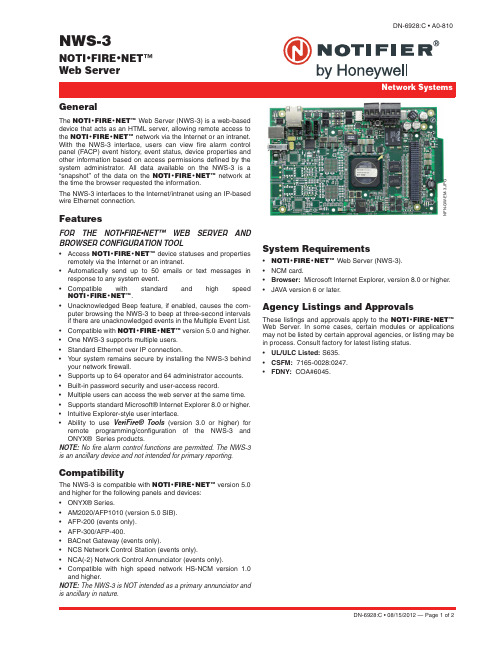
NWS-3NOTI•FIRE•NET™Web ServerDN-6928:C • A0-810GeneralThe NOTI•FIRE•NET™ Web Server(NWS-3) is a web-baseddevice that acts as an HTML server, allowing remote access tothe NOTI•FIRE•NET™ network via the Internet or an intranet.With the NWS-3 interface, users can view fire alarm controlpanel (FACP) event history, event status, device properties andother information based on access permissions defined by thesystem administrator. All data available on the NWS-3 is a“snapshot” of the data on the NOTI•FIRE•NET™ network atthe time the browser requested the information.The NWS-3 interfaces to the Internet/intranet using an IP-basedwire Ethernet connection.FeaturesFOR THE NOTI•FIRE•NET™ WEB SER ER ANDBROWSER CONFIGURATION TOOL•Access NOTI•FIRE•NET™ device statuses and properties remotely via the Internet or an intranet.•Automatically send up to 50 emails or text messages in response to any system event.•Compatible with standard and high speed NOTI•FIRE•NET™.•Unacknowledged Beep feature, if enabled, causes the com-puter browsing the NWS-3 to beep at three-second intervals if there are unacknowledged events in the Multiple Event List.•Compatible with NOTI•FIRE•NET™ version 5.0 and higher.•One NWS-3 supports multiple users.•Standard Ethernet over IP connection.•Y our system remains secure by installing the NWS-3 behind your network firewall.•Supports up to 64 operator and 64 administrator accounts.•Built-in password security and user-access record.•Multiple users can access the web server at the same time.•Supports standard Microsoft® Internet Explorer 8.0 or higher.•Intuitive Explorer-style user interface.•Ability to use V eriFire® Tools (version 3.0 or higher) for remote programming/configuration of the NWS-3 and ONYX® Series products.NOTE: No fire alarm control functions are permitted. The NWS-3 is an ancillary device and not intended for primary reporting.CompatibilityThe NWS-3 is compatible with NOTI•FIRE•NET™ version 5.0 and higher for the following panels and devices:•ONYX® Series.•AM2020/AFP1010 (version 5.0 SIB).•AFP-200 (events only).•AFP-300/AFP-400.•BACnet Gateway (events only).•NCS Network Control Station (events only).•NCA(-2) Network Control Annunciator (events only).•Compatible with high speed network HS-NCM version 1.0 and higher.NOTE: The NWS-3 is NOT intended as a primary annunciator and is ancillary in nature.System Requirements•NOTI•FIRE•NET™ Web Server (NWS-3).•NCM card.•Browser: Microsoft Internet Explorer, version 8.0 or higher.•JAVA version 6 or later.Agency Listings and ApprovalsThese listings and approvals apply to the NOTI•FIRE•NET™Web Server. In some cases, certain modules or applications may not be listed by certain approval agencies, or listing may be in process. Consult factory for latest listing status.•UL/ULC Listed: S635.•CSFM: 7165-0028:0247.•FDNY: COA#6045.NFN-GW-EM-3.JPGDN-6928:C • 08/15/2012 — Page 1 of 2Page 2 of 2 — DN-6928:C • 08/15/2012ONYX ®, NOTIFIER ®, and VeriFire ® are registered trademarks, and NOTI•FIRE•NET ™ and ONYXWorks ™ are trademarks of Honeywell International Inc. Microsoft ® and Windows ® are registered trademarks of Microsoft Corporation.©2012 by Honeywell International Inc. All rights reserved. Unauthorized use of this document is strictly prohibited.This document is not intended to be used for installation purposes. We try to keep our product information up-to-date and accurate. We cannot cover all specific applications or anticipate all requirements.All specifications are subject to change without notice.For more information, contact Notifier. Phone: (203) 484-7161, FAX: (203) 484-7118.System Architecture•Connect to the NOTI•FIRE•NET™ network. The NWS-3can be connected to the NOTI•FIRE•NET™ network via the Network Control Module (NCM) network interface card (see diagram).•The NWS-3 can be directly connected to ONYX® series pan-els for stand-alone panel applications.•The NWS-3 can also be connected to high speed networks using HS-NCM network interface.System Architecture DiagramNWS -3 HS-NCM OR NCM ARCHITECTURECAB-4 Cabinet with NWS-3 Assembly and HS-NCM W/SF/MF or NCM W/F BoardNFN NetworkInternet/IntranetSupported FACP Supported FACPPC Browser InterfaceHS-NCM-W/SF/MFor NCM-W/FHS-NCM-W/SF/MF or NCM-W/FNWS-3 DIRECT PANEL ARCHITECTUREInternet/IntranetPC Browser InterfaceSupported ONYX Series FACPwith Web Server Assembly。
naudio用法 -回复
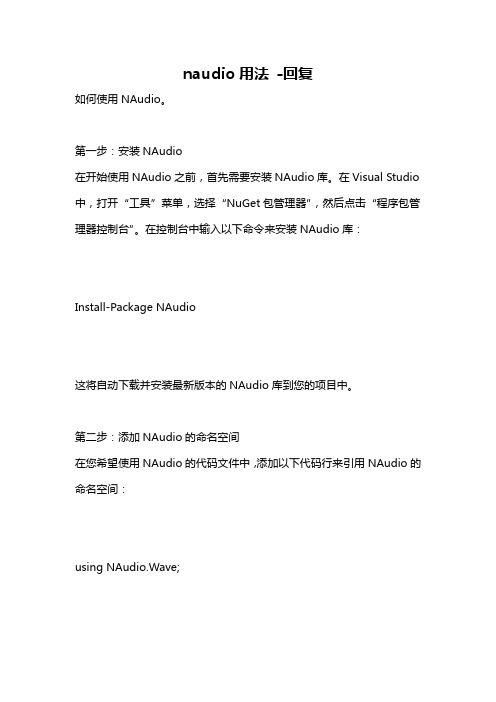
naudio用法-回复如何使用NAudio。
第一步:安装NAudio在开始使用NAudio之前,首先需要安装NAudio库。
在Visual Studio 中,打开“工具”菜单,选择“NuGet包管理器”,然后点击“程序包管理器控制台”。
在控制台中输入以下命令来安装NAudio库:Install-Package NAudio这将自动下载并安装最新版本的NAudio库到您的项目中。
第二步:添加NAudio的命名空间在您希望使用NAudio的代码文件中,添加以下代码行来引用NAudio的命名空间:using NAudio.Wave;这将允许您在代码中使用NAudio的各种类和功能。
第三步:创建音频文件读取器使用NAudio,您可以轻松地读取音频文件的内容。
为此,您需要创建一个音频文件读取器对象。
以下是创建音频文件读取器的代码示例:string filePath = "path/to/your/audio/file.wav"; WaveFileReader reader = new WaveFileReader(filePath);在上面的代码中,将`"path/to/your/audio/file.wav"`替换为您要读取的音频文件的路径。
这将创建一个名为`reader`的WaveFileReader对象,该对象将音频文件的内容加载到内存中。
第四步:播放音频文件一旦您有了音频文件的读取器对象,可以使用NAudio轻松地播放该文件。
以下是播放音频文件的代码示例:WaveOutEvent outputDevice = new WaveOutEvent(); outputDevice.Init(reader);outputDevice.Play();在上面的代码中,我们创建了一个名为`outputDevice`的WaveOutEvent 对象,用于音频的输出设备。
然后,我们使用`Init`方法将读取器对象与输出设备对象进行初始化。
音频服务未运行的解决方法

音频服务未运行的解决方法音频服务未能正常运行是许多用户在使用电脑时常常遇到的问题。
这会导致用户在进行音频通话、听音乐或者观看视频时无法正常使用电脑的音频功能。
那么,当你遇到这样的问题时,应该如何解决呢?接下来,我将为大家介绍一些解决音频服务未运行的方法。
首先,检查硬件连接。
有时候,音频服务未运行是由于硬件连接问题所致。
你可以先检查一下耳机或扬声器的连接是否牢固,以及是否插入正确的音频插孔。
如果使用的是外接音频设备,也要确保设备已经正确连接到电脑上。
其次,检查音频驱动程序。
音频服务未运行的另一个常见原因是音频驱动程序出现问题。
你可以通过以下步骤来检查和更新音频驱动程序,首先,右键点击“此电脑”,选择“管理”,然后点击“设备管理器”。
在设备管理器中找到“声音、视频和游戏控制器”,展开该选项,找到你的音频设备,右键点击选择“更新驱动程序”。
如果有更新的驱动程序可用,系统会自动进行更新。
第三,检查音频服务是否已启用。
有时候,音频服务未运行是由于系统设置问题所致。
你可以按下Win+R组合键打开运行窗口,输入“services.msc”打开服务窗口。
在服务窗口中找到“Windows音频”,双击进入属性窗口,确保“启动类型”设置为“自动”,并且服务状态为“正在运行”。
最后,重启电脑。
在进行了以上的检查和操作之后,如果音频服务仍未能正常运行,你可以尝试重新启动电脑。
有时候,重启电脑可以解决一些临时的系统问题,包括音频服务未运行的问题。
总的来说,当你遇到音频服务未运行的问题时,可以先检查硬件连接,然后检查和更新音频驱动程序,接着确保音频服务已启用,最后尝试重启电脑。
希望以上方法可以帮助你解决音频服务未运行的问题,让你能够顺利地使用电脑的音频功能。
祝你使用愉快!。
windows11玩逆战没声音解决方法
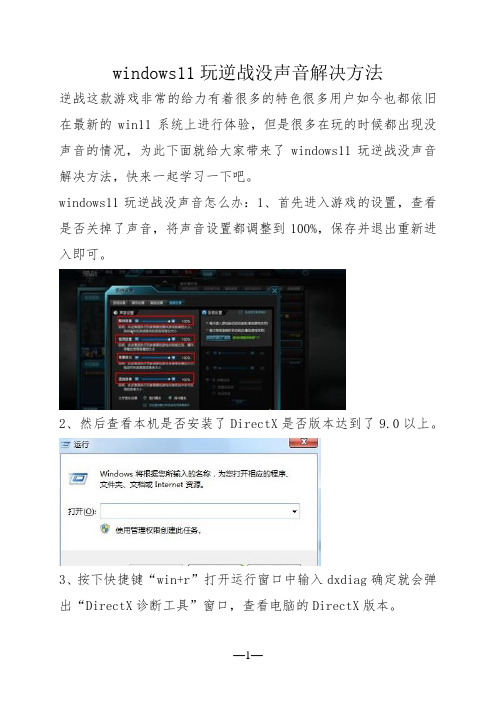
windows11玩逆战没声音解决方法
逆战这款游戏非常的给力有着很多的特色很多用户如今也都依旧在最新的win11系统上进行体验,但是很多在玩的时候都出现没声音的情况,为此下面就给大家带来了windows11玩逆战没声音解决方法,快来一起学习一下吧。
windows11玩逆战没声音怎么办:1、首先进入游戏的设置,查看是否关掉了声音,将声音设置都调整到100%,保存并退出重新进入即可。
2、然后查看本机是否安装了DirectX是否版本达到了9.0以上。
3、按下快捷键“win+r”打开运行窗口中输入dxdiag确定就会弹出“DirectX诊断工具”窗口,查看电脑的DirectX版本。
4、最后重启游戏再次进入即可恢复游戏声音。
black salt audio激活方法
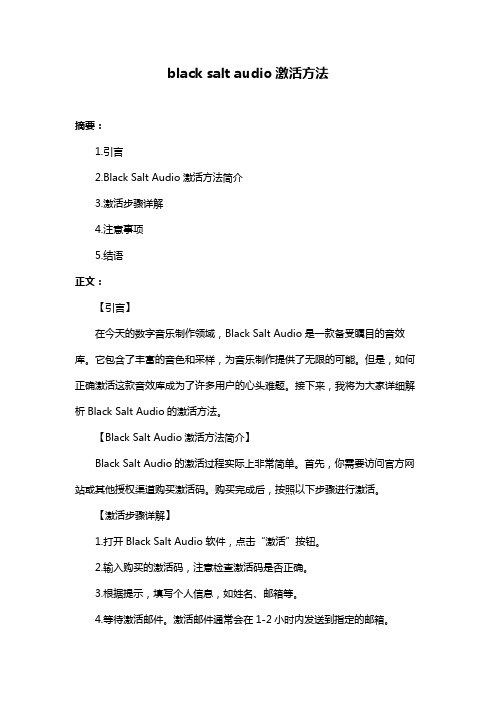
black salt audio激活方法摘要:1.引言2.Black Salt Audio激活方法简介3.激活步骤详解4.注意事项5.结语正文:【引言】在今天的数字音乐制作领域,Black Salt Audio是一款备受瞩目的音效库。
它包含了丰富的音色和采样,为音乐制作提供了无限的可能。
但是,如何正确激活这款音效库成为了许多用户的心头难题。
接下来,我将为大家详细解析Black Salt Audio的激活方法。
【Black Salt Audio激活方法简介】Black Salt Audio的激活过程实际上非常简单。
首先,你需要访问官方网站或其他授权渠道购买激活码。
购买完成后,按照以下步骤进行激活。
【激活步骤详解】1.打开Black Salt Audio软件,点击“激活”按钮。
2.输入购买的激活码,注意检查激活码是否正确。
3.根据提示,填写个人信息,如姓名、邮箱等。
4.等待激活邮件。
激活邮件通常会在1-2小时内发送到指定的邮箱。
5.打开激活邮件,点击其中的激活链接。
6.按照提示,在软件中输入激活链接中的代码。
7.完成激活,开始使用Black Salt Audio。
【注意事项】1.确保输入的激活码正确无误,如有疑问请联系购买渠道。
2.填写个人信息时,请确保真实有效,以便后续激活支持。
3.若长时间未收到激活邮件,请检查邮箱的垃圾邮件folder,或者联系客服解决。
4.激活过程中,请务必遵循提示操作,以免出现激活失败。
【结语】通过以上步骤,相信大家已经掌握了Black Salt Audio的激活方法。
激活成功后,你将能够尽情享受这款高品质的音效库带来的无限创意空间。
soundwire server使用方法
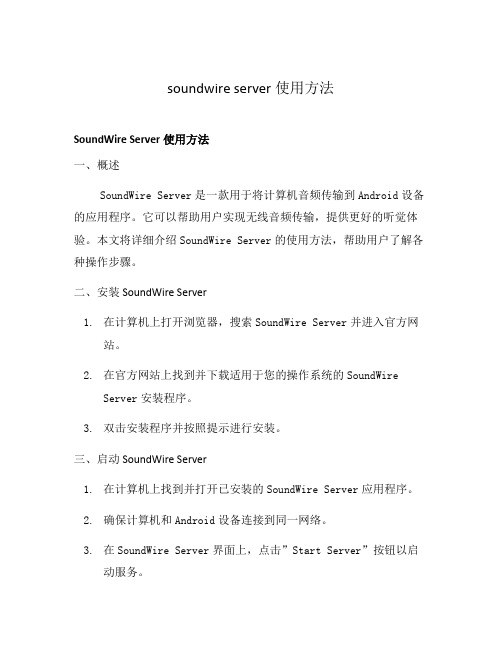
soundwire server使用方法SoundWire Server使用方法一、概述SoundWire Server是一款用于将计算机音频传输到Android设备的应用程序。
它可以帮助用户实现无线音频传输,提供更好的听觉体验。
本文将详细介绍SoundWire Server的使用方法,帮助用户了解各种操作步骤。
二、安装SoundWire Server1.在计算机上打开浏览器,搜索SoundWire Server并进入官方网站。
2.在官方网站上找到并下载适用于您的操作系统的SoundWireServer安装程序。
3.双击安装程序并按照提示进行安装。
三、启动SoundWire Server1.在计算机上找到并打开已安装的SoundWire Server应用程序。
2.确保计算机和Android设备连接到同一网络。
3.在SoundWire Server界面上,点击”Start Server”按钮以启动服务。
四、连接Android设备1.在Android设备上打开Google Play商店或应用市场。
2.搜索SoundWire并下载安装SoundWire应用程序。
3.打开SoundWire应用程序,并点击”Connect”按钮。
4.在弹出的设备列表中,选择您的计算机的名称。
五、调整音频设置1.在SoundWire Server界面上,点击”Settings”按钮以打开设置菜单。
2.在设置菜单中,可以调整音频的各种参数,如音频传输模式、缓冲区大小、音频质量等。
3.根据个人需求,调整相应的设置并保存。
六、开始音频传输1.在Android设备上,确保已成功连接到SoundWire Server。
2.在SoundWire应用程序上,可以看到连接状态。
3.在SoundWire应用程序的主界面上,选择音频输入设备。
4.点击”Play”按钮开始音频传输。
七、其他功能1.SoundWire还提供了其他一些实用功能,如音频录制、音量调节等。
Christie Vive Audio LA3 说明书
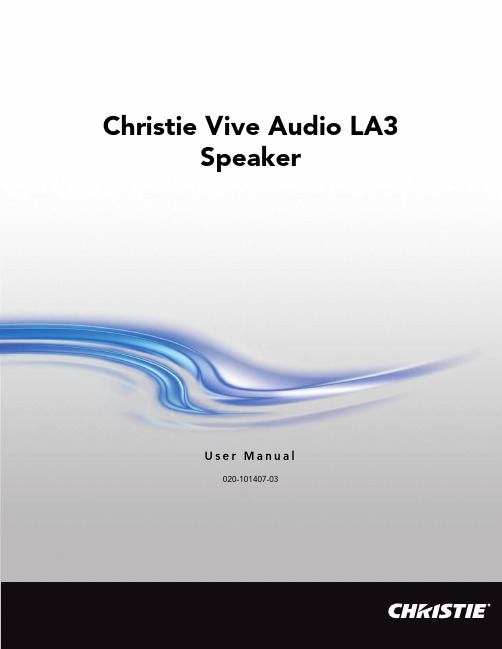
Christie Vive Audio LA3SpeakerU s e r M a n u a l020-101407-03NOTICESCOPYRIGHT AND TRADEMARKS© 2017 Christie Digital Systems USA Inc. All rights reserved.All brand names and product names are trademarks, registered trademarks or trade names of their respective holders.GENERALEvery effort has been made to ensure accuracy, however in some cases changes in the products or availability could occur which may not be reflected in this document. Christie reserves the right to make changes to specifications at any time without notice. Performance specifications are typical, but may vary depending on conditions beyond Christie's control such as maintenance of the product in proper working conditions. Performance specifications are based on information available at the time of printing. Christie makes no warranty of any kind with regard to this material, including, but not limited to, implied warranties of fitness for a particular purpose. Christie will not be liable for errors contained herein or for incidental or consequential damages in connection with the performance or use of this material. Canadian manufacturing facility is ISO 9001 and 14001 certified.WARRANTYProducts are warranted under Christie’s standard limited warranty, the complete details of which are available by contacting your Christie dealer or Christie. In addition to the other limitations that may be specified in Christie’s standard limited warranty and, to the extent relevant or applicable to your product, the warranty does not cover:a.Problems or damage occurring during shipment, in either direction.b.Projector lamps (See Christie’s separate lamp program policy).c.Problems or damage caused by use of a projector lamp beyond the recommended lamp life, or use of a lamp other than a Christielamp supplied by Christie or an authorized distributor of Christie lamps.d.Problems or damage caused by combination of a product with non-Christie equipment, such as distribution systems, cameras,DVD players, etc., or use of a product with any non-Christie interface device.e.Problems or damage caused by the use of any lamp, replacement part or component purchased or obtained from anunauthorized distributor of Christie lamps, replacement parts or components including, without limitation, any distributor offering Christie lamps, replacement parts or components through the internet (confirmation of authorized distributors may be obtained from Christie).f.Problems or damage caused by misuse, improper power source, accident, fire, flood, lightening, earthquake or other naturaldisaster.g.Problems or damage caused by improper installation/alignment, or by equipment modification, if by other than Christie servicepersonnel or a Christie authorized repair service provider.h.Problems or damage caused by use of a product on a motion platform or other movable device where such product has not beendesigned, modified or approved by Christie for such use.i.Problems or damage caused by use of a projector in the presence of an oil-based fog machine or laser-based lighting that isunrelated to the projector.j.For LCD projectors, the warranty period specified in the warranty applies only where the LCD projector is in “normal use” which means the LCD projector is not used more than 8 hours a day, 5 days a week.k.Except where the product is designed for outdoor use, problems or damage caused by use of the product outdoors unless such product is protected from precipitation or other adverse weather or environmental conditions and the ambient temperature is within the recommended ambient temperature set forth in the specifications for such product.l.Image retention on LCD flat panels.m.Defects caused by normal wear and tear or otherwise due to normal aging of a product.The warranty does not apply to any product where the serial number has been removed or obliterated. The warranty also does not apply to any product sold by a reseller to an end user outside of the country where the reseller is located unless (i) Christie has an office in the country where the end user is located or (ii) the required international warranty fee has been paid.The warranty does not obligate Christie to provide any on site warranty service at the product site location.PREVENTATIVE MAINTENANCEPreventative maintenance is an important part of the continued and proper operation of your product. Please see the Maintenance section for specific maintenance items as they relate to your product. Failure to perform maintenance as required, and in accordance with the maintenance schedule specified by Christie, will void the warranty.EnvironmentalThe product is designed and manufactured with high-quality materials and components that can be recycled and reused. means that electrical and electronic equipment, at their end-of-life, should be disposed of separately from regular waste. Please dispose of the product appropriately and according to local regulations. In the European Union, there are separate collection systems for used electrical and electronic products. Please help us to conserve the environment we live in!Table of ContentsSafety Information . . . . . . . . . . . . . . . . . . . . . . . . . . . . . . . . . . . . . . . . . . . . 4 Technical support . . . . . . . . . . . . . . . . . . . . . . . . . . . . . . . . . . . . . . . . . . . . . . . .5Introduction . . . . . . . . . . . . . . . . . . . . . . . . . . . . . . . . . . . . . . . . . . . . . . . . . 6 Speaker overview . . . . . . . . . . . . . . . . . . . . . . . . . . . . . . . . . . . . . . . . . . . . . . . .6What’s in the box? . . . . . . . . . . . . . . . . . . . . . . . . . . . . . . . . . . . . . . . . . . . . . . .6Installation . . . . . . . . . . . . . . . . . . . . . . . . . . . . . . . . . . . . . . . . . . . . . . . . . . 7 Connect the speaker wire . . . . . . . . . . . . . . . . . . . . . . . . . . . . . . . . . . . . . . . . . .7Platform mount the LA3 with a S215 subwoofer . . . . . . . . . . . . . . . . . . . . . . . . . . .8Fly the LA3 and S215 subwoofer side by side . . . . . . . . . . . . . . . . . . . . . . . . . . . . .9Fly the LA3 below an S215 subwoofer . . . . . . . . . . . . . . . . . . . . . . . . . . . . . . . . . .9Wall mount the LA3 . . . . . . . . . . . . . . . . . . . . . . . . . . . . . . . . . . . . . . . . . . . . .10Troubleshooting . . . . . . . . . . . . . . . . . . . . . . . . . . . . . . . . . . . . . . . . . . . . . 11 The speaker does not function . . . . . . . . . . . . . . . . . . . . . . . . . . . . . . . . . . . . . .11The speaker sound is degraded . . . . . . . . . . . . . . . . . . . . . . . . . . . . . . . . . . . . .11There is speaker noise or hiss . . . . . . . . . . . . . . . . . . . . . . . . . . . . . . . . . . . . . .12Specifications . . . . . . . . . . . . . . . . . . . . . . . . . . . . . . . . . . . . . . . . . . . . . . . 13 Audio . . . . . . . . . . . . . . . . . . . . . . . . . . . . . . . . . . . . . . . . . . . . . . . . . . . . . . .13Connections . . . . . . . . . . . . . . . . . . . . . . . . . . . . . . . . . . . . . . . . . . . . . . . . . . .14Power . . . . . . . . . . . . . . . . . . . . . . . . . . . . . . . . . . . . . . . . . . . . . . . . . . . . . . .14Physical . . . . . . . . . . . . . . . . . . . . . . . . . . . . . . . . . . . . . . . . . . . . . . . . . . . . .14Parts . . . . . . . . . . . . . . . . . . . . . . . . . . . . . . . . . . . . . . . . . . . . . . . . . . . . . . .14Accessories . . . . . . . . . . . . . . . . . . . . . . . . . . . . . . . . . . . . . . . . . . . . . . . . . . .15Safety Information•Read this information thoroughly before installing or operating a speaker.•Read these instructions.•Keep these instructions.•Do not install near any heat sources such as radiators, heat registers, stoves, or other devices (including amplifiers) that produce heat.•Do not use this apparatus near water.•Do not install the speaker near water where the electrical components can be exposed to moisture. Do not place objects containing liquids, such as vases, on the product.•Clean only with a dry cloth.•Do not overpower or underpower speaker systems.•Use only in accordance with manufacturer’s specifications and installation guidelines.•Exposure to extremely high noise levels may cause permanent hearing loss. Individuals vary considerably in their susceptibility to noise-induced hearing loss, but nearly everyone will lose some hearing if exposed to sufficiently intense noise for a sufficient time. These are thepermissible noise level exposures specified by the United States Occupational Safety and Health Administration (OSHA):Duration (Consecutive)Sound Pressure Level (dbA), SlowResponses8 hrs906 hrs924 hrs953 hrs972 hrs1001.5 hrs1021 hr10530 min110Safety Information•According to the OSHA, any exposure in excess of the above permissible limits could result insome hearing loss. Earplugs or protectors to the ear canals or over the ears must be worn when operating this amplification system to prevent permanent hearing loss, if exposure is in excess of the described limits.•Two people are required to safely lift and install the speaker .•Speakers and speakers mounted to brackets must be affixed to a suitable structure following all local safety standards and regulations.•Always install all legally required additional redundant safety straps or cables.•Install the minimum number of rigging wires (refer to Installation for more details) that arerequired to suspend the speaker . Observe load ratings and all applicable local safety codes.•Only use attachments or accessories specified by Christie.•To reduce the risk of system damage, turn off the power amplifier and then disconnect thespeaker wire before performing a repair or maintenance.•All servicing must be completed by qualified service personnel. Servicing is required when the apparatus has been damaged in any way. For example, liquid has been spilled or objects have fallen onto the apparatus, the apparatus has been exposed to rain or moisture, does notoperate normally, or has been dropped.•Changes or modifications to the product not expressly approved by the party responsible forcompliance could void the user’s authority to operate the equipment.Technical supportTechnical support for Christie products is available at:•NorthandSouthAmerica:+**********************************************************,MiddleEast,andAfrica:+44(0)********************************************•AsiaPacific:+*********************************************•Coolux:+******************************************************•ChristieManagedServices:+***************************************≤15 min 115Duration (Consecutive)Sound Pressure Level (dbA), SlowResponsesIntroductionThis user manual provides speaker installation, troubleshooting, and specification information. Speaker overviewThe LA3 articulated coaxial ribbon line array speaker is designed for use as part of a screen channel in auditoriums with approximately 250 to 350 seats, or for use as a corner surround speaker in auditoriums with up to approximately 350 seats when paired with an S215 subwoofer and bi-amped.It may also be used for a range of other applications, where vertical coverage and maximum throw distance are appropriate.The speaker contains an internal passive crossover, allowing it to operate with a single channel amplifier. Multiple hardware attachment points on the speaker allow for multiple installation options.What’s in the box?This table lists the components that are shipped with the LA3.Quantity Description Part number1Christie LA3 speakerorChristie LA3 speaker with grill 145-102104-XX or145-125109-XXInstallationComplete the following procedures to install the speaker .Connect the speaker wire1.Install the speaker according to the mounting instructions provided in this manual.2.Connect the speaker wire to the positive (A) and negative (B) terminals on the back of thespeaker.Use a #8 spade lug (part number: 145-159106-XX) if you are creating crimped spade lugterminations.• Before installation, inspect all components for cracks, deformations, corrosion, andmissing or damaged parts that could reduce their installation strength.• A minimum of two people are required to safely lift and install the speaker .• Speakers must be affixed to a suitable structure following all local safety standards andregulations.• Only use attachments or accessories specified by the manufacturer .Failure to comply could result in death or serious injury.• Allow speakers exposed to extremely low temperatures to warm for a minimum of onehour before playing them at typical application levels. Failure to comply may result inequipment or property damage.• Speaker wire affects sound quality. Make sure the speaker wire quality and gauge areappropriate for your application.The amplifier must be turned off and unplugged before you start this procedure.3.Connect the negative and positive speaker wires from the speaker to the correspondingterminals on the amplifier.4.Turn on the amplifier and verify that the speaker is receiving power.Platform mount the LA3 with a S215 subwoofer Use the BKT-LA3 and BKS-SUB brackets to install the LA3Speaker and a S215 subwoofer on a platform.For mounting instructions, see the Christie Vive Audio BKT-LA3 Bracket User Manual and Christie Vive Audio BKS-SUBUser Manual .APositive (+) connection B Negative (-) connection ALA3 speaker BBKT-LA3 bracket CS215 subwoofer DBKS-SUB brackets (1 of 4)Fly the LA3 and S215 subwoofer side by side The LA3 and S215 are independently flown, according to installerbest practices, using seven rigging wires and any legally requiredredundant safety cables.Fly the LA3 below an S215 subwooferThe S215 subwoofer is flown, according to installer bestpractices, using four rigging wires and any legally requiredredundant safety cables The LA3 is mounted to the S215subwoofer with the BKL-LA3 bracket kit.For mounting instructions see the Christie Vive Audio BKL-LA3Bracket User Manual . AS215 subwoofer B LA3 speaker AS215 subwoofer B BKL-LA3 bracket (1 of 2)CLA3 speakerWall mount the LA31.Remove the four pre-installed M8 button head screws on the back of the speaker.2.Attach the following bracket to the back of the speaker using the four M8 button head screws.3.Mount the speaker to the wall using the manufacturer documentation provided with thebracket..DescriptionPart number Wall mount bracket (MM-120)111-693200-XX ALA3 speaker BWall mount bracketTroubleshootingDo not service the speaker. All servicing must be completed by qualified service personnel.Failure to comply could result in minor or moderate injury.The speaker does not functionThe speaker is connected to the amplifier, but is not producing any sound.Resolution•Verify that the speaker is receiving power from the amplifier.•Verify that the circuit breaker for the main circuit to the amplifier is closed.•Reset the circuit breaker. If the AC mains breaker continues to open, check the voltage and amperage of the circuit.•Verify that the negative and positive speaker wires from the speaker are correctly connected to the terminals on the amplifier.The speaker sound is degradedThe speaker is powered on and sound is being produced, but it is distorted.Resolution•Visually inspect the speaker for deterioration or holes.•Reduce the output level of the source.•Verify that the negative and positive speaker wires from the speaker are securely connected to the terminals on the amplifier.•Verify that there are no missing screws. Replace all screws that you removed during installation.•Have an authorized dealer complete an audio test (for example, pink noise, frequency sweeps, and content and program material).TroubleshootingThere is speaker noise or hissThe speaker is producing static noise or hiss when powered.Resolution•Mute channels, one at a time, to isolate the problem.•Verify that the cables are in good working condition.•Reroute audio cables away from AC power and lighting cables.•Verify correct gain structuring of B Chain and input and output levels of source devices and amplifiers.•Check the polarity.SpecificationsAudioaMeasured at distances of 4m and 8m, in free field and on ground plane. Sensitivity is calculated based on themeasured SPL response averaged in the 200 Hz-3 kHz range and scaled back to 1m.b AES refers to AES2-2012 standard. IEC refers to IEC 60268-5 standard. Maximum continuous SPL is calculatedbased on sensitivity and AES power handling. IEC short-term power tested using IEC pink noise with a 9 dB crest factor . The crest factor was specifically increased to reflect real life parameters of digital cinema soundtracks. Maximum peak SPL is calculated using peak voltage during the IEC short-term power test.c Averaged in 500Hz-16kHz range, at -6 dB. Screen scattering effect results in a slight increase of coverage at high-frequency.SpecificationDescriptionSystem type Coaxial articulated line array, ribbon high-frequency drivers, two-way, passive, single sealed enclosure.Driver components Eighteen 3.5 in. Kapton® ribbon drivers with neodymium magnets and twelve 5.25 in. paper/ Kevlar composite mid-bass cone driversCrossoverLinear phase, asymmetric, two-way, passive crossover at 1.6 kHz, 24 dB/octave Frequency response a80 Hz - 20 kHz @ -6 dBMaximum sound pressure level (SPL)b126.5 dB (AES) continuous, 138.5 dB, peakSystem coverage c 120° horizontal dispersion, 40° vertical dispersion Sensitivity a , 1 W/1 m96.5 dBRecommended amplifier power 830 W - 1500 W (FTC) at 4 Ohms / Christie CDA3 or Christie CDA5 (depending on application)Rated impedance4 OhmsConnectionsSpecification DescriptionInputs Screw terminal barrier stripPowerSpecification DescriptionPower handling b1000 W (AES) continuous, 2000 W (IEC) short-term PhysicalSpecification DescriptionEnclosure Closed box alignment18mm marine plywoodHeavily damped and bracedDimensions (H x W x D)159.1 cm x 23.8 cm x 38 cm(62.6 in.) x (9.4 in.) x (15 in.)Weight (net)37 kg (82 lb)PartsSpecification Part Number5.25 in. woofer003-120885-XXTop tweeter bridge003-1211027-XX (LA3 145-102104-01 only) or 003-121029-XX Bottom tweeter bridge003-1211028-XX (LA3 145-102104-01 only) or 003-121030-XXAccessoriesSpecification Part Number145-103105-XX Christie Vive Audio S215SubwooferBKT-LA3 Tilt Bracket (for145-105107-XX mounting on the Christie S215)145-109101-XX BKL-LA3 “L” Bracket (for flyingunder the Christie S215145-110103-XX BKS-SUB bracket (for platformmounting)Wall mount bracket (MM-120)111-693200-XX 4x fly cables and hardware111-685201-XX 1x fly cables and hardware111-686202-XX145-158105-XX SpeakON Connector (foramplifier output to speaker)145-159106-XX #8 Spade Lug (for speaker inputfrom amplifier)United Kingdomph: +44 (0) 118 977 8000United Arab Emirates ph: +971 4 3206688Spainph: +34 91 633 9990Singaporeph: +65 6877-8737Republic of South Africa ph: +27 (0)11 510 0094Korea (Seoul)ph: +82 2 702 1601Japan (Tokyo)ph: 81 3 3599 7481Indiaph: +91 (080) 6708 9999Germanyph: +49 2161 664540Franceph: +33 (0) 1 41 21 44 04Eastern Europe and Russian Federation ph: +36 (0) 1 47 48 100China (Shanghai)ph: +86 21 6278 7708China (Beijing)ph: +86 10 6561 0240Brazilph: +55 (11) 2548 4753Australiaph: +61 (0) 7 3624 4888Worldwide offi cesItalyph: +39 (0) 2 9902 1161Consultant offi cesCanada – Kitchener ph: 519-744-8005USA – Cypress ph: 714-236-8610Corporate offi ces。
一个或多个音频服务未运行.怎么办?
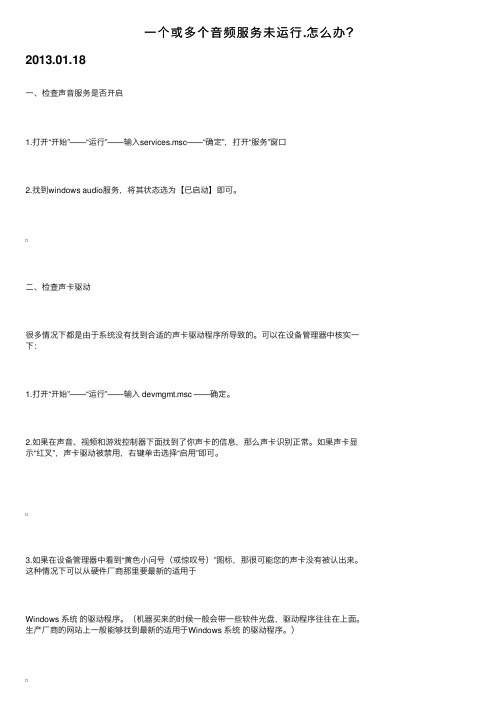
⼀个或多个⾳频服务未运⾏.怎么办?2013.01.18
⼀、检查声⾳服务是否开启
1.打开“开始”——“运⾏”——输⼊services.msc——“确定”,打开“服务”窗⼝
2.找到windows audio服务,将其状态选为【已启动】即可。
⼆、检查声卡驱动
很多情况下都是由于系统没有找到合适的声卡驱动程序所导致的。
可以在设备管理器中核实⼀下:
1.打开“开始”——“运⾏”——输⼊ devmgmt.msc ——确定。
2.如果在声⾳、视频和游戏控制器下⾯找到了你声卡的信息,那么声卡识别正常。
如果声卡显⽰“红叉”,声卡驱动被禁⽤,右键单击选择“启⽤”即可。
3.如果在设备管理器中看到“黄⾊⼩问号(或惊叹号)”图标,那很可能您的声卡没有被认出来。
这种情况下可以从硬件⼚商那⾥要最新的适⽤于
Windows 系统的驱动程序。
(机器买来的时候⼀般会带⼀些软件光盘,驱动程序往往在上⾯。
⽣产⼚商的⽹站上⼀般能够找到最新的适⽤于Windows 系统的驱动程序。
)
4.可以使⽤驱动⼈⽣更新声卡驱动,从360软件管家中搜索,下载“驱动⼈⽣”或其他驱动⾃动安装类软件。
(1)打开360安全卫⼠-选择软件管家
(2).搜索框中填写驱动⼈⽣点击搜索按钮
(3).按照提⽰点击“下⼀步”进⾏安装。
( 4).按照下图所表⽰,找到要更新的声卡驱动,然后点击向下的⼩三⾓,然后点击“⼿动安装驱动“。
驱动⼈⽣会⾃动连接服务器下载当前设备对应的驱动程序。
按照提⽰点击“下⼀步”。
5)安装完成之后按照提⽰重启计算机(如果有未保存的⽂件先保存⼀下,防⽌重启造成数据丢失)。
音频服务未运行的解决方法2篇
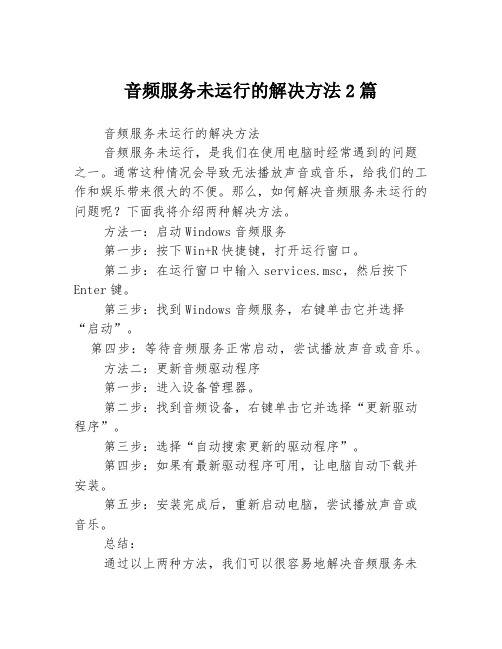
音频服务未运行的解决方法2篇
音频服务未运行的解决方法
音频服务未运行,是我们在使用电脑时经常遇到的问题之一。
通常这种情况会导致无法播放声音或音乐,给我们的工作和娱乐带来很大的不便。
那么,如何解决音频服务未运行的问题呢?下面我将介绍两种解决方法。
方法一:启动Windows音频服务
第一步:按下Win+R快捷键,打开运行窗口。
第二步:在运行窗口中输入services.msc,然后按下Enter键。
第三步:找到Windows音频服务,右键单击它并选择“启动”。
第四步:等待音频服务正常启动,尝试播放声音或音乐。
方法二:更新音频驱动程序
第一步:进入设备管理器。
第二步:找到音频设备,右键单击它并选择“更新驱动程序”。
第三步:选择“自动搜索更新的驱动程序”。
第四步:如果有最新驱动程序可用,让电脑自动下载并安装。
第五步:安装完成后,重新启动电脑,尝试播放声音或音乐。
总结:
通过以上两种方法,我们可以很容易地解决音频服务未
运行的问题。
如果以上两种方法都没有解决问题,你可以尝试卸载并重新安装音频驱动程序,或者联系电脑厂商的技术支持人员。
纽曼音影王 M390系列 说明书
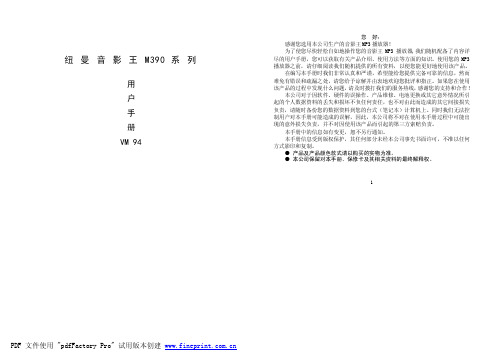
纽 曼 音 影 王 M390 系 列用 户 手 册 VM 941您 好:感谢您选用本公司生产的音影王MP3播放器!为了使您尽快轻松自如地操作您的音影王MP3播放器,我们随机配备了内容详尽的用户手册,您可以获取有关产品介绍、使用方法等方面的知识。
使用您的MP3播放器之前,请仔细阅读我们随机提供的所有资料,以便您能更好地使用该产品。
在编写本手册时我们非常认真和严谨,希望能给您提供完备可靠的信息,然而难免有错误和疏漏之处,请您给予谅解并由衷地欢迎您批评和指正。
如果您在使用该产品的过程中发现什么问题,请及时拨打我们的服务热线,感谢您的支持和合作! 本公司对于因软件、硬件的误操作、产品维修、电池更换或其它意外情况所引起的个人数据资料的丢失和损坏不负任何责任,也不对由此而造成的其它间接损失负责,请随时备份您的数据资料到您的台式(笔记本)计算机上。
同时我们无法控制用户对本手册可能造成的误解,因此,本公司将不对在使用本手册过程中可能出现的意外损失负责,并不对因使用该产品而引起的第三方索赔负责。
本手册中的信息如有变更,恕不另行通知。
本手册信息受到版权保护,其任何部分未经本公司事先书面许可,不准以任何方式影印和复制。
● 产品及产品颜色款式请以购买的实物为准。
● 本公司保留对本手册、保修卡及其相关资料的最终解释权。
注意事项★如果长时间不使用本播放器,请务必在一个月内至少充电一次,以防止锂电因过量消耗引起的损坏。
★不要在特别热、冷、多尘或潮湿的环境中使用播放器。
★使用时不要让播放器摔落、或与硬物摩擦撞击,否则可能会导致播放器表面磨花、电池脱落或其它硬件损坏。
★在下列情况下请进行充电:☆如在正常操作中播放器电池图标为24外观及按键说明5基本操作一、电池管理(1)如果长时间不使用本播放器,为避免因电池过量消耗引起的损坏,请务必在一个月内对本机至少完成一次充放电,以防止锂电耗尽。
(2)本机采用内置型锂电池,充电时可以采用计算机USB 充电和专用充电器两种充 电方式。
kurento-media-server 用法
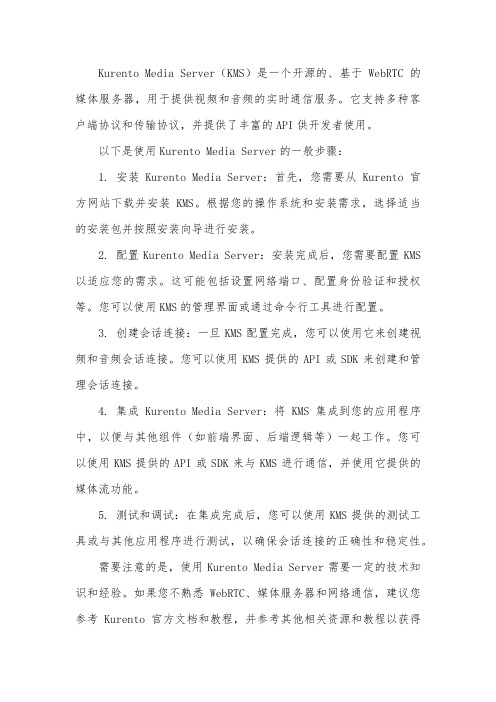
Kurento Media Server(KMS)是一个开源的、基于WebRTC的媒体服务器,用于提供视频和音频的实时通信服务。
它支持多种客户端协议和传输协议,并提供了丰富的API供开发者使用。
以下是使用Kurento Media Server的一般步骤:
1. 安装Kurento Media Server:首先,您需要从Kurento官方网站下载并安装KMS。
根据您的操作系统和安装需求,选择适当的安装包并按照安装向导进行安装。
2. 配置Kurento Media Server:安装完成后,您需要配置KMS 以适应您的需求。
这可能包括设置网络端口、配置身份验证和授权等。
您可以使用KMS的管理界面或通过命令行工具进行配置。
3. 创建会话连接:一旦KMS配置完成,您可以使用它来创建视频和音频会话连接。
您可以使用KMS提供的API或SDK来创建和管理会话连接。
4. 集成Kurento Media Server:将KMS集成到您的应用程序中,以便与其他组件(如前端界面、后端逻辑等)一起工作。
您可以使用KMS提供的API或SDK来与KMS进行通信,并使用它提供的媒体流功能。
5. 测试和调试:在集成完成后,您可以使用KMS提供的测试工具或与其他应用程序进行测试,以确保会话连接的正确性和稳定性。
需要注意的是,使用Kurento Media Server需要一定的技术知识和经验。
如果您不熟悉WebRTC、媒体服务器和网络通信,建议您参考Kurento官方文档和教程,并参考其他相关资源和教程以获得
更深入的了解。
希望这些信息对您有所帮助!如有其他问题,请随时提问。
Philips WAC3500D 无线音乐中心说明书
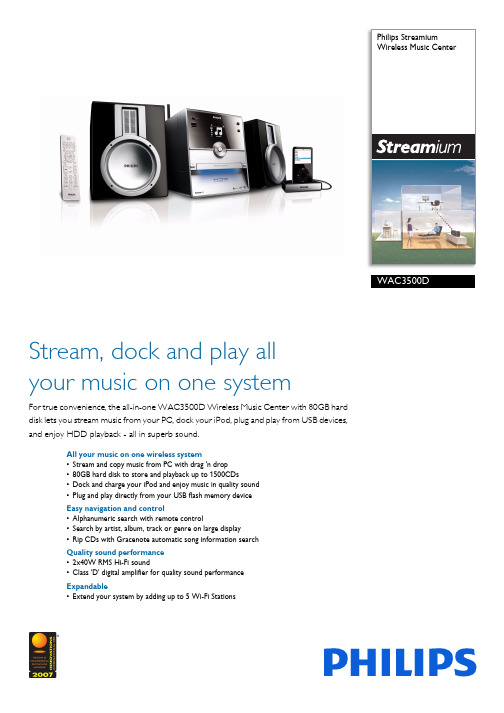
Philips StreamiumWireless Music CenterWAC3500DStream, dock and play allyour music on one systemFor true convenience, the all-in-one WAC3500D Wireless Music Center with 80GB hard disk lets you stream music from your PC, dock your iPod, plug and play from USB devices, and enjoy HDD playback - all in superb sound.All your music on one wireless system•Stream and copy music from PC with drag 'n drop•80GB hard disk to store and playback up to 1500CDs•Dock and charge your iPod and enjoy music in quality sound•Plug and play directly from your USB flash memory deviceEasy navigation and control•Alphanumeric search with remote control•Search by artist, album, track or genre on large display•Rip CDs with Gracenote automatic song information searchQuality sound performance•2x40W RMS Hi-Fi sound•Class 'D' digital amplifier for quality sound performanceExpandable•Extend your system by adding up to 5 Wi-Fi StationsHighlights80GB hard disk/1500CDsThe 80GB hard disk provides a very large capacity for you to store your digital audio files, easily holding up to 1500 audio CDs. Space saving, smart audio collection management, easy access and all in one place.Class 'D' AmplifierClass ‘D’ Digital Amplifier takes an analogsignal, converts it into a digital signal and thenamplifies the signal digitally. The signal thenenters a demodulation filter to give the finaloutput. The amplified digital output delivers allthe advantages of digital audio, includingimproved sound quality. In addition, Class ‘D’Digital Amplifier has greater than 90%efficiency compared to traditional ABamplifiers. This high efficiency translates into apowerful amplifier with a small footprint.Issue date 2018-03-30 Version: 5.1.1512 NC: 8670 000 33142 EAN: 87 12581 35771 9© 2018 Koninklijke Philips N.V.All Rights reserved.Specifications are subject to change without notice. Trademarks are the property of Koninklijke Philips N.V. or their respective owners.SpecificationsSound•Equalizer settings: Classic, Jazz, Pop, Rock, Techno, Neutral•Sound Enhancement: Dynamic Bass Boost 3 steps, Equalizer, Incredible Surround, Treble and Bass Control, Class "D" Digital Amplifier, Smart equalizer•Music Power: 160 W•Volume Control: Volume Control up/down •Output Power: 2x40W (RMS) Loudspeakers•Built-in speakers: 2•Main Speaker: 2 way, 5" wooferAudio Playback•Compression format: MP3, WMA•Playback Media: CD, CD-R, CD-RW, MP3-CD, WMA-CD•Disc Playback Modes: Next/Previous Track Search, Fast Forward/Backward, Repeat Play•ID3-tag support•Loader Type:Tray•MP3 bit rates: 32 - 320 kbps and VBR•WMA bit rates: 16-128 kbps•Hard Disk Playback Mode: Album, Genre, Playlist, All tracks, Same Artist, Same Genre•Hard Disk Streaming Mode: Wi-Fi streaming to 5 stations, "My Room, My Music", "Music Follows Me", "Music Broadcast"•Sample frequencies: 8-48 kHz (MP3), 16-48 kHz (WMA)•PC Link playback mode: MP3 streaming via network, Wi-Fi wireless connection•USB Direct Modes: Play/Pause, Previous/Next, Stop•Internet Radio: Live365, Radioio, Bluebeat Audio Recording•Recording Media: HDD•Recording speed: 1 x, 4 x•Audio file format: MP3Storage Media•Hard Disk Capacity: 80 GBTuner/Reception/Transmission•Tuner Bands: FM •Auto digital tuning•Auto store•Number of Preset Channels: 60 Connectivity•Audio cinch in: Analog AUX (Center)•Other connections: Ethernet •Headphone: 3.5 mm•Antenna: FM Dipole•Wireless connections: Wireless LAN(802.11g)•Power: 220 V - 240V / 50 Hz•Wireless Universal Plug & Play: Enabled•LAN wired: Ethernet (RJ 45) 1x Convenience•Display Type: LCD•Backlight•Backlight color: White•On-Screen Display languages: English, Dutch, French, German, Italian, Spanish•Digital Content Management: WADM software included•Eco Power Standby: 1 watt•Headphone jack•Clock: On main displayAccessories•Cables: Ethernet Cable•CD-ROM: PMM, WADM•Remote control: 1-way Remote•Batteries: 2 x AAA•Warranty Card: Warranty Card•Docking Station: DC1050 iPod Dock and cables •Included accessories: AC Power Cord, FM antenna •Quick start guide: English, French, Spanish, Italian, Dutch, German, Swedish, Finnish, Norwegian, Danish•User Manual: English, French, Spanish, Italian, Dutch, German, Swedish, Finnish, Norwegian, DanishDimensions•Master carton weight: 12.5 kg•Carton dimensions (WxDxH): 368mm x 546mm x 312mm•Product dimensions (WxDxH): 505mm x 280mm x 220mm•Set weight: 9.00 kg。
笔记本电脑无法启动WindowsAudio服务怎么处理
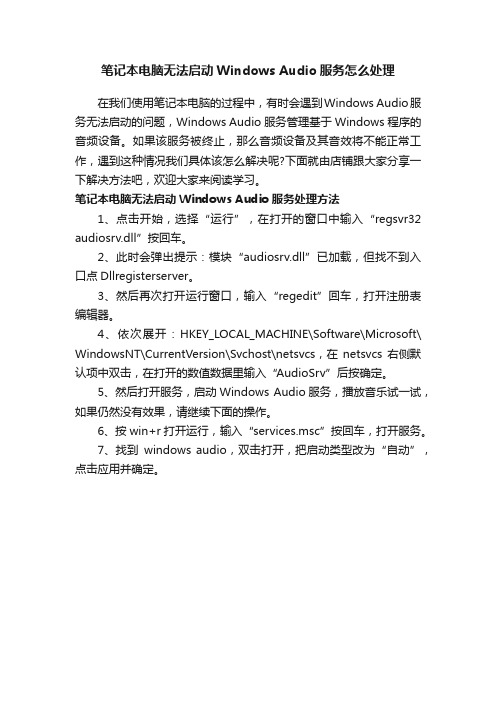
笔记本电脑无法启动Windows Audio服务怎么处理
在我们使用笔记本电脑的过程中,有时会遇到Windows Audio服务无法启动的问题,Windows Audio服务管理基于 Windows 程序的音频设备。
如果该服务被终止,那么音频设备及其音效将不能正常工作,遇到这种情况我们具体该怎么解决呢?下面就由店铺跟大家分享一下解决方法吧,欢迎大家来阅读学习。
笔记本电脑无法启动Windows Audio服务处理方法
1、点击开始,选择“运行”,在打开的窗口中输入“regsvr32 audiosrv.dll”按回车。
2、此时会弹出提示:模块“audiosrv.dll”已加载,但找不到入口点Dllregisterserver。
3、然后再次打开运行窗口,输入“regedit”回车,打开注册表编辑器。
4、依次展开:HKEY_LOCAL_MACHINE\Software\Microsoft\ WindowsNT\CurrentVersion\Svchost\netsvcs,在netsvcs右侧默认项中双击,在打开的数值数据里输入“AudioSrv”后按确定。
5、然后打开服务,启动Windows Audio服务,播放音乐试一试,如果仍然没有效果,请继续下面的操作。
6、按win+r打开运行,输入“services.msc”按回车,打开服务。
7、找到windows audio,双击打开,把启动类型改为“自动”,点击应用并确定。
- 1、下载文档前请自行甄别文档内容的完整性,平台不提供额外的编辑、内容补充、找答案等附加服务。
- 2、"仅部分预览"的文档,不可在线预览部分如存在完整性等问题,可反馈申请退款(可完整预览的文档不适用该条件!)。
- 3、如文档侵犯您的权益,请联系客服反馈,我们会尽快为您处理(人工客服工作时间:9:00-18:30)。
Function: int move_sound(server, id,heading, velocity, time);CLIENT *server;sound_id id;position heading;float velocity;float time;Move the sound source identified by id on the machine indicated by server in the given heading at the given velocity for the given period of time. For spatial audio, the heading is a polar vector of the (azimuth, elevation) form. For panned audio, the heading is a slope of the form depth/width. The velocity is given in meters per second. Time is given in seconds. Doppler shift is also computed during the movement. If put_sound or move_sound are called during this movement, the request(s) will be enqueued until the movement completes.Function: int sync_movement(server, id,???)CLIENT *server;sound_id id;??????;Provide a synchronization callback when the movement queue for the sound source identified by id on the machine indicated by server has been emptied. This allows clients to synchronize with the motion of sound sources. Additional parameters will be needed but have not been determined.Function: int change_volume(server, id,volume);CLIENT *server;sound_id id;int volume;Changes the volume of the sound identified by id on the machine indicated by server to volume.Function: int change_bend(server, id,bend);CLIENT *server;sound_id id;int bend;Changes the bend of the sound identified by id on the machine indicated by server to bend.Function: int change_muffle(server, id,muffle);CLIENT *server;sound_id id;int muffle;Changes the muffling of the sound identified by id on the machine indicated by server to muffle.Function: int change_distort(server, id,distort);CLIENT *server;sound_id id;int distort;Changes the distortion of the sound identified by id on the machine indicated by server to distort.Function: int query_sounds(server, list);CLIENT *server;play_list list;Returns play information about the sounds currently playing and paused on the machine indicated by server. The play information is contained in list, which is a pointer to a structure:struct play_list_item {play_info info;play_list next;};where play_info is this structure:struct play_info {char *filename;sound_id id;int looped;float volume;float bend;float muffle;float bend;float distort;position direction;float distance;int paused;};Function: int query_environment(server,environ);CLIENT *server;space *environ;Returns play information about the listening environment on the machine indicated by server. The play information is contained in environ, which is a pointer to a space structure.CLIENT *server;char *path;float rate;float volume;float muffle;float distort;position direction;float distance;int looped;int full_spatial; Plays the audio file named in path on the machine indicated by server. If the filename in path is relative (i.e.,“machine_gun1.au” instead of “/home/packages/sounds/ new-sound-effects/machine_gun1.au”), the server will look in default directories (currently “/usr/lib/sounds” and “/usr/ local/lib/sounds”) for the files instead of the directory in which the server was run. The rate parameter determines playback speed; e.g, if rate is 1.5, the audio file will be played 1.5 times as fast as normal. The volume and muffle parameters control the relative volume and muffling effects for that sound.volume is given in decibels, where 0dB is normal volume level;muffle is in the range -1.0 to 1.0 where 0 does not muffle or thin, positive numbers muffle (low-pass filter), and negative numbers thin (high-pass fil-ter). The distortion parameter controls logarithmic com-pression and exponential expansion. This parameter can be any real number. A value of zero has no effect, positive val-ues compress, and negative values expand. The direction parameter is a union that can specify either an azimuth and angle (in degrees) for spatial audio or a panning value for simple stereo panning. For spatial audio, direction is relative to the origin of the audio environment’s coordinate system. For stereo panning, negative values denote positions to the left of center and positive values denote positions to the right. The distance value is given in meters. The looped parameter causes the sound to start over from the beginning when finished; when set to 1, the file is played looped, when set to 0 the file is played normally. The full_spatial flag is use to select between full HRTF-based spatialization and low-cost stereo panning. The return value is of type soun-d_id, and can be used to refer to this instance of the sound in other functions; if this number is negative, it indicates an error.Function: int define_environment(server,environ);CLIENT *server;space environ;This function defines the listening environment in which the played sounds are produced on the machine server. The environment is specified in a space data structure which is defined astypedef struct {float t60;float depth;float warmth;} space;The t60 parameter is reverberation time—the number of seconds needed for reverberation to fall to an inaudible level (-60dB) after the sound stops. The depth parameterspecifies the longest dimension of the listening space in meters. Listening spaces are assumed to be rectangular prisms of fixed proportions, chosen to give pleasant sounding reverberation. The warmth parameter can be any real number, with positive values giving a “warm, boomy”sort of sound and negative values giving a “tinny, metallic”sort of sound. When the server is first opened, the default environment will be define as anechoic (or “dry”), with t60 = 0 sec. (A typical concert hall has t60 = 2 sec. A typical office room has t60 = 0.5 sec.) The function returns NULL on success, or returns a negative-valued error on failure. This error will usually be due to out of range parameters or a shortage of system resources.Function: int stop_sound(server, id);CLIENT *server;sound_id id;Stops the sound identified by id on the machine indicated by server.Function: int pause_sound(server, id);CLIENT *server;sound_id id;Pauses the sound identified by id on the machine indicated by server.Function: int resume_sound(server, id);CLIENT *server;sound_id id;Unpauses the sound identified by id on the machine indicated by server.Function: int sync_audio(server, id,index, ???);CLIENT *server;sound_id id;float index;??????;Provide a synchronization callback when the offset index is reached in the sound file identified by id on the machine indicated by server. The index is given is seconds. If the index is greater than the duration of the file, synchronization is at the end of the file. A negative index will also force synchronization at the end of the file. If the given index has been passed in the playing of the file, synchronization is immediate and a special positive-valued error code is returned. Additional parameters may be needed.Function: int put_sound(server, id,direction, distance);CLIENT *server;sound_id id;position direction;float distance;Changes the location of the sound source in the listening space.APPENDIX - NA3 DESIGN DOCUMENTCurrent State of the Netaudio ServerVersion 2 of the netaudio server (NA2) has been complete since about 3/93. NA2 allows multiple clients to connect to the audio server and play sounds, with all clients having simultaneous access to the audio output hardware. Simulta-neous sounds are mixed for output. NA2 provides the user with the ability to start, pause, continue, stop, and query the status of sounds while they are playing. NA2 also provides a small set of processing effects which can be applied to indi-vidual sounds as they are played. These effects include vol-ume control, tone control, and pitch/speed shifting. Starting late in 1994, a series of changes was applied to NA2 to produce a new version of the server.Overview of the ModificationsThere were three major modifications to the netaudio server, resulting in a new server to be called netaudio version 3 (NA3).The first modification is a differentiation of the sound source and the listening environment. This differentiation involved changes in the signal processing path and resulted in some minor changes in the programmer’s interface to the netaudio server.The second modification was to divide the netaudio server into a number of user-level threads (provided by Solaris 2.x) to allow for the effective utilization of multiprocessor work-stations. The multithreading of netaudio did not result in any changes in the programmer’s interface to the server.The third modification is for netaudio to operate with an internal sample rate of 32kHz (instead of the current 8kHz) and use floating point for internal representation of samples (instead of the current uLaw/short format). The original 8kHz/uLaw format can be selected at compile-time.The Source/Environment ModelAn important aspect of the architecture of NA3 is the divi-sion of audio effects into three groups: properties of the source, effects of the relationship between the listener and the source, and effects of the environment. Effects of the source would include source volume, pitch shifting, muf-fling, thinning, and distortion (so-called “filtears” effects). The relationship between the source and listener determines effects such as spatialization, atmospheric dispersion, dis-tance-related attenuation, and Doppler shift. Dense reverber-ation is largely an environmental effect.Although this division of effort does not precisely model the physics of a listening environment, it is a close approxima-tion which renders a much functional parallelism and pro-vides a framework for describing listening conditions with manageable amounts of specification data.MultithreadingVersion 2 of the netaudio server uses a single process, a set of signals, and a select structure. While this architecture gives good performance on a single-processor machine, it is not suitable for utilizing multiprocessor machines.The new NA3 server uses five types of threads: a control thread, source threads, effects threads, environmental thread(s), and an output thread.The control thread initializes the server’s devices and data structures and receive and process RPC calls from clients.Each active audio source has a source thread which reads the audio from a file or device, correct sample rate and format (if needed) and apply the “source effects” outlined previously.Each active source also has an effect thread which applies audio effects due to the relationship between the source an the listener (listed previously).Each listening environment has a thread to compute environ-mental effects (namely dense reverberation). W e are cur-rently providing for only one listening environment.The output thread sends processed audio to /dev/audio for presentation to the listener.Sample Rate and Sample FormatA sample rate of 32kHz has been chosen for NA3 because this rate is sufficiently high to allow for true HRTF-based spatial audio but sufficiently low to allow the spatial audio to be generated in real time by a SPARCstation 10.Our benchmarks have shown that SPARCstations compute audio functions most quickly using double precision floating point values. However, double precision samples can also take up too much memory. As a general rule, audio process-ing functions inside NA3 will store samples in memory as float and perform calculations with double (the valid range for an audio sample will be -1…1). The use of floating point also eases concerns over accuracy and dynamic rangein the design of the signal processing functions.Function definitionsThe following functions provide the programmer’s interface to the netaudio server.AudioServer *open_audio_server(host);char *host;This function opens a connection to the audio server named in host. If host is NULL, it will look at the AUDI-OSERVER environment variable for a host name; if that is NULL, it will look in the DISPLAY environment variable to get a host name.Function: sound_id play_sound(server,path, rate, volume,muffle, distort,direction, distance,looped);pass filtering in the Doppler shift units, resulting in lower quality audio at a lower computational cost. While this method works well for general purpose computers, it is of limited usefulness in DSP arrays.Advanced Acoustic ModelingAdvanced modeling occurs at two levels. The high level algorithms analyze the listening environment and produce a set of signal processing parameters, such as filter coefficients and delay line lengths. These algorithms are in many ways similar to graphical renders. This rendering would corre-spond to the layer 2 software of NA3. The lower level algo-rithms perform signal processing to actually apply the parameters to the sound stream. This processing would cor-respond to the layer 3 software.The rendering algorithms will greatly increase the computa-tional cost of the layer 2 software If these algorithms are to be expected to run in real time on current generation proces-sors, layer 2 must be divided into multiple threads.The cost of the signal processing pipeline in layer 3 will also increase, and most of this increase will be in the second stage. To provide adequate performance on current or near-term processors, this second stage for each source must be implemented with multiple threads feeding their outputs into a single mixer.SUMMARYWhile NA3 has a good fundamental design, time limitations have prevented us from implementing many of the features we had planned. We sincerely hope that someone will pick continue this work in the future. Even in its present state, however, NA3 has the potential to deliver complex auditory environments for a variety of applications. At this time, a demonstration of the NA3 server is available via FTP (File Transfer Protocol) or WWW (W orld Wide Web) at file:// /pub/audiotools/NA3demo.tar.Z. Please read the README.html file in the same directory before copying the demo.ACKNOWLEDGEMENTSWe would like to thank NASA Marshall Space Flight Center for the initial funding of the Mercator project. W e would also like to thank Sun Microsystems Labs, Inc. for further fund-ing of spatial audio research. The author would also like to thank Beth Mynatt, Mark Lee, Jouke Verlinden, Phillip Seaver, and Tom Rodriguez for the parts they played in the development of the various NetAudio servers. REFERENCES1.Burgess, D.A. (1992) Techniques for low cost spatialaudio, Proceedings of the Fifth Annual Symposium onUser Interface Software and Technology (UIST ‘92),ACM, New York, 1992, pp. 53-59.2.Burgess, D.A., Verlinden, J.C., (1193) An Architecturefor Spatial Audio Servers, GVU Technical Report GIT-GVU-93-34.3.Mynatt, E.D., Edwards, W.K., (1992) Mapping GUIs toauditory interfaces, Proceedings of the Fifth AnnualSymposium on User Interface Software and Technology (UIST ‘92), ACM, New York, 1992, pp. 61-70.Automatic Source Format and Rate ConversionThe first stage of the signal processing path can be easily modified to accept either mu-Law or linear formats and con-vert them transparently to the floating-point format used internally by NA3. In the present implementation, the source format must be fixed at compile time. Transparent sample rate conversion can also be supported. Since the present implementation uses a 32kHz internal rate, 8kHz, 16kHz, 24kHz, and 48kHz can be converted cheaply and accurately in real time. However, accurate conversion of 22.05kHz and 44.1kHz may be considerably more expensive because 441 and 320 have no common multiples other than 1. POSSIBLE LONG-TERM ENHANCEMENTSThe architecture of NA3 has been planned to allow a variety of major modifications to support sophisticated auditory dis-plays. Some useful possible modifications are described here.Multiple EnvironmentsSuppose you are in a virtual space consisting of a lattice of rooms, as in the inside of a building. To model the acoustics of this space well, your audio renderer must support multiple simultaneous environments. NA3 can be extended in this manner by adding a new stage to the layer 3 signal process-ing pipeline between the existing stages 3 and 4. This new stage, the meta-environment stage, would mix the inputs from the various environments (or rooms) while applying muffling and attenuation based on the characteristics of thespace between the listener and each environment (or room). Figure 3. A Simple Field Pattern. This is the cartioid pattern associated with many general-purpose microphones. This pattern could be described as having a single lobe with a width of 120 degrees. The circle marks the half-power radius which is used to define the edges of the lobe. More complex fields can be described with multiple lobes, possibly overlap-ping, with different patterns at different frequencies to describe directionally dependent timbre putational costs can be greatly reduced by bypassing or simplifying stage 2 for sources outside of the listener’s envi-ronment. The new stage can then generate rough stereo pan-ning cues to suggest the general directions of the other environments.Hardware IndependenceAn important feature in the design of NA3 is that the layer 3 signal processing is portable. Our current implementation is written in C for a shared-memory MIMD computer system. However, the same processing network can be built using, for example, a network of dedicated DSP devices. To actu-ally support this sort of portability requires a formalization of the protocol between layer 2 and 3 which would not be dependent on shared memory. We can do this by adding a set of function calls in layer 2 to modify the play list in standard-ized ways, thus hiding the present shared-memory coupling between the layers and allowing it to be replaced with other types of communication channels.While the general architecture of layer 3 would remain the same, the synchronization and buffering mechanisms would almost certainly change.Resource ManagementIn the present design, as audio sources are added to the envi-ronment, the computational load increases linearly until it outgrows the available processing power. At this point, NA3 will fail to deliver samples to the output in real time, result-ing in gaps in the output stream. What we would rather have is a system which monitors its demands for resources and degrades gracefully as the environment outgrows available computing power.Three techniques are suggested for implementing graceful degradation, and these can be used in any combination. All of these techniques focus on the reduction of work in stage 2 of the signal processing pipeline, because this is where most of the computing power is spent.The first method is based on the clustering of sources. If, from the listener’s perspective, two audio sources are sepa-rated by a sufficiently small angle, they can be combined into a single source between stages 1 and 2. This clustering of the sources eliminates the need for a stage 2 processing thread. As the demand for more computing power grows, the thresh-old angle for clustering can be expanded to allow more opportunities for elimination of stage 2 processing.The second method is based on a fixed number of stage 2 processing channels, each of fixed quality, as would be the case in an array of DSP devices. In this method we use some metric based on distance, source volume, and a programmer-assigned priority. When the audio sources outnumber the stage 2 processing channels, we can use this metric to decide which sources get processed.The third method is to modify the individual processing channels by eliminating features or using cheaper models of effects. For example, to cut costs we could turn off the low-cessing pipeline in layer 3. In fact, the file descriptor need not refer to an actual disk file. Layer 2 could, in principle, open an audio input device, a pipe, or even a network socket to get its file descriptor. The network socket is of particular interest, because it would allow a remote client to feed live audio to the server.To support client-server audio transfers, we have designed a set of mechanisms in layers 1 and 2 to create network sock-ets between a client and a source thread in the layer 3 soft-ware of the server. Once such a connection is open, the client can send live audio to the server simply by writing samples to the new socket through a function call in layer 1. This function can also implement error checking and data com-pression transparently to the programmer.When choosing a network protocol and transmission format for audio, the designer should bear in mind that timely deliv-ery of audio is at least as important as error-free delivery. Late delivery of audio packets results in gaps in the audio stream which are no more desirable than glitches due to erro-neous data. Late delivery of audio can also result in a loss in synchronization between sound events and other media in a mixed-media presentation. If there is a need for enhanced reliability, it is suggested that the designer use robust com-pression and error-correcting codes rather than error-free network protocols based on retransmission.The support of network audio feeds will also require modifi-cations to the signal processing network in layer 3. If a first stage thread were to wait indefinitely on a packet, the entire signal processing network would eventually block waiting for audio from that thread. Because audio packets from a network connection may not arrive in a timely manner, the first stage of the signal processing pipeline must be able to time-out when reading audio sources. This stage 1 thread can then generate a period of silence to replace the late audio packet, thus allowing the server to process other sources in a timely manner. Sequence numbers or time-tags may also be desirable to recognize out-of-order packets and to provide a means to recognize and discard packets which have previ-ously timed-out.SecurityIn the current implementation of NA3, any client can control any existing sound event, including those created by other clients. Furthermore, any client can connect to the server and begin to insert new events into the environment. Some secu-rity mechanism is needed to control access both to the envi-ronment and to individual sound events, although it is not clear what this mechanism should be. In any case, whatever security mechanism is used must be implemented in layer 2, because this is the layer which controls client access to the server.The simplest sort of security would be store a client ID in the playlist entry for each sound event. Layer 2 software can then refuse to allow a client to modify sound events which it did not initiate. Additional security classes can easily be added for super-clients who can modify any events and for unprotected events which can be modified by any client. Access to the environment can be controlled by a mechanism similar to xhost in the X Window System.Silence ProcessingThe audio stream from a live source may contain long peri-ods on silence. Furthermore, unreliable network connections may suffer from numerous packet time-out, producing more long silent periods. It is wasteful to expend CPU time pro-cessing silence. To reduce such waste, a new type of token can be introduced into the synchronization queues which would signify a buffer of silence. Silence detection for the source can be preformed in stage 1 of the signal processing pipeline. Other pipeline layers can be modified to recognize the silence token and take appropriate cost-saving actions. Better Acoustic ModelingDistance modeling can be enhanced by adding a LPF to stage 2 of the signal processing pipeline. This LPF can be used to model atmospheric dispersion associated with the distance of a source.Doppler shift can also be added to stage 2. The introduction of Doppler shift presents two problems, however. The first is that Doppler shift computation can result in aliasing noise if not implemented with the proper low-pass filters, and these filters can be computationally expensive. The second prob-lem is that Doppler shift causes the data rates in and out of stage 2 of the pipeline to differ, requiring more complex buffering software in this stage.An extra dimension of interactivity can be added by model-ing the field patterns of sound sources in stage 2. Natural sound sources generally vary in volume and timbre when heard from different angles. The same is true of sound sen-sors, like microphones. The function relating volume and timbre to orientation is called the field pattern of the source. (See figure 3.) The field pattern can be modeled easily with a low-order digital filter by changing filter coefficients as a function of source orientation. Following the conventions of antenna design in electrical engineering, the source’s field pattern can be specified as a set of lobes in different fre-quency bands. A lobe is a local maximum in the field pattern function, and is specified as having a particular direction, strength, and width.Listener Status and Motion TrackingIf this server is to be used to provide audio to an immersive virtual environment, an additional data structure should be introduced into the server to store the listener’s position and orientation in the listening space. The issue of how to inte-grate motion tracker inputs into the server has not been resolved. The tracking system will likely be a shared resource, so we cannot mange it directly from the audio server. If the tracker has a server of it’s own, NA3 could be directed to connect to that server. Otherwise, the client will be forced to provide NA3 with tracker data at regular inter-vals. In either case, a timely transport mechanism should be used for tracker data.all of the sounds in the environment. A fourth stage is used to perform any required sample rate or format conversion prior to output and controls communication with the output device.The signal processing network is implemented with one thread for each pipeline stage for each source. Because the third and fourth stages of an environment are shared among all sources, the total number of signal processing threads for N sources is 2N+2.To reduce computational requirements, stage 1 and 2 threads exit when their sound events complete and block when these events are paused. Threads in stages 3 and 4 sleep when there are no active events, although they will continue to process silence if all events are paused.These threads communicate and synchronize via blocking queues. Reads from these queues block when the queue is empty. Such a queue also has a maximum length and writes block on full queues. Such a queue is implemented with an array and a pair of condition variables. T o reduce synchroni-zation and sample indexing overhead, the threads process audio on a buffer-by-buffer basis. The values passed through the blocking queues are tokens which can identify audio buffers or indicate the pause or death of an audio event. The choices of buffer size and queue length are important for the performance of the server. Because processing within each buffer is hidden from the server (for reasons of effi-ciency), the buffer size determines the accuracy of temporal synchronization within server. Larger buffers result in less accurate estimates of time in the audio stream. Smaller buff-ers provide lower processing latency and better temporal synchronization at the expense of greater synchronization overhead. The selection of maximum queue length has a similar effect. Longer queues allow the server greater toler-ance for irregular CPU scheduling at the expense of greater processing latency and decreased temporal synchronization accuracy.Presently, stage 1 of the signal processing network supports 16-bit linear PCM and 8-bit mu-Law encoded sources, although input format selection must be made at compile time. Sample rate conversion is not supported. A first-order FIR filter is provided for muffling/thinning effects.Stage 2 supports stereo panning based on attenuation and a delay line. Stereo panning can easily be replaced with full HRTF-based spatial sound (Burgess, 1992) if computing resources are available. We expect that a multiprocessor SPARC Viking compute server can provide 1.3 3D sources for each 50MHz CPU. Stage 2 also performs attenuation based on the distance of a source from the listener.Stage 3 supports dense reverberation. Reverb is generated with a cascade of allpass filters. A LPF is included inside one of the allpass loops to model the warmth of a listening space, although this access feature is not presently supported by the higher layers.POSSIBLE NEAR-TERM ENHANCEMENTSWe have many more ideas for NA3 than time and resources permit us to execute. There are several enhancements for NA3 which could be implemented without significantly changing its present architecture and synchronization mech-anisms.Output Delay ControlA significant problem with the current version of NA3 is that the audio output may lag as much as several seconds behind real time. This is due to uncontrolled buffering which occurs inside the Sun audio device driver. Previously, this problem was solved by writing zero-length buffers for /dev/audio. However, this solution was based on an undocumented fea-ture of the SunOS device driver, and does not work in newer Solaris systems.A possible solution is to use a wait loop which periodically polls /dev/audio for the number of samples played. This sample count is then compared to a count of samples written to /dev/audio to compute the number of buffered samples. The polling loop cycles until the number of buffered samples is sufficiently small. The problem with this scheme is that so many cycles are wasted on busywaiting, and the thr_yield function does not reduce this waste. Therefore, some other waiting mechanism must be built. This new mechanism should probably be based on SIGALRM, a standard Unix signal which is controlled by the system clock.Client Synchronization with the Audio StreamAlthough the programmer’s interface provides adequate means to control and query sound events, it is presently lack-ing in any good means to synchronize the programmer’s application with a particular point in an audio stream. To provide this facility, the RPC interface between layers 1and 2 must be extended to support callbacks. A callback is a cli-ent-side routine which is registered with the RPC service so that it can be activated by the server. Such callbacks could be used directly by the programmer to attach actions to syn-chronization events. The callbacks could also be used within the layer 1 software to provide calls which block until syn-chronization conditions are met, thus hiding the callback mechanism from programmers who do not need to use it directly.Lacking callback mechanisms, a stopgap synchronization scheme can be implemented by busywaiting on event query requests. Although this is poor software engineering, in prac-tice, the client will spend most of its time blocked on net-work I/O instead of actually spinning. This scheme could be implemented entirely inside the layer 1 software, with no modification to the server.Live Audio Sources and Network Audio Feeds Although the present implementation of NA3 supports only disk-based audio sources, the server can be extended to sup-port other source types by modifying layer 2. When a new sound event is requested, layer 2 opens the file and then places the file descriptor into the playlist. This file descriptor is then used by the source threads in stage 1 of the signal pro-。
