Linux系统调用列表
Linux内核中系统调用详解
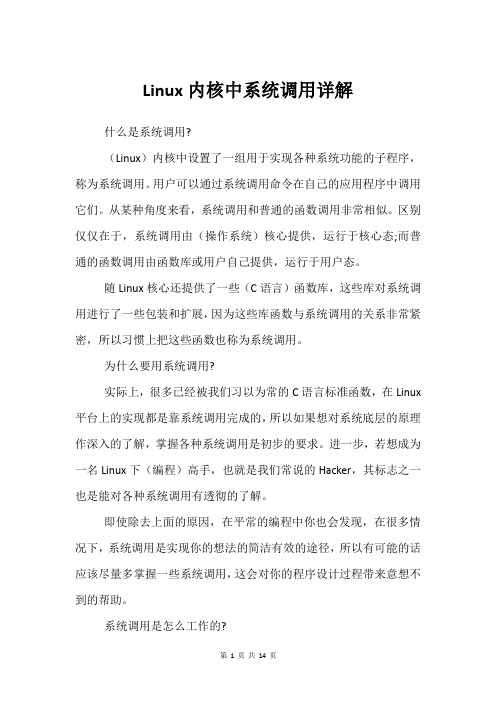
Linux内核中系统调用详解什么是系统调用?(Linux)内核中设置了一组用于实现各种系统功能的子程序,称为系统调用。
用户可以通过系统调用命令在自己的应用程序中调用它们。
从某种角度来看,系统调用和普通的函数调用非常相似。
区别仅仅在于,系统调用由(操作系统)核心提供,运行于核心态;而普通的函数调用由函数库或用户自己提供,运行于用户态。
随Linux核心还提供了一些(C语言)函数库,这些库对系统调用进行了一些包装和扩展,因为这些库函数与系统调用的关系非常紧密,所以习惯上把这些函数也称为系统调用。
为什么要用系统调用?实际上,很多已经被我们习以为常的C语言标准函数,在Linux 平台上的实现都是靠系统调用完成的,所以如果想对系统底层的原理作深入的了解,掌握各种系统调用是初步的要求。
进一步,若想成为一名Linux下(编程)高手,也就是我们常说的Hacker,其标志之一也是能对各种系统调用有透彻的了解。
即使除去上面的原因,在平常的编程中你也会发现,在很多情况下,系统调用是实现你的想法的简洁有效的途径,所以有可能的话应该尽量多掌握一些系统调用,这会对你的程序设计过程带来意想不到的帮助。
系统调用是怎么工作的?一般的,进程是不能访问内核的。
它不能访问内核所占内存空间也不能调用内核函数。
(CPU)(硬件)决定了这些(这就是为什么它被称作"保护模式")。
系统调用是这些规则的一个例外。
其原理是进程先用适当的值填充(寄存器),然后调用一个特殊的指令,这个指令会跳到一个事先定义的内核中的一个位置(当然,这个位置是用户进程可读但是不可写的)。
在(Intel)CPU中,这个由中断0x80实现。
硬件知道一旦你跳到这个位置,你就不是在限制模式下运行的用户,而是作为操作系统的内核--所以你就可以为所欲为。
进程可以跳转到的内核位置叫做sysem_call。
这个过程检查系统调用号,这个号码告诉内核进程请求哪种服务。
然后,它查看系统调用表(sys_call_table)找到所调用的内核函数入口地址。
Linux系统调用过程分析
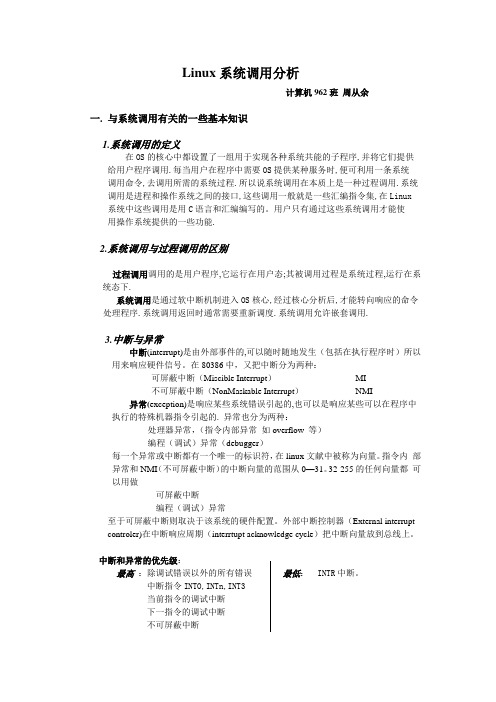
Linux系统调用分析计算机962班周从余一.与系统调用有关的一些基本知识1.系统调用的定义在OS的核心中都设置了一组用于实现各种系统共能的子程序,并将它们提供给用户程序调用.每当用户在程序中需要OS提供某种服务时,便可利用一条系统调用命令,去调用所需的系统过程.所以说系统调用在本质上是一种过程调用.系统调用是进程和操作系统之间的接口,这些调用一般就是一些汇编指令集,在Linux系统中这些调用是用C语言和汇编编写的。
用户只有通过这些系统调用才能使用操作系统提供的一些功能.2.系统调用与过程调用的区别过程调用调用的是用户程序,它运行在用户态;其被调用过程是系统过程,运行在系统态下.系统调用是通过软中断机制进入OS核心,经过核心分析后,才能转向响应的命令处理程序.系统调用返回时通常需要重新调度.系统调用允许嵌套调用.3.中断与异常中断(interrupt)是由外部事件的,可以随时随地发生(包括在执行程序时)所以用来响应硬件信号。
在80386中,又把中断分为两种:可屏蔽中断(Miscible Interrupt)MI不可屏蔽中断(NonMaskable Interrupt)NMI异常(exception)是响应某些系统错误引起的,也可以是响应某些可以在程序中执行的特殊机器指令引起的. 异常也分为两种:处理器异常,(指令内部异常如overflow 等)编程(调试)异常(debugger)每一个异常或中断都有一个唯一的标识符,在linux文献中被称为向量。
指令内部异常和NMI(不可屏蔽中断)的中断向量的范围从0—31。
32-255的任何向量都可以用做可屏蔽中断编程(调试)异常至于可屏蔽中断则取决于该系统的硬件配置。
外部中断控制器(External interruptcontroler)在中断响应周期(interrtupt acknowledge cycle)把中断向量放到总线上。
中断和异常的优先级:最高:除调试错误以外的所有错误最低: INTR中断。
linux 内核list使用

linux 内核list使用
在Linux内核中,list是一种常用的数据结构,用于实现链表。
它在内核中被广泛使用,包括进程管理、文件系统、网络等多个方面。
在内核中使用list时,有几个常见的操作和用法需要注意:
1. 初始化list,在使用list之前,需要先对其进行初始化。
可以使用宏INIT_LIST_HEAD来初始化一个空的list。
2. 添加元素到list,使用list_add、list_add_tail等函数
可以将新元素添加到list中。
这些函数会在指定位置插入新元素,
并更新相关指针。
3. 遍历list,可以使用list_for_each、
list_for_each_entry等宏来遍历list中的元素。
这些宏会帮助我
们遍历整个list,并执行指定的操作。
4. 删除元素,使用list_del和list_del_init函数可以从
list中删除指定的元素。
需要注意的是,在删除元素之后,需要手
动释放相关资源,以避免内存泄漏。
除了上述基本操作外,list还支持一些高级操作,如合并两个list、反转list等。
在编写内核代码时,合理地使用list可以提高代码的可读性和性能。
总的来说,Linux内核中的list是一种非常灵活和强大的数据结构,合理地使用它可以帮助我们更好地管理和组织数据。
在实际编程中,需要根据具体的需求和场景来选择合适的list操作,以达到最佳的效果。
linux ioctl系统调用的原理-概述说明以及解释
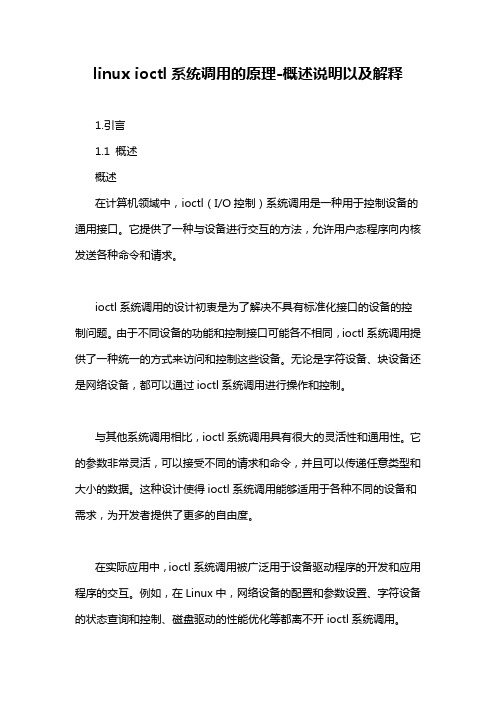
linux ioctl系统调用的原理-概述说明以及解释1.引言1.1 概述概述在计算机领域中,ioctl(I/O控制)系统调用是一种用于控制设备的通用接口。
它提供了一种与设备进行交互的方法,允许用户态程序向内核发送各种命令和请求。
ioctl系统调用的设计初衷是为了解决不具有标准化接口的设备的控制问题。
由于不同设备的功能和控制接口可能各不相同,ioctl系统调用提供了一种统一的方式来访问和控制这些设备。
无论是字符设备、块设备还是网络设备,都可以通过ioctl系统调用进行操作和控制。
与其他系统调用相比,ioctl系统调用具有很大的灵活性和通用性。
它的参数非常灵活,可以接受不同的请求和命令,并且可以传递任意类型和大小的数据。
这种设计使得ioctl系统调用能够适用于各种不同的设备和需求,为开发者提供了更多的自由度。
在实际应用中,ioctl系统调用被广泛用于设备驱动程序的开发和应用程序的交互。
例如,在Linux中,网络设备的配置和参数设置、字符设备的状态查询和控制、磁盘驱动的性能优化等都离不开ioctl系统调用。
本文将深入探讨ioctl系统调用的原理和实现机制,帮助读者更好地理解和应用它。
我们将首先介绍ioctl系统调用的基本概念和作用,然后详细讲解ioctl系统调用的调用方式和参数。
最后,我们将探讨ioctl系统调用的实现原理,并进一步探讨其优势和应用场景以及未来的研究和发展方向。
通过本文的阅读,读者将能够全面了解ioctl系统调用的作用和原理,掌握其使用方法和技巧,为开发者在设备控制和通信领域提供重要的参考和指导。
无论是初学者还是有一定经验的开发者,都可以从中获得启发和收益。
让我们一起深入研究和探索ioctl系统调用的奥秘吧!1.2文章结构文章结构部分的内容可以从以下几个方面进行描述:1.2 文章结构本文将按照以下结构进行论述:1. 引言:首先我们会对文章的主题进行简要的概述,介绍Linux ioctl 系统调用的基本概念和作用,以及本文的目的。
linux基础命令 表
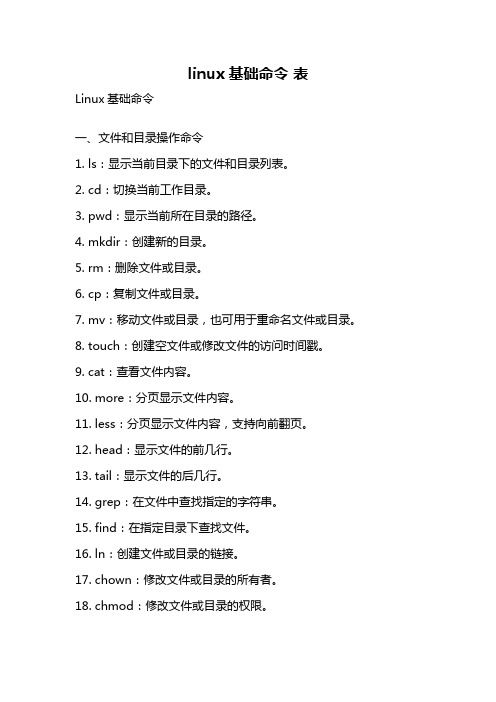
linux基础命令表Linux基础命令一、文件和目录操作命令1. ls:显示当前目录下的文件和目录列表。
2. cd:切换当前工作目录。
3. pwd:显示当前所在目录的路径。
4. mkdir:创建新的目录。
5. rm:删除文件或目录。
6. cp:复制文件或目录。
7. mv:移动文件或目录,也可用于重命名文件或目录。
8. touch:创建空文件或修改文件的访问时间戳。
9. cat:查看文件内容。
10. more:分页显示文件内容。
11. less:分页显示文件内容,支持向前翻页。
12. head:显示文件的前几行。
13. tail:显示文件的后几行。
14. grep:在文件中查找指定的字符串。
15. find:在指定目录下查找文件。
16. ln:创建文件或目录的链接。
17. chown:修改文件或目录的所有者。
18. chmod:修改文件或目录的权限。
二、系统信息和管理命令1. uname:显示系统信息。
2. df:显示磁盘空间使用情况。
3. du:显示文件或目录的磁盘使用情况。
4. top:实时显示系统资源占用情况。
5. ps:显示当前进程的状态信息。
6. kill:终止指定进程。
7. shutdown:关机或重启系统。
8. reboot:重启系统。
9. ifconfig:显示网络接口信息。
10. ping:测试网络连通性。
11. netstat:显示网络连接、路由表等信息。
12. ssh:登录远程服务器。
13. scp:在本地和远程服务器之间复制文件。
14. wget:下载文件。
15. tar:打包和解压缩文件。
16. gzip:压缩文件。
17. unzip:解压缩文件。
18. crontab:定时执行任务。
三、用户和权限管理命令1. su:切换用户身份。
2. sudo:以超级用户身份执行命令。
3. useradd:创建新用户。
4. userdel:删除用户。
5. passwd:修改用户密码。
6. groupadd:创建新用户组。
Linux系统调用详细全过程

6
系统命令、内核函数
系统调用与系统命令
系统命令相对API来说,更高一层。每个系统命令
都是一个执行程序,如ls命令等。这些命令的实现
调用了系统调用。
系统调用与内核函数
系统调用是用户进入内核的接口层,它本身并非内
核函数,但是它由内核函数实现。
进入内核后,不同的系统调用会找到各自对应的内
常,CPU便被切换到内核态执行内核函
数,转到了系统调用处理程序的入口:
system_call()。
int $0x80指令将用户态的执行模式转变为内
核态,并将控制权交给系统调用过程的起点
system_call()处理函数。
4
system_call()函数
system_cal()检查系统调用号,该号码告诉内核
SYMBOL_NAME(sys_exit)
.long
.longSYMBOL_NAME(sys_read)
SYMBOL_NAME(sys_fork)
.long
.longSYMBOL_NAME(sys_write)
SYMBOL_NAME(sys_read)
.long
.longSYMBOL_NAME(sys_open)
SYMBOL_NAME(sys_write)
.long
.long
…… SYMBOL_NAME(sys_open)
……
……
……
.long
SYMBOL_NAME(sys_getuid)
.long SYMBOL_NAME(sys_getuid)
* 4
+
21
系统调用的返回
当服务例程结束时,system_call( ) 从eax
Linux高性能网络编程之系统调用过程简析

Linux高性能网络编程之系统调用过程简析第一部分:基础A PI1、主机字节序和网络字节序我们都知道字节序分位大端和小端:•大端是高位字节在低地址,低位字节在高地址•小端是顺序字节存储,高位字节在高地址,低位字节在低地址既然机器存在字节序不一样,那么网络传输过程中必然涉及到发出去的数据流需要转换,所以发送端会将数据转换为大端模式发送,系统提供API实现主机字节序和网络字节序的转换。
#include < netinet/in.h >// 转换长整型unsigned long htonl(unsigned long int hostlong);unsigned long ntohl(unsigned long int netlong);// 转换短整型unsigned short htonl(unsigned short inthostshort);unsigned short ntohl(unsigned short int netshort);2、socket地址(1)socket地址包含两个部分,一个是什么协议,另一个是存储数据,如下:struct sock ad dr{sa_family_t sa_family; // 取值:PF_UNIX(UNIX本地协议簇),PF_INET(ipv4),PF_INET6(ipv6)char sa_data[14]; // 根据上面的协议簇存储数据(UNIX本地路径,ipv4端口和IP,ipv6端口和IP)};(2)各个协议簇专门的结构体// unix本地协议簇struct sockaddr_un{sa_family_t sin_family; // AF_UNIXchar sun_path[18];};// ipv4本地协议簇struct sockaddr_in{sa_family_t sin_family; // AF_INETu_int16_t sin_port;struct in_addr sin_addr;};// ipv6本地协议簇struct sockaddr_in6{sa_family_t sin_family; // AF_INET6u_int16_t sin6_port;u_int32_t sin6_flowinfo;...};3、socket创建socket,bind,listen,ac cept,connect,close和shutdown作为linux网络开发必备知识,大家应该都都耳熟能详了,所以我就简单介绍使用方式,重点介绍参数注意事项。
Fedora Linux 系统调用或常用命令详细解析 rngd

NAMErngd − Check and feed random data from hardware device to kernel random deviceSYNOPSISrngd[−b,−−background][−f,−−foreground][−o,−−random-device=file][−r,−−rng-device=file][−s,−−random-step=nnn][−W,−−fill-watermark=nnn][−t,−−timeout=nnn][−?,−−help][−V,−−version] DESCRIPTIONThis daemon feeds data from a random number generator to the kernel’s random number entropy pool, after first checking the data to ensure that it is properly random.The−f or−−foreground options can be used to tell rngd to avoid forking on startup.This is typically used for debugging. The−f or−−foreground options, which fork and put rngd into the background automati-cally,are the default.The−r or−−rng-device options can be used to select an alternate source of input, besides the default /dev/hwrandom. The−o or−−random-device options can be used to select an alternate entropy output device, besides the default /dev/random. Note that this device must support the Linux kernel /dev/random ioctl API.FIXME: document random-step and timeoutOPTIONS−b,−−backgroundBecome a daemon (default)−f,−−foregroundDo not fork and become a daemon−ofile,−−random-device=fileKernel device used for random number output (default: /dev/random)−rfile,−−rng-device=fileKernel device used for random number input (default: /dev/hwrandom)−s nnn,−−random-step=nnnNumber of bytes written to random-device at a time (default: 64)−W n,−−fill−watermark=nnnOnce we start doing it, feed entropy to random-device until at leastfill-watermark bits of entropyare available in its entropy pool (default: 2048).Setting this too high will cause rngd to dominatethe contents of the entropy pool. Low values will hurt system performance during entropy starves.Do not setfill-watermark above the size of the entropy pool (usually 4096 bits).−t nnn,−−timeout=nnnInterval written to random-device when the entropy pool is full, in seconds, or 0 to disable(default: 60)−?,−−helpGive a short summary of all program options.−V,−−versionPrint program versionAUTHORSPhilipp RumpfJeff Garzik − jgarzik@Matt Sottek。
linux list.h 用法

在Linux系统中,list.h是一个非常重要的头文件,它提供了许多用于处理链表的数据结构。
链表是一种常见的数据结构,它允许我们以线性方式访问元素,同时还可以添加和删除元素。
list.h头文件提供了许多有用的函数和宏,可以轻松地创建和管理链表。
首先,要使用list.h头文件,需要在代码中包含它。
通常,使用"#include <list>"语句将其包含在源文件中。
接下来,我们可以使用list.h头文件中的函数和宏来创建链表对象。
链表通常由节点组成,每个节点包含数据和指向下一个节点的指针。
我们可以使用list_node结构来定义链表节点,并在代码中使用list_init()函数初始化链表对象。
创建链表后,我们可以使用list_push_back()函数向链表中添加元素。
该函数将一个元素添加到链表的末尾。
同样地,可以使用list_pop_front()函数从链表的开头删除并返回一个元素。
该函数会更新指针以确保链表的完整性。
此外,我们还可以使用list_empty()函数检查链表是否为空。
该函数会返回一个布尔值,指示链表是否包含任何元素。
我们还能够使用list_for_each()宏遍历链表中的所有元素,并使用其他函数来访问每个节点的数据。
总的来说,list.h头文件提供了一种简单而有效的方法来处理链表数据结构。
通过使用这些函数和宏,我们可以轻松地创建和管理链表对象,并在代码中遍历和处理它们。
这是一个非常有用的库,对于开发人员来说是一个非常有用的工具。
总的来说,使用Linux list.h头文件可以方便地处理链表数据结构。
它提供了许多有用的函数和宏,使我们能够轻松地创建和管理链表对象,并在代码中遍历和处理它们。
通过正确使用这些函数和宏,我们可以提高代码的可读性和可维护性,同时提高开发效率。
总的来说,list.h头文件是一个非常有用的库,对于Linux系统开发人员来说是一个非常值得使用的工具。
Linux系统调用--getrlimit()与setrlimit()函数详解

功能描述:获取或设定资源使用限制。
每种资源都有相关的软硬限制,软限制是内核强加给相应资源的限制值,硬限制是软限制的最大值。
非授权调用进程只可以将其软限制指定为0~硬限制范围中的某个值,同时能不可逆转地降低其硬限制。
授权进程可以任意改变其软硬限制。
RLI M_INFINITY的值表示不对资源限制。
用法:#include <sys/resource.h>int getrlimit(int resource, struct rlimit *rlim);int setrlimit(int resource, const struct rlimit *rlim);参数:resource:可能的选择有RLIMIT_AS//进程的最大虚内存空间,字节为单位。
RLIMIT_CORE//内核转存文件的最大长度。
RLIMIT_CPU//最大允许的CPU使用时间,秒为单位。
当进程达到软限制,内核将给其发送SIGXCPU信号,这一信号的默认行为是终止进程的执行。
然而,可以捕捉信号,处理句柄可将控制返回给主程序。
如果进程继续耗费CPU时间,核心会以每秒一次的频率给其发送SIGXCPU信号,直到达到硬限制,那时将给进程发送SIGKILL信号终止其执行。
RLIMIT_DATA//进程数据段的最大值。
RLIMIT_FSIZE//进程可建立的文件的最大长度。
如果进程试图超出这一限制时,核心会给其发送SIGXFSZ信号,默认情况下将终止进程的执行。
RLIMIT_LOCKS//进程可建立的锁和租赁的最大值。
RLIMIT_MEMLOCK//进程可锁定在内存中的最大数据量,字节为单位。
RLIMIT_MSGQUEUE//进程可为POSIX消息队列分配的最大字节数。
RLIMIT_NICE//进程可通过setpriority() 或nice()调用设置的最大完美值。
RLIMIT_NOFILE//指定比进程可打开的最大文件描述词大一的值,超出此值,将会产生EMFILE错误。
linux常用指令表

linux常用指令表
1. ls:显示文件和目录列表
2. cd:更改当前目录
3. mkdir:创建新目录
4. touch:创建新文件或更改文件时间戳
5. cp:复制文件或目录
6. mv:移动或重命名文件或目录
7. rm:删除文件或目录
8. cat:显示文件内容
9. grep:在文件中搜索特定字符串
10. top:显示系统进程和资源使用情况
11. ps:显示当前进程列表
12. kill:终止进程
13. ping:测试网络连接
14. ifconfig:显示网络接口信息
15. netstat:显示网络连接状态
16. chmod:更改文件或目录的权限
17. chown:更改文件或目录的所有者
18. tar:打包和解压文件
19. ssh:远程登录和执行命令
20. scp:通过SSH复制文件或目录。
- 1 -。
Linux系统调用_详细全过程

system_call片段(续) system_call片段(续)
nobadsys:
… #调用系统调 call *sys_call_table(,%eax,4) #调用系统调 用表中调用号为eax 用表中调用号为eax的系统调用例程 eax的系统调用例程 #将返回值存入堆栈 堆栈中 movl %eax,EAX(%esp) #将返回值存入堆栈中 Jmp ret_from_sys_call
优点
编程容易, 编程容易,从硬件设备的低级编程中解脱出来 提高了系统的安全性, 提高了系统的安全性,可以先检查请求的正确性
5.1 Linux系统调用-功能 系统调用系统调用
用户程序 . . . . 系统调用 . . . .
陷入处理机构 1)保护处理 机现场 2)取系统调 用功能号并 寻找子程序 入口 3)恢复处理 机现场并返 回 入口地址表 A0 A2 ... Ai ... An
系统调用 服务例程
system_call()片段 system_call()片段
…
pushl %eax /*将系统调用号压栈* /*将系统调用号压栈*/ SAVE_ALL ... /*检查系统调用号 cmpl$(NR_syscalls), %eax /*检查系统调用号 Jb nobadsys $(/*堆栈中的eax eax设置为Movl $(-ENOSYS), 24(%esp) /*堆栈中的eax设置为ENOSYS, ENOSYS, 作为返回值 Jmp ret_from_sys_call
Linux系统调用-功能 系统调用系统调用
系统调用是用户态进入内核态的唯一入口:一夫 系统调用是用户态进入内核态的唯一入口: 当关,万夫莫开。常用系统调用: 当关,万夫莫开。常用系统调用:
Linux系统调用

Linux系统调⽤所谓系统调⽤是指操作系统提供给⽤户程序调⽤的⼀组“特殊”接⼝,⽤户程序可以通过这组“特殊”接⼝来获得操作系统内核提供的服务。
例如⽤户可以通过进程控制相关的系统调⽤来创建进程、实现进程调度、进程管理等。
在这⾥,为什么⽤户程序不能直接访问系统内核提供的服务呢?这是由于在 Linux 中,为了更好地保护内核空间,将程序的运⾏空间分为内核空间和⽤户空间(也就是常称的内核态和⽤户态),它们分别运⾏在不同的级别上,在逻辑上是相互隔离的。
因此,⽤户进程在通常情况下不允许访问内核数据,也⽆法使⽤内核函数,它们只能在⽤户空间操作⽤户数据,调⽤⽤户空间的函数。
但是,在有些情况下,⽤户空间的进程需要获得⼀定的系统服务(调⽤内核空间程序),这时操作系统就必须利⽤系统提供给⽤户的“特殊接⼝”——系统调⽤规定⽤户进程进⼊内核空间的具体位置。
进⾏系统调⽤时,程序运⾏空间需要从⽤户空间进⼊内核空间,处理完后再返回到⽤户空间。
Linux 系统调⽤部分是⾮常精简的系统调⽤(只有 250 个左右),它继承了 UNIX 系统调⽤中最基本和最有⽤的部分。
这些系统调⽤按照功能逻辑⼤致可分为进程控制、进程间通信、⽂件系统控制、系统控制、存储管理、⽹络管理、socket 控制、⽤户管理等⼏类。
在 Linux 中对⽬录和设备的操作都等同于⽂件的操作,因此,⼤⼤简化了系统对不同设备的处理,提⾼了效率。
Linux 中的⽂件主要分为 4种:普通⽂件、⽬录⽂件、链接⽂件和设备⽂件。
那么,内核如何区分和引⽤特定的⽂件呢?这⾥⽤到的就是⼀个重要的概念——⽂件描述符。
对于 Linux ⽽⾔,所有对设备和⽂件的操作都使⽤⽂件描述符来进⾏的。
⽂件描述符是⼀个⾮负的整数,它是⼀个索引值,并指向内核中每个进程打开⽂件的记录表。
当打开⼀个现存⽂件或创建⼀个新⽂件时,内核就向进程返回⼀个⽂件描述符;当需要读写⽂件时,也需要把⽂件描述符作为参数传递给相应的函数。
Linux系统调用--gettimeofdaysettimeofday函数详解

Linux系统调用--gettimeofdaysettimeofday函数详解Linux系统调用--gettimeofday/settimeofday函数详解【gettimeofday/settimeofday系统调用】功能描述:gettimeofday获取当前时间和时区信息。
settimeofday设置当前时间和时区信息。
只有超级用户可以调用settimeofday,如果存在为NULL的参数,表示不改变某一项信息。
用法:#include <sys/time.h>#include <time.h>int gettimeofday(struct tim *tv, struct timezone *tz);int settimeofday(const struct tim *tv , const struct timezone *tz);参数:tv:对于gettimeofday,指向存放返回的时间信息的缓冲区;对于settimeofday,指向需要设置的时间信息缓冲区。
原型如下struct tim {time_t tv_sec;suseconds_t tv_usec;};tz:时区信息,一般不会被使用。
原型如下struct timezone {int tz_minuteswest;int tz_dsttime;};如果tv或tz某一项为NULL,表示对相关的信息不感兴趣。
操作tim结构体的宏有:#define timerisset(tvp)\((tvp)->tv_sec || (tvp)->tv_usec)#define timercmp(tvp, uvp, cmp)\((tvp)->tv_sec cmp (uvp)->tv_sec ||\(tvp)->tv_sec == (uvp)->tv_sec &&\(tvp)->tv_usec cmp (uvp)->tv_usec)#define timerclear(tvp)\((tvp)->tv_sec = (tvp)->tv_usec = 0)返回说明:成功执行时,返回0。
Linux系统调用详解之groff

NAMEgroff−front-end for the groff document formatting systemSYNOPSISgroff[−abcegilpstzCEGNRSUVXZ][−d cs][−f fam][−F dir][−I dir][−L arg][−m name] [−M dir][−n num][−o list][−P arg][−r cn][−T dev][−w name][−W name][file...] groff−h|−−helpgroff−v|−−version[option...]The command line is parsed according to the usual GNU convention. The whitespace between a command line option and its argument is optional.Options can be grouped behind a single−(minus character).A filename of−(minus character) denotes the standard input.DESCRIPTIONThis document describes the groff program, the main front-end for the groff document formatting system.The groff program and macro suite is the implementation of a roff(7) system within the free software col-lection GNU〈〉.The groff system has all features of the classical roff,but adds many extensions.The groff program allows to control the whole groff system by command line options.This is a great sim-plification in comparison to the classical case (which uses pipes only).OPTIONSAs groff is a wrapper program for troff both programs share a set of options.But the groff program has some additional, native options and gives a new meaning to some troff options. On the other hand, not all troff options can be fed into groff.Native groff OptionsThe following options either do not exist for troff or are differently interpreted by groff.−e Preprocess with eqn.−g Preprocess with grn.−G Preprocess with grap.−h −−helpPrint a help message.−I dir Add search directory for soelim(1). This option implies the−s option.−l Send the output to a spooler program for printing.The command that should be used for this is specified by the print command in the device description file, see groff_font(5). If this commandis not present, the output is piped into the lpr(1) program by default. See options−L and−X.−L argPass arg to the spooler program.Several arguments should be passed with a separate−L optioneach. Note that groff does not prepend−(a minus sign) to arg before passing it to the spoolerprogram.−N Don’t allow newlines within eqn delimiters. This is the same as the−N option in eqn.−p Preprocess with pic.−P-option−P-option-P argPass-option or-option arg to the postprocessor.The option must be specified with the necessarypreceding minus sign(s)‘−’or‘− −’because groff does not prepend any dashes before passingit to the postprocessor.For example, to pass a title to the gxditview postprocessor,the shell com-mandsh#groff -X -P -title -P ’groff it’foois equivalent tosh#groff -X -Z foo|gxditview -title ’groff it’ -−R Preprocess with refer.No mechanism is provided for passing arguments to refer because most refer options have equivalent language elements that can be specified within the document.Seerefer(1) for more details.−s Preprocess with soelim.−S Safer mode.Pass the−S option to pic and disable the following troff requests:.open,.opena, .pso,.sy,and.pi.For security reasons, safer mode is enabled by default.−t Preprocess with tbl.−T devSet output device to dev.The possible values in groff are ascii,cp1047,dvi,html,latin1,lbp,lj4,ps,utf8,X75,and X100.Additionally,X75-12and X100-12are available for documentswhich use 12pt as the base document size.The default device is ps.−U Unsafe mode.Reverts to the (old) unsafe behaviour; see option−S.−v −−versionOutput version information of groff and of all programs that are run by it; that is, the given com-mand line is parsed in the usual way,passing−v to all subprograms.−V Output the pipeline that would be run by groff(as a wrapper program), but do not execute it.−X Use gxditview instead of using the usual postprocessor to (pre)view a document. The printing spooler behavior as outlined with options−l and−L is carried over to gxditview(1) by determin-ing an argument for the-printCommand option of gxditview(1). This sets the default Print ac-tion and the corresponding menu entry to that value.−X only produces good results with−Tps,−TX75,−TX75-12,−TX100,and−TX100-12.The default resolution for previewing−Tpsoutput is 75dpi; this can be changed by passing the−resolution option to gxditview,for ex-amplesh#groff -X -P-resolution -P100 -man foo.1−z Suppress output generated by troff.Only error messages will be printed.−Z Do not postprocess the output of troff that is normally called automatically by groff.This will print the intermediate output to standard output; see groff_out(5).Transparent OptionsThe following options are transparently handed over to the formatter program troff that is called by groff subsequently.These options are described in more detail in troff(1).−a ascii approximation of output.−b backtrace on error or warning.−c disable color output.−C enable compatibility mode.−d cs−d name=sdefine string.−E disable troff error messages.−f famset default font family.−F dir set path for font DESC files.−i process standard input after the specified input files.include macro file name.tmac(or ); see also groff_tmac(5).−M dir path for macro files.−n numnumber the first page num.−o list output only pages in list.−r cn−r name=nset number register.−w nameenable warning name.−W namedisable warning name.USING GROFFThe groff system implements the infrastructure of classical roff; see roff(7) for a survey on how a roff sys-tem works in general.Due to the front-end programs available within the groff system, using groff is much easier than classical roff.This section gives an overview of the parts that constitute the groff system. It complements roff(7) with groff-specific features.This section can be regarded as a guide to the documen-tation around the groff system.Front-endsThe groff program is a wrapper around the troff(1) program.It allows to specify the preprocessors by command line options and automatically runs the postprocessor that is appropriate for the selected device.Doing so, the sometimes tedious piping mechanism of classical roff(7) can be avoided.The grog(1) program can be used for guessing the correct groff command line to format a file.The groffer(1) program is an allround-viewer for grofffiles and man pages.PreprocessorsThe groff preprocessors are reimplementations of the classical preprocessors with moderate extensions.The preprocessors distributed with the groff package areeqn(1) for mathematical formulæ,grn(1) for including gremlin(1) pictures,pic(1) for drawing diagrams,refer(1)for bibliographic references,soelim(1)for including macro files from standard locations,andtbl(1) for tables.Besides these, there are some internal preprocessors that are automatically run with some devices. These aren’t visible to the user.Macro PackagesMacro packages can be included by option−m.The groff system implements and extends all classical macro packages in a compatible way and adds some packages of its own. Actually,the following macro packages come with groff:man The traditional man page format; see groff_man(7). It can be specified on the command line as −man or−m man.The general package for man pages; it automatically recognizes whether the documents uses theman or the mdoc format and branches to the corresponding macro package.It can be specified onthe command line as−mandoc or−m mandoc.mdoc The BSD-style man page format; see groff_mdoc(7). It can be specified on the command line as −mdoc or−m mdoc.me The classical me document format; see groff_me(7). It can be specified on the command line as −me or−m me.mm The classical mm document format; see groff_mm(7). It can be specified on the command line as −mm or−m mm.ms The classical ms document format; see groff_ms(7). It can be specified on the command line as −ms or−m ms.www HTML-like macros for inclusion in arbitrary groff documents; see groff_www(7).Details on the naming of macro files and their placement can be found in groff_tmac(5).Programming LanguageGeneral concepts common to all roff programming languages are described in roff(7).The groff extensions to the classical troff language are documented in groff_diff(7).The groff language as a whole is described in the (still incomplete)groff info file;a short (but complete) ref-erence can be found in groff(7).FormattersThe central roff formatter within the groff system is troff(1). It provides the features of both the classical troff and nroff, as well as the groff extensions. The command line option−C switches troff into compati-bility mode which tries to emulate classical roff as much as possible.There is a shell script nroff(1) that emulates the behavior of classical nroff. It tries to automatically select the proper output encoding, according to the current locale.The formatter program generates intermediate output;see groff_out(7).DevicesIn roff, the output targets are called devices.A device can be a piece of hardware, e.g. a printer,or a soft-ware file format.A device is specified by the option−T.The groff devices are as follows.ascii Te x t output using the ascii(7) character set.cp1047Te x t output using the EBCDIC code page IBM cp1047 (e.g. OS/390 Unix).nippon Te x t output using the Japanese-EUC character set.dvi TeX DVI format.html HTML output.ascii8For typewriter-like devices. Unlike ascii,this device is 8 bit clean.This device is intended to be used for codesets other than ASCII and ISO-8859-1.latin1Te x t output using the ISO Latin-1 (ISO 8859-1) character set; see iso_8859_1(7).lbp Output for Canon CAPSL printers (LBP-4 and LBP-8 series laser printers).lj4HP LaserJet4-compatible (or other PCL5-compatible) printers.ps PostScript output; suitable for printers and previewers like gv(1).utf8Te x t output using the Unicode (ISO 10646) character set with UTF-8 encoding; see unicode(7).X7575dpi X Window System output suitable for the previewers xditview(1x) and gxditview(1). A variant for a 12pt document base font is X75-12.X100100dpi X Window System output suitable for the previewers xditview(1x) and gxditview(1). A variant for a 12pt document base font is X100-12.The postprocessor to be used for a device is specified by the postpro command in the device description file; see groff_font(5). This can be overridden with the−X option.The default device is ps.Postprocessorsgroff provides 3 hardware postprocessors:grolbp(1)for some Canon printers,grolj4(1)for printers compatible to the HP LaserJet 4 and PCL5,grotty(1)for text output using various encodings, e.g. on text-oriented terminals or line-printers.Today,most printing or drawing hardware is handled by the operating system, by device drivers, or by soft-ware interfaces, usually accepting PostScript.Consequently,there isn’t an urgent need for more hardware device postprocessors.The groff software devices for conversion into other document file formats aregrodvi(1)for the DVI format,grohtml(1)for HTML format,grops(1)for PostScript.Combined with the many existing free conversion tools this should be sufficient to convert a troff document into virtually any existing data format.UtilitiesThe following utility programs around groff are available.addftinfo(1)Add information to troff font description files for use with groff.afmtodit(1)Create font description files for PostScript device.groffer(1)General viewer program for grofffiles and man pages.gxditview(1)The groff X viewer,the GNU version of xditview.hpftodit(1)Create font description files for lj4 device.indxbib(1)Make inv e rted index for bibliographic databases.lkbib(1)Search bibliographic databases.lookbib(1)Interactively search bibliographic databases.pfbtops(1)Translate a PostScript font in .pfb format to ASCII.Create font description files for TeX DVI device.xditview(1x)roff viewer distributed with X window.ENVIRONMENTNormally,the path separator in the following environment variables is the colon; this may vary depending on the operating system.For example, DOS and Windows use a semicolon instead.GROFF_BIN_PATHThis search path, followed by$PATH,will be used for commands that are executed by groff.If itis not set then the directory where the groff binaries were installed is prepended to PATH.GROFF_COMMAND_PREFIXWhen there is a need to run different roff implementations at the same time groff provides the fa-cility to prepend a prefix to most of its programs that could provoke name clashings at run time(default is to have none). Historically,this prefix was the character g,but it can be anything. Forexample,gtroff stood for groff’s troff,gtbl for the groff version of tbl.By setting GROFF_COM-MAND_PREFIX to different values, the different roff installations can be addressed.More exactly,if it is set to prefix xxx then groff as a wrapper program will internally call xxx troff instead oftroff.This also applies to the preprocessors eqn,grn,pic,refer,tbl,soelim,and to the utilitiesindxbib and lookbib.This feature does not apply to any programs different from the ones above(most notably groff itself) since they are unique to the groff package.GROFF_FONT_PATHA list of directories in which to search for the dev name directory in addition to the default ones.See troff(1) and groff_font(5) for more details.GROFF_TMAC_PATHA list of directories in which to search for macro files in addition to the default directories.Seetroff(1) and groff_tmac(5) for more details.GROFF_TMPDIRThe directory in which temporary files will be created.If this is not set but the environment vari-able TMPDIR instead, temporary files will be created in the directory$TMPDIR.Otherwise tem-porary files will be created in/tmp.The refer(1),groffer(1),grohtml(1), and grops(1) com-mands use temporary files.GROFF_TYPESETTERPreset the default device. If this is not set the ps device is used as default. This device name isoverwritten by the option−T.FILESThere are some directories in which groff installs all of its data files.Due to different installation habits on different operating systems, their locations are not absolutely fixed, but their function is clearly defined and coincides on all systems.groff Macro DirectoryThis contains all information related to macro packages.Note that more than a single directory is searched for those files as documented in groff_tmac(5). For the groff installation corresponding to this document, it is located at/usr/share/groff/1.18.1.4/tmac.The following files contained in the groff macro directory have a special meaning:troffrc Initialization file for troff. This is interpreted by troff before reading the macro sets and any input.troffrc-endFinal startup file for troff, it is parsed after all macro sets have been read.name.tmacMacro file for macro package name.groff Font DirectoryThis contains all information related to output devices. Note that more than a single directory is searched for those files; see troff(1). For the groff installation corresponding to this document, it is located at /usr/share/groff/1.18.1.4/font.The following files contained in the groff font directory have a special mean-ing:dev name/DESCDevice description file for device name,see groff_font(5).dev name/FFont file for font F of device name.EXAMPLESThe following example illustrates the power of the groff program as a wrapper around troff.To process a rofffile using the preprocessors tbl and pic and the me macro set, classical troff had to be called bysh#pic foo.me | tbl | troff -me -Tlatin1 | grottyUsing groff,this pipe can be shortened to the equivalent commandsh#groff -p -t -me -T latin1 foo.meAn even easier way to call this is to use grog(1) to guess the preprocessor and macro options and execute the generated command (by specifying shell left quotes)sh#‘grog -Tlatin1 foo.me‘The simplest way is to view the contents in an automated way by callingsh#groffer foo.meBUGSOn EBCDIC hosts (e.g. OS/390 Unix), output devices ascii and latin1aren’t available. Similarly,output for EBCDIC code page cp1047is not available on ASCII based operating systems.Report bugs to bug-groff@. Include a complete, self-contained example that will allow the bug to be reproduced, and say which version of groff you are using.A V A ILABILITYInformation on how to get groff and related information is available at the GNU website〈http:// /software/groff〉.The most recent released version of groff is available for anony-mous ftp at the groff dev e lopment site〈ftp:///pub/groff/devel/ groff-current.tar.gz〉.Three groff mailing lists are available:bug-groff@for reporting bugs,groff@for general discussion of groff,groff-commit@a read-only list showing logs of commitments to the CVS repository.Details on CVS access and much more can be found in the file README at the top directory of the groff source package.There is a free implementation of the grap preprocessor,written by Ted Faber〈faber@〉.The actual version can be found at the grap website〈/˜faber/ Vault/software/grap/〉.This is the only grap version supported by groff.AUTHORSCopyright © 1989, 2002 Free Software Foundation, Inc.This document is distributed under the terms of the FDL (GNU Free Documentation License) version 1.1 or later.You should have received a copy of the FDL on your system, it is also available on-line at the GNU copyleft site〈/copyleft/fdl.html〉.This document is based on the original groff man page written by James Clark〈jjc@〉.It was rewritten, enhanced, and put under the FDL license by Bernd Warken〈bwarken@mayn.de〉.It is maintained by Werner Lemberg〈wl@〉.groff is a GNU free software project.All parts of the groff package are protected by GNU copyleft licens-es. The software files are distributed under the terms of the GNU General Public License (GPL), while the documentation files mostly use the GNU Free Documentation License (FDL).SEE ALSOThe groff info file contains all information on the groff system within a single document.Beneath the de-tailed documentation of all aspects, it provides examples and background information.See info(1) on how to read it.Due to its complex structure, the groff system has many man pages.They can be read with man(1) or groffer(1).Introduction, history and further readings:roff(7).Viewer for grofffiles:groffer(1),gxditview(1),xditview(1x).Wrapper programs for formatters:groff(1),grog(1).Roff preprocessors:eqn(1),grn(1),pic(1),refer(1),soelim(1),tbl(1),grap(1).Roff language with the groff extensions:groff(7),groff_char(7),groff_diff(7),groff_font(5).Roff formatter programs:nroff(1),troff(1),ditroff(7).The intermediate output language:groff_out(7).Postprocessors for the output devices:grodvi(1),grohtml(1),grolbp(1),grolj4(1),grops(1),grotty(1).Groff macro packages and macro-specific utilities:groff_tmac(5),groff_man(7),groff_mdoc(7),groff_me(7),groff_mm(7),groff_mmse(7),groff_mom(7),groff_ms(7),groff_www(7),mmroff(7).The following utilities are available:addftinfo(1),afmtodit(1),eqn2graph(1),groffer(1),gxditview(1),hpftodit(1),indxbib(1),lookbib(1),pfbtops(1),pic2graph(1),tfmtodit(1).。
linux 系统调用号表
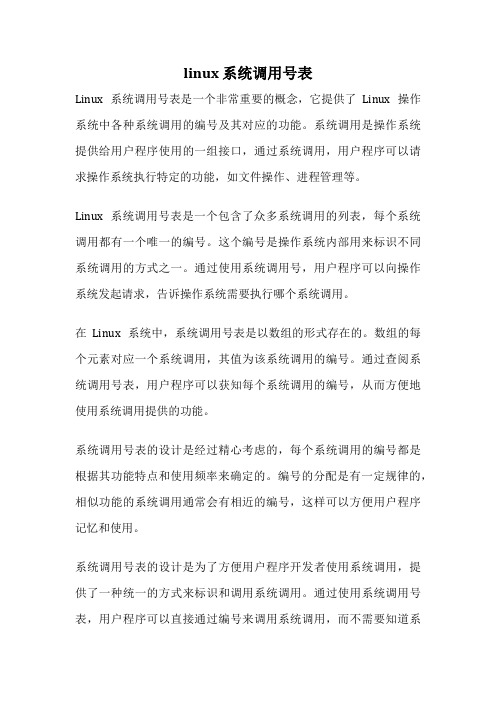
linux 系统调用号表Linux系统调用号表是一个非常重要的概念,它提供了Linux操作系统中各种系统调用的编号及其对应的功能。
系统调用是操作系统提供给用户程序使用的一组接口,通过系统调用,用户程序可以请求操作系统执行特定的功能,如文件操作、进程管理等。
Linux系统调用号表是一个包含了众多系统调用的列表,每个系统调用都有一个唯一的编号。
这个编号是操作系统内部用来标识不同系统调用的方式之一。
通过使用系统调用号,用户程序可以向操作系统发起请求,告诉操作系统需要执行哪个系统调用。
在Linux系统中,系统调用号表是以数组的形式存在的。
数组的每个元素对应一个系统调用,其值为该系统调用的编号。
通过查阅系统调用号表,用户程序可以获知每个系统调用的编号,从而方便地使用系统调用提供的功能。
系统调用号表的设计是经过精心考虑的,每个系统调用的编号都是根据其功能特点和使用频率来确定的。
编号的分配是有一定规律的,相似功能的系统调用通常会有相近的编号,这样可以方便用户程序记忆和使用。
系统调用号表的设计是为了方便用户程序开发者使用系统调用,提供了一种统一的方式来标识和调用系统调用。
通过使用系统调用号表,用户程序可以直接通过编号来调用系统调用,而不需要知道系统调用的具体名称和实现细节。
Linux系统调用号表是Linux操作系统中一个重要的数据结构,它提供了系统调用的编号及其对应的功能。
通过使用系统调用号表,用户程序可以方便地调用系统调用,从而实现各种功能。
这个表的设计是经过精心考虑的,以方便用户程序的开发和使用。
无论是文件操作、进程管理还是其他功能,系统调用号表都为用户程序提供了一个统一的接口。
linux系统调用列表

Linux系统调用列表(1) 一、进程控制:二、文件系统控制1、文件读写操作2、文件系统操作三、系统控制Linux系统调用列表(2) 四、内存管理五、网络管理六、socket控制七、用户管理八、进程间通信1、信号2、消息3、管道4、信号量5、共享内存C字符串处理函数void *memccpy (void *dest, const void *src, int c, size_t n);从src所指向的对象复制n个字符到dest所指向的对象中。
如果复制过程中遇到了字符c 则停止复制,返回指针指向dest中字符c的下一个位置;否则返回NULL。
void *memcpy (void *dest, const void *src, size_t n);从src所指向的对象复制n个字符到dest所指向的对象中。
返回指针为dest的值。
void *memchr (const void *s, int c, size_t n);在s所指向的对象的前n个字符中搜索字符c。
如果搜索到,返回指针指向字符c第一次出现的位置;否则返回NULL。
int memcmp (const void *s1, const void *s2, size_t n);比较s1所指向的对象和s2所指向的对象的前n个字符。
返回值是s1与s2第一个不同的字符差值。
int memicmp (const void *s1, const void *s2, size_t n);比较s1所指向的对象和s2所指向的对象的前n个字符,忽略大小写。
返回值是s1与s2第一个不同的字符差值。
void *memmove (void *dest, const void *src, size_t n);从src所指向的对象复制n个字符到dest所指向的对象中。
返回指针为dest的值。
不会发生内存重叠。
void *memset (void *s, int c, size_t n);设置s所指向的对象的前n个字符为字符c。
linux中wait()系统调用的例子,linux中wait系统调用

linux中wait()系统调⽤的例⼦,linux中wait系统调⽤系统中的僵⼫进程都要由wait系统调⽤来回收,下⾯就通过实战看⼀看wait的具体⽤法:wait的函数原型是:#include /* 提供类型pid_t的定义 */#includepid_t wait(int *status);返回值: 如果执⾏成功则返回⼦进程识别码(PID),如果有错误发⽣则返回-1。
失败原因存于errno中。
进程⼀旦调⽤了wait,就⽴即阻塞⾃⼰,由wait⾃动分析是否当前进程的某个⼦进程已经 退出,如果让它找到了这样⼀个已经变成僵⼫的⼦进程, wait就会收集这个⼦进程的信息,并把它彻底销毁后返回;如果没有找到这样⼀个⼦进程,wait就会⼀直阻塞在这⾥,直到有⼀个出现为⽌。
参数status⽤来保存被收集进程退出时的⼀些状态,它是⼀个指向int类型的指针。
但如果我们对这个⼦进程是如何死掉的毫不在意,只想把这个僵⼫进程消灭掉,(事实上绝⼤多数情况下,我们都会这样想),我们就可以设定这个参数为NULL,就象下⾯这样:pid = wait(NULL);如果成功,wait会返回被收集的⼦进程的进程ID,如果调⽤进程没有⼦进程,调⽤就会失败,此时wait返回-1,同时errno被置为ECHILD。
下⾯就让我们⽤⼀个例⼦来实战应⽤⼀下wait调⽤:/* wait1.c */#include#include#include#include#include#includeint main(){pid_t pc, pr;pc = fork();if ( pc < 0 ) /* 如果出错 */{printf("create child prcocess error: %s/n", strerror(errno));exit(1);}else if ( pc == 0) /* 如果是⼦进程 */{printf("I am child process with pid %d /n", getpid());sleep(3);/* 睡眠3秒钟 */exit(0);}else /* 如果是⽗进程 */{printf("Now in parent process, pid = %d/n", getpid());printf("I am waiting child process to exit./n");pr = wait(NULL); /* 在这⾥等待⼦进程结束 */if ( pr > 0 ) /*⼦进程正常返回*/printf("I catched a child process with pid of %d/n", pr);else /*出错*/printf("error: %s/n./n", strerror(errno));}exit(0);}编译并运⾏:$ gcc wait1.c -o wait1$ ./wait1I am child process with pid 2351Now in parent process, pid = 2350I am waiting child process to exit.I catched a child process with pid of 2351可以明显注意到,在第2⾏结果打印出来前有3秒钟的等待时间,这就是我们设定的让⼦进程睡 眠的时间,只有⼦进程从睡眠中苏醒过来,它才能正常退 出,也就才能被⽗进程捕捉到。
linux中系统调用中open函数读写权限mode具体参数

linux中系统调用中open函数读写权限mode具体参数
mode 的具体参数:
S_IRWXU
00700 允许文件的属主读 , 写和执行文件
S_IRUSR (S_IREAD)
00400允许文件的属主读文件
S_IWUSR (S_IWRITE)
00200允许文件的属主写文件
S_IXUSR (S_IEXEC)
00100允许文件的属主执行文件
S_IRWXG
00070允许文件所在的分组读 , 写和执行文件
S_IRGRP
00040允许文件所在的分组读文件
S_IWGRP
00020允许文件所在的分组写文件
S_IXGRP
00010允许文件所在的分组执行文件
S_IRWXO
00007允许其他用户读 , 写和执行文件
S_IROTH
00004允许其他用户读文件
S_IWOTH
00002允许其他用户写文件
S_IXOTH
00001允许其他用户执行文件
mode 只有当在 flags 中使用 O_CREAT 时才有效 , 否则被忽略.
creat 相当于open 的参数flags 等于
O_CREAT|O_WRONLY|O_TRUNC.。
cap_capset解析

cap_capset解析在Linux系统中,`cap_capset`通常是与Linux 内核中的能力(capabilities)相关的系统调用(syscall)有关的一个概念。
Linux 能力是Linux 内核引入的一种权限管理机制,它允许细粒度地分配权限,使得特定进程能够执行一些通常需要超级用户权限的操作,而无需完全提升为超级用户。
`cap_capset` 是设置和修改进程的能力集的系统调用。
以下是有关`cap_capset` 的简要解释:1. 系统调用名称:`cap_capset`2. 系统调用编号:`#include <linux/capability.h>` 中定义了`CAPSET` 的常量值,表示`cap_capset` 这个系统调用的编号。
3. 功能:`cap_capset` 系统调用用于在一个进程中设置或修改能力集。
能力集是一组权限标志,表示进程在执行时拥有的特权。
通过`cap_capset` 调用,可以修改进程的能力集,使其具有或去除特定的权限。
4. 参数:- `header`: 包含权限集合的数据结构。
- `dataptr`: 指向数据块的指针,其中包含有关权限的信息。
- `datalen`: 数据块的长度。
5. 返回值:返回0 表示成功,其他值表示错误。
6. 头文件:`<linux/capability.h>` 包含有关Linux 能力的定义。
7. 使用示例:```c#include <linux/capability.h>#include <sys/capability.h>#include <unistd.h>int main() {cap_t caps = cap_get_proc();cap_value_t cap_list[1] = {CAP_NET_RAW};cap_set_flag(caps, CAP_EFFECTIVE, 1, cap_list, CAP_SET);cap_set_flag(caps, CAP_PERMITTED, 1, cap_list, CAP_SET);cap_set_proc(caps);// 现在,进程应该具有CAP_NET_RAW 能力。
- 1、下载文档前请自行甄别文档内容的完整性,平台不提供额外的编辑、内容补充、找答案等附加服务。
- 2、"仅部分预览"的文档,不可在线预览部分如存在完整性等问题,可反馈申请退款(可完整预览的文档不适用该条件!)。
- 3、如文档侵犯您的权益,请联系客服反馈,我们会尽快为您处理(人工客服工作时间:9:00-18:30)。
Linux系统调用列表文/整理来源/互联网络点击数:144 发布时间:2007-6-1 16:58:20以下是Linux系统调用的一个列表,包含了大部分常用系统调用和由系统调用派生出的的函数。
这可能是你在互联网上所能看到的唯一一篇中文注释的Linux系统调用列表,即使是简单的字母序英文列表,能做到这么完全也是很罕见的。
按照惯例,这个列表以man pages第2节,即系统调用节为蓝本。
按照笔者的理解,对其作了大致的分类,同时也作了一些小小的修改,删去了几个仅供内核使用,不允许用户调用的系统调用,对个别本人稍觉不妥的地方作了一些小的修改,并对所有列出的系统调用附上简要注释。
其中有一些函数的作用完全相同,只是参数不同。
(可能很多熟悉C++朋友马上就能联想起函数重载,但是别忘了Linux核心是用C语言写的,所以只能取成不同的函数名)。
还有一些函数已经过时,被新的更好的函数所代替了(gcc在链接这些函数时会发出警告),但因为兼容的原因还保留着,这些函数我会在前面标上“*”号以示区别。
一、进程控制:fork 创建一个新进程clone 按指定条件创建子进程execve 运行可执行文件exit 中止进程_exit 立即中止当前进程getdtablesize 进程所能打开的最大文件数getpgid 获取指定进程组标识号setpgid 设置指定进程组标志号getpgrp 获取当前进程组标识号setpgrp 设置当前进程组标志号getpid 获取进程标识号getppid 获取父进程标识号getpriority 获取调度优先级setpriority 设置调度优先级modify_ldt 读写进程的本地描述表nanosleep 使进程睡眠指定的时间nice 改变分时进程的优先级pause 挂起进程,等待信号personality 设置进程运行域prctl 对进程进行特定操作ptrace 进程跟踪sched_get_priority_max 取得静态优先级的上限sched_get_priority_min 取得静态优先级的下限sched_getparam 取得进程的调度参数sched_getscheduler 取得指定进程的调度策略sched_rr_get_interval 取得按RR算法调度的实时进程的时间片长度sched_setparam 设置进程的调度参数sched_setscheduler 设置指定进程的调度策略和参数sched_yield 进程主动让出处理器,并将自己等候调度队列队尾vfork 创建一个子进程,以供执行新程序,常与execve等同时使用wait 等待子进程终止wait3 参见waitwaitpid 等待指定子进程终止wait4 参见waitpidcapget 获取进程权限capset 设置进程权限getsid 获取会晤标识号setsid 设置会晤标识号二、文件系统控制1、文件读写操作fcntl 文件控制open 打开文件creat 创建新文件close 关闭文件描述字read 读文件write 写文件readv 从文件读入数据到缓冲数组中writev 将缓冲数组里的数据写入文件pread 对文件随机读pwrite 对文件随机写lseek 移动文件指针_llseek 在64位地址空间里移动文件指针dup 复制已打开的文件描述字dup2 按指定条件复制文件描述字flock 文件加/解锁poll I/O多路转换truncate 截断文件ftruncate 参见truncateumask 设置文件权限掩码fsync 把文件在内存中的部分写回磁盘2、文件系统操作access 确定文件的可存取性chdir 改变当前工作目录fchdir 参见chdirchmod 改变文件方式fchmod 参见chmodchown 改变文件的属主或用户组fchown 参见chownlchown 参见chownchroot 改变根目录stat 取文件状态信息lstat 参见statfstat 参见statstatfs 取文件系统信息fstatfs 参见statfsreaddir 读取目录项getdents 读取目录项mkdir 创建目录mknod 创建索引节点rmdir 删除目录rename 文件改名link 创建链接symlink 创建符号链接unlink 删除链接readlink 读符号链接的值mount 安装文件系统umount 卸下文件系统ustat 取文件系统信息utime 改变文件的访问修改时间utimes 参见utimequotactl 控制磁盘配额三、系统控制ioctl I/O总控制函数_sysctl 读/写系统参数acct 启用或禁止进程记账getrlimit 获取系统资源上限setrlimit 设置系统资源上限getrusage 获取系统资源使用情况uselib 选择要使用的二进制函数库ioperm 设置端口I/O权限iopl 改变进程I/O权限级别outb 低级端口操作reboot 重新启动swapon 打开交换文件和设备swapoff 关闭交换文件和设备bdflush 控制bdflush守护进程sysfs 取核心支持的文件系统类型sysinfo 取得系统信息adjtimex 调整系统时钟alarm 设置进程的闹钟getitimer 获取计时器值setitimer 设置计时器值gettimeofday 取时间和时区settimeofday 设置时间和时区stime 设置系统日期和时间time 取得系统时间times 取进程运行时间uname 获取当前UNIX系统的名称、版本和主机等信息vhangup 挂起当前终端nfsservctl 对NFS守护进程进行控制vm86 进入模拟8086模式create_module 创建可装载的模块项delete_module 删除可装载的模块项init_module 初始化模块query_module 查询模块信息*get_kernel_syms 取得核心符号,已被query_module代替四、内存管理brk 改变数据段空间的分配sbrk 参见brkmlock 内存页面加锁munlock 内存页面解锁mlockall 调用进程所有内存页面加锁munlockall 调用进程所有内存页面解锁mmap 映射虚拟内存页munmap 去除内存页映射mremap 重新映射虚拟内存地址msync 将映射内存中的数据写回磁盘mprotect 设置内存映像保护getpagesize 获取页面大小sync 将内存缓冲区数据写回硬盘cacheflush 将指定缓冲区中的内容写回磁盘五、网络管理getdomainname 取域名setdomainname 设置域名gethostid 获取主机标识号sethostid 设置主机标识号gethostname 获取本主机名称sethostname 设置主机名称六、socket控制socketcall socket系统调用socket 建立socketbind 绑定socket到端口connect 连接远程主机accept 响应socket连接请求send 通过socket发送信息sendto 发送UDP信息sendmsg 参见sendrecv 通过socket接收信息recvfrom 接收UDP信息recvmsg 参见recvlisten 监听socket端口select 对多路同步I/O进行轮询shutdown 关闭socket上的连接getsockname 取得本地socket名字getpeername 获取通信对方的socket名字getsockopt 取端口设置setsockopt 设置端口参数sendfile 在文件或端口间传输数据socketpair 创建一对已联接的无名socket七、用户管理getuid 获取用户标识号setuid 设置用户标志号getgid 获取组标识号setgid 设置组标志号getegid 获取有效组标识号setegid 设置有效组标识号geteuid 获取有效用户标识号seteuid 设置有效用户标识号setregid 分别设置真实和有效的的组标识号setreuid 分别设置真实和有效的用户标识号getresgid 分别获取真实的,有效的和保存过的组标识号setresgid 分别设置真实的,有效的和保存过的组标识号getresuid 分别获取真实的,有效的和保存过的用户标识号setresuid 分别设置真实的,有效的和保存过的用户标识号setfsgid 设置文件系统检查时使用的组标识号setfsuid 设置文件系统检查时使用的用户标识号getgroups 获取后补组标志清单setgroups 设置后补组标志清单八、进程间通信ipc 进程间通信总控制调用1、信号sigaction 设置对指定信号的处理方法sigprocmask 根据参数对信号集中的信号执行阻塞/解除阻塞等操作sigpending 为指定的被阻塞信号设置队列sigsuspend 挂起进程等待特定信号signal 参见signalkill 向进程或进程组发信号*sigblock 向被阻塞信号掩码中添加信号,已被sigprocmask代替*siggetmask 取得现有阻塞信号掩码,已被sigprocmask代替*sigsetmask 用给定信号掩码替换现有阻塞信号掩码,已被sigprocmask代替*sigmask 将给定的信号转化为掩码,已被sigprocmask代替*sigpause 作用同sigsuspend,已被sigsuspend代替sigvec 为兼容BSD而设的信号处理函数,作用类似sigaction ssetmask ANSI C的信号处理函数,作用类似sigaction2、消息msgctl 消息控制操作msgget 获取消息队列msgsnd 发消息msgrcv 取消息3、管道pipe 创建管道4、信号量semctl 信号量控制semget 获取一组信号量semop 信号量操作5、共享内存shmctl 控制共享内存shmget 获取共享内存shmat 连接共享内存shmdt 拆卸共享内存。
