WG111v3_UM_23Apr07
维萨拉工业测量产品手册说明书
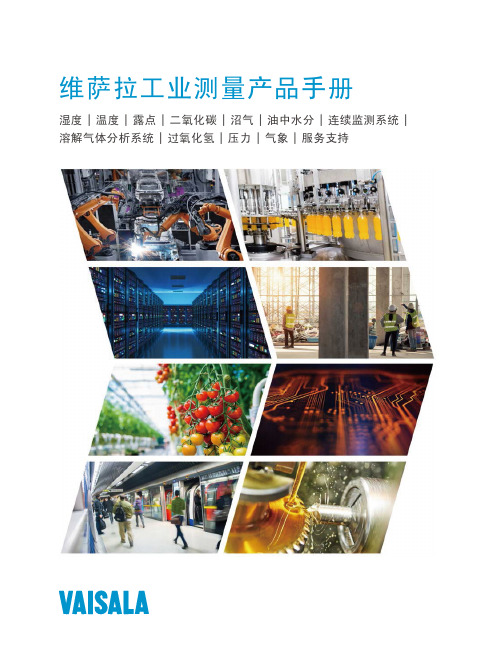
维萨拉工业测量产品手册湿度 | 温度 | 露点 | 二氧化碳 | 沼气 | 油中水分 | 连续监测系统 |溶解气体分析系统 | 过氧化氢 | 压力 | 气象 | 服务支持观测让世界更美好维萨拉的工业测量业务领域产品能够帮助客户了解工艺过程。
我们的产品为客户提供准确可靠的测量数据,帮助客户做出优化工业过程的决策,从而提高过程效率、产品质量、生产力和产量,同时减少能源消耗、浪费和排放。
我们的监测系统还能帮助客户在受监管的环境中运营,以履行监管合规性。
维萨拉工业测量服务于多种类型的运营环境,从半导体工厂和高层建筑,到发电厂和生命科学实验室,对环境条件的可靠监测是实现成功运营的先决条件。
维萨拉的测量产品和系统广泛应用于监测温度、湿度、露点、气压、二氧化碳、汽化过氧化氢、甲烷、油中水、变压器油中溶解气体和液体浓度等参数。
我们的生命周期服务可在测量仪表的整个使用寿命内提供维护。
作为值得信赖的合作伙伴,我们通过在产品和系统生命周期中保证准确的测量数据来支持客户做出可持续的决策。
本产品目录对我们的产品进行整体的介绍,以帮助您选择适合您需求的产品。
如需更多信息,请通过以下方式联系我们:销售热线:400 810 0126电子邮箱:**********************公司网址:扫描二维码,关注维萨拉企业微信3目 录Indigo系列变送器Indigo200系列数据处理单元 (7)Indigo300数据处理单元 (9)Indigo510数据处理单元 (12)Indigo520数据处理单元 (15)用于抽检和校准的手持设备Indigo80手持式显示表头 (18)HMP80系列手持式湿度和温度探头 (21)DMP80系列手持式露点和温度探头 (23)HM70手持式湿度和温度仪 (26)HUMICAP® 手持式湿度温度仪表HM40系列 (29)DM70手持式露点仪 (33)MM70适用于现场检测的手持式油中微量水分和温度测试仪 (36)湿度和温度用于测量相对湿度的维萨拉HUMICAP® 传感器 (38)如何为高湿度应用选择合适的湿度仪表 (40)Insight PC机软件 (44)HMP1墙面式温湿度探头 (46)HMP3一般用途湿度和温度探头 (48)HMP4相对湿度和温度探头 (51)HMP5相对湿度和温度探头 (54)HMP7相对湿度和温度探头 (57)HMP8相对湿度和温度探头 (60)HMP9紧凑型湿度和温度探头 (63)TMP1温度探头 (66)适用于苛刻环境中湿度测量的HMT330系列温湿度变送器 (68)HMT370EX系列本安型温湿度变送器 (78)HMT310温湿度变送器 (84)HUMICAP® 温湿度变送器HMT120和HMT130 (87)适用于高性能暖通空调应用的HMW90系列湿度与温度变送器 (90)HMD60系列湿度和温度变送器 (92)HMD110/112和HMW110/112湿度和温度变送器 (96)适用于楼宇自动化高精度室外测量的HMS110系列温湿度变送器 (99)HMDW80系列温湿度变送器 (101)适用于楼宇自动化应用室外测量的HMS80系列温湿度变送器 (105)HMM100湿度模块 (107)适用于OEM应用的HMM105数字湿度模块 (109)HMM170温湿度模块 (111)INTERCAP® 温湿度探头HMP60 (113)4INTERCAP® 温湿度探头HMP63 (115)HUMICAP® 温湿度探头HMP110 (117)HUMICAP® 温湿度探头HMP113 (120)SHM40结构湿度测量套件 (122)HMK15湿度校准仪 (125)DTR500太阳辐射和雨水防护罩 (127)HMT330MIK气象安装套件 (129)适用于动力汽轮机进气测量的HMT300TMK汽轮机安装组件 (131)露点Vaisala DRYCAP® 传感器用于测量干燥过程中的湿度 (133)DMP5露点和温度探头 (135)DMP6露点探头 (138)DMP7露点和温度探头 (140)DMP8露点和温度探头 (142)DMT340系列露点和温度变送器 (145)适用于高温应用的DMT345和DMT346露点变送器 (151)DMT152露点变送器 (155)DMT143露点变送器 (157)DMT143L露点变送器 (160)用于冷冻干燥机的DMT132露点变送器 (162)DM70用DSS70A便携式采样系统和采样室 (164)DPT146露点和气压变送器 (166)DPT145多参数变送器 (168)二氧化碳适用于苛刻环境的维萨拉CARBOCAP® 测量传感器 (171)GMP343二氧化碳探头 (173)适用于CO2恒温箱的GMP231二氧化碳探头 (176)GMP251二氧化碳探头 (178)GMP252二氧化碳探头 (181)GM70手持式二氧化碳测试仪 (184)适用于苛刻通风要求应用的GMW90系列二氧化碳及温湿度变送器 (187)适用于智能控制通风系统 (DCV) 的GMW80系列二氧化碳、湿度和温度一体变送器 (190)按需控制通风系统中的GMD20系列二氧化碳变送器 (193)GMD110管道安装式二氧化碳变送器 (195)沼气MGP261多气体探头 (197)MGP262多气体探头 (199)油中水用于测量油中微水的维萨拉HUMICAP® 传感器 (201)MMP8油中水分探头 (203)MMT330系列油中微量水分与温度变送器 (205)5MMT310系列油中微量水分与温度变送器 (209)MMT162油中微量水分和温度变送器 (211)连续监测系统维萨拉viewLinc企业版服务器版本5.1 (213)AP10 VaiNet无线接入点 (215)用于连续监测系统的RFL100无线数据记录仪 (218)HMP115温湿度探头 (223)TMP115宽范围温度探头 (225)维萨拉温度与相对湿度数据记录仪系列DL2000 (227)维萨拉通用输入数据记录仪系列DL4000 (229)维萨拉多应用温度数据记录仪DL1016/1416 (231)维萨拉热电偶数据记录仪系列DL1700 (233)维萨拉中端温度、湿度及触点通道数据记录仪 (235)维萨拉vNet以太网供电数据记录仪接口 (238)溶解气体分析OPT100 Optimus™ 溶解气体分析(DGA)监测系统 (240)MHT410变压器油中微量水分、氢气和温度分析仪 (244)过氧化氢用于测量汽化过氧化氢、相对饱和度和相对湿度的维萨拉PEROXCAP® 传感器 (246)用于过氧化氢、湿度和温度测量的HPP270系列探头 (249)压力用于测量压力的维萨拉BAROCAP® 传感器 (253)PTU300气压、湿度和温度一体变送器 (255)适用于专业气象、航空与工业用户的PTB330数字式气压计 (260)气压传递标准PTB330TS (262)PTB210数字气压计 (265)PTB110气压计 (267)将风引起误差降低的SPH10/20静压头 (269)气象Vaisala用于工业应用测量的风和气象传感器技术 (271)风测量装置WA15 (273)WINDCAP® 超声波风传感器WMT700系列 (276)气象变送器WXT530系列 (278)服务支持面向仪表全生命周期服务 (280)67功能•数据处理单元 USB-C 端口支持使用通用 USB 电缆连接到维萨拉Insight PC 软件•数字和图形彩色显示屏(针对模拟型号提供可选的不带显示屏的款式)•IP65 外壳•24 V AC/DC 电源输入•Indigo201:3 个模拟输出(mA 或 V)•Indigo202:RS-485,带有Modbus ® RTU•2 个可配置的继电器维萨拉 Indigo200 系列数据处理单元是一种主机设备,它显示来自维萨拉 Indigo 兼容探头的测量值,同时也可通过模拟信号、Modbus RTU 通信或继电器将这些测量值传输到自动化系统。
维沙市场V000系列与V005系列脉冲优化的单极性MOS驱动器数据手册说明书

Optocoupler, Phototransistor Output, with Base Connectionin SOIC-8 PackageDESCRIPTIONThe VO205AT, VO206AT, VO207AT, VO208AT are optically coupled pairs with a gallium arsenide infrared LED and a silicon NPN phototransistor. Signal information, including a DC level, can be transmitted by the device while maintaining a high degree of electrical isolation between input and output. This family comes in a standard SOIC-8A small outline package for surface mounting which makes them ideally suited for high density application with limited space.FEATURES•H igh BV CEO , 70 V•Isolation test voltage, 4000 V RMS•Material categorization:For definitions of compliance please see /doc?99912AGENCY APPROVALS•UL1577, file no. E52744 system code Y•cUL - file no. E52744, equivalent to CSA bulletin 5A •DIN EN 60747-5-5 (VDE 0884-5) approved, contact customer service if this option is requiredNote•Stresses in excess of the absolute maximum ratings can cause permanent damage to the device. Functional operation of the device is not implied at these or any other conditions in excess of those given in the operational sections of this document. Exposure to absolute maximum ratings for extended periods of the time can adversely affect reliability.ABSOLUTE MAXIMUM RATINGS (T amb = 25 °C, unless otherwise specified)PARAMETER TEST CONDITION SYMBOL VALUE UNIT INPUTPeak reverse voltage V R 6V Forward continuous current I F 60mAPeak forward current 1 μs, 300 pps I FM1A Power dissipation P diss 90mW Derate linearly from 25 °C 1.2mW/°C OUTPUTCollector emitter breakdown voltage BV CEO 70V Emitter collector breakdown voltage BV ECO 7VCollector-base breakdown voltage BV CBO70V I Cmax. DC I Cmax. DC 50mA I Cmax.t < 1 ms I Cmax.100mAPower dissipation P diss150mW Derate linearly from 25 °C 2mW/°C COUPLERIsolation test voltage V ISO4000V RMS Total package dissipation (LED and detector)P tot 240mW Derate linearly from 25 °C 3.3mW/°COperating temperature T amb- 40 to + 100°C Storage temperature T stg - 40 to + 150°C Soldering time at 260 °C T sld 10sNote•Minimum and maximum values were tested requierements. Typical values are characteristics of the device and are the result of engineering evaluations. Typical values are for information only and are not part of the testing requirements.Fig. 1 Switching Test CircuitELECTRICAL CHARACTERISTICS (T amb = 25 °C, unless otherwise specified)PARAMETER TEST CONDITIONPARTSYMBOLMIN.TYP.MAX.UNIT INPUTForward voltage I F = 10 mA V F 1.3 1.5V Reverse current V R = 6 V I R 0.1100μA Capacitance V R = 0 V C O 13pF OUTPUTCollector emitter breakdown voltage I C = 100 μA BV CEO 70V Emitter collector breakdown voltage I E = 10 μA BV ECO 710V Collector base breakdown voltage I C = 100 μABV CBO 100V Collector base current I CBO 1nA Emitter base currentI EBO1nA Collector emitter leakage current V CE = 10 V I CEO 550nA Saturation voltage, collector emitter I C = 2 mA, I F = 10 mAV CEsat 0.4V COUPLERCapacitance, input to outputC IO0.5pFCURRENT TRANSFER RATIOPARAMETERTEST CONDITIONPART SYMBOLMIN.TYP.MAX.UNIT I C /I FI F = 10 mA, V CE = 5 VVO205ATCTR 4080%VO206AT CTR 63125%VO207AT CTR 100200%VO208ATCTR160320%SWITCHING CHARACTERISTICSPARAMETER TEST CONDITIONPARTSYMBOLMIN.TYP.MAX.UNIT Turn-on time I C = 2 mA, R L = 100 Ω, V CC = 10 V t on 3μs Turn-off time I C = 2 mA, R L = 100 Ω, V CC = 10 V t off 3μs Rise time I C = 2 mA, R L = 100 Ω, V CC = 10 V t r 3μs Fall timeI C = 2 mA, R L = 100 Ω, V CC = 10 Vt f2μsFig. 1 - Test Circuit for Common Mode Transient ImmunityNote•As per IEC 60747-5-2, §7.4.3.8.1, this optocoupler is suitable for “safe electrical insulation” only within the safety ratings. Compliance with the safety ratings shall be ensured by means of protective circuits.COMMON MODE TRANSIENT IMMUNITYPARAMETERTEST CONDITION SYMBOL MIN.TYP.MAX.UNIT Common mode transient immunity at logic highV CM = 1000 V P-P , R L = 1 k Ω,I F = 0 mA |C MH |5000V/μs Common mode transient immunity at logic lowV CM = 1000 V P-P , R L = 1 k Ω,I F = 10 mA|C ML |5000V/μsSAFETY AND INSULATION RATINGSPARAMETERTEST CONDITIONSYMBOLMIN.TYP.MAX.UNITClimatic classification(according to IEC 68 part 1)40/100/21Polution degree2Comparative tracking index CTI 175399Isolation test voltage 1 sV ISO 4000V RMS Peak transient overvoltage V IOTM 6000V Peak insulation voltageV IORM 560V Resistance (input to output)R IO 100G ΩSafety rating - power output P SO 350mW Safety rating - input current I SI 150mA Safety rating - temperature T SI165°C External creepage distance 4mm External clearance distance 4mm Internal creepage distance 3.3mm Insulation thickness0.2mmTYPICAL CHARACTERISTICS (T amb = 25 °C, unless otherwise specified)Fig. 2 - Forward Voltage vs. Forward CurrentFig. 3 - Normalized Non-Saturated and Saturated CTR CE vs.LED CurrentFig. 4 - Collector Emitter Current vs. LED Current Fig. 5 - Normalized Collector-Base Photocurrent vs. LED Current Fig. 6 - Normalized Collector-Base Photocurrent vs. LED Current Fig. 7 - Collector Base Photocurrent vs. LED CurrentPACKAGE DIMENSIONS in millimetersPACKAGE MARKING (example of VO207AT) TAPE AND REEL PACKAGINGDimensions in millimetersFig. 8 - Tape and Reel Shipping Medium(EIA-481, revision A, and IEC 60286), 2000 units per reel Fig. 9 - Tape Dimensions, 2000 Parts per ReelLegal Disclaimer Notice VishayDisclaimerALL PRODUCT, PRODUCT SPECIFICAT IONS AND DAT A ARE SUBJECT T O CHANGE WIT HOUT NOT ICE T O IMPROVE RELIABILITY, FUNCTION OR DESIGN OR OTHERWISE.Vishay Intertechnology, Inc., its affiliates, agents, and employees, and all persons acting on its or their behalf (collectively, “Vishay”), disclaim any and all liability for any errors, inaccuracies or incompleteness contained in any datasheet or in any other disclosure relating to any product.Vishay makes no warranty, representation or guarantee regarding the suitability of the products for any particular purpose or the continuing production of any product. To the maximum extent permitted by applicable law, Vishay disclaims (i) any and all liability arising out of the application or use of any product, (ii) any and all liability, including without limitation special, consequential or incidental damages, and (iii) any and all implied warranties, including warranties of fitness for particular purpose, non-infringement and merchantability.Statements regarding the suitability of products for certain types of applications are based on Vishay’s knowledge of typical requirements that are often placed on Vishay products in generic applications. Such statements are not binding statements about the suitability of products for a particular application. It is the customer’s responsibility to validate that a particular product with the properties described in the product specification is suitable for use in a particular application. Parameters provided in datasheets and / or specifications may vary in different applications and performance may vary over time. All operating parameters, including typical parameters, must be validated for each customer application by the customer’s technical experts. Product specifications do not expand or otherwise modify Vishay’s terms and conditions of purchase, including but not limited to the warranty expressed therein.Except as expressly indicated in writing, Vishay products are not designed for use in medical, life-saving, or life-sustaining applications or for any other application in which the failure of the Vishay product could result in personal injury or death. Customers using or selling Vishay products not expressly indicated for use in such applications do so at their own risk. Please contact authorized Vishay personnel to obtain written terms and conditions regarding products designed for such applications.No license, express or implied, by estoppel or otherwise, to any intellectual property rights is granted by this document or by any conduct of Vishay. Product names and markings noted herein may be trademarks of their respective owners.© 2017 VISHAY INTERTECHNOLOGY, INC. ALL RIGHTS RESERVED。
星级酒店弱电系统报价单
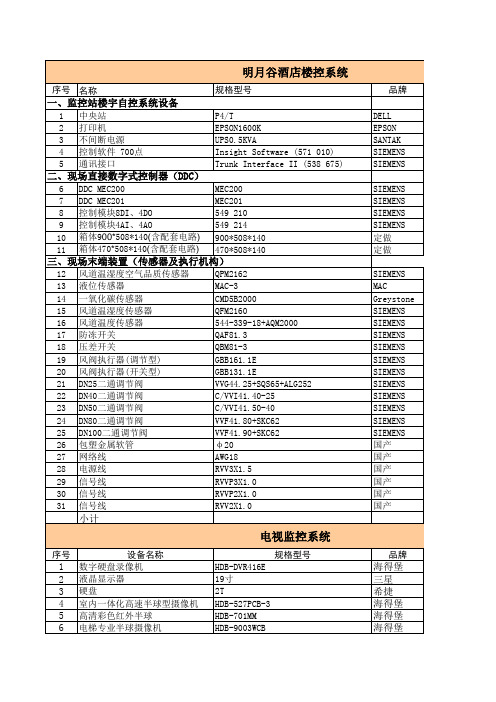
二、现场直接数字式控制器(DDC)
三、现场末端装置(传感器及执行机构)
小计
电视监控系统
序号
1 2 3 4 5 6
设备名称 数字硬盘录像机 液晶显示器 硬盘 室内一体化高速半球型摄像机 高清彩色红外半球 电梯专业半球摄像机
规格型号 HDB-DVR416E 19寸 2T HDB-527PCB-3 HDB-701MM HDB-9003WCB
系统调试
5
6
7
8
9
10
11
12
大口径—1.2m MW-MOD-9631 MW-BLE-L32-*/* 5-1000MHzH通用型(室内型、中号外 壳) 5-1000MHzH通用型(室内型、中号外 壳) 5-1000MHzH通用型(室内型、中号外 壳) 5-1000MHzH通用型(室内型、中号外 壳) 5-1000MHzH通用型(室内型、中号外 壳) 5-1000MHzH通用型(室内型、中号外 壳) 5-1000MHzH通用型(室内型、中号外 壳) 5-1000MHzH通用型(室内型、中号外 壳) 5-1000MHzH通用型(室内型、中号外 壳) SYV-75-5
明月谷酒店楼控系统序号名称规格型号品牌数量单位单价合计一监控站楼宇自控系统设备中央站p4tdell打印机epson1600kepson不间断电源ups05kvasantakinsightsoftware571010siemens通讯接口trunkinterfaceii538675siemensddcmec200mec200siemensddcmec201mec201siemens549210siemens549214siemens10定做11定做三现场末端装置传感器及执行机构12风道温湿度空气品质传感器qpm2162siemens13液位传感器mac3mac14一氧化碳传感器cmd5b2000greystone15风道温湿度传感器qfm2160siemens16风道温度传感器54433918aqm2000siemens17防冻开关qaf813siemens18压差开关qbm813siemens19gbb1611esiemens20gbb1311esiemens21vvg4425sqs65alg252siemens22cvvi414025siemens23cvvi415040siemens24vvf4180skc62siemens25vvf4190skc62siemens26包塑金属软管20国产27网络线awg18国产28电源线rvv3x15国产29信号线rvvp3x10国产30信号线rvvp2x10国产31信号线rvv2x10国产小计电视监控系统序号设备名称规格型号品牌数量单位单价合计数字硬盘录像机hdbdvr416e液晶显示器三星11硬盘2t希捷11室内一体化高速半球型摄像机hdb527pcb3高清彩色红外半球hdb701mm电梯专业半球摄像机hdb9003wcb彩色红外高清摄像机hdb5680yc视频矩阵hdbd2025a25616控制键盘hdbd207810视频分配器hdbd1632v11高清彩色逐行监视器hdbcm21aa12电视墙及操作台1611定制13电源12v2a国产14214球机电源24v2a国产26156kw16视频线syv755国产1100017电源线rvv210国产300018控制线rvvp210国产1100国产40019管材国产400021系统调试22小计电子巡更系统感应巡更棒0compa1602ocom通讯座0compbu320ocom地点识别卡pid2ocom120人员识别卡ocom5
Motorola 3.5 kHz 产品说明书

RVN4126 3.59100-386-9100-386/T DEVICERVN41772-CD2-3.5MCS/MTSRVN41821-CD2-3.5XTS3000/SABER PORTABLE YES RKN4046KHVN9085 3.51-20 R NO HLN9359 PROG. STAND RVN4057 3.532 X 8 CODEPLUG NO3080385B23 & 5880385B30 MDVN4965 3.59100-WS/T CONFIG KITRVN4053 3.5ASTRO DIGITAL INTERFACE NO3080385B23RVN41842-CD RKN4046A (Portable) 2-3.5ASTRO PORTABLE /MOBILE YES3080369B73 or0180300B10 (Mobile) RVN41831-CD3080369B732-3.5ASTRO SPECTRA MOBILE YES(Low / Mid Power)0180300B10 (High Power) RVN4185CD ASTRO SPECTRA PLUS MOBILE NO MANY OPTIONS; SEESERVICE BRIEF#SB-MO-0101RVN4186CD ASTRO SPECTRA PLUS MANY OPTIONS;MOBILE/PORTABLE COMB SEE SERVICE BRIEF#SB-MO-0101RVN4154 3.5ASTROTAC 3000 COMPAR.3080385B23RVN5003 3.5ASTROTAC COMPARATORS NO3080399E31 Adpt.5880385B34RVN4083 3.5BSC II NO FKN5836ARVN4171 3.5C200RVN4029 3.5CENTRACOM SERIES II NO VARIOUS-SEE MANUAL6881121E49RVN4112 3.5COMMAND PLUS NORVN4149 3.5COMTEGRA YES3082056X02HVN6053CD CT250, 450, 450LS YES AAPMKN4004RVN4079 3.5DESKTRAC CONVENTIONAL YES3080070N01RVN4093 3.5DESKTRAC TRUNKED YES3080070N01RVN4091 3.5DGT 9000 DESKSET YES0180358A22RVN4114 3.5GLOBAL POSITIONING SYS.NO RKN4021AHVN8177 3.5GM/GR300/GR500/GR400M10/M120/130YES3080070N01RVN4159 3.5GP60 SERIES YES PMLN4074AHVN9128 3.5GP300 & GP350RVN4152 3.5GP350 AVSRVN4150 3.5GTX YES HKN9857 (Portable)3080070N01(Mobile) HVN9025CD HT CDM/MTX/EX SERIES YES AARKN4083/AARKN4081RiblessAARKN4075RIBLESS NON-USA RKN4074RVN4098H 3.5HT1000/JT1000-VISAR YES3080371E46(VISAR CONV)RVN4151 3.5HT1000 AVSRVN4098 3.5HT1000/ VISAR CONV’L.YES RKN4035B (HT1000) HVN9084 3.5i750YES HLN-9102ARVN4156 3.5LCS/LTS 2000YES HKN9857(Portable)3080070N01(Mobile) RVN4087 3.5LORAN C LOC. RECV’R.NO RKN4021ARVN4135 3.5M100/M200,M110,M400,R100 includesHVN9173,9177,9646,9774YES3080070N01RVN4023 3.5MARATRAC YES3080070N01RVN4019 3.5MAXTRAC CONVENTIONAL YES3080070N01RVN4139 3.5MAXTRAC LS YES3080070N01RVN4043 3.5MAXTRAC TRK DUPLEX YES3080070N01RVN4178CD MC SERIES, MC2000/2500DDN6124AW/DB25 CONNECTORDDN6367AW/DB9 CONNECTOR RVN41751-CD Rib to MIC connector 1-3.5MCS2000 RKN4062BRVN41131-3.5MCS2000RVN4011 3.5MCX1000YES3000056M01RVN4063 3.5MCX1000 MARINE YES3000056M01RVN4117 3.5MDC/RDLAP DEVICESRVN4105 3.5MOBILE PROG. TOOLRVN4119 3.5MOBITEX DEVICESRVN4128 3.5MPT1327-1200 SERIES YES SEE MANUALRVN4025 3.5MSF5000/PURC/ANALOG YES0180355A30RVN4077 3.5MSF5000/10000FLD YES0180355A30RVN4017K 3.5MT 1000YES RTK4205CRVN4148 3.5MTR 2000YES3082056X02RVN4140 3.5MTRI 2000NORVN41761-CD MTS2000, MT2000*, MTX8000, MTX90001-3.5*programmed by DOS which is included in the RVN4176RVN4131 3.5MTVA CODE PLUG FIXRVN4142 3.5MTVA DOCTOR YES3080070N01RVN4131 3.5MTVA3.EXERVN4013 3.5MTX800 & MTX800S YES RTK4205CRVN4097 1-CD MTX8000/MTX9000,MTS2000,MT2000*,* programmed by DOS which is included in the RVN4176HVN9067CD MTX850/MTX8250MTX950,MTX925RVN4138 3.5MTX-LS YES RKN4035DRVN4035 3.5MX 1000YES RTK4203CRVN4073 3.5MX 800YES RKN4006BHVN9395 P100, P200 LB, P50+, P210, P500, PR3000RVN4134 3.5P100 (HVN9175)P200 LB (HVN9794)P50+ (HVN9395)P210 (HVN9763)P500 (HVN9941)PR3000 (HVN9586)YES RTK4205HVN9852 3.5P110YES HKN9755A/REX1143 HVN9262 3.5P200 UHF/VHF YES RTK4205RVN4129 3.5PDT220YVN4051 3.5PORTABLE REPEATER Portable rptr.P1820/P1821AXRVN4061C 3.5PP 1000/500NO3080385B23 & 5880385B30 RVN5002 3.5QUANTAR/QUANTRO NO3O80369E31RVN4135 3.5R100 (HVN9177)M100/M200/M110/M400YES0180358A52RVN4146 3.5RPM500/660RVN4002 3.5SABER YES RTK4203CRVN4131 3.5SETTLET.EXEHVN9007 3.5SM50 & SM120YESRVN4039 3.5SMART STATUS YES FKN5825AHVN9054 3.5SOFTWARE R03.2 P1225YES3080070N01HVN9001 3.5SOFTWARE R05.00.00 1225LS YES HLN9359AHVN9012 3.5SP50RVN4001N 3.5SPECTRA YES3080369B73 (STANDARD)0180300B10 (HIGH POWER) RVN4099 3.5SPECTRA RAILROAD YES3080369B73RVN4110 3.5STATION ACCESS MODULE NO3080369E31RVN4089A 3.5STX TRANSIT YES0180357A54RVN4051 3.5SYSTEMS SABER YES RTK4203BRVN4075 3.5T5600/T5620 SERIES NO3080385B23HVN9060CD TC3000, TS3000, TR3000RVN4123 3.5VISAR PRIVACY PLUS YES3080371E46FVN4333 3.5VRM 100 TOOLBOX FKN4486A CABLE &ADAPTORRVN4133 3.5VRM 500/600/650/850NORVN4181CD XTS 2500/5000 PORTABLES RKN4105A/RKN4106A RVN41002- 3.5XTS3000 ASTRO PORTABLE/MOBILERVN4170 3.5XTS3500YES RKN4035DRIB SET UPRLN4008E RADIO INTERFACE BOX (RIB)0180357A57RIB AC POWER PACK 120V0180358A56RIB AC POWER PACK 220V3080369B71IBM TO RIB CABLE (25 PIN) (USE WITH XT & PS2)3080369B72IBM TO RIB CABLE (9 PIN)RLN443825 PIN (F) TO 9 PIN (M) ADAPTOR (USE W/3080369B72 FOR AT APPLICATION) 5880385B308 PIN MODULAR TO 25 PIN ”D” ADAPTOR (FOR T5600 ONLY)0180359A29DUPLEX ADAPTOR (MOSTAR/TRAXAR TRNK’D ONLY)Item Disk Radio RIB Cable Number Size Product Required Number Item Disk Radio RIB Cable Number Size Product Required NumberUtilizing your personal computer, Radio Service Software (RSS)/Customer Programming Software (CPS)/CustomerConfiguration Software (CCS) enables you to add or reprogram features/parameters as your requirements change. RSS/CPS/CCS is compatible with IBM XT, AT, PS/2 models 30, 50, 60 and 80.Requires 640K RAM. DOS 3.1 or later. Consult the RSS users guide for the computer configuration and DOS requirements. (ForHT1000, MT/MTS2000, MTX838/8000/9000, Visar and some newer products —IBM model 386, 4 MEG RAM and DOS 5.0 or higher are recommended.) A Radio Interface Box (RIB) may be required as well as the appropriate cables. The RIB and cables must be ordered separately.Licensing:A license is required before a software (RVN) order is placed. The software license is site specific (customer number and ultimate destination tag). All sites/locations must purchase their own software.Be sure to place subsequent orders using the original customer number and ship-to-tag or other licensed sites; ordering software without a licensed customer number and ultimate tag may result in unnecessary delays. To obtain a no charge license agreement kit, order RPX4719. To place an order in the U.S. call 1-800-422-4210. Outside the U.S., FAX 847-576-3023.Subscription Program:The purchase of Radio ServiceSoftware/Customer Programming/Customer ConfigurationSoftware (RVN & HVN kits) entitles the buyer/subscriber to three years of free upgrades. At the end of these three years, the sub-scriber must purchase the same Radio Service Software kit to receive an additional three years of free upgrades. If the sub-scriber does not elect to purchase the same Radio Service Software kit, no upgrades will be sent. Annually a subscription status report is mailed to inform subscribers of the RSS/CPS/CCS items on our database and their expiration dates.Notes:1)A subscription service is offered on “RVN”-Radio Service Software/Customer Programming/Customer Configuration Software kits only.2)“RVN” software must only be procured through Radio Products and Services Division (RPSD). Software not procured through the RPSD will not be recorded on the subscription database; upgrades will not be mailed.3)Upgrades are mailed to the original buyer (customer number & ultimate tag).4)SP software is available through the radio product groups.The Motorola General Radio Service Software Agreement is now available on Motorola Online. If you need assistance please feel free to submit a “Contact Us” or call 800-422-4210.SMART RIB SET UPRLN1015D SMART RIB0180302E27 AC POWER PACK 120V 2580373E86 AC POWER PACK 220V3080390B49SMARTRIB CABLE (9 PIN (F) TO 9 PIN (M) (USE WITH AT)3080390B48SMARTRIB CABLE (25 PIN (F) TO 9 PIN (M) (USE WITH XT)RLN4488ASMART RIB BATTERY PACKWIRELESS DATA GROUP PRODUTS SOFTWARERVN4126 3.59100-386/9100T DEVICES MDVN4965 3.59100-WS/T CONFIG’TN RVN41173.5MDC/RDLAP DEVICESPAGING PRODUCTS MANUALS6881011B54 3.5ADVISOR6881029B90 3.5ADVISOR ELITE 6881023B20 3.5ADVISOR GOLD 6881020B35 3.5ADVISOR PRO FLX 6881032B30 3.5BR8506881032B30 3.5LS3506881032B30 3.5LS5506881032B30 3.5LS7506881033B10 3.5LS9506881035B20 3.5MINITOR III8262947A15 3.5PAGEWRITER 20008262947A15 3.5PAGEWRITER 2000X 6881028B10 3.5TALKABOUT T3406881029B35 3.5TIMEPORT P7308262947A15 3.5TIMEPORT P930NLN3548BUNIVERSAL INTERFACE KITItem Disk Radio NumberSize Product。
Parker IM20系列电液伺服系统说明书

前言感谢您选用Parker伺服控制系统!同时,您将享受到我们为您提供的全面、真诚的服务。
IM20系列伺服驱动器容量范围广,能够完美地实现伺服油泵控制,是目前市场上性价比较高的中大功率伺服驱动器。
本手册将为您提供安装调试、操作使用、故障诊断及日常维护的有关注意事项,在安装、使用前请仔细阅读。
本手册随驱动器一起提供,请妥善保管,以备以后查阅和维护使用。
当您在使用中发现任何问题,而本手册无法为您提供解答时,请与本公司联系咨询。
我们的专业技术服务人员将竭诚为您服务,并希望您能继续选用我们的产品,敬请提出宝贵的意见和建议!本公司致力于产品的不断改善和功能升级,手册提供资料如有变更,恕不一一通知。
最新及详细版使用手册会在公司网站()上进行公布。
■安全标识本产品的安全运行取决于正确的安装和操作以及运输与保养维护,请务必遵守本手册中使用的如下安全标识:错误的操作将引发危险情况,导致人身伤亡。
错误的操作将引发危险情况,导致轻度或中度人身伤害,损坏设备。
另外,该标识中所述事项有时也可能造成严重的后果。
驱动器及电机上标识符的意义如下:电压高,有电击危险。
表面热,禁止触摸。
目录前言 (1)1使用须知 (6)1.1 产品确认事项 (6)1.2 伺服驱动器的铭牌 (6)1.3 伺服电机的铭牌 (6)1.4 驱动器命名规则 (7)1.5 伺服电机命名规则 (8)1.6 产品外观 (10)1.7 安全须知 (10)1.7.1 安装、布线注意事项 (10)1.7.2 运行、维护注意事项 (11)1.7.3 废弃注意事项 (11)2 伺服系统技术规范及选型 (12)2.1 伺服驱动器技术规范和参数 (12)2.1.1伺服驱动器技术规范 (12)2.1.3伺服驱动器外围配线、磁珠使用指导 (14)2.2 伺服电机技术规范和参数 (15)2.2.1 伺服电机技术条件 (15)2.2.2 伺服电机主要参数 (15)2.3 伺服系统油泵选型计算 (17)2.3.1伺服驱动器、电机、油泵的选型计算方法 (17)2.3.2伺服、电机、油泵的组合配置 (18)3 产品安装 (21)3.1 驱动器安装 (21)3.1.1 驱动器结构尺寸 (21)3.1.2 驱动器安装 (22)3.2 伺服电机安装 (22)3.3 制动单元及制动电阻 (23)4 电气连接 (25)4.1 电液系统构成 (25)4.2 电气连接 (26)4.2.1 主电路接线示意 (27)4.2.2 控制端子功能简介和接线示意图 (27)4.2.3 拨码开关介绍 (29)5 操作面板和功能参数 (30)5.1 面板显示说明 (30)5.2 面板操作 (31)5.3 参数设置 (31)5.4 功能码区内和区间的切换 (31)5.5 面板显示内容 (33)5.6参数设定 (34)5.6.1 基本参数 (34)5.6.2运行控制 (34)5.6.3 多功能输入输出 (36)5.6.4 模拟量检测和输入输出 (38)5.6.5 能耗制动和保护控制 (39)5.6.6 电机控制参数 (40)5.6.7 压力控制参数 (42)5.6.8 多泵合流控制 (45)5.6.8.1多泵合流控制参数 (45)5.6.8.2多泵合流控制示意图 (48)6 注塑机整机调试步骤 (49)7 故障分析处理 (51)8 日常检查和保养 (57)8.1定期检查 (57)8.2易损件更换 (57)8.3存储 (57)附录一功能码速查表 (58)附录二注塑机卡说明 (72)附录三伺服电机结构尺寸示意图 (73)9敬告用户 (81)1使用须知1.1 产品确认事项产品到货之后,请对如下项目进行检查并确认。
创维高压包代换查询表

5100-051409-51 CRT-高压包 29"5T36(BSC25-N0838) 5100-051409-52 CRT-高压包 29"6T18(BSC29-0156W)–停产物料 5100-051409-54 CRT-高压包 29"(BSC29-0119R) 5100-051409-55 CRT-高压包 29"(BSC29-3935M) 5100-051409-56 CRT-高压包 29"6P18/29T92ht(BSC29-3807-35) 5100-051409-60 CRT-高压包 29D9AHT/6D85(BSC29-3807-48) 5100-051409-61 CRT-高压包 29D98HT/6D85(BSC29-0131T)(051459-01 通用) 5100-051425-00 CRT-高压包 25"通用(BSC27-0123S)-停产 5100-051429-11 CRT-高压包 29"5D20/5D26(通用 1429-10)(BSC29-0172B) 5100-051429-13 CRT-高压包 29"5D76(BSC29-0104C) 5100-051429-15 CRT-高压包 29"5D01 单聚焦(BSC29-0102C) 5100-051429-18 CRT-高压包 29"6D72(BSC29-0141Z) 5100-051429-24 CRT-高压包 29"6P30(BSC29-3807-22) 5100-051431-00 CRT-高压包 31"通用(BSC29-0107W)–停产物料 5100-051432-01 CRT-高压包 32"(BSC29-3807-17) 5100-051432-02 CRT-高压包 32"6T19(BSC29-0115Q) 5100-051434-00 CRT-高压包 34"5D01/5D10(JF2801-2806)-停产 5100-051434-04 CRT-高压包 34"140V5M10(BSC30-5540)–停产物料 5100-051434-13 CRT-高压包 34"5P10/5P21/5P20(BSC25-2603S)-停产物料 5100-051434-18 CRT-高压包 34"5P21 双聚焦(JF0101-2725)-停产 5100-051434-26 CRT-高压包 34"5P30(BSC29-0170C)(行变后通用 051434-34)
世界各国电气电压标准

WA-6,? WA-9,? WA-9C, ?WA-10
WE-106,? WE-109,? vWE-109C, ?WE-110
Bahamas
120 V
60 Hz
A,? B
WA-6,? WA-5
WE-106,? WE-105
Bahrain
230 V
50 Hz
G
WA-7
WE-107
Balearic Islands
220 V
50 Hz
C, ? F
WA-9,? WA-9C
WE-109,? WE-109C
Bangladesh
220 V
50 Hz
A,? C,? G, ?D,? K
WA-6,? WA-7, ?WA-9C, ?????? WA-10,? WA-20
WE-106,? WE-107,? ?WE-109C, ??WE-110, ?WE-120
WA-9,? WA-9C, ?WA-10
WE-109,? WE-109C, ?WE-110
Anguilla
110 V
60 Hz
A,? B
WA-6, ?WA-5
WE-106,? WE-105
Antigua
230 V
60 Hz
A,? B
WA-6,? WA-5
WE-106,? WE-105
Argentina
220 V
50 Hz
C, ??I,?? D
WA-16,? WA-9C, ?WA-10
WE-116,? WE-109C, ?WE-110
Armenia
220 V
50 Hz
C, ??F
WA-9,? WA-9C
油研型号对照表

DG5V-7-2C
DSHG-01-3C3
4WEH16H51
DG5V-7-OC
DSHG-01-3C3
4WEH16J51
DG5V-7-6C
DSHG-01-3C40
4WEH16Q51
DG5V-7-33C
DSHG-01-3C5
4WEH16F51
DG5V-7-1C
Dห้องสมุดไป่ตู้HG-01-3C60
4WEH16G51
4WE10A21
DG4V-5-22A
DSG-03-2B2-L
4WE10Y21
DG4V-5-2A-LH
DSG-031-2B3-L
DG4V-5-OA-LH
DSG-03-2B8-L
4WE10B21
DG4V-5-22A-LH
DSG-03-2D2
4WE10D/OF
DG4V-5-2N
十六通径电磁换向阀
DSHG-01-3C2
4WE6B51
DG4V-3-22A-LH
DSG-01-2D2
4WE6-D/OF
DG4V-3-2N
十通径电磁换向阀
DSG-03-3C2
4WE10E21
DG4V-5-2C
DSG-03-3C3
4WE10H21
DG4V-5-OC
DSG-03-3C3
4WE106J21
DG4V-5-6C
DSG-03-3C40
4WE10Q21
DG5S-H8-6B-LH
DSHG-06-2B40-L
4WEH25WB51
DG5S-H8-33B-LH
DSHG-10
4WEH30
DG5S4-10
叠加式单向阀
直升机性能数据
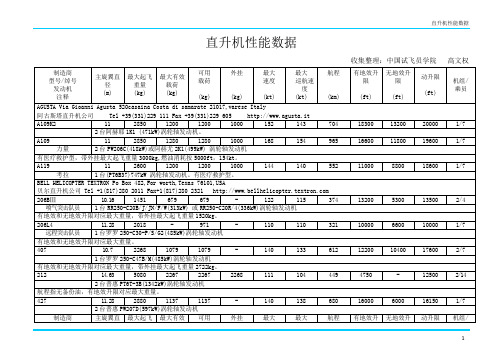
EC155B
12.6
4800
-
2217
-
175
143
830
6210
2840
16756
2/12
2台阿赫耶2C1 (626kW)涡轮轴发动机。
AS332L2 Super Puma
16.2
9300
-
4595
5000
170
150
827
10236
6430
16995
2/24
11
3500
1700
-
-
145
133
700
5413
4200
15000
2/8
2台阿赫耶2E1 (574kW)涡轮轴发动机。
HELIPRO Hangar D ,2000 W Bakerview Rd,WA 98226,USA
Tel +1(360)734 3532 Fax +1(360)734 3193
S61 short
-
971
-
110
110
321
10000
6600
10000
1/7
远程突击队员
1台罗罗250-C30-P/S/G2(485kW)涡轮轴发动机
有地效和无地效升限对应最大重量。
407
10.7
2268
1079
1079
-
140
133
612
12200
10400
17600
2/7
1台罗罗250-C47B/M(485kW)涡轮轴发动机
680
16000
6000
奇石乐发动机燃烧分析仪说明书
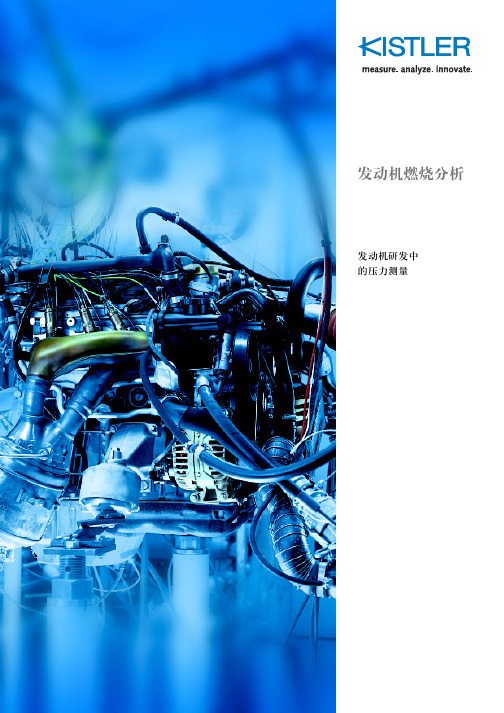
压阻式压力传感器
压阻原理以1954年首次发现的半导体 效应为基础,即在机械应力作用下, 半导体的阻值会发生变化。与传统的 应变仪测量相比,这一发现开拓了全 新的应用领域。从那时起,其他相近 的技术开始出现,如金属薄膜技术和 陶瓷厚膜技术。
开始: – 奇石乐 – 传感器型号 – 版本 – 传感器版本号 – 传感器序号
初始校准: – 工作温度范围 – 初始校准日期 – 初始校准值
再校准: – 参考温度 – 再校准日期 – 再校准值
结尾: – 注释
传感器
密封
连接电缆
传感器、连接电缆和 TEDS 元件
PiezoSmart®适配器
压阻式低压
压电式缸压
PiezoStar®-10 多年来奇石乐在厂内培养高灵 敏和高温稳定的晶体。
2
目录
从晶体到传感器需要 200 道工序
4
奇石乐压力传感器 - 设计的多样化和创新
6
PiezoSmart® 意味着传感器的自动识别
8
技术先驱 - 引导发动机测试技术发展
压电式缸压
PiezoSmart® 传感器
优点概述
● 电荷和电压放大器参数的自动设 置
● 精确压力指示数据测量简便 ● 简化设置过程缩短试验台的测量
准备时间 ● 通过分析系统数据自动交换,简
化测量分析和记录 ● 传感器自动识别技术极大地提高
多通道校准系统的自动化程度
更多关于升级的信息, 请参考第 18 页
诺基亚Sarix专业3环境红外子弹相机安装说明书

C6630M-A-EN (07/19)Sarix ® Professional 3 IBP Series Environmental IR Bullet CameraInstallation ManualIBP131-1ER IBP231-1ER IBP331-1ER IBP531-1ERIBP232-1ER IBP532-1ER IBP235-1ER IBP335-1ERContentsImportant Notices (3)REGULATORY NOTICES [FCC CLASS A] (3)RADIO AND TELEVISION INTERFERENCE (3)LEGAL NOTICE [AUDIO NOTICE] (3)VIDEO QUALITY CAUTION (3)FRAME RATE NOTICE REGARDING USER SELECTED OPTIONS (3)OPEN SOURCE SOFTWARE (4)KOREAN CLASS A EMC (4)ESD WARNING (4)WARRANTY (4)NETWORK TOPOLOGY STATEMENT (4)Preface (5)1.Product Overview (6)1.1Dimensions (6)1.2Model Instruction (7)1.3Physical Characteristics (8)2.Installation and Connection (10)2.1Unpacking Everything (10)2.2Optional Accessories (10)2.3Installation (10)2.3.1Checking Appearance (10)2.3.2Installing the Camera (11)2.3.3Connecting the Cables (14)2.3.4Adjusting the Sun Shield (15)2.3.5Positioning the Camera (15)2.3.6Adjusting the Focus (16)Pelco Troubleshooting Contact Information (17)Important NoticesREGULATORY NOTICES [FCC CLASS A]This device complies with Part 15 of the FCC Rules. Operation is subject to the following two conditions: (1) this device may not cause harmful interference, and (2) this device must accept any interference received, including interference that may cause undesired operation.RADIO AND TELEVISION INTERFERENCEThis equipment has been tested and found to comply with the limits of a Class A digital device, pursuant to Part 15 of the FCC rules. These limits are designed to provide reasonable protection against harmful interference when the equipment is operated in a commercial environment. This equipment generates, uses, and can radiate radio frequency energy and, if not installed and used in accordance with the instruction manual, may cause harmful interference to radio communications. Operation of this equipment in a residential area is likely to cause harmful interference in which case the user will be required to correct the interference at his own expense.Changes and Modifications not expressly approved by the manufacturer or registrant of this equipment can void your authority to operate this equipment under Federal Communications C ommission’s rules.Cet appareil numérique de la classe A est conforme à la norme NMB-003 du Canada.LEGAL NOTICE [AUDIO NOTICE]SOME PELCO EQUIPMENT CONTAINS, AND THE SOFTWARE ENABLES, AUDIO/VISUAL AND RECORDING CAPABILITIES, THE IMPROPER USE OF WHICH MAY SUBJECT YOU TO CIVIL AND CRIMINAL PENALTIES. APPLICABLE LAWS REGARDING THE USE OF SUCH CAPABILITIES VARY BETWEEN JURISDICTIONS AND MAY REQUIRE, AMONG OTHER THINGS, EXPRESS WRITTEN CONSENT FROM RECORDED SUBJECTS. YOU ARE SOLELY RESPONSIBLE FOR INSURING STRICT COMPLIANCE WITH SUCH LAWS AND FOR STRICT ADHERENCE TO ANY/ALL RIGHTS OF PRIVACY AND PERSONALTY. USE OF THIS EQUIPMENT AND/OR SOFTWARE FOR ILLEGAL SURVEILLANCE OR MONITORING SHALL BE DEEMED UNAUTHORIZED USE IN VIOLATION OF THE END USER SOFTWARE AGREEMENT AND RESULT IN THE IMMEDIATE TERMINATION OF YOUR LICENSE RIGHTS THEREUNDER.NOTE: Improper use of audio/visual recording equipment may subject you to civil and criminal penalties. Applicable laws regarding the use of such capabilities vary between jurisdictions and may require, among other things, express written consent from the recorded subjects. You are solely responsible for insuring strict compliance with such laws and for strict adherence to any/all right of privacy and personality.VIDEO QUALITY CAUTIONFRAME RATE NOTICE REGARDING USER SELECTED OPTIONSPelco systems are capable of providing high quality video for both live viewing and playback. However, the systems can be used in lower quality modes, which can degrade picture quality, to allow for a slower rate of data transfer and to reduce the amount of video data stored. The picture quality can be degraded by either lowering the resolution, reducing the picture rate, or both. A picture degraded by having a reduced resolution may result in an image that is less clear or even indiscernible. A picture degraded by reducing the picture rate has fewer frames per second, which can result in images that appear to jump or move more quickly than normal during playback. Lower frame rates may result in a key event not being recorded by the system.Judgment as to the suitability of the products for users' purposes is solely the users' responsibility. Users shall determine the suitability of the products for their own intended application, picture rate and picture quality. In the event users intend to use the video for evidentiary purposes in a judicial proceeding or otherwise, users should consult with their attorney regarding any particular requirements for such use.OPEN SOURCE SOFTWAREThis product includes certain open source or other software originated from third parties that is subject to the GNU General Public License (GPL), GNU Library/Lesser General Public License (LGPL) and different and/or additional copyright licenses, disclaimers, and notices.The exact terms of GPL, LGPL, and some other licenses are provided to you with this product. Please refer to the exact terms of the GPL and LGPL at (Free Software Foundation) or (Open Source Initiative) regarding your rights under said license. You may obtain a complete corresponding machine-readable copy of the source code *****************************************************************************;thesubjectlineshouldread Source Code Request. You will then receive an email with a link for you to download the source code.This offer is valid for a period of three (3) years from the date of the distribution of this product by Pelco.KOREAN CLASS A EMCESD WARNINGWARNING: This product is sensitive to Electrostatic Discharge (ESD). To avoid ESD damage to this product,use ESD safe practices during installation. Before touching, adjusting or handling this product, correctly attachan ESD wrist strap to your wrist and appropriately discharge your body and tools. For more information aboutESD control and safe handling practices of electronics, please refer to ANSI/ESD S20.20-1999 or contact theElectrostatic Discharge Association ().WARRANTYFor information about Pelco’s product warranty and thereto related information, refer to /warranty. NETWORK TOPOLOGY STATEMENTIMPORTANT NOTE. PLEASE READ. The network implementation is shown as a general representation only and is not intended to show a detailed network topology. Your actual network will differ, requiring changes or perhaps additional network equipment to accommodate the system as illustrated. Please contact your local Pelco representative to discuss your specific requirements.PrefaceThis installation manual is to be used as a reference for the installation of the camera unit including wire connection, camera installation, and camera adjustment.This manual provides the following information.•Product Overview: The main functions and system requirements of the unit.•Installation and Connection: Instructions on unit installation and wire connections.1.Product Overview1.1 DimensionsThe dimensions of the Sarix Professional 3 Series Environmental IR Bullet are depicted within the Figure 1-1 below.NOTE: VALUES IN PARENTHESES ARE INCHES; ALL OTHERS ARE CENTIMETERS.E NVIRONMENTAL IR B ULLET -5-50MME NVIRONMENTAL IR B ULLET -2.8-12MM /7-22MMF IGURE 1-1:P HYSICAL D IMENSIONS1.2 Model InstructionThe physical appearances and installation methods for the models indicated within the list below are similar. Consequently, in this manual the IBP335-1ER model is an example to use as a reference to apply to all the varied models.T ABLE 1-1:M ODELS L IST1.3 Physical Characteristics6217F IGURE 1-2:C AMERA C ONNECTIONS AND F EATURES 1/21. Camera Main Body2. Sun Shield: Minimize the effects of rain and sunlight on image quality.3. RJ-45 Network Port: Connects the camera to the IP network.4. Power Connector (Black / Red): Connects to the external power source DC12V or AC24V.5. Digital I/O Connectors•Audio In (Yellow+ / Orange-): Audio differential s ignal via “Signal plus” and “Signal minus” ports, conn ect to external device like microphone that receives sound for camera.•Audio Out (Purple+ / Green-): Audio differential signal via “Signal plus” and “Signal minus” ports, connect to device like speaker to be triggered through alarm output signals.•Alarm In (Red-Signal / Black-GND): Via “Signal” and “GND” ports, connect to external device that can trigger alarm input signals.•Alarm Out (Brown-Signal / Blue-COM):Via “Signal” and “COM” ports, connect to external device to be triggered through alarm output signals.6. Mount Bracket: Installs the camera to the wall or ceiling.7. Access Cover: Loosen the two screws and remove the access cover. This will provide access to the reset and factorydefault buttons and SD card slot as the figure shows below.8910121314F IGURE 1-3:C AMERA C ONNECTIONS AND F EATURES 2/28. Micro-SD Card Slot: This slot is for inserting a micro SD card for extra file storage.NOTE: An SDHC or SDXC card capable of a minimum write speed of 10 MB/sec is recommended for recording HD video.Pelco also recommends the SD card's operating temperature range be suitable for the environment it is intended to be used in.9. Ethernet / PoE: The port in the middle is connected to a PoE cable. The other side of this cable is the RJ-45 NetworkPort demonstrated on Figure 1-2 item #3.10. LED Indicators•Green LED: With solid green, the LED indicates a live connection is established.•Orange LED: With flashing orange, the LED indicates data is being transmitted / received between camera and the network.11. Reset Button (R): Press the button for 1 second to reboot the camera.12. Default (D):Press the button for 6 seconds to restore the camera’s settings back to the factory default.13. Status LED: LED indicator for booting and firmware upgrade (Green/Red/Amber). The LED behavior is:•Boot Up: LED solid Red. After 2 ~ 3 seconds, then:- Red to flashing Green if boot up is normal.- Remains solid Red if an error occurs.LED turns off 3 minutes after a successful boot.•Firmware Upgrade: LED flashing Amber when firmware upgrade is running.14. Safety Wire: The safety lanyard is used to prevent the access cover from falling. Be sure to store the safety wire insidethe camera before locking the access cover to ensure that the camera remains waterproof.2.Installation and Connection2.1 Unpacking EverythingCheck all items in the product box against the order form and the packing slip. In addition to this manual, the items below are included in the product box:●Environmental IR Bullet Camera * 1●Plastic Anchor * 6●Self-tapping Screw (T10) * 6●T10 Security Torx Bit * 1●Mounting Template * 1●Supplemental Resources Sheet * 1●Important Safety Instruction * 1●ROHS Statement Slip * 1Please contact your dealer if any item is missing.2.2 Optional Accessories●IBP3BBAP-ES: a Sarix Environmental Surface Mount for Bullet●IBP3BBAP-EI: a Sarix Environmental In-Ceiling Mount for Bullet●IBP3-PLMT: a Sarix Pole Mount for Bullet2.3 InstallationSarix® Professional 3 Series IR Bullet can be installed by the following methods.●Wall Surface Mount●In-Ceiling Mount (refer to In-Ceiling Installation)2.3.1 Checking AppearanceAlthough the protective materials used for the packaging has been tested to protect the unit from most events during transportation, check the unit and its accessories for any visible damage. Remove the protective film to check items in accordance with the list in 2.1 Unpacking Everything.2.3.2 Installing the Camera2.3.2.1 WALL SURFACE MOUNTInstall the environmental IR bullet camera to a wall surface as shown in the following procedure. NOTE: The mounting height above ground level shall be more than 3 meters for wall mount height.F IGURE 2-1: M OUNTING T EMPLATE FOR W ALL S URFACE M OUNT F IGURE 2-3: W ALL S URFACE M OUNT2/2F IGURE 2-2: W ALL S URFACE M OUNT 1/21. Drill 6 mm (0.25”) outer holes based on the mounting template and hammer the plastic anchors into the holes.2. Pass all the cable through the mounting hole (I) or pass the cable through the side cutout of the bracket (II) according toyour application. As an installation best practice, ensure the cutout if facing down. Refer to 2.3.3 Connecting the Cables to connect the required cables.NOTE: When installing your Bullet Series camera using method (II), it is recommended that the connections be made in a junction box to protect against environmental factors such as dust and water.3.Tighten the camera onto the surface by fastening the included tapping screws securely.IWITH IBP3BBAP-ESAlso, you can mount the camera to the wall using IBP3BBAP-ES , a Sarix Environmental Surface Mount for bullet. Refer to the figure below for surface installation with IBP2BB-ES.F IGURE 2-4: S URFACE M OUNT WITH IBP3BBAP-ES1. Fix the IBP3BBAP-ES backbox (#1) to the desirable surface by drilling three holes and fastening it with screws.2. Incoming cables should be fed through the backbox from the back or side depending on your installation.3. Pass all the signal cables from the bullet camera through the hole of rubber seal (#5), and then insert the rubber sealinto the center hole of metal plate.NOTE: Please identify both sides of the rubber seal. The angled side of the rubber seal must be facing towards the terminals of the cables and metal plate to prevent water ingress. 4. Refer to 2.3.3 Connecting the Cables to connect the required cables. 5. Install the adaptor plate (#2) in the backbox and tighten the screws.6. Insert screws (#4) through the bracket’s screw holes and tighten screws into the corresponding hole (#3) of the adaptorplate (#2).7. Complete surface installation with IBP3BBAP-ES.12 342.3.2.2 IN-CEILING INSTALLATIONThe In-Ceiling Installation is mounting the camera into the ceiling with IBP3BBAP-EI, a Sarix Environmental In-Ceiling Mount for bullet.12534F IGURE 2-5:I N-C EILING I NSTALLATION WITH IBP3BBAP-EI1. Make a round hole for IBP3BBAP-EI backbox (#1) to fit in.NOTE: The recommended diameter of the hole is 26.9mm.2. Incoming cables should be fed through the backbox from the back or side depending on your installation.3. Pass all the signal cables from the bullet camera through the hole of rubber seal (#5), and then insert the rubber seal intothe center hole of metal plate.NOTE: Please identify both sides of the rubber seal. The angled side of the rubber seal must be facing towards the terminals of the cables and metal plate to prevent water ingress.4. Refer to 2.3.2 Connecting the Cables to connect the required cables.5. Install the adaptor plate (#2) in the backbox and tighten the screws.6. Insert screws (#4) throu gh the bracket’s screw holes and tighten screws into the corresponding hole (#3) of theadaptor plate (#3).7. Complete in-ceiling installation with IBP3BBAP-EI.2.3.3 Connecting the Cables●Based on your needs, connect the power cable to the power port via one of the following 3 options. •AC 24V: Connect a power cable that supplies AC24V power source to the terminal block, and then insert the terminal block into the power port. •DC 12V: Connect a power cable that supplies DC12V power source to the terminal block, and then insert the terminal block into the power port.NOTE: The polarities should be matching when using DC12V power source. •PoE (Class 3): Connect an Ethernet cable terminated with RJ-45 connector to the PoE RJ-45 port for both power supply and network connectivity purposes simultaneously. NOTE:a. If a Class I PoE adapter or switch is used to provide power, be sure that the power cord is firmly plugged into thesocket and confirm the main earth connection.b. This product is intended to be supplied by a UL Listed Power Adapter or DC power source marked "L.P.S" (or"Limited Power Source"), rated 24Vac, 1.1A or 12Vdc, 1.6A, Tma=50 degree C or 48Vdc, 350mA Gigabit Passive PoE injector, 802.3af/at PSE.c. Interconnecting cables for PoE is intended to be supplied by a UL Listed type CL3P, CL3R or CL3X, marked“SUNLIGHT RESISTANT”, “SUN. RES.” or "SR." and "water resistant" or “W”.●Insert audio in/out cables and alarm in/out cables to the corresponding terminals of the camera if required.F IGURE 2-6: C ONNECTING THE C ABLES2.3.4 Adjusting the Sun ShieldThe environmental IR series are designed with capability to operate under rugged environments and thus will possibly be subject to influences from sunlight or rain. Sun shield is therefore coated on the camera to prevent damage from those outside effects. Refer to the figure below to adjust the sun shield. 1. Loosen the two screws on the shield hood.2. Move the sun shield forward or backward to adjust till the desired position.NOTE: Be sure to adjust the sun shield in accordance with the lens coverage in case of shadow problems occurring. To avoid housing damage, DO NOT adjust the sun shield position excessively.F IGURE 2-7: A DJUSTING THE S UN S HIELD2.3.5 Positioning the Camera●Retaining Ring for Pan Adjustment (A): Loosen the locking screw by T10 torx wrench and rotate the retaining ring (A) to adjust the camera horizontally for applying to a variety of applications. ●Bracket Axis for Tilt Adjustment (B): Loosen the locking screw by T10 torx wrench and tilt the bracket axis (B) to adjust the camera vertically for applying to varied applications. ●Adjustable Ring for 360°Rotation (C): Loosen the locking screw by T10 torx wrench and rotate the camera body (C) to adjust the camera for applying to varied applications.NOTE: Limitation for 3 axes position: Pan range: ±360°, Tilt range: 0°~ 90°, Rotation range: ±360°. NOTE: After adjustments, make sure to tighten each part by T10 torx wrench to prevent camera from moving.12F IGURE 2-8: P OSITIONING THE C AMERA2.3.6 Adjusting the Focus1. View the camera image using the browser (refer to the Operation Manual).2. Use the settings in the Web interface (refer to the Operation Manual) to adjust the zoom and focus of the lens to thedesired field of view.3. Also, the focus can be adjusted by moving the zoom slider and using the Focus options in the live webpage.NOTE: Focus adjustment is done exclusively with Web UI.BLocking ScrewPelco Troubleshooting Contact InformationIf the instructions provided fail to solve your problem, contact Pelco Product Support at 1-800-289-9100 (USA and Canada) or +1-559-292-1981 (international) for assistance. Be sure to have the serial number available when calling.Do not try to repair the unit yourself. Leave maintenance and repairs to qualified technical personnel only.REVISION HISTORYManual # Date CommentsC6630M 07/19 Rev.01Pelco625 W. Alluvial Fresno, California 93711 United States(800) 289-9100 USA & Canada Phone(800) 289-9150 USA & Canada Fax+1 (559) 292-1981 International Phone+1 (559) 348-1120 International FaxPelco, the Pelco logo, and other trademarks associated with Pelco products referred to in this publication are trademarks of Pelco, Inc. or its affiliates. © Copyright 2019, Pelco, Inc. ONVIF and the ONVIF logos are trademarks of ONVIF Inc. All other product names and services are the property of their respective companies. All rights reserved. Product specifications and availability are subject to change without notice.。
FANUC老系统主轴电机代码
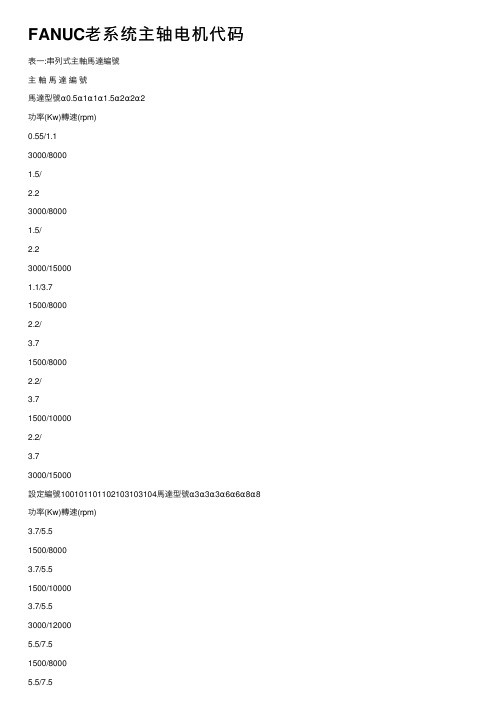
FANUC⽼系统主轴电机代码表⼀:串列式主軸⾺達編號主軸⾺達編號⾺達型號α0.5α1α1α1.5α2α2α2功率(Kw)轉速(rpm)0.55/1.13000/80001.5/2.23000/80001.5/2.23000/150001.1/3.71500/80002.2/3.71500/80002.2/3.71500/100002.2/3.73000/15000設定編號100101101102103103104⾺達型號α3α3α3α6α6α8α8功率(Kw)轉速(rpm)3.7/5.51500/80003.7/5.51500/100003.7/5.53000/120005.5/7.57.5/111500/8000設定編號105105105106106107107⾺達型號α12α12α15α15α18α18α22功率(Kw)轉速(rpm)11/151500/600011/151500/800015/18.51500/600015/18.51500/800018.5/221500/600018.5/221500/800022/261500/6000設定編號108108109109110110111⾺達型號α22α30α40α40功率(Kw)轉速(rpm)22/261500/800030/371150/450037/451500/600037/451150/4500設定編號111125126126⾺達型號αP8αP8αP12αP12αP15αP15αP155.5/7.5750/60005.5/7.5750/80007.5/9750/60007.5/9750/80003.7/5.5500/6000設定編號112112113113114114114⾺達型號αP18αP18αP18αP22αP22αP22αP30功率(Kw)轉速(rpm)9/11750/60009/11750/80005.5/7.5500/600011/15750/600011/15750/80007.5/11550/600015/18.5575/4500設定編號115 115 115 116 116 116 117⾺達型號αP30αP40αP50αP60α5功率(Kw)轉速(rpm)15/18.5575/6000L400/1500H22/30H750/450022/30575/4500設定編號117118 119 174 119⾺達型號αC3αC6αC8αC12αC15αC18αC22功率(Kw)轉速(rpm)3.7/5.51500/60005.5/7.51500/60007.5/111500/600011/151500/600015/18.51500/600018.5/221500/600022/261500/6000設定編號223224225226227228229⾺達型號α15HVα18HVα22HVα30HVα40HVα60HV 功率(Kw)轉速(rpm)15/18.51500/600018.5/221500/600022/261500/60001150/4500設定編號130131132133134133⾺達型號αT6αT8αT15αT22功率(Kw)轉速(rpm)5.5/7.51500/120007.5/111500/1200015/18.51500/1000022/261500/10000設定編號106107109111⾺達型號αB80M-1.5/15000αB80L-1.1/8000αB100S-2.2/8000αB112S-3.7/6000αB112M-5.5/10000αB160S-5.5/6000功率(Kw)轉速(rpm)1.5/2.23000/150003.71500/80003.7/5.561500/60005.5/7.51500/100005.5/7.51500/6000設定編號101102120122121123⾺達型號αB112L-5.5/12000αB112L-18.5/14000αB112LL-5.5/12000功率(Kw)轉速(rpm)L5.5/7.5L680/1600H5.5/7.5H1600/12000L15/18.5L1500/3500H18.5/22H5000/14000L5.5/7.5L450/1000H5.5/7.5H1000/12000設定編號165166167⾺達型號αB112LL-18.5/12000αB132L-5.5/12000αB132L-22/12000功率(Kw)轉速(rpm)L15/18.5L1200/4000H18.5/22H3500/12000L5.5/7.5L330/1500H5.5/7.5L750/3000H22/25H5500/12000設定編號168169175⾺達型號αB160M-5.5/7000αB160M-11/6000αB160L-7.5/12000功率(Kw)轉速(rpm)L5.5/7.5L450/1000H5.5/7.5H1000/7000L5.5/7.5L300/850H5.5/7.5H850/6000L7.5/11L450/800H7.5/11H800/12000設定編號164176170⾺達型號αB160LL-25/13000αB180M-11/6000αB180L-22/6000功率(Kw)轉速(rpm)L15/22L600/3000H25/30H2500/13000L11/15L450/800H11/15H800/6000L18.5/22L500/1500H22/25H1500/6000功率(Kw)轉速(rpm)L18.5/22L350/1500H22/25H1300/8000L15/22L290/650H15/22H650/450011/157500/20000設定編號173178124⾺達型號αB100L-11/25000αB112M-15/20000αB112L-18.5/20000功率(Kw)轉速(rpm)L11/15L5500/9000H11/15H9000/25000L10/15L1500/4500H15/18.5H10000/20000L15/18.5L1800/4000H18.5/22H8000/20000設定編號179180181⾺達型號αB112L-18.5/24000αB160LL-22/15000功率(Kw)轉速(rpm)L15/18.5L1800/4000H18.5/22H9000/24000L15/22H8000/15000設定編號182183。
Rexroth IndraDrive Cs ACS01 伺服驱动器 产品手册说明书

Rexroth IndraDrive Cs ACS01伺服驱动器版本03产品手册R912008283Rexroth IndraDrive Cs ACS01伺服驱动器产品手册DOK-INDRV*-ACS01******-PR03-ZH-PRS-6d0559b3a9217a2a0a347e8600d30991-3-zh-CN-7●Rexroth IndraDrive Cs 系统概述●Rexroth IndraDrive Cs 系统组件组合方式说明●Rexroth IndraDrive Cs 系统组件选择●操作规范●系统特性应用说明出版颁发日期备注012020-01第一版022020-04功能新增032020-06参数更新版权© 博世力士乐(西安)电子传动与控制有限公司 2020保留所有权利, 也保留包括任何使用、利用、翻印、编辑、转让以及申请知识产权的权利。
责任规格数据仅用于产品说明,如果未在合同中明确规定,不得视为对特性的保证。
本公司保留关于该文档内容和产品可用性的所有权利。
题目文件类型文件类型代号内部存档附注文件用途更改过程Rexroth IndraDrive Cs ACS01伺服驱动器Rexroth IndraDrive Cs ACS01伺服驱动器 I目录目录页数1 系统介绍 (1)1.1 Rexroth IndraDrive Cs 系列 (1)1.1.1 概述–Rexroth IndraDrive Cs (1)1.1.2 行业应用 (2)1.1.3 特性 (3)1.2 系统配置 (5)1.2.1 系统结构 (5)1.2.2 驱动器组件 (6)2 安全使用说明 (9)2.1 合理使用 (9)2.1.1 使用须知 (9)2.1.2 应用场合 (9)2.2 不当使用 (10)2.3 使用安全说明 (10)2.3.1 安全使用要求 (10)2.3.2 使用不当引发的危险 (10)2.3.3 与电气元件和外壳接触的防护 (10)2.3.4 危险动作的防护 (11)2.3.5 与高温部件接触的防护 (12)2.3.6 电池安全 (12)2.4 警示词和安全提示符号 (13)3 组件组合 (15)3.1 各组件简介 (15)3.1.1 ACS01---简要说明及设计构成 (15)3.2 配置驱动系统 (15)3.2.1 伺服驱动器 (15)3.2.2 设备功能 (16)3.2.3 电机 (16)3.2.4 电机电缆 (21)3.3 安装条件 (21)3.3.1 安装条件与操作环境 (21)3.3.2 控制柜设计结构与散热 (24)3.4 机械项目规划 (25)3.4.1 驱动器 (25)3.5 电气项目规划 (31)3.5.1 连接图 (31)3.5.2 控制电压项目规划 (32)3.5.3 电源连接电源电压 (36)3.5.4 直流母线耦合 (60)3.6 验收测试及认证 (67)R912008283_版本03 Bosch Rexroth AG页数4供货、标签、运输及存放 (69)4.1 供货................................................................................... 694.1.1 出厂测试.............................................................................. 694.1.2 用户测试.............................................................................. 694.2 标签................................................................................... 704.2.1 铭牌.................................................................................. 704.2.2 包装清单.............................................................................. 714.3 组件运输............................................................................... 724.4组件存放 (72)5安装 (73)5.1 控制柜内安装ACS01...................................................................... 735.2 电气连接............................................................................... 745.2.1 连接图................................................................................ 745.2.2 连接点................................................................................ 755.2.3 板载连接点............................................................................ 765.2.4设计与安装过程中的电磁兼容措施 (96)6组件参数 (105)6.1 控制单元.............................................................................. 1056.1.1 EC-多类型编码器接口.................................................................. 1056.1.2 ET-多协议实时以太网网口.............................................................. 1296.1.3 数字量输入/输出...................................................................... 1356.1.4 电压型模拟量输入..................................................................... 1406.1.5 电流型模拟量输入..................................................................... 1416.1.6 模拟量输出........................................................................... 1416.1.7 继电器触点........................................................................... 1426.2 控制面板.............................................................................. 1436.2.1 设计................................................................................. 1436.3 电源.................................................................................. 1446.3.1 控制电压............................................................................. 1446.3.2 电源电压............................................................................. 1456.3.3 直流母线............................................................................. 1496.3.4 集成制动电阻......................................................................... 1516.3.5逆变器 (151)7电缆、配件及附加组件 (155)7.1 概述.................................................................................. 1557.1.1 电缆................................................................................. 1557.1.2 配件................................................................................. 1557.1.3 附加组件............................................................................. 1567.2 配件.................................................................................. 1577.2.1 安装及配件连接(HAS09).............................................................. 1577.2.2 直流母线连接器(RLS0778/K06)........................................................ 1637.2.3RKB0013,以太网通讯 (164)II 目录Rexroth IndraDrive Cs ACS01伺服驱动器Bosch Rexroth AG R912008283_版本03Rexroth IndraDrive Cs ACS01伺服驱动器 III目录页数7.3 附加组件 (165)7.3.1 电源滤波器NFD / NFE (165)7.3.2 电源电抗器 (168)7.3.3 HLR外部制动电阻 (172)7.3.4 直流侧电容单元HLC (179)8 环境保护及废弃处置 (183)8.1 环境保护 (183)8.2 废弃处置 (183)9 服务与支持 (185)10 附录 (187)10.1 电缆横截面及保险丝尺寸选型 (187)10.2 测量泄露电容 (194)10.3 电容泄露 (195)10.3.1 电机电容泄露 (195)10.3.2 电力电缆电容泄露 (196)索引 (199)R912008283_版本03 Bosch Rexroth AGIV Rexroth IndraDrive Cs ACS01伺服驱动器Bosch Rexroth AG R912008283_版本03Rexroth IndraDrive Cs ACS01伺服驱动器 1/201系统介绍1 系统介绍1.1 Rexroth IndraDrive Cs 系列1.1.1 概述–Rexroth IndraDrive Cs表格1-1:Rexroth IndraDrive Cs 系列组件R912008283_版本03 Bosch Rexroth AG1.1.2行业应用通用自动化、搬运、组装自动化组装及搬运系统码垛系统、取放系统、物流......机床小型机(例如木材加工)、辅机......食品及包装行业灌装及密封、码垛、装箱、封箱、贴标......印刷机械标签打印、贴标、数字印刷、定位......半导体行业半导体/晶圆生产、处理、金属化、清洗、太阳能电池生产......表格1-2:目标应用2/201系统介绍Rexroth IndraDrive Cs ACS01伺服驱动器Bosch Rexroth AG R912008283_版本031.1.3 特性功能特性●结构紧凑●防护等级IP20●具有存储和控制功能的操作面板●多类型编码器接口支持多种主流编码器(ACUROlink、HIPERFACE®、EnDat2.1、EnDat2.2、SSI、TTL、 sin/cos 、旋转变压器、MS2N 编码器、MSC编码器 )●直流母线连接●1个模拟量输入 (14位, ±10 V)●8个数字量输入–2个探针输入–1个组合式数字量端口,可配置为数字量输入或输出●可调节的风扇控制●集成制动电流测量和监控●电机输出端绕组短路触发停机保护机制●支持MSC永磁同步伺服电机●霍尔传感器适配盒SHL03.1,用于操作带有数字霍尔传感器的MCL直线电机性能特征规格(宽:50 mm;高:215 mm)规格(宽:70 mm;高:268 mm)规格(宽:130 mm;高:268 mm)ACS1-W00...→0818283654主电源V 3 AC 200 … 500 V最大输出电流(4kHz)A rms818283654表格1-3:ACS01伺服驱动器规格参数Rexroth IndraDrive Cs ACS01伺服驱动器 3/201系统介绍R912008283_版本03 Bosch Rexroth AG接口概述●兼容IndraDrive 平台●支持以下协议的实时以太网通讯:–sercos III –EtherCAT(SoE)–EtherCAT(CoE)–PROFINET IO –EtherNet/IP●多类型编码器接口●模拟量输入●可自由配置的数字量输入/输出可用编码器可用编码器供电电压为5 V 和12 V 的编码器:●MSC 电机编码器●MSK 电机编码器●MS2N 电机编码器●ACUROlink 编码器●1V pp 正弦编码器,HIPERFACE®●1V pp 正弦编码器,EnDat 2.1、EnDat 2.2●1V pp 正弦编码器(配置参考信道)●省线式TTL 编码器●SSI●组合式编码器SSI(SSI 及1V pp 正弦编码器)●旋转变压器●SHL02.1霍尔传感器适配盒●数字霍尔传感器与SHL03.1霍尔传感器适配盒可配合使用4/201系统介绍Rexroth IndraDrive Cs ACS01伺服驱动器Bosch Rexroth AG R912008283_版本031.2系统配置1.2.1系统结构*可选项24V 控制电压COM 通讯DST 自耦变压器F 保险丝ACS01伺服驱动器HLC 直流母线电容单元(用于连接直流母线的设备)HLR 外部制动电阻HNL 电源电抗器NF 电源滤波器K1外部电源接触器M 电机RB内部制动电阻(位于驱动器后方)插图1-1:Rexroth IndraDrive Cs 驱动系统系统介绍系统介绍1.2.2 驱动器组件ACS01 伺服驱动型号系统介绍表格1-4:ACS01型号说明HAP01 键盘图示插图1-2:HAP01 键盘型号表格1-5:HAP01型号说明系统介绍2安全使用说明2.1合理使用2.1.1使用须知Bosch Rexroth 产品代表着先进的开发和制造水平。
炜煌PASA针式打印机说明书
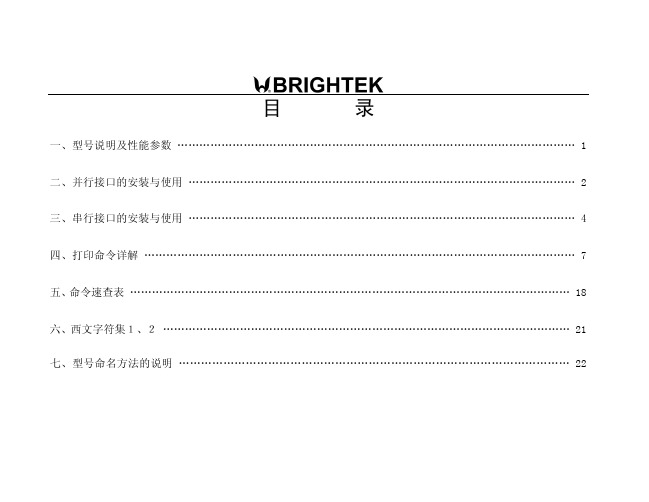
-3-
炜煌针式汉字微打使用手册
三、串行接口的安装与使用
WHxxxSxx 型打印机的串行接口与 RS-232C 标准兼容,因此可直接将打印机与 IBM PC 相接。 ◆串行连接方式面板式和平台式插座引脚序号如下图:
◆串行接口引脚定义如下: Ax 型 10 针 5 3 6 2 9 10 Ax 型 9孔 3 2 8 6 5 Tx 型 25 孔 2 3 5 6 7 16 T1 型 RJ45 3 1 4 6 5 2 信号 方向 TxD RxD CTS DSR GND PE 入 出 出 出 — 入 说 打印机从主计算机接收数据 当使用 X-ON/X-OFF 握手时, 打印机向上微机发送控制码 该信号高电平时,表示打印机正“忙”不能接受数据,而 当该信号低电平时,表示打印机“准备好” ,可以接收数据 该信号为“SPACE”状态表示打印机“在线” 信号地 A3 型和 T1 型为缺纸信号,“高”电平表示缺纸 明
-7-
炜煌针式汉字微打使用手册
4-2-3、 【设置 n 点行间距】 格式: ASCII: ESC 1 n 10 进制: 27 49 n 16 进制: 1B 31 n 为后面的换行命令设置 n 点行间距,0≤n≤255, 上电或初始化后 n=3。 4-2-4、 【换页】 格式: ASCII: FF 10 进制: 12 16 进制: 0C 走纸到下一页的开始位置。 三、格式设置命令 4-3-1、 【设置页长】 格式: ASCII: ESC C n 10 进制: 27 67 n 16 进制: 1B 43 n 页长被设置为 n 个字符行,0≤n≤255.如果 n=0, 页长被定义为 256 行,上电或初始化后 n=40。 4-3-2、 【设置装订长】 格式: ASCII: ESC 10 进制: 27 78 n 16 进制: 1B 4E n 89K 装订长(页与页之间的空行数)被设置为 n 个 字符行,0≤n≤255.每 1 个字符行占(8+行间距)个点 行;上电或初始化后 n=0。 4-3-3、 【取消装订长】 格式:ASCII: ESC O 10 进制: 27 79 16 进制: 1B 4F 装订长(页与页之间的空行数)被设置为 0 行,这 意味着打印机将一行接一行地打印,页与页之间不留 空行。 8-3-4、 【设置垂直造表值】 格式: ASCII: ESC B n1 n2...NUL 10 进制: 27 66 n1 n2...0 16 进制: 1B 42 n1 n2...00 输入垂直造表位置 n1、n2 等,最多可输入 8 个位 置,这些数据应在 ESC C 命令设置的页长范围内。 例 n1=3, 则执行垂直造表(VT 命令)进纸到第 3 行 开始打印,每行的长度按(8+行间距)个点行计算。数 据 NUL 加在最后表示该命令的结束。
施耐德_伺服驱动器__伺服电机选型手册

快速启动模式和图形化参数设定
Lexium 23 Plus SET UP 软件提供快速启动模式,可以在一个操作模式中设定必需的功 能。软件提供方便的导航界面。
BCH 伺服电机
b 特性 . . . . . . . . . . . . . . . . . . . . . . . . . . . . . . . . . . . . . . . . . . . . . . . . . . . . . . . . . . . . . . . . . . . . . . . . . . . . . . . . . . 34 b 尺寸 . . . . . . . . . . . . . . . . . . . . . . . . . . . . . . . . . . . . . . . . . . . . . . . . . . . . . . . . . . . . . . . . . . . . . . . . . . . . . . . . . . 44 b 附件 . . . . . . . . . . . . . . . . . . . . . . . . . . . . . . . . . . . . . . . . . . . . . . . . . . . . . . . . . . . . . . . . . . . . . . . . . . . . . . . . . . 46
1
概览
Lexium 23 A CANopen 型驱动器 Lexium 23 D I/O 型驱动器
0 Lexium 23 Plus 运动控制 0 Lexium 23 Plus 伺服驱动器
发那科FANCIαi伺服电机型号参数(精)

Motor ModelαiF 1/5000αiF 2/5000αiF 4/4000αiF 8/3000αiF 12/3000Rated output(kw0.50.751.41.63Stallingtorque(Nm124812Max.speed(r/min50005000500030003000Rotor intertia(kgm2 0.000310.000530.00140.00260.0062Driver(αi SV80Specification A06B-0202-Bxyz A06B-0205-Bxyz A06B-0223-Bxyz A06B-0227-Bxyz A06B-0243-BxyzMotor ModelαiF 22/3000αiF 30/3000αiF 40/3000Rated output(kw476Stallingtorque(Nm223038Max.speed(r/min300030003000Rotor intertia(kgm2 0.0120.0170.022Driver(αi SV80SpecificationA06B-0247-BxyzA06B-0253-BxyzA06B-0257-BxyzNote2:Straight shaft with key way 3:Taper shaft,with breakA06B-0257-Bxyzx :0:Taper shaft 1:Straight shaft1: with Fan (only for aiF 40 2: with High-Torque Brake *14:Straight shaft,with break5:Straight shaft with key way,with breaky :0: standardz :0:Pulsecoder aiA1000 1:Pulsecoder aiI1000 2:Pulsecoder aiA160003: with High-Torque Brake , with Fan *1 *1: "x" should be from 3 to 5αiF 伺服电机简明规格参数20401609533000αiF 40/3000i with fan0.022FANUC伺服电机按驱动电压可分为高压电机(400VHV和低压电机(200V;按产品系列可以分αi系列和βiS系列两大类;这两大系列伺服电机又依次可以分为αiF、αiS、αiF(HV、αiS(HV和βiS、βiS(HV等子类。
- 1、下载文档前请自行甄别文档内容的完整性,平台不提供额外的编辑、内容补充、找答案等附加服务。
- 2、"仅部分预览"的文档,不可在线预览部分如存在完整性等问题,可反馈申请退款(可完整预览的文档不适用该条件!)。
- 3、如文档侵犯您的权益,请联系客服反馈,我们会尽快为您处理(人工客服工作时间:9:00-18:30)。
202-10240-01April 2007NETGEAR , Inc.4500 Great America ParkwaySanta Clara, CA 95054 USANETGEAR 54 Mbps Wireless USB 2.0 AdapterWG111v3 User ManualTechnical SupportFor customer support see /kb_web_files/n10005.aspNETGEAR, INC. Support InformationPhone: 1-888-NETGEAR, for US & Canada only. For other countries, see your support information card.E-mail: support@North American NETGEAR website: Statement of ConditionsIn the interest of improving internal design, operational function, and/or reliability, NETGEAR reserves the right to make changes to the products described in this document without notice.NETGEAR does not assume any liability that may occur due to the use or application of the product(s) or circuit layout(s) described herein.© 2007 NETGEAR, Inc. NETGEAR, the NETGEAR logo, The Gear Guy and Everybody’s Connecting are trademarks or registered trademarks of NETGEAR, Inc. in the United States and/or other countries. Microsoft and Windows are registered trademarks of Microsoft Corporation in the United States and/or other countries. Other brand and product names are trademarks or registered trademarks of their respective holders. Information is subject to change without notice. All rights reserved.Maximum Wireless Signal Rate Derived from IEEE Standard 802.11 SpecificationsActual data throughput will vary. Network conditions and environmental factors, including volume of network traffic, building materials and construction, and network overhead, lower actual data throughput rate.Safety and Regulatory NoticesFCC StatementThe WG111v3 has been tested and complies with the specifications for a Class B digital device, pursuant to Part 15 of the FCC Rules.Operation is subject to the following two conditions:(1) This device may not cause harmful interference, and(2) This device must accept any interference received, including interference that may cause undesired operation. These limits are designed to provide reasonable protection against harmful interference in a residential installation. This equipment generates, uses, and can radiate radio frequency energy and, if not installed and used according to the instructions, may cause harmful interference to radio communications. However, there is no guarantee that interference will not occur in a particular installation. If this equipment does cause harmful interference to radio or television reception, which is found by turning the equipment off and on, the user is encouraged to try to correct the interference by one or more of the following measures:•Reorient or relocate the receiving antenna•Increase the separation between the equipment or devices•Connect the equipment to an outlet other than the receiver’s•Consult a dealer or an experienced radio/TV technician for assistanceiiFCC Caution: Any change or modification to the product not expressly approved by Netgear could void the user’s authority to operate the device.FCC RF Radiation Exposure and SAR StatementsSAR StatementThe Netgear WG111v3 has been tested for body-worn Specific Absorption Rate (SAR) compliance. The FCC has established detailed SAR requirements and has established that these requirements have been met while installed in host notebook computer.RF Exposure InformationThe radio module has been evaluated under FCC Bulletin OET 65C (01-01) and found to be compliant to the requirements as set forth in CFR 47 Sections, 2.1093, and 15.247 (b) (4) addressing RF Exposure from radio frequency devices. This model meets the applicable government requirements for exposure to radio frequency waves. The highest SAR level measured for this device was 1.3 W/kg.Canadian Department of Communications Industry Canada (IC) NoticeThis Class B digital apparatus complies with Canadian ICES-003 and RSS-210. Cet appareil numérique de la classe B est conforme à la norme NMB-003 et CNR-210 du Canada.“To prevent radio interference to the licensed service, this device is intended to be operated indoors and away from windows to provide maximum shielding. Equipment (or its transmit antenna) that is installed outdoors is subject to licensing.”“Pour empêcher que cet appareil cause du brouillage au service faisant l’objet d’une licence, il doit être utilisé àl’intérieur et devrait être placé loin des fenêtres afin de fournir un écran de blindage maximal. Si le matériel (ou son antenne d’émission) est installé à l’extérieur, il doit faire l’objet d’une licence.”Europe - EU Declaration of Conformity with Regard to R&TTE Directive 1999/5/EC A printed copy of the EU Declaration of Conformity certificate for this product is provided in the WG111v3 product package.Èesky [Czech]NETGEAR, Inc. tímto prohlašuje, že tento NETGEAR 54 Mbps Wireless USB2.0 Adapter WG111v3 je ve shodì se základními požadavky a dalšími pøíslušnými ustanoveními smìrnice 1999/5/ES.Dansk [Danish]Undertegnede NETGEAR, Inc. erklærer herved, at følgende udstyr NETGEAR 54 Mbps Wireless USB2.0 Adapter WG111v3 overholder de væsentlige krav og øvrige relevante krav i direktiv 1999/5/EF.Deutsch [German]Hiermit erklärt NETGEAR, Inc., dass sich das Gerät NETGEAR 54 Mbps Wireless USB2.0 Adapter WG111v3 in Übereinstimmung mit den grundlegenden Anforderungen und den übrigen einschlägigen Bestimmungen der Richtlinie 1999/5/EG befindet.Eesti [Estonian]Käesolevaga kinnitab NETGEAR, Inc. seadme NETGEAR 54 Mbps Wireless USB2.0 Adapter WG111v3 vastavust direktiivi 1999/5/EÜ põhinõuetele ja nimetatud direktiivist tulenevatele teistele asjakohastele sätetele.iiiEnglish Hereby, NETGEAR, Inc., declares that this NETGEAR 54 Mbps Wireless USB2.0 Adapter WG111v3 is in compliance with the essential requirements and other relevantprovisions of Directive 1999/5/EC.Español [Spanish]Por medio de la presente NETGEAR, Inc. declara que el NETGEAR 54 Mbps Wireless USB2.0 Adapter WG111v3 cumple con los requisitos esenciales y cualesquiera otras disposiciones aplicables o exigibles de la Directiva 1999/5/CE.Ελληνική[Greek]ΜΕΤΗΝΠΑΡΟΥΣΑNETGEAR, Inc.ΔΗΛΩΝΕΙΟΤΙNETGEAR 54 Mbps Wireless USB2.0 Adapter WG111v3ΣΥΜΜΟΡΦΩΝΕΤΑΙΠΡΟΣΤΙΣΟΥΣΙΩΔΕΙΣΑΠΑΙΤΗΣΕΙΣΚΑΙΤΙΣΛΟΙΠΕΣΣΧΕΤΙΚΕΣΔΙΑΤΑΞΕΙΣΤΗΣΟΔΗΓΙΑΣ 1999/5/ΕΚ.Français [French]Par la présente NETGEAR, Inc. déclare que l'appareil NETGEAR 54 Mbps Wireless USB2.0 Adapter WG111v3 est conforme aux exigences essentielles et aux autres dispositions pertinentes de la directive 1999/5/CE.Italiano [Italian]Con la presente NETGEAR, Inc. dichiara che questo NETGEAR 54 Mbps Wireless USB2.0 Adapter WG111v3 è conforme ai requisiti essenziali ed alle altre disposizioni pertinenti stabilite dalla direttiva 1999/5/CE.Latviski [Latvian]Ar šo NETGEAR, Inc.deklarç, ka NETGEAR 54 Mbps Wireless USB2.0 Adapter WG111v3 atbilst Direktîvas 1999/5/EK bûtiskajâm prasîbâm un citiem ar to saistîtajiem noteikumiem.Lietuviø [Lithuanian] Šiuo NETGEAR, Inc. deklaruoja, kad šis NETGEAR 54 Mbps Wireless USB2.0 Adapter WG111v3 atitinka esminius reikalavimus ir kitas 1999/5/EB Direktyvos nuostatas.Nederlands [Dutch]Hierbij verklaart NETGEAR, Inc. dat het toestel NETGEAR 54 Mbps Wireless USB2.0 Adapter WG111v3 in overeenstemming is met de essentiële eisen en de andere relevante bepalingen van richtlijn 1999/5/EG.Malti [Maltese]Hawnhekk, NETGEAR, Inc., jiddikjara li dan NETGEAR 54 Mbps Wireless USB2.0 Adapter WG111v3 jikkonforma mal-tiijiet essenzjali u ma provvedimenti orajn relevanti li hemm fid-Dirrettiva 1999/5/EC.Magyar [Hungarian]Alulírott, NETGEAR, Inc. nyilatkozom, hogy a NETGEAR 54 Mbps Wireless USB2.0 Adapter WG111v3megfelel a vonatkozó alapvetõ követelményeknek és az 1999/5/EC irányelv egyéb elõírásainak.Polski [Polish]Niniejszym NETGEAR, Inc. oœwiadcza, ¿e NETGEAR 54 Mbps Wireless USB2.0 Adapter WG111v3 jest zgodny z zasadniczymi wymogami oraz pozosta³ymi stosownymipostanowieniami Dyrektywy 1999/5/EC.Português [Portuguese]NETGEAR, Inc. declara que este NETGEAR 54 Mbps Wireless USB2.0 AdapterWG111v3 está conforme com os requisitos essenciais e outras disposições da Directiva 1999/5/CE.Slovensko [Slovenian]NETGEAR, Inc.izjavlja, da je ta NETGEAR 54 Mbps Wireless USB2.0 AdapterWG111v3 v skladu z bistvenimi zahtevami in ostalimi relevantnimi doloèili direktive 1999/5/ ES.Slovensky [Slovak]NETGEAR, Inc. týmto vyhlasuje, že NETGEAR 54 Mbps Wireless USB2.0 Adapter WG111v3 spåòa základné požiadavky a všetky príslušné ustanovenia Smernice 1999/5/ ES.ivvProduct and Publication Details Suomi[Finnish]NETGEAR, Inc. vakuuttaa täten että NETGEAR 54 Mbps Wireless USB2.0 Adapter WG111v3 tyyppinen laite on direktiivin 1999/5/EY oleellisten vaatimusten ja sitä koskevien direktiivin muiden ehtojen mukainen.Svenska[Swedish]Härmed intygar NETGEAR, Inc. att denna NETGEAR 54 Mbps Wireless USB2.0 Adapter WG111v3 står I överensstämmelse med de väsentliga egenskapskrav och övrigarelevanta bestämmelser som framgår av direktiv 1999/5/EG.Model Number:WG111v3Publication Date:April 2007Product Family:Wireless Adapter Product Name:NETGEAR 54 Mbps Wireless USB2.0 Adapter WG111v3Home or Business Product:Home Language:English Publication Part Number:202-10240-01viContentsAbout This ManualAudience, Conventions, and Scope (ix)Basic SetupWhat You Need Before You Begin (1)Verify System Requirements (1)Observe Wireless Location and Range Guidelines (1)What Is in the Box (2)Default Wireless Settings (2)Installation Instructions (3)Connecting to Wireless Networks and the Internet (6)The Smart Wizard Status Bar (7)Icon Colors (8)Placing the USB Adapter Cradle (8)Removing the Software (9)Upgrading the Wireless Adapter Software (10)Network Connections and Wireless SecurityDisabling the Windows Zero Configuration Utility (11)Understanding the Smart Wizard (12)Viewing Wireless Networks in Your Area (12)Finding a Network (14)Profiles (15)Adding Profiles (15)Setting up a Profile to Connect to an Access Point or Router (15)Setting up a Computer-to-Computer (Ad Hoc) Profile (17)Starting a Computer-to-Computer (Ad Hoc) Network Connection (19)Wireless Security (20)Know Your Wireless Network Settings (20)Wireless Network Name (SSID) and Security Settings (21)viiSetting up WEP Encryption Security (22)Setting up WPA2-PSK Security (23)Setting up WPA-PSK Security (24)Advanced Settings (25)Statistics Page (26)About Page (27)TroubleshootingTroubleshooting Tips (29)Ad Hoc Mode is Not Working Correctly (30)Default Configuration Settings and Technical SpecificationsDefault Configuration Settings (31)Technical Specifications (32)Related DocumentsviiiixAbout This ManualAudience, Conventions, and ScopeThis manual assumes that you have basic to intermediate computer and Internet skills. However, tutorial information is provided on the NETGEAR website.This manual uses the following typographical conventions:This manual uses the following formats to highlight special messages:This manual is written according to these specifications:ItalicsEmphasis, books, CDs, URL names Bold User input Note: This format is used to highlight information of importance or special interest.Tip: This format is used to highlight a procedure that will save time or resources.Product Version NETGEAR 54 Mbps Wireless USB2.0 Adapter WG111v3Manual Publication Date April 2007Note: Product updates in English language are available on the NETGEAR website at.NETGEAR 54 Mbps Wireless USB 2.0 Adapter WG111v3 User Manual xBasic Setup The NETGEAR 54 Mbps Wireless USB2.0 Adapter WG111v3 lets you connect a PC computer to wireless networks. It is designed for PC computers running Microsoft Windows. For information about product features and compatible NETGEAR products, please see the NETGEAR website at .This chapter describes how to install your wireless USB adapter and set up basic wireless connectivity on your Wireless Local Area Network (WLAN). Advanced wireless network set up is covered in “Network Connections and Wireless Security” on page11.What You Need Before You BeginYou must verify that your computer meets the minimum system requirements and identify the wireless network settings of the wireless network where you will connect before you can set up your wireless USB adapter and connect.Verify System RequirementsBefore installing the Wireless Adapter, make sure that these minimum requirements have been met. You must have a computer with:• A Pentium300 MHz or higher compatible processor with an available USB port.•A CD drive.•10 MB of free hard disk space.•Windows 2000, XP, or Vista.Observe Wireless Location and Range GuidelinesComputers can connect over wireless networks indoors at a range which vary significantly based on the location of the computer with the Wireless Adapter. For best results, avoid potential sources of interference, such as:•Large metal surfaces•Microwave ovens• 2.4 GHz Cordless phonesNETGEAR 54 Mbps Wireless USB 2.0 Adapter WG111v3 User ManualIn general, wireless devices can communicate through walls. However, if the walls are constructed with concrete, or have metal, or metal mesh, the effective range will decrease if such materials are between the devices.What Is in the BoxThe product package should contain the following items:•NETGEAR 54 Mbps Wireless USB2.0 Adapter WG111v3•Installation Guide •Plastic cradle and fasteners to hold the WG111v3•NETGEAR CD , including:–Driver and Configuration Utility Software –This User Manual •Warranty and Support information cardIf any of the parts are incorrect, missing, or damaged, contact your NETGEAR dealer. Keep the carton, including the original packing materials, in case you need to return the product.Default Wireless SettingsIf this is a new wireless network installation, use the factory default settings to set up the network and verify wireless connectivity. If this is an addition to an existing wireless network, you need the wireless network and wireless security settings that are already defined.Your Wireless Adapter factory default basic settings are:•Network Name Service Set Identification (SSID): ANY•Network Mode (Infrastructure or Ad-hoc): Infrastructure •Data security WEP, WPA2-PSK, or WPA-PSK encryption: DisabledThe section below provides instructions for setting up the Wireless Adapter for basic wirelessconnectivity to an access point. Note: In order for the Wireless Adapter to communicate with a wireless access pointor wireless adapter, all devices must be set up to use the same wireless networkname (SSID).NETGEAR 54 Mbps Wireless USB 2.0 Adapter WG111v3 User ManualInstallation InstructionsThe instructions in this chapter are for an Access Point (Infrastructure) installation. Wireless security, advanced settings, and Computer-to-Computer (Ad Hoc) instructions are covered in “Network Connections and Wireless Security” on page 11.Follow the instructions below to install the Wireless Adapter.1.First, install the software. Insert the NETGEAR CD. If the CD main page does not appear,double click Autorun.exe on the CD.a.Click Install the Software.The Check for Updates window will open.b.If you are connected to the Internet, click Check for Updates. If not, you can choose toinstall from the CD.c.When the Installation Complete message appears, click Next.d.On the Smart Wizard screen, click Next to proceed with the Smart Wizard setup.2.Now, when prompted, insert your wireless USB adapter.a.Click Next to proceed. Windows will discover the adapter and continue the softwareinstallation process.Figure1NETGEAR 54 Mbps Wireless USB 2.0 Adapter WG111v3 User Manualb.Follow the Windows prompts to complete the software installation.c.If a Windows logo certification warning appears, click Continue to proceed with theinstallation.d.When the Windows software installation is complete, click Finish.3.Windows 2000 users go to Step4. Windows XP or Vista users can set up the wireless adaptereither with the NETGEAR Smart Wizard (recommended) or the Windows Configuration Utilities.•NETGEAR Smart Wizard: Reveals more information about each network and makes iteasier to troubleshoot network connection problems. See “The Smart Wizard Status Bar” on page 7 and “Statistics Page” on page 26.•Windows Zero Configuration Utility: See the Windows documentation or see the link to “Windows XP and Vista Wireless Configuration Utilities” on page 33.Figure 2Figure3NETGEAR 54 Mbps Wireless USB 2.0 Adapter WG111v3 User Manuale the Smart Wizard to set up your Wireless Adaptera.When prompted, click Next to let the wizard help you connect to a network(recommended).b.Select the wireless network from the drop-down list, and the wizard records your choice.If the network uses security, then the Smart Wizard detects it..c.Follow the Wizard steps for Security (if used) and for saving a Profile.d.After you have reviewed the settings, click Finish.Figure4Note: Hidden networks do not broadcast the Network Name (SSID). Thesenetworks are in the drop-down list, but the Network Name (SSID) is blank Figure5NETGEAR 54 Mbps Wireless USB 2.0 Adapter WG111v3 User ManualThe icon appears in the System Tray and on the desktop. The wizard initiates yourwireless connection. It could take up to a minute for your wireless connection to beestablished.The Smart Wizard Settings page opens.e the status bar to verify your wireless connectivity. For more information aboutconnecting, see “Connecting to Wireless Networks and the Internet” on page6.Connecting to Wireless Networks and the InternetThe Wireless Adapter has indicators that show the status of your connection to a wireless network and to the Internet:•Icon: After you install the software, this icon appears on the desktop and in the lower right of the Windows task bar. It is color coded to show the status of the connection. See “The Smart Wizard Status Bar” on page7.•Smart Wizard Status Bar: Clicking on the system tray icon opens the Smart Wizard. The status bar at the bottom of the page shows details about your wireless and Internet connection.Figure6Note: For information about using Wi-Fi Multimedia (WMM), see “Advanced Settings”on page25.NETGEAR 54 Mbps Wireless USB 2.0 Adapter WG111v3 User ManualThe Smart Wizard Status Bar Click the icon to open the Smart Wizard so you can view the status bar. The Smart WizardSettings page opens. The status bar is at the bottom of the page.•Connection Status: The color shows the connection status.•Signal Strength: Shows the signal strength of the wireless network. If the signal is poor, then try moving closer to the wireless access point. •Lock icon: Shows if security is used on the network.•Router/Internet connection indicator: This shows the progress of your connection. Bydefault, this feature is on.If you selected Europe during the WG111v3 installation, this feature is disabled.The Router/Internet connection indicator is useful in isolating a problem. For example, if you are connected to a router, but not to the Internet, then check the router’s Internet connection.If you right-click the System Tray icon, you can disable the Internet notification feature by clearing the check mark on this line. If you do so, then only the IP address is shown.Figure 7Figure 8Connection IndicatorDescription Connected to Internetor IP Address Wireless Internet connection OK.Connected to RouterWireless connection to router OK but no Internet connection at router.___.___.___.___ or169.254..x.x Wireless connection to a router OK but there is a problem with the router. See “Troubleshooting”.signal strengthUnlocked: Network does not use security Locked: Network uses securityRouter/Internetconnectionconnection indicator statusNETGEAR 54 Mbps Wireless USB 2.0 Adapter WG111v3 User ManualIf you selected Europe during the WG111v3 installation, you will not see the “Enable Internet Connected Notification” option.Icon ColorsThe icon is on the desktop and in the Windows System Tray. The System Tray resides on one end of the taskbar in the Microsoft Windows desktop.Placing the USB Adapter CradleYou can attach the Wireless Adapter directly to a USB port on your computer, or use the USB cable to extend the range and obtain better wireless reception.Follow these instructions to use the USB cable, plastic cradle, and loop and hook fastener provided in the package for better USB Adapter placement on a notebook computer:1.The Wireless Adapter comes with three black fasteners. Locate the one that has a prickly sideand attach it to the plastic cradle on the middle of the outside rear.2.Insert the Wireless Adapter in the plastic cradle.Figure 9ColorCondition Description Red The wireless USB adapterhas no connection to anyother wireless node.The Wireless Adapter can not link to any other wireless node or the link is lost. Check your configuration or try moving to a location where the wireless signal quality is better.Yellow The wireless USB adapter has a connection with another wireless node.The wireless link is weak. You may need to move to a betterspot, such as closer to the wireless access point. Also, lookfor possible interference such as a 2.4 GHz cordless phone orlarge metal surface.GreenThe wireless USB adapter has a connection with another wireless node.The wireless USB adapter has established goodcommunication with an access point and the signal quality isstrong.NETGEAR 54 Mbps Wireless USB 2.0 Adapter WG111v3 User Manual3.Place one of the other pieces of loop and hook fastener on the back of the monitor near the topfor better reception.4.Join the pieces of the fastener to attach the USB Adapter in the plastic cradle to the notebookor desktop monitor.See the installation instructions for your operating system before attaching the USB cable to the USB Adapter and your computerRemoving the SoftwareYou can remove the Wireless Adapter software in these two ways:•Navigate the Windows Start menu to the NETGEAR 54 Mbps Wireless USB2.0 Adapter WG111v3 program group, select the uninstall option, and follow the screen prompts.•Navigate the Windows Start menu to the Control Panel Add or Remove Program item, selectthe NETGEAR 54 Mbps Wireless USB2.0 Adapter WG111v3 option, and follow the screenprompts.Tip: Place the last piece of fastener on the side of monitor nearest your wirelessaccess point.Figure10NETGEAR 54 Mbps Wireless USB 2.0 Adapter WG111v3 User ManualUpgrading the Wireless Adapter SoftwareUpgrades may be available at the NETGEAR website. To install an upgrade, follow these steps.1.Go to 2.Click the latest version of upgrade.3.Examine the Release Note. Make sure to read any warnings and Known Problems.4.Download the upgrade using the link in the Release Note.5.Follow the Release Note installation instructions.Network Connections and Wireless SecurityThis chapter explains how to use your Wireless USB 2.0 Adapter to connect to your Wireless Local Area Network (WLAN) and how to set up wireless security for the Wireless USB 2.0 Adapter so that it matches the wireless security settings for your network.If you chose the Windows XP or Windows Vista Configuration utility during installation, and now you want to use the Smart Wizard, then you need to disable the Windows utility. If you are working with the Vista configuration utility, see the online document: /reference/enu/winzerocfg/index.htmDisabling the Windows Zero Configuration UtilityTo disable the Windows Zero Configuration utility:1.Attach the wireless adapter to a USB port for your computer.2.Go to Windows Start menu and select Network Connections.3.On the Network connections page, select the Wireless Network Connection and right-click tochoose the Properties option.4.Click the Wireless Networks tab. Then clear the “Use Windows to configure my wirelesssettings” check box.Figure11NETGEAR 54 Mbps Wireless USB 2.0 Adapter WG111v3 User Manual12Network Connections and Wireless Security Understanding the Smart WizardThese instructions explain how to use the NETGEAR WG111v3 Smart Wizard to change the WG111v3 wireless settings.When you have installed the software from the NETGEAR CD , the icon appears on your desktop and in the Windows System Tray. The Windows System Tray is located on the Windowstaskbar. You can either double-click this icon on the desktop, or click it in the System Tray at any time, to use the Smart Wizard. This software automatically restarts when you reboot your computer.The Smart Wizard provides a complete and easy to use set of tools to:•View details about wireless networks in your area.•Choose the network that you want to use.•Configure wireless settings for your wireless USB adapter•Save your wireless network settings in profiles.•Remove or reinstall the wireless adapter software.The following sections in this chapter explain how to use the Smart Wizard.Viewing Wireless Networks in Your AreaYou can use the Networks tab to view all available wireless networks in your area. You can also scan to search for wireless networks and refresh the page.To view information about wireless networks:e the icon to open the Smart Wizard. The Settings tab page opens.2.Click the Networks tab to view the following page.NETGEAR 54 Mbps Wireless USB 2.0 Adapter WG111v3 User ManualThe screen shows the following information for each network scanned:•Network Name (SSID): The name assigned to a wireless network. This is the same as theSSID or ESSID configuration parameter. Note that as a security measure, some wireless access points do not broadcast their SSID. In such cases, the SSID field will be blank even though the rest of the information will still be displayed.•Channel: The channel determines which operating frequency will be used.•Security: Identifies whether the wireless network uses WEP or WPA-PSK security settings.•Signal: Identifies the signal strength of the communications.•MAC Address: Identifies the hardware address (MAC Address) of the wireless device broadcasting this information.•Mode: Identifies the type of wireless network — Access Point (Infrastructure) or Computer-to-Computer (Ad Hoc)The buttons located at the bottom of the Networks tab are:•Help: Display online help.•Find a Network: Find and connect to a network. See “Finding a Network” on page 14.•Connect: Connect to the network that you selected.•Scan: Check for wireless networks. Clicking Scan refreshes the page.•Close: Close the window of the Wizard.Figure12You can click a columnheading to sort.If many networks usethe same channel theycan interfere with eachother.The Status bar showsyour network connectionand Internet connection.。
