Celerity FC42ES中文
莱埃尔电子有限公司产品说明:拉瓦雷特时间间隔计数器说明书

LAUREL ELECTRONICS, INC.Laureate™ Time Interval Meter Resolution to 0.2 µs for time of periodic events. Displays highly accurate rate based on 1 / time.Features•Times periodic events with width from 1 µs to 199.999 s•Display resolution to 0.2 µs•Rep rates to 250 kHz•Inputs from NPN or PNP proximity switches, contact closures, digital logic,magnetic pickups down to 12 mV, or AC inputs up to 250 Vac•Triggers on positive or negative pulse edges•Universal AC power, 85-264 Vac•Isolated 5, 10 or 24 Vdc excitation supply to power sensors•NEMA 4X, 1/8 DIN case•Optional serial I/O: Ethernet, USB, RS232, RS485, Ethernet-to-RS485 converter•Optional relay outputs: dual or quad relays, contact or solid state•Optional isolated analog output: 4-20 mA, 0-20 mA, 0-10V, -10 to +10V•Optional low voltage power: 10-48 Vdc or 12-32 Vac•Optional Extended Timer: features of standard timer plus rate based on 1/time DescriptionThe Laureate A-to-B Time Interval Meter can display pulsewidth or time delay between individual pulses to a resolution of0.2 µs. It can also display average pulse width or average timedelay between multiple pulses.Time interval is measured between inputs on channels A andB. Timing starts when a pulse is applied to Channel A (selectablepositive or negative edge), and ends when a pulse is applied toChannel B (selectable positive or negative edge). In case of asingle pulsed signal, the A and B inputs can be tied together. Apositive or negative slope may be selected to start timing, andthe opposite slope must be selected to stop timing. Timing isachieved by counting 5.5 MHz clock pulses. Multiple integral timeintervals are averaged over a gate time which is selectable from10 ms to 199.99 s and also controls the display update time.Time interval can be displayed in seconds, milliseconds, ormicroseconds with 6-digit resolution. In the typical application,time is displayed in milliseconds with 1 µs resolution. For timesless than 100 ms, display resolution down to 0.2 µs can beachieved by applying a multiplier of 10, moving the decimal pointby one position, and averaging many time intervals.Highly accurate rate can be displayed by taking the inverse oftime. Extensive arithmetic capabilities allow display inengineering units, such as meters/sec. Rate based on timerequires use of the Extended counter main board.The FR dual-channel signal conditioner board accepts inputsfrom proximity switches with PNP or NPN output, TTL or CMOSlogic, magnetic pickups, contact closures, and other signals from12 mV to 250 Vac. Jumper selections provide optimum operationfor different sensor types and noise conditions. A built-in isolated5, 10, or 24 Vdc excitation supply can power proximity switchesand other sensors, and eliminate the need for an external powersupply.Designed for system use. Optional plug-in boards includeEthernet and other serial communication boards, dual or quadrelay boards, and an isolated analog output board. Laureatesmay be powered from 85-264 Vac or optionally from 12-32 Vacor 10-48 Vdc. The display is available with red or green LEDs.The 1/8 DIN case meets NEMA 4X (IP65) specifications from thefront when panel mounted. Any setup functions and front panelkeys can be locked out for simplified usage and security. A built-in isolated 5, 10, or 24 Vdc excitation supply can power trans-ducers and eliminate the need for an external power supply.All power and signal connections are via UL / VDE / CSA ratedscrew clamp plugs.SpecificationsDisplayReadoutRangeIndicators6 LED digits, 7-segment, 14.2 mm (.56"), red or green-999999 to +999999Four LED lampsInputsTypes Grounding Minimum Signal Maximum Signal Noise Filter Contact Debounce AC, pulses from NPN, PNP transistors, contact closures, magnetic pickups. Common ground for channels A & BNine ranges from (-12 to +12 mV) to (+1.25 to +2.1V).250 Vac1 MHz, 30 kHz, 250 Hz (selectable)0, 3, 50 ms (selectable)Time Interval ModeTiming StartTiming StopPeriodic Timing Interval Gate TimeTime Before Zero Output Channel A pulse, + or - edges Channel B pulse, + or - edgesGate time + 30 ms + 0-2 time intervals Selectable 10 ms to 199.99 s Selectable 10 ms to 199.99 sResolution0 - 199.999 s 0 - 99.9999 s 0 - 9.99999 s 0 - .999999 s 0 - .099999 s 1 ms 100µs 10 µs 1 µs 0.2 µsAccuracyTime Base Span Tempco Long-term Drift Crystal calibrated to ±2 ppm ±1 ppm/°C (typ)±5 ppm/yearPowerVoltage, standard Voltage, optional Power frequency Power consumption (typical, base meter) Power isolation 85-264 Vac or 90-300 Vdc12-32 Vac or 10-48 VdcDC or 47-63 Hz1.2W @ 120 Vac, 1.5W @ 240 Vac, 1.3W @ 10 Vdc, 1.4W @ 20 Vdc, 1.55W @ 30 Vdc, 1.8W @ 40 Vdc,2.15W @ 48 Vdc250V rms working, 2.3 kV rms per 1 min testExcitation Output (standard)5 Vdc10 Vdc24 VdcOutput Isolation 5 Vdc ± 5%, 100 mA 10 Vdc ± 5%, 120 mA 24 Vdc ± 5%, 50 mA 50 Vdc to meter groundAnalog Output (optional)Output Levels Current compliance Voltage compliance Scaling Resolution Isolation 4-20 mA, 0-20 mA, 0-10V, -10 to +10V (single-output option) 4-20 mA, 0-20 mA, 0-10V (dual-output option)2 mA at 10V ( > 5 kΩ load)12V at 20 mA ( < 600Ω load)Zero and full scale adjustable from -99999 to +9999916 bits (0.0015% of full scale)250V rms working, 2.3 kV rms per 1 min test(dual analog outputs share the same ground)Relay Outputs (optional)Relay Types Current Ratings Output common Isolation 2 Form C contact relays or 4 Form A contact relays (NO)2 or 4 Form A, AC/DC solid state relays (NO)8A at 250 Vac or 24 Vdc for contact relays120 mA at 140 Vac or 180 Vdc for solid state relays Isolated commons for dual relays or each pair of quad relays 250V rms working, 2.3 kV rms per 1 min testSerial Data I/O (optional)Board SelectionsProtocols Data RatesDigital Addresses Isolation Ethernet, Ethernet-to-RS485 server, USB, USB-to-RS485 server, RS485 (dual RJ11), RS485 Modbus (dual RJ45), RS232 Modbus RTU, Modbus ASCII, Laurel ASCII protocol 300 to 19200 baud247 (Modbus), 31 (Laurel ASCII),250V rms working, 2.3 kV rms per 1 min testEnvironmental Operating Temperature Storage Temperature Relative Humidity Protection0°C to 55°C -40°C to 85°C95% at 40°C, non-condensingNEMA-4X (IP-65) when panel mountedElectrical ConnectionsMechanicalApplication ExamplesTime Interval Mode for Time DelayFor periodic pulses applied to A and B channels, time delays can be measured down to 0.2 µs resolution from the rising or falling edge of A to the rising or falling edge of B (selectable). Time Interval Mode for Pulse WidthThe width of periodic pulses (t1 or t2) can be measured by tying the A and B channels together. As for time delay, readings are averaged over a user-selectable gate time. Timing Process DynamicsThe start and stop pulses used for timing can be generated by the dual relay board in a Laureate panel meter or digital counter. For instance, the start and stop pulse edges can be created as temperature passes two alarm setpoints, or temperature cycles in a hysteresis control mode. Rate Based on 1 / TimeThe start and stop pulses used for timing can be generated by the dual relay board in a Laureate panel meter or digital counter. For instance, the start and stop pulse edges can be created as temperature passes two alarm setpoints, or temperature cycles in a hysteresis control mode.Replacing an Oscilloscope with a Laureate Time Interval MeterAn oscilloscope is great for viewing and timing pulses in a lab. However, in fixed installations where digital timing accuracy and control outputs are required, a low-cost Laureate time interval meter will be the instrument of choice. Resolution to 0.2 µs is feasible.Instrumenting a Pulsed Laser SystemSome of the many possibilities in instrumenting a pulsed laser system with Laureate dual-channelcounters: elapsed time, number of pulses, pulse width, pulse separation, duty cycle, and pulse rep rate.Ordering GuideCreate a model number in this format: L50000FR, IPCMain Board L5 Standard Main Board, Green LEDsL6 Standard Main Board, Red LEDsL7 Extended Main Board, Green LEDsL8 Extended Main Board, Red LEDsNote: Use of the Extended Main Board makes this counter also suitable for A-B time interval,frequency, rate, period, square root of rate, up or down total, arithmetic functions, simultaneousrate and total, phase, duty cycle, batching, and custom curve linearization.Power0 Isolated 85-264 Vac1 Isolated 12-32 Vac or 10-48 VdcRelay Output (isolated) 0 None1 Two 8A Contact Relays2 Two 120 mA Solid State Relays3 Four 8A Contact Relays4 Four 120 mA Solid State RelaysAnalog Output (isolated) 0 None1 Single isolated 4-20 mA, 0-20 mA, 0-10V, -10 to +10V2 Dual isolated 4-20 mA, 0-20 mA, 0-10VDigital Interface (isolated) 0 None1 RS2322 RS485 (dual RJ11 connectors)4 RS485 Modbus (dual RJ45 connectors)5 USB6 USB-to-RS485 converter7 Ethernet8 Ethernet-to-RS485 converterInput Type FR Dual-Channel Pulse Input Signal ConditionerAdd-on Options CBL01RJ11-to-DB9 cable. RJ11 to DB9. Connects RS232 ports of meter and PC.CBL02USB-to-DB9 adapter cable. Combination of CBL02 and CBL01 connects meter RS232port to PC USB port.CBL03-16-wire data cable, RJ11 to RJ11, 1 ft. Used to daisy chain meters via RS485.CBL03-76-wire data cable, RJ11 to RJ11, 7 ft. Used to daisy chain meters via RS485.CBL05USB cable, A-B. Connects USB ports of meter and PC.CBL06USB to RS485 adapter cable, half duplex, RJ11 to USB. Connects meter RS485 portto PC USB port.CASE1Benchtop laboratory case for one 1/8 DIN meterCASE2Benchtop laboratory case for two 1/8 DIN metersIPC Splash-proof coverBOX1NEMA-4 EnclosureBOX2NEMA-4 enclosure plus IPCBL Blank Lens without button padsNL Meter lens without button pads or Laurel logo。
微尔赛米集团2013年产品说明书
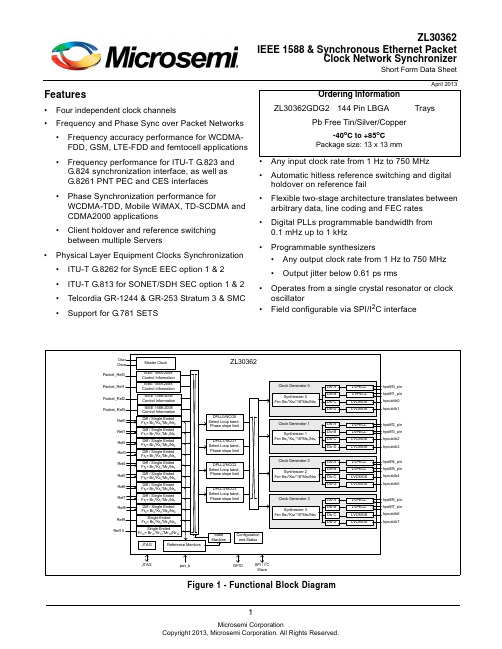
1Features•Four independent clock channels•Frequency and Phase Sync over Packet Networks •Frequency accuracy performance for WCDMA-FDD, GSM, LTE-FDD and femtocell applications •Frequency performance for ITU-T G.823 and G.824 synchronization interface, as well as G.8261 PNT PEC and CES interfaces•Phase Synchronization performance forWCDMA-TDD, Mobile WiMAX, TD-SCDMA and CDMA2000 applications•Client holdover and reference switching between multiple Servers•Physical Layer Equipment Clocks Synchronization •ITU-T G.8262 for SyncE EEC option 1 & 2•ITU-T G.813 for SONET/SDH SEC option 1 & 2•Telcordia GR-1244 & GR-253 Stratum 3 & SMC •Support for G.781 SETS•Any input clock rate from 1Hz to 750MHz •Automatic hitless reference switching and digital holdover on reference fail•Flexible two-stage architecture translates between arbitrary data, line coding and FEC rates •Digital PLLs programmable bandwidth from 0.1mHz up to 1kHz•Programmable synthesizers•Any output clock rate from 1 Hz to 750 MHz •Output jitter below 0.61 ps rms•Operates from a single crystal resonator or clock oscillator•Field configurable via SPI/I 2C interfaceApril 2013Figure 1 - Functional Block DiagramZL30362IEEE 1588 & Synchronous Ethernet PacketClock Network SynchronizerShort Form Data SheetOrdering InformationZL30362GDG2144 Pin LBGATraysPb Free Tin/Silver/Copper-40o C to +85o CPackage size: 13 x 13 mmDetailed FeaturesGeneral•Four independent clock channels•Operates from a single crystal resonator or clock oscillator•Configurable its SPI/I2C interfaceTime Synchronization Algorithm•External algorithm controls software digital PLL to adjust frequency & phase alignment•Frequency, Phase and Time Synchronization over IP, MPLS and Ethernet Packet Networks•Frequency accuracy performance for WCDMA-FDD, GSM, LTE-FDD and femtocell applications, with target performance less than ± 15 ppb.•Frequency performance for ITU-T G.823 and G.824 synchronization interface, as well as G.8261 PNT EEC, PNT PEC and CES interface specifications.•Phase Synchronization performance for WCDMA-TDD, Mobile WiMAX, TD-SCDMA and CDMA2000 applications with target performance less than ± 1 s phase alignment.•Time Synchronization for UTC-traceability and GPS replacement.•Client reference switching between multiple Servers•Client holdover when Server packet connectivity is lostElectrical Clock Inputs•Nine input references configurable as single ended or differential and two single ended input references •Synchronize to any clock rate from 1 Hz to 750 MHz on differential inputs•Synchronize to any clock rate from 1 Hz to 177.75 MHz on singled-ended inputs•Any input reference can be fed with sync (frame pulse) or clock.•Synchronize to sync pulse and sync pulse/clock pair.•Flexible input reference monitoring automatically disqualifies references based on frequency and phase irregularities•LOS•Single cycle monitor•Precise frequency monitor•Coarse frequency monitor•Guard soak timer•Per input clock delay compensationElectrical Clock Engine•Digital PLLs filter jitter from 0.1 mHz up to 1 kHz•Flexible two-stage architecture translates between arbitrary data rates, line coding rates and FEC rates •Internal state machine automatically controls mode of operation (free-run, locked, holdover)•Automatic hitless reference switching and digital holdover on reference fail•Physical-to-physical reference switching•Physical-to-packet reference switching•Packet-to-physical reference switching•Packet-to-packet reference switching•Support for wide variety of Equipment Clock specifications•SyncE•ITU-T G.8262 option 1 EEC (Europe/China)•ITU-T G.8262 option 2 (USA)•SONET/SDH•ITU-T G.813 option 1 SEC (Europe/China)•ITU-T G.813 option 2 (USA)•ANSI T1.105/Telcordia GR-253 Stratum 3 for SONET•Telcordia GR-253 SMC•PDH•ITU-T G.812 Type I SSU•ITU-T G.812 Type III, ANSI T1.101/Telcordia GR-1244 Stratum 3E, including phase build out•ANSI T1.101/Telcordia GR-1244 Stratum 3•ANSI T1.101/Telcordia GR-1244 Stratum 4E/4•Selectable phase slope limiting•Holdover better than 1 ppb (when using < 0.1 Hz filter)•Supports ITU-T G.823, G.824 and G.8261 for 2048kbit/s and 1544kbit/s interfaces•Supports G.781 SETSElectrical Clock Generation•Four programmable synthesizers•Eight LVPECL outputs•Two LVPECL outputs per synthesizer•Generate any clock rate from 1 Hz to 750 MHz•Maximum jitter below 0.61 ps RMS•Meets OC-192, STM-64, 1 GbE & 10 GbE interface jitter requirements•Eight LVCMOS outputs•Two LVCMOS outputs per synthesizer•Generate any clock rate from 1 Hz to 177.75 MHz•Maximum jitter below 1 ps rms•Programmable output advancement/delay to accommodate trace delays or compensate for system routing paths•Outputs may be disabled to save powerAPI Software•Interfaces to 1588-capable PHY and switches with integrated timestamping•Abstraction layer for independence from OS and CPU, from embedded SoC to home-grown•Fits into centralized, highly integrated pizza box architectures as well as distributed architectures with multiple line cards and timing cardsApplications•ITU-T G.8262 System Timing Cards which support 1GbE and 10GbE interfaces•Telcordia GR-253 Carrier Grade SONET/SDH Stratum 3 System Timing Cards•System Timing Cards which supports ITU-T G.781 SETS (SDH Equipment Timing Source)•Integrated basestation reference clock for air interface for GSM, WCDMA, LTE and WiMAX macro, micro or femtocells•Mobile Backhaul NID, edge router or access aggregation node•EPON/GE-PON & GPON OLT•EPON/GE-PON & GPON ONU/OLT•DSLAM and RT-DSLAM•10Gigabit line cards•Synchronous Ethernet, 10GBASE-R and 10GBASE-W•SONET/SDH, Fibre Channel, XAUIInformation relating to products and services furnished herein by Microsemi Corporation or its subsidiaries (collectively “Microsemi”) is believed to be reliable. However, Microsemi assumes no liability for errors that may appear in this publication, or for liability otherwise arising from the application or use of any suchinformation, product or service or for any infringement of patents or other intellectual property rights owned by third parties which may result from such application or use. Neither the supply of such information or purchase of product or service conveys any license, either express or implied, under patents or other intellectual property rights owned by Microsemi or licensed from third parties by Microsemi, whatsoever. Purchasers of products are also hereby notified that the use of product in certain ways or in combination with Microsemi, or non-Microsemi furnished goods or services may infringe patents or other intellectual property rights owned by Microsemi.This publication is issued to provide information only and (unless agreed by Microsemi in writing) may not be used, applied or reproduced for any purpose nor form part of any order or contract nor to be regarded as a representation relating to the products or services concerned. The products, their specifications, services and other information appearing in this publication are subject to change by Microsemi without notice. No warranty or guarantee express or implied is made regarding the capability, performance or suitability of any product or service. Information concerning possible methods of use is provided as a guide only and does not constitute any guarantee that such methods of use will be satisfactory in a specific piece of equipment. It is the user’s responsibility to fully determine the performance and suitability of any equipment using such information and to ensure that any publication or data used is up to date and has not been superseded.Manufacturing does not necessarily include testing of all functions or parameters. These products are not suitable for use in any medical and other products whose failure to perform may result in significant injury or death to the user. All products and materials are sold and services provided subject to Microsemi’s conditions of sale which are available on request.Purchase of Microsemi’s I 2C components conveys a license under the Philips I 2C Patent rights to use these components in an I 2C System, provided that the system conforms to the I 2C Standard Specification as defined by Philips.Microsemi, ZL, and combinations thereof, VoiceEdge, VoicePort, SLAC, ISLIC, ISLAC and VoicePath are trademarks of Microsemi Corporation.TECHNICAL DOCUMENTATION - NOT FOR RESALEFor more information about all Microsemi productsvisit our Web Site at/timing-and-synchronization。
唯瑞42寸等离子配置方案
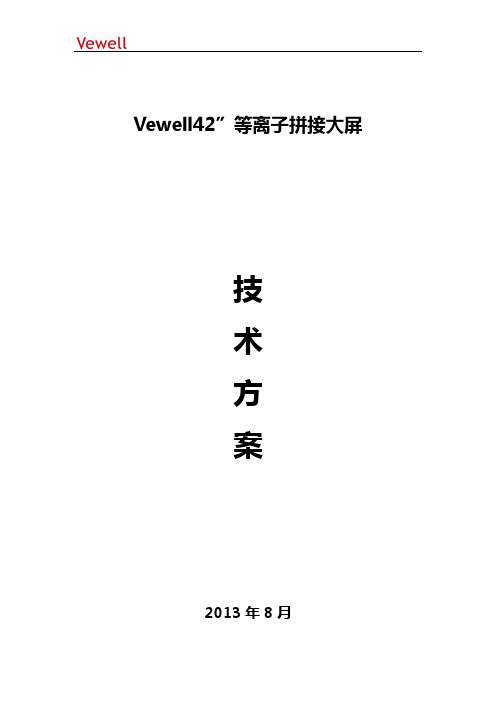
Vewell42”等离子拼接大屏技术方案2013年8月唯瑞(中国)简介唯瑞(中国)有限公司是专门从事平板显示设备的研发、生产与销售,产品面向整个亚太地区。
Vewell先后与韩国三星电子、LG、日本夏普株式会社等国际电子巨头结成战略合作伙伴关系,将全球最先进的电子技术与公司的产品相融合,以满足客户的个性化需求。
唯瑞(中国)始终坚持自主研发的经营理念,公司拥有雄厚的研发技术实力和丰富的工程实施经验。
多年潜心研制,成功地建立了“Vewell”系列品牌液晶、等离子显示产品,包括针对不同细分行业的H系列,L系列,S系列的多用途液晶及等离子显示设备广泛地应用于监控、广告传媒、广电、电力、金融、交通、酒店等多个领域的不同行业。
“我们期望每一位客户在选用Vewell显示产品的同时,更得到优质满意的服务,并期望成为公司长期的合作伙伴”,这是唯瑞(中国)对每位客户做出的承诺,也是我们孜孜以求的目标和能力所长。
∙我们的准则我们遵从如下准则,并以此来指导我们的行为规范:正直诚信--Integrity团队精神--Teamwork尊重他人--Respect承担责任--Accountability勤奋进取—Innovation∙我们的目标1.客户的最爱我们期望给予每一位客户卓越的电子产品同时,更得到优质满意的服务,并期望他们成为公司长期的合作伙伴和朋友,双方能够共同促进发展。
2.互相关爱的大家庭我们期望给予员工充满关爱的家庭归属感,让所有的员工都能成长发展,并对大家庭及其它成员的发展做出贡献。
3.领先的市场地位我们期望在日新月异的电子产业发展中,拥有一席之地,并逐步在市场中领先,进而成为该领域的佼佼者。
4.最佳的效益和回报我们期望保持最佳的获利状态,让投资者愿意支持我们的成长,我们也期望员工在努力工作的同时,得到丰厚的薪资和福利,拥有最佳的回报。
我们的荣誉2010年1月7日,“2009年中国安防最具影响力十大品牌”暨“2009中国安防十大新锐产品”在深圳全国安防界团拜会上隆重揭晓。
Fisher 4200电子位置传感器说明书
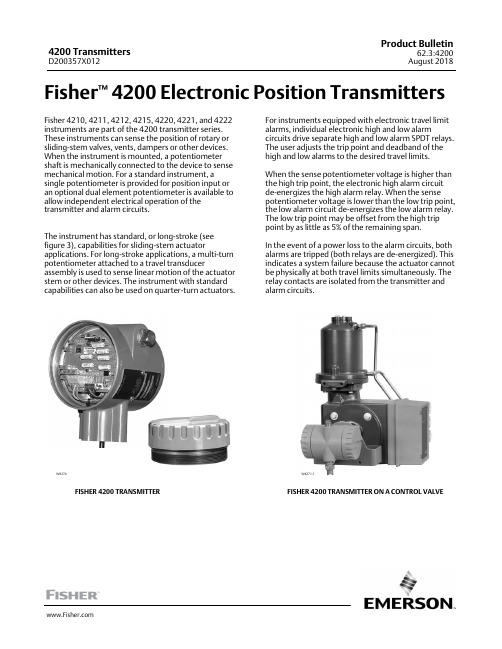
Fisher™ 4200 Electronic Position TransmittersFisher 4210, 4211, 4212, 4215, 4220, 4221, and 4222 instruments are part of the 4200 transmitter series. These instruments can sense the position of rotary or sliding‐stem valves, vents, dampers or other devices. When the instrument is mounted, a potentiometer shaft is mechanically connected to the device to sense mechanical motion. For a standard instrument, a single potentiometer is provided for position input or an optional dual element potentiometer is available to allow independent electrical operation of the transmitter and alarm circuits.The instrument has standard, or long‐stroke (see figure 3), capabilities for sliding‐stem actuator applications. For long‐stroke applications, a multi‐turn potentiometer attached to a travel transducer assembly is used to sense linear motion of the actuator stem or other devices. The instrument with standard capabilities can also be used on quarter‐turn actuators.For instruments equipped with electronic travel limit alarms, individual electronic high and low alarm circuits drive separate high and low alarm SPDT relays. The user adjusts the trip point and deadband of the high and low alarms to the desired travel limits. When the sense potentiometer voltage is higher than the high trip point, the electronic high alarm circuit de‐energizes the high alarm relay. When the sense potentiometer voltage is lower than the low trip point, the low alarm circuit de‐energizes the low alarm relay. The low trip point may be offset from the high trip point by as little as 5% of the remaining span.In the event of a power loss to the alarm circuits, both alarms are tripped (both relays are de‐energized). This indicates a system failure because the actuator cannot be physically at both travel limits simultaneously. The relay contacts are isolated from the transmitter and alarm circuits.W9274FISHER 4200 TRANSMITTER W4271-1FISHER 4200 TRANSMITTER ON A CONTROL VALVE-continued- 23NOTE: Specialized instrument terms are defined in ANSI/ISA Standard 51.1 - Process Instrument Terminology.Table 1. Available ConfigurationsTYPE NUMBERTRANSMITTERTRAVEL LIMIT ALARMSTRAVELDUALPOTENTIOMETERStandard Stroke Up to 105 mm (1)(Up to 4.125 Inches)Long Stroke Up to 610 mm (1)(Up to 24 Inches)4210421142124215X X - - -X X - - -X X X X X X - - -- - -- - -- - -- - -- - -- - -X 422042214222X X - - -X - - -X- - -- - -- - -X X X- - -- - -- - -1. See table 2 for zero and span limits.Table 2. Zero and Span Limits (1)TYPE NUMBERDEGREES OFPOTENTIOMETER ROTATIONLINKAGECONNECTION (2)mmINCHESZeroPosition Span Zero PositionSpanZero PositionSpanMin.Max.Min.Max.Min.Max.42104211421242150 to 90159010 to 518510 to 20.315220 to 105171050 to 4.1250.670 4.1254220422142220 to 88415088412‐inch Transducer0 to 3051053050 to 12 4.1251224‐inch Transducer0 to 6103056100 to 2412241. Zero position is the range of values over which the transmitter zero can be adjusted. Span is the range of shaft rotation or stem travel the transmitter span can be adjusted. For example, a zero position of 45 degrees and a span of 15 degrees means the transmitter output is 4 mA DC after 45 degrees of shaft rotation. The output then increases from 4 mA DC to 20 mA DC as the shaft rotates from 45 to 60 degrees.2. Refer to figure 4 for location of connections.Table 3. Power Supply Requirements and Wiring ConnectionsTRANSMITTER TERMINALVOLTAGE (VDC)CURRENT REQUIRED (mA)FIELD WIRING CONNECTIONSMinMax Supply Wire (1)Signal Wire (2)Relay Return Wire (3)Transmitter Only 113020 max.X X - - -Transmitter with Travel Limit Alarms 203080 max.X X X Travel Limit Alarms without Transmitter203050 max.X- - -XX indicates this connection required.1. Supply wire provides power supply positive connection for electronic circuits and relay coils (in instruments with travel limit alarms).2. Signal wire provides connection for device receiving 4 to 20 mA transmitter signal.3. Relay return wire provides separate return wire for relay coil currents.4To reduce field wiring requirements from 4 to 3 wires,the transmitter and alarm circuits share the positive supply wire. A separate return wire is required to isolate relay coil currents from the 4‐20 mA transmitter signal.Featuresn High Accuracy —A precision film‐elementpotentiometer in the standard unit and a precision multi‐turn wirewound potentiometer in the long‐stroke unit provide exceptional linearity by matching the span of the sense element to the application.n Application Versatility —This instrument may beused with sliding‐stem or rotary valves as well as with other mechanical devices such as furnace dampers or louvers.n Electronic Travel Limit Alarms —To eliminate theneed for externally mounted mechanical limit switches, instruments with travel limit alarms incorporate comparator circuits that monitor the sense potentiometer voltage output.n Adjustable Deadband —Electronic travel limit alarmshave an adjustable deadband up to 10 percent of the maximum span.n Compact Design —The instrument, even with travellimit alarms, uses little space when mounted,allowing room for additional devices.Figure 1. Transmitter Load Limitations111000750500250650MINIMUM TRANSMITTERTERMINAL VOLTAGENOMINAL SUPPLY VOLTAGEOPERATING REGIONL O A D I M P E D A N C E (O H M S )POWER SUPPLY VOLTAGE (VOLTS DC)24A6765n Durable Construction —A rugged housing and acorrosion‐resistant coating on the printed wiring board help protect the instrument from harsh environments.n Simple Circuitry —A simple electronic designcombines the best qualities of discrete components and integrated circuits for improved reliability and performance.5W9275W4675‐1TERMINAL BLOCK TRANSMITTER COMPARTMENT RELAY NUMBER 2FIELD WIRING COMPARTMENTTERMINAL BLOCK NUMBER 2n Easy Maintenance —The simple design of thetransmitter and alarms allows easy maintenance.The high reliability of the instrument requires minimum spare parts inventory.n Moisture Resistant —The field wiring compartment isisolated from the electronic compartment. This protects the electronic circuits from any moisture brought into the housing via the field wiring ports.n Field Reversible Action —The output is easilyreversed in the field simply by switching twopotentiometer leads on the printed wiring board.n Electromagnetic Interference (EMI) Filters —Filtersbetween the electronic compartment and the field wiring compartment of the housing help provide protection against electromagnetic interference.ApplicationsStandard Position TransmitterSliding‐Stem Valve —In typical valve applications, the transmitter is mounted on the actuator. Two linkage configurations sense up to 51 mm (2 inches) or up to 105 mm (4.125 inches) of stem travel. The linkages incorporate mechanical gearing to linearize the transformation from linear motion to rotational. To reduce the possibility of physical damage if the linkage should slip, the potentiometer has no physical stops.Zero and span can be adjusted as follows:n Zero —Between 0 and 51 mm (2 inches) of travel, orbetween 0 and 105 mm (4.125 inches) of travel.n Span —Between 9 mm (0.3 inch) minimum span and51 mm (2 inches) maximum span, or between 17 mm (0.6 inch) minimum span and 105 mm (4.125 inches) maximum span.61/2 NPT(2 PLACES)TRANSMITTERCOMPARTMENTFIELD WIRINGCOMPARTMENTPOTENTIOMETERSHAFTALLOW 254 mm (10 INCHES)FOR MAINTENANCE (2 PLACES)mm(INCH)51(2.00)5/16‐18UNC13 DEEP(0.53)51(2.00)CAP(2 PLACES)6 (0.25)DIA.102(4.00)67(2.62)21(0.81)159(6.25)102(4.00)35(1.38)75(3.00)67(2.62)BOTTOM VIEWEND VIEWSIDE VIEW19A7968-E B1910-3*ARotary‐Shaft Valve—In typical valve applications, the transmitter is mounted on the actuator. A coupling connects the hub of the actuator to the potentiometer shaft. To reduce the possibility of physical damage if the coupling should slip, the potentiometer has no physical stops. Zero and span can be adjusted as follows:n Zero—Between 0 and 90 degrees of shaft rotation. n Span—Between 15 and 90 degrees of shaft rotation.Other Devices—The transmitter is mounted such that the potentiometer shaft or linkage aligns with the motion of the device. The motion of the device should not exceed the zero and span input signal limits in degrees of rotation.7maximum stem travel. The sensing element is a multi‐turn potentiometer with physical stops. Two travel transducer sizes are available for long stroke applications.n Zero —Between 0 and 305 mm (12 inches) for thesmall transducer. Between 0 and 610 mm (24inches) for the large transducer.n Span —Between 105 mm (4.125 inches) minimumand 305 mm (12 inches) maximum for the small transducer. Between 305 mm (12 inches) minimum and 610 mm (24 inches) maximum for the large transducer.Other Devices —The transmitter is mounted such that the travel transducer aligns with the motion of the device to allow straight retraction of the cable to the transducer. The motion of the device should not exceed the zero and span limits in mm (inches).InstallationField wiring is inserted into one of the ports and connected to the terminal blocks mounted on the printed wiring board in the field wiring compartment.The instrument with transmitter circuits and travelstrip mounted in the field wiring compartmentwithout the printed wiring board. Dimensions of the transmitter housing are shown in figure 3. Mounting dimensions are shown in figure 4.Ordering InformationWhen ordering, specify:1. Transmitter type number.2. Actuator type, size, and length of stroke.(Note: For Fisher 585CLS actuators, specify yoke boss and cylinder size.)3. Valve body design.4. Other applicationsNoteContact your Emerson sales office or Local Business Partner for assistance in determining the type and style of linkage and mounting hardware required for the application.51(2.00)271(10.69)204(8.00)(4.38)204(8)MOUNTING BRACKET DIMENSIONS FOR FISHER 585CLS ACTUATORS WITHA 152 mm (6‐INCH) CHANNELGE16563‐AACTUATOR HOUSINGTYPICAL MOUNTING BRACKET DIMENSIONSFOR ROTARY‐SHAFT ACTUATORSCONNECTION NUMBER 1CONNECTION NUMBER 2TYPICAL MOUNTING BRACKET DIMENSIONSFOR SLIDING‐STEM ACTUATORSNote: 1 For other sizes of 585CLS actuators, the mounting plate length will change depending on the channel width.FISHER 4200 TRANSMITTER (LONG‐STROKE) MOUNTINGFISHER 4200 TRANSMITTER MOUNTING1Emerson Automation Solutions Marshalltown, Iowa 50158 USA Sorocaba, 18087 Brazil Cernay, 68700 FranceDubai, United Arab Emirates Singapore 128461 SingaporeThe contents of this publication are presented for informational purposes only, and while every effort has been made to ensure their accuracy, they are not to be construed as warranties or guarantees, express or implied, regarding the products or services described herein or their use or applicability. All sales are governed by our terms and conditions, which are available upon request. We reserve the right to modify or improve the designs or specifications of such products at any time without notice.Fisher is a mark owned by one of the companies in the Emerson Automation Solutions business unit of Emerson Electric Co. Emerson Automation Solutions,Emerson, and the Emerson logo are trademarks and service marks of Emerson Electric Co. All other marks are the property of their respective owners.Neither Emerson, Emerson Automation Solutions, nor any of their affiliated entities assumes responsibility for the selection, use or maintenance of any product. Responsibility for proper selection, use, and maintenance of any product remains solely with the purchaser and end user.。
Celestron StarSense Explorer LT 用户手册说明书
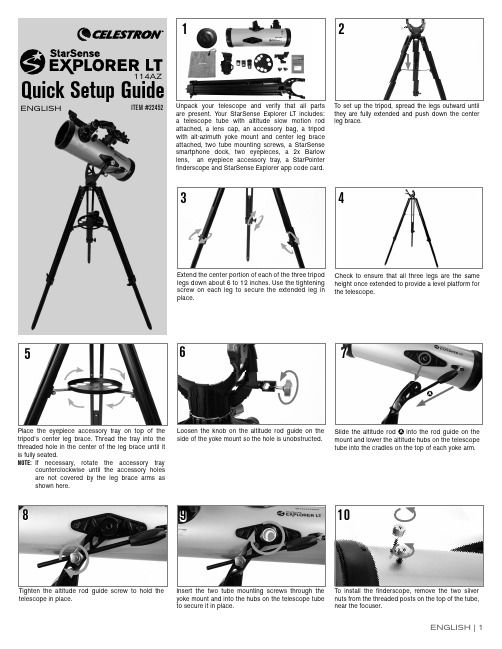
Unpack your telescope and verify that all parts are present. Your StarSense Explorer LT includes: a telescope tube with altitude slow motion rod attached, a lens cap, an accessory bag, a tripod with alt-azimuth yoke mount and center leg brace attached, two tube mounting screws, a StarSense smartphone dock, two eyepieces, a 2x Barlow lens, an eyepiece accessory tray, a StarPointer finderscope and StarSense Explorer app code card.To set up the tripod, spread the legs outward until they are fully extended and push down the center leg brace.ITEM #22452Extend the center portion of each of the three tripod legs down about 6 to 12 inches. Use the tightening screw on each leg to secure the extended leg in place.ENGLISH114AZQuick Setup GuideCheck to ensure that all three legs are the same height once extended to provide a level platform for the telescope.Place the eyepiece accessory tray on top of the tripod’s center leg brace. Thread the tray into the threaded hole in the center of the leg brace until it is fully seated.NOTE:I f necessary, rotate the accessory tray counterclockwise until the accessory holes are not covered by the leg brace arms as shown here.Loosen the knob on the altitude rod guide on the side of the yoke mount so the hole is unobstructed. Slide the altitude rod into the rod guide on the mount and lower the altitude hubs on the telescope tube into the cradles on the top of each yoke arm.telescope in place.yoke mount and into the hubs on the telescope tube to secure it in place.nuts from the threaded posts on the top of the tube, near the focuser.245781013Place the two holes in the base of the finderscopeover the threaded posts so the finderscope basesits flush on the telescope tube. Make sure that theround window on the finderscope is pointed awayfrom the focuser.battery and the contact. This was included to preventthe battery from discharging during shipment. Pullthis out to allow your battery to work.from the telescope focuser, insert the Barlow lensinto the focuser and insert your eyepiece into theBarlow lens. This will double the magnification ofwhatever eyepiece you use it with.remove the dust cap.focuser. Insert the silver barrel on the bottom of theeyepiece into the focuser and secure by tighteningthe setscrews. Always start using your low-powereyepiece (25 mm) to help you find the target youwish to view. You can always change to your high-power eyepiece (10 mm) later.the two setscrews on the dock mount on the topof the telescope tube and slide the dovetail on thebottom of the dock into the mount. Secure in placeby tightening both screws.To observe, look through the eyepiece as shownabove. Focus the image by turning the knobs belowthe focuser.Downloading andActivating the AppBefore you take your telescope outside, downloadthe StarSense Explorer app to your mobile device.Search for “Celestron StarSense Explorer” in theApple App Store or Google Play. The app is large,so we recommend downloading it while connectedto Wi-Fi.Once you have downloaded the app, locate theorange postcard in your telescope box. Launch theapp. When prompted, enter the activation code onthe postcard to activate the app. Your code willunlock up to 5 devices.1211To move the mount left and right, loosen the azimuth tension knob located on the yoke mount between two of the tripod legs.Fine adjustment in the up-and-down direction can be done using the altitude slow motion rod. Keep the rod guide knob locked and rotate the black handle on the slow motion rod. This allows you to move the telescope in small increments to help center objects or follow celestial objects in the night sky.Hold the tripod leg with one hand and grab the telescope tube focuser and move it left or right as desired. The amount of tension you feel when moving the telescope can be adjusted by tightening or loosening the knob to a level that is comfortable for you.The altitude slow motion rod has a limited range of motion of about 15 degrees. If you run into the end of travel and the knob will no longer turn, you can reset it by loosening the rod guide knob and turning the slow motion rod handle the opposite direction until you are in the middle of its travel, then retighten the rod guide knob.To move the telescope up and down, hold the focuser of the telescope in one hand and loosen the knob on the slow motion rod guide. The telescope can now be moved up or down as desired. When you are close to your target, tighten the knob to secure the telescope in place.35Remove the large cap covering the mirror on the front of the StarSense dock.Pull open the spring-loaded slider on the top of the phone dock and set the phone into the holder so it is flush with the bottom lip of the phone holder. Slowly release the slider to secure the phone in place.For more information on this product, please visit the respective product page on SOLAR WARNING:Never attempt to view the sun through any telescope without a proper solar filter.Need assistance?Contact Celestron Technical Support /pages/technical-support 08-19/pages/warranty。
ES1C 红外热敏传感器产品说明书

New ProductAchieve Superior Environmental Resis-tance and a Wide Measurement Range of 0 to 400°C.•Flexible placement with slim cylindrical shape and long focus with a distance of 500 mm and area diameter of 80 mm.•The SUS body and silicon lens resist ambient operating tempera-tures of up to 70°C and resist dust and water to the equivalent of IP67.•Fast measurement with high-speed response of 100 ms/90%. •Strong resistance to noise with output of 4 to 20 mA.Ordering InformationApplication ExamplesRefer to the Safety Precautions on page 6.Specification (measuring temperature range)Model0 to 400°C ES1C-A40Do not use the ES1C in locations subject to rapid changes in ambient temperature.Use a heat shield to suppress temperature changes if the ES1C is used in a location that is subject to rapid changes in ambient temperature due to radiating heat or hot air.1ES1C2Ratings and CharacteristicsNote:EN61326-1 : Industrial electromagnetic environment (EN/IEC 61326-1 Table 2)Connections Measurement RangeDimensions (Unit: mm) Item Model ES1CPower supply voltage12 to 24 VDCOperating voltage range 90% to 110% of rated voltageCurrent consumption 70 mA max.Measuring temperature range 0 to 400°CMeasurement accuracy0 to 200°C: ±2°C, 201 to 400°C: ±1% PV (emissivity: 0.95)Influence ofEMSRadiated electromagneticfield immunity±10°C max.Imunity ConductedDisturbance±10°C max.Response time 100 ms/90%Reproducibility±1% of reading valueMeasurement wavelength8 to 14 μmLight-receiving element ThermopileEmissivity0.95 fixedCurrent output 4 to 20 mA DC, Load: 250 Ω max.Ambient temperature range Operating: 0 to 70°C, Storage: −20 to 70°C (with no icing or condensation)Ambient humidity range Operating and storage: 35% to 85%Vibration resistance (destruction) 1.5-mm amplitude at 10 to 55 Hz for 2 hours each in the X, Y, and Z directionsWeight180 gDegree of protection Equivalent to IP67Applicable safety standards CE Marking (See note.)Power supply:4 to 20 mA DCF.G.Note:The measurement range is the measurement diameter for an opticalresponse of 90%. Make sure that the actual object to be measured issufficiently larger than the measurement diameters in the above figure.(cable length)ES1CES1C3Characteristics of Infrared Thermosensors1. Principles of Infrared ThermosensorsThe ES1C uses thermopile light-receiving elements to receive the specific wavelengths (8 to 14 μm) in the infrared range ra-diated from the measurement range of the measurement ob-ject, converts the received light into an output signal in the internal circuits, and outputs a current that corresponds to the measured temperature.2. Measurement Error due to EmissivityThe ES1C outputs a current of 4 to 20 mA for measurement object temperatures of 0 to 400°C at a emissivity of 0.95. If the emissivity of the measurement object is less than 0.9, the ef-fects of the ambient temperature will cause measurement er-ror. Glossy metal surfaces generally have an extremely low emissivity, and so operation is easily affected by the ambient temperature, and it is difficult to measure the temperature of the measurement object. (Refer to the emissivities that are given on page 5.)In an application like this, select a location with a high emissiv-ity, or use Black spray or Black tape as necessary.Setting and Adjusting the Connected DeviceThis section describes an example of making settings and adjustments when a Digital Temperature Controller and Digital Panel Meter are connected.1. Mounting•Select a location with a high emissivity for the object to be measured. If required, use Black spray or Black tape.•Secure the Thermosensor with the enclosed lock nuts. Use a tightening torque of 20 N·m max.•Mount the Thermosensor so that it is perpendicular to the object to be measured.•Mount the Thermosensor in a location that is not subject to ambient temperatures above 70°C, to direct hot air, etc.2. Setting the Connected DeviceMake the settings so that 0.0 to 400.0°C is displayed for an output of 4 to 20 mA for the ES1C.*For details, refer to the User’s Manual for the connected device.3. Adjusting the Connected DeviceError may occur due to the emissivity of the measurement en-vironment or measurement object. There are two easy meth-ods that can be used to adjust the error: simple shifting and two-point shifting, as described in the following section. ●Adjustment Example for the E5@N-L (Analog Input) **E5@N Series have been discontinued at the end of March 2017.A Shift Method1. Measuring the Temperature of the Measurement Object Use the thermometer (B) to measure the actual tempera-ture when using the measurement object (C).2. Shifting the Display Value of the Connected Device Adjust the settings of the connected device after checking the following value:Temperature B (thermometer) − Temperature A (connect-ed device)If temperature B minus temperature A is 10.0, adjust the settings so that measurement value of the connected de-vice is +10.0.•Scaling upper limit = 4,000 to 4,100 •Scaling lower limit = 0 to 100(The setting for the decimal point position is 1, and so the scaling set value will be increased by 100 for a displayed value of +10.0.)E5@N-@L Digital Temperature Controller (Analog Input) K3GN-ND @ Digital PanelMeter (DC Input)Input type 0 (4 to 20 mA) Input typeAnalog Scaling upper limit 4,000Analog rangescaling input value 14 to 20 4.00Scaling lower limit 0Scaling display value 1scaling input value 2020.00Decimal point position1Scaling display value 24,000Decimal point position0000.0ES1C4B Two-point Shift1. Measuring the Temperature of the Measurement ObjectSet the temperature of the measurement object to roomtemperature and to the temperature during operation, andcheck the values indicated by the connected device (A)and the temperatures of the measurement object (B).2. Shifting the Indicated ValueUse the following formula to calculate the upper limit andlower limit of input scaling after the shift from the values Y1and Y2 indicated by the connected device and tempera-tures X1 and X2 of the measurement object.(1) Scaling upper limit after shift (°C)(2) Scaling lower limit after shift (°C)Change the values to the scaling upper and lower limitsfrom the result considering the decimal point position. Forexample, if the scaling upper limit after shift is 487.5 (°C)and the scaling lower limit after shift is −12.5 (°C), the dec-imal point position of the connected device will be set to thefirst decimal position, and so the scaling upper limit will beset to 4,875 and the scaling lower limit to −125.●Adjustment Example for the K3GNA Shift Method1. Measuring the Temperature of the Measurement ObjectUse a thermometer (B) to measure the actual temperaturewhen using the measurement object (C).2. Shifting the Display ValueAdjust the settings of the connected device after checkingthe following value:Temperature B (thermometer) − Temperature A (connect-ed device)If temperature B minus temperature A is 10.0, adjust thesettings so that measurement value of the connected de-vice is +10.0.•Scaling display value 1 = 0 to 100•Scaling display value 2 = 4,000 to 4,100(The setting for the decimal point position is 0000.0, and sothe scaling set value will be increased by 100 for a dis-played value of +10.0.)B Two-point ShiftUse the teaching function of the K3GN to make adjustmentsusing the ES1C's actual analog input value and the actual tem-perature. Set one of the two teaching points to room tempera-ture and the other to the actual temperature of themeasurement object during operation.1. Move the K3GN to the initial setting level.2. Set the temperature of the object to be measured to roomtemperature and set scaling input value 1 using teaching.Next, set the temperature (B) of the thermometer to scal-ing display value 1. (Point A in the following figure. Thedecimal point position for the K3GN is set to the first deci-mal position, and so set 250 for 25.0°C.)3. Next, set the measurement object to the actual operatingtemperature and set scaling input value 2 and scaling dis-play value 2 in step 2. (A value of 1,000 is set to specify100.0°C for point B in the following graph.) Value indicated byconnected device (A)Temperature of mea-surement object (B)Room tem-peratureY1X1Temperatureduring opera-tionY2X2(e.g., 100.0)shift (e.g., 90.0)shift (e.g., 30.0)(e.g., 25.0)X2X1–Y2Y1–--------------------400Y1–()X1+=X2X1–Y2Y1–--------------------0Y1–()X1+=Value indicated by connected device (A)(e.g., 100.0)Value indicated beforeshift (e.g., 90.0)Temperaturedisplayed bythermometer (B)°C)(e.g., 8.02 mA)(e.g., 5.01 mA)(e.g., 100.0°C)(e.g., 25.0°C)ES1C5EmissivitiesNote:Operation will be easily affected by the ambient temperature if the emissivity of the measurement object is lower than 0.9. Glossy metal surfaces generally have an extremely low emissivity, and it is difficult to measure the temperature of the measurement object. Use Black spray or Black tape.ItemEmissivityItemEmissivity MetalsAluminumIron oxide 0.78 to 0.82Pure aluminum, high-gloss alumi-num0.04 to 0.06Red rusted iron 0.69Aluminum oxide0.76Gray oxidized lead 0.28Commercially available aluminum sheets 0.09Mercury0.09 to 0.12BrassMolybdenum filament 0.10 to 0.20High-gloss sheets of pure brass 0.10NickelBrass oxide 0.56 to 0.64Glossy 0.07Glossy chrome 0.08 to 0.36Nickel oxide 0.90Chrome oxide 0.81PlatinumCopperGlossy platinum sheets 0.05 to 0.10Glossy 0.05Platinum wire rods 0.07 to 0.18Copper oxide0.78Glossy pure silver 0.03 to 0.28Bronze with uneven surface 0.55Stainless steelGlossy pure gold0.02 to 0.03Glossy0.07Iron and steel (except stainless)Rolled stainless steel 0.45Glossy iron 0.14 to 0.38Glossy tin0.06Glossy cast iron 0.21Etched tungsten filament 0.03 to 0.35Glossy wrought iron0.28ZincOxidized dull-colored wrought iron 0.94Commercially available glossy pure zinc 0.05Rusty iron sheet 0.69Galvanized sheets 0.21Glossy steel0.07Zinc oxide 0.11 to 0.28Thin rolled steel sheets 0.66Titanium oxide0.40 to 0.60Unpolished steel sheets0.94 to 0.97ItemEmissivity ItemEmissivity Non-metalsAsbestos 0.93 to 0.94Water 0.92 to 0.96BricksIce 0.96 to 0.98Red, unpolished 0.93Snow 0.83Fireclay 0.75Glass 0.85 to 0.95CarbonCeramics0.90 to 0.94Filament 0.53Marble 0.94Soot film0.84 to 0.95Fluorite 0.30 to 0.40Paint, lacquer, varnishGypsum 0.80 to 0.90Coated lacquer0.80 to 0.95Plaster 0.89 to 0.91White enamel 0.91Brick (red)0.93 to 0.95Black lacquer 0.96 to 0.98Fibers 0.90Aluminum paint 0.27 to 0.67Cloth (black) 0.9816-color oil-based paint 0.92 to 0.96Skin (human)0.98Glazed porcelain 0.92Leather0.75 to 0.80Opaque crystals (quartz)0.68 to 0.92Charcoal (powder) 0.96Asphalt 0.90 to 0.98Rubber (black) 0.94Concrete 0.94Plastic 0.85 to 0.95Cement 0.96Lumber0.90Sand0.90Paper0.70 to 0.94Dirt 0.92 to 0.96ES1C6Safety Precautions(1)This Product is designed for indoor use only. Do not usethe Product outdoors or in any of the following locations.•Locations directly subject to heat radiated from heating equipment.•Locations subject to splashing liquid or oil atmosphere.•Locations subject to direct sunlight.•Locations subject to dust or corrosive gases (in particu-lar, sulfide or ammonia gases).•Locations subject to intense temperature changes.•Locations subject to icing or condensation.•Locations subject to excessive vibration or shock. (2)Use and store the Product within the rated ambient tem-perature and humidity. If there is heating equipment in the vicinity of the Product, heat radiated from the equipment will cause the temperature inside the Product to rise and shorten its service life. In such a case, use forced cooling by fans or other means of air ventilation.(3)Be sure to wire properly with correct polarity of terminals.(4)Attach a surge protector or noise filter on nearby noise-generating devices (in particular, motors, transformers, solenoids, magnetic coils, or devices that have an induc-tance component). If a noise filter is used on the power supply, check the voltage and current, and attach the noise filter as near as possible to the Product. Allow as much space as possible between the product and devices that generates high frequencies (such as high-frequency welders and high-frequency sewing machines) or surges.(5)Use the product within the rated load and power supply.(6)The current output and power supply are not isolated. Besure that unwanted currents do no occur with the connect-ed device.(7)Do not measure glossy surfaces.(8)Do not let the Product touch the object to be measured.(9)Do not touch the lens.(10)Do not allow charged objects in the vicinity of the Product.CAUTIONA malfunction in the product may occasionallyresult in property damage to connected equip-ment or devices. To maintain safety in theevent of malfunction of the product, takeappropriate safety measures, such as install-ing a monitoring device on a separate line.Precautions for Safe UseWarranty and Application ConsiderationsRead and Understand This CatalogPlease read and understand this catalog before purchasing the products. Please consult your OMRON representative if you have any questions or comments.WARRANTYOMRON's exclusive warranty is that the products are free from defects in materials and workmanship for a period of one year (or other period if specified) from date of sale by OMRON.OMRON MAKES NO WARRANTY OR REPRESENTA TION, EXPRESS OR IMPLIED, REGARDING NON-INFRINGEMENT, MERCHANTABILITY, OR FITNESS FOR PARTICULAR PURPOSE OF THE PRODUCTS. ANY BUYER OR USER ACKNOWLEDGES THAT THE BUYER OR USER ALONE HAS DETERMINED THAT THE PRODUCTS WILL SUIT ABL Y MEET THE REQUIREMENTS OF THEIR INTENDED USE. OMRON DISCLAIMS ALL OTHER WARRANTIES, EXPRESS OR IMPLIED.LIMITATIONS OF LIABILITYOMRON SHALL NOT BE RESPONSIBLE FOR SPECIAL, INDIRECT, OR CONSEQUENTIAL DAMAGES, LOSS OF PROFITS, OR COMMERCIAL LOSS IN ANY WAY CONNECTED WITH THE PRODUCTS, WHETHER SUCH CLAIM IS BASED ON CONTRACT, WARRANTY, NEGLIGENCE, OR STRICT LIABILITY.In no event shall the responsibility of OMRON for any act exceed the individual price of the product on which liability is asserted. IN NO EVENT SHALL OMRON BE RESPONSIBLE FOR WARRANTY, REPAIR, OR OTHER CLAIMS REGARDING THE PRODUCTS UNLESS OMRON'S ANAL YSIS CONFIRMS THAT THE PRODUCTS WERE PROPERL Y HANDLED, STORED, INSTALLED, AND MAINTAINED AND NOT SUBJECT TO CONTAMINATION, ABUSE, MISUSE, OR INAPPROPRIATE MODIFICATION OR REPAIR.SUITABILITY FOR USEOMRON shall not be responsible for conformity with any standards, codes, or regulations that apply to the combination of products in the customer's application or use of the products.Take all necessary steps to determine the suitability of the product for the systems, machines, and equipment with which it will be used.Know and observe all prohibitions of use applicable to this product.NEVER USE THE PRODUCTS FOR AN APPLICATION INVOLVING SERIOUS RISK TO LIFE OR PROPERTY WITHOUT ENSURING THAT THE SYSTEM AS A WHOLE HAS BEEN DESIGNED TO ADDRESS THE RISKS, AND THAT THE OMRON PRODUCTS ARE PROPERL Y RATED AND INST ALLED FOR THE INTENDED USE WITHIN THE OVERALL EQUIPMENT OR SYSTEM.PERFORMANCE DATAPerformance data given in this catalog is provided as a guide for the user in determining suitability and does not constitute a warranty. It may represent the result of OMRON's test conditions, and the users must correlate it to actual application requirements. Actual performance is subject to the OMRON Warranty and Limitations of Liability.CHANGE IN SPECIFICATIONSProduct specifications and accessories may be changed at any time based on improvements and other reasons. Consult with your OMRON representative at any time to confirm actual specifications of purchased product.DIMENSIONS AND WEIGHTSDimensions and weights are nominal and are not to be used for manufacturing purposes, even when tolerances are shown.Authorized Distributor:In the interest of product improvement,specifications are subject to change without notice.Cat. No. H163-E1-01Printed in Japan 0209© OMRON Corporation 2009 All Rights Reserved.OMRON Corporation Industrial Automation CompanyOMRON ELECTRONICS LLCOne Commerce Drive Schaumburg,IL 60173-5302 U.S.A.T el: (1) 847-843-7900/Fax: (1) 847-843-7787Regional Headquarters OMRON EUROPE B.V.Wegalaan 67-69-2132 JD Hoofddorp The NetherlandsTel: (31)2356-81-300/Fax: (31)2356-81-388 Contact: Tokyo, JAPANOMRON ASIA PACIFIC PTE. LTD.No. 438A Alexandra Road # 05-05/08 (Lobby 2), Alexandra T echnopark, Singapore 119967T el: (65) 6835-3011/Fax: (65) 6835-2711OMRON (CHINA) CO., LTD.Room 2211, Bank of China Tower, 200 Yin Cheng Zhong Road,PuDong New Area, Shanghai, 200120, China T el: (86) 21-5037-2222/Fax: (86) 21-5037-2200CSM_5_4_0419。
ROPEX温控仪RES-420E

Accessories and modifications . . . . . . . . . 7 Accessories . . . . . . . . . . . . . . . . . . . . . 7 Modifications (MODs) . . . . . . . . . . . . . 8
RESISTRON
RES-420
Operating Instructions
GB
Important features
• • Microprocessor technology LC display (green), 4 lines, 20 characters, (multilingual) Alternatively: VF display (blue), 4 lines, 20 characters, (multilingual) Automatic zero calibration (AUTOCAL) Automatic optimization (AUTOTUNE) Automatic configuration of the secondary voltage and current ranges (AUTORANGE, as of software revision 100) Automatic phase angle compensation (AUTOCOMP, as of software revision 100) Automatic frequency adjustment Large current and voltage range Booster connection as standard Heatsealing band alloy and temperature range selectable Alarm function with fault diagnosis
SE 系列电能质量监测仪 用户手册说明书

SE系列电能质量监测仪用户手册本手册适用于以下型号的产品SE120SE96SE83江 苏 斯 菲 尔 电 气 股 份 有 限 公 司 JIANGSU SFERE ELECTRIC CO.,LTDSE系列电能质量监测仪用户手册感谢您选择江苏斯菲尔电气股份有限公司研发的SE系列电能质量监测仪,为了方便您选购和安全、正确、高效的使用本仪表,请仔细阅读本说明书并在使用时务必注意以下几点。
注意CAUTION:该装置必须有专业人员进行安装与检修在对该装置进行任何内部或外部操作前、必须切断输入信号和电源 始终使用合适的电压检测装置来确定仪表各部位无电压提供给该装置的电参数需在额定范围内下述情况会导致装置损坏或装置工作的异常:辅助电源电压超范围配电系统频率超范围电流或电压输入极性不正确带电拨通信插头未按要求连接端子连线本手册可以在本公司的主页上下载到最新版本,同时也提供一些相应的测试软件下载。
如果您需要电子版用户手册可以向本公司的技术服务部门索取。
- 2 -目 录一、产品简介 (4)1.1引用标准 (4)1.2 产品概述 (4)二、技术参数 (5)三、安装与接线 (6)3.1仪表尺寸 (6)3.2安装方式 (7)3.3接线端子功能说明 (7)3.4输入信号线连接 (9)四、菜单显示与编程 (10)4.1面板说明与使用 (10)4.2菜单介绍与操作 (11)4.3编程操作方法 (16)4.3.1系统设置 (17)4.3.2输入设置 (17)4.3.3通讯设置 (18)五、功能模块 (19)5.1通讯 (19)5.1.1物理层 (19)5.1.2通讯协议 MODBUS-RTU (19)5.1.3报文格式指令 (21)5.2电能脉冲输出 (23)六、常见问题及解决办法 (24)6.1关于通讯 (24)6.2关于电流U I P 等测量不准确 (24)6.3关于电能走字不准确 (24)6.4仪表不亮 (25)6.5仪表不响应任何操作 (25)6.6其它异常情况 (25)附录1 MODBUS-RTU通讯地址信息表 (25)1.1引用标准引用国家标准GB/T 17883-1999 0.2S级和0.5S级静止式交流有功电度表GB/T 17882-1999 2级和3级静止式交流无功电度表DL/T 614-2007 多功能电能表GB/T17626-1998 电磁兼容性实验相应国际标准IEC 62053-22:2003 电量测量设备(交流)-特殊要求-第22部分:静态电度表(0.2S和0.5S)IEC 62053-23:2003 电量测量设备(交流)-特殊要求-第23部分:静态无功表(2级和3级)IEC 61010-1:2001 测量、控制以及实验室用电气设备的安全要求-第1部分:一般要求IEC 61000-2-11 电磁兼容性(EMC)-第2-11部分IEC 60068-2-30 环境测试-第2-30部分1.2 产品概述SE系列电能质量监测仪可测量各种常用电力参数和双向有功/无功电能,并具有数字通讯、电能脉冲输出等功能。
MODEL E-42 电子板电路板手册说明书

Installation2 31. CROSS BRACES2. ELECTRICAL RACEWAY3. ELECTRICAL OUTLET(BOTTOM OF RACEW AY)12. LOCATE STUDS & UTILITIESUsing a stud finder, locate the wall studs to be used for mounting.Locate the existing wiring or other utilities in the wall to prevent drilling into/severing a wire and/or other utility during installation.1. DETERMINE MOUNTING HEIGHTUsing the charts provided, determine the mounting height above floor (the distance between the floor and the bottom of the cabinet). First choose your desired ironing board height from the left column, then locate the corresponding mounting height in the right column.Mounting Above FloorBoard Height3. ENSURE ADEQUATE SPACERefer to provided chart to ensure adequate clearance for ironing. The cabinet door opens at 180 degrees; allow 16” from side of cabinet for door to fully open.Cut an opening into wall using the unit dimensions below:Attach a 2” x 4” cross support cleat between the studs, level with the bottom of the opening. This will give support to the dry wall during installation and to the cabinet once installed in the wall.Your unit will be attached to the studs by screws in the upper and lower sides of the cabinet.Remove electrical raceway before proceeding by removing the top and bottom screws on the raceway. To prepare the cabinet, pre-drill holes with 1/8” bit into the sides of the top of the cabinet, 14” from the top and 21/2” from the back. Then pre-drill holes in the sides of the bottom of the cabinet, 14” from bottom, 21/2” from back.1. CUT WALL OPENING2. ATTACH CLEATS3. PRE-DRILL HOLESs t u14” from bottom of cabinet21/2” from back of cabinet 14” from top of cabinetNote: Instructions based on installation between 16” on-center studs.143/8” x 511/4 x 37/8”5. INSTALL ELECTRICAL WIRING11/4CABINET EXTERIOR4. REMOVE ELECTRICAL KNOCKOUTOpen the front cover of the raceway by removing the screw at the top and bottom of the raceway. Locate the electrical knockout, as specified on diagram provided.Install a 3/8” romex connector where the knockout was removed.Ensure that power is disconnected at service entrance before proceeding.Verify that there is ample supply wire available to run from the top of the ironing center to the approximate location of electrical pigtails. Note: A free wire length of 48” is recommended.Begin to place the ironing center into its location while feeding the supply wire through electrical knockout, and the 3/8” romex connector through the back of the raceway.6. INSTALL UNIT INTO WALLBegin installation by carefully lifting unit into the wall opening.Make sure the cabinet is plumb and level. If needed, add shims to help unit fit space.7. ATTACH CABINET TO STUDSUsing the pre-drilled holes in top of cabinet, attach unit to studs with two #10 x 11/2” screws for top installation.Finish installation by inserting the #14 x 21/2” screws in bottom pre-drilled holes.8. FINISH INSTALLATION11. INSTALLATION COMPLETE!Cabinet is now fully installed! If desired, decorative trim or molding may be added to cover any irregularities in the wall.E x a m p l e s h ow n w i t h s t u dst oi l l u s t r a t e m o u n t i n g . 9. CONNECT WIRESConnect all power supply wires and ground wires in accordance with electrical codes. Trim supply wire as necessary.10. REPLACE ELECTRICAL RACEWAYPlace the raceway cover into position, ensuring that no wires are pinched. Reinstall the top and bottom screw to secure in place.2. PRE-DRILL HOLESUsing a 1/4” drill bit, pre-drill holes in the upper and lower cross braces inside the cabinet as determined in previous step. Ensure that the holes in both braces are drilled to the same measurement.1. PREPARE CABINETScrews will be drilled through the upper and lower cross braces inside the cabinet. Determine location of screws, ensuring that the location of the mounting screw is as close to the center of the cabinet as possible. Partially insert one #14 x 4”screw in the upper cross brace.4. PARTIALLY INSERT SCREW3. LOCATE & MARK STUDUsing a stud finder, locate desired stud in wall and mark the wallaccording to the pre-drilled holes in cabinet. Setting cabinet aside,pre-drill holes in stud using a 1/4” drill bit. Do not attempt to mount only through hardboard of cabinet.E x a m p l es h o w n w i t h s t u d s & u n i t t o i l l us t r a t e m o u n t i n g . 5. REMOVE ELECTRICAL KNOCKOUTOpen the front cover of the raceway by removing the screw at the top and bottom of the raceway. Locate the electrical knockout, as specified on diagram provided.Install a 3/8” romex connector where the knockout was removed.Position of Electrical Knockout for SURFACE MOUNT ONLY7. INSTALL UNITBegin installation by carefully lifting unit into position. Then attach the cabinet to the wall by fully inserting the screw in the upper cross brace into the wall stud. Make sure the unit is plumb and level. Shim if necessary. Fully tighten installation screw.8. INSERT SECOND SCREWInsert the second #14 x 4” screw into the pre-drilled hole in the bottom brace of the cabinet and attach to wall making sure cabinet remains square and level. 12. INSTALLATION COMPLETE Cabinet is now fully installed!11. ADD TRIMAdd decorative trim or molding to make cabinet sides flush with the face frame.6. INSTALL ELECTRICAL WIRING Verify that there is ample supply wire available to run from the top of the ironing center to the approximate location of electrical pigtails. Note: A free wire length of 48” is recommended.Begin to place the ironing center into its location while feeding the supply wire through electrical knockout, and the 3/8” romex connector through the back of the raceway. 9. CONNECT WIRESConnect all power supply wires and ground wires in accordance with electrical codes. Trim supply wire as necessary.10. REPLACE ELECTRICAL RACEWAY Place the raceway cover into position, ensuring that no wiresare pinched. Reinstall the top and bottom screw to secure in place.。
Casella CEL-24X 数字声级计 dB24 软件操作手册说明书

CEL-24X 声级计 dB24 软件操作手册HB3336-03转到序言CASELLA 中国 CASELLA CEL CA SELLA ESPANA S.A. CASELLA 美国地址Regent House, 17 Old Nashua Road, Polígono Európolis Wolseley Road, # 15, Amherst, 北京东城区东方广场W1座911室 Calle C, nº4BKempston, NH 03031, 邮编: 100738Bedford,28230 Las Rozas - 马德里 美国电话: 0086 10 85183141 免费电话: +1 (800) 366 2966 MK42 7JY ,英国西班牙传真: 0086 10 85183143电话: +44 (0) 1234 844 100 传真: +1 (603) 672 8053 电话: + 34 91 640 75 19 电子邮件: **************************传真: +44 (0) 1234 841 490 传真: + 34 91 636 01 96 电子邮件:*******************网址: , 电子邮件:*******************电子邮件:online@ c 网站:www.casella U 网站: 网站:序言返回封面手册约定详细描述本手册中使用的警告、警示和说明等重要信息。
介绍关于设备/应用程序的简介。
计算机最小配置要求运行软件所需的计算机最小配置要求。
软件安装详细说明如何为 CEL-24X 声级计安装 dB24 软件。
使用准备说明如何开始使用 CEL-24X 数字声级计。
CEL-24X – PC 接口详细说明如何使计算机和CEL-24X 进行通信。
捕获数据到计算机操作手册的该部分详细说明如何把数据存储到计算机。
Sartorius AG EB FC-EX系列电子精密称子维修指南说明书

Electronic Precision Scales Servicing Explosion-Protected Scales of the EB-EX and FC-X Serieswith spare part listsW--5042-e99111PageModification of the 6740-63SBI-BPI Mode Adapter4Procedure for activating BPI Mode on the New EB/FC-Ex Models4Special Features of the EB-EX Models5 Weighing Cell5 Special Cable5 Pin Assignment Chart: Scales, Zener Barrier6 Adjustment and Repair Work7 Switching Over the SBI-BPI Mode7 Display Unit7 Explosion-protected Power Supply (YPS03...)7Special Features of the FC-EX Models8 Weighing Cell8 Adjustment and Repair Work8 Switching Over the SBI-BPI Mode8 Motorized Calibration Weight9 Display Unit9 Explosion-protected Power Supply (YPS02...)9 Zener Barrier (YDI02-Z, YDI03-Z)9 Cabling Diagram for Service (PC, PSION)10 Circuit Diagram: Explosion-protected Power Supply (YPS02...)11Wiring Diagram (FC-EX): DC Cable (blue)12Circuit Diagram: Zener Barrier (YDI01-Z)13Circuit Diagram: Zener Barrier (YDI02-Z)14Circuit Diagram: Zener Barrier (YDI03-Z)15Spare part list EB-Ex16Spare part list FC-Ex17-18Model EB/FC-EXImportant Note!Servicing of explosion-protected scales may only be carried out bytechnicians certified by Sartorius AG to work on explosion-protectedequipment. Afterwards, they must seal the scale with their personalized EXcontrol seal!For the EB/FC-EX models, do not attempt to make any repairs at thecomponent level, but rather replace the entire subassembly. After replacingthe subassembly, PCB, display unit, internal calibration weight (or measuringspring on the EB models), you must not conduct any high-voltage tests sincethe potential of the scales is not zero. A high-voltage test wouldautomatically destroy all the electronics.Modification of the 6740-63SBI-BPI Mode Adapter–Cut the track (foil side) routed to pin 6 (see illustration) at the far endfor some mm–Remove the insulation from the conductor (far end)–Solder on a micro switch (see illustration)Pic00004.JPG + Pfeil-g.EPS6Bpia.EPSThe micro switches are available in any electronics or hobby shop.Note:The modified adapter can be used for all standard MC1 models (PMAEA/EB, CarMix and their explosion-protected versions).Important note!Any modifications and repairs to explosion-protected scales may only becarried out by technicians certified by Sartorius AG to work on explosion-protected equipment.Procedure for activating BPI Mode on the New EB/FC-Ex Models–Turn scale off–Plug in mode adapter (refer to service manual EX)–Turn scale on–When the weight is displayed, hold down the button on the modeadapter for approx. 3 seconds (the weight will disappear brieflyduring this time)–Release button–Disconnect the mode adapter–Turn the scale off, then back on againNote:Follow the same procedure to activate BPI mode on other scale models (PMA,EA/EB, CarMix and their explosion-protected versions). Don`t forget to perform"CLOSE" after finishing software adjustments!4Sartorius EB/FC-X SeriesSpecial Features of the EB-EX ModelsWeighing Cell–To protect the mechanical parts and prevent moisture intrusion, apply blacksealing compound to the measuring spring in the area of the strain gauge–The RS-232 interface (round female connector) must be operated via aZener barrier. A special cable may only ever be used to connect a PC orprinter directly to the round female connector when carrying out tests andperforming repairs, (see illustrations below and pin assignment chart onpage 6)Special CableSpez.kab_1.EPS6Pin Assignment Chart: Scales, Zener Barrier Scales:Zener Barrier:YDI02-Z, YDI03-Z 14-pin 12-pin Signal RS232Signal RS485 1)Round connector Barrier (SBI and xBPI)(xBPI)G A Controller output »greater«Controller output “greater”K B Transmit data (TxD)RxD – TxD – N J C Receive data (RxD)RxD – TxD – P N D Data Terminal Ready (DTR)M E Signal GND Signal GND F G Controller output “lower”Controller output “lower”A H Clear to Send (CTS)E J Controller output “equal”Controller output “equal”O –Universal switch Universal switch D L Controller output “set”Controller output “set”Connect shielding with low-resistance to connector housing 1)RS485 interface available on requestB D O E F G M H J N K LC ARund14_b.EPS Rund12_p.EPSSartorius EB/FC-X Series7Adjustment and Repair WorkWhen performing adjustment and repair work, refer to the Service Manual for EA/EB models.–Any greater deviation can only be adjusted using the SARTOCAS or PSION service software. In order to do so, the scale must be set to the BPI mode Switching Over the SBI-BPI Mode –When performing repairs or when the calibration weight lies outside the tolerance of ±2%, you can switch over the SBI-BPI mode using the 6740-63 mode adapter (see illustration on the left).–Procedure see page 4Display Unit –The special keypad is shielded from static electricity –The data interface is closed (25-pin D-Sub), no printer or PC may be connected in explosion-protected areas –It is not possible to operate the RS-232 data interface (round female connector on the weighing cell) and the 25-contact round female connector on the display unit simultaneously –Customized lengths for cables between the display unit and weighing cell should only be produced by the Fast Factory Explosion-protected Power Supply (YPS03...)–Flame-proof aluminum housing –When opening: do not damage the sealing ring or the polished surface of the power supply cover (avoid tearing and scratching)–You must always replace any defective parts; otherwise the scale is no longer guaranteed to be explosion protected Important note!If any defect to the PCB should occur, replace the entire explosion-protected power supply; the new PCB can only be fit properly at the main factory.–When assembling the power supply, insert the PCB into the grooves of the Pertinax plates (spacer plates)–Reinsert the power supply cover by turning it back and forth. Lubricate the contact surface with a small amount of grease –Tighten the screws to the cover by hand –Customized cable lengths (power supply-to-scale up to 20 meters) should only be ordered from the Fast Factory –The connecting cable must be glue with Loctite 270–After replacing the connecting cables, tighten the cable glands to a torque of 20 Nm (± 5 Nm)Important note!After replacing the connecting cables, you must always conduct a high-voltage test (see Test Instructions WMS-014-02 for explosion-protectedscales).The standard test procedures for explosion-protected scales apply.Bpi.JPG + Pfeil-g.EPSSpecial Features of the FC-EX ModelsWeighing Cell–The RS-232 interface (optionally RS-485) can only be operated via aZener barrier. For carrying out tests and performing repairs, a modifiedcable can be used to connect a PC or printer directly to the round femaleconnector (see page 5)Adjustment and Repair WorkRefer to the Service Manual for FB/FC models when performing adjustmentand repair work Service Manual for FB/FC models.–Adjustments that lie outside the tolerance of ±2% for span adjustment,internal calibration weight and linearity can be corrected directly on thescale without using the service software (see Service Manual for FB/FCModels)–When these values lie outside the tolerance or when performing repairs,you must use the SARTOCAS or PSION service software. In order to do so,the scale must be set to the BPI mode1. with the mode adapter (6740-63) or2. using the XBPI mode (menu code 552) on the scaleIn both cases, ERR30 will appear in the display after pressing the p key.Re-activate the standard SBI mode by setting the menu code to 551.Switching Over the SBI-BPI ModeIn order to re-program a scale processor when doing service work, the scalemust be set to the BPI mode using the mode adapter–For switching over the SBI-BPI mode, you must remove the display unit Array holder and the upper housing of the scale–Plug in the mode adapters (see illustration on the left)–Procedure for switching over the SBI-BPI mode, see page 4Sbi_bpi2.EPSImportant note!After performing repair work, run the “Close” function to active the SBImode. Afterwards, you must always turn the scale off and then back onagain.8Sartorius EB/FC-X SeriesMotorized Calibration Weight–Do not turn the sprocket belt of the motorized calibration weight by hand.The motor for the calibration weight is a piezoelectric motorDisplay Unit–Only use the original explosion-protected keypad (shielded from staticelectricity)–Customized lengths for cable between the display unit and weighing cellshould only be ordered from the Fast FactoryImportant note!After replacing a subassembly or cable, you must not conduct any high-voltage tests since the potential of the Zener barrier is not zero.Explosion-protected Power Supply (YPS02...)–Flame-proof aluminum housing–After opening, do not damage the sealing ring or the polished surface ofthe power supply cover (avoid scratching)–You must always replace a defective cover; otherwise the scale is nolonger guaranteed to be explosion-protected–If a defect occurs, replace the entire PCB–Reinsert the power supply cover by turning it back and forth. Lubricate thecontact surface with some grease–Tighten the screws to the cover by hand–Customized lengths for cable between the display unit and weighing cellshould be ordered through the Fast Factory (Power supply-to-scale up to 20meters)–The connecting cable must be glue with Loctite 270–After replacing the connecting cables, tighten the cable glands to a torqueof 20 Nm (± 5 Nm)Important note!After replacing the connecting cables, you must always conduct a high-voltage test (see Test Instructions for explosion-protected scales).The standard test procedures for explosion-protected scales apply.Zener Barrier (YDI02-Z, YDI03-Z)Important note!After replacing a subassembly or cable, you must not conduct any high-voltage tests since the potential of the Zener barrier is not zero.910Cable.EPS Se r v ic eimN i c ht-EX -Ber e i ch/N on EX servic eonlyE X -B ere ich (Kun de )/E Xc u stome r EB/FC-X EB/FC-X EB/FC-X EB/FC-X Spezialkabel /special cable 14pin14pin 14pin 14pin blau /blue blau /blue Adapter /adaptor 6740-2525pin 25pin 9pin PCPC PSI ON 12pin ZENER ZENER 12pin YCC01-0016M3YCC01-03ISM525pin 9pinAnschluß:RS 232Kabel oder PSION Adapter Connection:RS 232cable or PSION adaptorAnschlußplan /connecting cable planRS 232Kabel/RS 232cableRS 232cable:25pin to 25pin 7357312adaptor cable:25pin to 9pin 6965619RS 232cable:25pin to 9pin 7357314Sartorius EB/FC-X Series 11ST .2/plugGND7.0 VST .1/plug10.4 V9.6 V 9,6VGNDYPS0212V-1GNDV-2GND V-3GND10,4V9,6V7,0VGND9,6V10,4V9,6V 7,0VST.1ST.2Sartorius EB/FC-X Series 134 1Sartorius EB/FC-X Series 15EB-x.XLS16Sartorius EB/FC-X SeriesFC-x.XLS1718Sartorius AG37070 Goettingen, Germany(+49/551) 308-0(+49/551) 308-935E-mail:*************************Copyright by Sartorius AG, Goettingen, Germany.All rights reserved. No part of this publicationmay be reprinted or translated in any form or by any means without the prior written permission of Sartorius AG.The status of the information, specifications and illustrationsin this manual is indicated by the date given below. Sartorius AG reserves the right to make changes to the technology, features, specifications, and designof the equipment without notice.Status: November 1999, Sartorius AG, Goettingen, Germany Printed in Germany on paper that has been bleached without any use of chlorine · H.K. · M Publication No.: W--5042-e9911120。
雷赛智能 ICL42-RS06 RS485一体式步进电机产品用户手册说明书

智能一体式步进电机ICL42-RS06(RS485)用户手册(版本:V1.0)Array◆非常感谢您本次购买雷赛产品◆使用前请详细阅读此说明书,正确使用该产品◆请妥善保管此说明书1前言首先感谢您购买使用雷赛公司支持RS485网络的总线型智能一体式步进电机产品。
智能一体式电机系列是雷赛在高性能数字驱动器基础上增加了总线通讯和单轴控制功能的产品。
总线通讯采用RS485网络接口,基于Modbus RTU总线协议,实现步进系统的实时控制与数据传输。
该产品还内部集成控制器,支持16段位置表功能(PR),在对驱动器编程后,通过IO、触摸屏或者RS485通信触发后即可运转,具有使用简单、稳定可靠、功能丰富等特点。
本手册仅介绍智能一体式步进步进电机的规格与应用。
若对使用有所疑惑,请咨询我公司的技术人员以获得帮助。
感谢您选用深圳市雷赛智能控制股份有限公司的智能一体系列步进电机驱动产品,本手册提供了使用该产品的所需知识及注意事项。
操作不当可能引起意外事故,在使用本产品之前,请务必仔细阅读本说明书由于产品的改进,手册内容可能变更,恕不另行通知。
用户对产品的任何改动我厂将不承担任何责任,产品的保修单将因此作废。
阅读本手册时,请特别注意以下提示:警告●只有技术人员才能安装,调试或维护本产品●确保线路连接正确,方可通电测试●错误的电压或电源极性可能会损坏驱动器或造成其他事故目录前言 (1)目录 (2)第一章概述 (3)1.1产品简介 (3)1.2到货检查 (6)1.3产品型号 (7)第二章安装 (8)2.1储存和安装环境 (8)2.2驱动器的安装 (8)第三章接口规格 (10)3.1典型配线图 (10)3.2端子及拨码说明 (10)3.2.1电源及控制信号端子 (11)3.2.2RS485总线接口端子 (11)3.2.3拨码开关 (11)第四章Modbus RTU (13)4.1通讯规格 (13)4.2功能码 (14)4.2.1读取N个数据0x03 (14)4.2.2写入单个数据0x06 (14)4.2.3写入多个数据0x10(略) (15)4.3Modbus RTU参数地址 (15)4.3.1驱动器基本参数 (15)4.3.2状态监控参数 (17)4.3.3辅助功能参数 (17)4.3.4输入输出功能配置 (17)4.4错误处理 (18)4.4.1通讯错误码 (18)4.4.2报警信息参数 (19)4.4.3LED显示及故障处理 (19)第五章PR功能介绍 (20)5.1PR主要功能 (20)5.2回零/回原点 (21)5.3限位、JOG和急停功能 (24)5.4触发方式 (26)5.5触发路径 (27)5.6多段PR路径IO触发举例(暂不支持) (30)第六章上位机软件介绍 (31)6.1软件基本操作 (31)6.2PR功能软件操作 (33)6.3485通讯测试案例 (35)附录1线缆配件选型 (39)附录2通讯线接线制作 (40)附录3保修及售后服务 (42)附录4485&PR参数总表 (43)第一章概述1.1产品简介ICL42-RS系列是雷赛自主研制的全数字智能一体式步进电机产品。
multisim中有关元器件参数的中英文对照
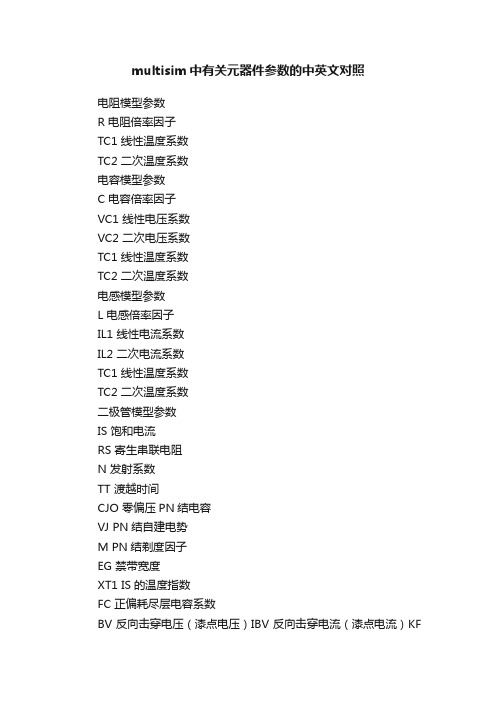
multisim中有关元器件参数的中英文对照电阻模型参数R 电阻倍率因子TC1 线性温度系数TC2 二次温度系数电容模型参数C 电容倍率因子VC1 线性电压系数VC2 二次电压系数TC1 线性温度系数TC2 二次温度系数电感模型参数L 电感倍率因子IL1 线性电流系数IL2 二次电流系数TC1 线性温度系数TC2 二次温度系数二极管模型参数IS 饱和电流RS 寄生串联电阻N 发射系数TT 渡越时间CJO 零偏压PN结电容VJ PN结自建电势M PN结剃度因子EG 禁带宽度XT1 IS的温度指数FC 正偏耗尽层电容系数BV 反向击穿电压(漆点电压)IBV 反向击穿电流(漆点电流)KF闪烁躁声系数AF 闪烁躁声指数双极晶体管(三极管)IS 传输饱和电流EG 禁带宽度XTI(PT)IS的温度效应指数BF 正向电流放大系数NF 正向电流发射系数VAF(VA)正向欧拉电压IKF (IK)正向漆点电流ISE(C2)B-E漏饱和电流NE B-E漏饱和电流BR 反向电流放大系数NR 反向电流发射系数VAR(VB)正想欧拉电压IKR 反向漆点电流ISC C4 B-C 漏饱和电流NC B-C漏发射系数RB 零偏压基极电阻IRB 基极电阻降致RBM/2时的电流RE 发射区串联电阻RC 集电极电阻CJE 零偏发射结PN结电容VJE PE 发射结内建电势MJE ME 集电结剃度因子CJC 零偏衬底结PN结电容VJC PC 集电结内建电势MJC MC 集电结剃度因子XCJC Cbe 接至内部Rb的内部CJS CCS 零偏衬底结PN结电容VJS PS 衬底结构PN结电容MJS MS 衬底结剃度因子FC 正偏势垒电容系数TF 正向渡越时间XTF TF随偏置变化的系数VTF TF随VBC变化的电压参数ITF 影响TF的大电流参数PTF 在F=1/(2派TF)Hz时超前相移TR 反向渡越时间XTB BF和BR的温度系数KF I/F躁声系数AF I/F躁声指数Is=14.34f 反向饱和电流。
ATTO Celerity HBAsjunit 虚拟机类计算机器具详细文档说明书
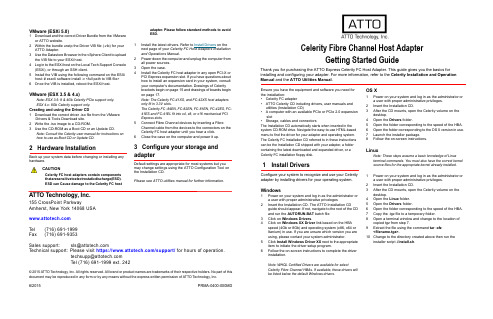
VMware (ESXi 5.0)1Download and the correct Driver Bundle from the VMwareor ATTO website.2Within the bundle unzip the Driver VIB file (.vib) for yourATTO Adapter.3Use the Datastore Browser in the vSphere Client to uploadthe VIB file to your ESXi host.4Log in to the ESXi host on the Local Tech Support Console(ESXi), or through an SSH client.5Install the VIB using the following command on the ESXihost: # esxcli software install -v <full path to VIB file> 6Once the VIB is installed, reboot the ESXi host.VMware (ESX 3.5 & 4.x)Note: ESX 3.5: 8 & 4Gb Celerity PCIe support only.ESX 4.x: 8Gb Celerity support only.Creating and using the Driver CD1Download the correct driver .iso file from the VMwareDrivers & Tools Download site.2Write the .iso image to a CD-ROM.3Use the CD-ROM as a Boot CD or an Update CD.Note: Consult the Celerity user manual for instructions on how to use as Boot CD or Update CD.2 Hardware InstallationBack up your system data before changing or installing any hardware.CAUTIONCelerity FC host adapters contain components that a re s ensitive t o e lectrostatic d ischarge (ESD). ESD can Cause damage to the Celerity FC hostadapter. Please follow standard methods to avoid ESD.1Install the latest drivers. Refer to Install Drivers on the next page of your Celerity FC Host Adapters Installation and Operations Manual .2Power down the computer and unplug the computer from all power sources.3Open the case.4Install the Celerity FC host adapter in any open PCI-X or PCI Express expansion slot. If you have questions about how to install an expansion card in your system, consult your computer’s documentation. Drawings of Celerity brackets begin on page 15 and drawings of boards begin on page 17.Note: The Celerity FC-41XS, and FC-42XS host adapters only fit in 3.3V slots.The Celerity FC -84EN, FC-82EN, FC-81EN, FC-42ES, FC-41ES and FC-41EL fit into x4, x8, or x16 mechanical PCI Express slots.5Connect Fibre Channel devices by inserting a Fibre Channel cable from the devices to the connectors on the Celerity FC host adapter until you hear a click.6Close the case on the computer and power it up.3 Configure your storage and adapterDefault settings are appropriate for most systems but you may change settings using the ATTO Configuration Tool on the Installation CD.Please see ATTO utilities manual for further information.ATTO Technology, Inc.155 CrossPoint ParkwayAmherst, New York 14068 USA Tel (716) 691-1999Fax (716) 691-9353Sales support:****************Technical support: Please visit https:///support/ for hours of operation.*********************Tel (716) 691-1999 ext. 242© 2015 ATTO Technology, Inc. All rights reserved. All brand or product names are trademarks of their respective holders. No part of this document may be reproduced in any form or by any means without the express written permission of ATTO Technology, Inc.6/2015 PRMA-0400-000MDCelerity Fibre Channel Host AdapterGetting Started GuideThank you for purchasing the ATTO Express Celerity FC Host Adapter. This guide gives you the basics for installing and configuring your adapter. For more information, refer to the Celerity Installation and Operation Manual and the ATTO Utilities Manual .Ensure you have the equipment and software you need for the installation:•Celerity FC adapter•ATTO Celerity CD including drivers, user manuals and utilities (Installation CD)• A computer with an available PCIe or PCIe 2.0 expansionslot•Storage, cables and connectorsThe Installation CD automatically starts when inserted in the system CD-ROM drive. Navigate the easy-to-use HTML-based menu to find the driver for your adapter and operating system. The Celerity FC Installation CD referred to in these instructions can be the Installation CD shipped with your adapter, a folder containing the latest downloaded and expanded driver, or a Celerity FC installation floppy disk.1Install DriversConfigure your system to recognize and use your Celerity adapter by installing drivers for your operating system.Windows1Power on your system and log in as the administrator or a user with proper administrative priveleges2Insert the Installation CD. The ATTO Installation CD guide should appear. If not, navigate to the root of the CD and run the AUTORUN.BAT batch file 3Click on Windows Drivers .4Click on Windows XX Driver link based on the HBA speed (4Gb or 8Gb) and operating system (x86, x64 or Itanium) in use. If you are unsure which version you are using, please contact your system administrator.5Click Install Windows Driver XX next to the appropriate item to initiate the driver setup program.6Follow the on-screen instructions to complete the driver installation.Note: WHQL Certified Drivers are available for selectCelerity Fibre Channel HBAs. If available, these drivers will be listed below the default Windows drivers.OS X1Power on your system and log in as the administrator or a user with proper administrative privileges.2Insert the Installation CD.3After the CD mounts, open the Celerity volume on the desktop.4Open the Drivers folder.5Open the folder corresponding to the speed of the HBA.6Open the folder corresponding to the OS X version in use.7Launch the installer package.8Follow the on-screen instructions.LinuxNote: These steps assume a basic knowledge of Linux terminal commands. You must also have the correct kernel source files for the appropriate kernel already installed.1Power on your system and log in as the administrator or a user with proper administrative privileges.2Insert the Installation CD.3After the CD mounts, open the Celerity volume on thedesktop.4Open the Linux folder.5Open the Drivers folder.6Open the folder corresponding to the speed of the HBA.7Copy the .tgz file to a temporary folder.8Open a terminal window and change to the location ofcopied tgz from step 7.9Extract the file using the command tar -xfz<filename.tgz>.10Change to the directory created above then run theinstaller script ./install.sh .。
Spears 电动操控鸢片阀门高级电动操控套件说明书
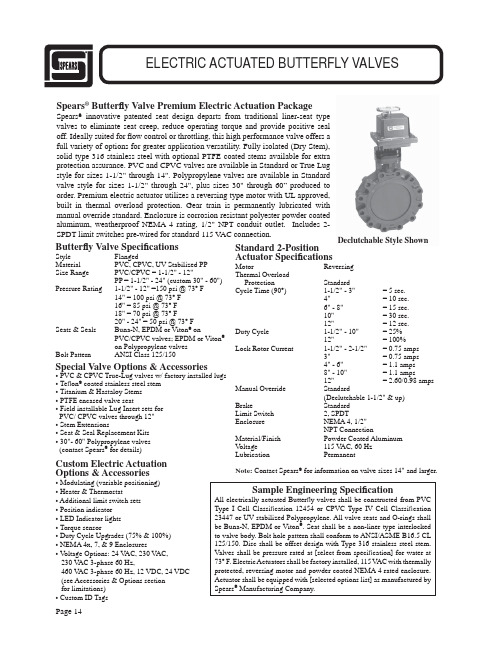
ELECTRIC ACTUATED BUTTERFLY VALVESSpears ® Butter À y Valve Premium Electric Actuation PackageSpears ® innovative patented seat design departs from traditional liner-seat type valves to eliminate seat creep, reduce operating torque and provide positive seal off. Ideally suited for À ow control or throttling, this high performance valve offers a full variety of options for greater application versatility. Fully isolated (Dry Stem), solid type 316 stainless steel with optional PTFE coated stems available for extra protection assurance. PVC and CPVC valves are available in Standard or True Lug style for sizes 1-1/2" through 14". Polypropylene valves are available in Standard valve style for sizes 1-1/2" through 24", plus sizes 30" through 60” produced to order. Premium electric actuator utilizes a reversing type motor with UL approved, built in thermal overload protection. Gear train is permanently lubricated with manual override standard. Enclosure is corrosion resistant polyester powder coated aluminum, weatherproof NEMA 4 rating, 1/2" NPT conduit outlet. Includes 2-SPDT limit switches pre-wired for standard 115 V AC connection.Declutchable Style ShownButter À y Valve Speci ¿ cationsStyle FlangedMaterial PVC, CPVC, UV Stabilized PP Size Range PVC/CPVC = 1-1/2" - 12"PP = 1-1/2" - 24" (custom 30" - 60")Pressure Rating 1-1/2" - 12" =150 psi @ 73° F 14" = 100 psi @ 73° F 16" = 85 psi @ 73° F 18" = 70 psi @ 73° F20" - 24" = 50 psi @ 73° F Seats & Seals Buna-N, EPDM or Viton ® onPVC/CPVC valves; EPDM or Viton ® on Polypropylene valves Bolt PatternANSI Class 125/150Special Valve Options & Accessories• PVC & CPVC True-Lug valves w/ factory installed lugs• Te À on ® coated stainless steel stem • Titanium & Hastaloy Stems • PTFE encased valve seat• Field installable Lug Insert sets for PVC/ CPVC valves through 12"• Stem Extensions• Seat & Seal Replacement Kits • 30"- 60" Polypropylene valves (contact Spears ® for details)Custom Electric Actuation Options & Accessories• Modulating (variable positioning)• Heater & Thermostat• Additional limit switch sets • Position indicator • LED Indicator lights • Torque sensor• Duty Cycle Upgrades (75% & 100%)• NEMA 4x, 7, & 9 Enclosures• V oltage Options: 24 V AC, 230 V AC, 230 V AC 3-phase 60 Hz,460 V AC 3-phase 60 Hz, 12 VDC, 24 VDC (see Accessories & Options section for limitations)• Custom ID TagsStandard 2-Position Actuator Speci ¿ cationsMotor Reversing Thermal Overload Protection Standard Cycle Time (90°) 1-1/2" - 3" = 5 sec. 4" = 10 sec. 6" - 8" = 15 sec. 10" = 30 sec. 12" = 12 sec.Duty Cycle 1-1/2" - 10" = 25% 12" = 100%Lock Rotor Current 1-1/2" - 2-1/2" = 0.75 amps 3" = 0.75 amps 4" - 6" = 1.1 amps 8" - 10" = 1.1 amps 12" = 2.60/0.98 amps Manual Override Standard (Declutchable 1-1/2" & up)Brake Standard Limit Switch 2, SPDT Enclosure NEMA 4, 1/2" NPT Connection Material/Finish Powder Coated Aluminum V oltage 115 V AC, 60 Hz Lubrication Permanent Note: Contact Spears ® for information on valve sizes 14" and larger.Sample Engineering Speci ¿ cationAll electrically actuated Butter À y valves shall be constructed from PVC Type I Cell Classi ¿ cation 12454 or CPVC Type IV Cell Classi ¿ cation 23447 or UV stabilized Polypropylene. All valve seats and O-rings shall be Buna-N, EPDM or Viton ®. Seat shall be a non-liner type interlocked to valve body. Bolt hole pattern shall conform to ANSI/ASME B16.5 CL 125/150. Disc shall be offset design with Type 316 stainless steel stem. Valves shall be pressure rated at [select from speci ¿ cation] for water at 73° F. Electric Actuators shall be factory installed, 115 V AC with thermally protected, reversing motor and powder coated NEMA 4 rated enclosure. Actuator shall be equipped with [selected options list] as manufactured by Spears ® Manufacturing Company.ELECTRIC ACTUATED BUTTERFLY VALVESElectric Actuator Wiring DiagramRotary Electric ActuatorField WiringT1 Neutral T2 To open valve T3 To close valve T4 Light indication for open position T5 Light indication for closed positionOperationPower to T1 and T2 will open valve (120V AC)Power to T1 and T3 will close valve (120V AC)Light connected to T1 and T4 indicates open Light connected to T1 and T5 indicates closedTHERMAL OVERLOAD PROTECTIONCAPACITORBRAKE (OPTIONAL)HEATER &THERMOSTAT (OPTIONAL)GREEN GROUND SCREWCUSTOMER WIRINGSPDT SW FOR ILLUSTRATION ONLY 115VAC NHOTLL124356NOMINALSIZE A B C DG J M MINIMUM PIPE IDFOR WAFERDISENGAGED ENGAGED STANDARD TRUE LUG DISENGAGED ENGAGED1-1/216-7/1615-11/161-9/162-1/4514-3/3213-11/326-7/834-1/4N/A 217-19/3216-27/321-15/162-9/16614-19/3213-27/326-7/834-1/4N/A 2-1/218-3/1617-7/1622-3/4715-3/3214-11/326-7/834-1/4N/A 319-5/1618-9/162-3/322-13/167-1/215-23/3214-31/326-7/834-1/43-3/16419-1/419-1/322-9/323914-3/414-9/167474-1/8622-27/3222-21/322-3/43-1/21117-3/817-3/167476-1/8825-1/1624-27/322-15/163-3/413-1/218-3/818-3/167477-11/161027-7/827-11/163-1/441619-7/819-11/167479-11/161234-1/633-1/83-1/24-1/41921-1/223-5/89-1/449-1/411-11/16Note: Due to variations in potential system operating conditions, 14" - 24" Actuated Butter À y Valve packages are sizedaccording to application parameters. Please contact Spears ®for additional information.。
Volvo FL 42 电动版 Chassis 数据手册说明书

Important NotesChassis DimensionsFront Axle to Back of Cab: +149 mm for CAB-SSLP.D-measure includes a front clearance of 50 mm and for rigid trucks also a subframe of 120 mm.Height can vary ± 20 mm for leaf and ± 10 mm for air suspension. All dimensions are for unladen chassis and any tag axles down.Weight and dimensions are based upon the following tyres:Chassis weight includes oil, water, AdBlue, 0 litres fuel and without driver. Kerb weight can vary ± 3%.Turning diameters are theoretically calculated.Legal weights can differ from country to country.For more detailed weight information, including optional equipment weights, ask your Volvo sales contact to enter your specification into the Volvo Weight Front Axle Tyres: 285/70R19.5 Drive Axle Tyres: 285/70R19.5Chassis Dimensions [mm]WB Wheelbase3800410044004700500053005600590062006500A Overall Chassis Length7825 8125 8425 8725 9025 9915 9625 9925 10225 10525 D Center of rear axle to front of body 322135213821 412144214721 50215321 5621 5921N Rear Overhang (Min.) 2255 2895 NRear Overhang (Max.)27052705270527052705329527052705 2705 2705Y Center of Gravity for Payload (Min.) 360 361 363 359 360 368 353 352 364 345 Y Center of Gravity for Payload (Max.) 648 673 697 719 743 776 785 807 863 848 W Body Length (Min.) 5146 5696 6247 6804 7357 7890 8381 8861 9341 9821 W Body Length (Max.) 5501 5981 6461 6941 7421 7901 8381 8861 9341 9821Chassis Weights [kg]Front Axle 4225 4290 4340 4400 4440 4470 4525 4560 4590 4620 Rear Axle 2545 2500 2460 2445 2415 2440 2385 2370 2710 2345 Kerb Weight6770 6790 6800 6845 6855 6910 6910 6930 7300 6965 Payload (including body, driver, fuel, etc.) 9230 9210 9200 9155 9145 9090 9090 9070 8700 9035Turning Diameter [mm]Turning Circle Diameter Kerb to Kerb 13300 14200 15100 16000 16900 17800 1870019600 20500 21400 Turning Circle Diameter Wall to Wall 1460015500 16400 17300 1820019100 20000 20900 21800 22700Plated Weights [kg]DesignGross Vehicle Weight16000 Gross Combination Weight 16000 Front Axle 5800 Rear Axle 10900■ Standard Equipment □ Optional EquipmentFor more detailed information about cab and powertrain equipment, please refer to separate specification sheets.For all possible options and combinations of options please consult your Volvo sales contact who can create a specification to match your requirements using the Volvo Sales Support system (VSS).■ UNIFORM Basic platform vehicleCore components ■ CHH-MED Chassis height medium - approx. 900 mm above ground level ■ RAD-A2V Rear air suspension, 1 axle - 1 driven □ CAB-DAY Day cab □ CAB-SSLP Comfort cab ■ EMIZERO EMISSION LEVEL ZERO■ RSS1132A Rear single reduction solo axle - axle load 11 tonnes, GCW32.5 tonnesPackages □ DRIVEFL Driver convenience package FL □ VISIFL Visibility package FL - Optimizing the drivers field of visionaround the cab□ AIRFLOW Airflow package FL - Includes adjustable roof spoiler, sidedeflector and sun visor□ AUDIODAB Audio System DAB □ AUDIOPD Audio Preparation DAB kit, incl. DAB-amplifier Chassis ■ FST-AIR Front air suspension ■ FAL5.8 Front axle load 5.8 tonnes ■ RAL10.9 Rear axle load 10.9 tonnes ■ EBS-MED EBS (Electronic Brake System) medium package ■ RST-AIR Rear air suspension ■ SUSPL-E2 Remote control on wander-lead for air suspension levellingwith 2 sensors on rear axle■ FST8080 Frame section thickness - web 8.0 mm / flange 8.0 mm ■ 2BATT170 Batteries 2x170 Ah■ TOWF-NO1 One front towing device □ TOWF-NO2 Two front towing devices □ TREL15 15 pol electrical trailer connector (ADR certified) □ RUP-FIX2 Fixed rear underrun protection, EC approved □ 2024GSR General safety regulations 2024 Rims and tyres ■ RT-AL Brushed aluminium rims with std holes (long stud fixing) on allaxles□ RT-ALDP Dura-Bright polished aluminium rims with std holes (long studfixing) on all axles□ RT-STEEL Steel rims on all axles□ GAUGE-TP Tyre pressure gauge Cab interior ■ TAS-DIG4 Gen 4 one day digital tachograph, EC approved (GNSS &DSRC, EU 2020/1054)Cab exterior □ SUNV-B Exterior transparent dark grey front sun visor ■ SUNV-PK Exterior front sun visor installation preparation kit (fasteners) □ AD-SIDES Short cab side air deflectors□ BEACON-P Prepared for roof beacons□ BEACONA2 2 amber beacon, roof mounted warning lampsSuperstructure preparations □ FBA-BTF Front body attachments for flexible body■ FBA-BTSF Front body attachments for semi-flexible body ■ RBA-T2 Rear body attachments for helper frame□ TAILPREP Tail lift preparation kitServices□ TGW-4G Telematics gateway with 4G modem□ DRUT1 My Truck connects the vehicle to the smartphone app, 1 year prepaid subscription□ DRUT2 My Truck connects the vehicle to the smartphone app, 2 year prepaid subscription□ DRUT3 My Truck connects the vehicle to the smartphone app, 3 year prepaid subscription□ DRUT4 My Truck connects the vehicle to the smartphone app, 4 year prepaid subscription□ DRUT5 My Truck connects the vehicle to the smartphone app, 5 year prepaid subscription■ WVTA Whole Vehicle Type Approved■ Standard Equipment □ Optional EquipmentFor more detailed information about cab and powertrain equipment, please refer to separate specification sheets.For all possible options and combinations of options please consult your Volvo sales contact who can create a specification to match your requirements using the Volvo Sales Support system (VSS).。
42c中文说明书
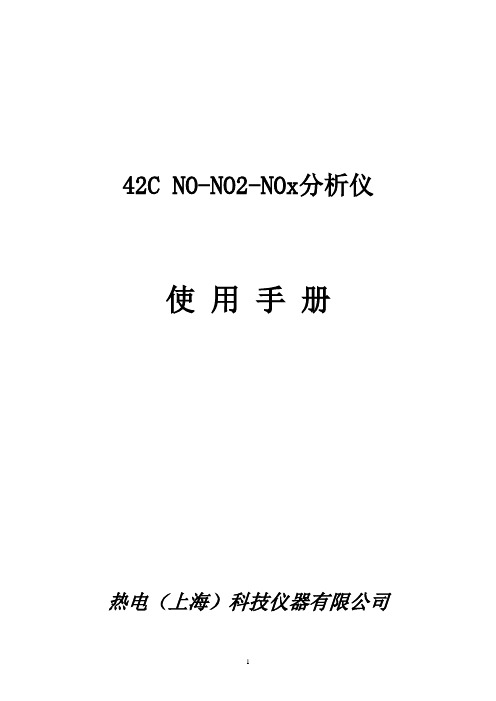
42C NO-NO2-NOx分析仪使用手册热电(上海)科技仪器有限公司第一章简介工作原理42C分析仪是一种化学发光法NOx分析仪,原理是基于一氧化氮(NO)与臭氧(O3)的化学发光反应产生激发态的NO2分子,当激发态的NO2分子返回基态时发出一定能量的光, 所发出光的强度于NO的浓度呈线性关系,42C分析仪就是利用检测光强来进行NO的检测, 其化学反应式如下:NO + O3── NO2 + O2 + h仪器在进行二氧化氮(NO2)的检测时必须先将NO2转换成NO,然后再通过化学发光反应进行检测。
NO2是通过钼转换器完成NO2到NO的转换. 其转换器的加热温度约为325℃。
如图1-1所示, 样品气通过标有SAMPLE的进气口被抽入42C分析仪,然后样气经颗粒物过滤器过滤,到达一电磁阀,由该电磁阀选择样气的路径是直接到达反应室(测NO方式),还是先经过NO2到NO转换器后再进入反应室(测NO X方式)。
在反应室前装有限流毛细管和流量传感器, 以控制和测量样气的流量.干燥空气通过DRY AIR进气口进入42C分析仪。
经过流量传感器后, 干燥空气通过放电式臭氧发生器。
臭氧发生器产生进行化学萤光反应时所需要的高浓度臭氧。
臭氧与样气中的NO进行反应生成激发态的NO2分子, 然后由光电倍增管检测NO2返回基态时发出的萤光。
仪器计算在NO和NO X方式下所检测的NO和NO X浓度,并将计算结果存入存储器, 同时利用两个浓度的差值计算出NO2浓度。
42C仪器不仅可在前面板上显示NO、 NO2和NO X浓度值,同时可将这些值输出到仪器的模拟输出端。
第二章仪器安装安装步骤:1,把采样管连接到仪器后面板的SAMPLE采样口(见Figure 2-1)。
安装前要确认采样管中没有脏的、潮湿的和有干扰的物质。
采样管应使用材料为FEP Teflon、316不锈钢的,外径为1/4”,内径不小于1/8”,长度小于10英尺的管子。
注意:要保证送入仪器的气体的压力和环境气压相同。
美国菲尔兹公司产品说明书:B-32 BSeries 445S标准线性玻璃温度计井

B-32Series 445SStandard Threaded Well for Industrial Glass Thermometers *Application:Fits liquid-in-glass thermometers made to S.A.M.A.standards. Tapered bore is made 0.008" oversize to eliminate possibility of thermometer bulb expanding into the well, thus preventing removal.Connection Size:3⁄4and 1 NPT are standard. Other thread sizes are available upon request.Protective Coatings for Thermowells:•Resist Corrosion •For Chemical Baths •Color-Coded Sensors for Process Control*See Vapor Actuated Assembly on page E-17 for Additional •Available in PFA, Epoxy and other materials.Consult Sales Department for complete information.Materials:Carbon Steel (C-1018), Brass (ASTM B-16),A.I.S.I. 304, A.I.S.I. 316, Monel. Many other materials available upon request.Additional Designs:Other designs of wells to fit this class of thermometer are available. These include socket weld, heavy duty and flanged types.Discount ScheduleIncrease Response Rate! Silicon Paste; see page B-40.smaller for Carbon Steel or NPT external thread, 0.445" internal For Assistance in Choosing Head and Well Assemblies, See guide on page B-5. These wells are compatible NB1, NB2 (page B-8); PR-12, PR-14, and NPT-style probes (page C-95), as well as DialTemp™MOST POPULAR MODELS HIGHLIGHTED!ShankCANADA www.omega.ca Laval(Quebec) 1-800-TC-OMEGA UNITED KINGDOM www. Manchester, England0800-488-488GERMANY www.omega.deDeckenpfronn, Germany************FRANCE www.omega.frGuyancourt, France088-466-342BENELUX www.omega.nl Amstelveen, NL 0800-099-33-44UNITED STATES 1-800-TC-OMEGA Stamford, CT.CZECH REPUBLIC www.omegaeng.cz Karviná, Czech Republic596-311-899TemperatureCalibrators, Connectors, General Test and MeasurementInstruments, Glass Bulb Thermometers, Handheld Instruments for Temperature Measurement, Ice Point References,Indicating Labels, Crayons, Cements and Lacquers, Infrared Temperature Measurement Instruments, Recorders Relative Humidity Measurement Instruments, RTD Probes, Elements and Assemblies, Temperature & Process Meters, Timers and Counters, Temperature and Process Controllers and Power Switching Devices, Thermistor Elements, Probes andAssemblies,Thermocouples Thermowells and Head and Well Assemblies, Transmitters, WirePressure, Strain and ForceDisplacement Transducers, Dynamic Measurement Force Sensors, Instrumentation for Pressure and Strain Measurements, Load Cells, Pressure Gauges, PressureReference Section, Pressure Switches, Pressure Transducers, Proximity Transducers, Regulators,Strain Gages, Torque Transducers, ValvespH and ConductivityConductivity Instrumentation, Dissolved OxygenInstrumentation, Environmental Instrumentation, pH Electrodes and Instruments, Water and Soil Analysis InstrumentationHeatersBand Heaters, Cartridge Heaters, Circulation Heaters, Comfort Heaters, Controllers, Meters and SwitchingDevices, Flexible Heaters, General Test and Measurement Instruments, Heater Hook-up Wire, Heating Cable Systems, Immersion Heaters, Process Air and Duct, Heaters, Radiant Heaters, Strip Heaters, Tubular HeatersFlow and LevelAir Velocity Indicators, Doppler Flowmeters, LevelMeasurement, Magnetic Flowmeters, Mass Flowmeters,Pitot Tubes, Pumps, Rotameters, Turbine and Paddle Wheel Flowmeters, Ultrasonic Flowmeters, Valves, Variable Area Flowmeters, Vortex Shedding FlowmetersData AcquisitionAuto-Dialers and Alarm Monitoring Systems, Communication Products and Converters, Data Acquisition and Analysis Software, Data LoggersPlug-in Cards, Signal Conditioners, USB, RS232, RS485 and Parallel Port Data Acquisition Systems, Wireless Transmitters and Receivers。
ATTO产品系列
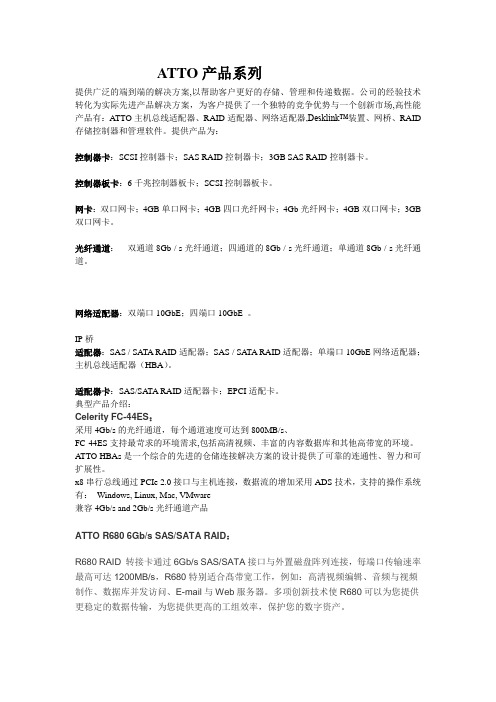
ATTO产品系列提供广泛的端到端的解决方案,以帮助客户更好的存储、管理和传递数据。
公司的经验技术转化为实际先进产品解决方案,为客户提供了一个独特的竞争优势与一个创新市场,高性能产品有:ATTO主机总线适配器、RAID适配器、网络适配器,Desklink™装置、网桥、RAID 存储控制器和管理软件。
提供产品为:控制器卡:SCSI控制器卡;SAS RAID控制器卡;3GB SAS RAID控制器卡。
控制器板卡:6千兆控制器板卡;SCSI控制器板卡。
网卡:双口网卡;4GB单口网卡;4GB四口光纤网卡;4Gb光纤网卡;4GB双口网卡;3GB 双口网卡。
光纤通道:双通道8Gb / s光纤通道;四通道的8Gb / s光纤通道;单通道8Gb / s光纤通道。
网络适配器:双端口10GbE;四端口10GbE 。
IP桥适配器:SAS / SATA RAID适配器;SAS / SATA RAID适配器;单端口10GbE网络适配器;主机总线适配器(HBA)。
适配器卡:SAS/SATA RAID适配器卡;EPCI适配卡。
典型产品介绍:Celerity FC-44ES:采用4Gb/s的光纤通道,每个通道速度可达到800MB/s、FC-44ES支持最苛求的环境需求,包括高清视频、丰富的内容数据库和其他高带宽的环境。
ATTO HBAs是一个综合的先进的仓储连接解决方案的设计提供了可靠的连通性、智力和可扩展性。
x8串行总线通过PCIe 2.0接口与主机连接,数据流的增加采用ADS技术,支持的操作系统有:Windows, Linux, Mac, VMware兼容4Gb/s and 2Gb/s光纤通道产品ATTO R680 6Gb/s SAS/SATA RAID:R680 RAID 转接卡通过6Gb/s SAS/SATA接口与外置磁盘阵列连接,每端口传输速率最高可达1200MB/s,R680特别适合髙带宽工作,例如:高清视频编辑、音频与视频制作、数据库并发访问、E-mail与Web服务器。
Exergen TemporalScanner温度计说明书

2. 要查取更早存储的读数记录,请再次点击按钮。 将出现2M存储位置的温度。重复按到8M可以 查取所有最近的内存读数。
3. 要退出记忆模式并重新测量体温,请按住按钮 1-2秒直到显示屏完全关闭。
SMARTGLOW:灵活设定蜂鸣声开关
您的颞动脉温度计配有蜂鸣器和前后 闪烁LED,当您 扫描额头上的颞动脉时,会得到声音和视觉反馈。 原 始出 厂设置默认蜂鸣器和LED都处于打开的状业的颞动脉体温计是家用款,使用的方式与医生和 护士使用的专业款相似。请仔细阅读用户手册并遵循相关 指示。 安装电池 1. 找到温度计背面的电池盒。 2. 将体温计的顶部朝上,拇指放在体温计的突起处。 3. 紧紧地按下,把体温计盖向底部滑开。 4. 插入右边带有正极(小)端子的9伏电池。 5. 将电池盒盖滑回原位。 量取温度 1. 取下保护帽。 2. 拿着温度计,将拇指或食指置于扫描按钮上(在第四步
如果蜂鸣器是开着的,而你 担心发出的声音或闪烁的LED灯会吵醒 熟睡的儿童(或成人),可以按如下方 式关闭蜂鸣器和前LED:
1. 从空白页面开始,轻触电源按钮,直到显示屏闪烁(轻触10次, 跳过8条 温度记忆和温度单位设定)。
2. 按下并按住,直到显示SHH,即静音模式。“哔”的一声表明 设置已经完 成,颞动脉温度计将自动关闭。
3. 要重新开启蜂鸣器和前LED灯,请重复步骤1找到SHH,然后 执行步骤2并 更改为LOUD。
无论任何模式下,静置30秒后颞动脉温度计将自动关闭。注意在测温 前,温度计必须从空白显示屏状 态开始; 按住按钮3秒钟,即可以从 任何模式关机。
选择华氏度(°F)与摄氏度(°C)模式
1. 从空白显示屏开始,点击按钮,直到按完8条温度 记忆之后出现闪烁的F-C模 式。屏幕右上角将显 示当前温度模式,以小°F或°C表示。出厂设置 为°F。
- 1、下载文档前请自行甄别文档内容的完整性,平台不提供额外的编辑、内容补充、找答案等附加服务。
- 2、"仅部分预览"的文档,不可在线预览部分如存在完整性等问题,可反馈申请退款(可完整预览的文档不适用该条件!)。
- 3、如文档侵犯您的权益,请联系客服反馈,我们会尽快为您处理(人工客服工作时间:9:00-18:30)。
Celerity FC-42ES Adapter
Celerity FC-42ES是一个双通道主机适配器,应用于企业服务器和工作站。
它拥有4GB的带宽,传输速度可达800M/秒。
FC-42ES的每个通道都能应付最苛刻的应用要求。
此外FC-42ES使用最新的PCIExpress主机连接技术,串行高速连接支持最高达4GB/秒的总吞吐量。
(X8 PCIe)全双工。
FC-42ES 的软件兼容现有的PCI和PCI-X产品,并与其他Celerity FC系列产品使用相同的设备驱动程序,简化用户的安装和支持。
Celerity FC-42ES 还向下兼容到2GB和1GB光纤通道设备,支持现有技术。
技术规格
·2个独立的光纤通道端口
·每个通道拥有4Gbit数据传输速率
·每个通道最大全双工吞吐量800M/秒
·支持所有FC拓扑:direct fabric, arbitrated loop 和 point-to-point
·ANSI 光纤通道: FC-FS, FC-AL, FCP, FC- AL2, FC-PLDA, FC-FLA ·便于升级的ROM闪存
·FC第三级的支持
·本地管理和诊断
·缓冲信息:8 @ 512 Bytes; 8 @ 2 Kilobytes
·ATTO高级数据流技术
先进的FC功能
·支持SNIA HBA API
·自动适应4GB、2GB、1GB的光纤通道
·支持目录和启动模式
·支持Windows FDMI和WMI
主机总线规范
·X4机器,X4 PCI Express互连(符合RoHS)
·符合PCI Express基础规格1.0a
·符合PCI Express CEM规格1.0a
·符合PCI Express 至PCI/PCI-X桥接规格1.0
环境和物理规格
·工作温度:0—45摄氏度(32—113华氏度)
·存储温度:-40—70摄氏度(-40—158华氏度)·相对湿度:10%—90% 非冷凝
·100lf/m(最小)气流建议
·符合CPI半高,半长外形规格
·12V@ 4A (max.); 3.3V @ 1.5A (max.)
·长度:5.6英寸
·高度:2.712英寸
·符合RoHS
外部连接
·易于安装的全高连接板
·外部LED指示灯,指示每个通道的在线和速度状态·包括2个可插拔光学LC SFP收发器模块
软件规格
·Windows 7®, XP®, Vista®
• Windows Server® 2003, 2008
• Mac® OS X 10.4.x and up
• RedHat Enterprise Linux® 2.x (2.4.x kernels) • RedHat Enterprise Linux® 3.x (2.4.x kernels) • RedHat Enterprise Linux® 4.x (2.6.x kernels) • RedHat Enterprise Linux® 5.x (2.6.x kernels) • RedHat Enterprise Linux® 6.x (2.6.x kernels) • SUSE Linux Enterprise® 8.x (2.4.x kernels) • SUSE Linux Enterprise® 9.x (2.6.x kernels) • SUSE Linux Enterprise® 10.x (2.6.x kernels) • Fedora Core Linux® 7.x (2.6.x kernels)
• Fedora Core Linux® 8.x (2.6.x kernels)
• Fedora Linux® 9.x (2.6.x kernels)
• Solaris® 9.x x86
• Solaris® 10.x x86
• VMware ESX Server® 3.5。
