OGM-Digital Manual
金蝇商业分析工具与服务说明书

Market InsightsAnalytical Tools Execution Services Developer and Data Marquee originated with Engineers and retains a strong developer-focused culture. Today, Marquee features the world’s most comprehensive institutional API offering through its developer platform, allowing clients to incorporate the full range Goldman Sachs Marquee The Digital Storefront for Institutional Client Services Marquee is the digital storefront for institutional client services, delivering Goldman Sachs’ market insights, analytical tools, execution services, and developer and data services directly to clients via an integrated digital platform Marquee Engineers build, deploy and oversee the digital products, tools and services offered through Marquee. Built atop a cross-asset infrastructure designed from scratch, Marque is designed to deliver Goldman Sachs’ intellectual property flexibly through desktop, web, mobile or programmatically via APIs.Marquee Core CapabilitiesThese materials are for informational purposes only and do not constitute an offer to sell, or the solicitation of an offer to buy, any security. The Goldman Sachs Marquee® platform is for institutional and professional clients only. Some of the services and products described in these materials may not be available in certain jurisdictions or to certain types of client. Please contact your Goldman Sachs sales representative with any questions. These materials are given for purely indicative purposes and do not create any contractual relationship between you and Goldman Sachs. These materials are confidential and may not be disclosed to any third party (with the exception of external advisers on the condition that they themselves are bound by this confidentiality undertaking), or copied in whole or in part, without the prior written consent of Goldman Sachs. Any market information contained in these materials (including but not limited to pricing levels) is based on data available to Goldman Sachs at a given moment and may change from time to time. There is no representation that any transaction can or could have been effected on such terms or at such prices. Please see https:///disclaimer/sec-div-disclaimers-for-electronic-comms.html for additional information. © Goldman Sachs 2019. All rights reserved.。
AEM Digital Multimeters规格与产品型号说明书

MODELS 5212, 5215, 5217, 5231 & 5233Compact and simple to use, these multimeters with a large backlit display and non-contact voltage detection are exceptional products and a great value for today's market48 Rev.00 05/2021Technical Assistance (800) 343-139149Analog & Digital displayAuto measurement Auto Power OFFAuto RangeDisplay Hold enabled Buzzer indicationMAX/MIN selected Relative mode active AC/DC voltage or currentRelative mode activeLow battery indicationMODELS 5231 & 5233Diode test selected, °C: Temperature °F , °C: TemperatureUnits of measure Auto Power OFF Low battery indication Hz: Frequency selectedFEATURES• AC/DC current up to 10A or 600A with a current clamp giving direct readings (Model 5231)• High sensitivity with a resolution of 0.01mV• Withstands overloads up to 8000V• VLowZ function detects and eliminates ghost voltages by placing a burden on the circuit • Multi-position mounting• Battery life extended with “sleep mode” feature (Models 5212, 5215 & 5217)• Backlight screen and flashlight (Models 5212, 5215 & 5217)• Displays MAX, MIN and MAX-MIN (Models 5215 & 5217; Model 5233 displays MAX & MIN only) • Displays relative measurement (Models 5215, 5217 & 5233) • Measures temperature (Models 5217 & 5233)• Measures frequency and duty cycle (Models 5217 & 5233)2154.08DMM Model 5215 (TRMS, 6000-cts, NCV, V, A, AC/DC, Ohm, Auto Hold)2154.09DMM Model 5217 (TRMS, 6000-cts, NCV, V, A, AC/DC, Ohm, T, Frequency, Auto Hold)2125.64DMM Model 5231 (TRMS, 6000-cts, V, AC/DC, Ohm, CT, NCV)2125.65DMM Model 5233 (TRMS, 6000-cts, V, A, AC/DC, Cap, Ohm, T, NCV)Display Hold enabled Non-contact detection of network voltage (NCV Function-AC only)5215 & 5217PRODUCT INCLUDES5212, 5215 & 5217Soft carrying pouch, set of (2) color-coded leads (red/black), (2) 1.5V AA batteries and a user manual.THERMOCOUPLE ADAPTER Included with Model 52175231 & 5233Soft carrying case, set of (2) 5 ft color-coded test leads and a user manual.THERMOCOUPLE ADAPTERIncluded with Model 5233。
通信行业最齐全的英语缩语手册OP
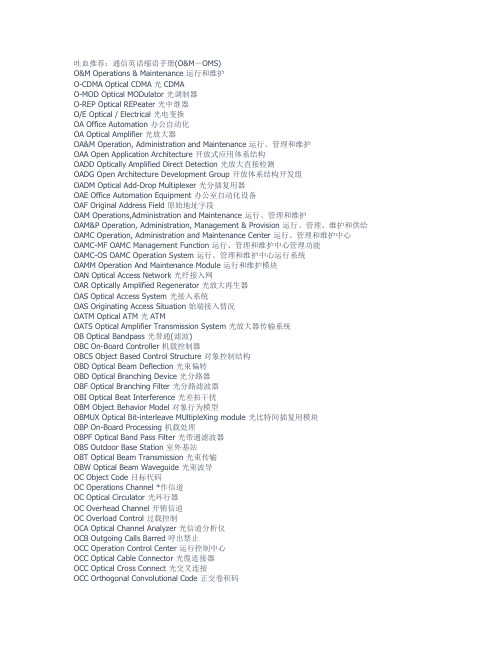
吐血推荐:通信英语缩语手册(O&M-OMS)O&M Operations & Maintenance 运行和维护O-CDMA Optical CDMA 光CDMAO-MOD Optical MODulator 光调制器O-REP Optical REPeater 光中继器O/E Optical / Electrical 光电变换OA Office Automation 办公自动化OA Optical Amplifier 光放大器OA&M Operation, Administration and Maintenance 运行、管理和维护OAA Open Application Architecture 开放式应用体系结构OADD Optically Amplified Direct Detection 光放大直接检测OADG Open Architecture Development Group 开放体系结构开发组OADM Optical Add-Drop Multiplexer 光分插复用器OAE Office Automation Equipment 办公室自动化设备OAF Original Address Field 原始地址字段OAM Operations,Administration and Maintenance 运行、管理和维护OAM&P Operation, Administration, Management & Provision 运行、管理、维护和供给OAMC Operation, Administration and Maintenance Center 运行、管理和维护中心OAMC-MF OAMC Management Function 运行、管理和维护中心管理功能OAMC-OS OAMC Operation System 运行、管理和维护中心运行系统OAMM Operation And Maintenance Module 运行和维护模块OAN Optical Access Network 光纤接入网OAR Optically Amplified Regenerator 光放大再生器OAS Optical Access System 光接入系统OAS Originating Access Situation 始端接入情况OATM Optical ATM 光ATMOATS Optical Amplifier Transmission System 光放大器传输系统OB Optical Bandpass 光带通(滤波)OBC On-Board Controller 机载控制器OBCS Object Based Control Structure 对象控制结构OBD Optical Beam Deflection 光束偏转OBD Optical Branching Device 光分路器OBF Optical Branching Filter 光分路滤波器OBI Optical Beat Interference 光差拍干扰OBM Object Behavior Model 对象行为模型OBMUX Optical Bit-interleave MUltipleXing module 光比特间插复用模块OBP On-Board Processing 机载处理OBPF Optical Band Pass Filter 光带通滤波器OBS Outdoor Base Station 室外基站OBT Optical Beam Transmission 光束传输OBW Optical Beam Waveguide 光束波导OC Object Code 目标代码OC Operations Channel *作信道OC Optical Circulator 光环行器OC Overhead Channel 开销信道OC Overload Control 过载控制OCA Optical Channel Analyzer 光信道分析仪OCB Outgoing Calls Barred 呼出禁止OCC Operation Control Center 运行控制中心OCC Optical Cable Connector 光缆连接器OCC Optical Cross Connect 光交叉连接OCC Orthogonal Convolutional Code 正交卷积码OCC Other Common Carrier 一般电信公司,普通运营商OCCB Output CES Cells Buffer 输出通信工程标准信元缓冲器OCCC One Connection Call Control 单个连接呼叫控制OCDP Optical Coherence Domain Polarimetry 光相干域偏振测定法OCDR Optical Coherence Domain Reflectometer 光相干域反射仪OCF Optical Cable Facility 光缆设备OCG Opticla Comb Generator 光梳状波发生器OCGS Object Code Generation System 目标码生成系统OCH Optical CHannel layer 光纤信道层OCH Outgoing CHannels 去话信道OCHIS Optical Cell Header Interface Subsystem 光信头接口子系统OCL Operation Control Language 运行控制语言OCL Operational Cable Load 光缆*作负荷OCL Operator Command Language *作员命令语言OCL Optical Confinement Layer 光限制层OCL Overall Connection Loss 总连接损耗OCM Ongoing Call Management 去话呼叫管理OCM OrthoConjugate Mirror 正交共轭镜OCN Open Computer Network 开放式计算机网络OCP Open Communication Protocol 开放通信协议OCP Optional Calling Plan 任选呼叫方案OCR Optical Character Reader 光学字符阅读器OCR Optical Character Recognition 光字符识别OCRIT Optical Character Recognition Intelligent Terminal 光字符识别智能终端OCS Optical Character Scanner 光字符扫描器OCS Optical Cohenrent System 相干光系统OCS Originating Call Screening 发端去话筛选OCSM Optical Cell Selection Module 光信元选择模块OCT Optical Current Transducer 光流换能器OCTS Optical Cable Transmission System 光缆传输系统OCU Office Channel Unit 局内信道单元OCU Operational Control Unit *作控制单元OCWR Optical Continuous Wave Reflectometer 光连续波反射计OD Optical Demultiplexer 光解复用器OD Optical Detector 光检测器ODB Object DataBase 目标数据库ODBC Open DataBase Connectivity 开放数据库互连ODCU Optical Data Collecting Unit 光数据收集单元ODE Object Database and Environment 目标数据库与环境ODF Optical Distribution Frame 光纤配线架ODI Open Data-link Interface 开放数据链路接口ODIF Open document.nbspInterchange Format 开放文件互换格式ODL Object Definition Language 目标确定语言ODLI Open Data Link Interface 开放式数据链路接口ODM Object Data Manager 对象数据管理程序ODMA Open Distributed Management Architecture 开放式分布管理结构ODN Open Data Network 开放数据网络ODN Optical Distribution Network 光配线网ODP Open Distributed Processing 开放分布式处理ODP Open Distributed Processor 开放型分布式处理器ODR Origin Dependent Routing 由发端位置选路ODS Open Data Service 开放式数据服务ODS Optical Data System 光数据系统ODSI Optical Domain Service Interconnect 光域服务互连ODT On-line Debugging Technique 在线调试技术ODT Optical Data Transmission 光数据传输ODU OutDoor Unit 室外设备ODV Open Digital Video 开放式数字视频ODVP Optimal Digital Voice Processor 最佳数字语音处理机ODXC Optical Digital Cross Connect 光数字交叉连接OEC Optical to Electrical Connection 光电连接OEFB OptoElectronic FeedBack 光电反馈OEIC Opto-Electronic Integrated Circuit 光电集成电路OEID Opto-Electronic Integrated Device 光电集成器件OEM Original Equipment Manufacturer 初始设备制造商OEO Optical-Electrical-Optical 光-电-光OFA OFf-net Access 网外接入OFA Optical Fiber Amplifier 光纤放大器OFBD Optical Fiber Branching Device 光纤分路器OFBG Optical Fiber Bragg Grating 光纤布拉格光栅OFC OFfice Code 局号OFC Optical Fiber Communication 光纤通信OFCC Optical Fiber Cable Component 光缆元件OFD Optical Frequency Discriminator 光鉴频器OFDL Optical Fiber Delay Line 光纤延时线OFDM Optical Frequency Division Multiplexing 光频分复用OFDM Orthogonal Frequency Division Multiplex 正交频分复用OFDMA Optical FDMA 光频分多址OFDR Optical Frequency Domain Reflectometer 光频域反射计OFE Optical Fiber Equalizer 光纤均衡器OFEP Operation Function Element Program 运行功能元程序OFF Optical Fiber Facing 光纤端面OFLAN Optical Fiber LAN 光纤局域网OFM Optical Frequency Modulation 光频调制OFP Optical Fiber Path 光纤通道OFS Optical Fiber Sensor 光纤传感器OFS Optical Frequency Shifter 光移频器OFS Out-of-Frame Second 帧失步秒OFTF Optical Fiber Transmission Function 光纤传输函数OFTS Optical Fiber Transmission System 光纤传输系统OGM Optical Gateway Manager 光网关管理器OGR OutGoing call Restriction 去话呼叫限制OGSIG OutGoing SIGnaling 去话信令OGT OutGoing Trunk 去话中继电路OGX Optical Gateway CroSs connect 光纤网关交叉连接OHA OverHead Access 开销接入OI Optical Interconnection 光互连OI Opto-Isolator 光隔离器OIA Optical Interface Adaptor 光接口适配器OIC Optical Integrated Circuit 光集成电路OID Object IDentifier 对象标识符OIDA Original Image Data Array 原始图像数据阵列OIF Optical Internet Forum 光联网论坛OIF Optical Internetworking Forum 光互联网论坛OIM Object Information Model 对象信息模型OIM Operations Interface Module *作接口模块OIM CF OIM Common Function OIM通用功能OIM DF OIM Dedicated Function OIM专用功能OIPS Optical Image Processing System 光学图像处理系统OIS Office Information System 办公信息系统OIS On-line Information Service 在线的信息服务OIU Office Interface Unit 局内接口单元OIU Optical Image Unit 光学图像单元OLA Optical fiber Limiting Amplifier 光纤限幅放大器OLAN Onboard LAN 机载局域网OLAP OnLine Analytical Processing 在线分析处理OLB Off Line Browser 离线浏览器OLC OverLoad Channel 过载信道OLC OverLoad Control 过载控制OLCP On-Line Complex Processing 在线复合处理OLCS On-Line Computer System 在线计算机系统OLCSS On Line Computer Shopping Services 在线电脑购物服务OLCTP On Line Complex Transaction Processing 在线复杂交易处理OLD On-Line Debugging 在线调试OLD On-Line Diagnostics 在线诊断OLDS On Line Dynamic Server 在线动态服务器OLE Object Linking and Embedding 对象链接嵌入OLE Optical Line Equipment 光线路设备OLEMS Object Linking Embedding Management Service 对象链接嵌入管理服务器OLH On Line Help 在线帮助OLI Optical Line Input 光线路入口OLI Optical Line Interface 光线路接口OLL Open-Loop Loss 开放环路损耗OLMM Optical Loop Mirror Multiplexer 光环路镜像复用器OLO On-Line Operation 在线*作OLO Optical Line Output 光线路出口OLP On-Line Processor 联机处理器OLR Optical Line Rate 光线路速率OLRTS On-Line Real-Time System 在线实时系统OLS On Line Service 在线服务OLS Outgoing Line Signaling 去话线路信令OLT Optical Line Terminal 光线路终端OLTM Optical Line Terminal Multiplexer 光线路终端复用器OLTP On-Line Transaction Processing 在线事务处理OLTT On-Line Terminal Testing 在线终端测试OLWS Optical LightWave Synthesizer 光波合成器OM Object Management 对象管理OM Operation Mode *作模式OM Optical Multiplexer 光复用器OMA Object Management Architecture 对象管理体系结构OMA Orthogonal Multiple Access 正交多址接入OMAP Operation, Maintenance and Administration Part 运行、维护和管理部分OMB Operation and Maintenance Block 运行和维护功能块OMC Operation & Maintenance Center 运行维护中心OMC Operation & Management Center 运行管理中心OMC Operations Monitoring Computer *作监控计算机OMC-G Operation & Maintenance Center-GPRS GPRS运行维护中心OMF Object Management Function 目标管理功能OMF Open Media Framework 开放式媒体框架OMFI Open Media Framework Interchange 开放式媒体架构互换OMG Object Management Group 对象管理组OMI Open Messaging Interface 开放式信息界面OMI Optical Modulation Index 光调制指数OMIN Optical Multistage Interconnected Network 光多级互联网络OMN Optically Multiplexed Network 光复用网络OMP Open Management Protocol 开放的管理协议OMP Operation & Maintenance Processor 运行维护处理器OMR Optical Mark Reader 光学标记阅读器OMS Object Management System 目标管理系统吐血推荐:通信英语缩语手册(OMS-OXCN)OMS Operation & Maintenance Support subsystem 运行维护支持子系统OMS Optical Multiplexer Section layer 光复用段层OMS Opto-electronic Multiplex Switch 光电子复用转换OMSS Operation Maintenance Support System 运行维护支持系统OMT Object Modeling Technique 对象建模技术OMUP Operations Maintenance User Part 运行维护用户部分ON Optical Network 光网络ONA Off-Net Access 网外接入ONA Open Network Architecture 开放式网络体系结构ONA Optical Network Analyzer 光网络分析仪ONAL Off-Net Access Line 网外接入线路ONC Off-Net Calling 网外呼叫ONC Open Network Computing 开放式网络计算ONI Optical Network Interface 光网络接口ONL Optical Network Layer 光网络层ONM Open Network Management 开放式网络管理ONN Open Network Node 开放型网络节点ONNC Optical Neural Network Computer 光学神经网络计算机ONP Open Network Provisioning 开放式网络供给ONS Online Notifying Server 在线通知服务器ONS Open Networking Supportware 开放式组网支撑件ONT Optical Network Terminal 光网络终端ONTM Open Nested Transaction Model 开放的嵌套事务模型ONU Optical Network Unit 光网络单元OO Object-Oriented 面向对象OOA Object Oriented Analysis 面向对象的分析OOAD Object Oriented Analysis and Design 面向对象的分析与设计OOAM Object-Oriented Analysis Model 面向对象的分析模型OOB Out Of Band 带外OOC Optical Orthogonal Code 光正交码OOC OverOcean Communication 越洋通信OOD Object-Oriented Design 面向对象的设计OODB Object-Oriented DataBase 面向对象的数据库OODBMS Object Oriented DataBase Management System 面向对象数据库管理系统OODM Object Oriented Development Method 面向对象开发方法OODS Object Oriented Database System 面向对象数据库系统OOF Out-Of-Frame 帧失步OOGMS Object-Oriented Graphical Modeling System 面向对象的图形建模系统OOL Object Oriented Layer 面向对象的层OOL Object-Oriented Language 面向对象的语言OOM Object-Oriented Memory 面向对象的存储器OOM Object-Oriented Method 面向对象的方法OONP Object-Oriented Network Protocol 面向对象的网络协议OOOS Object Oriented Operation System 面向对象*作系统OOP Object Oriented Programming 面向对象程序设计OOPL Object Oriented Programming Language 面向对象的编程语言OOPS Object-Oriented Programming System 面向对象的程序设计系统OORAM Object-Oriented Role Analysis Method 面向对象的任务分析方法OOS Object-Oriented Software 面向对象的软件OOS Out Of Service 业务中止OOSD Object-Oriented System Design 面向对象的系统设计OOT Object Oriented Technology 面向对象技术OOUI Object Oriented User Interface 面向对象用户界面OOWS Object-Oriented Window Software 面向对象的窗口软件OPA Optical Parametric Amplification 光参量放大OPAL Optical Parametric Amplification Laser 光参量放大激光器OPB Optical Power Budget 光功率分配OPC Optical Phase Conjugation 光相位共轭OPC Originating Point Code 源点码OPD Optical Path Difference 光程差OPDR Optical Polarization Domain Reflectometry 光偏振域反射测量法OPDU Operation Protocol Data Unit *作协议数据单元OPEN Optical Pan-European Network 泛欧光网络OPGW Optical Power Ground Wire 光纤架空地线复合缆OPI Overall Performance Index 全性能指数OPLL Optical Phase Lock-Loop 光锁相环路OPOL OPtimization-Oriented Language 面向优化的语言OPP Optical Power Penalty 光功率损耗OPPM Overlapping Pulse Position Modulation 重叠脉位调制OPR Optical Preamplifier Receiver 光预放大接收机OPRI Operational PRImitives *作原语OPS OPtical Smoothing 光平整OPT Open Packet Telephony 开放式分组电话OPTA Optimal Performance Theoretically Attainable 理论上可达到的最佳性能OPU Overhead Processing Unit 开销处理单元OPXC Optical Path CroSs Connect 光通路交叉连接OQAM Orthogonally multiplexed QAM system 正交复用QAM系统OQASK Offset Quadrature Amplitude Shift Keying 偏移正交幅移键控OQL Object Query Language 对象查询语言OQL On-line Query Language 在线查询语言OQPSK Offset QuadraPhase Shift Keying 偏移四相相移键控OQPSK Offset Quadrature Phase Shift Keying 偏移正交相移键控OR Optical Reflectance 光反射比OR Outgoing Route 输出路由ORB Object Request Broker 对象请求代理ORC Optimal Retransmission Control 最佳转发控制ORC Originating Region Code 始发地区代码ORE Overall Rreference Equivalent 全程参考当量ORL Optical Return Loss 光回波损耗ORM Optical Receiver Module 光接收机模块ORM Output Reconfiguration Network 输出重构网络ORMA Optical Reservation Multiple Access 光预留多址接入ORN Optic Remote Node 光远端节点OROG ORiginating OutGoing 发话端去话OROM Optical Read-Only Memory 光学只读存储器ORP Optical Reference Point 光参考点ORP Output Routing Pool 输出布线区ORU Optical Receive Unit 光接收单元ORU Optical Repeater Unit 光中继单元OS Office System 办公室系统OS Operating System *作系统OS Optical Section 光纤段OS Optical Sender 光发射机OS Optical Soliton 光孤子OS Optical Switch 光交换OS/MD Operation System / Mediation Device 运行系统/协调设备OSA Office System Automation 办公系统自动化OSA Open System Architecture 开放系统体系结构OSA Optical Spectrum Analyzer 光谱分析仪OSAN Optical Subscriber Access Node 光用户接入节点OSB Output Signal Balance 输出信号平衡OSC Operating System Control *作系统控制OSC Optical Supervisory Channel 光监控信道OSC Optical Switch Core 光交换核心OSC Outbound Signaling Channel 输出信令信道OSC Outgoing Sender Connector 出局发送器连接器OSCA Open Systems Cabling Architecture 开放系统布线结构OSDM Optical Space Division Multiplexing 光空分复用OSDP On-Site Data Processor 现场数据处理机OSDS Operating System for Distributed Switching 分布式交换*作系统OSDS Optical Space Division Switching 光空分交换OSE Open Systems Environment 开放系统环境OSF Open Software Foundation 开放式软件基金会OSF Operating System Function *作系统功能OSF Operation Service Function *作业务功能OSFB Operation System Function Block 运行系统功能块OSHN Optical Self Healing Network 自愈光纤网络OSI Open System Interconnection 开放系统互连OSI Open System Interface 开放系统接口OSI Operating System Interface *作系统接口OSI-NS OSI Network Service OSI网络业务OSI-R OSI Resource OSI资源OSI-RM OSI Reference Model OSI参考模型OSI/RM Open System Interconnection Reference Model 开放系统互连参考模型OSIE Open System Interconnection Environment 开放系统互连环境OSL Optical Signal Level 光信号级OSM Oscillator Strength Modulation 振荡器强度调制OSM Outgoing Switch Module 出局交换模块OSMF Open System Management Framework 开放式系统管理框架OSMT Optical Surface Mount Technology 光表面贴装技术OSN Optical Shuttle Node 光信息往返节点OSN Optical Subscriber Network 光纤用户网OSNC Optical Section Network Conncetion 光纤段网络连接OSNL Operating System Nucleus Language *作系统核心语言OSNR Optical Signal Noise Ratio 光信噪比OSP Open Settlement Protocol 开放结算协议OSP Optical Saturation Parameter 光饱和参量OSP Optical Signal Processing 光学信号处理OSP Optical-switched Service Provider 光交换业务供应商OSPF Open Shortest Path First 开放式最短路径优先(协议)OSQL Object oriented Structure Query Language 面向对象结构化查询语言OSS Open Simulation System 开放式模拟系统OSS Operating System Software *作系统软件OSS Operating System Storage *作系统存储器OSS Operation-Support System 运行支持系统OSS Operator Service System 话务员业务系统OSS Out-Slot Signaling 隙外信令OSSG Optical Small SiGnaling 光小信号增益OSSL Operating System Simulation Language *作系统模拟语言OST Optical Section Termination 光纤段终端OST Optical Soliton Transmission 光孤子传输OSU Optical Subscriber Unit 光用户单元OSW Optical SWitch 光交换OSWS Operating System WorkStation *作系统工作站OT Object Technology 对象技术OT Optical Tapoff 光分接OT Optical Terminal 光终端OTC Operating Telephone Companies 运营电话公司OTC Originating Toll Center 长途始发中心OTC Originating Toll Circuit 长途始发电路OTC Originating Trunk Center 发话中心局OTC Outgoing Trunk Circuit 出中继电路OTD Optical Time Domain 光时域OTDL Object Type Definition Language 对象类型定义语言OTDM Optical Time Division Multiplexing 光时分复用OTDM Optical Time Domain Multiplexing 光时域复用OTDR Optical Time Domain Reflect 光时域反射法OTDR Optical Time Domain Reflectometer 光时域反射计OTDS Optical Time Division Switching 光时分交换OTF Optical Transfer Function 光传递函数OTN Optical Transit Node 光过渡节点OTN Optical Transport Network 光传送网OTN Orthogonal Tree Network 正交树网络OTP One Time Programmable 一次性可编程OTS On-line Terminal System 在线终端系统OTT Optical Transmission Technology 光传输技术OTTN Optical Trunk Transmission Network 光干线传输网络OU Organizaiton Unit 组织单元OUG On-line User Group 在线用户群OUP Originating User Prompter 主叫用户提示器OUT Optical Translator Unit 光转换器单元OUTDEV OUTput DEVice identity 输出设备标识OVD Optical Video Disc 视频光盘OVID Object-oriented VIdeo Database 面向对象的视频数据库OVP Over Voltage Protection 过电压保护OVSF Orthogonal Variable Spreading Factor 正交可变扩频因子OW Order Wire 联络线OW-ADM Optical Wavelength ADM 光波长ADMOWC One-Way Channel 单向信道OWC One-Way Communication 单向通信OWC Optical Wavelength Convertor 光波长转换器OWD Order Wire and Data unit 联络线与数据单元OWDM Optical Wavelength Division Multiplexing 光波分复用OWDS Optical Wavelength Division Switching 光波分交换OWF Optimum Working Frequency 最佳工作频率OWPT Order Wire Phone Trunk 联络电话中继线OWS Office WorkStation 办公室工作站OWT OutWard Trunk 出局中继线OXC Optical Cross Connector 光交叉互连器OXC Optical CroSsConnect 光交叉连接OXCN Optical CroSsConnect Node 光交叉连接节点P&P Plug and Play 即插即用P-MAC Packet Media Access Controller 分组媒体接入控制器P-QoS Perceived Quality of Service 所觉察的业务质量P2P Person to Person 个人对个人P3 People, Price, Product 人、价格、产品PA Performance Analysis 性能分析PA Pre-Amplifier 前置放大器PA Program Address 程序地址PAD Packet Assembly / Disassembly 分组装拆PAD PCM ADapter 脉码调制适配器PAD Program Associated Data 与程序相关的数据PADL Pager Application Development Language 寻呼机应用开发语言PAGCH Packet Access Grant CHannel 分组接入应答信道PAI Protocol Addressing Information 协议寻址信息PAIS Path AIS 通道报警指示信号PAL Phase Alternation Line by line 逐行倒相制PAL Power ALarm 电源报警PAL Programmable Array Logic 可编程序阵列逻辑PAR Packet Arriving Rate 分组达到率PAR Peak to Average Ratio 峰均值比PARI Primary Access Rights Identification 基本接入权识别PARK Portable Access Rights Key 可携式接入权密钥PAS Protocol Analysis System 协议分析系统PASC Precision Adaptive Subband Coding 精度自适应子频带编码PASS Private Automatic Switching System 专用自动交换系统PATS Private Automatic Telephone System 专用自动电话系统PAX Private Automatic eXchange 专用自动交换机PBC Printer Board Connector 印刷电路板连接器PBCCH Packet Broadcast Control CHannel 分组广播控制信道PBN Packet Based Network 分组网络PBN Private Branch Network 专用分支网络PBON Passive Branched Optical Network 无源分支光网络PBS Personalized Basic Service 个人化基本业务PBS Portable Base Station 可移动式基站PBX Private Branch eXchange 专用小交换机PBXL Private Branch eXchange Line 专用小交换机线路PC Paging Channel 寻呼信道PC Peripheral Control 外围控制PC Personal Communication 个人通信PC Personal Computer 个人电脑PC Phase Compensator 相位补偿器PC Phase Conjugate 相位共轭PC Phase Control 相位控制PC Point Code 信令点编码PC Polarization Controller 偏振控制器PC Power Control 功率控制PC Printed Circuit 印刷电路PC Protocol Capability 协议性能PC Protocol Conversion 协议转换PCB Play Control Block 播放控制块PCB Printed Circuit Board 印刷电路板PCC Personal Code Calling 个人代码呼叫PCC Punctured Convolutional Code 收缩卷积码PCCC Parallel Concatenated Convolutional Code 并行链接卷积码PCCCH Packet Common Control CHannel 分组公共控制信道PCCH Physical Control CHannel 物理控制信道PCCM Private Circuit Control Module 专用电路控制模块PCD Phase Compact Disc 相变光盘PCE Packet Concentration Equipment 分组集中设备PCE Path Core Element 通路核心单元PCE Physical Control Element 实体控制单元PCE Picture Control Entity 图像控制实体PCE Power Control Error 电源控制错误PCE Power Conversion Efficiency 功率变换效率PCF Plastic Cladding Fiber 塑料包层光纤PCF Port Core Function 端口核心功能PCF Program Control Facility 程序控制设备PCF-OSF Port Core Function-Operation System Function 端口核心功能-运行系统功能PCH Paging CHannel 寻呼信道PCI Peripheral Component Interconnection 外围部件互连PCI Peripheral Component Interface 外围组件接口PCI Peripheral Computer Interconnect 外围计算机互连PCI Personal Communication Interface 个人通信接口PCI Programming Communication Interface 可编程通信接口PCI Protocol Control Indicator 协议控制指示器PCI Protocol Control Information 协议控制信息PCIA Personal Communication Industry Association 美国个人通信工业协会PCL Play Control List 播放控制表PCM Pulse Code Modulation 脉码调制PCMCIA PC Menory Card International Association 个人电脑存储国际协会PCMD Pulse Code Modulation Device 脉冲编码调制器PCME Packet Circuit Multiplication Equipment 分组电路倍增设备PCN Pacific Communications Network 太平洋通信网络PCN Personal Communication Network 个人通信网PCN PlesioChronous Network 准同步网PCO Point of Control and Observation 控制观察点PCOF Plastic-Clad Optical Fiber 塑料包层光纤PCP Peripheral Call Processing 外围呼叫处理PCP Primary Connection Point 一级连接点PCP Protocol Conversion Permission 协议变换允许PCPS Private Carrier Paging System 专用载波寻呼系统PCR Peak Cell Rate 峰值信元率PCR Phase Conjugate Ring 相位共轭环PCR Preventive Cyclic Retransmission 预防性循环重发PCS Personal Communication Satellite 个人通信卫星PCS Personal Communication Service 个人通信业务PCS Personal Communication System 个人通信系统PCS Plesiochronous Connection Supervision 准同步连接监测PCS Portable Communication Server 可携式通信服务器PCS Protocol Conversion Screening 协议变换选择PCSF Plastic-Clad Silica Fiber 塑料包层石英光纤PCSS Parallel Combinatory Spread Spectrum 平行组合扩频PCT Private Communications Technology 专用通信技术PCT Portable Control Terminal 便携式控制终端PCTR Protocol Conformance Test Report 协议一致性测试报告PCU Parameter Control Unit 参数控制单元PCU Power Control Unit 功率控制单元PCU Priority Control Unit 优先权控制单元PCU Packet Control Unit 数据包控制单元PD Packet Delay 分组延迟PD Phase Detector 相位检测器PD Phase Discriminator 鉴相器PD Polarization Dispersion 偏振色散PD Protocol Discriminator 协议鉴别器PD Pulse Distribution 脉冲分配PDA Personal Digital Assistant 个人数字助理PDAMA Packet Demand Assignment Multiple Access 分组按需多址访问PDAP Public Data Access Point 公共数据接入点PDAU Physical Delivery Access Unit 物理传递接入单元PDB Private DataBase 专用数据库PDB Public DataBase 公共数据库PDC Passive Dispersion Compensation 无源色散补偿PDC Personal Digital Cellular telecommunication system 个人数字蜂窝通信系统PDC Personal Digital Communication 个人数字通信PDC Public Digital Cellular 公用数字蜂窝PDCH Packet Data CHannel 分组数据信道PDD Personal Digital Device 个人数字设备PDD Port Dialing Delay 端口拨号延迟PDEVID Physical DEVice IDentity 物理装置标识PDFA Prasedymium-Doped Fiber Amplifier 掺镨氟化物光纤放大器PDG Polarization Dependent Gain 偏振相关增益PDGN Packet Data Gateway Node 分组数据网关节点PDH Plesiochronous Digital Hierarchy 准同步数字系列PDI Picture Des cription Instruction 图形描述指令PDI Polarization Dependent Isolator 偏振相关隔离器PDK Package Development Kit 包开发工具箱PDL Page Des cription Language 页面描述语言PDL Picture Des cription Language 图像描述语言PDL Polarization Dependent Loss 偏振相关损耗PDL Protocol Des cription Language 协议描述语言PDM Polarization Division Multiplexing 偏振分割复用PDM Product Data Management 产品数据管理PDM Pulse Density Modulation 脉冲强度调制PDM Pulse-Duration Modulation 脉冲宽度调制PDMPX Primary DeMultiPleXer 一次群分路器PDN Packet Data Network 分组数据网PDN Private Data Network 专用数据网PDN Protocol Data Network 协议数据网PDN Public Data Network 公共数据网PDN Public switched Data Network 公共交换数据网PDO Packet Data Optimised 优化分组数据PDP Packet Data Protocol 分组数据协议PDP Plasma DisPlay 等离子显示器PDP Policy Decision Point 决策点PDR Polarization Diversity Receiver 偏振分集接收机PDS Passive Double Star 无源双星PDS Personal Digital System 个人数字系统PDS Physical Delivery System 物理传递系统PDS Premises Distribution System 宅院配线系统PDSN Packet Data Support Node 分组数据支持节点PDTCH Packet Data Traffic CHannel 分组数据业务信道PDTE Packet Digital Terminal Equipment 分组数字终端设备PDTS Public Data Transmission Service 公众数据传输业务PDU Packet Data Unit 分组数据单元PDU Protocol Data Unit 协议数据单元PDV Path Delay value 通路延迟值PE Peer Entity 对等实体PE Performance Enhancement 性能增强PE Phase Encoding 相位编码PE Phase Equalization 相位均衡PE Physical Entity 物理实体PE Picture Element 像素PE Probability of Error 差错概率PE Protocol Entity 协议实体PE Protocol Event 协议事件PE-IM Phase-Encoded Intensity Modulation 相位编码强度调制吐血推荐:通信英语缩语手册(PEC-POCN)PEC Pure Empty Cell 纯空信元PED Peripheral Equipment Data 外围设备数据PED Portable Electronic document.nbsp可移植的电子文档PED Protocol Encoder / Decoder 协议编译码器PEE Packet Entry Event 分组进入事件PEE Packet Exit Event 分组离开事件PEL Protocol ELement 协议元PEM Privacy Enhanced Mail 增强保密的邮件PEMF Plesiochronous Equipment Management Function 准同步设备管理功能PEP Packetized Ensemble Protocol 报文分组总体协议PEP Path End Point 通路端点PEP Policy Enforcement Point 策略执行点PER Packet Error Rate 分组错误率PER Pseudo Error Rate 伪误码率PES Packetized Elementary Stream 打包基本流PES Personal Earth Station 个人地球站PEX Private line EXchange 专线交换机PF Physical Frame 物理帧PF Protocol Function 协议功能PFAXAU Public FAX Access Unit 公共传真接入单元PFC Passive Fiber Component 光纤无源器件PFD Passive FDM Distributor 无源FDM分配器PFEC Parallel FEC 并行前向纠错PFM Pulse Frequency Modulation 脉频调制PGA Programmable Gain Amplifier 可编程增益放大器PGA Programmable Gate Array 可编程门阵列PGP Pretty Good Privacy 可靠加密PGPS Packet-by-packet Generalized Processor Sharing 逐一分组通用化处理器分享PH Packet Handling 分组处理PH Packet Header 分组头PHB Per Hop Behaviors 每跳行为PHCH PHysical CHannel 物理信道PHI Packet Handling Interface 分组处理接口PHI Protocol Handling Input stream 协议处理输入码流PHM Packet Handling Module 分组处理模块PHO Protocol Handling Output stream 协议处理输出码流PHP PHysical-layer Protocol 物理层协议PHP PHysical Plane 物理平面PHPDU PHysical Protocol Data Unit 物理协议数据单元PHPT Plesiochronous Higher-order Path Termination 准同步高阶通路终端PHS Personal Handy phone System 手持电话系统,手机系统PHSAP PHysical Service Access Point 物理业务接入点PI Peripheral Interface 外围接口PI Physical Interface 物理接口PI Polarization Independent 偏振(极化)无关PI Protocol Identifier 协议标识符PIB Personal Information Bubble 个人信息泡PIC Peripheral Interface Channel 外围接口信道PIC Personal Identification Code 个人识别码PIC Point In Call 呼叫点PIC Processor Interface Controller 处理机接口控制器PICB Peripheral Interface Control Bus 外围接口控制总线PICH PIlot CHannel 导频信道PICS Protocol Implementation Conformance Statement 协议实现一致性陈述PID Packet IDentifier 包标识符PID Port IDentification 端口识别PID Protocol IDentification 协议识别PIDB Peripheral Interface Data Bus 外围接口数据总线PII Polarization Independent Isolator 偏振(极化)无关隔离器PIIL Path Independent Insersion Loss 通路无关插入损耗PIM Personal Identity Module 个人标识模块PIM Personal Information Management 个人信息管理PIM Polarization Insensative Modulator 对偏振(极化)不敏感的调制器PIM Priority Interrupt Module 优先中断模块PIM Processor Interface Module 处理机接口模块PIM Protocol Independent Multicast 无协议多播PIN Personal Identification Number 个人识别号PIN Personal Information Number 个人信息代码PIN Postal Integrated Network 邮政综合网PIN Public Information Network 公共信息网络PINC Polarization Independent Narrow Channel 偏振(极化)无关窄信道PING Packet INternet Groper 分组因特网探测器PIO Parallel Input / Output 并行输入/输出PIOA Polarization Insensative Optical Amplifier 对偏振不敏感的光放大器PIP Picture In Picture 画中画PIP Programmable Interface Processor 可编程接口处理机PIR Packet Insert Rate 分组插入率PISO Parallel In / Serial Out 并行输入/串行输出PIU Path Information Unit 路径信息单元PIU Plug-In Unit 插件PIWM Pulse Interval Width Modulation 脉冲间隔宽度调制PK Private Key 专用密钥PK Public Key 公用密钥PKC Public Key Cryptosystems 公钥密码系统PKD Public Key Distribution 公钥分配PKDS Public Key Distribution System 公钥分配系统PKI Public Key Infrastructure 公开密钥基础架构PL Parameter Length 参数长度PL Permanent Line 永久线路PL Physical Layer 物理层PL Physical Level 物理级PL Presentation Layer 表示层PL Private Line 专线PL Protocol Layer 协议层PLA Programmable Logic Array 可编程逻辑阵列PLC Position Line Circuit 座席线路PLC Power Line Communication 电力线通信方式PLC Programmable Logic Controller 可编程逻辑控制器PLCF Physical Layer Convergence Function 物理层会聚功能PLCP Physical Layer Convergence Protocol 物理层会聚协议PLCS Physical Layer Convergence Sublayer 物理层会聚子层PLE Path Length Efficiency 路径长度效率PLI Private Line Interface 专用线路接口PLICF Physical Layer Independent Convergence Function 物理层独立会聚功能PLL Phase Locked Loop 锁相环PLM Payload Level Multiplexing 净荷级复用PLM PayLoad Mismatch 净荷失配PLMN Public Land Mobile Network 公共陆上移动网络PLN Path Layer Network 通道层网络PLP Packet Layer Procedure 分组层规程PLP Packet Layer Protocol 分组层协议PLP Physical Lightwave Path 物理光波通路PLPT Plesiochronous Lower order Path Termination 准同步低阶通路终端PLR Packet Loss Rate 分组丢失率PLS Physcial Layer Signaling 物理层信令PLS Private Line Service 专线业务PLV Presentation Level Video 显示级视频。
电子专业学术语英文缩写简称对照表
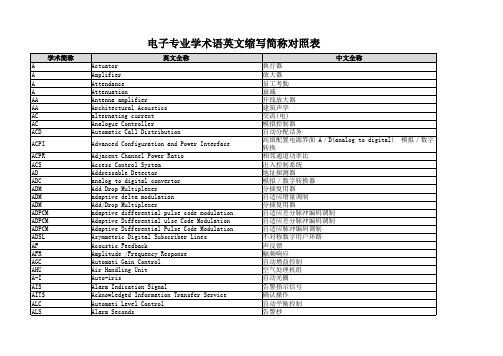
CC CCD CCD CCD CCF CCFL CCFL(CCFT) CCTV CCTV CD CD CDCA CDDI CDES CDMA CDMA CDMA CDR CDVCC CF CFM CIF CIS CISPR CLNP CLP CM CM CM CMI CMISE CMOS CMRS CMTS COB
算术逻辑单元 模拟用户线单元 调幅 管理模块 隔位标志翻转 接入网 美国国家标准学会 美国国家标准协会 全光网络指信号仅在进出网络时才进行电/光和光/电的变 All Optical Network 换,而在网络中传输和交换的过程中始终以光的形式存在。 Automatic Protection Switching 自动保护倒换 Access and Remote Control 接入和遥控 Automati Slope Control 自动斜率控制 American standard code for information interchange 美国信息交换标准码 Application-Specific Integrated Circuits 专用集成电路 Advanced Technology Attachment 高级技术附加装置 pulse code 脉冲码 Analogue Trunk Unit 模拟中继单元 Asynchronous Transfer Mode 异步传输模式 异步转移模式。将话音、图像、数据、视频等多种业务数字 Asynchronous Transfer Mode 化后转换成长度相同的分组(信元),包括信息域和元头, 根据元头的信息进行传送。 Asynchrous Transfer Mode 异步传送方式 Administration Unit 管理单元 AU Pointer Positive Justification 管理单元正指针调整 Administrative Unit Alarm Indication SignalAU 告警指示信号 Administration Unit Group 管理单元组 Loss of Administrative Unit Pointer AU指针丢失 AU Pointer Negative Justification 管理单元负指针调整 Administration Unit Pointer 管理单元指针 audio visual 声视,视听 Auchio &Video Control Device 音像控制装置 American Wire Gauge 美国线缆规格 Bridge Amplifier 桥接放大器 Building Automation & Control net 建筑物自动化和控制网络
Digilent Digital Discovery 参考手册说明书

Digital Discovery Reference ManualThe Digilent Digital Discovery™ is a combined logic analyzer and pattern generator instrument that was created to be the ultimate embedded development companion. The Digital Discovery was designed to optimize channels, speed, and portability. The small form factor facilitates easy storage and provides a whole suite of advanced features to allow you to debug, visualize, and simulate digital signals for most embedded projects. The digital inputs and outputs can be connected to a circuit using simple wire probes or breadboard wires; alternatively, the Digital Discovery High Speed Adapter and impedance-matched probes can be used to connect and utilize the inputs and outputs for more advanced projects. The Digital Discovery is driven by the free WaveForms software and can be configured to be any of the below instruments:∙24-channel digital logic analyzer (1.2…3.3V CMOS, up to 800MS/s(with the High Speed Adapter))∙16-channel pattern generator (1.2…3.3V CMOS, 100MS/s)∙16-channel virtual digital I/O including buttons, switches, and LEDs – perfect for logic training applications∙Two input/output digital trigger signals for linking multiple instruments(1.2…3.3V CMOS)∙ A programmable power supply of 1.2…3.3V/100mA. The same voltage sup plies the Logic Analyzer input buffers and the Pattern Generator input/outputbuffers, for keeping the logic level compatibility with the circuit under test.∙Digital Bus Analyzers (SPI, I²C, UART, I2S, CAN, Parallel)The Digital Discovery was designed for anyone embarking on embeddeddevelopment. Its features and specifications were deliberately chosen to maintain a small and portable form factor, withstand use in a variety of environments, and keep costs down, while balancing the requirements of operating on USB Power.1.1 Architectural Overview and Block DiagramDigital Discovery's high-level block diagram is presented in Figure 2, below. The core of the Digital Discovery 2 is the Xilinx® Spartan®-6 FPGA (specifically, theXC6SLX25-2 device). The WaveForms application automatically programs the Discovery’s FPGA at start-up with a configuration file designed to implement a multi-function test and measurement instrument. Once programmed, the FPGA inside the Discovery communicates with the PC-based WaveForms application via a USB 2.0 connection. The WaveForms software works with the FPGA to control all the functional blocks of the Digital Discovery, including setting parameters, acquiring data, and transferring and storing data into the DDR3 memory. Signals and equations also use certain naming conventions. Signals in the Input block use “DIN” prefix to indicate these are inputs only. Signals in the Input/Output block use “DIO” prefix. Signals at the user co nnectors include “USR” in their names, while signals at the FPGA pins include “FPGA”. Signals at the FPGA pins driving the pull resistors for DIO signals, include “PULL” in their names. DIN inputs are indexed 0 to 23, DIO input/outputs are indexed 24 to 39. Memory signals have the “DDR” prefix. Supply rails show the voltage with the VCC prefix. Referring to the block diagram in Figure 2 below:∙The I/O Level Translators build the bidirectional interface for input/output pins (used in the Pattern Generator, Static IO, and Logic Analyzer) ∙The Input Dividers are the conditioning circuits for the input pins (used in the Logic Analyzer)∙The FPGA banks are supplied at different voltages:o Bank 0, Bank1: VCCIO_PROG, a variable voltage, settable in the range1.2V…3.3V. The logic standard is set to: LVCMOS18_JEDEC. Thethreshold voltage is about 0.45*VCCIO_PROG.o Bank 2: VCC3V3, a fixed voltage of 3.3V.o Bank 3: VCC1V5, a fixed voltage of 1.5V.∙ A replica of VCCIO_PROG is also available to the user, as VCCIO_USR, under the V user switch control.∙The DDR3 Data Memory block stores the Logic analyzer acquired data.∙The Power Supplies and Control block generates all internal supply voltages as well as user supply programmable voltage. The control block also monitorsthe device power consumption for USB compliance.∙The USB Controller interfaces with the PC for programming the volatile FPGA memory after power on or when a new configuration is requested. After that, it performs the data transfer between the PC and FPGA.∙The Calibration Memory stores all calibration parameters. The Digital Discovery includes no analog calibration circuitry. Instead, a calibrationoperation is performed at manufacturing (or by the user), and parameters are stored in memory. The WaveForms software uses these parameters to adjustthe acquired data and the generated signals.In the sections that follow, schematics are not shown separately for identical blocks. For example, the Input Divider is only shown for DIN0 since the schematic for all other DIN1…DIN23 is identical.Figure 2. Digital Discovery Hardware block diagram.2. I/O Level TranslatorsFigure 3 shows the DIO user connectors and Figure 4 shows the I/O level translator for DIO24. DIO25 to DIO31 use similar discrete components, connected to pins1A2…2A3, respectively 1B2…2B3 of IC2.The I/O Level Translators block includes: - Input protection: series PTC (33Ω, positive thermal coefficient thermistor) and parallel ESD/overvoltage diodes to 5.2V and GND. - Voltage level translators, SN74CBT3384C. When DIO_USR signals are driven by the DUT, the voltage at the FPGA pins is limited at VCCIO_SW-1V = 3.3V. When the FPGA drives DIO_USR signals, they pass unlimited trough the low impedanceSN74CBT3384C buffer. - Pull resistors: 10k, individually settable as Pull-Up, Pull-Down or High-Z. This is done with a second FPGA pin associated to each DIO, which can be driven High, Low or HiZ. The Pull-Up voltage is VCCIO_PROG. - DIO_FPGA pin: the bank supply voltage is VCCIO_PROG> The WaveForms software can set VCCIO_PROG from 1.2 to 3.3V. The FPGA input threshold level is about 45% of VCCIO_PROG. The output strength can be set from 2mA to 16mA. The output slew rate can be set as: Quiet, Slow or Fast.Figure 3. DIO user connectors.Figure 4. I/O level translator.The LDO in Figure 5 generates the 4.3V to supply the level translator in Figure 4.The charge-pump in Figure 6 provides the the 6V reference for the clipper in Figure 7.When all ESD diodes protecting DIO_USR in Figure 3 are OFF, Q3B is OFF, and also Q4. If overvoltage is applied on some DIO_USR pins, rising VU5V2_ESD in Figure 7 above 5.2V, Q3B and Q4 turn ON , clipping VU5V2_ESD at approximately 5V.Figure 5. VCCIO_SW supply.Figure 6. VU6V0 supply.Figure Figure 7. Backpowering voltage clipper.3. Input DividersFigure 8 shows the DIN user connector and Figure 9 shows the Input Divider for DIN0. DIN1 to DIN23 use similar input circuitry.The Input Dividers block includes:∙Frequency compensated voltage dividers: 10/11 resistive dividers with compensation for FPGA input capacitance. All the dividers together have thesettable reference voltage VREFIO. Setting VREFIO close to the logicalthreshold voltage provides the highest sensitivity, while setting VREFIO atGND or logical supply voltage increase the noise immunity. The voltage at the FPGA pin:$$V_{DIN\text{_}FPGA}=\dfrac{10}{11}∙V_{DIN\text{_}USR}+\d frac{1}{11}∙V_{REFIO}\label{1}\tag{1}$$∙The reference voltage VREFIO is generated as in Figure 10. DIN_VREF_H and DIN_VREF_L are connected to FPGA pins in bank 1. Bank1 is supplied atVCCIO. VREFIO can be set at:o0V, when DIN_VREF_H = DIN_VREF_L = lowo0.43*VCCIO_PROG, when DIN_VREF_H = high, DIN_VREF_L = lowo VCCIO_PROG, when DIN_VREF_H = DIN_VREF_L = high.∙ESD/Overvoltage protection: Shottky diodes to VCC3V3.∙DIN_FPGA pin: the bank supply voltage is VCCIO_PROG. The WaveForms software can set VCCIO_PROG from 1.2 to 3.3V. The FPGA input thresholdlevel is about 45% of VCCIO_PROG.Figure 8. DIN user connector.Figure 9. Input Divider.Figure 10 VREFIO reference.4. Power supplies and control4.1 Internal power suppliesIn Figure 11, IC16 limits the in-rush current when the device is connected to the USB port. INA214 is a current shunt amplifier, with a gain of 100. With Vref = 0.75V and R163 = 15mΩ, the output voltage is:$$V_{ISNS\text{_}VBUS}=100∙(V_{IN+}-V_{IN-})+0.75V=1.5∙I_{VU5V0}+0.75V\label{2}\tag{2}$$The VBUS voltage is halved to VSNS_VBUS, for being also monitored. IC12 in Figure 11 is a triple power supply, generating the rails of 1.2V for the FPGA core, 1.5V for Bank 3 and DDR3 memory and 3.3V, for various circuits.Figure 11 VBUS monitoring..Figure 12. Internal voltage supplies.4.2 Programmable power supplyIC13 in Figure 13 generates the VCCIO_PROG, the variable voltage to supply the input and IO banks of the FPGA:$$V_{VCCIO\text_PROG}=V_{FB}∙(1+\dfrac{R_{144}}{R_{146}}+\dfrac{R_{144}}{R_{149}} )-V_{VSET\text_VCCIO}∙\dfrac{R_{144}}{R_{146}} =3.42V-V_{VSET\text_VCCIO}∙0.82 \label{3}\tag{3}$$With VVSET_VCCIO ϵ(0…3V), VCCIO_PROG could be theoretically set in the range: VCCIO_PROG ϵ(1.02V…3.42V). IC15 is a current shunt amplifier, with a gain of 100. With Vref = 0.75V and R115 = 50mΩ, the output voltage is:$$V_{ISNS\text_USR}=100∙(V_{IN+}-V_{IN-})+0.75V=5∙I_{VCCIO\text_USR}+0.75V\label{4}\tag{4}$$IC14 is a window comparator: FAULT_USR is logical LOW, when VISNS_USR is either more than 1.5V (IVCCIO_USR>150mA) or less than 0.66V (IVCCIO_USR←18mA). If this happens, the FPGA turns EN_PWR_USR to LOW, which turns both Q1A and Q1B OFF,to protect VCCIO_USR against overcurrent and reverse current respectively. VCCIO_USR is halved to VSNS_USR, for being monitored.Figure 13. VCCIO_PROG supply.Figure 14. VCCIO_USR protection and switch.4.3. Monitoring the power suppliesThe microcontroller in Figure 15 has two roles:1.A/D Conversion of VVSNS_VBUS, VISNS_VBUS, VVSNS_USR, VISNS_USR,representing the voltages and currents consumed from VBUS and VCCIO_USR respectively. The digital results are passed to the FPGA via an SPI interface.2.Storing the calibration parameters computed as a part of the manufacturingtest. During regular behavior, the WaveForms Software reads the parameters and corrects both generated and acquired signals.The DAC in Figure 16 generates the setting voltage for programming the value of VCCIO. IC22 in Figure 17 provides 3V reference voltage for both ADC and DAC above.Figure 15. ATtiny microcontroller.Figure 16. VSET_VCCIO setting DAC.Figure 17. VREF3V0 .5. LEDs and DDR3 MemoryFigure 18 shows the two tricolor LEDs used to symbolize the Digital discovery status. Figure 19 shows the DDR3 memory for the Logic Analyzer buffer.Figure 18. LEDs.Figure 19. DDR3 memory.6. USB ControllerThe USB interface performs two tasks:Programming the FPGA: There is no non-volatile FPGA configuration memory on the Digital Discovery. The WaveForms software identifies the connecteddevice and downloads an appropriate .bit file at power-up, via a Digilent USB-JTAG interface. Adept run-time is used for low level protocols.∙Data exchange: All instrument configuration data, acquired data and status information is handled via a Digilent synchronous parallel bus and USBinterface. Speed up to 20MB/sec. is reached, depending on USB port type and load as well as PC performance.7. FPGAThe core of the Digital Discovery is the Xilinx Spartan6 FPGA circuit XC6SLX25. The configured logic performs:∙Clock management (12MHz and 60 MHz for USB communication, 100MHz and 800MHz for data sampling)∙Acquisition control and Data Storage (Logic Analyzer)∙Digital signal synthesis (for pattern generator and bus protocol controllers) ∙Trigger system (trigger detection and distribution for all instruments)∙Power supplies control and instruments enabling∙Power and temperature monitoring∙Calibration memory control∙Communication with the PC (settings, status data)Block RAM of the FPGA is used for signal synthesis. External DDR3 memory is used for data acquisition.Detail of the trigger system is shown in Figure 20. Each instrument generates a trigger signal when a trigger condition is met. Each trigger signal (including external triggers) can trigger any instrument and drive the external trigger outputs. This way, all the instruments can synchronize to each other.Figure 20. FPGA configuration trigger block diagram.Figure 21 shows the connections to the FPGA banks 0, 1 and 3.Bank 0 is used for IOs. DIO_FPGA pins are the actual input/output pins to be used with the Pattern Generator, Static IO and Logic Analyzer. A DIO_PULL pin can add Pull-Up or Pull-Down resistors to the associated DIO_FPGA pin (see Figure 4).Bank 1 is used for high speed Logic Analyzer inputs. DIN_FPGA are the actual input pins, while DIN_VREF_H and DIN_VREF_L set the reference voltage for the input dividers (see Figure 9).Bank 3 is used as port for the DDR3 memory.Figure 21. FPGA banks 0, 1 and 3.Figure 22 shows the voltage rails and decoupling for the FPGA.The internal core of the FPGA is supplied 1.2V.Banks 0 and 1 are supplied with the programmable VCCIO_PROG. By setting this from 1.2V to 3.3V, both inputs and IOs are set to be compatible with the I/O standard LVCMOS of the respective voltage. Notice that a protected version of VCCIO_PROG is also available to the user, as VCCIO_USR. This can be used to supply the Device/Circuit Under Test.Bank 3 is supplied 1.5V, for compatibility with the DDR3 IC.Bank 2 and VCCAUX are supplied 3.3V.Figure 22. FPGA powering and decoupling.8. AccessoriesThe Digital Discovery package includes;∙One 2×16 fly-wire assembly (datasheet), for the DIN_USR connector. 24DIN signals (various colors), 8 GND wires (black). The connector is keyed so thatthe correct pins are connected to the correct color wires.∙One 2×6 fly-wire assembly (datasheet), for the DIO connectors. Each one includes two VCCIO_USR (red) wires, two GND (black) wires and 8 (colored)signal wires. It has a 2×6 female connector for the Digital Discovery DINconnector, and 1 pin female connectors for the device under test. Additional Accessories that can be added at checkout;∙One High Speed Adapter, for the DIN_USR connector. The High Speed Adapter is an alternative to the 2×16 fly-wire assembly. It provides access for24 twisted cables. The adapter is not keyed, and both orientations can beused as the twisted wires are not color coded. However, if the adapter isplugged in with the ground arrows pointing down, the pins will be located as shown below:∙High Speed Logic Probes (datasheet). Each twisted cable has a GND (black) wire twisted to a DIN_USR (colored) wire. The wire connects to the HighSpeed Adapter via a 2 pin female header, and two 1 pin female connectors to the device under test. A 100Ω resistor is embedded in the signal wire, on the end closest to the device under test. All GND wires should be connected toGround of the device under test.9. Features and PerformancesThis chapter shows the features and performances as described in the Digital Discovery Datasheet. Footnotes add detailed information and annotate the HW description in this Manual.9.1. Logic Analyzer∙24 high-speed input channels (DIN0…23), accessible through one 2×16 connector, used with the Logic Analyzer in Waveforms (560kΩ||10pF)∙16 digital I/Os (DIO24…39) arranged in two Pmod-style (2×6) connectors, used with the Logic Analyzer in Waveforms 1)∙800MSps input sample rate when using maximum 8 inputs (and the High Speed Adapter), 400 MSps with maximum 16 inputs (with the High SpeedAdapter), 200MSps and lower with maximum 32 inputs 2)∙User programmable input and output LVCMOS voltage levels from 1.2V to3.3V 3) (5V compatible 4) )∙100MHz signal input bandwidth∙2Gbit DDR3 acquisition buffer for Logic Analyzer∙Multiple trigger options including pin change, bus pattern, etc 5)∙Digital Bus Analyzers (SPI, I²C, UART, Parallel)9.2. Multi-purpose Digital I/O∙16 digital I/Os arranged in two Pmod-style (2×6) connectors.∙Each of the 16 pins can be configured for input (Logic analyzer) or set as output 6).∙Algorithmic pattern generator (no buffers used) 7)∙Custom pattern buffer/ch.: 32Ksamples∙ROM Logic for implementing user defined Boolean functions and State Machines∙Bus Protocol Controllers (SPI, UART, I²C)∙100MSps max. output sample rate (50MHz maximum output frequency).∙Automatic or manual strength and slew settings for outputs. 8)∙User programmable logic I/O levels from 1.2V to 3.3V (5V compatible) 9),10).9.3. Other features∙USB bus powered∙User power supplies, 1.2V to 3.3V, available in the two Pmod-style connectors (100mA max)∙Twisted wire high-speed cable option for input channels to insure signal integrity∙Free Waveforms 2015 software runs on Windows, MacOS, and Linux∙Cross-triggering between Logic Analyzer, Pattern Generator or external trigger ∙Data file import/export using standard formats∙80X80X25mm, 80g (without accessories)∙includes: USB cable, fly-wire accessoryWritten by Mircea Dabacan, PhD, Technical University of Cluj-Napoca Romania 1) , 6)The 16 DIO lines are primarily intended for the Pattern Generator, protocol controllers and Static IO instruments. For user convenience, some or all of them can be used by the Logic Analyzer also (see footnote 2). However, DIO input circuitry is different compared to DIN. Even more, when driving a DIO pin with the Pattern Generator and reading it back with the Logic Analyzer, the signal is read at the FPGA pin and does not propagate trough the external DIO circuitry. Consequently, when combining DIN and DIO pins in the Logic Analyzer, misalignments can be observed, at high acquisition rate.2)Available combinations in WaveForms:1.200MHz, DIN0...23, DIO24 (31)2.200MHz, DIO24...39, DIN0 (15)3.400MHz, DIN0 (15)4.400MHz, DIO24 (39)5.800MHz, DIN0 (7)6.800MHz, DIO24 (31)3) , 8) , 9)The FPGA DIN and DIO pins are set to LVCMOS18_JEDEC IOSTANDARD. The supply voltage of the associated FPGA banks is set (by user) to any value from 1.2V to 3.3V. The threshold level (at the FPGA pins) is about 45% of the bank supply voltage. For standard voltages of: 1.2V, 1.5V, 1.8V, 2.5V, 3.3V, the threshold levels (at the FPGA pins) are: 0.58V, 0.7V, 0.82V, 1.1V and 1.42V respectively.4) , 10)Setting the voltage to 3.3V, 5V logic inputs are tolerated but the input threshold is 1.42V. LVCMOS 3.3V output signals are compatible to most external logical circuits supplied with 5V.5)Trigger Detectors and Trigger Distribution Networks are implemented in the FPGA. This allows real time triggering and cross-triggering of different instruments within the Digital Discovery device. Using external Trigger inputs/outputs, cross-triggering between multiple Digital Discovery devices is possible.7)Real time implemented in the FPGA configuration.。
艺术家技术集团产品说明书

489-0941, rev 2.2 324605D-01 Printed in HungaryPortable Waveform Acquisition SystemsBefore you get started verify that you have a 32-bit version of Windows XP, the following items, and meet or exceed the minimum requirements listed. • WaveBook/512A or /516A • TR-40U Power Supply• Parallel Port-to-Parallel Port Cable • Software CDDynamic Signal Analysis CD (for eZ-Software), orData Acquisition CD (for WaveView) See Note, pg. 2• License Keys for purchased [eZ]software• Monitor: SVGA, 1024 x 768 screen resolution • Computer that meets or exceeds the following:Intel ™ Pentium 4 or equivalent; Microsoft ® Windows XPEPP (Enhanced Parallel Port) or ECP (Enhanced Capabilities Port) 1 GB memory; 10 GB disk spaceStep 1 - Install Software NOTE : /512A and /516A are not supported by Windows 7 or Vista1. Close all running applications on the host PC.2. Insert the CD into your CD-ROM drive. AnOpening Screen will appear. 3. Click the <ENTER SETUP > button.4. From the hardware selection screen [which follows a licensing agreement], select the WaveBook/512A orWaveBook/516A as applicable; then follow the on-screen instructions.Step 2 - Connect the WaveBook to the ComputerFor PCs that do not have an available parallel port, an interface option may be used, such as a WBK20A [interfaces with a PCMCIA card slot], WBK21 [interfaces with an ISA bus slot], or WBK23 [interfaces with a PCI bus slot]. These are discussed in PDF documents included on the CD. In regard to Ethernet connection, these WaveBook models can beconnected to one of three Expansion Ports on a WaveBook/516E or to one of three Expansion Ports on a WBK25 Ethernet Module. Refer to the CD PDF documentation as needed.1. Using a parallel port cable, connect the WaveBook to a parallel port on the computer.2. With the WaveBook power switch “OFF,” connect the power supply cable from the TR-40U to the WaveBook’sPower-In DIN5 connector (located on the rear panel). 3. Connect the TR-40U plug to a standard AC outlet; and turn the WaveBook power switch to “ON.”Printed in HungaryStep 3 - Configure & Test the Systemwith the Daq Configuration Applet1. Open the Daq Configuration Applet.a. Open the Control Panel by navigating from the Windows’ Desktop:Start Menu ⇒ Settings ⇒ Control Panel b. From the Control Panel, double-click the Daq Configuration icon.2. Add the WaveBook/512A or WaveBook/516A to the list of installed devices.a. Click the <Add Device > button. The “Select Device Type” box will appear.b. Select the WaveBook/512A [or /516A], as applicable, from the list of devices.c. Click the <OK > button. The “Properties” box will appear for the selected device.3. Test the SystemClick the “Test Hardware” tab and run the test. Should you need additional help, please refer to the user’s manual PDF included on the CD.When testing, if the unit does not respond within 30 seconds, perform the following: 1) reboot the system, 2) upon power-up, re-open the Daq Configuration applet, 3)select another configuration setting, 4) reinitiate the test.Step 4 - Connect Data Acquisition Signal LinesPrior to making signal connections review the Specifications chapter of your user’s manual to ensure that your intended signal inputs do not exceed the specified limits. The manual is included in PDF format on your CD.Reference Notes :Adobe Acrobat PDF versions of documents pertaining to the WaveBook/516E and associated accessories and software are included on the Data Acquisition and Dynamic Signal Analysis CDs.Documents are automatically installed onto your PC’s hard-drive as a part of product support at the time of software installation. The default location is the Programs group. It can be accessed via the Windows Desktop Start Menu .Note WaveView users only: If you are using WaveView as your software application you will be using the Data Acquisition CD (not the Dynamic Analysis CD ). If this is the case, and if TEDS (Transducer Electronic Data Sheet ) applies to your system, use: D7DB1F527813 as the Authorization Code , when prompted.:*324605D-01*324605D-01Measurement Computing Corporation10 Commerce Way Norton, MA 02766 USAPhone : (508) 946-5100 Fax : (508) 946-9500e-mail :***************。
常用的视频编解码器

常用的视频编解码器很多视频编解码器可以很容易的在个人计算机和消费电子产品上实现,这使得在这些设备上有可能同时实现多种视频编解码器,这避免了由于兼容性的原因使得某种占优势的编解码器影响其它编解码器的发展和推广。
最后我们可以说,并没有那种编解码器可以替代其它所有的编解码器。
下面是一些常用的视频编解码器,按照它们成为国际标准的时间排序:FLV视频编解码器(服务器版本)硕思FLV视频编解码器(服务器版本)是一款独立应用于服务器端的Flash视频编解码应用程序,通过在服务器端调用命令行将各种流行的视频格式通过编码批量转换为Flash视频(FLV)格式,同时对视频外观进行控制,加入公司品牌,并轻松地集成到您的网站中。
硕思FLV视频编解码器(服务器版本)提供强大的视频编解码功能,用户可以自由裁剪视频画面,设置不同的画面缩放模式,通过自定义各种高级转换设置,如视频/音频转换比特率、采样率、声道、帧率,以及输出视频的画面大小和比例等等,对输出视频的质量和效果进行控制,同时还能实现批量转换功能。
H.261H.261主要在老的视频会议和视频电话产品中使用。
H.261是由ITU-T开发的,第一个使用的数字视频压缩标准。
实质上说,之后的所有的标准视频编解码器都是基于它设计的。
它使用了常见的YCbCr颜色空间,4:2:0的色度抽样格式,8位的抽样精度,16x16的宏块,分块的运动补偿,按8x8分块进行的离散余弦变换,量化,对量化系数的Zig-zag扫描,run-level符号影射以及霍夫曼编码。
H.261只支持逐行扫描的视频输入。
MPEG-1第二部分MPEG-1第二部分主要使用在VCD上,有些在线视频也使用这种格式。
该编解码器的质量大致上和原有的VHS录像带相当,但是值得注意的是VCD属于数字视频技术,它不会像VHS录像带一样随着播放的次数和时间而逐渐损失质量。
如果输入视频源的质量足够好,编码的码率足够高,VCD可以给出从各方面看都比VHS要高的质量。
罗克韦尔自动化 Logix 5000 控制系统参考手册说明书
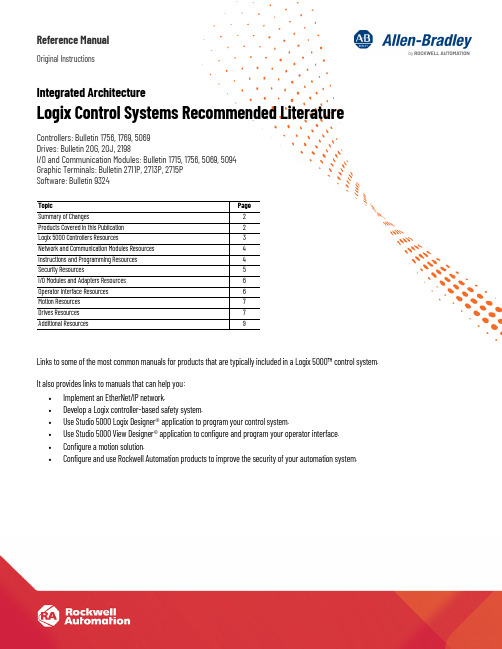
Reference ManualOriginal InstructionsIntegrated ArchitectureLogix Control Systems Recommended Literature Controllers: Bulletin 1756, 1769, 5069Drives: Bulletin 20G, 20J, 2198I/O and Communication Modules: Bulletin 1715, 1756, 5069, 5094Graphic Terminals: Bulletin 2711P, 2713P, 2715PSoftware: Bulletin 9324Links to some of the most common manuals for products that are typically included in a Logix 5000™ control system. It also provides links to manuals that can help you:•Implement an EtherNet/IP network.•Develop a Logix controller-based safety system.•Use Studio 5000 Logix Designer® application to program your control system.•Use Studio 5000 View Designer® application to configure and program your operator interface.•Configure a motion solution.•Configure and use Rockwell Automation products to improve the security of your automation system. Topic PageSummary of Changes2Products Covered in this Publication2Logix 5000 Controllers Resources3Network and Communication Modules Resources4Instructions and Programming Resources4Security Resources5I/O Modules and Adapters Resources6Operator Interface Resources6Motion Resources7Drives Resources7Additional Resources92Rockwell Automation Publication IASIMP-RM001J-EN-P - September 2021Logix Control Systems Recommended Literature Reference ManualSummary of ChangesThis publication contains the following new or updated information. This list includes substantive updates only and is not intended to reflect all changes.Products Covered in this PublicationYou can find common manuals for these products in this publication.Controllers•1756 Series ControlLogix® Controllers, GuardLogix® Controllers, ControlLogix Redundancy Modules •5069 Series CompactLogix™ Controllers, Compact GuardLogix Controllers •1769 Series CompactLogix Controllers, Compact GuardLogix ControllersDrives•Kinetix® 5100, 5300, 5500, and 5700 Servo Drives •PowerFlex® 755T Drives with TotalFORCE® technologyStudio 5000 Design Environment•Studio 5000 Logix Designer® application •Studio 5000 View Designer® application •Studio 5000® Application Code ManagerI/O and Communication Modules•1756 ControlLogix I/O Modules and EtherNet/IP Communication Modules •Compact 5000™ I/O Modules and EtherNet/IP Communication Modules •FLEX 5000™ I/O Modules and EtherNet/IP Communication Modules •1715 Redundant I/O Modules •EtherNet/IP AdaptersOperator Interface•PanelView™ 5510 and PanelView 5310 Terminals•PanelView™ Plus 7 Standard and Performance TerminalsTopicPage Added ControlLogix 5580 Redundant Controllers User Manual to Logix 5000 Controllers resources 3Added Logix Designer Compare Tool User Manual to Programming resources 5Added CIP Security Proxy User Manual to Security resources5Added Studio 5000 View Designer software manuals to Operator Interface resources 6Added Kinetix 5300 Single-axis EtherNet/IP Servo Drives manuals to Drives resources7Added PowerFlex Drives with TotalFORCE Control Programming Manual - Firmware Revision 10 or later to Drives resources 7Added replacement guides to Drives resources7Logix Control Systems Recommended Literature Reference ManualOther Integrated Architecture System ProductsFor products not covered in this manual, go to the Technical Documentation Center at rok.auto/techdocs to browse documentation collections organized by product family. Or go to Literature Library at rok.auto/literature to search for documentation by catalog number, product name, or publication number.Logix 5000 Controllers ResourcesReference and task-based information to help you install, configure, and operate Logix controllers.Selection and Specifications•1756-SG001, ControlLogix System Selection Guide•1756-TD001, ControlLogix and GuardLogix Controllers Technical Data Specifications•1769-SG001, CompactLogix System Selection Guide•5069-TD002, CompactLogix and Compact GuardLogix Technical Data SpecificationsDesign Considerations•1756-RM094, Logix 5000™ Controllers Design Considerations Reference Manual•LOGIX-RM002, Estimated Logix 5000 Controller Instruction Execution Times Reference ManualManuals•ControlLogix and GuardLogix controllers user manuals-1756-UM543, ControlLogix® 5580 and GuardLogix 5580 Controllers User Manual-1756-UM015, ControlLogix 5580 Redundant Controllers User Manual-1756-UM022, GuardLogix 5570 Controllers User Manual-1756-UM001, ControlLogix System User Manual (for ControlLogix® 5570 and ControlLogix® 5560 controllers)-1756-UM535, ControlLogix 5570/5560 Redundancy User Manual•CompactLogix and Compact GuardLogix controllers user manuals-5069-UM002, CompactLogix 5480 User Manual-5069-UM001, CompactLogix 5380 and Compact GuardLogix 5380 Controllers User Manual-1769-UM021, CompactLogix 5370 Controllers User Manual-1769-UM022, Compact GuardLogix 5370 Controllers User Manual•Safety system reference manuals for GuardLogix and Compact GuardLogix controllers-1756-RM012, GuardLogix 5580 and Compact GuardLogix 5380 Controller Systems Safety Reference Manual-1756-RM099, GuardLogix 5570 and Compact GuardLogix 5370 Controller Systems Safety Reference Manual-1756-RM093, GuardLogix Controller Systems Safety Reference Manual (for GuardLogix 5570, GuardLogix 5560, and 1768 CompactGuardLogix Safety controllers using RSLogix 5000® version 20 and earlier)Rockwell Automation Publication IASIMP-RM001J-EN-P - September 20213Logix Control Systems Recommended Literature Reference ManualReplacement Guidelines•1756-RM100, Replacement Guidelines: Logix 5000 Controllers Reference ManualGuidelines for replacing the following:-ControlLogix 5560 or ControlLogix 5570 controller with a ControlLogix 5580 controller-GuardLogix 5560 or GuardLogix 5570 controller with a GuardLogix 5580 controller-CompactLogix5370L3controller to CompactLogix 5380 controllerNetwork and Communication Modules ResourcesReference and task-based information to help you design and implement an Ethernet network, and use EtherNet/IP communication modules in a Logix 5000 control system.Selection and Specifications•1756-TD003, 1756 ControlLogix Communication Modules SpecificationsDesign and Application Considerations•ENET-RM002, Ethernet Design Considerations Reference Manual•ENET-AT001, EtherNet/IP QuickConnect Application Technique•ENET-AT002, EtherNet/IP Socket Interface Application Technique•ENET-AT006, EtherNet/IP Parallel Redundancy Protocol Application Technique•ENET-AT007, EtherNet/IP Device Level Ring Application TechniqueManuals•ENET-UM006, EtherNet/IP Network Configuration User Manual-Overview of EtherNet/IP communication modules in Logix 5000 control systems; describes features and tasks that are common toEtherNet/IP network devices•ENET-UM004, ControlLogix EtherNet/IP Network Devices User Manual-Describes features and tasks that are specific to 1756 ControlLogix EtherNet/IP communication modules in Logix 5000 control systems •CNET-RM001, ControlNet to EtherNet/IP Migration Reference Manual-Provides information to migrate from an existing ControlNet® network to an EtherNet/IP™ networkInstructions and Programming ResourcesInformation to help you use Studio 5000 Logix Designer application to program your control system.Logix 5000 Controllers Instructions•1756-RM003, General Instructions Reference Manual•MOTION-RM002, Motion Instructions Reference Manual•1756-RM006, Advanced Process Control and Drives Instructions Reference Manual•1756-RM095, GuardLogix Safety Application Instruction Set Reference Manual•1756-RM087, Execution Time and Memory Use Reference Manual4Rockwell Automation Publication IASIMP-RM001J-EN-P - September 2021Logix Control Systems Recommended Literature Reference Manual Logix 5000 Controllers Common ProceduresThese manuals describe common procedures for programming and operating Logix 5000 controllers: 1756 ControlLogix, 1756 GuardLogix, 1769 CompactLogix, 1769 Compact GuardLogix, 5069 CompactLogix, and Studio 5000 Logix Emulate™.1756-PM001, Logix 5000 Controllers Common Procedures Programming Manual (provides links to the manuals in the following list)•1756-PM010, Add-On Instructions Programming Manual•1756-PM013, ASCII Strings Programming Manual•1756-PM020, Data Access Programming Manual•1756-PM002, EDS AOP Guidelines for Studio 5000 Logix Designer Programming Manual•1756-PM009, Function Block Diagram Programming Manual•1756-PM018, IEC 61131-3 Compliance Programming Manual•1756-PM019, Import/Export Project Components Programming Manual•1756-PM015, Information and Status Programming Manual•1756-PM004, I/O and Tag Data Programming Manual•1756-PM008, Ladder Diagram Programming Manual•1756-PM014, Major, Minor, and I/O Faults Programming Manual•1756-PM012, Messages Programming Manual•1756-PM017, Nonvolatile Memory Card Programming Manual•1756-PM011, Produced and Consumed Tags Programming Manual•1756-PM021, Program Parameters Programming Manual•1756-PM016, Security Programming Manual•1756-PM006, Sequential Function Charts Programming Manual•1756-PM007, Structured Text Programming Manual•1756-PM005, Tasks, Programs, and Routines Programming ManualProgramming Manuals•LOGIX-UM003, Studio 5000 Application Code Manager User Manual•LOGIX-UM006, Logix Designer and Library Object Manager User Manual•LDCT-UM001, Logix Designer Compare Tool User Manual•LOGIX-UM001, PhaseManager™ Software User Manual•1756-RM084, Import/Export Reference Manual•1756-RM085, Converting PLC-5® or SLC™ 500 Logic to Logix5550® Logic Reference ManualSecurity ResourcesResources to help you configure and use Rockwell Automation products to improve the security of your automation system.•SECURE-UM001, Security Configuration User Manual•SECURE-RM001, System Security Design Guidelines•SECURE-AT001, CIP Security™ with Rockwell Automation Products Application Technique•1783-UM013, CIP Security Proxy User ManualRockwell Automation Publication IASIMP-RM001J-EN-P - September 20215Logix Control Systems Recommended Literature Reference ManualI/O Modules and Adapters ResourcesReference and task-based information to help you install, configure, and operate I/O modules in a Logix 5000 control system. The products in this section are compatible with our newest controller platforms. To find manuals for other distributed I/O families, visit our Technical Documentation Center at rok.auto/techdocs.Selection and Specifications•1756-TD002, ControlLogix I/O Modules Technical Data Specifications•1715-TD001, 1715 Redundant I/O System Technical Data Specifications•5069-TD001, Compact 5000 I/O Modules and EtherNet/IP Adapters Technical Data Specifications•5094-TD001, FLEX 5000 I/O Modules Technical Data SpecificationsManuals•1756 ControlLogix I/O Modules-1756-UM058, ControlLogix Digital I/O Modules User Manual-1756-UM009, ControlLogix Analog I/O Modules User Manual•1715 Redundant I/O System-1715-UM001, 1715 Redundant I/O System User Manual•Compact5000I/O Modules-5069-UM007, Compact 5000 EtherNet/IP Adapters User Manual-5069-UM004, Compact 5000 Digital I/O Modules User Manual (includes standard and safety I/O)-5069-UM005, Compact 5000 Analog I/O Modules User Manual-5069-UM006, Compact 5000 Series High-speed Counter Modules User Manual-5069-UM003, Compact 5000 I/O Serial Module User Manual•FLEX 5000 I/O Modules-5094-UM005, FLEX 5000 EtherNet/IP Adapters User Manual-5094-UM001, FLEX 5000 Standard and Safety Digital I/O Modules User Manual-5094-UM002, FLEX 5000 Analog I/O Modules User Manual-5094-UM003, FLEX 5000 High-speed Counter Module User Manual-5094-UM007, FLEX 5000 Analog Isolated Current/Voltage/HART Input and Output ModulesOperator Interface ResourcesReference and task-based information to help you install, configure, and operate graphic terminals in a Logix 5000 control system. To find manuals for other PanelView products, visit our Technical Documentation Center at rok.auto/techdocs.Selection and Specifications•VIEW-SG001, Visualization Solutions Selection Guide•2715P-TD001, PanelView 5510 Terminals Technical Data Specifications•2713P-TD001, PanelView 5310 Terminals Technical Data Specifications•2711P-TD008, Bulletin 2711P PanelView Plus 7 Standard Terminals Technical Data Specifications•2711P-TD009, Bulletin 2711P PanelView Plus 7 Performance Terminals Technical Data Specifications6Rockwell Automation Publication IASIMP-RM001J-EN-P - September 2021Logix Control Systems Recommended Literature Reference ManualManuals•9343-GR001, Studio 5000 View Designer Getting Results Guide•9324-UM001, Studio 5000 View Designer User Manual•2715P-UM001, PanelView 5510 Terminals User Manual•2713P-UM001, PanelView 5310 Terminals User Manual•2711P-UM007, Bulletin 2711P PanelView Plus 7 Standard Terminals User Manual•2711P-UM008, Bulletin 2711P PanelView Plus 7 Performance Terminals User ManualMotion ResourcesReference and task-based information to help you configure and startup a motion solution.•MOTION-UM003, Integrated Motion on the EtherNet/IP Network Configuration and Startup User Manual•MOTION-RM003, Integrated Motion on the EtherNet/IP Network Reference Manual (AXIS_CIP_DRIVE attributes and integrated motion on the EtherNet/IP network control modes and methods)•MOTION-UM002, Motion Coordinate System User Manual•MOTION-AT005, Motion System Tuning Application Technique (tuning a Kinetix drive system)•IA-AT003, Integrated Architecture and CIP Sync™ Configuration Application Technique•MOTION-UM001, SERCOS and Analog Motion Configuration and Startup User ManualDrives ResourcesReference and task-based information to help you install, configure, and operate Allen-Bradley® Drives in a Logix 5000 control system. To find manuals for other Kinetix Servo Drive or PowerFlex Drive products, visit our Technical Documentation Center at rok.auto/techdocs.Selection and Specification•Kinetix EtherNet/IP Servo Drives-KNX-SG001, Kinetix Motion Control Selection Guide-KNX-TD003, Kinetix Servo Drives Specifications Technical Data-KNX-TD004, Kinetix Motion Accessories Specifications Technical Data•PowerFlex 755T AC Drives-PFLEX-SGOO2, PowerFlex Low Voltage Drive Selection Guide-750-TD100, PowerFlex 750-series Products with TotalFORCE Control Technical DataRockwell Automation Publication IASIMP-RM001J-EN-P - September 20217Logix Control Systems Recommended Literature Reference ManualManuals•Kinetix 5100 Single-axis EtherNet/IP Servo Drives-KNX-RM011, Kinetix 5100 Drive Systems Design Guide-2198-UM004, Kinetix 5100 Single-axis EtherNet/IP Servo Drives User Manual•Kinetix 5300 Single-axis EtherNet/IP Servo Drives-KNX-RM012, Kinetix 5300 Drive Systems Design Guide-2198-UM005, Kinetix 5300 Single-axis EtherNet/IP Servo Drives User Manual•Kinetix 5500 EtherNet/IP Servo Drives-KNX-RM009, Kinetix 5500 Drive System Design Guide-2198-UM001, Kinetix 5500 Servo Drives User Manual•Kinetix 5700 EtherNet/IP Servo Drives-KNX-RM010, Kinetix 5700 Drive Systems Design Guide-2198-UM002, Kinetix 5700 Servo Drives User Manual-2198-RM001, Kinetix 5700 Safe Monitor Functions Safety Reference Manual•PowerFlex 755T AC Drives-750-UM004, PowerFlex 755/755T Integrated Safety - Safe Torque Off Option Module User Manual-750-UM005, PowerFlex 755/755T Integrated Safety Functions Option Module User Manual-750-PM101, PowerFlex Drives with TotalFORCE Control Programming Manual - Firmware Revision 10 or later-750-PM100, PowerFlex Drives with TotalFORCE Control Programming Manual - Firmware Revision 6 or earlier-750-RM100, PowerFlex 750-Series Products with TotalFORCE Control Reference ManualReplacement Guidelines•Kinetix 5100 EtherNet/IP Servo Drives-2198-RM004, Kinetix 300 to Kinetix 5100 Servo Drives-2198-RM003, Ultra3000 to Kinetix 5100 Servo Drives•Kinetix 5300 EtherNet/IP Servo Drives-2198-RM005, Kinetix 350 to Kinetix 5300 Servo Drives-2198-RM006, Ultra3000 Digital Servo Drives to Kinetix 5300 Servo Drives•Kinetix 5500 EtherNet/IP Servo Drives-2093-AP001, Kinetix 2000 Multi-axis Servo Drives to Kinetix 5500 Servo Drives-2098-AP002, Ultra3000 Digital Servo Drives to Kinetix 5500 Servo Drives•Kinetix 5700 EtherNet/IP Servo Drives-2198-RM002, Kinetix 6000 Servo Drives to Kinetix 5700 Servo Drives•PowerFlex 755T AC Drives-750-RM003, PowerFlex 700AFE to PowerFlex 755TM Regenerative Bus Supply-750-RM004, PowerFlex 700S Phase II Drives to PowerFlex 755TL/TR Drives and PowerFlex 755TM Common Bus Inverters 8Rockwell Automation Publication IASIMP-RM001J-EN-P - September 2021Rockwell Automation Publication IASIMP-RM001J-EN-P - September 20219Logix Control Systems Recommended Literature Reference ManualAdditional ResourcesThese resources also provide helpful information for Logix 5000 control systems.You can view or download publications at rok.auto/literatureResourceDescriptionProduct Selection and Configuration website, rok.auto/systemtoolsProvides tools for product selection, control systems configuration, safety systems configuration, and power and motion systems.Sample Code Library, /global/sample-code/overview.page Share or download logic, HMI, and drives code.Industrial Components Preventive Maintenance, Enclosures, and Contact Ratings Specifications, publication IC-TD002Provides a quick reference tool for Allen-Bradley industrial automation controls and assemblies.Safety Guidelines for the Application, Installation, and Maintenance of Solid-State Control, publication SGI-1.1Designed to harmonize with NEMA Standards Publication No. ICS 1.1-1987 and provides general guidelines for the application, installation, and maintenance of solid-state control in the form of individual devices or packaged assemblies incorporating solid-state components.Industrial Automation Wiring and Grounding Guidelines, publication 1770-4.1Provides general guidelines for installing a Rockwell Automation industrial system.Product Certifications website, rok.auto/certifications .Provides declarations of conformity, certificates, and other certification details.Publication IASIMP-RM001J-EN-P - September 2021Supersedes Publication IASIMP-RM001I-EN-P - May 2020Copyright © 2021 Rockwell Automation, Inc. All rights reserved. Printed in the U.S.A.Rockwell Automation SupportUse these resources to access support information.Documentation FeedbackYour comments help us serve your documentation needs better. If you have any suggestions on how to improve our content, complete the form at rok.auto/docfeedback .Technical Support Center Find help with how-to videos, FAQs, chat, user forums, and product notification updates.rok.auto/support KnowledgebaseAccess Knowledgebase articles.rok.auto/knowledgebase Local Technical Support Phone Numbers Locate the telephone number for your country.rok.auto/phonesupport Technical Documentation Center Access technical documentation organized by product family.rok.auto/techdocs Literature LibrarySearch for installation instructions, manuals, brochures, and technical data publications.rok.auto/literature Product Compatibility and Download Center (PCDC)Get help determining how products interact, check features and capabilities, and find associated firmware.rok.auto/pcdcRockwell Automation maintains current product environmental certification information on its website at rok.auto/pec .Allen-Bradley, Compact 5000, CompactLogix, ControlLogix, expanding human possibility, FactoryTalk, FLEX 5000, GuardLogix, Integrated Architecture, Kinetix, Logix 5000, PanelView, PhaseManager, PLC-5, PowerFlex, Rockwell Automation, Rockwell Software, RSLogix 5000, SequenceManager, SLC, Studio 5000 Logix Designer, Studio 5000 Logix Emulate, Studio 5000 View Designer, and TotalFORCE are trademarks of Rockwell Automation, Inc.CIP Security, CIP Sync, ControlNet, DeviceNet, and EtherNet/IP are trademarks of ODVA, Inc.Trademarks not belonging to Rockwell Automation are property of their respective companies.Rockwell Otomasyon Ticaret A.Ş. Kar Plaza İş Merkezi E Blok Kat:6 34752, İçerenkÖy, İstanbul, Tel: +90 (216) 5698400 EEE YÖnetmeli ğine Uygundur。
Native Instruments MASCHINE MIKRO MK3用户手册说明书

The information in this document is subject to change without notice and does not represent a commitment on the part of Native Instruments GmbH. The software described by this docu-ment is subject to a License Agreement and may not be copied to other media. No part of this publication may be copied, reproduced or otherwise transmitted or recorded, for any purpose, without prior written permission by Native Instruments GmbH, hereinafter referred to as Native Instruments.“Native Instruments”, “NI” and associated logos are (registered) trademarks of Native Instru-ments GmbH.ASIO, VST, HALion and Cubase are registered trademarks of Steinberg Media Technologies GmbH.All other product and company names are trademarks™ or registered® trademarks of their re-spective holders. Use of them does not imply any affiliation with or endorsement by them.Document authored by: David Gover and Nico Sidi.Software version: 2.8 (02/2019)Hardware version: MASCHINE MIKRO MK3Special thanks to the Beta Test Team, who were invaluable not just in tracking down bugs, but in making this a better product.NATIVE INSTRUMENTS GmbH Schlesische Str. 29-30D-10997 Berlin Germanywww.native-instruments.de NATIVE INSTRUMENTS North America, Inc. 6725 Sunset Boulevard5th FloorLos Angeles, CA 90028USANATIVE INSTRUMENTS K.K.YO Building 3FJingumae 6-7-15, Shibuya-ku, Tokyo 150-0001Japanwww.native-instruments.co.jp NATIVE INSTRUMENTS UK Limited 18 Phipp StreetLondon EC2A 4NUUKNATIVE INSTRUMENTS FRANCE SARL 113 Rue Saint-Maur75011 ParisFrance SHENZHEN NATIVE INSTRUMENTS COMPANY Limited 5F, Shenzhen Zimao Center111 Taizi Road, Nanshan District, Shenzhen, GuangdongChina© NATIVE INSTRUMENTS GmbH, 2019. All rights reserved.Table of Contents1Welcome to MASCHINE (23)1.1MASCHINE Documentation (24)1.2Document Conventions (25)1.3New Features in MASCHINE 2.8 (26)1.4New Features in MASCHINE 2.7.10 (28)1.5New Features in MASCHINE 2.7.8 (29)1.6New Features in MASCHINE 2.7.7 (29)1.7New Features in MASCHINE 2.7.4 (31)1.8New Features in MASCHINE 2.7.3 (33)2Quick Reference (35)2.1MASCHINE Project Overview (35)2.1.1Sound Content (35)2.1.2Arrangement (37)2.2MASCHINE Hardware Overview (40)2.2.1MASCHINE MIKRO Hardware Overview (40)2.2.1.1Browser Section (41)2.2.1.2Edit Section (42)2.2.1.3Performance Section (43)2.2.1.4Transport Section (45)2.2.1.5Pad Section (46)2.2.1.6Rear Panel (50)2.3MASCHINE Software Overview (51)2.3.1Header (52)2.3.2Browser (54)2.3.3Arranger (56)2.3.4Control Area (59)2.3.5Pattern Editor (60)3Basic Concepts (62)3.1Important Names and Concepts (62)3.2Adjusting the MASCHINE User Interface (65)3.2.1Adjusting the Size of the Interface (65)3.2.2Switching between Ideas View and Song View (66)3.2.3Showing/Hiding the Browser (67)3.2.4Showing/Hiding the Control Lane (67)3.3Common Operations (68)3.3.1Adjusting Volume, Swing, and Tempo (68)3.3.2Undo/Redo (71)3.3.3Focusing on a Group or a Sound (73)3.3.4Switching Between the Master, Group, and Sound Level (77)3.3.5Navigating Channel Properties, Plug-ins, and Parameter Pages in the Control Area.773.3.6Navigating the Software Using the Controller (82)3.3.7Using Two or More Hardware Controllers (82)3.3.8Loading a Recent Project from the Controller (84)3.4Native Kontrol Standard (85)3.5Stand-Alone and Plug-in Mode (86)3.5.1Differences between Stand-Alone and Plug-in Mode (86)3.5.2Switching Instances (88)3.6Preferences (88)3.6.1Preferences – General Page (89)3.6.2Preferences – Audio Page (93)3.6.3Preferences – MIDI Page (95)3.6.4Preferences – Default Page (97)3.6.5Preferences – Library Page (101)3.6.6Preferences – Plug-ins Page (109)3.6.7Preferences – Hardware Page (114)3.6.8Preferences – Colors Page (114)3.7Integrating MASCHINE into a MIDI Setup (117)3.7.1Connecting External MIDI Equipment (117)3.7.2Sync to External MIDI Clock (117)3.7.3Send MIDI Clock (118)3.7.4Using MIDI Mode (119)3.8Syncing MASCHINE using Ableton Link (120)3.8.1Connecting to a Network (121)3.8.2Joining and Leaving a Link Session (121)4Browser (123)4.1Browser Basics (123)4.1.1The MASCHINE Library (123)4.1.2Browsing the Library vs. Browsing Your Hard Disks (124)4.2Searching and Loading Files from the Library (125)4.2.1Overview of the Library Pane (125)4.2.2Selecting or Loading a Product and Selecting a Bank from the Browser (128)4.2.3Selecting a Product Category, a Product, a Bank, and a Sub-Bank (133)4.2.3.1Selecting a Product Category, a Product, a Bank, and a Sub-Bank on theController (137)4.2.4Selecting a File Type (137)4.2.5Choosing Between Factory and User Content (138)4.2.6Selecting Type and Character Tags (138)4.2.7Performing a Text Search (142)4.2.8Loading a File from the Result List (143)4.3Additional Browsing Tools (148)4.3.1Loading the Selected Files Automatically (148)4.3.2Auditioning Instrument Presets (149)4.3.3Auditioning Samples (150)4.3.4Loading Groups with Patterns (150)4.3.5Loading Groups with Routing (151)4.3.6Displaying File Information (151)4.4Using Favorites in the Browser (152)4.5Editing the Files’ Tags and Properties (155)4.5.1Attribute Editor Basics (155)4.5.2The Bank Page (157)4.5.3The Types and Characters Pages (157)4.5.4The Properties Page (160)4.6Loading and Importing Files from Your File System (161)4.6.1Overview of the FILES Pane (161)4.6.2Using Favorites (163)4.6.3Using the Location Bar (164)4.6.4Navigating to Recent Locations (165)4.6.5Using the Result List (166)4.6.6Importing Files to the MASCHINE Library (169)4.7Locating Missing Samples (171)4.8Using Quick Browse (173)5Managing Sounds, Groups, and Your Project (175)5.1Overview of the Sounds, Groups, and Master (175)5.1.1The Sound, Group, and Master Channels (176)5.1.2Similarities and Differences in Handling Sounds and Groups (177)5.1.3Selecting Multiple Sounds or Groups (178)5.2Managing Sounds (181)5.2.1Loading Sounds (183)5.2.2Pre-listening to Sounds (184)5.2.3Renaming Sound Slots (185)5.2.4Changing the Sound’s Color (186)5.2.5Saving Sounds (187)5.2.6Copying and Pasting Sounds (189)5.2.7Moving Sounds (192)5.2.8Resetting Sound Slots (193)5.3Managing Groups (194)5.3.1Creating Groups (196)5.3.2Loading Groups (197)5.3.3Renaming Groups (198)5.3.4Changing the Group’s Color (199)5.3.5Saving Groups (200)5.3.6Copying and Pasting Groups (202)5.3.7Reordering Groups (206)5.3.8Deleting Groups (207)5.4Exporting MASCHINE Objects and Audio (208)5.4.1Saving a Group with its Samples (208)5.4.2Saving a Project with its Samples (210)5.4.3Exporting Audio (212)5.5Importing Third-Party File Formats (218)5.5.1Loading REX Files into Sound Slots (218)5.5.2Importing MPC Programs to Groups (219)6Playing on the Controller (223)6.1Adjusting the Pads (223)6.1.1The Pad View in the Software (223)6.1.2Choosing a Pad Input Mode (225)6.1.3Adjusting the Base Key (226)6.2Adjusting the Key, Choke, and Link Parameters for Multiple Sounds (227)6.3Playing Tools (229)6.3.1Mute and Solo (229)6.3.2Choke All Notes (233)6.3.3Groove (233)6.3.4Level, Tempo, Tune, and Groove Shortcuts on Your Controller (235)6.3.5Tap Tempo (235)6.4Performance Features (236)6.4.1Overview of the Perform Features (236)6.4.2Selecting a Scale and Creating Chords (239)6.4.3Scale and Chord Parameters (240)6.4.4Creating Arpeggios and Repeated Notes (253)6.4.5Swing on Note Repeat / Arp Output (257)6.5Using Lock Snapshots (257)6.5.1Creating a Lock Snapshot (257)7Working with Plug-ins (259)7.1Plug-in Overview (259)7.1.1Plug-in Basics (259)7.1.2First Plug-in Slot of Sounds: Choosing the Sound’s Role (263)7.1.3Loading, Removing, and Replacing a Plug-in (264)7.1.4Adjusting the Plug-in Parameters (270)7.1.5Bypassing Plug-in Slots (270)7.1.6Using Side-Chain (272)7.1.7Moving Plug-ins (272)7.1.8Alternative: the Plug-in Strip (273)7.1.9Saving and Recalling Plug-in Presets (273)7.1.9.1Saving Plug-in Presets (274)7.1.9.2Recalling Plug-in Presets (275)7.1.9.3Removing a Default Plug-in Preset (276)7.2The Sampler Plug-in (277)7.2.1Page 1: Voice Settings / Engine (279)7.2.2Page 2: Pitch / Envelope (281)7.2.3Page 3: FX / Filter (283)7.2.4Page 4: Modulation (285)7.2.5Page 5: LFO (286)7.2.6Page 6: Velocity / Modwheel (288)7.3Using Native Instruments and External Plug-ins (289)7.3.1Opening/Closing Plug-in Windows (289)7.3.2Using the VST/AU Plug-in Parameters (292)7.3.3Setting Up Your Own Parameter Pages (293)7.3.4Using VST/AU Plug-in Presets (298)7.3.5Multiple-Output Plug-ins and Multitimbral Plug-ins (300)8Using the Audio Plug-in (302)8.1Loading a Loop into the Audio Plug-in (306)8.2Editing Audio in the Audio Plug-in (307)8.3Using Loop Mode (308)8.4Using Gate Mode (310)9Using the Drumsynths (312)9.1Drumsynths – General Handling (313)9.1.1Engines: Many Different Drums per Drumsynth (313)9.1.2Common Parameter Organization (313)9.1.3Shared Parameters (316)9.1.4Various Velocity Responses (316)9.1.5Pitch Range, Tuning, and MIDI Notes (316)9.2The Kicks (317)9.2.1Kick – Sub (319)9.2.2Kick – Tronic (321)9.2.3Kick – Dusty (324)9.2.4Kick – Grit (325)9.2.5Kick – Rasper (328)9.2.6Kick – Snappy (329)9.2.7Kick – Bold (331)9.2.8Kick – Maple (333)9.2.9Kick – Push (334)9.3The Snares (336)9.3.1Snare – Volt (338)9.3.2Snare – Bit (340)9.3.3Snare – Pow (342)9.3.4Snare – Sharp (343)9.3.5Snare – Airy (345)9.3.6Snare – Vintage (347)9.3.7Snare – Chrome (349)9.3.8Snare – Iron (351)9.3.9Snare – Clap (353)9.3.10Snare – Breaker (355)9.4The Hi-hats (357)9.4.1Hi-hat – Silver (358)9.4.2Hi-hat – Circuit (360)9.4.3Hi-hat – Memory (362)9.4.4Hi-hat – Hybrid (364)9.4.5Creating a Pattern with Closed and Open Hi-hats (366)9.5The Toms (367)9.5.1Tom – Tronic (369)9.5.2Tom – Fractal (371)9.5.3Tom – Floor (375)9.5.4Tom – High (377)9.6The Percussions (378)9.6.1Percussion – Fractal (380)9.6.2Percussion – Kettle (383)9.6.3Percussion – Shaker (385)9.7The Cymbals (389)9.7.1Cymbal – Crash (391)9.7.2Cymbal – Ride (393)10Using the Bass Synth (396)10.1Bass Synth – General Handling (397)10.1.1Parameter Organization (397)10.1.2Bass Synth Parameters (399)11Working with Patterns (401)11.1Pattern Basics (401)11.1.1Pattern Editor Overview (402)11.1.2Navigating the Event Area (404)11.1.3Following the Playback Position in the Pattern (406)11.1.4Jumping to Another Playback Position in the Pattern (407)11.1.5Group View and Keyboard View (408)11.1.6Adjusting the Arrange Grid and the Pattern Length (410)11.1.7Adjusting the Step Grid and the Nudge Grid (413)11.2Recording Patterns in Real Time (416)11.2.1Recording Your Patterns Live (417)11.2.2Using the Metronome (419)11.2.3Recording with Count-in (420)11.3Recording Patterns with the Step Sequencer (422)11.3.1Step Mode Basics (422)11.3.2Editing Events in Step Mode (424)11.4Editing Events (425)11.4.1Editing Events with the Mouse: an Overview (425)11.4.2Creating Events/Notes (428)11.4.3Selecting Events/Notes (429)11.4.4Editing Selected Events/Notes (431)11.4.5Deleting Events/Notes (434)11.4.6Cut, Copy, and Paste Events/Notes (436)11.4.7Quantizing Events/Notes (439)11.4.8Quantization While Playing (441)11.4.9Doubling a Pattern (442)11.4.10Adding Variation to Patterns (442)11.5Recording and Editing Modulation (443)11.5.1Which Parameters Are Modulatable? (444)11.5.2Recording Modulation (446)11.5.3Creating and Editing Modulation in the Control Lane (447)11.6Creating MIDI Tracks from Scratch in MASCHINE (452)11.7Managing Patterns (454)11.7.1The Pattern Manager and Pattern Mode (455)11.7.2Selecting Patterns and Pattern Banks (456)11.7.3Creating Patterns (459)11.7.4Deleting Patterns (460)11.7.5Creating and Deleting Pattern Banks (461)11.7.6Naming Patterns (463)11.7.7Changing the Pattern’s Color (465)11.7.8Duplicating, Copying, and Pasting Patterns (466)11.7.9Moving Patterns (469)11.8Importing/Exporting Audio and MIDI to/from Patterns (470)11.8.1Exporting Audio from Patterns (470)11.8.2Exporting MIDI from Patterns (472)11.8.3Importing MIDI to Patterns (474)12Audio Routing, Remote Control, and Macro Controls (483)12.1Audio Routing in MASCHINE (484)12.1.1Sending External Audio to Sounds (485)12.1.2Configuring the Main Output of Sounds and Groups (489)12.1.3Setting Up Auxiliary Outputs for Sounds and Groups (494)12.1.4Configuring the Master and Cue Outputs of MASCHINE (497)12.1.5Mono Audio Inputs (502)12.1.5.1Configuring External Inputs for Sounds in Mix View (503)12.2Using MIDI Control and Host Automation (506)12.2.1Triggering Sounds via MIDI Notes (507)12.2.2Triggering Scenes via MIDI (513)12.2.3Controlling Parameters via MIDI and Host Automation (514)12.2.4Selecting VST/AU Plug-in Presets via MIDI Program Change (522)12.2.5Sending MIDI from Sounds (523)12.3Creating Custom Sets of Parameters with the Macro Controls (527)12.3.1Macro Control Overview (527)12.3.2Assigning Macro Controls Using the Software (528)13Controlling Your Mix (535)13.1Mix View Basics (535)13.1.1Switching between Arrange View and Mix View (535)13.1.2Mix View Elements (536)13.2The Mixer (537)13.2.1Displaying Groups vs. Displaying Sounds (539)13.2.2Adjusting the Mixer Layout (541)13.2.3Selecting Channel Strips (542)13.2.4Managing Your Channels in the Mixer (543)13.2.5Adjusting Settings in the Channel Strips (545)13.2.6Using the Cue Bus (549)13.3The Plug-in Chain (551)13.4The Plug-in Strip (552)13.4.1The Plug-in Header (554)13.4.2Panels for Drumsynths and Internal Effects (556)13.4.3Panel for the Sampler (557)13.4.4Custom Panels for Native Instruments Plug-ins (560)13.4.5Undocking a Plug-in Panel (Native Instruments and External Plug-ins Only) (564)14Using Effects (567)14.1Applying Effects to a Sound, a Group or the Master (567)14.1.1Adding an Effect (567)14.1.2Other Operations on Effects (574)14.1.3Using the Side-Chain Input (575)14.2Applying Effects to External Audio (578)14.2.1Step 1: Configure MASCHINE Audio Inputs (578)14.2.2Step 2: Set up a Sound to Receive the External Input (579)14.2.3Step 3: Load an Effect to Process an Input (579)14.3Creating a Send Effect (580)14.3.1Step 1: Set Up a Sound or Group as Send Effect (581)14.3.2Step 2: Route Audio to the Send Effect (583)14.3.3 A Few Notes on Send Effects (583)14.4Creating Multi-Effects (584)15Effect Reference (587)15.1Dynamics (588)15.1.1Compressor (588)15.1.2Gate (591)15.1.3Transient Master (594)15.1.4Limiter (596)15.1.5Maximizer (600)15.2Filtering Effects (603)15.2.1EQ (603)15.2.2Filter (605)15.2.3Cabinet (609)15.3Modulation Effects (611)15.3.1Chorus (611)15.3.2Flanger (612)15.3.3FM (613)15.3.4Freq Shifter (615)15.3.5Phaser (616)15.4Spatial and Reverb Effects (617)15.4.1Ice (617)15.4.2Metaverb (619)15.4.3Reflex (620)15.4.4Reverb (Legacy) (621)15.4.5Reverb (623)15.4.5.1Reverb Room (623)15.4.5.2Reverb Hall (626)15.4.5.3Plate Reverb (629)15.5Delays (630)15.5.1Beat Delay (630)15.5.2Grain Delay (632)15.5.3Grain Stretch (634)15.5.4Resochord (636)15.6Distortion Effects (638)15.6.1Distortion (638)15.6.2Lofi (640)15.6.3Saturator (641)15.7Perform FX (645)15.7.1Filter (646)15.7.2Flanger (648)15.7.3Burst Echo (650)15.7.4Reso Echo (653)15.7.5Ring (656)15.7.6Stutter (658)15.7.7Tremolo (661)15.7.8Scratcher (664)16Working with the Arranger (667)16.1Arranger Basics (667)16.1.1Navigating Song View (670)16.1.2Following the Playback Position in Your Project (672)16.1.3Performing with Scenes and Sections using the Pads (673)16.2Using Ideas View (677)16.2.1Scene Overview (677)16.2.2Creating Scenes (679)16.2.3Assigning and Removing Patterns (679)16.2.4Selecting Scenes (682)16.2.5Deleting Scenes (684)16.2.6Creating and Deleting Scene Banks (685)16.2.7Clearing Scenes (685)16.2.8Duplicating Scenes (685)16.2.9Reordering Scenes (687)16.2.10Making Scenes Unique (688)16.2.11Appending Scenes to Arrangement (689)16.2.12Naming Scenes (689)16.2.13Changing the Color of a Scene (690)16.3Using Song View (692)16.3.1Section Management Overview (692)16.3.2Creating Sections (694)16.3.3Assigning a Scene to a Section (695)16.3.4Selecting Sections and Section Banks (696)16.3.5Reorganizing Sections (700)16.3.6Adjusting the Length of a Section (702)16.3.6.1Adjusting the Length of a Section Using the Software (703)16.3.6.2Adjusting the Length of a Section Using the Controller (705)16.3.7Clearing a Pattern in Song View (705)16.3.8Duplicating Sections (705)16.3.8.1Making Sections Unique (707)16.3.9Removing Sections (707)16.3.10Renaming Scenes (708)16.3.11Clearing Sections (710)16.3.12Creating and Deleting Section Banks (710)16.3.13Working with Patterns in Song view (710)16.3.13.1Creating a Pattern in Song View (711)16.3.13.2Selecting a Pattern in Song View (711)16.3.13.3Clearing a Pattern in Song View (711)16.3.13.4Renaming a Pattern in Song View (711)16.3.13.5Coloring a Pattern in Song View (712)16.3.13.6Removing a Pattern in Song View (712)16.3.13.7Duplicating a Pattern in Song View (712)16.3.14Enabling Auto Length (713)16.3.15Looping (714)16.3.15.1Setting the Loop Range in the Software (714)16.3.15.2Activating or Deactivating a Loop Using the Controller (715)16.4Playing with Sections (715)16.4.1Jumping to another Playback Position in Your Project (716)16.5Triggering Sections or Scenes via MIDI (717)16.6The Arrange Grid (719)16.7Quick Grid (720)17Sampling and Sample Mapping (722)17.1Opening the Sample Editor (722)17.2Recording Audio (724)17.2.1Opening the Record Page (724)17.2.2Selecting the Source and the Recording Mode (725)17.2.3Arming, Starting, and Stopping the Recording (729)17.2.5Checking Your Recordings (731)17.2.6Location and Name of Your Recorded Samples (734)17.3Editing a Sample (735)17.3.1Using the Edit Page (735)17.3.2Audio Editing Functions (739)17.4Slicing a Sample (743)17.4.1Opening the Slice Page (743)17.4.2Adjusting the Slicing Settings (744)17.4.3Manually Adjusting Your Slices (746)17.4.4Applying the Slicing (750)17.5Mapping Samples to Zones (754)17.5.1Opening the Zone Page (754)17.5.2Zone Page Overview (755)17.5.3Selecting and Managing Zones in the Zone List (756)17.5.4Selecting and Editing Zones in the Map View (761)17.5.5Editing Zones in the Sample View (765)17.5.6Adjusting the Zone Settings (767)17.5.7Adding Samples to the Sample Map (770)18Appendix: Tips for Playing Live (772)18.1Preparations (772)18.1.1Focus on the Hardware (772)18.1.2Customize the Pads of the Hardware (772)18.1.3Check Your CPU Power Before Playing (772)18.1.4Name and Color Your Groups, Patterns, Sounds and Scenes (773)18.1.5Consider Using a Limiter on Your Master (773)18.1.6Hook Up Your Other Gear and Sync It with MIDI Clock (773)18.1.7Improvise (773)18.2Basic Techniques (773)18.2.1Use Mute and Solo (773)18.2.2Create Variations of Your Drum Patterns in the Step Sequencer (774)18.2.3Use Note Repeat (774)18.2.4Set Up Your Own Multi-effect Groups and Automate Them (774)18.3Special Tricks (774)18.3.1Changing Pattern Length for Variation (774)18.3.2Using Loops to Cycle Through Samples (775)18.3.3Load Long Audio Files and Play with the Start Point (775)19Troubleshooting (776)19.1Knowledge Base (776)19.2Technical Support (776)19.3Registration Support (777)19.4User Forum (777)20Glossary (778)Index (786)1Welcome to MASCHINEThank you for buying MASCHINE!MASCHINE is a groove production studio that implements the familiar working style of classi-cal groove boxes along with the advantages of a computer based system. MASCHINE is ideal for making music live, as well as in the studio. It’s the hands-on aspect of a dedicated instru-ment, the MASCHINE hardware controller, united with the advanced editing features of the MASCHINE software.Creating beats is often not very intuitive with a computer, but using the MASCHINE hardware controller to do it makes it easy and fun. You can tap in freely with the pads or use Note Re-peat to jam along. Alternatively, build your beats using the step sequencer just as in classic drum machines.Patterns can be intuitively combined and rearranged on the fly to form larger ideas. You can try out several different versions of a song without ever having to stop the music.Since you can integrate it into any sequencer that supports VST, AU, or AAX plug-ins, you can reap the benefits in almost any software setup, or use it as a stand-alone application. You can sample your own material, slice loops and rearrange them easily.However, MASCHINE is a lot more than an ordinary groovebox or sampler: it comes with an inspiring 7-gigabyte library, and a sophisticated, yet easy to use tag-based Browser to give you instant access to the sounds you are looking for.What’s more, MASCHINE provides lots of options for manipulating your sounds via internal ef-fects and other sound-shaping possibilities. You can also control external MIDI hardware and 3rd-party software with the MASCHINE hardware controller, while customizing the functions of the pads, knobs and buttons according to your needs utilizing the included Controller Editor application. We hope you enjoy this fantastic instrument as much as we do. Now let’s get go-ing!—The MASCHINE team at Native Instruments.MASCHINE Documentation1.1MASCHINE DocumentationNative Instruments provide many information sources regarding MASCHINE. The main docu-ments should be read in the following sequence:1.MASCHINE MIKRO Quick Start Guide: This animated online guide provides a practical ap-proach to help you learn the basic of MASCHINE MIKRO. The guide is available from theNative Instruments website: https:///maschine-mikro-quick-start/2.MASCHINE Manual (this document): The MASCHINE Manual provides you with a compre-hensive description of all MASCHINE software and hardware features.Additional documentation sources provide you with details on more specific topics:►Online Support Videos: You can find a number of support videos on The Official Native In-struments Support Channel under the following URL: https:///NIsupport-EN. We recommend that you follow along with these instructions while the respective ap-plication is running on your computer.Other Online Resources:If you are experiencing problems related to your Native Instruments product that the supplied documentation does not cover, there are several ways of getting help:▪Knowledge Base▪User Forum▪Technical Support▪Registration SupportYou will find more information on these subjects in the chapter Troubleshooting.Document Conventions1.2Document ConventionsThis section introduces you to the signage and text highlighting used in this manual. This man-ual uses particular formatting to point out special facts and to warn you of potential issues.The icons introducing these notes let you see what kind of information is to be expected:This document uses particular formatting to point out special facts and to warn you of poten-tial issues. The icons introducing the following notes let you see what kind of information canbe expected:Furthermore, the following formatting is used:▪Text appearing in (drop-down) menus (such as Open…, Save as… etc.) in the software andpaths to locations on your hard disk or other storage devices is printed in italics.▪Text appearing elsewhere (labels of buttons, controls, text next to checkboxes etc.) in thesoftware is printed in blue. Whenever you see this formatting applied, you will find thesame text appearing somewhere on the screen.▪Text appearing on the displays of the controller is printed in light grey. Whenever you seethis formatting applied, you will find the same text on a controller display.▪Text appearing on labels of the hardware controller is printed in orange. Whenever you seethis formatting applied, you will find the same text on the controller.▪Important names and concepts are printed in bold.▪References to keys on your computer’s keyboard you’ll find put in square brackets (e.g.,“Press [Shift] + [Enter]”).►Single instructions are introduced by this play button type arrow.→Results of actions are introduced by this smaller arrow.Naming ConventionThroughout the documentation we will refer to MASCHINE controller (or just controller) as the hardware controller and MASCHINE software as the software installed on your computer.The term “effect” will sometimes be abbreviated as “FX” when referring to elements in the MA-SCHINE software and hardware. These terms have the same meaning.Button Combinations and Shortcuts on Your ControllerMost instructions will use the “+” sign to indicate buttons (or buttons and pads) that must be pressed simultaneously, starting with the button indicated first. E.g., an instruction such as:“Press SHIFT + PLAY”means:1.Press and hold SHIFT.2.While holding SHIFT, press PLAY and release it.3.Release SHIFT.1.3New Features in MASCHINE2.8The following new features have been added to MASCHINE: Integration▪Browse on , create your own collections of loops and one-shots and send them directly to the MASCHINE browser.Improvements to the Browser▪Samples are now cataloged in separate Loops and One-shots tabs in the Browser.▪Previews of loops selected in the Browser will be played in sync with the current project.When a loop is selected with Prehear turned on, it will begin playing immediately in-sync with the project if transport is running. If a loop preview starts part-way through the loop, the loop will play once more for its full length to ensure you get to hear the entire loop once in context with your project.▪Filters and product selections will be remembered when switching between content types and Factory/User Libraries in the Browser.▪Browser content synchronization between multiple running instances. When running multi-ple instances of MASCHINE, either as Standalone and/or as a plug-in, updates to the Li-brary will be synced across the instances. For example, if you delete a sample from your User Library in one instance, the sample will no longer be present in the other instances.Similarly, if you save a preset in one instance, that preset will then be available in the oth-er instances, too.▪Edits made to samples in the Factory Libraries will be saved to the Standard User Directo-ry.For more information on these new features, refer to the following chapter ↑4, Browser. Improvements to the MASCHINE MIKRO MK3 Controller▪You can now set sample Start and End points using the controller. For more information refer to ↑17.3.1, Using the Edit Page.Improved Support for A-Series Keyboards▪When Browsing with A-Series keyboards, you can now jump quickly to the results list by holding SHIFT and pushing right on the 4D Encoder.▪When Browsing with A-Series keyboards, you can fast scroll through the Browser results list by holding SHIFT and twisting the 4D Encoder.▪Mute and Solo Sounds and Groups from A-Series keyboards. Sounds are muted in TRACK mode while Groups are muted in IDEAS.。
Operational Manual
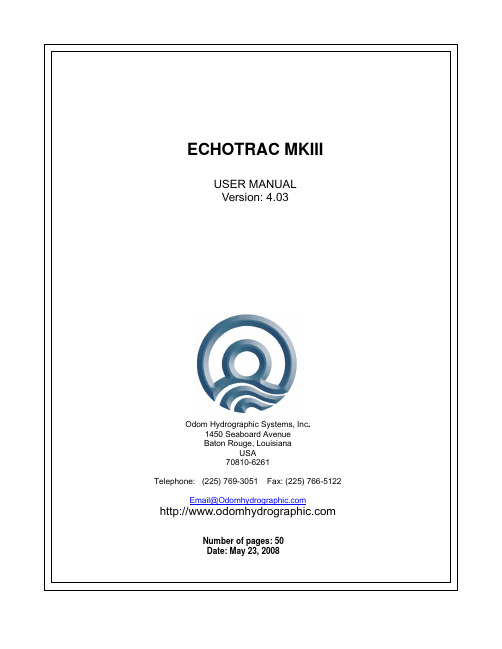
P. Oostenrijk P. Oostenrijk
3.28 3.29
01-10-2007 05-22-2007
P. Oostenrijk P. Oostenrijk
4.00
02-19-2008
P. Oostenrijk
4.01 4.02 4.03
ECHOTRAC MKIII
USER MANUAL Version: 4.03
Odom Hydrographic Systems, Inc. 1450 Seaboard Avenue Baton Rouge, Louisiana USA 70810-6261 Telephone: (225) 769-3051 Fax: (225) 766-5122
1.4
02-16-2005
S.F. Apsey
3.20 3.22
01-16-2006 02-28-2006
P. Oostenrijk P. Oostenrijk
3.23
05-22-2006
P. Oostenrijk
3.25
08-03-2006
P. Oostenrijk
Echotrac MKIII
User Manual
Email@
Number of pages: 50 Date: May 23, 2008
Echotrac MKIII
User Manual
Revision History
Version 0.1 1.0 1.1 1.2 Date 09-19-2002 01-28-2003 03-27-2003 09-09-2003 Author P. Oostenrijk S.F. Apsey S.F. Apsey S.F. Apsey Remarks Initial version – draft Updated manual for firmware version 2.07;Changed default of Tracking Gate. Added Skip Alarms. Added Grey shades. Updated manual for firmware version 2.14: Added Subottom TVG, SB TVG Range, Pre Amp Gain, Dual Light Shade parameters. Changes from Echotrac MKIII 3.05 to 3.06 1-When the Echotrac MKIII is set to read in heave through com4 it will check to see if the first character in the string is an ‘R’ (remote heave). If the first character is an ‘R’ the Echotrac will use the remote heave value for corrections otherwise the Echotrac will use the local heave. 2-Added a parameter called HEAVECORR. This parameter will heave correct the chart when turned on or not heave correct the chart if turned off. The selection of the ‘Heave Out’ serial string will now no longer affect the heave correction on the chart. 3-The parameter DIGILINE will now have a range of 0,1,2,3,4,5,6,7,8,9,10 instead of on or off. When set to 0 the digitizer line will not be printed. If set to any other number, the digitizer line will be printed that many units above the raw bottom. 4-The parameter LIGHTSHADE will now have the selections Chnl2 Dark, Chnl1 Dark, Chnl2 Only and Chnl1 Only. This will reflect how the data and what data will be printed when both channels are turned on. If Chnl2 Dark is selected, Channel 2 will be printed darker than Channel 1. If Chnl2 only is selected then only Channel 2 will be printed. 3.08 04-14-2005 P. Oostenrijk Updated manual for firmware version 3.08 Added section on how to request parameter settings through the serial port. Added UDP port, Hours of operation, Packet size 8/16 bits, outputstring DESO DDV, print German Help. New optimized Deso command handling routines. Re-enabled TVGgainref and Trackinggate in Echotrac Control program. Improved annotation handling. Improved Echotrac Control program network detection interface. Low Frequency pulse width increased to 256. Corrected auto-scaling when draft and index are used. Added support for Echotrac CVM. Fixed: Stopping the synchronization process disabled communication with Echotrac. Added compatibility check and warning for Echotrac Control Program version and Echotrac firmware version. If during synchronization a parameter is missing, the parameter name is now displayed. Improved version control in firmware and diagnostic window. Page 2 of 2 Odom Hydrographic Systems, Inc. May 23, 2008
IBM Cognos 软件开发工具包版本 11.0.0 混搭服务开发人员指南说明书
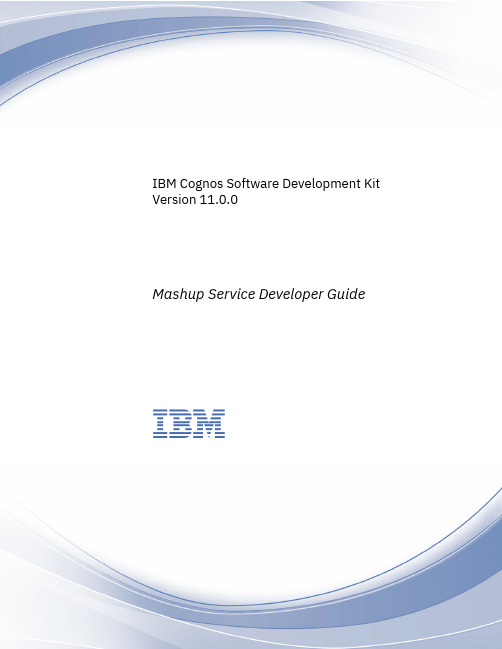
Java samples..............................................................................................................................................11 Java sample file locations.................................................................................................................... 11 Running the Java samples................................................................................................................... 12
Chapter 2. Overview of the Mashup Service............................................................ 7
Programming interfaces...............................................................................................................................7 Identifying reports....................................................................................................................................... 8 Output formats.............................................................................................................................................9 Sample programs.......................................................................................................................................10
视频编解码器

视频编解码器,是指一个能够对数字视频进行压缩或者解压缩的程序或者设备。
通常这种压缩属于有损数据压缩。
历史上,视频信号是以模拟形式存储在磁带上的。
随着Compact Disc 的出现并进入市场,音频信号以数字化方式进行存储,视频信号也开始使用数字化格式,一些相关技术也开始随之发展起来。
简介音频和视频都需要可定制的压缩方法。
工程师和数学家们尝试了很多种不同的办法来试图解决这个问题。
一个复杂的平衡关系存在于以下因素之间:视频的质量、用来表示视频所需要的数据量(通常称之为码率)、编码算法和解码算法的复杂度、针对数据丢失和错误的鲁棒性(Robustness)、编辑的方便性、随机访问、编码算法设计的完美性、端到端的延时以及其它一些因素。
编辑本段应用在日常生活中,视频编解码器的应用非常广泛。
例如在DVD(MPEG-2)中,在VCD(MPEG-1)中,在各种卫星和陆上电视广播系统中,在互联网上。
在线的视频素材通常是使用很多种不同的编解码器进行压缩的,为了能够正确地浏览这些素材,用户需要下载并安装编解码器包--一种为PC准备的编译好的编解码器组件。
由用户自己来进行视频的压缩已经随着DVD刻录机的出现而越来越风行。
由于商店中贩卖的DVD通常容量比较大(双层)而目前双层DVD刻录机还不太普及,所以用户有时候会对DVD的素材进行二次压缩使其能够在一张单面DVD上完整地存储。
编辑本段视频编解码器设计一个典型的数字视频编解码器的第一步是将从摄像机输入的视频从RGB色度空间转换到YCbCr色度空间,而且通常还伴有色度抽样来生成4:2:0格式的视频(有时候在隔行扫描的情况下会采用4:2:2的抽样方式)。
转换到YCbCr色度空间会带来两点好处:1)这样做部分的解除了色度信号中的相关性,提高了可压缩能力。
2)这样做将亮度信号分离出来,而亮度信号对视觉感觉是最重要的,相对来说色度信号对视觉感觉就不是那么重要,可以抽样到较低的分辨率(4:2:0或者4:2:2)而不影响人观看的感觉。
华为英文词汇术语表

屏蔽体 shielding enclosure屏蔽线 Shielded Wire屏蔽罩 shielding can屏蔽指示语 Screening Indicator屏幕 screen屏幕输出 screen output屏幕抓图 screen snapshot瓶颈 bottleneck破坏性试验 destructive test破损管道 broken pipe普通 common普通插头 Ordinary Plug普通电话线 Ordinary Telephone Line普通电话业务 Plain Old Telephone Service普通端子 Ordinary Terminal普通老式电话业务 Plain Old Telephone Service普通前向建立信息消息 General forward Set-up information Message普通任务 common task普通文件传送协议 trivial file transfer protocol普通音频接口板 ordinary VF interface (board)普通用户模式 user EXEC谱宽 spectral width七号信令 Signaling System Number 7七号信令 "signaling No.7, CCS7"七号信令系统 Common Channel Signaling System No.7/Signaling System No.7 期间 period期限 due in期限天数 days漆包线 Enamel Wire齐套型 integrity其他业务 other services其它 other其它渠道 alternative channels其它未签订单 Other Non-Booked Order奇偶校验 parity check奇偶校验 parity奇偶校验错误 parity error奇偶校验码 parity check code奇校验 odd parity check奇校验 odd parity旗语 Semaphore企业 CNE enterprise cne企业 CNE 项目 enterprise cne program企业IT架构 Enterprise IT Architecture企业管理体系结构 Enterprise Management Architecture企业会商 business meeting企业级应用 Enterprise Level Application企业架构规划部主管 Head of Enterprise Architecture Planning 企业架构集成系统 Enterprise Architecture Integration System 企业内部网 Intranet企业内部网零售信息系统 Intranet Retail Information System 企业数据模型 enterprise data model企业网 enterprise network企业网 Enterprise Networks企业系统连接 Enterprise System Connection企业信息门户 Enterprise Information Portal企业信息模型 Enterprise Information Model企业应用集成 Enterprise Application Integration企业资源调配器 Enterprise Resource Broker企业资源计划 Enterprise Resource Planning启程 hit the road启动 start up启动,开机 startup启动,开始 start启动备用时钟 a standby clock is activated启动备用时钟 activate a standby clock启动磁盘 startup disk启动脚本 bootscript启用 enable启用加密法的应用程序 cryptography-enabled applications启用万维网的 web enabled起拔器 Extraction Tool起步 getting started起动 launch起动器 launcher起始地址消息 Initial Address Message起始点 Point of Initiation起始定界符 starting delimiter起始定位(过程) initial alignment (procedure)起始定位过程 initial alignment procedure起始阶段、初始化阶段 initial phase起始口令 initial password起始屏幕 home base起源点 originating point器件包 Components Package器件备货计划 parts stocking plan器件编码 Part Number器件返回 parts return器件供应商管理 Component Supplier Management器件和供应商管理 Component and Supplier Management 器件库 part library器件应用部 Parts Application Section器件种类 part category器件装载器 part loader千兆比特、吉比特 Gigabit千兆比特以太网 Gigabit Ethernet千兆赫兹、吉赫兹 Gigahertz千兆交换路由器 Gigabit Switching Router千兆交换路由器 Gigabit switching router千兆位端口回路 Gigabit Port Loop千兆字节、吉字节 Gigabyte千字节 Kilobyte迁移 migrate迁移 migration迁移程序 migrator迁移的 migrated迁移的特性 migrated attribute迁移检查密钥 migration look key迁移特性 migrate attribute迁移指南 migration guide铅垂 Plumb铅垂线 Plumb Line签出 check out签到 * sign-on签定合同 sign contract签发 authorized by签名 signature签名级别 signing level签名算法 signature algorithm签入 check-in签入/签出 login/logout签字 signature签字 sign签字字段 signature field前/后门 front door/rear door前插板 front card/front board前导点 leading period前端 front end前端处理机 front end processor前端的规划 upfront planning前管理模块 Front Administration Module前滚 roll forward前滚操作 roll forward operation前滚进程 roll forward process前滚实用程序 roll forward utilities前后台 AM/BAM前门(板) Front Door前面板 front panel前趋图法 Precedence Diagramming Method前台,前景 foreground前台进程 foreground process前台任务 foreground task前图象 pre-imaging前图象文件 pre-image file前线后走方式 rear leading-out mode前向插入损耗 forward insertion loss前向差错控制 Forward Error Control前向拆线信号 Clear Forward Signal前向拆线信号 CLear-Forward signal前向地址消息 Forward Address Message前向兼容性 forward compatibility前向监测 Forward Monitor前向建立消息 Forward Setup Message前向纠错 forward error correction前向纠错 Forward Error Correction前向顺序号码 forward sequence number前向通道,正向信道 forward channel前向误码校正 Forward Error Correction前向显示拥塞通知 Forward Explicit Congestion Notification 前向显示拥塞通知 forward explicit congestion notification 前向指示比特 Forward Indicator Bit前向转移信号 FOrward-Transfer signal前斜线 forward slash前一字 prev word前置ECA predecessor ECA前置比特 preamble bit前置放大器 Preamplifier前置分频器 prescalar前置机 Front End Processor前置时间/备购时间 lead time前转 forwarding前转到语音邮箱 Forwarded-to Voice Mailbox前转号码、前转号 Forwarded-to number前转截接系统 Forwarding Interception System钳工工具 Small Tool钳型表 clamp meter潜在的参与者 potential participant潜在风险 potential risk潜在供应商档案 Emerging Supplier Archives浅金银面漆 top coating(light gold-silver)欠电压 undervoltage欠交订单 backorders欠交数量 quantity-backorder欠交数量 backordered quantity欠料日报 material shortage daily report嵌入控制通路 Embedded Control Channel嵌入式 SCSI embedded scsi强插 break-in强拆 forced release强拆中继 disconnect trunk forcedly强占比特位 robbed bit position强制闭锁 forced blocking强制大写 force uppercase强制倒换 forced switch强制倒换、强制切换 forced switchover强制的参与者 mandatory participants强制改动的间隔天数 days between forced changes强制均充 force an equalizing charge强制签出 force to logout强制示忙 force busy强制示闲 force idle强制重编路由 forced rerouting强制重发(过程) forced retransmission (procedure)墙内壁 inner wall墙纸 wallpaper抢占,同抢 contention (of a channel)抢占标记 preempt橇杠 "Crowbar, Pinch Bar"桥堆 Bridge Rectifier(s)桥接 bridging桥接 bridge桥接处理单元 Bridge Processing Unit桥接网 bridged network桥接转发 bridge forwarding桥式路由器 brouter切换 handover切换 toggle切换 switching切换候选查询 handover candidate inquiry切换检测 handover detection切换接入 handover access切换请求、切换申请 handover request切换请求确认 Handover Request Acknowledge切换视图 switch view切换已执行 handover performed窃用标志 stealing flag轻量级目录访问协议 lightweight directory access protocol 轻量级团队 lightweight team轻型弹簧垫圈 "single coil spring lock washer,light type" 清除 clear清除 flush清除 purge清除发送 clear to send清除废物桶 empty trash清除命令 Clear command清除全部 clear all清除全部通知 clear all notifications清除所选项目 empty selected items清除特性 purge attribute清除一个 clear one"清关, 报关" "apply to customs , custom declaration"清洁的 clean清洁度 cleanliness清空 purge清理 clean up清洗剂 Detergent情景串连胶片 storyboard情境 scenario请朝上! Keep upright!请求 request请求、申请 REQuest请求被拒绝帧 Request Denied Frame请求程序 requester请求待发 requests pending请求力度级别 requested effort level请求重试计数 request retry count请求注解,请求评议 Request for Comments请索帧 Claim Frame区段 segment区段倒换 span switching区段堆放 block stacking区段数字编号法 block numerical symbolization区段数字编号法 "block, numerical symbolization"区分大小写 case sensitive区分大小写 case sensitivity区号 area code区域 realm区域 zone区域边界路由器 Area Border Router区域表 zones list区域管理系统 Regional Management System区域机构管理部 Regional Organizations Management Dept. 区域交换中心 Zone Switching Center区域节点管理 zone endpoint management区域漫游使用 regional roaming subscription区域配置 zone configuration区域使用识别码 Regional Subscription Zone Identity区域数组 zone array区域填充(制图用) hatch区域信息表 zone information table区域信息协议 zone information protocol区域中心大区中心 Regional Center曲调(n.),调节(v.) tune驱动变压器 "Driver Transformer, Drive Transformer"驱动程序 driver驱动程序配置 driver configuration驱动程序软盘 driver diskette驱动程序依赖性树 driver dependency tree驱动器 drive驱动器规格 drive specification驱动器锁定 drive lock驱动器映射 drive mapping驱动器字母 drive letter渠道管理部 Channels Mgmt.取消 cancel取消 revoke取消标记 unmark取消订购 unsubscribe取消镜像 unmirror取消链接 unlink取消迁移 demigrate取消迁移 demigration取消全选 deselect all取消删除 undelete取消所有标记 unmark all取消选择 deselect取消选中 uncheck取消映射的驱动器 unmapped drive取消指派 unassign取消注册 deregistration取整 take the integer value of去除 removal去除 remove去话提示 outgoing call prompt去活 deactivate去加重 de-emphasis去锐边锐角,去油污 "Remove all burrs and sharp edges, clean the oil pollution." 去向 where did it go全1 "all ""1""s"全1码 "all-ones, all ""1""s"全备份 full backup全部 full (align)全部(对齐) all (align)全部反向 revert all全部关闭 close all全部可用磁盘 total disk available全部所需磁盘 total disk needed全部重设置 reset all全部最小化 min all全关闭 full contract全关闭(文件夹) contract fully全光网 all-optical network全检 all-sort全检 total inspection全交换体系结构 switch architecture全接入通信系统 Total Access Communication System全局复位 global reset全局码翻译 Global Title translation全局码翻译/转换 Global Title Translation全局名、总称 Global Title全局配置模式 global configuration mode全路由广播帧 all route broadcast frame全忙指示 all busy indication全面检查 all-around check全面预防维护 total preventive maintenance全面质量管理 Total Quality Management全面质量控制 total quality control全名 full name全频道天线 all-channel antenna全屏显示 full-screen display全球定位系统 Global Positioning System全球市场 global market全球项目管理方法 Worldwide Project Management Method全球小区识别码 Cell Global Identification全球虚拟网业务 Global Virtual Network Services全球移动通信系统 Global System for Mobile Communications全双工操作 full-duplex operation全双工数字音频 full duplex digital audio全速率话音业务信道 Full rate Speech TCH全速率码变换器、全速率变码器 Full Rate Transcoder全速率数据业务信道(2.4bit/s) Full rate data TCH (2.4 bit/s) 全速率数据业务信道(4.8bit/s) Full rate data TCH (4.8 bit/s) 全速率数据业务信道(9.6bit/s) Full rate Data TCH (9.6 bit/s) 全速率业务信道 Full rate TCH全速率业务信道 full-rate traffic channel全天候服务 all-weather service全文本搜索 full text search全向覆盖 omnidirectional coverage全向天线 omnidirectional/omni antenna全向天线 omni-antenna全选 select all全页 full page全移动性 full mobility全域的,全局的 global全域登录 global login全展开 full expand全砖、全部程序块、整个程序块 full brick全资子公司 wholy-owned subsidiary权衡分析 trade-off analysis权限管理 access control权限控制 authority control缺省短消息周期 default SM period缺席用户服务 absent service缺陷 defect缺陷分析 Failure Analysis确定 ok确定性的 deterministic确认 ACKnowledgement确认 confirm确认超时 acknowledge timeout确认待发 confirmation pending确认等待超时 ack wait timeout确认规则创建 rule creation confirmation确认框 confirmation box确认项目删除 confirm deletion of items确认状态变量 (n.) Acknowledge State Variable确认组创建 group creation confirmation群发方式 group transmit mode群集 cluster群集管理 cluster management群件 groupware群路 aggregate群内和群外来话区别振铃 distinctive ringing for intra-group and out-group incoming calls群内呼出多重限制呼 multiple restrictions for (intra-group) calling out群内呼叫 intra-group call群内呼叫限制 intra-group call restriction群内用户组成不受限 intra-group subscriber composition not restricted群时延 group delay群时延失真 group-delay distortion群收方式 group receive mode群体 population群外呼入无权、禁止群外呼入 out-group calling in prohibited群外来话转接 out-group incoming call transfer群外直接拨入 out-group direct dialing-in群组服务 group service群组呼叫 group call扰流风扇 fan扰码器,置乱器,扰频器 scrambler绕接(告警存储模式) wrap around when full绕线电阻器 Wire-wound Resistor绕线枪 Cable Winding Gun绕行 wrap绕行显示 round to display绕转 wrap热备份路由协议 Hot Standby Routing Protocol热备用 hot backup热处理 heat treatment热倒换控制器(板) Hot Swap Controller热点微蜂窝 Hot Spot Microcell热点字段 hot spot field热电制冷器 Thermoelectric Cooler热分析 thermal analysis热风枪 heat gun热功耗 heat power consumption热计费 hot billing热键 hot key热敏电阻器 Thermistor热启动 hot start热启动 warm start热塑 thermoforming (plastic)热塑的 thermoplastic热缩管,热缩套管 Heat-shrink Tube热缩套管 thermal shrinkage barrel热缩套管 heat-shrinkable tube热线服务 HotLine Service热线中心 Call Center热线中心 Call Center热修复 hot fix热修复重定向区域 hot fix redirection area热引导 warm boot人才 qualified personnel人工/自动释放 manual/automatic release人工/自动应答 manual/automatic answer人工干预 manual intervention人工工时 labour-hour人工接入来话 manual pickup incoming call人工座席系统 manual agent system人机互动 man-machine interactive人机交互接口 Man Machine Interface人机界面 Man-machine Interface人机命令语言 Man Machine Language人机适配 Man Machine Adaptation人力 manpower人力资源 Human Resources人力资源部主管 Head of HR Dept.人力资源管理部 Human Resources Management Dept.人力资源管理部 Human Resources Management Dept.人力资源管理部 Human Resource Management Dept.人力资源委员会 Human Resource Committee人力资源总部 Central HR人事处 Personnel Management Office人为误差 human error人为因素 human factors人性化设计 human centered design人字槽螺钉 screw人字槽螺丝刀 screwdriver认可的 Novell 工程师 certified novell engineer认可的 Novell 工程师项目 certified novell engineer program认可的 Novell 管理员项目 certified novell administrator program 认可的 Novell 技师 certified novell technician认可的 Novell 教员 certified novell instructor认可的 Novell 教员项目 certified novell instructor program认可的驱动程序 certified driver认可的私营电信机构 Recongized Private Operating Agency认证 verification认证 authentication"认证, 证件,证书" certification认证、授权和计费 "Authentication, Authorization and Accounting" 认证备件 Certified Spare Parts认证中心 AUthentication Center认证中心(电子交易的安全认证) Certification Authority任何时间 anytime任何提出更改的人员 Change Initiator任务 tasks任务 to-do任务 work to do任务簿 task deskpad任务发送选项 task send options任务分解结构 Work Breakdown Structure任务管理器 task manager任务号 task number任务列表 task list任务切换 task switching任务切换器 task switcher任务曲调 task tune任务视图 task view任务属性 task attribute任务优先级 task priority任选部分 optional part任意时间查询 Any Time Interrogation任职资格管理部 Competency Management Dept.仍在等待分配 allocate still waiting日安排表 day organizer日标题 day header日常决策 routine decision日常运作 day-to-day operations日常照明 normal lighting日程安排 scheduling日程安排冲突 scheduling conflict日程安排器,调度程序 scheduler日程表 schedule日程定义 schedule definition日计划表 day planner日历 calendar日历视图 calendar view日历视图夹 calendar view folders日历响铃 calendar alarms日期 date日期差别 date difference日期戳 date stamp日期代码 date code日期格式 date format日期文本属性 date text properties日清日结 daily closing日日程表 day schedule日三叠 day tri-fold日项目表 day projects日志分析器 log analyzer日志管理 log management日志记录 log record日志记录 logging日志文件 log file容错 error tolerance容错 fault tolerance容错级,耐受级 tolerant level容错特性 failure tolerance容量 capacity容量等、尺寸、维、度 dimension容量配置 capacity configuration容量阈值 capacity threshold容许的 tolerable容灾特性 disaster tolerance容灾中心 disaster recovery center熔断电阻器 Fuse Resistor熔断盒 fuse box熔断器套件 Fuse Suite熔接 splicing熔接盒 splicing box熔接机 Fusion Splicer熔接损耗 "splice loss, splice attenuation" 融合智能网 Integrated Intelligent Network 融资处 Financing Section融资拓展部 Financing Expansion融资主管 Head of Financing冗长方式 verbose mode冗长级别 verbosity level冗余 redundant冗余包 redundancy packet冗余管理模块 Redundance Management System 冗余位 redundancy bit冗余校验 redundancy check柔性电缆 Flexible Cable (Soft Cable)柔性电缆 flexible cable柔性印制板连接器 Flexible PCB Connector柔性制造系统 Flexible Manufaturing System如是零则隐藏 hide if zero铷原子振荡器 rubidium atomic oscillator入风口 air intake vent入呼 inbound call入呼/来话 incoming call入局呼叫禁止 Incoming Calls Barred入局呼叫禁止(限于闭合用户群) Incoming Calls Barred (within the CUG) 入局话务 incoming office traffic入局话务 incoming traffic入局受话话务 incoming office terminating traffic入局受话话务 incoming terminating traffic入口 portal入口服务器 portal server入口控制块表 portal control block table入口准则 entry criteria入库操作指导书 enter storehouse operation instructor入库单 enter storehouse bill入链路 incoming link入侵者 intruder入侵者尝试重设置间隔 intruder attempt reset interval入侵者登录计数 intruder login count入侵者地址 intruder address入侵者检测锁定 intruder detection lockout入侵者锁定 intruder lockout入侵者锁定重设置 intruder lockout reset入侵者限制 intruder limit入通信节点 Incoming Communication Node入网标志 Sign of Network Access License入站初始化 inbound initialization入站服务广告过滤器 inbound service advertisement filter入中继 incoming trunk软/硬件测试工程师 HW/SW Testing Engineer软错误 soft error软焊料、软焊剂 Soft Solder软件 Software软件版本 software version软件包 package软件包 software package软件包驱动的业务变革 Package Enabled Business Transformation软件包实施 Package Implementation软件部 Software Subdivision软件测试工程师 S/W Testing Engineer软件测试经理 Software Testing Manager软件调测 "commissioning, dubugging"软件发布计划 software distribution plan软件分发目录 software distribution directory软件工程师 Software Engineer软件工程师 Software Engineer软件工程协会 Software Engineering Institute软件狗 dongle软件故障产生的群闭塞解除消息 Software fault-oriented Group Unblocking message 软件故障产生的群闭塞解除证实消息 Software fault-oriented group Unblocking Acknowledgment message软件故障产生的群闭塞消息 Software fault-oriented Group Blocking message软件故障产生的群闭塞证实消息 Software fault-oriented group Blocking Acknowledgement message软件开发工程师 Software Development Engineer软件开发经理 Software Manager软件配置管理 Software Configuration Management软件配置管理员 Software Configuration Management Librarian软件设计员 Software Designer软件套件 Software Suite软件握手 software handshaking软件项目 Software Item软件虚拟服务器 software virtual server软件永久虚通道 Soft Permanent Virtual Channel软件永久虚通路 Soft Permanent Virtual Path软盘 diskette软盘 floppy disk软盘驱动器 "Diskette Drive, Floppy Disk Drive"软盘位置 diskette location软盘邮递程序 diskette mailer软判决译码 soft decision decoding软启动 soft start软携包 soft case软行 soft line软字体 soft font瑞典研究所 Sweden Research Center塞环 hole plug"塞套线,控制线,S线,C线" Sleeve Lead三次群 tertiary group三方通话 three-party calling三方通话 Three-Party service三级分散控制 3-level distributed control三级时钟 stratum-3 clock三极管 Transistor (Triode)三角的 trigonometric三角架 tripod三阶互调 third order intermodulation三类传真 G3 Fax三频带、三波段 tri-band三态门 triple gate三瓦楞纸板 triple wall corrugated board三维凹 3-D in三维凸 3-D out三相 three phase三相 tri-phrase 3F三芯短路线 3-core short circuit wire三元组 triplet散布图 scatter diagram散件、备件 Spare Parts散热 heat dissipation散热风扇 radiator fan散热片 Cooling Fin散热器 radiator散热器 heat sink散热器件 Heat-sink Device扫描 scan扫描时间 sweep time扫描仪 Scanner色标 color label色彩的 chromatic色调 hue色度 chroma色度色散 chromatic dispersion色码 color code色散 chromatic dispersion色散 dispersion色散补偿 dispersion compensation色散补偿光纤 Dispersion Compensation Fiber 色散补偿模块 Dispersion Compensation Module 色散补偿器 dispersion compensator色散调节 dispersion accommodation色散未移位光纤 dispersion-unshifted fiber 色散系数 dispersion coefficient色散移位 dispersion shift删除 delete/remove删除 delete删除 erase删除(短消息广播协议用) kill删除对象(制图用) erase删除器 deletor删除权限 delete right删除权限 erase right删除属性 delete property闪存 flash Memory闪速存储器/闪存 FLASH memory扇区 sector扇形天线(用在基站上) sectorized antenna商标 trademark商标或商号名称 brand or trade name商品化、商业化 commercialization商务部 Commercial Affairs Office商务管理层 Business Management Layer商务管理信息层 Business Management Information Layer商务配套件 Purchased Commercial Suite商业发票 commercial invoice商业因特网交换机 Commercial Internet Exchange上/下(2M) added/dropped上/下话路 add/drop voice channel上/下话路,分/插,分出/插入,分路/插入,上/下(业务) Add/Drop 上、下围框 Upper/Lower Enclosure Frame上报、报告 report上表面 upper surface上层软件 Upper Layer Software (Applications)上次 last time上次登录时间 last login time上固定组件 "top mounting subassembly , top-fixing components" 上级局 senior office上级时钟 upper level clock上级网 upper-layer network上级网管 upper NM station/peer NM system上级主控板 superior main control board上料单 feed material list上网占用话务量 online seizure traffic上网占用时长 online seizure duration上下留空一致 space evenly t/b上行 upstream上行 "up, upstream"上行链路 uplink上行链路 up link上行链路状态标志 Uplink State Flag上行网口 uplink network port上旋 spin up上研所 Shanghai Research Center上研所预研分部 Pre-research Subdivision of Shanghai Research Center上一级 superior hierarchical level上一连接 last connection上游 upstream上游/下游伙伴关系 upstream/downstream partnership上游分销 upstream distribution上游邻居地址 upstream neighbour address上越限 Upper Threshold-crossing (the Upper Door)上越限恢复值 Upper Threshold-crossing Recovery Value(the Upper Rearm)上越限值 Upper Threshold-crossing Value上载 load上载 upload尚未解决的问题,突出的问题 outstanding issues烧焊 "Weld, Burn-in"烧片文件 firm file稍后连接 connect later少数资源 minor resource设备 equipment设备、装置 device设备编号 device numbering设备标识寄存器 Equipment Identification Register设备标识寄存系统ACE Equipment Identity Register System ACE设备不支持 facility not supported设备布置 equipment layout设备对接 equipment interconnection设备分组配置 device group configuration设备工具采购处 Equipments & Tools Procurement Office设备供应商 vendor设备共享 device sharing设备故障 device failure设备监控 device monitoring设备可靠性 equipment reliability设备类型 equipment type设备配置 equipment configuration设备配置后台 Device Configuration Daemon设备日志 device log设备容量 equipment capacity设备识别寄存器 Equipment Identity Register设备识别寄存器 Equipment Identity Register设备识别中心 Equipment Identity Register设备视图 equipment view设备视图 device view设备手册 Hardware Description Manual设备拓扑后台 Device Topology Daemon设备限制级 Facility Restriction Level设备引导号 service pilot number设定大小 size设计/重新设计 design/redesign设计点 design point设计点 Design Point设计检视 design inspection设计交底 design clarification设计时着眼于世界市场 design with world markets in mind设计手册 Design Manual设施 Facilities设施 facilities设施 facility设置 set设置 setting设置 set up设置默认值 set default设置日期 set date设置特性给: set attributes for:设置响铃 set alarm设置小区广播调度设置非连续接收(命令) set DRX射钉枪 coil nailer射频 Radio Frequency射频 RF(Radio Frequency)射频处理部分 "Radio frequency Processing Unit , RF Processing Unit"射频低噪声放大器集成电路 RF Low Noise Amplifier IC射频调制器 RF Modulator射频多功能部件 RF Multi-functional Parts射频发射和接收 "Radio Frequency Transmitting and Receiving, RF Transmitting and Receiving"射频反射损耗 RF reflection loss射频放大模块 RF Amplifier Module射频隔离器 RF Isolator射频工程师 Radio Frequency Engineer射频功分器 RF Power Splitter射频功率放大器 RF Power Amplifier射频功率放大器 "radio frequency amplifier , RF amplifier"射频功率合成器 RF Power Combiner射频固定衰减器 RF Fixed Attenuator射频环行器 RF Circulator射频混频器 RF Mixer射频集成电路部件 Radio Frequency IC Parts射频技术 RF technology射频解调器 RF Demodulator射频开关 RF Switch射频连接器、射频接头/座 RF connector射频耦合器 RF Coupler射频数字衰减器 RF Digital Attenuator射频锁相环 RF Phase-lock Loop射频特殊部件 RF Special Parts射频线 RF Cable射频压控衰减器 RF Voltage-controlled Attenuator射频压控振荡器 RF Voltage-controlled Oscillator射频阻抗 RF impedance射线传感器 Radiation Sensor涉及 involve摄像机 "Video Camera, Camcorder, Digicam"申付单 payment requisition form申请业务方 applicant申请主席 request Chair伸出部分 protruding part深度 depth深空雷达 deep space radar深圳市安圣电气有限公司 "Shenzhen Avansys Power Co., Ltd." 审核,复核 check审计 auditing审计部 Auditing Dept.审计处 Auditing Section审计服务 auditing services审计过滤器 audit filter审计历史 audit history审计历史文件 audit history file审计内容特性 audit contents attribute审计配置 auditing configuration审计网络 auditing the network审计文件链接特性 audit file link attribute审计信息 auditing information审计员记录 auditor records审计员树枝登录 auditor container login审阅,校对 review甚高速DSL Very High Speed ADSL; Very High Rate DSL甚宽带 ultra-broadband升号方案 digit adding plan升级 upgrade升序 ascending升序 ascending order生产报废 production scrap生产财务处 Production Finance Office生产采购 production procurement生产采购 Production Procurement生产采购中心 Production Procurement Center生产出 roll out生产调测 factory test生产辅料 Production Auxiliary Materials生产及客户支持的准备 ramp up of manufacturing and customer support 生产计划处 Manufacture Plan Office生产率 production rate生产日期 production date生产设备专家团 Manufacture Equipment CEG生产完为止 till production end生产线 production line生产用料检查表 checklist of material using for producting生产周期 Manufacturing Cycle Time生产作业计划 production schedules生成(按钮),产生 generate生成备货任务令 Creat Work Order生成树协议 spanning tree Protocol生存评估 viability assessment生存性 survivability生命周期 life cycle生命周期管理 Life Cycle Management生命周期管理阶段 Lifecycle Management Phase生命周期管理团队 Lifecycle Management Team生命周期规程 life cycle procedure生命周期终止 End of Life生命周期终止决策评审点 End of Life Decision Checkpoint生效日期 effective date声/像 audio/video声表面波 Surface Acoustic Wave声表面波滤波器 Surface Acoustic Wave Filter声光告警 "Audible and Visual Alarm, (Audio & Visual Alarm)"声光告警、可听可视告警 audio/visual alarm声卡 audio adapter/card声控 voice activation声控切换 voice activated switch声控摄像机角度调整 voice activated camera positioning声滤器 Acoustical Filter"声学,音响装置,音响效果, 音质" acoustics声讯自动流程 voice-guide automatic flow声音 sound声音片段 sound clip"声音信号装置,报警器,寻呼机" Beeper声音注解 sound annotations声音注解 voice annotation声源定位 voice tracking省略周末 omit weekends剩余带宽调度 Excess Bandwidth Service剩余调幅 residual amplitude modulation剩余调频 residual frequency modulation剩余工期 Remaining DUration剩余宽限登录 remaining grace login失败 fail失败保险计时器 failsafe timer失步系数 lost synchronization coefficient失配、不相符 mismatch失去同步 out-of-sync失锁频率 unlocked frequency失效 ineffective失效 expiration失效 expire失效、故障 failure失效策略 expiration policy失效程序 expire program失效告警 fault alarm失效口令 expired password失效器件 ineffective part失效日期 expiration date失效项 expired entry失序 out of sequence失序包、失序分组 out-of-sequence packet失帧 Out of Frame失帧秒 Out-of-frame Second施工规范 construction specifications施工图设计总成 assembly of detailed engineering drawings施工现场 "job location, work location"施工详图 detailed construction drawing湿度 humidity湿度传感器插座 humidity sensor socket湿度指示卡 humidity indicator card十二月 dec十六进制 hex十六进制的 hexadecimal十字槽半沉头自攻锁紧螺钉 cross recessed raised counteysunk head thread formingsrew十字槽沉头螺钉 cross recessed countersunk head screw十字槽沉头自攻螺钉 cross recessed countersunk head tapping screw十字槽六角头螺栓 "cross recessed hexagon bolt with indentation,single coil lock washer and plain washer assemblies"十字槽螺钉 Cruciform Slot Screw十字槽螺丝帽 Cruciform Slot Head十字槽盘头螺钉 Cross Recess Head Screw十字槽盘头螺钉 cross recessed pan head screw十字槽盘头螺钉、弹簧垫圈和平垫圈组合件 "cross recessed pan head screw,single coil spring lock washer and plain washer assembly"十字槽盘头螺钉和平垫圈组合件 cross recessed pan head screw and plain washer assembly十字槽盘头自攻螺钉 cross recessed pan head tapping screw十字槽盘头自攻锁紧螺钉 cross recessed pan head thread forming screws十字槽盘头自攻锁紧螺钉 cross recessed pan head thread forming screw十字槽平头螺钉 Cruciform Slot Panhead Screw十字槽小盘头螺钉 cross recessed small pan head screw十字螺丝刀 cross screwdriver十字螺丝起子 Phillips screwdriver十字游标 crosshairs时程化 time phasing时戳 "timestamp,time stamp"时段运营收入 time segment operation revenue时分CDMA Time Division-Code Division Multiple Access时分多址 Time Division Multiple Access时分复用 Time Division Mulitiplexing时分复用 Time Devision Multiplex时分双工 Time Division Duplex时间 time时间戳 time stamp时间戳,时标 timestamp时间代码 time codes时间段 time period时间范围 time range时间服务器 time server时间共享选项 time sharing option时间间隔 time intervals时间控制的转移过程 time controlled diversion procedure时间栏 time fences时间偏差 timing deviations时间偏移 Time Deviation时间提供程序 time provider时间提前量 Timing Advance。
多媒体介绍

MultiMedia(多媒体)一般理解为多种媒体的综合。
多媒体是计算机和视频技术的结合,实际上它是两个媒体,图像和声音,即图像和声音的数字化。
图片数字化:像数是构成影像的最小单位,每个图片都是由若干个像数所组成。
每个像素的颜色可以用它的色调,饱和度,和亮度来表示,但是通常用红绿蓝(RGB)来表示。
一个像素所能表达的不同颜色数取决于比特每像素(BPP)。
这个最大数可以通过取二的色彩深度次幂来得到。
比如8 bpp [2^8=256;(256色)]; 16 bpp [2^16=65536; (65,536色,称为高彩色)]; 24 bpp [2^24=16777216; (16,777,216色,称为真彩色)];常见的图像格式有:BMP:Windows 位图,BMP 不支持压缩,所以文件比较大,PC机上最常用的位图格式。
JPG: 是一种有损压缩格式,支持多种压缩级别,对于同一幅画面,JPG格式存储的文件是其他类型图形文件的1/10到1/20,而且色彩数最高可达到24位.是目前网络上最流行的图像格式。
PNG:是网上接受的最新图像文件格式,支持高级别无损耗压缩。
GIF:GIF的图像深度从1bit到8bit,即GIF最多支持256种色彩的图像。
GIF格式的另一个特点是其在一个GIF文件中可以存多幅彩色图像,如果把存于一个文件中的多幅图像数据逐幅读出并显示到屏幕上,就可构成一种最简单的动画。
PCD(Photo CD):由KODAK公司开发,其它软件系统对其只能读取。
PSD(Photoshop standard):Photoshop中的标准文件格式,专门为Photoshop而优化的格式。
CDR(CorelDraw):CorelDraw的文件格式。
其他的格式还有:DIB , PCP, DIF , WMF ,TIF , EPS , IFF , TGA , MPT 等。
音频数字化:通常我们采用的是脉冲代码调制编码,即PCM(Pulse Code Modulation)编码。
GAMM-A3 Motion App手册说明书

1.1 Applicable documents . . . . . . . . . . . . . . . . . . . . . . . . . . . . . . . . . . . . . . . . . . . . . . . . . . . . . . . 4
1.2 Product version. . . . . . . . . . . . . . . . . . . . . . . . . . . . . . . . . . . . . . . . . . . . . . . . . . . . . . . . . . . . 5
3
About this document
1 About this document
This document describes the function and parameterisation of the Motion App shown on the title page. Information relevant for understanding the function as well as the necessary steps and approaches for parameterisation are described in other documents è 1.1 Applicable documents.
3.8.1 Status of the Motion App (app state) . . . . . . . . . . . . . . . . . . . . . . . . . . . . . . . . . 12
3.8.2 Actual value 1 and 2 (actual value 1, actual value 2) . . . . . . . . . . . . . . . . . . . . . 13
IBM Cognos TM1产品说明书

structure, the multiple business units require informa-tion to be interpreted in many dimensions for different purposes. PACE concluded that the TM1 solution was the best option for flexibility, scalability, and price.The ImplementationAs a result of PACE’s negative experience with their initial EP implementation, they were especially wary of getting involved in another costly software implemen-tation. The QueBIT team took the extra time to dive deep and determine PACE’s particular pain points before sharing recommendations and encouraging best practices. As it happened, the total number of cubes required to optimize the model was much less than PACE had expected. Additionally, PACE’s Central Finance team resides in the United Kingdom, while a significant part of their IT department is in the United States, which obviously caused some concern to users during the implementation process. QueBIT was able to overcome this challenge with frequent and structured video conferences.QueBIT Delivers ResultsPACE’s TM1 users are now empowered to build and produce reports that are meaningful to them. Further, reliance on the IT department has diminished, freeing up additional time. The data from their Oracle ERP system is now able to feed into their TM1 application on a regular basis and is much more stable. This greatly reduces the number of manual errors while providing increased data integrity.Working with QueBITQueBIT was able to uncover new business Best Practices for PACE, which was a great benefit in addition to the ease and reliability of the implementation. “The develop-ment team was able to get a grip on our business struc-ture very quickly. Licenses, royalties, product margin, overheads, reporting, and many other areas were easily understood. They didn’t just build a model, but solved our specific pain points” said Richard Hughes.© 2016 QueBIT Consulting LLC. All Rights Reserved. All trademarks and company names mentioned are the property of their respective owners. v03a16******************************************“We have the same model structure with dramatically less cubes involved; it’s much more streamlined”— Richard Hughes, VP Group Finance Formerly Applied Analytix, Inc.ABOUT QueBIT ConsultingSince 2002, QueBIT has been driven to help organizations to improve their ability to make intelligent decisions that create value. Astute decision makers learn from the past in order to manage the present, predict the future and take prescriptive actions. This is why we’re resolute in our commitment to excellence in business analytics strategy and implementation.。
电话机用户手册说明书
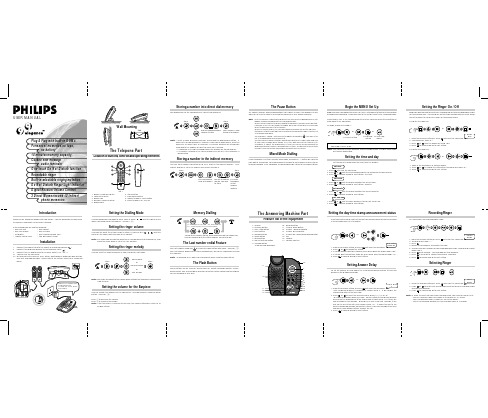
USER MANUALPlug & Play with built-in OGMsPermanent memories: no tape,no battery14 minutes memory capacityCuckoo new-messageaudio reminderOne-touch Do Not Disturb functionRecordable ringerBuilt-in selectable ringing melodiesDo Not Disturb Ringer Light IndicatorDigital Receiver Volume Control3 Direct Memories and 10 Indirectphone memoriesApproved useThis telephone is approved for connection to direct exchange lines of the Public Switched Telephone Network (PSTN) and compatible PBXs (please ask your supplier for an up-to-date list) but not for connection in the following manner: • as an extension to a payphone• on a shared service line or 1 + 1 carrier system.This apparatus has been approved for the use of the following facilities:• Call screening/intercept • Memo recording• Audible and visual indication of messages • Power/message indicator • Remote accessAny other usage will invalidate the approval of the apparatus if as a result it then ceases to conform to the standards against which the approval was granted. It cannot be guaranteed that this apparatus will operate correctly under all possible conditions of connection to compatible PBXs. Any cases of difficulty should be referred in the first instance to your supplier. This apparatus is suitable for connection to PBXs that return secondary proceed indication.Please note that when connection is made to any PBX, the last number redial facility must not be used.While listening to the message playback, you can do the following:Press [7] to repeat a messagePress [8] to play/stop message playback Press [9] to skip forward to next message Press [7] [7] to play previous messagePress [0] to erase the message being played Press [1] to select Mailbox 1Press [2] to select Mailbox 2Press [3] to select Mailbox 3Press [4] to select Mailbox 4Press [5] to exit from a MailboxPress [6] to access for OTHER COMMANDS Press [] to listen to menu functionsThe Other CommandsPress [1] to switch to Answer Record mode.Press [2] to switch to Answer Only.Press [3] to switch the Answer off.Press [4] to record a new Answer Record message or to stop recording Press [5] to record a new Answer Only message or to stop recording Press [6] to activate the room monitoring function.Press [7] to change the PIN Code.Press [8] to stop/playback messages or to return to first set of commands.Press [] to listen Help Commands.Press [#] to exit the remote control functions.Note:Please use the power adaptor and telephone line cord provided in this package.Technical SpecificationPower Requirement:9V AC, 400mA Length of messages:Outgoing messages Incoming messages MemoNumber of messages:Memory Capacity (total recording time):14 minutes (approximately)minimum maximum 3 seconds-- 3 minutes 3 minutesmemory capacity60 (max.)Dear Customer,Thank you for purchasing this Philips product which has been designed and manufactured to the highest quality standards.If, unfortunately, something should go wrong with this product Philips guarantees free of charge labour and replacement parts irrespective of the country where it is repaired during a period of 12 months from date of purchase. This international Philips guarantee complements the existing national guarantee obligations to you of dealers and Philips in the country of purchase and does not affect your statutory rights as a customer.The Philips guarantee applies provided the product is handled properly for its intended use, in accordance with its operating instructions and upon presentation of the original invoice or cash receipt, indicating the date of purchase, dealer's name and model and production number of the product.The Philips guarantee may not apply if:•the documents have been altered in any way or made illegible;•the model or production number on the product has been altered, deleted,removed or made illegible;•repairs or product modifications and alterations have been executed by unauthorised service organisations or persons;•damage is caused by accidents including but not limited to lightning, water or fire,misuse or neglect.Please note that the product is not defectiveunder this guarantee in the case where modifications become necessary in order for the product to comply with local or national technical standards which apply in countries for which the product was not originally designed and/or manufactured.Therefore always check whether a product can be used in a specific country.In case your Philips product is not working correctly or is defective, please contact your Philips dealer. In the event you require service whilst in another country a dealer address can be given to you by the Philips Consumer Help Desk in that country, the telephone and fax number of which can be found in the relevant part of this booklet.In order to avoid unnecessary inconvenience, we advise you to read the operating instructions carefully before contacting your dealer. If you have questions which your dealer cannot answer or any related question please write or call:Philips Consumer Help DeskUnit 4, Elmwood, Chineham Business Park,Crockford Lane, Basingstoke, Hampshier RG24 8WG, United Kingdom.Phone : 0645 282828Fax : 01256 707335Philips Electronics Ireland Ltd Newstead Clonskeagh Dublin 14IRELANDPhone : (01)-7640000Fax : (01)-7640175U K & IRELANDyour international guaranteeOperating the remote-control featureYou can give commands to your answering machine from another telephone by entering the 4-digit remote code.1.Dial the telephone number.2.The answer machine will answer after the number of set rings. (If it is set in Answer-Off mode, it will answer after 9 rings).3.Press to activate the remote functions.4.Enter your personal remote pin code then the messages will start to playback.5.Once all the messages have been played, the voice prompt will say “No more messages ”.6.Press to listen to the Help commands.Note :If an incorrect PIN code is entered, the voice prompt will say “Incorrectcode, please try again ”. Please enter your remote code again.-There is only three attempts to enter your PIN code.-If silence is maintained for 7 seconds, the voice prompt will say “press the for help ”.-Accessing your remote control, the display will show “00”.Listening to Incoming messages from the mailboxesThere are 4 mailboxes.To listen to messages from mailbox:1.Press the , then the display will show “01”.2.If there are any new messages, the mailbox symbol will flash.3.After 2 seconds, the display will change to show a flashing number of new messages in the mailbox.4.Play the messages.5.Press the Button to skip back to the previous message or press the next button to forward to next message.To listen to messages from other mailboxes:1.To listen to messages from mailbox 2, press the again.2.The display will show the mailbox symbol and the number 2.3.Please follow the same procedure as stated above for all mailboxes.To exit from the mailboxes and return to main store:After listening to last message in mailbox 4, press the and you ’ll return to main store.Note:During the time-out after the playback of messages in a mailbox, if you donot press any keys for 30 seconds, the answering machine will return to main store.Erasing the messagesTo erase old and listened messages:1.Press the erase key for 2 seconds while no messages are playing.Note: No new messages will be erased in order to prevent accidental erase.To erase individual messages:1.Press the erase key while the message is playing or at the end of the message before the next message starts.Operating the Cuckoo FunctionThe “Cuckoo ” function is an audio reminder that will ring every 10 minutes to remind you that there is a new message.1.Press the to turn this function “On ”, then the LED light up.2.Press theagain if you wish to turn off this function.Operating the Do Not Disturb FunctionDo not disturb function offers privacy and convenience.This function switches off all audio functions from the answering machine ringer and “cuckoo ” function.1.Press the “Do Not Disturb ” button, to turn on this function, then the LED will light up.2.If you wish to turn off this function and reactivate the other functions, press “Do Not Disturb ” button.Note:When the Do Not Disturb function is “On ”, thefunction is automaticallydeactivated, and the LED is switched off.Volume ControlIf you wish to change the volume, just push the slider up or down to the desired level.Recording a MemoYou are able to leave a message for your household members through this feature.During recording, the telephone line must be inactive and the machine must be in Answer Off mode.1.Press Answer Mode Button to Answer Off mode and the Answer Off Indicator is light up.2.Press Record button.3.After the beep and the displays shows “uc ”, speak your memo.4.Press Play/Stop or Record button to stop recording.5.After the rotating “uc ” stops, the memo will playback.6.Press Answer Mode Button once or twice to restore to previous setting.LowHighSetting the Remote CodeWhen using the answering machine for the first time, the remote code is “0000”.For the sake of security, please record and use your own 4-digits Remote Code.1.Press and the VoiceHelp will say “ PIN Code is...” and the display will show “PC ”2.Press or to change each number in your code, then once the digit you desire is displayed, press to confirm. Repeat this step for all 4 digits.3.After the fourth digit is selected, press to confirm.4.Then the VoiceHelp will repeat the selected 4-digits New Remote assess code.5.The system will exit the Menu setting mode and return to stand-by mode.Note:During the setting, system will exit the Menu mode in case of:no subsequence commend for more than 30 seconds, or pressing the PLAY / STOP key, or there is an incoming call.Return to the Menu settings, press .Answer/Record mode:If you want the machine to answer as well as record the incoming calls:1.Press once or twice, then LED - ANS/REC will light up.2.After 2 seconds, the OGM will be played.Note: During playback, the display shows “A1”Answer Only:If you want the machine announce the outgoing message to the incoming calls without recording.1.Press MODE once or twice until the LED - ANS ONLY is light up.2.After 2 seconds, the OGM will be played.Note : During playback, the display shows “A2”Answer Off:To turn off the Answering Machine:1.Press once or twice until the LED - ANS OFF is light up.2.The display shows “- -”3.VoiceHelp will announce:“Answer Off mode, to record your memo, please press , to stop recording,press STOP.”4. In case of no further command within 30 seconds, the display will show the number of messages in the machine.ANS/RECANS ONLYThank you for calling, you are connected to an answering machine, please leave your message after the beep.Thank you for calling, you are connected to an answering machine, please call later.Select your answering modeELEGANCE 99 is defaulted to answer and record the incoming calls, Answer/Record mode. To hear the default Outgoing Message (OGM), press the MODE key until the display shows “A1” and the Answer/Record Indicator is light up.ANS/REC ANS ONLY ANS OFFHow to record your outgoing message:Before recording an outgoing message, please select an corresponding mode either “Answer/Record ” mode or “Answer Only ” mode:To record Answer Record message:1.Press once then Answer/Record indicator will light up2.Press during playback or within 30 seconds of completion.3.After the beep, speak your message. You will have maximum 3 minutes for your announcement.4.Press to stop recording.5.You will hear the recorded outgoing message playback.6.To record again, press and repeat step (2) to (4).7.To confirm, press and return to stand by mode.8.To erase, press during playback. Then the pre-recorded outgoing announcement will be resumed and playback.To record Answer Only:1.Press twice to select Answer Only, then Answer Only indicator will light up and you ’ll hear the current outgoing message.2.Press during playback or within 30 seconds of completion.3.After the beep, speak your message. You will have maximum 3 minutes for your announcement.4.Press to stop recording.5.You will hear the recorded outgoing message playback.6.To record again, press and repeat step (2) to (4).7.To confirm, press and return to stand by mode.Note:When the memory is full, the machine will automatically switch from AnswerRecord to Answer Only.To erase your recorded outgoing message, press during playback.Listening to incoming messagesThe display will flash, indicating the number of new messages in main store.1.Press to listen the new messages. The messages will playback from first one recorded to the last one recorded.2. If you wish to repeat the message, press to repeat the message.3. If you wish to skip the message, press .4. If you wish to erase the message, press the button while the message is playing or before the next message.Note:If there are new messages in both main store and mailboxes, the 2 digit LEDwill only signaled.- If there are no new messages in the main store but in the mailboxes, a mail box symbol will flash in the display.-If there are no new messages either in the main store or the mailbox,then the display will show the number of old messages in the main store but it will not flash.-If there are no new or old messages at all, the display will show “0”motionless.To record Incoming message in Mailboxes4 Mailboxes are providedNot only to leave message in main store, the caller can choose to leave a message in a particular mail box by pressing the mailbox key.1.The OGM message will be played after the set number of rings.2.Press the mailbox key after the OGM e.g. press (1) for Mailbox 1, press (2) for Mailbox 2. It is the same for Mailbox 3 & 4.3.The machine will start recording incoming calls in particular mailbox.or。
Philips 电话机说明书.pdf_1701660737.5383992

PhilipsCordless phone with answering machine60 min answering machine 2.0" display/ white backlightSpeakerphoneD7051B Elegance and performanceThis elegant and sophisticated phone delivers stunning sound reproduction of HQ-Sound. Enjoy a large, high-contrast color TFT display and a host of other great features, enclosed in a sleek and refined body.Experience true convenience•High contrast, 5.1 cm (2.0") TFT color display•Up to 60 min. message on your answering machine•Privacy settings: call barring, silence mode with filtering•Baby monitor alerts you when baby needs your attention•2.5mm headphone jack and beltclip for easy handsfree calling•Textured back cover for non-slip grip•Up to 20 hours of talk timeExceptional sound•HQ-Sound: high quality acoustic engineering for superb sound•MySound profiles to match your sound preference•Full-duplex echo cancellation ensures a smooth conversation•Freestanding handset with a speaker for easy handsfree callsEco-conscious product•Low radiation (ECO and ECO+ modes) and power consumptionHighlightsFull-duplex echo cancellationNatural conversation does not involve taking turns – there is always some natural overlap. Now thanks to our full-duplex echocancellation, you can hear perfectly, even if you are both talking at the same time.5.1cm (2.0") TFT color displayHigh contrast, 5.1 cm (2.0") TFT color displayBaby monitorReceive an alert when your baby needs you. Just place the DECT handset in the baby room and receive an alert on your base or on another DECT phone (i.e.. another landline number) or mobile phone (when you're out) when the baby starts to cry.Eco-conscious model with ECO+Philips phones are energy efficient anddesigned to be respectful to the environment. When ECO mode is activated the emitted radiation is reduced by up to 60%, and up to 95% when the phone is charging. Whith ECO+ mode activation the radiation drops to zero.Handset speakerphoneHandsfree mode uses a built-in loud speaker to amplify the voice of the caller, allowing you to speak and listen during a call without holding the phone to your ear. This is especially useful if you want to share the call with others or simply multitask.Headphone jack & beltclip2.5mm headphone jack and beltclip allow comfortable handsfree conversation even if you have to move around the house.HQ-SoundPhilips cordless phones with HQ-Sound: build upon decades of experience and breakthrough innovations in developing Hi-Fi audio products and high-end headphones to deliver excellent voice clarity on our DECT phones. When it comes to improving sound quality, our acoustics engineers and architects have thought of everything – high qualitycomponents, digital signal processing, precise acoustic design, advanced testing and fine-tuning. The result is sound that is crisp, clear and authentic. Sound so good and natural, it is almost like being there in person.Non-slip gripThe rear of the handset is treated with a special texture for added comfort and better grip.Issue date 2019-05-30 Version: 2.2.312 NC: 8670 000 97169 EAN: 87 12581 66639 2© 2019 Koninklijke Philips N.V.All Rights reserved.Specifications are subject to change without notice. Trademarks are the property of Koninklijke Philips N.V. or their respective owners.SpecificationsPicture/Display•Display size: 5.1cm / 2.0"•Display type: TFT color 262K•Backlight: Yes•Backlight color: WhiteAnswering Machine•Recording time capacity: up to 60 minutes •Pre-recorded OGM•Message counter on base: Amber counter ( 2 x 7 segments)•Answering machine control: from base & handset •Loud speaker on baseMemory Capacity•VIP Caller Identification•Phonebook: 250 names and numbers•Redial List Capacity: 20 entries•Call log entries: 50 entries•Phonebook store in the baseSound•HQ-Sound•Sound Profile: MySound•Volume control on handset•Ringtones on handset: 10 HQ ringtones Convenience•Menu structure in the handset: Icon Menu •Speakerphone - talk handsfree •Personalization: Silence mode and Night mode •Call barring: Restrict the phone from making specific outgoing calls•Signal strength indicator: 3- bar indicator •Battery level indicator: 5- bar battery icon •Intercom - multiple handsets•Room monitoring•Date/Time display•Alarm Clock•Event light on the handset•Battery charge indication•Programmable hot keys: Keys 1 to 9•Call Management: Call Waiting*, Caller ID*, Microphone mute, Missed Calls, Received Calls •Key tone on/off•Auto Registration•Auto hang up•Multi base capability: 1•Multi handset capability: Up to 4•Number of keys: 22•Backlit keypad: Soft Amber•Enlarge dialing digit•Base Station keys: Paging key •Keypad lock•Charge time: 8 hours•Line cord length: 1.8m•Power cord length: 1.8m•Range: Open field <300m; in door <50m •Base ringer•Headset jack•Non-slip grip: Pinstripe•Up to 20 hrs talk time•Up to 250 hrs standby timePower•Battery Capacity: 550 mAh•Battery type: AAA NiMH Rechargeable •Mains power: AC 100-240V ~50/60Hz •Power Consumption: < 0.75 W Security•Transmission encryption : Yes Network Features •Compatible:GAP•Network service menu: Available only for OperatorSAR Value•Philips handsets: <0.1 W/kgEco Design•EcoMode: automatic & manual•Eco+Accessories•Belt clip: Removable belt clip Packaging dimensions •Packaging dimensions (W x H x D): 18.5 x 13.6 x 8 cm•EAN: 87 12581 66639 2•Gross weight: 0.516 kg•Nett weight: 0.424 kg•Number of products included: 1•Packaging type: Carton•Tare weight: 0.092 kg•Type of shelf placement: Laying。
如何在iPhone、iPad、AppleTV和Mac观看绝大部分的流媒体文件?Infuse。。。

如何在iPhone、iPad、AppleTV和Mac观看绝⼤部分的流媒体⽂件?Infuse。
如何在iPhone、iPad、Apple TV 和 Mac 观看绝⼤部分的视频⽂件?Infuse PRO for Mac可以帮助你!Infuse 针对 macOS 11 进⾏了优化,具有强⼤的流媒体选项、Trakt 同步以及⽆与伦⽐的 AirPlay 和字幕⽀持。
华丽的界⾯。
精确控制。
和如丝般流畅的播放。
Mac视频播放器Infuse PRO软件功能播放更多视频类型强⼤的视频播放器⼏乎可以播放任何内容,包括标准 MP4、M4V 和 MOV – 加上 MKV、AVI、WMV、MTS、ISO、VIDEO_TS、FLV、OGM、OGV、ASF、3GP、DVR-MS 、WebM 和 WTV。
包括完全认证的 Dolby® Digital Plus (AC3/E-AC3)、DTS® 和 DTS-HD® ⾳频。
从其他设备串流浏览和播放存储在 Mac、PC、NAS、Wi-Fi 硬盘驱动器、Plex、Emby 和 Jellyfin 等应⽤程序或来⾃ Dropbox、Google Drive、OneDrive、Box、pCloud、Yandex 等云服务的视频.Disk 和 – ⽆需同步!TRAKT 2-WAY SYNC与 Trakt 连接以同步观看历史、提交评分和发表评论。
由开放字幕提供⽀持的优化字幕带上您⾃⼰的字幕,或以⼏乎任何语⾔即时(免费)下载它们。
基础丝般流畅的视频播放器(播放带有 HDR 和杜⽐视界的全 4K)从 Mac、PC、NAS 或⽀持 Wi-Fi 的硬盘驱动器流式传输与 Plex、Emby、Jellyfin、Kodi (XBMC)、WMC 连接和其他媒体服务器漂亮的布局,可快速访问视频信息⾃动添加艺术品和元数据画中画⽀持格式视频:3GP、AVI、ASF、BDMV、DIVX、DVDMEDIA、DVR-MS、FLV、ISO、 M4V、MKV、MOV、MP4、M2TS、MTS、OGM、OGV、TP、TS、VIDEO_TS、WEBM、WMV、WTV⾳频:AAC、AC3/E-AC3、DOLBY TRUEHD、DTS、DTS-HD MA、FLAC、 MP3、OGG、PCM、WMA字幕:DVB、DVDSUB、MICRODVD、MPL2、PGS、SMI、SSA/ASS、SRT、SUB、TIMED TEXT、TMP、TXT、VOBSUB、VTT、XSUB播放器功能多个⾳轨章节⼿势控制8 级视频缩放选项连续播放去隔⾏EXTRAS图书馆组织⽂件夹从 OpenSubtitles ⼀键下载字幕Scrobble播放到 Trakt从联⽹设备下载视频通过⽹络浏览器拖放上传通过添加 USB 驱动器获得额外的板载存储获取更多使⽤ INFUSE PRO!播放更多视频格式享受 Dolby® Digital Plus (AC3/E-AC3)、DTS® 和 DTS-HD® 移动环绕声通过 AirPlay 和 Google Cast 流式传输各种类型的视频访问存储在 Dropbox、Google Drive、Box、OneDrive、pCloud、Yandex.Disk 和 等云服务中的视频同步库、设置、观看历史记录和设备之间的播放进度注意:不⽀持从 iTunes 商店购买的受 DRM 保护的电影和电视节⽬。
- 1、下载文档前请自行甄别文档内容的完整性,平台不提供额外的编辑、内容补充、找答案等附加服务。
- 2、"仅部分预览"的文档,不可在线预览部分如存在完整性等问题,可反馈申请退款(可完整预览的文档不适用该条件!)。
- 3、如文档侵犯您的权益,请联系客服反馈,我们会尽快为您处理(人工客服工作时间:9:00-18:30)。
OGM-130A SERIES DIGITALFLOW METER OERATION MANUALCHANGSHA SUNNY INSTRUMENT CO.,LTDⅠFlow Meter Control Panel:Liquid Crystal Display:1.The measure unit:m3,USGA,GA,L,KG;2.Actual Values;3.The Total Data per Unit of Time and the Total.Three Keys:ON/CLEAN,SETUP,TOTALⅡDetails of Operation:1.Start:Press ON/CLEAN.It will be shutdown automatically1minute later without any operation.2.Erase Data:Press ON/CLEAN at normal display.3.Check Total:the data displayed after□TOTAL□is the total value and then press ON/CLEAN to return.4.Erase the total per unit of time:at normal display,press TOTAL to show total data,and then press the TOTAL again,appeared the twinkling data that is the total per unit of the time,press ON/CLEAN to erase.5.Modify correction factor:press SETUP into Correction Factor Change Mode,the units digit twinkling,press ON/CLEAN to“+”,to press TOTAL to“-”change the digit,until reach the right number,same procedure for the tens,the percentile and the ter,quit correction factor mode automatically.Factor has already been adjusted before delivery.PLEASE DO NOT ADJUST THE FACTOR WITHOUT ANY PARTICULAR REASON.When errors occur for using in different medium,the factor can be adjusted.Adust1 on the factor,the flow meter error is about0.6%.When enhance the factor,the displayed value will be more than the actual flow of oil or vice versa.6.Change measurement unit:Press SETUP button fice times intoMeasurement Unit Change Mode,press ON/CLEAN or TOTAL until show the right ter,quit Measurement Unit Change Mode automatically.ⅢChange the battery:When the battery voltage drops,signal is flashing on the display,it must be replaced.Remove the protector cover,change the Lithium battery ER26500and screw the lid on again.1.Cover2.Battery plate3.Lithium BatteryⅣWorking PrincipleThe design of the oval gear flow meter is relatively simple;oval shaped gear-toothed rotors rotate within a chamber of specified geometry.As these rotors turn,they sweep out and trap a very precise volume of fluid between the outer oval shape of the gears and the inner chamber walls with none of the fluid actually passing through the gear teeth.ⅤTechnical SpecificationⅥ.InstallationThe meter can be installed in any orientation as long as the meter shafts are in a horizontal plane.(Refer to Fig.4for correct installation)The register assembly may be orientated to suit the individual installation.Note:Incorrect installation can cause premature wear of metercomponents.√√XFig 42.When setting up pipe work for meter installations a bypass line be included in the design.This provides the facility for a meter to be removed for maintenance without interrupting production.(See Fig.5)ModelOGM-25OGM-40OGM-50Size(Inch)1’’1½’’2’’Min.Flow Rate L/min 122530Max.Flow Rate L/min 120250300Accuracy(%)±0.5%±0.5%±0.5%Repeatability(%)≤0.03%≤0.03%≤0.03%Max.Viscosity CPS100010001000Max.Operating Pressure MPa 3.41.81.83.Do not over tighten meter connections.4.It is important that after initial installation you fill the line slowly,high speed air purge could cause damage to the rotors.5.Test the system for leaks.6.Check the strainer,after the first200liters check periodically,particularly if the flow rate decreases.Ⅶ.Meter Trouble ShootingTrouble Cause RemedyFluid will not flow through meter a)Foreign matter blockingrotorsb)Line strainer blockedc)Damaged rotorsd)Meter connections overtightenede)Fluid is too viscousa)Dismantle meter,cleanrotors(strainer must be fitted inline)b)Clean strainerc)Replace rotors(strainer must befitted in line)d)Re-adjust connectionse)See specifications for maximumviscosityReduced flow through the meter a)Strainer is partially blockedb)Fluid is too viscousa)Clean strainerb)See specifications for maximumviscosityMeter reading inaccurate a)Fluid flow rate is too high ortoo lowb)Fluid is too viscousc)Excess wear caused byincorrect installationa)See”specifications”for minimumand maximum flow ratesb)Bleed air from systemc)Check meter body androtors.Replace as required.Referto installation instructions.Fluid flows but no reading on meter a)Bevel gear is loose on shaftb)Rotor drive gear is damagedc)Transmission gearsdamagedd)Register gears damageda)Tighten grub screwsb)Replace rotorsc)Replace gearsd)Replace register assemblyFluid leaks into register a)seal won or damaged on thecover platea)Replace seal(Check sealcompatibility with fluid)Ⅹ.Reassembly1)clean all components before reassembly.2)Before reassembling check the condition of the rotors(Item4).Replace if necessary.3)Replace the rotor(with the gear)on the short shaft in the housing then place the2nd rotor onto the shaft so as the rotors are at90°to each other.(Refer Fig.3).Check rotor operation by turning either of the rotors.If the rotors are not in mesh correctly or do not move freely remove one of the rotors and replace it correctly at90°to the other rotor.Recheck the operation of the rotors.4)Inspect the gears(Item6)in the meter cap(Item5)for wear.(Replace if required,refer to spare parts on page4.5)Replace the o’ring(Item3)into groove in the meter cap,if the o’ring has grown or is damaged in any way replace it with a new part.6)Replace the meter cap making sure that the gear on the rotor meshing correctly with the gear in the meter cap(Item6).Insert the cap head screws(Item2)and tighten in a diagonal sequence1,4,2,5,3,7)Replace the cover plate inspect the o-ring(Item8),bevel gear(Item13),for war or damage.(Replace faulty components if necessary).8)Replacement of output shaft,bush and seal.Disassembly of output shafta.Remove the bevel gear.b.Remove the circlip and push out the output shaft assembly,including washer.c.Remove the seal.d.Carefully press out the output shaft bush(If required).Assembly of output shafta.Carefully press the new output shaft bush into place(Use Loctite Primer7471,as per instructions,followed by sealant Loctite680)b.Insert a new seal into the groove of the output shaft bush.c.Replace the output gear and washer and replace the circlip to lock the output gear shaft into place.d.Replace the bevel gear(Item11)and tighten the grub screw onto flat face of shaft.9)Place the o-ring(Item8)into the groove in the meter cap(Item5).(Replace the o-ring seal if required).10)Place the cover plate(Item9)onto the meter.Replace the cover plate screws and tighten the six cap head screws(Item12)firmly.11)Place the lower cover plate of the register into position.Replace the four screws and tighten.12)Position the register correctly on top of the lower register cover.Replace the four screws and tighten.13)Test the meter by turning the rotors with a finger or by applying low air pressure(No more than a good breath)to one end of the meter,before returning meter to the line.。
