GB082ANGBAMUB-V01中文资料
GB082ASGBANDA-V01中文资料

GB082ASGBANDA-V01中⽂资料JEWEL HILL ELECTRONIC CO.,LTDJEWEL HILL ELECTRONIC CO.,LTD.SPECIFICATIONS FORLCD MODULEModule No. GB082AOffice Address: Rm. 518,5/F., 101 Shangbu Industrial District, HuaqiangNorthRoad, Shenzhen, ChinaTEL : (86)-755-83362489 83617492FAX: (86)-755-83286396 83365871E-mail: sales@/doc/0dc1f281d0d233d4b14e695b.htmljhlcd@/doc/0dc1f281d0d233d4b14e695b.htmlWebsite: /doc/0dc1f281d0d233d4b14e695b.htmlTABLE OF CONTENTSLCM NUMBER SYSTEM (2)1. GENERAL DESCRIPTION (3)2. FEATURES (3)3. MECHANICAL SPECIFICATION (3)4. MECHANICAL DIMENSION (4)5. MAXIMUM RATINGS (5)6. ELECTRICAL CHARACTERISTICS (5)7. MODULE FUNCTION DESCRIPTION (6)8. ELECTRO-OPTICAL CHARACTERISTICS (12)9. RELIABILITY (16)10. PRECAUTIONS FOR USING LCD MODULES (17)11. USING LCD MODULES (19)12. REVISION HISTORY (21)SAMPLE APPROVED REPORT (22)LCM Number SystemNUMBER OF CHAR. PER LINE F: FSTN; X: OTHER VERSION NUMBER: V00~V99IC TYPE:VIEWING DIRECTION:TEMPERATURE RANGE:BACKLIGHT TYPE:SERIAL NUMBER: A~ZGRAPHIC MODULEs: NUMBER OF COMMONs GRAPHIC MODULEs:NUMBER OF SEGMENTs COB & SMT LCM BACKLIGHT COLOR:CHARACTER MODULEs:CHARACTER MODULEs: NUMBER OF LINE G: REFLECTIVE,NONE BACKLIGHT A: TRANSFLECTIVE, EL BACKLIGHT B: TRANSMISSIVE, EL BACKLIGHT C: TRANSFLECTIVE, LED BACKLIGHT D: TRANSMISSIVE, LED BACKLIGHT E: TRANSFLECTIVE, CCFL BACKLIGHT F: TRANSMISSIVE, CCFL BACKLIGHT A: AMBER; B: BLUE; Y: YELLOW-GREEN R: RED; W: WHITE; O: THER COLOR N: NORMAL TEMPERATURE RANGE U: UPPER(12:00); D: DOWN(6:00)L: LEFT(9:00); R: RIGHT(3:00);A: BONDING IC, WITH CONTROLLER B: BONDING IC, WITHOUT CONTROLLER C: SMT IC, WITH CONTROLLER D: SMT IC, WITHOUT CONTROLLER O: OTHER TYPEW: BLACK-WHITE; O: OTHER G: GRAY; Y: YELLOW-GREEN; B: BLUE; LCD COLOR MODE:N: TN; H: HTN; S: STN LCD TYPE:S: SUPER WIDE TEMPERATURE RANGE W: WIDE TEMPERATURE RANGEM: MIDDLE TEMPERATURE RANGE1. GENERAL DESCRIPTIONThe GB082A is a 8C x 2L Character LCD module. It has a STN panel composed of 40 segments and16 commons. The LCM can be easily accessed by micro-controller via parallel interface.2. FEATURESTransflective and positiveDisplay ModeSTN(Yellow - Green) moduleDisplay Format Character 8C x 2LInput Data 8/4-bit parallel data input from MPUMultiplexing Ratio 1/16 DutyBiasBias 1/5Viewing Direction 6 O’clockBacklight None3. MECHANICAL SPECIFICATIONItem Specifications Unit Dimensional outline 40.0 x 35.4 x 7.5(max) mmResolution 40segs x 16coms dotsActive area 26.4(W) x 9.9(H) mmChar. pitch 3.35(W) x 5.15(H) mmChar. size 2.95(W) x 4.75(H) mmDots pitch 0.6 (W)×0.6(H) mmDots size 0. 55(W)×0.55(H) mm4. MECHANICAL DIMENSION5. MAXIMUM RATINGSItem Symbol Min Max Unit NoteV DD - V ss -0.3 7.0 V Supply voltage V LCD -0.3 13.0 V Input Voltage V IN -0.3 V DD +0.3 V Operating temperature T OPR 0 +50 Storage temperature T STR -10 +60Humidity --- --- 90 %RH6. ELECTRICAL CHARACTERISTICSItem SymbolCondition Min. Typ. Max. UnitSupply Voltage Logic V DD------ 5.0 --- VH level V IH 0.8V DD --- V DDInput VoltageL levelV IL --- V SS --- 0.2V DDVCurrent Consumption(LCD DRIVER)I DDV DD =5.0V;V LCD =4.7V,T amb =25 ;--- --- 1.0 mALCD Driving VoltageV LCDBias=1/5V LCD =V DD -V O--- 4.7 --- V7. MODULE FUNCTION DESCRIPTION7.1. PIN DESCRIPTIONPin No. Symbol Description1 VSSPower supply for Ground (0V)2 VDDPower supply for positive (+5V)3 VOLCD driving voltage regulation terminal4 RSData/Command register selection; “H”: Data; “L”: Command 5 R/WRead/write selection signal, ”H”: Read; ”L”: Write6 ERead/write Enable signal input pin7 DB08 DB19 DB210 DB38-bit bi-directional data bus11 DB412 DB513 DB614 DB77.2 TIMING CHARACTERISTICS1. SYSTEM BUS READ/WRITE CHARACTERISTIC7.3 APPLICATION OF LCMVReference circuitCircuit Block Diagram7.4 TABLE OF COMMAND7.5 CHARACTER GENERATOR ROM8. ELECTRO-OPTICAL CHARACTERISTICSItem Symbol Condition Temp Min Typ. Max UnitsNote4.6 4.95.225 4.4 4.7 5.0 LCD driving voltageV LCD = = 050 4.2 4.5 4.8 V NOTE1Rise Time (Tr) --- --- -- Decay Time (Tf) 0 --- ---- --- Rise Time (Tr) --- 225 340Decay Time (Tf) 25 --- 240 360Rise Time (Tr) --- --- -- Response TimeDecay Time (Tf)= = 0 50 --- --- --msec NOTE2Contrast Ratio Cr= = 0 255 10 --- --- NOTE4Viewing AngleRange( = 0°)(6”) = 90°(3”) =180°(12”) =270°(9”)(25 ) CR ≥235 30 25 25DegNOTE3z For panel onlyElectro-Optical Characteristics Measuring Equipment(DMS501)SystemIllumination (D65)Note 1. Definition of Driving Voltage( Vlcd) :Note 3. Definition of Viewing Angle and :Note 4. Definition of Contrast ratio( CR) :Brightness of Non-selected Segment (B2)Brightness of Selected Segment (B1)CR =V,maxCR,maxDriving VoltageB r i gh t n e s s (%)Brightness Curve forSelected Segment0%=90 =270Viewing Direction 6 O’clock DirectionNormal :9. RELIABILITY9.1. MTBFThe LCD module shall be designed to meet a minimum MTBF value of 50000 hours with normal. (25°C in the room without sunlight)9.2. TESTSNO. ITEM CONDITION CRITERION1 High Temperature Operating 50 120Hrs2 Low Temperature Operating 0 120Hrs3High Temperature/Humidity Non-Operating50 ,90%RH ,120 Hrs4 High TemperatureNon-Operating60 120Hrs5 Low TemperatureNon-Operating-10 120Hrs6 Temperature CyclingNon-Operating0 (30Min )? 50 (30Min)10 CYCLESNo Defect OfOperational Function InRoom Temperature AreAllowable.IDD of LCM inPre-and post-test shouldfollow specificationNotes: Judgments should be mode after exposure in room temperature for two hours.10. PRECAUTIONS FOR USING LCD MODULES10.1. HANDLING PRECAUTIONS(1) The display panel is made of glass. Do not subject it to a mechanical shock or impact by droppingit.(2) If the display panel is damaged and the liquid crystal substance leaks out, be sure not to get any in your mouth. If the substance contacts your skin or clothes, wash it off using soap and water.(3) Do not apply excessive force to the display surface or the adjoining areas since this may cause the color tone to vary.(4) The polarizer covering the display surface of the LCD module is soft and easily scratched. Handlethis polarizer carefully.(5) If the display surface becomes contaminated, breathe on the surface and gently wipe it with a softdry cloth. If it is heavily contaminated, moisten a cloth with one of the following solvents: - Isopropyl alcohol - Ethyl alcohol(6) Solvents other than those above mentioned may damage the polarizer.Especially, do not use the following:- Water- Ketone- Aromatic solvents(7) Extra care to minimize corrosion of the electrode. Water droplets, moisture condensation or acurrent flow in a high-humidity environment accelerates corrosion of the electrode.(8) Install the LCD Module by using the mounting holes. When mounting the LCD Module, makesure it is free of twisting, warping and distortion. In particular, do not forcibly pull or bend the I/Ocable or the backlight cable.(9) Do not attempt to disassemble or process the LCD Module.(10) NC terminal should be open. Do not connect anything.(11) If the logic circuit power is off, do not apply the input signals.(12) To prevent destruction of the elements by static electricity, be careful to maintain an optimumwork environment.- Be sure to ground the body when handling he LCD Module.- Tools required for assembling, such as soldering irons, must be properly grounded.-To reduce the amount of static electricity generated, do not conduct assembling and other workunder dry conditions.-The LCD Module is coated with a film to protect the display surface. Exercise care when peeling off this protective film since static electricity may be generated.10.2. STORAGE CONDITIONSWhen storing, avoid the LCD module to be exposed to direct sunlight of fluorescent lamps. For stability, to keep it away form high temperature and high humidity environment (The best condition is : 23±5°C, 45±20%RH). ESD protection is necessary for long-term storage also.10.3. OTHERSLiquid crystals solidify under low temperature (below the storage temperature range) leading to defective orientation or the generation of air bubbles (black or white). Air bubbles may also be generated if the module is subject to a low temperature.If the LCD Module have been operating for a long time showing the same display patterns the display patterns may remain on the screen as ghost images and a slight contrast irregularity may also appear.A normal operating status can be recovered by suspending use for some time. It should be noted that this phenomenon does not adversely affect performance reliability.To minimize the performance degradation of the LCD Module resulting from destruction caused by static electricity etc. exercise care to avoid holding the following sections when handling the modules.- Exposed area of the printed circuit board.- Terminal electrode sections.。
外壳防护等级(IP代码)

装有无淋浴盆或淋浴器的场所中各区域的0区和1区的范围
有出水器的顶视图 图2 装有无淋浴盆或淋浴器的场所中各区域的0区和1区的范围
返回
1
2
安装在浴室的增压泵
结论: 该浴室内安装的增压泵距地面大于10cm且小于225cm,并且在出水器120cm半径范围内,属于1区,按标准应该安装IPX4防护等级的电气设备。而该增加泵的防护等级为IP22,不符合标准要求。
高压水射流
标准名称:
电击防护装置和设备的通用部分
标 准 号:
GB/T 17045-2008
适用范围:
本标准适用于人和动物对电击的防护,其目的在于给出电气装置、系统和设备所通用的,或它们之前在配合上所需要的基本的原则和要求。
GB/T 17045-2008
0类设备
此类设备采用基本绝缘作为基本防护措施,而没有故障防护措施。 说明: (1)国家标准建议取消该类设备。同时,该类设备一般不再生产,如2008年前可以生产0类灯具,现在已不准生产0类灯具; (2)按照国际电工委员会的触电防护原则,0类设备只能用于不导电场所或电气隔离系统。
Ⅱ类设备
此类设备采用基本绝缘作为基本防护,附加绝缘作为故障防护措施,即采用双重绝缘;或采用防护效果相当于双重绝缘的加强绝缘进行防护。 说明: (1)与Ⅰ类设备设备最大的不同在于该类设备的故障防护措施就设在设备上,即该类设备本身就具有两个“独立的单项防护措施”,而Ⅰ类设备的故障防护措施是在设备之外设置的,设备本身只是设置了利用故障防护措施的连接线。 (2)如果Ⅱ类设备采用双重或加强绝缘后,仍存采用了保护联结, 则此类设备仍归类于Ⅰ类设备。 (3)Ⅱ类设备的标志符号:
IP代码的各要素及含义
第一位特征数字
03
低压成套设备产品标准

JB/T7845-1995
陆地钻机用装有电子器件的电控设备
28
JB/T8457-1996
冷挤压压接钳的一般要求和试验方法
29
JB/T8511-1996
空气绝缘母线干线系统(空气绝缘母线槽)
30
JB/T8319-1996
轻小型起重机电控设备
31
JB/T8634-1997
湿热带型装有电子器件的电控设备
船用射频电缆 一般规定
72
GB9326.2-1988
交流330kV 及以下油纸绝缘自容式充油电缆及附件 油纸绝缘自容式充油电缆
73
GB9326.3-1988
交流330kV 及以下油纸绝缘自容式充油电缆及附件 终端
74
GB9326.4-1988
交流330kV 及以下油纸绝缘自容式充油电缆及附件 接头
75
15
GB/T5441.4-1985
通信电缆试验方法 同轴对端阻抗及内部阻抗不均匀性试验 脉冲法
16
GB/T5441.5-1985
通信电缆试验方法 同轴对特性阻抗实部平均值试验 谐振法
17
GB/T5584.3-1985
电工用铜、铝及其合金扁线 第3 部分: 铝扁线
18
GB/T5584.4-1985
电工用铜、铝及其合金扁线 第4 部分: 铜带
电线电缆橡皮绝缘和橡皮护套 第7部分:65℃重型不延燃橡皮护套
56
GB/T7594.8-1987
电线电缆橡皮绝缘和橡皮护套 第8部分:90℃橡皮绝缘
57
GB/T7672.4-1987
玻璃丝包绕组线 第四部分 双玻璃丝包扁线
58
GB/T7672.5-1987
移动通信基站验收规范(室外分册)_图文(精)

sQ/BJT中国联合网络通信有限公司北京市分公司发布Q/BJT 04—2012 目次前言................................................................... 4 1适用范围 ................................................................ 5 2引用标准 ................................................................ 5 3相关释义 ................................................................ 6 3.1名词释义. (6)3.2单位缩写 (6)4基站开通前工艺验收 ...................................................... 7 4.1机房检查............................................................. 7 4.2塔桅检查............................................................. 9 4.3设备及线缆检查...................................................... 11 4.4天馈线系统检查...................................................... 14 4.5传输系统检查........................................................ 15 4.6电源系统检查........................................................ 16 4.7防雷与接地系统检查.................................................. 17 4.8空调系统检查........................................................ 20 4.9安全防护设施检查.................................................... 20 4.10动力及环境监控系统检查............................................. 21 4.11通电前检查.........................................................214.12标识标签检查 (22)5工程初验 ............................................................... 22 5.1验收总体要求........................................................ 22 5.2塔桅性能验收........................................................ 23 5.3设备及电调线性能验收................................................ 23 5.4天馈线性能验收...................................................... 23 5.5传输系统性能验收.................................................... 23 5.6电源系统性能验收.................................................... 23 5.7防雷与接地系统性能验收. (23)1Q/BJT 04—20122 5.8空调系统性能验收.................................................... 23 5.9动力及环境监控系统性能验收 (23)6试运行验收 ............................................................. 24 6.1试运行验收要求 (24)6.2试运行观察指标 (24)7工程终验 ............................................................... 24 7.1竣工技术文件........................................................ 24 7.2验收要求和内容...................................................... 25 7.3验收记录表格........................................................ 26附表 A 基站机房验收内容汇总表............................................. 27附表 B-1 基站塔桅验收内容汇总表 ........................................... 28附表 B-2 塔桅工程质量检验评定表 ........................................... 29附表 B-3 塔体竣工资料核查表 ............................................... 30附表 B-4 铁塔塔基竣工资料 ................................................. 31附表 C-1 设备及线缆安装验收内容汇总表 ..................................... 32附表 C-2 BTS设备性能验收内容汇总表 ....................................... 34附表 C-3 NodeB设备性能验收内容汇总表 ..................................... 35附表 C-4 电调线性能验收内容汇总 ........................................... 37附表 D-1 天馈线系统安装验收内容汇总表 ..................................... 39附表 D-2 天馈线性能验收内容汇总 ........................................... 40附表 E-1 传输设备安装验收内容汇总表 ....................................... 41附表 E-2 传输设备性能验收内容汇总 ......................................... 42附表 F-1 电源系统验收内容汇总表 ........................................... 43附表 F-2 组合开关电源验收内容汇总表 ....................................... 44附表 F-3 蓄电池验收内容汇总表 ............................................. 45附表 F-4 直流配电箱验收内容汇总表 ......................................... 47附表 F-5 电源系统配置验收内容汇总 ......................................... 48附表 G 防雷与接地系统验收内容汇总表....................................... 49附表 H 空调系统验收内容汇总表 (52)Q/BJT 04—2012 3 附表 I 动力及环境监控系统验收内容汇总表 (53)Q/BJT 04—20124前言为指导和规范中国联合网络通信有限公司北京市分公司(以下简称“中国联通北京市分公司” 移动通信基站的验收工作,明确工程验收技术细则,提高移动通信基站运行质量,特制定本规范。
SIBA 低压保护斩断器系列说明书

20-003-13 250A20-003-13 200A20-003-13 160ANHFUSESSIBA NH Fuse-links with top and center indica-tor are available in a large variety of voltage ratings, body sizes and operating classes:Sizes:000, 00, 0, 1, 2, 3 and 4Voltage ratings:AC 400/500/690/1000 / 1500 V Operation class:gG:General PurposeCable andLine protectiongB:For general applicationaM:Motor circuit shortcircuit protection gTr:General PurposeTransformer Protection gTF:For general applicationStandards:IEC 60269-1-2 / EN 60269-1-2DIN VDE 0636 part 201DIN VDE 0636 part 2011DIN 43620Approvals:Germany, Austria, Switzerland̈Combination indicator (top and center) for easy identification of blown fuses ̈High interrupting rating up to 120 kA ̈Voltage ratings AC 400 - 1500 V̈Operation classes gG / gB / aM / gTr / gTF available for all applications̈Fuse bases and accessories available, made of sheet steel base plate with ceramic support ̈Low power losses and temperatures ̈All fuse links are entirely corrosionresistantFeatures /BenefitsFUSESSelection GuidegG- General ApplicationSelection GuidegB - General ApplicationNHFUSESSize Metal Removal Tags Standardwith combi indicatorIEC 60269-2-1Size Metal Removal Tags Standard1with combi indicator IEC 60269-2-1Rated voltage AC 500 VRated voltage AC 690 VRated voltage AC 500 VRated voltage AC 690 VFUSESA max.2.95”(75mm)B 1.02”(26mm)C 2.56”(65mm)D 2.10”(53mm)E 2.32”(59mm)F 0.24”(6mm)G 2.36”(60mm)H 3.27”(83mm)I 0.55 ”(14 mm)L5.90 ”(150 mm)20 005 13≤400 AA max.2.95”(75mm)B 1.26”(32mm)C 2.56”(65mm)D 2.56”(65mm)E 2.90”(73.5mm)F 0.24”(6mm)G 2.36”(60mm)H 3.40”(86mm)I 0.67 ”(17 mm)L5.90 ”(150 mm)20 005 13>400 AA max.3.54”(90mm)B 1.97”(50mm)C 2.56”(65mm)D 3.94”(100mm)E 4.25”(108mm)F 0.30”(8mm)G 3.35”(85mm)H 4.84”(123mm)I 1.10 ”(28 mm)J 5.90 ”(150 mm)K 0.63 ”(16 mm)L7.87 ”(200 mm)20 006 13400 A - 1250 AA 3.54”(100mm)B 1.97”(50mm)C 3.42”(87mm)D 3.54”(100mm)E 4.25”(108mm)F 0.30”(8mm)G 3.35”(85mm)H 4.84”(123mm)I 1.10 ”(28 mm)J 5.90 ”(150 mm)K 0.63 ”(16 mm)L7.87 ”(200 mm)20 006 131600 AA max.2.13”(54mm)B 0.60”(15mm)C 1.85”(47mm)D 0.80”(20.5mm)E 1.60”(40.5mm)F 0.24”(6mm)G 1.38”(35mm)H 2.05”(52mm)I 0.28 ”(7 mm)L 3.07 ”(78 mm)20 000 13A max.2.13”(54mm)B 0.60”(15mm)C 1.85”(47mm)D 1.16”(29.5mm)E 1.80”(46mm)F 0.24”(6mm)G 1.38”(35mm)H 2.28”(58mm)I 0.50 ”(13 mm)L 3.07 ”(78 mm)20 001 13A max.2.80”(71.5mm)B 0.60”(15mm)C 2.56”(65mm)D 1.16”(29.5mm)E 1.80”(46mm)F 0.24”(6mm)G 1.38”(35mm)H 2.28”(58mm)I 0.50 ”(13 mm)L 4.92 ”(125 mm)20 002 13A max.2.95”(75mm)B 0.80”(20mm)C 2.56”(65mm)D 1.16”(29.5mm)E 1.80”(46mm)F 0.24”(6mm)G 1.57”(40mm)H 2.28”(58mm)I 0.30 ”(8 mm)L5.30 ”(135 mm)20 003 13≤160 AA max.2.95”(75mm)B 0.80”(20mm)C 2.56”(65mm)D 1.65”(42mm)E 2.03”(51.5mm)F 0.24”(6mm)G 1.57”(40mm)H 2.52”(64mm)I 0.55 ”(14 mm)L5.30 ”(135 mm)20 003 13>160 AA max.2.95”(75mm)B 1.02”(26mm)C 2.56”(65mm)D 2.10”(53mm)E 2.32”(59mm)F 0.24”(6mm)G 1.90”(48mm)H 2.83”(72mm)I 0.55 ”(14 mm)L5.90 ”(150 mm)20 004 13>250 AA max.2.95”(75mm)B 0.80”(20mm)C 2.56”(65mm)D 1.65”(42mm)E 2.03”(51.5mm)F 0.24”(6mm)G 1.90”(48mm)H 2.83”(72mm)I 0.55 ”(14 mm)L5.90 ”(150 mm)20 004 13200 - 250 AA max.2.95”(75mm)B 0.80”(20mm)C 2.56”(65mm)D 1.16”(29.5mm)E 1.80”(46mm)F 0.24”(6mm)G 1.90”(48mm)H 2.48”(63mm)I 0.24 ”(8 mm)L5.90 ”(150 mm)20 004 13≤160 ADimensionsRated voltage Standard Metal Removal TagsAC 500 VIEC 60269-2-1A max.3.94”(100mm)B 1.97”(50mm)C 3.43”(87mm)D 3.94”(100mm)E 4.25”(108mm)F 0.24”(6mm)G 3.35”(85mm)H 4.84”(123mm)I 1.10 ”(28 mm)J –K –L7.87 ”(200 mm)20 120 13FUSESStandard 1AC 500 V gG 120 kASize Rated voltage Operating class Rated breaking capacity Standard2AC 500 V gG120 kA IEC 60269-2-1Size Rated voltage Operating class Rated breaking capacity Standard 3AC 500 V gG120 kA IEC 60269-2-120-003-13 250A20-003-13 200A20-003-13 160A。
2008中国移动馈线技术规范书V1.2课件

中国移动通信有限公司2008年馈线集中采购技术规范书中国移动通信有限公司2008年6月目录一总则 (1)二规范性引用文件 (3)三质量管理与保障体系 (4)四馈线主要技术指标要求 (5)1.皱纹铜管外导体馈线产品分类 (5)2.皱纹铜管外导体馈线的技术要求 (5)2.1内导体 (5)2.2绝缘 (7)2.3外导体 (7)2.4护套 (8)2.5成品电缆的性能要求 (9)2.6标志 (13)2.7封头 (13)2.8交货长度 (13)3.试验方法 (13)4.检验规则 (13)4.1出厂要求 (13)4.2产品检验 (13)4.3出厂检验 (13)5.标志、包装、运输和贮存 (14)5.1标志 (14)5.2包装 (14)5.3运输和贮存 (15)五工程、技术服务及其它 (16)5.1.工程技术服务 (16)5.2.维护服务 (17)1717本技术规范书是中国移动通信有限公司就向其提供基站用馈线、室内分布用馈线的投标人提出的技术要求,作为投标人制定技术应答书的依据。
一总则1.1投标人应据此规范书提出相应的技术投标书,技术投标书要求提供2套书面文件,并必须提供全套文件的电子文档(见附件五:电子版应答格式),技术投标书及其附件应采用中文书写。
具体参见《投标人须知》。
1.2投标人应对本规范书所提出各项要求进行逐条逐项答复、说明和解释(必须在引用规范书的基础上逐项应答)。
投标人应根据其各项产品实际情况如实应答本技术规范书内提出的各项指标情况。
首先对实现或满足程度明确作出“满足”(应为本期工程提供产品或本期工程提供该功能)、“不满足”等应答,然后对必要的内容作出具体、详细的说明。
“部分满足”视同“不满足”。
1.3投标人应提供其投标产品由有资质的第三方出具的产品检验报告(报告有效期为从招标日起向前追溯1年)。
检测项目应不少于本规范书要求性能指标。
1.4对于本规范书中未能提出的系统性能指标和不合理的功能配置,投标人应在建议书中加以补充说明,并提供有关详细资料。
弱电技术标准和要求

重庆江北嘴金融城2号项目弱电智能化系统工程技术标准和要求招标人:重庆市江北嘴置业有限公司二0一一年十一月一总体说明1 各投标人应认真阅读本招标文件,包括技术要求、设备配置要求、工作范围、标书编制要求及其他要求投标人应提供的资料等.2 承包商须根据本技术的要求设计,供应完整系统,工作内容包括深化设计、设备供应、系统安装、调试及试运转。
3标书中所列的主要技术标准和规范,如未能达到国际、国内、重庆地方最新标准与相关规定时,投标方应使系统的设计、施工及选用的设备和材料应符合最新颁布的国际、国内、重庆地方标准与相关规定,并提供采用的国际、国内标准、规范和所应用的最新版本的有关技术依据资料。
4 所有智能化系统中使用的设备与功能必须符合国家法律法规和现行强制性标准的要求,并经法定机构检验或认证合格.5 工程商所实施的部分子系统,须满足重庆当地各相关部门(如:电信运营商、公安技防办、无线电管理委员会、有线电视管理部门)的验收要求,并负责完成所有相关验收工作、取得相关许可证.6本招标书的技术要求为最低质量标准和最少的功能要求,投标人在投标时需提交系统及配件与招标文件相吻合的有关产品说明、系统说明、性能参数说明,包括但不限于以下内容:6。
1 详细的系统原理图、网络构架图、拓扑图等深化图纸。
应显示系统连接的所有的相关细节,包括连接线缆标注。
6。
2 技术性的叙述,解释系统的总体概念,系统的组成及功能,满足系统功能要求的设备配置清单,设备的类型、容量、功能操作。
6。
3 应提供主要系统设备的厂家或总代理的授权书.7投标方提供的系统设备清单必须是一个完整的系统,不仅限于参考表中的内容.除本技术文件中所明确列出的要求外,凡系统正常运行应该具备的功能和设备及配件,均应充分考虑.如有遗漏,投标人应首先考虑系统的完整性能,将缺少的设备补齐,使系统能够正常运行。
8 特别说明:8.1 投标文件须涵盖并达到招标图及招标技术文件要求,包干使用;在功能点位不调整的情况下,造价不做调整。
标准备

序号标准名称1蒸汽压缩循环冷水(热泵)机组户用和类似用途的冷水(热泵)机组2蒸气压缩环冷水(热泵)机组工商业用和类似用途的冷水(热泵)机组3冷水机组能效限定值及能源效率等级4单元式空气调节机5单元式空气调节机能效限定值及能源效率等级6单元式空气调节机安全要求7风管送风式空调(热泵)机组8多联式空调(热泵)机组9多联式空调(热泵)机组能效限定值及能源效率等级10水源热泵机组11除湿机12屋顶式空气调节机组13屋顶式风冷空调(热泵)机组14一般公差未注公差的线性和角度尺寸的公差15铭牌16质量管理体系标准17质理管理体系 基础和术语18计算机和数据处理机房用单元式空气调节机19洁净手术室用空气调节机组20全新风除湿机21房间空气调节器能效限定值及能源效率等组22低温单元式空调机23容积式压缩机噪声的测定24容积式压缩机验收试验25制冷和供热用机械制冷系统安全要求385326家用和类似用途电器的安全热泵 空调器和除湿机的特殊要求27环境管理体系、规范及使用指南28容积式制冷剂压缩机性能试验方法29热泵热水系统设计、安装及使用规范30螺杆式制冷压缩机31容积式制冷压缩冷凝机组32机电产品包装通用技术条件33制冷剂编号方法和安全性分类34板式换热器35冷冻机油36空调用通风机安全要求37全封闭涡旋式制冷压缩机38容积式和离心式冷水(热泵)机组性能试验方法39冷轧钢板和钢带的尺寸、外形、重量及允许偏差40铝及铝合金管材外形尺寸及允许偏差41空调与制冷用无缝铜管42家用电器、电动工具和类似器具的要求第2部分;抗扰度——产品类标准43风机盘管机组44电磁兼容限值谐波电流发射限值(设备每相输入电流≤16A)45组合式空调机组46工业通风机用标准化风道进行性能试验47屋顶通风机48柜式风机盘管机组49单元式空气调节机用双进风离心通风机50前向多翼离心通风机51小型制冷系统用两位三通电磁阀52制冷空调用直动式电子膨胀阀53空调与冷冻设备用制冷剂截止阀54空气处理机组安全要求55制冷装置用压力容器56组合式冷库用隔热夹芯板57容积式制冷压缩冷凝机组58制冷设备清洁度测定方法59制冷和空调设备噪声的测定60热泵用四通电磁换向阀61家用和类似用途电磁四通换向阀62暖通、空调用轴流风机63空气冷却器与空气加热器性能试验方法64制冷用R12、R22、R502热力膨胀阀65喷没螺杆式单级制冷压缩机66制冷用板式换热器67制冷空调净化设备的箱体器件68制冷装置用截止阀69制冷用压力、压差控制器70制冷用电磁阀71板式换热机组72制冷设备术诘73容积式和离心式冷水(热泵)机给安全要求74氟利昂制冷装置用干式蒸发器75氟利昂制冷装置用水冷冷凝器76氟利昂制冷装置用吊顶式空气冷却器77氟利昂制冷装置用翅片式换热器78空气与制冷用高效换热管79低压开关设备和控制设备机电式接触器和电动机起动器80低压开关设备和控制设备总则81额定电压450/750V及以下聚氯乙烯绝缘电缆82家用和类似用途电器的安全第1部分:通用要求83家用和类似用途电器的安全第2部分:试验方法84额定电压450/750V以下橡皮绝缘电缆:第4部分:软线和软电缆85家用电器、电动工具和类似器具的电磁兼容要求第1部分:发射86低压开关设备和控制设备第2部分:断路器87低压开关设备和控制设备第5-1部分:控制电路电器和开关元件 机电式控制电路电器88外壳防护等组(IP代码)89电缆的导体90额定电压450/750V以下橡皮绝缘电缆:第1部分:一般要求91制冷设备产品生产许可证实施细则92单元式空气调节机节能认证规则93多联式空调热泵机组节能认证规则94冷水机组节能认证规则95水源热泵机组节能认证规则96水源热泵机组节能认证技术规范97单元式空气调节机能效限定值及能源效率等级98冷水机组能耗限定值及能耗效率等级99多联式空调(热泵)机组能效限定值及能源效率等级100单元式空气调节机_安全要求101单元式空气调节机安全要求102资源节约产品认证工厂质量保证能力要求103制冷空调类产品CRAA实施规则104CRAA产品认证现场审查细则105质量管理体系 要求106环境管理体系 要求107职业健康安全管理体系 规范108中华人民共和国产品质量法109中华人民共和国标准化法110中华人民共和国计量法111工业产品生产许可证管理条例标准编号备注GB/T18430.2-2008GB/T18430.1-2007GB/T19577-2004GB/T17758-2010GB/T19576-2004JB/-8655-1977GB/T18836-2002GB/T18837-2002GB21454-2008GB/T19409-2003GB/T19411-2003GB/T20738-2006JB/T8702-1992GB/T1804-2000GB/T13306-91GB/T19000-2000 GB/T19001-2000GB/T19000-2008 /ISO9000:2005GB/T19413-2003GB/T19569-2004GB/T20109-2006GB12021.3-2010GB/T20108-2006GB/T4980-2003GB/T3853-1998GB9237-2001GB4706.32-2004GB/T24001-2004/ISO140001:2004GB/T5773-2004CRAA311-2009GB/T19410-2008GB/T21363-2008GB/T13384-2008GB/T7778-2008GB/T16409-1996GB/T16630-1996GB/T10080-2001GB/T18429-2001GB/T10870-2001GB/T708-2006GB/T4436-1995GB/T17791-2007GB4343.2-2009GB/T19232-2003GB17625.1-2003IEC61000-3-2:2001GB/T 14294-2008GB/T1236-2000JB/T9069-2000JB/T9066-1999JB/T7221-1994JB/T9068-1999JB/T7223-1994JB/T10212-2000JB/T10648-2006GB 10891-1989 JB/T4750-2003 JB/T6527-2006 JB/T9056-1999 JB/T9058-1999 JB/T4330-1999JB/T7230-94 JB/T8592-1997JB/T6411-92JG/T21-1999 JB/T3548-1991JB/T6906-93JB8701-1998 JB/T10477-2004JB/T7245-94JB/T7961-95JB/T4119-91CJ/T191-2004JB/T7249-94JB8654-1997 JB/T7659.4-95 JB/T7659.2-1995 JB/T7659.3-95 JB/T7659.5-95 JB/T10503-2005 GB14048.4-2010 GB/T14048.8-2006GB5023.1~5023.7-2008GB4706.1-2005GB5013.2-2008GB/T5013.4-2008GB4343.1-2009GB14048.2-2008GB14048.5-2008GB4208-20081本GB/T3956-20081本GB/T5013.1-20081本XK06-015(2011版)1CQC31-439124-2010CQC31-439135-2010CQC31-439136-2010CQC31-439137-2010CQC3123-2010GB19576-2004GB19577-2004GB21454-2008GB25130-2010JB8655-1997CRAA Z002CGB/T19001:2008 idt ISO9001:2008GB/T24001:2004 idt ISO14001:2004GB/T28001:2001。
电气设备外壳防护等级及试验方法

电气设备外壳防护等级及试验方法摘要:简述了电气设备外壳防护等级(IP代码)概念及其体系设置,分析了防护原理,以灯具为例对外壳防护等级试验方法进行了讨论。
关键词:外壳防护等级试验方法在南京长江隧道机电工程中,我们接触到大量关于设备外壳防护等级的技术要求,例如:隧道灯具及户外泛光灯IP65、可变情报板及限速板IP66、双波长红外火焰探测器IP67、地埋式变压器及排污泵IP68、户内配电箱及控制柜IP55。
IP代码所表达的具体含义是什么?防护等级的分级系统是如何设置的?设备防护等级如何检验?在设备选型、定购、检验及验收等场合,都不可忽视防护等级。
因此,有必要全面了解其概念、体系和试验方法。
1外壳防护等级概念IP(INTERNATIONAL PROTECTION)代码系统是由IEC(INTERNATIONAL ELECTROTECHNICAL COMMISSION)拟定,表明外壳对人接近危险部件、防止固体异物或水进入的防护等级以及与这些防护有关的附加信息的代码系统。
我国全国电气安全标准化技术委员会(SAC/TC25)制定GB4208-2008《外壳防护等级(IP代码)》标准,等同采用IEC60529:2001《外壳防护等级(IP代码)》(英文版),该标准的全部技术内容为强制性,适用于额定电压不超过72.5KV、借助外壳防护的电气设备的防护分级。
IP代码第一位特征数字表示防止接近危险部件和防止固定异物进入的防护等级,其包括两层含义,一是指对人提供防护:设备外壳通过防止人体的一部分或人手持物体接近危险部件而受到触电、击伤等人体伤害,二是指对设备提供防护:设备外壳通过防止固体异物进入而使设备受到损害;第二位特征数字表示设备外壳防止由于进水而对设备造成有害影响的防护等级。
数字越大表示其防护等级越高。
例如上述可变情报板防护等级为IP66,两位特征数字66含义分别为“尘密”、“防猛烈喷水”,第一位特征数字6“尘密”对人提供防护程度意为“防止金属线接近危险部件,直径1.0mm 的试具不得进入壳内”、对设备提供防护意为“无灰尘进入”,第二位特征数字6“防猛烈喷水”对设备提供防水保护意为“向外壳各个方向强烈喷水无有害影响”,该防护等级可保证户外可变情报板在大风、扬尘、暴雨环境不受侵入损害;控制柜防护等级IP55,两位特征数字55含义分别为“防尘”、“防喷水”,第一位特征数字5“防尘”对人提供防护程度意思也是“防止金属线接近危险部件,直径1.0mm的试具不得进入壳内”、对设备提供防护意思而是“不能完全防止尘埃进入,但进入的灰尘量不得影响设备的正常运行,不得影响安全”,第二位特征数字5“防喷水”对设备提供防水保护意为“向外壳各个方向喷水无有害影响”,该防护等级可保证户内配电箱及控制柜在室内正常环境下稳定工作。
北斗二代+GPS模块BNGB-01 技术规格书-v1.4
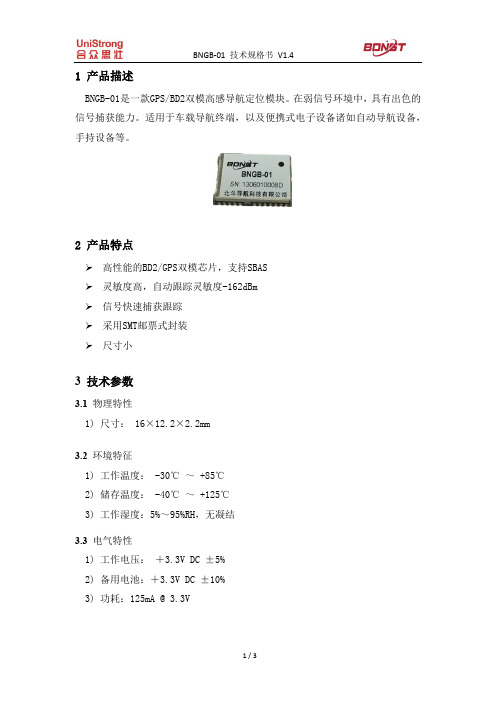
1 产品描述BNGB-01是一款GPS/BD2双模高感导航定位模块。
在弱信号环境中,具有出色的信号捕获能力。
适用于车载导航终端,以及便携式电子设备诸如自动导航设备,手持设备等。
2 产品特点高性能的BD2/GPS双模芯片,支持SBAS灵敏度高,自动跟踪灵敏度-162dBm信号快速捕获跟踪采用SMT邮票式封装尺寸小3 技术参数3.1 物理特性1)尺寸: 16×12.2×2.2mm3.2 环境特征1) 工作温度: -30℃~ +85℃2) 储存温度: -40℃~ +125℃3) 工作湿度:5%~95%RH,无凝结3.3 电气特性1)工作电压:+3.3V DC ±5%2)备用电池:+3.3V DC ±10%3)功耗:125mA @ 3.3V3.4 性能指标1)频率: GPS L1:C/A码; BD2 B1;支持SBAS2)通道数:36通道3) 更新率:默认1Hz4) 定位精度:水平:<5m速度:0.1m/s5) 1PPS: 1ms RMS6) 定位时间:冷启动时间: 33s热启动时间:21s失锁重捕: <1s7) 跟踪灵敏度:–162 dBm8)高度限制:<18,000m 速度限制:<300m/s 加速度:<3g 3.5 接口特性1) 串口:UART/USB/SPI/IIC,串口波特率默认9600;2) 1PPS输出:3.3V LVCMOS电平, 脉宽100ms;3)协议: NMEA0183协议 V4.04 管脚定义BNGB-01导航定位模块为24-pin封装,其管脚定义如下表所示。
图1 封装示意图 TOP View5 结构尺寸。
BAV202中文资料

We reserve the right to make changes to improve technical design and may do so without further notice. Parameters can vary in different applications. All operating parameters must be validated for each customer application by the customer. Should the buyer use Vishay-Telefunken products for any unintended or unauthorized application, the buyer shall indemnify Vishay-Telefunken against all claims, costs, damages, and expenses, arising out of, directly or indirectly, any claim of personal damage, injury or death associated with such unintended or unauthorized use. Vishay Semiconductor GmbH, P.O.B. 3535, D-74025 Heilbronn, Germany Telephone: 49 ( 0 ) 7131 67 2831, Fax number: 49 ( 0 ) 7131 67 2423
BAV200...BAV203
Vishay Telefunken
rf – Differential Forward Resistance (W ) 1000
安全伯力护套模块说明书
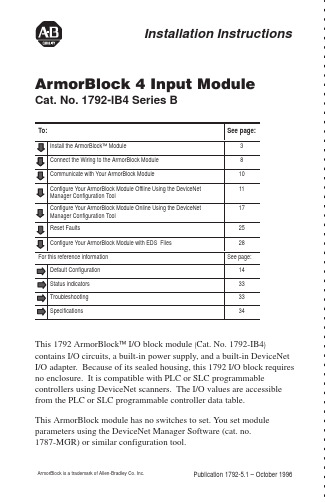
ArmorBlock 4 Input Module2Publication 1792-5.1 – October 1996European Union Directive ComplianceIf this product is installed within the European Union or EEA regions and has the CE mark, the following regulations apply.EMC DirectiveThis apparatus is tested to meet Council Directive 89/336/EECElectromagnetic Compatibility (EMC) using a technical construction file and the following standards, in whole or in part:•EN 50081-2EMC – Generic Emission Standard, Part 2 –Industrial Environment•EN 50082-2EMC – Generic Immunity Standard, Part 2 –Industrial EnvironmentThe product described in this manual is intended for use in an industrial environment.Low Voltage DirectiveThis apparatus is also designed to meet Council Directive 73/23/EEC Low V oltage, by applying the safety requirements of EN 61131–2Programmable Controllers, Part 2 – Equipment Requirements and Tests.For specific information that the above norm requires, see the appropriate sections in this manual, as well as the following Allen-Bradley publications:•Industrial Automation Wiring and Grounding Guidelines,publication 1770-4.1•Automation Systems Catalog, publication B1113ArmorBlock 4 Input Module Publication 1792-5.1 – October 1996Install Y our ArmorBlock ModuleInstallation of the ArmorBlock module consists of:•setting the node address in the ArmorBlock module •mounting the ArmorBlock module •connecting the wiring•communicating with your module •configuring the parametersSet the Node AddressEach ArmorBlock comes with its internal program set for node address 63. To set the node address, you need the following:•host computer with DeviceNet Manager Software (or similarconfiguration software tool)•1770-KFD RS-232 module (or similar interface)•suitable cables to connect the 1770-KFD to your module and to connect the 1770-KFD to your host computer Set the node address to meet your system requirements as follows:1.Set up a system (as shown below) to communicate with your ArmorBlock module.Power from 9V DC Power-Supply AdapterRS-232 moduleDeviceNet Manager software1770-KFDArmorBlock 4 Input Module4Publication 1792-5.1 – October 1996ing DeviceNet Manager Software, go online using the “SetupOnline Connection” selection on the utility pulldown menu.3.The DeviceNet Driver selection screen appears.Select the driver for your application and click onto go online.5ArmorBlock 4 Input Module Publication 1792-5.1 – October 19965.The bar at the bottom of the screen will tell you when you go online.ArmorBlock 4 Input Module6Publication 1792-5.1 – October 1996Mount the ArmorBlock ModuleMount the block module directly to the machine or device. Complete mounting dimensions are shown below. Note that the block dimensions allow direct connection of a T-port tap (cat. no. 1485P-P1N5-j ) to the DeviceNet connector. (Refer to publication 1485-6.7.1 for cabling details.)The ArmorBlock module has a sloping top and a gap at the rear to allow water or other liquids to run off during washdowns. The flow through the gap prevents buildup of debris under the block.Preferred mounting position is with the microconnectors pointing down. However, the block can be mounted in any orientation.7ArmorBlock 4 Input Module Publication 1792-5.1 – October 1996Mounting DimensionsBlock dimensions allow T -port tap connection directly onto connectorFor washdown installations,or excessively moist areas,mount block with micro connectors down.ArmorBlock 4 Input Module8Publication 1792-5.1 – October 1996Connect the Wiring to the ArmorBlock ModuleThe block module uses quick disconnect, screw-on style connectors for:•I/O input wiring•the DeviceNet connectorDeviceNet mini connectorseal unused portsMicro plugs are included with your module. Use these plugs to cover and seal unused ports.Pinout diagrams for these connectors are shown below.!ATTENTION: All connectors must be securelytightened to properly seal the connections against leaks and maintain NEMA 4X and 6P requirements.9ArmorBlock 4 Input Module Publication 1792-5.1 – October 1996Connecting the Input WiringConnect input wiring to the micro connectors which screw into mating connectors on the side of the block.Make connections as shown below.Pin 1 = Sensor Source Voltage Positive Pin 3 = Negative/Return Pin 4 = SignalPin 2 = Not used Connecting the DeviceNet WiringConnect DeviceNet wiring to the 5-pin mini connector on the end of the block. Connections are shown below.DeviceNet Mini Connector Pin 1 = Drain (Bare)Pin 2 = V+ (Red)Pin 3 = V– (Black)(View into pins)Pin 4 = CAN–HI (White)Pin 5 CAN–LO (Blue)Note: Colors are DeviceNet standardArmorBlock 4 Input Module10Publication 1792-5.1 – October 1996Communicate with Your ArmorBlock ModuleThis ArmorBlock module acts as a slave in a master/slave environment.It is both a “polled device” and a “change of state device.”When configured as a polled device, a master initiates communication by sending its polled I/O message to the ArmorBlock module. The 4input module scans the inputs and fault bit producing a response that reflects their status.When configured as a “change of state” device, productions occur when an input changes or an input source voltage fault occurs. If neither has occurred within the “expected packet rate,” a heartbeat production occurs. This heartbeat production tells the scanner module that the ArmorBlock module is alive and ready to communicate.S = Sensor source voltage faultConfigure Y our Armor Block Module Offline Using the DeviceNet Manager Configuration ToolTo configure your ArmorBlock module offline:•add the device to the network•set the parameters for the device•save the parameters to a fileNote: You cannot actually configure your device offline. You can set and save the parameters to a file for downloading to the device when you go online.Adding a Device to the Networkscreen, click on “discrete I/O” inthe device type box.Then click on the desired ArmorBlock device.Configure your Device ParametersAfter adding the devices to the network, you must configure them. You have 2 choices:•highlight the device, and click on the.Configuring the ParametersDefault settings for the 4 input module are:1.Double click on the parameter you want to change.The software displaysthe parameter number,name and value.Read only parameters(designated by an R)are also shown.Parameters can beviewed all at once,configuration only, orI/O only.The parameter screen appears.2.Click on the radio button. To cancel any changes, click on. A screen similar to this will appear. To continue, click onbutton. This returns you to the device configuration screen.You can save these parameters to a file for downloading to the device when online, or print them to a text file for hard copy use.Saving to a File1.To save those parameters to a file, click on thebutton.A screen similar to the following will appear.2.Choose the file name, file type (.TXT), directory and drive to whichyou want to save the file.3.Click on theto bring up pertinent information concerning the device configuration you are selecting.Additionally, help is available on each parameter screen by clicking on2.The configuration screen for your selected driver appears. You can:•set the node address•set the data rate•select the interface adapter serial port•set the interface adapter baud rate3.After setting the parameters, click on theOnlineAdd the Device to the Networkscreen, click on “discrete I/O” inthe device type box.Then click on the desired ArmorBlock device.4.Click once on the device you wish to configure on the project screenand choose5.Load parameters.If you want to load parameters Choose From a fileFrom default settings6.Modify the parameter.If you want to ChooseModify a parameterYou see a screen similar to this one.T o save these settings to the device,chooseYou can view parameters online by clicking onAny changes that occur for a parameter will be reflectedon the screen.7.Save parameters to a file, to the device, or print to a file.If you want to ChooseSave parametersto a fileYou see this screen.Print to a fileYou see this screen.Select the drive, file type, directory, and file name to which youwould like to save and choose8.To exit from the Enhanced Configuration screen,click onMonitoring Parameters OnlineYou can monitor parameters at the Device Configuration screen or at the selected parameter screen.The start monitor button on the Device Configuration screen allows you to monitor all of the parameters online. To monitor parameters:Click on the4.Click on the button to stop monitoring.Reset FaultsThere are various ways to reset faults on an ArmorBlock module.•cycle power to the module by disconnecting, then reconnecting the DeviceNet connector•use the Reset Faulted I/O feature on the parameter screen•use the explicit message program control featureNote:This module contains a circuit to protect the DeviceNet power supply from short circuits in an attached sensor or sensor cable. If you connect a sensor while the module is powered, the surge current produced by the sensor can cause themodule to fault. This operation is normal. If this occurs, reset the module.Reset Faults Online Using the Parameter ScreenTo reset faults online, return to the network screen and proceed as follows:1.Click on the faulted device.2.Then click on the ConfigureDevice button.The device configuration screen appears. Select the Reset Faulted I/Oparameter.After selectingthe parameter, click on themodify parameter button.The configuration screen for the selected parameter appears.2.Then click on theOK button to apply.3.You will be returned tothe configuration screen.Click on ”Save to Device”to apply the change.1.Click on the desired selection to reset.Reset Faults using Explicit Message Program ControlYou can also reset inputs using the Explicit Message Program Control feature on the Scanner module master. Refer to the specific scanner publications for information on using this feature.The format for the reset explicit message transaction block must contain 6 words as shown below:Configure Y our Armor Block Module Using EDS Files Current versions of DeviceNet Manager software include ArmorBlock module support. If you are using a version of DeviceNet Manager software that does not include ArmorBlock module Electronic Data Sheets (EDS) files in its library, you can use the following information to create the file.If you are using a configuration tool other than DeviceNet Manager, you can also use the following information to create the EDS file. (Note: This EDS file was current at the time of printing. Contact your nearest district office for information on later files.)$ Electronic Data Sheet for Armor Block I/O (1792–IB4)[File]DescText=”1792–IB4 Armor Block I/O EDS File”;CreateDate = 04–18–96;CreateTime = 12:00:00;ModDate = 09–17–96;ModTime = 16:00:00;Revision = 2.1;$ EDS revision.[Device]VendCode = 1;VendName = ”Allen–Bradley Company, Inc.”;ProdType = 7;ProdTypeStr = ”General Purpose Discrete I/O”;ProdCode = 1024;MajRev = 2;MinRev = 1;ProdName = ”Armor Block I/O 4 input”;Catalog = ”1792–IB4”;UCMM = 0;$ UCMM is not supported.[IO_Info]Default = 0x0001;$ The default I/O type is polled I/O.PollInfo =0x0001,$ Polled I/O device.1,$ Input1 entry is the default input connection.1;$ Output1 entry is the default output connection.Input1 =1,$ The size in bytes that this connection produces.0,$ All bits of this connection are significant.0x0001,$ Only Polled I/O is compatible.”IB4 Production Data”,$ Name of Connection.6,$ Path length.”20 04 24 0D 30 03”,$ Path to I/O Production Assembly.$$$$$$$$$$ Help string $$$$$$$$$$$”This connection contains data from inputs at bits 0–3 and the sensor source voltage status at bit 7.”;[ParamClass]MaxInst = 9;$ 4 configurable and 5 read–only parameters Descriptor = 0x09;$ Stub param instances in eeprom.CfgAssembly = 0x66;$ The config assembly is instance #102 of assy obj. [Params] $$$$$$$$$$$$$$$$$$$$$$$$$$$$$$$$$$$$$$$$$$$$$$$$$$$$$$$$$$$$$$$$$$$$$ $$$$$$$$$$Param1 =$ Disable Autobaud0,$ reserved6,$ Link Path Size”20 03 24 01 30 64”,$ Link Path to disable autobaud attribute.0x0002,$ No support for settable path, scaling, scaling links,$ or real time update of value. Value is gettable and$ Settable. Enumerated strings are supported.4,$ Data Type – boolean1,$ Data Size”Autobaud”,$ Parameter Name””,$ Units String$$$$$$$$$$ Help string $$$$$$$$$$$”Enable takes effect after next powerup. Disable is required to set fixed baud rate, no power cycle is required.”,0,1,0,$ Min, Max, and Default values1,1,1,0,0,0,0,0,0;$ Not Used $$$$$$$$$$$$$$$$$$$$$$$$$$$$$$$$$$$$$$$$$$$$$$$$$$$$$$$$$$$$$$$$$$$$$ $$$$$$$$$$Param2 =$ Input filter Off_to_On Delay selection0,$ reserved6,$ Link Path Size”20 0F 24 02 30 01”,$ Link Path to param instance. The param instance$ decodes the enumerated parameter into engineering$ units (micro seconds).0x0002,$ No support for settable path, scaling, scaling links,$ or real time update of value. Value is gettable and$ Settable. Enumerated strings are supported.2,$ Data Type – unsigned int2,$ Data Size – (in bytes)”Off–to–On Delay”,$ Parameter Name”ms”,$ Units String$$$$$$$$$$ Help string $$$$$$$$$$$”Signal must be present for this delay period before module detects the change.”,0,4,0,$ Min, Max (max enumeration #), and Default values 1,1,1,0,0,0,0,0,0;$ Not Used $$$$$$$$$$$$$$$$$$$$$$$$$$$$$$$$$$$$$$$$$$$$$$$$$$$$$$$$$$$$$$$$$$$$$ $$$$$$$$$$Param3 =$ Input filter On_to_Off Delay selection0,$ reserved6,$ Link Path Size”20 0F 24 03 30 01”,$ Link Path to param instance. The param instance$ decodes the enumerated parameter into engineering$ units (micro seconds).0x0002,$ No support for settable path, scaling, scaling links,$ or real time update of value. Value is gettable and$ Settable. Enumerated strings are supported.2,$ Data Type – unsigned int2,$ Data Size – (in bytes)”On–to–Off Delay”,$ Parameter Name”ms”,$ Units String$$$$$$$$$$ Help string $$$$$$$$$$$”Signal must be present for this delay period before module detects the change.”,0,4,0,$ Min, Max (max enumeration #), and Default values 1,1,1,0,0,0,0,0,0;$ Not Used $$$$$$$$$$$$$$$$$$$$$$$$$$$$$$$$$$$$$$$$$$$$$$$$$$$$$$$$$$$$$$$$$$$$$ $$$$$$$$$$Param4 =$ Reset Faulted I/O0,$ reserved6,$ Link Path Size”20 0F 24 04 30 01”,$ Link Path to param instance.0x0002,$ No support for settable path, scaling, scaling links,$ or real time update of value. Value is gettable and$ Settable. Enumerated strings are supported.8,$ Data Type – unsigned short int1,$ Data Size – (in bytes)”Reset Faulted I/O”,$ Parameter Name””,$ Units String$$$$$$$$$$ Help string $$$$$$$$$$$”This resets the voltage supplied to sensors. A reset will only be accepted if a fault exists.”,0,1,0,$ Min, Max (max enumeration #), and Default values 1,1,1,0,0,0,0,0,0;$ Not Used $$$$$$$$$$$$$$$$$$$$$$$$$$$$$$$$$$$$$$$$$$$$$$$$$$$$$$$$$$$$$$$$$$$$$ $$$$$$$$$$Param5 =$ Input 1 value0,$ reserved6,$ Link Path Size”20 08 24 01 30 03”,$ Link Path to Input 1 value attribute.0x0030,$ No support for settable path, scaling, or scaling$ links.$ Value is gettable only. Enumerated strings are not$ supported.8,$ Data Type – unsigned short int1,$ Data Size – (in bytes)”Input 1 Value”,$ Parameter Name””,$ Units String$$$$$$$$$$ Help string $$$$$$$$$$$”This parameter is the current value of Input 1.”,0,1,0,$ Min, Max, and Default values1,1,1,0,0,0,0,0,0;$ Not Used $$$$$$$$$$$$$$$$$$$$$$$$$$$$$$$$$$$$$$$$$$$$$$$$$$$$$$$$$$$$$$$$$$$$$ $$$$$$$$$$Param6 =$ Input 2 value0,$ reserved6,$ Link Path Size”20 08 24 02 30 03”,$ Link Path to Input 2 value attribute.0x0030,$ No support for settable path, scaling, or scaling$ links.$ Value is gettable only. Enumerated strings are not$ supported.8,$ Data Type – unsigned short int1,$ Data Size – (in bytes)”Input 2 Value”,$ Parameter Name””,$ Units String$$$$$$$$$$ Help string $$$$$$$$$$$”This parameter is the current value of Input 2.”,0,1,0,$ Min, Max, and Default values1,1,1,0,0,0,0,0,0;$ Not Used $$$$$$$$$$$$$$$$$$$$$$$$$$$$$$$$$$$$$$$$$$$$$$$$$$$$$$$$$$$$$$$$$$$$$ $$$$$$$$$$Param7 =$ Input 3 value0,$ reserved6,$ Link Path Size”20 08 24 03 30 03”,$ Link Path to Input 3 value attribute.0x0030,$ No support for settable path, scaling, or scaling$ links.$ Value is gettable only. Enumerated strings are not$ supported.8,$ Data Type – unsigned short int1,$ Data Size – (in bytes)”Input 3 Value”,$ Parameter Name””,$ Units String$$$$$$$$$$ Help string $$$$$$$$$$$”This parameter is the current value of Input 3.”,0,1,0,$ Min, Max, and Default values1,1,1,0,0,0,0,0,0;$ Not Used $$$$$$$$$$$$$$$$$$$$$$$$$$$$$$$$$$$$$$$$$$$$$$$$$$$$$$$$$$$$$$$$$$$$$ $$$$$$$$$$Param8 =$ Input 4 value0,$ reserved6,$ Link Path Size”20 08 24 04 30 03”,$ Link Path to Input 4 value attribute.0x0030,$ No support for settable path, scaling, or scaling$ links.$ Value is gettable only. Enumerated strings are not$ supported.8,$ Data Type – unsigned short int1,$ Data Size – (in bytes)Publication 1792-5.1 – October 1996”Input 4 Value”,$ Parameter Name””,$ Units String$$$$$$$$$$ Help string $$$$$$$$$$$”This parameter is the current value of Input 4.”,0,1,0,$ Min, Max, and Default values1,1,1,0,0,0,0,0,0;$ Not Used $$$$$$$$$$$$$$$$$$$$$$$$$$$$$$$$$$$$$$$$$$$$$$$$$$$$$$$$$$$$$$$$$$$$$ $$$$$$$$$$Param9 =$ Input status0,$ reserved6,$ Link Path Size”20 1D 24 01 30 05”,$ Link Path to Dicrete Input Group status attribute.0x0032,$ No support for settable path, scaling, or scaling$ links.$ Value is gettable only. Enumerated strings are$supported.8,$ Data Type – unsigned short int1,$ Data Size – (in bytes)”Input Status”,$ Parameter Name””,$ Units String$$$$$$$$$$ Help string $$$$$$$$$$$”This parameter is the current status of the sensor source voltage.”,0,1,0,$ Min, Max, and Default values1,1,1,0,0,0,0,0,0;$ Not Used[Groups]Group1=”Configuration”,3,1,2,3;Group2=”I/O”,6,4,5,6,7,8,9;[EnumPar]Param1=”Enable”,”Disable”;Param2=”0 ms”,”2 ms”,”4 ms”,”8 ms”,”16 ms”;Param3=”0 ms”,”2 ms”,”4 ms”,”8 ms”,”16 ms”;Param4=”Nothing Selected”,”Reset Sensor Source V oltage”;Param9=”Healthy”,”Faulted”;Publication 1792-5.1 – October 1996Troubleshoot with the IndicatorsThe ArmorBlock I/O module has 3 types of indicators:•Mod/Net status indicator•Input fault indicator•individual I/O status indicatorsNote:This module contains a circuit to protect the DeviceNet power supply from short circuits in an attached sensor or sensor cable. If you connect a sensor while the module ispowered, the surge current produced by the sensor can cause the module to fault. This operation is normal. If this occurs, reset the module (page 25).Publication 1792-5.1 – October 1996Specifications4 Input Module – Cat. No. 1792-IB4Publication 1792-5.1 – October 19964 Input Module – Cat. No. 1792-IB4This product has been tested at an Open DeviceNet V endor Association, Inc. (ODV A) authorized independent test laboratory and found to comply with ODVA Conformance Test Software V ersion FT 1.2/1.0.Publication 1792-5.1 – October 1996Publication 1792-5.1 – October 1996Publication 1792-5.1 – October 1996Supersedes publication 1792-5.1 – November 1995PN955126–02Copyright 1996 Allen-Bradley Company , Inc. Printed in USAWorldwide representation.Argentina • Australia • Austria • Bahrain • Belgium • Brazil • Bulgaria • Canada • Chile • China, PRC •Colombia • Costa Rica • Croatia • Cyprus • Czech Republic • Denmark • Ecuador • Egypt • El Salvador •Finland • France • Germany • Greece • Guatemala • Honduras • Hong Kong • Hungary • Iceland • India •Indonesia • Ireland •Israel • Italy • Jamaica • Japan • Jordan • Korea • Kuwait • Lebanon • Malaysia •Mexico • Netherlands •New Zealand • Norway • Pakistan • Peru • Philippines • Poland • Portugal •Puerto Rico • Qatar • Romania • Russia–CIS • Saudi Arabia • Singapore • Slovakia • Slovenia • South Africa, Republic • Spain • Sweden •Switzerland • T aiwan • Thailand • T urkey • United Arab Emirates •United Kingdom • United States • Uruguay • V enezuela • Y ugoslaviaAllen-Bradley Headquarters, 1201 South Second Street, Milwaukee, WI 53204 USA,Tel: (1) 414 382-2000 Fax: (1) 414 382-4444。
GB8898-2001基本知识及要求

绝缘分类示例(续)
绝缘分类示例
(续)
电 子 线 路
B
S
总绝缘由基本绝缘 B 和附加绝缘 S 组成, 绝缘水平与双重绝缘 等效。注意设计上要 使两个绝缘承受相同 的电应力。
所有绝缘由空气形成, 主要技术要求为间隙距 离,与大气压力、湿度、 使用场所污染等级有关。
4. 术语与定义
—保护隔离:电路之间使用基本保护和附加保护或使用加 强绝缘的等效的保护措施的隔离。 —保护屏蔽:用与保护接地端子相连的内插导电屏蔽层与 危险带电零部件的隔离。 —接触电流:正常/故障条件下,当人体接触设备的一个或 多个可触及零部件是通过人体的电流。 —危险带电:从物体上获得危险接触电流的电气条件。 —电气间隙:在两个导电零部件间的空气中的最短距离。 —爬电距离:在两个导电零部件间沿绝缘材料表面的最短 距离。 —绝缘穿透距离:是指绝缘厚度。
3.1标准适用范围
属于标准范围内的设备举例:
家用(非专业用)音频设备 如,音响,录音机,录象机; 家用(非专业用)视频设备 如,电视机,投影电视机; 电子娱乐设备 如电子钢琴,电子琴; 激光视盘机 如VCD,DVD,MD,CD; 卫星接收机; CATV部件。
3.1标准适用范围
Ⅰ类防护设备
Ⅰ类设备:危险电压源与可触及件中除有基本绝缘以外,还 将用户可触及的金属部分可靠连接到电网电源的 地上。符号为:
不安全的保护类别
0 类设备:危险电压源与可触及件中只有基本 绝缘。不允许!
0Ⅰ类设备:危险电压源与可触及件中只有基本 绝缘以及接地端子,要求用户在使
用时自己接地。多数国家也不接受!
2.安全原则
触电/电击:触电/电击是由于电流通过人体而造成的。 生理反应:电流值、持续时间、路径。 电流值:电压以及电源的阻抗、人体的阻抗。 人体的阻抗:接触区域的湿度、电压和频率。 阈值:反应电流0.5mA,不知不觉的反应会导致间接的危害。 摆脱值5mA(10), 电流效应:烧伤、肌肉痉挛导致无法摆脱、心室的纤维性颤 动、窒息或心跳停止而死亡。
常用(GB)标准目录

标准目录1.技术标准1.1 基础标准1.1.1 量和单位标准GB3100—93 国际单位制及其应用GB3101—93 有关量单位和符号的一般原则GB3102.1—93 空间和时间的量和单位GB3102.2—93 周期及其有关现象的量和单位GB3102.3—93 力学的量和单位GB3102.4—93 热学的量和单位GB3102.5—93 电学和磁学的量和单位GB3102.6—93 光及其电磁辐射的量和单位GB3102.7—93 声学的量单位GB3102.8—93 物理化学和分子物理学的脸和单位GB3102.9—93 原子物理学和核物理学的量和单位GB3102.10—93 核反应和电离辐射的量和单位GB3102.11—93 物理科学和技术中使用的数学符号GB3102.12—93 特征数GB3102.13—93 固体物理学的量和单位1.1.3 制图标准1.1.3.1 机械制图标准GB/T 4457.1-84 机械制图图纸幅面与格式GB/T 4457.2-2003 机械制图样画法指引线和基准线的基本规定GB/T 4457.3-2003 机械制图字体GB/T 4457.4-2002 机械制图样画法图线GB/T 4457.5-84 机械制图剖面符号GB/T 4458.1-2002 机械制图图样画法视图GB/T 4458.2-2003 机械制图装配图中零、部件序号及其编排方法GB/T 4458.4-2003 机械制图尺寸注法GB/T 4458.5-2003 机械制图尺寸公差与配合注法GB 4459.1-1995 机械制图螺纹及螺纹紧固件表示法GB/T 4459.2-2003 机械制图齿轮表示法GB/T 4459.3-2000 机械制图花键表示法GB/T 4459.4-2003 机械制图弹簧表示法GB/T 4459.5-1999 机械制图中心孔表示法GB/T 4459.7-1998 机械制图滚动轴承表示法1.1.3.2 技术制图标准GB/T 10609.1-2008技术制图标题栏GB/T12212-90 技术制图焊缝符号的尺寸、比例及简化表示法GB/T 14689-1993(08)技术制图图纸幅面及格式GB/T 14690-1993 技术制图比例GB/T 14691-1993 技术制图字体GB/T 14692-1993(08)技术制图投影法GB/T15754-1995 技术制图圆锥的尺寸和公差注法GB/T 17450-1998 技术制图图线GB/T 17451-1998 技术制图图样画法视图GB/T 17452-1998 技术制图图样画法剖视图和断面图GB/T 17453-1998(05)技术制图图样画法剖面区域的表示法1.1.3.2 电气制图标准GB/T6988.1-1997 电气技术用文件的编制第1部分:一般要求GB/T6988.2-1997 电气技术用文件的编制第2部分:功能性简图GB/T6988.3-1997 电气技术用文件的编制第3部分:接线图和接线表GB/T6988.6-1993 控制系统功能表图的绘制GB/T4026-1992 电器设备接线端子和特定导线线端的识别及应用字母数字系统的通则GB 4884-1985 电气技术中的项目代号GB/T5489-1985 印制板制图GB/T7159-1987 电气技术中的文字符号制订通则GB/T7356-1987 电气系统说明书用简图的编制GB 7947-1997 导体的颜色或数字标识GB/T16679-1996 信号与连接线的代号GB/T18135-2000 电气工程CAD制图规则1.1.4 互换性标准1.1.4.1 公差与配合标准GB/T1800.1-1997(09) 极限与配合基础第一部分:词汇GB/T1800.2-1998 极限与配合基础第2部分:公差,偏差和配合的基本规定(被1800.1代替) GB/T1800.4-1999 极限与配合标准公差等级和孔、轴的极限偏差表GB/T1801-1999 极限与配合公差带和配合的选择GB/T1803-1999 极限与配合尺寸至18mm孔、轴公差带GB/T1804-2000 一般公差未注公差的线性和角度尺寸的公差1.1.4.2形状和位置公差GB/T131-2006 产品几何技术规范(GPS)技术产品文件中表面结构的表示法GB/T1182-2008 产品几何技术规范(GPS)几何公差形状、方向、位置和跳动公差标注GB/T1184-1996 形状和位置公差未注公差值GB/T1804-2000 一般公差未注公差的线性和角度尺寸的公差GB/T1958-2004 产品几何技术规范(GPS)形状和位置公差检测规定GB/T4249-1996 公差原则GB/T13319-2003 产品几何技术规范(GPS)几何公差位置度公差注法GB/T16671-1996 形状和位置公差最大实体要求、最小实体要求和可逆要求GB/T18780.1-2002 产品几何技术规范(GPS)几何要素第1部分:基本术语和定义GB/T18780.2-2003 产品几何技术规范(GPS)几何要素第2部分:圆柱面和圆锥面的提取中心线,平行平面的提取中心面,提取要素的局部尺寸1.1.4.3表面粗糙度标准GB/T1031-1995(09)表面粗糙度参数及其数值GB/T14234-93 塑料件表面粗糙度1.1.5 符号与代码标准GB2894—1996 安全标志GB16179—1996 安全标志使用导则1.1.6 产品相关基础标准GB1242—2000 安装式指示和记录电测量仪表的尺寸JB/T 9281—1999 直接作用模拟指示电测量仪表及其附件的环境条件及防护性能 GB4208—2008 外壳防护等级(IP代码)1.2 产品技术标准模拟仪表GB/T 7676.1—1998 直接作用模拟指示电测量仪表及其附件第1部分:定义和通用要求GB/T 7676.2—1998 直接作用模拟指示电测量仪表及其附件第2部分:电流表和电压表的特殊要求GB/T 7676.3—1998 直接作用模拟指示电测量仪表及其附件第3部分:功率表和无功功率表的特殊要求GB/T 7676.4—1998 直接作用模拟指示电测量仪表及其附件第4部分:频率表的特殊要求GB/T 7676.5—1998 直接作用模拟指示电测量仪表及其附件第5部分:相位表、功率因数表和同步指示器的特殊要求GB/T 7676.6—1998 直接作用模拟指示电测量仪表及其附件第6部分:电阻表(阻抗表)和电导表的特殊要求GB/T 7676.7—1998 直接作用模拟指示电测量仪表及其附件第7部分:多功能仪表的特殊要求GB/T 7676.8—1998 直接作用模拟指示电测量仪表及其附件第8部分:附件的特殊要求GB/T 7676.9—1998 直接作用模拟指示电测量仪表及其附件第9部分:推荐的试验方法GB/T8355—2008 船舶用电动测量和控制仪表通用技术条件JB/T9282—1999 电流表和电压表JB/T9284—1999 频率表JB/T9286—1999 功率表和无功功率表JB/T9287—1999 相位表、功率因数表和同步指示器数字仪表GB/T22264.1-2008 安装式数字显示电测量仪表第1部分:定义和通用要求GB/T22264.2-2008 安装式数字显示电测量仪表第2部分:电流表和电压表的特殊要求GB/T22264.3-2008 安装式数字显示电测量仪表第3部分功率表、无功功率表的特殊要求GB/T22264.4-2008 安装式数字显示电测量仪表第4部分:频率表的特殊要求GB/T22264.5-2008 安装式数字显示电测量仪表第5部分相位表、功率因数表的特殊要求GB/T22264.6-2008 安装式数字显示电测量仪表第6部分:绝缘电阻表的特殊要求GB/T22264.7-2008 安装式数字显示电测量仪表第7部分:多功能仪表的特殊要求GB/T22264.8-2008 安装式数字显示电测量仪表第8部分:推荐的试验方法GB/T 2829—2002 周期检验计数抽样程序及表(适用于对过程稳定性的检验)GB/T13970-92 数字仪表基本参数系列GB/T 14913-94 直流数字电压表及直流模数变换器GB/T 13850-98 交流电量转换为模拟量或数字信号的电测量变送器GB/T13978-92 数字多用表通用技术条件GB/T15464-95 仪器仪表包装通用技术条件GB/T 14549-93 电能质量公用电网谐波GB 6587.1--86 电子测量仪器环境试验总纲GB 6587.2--86 电子测量仪器温度试验GB 6587.3--86 电子测量仪器湿度试验GB 6587.4--86 电子测量仪器振动试验GB 6587.5--86 电子测量仪器冲击试验GB 6587.6-86 电子测量仪器运输试验GB 6587.7—86 电子测量仪器基本安全试验GB 6587.8 –86 电子测量仪器电源频率与电压试验GB 6592-1996 电子测量仪器误差的一般规则DL/T645-97 多功能电能表通信规约GB/T4365-2003 电工术语电磁兼容GB/T17624.1-1998 电磁兼容综述电磁兼容基本术语和定义的应用与解释GB17625.1-2003 电磁兼容限值谐波电流发射限值GB17625.2-2007 电磁兼容限值对每相额定电流≤16A且无条件接入的设备在公用低压供电系统中产生的电压变化、电压波动和闪烁的限制GB/z17625.3-2000 电磁兼容限值对额定电流>16A的设备在低压供电系统中产生的电压波动和闪烁的限制GB/z17625.4-2000 电磁兼容限值中高压电力系统中畸变负荷发射限值的评估GB/z17625.5-2000 电磁兼容限值中高压电力系统中波动负荷发射限值的评估GB/z17625.6-2003 电磁兼容限值对额定电流>16A的设备在低压供电系统中产生的谐波电流的限制GB17626.1-2006 电磁兼容试验和测量技术抗扰度试验总论GB17626.2-2006 电磁兼容试验和测量技术静电放电抗扰度试验GB17626.3-2006 电磁兼容试验和测量技术射频电磁场辐射抗扰度试验GB17626.4-2006 电磁兼容试验和测量技术电快速瞬变脉冲群抗扰度试验GB17626.5-2006 电磁兼容试验和测量技术浪涌(冲击)抗扰度试验GB17626.6-2008 电磁兼容试验和测量技术射频场感应的传导骚扰抗扰度GB17626.7-2008 电磁兼容试验和测量技术供电系统及所连设备谐波、谐间波的测量和测量仪器导则GB17626.8-2006 电磁兼容试验和测量技术工频磁场抗扰度试验GB17626.9-1998 电磁兼容试验和测量技术脉冲磁场抗扰度试验GB17626.10-1998 电磁兼容试验和测量技术阻尼振荡磁场坑扰度试验GB17626.11-2008 电磁兼容试验和测量技术电压暂降、短时中断和电压变化的抗扰度试验GB17626.12-2008 电磁兼容试验和测量技术振荡波抗扰度试验GB17626.13-2008 电磁兼容试验和测量技术交流电源端口谐波、谐间波及电网信号的低频抗扰度试验GB17626.14-2008 电磁兼容试验和测量技术电压波动抗扰度试验GB17626.16-2007 电磁兼容试验和测量技术 0Hz-150Hz共模传导骚扰抗扰度试验GB17626.17-2005 电磁兼容试验和测量技术直流电源输入端口纹波抗扰度试验GB17626.27-2006 电磁兼容试验和测量技术三相电压不平衡抗扰度试验GB17626.28-2006 电磁兼容试验和测量技术工频频率变化抗扰度试验GB17626.7-2008 电磁兼容试验和测量技术直流电源输入端口电压暂降、短时中断和电压变化的抗扰度试验1.3 零部件标准1.3.1 紧固件标准GB/T65-2000 开槽圆柱头螺钉GB/T67-2008 开槽盘头螺钉GB/T68-2000 开槽沉头螺钉GB/T97.1-2002 平垫圈A级GB/TT818-2000 十字槽盘头螺钉GB/T819.1-2000 十字槽沉头螺钉第一部分:钢4.8级GB/T945-76 十字槽球面中柱头螺钉GB/T5783-2000 六角头螺栓全螺纹GB/T6170-2000 1型六角螺母1.4 材料标准1.4.1金属材料标准GB/T699-1999 优质碳素结构钢GB/T708-2006 冷轧钢板和钢带的尺寸、外形、重量及允许偏差GB/T709-2006 热轧钢板和钢带的尺寸、外形、重量及允许偏差GB/T710-91/ GB/13237-91 优质碳素结构钢热轧薄钢板和钢带优质碳素结构钢冷轧薄钢板和钢带GB716-91 碳素结构钢冷轧钢带GB912-2008 碳素结构钢和低合金结构钢热轧薄钢板和钢带GB/T1173-1995 铸造铝合金GB/T1175-1997 铸造锌合金GB/T2059-2008 铜及铜合金带材GB/T2520-2008 冷轧电镀锡薄钢板GB/T2521-1996 冷轧晶粒取向、无取向磁性钢带(片)GB/3109-3134-82 铜及铜合金线镍及镍合金线GB/T3190-2008 变形铝及铝合金化学成分GB/3196-2001 铆钉用铝及铝合金线材GB/3198-2003 铝及铝合金箔GB/T3274-2007 碳素结构钢和低合金结构钢热轧厚钢板和钢带GB/3280-2007 不锈钢冷轧钢板和钢带GB/3617-83 表盘及装饰用铝及铝合金板GB/T3639-2000 冷轧或冷轧精密无缝钢管GB/3880.1-2006 一般工作用铝及铝合金板、带材第一部分:一般要求GB4423-4435-84 铜、镍棒材GB4357-89 碳素弹簧钢丝GB/T5187-2008 铜及铜合金箔材GB/T5212-85 电工用热轧硅钢薄钢板GB/T5231-2001 加工铜及铜合金化学成分和产品形状GB/T6145-1999 锰铜、康铜精密电阻合金线、片及带GB/T8162-2008 结构用无缝钢管GB/T21652-2008 铜及铜合金线材1.4.2非金属材料标准GB1404-1995 酚醛模塑料GB/T1845.1-1999 聚乙烯模塑和挤出材料第1部分:命名系统和分类基础GB/T4456-1996 包装用聚乙烯吹塑薄膜GB/T4721-4725-92 印制电路用覆铜箔层压板GB/T4871-1995 普通平板玻璃GB/T5574-2008 工业用橡胶板GB/T7134-1996 浇铸型工业有机玻璃板材、棒材和管材GB12672-90 丙烯腈-丁二烯、苯乙烯(ABS)树脂GB/T14647-2008 氯丁二烯橡胶CR121、CR122GB/T14486-2008 塑料模塑件尺寸公差1.4.3辅料标准GB/T678-2002 化学试剂乙醇(无水乙醇)GB1306-87 2210油性漆绸GB1922-2006 油漆及清洗用溶剂油GB2771-87 医用橡皮膏GB3131-2001 锡铅钎料GB/T3728-2007 工业用乙酸乙酯GB/T4117-2008 工业用二氯甲烷GB5023.3-2008 额定电压450V及750V及以下聚氯乙烯绝缘电缆第3部分:固定布线用无护套电缆GB5023.4-2008 额定电压450V及750V及以下聚氯乙烯绝缘电缆第4部分:固定布线用护套电缆GB7969-2003 电力电缆纸GB8145-2003 脂松香1.5检验标准JJG(航天)34-1999 交流数字电压表检定规程JJG(航天)35-1999 交流数字电流表检定规程JJG21-2008 千分尺JJG30-2002 通用卡尺JJG31-1999 高度卡尺JJG34-2008 指示表(指针式、数显式)JJG35-2006 杠杆表JJG106-81 指针式精密时钟JJG124-2005 电流表、电压表、功率表及电阻表JJG205-2005 机械式温湿度计JJG314-1994 测量用电压互感器JJG315-1983 直流数字电压表JJG445-1986 直流标准电压源JJG598-1989 直流数字电流表JJG724-1991 直流数字式欧姆表JJG780-1992 交流数字功率表JJG982-2003 直流电阻箱JJG1005-2005 电子式绝缘电阻表GB2828-2003 逐批检查计数抽样程序及抽样表GB2829-2002 周期检查计数抽样程序及抽样表1.6包装运输标准GB/T191-2008 包装储运图示标志GB3538-83 运输包装件各部位的标志方法JB/T9329-1999 仪器仪表运输、运输贮存基本环境条件及试验方法GB/T6544-2008 瓦楞纸板GB/T15464-1995 仪器仪表包装通用技术条件2 管理标准2.1 质量管理标准GB/T19000—2008 质量管理体系基础和术语GB/T19001—2008 质量管理体系要求GB/T19004—2000 质量管理体系业绩改进指南2.2 技术管理标准2.2.1 设计管理标准JB/T5054.1—2000 产品图样及设计文件总则JB/T5054.2—2000 产品图样及设计文件图样的基本要求JB/T5054.3—2000 产品图样及设计文件格式JB/T5054.4—2000 产品图样及设计文件编号原则JB/T5054.5—2000 产品图样及设计文件完整性JB/T5054.6—2000 产品图样及设计文件更改办法JB/T5054.7—91 产品图样及设计文件标准化审查JB/T5054.9—91 产品图样及设计文件管理规则2.2.2 工艺管理标准JB/Z9169.1—88 工艺管理导则总则JB/Z9169.2—88 工艺管理导则产品工艺工作程序JB/Z9169.3—88 工艺管理导则产品结构工艺性审查JB/Z9169.4—88 工艺管理导则工艺方案设计JB/Z9169.5—88 工艺管理导则工艺规程设计JB/Z9169.6—88 工艺管理导则工艺定额编制JB/Z9169.7—88 工艺管理导则工艺文件标准化审查word格式-可编辑-感谢下载支持JB/Z9169.8—88 工艺管理导则工艺文件修改JB/Z9169.9—88 工艺管理导则工艺验证JB/Z9169.10—88 工艺管理导则生产现场工艺管理JB/Z9169.11—88 工艺管理导则工艺纪律管理JB/Z9169.12—88 工艺管理导则工艺试验研究与开发JB/Z9169.13—88 工艺管理导则工艺情报JB/Z9169.14—88 工艺管理导则工艺标准化JB/T9166—1998 工艺文件编号方法JB/T9170-98 工艺流程图用图形符号3. 标准化工作导则GB/T1.1—2000 标准化工作导则第1部分:标准的结构和编写规则 GB/T1.3—1997 标准化工作导则第3部分:产品标准编写规定。
GB使用说明【模板】

GB使用说明雨量传感器使用说明页码14-20承诺65嘉丁拿牌雨量传感器1、有关使用说明书的注意点请仔细阅读说明书,关注这些使用说明中给出的要点,通过使用说明书熟练掌握雨量传感器、性能、如何正确使用以及安全事项等。
出于安全考虑,16岁以下的儿童以及对使用说明书不熟悉的人员都不能使用雨量传感器,雨量传感器只能用于控制制造商推荐的一些装置。
请将本使用说明书放在安全的地方。
2、正确使用雨水探测器是一个测量仪器,请小心对待!嘉丁拿牌雨量传感器是专为私人家用而设计的,可用于珍爱的花园等,只能作室外使用,用于通过喷灌计算机1)控制喷洒和灌溉,将自然雨水作为一项控制因素考虑了进来。
该雨量传感器不能用于工业用途,也不能用到与药品、食品、易燃、易爆的物料等有关的场合。
严格遵守制造商提供的这本使用说明书,这是能够正确使用嘉丁拿牌雨量传感器的前提条件。
这本使用说明书也包括操作使用、服务和维修条款。
3、功能部件(图A / D / G / I)①桩钉②底座③电缆④螺母⑤镜片座⑥罩壳⑦镜片⑧电池盒盖⑨弹簧⑩锥筒⑪⑾通气孔⑫⑿自动阀⑬⒀雨量传感器4、雨量传感器工作原理1) 1030型和1060型喷灌计算机,T 14型和T 1030型电子式喷灌定时器、Plus C 1030型和Profi C 1060型喷灌计算机、嘉丁拿牌电磁阀箱、嘉丁拿牌自动阀、嘉丁拿牌水泵继电器、嘉丁拿牌花箱浇灌装置。
如图B所示,雨量传感器检测自然降雨量。
如果天气干燥(图B1),就会有一束光线从发射器照射到接收二极管上:此时喷灌程序维持运行状态。
如果天上下雨(图B2),从发射器发出的那束光线由于镜片表面的水滴作用而改变方向:喷灌程序就处于非运行状态。
喷灌功能直到镜片表面的雨滴干了才会恢复,水滴干掉的时间长短则取决于天气(湿度、温度、风力等),保持通气孔11畅通,可以确保雨量传感器干得更快。
雨量传感器的反应时间取决于雨水量,没有锥筒⑩时,在降雨量达到大约1升/米2的情况下,自动喷灌功能就要中断了,如果装上锥筒,反应时间就要短一点。
基站舒适型空调V1.0.0

远程监控。标准配置应具备RS485监控接口,可提供本地和远端两种控制模式,自动进行启停切换和数据保存,具有工作状态、报警信号远端传送和控制功能。具有设备运行参数的设置及智能判断功能,对于超常规的参数设置(错误命令)能自动拒绝。且应具有良好的电气隔离(信号端子对地承受直流电压500V、1分钟不击穿或闪烁)。协议格式必须符合电网交1999(625)号文《通信局(站)电源、空调及环境集中监控管理系统前端智能设备通讯协议》。协议格式与之不符的,应免费提供协议转换器。
空调设备的控制系统全中文显示板。能按照设定的温度要求进行自动调节,显示工作状态;具有故障智能检测、诊断功能。
空调器可自动选择室内机弱风除霜和室内机无风除霜二种除霜模式。
过滤网的过滤效率符合G3等级(欧洲CEN),可多次清洁使用。
具有风扇防堵转功能。空调室外机一旦发生风扇堵转时,空调自动保护停机,避免电气火灾发生。
空调机可根据设定温度和室内温度的差值,自动选择制冷或制热工作模式,且转换值可以在±1℃和±3℃之间选择。
应设有交流接触器震颤检测回路,防止接触器主回路粘连,有效保护压缩机并能防止火灾的发生。
噪声
噪声要求应符合GB/T 7725-2004中5.2.15的要求;
空调机应具有如下功能:
空调机应具备延时启动(启动时间可设定)功能。
1.10.显热比sensible heat ratio
显热制冷量与总制冷量之比,用等于1或小于1的小数表示。
型式和基本参数
1.11.型式
空调器按结构型式分:
整体式:其代号C;整体式空调器结构分类为窗式、穿墙式等,其代号为C等。
分体式:其代号F;分体式空调器分为室内机组和室外机组。室内机组结构分类为吊顶式、挂壁式、落地式、嵌入式等,其代号分别为D、G、L、Q等,室外机组代号为W。
隔离开关技术规范书2
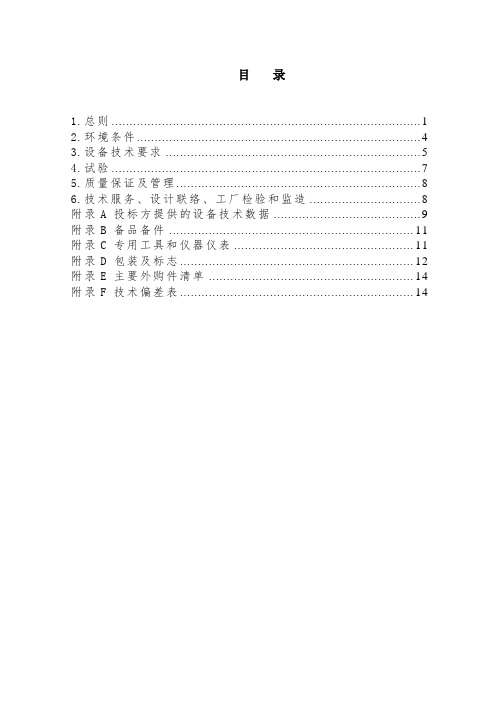
目录1.总则 (1)2.环境条件 (4)3.设备技术要求 (5)4.试验 (7)5.质量保证及管理 (8)6.技术服务、设计联络、工厂检验和监造 (8)附录A 投标方提供的设备技术数据 (9)附录B 备品备件 (11)附录C 专用工具和仪器仪表 (11)附录D 包装及标志 (12)附录E 主要外购件清单 (14)附录F 技术偏差表 (14)1.总则1.1 本技术规范书适用于40.5kV高压隔离开关(以下简称“设备”),包括隔离开关本体、操动机构及附件、传动部分的连接件(包括相间连杆及与操动机构间的连杆)、备品备件及专用工具等。
1.2 本技术规范书提出的是最低限度的技术要求,并未对一切技术细节作出规定,也未充分引述有关标准和规范的条文,供货方应提供符合本规范书和国家标准的优质产品。
1.3 国产隔离开关必须是通过完善化技术审查的产品,并提供针对瓷瓶断裂、操作失灵、导电回路过热、锈蚀等易发故障进行的完善化技术措施证明。
1.4 投标技术文件中应提供技术偏差表,并提供不低于所供产品技术要求的全部型式试验报告。
偏差表中未提及的条款,则视同完全同意本技术规范书的要求。
1.5投标人或供货方 (包括分包厂)应已设计、制造和提供过同类设备,且技术参数应与本工程相类似,或较规定的条件更严格,至少有3组2年以上的商业运行经验。
如发现有失实情况,招标方有权拒绝该投标。
1.6 规范书所使用的标准如遇与供货方所执行的标准不一致时,按较高标准执行。
1.7 规范书经买卖双方确认后,作为合同的附件,与合同正文具有同等的法律效力。
1.8 本规范书中涉及有关商务方面的内容,如与招标文件的《商务部分》有矛盾时,以《商务部分》为准。
1.9 本规范书未尽事宜,由招标人和投标人在合同技术谈判时双方协商确定。
1.10合同签订后,供货方应在2周内,向买方提出一个详尽的生产计划,包括设备设计、设计联络会、材料采购、设备制造、厂内测试以及运输等项的详情,以确定每部分工作及其进度。
基站室外标准化机柜设备规范

涂层附着力
标准化机柜表面的涂层经附着力试验后,应满足GB/T 9286-1998表1中等级1的要求。
涂层抗冲击
标准化机柜表面的涂层经抗冲击试验后,应无放射状裂纹、缺口等缺陷。
涂层抗老化
标准化机柜表面的涂层经抗老化试验后,应符合本标准4.3.3和4.3.4条的要求。
集成空调和热交换器于一体,空调和热管热交换器联动工作,在环境温度较低时使用热交换器散热,在环境温度较高时使用空调制冷,可保持柜内温度在设定的温度范围内
3.8TEC空调
TEC空调是利用珀尔贴效应,采用半导体芯片进行温度控制和调节的空调。
3.9直通风
壳体外部空气与蓄电池柜内部空气进行对流的结构方式。如:采用自然对流或风扇强迫对流进行换热方式。
机柜
标准化机柜应采用夹芯钢板,板材厚度不应小于45mm;面板应采用彩钢板,总厚度不小于1.0mm;芯材选用隔热性、强度及稳定性较好的EPS(厚度不小于45mm)材料,板材传热系数应不大于0.95W/(m²·K)。
连接和紧固
a)应使用有防松装置的螺纹连接作为承载连接。标准化机柜连接要牢固,不得有漏连、虚连现象;
16.3
a)机柜的外壳门应安装防盗锁,固定机柜的螺栓必须是打开机柜门后才能安装和拆卸;
b)机柜外壳所使用的锁具,抗破坏性能应符合GA/T 73-1994中的B级要求;
b)铆钉或铆固螺母应排列整齐,不允许有歪头、裂头及松动。铆接面不允许有下凹、变形或破损。
门和门限位装置
a)开门角度>120°;
b)开门方向:右开门(以人面向柜体定义左右,锁在人的右边,操作中以左手开门,方便右手维护)
c)门限位装置在门处于“打开”状态时应具备限位作用;
GB外壳防护等国标

GB4208-2008 外壳防护等级(IP代码)产品说明自然界雨水对产品和材料的破坏,每年造成难以估计的经济损失。
所造成的损害主要包括腐蚀、褪色、变形、强度下降、膨胀、发霉等,特别是电器产品因雨水造成短路而极易酿成火灾。
因此针对特定的产品或材料进行外壳防护水试验是必不可少的一道关键程序。
本套防水试验设备可以用来考核和确定电工、电子产品外壳和密封件在水试验后或在试验期间能否保证设备和元件良好的工作性能。
设备能完全模拟外界淋雨环境,充分再现外界淋雨环境对产品所造成的影响。
本设备可以为科研、产品开发和质量控制提供相应的环境模拟和加速试验。
参照标准本淋雨试验箱综合了国内汽车、摩托车行业,欧美、日本及台湾地区的汽车、摩托车行业对产品进行淋雨(防水)试验标准的技术要求。
依据标准:GB/T 10485-2007、GB 4208-2008外壳防护等级IPX3、4 及GB 4942中对设备的要求制作。
可进行45º夹角、360º旋转的直角淋雨试验,又可进行0º~±180º(理论值)摆幅的摆管淋雨试验。
本设备人工模拟淋雨试验,不包括有强风速的降雨,不考虑试验样品的温度与雨水温度的温度差作用所引起的大量进水。
技术规格●∙∙∙∙∙ 型号:LX-010●∙∙∙∙∙ 工作室尺寸: 1000×1000×1000(D×W×H)mm●∙∙∙∙∙ 试验台面积:φ300mm●∙∙∙∙∙ 样品架转速: 1~4r/min可调●∙∙∙∙∙ 样品架:承重30kg●∙∙∙∙∙ 淋雨用水:当地清洁的自来水●∙∙∙∙∙ 摆管淋雨试验主要技术参数:1.喷水孔径:φ0.4mm(或φ0.8mm)2.喷水孔间距: 50mm3.喷水环半径: R400mm4.喷水管管径: φ16mm5.摆管摆角幅度: 0~±180°可调6.摆速调节: 无级调节7.每孔平均水流速度: 0.07L/min(或0.6L/min)●∙∙∙∙∙ 直(旋)管主要技术参数:1.转臂长度:500mm2.喷管通径:φ15mm3.喷孔直径:φ1.2mm4.喷孔个数:405.喷孔间距:12.5mm6.喷管转速:23转/分7.旋管角度:360°旋转8.旋管喷水水压:98kpa可调9.旋管水流量:39.2L/min可调结构设计及配置本防水试验设备选用优质材料,使用先进工艺加工成型,壳体选用进口优质不锈钢板制作。
- 1、下载文档前请自行甄别文档内容的完整性,平台不提供额外的编辑、内容补充、找答案等附加服务。
- 2、"仅部分预览"的文档,不可在线预览部分如存在完整性等问题,可反馈申请退款(可完整预览的文档不适用该条件!)。
- 3、如文档侵犯您的权益,请联系客服反馈,我们会尽快为您处理(人工客服工作时间:9:00-18:30)。
JEWEL HILL ELECTRONIC CO.,LTDJEWEL HILL ELECTRONIC CO.,LTD.SPECIFICATIONS FORLCD MODULEModule No. GB082AOffice Address: Rm. 518,5/F., 101 Shangbu Industrial District,HuaqiangNorthRoad, Shenzhen, ChinaTEL : (86)-755-83362489 83617492FAX: (86)-755-83286396 83365871E-mail: sales@jhlcd@Website: TABLE OF CONTENTSLCM NUMBER SYSTEM (2)1. GENERAL DESCRIPTION (3)2. FEATURES (3)3. MECHANICAL SPECIFICATION (3)4. MECHANICAL DIMENSION (4)5. MAXIMUM RATINGS (5)6. ELECTRICAL CHARACTERISTICS (5)7. MODULE FUNCTION DESCRIPTION (6)8. ELECTRO-OPTICAL CHARACTERISTICS (12)9. RELIABILITY (16)10. PRECAUTIONS FOR USING LCD MODULES (17)11. USING LCD MODULES (19)12. REVISION HISTORY (21)SAMPLE APPROVED REPORT (22)LCM Number SystemNUMBER OF CHAR. PER LINE F: FSTN; X: OTHER VERSION NUMBER: V00~V99IC TYPE:VIEWING DIRECTION:TEMPERATURE RANGE:BACKLIGHT TYPE:SERIAL NUMBER: A~ZGRAPHIC MODULEs: NUMBER OF COMMONs GRAPHIC MODULEs:NUMBER OF SEGMENTs COB & SMT LCMBACKLIGHT COLOR:CHARACTER MODULEs:CHARACTER MODULEs: NUMBER OF LINE G: REFLECTIVE,NONE BACKLIGHT A: TRANSFLECTIVE, EL BACKLIGHT B: TRANSMISSIVE, EL BACKLIGHT C: TRANSFLECTIVE, LED BACKLIGHT D: TRANSMISSIVE, LED BACKLIGHT E: TRANSFLECTIVE, CCFL BACKLIGHT F: TRANSMISSIVE, CCFL BACKLIGHT A: AMBER; B: BLUE; Y: YELLOW-GREEN R: RED; W: WHITE; O: THER COLOR N: NORMAL TEMPERATURE RANGE U: UPPER(12:00); D: DOWN(6:00)L: LEFT(9:00); R: RIGHT(3:00);A: BONDING IC, WITH CONTROLLER B: BONDING IC, WITHOUT CONTROLLER C: SMT IC, WITH CONTROLLER D: SMT IC, WITHOUT CONTROLLER O: OTHER TYPEW: BLACK-WHITE; O: OTHER G: GRAY; Y: YELLOW-GREEN; B: BLUE; LCD COLOR MODE:N: TN; H: HTN; S: STN LCD TYPE:S: SUPER WIDE TEMPERATURE RANGE W: WIDE TEMPERATURE RANGEM: MIDDLE TEMPERATURE RANGE1. GENERAL DESCRIPTIONThe GB082A is a 8C x 2L Character LCD module. It has a STN panel composed of 40 segments and16 commons. The LCM can be easily accessed by micro-controller via parallel interface.2. FEATURESTransflective and positiveDisplay ModeSTN(Yellow - Green) moduleDisplay Format Character 8C x 2LInput Data 8/4-bit parallel data input from MPUMultiplexing Ratio 1/16 DutyBiasBias 1/5Viewing Direction 6 O’clockBacklight None3. MECHANICAL SPECIFICATIONItem Specifications Unit Dimensional outline 40.0 x 35.4 x 7.5(max) mmResolution 40segs x 16coms dotsActive area 26.4(W) x 9.9(H) mmChar. pitch 3.35(W) x 5.15(H) mmChar. size 2.95(W) x 4.75(H) mmDots pitch 0.6 (W)×0.6(H) mmDots size 0. 55(W)×0.55(H) mm4. MECHANICAL DIMENSION5. MAXIMUM RATINGSItem Symbol Min Max Unit NoteV DD - V ss -0.3 7.0 V Supply voltage V LCD -0.3 13.0 V Input Voltage V IN -0.3 V DD +0.3 VOperating temperature T OPR 0 +50 Storage temperature T STR -10 +60Humidity --- --- 90 %RH6. ELECTRICAL CHARACTERISTICSItem SymbolCondition Min. Typ. Max. UnitSupply Voltage Logic V DD------ 5.0 --- VH level V IH 0.8V DD --- V DDInput VoltageL levelV IL --- V SS --- 0.2V DDVCurrent Consumption(LCD DRIVER)I DDV DD =5.0V;V LCD =4.7V,T amb =25 ;--- --- 1.0 mALCD Driving VoltageV LCDBias=1/5V LCD =V DD -V O--- 4.7 --- V7. MODULE FUNCTION DESCRIPTION7.1. PIN DESCRIPTIONPin No. Symbol Description1 VSSPower supply for Ground (0V)2 VDDPower supply for positive (+5V)3 VOLCD driving voltage regulation terminal4 RSData/Command register selection; “H”: Data; “L”: Command5 R/WRead/write selection signal, ”H”: Read; ”L”: Write6 ERead/write Enable signal input pin7 DB08 DB19 DB210 DB38-bit bi-directional data bus11 DB412 DB513 DB614 DB77.2 TIMING CHARACTERISTICS1. SYSTEM BUS READ/WRITE CHARACTERISTIC7.3 APPLICATION OF LCMVReference circuitCircuit Block Diagram7.4 TABLE OF COMMAND7.5 CHARACTER GENERATOR ROM8. ELECTRO-OPTICAL CHARACTERISTICSItem Symbol Condition Temp Min Typ. Max UnitsNote4.6 4.95.225 4.4 4.7 5.0 LCD driving voltageV LCD = = 050 4.2 4.5 4.8 V NOTE1Rise Time (Tr) --- --- -- Decay Time (Tf)0 --- ---- --- Rise Time (Tr) --- 225 340Decay Time (Tf) 25 --- 240 360Rise Time (Tr) --- --- -- Response TimeDecay Time (Tf)= = 0 50 --- --- --msec NOTE2Contrast Ratio Cr= = 0 255 10 --- --- NOTE4Viewing AngleRange( = 0°)(6”) = 90°(3”) =180°(12”) =270°(9”)(25 ) CR ≥235 30 25 25DegNOTE3z For panel only․Electro-Optical Characteristics Measuring Equipment(DMS501)SystemIllumination (D65)․Note 1. Definition of Driving Voltage( Vlcd) :․Note 3. Definition of Viewing Angle and :․Note 4. Definition of Contrast ratio( CR) :Brightness of Non-selected Segment (B2)Brightness of Selected Segment (B1)CR =V,maxCR,maxDriving VoltageB r i gh t n e s s (%)Brightness Curve forSelected Segment0%=90 =270Viewing Direction 6 O’clock DirectionNormal :9. RELIABILITY9.1. MTBFThe LCD module shall be designed to meet a minimum MTBF value of 50000 hours with normal. (25°C in the room without sunlight)9.2. TESTSNO. ITEM CONDITION CRITERION1 High Temperature Operating 50 120Hrs2 Low Temperature Operating 0 120Hrs3High Temperature/Humidity Non-Operating50 ,90%RH ,120 Hrs4 High TemperatureNon-Operating60 120Hrs5 Low TemperatureNon-Operating-10 120Hrs6 Temperature CyclingNon-Operating0 (30Min )↔ 50 (30Min)10 CYCLESNo Defect OfOperational Function InRoom Temperature AreAllowable.IDD of LCM inPre-and post-test shouldfollow specificationNotes: Judgments should be mode after exposure in room temperature for two hours.10. PRECAUTIONS FOR USING LCD MODULES10.1. HANDLING PRECAUTIONS(1) The display panel is made of glass. Do not subject it to a mechanical shock or impact by droppingit.(2) If the display panel is damaged and the liquid crystal substance leaks out, be sure not to get any inyour mouth. If the substance contacts your skin or clothes, wash it off using soap and water.(3) Do not apply excessive force to the display surface or the adjoining areas since this may cause thecolor tone to vary.(4) The polarizer covering the display surface of the LCD module is soft and easily scratched. Handlethis polarizer carefully.(5) If the display surface becomes contaminated, breathe on the surface and gently wipe it with a softdry cloth. If it is heavily contaminated, moisten a cloth with one of the following solvents: - Isopropyl alcohol- Ethyl alcohol(6) Solvents other than those above mentioned may damage the polarizer.Especially, do not use the following:- Water- Ketone- Aromatic solvents(7) Extra care to minimize corrosion of the electrode. Water droplets, moisture condensation or acurrent flow in a high-humidity environment accelerates corrosion of the electrode.(8) Install the LCD Module by using the mounting holes. When mounting the LCD Module, makesure it is free of twisting, warping and distortion. In particular, do not forcibly pull or bend the I/Ocable or the backlight cable.(9) Do not attempt to disassemble or process the LCD Module.(10) NC terminal should be open. Do not connect anything.(11) If the logic circuit power is off, do not apply the input signals.(12) To prevent destruction of the elements by static electricity, be careful to maintain an optimumwork environment.- Be sure to ground the body when handling he LCD Module.- Tools required for assembling, such as soldering irons, must be properly grounded.-To reduce the amount of static electricity generated, do not conduct assembling and other workunder dry conditions.-The LCD Module is coated with a film to protect the display surface. Exercise care when peeling off this protective film since static electricity may be generated.10.2. STORAGE CONDITIONSWhen storing, avoid the LCD module to be exposed to direct sunlight of fluorescent lamps. For stability, to keep it away form high temperature and high humidity environment (The best condition is : 23±5°C, 45±20%RH). ESD protection is necessary for long-term storage also.10.3. OTHERSLiquid crystals solidify under low temperature (below the storage temperature range) leading to defective orientation or the generation of air bubbles (black or white). Air bubbles may also be generated if the module is subject to a low temperature.If the LCD Module have been operating for a long time showing the same display patterns the display patterns may remain on the screen as ghost images and a slight contrast irregularity may also appear.A normal operating status can be recovered by suspending use for some time. It should be noted that this phenomenon does not adversely affect performance reliability.To minimize the performance degradation of the LCD Module resulting from destruction caused by static electricity etc. exercise care to avoid holding the following sections when handling the modules.- Exposed area of the printed circuit board.- Terminal electrode sections.11. Using LCD modules11.1 LIQUID CRYSTAL DISPLAY MODULESLCD is composed of glass and polarizer. Pay attention to the following items when handling.(1) Please keep the temperature within specified range for use and storage. Polarization degradation,bubble generation or polarizer peel-off may occur with high temperature and high humidity.(2) Do not touch, push or rub the exposed polarizers with anything harder than a HB pencil lead (glass,tweezers, etc).(3) N-hexane is recommended for cleaning the adhesives used to attach front/rear polarizers andreflectors made of organic substances, which will be damaged by chemicals such as acetone, toluene, toluene, ethanol and isopropyl alcohol.(4) When the display surface becomes dusty, wipe gently with absorbent cotton or other soft materiallike chamois soaked in petroleum ether. Do not scrub hard to avoid damaging the display surface.(5) Wipe off saliva or water drops immediately, contact with water over a long period of time maycause deformation or color fading.(6) Avoid contacting oil and fats.(7) Condensation on the surface and contact with terminals due to cold will damage, stain orpolarizers. After products are tested at low temperature they must be warmed up in a container before coming is contacting with room temperature air.(8) Do not put or attach anything on the display area to avoid leaving marks on.(9) Do not touch the display with bare hands. This will stain the display area and degrade insulationbetween terminals (some cosmetics are determinate to the polarizers).(10)As glass is fragile, it tends to become or chipped during handling especially on the edges. Pleaseavoid dropping or jarring.11.2 INSTALLING LCD MODULEAttend to the following items when installing the LCM.(1) Cover the surface with a transparent protective plate to protect the polarizer and LC cell.(2) When assembling the LCM into other equipment, the spacer to the bit between the LCM and thefitting plate should have enough height to avoid causing stress to the module surface, refer to the individual specifications for measurements. The measurement tolerance should be ±0.1mm.11.3 ELECTRO-STATIC DISCHARGE CONTROLSince this module uses a CMOS LSI, the same careful attention should be paid for electrostatic discharge as for an ordinary CMOS IC.(1) Make certain that you are grounded when handing LCM.(2) Before removing LCM from its packing case or incorporating it into a set, be sure the module andyour body have the same electric potential.(3) When soldering the terminal of LCM, make certain the AC power source for the soldering irondoes not leak.(4) When using an electric screwdriver to attach LCM, the screwdriver should be of groundpotentiality to minimize as much as possible any transmission of electromagnetic waves produced sparks coming from the commutator of the motor.(5) As far as possible, make the electric potential of your work clothes and that of the workbenches tothe ground potential.(6) To reduce the generation of electro-static discharge, be careful that the air in the work is not toodried. A relative humidity of 50%-60% is recommended.11.4 PRECAUTIONS FOR OPERATION(1) Viewing angle varies with the change of liquid crystal driving voltage (Vo). Adjust Vo to showthe best contrast.(2) Driving the LCD in the voltage above the limit will shorten its lifetime.(3) Response time is greatly delayed at temperature below the operating temperature range. However,this does not mean the LCD will be out of the order. It will recover when it returns to the specified temperature range.(4) If the display area is pushed hard during operation, the display will become abnormal. However, itwill return to normal if it is turned off and then on.(5) Condensation on terminals can cause an electrochemical reaction disrupting the terminal circuit.Therefore, this product must be used and stored within the specified condition of 23±5°C, 45±20%RH.(6) When turning the power on, input each signal after the positive/negative voltage becomes stable.11.5 SAFETY(1) It is recommended to crush damaged or unnecessary LCDs into pieces and wash them off withsolvents such as acetone and ethanol, which should later be burned.(2) If any liquid leaks out of a damaged glass cell and comes in contact with the hands, wash offthoroughly with soap and water.12. REVISION HISTORYrecord Date Version Reviseversion 05-01-011.0 Original2.0 Change specification format 05-11-193.0 Delete Backlight and change contactSAMPLE APPROVED REPORT。
