vsftpd主配置文件中英对照
Linux1 FTP服务器 主配置文件vsftpd.conf

Linux1 FTP服务器主配置文件vsftpd.confvsftpd.conf可以用于控制vsftpd,以实现各种各样的功能。
vsftpd缺省到/etc/vsftpd.conf处查找此文件。
当然,管理员也可以通过命令行参数进行指定。
对于想使用高级inetd管理的用户,例如,xinetd,则这个功能非常有用。
可以使用不同的配置文件来启动基于主机、实体用户、匿名用户登录及系统安全方面的每个服务。
vsftpd.conf的格式非常简单,每行要么是注释,要么是指令。
注释行以#开始,将被忽略。
指令行格式如下:选项=值应当注意的一点是,如果在“选项”、“=”、“值”三者之间存在空格,将会报错。
且针对于每项设定都有默认值(YES/NO),这可以通过配置文件来修改。
1.与计算机相关的设置值●connect_from_port_20用于控制在服务器端,是否使用端口20(ftp-data)进行数据连接。
基于安全的考虑,有些客户端需要这样做。
相反,禁用该选项可以使vsftpd以较少特权运行。
默认:NO。
●listen_portvsFTP使用的命令通道端口号,如果想要使用费默认的端口号,可在这个设置项中修改。
不过,需要知道这个设置值仅适合以stand alone(独立模式)的方式启动。
默认:21。
●dirmessage_enable如果启用,当用户首次进入一个新目录时,FTP服务器将会显示欢迎信息。
默认情况下,是通过扫描目录下的message文件获取的,当然也可以通过message_file 选项设定。
默认:NO。
●message_file当dirmessage_enable=YES时,可设置这个项目来让vsFTPd寻找该文件,从而显示信息。
默认:YES。
●listen若设置为YES,表示vsFTPd是以stand alone(独立模式)的方式启动。
默认:YES。
●pasv_enable如果数据传输时,不允许使用PASV模式,则将此选项设为NO。
vsftpd.conf-vsftpd的配置文件
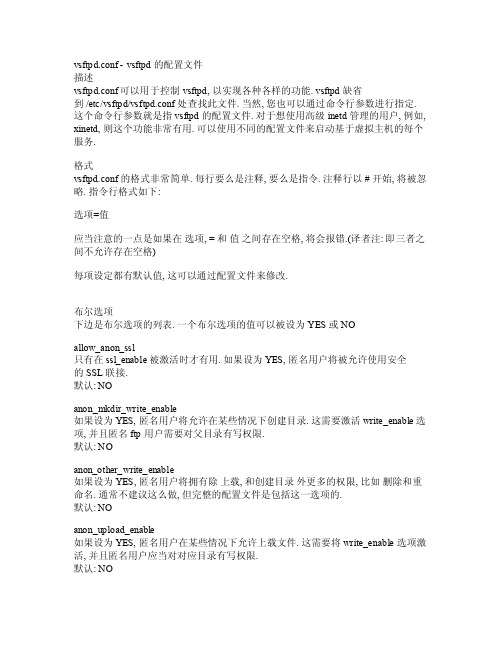
vsftpd.conf - vs ftpd的配置文件描述v sftpd.conf可以用于控制 vs ftpd,以实现各种各样的功能. vs ftpd缺省到/etc/v sftpd/vsft pd.co nf 处查找此文件.当然,您也可以通过命令行参数进行指定. 这个命令行参数就是指 vs ftpd的配置文件. 对于想使用高级inetd管理的用户, 例如, xin etd,则这个功能非常有用.可以使用不同的配置文件来启动基于虚拟主机的每个服务.格式vsf tpd.c onf 的格式非常简单. 每行要么是注释, 要么是指令. 注释行以#开始,将被忽略.指令行格式如下:选项=值应当注意的一点是如果在选项, =和值之间存在空格, 将会报错.(译者注: 即三者之间不允许存在空格)每项设定都有默认值, 这可以通过配置文件来修改.布尔选项下边是布尔选项的列表. 一个布尔选项的值可以被设为 YES或 NOallo w_ano n_ssl只有在ssl_e nable被激活时才有用.如果设为YES,匿名用户将被允许使用安全的S SL 联接.默认: NOanon_mkdir_writ e_ena ble如果设为Y ES, 匿名用户将允许在某些情况下创建目录. 这需要激活w rite_enabl e 选项,并且匿名 ftp用户需要对父目录有写权限.默认: NOano n_oth er_wr ite_e nable如果设为 YES,匿名用户将拥有除上载, 和创建目录外更多的权限, 比如删除和重命名. 通常不建议这么做, 但完整的配置文件是包括这一选项的.默认: NOanon_uploa d_ena ble如果设为Y ES, 匿名用户在某些情况下允许上载文件. 这需要将 wri te_en able选项激活,并且匿名用户应当对对应目录有写权限.默认: N Oan on_wo rld_r eadab le_on ly启用时, 将只允许匿名用户下载具有全球读权限的文件.这将意味着 ftp用户可以拥有自己的文件, 特别是前边提到的上载的文件.默认: YESano nymou s_ena ble用于控制是否允许匿名用户登录.如果激活, ftp和 ano nymou s 都将被视为匿名用户登录.默认: Y ESa scii_downl oad_e nable如果被激活, 下载时将使用ASCII模式进行数据传输.默认:NOa scii_uploa d_ena ble如果被激活,上载时将使用 AS CII 模式进行数据传输.默认: NOasy nc_ab or_en able如果被激活, 一个特别的 FT P 命令"asyn c ABO R" 将被激活. 只有某些F TP 客户端需要使用这一特性.另外,这个特性并不是很好控制, 因此默认没有启用. 不幸的是, 如果没有启用这个特性,某些F TP 客户端在取消一个传输时就会挂起,因此, 您可能希望启用它.默认: NObac kgrou nd如果被激活,并且 vs ftpd以 "li sten"模式启动, vsf tpd 将会back groun d 监听进程. 即contr ol wi ll im media telybe re turne d tothe s hellwhich laun chedvsftp d.默认: NOchec k_she ll注意! 这个选项只对构建时加入n on-PA M 参数的 vsft pd 有效. 如果令其失效,vsftp d 将不会检查有效用户的用于本地登录的/etc/shell s.默认: YESchm od_en able如果被激活, 将允许使用 SI TE CH MOD 命令. 注意! 这只对本地用户有效. 匿名用户从不允许使用S ITE C HMOD.默认:YESchown_uplo ads如果被激活,所有匿名上载的文件的宿主将会调整为c hown_usern ame 中指定的用户. 这样就便于管理,特别是从安全的角度考虑.默认: NOchr oot_l ist_e nable如果被激活, 您需要提供一个需要将其限制于其家目录中的本地用户列表.如果将chroo t_loc al_us er 设为 YES则意义稍有不同. 在此情况下,此列表变成不需将用户限制于其家目录的用户的列表.默认情况下,这个列表文件是/etc/vsftp d.chr oot_l ist,但可以通过 chro ot_li st_fi le 选项来设定.默认: N Och root_local_user如果设为 YES,本地用户, 在登录后将(默认)被限制在其家目录中. 警告:此选项有安全隐患,特别是在用户拥有上载权限,或可以sh ell访问的时候.如果您不清楚后果,请不要启用它. 注意, 这些安全隐患并不是 vsf tpd 所特有的.所有的提供将本地用户进行目录限制的 FT P 守护进程有存在这种隐患.默认: N Oco nnect_from_port_20用于控制在服务器端,是否使用端口20(f tp-da ta)进行数据联接.基于安全的考虑,有些客户端需要这样做. 相反,禁用这个选项, 可以使 vs ftpd以较少特权运行.默认: NO(但是在示例设置中启用了这个选项)d eny_e mail_enabl e如果激活, 您应当提供一个禁止匿名用户用做密码的 e-m ail 地址列表.默认情况下, 这个列表文件为/etc/vsftp d.ban ned_e mails, 当然,您可以通过 ban ned_e mail_file选项指定.默认:NOd irlis t_ena ble如果设为N O, 所有的目录列取命令都将被禁止.默认: YE Sdi rmess age_e nable如果启用, 当用户首次进入一个新目录时, FTP服务器将会显示欢迎信息. 默认情况下,是扫描目录下的.messa ge 文件获取的,当然, 您也可以通过 mess age_f ile 选项设定.默认: N O(但是在示例设置中启用了这个选项)downl oad_e nable如果设为 NO,所有的下载请求都将被拒绝.默认: YE Sdu al_lo g_ena ble如果启用,将生成两个相似的日志文件, 默认在 /v ar/lo g/xfe rlog和 /va r/log/vsft pd.lo g 目录下. 前者是 wu-f tpd 类型的传输日志, 可以用于标准工具分析.后者是vsftp d 自己类型的日志.默认:NOf orce_dot_f iles如果激活,以 .开始的文件和目录在目录列取的时候将会被显示, 即使客户端没有使用 "a" 标识.这不包括 "."和 ".." 目录默认: N Ofo rce_l ocal_data_ssl只有在 ss l_ena ble 被激活时才能使用. 如果被激活,则所有的非匿名用户登录时都被强制使用安全S SL 联接来传送接收数据.默认: YE Sfo rce_l ocal_login s_ssl只有在ssl_e nable被激活时才能使用.如果被激活, 则所有的非匿名用户登录时都被强制使用安全 SSL联接来传送密码.默认: YE Sgu est_e nable如果启用, 所有非匿名用户都将以 "g uest"身份登录. gue st 通过 gues t_use rname设定,来映射到一个指定用户.默认: NOhide_ids如果启用,所有目录中的用户和组信息列取时都将显示为 "ftp".默认: NOlist en如果启用, v sftpd将以独立模式运行.这就意味着 vsf tpd 不能由类i netd来启动.vsftp d 应当直接执行.由 vsf tpd 自身监听和处理联接请求.默认: NOliste n_ipv6如l isten参数,所不同的是, vsf tpd 将对 IPv6 接口进行监听,而不是I Pv4 接口. 此参数和l isten参数相互独立.默认: NOloc al_en able用于控制是否允许本地登录. 如果启用,/etc/passw d 中的普通帐号即可用于登录.默认:NO如果启用, 假若选项 xfe rlog_std_f ormat没有启用, 所有的 FTP请求和应答都会被记录. 此选项对将对调试很有用.默认: N Ols_recu rse_e nable如果启用, 此设置将允许用户使用 "l s -R". 这有点安全威胁,因为在大型站点的根目录下进行 ls -R 将会消耗很多资源.默认: NOno_an on_pa sswor d如果启用, 匿名用户登录将不再需要密码 - 可以直接登录.默认: NOno_lo g_loc k如果启用, 在写日志文件时, 将会阻止 vsf tpd 使用文件锁定. 这个选项通常不会启用. 它的存在是为了处理操作系统的一个bug,如 Sol aris/ Ver itas文件系统组合某些情况下试图锁定日志文件的现象.默认: NOone_proc ess_m odel如果你使用 Linu x 2.4内核,您就可以使用一个不同的安全模式, 它只允许每个联接使用一个进程. 这有一点小小的安全问题,但是提高了性能.如果您不清楚后果,或者您的站点要承受大量的并发用户联接时,请不要启用此选项.默认:NOp asswd_chro ot_en able如果启用,同 ch root_local_user一起使用, 就会基于每个用户创建限制目录, 每个用户限制的目录源于/etc/passw d 中的家目录. 当家目录路径中包含/./ 时, enot es th atth e jai l isat th at pa rticu lar l ocati on in thepath.pasv_enabl e如果数据传输时,您不允许使用 PAS V 模式,则将此选项设为N O默认: YESpasv_prom iscuo us如果您要禁用PASV安全检查,将此选项设置为Y ES. 该检查用于确保数据传输联接与控制联接源于同一 IP地址. 如果不清楚后果, 请不要启用此选项! 此选项只有在某些使用安全隧道的方案中才能正常使用, 或者需要F XP 的支持.默认: NOport_enab le如果您不允许使用端口模式获取数据联接, 将此选项设置为 NO.默认: Y ES如果您想禁用端口安全检查,将此选项设置为 YE S. 此检查用于确认出站的数据只流向客户端. 搞清楚后果前,不要启用此选项!默认: NOrun_as_l aunch ing_u ser如果您希望可以由用户来启动 vs ftpd,将此选项设置为Y ES. 当不能使用r oot登录时, 这通常很有用.严重警告: 搞清楚后果前,不要启用此选项, 随意的启用此选项将会导致非常严重的安全问题.特别是vsftp d 没有/不能使用目录限制技术来限制文件访问时(甚至vsft pd是由r oot启动的). 一个愚蠢的替代方法是将选项 de ny_fi le 设为{/*,*..*}, 但是其可靠性并不能和限制目录相比,甚至不在一个等级上.如果启用此选项,应当限制其它选项的使用. 例如, 非匿名登录, 上载文件宿主转换, 使用源自端口20的联接和低于1024 的端口不会工作. 其它一些选项也可能受到影响.默认值: NOsec ure_e mail_list_enabl e如果您要为匿名用户指定一个做为密码的邮件地址列表, 将此选项设置为 YES.在不需要创建虚拟用户的情况下, 构建一个低安全性访问控制很有用. 如果启用,匿名用户只有使用在email_pass word_file中指定的邮件地址做为密码, 才能登录.文件格式是每行一个密码, 没有空格. 默认文件名是 /etc/vsft pd.em ail_p asswo rds.默认: N Ose ssion_supp ort此选项用于控制 vsf tpd 是否为登录保持会话.如果保持会话, vs ftpd将会尝试和更新ut mp 和wtmp.如果使用 PAM认证, 同时还会打开 pam_sessi on, 直至登出.如果不需要保持登录会话, 或许您希望禁用此选项,以使得v sftpd占用更少的进程和/或更少的特权. 注意 - ut mp 和wtmp只有在启用 PAM的情况下才支持.默认: NOset proct itle_enabl e如果启用, vs ftpd将会尝试在系统进程列表中显示会话状态信息. 也就是说, 进程报告将会显示每个v sftpd会话在做什么 (闲置, 下载等等).出于安全的考虑, 您可能需要将其关闭.默认: N Oss l_ena ble如果启用此选项, 并在编译时加入 Open SSL 支持, vs ftpd将支持通过 SSL进行安全联接. 此选项用于控制联接(包括登录) 以及数据联接. 您可能同时需要支持SSL的客户端.注意!!小心启用此选项. 仅在需要时才启用. v sftpd对使用OpenS SL 库的安全性不做任何担保.启用此选项, 就意味着您相信所安装的OpenS SL 库的安全性.默认: N Oss l_ssl v2只有激活 ss l_ena ble 选项时才有效. 如果启用, 此选项将允许使用 SSL v2 协议进行联接. TLS v1 仍为首选联接.默认: NOssl_s slv3只有激活ssl_e nable选项时才有效. 如果启用,此选项将允许使用S SL v3协议进行联接. T LS v1仍为首选联接.默认: NOssl_tlsv1只有激活 ssl_enab le 选项时才有效.如果启用, 此选项将允许使用 TLSv1 协议进行联接. TLSv1 仍为首选联接.默认:YESsyslo g_ena ble如果启用,任何本来应该输出到/var/log/v sftpd/vsft pd.lo g 的日志, 将会输出到系统日志中. 记录由 FT PD 完成.默认: NOtcp_w rappe rs如果启用, 并且在编译vsftp d 时加入了对 TC P_Wra ppers的支持,则连入请求转由T CP_Wr apper s 完成访问控制.另外, 这是基于每个IP的配置机制. 如果tcp_wrap pers设置了V SFTPD_LOAD_CONF环境变量, 则v sftpd会话将会试图加载在此变量中指定的 vs ftpd配置文件.默认:NOt ext_u serdb_name s默认情况下, 目录列取时在用户和组字段显示的是数字ID.如果启用此选项,则可以得到文本名称.基于性能的考虑, 默认情况下关闭此选项.默认:NOt ilde_user_enabl e如果启用, vs ftpd将试图解析类似 ~c hris/pics的路径名,即跟着用户名的波型号. 注意, vsf tpd 有时会一直解析 ~ 和 ~/ (这里, ~被解析称为初始登录路径).~user则只有在可以找到包含闲置目录的 /et c/pas swd 文件时才被解析.默认值: NOuse_loca ltime如果启用, vsf tpd 在列取目录时, 将显示您本地时区的时间.默认显示为 GMT.由MD TM FT P 命令返回的时间同样也受此选项的影响.默认:NOu se_se ndfil e一个内部设定,用于测试在您的平台上使用 sen dfile() 系统的性能.默认: Y ESu serli st_de ny此选项只有在激活 use rlist_enab le 时才会有效.如果您将此选项设置为 NO,则只有在userl ist_f ile 文件中明确指定的用户才能登录系统. 当登录被拒绝时,拒绝发生在被寻问命令之前.默认: Y ESu serli st_en able如果启用, vsft pd 将会从 use rlist_file选项指定的文件中加载一个用户名列表.如果用户试图使用列表中指定的名称登录,那么他们将在寻问密码前被拒绝.这有助于阻止明文传送密码.详见use rlist_deny.默认: NOvirtu al_us e_loc al_pr ivs如果启用,虚拟用户将拥有同本地用户一样的权限. 默认情况下,虚拟用户同匿名用户权限相同,这倾向于更多限制(特别是在写权限上).默认: NOwrite_enab le用于控制是否允许 FTP命令更改文件系统.这些命令是: ST OR, D ELE,RNFR,RNTO, MKD, RMD, APP E 和S ITE.默认: N Oxf erlog_enab le如果启用, 将会维护一个日志文件,用于详细记录上载和下载. 默认情况下,这个日志文件是/var/l og/vs ftpd.log.但是也可以通过配置文件中的v sftpd_log_file选项来指定. 默认: NO(但是在示例设置中启用了这个选项)xfe rlog_std_f ormat如果启用, 传输日志文件将以标准 xf erlog的格式书写, 如同 wu-f tpd 一样. 这可以用于重新使用传输统计生成器.然而,默认格式更注重可读性. 此格式的日志文件默认为/var/l og/xf erlog, 但是您也可以通过 xfer log_f ile 选项来设定.默认:NO数字选项下边是数字选项的列表. 数字选项必须设置一个非负的整数.为了便于u mask选项,同样也支持八进制数字.八进制数字首位应为0 .accep t_tim eout超时, 以秒计, 用于远程客户端以 PA SV 模式建立数据联接.默认: 60anon_max_rate允许的最大数据传输速率, 单位 b/s,用于匿名客户端.默认: 0 (无限制)an on_um ask用于设定匿名用户建立文件时的u mask值. 注意! 如果您要指定一个八进制的数字, 首位应当是"0", 否则将视作10 进制数字.默认: 077co nnect_time out超时, 单位秒, 用于响应P ORT 方式的数据联接.默认: 60data_conn ectio n_tim eout超时, 单位秒,用于设定空闲的数据连接所允许的最大时长.如果触发超时, 则远程客户端将被断开.默认:300file_open_mode用于设定创建上载文件的权限.mask的优先级高于这个设定. 如果想允许上载的文件可以执行, 将此值修改为0777默认: 0666ftp_d ata_p ortF TP PO RT 方式的数据联接端口.(需要激活c onnec t_fro m_por t_20选项)默认: 20idl e_ses sion_timeo ut超时, 单位秒, 远程客户端的最大 FTP命令间隔. 如果超时被触发,远程客户端将被断开.默认: 300list en_po rt如果 vsft pd 以独立模式启动, 此端口将会监听FTP 连入请求.默认: 21lo cal_m ax_ra te允许的最大数据传输速率,单位b/s, 用于限制本地授权用户.默认:0 (无限制)l ocal_umask用于设定本地用户上载文件的umask值. 注意! 如果您要指定一个八进制的数字, 首位应当是"0",否则将视作 10 进制数字.默认: 077m ax_cl ients如果v sftpd以独立模式启动,此选项用于设定最大客户端联接数. 超过部分将获得错误信息.默认: 0 (无限制)ma x_per_ip如果 vsf tpd 以独立模式启动, 此选项用于设定源于同一网络地址的最大联接数.超过部分将获得错误信息.默认: 0(无限制)pas v_max_port为 PA SV 方式数据联接指派的最大端口. 基于安全性考虑, 可以把端口范围指定在一样较小的范围内.默认: 0 (可以使用任意端口)pasv_min_p ort为 PASV方式数据联接指派的最小端口.基于安全性考虑,可以把端口范围指定在一样较小的范围内.默认: 0 (可以使用任意端口)tr ans_c hunk_size您可能不想修改这个设置, 如果有带宽限制, 可以尝试将此值设置为 8192.默认: 0(让vsf tpd 自己选择一个更合理的设置)字符选项下边是字符选项列表ano n_roo t此选项声明, 匿名用户在登录后将被转向一个指定目录(译者注: 默认根目录).失败时将被忽略.默认: (无)b anned_emai l_fil e此选项用于指定包含不允许用作匿名用户登录密码的电子邮件地址列表的文件. 使用此选项需要启用 de ny_em ail_e nable选项.默认: /etc/v sftpd.bann ed_em ailsbann er_fi le此选项用于指定包含用户登录时显示欢迎标识的文件. 设置此选项,将取代f tpd_b anner选项指定的欢迎标识.默认: (无)chow n_use rname用于指定匿名用户上载文件的宿主. 此选项只有在chown_uplo ads 选项设定后才会有效.默认;ro otc hroot_list_file此选项用于指定包含被限制在家目录中用户列表的文件. 使用此选项, 需启用ch root_list_enabl e . 如果启用了chroo t_loc al_us er 选项, 此文件所包含的则为不会被限制在家目录中的用户列表.默认: /et c/vsf tpd.c hroot_listcmd s_all owed此选项指定允许使用的 FTP命令(登录以后. 以及登录前的USER, PASS和 QU IT),以逗号分割. 其它命令将被拒绝使用.这对于锁定一个 FT P 服务器非常有效.例如:mds_a llowe d=PAS V,RET R,QUI T默认: (无)deny_file此选项用于设定拒绝访问的文件类型(和目录名等).此设定并不是对文件进行隐藏,但是您不能对其操作(下载,更换目录,以及其它操作).此选项非常简单, 不能用于严格的访问控制--文件系统的优先级要高一些.然而,此选项对于某些虚拟用户的设定非常有效.特别是在一个文件可以通过各种名称访问时(可能时通过符号联接或者硬联接), 应当注意拒绝所有的访问方法. 与h ide_f ile 中给出名称匹配的文件会被拒绝访问. 注意vsftp d 只支持正则表达式匹配的部分功能. 正因为如此,您需要尽可能的对此选项的设置进行测试.同时基于安全性考虑, 建议您使用文件系统自身的访问控制.例如: d eny_f ile={*.mp3,*.mo v,.pr ivate}默认: (无)dsa_cert_file此选项用于指定用于SSL 加密联接的DSA 证书的位置.默认:(无 -使用 RS A 证书)ema il_pa sswor d_fil e此选项用于提供启用 sec ure_e mail_list_enabl e 选项,所需要的可替代文件.默认: /etc/vsft pd.em ail_p asswo rdsftp_u serna me用于处理匿名FTP 的用户名.此用的家目录即为匿名发 FTP的根目录.默认: ftpftpd_bann er用于替换首次连入 vsf tpd 时显示的欢迎标识字符串.默认: (无-显示默认 vsft pd 标识)gu est_u serna me参阅布尔选项guest_enab le .此选项用于将 gue st 用户映射到一个真实用户上.默认: ftphide_file此选项用于设定列取目录时,要隐藏的文件类型(以及目录等). 尽管隐藏了, 知道其宿主的客户端仍然能对文件/目录等有完全访问权限. 与名称 hide_file中包含的字符串匹配的项都将隐藏. 注意 vsft pd 只支持正则表达式匹配的部分功能.例如: h ide_f ile={*.mp3,.hid den,h ide*,h?}默认: (无)li sten_addre ss如果 vsft pd 以独立模式运行, 此设定用于修改默认(所有本地接口)监听地址.格式为数字 IP 地址.默认: (无)lis ten_a ddres s6如liste n_add ress,不过应该指定为IP v6 监听器指定默认监听地址.格式为标准 IPv6 地址格式.默认: (无)loc al_ro ot本选项用于指定本地用户(即, 非匿名用户)登录后将会转向的目录.失败时将被忽略.默认: (无)m essag e_fil e此选项用于指定进入新目录时要查询的文件名. 这个文件的内容为显示给远程用户的欢迎信息.使用此选项, 需要启用 di rmess age_e nable选项.默认: .messa gen opriv_user用于指定一个用户,当 vs ftpd要切换到无权限状态时, 使用此用户. 注意这最好是一个专用用户, 而不是用户n obody. 在大多数机器上,用户n obody被用于大量重要的事情.默认: nob odypam_s ervic e_nam e用于指定 PAM服务的名称.默认: ftppas v_add ress此选项为vsftp d 指定一个 IP地址, 用作对 PA SV 命令的响应.IP 地址应该为数字模式.默认: (无 - 即地址从连入的联接套接字中获取)rsa_cert_file此选项用于指定 SS L 加密联接所用R SA 证书的位置.默认: /usr/s hare/ssl/c erts/vsftp d.pemsec ure_c hroot_dir此选项用于指定一个空目录. 并且 ftp用户不应对此目录有写权限.当 vsf tpd 不需要访问文件系统是,此此目录做为一个限制目录,将用户限制在此目录中.默认: /usr/shar e/emp tys sl_ci phers此选项用于选择v sftpd允许使用哪些 SS L 加密算法来用于SSL 加密联接.更多信息参阅 cip hers的联机手册. 注意这样可以有效的防止对某些发现漏洞的算法进行恶意的远程攻击.默认: DE S-CBC3-SHAuse r_con fig_d ir此选项用于定义用户个人配置文件所在的目录.使用非常简单, 一个例子即可说明. 如果您将 us er_co nfig_dir 设置为 /e tc/vs ftpd_user_conf并以用户"chri s"登录,那么v sftpd将对此用户使用文件 /etc/vsft pd_us er_co nf/ch ris 中的设定.此文件的格式在联机手册中有详细说明. 请注意, 不是每个设定都能影响用户的. 例如, 有些设定只在用户会话开始时起作用.这包括liste n_add ress, bann er_fi le, m ax_pe r_ip,max_clien ts, x ferlo g_fil e, 等等.默认: (无)user_sub_token此选项需要和虚拟用户联合使用. 其将依据一个模板为每个虚拟用户创建家目录. 例如, 如果真实用户的家目录由选项 gue st_us ernam e 指定为 /hom e/vir tual/$USER, 并且将 user_sub_token设定为$USER, 当虚拟用户 fr ed 登入后, 将会进入(限制)目录/home/virtu al/fr ed. 如果 loc al_ro ot 中包含了 us er_su b_tok en 此选项也会起作用.默认: (无)use rlist_file此选项用于指定启用 user list_enabl e 选项后需要加载文件的名称.默认:/etc/vsftp e r_lis tvs ftpd_log_f ile此选项用于指定写入v sftpd格式日志的文件.如果启用了 xfer log_e nable, 而没有设定 xf erlog_std_forma t 的话,日志将只会写入此文件. 另为,如果设置了dua l_log_enab le 的话, 日志同样会写入此文件. 更复杂一点,如果您设置了sy slog_enabl e 的话,输出将不会写入此文件, 而是写入系统日志文件.默认: /var/l og/vs ftpd.logxferl og_fi le此选项用于指定写入 wu-ftpd样式日志的文件名.只有在xferl og_en able和xfe rlog_std_f ormat做了相应设定, 才会记录此传输日志.另外, 如果您设置了dual_log_enabl e 选项,也会记录此日志.默认: /var/l og/xf erlog。
VSFTPD配置方法
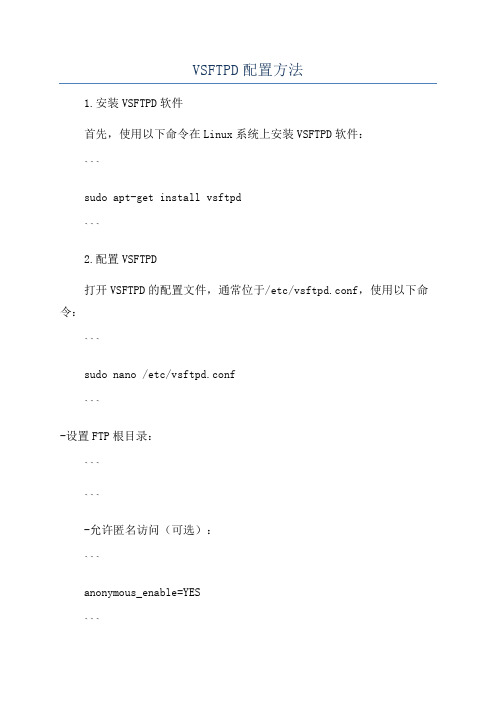
VSFTPD配置方法1.安装VSFTPD软件首先,使用以下命令在Linux系统上安装VSFTPD软件:```sudo apt-get install vsftpd```2.配置VSFTPD打开VSFTPD的配置文件,通常位于/etc/vsftpd.conf,使用以下命令:```sudo nano /etc/vsftpd.conf```-设置FTP根目录:``````-允许匿名访问(可选):```anonymous_enable=YES```-关闭匿名上传(可选):```anon_upload_enable=NO```-允许本地用户登录:```local_enable=YES```-限制用户仅访问其主目录:```chroot_local_user=YES```将用户限制在其主目录下,防止访问系统其他部分。
-设置FTP用户的权限:```file_open_mode=0777local_umask=022```file_open_mode设置为0777将文件权限设置为可读写执行,local_umask设置为022保证新创建的文件和文件夹的权限正确。
``````3.重启VSFTPD服务使用以下命令重启VSFTPD服务,使配置生效:```sudo systemctl restart vsftpd```4.配置防火墙如果系统上使用了防火墙,需要修改防火墙规则以允许FTP流量通过。
根据所使用的防火墙软件和具体配置方法来进行相应的设置。
5.创建FTP用户使用以下命令创建一个FTP用户:```sudo adduser ftpuser```将ftpuser替换为你希望创建的FTP用户名。
6.设置FTP用户密码使用以下命令设置FTP用户的密码:```sudo passwd ftpuser```7.连接FTP服务器使用FTP客户端软件连接到配置好的VSFTPD服务器,使用FTP用户的用户名和密码登录即可。
以上就是VSFTPD配置的一般方法。
VSFTPD的设置选项中文

listen_port=port_value
指定FTP服务器监听的端口号(控制端口),默认值为21。此选项在standalone模式下生效。
FTP模式与数据端口
FTP分为两类,PORTFTP和PASVFTP,PORTFTP是一般形式的FTP。这两种FTP在建立控制连接时操作是一样的,都是由客户端首先和FTP服务器的控制端口(默认值为21)建立控制链接,并通过此链接进行传输操作指令。它们的区别在于使用数据传输端口(ftp-data)的方式。PORTFTP由FTP服务器指定数据传输所使用的端口,默认值为20。PASVFTP由FTP客户端决定数据传输的端口。PASVFTP这种做法,主要是考虑到存在防火墙的环境下,由客户端与服务器进行沟通(客户端向服务器发出数据传输请求中包含了数据传输端口),决定两者之间的数据传输端口更为方便一些。
file_open_mode=
上传档案的权限,与chmod所使用的数值相同。如果希望上传的文件可以执行,设此值为0777。默认值为0666。
local_umask=
本地用户新增档案时的umask数值。默认值为077。不过,其他大多数的FTP服务器都是使用022。如果您的用户希望的话,可以修改为022。在自带的配置文件中此项就设为了022。
ASCII模式
默认情况下,VSFTPD是禁止使用ASCII传输模式。即使FTP客户端使用asc命令,指明要使用ASCII模式,但是,VSFTPD表面上接受了asc命令,而在实际传输文件时,还是使用二进制方式。下面选项控制VSFTPD是否使用ASCII传输模式。
chroot_list_file=/etc/vsftpd/chroot_list
port_enable=YES|NO
vsftpd主配置文件常用参数说明

anon_max_rate=<n> :设置匿名用户的最大传输速率,单位为B/s,值为0表示不限制
anon_world_readable_only=<YES/NO> 是否开放匿名用户的浏览权限
anon_upload_enable=<YES/NO> 设置是否允许匿名用户上传
chroot_local_user=<YES/NO> :当为YES时,所有本地用nable=<YES/NO>
chroot_list_file=<filename> :当chroot_local_user=NO 且 chroot_list_enable=YES时,只有filename文件指定的用户可以执行chroot
hide_ids=<YES/NO> :如果启动,所有档案拥有者与组群都为FTP,也是就ls -l之类指令看到的拥有者和组均为FTP
ls_recurse_enable=<YES/NO> :启动此功能,则允许登录者使用ls -R这个指令,默认为NO
tcp_wrappers=<YES/NO> :设置服务器是否支持tcp_wrappers(就是支持/etc/hosts.allow和/etc/hosts.deny这两个文件)
anon_mkdir_write_enable=<YES/NO> :设置是否允许匿名用户创建目录
anon_other_write_enable=<YES/NO> :设置是否允许匿名用户其他的写权限(注意,这个在安全上比较重要,一般不建议开,不过关闭会不支持续传)
vsftpd配置文件的详细说明

vsftpd配置文件的详细说明/etc/vsftpd/vsftpd.conf 本身就是一个挺详细的配置文件,且使用『man 5 vsftpd.conf 』则可以得到完整的参数说明。
与主机较相关的设定值connect_from_port_20=YES (NO)ftp-data 的端口;listen_port=21vsftpd 使用的命令通道之端口号,如果您想要使用非正规的端口,在这个设定项目修改吧!不过你必须要知道,这个设定值仅适合以stand alone 的方式来启动(对于super daemon 无效)dirmessage_enable=YES (NO)当用户进入某个目录时,会显示该目录需要注意的内容,显示的文件默认是.message ,你可以使用底下的设定项目来修改!message_file=.message当dirmessage_enable=YES 时,可以设定这个项目来让vsftpd 寻找该文件来显示信息!listen=YES (NO)若设定为YES 表示vsftpd 是以standalone 的方式来启动的pasv_enable=YES (NO)启动被动式联机模式(passive mode),一定要设定为YES 的use_localtime=YES (NO)是否使用本地时间?vsftpd 预设使用GMT 时间(格林威治)write_enable=YES (NO)如果你允许用户上传数据时,就要启动这个设定值;connect_timeout=60单位是秒,在数据连接的主动式联机模式下,我们发出的连接讯号在60 秒内得不到客户端的响应,则不等待并强制断线。
accept_timeout=60当用户以被动式PASV 来进行数据传输时,如果主机启用passive port 并等待client 超过60 秒而无回应,那么就给他强制断线!这个设定值与connect_timeout 类似,不过一个是管理主动联机,一个管理被动联机。
vsftpd配置文件详解

vsftpd配置⽂件详解1.默认配置:1>允许匿名⽤户和本地⽤户登陆。
anonymous_enable=YESlocal_enable=YES2>匿名⽤户使⽤的登陆名为ftp或anonymous,⼝令为空;匿名⽤户不能离开匿名⽤户家⽬录/var/ftp,且只能下载不能上传。
3>本地⽤户的登录名为本地⽤户名,⼝令为此本地⽤户的⼝令;本地⽤户可以在⾃⼰家⽬录中进⾏读写操作;本地⽤户可以离开⾃家⽬录切换⾄有权限访问的其他⽬录,并在权限允许的情况下进⾏上传/下载。
write_enable=YES4>写在⽂件/etc/vsftpd.ftpusers中的本地⽤户禁⽌登陆。
2.配置⽂件格式:vsftpd.conf 的内容⾮常单纯,每⼀⾏即为⼀项设定。
若是空⽩⾏或是开头为#的⼀⾏,将会被忽略。
内容的格式只有⼀种,如下所⽰option=value要注意的是,等号两边不能加空⽩。
3.匿名⽤户(anonymous)设置anonymous_enable=YES/NO(YES)控制是否允许匿名⽤户登⼊,YES 为允许匿名登⼊,NO 为不允许。
默认值为YES。
write_enable=YES/NO(YES)是否允许登陆⽤户有写权限。
属于全局设置,默认值为YES。
no_anon_password=YES/NO(NO)若是启动这项功能,则使⽤匿名登⼊时,不会询问密码。
默认值为NO。
ftp_username=ftp定义匿名登⼊的使⽤者名称。
默认值为ftp。
anon_root=/var/ftp使⽤匿名登⼊时,所登⼊的⽬录。
默认值为/var/ftp。
注意ftp⽬录不能是777的权限属性,即匿名⽤户的家⽬录不能有777的权限。
anon_upload_enable=YES/NO(NO)如果设为YES,则允许匿名登⼊者有上传⽂件(⾮⽬录)的权限,只有在write_enable=YES时,此项才有效。
当然,匿名⽤户必须要有对上层⽬录的写⼊权。
vsftpd配置文档

Red Hat Enterprise Linux 5服务器配置 vsftpd关键字: red hat enterprise linux 5服务器配置 vsftpd一、安装和启动1.可用以下命令查询是否已安装:程序代码#rpm -qa|grep vsftpdvsftpd-2.0.5-10.e15如果出现以上结果,表明已安装。
如果未安装,可在Red Hat Enterprise Linux 5安装光盘中找到安装包,使用命令:程序代码#rpm -ivh vsftp-2.0.5-10.e15.i386.rpm2.启动和关闭启动命令为:程序代码#service vsftpd start停止命令为:程序代码#service vsftpd stop重启命令为:程序代码#service vsftpd restart查询运行状态:程序代码#service vsftpd statusvsftpd (pid 3571)正在进行……二、Vsftpd服务器配置Vsftpd的主配置文件有三个:/etc/vsftpd/vsftpd.conf/etc/vsftpd.ftpusers/etc/er_list修改前建议使用“cp”命令备份这三个文件,修改完成后需要重启vsftpd服务才能使设置生效。
(一)匿名用户访问配置1.启动后FTP服务器就可以登陆了匿名用户在text模式下,要用用户名ftp,密码也是ftp,来进行登陆;如果是用FTP工具来匿名登陆的话,用户名和密码都为:anonymous。
默认情况下匿名用户可以访问和下载,但不能进行上传、删除、新建目录、执行文件等操作!本地用户可以登陆,并可以离开自家目录至有权访问的其他目录,并在权限允许的情况下进行上传和下载,写在文件/etc/vsftpd.ftpusers中的本地用户禁止登录。
2.允许匿名用户上传文件需要修改/etc/vsftpd/vsftpd.conf文件,把以下两项前的“#”去掉。
vsftpd配置文件说明详细版

vsftpd配置⽂件说明详细版配置的选项及说明1、核⼼设置local_enable=YES //允许本地⽤户登录write_enable=YES //本地⽤户的写权限local_umask=022 //使⽤FTP的本地⽂件权限,默认为077,⼀般设置为022pam_service_name=vsftpd //验证⽅式connect_from_port_20=YES //启⽤FTP数据端⼝的数据连接listen=yes // 以独⽴的FTP服务运⾏listen_port=23 //修改连接端⼝2、匿名登录设置anon_upload_enable=YES // 如果允许匿名登录,是否开启匿名上传权限anon_mkdir_write_enable=YES //如果允许匿名登录,是否允许匿名建⽴⽂件夹并在⽂件夹内上传⽂件anon_other_write_enable=yes // 如果允许匿名登录,匿名帐号可以有删除的权限anon_world_readable_only=no //如果允许匿名登录,匿名的下载权限,匿名为Other,可设置⽬录/⽂件属性控制 anon_max_rate=30000 // 如果允许匿名登录,限制匿名⽤户传输速率,单位bite3、限制登录userlist_enable=yes //⽤userlist来限制⽤户访问userlist_deny=no //名单中的⼈不允许访问userlist_file=/etc/vsftpd/userlist_deny.chroot //限制名单⽂件放置的路径4、限制⽬录chroot_local_user=yes //限制所有⽤户都在家⽬录chroot_list_enable=YES //调⽤限制在家⽬录的⽤户名单chroot_list_file=/etc/vsftpd/chroot_list //限制在家⽬录的⽤户名单所在路径5、⽇志设置xferlog_file=/var/log/vsftpd.log //⽇志⽂件路径设置xferlog_std_format=YES // 使⽤标准的⽇志格式6、安全设置idle_session_timeout=600 //⽤户空闲超时,单位秒data_connection_timeout=120 //数据连接空闲超时,单位秒accept_timeout=60 //将客户端空闲1分钟后断开local_max_rate=10000 //本地⽤户传输速率,单位bitemax_clients=100 //FTP的最⼤连接数max_per_ip= 3 //每IP的最⼤连接数7、被动模式设置pasv_enable=yes //是否开户被动模式pasv_min_port=3000 // 被动模式最⼩端⼝pasv_max_port=5000 //#被动模式最⼤端⼝————————————————。
FTP主配置文件详解

FTP主配置⽂件详解ftp主配置⽂件(/etc/vsftpd/vsftpd.conf)中各种参数:anonymous_enable=YES #是否开启匿名⽤户;no_anon_password=YES #匿名⽤户login时不询问⽤户名和⼝令;anon_umask=077 #匿名⽤户上传的⽂件权限是’-rw—-’;anon_upload_enable=YES #是否允许匿名⽤户上传⽂件;anon_mkdir_write_enable=YES #是否允许匿名⽤户建⽴⽬录;anon_other_write_enable=YES #是否允许匿名⽤户具有建⽴⽬录,上传之外的权限,如重命名,删除;anon_world_readable_only=YES #匿名登⼊者是否能下载可阅读的档案;anon_max_rate=80000 #匿名⽤户的下载速度为80KBytes/s;anon_root=(none) #匿名⽤户的宿主⽬录;allow_anon_ssl=NO #匿名⽤户是否允许使⽤安全的SSL连接服务器;ftp_username=FTP #定义匿名使⽤者登录的使⽤者名称(默认为FTP);banned_email_file=/etc/vsftpd.banned_emails #禁⽌使⽤的匿名⽤户登陆时作为密码的电⼦邮件地址使⽤表的位置;deny_email_enable=NO #禁⽌使⽤的匿名⽤户登陆时作为密码的电⼦邮件地址;secure_email_list_enable #如果你想只接受以指定E-MAIL地址登录的匿名⽤户的话,启⽤它;local_enable=YES #本地⽤户是否可以登录;local_umask=022 #设置本地⽤户的⽂件⽣成掩码;file_open_mode=0666 #上传⽂件的权限配合umask使⽤;local_root=(none) #指定所有本地⽤户登陆后的⽬录,如果不设置此项,⽤户都会登陆于⾃⼰的主⽬录;local_max_rate=500000 #本地⽤户的下载速度为500KBytes/s;chroot_local_user=YES #是否允许⽤户离开其宿主⽬录;chroot_list_enable=NO #登录⽤户名字若在/etc/vsftpd.chroot_list内,则会启⽤chroot机制,将这个⽤户限制在其home⽬录下;guest_enable=YES #是否开启虚拟⽤户(如果开启则匿名⽤户⽤使⽤guest_username值的⽤户);guest_username=vsftpd #指定虚拟⽤户名;virtual_use_local_privs=YES #虚拟⽤户和本地⽤户权限是否相同;userlist_enable=YES #是根据user_list实⾏访问控制(若启⽤此选项,userlist_deny选项才被启动);userlist_deny=NO #若为YES,则userlist_file中的⽤户将不能登录,为NO则只有userlist_file的⽤户可以登录;write_enable=YES #⽤户是否具有写的权限(全局,若要对其中⼀种⽤户开放上传权限,此处必须YES);download_enable=YES #是否允许下载(全局模式);chmod_enable=YES #是否可以修改⽂件权限;nopriv_user= nobody #设定服务执⾏者为nobody,vsftpd推荐使⽤⼀个权限很低的⽤户,最好是没有家⽬录(/dev/null),没有登陆shell(/sbin /nologin),系统会更安全;dirmessage_enable=YES #当切换到FTP服务器的某个⽬录这哦功时,是否显⽰该⽬录下的.message信息;dirlist_enable=YES #是否启⽤通俗命令(如果设置为NO,那么只能使⽤unix/linux的命令);xferlog_enable=YES #是否启⽤上传和下载⽇志;xferlog_std_format=YES #是否使⽤标准的ftpd xferlog⽇志格式;xferlog_file=/var/log/vsftpd.log #将上传下载⽇志记录到/var/log/vsftpd.log中;log_ftp_protocol=NO #当xferlog_std_format关闭且本选项开启时,记录所有ftp请求和回复,当调试⽐较有⽤;dual_log_enable=NO #如果启⽤,两个LOG⽂件会各⾃产⽣,默认的是/var/log/xferlog和/var/log/vsftpd.log;vsftpd_log_file=/var/log/vsftpd.log #这是被⽣成的vsftpd格式的log⽂件的名字(只有xferlog_enable被设置,⽽xferlog_std_format没有被设置时,此项才⽣效);syslog_enable=NO #如果启⽤,系统log将取代vsftpd的log输出到/var/log/vsftpd.log.FTPD的log⼯具将不⼯作;connect_from_port_20=YES #是否启⽤FTP数据端⼝的连接请求;listen=YES #是否使⽤standalone启动vsftpd,⽽不是super daemon(xinetd)控制它 (vsftpd推荐使⽤standalone⽅式);listen_ipv6=NO #与’listen’功能嗯相同,但此项监听IPV6(两个只能设置⼀个);pam_service_name=vsftpd #PAM认证服务配置⽂件名称,保存在”/etc/pam.d”⽬录下;userlist_enable=YES #是否检查userlist_file设置⽂件;tcp_wrappers=YES #是否使⽤tcp_wrappers作为主机访问控制⽅式(tcp_wrappers的两个配置⽂件”/etc/hosts.allow 允许访问的主机”,”/etc/hosts.deny拒绝访问的主机” );ftpd_banner=Welcome to FTP Service #FTP欢迎信息(如果设置了banner_file则此设置⽆效);banner_file=/etc/vsftpd/banner #定义登录信息⽂件的位置;check_shell=NO #是否检测SHELL;chown_uploads=YES #是否开启匿名上传⽤户切换(如果开启,上传⽤户则变为’ chown_username=daemon’指定的⽤户);chown_username=daemon #匿名上传⽂件的属主;file_open_mode=0666 #对于上传的⽂件设定权限;idle_session_timeout=600 #客户端超过600S没有动作则视为超时;data_connection_timeout=300 #数据传输时超过120S没有动作则视为超时;connect_timeout=60 #连接超时时间;pasv_min_port=30000 #建⽴资料联机所可以使⽤port 范围的上界,0表⽰任意,默认值为0;pasv_max_port=30999 #建⽴资料联机所可以使⽤port 范围的下界,0表⽰任意,默认值为0;pasv_enable=YES #是否允许使⽤PASV模式;pasv_promiscuous+NO #是否关闭PASV安全检查.(删除’+NO’则开启);pasv_address=(none) #使vsftpd在pasv命令回复时跳转到指定的IP地址.;port_enable=YES #是否允许使⽤PORT模式;prot_promiscuous #是否开启安全PORT检查(‘+NO’则不开启);pasv_max_port=0 #指定为被动模式数据连接分配的最⼤端⼝(0为任何);pasv_min_port=0 #指定为被动模式数据连接分配的最⼩端⼝(0为任何);ACCEPT_TIMEOUT=60 #PAVS请求60s⽆响应则视为超时;ascii_upload_enable=YES #是否可⽤ASCII 模式上传(默认为NO);ascii_download_enable=YES #是否可⽤ASCII 模式下载(默认为NO);secure_chroot_dir=/usr/share/empty #这个选项必须指定⼀个空的数据夹且任何登⼊者都不能有写⼊的权限,当vsftpd 不需要file system 的权限时,就会将使⽤者限制在此数据夹中,默认值为/usr/share/empty;ls_recurse_enable=YES #是否能使⽤ls -R命令以(防⽌浪费⼤量的服务器资源);one_process_model=YES #是否使⽤单进程模式;text_userdb_names=NO #是否可以查看⽂件拥有者的UID;use_localtime=NO #显⽰⽬录清单时是⽤本地时间还是GMT时间,可以通过mdtm命令来达到⼀样的效果;use_sendfile=YES #是否测试平台优化;setproctitle_enable=YES #是否显⽰状态会话信息;user_config_dir=/etc/vsftpd/userconf #定义⽤户配置⽂件的⽬录;local_root=xxx #定义本地⽤户登陆的根⽬录,注意定义根⽬录可以是相对路径也可以是绝对路径.相对路径是针对⽤户家⽬录来说的;max_clients=0 #可接受的最⼤client数⽬(0为不限制);max_per_ip=0 #每个ip的最⼤client数⽬(0为不限制);connect_from_port_20=YES #是否启⽤FTP数据端⼝的数据连接;ftp_data_port=20 #设定PORT模式下的连接端⼝(只要connect_from_port_20被激活);listen_address=192.168.0.2 #绑定FTP的IP地址(在多⽹卡或者多IP地址的机器上使⽤);listen_port=2121 #绑定FTP使⽤使⽤端⼝;ftp_data_port=2020 #绑定FTP数据传输端⼝;background=NO #起⽤时,VSFTPD将把监听进程置于后台,但访问VSFTPD时,控制台将⽴即被返回到SHELL;force_dot_files=NO #如果激活, 以. 开始的⽂件和⽬录在⽬录列取的时候将会被显⽰, 即使客户端没有使⽤”a” 标识. 这不包括”.” 和”..” ⽬录;ssl_enable=NO #是否启⽤SSL;force_local_data_ssl=YES #是否要求⾮匿名⽤户使⽤安全的SSL在数据线路上收发数据;force_local_logins_ssl=YES #是否要求⾮匿名⽤户使⽤安全的SSL登录以发送密码;ssl_tlsv1=YES #是否允许以TLS V1协议的连接,TLS V1连接将是⾸选;ssl_sslv2=NO #是否允许以SSL V2协议的连接,TLS V1连接将是⾸选;ssl_sslv3=NO #是否允许以SSL V3协议的连接,TLS V1连接将是⾸选;hide_ids=NO #如果启⽤,⽬录资源列表⾥所有⽤户和组的信息将显⽰为\”ftp\”.;run_as_launching_user=NO #如果你使⽤⾮root⽤户启动vsftpd时使⽤.(不是Linux专业⼈⼠请不要使⽤,除⾮⾃⼰清楚⾃⼰在作什么.);session_support=NO #是否让VSFTPD去尝试管理登录会话;text_userdb_names #默认情况下,在⽂件列表中,数字ID将被显⽰在⽤户和组的区域.你可以编辑这个参数以使其使⽤数字ID变成⽂字;。
vsftpd_参数说明

listen_address=192.168.0.2
#绑定到某个端口
#listen_port=2121
#数据传输端口
#ftp_data_port=2020
#pasv连接模式时可以使用port 范围的上界,0 表示任意。默认值为0。
pasv_max_port=0
#pasv连接模式时可以使用port 范围的下界,0 表示任意。默认值为0。
anon_mkdir_write_enable=YES //是否允许匿名用户创建目录。只有在write_enable设置为 YES时有效。且匿名用户对上层目录有写入的权限。默认为NO。
anon_other_write_enable=NO //若设置为YES,则匿名用户会被允许拥有多于
上传和建立目录的权限,还会拥有删除和更名权限。默认值为NO。
426 关闭联机,终止传输。
450 请求的操作未执行。
451 命令终止:有本地的错误。
452 未执行命令:磁盘空间不足。
500 格式错误,无法识别命令。
501 参数语法错误。
502 命令执行失败。
503 命令顺序错误。
504 命令所接的参数不正确。
530 未登入。
532 储存文件需要账户登入。
550 未执行请求的操作。
ftpd_banner=欢迎来到湖南三辰Fake-Ta FTP 网站.
#允许为目录配置显示信息,显示每个目录下面的message_file文件的内容
dirmessage_enable=YES
#显示会话状态信息,关!
#setproctitle_enable=YES
############## 文件定义 ##################
VSFTPD配置大全

VSFTPD配置大全1.匿名服务器的连接(独立的服务器)在/etc/vsftpd/vsftpd.conf配置文件中添加如下几项:Anonymous_enable=yes (允许匿名登陆)Dirmessage_enable=yes (切换目录时,显示目录下.message的内容)Local_umask=022 (FTP上本地的文件权限,默认是077)Connect_form_port_20=yes (启用FTP数据端口的数据连接)*Xferlog_enable=yes (激活上传和下传的日志)Xferlog_std_format=yes (使用标准的日志格式)Ftpd_banner=XXXXX (欢迎信息)Pam_service_name=vsftpd (验证方式)*Listen=yes (独立的VSFTPD服务器)*功能:只能连接FTP服务器,不能上传和下传注:其中所有和日志欢迎信息相关连的都是可选项,打了星号的无论什么帐户都要添加,是属于FTP的基本选项2.开启匿名FTP服务器上传权限在配置文件中添加以下的信息即可:Anon_upload_enable=yes (开放上传权限)Anon_mkdir_write_enable=yes (可创建目录的同时可以在此目录中上传文件)Write_enable=yes (开放本地用户写的权限)Anon_other_write_enable=yes (匿名帐号可以有删除的权限)3.开启匿名服务器下传的权限在配置文件中添加如下信息即可:Anon_world_readable_only=no注:要注意文件夹的属性,匿名帐户是其它(other)用户要开启它的读写执行的权限(R)读-----下传(W)写----上传(X)执行----如果不开FTP的目录都进不去4.普通用户FTP服务器的连接(独立服务器)在配置文件中添加如下信息即可:Local_enble=yes (本地帐户能够登陆)Write_enable=no (本地帐户登陆后无权删除和修改文件)功能:可以用本地帐户登陆vsftpd服务器,有下载上传的权限注:在禁止匿名登陆的信息后匿名服务器照样可以登陆但不可以上传下传5.用户登陆限制进其它的目录,只能进它的主目录设置所有的本地用户都执行chrootChroot_local_user=yes (本地所有帐户都只能在自家目录)设置指定用户执行chrootChroot_list_enable=yes (文件中的名单可以调用)Chroot_list_file=/任意指定的路径/vsftpd.chroot_list注意:vsftpd.chroot_list 是没有创建的需要自己添加,要想控制帐号就直接在文件中加帐号即可6.限制本地用户访问FTPUserlist_enable=yes (用userlistlai 来限制用户访问)Userlist_deny=no (名单中的人不允许访问)Userlist_file=/指定文件存放的路径/ (文件放置的路径)注:开启userlist_enable=yes匿名帐号不能登陆7.安全选项Idle_session_timeout=600(秒) (用户会话空闲后10分钟)Data_connection_timeout=120(秒)(将数据连接空闲2分钟断)Accept_timeout=60(秒)(将客户端空闲1分钟后断)Connect_timeout=60(秒)(中断1分钟后又重新连接)Local_max_rate=50000(bite)(本地用户传输率50K)Anon_max_rate=30000(bite)(匿名用户传输率30K)Pasv_min_port=50000 (将客户端的数据连接端口改在Pasv_max_port=60000 50000—60000之间)Max_clients=200 (FTP的最大连接数)Max_per_ip=4 (每IP的最大连接数)Listen_port=5555 (从5555端口进行数据连接)8.查看谁登?搅薋TP,并杀死它的进程ps –xf |grep ftpkill 进程号VSFTPD的高手篇作者:龙磊我可不是高手!!!^_^我只不过是个菜鸟,尽我的能力写出了我这个菜鸟觉得的高手篇,所以有什么错误请大家指正哦!!!环境:linux as 3.0 + vsftpd -1.2.0-4的系统架构,是在独立服务器下的哦!讨厌XINETD^_^1.配置本地组访问的FTP首先创建用户组test和FTP的主目录groupadd testmkdir /tmp/test然后创建用户useradd -G test –d /tmp/test –M usr1注:G:用户所在的组d:表示创建用户的自己目录的位置给予指定M:不建立默认的自家目录,也就是说在/home下没有自己的目录useradd –G test –d /tmp/test –M usr2接着改变文件夹的属主和权限chown usr1.test /tmp/test ----这表示把/tmp/test的属主定为usr1chmod 750 /tmp/test ----7表示wrx 5表示rx 0表示什么权限都没有这个实验的目的就是usr1有上传、删除和下载的权限而usr2只有下载的权限没有上传和删除的权限当然啦大家别忘了我们的主配置文件vsftpd.conf要确定local_enable=yes、write_enable=yes、chroot_local_usr=yes这三个选项是有的哦!2.配置独立FTP的服务器的非端口标准模式进行数据连接这个非常容易:在VSFTPD。
vsftpd配置详解
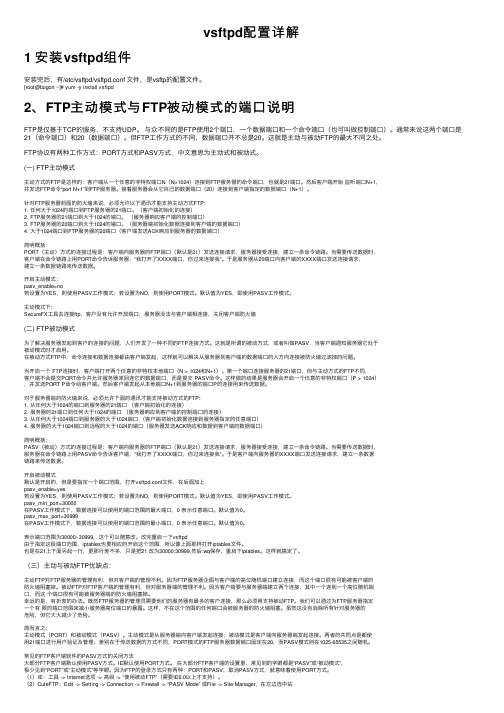
vsftpd配置详解1 安装vsftpd组件安装完后,有/etc/vsftpd/vsftpd.conf ⽂件,是vsftp的配置⽂件。
[root@bogon ~]# yum -y install vsftpd2、FTP主动模式与FTP被动模式的端⼝说明FTP是仅基于TCP的服务,不⽀持UDP。
与众不同的是FTP使⽤2个端⼝,⼀个数据端⼝和⼀个命令端⼝(也可叫做控制端⼝)。
通常来说这两个端⼝是21(命令端⼝)和20(数据端⼝)。
但FTP⼯作⽅式的不同,数据端⼝并不总是20。
这就是主动与被动FTP的最⼤不同之处。
FTP协议有两种⼯作⽅式:PORT⽅式和PASV⽅式,中⽂意思为主动式和被动式。
(⼀) FTP主动模式主动⽅式的FTP是这样的:客户端从⼀个任意的⾮特权端⼝N(N>1024)连接到FTP服务器的命令端⼝,也就是21端⼝。
然后客户端开始监听端⼝N+1,并发送FTP命令“port N+1”到FTP服务器。
接着服务器会从它⾃⼰的数据端⼝(20)连接到客户端指定的数据端⼝(N+1)。
针对FTP服务器前⾯的防⽕墙来说,必须允许以下通讯才能⽀持主动⽅式FTP:1. 任何⼤于1024的端⼝到FTP服务器的21端⼝。
(客户端初始化的连接)2. FTP服务器的21端⼝到⼤于1024的端⼝。
(服务器响应客户端的控制端⼝)3. FTP服务器的20端⼝到⼤于1024的端⼝。
(服务器端初始化数据连接到客户端的数据端⼝)4. ⼤于1024端⼝到FTP服务器的20端⼝(客户端发送ACK响应到服务器的数据端⼝)简明概括:PORT(主动)⽅式的连接过程是:客户端向服务器的FTP端⼝(默认是21)发送连接请求,服务器接受连接,建⽴⼀条命令链路。
当需要传送数据时,客户端在命令链路上⽤PORT命令告诉服务器:“我打开了XXXX端⼝,你过来连接我”。
于是服务器从20端⼝向客户端的XXXX端⼝发送连接请求,建⽴⼀条数据链路来传送数据。
vsftpd翻译(中文版)+常见FTP错误

vsftpd官方faq翻译(中文版)+常见FTP错误代码官方faq地址:ftp:///users/cevans/untar/vsftpd-2.0.3/FAQ这里也有,是一个很棒的关于vsftpd安装和配置的网站Q1) 我能把用户限制在他的家(home)目录里吗?A) 能,设置chroot_local_user=YES就行了。
Q2) 为什么设置了chroot_local_user=YES后,符号链接(symlink)就不起作用了呢?A) 这是chroot()这种安全机制如何工作的结果。
可选地,看一下硬连接(hard links),或者,你用的是现代的Linux,看一下强大的"mount --bind"命令。
“”Q3) vsftpd支持限制用户连接数吗?A1) 是的,间接地。
vsftpd是一个基于inetd的服务。
如果你使用流行的xinetd,它会支持per-service per-IP的连接限制。
"EXAMPLE"目录里有这样的一个例子。
A2) 如果你以"standalone"方式运行vsftpd(方法是设置listen=YES),你可以研究一下max_clients=10这样的设置。
Q4) 求助!我得到了"refusing to run with writable anonymousroot"错误信息。
是不允许危险(不安全)”的配置的。
出现这个错误信息的原因通常是ftp的家(home)目录的A) vsftpd“属主权限不正确。
家(home)目录的属主不应该是ftp用户自己,而且ftp用户也不能有写的权限。
解决的方法是: chown root ~ftp; chmod -w ~ftpQ5) 求助!我得到了"str_getpwnam"错误信息。
A) 最有可能的原因是在你的系统中不存在那个被配置成'nopriv_user'的用户(一般是'nobody') 。
linux下vsftpd的配置文件配置说明

vsftpd.conf - vsftpd 的配置文件描述vsftpd.conf 可以用于控制vsftpd, 以实现各种各样的功能. vsftpd 缺省到/etc/vsftpd.conf 处查找此文件. 当然, 您也可以通过命令行参数进行指定. 这个命令行参数就是指vsftpd 的配置文件. 对于想使用高级inetd 管理的用户, 例如, xinetd, 则这个功能非常有用. 可以使用不同的配置文件来启动基于虚拟主机的每个服务.格式vsftpd.conf 的格式非常简单. 每行要么是注释, 要么是指令. 注释行以# 开始, 将被忽略. 指令行格式如下:选项=值应当注意的一点是如果在选项, = 和值之间存在空格, 将会报错.(译者注: 即三者之间不允许存在空格)每项设定都有默认值, 这可以通过配置文件来修改.布尔选项下边是布尔选项的列表. 一个布尔选项的值可以被设为YES 或NOallow_anon_ssl只有在ssl_enable 被激活时才有用. 如果设为YES, 匿名用户将被允许使用安全的SSL 联接.默认: NOanon_mkdir_write_enable如果设为YES, 匿名用户将允许在某些情况下创建目录. 这需要激活write_enable 选项, 并且匿名ftp 用户需要对父目录有写权限.默认: NOanon_other_write_enable如果设为YES, 匿名用户将拥有除上载, 和创建目录外更多的权限, 比如删除和重命名. 通常不建议这么做, 但完整的配置文件是包括这一选项的.默认: NOanon_upload_enable如果设为YES, 匿名用户在某些情况下允许上载文件. 这需要将write_enable 选项激活, 并且匿名用户应当对对应目录有写权限.默认: NOanon_world_readable_only启用时, 将只允许匿名用户下载具有全球读权限的文件. 这将意味着ftp 用户可以拥有自己的文件, 特别是前边提到的上载的文件.默认: YESanonymous_enable用于控制是否允许匿名用户登录. 如果激活, ftp 和anonymous 都将被视为匿名用户登录.默认: YESascii_download_enable如果被激活, 下载时将使用ASCII 模式进行数据传输.默认: NOascii_upload_enable如果被激活, 上载时将使用ASCII 模式进行数据传输.默认: NOasync_abor_enable如果被激活, 一个特别的FTP 命令"async ABOR" 将被激活. 只有某些FTP 客户端需要使用这一特性. 另外, 这个特性并不是很好控制, 因此默认没有启用. 不幸的是, 如果没有启用这个特性, 某些FTP 客户端在取消一个传输时就会挂起, 因此, 您可能希望启用它.默认: NObackground如果被激活, 并且vsftpd 以"listen" 模式启动, vsftpd 将会background 监听进程. 即control will immediately be returned to the shell which launched vsftpd.默认: NOcheck_shell注意! 这个选项只对构建时加入non-PAM 参数的vsftpd 有效. 如果令其失效, vsftpd 将不会检查有效用户的用于本地登录的/etc/shells.默认: YESchmod_enable如果被激活, 将允许使用SITE CHMOD 命令. 注意! 这只对本地用户有效. 匿名用户从不允许使用SITE CHMOD.默认: YESchown_uploads如果被激活, 所有匿名上载的文件的宿主将会调整为chown_username 中指定的用户. 这样就便于管理, 特别是从安全的角度考虑.默认: NOchroot_list_enable如果被激活, 您需要提供一个需要将其限制于其家目录中的本地用户列表. 如果将chroot_local_user 设为YES 则意义稍有不同. 在此情况下, 此列表变成不需将用户限制于其家目录的用户的列表. 默认情况下,这个列表文件是/etc/vsftpd.chroot_list, 但可以通过chroot_list_file 选项来设定.默认: NOchroot_local_user如果设为YES, 本地用户, 在登录后将(默认)被限制在其家目录中. 警告: 此选项有安全隐患, 特别是在用户拥有上载权限, 或可以shell访问的时候. 如果您不清楚后果, 请不要启用它. 注意, 这些安全隐患并不是vsftpd 所特有的. 所有的提供将本地用户进行目录限制的FTP 守护进程有存在这种隐患.默认: NOconnect_from_port_20用于控制在服务器端, 是否使用端口20(ftp-data)进行数据联接. 基于安全的考虑, 有些客户端需要这样做. 相反, 禁用这个选项, 可以使vsftpd 以较少特权运行.默认: NO(但是在示例设置中启用了这个选项)deny_email_enable如果激活, 您应当提供一个禁止匿名用户用做密码的e-mail 地址列表. 默认情况下, 这个列表文件为/etc/vsftpd.banned_emails, 当然, 您可以通过banned_email_file 选项指定.默认: NOdirlist_enable如果设为NO, 所有的目录列取命令都将被禁止.默认: YESdirmessage_enable如果启用, 当用户首次进入一个新目录时, FTP 服务器将会显示欢迎信息. 默认情况下, 是扫描目录下的.message 文件获取的, 当然, 您也可以通过message_file 选项设定.默认: NO(但是在示例设置中启用了这个选项)download_enable如果设为NO, 所有的下载请求都将被拒绝.默认: YESdual_log_enable如果启用, 将生成两个相似的日志文件, 默认在/var/log/xferlog 和/var/log/vsftpd.log 目录下. 前者是wu-ftpd 类型的传输日志, 可以用于标准工具分析. 后者是vsftpd 自己类型的日志.默认: NOforce_dot_files如果激活, 以 . 开始的文件和目录在目录列取的时候将会被显示, 即使客户端没有使用"a" 标识. 这不包括"." 和".." 目录默认: NOforce_local_data_ssl只有在ssl_enable 被激活时才能使用. 如果被激活, 则所有的非匿名用户登录时都被强制使用安全SSL 联接来传送接收数据.默认: YESforce_local_logins_ssl只有在ssl_enable 被激活时才能使用. 如果被激活, 则所有的非匿名用户登录时都被强制使用安全SSL 联接来传送密码.默认: YESguest_enable如果启用, 所有非匿名用户都将以"guest" 身份登录. guest 通过guest_username 设定, 来映射到一个指定用户.默认: NOhide_ids如果启用, 所有目录中的用户和组信息列取时都将显示为"ftp".默认: NOlisten如果启用, vsftpd 将以独立模式运行. 这就意味着vsftpd 不能由类inetd 来启动. vsftpd 应当直接执行. 由vsftpd 自身监听和处理联接请求.默认: NOlisten_ipv6如listen 参数, 所不同的是, vsftpd 将对IPv6 接口进行监听, 而不是IPv4 接口. 此参数和listen 参数相互独立.默认: NOlocal_enable用于控制是否允许本地登录. 如果启用, /etc/passwd 中的普通帐号即可用于登录.默认: NOlog_ftp_protocol如果启用, 假若选项xferlog_std_format 没有启用, 所有的FTP 请求和应答都会被记录. 此选项对将对调试很有用.默认: NOls_recurse_enable如果启用, 此设置将允许用户使用"ls -R". 这有点安全威胁, 因为在大型站点的根目录下进行ls -R 将会消耗很多资源.默认: NOno_anon_password如果启用, 匿名用户登录将不再需要密码- 可以直接登录.默认: NOno_log_lock如果启用, 在写日志文件时, 将会阻止vsftpd 使用文件锁定. 这个选项通常不会启用. 它的存在是为了处理操作系统的一个bug, 如Solaris / Veritas 文件系统组合某些情况下试图锁定日志文件的现象.默认: NOone_process_model如果你使用Linux 2.4 内核, 您就可以使用一个不同的安全模式, 它只允许每个联接使用一个进程. 这有一点小小的安全问题, 但是提高了性能. 如果您不清楚后果, 或者您的站点要承受大量的并发用户联接时, 请不要启用此选项.默认: NOpasswd_chroot_enable如果启用, 同chroot_local_user 一起使用, 就会基于每个用户创建限制目录, 每个用户限制的目录源于/etc/passwd 中的家目录. 当家目录路径中包含/./ 时, enotes that the jail is at that particular location in the path.pasv_enable如果数据传输时, 您不允许使用PASV 模式, 则将此选项设为NO默认: YESpasv_promiscuous如果您要禁用PASV 安全检查, 将此选项设置为YES. 该检查用于确保数据传输联接与控制联接源于同一IP 地址. 如果不清楚后果, 请不要启用此选项! 此选项只有在某些使用安全隧道的方案中才能正常使用, 或者需要FXP 的支持.默认: NOport_enable如果您不允许使用端口模式获取数据联接, 将此选项设置为NO.默认: YESport_promiscuous如果您想禁用端口安全检查, 将此选项设置为YES. 此检查用于确认出站的数据只流向客户端. 搞清楚后果前,不要启用此选项!默认: NOrun_as_launching_user如果您希望可以由用户来启动vsftpd, 将此选项设置为YES. 当不能使用root登录时, 这通常很有用. 严重警告: 搞清楚后果前,不要启用此选项, 随意的启用此选项将会导致非常严重的安全问题. 特别是vsftpd 没有/不能使用目录限制技术来限制文件访问时(甚至vsftpd是由root启动的). 一个愚蠢的替代方法是将选项deny_file 设为{/*,*..*}, 但是其可靠性并不能和限制目录相比, 甚至不在一个等级上. 如果启用此选项, 应当限制其它选项的使用. 例如, 非匿名登录, 上载文件宿主转换, 使用源自端口20的联接和低于1024 的端口不会工作. 其它一些选项也可能受到影响.默认值: NOsecure_email_list_enable如果您要为匿名用户指定一个做为密码的邮件地址列表, 将此选项设置为YES. 在不需要创建虚拟用户的情况下, 构建一个低安全性访问控制很有用. 如果启用, 匿名用户只有使用在email_password_file 中指定的邮件地址做为密码, 才能登录. 文件格式是每行一个密码, 没有空格. 默认文件名是/etc/vsftpd.email_passwords.默认: NOsession_support此选项用于控制vsftpd 是否为登录保持会话. 如果保持会话, vsftpd 将会尝试和更新utmp 和wtmp. 如果使用PAM 认证, 同时还会打开pam_session, 直至登出. 如果不需要保持登录会话, 或许您希望禁用此选项, 以使得vsftpd 占用更少的进程和/或更少的特权. 注意- utmp 和wtmp 只有在启用PAM 的情况下才支持.默认: NOsetproctitle_enable如果启用, vsftpd 将会尝试在系统进程列表中显示会话状态信息. 也就是说, 进程报告将会显示每个vsftpd会话在做什么(闲置, 下载等等). 出于安全的考虑, 您可能需要将其关闭.默认: NOssl_enable如果启用此选项, 并在编译时加入OpenSSL 支持, vsftpd 将支持通过SSL 进行安全联接. 此选项用于控制联接(包括登录) 以及数据联接. 您可能同时需要支持SSL的客户端. 注意!! 小心启用此选项. 仅在需要时才启用. vsftpd 对使用OpenSSL 库的安全性不做任何担保. 启用此选项, 就意味着您相信所安装的OpenSSL 库的安全性.默认: NOssl_sslv2只有激活ssl_enable 选项时才有效. 如果启用, 此选项将允许使用SSL v2 协议进行联接. TLS v1 仍为首选联接.默认: NOssl_sslv3只有激活ssl_enable 选项时才有效. 如果启用, 此选项将允许使用SSL v3 协议进行联接. TLS v1 仍为首选联接.默认: NOssl_tlsv1只有激活ssl_enable 选项时才有效. 如果启用, 此选项将允许使用TLS v1 协议进行联接. TLS v1 仍为首选联接.默认: YESsyslog_enable如果启用, 任何本来应该输出到/var/log/vsftpd/vsftpd.log 的日志, 将会输出到系统日志中. 记录由FTPD 完成.默认: NOtcp_wrappers如果启用, 并且在编译vsftpd 时加入了对TCP_Wrappers 的支持, 则连入请求转由TCP_Wrappers 完成访问控制. 另外, 这是基于每个IP的配置机制. 如果tcp_wrappers 设置了VSFTPD_LOAD_CONF 环境变量, 则vsftpd 会话将会试图加载在此变量中指定的vsftpd 配置文件.默认: NOtext_userdb_names默认情况下, 目录列取时在用户和组字段显示的是数字ID. 如果启用此选项,则可以得到文本名称. 基于性能的考虑, 默认情况下关闭此选项.默认: NOtilde_user_enable如果启用, vsftpd 将试图解析类似~chris/pics 的路径名, 即跟着用户名的波型号. 注意, vsftpd 有时会一直解析~ 和~/ (这里, ~ 被解析称为初始登录路径). ~user 则只有在可以找到包含闲置目录的/etc/passwd 文件时才被解析.默认值: NOuse_localtime如果启用, vsftpd 在列取目录时, 将显示您本地时区的时间. 默认显示为GMT. 由MDTM FTP 命令返回的时间同样也受此选项的影响.默认: NOuse_sendfile一个内部设定,用于测试在您的平台上使用sendfile() 系统的性能.默认: YESuserlist_deny此选项只有在激活userlist_enable 时才会有效. 如果您将此选项设置为NO, 则只有在userlist_file 文件中明确指定的用户才能登录系统. 当登录被拒绝时, 拒绝发生在被寻问命令之前.默认: YESuserlist_enable如果启用, vsftpd 将会从userlist_file 选项指定的文件中加载一个用户名列表. 如果用户试图使用列表中指定的名称登录, 那么他们将在寻问密码前被拒绝. 这有助于阻止明文传送密码. 详见userlist_deny.默认: NOvirtual_use_local_privs如果启用, 虚拟用户将拥有同本地用户一样的权限. 默认情况下, 虚拟用户同匿名用户权限相同, 这倾向于更多限制(特别是在写权限上).默认: NOwrite_enable用于控制是否允许FTP 命令更改文件系统. 这些命令是: STOR, DELE, RNFR, RNTO, MKD, RMD, APPE 和SITE.默认: NOxferlog_enable如果启用, 将会维护一个日志文件, 用于详细记录上载和下载. 默认情况下, 这个日志文件是/var/log/vsftpd.log. 但是也可以通过配置文件中的vsftpd_log_file 选项来指定.默认: NO(但是在示例设置中启用了这个选项)xferlog_std_format如果启用, 传输日志文件将以标准xferlog 的格式书写, 如同wu-ftpd 一样. 这可以用于重新使用传输统计生成器. 然而, 默认格式更注重可读性. 此格式的日志文件默认为/var/log/xferlog, 但是您也可以通过xferlog_file 选项来设定.默认: NO数字选项下边是数字选项的列表. 数字选项必须设置一个非负的整数. 为了便于umask选项, 同样也支持八进制数字. 八进制数字首位应为0 .accept_timeout超时, 以秒计, 用于远程客户端以PASV 模式建立数据联接.默认: 60anon_max_rate允许的最大数据传输速率, 单位b/s, 用于匿名客户端.默认: 0 (无限制)anon_umask用于设定匿名用户建立文件时的umask 值. 注意! 如果您要指定一个八进制的数字, 首位应当是"0", 否则将视作10 进制数字.默认: 077connect_timeout超时, 单位秒, 用于响应PORT 方式的数据联接.默认: 60data_connection_timeout超时, 单位秒, 用于设定空闲的数据连接所允许的最大时长. 如果触发超时, 则远程客户端将被断开.默认: 300file_open_mode用于设定创建上载文件的权限. mask 的优先级高于这个设定. 如果想允许上载的文件可以执行, 将此值修改为0777默认: 0666ftp_data_portFTP PORT 方式的数据联接端口.(需要激活connect_from_port_20 选项)默认: 20idle_session_timeout超时, 单位秒, 远程客户端的最大FTP 命令间隔. 如果超时被触发, 远程客户端将被断开.默认: 300listen_port如果vsftpd 以独立模式启动, 此端口将会监听FTP 连入请求.默认: 21local_max_rate允许的最大数据传输速率, 单位b/s, 用于限制本地授权用户.默认: 0 (无限制)local_umask用于设定本地用户上载文件的umask 值. 注意! 如果您要指定一个八进制的数字, 首位应当是"0", 否则将视作10 进制数字.默认: 077max_clients如果vsftpd 以独立模式启动, 此选项用于设定最大客户端联接数. 超过部分将获得错误信息.默认: 0 (无限制)max_per_ip如果vsftpd 以独立模式启动, 此选项用于设定源于同一网络地址的最大联接数. 超过部分将获得错误信息.默认: 0 (无限制)pasv_max_port为PASV 方式数据联接指派的最大端口. 基于安全性考虑, 可以把端口范围指定在一样较小的范围内.默认: 0 (可以使用任意端口)pasv_min_port为PASV 方式数据联接指派的最小端口. 基于安全性考虑, 可以把端口范围指定在一样较小的范围内.默认: 0 (可以使用任意端口)trans_chunk_size您可能不想修改这个设置, 如果有带宽限制, 可以尝试将此值设置为8192.默认: 0 (让vsftpd 自己选择一个更合理的设置)字符选项下边是字符选项列表anon_root此选项声明, 匿名用户在登录后将被转向一个指定目录(译者注: 默认根目录). 失败时将被忽略.默认: (无)banned_email_file此选项用于指定包含不允许用作匿名用户登录密码的电子邮件地址列表的文件. 使用此选项需要启用deny_email_enable 选项.默认: /etc/vsftpd.banned_emailsbanner_file此选项用于指定包含用户登录时显示欢迎标识的文件. 设置此选项, 将取代ftpd_banner 选项指定的欢迎标识.默认: (无)chown_username用于指定匿名用户上载文件的宿主. 此选项只有在chown_uploads 选项设定后才会有效.默认;rootchroot_list_file此选项用于指定包含被限制在家目录中用户列表的文件. 使用此选项, 需启用chroot_list_enable . 如果启用了chroot_local_user 选项, 此文件所包含的则为不会被限制在家目录中的用户列表.默认: /etc/vsftpd.chroot_listcmds_allowed此选项指定允许使用的FTP 命令(登录以后. 以及登录前的USER, PASS 和QUIT), 以逗号分割. 其它命令将被拒绝使用. 这对于锁定一个FTP 服务器非常有效. 例如: mds_allowed=PASV,RETR,QUIT默认: (无)deny_file此选项用于设定拒绝访问的文件类型(和目录名等). 此设定并不是对文件进行隐藏, 但是您不能对其操作(下载, 更换目录, 以及其它操作). 此选项非常简单, 不能用于严格的访问控制--文件系统的优先级要高一些. 然而, 此选项对于某些虚拟用户的设定非常有效. 特别是在一个文件可以通过各种名称访问时(可能时通过符号联接或者硬联接), 应当注意拒绝所有的访问方法. 与hide_file 中给出名称匹配的文件会被拒绝访问. 注意vsftpd 只支持正则表达式匹配的部分功能. 正因为如此, 您需要尽可能的对此选项的设置进行测试. 同时基于安全性考虑, 建议您使用文件系统自身的访问控制. 例如: deny_file={*.mp3,*.mov,.private}默认: (无)dsa_cert_file此选项用于指定用于SSL 加密联接的DSA 证书的位置.默认: (无- 使用RSA 证书)email_password_file此选项用于提供启用secure_email_list_enable 选项, 所需要的可替代文件.默认: /etc/vsftpd.email_passwordsftp_username用于处理匿名FTP 的用户名. 此用的家目录即为匿名发FTP 的根目录.默认: ftpftpd_banner用于替换首次连入vsftpd 时显示的欢迎标识字符串.默认: (无- 显示默认vsftpd 标识)guest_username参阅布尔选项guest_enable . 此选项用于将guest 用户映射到一个真实用户上.默认: ftphide_file此选项用于设定列取目录时, 要隐藏的文件类型(以及目录等). 尽管隐藏了, 知道其宿主的客户端仍然能对文件/目录等有完全访问权限. 与名称hide_file 中包含的字符串匹配的项都将隐藏. 注意vsftpd 只支持正则表达式匹配的部分功能. 例如: hide_file={*.mp3,.hidden,hide*,h?}默认: (无)listen_address如果vsftpd 以独立模式运行, 此设定用于修改默认(所有本地接口)监听地址. 格式为数字IP 地址.默认: (无)listen_address6如listen_address, 不过应该指定为IPv6 监听器指定默认监听地址. 格式为标准IPv6 地址格式.默认: (无)local_root本选项用于指定本地用户(即, 非匿名用户)登录后将会转向的目录. 失败时将被忽略.默认: (无)message_file此选项用于指定进入新目录时要查询的文件名. 这个文件的内容为显示给远程用户的欢迎信息. 使用此选项, 需要启用dirmessage_enable 选项.默认: .messagenopriv_user用于指定一个用户, 当vsftpd 要切换到无权限状态时, 使用此用户. 注意这最好是一个专用用户, 而不是用户nobody. 在大多数机器上, 用户nobody 被用于大量重要的事情.默认: nobodypam_service_name用于指定PAM 服务的名称.默认: ftppasv_address此选项为vsftpd 指定一个IP 地址, 用作对PASV 命令的响应. IP 地址应该为数字模式.默认: (无- 即地址从连入的联接套接字中获取)rsa_cert_file此选项用于指定SSL 加密联接所用RSA 证书的位置.默认: /usr/share/ssl/certs/vsftpd.pemsecure_chroot_dir此选项用于指定一个空目录. 并且ftp 用户不应对此目录有写权限. 当vsftpd 不需要访问文件系统是, 此此目录做为一个限制目录, 将用户限制在此目录中.默认: /usr/share/emptyssl_ciphers此选项用于选择vsftpd 允许使用哪些SSL 加密算法来用于SSL 加密联接. 更多信息参阅ciphers 的联机手册. 注意这样可以有效的防止对某些发现漏洞的算法进行恶意的远程攻击.默认: DES-CBC3-SHAuser_config_dir此选项用于定义用户个人配置文件所在的目录. 使用非常简单, 一个例子即可说明. 如果您将user_config_dir 设置为/etc/vsftpd_user_conf 并以用户"chris"登录, 那么vsftpd 将对此用户使用文件/etc/vsftpd_user_conf/chris 中的设定. 此文件的格式在联机手册中有详细说明. 请注意, 不是每个设定都能影响用户的. 例如, 有些设定只在用户会话开始时起作用. 这包括listen_address, banner_file, max_per_ip, max_clients, xferlog_file, 等等.默认: (无)user_sub_token此选项需要和虚拟用户联合使用. 其将依据一个模板为每个虚拟用户创建家目录. 例如, 如果真实用户的家目录由选项guest_username 指定为/home/virtual/$USER, 并且将user_sub_token 设定为$USER, 当虚拟用户fred 登入后, 将会进入(限制)目录/home/virtual/fred. 如果local_root 中包含了user_sub_token 此选项也会起作用.默认: (无)userlist_file此选项用于指定启用userlist_enable 选项后需要加载文件的名称.默认: /etc/er_listvsftpd_log_file此选项用于指定写入vsftpd 格式日志的文件. 如果启用了xferlog_enable, 而没有设定xferlog_std_format 的话, 日志将只会写入此文件. 另为,如果设置了dual_log_enable 的话, 日志同样会写入此文件. 更复杂一点, 如果您设置了syslog_enable 的话, 输出将不会写入此文件, 而是写入系统日志文件.默认: /var/log/vsftpd.logxferlog_file此选项用于指定写入wu-ftpd 样式日志的文件名. 只有在xferlog_enable 和xferlog_std_format 做了相应设定, 才会记录此传输日志. 另外, 如果您设置了dual_log_enable 选项, 也会记录此日志.默认: /var/log/xferlog。
Linux中vsftpd配置文件详解

Vsftpd主配置文件位置: /etc/vsftpd/vsftpd.conf1.配置文件vsftpd.conf详解Anonymous_enale=YES #是否允许用户anonymous(匿名)登陆Local_enable=YES #是否允许本地用户登陆Write_enable=YES #是否允许具有写的权限Local_umask=022 #创建文件生成掩码umask值,默认为077Anon_mkdir_write_enable=YES #是否允许匿名用户创建目录Xferlog_enable=YES #启动上传和下载日志功能Idle_session_timeout=600 #设置空闲用户会话中断时间Data_connection_timeout=120 #设置数据连接超时时间Xferlog_file=/var/log/vsftpd.log #设置日志文件的文件名和路径Anon_upload_enable=YES #是否允许匿名用户上传文件Anon_other_wite_enable=YES #是否匿名用户有修改的权限Anon_world_readable_only=YES #当为YES时,文件的其他人必须有读的权限才允许匿名用户下载,单单所有人为ftp且有读权限是无法下载的,必须其他人也有读权限,才允许下载Download_enable=YES #是否允许下载Userlist_enable=NO #用户列表中的用户是否允许登陆FTP服务器Anon_root=/(目录址)#匿名用户访问目录Array Local_root=/(目录址)#本地用户访问目录2.vsftpd.ftpusers文件说明(1)这个文件是用来记录不允许登陆的名单(2)默认情况下,可以将不允许登陆FTP的用户添加到这里(3)每个用户独立占据一行er_list文件说明(1)其实它的内容跟上面文件内容一样(2)只是在系统对文件vsftpd.conf进行检测时(3)会检测到”userlist_deny=YES”因此这个文件必须存在实例:添加FTP用户1.环境:ftp为vsftpd,2.建用户:在root用户下:Useradd -d /home/test test #增加用户test,并制定主目录Passwd test #设置密码3.更改相应权限设置:Usermod -s /sbin/nologin test #限制用户test不能telnet,只能FTPUsermod -s /sbin/bash test #用户test恢复正常Usermod -d /var/ftp test #更改用户test主目录为/var/ftp4.限制用户只能访问/home/test,不能访问其他路径修改/etc/vsftpd/vsftpd.conf 如下Chroot_list_enable=YES #限制访问自身目录编辑vsftpd.chroot_list文件,可以将限制用户添加进去每个用户一行权限:Chmod -R 777 /home/test -R代表递归,后面是要修改权限的目录。
最详细的vsftpd配置文件1
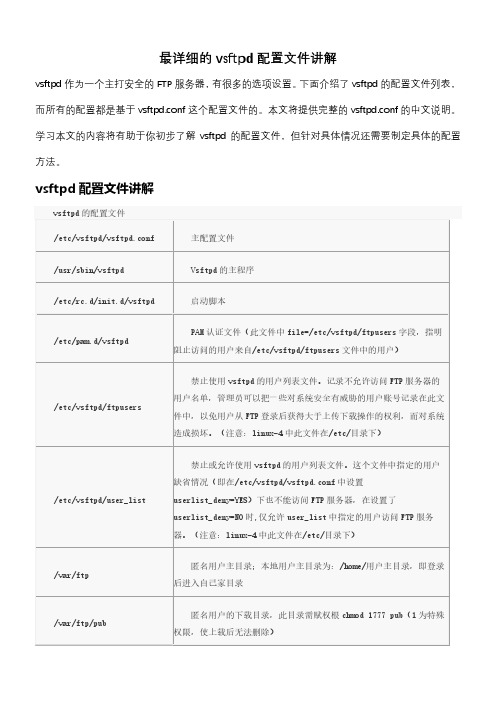
最详细的vsftpd配置文件讲解vsftpd作为一个主打安全的FTP服务器,有很多的选项设置。
下面介绍了vsftpd的配置文件列表,而所有的配置都是基于vsftpd.conf这个配置文件的。
本文将提供完整的vsftpd.conf的中文说明。
学习本文的内容将有助于你初步了解vsftpd的配置文件,但针对具体情况还需要制定具体的配置方法。
vsftpd配置文件讲解vsftpd的主配置文件/etc/vsftpd/vsftpd.conf说明(修改前先备份)和Linux系统中的大多数配置文件一样,vsftpd的配置文件中以#开始注释。
# 是否允许匿名登录FTP服务器,默认设置为YES允许# 用户可使用用户名ftp或anonymous进行ftp登录,口令为用户的E-mail地址。
# 如不允许匿名访问则设置为NOanonymous_enable=YES# 是否允许本地用户(即linux系统中的用户帐号)登录FTP服务器,默认设置为YES允许# 本地用户登录后会进入用户主目录,而匿名用户登录后进入匿名用户的下载目录/var/ftp/pub# 若只允许匿名用户访问,前面加上#注释掉即可阻止本地用户访问FTP服务器local_enable=YES# 是否允许本地用户对FTP服务器文件具有写权限,默认设置为YES允许write_enable=YES# 掩码,本地用户默认掩码为077# 你可以设置本地用户的文件掩码为缺省022,也可根据个人喜好将其设置为其他值#local_umask=022# 是否允许匿名用户上传文件,须将全局的write_enable=YES。
默认为YES#anon_upload_enable=YES# 是否允许匿名用户创建新文件夹#anon_mkdir_write_enable=YES# 是否激活目录欢迎信息功能# 当用户用CMD模式首次访问服务器上某个目录时,FTP服务器将显示欢迎信息# 默认情况下,欢迎信息是通过该目录下的.message文件获得的# 此文件保存自定义的欢迎信息,由用户自己建立#dirmessage_enable=YES# 是否让系统自动维护上传和下载的日志文件# 默认情况该日志文件为/var/log/vsftpd.log,也可以通过下面的xferlog_file选项对其进行设定# 默认值为NOxferlog_enable=YES# Make sure PORT transfer connections originate from port 20 (ftp-data).# 是否设定FTP服务器将启用FTP数据端口的连接请求# ftp-data数据传输,21为连接控制端口connect_from_port_20=YES# 设定是否允许改变上传文件的属主,与下面一个设定项配合使用# 注意,不推荐使用root用户上传文件#chown_uploads=YES# 设置想要改变的上传文件的属主,如果需要,则输入一个系统用户名# 可以把上传的文件都改成root属主。
资料:vsftpd
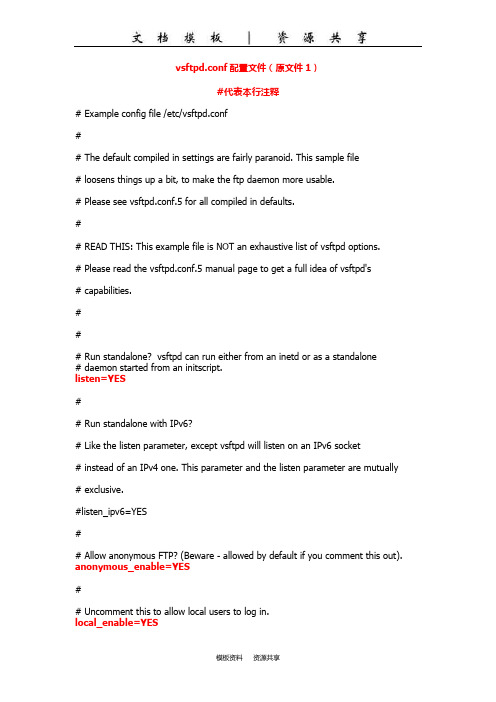
vsftpd.conf配置文件(原文件1)#代表本行注释# Example config file /etc/vsftpd.conf## The default compiled in settings are fairly paranoid. This sample file# loosens things up a bit, to make the ftp daemon more usable.# Please see vsftpd.conf.5 for all compiled in defaults.## READ THIS: This example file is NOT an exhaustive list of vsftpd options.# Please read the vsftpd.conf.5 manual page to get a full idea of vsftpd's# capabilities.### Run standalone? vsftpd can run either from an inetd or as a standalone# daemon started from an initscript.listen=YES## Run standalone with IPv6?# Like the listen parameter, except vsftpd will listen on an IPv6 socket# instead of an IPv4 one. This parameter and the listen parameter are mutually# exclusive.#listen_ipv6=YES## Allow anonymous FTP? (Beware - allowed by default if you comment this out). anonymous_enable=YES## Uncomment this to allow local users to log in.local_enable=YES## Uncomment this to enable any form of FTP write command.write_enable=YES## Default umask for local users is 077. You may wish to change this to 022, # if your users expect that (022 is used by most other ftpd's)local_umask=022## Uncomment this to allow the anonymous FTP user to upload files. This only # has an effect if the above global write enable is activated. Also, you will# obviously need to create a directory writable by the FTP user.anon_upload_enable=YESanon_umask=022## Uncomment this if you want the anonymous FTP user to be able to create # new directories.#anon_mkdir_write_enable=YES#anon_other_write_enable=YESanon_root=/home/ftp## Activate directory messages - messages given to remote users when they # go into a certain directory.dirmessage_enable=YES## If enabled, vsftpd will display directory listings with the time# in your local time zone. The default is to display GMT. The# times returned by the MDTM FTP command are also affected by this# option.use_localtime=YES## Activate logging of uploads/downloads.xferlog_enable=YES## Make sure PORT transfer connections originate from port 20 (ftp-data). connect_from_port_20=YES## If you want, you can arrange for uploaded anonymous files to be owned by # a different user. Note! Using "root" for uploaded files is not# recommended!#chown_uploads=YES#chown_username=whoever## You may override where the log file goes if you like. The default is shown # below.#xferlog_file=/var/log/vsftpd.log## If you want, you can have your log file in standard ftpd xferlog format.# Note that the default log file location is /var/log/xferlog in this case.#xferlog_std_format=YES## You may change the default value for timing out an idle session.#idle_session_timeout=600## You may change the default value for timing out a data connection.#data_connection_timeout=120## It is recommended that you define on your system a unique user which the # ftp server can use as a totally isolated and unprivileged user.#nopriv_user=ftpsecure## Enable this and the server will recognise asynchronous ABOR requests. Not # recommended for security (the code is non-trivial). Not enabling it,# however, may confuse older FTP clients.#async_abor_enable=YES## By default the server will pretend to allow ASCII mode but in fact ignore# the request. Turn on the below options to have the server actually do ASCII # mangling on files when in ASCII mode.# Beware that on some FTP servers, ASCII support allows a denial of service # attack (DoS) via the command "SIZE /big/file" in ASCII mode. vsftpd# predicted this attack and has always been safe, reporting the size of the# raw file.# ASCII mangling is a horrible feature of the protocol.#ascii_upload_enable=YES#ascii_download_enable=YES## You may fully customise the login banner string:ftpd_banner=Welcome to blah FTP service.## You may specify a file of disallowed anonymous e-mail addresses. Apparently # useful for combatting certain DoS attacks.#deny_email_enable=YES# (default follows)#banned_email_file=/etc/vsftpd.banned_emails## You may restrict local users to their home directories. See the FAQ for# the possible risks in this before using chroot_local_user or# chroot_list_enable below.chroot_local_user=YES## You may specify an explicit list of local users to chroot() to their home# directory. If chroot_local_user is YES, then this list becomes a list of# users to NOT chroot().# (Warning! chroot'ing can be very dangerous. If using chroot, make sure that # the user does not have write access to the top level directory within the# chroot)#chroot_local_user=YES#chroot_list_enable=YES# (default follows)#chroot_list_file=/etc/vsftpd.chroot_list## You may activate the "-R" option to the builtin ls. This is disabled by# default to avoid remote users being able to cause excessive I/O on large# sites. However, some broken FTP clients such as "ncftp" and "mirror" assume # the presence of the "-R" option, so there is a strong case for enabling it.#ls_recurse_enable=YES## Customization## Some of vsftpd's settings don't fit the filesystem layout by# default.## This option should be the name of a directory which is empty. Also, the# directory should not be writable by the ftp user. This directory is used# as a secure chroot() jail at times vsftpd does not require filesystem# access.secure_chroot_dir=/var/run/vsftpd/empty## This string is the name of the PAM service vsftpd will use.pam_service_name=vsftpd## This option specifies the location of the RSA certificate to use for SSL # encrypted connections.rsa_cert_file=/etc/ssl/private/vsftpd.pemlocal_root=/home/ftp。
vsftpd(中英文对照文档)

翻译讲究的是“信、达、雅”,俺只求没翻错就成,呵呵NAMEvsftpd.conf - config file for vsftpdDESCRIPTIONvsftpd.conf may be used to control various aspects of vsftpd's behaviour. By default, vsftpd looks for this file at the location /etc/vsftpd.conf. However, you may override this by specifying a command line argument to vsftpd. The command line argument is the pathname of the configuration file for vsftpd. This behaviour is useful because you may wish to use an advanced inetd such as xinetd to launch vsftpd with different configuration files on a per virtual host basis.vsftpd.conf用来控制vsftpd的行为,默认情况下,它位于/etc/vsftpd.conf。
不过,可以通过vsftpd的命令行下改变它的位置,这个特性是非常有用的,尤其是当你希望更高级的inted,例如xinetd来启动不同配置文件的vsftpd的时候,这个功能非常有用. 可以使用不同的配置文件来启动基于虚拟主机的每个服务。
(注:使用xinetd可以在需要的时候才启动ftp,不过我没用过)FORMATThe format of vsftpd.conf is very simple. Each line is either a comment or a directive. Comment lines start with a # and are ignored. A directive line has the format:option=valueIt is important to note that it is an error to put any space between the option, = and value.Each setting has a compiled in default which may be modified in the configuration file.vsftpd.conf的格式很简单,每一行要么是注释,要么是一个条目。
- 1、下载文档前请自行甄别文档内容的完整性,平台不提供额外的编辑、内容补充、找答案等附加服务。
- 2、"仅部分预览"的文档,不可在线预览部分如存在完整性等问题,可反馈申请退款(可完整预览的文档不适用该条件!)。
- 3、如文档侵犯您的权益,请联系客服反馈,我们会尽快为您处理(人工客服工作时间:9:00-18:30)。
# (示例配置文件/ etc / vsftpd.conf 中)
# The default compiled in settings are fairly paranoid. This sample file
# loosens things up a bit, to make the ftp daemonne? vsftpd can run either from an inetd or as a standalone
# daemon started from an initscript.
li sten =YE S
#独立运行?vsftpd 的可以运行,也可以从 inetd 或作为一个独立的 #守护进程启动从启动脚本 。 听 =是 # #
#确定传输连接来自 20 端口(FTP 的数据)。 connect_from_port_20 =是 # #
# If you want, you can arrange for uploaded anonymous files to be owned by
# a different user. Note! Using "root" for uploaded files is not
#d ata_ connec tion_t imeou t=120
#你可以更改数据连接超时的默认值 。 #data_connection_timeout = 120 # #
# It is recommended that you define on your system a unique user which the
# Run standalone with IPv6?
# Like the listen parameter, except vsftpd will listen on an IPv6 socket
# instead of an IPv4 one. This parameter and the listen parameter are mutually
#如果你愿意,你可以有你的标准的 ftpd xferlog 格式的日志文件。 #注意,默认的日志文件位置是/ var /日志/在这种情况下 xferlog 中。 #xferlog_std_format =是 # #
# You may change the default value for timing out an idle session.
# exclusive.
# li sten_ ipv6=YE S
#运行 IPv6 的独立? 就像听参数,除 vsftpd 的#将监听 IPv6 套接字 #而不是 IPv4 之一。此参数和参数是互相倾听 #排斥 。 #listen_ipv6 =是 #
# Allow anonymous FTP? (Disabled by default)
x fe rlog_en able =YE S
#激活记录的上传 /下载。 xferlog_enable =是 # #
# Make sure PORT transfer connections originate from port 20 (ftp-data).
connec t_ from_po rt_20 =YE S
# Uncomment this to enable any form of FTP write command.
# wri te_en able =YE S
#取消注释本,使任何形式的 FTP 写命令。 #write_enable =是 # #
# Default umask for local users is 077. You may wish to change this to 022,
# ASCII mangling is a horrible feature of the protocol.
# ftp server can use as a totally isolated and unprivileged user.
#nop riv_use r=ftpsecu re
#建议您在系统上指定一个唯一的用户所 #FTP 服务器可以用作完全隔离和没有特权的用户。 #nopriv_user = ftpsecure # #
# If you want, you can have your log file in standard ftpd xferlog format.
# Note that the default log file location is /var/log/xferlog in this case.
#x fe rlog_ std_ fo rm at =YES
# If enabled, vsftpd will display directory listings with the time
# in your local time zone. The default is to display GMT. The
# times returned by the MDTM FTP command are also affected by this
# option.
u se_ loca lti me =YES
#如果启用,vsftpd 将显示目录列表的时间 #在你的本地时区 。默认是显示北京时间。该 由 MDTM FTP 命令返回#时间也受此 #选项 。 use_localtime =是 # #
# Activate logging of uploads/downloads.
# Please see vsftpd.conf.5 for all compiled in defaults.
#在编译的默认设置是相当偏执 。此示例文件 #放松了一点东西,让更多的可用的 FTP 守护进程。 #请参阅所有的默认编译 vsftpd.conf.5。 #
# READ THIS: This example file is NOT an exhaustive list of vsftpd options.
# obviously need to create a directory writable by the FTP user.
# anon_upload_ enabl e=YE S
#取消注释这允许匿名 FTP 用户上传文件。这只 #有一个影响 ,如果上述全球写使被激活。此外,您将 #显然需要建立一个目录中的 FTP 用户可写。 #anon_upload_enable =是 # #
# the request. Turn on the below options to have the server actually do ASCII
# mangling on files when in ASCII mode.
# Beware that on some FTP servers, ASCII support allows a denial of service
# asyn c_abo r_en able =YE S
#启用这个,服务器将识别异步 ABOR 请求。不 #安全建议 (代码是不平凡的)。不启用它, #然而,旧的 FTP 客户端可能会混淆。 #async_abor_enable =是 # #
# By default the server will pretend to allow ASCII mode but in fact ignore
# recommended!
# chown_up load s=YE S
# chown_u se rn ame =whoeve r
#如果你愿意 ,你可以安排匿名上传文件归 #不同的用户 。注意!上传文件使用的“根”不是 #推荐 ! #chown_uploads =是 #chown_username =谁 # #
# Uncomment this if you want the anonymous FTP user to be able to create
# new directories.
# anon_mkdi r_ wri te_en able =YE S
#取消注释如果您希望匿名 FTP 用户能够创建 #新的目录 。 #anon_mkdir_write_enable =是 # #
# idle_ se ssion_t imeou t=600
#你可以更改会议的时间安排出一个闲置的默认值 。 #idle_session_timeout = 600 # #
# You may change the default value for timing out a data connection.
# if your users expect that (022 is used by most other ftpd's)
# loca l_uma sk =022
#默认为本地用户的 umask 值是 077。你可能想改变这种为 022, #如果你的用户所期望的(022 是大多数其他的 ftpd 的使用) #local_umask = 022
# Activate directory messages - messages given to remote users when they
# go into a certain directory.
d i rme ssage_ enabl e=YE S
#激活目录信息 - 给远程用户的邮件时 #进入某个目录 。 dirmessage_enable =是 # #
# attack (DoS) via the command "SIZE /big/file" in ASCII mode. vsftpd
# predicted this attack and has always been safe, reporting the size of the
