java数据库连接
JAVA界面程序设计和数据库连接
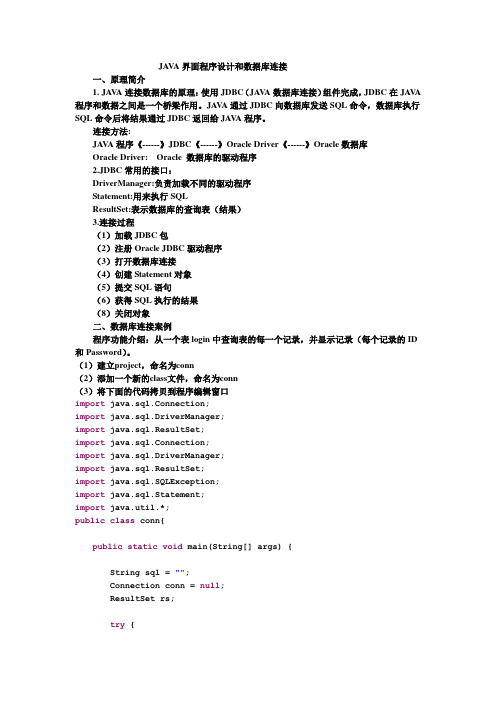
JA V A界面程序设计和数据库连接一、原理简介1. JAV A连接数据库的原理:使用JDBC(JA V A数据库连接)组件完成,JDBC在JA V A 程序和数据之间是一个桥梁作用。
JA V A通过JDBC向数据库发送SQL命令,数据库执行SQL命令后将结果通过JDBC返回给JAV A程序。
连接方法:JAV A程序《------》JDBC《------》Oracle Driver《------》Oracle数据库Oracle Driver: Oracle 数据库的驱动程序2.JDBC常用的接口:DriverManager:负责加载不同的驱动程序Statement:用来执行SQLResultSet:表示数据库的查询表(结果)3.连接过程(1)加载JDBC包(2)注册Oracle JDBC驱动程序(3)打开数据库连接(4)创建Statement对象(5)提交SQL语句(6)获得SQL执行的结果(8)关闭对象二、数据库连接案例程序功能介绍:从一个表login中查询表的每一个记录,并显示记录(每个记录的ID 和Password)。
(1)建立project,命名为conn(2)添加一个新的class文件,命名为conn(3)将下面的代码拷贝到程序编辑窗口import java.sql.Connection;import java.sql.DriverManager;import java.sql.ResultSet;import java.sql.Connection;import java.sql.DriverManager;import java.sql.ResultSet;import java.sql.SQLException;import java.sql.Statement;import java.util.*;public class conn{public static void main(String[] args) {String sql = "";Connection conn = null;ResultSet rs;try {//注册驱动程序Class.forName("oracle.jdbc.driver.OracleDriver");//连接数据库,这里连接远程的数据库服务器orcl,用户名stu06,密码swufe111conn =DriverManager.getConnection("jdbc:oracle:thin:@192.168.210.229:1521:o rcl","stu01","swufe111");//创建Statement对象Statement stmt= conn.createStatement();sql="select * from login ";//向Oracle数据库端提交SQL,并由Oracle数据库执行SQL,返回结果给rsrs=stmt.executeQuery(sql);//访问查询的数据集while(rs.next()){System.out.println("用户名:"+rs.getString(1)+"密码:"+rs.getString(2));}//关闭数据库的连接,防止连接泄露stmt.close();conn.close();} catch (ClassNotFoundException e) {//捕捉数据库驱动异常错误System.out.println("加载数据库驱动异常,请检查");} catch (SQLException e) {//捕捉sql执行错误System.out.println("执行数据库操作异常,SQL语句为:" + sql);System.out.println("异常错误是:" + e.toString());}}}(4)加载ojdbc14.jar包:->双击scr-default package ->选择build Path->config build path->ilibaries->Add External->Archives->选择ojdbc14.jar包(5)运行程序看看效果案例二:登陆程序(带用户界面的登陆程序import java.awt.FlowLayout;import java.awt.event.ActionEvent;import java.awt.event.ActionListener;import java.awt.Color;import java.sql.Connection;import java.sql.DriverManager;import java.sql.SQLException;import java.sql.Statement;import javax.swing.JButton;import javax.swing.JFrame;import javax.swing.JLabel;import javax.swing.JTextField;import javax.swing.JPasswordField;import java.sql.*;public class FormAdd extends JFrame implements ActionListener {private JLabel label1 = new JLabel("账号");private JLabel label2 = new JLabel("密码");private JLabel label3 = new JLabel("登录状态");private JTextField txtId = new JTextField(25);private JPasswordField txtPass = new JPasswordField(25);private JButton btnOK = new JButton("确定");private JButton btnCancel = new JButton("取消");FormAdd(){this.setSize(500,200);this.setTitle("登录界面");this.setDefaultCloseOperation(EXIT_ON_CLOSE);this.setLayout(new FlowLayout(FlowLayout.CENTER,70,20));this.add(label1);this.add(txtId);this.add(label2);this.add(txtPass);this.add(btnOK);this.add(btnCancel);label3.setForeground(Color.RED);this.add(label3);btnOK.addActionListener(this);btnCancel.addActionListener(this);this.setVisible(true);}// @Overridepublic void actionPerformed(ActionEvent event) {if(event.getSource().equals(btnOK)){String sql = "";Connection conn = null;ResultSet rs;try {Class.forName("oracle.jdbc.driver.OracleDriver");conn = DriverManager.getConnection("jdbc:oracle:thin:@192.168.210.229:1521:orcl","stu01","sw ufe111");Statement stmt = conn.createStatement();sql="select count(*) from login where id='"+txtId.getText()+"' and password='"+txtPass.getText()+"'";rs=stmt.executeQuery(sql);if(rs.next()){if(rs.getInt(1)!=0){label3.setText("登录成功");}else{label3.setText("登录失败");}}stmt.close();conn.close();} catch (ClassNotFoundException e) {System.out.println("加载数据库驱动异常,请检查");//e.printStackTrace();} catch (SQLException e) {System.out.println("执行数据库操作异常,SQL语句为:" + sql);System.out.println("异常错误是:" + e.toString());//e.printStackTrace();}}else{txtId.setText("");txtPass.setText("");}}public static void main(String[] args) {new FormAdd();}}。
几种常见的数据库连接方法

几种常见的数据库连接方法数据库连接是应用程序与数据库之间进行通信的重要步骤。
下面将介绍几种常见的数据库连接方法。
1.JDBC连接:Java数据库连接(JDBC)是一种用于在Java应用程序和数据库之间建立连接的API。
JDBC提供了一套标准的接口,通过该接口,开发人员可以使用Java编程语言轻松地与数据库进行交互。
JDBC连接需要提供数据库的连接信息,包括数据库的URL、用户名和密码。
通过JDBC,开发人员可以执行SQL语句并获取查询结果。
2.ODBC连接:开放数据库连接(ODBC)是一种通用的数据库连接API。
ODBC提供了一组标准函数,让开发人员可以使用不同的编程语言连接到数据库并执行SQL查询。
ODBC连接需要使用数据库的驱动程序来建立连接,并提供连接字符串、用户名和密码等信息。
ODBC连接可以用于多种数据库,包括MySQL、Oracle、Microsoft SQL Server等。
3.ADO连接:4.OLEDB连接:OLE DB是一种面向对象的数据库连接接口,它可以用于访问多种类型的数据源,包括关系型数据库、文本文件、Excel等。
OLE DB连接提供了一组类似于ADO的对象和方法,开发人员可以使用C++、C#等编程语言连接数据库。
OLE DB连接需要提供数据库的连接字符串、用户名和密码等信息。
5.ORM连接:对象关系映射(ORM)是一种将关系型数据库和面向对象编程语言进行映射的技术。
ORM连接使用ORM框架,如Hibernate、Entity Framework等,将数据库表映射为面向对象的类,开发人员可以使用面向对象的方式来访问数据库。
ORM连接需要提供数据库的连接信息,并使用对应的ORM框架来建立连接。
除了以上几种常见的数据库连接方法,还有一些特定数据库的连接方法,如MongoDB的驱动程序连接、Redis的客户端连接等。
这些连接方法根据数据库的特点和使用场景进行了优化和扩展,可以更好地满足各种需求。
简述jdbc访问数据库的一般流程

简述jdbc访问数据库的一般流程JDBC 是 Java Database Connectivity 的缩写,意为 Java 语言连接数据库。
使用 JDBC 访问数据库的一般流程如下:1. 加载和注册数据库驱动程序:在程序中引入所需的 JDBC 驱动程序,并将其注册到 Java 虚拟机中。
2. 连接数据库建立连接 (获得 Connection 对象):使用 JDBC API 提供的 Connection 对象连接到数据库,一般通过 URL、DriverManager 等方法获取 Connection 对象。
3. 操作数据库 (增查改删):使用 Connection 对象执行 SQL 语句,进行数据的增删改查操作。
可以使用 JDBC API 提供的Statement、ResultSet 等对象来实现。
4. 创建数据库操作对象 (用于执行 SQL 语句):根据需要创建相应的 DatabaseOperation 对象,用于执行 SQL 语句。
5. 关闭连接:在使用完 Connection 对象后,需要及时关闭连接以释放资源。
具体实现过程可以参考以下示例代码:```// 加载和注册数据库驱动程序Class.forName('com.mysql.jdbc.Driver');Connection conn =DriverManager.getConnection('jdbc:mysql://localhost:3306/te st', 'root', 'password');// 连接数据库conn.setAutoCommit(false);// 操作数据库PreparedStatement stmt = conn.prepareStatement('SELECT * FROM user');ResultSet rs = stmt.executeQuery();// 创建数据库操作对象DatabaseOperation bop = new DatabaseOperation('SELECT * FROM user');// 执行 SQL 语句bop.executeUpdate(stmt);// 关闭连接conn.close();```以上仅为一般流程,具体实现过程可能因应用场景不同而有所差异。
编程选择题40道:Java数据库连接:JDBC与数据库交互.Tex
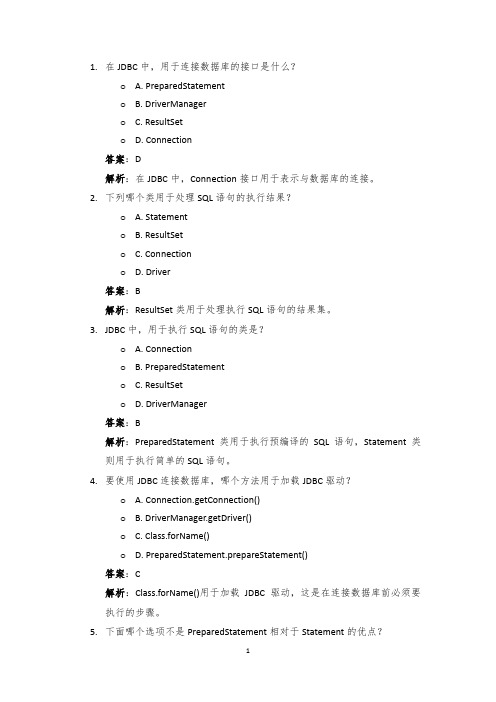
1.在JDBC中,用于连接数据库的接口是什么?o A. PreparedStatemento B. DriverManagero C. ResultSeto D. Connection答案:D解析:在JDBC中,Connection接口用于表示与数据库的连接。
2.下列哪个类用于处理SQL语句的执行结果?o A. Statemento B. ResultSeto C. Connectiono D. Driver答案:B解析:ResultSet类用于处理执行SQL语句的结果集。
3.JDBC中,用于执行SQL语句的类是?o A. Connectiono B. PreparedStatemento C. ResultSeto D. DriverManager答案:B解析:PreparedStatement类用于执行预编译的SQL语句,Statement类则用于执行简单的SQL语句。
4.要使用JDBC连接数据库,哪个方法用于加载JDBC驱动?o A. Connection.getConnection()o B. DriverManager.getDriver()o C. Class.forName()o D. PreparedStatement.prepareStatement()答案:C解析:Class.forName()用于加载JDBC驱动,这是在连接数据库前必须要执行的步骤。
5.下面哪个选项不是PreparedStatement相对于Statement的优点?o A. 预编译SQL语句提高执行效率o B. 处理结果集更灵活o C. 防止SQL注入o D. 设置参数更方便答案:B解析:PreparedStatement在性能、安全性和参数设置上优于Statement,但两者处理结果集的能力基本相同。
6.JDBC中的DriverManager类的哪个方法用于建立数据库连接?o A. getConnection()o B. getDriver()o C. registerDriver()o D. setLoginTimeout()答案:A解析:getConnection()方法用于根据给定的数据库URL、用户名和密码建立数据库连接。
Java数据库连接(JDBC)实现与数据库的交互

Java数据库连接(JDBC)实现与数据库的交互Java数据库连接(JDBC)是Java语言用于与关系型数据库进行交互的标准API。
通过JDBC,我们可以实现与数据库的连接、查询、更新等操作,使得应用程序可以有效地与数据库进行数据交流和处理。
本文将介绍JDBC的基本概念、连接数据库的步骤、执行SQL语句的方法以及异常处理等相关内容。
一、JDBC的概念JDBC是Java语言中用于与数据库进行交互的API。
它提供了一组类和接口,用于连接数据库、执行SQL语句、访问数据库结果集等操作。
JDBC允许开发人员使用Java编写与数据库交互的代码,从而实现数据的存储、查询和更新。
二、连接数据库要使用JDBC与数据库进行交互,首先需要建立与数据库的连接。
连接数据库的步骤如下:1. 加载数据库驱动:根据不同的数据库,需要加载相应的驱动程序。
如MySQL数据库可以使用com.mysql.jdbc.Driver类作为驱动程序。
2. 指定数据库连接URL:URL是用于指定数据库连接位置和参数的字符串。
不同数据库的URL格式可能会有所不同。
3. 建立数据库连接:使用DriverManager类的getConnection()方法,传入数据库连接URL、用户名和密码等参数,建立与数据库的连接。
三、执行SQL语句连接数据库成功后,我们可以使用Statement或PreparedStatement接口的实例执行SQL语句。
其中,Statement接口适用于静态SQL语句,而PreparedStatement接口适用于动态SQL语句。
1. 执行查询:对于查询操作,可以使用Statement或PreparedStatement的executeQuery()方法执行SQL查询语句。
结果将以ResultSet对象的形式返回,我们可以通过ResultSet对象获取查询结果。
2. 执行更新:对于插入、更新和删除等操作,可以使用Statement或PreparedStatement的executeUpdate()方法执行SQL更新语句。
JDBC(数据库连接)外文翻译及原文

JDBC (Java Data Base Connectivity)JDBC (Java Data Base Connectivity,) is a SQL statement for the implementation of the Java API, for a variety of relational databases to provide a unified visit by a group, it’s using Java language preparation classes and interface. JDBC for tools / database development provides a standard API, which can build more sophisticated tools and interfaces to database developers. Pure Java API can be used to prepare database applications, at the same time, JDBC is also a brand name. With JDBC, data sent to the various relationships SQL statement is a very easy matter. In other words with JDBC API, we do not have to visit a Sybase database to write specialized procedures, visit the Oracle database specifically to write a program, or visit Informix database and the preparation of another procedure, programmers should use the JDBC API to write a procedure enough, it can be sent to the corresponding SQL database calls. Meanwhile, the Java language and JDBC to integrate non-programmers do not have to, with a platform for the preparation of different applications, just write it again in the process can be run on any platform, which is the Java language "Write once, run everywhere" advantage. Java database Connect Architecture for Java application of the standard method of connecting to the database. JDBC is the case of Java programmers API, and the realization of the database connection is the case of service providers interface model.As API, JDBC program development for the provision of standard interfaces, and database vendors and third-party middleware vendors to achieve connectivity and database provides a standard method. JDBC use the existing SQL standard - Support and other databases and connectivity standards, such as bridge between ODBC. JDBC achieve all these objectives and standards for a simple, high-performance and strict definition of achieving type interface. Java with a solid, safe, easy to use, easy to understand and can be automatically downloaded from the Internet and other characteristics of the preparation of the outstanding database application language. Need is a Java application Database with a variety of different procedures for a dialogue between the methods. The JDBC is the mechanism for such purposes. Java JDBC expanded functionality. For example, with Java and JDBC API Applet can be issued containing the page, and the applet may use the information from remote databases enterprises can also use JDBC to all staff through the Intranet will be connected to one or more Internal database (even if those staff computers are used by Windows, Macintosh, and UNIX, and other various operating systems). As more and more programmers using Java Programming language, Java from the convenient access to the database requirements areincreasing. MIS administrators like the combination of Java and JDBC, because it makes it easy to disseminate information and Economy. Enterprises can continue to use their installed database, and can easily access information, even if this information is stored in the different database management systems. The development of new procedures is a very short period. An Equipment and version control will be greatly simplified. Programmers can prepare only what applications or updated only once, and then put it on the server, and then on any person can get the latest version of the application. Sales for the business information services, Java and JDBC for external customers with better access to information update method.First, the use of JDBCSimply put, JDBC to do three things: establish a connection with the database, send SQL statements and the results. The following codes are the basic examples:Connection con = DriverManager.getConnection ( "jdbc: odbc: wombat," "login""Password");Statement stmt = con.createStatement ();ResultSet rs = stmt.executeQuery ( "SELECT a, b, c FROM Table1");While (rs.next ()) {Int x = rs.getInt ( "a");String s = rs.getString ( "b");Float f = rs.getFloat ( "c");}Based on the above code JDBC database access to a summary of the classic, of course, in this part of the follow-up section we will do a detailed analysis.Second, JDBC APIJDBC is a "low-level" interface, that is, it calls for direct SQL commands. In this respect it functions very good, and other than the easy-to-use database connectivity API, but it also has been designed as a basis interface, it can be established on the High interface and tools. High interface is "user-friendly" interface, which uses a more comprehensible and more convenient API. This API is converted in the behind-the-scenes such as JDBC such a low-level interface. In the relational database "object / relationship" mapping, each row in the table corresponding to the category of an example, the value of each column the examples should be an attribute. Therefore, programmers can directly operate on the Java objects; SQL for data access call will be "under the guise of" automatically generated. They can also be more complex mapping, for example, a number of rows in the table integrated into a Java class. With the interest of the people of JDBC the growing, and more and more developers have been using JDBC-based tools So that the preparation process more easily. Programmers has been trying to make in the preparation of end-user database access has become moresimple applications. For example, applications can provide a choice of According to the mandate of the menu. Task was chosen, the application will be given tips and blank selected for the task of completing the implementation of the necessary information. Application procedures for the importation of the required information will automatically call for SQL Order. In such a process with the assistance, even if they do not understand the fundamental SQL syntax, but also can perform database tasks.Third, JDBC and ODBC compared with other APICurrently, Microsoft's ODBC API is the most widely used for the visit of the relational database programming interface. It can connect almost all platforms almost all databases. For What Java does not use ODBC? The answer to this question is: Java can use ODBC, but preferably with the help of the JDBC to JDBC-ODBC Bridge in the form of use of this point, we later say. The problem now has become: "Why do we need JDBC?" The answer is clear: ODBC not suitable for direct use in Java, because it uses C language interface. Transferred from Java C code in the local security, achieved solid and procedural aspects of the automatic transplantation has many shortcomings. From ODBC C API Java API to the literal translation is not advisable. For example, Java does not guide, and it has ODBC indicators used very widely (including very error-prone Guidelines "void *"). You can imagine JDBC will be converted into the object-oriented interface to the ODBC, and the object-oriented interface to make it easier for Java programmers to receive. ODBC is difficult to learn. It simple and advanced features of the mix, and even the simple query, the options are extremely complex. On the contrary, JDBC to guarantee simple function of simplicity, At the same time, if necessary, to allow the use of advanced features. The opening of "pure Java" mechanism needs such as JDBC Java API. If you use ODBC, it is necessary to manually will be ODBC driver management and driver installation in each client machines. If completely written in Java JDBC Driver in all the JDBC code on the Java platform (from the computer network to the mainframe) can be Automatic installation, and guarantee the safety of transplantation.In short, JDBC API for SQL abstract and basic concepts of Java is a natural interface. It is built on ODBC rather than starting from scratch. Therefore, programmers will be familiar with ODBC JDBC found very easy to use. ODBC JDBC retains the basic design features; In fact, the two interfaces are based on the X / Open SQL CLI (call-level interface). Among them the largest district, another is: Java JDBC to style and based on the merits and optimization, more easy to use.At present, Microsoft has introduced a new addition to ODBC API: RDO, ADO and OLE DB. These design in many ways and JDBC is the same, that is, they are the object-oriented Based on the database interface and can be achieved on ODBC in the category.But the interface, we did not see any special features that make their choice we need to turn to alternative ODBC, especially in the ODBC Flooding Has been established procedure for better market conditions. They also is the largest in the ODBC add a decoration only. Forth, JDBC on the B / S and C / S mode supportJDBC API supports both the two-tier model of database access (C / S), but has also supported the three-tier model (B / S). In the two-tier model, Java applet or application will be directly into the database to dialogue. This will require a JDBC driver to visit with the specific database management systems to communicate. Users of SQL statements sent to the database, and its results will be returned to user. Database can be located on another computer, users connected to the above network. This is called client / server configuration, user's computer for the client, providing database computing Machines for servers. Intranet network can be (it can be linked to company staff), it can also be an internet.In the three-tier model, the order was first sent to the "middle layer", and then by the SQL statement it sent to the database. Database on SQL statement processed and the results sent back to the middle Layer, the middle layer then the results returned to users. MIS managers have discovered the three-tier model is very attractive, because the middle layer can be used to control access to company data and can be used for the newer types. In Another advantage of inter-layer, the user can use the easy-to-use high-level API, and the middle layer will be converted to its corresponding low-level calls. Finally, in many cases under the three-tier structure can provide some performance on the benefits.So far, the middle layer are usually in C or C + + language to prepare such, the implementation of these languages faster. However, with the most optimized compiler (it to switch to Java byte code Efficient in the specific machine code) the introduction, use Java to achieve middle layer will be more practical. This will be a big step forward, it enables people to take full advantage of the many Java Advantages (such as robust, multi-threaded, and security features). For Java JDBC from the middle layer to access a database is very important.Fifth, SQL consistencyStructured Query Language (SQL) relational database access is the standard language. The tricky part is: Although most of the DBMS (database management system) to use the basic functions Standard forms of SQL, but they are not consistent with the recent higher standard definition of the functions of SQL syntax or semantics. For example, not all databases support stored procedures or external connections, it More support this function in the database and mutually inconsistent. It is hoped that the SQL standard that the real part to expanding to include more and more functions. But at the same time it must support JDBCAPI With the existing SQL.JDBC API solution to this problem is to allow a way for any string has been reached by the driver on the DBMS. This means that applications can use any number of SQL Functional, but it must take the risk: it is possible in some DBMS errors. In fact, applications for SQL even if not, or that it may be for a specific DBMS Design SQL dedicated derivatives (for example, documents or images enquiries). JDBC deal with the issue of consistency SQL second method is to provide ODBC-style escape clause, which will in the follow-up Part of the discussion. Escape for a few common grammatical differences SQL provides a standard syntax JDBC. For example, the date has been stored text and the process of calling all escaped grammar. For complex Miscellaneous applications, JDBC third method used to deal with the issue of consistency in its SQL Database Meta Data interface to use DBMS on the description of information, thus enabling application - Each DBMS order to adapt to the requirements and functional. As JDBC API will be used to develop advanced tools and database access API, API basis, it must also pay attention to all of its superstructure consistency. "TM with JDBC standards," representatives of the JDBC users can rely on the standard-level functions. To use this statement, the driver must be at least support the ANSI SQL-2 Entry Level (ANSI SQL-2 represent the United States National Bureau of Standards in 1992, the standards adopted. Entry Level SQL functions on behalf of a specific list). Driver developers can be carried by the JDBC API Testing kits to determine whether the driver of their compliance with these standards. "TM with JDBC standards," said the JDBC providers have been adopted to achieve the Java Soft the conformance testing. These tests will check the consistency of the definition of JDBC API all the classes and methods exist, as far as possible, to check whether the procedures SQL Entry Level function. Of course, these tests not entirely, but now has no intention of Java Soft the various providers to the realization of superscript level. However, this definition of consistency can indeed achieve the JDBC provide a certain degree of credibility. As more and more Database providers, connecting providers, Internet providers and application programming Members of the JDBC API acceptance, JDBC is also rapidly becoming the standard Java database access.Sixth, JDBC entrance - Establishment of connectionYou need to do the first thing is you want to use the DBMS and the establishment of a connection. This includes two steps: loading drivers and establish a connection.Loading driversLoading drivers need only a very simple line code. For example, you want to use JDBC-ODBC Bridge Driver, loading it with the following code:Class.forName ( "sun.jdbc.odbc.JdbcOdbcDriver");Document your driver will tell you should use the class name. For example, if the category were jdbc.DriverXYZ, you will be used to code the following code loading drivers: Class.forName ( "jdbc.DriverXYZ");You do not need to create an instance of the class driver and register it with DriverManager, because calls will be automatically loaded Class.forName Driver category. If you had to create their own examples, you will create an unnecessary copy, but it will not do any harm.Loading Driver category, they can be used to connect with the database.ConnectionThe second step is to use the appropriate driver of the establishment of a connection with the DBMS. The following code is the general practice:Connection con = DriverManager.getConnection (url, "myLogin", "myPassword");This step is very simple and the most difficult is how to provide url. If you are using JDBC-ODBC Bridge, JDBC URL will be jdbc: odbc beginning: the remaining URL is usually your data source name, or database system. Therefore, assuming that you are using ODBC access to a man named "Fred" ODBC data source, your JDBC URL is jdbc: odbc: Fred. "MyLogin" and "myPassword" landing DBMS are the replacement for your user name and password. If you landing database system are the user name "Fernanda" Password "J8", only the following two lines of code can establish a connection:String url = "jdbc: odbc: Fred";Connection con = DriverManager.getConnection (url, "Fernanda," "J8");If you are using the third-party developers of the JDBC driver, the documents will tell you what subprotocol use is in the JDBC URL on the back of some jdbc. For example, if a driver developers registered as a subprotocol acme, JDBC URL in the first and second part will be jdbc: acme. Drivers will tell you the remaining documents JDBC URL format. JDBC URL last part of the positioning is to provide the information in the database.If you load the driver identification provided to the JDBC URL DriverManager.getConnection, that driver will be the establishment of a JDBC URL link to a specific DBMS. As the name indicates, DriverManager class management behind the scenes for you to connect all the details. Unless you are writing drivers, you may not use any other method such, the general programmers need to use such a direct approach is the only DriverManager.getConnection.DriverManager.getConnection method returns an open connection, you can use this link to create JDBC statements and send SQL statements to the database. In the preceding example, the object is a con opened connection, and we will in the future example, use it.外文翻译JDBC(数据库连接)JDBC(Java Data Base Connectivity,java数据库连接)是一种用于执行SQL语句的Java API,可以为多种关系数据库提供统一访问,它由一组用Java语言编写的类和接口组成。
connect方法的参数

Java 中 connect 方法的参数及作用Java 中的 connect 方法用于建立与数据库的连接,是 JDBC API 中的重要方法之一。
connect 方法的参数主要包括数据库链接地址、数据库链接用户名、数据库链接密码以及数据库链接端口等。
Java 中的 connect 方法用于建立与数据库的连接,是 JDBC API 中的重要方法之一。
connect 方法的参数主要包括数据库链接地址、数据库链接用户名、数据库链接密码以及数据库链接端口等。
其中,数据库链接地址是连接数据库的地址,例如:localhost:3306/mydb。
其中,localhost 表示本地主机,3306 表示数据库连接端口号,mydb 表示数据库名称。
数据库链接用户名是连接数据库的用户名,例如:user。
数据库链接密码是连接数据库的密码,例如:password。
数据库链接端口号是连接数据库的端口号,例如:3306。
在使用 connect 方法建立与数据库的连接时,需要将上述参数传入 connect 方法中,并进行参数校验,以确保连接的可靠性。
此外,connect 方法还可以用于创建数据库连接,例如:Connection conn =DriverManager.getConnection("jdbc:mysql://localhost:3306/my db", "user", "password");其中,"jdbc:mysql://localhost:3306/mydb"是数据库链接地址,"user"是数据库链接用户名,"password"是数据库链接密码。
总结起来,connect 方法的参数用于建立与数据库的连接,并可以用于创建数据库连接,是 Java 中用于连接数据库的重要方法之一。
#JAVA学习:数据库连接

结束
11
/**这是 main 方法. */
JDBC 程序访问数据库的步骤 2-2 public static void main(String [] args) { try { Class.forName("sun.jdbc.odbc.JdbcOdbcDriver");
} catch (ClassNotFoundException ce) {
它S演ys示tem访.ou问t.pr数intln据(ce库); 的各个步骤
/**}© 2005 Aptech Limited
*在t版ry执权{ 所行有示例 1 中的程序之前,SQL Server 中应该存在一个
im*名/po为SCrttorjinannfgverauci.rtseiloq=nnl."ScdjdoQbsncL=:Eo的Ddxbrci表cve:eptertMsiota"n;n;ager.getConnection(url); iimmppooSRwrrtttheajjisaalteeuvvml(taaSres..列ess.nntqqterll名ss..xDCt==(ro)称ic)svno.{enenrxe.McecrcteauioantetnaeQ;gSuetaer数t;reym("据seenlte类()c;t 型* from friends");
使用 JDBC 编写此查询,则代码为:
String str = "SELECT emp_id, lname, fname FROM colleagues"; Statement stmt = con.createStatement(); ResultSet rset = stmt.executeQuery(str);
java连接数据库语句
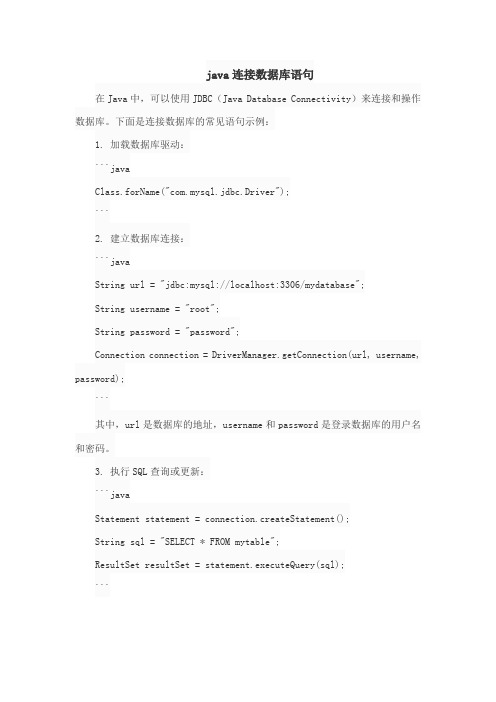
java连接数据库语句在Java中,可以使用JDBC(Java Database Connectivity)来连接和操作数据库。
下面是连接数据库的常见语句示例:1. 加载数据库驱动:```javaClass.forName("com.mysql.jdbc.Driver");```2. 建立数据库连接:```javaString url = "jdbc:mysql://localhost:3306/mydatabase";String username = "root";String password = "password";Connection connection = DriverManager.getConnection(url, username, password);```其中,url是数据库的地址,username和password是登录数据库的用户名和密码。
3. 执行SQL查询或更新:```javaStatement statement = connection.createStatement();String sql = "SELECT * FROM mytable";ResultSet resultSet = statement.executeQuery(sql);``````javaString sql = "INSERT INTO mytable (column1, column2) VALUES ('value1', 'value2')";int rowsAffected = statement.executeUpdate(sql);```4. 处理结果集:```javawhile (resultSet.next()) {String column1 = resultSet.getString("column1");String column2 = resultSet.getString("column2");// 处理每一行数据}```5. 关闭数据库连接:```javaresultSet.close();statement.close();connection.close();```以上是连接和操作数据库的基本语句示例,具体的语句会根据使用的数据库类型、需要执行的SQL语句和具体业务需求进行调整。
JAVA使用JDBC连接数据库的几种方式

JAVA使用JDBC连接数据库的几种方式JDBC(Java Database Connectivity)是Java编程语言用于连接数据库的一种标准API。
它提供了一种访问和操作不同类型数据库的方法。
在JDBC中,有几种不同的方式可以连接数据库。
下面是常见的几种方式以及它们的详细介绍。
1.使用JDBC驱动程序连接数据库2. DriverManager类连接数据库DriverManager是一个Java类,用于管理JDBC驱动程序。
它提供了一种简单的方法来注册和获取特定驱动程序的连接。
使用DriverManager 连接数据库时,首先需要加载驱动程序,并使用驱动程序的URL、用户名和密码创建连接。
然后可以使用这个连接执行SQL查询和更新操作。
3. DataSource接口连接数据库DataSource是一个接口,用于从数据库连接池获取连接。
连接池是一组预先创建的数据库连接,可以重复使用,从而提高应用程序的性能。
通过使用DataSource接口,可以通过配置连接池的方式来连接和管理数据库连接。
这种方式通常适用于大型应用程序或需要高并发连接的场景。
4. 使用JNDI(Java Naming and Directory Interface)连接数据库JNDI是Java提供的一种用于在Java应用程序中查找和访问命名服务的API。
通过使用JNDI,可以在应用程序中配置数据库连接信息,并使用统一的方式访问数据库。
这种方式通常适用于企业级应用程序,其中数据库连接信息可以统一管理。
5.使用第三方库连接数据库除了使用JDBC标准API连接数据库,还可以使用一些第三方库来简化数据库访问。
例如,Hibernate是一个流行的Java持久化框架,它提供了一种简单的方式来与数据库进行交互。
使用Hibernate,可以通过简单的配置来连接和管理数据库。
总结:上述是几种使用JDBC连接数据库的方式。
每种方式都有自己的优势和适用场景。
JDBC连接数据库的原理和步骤

JDBC连接数据库的原理和步骤JDBC(Java Database Connectivity)是Java语言访问数据库的一种标准接口。
JDBC提供了一套统一的API,使得Java程序能够与各种不同的关系型数据库进行交互。
JDBC的原理和步骤如下。
1. 加载JDBC驱动程序:JDBC驱动程序是用于连接Java应用程序与数据库之间的桥梁。
在使用JDBC连接数据库之前,需要先加载相应的JDBC驱动程序。
加载JDBC驱动程序的方式有两种:直接使用`Class.forName(`方法加载驱动类,或者通过在`META-INF/services/java.sql.Driver`文件中配置驱动类的方式加载。
2. 建立数据库连接:使用`DriverManager`类的`getConnection(`方法建立与数据库的连接。
该方法返回一个`Connection`对象,表示与数据库之间的连接。
`getConnection(`方法需要传入数据库的URL、用户名和密码作为参数。
3. 创建Statement对象:`Statement`对象用于向数据库发送SQL语句,并接收执行结果。
通过`Connection`对象的`createStatement(`方法创建一个`Statement`对象。
4. 执行SQL语句:使用`Statement`对象的`executeUpdate(`方法执行SQL语句。
对于更新操作(如插入、更新、删除),使用`executeUpdate(`方法,并传入相应的SQL语句作为参数。
对于查询操作,使用`executeQuery(`方法执行查询,并返回一个`ResultSet`对象,用于遍历查询结果集。
5. 处理查询结果:对于查询操作,通过`ResultSet`对象可以获取查询结果集中的数据。
可以使用`next(`方法将光标移到结果集的下一行,并返回一个`boolean`值表示是否还有更多的行。
可以使用`getInt(`、`getString(`等方法获取特定字段的值。
java数据库连接池参数

java数据库连接池参数在Java中,数据库连接池(Database Connection Pool)是一种管理数据库连接的机制,可以有效地重复使用连接、减少连接创建和关闭的开销,提高应用程序对数据库的性能。
以下是一些常见的Java数据库连接池参数:1.数据库URL(url):数据库的连接地址,包括主机名、端口号、数据库名称等信息。
2.用户名(username):连接数据库所需的用户名。
3.密码(password):连接数据库所需的密码。
4.初始连接数(initialSize):连接池初始化时创建的连接数量。
5.最小空闲连接数(minIdle):连接池中保持的最小空闲连接数量。
当连接数量低于这个值时,连接池将创建新的连接。
6.最大活动连接数(maxActive或maxTotal):连接池中允许的最大活动连接数量。
当达到这个数量时,后续的连接请求将等待。
7.最大空闲时间(maxIdle):连接在池中保持空闲的最大时间。
超过这个时间的连接将被关闭。
8.连接超时时间(connectionTimeout):获取连接的最大等待时间。
如果连接池中没有可用连接,并且等待时间超过这个值,将抛出连接超时的异常。
9.验证查询(validationQuery):用于验证连接是否有效的SQL查询语句。
连接池会定期执行这个查询,以确保连接仍然有效。
10.自动提交(defaultAutoCommit):连接池中的连接是否自动提交事务。
11.连接池实现类(dataSourceClassName或driverClassName):使用的连接池实现类,例如,HikariCP、Apache DBCP、C3P0等。
12.其他配置参数:根据具体的连接池实现,可能还有其他配置参数,如连接池大小的增长步长、是否缓存PreparedStatement等。
请注意,不同的数据库连接池实现可能有不同的参数名称和配置方式。
上述参数是一些常见的通用参数,具体使用时请参考相应的数据库连接池实现的文档。
Java数据库连接

SQL一致性
结构化查询语言 (SQL)是访问关系数据库的标准语言。困难之处在于:虽然大多数的 DBMS(数据库管理 系统)对其基本功能都使用了标准形式的 SQL,但它们却不符合为更高级的功能定义的标准 SQL语法或语义。例 如,并非所有的数据库都支持储存程序或外部连接,那些支持这一功能的数据库又相互不一致。人们希望 SQL中 真正标准的那部份能够进行扩展以包括越来越多的功能。但同时 JDBC API又必须支持现有的 SQL。
JDBC处理 SQL一致性问题的第二种方法是提供 ODBC风格的转义子句,这将在后续部分中讨论。转义语法为 几个常见的 SQL分歧提供了一种标准的 JDBC语法。例如,对日期文字和已储存过程的调用都有转义语法。
对于复杂的应用程序,JDBC用第三种方法来处理 SQL的一致性问题它利用 DatabaseMetaData接口来提供关 于 DBMS的描述性信息,从而使应用程序能适应每个 DBMS的要求和功能。
类型1 类型2
类型3 类型4
JDBC-ODBC桥
这种类型的驱动把所有JDBC的调用传递给ODBC,再让后者调用数据库本地驱动代码(也就是数据库厂商提供 的数据库操作二进制代码库,例如Oracle中的oci.dll)。
本地API驱动
这种类型的驱动通过客户端加载数据库厂商提供的本地代码库(C/C++等)来访问数据库,而在驱动程序中 则包含了Java代码。
Java数据库连接,(Java Database Connectivity,简称JDBC)是Java语言中用来规范客户端程序如何来 访问数据库的应用程序接口,提供了诸如查询和更新数据库中数据的方法。JDBC也是Sun Microsystems的商标。 我们通常说的JDBC是面向关系型数据库的。
jdbc 基本概念

jdbc 基本概念(最新版)目录1.JDBC 简介2.JDBC 的作用3.JDBC 的驱动程序4.JDBC 的连接方式5.JDBC 的基本操作6.JDBC 的关闭操作正文1.JDBC 简介JDBC,全称 Java Database Connectivity,即 Java 数据库连接,是 Java 中用来连接和操作数据库的一种技术标准。
它提供了一组用于访问关系型数据库的接口,可以使 Java 程序员在不关心具体数据库类型的情况下进行数据库操作。
2.JDBC 的作用JDBC 的主要作用是充当 Java 程序与数据库之间的桥梁,它将 Java 程序的请求转换为数据库可以识别的指令,并将数据库的返回结果转换为Java 程序可以处理的数据格式。
通过使用 JDBC,Java 程序员可以轻松地实现对各种数据库的管理和操作。
3.JDBC 的驱动程序JDBC 驱动程序是数据库厂商提供的用于实现 JDBC 规范的程序,它可以使 JDBC 能够与特定的数据库进行通信。
在使用 JDBC 时,需要根据所使用的数据库类型加载相应的驱动程序。
通常,驱动程序会作为一个JAR 文件提供,需要将其添加到 Java 项目的类路径中。
4.JDBC 的连接方式JDBC 提供了两种连接方式:一种是基于驱动程序的连接方式,另一种是基于 URL 的连接方式。
基于驱动程序的连接方式需要指定驱动程序的类名,而基于 URL 的连接方式需要指定数据库的 URL 地址。
这两种连接方式可以相互转换,具体使用哪种方式取决于具体的需求和场景。
5.JDBC 的基本操作JDBC 提供了一系列的基本操作接口,包括连接数据库、执行 SQL 语句、获取结果集、处理结果集等。
其中,连接数据库需要使用DriverManager 类的 getConnection 方法;执行 SQL 语句需要使用Statement 接口;获取结果集需要使用 ResultSet 接口;处理结果集需要使用 ResultSetMetaData 接口。
java 连接cassandra 数据库原理

Java连接Cassandra数据库的原理主要是通过Java的数据库连接(JDBC)API来实现的。
具体来说,Java程序需要使用JDBC API来与Cassandra数据库建立连接,然后通过这个连接执行SQL查询或命令。
在连接过程中,Java程序需要提供Cassandra数据库的地址、端口、认证信息等参数,以便能够正确地连接到数据库。
一旦连接建立成功,Java程序就可以通过这个连接执行SQL查询或命令。
Cassandra数据库返回的结果会被封装成一个ResultSet对象,Java程序可以通过遍历这个对象来获取查询结果。
需要注意的是,由于Cassandra是一个NoSQL数据库,因此它不支持传统的SQL查询语言。
因此,Java程序在连接Cassandra数据库时,需要使用Cassandra特定的查询语言(CQL)来执行查询或命令。
总的来说,Java连接Cassandra数据库的原理与其他关系型数据库类似,都是通过JDBC API建立连接,然后执行SQL查询或命令。
不过,由于Cassandra是一个NoSQL数据库,因此需要使用CQL语言来执行查询或命令。
java中connection用法

java中connection用法Java中的Connection是一个接口,用于连接到数据库。
以下是Connection的一些常用方法:1. getConnection(): 用于连接到数据库。
例如:```Connection con = DriverManager.getConnection(url, user, password);```2. createStatement(): 用于创建一个Statement对象,用于执行SQL语句。
例如:```Statement stmt = con.createStatement();```3. prepareStatement(): 用于创建一个PreparedStatement对象,用于执行预编译的SQL语句。
例如:```PreparedStatement pstmt = con.prepareStatement("INSERT INTO t_user (name, age) VALUES (?, ?)");```4. setAutoCommit(): 用于设置是否自动提交事务。
例如:```con.setAutoCommit(false);```5. commit(): 用于提交事务。
例如:```mit();```6. rollback(): 用于回滚事务。
例如:```con.rollback();```7. close(): 用于关闭连接。
例如:```con.close();```需要注意的是,Connection是一个线程不安全的对象,需要确保在多线程环境下使用时进行同步处理。
同时,应该在使用完Connection后关闭它,避免资源泄漏。
java下访问数据库的流程和方法

java下访问数据库的流程和方法在Java中,访问数据库是一项常见的任务。
通过使用Java提供的一组API (应用程序接口),可以轻松地与数据库进行交互,包括连接到数据库、执行查询和更新操作以及关闭连接。
下面是访问数据库的一般流程和常用方法:1. 加载数据库驱动程序:要访问特定类型的数据库,首先需要加载该数据库的驱动程序。
例如,如果要访问MySQL数据库,需要加载MySQL数据库的驱动程序。
这可以通过使用Class.forName()方法来实现。
2. 建立数据库连接:一旦加载了合适的驱动程序,就可以通过使用DriverManager类的getConnection()方法来建立与数据库的连接。
在建立连接时,需要提供数据库的URL、用户名和密码。
3. 创建和执行SQL语句:一旦与数据库建立了连接,就可以创建并执行SQL语句。
常见的SQL语句包括查询、插入、更新和删除操作。
可以使用Statement或PreparedStatement接口来执行SQL查询或更新操作。
PreparedStatement还允许使用占位符,以防止SQL注入攻击。
4. 处理查询结果:如果执行的是查询操作,则需要处理查询结果。
可以使用ResultSet类来获取查询结果集的数据。
通过遍历结果集,并使用ResultSet提供的方法来获取每一行的数据。
5. 关闭连接:当完成与数据库的交互后,应该关闭数据库连接。
这可以通过调用Connection 对象的close()方法来实现。
需要注意的是,在访问数据库时,需捕获并处理可能发生的异常,以确保程序的稳定性。
可以使用try-catch块来捕获异常,并在出现异常时执行适当的错误处理操作。
总结而言,访问数据库的流程包括加载数据库驱动程序、建立数据库连接、创建和执行SQL语句、处理查询结果以及关闭连接。
通过熟悉并正确使用Java提供的数据库访问API,可以轻松地与数据库进行交互,从而满足各种数据操作需求。
JDBC是什么?

JDBC是什么?JDBC代表Java数据库连接(Java Database Connectivity),它是⽤于Java编程语⾔和数据库之间的数据库⽆关连接的标准Java API,换句话说:JDBC是⽤于在Java语⾔编程中与数据库连接的API。
JDBC库包括通常与数据库使⽤相关,如下⾯提到的每个任务的API -连接到数据库创建SQL或MySQL语句在数据库中执⾏SQL或MySQL查询查看和修改结果记录从根本上说,JDBC是⼀个规范,它提供了⼀整套接⼝,允许以⼀种可移植的访问底层数据库API。
Java可以⽤它来编写不同类型的可执⾏⽂件,如 -Java应⽤程序Java AppletJava ServletsJava ServerPages(JSP)企业级JavaBeans(EJB)所有这些不同的可执⾏⽂件都能够使⽤JDBC驱动程序来访问数据库,并⽤于存储数据到数据库中。
JDBC提供与ODBC相同的功能,允许Java程序包含与数据库⽆关的代码(同样的代码,只需要指定使⽤的数据库类型,不需要重修改数据库查询或操作代码)。
先决条件在进⼀步了解之前,需要对以下两个Java和数据库SQL语句有很好的了解 -JAVA编程SQL或MySQL数据库JDBC架构JDBC API⽀持⽤于数据库访问的两层和三层处理模型,但通常,JDBC体系结构由两层组成:JDBC API:提供应⽤程序到JDBC管理器连接。
JDBC驱动程序API:⽀持JDBC管理器到驱动程序连接。
JDBC API使⽤驱动程序管理器并指定数据库的驱动程序来提供与异构数据库的透明连接。
JDBC驱动程序管理器确保使⽤正确的驱动程序来访问每个数据源。
驱动程序管理器能够⽀持连接到多个异构数据库的多个并发驱动程序。
以下是架构图,它显⽰了驱动程序管理器相对于JDBC驱动程序和Java应⽤程序的位置 -常见的JDBC组件JDBC API提供以下接⼝和类 -DriverManager:此类管理数据库驱动程序列表。
jdbc 加时区 -回复
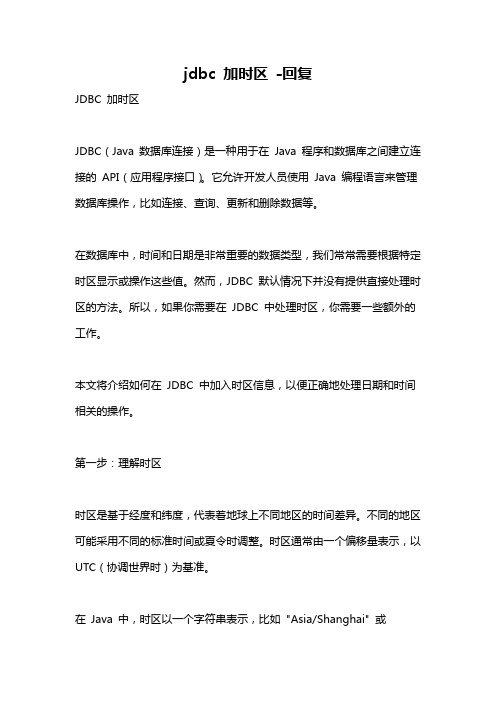
jdbc 加时区-回复JDBC 加时区JDBC(Java 数据库连接)是一种用于在Java 程序和数据库之间建立连接的API(应用程序接口)。
它允许开发人员使用Java 编程语言来管理数据库操作,比如连接、查询、更新和删除数据等。
在数据库中,时间和日期是非常重要的数据类型,我们常常需要根据特定时区显示或操作这些值。
然而,JDBC 默认情况下并没有提供直接处理时区的方法。
所以,如果你需要在JDBC 中处理时区,你需要一些额外的工作。
本文将介绍如何在JDBC 中加入时区信息,以便正确地处理日期和时间相关的操作。
第一步:理解时区时区是基于经度和纬度,代表着地球上不同地区的时间差异。
不同的地区可能采用不同的标准时间或夏令时调整。
时区通常由一个偏移量表示,以UTC(协调世界时)为基准。
在Java 中,时区以一个字符串表示,比如"Asia/Shanghai" 或"America/New_York"。
这些字符串是标准的时区标识符,每个时区都有一个唯一的标识符。
第二步:设置时区在JDBC 中,你需要使用一些额外的工具来设置时区。
首先,你需要使用一种称为"java.util.TimeZone" 的类来管理时区。
该类包含了所有可用的时区信息,并提供了一些方法来处理时区。
要设置默认时区,你可以使用"java.util.TimeZone.setDefault()" 方法。
该方法接受一个TimeZone 对象,并将其设置为默认时区。
例如,如果你想将默认时区设置为"Asia/Shanghai",可以按照以下方式编写代码:java.util.TimeZone.setDefault(java.util.TimeZone.getTimeZone("Asi a/Shanghai"));将此代码放置在你的应用程序的初始化阶段,比如在程序入口处或加载配置文件的时候,以确保默认时区在应用程序的所有执行路径中生效。
- 1、下载文档前请自行甄别文档内容的完整性,平台不提供额外的编辑、内容补充、找答案等附加服务。
- 2、"仅部分预览"的文档,不可在线预览部分如存在完整性等问题,可反馈申请退款(可完整预览的文档不适用该条件!)。
- 3、如文档侵犯您的权益,请联系客服反馈,我们会尽快为您处理(人工客服工作时间:9:00-18:30)。
try {
Class.forName(DbDriver);
conn = DriverManager.getConnection(DBURL, DBUser, PWD);
} catch (Exception e) {
System.out.println("数据库连接失败,请验证用户名及密码!");
import java.io.File;
import java.io.FileWriter;
import java.io.Writer;
import java.sql.Connection;
import java.sql.DriverManager;
import java.sql.ResultSet;
* =res.getString("empno");
* lst.add(i, strName + "," + strNo);
*/
// 方法二,
emp = new EmpStruct();
/*
* emp.strName = res.getString("ename"); emp.strNo =
Connection conn = null;
String DbDriver = "oracle.jdbc.driver.OracleDriver";
String DBURL = "jdbc:oracle:thin:@localhost:1521:orcl";
String DBUser = "scott";
EmpStruct emp = null;
try {
// int i = 0;
while (res.next()) {
// 方法一,直接进行存入list数组中,进行存取
/*
* String strName = res.getString("ename"); String strNo
} finally {
conn.setAutoCommit(false);
return conn;
}
}
public List getData() throws Exception {
Connection conn = getConn();
Statement stmt = null;
private String strNo = "";
public String getStrName() {
return strName;
}
public void setStrName(String strName) {
this.strName = strName;
System.out.println("列名有误!请验证!");
// TODO: handle exception
} finall);
return lst;
}
}
public static void main(String[] args) throws Exception {
import java.sql.Statement;
import java.util.ArrayList;
import java.util.List;
public class MyConn {
class EmpStruct {
private String strName = "";
emp.setStrName(strName);
emp.setStrNo(strNo);
lst.add(emp);
// i++;
}
res.close();
} catch (Exception e) {
// e.printStackTrace();
}
public String getStrNo() {
return strNo;
}
public void setStrNo(String strNo) {
this.strNo = strNo;
}
}
public Connection getConn() throws Exception {
ResultSet res = null;
String SQL = "select empno,ename from emp";
//
stmt = conn.createStatement();
res = stmt.executeQuery(SQL);
List lst = new ArrayList();
/* out.write(emp.strName + "," + emp.strNo + "\r\n"); */
out.write(emp.getStrName() + " " + emp.getStrNo() + "\r\n");
}
out.close();
}
}
// TODO Auto-generated method stub
MyConn conn = new MyConn();
List lst = conn.getData();
File f = new File("d:/" + File.separator + "myName.txt");
* res.getString("empno");
*
* lst.add(emp);
*/
// 方法三,使用get ,set 方法,
String strNo = res.getString("empno");
String strName = res.getString("ename");
Writer out = new FileWriter(f);
for (int i = 0; i < lst.size(); i++) {
// out.write(lst.get(i) + "\r\n");
EmpStruct emp = (EmpStruct) lst.get(i);
