I-PEX20634-112T-02 TO HRS DF19-30S-1SD CONN or CABLE
和谐XPS安全自动化产品数据表说明书

Product data sheetSpecificationsTime delayed output, Harmony XPS,for Estop, guard, OSSD, 24 V AC/DC, springXPSBAT12A1ACMainRange of ProductHarmony Safety Automation Product or Component Type Safety module Safety module name XPSBATSafety module application For emergency stop and protective guard applications For OSSD monitoringFunction of moduleEmergency stop button with 2 NC contacts Guard monitoring with 1 or 2 limit switches Light curtain monitoring RFID switchMonitoring of electro-sensitive protection equipment (ESPE)Safety levelCan reach PL e/category 4 for normally open relay contact ISO 13849-1Can reach SILCL 3 for normally open relay contact IEC 62061Can reach SIL 3 for normally open relay contact IEC 61508Can reach PL c/category 1 for normally closed relay contact ISO 13849-1Can reach SILCL 1 for normally closed relay contact IEC 62061Can reach SIL 1 for normally closed relay contact IEC 61508Safety reliability dataMTTFd > 30 years ISO 13849-1Dcavg >= 99 % ISO 13849-1PFHd = 0.98E-09 for SS0 ISO 13849-1PFHd = 0.96E-09 for SS1 ISO 13849-1HFT = 1 IEC 62061PFHd = 0.98E-09 for SS0 IEC 62061PFHd = 0.96E-09 for SS1 IEC 62061SFF > 99% IEC 62061HFT = 1 IEC 61508-1PFHd = 0.98E-09 for SS0 IEC 61508-1PFHd = 0.96E-09 for SS1 IEC 61508-1SFF > 99% IEC 61508-1Type = B IEC 61508-1Electrical circuit type NC pair OSSD pairConnections - terminalsRemovable spring terminal block, 0.2...2.5 mm² solid or flexibleRemovable spring terminal block, 0.25...2.5 mm² flexible with ferrule single conductor Removable spring terminal block, 0.2...1.5 mm² solid or flexible twin conductorRemovable spring terminal block, 2 x 0.25...1 mm² flexible with ferrule without cable end, with bezel Removable spring terminal block, 2 x 0.5...1.5 mm² flexible with ferrule with cable end, with bezel [Us] Rated Supply Voltage24 V AC - 15...10 %24 V DC - 20...20 %ComplementarySynchronisation time between inputs 0.5 s 2 sType of startAutomatic/manual/monitored Power consumption in W2 W 24 V DCD i s c l a i m e r : T h i s d o c u m e n t a t i o n i s n o t i n t e n d e d a s a s u b s t i t u t e f o r a n d i s n o t t o b e u s e d f o r d e t e r m i n i n g s u i t a b i l i t y o r r e l i a b i l i t y o f t h e s e p r o d u c t s f o r s p e c i f i c u s e r a p p l i c a t i o n sPower consumption in VA5 VA 24 V AC 50/60 HzInput protection type Internal, electronicSafety outputs 2 NO1 NOSafety inputs2Maximum wire resistance500 OhmTime delay range0...900 sInput compatibility Normally closed circuit ISO 14119Mechanical contact ISO 14119OSSD pair IEC 61496-1-2Normally closed circuit ISO 138503-wire proximity sensors PNP[Ie] rated operational current5 A AC-13 A AC-155 A DC-13 A DC-13Control outputs 3 pulsed outputInput/Output type Semiconductor output Z1, 20 mA[Ith] conventional free air12 Athermal currentAssociated fuse rating6 A gG NO relay output circuit IEC 60947-1 Minimum output current20 mA relay outputMinimum output voltage24 V relay outputMaximum response time on20 msinput open[Ui] rated insulation voltage250 V 2)EN/IEC 60947-1[Uimp] rated impulse withstand4 kV II EN/IEC 60947-1voltageLocal signalling LED green power power ONLED red error errorLED yellow state 1 safety output instantaneousLED yellow state 2 safety output delayedLED yellow start 1 startLED yellow start 2 startLED yellow S12 safety input S12LED yellow S22 safety input S22Mounting Support35 mm symmetrical DIN railDepth 4.72 in (120 mm)Height 3.94 in (100 mm)Width 1.77 in (45 mm)Net Weight0.77 lb(US) (0.350 kg)EnvironmentStandards IEC 60947-5-1IEC 61508-1 functional safety standardIEC 61508-2 functional safety standardIEC 61508-3 functional safety standardIEC 61508-4 functional safety standardIEC 61508-5 functional safety standardIEC 61508-6 functional safety standardIEC 61508-7 functional safety standardISO 13849-1 functional safety standardIEC 62061 functional safety standardProduct certifications TÜVcULusIP degree of protection IP20 terminals)EN/IEC 60529IP40 housing)EN/IEC 60529IP54 mounting area)EN/IEC 60529 Ambient air temperature for-13…131 °F (-25…55 °C)operationAmbient Air Temperature for-13…185 °F (-25…85 °C)StorageRelative Humidity5…95 % non-condensingOrdering and shipping detailsCategory22477-SAFETY MODULES (PREVENTA)Discount Schedule SAF2GTIN3606482034037Nbr. of units in pkg.1Package weight(Lbs)10.65 oz (302 g)Returnability NoPacking UnitsUnit Type of Package 1PCEPackage 1 Height 2.52 in (6.4 cm)Package 1 width 5.24 in (13.3 cm)Package 1 Length 6.02 in (15.3 cm)Unit Type of Package 2S03Number of Units in Package 216Package 2 Weight11.92 lb(US) (5.409 kg)Package 2 Height11.81 in (30 cm)Package 2 width11.81 in (30 cm)Package 2 Length15.75 in (40 cm)Package 3 Height11.81 in (30 cm)Offer SustainabilitySustainable offer status Green Premium productCalifornia proposition 65WARNING: This product can expose you to chemicals including: Lead and lead compounds, which isknown to the State of California to cause cancer and birth defects or other reproductive harm. For moreinformation go to REACh Regulation REACh DeclarationEU RoHS Directive Pro-active compliance (Product out of EU RoHS legal scope)EU RoHS DeclarationMercury free YesRoHS exemption information YesChina RoHS Regulation China RoHS declarationEnvironmental Disclosure Product Environmental ProfileCircularity Profile End of Life InformationWEEE The product must be disposed on European Union markets following specific waste collection andnever end up in rubbish bins.Dimensions Drawings DimensionsFront and Side Views(A) : Product drawing(B) : Spring terminal(C) : Side view(1) : Removable terminal blocks, top(2) : Removable terminal blocks, bottom(3) : LED indicators(4) : Delay factor selector(5) : Delay base selector(6) : Sealable transparent coverMounting to DIN railScrew-mountingConnections and SchemaWiring Diagram(1) : A1-A2 (Power supply)(2) : S11–S21 (Control outputs (DC+) of safety-related inputs), S12-S22 (Input channels (CH+) of safety-related inputs)(3) : Y1 (Control output of Start/Restart input), Y2 (Input channel for automatic/manual start), Y3 (Input channel for monitored start with falling edge)13-14-23-24 : Terminals of the safety-related outputs (instantaneous)37-38 : Terminals of the safety-related outputs (delayed)Z1 : Solid state output, not safety-related。
柔性检查作用域套件-USB 产品说明书
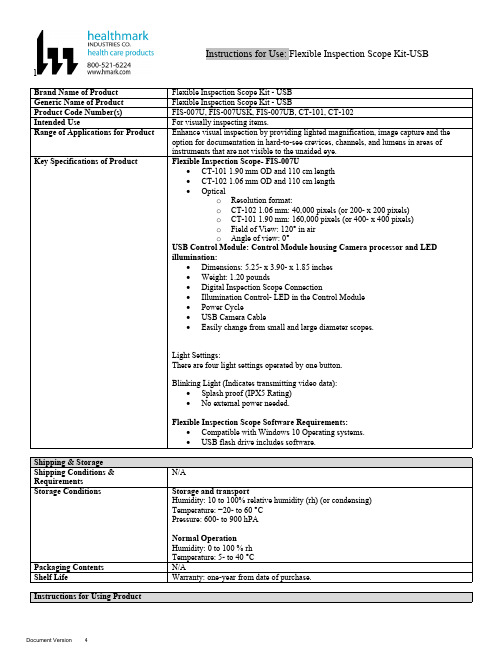
lInstructions for Use: Flexible Inspection Scope Kit-USB Brand Name of ProductFlexible Inspection Scope Kit - USB Generic Name of ProductFlexible Inspection Scope Kit - USB Product Code Number(s)FIS-007U, FIS-007USK, FIS-007UB, CT-101, CT-102Intended UseFor visually inspecting items.Range of Applications for ProductEnhance visual inspection by providing lighted magnification, image capture and the option for documentation in hard-to-see crevices, channels, and lumens in areas of instruments that are not visible to the unaided eye.Key Specifications of Product Flexible Inspection Scope- FIS-007U∙CT-101 1.90 mm OD and 110 cm length∙CT-102 1.06 mm OD and 110 cm length∙Opticalo Resolution format:o CT-102 1.06 mm: 40,000 pixels (or 200- x 200 pixels)o CT-101 1.90 mm: 160,000 pixels (or 400- x 400 pixels)o Field of View: 120° in airo Angle of view: 0°USB Control Module: Control Module housing Camera processor and LEDillumination:∙Dimensions: 5.25- x 3.90- x 1.85 inches∙Weight: 1.20 pounds ∙Digital Inspection Scope Connection∙Illumination Control- LED in the Control Module∙Power Cycle∙USB Camera Cable∙Easily change from small and large diameter scopes.Light Settings:There are four light settings operated by one button.Blinking Light (Indicates transmitting video data):∙Splash proof (IPX5 Rating)∙No external power needed.Flexible Inspection Scope Software Requirements:∙Compatible with Windows 10 Operating systems.∙USB flash drive includes software.Unpacking Flexible Inspection Scope:Carefully inspect for shipping damage. If there is any damage contact the shipping carrier and Heatlhmarkcustomer service 800-521-6224 immediately.USB Control Module: (Fig. 1).1.Digital Inspection Scope Connection 2.Illumination Control 3.Power Cycle B (Type C) on the right side of the boxFigure 1Flexible Inspection Scope™: (Fig. 2).∙CT-101 1.90 mm O.D. and 110 cm length ∙CT-102 1.06 mm O.D. and 110 cm lengthLarge1.90 mmSmall 1.06 mmFigure 2Flexible Inspection Scope™ Features3214Light/Illumination Settings: (Fig. 3).∙Five (5) light settingso Light on control indicats setting levelo Fifth setting is OFF∙Press light button to advance to next setting.∙Fifth setting turns the light OFF.Figure 3Power Cycle ButtonPress button to RESET camera (Fig. 4).Figure 41.Flexible Inspection Scope™ Plug (Fig. 5).Contains camera video connection as well as LED Light for illumination.1Figure 52.Flexible Working Length (Fig. 6).The portion of the Flexible Inspection Scope™ that is inserted into an item during visual inspection.The measuring scale markings on the Flexible Working Length are in centimeters (accuracy = ± 0.5 cm)2Figure 63.Distal Camera (Fig. 7).Distal portion of Flexible Inspection Scope™ that contains the camera lens3Figure 7SOFTWARE INSTALLATION:Note: This section is done only once when connecting the scope to the computer for the first time.∙System Requirements: MS Windows 10∙Install the Flexible Inspection Scope™ Software from the USB flash drive on a computer.Note: If you have any IT policies that may block this installation, please contact your IT team to give access to Healthmark scope viewer to install.1. Insert the USB Flash drive into your computer, and double click on the Healthmark Scope Viewer installer package to begin installation.2. The “Welcome to the Healthmark Scope Viewer Setup Wizard” screen pops up. Click on Next.3. Select the first tab Typical or setup type of your choice, click Next.4. Click Install and wait for installation to complete.5. Click Finish.STARTING SOFTWARE & CONNECTING SCOPE TO PC:(Fig 8).1.Open the Windows PC viewer software.2.Connect the Control Module to PC using USB Cable.3.Plug the Flexible Inspection Scope into the Control Module.4.In the viewer software, click Settings and Select USB Video Device, click on the desiredresolution, select the preferred Video Output Format, and then Click OK.5.Press the Power Cycle Button.Figure 86.Now you can start using the scope.Verifing OperationFollowing the steps listed below will ensure the proper use and performance of the Flexible Inspection Scope™. The Flexile Inspection Scope™ can be checked for normal operation by connecting it as described in the Startup section of this IFU.Normal operation includes:∙An image appearing on your computer monitor or HDMI Monitor.∙ A blinking light on Control Module near the Power Cycle button that indicates the image feed is transmitting.∙White light emitting from the distal end of the Digital Inspection Scope.∙An LED light on the control module top panel that indicates the light intensity of the device. Using SoftwareHealthmark Scope Viewer Software (Fig. 9).1.Capture button: Captures a Reference Image and saves it to the Reference Image folder.2.Main Image Window: Displays the image from the camera.3.Reference Image Window: Displays a reference image.4.Clear Button: Removes the image from the Reference image window.5.Open Reference Image button: Allows selection of a reference image from the Reference Imagefolder.6.Settings Button: Click to select the video camera and resolution settings.7.File Location Button: Click to change location where captured images are being saved.8.File Location Window: Shows the file path where captured images are being saved currently.9.Capture Image Button: Captures images and adds them to the File Location selected by the user(as shown in the File Location Window).10.Capture Video button: Click to record video. Click again to stop recording video.11.File Prefix: Type in text that you would like included in the file name of Captured Images.Figure 9Selecting Video Device or CameraFollow the directions below to select the video device or camera used to capture images using the Flexible Inspection Scope™ Viewer Software. (Fig. 10).1.Click Settings button in the lower left of the Scope Viewer software to display a list of videodevices or cameras being detected by your computer2.Select a device for capturing images using the Scope Viewera.The example below shows a webcam and USB Video Device in the Settings box. Select theUSB Video Device for the Flexible Inspection Scope™.b.You can also select your preferred Video Output Format from the dropdown box3.Click OK to view the selected Video Device.231Figure 10Capturing Still PicturesFollow the instructions for capturing still pictures from the Main Image Window.Select the Capture Image button. (Fig. 11).Figure 11Note: When an image is captured, “Image Captured” in red text will flash on the lower portion of the screen and a new file will appear in the Files Location.Capturing Video ImagesFollow the instructions below for capturing video from the Main Image Window.1.Select the Capture Video Button (Fig. 12).Figure 122.When the video is recording “Recording…” in red text will appear toward the bottom of thesoftware window.3.To stop recording, click Stop Capture. (Fig. 13).Figure 13Setting File PrefixFollowing the steps below allows you to create a file prefix that will appear after the underscore of image file names save to the File Location specified by the user.1.Click in the field next to File Prefix.2.Enter the characters that you would like to be included in the file name. (Fig 14).Figure 14Setting Location for Saved FilesFollowing the steps below allows you to set the file location of saved images using the Scope Viewer software.1.Click the File Location button.2.Select the file location you want to save captured images. (Fig 15).Figure 15Displaying Reference ImageThere are two ways to display a still image in the Reference Image Window on the Scope Viewer software.1.To display an image currently being displayed in the Main Image Window, click the Capture button. Note: The images will be saved in a file folder titled Reference Images in the designated File Location that the user specified in the File Location field. (Fig. 16).Figure 162.To display a saved image in the Reference Image Window from your File Location:a.Click the Open Reference Image button (Fig. 16 above).b.Select the file you want to display (Fig. 17 below).c.Click the OK Button, to display the image in the Reference Image Window. (Fig. 17).Figure 17Switching to a Different Flexible Inspection Scope™ on the Control Module:1.Press the Power button on the Control Module once.2.Disconnect the current Flexible Inspection Scope from the Control Module.3.Repeat the steps in the “STARTING SOFTWARE & CONNECTING SCOPE TO PC” procedure.Inserting Scope in ItemFigure 1Rotating Device to Avoid ObstacleFigure 2 Performing InspectionWipe down the Flexible Inspection Scope™ with a compatible wipe. Follow the manufacturer’s (Mfr.’s)Instructions for Use (IFU) for appropriate wipe usage. Click here to see the Chemical Compatibility Chart(PDF) for approved cleaning.The Flexible Inspection Scope™ is made of the same material as other common endoscopes. Any wipe,solution, or low temperature (≤ 60 °C [140 °F]) method intended for the reprocessing of endoscopes is likelycompatible with the Generation II Flexible Inspection Scope™ Catheters if used according to the productlabeling.Solutions Containing (Flexible Inspection Scope Only)Alcohol Ethoxylates Neutral or Near-Neutral pH DetergentsEnzymatic Cleaning Solutions Enzymatic DetergentsSodium Borated, Decahydrate Tetrapotassium PyrophosphateFlexible Inspection Scope™ has a fluid ingress protection rating of IPX7 (Waterproof) and can withstandimmersion in fluid up to one (1)-meter in depth for up to 30 minutes.Control Module USB has a fluid ingress protection rating of IPX5 (Water resistant) and can withstand asustained, low pressure water jet spray for up to three minutes.For Thorough Cleaning: CablesFollow the cleaning agent Mfr.’s IFU.1.Unplug and disconnect all components from the Control box prior to cleaning.2.Do not submerge or soak the cable for disinfection (cable is not waterproof).3.Wipe thoroughly with non-linting wipe moistened with facility approved neutral detergent. Use theappropriate brushes with detergent solution to remove any residues from areas that cannot bereached with the wipes.For Thorough Cleaning: Control Module1.Unplug and disconnect all components from the Control box prior to cleaning.2.Do not submerge or soak the cable for disinfection (Control Box is not waterproof).3.Wipe thoroughly with non-linting wipe moistened with facility approved neutral detergent. Use theappropriate brushes with detergent solution to remove any residues from areas that cannot bereached with the wipes.Note: Do NOT soak. Control Module and cables are not waterproof and should not be immersed.N/ACleaning –AutomatedDisinfection Control Module and CablesThese may be cleaned with alcohol based disinfectant wipes.Compatible agents (wipes and solutions) for disinfecting Flexible Inspection Scope™ and ControlModule:∙Hydrogen peroxide∙Isopropyl alcohol (IPA)∙Sodium hypochlorite (Bleach)∙Ortho-phenylphenol∙Quaternary ammonium.High-Level Disinfection (Flexible Inspection Scope™ Only)∙Select only disinfecting solutions listed in the compatible disinfecting methods.∙Follow all recommendations regarding health-hazards, dispensing, measuring, and storage from the Mfr. of cleaning and disinfecting agents.∙Soak the Flexible Inspection Scope™ in selected disinfecting solution per Mfr.’s IFU.∙Rinse the Flexible Inspection Scope™ with critical (sterile) water, again, following the disinfecting solutions Mfr.’s instructions.Reprocessing Chemical Compatibility Chart (PDF): Click here.。
GigaSPEED XL 3071E-B ETL Verified Category 6 U UTP
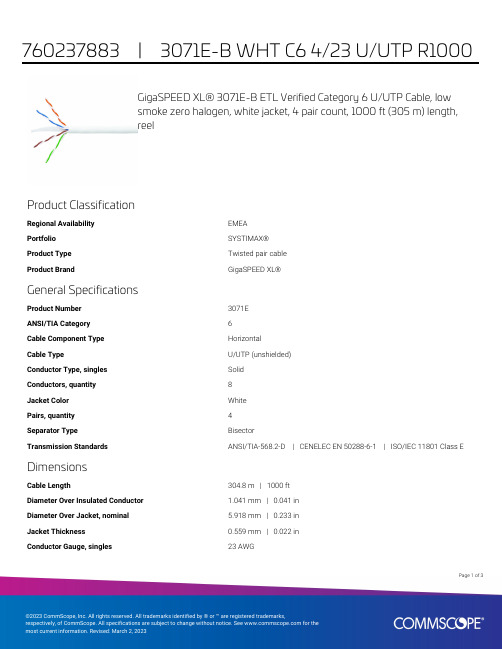
GigaSPEED XL® 3071E-B ETL Verified Category 6 U/UTP Cable, lowsmoke zero halogen, white jacket, 4 pair count, 1000 ft (305 m) length,reelProduct ClassificationRegional Availability EMEAPortfolio SYSTIMAX®Product Type Twisted pair cableProduct Brand GigaSPEED XL®General SpecificationsProduct Number3071EANSI/TIA Category6Cable Component Type HorizontalCable Type U/UTP (unshielded)Conductor Type, singles SolidConductors, quantity8Jacket Color WhitePairs, quantity4Separator Type BisectorTransmission Standards ANSI/TIA-568.2-D | CENELEC EN 50288-6-1 | ISO/IEC 11801 Class E DimensionsCable Length304.8 m | 1000 ftDiameter Over Insulated Conductor 1.041 mm | 0.041 inDiameter Over Jacket, nominal 5.918 mm | 0.233 inJacket Thickness0.559 mm | 0.022 inConductor Gauge, singles23 AWG13Page ofCross Section DrawingElectrical Specificationsdc Resistance Unbalance, maximum 5 %dc Resistance, maximum7.61 ohms/100 m | 2.32 ohms/100 ftDielectric Strength, minimum2500 VdcMutual Capacitance at Frequency 5.6 nF/100 m @ 1 kHzNominal Velocity of Propagation (NVP)70 %Operating Frequency, maximum300 MHzOperating Voltage, maximum80 VRemote Powering Fully complies with the recommendations set forth by IEEE 802.3bt (Type4) for the safe delivery of power over LAN cable when installed accordingto ISO/IEC 14763-2, CENELEC EN 50174-1, CENELEC EN 50174-2 or TIATSB-184-ASegregation Class cMaterial SpecificationsConductor Material Bare copperInsulation Material PolyolefinJacket Material Low Smoke Zero Halogen (LSZH)Separator Material PolyolefinPage of23Mechanical SpecificationsPulling Tension, maximum11.34 kg | 25 lbEnvironmental SpecificationsInstallation temperature0 °C to +60 °C (+32 °F to +140 °F)Operating Temperature-20 °C to +60 °C (-4 °F to +140 °F)Acid Gas Test Method EN 50267-2-3EN50575 CPR Cable EuroClass Fire Performance B2caEN50575 CPR Cable EuroClass Smoke Rating s1aEN50575 CPR Cable EuroClass Droplets Rating d0EN50575 CPR Cable EuroClass Acidity Rating a1Environmental Space Low Smoke Zero Halogen (LSZH)Smoke Test Method IEC 61034-2Packaging and WeightsCable weight38.097 kg/km | 25.6 lb/kftPackaging Type ReelRegulatory Compliance/CertificationsAgency ClassificationCENELEC EN 50575 compliant, Declaration of Performance (DoP) availableCHINA-ROHS Below maximum concentration valueISO 9001:2015Designed, manufactured and/or distributed under this quality management system REACH-SVHC Compliant as per SVHC revision on /ProductCompliance ROHSCompliantPage of33。
Endress+Hauser DeviceCare设备配置工具说明书
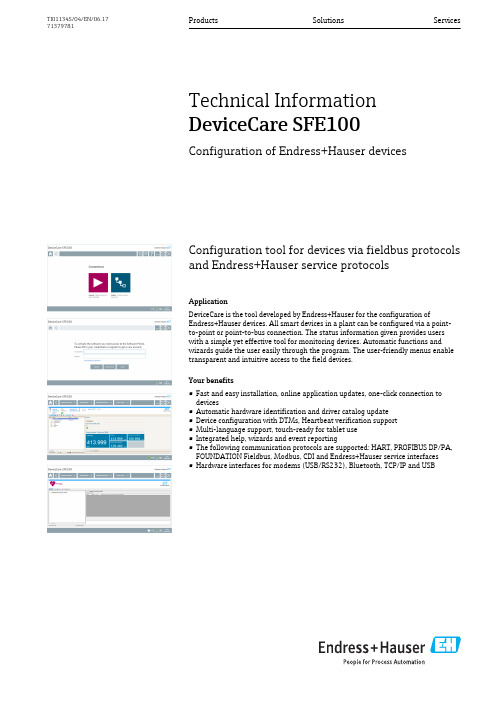
Configuration tool for devices via fieldbus protocols and Endress+Hauser service protocolsApplicationDeviceCare is the tool developed by Endress+Hauser for the configuration of Endress+Hauser devices. All smart devices in a plant can be configured via a point-to-point or point-to-bus connection. The status information given provides users with a simple yet effective tool for monitoring devices. Automatic functions and wizards guide the user easily through the program. The user-friendly menus enable transparent and intuitive access to the field devices.Your benefits•Fast and easy installation, online application updates, one-click connection to devices •Automatic hardware identification and driver catalog update •Device configuration with DTMs, Heartbeat verification support •Multi-language support, touch-ready for tablet use •Integrated help, wizards and event reporting •The following communication protocols are supported: HART, PROFIBUS DP/PA,FOUNDATION Fieldbus, Modbus, CDI and Endress+Hauser service interfaces •Hardware interfaces for modems (USB/RS232), Bluetooth, TCP/IP and USBProducts Solutions ServicesTechnical Information DeviceCare SFE100Configuration of Endress+Hauser devicesTI01134S/04/EN/06.1771379781DeviceCare SFE1002Endress+HauserTable of contentsDocument information .......................3Symbols for certain types of information .. (3)Function and system design (3)Function ...................................3System design ................................3Operation .................................5System integration . (5)Ordering Information (6)Additional documentation ....................6DeviceCare SFE100............................6FieldCare SFE500.............................6Plant Asset Management (6)Registered trademarks (6)DeviceCare SFE100Endress+Hauser 3Document informationFunction and system designFunction DeviceCare is a free configuration tool for Endress+Hauser devices. It supports devices with the following protocols, provided a suitable device driver (DTM) is installed: HART, PROFIBUS,FOUNDATION Fieldbus, Ethernet/IP, Modbus, CDI, ISS, IPC and PCP. The tool is aimed at customers without a digital network in plants and workshops and Endress+Hauser service technicians. The devices can be connected directly via a modem (point-to-point) or a bus system (point-to-bus).DeviceCare is fast, easy and intuitive to use. It can run on a PC, laptop or tablet with a Windows operating system.System designHART point-to-point connectionFig. 1 shows a HART point-to-point connection with an FXA195 USB/HART modem. If an FXA195 is connected to the computer, DeviceCare can connect to the device automatically.1Point-to-point connection with a HART field device 1DeviceCare 2HART FXA1953Field deviceTo establish communication with the HART device, a resistor of at least 250 Ω must be provided in the circuit. The way in which this is done depends upon the system architecture and power source used. Please read the FXA195 manual carefully.DeviceCare SFE1004Endress+HauserPROFIBUS point-to-bus connectionFig. 2 shows how the connection from PROFIBUS DP to PROFIBUS PA can be established using a Siemens DP/PA Link or a Pepperl+Fuchs SK3.2PROFIBUS point-to-bus connection 1DeviceCare 2FieldgateSFG5003PROFIBUS DP 4Segment coupler 5PROFIBUS PACDI point-to-point connectionFig. 3 shows a CDI point-to-point connection with an FXA291 modem. If an FXA291 is connected tothe computer, DeviceCare can connect to the device automatically.3CDI point-to-point connection to a device 1DeviceCare 2CDI FXA2913Field deviceDeviceCare SFE100Endress+Hauser 5Operation•Standard configurable Windows graphical user interface with icons, short cuts etc.•Hardware: Windows PC, laptop, tablet •Supported operating systems: Windows 7, 8, 8.1, 10 (32/64-bit)•Connection to Endress+Hauser devices automatic or via wizard •Choice of languages in DeviceCare: AR, CS, DE, ES, FI, FR, ID, IT, JA, KO, NL, PL, PT, RU, SA, SV, TH,TR, VI, ZH •DTM graphical user interface and language depend on the device and supplierSystem integrationSystem requirementsOperating systemThe date indicates when standard supports ends. It is possible to extend Microsoft support by another five years.HardwareSoftware required•Microsoft .Net 3.5•Microsoft .Net 4.x •PDF readerInstalled software•DeviceCare •USB driver •CommDTMs •Microsoft .Net 3.5•The DeviceDTMs for your devices must be selected and installed by the user •Endress+Hauser DTMs for SFG500 and SWA70 must be additionally installed •A PDF printer must be installed to save the device reports in PDF format •The DTM for Siemens DP/PA Link must be additionally installed •The DTM for Modbus must be additionally installedDeviceCare SFE1006Endress+HauserOrdering InformationDetailed information about the product structure is available:•In the Product Configurator on the Endress+Hauser web site: /SFE100•From the Endress+Hauser Sales Center: Additional documentationDeviceCare SFE100Innovations IN01047S/04/EN FieldCare SFE500•Getting Started KA01303S/04/EN •Operating Instructions BA00065S/04/EN •Technical Information TI00028S/04/EN •Tutorial for FieldCare projects SD01928S/04/EN •Competence Brochure CP00001S/04/ENPlant Asset Management Fields of Activity FA00024S/04/ENRegistered trademarksPROFIBUS® is a registered trademark of the PROFIBUS User Organization, Karlsruhe/Germany.FOUNDATION Fieldbus TM is the trademark of the FieldComm Group, Austin, TX 78759, USA.HART®, WirelessHART® is the registered trademark of the FieldComm Group, Austin, TX 78759,USA.Ethernet/IP is the registered trademark of ODVA, Michigan USA.Modbus is the registered trademark of Modicon, Incorporated.Microsoft®, Windows 8.1®, Windows XP®, Windows 2008 Server®, Windows 7®, Windows 10®,Internet Explorer® and the Microsoft logo are registered trademarks of the Microsoft Corporation.All other brand and product names are trademarks or registered trademarks of the companies and organizations in question.。
DS-2XS6A46G1 P-IZS C36S80 4 MP ANPR 自动 Number Plat

DS-2XS6A46G1/P-IZS/C36S804 MP ANPR Bullet Solar Power 4G Network Camera KitIt can be used in the areas that are not suitable for laying wired network and electric supply lines, or used for the scenes that feature tough environment and have high demanding for device stability. It can be used for monitoring the farms, electric power cables, water and river system, oil pipelines and key forest areas.It also can be used in the temporary monitoring scenes, such as the large-scale competitions, the sudden public activity, the temporary traffic control and the city construction.Empowered by deep learning algorithms, Hikvision AcuSense technology brings human and vehicle targets classification alarms to front- and back-end devices. The system focuses on human and vehicle targets, vastly improving alarm efficiency and effectiveness.⏹ 80 W photovoltaic panel, 360 Wh chargeable lithium battery⏹ Clear imaging against strong back light due to 120 dB trueWDR technology⏹ Focus on human and vehicle targets classification based ondeep learning⏹Support battery management, battery display, batteryhigh-low temperature protection, charge-dischargeprotection, low-battery sleep protection and remotewakeup ⏹ LTE-TDD/LTE-FDD/WCDMA/GSM 4G wireless networktransmission, support Micro SIM card⏹Water and dust resistant (IP66) *The Wi-Fi module of this product only supports AP mode on Channel 11, and does not support other modes and channels.FunctionRoad Traffic and Vehicle DetectionWith embedded deep learning based license plate capture and recognition algorithms, the camera alone can achieve plate capture and recognition. The algorithm enjoys the high recognition accuracy of common plates and complex-structured plates, which is a great step forward comparing to traditional algorithms. Blocklist and allowlist are available for plate categorization and separate alarm triggering.SpecificationCameraImage Sensor 1/1.8" Progressive Scan CMOSMax. Resolution 2560 × 1440Min. Illumination Color: 0.0005 Lux @ (F1.2, AGC ON), B/W: 0 Lux with light Shutter Time 1 s to 1/100,000 sLensLens Type Auto, Semi-auto, ManualFocal Length & FOV 2.8 to 12 mm, horizontal FOV 107.4° to 39.8°, vertical FOV 56° to 22.4°, diagonal FOV 130.1° to 45.7°8 to 32 mm, horizontal FOV 40.3° to 14.5°, vertical FOV 22.1° to 8.2°, diagonal FOV 46.9° to 16.5°Iris Type Auto-irisLens Mount All In One LensAperture 2.8 to 12 mm: F1.2, 8 to 32 mm: F1.6 DORIDORI 2.8 to 12 mm:Wide: D: 60.0 m, O: 23.8 m, R: 12.0 m, I: 6.0 m Tele: D: 149.0 m, O: 59.1 m, R: 29.8 m, I: 14.9 m 8 to 32 mm:Wide: D: 150.3 m, O: 59.7 m, R: 30.1 m, I: 15.0 m Tele: D: 400 m, O: 158.7 m, R: 80 m, I: 40 mIlluminatorSupplement Light Type IRSupplement Light Range 2.8 to 12 mm: Up to 30 m 8 to 32 mm: Up to 50 mSmart Supplement Light Yes VideoMain Stream Performance mode:50 Hz: 25 fps (2560 × 1440, 1920 × 1080, 1280 × 720) 60 Hz: 30 fps (2560 × 1440, 1920 × 1080, 1280 × 720) Proactive mode:50 Hz: 12.5 fps (2560 × 1440, 1920 × 1080, 1280 × 720) 60 Hz: 15 fps (2560 × 1440, 1920 × 1080, 1280 × 720)Sub-Stream Performance mode:50 Hz: 25 fps (640 × 480, 640 × 360) 60 Hz: 30 fps (640 × 480, 640 × 360) Proactive mode:50 Hz: 12.5 fps (640 × 480, 640 × 360) 60 Hz: 15 fps (640 × 480, 640 × 360)Third Stream 50 Hz: 1 fps (1280 × 720, 640 × 480) 60 Hz: 1 fps (1280 × 720, 640 × 480)Video Compression Main stream: H.264/H.265Sub-stream: H.264/H.265/MJPEGThird Stream: H.265/H.264*Performance mode: main stream supports H.264+, H.265+Video Bit Rate 32 Kbps to 8 MbpsH.264 Type Baseline Profile, Main Profile, High ProfileH.265 Type Main ProfileBit Rate Control CBR/VBRScalable Video Coding (SVC) H.264 and H.265 encodingRegion of Interest (ROI) 4 fixed regions for main streamAudioAudio Compression G.711/G.722.1/G.726/MP2L2/PCM/MP3/AAC-LCAudio Bit Rate 64 Kbps (G.711ulaw/G.711alaw)/16 Kbps (G.722.1)/16 Kbps (G.726)/32 to 192 Kbps (MP2L2)/8 to 320 Kbps (MP3)/16 to 64 Kbps (AAC-LC)Audio Sampling Rate 8 kHz/16 kHz/32 kHz/44.1 kHz/48 kHzEnvironment Noise Filtering YesNetworkSimultaneous Live View Up to 6 channelsAPI Open Network Video Interface (Profile S, Profile G, Profile T), ISAPI, SDK, ISUP, OTAPProtocols TCP/IP, ICMP, HTTP, HTTPS, FTP, DHCP, DNS, DDNS, RTP, RTSP, RTCP, NTP, UPnP, SMTP, SNMP, IGMP, 802.1X, QoS, IPv6, UDP, Bonjour, SSL/TLS, WebSocket, WebSocketsUser/Host Up to 32 users3 user levels: administrator, operator, and userSecurity Password protection, complicated password, HTTPS encryption, 802.1X authentication (EAP-TLS, EAP-LEAP, EAP-MD5), watermark, IP address filter, basic and digest authentication for HTTP/HTTPS, WSSE and digest authentication for Open Network Video Interface, RTP/RTSP over HTTPS, control timeout settings, TLS 1.2, TLS 1.3Network Storage NAS (NFS, SMB/CIFS), auto network replenishment (ANR)Together with high-end Hikvision memory card, memory card encryption and health detection are supported.Client Hik-Connect (proactive mode also supports), Hik-central ProfessionalWeb Browser Plug-in required live view: IE 10+Plug-in free live view: Chrome 57.0+, Firefox 52.0+ Local service: Chrome 57.0+, Firefox 52.0+Mobile CommunicationSIM Card Type MicroSIMFrequency LTE-TDD: Band38/40/41LTE-FDD: Band1/3/5/7/8/20/28 WCDMA: Band1/5/8GSM: 850/900/1800 MHzStandard LTE-TDD/LTE-FDD/WCDMA/GSM ImageWide Dynamic Range (WDR) 120 dBDay/Night Switch Day, Night, Auto, Schedule, Video Trigger Image Enhancement BLC, HLC, 3D DNR, DefogImage Parameters Switch YesImage Settings Saturation, brightness, contrast, sharpness, gain, white balance, adjustable by client software or web browserSNR ≥ 52 dBPrivacy Mask 4 programmable polygon privacy masks InterfaceAudio 1 input (line in), max. input amplitude: 3.3 Vpp, input impedance: 4.7 KΩ, interface type: non-equilibrium,1 output (line out), max. output amplitude: 3.3 Vpp, output impedance: 100 Ω, interface type: non-equilibriumAlarm 1 input, 1 output (max. 12 VDC, 1 A)On-Board Storage Built-in memory card slot, support microSD card, up to 256 GB, Built-in 8 GB eMMC storageReset Key YesEthernet Interface 1 RJ45 10 M/100 M self-adaptive Ethernet portWiegand 1 Wiegand (CardID 26bit, SHA-1 26bit, Hik 34bit, NEWG 72 bit) EventBasic Event Motion detection, video tampering alarm, exception (network disconnected, IP address conflict, illegal login, HDD error)Smart Event Line crossing detection, intrusion detection, region entrance detection, region exiting detection, unattended baggage detection, object removal detection, scene change detection, face detectionLinkage Upload to FTP/NAS/memory card, notify surveillance center, send email, trigger recording, trigger capture, trigger alarm output, audible warningDeep Learning FunctionRoad Traffic and Vehicle Detection Blocklist and allowlist: up to 10,000 records Support license plate recognition License plate recognition rate ≥95%GeneralPower 12 VDC ± 20%, 4-pin M8 waterproof connector1. Standby power consumption: 45 mW2. The average power consumption of 24 hours:3.5 W (4G transmission is excluded).3. The max. power consumption: 7 WMaterial Front cover: metal, body: metal, bracket: metalDimension 816.2 mm × 735.9 mm × 760 mm (32.1" × 28.9" × 29.9") (Max. size of the camera after it is completely assembled)Package Dimension 862 mm × 352 mm × 762 mm (33.9" × 13.9" × 30.0")Weight Approx. 31.885 kg (70.3 lb.)With Package Weight Approx. 25.650 kg (56.5 lb.)Storage Conditions -20 °C to 60 °C (-4 °F to 140 °F). Humidity 95% or less (non-condensing) Startup and OperatingConditions-20 °C to 60 °C (-4 °F to 140 °F). Humidity 95% or less (non-condensing)Language 33 languages: English, Russian, Estonian, Bulgarian, Hungarian, Greek, German, Italian, Czech, Slovak, French, Polish, Dutch, Portuguese, Spanish, Romanian, Danish, Swedish, Norwegian, Finnish, Croatian, Slovenian, Serbian, Turkish, Korean, Traditional Chinese, Thai, Vietnamese, Japanese, Latvian, Lithuanian, Portuguese (Brazil), UkrainianGeneral Function Anti-banding, heartbeat, mirror, flash log, password reset via email, pixel counter BatteryBattery Type LithiumCapacity 360 Wh (90 Wh for each battery)Max. Output Voltage 12.6 V Battery Voltage 10.8 VOperating Temperature Charging: -20 °C to 45 °C (-4 °F to 113 °F) Discharging: -20 °C to 60 °C (-4 °F to 140 °F)Cycle Lifetime Performance mode: 5 days, Proactive mode: 8 days, Standby mode: 80 days *in cloudy/rainy days (25 °C)Battery Life More than 500 cyclesBattery Weight Approx. 2.74 kg (6.0 lb.) (0.685 kg (1.5 lb.) for each battery) ApprovalEMC CE-EMC/UKCA (EN 55032:2015+A11:2020+A1:2020, EN 50130-4:2011+A1:2014); RCM (AS/NZS CISPR 32: 2015);IC (ICES-003: Issue 7)RF CE-RED/UKCA (EN 301908-1, EN 301908-2, EN 301908-13, EN 301511, EN 301489-1, EN 301489-52, EN 62133);ICASA: same as CE-RED;IC ID (RSS-132 Issue 3, RSS-133 Issue 6, RSS-139 Issue 3, RSS-130 Issue 2, RSS-102 Issue 5);MIC (Article 49-6-4 and 49-6-5 the relevant articles and MIC Notice No. 1299 of the Ordinance Regulating Radio Equipment)Safety CB (IEC 62368-1:2014+A11)CE-LVD/UKCA (EN 62368-1:2014/A11:2017) LOA (IEC/EN 60950-1)Environment CE-RoHS (2011/65/EU);WEEE (2012/19/EU);Reach (Regulation (EC) No 1907/2006)Protection Camera: IP66 (IEC 60529-2013)Wind resistance 12 level, up to 40 m/s wind speed resistance⏹Typical ApplicationHikvision products are classified into three levels according to their anti-corrosion performance. Refer to the following description to choose for your using environment.This model has NO SPECIFIC PROTECTION.Level DescriptionTop-level protection Hikvision products at this level are equipped for use in areas where professional anti-corrosion protection is a must. Typical application scenarios include coastlines, docks,chemical plants, and more.Moderate protection Hikvision products at this level are equipped for use in areas with moderate anti-corrosion demands. Typical application scenarios include coastal areas about 2kilometers (1.24 miles) away from coastlines, as well as areas affected by acid rain. No specific protection Hikvision products at this level are equipped for use in areas where no specific anti-corrosion protection is needed.⏹Available ModelDS-2XS6A46G1/P-IZS/C36S80 (2.8-12mm)DS-2XS6A46G1/P-IZS/C36S80 (8-32mm)Dimension。
一汽青岛汽车厂TDS中责任厂家代码与零件上的代码对照表

长春一汽四环汽车制品有限公司转向泵厂 LAC98 青岛黄海汽车配件有限公司 中车集团南京7425工厂 浙江万达汽车方向机有限公司 山东水星汽车部件集团股份有限公司 青岛林达实业有限公司 河北省安平县汽车消声器总厂 北京天元奥特橡塑有限公司 龙口旭鑫机械有限公司 山东济宁车轮厂 青岛海通车桥有限公司 德惠市北方汽车底盘零部件有限公司 中欧汽车电器有限公司 余姚市河姆渡镇双鸟汽配厂 万安集团有限公司 瑞立集团瑞安汽车零部件有限公司 山东龙口蓄电池总厂 青岛金盛集团有限公司 浙江省慈溪市三新汽车零部件有限公司 江阴圣世杰机械制造有限公司 富奥汽车零部件有限公司传动轴分公司 山东华龙机械有限公司 青岛宏顺兴工贸有限公司 青岛汽车散热器有限公司 一汽山东汽车改装厂 LIB74 LL102 LMC82 LI603 LIB83 LGB02 LDB19 LIB32 LIC22 LIB71 LA022 LFB96 LMC28 LM073 LM412 LI506 LIB77 LM017 LLB90 LAAD1 LIB25 LIB73 LIB88 LW219
青岛众力 哈市风华 富奥天合 青岛汽零 河南邦德 新泰锻造 四环怡东 长春玻璃 青州东方 即东汽配 四方塑配 上海三民 河北亚大 帅潮实业 青岛兴海 临朐大地 丹阳新泉 青岛东风 青汽实业 富奥江森 明水汽配 四平方向 江苏林慧 莱州金声 青岛林涛 天津轶超 德惠机械 威海威嘉 北京海拉 富奥减振 胶南一塑 临海滤清 黄山汽电 烟台内饰 上海通达 淄博电器 富奥辽泵 青传动轴 上海干巷 浙江万里 佳通轮胎 四环车轮 长科德宝 青岛方正 青岛精益 曼胡默尔 河北亿利
LID88
LID46 LID40 LID43 LW056 L010A LA208 LA223 LA219
齐鲁轮业有限公司
美工电子_Eaton ULT 1008 Listed 模块式转换开关产品说明说明书

Reliability, versatility and performanceEaton offers a comprehensive portfolio of UL T 1008 Listed transfer switch solutions to meet a wide variety of standby power applications. The molded case transfer switch line is not only reliable and simple to operate, but also available in a broad selection of product configurations. When coupled with our extensiv e custom engineering capabilities, finding the right transfer switch for your project has never been easier. Whether your needs are standard commercial or harsh industrial, the robust construction and performance of an Eaton transfer switch sets the standard for maintaining power to critical loads and optimizing system uptime.Product configurations•Open transition (time delayed, load voltage decay)•Automatic, non-automatic, manual operation • 30 to 1000 amperes • Two-, three- and four-pole • Up to 600 Vac, 50/60 Hz • Single-phase or three-phase •Cam-Lok E quick-connect terminals•Service entrance—UL 1008 Listed and 100% rated •Overcurrent protection with Power Xpert Release (PXR) thermal-magnetic or electronic trip unit•NEMA T 1, 12, 3R, 4X enclosure or open frame design•Automatic transfer controller: ATC-900, ATC-300+, ATC-100Codes and standards• UL 1008 Listed• CSA T C22.2 No. 178 Certified •Seismic qualified—OSHPD, CBC, IBC, UBC Zone 4•NFPA T 110 and National Electrical Code T (NEC T ) Articles 700, 701, 702, 708Features and benefits•Power Defense™ (PD) molded case switch/circuit breaker pair with self-protecting main contacts•Ability to field replace molded case switch/circuit breaker individually •Mechanically interlocked to prevent simultaneous connection of both sources •Quick-connect, multi-tap transformer panel derives control power from either source and permits field selection of system voltage • Front accessible • Top/bottom cable entry • Internal dead-front cover •Industry standard serial communication (Modbus T RTU)•Auxiliary contacts indicate position of main contacts •Dual automatic plant exercisers for scheduling unloaded and loaded engine-generator testing •Programmable control inputs and relay outputs for load management •Advanced source sensing incorporates negativesequence voltage detection for identifying phase loss condition•USB port for downloading power quality data, managing setpoint profiles and updating firmwareOptions and accessories•ATC-900 controller accessory modules:•DCT—integral powermetering (load) and 24 Vdc external supply power •I/O—expand programmable control inputs (up to 20) and Form C relay outputs (up to 20)•Advanced power quality metering (PXM series) of source or load•Surge protection device (UL 1449 5th edition)•7-inch color touch screen HMI remote annunciator to monitor and control single or multiple (up to eight) transfer switches •Ethernet communication (Modbus TCP/IP , BACnet, EtherNet/IP)•Thermostat controlled heater element for outdoor applications • Compression lug terminals •Non-automatic operatorcontrols and indication lightsService entrance rated transfer switch with Cam-Lok terminalsEaton is a registered trademark.All other trademarks are property of their respective owners.Eaton1000 Eaton Boulevard Cleveland, OH 44122United States © 2023 EatonAll Rights Reserved Printed in USAPublication No. PA140016EN / Z28189November 2023Product selectionCatalog numbering systemA Limited to 600 A and below.A Ethernet communication option requires use of serial port.Quick-connect Cam-Lok terminationTransfer switches can be configured with a Cam-Lok power panel for quick connection to a temporary emergency power source (engine-generator).The color-coded power panel resides in an isolated compartment and is constructed of industry-standard 16 series Cam-Lok receptacles (male) mounted on a high-strength fiberglass-reinforced polyester material. Each Cam-Lok receptacle is rated for 400 A and can be equipped with an optional hinged cover. Ground ampacity can be specified as 25%, 50% or 100% of the transfer switch ampere rating.Cam-Lok quick-connect panel (1000 A) with 25% (minimum) ground ampacity Cam-Lok quick-connect panelHinged bottom flapSafety interlockFollow us on social media to get the latest product and support information.。
Lorex MPX HDSe

3.
2. Clic Droit: • En mode visionnement en direct :
Contrôle des caméras PTZ (non incluses) Ajuste les réglages de la couleur et de l’image de la caméra Voir les informations du système Démarrer/arrêter le mode séquence Esactiver l’alarme sonore
6: EN MARCHE
Bip
Si le système émet un signal sonore au démarrage, le câble Ethernet n’est peut-être pas branché, ou le système n’est peut-être pas connecté à Internet. Pour arrêter le signal sonore : 1. Brancher un câble Ethernet du système au routeur et redémarrer le système. OU 2. Cliquer avec le bouton droit et cliquer sur Disable Beep.
Cliquer sur et sélectionner SETTING
4. Cliquer sur GENERAL et sélectionner l’onglet Date&Time.
Fluke 温度仪说明书

Temperature Panel and Benchtop Meters1⁄8DIN Size with LCD DisplayModel BS6000ASingleThermocouple Input$495Model BS6050Single RTD Input$495Model BS6051Six-Channel RTD Selectable$595Specifications for DP5000A and BS6000 SeriesInputs:Thermocouples: J, K, T, E, N, R, S; RTD Pt100, 2-, 3-, or 4-wire, Alpha 0.00385,Thermistor: 2252 Ωat 25°C (77°F).Display: 4-digit, backlit LCD Accuracy:±0.15% of rdg + 0.2°C at orabove 0°C (+0.4°F) at or above 32°F)±1°C below 0°C (±2°F below 32°F)Resolution:0.1°to 999.9°; 1°above 1000°Temperature Coefficient:0.01% of rdg/°CCold Junction Compensation: 0.0075°C/°C (0.0135°F/°F)Ambient Temperature : 0 to 50°C (32 to 122°F)Storage Temperature:-40 to 50°C (-40 to 122°F)Humidity: 0 to 70% non-condensing Power : 110 Vac (standard),Optional 230 Vac or 9 to 30 Vac/dcM-101ߜEasy-to-Read Backlit LCD ߜ°C/°F Switchable ߜ0.1°/1°Auto Ranging ߜThermocouple Selectable by Rear Panel SwitchesߜFront Panel Splash-Proof (IP65)ߜCan Be Used with OS36, OS37, and OS38 Infrared Probes ߜOptional RS-232ߜBenchtop Portable Meters ߜRugged ABS Case ߜAvailable as Single- or Six-Input ModelsDimensions:DP5000A, DP5050, DP5060:96 x 48 x 120 mm (3.78 x 1.89 x 4.72")BS6000A, BS6050, BS6060:118 x 57 x 150 mm (4.65 x 2.24 x 5.90")BS6001A,BS6051, BS6061:148 x 67 x 190 mm (5.83 x 2.64 x 7.48")Weight:DP5000A, DP5050, BS5060: 255 kg (0.56 lb)BS6000A, BS6050, BS6060: 500 g (1.1 lb)BS6001A, BS6051, BS6061: 850 g (1.87 lb)The DP5000A and BS6000 series of temperature panel and benchtop meters are both highly versatile and accurate. Available in thermocouple and infrared inputs, thermistor and RTD versions with 0.1 degree resolution, auto ranging to 1 degree above 1000°. The thermocouple versions are switch selectable for one of six thermocouple types from the rear panel. The DP5000A series is micro-processor driven andfully self-calibrating, offering exceptional accuracy and long term stability. The backlit LCD is easy to read in any light conditions from dim to bright sunlight, or fluorescent lighting.To Order (Specify Model Number)Model No.Price DescriptionDP5000A $245T/C input panel meter with infrared sensor input*DP5050245RTD input panel meterDP5060245Thermistor input panel meterBS6000A*495Benchtop meter: 1 T/C and OS36, OS37 OS38 input BS6001A*595Benchtop meter: 6 T/C and OS36, OS37 OS38 inputs BS6050495Benchtop meter: 1 RTD input BS6051595Benchtop meter: 6 RTD inputBS6060495Benchtop meter: 1 thermistor input BS6061595Benchtop meter: 6 thermistor inputsMDP5000A Series$245ShownModel OS36-K-50 probe, $185See Section JShown smaller than actual sizeModel NumberPriceDescriptionDP5000-BRACKETS $7Replacement panel bracketsDP5000-SBRACKETS7Panel brackets with adjustable screwsAccessoriesModel NumberPriceDescription-9/30N/C 9 to 30 Vac/Vdc -230N/C230 VacPower OptionsOrder SuffixPriceDescription-C2$40RS-232 communicationsCommunications OptionsInputRangeIron-Constantan-200 to 1200˚C -328 to 2192˚F CHROMEGA ®- ALOMEGA ®-200 to 1372˚C -328 to 2502˚F CHROMEGA ®- Constantan -200 to 1000˚C -328 to 1832˚F Copper - Constantan-200 to 400˚C -328 to 752˚F Platinum - 10% Rhodium/ Platinum -50 to 1767˚C -58 to 3212˚F Platinum - 13% Rhodium/ Platinum -50 to 1767˚C -58 to 3212˚F OMEGA-P ®- Nicrosil -200 to 1300˚C -328 to 2372˚FOMEGA-N ®- NisilInput Ranges for DP5000 and BS6000 Series* Can be used with OS36-K-50and OS36-K-440. Also will work with OS37and OS38units with either 20:1 or 100:1 fields of view. Comes complete with power cord, mating connector(s), operators’ manual. OMEGACARE SM extended warranty program is available for models shown on this page. Ask your sales representative for full details when placing an order.Ordering Example: BS6050-C2,single RTD input benchtop thermometer and RS-232 communications, $495 + 40 = $535. OCW-1 OMEGACARE SM extends standard 3-year warranty to a total of 4 years ($53), $535 + 53 = $588J K E T S R NCANADA www.omega.ca Laval(Quebec) 1-800-TC-OMEGA UNITED KINGDOM www. Manchester, England0800-488-488GERMANY www.omega.deDeckenpfronn, Germany************FRANCE www.omega.frGuyancourt, France088-466-342BENELUX www.omega.nl Amstelveen, NL 0800-099-33-44UNITED STATES 1-800-TC-OMEGA Stamford, CT.CZECH REPUBLIC www.omegaeng.cz Karviná, Czech Republic596-311-899TemperatureCalibrators, Connectors, General Test and MeasurementInstruments, Glass Bulb Thermometers, Handheld Instruments for Temperature Measurement, Ice Point References,Indicating Labels, Crayons, Cements and Lacquers, Infrared Temperature Measurement Instruments, Recorders Relative Humidity Measurement Instruments, RTD Probes, Elements and Assemblies, Temperature & Process Meters, Timers and Counters, Temperature and Process Controllers and Power Switching Devices, Thermistor Elements, Probes andAssemblies,Thermocouples Thermowells and Head and Well Assemblies, Transmitters, WirePressure, Strain and ForceDisplacement Transducers, Dynamic Measurement Force Sensors, Instrumentation for Pressure and Strain Measurements, Load Cells, Pressure Gauges, PressureReference Section, Pressure Switches, Pressure Transducers, Proximity Transducers, Regulators,Strain Gages, Torque Transducers, ValvespH and ConductivityConductivity Instrumentation, Dissolved OxygenInstrumentation, Environmental Instrumentation, pH Electrodes and Instruments, Water and Soil Analysis InstrumentationHeatersBand Heaters, Cartridge Heaters, Circulation Heaters, Comfort Heaters, Controllers, Meters and SwitchingDevices, Flexible Heaters, General Test and Measurement Instruments, Heater Hook-up Wire, Heating Cable Systems, Immersion Heaters, Process Air and Duct, Heaters, Radiant Heaters, Strip Heaters, Tubular HeatersFlow and LevelAir Velocity Indicators, Doppler Flowmeters, LevelMeasurement, Magnetic Flowmeters, Mass Flowmeters,Pitot Tubes, Pumps, Rotameters, Turbine and Paddle Wheel Flowmeters, Ultrasonic Flowmeters, Valves, Variable Area Flowmeters, Vortex Shedding FlowmetersData AcquisitionAuto-Dialers and Alarm Monitoring Systems, Communication Products and Converters, Data Acquisition and Analysis Software, Data LoggersPlug-in Cards, Signal Conditioners, USB, RS232, RS485 and Parallel Port Data Acquisition Systems, Wireless Transmitters and Receivers。
I ST D01说明书

版权所有!未征得深圳市易检车服科技有限公司(下称“易检车服公司”)的书面同意,任何公司或个人不得以任何形式(电子、机械、影印、录制或其它形式)对本说明书进行复制和备份。
本手册专为易检车服产品的使用而设计,对于将之用于指导其它设备操作而导致的各种后果,本公司不承担任何责任。
本手册及其包含的所有范例若有更改,恕不另行通知。
因使用者个人或第三方的意外事故,滥用、误用该设备,擅自更改、修理该设备,或未按易检车服公司的操作与保养要求而致使设备损坏、遗失所产生的费用及开支等,易检车服公司及其分支机构不承担任何责任。
对于使用其它选用配件或损耗品而非易检车服公司原装产品或易检车服公司认可之产品而导致该设备损坏或出现问题,易检车服公司不承担任何责任。
正式声明:本说明书所提及之其它产品名称,目的在于说明本设备如何使用,其注册商标所有权仍属原公司。
本设备供专业技术人员或维修人员使用。
注册商标易检车服公司已在中国及海外若干国家进行了商标注册,其标志为。
在易检车服公司之商标、服务标志、域名、图标和公司名称还未注册之国家,易检车服公司声明其对未注册商标、服务标志、域名、图标和公司名称仍享有其所有权。
本手册所提及之其它产品及公司名称的商标仍属于原注册公司所有。
在未得到拥有人的书面同意之前,任何人不得使用易检车服公司或所提及的其它公司之商标,服务标志,域名,图标,公司名称。
您可以访问网址:了解易检车服公司产品信息;或写信至:深圳市龙岗区坂田街道天安云谷产业园11栋3310客服服务中心,与易检车服公司进行联系,征得其手册使用权之书面同意。
III为了避免造成人身伤害、财产损失或对产品造成意外损坏,在使用产品前请阅读本章中的全部信息。
注意事项1.始终保持在安全的环境中进行车辆检测。
2.切勿在驾驶车辆的同时操作检测设备,以免分心造成车祸。
3.起动发动机前,应拉好手刹,特别应挡好前轮,并将变速杆置于空档(手动变速器)或[P]档位(自动变速器)以免起动发动机而使车辆冲出伤人。
爱原电子有限公司三相加载中心选购指南说明书

ContentsDescriptionPage1..P roduct.Selection.Guide...................................................................................22..S ubmittal.Drawings (5)3-Phase Loadcenter Program2Technical.Data.TD00302001EEffective February 20143-Phase Loadcenter ProgramEATON CORPORATION 1. Product SelectionType BR 3-Phase LoadcentersService3-Phase, four-wire, 208Y/120 Vac 3-Phase, three-wire, 240 Vac Delta Short Circuit Rating Main Breaker Loadcenters10 kAIC using BR / CC / HLD main breakers 22 kAIC using BRH / DK main breakers 100 kAIC using CHH mainMain lug Loadcenters Up to 100 kAIC using series ratings.The rating of main lug only loadcenter is dependent on the lowest branch breaker AIC rating. Convertible Loadcenters 10 kAIC using BR / CC main breakers 22 kAIC using BRH main breakersBranch BreakersTypes BR, BRH, BRHH: 10-150A single, two, and three pole; selected amperage available in Switching Duty, HACR, shunt trip, and high magnetic settingsType GFCB ground fault circuit interrupter: 15–60A single and two-pole Type AFCI arc fault circuit interrupter: 15-20A single-poleTypes BJ and BJH: 125–225A; two- and three-pole sub-fed breakersType BD Twin: 10–50A; two of one-pole; takes one 1-inch (25.4 mm) spaceType BQ and BQC Multi-breaker: 15–30A. Two of two-pole or one two-pole and two one-pole; takes two 1-inch (25.4 mm) spaces Type BRW: 15–30A; two-pole water heater breakers Type BRSN: 15–30A; two-pole switching neutral breakers Type BR 15–100A; two-pole, 240 Vac delta breakers Enclosures Nema Type 1 Indoor/Nema Type 3R OutdoorNema 4x (Available via Flex Center 800-330-6479)Bussing Tin Plated Aluminum or Copper StandardsUL67Figure 1. Three Phase through 600A.3Technical.Data.TD00302001EEffective February 20143-Phase Loadcenter ProgramEATON CORPORATION Main Breaker, 3-Phase.208Y/120.Vac.or.240.Vac.–.Aluminum.BusMain Breaker TypeAmpere RatingCatalog Number IndoorCatalog Number OutdoorMax # of SpacesMax # of CircuitsBox SizeNema1 Nema 3R Wire Size Range CU/AL 60 C or 75 C for MainBR - 10 kAIC100A 3BR1224B1003BR1224B100R 1224C1C1R #4 – 1/0CC - 10 kAIC125A 3BR3042B1253BR3042B125R 3042L1L1R #4 – 2/0150A3BR3042B1503BR3042B150R 3042L L1R #1 – 3/0200A 3BR3042B2003BR3042B200R 3042L1L1R #1 – 250 MCM 3BR4242B2003BR4242B200R 4242L2L2R #1 – 250 MCM 225A3BR4242B2253BR4242B225R4242L2L2R #1 – 300 MCM DK - 22 kAIC 400A 3BR4242B400S 3BR4242B400R42422447(2) 3/0 – 250 kcmil HLD - 10 kAIC600A3BR4242B600S----424224(2) 3/0 – 500 kcmilMain Lug Only ,.3-Phase.208Y/120V.or.240.Vac.–.Aluminum.BusMainAmpere RatingCatalog Number IndoorCatalog Number OutdoorMax # of SpacesMax # of CircuitsBox SizeNema1 Nema 3RWire Size Range CU/AL 60 C or 75 C for Main125A 3BR1224L1253BR1224L125R 1224C1C1R #6 – 2/0150A3BR2442L1503BR2442L150R 2442D1D1R #1 – 300 MCM 200A3BR1224L2003BR1224L200R 1224C4C3R #1 – 300 MCM 3BR1836L2003BR1836L200R 18361943#1 – 300 MCM 3BR3042L2003BR3042L200R 3042G1G1R #1 – 300 MCM 3BR4242L2003BR4242L200R 4242L1L1R #1 – 300 MCM 225A 3BR4242L2253BR4242L225R4242L1L1R #1 – 300 MCM 400A 3BR4242L400S 3BR4242L400R42422246(1) 250 – 750 kcmil or (2) #3/0 – 250 kcmil 600A3BR4242L600S---424222(2) #2 – 500 kcmilConvertible,.3-Phase.208Y/120.Vac.or.240.VacMain Breaker TypeAmpere RatingBus MaterialCatalog Number* IndoorCatalog Number* OutdoorMax # of SpacesMax # of CircuitsBox SizeNema1 Nema 3RBR 100A Aluminum 3BR3030N1003BR3030N100R 3030D1D1R CC125AAluminum3BR1224N1253BR1224N125R1224C1C1R* Order main beaker kit or main lug kit separatelyMain Breaker Kits:Type BRMain Breaker Kit Catalog NumberBR310010 kAIC BRH310022 kAICType CCMain Breaker Kit Catalog NumberCC3100N 10 kAICCC3125N CC3150N CC3175N CC3200N CC3225NGround Bar KitCatalog NumberGBK5 5 POS #14–4GBK520 5 POS #14–4 + (1) 2/0 POS GBK1010 POS #14–4GBK102010 POS 14–4 + (1) 2/0 POS GBK1414 POS 14–4GBK142014 POS #14–4 + (1) 2/0 POS GBK2121 POS #14–4GBK212021 POS #14–4 + (1) 2/0 POSMain Lug Kits Only:Main Lug Kit Catalog Number3BRSF150Note: Additional product selection is available in the Eaton catalog.4Technical.Data.TD00302001EEffective February 20143-Phase Loadcenter ProgramEATON CORPORATION 3-Phase − Main Lug Loadcenters − Copper Bus Main Ampere RatingMaximum Number 1-inch (24.5 mm) SpacesCircuitsCatalog Number IndoorCatalog Number OutdoorBox SizeNema1 Nema 3RWire Size Range CU/AL 60 C or 75 C for Main125A 12243BR1224LC1253BR1224LC125R C1C1R #6 – 3/0150A 24423BR2442LC1503BR2442LC150R D1D1R #4 – 300 MCM 200A 12243BR1224LC2003BR1224LC200R C4C3R #4 – 300 MCM 200A 30423BR3042LC2003BR3042LC200R G1G1R #4 – 300 MCM 200A 42423BR4242LC2003BR4242LC200R L1L1R #4 – 300 MCM 225A 42423BR4242LC2253BR4242LC225R L1L1R #4 – 300 MCM 400A 42423BR4242LC400S 3BR4242BC400R 2447(2) 3/0 - 250 MCM 600A42423BR4242LC600SN/A24N/A(2) 3/0 - 500MCM3-Phase − Main Circuit Breaker Loadcenters − Copper Bus Main Breaker TypeMain Ampere RatingMaximum Number 1-inch (24.5 mm) Spaces CircuitsCatalog NumberIndoorCatalog Number OutdoorBox SizeNema1 Nema 3RWire Size Range CU/AL 60 C or 75 C for MainBR 10 KAIC 10012243BR1224BC1003BR1224BC100R C1C1R #14 – 1/0CC 10 KAIC 15030423BR3042BC1503BR3042BC150R L1L1R #6 – 4/0CC 10 KAIC 20042423BR4242BC2003BR4242BC200R L2L2R #4 – 300 MCM CC 10 KAIC 22542423BR4242BC2253BR4242BC225R L2L2R #4 – 300 MCM DK 22 KAIC 40042423BR4242BC400S 3BR4242BC400R 2447(2) 3/0 - 250 MCM HLD 10 KAIC60042423BR4242BC600SN/A24N/A(2) 3/0 - 500MCM2. Accessories*Accessories for branch circuit breakers Auxiliary components, lockoffs, hold-down kits, lockdogs, handle ties.Sub-feed devices Main and sub-feed lugs 125,150, 225A two and three pole. Shunt trips available.Surge protection SPD Type 1 devices available for 208Y/120 Vac loadcenters Universal rainproof conduit hubsSmall Hub - Group 1 : 3/4, 1, 1-1/4, 1-1/2, 2 inches Large Hub - Group 2: 1, 1-1/4, 1-1/2, 2, 2-1/2, 3 inches Adapter kits available*rmation..5Technical.Data.TD00302001EEffective February 20143-Phase Loadcenter ProgramEATON CORPORATION DimensionsApproximate Dimensions in Inches (mm)Commercial Loadcenter Unit Enclosures—Box Sizesote:N Box sizes do not include covers/fronts.Loadcenters—NEMA T ype 1 IndoorBox SizeHeightWidthDepthC121.00 (533.4) 14.31 (363.5) 3.88 (98.4)C427.00 (685.8)14.31 (363.5) 3.88 (98.4)D129.13 (739.8)14.31 (363.5) 3.88 (98.4)G134.13 (866.8)14.31 (363.5) 3.88 (98.4)L139.00 (990.6)14.31 (363.5) 3.88 (98.4)L245.00 (1143.0)14.31 (363.5) 3.88 (98.4)1944.00 (1117.6)16.16 (410.4) 6.25 (158.8)2044.00 (1117.6)16.16 (410.4) 6.25 (158.8)2254.00 (1371.6)16.22 (412.0) 6.31 (160.3)2466.50 (1689.1)16.22 (412.0) 6.31 (160.3)A 38.00 (965.2)18.13 (460.4) 5.00 (127.0)B 44.00 (1117.6)18.13 (460.4) 5.00 (127.0)C66.50 (1689.1)18.13 (460.4)6.25 (158.8)Loadcenters—NEMA T ype 3R OutdoorBox SizeHeightWidthDepthD1R 29.13 (739.8)14.31 (363.5) 5.19 (131.8)G1R 34.13 (866.8)14.31 (363.5) 5.19 (131.8)L1R 39.00 (990.6)14.31 (363.5) 5.19 (131.8)L2R 45.00 (1143.0)14.31 (363.5) 5.19 (131.8)C1R 21.00 (533.4)14.31 (363.5) 5.19 (131.8)C3R 25.00 (635.0)14.31 (363.5) 5.19 (131.8)4238.00 (965.2)16.31 (414.3) 6.38 (161.9)4344.00 (1117.6)16.31 (414.3) 6.38 (161.9)4654.00 (1371.6)16.31 (414.3) 6.38 (161.9)4766.56 (1690.7)16.31 (414.3)6.38 (161.9)Approximate Dimensions in Inches (mm)Residential Loadcenter KnockoutsKnockouts for Box Sizes C4, D1, G1, L1, L2, C1R, C3R, D1R, G1R, L1R, L2RCodeDiameterA 0.50 (12.7)0.75 (19.1)———B 0.50 (12.7)————C0.50 (12.7) 1.25 (31.8) 1.50 (38.1) 2.00 (50.8) 2.50 (63.5)D 1.25 (31.8) 1.25 (31.8) 2.00 (50.8) 2.50 (63.5)—E 0.50 (12.7)0.75 (19.1) 1.00 (25.4)——F 0.50 (12.7)0.75 (19.1) 1.00 (25.4) 1.50 (38.1) 2.00 (50.8)G 1.25 (31.8) 1.50 (38.1) 2.00 (50.8)——H 0.50 (12.7)0.75 (19.1) 1.00 (25.4) 1.25 (31.8) 1.50 (38.1)I 1.00 (25.4) 1.25 (31.8) 1.50 (38.1) 2.00 (50.8) 2.50 (63.5)J1.00 (25.4)1.25 (31.8)1.50 (38.1)——Residential NEMA T ype 1 Indoor and NEMA T ype 3R Outdoor EnclosuresOutdoor BoxesB1R, B2R, C1R, C3R, D1R,G1R, L1R, L2RIndoor BoxesC1, C2, C4, D1, G1, L1, L2Submittal DrawingsEaton1000.Eaton.Boulevard Cleveland,.OH.44122 United.States877-ETN-CARE.(877-386-2273) ©.2014.EatonAll.Rights.Reserved A Publication.No..TD00302001E February.2014Eaton.is.a.registered.trademark..All.other.trademarks.are.property.of.their. respective.owners.Technical.Data.TD00302001EEffective February 20143-Phase Loadcenter ProgramApproximate Dimensions in Inches (mm)Commercial Loadcenter KnockoutsNEMA T ype 1 Indoor Commercial EnclosuresKnockouts for Box Sizes 19, 20, 22, 24Code DiameterA0.50 (12.7)———B0.50 (12.7)0.75 (19.1)——C0.75 (19.1) 1.00 (25.4) 1.50 (38.1)—D 1.50 (38.1) 2.00 (50.8) 2.50 (63.5) 3.00 (76.2)E 2.00 (50.8) 2.50 (63.5) 3.00 (76.2)—F 2.50 (63.5) 3.00 (76.2) 3.50 (88.9)—NEMA T ype 3R Outdoor Commercial Enclosures Knockouts for Box Sizes 42, 43, 46, 47Code DiameterA0.50 (12.7)———B0.50 (12.7)0.75 (19.1)——C0.75 (19.1) 1.00 (25.4) 1.25 (31.8)—D 1.50 (38.1) 2.00 (50.8) 2.50 (63.5)—E 2.00 (50.8) 2.50 (63.5) 3.00 (76.2)—F 2.50 (63.5) 3.00 (76.2) 3.50 (88.9)—G 1.25 (31.8) 1.50 (38.1) 2.00 (50.8) 2.50 (63.5)H 3.25 (82.6) Sq.——Indoor Commercial Enclosures Outdoor Commercial EnclosuresBox 19, 20Box 42。
伊顿电源数据中心机柜选配件清单说明书
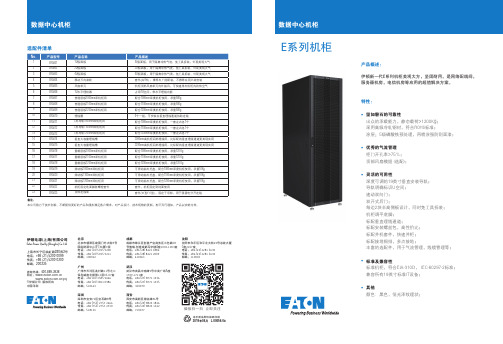
2019年04月 L-00056-08本手册采用环保纸印刷武汉市武昌中南路9号中商广场A 座1709-1711室电话:+86 (27) 8771 1936传真:+86 (27) 8771 1935邮编:430070微信扫一扫 立即关注伊顿电源(上海)有限公司深圳深圳市宝安72区宝石路8号电话:+86 (755) 2757 2666传真:+86 (755) 2757 2730邮编:518101武汉西安西安市高新区锦业路86号电话:+86 (29) 8824 1826传真:+86 (29) 8824 1362邮编:710077北京北京市朝阳区建国门外大街8号国际财源中心(IFC 大厦)9层电话:+86 (10) 5925 9200传真:+86 (10) 5925 9211邮编:100022广州广州市天河区冼村路11号之二保利威座北塔第13层05-07室电话:+86 (20) 3585 9666传真:+86 (20) 3821 0986邮编:510623成都成都市锦江区创意产业商务区三色路38号博瑞-创意成都写字楼A 座1003-1004室电话:+86 (28) 8621 1886传真:+86 (28) 8621 2009邮编:610063沈阳沈阳市和平区和平北大街69号总统大厦C 座2107室电话:+86 (24) 2281 5649传真:+86 (24) 2281 5644邮编:110003Eaton Power Quality (Shanghai) Co., Ltd.上海市长宁区临虹路280弄3号电话:+86 (21) 5200 0099传真:+86 (21) 5200 0300邮编:200335咨询热线:400-889-3938网址: /pq ©伊顿公司 版权所有中国印刷选配件清单产品概述:特性:E 系列机柜12345678910111213141516171819202122231U 假面板2U 假面板4U 假面板移动万向滚轮风扇单元1U 水平理结器普通层板1000mm 深机柜用普通层板1100mm 深机柜用普通层板1200mm 深机柜用理线圈L 形导轨1000mm 深机柜用L 形导轨1100mm 深机柜用L 形导轨1200mm 深机柜用垂直大容量理线槽垂直大容量理线槽重载层板1000mm 深机柜用重载层板1100mm 深机柜用重载层板1200mm 深机柜用滑动板1000mm 深机柜用滑动板1100mm 深机柜用滑动板1200mm 深机柜用机柜固定地面膨胀螺栓套件顶部走线架IU 假面板,用于隔离冷热气流,免工具拆装,外现美观大气2U 假面板,用于隔离冷热气流,免工具拆装,外现美观大气4U 假面板,用于隔离冷热气渍,免工具拆装,外现美观大气套件(共4件) ,推荐出厂前配装,不推荐在用户端安装机柜顶部风扇单元向外抽风,可快速排出机柜内的热空气占用1U 空间,带水平理线功能配合1000mm 深度机柜使用,承重50Kg 配合1100mm 深度机柜使用,承重50Kg 配合1200mm 深度机柜使用,承重50Kg 4个一组,可安装在垂直理线通道协助走线配合1000mm 深度机柜使用,一套左右各1个配合1100mm 深度机柜使用,一套左右各1个配合1200mm 深度机柜使用,一套左右各1个2000mm 高机柜后部理线用,比标配的垂直理线通道更美现实用2200mm 高机柜后部理线用,比标配的垂直理线通道更美现实用配合1000mm 深度机柜使用,承重120 Kg 配合1100mm 深度机柜使用,承重120 Kg 配合1200mm 深度机柜使用,承重120 Kg可滑动抽出托盘,配合1000mm 深度机柜使用,承重10Kg 可滑动抽出托盘,配合1100mm 深度机柜使用,承重10Kg 可滑动抽出托盘,配合1200mm 深度机柜使用,承重10Kg 套件,机柜固定到地面使用套件('m'型+'n'型) ,固定于顶部,用于强弱电分开走线备注:本公司致力于技术创新,不断提供更好的产品和服务满足客户需求,对产品设计、技术规格的更新,恕不另行通知。
Sophos SD-RED 20 SD-RED 60 远程以太网设备操作说明书
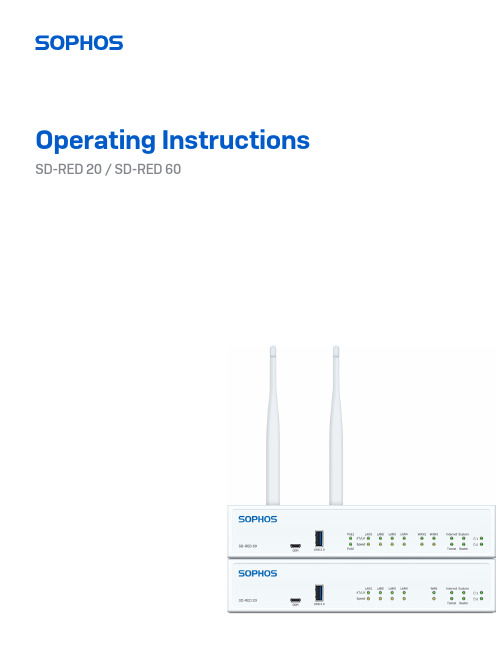
Operating Instructions SD-RED 20 / SD-RED 60ForewordWe are pleased to welcome you as a new Sophos SD-RED customer.Sophos SD-RED (Remote Ethernet Device) is the ideal solution to easily extend your secure network beyond your main facility to branch offices, retail outlets, and other remote locations.SD-RED devices are built on the latest enterprise-class, high-speed networking platforms, providing state-of-the art data encryption technology to securely transport your data over the internet.All configuration and management is done on a Sophos Firewall located at your main facility and requires no technical skills at the remote site.These operating instructions will help you install and configure the Sophos SD-RED device and provide technical specifications of all SD-RED models. In addition, please also see the following documents:ÌHardware Quick Start Guide: Connection to the system peripherals in a few stepsÌSafety Instructions: Notes on safety regulations and regulatory complianceÌSophos Firewall Administration Guides: Configuring your SD-REDappliance within the central Sophos SG UTM or XG Firewall applianceThe Hardware Quick Start Guide and the Safety Instructions are also delivered in printed form together with the hardware appliance. The instructions should be read carefully prior to using the device and should be kept in a safe place.You may download all user manuals and additional documentation from the support webpage at /support and from /get-started-sd-red. Security SymbolsThe following symbol and its meaning appears in the Hardware Quick Start Guide, Safety Instructions and in these Operating Instructions.Caution and Important Note. If these notes are not correctly observed:ÌThis is dangerous to life and the environmentÌThe device may be damagedÌThe functions of the device will be no longer guaranteedÌSophos shall not be liable for damages arising from afailure to comply with the Safety InstructionsDesigned UseSD-RED devices are developed for use in networks. They can only be operated in conjunction with a central Sophos Firewall but not as a standalone appliance. The hardware device can be used in commercial, industrial, and residential environments.SD-RED models belong to the appliance group B.The hardware appliance must be installed pursuant to the current installation notes. Otherwise failure-free and safe operation cannot be guaranteed. The EU declaration of conformity is available from the following address:Sophos Technology GmbHGustav-Stresemann-Ring 165189 WiesbadenGermanyCE Labeling, FCC and Approvals The SD-RED appliances comply with CB, CE, FCC, ISED/ICES, VCCI, RCM, UL, CCC, KC, Anatel.Important note: For computer systems to remain CE and FCC compliant, only CE and FCC compliant parts may be used. Maintaining CE and FCC compliance also requires proper cable and cabling techniques.Operating Elements and Connections SD-RED 20 / SD-RED 60*PoE LEDs (SD-RED 60 only)Status LEDs Power LEDs USB 3.0Port LEDs Micro-USBCOM port GbE WAN (WAN2 on SD-RED 60 only)Expansion Bay for optional Wi-Fi or 3G/4G module SFP 2 x Power supply 4 x GbE LAN USB 3.0* The displayed images is of the SD-RED 60 device. The SD-RED 20 device may vary slightly.Interfaces (front)Power and Port LEDsStatus LEDs* This LED pattern will only be seen once the tunnel is established.* The blinking behavior is an on/off cycle approx. once every 1.3 seconds. ** The blinking behavior is an on/off cycle approx. once every 2.5 seconds.Installation Preliminary steps Make sure that the SD-RED device has been shipped to the branch office/remote location. Ask the person who is going to put the SD-RED appliance into operation at the branch office to provide the unique SD-RED ID, which is printed on the bottom of the device. Note that the SD-RED device requires a working internet connection at your branch office.Configuring the SD-RED device Configure the SD-RED device in your central SG UTM or XG Firewall as described in the respective Sophos Firewall Administration Guides. After completion, the configuration will be uploaded to the cloud-based Sophos broker service.Connecting the SD-RED at the remote site Connect the SD-RED device to your router or cable at the remote site as described within the Quick Start Guide and power it on.After the system has booted, it will connect to the internet to retrieve its configuration from the Sophos broker service.The status LEDs “System,” “Router,” “Internet,” “Tunnel” should then turn on one after the other.If you don’t see all four status LEDs turned on or the “System” LED is blinking red, please refer to the LED table above to identify possible error states and contact your administrator.Important note: If all four status LEDs are blinking in a rotatory sequence the device is installing a new firmware version.DO NOT POWER IT OFF. The device will reboot automatically.Powering off the device at this stage could render it inoperable and require its return to the reseller.Connecting PoE power devices to a SD-RED 60On SD-RED 60 models, Ports LAN1 and LAN3 are able to provide power over ethernet (PoE) to a connected PoE device which conforms to the standards 802.3af (max. 15.4W) or 802.3at (max. 30W). Each port can provide up to 30 watts max. However, if PoE power is provided to both ports concurrently then the total power drawn should not exceed 30 watts. You can connect either one 802.3at or two 802.3af devices at the same time asshown below:Please consult the documentation of your PoE powered device to identify its correct power class.Important note: If you accidentally connect one 802.3at and one other 802.3at or 802.3af device at the same time, power for the device on LAN3 (lower priority) will be disabled and the connected device will lose power. The PoE LED of this port will start blinking, indicating a PoE power error, until you remove one of the devices from the LAN1 or LAN3 port (please also see PoE LED table above).Tunnel Router Internet System Tunnel Router Internet SystemTunnel RouterInternet SystemAdding an optional 3G/4G or Wi-Fi expansion moduleBoth SD-RED models have an expansion bay at the back allowing you to add either a Sophos 3G/4G or a Wi-Fi module, which are available from your Sophos partner.Both modules are shipped with two antennas (for 3G/4G or 802.11 ac 2x2 Wi-Fi). The wireless module allows you to connect wireless devices to your local LAN at the remote site.The 3G/4G module can be used as an alternative mobile WAN connection.For installation instructions, please refer to the documentation available at www.sophos. com/get-started-sd-red.Connecting devices to the SFP portBoth SD-RED models provide an SFP port which can be used to connect the unit to the local router/cable modem or other set-top box via fiber or other standard SFP mini-GBICs (transceivers).This port is a combo port shared with the WAN1 port. Therefore, you can only use one of these ports at any time.If cables are connected to both ports, the SFP port will take precedence.Using redundant power suppliesBoth SD-RED models are shipped with a single power supply, but provide a connectorto add a second redundant power supply, allowing you to keep your appliance up and running even if one power supply fails.The power LED for the respective power supply on the front of the device will only be activated once you have connected a second power supply for the first time, i.e. it will turn red in case the connected power supply fails or there is no power supply connected to the second connector at all.Serial consoleYou can connect a serial console to the Micro-USB COM port of the SD-RED devices. You can use, for instance, the HyperTerminal terminal program which is included with most versions of Microsoft Windows to log on to the appliance console. Use a Micro-USB to USB-A adapter cable to connect the console to your SD-RED device.The required connection settings are:ÌBits per second: 115,200ÌData bits: 8ÌParity: N (none)ÌStop bits: 1ÌFlow Control: N (none)Access via the serial console is activated by default on ttyS1. The connections of the appliances and the respective functionality are listed in the chapter “Operating Elements and Connections.”Mounting InstructionsThere are various options available allowing you to hang your SD-RED appliance onthe wall or mount it to a DIN Rail or into a rack. The following sections provide detailed instructions for the various options.Warnings and PrecautionsThe appliance can be operated safely if you observe the following notes and the notes on the appliance itself.Rack PrecautionsÌEnsure that the leveling jacks on the bottom of the rack are fully extendedto the floor with the full weight of the rack resting on them.ÌIn a single rack installation, stabilizers should be attached to the rack.ÌIn multiple rack installations, the racks should be coupled together.ÌAlways make sure the rack is stable before extending a component from the rack.ÌYou should extend only one component at a time – extending two ormore simultaneously may cause the rack to become unstable.General Server PrecautionsÌReview the electrical and general safety precautions that camewith the components you are adding to your appliance.ÌDetermine the placement of each component in the rack before you install the rails.ÌInstall the heaviest server components on the bottomof the rack first, and then work up.ÌAllow the hot plug hard drives and power supplymodules to cool before touching them.ÌAlways keep the rack‘s front door, all panels and server componentsclosed when not servicing to maintain proper cooling.Rack Mounting ConsiderationsÌAmbient operating temperature: If installed in a closed or multi-unit rackassembly, the ambient operating temperature of the rack environmentmay be greater than the ambient temperature of the room. Therefore,you should install the equipment in an environment compatible withthe manufacturer’s maximum rated ambient temperature.ÌReduced airflow: Equipment should be mounted into arack with sufficient airflow to allow cooling.ÌMechanical loading: Equipment should be mounted into a rack so that ahazardous condition does not arise due to uneven mechanical loading.ÌCircuit overloading: Consideration should be given to the connectionof the equipment to the power supply circuitry and the effect that anypossible overloading of circuits might have on overcurrent protectionand power supply wiring. Appropriate consideration of equipmentnameplate ratings should be used when addressing this concern.ÌReliable ground: Reliable grounding must be maintained at all times.To ensure this, the rack itself should be grounded. Particular attentionshould be given to power supply connections other than the directconnections to the branch circuit (i.e., the use of power strips, etc.).Wall mountYou can either hang the unit on the wall by using the wall mount keyholes on the rear of the unit or by using the rackmount kit which is available as an optional accessory.The following procedure explains how to use the keyholes.Please note: For wall mounting we recommend using wall plugs and screws with dimensions shown below:1. Use the wall mount template (next page) to mark thescrew mounting positions on the wall.2. Drill two wall anchors into the wall at the marked positions and screwtwo screws into them. Make sure they stand out 4-8mm. We recommendusing wall plugs and screws with the dimensions shown below.3.Hang the SD-RED unit on the wall by aligning the key holes with the mounted screws.WallTopSD-RED Wall mount template Do not shrink to fit when printingRackmountTo mount the SD-RED appliance to a rack (1U), you need the model specific rackmounting kit, which is available as an option from your Sophos partner.Please note: There are two different rackmounting kits available. Both kits fit with both models. However, only the SD-RED 60 specific kit provides additional bracket(s) to hold the desktop-type power adapter(s). These are not included with the SD-RED 20 specific kit since this model uses wall mount type power adapters which are directly plugged into the wall outlet or power strip.Make sure you only use the screws supplied with the rackmount ears. Using the wrong screws could damage the hardware appliance and would invalidate your warranty.In addition to the rackmounting kit contents, you will need a long-handed Phillips-head screwdriver.SD-RED 60 mounting instructions1. Remove existing screws from the chassisRemove the three screws from each side of the chassis.2. Install the rackmounting kit device holder to the chassisPlease note: You can mount the unit into a rack either with the front or with the back side facing to you (see figures below). Secure one device holder to each side of the appliance using three of the screws included with the box.3. Install the adapter bracketAttach the power adapter bracket either to the left or right side of the rackmounting kit by using four of the supplied screws. If you are using redundant power supplies fix the second adapter bracket on the other side.4. Install the power adapterPlace the adapter(s) on the bracket(s)The PADs supplied with the rackmount kit are only needed with SG 105/115 appliance models which use smaller power adapters (4a).For SD-RED 60 models a PAD is not required (4b).5. Install the unitYou can either install the unit into a rack (5a) or you can hang the unit on a wall (5b).Use appropriate screws (not supplied with this kit) for this purpose.For wall mount installation we recommend using wall plugs and screws withdimensions shown below (5c).5b. Wallmount installation5a. Rackmount installation5c.SD-RED 20 mounting instructionsThe required connection settings are:1. Remove existing screws from the chassisRemove the three screws from each side of the chassis.2. Install the rackmounting kit device holder to the chassisPlease note: You can mount the unit either with the front or with the back side facing to you (see figures below).Secure one device holder to each side of the appliance using three flat head M3 screws from the scope of supply.The device holders must only be fixed to the appliance by means of the supplied screws. Screws with other dimensions might damage the appliance.3. Install the unit3b. Wallmount installation3a. Rackmount installation3c.DIN Rail MountThe DIN rail mounting kit is available as an option from your Sophos partner.It includes:6 flat head M3 screws2 DIN rail mounting adapter 1. Install the mounting adapters to the chassisPlace one adapter on each side at the bottom of the chassis and secure it using three of the supplied screws.2. Mount the chassis to the DIN railHold the chassis to the DIN Rail and hang it with the fixed parts of the adapters on one side of the DIN Rail. Push the chassis towards the DIN Rail until the flexible part of the adapters snaps into the DIN Rail.Make sure the chassis is securely fixed.3. Removing the chassis from the DIN railTo remove the chassis from the rail just pull it back on the flexible side of the adapters.2.1.3.Operating Instructions SD-RED 20 / SD-RED 60© Copyright 2020-22. Sophos Ltd. All rights reserved.United Kingdom and Worldwide Sales Tel: +44 (0)8447 671131Email: ****************North American Sales Toll Free: 1-866-866-2802Email: ******************Australia and New Zealand Sales Tel: +61 2 9409 9100Email: ****************.au Asia Sales Tel: +65 62244168Email: ********************。
I-PEX20634-130T-02系列规格书-通禾精密
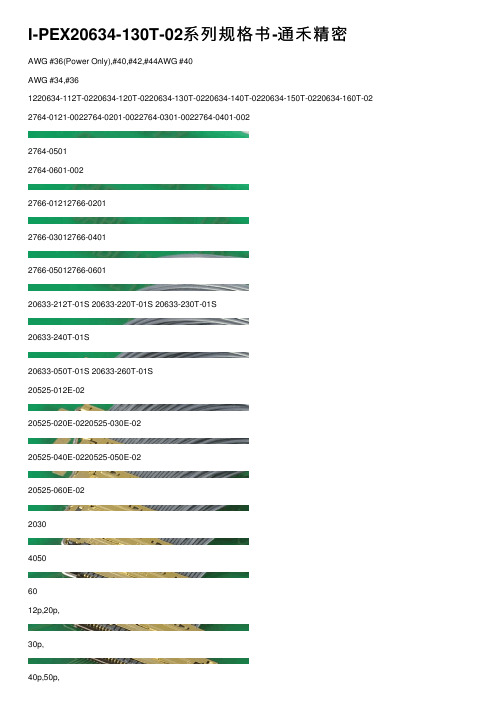
BOTTOM VIEW
RECOMMENED FOO40,50,60pos.
5.73 EFG 3.90
SOLDERING BOTTOM VIEW
0.40 A D C 0.78 2.62 0.55 B DATUM MARK SOLDERING TOP VIEW CABLE INSULATION COAT PULL BAR P/N 2766-0**1
0.88 0.28 BONDING SHELL A P/N 2764-0**1-### SECT.X-X HOUSING ASS'Y P/N 20634-1**T-025.73 10.40 PULL BAR MOVEMENTS MATED VIEW CONTACT SHELL HOUSING LCP UL94V-0COPPER ALLOY COPPER ALLOY Material /Finish BLACK Au Au RECEPTACLE
60p 2766-
0??
1
20634-1??
T-02 ? ?
? ?2764-
??1???? ? 20525-0??E -0# ? ? ?PLUG Set SHELL A PULL BAR HOUSING RECEPTACLE POS.CABLINE ? -CA ??? PLUG RECE ??? 12:12pos 20:20pos 30:30pos 40:40pos 50:50pos 60:60pos Au :50pos Au :12pos,20pos,30pos, 40pos,60pos T Tray -002 Emboss Tape 12:12pos 20:20pos 30:30pos 40:40pos 50:50pos 60:60pos
