BSA-Solution-Overview(HP自动化运维解决方案)
HP ITPS架构简要说明

HP ITPS绩效套件简要说明手册2011年9月目录一、HP IT战略、规划和治理 (3)1.主管积分卡对应产品--HP IT Executive Scorecard (3)2.IT财务管理— HP PPM Financial Management (4)3.项目与组合管理—HP Project Portfolio Management (4)3.1时间管理模块-- HP PPM Center Time Management (4)3.2计划管理模块—HP PPM Plan Management (4)3.3资源管理--HP PPM Center Resource Management (4)4.应用组合管理--Application Portfolio Management (5)5.劳动力和厂商管理--Workforce and Vendor Management (5)二、安全情报和风险管理 (5)1.软件安全保证--Fortify (5)2.安全信息和事件管理--Arcsight (6)3.企业网络安全--Tippingpoint (6)三、应用生命周期管理 (6)1.应用质量管理--HP Application Lifecycle Management (6)2.需求管理-- HP Quality Center (6)3.开发管理-- Application Lifecycle intelligence (7)4.应用治理--Application Governance (7)5.性能验证—LoadRunner& Performance Center (7)6.应用安全验证—Fortify、WebInspect、QAInspect、AMP (8)四、运营管理 (8)1.数据中心自动化—Datacenter Automation center (8)2.客户端自动化--HP Client Automation Center (8)3.应用可用性和性能—Business Availability Center (9)4.系统管理—Operations Manager Center (9)5.网络管理—Network Manager Center (9)6.IT服务管理—IT Service Management (9)7.配置管理系统—Configuration Manager Center (10)8.资产管理-- HP Asset Manager (10)五、信息管理 (10)1.数据保护- HP Data Protector (10)2.信息归档-- Information Archiving (11)3. 企业档案管理—HP TRIM (11)六、业务分析 (11)七、HP服务 (12)HP ITPS绩效套件一、HP IT战略、规划和治理HPIT战略规划和治理解决方案,帮助企业建立以客户为中心的企业信息架构,加速企业的资源优化整合,提供可预期的IT建设路线图、IT投资和业务回报,降低企业运营成本,降低投资风险,加快业务部署,实时控制项目进展,改善客户服务质量,保障企业IT投资回报的可预见和最大化。
amc方案

amc方案AMC方案简介AMC(自动化运维管理中心)是一套基于自动化技术的运维解决方案,旨在提高企业运维效率和降低成本。
通过自动化运维管理中心,企业可以实现对各种运维任务的自动化处理、监控和管理,从而提高系统的稳定性和可靠性。
功能AMC方案具有以下主要功能:1. **自动化任务调度**:AMC可以根据预定的时间表和规则,自动调度运维任务,无需人工干预。
例如,定期备份数据库、定时清理日志、定时检查系统状态等。
2. **监控和报警**:AMC可以监控服务器和应用程序的运行状态,及时发现问题并发送报警通知。
通过设置阈值和警报规则,可以快速响应和处理潜在的故障。
3. **资源管理**:AMC可以对服务器和其他资源进行集中管理。
可以查看资源的使用情况、进行统计和分析,并根据需要调整资源的分配,优化系统的性能。
4. **版本控制**:AMC可以集成版本控制系统,对应用程序进行版本管理。
可以方便地查看和比较不同版本之间的差异,快速回滚到某个稳定的版本。
5. **日志管理**:AMC可以收集和管理系统日志,提供日志查询和分析功能。
可以快速定位和解决问题,并记录系统的运行情况以供参考。
6. **权限管理**:AMC可以对用户和权限进行管理,限制各种操作的权限和范围。
可以确保只有授权的人员才能进行敏感操作,保障系统的安全性。
7. **可视化界面**:AMC提供直观易用的图形界面,方便用户操作和管理。
用户可以通过可视化界面完成各种配置和管理操作,无需编写复杂的脚本或命令。
优势AMC方案的优势主要体现在以下几个方面:1. **提高效率**:AMC可以自动化完成各种繁琐和重复的运维任务,解放人力资源,提高运维效率。
2. **降低风险**:AMC可以实时监控系统的运行状态,及时发现和处理潜在的故障,降低系统故障带来的风险和损失。
3. **减少人为错误**:AMC自动执行任务,避免了由人为操作导致的错误。
同时,通过版本控制和权限管理,可以进一步减少意外操作的风险。
HPE服务器自动化平台(SA)方案白皮书

部署、配置、修补审计、合规性、补救基于策略的模板软件部署图 1. HPE 服务器自动化旗舰版产品介绍内容提要HPE 服务器自动化软件旗舰版可为企业服务器提供全面的自动化生命周期管理。
该软件可以自动部署应用。
它提供了一款成熟、可扩展且异构的解决方案,用于确立基准、配置、软件修补、配置管理、脚本执行和合规性管理 – 所有这一切均在物理和虚拟服务器(包括虚拟机模板)上进行。
HPE 服务器自动化旗舰版有助于客户在其混合数据中心对服务器运维进行标准化、整合和自动化,从而提高效率并降低风险。
为何要实现自动化服务器配置管理?IT 自动化(包括自动化服务器配置和系统管理)可帮助 IT 提高敏捷性和效率,以应对来自业务的各种需求。
随着服务器计算环境变得日益复杂,系统管理员发现,诸如配置、软件修补、配置管理等任务变得耗时冗长、不可靠且不可持续。
这些运维人员负责支持多个数据中心、维护内部和外部合规性策略,需要取得事半功倍的效果,同时维持企业级服务级别。
HPE 服务器自动化软件旗舰版适用于企业混合数据中心的安全、可扩展和自动化服务器配置和生命周期管理优势敏捷性:利用 HPE 服务器自动化,可将执行任务所需的时间缩短 75%以上1合规性:可将满足法规(SOX 、PCI 、HIPAA )要求和确保企业合规性而进行的审计的时间缩短 80%1减少运营开支:将服务器/管理员的比率提高至 500:1 以上1降低风险:将因手动配置错误而导致的风险和停机次数降低至少 80%1统一视图:单一的全方位解决方案,可跨物理、虚拟和云环境进行管理基于角色:基于角色的访问控制有助于恰当契合现有的流程,并保留组织边界1T echValidate 调查什么是 HPE 服务器自动化旗舰版?HPE 服务器自动化旗舰版作为 HPE 自动化和云管理解决方案的一部分,是一款适用于企业服务器的全面异构生命周期管理解决方案,有利于客户通过提供单个解决方案,在其混合数据中心对服务器运维进行标准化、整合和自动化,以进行操作系统配置、安全修补程序管理、审计与合规性及配置管理(跨Windows®、Linux 和 UNIX® 平台),无论是运行在物理硬件(包括 HPE 和非 HPE 服务器)之上,还是运行在虚拟化平台或云环境中,均是如此。
hp服务器测试方案
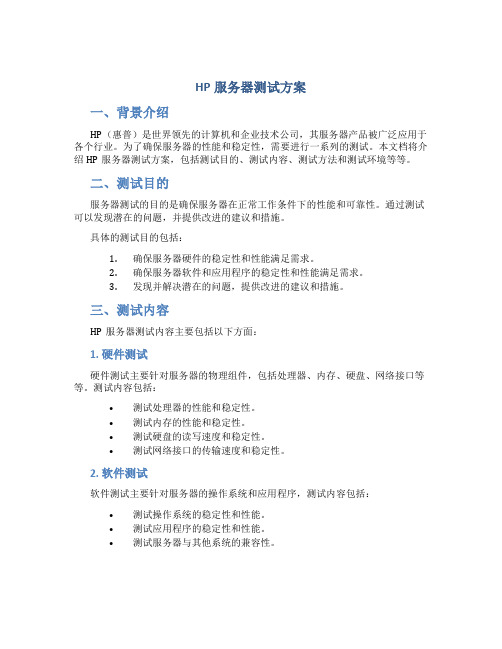
HP服务器测试方案一、背景介绍HP(惠普)是世界领先的计算机和企业技术公司,其服务器产品被广泛应用于各个行业。
为了确保服务器的性能和稳定性,需要进行一系列的测试。
本文档将介绍HP服务器测试方案,包括测试目的、测试内容、测试方法和测试环境等等。
二、测试目的服务器测试的目的是确保服务器在正常工作条件下的性能和可靠性。
通过测试可以发现潜在的问题,并提供改进的建议和措施。
具体的测试目的包括:1.确保服务器硬件的稳定性和性能满足需求。
2.确保服务器软件和应用程序的稳定性和性能满足需求。
3.发现并解决潜在的问题,提供改进的建议和措施。
三、测试内容HP服务器测试内容主要包括以下方面:1. 硬件测试硬件测试主要针对服务器的物理组件,包括处理器、内存、硬盘、网络接口等等。
测试内容包括:•测试处理器的性能和稳定性。
•测试内存的性能和稳定性。
•测试硬盘的读写速度和稳定性。
•测试网络接口的传输速度和稳定性。
2. 软件测试软件测试主要针对服务器的操作系统和应用程序,测试内容包括:•测试操作系统的稳定性和性能。
•测试应用程序的稳定性和性能。
•测试服务器与其他系统的兼容性。
3. 性能测试性能测试主要针对服务器的性能指标,包括处理能力、吞吐量、响应时间等等。
测试内容包括:•测试服务器的处理能力和负载能力。
•测试服务器的吞吐量和响应时间。
•测试服务器在高负载情况下的稳定性。
4. 可靠性测试可靠性测试主要针对服务器的稳定性和可靠性,测试内容包括:•测试服务器的可用性和可靠性。
•测试服务器在异常情况下的恢复能力。
•测试服务器的容错能力和故障恢复能力。
四、测试方法HP服务器测试可以采用以下测试方法:1. 功能测试功能测试是对服务器的各个功能进行独立的测试,以检查其是否按照设计要求正常工作。
功能测试可以通过编写测试用例,并使用自动化测试工具来执行。
2. 性能测试性能测试是对服务器的性能指标进行测试,以评估其在不同工作负载下的表现。
性能测试可以通过模拟实际使用情况来进行,也可以使用压力测试工具进行。
HP Service Health Analyzer 产品说明书
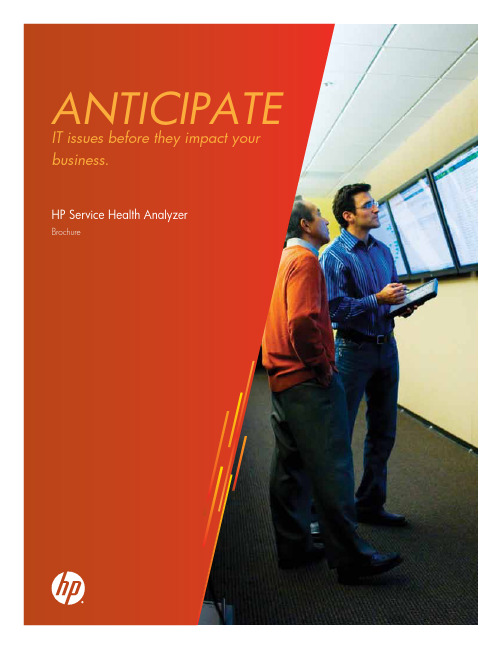
ANTICIPATEIT issues before they impact your business.HP Service Health AnalyzerBrochureWhat if you could forecast IT problems before they occurred?Having complete visibility into the health of your business is a priority in today’s world. It is necessary to help you adapt, even survive, in today’s cloud and virtualized IT environments. To manage a dynamic infrastructure with innumerable applications, your business must do more than just react to service problems, maintain separate domain monitoring tools, or manually update static thresholds that are difficult to set and maintain. It needs advanced notification of problems, better visibility into the correlation of applications with business services to enable anomaly tracking, and an easier way of determining acceptable thresholds and real anomalies.IT organizations such as yours have the means to collect allthe relevant data to address issues of visibility, anomaly tracking, and setting thresholds; the immediate need is an analytic toolset and automated intelligence to help anticipate IT problemsand take care of them before they negatively impact the business. IT managers are looking into the world of predictive analytics,one of the notable business intelligence trends of 2011 1, forthese solutions.HP Service Health Analyzer (SHA), a predictive analytics toolbuilt on top of a real-time, dynamic service model, can help you anticipate IT problems before they occur, prevent business impact, and remediate them quickly. HP Service Health Analyzer—a smarter way to manage your IT in a dynamic worldHP SHA is a part of the Service Intelligence (SI) offering underthe HP Business Service Management (BSM) 9.1 portfolio. SI provides the analytic tools to enhance virtualized environments, report business service and trends across multiple domains, gauge the health of a business in context of business goals, and comprehensively monitor all aspects of IT. While all this is important, businesses should also be able to convert all the monitored and collected data into actionable knowledge. And that’s whereHP SHA comes in.1Source: “Notable business intelligence trends for 2011 and beyond,” William Laurent, Dashboard Insight, January 24, 2011, available at / articles/new-concepts-in-business-intelligence/notable-business-intelligence-trends-for-2011-and-beyond.aspx.SHA is an analytics engine that works on the principles of“anticipate, prevent, and remediate.” Using advanced statistics and sophisticated algorithms, it analyzes current metrics and historical trends to find abnormalities. It then alerts your IT department of real service degradation before it happens, and initiates a set of automated workflows and remediation steps to fix the potential issue. With SHA, your IT department can:Anticipate real IT incidents before they occur: Analyze current and historical data to getadvanced notification of future events with SHA. Built upon the HP BSM 9.0 Run-time Service Model (RTSM),it provides the analytic tool set to correlate disparate application and topology metrics to help you anticipate potential problems before they occur.Prevent business impact: SHA makes yourlife easier by automatically learning the real thresholds in your environment. It looks at historical trends and seasonality patterns over time, to establish abaseline of what normal behavior should be. With real thresholds in place, you can then filter out alert noises and only be notified of issues that deviate from the acceptable baselines. If you have abnormalities related to a specific service, you can see the service-level agreements and know the impact that anomaly could cause. This way, you can prioritize effort toward the issues that are most important.Additionally, SHA uses a patented technique known as Anomaly DNA Technology to analyze the structural makeup of an anomaly and compare that with the known DNA of other anomalies. This anomaly DNA matching provides two benefits:• Reducing mean time to repair by immediately providinginformation about how a specific problem was solved previously • Reducing operations effort by matching known DNA to anomalies marked as noiseRemediate events by fusing analytics and automation: SHA helps you to quicklyidentify the root cause through an advanced user interface. It also helps you take action before theservice is impaired, through an automated event-to-ticket closure remediation. This quick remediation simplifies the complexities of virtualization, cloud, and mobile computing environments.Figure 1: A representation of SHA predictive analytics at work for anearly-adopter customer.Key features and benefitsSHA offers the following key features and benefits:Automatic capture of real thresholdsIt is important to create metric thresholds in yourorganization because they help you pinpoint operational events. These events can be triggered based on whether the metric breach goes above or below the set thresholds. The downside of setting thresholds, though, is thatmanaging them involves manual labor that is tedious, time consuming, and error prone.SHA simplifies this task for you by learning the dynamic threshold based on metric history. It uses patented algorithms to calculate baselines. SHA’s algorithms use historic metric trends, seasonality (the repetitive behavioral pattern of metrics during the week, month, and season), and deviations. With the self-learned baseline, SHA is in a position to determine when a metric is behavingabnormally. When the abnormal behavior is detected, the Run-time Anomaly Detection (RAD) Engine comes into play.1BaselineTopology analysisStatistical learning algorithmRun-time Anomaly Detection (RAD) EngineAnomaly DNA TechnologySHA has a unique capability to capture anomalies, store them in a database, and match new anomalies to those captured previously. This capability is known as Anomaly DNA Technology.The DNA of an anomaly is characterized by:• Multiple metric breaches: Metrics that have breached their baseline—this is also defined as “abnormal metric state”• Temporal behavior: Information indicating that the abnormal behavior is not temporary• Topology behavior: Information from the RTSM,connecting the configuration item (CI) relationships to the abnormal metricsAnomaly DNA Technology correlates the abnormal metrics to the underlying infrastructure. Once the system defines an anomaly, it stores that information for later comparison by using the relationship information and abnormal metric state. If a match is found, the system can provide information on how to remediate the problem. Otherwise the event is suppressed and the original anomaly is marked as noise.When an anomaly is detected, SHA automatically captures the current topology of the CIs involved in the event. This helps in understanding the topology as it was at the time of the anomaly—an especially valuable learning when reviewing anomalies that occurred overnight or when there were no on-call IT people to address the issues. SHA also collects and presents discovered changes for the relevant CIs so that the information can be used as a part of the root cause analysis.3SHA customer John McCarty from Sprint said, “The act ofincorporating SHA was very simple. No configuration needed to get it up and running. That’s unheard of in an enterprise solution, and it is hugely beneficial.”Quick remediation of issuesWhen something does behave abnormally, SHA sends an eventto an event management tool and initiates a set of automated workflows and remediation steps to fix the problem—for example, it may initiate automated workflows on a server or network device, or even redirect workload to a new provider. The workflow includes opening and closing of problem tickets, all in an automated fashion. SHA enables your IT department to automatically identify potential issues and solve them before they become a problem for end users. Zero configuration, zero maintenanceAs well as offering you the benefits of patented technologies that help anticipate, prevent, and remediate IT problems, SHA is a “plug and play” installation. There is no need for any configuration to set it up to begin obtaining valuable information. Most users can get SHA up and running quickly—an unusual feat for most large-scaledeployments.Get connectedGet the insider view on tech trends, alerts, andHP solutions for better business outcomes© Copyright 2011 Hewlett-Packard Development Company, L.P. The information contained herein is subject to change without notice. The only warranties for HP products and services are set forth in the express warranty statements accompanying such products and services. Nothing herein should be construed as constituting an additional warranty. HP shall not be liable for technical or editorial errors or omissions contained herein.4AA3-7300ENW, Created October 2011。
HPE融合存储解决方案
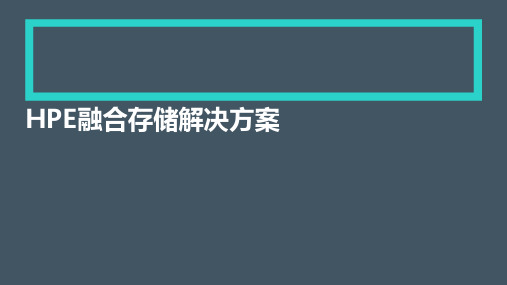
StoreOnce Recovery Manager Central
RMC-V
Express Protect
More Agility
Snapshot management, backup and recovery from VMWare Vcenter via OneView
When Value Matters
Starting at $3K
When Performance Matters
SSD performance at a lower cost
When Scale Matters
Up to 768TB
4130, 4330, VSA
Performance for SMB and ROBO
screenshot goes here…
HP Restricted for HP and Channel Partner Internal Use Only 19
HP 云平台自动化运维组件
HP Operations Orchestration (OO)
HP Server Automation (SA) HP Database & Middleware Automation HP Network Automation (NA) HP Storage Essentials (SE)
3PAR 20800
1M
Industry’s lowest cost all-flash array entry point
3PAR 8450 3PAR 8440
3PAR 8400 3PAR 8200 0 3PB
Operations Analytics

抽丝剥茧追根求源Operations Analytics托管云传统数据中心s a a s存储App●●软件驱动网络内部客户应用混合云环境的保障应用包供应商公有云私有云员工I T 系能、分析移动监控安全虚拟化服务模型系统监控IT 变得越来越复杂了…大数据需要正确的方法快速的搜索和分析分析防止问题出现并快速解决IT 的挑战未知问题不知道会遇到什么新问题判定已知问题需要监控、防范、解决防止,解决LOGS全新IT管理概念运维分析解决方案数字签名数据事件云拓扑性能网络应用文字存储日志基于完整运维数据的高级分析运维分析基于完整运维数据的高级分析数据事件云拓扑性能网络应用文字存储日志结构化和非结构化数据惠普和第三方强大的搜索贯穿日志、事件、拓扑和性能数据引导式故障排除异常/孤立点检查和建议可视化分析直观、可视的关系和影响综合、易操作运维分析应用移动应用网络存储云系统可扩展运维分析平台监控告警性能指标日志拓扑可视化分析引导式故障排除强大的搜索运维分析智能分析引导式故障排除可视化分析强大的搜索降低问题扩散减少宕机时间更改的问题分类增强协作能力提高服务水平协议强大的搜索搜索性能指标、事件、拓扑和日志客户问题IT 运营数据庞大且多样,运营团队难以通过搜索来找到他们所需的信息惠普解决方案搜索语言和其他搜索工具能够跨IT 运营性能指标、事件、拓扑和日志数据提供搜索惠普与众不同功能强大且简单的分析查询语言,能够简化对所有IT 运营数据(性能指标、事件、拓扑和日志)的搜索用户指定的IT 搜索内容搜索结果。
1 个或多个•性能指标•事件•拓扑•日志引导式故障排除引导用户查看相关数据,以有效排除复杂问题客户问题操作员遇到一个未知的问题,但不具备诊断它的知识。
惠普解决方案引导式排除故障可基于上下文为操作员提供相关的指标、事件、拓扑和日志数据。
惠普与众不同上下文驱动的指导,可根据问题背景自动填充动态仪表板。
背景相关日志和事件分析和背景相关指标用户输入的问题背景时间背景连接视图© 版权所有2013 Hewlett-Packard Development Company, L.P. 本文所含信息可能随时更改,恕不另行通知。
HP_OPSWARE_服务器自动化(SA)方案

IT运维关键:人机之间
4
© 2007 Opsware Inc. All rights reserved. Proprietary and confidential.
运维之眼:网管监视系统
5
© 2007 Opsware Inc. All rights reserved. Proprietary and confidential.
17
© 2007 Opsware Inc. All rights reserved. Proprietary and confidential.
IT组织如何受益于IT自动化解决方案
18
© 2007 Opsware Inc. All rights reserved. Proprietary and confidential.
版本控制系统
网络工程师 Unix 系统管理员
存储管理员
网络管理员
Windows 系统管 理员
工单系统
分离的应用视图
- 各自独立的系统视图 - 对基础设施竖井的分离 管理 复杂的架构 - 集中复杂的服务器、网 络和存储部署 - 大量的互赖关系 - 多点分布
统一应用
数据中心
19 © 2007 Opsware Inc. All rights reserved. Proprietary and confidential.
13
© 2007 Opsware Inc. All rights reserved. Proprietary and confidential.
14
© 2007 Opsware Inc. All rights reserved. Proprietary and confidential.
智能运维管理系统-需求规格说明书-最新版本
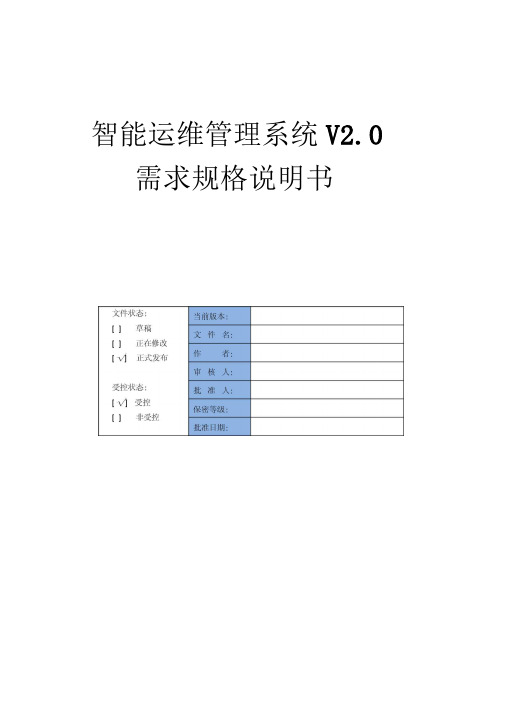
智能运维管理系统V2.0 需求规格说明书修订目录1. 文档介绍 (5)1.1. 文档目的 (5)1.2. 文档范围 (5)1.3. 读者对象 (5)1.4. 参考文档 (5)1.5. 术语与缩写解释 (5)2. 系统概述 (6)2.1. 系统建设目标 (6)2.2. 系统总体结构 (7)2.3. 用户的特点 (7)2.4. 设计和实现上的限制 (8)3. 系统功能性需求 (8)3.1. 双活中心工作运行状态监控模块 (8)3.1.1. 场景描述 (8)3.1.2. 用例分析 (8)3.1.3. 参与者列表 (8)3.2. 专用监控功能模块 (9)3.2.1. 场景描述 (9)3.2.2. 用例分析 (9)3.2.3. 参与者列表 (10)3.3. 故障告警模块 (10)3.3.1. 场景描述 (10)3.3.2. 用例分析 (11)3.3.3. 参与者列表 (11)3.3.4. 用例描述 (11)3.4. 数据配置管理模块 (11)3.4.1. 场景描述 (11)3.4.2. 用例分析 (11)3.4.3. 参与者列表 (12)3.5. 故障切换管理模块 (12)3.5.1. 场景描述 (12)3.5.2. 用例分析 (12)3.5.3. 参与者列表 (13)3.6. 数据接口 (13)3.6.1. 场景描述 (13)3.6.2. 用例分析 (13)3.6.3. 参与者列表 (13)3.7. 故障处理 (13)3.7.1. 场景描述 (13)3.7.2. 用例分析 (13)3.7.3. 参与者列表 (14)4. 系统非功能性需求 (14)4.1. 易用性需求 (14)4.1.1. 方便增加监测设备 (14)4.1.2. 方便删除监测设备 (14)4.1.3. 方便定位故障或者异常设备 (15)4.1.4. 监测设备在启动与停止监测之间方便转换 (15)4.2. 性能、并发性需求 (15)4.2.1. 对性能及并发性的特殊要求 (16)4.3. 扩展性需求 (16)4.3.1. 采集和监控服务器的集群支持 (16)4.3.2. 支持公司AFP 平台的整合 (16)4.3.3. 支持公司单点登录系统的整合 (17)4.3.4. 支持对物联网智能设备的直接监测 (17)4.4. 安全及保密性需求 (18)4.4.1. 敏感数据加密 (18)4.4.2. 敏感操作进行确认 (18)4.5. 可靠性需求 (18)4.5.1. 运行可靠性 (18)4.5.2. 数据可靠性 (19)4.6. 可维护性需求 (19)4.6.1. 监测设备配置优化 (19)4.7. 软硬件环境约束 (20)4.8. 系统备份与恢复要求 (21)4.9. 系统日志 (21)4.10. 其它需求 (21)5. 外部接口说明 (21)5.1. 短信发送接口 (21)5.2. 应用软件服务监测接口 (21)1. 文档介绍1.1. 文档目的在《智能运维管理系统V2.0立项建议书》的基础上对各个功能模块做出详细的需求分析,为项目后续的设计和开发提供依据。
HP ITSM Solution
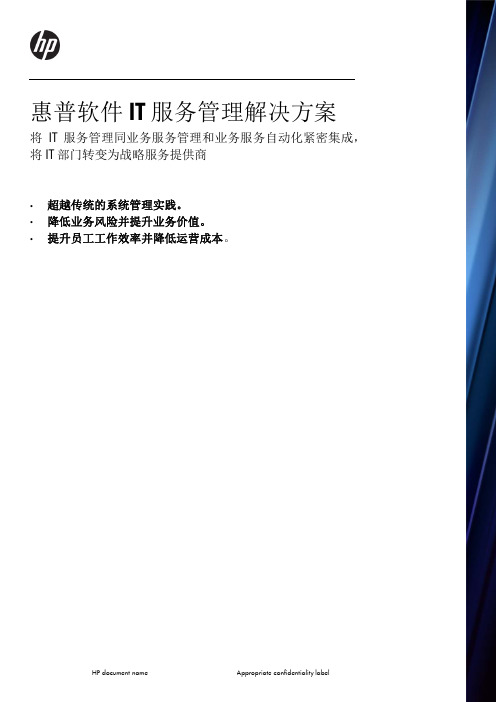
指标。
服务管理方法的基础,其中包括业务服务管
理(BSM)和业务服务自动化(BSA)。
2.通过实现 IT 服务、流程和任务
IT 员工需要管理和控制 IT 运营中的服务,并 管理与业务部门的相关交互,而 ITSM 能够 连接 IT 员工在从事这些工作时采用的流程, 并使其实现自动化。BSM 支持客户整合原来 的分散事件和性能监视工具,提供一种合理
色(业务部门战略合作伙伴)转变,而变得日 级予以解决。
2
针对IT服务管理的惠普软木解决方案
1
整合的服务台 整合的服务台流程
2
整合的事件管理 对生产环境中的风险进行监控、
优先级划分和响应
3
自助服务 降低成本并提高响应速度
目录和请求 1
4
变更、配置和发布 支持对变更和发布管理
变更、配置 和发布
4
进行了解和控制
服务交付,并全面了解其团队交
付的服务的总体拥有成本。
备的自动部署、供应和升级。通过集成上述
流程,IT 部门在 IT 举措与整个企业中的、贯 穿整个 IT 生命周期的业务成效之间实现了紧 密连接。
3.通过集中和实施流程来降低风 险
IT 风险即是业务风险。我们的 ITSM 解决方案能够帮助 IT 团队自
及早行动,提升业务成效
惠普软件部门能够根据您的独特需求 定制 ITSM 解决方案,并帮助您选择正 确的产品组合。我们的解决方案可帮 助您确保每一分 IT 投资、分配的所有 资源,以及您在开发或生产中采用的 每款应用都符合您的业务目标。 我们拥有广泛的资源和专业知识,随 时准备帮您提升业务成效。让我们首 先从探讨您的业务战略、策略以及目 标开始。
HP 软件解决方案概览

HP 软件解决方案概览:IT 战略、规划和监管∙IT 资产管理∙IT 财务管理∙项目与组合管理应用生命周期管理∙应用生命周期管理∙应用监管∙应用安全∙云应用交付∙性能验证∙测试卓越中心∙测试执行∙测试管理∙惠普应用变革软件服务IT 运维∙应用性能管理∙业务服务管理∙客户端自动化∙云服务自动化∙配置管理系统∙数据中心自动化∙IT 服务管理∙网络管理∙系统管理∙惠普混合交付服务安全情报与风险管理∙安全情报与风险管理∙企业网络安全∙安全信息和事件管理(SIEM)∙软件安全保证(SSA)∙安全情报与风险管理服务信息管理∙存档解决方案∙数据保护解决方案∙记录管理解决方案∙惠普信息战略、规划和监管服务商务分析∙商务智能∙客户管理∙信息管理和商务智能合作伙伴∙信息管理和商务智能服务HP 软件产品列表:∙HP Agile Accelerator它拥有预构建的用户角色、工作流以及HP ALM 或QC 配置,帮助您快速采用和管理项目∙HP ALM 企业版本管理支持跨项目的企业版本培训管理,以可预测的方式交付灵活应变的高质量应用∙HP ALM 项目规划与跟踪一种自动建立里程碑、衡量任务进展和状态、报告整个版本运行状况的方法∙惠普应用生命周期管理11一款可加快交付安全可靠的现代化应用的统一软件平台∙软件即服务中的惠普应用生命周期管理(ALM)可通过远程方式带来许多业务优势,其中包括:加快实现价值、极具弹性并支持基于订阅的许可∙惠普应用组合管理一款基于软件即服务的、用来快速收集、合并和分析客户应用信息的软件∙软件即服务中的HP Application Security Center远程交付支持您快速启动应用安全测试,无需配备新基础设施或掌握新技能∙软件即服务(SaaS) 中的HP Asset Manager软件即服务(SaaS) 中的资产管理意味着一系列极具可扩展性、安全可靠、且可最大程度降低风险的按需服务∙HP Asset Manager 软件利用其策略强制实施、多源支持以及分析功能,在整个生命周期过程中实现IT 资产管理∙惠普自动化的网络管理具有跨网络的自动化功能,支持您以极具成本效益的方式安全高效地控制网络运营∙HP BAC Anywhere在充分利用内部投资全面评估业务服务是否正常运转的同时,离岸监管应用的运转状况∙软件即服务(SaaS) 中的HP Business Availability Center即用型的BAC 可以提供灵活的服务选择,使您可以重点关注业务而非软件∙HP Business Process Insight (BPI) 软件监控业务流程,确定问题,利用关键指标量化业务影响∙HP Business Process Monitor (BPM) 软件主动监控终端用户经验的应用性能和可用性∙HP Business Process Testing 软件使用基于角色的、由关键词驱动的测试系统,中小型企业(SME) 无需编程人员,即可构建并执行测试∙HP Business Service Automation Essentials一整套用来管理各系统内IT 服务配置数据的工具和数据库∙HP Client Automation 软件一款为特别复杂的IT 环境强制达到理想状态、实现无与伦比的可扩展性的解决方案∙HP Cloud Assure通过软件即服务帮助您保证云计算的所有相关领域:安全、性能、可用性和成本控制∙惠普云服务自动化一款专门为私有云和公共云提供应用生命周期自动化的可扩展云服务平台∙惠普配置管理系统服务适用于惠普通信和媒体解决方案的战略建议、咨询和集成服务返回顶部∙惠普数据保护器软件通过统一恢复和自动化功能,简化虚拟环境或物理环境中的应用保护∙适用于PC 的惠普数据保护器软件可最大程度地减少对IT 员工依赖的同时,集中保护您的笔记本电脑数据和台式机数据∙惠普数据库和中间件自动化自动运行耗时冗长的手动管理任务,从而大幅降低成本、提高效率并支持扩展。
HPC解决方案服务 用户指南
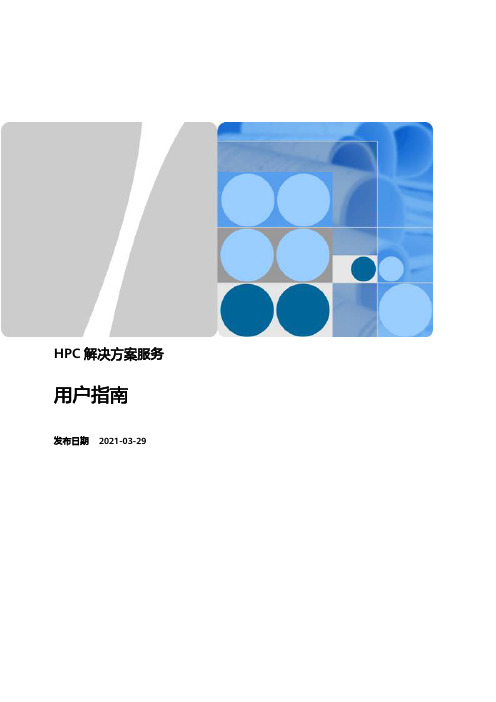
HPC解决方案服务用户指南发布日期2021-03-29目录1 产品介绍 (1)1.1 什么是HPC-S² (1)1.2 HPC-S²应用场景与使用限制 (3)1.3 HPC-S²与其他服务的关系 (3)2 快速入门 (5)2.1 概述 (5)2.2 方法一:购买高性能计算解决方案 (6)2.3 方法二:使用已有节点部署HPC集群 (10)3 用户指南 (13)3.1 查看部署进度 (13)3.1.1 查看集群创建进度 (13)3.1.2 查看已有节点部署集群的进度 (13)3.1.3 查看集群扩容的进度 (14)3.1.4 查看集群缩容的进度 (14)3.2 查看HPC集群 (14)3.2.1 查看集群详情页面 (14)3.2.2 查看集群的节点信息 (15)3.2.3 管理集群的共享存储信息 (15)3.3 集群管理 (15)3.3.1 集群扩容 (15)3.3.2 停止集群 (17)3.3.3 启动集群 (18)3.3.4 删除集群 (18)3.4 节点管理 (19)3.4.1 停止节点 (19)3.4.2 启动节点 (19)3.4.3 重启节点 (20)3.4.4 节点删除 (20)3.5 共享存储 (21)3.5.1 管理共享存储 (21)4 常见问题 (23)4.1 为什么集群被删除后还在计费? (23)4.2 在部署/创建集群过程中出现某个节点未加入集群或者不存在需要怎么办? (23)4.3 集群云服务器节点创建完成,但在部署过程中失败了能否修复? (23)4.4 集群创建任务提交失败,提示“Insufficient EIP quota”怎么办? (24)4.5 集群创建提交失败,提示集群配额不足怎么办? (24)4.6 集群的管理节点为运行状态,但是集群异常提示“master node cannot reached”怎么办? (24)5 修订记录 (25)1产品介绍1.1 什么是HPC-S²HPC解决方案服务高性能计算(High-performance computing,简称HPC)是一个计算机集群系统,通过管理节点对计算任务进行分解,交给不同的计算节点进行计算,以此来解决大型计算问题。
HP OneView 产品介绍说明书
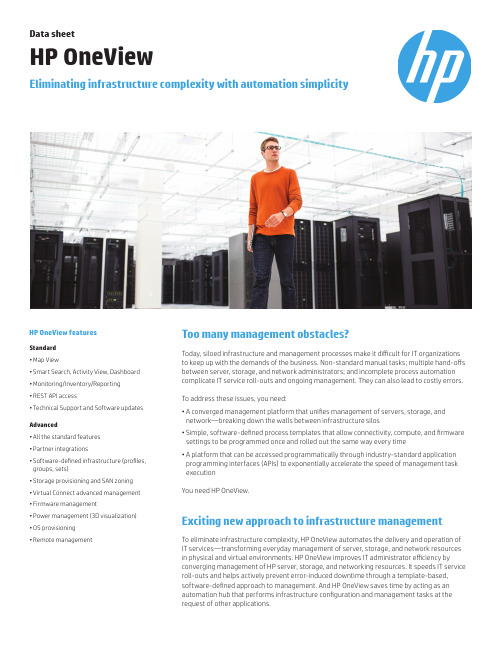
Too many management obstacles?Today, siloed infrastructure and management processes make it difficult for IT organizations to keep up with the demands of the business. Non-standard manual tasks; multiple hand-offs between server, storage, and network administrators; and incomplete process automation complicate IT service roll-outs and ongoing management. They can also lead to costly errors.To address these issues, you need:• A converged management platform that unifies management of servers, storage, and network—breaking down the walls between infrastructure silos • Simple, software-defined process templates that allow connectivity, compute, and firmware settings to be programmed once and rolled out the same way every time • A platform that can be accessed programmatically through industry-standard application programming interfaces (APIs) to exponentially accelerate the speed of management task execution You need HP OneView.Exciting new approach to infrastructure management To eliminate infrastructure complexity, HP OneView automates the delivery and operation ofIT services—transforming everyday management of server, storage, and network resourcesin physical and virtual environments. HP OneView improves IT administrator efficiency byconverging management of HP server, storage, and networking resources. It speeds IT serviceroll-outs and helps actively prevent error-induced downtime through a template-based,software-defined approach to management. And HP OneView saves time by acting as anautomation hub that performs infrastructure configuration and management tasks at therequest of other applications.HP OneView featuresStandard• Map View• Smart Search, Activity View, Dashboard• Monitoring/Inventory/Reporting• REST API access• Technical Support and Software updatesAdvanced• All the standard features• Partner integrations• Software-defined infrastructure (profiles,groups, sets)• Storage provisioning and SAN zoning• Virtual Connect advanced management• Firmware management• Power management (3D visualization)• OS provisioning• Remote management Data sheetHP OneViewEliminating infrastructure complexity with automation simplicity2HP OneView reduces OPEX and improves agility, so you can free-up resources to focus on new initiatives that will help grow your business. HP OneView interoperates closely with HP CloudSystem, HP Business Service Management, VMware® vCenter, and Microsoft® System Center. It helps lay the foundation for Infrastructure-as-a-Service delivery through the cloud solution of your choice.Transform the way you manage your IT infrastructure Converge your management experience You can use HP OneView to automate the deployment, update, and ongoing management of HP ConvergedSystem offerings and HP Converged Infrastructure components. The customizable HP OneView dashboard provides an easy-to-understand summary/status of servers, storage pools, and enclosures. Color-coded icons tell you which systems are functioning properly and which ones need help—whether you manage five systems or 500.• One platform manages HP ProLiant DL servers, HP BladeSystem, and HP 3PAR StoreServ storage.• Smart Search instantly finds what you are looking for without forcing you to search through long and complicated tree views.• 3D Power/Thermal Mapping provides intuitive power management.• Pre-configured reports help catalogue inventory and alerts, facilitating asset management and creation of internal status reports to IT and business leadership.• Email event notification alerts administrators of potential problems in real time.HP Operations Analytics for HP OneView collects and analyzes HP OneView data to pinpoint the root cause of system outages and performance problems. It also allows administrators to build a profile for a normal operating environment and identify trends indicative of future problems before they occur.New HP Virtualization Performance Viewer for HP OneView extends the value of HP OneView with capacity optimization so you can forecast and model future capacity needs.Figure 1. Converged infrastructure managementHP OneView is:• Converged —Manage across compute, storage,and networking and enjoy a 50 percent reductionin tools to learn, manage, deploy, and integrate.1• Software-defined —Capture best practiceknowledge in templates to guarantee thatinfrastructure is deployed and managed theright way every time.• Automated —Use HP OneView REST APIsto deploy a VMware vSphere cluster in justfive easy steps 2 and leverage HP OneViewas the infrastructure automation hub foryour enterprise.1 B ased on HP internal analysis, May 2014,comparing OneView 1.10 vs. the traditionalapproach to infrastructure managementrequiring eight tools.2 D etermined during HP internal testing inJanuary 2014, comparing HP OneView 1.05 withthe HP Insight Control for VMware vCenter Server v7.30 plugin vs. traditional HP management tools.Server Profile Templates Define configurations once, in minutes, and then provision or update the configuration many times—consistently and reliably with no repetitive tasks Driver & Firmware Update Device drivers and firmware update can be automated at scale with HP OneView. Profile templates used in combination with HP Software Update Tools enables staged (online) update of drivers and firmware Profile Mobility Flexibly migrate and recover workloads—new profile mobility supported across server platforms and generations Multi-Hop FCoE Support HP OneView provides a powerful multi-fabric strategy—from pure end to end FCoE, to hybrid FC/FCoE to pure end to end FC connections. Now supporting dual hop and multi-hop FCoE on supported configurations SAN health connection monitoring Proactive SAN Volume Attach Monitoring—Proactive alerts provided for data path failures and data path configuration issues Storage Snapshots and Clones Providing SAN volume snapshot & clone operations within HP OneView Virtual Connect—Quality of Services (QoS)Provides prioritization for designated networking traffic flows and guarantees certain level of performance through resource reservation VC Migration Enhancements Migration Wizard automates Virtual Connect Domain migration with a single push of the button—new enhancements to this capability including Gen9 support What’s new Compute Network StorageHP OneView Automation Hub Message bus + REST API provides a closed loop automation solution What has changed in the environment?What action needs to be taken?Out-of-the-box standard integrations - HP - VMware - Microsoft - Red Hat®- OpenStack®Storage Servers Networking 3Software-defined infrastructure management Software-defined management allows you to create templates that define infrastructure services. This way, you can deliver IT services in a fast, repeatable, and reliable manner at lower cost and with fewer errors.• Profiles and groups capture best-practices and policies for configuration of network uplinks and downlinks, storage volumes, blade enclosure and blade and rack mount server configurations and firmware baselines. You can create profiles and groups once, and then roll them out to as many enclosures, servers, and storage arrays as you like. Doing so increases productivity and guarantees compliance and consistency.• OneView visualizes the connections between infrastructure elements, so you can better understand the impact of hardware faults, performance bottlenecks, or other conditions on the surrounding infrastructure.• You can take advantage of intelligent configuration checking to make certain that changes to network or storage configurations don’t inadvertently disrupt production workloads.Automated platform An essential feature of the software-defined data center is automation—which becomes more powerful when numerous tasks from multiple tools are linked together using industry standards. HP OneView creates a closed-loop automation hub with consistent, industry-standard APIs; a uniform data model; and a subscription-based message bus. With HP OneView, you can automate deployment of multiple enclosures, blades, storage, and networking programmatically—using the industry-standard REST interface or your choice of PowerShell and Python language bindings. With HP OneView automation capabilities, you can:• Inform multiple management tools such as HP Operations Manager, Microsoft System Center or VMware vCenter Server or systems administrators of changes to the infrastructure managed by HP OneView • Quickly react to environmental changes by deploying or updating resources, updating asset management records, or automatically creating service tickets • Enable virtualization administrators to automate control of all HP resources—without having detailed knowledge of each device—via integration with VMware vCenter and VMware vCenter Operations and Microsoft System Center • Automate power and location discovery 3 T he number of steps was determined byHP internal testing in January 2014, comparingHP OneView 1.05 with the HP Insight Controlfor VMware vCenter Server v7.30 plugin vs.traditional HP management tools.4 B ased on HP internal testing in May 2014,comparing HP OneView 1.10 vs. traditionalmanagement tools to deploy 32 server clusterson HP ProLiant blades, 3PAR 7200 storagearrays, and Brocade switches.5 B ased on HP internal testing in August 2013,comparing HP OneView 1.0 vs. traditionalHP management tools, each deploying 16 servers.The test was to configure the networks,enclosure, template, and profiles. HP OneViewtakes 14 minutes of an admin’s time vs. traditionalHP management tools taking 170 minutes of anadmin’s time.6 B ased on internal estimates made byHP for the standard time to configure anHP ConvergedSystem 300 for Virtualization.7 B ased on HP internal testing of HP OneView 1.0 vs.manual operations, as of September 2013. WithHP OneView, it takes 30 seconds of a user’stime to add a network vs. 12 minutes withmanual operations.8“HP OneView Expected to Play Critical Role inDifferentiating HP ConvergedSystem Sharks,”IDC, March 2014.“This people-centric approach to unifying and automating the full spectrum of HP systems administration capabilities delivers significant productivity benefits across IT administration teams, while improving business agility.”– IDC 8Figure 2. HP OneView is an intelligent automation hub Proof by the numbersIt’s one thing to claim excellence. It’s another toprove it with verifiable facts and figures.• Five easy steps to deploy a VMware vSpherecluster 3• Ability to create clusters in hours instead ofthe days required with current server, SAN, andstorage management tools 4• 96 percent reduction in server configurationtime 5• 20 minutes to configure a newHP ConvergedSystem 6• Four commands to access all HP OneViewtelemetry and control functions• 24X faster to change network configurations 7Rate this documentShare with colleagues Sign up for updates /go/getupdated Why HP for converging your IT?Delivering systems that are purpose-built by design Uniting market-leading HP Converged Infrastructure with decades of experience in solution design, HP delivers the ConvergedSystem portfolio—offering a purpose-built system that dramatically simplifies your IT. There’s no need to build your own systems, because HP has done all the pre-engineering, validations, and testing for you—saving a considerable amount of your IT administrators’ time. Through quick deployment, automated management with HP OneView, and system-level support, your IT staff can be freed up to innovate. With HP OneView built into your HP ConvergedSystem, you can:• Simplify management with one consistent infrastructure management platform that replacesseveral tools, and includes unified physical and virtual management through VMware vCenteror Microsoft System Center• Free up your IT staff’s time by automating everyday tasks using software-defined templatesto create resource profiles and groups once, and then roll them out to hundreds of enclosuresand systems in minutes• Deploy complete VMware vSphere or Hyper-V clusters in minutesWith HP ConvergedSystem, you don’t get disparate technologies from different vendors boltedtogether and called “converged.” Instead, you receive components designed from the start forconvergence, coupled with integrated OneView management and workload optimization basedon decades of expertise. The result—a single holistic computing ecosystem.Get the support you need with comprehensive HP servicesYou can count on smooth operations with HP by your side. We offer a range of support servicesto deliver the precise level of assistance you need.• Three-year, 24x7 HP Technical Support is included in the purchase of OneView software. Youcan extend this coverage to four or five years to match your hardware support coverage andmake sure your solution is completely supported.• HP Proactive Care Service offers access to enhanced call center support for your HP ProLiantBladeSystem servers running HP OneView. HP Proactive Care provides a personalized andsimplified support experience.• HP Education Services can help familiarize your staff with HP OneView.• HP Installation and Data Migration Services are available to ease your transition toHP OneView, and allow you to plan your data migration with expert assistance.How do I get started?• Explore HP OneView demos• Contact your HP representative or authorized channel partner today for a live demo• Download the free 60-day trialLearn more at /go/oneviewGain the skills you need with ExpertOne trainingand certification from HP. With HP ProLianttraining, you will accelerate your technologytransition, improve operational performance, andget the best return on your HP investment. Ourtraining is available when and where you needit, through flexible delivery options and a globaltraining capability. /learn/proliantCustomize your IT lifecycle management, fromacquisition of new IT, management of existingassets, and removal of unneeded equipment. /go/hpfinancialservices © Copyright 2013–2015 Hewlett-Packard Development Company, L.P. The information contained herein is subject to change without notice. The only warranties for HP products and services are set forth in the express warranty statements accompanying such products and services. Nothing herein should be construed as constituting an additional warranty. HP shall not be liable for technical or editorial errors or omissions contained herein.Microsoft is a trademark of the Microsoft group of companies. Red Hat is a registered trademark of Red Hat, Inc. in the United States and other countries. VMware is a registered trademark or trademark of VMware, Inc. in the United States and/or other jurisdictions. The OpenStack word mark and the Square O Design, together or apart, are trademarks or registered trademarks of OpenStack Foundation in the United States and other countries, and are used with the OpenStack Foundation’s permission.4AA4-6214ENW, June 2015, Rev. 6。
惠普云测试中心咨询和建设解决方案

功能测试 性能测试 环境监控
可靠性 缺陷预测
测试方案/案例设计师 测试脚本开发人员测试步骤设计人员
自动化测试
质量跟踪
缺陷 分析 技术
24
测试 执行 技术
测试执行人员
基于Quality Center集成测试管理平台
测试需求管理
• • • 对需求进行业务过程化管理 基于产品潜在风险作测试分析 清晰化用户验收标准 • • • •
管理过程
配置管理
度量管理
支持过程
16
案例和脚本配置 管理技术
6sigma与KPI
CMMI/ISO9000/TMN
组织度量数据库
测试环境管理流程
17
主题
• • •
云测试中心挑战 惠普云测试中心方法论 惠普云测试中心解决方案
•
• • •
ቤተ መጻሕፍቲ ባይዱ
惠普T-COE咨询与建设服务
惠普优势 成功案例 服务预算
离线测试服务模式
TCOE的咨询和建设服务过程
测试的定位
•业务环境 •服务对象 •服务目标 •服务价值
可行性分析
•能力差距 •方法差距 •发展规划
管理体系建设
• 体系框架设计 • 管理和技术标 准设计 • 资源结构设计 • 支撑平台的设 计
能力提升
• 人员培养 • 方法试点 • 方法优化 • 能力评估 • 持续改进
目标:帮助客户梳理出符合其发展战略的测试方针和管理体系标准
• • •
测试中心愿景和目标分析,测试业务发展的规划服务; 基于HP T-CoE方法论的测试管理体系的咨询服务; 必要的测试业务创新所需的测试能力提升服务,包含:业务测试、功能测试、性能测试、性能优化、 性能建模、安全测试、测试环境管理、云测试技术、测试项目管理等技术标准的设计和培训活动;
HP X24c模型维护与服务指南说明书

Maintenance and Service GuideX24c modelSUMMARYThis guide provides information about spare parts, removal and replacement of parts, diagnostic tests, problem troubleshooting, and more.© Copyright 2020 HP Development Company, L.P.AMD is a trademark of Advanced Micro Devices, Inc. Bluetooth is a trademark owned by its proprietor and used by HP Inc. under license. NVIDIA is a trademark and/or registered trademark of NVIDIA Corporation in the U.S. and other countries. USB Type-C and USB-C are registered trademarks of USB Implementers Forum. DisplayPort and the DisplayPort logo are trademarks owned by the Video Electronics Standards Association (VESA) in the United States and other countries.The information contained herein is subject to change without notice. The only warranties for HP products and services are set forth in the express warranty statements accompanying such products and services. Nothing herein should be construed as constituting an additional warranty. HP shall not be liable for technical or editorial errors or omissions contained herein.First Edition: April 2021Document Part Number: L89666-X24C-MSG-V1Assembly part number: L89666-001Table of Contents1 Getting started (1)Important safety information (1)Important service information and precautions (1)RoHS (2002/95/EC) requirements (2)General descriptions (2)Firmware updates (2)Before returning the repaired product to the customer (2)2 Monitor features (3)Features (3)Front components (4)Rear components (5)Locating the serial number and product number (6)3 Illustrated parts catalog (7)How to order parts (8)4 Removal and replacement procedures (9)Preparation for disassembly (9)Power board ........................................................................................................................................ ..12Connector repair .................................................................................................................................. ..13 Audio connector M1 .................................................................................................................. ..14HDMI connector J2 ................................................................................................................... ..14DP connector J3 ....................................................................................................................... ..15 Function test (17)Function test (17)Support and troubleshooting ............................................................................................................... ..17Index .................................................................................................................................................... ..19iii11 Getting startedRead this chapter to learn about safety information and where to find additional HP resources.Important safety informationCarefully read the cautions and notes within this document to minimize the risk of personal injury to service personnel. The cautions and notes are not exhaustive. Proper service methods are important to the safe, reliable operation of equipment. Improper service methods can damage equipment.The service procedures recommended and described in this service manual provide effective methods of performing service operations. Service engineers should have prior repair knowledge and experience as well as appropriate training for the product before performing service procedures.●Be sure your working environment is dry and clean and meets all government safety requirements. ●Be sure that other persons are safe while you are servicing the product. ●Do not perform any action that can cause a hazard to the customer or make the product unsafe. ●Use proper safety devices to ensure your personal safety. ●Always use approved tools and test equipment for servicing. ●Never assume the product’s power is disconnected from the main power supply. Check that it is disconnected before opening the product’s cabinet. ●Modules containing electrical components are sensitive to electrostatic discharge (ESD). Follow ESD safety procedures while handling these parts. ●Some products contain more than one battery. Do not disassemble or expose a battery to high temperatures, such as throwing into fire, or the battery may explode. ● Refer to government requirements for battery recycling or disposal.This information provides general service information for the monitor. Adherence to theprocedures and precautions is essential for proper service.IMPORTANT: Only trained service personnel who are familiar with this HP product should perform service or maintenance for it. Before performing any service or maintenance, personnel must read the important safety information.IMPORTANT: You must disconnect the power cord from the power source before opening the monitor to prevent component damage.Important service information and precautions●Repair must be performed by professional service technicians in a repair center. End users should not perform these procedures. ●Please note during servicing that the primary side is the high voltage area. ●This monitor meets ROHS requirements. Be sure to use lead-free solder wire when soldering. ●If you must change a capacitor, be sure to match the polarity as printed on the PCB. ●If you must replace a capacitor, make sure the specification and part number match the BOM and location.●If you must replace a capacitor, insert new parts carefully to avoid a short circuit caused by thenear pin.●Do not get the board wet. Water and moisture can cause a short circuit that causesmalfunctions.●To avoid damage, be sure to use lead-free solder.●When soldering, work quickly to avoid overheating the circuit board.●Keep the soldering iron tip clean and well tinned when replacing parts.●After repair, perform a close inspection of the circuit board to confirm it is in good condition.●After repair, perform a function test to confirm the power supply is working properly.ERP Lot5 requirement1. A professional repairer must have the technical competence to repair electronic displays andcomply with the applicable regulations for repairers of electrical equipment in the Member Stateswhere the repairer operates. Reference to an official registration system as professional repairer,where such a system exists in the Member States, shall be accepted as proof of compliance.2. A professional repairer must have insurance that covers liabilities resulting from repairs,regardless of whether required by the Member State.RoHS (2002/95/EC) requirementsApplied to all countries that require RoHS.The RoHS (Restriction of Hazardous Substance in Electrical and Electronic Equipment Directive) is alegal requirement by the EU (European Union) for the global electronics industry sold in the EU andother countries. Any electrical and electronics products launched in the market after June 2006 shouldmeet this RoHS requirement. Products launched in the market before June 2006 are not required to becompliant with RoHS parts. If the original parts are not RoHS complaint, the replacement parts can benon-ROHS complaint. If the original parts are RoHS compliant, the replacement parts MUST be RoHScomplaint.If product service or maintenance requires replacing parts, confirm the RoHS requirement beforereplacement.General descriptionsThis manual contains general information. There are two levels of service:Level 1: Cosmetic/appearance/alignment serviceLevel 2: Circuit board or standard parts replacementFirmware updatesFirmware updates for the monitor are available at . If no firmware is posted, the monitordoes not need a firmware update.Before returning the repaired product to the customer Perform an AC leakage current check on exposed metallic parts to be sure the product is safe tooperate without the potential of electrical shock. Do not use a line isolation transformer during thischeck.Measurements that are not within specified limits present a possible shock hazard. You must check andrepair the product before returning it to the customer.232 Monitor featuresThis chapter provides an overview of the monitor’s features.FeaturesDepending on the model, your monitor might include the following features:● 59.94 cm (23.6-inch) diagonal viewable screen area with 1920 x 1080 resolution, plus full-screen support for lower resolutions; includes custom scaling for maximum image size while preserving original aspect ratio● Anti-Glare panel with an LED backlight● Wide viewing angle to allow viewing from a sitting or standing position, or when moving from side to side● Tilt capability● Swivel and height adjustment capabilities● Removable stand for flexible monitor head mounting solutions● Display Port video input● High-Definition Multimedia Interface● Audio headphone● Plug-and-play capability if supported by your operating system● Security cable slot provision on rear of monitor for optional security cable● On-Screen Display (OSD) adjustments in several languages for easy setup and screenoptimization● High-Bandwidth Digital Content Protection (HDCP) copy protection on all digital inputs●Energy saver feature to meet requirements for reduced power consumptionNOTE: For safety and regulatory information, refer to the Product Notices provided in yourdocumentation kit. To access the latest user guides or manuals for your product, go to/support and follow the instructions to find your product. Then select Manuals .4Front componentsTo identify the components on the front of the monitor, use this illustration and table. 123456ControlDescription 1Menu button Press to open the OSD menu, select a menu item from the OSD, or close the OSD menu.2-4Function buttonsWhen the OSD menu is open, press the buttons to navigate through the menu. The function light icons indicate the default button functions. For a description of these functions, see Using the function buttons on page 14.You can reassign the function buttons to quickly select the most commonly used operations. See Reassigning the function buttons on page 14.5Power Turns the monitor on or off.6Power light White: The monitor is on.Amber: The monitor is in standby mode.5Rear componentsTo identify the components on the rear of the monitor, use this illustration and table. 1234ComponentDescription 1Power connector Connects the power cable to the monitor 2HDMI connector Connects the HDMI cable to the monitor 3DisplayPort connectorConnects the DisplayPort cable to the monitor 4Audio-out (headphone)jack Connects headphones to the monitor.CAUTION: To reduce the risk of personal injury, adjust the volume before using headphones or earbuds. For additional safety information, see the Product Notices provided in your documentation kit.Locating the serial number and product numberThe SPEC label (1) and Barcode label (2) are located on the rear of the monitor. The serial number and product number are located on a Safety label. You may need these numbers when contacting HP about the monitor model.For worldwide models (except India): LabelFor India:label673 Illustrated parts catalogTo identify the monitor major components, use this illustration and table.How to order partsThe HP authorized repair center can purchase the power board from HP.Power boardDescription HP spare part number Manufacturer part numberPSU X24c 21204-00925-S01M84714-00121204-00925 Capacitors and connectors are available for purchase from the following EU distributors:Digi-Key: Capacitors by distributorComponent description Location ComponentdistributorDistributor part numberEC_470uF_25V_10*13C811、C817 Digi-Key399-6656-1-NDEC_470uF_25V_10*13 RS- Component 862-3175 Connectors by manufacturerComponent description LocationidentifierComponentdistributorDistributer part numberDisplayPort P105Digi-Key670-2430-NDHDMI P111Digi-Key1175-2000-1-2-30-00-BK-TR-ND Audio P602Digi-KeyCP1-3525NG-NDNOTE: The connector may need to be modified to meet functionality, regulatory and safetyrequirements if it is not an exact match.You can purchase cables from the HP part store at https:///Search.aspx.NOTE: HP continually improves and changes product parts. For complete and current informationabout supported parts for your computer, go to , select your country or region,and then follow the on-screen instructions.894 Removal and replacement proceduresAdherence to these procedures and precautions is essential for proper service.Preparation for disassemblyUse this information to properly prepare to disassemble and reassemble the monitor.1) Read the “Important safety information” and “Important service information and precautions”sections in the “Getting started” chapter of this guide. 2) Clean the room for disassembly. 3) Identify the disassembly area.4) Check the position that the monitors are to be placed along with the number of monitors. Prepare thearea for material flow according to the disassembly layout. 5) Be sure to have the following equipment and materials:∙ Press fixture ∙ Working table ∙ Screwdriver ∙ Knife ∙ Gloves ∙ Cleaning cloth ∙ ESD protection ∙Scraper bar in the following dimensions:▲ Prepare the monitor for disassembly.1) Rotate the screw from counterclockwise to remove base102) Disassembly VESA cover by hexagon keys, turn the four screws clockwise to remove the arm fromthe display head.3) Use knife to sparated the rear cover from the MNT head through the tear down slots which on thebottom side.4) a.Remove the acetate tape (red frame)/unplug the backlight (green frame), remove the aluminumfoil (yellow frame) to release wire and the shielding case.b. Remove screws(red circles) and remove shielding(need to pull-out the wires first).115) a.Release screw from shielding case bottom side.b. Remove Main board from shielding case6) Remove the screws*11 which around bezel, then remove bezel from panel rear side.7) a.Remove screw from red portion.b. Release screws from mylars.c. Remove screws fromM/B(yellow)&P/B(red).12Power boardThe power board part number is 21204-01047. Before removing the power board, follow these steps: ▲ Prepare the monitor for disassembly. Remove the power board:1) The HP X24c power board connector position is as follows:132) Locate the part number location on the board.Connector repairThis procedure includes HDMI, DisplayPort and audio connectors. The connectors are on the main board (board part number 60104-09513). The connectors identifiers are as follows:Connector LocationHDMI P111 DisplayPort P105 AudioP60214Before repairing connectors, follow these steps:▲ Prepare the monitor for disassembly. See Preparation for disassembly on page 9.Audio connector P602Repair the audio connector:1) Use a hot air gun to melt the solder on the pins. Pin solder with soldering iron and absorber. Youcan gently push down with the soldering iron once everything is molten to move the P602 out of the through holes.2) Lift the P602 connector from the circuit board.3) Place the new component on the circuit board. Be sure that it matches the footprint. 4) Solder the new component.HDMI connector P111Repair the HDMI connector:1)Use a soldering iron and a de-soldering pump to remove as much solder as possible from the pin.152) Use a hot air gun to melt the solder on the pins.3) Lift the P111 connector from the circuit board.4) Place the new component on the circuit board. Be sure that it matches the footprint. 5) Solder the new component.DP connector P105Repair the DP connector:1) Use a soldering iron and a de-soldering pump to remove as much solder as possible from the pin.2)Use a hot air gun to melt the solder on the pins.3) Lift the P105 connector from the circuit board.4) Place the new component on the circuit board. Be sure that it matches the footprint.5) Solder the new component.1617Function testAfter repair, be sure to confirm that all functions are working.Support and troubleshootingThe following table lists possible problems, the possible cause or each problem, and the recommended solutions.Table 4-1: Function test Test item Operating descriptionTool usedHDMI test Confirm whether image displays and sound plays correctly on the monitor.Computer or DVD player DP test Confirm whether image displays and sound plays correctly on the monitor.Computer or DVD playerAudio testChange volume and balance to confirm whether volume is smooth and loud enough.Speaker Table 4-2: Solving common problems Problem Possible cause Solution Screen is blank or video is flashing. Power cord is disconnected.Connect the power cord.Monitor is off.Power the power button. NOTE: If pressing the Power button has noeffect, press and hold the power button for 10 seconds to disable the Power button lockout feature.Video cable is improperly connected. Connect the video cable properly.System is in Sleep mode.Press any key on the keyboard or move the mouse to exit Sleep mode. Video card is incompatible.Open the OSD menu and select the Input Control menu. Set Auto-Switch Input to Off and manually select the inputImage appears blurred,indistinct, or tooBrightness is too low. Open the OSD menu and select Brightness toadjust the brightness scaledark. asneeded.Check Video Cable is displayed on screen. Monitor video cable is disconnected. Connect the appropriatevideo signal cablebetween the computer andmonitor. Be sure that thecomputer power is offwhile you connect thevideo cable.Input Signal Out of Range is displayed on screen. Video resolution and/or refresh rate are sethigher than what the monitor supports.Change the settings to asupported setting.The monitor is off, but it did not seem to enter into Sleep mode. The monitor’s power saving control is disabled.Open the OSD menu andselect Power Control >Auto-Sleep Mode and setauto-sleep to On.On-Screen Menus are Locked is displayed. The monitor’s OSD lock function is enabled. Press and hold the Menubutton on the front bezel to10 seconds to disable theOSD lockout function.Power Button is Locked is Displayed The monitor’s power button is locked. Press and hold the powerbutton for 10 seconds todisable the power buttonlock function.1819Indexcomponents front, 4 rear, 5connector repair, 13 features, 3firmware updates, 2 front components, 4 function test, 17HDMI connector location, 14 how to order parts, 8 illustrated parts catalog, 7 parts, 8power board, 12precautions, 1preparation for disassembly, 9 rear components, 5 removalpower board, 12removal and replacement procedures, 9 RoHS (2002/95/EC) requirements, 2 safety information, 1 service information, 1 spare parts, 9support and troubleshooting, 17 troubleshooting, 17DP connector location, 15。
2022-2023年BIM工程师《BIM工程师》考前冲刺卷②(答案解析24)
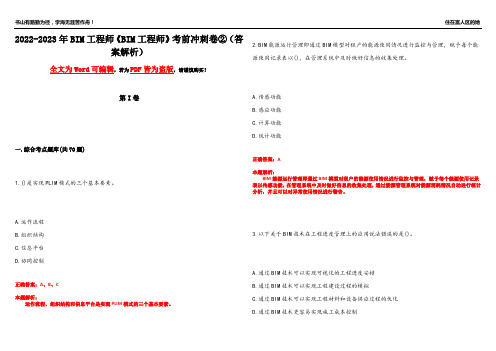
2022-2023年BIM工程师《BIM工程师》考前冲刺卷②(答案解析)全文为Word可编辑,若为PDF皆为盗版,请谨慎购买!第I卷一.综合考点题库(共70题)1.()是实现PLIM模式的三个基本要素。
A.运作流程B.组织结构C.信息平台D.协同控制正确答案:A、B、C本题解析:运作流程、组织结构和信息平台是实现PLIM模式的三个基本要素。
2.BIM能源运行管理即通过BIM模型对租户的能源使用情况进行监控与管理,赋予每个能源使用记录表以(),在管理系统中及时做好信息的收集处理。
A.传感功能B.感应功能C.计算功能D.统计功能正确答案:A本题解析:BIM能源运行管理即通过BIM模型对租户的能源使用情况进行监控与管理,赋予每个能源使用记录表以传感功能,在管理系统中及时做好信息的收集处理,通过能源管理系统对能源消耗情况自动进行统计分析,并且可以对异常使用情况进行警告。
3.以下关于BIM技术在工程进度管理上的应用说法错误的是()。
A.通过BIM技术可以实现可视化的工程进度安排B.通过BIM技术可以实现工程建设过程的模拟C.通过BIM技术可以实现工程材料和设备供应过程的优化D.通过BIM技术更容易实现施工成本控制正确答案:D本题解析:D项属于BIM在施工成本管理上的应用。
4.能耗管理是运维与设施管理的主要内容之一,其由( )功能组成。
A.数据采集B.数据处理C.数据发送D.数据分析正确答案:A、B、C本题解析:能耗管理主要由数据采集、处理和发送等功能组成。
5.导航盘中不包含的操作命令是()。
A.缩放B.回放C.平移D.平铺正确答案:D本题解析:暂无解析6.创建建筑柱,选项栏设置为F1,深度设置为未连接,输入3000数值,创建该结构柱之后属性栏显示()。
A.底部标高为“F1”,底部偏移为“0”,顶部标高为“F1”,顶部偏移为“3000”B.底部标高为“F1”,底部偏移为“-3000”,顶部标高为“F1”,顶部偏移为“0”C.底部标高为“F1”,底部偏移为“3000”,顶部标高为“F1”,顶部偏移为“0”D.底部标高为“F1”,底部偏移为“-3000”,顶部标高为“F1”,顶部偏移为“3000”正确答案:B本题解析:题目考查柱的绘制方式是否掌握。
HP Operations Analytics 2.31软件系统要求与规模指南说明书

HP Operations AnalyticsSoftware Version: 2.31System Requirements and Sizing GuideDocument Release Date: April 2016Software Release Date: September 2015Legal NoticesWarrantyThe only warranties for HP products and services are set forth in the express warranty statements accompanying such products and services. Nothing herein should be construed as constituting an additional warranty. HP shall not be liable for technical or editorial errors or omissions contained herein.The information contained herein is subject to change without notice.Restricted Rights LegendConfidential computer software. Valid license from HP required for possession, use or copying. Consistent with FAR 12.211 and 12.212, Commercial Computer Software, Computer Software Documentation, and Technical Data for Commercial Items are licensed to the U.S. Government under vendor's standard commercial license.Copyright Notice© Copyright 2013-2015 Hewlett-Packard Development Company, L.P.Trademark NoticesMicrosoft and Windows are trademarks of the Microsoft group of companies.Oracle and Java are registered trademarks of Oracle and/or its affiliates.UNIX® is a registered trademark of The Open Group.Documentation UpdatesThe title page of this document contains the following identifying information:∙Software Version number, which indicates the software version.∙Document Release Date, which changes each time the document is updated.∙Software Release Date, which indicates the release date of this version of the software.To check for recent updates or to verify that you are using the most recent edition of a document, go to:https:///group/softwaresupport/search-result?keyword=This site requires an HP Passport account. If you do not have one, click the Create an account button on the HP Passport Sign in page. SupportVisit the HP Software Support Online web site at: https://This web site provides contact information and details about the products, services, and support that HP Software offers.HP Software Support provides customer self-solve capabilities. It provides a fast and efficient way to access interactive technical support tools needed to manage your business. As a valued support customer, you can benefit by using the support web site to:∙Search for knowledge documents of interest∙Submit and track support cases and enhancement requests∙Download software patches∙Manage support contracts∙Look up HP support contacts∙Review information about available services∙Enter into discussions with other software customers∙Research and register for software trainingMost of the support areas require that you register as an HP Passport user and sign in. Many also require a support contract. To register for an HP Passport ID, go to https:// and click Registe r.To find more information about access levels, go to: https:///web/softwaresupport/access-levelsContentsContents (3)Chapter 1: System Requirements (4)Hardware (4)Operating System (4)Databases (4)Application Servers and Web Servers (4)ArcSight Logger (4)Java (5)Web Browsers (5)General Web Browser Requirements (5)Languages (5)Internationalization Variances (5)Virtualization Products (5)HP Software Integrations (5)Chapter 2: Sizing Guide (7)Server Sizing (7)HP Operations Analytics Components (7)HP ArcSight Logger components (7)HP Vertica (8)Chapter 1:System RequirementsThis section provides information about the supported hardware and software that arerequired in order to successfully install and run HP Operations Analytics. HardwareCPU cores must be 2.9 GHZ or higherTip: As Operations Analytics performance depends on processor speed, it is recommended to get the fastest possible processor speed to ensure proper performance.Screen Resolutions:Big: 1920x1080Small: 1366x768Recommended: color palette setting of 32,000 colorsOperating SystemVM Installations: HP Operations Analytics Server and Collector Appliances install and run on CentOS 6.5. Operations Analytics requires a 64-bit operating system.Server and Collector Installations: HP Operations Analytics Servers and HP Operations Collector hosts install and run on CentOS 6.x (6.5 certified), RHEL 6.x (6.5 certified), and Oracle Linux 6.x (6.5 certified). Operations Analytics requires a 64-bit operating system. DatabasesHP Operations Analytics supports HP Vertica 7.1.1-0. You will need to deploy and configurea Vertica database for use by Operations Analytics. See HP Vertica Analytics PlatformVersion 7.1.x Documentation for more information.An HP Vertica node is a hardware (physical) or software (virtual) host configured to run an instance of HP Vertica. HP Vertica does not perform as fast in a virtualized environment as it does in a bare-metal environment (a physical server) . This happens primarily because of the overhead and resource constraints imposed by the virtualization software . HP Operations Analytics recommends using bare-metal environments wherever possible to achieve the best performance.Application Servers and Web ServersHP Operations Analytics deploys and uses JBoss Application Server 7.2.0. It does not need to be deployed on a separate web server.ArcSight LoggerHP Operations Analytics deploys and uses HP ArcSight Logger. Versions 5.5 and 6.0 are supported. See the ArcSight Logger 6.0 Administration Guide and the ArcSight Logger 6.0 Installation Guide for more information.JavaHP Operations Analytics deploys and uses Java SE Development Kit 7 (OpenJDK 1.7.0_65). Web BrowsersOne of the following supported web browsers is required to access the HP OperationsAnalytics console:∙Microsoft Internet Explorer 10 and 11∙Google Chrome (latest version)∙Mozilla Firefox 38 ESRGeneral Web Browser RequirementsAssuming that your browser is open to full screen for optimal viewing, the supported client display resolutions are as follows:∙1366x768∙1920x 1080LanguagesHP Operations Analytics 2.31 will run in browsers whose interface is in any language. It displays in English only. HP Operations Analytics 2.31 is not fully localized. However it does support the data collection host and the Operations Analytics console in the local time zone. Internationalization VariancesHP Operations Analytics 2.31 will run in all locales as stated in this document with thefollowing known variance:•Non-English data input is not supported.Virtualization ProductsThe HP Operations Analytics software virtual appliance supports the following VMwareplatform products:∙VMware ESX/ESXi 5.5, 5.0, 4.1∙VMware vCenter Server 5.5, 5.0, 4.1Note: For non-appliance (both server and collector installations), Operations Analytics is agnostic as to VMware platform products and versions. The operating system version is the important factor for non-appliance installations.HP Software IntegrationsInformation about HP software that integrates with HP Operations Analytics can be found on the HP Software Support website.See Software Solutions NowFor this release, Operations Analytics supports Splunk version 5.0.2+Chapter 2:Sizing GuideServer SizingUse the sizing information in this section for Operations Analytics VM installations as well as installations on servers.HP Operations Analytics ComponentsTable 1 shows the HP Operations Analytics recommended resource requirements forgathering metrics (structured) data, based on the number of nodes being monitored.For every additional 250 GB of log file (unstructured data) volume per day, HP Operations Analytics requires one additional collector host (8 CPU, 16GB RAM, 200 GB HDD).Each additional Operations Analtyics Collector host can process up to 250 GB per day, regardless of the source.Table 1: Hardware and Software ConfigurationHP ArcSight Logger componentsFor every 250 GB of log file volume per day, add 1 additional HP ArcSight Logger (4 CPU, 12 GB RAM, 850 GB for log data storage). This information assumes that Logger is configured to forward CEF Messages to Operations Analytics. See the Configuring Logger to Forward CEF Messages to Operations Analytics of the Operations Analytics Configuration Guide for more information.Note: This information relates to a limitation of the Operations Analytics Collector host: One Operations Analytics Collector host per Logger per 250 GB of required data storage.The above guidelines for collector disk size are suitable for most cases. In some extreme circumstances, there might be a need to shorten the retention policy for data files in thecoll ector’s archive folder. To do this, increase the clean up frequency using the instructions in the Managing Collected Data File Usage with Existing Delete Policies section of the Operations Analytics Configuration Guide. If the combined data input rate for a collector exceeds 250 GB per day, add more collectors to handle the collection load.HP VerticaThe first three Vertica nodes support 3TB of daily data. Add one Vertica node for each additional 1TB of daily data (for the HP Operations Analytics default 3-months retention period).Sockets Note: HPE has determined that Vertica runs optimally on two sockets. HPE has not certified Vertica to run on servers with more than two sockets. If the server you are using for Vertica has more than two sockets, you should disable the additional sockets. See the HPE Vertica Hardware Planning Guide for detailed information.HA Note: There is no product-specific mechanism for High Availability (HA) nor Disaster Recovery (DR) of Operations Analytics hosts. To implement DR for Operations Analytics Server and Collector hosts, you must rely on mechanisms available in your underlying IT architecture such as VMware High Availability, server clustering, or other application-agnostic technologies. You should implement these DR methods for both Operations Analytics Collector hosts and Operations Analytics Server hosts, as a failure of one host can affect the product as a whole. Multiple Operations Analytics Server hosts can be load balanced and accessed through virtual IP addresses to optimize performance. For your Database supporting Operations Analytics, Vertica offers K-Safety functions for fault tolerance, and offers recovery and replication options for HA and DR. Operations Analytics should be connected to Vertica using a Virtual IP (IPVS) and will use native connection load balancing if you have enabled it using the following command: /opt/vertica/bin/vsql -U dbadmin -c "SELECT SET_LOAD_BALANCE_POLICY('ROUNDROBIN');"These links might be helpful:∙Designing for K-Safety∙Best Practices for Disaster Recovery∙Connection Load Balancing Using IPVS。
HP运维管理解决方案 - 监控BSM

Universal CMDB
①监视:
基于用户体验的业务监视
3
2009年8月14日星期五
HP BSM全面端对端的业务监控
用户
New York
Internet/Intranet 防火墙
本地网
User front-end
Web, Citrix etc.
SAP, Siebel, J2EE, Net etc.
业务成果
战略
应用
质量管理 业务服务管理
运营
服务自动化 IT服务管理
项目与组合管理 中心
质量中心
业务可用性 中心 运营 中心 网络管理 中心
数据中心 自动化 中心 客户端自动 化中心
性能中心 SOA中心 应用安全中心
服务管理 中心
CTO 办公室
2 2009年8月14日 星期五
SAP, Oracle, SOA, J2EE, .Net
Discovery Manager Lab 2
Windows 2000 Apache
tcp 8080
14
2009年8月14日星期五
惠普监管平台部署架构及建议
全方位多层次的监控方法
BPM@Internal Diagnostics Probe App Server DB Server
Web Server Load Balancer
9
2009年8月14日星期五
J2EE/.NET/ERP/CRM问题诊断
深入应用服务器内部诊断性能问题
End-to-End Transaction Response time
Web Server time
•Servlet
time •Method time
HPC项目在线运维服务方案
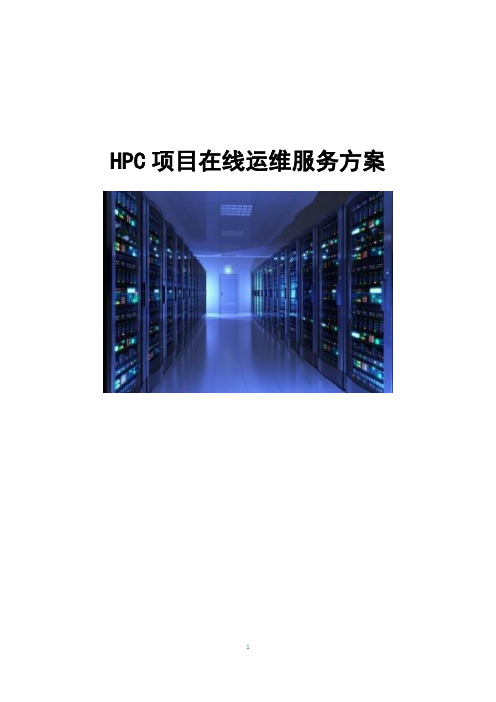
HPC项目在线运维服务方案目录1 曙光EasyOP易运维在线运维平台 (3)1.1 简介 (3)1.2 目标客户 (3)1.3 平台意义 (3)1.3.1 目标 (3)1.3.2 意义 (3)1.4 特点 (5)1.4.1 所见即所得 (5)1.4.2 多途径交互 (5)1.4.3 全覆盖监控 (6)1.4.4 定制化告警 (7)1.4.5 集群性能状态 (7)1.4.6 全周期管理 (8)1.4.7 专家支持 (9)1.4.8 知识分享 (9)1.5 HPC全覆盖运维服务 (10)1.1.1项目建设咨询 (10)1.1.2设备选型建议 (10)1.1.3产线交付服务 (10)1.1.4售中部署服务 (10)1.1.5应用环境调优 (10)1.1.6在线运维支持 (11)1.1.7售后技术支持 (11)1.6 使用介绍 (12)1.6.1 服务功能简介 (12)1.6.2 服务内容 (12)1.6.3 反馈方式 (14)1.6.4 报表统计 (17)1.6.5 人员配置 (17)2 相关资质证明文件 (18)2.1 在线运维平台服务所在机房三级等保证明 (18)2.2 在线运维平台软件著作权证明 (19)2.在线运维服务体系简介 (20)3.平台服务方案 (21)3.1在线巡检服务 (21)3.2机房巡检服务 (22)3.3运维托管服务 (22)3.4在线运维工作流程 (23)3.4.1 EasyOP发起流程 (23)3.4.2客户发起运维流程 (24)3.5在线运维支持团队 (26)4.系统运维服务承诺 (29)曙光EasyOP易运维在线运维平台1.1简介EasyOP易运维,Easy Operation的简称,是公司针对高性能计算集群推出的专业化监控运维平台,提供HPC在线7*24小时全生命周期SAAS级服务。
1.2目标客户HPC运维工程师,HPC管理员,集群管理者,数据中心管理者,超算中心决策者等相关HPC、超算中心及IDC管理和决策人员。
- 1、下载文档前请自行甄别文档内容的完整性,平台不提供额外的编辑、内容补充、找答案等附加服务。
- 2、"仅部分预览"的文档,不可在线预览部分如存在完整性等问题,可反馈申请退款(可完整预览的文档不适用该条件!)。
- 3、如文档侵犯您的权益,请联系客服反馈,我们会尽快为您处理(人工客服工作时间:9:00-18:30)。
了解
战略、规划和治理
项目与产品组合管理中心
行动
SOA 中心
IT 绩效指标
规划
Fortify 360 应用生命周期管理
构建
安全情报和风险管理 ArcSight 运营管理
业务可用性中 心
运营
TippingPoint 信息管理
业务成效
质量中心
IT
Data Protector 数据中心自动化 中心
自动安装应用、系统
包括操作系统,补丁,配置对象,应 用的完整安装序列,确保应用的完整 性与一致性 确保正确的可重复执行流程
保证全面合规
全面,自动的合规管理 内置的合规报表(SOX,ITIL, COBIT)
服务器健康检查 与问题管理
减少由于配置错误引起的故障之平 均修复时间 可重复执行,符合最佳实践的问题解 决操作序列
统一应用
数据中心
更多的外部的合规和业界标准遵循需求· · ·
Network
Security Network Engineers
Software
DBAs App Admins
Servers
Windows SA Unix SA
Storage
Storage SA
塞班斯法案
?
D P
?
?
COBIT/COSO/ITIL V
Change Automation
Compliance Automation
Provisioning & Scaling
Other IT Systems
• Remediation SAV) 服务自动化可视器( • Software • All applications & components
• Servers & network devices • Process-enabled storage provisioning
惠普软件战略:帮助IT提高绩效
HP IT Performance Suite绩效套件
系统地执行 战略、规划和治理
加速构建 简化运营 高效存储 安全主动 实时分析
应用生命周期 管理
运营管理
信息管理
安全法规遵从 和风险管理
业务分析
惠普软件产品视图
通过数字化运行整个 IT 价值链来提高绩效
观察
IT 主管记分卡
IT 系统
自动化开发平台
可扩展 企业级构架 安全 客户化定制
服务器资源管理: 从一处洞悉全部服务器、软件 与存储资源
View servers by name, operating system or IP address
View servers, software and storage
12
Footer Goes Here
端到端的备 装操作流
ITIL变更管 理子流程
ITIL事件与问 题管理子流程
服务器全生命周期自动化
发现 配置与变更 合规 升级与备装
IT 管理团队
• 服务器 • 软件,应用 (从 操作系统到应用 的完整构成) • Agent 自动部署 • 跨领域,发现网 络,服务器,存 储与应用的依赖 关系 • 配置管理 • 补丁管理 (OS补 丁, 软件补丁) • 虚拟机配置与管 理 • 全局Shell环境 • 分布式脚本执行 环境 • 基于策略的审计 • 自动修补 • 可操作的搜索 • 可操作的报表 • 跨领域的合规视 图 • 订阅安全更新和 业界最新规范 • 软件分发 • 裸机安装 • 软件部署 • 虚拟机创建与备 装 • 应用配置
客户收益
为何IT组织选择HP SA服务器自动化产品
成本控制
全局管理水平提高 服务器/管理员比例高达100
配置管理自动化 合规管理
减少变更完成时间 90%
减少 80% 的审计与合规时间 (SOX, PCI, ITIL…)
高 Uptime与安全
消除 70% 的由于手工操作,错误配置导致的宕 机与安全事件 消除非授权,不经批准的变更和访问减少设备宕 机时间
• 创建,部署设 备配置 • 配置部署前验 证与标准化检 查 • 统一,标准的 软件部署升级 • 强制流程与变 更批准
• 定义合规策略 • 实时合规检测 与违规修补 • 通过HP Live Network下载 最新最佳实践 及规范
• 资产,变更活 动,合规报表 • 自动下载新的 设备驱动 • 自动更新合规 策略
大幅度提升效率
配置管理 变更执行自动化 事件处理自动化
故障诊断辅助
合规贯穿运维过程
合规审计自动化 报表自动化(SOX等) 操作审计 落实企业配置规范 自动修正不合规项 ……
软件安装部署自动化 ……
采用惠普自动化解决方案的客户的收益
客户
在采用HP自动化之前
外包客户的应用上线时间: 3个工作日
在采用HP自动化之后
SE
OM Integration
CA
主机 2014年11月19日星期三 HP Confidential
网络
数据库
中间件
应用
存储
环境
桌面
IT系统的运维现状
复杂的架构,繁杂的工作,严格的流程,纷繁的系统,众多的管理团队,离散的操作
发现 安装上线 版本管理 变更管理 合规管理 事件管理
持续的大量变更 - 手工 - 易出错 - 不一致
外包客户的应用上线时间: 2小时
客户的收益
提升服务能力:赢得了更多客 户的信任和选择
新设备上线配置: 6小时
新设备上线配置: 20分钟
高效部署:通过自动化和标准 化提高了部署效率 加速故障恢复:协助IT人员快 速定位、分析及解决故障
因配置错误导致故障的恢复 时间:150分钟
因配置错误导致故障的恢复 时间:15分钟
每小时可处理的变更数: 20 个
服务器合规比例: 3%
每小时可处理的变更数: 5,000个
服务器合规比例: 100%
快速变更:大部分变更都借助 系统的自动化任务来完成
强制合规:使得大量的合规性 要求不再只是纸上谈兵 全局业务视图:为业务的分析 和优化提供即时的依据 提高总体可用性:自动化所提 供的健康检查、合规检查、变 更规范降低了事故率
大规模配置变更 设备软件升级 裸设备备装 ACL部署
内置业界规范的合规 报表,包括 ITIL, PCI, HIPAA 等等 可强制执行的安全最 佳实践标准 可自动触发修补动作
惠普数据中心自动化运维
通过生命周期的方法统一管理IT运维
科技以推动业务成效为本
© 2008 Hewlett-Packard Development Company, L.P. 本文所含信息可能随时更改,恕不另行通知。
© 2008 HP Inc. All rights reserved. Proprietary and confidential.
BSM 监视
基础架构监控 业务应用监控
BSA 授权 指令 控制
指令 合规操作 检查
配置操作 数据采集
修正
OM
BAC SA
操作
协 同 调 度 平 台
CA OO
DDM
自动发现
NA
SE
性能采集 告警采集
应用采集
主机适配器 网络适配器 存储适配器 桌面适配器
基础架构 层
4
NNM
OM
SiS/SPI for DB+MW+App
监控及性能管理
Client
Network
Servers
Storage
IT基础设施
HP能够全面支撑从服务器、网络设备到存储的全面的自动化,支持开发与测试 环境资源快速分配、智能调度以及自动化运维管理
覆盖整个IT基础设施的自动化管理平台
100+ Storage Devices
2600+ Network Devices 58 vendors
12 November 19 2014
虚拟机资源
View by OS:
13
Footer Goes Here
13 November 19 2014
可视化工具帮您迅速作出判断
SA应用案例
服务器操作管理平台
为多服务器环境提供操作管理平台,统一 操作界面 集中权限管控,击键级操作记录 脚本管理和运行平台 配置文件的自动备份、回退
Other IT Systems
• Configurations
网络自动化 • Software 服务器自动化 (Network (Server distribution Automation) Automation)
存储自动化 (Storage Essentials)
应用开发及测试
Data Center Automation 服务自动化报告器( BSAE Report)
Discovery
• Discover servers, software network devices, & storage
• Interdependencies
流程自动化(Operations Orchestration)
• Server, network, storage • Applications • Patching • Configurations • Audit • Reporting
手工绘制SAP的业务视图的 时间: 10个工作日 因不当变更导致的安全事件 和故障: 80%
自动绘制SAP的业务视图的时 间: 30分钟 因不当变更导致的安全事件 和故障: 10%
HP 自动化产品线构成
工单及业务流程工具: IT流程及事件管理
HP Live Network
Compliance updates, security alerts & remediation policies in real-time
