TPSMANUL
维特派克公司产品说明书 - Series 78U和Series 786

ALWAYS REFER TO ANY NOTIFICATIONS AT THE END OF THIS DOCUMENT REGARDING PRODUCT INSTALLATION, MAINTENANCE OR SUPPORT.Series 78U(By Others)Series 786RETURNSeries 78YSUPPLY1.0 PRODUCT DESCRIPTIONAvailable Sizes• ½ – 2”/DN15 – DN50Maximum Working Pressure• Up to 400 psi/2758 kPa/27.6 bar Operating Temperature Range• –4°F to +230°F/–20°C to +110°CFunction• Provides simplified coil circuit installation that meets optimal hydronic system design requirements Application• Hot and cold water, including treated and untreated water systems • This KOIL-KIT ™ Coil Pack includes:• (1) Series 78Y Y-Strainer/Ball Valve Combination – Sweat x Sweat • (1) Series 78U Union Port Fitting – Sweat x Male Union • (1) TA Series 786H Balancing Valve – Sweat x SweatNOTE• The Series 78Y includes a PT port and a blow-down valve. The Series 78U includes a PT port and a manual air vent.2.0 CERTIFICATI N/LISTINGSProduct designed and manufactured under the Victaulic Quality Management System, as certified by LPCB in accordance with ISO-9001:2008.Series 78Y/78U Manual Koil-Kit ™ Coil Pack with TA Series 786H Sweat Globe Style Valve08.62System No.Location Submitted ByDateSpec Section Paragraph ApprovedDateSeries 78Y Y-Strainer/Ball Valve Combination Body: Dezincification resistant (DZR) brass alloy Union: DZR brass with EPDM O-ring Tailpiece: DZR brassStem: BrassStem O-Ring Seals: EPDMBall: Plated brassHandle: Steel with vinyl gripStrainer: Stainless steel, 20 meshStrainer Seal: EPDM O-ringSeries 78U Union Port FittingBody: DZR brass alloyUnion: DZR brass with EPDM O-ringSeals: EPDM O-ringTailpiece: DZR brass alloyTA Series 786H Balancing ValveValve Body and Bonnet: AMETAL® DZR brass alloy Sealing (Body/Bonnet): EPDM O-ringValve Plug: AMETAL®Seat Seal: EPDM O-ringSpindle: AMETAL®Slip Washer: Polytetrafluoroethylene (PTFE) Spindle Seal: EPDM O-ringSpring: Stainless steelHand Wheel: Polyamide and TPEMeasuring Points: AMETAL®Measuring Point Seals: EPDMMeasuring Point Caps: Polyamide and TPENOTE• AMETAL® is the dezincification-resistant brass alloy of IMI TA.Series 78Y Y-Strainer/Ball Valve CombinationNOTE• Optional tailpieces may be ordered for reductions and for changing end configurations from sweat to threaded or threaded to sweat. If needed, specify optional tailpiece when ordering.Series 78U Union Port FittingNOTE• Optional tailpieces may be ordered for reductions and for changing end configurations from sweat to threaded or threaded to sweat. If needed, specify optional tailpiece when ordering.4.3 OPTIONAL PARTSSeries 78Y/78U Union Tailpieces (Optional)Female Tailpiece Sweat Tailpiece Male TailpieceHose End Drain Valve (Optional)A hose end drain valve is factory-installed on the Series 78Y.4.5 OPTIONAL PARTSProbe Port (Optional)For Series 78Y and Series 78UHandle Extension (Optional)For Series 78Y4.7 OPTIONAL PARTSAir VentA manual air vent is factory installed on the Series 78U. This product can also be mounted on the Series 78Y or provided loose for other piping needs.C V /K V values for flow of water at +60°F/+16°C are shown in the table.Formulas for C V and K V valuesΔP = Q 2/C V 2 ΔP = Q 2/K V 2Q = C V × √ΔPQ = K V × √ΔPSeries 78Y Y-Strainer/Ball Valve CombinationSeries 78U Union Port FittingFlow CoefficientC v K v Q (Flow)GPM m3/hr ΔP (Pressure Drop)psibarWhere:TA Series 786H Balancing Valve Valve Selection GuideNOTES• Balancing valves should be sized in accordance with the GPM/LPM flows (and not in relation to pipeline size). Sizing balancing valves based on the minimumor maximum flow rates is not recommended. Valves should be sized using the nominal flow rate only. The Minimum Flow is calculated from the minimum open setting of the valve and a minimum pressure drop 1 Ft. WG (= 3 kPa). The Nominal Flow is calculated from the maximum open setting of the valve and the minimum recommended pressure drop, 2 Ft. WG (= 6 kPa). The Maximum Flow is calculated from the maximum open setting of the valve and the maximum pressure drop, 20 Ft. WG (= 60 kPa). A computer program, TA-Select, is available for calculation of valve handwheel pre-set position and other applications.• For information regarding Allen Wrench sizes see the Material Specifications section on page 3.• Measuring Accuracy: The hand wheel zero position is calibrated and must not be changed. Valves have an accuracy of flow measurement of 2% to 3% whenused within their recommended flow range and installed in accordance with the figure below.• For the most accurate results, a Series 734 TA SCOPE or Series 73M CMI should be used. However, any differential pressure meter may be used.The illustration relates to the accuracy of differential pressure measurement and is not an installation requirement.2 D 10 D2 D 5 D 5.2 PERF RMANCETA Series 786H Balancing Valve Cv Values for Various Handle SettingsThe values below may be used when calculating and sizing a piping system.1C V = GPM at a ΔP of 1 psi/7 kPa) through the valve at any given setting.1 psi = 2.31 ft. of H 2O 2Full open valve.For liquids other than water, the flow values from the balancing wheel can be adjusted as follows:Divide the flow rate by the square root of the specific gravity.Actual Flow =This applies to liquids having, on the whole, the same viscosity as water, i.e. most water/glycol mixtures and water/brine solutions at room temperature. At low temperatures, the viscosity increases and laminar flow may occur in certain valves. The risk increases with small valves, low settings and low differential pressures.A computer program (Hy-Select) is available for calculation of pre-setting values and other applications. When the flow setting is verified or changed to the final setting, the memory stop should be set. Contact Victaulic for further information.When Δp and the design flow rate are known, use the formula shown to calculate the C V value.A computer program, Hy-Select, is available from Victaulic for calculation of pre-setting values and other applications.5.4 PART CODES08.62 11840 Rev B Updated 04/2020 © 2020 Victaulic Company. All rights reserved.User Responsibility for Product Selection and SuitabilityEach user bears final responsibility for making a determination as to the suitability of Victaulic products for a particular end-use application, in accordance with industry standards and project specifications, and the applicable building codes and related regulations as well as Victaulic performance, maintenance, safety, and warninginstructions. Nothing in this or any other document, nor any verbal recommendation,advice, or opinion from any Victaulic employee, shall be deemed to alter, vary, supersede, or waive any provision of Victaulic Company's standard conditions of sale, installation guide, or this disclaimer.Intellectual Property RightsNo statement contained herein concerning a possible or suggested use of any material, product, service, or design is intended, or should be constructed, to grant any license under any patent or other intellectual property right of Victaulic or any of its subsidiaries or affiliates covering such use or design, or as a recommendation for the use of suchmaterial, product, service, or design in the infringement of any patent or other intellectual property right. The terms “Patented” or “Patent Pending” refer to design or utility patents or patent applications for articles and/or methods of use in the United States and/or other countries.NoteThis product shall be manufactured by Victaulic or to Victaulic specifications. Victaulic recommends all products to be installed in accordance with current IMI TA installation/assembly instructions. Victaulic and IMI TA reserve the right to change productspecifications, designs and standard equipment without notice and without incurring obligations.InstallationReference should always be made to the current IMI TA installation/assembly instructions for the product you are installing. For coupling and strainer installation, reference should always be made to the I-100 Victaulic Field Installation Handbook for the product you are installing. Handbooks are included with each shipment of Victaulic products for complete installation and assembly data, and are available in PDF format on our website at WarrantyRefer to the Warranty section of the current Price List or contact Victaulic for details.TrademarksVictaulic and all other Victaulic marks are the trademarks or registered trademarks of Victaulic Company, and/or its affiliated entities, in the U.S. and/or other countries.7.0 REFERENCE MATERIALS08.16: Victaulic Balancing Valves - TA Series 786H/787H/788/789 and Series 78KH I-KOIL-KIT: Victaulic KOIL-KIT™ Coil Pack Installation and Maintenance Instructions11。
Instruction 说明书

Follow instruction manualThe instruction manual is part of the product and an important element within the safety concept.• Read and follow instruction manual.• A lways keep instruction manual available for the product.• P ass on instruction manual to all subsequent users of the product.1. Intended useThe product is applicable for liquids with specific conductivity over 10 µS/cm. Theswitching unit can sense the resistance between probes. Conductivity measurement is suitable only for detecting the presence of liquid at a given level of the tank. This level is represented by the length of the probe. The conductive switch is suitable for fìlling or emptying control with 2 to 4 relay outputs working simultaneously or for level detection of 2-4 independent levels (in 1 or 2 tanks) with 2 independent relay outputs.2. Safety and responsibilityIn order to provide safety in the plant, the operator is responsible for the following measures:• P roducts may only be used for its intended purpose, see intended use • N ever use a damaged or defective product. Immediately sort out damaged product.• M ake sure that the piping system has been installed professionally and serviced regularly.• P roducts and equipment shall only be installed by persons who have the required training, knowledge or experience.• R egularly train personnel in all relevant questions regarding locally applicableregulations, safety at work, environmental protection especially for pressurised pipes.The personnel is responsible for the following measures:• K now, understand and follow the instruction manual and the advices therein.3. FunctionThe level switch consists of 1 or 2 switching unit and the KLN-2 type probes. Probes are to be connected to the 2281 type probe socket head that can be screwed into the tank. lf the material of the tank or its internal insulation is not conductive then a reference probe should be used in addition to the one, two, three or four probe(s), if the material of the tank is conductive, the tank can be used as a reference probe.4. Technical Data4.1 Technical Data of the switching unitProbe Voltage 5 V AC Probe current < 1 mA ACSensitivityAdjustable: 5 kΩ ... 100 kΩMax. cable capacity 4 nF Response max. 400 ms Setting accuracy (mech.)± 5 %Delay Adjustable: 0.5 ... 10 s Relay output 2x SPDTSwitching voltage 250 V AC1, 24 V DC Switching current 16A AC1Switching power 4000 vA AC1. 384 W DC Electrical strength 4 kVMechanical life-span 3 x107 switches Electrical life-span 0,7x105 switches Power supply Un 24 V AC/DCVoltage range allowed nominal voltage -15 %...+100 %Power consumption max. 2.5 VA/ W Ambient temperature -20°C ... +55°CElectrical connection max. 2.5 mm 2 / with insulation 1.5 mm 2Electrical protection Class III Ingress protection IP 20Mechanical connection DIN EN 60715 rail Mass240 g6. Installation• Mount s witching unit on DIN EN 60715 rail.• Cut the KLN-2 type probes to the length required for level detection on site. • Screw probes into the sockets.• Tighten the probe with an M6 nut.•Use separators at every 0.5 m for multiple probe devices to keep the probes apart.7. Electrical Connectionlf the wall of the tank is conductive no reference probe is needed, ln this case terminal C is to be connected to the tank. On multiple probe units E1 and E2 are marked with 1,,.4, the reference probe is marked with C. Admissible length of cable between signal processor and probes depends on cable capacity and conductivity. Make sure E1 in upper level, E2 buttom level.8. Putting into operation8.1 AdjustmentThe green LED (U n ) shows that the unit is on, the energized state of the relays areindicated by the E1 respectively E2 LEDs. Operating mode, delay ON and delay OFF can be set with the DIP switch on the front panel. tE1(s) and tE2(s) potentiometers are for adjusting the delay time. The sensitivity setting (R potentiometer) should comply with lhe conductivity of the fluid. Do not set sensitivity higher than required because the vapour precipilation may lead to operation disturbance.Selection of delay type for input E1ta: delay OFF Georg Fischer Piping Systems Ltd CH-8201 Schaffhausen Phone +41(0)52 631 30 26 / info.ps @georgfischer .com / GFDO 6354_4 (07.14)© Georg Fischer Rohrleitungssysteme AG CH-8201 Schaffhausen/Schweiz, 2014Printed in SwitzerlandInstruction manual2281 Conductive multipoint switch with dual channel relayGF Piping SystemsGeorg Fischer Piping Systems Ltd CH-8201 SchaffhausenPhone +41(0)52 631 30 26 / info.ps@ /GFDO 6354_4 (07.14)© Georg Fischer Rohrleitungssysteme AGCH-8201 Schaffhausen/Schweiz, 2014Printed in Switzerland8.2 Level detectionThe relay allows level detection of 2 independent levels even in one tank or in two separated tanks.8.3 State of relaysE1 E2 E1 E2 E1 E2 E1 E2Function 2xDelay type E1 taFunction 2xDelay type E1 taFunction 2xDelay type E1 taFunction 2xDelay type E1 ta1xONtbtb1xONtbtb1xONtbtb1xONtbtb8.4 Level controlSelection of contacts depends on required function.9. Maintenance, RepairThe device does not require regular maintenance. Repair within and beyond the wanantyperiod is carried out at the manufacturer‘s location.10. Storage• Ambient temperature: -30 to +70 °C• Relative humidity: max. 85%11. DisclaimerThe technical data are not binding. They neither constitute expressly warranted cha-racteristics nor guaranteed properties nor a guaranteed durability.They are subject to modification. Our General Terms of Sale apply.。
TPS培训资料

製程分析改善技術—TPS基礎篇一、TPS之概念(一)TPS之意義TPS源出自於豐田,亦就是全公司上下打成一片,合作無間之生產方式。
生產期間=加工期間+停滯期間,故需縮短停滯時間(二)TPS之目的1、每一人單位附加價值提高2、庫存日數、量縮減3、生產期間縮短(三)TPS達成途徑1、硬體ATÆ機械化技術2、軟體JITÆ協力工廠3、省人化生產線Æ現場幹部安排二、F公司等號型併排生產線等號型生產線:兩種不同生產線併排原生產線是是一人一機,產生待加工件效益:人員、半成品數、不良率、SPH(一日目標生產量)每個產品平均生產時間CT週期時間=一日運轉時間/一日目標生產量三、TPS與傳統生產方式比較1、現場幹部的職責傳統:人海戰術TPS:縮減人員、改善生產流程2、生產計劃的擬訂傳統:主導型生產計劃以長程、中程、短程的生產計劃為主導,以銷售預測為主,預測有誤則產生存貨。
TPS:利用裝配生產線,直接反應市場需求3、生產線的佈置傳統:以機種別為主,產生待加工件TPS:以零件加工週期為主,減少生產時間,準時交貨4、生產形態傳統:按照生產計劃、大批量生產、系列生產方式;優點:單一製程效率、缺點:整體性製程無效率TPS:小批量生產、單件製造(一件完成後,才開始下一件生產方式)、混合生產;提昇整體性製程效率。
5、在製品與庫存管理傳統:必需的,以訂購點決定TPS:問題產生之根源;設置直接聯接於裝配生產線的產品供應站6、換模作業準備的次數、時間傳統:換模次數(一周)、準備、撤換Æ積待加工件、存貨TPS:三分鐘「零換模」作業7、機械化的目標傳統:主力艦巨炮式大型專用機械TPS:通用型小型設備、綜合日工機8、作業姿勢傳統:坐姿作業、皮帶輸送固定化站立作業TPS:可移動式作業9、效率管理傳統:依作業執行能力管理TPS:重視生產目標之達成(每小時預定生產量)四、製程分析改善--七項程序之關鍵及設置U型生產線之十項法則程序一:掌握現狀關鍵1、發掘隱藏中的浪費Æ應用四種資料:PQ分析、加工路徑分析表、裝配製程圖、標準作業流程線形圖2、顯現型浪費至現場實地觀察即可程序二:否定現狀同時排除浪費1、找出TPS七項浪費Æ生產過剩、手等待、輸送、製程不當、庫存、動作不當、產製不良品2、探究浪費產生的原因Æ制作製成別排除浪費表程序三:探討製程目的1、探討製程目的,消除以往工作陋習2、「為什要這樣做?」反覆探討其目的程序四:找出改善重點1、找出改善問題之關鍵2、由停頓(待工件)製程分析—等待情形、輸送、動作運用CT計算表、生產線別編組效率表、製程別餘力調查別程序五:構思製程形態1、應採用L型、U型、直線型或是等號型生產線2、儲存站的位置、形態(最高、最低、平均存量)、存量3、應採用小型容器程序六:設置「試製生產線」並親自動手試製1、由加工路徑分析表彙集相關類屬製程佈置設備2、訂出專用、共同生產線3、由現場幹部率先試製操作利用TPS三種利器零件別加工能力表、標準作業編組表、標準作業書程序七:讓部屬參與試製,並多次反覆追蹤改善1、詳盡說明工作目的與意義2、一同操作並改善不妥之處3、以部屬名義,提出改善提案(移轉技術)五、設置U型生產線之十項法則法則1:配合CT逐件製造生產方式法則2:可移動式站立作業法則3:進料、出口段都由同一人員負責(品質)法則4:SPH達成率100%法則5:製程中發生問題時先停止運轉,並會同領人員調查原因,並排除之法則6:責令遵守,並執行標準作業書(步行圖)指示法則7:韻律化之CT生產法則8:以HT(手工)改成MT化以便實現連貫作業方式法則9:加裝「防呆裝置」法則10:三分鐘內完成「零換模」作業,裝配則是順序更換作業請說明何謂TPS及其作法,任舉一真實企業(服務業亦可),目前您認為該公司應如何改善為TPS。
(中文)TPS用语解说(印刷用)
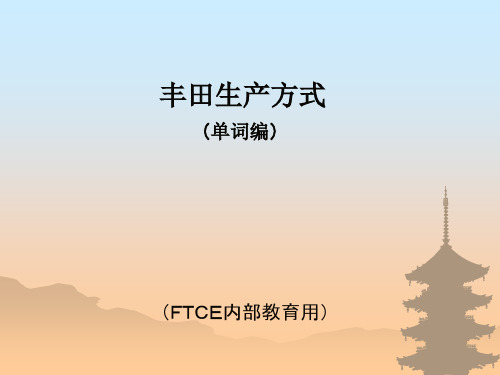
1个流(生产)
按工序顺序一个一个或一台一台的加工、组装,一个一个 地向下一工序流动的做法。
异常检知系统
为避免品质不良或机械设备的故障,防止异常的发生, 或当异常发生时,可以停止生产线的廉价的信赖性高 的道具或工夫。
①防止作业者错误操作的机能结构;发现作业者的错误,
发出警告的机能结构
②
品物有不具合时能够检知,不开始加工的机能结构等
单词
稼働率 可动率 AB控制
改善
定 义・说 明
为后工序加工生产必要数量部品(与需求量相结合)。在规 定生产时间内该设备满负荷运转时的能力与需求之比。根 据需求决定稼働率。
要起动设备时(看板到达时),设备是否处于正常可起动状 态的概率。也就是说设备和其保全所附与设备的信用性。 该指标为100%是理想的。
临时看板(倾斜看板)
单词
指示看板
工程内看板
信号看板
引取看板 外注部品纳入 看板(外注看 板)
定 义・说 明
在生产工序,指示生产开始着手而使用的看板 , 分为工程内看板及信号看板.
工程内指示生产开始使用的看板.按照被后工程取走的顺 序,只对被后工程引取的量进行补充生产的开始行动的看 板.
一条生产线加工多种制品,需要占用若干段取时间的批量 生产工序所使用的行动看板. 由于它的形状是三角形的,因此统称为三角看板 主要应用于冲压、铸造高压、树脂成型等工序.
为了使工程之间或工程内的标准手持量总是保持一定量, 将2个位置(A点、B点)的制品的有无,作为各搬送机可以移 动的条件及可以从工序搬出制品的条件的控制结构.
TPS2590 热插拔控制器评估模块用户手册说明书

User's GuideSLUU373A–July2009–Revised June2014 TPS2590Hot Swap Controller Evaluation ModuleThis user’s guide describes the setup and operation of the TPS2590evaluation module.Contents1Introduction (2)2Description (2)2.1Applications (2)2.2Features (2)3EVM Block Diagram (3)4Schematic (4)5Bill of Materials (5)6EVM PCB Layout (6)7Circuit Description (8)7.1Test Points (8)7.2Connectors (8)7.3Jumpers (8)7.4Switches (8)8EVM Test Setup (9)8.1Test Equipment (9)8.2Equipment Supplied (9)8.3Recommended Test Setup (9)8.4Operation (10)9Test Results (10)List of Figures1TPS2590EVM Block Diagram (3)2TPS2590EVM Schematic (4)3Component Placement(Top View) (6)4Board Layout(Top View) (6)5Board Layout(Bottom View) (7)6Component Placement(Bottom View) (7)7Equipment Connections (9)8Example Scope Trace (10)List of Tables1TPS2590EVM Bill of Materials (5)2Test Points (8)3Connectors (8)4Jumpers (8)5EVM Configurations (9)1 SLUU373A–July2009–Revised June2014TPS2590Hot Swap Controller Evaluation Module Submit Documentation FeedbackCopyright©2009–2014,Texas Instruments IncorporatedIntroduction 1IntroductionThis user’s guide describes the features of the TPS2590EVM.The TPS2590schematic,printed-circuit board(PCB)layout,and bill of materials(BOM)are provided as well as a setup and getting started.2DescriptionThe EVM is a3-to18-V module using the TPS2590or TPS2591hot swap controller with integratedMOSFET.At power on,the output is power limited to control inrush current and protect the MOSFET.On an overcurrent condition,the controller interrupts power to the load at high speed and signals load status.Operating current,fault current and fault timer settings are hardware programmable.2.1ApplicationsServer:•Plug-in Circuit Boards•RAID/Disk DriveTelecom:•ATCA•Micro-ATCAGeneral Hot Plug2.2Features•3-to20-V operation•Controlled inrush current•Fast circuit breaker control•Hardware programmable–Operating current–Fault current–Fault timer to avoid nuisance tripping–Latch off or retry.TPS2590is pin selectable•LED status display•A slide switch controls the ENABLE signal•The area under the TPS2590is copper pour with vias to the internal ground to take advantage of the power pad package•On-board transorb for overvoltage input protection•A common diode at the output prevents a negative spike if the load is removed while powered on•Test points available to monitor circuit operation•Design Calculator Tool(/product/TPS2590/toolssoftware)All trademarks are the property of their respective owners.2TPS2590Hot Swap Controller Evaluation Module SLUU373A–July2009–Revised June2014Submit Documentation FeedbackCopyright©2009–2014,Texas Instruments Incorporated EVM Block Diagram3EVM Block DiagramFigure 1shows the EVM block diagram.Figure 1.TPS2590EVM Block Diagram3SLUU373A–July 2009–Revised June 2014TPS2590Hot Swap Controller Evaluation ModuleSubmit Documentation FeedbackCopyright ©2009–2014,Texas Instruments Incorporated Bill of Materials 5Bill of MaterialsTable1lists the BOM for the EVM.Table1.TPS2590EVM Bill of MaterialsCount RefDes Value Description Size Part Number MFR2C1,C30.1uF Capacitor Ceramic,25V,X7R,10%0603STD muRata1C21000pF Capacitor,Ceramic,25V,X7R,20%0603STD muRata1C4.56uF Capacitor,Ceramic,10V,X7R,10%0805STD muRata1C51uF Capacitor,Ceramic,25V,X7R,20%1206STD muRata1C6.1uF Capacitor Ceramic,25V,X7R,10%0603STD muRata1D1LN1271R Diode,LED,Red,20-mA,0.9-mcd0.068x0.049inch LN1271R Panasonic1D2MMBZ522Diode,Zener,4.3V,350mW SOT23MMBZ5229B Motorola9B1D3SMAJ18A Diode,SMT TVS400W,1-A,18V SMA SMAJ18A Diodes1D4MBR130L Diode,Schottky,1000-mA,30-V SOD123MBR130LSFT1STDSFT14J1,J2,J4,7693Screw Terminal0.310x0.310inch7693Keystone J51J3PEC02SA Header,2-pin,100mil spacing0.100inch x2PEC02SAAN SullinsAN1Q1MMBT390Bipolar,PNP,40-V,200-mA,225-mW SOT23MMBT3906LT1On Semi6LT11R10Resistor,Chip,1/16W,1%0603STD Vishay1R2499Resistor,Chip,.5W,1%2512STD STD1R310K Resistor,Chip,1/16W,5%0603STD Vishay1R41K Resistor,Chip,1/16W,1%0603STD Vishay1R510K Resistor,Chip,1/16W,1%0603STD Vishay1R620K Resistor,Chip,1/16W,5%0603STD Vishay1R7300Resistor,Chip,1/10W,5%0805STD Vishay1R840.2K Resistor,Chip,1/16W,1%0603STD Vishay1R949.9K Resistor,Chip,1/16W,1%0603STD Vishay1S109-03201-Switch,SPDT,Slide,PC-mount,500-mA0.400x0.100inch09-03201-02EAO027TP1,TP2,5012Test Point,White,Thru Hole0.125x0.125inch5012Keystone TP3,TP4,TP5,TP6,TP94TP10,GND Test Point,SM,0.150x0.0900.185x0.135inch5016Keystone TP11,TP12,TP134TP7,TP8,Test Point,0.062Hole0.250inch5012Keystone TP14,TP151U1TPS2590IC,3V to20V Integrated FET Load Switch QFN-16TPS2590RSA TIRSA5 SLUU373A–July2009–Revised June2014TPS2590Hot Swap Controller Evaluation Module Submit Documentation FeedbackCopyright©2009–2014,Texas Instruments IncorporatedEVM PCB Layout 6EVM PCB LayoutFigure3through Figure6illustrate the board outline drawings.ponent Placement(Top View)Figure4.Board Layout(Top View)6TPS2590Hot Swap Controller Evaluation Module SLUU373A–July2009–Revised June2014Submit Documentation FeedbackCopyright©2009–2014,Texas Instruments Incorporated EVM PCB LayoutFigure5.Board Layout(Bottom View)ponent Placement(Bottom View)7 SLUU373A–July2009–Revised June2014TPS2590Hot Swap Controller Evaluation Module Submit Documentation FeedbackCopyright©2009–2014,Texas Instruments IncorporatedCircuit Description 7Circuit Description7.1Test PointsTable2lists the test point descriptions.Table2.Test PointsName DescriptionVIN Input voltage power supply4.3V 4.3-V referenceEN Enable signal,high trueFLT Fault signal,low trueLATCH Latch signal,high true,low for retryVOUT Output voltageCT Fault timer capacitorGND Scope ground test pointGND Scope ground test pointGND Scope ground test pointGND Scope ground test point7.2ConnectorsTable3lists the connector descriptions.Table3.ConnectorsConnector DescriptionJ1Main power input,VINJ2Main power ground,GNDJ4LoadJ5Load ground,GND7.3JumpersR1is used to disconnect the LEDs for test measurement of TPS2590quiescent current.This0-Ωresistor is normally installed.Table4provides the jumper description of jumper J3.Table4.JumpersJumper DescriptionJ3TPS2590Only Off=Latch,On=Retry7.4Switches7.4.1Enable Switch S1The ENABLE slide switch turns on the hot plug controller to ramp the output voltage.When the switch is off,the output is off.7.4.2IndicatorsRed LED indicator for FAULT(FLT).8TPS2590Hot Swap Controller Evaluation Module SLUU373A–July2009–Revised June2014Submit Documentation FeedbackCopyright©2009–2014,Texas Instruments IncorporatedNote:Connects to Scope EVM Test Setup8EVM Test Setup 8.1Test EquipmentVoltage Source:The input voltage source,V IN is a 20-V variable dc source at 10A.Oscilloscope:A digital oscilloscope can be used to monitor the test points.Current Probe:A current probe is helpful to observe turn-on characteristics of the external load.Recommended Wire Gague:Power is limited to 5W;18-gage wire,minimum,is recommended.8.2Equipment SuppliedThe TPS2590EVM module configured with TPS2590is supplied.Table 5.EVM ConfigurationsEvaluation Module Component HPA490EVM-001TPS25908.3Recommended Test SetupFigure 1illustrates the equipment connections for power up and testing.•Connect the positive voltage input power supply to J1and the negative voltage to GND,J2.Connectors J1and J2can accept #6ring or spade lugs.•Connect the RC load at J4and the load return at J5.The example here uses 220µF,15Ω.•Scope to current probe to measure the load current.•Scope the V OUT and EN.Figure 7.Equipment Connections9SLUU373A–July 2009–Revised June 2014TPS2590Hot Swap Controller Evaluation ModuleSubmit Documentation FeedbackCopyright ©2009–2014,Texas Instruments IncorporatedEVM Test Setup 8.4OperationUse the following steps for EVM operation:1.Turn on the power supply.2.Trigger the scope on EN low-going edge.3.Slide the EN to the EN position as screened on the circuit board.9Test ResultsObserve waveforms similar to Figure8.•The current to the load is not constant but increases after the initial inrush.Current is low,initially, because the voltage across the internal MOSFET is initially at its highest level and the controller ispower-limiting the MOSFET.•Although the current limit,IFLT ,is set to4A,the start up current never goes above2.2A because of thepower limiting.However,4A is available to the steady state load when the MOSFET is fully enhanced.•At the end of the capacitor charge time,the current drops to the dc level powering the resistive part of the load,about0.8A.Refer to SLUS960for more details.Figure8.Example Scope Trace10TPS2590Hot Swap Controller Evaluation Module SLUU373A–July2009–Revised June2014Submit Documentation FeedbackCopyright©2009–2014,Texas Instruments Incorporated Revision HistoryRevision HistoryChanges from Original(July2009)to A Revision Page •Added Design Calculator tool and link to the list of features (2)•Changed device name in title of Figure1 (3)•Changed schematic,Figure2 (4)•Changed contents of BOM (5)•Added Component Placement(Bottom View)image (6)•Changed Board Layout(Top View)image (6)•Changed Board Layout(Bottom View)image (7)•Added Component Placement(Bottom View)image (7)•Changed entire content of first paragraph in the Test Points section (8)•Changed R9to R1in first paragraph of Jumpers section (8)11 SLUU373A–July2009–Revised June2014Revision History Submit Documentation FeedbackCopyright©2009–2014,Texas Instruments IncorporatedIMPORTANT NOTICETexas Instruments Incorporated and its subsidiaries(TI)reserve the right to make corrections,enhancements,improvements and other changes to its semiconductor products and services per JESD46,latest issue,and to discontinue any product or service per JESD48,latest issue.Buyers should obtain the latest relevant information before placing orders and should verify that such information is current and complete.All semiconductor products(also referred to herein as“components”)are sold subject to TI’s terms and conditions of sale supplied at the time of order acknowledgment.TI warrants performance of its components to the specifications applicable at the time of sale,in accordance with the warranty in TI’s terms and conditions of sale of semiconductor products.Testing and other quality control techniques are used to the extent TI deems necessary to support this warranty.Except where mandated by applicable law,testing of all parameters of each component is not necessarily performed.TI assumes no liability for applications assistance or the design of Buyers’products.Buyers are responsible for their products and applications using TI components.To minimize the risks associated with Buyers’products and applications,Buyers should provide adequate design and operating safeguards.TI does not warrant or represent that any license,either express or implied,is granted under any patent right,copyright,mask work right,or other intellectual property right relating to any combination,machine,or process in which TI components or services are rmation published by TI regarding third-party products or services does not constitute a license to use such products or services or a warranty or endorsement e of such information may require a license from a third party under the patents or other intellectual property of the third party,or a license from TI under the patents or other intellectual property of TI.Reproduction of significant portions of TI information in TI data books or data sheets is permissible only if reproduction is without alteration and is accompanied by all associated warranties,conditions,limitations,and notices.TI is not responsible or liable for such altered rmation of third parties may be subject to additional restrictions.Resale of TI components or services with statements different from or beyond the parameters stated by TI for that component or service voids all express and any implied warranties for the associated TI component or service and is an unfair and deceptive business practice. TI is not responsible or liable for any such statements.Buyer acknowledges and agrees that it is solely responsible for compliance with all legal,regulatory and safety-related requirements concerning its products,and any use of TI components in its applications,notwithstanding any applications-related information or support that may be provided by TI.Buyer represents and agrees that it has all the necessary expertise to create and implement safeguards which anticipate dangerous consequences of failures,monitor failures and their consequences,lessen the likelihood of failures that might cause harm and take appropriate remedial actions.Buyer will fully indemnify TI and its representatives against any damages arising out of the use of any TI components in safety-critical applications.In some cases,TI components may be promoted specifically to facilitate safety-related applications.With such components,TI’s goal is to help enable customers to design and create their own end-product solutions that meet applicable functional safety standards and requirements.Nonetheless,such components are subject to these terms.No TI components are authorized for use in FDA Class III(or similar life-critical medical equipment)unless authorized officers of the parties have executed a special agreement specifically governing such use.Only those TI components which TI has specifically designated as military grade or“enhanced plastic”are designed and intended for use in military/aerospace applications or environments.Buyer acknowledges and agrees that any military or aerospace use of TI components which have not been so designated is solely at the Buyer's risk,and that Buyer is solely responsible for compliance with all legal and regulatory requirements in connection with such use.TI has specifically designated certain components as meeting ISO/TS16949requirements,mainly for automotive use.In any case of use of non-designated products,TI will not be responsible for any failure to meet ISO/TS16949.Products ApplicationsAudio /audio Automotive and Transportation /automotiveAmplifiers Communications and Telecom /communicationsData Converters Computers and Peripherals /computersDLP®Products Consumer Electronics /consumer-appsDSP Energy and Lighting /energyClocks and Timers /clocks Industrial /industrialInterface Medical /medicalLogic Security /securityPower Mgmt Space,Avionics and Defense /space-avionics-defense Microcontrollers Video and Imaging /videoRFID OMAP Applications Processors /omap TI E2E Community Wireless Connectivity /wirelessconnectivityMailing Address:Texas Instruments,Post Office Box655303,Dallas,Texas75265Copyright©2014,Texas Instruments Incorporated。
TPS初级培训资料

详细描述
通过分析生产流程中的瓶颈环节,制定相应的改善措施,优化生产流程,实现 生产平衡,提高整体生产效率。
减少浪费活动
总结词
降低生产成本,提高资源利用效率。
详细描述
通过减少浪费活动,降低生产成本,提高资源利用效率。具体措施包括减少不良 品、减少库存、优化物流等。
05
TPS初级培训效果评估
TPS的五大原则
全员参与
TPS强调全员参与,包括管理层和一 线员工,每个人都应该对设备的维护 和保养负责。
目视管理
TPS采用目视管理方法,通过使用图 表、看板等工具,使设备管理信息一 目了然。
01
02
预防维修
TPS注重预防维修,通过定期检查和 预测设备故障,采取措施避免设备故 障的发生。
03
持续改进
TPS鼓励持续改进,不断优化设备维 护和保养的流程和方法,提高设备的 综合效率。
05
04
流程管理
TPS注重流程管理,通过制定和维护设 备管理流程,确保设备的维护和保养 工作有序进行。
TPS的三大支柱
自主维护
TPS的自主维护是指员工对自己 负责的设备进行日常检查、清洁、
调整和润滑等维护工作,确保设 备正常运行。
备异常情况。
维护与保养
根据设备特点和运行情 况,制定相应的维护和 保养计划,定期进行保
养和维修。
备件管理
建立备件管理制度,储 备必要的备件和易损件, 确保维修工作的及时性
和有效性。
快速换模
01
02
03
04
快速换模
通过优化换模流程和提高换模 效率,缩短换模时间,提高设
备利用率和生产效率。
丰田TPS(TL)中文--标准手持

30
某暖炉厂的事例
A
B
Manufacturing Management Course
C
L
改善前 12种炉子 (A ~L)每种1年仅生产1次
Lead time
最长1年
1 2 3 4 5 6 7 8 9 10 11 12 月
淡季
ABCDE F GHI J KL
31
4
Ⅰ.支撑丰田生产方式的经营观点·理念
1. 企业的目的
持续追求与国际社会的协调发展,
(丰田通过供应汽车)
完成社会的使命
・精神、物质文明更加丰富的生活 ・通过公司激活地区发展 ・使员工有稳定的生活基础
为此,首先要赢利,使公司长期生存下去
5
2. 不降低成本就无法提高利润
(1) 销售价 = 成本 + 利润 原价(成本)主义
間2 送 3歩
ー
ワーク取り外し取付け、送りをかける
25
ワワ粗MDーー34IRクク取 取材--12り りを74外 外62し し44取取 取ワワDTるーー付 付46RPクク5取 取け け--21り り、、送 送41外 外20り りし し41を を取 取ワか かTネー付 付Pクけ け完取け け-ジる る1り、、成送 送1径外0り り品し1をを を取をか か測付け け置け定る る、く送すりるを332かける
20 ″
作成 年月日 25 ″ 30 ″ 所属
62.11.30 35 上″ 郷 40 機″ 械部45 ″
直当り 必要数 50 ″タク全5ト5 ″ タイム
920/ 直 個 6ペ0 ″ー3ジ06中5 ″ 分秒
手作業 70 ″ペー75ジ″自動8送0 ″り
歩行
Instruction Manual说明书

INSTRUCTION MANUALMODEL RC73220Ages 8 and upRev.AMAINTENANCE•Handle this product carefully.• Store this product away from dusty or dirty areas.• Keep this product away from moisture or extreme temperature.• Do not disassemble this product. If problems persist, consult the Warranty information located at the end of this Instruction Manual.Please retain this manual for future reference.12 MONTH PRODUCT WARRANTY(This product warranty is valid in the United Kingdom only)All products in the RADICA®range are fully guaranteed for a period of 12 months from the original purchase date under normal use,against defective workmanship and materials (batteries excluded). This warranty does not cover damage resulting from accident,unreasonable use, negligence, improper service or other causes not arising out of defects in material or workmanship.RADICA:®GAMESTER ®LAN-PARTY AND"THE UNFAIR ADVANTAGE"ARE EITHER REGISTERTED TRADEMARKS OR TRADEMARKS OF RADICA GAMES LTD.© 2002 RADICA GAMES LTD.PRODUCT SHAPE™ALL RIGHTS RESERVEDPlaystation 2 is a registered trademark of Sony Computer Entaninment Inc. (SCEI).Xbox is a registered trademark of Microsoft Corporation in the U.S. and /or other countries.This product is not designed, manufactured, sponsored or endorsed by Microsoft corporation and SCEI.All other product and company names mentioned are the trademarks of their respective owners.Distributed in the U.K. by:RADICA U.K. Ltd.The Old Stables, Munns Farm,Cole Green, Hertfordshire, SG14 2NL, EnglandIn the unlikely event that you do experience a problem within the first 12 months, pleasetelephone the Technical Support team: Tel. 0871222 8278. Calls are charged at 10p per minute and will show up on your standard telephone bill. Helpline hours are 2pm-11pm, Monday to Friday.IMPORTANT: Always test the product with fresh alkaline batteries. Even new batteries may be defective or weak and low battery power is a frequent cause of unsatisfactory operation.YOUR STATUTORY RIGHTS ARE NOT EFFECTED.INTRODUCTIONCongratulations on choosing the Gamester LAN Party, the easiest way to have multiconsole, multiplayer madness for your console systems. CONTENTS1 x Ethernet Hub4 x 12ft Ethernet Cables1 x Instruction Manual1 x AC AdaptorIMPORTANT• Before using this product, read your console Instruction Manual for safety, health and other information.PRODUCT FEATURES• Connect up to 5 consoles together for up to 20 player multiplayer action (depends on software support).Note:To connect a fifth console, you will need an additional ethernet cable which is not included in the LAN Party pack.• Connect multiple LAN Party Hubs for even more players.• Connect all your machines to the same broadband internet connection.• When connected to the Internet, only one device may be powered on at any time. (ex. if PS2, Xbox, and PC are connected, when Xbox is on, PS2 and PC must be turned off. Note:Some broadband connections are not compatible with Lan Party system. Please check with your Internet provider should problems occur. Should you wish to use multiple machines on the Internet simultaniously, a router may be required. TROUBLE SHOOTINGYour LAN Party is not working:• Make sure cables are firmly connected to all video game consoles and the Lan Party Hub.• Make sure the Hub is plugged in and powered on.• Make sure the game software you are using is compatible with the LAN Party.• Consult your game software’s manual for proper multiplayer configuration.• Reset all the video game consoles.。
说明书的英文简称
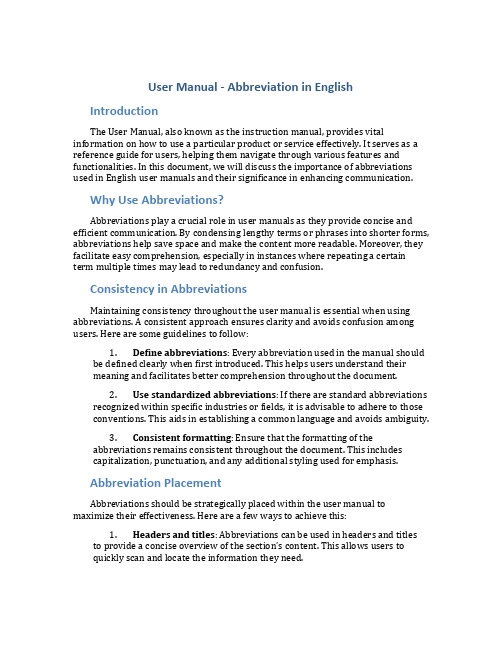
User Manual - Abbreviation in EnglishIntroductionThe User Manual, also known as the instruction manual, provides vital information on how to use a particular product or service effectively. It serves as a reference guide for users, helping them navigate through various features and functionalities. In this document, we will discuss the importance of abbreviations used in English user manuals and their significance in enhancing communication.Why Use Abbreviations?Abbreviations play a crucial role in user manuals as they provide concise and efficient communication. By condensing lengthy terms or phrases into shorter forms, abbreviations help save space and make the content more readable. Moreover, they facilitate easy comprehension, especially in instances where repeating a certain term multiple times may lead to redundancy and confusion.Consistency in AbbreviationsMaintaining consistency throughout the user manual is essential when using abbreviations. A consistent approach ensures clarity and avoids confusion among users. Here are some guidelines to follow:1.Define abbreviations: Every abbreviation used in the manual shouldbe defined clearly when first introduced. This helps users understand theirmeaning and facilitates better comprehension throughout the document.e standardized abbreviations: If there are standard abbreviationsrecognized within specific industries or fields, it is advisable to adhere to those conventions. This aids in establishing a common language and avoids ambiguity.3.Consistent formatting: Ensure that the formatting of theabbreviations remains consistent throughout the document. This includescapitalization, punctuation, and any additional styling used for emphasis.Abbreviation PlacementAbbreviations should be strategically placed within the user manual to maximize their effectiveness. Here are a few ways to achieve this:1.Headers and titles: Abbreviations can be used in headers and titlesto provide a concise overview of the section’s content. This allows users toquickly scan and locate the information they need.2.Paragraphs and bullet points: Within the body of the manual,abbreviations can be incorporated to condense lengthy explanations orrepetitive terms. This helps keep the content concise and focused.3.Tables and diagrams: When using tables or diagrams to present dataor instructions, abbreviations can be utilized to save space and enhancereadability. However, it is crucial to ensure that their meanings are clearlydefined in the accompanying text.Benefits of Using AbbreviationsUsing abbreviations in user manuals offers several benefits:1.Enhanced readability: Abbreviations help users navigate throughthe manual quickly and easily, by reducing the length and complexity of thecontent. This makes the overall reading experience more efficient and user-friendly.2.Space-saving: By condensing lengthy terms, abbreviations savevaluable space, especially in cases where there are limitations on documentlength or size. This is particularly advantageous in the digital space whereconcise content is preferred.3.Improved user experience: Abbreviations contribute to astreamlined user experience, as they allow users to find information morequickly and efficiently. This can lead to increased satisfaction and a positiveperception of the product or service.ConclusionAbbreviations are a valuable tool in user manuals as they contribute to effective communication, enhanced readability, and a streamlined user experience. By adhering to consistent formatting, defining abbreviations, and strategically placing them throughout the document, the user manual becomes a more concise and user-friendly reference guide. It is important to remember to avoid using excessive abbreviations, as this may lead to confusion. When used appropriately, abbreviations can greatly enhance the overall quality and effectiveness of a user manual.。
Owner's Manual.pdf_1697555632.0810378说明书
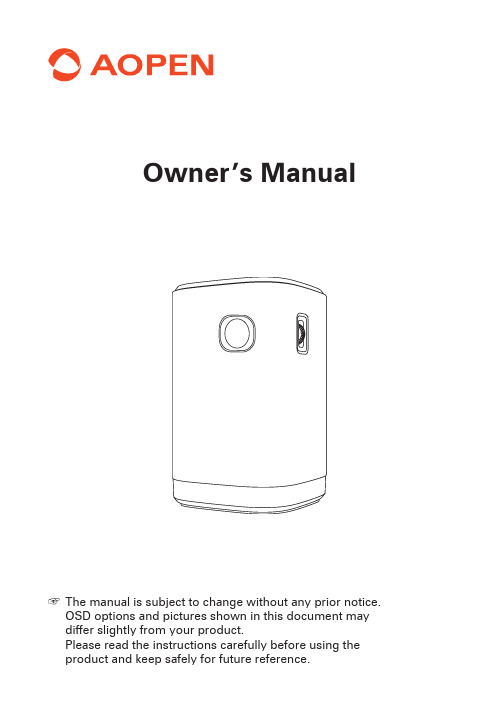
Owner’s Manual☞The manual is subject to change without any prior notice.OSD options and pictures shown in this document may differ slightly from your product.Please read the instructions carefully before using theproduct and keep safely for future reference.Important Safety InstructionsRead and understand all instructions before you use this device.Do not change any settings that are not described in this manual.If physical injury, loss of data, or damage is caused by failure to follow instructions, the warranty does not apply.☞Setup• To reduce the risk of fire and/or electric shock, do not expose the device to rain or moisture, or objects filled with liquids, such as vases, should not be placed on the device.• Do not place the device in areas susceptible to excessive dust and dirt or near any appliance generating a strong magnetic field.• To prevent overheating, do not block or clog the ventilation openings.• Never place the device in a confined space. Always leave enough space around the device for ventilation.• Protect the device against direct sunlight heat, large temperature fluctuations, and moisture.• When the device runs for a long period of time and the surface becomes hot, shut it down and unplug the power cord. Resume operation only after the device has cooled.• Always handle the device with care. Avoid touching the lens.• Never place heavy or sharp objects on the device or the power cord.• To avoid electric shock, do not disassemble.• Only use attachments or accessories specified by the manufacturer.• Avoid extreme vibration. It may damage the internal components.• Do not allow children to handle the device without supervision.☞Under the following conditions, a layer of moisture can appear inside the device which can lead to malfunctions;a). If the device is moved from a cold to a warm area;b). After a cold room is heated;c). When the device is placed in a damp room. T o avoid any moisture,seal the device in a plastic bag before moving it to another room, and wait for one to two hours before you take it out of the bag.☞Power Supply• Power off the device before removing the power supply from the socket.• Protect the power cord from being walked on or pinched, particularly at plugs, convenience receptacles, and the point where they exit from this device.• Unplug this device if there are lightning storms or when unused for a long period of time.• Where the MAINS plug or an appliance coupler is used as the disconnect device, the disconnect device shall remain readily operable. Before you make or change any connections, ensure that all devices are disconnected from the power outlet.• Never touch the power cable or the power connection with wet hands.☞Cleaning• Power off the device and remove it from the power supply before cleaning the e a soft, lint-free cloth. Never use liquid, gaseous, or easily flammable cleansers (like sprays, abrasives, polishes, and alcohol)• Do not use any liquid cleaning agents to clean the lens as they may damage the protective coating on the lens.• Wipe the surfaces gently. Be careful that you do not scratch the surfaces.• Use lens cleaning paper to clean the lens of this projector.☞Repairs• Do not make any repairs to the device yourself. Only have your device repaired by an authorized service center.• Improper maintenance can result in injuries or damage to the device.• Refer all servicing to qualified service personnel.☞Caution• Possibly hazardous optical radiation emitted from this device.• Do not stare at the operating beam. The bright light may hurt your eyes. What’s IncludedEnglishOverview☞Front View/Top View1. I.R(front)2. Lens3. Speaker4. Focus Dial5. Menu6. LED Status Indicator7. Exit8. Home Buttom9. On/Off10. Bluetooth Speaker Mode11. Up/Down/Left/Right/Enter☞Rear View12. Audio output13. micro SD14. I.R(back)15. Reset16. Type C17. Air Vent18. Speaker19. USB input20. HDMI in21. DC in☞Remote Control22. Power on/off23. Quick Access24. Menu Button25. Back Button26. Home Button27. Left/Right/Up/Down ArrowButton28. Confirm/ OK Button29. Volume+30. Bluetooth Speaker Mode31. Volume-32. Mute33. Audio Mode☞Prepare the Remote Controla). For first-time use, remove the plastic sticker by pulling it out from thebottom of the battery compartment.b). Open the battery compartment cover by rotating it counterclockwiseto the nine o’clock.c). Remove the old battery and replace it with new one.d). Install the cover by rotating it clockwise to the twelve o’clock.☞Select Projection DistanceThe distance between this projector and the projection surface determines the approximate size of the image. Use the table below to determine approximately how far to place this projector from the screen☞SettingsGo through the setup process when you turn on this projector for the first time. Press “Menu” on the remote control to access the home menu, select Display/Audio/Image/Timer/Other settings.Display Presentation /Bright/Movie/UserAudio VolumeSound Mode ( Music/Movie/User)Image Aspect Ratio ( Auto/4:3/16:9)Keystone (Manual/Auto)Projection (Front/Rear/Front Ceiling/Rear Ceiling)Light Mode ( Auto/Standard/Economic Mode)Timer Off/10min/20min/30min/60minOther Language (Chinese_Sim/Chinese_Traditional/Korean/Japanese/English/French/German/Spanish/Greek/Italian/Dutch/Norwegian/Polish/Portuguese/Russian/Danish)Reset All /Update/StatusUsing the Projector☞Play from HDMI Playback DevicesThis projector can be connected to various HDMI playback devices such as a TV box, TV stick, DVD player, set-top box (STB), gaming console or other devices.☞To play from HDMI playback devices:a). Connect this projector to an HDMI playback device with an HDMIcable (not included).b). It will automatically start the HDMI playback when connected to anHDMI playback device for the first time.☞Play from a USB DriveWith this projector, you can enjoy music, video, and pictures that are stored on a USB drive.☞To play from a USB drive:Insert a USB drive into the USB socketa). Press “input” to access the USB sourceb). Select a file, then press “Enter” This projector will play the video ormusic, or display the photo you selected.c). To stop play, press “Back” button.☞Play from External DevicesThis projector can also be connected to external devices, including headphones and speakers. When connected to external speakers, the built-in speaker system is disabled.☞To play from external devices:a). Use a 3.5mm audio cable or an adapter (not provided) to connectyour headphones or external speakers.b). Connect the other end of the cable to the AUDIO OUT port on thisprojector. You will hear audio from external devices.Wired Mirroring☞For iOS Devices:a). Connect your smartphone or tablet to this projector using a USBcable (not included) to ensure that the connection with USBmultimedia Interface.b). Press ”input” to access the input source, select [WIFI DISPLAY] andpress”Enter”c). Click “Trust this computer” on your device.This projector will mirrorthe screen of the connected mobile phone or tablet.☞For Android devicesa). Press [OK] to switch to Android mirroring screen interface, connectyour Android device to projector’s USB port via USB cableb). Select [Settings]c). Select [System]d). Select [About phone],press [Build number] 5~7 times to turn on[Developer options] modee). Back to [System], select [Developer options]f). Select [USB configuration] >select [MIDI]g). Turn on [USB debugging]h). Start mirroringWireless Mirroring☞How to set wireless projection based on 4G signal in iOS system a). Select the signal menu to enter the same screen interface, the devicedefaults to match the iOS system, the specific point can refer to the corresponding interface text description (as shown below);b). In the interface you can see the corresponding text description how to connect the corresponding SSID and matching password, then enter your Apple IOS device (iPhone & iPad) to select the corresponding WIFI, search and product (device name is random, each device The name is different; the default password: 12345678) is connected (as shown below).c). Return the Apple iOS device (iPhone&iPad) to the desktop interface, drop down the screen, select and use the Airplay (Screen Mirroring) function. and open the image (as shown below). When the mirror function shows that the connection is successful. The contentcorresponding to the IOS device will be displayed in the projection screen. Because your smart device has 4G capabilities, you can travel the network through your own network signals.☞For Android devices (NOTE: Android devices must have built-in Wireless Projection/Multi-Screen function):a). Press[OK] to switch to Android mirroring screen interfaceb). Dropdown Menu>[ Wireless Projection](Some devices named[Multi-Screen])c). Search projector’s name and connect it d). Start MirroringEnglishPower supply: DC 12V/3A; AC100V~240VPower consumption: 36WDisplay technology: DLP 0.3”DMDLight source: RGB LEDBest projection image size: 18.9-75.1 inchDynamic Contrast Ratio: 10000:1Throw ratio: 1.33:1Best projection distance: 0.5 m to 2 mSpeaker drivers: 5 W x2Remote control batteries: 3V lithium battery(included)Dimensions (W x H x D): 86 x 86 x 136 mmWeight: 756 gTroubleshootinga). Can not turn on projector with the remote control?☞Make sure that this projector is connected to the power supply. b). The remote control doesn’t work?☞Make sure the battery is already installed in the remote control.☞Replace the batteries.c). Blurred image?☞Please adjust the keystone correction ring.d). Rotate projection image?☞Press [Menu] to access the [Settings] > [Rotate/Flip] and switch to a correct state.e). Repeatedly reboot?☞Go to [Settings] > [Software Update] to upgrade the firmware and reboot you projector again.。
tps563201ddcr 英文说明

tpsxxxddcr 英文说明1. 产品概述tpsxxxddcr 是一款高性能、可调节、同步整流降压稳压器。
它采用了高效率的同步整流技术,能够提供高达3A的输出电流,并可支持输入电压范围为4.5V至17V。
该稳压器适用于多种应用场合,包括工业控制、通信设备、服务器、网络交换机和功放等。
2. 主要特性1)宽输入电压范围:tpsxxxddcr 支持4.5V至17V的输入电压范围,适用于多种输入电源管理应用;2)高输出电流:最大输出电流可达3A,能够满足大多数功率需求; 3)高效率:采用同步整流技术,使得稳压器的效率可高达95;4)可调节输出电压:用户可以设置输出电压范围在0.8V至6V之间,满足不同应用的电压要求;5)软启动功能:内置软启动电路,可以减小启动时的电流冲击,有助于延长系统寿命;6)短路保护和过载保护:内置短路和过载保护功能,有效保护整个系统免受损害。
3. 电气特性输入电压范围:4.5V至17V输出电压范围:0.8V至6V最大输出电流:3A效率:最高95起动时间:小于500μs工作温度:-40℃至+125℃4. 典型应用tpsxxxddcr 稳压器广泛适用于各种电源管理系统,其典型应用包括但不限于以下领域:1)工业控制系统:如工业机器人、机械设备等;2)通信设备:包括基站、通信终端设备等;3)服务器和网络交换机:用于数据中心的电源管理;4)功放和放大器:音频和视瓶设备中的功率管理。
5. 设计资源用户可以通过冠方全球信息站或者授权分销商获取 tpsxxxddcr 稳压器的设计资源,包括参考设计、应用笔记、数据手册等。
6. 结语tpsxxxddcr 是一款高性能、高效率的可调节稳压器,适用于多种应用场合。
它具有宽输入电压范围、高输出电流、可调节输出电压等特点,能够满足各种功率管理需求。
用户可以通过冠方全球信息站或者授权分销商获取相关设计资源,帮助快速、准确地设计出符合要求的电源系统。
7. 性能优势tpsxxxddcr 稳压器在高性能和高效率方面具有显著的优势。
LT-S-(L) 技术手册说明书

Contents1.Overview (3)2.Product Specification (4)2.1Nomenclature (4)2.2Product Line (4)2.3Compressor specification table (4)2.4Operating range graph (6)3.Construction & Functions (8)3.1Design Features (8)3.2Capacity modulation system (8)3.2.1Step type capacity modulation system (10)3.2.2Stepless type capacity modulation system (14)3.2.3The Location of the Solenoid Valves (19)4.Lubricant (21)4.1Lubricant Specification (21)4.2The Replacement of Lubricant (22)4.3.1Oil Change Schedule (22)4.3.2Pre-cautions for changing oil (22)5.System Application (24)5.1Piping Design (24)5.1.1Suction and Discharge Piping Layout (24)5.1.2Economizer Piping Layout (26)5.1.3Minimum pressure valve (26)5.1.4Liquid Line Filter Dryer (27)5.1.5Sight Glass with Moisture Indicator (27)5.2Oil Line (28)5.2.1Oil Supply (28)5.2.2Lubrication and Capacity Control Modulation (28)5.2.3Compressor chamber injection system (28)5.2.4Protection in Oil Circuit (29)1)Oil temperature (29)2)Oil filter (30)3)Oil pressure differential (31)4)Oil level protection (31)5.2.5Oil cooling system (31)1)Air cooling type (33)2)Water cooling type (33)3)Refrigerant oil cooling (34)5.3Motor Liquid Injection Cooling (34)5.4Economizer System (35)5.4.1Economizer System with Sub Cooler (35)5.4.2Economizer System with Flash Type Subcooler (36)5.5Recommended System Layout (38)Figure 5-14. High Temperature Heat Pump Recommend System Layout (38)6.Electrical Design (39)6.1Electrical parameters and design (39)6.1.1Y-Δ Start (39)6.1.2Power requirements (40)6.1.3MCC&LRA (41)pressor Installation (45)7.1Open compressor wooden crate (45)7.2Compressor Lifting (45)7.3Compressor installation (46)8.Operation and Maintenance (48)8.1Compressor commissioning check (48)1.1.1Check list before Start (48)8.1.2Check list during operation (49)8.2rouble shooting table (50)9.Dimensions (53)10.Accessories (60)10.1Accessory List (60)10.2Accessory for gas refrigerant line (61)10.2.1Shut-off valve (61)10.2.2Tube (62)10.2.3Check valve (64)10.2.4Minimum pressure valve (66)10.3Oil line accessory (68)10.3.1Oil flow switch (68)10.3.2Oil Line Solenoid Valve (70)10.3.3Oil Pressure Differential Switch (70)10.4Electrical Accessory (71)10.4.1INT69 HBY Diagnose Protection module (71)10.4.2300Woil heater (74)10.5Other accessories (77)10.5.1Cushion (77)1.OverviewFor conventional single-stage screw compressors, Its evaporation temperature can only reach -40~-50°C during freezing application. If you want to break this application limitation, it is required to use two-stage compressor or cascade system. Meanwhile, the working condition of high pressure ratio brings problems to the traditional single-stage compressors during compression process, such as excessive gas leakage and high exhaust temperature etc., which leads to low efficiency and poor reliability when it is working is such harsh conditions.The compound two-stage compressor well solves above problems. Compared with the two-stage compressors or cascade system, the compund two-stage compressors occupy less space and the system is easy to control, so it's more efficiency and reliable.LT Series compound two-stage compressor’s evaporation temperature can be as low as -60~-65°C , Its full load evaporating temperature can be -25°C, LT-S-L Series compound two-stage low temperature compressor is based on the LT-S series which modified the internal structure and optimized the motor matching to increase the compressor full-load evaporation temperature to -10 °C, So that LT-S-L series can meet the requirements of industrial refrigeration、quick freezing tunnel and freezing library without pre-coolingFor above reasons, Therefore The Shanghai Hanbell Precise Machinery Co., Ltd. developed the LT series high temperature compressors. High efficiency and reliability under big pressure differential and compression ratio working condition is the main demand in designing. It is a elitist product which accumulates Shanghai Hanbell's rich technology and extensive application experience. It can be widely used in many industries such as high temperature hot water, central heating and so on.2. Product Specification2.1 NomenclatureTable 2-1.LT series low temperature compressor nomenclature 2.2 Product LineTable 2-2.LT low temperature series product specification★2.3 Compressor specification tableTable 2-3.LT series compressor specification2.4Operating range graph图2-1. R22运行范围图图2-2.R404A运行范围图3.Construction & Functions3.1Design Features1)Starting loadStarting with light load; its starting load is similar to ordinary single stage compressor, so as to avoid greater impact on power grid.2)Motor cooling channelExcellent motor cooling channel design which ensures the high efficiency of the compressor, while realizing the reliable cooling of the motor, so that the compressor can operate in a very wide range, and a more extensive scope of application.3)integrated design of system partsPre-installed medium pressure check valves, shut off valves and economizer filters that ensure reliable protection of compressors and simplify customer system configuration.4)Motor temperature visualizationThe embedded temperature sensor of motor, PT100, PT1000 and NTC, are optional, which can directly read the motor temperature to control the motor temperature.3.2Capacity modulation systemLT series screw compressor is equipped with 3/4 step capacity modulation system or continuous (stepless) capacity modulation system.Both of the two capacity modulation systems are composed of slide valve, piston rod, piston cylinder and piston. As shown in Figure 3-1 below.When the spool is fully in contact with the suction side, the screw rotor is in full-load suction state, at which time the working volume of the compressor is maximized. As the spool is separated from the suction side, it moves toward the exhaust side. A bypass cavity is formed between the slider and the suction side.Its presence causes the compressed gas in this range to be bypassed directly to the low pressure, and the actual suction volume of the screw rotor is reduced.The more the slide valve moves toward the exhaust side, the smaller the actual suction volume of the compressor will be.And the system cooling capacity will also reduce The slide valve is driven by the pressure differential among the internal capacity modulation system.The lubricant comes from the external oil separator and passes through the oil filter then enters into the oil inlet port of the compressor, and at last divided to bothsides of the piston. As a result, the piston can be controlled by discharging the high pressure lubricant at one side to low pressure, letting it flow to the low pressure side so that the slide valve will move with the piston to realize the loading and unloading of the compressor.The purpose of the piston spring is to push the piston to its initial position (min. load position), so as to realize the automatic unloading start. It not only reduces the mechanical impact on the compressor's moving parts, but also reduces the electrical current during compressor start up.Stepless capacity control, solenoid valve(SV1:unloading, SV3:50%, SV5:100%) is controlled by a micro controller or a thermal switch to adjust the piston smoothly to stably control cold output. If the oil filter capillary or solenoid valve of the capacity modulation system don't work properly, it will cause the capacity modulation system to be abnormal and fail.Figure 3-1.Capacity Modulation System3.2.1 Step type capacity modulation system1) Step type control logicY: Energize the solenoid valve N: Do not energize the solenoid valveTable 3-1. Step Type Capacity Modulation Control Logic2) Step type capacity modulation graphFigure 3-2. Step Type Capacity Modulation3)Step type control logic description10% loadFigure 3-3. 10% LoadWhen starting up thecompressor, SV1(unload) &SV2 (10%) need to beenergized to make the pistonkeep at the 10% position(leftside)In this state, the highpressure oil passes throughSV1(unload) then goes to theright side of the piston. At thesame time, the oil from left side of the piston passes through SV2 (10%) then discharge to the low pressure side. By doing so, the piston can be held at the 10% load position.★ Note: 10% load is for start up only. Running the compressor at 10% load for a long time is not recommended.50% loadAt this time, the capacity adjustment solenoid valves SV1 (unload) and SV3 (50%) are active.Under 50% load, SV1(unload) &SV3 (50%) are energized.In this state, the high pressure oil passes to the left side of the piston continuously. At the same time, the oil passes through SV1 (unload) then goes to the right side of the piston.If the piston is at the left side of the 50% hole (the loading is less than 50%), the oil at the right side of the piston will pass through SV3 (50%) and discharge to the low pressure side then the piston will move to right side until the position blocks the 50% hole. Thus the compressor is loaded to 50% smoothly.Vice versa, if the piston is at the right side of the 50% hole (the loading is more than 50%), the oil in the left side of the piston will pass through SV3 (50%) and go out to the low pressure side then the piston will move to left until the position blocks the 50% hole. Thus the compressor is loaded to 50% smoothly.75% LoadUnder 75% load, SV1(unload)&SV4 (75%)are energized.The logic of 75% load issimilar to that of 50%. Thepiston can be held around75% position by 75% holeto make the compressorrun under 75% load.Figure 3-5.75% Load100%LoadUnder 100% load, SV5(100%) is energized. In this state,the high pressure oil passes to theleft side of the piston continuously.At the same time, the oil in theright side of the piston passesthrough SV5 (100%) then goes tothe low pressure side to make thepiston be held at 100% position.fig3-6.100% Load4) Step type capacity modulation and water temperature controlFigure 3-7.Step type capacity modulation and water temperature control★Note: T & T' should be adjusted by system designer’s experience and practical application.Time启动Set point + 2TSet point + TSet pointSet point – T'Storage temperaturet1 t21~3min 60~90 sec3.2.2Stepless type capacity modulation systemStepless type is suitable when the refrigeration system needs to achieve precise control of cooling capacity.1)Stepless type control logicTable 3-2. Stepless Type Capacity Modulation Control Logic 50%~100%2)Stepless type capacity modulation graphFigure 3-8.Stepless Type Capacity Modulation3)Stepless type control logic descriptionIn stepless type capacity modulation system, the oil keeps going to the left side of the piston. The oil bypass in the left side of the piston is controlled by SV3 (50%). The oil inlet in the right side of the piston is controlled by SV1 (unload) and oil bypass in the right side of the piston is controlled by SV5 (100%). These three solenoid valves are controlled by temperature controller or PLC.Through the three solenoid valves, the cooling capacity can be controlled at any position from 50%~100%, so through periodical adjustment of SV1、SV3、SV5, the energy output can controlled stably.★Note: SV2(10%) can only be used for machine start and stop. Don't run the machine at 10% load for long time once the machine is started. It shall be switched to load model directly.The stepless type capacity modulation system shall be connected to the micro controller(optional), eg. PLC etc. in order to control the system at the target working condition.LoadDuring load process, the SV5 (100%) adopts pulse activating, and the rest solenoid valve are not energized.In this kind ofsituation, the highpressure oil goes into theleft side of the pistoncontinuously and the oilin the right side of thepiston bypasses throughSV5 (100%) to the lowpressure side.The piston willcontinue to move to theright side and thecompressor completeload process.Figure 3-9. LoadUnloadDuring unload process,the SV2(50%) stays active,and SV1 (unload) adopts pulseactivating, and the restsolenoid valve are notenergized.The high pressure oilcontinues to go to the left sideof the piston and goes into theright side of the piston passingthrough SV1(unload).Through SV3(50%), it Figure 3-10. Unload bypasses to the low pressure side, so that the piston continues to move to the left side, and the compressor will load to 50% piston.Keep load stateFigure 3-11. Keep Load StateDuring this process, all S/V are not energized. The high pressure oil coming continues to go to the left side of the piston. The left side oil inlet of the piston SV1(unload) and SV5(100%) are closed to keep the oil amount in the right side of the piston. The piston will not be able to move and stay at its original position, so that the compressor capacity will not change as well.Stepless type capacity modulation and water temperature controlBelow picture shows the load control of single compressor in the application of stepless type capacity modulation.Figure 3-12. Stepless Type Capacity Modulation★Note :X ′Upper Limit ;X 〞Lower Limit ;X Set Point ;H Control Range ;Y Actual valve❆ Description:● The actual water temperature exceeds the upper limit between A & B. Itmeans the compressor ought to unload until the actual value is within the control range.● The real value is smaller than the bottom line between C & D. It means therequired cooling capacity is decreasing and the compressor needs to be unloaded until the real value returns to the control range.Figure 3-13. Solenoid Valve Action Intervals-Stepless Type★Note :For detail stepless type capacity modulation control logic, please refer toTable 3-2Load/Unload functions between A and B, C and D.Energized :Solenoid valve is powered and energized Close : Solenoid valve is not energized T1,T3:Pulse time 0.5~1.5 seconds T2,T4:Pause time 10~20 secondsTime3.2.3The Location of the Solenoid Valves1)LT-83/41<-65/32Figure 3-14.LT-83/41<-65/32 solenoid valve location2)LT-20/10<-30/12<-45/20<-55/25Figure 3-15.LT-20/10<-30/12<-45/20<-55/25 Solenoid Valve Location3)Compressor unloading for startup, and stopTo decrease the mechanical loading to compressor’s parts and decrease the starting current during start up. Hanbell designs for LT compressor the function of unloading startup. To ensure compressor loads steadily, please follow Figure 3-16 to load step by step during the whole loading process.When compressor is about to shut down, it is also required to unload to ensure that the slide valve is at lowest loading position during next startup and compressor could have an unloading startup. Thus Hanbell requires no matter what load condition of the compressor is, it should be unloaded step by step till minimum load before stop according to below Figure 3-16.Figure 3-16. Compressor Startup and Stop ProcessCaution:1)A fter startup, keep the minimum load for 10 seconds. Before shut down, keep the minimum load for 30 seconds(Time can be set to 10~60seconds).2)A fter startup, when the pressure difference between high pressure and middle pressure is less than 3.5bar, the compressor shall be run at 10% load at low pressure stage. Don't load and open ECO.3)t=30 seconds(Time can be set to 30~60seconds).4)A fter the compressor shut down, the SV1 (unload) & SV2(10%) need to be still energized for 3 minutes, so as to ensure the compressor can still at min load position at next startup.5)H anbell strongly recommends that the compressor start-up and shutdown control logic shall refer to above graph. For detail informationplease refer to the regulations written in LT-S Control Requirements.4.LubricantTable 4-1. Lubricant SpecificationCaution:1)P lease refer to the table above to select the suitable lubricant and refrigerant and its operation range need to be taken into consideration as well.2)H anbell strongly recommends do not use the lubricant which isn’t certified by Hanbell since it may damage the compressor seriously.3)T his specification table is for LT series compressors only.4)T he oil temperature at the point when the compressor starts is suggested to be 5K higher than the corresponding saturation temperature of the oil separator in order to avoid too much oil containing in the refrigerant which may affect the lubricant. 5)A fter compressor stops, please turn on the oil heater of the external oil separator.If the compressor shuts down for a long time, please turn off the oil heater. Please heat the lubricant for more than 2 hours before next start up.1)B e sure to make the system clean and no welding spatter and other impurities before lubricant filling2)I n order to ensure that the system is dry enough, it should be dehumidified before filling. It is advisable to fill the system with dry nitrogen first and then vacuum the system. The vacuum time should be as long as possible. It is strongly recommended to repeat the above steps several times to minimize the water contained in the system.Caution1)D o not use the lubricant which is not approved by Hanbell, otherwise it may causeserious damage to the compressor2)D o not mix different brands of lubricants, otherwise they may cause serious damage to the compressor. Pay attention to it when replacing lubricating oil for the system.4.2The Replacement of Lubricant4.3.1Oil Change Schedule1)C heck lubricant every 10,000 hours after continuous running. For the first operation of the compressor, it is recommended to change the oil and clean the external oil filter after running 2,000 hours. Check the system whether clean or not and then change oil every 20,000 hours or after 4 years continuous running if the system operates in good condition.2)T he oil will deteriorate if the compressor runs at high discharging temperature (above 95℃) in the long term. Please avoid this situation, but if it’s necessary to run in this condition, please shorten the intervals of oil changing.4.3.2Pre-cautions for changing oil1)I t is recommended to check the quality of oil periodically in order to maintain the lubrication performance.2)T he lubricant absorbs moisture in the air. Avoid to expose it to the air for a long timeIf the compressor motor is burned, the acid and harmful substances and burned debris will be brought into the system. Therefore, the oil filters and lubricants must be replaced repeatedly. It is suggested to replace the lubricating oil again after 72 hours of operation until the quality of the lubricating oil in the system returns to standard valve.3)T he foreign body in the oil will block the oil line, so it is necessary to install an oil filter in the external oil line. Also, the pressure differential sensor need to be installed before and after the oil filter. If the pressure differential valve between these two sensors reaches 1.5 bar, the oil filter need to be changed.4)T he acidity of oil will directly affect the life of the motor, and it is recommended to change the oil when PH≤6. (Please also change the filter drier at the same time to make sure the system is dry.)5)I t is important to replace the oil, especially when the motor is burnt because the acidity remains in the system. By replacing the oil can help check the status of thesystem. Check the acidity of the lubricant, and re-change the oil after the system runs for 72 hours until the acidity of the lubricant reaches the standard valve.6)I n case of motor burned out, please not only change the compressor, but also change the oil and check the condition of the oil periodically. If the acidity excesses the standard, please change it immediately and always be aware of the cleanliness and moisture contained in the system.5. System Application★Note :Please consult Hanbell for parallel application and heat pump application.5.1 Piping Design5.1.1 Suction and Discharge Piping Layout1)Material and structure of suction and discharge pipeThe vibration of the compressor is small in normal operation, so it is not necessary to use flexible joints for suction and discharge tubes, but the pipes need to have enough flexible length to ensure the suction and discharge pipes won't cause any stress to the compressor. It is recommended to use copper tube for the suction and discharge piping in order to decrease the piping vibration when the compressor is in operation.2)The dimensions of suction and discharge piping:It is suggested to design the dimension of suction and discharge piping according to Hanbell recommendation (refer to 10.2.2).3)Piping for parallel systemTo improve the system operation efficiency, it’s necessary to reduce the gas -flow resistance and consider the oil return of suction piping. The recommended piping of suction and discharge side for parallel system is shown below:Be aware of the area of the main pipe should not be less than the area of the other pipes to make sure the pressure drops could be controlled in reasonable range. ❆ Piping at discharge side❆ x x xFigure 5-2 Suction Piping for Parallel SystemDetail Drawing 2 4) Suction filterThis model of compressor has a built-in suction filter, but it is only used as a final protection. It should not be used as an suction filter that needs to be cleaned regularly.So It is necessary to install a suction filter (25μm) which is easy to remove and clean it regularly.When the system is first used, it may need to be cleaned up frequently. If the pressure drop is bigger than 0.5 bar, the filter element should be replaced or cleaned until the system is clean. When the filter is disassembled, if the filter is found to be damaged, it needs to be replaced in time, and the impurities in the pipeline should be cleaned up. Ensure that the filter is oriented correctly during installation and it is recommended to add a shut-off valve at the inlet and outlet for easy maintenance.Hanbell The recommended suction filter design is shown in Figure 5-3 below.Figure 5-3.suction filterx xx Detail Drawing 2★Note:External suction filter should be used for cryogenic refrigeration systems。
TPS初级培训资料

tps初级培训资料xx年xx月xx日•tps简介•tps生产管理•tps质量管理•tps人力资源管理•tps设备管理•tps环境管理•tps改进与发展目录01 tps简介TPS(Total Productive Maintenance,全面生产维护)是一种以提高设备综合效率为目标,以全系统的预防维修为过程,以全体人员参与为基础的设备保养和维修管理体系。
TPS强调设备管理、维护保养、使用和维修四个方面,旨在提高设备的整体性能,减少设备停机时间,降低生产成本。
tps定义TPS起源于日本,经历了从TPM(Total Preventive Maintenance,全面预防性维护)到TPMⅡ(Total Productive Maintenance,全面生产维护)的发展过程。
TPM以设备预防性维护为主,强调操作员参与和自主维护;TPMⅡ则以生产效率提升为目标,涵盖设备全生命周期管理,强调跨部门协作和持续改进。
tps发展历程tps的重要性TPS注重预防性维护和保养,可以降低设备故障率,提高设备可靠性。
提高设备可靠性提升生产效率降低维修成本增强员工意识通过减少设备停机时间和提高设备利用率,TPS可以提高生产效率。
TPS强调全员参与和自主维护,可以降低维修成本。
TPS可以提高员工对设备的重视程度,增强员工意识。
02 tps生产管理根据市场需求、产能和原材料等因素,制定合理的生产计划。
生产计划管理生产计划制定严格按照生产计划进行生产,确保按时按量完成生产任务。
生产计划执行根据实际情况对生产计划进行调整,包括优先生产重要产品、增加或减少产量等。
生产计划调整生产过程监控对生产过程中的关键环节进行实时监控,确保产品质量和生产安全。
工艺流程制定根据产品特点和客户需求,制定合理的工艺流程和操作规程。
生产成本控制通过优化生产流程、降低物料消耗和减少浪费等方式,降低生产成本。
生产过程控制保持生产现场整洁有序,合理安排设备和物料的位置,提高工作效率。
Instruction manual.pdf_1693225695.0476854说明书

I. M EASUREMENT OF DC AND AC VOLTAGE AND CURRENT , MEASUREMENTUNCERTAINTY AND ERRORS.M ESUREMENT OF THE PARAMETERS OF DIODES ANDTRANSISTORSTheory:Theory of errors and uncertainty in the measurement. Uncertainty of type A ,type B and C. Definitions of the instrument precision by the producers. Principle of multimeters. Measurement of DC and AC voltage and current. Connection of the multimeter to the tested circuit. Measurement of the effective value of the voltage and current- definitions & principles. Measurement of the effective value alternating voltage/current with or without superimposed direct voltage/current. Shape coefficient, crest factor. Testing of diodes and transistors using the multimeter Principle of the digital frequency measurement. Exercises:1) Get acquainted with Agilent 33220A waveform generator. Set the appropriate load value according tothe resistor used (Utility > Output Setup> Load> 50Ω). ATTENTION: The generator output must be matched to the load impedance for all laboratory tasks.2) Set the generator for harmonic signal output of 2Vpp amplitude and 100 Hz frequency (setting of thegenerator, not measured value on the voltmeter). Connect the rectifier to loaded output according to the schematic. Measure the rectified voltage by available multimeters (using DC mode). Read at least10 measured values. Estimate measurement uncertainty of type A. Estimate the measurementuncertainty of type B based by parameters from datasheets. Determine overall uncertainty of your measurements (type).3) Generate a harmonic, rectangular, triangular, saw tooth and at least one of embedded arbitrarysignals with arbitrary amplitude from the range 1-5 V and frequency from the range 50-300 Hz with the offset equal to zero. Measure voltages for all shapes using both a TRMS voltmeter and simple multimeter with diode rectifier. Explain why the multimeter readings differ for every waveform and amplitude. Use a multimeter also for frequency measurement of every waveform.4) Repeat task 3 for harmonic, rectangular, triangular, saw-tooth waveform with DC offset set to 1V.Measure the output voltage of the generator by TRMS voltmeter in both AC and DC mode. What is the total dissipated power on the resistor load and what is the effective value of the voltage? Hint -Parceval´s theorem.5) Generate a harmonic signal with amplitude 1V and frequency of 5Hz. What is measured by themultimeter? Gradually adjust the frequency 10, 50, 200, 1k, 10k, 25k, 100k, 500kHz and 1MHz. What is measured by the multimeter? Try to explain the multimeter behavior.6) Set the generator for rectangular pulses of 100 Hz repeating frequency and pulse width of 100 s. Setthe low voltage level to 0V. The high level (pulse amplitude) set gradually to 0.02V, 0.2V, 2V. How does the measured rms value change for different peak values of the signal? What voltage value is shown by the multimeter? Is its variation consistent with the changes of the pulse amplitude?Compare your measurement results acquired with other types of multimeters.7) Repeat task 4 for AC and DC current through the load. How can you calculate total power dissipatedon the resistor load from the measured current and resistor’s value? Compare results with those of the task 4.8) Test available diodes using a multimeter and assess whether they passed. What does thismeasurement tell us about the measured diode? Measure also the Graetz bridge9) Measure PN junctions and h21E of available transistors in the active and inverse mode. Comparemeasured results with datasheet values.10) Switch the multimeter to frequency measurement mode. Set the generator to an arbitrary harmonicwaveform of frequency within kHz range. Gradually rise the amplitude from minimum up to 5V.Observe the measured frequency and determine an amplitude threshold, where multimeter starts to measure correctly. Try to explain the results and behavior of the multimerter in frequency measurement mode.Instruments‘ manuals:Multimeter UT 803Multimeter Agilent 34410AMultimeter Agilent 34405AMultimeter Metex 3640Multimeter METEX 3850DGenerator Agilent 33220AStudy materials:Agilent multimeter simulation installation filesWebsite simulating the function of selected instruments - meas-lab.fei.tuke.sk。
TPS知识手册
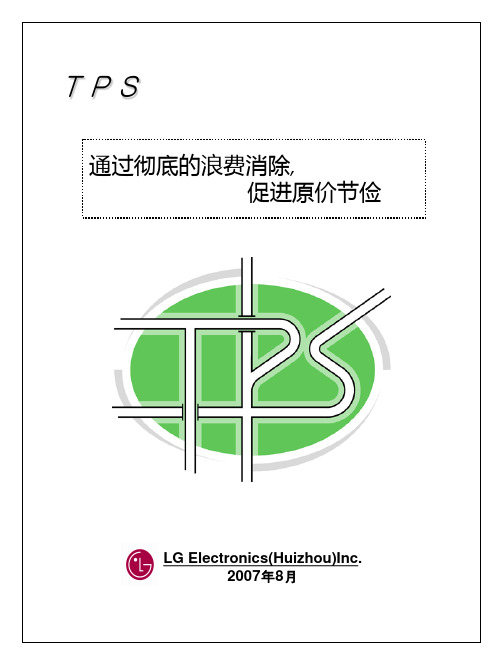
◎ 对机械故障,不良, 缺勤等的放心
◎ 质荷量的散布 ◎ 差的生产System(不是一个个流的方式)
隐藏问题
6
效率的思考方式
表面效率
10名 100个/天
⇓
10名 120个/天
所需数量 100个/天
真正的效率
10名 120个/天 => 20个过剩生产
9名 100个/天=>改善
个别的效率
个人独立的…..
自动化顺序 → ← 发现问题点方法
故障措施方法→ ← 问题解决方法
←
etc
不良措施方法→
平 準 化 生 産 (生产的量和种类平均后,进行生产是最好的)
9
2. J I T (Just In Time)
① 平准化生产 --- 前提条件
* 把生产物品的 种类和量,平均化的工作
车种
月生产
生产量/白 (夜)班
前工程 / 部品公司名
供应商
品号 品名
登陆号码
Bar code
序列号
45287-36330-80
Shock absorber
收容所
510
6
031-1098
PALLET 种类 TP362
印章区分 印章区分
卸货场所
5J66
出货看板
看板的使用
看板的确认
18
搬运 [ 搬运的特征 ]
「物品和信息组合搬运」- 一点一点搬运 (搬运多次)
销售多少,就生产多少
8
TPS生产方式的2个支柱
JUST IN TIME
所需的物品,在需要的时候, 生产所需的量--物品根据工程一个个流拉 的结构
现场的 紧张感和 自律性
目的的 明确化
TPS概览2017(英文版)
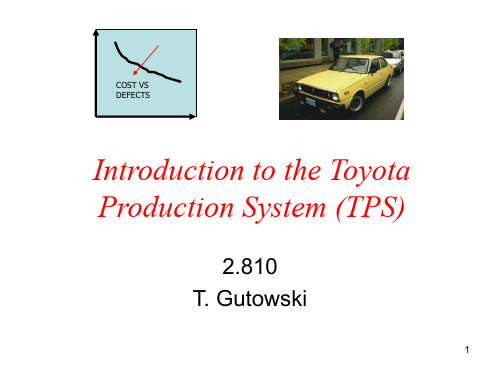
20
Delivery Time Issues
• Kanban card: type & quantity needed
18
What causes variation?
• Quality issues
– Check quality, prevent propagation
• Delivery time issues
– Just in Time, smooth flow, mix models, standard work
1800
Interchangeable Parts at U.S. Armories
1900
Mass Production at Ford
2000
Toyota Production System
2
1980’s OPEC oil embargo drives up fuel prices, Japan imports small cars with increased fuel mileage
12
History of the Development of the Toyota
Production System
ref; Taiichi Ohno
1945
inventory
1975
set-up cells
Andon
13
14 Ref Yasuhiro Monden
Basic Goal
• To reduce cost by • Elimination of waste
TPS手册_11
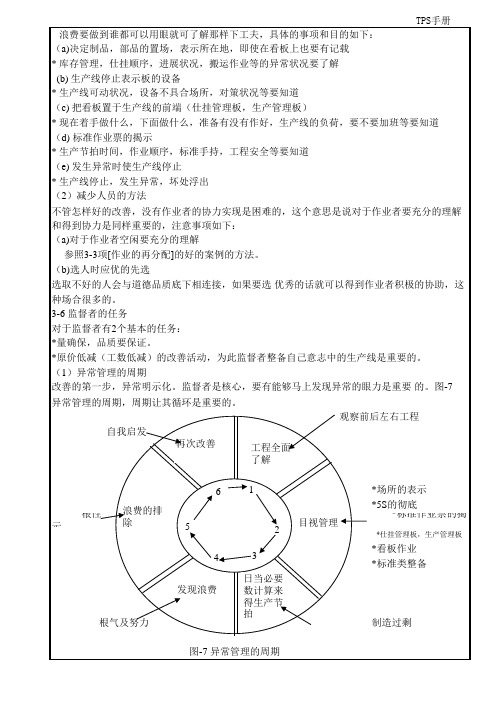
种场合很的。
3-6 监督者的任务
对于监督者有2个基本的任务: *量确保,品质要保证。 *原价低减(工数低减)的改善活动,为此监督者整备自己意志中的生产线是重要的。 (1)异常管理的周期 改善的第一步,异常明示化。监督者是核心,要有能够马上发现异常的眼力是重要 的。图-7
异常管理的周期,周期让其循环是重要的。
* 生产线停止,发生异常,坏处浮出 (2)减少人员的方法
不管怎样好的改善,没有作业者的协力实现是困难的,这个意思是说对于作业者要充分的理解
和得到协力是同样重要的,注意事项如下:
(a)对于作业者空闲要充分的理解
参照3-3项[作业的再分配]的好的案例的方法。 (b)选人时应优的先选 选取不好的人会与道德品质底下相连接,如果要选 优秀的话就可以得到作业者积极的协助,这
观察前后左右工程
自我启发
再次改善
工程全面 了解
6
根性 浪费的排
示
除
5
4 发现浪费
根气及努力
1 1
目视管理 2
3
日当必要 数计算来 得生产节 拍
*场所的表示 *5S的彻底
*标准作业票的揭
*仕挂管理板,生产管理板
*看板作业 *标准类整备
制造过剩
图-7 异常管理的周期
TPS手册
浪费要做到谁都可以用眼就可了解那样下工夫,具体的事项和目的如下:
(a)决定制品,部品的置场,表示所在地,即使在看板上也要有记载 * 库存管理,仕挂顺序,进展状况,搬运作业等的异常状况要了解 (b) 生产线停止表示板的设备 * 生产线可动状况,设备不具合场所,对策状况等要知道
(c) 把看板置于生产线的前端(仕挂管理板,生产管理板) * 现在着手做什么,下面做什么,准备有没有作好,生产线的负荷,要不要加班等要知道 (d) 标准作业票的揭示 * 生产节拍时间,作业顺序,标准手持,工程安全等要知道 (e) 发生异常时使生产线停止
TPS II说明书

TPS IISingle Channel Current Transducer SystemSpecificationsTransducer SpecificationsTransducers with rms-rangeNewer LEM transducer types of the IT xx5-S series and the IN series are specified for a maximum rms-range.IT 65-S IT 205-S IT 405-S IT 605-S IN 1000-S IN 2000-S1000 A1000 A1414 A5000 A pk1500 :10 … 666.67Transducers with peak-rangeOlder LEM transducer types of the IT xx0-S series are specified for a maximum DC-range. They can be used up to the equal AC-rms-range by using a limited burden resistor.IT 60-S IT 200-S IT 400-S IT 700-S IT 1000-S/SP1Rack SpecificationsFeatures• Standard transducer status readout interface • Supply voltage for active burden modules • 19”-rack mountable deviceFrontRearDimensionsGeneral DataOperation Temperature: Operation Humidity: Warranty period:-10 … 60 ⁰C20 … 90 % RH, noncondensing 36 Months Electrical Data Supply voltage: Output voltages:Max. Power Consumption:110 … 264 V AC, 47 … 63 Hz + 15 V DC , 3.4 A The maximum power consumption depends on the number of channelsinstalled, the number of transducers connected and the current consumption per transducer. The maximum power consumption of a six channel MCTS with transducers IN 2000-S at 2000 APower and Transducer Status FunctionsThe channel and transducer status is visible on the TPS front panel and can be read out via the Status-Readout InterfacePower LED green: Power LED off:Status LED green: Status LED red:Channel installed Channel not installedTransducer okTransducer overload or open output Status-Readout-InterfaceDC-voltage output for active burden modulesEspecially the current transducers for higher primary current levels are not able to drive much more than 1 V at the output. If this is enough, our passive plug-on burden resistors are the right solution to get a mV/A-signal out of the sensor. If the connected measurement instrument demands a higher voltage signal level, our active plug-on voltage modules are the right solution. These deliver 7 VPower Status123456Optional Burden ModulesThe transducer system delivers the transducer output current at the 4 mm output terminals on the back panel of the rack. For those instruments that don’t have current input terminals, optional high precision passive and active plug -on burden modules with very low phase angle error are available. The active voltage output modules are supplied by the TPS rack with a 3-pole D-SUB connector.Passive plug-on burden resistorsActive plug-on voltage output modulesConnection CablesConnection cables from the MCTS rack to thetransducers are available in various cable lengths.Special cable lengths can be manufacturedaccording demand. Be aware that the cableresistance is part of the maximum burden resistancementioned in the transducer data sheets. The cablesare available with two different wire cross sections,0.34 mm² and 0.75 mm².Wire Cross Section Single Wire Resistance Loop Resistance (4 x R WIRE) Mass0.34 mm² 0.08 Ω0.31 Ω0.21 kg0.34 mm² 0.13 Ω0.52 Ω0.28 kg0.34 mm² 0.16 Ω0.63 Ω0.32 kg0.34 mm² 0.26 Ω 1.05 Ω0.47 kg0.34 mm² 0.52 Ω 2.09 Ω0.84 kg0.34 mm² 0.79 Ω 3.14 Ω 1.21 kg0.34 mm² 1.05 Ω 4.19 Ω 1.58 kg0.34 mm² 1.31 Ω 5.24 Ω 1.95 kg0.34 mm² 1.57 Ω 6.28 Ω 2.32 kg0.75 mm²0.12 Ω0.47 Ω0.65 kg0.75 mm²0.24 Ω0.95 Ω 1.15 kg0.75 mm²0.36 Ω 1.42 Ω 1.70 kg0.75 mm²0.47 Ω 1.90 Ω 2.30 kg0.75 mm²0.71 Ω 2.85 Ω 3.30 kgMaximum Burden Resistor depending on Transducer and Connection CableThe remaining burden resistance can be calculated by the subtraction of the connection cable loop resistance from the transducer total measuring resistance.Example IN 1000-S with 15 meters cable 0.34 mm² and 0.75 mm²:IN 1000-S total measuring resistance: 4 Ω at 1000 A rmsMCTS/TPS/15 loop resistance: 3.14 Ω →Maximum allowed burden resistor = 4 Ω - 3.14 Ω = 0.86 ΩMCTS/TPS/15/0.75 loop resistance: 1.42 Ω →Maximum allowed burden resistor = 4 Ω - 1.42 Ω = 2.58 ΩAccessoriesTPS/RMBRack mounting brackets for installation into a 19" cabinetBPL0.54 mm banana-plug test lead set, length 0.5 mTPS/CBCarrying bag for rack, transducers, cables and burden modulesBPL014 mm banana-plug test lead set, length 1 mTSCTransducer soft case for use with carrying bag TSC1 for IT 60-S, 65-S, 200-S, 205-S, 400-S TSC2 for IT 405-S, 605-S, 700-S TSC3 for IT 1000-S/SP1 TSC4 for IT 2000-SBNCL1BNC to BNC test lead, length 1 mTPS/ROC18-pole D-SUB-cable for status-readout-interface, length 3 mBNC4L1BNC to 4 mm banana-plug test lead, length 1 mBNC4ABNC to 4 mm banana-plug adapterOrder Numbers。
Trend Micro TippingPoint TPS 2200T 数据手册说明书
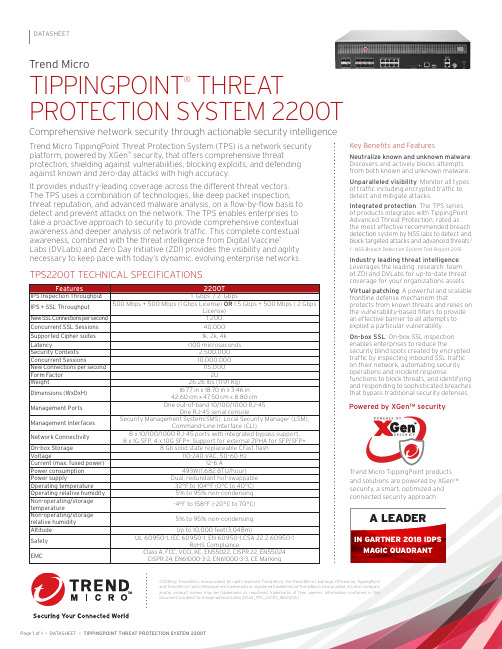
IN GARTNER 2018 IDPS MAGIC QUADRANT
©2018 by Trend Micro Incorporated. All rights reserved. Trend Micro, the Trend Micro t-ball logo, OfficeScan, TippingPoint and Trend Micro Control Manager are trademarks or registered trademarks of Trend Micro Incorporated. All other company and/or product names may be trademarks or registered trademarks of their owners. Information contained in this document is subject to change without notice [DS02_TPS_2200T_180212US]
12-6 A 493W(1,682 BTU/hour) Dual, redundant hot-swappable 32°F to 104°F (0°C to 40°C) 5% to 95% non-condensing
-4°F to 158°F (-20°C to 70°C)
5% to 95% non-condensing
New SSL Connections per second
1,200
Concurrent SSL Sessions
40,000
Supported Cipher suites
1k, 2k, 4k
Latency Security Contexts Concurrent Sessions New Connections per second Form Factor Weight
- 1、下载文档前请自行甄别文档内容的完整性,平台不提供额外的编辑、内容补充、找答案等附加服务。
- 2、"仅部分预览"的文档,不可在线预览部分如存在完整性等问题,可反馈申请退款(可完整预览的文档不适用该条件!)。
- 3、如文档侵犯您的权益,请联系客服反馈,我们会尽快为您处理(人工客服工作时间:9:00-18:30)。
[安全守则]概要说明此类型焊机是遵照焊机技术规定制造的,符合所有安全规定。
但错误的操作或者滥用焊机则将导致如下的危险:- 危害操作者及它人的生命安全- 损坏焊机及公共或私人财产- 影响焊机有效的工作在涉及到焊机的启动、运行、维修、保养的任何一种操作时,操作者都必须:- 具备合格相关的资格证明- 了解焊机基本知识- 按照说明书的指导操作损害机器安全的任何故障都必须及时消除。
这是安全的保障!正确地运用设备这种焊机仅适用于做规定范围内的工作(具体见“启用焊机”的章节)。
应用设备的同时必须做到:- 完全按焊机的操作手册操作- 完成所有指定的检修所有者/管理者的义务确保每个操作焊机者须具备以下条件:- 熟悉劳动安全基本规则,懂得操作焊机。
-读说明书的安全守则和警告,明确相应信号。
-能完成常规检查,确保人员工作安全。
操作人员的义务开始工作之前,执行焊接任务的人应该做到:- 遵守劳动安全基本规则- 阅读包含在说明书的安全警告部分的内容,签上名以确认他们这些已经理解。
安全操作及保护为了您和它人的安全,须遵守以下注意事项:- 在潮湿的条件下采取绝缘措施,如穿绝缘鞋- 焊接时带绝缘手套。
- 带焊接面罩来保护眼睛免受紫外线的伤害- 穿上劳保工作服。
- 在噪音大的地方要使用噪音防护器。
焊接时,如其他人在附近,你必须:- 告知他们危险- 用保护装置或者其它方式保护他们-竖立保护隔离物或拉上帘子。
消除焊接毒气和烟尘- 采取措施排除工作间中的所有烟和毒气。
- 确保空气流通- 采取措施隔离电弧照射。
防止飞溅物引起的危害- 从焊接场所移走所有易燃的物体。
- 不要在残留有气体、燃料、油的容器中焊接,那有可能引起爆炸的危险。
- 必须有个安全地方,以应付突发危险事件。
防止网路电电压和焊接电流电击- 电击危害是非常严重的。
触电都会对人的生命构成威胁。
- 强电流会产生磁场,该磁场将削弱重要电子设备的功能(例如:心脏起博器)。
因此使用心脏起博器的人去工作间必须用装置来检测的附近是否有该磁场。
- 保证所有地线都连接好、无损坏并且绝对绝缘。
立即替换所有松动的接头和烧焦的电缆。
- 主电源线路和枝干线路必须定期的由有资历的电工检测,以确保半导体元件正常运行。
- 在折开焊机之前,要绝对保证焊机是断电的,然后才卸下充电元件。
-如果工作必须在通电情况下完成,也必须有第二个人在现场,以保证紧急时切断焊机的电源。
注意事项- 不要将你的手放在运转的送丝机齿轮旁边。
- 对于有火花或爆炸等冒险情况,操作时必须另外申请一块专用的焊接场所。
-须通过安全认证,焊机才可用于高压电场合。
- 特殊安全设备的焊接工作必须由受过专业培训的焊工来完成。
- 当由起重机吊起焊机时,为了尽可能的将其接近直角,一般用链锁或绳索辅助吊起。
在吊起之前,相应的移动气瓶和送丝机。
- 当由起重机吊起送丝机时,一般用悬挂的绝缘排列。
一般性的安全防范措施- 在任何时候都要遵守本焊机的操作说明书。
- 除了操作说明书,在手头上还要有一般性事故预防及环境保护守则两本副本,当然还是要遵守实际的。
- 在焊机本身上的所有安全指令和危险警告都必须保持足够的清晰。
安装焊机的安全措施- 焊机必须被水平放置,牢固的竖立在地上。
焊机倾倒很容易伤人!- 对可能喷溅火花或爆炸等冒险情况,须另外申请专门焊接场所。
查相关的国内国外条例。
-运用内部检测手段,确保工作环境清洁整齐。
焊机正常工作安全防范措施- 在焊机运行之前,检查所有防护是否满足。
- 在打开焊机之前,要确保在你启动焊机时,都不会伤害人员。
- 每星期至少检查一次,外部检查一下机器是否有损坏,并检测安全性能。
安全检测对于焊机的改装、附件安装、部件维修、定期保养、整体检测(无论如何不超过六个月一次)等操作,所有者/管理者都必须交付给电工专家来执行这些任务。
在安全检测过程中,必须遵循以下标准:- VBG 4, §5 –电子设备和器械标准。
- VBG 15, §33/§49 –焊接、切割粘接标准。
- VDE 0701-1 –电子设备维修、更改和测试。
改装焊机- 如果没得到制造厂商的许可,最好不要对焊机作任何的改装、安装附件、修改焊机的设定。
- 及时换下不合格的元件备用件和易损件- 使用Fronius厂的原装备用件和易损件。
那些从其它的厂家处拿来的元件,无法确定他们是否能顶替那些特意设计要求及其它耐压、安全方面的性能。
- 在定购备用件时,请注明确切的名称和相关的零件号,在备件表中给以特定的说明。
同时,请提供焊机的机身号。
焊机检修依据国际标准,焊机应定期检修。
Fronius推荐每一年检修一次。
关于这方面的详细情况,请与Fronius厂商联系。
CE标准焊机满足低压电磁兼容标准,就是CE标准。
版权声明该说明手册的版权由fronius Schweissmachinen Vertrieb GmbH&CoKG所有。
截至为投入印刷时,该书的内容和说明无技术性问题。
保留技术改造权。
此说明书的内容不提供有关购买者的零件的任何要求。
如果您有改进的建议,或指出我们在手册中出现地任何错误,我们将非常感谢。
[概要说明]数字化焊机的原理此类焊机为完全数字化的新型逆变焊机,它带有微处理控制器。
由它集中处理所有焊接数据,数字化控制和监测整个焊接过程。
并快速对任何焊接过程的变化作出反应。
由FRONIUS 开发的数字化控制系统,确保能实现理想的焊接效果。
由于监控系统对实际焊接参数同设定参数进行数字式的比较并及时调整,因而这种焊机创造了迄今为止独一无二的、无可比拟的精确度,无与伦比的焊接质量,并具最佳的焊接特性。
机器原理这种新型机器的的典型特性是具有巨大的适应性能,极其容易地胜任各种各样的任务。
这些受欢迎的特性不但在标准化组件设计上能看到,而且在系统提供的错误自检,扩展功能上也能体现。
实际上你可以让焊机适应任何特殊情况。
对于TS 4000/5000和TPS 4000/5000, 它有一个外置的送丝机-VR4000,具有全面的功能和相应的显示,可直接反馈到焊机本身。
对于机器人焊接应用的特点是,有一个特殊机器人专用焊枪,该焊枪上带有一附加的驱动系统和一模拟/数字数据线接口。
JobMaster枪是一个集成远程遥控、显示功能为一体的新型焊枪,你可以直接从焊枪上读取数据,并对焊接参数作调整。
使用范围在车间或施工现场,数字化家族的产品有着广泛的应用。
不论是手工焊、自动焊或机器人,数字化电流都是最理想的。
在材料适用方面,最适合各种碳钢,镀锌板,不锈钢的焊接,尤其适合铝及铝合金的焊接。
TPS 2700/4000/5000TPS 2700是便携式MIG/MAG焊机,一体化的4轮送丝机。
重量仅27公斤,可提供270安培的电流,无论在野外或工厂内,其轻便灵活的性能都是最理想的。
TS 4000/5000和TPS 4000/5000的功能强大,可提供400安和500安的电流,应用广泛,能满足各种苛刻的工业要求。
他们的设计面向于汽车生产、模具制造、化工领域、机器制造、以及造船业等。
所有的机器都是可实现多种焊接方法。
不仅可进行MIG/MAG焊,同时还可实现接触起弧的TIG和手工电焊,焊接性能卓越。
[控制面板]◇控制面板布局非常简洁明了。
◇各种焊接参数都可以通过特制的绿色轻触按键容易地选择,并且可以轻松地◇旋钮调节(仅适用于“Comfort”控制面板)。
◇ 显示焊接过程参数变化。
★ 由于有了“一元化”功能,您只要改动一个参数,其它所有参数都自动调整★ “Stantard”和“Comfort”控制面板之间存在着相当大的差异。
如果是"“Stantard”控制面板的焊机,则仅能:实现普通的MIG/MAG焊接,且其功能不能进行扩展。
注意:TS4000/TS5000是“Stantard”的控制面板,以下功能不可实现:※ 旋钮调节功能(TS焊机的“焊接电流”和“弧长的修正”等参数的调节必须通过送丝机构上的旋钮才能实现)※ 脉冲MIG/MAG焊接、特殊程序(SP)、JOB任务存储、TIG焊和手工电弧焊。
※ 定义焊枪开关操作方式(Mode1Mod/2)。
※ 参数选择、“焊角”尺寸设置、JOB n0工作任务号、焊接速度、熔熵过渡指示、弧长调整、电弧吹力调整。
※定义使用者显示:F1/F2/F3①、调节旋钮…用于调节各种参数。
当调节扭指示灯亮才能调节参数。
②、参数选择键…用于选择以下参数- 焊角尺寸- 板厚- 电流- 送丝速度- 用户定义显示 F1/F2一旦选定某个参数就可以用调节钮①来调整。
③、参数选择键…用于选择以下参数- 弧长- 电感/电弧挺度- 电压- 焊接速度- 工作任务号- 和用户定义显示F3一旦选定,可通过调节钮①来调整。
④、焊接方法选择键…焊接方法选择按钮- 脉冲MIG/MAG焊接- 普通MIG/MAG焊接- 特殊方法- JOB模式(即调用预先存储焊接方法及规范)- 接触引弧的TIG焊- 手工电弧焊⑤、焊枪操作方式选择键- 两步开关操作- 四步开关操作- 焊铝特殊四步开关操作- Mode1Mod/2(用户可加载特殊的焊枪开关操作方式)⑥、焊接材料选择键…选择所用的焊接材料及相配的保护气体。
模块SP1和SP2是为用户可能会增加特殊的焊接材料而预留的。
⑦、焊丝直径选择键…选择所用的焊丝直径。
SP模块是为增加额外的焊丝直径而预留的。
⑧、焊接电流参数值…显示焊接电流值。
焊前,显示器显示设定电流值。
在焊接过程中,显示实际焊接值⑨、焊接电压参数值…显示焊接电压。
焊前,显示设定电压值。
在焊接过程中,显示实际值⑩、焊角“a”尺寸…用于显示“a”和“z”的值。
可以通过预设焊接速度自动计算出送丝速度,电流,电压。
注意:在选择“a”值之前必须先设定焊接速度(推荐手工操作速度为35厘米/分)⑾、板厚参数…用于显示被焊工件板厚度(毫米),选定板厚后,焊机会自动设定焊接参数。
⑿、送丝速度…用于显示送丝速度(米/分),选定后,其它焊接参数自动设定。
⒀、过热指示灯…灯亮表示电源过热(过载等)⒁、HOLD指示灯…每次焊接操作结束,实际工作焊接电流,电压值会被保持在显示器中,这时“HOLD”灯亮。
⒂、电弧长度…在+20%范围内调节相对弧长。
- - ..弧长缩短- 0 ..普通弧长- + ..弧长加长⒃、熔滴过渡/电弧推力调节…不同的焊接方法代表着不同的功能普通MIG/MAG焊…用以调节熔滴过渡时短路瞬间的电弧力。
- .. 更硬而稳定的电弧0 .. 自然电弧+ .. 软而低飞溅电弧脉冲MIG/MAG焊…连续调节熔滴过渡推力- .. 更小的过渡力0 .. 一般过渡力+ .. 增强过渡力手工焊…在熔滴过渡瞬间,影响短路电流0 .. 软的、低飞溅弧100 .. 硬的、更稳定弧⒄、焊接速度…选择焊接速度,自动计算出送丝速度,焊接电流,电压。
