3500EngineMaintenance
DLE 130 使用说明书

EngineDLE130使用说明书USER MANUAL该发动机并非玩具,请特别注意安全,由此引起的所有安全问题我们将不予负责;为了您更好地使用该产品,请您在使用前仔细阅读说明书。
This engine is not a toy. For your own safety, please read the manual carefully before operation. DLE is not responsible for any injuries and damages result from improper use.一、安全(SAFETY INSTRUCTIONS)1、使用前请仔细检查螺旋桨、发动机架等相关部位,保证螺丝、镙母不松动,安装时一定要使用螺纹胶(如:LOCTITE 242;243等)固定螺丝、螺母。
Before using, check the engine assembly, propeller, airframe and related parts carefully for loose screws and nuts. Loctite(242,243) is strongly recommended on screws and nuts installation.2、请注意:如果要在试车台上磨合或测试发动机,必须有很好的减震装置,否则可能导致发动机部分零件的损坏,最好把发动机安装在飞机上进行磨合。
Attention: During the running in or testing process, engines must run with a shock absorber installed. Otherwise the engine will be seriously damaged by vibration. It is better to mount the engine on a model plane when running in.3、发动机在运行时,任何人不许在螺旋桨旋转平面前的位置。
Bently Nevada 3500内部障碍产品数据手册说明书
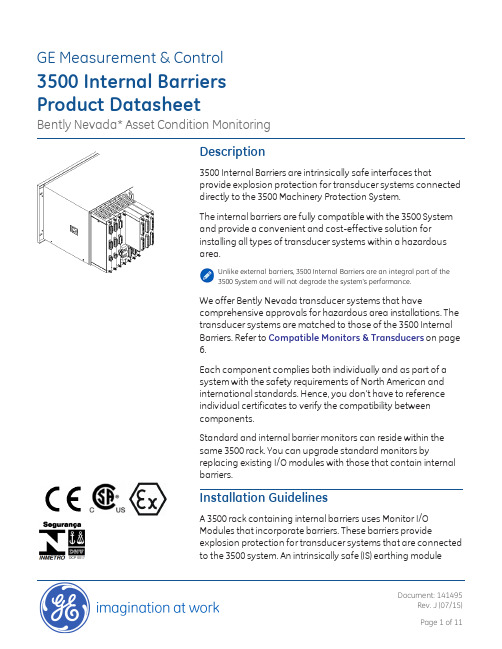
GE Measurement&Control3500Internal BarriersProduct DatasheetBently Nevada*Asset Condition MonitoringDescription3500Internal Barriers are intrinsically safe interfaces thatprovide explosion protection for transducer systems connecteddirectly to the3500Machinery Protection System.The internal barriers are fully compatible with the3500Systemand provide a convenient and cost-effective solution forinstalling all types of transducer systems within a hazardousarea.Unlike external barriers,3500Internal Barriers are an integral part of the3500System and will not degrade the system's performance.We offer Bently Nevada transducer systems that havecomprehensive approvals for hazardous area installations.Thetransducer systems are matched to those of the3500InternalBarriers.Refer to Compatible Monitors&Transducers on page6.Each component complies both individually and as part of asystem with the safety requirements of North American andinternational standards.Hence,you don't have to referenceindividual certificates to verify the compatibility betweencomponents.Standard and internal barrier monitors can reside within thesame3500rack.You can upgrade standard monitors byreplacing existing I/O modules with those that contain internalbarriers.Installation GuidelinesA3500rack containing internal barriers uses Monitor I/OModules that incorporate barriers.These barriers provideexplosion protection for transducer systems that are connectedto the3500system.An intrinsically safe(IS)earthing moduleprovides the IS earth connection through the3500 system backplane.The IS Earth Module requires a dedicated I/O module position and precludes the use of this monitor position for other3500System modules. This limits a standard19-inch rack to13monitor positions.Furthermore,a number of installation options are not available when internal barriers are installed in a3500rack.New Rack InstallationsThe same rack can contain both internal barrier and standard I/O module types without compromising the separation between hazardous and safe area field wiring.The External Termination option is not available for I/O modules with internal barriers because hazardous area approvals do not allow the use of intrinsically safe wiring within a multi-cored cable assembly.Monitors that contain TMR rack options cannot use internal barrier I/O modules since connecting a transducer to multiple I/O module inputs will compromise the integrity of the IS system.A rack that contains any internal barrier module must have a3500/04-01IS Earthing Module to provide the Barrier Module IS earth connection.I/O Module PositioningInternal barrier I/O modules have an increased depth over that of standard barrier I/O modules. Consider the rack position with respect to adjacent modules to ensure that you can easily access the I/O modules during maintenance. Internal barrier I/O and IS Earthing modules can occupy any general-purpose rack position and can be adjacent to standard I/O module types without compromising the50mm(2in)physical separation requirement between safe and hazardous area field wiring.Follow these guidelines when positioning I/O modules:n Group all internal barrier I/O modules in adjacent rack positions to simplify the installation.n Place the IS Earthing Module in a rack position that provides easy access for routine online maintenance.n Consider the IS Earthing Module's positioning relative to adjacent internal barrier I/O modules and cabinetbulkheads.If you plan to install standard I/O modules or the IS Earthing Module between a pair of internal barrier I/O modules,allow a minimum of two rack positions so that you can easily access the standard I/O or IS Earthing Module online without disturbing the installation of adjacent I/O modules.Upgrading a3500RackTo upgrade a3500rack with standard I/O modules to a rack containing one or more internal barrier I/O modules,replace the standard I/O modules with the appropriate internal barrier modules.You can order the IS Earthing Module separately.Refer to Spares on page6for more information.The IS Earthing Module must be installed in a dedicatedmonitor position.Revision2.3or later of3500Rack Configuration software is required to enable the use of internal barriers with the following monitor types:n3500/25n3500/40n3500/42n3500/50n3500/60n3500/61n3500/62Document:141495n3500/70n3500/72The following firmware revisions are required:No firmware revisions are required for the following monitors:n3500/40Mn3500/42Mn3500/70Mn3500/72MCabinet and Panel InstallationsThe internal barrier I/O modules add approximately50mm(2in)to the depth of the rack to provide the50mm(2in)physical separation between safe and hazardous area field wiring.Hence,a standard rack with internal barrier modules will not fit into a400mm cabinet. The bulkhead rack version is available for installations that require this cabinet type.A standard rack with internal barrier modules will fit comfortably in a600mm and the3500/06 Weatherproof Housing.We recommend the following installation guidelines for the internal barriers within a cabinet or panel:n The positioning of the hazardous and safe area connectors dictates installations route the hazardousarea field wiring above the3500rack and safe areawiring below the3500Rack.n Installations should carefully route the safe area wiring from the bulkhead version along the top of the3500rack to maintain the50mm(2in)separationbetween safe and hazardous area wiring.When multiple racks are installed within the same cabinet,hazardous area and safe area wiring can share the same cable trays as long as a separator is physically insulating the wires from one another.Document:141495Specifications Physical Information Internal Barrier I/O ModuleDimensions(Height x Width x Depth)241.3mm x24.4mm x163.1 mm(9.50in.x0.96in.x6.42in.)Weight0.46kg(1.01lb) Internal Barrier Earthing ModuleDimensions(Height x Width x Depth)241mm x24.4mm x103.1 mm(9.50in.x0.96in.x4.06in.)Weight0.201kg(0.443lb.) Proximity&AccelerationThe following information also applies to aeroderivative and dynamic pressure. Bandwidth30kHzAmplitude Accuracy 3%@10kHz,-15/+10%@30kHzPhase Accuracy-11°@10kHzChannel Parameters Um=250VUo=27.45VIo=113.24mACo=0.086uFLo=2.77mHPo=726.96mWCircuit ParametersPower(PWR)Uo=26.25VRmin=237.6ΩIo=110.48mASignal(SIG)Uo=13.65VRmin=4985ΩIo=2.74mAVelomitor*SensorAmplitude Accuracy±1%Circuit ParametersUo=26.25VRmin=297ΩIo=88.39mAChannel ParametersUm=250VUo=26.25VIo=88.39mACo=0.097uFLo=4.55mHPo=580.02mWTemperatureTemperature Accuracy±1°C@+25°C,±15°Cover operating temperaturePhase Accuracy-11°@10kHzChannel ParametersUm=250VUo=7.71VIo=89.17mACo=9.3uFLo=4.55mHPo=132.41mWCircuit ParametersChannel BUo=5.36VRmin=133.25ΩIo=40.23mAChannel CUo=6.51VRmin=133.25ΩIo=48.86mAProcess VariableChannel ParametersUm=250VUo=27.98VIo=279.34mACo=0.083uFLo=0.455mHPo=842.89mWCircuit ParametersPower(PWR)Uo=26.78VRmin=297ΩIo=90.17mASignal(SIG)Uo=9.56VRmin=50.58ΩIo=189.01mADocument:141495Compliance and CertificationsEMCStandardsEN 61000-6-2Immunity for Industrial EnvironmentsEN 61000-6-4Emissions for Industrial EnvironmentsEuropean Community DirectivesEMC Directive 2004/108/ECElectrical SafetyStandardsEN 61010-1European Community Directives2006/95/EC Low VoltageHazardous Area ApprovalsFor a detailed listing of country and product specific approvals,refer to the Approvals Quick Reference Guide ,document 108M1756,at .North AmericanApproval Option (01)Ex nC [ia]IIC:Class I,Div 1,Groups A,B,C,DAEx nc [ia]IIC:Class I,Zone 2/0:Class 1,Div 1,Groups A,B,C,D T4@Ta =-20°C to +65°C (-4°F to +150°F)Per drawing 138547ATEX/IECEx Approval Option (02)II 3(1)GEx nA nC [ia Ga]IIC T4GcT4@Ta =-20°C to +65°C (-4°F to +150°F)Environmental LimitsOperating Temperature 0°C to +65°C (+32°F to +150°F)Storage Temperature -40°C to +85°C (-40°F to +185°F)Humidity95%,non-condensingDocument:141495Ordering Information 3500/04-01IS Earthing ModuleWhen ordering internal barriers,specify the appropriate I/O module type for each monitor module.Install an IS Earthing Module in each rack containing internal barriers.Refer to each monitor module's datasheet for specifications and ordering information. Spares136719-01Earthing I/O Module138257-01Earthing Module Front Panel135473-013500/25I/O Module with Internal Barriers and Internal Terminations135489-013500/42,/70,/72I/O Module with Internal Barriers(4prox/accel channels)and Internal Terminations135489-023500/42,/70,/72I/O Module with Internal Barriers(2prox/accel+2Velomitor channels)and Internal Terminations135489-033500/42,/70,/72I/O Module with Internal Barriers(4Velomitor channels)and Internal Terminations135489-043500/40I/O Module with Internal Barriers and Internal Terminations136703-013500/50I/O Module with Internal Barriers and Internal Terminations136711-013500/60I/O Module with Internal Barriers and Internal Terminations136711-023500/61I/O Module with Internal Barriers and Internal Terminations137110-013500/62I/O Module with Internal Barriersand Internal TerminationsCompatible Monitors&TransducersCompatibleMonitors3500/25Keyphasor*Monitor3500/40M Proximitor*Monitor3500/42M Proximitor/Seismic Monitor3500/44M Aeroderivative(only with mods)3500/50Tachometer Monitor3500/60Temperature Monitor3500/61Temperature Monitor withRecorders3500/62Process Variable Monitor3500/64Dynamic Pressure Monitor(onlywith mods)3500/70M Recip Impulse/Velocity Monitor3500/72M Recip Rod Position MonitorCompatible Transducer SystemsProximity3300XL Proximitor Sensor33005mm Proximitor Sensor33008mm Proximitor Sensor3300RAM Proximitor Sensor72005&8mm Proximitor SensorAcceleration23733-03Standard Acceleration Transducer330400Standard Integral AccelerationTransducer330425Standard Integral AccelerationTransducer49578-01Standard Acceleration TransducerModified86517Interface ModuleVelocityVelomitor SensorHigh Temperature Velomitor SensorTemperature3-wire Thermocouples:Type JType KType EType T3-wire RTDs:10Ω3-wire Copper100Ω3-wire Platinum120Ω3-wire NickelProcess Variable+4to+20mADocument:141495The Internal Barrier system does not support thefollowing transducer systems:n11mm,14mm,16mm,25mm,35mm,or50mmProximitor Sensorsn Velocity Seismoprobe*Sensors(/42)n Velocity-to-Displacement Converter(/40)n Magnetic pick-up(/50)n4-wire RTDs and Thermocouples(/60,/61)n1-5Vdc Process Variables(/62)n0-10Vdc Process Variables(/62)Internal barriers are compatible with approvedBently Nevada transducer systems.For all othertransducer systems,please consult your localBently Nevada sales professional.Document:141495Graphs and FiguresFigure1:Typical Internal Barrier I/O ModuleDocument:141495Figure2:Rear views of the3500/04-01Internal Barrier Earthing ModuleDimensions are in millimetres(inches)Document:1414951:3500/25Keyphasor Module2:3500/40M Proximity3:3500/42M,/70M,/72M Prox/Velom4:3500/44M,/64Vel/Pressure(mods only)5:3500/50Tachometer6:3500/60Temperature7:3500/61Temperature8:3500/62Process Variable9:Earthing ModuleFigure3:Typical Internal Barrier InstallationDocument:141495©2000-2015Bently Nevada,Inc.All rights reserved.*Denotes a trademark of Bently Nevada,Inc.,a wholly owned subsidiary of General Electric Company.Printed in USA.Uncontrolled when transmitted electronically.The information contained in this document is subject to change without prior notice.1631Bently Parkway South,Minden,Nevada USA89423Phone:1-775.782.3611Fax:1-775.215.2873Document:141495Rev.J(07/15)Page11of11。
猫德(Cat)DEO燃料液体柴油液胶说明书
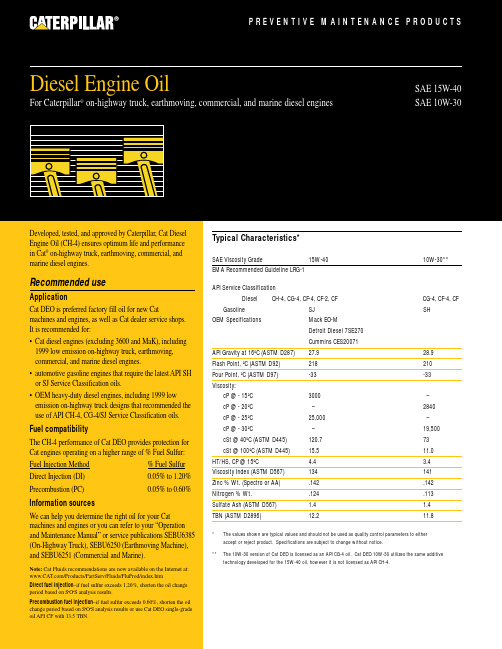
Typical Characteristics*SAE Viscosity Grade15W-4010W-30**EMA Recommended Guideline LRG-1API Service ClassificationDiesel CH-4, CG-4, CF-4, CF-2, CFCG-4, CF-4, CF Gasoline SJ SHOEM SpecificationsMack EO-M Detroit Diesel 7SE270Cummins CES20071API Gravity at 16ºC (ASTM D287)27.9 28.9Flash Point, ºC (ASTM D92)218 210Pour Point, ºC (ASTM D97)-33-33Viscosity:cP @ - 15ºC 3000 –cP @ - 20ºC –2840 cP @ - 25ºC 25,000–cP @ - 30ºC–19,500cSt @ 40ºC (ASTM D445)120.773cSt @ 100ºC (ASTM D445)15.511.0HT/HS, CP @ 15ºC 4.4 3.4Viscosity Index (ASTM D567)134141Zinc % Wt. (Spectro or AA).142.142Nitrogen % Wt. .124.113Sulfate Ash (ASTM D567) 1.4 1.4TBN (ASTM D2896)12.211.8* The values shown are typical values and should not be used as quality control parameters to either accept or reject product. Specifications are subject to change without notice.**The 10W-30 version of Cat DEO is licensed as an API CG-4 oil. Cat DEO 10W-30 utilizes the same additive technology developed for the 15W-40 oil, however it is not licensed as API CH-4.Title Title P R E V E N T I V E M A I N T E N A N C E P R O D U C T SSAE 15W-40SAE 10W-30Developed, tested, and approved by Caterpillar, Cat Diesel Engine Oil (CH-4) ensures optimum life and performance in Cat ®on-highway truck, earthmoving, commercial, and marine diesel engines.Recommended useApplicationCat DEO is preferred factory fill oil for new Catmachines and engines, as well as Cat dealer service shops. It is recommended for:• Cat diesel engines (excluding 3600 and MaK), including 1999 low emission on-highway truck, earthmoving,commercial, and marine diesel engines.• automotive gasoline engines that require the latest API SH or SJ Service Classification oils.• OEM heavy-duty diesel engines, including 1999 low emission on-highway truck designs that recommended the use of API CH-4, CG-4/SJ Service Classification oils.Fuel compatibilityThe CH-4 performance of Cat DEO provides protection for Cat engines operating on a higher range of % Fuel Sulfur:Fuel Injection Method % Fuel Sulfur Direct Injection (DI)0.05% to 1.20%Precombustion (PC)0.05% to 0.60%Information sourcesWe can help you determine the right oil for your Cat machines and engines or you can refer to your “Operation and Maintenance Manual” or service publications SEBU6385(On-Highway Truck), SEBU6250 (Earthmoving Machine),and SEBU6251 (Commercial and Marine).Note:Cat Fluids recommendations are now available on the Internet at: /Products/PartServ/Fluids/FluProd/index.htmDirect fuel injection –if fuel sulfur exceeds 1.20%, shorten the oil change period based on S •O •S analysis results.Precombustion fuel injection –if fuel sulfur exceeds 0.60%, shorten the oil change period based on S •O •S analysis results or use Cat DEO single-grade oil API CF with 13.5 TBN.Diesel Engine Oil For Caterpillar ®on-highway truck, earthmoving, commercial, and marine diesel enginesDiesel Engine Oil••••••••19302000908070605040P E R F O R M A N C E L E V E LYEARCAT Engines and CAT Oil Performance HistorySince its introduction in the late 80’s, the Cat DEO formulation has changed many times to keep pace with new engine technology. You can be assured when you buy Cat DEO that the current formulation exceeds the latest engine oil requirements for Cat Engines.* Engine oil licensed as API CH-4, is automatically approved as API CG-4 and CF-4.Diesel Engine Oil© 2000 Caterpillar。
理光A4打印机和中高端打印机维修模式进入方法
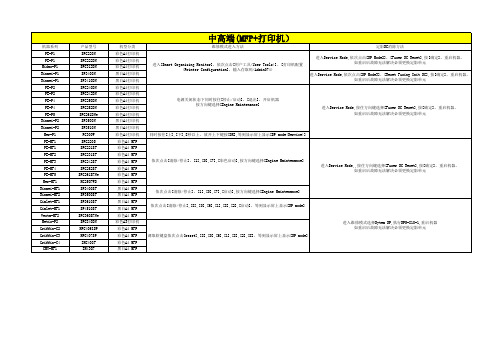
电源开启状态下同时按住[上],[下]键5秒或5秒以上放开,然后按下[OK],等到显示屏上显示 [SP mode(Service)]
电源关闭状态下同时按住[Online],[Escape],然后开机等到显示屏上显示[SP mode(Service)]
机器系列 PE-P1 PE-P1
Midas-P1 Rinmei-P1 Rinmei-P1
PE-P2 PE-P2 PE-P4 PE-P4 PE-P5 Rinmei-P2 Rinmei-P2 Mer-P1 PE-MF1 PE-MF1 PE-MF2 PE-MF3 PE-MF4 PE-MF5 Mer-MF1 Rinmei-MF1 Rinmei-MF2 Gimlet-MF1 Gimlet-MF1 Vesta-MF2 Metis-P2 Griffin-C2 Griffin-C3 Griffin-C4 CMY-MF1
产品型号 SPC220N SPC222DN SPC312DN SP3400N SP3410DN SPC240DN SPC242DN SPC250DN SPC252DN SPC261DNw SP3500N SP3510N PC300W SPC220S SPC221SF SPC231SF SPC242SF SPC252SF SPC261SFNw MC250FWB SP3400SF SP3500SF SP3610SF SP4510SF SPC360SFNw SPC840DN MPC406ZSP MPC407SP IMC400F IM430F
P501
机型分类 黑白A4打印机 黑白A4打印机 黑白A4打印机 黑白A3打印机 黑白A3打印机 黑白A3打印机 彩色A4打印机 黑白A4打印机 彩色A4打印机
卡特机operation and maintenance manual

Operation and Maintenance Manual3500B Series II and 3500C Marine Propulsion EnginesMedia Number -SEBU7844-13 Publication Date -01/02/2009 Date Updated -02/02/2009i03483840 Maintenance Interval ScheduleSMCS - 1000; 4450; 7500Ensure that all safety information, warnings and instructions are read and understood before any operation or any maintenance procedures are performed.The user is responsible for the performance of all maintenance which includes the following items: performing all adjustments, using proper lubricants, fluids, and filters and replacing old components with new components due to normal wear and aging .Failure to adhere to proper maintenance intervals and procedures may result in diminished performance of the product and/or accelerated wear of components.Before each consecutive interval is performed, all maintenance from the previous intervals must be performed.Use fuel consumption, service hours, or calendar time, WHICH EVER OCCURS FIRST, in order to determine the maintenance intervals. Products that operate in severe operating conditions may require more frequent maintenance.All of the following will affect the oil change interval: operating conditions, fuel type, oil type and size of the oil sump . Scheduled oil sampling analyzes used oil in order to determine if the oil change interval is suitable for your specific engine.In the absence of scheduled oil sampling, replace the engine oil and filters according to the following intervals:If the engine has a standard oil sump, change the oil after every 500 service hours.If the engine has a deep oil sump, change the oil after every 1000 service hours.Refer to this Operation and Maintenance Manual, "Engine Oil and Filter - Change" in order to determine the oil change interval that is suitable for your specific engine.To determine the maintenance intervals for the overhauls, refer to this Operation and Maintenance Manual, "Maintenance Recommendations" .When RequiredBatteries - ReplaceBattery or Battery Cable - DisconnectCentrifugal Oil Filter - InspectEngine Air Cleaner Element (Dual Element) - Clean/ReplaceEngine Air Cleaner Element (Single Element) - Clean/ReplaceFuel System - PrimeHeat Exchanger - InspectMaintenance RecommendationsSea Water Strainer - Clean/InspectZinc Rods - Inspect/ReplaceDailyAir Starting Motor Lubricator Oil Level - CheckAir Tank Moisture and Sediment - DrainCooling System Coolant Level - CheckDriven Equipment - Inspect/Replace/LubricateEngine Air Cleaner Service Indicator - InspectEngine Oil Filter Differential Pressure - CheckEngine Oil Level - CheckFuel System Fuel Filter Differential Pressure - CheckFuel System Primary Filter/Water Separator - DrainFuel Tank Water and Sediment - DrainInstrument Panel - InspectMarine Transmission Oil Level - CheckWalk-Around InspectionInitial 250 Service HoursEngine Speed/Timing Sensor - Clean/InspectEngine Valve Lash - AdjustFuel Injector - Inspect/AdjustEvery 250 Service HoursBattery Electrolyte Level - CheckBelts - Inspect/Adjust/ReplaceCooling System Coolant Sample (Level 1) - ObtainCooling System Supplemental Coolant Additive (SCA) - Test/AddEngine Oil Sample - ObtainEngine Oil and Filter - ChangeHoses and Clamps - Inspect/ReplaceInitial 500 Hours (for New Systems, Refilled Systems, and Converted Systems) Cooling System Coolant Sample (Level 2) - ObtainEvery 500 Service HoursAir Shutoff - TestEngine Oil and Filter - ChangeEvery 1000 Service HoursAir Starting Motor Lubricator Bowl - CleanEngine - CleanEngine Crankcase Breather - CleanEngine Oil and Filter - ChangeEngine Protective Devices - CheckFuel System Primary Filter/Water Separator - Clean/ReplaceFuel System Secondary Filter - ReplaceEvery 2000 Service HoursAir Starting Motor Lubricator Bowl - Clean Crankshaft Vibration Damper - InspectDriven Equipment - CheckEngine Mounts - CheckTurbocharger - InspectEvery YearCooling System Coolant Sample (Level 2) - Obtain Every 3000 Service Hours or 3 YearsCooling System Coolant (DEAC) - ChangeCooling System Coolant Extender (ELC) - AddEvery 4000 Service HoursAuxiliary Water Pump - InspectEngine Valve Lash - AdjustFuel Injector - Inspect/AdjustEvery 6000 Service HoursAir Shutoff Damper - Remove/CheckCooling System Water Temperature Regulator - Replace Every 6000 Service Hours or 6 YearsAir Starting Motor - InspectCooling System Water Temperature Regulator - Replace Electric Starting Motor - InspectEngine Speed/Timing Sensor - Clean/InspectPrelube Pump - InspectStarting Motor - InspectWater Pump - InspectEvery 8000 Service Hours or 3 Years Camshaft Roller Followers - InspectEvery 12 000 Service Hours or 6 Years Cooling System Coolant (ELC) - ChangeOverhaulAftercooler Core - Inspect/CleanOverhaul (Major)Overhaul (Top End)Overhaul ConsiderationsCopyright 1993 - 2009 Caterpillar Inc.Thu Jun 11 09:43:08 UTC+0200 2009 All Rights Reserved.Private Network For SIS Licensees.。
3500 手册和产品说明书

DescriptionManuals for the 3500 Series Machinery Protection System provide installation, Array operation, and maintenance information as well as specifications and ordering information. Manuals are available on CD ROM or laser printed on standard 8½" x 11" paper in 3-ring binder format.To order a CD ROM that contains the PDF files of all Bently manuals including 3500, use part number 164823.To order paper manuals in a 3-ring binder, use the part numbers listed in the table below.Datasheets provide specifications and ordering information. PDF files for 3500 datasheets are available at .Ordering InformationProduct Manual Part Number 3500 Field Wiring Diagrams 130432-013500 Galvanic Isolator Interface 141706-013500/05 Rack 129766-01 3500/06 Weatherproof Housing 129766-013500/08 Diagnostics Access Panel 136275-013500/15 Power Supply 129767-01 3500/20 Rack Interface Module 129768-013500/22M Transient Data Interface 161580-013500/25 Keyphasor® Module 129770-013500/32 4-Channel Relay Module 129771-013500/33 16-Channel Relay Module 162291-01 3500/34 TMR Relay Module 129771-013500/40M Proximitor® Monitor 143488-013500/42M Prox/Seismic Monitor 143489-013500/44M Aeroderivative Monitor 143490-013500/45 Position Monitor 135545-013500/46M Hydro Monitor 144403-013500/50 Tachometer Module 134938-013500/53 Overspeed Protection System 134939-01Product Manual Part Number 3500/60 and 3500/61 Temperature Monitors 134542-01 3500/77M Cylinder Pressure Monitor 146282-013500/62 Process Variable Monitor 136973-013500/63 Hazardous Gas Monitor 166848-013500/64M Dynamic Pressure Monitor 142836-013500/70M Recip Impulse/Velocity 166226-013500/72M Rod Position Monitor 146479-01 3500/91 EGD Comm Gateway Module User's Guide 161232-01 3500/91 EGD Gateway Protocol Configuration Manual 167060-01 3500/92 Communication Gateway138629-013500/93 System Display 137412-013500/94 VGA Display 148636-01 3500/95 Integrated PC Display 145169-012004 Bently Nevada LLC。
3500 45 Position Monitor用户手册说明书
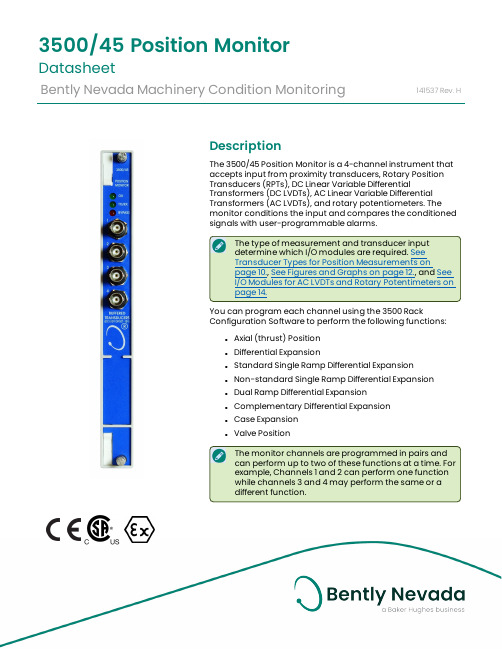
DescriptionThe 3500/45 Position Monitor is a 4-channel instrument thataccepts input from proximity transducers, Rotary PositionTransducers (RPTs), DC Linear Variable DifferentialTransformers (DC LVDTs), AC Linear Variable DifferentialTransformers (AC LVDTs), and rotary potentiometers. Themonitor conditions the input and compares the conditionedsignals with user-programmable alarms.The type of measurement and transducer inputdetermine which I/O modules are required. SeeTransducer Types for Position Measurements onpage 10., See Figures and Graphs o n page 12., andSeeI/O Modules for AC LVDTs and Rotary Potentimeters onpage 14.You can program each channel u sing the 3500 RackConfiguration Software to perform the following functions:l Axial (thrust) Positionl Differential Expansionl Standard Single Ramp Differential Expansionl Non-standard Single Ramp Differential Expansionl Dual Ramp Differential Expansionl Complementary Differential Expansionl Case Expansionl Valve PositionThe monitor channels are programmed in pairs andcan perform up to two of these functions at a time. Forexample, Channels 1 and 2 can perform one functionwhile channels 3 and 4 may perform the same or adifferent function.3500/45Position MonitorDatasheetBently Nevada Machinery Condition Monitoring141537Rev.HThe primary purpose of the 3500/45 Position Monitor is to provide the following:l Machinery protection by continuouslycomparing monitored parametersagainst configured alarm setpoints todrive alarmsl Essential machine information foroperations and maintenance personnel Each channel, depending on configuration, typically conditions its input signal to generate various parameters called measured variables. You can establish alert setpoints for each active measured variable and danger setpoints for any two of the active measured variables.SpecificationsInputsSignal Accepts from 1 to 4 signal inputsPower consumption 7.7 watts, typical, using Position I/O,or8.5 watts typical, using AC LVDT I/Oor5.6 watts typical, using Rotary Potentiometer I/OInput Impedance 1 MΩ (DC LVDT inputs)10 kΩ (Proximitor or RPT inputs) 137 kΩ (AC LVDT inputs)200 kΩ (Rotary Potentiometer inputs)SensitivityThrust 3.94 mV/μm (100 mV/mil) or7.87 mV/μm (200 mV/mil)Differential Expansion 0.394 mV/μm (10 mV/mil) or 0.787 mV/μm (20 mV/mil)Ramp Differential Expansion 0.394 V/mm (10 mV/mil), 0.787 V/mm (20 mV/mil), 3.937 V/mm (100 mV/mil) or 7.874 V/mm (200 mV/mil)Complementary Input Differential Expansion 0.394 V/mm (10 mV/mil), 0.787 V/mm (20 mV/mil) or 3.937 V/mm (100 mV/mil)DC LVDT Case Expansion 0.05 V/mm (1.25 V/in), 0.08 V/mm (1.90 V/in), 0.10 V/mm (2.50 V/in), 0.18 V/mm (4.50 V/in), 0.20 V/mm (5.00 V/in) or 0.22 V/mm (5.70 V/in)AC LVDT Case Expansion 28.74 mV/V/mm (0.73mV/V/mil),15.35 mV/V/mm (0.39 mV/V/mil) or9.45 mV/V/mm (0.24 mV/V/mil)AC LVDT Valve Position 28.74 mV/V/mm (0.73mV/V/mil)15.35 mV/V/mm (0.39mV/V/mil),9.45 mV/V/mm (0.24 mV/V/mil),10.24 mV/V/mm (0.26mV/V/mil),7.48 mV/V/mm (0.19 mV/V/mil),5.51 mV/V/mm (0.14 mV/V/mil),3.94 mV/V/mm (0.10 mV/V/mil)or3.15 mV/V/mm (0.08 mV/V/mil)RotaryPotentiometerValve Position41 mV/degree rotationRotary PositionTransducer (RPT)Valve Position140 mV/deg rotation,70 mV/deg rotation or50 mV/deg rotationOutputsTransducer Power SupplyProximitor orRPT-24 VdcDC LVDT+15 VdcAC LVDT 2.3Vrms 3400Hz sine waveRotaryPotentiometer-12.38 VdcRecorder+4 to +20 mAValues are proportional to monitorfull-scale.The monitor provides individualrecorder values for each channelexcept Ramp and CIDE.Monitor operation is unaffected byshort circuits on recorder outputs.VoltageCompliance(currentoutput)0 to +12 Vdc range across loadLoad resistance is 0 to 600 Ω.Resolution0.3662 µA per bit±0.25% error at room temperature±0.7% error over temperature rangeUpdate rate 100 ms or lessSignal ConditioningSpecified at +25 ºC (+77 ºF) unless otherwise noted.Thrust and Differential ExpansionRamp Differential ExpansionComplimentary Input Differential Expansion (CIDE)Case ExpansionValve PositionPhysicalRack Space RequirementsMonitor Module 1 full-height front slot I/O Modules1 full-height rear slotAlarmsAlarm SetpointsUse the 3500 Rack Configuration Software to set alert and danger levels for the direct values measured by the monitor.Alarms are adjustable from 0 to 100% of full-scale for eachmeasured value. However, when the full-scale range exceeds the range of the transducer, therange of the transducer will limit the setpoint.Accuracy of alarm setpointsWithin 0.13% of the desired valueAlarm Time DelaysYou can program alarm delays usingthe 3500 Rack Configuration Softwarefrom one to 60 seconds in one secondintervals.Alert From one to 60 seconds in onesecond intervalsDanger 0.1 seconds or from one to 60seconds in 0.1 second intervalsMeasured VariablesPosition measurements are used formachine protection and conditionmonitoring. The 3500/45 PositionMonitor returns values for the followingmeasured variables depending onconfiguration.Thrust Position DirectGapDifferential expansion Direct GapRamp Differential Expansion Composite Direct GapCIDE Composite Direct GapCase expansion CompositeDirect and position Value position Direct and position Environmental LimitsOperating Temperature When used with Internal/External Termination I/O Module:-30°C to +65°C(-22°F to +150°F)Storage Temperature -40°C to +85°C (-40°F to +185°F)Humidity95%Non-condensingFirmware and Software RequirementsWhen adding the 3500/45 Position Monitor to an existing 3500 system, the following firmware and software versions or later are required: l3500/20 RIM Firmware rev. Gl3500 Configuration Software 2.41l3500 Data Acquisition 2.20l3500 Operator Display 1.20l3500/93 Display Interface Module 135799-01l Firmware rev. Gl For Valve Position using RPT, you musthave 3500 Configuration Software 3.00 orgreater.Compliance and CertificationsFCCThis device complies with part 15 of theFCC Rules. Operation is subject to thefollowing two conditions:l This device may not cause harmfulinterference.l This device must accept anyinterference received, includinginterference that may causeundesired operation.EMCEuropean Community Directive:EMC Directive 2014/30/EUStandards:EN 61000-6-2 Immunity for Industrial EnvironmentsEN 61000-6-4 Emissions for Industrial EnvironmentsElectrical SafetyEuropean Community Directive:LV Directive 2014/35/EUStandards:EN 61010-1RoHSEuropean Community Directive:RoHS Directive 2011/65/EU MaritimeABS - Marine and Offshore ApplicationsDNV GL Rules for Classification – Ships,Offshore Units, and High Speed and Light Craft Hazardous Area Approvals For the detailed listing of country and productspecific approvals, refer to the Approvals QuickReference Guide (108M1756) available from.CSA/NRTL/CClass I, Zone 2: AEx/Ex nA nC ic IIC T4Gc;Class I, Zone 2: AEx/Ex ec nC ic IIC T4Gc;Class I, Division 2, Groups A, B, C,and D;T4 @ Ta= -20˚C to +65˚C (-4˚F to+149˚F)When installed p er drawing 149243or 149244.ATEX/IECExII 3 GEx nA nC ic IIC T4 GcEx ec nC ic IIC T4/T5 GcT4 @ Ta= -20˚C to +65˚C(-4˚F to +149˚F)When installed per drawing 149243or 149244.Ordering Information For the detailed listing of country and productspecific approvals, refer to the Approvals QuickReference Guide (108M1756) available from.Position Monitor3500/45 - AA-BBA: I/O Module Type01Position I/O Module with Internal Terminations (Proximitor, RPT, DC LVDT)02 Position I/O Module with External Terminations(Proximitor, RPT, DC LVDT)03Discrete TMR Position I/O Module with External Terminations (Proximitor or DC LVDT)04Bussed TMR Position I/O Module with External Terminations (Proximitor)05AC LVDT Position I/O Module with Internal Terminations06AC LVDT Position I/O Module with External Terminations07Rotary Potentiometer Position I/O Module with Internal Terminations08Rotary Potentiometer Position I/O Module with External TerminationsB: Agency Approval00None01CSA / NRTL / C (Class 1, Division 2)02ATEX / IECEx / CSA (Class 1, Zone 2)You must order external termination blocks andcables separately for each I/O module withexternal termination.When using the 3500/45 Position Monitor in aTMR application, valve position measurementare not available, and case expansionmeasurements are only supported for DiscreteTMR.External Termination Blocks 132242-01Prox/Seismic TMR I/O Bussed ExternalTermination Block (Euro-styleconnectors) for Proximitor inputs 132234-01TMR I/O Busses External TerminationBlockTerminal Strip connectors125808-06Position External Termination Block(Euro-style connectors) forProximitor, RPT and DC LVDT inputs 125808-07Position External Termination Block(Euro-style connectors) for RotaryPotentiometer inputs128015-06Position External Termination Block(Terminal Strip connectors) forProximitor, RPT and DC LVDT inputs 128015-07Position External Termination Block(Terminal Strip connectors) for RotaryPotentiometer inputs141208-01AC LVDT External Termination Block(Euro-style connectors) for AC LVDTinputs141216-01AC LVDT External Termination Block(Terminal Strip connectors) for ACLVDT inputs128702-01Recorder External Termination Block(Euro-style connectors)128710-01Recorder External Termination Block(Terminal Strip connectors)Cables3500 Transducer (XDCR) to External Termination (ET) Block Cable129525 - AAAA-BBA: I/O Cable Length0005 5 feet (1.5 metres)00077 feet (2.1 metres)001010 feet (3.0 metres)002525 feet (7.6 metres)005050 feet (15.2 metres)0100100 feet (30.5 metres)B: Assembly Instructions01Not assembled02Assembled3500 Recorder Output to External Termination (ET) Block Cable129529 - AAAA-BBA: I/O Cable Length0005 5 feet (1.5 metres)00077 feet (2.1 metres)001010 feet (3.0 metres)002525 feet (7.6 metres)005050 feet (15.2 metres)0100100 feet (30.5 metres)B: Assembly Instructions01Not assembled02AssembledSpares176449-043500/45 Position Monitor135137-01Position I/O Module with Internal Terminations for use with Proximitors, RPTs or DC LVDTs135145-01Position I/O Module with External Terminations for use with Proximitors, RPTs or DC LVDTs139554-01AC LVDT Position I/OModule with InternalTerminations for use withAC LVDTs139567-01AC LVDT Position I/OModule with ExternalTerminations for use withAC LVDTs139978-01Rotary PotentiometerPosition I/O Module withInternal Terminations foruse with RotaryPotentiometers 139991-01Rotary PotentiometerPosition I/O Module withExternal Terminations foruse with RotaryPotentiometers125808-06Position-Prox/DC LVDT -Euro125808-07Position-Rotary Pot - Euro141208-01Position-Prox/AC LVDT -Euro132242-01Prox/Seis TMR ET Block -Euro128702-01Recorder ET Block - Euro 128015-06Position ExternalTermination Block(Terminal Stripconnectors) forProximitor, RPT and DCLVDT inputs128015-07Position ExternalTermination Block(Terminal Stripconnectors) for RotaryPotentiometer inputs 141216-01AC LVDT ExternalTermination Block(Terminal Stripconnectors) for AC LVDTinputs132234-01TMR I/O Busses ExternalTermination BlockTerminal Strip connectors 128710-01Recorder ExternalTermination Block(Terminal Stripconnectors)Transducer Types for Position MeasurementsThe following table lists transducer types for each position measurement:Ramp Differential Expansion AccuracyFigures and Graphs1. Front View of 3500/45 Position Monitor2. Status LEDs3. Buffered Transducer Outputs4. Rear Views of I/O Modules with Proximitors, Rotary PositionTranducers or DC LVDTs.5. Position I/O Module, Internal Termination, for Use withProximitors, Rotary Position Transducers, or DC LVDTs6. Position I/O Module, External Termination, for Use withProximitors, Rotary Position Transducers, or DC LVDTs7. Position I/O Module, TMR Discrete, External Termination, forUse with Proximitors or DC LVDTs8. Prox/Seismic I/O Module, TMR Bussed, External Terminationfor Use with ProximitorsFigure 1: Front and Rear Views of 3500/45 Position Monitor and I/O modules for use withProximitor, Rotary Position Transducer and DC LVDT I/OsThe I/O modules with internal or external terminations have the same jumpers.1. Rear Views of I/O Modules Used with AC LVDTs2. Position I/O Module, Internal Termination, for Use with ACLVDTs3. Position I/O Module, External Termination, for Use with ACLVDTs4. Rear Views of I/O Modules Used with RotaryPotentiometers5. Position I/O Module, Internal Termination, for Use withRotary Potentiometers6. Position I/O Module, External Termination, for Use withRotary PotentiometersFigure 3: I/O Modules for AC LVDTs and Rotary PotentimetersThrust and Valve PositionsThrust PositionThe following picture depicts the axial position of the rotor with respect to the thrust bearing or some fixed reference:Valve PositionThe following picture depicts the relative measurement of the position of a process inlet valve stem based on its full stroke, or the relative measurement of the rotational position of a cam shaft based on its full rotation:Differential ExpansionThe following picture depicts shaft growth relative to the machine case:The following picture depicts standard single ramp differential expansion:The following picture depicts non-standard single ramp differential expansion:The following picture depicts a dual ramp differential expansion:The following image depicts a complementary input differential expansion (CIDE) which uses a combination of two probes to increase the measurement range to twice the range of a single proble:Case ExpansionThe following picture depicts a single case expansion which is the measurement of the machine casing growth relative to its foundation:The following picture depicts a dual case expansion:Copyright 2020 Baker Hughes Company. All rights reserved.Bently Nevada, Orbit Logo and Proximitor are registered trademarks of Bently Nevada, a Baker Hughes Business, in the United States and other countries. The Baker Hughes l ogo is a trademark of Baker Hughes Company. All other product and company names are trademarks of their respective holders. Use of the trademarks does not imply any affiliation with or endorsement by the respective holders.Baker Hughes provides this information on an “as is” basis for general information purposes. Baker Hughes does not make any representation as to the accuracy or completeness of the information and makes no warranties of any kind, specific, implied or oral, to the fullest extent permissible by law, including those of merchantability and fitness for a particular purpose or use. Baker Hughes hereby disclaims any and all liability for any direct, indirect, consequential or special d amages, claims for lost profits, or third party claims arising from the use of the information, whether a claim is asserted in contract, tort, or otherwise. Baker Hughes reserves the right to make changes in specifications and features shown herein, or discontinue the product described at any time without notice or obligation. Contact your Baker Hughes representative for the most current information.The information contained in this document is the property of Baker Hughes and its affiliates; and is subject to change without prior notice. It is being supplied as a service to our customers and may not be altered or its content repackaged without t he express written consent of Baker Hughes. This product or associated products may be covered by one or more patents. See /legal.1631 Bently Parkway South, Minden, Nevada USA 89423Phone: 1.775.782.3611 or 1.800.227.5514 (US only)。
卡特比勒3500 fuel_system

第一代电子控制喷射柴油机 发电机组的应用:电子调速器
第二代电子控制喷射柴油机—时间控制式
电子控制单体喷油器(EUI)燃油系统
• 没有外部的高压燃油 管路 • 可以精确的控制合适 的喷油正时和供油持 续时间 • 最高喷油压力可达 2070 Bar (30,000 psi)
缸盖
单体缸盖 四气门
缸垫
耐高温、高压 耐油 防水 气缸体与气缸盖之间 的隔板层:两者之间 有一块铝合金隔板层, 保护缸体、缸盖、曲 轴损坏。
曲轴
精良的设计制造 出色的工艺 轴颈热处理层厚 度达到0.127mm 硬度Rc40以上
曲轴油封
液压曲轴油封 特殊的唇部设计 耐油性能
发动机电子控制模块 E.C.M.
电子控制模块
液压 – 机械式调速器
机械压油
机械压油
电子控制喷油
机械控制喷油
Cat 3500 MEUI
Cat 3500 MUI
共轨燃油喷射系统
HEUI
Fuel Pressure
EUI Engine Speed
HEUI 喷油系统
压缩燃油的压力由液压系统 提供 没有外部的高压油管 准确的喷油正时及喷油持续 时间的控制 喷射压力可高达23,500 psi 喷油压力几乎不受发动机转 速的影响
NOx 的降低
0.7 颗粒 - g/kW-hr 0.6 0.5 0.4 0.3 0.2 0.1 0 0 1 2 3 4 5 6 7 NOx - g/kW-hr 8 9
林肯电力(Lincoln Electric)熔炼和切割设备操作手册说明书

OPERATOR’S MANUALRANGER ™8 LPGFor Machines with Code Number 10526, 10541, 10937IM604-BAugust, 2002Copyright © 2002 Lincoln Global Inc.This manual covers equipment which is nolonger in production by The Lincoln Electric Co. Speci cations and availability of optional features may have changed.Mar ‘95for selecting a QUALITY product by Lincoln Electric. We want you to take pride in operating this Lincoln Electric Company product ••• as much pride as we have in bringing this product to you!Read this Operators Manual completely before attempting to use this equipment. Save this manual and keep it handy for quick reference. Pay particular attention to the safety instructions we have provided for your protection.The level of seriousness to be applied to each is explained below:viviTABLE OF CONTENTSPageSAFETY PRECAUTIONS .......................................................................................i - iv INTRODUCTORY INFORMATION............................................................................v GENERAL DESCRIPTION........................................................................................1DESIGN FEATURES.................................................................................................1SPECIFICATIONS....................................................................................................2-3OPTIONAL EQUIPMENT...........................................................................................4RECOMMENDED EQUIPMENT................................................................................5INSTALLATION INSTRUCTIONS (6)Safety Precautions (6)Machine Grounding.......................................................................................6Spark Arrester...............................................................................................6Trailers.........................................................................................................7-8Pre-Operation Service.. (7)Oil..................................................................................................................7Fuel...............................................................................................................8Battery Connection........................................................................................8Welding Output Cables........................................................................................8Angle of Operation...............................................................................................9High Altitude Operation........................................................................................9Muffler Relocation................................................................................................9Location / Ventilation ...........................................................................................9Connection of Lincoln Electric Wire Feeders....................................................9-10Connection of the LN-25 to the Ranger 8......................................................9Connection of the LN-7 to the Ranger 8.......................................................10High Frequency Generator for TIG Welding Applications...................................10OPERATING INSTRUCTIONS..............................................................................10-15Additional Safety Precautions.............................................................................10Welder Operation (10)Welder Output..............................................................................................10Ranger 8 Typical Fuel Consumption............................................................10Welder Controls - Function and Operation...................................................11Start/Shutdown Instructions.........................................................................11Break-in Period.............................................................................................12Welding Process. (12)Stick (Constant Current) Welding.................................................................12TIG (Constant Current) Welding...................................................................12Wire Feed Welding Processes (Constant Voltage)......................................13Summary of Welding Process......................................................................13Auxiliary Power (13)Standby Power Connection..........................................................................14Connecting Ranger 8 to Premises Wiring...........................................................15Electrical Device use with Ranger 8 LPG...........................................................16MAINTENANCE.......................................................................................................17Safety Precautions..............................................................................................17Routine Maintenance..........................................................................................17Engine Adjustments............................................................................................17Slip Rings............................................................................................................18Battery ................................................................................................................18Hardware............................................................................................................18Engine Maintenance Parts..................................................................................18TROUBLESHOOTING...........................................................................................19-20Wiring Diagram ................................................................................................21-22Connection Diagrams.........................................................................................23DIMENSION PRINT.. (24)PARTS LISTS....................................................................P229 Series, P254-C, & P255-CGENERAL DESCRIPTIONThe Ranger™8 LPG is a twin-cylinder LPG fuel engine driven multiprocess arc welder and AC power genera-tor. It is built in a heavy gauge steel case for durability on the job site.DESIGN FEATURESAC/DC STICK WELDING (Constant Current)•AC 40 - 225 Amps•DC 40 - 210 Amps•100% Duty Cycle on All Settings•Output Selector with 6 Ranges•Output Control for Fine Current Adjustment•Use with a broad range of AC & DC Electrodes Including Fleetweld®5PDC SEMIAUTOMATIC WIRE FEED WELDING (Constant Voltage)•CV Tap Setting for 60-200 Amps.•100% Duty Cycle.•Excellent Performance with .068” (1.7mm) NR®-211-MP Innershield®Electrode.•Limited MIG Welding with L-50 & L-56 using blended Argon Shielding Gas.•The Recommended Wire Feeder is the LN-25, but Can Also be Used with the LN-7 Wire Feeder.(LN-7 and LN-25 without Contactor Requires theK240 Contactor Kit).AC/DC TIG WELDING (Constant Current)•AC & DC TIG Welding Can be Done at All Constant Current Output Range Settings.AUXILIARY POWER•8000 Watt AC 115/230 Volt 60 Hz. Generator.•Operates AC Power Tools.•Powers Battery Chargers.•Powers a 1.5 HP Motor (If Started Under No Load).•Lights Eighty 100 Watt Incandescent Bulbs.•Can be Used for Standby Power.OTHER FEATURES•Polarity Switch for Selecting DC+, DC-, or AC Welding Output.• K930-1 TIG Module Available for high frequency and shielding gas control for AC and D C GTAW (TIG) welding applications.•Remote Control Receptacle Kit Available.•Electronic Engine Idler. Engine Automatically Goes to Low Idle in 10 to 14 Seconds after Welding or Use of Auxiliary Power. Includes High Idle Switch.•Electric Starting.•Battery Charging Ammeter.•Full 8 kVA Auxiliary Output Receptacle.•Factory Installed Engine Hour Meter.•Engine Protection Shuts Engine Down in theEvent of Low Oil Pressure.•Built-in Feet for Easy Mounting to Truck Bed or Trailer.•All Copper Alternator Windings and HighQuality Insulation for Long-Life and Dependability.•Powder Painted Case and Base for Outstanding Corrosion Protection.•Quiet muffler with reversible exhaust feature; either right or left side of machine.ENGINEThe Kohler 20 HP Command®* LPG engine offers the following features:•Air Cooled, Twin-Cylinder.• Overhead valves• Hydraulic valve lifters•Cast Aluminum Alloy Crankcase with Integral Cast Iron Cylinder Liners.•Electric Start with Solid State Battery Charging Module.•Solid State Breakerless Ignition.•Spin on Oil Filter.•Low Oil Pressure Shutdown Protection.•LPG regulator and vaporizer.* This trademark is the property of Kohler Co.MachineSPECIFICATIONSRanger 8 (Kohler CH20S Command® w/ LP)2 Cylinder4 CycleAir-CooledLPG Engine.Aluminum Alloy withCast Iron Liners,Electronic IgnitionAuto Electronic IdlerOverhead Valves20 HP@ 3600 RPMFull Load:3500 RPMHigh Idle:3700 RPMLow Idle:2200 RPM38.1 cu in(624 cc)Fuel:LPG cyl.Lubricating Oil:2.0 Qts (1.9 L)ProductName Description Horsepower OperatingSpeeds Displacement CapacitiesEngineAC STICK / TIG (CC) OUTPUTOUTPUT AMPSO U T P U T V O L T S A C50100150200250010203040607080DC STICK / TIG (CC) OUTPUTOUTPUT AMPSO U T P U T V O L T S D C5010015020025030035001020304050607080CV OUTPUT RANGE50100150200250300OUTPUT AMPS 3500510152025303540DC WIRE FEED (CV) OUTPUT O U T P U T V O L T S D CBracket for Mounting a Welding Gas Cylinder and a LPG Fuel Cylinder to a K933-1 (K934-2) -Easily mounts on the back of the K933-1 Four Wheel Undercarriage to carry both a welding gas cylinder and a lift truck type LPG fuel cylinder with a capacity of 33.5 lbs. or 43.5 lbs. of fuel.Canvas Cover (K886-1)- To protect the Ranger 8 when not in use. Made from attractive red canvas material which is flame retardant, mildew resistant, and water repellent.Power Plug Kit (K802-R)- Provides four 115V plugs rated at 15 amps each and one dual voltage, full kVA plug rated at 115/230V, 50 amps.Accessory Kit (K710)- Includes 30 ft (9.1m) 3 AWG electrode cable, 25 ft. (7.6m) 3 AWG work cable, headshield with No. 12 filter, GC300 work clamp and Cooltong®300 electrode holder. Cables are rated at 225 amps, 40% duty cycle.Remote Control Receptacle Kit (K892-1)- Includes a 6-pin MS-type (Amphenol) receptacle and a local-remote toggle switch that mounts in the case front. Requires a Remote Control Option.Remote Control (K857)- Consists of a control box with 25 ft. (7.5m) of four conductor cable. Permits remote adjustment of output voltage. (Requires Remote Control Receptacle Kit to be mounted in machine.)Spark Arrester Kit (K894-1)- Includes a heavy gauge steel, approved spark arrester and clamp foreasy mounting to muffler exhaust pipe.Capacity Cylinder Weight FootringLP-Gas Volume Empty Outside(LBS.)(Cu. In.)(LBS.)Diameter33.5221922.59 3/8”43.5287325.59 3/8”Note: The Ranger 8 LPG cannot be used with vapor draw LP gas cylinders such as those used forrecreation vehicles, trailers, grilles, and boats.The Ranger 8 is shipped with the engine crankcase filled with SAE 10W-30 oil. Check the oil level before starting the engine. If it is not up to the full mark on the dip stick, add oil as required. Make certain that the oil filler cap is tightened securely. Refer to the engine Owner’s Manual for specific oil recommendations.LUBRICATION SYSTEM CAPACITY(INCLUD ING FILTER)Kohler CH20S - 2.0 Quarts (1.9 Liters)Angle of OperationInternal combustion engines are designed to run in a level condition which is where the optimum perfor-mance is achieved. The maximum angle of operation for the engine is 25 degrees from horizontal in any direction. If the engine is to be operated at an angle, provisions must be made for checking and maintain-ing the oil at the normal (FULL) oil capacity in the crankcase in a level condition.High Altitude OperationThe Ranger 8 LPG requires no adjustment for high altitude operation.Muffler RelocationShut off welder and allow muffler to cool before touching muffler.---------------------------------------------------The Ranger 8 is shipped with the exhaust coming out on the left side. The exhaust can be changed to the opposite side by removing the two screws that hold the exhaust port cover in place and installing the cover on the opposite side. (Operating the Ranger 8 without the cover in place will result in a higher noise level and no increase in machine output.)Location / VentilationThe welder should be located to provide an unrestrict-ed flow of clean, cool air to the cooling air inlets and to avoid heated air coming out of the welder recirculating back to the cooling air inlet.Connection of Lincoln ElectricWire FeedersShut off welder before making any electrical connections.------------------------------------------------------------------------Wire Feed (Constant voltage)Connection of the LN-25 to the Ranger 8a.Shut the welder off.b.Connect the electrode cable from the LN-25 to the“ELECTRODE” terminal of the welder. Connectthe work cable to the “TO WORK” terminal of thewelder.c.Position the welder “Polarity” switch to the desiredpolarity, either DC (-) or DC (+).d.Position the “RANGE” switch to the “WIRE FEED”position.e.Attach the single lead from the LN-25 control boxto the work using the spring clip on the end of thelead - it carries no welding current.f.Place the idler switch in the “AUTO” position.g.Adjust wire feed speed at the LN-25 and adjustthe welding voltage with the output “CONTROL”at the welder.NOTE:The welding electrode is energized at all times, unless an LN-25 with built-in contactor is used. If the output “CONTROL” is set below “3”, the LN-25 contactor may not pull in.Connection of the LN-7 to the Ranger 8 Arraya.Shut the welder off.b.Connect the LN-7 and the K240 contactor kit perinstructions on the connection diagram S17742(can be found in the back of this manual).c.Place the “RANGE” switch to the “WIRE FEED”position and the “POLARITY” switch to thedesired polarity.d.Place the “IDLER” switch in the “HIGH” idleposition. The engine idling device may notfunction when welding in the “WIRE FEED” mode.e.Adjust wire feed speed at the LN-7 and adjust thewelding voltage with the output “CONTROL” atthe welder.NOTE:If the output “CONTROL” is set below “3” the K240 contactor may not pull in.Connection of TIG Module (K930-1)to the Ranger 8The TIG Module is an accessory that provides high frequency and shielding gas control for AC and D C GTAW (TIG) welding. See IM528 supplied with the TIG Module for installation instructions.Note: The TIG Module does not require the use of a high frequency bypass capacitor. If any otherhigh frequency accessory is used with theRanger 8, a bypass capacitor (Order KitT12246) must be installed in the Ranger 8.Motor StartingMost 1.5 HP motors can be started if there is no load on the motor or other load connected to the machine,1.Install a double pole, double throw switch between the power company meter and the premises disconnect.Switch rating must be the same or greater than the customer’s premises disconnect and service overcurrent protection.2.Take necessary steps to assure load is limited to the capacity of the Ranger 8 by installing a 35 amp 230V double pole circuit breaker. Maximum rated load for the 230V auxiliary is 35 amperes. Loading above 35 amperes will reduce output voltagebelow the allowable -10% of rated voltage which may damage appliances or other motor driven equipment.3.Install a 50 amp 115/230V plug (NEMA type 14-50)to the Double Pole Circuit Breaker using No. 8, 4 conductor cable of the desired length. (The 50 amp 115/230V plug is available in the optional plug kit.)4.Plug this cable into the 50 amp 115/230V receptacle on the Ranger 8 case front.Figure 1CONNECTION OF RANGER 8 TO PREMISES WIRINGLOADNATIONAL ELECTRICAL CODE FOR ALTERNATE WIRESIZE RECOMMENDATIONS.1616ELECTRICAL DEVICE USE WITH THE RANGER 8 LPG.Type Common Electrical Devices Possible ConcernsResistive Heaters, toasters, incandescent NONElight bulbs, electric range, hotpan, skillet, coffee maker.Capacitive TV sets, radios, microwaves, Voltage spikes or high voltageappliances with electrical control.regulation can cause the capaci-tative elements to fail. Surgeprotection, transient protection,and additional loading is recom-mended for 100% fail-safeoperation. DO NOT RUNTHESE DEVICES WITHOUTADDITIONAL RESISTIVE TYPELOADS.Inductive Single-phase induction motors, These devices may require largedrills, well pumps, grinders, small current inrush for starting.refrigerators, weed and hedge trimmers Some synchronous motors maybe frequency sensitive to attainmaximum output torque, butthey SHOULD BE SAFE fromany frequency induced failures.Capacitive/Inductive Computers, high resolution TV sets, A ferroresonant powercomplicated electrical equipment. conditioner is required, andliabilities still exist.The Lincoln Electric Company is not responsible for any damage to electrical components improperly connect-ed to the RANGER 8 LPG.MAINTENANCESafety PrecautionsRead the Safety Precautions in the front of this manu-al and the engine instruction manual before working on this machine.Keep all equipment safety guards, covers, and devices in position and in good repair. keep hands,hair, clothing, and tools away from gears, fans, and all other moving parts when starting, operating, or repair-ing the equipment.Routine Maintenance1.At the end of each day’s use, make certain that thevalve on the LPG fuel supply cylinder is closed.Check the crankcase oil level, add oil if needed.Make certain that the oil filler cap is securely tight-ened after checking or adding oil. If the cap is not tight, oil consumption can increase significantly which may be evidenced by white smoke coming from the exhaust.2. OIL - Maintenance schedule for changing the oil and oil filter after break-in:The above schedule is for normal operating condi-1.When replacing, jumping, or otherwise connecting the battery to the battery cables, the proper polarity must be observed. Failure to observe the proper polarity could result in damage to the charging circuit. The positive (+) battery cable has a red terminal cover.2.If the battery requires charging from an external charger, disconnect the negative battery cable first and then the positive battery cable before attaching the charger leads. Failure to do so can result in damage to the internal charger components. When reconnecting the cables,connect the positive cable first and the negative cable last.HardwareBoth English and Metric fasteners are used in this welder.Engine Maintenance PartsM 17215-4C R M 28731F 2.75D I ME N S I O N P R I N T - R a n g e r 8 L P G (K o h l e r )There is a 10%discount on all orders of $50.00 or more for shipment at one time to one location.Orders of $50 or less before discount or orders outside of North America must be prepaid with charge, check or money order in U.S. Funds Only.Prices include shipment by 4th Class Book Rate for U.S.A. Mainland Only.Please allow up to 4 weeks for delivery.UPS Shipping for North America Only.All prepaid orders that request UPS shipment please add:$5.00For order value up to $49.99$10.00For order value between $50.00 & $99.99$15.00For order value between $100.00 & $149.00For North America invoiced orders over $50.00 & credit card orders, if UPS is requested, it will be invoiced or charged to you at cost.Outside U.S.A. Mainland order must be prepaid in U.S. Funds. Please add $2.00 per book for surface mail or $15.00 per book for air parcel post shipment.METHOD OF PAYMENT:(Sorry, No C.O.D. Orders)CHECK ONE:Name:_______________________________________________Please Invoice (only if order is over $50.00)Address:_______________________________________________Check or Money Order Enclosed, U.S. Funds only _______________________________________________Credit Card - Telephone:_______________________________________________Signature as it appears on Charge Card:Account No.Exp Date|_|_||_|_|______________________Month YearUSE THIS FORM TO ORDER:Order from:BOOK DIVISION, The Lincoln Electric Company, 22801 St. Clair Avenue, Cleveland, Ohio 44117-1199BOOKS OR FREE INFORMATIVE CATALOGS Telephone: 216-383-2211 or, for fastest service, FAX this completed form to: 216-361-5901.Lincoln Welding School Titles:Price Code QuantityCost(ED-80)New Lessons in Arc Welding $5.00L Seminar Information Procedure Handbook “Twelfth Edition ”$15.00PH (ED-45)How to Read Shop Drawings $4.50H Educational Video Information Incentive Management $5.00IM (ED-93) A New Approach to Industrial Economics $5.00NA James F. Lincoln Arc Welding The American Century of John C. Lincoln $5.00AC Foundation Book Information Welding Preheat Calculator $3.00WC-8(JFLF-515)Pipe Welding Charts $4.50ED-89SUB TOTALAdditional Shipping Costs if anyJapaneseChineseKoreanArabicREAD AND UNDERSTAND THE MANUFACTURER’S INSTRUCTION FOR THIS EQUIPMENT AND THE CONSUMABLES TO BE USED AND FOLLOW YOUR EMPLOYER’S SAFETY PRACTICES.SE RECOMIENDA LEER Y ENTENDER LAS INSTRUCCIONES DEL FABRICANTE PARA EL USO DE ESTE EQUIPO Y LOS CONSUMIBLES QUE VA A UTILIZAR, SIGA LAS MEDIDAS DE SEGURIDAD DE SU SUPERVISOR.LISEZ ET COMPRENEZ LES INSTRUCTIONS DU FABRICANT EN CE QUI REGARDE CET EQUIPMENT ET LES PRODUITS A ETRE EMPLOYES ET SUIVEZ LES PROCEDURES DE SECURITE DE VOTRE EMPLOYEUR.LESEN SIE UND BEFOLGEN SIE DIE BETRIEBSANLEITUNG DER ANLAGE UND DEN ELEKTRODENEINSATZ DES HER-STELLERS. DIE UNFALLVERHÜTUNGSVORSCHRIFTEN DES ARBEITGEBERS SIND EBENFALLS ZU BEACHTEN.JapaneseChineseKoreanArabicLEIA E COMPREENDA AS INSTRUÇÕES DO FABRICANTE PARA ESTE EQUIPAMENTO E AS PARTES DE USO, E SIGA AS PRÁTICAS DE SEGURANÇA DO EMPREGADOR.。
Eurotherm 3500系列高级过程控制器用户指南说明书
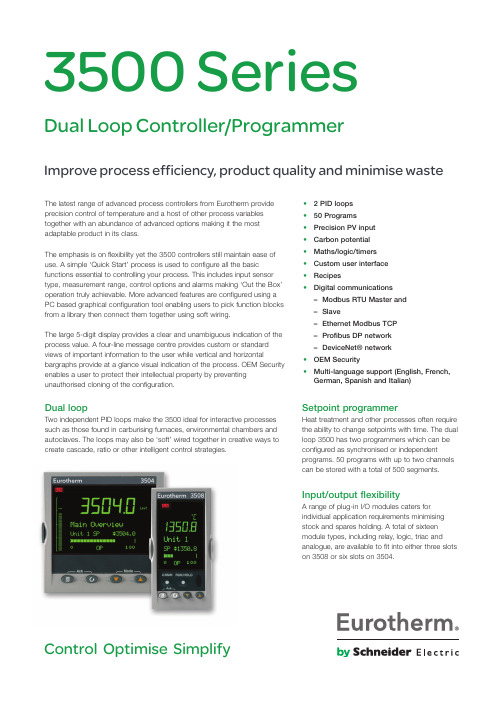
The latest range of advanced process controllers from Eurotherm provide precision control of temperature and a host of other process variables together with an abundance of advanced options making it the most adaptable product in its class.The emphasis is on flexibility yet the 3500 controllers still maintain ease of use. A simple ‘Quick Start’ process is used to configure all the basic functions essential to controlling your process. This includes input sensor type, measurement range, control options and alarms making ‘Out the Box’operation truly achievable. More advanced features are configured using a PC based graphical configuration tool enabling users to pick function blocks from a library then connect them together using soft wiring.The large 5-digit display provides a clear and unambiguous indication of the process value. A four-line message centre provides custom or standard views of important information to the user while vertical and horizontal bargraphs provide at a glance visual indication of the process. OEM Security enables a user to protect their intellectual property by preventing unauthorised cloning of the configuration.Dual loopTwo independent PID loops make the 3500 ideal for interactive processes such as those found in carburising furnaces, environmental chambers and autoclaves. The loops may also be ‘soft’ wired together in creative ways to create cascade, ratio or other intelligent control strategies.Control Optimise Simplify • 2 PID loops•50 Programs•Precision PV input•Carbon potential•Maths/logic/timers•Custom user interface•Recipes•Digital communications–Modbus RTU Master and– Slave– Ethernet Modbus TCP– Profibus DP network– DeviceNet® network•OEM Security•Multi-language support (English, French, German, Spanish and Italian)3500 SeriesDual Loop Controller/ProgrammerImprove process efficiency, product quality and minimise wasteSetpoint programmerHeat treatment and other processes often requirethe ability to change setpoints with time. The dualloop 3500 has two programmers which can beconfigured as synchronised or independentprograms. 50 programs with up to two channelscan be stored with a total of 500 segments.Input/output flexibilityA range of plug-in I/O modules caters forindividual application requirements minimisingstock and spares holding. A total of sixteenmodule types, including relay, logic, triac andanalogue, are available to fit into either three slotson 3508 or six slots on 3504.2| 3500 Series Data SheetCarbon potentialThe 3500 calculates carbon potential from measuring both the oxygen concentration and temperature of a furnace using a zirconia probe. This enables a dual loop 3500 to be used to control both carbon potential and temperature in an atmosphere controlled furnace.Customised solutionsThe 3500 is more than just a process controller. It also provides a selection of application blocks including maths, logic and timing functions offering the ability to develop custom solutions and create cost effective machine controllers. The custom User Page feature allows an operator to view current information in a style most suitable to the process and terminology of the industry.CommunicationsThe 3500 is designed to integrate seamlessly withprogrammable logic controllers and other supervisory systems.A wide range of serial communication options are catered for including EIA232 and EIA485 using the Modbus RTU protocol along with Profibus DP and DeviceNet. Ethernet connectivity is achieved using the Modbus TCP protocol.RecipesUsing a PC tool recipes can be created that can be used to change the operating parameters of the 3500 simply by selecting a new recipe via the HMI. This is very useful where multiple products are processed using the same controller but require different parameters to be set.Infrared configuration adaptorCommunications to the 3500 can be achieved by using an infrared adaptor.Clipping onto the front fascia it provides Eurotherm iToolscommunications allowing configuration and commissioning to be performed without the need to access the rear terminals of the controller.Eurotherm iTools Graphical Wiring EditorThe GWE is anextremely easy way to create applications. It allows users to select the function blocks they wish to use in theirapplication then connect them together using ‘Soft Wiring’. The GWE gives the user a pictorial view of exactly what hehas configured and can also be used to monitor runtime conditions.IO ExpanderExtra IO can be provided by the IO Expander. Options are available for 10in 10out and 20in 20out.SpecificationEnvironmental performanceTemperature limits: Operation:0 to 50°C Storage:–10 to 70°CHumidity limits: Operation:5 to 95% RH non condensing Storage:5 to 95% RH non condensing Panel sealing: IP65, NEMA12Vibration: 2g peak, 10 to 150Hz Altitude:<2000 metresAtmospheres:Not suitable for use in explosive or corrosive atmosphere*Electromagnetic compatibility (EMC)Emissions and immunity:BS EN61326Suitable for domestic, commercial and light industrial as well as heavy industrial.(Domestic/light (Class B) emissions. Industrial (Class A) environmental immunity emissions.With Ethernet module fitted product only suitable for Class A emissionsElectrical safetyBS EN61010:Installation cat. II; Pollution degree 2INSTALLATION CATEGORY IIThe rated impulse voltage for equipment on nominal 230V mains is 2500V .POLLUTION DEGREE 2Normally, only non-conductive pollution occurs. Occasionally, however, a temporary conductivity caused by condensation shall be expected.PhysicalDimensions:3508: 48W x 96H x 159Dmm 3504: 96W x 96H x 159Dmm Weight: 3508: 400g 3504: 600gPanel:3508: 1/8 DIN mounting 45W x 92Hmm cut-out 3504: 1/4 DIN mounting 92W x 92Hmm cut-out Panel depth:Both: 148mmOperator interfaceType:STN LCD with backlight Main PV display:3508: 4 1/2 digits. green 3504: 5 digits, greenMessage display: 3508: 8 character header and 3 lines of 10 characters 3504:16 character header and 3 lines of 20 characters Status beacons: Units, outputs, alarms, program status, program events, active setpoint, manual, remote SP Access levels:3 operator plus config. Password protectedPower requirementsSupply voltage:100 to 230V ac, ±15%,48 to 62Hz, max 20W (3508 15W)24V ac, –15%, +10%.24V dc, –15% +20% ±5% ripple voltage max 20W (3508 15W)Interrupt protection: Standard: Holdup >10ms at 85V RMS supply voltageLow voltage: Holdup >10ms at 20.4V RMS supply voltageInrush current:High Voltage (VH): 30A duration <100μS Low Voltage (VL): 15A duration <100μSUser pageNumber: 8Parameters: 64 totalFunctions: Text, conditional text, values, bargraph Access level:User selectable (level 1, 2 or 3)Back up BatteryThis instrument is fitted with a back up battery which should be changed between 6 and 10 years of use.A record of instrument configurations or, preferably, a clone file should be maintained. This can be re-loaded following a battery change or other maintenance.The battery is not serviceable: contact your local service centre to make suitable arrangements. For further information see User Manual HA027988 at ApprovalsCE, cUL listed (file E57766), Gost. Suitable for use in Nadcap and AMS2750Eapplications under System Accuracy Test calibration conditionsInfrared clipconnected to the 3504No of ports: 2 modules can be fittedSlot allocation: Modbus RTU or I/O expander only in J commsportSerial communications optionProtocols: Modbus RTU SlaveProfibus DPDeviceNetEI-Bisync (818 style mnemonics)Modbus RTU master broadcast (1 parameter)I/O ExpanderIsolation: 264V ac, double insulated Transmission standard: EIA232, EIA485, CAN (DeviceNet), Profibus Ethernet communications optionProtocol: Modbus TCP, 10baseTIsolation: 264V ac, double insulated Transmission standard: 802.3Features: DHCP client, 4 simultaneous mastersCalibration accuracy: <±0.1% of reading ±1LSD (Note 1) Sample rate: 9Hz (110ms)Isolation: 264V ac double insulation from the PSU andcommunicationInput filter: Off to 59.9s. Default 1.6sZero offset: User adjustable over full rangeUser calibration: 2-point gain & offset ThermocoupleRange: Uses 40mV and 80mV ranges dependent ontypeTypes: K, J, N, R, S, B, L, T, C, PL2, customdownload x 2Resolution: 16 bitsLinearisation accuracy: <0.2% of readingCold junction compensation: >40:1 rejection of ambient changeExternal reference of 0°C, 45°C and 50°C Cold junction accuracy: <±1°C at 25°C ambientResistance thermometerRange: 0-400Ω (–200°C to +850°C) Resistance thermometer types: 3-wire Pt100 DIN 43760Resolution (°C): <0.050°C with 1.6sec filter Resolution: 16 bitsLinearity error: <±0.03% (best fit straight line) Calibration error: <±0.310°C/°C, ±0.023% of measurementat 25°CDrift with temperature: <±0.010°C/°C, ±25ppm/C of measurementfrom 25°CCommon mode rejection: <0.000085°C/V (maximum of 264V rms) Series mode rejection: <0.240°C/V (maximum of 280mV pk-pk) Lead resistance: 0Ω to 22Ω, matched lead resistanceInput impedance: 100MΩBulb current: 200μA40mV RangeRange: –40mV to +40mVResolution (μV): <1.0μV with 1.6sec filterResolution: 16 bitsLinearity error: <0.003% (best fit straight line) Calibration error: <±4.6μV, ±0.053% of measurement at 25°C Drift with temperature: <±0.2μV/C, ±28ppm/C of measurementfrom 25°CCommon mode rejection: >175dB (maximum of 264V rms)Series mode rejection: >101dB (maximum of 280mV pk-pk)Input leakage current: ±14nAInput impedance: 100MΩ80mV RangeRange: –80mV to +80mVResolution (μV): <3.3μV with 1.6sec filterResolution: 16 bitsLinearity error: <0.003% (best fit straight line) Calibration error: <±7.5μV, ±0.052% of measurement at 25°C Drift with temperature: <±0.2μV/°C, ±28ppm/C of measurementfrom 25°CCommon mode rejection: >175dB (maximum of 264V rms)Series mode rejection: >101dB (maximum of 280mV pk-pk)Input leakage current: ±14nAInput impedance: 100MΩ2V RangeRange: –1.4V to +2.0VResolution (mV): <90μV with 1.6sec filterResolution: 16 bitsLinearity error: <0.015% (best fit straight line)Calibration error: <±420μV, ±0.044% of measurement at 25°C Drift with temperature: <±125μV/C, ±28ppm/C of measurementfrom 25°CCommon mode rejection: >155dB (maximum of 264Vrms)Series mode rejection: >101dB (maximum of 4.5V pk-pk)Input leakage current: ±14nAInput impedance: 100MΩ10V RangeRange: –3.0V to +10.0VResolution (mV): <550μV with 1.6sec filterResolution: 16 bitsLinearity error: <0.007% of reading for zero source resistance.Add 0.003% for each 10Ω of source plus leadresistanceCalibration error: <±1.5mV, ±0.063% of measurement at 25°C Drift with temperature: <±66μV/C, ±60ppm/C of measurementfrom 25°CCommon mode rejection: >145dB (maximum of 264V rms allowed) Series mode rejection: >92dB (maximum of 5V pk-pk allowed)Input impedance: 62.5kΩ to 667kΩ depending on input voltageNotes1.Calibration accuracy quoted over full ambient operating range and for all input linearisation types2. Contact EurothermIsolation: Not isolated from each other. 264V ac doubleinsulation from the PSU and communication InputRating: Voltage level: Closed 0 to 7.3V dcOpen 10.8 to 24V dcContact closure: Open >1200ΩClosed <480ΩFunctions: Includes program control, alarm acknowledge,SP2 select, manual, keylock, RSP select,standbyOutputRating: 18V dc >9mA <15mAFunctions: Includes control outputs, alarms, events, statusRating: Min 1mA @ 1V dc, Max 2A @ 264V ac resistive1,000,000 operations with external snubber Isolation: 264Vac double insulationFunctions: Includes control outputs, alarms, events, statusIO Modules 3508: 3 modules can be fitted3504: 6 modules can be fittedIO Expander: 20 Digital inputs, 20 relay outputsCalibration accuracy: ±0.2% of reading ±1LSDSample rate: 9Hz (110ms)Isolation: 264V ac double insulationInput filter: Off to 59.9s. Default 1.6sZero offset: User adjustable over full rangeUser calibration: 2-point gain & offsetFunctions: Includes process input, remote setpoint,power limitThermocoupleRange: –100mV to +100mVTypes: K, J, N, R, S, B, L, T, C, PL2, custom Resolution (μV): <3.3μ****************Effective resolution: 15.9 bitsLinearisation accuracy: <0.2% of readingCold junction compensation: >25:1 rejection of ambient changeExternal reference of 0°C, 45°C and 50°C Cold junction accuracy: <±1°C at 25°C ambient3500 Series Data Sheet | 3Resistance thermometerRange: 0-400Ω (–200°C to +850°C) Resistance thermometer types:3-wire Pt100 DIN 43760Resolution (°C): <±0.08°C with 1.6sec filterEffective resolution: 13.7 bitsLinearity error: <0.033% (best fit straight line) Calibration error: <±(0.4°C +0.15% of reading in °C)Drift with temperature: <±(0.015°C +0.005% of reading in °C) per °C Common mode rejection: <0.000085°C/V (maximum of 264V rms) Series mode rejection: <0.240°C/V (maximum of 280mV pk-pk) Lead resistance: 0Ω to 22Ω, matched lead resistanceBulb current: 300μA100mV RangeRange: –100mV to +100mVResolution (μV): <3.3μV with 1.6s filter timeEffective resolution: 15.9 bitsLinearity error: <0.033% (best fit straight line) Calibration error: <±10μV, ± 0.2% of measurement at 25°C Drift with temperature: <±0.2μV + 0.004% of reading per °C Common mode rejection: >146dB (maximum of 264V rms)Series mode rejection: >90dB (maximum of 280mV pk-pk)Input leakage current: <1nAInput impedance: >100M2V RangeRange:–0.2V to +2.0VResolution (μV): 30uV with 1.6s filter timeEffective resolution: 16.2 bitsLinearity error: <0.033% (best fit straight line) Calibration error: <±2mV + 0.2% of readingDrift with temperature: <±0.1mV + 0.004% of reading per °C Common mode rejection: >155dB (maximum of 264Vrms)Series mode rejection: >101dB (maximum of 4.5V pk-pk)Input leakage current: <10nAInput impedance: >100M10V RangeRange: –3.0V to +10.0VResolution (μV): <200μV with 1.6sec filterEffective resolution: 15.4 bitsLinearity error: <0.033% (best fit straight line) Calibration error: <±0.1mV + 0.02% of reading per °CDrift with temperature: <± 0.1mV + 0.02% of reading per °C Common mode rejection: >145dB (maximum of 264V rms)Series mode rejection: >92dB (maximum of 5V pk-pk)Input impedance: >69kΩType: Single channelResistance: 100Ω to 15kΩExcitation: 0.5V dc supplied by moduleIsolation: 264V ac double insulationFunctions:Includes valve position and remote setpointType: Single channelRating: 0-20mA <600Ω0-10V dc >500ΩAccuracy: <±2.5%Resolution: 10 bitsIsolation: 264V ac double insulationType: Single channelRating: 0-20mA <600Ω0-10V dc >500ΩAccuracy: <±0.5%Resolution: 11 bitsIsolation: 264V ac double insulationType: Dual channelRating Output: 4-20mA dc, <1KΩTxPSU: 24V dc, 22mAIsolation: 264V ac double insulation between channels Functions: Either channel can be control output or TxPSU Accuracy: <±1%Resolution: 11 bits Module types: Triple contact closure, triple logic level Isolation: No channel isolation. 264V ac double insulationfrom other modules and systemRating;Voltage level: Open –3 to 5V dc @ <-0.4mA***********************Contact closure: Open >28kΩClosed <100ΩFunctions: Includes program control, alarm acknowledge,SP2 select, manual, keylock, RSP select,standbyModule types: Single channel, triple channelIsolation: No channel isolation.264V ac double insulation from other modulesand systemRating Single: 12V dc >20mA <29mATriple: 12V dc >9mA <12mAFunctions: Includes control outputs, alarms, events, statusModule types: Single channel Form A, Single channelForm C, dual channel Form AIsolation: 264V ac double insulationRating: Min 100mA @ 12V dc, Max 2A @264V ac resistiveMin 400,000 (max load) operations withexternal snubberFunctions: Includes control outputs, alarms, events, statusModule types: Single channel, dual channelIsolation: 264V ac double insulationRating: <0.75A @ 264V ac resistiveFunctions: Includes control outputs, alarms, events, statusType: Single channelIsolation: 264V ac double insulationRating: 24V dc @ 20mAType: Single channelIsolation: 264V ac double insulationBridge voltage: Software selectable 5V dc or 10V dc Bridge resistance: 300Ω to 15kΩInternal shunt resistor: 30.1Ω @0.25%, used for calibration of 350Ωbridge at 80%Type:20 I/O: 4 Form C relays, 6 Form A relays,10 logic inputs40 I/O: 4 Form C relays, 16 Form A relays,20 logic inputsIsolation: 264V ac double insulation between channels Ratings: Relay: Min 100mA @ 12V dc,Max 2A @ 264V ac resistiveLogic Input: Open -3 to 5V dc @ <–0.4mA*********************** Communications: Using EX comms module in comms slot JControlNumber of loops: 2Loop update: 110msControl types: PID, OnOff, VP, Dual VPCooling types: Linear, fan, oil, waterModes: Auto, manual, forced manual, control inhibit Overshoot inhibition: High and low cutbacksNumber of PID sets: 3, selectable on PV, SP, OP, On Demand,program segment and remote input Control options: Supply voltage compensation, feedforward,output tracking, OP power limiting, SBR safeoutputSetpoint options: Remote SP with trim, SP rate limit, 2ndSetpoint, tracking modes4| 3500 Series Data SheetSetpoint programmerProgram function: 50 programs, max 500 segments Program names: User defined up to 16 charactersNo of profile channels: 2 (1 if single loop)Operation:Full or partially synchronisedEvents: 8 per channel (8 when fully synchronised)1 timed event, 1 PV eventSegment types: Rate, dwell, time, call, goback and wait Digital inputs: Run, Hold, Reset, RunHold,RunReset, Adv Seg,Skip SegServo action: Process value, setpointPower failure modes: Continue, ramp, resetOther functions: Guaranteed soak, holdback, segmentuser values, wait inputs, PV hot start Process alarmsNumber: 8Type: High, low, devhi, devlo, devband Latching: None, auto, manual, eventOther features: Delay, inhibit, blocking, display message,3 priority levelsDigital alarmsNumber: 8Type: PosEdge, negEdge, edge, high, low Latching: None, auto, manual, eventOther features: Delay, blocking, inhibit, display message,3 priority levelsZirconiaNumber: 1Functions: Carbon potential, dewpoint, %O2 LogO2,probe mVSupported probes: Barber Colman, Drayton, MMICarbon, AACC,Accucarb, SSI, MacDhui, BoschO2,BoschCarbonGas reference: Internal or remote analogue inputProbe diagnostics: Clean recovery time, impedance measurement Probe burn-off: Automatic or manualOther features: Sooting alarm with tolerance setting, PV HumidityNumber: 1Functions: Relative humidity, dewpoint Measurement: Psychrometric (wet & dry) inputs Atmosphere compensation: Internal or remote analogue inputOther features: Psychrometric constant adjust RecipesNumber:8Parameters: 24 per recipeLength of name: 8 CharactersSelection: HMI, comms, strategy Transducer calibrationNumber: 2Type: Shunt, load cell, comparisionOther features: AutotareCommunication tablesNumber: 250Function: Modbus remapping (indirection)Data formats:Integer, IEEE (full resolution) Application blocksSoft wiring: Orderable options of 30, 60 120 or 250 User values: 16 real numbers with decimal point2 IP maths: 24 blocks, add, subtract, multiply, divide,absolute difference, max, min, hot swap,sample and hold, power, square root,Log, Ln, exponential, switch2 IP logic: 24 blocks, AND, OR, XOR, latch, equal,not equal, greater than, less than, greaterthan or equal to, less8 IP logic: 2 blocks. AND, OR, XOR8 IP multiplexor: 4 blocks. 8 sets of 8 values selected byinput parameter8 IP multiple IP: 3 blocks, average, min, max sumBCD Input: 2 blocks, 2 DecadesInput monitor: 2 blocks, max, min, time above threshold 16 Pt linearisation: 2 blocks, I6-point linearisation fit Polynomial fit: 2 blocks, characterisation by Poly Fit table Switchover: 1 block, smooth transition between 2 values Timer blocks: 4 blocks, OnPulse, OnDelay, OneShot,MinOn TimeCounter blocks: 2 blocks, Up or down, directional flag Totaliser blocks: 2 blocks, alarm at threshold valueReal time clock: 1 block, day & time, 2 time based alarms3500 Series Data Sheet | 56| 3500 Series Data SheetOrder Code Hardware/options codingBasic ProductNotes1. Only available with the Profibus Controller2. I/O slots 4, 5 and 6 are only available on the 35043. Provides Valve Position option in Heat/Cool applications. Single channel VP included as standard4. If standard config is selected an instrument without configuration will be supplied.5. If C or F units are selected they must be the same for both loops. If C or F are not selected for Loop 1they cannot be selected for Loop 2.6. CH1 = Heat, CH2 = Cool.3500 AccessoriesTable 1Configuration coding3500 Series Data Sheet | 7Document Number HA029045 Issue 8March 2016 Scan for localcontactsEurotherm by Schneider Electric, the Eurotherm logo, Chessell, EurothermSuite,M ini8, Eycon, Eyris, EPower, EPack, nanodac, piccolo, versadac, optivis, Foxboroand Wonderware are trademarks of Schneider Electric, its subsidiaries and affiliates.All other brands may be trademarks of their respective owners.All rights are strictly reserved. No part of this document may be reproduced, modified,or transmitted in any form by any means, nor may it be stored in a retrieval systemother than for the purpose to act as an aid in operating the equipment to which thedocument relates, without the prior written permission of Eurotherm Limited.Eurotherm Limited pursues a policy of continuous development and productimprovement. The specifications in this document may therefore be changed withoutnotice. The information in this document is given in good faith, but is intended forguidance only.Eurotherm Limited will accept no responsibility for any losses arising from errors inthis document.©CopyrightEurothermLimited216Eurotherm LimitedFaraday Close, Durrington,Worthing, West Sussex, BN13 3PLPhone: +44 (01903) 268500Fax: +44 (01903) 265982/worldwide。
悍马汽车部件维修指南说明书

Cutoff Indicator Works........... 49
How Your Front Airbags Work.......................................... 46
CONTINUED
I
v w
Main Menu
Index
Bulb Replacement Back-up Lights ........................... 206 Stop Light ................................... 206 Cargo Area Light ....................... 211 Front Parking Lights................. 205 Front Side Marker Lights......... 204 Headlights .................................. 202 High-mount Brake Light .......... 207 Interior Lights............................ 210 License Plate Lights.................. 209 Side Marker Lights ................... 204 Side Turn Signal Lights ............ 208 Specifications ............................. 251 Turn Signal Lights..................... 203
3500B Operation Maintenance

• 将记录下来的数据与标准数据相比 较,以确保发动机在正常运转。比 较这些数据有助于知道发动机性能 的变化。
• 确定并纠正仪表上任何明显的读数 变化。
主显示模块(EMS)
1.报警状态 2.电池电压报警 3.超速报警 4.柴油压差报警 5.柴油压力低报警 6.机油压力低报警 7.高水温报警 8.低水温报警 9.中冷器冷却水温高 10.进气温度高
主显示模块(EMS)
工作模式: 模式 正常模式 数字读数模式 维修模式 极值模式 单位模式 线束代码模式 模式编号 0 1 2 3 4 5
主显示模块(EMS)
正常模式(0): • 发动机转速 • 发动机工作小时
主显示模块(EMS)
数值读数模式(1)
系统标志 LOAD FL-0 FL-1 GA-1 GA-2 GA-3 GA-4 GA-5 参数 负荷百分比 燃油消耗量/小时 总燃油消耗量 机油压力 冷却水温度 系统电池电压 燃油压力 左/右侧排温
主显示模块(EMS)
极值模式(3) • 各项曾出现的最大值或最小值
主显示模块(EMS)
单位模式(4) • 英制 • 公制
主显示模块(EMS)
线束代码模式(5) • 不同的数值表示不同的应用
发动机的运转
部分负荷运转
• 延长在低怠速或较少负荷 下的运转时间会引起机油 消耗量的增加和气缸中积 炭。
围绕发动机的检查
燃油系统
– 在发动机运转前或运转中,燃油 回油管路中的所有阀门都必须是 打开的,以防止高的燃油压力。
– 检查燃油管路的接头是否松动和 有无泄漏。 – 确保向发动机供给燃油。 – 如果已有几个星期没有起动发动 机,燃油可能已从燃油系统中泄 出,所以在起动前首先用手动注 油泵给发动机注油,将空气排出。
Kalmar 3500 乙醇汽车吊车改装指南说明书
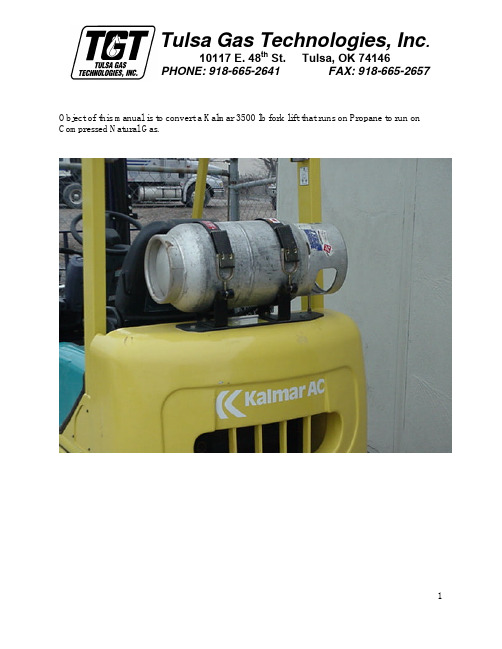
Compressed Natural Gas.PHONE: 918-665-2641 FAX: 918-665-2657 Picture 11. Make gauge clamp to support gauge to cover (Picture 1).2. Re-tap all holes in mounting plate to clear powder coat from threads.PHONE: 918-665-2641 FAX: 918-665-2657Picture 33. Remove propane bottle mounting bracket. Keep the threw bolts to mount the CNG Bottle(Picture 3).PHONE: 918-665-2641 FAX: 918-665-2657Picture 44. Mount the CNG Bottle mounting plate using threw bolts and tapping new ½ coursethreads into counter weight (Picture 4).5. Align tank bracket with ridge on counter weight, then align left side of bottle just insidethe left roll cage.PHONE: 918-665-2641 FAX: 918-665-2657Picture 56. Install first stage MECO regulator to mounting plate.7. Tube gauge ¼ .035 316 stainless, add 90-degree female fitting to back of gauge.8. Install auto select pressure switch; kick out towards back of lift to clear tank.PHONE: 918-665-2641 FAX: 918-665-2657Picture 89. Install second stage regulator (Picture 8).10. Modify tube between lock off and second stage regulator.11. Re-route hot water line to MECO first stage regulator.PHONE: 918-665-2641 FAX: 918-665-265712. Drill holes on back of body for hot water line to come through (Picture 11).PHONE: 918-665-2641 FAX: 918-665-265713. Connect hot water line to back of first stage regulator (Picture 12).PHONE: 918-665-2641 FAX: 918-665-2657Picture 1314. Install CNG Bottle; DO NOT MOUNT SOLID YET. You will need to move CNG Bottleto finish tubing (Picture 13).15. Tube from NGV1 fill connector to tank valve with ¼” tubing.16. Tube from CNG Bottle valve to MECO regulator with ¼” tubing.17. Tighten tank brackets.18. Route cable from Auto Select pressure switch (Part # EK109) across motor to dash.Extend wires if needed.PHONE: 918-665-2641 FAX: 918-665-2657Picture 1719. Using cable from Auto Select pressure switch (Part # EK 109) solder red wire to the # 3pin on cable harness on right side of dash panel (Picture 17).20. Ground the other wire out of the cable. Low-pressure switch closes when tank pressure isbelow 500 PSI.PHONE: 918-665-2641 FAX: 918-665-265721. Set first stage MECO regulator to 60 PSI. Check Pressure at Schrader valve on bulkhead.(Pictures 19A and 19B)PHONE: 918-665-2641 FAX: 918-665-2657Picture 2022. Fill lines with tank valve closed and check for leaks.23. Fill tank.24. Start motor and adjust first stage for smooth idle. Also, adjust idle mixture for smoothidle.25. Check power setting on carburetor while engine is running.26. Adjust timing advance as needed, a little increase is usually all it needs.PHONE: 918-665-2641 FAX: 918-665-2657Picture 2427. Start fork lift then close tank valve and check for low CNG light, this light should comeon around 500 psi and below. (Picture 24).PHONE: 918-665-2641 FAX: 918-665-2657Picture 2528. Replace tank valve cover, tighten gauge clamp, this clamp will fork around the gaugestem and pull it up firmly to the cover (Picture 25)PHONE: 918-665-2641 FAX: 918-665-2657Picture 2629. Mount tank solid with ½” bolts and lock nuts, recheck all nuts for tight30. Install dust cover on NGV-1 connector.PHONE: 918-665-2641 FAX: 918-665-265731. Install decals to tank valve, CNG Only on tank and Blue CNG diamond on back of tankvalve cover.。
Caterpillar G3500 SI EIS 升级应用和集成指南说明书
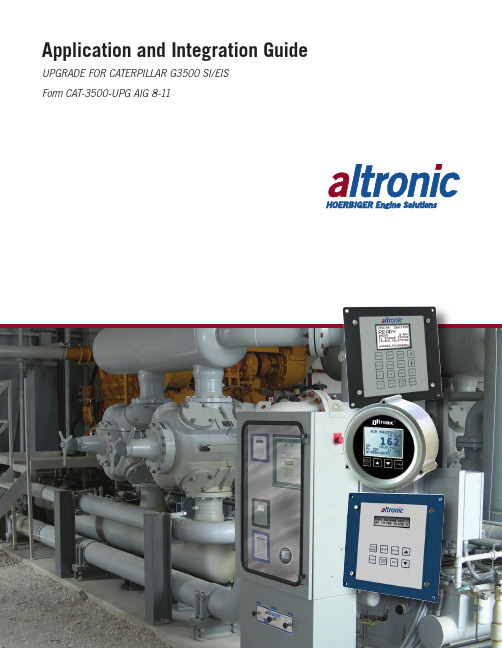
Application and Integration Guide UPGRADE FOR CATERPILLAR G3500 SI/EISForm CAT-3500-UPG AIG 8-111.0 SYSTEM DESCRIPTION1.1 The retrofit ignition/control system for Caterpillar G3500 SI/EIS is a simple, pre-engineered solution that allows operators of legacy G3500 engines equipped with SI or EIS ignition systems an upgrade path to industry-standard, cost-effectiveAltronic ignition and control components. This package enables operators of these engines to enjoy greater flexibility in the control of their equipment, and ensures future parts availability and upgrade options through Altronic and it’s globalDistributor network. The key components of this upgrade include the CPU-95ignition, the DET-1600 detonation detection system, and the DSG-1682DUPSdual-setpoint gauge.1.2 The Altronic CPU-95, DC-powered ignition system is a microprocessor-basedcapacitor discharge system designed for application on natural gas fueled engines.The system features crankshaft-triggered timing accuracy and the capability tovary timing electronically by several means, including an external 4-20mA control signal. The system is field-programmable and offers a variety of advanced control methods, primary and spark diagnostics, self-diagnostics, serial communications and engine protection features. The system consists of two main parts: an engine-mounted Ignition Module and a user interface Display Module.1.3 The Altronic DET-1600 Detonation Sensing Monitor is a 32-bit microprocessor-based electronic instrument that detects and eliminates detonation on naturalgas-fueled engines before damage occurs. Industry-standard low cost broadband piezoelectric vibration sensors, mounted on the engine, are used to transform the vibrations caused by detonation into electrical signals which are then evaluated by the DET-1600. The Detonation Sensing Monitor uses the sensors to measure the combustion intensity of each cylinder in a user-configured time window.The detonation signals are filtered by programmable filters and then sent to the microprocessor for further processing and evaluation. This process is repeatedfor every cylinder on a cycle-by-cycle basis. The resulting two reference numbers, one for detonation intensity and the other for the lack of a combustion process, or misfire, are displayed on a LCD display. These reference numbers are usedto control two output switches, typically one for load control and the other forshutdown, and a 4-20mA current loop used to retard ignition timing.1.4 The Altronic DSG-1682DUPS Digital Bargraph Setpoint Gauge is a two-channelelectronic instrument used to measure two variables and to output a 4-20mAsignal proportional to the differential. Although the gauge is intended to measure pressure, temperature, or vibration, virtually any signal in the range of 0-5V, 0.5-4.5V, or 0-20mA can be used. A backlit, 128 x 64 graphic LCD screen displaysnumeric values, engineering units, labels, and the state of the outputs. A front-mount membrane keypad serves as the user interface.2.0 OVERVIEW AND THEORY OF OPERATION2.1 The retrofit ignition and control system for the Caterpillar G3500 SI/EIS equippedengines allows for the G3500 engine to operate with standard Altronic ignition and control equipment, giving the user the ability to adjust engine operating parameters as the application requires. The system monitors key parameters of engineoperation and adjusts the ignition timing according to a multi-point, user-defined map of ignition timing values. These points include:n I gnition Timing vs. Engine Speedn I gnition Timing vs. Air Manifold Pressuren I gnition Timing vs. Engine Detonation2.2 The ignition timing vs. engine speed curve is a piece-wise linear function that isprogrammed into the CPU-95 output module. This function calculates the global ignition timing retard based on the current engine speed. This function forms one-half of the basic, open-loop ignition timing map used in the G3500 retrofit system.2.3 The ignition timing vs. air manifold pressure curve is a linear function that isprogrammed into the CPU-95 and DSG-1682DUPS gauges. For most commonapplications it is assumed that the air manifold pressure is closely tied to theengine power output, making it a good indication of load. This relationship is based on the premise that higher air manifold pressure results in a larger mass of air and fuel in the combustion chamber. This function forms the other half of the basic, open-loop ignition timing map used in the G3500 retrofit system.2.4 The ignition timing vs. engine detonation curve is a linear function that isprogrammed into the DSG-1682DUPS gauge. It is implemented as an offset to the air manifold pressure curve, allowing for varying amounts of detonation-based ignition timing authority, depending on the particular application. The detonation function is essentially a closed-loop feedback from the engine to adjust the ignition timing based on current combustion characteristics. The DET-1600 is capableof taking additional action in the case of engine detonation using onboard output switches—this may include load control and ultimately, shutdown, depending on the needs of the application.3.0 COMPONENTS3.1 CPU-95 Output Module – See forms CPU-95 AL, CPU-95 II, CPU-95 OI, CPU-95 PI, and CPU-95 SI for complete explanation.3.2 CPU-95 Display Module – See forms CPU-95 AL, CPU-95 II, CPU-95 OI-ED, andfor complete explanation.3.3 Ignition to Junction-box Harness – Dual-connector, shielded, liquid-tite wiringharness that connects from the CPU-95 output module to the ignition junctionbox. Length of this harness should be kept to minimum required for on-engineinstallation. See form EZRail II for additional information.3.4 Ignition Junction-box – EZRail-style, sealed and potted ignition junction-box intendedto mount on-engine and route ignition firing events to the appropriate enginecylinders. Good installation practices dictate that the junction box be mounted as close to the CPU-95 output module as possible. This box should be mounted at the fly-wheel end of the G3500 engine. Choose the appropriate number of outputs for your engine configuration. See form EZRail II for additional information.3.5 Ignition Primary Harness – On-engine wiring harness that connects the ignitionjunction box to the ignition coils. This harness is constructed from PLTC-ER-rated cable, making it suitable for use in hazardous areas—provided the applicableelectrical codes are followed. Each engine bank requires one harness; select the harness with the appropriate number of outputs for your application.3.6 Magnetic Pickups – The CPU-95 ignition uses two magnetic pickups to determineposition information used in calculating ignition timing. See forms CPU-95 AL and CPU-95 II for additional documentation.3.7 Cycle Trigger – The CPU-95 ignition uses a cycle trigger system to determineposition information used in calculating ignition timing. See forms CPU-95 AL and CPU-95 II for additional documentation.3.8 Flange Ignition Coil – The flange-style ignition coil is used in conjunction withthe mating Caterpillar flange-coil valve cover to deliver high-voltage ignitionpulses to the sparkplugs. The standard-duration 591018 coil is specified for new installations, but the long-duration 591012 coil can be used when required.3.9 DET-1600 Detonation Detection System – See form DET-1600 IOM for completeexplanation.3.10 #1 Cylinder and “G” Lead Cable – Used to obtain #1 cylinder primary and ignition“G” lead from the ignition junction box as required by the DET-1600. Additional components may be required to route these signals to the DET-1600.3.11 DET-1600 Sensor Harness – On-engine wiring harness that connects theenclosure containing the DET-1600 to the engine detonation sensors. This harness terminates in a standard MS-5015-style 19-pin connector. An appropriate, panel-mount mate to this connector can be included in an enclosure built by AltronicControls or sourced separately. Each engine bank requires one harness; select the harness with the appropriate number of inputs for your application.3.12 DSG-1682DUPS Gauge – See form DSG-1682DUPS II for complete explanation.3.13 Additional OEM Components for EIS – Given the mechanical design of the EISignition system, additional OEM components are required to allow the engine to accept standard ignition coils and secondary systems. Altronic does not provide these components. The simplified list below should be used as reference only.Always consult the appropriate engine documentation to determine the exactconfiguration and quantity required.4.0 Application Example4.1 Ignition Timing vs. Engine Speed – For this example, it is assumed that theappropriate Ignition Timing vs. Engine Speed function has been defined as show in Figure 1.1. From this it can be determined that the most advanced ignition timing value desired is 28° before top dead center (BTDC) – thus 28° BTDC equals 0° of ignition retard (RET). Continuing this process of extrapolating the desired ignition timing vs. engine speed breakpoints it is possible to express the desired ignition timing in terms of °RET. This process generates the graph shown in Figure 1.2.Once the function is expressed in terms of °RET it is possible to program thisbehavior into the CPU-95 using the “RPM Map” function of the terminal program – see Figure 1.3.CAUTION: This section of the manualis intended to explain the method ofconfiguring the various ignition timingcontrols in the Caterpillar G3500retrofit system. The values used in thefollowing application example ARE INNO WAY REPRESENTATIVE OF ACTUALVALUES USED IN A FUNCTIONINGSYSTEM, and are only intended to helpthe reader understand how the systemcomponents interact. Always referto appropriate engine documentationand ensure that only qualifiedpersonnel establish appropriateignition timing values.FIG. 1.34.2 Ignition Timing vs. Air Manifold Pressure – For this example it is assumed that theappropriate Ignition Timing vs. Air Manifold Pressure function has been defined as show in Figure 2.1. The previous example established that the most advanced ignition timing value desired is 28° BTDC. Again, it is required to re-format the desired ignition timing in terms of °RET. As in the previous example, this process generates the graph shown in Figure 2.2.Given the air manifold pressure is measured in engineering units (i.e., PSIA, PSIG, bar) and the CPU-95’s 4-20mA input map is entered in terms of degreed and milliamps it is important to establish the conversion factor from engineering units to mA. Below is a mathematical process for calculating the formula for the engineering units to mA—assuming the standard Altronic 691204-50 pressure transducer is used and the DSG-1682DUPS is configured for that device the following holds true:CONVERSION FACTOR: 20mA – 4mA = 0.32mA50PSIA – 0PSIA PSIA CONVERSION OFFSET:20mA – (0.32 mA× 50PSIA ) = 4mA PSIACONVERSION FORMULA:CONV. FACTOR × ACTUAL PSIA + CONV. OFFSET = OUTPUT mA EXAMPLE:0.32 mA × 4PSIA + 4mA = 5.28mA PSIACAUTION: This section of the manual is intended to explain the method of configuring the various ignition timing controls in the Caterpillar G3500retrofit system. The values used in the following application example ARE IN NO WAY REPRESENTATIVE OF ACTUAL VALUES USED IN A FUNCTIONINGSYSTEM, and are only intended to help the reader understand how the system components interact. Always refer to appropriate engine documentation and ensure that only qualified personnel establish appropriate ignition timing values.For the values of air manifold pressure given in Figure 2.2, the following table showsthe equivalent points converted to work in the mA scale of the CPU-95.mA of current is complete it is possible to program this behavior into the CPU-95 using the “Special Current Loop Retard” function of the CPU-95 terminalprogram – see Figure 2.3.FIG. 2.34.3 Ignition Timing vs. Engine Detonation – The 4-20mA signal from the DET-1600controls ignition timing in the presence of detonation. This system implements the control as an offset value to the air manifold pressure in the DSG-1682DUPS. The relative impact of the DET-1600’s indicated detonation on ignition timing can becontrolled via the scale factor used in the DSG-1682DUPS—the larger the scale of “DETs”, the larger the overall impact on ignition timing will result. For example, if the DET-1600 input is scaled such that the DSG-1682DUPS interprets the input as 0-5 “DETs” the maximum effect of detonation is to offset the air manifold pressure function by 5. For the purposes of example, assume that the detonation input to DSG-1682DUPS is scaled such that it reads 0-5 “DETs”.4.4 Example:Engine Speed = 1350 RPMAir Manifold Pressure = 23PSIADetonation = 1.5 “DETs”Offset Air Manifold Pressure (0AMP) = 23PSIA – 1.5 “DETs” = 21.5 OAMPTiming = 28° BTDC – 0° RET (RPM) – 3.25° RET (OAMP) = 24.75° BTDCAPPLICATION DIAGRAMDET-1600 SENSOR HARNESS DIAGRAMIGNITION PRIMARY HARNESS DIAGRAM。
Z-3500 空气净化器用户手册说明书
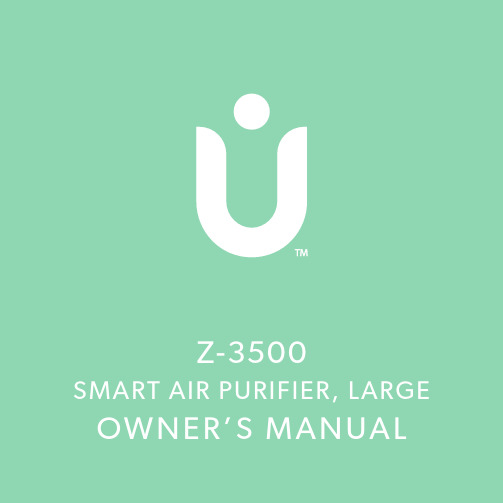
Welcome to Cleaner Air.The air you breathe should be clean, no matter where you are in the room. TruSens SensorPod™, PureDirect™Technology, and DuPont™ Filtration ensure the whole room benefits from cleaner air. You’re always in control with Alexa device voice commands and TruSens App remote functions. Track outdoor air quality changes, get filter change reminders, and reorder supplies.CONTENTSSAFETY INFORMATION . . . . . . . . . . . . . . . . . . . . . . . . . . . . . . . .4 FEATURE HIGHLIGHTS . . . . . . . . . . . . . . . . . . . . . . . . . . . . . . . .6 PRODUCT OVERVIEW . . . . . . . . . . . . . . . . . . . . . . . . . . . . . . . . .7 GETTING STARTED . . . . . . . . . . . . . . . . . . . . . . . . . . . . . . . . . . . .8 CONTROL PANEL . . . . . . . . . . . . . . . . . . . . . . . . . . . . . . . . . . . . .10 AIR QUALITY DISPLAY . . . . . . . . . . . . . . . . . . . . . . . . . . . . . . . . .11 TRUSENS APP . . . . . . . . . . . . . . . . . . . . . . . . . . . . . . . . . . . . . . . . .13 VOICE CONTROL . . . . . . . . . . . . . . . . . . . . . . . . . . . . . . . . . . . . .21 SPECIFICATIONS . . . . . . . . . . . . . . . . . . . . . . . . . . . . . . . . . . . . .25 CARE & MAINTENANCE . . . . . . . . . . . . . . . . . . . . . . . . . . . . . .26 Replacing HEPA Filter . . . . . . . . . . . . . . . . . . . . . . . . . . . . . .26 Replacing Carbon Filter . . . . . . . . . . . . . . . . . . . . . . . . . . . .27 Washing the Prefilter . . . . . . . . . . . . . . . . . . . . . . . . . . . . . . .27 Replacing UV Bulb . . . . . . . . . . . . . . . . . . . . . . . . . . . . . . . . .28 FAQ & TROUBLESHOOTING . . . . . . . . . . . . . . . . . . . . . . . . . .29 WARRANTY & SUPPORT . . . . . . . . . . . . . . . . . . . . . . . . . . . . . .31SAFETY INFORMATIONPLEASE READ AND SAVE THESE INSTRUCTIONS This appliance has a polarized plug (one blade is wider than the other). To reduce the risk of electric shock, this plug is intended to fit in a polarized outlet only one way. If the plug does not fit fully in the outlet, reverse the plug. If it still does not fit, contact a qualified electrician. Do not attempt to defeat this safety feature. Unplug or disconnect the appliance from the power supply before replacing filters or UV bulb, or when appliance is not in use.WARNING: To reduce the risk of fire or electric shock, do not use this fan with any solid-state speed control device.D o not operate any purifier with a damaged cord or plug, or if the wall socket is loose.D o not run cord under carpeting, throw rugs, runners, or similar coverings. Do not run cord under furniture or appliances. Arrange cord away from traffic area and where it will not be tripped over.WARNING: Skin or eye damage may result from directly viewing the light produced by the bulb in this apparatus. Always disconnect power before relamping or servicing. Replace bulb with UVLZ3000-01, Manufactured by ACCO Brands.• R emove all packaging, including the filter bag, before use.• A ppliances that are obviously damaged must not be operated.• T his appliance must only be connected to a wall socket outlet matching the supply plug type and rating stated on the rating plate.• L ocate air purifier near the outlet wall socket and do not use extension cords.• T his appliance can be used by children aged from 8 years and above and persons with reduced physical, sensory or mental capabilities or lack of experience and knowledge if they have been given supervision or instruction concerning use of the appliance in a safe way and understand the hazards involved.• Children shall not play with the appliance.• R eplace the UV bulb with the models specified within this manual.• D o not attempt to service or repair this product yourself.• O nly use the purifier and SensorPod with the power cable provided.• O nly clean this machine with a damp cloth, do not use solvents or bleach.• E nsure appliance is always placed on firm level surface before operation.• Do not block or obstruct the air intake or outlet vents.• D o not insert fingers or other items into the air intake or outlet vents.• W hen the air purifier is in standby mode the SensorPod is still transmitting a signal/data.4Z-3500: FCCID: GV320Z3X00 IC: 6128A-20Z3X00 SensorPod™: F CCID: GV320SP0M1 IC: 6128A-20SP0M1 Contains transmitter module:FCC ID: B4OEC 86XFPX IC: 21698-EC864FPAThis device complies with part 15 of the FCC Rules. Operation is subject to the following two conditions:(1) This device may not cause harmfulinterference, and(2) this device must accept any interferencereceived, including interference that may causeundesired operation.Any Changes or modifications not expressly approved by the party responsible for compliance could void the user’s authority to operate the equipment.This equipment has been tested and found to comply with the limits for a Class B digital device, pursuant to Part 15 of the FCC Rules. These limits are designedto provide reasonable protection against harmful interference in a residential installation. This equipment generates, uses and can radiate radio frequency energy and, if not installed and used in accordance with the instructions, may cause harmful interference to radio communications.However, there is no guarantee that interference will not occur in a particular installation. If this equipment does cause harmful interference to radio or television reception, which can be determined by turning the equipment off and on, the user is encouraged totry to correct the interference by one or more of the following measures:Reorient or relocate the receiving antenna.I ncrease the separation between theequipment and receiver.C onnect the equipment into an outlet on acircuit different from that to which the receiveris connected.C onsult the dealer or an experienced radio/TV technician for help.FCC RF Radiation Exposure Statement: This equipment should be installed and operated with minimum distance of 20cm between the radiator and all persons.This device contains license-exempt transmitter(s)/ receiver(s) that comply with Innovation, Science and Economic Development Canada’s license-exempt RSS(s). Operation is subject to the following two conditions:(1) This device may not cause interference.( 2) This device must accept any interference, including interference that may cause undesiredoperation of the device.56FEATURE HIGHLIGHTSSensorPod Remote air quality monitor that ensures cleaner air, right where you need it.PureDirect Technology Independent lab testing confirms that two airflow streams are better than one, moving air effectively and more comfortably throughout the room. Informs and Adapts Color-coded illuminated ring provides additional information by communicating air quality in real-time.360° Purification DuPont ™ HEPA filter captures pollutants and VOC gases/odors from all directions. UV light kills germs and bacteria that can get trapped in the filter.AQITruSens App and Alexa Device Voice Commands You’re always in control with voice command compatibility and the TruSens App remote functions. Track outdoor air quality changes,get filter change reminders, and reorder supplies.7PRODUCT OVERVIEWEasy-carry handleAir quality indicator displaySimple touch control panel360° air intakeFilter cover & knob (underneath)Air PurifierGETTING STARTED1 . Remove plastic bag from filterUnscrew the bottom cover and remove the plastic bag from the filter.2 . Re-attach filterSecure filter on the bottom cover and replace inside the purifier.83 . Set upPlug-in your SensorPod, and place upright on tabletop or counter across the room, within line of sight of the purifier.Plug-in your air purifier unit and power on. Place the purifier on a flat surface, free from obstructions.Signal strength may vary by location. In the rare occasion that it doesn’t work – see page 18.4 . Start living with cleaner airThe purifier will automatically adjust fan speeds based on the air quality readings from SensorPod, and proprietary PureDirect technology will deliver purified air throughout the room.10CONTROL PANELFan Speed SettingsSelect fan speed or AUTO mode. In AUTO mode, purifier automatically adjusts fan speed based on air quality readings from SensorPod.Timer ModePurifier will automatically turn off after 2, 4, 8, or 12 hours. To cancel this countdown, simply press button until no timer setting is displayed.UV Mode UV bulb within the purifier’s filter chamber is on when the symbol is white. The symbol will glow red when it is time to replace the UV bulb.Filter and UV Indicator ResetHEPA, Carbon and UV indicators glow red when it is time for each to be replaced. When 1 indicator is on, simply hold Reset button for 3 seconds to reset that indicator. When 2+ indicators areon, tap the Reset button to select the correct indicator (selected indicator will blink) before holding 3 seconds to reset that indicator.Dimmer ModeDisplay illumination turns off – for use while sleeping – without sacrificing the effectiveness of the purifier.Simply press the button again to bring back all display features.Power Button (AUTO mode only available when purifier is paired with SensorPod and receiving signal)(See page 16 for replacement instructions)(See pages 14-16 for replacement instructions. Follow above Reset button instructions after replacing filter.)11AIR QUALITY DISPLAYReal-time FeedbackThe enhanced SensorPod evaluates the condition of your air by measuringboth particulate matter (PM1.0, PM2.5, PM10) and volatile organic compounds(VOCs). It calculates the overall air quality using a proprietary algorithm that isreactive to genuine increases in pollutants without overreacting to someoneentering the room or settling into the couch.The illuminated, color-coded display communicates good, moderate or poorair quality and a numeric value provides a greater level of detail.In AUTO mode, the purifier automatically adjusts the fan speed in response tothese air quality readings.TruSens utilizes the Air Quality Index (1-500) created by the U.S. Environmental Protection Agency (EPA).GOODBLUE | 0 - 50MODERATE YELLOW | 50 - 100POORRED | 100 - 50012TRUSENS APPApple and the Apple Logo are trademarks of Apple Inc.Google Play and the Google Play logo are trademarks of Google LLC.The TruSens app allows you to conveniently control your TruSensair purifier from your smart device, whether you are across theroom or across town.You’ll have the same control and real-time air quality feedback as on the purifier, and will also find historical tracking of your indoor air quality, information on your local outdoor air quality, and you will be able to set a schedule for the purifier. The app will also notify you when it’s time to replaceyour filter or UV bulb, and you can easily reorder through the app.Download the TruSens App from the Google Play Store or the Apple App Store.13TRUSENS APP: SET-UPOnce downloaded, openthe App and follow theon-screen prompts.Allow the app to use yourphone’s Bluetooth.Select your country/language(this can be updated at anypoint ).Accept the End User LicenseAgreement and Privacy Policy.14Connect the App to yourTruSens purifier (yourmobile device needs to bewithin 5 feet of the purifier ).Create a PIN.C onnect your purifier toa Wi-Fi network.TRUSENS APP: SET-UP15Name your purifier tocomplete your setup.NAMING TIPS• When using your purifier’s voice control feature, you will say thepurfier’s name every time you issue a command; to prevent confusion, each purifier should have a unique name.• Name your purifier something easy and short/one word, for example: “Bedroom” or “Kitchen”.• Do not include “purifier” in the name. The Alexa App allows therenaming of a purifier, but we do not recommend it.TRUSENS APP: SET-UP16TRUSENS APP FUNCTIONS Once loaded, you can explore multiple remote functions from the TruSens App’smain screen.POWER ON/OFFTap POWER to turn your purifer on (green indicates that a feature is activated ).SELECT FAN SETTINGSSelect FAN to adjust fan speeds. AUTO will adjust the fan speed according to air quality.SEE AIR DETAILSThe enhanced SensorPod sends real-time air quality data to your purfier and the app. To view details about this data, tap SEE AIR DETAILS.Select BACK to return to the main screen.NIGHT MODENight Mode dims the lights onthe purifier’s control panel. Tapthe NIGHT button to control thissetting.FILTER STATUSTrack when to reorder new filters& accessories and purchase easilyfrom the app.VIEW AQI HISTORYSelect HISTORY from the mainscreen to view your in indoor airquality information by the hour,day, week, or month.17SCHEDULE SET UP ArraySchedules allow you to specifyTo initiate the process, select1819ADDITIONAL Array INFORMATIONIn addition to making remote purifier functions useful, the TruSens app make it easy toaccess additional information.of the multiple options.20ALEXA DEVICE VOICE CONTROLINSTALL THE ALEXA APP1 .Download the latest version of the Amazon Alexa app to you smart device.2 .Once loaded, open the Alexa app and tap the Devices button on the bottomright of the screen.3 .Alexa will scan your Wi-Fi® network and locate your TruSens air purifier(Z-2500 and Z-3500 only).PAIR YOUR TRUSENS SMART AIR PURIFIER WITH ALEXA DEVICE1 .Confirm that your TruSens Smart Air Purifier (Z-2500 and Z-3500 only) and yourAlexa device are connected to your local wireless network.2 . Open the Alexa app and search “TruSens” under the Skills section.3 . In the TruSens app, go to Settings and select Reveal to reveal your Alexa code,then click Copy.4 . In the Alexa app, click Enable o n the TruSens Skill, then paste the code youcopied in step 3.5 . If successful, you will receive this message: Your TruSens Air Purifier account hasbeen successfully linked.21221 . In the Alexa app, navigate to the Devices tab.2 . Click “Your Smart HomeSkills”. You will likley not have any skills at this time. Once installed, you will see the TruSens skill on this pages. 3 . Click the “Enable Smart Home Skills” button. In the skills list that appears, click the magnifying glass icon in the upper-right corner to search. Type “TruSens” in the search bar.PAIR YOUR TRUSENS SMART AIR PURIFIER WITH ALEXA APP234 . Select the TruSens skill to install it. This is technically a new skill for your Alexa device, so you may be expected to link your purifier again.5 . If so, please use the TruSens app to obtain anew linking code.ALEXA DEVICE VOICE COMMANDS24SPECIFICATIONS2526CARE & MAINTENANCEAccessing the filter chamber1. A lways power off the purifier by pressing the Power Button and unplugging the power cord.2. G ently place the unit on its side on the floor so that the filter chamber cover and knob are exposed.3. T urn the knob counter-clockwise and remove thefilter cover and 360° HEPA filter drum (Fig. A).REPLACING HEPA FILTER1. T he HEPA indicator will glow red when it is time to change the entire HEPA drum filter.2. G ently pull the HEPA drum filter away from its place secured to the filter cover (Fig. B).3. S ecure the replacement HEPA filter onto the filter cover (Fig. C).4. G ently replace the filter cover with filter drum into the filter chamber and onto the threading, and turn the knob clockwise until the knob and filter chamber cover are securely tightened (Fig. D).5. P lug-in and power on your purifier, and hold the Reset button until the red HEPA indicator turns off.WASHING THE STANDARD PREFILTER1. T he Carbon indicator will glow red when it is time to replace the Carbon layer.2. G ently peel away the Prefilter from the fastener strips (Fig. E).3. G ently peel away the used Carbon layer from the fastener strips (Fig. F).4. W rap a new Carbon layer around the filter drum and attach to the same fastener strips (Fig. G).5. R eplace the Prefilter by wrapping it around the Carbon layer and attach to the fastener strips (Fig. H).6. O nce the purifier is powered-on, hold the Reset button until the red Carbon indicator turns off.1. W e recommend that you visually inspect the Prefilter every month, and clean as needed. At minimum, you should hand wash the Prefilter every time you change the Carbon filter.2. G ently peel away the Washable Prefilter from the fastener strips (Fig. E).3. G ently rinse with running water – allow Prefilter to air dry before re-installing.4. R eplace the Prefilter by wrapping it around the filter drum and attach to the fastener strips (Fig. H).Note: Standard Carbon filter 3-pack (on page 13) will cover 3 Carbon changes between replacing the entire HEPA drum filter assembly (on page 14).REPLACING THE STANDARD CARBON FILTERREPLACING UV BULB1. T he indicator will glow red when it is time to replace the UV bulb.2. R emove HEPA filter drum (Fig. A), and use a screwdriver to remove the screw securing the UV housing (Fig. I).3. G ently remove the UV housing (Fig. J) and disconnect the UV bulb from the socket (Fig. K).4. R elease carriage from the UV bulb (Fig. L).5. S ecure carriage to new UV bulb (on page 13) (Fig. M) and connect UV bulb into purifier (Fig N).6. R eplace the UV housing and use a screwdriver to tighten the fastening screw.7. O nce the purifier is powered-on, hold the Reset button until the indicator turns white.2930Pairing SensorPod and PurifierThe SensorPod communicates with the purifier using radio frequency signals, and will be paired on the production line and ready for use when you open the box. In the rare event that the signal is interrupted, the purifier’s sensor indicator light will blink. You can repair the connection in just a few easy steps. 1. Unplug the SensorPod.2. H OLD the Power Button on the purifier for 3 seconds, when you should hear two chimes.3. P lug-in the SensorPod and press and HOLD the pairing button underneath the SensorPod for 5-7 seconds (Fig. O).4. T he connection is established when the purifier’s sensor indicator light is lit with no blinking, and theair quality indicators turn on.WARRANTYTruSens warrants that the machine will be perform to the specifications stated and be free fromdefects in materials and workmanship for a period of 2 years from date of purchase, subject tonormal use. Within the guarantee period, TruSens will at its own discretion either repair or replacethe defective machine free of charge. Defects due to shipping, misuse, improper maintenance orthe use of any parts from another manufacturer are not covered under this guarantee. Proof of dateof purchase will be required. Repairs or alternations made by persons not authorized by TruSens will invalidate the guarantee. This guarantee does not affect the legal rights which consumers have under applicable national legislation governing the sale of goods.SUPPORTThank you for welcoming TruSens into your home. Our customers areat the heart of what we do, and we strive to design products that fityour lifestyle. If you have any questions or feedback, please reach out.Visit our website at www .trusens .comEmail us at *******************Call us at 1-833-TRUSENS(1-833-878-7367)Subscribe to our YouTube channel TruSens& Follow us @TruSensWellness31。
卡特发动机保养 3500EngineMaintenance

– 及时进行修理
– 进行常规检查
污染物的来源
大多数公共场合都有污染物
供应商
维修 处理
燃油中的污染物 保养
存储
操作
运输
减少燃油污染
燃油存储和运输过程中:
– 不正确的处理程序会污染干净的燃油。
– 定期排放和冲洗储油罐。 – 保养存储、运输设备中的所有软管、密封垫。 – 从可靠的供应商处购买燃油。 – 避免在户外存储燃油。
检查冷却系统
• 节温器
• 水温表
• 散热器和风扇
• 散热器密封盖
• 皮带和皮带轮 • 水泵 • 冷却液
正确 错误 错误
检查冷却系统的工具
冷却液测试包 8T5296
红外温度计 1U8865
冷却系统清洗液
加压泵
冷却液和蓄电池测试器 5P3514
润滑油的作用
• 清洁
– 通过带走在发动机正常运转时产生的金属颗粒来清洁零 部件。
• 总碱值TBN
–根据燃油中的含硫量
API 标记
牌号
节能标记
粘度
Cat DEO 润滑油推荐
• 使用 API CG-4 或 CH-4, 最好符合 Cat DEO 标准 • 每250或500小时更换润滑油 • 正确的更换周期可以使润滑油的润滑和保护特性最优化, 延长零部件的使用寿命。
首选: 次选: 卡特彼勒润滑油标准 工业润滑油标准: Cat DEO (CH-4) 或 DEO (CG-4) API CH-4 或 CG-4 15W40 或 10W30 15W 40 或 10W30 可选用: 5W-40 (人工合成油)
单滤芯空气滤清器
单滤芯空气滤清器中的滤芯只能更换,不能清洗。
锌棒的检查与更换
Bently Nevada 3500 44M Aeroderivative GT Vibration

DescriptionThe 3500/44M Aeroderivitive GT Vibration Monitor i s a four-channel instrument designed for aeroderivative gas turbineapplications. It:l Continuously monitors machinery by comparingmonitored parameters against configured alarmsetpoints to drive alarmsl Communicates essential machine information for bothoperations and maintenance personnelThe 3500/44M 's Aero GT I/O modules interface to Velomitorsensors and accelerometers through Bently Nevada interfacemodules. T he monitor uses the Prox/Velom I/O to interface toour .Using the 3500 Rack Configuration Software, you canconfigure the 3500/44M Aeroderivitive GT Vibration Monitor f orthe following filter options:l Signal Integrationl1X vibration trackingl Band-pass vibrationThe 3500/44M Aeroderivitive GT Vibration Monitor acceptsinput from two separate Keyphasor signals, allowing eachchannel pair to use a different tracking filter.You can configure multimode channels to have up to eightsets of alarm parameters including alert and dangersetpoints and alarm time delays. Each set may be configuredfor a specific machine mode.As the machine changes modes, the monitor can switch to aspecific set using contacts on multimode I/O modules orsoftware commands through a communications gateway. 3500/44M Aeroderivitive GT Vibration MonitorDatasheetBently Nevada Machinery Condition Monitoring143441Rev.RSpecifications InputsSensitivityAeroderivative 3.94 mV/(mm/s) (100mV/(in/s)) or5.71 mV/(mm/s) (145mV/(in/s))Aeroderivative2 and Multimode Aeroderivative 3.94 mV/(mm/s) (100mV/(in/s)),5.71 mV/(mm/s) (145mV/(in/s)),10.19 mV/(m/s2) (100 mV/g),2.55 mV/(m/s2) (25 mV/g) or1.02 mV/(m/s2) (10 mV/g)OutputsBufferedTransducerOutputsThe front of each monitor has onecoaxial connector for each channel.Each connector is short-circuitprotected.OutputImpedance550 ΩTransducerPowerSupply-23 Vdc nominal at 43 mA maxRecorder+4 to +20 mAOutput is proportional to monitor full-scale.One output is provided for eachchannel.Monitor operation is unaffected byshort circuits on recorder outputs.VoltageCompliance(currentoutput)0 to +12 Vdc range across loadLoad resistance is 0 to 600 Ω.Resolution0.3662 µA per bit±0.25% error at room temperature±0.7% error over temperature rangeUpdate rate 100 ms or lessSignal ConditioningSpecified at +25ºC (+77ºF) unlessotherwise noted. AeroderivativeAeroderivative 2 and Multimode AeroderivativeAlarmsAlarm setpoints You can set Alert levels for various values measured by the monitor and Danger setpoints for up to two of the values measured by the monitor using configuration software.Alarms are adjustable from 0 to 100% of full-scale for each measured value except when the full-scale range exceeds the range of the transducer. In this case, the range of the transducer will limit the setpoint.Alarm accuracy Within 0.13% of the desired valueAeroderivative Direct1X Amplitude BandpassAeroderivative2Direct Bandpass 1X Amplitude 1X Phase LagMultimode Aeroderivative Direct Direct-B Bandpass Bandpass-B 1X Ampl1X Ampl-B 1X Phase LagAlarm Time Delays For Aeroderivative channels, you can set one alert and one danger delay for each channel.For Aeroderivative2 and Multimode Aeroderivative channels, you can set delays for each measured value having alarm setpoints.Alert From 1 to 60 seconds in 1 secondintervalsDanger0.1 seconds or from 1 to 60seconds in 1 second intervals Measured ValuesMeasured values are measurements used to monitor the machine. The 3500/44M Aeroderivitive GT Vibration Monitor provides the following measured values.AeroderivativeDirect1X AmplitudeBandpassAeroderivative2DirectBandpassBias1X Amplitude1X Phase LagMultimodeAeroderivativeDirectDirect-BBandpassBandpass-B1X Ampl1X Ampl-B1X Phase LagModePhysicalRack Space RequirementsMonitor Module 1 full-height front slotI/O Modules 1 full-height rear slotCompliance and CertificationsFCCThis device complies with part 15 of theFCC Rules. Operation is subject to thefollowing two conditions:l This device may not cause harmfulinterference.l This device must accept anyinterference received, includinginterference that may causeundesired operation.EMCEuropean Community Directive:EMC Directive 2014/30/EUStandards:EN 61000-6-2 Immunity for Industrial EnvironmentsEN 61000-6-4 Emissions for Industrial EnvironmentsElectrical SafetyEuropean Community Directive:LV Directive 2014/35/EUStandards:EN 61010-1RoHSEuropean Community Directive:RoHS Directive 2011/65/EU MaritimeABS - Marine and Offshore ApplicationsDNV GL Rules for Classification – Ships,Offshore Units, and High Speed and Light Craft Hazardous Area Approvals For the detailed listing of country and productspecific approvals, refer to the Approvals QuickReference Guide (108M1756) available from.CSA/NRTL/CWhen used withI/O moduleordering optionswithout internalbarriersClass I, Zone 2: AEx/Ex nA nC icIIC T4 Gc;Class I, Zone 2: AEx/Ex ec nC icIIC T4 Gc;Class I, Division 2, Groups A, B, C,and D;T4 @ Ta= -20˚C to +65˚C (-4˚Fto +149˚F)When installed p er drawing149243 or 149244.When used withI/O moduleordering optionswith internalbarriersClass I, Zone 2: AEx/Ex nA nC ic[ia Ga] IIC T4 Gc;Class I, Zone 2: AEx/Ex ec nC ic[ia Ga] IIC T4 Gc;Class I, Division 2, Groups A, B, C,and D (W/ IS Output for Division1)T4 @ Ta= -20˚C to +65˚C (-4˚Fto +149˚F)When installed p er drawing138547.ATEX/IECExWhen used withI/O moduleordering optionswithout internalbarriersII 3 GEx nA nC ic IIC T4 Gc;Ex ec nC ic IIC T4 Gc;T4 @ Ta= -20˚C to +65˚C (-4˚Fto +149˚F)When installed p er drawing149243 or 149244.When used withI/O moduleordering optionswith internalbarriersII 3(1) GEx nA nC ic [ia Ga] IIC T4 Gc;Ex ec nC ic [ia Ga] IIC T4 Gc;T4 @ Ta= -20˚C to +65˚C (-4˚Fto +149˚F)When installed p er drawing138547.Ordering InformationFor the detailed listing of country and productspecific approvals, refer to the Approvals QuickReference Guide (108M1756) available from.Aeroderivative Monitor3500/44 - AA - BBA: I/O Module Type01Aero GT I/O Module with Internal Terminations 02Aero GT I/O Module with External Terminations05Prox/Velom I/O Module with InternalTerminations06Prox/Velom I/O Module with ExternalTerminations07Multimode Prox/Velom I/O Module withInternal Terminations08Multimode Prox/Velom I/O Module withExternal TerminationsB: H azardous Area Approval Option00None01CSA/NRTL/C (Class 1, Division 2)02ATEX/IECEx/CSA (Class 1, Zone 2)External Termination Blocks125808-03Aeroderivative ET BlockEuro Style Connectors125808-08Prox/Velom External TerminationBlockEuro Style connectors125808-11Multimode Prox/Velom ExternalTermination BlockEuro Style connectors125808-13Multimode Recorder Output andMode Input External TerminationBlockEuro Style connectors128702-01Recorder External TerminationBlockEuro Style connectors128015-03Aeroderivative ExternalTermination BlockTerminal Strip Connectors 128015-08Prox/Velom External TerminationBlockTerminal Strip Connectors 128015-11Multimode Prox/Velom ExternalTermination BlockTerminal Strip connectors 128015-13Multimode Recorder Output andMode Input External TerminationBlockTerminal Strip connectors 128710-01Recorder External ET BlockTerminal Strip connectorsCables3500 Transducer (XDCR) to External Termination (ET) Block Cable 129525 - AAAA - BBA: I/O Cable Length0005 5 feet (1.5 metres)00077 feet (2.1 metres)001010 feet (3.0 metres)002525 feet (7.6 metres)005050 feet (15.2 metres) 0100100 feet (30.5 metres)B: Assembly Instructions01Not Assembled02Assembled3500 Recorder Output to External Termination (ET) Block Cable 129529 - AAAA - BBA: I/O Cable Length0005 5 feet (1.5 metres)00077 feet (2.1 metres)001010 feet (3.0 metres)002525 feet (7.6 metres)005050 feet (15.2 metres) 0100100 feet (30.5 metres)B: Assembly Instructions01Not Assembled02AssembledSpares176449-033500/44M AeroderivitiveGT Vibration Monitor 143490-013500/44M AeroderivitiveGT Vibration MonitorUserGuide126599-01Aero GT I/O ModuleInternal Terminations140471-01Prox/Velom I/O Modulewith Internal Terminations140482-01Prox/Velom I/O Modulewith External Terminations 169459-01Multimode Prox/Velom I/OModule with InternalTerminations169459-02Multimode Prox/Velom I/OModule with ExternalTerminations 00580434Euro Style connectorheader8 pinGreenFor use on I/O moduleswith internal terminations 00580432Euro Style connectorheader10 pinGreenFor use on I/O moduleswith internal terminations 00561941Prox/Velom andMultimode Prox/Velom I/OModule ten-pin connectorshuntGraphs and Figures1. Status LEDs2. Buffered Transducer Outputs3. 3500/44M Aeroderivitive GT Vibration Monitor Main Module4. Aero GT I/O Module with Internal Terminations5. Aero GT I/O Module with External Terminations6. Prox/Velom I/O, Internal Terminations7. Prox/Velom I/O, External Terminations8. Multimode Prox/Velom I/O, Internal Terminations9. Multimode Prox/Velom I/O, External TerminationsFigure 1: Front and Rear Views of the 3500/44M MonitorFigure 2: Side View of I/O ModulesProx/Velom I/O modules and Multimode Prox/Velom I/O modules with internal and externalterminations have the same jumpers.Copyright 2020 Baker Hughes Company. All rights reserved.Bently Nevada, Orbit Logo, Velomitor, and Keyphasor are registered trademarks of Bently Nevada, a Baker Hughes Business, in the United States and other countries. The Baker Hughes l ogo is a trademark of Baker Hughes Company. All other product and company names are trademarks of their respective holders. Use of the trademarks does not imply any affiliation with or endorsement by the respective holders.Baker Hughes provides this information on an “as is” basis for general information purposes. Baker Hughes does not make any representation as to the accuracy or completeness of the information and makes no warranties of any kind, specific, implied or oral, to the fullest extent permissible by law, including those of merchantability and fitness for a particular purpose or use. Baker Hughes hereby disclaims any and all liability for any direct, indirect, consequential or special d amages, claims for lost profits, or third party claims arising from the use of the information, whether a claim is asserted in contract, tort, or otherwise. Baker Hughes reserves the right to make changes in specifications and features shown herein, or discontinue the product described at any time without notice or obligation. Contact your Baker Hughes representative for the most current information.The information contained in this document is the property of Baker Hughes and its affiliates; and is subject to change without prior notice. It is being supplied as a service to our customers and may not be altered or its content repackaged without t he express written consent of Baker Hughes. This product or associated products may be covered by one or more patents. See /legal.1631 Bently Parkway South, Minden, Nevada USA 89423Phone: 1.775.782.3611 or 1.800.227.5514 (US only)。
本特利3500监测系统组态及故障处理
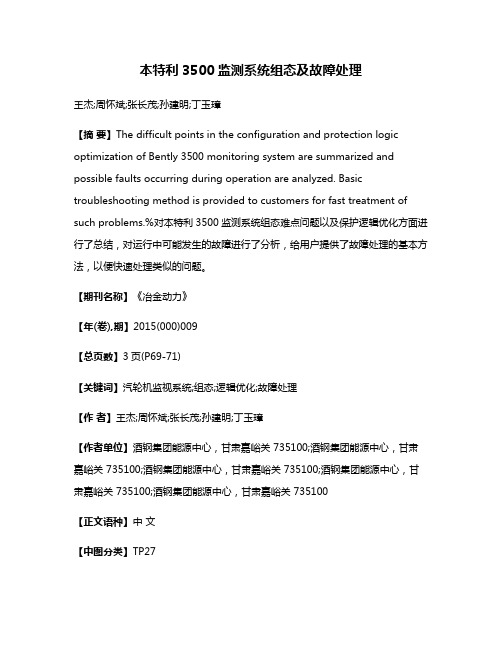
本特利3500监测系统组态及故障处理王杰;周怀斌;张长茂;孙建明;丁玉璋【摘要】The difficult points in the configuration and protection logic optimization of Bently 3500 monitoring system are summarized and possible faults occurring during operation are analyzed. Basic troubleshooting method is provided to customers for fast treatment of such problems.%对本特利3500监测系统组态难点问题以及保护逻辑优化方面进行了总结,对运行中可能发生的故障进行了分析,给用户提供了故障处理的基本方法,以便快速处理类似的问题。
【期刊名称】《冶金动力》【年(卷),期】2015(000)009【总页数】3页(P69-71)【关键词】汽轮机监视系统;组态;逻辑优化;故障处理【作者】王杰;周怀斌;张长茂;孙建明;丁玉璋【作者单位】酒钢集团能源中心,甘肃嘉峪关 735100;酒钢集团能源中心,甘肃嘉峪关 735100;酒钢集团能源中心,甘肃嘉峪关 735100;酒钢集团能源中心,甘肃嘉峪关 735100;酒钢集团能源中心,甘肃嘉峪关 735100【正文语种】中文【中图分类】TP27汽轮机监视系统(TSI)是汽轮机最重要的监测保护系统之一。
酒钢2×300 MW机组汽轮机TSI系统采用本特利内华达公司的3500监测系统。
本特利3500以其高可靠性、组态灵活性,提供了连续、在线监测功能,适用于机组机械保护、故障诊断,具有广泛的应用。
本特利3500框架可以包含多种模块,如3500/ 42M、3500/45、3500/50等等,这些模块可以用不同的操作方式组态,配置系统,模块和通道选项,以便3500框架的所有模块协同工作的过程被称为组态。
- 1、下载文档前请自行甄别文档内容的完整性,平台不提供额外的编辑、内容补充、找答案等附加服务。
- 2、"仅部分预览"的文档,不可在线预览部分如存在完整性等问题,可反馈申请退款(可完整预览的文档不适用该条件!)。
- 3、如文档侵犯您的权益,请联系客服反馈,我们会尽快为您处理(人工客服工作时间:9:00-18:30)。
保养时间表
每天
• 空气起动马达润滑器油位 – 检查 • 压缩空气罐中的水和沉淀物 – 排放 • 冷却系统液位 – 检查 • 被驱动设备 – 检查/更换 润滑 检查 更换/润滑 更换 • 发动机空气滤清器保养指示器 – 检查 • 发动机空气预滤器 – 清洁 • 发动机机油滤清器前后端压力差 – 检查 • 发动机机油油位 – 检查 • 燃油系统燃油滤清器前后端压力差 – 检查 • 燃油箱中的水和沉淀物 – 排放 • 仪表板 – 检查 • 围绕发动机的检查
检查发动机空气滤清器保养指示器
• 检查空气滤清器保养指示器,当 检查空气滤清器保养指示器, 出现以下情况时, 出现以下情况时,说明需要清洗 或更换空气滤芯: 或更换空气滤芯:
– 活动柱塞进入红色区域 – 空气流动阻力达到 6 kPa (25英寸 英寸 水柱) 水柱)
• 测试空气滤清器保养指示器
– 检查指示器的复位情况 – 检查当流动阻力达到设定值时,活 检查当流动阻力达到设定值时, 动柱塞能否自动锁定在红色位置。 动柱塞能否自动锁定在红色位置。
卡特彼勒长效冷却液(工程机械和工业用发动机) 卡特彼勒长效冷却液(工程机械和工业用发动机)
6000小时或6 6000小时或6年 小时或 看那个先到) (看那个先到) 每3000小时添加卡特彼勒长效冷却液补充液(Extender)
卡特彼勒长效冷却液(卡车用发动机) 卡特彼勒长效冷却液(卡车用发动机)
600,000英里或6 600,000英里或6年 看那个先到) (看那个先到) 每300,000英里添加卡特彼勒长效冷却液补充液(Extender)
API 标记
牌号
节能标记
粘度
Cat DEO 润滑油推荐
• 使用 API CG-4 或 CH-4, 最好符合 Cat DEO 标准 • 每250或500小时更换润滑油 或 小时更换润滑油 • 正确的更换周期可以使润滑油的润滑和保护特性最优化, 正确的更换周期可以使润滑油的润滑和保护特性最优化, 延长零部件的使用寿命。 延长零部件的使用寿命。
单滤芯空气滤清器
单滤芯空气滤清器中的滤芯只能更换,不能清洗。 单滤芯空气滤清器中的滤芯只能更换,不能清洗。
锌棒的检查与更换
• 锌棒安装在使用海水的冷却系统中,用 锌棒安装在使用海水的冷却系统中, 以防止由海水引起的发动机部件的腐蚀。 以防止由海水引起的发动机部件的腐蚀。 • 锌棒检查的时间间隔由系统中安装的锌 棒的尺寸和数量来决定, 棒的尺寸和数量来决定,而且对于新机 来说,一般是由短到长,逐步延长。 来说,一般是由短到长,逐步延长。 • 检查锌棒时,要用锤子轻轻敲击锌棒表 检查锌棒时, 面,如果不能确保该锌棒能使用到下一 周期,则需更换该锌棒。 周期,则需更换该锌棒。 • 安装新锌棒要注意 安装新锌棒要注意:
检查冷却系统
• 节温器 • 水温表 • 散热器和风扇 • 散热器密封盖 • 皮带和皮带轮 • 水泵 • 冷却液
正确 错误 错误
检查冷却系统的工具
冷却液测试包 8T5296
红外温度计 1U8865
冷却系统清洗液
加压泵
冷却液和蓄电池测试器 5P3514
润滑油的作用
• 清洁
– 通过带走在发动机正常运转时产生的金属颗粒来清洁零 部件。 部件。
DEO (CH-4)润滑油 润滑油
• 更好的烟灰分散性 (比 CG-4润滑油高 %) 润滑油高25% 比 润滑油高 • 对气门传动机构的磨损保护更好 • 改良了活塞上的积炭控制 • 改良了粘度剪切控制 • 更好的抗氧化性 • 可用于制造厂的原始加注
正确地更换润滑油
正确地更换润滑油也很重要
通过以下的方法来减少更换润滑油时的污染: 通过以下的方法来减少更换润滑油时的污染: • 在润滑油是热的时候排出润滑油 • 尽可能彻底地排尽脏的润滑油 • 使用带有过滤器的加油车来加注润滑油
3500 发动机的保养
发动机预防性保养
• 好的保养能 好的保养能:
– 保持高的生产率和可用性 – 控制运行费用 – 延长设备使用寿命 – 缩短检修停工期 – 增加贴旧换新的价值
保养时间表
随时需要的保养项目
• 发动机空气滤清器滤芯(双滤芯) – 清洗 更换 发动机空气滤清器滤芯(双滤芯) 清洗/更换 • 发动机空气滤清器滤芯(单滤芯) – 检查 更换 发动机空气滤清器滤芯(单滤芯) 检查/更换 • 燃油系统 – 注油 • 锌棒 – 检查 更换 检查/更换 • 蓄电池 – 更换
燃油粗滤清器
燃油细滤清器
冷却液的组成
• 水
– 用蒸馏水或去离子水,不要用自来水。 用蒸馏水或去离子水,不要用自来水。
• 防冻液
– 30 ~ 60%
防冻液
• 添加剂
– 3~6%
添加剂
添加剂补充罐
卡特彼勒长效冷却液
卡特彼勒防冻液/冷却液 卡特彼勒防冻液 冷却液
3000小时或 小时或 200,000英里 英里 每250小时或15,000英里检查或添加卡特彼勒添加剂(SCA)
首选 : 次选 : 卡特彼勒润滑油标准 工业润滑油标准 : Cat DEO (CH-4) 或 DEO (CG-4) API CH-4 或 CG-4 15W40 或 10W30 15W 40 或 10W30 可选用: 5W-40 (人工合成油)
*请参阅 SEBU6251 <Cat发动机润滑油推荐手册>来获得最新的信息 请参阅 发动机润滑油推荐手册> 发动机润滑油推荐手册
保养时间表
第一次 500工作小时
• 发动机气门间隙 – 检查 调整 检查/调整 • 泵喷嘴 – 检查 调整 检查/调整 • 转速传感器 – 清洁/检查 清洁 检查
每 500工作小时
• 发动机机油和滤清器 – 更换
燃油滤清器的清洗与更换
• 燃油粗滤清器一般可以拆开清洗, 燃油粗滤清器一般可以拆开清洗, 而细滤清器只能更换。 而细滤清器只能更换。 • 在安装燃油滤清器之前要注意, 在安装燃油滤清器之前要注意, 不要向燃油滤清器中灌入燃油, 不要向燃油滤清器中灌入燃油, 那样会损坏燃油系统中的部件, 那样会损坏燃油系统中的部件, 特别是泵喷嘴。 特别是泵喷嘴。在安装好后用手 动注油泵来给燃油系统注油。 动注油泵来给燃油系统注油。
• 冷却
– 通过吸收和带走热量来冷却发动机的零部件。 通过吸收和带走热量来冷却发动机的零部件。
• 润滑
– 润滑油在两个有相对运动的零件之间形成一层薄的油膜, 润滑油在两个有相对运动的零件之间形成一层薄的油膜, 来支承和分开它们。 来支承和分开它们。这样就防止了能导致超常磨损的金 属对金属的接触。 属对金属的接触。
润滑油的选择
• 牌号
–随着添加剂的改进,润滑油的牌号也不断地改变 随着添加剂的改进, 随着添加剂的改进 –选择 CG-4 或者 CH-4 选择 CGCH-
• 粘度
–不同的环境温度选择所对应的粘度等级 不同的环境温度选择所对应的粘度等级 –例如 15W40 例如
• 总碱值TBN 总碱值TBN
–根据燃油中的含硫量 根据燃油中的含硫量
柴油 发动机
DEO (CG-4)润滑油 润滑油
• 更好的抗氧化性 • 适用于低硫柴油(0.05%)和高硫柴油(1.0%DI, 适用于低硫柴油( %)和高硫柴油 %)和高硫柴油( % , 0.5%PC) % ) • 限止粘度损失 • 能用在需要 能用在需要API CG-4/SH润滑油的其他 润滑油的其他OEM柴油 润滑油的其他 柴油 或汽油发动机上
燃油滤清器前后压力差
• 发动机正常运转时机油滤清器前后压力差大 约为60 约为 kPa (9 psi)。 。 • 当机油滤清器前后压力差达到 103 kPa (15 psi) 时需要更换机油滤芯。 时需要更换机油滤芯。 • 当机油滤清器前后压力差达到 105 kPa (15 psi) 5 秒钟,发动机电子控制模块会启动报警系统。 秒钟,发动机电子控制模块会启动报警系统。
• 选择正确的滤芯 - Cat滤芯有 滤芯有
– 更好的滤清能力 – 出色的结构设计
了解 S.O.S油样分析 油样分析
• 润滑油状态分析使用红外技术
– 比较用过的润滑油和新的同样的润滑油的润滑特性
• 金属磨损分析检测、识别和量化润滑油中发现的磨 金属磨损分析检测、 损元素
– 确定零部件的磨损趋势
பைடு நூலகம்
• 化学和物理试验,检测以下这些污染物: 化学和物理试验,检测以下这些污染物:
卡特彼勒长效冷却液
• 使用寿命是卡特彼勒普通冷却液的两倍 使用寿命是卡特彼勒普通冷却液的两倍(6000小时 小时) 小时 • 不需要添加剂(SCA), 只需要在使用寿命的一半 (3000小 不需要添加剂 小 时加注与冷却系统容量相应的补充液(ELC Extender)。 时)时加注与冷却系统容量相应的补充液 时加注与冷却系统容量相应的补充液 。 • 预混合型长效冷却液包含 预混合型长效冷却液包含50% 长效冷却液原液和 长效冷却液原液和50%去 去 离子水,用作冷却系统的第一次加注, 离子水,用作冷却系统的第一次加注,防冻温度可以达 到 -37°C 。 ° • 如需使防冻温度更低,可添加长效冷却液原液至 如需使防冻温度更低,可添加长效冷却液原液至60%, , 防冻温度可达-54°C。 ° 。 • 使用污染物测试包(零件号 172-8851)来检查长效冷却 使用污染物测试包( ) 液的状态。 液的状态。
检查空气起动马达润滑器油位
• 油位计中的油位不能低于 。 油位计中的油位不能低于1/2。 • 当气温高于 当气温高于0ºC时,可加粘度等级为10W的润滑油;当气 时 可加粘度等级为 的润滑油; 的润滑油 温低于0ºC时,加气动工具专用润滑油。 温低于 时 加气动工具专用润滑油。 • 可以通过调节旋钮 2 来调节进入空气系统的润滑油
