Oracle 合并报表解决方案-Oracle EPM 团队钱之华
Oracle银行财务管理系统解决方案范文2022

Oracle银行财务管理系统解决方案范文2022银行财务管理<InertPictureHere>驾驭风险创造价值银行财务管理为什么要实现财务信息化?关键的业务驱动力和需求业务驱动力中国加入世贸后,承诺进一步开放,必须采用国际化战略来应对国外同行的竞争和挑战。
必须尽快从规模上和管理水平上向行业领导者看齐通过成功的上市(IPO),快速的融入国际市场,提高竞争力适应国内和国际监管机构的需求,包括多会计准则、BaelII、萨班斯-奥克斯利(SarbaneO某ley)法案及行业的监管条例管理需求整合业务处理流程,以加强科学的决策制定、内部控制和风险管理提高内部管理和控制能力,在一个谨慎的、稳定的原则下,加强管理、预算控制、标准化业务流程和工作流控制满足多会计准则(Multi-GAAP)要求,为透明的信息披露和监管要求提供及时的报告有效的集成新的业务系统和其它的IT系统,符合IT蓝图的要求以股东价值最大化为目标,优化内部流程和提升盈利能力、风险控制能力系统目标优化会计核算流程,提高会计处理的自动化水平;提高会计信息质量,及时、准确地生成各类财务会计报告,满足信息披露要求;建立科学、集中、统一、规范的财务管理体系,提高各类财务资源的使用、监督及控制水平;提高成本管理及控制水平,逐步实施全面成本管理制度;建立电子化的财务管理流程,提高工作效率,规范操作流程,完善管理及核算制度;建立科学的预算管理体系,为经营决策及业绩评价提供丰富的信息。
银行财务管理现代企业财务管理目标及时、可控、可测、全面、透明、正确新的流程决策支持精密的分析&提前发现问题事后发现问题决策支持控制内含的人工、事后控制报告集成事务处理优化复杂的技术报告基于手工事务处理传统流程银行财务管理Oracle财务管理蓝图绩效管理计划和预算财务合并财务流程信用到收入现金和金库管理采购到付款差旅和费用管理监管、风险和法规遵从流程管理监管架构技术架构和工具端到端业务流程主数据管理完善安全性企业分析套件内部洞察财务控制&报表资产生命周期&不动产管理盈利分析和业务智能银行财务管理Oracle帮助银行应对财务管理挑战挑战分散的财务系统造成信息和业务流程不统一内部管理和对外披露的要求不断变化,很难及时获得相关信息。
Oracle Fusion Cloud EPM 企业利润和成本管理操作指南说明书
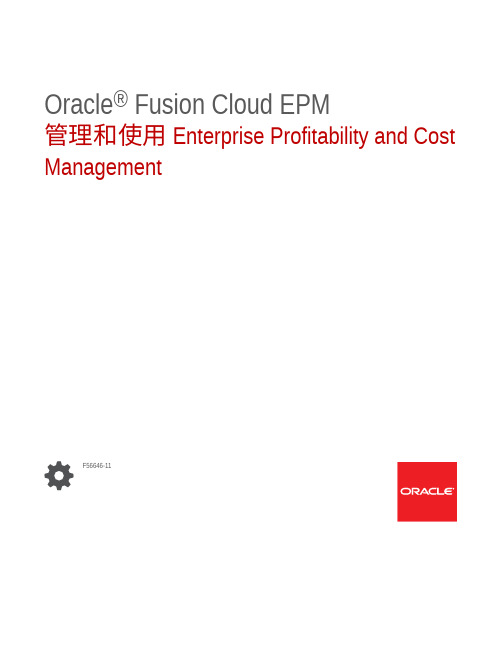
Oracle® Fusion Cloud EPM管理和使用 Enterprise Profitability and Cost ManagementF56646-11Oracle Fusion Cloud EPM 管理和使用 Enterprise Profitability and Cost ManagementF56646-11版权所有© 2022, 2023, Oracle 和/或其附属公司。
第一作者:EPM Information Development TeamThis software and related documentation are provided under a license agreement containing restrictions on use and disclosure and are protected by intellectual property laws. Except as expressly permitted in your license agreement or allowed by law, you may not use, copy, reproduce, translate, broadcast, modify, license, transmit, distribute, exhibit, perform, publish, or display any part, in any form, or by any means. Reverse engineering, disassembly, or decompilation of this software, unless required by law for interoperability, is prohibited.The information contained herein is subject to change without notice and is not warranted to be error-free. If you find any errors, please report them to us in writing.If this is software, software documentation, data (as defined in the Federal Acquisition Regulation), or related documentation that is delivered to the U.S. Government or anyone licensing it on behalf of the U.S. Government, then the following notice is applicable:U.S. GOVERNMENT END USERS: Oracle programs (including any operating system, integrated software, any programs embedded, installed, or activated on delivered hardware, and modifications of such programs) and Oracle computer documentation or other Oracle data delivered to or accessed by U.S. Government end users are "commercial computer software," "commercial computer software documentation," or "limited rights data" pursuant to the applicable Federal Acquisition Regulation and agency-specific supplemental regulations. As such, the use, reproduction, duplication, release, display, disclosure, modification, preparation of derivative works, and/or adaptation of i) Oracle programs (including any operating system, integrated software, any programs embedded, installed, or activated on delivered hardware, and modifications of such programs), ii) Oracle computer documentation and/or iii) other Oracle data, is subject to the rights and limitations specified in the license contained in the applicable contract. The terms governing the U.S. Government's use of Oracle cloud services are defined by the applicable contract for such services. No other rights are granted to the U.S. Government.This software or hardware is developed for general use in a variety of information management applications. It is not developed or intended for use in any inherently dangerous applications, including applications that may create a risk of personal injury. If you use this software or hardware in dangerous applications, then you shall be responsible to take all appropriate fail-safe, backup, redundancy, and other measures to ensure its safe use. Oracle Corporation and its affiliates disclaim any liability for any damages caused by use of this software or hardware in dangerous applications.Oracle®, Java, and MySQL are registered trademarks of Oracle and/or its affiliates. Other names may be trademarks of their respective owners.Intel and Intel Inside are trademarks or registered trademarks of Intel Corporation. All SPARC trademarks are used under license and are trademarks or registered trademarks of SPARC International, Inc. AMD, Epyc, and the AMD logo are trademarks or registered trademarks of Advanced Micro Devices. UNIX is a registered trademark of The Open Group.This software or hardware and documentation may provide access to or information about content, products, and services from third parties. Oracle Corporation and its affiliates are not responsible for and expressly disclaim all warranties of any kind with respect to third-party content, products, and services unless otherwise set forth in an applicable agreement between you and Oracle. Oracle Corporation and its affiliates will not be responsible for any loss, costs, or damages incurred due to your access to or use of third-party content, products, or services, except as set forth in an applicable agreement between you and Oracle.目录文档可访问性文档反馈1 创建并运行 EPM 卓越中心Part I Enterprise Profitability and Cost Management 入门Part II 创建和管理应用程序2 创建 Enterprise Profitability and Cost Management 应用程序应用程序设计最佳做法2-1关于创建应用程序2-1配置环境2-2选择要创建的应用程序类型2-3创建示例应用程序2-3创建新应用程序2-4输入名称和说明2-5设置日历2-5设置货币2-8检查应用程序信息2-83 管理应用程序应用程序概览3-1管理多维数据集3-2关于 Enterprise Profitability and Cost Management 中的多维数据集3-2创建多维数据集3-3iii清除多维数据集3-3关于清除多维数据集3-3创建“清除多维数据集”作业3-4提交“清除多维数据集”作业3-5删除“清除多维数据集”作业3-5调度“清除多维数据集”作业3-5提高多维数据集性能3-7压缩大纲3-7合并数据切片3-8优化聚合3-8管理维3-10维概览3-10关于 Enterprise Profitability and Cost Management 中的维和成员3-10关于维层次3-11层次类型3-12维顶层3-13维设计最佳做法3-13创建维3-13查看维3-14访问简化的维编辑器3-16编辑维属性3-16使用成员3-17向维添加成员3-18添加 "No<dimname>" 成员3-18编辑成员属性3-19删除成员3-19添加共享成员3-19分配对维成员的访问权限3-20在“编辑成员属性”网格中工作3-22使用属性3-25关于属性3-25了解属性数据类型3-25创建属性维3-26添加或编辑属性维成员3-27使用用户定义的属性 (UDA)3-27导入和导出维元数据3-28导入元数据3-28导出元数据3-33查看活动报表3-34导入和导出数据3-35iv导入数据3-35动因成员转换错误3-37导出数据3-37查看数据导入和导出状态3-38为多货币应用程序导入兑换率3-39使用收件箱/发件箱资源管理器上传和下载文件3-39刷新应用程序数据库3-40删除应用程序3-414 管理应用程序和系统设置关于管理应用程序和系统设置4-1应用程序设置4-1系统设置4-4计算选项设置4-6定义逻辑清除与物理清除4-6启用分配规则非空元组4-65 定义有效交叉点了解有效交叉点5-1有效交叉点组5-1有效交叉点规则5-1锚点和非锚点维5-2有效交叉点示例5-2有效交叉点规则存在冗余或重叠5-5共享成员和有效交叉点规则5-5替代变量和有效交叉点规则5-5计算顺序5-5创建有效交叉点5-6管理有效交叉点5-7查看有效交叉点5-7筛选有效交叉点5-8导入和导出交叉点5-8更改有效交叉点组计算顺序5-10禁用和启用有效交叉点组5-11编辑有效交叉点组的详细信息5-11复制有效交叉点组5-12删除有效交叉点组5-12隐藏表单中的无效数据5-13清除无效数据5-13v关于无效数据5-13使用无效交叉点报表5-14清除无效交叉点数据5-14使用有效交叉点5-14在应用程序表单中使用有效交叉点5-15在 Calculation Manager 规则运行时提示中使用有效交叉点5-166 管理数据集成创建基于文件的集成6-1定义数据映射6-17 管理作业关于作业7-1作业类型7-1访问“作业”控制台7-6查看待定的作业和最近的活动7-6调度作业7-7调度作业以立即运行7-7调度作业以在以后运行7-8调度按小时作业7-9编辑和删除作业7-11导出作业控制台文件7-12导出补充诊断7-13Part III 构建和计算模型8 创建和管理模型关于模型8-1创建模型8-2管理模型8-2生成模型文档报表8-4生成模型比较报表8-59 创建和管理规则关于规则9-1规则类型9-2vi规则和规则成员注意事项9-3创建规则时的维和成员要求9-3了解模型和规则集上下文9-4了解在规则中使用系统维的方式9-10 PCM_Rule 和 PCM_Balance 系统维概览9-10PCM_Rule 维9-10PCM_Balance 维9-10了解 PCM_Balance 维成员9-11PCM_NetBalance9-11 PCM_Remainder9-12 PCM_System9-12 PCM_Balance 示例9-12创建分配规则9-15关于创建分配规则9-15创建分配规则定义9-17定义分配规则源和目标9-19分配规则源和目标最佳做法9-19定义分配源9-19定义分配目标9-21管理应用于源和目标成员的筛选器9-24分配源/目标示例9-25定义分配规则动因9-25分配规则动因最佳做法9-26分配动因示例9-26定义分配规则偏移9-27分配规则偏移最佳做法9-27分配偏移示例9-28验证分配规则9-28运行规则数据验证报表以验证分配规则9-29创建自定义计算规则9-31关于创建自定义计算规则9-31创建自定义计算规则定义9-33定义自定义计算规则目标9-33管理应用于目标成员的筛选器9-34自定义计算规则的公式语法9-35跳过空元组以优化自定义计算9-37验证自定义计算规则9-38创建规则集9-39关于规则集9-39规则集设计最佳做法9-39vii创建规则集9-40创建多个规则9-41创建多个规则集9-42使用规则设计器9-43关于规则设计器9-43使用“瀑布式设置”选项卡9-43编辑规则或规则集9-44复制规则或规则集9-44删除规则或规则集9-45使用“批量编辑”选项卡9-46筛选显示的规则9-47向规则中添加成员9-48替换规则中的成员9-49将规则复制到规则集9-49将规则复制到模型9-50启用和禁用规则9-51查看规则作业9-51查看规则定义9-53对规则重命名9-5410 运行模型验证关于模型验证10-1验证模型10-1验证错误和警告10-211 计算模型关于计算模型11-1了解视点11-2使用“计算控制”页面11-2筛选显示的视点11-3创建视点11-5编辑视点11-7删除视点11-7清除视点11-8复制视点11-9查看视点作业11-10计算模型11-11查看“运行计算”作业11-13viii取消计算作业11-1512 分析计算关于计算分析12-1筛选显示的计算记录12-2生成计算统计信息报表12-5生成计算统计信息比较报表12-6生成模型快照文档报表12-10生成比较模型快照报表12-11生成比较快照与当前模型报表12-12从快照创建模型12-13编辑注释12-13重新运行计算12-14提供反馈12-1513 查看规则平衡报表关于规则平衡13-1设计用于规则平衡的数据表单13-1设计规则平衡数据表单的最佳做法13-3生成规则平衡报表13-6Part IV 分析数据14 使用 Reports(报表)关于 Reports(报表)14-1访问 Reports(报表)并查看 Reports(报表)存储库14-1管理文件夹和报表14-2Reports(报表)工作簿和分别输出14-3管理字体14-315 设计仪表板仪表板功能15-1创建和管理仪表板15-3关于仪表板版本15-3创建和管理仪表板 1.015-41.0 仪表板设计过程中涉及的概念15-4ix创建仪表板 1.015-6创建包含主表单和详细信息的仪表板15-7关于仪表板布局 - 版本 1.015-8关于仪表盘图表类型15-8关于磁贴图图表类型15-10自定义仪表板颜色15-12关于 1.0 仪表板中的全局 POV 和本地 POV15-13仪表板 POV 和有效交叉点15-14创建和管理仪表板 2.015-142.0 仪表板设计过程中涉及的概念15-15创建仪表板 2.015-20关于地理图图表类型15-21关于锥形图图表类型15-22关于瀑布图图表类型15-23使用仪表板中的表15-25关于仪表板 2.0 的仪表盘图表类型15-27关于仪表板 2.0 的雷达图图表类型15-29关于仪表板 2.0 的组合图表类型15-31关于 2.0 仪表板中的全局 POV 和本地 POV15-32关于快速分析15-34 16 使用 Infolet 查看关键信息关于 Infolet16-1Infolet 解析16-3确定 Infolet 内容16-5为 Infolet 设计表单16-6为 Infolet 设计图表16-6使用 Infolet 设计器16-7创建 Infolet16-9使用 Infolet16-10自定义界面以访问 Infolet16-1117 使用即席网格进行数据输入和分析关于即席网格17-1开始执行即席17-2创建即席网格17-2提交即席数据并保存网格定义17-3不必提交更改即可执行计算(实时计算)17-4访问即席网格17-6x设计即席网格17-6在即席网格中选择成员17-7用于选择成员的选项17-7选择期初至今成员17-10筛选列成员17-10透视维17-10关于共享成员17-11对共享成员进行放大17-12设置即席网格的属性17-13即席网格键盘快捷键和快速输入数据命令17-15将规则应用于即席网格17-17添加注释和附件17-17调整值17-18关于使用行项目详细信息17-18添加行项目详细信息17-19使用行项目详细信息的结构17-19行项目详细信息的顺序17-20正确输入行项目详细信息17-20错误输入行项目详细信息17-21当行项目详细信息单元格为空时进行合计17-21使用自由形式即席17-2218 使用利润曲线关于利润曲线18-1设计用于利润曲线的数据表单18-2创建利润曲线18-4管理利润曲线18-5生成利润曲线18-519 跟踪分配关于“跟踪”19-1设计用于跟踪的数据表单19-1查看分配跟踪结果19-320 使用 Smart View 导入和编辑应用程序元数据关于使用 Smart View 处理应用程序元数据20-1使用 Smart View 网格导入和编辑应用程序元数据20-1关于 Smart View 网格20-2Smart View 网格和功能区显示20-2使用 Smart View 网格的准则20-3默认元数据维成员属性20-4在 Smart View 中导入维20-6在 Smart View for Office 中导入维20-7在 Smart View(Mac 和浏览器)中导入维20-8在 Smart View 中编辑成员20-10在 Smart View 中添加应用程序成员20-10在 Smart View 中添加成员20-11在 Smart View 中添加成员的准则20-12在 Smart View 中移动成员20-12在 Smart View 中移动成员的准则20-13使用属性维20-13在 Smart View 中添加属性维成员20-13在 Smart View for Office 中添加属性维成员20-13在 Smart View(Mac 和浏览器)中添加属性维成员20-15在 Smart View 中指定共享成员20-17刷新数据库20-17在 Smart View for Office 中刷新数据库20-17在 Smart View(Mac 和浏览器)中刷新数据库20-18 Planning 管理扩展和 Office AutoCorrect20-20 Part V 使用工具Part VI 从导航器访问的管理任务Part VII 设置访问权限和数据安全21 关于管理访问和数据安全关于预定义角色21-2关于应用程序角色21-3管理应用程序所有权21-4使用访问权限21-4关于分配访问权限21-4添加、更改和删除访问权限21-5为维启用或禁用安全访问权限21-5分配对维成员的安全访问权限21-6关于有效的共享成员访问权限21-7定义单元格级别安全21-8报告访问权限21-14Part VIII 附录22 最佳做法23 从 Profitability and Cost Management 迁移到 Enterprise Profitability andCost Management24 使用成员选择器关于选择成员24-1选择维24-1定义成员显示选项24-2搜索成员24-3筛选显示的成员24-5按属性筛选24-6按级别筛选24-7按层代筛选24-8按成员关系筛选24-9进行成员选择24-11选择表单成员24-13关于为表单选择成员24-13成员关系24-14选择成员24-15选择成员时的注意事项24-16选择属性值作为成员24-17选择替代变量作为成员24-19选择用户变量作为成员24-2025 命名限制应用程序和数据库的命名限制25-1维、成员和别名的命名限制25-2计算脚本、报表脚本、公式、筛选器以及替代变量中的维和成员名称。
(word完整版)Oracle ERP信息系统

Oracle ERP系统是一个庞大的信息系统,是目前全面集成的电子商务套件之一,能够为企业经营管理提供全面的业务解决方案.Oracle ERP系统是分模块管理的,主要分为制造、分销、财务等多个模块。
ERP为企业提供了一个集中式财务架构,财务模块不仅仅可以起着核算的作用、更多地体现出管理、监督的作用,可实现更高级的管理并提高透明性.在Oracle ERP各模块中,能产生财务会计信息的主要有五个模块:总账、应收账款(应收),应付账款(应付)、固定资产(资产)、采购、成本。
其中总账又称总分类账,其他财务模块如应收、应付、资产、采购、成本称为子分类账。
总账是财务信息的中心数据库,可在其中直接录入会计数据,同时还收集来自其他财务子分类账的会计信息。
总账会计信息汇集后,可为企业提供完整的财务会计报表,如资产负债表、利润表等。
那么,在Oracle ERP系统中,财务模块是如何实现集成的?本文将从财务集成的基础、财务集成的内容、财务集成的技术实现三个方面来阐述ORACLE ERP的财务集成。
一、财务集成的基础财务的总账及子分类账模块本身是相互集成的,集成的基础在于各模块共享相同的基础设定,共享的基础设置有:1。
总账与子分类账共享Oracle 总账模块账套。
账套可确定每个公司的本位币、账户结构和会计日历。
账套是ERP系统会计核算最基础的设定,本位币决定了记账及财务报告的币种;账户结构是指会计科目表结构,ORACLE账户结构采用灵活的弹性分段结构;共享会计日历,保证了会计分期的一致。
在ORACL ERP中,有两个日期的概念,一个是事务处理日期,是事件的发生日期,还有一个是总账日期,是指记账的会计日期,即是基于会计日历的共享来实现的。
统一的本位币、账户结构、会计日历,保证会计分录生成标准的一致,并能够对会计信息进行传递、合并、汇总分析.2. 总账与子分类账共享Oracle 总账模块汇率,包括折换率类型、每日汇率、期间汇率和历史汇率。
Oracle财务会计系统解决方案介绍

Oracle财务会计系统解决方案介绍目录一、内容概览 (2)1.1 财务会计系统的重要性 (3)1.2 Oracle财务会计系统的优势 (4)二、Oracle财务会计系统概述 (5)2.1 系统简介 (7)2.2 主要功能模块 (8)2.3 系统架构 (9)三、Oracle财务会计系统解决方案 (12)3.1 账户管理 (12)3.1.1 用户账户创建与管理 (14)3.1.2 权限分配与控制 (15)3.2 会计科目体系 (16)3.2.1 科目创建与维护 (17)3.2.2 科目余额管理 (19)3.3 报表编制与分析 (20)3.3.1 自动报表生成 (21)3.3.2 定制报表需求 (22)3.3.3 数据分析与可视化 (23)四、实施与部署 (25)4.1 实施步骤 (26)4.1.1 项目启动与规划 (27)4.1.2 系统配置与测试 (28)4.1.3 员工培训与上线 (30)4.2 部署环境 (30)4.2.1 硬件环境要求 (33)4.2.2 软件环境配置 (34)五、案例分享 (35)5.1 案例背景 (37)5.2 解决方案应用 (38)5.3 成效评估 (39)六、客户支持与服务 (40)6.1 技术支持 (41)6.2 培训服务 (43)6.3 售后服务 (44)七、总结与展望 (45)7.1 项目总结 (46)7.2 未来发展趋势 (47)一、内容概览本文档将全面介绍Oracle财务会计系统解决方案的应用范围、主要特点以及对于企业财务会计管理带来的改变。
Oracle财务会计解决方案是基于其强大的Oracle数据库平台开发的一套全面的管理信息系统,旨在帮助企业简化财务流程、提高会计信息的准确性和处理速度、增强财务流程的可见性,以及支持组织在快速变化的会计和税务法规环境下的合规性。
本章节首先将概述Oracle财务会计系统的核心组成部分,包括其财务会计模块、财务分析模块以及与供应链、人力资源等其他业务模块的集成能力。
Oracle Cloud EPM Pillar Two 解决方案说明书

Constituent Entities •Which companies are affected? GloBE Income•Determination ofthe assessmentbasisCovered TaxExpense•Determination of thetax payments madeETR & Top-upDetermination of theETR, and if necessary,the top-up taxPillar Two in Oracle Cloud EPMThe Pillar Two solution in Oracle Cloud EPM helps tax and finance stakeholders at multinational companies to automate the end-to-end Organisation for Economic Co-operation and Development (OECD) Pillar Two requirements. Built with best practices, the solution ensures reporting compliance with regulations and empowers users with robust tax forecasting, modeling, and analysis capabilities to better understand impacts across all your legal entities.Automates all data collection, calculation, process automation, and reportingPillar Two in Oracle Cloud EPM addresses the full top-up tax model. The solution includes data collection for both, data that must be manually collected, as well as data that can be collected from source systems. Thetop-up tax model includes the Global Anti-Base Erosion (GloBE) Income calculation, including Income Inclusion Rule (IIR) and Undertaxed Payment Rule (UTPR), the Cover ed Tax Expense calculation, the ETR Reconciliation,and the Top-up Tax calculation. It also includes pre-built dashboards, reports, and analytics.Image 1: An example of the Pillar Two dashboardImage 2: The Pillar Two calculation flow Key business benefitsBe ready for Pillar Two requirements andimplement the Oraclesolution quickly byleveraging the best practice tax reporting framework Speed up the financialclose and keep taxreporting connected to thebroader financial closeprocessLeverage your existing investment in OracleCloud EPMAutomate all your taxaccounting processes bytaking advantage of themodular features for taxprovision, country-by-country reporting, transferpricing, and moreKey featuresFull top-up tax modelincluding GloBE Incomecalculation, Covered Taxexpense calculation, ETRreconciliation, & Top-upTax calculationPrebuilt dashboards and reports provide you withthorough analysisTask Manager allows you to coordinate Pillar Twoactivities across all usersData Managementcapability allows you toautomate data collectionfrom any source systemPillar Two features areconnected to FinancialConsolidation & Close,Transfer Pricing, andCountry by CountryReporting (CbCR), and therest of the Cloud EPMThe Pillar Two capabilities are included as part of yourCloud EPM deploymentBest practices are built-in to Oracle Cloud EPM and designed to work with your cloud and on-premises systems as well. For example, it works withboth Financial Consolidation and Close in Oracle Cloud EPM as well as on-premises Hyperion Financial Management (HFM). This allows you to leverage your existing investments, but quickly address the Pillar Two requirements in a robust, auditable process.Automate data collection from any source systemPillar Two data requirements go beyond the general ledger. The data required will be sourced from various system such as the financial consolidation system, tax provision, ERP and sub-ledgers, HR systems, sales systems, etc. Using the standard Data Management capabilities in Oracle Cloud EPM, tax departments can automatically collect the data from these source systems and transform it to the needs of the Pillar Two data model. Importantly, this ensures a strong audit trail, and enables tax resources to spend more time on data analysis and waste less time collecting data. Any data that cannot be easily automated, can be manually entered into the best practice Pillar Two Input screens within Oracle Cloud EPM.Ensure process collaboration across the enterpriseThe Pillar Two process will require coordination of activities from colleagues across tax, finance, and other operational parts of the enterprise. To this end, Oracle Cloud EPM includes an easy-to-deploy Task Manager to ensure seamless coordination and collaboration across the entire process. Tasks can be assigned and monitored from a central dashboard. End users are provided a simple step-by-step process flow to guide them through their Pillar Two responsibilities. This allows you to minimize the impact of the new requirements across the enterprise to ensure that the Pillar Two process runs as smoothly as possibleTax forecasting & modeling for Pillar Two impactsPillar Two represents a major change to tax process and tax planning strategies. One of the core benefits of the Pillar Two solution in Oracle Cloud EPM is the ability to forecast and model the future impacts of the new requirements. In addition to the world-class calculation and reporting capabilities tax users can copy Pillar Two data to forecast scenarios for end-to-end modeling. This allows tax power users to change assumptions that could have material impact on the outcome. This ensures that your tax function can best prepare the enterprise for the new realities of the global minimum tax. Are you Pillar Two ready? If not, Oracle Cloud EPM can help fast!The Pillar Two module in Oracle Cloud EPM has best practices built in. This allows you to get up and running very quickly. While the module is part-and-parcel of the Oracle Cloud EPM, it is built in a manner that allows the tax department to deploy it without impacting other existing financial processes. This gives tax stakeholders the independence they need, but still allows for the synergy of data and process with other cloud or on-Premises financial processes – such as HFM or Financial Close and Consolidation (FCC). Be prepared for Pillar Two. Empower your tax department today by simply launching the Pillar Two capabilities in Oracle Cloud EPMConnect with usCall +1.800.ORACLE1 or visit . Outside North America, find your local office at: /contact. /oracle /oracleCopyright © 2023, Oracle and/or its affiliates. All rights reserved. This document is provided for information purposes only, and the contents hereof are subject to change without notice. This document is not warranted to be error-free, nor subject to any other warranties or conditions, whether expressed orally or implied in law, including implied warranties and conditions of merchantability or fitness for a particular purpose. We specifically disclaim any liability with respect to this document, and no contractual obligations are formed either directly or indirectly by this document. This document may not be reproduced or transmitted in any form or by any means, electronic or mechanical, for any purpose, without our prior written permission.This device has not been authorized as required by the rules of the Federal Communications Commission. This device is not, and may not be, offered for sale or lease, or sold or leased, until authorization is obtained. Oracle and Java are registered trademarks of Oracle and/or its affiliates. Other names may be trademarks of their respective owners.Intel and Intel Xeon are trademarks or registered trademarks of Intel Corporation. All SPARC trademarks are used under license and are trademarks or registered trademarks of SPARC International, Inc. AMD, Opteron, the AMD logo, and the AMD Opteron logo are trademarks or registered trademarks of Advanced Micro Devices. UNIX is a registered trademark of The Open Group. 0120Disclaimer: If you are unsure whether your data sheet needs a disclaimer, read the revenue recognition policy. If you have further questions about your content and the disclaimer requirements, e-mail ********************.。
OA系统+Oracle实现业务、财务一体化管理案例

OA系统+Oracle实现业务、财务一体化管理案例蓝色光标是中国本土首家百亿级营销巨头,也是营销传播行业首位中国500强企业,二十多年来,蓝标服务了数千位客户、年收入上百亿。
面对如此庞大的业务体系,高速发展中的蓝标选择用泛微OA系统实现协同办公,优化管理效果。
合作背景:蓝色光标的办公革新之路从发展路径来看,蓝标具有自己的经营特殊性。
企业并购的进行让蓝标的业务网络逐渐拓展到全国甚至全球区域,各个机构在办公上都有自己的一套业务系统。
但是,随着业务的拓展,各种合同、项目、财务、人事等业务系统越来越多,这种相互独立而分散的局面让蓝标实现集中管控的难度不断增大:•业务信息相互割裂,查验、审核难:业务信息散落在不同的系统中,信息缺乏关联性,时常会出现对不上账的现象;•分子机构信息无法共享,业务协作难:各个分子机构之间的系统缺乏集成,业务信息不能共享,总部对账、分析缺乏依据;•业务流程缺乏体系,监控缺失:集团内部的业务缺乏一条统一的执行制度,总部很难监控下属公司的业务执行情况,有时甚至会出现员工借款多年未清而不知的现象;•现有系统拓展性不佳,重新部署慢:蓝标现有业务系统众多,各个系统的定位不清晰,功能存在重复,IT人员分散管理,重新部署一套系统成本高、难度大;在现有难题无法攻克的情况下,小修小补不仅解决不了问题,还会增加管理成本。
此时,选择借助OA系统高效集成能力搭建一个集财务、业务管理于一体的协同工作台是蓝标突出管理重围的重要举措。
OA系统&Oracle组合出击,抚平蓝标管理短板蓝标的业务板块包括营销服务、数字广告和国际业务,服务内容覆盖营销传播整个产业链。
复杂的业务体系让“分散性”成为蓝标的主要管理短板,化解组织分散、业务分散、数据分散的困境,成为泛微本次服务的核心。
OA系统和Oracle高效集成,迅速形成了一个以财务为中心,覆盖蓝标九十多家控股公司的财务体系,支撑日常公关、广告、电商等多类业务开展,让业财联动,推动蓝标内部管控能力:(蓝标项目集成思路)1、OA系统作为前端业务系统,打通审批流程围绕蓝标广告、公关两项主流业务所开展的所有办公需求都能在一个OA系统平台上实现,比如,项目管理、销售管理、采购管理、档案管理等等。
Oracle Hyperion全面预算

控制
16
灵活可管理的维度
业务维度: 科目维度: 组织机构维度: 场景维度: • 根据客户业务需求可 科目类型:收入 /费用 实际数、预算数、滚 /资产/负债/权益/其他 动预测数、预算调整 灵活定义各种业务维 灵活设置多套组织机 • 度 余额/发生额; 版本维度 构 • 如产品、供应商、资 汇率类型 针对互联网企业的特 自上而下的目标下达 版 • 产类型、区域等 数据类型:货币、比 点可灵活实现组织机 • 自下而上的编制版 构变动 率、日期、文本、列 表、其他 • 草稿版 • 测算版 日期维度: • …… • YTD / QTD …
13
搭建集团预算管理体系
点面结合的构建集团预算管理体系
由面开始,逐个深入 通过预算、滚动预测加强集团和下级机构的沟通; 通过预算系统随时了解预算执行情况; 基于统一假设条件定期收集各机构的预测数据;
深度
高科技 预算模 型
健康预
算模型
金融预
算模型
房地产
预算模 型
集团预算管理模型
广度
Copyright © 2014 Oracle and/or its affiliates. All rights reserved. |
搭建集团预算管理体系
运营管理 • • • • • 业务计划 资本费用预算 人力资源预算 财务预算 滚动预测 • 关键KPI • 资本费用预算 • 财务预算
集团预算 管理及分 析平台
战略控制
财务投资
• 核心财务指标
Copyright © 2014 Oracle and/or its affiliates. All rights reserved. |
项目特点
12个月的滚动预测 基于合同的预算预测
Oracle企业绩效管理解决方案介绍----财务关帐和报表合并解决方案

16
内置流程管理
支持灵活的工 作流, 并保存审 批流程日志 版本管理 灵活的数据验 证
Copyright © 2011, Oracle and/or its affiliates. All rights reserved.
17
自动合并计算
• 财务合并人员只需要选择需要合并的组,并且运行合并的命令即可,系统提示当 前合并运行的状态,操作界面简单友好; • 在合并过程中,系统自动执行了下述计算,并且将计算的结果完整的保留在合并 报表系统中,提供了完整的审计线索: • 货币折算 [Contribution Total] • 内部交易抵消 [Contribution] [Contribution Adjs] • 日记帐调整 [Proportion] [Elimination] • 会计准则要求的其他合并计算,如: 少数股东权益计算、投资权益抵消等 [Parent Total]
年度 期间
视图 (当期数,累计数)
Business Intelligent Confidential | 28-Jul-11 | Copyright © 2011, Oracle and/or its affiliates. All| rights reserved.
8
Oracle 财务合并报表解决方案
导入 数据流 验证
EPM 适配器
Hyperion
• 合并报表 •Tax 预算 •Filing Essbase • 战略财务
FDM 服务器
• 数据清洗及转换 • 数据分级 • 高级数据映射 • 任务排期 • 文档存储 • 审计复核 • 合规性 • 报表 • 预打包的集成 • 数据上传包括 补充性数据, 线 性项, 分录, 钻 取 • 维度映射验证 • 流程管理
合并报表助力零售企业实现透明化管理-Oracle
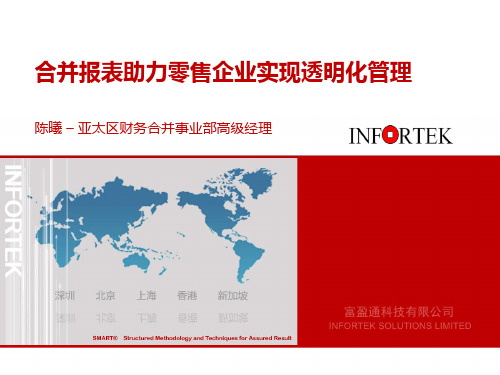
提交数据
数据校验结果
7
INFORTEK CONFIDENTIAL | October 17, 2012
Copyright © Infortek Solutions Limited 2011
内部交易、内部往来对账
• 常见问题
– 集团用户收集所有子公司数据后,才能开始核对,发现和处理问题的效率不高 – 将内部往来交易数据放在交叉表中,差异不直观 – 当子公司数量较大时,交叉表中不易发现对账差异,工作难度大
Entity A Entity B Entity A
8
Entity B Entity A Entity B
INFORTEK CONFIDENTIAL | October 17, 2012
Copyright © Infortek Solutions Limited 2011
合并流程管理
每月1号
每月10号
每月15号
预算/分析
Copyright © Infortek Solutions Limited 2011
5
数据校验
• 常见问题
– 各财务系统数据、手工数据等,多种来源,一致性不易保证 – 设定大量核对公式,人为校验,降低工作效率
•
系统助力
– 系统内设定校验公式,通过表内校验、表间校验,确保数据一致性 – 强制校验,发现存在错误时,防止错误数据进入合并流程 – 确保合并报表中的数据一致性
合并报表助力零售企业实现透明化管理
陈曦 – 亚太区财务合并事业部高级经理
文档使用声明
本文件中含有的信息为深圳市富盈通科技有限公司(简称“富盈通”)专 有的,且为保密信息,如果泄漏可能会给提供相同服务的竞争对手带来实质的 好处。本材料中含有对方法论,概念的描述是通过富盈通的实质性的研究和开 发的努力所获得的。因此,除非是为了签订相应的合同而对本文件的内容作出 评估,其他以任何目的使用或披露涵盖在本建议书中的信息都是不允许的。富 盈通根据相关法律法规的规定坚持本建议书中的材料是不能够被披露的。 在未经富盈通事先书面认可的情况下,本文件中的任何部分都不得被复制 或者传递,但为评估本建议书而由贵公司内部复制或传递除外,任何本文件的 复印件(或相关部分)和任何配套的电子拷贝需归还给富盈通,或根据富盈通 的选择,在建议书评估结束后如果富盈通未被选择,将本建议书销毁。
Oracle EPM:计划预算管理解决方案

资金计划
收购、兼并
管理层
• 敏捷性 – 无法高效的处理管理者的 ‘what-if’需求 • 成本 – 在编制过程中投入了很多人 力,耗费了大量的时间,收 益不明显
人力资源计划 分析人员
年度计划预算
部门计划
成本模型
Copyright © 2010, Oracle and/or its affiliates. All rights reserved.
Copyright © 2010, Oracle and/or its affiliates. All rights reserved.
20
制定预算目标并下达
利用内置多种预测模型进行业务量预测
Copyright © 2010, Oracle and/or its affiliates. All rights reserved.
1
Oracle EPM:计划预算管理解决方案
袁海龙 Oracle EPM Principal Consultant
议程
• • • •
Oracle EPM 计划预算的挑战 解决方案Oracle EPM Planning Q&A
Copyright © 2010, Oracle and/or its affiliates. All rights reserved.
在以下行业的前 10 家公司
82%
财富 500强 使用 Oracle BI/EPM
金融 高科技 医药 电信
交通运输
国防 能源 …使用 Oracle BI/EPM
Copyright © 2010, Oracle and/or its affiliates. All rights reserved.
银行管理会计系统ORACLE解决方案ppt

促进业务流程优化
Oracle解决方案支持灵活的业务 流程定制和调整,有助于银行优 化管理会计相关流程,提升整体 运营效率。
收益分析
降低成本支出
通过实施Oracle解决方案,银行可降低在硬 件、软件及人力等方面的成本支出,实现资 源的优化配置和高效利用。
提高决策准确性
该解决方案提供全面、准确的管理会计信息,有助 于银行管理层做出更科学、合理的决策,推动银行 业务发展。
06
应对措施
加强网络安全管理,采用防火墙、入侵检测等 安全措施,对数据进行加密存储和传输,确保 数据安全。
数据风险及应对措施
数据准确性风险
数据输入错误或处理不当可能导致数据不准 确,影响银行决策和业绩评估。
应对措施
建立完善的数据校验和审核机制,对数据进行 定期核查和清理,确保数据准确性。
数据一致性风险
银行管理会计系统 Oracle解决方案
目录 CONTENT
• 引言 • OБайду номын сангаасacle解决方案概述 • 银行管理会计系统现状分析 • Oracle解决方案在银行管理会计
系统中的应用
目录 CONTENT
• Oracle解决方案的实施效果与收 益分析
• Oracle解决方案的风险与应对措 施
• 总结与展望
缺乏专业的Oracle数据库管理人员可能导致系统运维困难 。
应对措施
加强人员培训和技能提升,引进具有Oracle数据库管理经 验的专业人才,确保系统运维水平。
人员流动风险
关键岗位人员流动可能影响系统的稳定性和连续性。
应对措施
建立完善的人员交接和培训制度,确保关键岗位人员流动 不会对系统造成严重影响。同时,积极培养后备人才,降 低人员流动带来的风险。
Oracle 业务流程管理解决方案 — BPM

分析家称: “业务流程管理实现SOA的真正价值!”
流程案例
高
• 客户服务
流程对业务的影响
• 收入 • 成本 • 客户满意度 • 周期
• 核保
• 风险管理 • Sarbanes-Oxley
• 定损 • 客户激活 • 在线服务管理 • 订单管理
• 货运管理
• 库存管理 •人事管理 • 理赔
• 服务收费 • 员工入职 • 自动赔付 • 报表管理
流程定制: 建模
并行处理 ;; 并行处理 同步、异步处理 同步、异步处理
广泛使用的活动类型图 广泛使用的活动类型图 例集 例集
SLA 基于时间的业务 SLA 基于时间的业务 规则 规则
Incorporate 支持主流的处理模型标准 Incorporate complex complex 支持主流的处理模型标准
Oracle BPM业务流程管理 刘旭中 产品战略专家 大中华区产品战略部
Agenda
• • • • 行业的业务和IT趋势 Oracle 业务流程管理介绍 案例演示 Q&A
行业的业务和IT趋势
在ERP外我们看到更广阔的业务流程
ERP之外的流程
一架数百万美元的现代飞机不能像一辆轿车那样直接把你送到家门口 !
应对业务变化的能力
垂直应用
应用集成
面向服务的方案
Early 90’s
技术架构的演变
现在
跨应用的业务流程管理平台实现新流程的开发
BPM作为SOA的切入点
全面的业务视图 – CBM (Component Business Modeling)
流程优化 – 业务流程管理
Payments Processing
…从 App-Centric 到Process-Centric…
ERP-ORACLE-EBS-报表合并
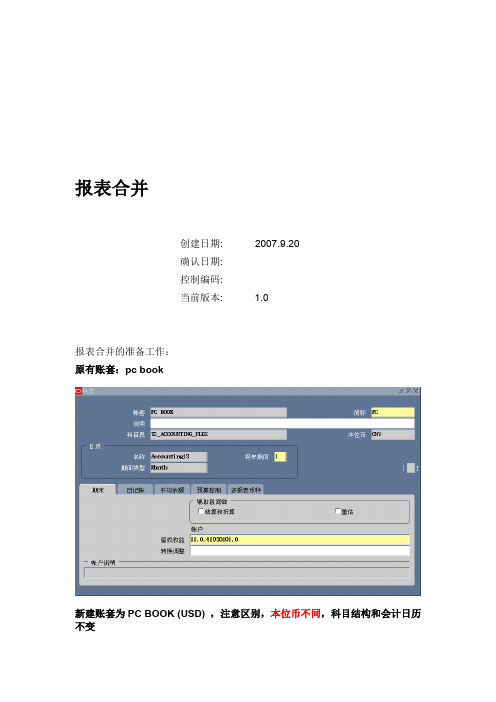
报表合并创建日期: 2007.9.20确认日期:控制编码:当前版本: 1.0报表合并的准备工作:原有账套:pc book新建账套为PC BOOK (USD) ,注意区别,本位币不同,科目结构和会计日历不变设置新的职责:General Ledger, Jiejun-001把新职责General Ledger, Jiejun-001赋予用户:jiejun(USD)为新的职责General Ledger, Jiejun-001的账套打开新的会计期报表合并概念:如果要合并多个具有不同本位币、会计日历或科目表的帐套,必须首先将子帐套的科目表映射至父帐套的科目表。
合并映射是一套用于将帐户或全部帐户段从子帐套映射至父帐套的指令。
在随后将金额从子帐套转移至父帐套时,总帐管理系统将根据子帐套的映射信息在父帐套中创建未过帐的合并日记帐批。
注:可以为每个子帐套定义一个合并映射。
如果需要更改子帐套合并至父帐套的方式,请在传送数据之前更改子帐套合并映射。
可以将多个合并映射分组为一个合并映射集。
这样可以将映射集而不是每个单独的子帐套数据传送至父帐套定义和并映射:典型的合并流程包括八个步骤1. 定义合并科目表:严密编制父科目表和子科目表将有助于简化合并流程。
2. 映射合并数据:实际合并流程的第一步为定义如何将子帐户映射至父帐户。
映射将确定如何将子帐套余额累计到合并分类帐。
3. 准备合并数据:在将子帐套余额传送至父帐套余额之前准备子帐套余额。
数据准备工作包括余额重估和外币额折算。
4. 传送合并数据:一旦准备好子帐套数据,可以将它传送至父帐套数据以进行合并。
5. 过帐合并数据:在收集所有子帐套合并数据之后,可以在传送子帐套数据时通过过帐父帐套中创建的合并日记帐,将子帐套数据与父帐套数据进行组合。
6. 创建抵销分录:一旦父帐套数据和子帐套数据组合,可以输入抵销日记帐分录。
7. 报告合并余额:在合并余额后准备报告。
8. 分析合并数据:直接将合并数据链接至多维联机分析处理(OLAP) 工具。
Oracle EPM Planning解决方案
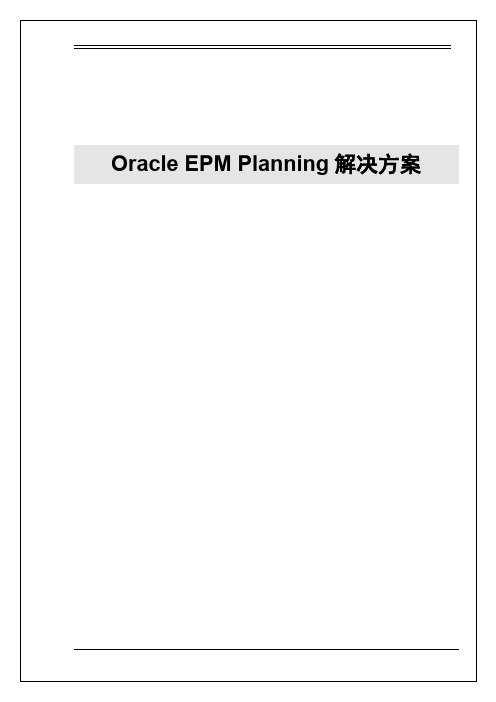
Oracle EPM 的企业绩效管理解决方案提供了企业绩效管理的全部要素。可以实现 对管理流程的重大改进,并可进而实现战略核心、协作管理、商业敏捷性、以事实为基 础的决策、创新、透明度以及可靠的结果。
1 Oracle 企业绩效管理解决方案概述
Oracle 企业绩效管理解决方案(简称 Oracle EPM)包括了绩效管理应用(包括战略管 理、战略财务、计划预算管理、合并报表等应用)、商业智能应用(包括财务分析、销售分 析、采购分析、人力资源分析等应用)等核心应用产品。通过统一的 EPM Workspace 实现单 一入口访问这些应用产品。为了实现开放、有效的数据集成,Oracle 企业绩效管理解决方案还 提供了功能强大的数据集成工具,实现与不同核算系统,如用友、SAP、金碟等进行紧密集 成。
Hyperion Planning 为用户提供了完整的 Web 功能,包括报表与分析、流程管理和数据录 入等等。Hyperion Planning 使用基于 Web 的集中式管理,企业可以轻松地在大量分布式计划 实 体 中 进 行 部 署 , 而 无 需 在 客 户 端 安 装 软 件 , 所 有 软 件 都 驻 留 在 服 务 器 上 。 Hyperion Planning 使用高性能可扩展的体系结构,降低企业总拥有成本,由于用户可以在任何时间、任 何地点登陆到系统应用中,可以简化用户部署的工作。
3.2.4 提升财务人员的效率..................................................................................................... 34 3.2.5 将源数据连接到 Oracle 企业绩效管理系统 ............................................................... 35 3.2.6 强大且集成的安全控制................................................................................................. 35
ERP-ORACLE-EBS-报表合并
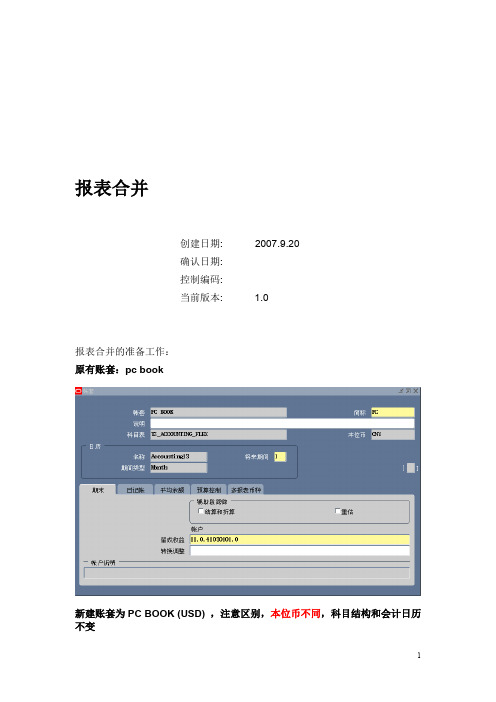
报表合并创建日期: 2007.9.20确认日期:控制编码:当前版本: 1.0报表合并的准备工作:原有账套:pc book新建账套为PC BOOK (USD) ,注意区别,本位币不同,科目结构和会计日历不变设置新的职责:General Ledger, Jiejun-001把新职责General Ledger, Jiejun-001赋予用户:jiejun(USD)为新的职责General Ledger, Jiejun-001的账套打开新的会计期报表合并概念:如果要合并多个具有不同本位币、会计日历或科目表的帐套,必须首先将子帐套的科目表映射至父帐套的科目表。
合并映射是一套用于将帐户或全部帐户段从子帐套映射至父帐套的指令。
在随后将金额从子帐套转移至父帐套时,总帐管理系统将根据子帐套的映射信息在父帐套中创建未过帐的合并日记帐批。
注:可以为每个子帐套定义一个合并映射。
如果需要更改子帐套合并至父帐套的方式,请在传送数据之前更改子帐套合并映射。
可以将多个合并映射分组为一个合并映射集。
这样可以将映射集而不是每个单独的子帐套数据传送至父帐套定义和并映射:典型的合并流程包括八个步骤1. 定义合并科目表:严密编制父科目表和子科目表将有助于简化合并流程。
2. 映射合并数据:实际合并流程的第一步为定义如何将子帐户映射至父帐户。
映射将确定如何将子帐套余额累计到合并分类帐。
3. 准备合并数据:在将子帐套余额传送至父帐套余额之前准备子帐套余额。
数据准备工作包括余额重估和外币额折算。
4. 传送合并数据:一旦准备好子帐套数据,可以将它传送至父帐套数据以进行合并。
5. 过帐合并数据:在收集所有子帐套合并数据之后,可以在传送子帐套数据时通过过帐父帐套中创建的合并日记帐,将子帐套数据与父帐套数据进行组合。
6. 创建抵销分录:一旦父帐套数据和子帐套数据组合,可以输入抵销日记帐分录。
7. 报告合并余额:在合并余额后准备报告。
8. 分析合并数据:直接将合并数据链接至多维联机分析处理(OLAP) 工具。
如何能使用Oracle并行作业处理
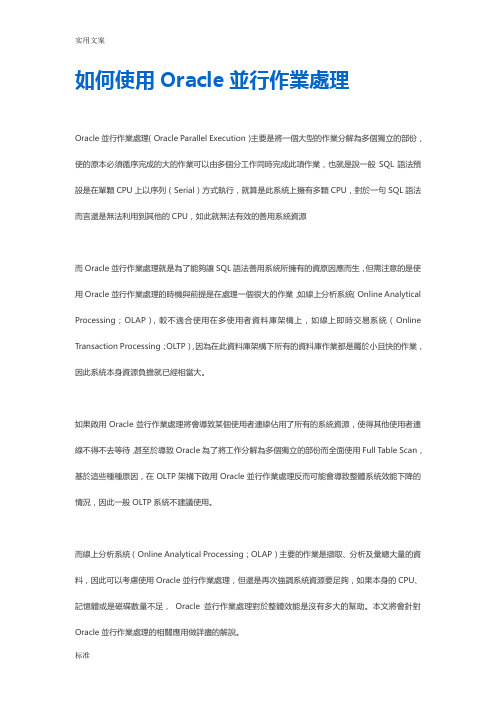
如何使用Oracle並行作業處理Oracle並行作業處理(Oracle Parallel Execution)主要是將一個大型的作業分解為多個獨立的部份,使的原本必須循序完成的大的作業可以由多個分工作同時完成此項作業,也就是說一般SQL語法預設是在單顆CPU上以序列(Serial)方式執行,就算是此系統上擁有多顆CPU,對於一句SQL語法而言還是無法利用到其他的CPU,如此就無法有效的善用系統資源而Oracle並行作業處理就是為了能夠讓SQL語法善用系統所擁有的資原因應而生,但需注意的是使用Oracle並行作業處理的時機與前提是在處理一個很大的作業,如線上分析系統(Online Analytical Processing;OLAP),較不適合使用在多使用者資料庫架構上,如線上即時交易系統(Online Transaction Processing;OLTP),因為在此資料庫架構下所有的資料庫作業都是屬於小且快的作業,因此系統本身資源負擔就已經相當大。
如果啟用Oracle並行作業處理將會導致某個使用者連線佔用了所有的系統資源,使得其他使用者連線不得不去等待,甚至於導致Oracle為了將工作分解為多個獨立的部份而全面使用Full Table Scan,基於這些種種原因,在OLTP架構下啟用Oracle並行作業處理反而可能會導致整體系統效能下降的情況,因此一般OLTP系統不建議使用。
而線上分析系統(Online Analytical Processing;OLAP)主要的作業是擷取、分析及彙總大量的資料,因此可以考慮使用Oracle並行作業處理,但還是再次強調系統資源要足夠,如果本身的CPU、記憶體或是磁碟數量不足,Oracle並行作業處理對於整體效能是沒有多大的幫助。
本文將會針對Oracle並行作業處理的相關應用做詳盡的解說。
Oracle並行作業處理架構Oracle並行作業處理(Oracle Parallel Execution)的架構基本上可分為兩類主要的角色也可稱為程序(Process)分工合作共同完成,而這兩個角色的功能分別依序如下:●Slaver Process:在Oracle並行作業處理的架構下,主要是由一群Slaver Process將工作分散為多個小的作業同時執行,每一個Slaver Process負責一小部分,而這一群Slaver Process稱為一個Slaver Process Set,假設有一句SQL語法是針對Table1執行Full Table Scan,而這一群Slaver Process會將這全表格掃描作業分解為多個獨立的部分共同完成。
Oracle Cloud EPM 财务整合与结账解决方案说明书
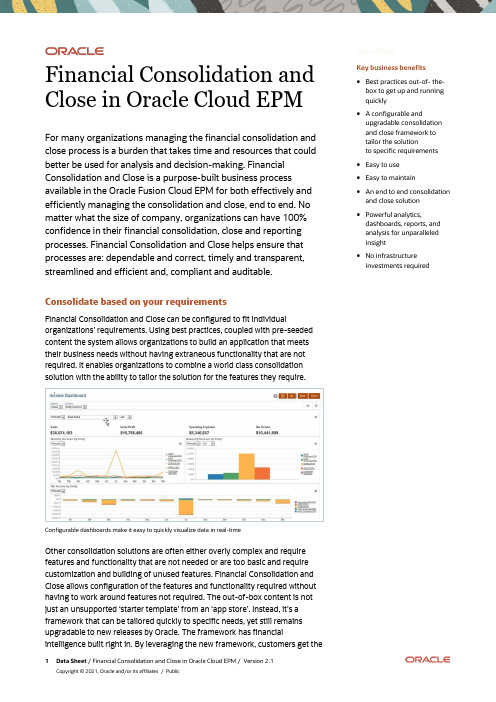
Data SheetFinancial Consolidation and Close in Oracle Cloud EPM For many organizations managing the financial consolidation and close process is a burden that takes time and resources that could better be used for analysis and decision-making. Financial Consolidation and Close is a purpose-built business process available in the Oracle Fusion Cloud EPM for both effectively and efficiently managing the consolidation and close, end to end. No matter what the size of company, organizations can have 100% confidence in their financial consolidation, close and reporting processes. Financial Consolidation and Close helps ensure that processes are: dependable and correct, timely and transparent, streamlined and efficient and, compliant and auditable. Consolidate based on your requirementsFinancial Consolidation and Close can be configured to fit individual organizations’ requirements. Using best practices, coupled with pre-seeded content the system allows organizations to build an application that meets their business needs without having extraneous functionality that are not required. It enables organizations to combine a world class consolidation solution with the ability to tailor the solution for the features they require.Configurable dashboards make it easy to quickly visualize data in real-timeOther consolidation solutions are often either overly complex and require features and functionality that are not needed or are too basic and require customization and building of unused features. Financial Consolidation and Close allows configuration of the features and functionality required without having to work around features not required. The out-of-box content is not just an unsupported ‘starter template’ from an ‘app store’. Instead, it’s a framework that can be tailored quickly to specific needs, yet still remains upgradable to new releases by Oracle. The framework has financial intelligence built right in. By leveraging the new framework, customers get the Key business benefitsBest practices out-of- the-box to get up and runningquicklyA configurable andupgradable consolidationand close framework totailor the solutionto specific requirementsEasy to useEasy to maintainAn end to end consolidation and close solutionPowerful analytics,dashboards, reports, andanalysis for unparalleledinsightNo infrastructureinvestments requiredbenefit of an ever-growing library of prebuilt dimensions, calculations, reports, dashboards and KPIs, that are designed to fit their consolidation and reporting processes. This maximizes the value of their investment because Oracle continues to provide value throughout the life of the solution.Be up and running in no timeThe best practice consolidation processes are designed to be up and running with minimal effort, and are easy to maintain as consolidation, close and reporting needs evolve. Organizations simply augment the predefined content with their customer specific content. The predefined content is built using best practices and is designed to work with specific consolidation requirements regardless of the size and complexity of the business.The configurable framework provides immediate value by getting organizations up and running quickly with a series of targeted questions. It then allows them to enhance and evolve their consolidation and close processes over time.Intuitive wizard makes it easy to ‘enable’ only the features requiredThe library of pre-built components such as dimensions, dashboards, reports, and KPIs will continue to be augmented. Organizations can use the items required and can add new useful components that come available with new releases.End to end close processFinancial Consolidation and Close is an end-to-end close process that not only provides a world-class consolidation solution, but also provides a solution to manage and monitor the entire close process. The solution includes the following features and functionality:Application Creation Wizard – This streamlines the creation and administration of the system. This enables significant reduction in thetime required to create and configure the application. This wizard isalso used to enable and disable features within the application.Configurable features include Intercompany Eliminations, Multi-Currency Support, Journal Workflow and Multi-GAAP Reporting.Key FeaturesApplication creationwizard– reduces the timeneeded to configureUpgradeable framework – Configure and extend thesolution as requiredIntercompanyeliminations– Automaticdefault intercompanyeliminations withadditional capabilities tocustomizeCurrency translation–Default and customizablecurrency translations alongwith automatic currencytranslation adjustmentJournals– Robust journals module includingsupported workflow andattachmentsComplex Consolidations – Out of the box, yetconfigurable, complexconsolidation support tore-classify, adjust andeliminate reported dataAutomated cash flowreporting– Usingmovement hierarchies andbolt-in calculations with noneed for additionalcalculationsTask management– Built in task orchestration andTask managementanalysisSupplemental details–Supporting schedules forcollection of detailedinformation helpingsupport balancesHybrid Clouddeployments – Supportwith deep integration tocloud and on-premisessystemsUpgradeable Framework – This enables configuration on top of the upgradable Financial Consolidation and Close framework. Allcustomer configurations built on the framework remain fullyupgradable by Oracle. This means that customer specificconfigurations will continue to work with the pre- built dimensions, reports, calculations data entry screens and future enhancements.Consolidation specific features:Intercompany eliminations – Includes default Intercompany EliminationsJournals with workflow – Includes journal capabilities with configurable workflowCurrency translation – Default, and customizable, currency translation uses PVA method for Flow activities and VAL methodfor Balance activitiesBuilt in foreign exchange/Currency translation adjustment calculations – Automatic calculation of Foreign Exchange onOpening Balance and Movements for each balance sheetaccount along with automated Currency Translation AdjustmentcalculationComplex consolidations – Out of the box, yet configurable, complex consolidation support to re-classify, adjust andeliminate reported data for any hierarchy including org-by-period.Configurable calculations – Support for any type of calculation required for an application including metrics, allocations, andunique reporting requirements.Automated cash flow reporting –The movement dimension provides automated cash flow reporting through hierarchies andsystem calculations that require no further rulesMulti-GAAP reporting – Prebuilt functionality includes reporting for Local GAAP and IFRS with the ability to add additional GAAPsfor reportingDetailed data source tracking – Using a dimension for tracking sources of data including Data Management, Journals,Intercompany Eliminations and manual inputTask management - Built in task orchestration and close management analysisManage the entire close processSupplemental details – Supporting schedules for collection of detailed information helping support statement balances. Useful for disclosures, footnotes, supporting content, and other reporting needsEnterprise Journals – Centrally manage & post journals directly to any general ledger.Reporting – Using Oracle Hyperion Financial Reports, Oracle Smart View for Microsoft Office and in-built dashboards, Financial Consolidation and Close has robust reporting capabilities to meet every requirement Integration and hybrid cloud deploymentWell-designed close and consolidation solutions are not isolated ‘data islands’. Instead, they rely on information from, and pass information to, operational and financial systems from around the enterprise. Some of these systems will reside on-premises while others may be in the cloud. Financial Consolidation and Close is architected to thrive within hybrid deployments.For example, the solution includes a range of data management options that provides organizations with flexibility to choose what is right for them. In some cases basic flat-file imports may be the tool of choice. In other cases, organizations may prefer more highly automated data transformation and load processes from source systems (on-premises or in the cloud). Finally, there are certified adapters and the ability configure rich integration using the secure RESTful API. In all cases, Financial Consolidation and Close has the right tool for the job.Oracle Fusion Cloud EPMOracle Fusion Cloud EPM is the only complete and connected EPM solution delivering the agility you need to outperform in today's constantly evolving business landscape. Related EPM business processesOracle Fusion Cloud EPM provides the following capabilities:Narrative ReportingFinancial Consolidationand CloseAccount ReconciliationPlanningProfitability and CostManagementTax ReportingEnterprise Data ManagementOther related solutionsOracle Fusion Cloud ERPOracle Fusion Cloud SCMOracle Fusion Cloud HCMOracle Fusion Cloud CXConnect with usCall +1.800.ORACLE1 or visit . Outside North America, find your local office at: /contact. /oracle /oracleCopyright © 2021, Oracle and/or its affiliates. All rights reserved. This document is provided for information purposes only, and the contents hereof are subject to change without notice. This document is not warranted to be error-free, nor subject to any other warranties or conditions, whether expressed orally or implied in law, including implied warranties and conditions of merchantability or fitness for a particular purpose. We specifically disclaim any liability with respect to this document, and no contractual obligations are formed either directly or indirectly by this document. This document may not be reproduced or transmitted in any form or by any means, electronic or mechanical, for any purpose, without our prior written permission.This device has not been authorized as required by the rules of the Federal Communications Commission. This device is not, and may not be, offered for sale or lease, or sold or leased, until authorization is obtained.Oracle and Java are registered trademarks of Oracle and/or its affiliates. Other names may be trademarks of their respective owners.Intel and Intel Xeon are trademarks or registered trademarks of Intel Corporation. All SPARC trademarks are used under license and are trademarks or registered trademarks of SPARC International, Inc. AMD, Opteron, the AMD logo, and the AMD Opteron logo are trademarks or registered trademarks of Advanced Micro Devices. UNIX is a registered trademark of The Open Group. 0120Disclaimer: If you are unsure whether your data sheet needs a disclaimer, read the revenue recognition policy. If you have further questions about your content and the disclaimer requirements, e-mail ********************.。
OracleEPM产品线
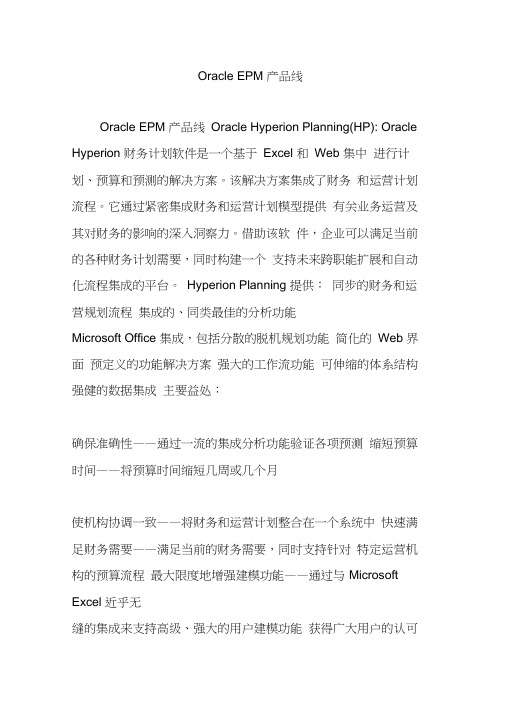
Oracle EPM 产品线Oracle EPM 产品线Oracle Hyperion Planning(HP): Oracle Hyperion 财务计划软件是一个基于Excel 和Web 集中进行计划、预算和预测的解决方案。
该解决方案集成了财务和运营计划流程。
它通过紧密集成财务和运营计划模型提供有关业务运营及其对财务的影响的深入洞察力。
借助该软件,企业可以满足当前的各种财务计划需要,同时构建一个支持未来跨职能扩展和自动化流程集成的平台。
Hyperion Planning 提供:同步的财务和运营规划流程集成的、同类最佳的分析功能Microsoft Office 集成,包括分散的脱机规划功能简化的Web 界面预定义的功能解决方案强大的工作流功能可伸缩的体系结构强健的数据集成主要益处:确保准确性——通过一流的集成分析功能验证各项预测缩短预算时间——将预算时间缩短几周或几个月使机构协调一致——将财务和运营计划整合在一个系统中快速满足财务需要——满足当前的财务需要,同时支持针对特定运营机构的预算流程最大限度地增强建模功能——通过与Microsoft Excel 近乎无缝的集成来支持高级、强大的用户建模功能获得广大用户的认可——通过简化的Web 界面赢得更广泛的用户群缩短实施时间——增加了可快速实施的打包的计划功能模块Oracle Hyperion Financial Management(HFM):Oracle 的Hyperion Financial Management (Financial Management) 软件是一个基于Web 的综合企业绩效管理应用程序,它在单一、高度伸缩的财务分析软件解决方案中提供了全局采集、财务整合、报表和分析功能。
Financial Management 有助于财务部门改善财务结算和报告过程,降低风险,以及与企业其他部门达成积极的业务伙伴关系。
通过各组件的彼此协作,Oracles Hyperion Performance Management 应用程序可以帮助企业聚焦于资源,改进运营效率,有效管理以创造收益,以及抓住发展机遇。
- 1、下载文档前请自行甄别文档内容的完整性,平台不提供额外的编辑、内容补充、找答案等附加服务。
- 2、"仅部分预览"的文档,不可在线预览部分如存在完整性等问题,可反馈申请退款(可完整预览的文档不适用该条件!)。
- 3、如文档侵犯您的权益,请联系客服反馈,我们会尽快为您处理(人工客服工作时间:9:00-18:30)。
报表展现平台(Office/Web/FR/WA)
Oracle 财务关帐管理
ERP Oracle, SAP, 用友, 金蝶
交易层级
数据质量管理 财务合并报表
财务以及 管理报表
Oracle 披露管理 XBRL/证监会 合规性报表
报表
Copyright © 2009, Oracle and/or its affiliates. All rights reserved.
数据集成
数据补充
内部往来对帐
流程管理
合并计算
报表和分析
灵活的维度映射方式
• 用户自定义的映射规则 • 完整的审计跟踪 • 数据集成可以部署为Windows 或者Web的方式, 可以由业务 用户来触发数据集成的操作 • 减少数据准备工作量, 减少手 工操作失误, 提高工作效率
子公司科目结构表
数据集成
数据质量管理 财务合并报表
财务以及 管理报表
Oracle 披露管理 XBRL/证监会 合规性报表
报表
Copyright © 2009, Oracle and/or its affiliates. All rights reserved.
Company Confidential – Version for Internal Use Only
平衡及评估关账过程的工作量,进行有效的资源分配
洞察关账过程,实时的任务管理,提高风险控制 缩短关账时间,提高财务报告准确性
Oracle完整的财务报表合并流程管理
报表展现平台(Office/Web/FR/WA)ຫໍສະໝຸດ Oracle 财务关帐管理
ERP Oracle, SAP, 用友, 金蝶
交易层级
Copyright © 2009, Oracle and/or its affiliates. All rights reserved. Company Confidential – Version for Internal Use Only 30
主要益处
• 统一的信息平台—— 统一的企业内部对帐平台, 财务决算和预算资源共 享 • 对数字有信心 ——针对所有数据的单一集成解决方案,借助全面的审计 跟踪和验证流程,缩短了处理时间,提高了准确性 • 降低法规遵守成本 ——财务管理拥有灵活的工作流、流程控制、注释和 电子问卷,使机构能够集中精力处理可增加价值的工作 • 速度和敏捷性——借助财务管理拥有的工作空间、集中式数据库以及企 业绩效管理架构带来的好处,将结算周期缩短数天,并充满信心地快速 实施和维护管理软件
报表展现平台(Office/Web/FR/WA)
Oracle 财务关帐管理
ERP Oracle, SAP, 用友, 金蝶
交易层级
数据质量管理 财务合并报表
财务以及 管理报表
Oracle 披露管理 XBRL/证监会 合规性报表
报表
Copyright © 2009, Oracle and/or its affiliates. All rights reserved.
流程管理
合并计算
报表和分析
用户可以自定义的勾稽关系验证
用户可以自定义验 证指标,如BS是 否平等,并与流程 管理集成,不满足 验证规则不能提交 数据
数据集成
数据补充
内部往来对帐
流程管理
合并计算
报表和分析
内部交易对帐报告
公司间往来对帐报告 为系统预置报告,不 需额外定义,只要选 定相关参数即可; 可以清晰的了解到对 帐结果;并可以触发 email通知对方;
• 财务主动 —— 财务人员自己可操控管理的系统, 提高IT人员效率
• 加强管控 ——强大的流程管理功能,帮助企业加强内部管理控制 • 快速实施—— 实施快速, 最快的时间内得到收益及投资回报
Oracle EPM HFM在中国
32
中国联通:通过HFM满足三地上市报表的 要求
中国联通是国内最大的移动运营商之一,成立于1994年。全国30个 省、自治区、直辖市设立了300多个分公司和子公司 ,目前在纽约、 香港、上海三地上市。
之前
之后 财务合并报表工作的人员减少50%+ 缩短了财务报表合并的时间 实现了科目和数据的统一 提高报表明细程度,月报向年报看齐 有效支持美国萨班斯法案的要求
可以进行借贷平衡、 不平衡等分录
可以创建自动冲销 分录
分录支持流程管理, 可以完成审批、拒 绝、提交、过账等 过程
数据集成
数据补充
内部往来对帐
流程管理
合并计算
报表和分析
自动合并
数据集成
数据补充
内部往来对帐
流程管理
合并计算
报表和分析
中国准则科目架构
多准则转换
中国准则特有科目
中国准则科目体系
香港准则科目架构
数据集成 数据补充 内部往来对帐 流程管理 合并计算
报表和分析
报表报送通过系统内置流程管理实现
支持灵活的 工作流, 并保存 审批流程日志
流程管理过 程中有强大的 注释功能
数据集成
数据补充
内部往来对帐
流程管理
合并计算
报表和分析
组织架构变更
定期管理和跟踪组织结构的变更
比较过去的,现在的和规划中的组织和股权结构 提供真实完整的历史数据信息 可以按照期间分配不同的控股比例、合并比例、合并方法的信息
Company Confidential – Version for Internal Use Only
5
FCM的价值优势
财务关账流程管理可以帮助客户更好的协调跨部门,跨交易系统 和跨EPM应用的财务关账流程
实现对财务关账和合并的全面的流程控制
明确财务关账流程的责任归属 仪表盘视图提供关账的趋势分析和流程改善信息
Company Confidential – Version for Internal Use Only
27
报告披露流程中的常见问题
子账系统关账 总账关账 数据质量 检查 合并 内部管理 报告 外部报告 报告存档
• • • • • •
手工创建报告,如10Q/K, 董事会报告等等 手工收集和管理报告批注信息 手工调整财务报告数据 使用MS Word报告格式,需要第三方转换成EDGAR,容易出现数据问题 MS Word格式的报告手工转换为 XBRL格式,同样容易出现数据问题 缺少流程管理和控制
HFM
财务合并
Oracle 财务合 并系统
多种方式数据收集
数据源
Oracle/SAP 用友/金碟
其他系统
Oracle 财务合并报表解决方案
1 数据集成 2 数据查询和录入 3 内部往来对帐
4 流程管理
5 合并计算
报表合并
6 报表和分析
数据采集
• 通过FDM实现将 不同的系统导出的 数据文件(Excel或 txt)自动导入到财 务合并报告系统 • 各公司财务人员在 系统中执行数据导 入、校验等功能, 检查数据的准确性 和完整性
财务合并—并非简单的数据加总
Dashboards 分析展现 & Reporting • 多维展现 • 图形分析、固定格式报表 • 与Office双向集成 • 财务用户自定义 财务合并 • 钩稽关系核对 • 往来核对 • 系统内提交审批、多架构合并、 自动外币转换、抵销、 准则转换等处理 数据收集 • 导入其他系统数据( Oracle/SAP/用友/金碟/业务 系统等) • Excel加载\网络填报 • 调整凭证 Web Microsoft Office Ad hoc Analysis
子系统关账
总账关账
数据质量 检查
合并
内部管理 报告
外部报告
报告存档
对账 • 银行对账 • 科目对账 • 总账和子系统对账 预提
自动运行多层次的合 并计算,得到财务报 表和管理报告所需要 的数据,包括KPI指 标等信息
自动生成财务报告, 以满足外部信息披 露和报告的需求
Oracle完整的财务报表合并流程管理
集团科目结构表
数据补充 内部往来对帐 流程管理 合并计算
报表和分析
数据采集---规则验证
验证报告给予终端用 户关于数据质量、准 确性、完整性的反馈
通过Web表单进行数据的补录
多维度表单 输入
财务人员熟 悉的Excel样式 输入
可以导出到 Excel中处理
方便的帮助 信息
数据集成
数据补充
内部往来对帐
Company Confidential – Version for Internal Use Only
3
关账流程中的问题
子系统关账 总账关账 数据质量 检查 合并 内部管理 报告 外部报告 报告存档
• • • • •
无法有效了解跨部门,跨地区,跨财务系统的关账流程和状态; 使用电子表格来管理财务关账日历; 通过Email来管理流程,缺少总体控制; 大量手工的对账工作; 手工和孤立的任务管理模式。
Oracle Financial Close Management
加快整个关帐流程
流程监控 执行者仪表板视图 整合EPM和ERP的活 动 活动日历
任务管理
开放平台 支持对所有数据源进 行数据交换集成
基于Web的集中式任 务管理和协同工作
Copyright © 2009, Oracle and/or its affiliates. All rights reserved.
两 套 准 则 共 同 科 目
香港准则科目体系
数据集成
数据补充
内部往来对帐
合并计算 流程管理香港准则特有科目
报表和分析
