RD5RW54BA中文资料
人民电器 赢领 RDM5Z系列剩余电流保护断路器 使用说明书

目 录RDM5Z剩余电流动作断路器RDM5Z剩余电流动作断路器(数码型)2 22…………………………………........................RDM5Z剩余电流动作断路器(光伏型) (42)SERIESR D M5Z系列剩余电流保护断路器符合标准:G B/T14048.2产品安装使用前,请仔细阅读使用说明书,警告:1 绝缘测试本断路器出厂前已按标准规定进行绝缘测试,因断路器带有电子线路板,不允许进行任何形式绝缘耐压测试。
2 断路器对同时接触被保护电路两线引起的触电危险不能进行保护,使用时请务必注意。
3 断路器进行动作特性试验时,应使用经国家有关部门检测合格的专用测试台,严禁利用相线直接触碰接地装置来测试剩余电流动作特性和相线与相线、相线与中性线之间短接来测试短路保护特性的试验方法。
4 严禁湿手操作断路器,否则可能发生电击事故。
5 漏电报警功能启动时,若检测到漏电故障后只报警不脱扣。
6 断路器负荷侧的N线,只能作为中性线,不得与其他回路共用,且不能重复接地。
注意1 断路器安装场所应无爆炸危险、无腐蚀性气体,并应注意防潮、防尘、防震动。
2 断路器安装位置应避开强电流电线和电磁器件,避免磁场干扰。
3 断路器上"N"接线端子必须接入中性线,以利于电子线路正常工作。
安装时必须严格区分中性线(N)和保护线(PE),经过断路器的中性线不得作为保护线,不得重复接地或接设备外露可导电部分。
保护线不得接入断路器。
4 断路器的漏电、过载、短路、欠过压等保护特性均由制造厂整定,在使用中不可随意调整,以免影响性能。
5 远程控制"分闸、合闸"端子严禁外接电源,只能接入"分"或"合"无源按钮通合信号。
所有的远程控制和信号传输连接线应尽量采用屏蔽电缆线以增强抗干扰能力。
6 本断路器内部虽已经设计有抗雷击措施,但对于雷电频繁、冲击电压过高的雷电高发地区,建议在漏电断路器前端线路加装避雷器保护。
ABB REM 543 545电动机和发电机保护终端 说明书

模拟量输出 如果 REM541 和 REM543 电机终端配置了前 述的 RTD/ 模拟量输入模块,该模块同时具有 4 个通用的 0...20mA 模拟电流输出。所有的 输出通道同电源和电机终端的机箱是隔离的, 且通道之间也是隔离的。模拟量输出可以用 作测量或计算信息传到盘表或 PLC 等。
LED 指示灯 电机终端具有 8 个 LED 指示灯,用继电器配置 工具软件可以对这些 LED 进行配置。可以任意 设定 LED 的颜色(绿、黄、红)、 所关联的信 号和常亮 / 常暗状态。并具有三种信号驱动模 式:信号不保持、信号保持常亮和信号保持闪 烁。报警信号可由远方、就地或者通过使用电 机终端的逻辑来复归。
设计(续)
REM 543/545 电动机和发电机保护终端
一些特定的开关量输入可以被配置为开关量输 入或脉冲计数输入口。当开关量输入口被配置 为脉冲计数器输入口工作时,输入的脉冲计数 频率范围为 0…100 Hz。
外部接点抖动和振荡过滤 电机终端有两个综合参数用于外部接点输入 抖动过滤。这些设定的参数用于检测所有开 关量是否发生了接点抖动或振荡。如果检测 到接点抖动或振荡,将作为事件记录。
● 具有三个通讯接口:一个用于与 PC 机的就 地通讯,另外两个通过远方通讯系统用于变 电站控制或监视。
● ABB 变电站自动化系统成员之一。
REM543 和 REM545 旋转电机终端被设计作 为小型和中型功率内燃机、水电厂和火力发电 厂里的发电机和发电机—变压器组单元的综合 主保护。还可用于水泵、鼓风机、碾磨机和粉 碎机等中压同步 / 异步电机的保护。REM 54_ 电机终端作为一个综合装置也能满足船用电机 保护单元紧凑性的需求。
显示面板 电机终端具有固定液晶屏,也可以选择外部的显 示液晶屏(注:与装置通过CAN 总线连接)。外 部的显示液晶屏模块需要独立的电源或者和装置 共用外部电源。液晶显示器共可以显示19行,分 成2个窗口:主窗口(17行),辅助窗口(2 行)。
RW-P(B)使用说明书

0” ,此时输入第一个汉字的区位码,输入四个数确认一
个汉字(最大输入 14 个汉字) , (例如:郑=5403,州=5461,公=2511, 路=3423,检=2876,测=1866,站=5330) ,最后按“输入”键,保存输 入的汉字,以便在打印时打印站名。 三、使用设定 1、 自动方式设定 按“密码”键,显示“PS 0”,按“自动/手动”键,显示“AUt X”,
6 7 8 9 +IN -IN 2、轮胎检测接口: SW5
各记录表,此时按“清除”键,清除累计次数,及各记录值。 按“输入”键,返回称重显示。 10、时间/日期显示与设定 10-1.按“时间/日期”键,显示“09.26.48”表示 9 时 26 分 48 秒, 若要修正时间,按数字键,输入正确时间后,按“输入”键,返回称 重显示。 10-2.按“时间/日期”键二次,显示“01.05.12” ,表示 2001 年 5 月 12 日,若要修正日期,按数字键,输入正确的日期后,按“输入” 键,返回称重显示。 11、静态轴重存入 在手动显示状态,将车轴停留在秤台上,待稳定后,按“ 键将重量存入内存中。 将下一车轴停留在秤台上, 待稳定后, 按 “ 键,将重量存入内存中,最多可贮存 8 个轴重。 12、轴重调出显示 不论自动/手动状态,都可将贮存的轴重显示。 按“ ”键,将贮存的轴重合计显示,此时“接收”指示灯点亮。 · ”键,可显示各个单轴重量。 ” ”
0 表示禁止自动检测功能, 1~8 表示轮轴离开秤台后, 等待 2+2X 秒后, 自动打印检测重量,按数字键选定自动方式后,按“输入”键结束设 定,返回称重显示。 注:自动方式设定为 9 时,自动检测但不自动打印。 2、车型设定 按“MODE”键,显示“ztLt 2”,末位 1~9 分别表示各种车型,按
人民电器 赢领RDW5系列万能式断路器选型说明书

正常工作条件和环境适应性□ □ 海拔高度:2000m□ 电磁干扰:适用于电磁环境A □ 使用类别:B类□ 污染等级:污染等级为3级□ 安装级别:断路器主电路、欠电压脱扣器线圈、智能控制器的电源变压器初级线圈 为IV ,控制电路、辅助电路为III□ 防护等级:IP20 (当断路器安装在柜体室内,且加装门框后,防护等级能达到IP40)□ 储存条件:-25~+55℃□ 运输条件:应轻拿轻放,不应倒置,避免剧烈碰撞环境温度:周围空气温度为-5~+40℃,24h 的平均值不超过+35℃产品概述RDW5系列万能式断路器适用于交流50/60HZ ,额定工作电压AC400V/690V ,额定电流至6300A 以下的配电网络中,主要用作配电、馈电和发电保护,使线路及电源设备免受过载、欠电压、过电压、电流电压不平衡、短接和接地/漏电等故障的危害。
该系列断路器可上进线或下进线,适用于电站、工厂、智能楼宇等各种低压配电领域,也可做为电动机的不频繁起动之用。
产品符合:GB/T 14048.2标准。
注:RDW5默认标准配件:分励、合闸、电操、4组转换、门框、相间隔板、M 型控制器举例:需订一台RDW5-2000S 型,三极抽屉式,额定电流为1250A,智能控制器为M 型,控制电 压为AC230V 的万能式断路器型号表示为:RDW5-20S12/3M 抽屉水平AC230V 无欠压 数量为1台选型指南001技术参数□ □ 额定工作电压Ue (V ): 400/690□ 额定绝缘电压Ui (V ):1000□ 额定冲击耐受电压Uimp (KV ):12□ 额定频率(HZ ):50/60□ 飞弧距离(mm ):0□ 适用于隔离:极数:3/4002功能与特性注:在不同的环境温度下对断路器的容量使用有一定的影响,但可以适当降容使用,断路器在规定母排接线方式下对应环境温度时应满足 约定发热条件下的持续承载电流能力。
注:当超过标准规定的海拔高度时,对断路器的容量使用有一定的影响,但可以适当降容使用,RDW5系列断路器在海拔高度2000 米以下,其性能不会发生 任何变化。
人民电器 RDQH5系列双电源自动转换开关 产品说明书
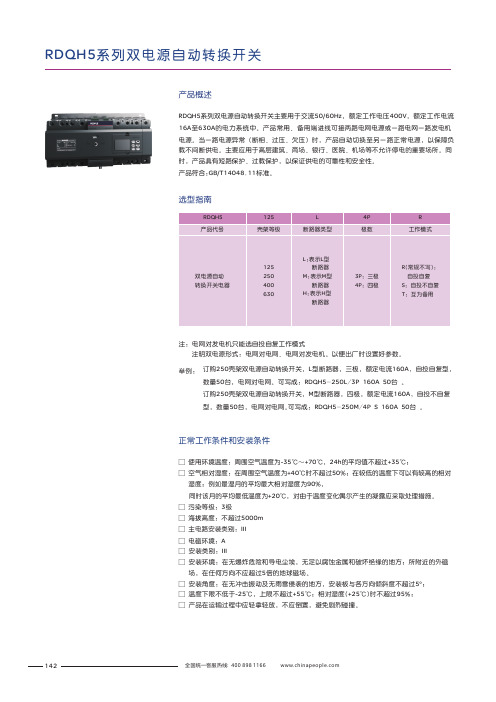
142注:电网对发电机只能选自投自复工作模式注明双电源形式:电网对电网、电网对发电机。
以便出厂时设置好参数。
举例:订购250壳架双电源自动转换开关,L 型断路器,三极,额定电流160A ,自投自复,数量50台,电网对电网。
可写成:RDQH5-250L /3P 160A 50台 。
订购250壳架双电源自动转换开关,M 型断路器,四极,额定电流160A ,自投不自复型,数量50台,电网对电网。
可写成:RDQH5-250M /4P S 160A 50台 。
型RDQH5系列双电源自动转换开关正常工作条件和安装条件□ 使用环境温度:-3++□ 空气相对湿度:在周围空气温度为+40℃时不超过50%;在较低的温度下可以有较高的相对 湿度;例如最湿月的平均最大相对湿度为90%,同时该月的平均最低温度为+20℃,对由于温度变化偶尔产生的凝露应采取处理措施。
□ 污染等级:3级□ 海拔高度:不超过5000m □ 主电路安装类别:□ 电磁环境:A 周围空气温度为5℃~70℃,24h 的平均值不超过35℃;III □ 安装类别:□ 安装环境:□ 安装角度:III在无爆炸危险和导电尘埃,无足以腐蚀金属和破坏绝缘的地方;所附近的外磁 场,在任何方向不应超过5倍的地球磁场。
在无冲击振动及无雨雪侵袭的地方,安装板与各方向倾斜度不超过5°; □ 温度下限不低于-25℃,上限不超过+55℃;相对湿度(+25℃)时不超过95%;□ 产品在运输过程中应轻拿轻放,不应倒置,避免剧烈碰撞。
选型指南产品概述16A 至630A 的电力系统中。
产品常用、备用端进线可接两路电网电源或一路电网一路发电机电源。
当一路电源异常(断相、过压、欠压)时,产品自动切换至另一路正常电源,以保障负载不间断供电。
主要应用于高层建筑、商场、银行、医院、机场等不允许停电的重要场所。
同时,产品具有短路保护、过载保护,以保证供电的可靠性和安全性。
产品符合:GB/T 14048.11标准。
人民电器 RDR5系列热过载继电器 产品说明书

选型指南产品概述正常工作条件和安装条件RDR5系列双金属片式热过载继电器(以下简称热继电器)主要用于交流50、60Hz ,额定工作电压Ue : 690V ,额定冲击耐受电压Uimp(kV):8 ,额定电流0.1~93(A)电路中,作电路和电动机的过载、断相、保护之用。
热继电器具有断相保护、温度补偿、整定电流调节、自动复位和手动复位任意选择、动作指示信号、动合、动断辅助触头绝缘分开、安装面积小、安装方式多样等功能特点, 具有测试按钮和停止按钮。
可进行动作灵活性检查。
有防止手指触电护罩,使用安全。
有闭锁装置防止误操作等。
产品符合:GB/T 14048.4标准。
□ 周围空气温度:+40℃~5℃,且24小时平均值不超过+35℃;□ 安装地点的海拔不超过2000m ;□ 大气条件湿度:空气相对湿度在+40℃时不大于50%,在较低的温度下可以有较高的相对 湿度,例如+20℃时,相对湿度可达到90%,对由于温度变化偶尔产生的凝露应采取特 殊的措施;□ 污染等级:3;□ 安装类别:Ⅲ;□ 安装位置:按正常位置安装, 安装面与垂直面的顷斜度不超过5°, 且无显著振动和冲击;□ 热继电器的防护等级RDR5-25、38、93为IP20。
197热继电器的动作机构为拉簧式快动跳跃式机构,其内部结构电气示意图见图1。
结构与工作原理1L13L25L34T22T1 6T3TestResetNC 95NO 97NC 96NO98图1 内部结构电气示意图□ 具有断相保护;□ 具有整定电流连续可调装置;□ 具有温度补偿;□ 具有动作指示;热继电器的额定工作电流、整定电流调节范围、适配交流接触器型号及推荐熔断器型号见表1热继电器的双金属元件串联在主电路中。
当线路电流增大后,双金属元件受热弯曲到一定程度推动滑板,并通过补偿双金属元件与推杆将常闭触头分开。
保证电动机断相、过载得到有效的保护。
功能结构□ 具有测试机构;□ 具有停止按钮;□ 具有手动与自动复位按钮;□ 具有电气上可分的一常开和一常闭触头;工作原理技术参数198辅助电路额定绝缘电压Ui380V ;额定频率50、60Hz ;使用类别、额定工作电压、额定工作电流和额定发热电流见表2。
RW54资料

CAUTION / WARNING●The information in this publication has been carefully checked and is believed to be accurate; however, no responsibility is assumed for inaccuracies.● Sanken reserves the right to make changes without further notice to any products herein in the interest of improvements in the performance, reliability, or manufacturability of its products.Before placing an order, Sanken advises its customers to obtain the latest version of the relevant information to verify that the information being relied upon is current.● Application and operation examples described in this catalog are quoted for the sole purpose of reference for the use of the products herein and Sanken can assume no responsibility for any infringement of industrial property rights, intellectual property rights or any other rights of Sanken or any third party which may result from its use.● When using the products herein, the applicability and suitability of such products for the intended purpose or object shall be reviewed at the users’ responsibility.● Although Sanken undertakes to enhance the quality and reliability of its products, the occurrence of failure nd defect of semiconductor products at a certain rate is inevitable. Users of Sanken products are requested to take, at their own risk, preventative measures including safety design of the equipment or systems against any possible injury, death, fires or damages to the society due to device failure or malfunction.● Sanken products listed in this catalog are designed and intended for the use as components in general purpose electronic equipment or apparatus (home appliances, office equipment, telecommunication equipment, measuring equipment, etc.). Before placing an order, the user’s written consent to the specifications is requested.When considering the use of Sanken products in the applications where higher reliability is required (transportation equipment and its control systems, traffic signal control systems or equipment, fire/crime alarm systems, various safety devices, etc.), please contact your nearest Sanken sales representative to discuss and obtain written confirmation of your specifications. The use of Sanken products without the written consent of Sanken in the applications where extremely high reliability is required (aerospace equipment, nuclear power control systems, life support systems, etc.) is strictly prohibited.● Anti radioactive ray design is not considered for the products listed herein.● This publication shall not be reproduced in whole or in part without prior written approval from Sanken.●This is notification that you, as purchaser of the products/technology, are not allowed to perform any of the following:1. Resell or retransfer these products/technology to any party intending to disturb international peace and security.2. Use these products/technology yourself for activities disturbing international peace and security.3. Allow any other party to use these products/technology for activities disturbing international peace and security. Also, as purchaser of these products/technology, you agree to follow the procedures for the export or transfer of these products/technology, under the Foreign Exchange and Foreign Trade Law, when you export or transfer the products/technology abroad.。
希捷PD5系列数字移动通信手持无线电说明书

PD5 SeriesDMR handheld radiosThe PD5 series from Hytera convinces with its compact design,scope of functions and high cost efficiency. With the support ofdigital and analog mobile radio, the PD5 series is your perfectcompanion for entering the professional digital mobile radio.HighlightsCompact, lightweight and easy to operateThe radios of the PD5 series are particularly ergonomic and easy to operate. With aweight of only 260 g (PD505) or 280 g (PD565), the PD5 series offers a high level ofmobility comfort.Cost-efficient with superlative voice qualityWith the combined application of the narrow-band codec and digital technologiesfor error correction, the PD5 series ensures a superlative voice quality even in loudenvironments or in peripheral areas of the radio coverage.The lithium-ion battery (1500 mAh) included in the scope of delivery achieves anoperating time of at least 16 hours (duty cycle 5-5-90). With the optionally available2000-mAh battery, it will even be 20 hours.Support of analog and digital mobile radioThe PD5 series was developed in compliance with the ETSI mobile radio standardDigital Mobile Radio (DMR). The handheld radios support the conventional DMRmode and can also be operated in manual mode. On top of that, the radios supportHytera XPT radio systems. That makes the terminals of the PD5 series the ideal com-panion for the move to digital mobile radio.Pseudo trunked radiotimeslots of a frequency. As a result, the radios can utilize both timeslots in DMOand RMO mode in the conventional DMR operation. This guarantees an efficientfrequency utilization.Additional Functions (selection)One-touch functions with which preprogrammed text messages, voice calls andsupplementary functions can be called up quicklySupport of several expanded analog signal modes, including HDC1200, 2-toneand 5-tone, for an improved integration in existing analog radio fleetsHytera basic encryption (40 bit) in digital operationLeasing functionVersatile voice calls: Individual call, group call, broadcast call, data call,emergency callDMRA data serviceWireless radio activation/deactivation (enable/disable),Priority interruptand remote monitor function (optional)P D 565Lithium-ion battery (1500 mAh) BL1502Quick charger CH10A07Hand strap RO03Belt clip BC12Switching power adapt-er for charger PS1018Earphone ESM12Remote speaker Vehicle power adapter CHV09Carrying case (nylon) NCN0116-unit charger MCA08Lithium-ion battery (2000 mAh) BL2010Hytera Mobilfunk GmbHAddress: Fritz-Hahne-Straße 7, 31848 Bad Münder, Germany Tel.: + 49 (0)5042 / 998-0 Fax: + 49 (0)5042 / 998-105 E-mail:**************|Your Hytera partner:Further information can be found at: Contact us if you are interested in sales, distribution or application partnership: **************SGS Certificate DE11/81829313Hytera Mobilfunk GmbH reserves the right to modify the product design and the specifications. In case of a printing error, Hytera Mobilfunk GmbH does not accept any liability. All specifications are subject to change without notice.Encryption features are optional and have to be configured separately; they are also subject to German and European export regulations.are registered trademarks of Hytera Co. Ltd. ACCESSNET®and all derivatives are protected trademarks of Hytera Mobilfunk GmbH. © 2016 Hytera Mobilfunk GmbH. All rights reserved.Ref. no.:90PD5Series_Fly_ENG_v04All technical information was determined at the factory and in accordance with the corresponding standards. Subject to change on the basis of continuous development.Technical Data。
W5500中文版数据手册V1.3

2 主机接口.....................................................................8 2.1 SPI 工作模式 .............................................................9 2.2 SPI 数据帧 ...............................................................2 2.2.1 地址段 ............................................................2 2.2.2 控制段 ............................................................3 2.2.3 数据段 ............................................................5 2.3 可变数据长度模式(VDM)Variable Length Data Mode (VDM).....................2 2.3.1 写访问—VDM 模式 ...................................................2 2.3.2 读访问—VDM 模式 ...................................................2 2.4 固定数据长度模式(FDM)Fixed Length Data Mode (FDM) .......................2 2.4.1 写访问—FDM 模式 Write Access in FDM ................................2 2.4.2 读访问—FDM 模式 Read Access in FDM .................................2
BAT54W,115;BAT54CW,115;BAT54SW,115;BAT54AW,115;中文规格书,Datasheet资料

DATA SHEETProduct specificationSupersedes data of October 19931996Mar 19BAT54W seriesSchottky barrier (double) diodesook, halfpageM3D088Schottky barrier (double) diodes BAT54W seriesFEATURES•Low forward voltage•Guard ring protected•Very small SMD package.APPLICATIONS•Ultra high-speed switching •Voltage clamping•Protection circuits•Blocking diodes.DESCRIPTIONPlanar Schottky barrier diodes encapsulated in a SOT323 very small plastic SMD package. Single diodes and double diodes with different pinning are available.PINNINGPINBAT54W AW CW SW1a k1a1a12n.c.k2a2k23k a1,a2k1,k2k1,a 2Fig.1Simplified outline(SOT323) and pinconfiguration.handbook, 2 columns312MBC870Top viewFig.2BAT54W single diodeconfiguration (symbol).312n.c.MLC357Fig.3BAT54AW diodeconfiguration (symbol).312MLC360Fig.4BAT54CW diodeconfiguration (symbol).312MLC359Fig.5BAT54SW diodeconfiguration (symbol).312MLC358MARKINGTYPE NUMBER MARKING CODEBAT54W L4 BAT54AW42 BAT54CW43 BAT54SW44Schottky barrier (double) diodesBAT54W seriesLIMITING VALUESIn accordance with the Absolute Maximum Rating System (IEC 134).ELECTRICAL CHARACTERISTICS T amb =25°C unless otherwise specified.Note1.Pulsed test: t p =300µs;δ=0.02.THERMAL CHARACTERISTICS Note1.Refer to SOT323 standard mounting conditions.SYMBOL PARAMETERCONDITIONSMIN.MAX.UNITPer diode V R continuous reverse voltage −30V I F continuous forward current −200mA I FRM repetitive peak forward current t p ≤1s;δ≤0.5−300mA I FSM non-repetitive peak forward current t p <10ms −600mA P tot total power dissipation (per package)T amb ≤25°C−200mW T stg storage temperature −65+150°C T j junction temperature−125°C T amboperating ambient temperature−65+125°CSYMBOL PARAMETERCONDITIONSMAX.UNITPer diode V Fforward voltagesee Fig.6I F =0.1mA 240mV I F =1mA 320mV I F =10mA 400mV I F =30mA 500mV I F =100mA800mV I R reverse current V R =25V; note 1; see Fig.72µA t rrreverse recovery timewhen switched from I F =10mA to I R =10mA; R L =100Ω; measured at I R =1mA: see Fig.95nsC d diode capacitance f =1MHz; V R =1V; see Fig.810pFSYMBOL PARAMETERCONDITIONSVALUE UNIT R th j-a thermal resistance from junction to ambientnote 1625K/WSchottky barrier (double) diodesBAT54W seriesGRAPHICAL DATAhandbook, halfpage10I F V F (V)310(mA)21011011.20.80.40MSA892(3)(2)(1)(3)(2)(1)(1)T amb =125°C.(2)T amb =85°C.(3)T amb =25°C.Fig.6Forward current as a function of forward voltage; typical values.0102030V (V)R103I R(µA)102101101(1)(2)(3)MSA893(1)T amb =125°C.(2)T amb =85°C.(3)T amb =25°C.Fig.7Reverse current as a function of reverse voltage; typical values.010203051015V (V)RC d (pF)MSA891Fig.8Diode capacitance as a function of reversevoltage; typical values.f =1MHz; T amb =25°C.Fig.9 Reverse recovery definitions.handbook, halfpage 90%10%t fQ dI dttIFI RMRC129 - 1F rSchottky barrier (double) diodesBAT54W seriesPACKAGE OUTLINEDEFINITIONS LIFE SUPPORT APPLICATIONSThese products are not designed for use in life support appliances, devices, or systems where malfunction of these products can reasonably be expected to result in personal injury. Philips customers using or selling these products for use in such applications do so at their own risk and agree to fully indemnify Philips for any damages resulting from such improper use or sale.Data sheet status Objective specification This data sheet contains target or goal specifications for product development.Preliminary specification This data sheet contains preliminary data; supplementary data may be published later.Product specification This data sheet contains final product specifications.Limiting valuesLimiting values given are in accordance with the Absolute Maximum Rating System (IEC 134). Stress above one or more of the limiting values may cause permanent damage to the device. These are stress ratings only and operation of the device at these or at any other conditions above those given in the Characteristics sections of the specification is not implied. Exposure to limiting values for extended periods may affect device reliability.Application informationWhere application information is given, it is advisory and does not form part of the specification.handbook, full pagewidth0.250.10B0.20.2AAM M 1230.651.32.21.80.400.30B1.351.152.22.0detail XX1.1max0.10.01.00.80.30.10.2MBC871Dimensions in mm.Fig.10 SOT323.分销商库存信息:NXPBAT54W,115BAT54CW,115BAT54SW,115 BAT54AW,115。
毛家电产品说明书
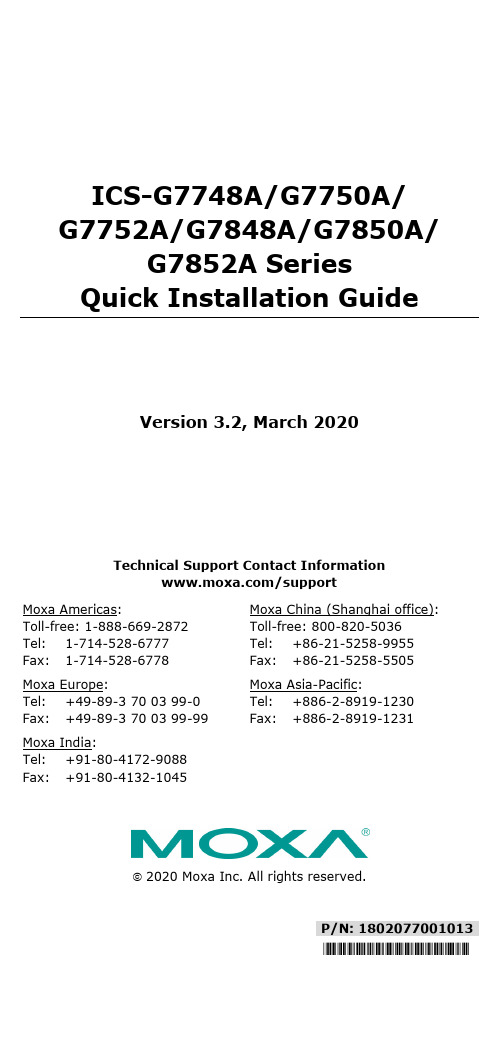
P/N: 1802077001013*1802077001013*ICS-G7748A/G7750A/ G7752A/G7848A/G7850A/ G7852A Series Quick Installation GuideVersion 3.2, March 2020Technical Support Contact Information/support Moxa Americas:Toll-free: 1-888-669-2872Tel: 1-714-528-6777Fax: 1-714-528-6778 Moxa China (Shanghai office): Toll-free: 800-820-5036 Tel: +86-21-5258-9955 Fax: +86-21-5258-5505 Moxa Europe:Tel: +49-89-3 70 03 99-0Fax: +49-89-3 70 03 99-99 Moxa Asia-Pacific: Tel: +886-2-8919-1230 Fax: +886-2-8919-1231 Moxa India:Tel: +91-80-4172-9088Fax: +91-80-4132-10452020 Moxa Inc. All rights reserved.Package ChecklistThe Moxa ICS-G7748A/G7750A/G7752A/G7848A/G7850A/G7852A industrial rackmount switches (abbreviated ICS) are shipped with the following items. If any of these items are missing or damaged, please contact your customer service representative for assistance.•ICS-G7748A or ICS-G7750A or ICS-G7752A or ICS-G7848A or ICS-G7850A or ICS-G7852A switch•USB cable (Type A male to Type B male)•Power cord• 2 PWR-G7000A-AC power modules are preinstalled• 4 protective caps for unused ports and 2 for USB type A and type B • 2 rackmount ears and metal handles•12 cover plates are preinstalled•Quick installation guide (printed)•Warranty cardPanel LayoutsFront ViewICS-G7748A/G7848A with IM-G7000A modulesICS-G7750A/G7850A with IM-G7000A modulesICS-G7752A/G7852A with IM-G7000A modulesRear ViewFront View of IM-G7000A Modules1.Terminal block for Relay Output and Digital Input2.System status LEDs3.Copper module slot for 10/100/1000BaseT(X) port or SFP module slotfor 100/1000BaseSFP4.Hot-swap status LED5.10/100/1000BaseT(X) port status LEDs or 100/1000BaseSFP portstatus LEDs6.Metal handle7.19” rack-mount ear8.Model nameB storage port (ABC-02-USB)10.Reset buttonB serial console port12.Hot-swap button13.Metal cover plate14.10 Gigabit Ethernet SFP+ slot15.10 Gigabit Ethernet SFP+ port status LEDs16.First PWR-G7000A-AC power module (PWR1)17.Grounding screw18.Second PWR-G7000A-AC power module (PWR2)19.External power supply for the PoE status LED20.External power supply for the PoE module21.IM-G7000A-8PoE port LEDsDimensions (unit = mm)Grounding the Industrial Rackmount Switch Grounding and wire routing help limit the effects of noise from electromagnetic interference (EMI). Run the ground connection from the ground screw to the grounding surface prior to connecting devices. Connecting the Power InputsThe ICS supports dual redundant power supplies: Power Supply 1 (PWR1) and Power Supply 2 (PWR2). The connections for PWR1 and PWR2 are located on the rear of the product. Be sure to use a standard power cord with an IEC C13 connector, which is compatible with the AC power inlet.Installing/Removing ICS Switch ModulesIM-G7000A Series modules are designed for installation in ICS switches. Before inserting the module into the slot, first remove the metal cover plate. Push the module along the track and firmly connect the module with the connector. Finally, secure the module by firmly tightening the screws.IM-G7000A Series modules are hot-swappable. Take the following steps to remove modules from the switch:1. Push the HOT SWAP button on the module.2. Wait for the HOT SWAP STATE LED to turn off.3. Loosen the screw(s) and remove the module.Wiring the Relay ContactEach ICS switch has one relay output.FAULT: The relay contact of the 4-pin terminal block connector is used to detect user-configured events. The two wires attached to the faultcontacts form an open circuit when a user-configured event is triggered. If a user-configured event does not occur, the fault circuit remains closed. USB Console ConnectionThe ICS has one USB console port (type B connector) located on the top panel. Use the USB cable (provided in the product package) to connect the ICS’s console port to your PC’s USB port, and install the USB driver (available on the software CD) on the PC. You may then use a console terminal program, such as Moxa PComm Terminal Emulator, to access the ICS’s console configuration utility.USB Console Port (Type B Connector) PinoutsPinDescription 1D– (Data -) 2VCC (+5V) 3D+ (Data+) 4 GND (Ground) USB Storage ConnectionThe ICS has one USB storage port (type A connector) on the front panel. Use Moxa’s ABC-02-USB automatic backup configurator to connect the ICS’s USB storage port for configuration backup, firmware upgrade, or system log file backup.USB Storage Port (Type A Connector) PinoutsPinDescription 1VCC (+5V)2D– (Data -) 3D+ (Data+) 4 GND (Ground)NOTE DO NOT remove the ABC-02-USB USB Automatic BackupConfigurator while writing or reading data.Reset ButtonDepress the Reset button continuously for five seconds to load the factory default settings. Use a pointed object, such as a straightened paper clip or toothpick, to depress the Reset button. When you do so, the STATE LED will start to blink about once per second. Continue to depress the STATE LED until it begins blinking more rapidly, which indicates that the button has been depressed for five seconds and you can release the Reset button to load factory default settings.NOTE DO NOT power off the switch when loading default settings.LEDsLED Color State DescriptionSTATE GREENOnSystem has passed the self-diagnosis teston boot-up and is ready to run.Blinking1. System is undergoing the self-diagnosistest2. Blink continuously when pressing thereset button 5 seconds to reset to factorydefault3. Blink slowly when an ABC-02 automaticbackup device is detectedRED On System failed self-diagnosis on boot-up.PWR1 AMBER OnPower is being supplied to the mainmodule’s power input PWR1.OffPower is not being supplied to the mainmodule’s power input PWR1.PWR2 AMBER OnPower is being supplied to the mainmodule’s power input PWR2.OffPower is not being supplied to the mainmodule’s power input PWR2.FAULT RED OnSystem is in the event of failure, or isunder quick inspection.Off System is in normal operation.MSTR/ HEAD GREENOnThe switch is set as the Master of the TurboRing, or as the Head of the Turbo Chain.BlinkingSwitch has become the Ring Master of theTurbo Ring, or the Head of the TurboChain, after the Turbo Ring or the TurboChain is down.OffThe switch is not the Master of this TurboRing or is set as a Member of the TurboChainCPLR/ TAIL GREENOnSwitch’s coupling function is enabled toform a back-up path, or when it’s set asthe Tail of the Turbo Chain.Blinking Turbo Chain is downOff Switch has disabled the coupling function.When the system is importing/exporting data from or to an ABC-02 automatic backup device, the FAULT, MSTR/HEAD, and CPLR/TAIL LEDs will blink in sequence.LED Color State Description10 GbE (Fiber Optic Port) GREENOnThe corresponding port’s link isactive.Blinking Data is being transmitted.OffThe corresponding port’s link isinactive.IM-G7000A- 4GTX 10/ 100/1000 Mbps (TPPorts) GREENOnThe corresponding port’s link isactive at 1000 Mbps.BlinkingData is being transmitted at 1000Mbps.OffThe corresponding port’s link isinactive.AMBEROnThe corresponding port’s link isactive at 10/100 MbpsBlinking Data is being transmitted.OffThe corresponding port’s link isinactive.IM-G7000A- 4GSFP 100/ 1000 Mbps (Fiber OpticPorts) GREENOnThe corresponding port’s link isactive at 1000 MbpsBlinking Data is being transmitted.OffThe corresponding port’s link isinactive.AMBEROnThe corresponding port's link isactive at 100 MbpsBlinking Data is being transmitted.OffThe corresponding port’s link isinactive.IM-G7000A- 4PoE (PoE+Ports) GREENOnThe PoE device is connected by theIEEE 802.3at standard.OffNo PoE power is being output or noPoE devices are connected. AMBEROnThe PoE device is connected by theIEEE 802.3af standardOffNo PoE power is being output or noPoE devices are connected.REDBlinkingPoE failure:• 1 time/s: PoE standard detectionfailure• 2 times/s: PoE current overload Off No PoE failureEPS(IM-G7000A- 4PoE moduleonly) AmberOnExternal power supply is workingfor PoE+ power outputOffExternal power supply is notworking for PoE+ power outputHOT SWAP STATE GREENOn The module is workingBlinking The module is uninstallingOffThe module is not working or canbe safely removed.SpecificationsTechnologyStandards IEEE 802.3 for 10BaseTIEEE 802.3u for 100BaseT(X) and 100BaseFXIEEE 802.3ab for 1000BaseT(X)IEEE 802.3z for 1000BaseSX/LX/LHX/ZXIEEE 802.3ae for 10 Gigabit EthernetIEEE 802.3x for Flow ControlIEEE 802.1D-2004 for Spanning Tree ProtocolIEEE 802.1w for Rapid Spanning Tree ProtocolIEEE 802.1s for Multiple Spanning Tree ProtocolIEEE 802.1Q for VLAN TaggingIEEE 802.1p for Class of ServiceIEEE 802.1X for AuthenticationIEEE 802.3ad for Port Trunk with LACP Protocols IGMPv1/v2, GMRP, GVRP, SNMPv1/v2c/v3, DHCPServer/Client, BootP, TFTP, SNTP, SMTP, RARP,RMON, HTTP, HTTPS,Telnet, Syslog, DHCP Option66/67/82, SSH, LLDP, IEEE 1588 PTP V2,EtherNet/IP, Modbus/TCP, SNMP Inform, NTPServer/Client, IPv6 (ICS-G7700A series)Layer 3 Switching (ICS-G7800A) Static routing, RIP V1/V2, OSPF, DVMRP, PIM-DM, PIM-SM, PIM-SSMLayer 3 SwitchingRedundancy(ICS-G7800A)VRRPMIB MIB-II, Ethernet-like MIB, P-BRIDGE MIB,Q-BRIDGE MIB, Bridge MIB, RSTP MIB, RMON MIBGroups 1, 2, 3, 9Flow Control IEEE 802.3x flow control, back pressure flowcontrolInterfaceGigabit Ethernet 10/100/1000BaseT(X) or 100/1000BaseSFP slot 10 Gigabit Ethernet 10GbE SFP+ slotConsole Port USB-serial console (Type B connector)Storage Port USB storage (Type A connector for ABC-02-USB) LED Indicators STATE, PWR1, PWR2, FAULT, MSTR/HEAD,CPLR/TAILAlarm Contact 1 relay output with current carrying capacity of 2 A@ 30 VDCDigital Inputs 1 input with the same ground, but electricallyisolated from the electronics.• +13 to +30 V for state “1”• -30 to +1 V for state “0”• Max. input current: 8 mAPower RequirementsInput Voltage ICS-G7000A Switch:110/220 VAC (85 to 264 VAC)IM-G7000A-4PoE Module:48 VDC (46 to 57 VDC)Input Current ICS-G7748A/7848A Switch:Max. 1.02/0.46 A @ 110/220 VACICS-G7750A/7850A Switch:Max. 1.10/0.49 A @ 110/220 VACICS-G7752A/7852A Switch:Max. 1.19/0.52 A @ 110/220 VACIM-G7000A-4PoE Module:Max. 2.90 A @ 48 VDCPresentOverload CurrentProtectionPhysical CharacteristicsHousing IP30 protectionDimensions 440 x 176 x 482.8 mm (17.32 x 6.93 x 20.62 in) Weight 12.9 kgInstallation 4U 19” rack mountingEnvironmental LimitsOperating Temp. -10 to 60°C (14 to 140°F)Storage Temp. -40 to 85°C (-40 to 185°F)5 to 95% (non-condensing)Ambient RelativeHumidity.Standards and CertificationsSafety UL 60950-1, EN 60950-1EMI FCC Part 15 Subpart B Class A, EN 55032 Class A EMS EN 61000-4-2 (ESD) Level 3EN 61000-4-3 (RS) Level 3EN 61000-4-4 (EFT) Level 3EN 61000-4-5 (Surge) Level 3EN 61000-4-6 (CS) Level 3EN 61000-4-8EN 61000-4-11Rail Traffic EN 50121-4Shock IEC 60068-2-27Freefall IEC 60068-2-32Vibration IEC 60068-2-6WarrantyWarranty Period 5 yearsDetails See /warrantyRack Mounting Instructions1.Elevated Operating Ambient: If installed in a closed or multi-unitrack assembly, the operating ambient temperature of the rackenvironment may be greater than room ambient. Therefore,consideration should be given to installing the equipment in anenvironment compatible with the maximum ambient temperature (Tma) specified by the manufacturer.2.Reduced Air Flow: Installation of the equipment in a rack should besuch that the amount of air flow required for safe operation of the equipment is not compromised.3.Mechanical Loading: Mounting of the equipment in the rack shouldbe such that a hazardous condition is not achieved due to uneven mechanical loading.4.Circuit Overloading: Consideration should be given to theconnection of the equipment to the supply circuit and the effect that overloading of the circuits might have on overcurrent protection and supply wiring. Appropriate consideration of equipment nameplate ratings should be used when addressing this concern.5.Reliable Earthing: Reliable earthing of rack-mounted equipmentshould be maintained. Particular attention should be given to supply connections other than direct connections to the branch circuit (e.g., use of power strips).Restricted Access Locations•This equipment is intended to be used in Restricted Access Locations, such as a computer room, with access limited to SERVICEPERSONNEL or USERS who have been instructed on how to handle the metal chassis of equipment that is so hot that special protection may be needed before touching it. The location should only beaccessible with a key or through a security identity system. •External metal parts of this equipment are extremely hot!! Before touching the equipment, you must take special precautions to protect your hands and body from serious injury.。
人民电器 RDQ5系列双电源自动转换开关 产品说明书
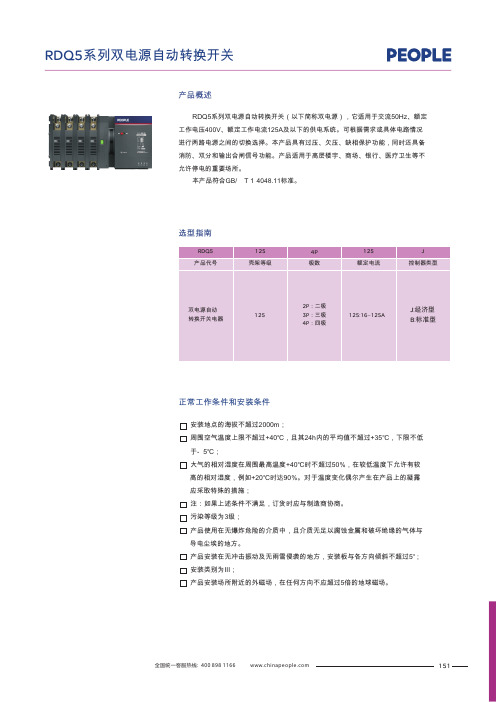
选型指南产品概述正常工作条件和安装条件RDQ5系列双电源自动转换开关(以下简称双电源),它适用于交流50Hz 、额定工作电压400V 、额定工作电流125A 及以下的供电系统。
可根据需求或具体电路情况进行两路电源之间的切换选择。
本产品具有过压、欠压、缺相保护功能,同时还具备消防、双分和输出合闸信号功能。
产品适用于高层楼宇、商场、银行、医疗卫生等不允许停电的重要场所。
本产品符合GB /T 14048.11标准。
安装地点的海拔不超过2000m ;周围空气温度上限不超过+40℃,且其24h 内的平均值不超过+35℃,下限不低于-5℃;大气的相对湿度在周围最高温度+40℃时不超过50%,在较低温度下允许有较高的相对湿度,例如+20℃时达90%。
对于温度变化偶尔产生在产品上的凝露应采取特殊的措施;注:如果上述条件不满足,订货时应与制造商协商。
污染等级为3级;产品安装在无冲击振动及无雨雪侵袭的地方,安装板与各方向倾斜不超过5°;产品使用在无爆炸危险的介质中,且介质无足以腐蚀金属和破坏绝缘的气体与导电尘埃的地方。
产品安装场所附近的外磁场,在任何方向不应超过5倍的地球磁场。
安装类别为III;151产品结构23456789101112主要技术参数152标准型203202201303302301602601603H1H2H3H4504503502501经济型203202201303302301H1H2H3H4控制器二次接线图控制器操作RDQ5控制器参数可设置,操作见如下说明:负载备用电源A B CA B C3极主回路接线(常、备电源相序必须一致)常用电源常用电源A B C NA B C N备用电源负载4极主回路接线(常、备电源相序必须一致)a .经济型控制器二次接线说明;备用信号AC220V 输出(301、302、303);301为公共端(3极时,零线输入),302为电源指示,303为合闸指示,虚线部分为用户自接,H1-H4为交流信号指示灯。
AMD FirePro W5100 4GB 工作站图形卡介绍说明书

AMD FirePro W5100 4GB GraphicsAMD FirePro W5100 4GB Graphics J3G92AA INTRODUCTIONThe AMD FirePro™ W5100 workstation graphics card delivers impressive performance, superb visual quality, andoutstanding multi-display capabilities all in a single-slot, <75W solution. It is an excellent mid-range solution forprofessionals who work with CAD & Engineering and Media & Entertainment applications.The AMD FirePro W5100 features four display outputs and AMD Eyefinity technology support, as well as support up to six simultaneous and independent monitors from a single graphics card via DisplayPort Multi-Streaming (see Note 1).Also, the AMD FirePro W5100 is backed by 4GB of ultra-fast GDDR5 memory.PERFORMANCE AND FEATURES∙AMD Graphics Core Next (GCN) architecture designed to effortlessly balance GPU compute and 3D workloads efficiently∙Segment leading compute architecture yielding up to 1.43 TFLOPS peak single precision∙Optimized and certified for leading workstation ISV applications. The AMD FirePro™ professional graphics family is certified on more than 100 different applications for reliable performance.∙GeometryBoost technology with dual primitive engines∙Four (4) native display DisplayPort 1.2a (with Adaptive-Sync) outputs with 4K resolution support∙Up to six display outputs using DisplayPort 1.2a and MST compliant displays, HBR2 support∙AMD Eyefinity technology (see Note 1) support managing up to 6 displays seamlessly as though they were one display∙FreeSync display technology enabling GPU control of the display refresh rate for tear-free display updates∙AMD PowerTune and AMD ZeroCore Power technologies that allow for state of the art dynamic power management of the GPU∙4GB of high speed GDDR5 memory∙PCI Express® 3.0 compliantCOMPATIBILITYThe AMD FirePro W5100 is supported on the following HP Z Workstations:- Z230 CMT, Z440, Z640, Z840SERVICE AND SUPPORTThe AMD FirePro W5100 has a one-year limited warranty or the remainder of the warranty of the HP product in which it is installed. Technical support is available seven days a week, 24 hours a day by phone, as well as online support forums.Parts and labor are available on-site within the next business day. Telephone support is available for parts diagnosis and installation. Certain restrictions and exclusions apply.TECHNICAL SPECIFICATIONSForm Factor Full height, single slot (6.75” X 4.376”)Graphics Controller AMD FirePro W5100 graphicsGPU Frequency: 930MhzGPU: 768 Stream Processors organized into 12 Compute UnitsPower: <75 WattsCooling: ActiveBus Type PCI Express® x16, Generation 3.0Memory 4GB GDDR5 memoryMemory Bandwidth: up to 96 GB/sMemory Width: 128 bitConnectors 4x Display Port 1.2 connectors with HBR2 and MST support.Factory Configured: No video cable adapter includedAfter market option kit: No video cable adapter includedAdditional DisplayPort-to-VGA or DisplayPort-to-DVI adapters are available as FactoryConfiguration or Option Kit accessories.Maximum Resolution DisplayPort:- 4096x2160 @24bpp 60HzDual Link DVI:- 2560x1600 (requires DP to DL-DVI adapter)Single Link DVI:- 1920x1200 (requires DP to DVI adapter)VGA:- 1920x1200 (requires DP to VGA adapter)Technical SpecificationsImage Quality Features Advanced support for 8-bit, 10-bit, and 16-bit per RGB color component.High bandwidth scaler for high quality up and downscalingDisplay Output Max number of monitors supported using DisplayPort 1.2a:- 4 direct attached monitors- 6 using DP 1.2a with MST and HBR2 enabled monitorsMonitor chaining from a single DisplayPort (subject to a max of 6 total monitors across alloutputs, requires use of DisplayPort enabled monitors supporting MST and HBR2):- one 4096x2160 display- two 2560x1600 displays- four 1920x1200 displaysShading Architecture Shader Model 5.0Supported Graphics APIs OpenGL 4.4OpenCL 1.2 and 2.0DirectX 11.2 / 12AMD MantleAvailable Graphics Drivers Windows 8.1 / 8 (64-bit and 32-bit)Windows® 7 (64-bit and 32-bit)LinuxHP qualified drivers may be preloaded or available from the HP support Web site:/country/us/en/support.htmlNotes 1. AMD Eyefinity technology supports up to six DisplayPort™ monitors on an enabled graphicscard. Supported display quantity, type and resolution vary by model and board design; confirmspecifications with manufacturer before purchase. To enable more than two displays, or multipledisplays from a single output, additional hardware such as DisplayPort-ready monitors orDisplayPort 1.2 MST-enabled hubs may be required. A maximum of two active adapters isrecommended for consumer systems. See /eyefinityfaq for full details.2. Configurations of two FirePro W5100 graphics cards in HP Z440 Workstation require the HPZ440 Fan and Front Card Guide Kit, configurable from the factory (CTO PN: G8T99AV) or as anAftermarket Option (AMO PN: J9P80AA).Summary of ChangesDate of change: VersionDescription of change:History:May 1, 2015 From v1 to v2 Changed Notes for Technical Specifications section© Copyright 2015 Hewlett-Packard Development Company, L.P.The only warranties for HP products and services are set forth in the express warranty statements accompanying such products and services. Nothing herein should be construed as constituting an additional warranty. HP shall not be liable for technical or editorial errors or omissions contained herein. The information contained herein is subject to change without notice.。
BAT54C中文资料_数据手册_参数
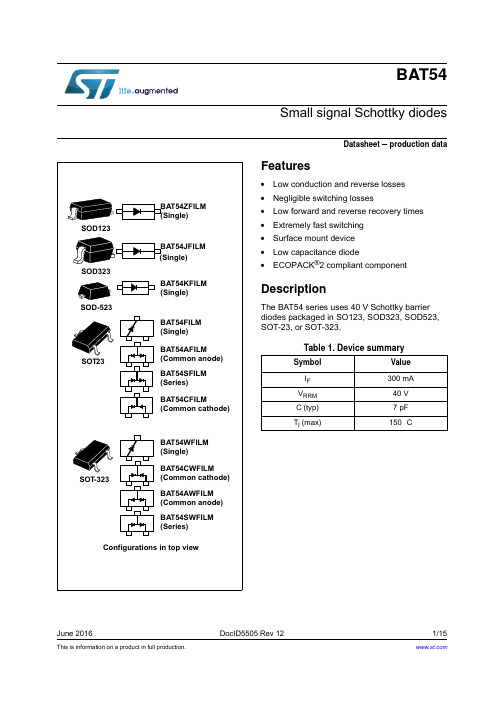
Typ.
Max. Unit
1 µA
100
240
320
400 mV
500
900
Symbol
Table 5. Dynamic characteristics
Parameter
Test conditions
C Diode capacitance
current (typical values)
C(pF) 10
F=1MHz
VOSC=30mVRMS Tj=25°C
1.E+00 IFM(A) 1.E-01
Tj=100°C
1.E-02 1.E-03
Tj=50°C Tj=25°C Tj=-40 °C
VR(V) 1
1.E-04
VFM(V)
1
10
100
0.0 0.1 0.2 0.3 0.4 0.5 0.6 0.7 0.8 0.9 1.0 1.1 1.2 1.3
1
Characteristics
BAT54
Table 2. Absolute ratings (limiting values at Tj = 25 °C, unless otherwise specified)
Symbol
Parameter
Value
Unit
VRRM IF
IFSM Tstg Tj TL
0.148
Figure 12. SOD123 footprint dimensions in mm (inches)
6/15
BAT54S中文资料_数据手册_参数

Package SOT-23 3L SOT-23 3L SOT-23 3L SOT-23 3L SOT-23 3L SOT-23 3L
Packing Method 3k per Tape and Reel 10k per Tape and Reel 3k per Tape and Reel 3k per Tape and Reel 3k per Tape and Reel 10k per Tape and Reel
PD RJA
Power Dissipation Thermal Resistance, Junction-to-Ambient
Connection Diagram
BAT54 3
BAT54A 3
1
2NC
BAT54C 312BAT54S3121
2
Ordering Information
Part Number BAT54
BAT54_D87Z BAT54A BAT54C BAT54S
BAT54S_D87Z
Top Mark L4P L4P L42 L43 L44 L44
ON Semiconductor and the ON Semiconductor logo are trademarks of Semiconductor Components Industries, LLC dba ON Semiconductor or its subsidiaries in the United States and/or other countries. ON Semiconductor owns the rights to a number of patents, trademarks, copyrights, trade secrets, and other intellectual property. A listing of ON Semiconductor’s product/patent coverage may be accessed at /site/pdf/Patent-Marking.pdf. ON Semiconductor reserves the right to make changes without further notice to any products herein. ON Semiconductor makes no warranty, representation or guarantee regarding the suitability of its products for any particular purpose, nor does ON Semiconductor assume any liability arising out of the application or use of any product or circuit, and specifically disclaims any and all liability, including without limitation special, consequential or incidental damages. Buyer is responsible for its products and applications using ON Semiconductor products, including compliance with all laws, regulations and safety requirements or standards, regardless of any support or applications information provided by ON Semiconductor. “Typical” parameters which may be provided in ON Semiconductor data sheets and/or specifications can and do vary in different applications and actual performance may vary over time. All operating parameters, including “Typicals” must be validated for each customer application by customer’s technical experts. ON Semiconductor does not convey any license under its patent rights nor the rights of others. ON Semiconductor products are not designed, intended, or authorized for use as a critical component in life support systems or any FDA Class 3 medical devices or medical devices with a same or similar classification in a foreign jurisdiction or any devices intended for implantation in the human body. Should Buyer purchase or use ON Semiconductor products for any such unintended or unauthorized application, Buyer shall indemnify and hold ON Semiconductor and its officers, employees, subsidiaries, affiliates, and distributors harmless against all claims, costs, damages, and expenses, and reasonable attorney fees arising out of, directly or indirectly, any claim of personal injury or death associated with such unintended or unauthorized use, even if such claim alleges that ON Semiconductor was negligent regarding the design or manufacture of the part. ON Semiconductor is an Equal Opportunity/Affirmative Action Employer. This literature is subject to all applicable copyright laws and is not for resale in any manner.
Amprobe 5XP-A数码ют参数说明书

5XP-Asuch as VolTect™ non-contact voltage (NVC) detection and our exclu-sive Magne-Grip™ holster that frees both hands for work. The 5XP-A is the right choice for residential, commercial and general trouble-shooting applications.27 ranges/10 functions■Amprobe® Test ToolsData SheetFunctionRangeAccuracySpecificationsGeneral Specifications5XP-A Digital Multimeter Voltage DC Volts Ranges200 mV, 2 V, 20 V, 200 V, 1000 V± (1.0 % rdg + 1 dgt) AC Volts (45 Hz to 500 Hz) Ranges 200 mV, 2 V, 20 V, 200 V, 750 V ± (1.5 % rdg + 5 dgts)Resolution100 μV Input Impedance 10 M WOverload Protection 200 mV: 1000 V DC or 750 V AC RMS (3 minutes) All other ranges: 1000 V DC or 750 V AC RMSCurrentDC Current Ranges200 μA, 2 mA, 20 mA, 200 mA ± (1.5 % rdg + 1 dgt)AC Current (45 Hz to 500 Hz) Ranges 200 μA, 2 mA, 20 mA, 200 mA ± (2.0 % rdg + 5 dgts) Resolution0.1 μAInput Protection 315 mA/1000 V fast blow ceramic fuse 6.3 mm x 32 mm on mA input Burden Voltage 300 mV max. (1 V max. on 200 mA range)Resistance 200 W , 2 k W , 20 k W , 200 k W ± (1.0 % rdg + 4 dgts) 2 M W ± (1.5 % rdg + 4 dgts)20 M W ± (2.0 % rdg + 5 dgts) Resolution100 m WOpen Circuit Voltage 0.3 V DC typical, (3.0 V DC on 200 W range) Overload Protection 1000 V DC or 750 V AC RMS ContinuityAudible Indication 75 W ± 25 WResponse Time100 msOverload Protection1000 V DC or 750 V AC RMSDisplay 3-1/2 digit liquid crystal display (LCD) with a maximum reading of 1999Polarity Automatic, positive implied, negative polarity indication Overrange(OL) or (-OL) is displayedLow Battery Indication The “M ” is displayed when the battery voltage drops below the operating level Measurement Rate2.5 times per second, nominal Operating Environment 0 °C to 50 °C at <70 % R.H.Storage Temperature -20 °C to 60 °C, 0 to 80 % R.H. with battery removed from meter AccuracyStated accuracy at 23 °C ± 5 °C, <75 % relative humidityTemperature Coefficient 0.1 x (specified accuracy) per °C (0 °C to 18 °C, 28 °C to 50 °C)Altitude 2000 m (6561.7 ft)PowerSingle standard 9 volt battery, NEDA 1604, JIS 006P, IEC 6F22Battery Life200 hours typical with carbon-zincDimensions (H x W x D) 155 mm x 72 mm x 32 mm (6.1 in x 2.8 in x 1.3 in)Weight Approx. 210 g (7.4 oz) including battery WarrantyOne-yearData SheetFunctionRangeAccuracyDiode TestTest Current 1.0 mA (approximate) ±(1.5 % rdg + 3 dgts) Resolution 1 mV Open Circuit Voltage 3.0 V DC typical Overload Protection 1000 V DC or 750 V AC RMS 1000 V 600 V 300 V Battery Test 1.5 V, 9 V ± (3.5 % rdg + 2 dgts) Resolution 1 mV, 10 mV Loaded Current 150 mA typical for 1.5 V range, 5 mA typical for 9 V range Overload Protection 1000 V DC or 750 V AC RMS on 9 V range, on V W input 315 mA/1000 V fast blow ceramic fuse on 1.5 V range, on mA input Non-Contact Voltage IndicatorSense voltage 70 V to 600 V AC; beeper chirps and bright red LED comes on, works on all ranges5XP-A Digital Multimeter Specifications, cont.Amprobe® Test ToolsData Sheet©2007 Amprobe Test Tools. All rights reserved. 9/2007 2124133 D-US-N Rev CAmprobe® Test Tools website: email:**************** Everett, WA 98203Tel: 877-AMPROBEAmprobe® Test Tools Europe In den Engematten 1479286 Glottertal, Germany Tel.: +49 (0) 7684 8009 - 0Included AccessoriesPair of test leads (TL245A), fuse 315 mA/1000 V P/N FP300, 9 V battery (installed), Magne-Grip™ Holster with magnetic hanging strap and users manual.Optional AccessoriesVC30A Carrying CaseDL243D Test Lead KitTC253B Temperature ConverterTL36ATest Lead Set with alligator clips5XP-A Digital Multimeter。
长城 电脑 说明书

在您的笔记本后部有型号及流水号条形码标签。在您需要帮助或反映问题时, 请给出全部的型号名称或流水号,以便于我们很快知道您的机器的详细情况,更 好地为您服务。
使用环境要求
环境温度
--工作:10~35°C。 --存储运输:-40~55°C。
环境湿度
--工作:35~80%。 --存储运输:作环境
工作环境建议
对不同的人来说,工作时舒适的姿势各不相同。这里仅仅提供几条参考意见 帮助您找到合适的最佳位置。 ¾ 长期保持同一个姿势容易引起疲劳。一把好座椅的效果会有很大的不同。靠
背和座位应该可以分别调整并提供良好的支撑。座位应有缓解大腿压力的弯 曲边沿。座位高度应调至大腿与地板平行的位置,且双脚能平置于地板或脚 踏板。 ¾ 使用键盘时,要保持前臂与地板平行,腕部处于一种适中、舒适的位置。尽 量轻击键盘,放松手和手指。 ¾ 调节显示器使显示屏最高端位于或稍低于水平视线。将显示器置于舒适的视 线距离,通常为 50 至 70 厘米(19 至 24 英寸)。调至适中的位置使您直视 显示器时不需要扭转身体。其它一些您常用的设备如电话和鼠标应该放在方 便取用的位置上。
产品使用说明书
开机、关机 .................................................................................................17 安装操作系统 .............................................................................................17 笔记本驱动的安装和使用 .........................................................................28 开机 .............................................................................................................30 系统电源管理 .............................................................................................30 第五章 认识操作系统....................................................................................32
Paviro EN 54设备支持文档说明书

Software manual
Bosch Security Systems
PAVIRO
2
EN 54 devices supported by IRIS-Net | en 5
EN 54 devices supported by IRIS-Net
This section lists: – IRIS-Net related firmware for PAVIRO that is delivered with IRIS-Net V3.2.3, and – the changes compared to previous versions. The certified devices and supported options are listed in the corresponding DoP: – DECL DoP EN54-16 EN54-4 PAVIRO V12
IRIS-Net supported devices/modules – PVA-4CR12 and PVA-4R24 – PVA-2P500 – PVA-15CST – PVA-15ECS – OM-1
ConfiCR12
Firmware version
– Bug fix where EOL (End Of Line) stays deactivated when an EOL module gets lost during a running EVAC signal.
Devices with firmware V3.2.2 does not provide updates for PAVIRO. IRIS-Net V3.2.2 and V3.2.1 are identical for PAVIRO . IRIS-Net V3.2.1 and V3.2.2 are patch updates which require IRIS-Net V3.2.0 to be installed up front.
得力 50685数码翻页笔 说明书

产品示意图:
录音开关 麦克风1 激光键 下翻页 上翻页
数码指示键 标注键 擦除键 充电接口
麦克风2
接收器
本产品无独立电源开关,开关机功能如下: 开机:拔出接收器 关机:插回接收器
操作指南:
按键
录音键 状态 指示灯
功能
单击 鼠标左键 双击 数码光点/聚光灯/放大镜模式切换 长按 指针移动 按住不放点亮激光、松手灯灭 短按 下翻页 长按 黑屏(按任意键退出黑屏) 短按 上翻页 长按 全屏/退出全屏 单击进入划线模式,再次长按开始标注 单击 擦除标注 长按 窗口切换 拨至「REC」开启录音 拨至「OFF」关闭录音
3. 云分享 ※ 确认电脑正常联网后」。 ※ 打开录音功能的软件开关及翻页笔录音开关, 演示完毕后关闭开关点击「上传」,将录音文件 上传。
※ 点击「云分享」中的「分享」按钮,软件 将自动生成分享链接,点击「显示二维码」 可显示分享用的二维码。
激光窗口 GB 7247.1-2012
激光辐射 避免眼睛受到直 接照射 3R类激光产品 波长:630-670(nm) 激光辐射最大输出:<5mW
警告(保留备用)
激光对人眼有害,操作时请勿直射 人眼或直视激光!如使用不当,可 能造成危险!本产品为办公、教学 用具,不适用于14周岁以下儿童使 用,请将本产品远离儿童。
功能错乱
系统故障
请根据软件中「对码」 提示重新对码
产品有害物质的名称及含量
有害物质
部件
名称
铅 汞 镉 六价铬 多溴联苯 多溴二苯醚
(Pb) (Hg) (Cd) (Cr(VI)) (PBB) (PBDE)
注塑件
硅胶件 电路板组件 X
聚合物 锂电池 充电线
本表根据SJ/T 11364的规定编制 表示该有害物质在该部件所有均质材料中的含量均在 GB/T 26572规定的限量要求以下。 表示该有害物质至少在该部件的某一均质材料中的含 量超出GB/T 26572规定的限量要求。 此标识期限指期限(十年),电子电气产品中的 有害物质在正常使用的条件下不会发生外泄或突 变,用户使用该电子信息产品不会对环境造成严 重污染或对其人身、财产造成严重损害的期限。
Philips Shaver Series 5000 S5095 58 产品说明书

Shaver series 5000ComfortCut Blade System5-direction Flex HeadsOil-control cleansing brushS5095/58Close, Fast ShaveThe Shaver Series 5000 adds speed to your morning routine with a fast, ComfortCut Blade System and fully washable heads.A comfortable and close end resultHeads flex in 5 directions for a fast close shaveRounded edges move smoothly over skin for a protective shaveGet a comfortable dry or refreshing wet shave with AquatecEasy to use40 minutes of cordless shaving1 hour charging time1-level battery and travel lock Indicators2-year guarantee, worldwide voltage and replaceable bladesGet the most out of your shaverClick-on brush to cleanse more thoroughly than by handHighlights5-direction Flex Heads5-direction Flex Heads with 5 independent movements ensure close skin contact for a fast and close shave even on neck and jaw line.ComfortCut Blade SystemGet a comfortable shave, wet or dry. OurComfortCut blades with rounded profile heads glide smoothly across your skin while protecting it from nicks and cuts.Aquatec Wet & DryChoose how you prefer to shave. With the Aquatec Wet & Dry seal, you can opt for a quick yet comfortable dry shave. Or you can shave wet – with gel or foam – even under the shower.40 minutes of cordless shavingYou'll have 40+ minutes of running time –that's about 13 shaves – on a one-hour charge.This shaver only operates in cordless mode.1-hour charging time Shave longer with every charge, thanks to our powerful energy-efficient, long-lasting battery.Do a quick charge for 5 minutes and you’ll have enough power for one shave.SmartClick cleansing brushClick on our cleansing brush to clean your face more thoroughly than you can by hand. Use it with the cleanser of your choice. It removes dead skin cells and increases micro-circulation, leaving your skin feeling fresh and radiant.LED displayThe intuitive display shows relevantinformation, enabling you to get the best performance out of your shaver: - 1-level Battery Indicator - Battery Low Indicator -Travel Lock IndicatorBuilt to lastAll of our shavers come with a 2-yearworldwide guarantee and can adapt to any voltage. The long-lasting blades only need tobe replaced after 2 years.Philips Green LogoPhilips Green Products can reduce costs,energy consumption and CO2 emissions. How?They offer a significant environmentalimprovement in one or more of the Philips Green Focal Areas – Energy efficiency,Packaging, Hazardous substances, Weight,Recycling and disposal and Lifetime reliability.SpecificationsShaving PerformanceShaving system: ComfortCut Blade System Contour following: 5-direction Flex Heads SkinComfort: AquaTec Wet & Dry AccessoriesSmartClick: Oil-control cleansing brush Maintenance: Protective cap Ease of useDisplay: 1 level battery indicator, Battery lowindicator, Travel lock indicatorCleaning: Fully washableOperation: Unplug before useDesignHandle: Ergonomic grip & handlingColor: Bright Juicy Red - Charcoal GreyPowerAutomatic voltage: 100-240 VBattery Type: NiMHRun time: 40 min / 13 shavesCharging: 1 hour full charge, Quick charge 5min for 1 shaveMax power consumption: 9 WStand-by power: 0.1 WService2-year guaranteeReplacement head: Replace every 2 yrs withSH50Cleansing brush RQ560 or RQ563: Replaceevery 3-6 months* SmartClick cleansing brush - compared to manualcleansing in same condition, according to the resultsfrom the external clinical test on 30 candidates and in 3hours after cleansing© 2019 Koninklijke Philips N.V.All Rights reserved.Specifications are subject to change without notice. Trademarks are the property of Koninklijke Philips N.V. or their respective owners.Issue date 2019‑08‑01 Version: 10.1.1。
- 1、下载文档前请自行甄别文档内容的完整性,平台不提供额外的编辑、内容补充、找答案等附加服务。
- 2、"仅部分预览"的文档,不可在线预览部分如存在完整性等问题,可反馈申请退款(可完整预览的文档不适用该条件!)。
- 3、如文档侵犯您的权益,请联系客服反馈,我们会尽快为您处理(人工客服工作时间:9:00-18:30)。
3
元器件交易网
Rx5RW
ELECTRICAL CHARACTERISTICS
• Rx5RW30A
Symbol
Item
VOUT
Output Voltage
IOUT
Output Current
∆VOUT/∆IOUT Load Regulation
VDIF ISS Istandby
Item
Rating
VIN
Input Voltage
9.0
VCE
Input Voltage for CE /CE Pin
−0.3 to VIN +0.3
VOUT
Output Voltage
−0.3 to VIN +0.3
IOUT
Output Current
150
Power Dissipation (SC-82AB) ∗1
Rx5RWxxxx-xx ←Part Number
↑
↑ ↑↑ ↑
a
b cd e
Code a b
c
d e
Contents
Designation of Package Type Q: SC-82AB D:SON1612-6
Setting Output Voltage (VOUT): Stepwise setting with a step of 0.1V in the range of 1.5V to 6.0V is possible.
380
PD
Power Dissipation rating Temperature
−40 to +85
Tstg
Storage Temperature
−55 to +125
∗1 ) For Power Dissipation, please refer to PACKAGE INFORMATION to be described.
IOUT=10mA −40°C <= Topt <= 85°C VOUT=0V
Min.
Typ.
Topt=25°C
Max. Unit
2.940 3.000 3.060 V
50
mA
40
60
mV
40
60
mV
1.5 3.0 µA
0.1 1.0 µA
0.00 0.05 0.20 %/V
8.0
V
±100
ppm/ °C
equipment. • Precision voltage references.
1
元器件交易网
Rx5RW
BLOCK DIAGRAMS
Rx5RWxxA
Rx5RWxxB
VDD
+ Vref Current Limit CE
VOUT VDD GND CE
+
Vref Current Limit
Short Current Limit Pull down resistance for CE pin CE Input Voltage “H”
CE Input Voltage “L”
Conditions VIN=5.0V 10µA <= IOUT <= 10mA VIN=5.0V VIN=5.0V 1mA <= IOUT <= 50mA IOUT=1mA VIN=5.0V VIN=5.0V, VCE=GND IOUT=1mA VOUT+0.5V <= VIN <= 8V
APPLICATIONS
• Power source for battery-powered equipment. • Power source for cameras, VCRs, camcorders, hand-held audio instruments and hand-held communication
• SC-82AB
Pin No
Symbol
Pin Description
1
GND Ground Pin
2
VDD
Input Pin
3
VOUT
Output Pin
4
CE or CE Chip Enable Pin or or NC No Connection
SON1612-6
Pin No
Symbol
1
CE or CE or NC
元器件交易网
Rx5RW SERIES
NO.EA-048-0602
OUTLINE
The Rx5RW Series are CMOS-based voltage regulator ICs with high accuracy output voltage and ultra-low supply current developed. Each of these ICs consists of a driver transistor, a voltage reference unit, an error amplifier, resistors for setting output volt-age and a current limit circuit.
Unit V V V mA
mW
°C °C
ABSOLUTE MAXIMUM RATINGS
Absolute Maximum ratings are threshold limit values that must not be exceeded even for an instant under any conditions. Moreover, such values for any two items must not be reached simultaneously. Operation above these absolute maximum ratings may cause degradation or permanent damage to the device. These are stress ratings only and do not necessarily imply functional operation below these limits.
40
mA
1.5 4.0 12.0 MΩ
1.5
V
0.25
V
4
元器件交易网
• Rx5RW30B
Symbol
Item
VOUT
Output Voltage
IOUT
Output Current
∆VOUT/∆IOUT Load Regulation
VDIF ISS Istandby
VOUT GND
Rx5RWxxC
VDD
VOUT
+
-
Vref Current Limit
NC
GND
SELECTION GUIDE
The output voltage, the active type, and the packing type for the ICs can be selected at the user's request. The selection can be made with designating the part number as shown below:
Dropout Voltage Supply Current Standby Current
∆VOUT/∆VIN Line Regulation
VIN ∆VOUT/∆Topt
ILIM RPD VCEH VCEL
Input Voltage
Output Voltage Temperature Coefficient
Dropout Voltage Supply Current Standby Current
∆VOUT/∆VIN Line Regulation
VIN
∆VOUT/∆Topt
ILIM RPU VCEH VCEL
Input Voltage Output Voltage Temperature Coefficient Short Current Limit Pull up resistance for CE pin
FEATURES
• Ultra-Low Supply Current............................................. Typ. 1.5µA (except pull-up/pull-down current for CE /CE pin)
• Standby Current ........................................................... Typ. 0.1µA • Dropout Voltage ........................................................... Typ. 40mV (IOUT=1mA, Rx5RW30A/B) • Low Temperature-Drift Coefficient of Output Voltage... Typ. ±100ppm/°C • Excellent Line Regulation ............................................ Typ. 0.05%/V • High Accuracy Output Voltage .....................................±2.0% • Ultra-Small Packages .................................................. SC-82AB (Super Mini-mold), SON1612-6 • Built-in Current Limit Circuits
