AMETEK_Customer_Guide
NPort 6150 6250 Series Quick Installation Guide

P/N: 1802061500016 *1802061500016*NPort 6150/6250 Series Quick Installation GuideEdition 9.0, November 2016Technical Support Contact Information/supportMoxa Americas:Toll-free: 1-888-669-2872 Tel: 1-714-528-6777 Fax: 1-714-528-6778 Moxa China (Shanghai office): Toll-free: 800-820-5036 Tel: +86-21-5258-9955 Fax: +86-21-5258-5505 Moxa Europe:Tel: +49-89-3 70 03 99-0 Fax: +49-89-3 70 03 99-99 Moxa Asia-Pacific:Tel: +886-2-8919-1230 Fax: +886-2-8919-1231 Moxa India:Tel: +91-80-4172-9088 Fax: +91-80-4132-10452016 Moxa Inc. All rights reserved.OverviewThe NPort 6150/6250 series secure serial device servers provide reliable serial-to-Ethernet connectivity for a wide range of serial devices. The NPort 6150/6250 support TCP Server, TCP Client, UDP, andPair-Connection operation modes to ensure the compatibility of network software. In addition, the NPort 6150/6250 also support Secure TCP Server, Secure TCP Client, Secure Pair-Connection, and Secure Real COM modes for security critical applications such as banking, telecom, access control, and remote site management.Package ChecklistBefore installing a NPort 6150/6250 secure device server, verify that the package contains the following items:• 1 NPort 6150 or NPort 6250•Power adapter (does not apply to -T models)• 2 wallmount ears•Documentation and software CD•Quick installation guide (this guide)•Warranty cardOptional Accessories•DK-35A: DIN-rail mounting kit (35 mm)•DIN-rail power supply•CBL-RJ45M9-150: 8-pin RJ45 to male DB9 cable•CBL-RJ45M25-150: 8-pin RJ45 to male DB25 cableNOTE: Please notify your sales representative if any of the above items are missing or damaged.Hardware IntroductionNPort 6150NPort 6250Reset Button—Press the Reset Button continuously for 5 sec to load factory defaults. Use a pointed object, such as a straightened paper clip or toothpick, to press the reset button. This will cause the Ready LED to blink on and off. The factory defaults will be loaded once the Ready LED stops blinking (after about 5 seconds). At this point, you should release the reset button.LED IndicatorsAdjustable pull high/low resistor for RS-422/485 (150 K Ω or 1 K Ω)Jumpers are used to set the pull high/low resistors. The default is 150 kΩ. Short the jumpers to set this value to 1 kΩ. Do not use the 1 kΩ setting with RS -232 mode, since doing so will degrade the RS-232 signals and shorten the communication distance.Hardware Installation ProcedureSTEP 1: Connect the 12-48 VDC power adaptor to the NPort 6150 andthen plug the power adaptor into a DC outlet.STEP 2: For first-time configuration, use a cross-over Ethernet cable toconnect the NPort 6150 directly to your computer’s Ethernet cable. For connecting to a network, use a standardstraight-through Ethernet cable to connect to a hub or switch.STEP 3: Connect the NPort 6150’s serial port to a serial device.Placement OptionsThe NPort 6150/6250 can be placed flat on a desktop or other horizontal surface. In addition, you may use the DIN-rail or wallmount options, as illustrated below.WallmountDin RailSoftware Installation InformationThe Documentation and software CD contains the user’s manual, NPort Search Utility, and the PComm Lite Suite. Insert the CD into yourcomputer’s CD-ROM drive and follow the on-screen instructions. Please refer to the user’s manual for additional details on using the NPort Search Utility and PComm Lite.Pin Assignments and Cable WiringTwo serial cables for connecting the NPort 6150 to a serial device can be purchased separately. The wiring diagrams for the two cables are shown below.。
FastTrak客户新手指南说明书
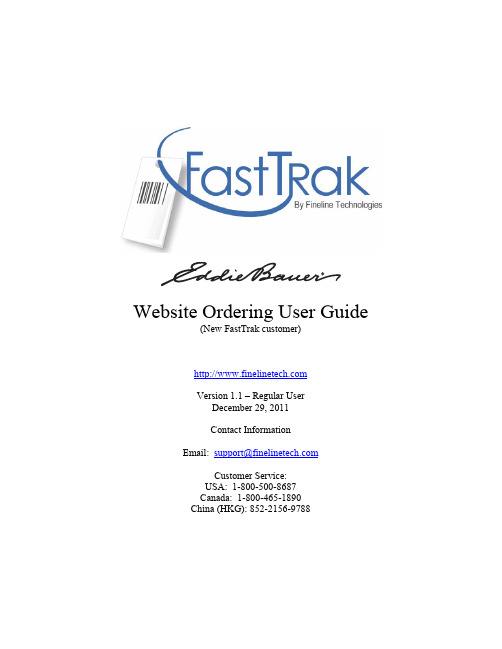
Website Ordering User Guide(New FastTrak customer)Version 1.1 – Regular UserDecember 29, 2011Contact InformationEmail: ************************Customer Service:USA: 1-800-500-8687Canada: 1-800-465-1890China (HKG): 852-2156-9788FastTrak User Guide OutlineI.Ordering a POII.Track Your OrdersIII.Order HistoryIV.Order InquiryV.Manage AccountVI.Customer SupportVII.Glossary of Terms(Home Page)I. Ordering a PO – This section details the steps required to order a PO.1.Begin by selecting the ‘Submit Your Order’ Icon or click on the Start New2.Choose Eddie Bauer from the retailer list.3.To search for your PO’s enter your PO #. You may enter multiple POnumbers and separate them with commas, or you can select the PO’s you needby clicking the check box and then clicking continue.4.Next, you can review the line items on the PO. On your initial order, you must orderthe entire PO. On a reorder, you can revise the quantities and select which line items you want to order.5.Select your shipping method, enter an internal PO number to reference yourorder (if necessary), and specify any special instructions required for yourorder, then click Continue. Rush service is available, call our customerservice for details.6.Then click the continue button to move to the next step. Select paymentmethod.7.Final Step! Review and Confirm Order. Review the details of your order andclick the Continue Button to complete the order.Click Continue button to submit your order. The following message may prompt while processing the order.8.Print the ‘Thank You’ page for your records. You will also receive and orderconfirmation to the email address used to sign in to FastTrak.II. Track Your Orders – The FineLine Ordering site will allow you to track your orders as they are produced and shipped. To track an order, follow these steps:1.Click the ‘Track Your Order’ icon or the ‘Order Tracking/Search’ tab or find yourorder# from the ‘Recent Orders’ located on the FastTrak Home Page.2.Locate your order in the list or search by the order date, or PO number.3.Once your order has shipped, a ship date as well as Tracking number will beprovided. If your order was shipped via FedX or UPS, clicking the trackingnumber will take you to the appropriate website for detailed tracking information regarding your shipment.4. Clicking the Order # will provide you with detailed information regarding yourorder, Shipping and Billing Information, as well as line item detail.III. Payment History – The Payment History Section will display the 50 most recent orders. You may also search by Order #, or Date Range to locate an order and display its details. You may click on the icon to display the invoice in pdf format. To gain access to your order history, simply click the Order History icon. You may also click on theicon to export the results in excel format. Should you have any questions, youmay click on theicon to submit your inquiries. Someone from our customer support team will handle your inquiries promptly.IV. Order Inquiry – Gain direct access to FineLine Technologies’ superior customer support. Should you have a question regarding your order, always feel free to call our toll free customer support hotline 1-800-500-8687. FastTrak, however, offers the ability to streamline your request by locating your Order ID in question, then you can submit your inquiry directly to a CSR trained specifically to handle your questions.1.Begin by clicking the Inquiry Icon.e the familiar query options (Order ID, Date Range) to locate your order inquestion. Then click the Inquiry Icon to submit your question.3. Select the category of the question and description of the question, then clickSubmit Inquiry.V. Manage Account – There are five tabs; Personal Information, Customer Settings, Shipping Information, Billing Information and Vendor ids maintenance. This section provides the ability to update the information.Start by clicking ‘Manage My Account’ located in the upper right corner of the home screen.You may find your FineLine Customer ID here.Personal InformationClick Edit to change your personal contact informationCustomer SettingsBy default, the person who placed orders receive a copy of the order confirmation and the shipment confirmation, and the contact person of the vendor will receive the PO notification. In most circumstance, the default setting will work fine for most customers. However, you may customize/add more than one person to receive the notifications. Select one of the three notification options, for example, Order Confirmation.Click on Add Setting, type in the email address. You may enter multiple email addresses and separate them using commas. Lastly, click Update to save.Click on Edit to make changes or Delete to remove the record.Shipping InformationYou may add new or edit existing shipping address records. Click on the Add a new Shipping Address link to add new record or any of the company names on the list to edit the current record.Click on ‘Add a new Shipping Address’ tocreate new address to the address bookClick on company name web link to editcurrent informationBilling InformationYou may edit your billing address information by clicking the Company Name.Maintain Retailer RelationshipsAdd Additional Retailers – Here you can continue to add Vendor ID’s to your account as new retailers become available via the FastTrak system. Simply click ‘Maintain Retailer Relations’ and add your Vendor ID.VI. Customer SupportWe appreciate your business here at FineLine and want your ordering experience to be simple. Should you experience any problem with our website or with your order, always feel free to call us directly to speak with a live customer service representative. Again, thank your for using FastTrak and FineLine Technologies.Our Contact Information:Email: ************************Customer Service:USA: 1-800-500-8687Canada: 1-800-465-1890China (HKG): 852-2156-9788VII. Glossary of TermsInternal PO – FastTrak allows a user to input their own Purchase Order number that will be used to relate an order for internal accounting use. An Internal PO number is usually not associated with a regular PO as assigned by the retailer.Line Item –A term used to describe an individual row of data, typically associated with a PO. An example of a line item is a row of data as seen in an excel spreadsheet.Line Item Filter – If your replenishment PO data has more than 25 line items, the ‘Line Item Filter’ allows you to narrow the selection based upon searching by fields in this drop down menu.Manufacturer – A common term to describe a provider to a retailer. The term ‘Vendor’ is also commonly used.PO – Stands for Purchase Order and is one of the key components used in ordering tickets or labels via FastTrak. A Retailer typically assigns a PO to a Vendor or Manufacturer who then can place an order with FineLine using that PO Number.Replenishment PO – A concept used within FastTrak to allow users to order individual items not related to any particular Purchase Order. If your Vendor ID is associated with any items within replenishment data sent to FineLine, a user will have the option to order replenishment items by selecting the REPL-001 PO upon selecting ‘Submit Order’.Setup Fee – A fee based on custom setup required for some orders.SKU – Technically, SKU means ‘Stock Keeping Unit’. The term SKU is commonly used to describe a unique item within a PO or set of printed tickets.SKU Charge – A fee based upon the number of unique items in an order.UPC – Technically, UPC stands for Universal Product Code and is a very specific type of barcode that contains 12 digits. It is commonly used to describe ‘any’ barcode printed on a ticket, although this can be misleading. It is also used frequently to describe a unique item within a PO or set of printed tickets.Vendor – A common term to describe a provider to a retailer.Status:On Hold – Order is not being processed. Your account may be past due or othercorrections are needed to complete your order.In Progress – Order is complete and in production.Shipped – Order has been printed and shipped.Print Quantity – Each line item printed will have a 10% overage plus 2 tickets that FineLine Technologies will keep as samples. Example: If 100 tickets are required by a particular PO, FineLine Technologies will print 112 tickets.。
AMETEK 手册-5100-5100HD-Rev-E
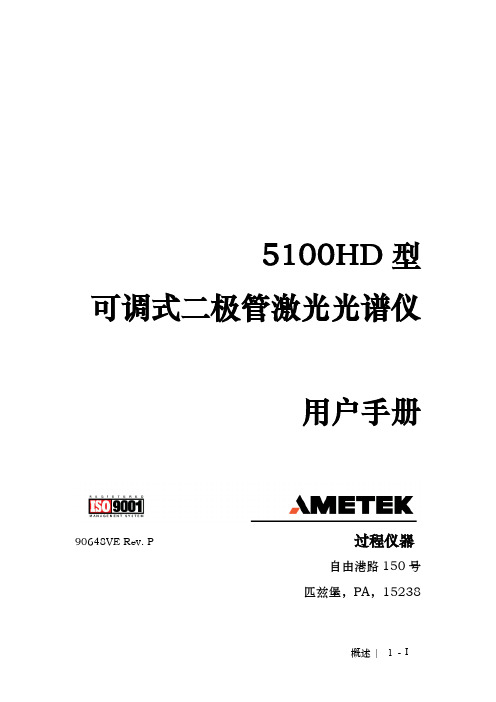
| II
目录Leabharlann 办公室....................................................................................................................................... II 安全提示..................................................................................................................................VI 用电安全..................................................................................................................................VI 接地..........................................................................................................................................VI 样品气体..................................................................................................................................VI 警告标签....................................................................................
ARTISAN技术集团设备购买与售卖说明书

ErrataTitle & Document Type:Manual Part Number:Revision Date:HP References in this ManualThis manual may contain references to HP or Hewlett-Packard. Please note that Hewlett-Packard's former test and measurement, semiconductor products an d chemical analysisbusinesses are now part of Agilent Technologies. We have made no changes to thismanual copy. The HP XXXX referred to in this document is now the Agilent XXXX.For example, model number HP8648A is now model number Agilent 8648A.About this ManualWe’ve added this manual to the Agilent website in an effort to help you support yourproduct. This manual provides the best information we could find. It may be incomplete or contain dated information, and the scan quality may not be ideal. If we find a bettercopy in the future, we will add it to the Agilent website.Support for Your ProductAgilent no longer sells or supports this product. You will find any other availableproduct information on the Agilent Test & Measurement website:Search for the model number of this product, and the resulting product page will guideyou to any available information. Our service centers may be able to perform calibrationif no repair parts are needed, but no other support from Agilent is available.3562A Programming Manual03562-90031October 1985Artisan Technology Group - Quality Instrumentation ... Guaranteed | (888) 88-SOURCE | Artisan Technology Group - Quality Instrumentation ... Guaranteed | (888) 88-SOURCE | Artisan Technology Group - Quality Instrumentation ... Guaranteed | (888) 88-SOURCE | Artisan Technology Group - Quality Instrumentation ... Guaranteed | (888) 88-SOURCE | Artisan Technology Group - Quality Instrumentation ... Guaranteed | (888) 88-SOURCE | Artisan Technology Group - Quality Instrumentation ... Guaranteed | (888) 88-SOURCE | Artisan Technology Group - Quality Instrumentation ... Guaranteed | (888) 88-SOURCE | Artisan Technology Group - Quality Instrumentation ... Guaranteed | (888) 88-SOURCE | Artisan Technology Group - Quality Instrumentation ... Guaranteed | (888) 88-SOURCE | 。
班加姆通讯有限公司产品说明书
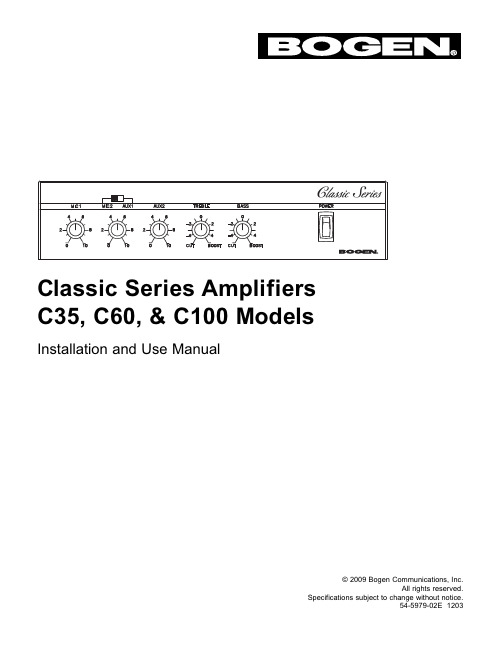
Classic Series AmplifiersC35, C60, & C100 ModelsInstallation and Use Manual© 2009 Bogen Communications, Inc.All rights reserved.Specifications subject to change without notice.54-5979-02E 1203Notice: Every effort was made to ensure that the information in this guide was complete andaccurate at the time of printing. However, information is subject to change.WARNING:T o reduce the risk of Fire or Electric Shock, Do Not Expose this apparatustorain or moisture.Apparatus shall not be exposed to dripping or splashing and no objects filled with liquids, such as vases shall be placed on the apparatus.WARNING:Only connect unit to AC mains outlet providing protective earthing connection.NOTE:Mains plug or an appliance coupler are used as disconnect devices from the mains andshall remain readily accessible and operable.CAUTION: These servicing instructions are for use by qualified service personnel only. T o reducethe risk of electric shock, do not perform any servicing other than that contained inthe operating instructions unless you are qualified to do so.Always follow these basic safety precautions when installing and using the unit:IMPORTANT SAFETY INSTRUCTIONS1.Read these instructions.2.Keep these instructions.3.Heed all warnings.4.Follow all instructions.5.Do not use this apparatus near water.6. Clean unit with dry cloth.7.Do not block any ventilation openings. Install in accordance with the manufacturer's instructions.8.Do not install near any heat sources such as radiators, heat registers, stoves, or other apparatus (including amplifiers) that produce heat.9.Do not defeat the safety purpose of the polarized or grounding-type plug. A polarized plug has two bladeswith one wider than the other. A grounding-type plug has two blades and a third grounding prong. The wide blade, or the third prong, are provided for your safety. If the provided plug does not fit into your outlet, consult an electrician for replacement of the obsolete outlet.10.Protect the power cord from being walked on or pinched particularly at plugs, convenience receptacles,and the point where they exit from the apparatus.11.Only use attachments/accessories specified by the manufacturer.12.Unplug this apparatus during lightning storms or when not used for long periods of time.13.Refer all servicing to qualified service personnel. Servicing is required when the apparatus has beendamaged in any way, such as power-supply cord or plug is damaged, liquid has been spilled or objects have fallen into the apparatus, the apparatus has been exposed to rain or moisture, does not operate normally, or has been dropped.CAUTION: TO PREVENT THE RISK OF ELECTRIC SHOCK, DO NOT REM OVE ANY FRONT/BACK COVERS OR PANELS. NO USER-SERVICEABLE PARTS INSIDE. REFER SERVICING TO QUALIFIED PERSONNEL.The exclamation point within an equilateral triangle is intended toalert the user to the presence of important operating and mainte-The lightning flash with arrowhead symbol, within an equilateraltriangle, is intended to alert the user to the presence of uninsu-lated "dangerous voltage" within the product's enclosure thatmay be of sufficient magnitude to constitute a risk of electricshock to persons.9RPK50 - Rack Mounting Kit• Adapts Classic Series amps (Models C35, C60, and C100) for 19" rack mounting, 2 rack spaces (3-1/2")• Heavy gauge steel constructionWMT1A - Matching Transformer• Hi-Z, 10k-ohm primary impedance• Lo-Z, 600-ohm secondary impedance, balanced with center tap• Matches high-impedance unbalanced or low-impedance balanced signals • Jumper selection allows line level signal to microphone levelsignal conversion50 Spring Street, Ramsey, NJ 07446, U.S.A.Tel. 201-934-8500 • Fax: 201-934-9832。
艾玛迪斯信息科技(上海)有限公司订购协议说明书
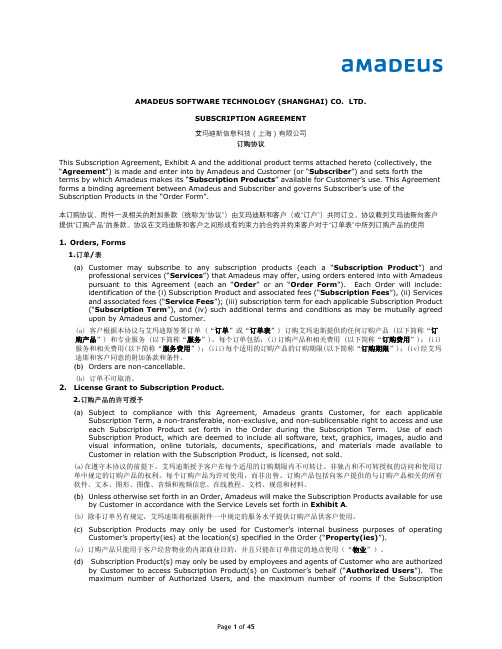
AMADEUS SOFTWARE TECHNOLOGY (SHANGHAI) CO. LTD.SUBSCRIPTION AGREEMENT艾玛迪斯信息科技(上海)有限公司订购协议This Subscription Agreement, Exhibit A and the additional product terms attached hereto (collectively, the “Agreement”) is made and enter into by Amadeus and Customer (or “Subscriber”) and sets forth the terms by which Amadeus makes its “Subscription Products” available for Customer’s use. This Agreement forms a binding agreement between Amadeus and Subscriber and governs Subscriber’s use of the Subscription Products in the “Order Form”.本订购协议、附件一及相关的附加条款(统称为“协议”)由艾玛迪斯和客户(或“订户”)共同订立。
协议载列艾玛迪斯向客户提供“订购产品”的条款。
协议在艾玛迪斯和客户之间形成有约束力的合约并约束客户对于“订单表”中所列订购产品的使用1.Orders, Forms1.订单/表(a)Customer may subscribe to any subscription products (each a “Subscription Product”) andprofessional services (“Services”) that Amadeus may offer, using orders entered into with Amadeus pursuant to this Agreement (each an “Order” or an “Order Form”). Each Order will include: identific ation of the (i) Subscription Product and associated fees (“Subscription Fees”), (ii) Services and associated fees (“Service Fees”); (iii) subscription term for each applicable Subscription Product (“Subscription Term”), and (iv) such additional terms and conditions as may be mutually agreed upon by Amadeus and Customer.(a) 客户根据本协议与艾玛迪斯签署订单 (“订单”或“订单表”) 订购艾玛迪斯提供的任何订购产品 (以下简称“订购产品”) 和专业服务 (以下简称“服务”)。
AMETEK GRABNER 产品手册

车载燃油实验室全面质量控制产品概述优越的性能Grabner 仪器设计上的创新源于客户,主要特点如下:进样量少,简单的样品处理,样品测试更安全 内置温度控制,准确度高,产品自动化程度高 测试时间短,样品准备简单,能够应对产品快速测试的要求 产品体积小,便携式设计,完全满足野外测试需求结构上整合各种创新设计,技术先进,加工工艺精湛我们善于聆听反馈与建议,不断改进和提高仪器性能,提升客户体验。
蒸汽压测试传统方法Grabner 方法ASTM D323ASTM D5191 D6377 D6378全自动化雷德(Reid)MiniVap 微量法精确度最高1930年标准1999年标准重复性: 3.2 kPa 重复性: 0.5 kPa 重现性: 5.2 kPa 重现性: 1.63 kPa 测试时间40 to 60 min 7 min 测试速度最快试样量100 mL 10 mL 样品量最小需手动冷却及空气饱和处理仪器内置独立的帕贴尔温度控制无需复杂的手工处理过程测试完全自动化需要购置单独的外部水浴设备等无需真空泵无需样品处理方法简单、先进Grabner 公司的车载燃油实验室是我们产品设计的亮点,无论您在何处,都能快速获取测试结果。
我们的产品完全满足行进中测试的各种要求:产品体积小,坚固耐用,可靠性高。
车载燃油实验室可以根据您的需求进行灵活配置,也可以根据当地的路况,选择承载的汽车!您可以选择配备空调、通风、供暖、水槽、蒸馏水、烘干机、防滑地面、灭火器等。
您可以从我们众多的产品中挑选符合需求的仪器。
除此之外,您可以选用其他品牌仪器放置车内。
车内所有仪器都安装固定在减振缓冲实验台上,测试更安全。
您可选择将计算机网络和专用软件与全部仪器相连,通过网络存取数据和打印结果。
您可以选择是否配备打印机、计算机或者GPS 定位系统等。
车载电源车内电源供给有2种方式:110/240V 可充电电池 110/240V 外接电源车内配备盛装废液、淡水/蒸馏水的容器,同时备有备用轮胎,均可打开车后盖轻易取用。
半导体产品顾客特殊要求
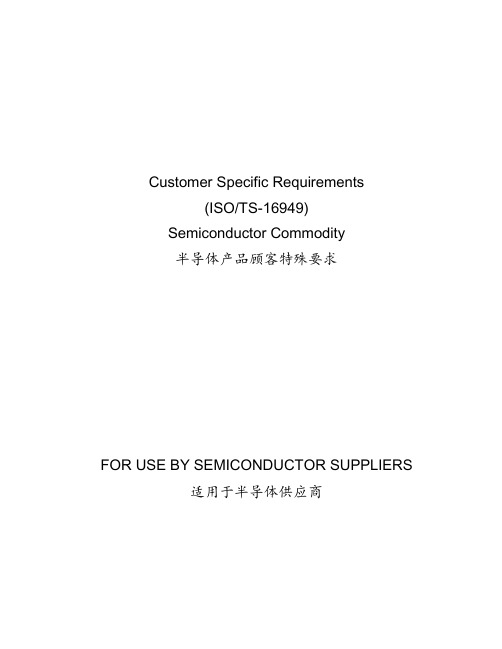
Customer Specific Requirements(ISO/TS-16949)Semiconductor Commodity半导体产品顾客特殊要求FOR USE BY SEMICONDUCTOR SUPPLIERS适用于半导体供应商FORWARD TO FIRST EDITION CUSTOMER REQUIREMENTS(ISO/TS-16949)SEMICONDUCTOR COMMODITY半导体产品顾客要求第一版的前言The Automotive Electronics Council (AEC) has revised the QS-9000 (second edition) Semiconductor Supplement as an evolution to utilize and align it with the ISO/TS-16949 (second edition) standard as a customer specific requirements document for the semiconductor commodity. As with the QS9000 Semiconductor Supplement, Second Edition, this document coordinates its paragraph numbering with the base document. The comprehensive document for semiconductors becomes this document coordinated with the ISO/TS-16949 standard. Some minor rewording or changes have been incorporated into this document as it evolved from the QS-9000 supplement. For continuity, the forwards to the prior editions of the QS-9000 supplements have been reproduced below.汽车电子协会已经修订了QS-9000(第二版)半导体行业的补充,并且连同ISO/TS16949标准作为半导体产品顾客特殊要求文件。
1602A QAPASS 中性说明书_20191205181211

1-1 1-2 1-3 1-4 1-5 1-6 1-7 1-8 1-9 1-10
DDRAM address
00 01 02 03 04 05 06 07 08 09
Display position
1-11 1-12 1-13 1-14 1-15 1-16
DDRAM address
0A 0B 0C 0D 0E 0F
Data Bit 5
Data Bit 6
Data Bit 7
Anode of LED Unit
Cathode of LED Unit
6
Max Unit 20 mA 60 mW
Remark
Variable
9. MPU Interface (Vdd=4.5V~5.5V, Ta=-30~+85℃)
Mode Write Mode
Character size: 2.9X5.15
Dots size:0.6X0.54
Character pitch: 3.52X5.85
Weight: g
POWER: +5V
4
3. OUTLINE DEMENSION:
1602A QAPASS
4. BLOCK DIAGRAM:
5
பைடு நூலகம்
1602A QAPASS
-0.3 - 0.6
2.4 -
-
-
- 0.4
Unit
V mA mA V V V V V
7.Absolute Maximum Ratings For Bottom LED Backlight
Parameter
Symbol Test condition Min Type
铁姆肯 供应商要求手册 第九版说明书

供应商要求手册第九版铁姆肯公司标准 29.1目录前言/简介 (1)标准要求–质量 (2)1.0 供应商最低要求 (4)1.1 简介 (4)1.2 供应商质量系统要求 (4)1.3 产品检验 (4)1.4 不合格(偏离)产品 (5)1.5 设计和过程变更的管理 (6)1.6 采购产品的提交和批准过程 (7)1.7 测量系统分析 (7)1.8 样品提交要求 (7)1.9 文件、证书和数据要求 (8)1.10 有害材料 - 化学品安全说明书 (8)1.11 发运和包装要求 (8)1.12 供应链要求 (8)1.13 供应商材料的追溯性 (9)1.14 材料质保书数据库 (9)1.15 控制项目 ( ) 部件和特殊项目或过程..... .. (9)1.16 记录 (10)1.17 供应商评估和过程 (10)1.18 供应商升级过程 (11)1.19 供应商控制发运 (11)1.20 供应商安全投产 (11)2.0 供应商发展和推荐的最佳实践 (11)2.1 前期产品质量策划和预防 (12)2.2 目标设定和问题解决 (12)2.3 成本削减方针 (13)2.4 费用索赔过程 (13)2.5 防错 (13)2.6 统计技术 (13)2.7 持续改善过程 (14)2.8 环境、健康和安全 (14)3.0 供应商质量保证航空规定 (15)3.1 抽样计划要求 (15)3.2 接受权威媒体 (15)3.3 检验和测试报告 (15)3.4 出货产品合格证 (15)3.5 首件检验 (15)3.6 可追溯性 (15)3.7 文件保留 (16)3.8 变更批准 (16)3.9 材料批准委员会授权 (16)3.10 政府财产 (16)3.11 访问权限 (16)3.12 符合 DFARS 美国国防联邦采购条例增补条例(252.225-7014 优先采购美国国产特种金属)要求的一致性Alternate I (16)3.13 DFARS 252.225-7016对钢球和滚子的限制 (18)3.14 NADCAP 对特殊过程的要求 (19)3.15 外物损坏 (19)术语[黑体字] (19)前言/简介供应商应对其产品及服务的质量负责。
TS16949英文版
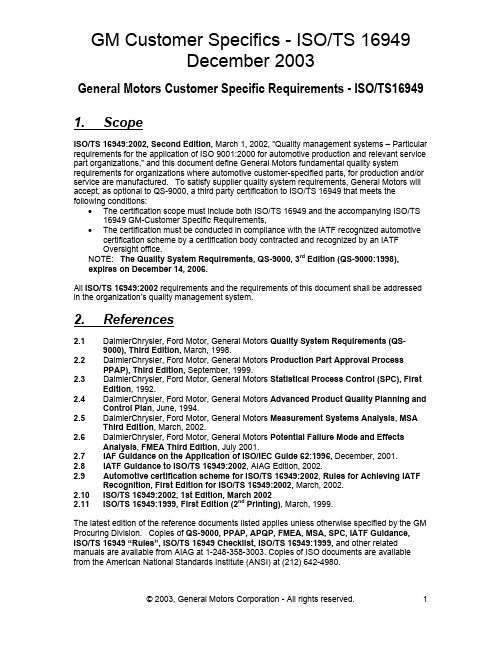
General Motors Customer Specific Requirements - ISO/TS16949 1. ScopeISO/TS 16949:2002, Second Edition, March 1, 2002, “Quality management systems – Particular requirements for the application of ISO 9001:2000 for automotive production and relevant service part organizations,” and this document define General Motors fundamental quality system requirements for organizations where automotive customer-specified parts, for production and/or service are manufactured. To satisfy supplier quality system requirements, General Motors will accept, as optional to QS-9000, a third party certification to ISO/TS 16949 that meets the following conditions:• The certification scope must include both ISO/TS 16949 and the accompanying ISO/TS 16949 GM-Customer Specific Requirements,• The certification must be conducted in compliance with the IATF recognized automotive certification scheme by a certification body contracted and recognized by an IATFOversight office.NOTE: The Quality System Requirements, QS-9000, 3rd Edition (QS-9000:1998),expires on December 14, 2006.All ISO/TS 16949:2002 requirements and the requirements of this document shall be addressed in the organization’s quality management system.2. References2.1 DaimlerChrysler, Ford Motor, General Motors Quality System Requirements (QS-9000), Third Edition, March, 1998.2.2 DaimlerChrysler, Ford Motor, General Motors Production Part Approval ProcessPPAP), Third Edition, September, 1999.2.3 DaimlerChrysler, Ford Motor, General Motors Statistical Process Control (SPC),FirstEdition, 1992.2.4 DaimlerChrysler, Ford Motor, General Motors Advanced Product Quality Planning andControl Plan, June, 1994.2.5 DaimlerChrysler, Ford Motor, General Motors Measurement Systems Analysis, MSAThird Edition, March, 2002.2.6 DaimlerChrysler, Ford Motor, General Motors Potential Failure Mode and EffectsAnalysis, FMEA Third Edition, July 2001.2.7 IAF Guidance on the Application of ISO/IEC Guide 62:1996, December, 2001.2.8 IATF Guidance to ISO/TS 16949:2002, AIAG Edition, 2002.2.9 Automotivecertification scheme for ISO/TS 16949:2002, Rules for Achieving IATF Recognition, First Edition for ISO/TS 16949:2002, March, 2002.2.10 ISO/TS 16949:2002, 1st Edition, March 20022.11 ISO/TS 16949:1999, First Edition (2nd Printing), March, 1999.The latest edition of the reference documents listed applies unless otherwise specified by the GM Procuring Division. Copies of QS-9000, PPAP, APQP, FMEA, MSA, SPC, IATF Guidance, ISO/TS 16949 “Rules”, ISO/TS 16949 Checklist, ISO/TS 16949:1999, and other related manuals are available from AIAG at 1-248-358-3003. Copies of ISO documents are available from the American National Standards Institute (ANSI) at (212) 642-4980.The above references listed as requirements are described in section 4 of this document.3. DefinitionsWhere inconsistent terminology exists between ISO/TS 16949:2002 and this document, this document shall take precedence. Otherwise the definitions from ISO/TS 16949:2002 apply to this document.3.1 Accredited LaboratoryAccredited Laboratory is one that has been reviewed and approved by a nationally-recognized accreditation body, or as an alternative a customer recognized accreditation body, conforming to ISO/IEC Guide 58 for calibration or test laboratory accreditation to ISO/IEC Guide 17025, or national equivalent.NOTE: The above definition also applies to the QS-9000 reference manuals currently in effect.Part3.2 ActiveAn active part is one currently being supplied to the customer for original equipment or service applications. The part remains active until tooling scrap authorization is given by the appropriate customer activity. For parts with no customer-owned tooling or situations where multiple parts are made from the same tool, written confirmation from the customer Purchasing activity is required to deactivate a part.NOTE: For bulk material, “active part” refers to the bulk material contracted, not the parts that are subsequently produced from that material.Parts3.3 AftermarketReplacement parts not procured or released by OEM for service part applications which may or may not be produced to original equipment specifications.3.4 ConsultingFor the purposes of TS16949:2002, consulting is the provision of training, documentation development, or assistance with implementation of quality systems to a specific customer. If these activities are open to the public, advertised, and not customer specific, they are considered training rather than consulting. Other products, processes or services may be offered directly or indirectly, provided they do not compromise confidentiality or the objectivity or impartiality of its certification process or decisions (refer to IAF Guidance on the Application of ISO/IEC Guide 62, Issue 2, dated December, 2001.)]3.5 CustomerReferences to “customer” in ISO/TS 16949:2002 and this document shall be interpreted as the Procuring Division of General Motors for suppliers pursuing third party registration to ISO/TS 16949:2002 to satisfy General Motors sourcing requirements third party quality system assessment registration.3.6 ErgonomicsErgonomics is the evaluation of the design of a product or process to assure compatibility with the capabilities of human beings. Analysis of motion refers to capabilities of people with respect to tasks (e.g. lifting, twisting, reaching) to prevent or relieve problems of strain, stress, excessive fatigue, etc. Factors involved include anatomical dimensions of the worker, placement of products to be worked upon, placement of buttons/switches, physical loads imposed on the worker, and environmental effects such as noise, vibration, lighting and space.3.7 Initial Process StudyInitial Process Studies are short-term studies conducted to obtain early information on the performance of new or revised processes relative to internal or customer requirements. In many cases, preliminary studies should be conducted at several points in the evolution of new processes (e.g. at the equipment or tooling subcontractor’s plant, after installation at the supplier’s plant). These studies should be based on as many measures as possible. When utilizing X-Bar and R charts, at least twenty-five subgroups (minimum of four pieces per sub-group) are required to obtain sufficient data for decision-making. When this amount of data isnot available, control charts should be started with whatever data is available. See Production Part Approval Process manual.3.8 PPMPPM (parts per million) is a method of stating the performance of a process in terms of actual nonconforming material. PPM data can be used to prioritize corrective actions. Definition of defective units varies with customer (e.g. all sorted, only those found to be wrong, all in box). (Reference GP-5 Supplier Quality Processes and Measurements Procedure, GM1746 for additional PPM definition.)Indices3.9 QualitySee DaimlerChrysler, Ford, General Motors Statistical Process Control reference manual.3.10 OrganizationOrganizations are defined as providers of: a) production materials, b) production or service parts, or c) heat treating, plating, painting or other finishing services, directly to General Motors or other customers subscribing to this document.NOTE: In QS-9000, these providers are typically referred to as suppliers toDaimlerChrysler, Ford and General Motors however for the purpose of this documentthey are defined as the “organization” or “supply organization.” ISO/TS 16949:2002 (See also Section 3 Terms and definitions.)3.11 Service partsReplacement parts manufactured to OEM specifications, which are procured or released by the OEM for service part application.3.12SuppliersSuppliers (previously called subcontractors in QS-9000)are defined as providers of production materials, or production or service parts, directly to an organization provider of General Motors or other customers subscribing to this document. Also included are providers of heat-treating, painting, plating or other finishing services.3.13 Value-Added Production ProcessesActivities or operations for which a customer would be willing to pay, if given the option.See also ISO/TS 16949:2002, Second Edition (March, 2002), definition of “manufacturing” 3.1.6, “site” 3.1.11, and “remote location” 3.1.10.4. Requirements4.1 ISO TS 16949:2002 (Second Edition), March, 2002- Related RequirementsAll references to clauses in this section pertain to ISO/TS 16949:2002, unless otherwise stated. 4.1.1 Tooling ManagementThe requirements for tooling management (7.5.1.5) may not be applicable to warehouses or distributors as remote sites.4.1.2 Records RetentionProduction part approvals, tooling records, APQP records, purchase orders and amendments shall be maintained for the length of time that the part (or family of parts) is active (see Definitions 3.1) for production and service requirements plus one calendar year unless otherwise specified by the customer.NOTE: All customer purchase orders/amendments are included in this requirement.Organization purchase orders/amendments for customer-owned tooling are included in this requirement.Quality performance records (e.g. control charts, inspection and test results) shall be retained for one calendar year after the year in which they were created.Records of internal quality system audits and management review shall be retained for three years.Retention periods longer than those specified above may be specified by an organization in their procedures. The organization shall eventually dispose of records.These requirements do not supersede any regulatory requirements. All specified retention periods shall be considered “minimums”.4.1.3 Electronic CommunicationReference cl. 7.2.3.1NOTE: Examples of such systems for suppliers to GM’s North American Operations are:1) requirement planning information such as the Electronic Data Interchange (EDI) ANSIASC X12 830 transaction set or the EDIFACT DELFOR message, and 2) shippingschedules such as the ANSI ASC X12 862 or 866 transaction sets or the EDIFACTDELJIT message.4.1.4 Shipment Notification SystemReference cl. 7.2.3.1NOTE: Examples of such systems for suppliers to GM’s North American Operations are:1) the ANSI ASC X12 856 transaction set, or 2) the EDIFACT DESADV message. ForEDI assistance, contact 01-810-947-5566. For EDIFACT assistance, and confirmationof the required implementation date for a supplier, contact 01-248-265-9907.4.1.5 Special CharacteristicsThe supplier shall use General Motors Key Characteristic Designation System definitions and symbols to comply with ISO/TS 16949:2002 special characteristics requirements (e.g. cl.7.2.1.1), and as provided in 4.2.2, General Procedures and Other Requirements, and 4.2.2.11, Key Characteristic Designation System (KCDS), (GM 1805 QN) which defines GM’s approach to “special” characteristics.4.1.6 Design ChangesAll design changes, including those proposed by suppliers, shall have written customer approval, or waiver of such approval, prior to production implementation. See cl. 7.3.7 and 7.1.4. See also the Production Part Approval Process manual.For proprietary designs, impact on form, fit, function, performance, and/or durability shall be determined with the customer so that all effects can be properly evaluated.4.1.7 Official Language VersionThe English language version of ISO/TS 16949:2002 or QS-9000, 3rd Edition and related reference documents shall be the official version for purposes of third party registration. Sanctioned translations shall:• be for reference only,• reference the English language as the official version,• not contain ISO 9001:2000 text verbatim, and• include General Motors in the copyright statement.Any other language translations are not authorized.4.1.8 Part Approval ProcessThe supplier shall comply with the Chrysler, Ford, GM Production Part Approval Process (PPAP) manual to comply with cl. 7.3.6.31. PPAP-Vehicle Assembly Centers (Assembly Plants)Unless otherwise specified by the Customer, PPAP requirements for vehicle assemblycenters shall be taken from a specified production run of saleable pilot vehicles.4.1.9 Customer SatisfactionTrends in quality system performance and customer satisfaction (see Cl. 5.2, 5.6.1.1, 7.4.3.2, and 8.2.1.1) should be compared to those of competitors, or appropriate benchmarks, and reviewed by top management.4.1.10 Internal Auditor QualificationsInternal auditors should be qualified as recommended in ISO 19011, 1st Edition – Sections7.1-7.5, for Quality Management Systems application. In addition internal auditors should be competent in understanding and applying the Process Approach of Auditing (See “Process Approach”, Section 0.2 of ISO/TS 16949:2002), Core Tools (e.g. reference manuals including PPAP, APQP, MSA, SPC, and FMEA) as applicable, and GM Customer Specifics, as applicable.NOTE: A process and plan with implementation monitoring to assure qualified internal auditors is evidence of compliance.4.1.11 Supplier Quality Management System Development (cl. 7.4.1.2)Note: This supplier development clause, cl. 4.1.2, applies to suppliers of the organization who are providers of production materials, or production or service parts, directly to a supplier to Chrysler, Ford, General Motors or other customers subscribing to this document. Also included are providers of heat-treating, painting, plating or other finishing services.Indirect and service providers are not included in this requirement, e.g. distributors adding no manufacturing value, logistics, sequencers, parts packagers, tooling & equipment.Note: The use of customer-designated suppliers to the organization (subcontractors) does not relieve the supplier of the responsibility for ensuring the quality of subcontracted parts, materials and services.4.1.11.1 Customer acceptance of QS-9000:1998Registration to QS-9000:1998, (QS-9000, 3rd Edition) shall be accepted as an alternative to registration to ISO 9001:2000.4.1.11.2 Customer acceptance of 2nd Party Audits and Criteria for Approval General Motors Corporation will recognize 2nd Party audits as compliance to ISO/TS 16949:2002, Clause 7.4.1.2 and as an alternative to ISO 9001:2000 certification. The statement of authorization below provides the requirements and conditions for GM approval.A supply organization that utilizes 2nd party assessment to comply with clause 7.4.1.2 is required by General Motors to utilize second party assessors who satisfy all elements of the criteria specified as “GM approved 2nd Party requirements” stated below.GM-approved 2nd Party requirements:1. The supply organization (2nd Party) must be ISO/TS 16949 certified and registered bythe IATF.2. The supply organization (2nd Party) cannot be on ISO/TS 16949 probation or suspension.3. The supply organization (2nd Party) must utilize a qualified ISO Lead Auditor, or aqualified Internal Auditor with evidence of their successful completion of training, such as AIAG "Internal Auditing for ISO/TS 16949," or evidence of a minimum of five internal ISO/TS 16949 audits under the supervision of a qualified Lead Auditor.4. The supply organization (2nd Party) must audit annually each qualifying subcontractor for whom it has performed a 2nd Party assessment, and maintain records of these audits.5. The duration of these audits must conform to the full application of the Audit Day Requirements table of the current edition of “Automotive Certification Scheme for ISO/TS 16949:2002, Rules for achieving IATF recognition”.6. Any of the IATF recognized and currently approved auditors may perform such audits when contracted by the supply organization.4.1.11.3 Supplier Development of Specially Designated Small Suppliers When a supplier (subcontractor) to an organization is so small as to not have adequate resources to develop a system according to ISO/TS 16949:2002 or ISO 9001:2000 certain specified elements may be waived by the organization of their supplier. The organization shall have decision criteria in writing, approved by the customer and applied consistently to determine the specially designated suppliers for which this provision may apply.Note: ISO 9001:2000 and ISO/TS 16949:2002 contain fundamental quality system requirements of value to any size of provider of production/ service parts/ materials. There are a number of methods to implement a compliant system, so it is recognized that a simpler Quality Management System approach could be used for the smaller suppliers of organizations to which ISO/TS 16949, clause 7.4.1.2 applies.4.2 General Motors - Specific Requirements4.2.1 Third-Party Registration RequirementsProduction and Service Part Suppliers to General Motors, including GM Holdens, shall be third-party registered to ISO/TS 16949:2002, including the requirements in this document, by an IATF-recognized certification body using the current edition in effect of the automotive registration scheme, “Automotive Certification Scheme for ISO/TS 16949:2002, Rules for achieving IATF recognition.” In the alternative, supply organizations for which certification applies, may satisfy General Motors third party registration requirements by obtaining certification to ISO/TS 16949:1999 by an IATF recognized certification body in accordance with the appropriate and current “Rules” for certification until December 15, 2003, or to QS-9000:1998 by an automotive registration scheme recognized by General Motors until December 14, 2006. Such certification shall include the requirements in this document, or in the case of QS-9000:1998, the General Motors-Specific Requirements.NOTE 1: Supply organizations to General Motors certified to ISO/TS 16949:1999 may upgrade certification to ISO/TS 16949:2002 for the period of up to one year after 15 December 2003, consistent with the surveillance cycle.NOTE 2: Supply organizations to General Motors who fit the applicability requirements of ISO/TS 16949:2002 and are not certified to ISO/TS 16949:2002 by 14 December 2006, at a minimum, are subject to New Business Hold – Quality status. See also 4.2.3, ISO/TS 16949:2002 Applicability, and 4.2.8, Certification Body Notification and Certification – New Business Hold-Quality.NOTE 3: Waiver of supply organization certification for those organizations who meet the applicability requirements of ISO/TS 16949:2002 is not permitted unless approved in writing by the following: GM North America - General Motors Group Manager, Global Supplier Quality and Development, GM Europe - Exec. Dir Supplier Quality and Readiness, GM Asia Pacific – Director, Supplier Quality/Development, GM LAAM – Director of Supplier Quality Engineering. 4.2.2 General Procedures and Other RequirementsThe GM publications listed below contain additional requirements or guidance that shall be met, if applicable, by GM supply organizations, or unless otherwise specified by GM Procuring Divisions. Specific questions on the content of these publications should be directed to the appropriate contact at the GM Procuring Division. (The latest revisions for these documents can be found on the GM SupplyPower website.)GM Supply Organizations shall verify annually that they are using the latest version of these documents:4.2.2.1 Pre-Production/Pilot Material Shipping Procedures, (GM 1407).4.2.2.2 Supplier Submission of Match Check Material, (GM 1689)..4.2.2.3 Shipping Parts Identification Label Standard, (GM 1724).4.2.2.4 Component Verification & Traceability Procedure, (GM 1730).Note: APPLICABILITY OF GM 1730 IS LIMITED TO GM POWERTRAIN.4.2.2.5 Traceability Identifier Equipment (TIR 15-300), (GM 1731).4.2.2.6 Bar Code Standard for Part/Component/Module Identification and Traceability(GM 1737).4.2.2.7 Supplier Quality Processes and Measurements Procedure, (GM 1746).4.2.2.8 Continuous Improvement Procedure, (GM 1747).4.2.2.9 GP-10 Evaluation and Accreditation Test Facilities, (GM 1796/A).- See ISO/TS 16949:2002, cl., 7.6.34.2.2.10 Shipping and Delivery Performance Requirements, (GM 1797).4.2.2.11 Key Characteristic Designation System (KCDS),(GM 1805 QN).4.2.2.12 GP-11 General Procedure for Pre-Prototype and Prototype Material, (GM 1820).4.2.2.13 C4 Technology Program, GM - Supplier C4 Information, (GM 1825). .4.2.2.14 GP-12 Early Production Containment Procedure, (GM 1920).4.2.2.15 Run-at-Rate Procedure, (GM 1960).NOTE: Access the GM SupplyPower web-site for the current document version.4.2.3 ISO/TS 16949:2002 ApplicabilityISO/TS 16949:2002 with this document applies to all applicable contracted GM supply organizations (see Definitions 3.9) utilizing ISO/TS 16949 to satisfy General Motors third party certification requirements for quality system assessment.NOTE: QS-9000:1998 (3rd Edition) expires December 14, 2006, and QS-9000 certified supply organizations are strongly urged to upgrade to ISO/TS 16949:2002. In addition, supply organizations certified to ISO/TS 16949:1999 are strongly urged to upgrade to ISO/TS 16949:2002 before 15 December 2003, but no later than 15 December 2004 consistent with the surveillance cycle in effect or upon expiration of their current certificate whichever occurs first.4.2.4 UPC Labeling For Commercial Service ApplicationsGM Service Parts Operations (SPO) requires use of UPC labeling for certain commercial applications rather than AIAG labeling. Contact your SPO buyer for instructions.4.2.5 Layout Inspection and Functional TestUnless specified otherwise by a GM Procuring Division, there is no customer-established frequency for layout inspection after receiving production part approval (PPAP). Reference is made to ISO/TS 16949:2002, cl..8.2.4.14.2.6 Customer Signature on Control PlanGeneral Motors does not provide waivers to suppliers for control plan approval because General Motors signatures on the Control Plan are not required.4.2.7 GM Holdens-Specific RequirementsPreviously listed specific requirements for additional documents for GM Holdens in Australia are obsolete. GM Holdens operates in accordance with GM Customer Specifics.4.2.8 Certification Body Notification and Certification Status – “New Business Hold – Quality”The organization shall notify its Certification Body within 5 business days after being placed in GM New Business Hold – Quality. The status of “New Business Hold – Quality” shall be a violation of clause 8.2.1.1 Customer satisfaction – Supplemental.The certification of the organization shall be placed on immediate probation * by the certification body of record upon receiving notice of GM “New Business Hold – Quality.”*See Annex 4, Automotive Certification Scheme for ISO/TS 16949:2002, Rules forachieving IATF recognition.”1. In the event of certification probation as a result of an organization receiving notice ofGeneral Motors “New Business Hold – Quality,” the organization shall complete a corrective action plan. The supplier shall submit the corrective action plan to the Certification Body of record and to the affected customer(s) within 10 business days of the date of the letter ofnotification of probation. The corrective action plan of the organization shall be consistent with the affected customer(s) requirements including correction steps, responsibilities, timing information, and key metrics to identify effectiveness of the action plan.2. Before any probation can be lifted, the Certification Body of record will conduct an on-siteassessment of appropriate length to verify effective implementation of all corrective actions. 3. If probation is not lifted within four months of its issuance, the Certification Body of recordshall revoke the ISO/TS 16949 certificate of the organization. Exceptions to this revocation shall be justified in writing by the Certification Body based upon its on-site review of theorganization’s corrective action plan effectiveness and agreement obtained from the affected GM customer(s).NOTE 1: The permitted probation period for General Motors Europe (GME) is six (6) months.NOTE 2: The GM special supplier status conditions of CS I (Controlled Shipping – Level I), or CS II (Controlled Shipping – Level II) are performance indicators of organization product realization problems. Such status should have resolution, or credible resolution andcorrective plans in place, which are confirmed by the customer.4.2.9 Similar RequirementsWhere similar requirements are contained in both QS-9000:1998 and ISO/TS 16949:2002, the requirements in ISO/TS 16949:2002 take precedence for suppliers choosing to use ISO/TS 16949:2002 rather than QS-9000.4.2.10 Management ReviewManagement review of quality system performance (Cl. 5.6.1.1) at a minimum shall be conducted at planned intervals, but not less than annually.。
METTLER TOLEDO CustomerPortal用户指南说明书
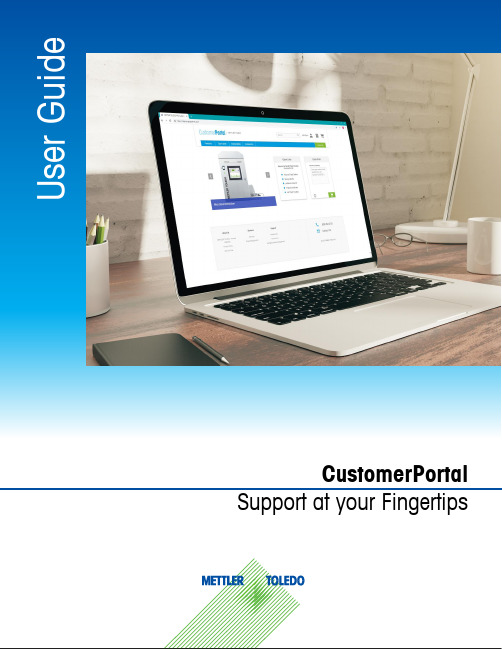
ediuGresUCustomerPortalSupport at your FingertipsC u s t o m e r P o r t a l U s e r G u i d eTable of ContentsAccessing the Portal pg. 3CustomerPortal User Settings pg. 4-5Placing an Order pg. 5-6Wish List pg. 7Self-Service Quote pg. 8Pricing pg. 8Order Management pg. 9FAQspg. 9-11C u s t o m e r P o r t a l U s e r G u i d eHow to Access the CustomerPortal1. Visit the secure METTLER TOLEDO CustomerPortal website at: https:///You can access the CustomerPortal using any computer, tablet, or mobile device with an Internet connection. You may want to bookmark this site for easy access in the future.2.Enter your username and password then click the Login button.If you forgot your password, select the "Forgotten Password" option at the login screen and enter the email address associated with your account. You will receive an automated email with updated credentials.You cannot self-register for an account on the site. If you need assistance logging in or recalling your email address, please contact us at *********************.3. After you log on, you will see the main CustomerPortal homepage.C u s t o m e r P o r t a l U s e r G ui d eCustomerPortal User Settings1. Creating a New User or Deleting an Existing ProfileIf you would like to add new users to the CustomerPortal from your organization, please request new user profiles at *********************.For users who are no longer part of your company, please notify us at ********************* to request the user account to be deleted.2. Account SettingsHow do I change my account settings?From any page, click person icon displayed in the upper right hand corner of the screen. Then, click "My Profile." Here you can edit your profile information, change your password or change which account you are using on the store.3. Managing Addresses/Payment InformationFrom any page, click person icon in uppper right hand corner and click Address Book/Payment Details. Here you can manage the shipping addresses and credit cards associated with your account. For billing address, you will see all available options for your account from our system. You cannot add a billing address online. Please contact us ********************* or through your CustomerPortal support contact.C u s t o m e r P o r t a l U s e r G u i d ePlacing an OrderHow to place an order:1. Search by Product Number/Description▪ Enter the item number or descriptionin the Search box in the top right hand corner▪ Select the item you want to purchase ▪ Enter the quantity▪ Add the item to your cart▪ Go to cart for checkout or continue shopping2. Search by Product Category▪ Select the Products drop-down at the topof the page▪ Select the Product Category for the itemyou wish to purchase▪ On the Product Category page on the lefthand side there are Filters which allow a user to narrow the search fields ▪ Or you may scroll through the listof products to find the item you wish to purchase▪ Once you find the item, click theitem name to take you to the Product Detail page ▪ Enter the quantity ▪ Click "Add to Cart"▪ Go to cart for checkout orcontinue shoppingC u s t o m e r P o r t a l U s e r G u i d e3. Quick OrderAs a frequent and experienced user, you can speed up your ordering by using our Quick Order functionality found on the homepage and the checkout page.Manual entry:▪ Enter item number and quantity separated by a number sign (#),space, or comma▪ Press Enter to add the next item on a new line ▪ Click 'Add to Cart'▪ Go to cart for checkout or continue shoppingUsing an Excel File as source:▪ List the item numbers you want to add to cart on Column 1 andmaintain respective quantities in Column 2 ▪ Copy and paste into Quick Order Entry ▪ Click 'Add to Cart'▪ Go to cart for checkout or continue shoppingC u s t o m e r P o r t a l U s e r G ui d eWish List1. How to create a Wish ListIf you order the same product(s) throughout the year, a Wish List can be created to store your favorites to place on future orders.Create a list:▪ Go to Lists icon the upper right hand corner ▪ Select Wish List▪ Select Create New Wish List▪ Select List Type (Private or Shared meaning othersat your account can view it) ▪ Enter List Name ▪ SaveAdding products to a list:▪ Once the Wish List is created, go to Private/Shared List ▪ Select the Wish List Name to add product(s)▪ Add products by entering the product(s) numbers and quantity inthe Quick Product Entry▪ Select the blue 'Add to Wishlist' button▪ You can also add products from the Product Detail pages byclicking the blue List button and "Add to Wishlist" Placing an order from a Wish List:▪ Go to the List icon in the upper right hand corner and select'Wish List'▪ Select the Wish List you wish to order ▪ Click on the Add to Cart icon▪ Go to the Cart to complete the orderC u s t o m e r P o r t a l U s e r G ui d eSelf-Service Quote1. How to create a Self-Service QuoteYou can add items for future purchase to a quote that you can share with others at yourorganization. When you are ready to purchase, you can easily convert this quote to an order.Create a quote:▪ Add a product to a self-service quoteon the Product detail page by clicking the blue List icon then 'Add to Quote' ▪ Click 'Self-Service Quote' and you willnavigate to your Quote Cart▪ Proceed through the cart process tovalidate and generate self-service quote▪ You will receive an email confirmationView your created quotes:▪ Go to the List icon in the upper right hand corner and click 'Quote List' ▪ Click 'Open Quotes' on the Quote History page▪ Click arrow icon under 'Quote Confirmation' to view the PDF document ▪ Click on the 'Quote No. or Details' to view detailsConverting your quotes to an order:▪ Click on the 'Add to Cart' icon on Quote History Page▪ On Quote Details page, review information and 'Convert to Order'Pricing/Payment Terms1. PricingAs a CustomerPortal user, how can I access account-specific pricing?Once you have logged in, your pricing should reflect all static agreements and discounts associated with your account. This also includes any payment terms or tax exemptions.Some limited-time promotions may require you to specify a campaign code or other information when placing your order.You may contact us directly regarding pricing questions at 781-301-8600C u s t o m e r P o r t a l U s e r G u i d eOrder Management1. Order ConfirmationsWhen/how will I receive my order confirmation?You should receive an order confirmation email shortly after placing your order. If you have not received a confirmation within 1 business day, please contact us at *********************or 781-301-86002. Order HistoryHow do I view my order history?From any page, mouse over the list icon displayed in the upper right hand corner of the screen. Then, click "Order History". You will also find 'View and track your orders' on the homepage.3. TrackingHow do I track current orders?Locate your order in the order history (see above) and view the order details for tracking information.FAQs1. PaymentWhat are my payment options?Purchase Orders and Credit Cards are accepted through the CustomerPortal. The payment options available to you online are those that you have set up with us on your standard account.2. Quick OrderHow do I use the Quick Product Entry box?C u s t o m e r P o r t a l U s e r G u i d eFor instructions on how the use the Quick Order entry box, click the blue "i" icon at the top of the box or see answer 3 under Placing an Order.3. Billing and Shipping AddressesCan I change my billing or shipping addresses online?When checking out, you have the option to choose your billing and shipping addresses. For billing address, you will see all available options for your account from our system. You cannot add a billing address online. Please contact us at ********************* or 781-301-8600 in order to add a new address.Regarding shipping addresses, you will see all available options for your account from our system. You may also specify a new shipping address and select whether or not to save the address to your profile for future use.4. Shipping Label FormatWhat fields print out on the shipping label?The shipping label prints in the format as shown below. The only field which is not present on the shipping label is Company Name 3. This field will only be shown on the order confirmation; therefore, it should only be used for your internal reference.Company Name 1 Company Name 2 Address Line 1 Address Line 2 Address Line 3 City, State Zip Code5. Shipping MethodWhat shipping options are available?pg. 11 Cu s t o m e r P o r t a l U s e r G u i d e Daily order cutoff times exist for each shipping method (see next section for specifics). Only one shipping method may be selected for an entire order of in-stock products. If you wish to ship portions of your order using different methods, please submit separate orders. See Terms and Conditions for complete details. What are the daily cutoff times for each shipping method? UPS: ▪ 6:00 PM EST for items shipping via ground: orders should be submitted no later than 5:45 PM EST ▪ 7:00 PM EST for items shipping via priority method (NDA, 2nd day, etc.): orders should be submitted no later than 6:45 PM EST FedEx: ▪ 3:00 PM EST for items shipping via ground: orders should be submitted no later than 2:45 PM EST ▪ 6:00 PM EST for items shipping via priority method (NDA, 2nd day, etc.): orders should be submitted no later than 5:45 PM EST LTL: ▪ 3:00 PM EST for same-day shipping: orders should be submitted no later than 2:45 PM EST"Request consolidated delivery": what does this mean? "Request consolidated delivery" is an option in the Shipping Method box. When selected, this notifies METTLER TOLEDO that you prefer all items to ship in the same delivery if possible . Please note that this is not a guarantee of consolidated delivery. For items that are shipped from different locations, it may not be possible to consolidate all packages, in which case you will receive multiple deliveries.。
ARTISAN TECHNOLOGY GROUP 设备购买、买家退货、交易换用信息说明书

E/S/M/B Series Calibration Procedure for NI-DAQ mx™This document contains information about calibrating NationalInstruments E, S, M, and B Series data acquisition (DAQ) devices.This document does not discuss programming techniques or compilerconfiguration. The National Instruments DAQmx driver contains onlinehelp files that have compiler-specific instructions and detailed functionexplanations. You can add these help files when you install NI-DAQmx onthe calibration computer.E/S/M/B Series devices should be calibrated at a regular interval as definedby the measurement accuracy requirements of your application. NationalInstruments recommends that you routinely perform a complete calibrationat least once every year (once every two years for some M Series devices).You can shorten this interval based on the accuracy demands of yourapplication or requirements of your processes.ContentsConventions (2)Software (3)Documentation (3)Password (4)Test Equipment (4)Test Considerations (5)Calibration Process (6)Calibration Process Overview (6)Initial Setup (6)Self-Calibration (7)E/S/M/B Series Verification Procedure (7)Analog Input Verification (7)Analog Output Verification (12)Counter Verification (14)E/S/M/B Series Adjustment Procedure (16)Device Test Limits (19)Using the Tables (20)Range (20)Test Point (20)24-Hour Limits (20)1-Year Limits (20)Counters (20)E Series Device Test Limits (21)NI 6011E—16-Bit Resolution (21)NI 6023E/6024E/6025EFamily—12-Bit Resolution (23)NI DAQCard-6024E—12-Bit Resolution (24)NI 6030E/6031E/6032E/6033EFamily—16-Bit Resolution (26)NI 6034E/6035E/6036E Family—16-Bit Resolution (29)NI DAQCard-6036E—16-Bit Resolution (31)NI 6040E Family—12-Bit Resolution (33)NI 6052E Family—16-Bit Resolution (36)NI DAQCard-6062E—12-Bit Resolution (39)NI 6070E Family—12-Bit Resolution (42)S Series Device Test Limits (45)NI PCI-6110/6111 Family—12-Bit Resolution (45)NI 6115 Family—12-Bit Resolution (47)NI 6120 Family—16-Bit Resolution (50)NI 6122/6123 Family—16-Bit Resolution (52)NI 6132/6133 Family—14-Bit Resolution (53)NI 6143 Family—16-Bit Resolution (55)M Series Device Test Limits (56)NI 6220/6221/6224/6225/6229Family—16-Bit Resolution (56)NI 6250/6251/6254/6259 Family—16-Bit Resolution (58)NI 6280/6281/6284/6289 Family—18-Bit Resolution (60)B Series Device Test Limits (64)NI 6010—16-Bit Resolution (64)NI 6013/6014 and NI 6015/6016Families—16-Bit Resolution (66)ConventionsThe following conventions appear in this manual:»The » symbol leads you through nested menu items and dialog box optionsto a final action. The sequence File»Page Setup»Options directs you topull down the File menu, select the Page Setup item, and select Optionsfrom the last dialog box.This icon denotes a note, which alerts you to important information.E/S/M/B Series Calibration Procedure for bold Bold text denotes items that you must select or click in the software, suchas menu items and dialog box options. Bold text also denotes parameternames and hardware labels.italic Italic text denotes variables, emphasis, a cross reference, or an introductionto a key concept. Italic text also denotes text that is a placeholder for a wordor value that you must supply.monospace Monospace text denotes text or characters that you should enter from thekeyboard, sections of code, programming examples, and syntax examples.This font is also used for the proper names of disk drives, paths, directories,programs, subprograms, subroutines, device names, functions, operations,variables, filenames, and extensions.monospace italic Italic text in this font denotes text that is a placeholder for a word or valuethat you must supply.Platform Text in this font denotes a specific platform and indicates that the textfollowing it applies only to that platform.SoftwareCalibration requires one of the following:•The latest NI-DAQmx driver—NI-DAQmx includes high-levelfunction calls to simplify the task of writing software to calibratedevices. The driver supports many programming languages, includingLabVIEW, LabWindows™/CVI™, C/C++, C#, and Visual Basic .NET.•Calibration Executive—The National Instruments CalibrationExecutive integrated environment is used for verifying and adjustingNI measurement devices. No programming is required. CalibrationExecutive users should refer to the Calibration Executive Help at/manuals instead of this document. DocumentationIf you use Calibration Executive, refer to the Calibration Executive Help at/manuals instead of this document.If you are using the NI-DAQmx driver, the following documents are yourprimary references for writing your calibration utility:•The NI-DAQmx C Reference Help includes information about thefunctions in the driver.•The DAQ Getting Started Guide for NI-DAQ 8.0 or later providesinstructions for installing and configuring NI-DAQ devices.© National Instruments Corporation3E/S/M/B Series Calibration Procedure for NI-DAQmx•The NI-DAQmx Help includes information about creating applicationsthat use the NI-DAQmx driver.•E/M/S Series Calibration Hardware Adapter Installation Guideprovides information on installing and operating the E/M/S Seriescalibration hardware adapter.For more information about the devices you are calibrating, refer to yourdevice user documentation.PasswordThe default password for password-protected operations is NI.Test EquipmentNational Instruments recommends that you use the following instrumentsfor calibrating an E/S/M/B Series device:•Calibrator—Fluke 5700A. If that instrument is unavailable, use ahigh-precision voltage source that is at least 50 ppm accurate for12-bit boards, 10 ppm for 16-bit boards, and 10 ppm for 18-bit boards.•DMM—NI 4070. If that instrument is unavailable, use a multiranging6 1/2-digit DMM with an accuracy of 40 ppm. The•Counter—Hewlett-Packard 53131A. If that instrument is unavailable,use a counter accurate to 0.01%.•Low thermal copper EMF plug-in cables—Fluke 5440A-7002.Do not use standard banana cables.•Shielded DAQ cable—NI recommends using shielded cables, asdescribed in Table 1.Table 1. Recommended CablesDevice CableE/S/B Series devices with a 68-pin SCSI IISH68-68-EPconnectorSHC68-68-EP, SHC68-68-EPM, SHC68-68-SE/S/M Series devices with 68-pin VHDCIconnectorsE Series devices with a 100-pin connector SH1006868. Connect the 68-pin cable labeledMIO-16 to the accessory. The 68-pin cablelabeled Extended I/O remains unconnected.M/B Series devices with a 37-pin D-SUBSH37F-37M-1connectorE/S/M/B Series Calibration Procedure for •One of the following DAQ accessories:–E/M/S Series calibration hardware adapter—The E/M/S Seriescalibration hardware adapter connects your calibration equipmentto your 68-pin E/S/M Series device. If you programmaticallycontrol this fixture, you will not need to disconnect and reconnectcables at each step of the procedure.calibration equipment from Connector 0 and reconnect to Connector 1 midway through theverification procedure.–SCB-68—The SCB-68 is a shielded I/O connector block with68 screw terminals for easy signal connection to 68- or 100-pinDAQ devices.–CB-68LP/CB-68LPR/TBX-68—The CB-68LP, CB-68LPR,and TBX-68 are low-cost termination accessories with 68 screwterminals for easy connection of field I/O signals to 68-pin DAQdevices.–BNC-2110—The BNC-2110 is a desktop and DIN rail-mountableBNC adapter you can connect to DAQ devices.–CB-37F-LP—The CB-37F-LP is a low-cost terminationaccessory with 37 screw terminals for easy connection of field I/Osignals to 37-pin DAQ devices.Test ConsiderationsConnection and environmental considerations:•Keep connections to the device as short as possible. Long cables andwires can act as antennae, which could pick up extra noise that wouldaffect measurements.•Use shielded copper wire for all cable connections to the device.Use twisted-pair wire to eliminate noise and thermal offsets.•Maintain the ambient temperature between 18–28 °C. (The devicetemperature will be greater than the ambient temperature.)•Keep relative humidity below 80%.•Allow a warm-up time of at least 15 minutes for PCI/PCI Express/PXIdevices and 30 minutes for DAQCard/DAQPad devices to ensure thatthe measurement circuitry is at a stable operating temperature.© National Instruments Corporation5E/S/M/B Series Calibration Procedure for NI-DAQmxE/S/M/B Series Calibration Procedure for NI-DAQmx Calibration ProcessThis section provides instructions for verifying and adjusting your device.Note If you use Calibration Executive, refer to the Calibration Executive Help at/manuals instead of this document.Calibration Process OverviewThe calibration process has four steps:1. Initial Setup —Configure your device in NI-DAQmx.2.E/S/M/B Series Verification Procedure —Verify the existing operationof the device. This step allows you to confirm that the device wasoperating within its specified range prior to calibration.3.E/S/M/B Series Adjustment Procedure —Perform an externalcalibration that adjusts the device calibration constants with respect toa known voltage source.4.Perform another verification to ensure that the device is operatingwithin its specifications after adjustment.These steps are described in detail in the following sections. Although NIrecommends that you verify all ranges, you may wish to save time bychecking only the ranges used in your application.Initial SetupThe device must be configured in Measurement & Automation Explorer(MAX) to communicate with NI-DAQmx.The following procedure describes how to configure a device in MAX.1.Install the NI-DAQmx driver software.2.Power off the computer that will hold the device, and install the device in an available slot.3.Power on the computer and launch Measurement & Automation Explorer (MAX).4.Configure the device identifier and select Self-Test to ensure that thedevice is working properly.Note When a device is configured with MAX, it is assigned a device identifier. Eachfunction call uses this identifier to determine which DAQ device to calibrate.© National Instruments Corporation 7E/S/M/B Series Calibration Procedure for NI-DAQmxSelf-CalibrationSelf-calibration should be performed after the device has warmed up for therecommended time period. Call self-calibration before doing the firstverification. This function measures the onboard reference voltage of thedevice and adjusts the self-calibration constants to account for any errorscaused by short-term fluctuations in the environment. When youself-calibrate a device, no external signal connections are necessary.E/S/M/B Series Verification ProcedureVerification determines how well the DAQ device is meeting itsspecifications. By performing this procedure, you can see how your devicehas operated over time. You can use this information to help determine theappropriate calibration interval for your application.The verification procedure is divided into the major functions of the device.Throughout the verification process, use the tables in the Device Test Limitssection to determine if your device needs to be adjusted.Analog Input VerificationSince E/S/M/B Series devices have many different ranges, you must checkmeasurements for each available range. Because there is only one ADC onE, M, and B Series devices, you only need to perform verification on oneanalog input channel. For S Series devices, you must perform verificationon all analog input channels.Use the following procedure to check the performance of the analog input.1.Refer to Table 2 to determine connections between the device and thecalibrator.NI-DAQ Function CallLabVIEW Block DiagramCall DAQmxSelfCal with thefollowing parameters:Device_Name[]: dev1E/S/M/B Series Calibration Procedure for NI-DAQmx 2.Choose the table from the Device Test Limits section that correspondsto the device you are verifying. This table shows all acceptable settingsfor the device type. NI recommends that you verify all ranges,although you may want to save time by checking only the ranges usedin your application.3.Set the calibrator voltage to the test value indicated in the device table.4.Create a task using DAQmxCreateTask .Table 2. Calibrator Connections DeviceConnections *E/M/BSeries •Connect the positive output of the calibrator to AI 0 (pin 68).•Connect the negative output of the calibrator to AI 8 (pin 34).•If your calibrator has a guard connection, connect that terminal to AI GND.•If your calibrator does not have a guard connection and has a floating output,connect the negative output to AI GND. If the calibrator output is not floating,do not make any other connections. For more information, refer to the userdocumentation for the device you are using.•If you are using the E/M/S Series calibration hardware adapter, connect thedevice as described in the E/M/S Series Calibration Hardware AdapterInstallation Guide .S Series •Connect the positive output of the calibrator to AI 0 + (pin 68).•Connect the negative output of the calibrator to AI 0 – (pin 34).•If your calibrator has a guard connection, connect that terminal to AI GND.•If your calibrator does not have a guard connection and has a floating output,connect the negative output to AI GND. If the calibrator output is not floating,do not make any other connections. For more information, refer to the userdocumentation for the device you are using.•If you are using the E/M/S Series calibration hardware adapter, connect thedevice as described in the E/M/S Series Calibration Hardware AdapterInstallation Guide .* Pin numbers are given for 68-pin connectors only. If you are using a BNC, 32-pin, 37-pin, or 100-pin connector, refer to your device user documentation for signal connection locations.NI-DAQ Function CallLabVIEW Block Diagram Call DAQmxCreateTask withthe following parameters:taskName :AIVerificationTasktaskHandle : &taskHandle LabVIEW does not require this step.© National Instruments Corporation 9E/S/M/B Series Calibration Procedure for NI-DAQmx 5.Add a channel to the task using DAQmxCreateAIVoltageChan(DAQmx Create Virtual Channel VI ) and configure the channel. Use the tables in the Device Test Limits section to determine the minimum and maximum values for your device.6.(NI 628x Devices Only) Configure the lowpass filter.7.Configure timing for the voltage acquisition usingDAQmxCfgSampClkTiming (DAQmx Timing VI ).NI-DAQ Function CallLabVIEW Block Diagram Call DAQmxCreateAIVoltageChanwith the following parameters:taskHandle : taskHandlephysicalChannel : dev1/ai0nameToAssignToChannel :myVoltageChannelterminalConfig :DAQmx_Val_Cfg_DefaultminVal : –10.0maxVal : 10.0units : DAQmx_Val_VoltscustomScaleName : NULLNI-DAQ Function Call LabVIEW Block Diagram Call DAQmxSetChanAttributewith the following parameters:taskHandle : taskHandleChannel : ““Attribute :DAQmx_AI_Lowpass_EnableValue : 0 (filter off) or1 (filter on)Note (PCI-MIO-16XE-50 (NI 6011E) and NI 6115/6120 Devices) Use the following alternativeparameters: rate : 20000.0sampsPerChan : 200008.(12-Bit E Series Devices) Configure dither to be on. It is accessedthrough a property node.9.Start the acquisition using DAQmxStartTask (DAQmx Start Task VI ).NI-DAQ Function CallLabVIEW Block DiagramCallDAQmxCfgSampClkTimingwith the following parameters:taskHandle : taskHandle source : NULL rate : 100000.0 activeEdge :DAQmx_Val_RisingsampleMode:DAQmx_Val_FiniteSampssampsPerChan : 10000NI-DAQ Function Call LabVIEW Block DiagramCallDAQmxSetAIDitherEnablewith the following parameters:taskHandle : taskHandle channel []:MyVoltageChannel bool32: TRUENI-DAQ Function Call LabVIEW Block DiagramCall DAQmxStartTask with the following parameter:taskHandle : taskHandle10.Acquire 10,000 points of voltage data using DAQmxReadAnalogF64(DAQmx Read VI ). If you are calibrating NI 6115/6120 orPCI-MIO-16XE-50 (NI 6011E) devices, acquire 20,000 points of voltage data.11.Average the voltage values that you acquired. Compare the resultingaverage to the upper and lower limits listed in the table. If the result is between these values, the device passes the test.12.Clear the acquisition using DAQmxClearTask(DAQmx Clear Task VI ).13.For E/M/B Series devices, repeat steps 4 through 12 until all valueshave been verified. For S Series devices, repeat steps 4 through 12 for all channels and all values.14.Disconnect the calibrator from the device.You have finished verifying the analog input levels on your device.NI-DAQ Function CallLabVIEW Block DiagramCallDAQmxReadAnalogF64 with the following parameters:taskHandle : taskHandle numSampsPerChan : –1 timeout : 10.0 fillMode :DAQmx_Val_GroupByChannel readArray : dataarraySizeInSamples : 10000 sampsPerChanRead : &read reserved : NULLNI-DAQ Function CallLabVIEW Block DiagramCall DAQmxClearTask with the following parameter:taskHandle : taskHandleAnalog Output VerificationThis procedure checks the performance of the analog output. Skip this step if the device you are calibrating does not have analog output circuitry. Check measurements using the following procedure:1.Most E/S/M/B Series devices have two analog outputs, AO 0 and AO 1. Some M Series devices have four analog outputs. This test checks all analog output channels. Connect your DMM to AO 0 as shown in Table 3.For M Series devices with four analog outputs, AO 0 and AO 1 are on Connector 0 and AO 2 and AO 3 are on Connector 1.2.Choose the table from the Device Test Limits section that corresponds to the device you are verifying. This table shows all acceptable settings for the device. NI recommends that you verify all ranges, although you may want to save time by checking only the ranges used in your application.3.Create a task using DAQmxCreateTask .4.Add an AO voltage task using DAQmxCreateAOVoltageChan (DAQmx Create Virtual Channel VI ) and configure the channel, AO 0. Use the tables in the Device Test Limits section to determine the minimum and maximum values for your device.Table 3. Connections to Analog OutputsAnalog OutputDMM Positive Input *DMM Negative Input *AO 0Connector 0, AO 0 (pin 22)Connector 0, AO GND (pin 55)AO 1Connector 0, AO 1 (pin 21)Connector 0, AO GND (pin 55)AO 2Connector 1, AO 2 (pin 22)Connector 1, AO GND (pin 55)AO 3Connector 1, AO 3 (pin 21)Connector 1, AO GND (pin 55)* Pin numbers are given for 68-pin connectors only. If you are using a BNC, 32-pin, 37-pin, or 100-pin connector, refer to your device user documentation for signal connection locations.NI-DAQ Function CallLabVIEW Block DiagramCall DAQmxCreateTask with the following parameters:taskName : MyAOVoltageTask taskHandle : &taskHandleLabVIEW does not require this step.5.Start the generation using DAQmxStartTask (DAQmx Start Task VI ).6.Write a voltage to the AO channel using DAQmxWriteAnalogF64 (DAQmx Write VI ).7.Compare the resulting value shown by the DMM to the upper and lower limits in the table. If the value is between these limits, the device passes the test.NI-DAQ Function CallLabVIEW Block DiagramCallDAQmxCreateAOVoltageChan with the following parameters:taskHandle: taskHandle physicalChannel : dev1/aoO nameToAssignToChannel :AOVoltageChannel minVal : –10.0 maxVal : 10.0units : DAQmx_Val_Volts customScaleName : NULLNI-DAQ Function Call LabVIEW Block DiagramCall DAQmxStartTask with the following parameters:taskHandle : taskHandleNI-DAQ Function Call LabVIEW Block DiagramCall DAQmxWriteAnalogF64 with the following parameters:taskHandle : taskHandle numSampsPerChan : 1 autoStart : 1 timeout : 10.0 dataLayout :DAQmx_Val_GroupByChannel writeArray : &datasampsPerChanWritten :&samplesWritten reserved : NULL8.Clear the acquisition using DAQmxClearTask (DAQmx Clear Task VI ).9.Repeat steps 3 through 8 until all values have been tested.10.Disconnect the DMM from AO 0, and reconnect it to AO 1, making theconnections shown in Table 3.11.Repeat steps 3 through 10 for all AO channels on the device.12.Disconnect your DMM from the device.You have finished verifying the analog output levels on your device.Counter VerificationThis procedure verifies the performance of the counter. E/S/M/B Series devices have only one timebase to verify, so only Counter 0 needs to be checked. It is not possible to adjust this timebase, so only verification can be performed. Perform checks using the following procedure.1.Connect your counter positive input to CTR 0 OUT (pin 2) and your counter negative input to D GND (pin 35).2.Create a task using DAQmxCreateTask .3.Add a counter output channel to the task usingDAQmxCreateCOPulseChanFreq (DAQmx Create Virtual Channel VI ) and configure the channel.NI-DAQ Function CallLabVIEW Block DiagramCall DAQmxClearTask with the following parameter:taskHandle : taskHandleNI-DAQ Function Call LabVIEW Block DiagramCall DAQmxCreateTask with the following parameters:taskName :MyCounterOutputTask taskHandle : &taskHandleLabVIEW does not require this step.4.Configure the counter for continuous square wave generation using DAQmxCfgImplicitTiming (DAQmx Timing VI ).5.Start the generation of a square wave using DAQmxStartTask (DAQmx Start Task VI ).The device begins to generate a 5 MHz square wave when the DAQmxStartTask function completes execution. 6.Compare the value read by your counter to the test limits shown on the device table. If the value falls between these limits, the device passes the test.NI-DAQ Function CallLabVIEW Block DiagramCallDAQmxCreateCOPulseChanFreqwith the following parameters:taskHandle : taskHandle counter : dev1/ctr0nameToAssignToChannel :CounterOutputChannel units : DAQmx_Val_HzidleState : DAQmx_Val_Low initialDelay : 0.0 freq : 5000000.0 dutyCycle : .5NI-DAQ Function Call LabVIEW Block DiagramCallDAQmxCfgImplicitTimingwith the following parameters:taskHandle : taskHandle sampleMode :DAQmx_Val_ContSamps sampsPerChan : 10000NI-DAQ Function Call LabVIEW Block DiagramCall DAQmxStartTask with the following parameter:taskHandle : taskHandle7.Stop the generation using DAQmxStopTask (DAQmx Stop Task VI ).8.Clear the generation using DAQmxClearTask (DAQmx Clear Task VI ).9.Disconnect the counter from your device.You have verified the counter on your device.E/S/M/B Series Adjustment ProcedureUse the E/S/M/B Series adjustment procedure to adjust the analog input and output calibration constants. At the end of each calibration procedure, these new constants are stored in the external calibration area of the EEPROM. These values are password-protected, which prevents theaccidental access or modification of any calibration constants adjusted by the metrology laboratory. The default password is NI .Perform adjustment of the device with a calibrator using the following procedure.1.The calibrator connections depend on the resolution of the device you are calibrating. Refer to Table 4 to determine connections between the device and the calibrator.NI-DAQ Function CallLabVIEW Block DiagramCall DAQmxStopTaskwith the following parameter:taskHandle : taskHandleNI-DAQ Function CallLabVIEW Block DiagramCall DAQmxClearTask with the following parameter:taskHandle : taskHandle2.Set your calibrator to output a voltage of 3.75 V for the NI 6010, 5.0 V for the NI 6120, 4.5 V for the NI 6143, and 7.50 V for all other devices.Table 4. Calibrator ConnectionsDevice Connections *12-bit E Series•Connect the positive output of the calibrator to AI 8 (pin 34).•Connect the negative output of the calibrator to AI SENSE (pin 62).•Connect AO 0 (pin 22) line to AI 0 (pin 68).•If your calibrator and computer are floating with respect to each other, connect the negative output of the calibrator to AI SENSE (pin 62) and AI GND (pin 29).•If you are using the E/M/S Series calibration hardware adapter, connect the device as described in the E/M/S Series Calibration Hardware Adapter Installation Guide .16-bit E Series •Connect the positive output of the calibrator to AI 0 (pin 68).•Connect the negative output of the calibrator to AI 8 (pin 34).•If your calibrator and computer are floating with respect to each other, connect the negative output of the calibrator to the AI GND line (pin 32) and AI 8 (pin 34).•If you are using the E/M/S Series calibration hardware adapter, connect the device as described in the E/M/S Series Calibration Hardware Adapter Installation Guide .16-bit M Series 18-bit M SeriesS Series•Connect the positive output of the calibrator to AI 0 + (pin 68).•Connect the negative output of the calibrator to AI 0 – (pin 34)•If your calibrator and computer are floating with respect to each other, connect the negative output of the calibrator to the AI GND line (pin 32) and AI 0 – (pin 34).•If you are using the E/M/S Series calibration hardware adapter, connect the device as described in the E/M/S Series Calibration Hardware Adapter Installation Guide .* Pin numbers are given for 68-pin connectors only. If you are using a BNC, 32-pin, 37-pin, or 100-pin connector, refer to your device user documentation for signal connection locations.3.Open a calibration session on your device using DAQmxInitExtCal (DAQmx Initialize External Calibration VI ). The default password is NI .4.Perform an external calibration adjustment usingDAQmx X SeriesCalAdjust (DAQmx Adjust X -Series Calibration VI ), where X is the letter of the device series.Note (NI 6010 Devices) Use DAQmxMSeriesCalAdjust (DAQmx Adjust M-SeriesCalibration VI ).Note (NI 6013/6014/6015/6016 Devices) Use DAQmxESeriesCalAdjust (DAQmx AdjustE-Series Calibration VI ).NI-DAQ Function CallLabVIEW Block DiagramCall DAQmxInitExtCal with the following parameters:deviceName : dev1 password : NIcalHandle : &calHandleNI-DAQ Function CallLabVIEW Block DiagramCallDAQmx X SeriesCalAdjustwith the followingparameters:calHandle : calHandle referenceVoltage : 7.55.Save the adjustment to the EEPROM, using DAQmxCloseExtCal (DAQmx Close External Calibration ). This function also saves the date, time, and temperature of the adjustment to the onboard memory.Note If the device fails the calibration procedure, no constants will be written to theEEPROM.6.Disconnect the calibrator from the device.The device is now calibrated with respect to your external source.After calibrating the device, you may want to verify the analog input and output operation. To do this, repeat the E/S/M/B Series Verification Procedure section.Device Test LimitsThe tables in this section list the specifications for E/S/M/B Series devices. The specifications are divided into analog input, analog output, and counter/timer tables of values.The tables display the specifications for both 1-year and 24-hourcalibration intervals. The 1-year limits display the specifications that the devices should meet if it has been one year between calibrations. When a device has been calibrated with an external source, the values shown in the 24-hour tables are the valid specifications.Note NI 6122, NI 6123, NI 625x , and NI 628x devices have 2-year and 24-hourcalibration intervals.NI-DAQ Function CallLabVIEW Block DiagramCall DAQmxCloseExtCal with the following parameters:calHandle : calHandle action : DAQmx_Val_Action_Commit。
数字视敏度测量系统用户指引
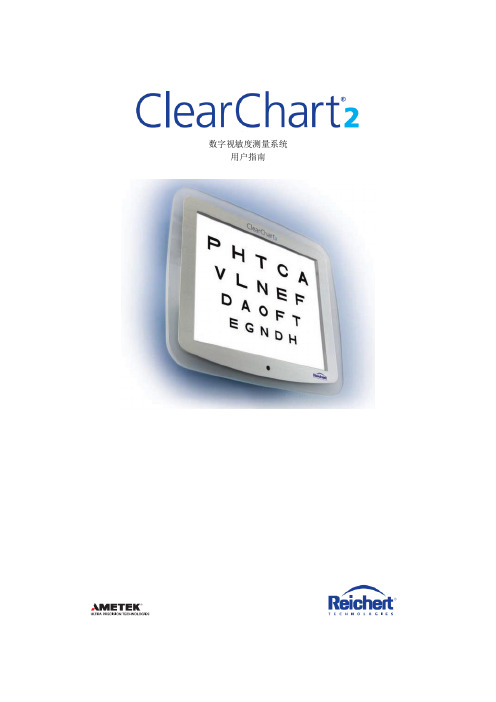
注意:联邦法律限定本装置仅可由医师或凭医师处方销售。谨遵医嘱。
2
13760-101-CHI Rev B
目录
警告与注意事项……………………………………………………………………………………4 符号信息……………………………………………………………………………………………6 简介…………………………………………………………………………………………………7
有线连接……………………………………………………………………………………10 无线连接……………………………………………………………………………………10 遥控器电源……………………………………………………………………………………12 遥控器布局……………………………………………………………………………………12 配置 ClearChart 2 仪器……………………………………………………………………14 验光字体………………………………………………………………………………………17 尺寸级数………………………………………………………………………………………18 遥控器功能……………………………………………………………………………………19 视频和图像文件特征…………………………………………………………………………26 视频和图像文件参数…………………………………………………………………………26 视频……………………………………………………………………………………………26 导入和存取视频文件………………………………………………………………………26 调整视频文件………………………………………………………………………………27 删除视频文件………………………………………………………………………………27 图像……………………………………………………………………………………………27 导入并存取图像文件………………………………………………………………………27 调整图像文件………………………………………………………………………………28 删除图像文件………………………………………………………………………………28 更改屏幕保护………………………………………………………………………………28 保存默认屏幕保护图像……………………………………………………………………29
美程服务-

舒适性:是指由于面料或款式带来的健康穿着享受; 功能性:是指由于设计或面料带来的美体效果,如抬高\丰胸\集
中\包容\承托\侧推\收腰\收腹\收胃腩\提臀\修腿等功能; 多用途:是指由于创新设计带来的如可拆卸肩带,厚薄两用等;
3、B-Benefit (利益)
3、唇彩:唇彩选用粉红色,用唇彩棒涂均匀,淡雅且有 光泽度的色彩令妆容更靓丽、精神。
•登记紫晶会员卡或积分卡;
•整理试穿后的挂版或缺样补充;注意:手不停,眼要灵
3、眼观六路
美程服务 •整理同时,以眼角余光关注客流进出
R
Beauty-Shar4ing
5
(a)仪容仪表
1、制服:时刻保持统一整洁(美思导购服或商场工作服)、不可缺扣、有皱褶、 有污渍、有异味。
3 . 眼影 如果要看上去自然,最好不要画眼线,只要加上淡淡的 眼影即可。
4 . 口红 擦上淡淡的粉红色或亮光唇膏,不需要描画唇型,不要 遮住了天然的唇色。
8
9
10
11
迷 人 的 微 笑
12
二、亲切招呼
动作分解
1、热情问好
2、传递信息
详细标准
•标准用语:你好,欢迎光临奥丽侬; •肢体语言: 1、双手交握, 右手放于左手上, 2、脚跟合拢,脚尖分开成30 度, 3、弯腰30度 •面带微笑,露出8颗牙齿; 声音为30分贝左右;
1)端庄的站姿:收腹挺胸,目光平视,微收下 额;身体略向前微倾15度,两臂自然下垂或 放置前腹左手压右手,颈部挺直,双肩放松,
呼分吸开自约然45;度两呈膝“自V”然型并;拢正,面脚看跟:合头拢正,、脚肩•尖
平、身直;侧面看:含额、挺胸、收腹、直 腿。
MoTeC PLM 专业Lambda计量仪用户手册说明书
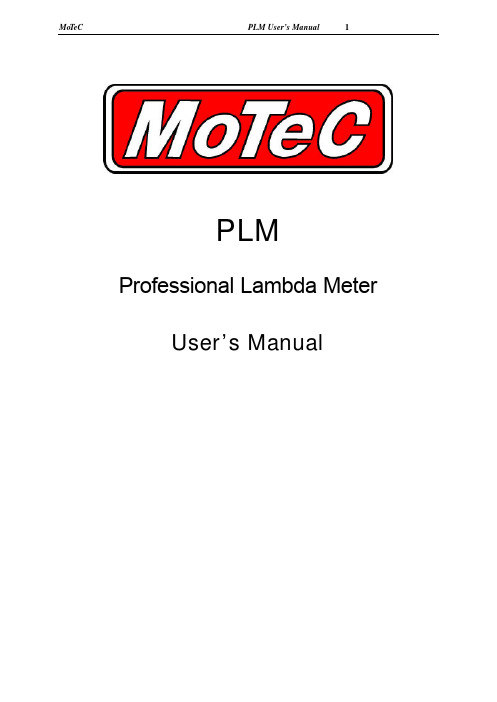
PLM Professional Lambda Meter User’s ManualContentsMeter Operation (3)Introduction (3)Sensor Placement (3)Connections (3)Lambda (3)Engine Tuning (3)Operating Tips (4)Analogue Output (4)Initial Configuration (4)Warm-up Codes (4)PLM Setup Software (5)Introduction (5)Configurations (5)Changing the Configuration (6)Sensor (6)Display (6)Output Table Setup (7)Analogue Output (7)Other Setup Features (7)Appendices (10)Appendix A - Lambda to Air Fuel Ratio Table (10)Appendix B – PLM Wiring Details (11)Appendix C - Sensor Wiring Details (12)Appendix D – PLM Warm-up Codes (12)Appendix D – PLM Warm-up Codes (13)Appendix E – PLM Diagnostic Codes (14)Appendix F – Glossary (15)© Copyright 2001 – MoTeC Australia Pty LtdThe information in this document is subject to change without notice.No responsibility will be taken for the consequences of any inaccuracies occurring in this manual.25 M ay, 2001Meter OperationIntroductionThe Mo T eC Professional Lambda Meter measures Lambda (or Air Fuel Ratio) over a wide range of mixtures with fast response time.The display may be set to Show Lambda, Air Fuel Ratio (for Petrol, Alcohol, Gas, Diesel or ‘blend’ fuel) or equivalence ratio.The PLM provides an Isolated Analogue Output Voltage proportional to Lambda that may be connected to an Analogue Meter or other measurement instrument such as a Data Logger or dynamometer.The PLM also supports a CAN data link to devices such as the Motec Dash Logger for transmission of sensor and diagnostic data.Sensor PlacementThe sensor should be fitted to the exhaust system and the sensor tip protrude into the exhaust gas flow. When fitted it should be tilted at an angle of between 10 and 90 degrees to the horizontal, ie: with the tip of the sensor pointing down. This is to ensure that no condensed water builds up between the sensor case and the sensor ceramic.It is recommended that where possible the sensor be placed at least 1m from the exhaust ports to avoid excessive heat and at least 1m from the open end of the exhaust system to avoid incorrect readings due to outside oxygen. This is however not mandatory, and where necessary for shorter exhaust systems the sensor should be placed closer to the engine.ConnectionsThe PLM has two D-9 pin connectors. The loom supplied with the PLM is fitted to the male connector. This is for connection to the sensor and to a power supply.The 2 pin DTM connector is connected to a 12V DC power supply. The Power supply must provide current for both the Meter and the Sensor Heater Element. This can be up to 5 Amps at start up. The vehicle battery is usually the most convenient source of power.The PLM can be connected to a PC for configuration by using the second, female D-9 connector. This connector also has pins for the CAN data bus, digital inputs and analogue voltage output.See Appendix B for a description of the PLM pinout.LambdaLambda gives a measure of Air Fuel Ratio that is independent of the type of fuel being used.Lambda 1.0 corresponds to the stoichiometric ratio i.e. when there is no excess fuel and no excess air.Lambda > 1.0 => Excess Air (Lean)Lambda < 1.0 => Excess Fuel (Rich)Lambda may be directly converted to Air Fuel Ratio for a specific fuel using a multiplication factor. The PLM will display Air Fuel Ratio by loading the appropriate configuration into one of the output tables. This is described below in the section PLM Setup Software | Output Table setup.A table to convert Lambda to Air Fuel Ratio for various fuels is given in Appendix A.Engine TuningThe desired Air Fuel Ratio (or Lambda) is dependant on the tuning objective i.e. Power, Economy or Emissions. Normally at Full Load the Engine is tuned for maximum power and at light loads the engine is tuned for emissions or economy.The following table gives a guide to the required Lambda values for different tuning objectives.Objective LambdaPower 0.84 to 0.90Economy 1.05Emissions 1.00Note The exact requirements for a specific engine and fuel must be found by experimentation.Note On Turbo Engines extra fuel may be desirable to reduce exhaust temperatures and help avoid knock. Operating TipsIf the Engine misfires for any reason including an over-rich mixture the Meter may falsely read Lean. This is due to excess air being present in the exhaust gasses which is caused by incomplete combustion when the engine misfires.Engines with high overlap camshafts running at low speed may pump air through the engine resulting in a false lean reading, therefore the meter may need to read leaner than would otherwise be expected.Analogue OutputThe Analogue Output provides a voltage proportional to Lambda. The default configuration is set for 0 – 5 V to correspond to 0.5 to 1.5 Lambda. This scaling can be changed by using the PLM Setup software. Details are given in the section Configuration | Analogue Output below. For correct operation Aout- MUST be connected to the ground reference on the monitoring system.Initial ConfigurationThe PLM is initially programmed with a configuration that will allow it to operate as a stand alone device. It will automatically detect the sensor type and display the lambda reading.This configuration will also transmit data to an ADL when the CAN bus pins are connected to the ADL as described in Appendix B. The analogue output is initially configured with a 0 – 5 V output corresponding to 0.5 to 1.5 Lambda.Making changes to the configurationThe PLM need only be connected to a PC if the user wishes to change the display type, the analogue output calibration or modify the configuration in some other way.Warm-up CodesUpon being powered up, the PLM will display the current version of software for about one second. It will then display a series of codes describing the warm-up progress. A description of these codes is given in Appendix D.PLM Setup SoftwareIntroductionComputer Requirements:The Personal Computer (PC) must be an IBM PC compatible running Windows95, 98, ME, NT4 or Windows2000 operating system.Recommended Minimum specificationsPentium 90, 16 MB RAMSerial PortThe PLM connects to the PC with a standard serial communication cable. This is also known as a 'straight-though' cable.Installing PLM SetupPlace the floppy disk in the ‘A’ drive.Click on the Windows 'Start' button and select Run.Type a:\setup.exeFollow the setup program instructionsTo start the program after installation, click on the Windows 'Start' button, and select 'Programs --> Motec --> PLM Setup --> PLM Setup 1.0'Mouse and KeyboardThe PLM setup software may be operated using the keyboard or a mouse. It is often easier and faster to use the keyboard on many Notebook (laptop) PC's.Main MenuThe main menu is used to access all of the functions of the PLM setup software. Click the mouse on one of the menu items, or press the Alt key together with the underlined letter. Eg: press Alt + S for the Setup menu. When the PLM Setup software is started, a configuration file needs to loaded before changes can be made. This can be from a file on disk, or from the PLM itself.ConfigurationsThe PLM configuration determines exactly how it operates. The initial configuration will display Lambda when the PLM is powered and connected to a sensor.Changes can be made to the configuration to alter various aspects of the PLM. This includes: the display parameter (eg: to A/F ratio), modifying the scaling of the analogue output, sensor type, backlight intensity, etc. Standard configuration templates for most common preferences are included.Configuration FilesThe configuration files are stored on the PC hard disk and can be modified before being sent to the PLM. A new configuration can be created by selecting File | New from the main menu. After a configuration has been created or modified it should be saved with a meaningful name by selecting File | Save from the main menu. Opening an Existing FileBefore an existing configuration can be modified or sent to the PLM it must first be opened. To open a configuration file select File | Open from the main menu and select the desired file.Note that the most recently used files appear at the bottom of the File menu, which is often the easiest way to open a recently used file.Connecting to the PLMA PC can be connected to the PLM with a serial cable running directly from a PC serial port to the female D-9 connector on the PLM. The serial port used can be selected from the Options | Communications Port item fromthe main menu.Sending and Retrieving ConfigurationsThe currently open configuration file can be sent to the PLM by selecting Online | Send Configuration from the main menu.When a configuration file is sent to the PLM any changes are automatically saved to the file.The configuration can be retrieved from the PLM by selecting Online | Get Configuration from the main menu.It is advisable to Get the initial configuration from the PLM and save this before making modifications. Changing the ConfigurationOnce an existing configuration file has been opened, or a new one created the various parts of the configurationmay be modified by choosing the appropriate items from the main menu. The configuration setup items are accessed from the main menu item Setup | Sensor, Display, Analogue OutputsSensorSensor TypeThe user can manually select the sensor used as Bosch LSU or NTK Uego. Selecting ‘Auto’ allows the PLM to determine the type of sensor being used.Calibration MethodThere are several options available for choosing the calibration method of the sensor being used. The defaultoption for this is ‘Use measured calibration value’. This allows the PLM to determine the sensor calibration and can be used in most cases. If the calibration value of the sensor is known then it can be entered by selecting the second choice – ‘Enter calibration value’. This value is engraved on LSU sensors supplied by MoTeC.The other two methods are for advanced users and will not generally need to be used.Heater ControlThis allows the heater voltage to be set when using an NTK sensor. Again this is an option for advanced usersand should be left at 10.5 volts (default value) by most users.DisplayThis screen allows the user to set the parameters for the lambda meter display screen. The display update rateand filtering values are independent of the real values used for CAN and analogue voltage outputs.Output to displayThe user can choose the output to display from one of the two output tables.Decimal PlacesSelectable from 0 to 3. Normal use would be to 2 decimal places for lambda.Update RateDisplayed value will update from 1 to 10 times a second.Filter TimeThe data can be filtered so that it is more stable and easier to read. This is independent of the update rate.Backlight IntensityUser definable from 0 to 100%.Output Table SetupThe Output Tables are used by the PLM to calculate the displayed value. The PLM stores two tables that can be configured with different calibrations for displaying lambda, air fuel ratio or equivalence ratio.In addition to a lambda calibration, there are a number of pre-defined calibrations for air fuel ratio for different fuels. To display one of these, the calibration must be loaded from the PC by clicking on the ‘Load’ button and choosing the appropriate calibration from the list displayed.Advanced users can generate their own calibration tables using the Ipn1 value measured by the meter. These can be saved for re-use.Analogue OutputThe PLM is capable of generating an analogue voltage based on the measured lambda value. This can be connected to another device, such as an ECU, data logger or dynamometer, allowing it to read the measured lambda value.The type of value to be generated can be selected from the drop down list. This then appears in the ‘Input’ column of the Calibration Table.Calibration TableThe calibration table allows users to set the voltage output that corresponds to the table input value. The table takes the input value and translates it to an analogue voltage by way of the calibration table. The output voltage can be in the range of 0 to 5 volts.At least two pairs of values must be entered in the table, so that a straight line may be derived between the two points. The voltage is linearly interpolated between points in the table.Once created, tables can be saved and then used in other configurations.Other Setup FeaturesDigital InputsThe PLM has two digital inputs, with two possible functions. Input 1 can be used to read engine RPM, and this value is then transmitted on the CAN data stream. The other function is to use an input to switch the unit on/off. The operate condition to enable the PLM can be based on either input.This way the PLM can be set to operate only when measuring RPM, or when a switch is set.CAN MessagesThe PLM is pre-configured to send CAN data to a MoTeC ADL. See Appendix B for details of wiring the PLM to an ADL. The data to be transmitted can be the value from either output table 1 or 2.Users should only change the Address or Compound ID, when connecting to a CAN device other than the ADL. Dash Manager SetupUnder Inputs | Communications click on one of the blank CAN inputs. Then select template PLM #1 (CAN ID 460). The channels available are then listed under Received Channels.1 Normalised sensor pump cell currentSpecificationsMeterPower SupplyInput Voltage Range 7 to 16VoltsInput current 60mA Typical backlight off110mA Typical backlight onPlus sensor heater currentProtection Reverse polarity protectedLoad Dump Clamp Max 40V at 100 Amp 100msecSensorsSensors 1Compatible Types Bosch LSU / NTK UEGOCalibration Methods Automatic using sensor’s built in calibration resistorManual Table EntryKnown Oxygen EnvironmentCalibration ConstantType Detection Manual or Automatic (using sensor’s built in calibration resistor) Sensor Thread M18 x 1.5MeasurementsLambda 0.7 to 32.002 0 to 22%A/F Ratio Fuel dependant (see lambda range)Accuracy +-1.5% (sensor specific)Sensor HeaterOutputs 1Current Max 8 AmpControl Bosch - Digital PIDNTK - Constant VoltageNTK sensor requires at least 11V for proper operation of heater OutputAnalogue 0 - 5V DC Max, User ProgrammableOutput Type FloatingCommon Mode Range -4.5 to 5.0 voltsInputsDigital 2 x User Programmable as RPM or PLM Enable (Operate) CommunicationsSerial CAN @ up to 1MbitRS232DisplayType LCD 3.5 DigitDigit Height 12.7mmLighting Green LED Back LightProcessorCPU Motorola 68HC908AZ60Speed 8MHzCode Memory 60K FlashConfiguration Memory 1K EEPROM Field updateable ConnectionConnectors 2 x 9 Pin Dsub (commonly called D9) EnvironmentTemperature Range -10 to 70 Deg CCaseDimensions(WxHxD) 105x41x25 mm (Excluding Connector) Weight 135gramsAppendicesAppendix A - Lambda to Air Fuel Ratio Table Lambda Air Fuel RatioPetrol Alcohol LPG Diesel0.70 10.3 4.5 10.9 10.20.75 11.0 4.8 11.6 10.90.80 11.8 5.1 12.4 11.60.85 12.5 5.4 13.2 12.30.90 13.2 5.8 14.0 13.10.95 14.0 6.1 14.7 13.81.00 14.7 6.4 15.5 14.51.05 15.4 6.7 16.3 15.21.10 16.2 7.0 17.1 16.01.15 16.9 7.4 17.8 16.71.20 17.6 7.7 18.6 17.41.25 18.4 8.0 19.4 18.11.30 19.1 8.3 20.2 18.91.35 19.8 8.6 20.9 19.61.40 20.6 9.0 21.7 20.31.45 21.3 9.3 22.5 21.01.50 22.1 9.6 23.3 21.81.55 22.8 9.9 24.0 22.51.60 23.5 10.2 24.8 23.2Appendix B – PLM Wiring DetailsSensor Connector - Male D91 Battery +12 Power (Note 2)2 Heater +3 Rc4 Ip5 Sensor Common6 Battery 0V Power7 Heater –8 Vs9 IprAuxiliary Connector – Female D91 CAN Hi (Note 3)2 RS232 Tx3 RS232 Rx4 Digital Input 15 Comms 0V6 CAN Lo (Note 4)7 Digital Input 28 Analogue out + (Note 5)9 Analogue out – (Note 6)Note1:Extension of Standard Sensor LoomThe length of the standard loom supplied for connection of the PLM to a sensor is 2.5m. Longer looms are available from MoTeC by request.It is not recommended that the loom is extended by using a standard serial cable. These are unable to supply the current required by the sensor. If an extension is made, the wire must be at least 20 gauge.Note 2:If using a power supply other than the vehicle battery, start-up current for the sensor is up to 5A, though operating current is much lower than this, 0.5 – 1 Amps, depending on exhaust gas temperature.Note 3:For connection to an ADL, wire to pin 74 or 76. Can be spliced into an existing wire.Note 4:For connection to an ADL, wire to pin 73 or 75. Can be spliced into an existing wire.Note 5:Connect the Positive wire to the positive input on the measuring device.Note 6:Connect the Negative wire to the 0V reference point on the measuring device.Appendix C - Sensor Wiring DetailsBosch LSU SensorSensor Pin Colour PLM pin1 Red Ipr2 Black Vs3 Yellow Sensor Common4 White Heater +5 Grey Heater -6 IpNTK – Uego SensorSensor Pin Colour PLM pin1 Orange2 Heater +2 Yellow 7 Heater -3 Rc4 Sensor Common5 N/C6 Red Vs7 White Ip8 Black Sensor CommonAppendix D – PLM Warm-up Codes C-6 Sensor Protection ShutdownC-5 User StopC-4 No Heater detectedC-3 Warm UpC-2 Control InitializationC-1 Checking OperationAppendix E – PLM Diagnostic Codes These are the diagnostic error groups that are sent to the ADL via the CAN link. Diagnostic Group 11 : No Sensor2 : Sensor Hot4 : Sensor Cold8 : Sensor Faulty16 : Heater Drive Overload32 : Warm Up64 : Ref voltage out of rangeDiagnostic Group 2These codes are the same as those displayed by the PLM.1 (C-1) - Checking Operation.2 (C-2) - Control Initialization.4 (C-3) - Warm Up.8 (C-4) - No heater detected.16 (C-5) - User Stop.32 (C-6) - Sensor Protection Shutdown.Appendix F – GlossaryCAN – Controller Area Network. High speed serial data bus common in automotive applications Ip – Sensor pump cell currentIpn – Normalised IpVs – Sense voltage。
A客户英文缩写词
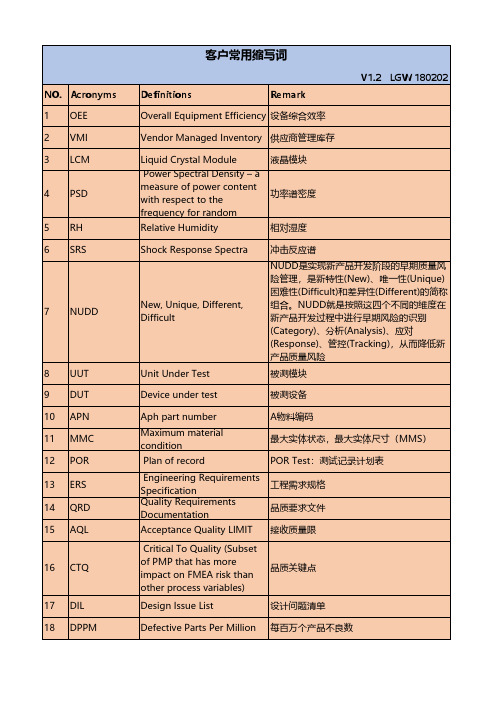
116 MOE
Ongoing Reliability Test
持续可靠性试验
Rolling Reliability Testing 滚动可靠性试验
Prototype build
Engineering Validation Testing
工程验证测试
Design Validation Testing 设计验证测试
Build To Replenish
补充build
Engineering Program Manager
工程项目管理:负责产品的 Schedule&Milestone&人员安排等
Technical Program Manager
技术项目管理:负责技术&制程方面 (Test&DOE实验等)
Supplier Quality Engineer 供应商质量管控工程师
过流充电
Over Current Discharge
过流放电
BATTERY MANAGEMENT SYSTEM BATTERY MANAGEMENT UNIT
电池管理系统 电池管理单元
Bill of Material
物料清单
Limited Purpose Purchase Order
限制性采购订单
(application programming interface)
试产概念
Product Quality Plan
产品管控计划
Post Ramp Qualification Quality Management System Cell Over Voltage
爬坡质量计划 质量管理系统 过电压
Cell Under Voltage
- 1、下载文档前请自行甄别文档内容的完整性,平台不提供额外的编辑、内容补充、找答案等附加服务。
- 2、"仅部分预览"的文档,不可在线预览部分如存在完整性等问题,可反馈申请退款(可完整预览的文档不适用该条件!)。
- 3、如文档侵犯您的权益,请联系客服反馈,我们会尽快为您处理(人工客服工作时间:9:00-18:30)。
AMETEK At A Glance(see page 12 for full contact information)AMETEK ADVANCED MEASUREMENT TECHNOLOGY ORTEC – PRINCETON APPLIED RESEARCH – SIGNAL RECOVERY – SOLARTRON ANALYTICAL – AMETEK AEROSPACE & DEFENSEHEADQUARTERS – ADVANCED INDUSTRIES – AIRCONTROL TECHNOLOGIES – AIRSCREW – AMERON AGPS/MASS SYSTEMS – HUGHES-TREITLER – MUIRHEAD AEROSPACE – POWER & DATA SYSTEMS – ROTRON – SENSORS & FLUID MANAGEMENT SYSTEMS – TRAxSYS – MAINTENANCE, REPAIR, OVERHAUL (MRO)AEM - AEROMEDIC - AMERON GLOBAL PRODUCT SUPPORT - ANTAVIA - www.antavia.frB&S AIRCRAFT PARTS & ACCESSORIES - DRAKE AIR - HIGH STANDARD AVIATION - MUIRHEAD AVIONICS - SOUTHERN AEROPARTS - AMETEK CHEMICAL PRODUCTSAMETEK FLUOROPOLYMER PRODUCTS – WESTCHESTER PLASTICS – AMETEK ENGINEERED MATERIALS, INTERCONNECTS & PACKAGINGAEGIS – GENERAL CERAMICS – GLASSEAL PRODUCTS – HAMILTON PRECISION METALS – HCC INDUSTRIES – HERMETIC SEAL – READING ALLOYS – SCP, Inc. – SEALTRON – SPECIALTY METAL PRODUCTS – AMETEK FLOORCARE & SPECIALTY MOTORS FLOORCARE AND SPECIALTY MOTORS –PRESTOLITE MOTORS – ITALIA S.r.l. (Ciaramella) – www.ametek.itITALIA S.r.l. (Vacuum Products) – www.ametek.itAMETEK do Brasil Ltda – .brAMETEK INSTRUMENTATION & SPECIALTY CONTROLS NATIONAL CONTROLS CORPORATION (NCC) – VEHICULAR INSTRUMENTATION SYSTEMS (VIS) – AMETEK MATERIALS ANALYSISCAMECA – EDAx – SPECTRO ANALYTICAL INSTRUMENTS – VISION RESEARCH – ContentsAEROSPACE AND DEFENSE ................................................... PAGE 1, 2 ANALYTICAL AND TEST INSTRUMENTS .................................. PAGE 2, 3 FOOD, MEDICAL, PHARMACEUTICAL,SANITARY, AND SEMICONDUCTOR .......................................... PAGE 3, 4 INDUSTRIAL PRODUCTS AND MATERIALS .............................. PAGE 5, 6 MOTORS AND AIR-MOVING PRODUCTS .................................. PAGE 6, 7 OEM PRODUCTS, HEAVY VEHICLE,AND MASS TRANSIT ............................................................... PAGE 7, 8 POWER GENERATION, TRANSMISSION ANDDISTRIBUTION, AND NUCLEAR ............................................. PAGE 9, 10 PROCESS INSTRUMENTS ................................................... PAGE 10, 11 AMETEK GLOBAL MANUFACTURING,SALES, AND SERVICE OPERATIONS ................................ PAGE 12 TO 24 AMETEK MEASUREMENT & CALIBRATION TECHNOLOGIES SenSor TechnologieSAUTOMATION & PROCESS TECHNOLOGIES – DRExELBROOK – HUNTER SPRING PRODUCTS – PMT PRODUCTS – U.S. GAUGE – MaTerial TeSTCHATILLON FORCE MEASUREMENT PRODUCTS – CHATILLON WEIGHING SCALES – LLOYD INSTRUMENTS – NEWAGE TESTING INSTRUMENTS – aMeTek calibraTion inSTruMenTSAMETEK DENMARK A/S (JOFRA Instruments and FP Temperature Sensors) – AMETEK CALIBRATION INSTRUMENTS – AMETEK POWER SYSTEMS & INSTRUMENTSGULTON STATHAM PRODUCTS – PANALARM – POWER INSTRUMENTS – PRESTOLITE POWER – PRESTOLITE SWITCH – PROGRAMMABLE POWER – PULSAR PRODUCTS – ROCHESTER INSTRUMENT SYSTEMS (RiS), SCIENTIFIC COLUMBUS –SOLIDSTATE CONTROLS – AMETEK PROCESS & ANALYTICAL INSTRUMENTSCHANDLER ENGINEERING (Drilling & Completion Products) –GRABNER INSTRUMENTS – AMETEK LAND, Inc. – PETROLAB COMPANY – PROCESS INSTRUMENTS – SOLARTRON ISA – AMETEK TECHNICAL & INDUSTRIAL PRODUCTSTECHNICAL & INDUSTRIAL PRODUCTS – AMETEK ULTRA PRECISION TECHNOLOGYPRECITECH – SOLARTRON METROLOGY – TAYLOR HOBSON – 1F AEROSPACE AND DEFENSE FActuatorsMuirhead Aerospace electromechanical actuators for primary, secondary and ancillary air, ground and sea applicationsAir Data SystemsAir data systems, including total air probes, angle of attack sensors, pitot/static probes, total temperature probes and air data electronicsAvionics and Black BoxesCockpit instruments, data acquisition units, engine interface units, bus protocol converters, RVSM altimeters, engine monitoring systems, trackballsEngine and APU Lube SystemsTemperature sensors, pressure transducers, electrical harnesses, switches, LVDT position transducers, oil level sensors, reservoirs and tanksEngine Sensor SuitesTemperature sensors, pressure transducers, speed sensors, fuel flow transmit-ters, engine harnesses, switches, piezoelectric accelerometers, LVDT position transducers, oil level sensors, multi-function sensors, reservoirs and tanks, filters, permanent magnet alternators, pick-offs, resolversEnvironmental Control SystemsAircontrol Technologies liquid suit temperature control systems, environmental control systems (air conditioning and NBC filtration) for military vehicles, liquid temperature control systems, including military vehicle engine cooling and rail traction equipment cooling, NBC filtration systems, including both regenerative and charcoal, temperature sensors, pressure transducers, electrical harnesses, switchesFans / Motors / HeatersAirscrew and ROTRON AC and DC brushless, mixed flow, tubeaxial andvaneaxial fans, high-pressure blowers, AC and DC brushless motors and drive systems, build-to-print and custom subassemblies, electronic and fault sensing devices, electric heaters, switches, sensorsFuel SystemsComplete fuel systems including industry-leading active capacitance fuel gauging systems, pumps, valves, pressure transducers, temperature sensors, flow meters, fuel system controllers and accessoriesHeat ExchangersHughes-Treitler heat exchangers, coldplates, condensers, evaporators, and other heat transfer productsHydraulic SystemsTemperature sensors, pressure transducers, system harnesses, pressure switches, level sensors, level switches, signal conditioners and controls, hydraulic filters, reservoirsLaunch Vehicles and SatellitesPressure transducers and acoustic sensorsMaintenance, Repair, Overhaul (MRO)24-hour worldwide Aircraft On Ground and MRO provider with authorized global service centers. Capabilities include ducting, electromechanical,electrical, fire suppression systems/components, fuel systems, heat transfer, hydraulics, oxygen systems/components, pneumatics, starter/generators, and safety equipment. Platforms include business jets, regional aircraft, commercial transport, helicopters, military aircraft/land vehicles and ocean vessels.(See page 12 for additional capabilities/services for each Mro business)Potable Water / Waste SystemsTemperature sensors, pressure transducers, system harnesses, switches, level sensors, signal conditioners and controls, tanksPower Generation and DistributionAMPHION power distribution units, starter generators, generator control units, primary and secondary power distribution, solid state power controllers and relays, remote control circuit breakers, arc fault protection, brushless motors, pump motors, actuatorsPrecision MotorsMuirhead Aerospace AC, DC brushed and brushless motors, torque motors, limited angle torque motors, variable reluctance motors, stepper motors, servo motors, gearboxes, and drive systems, build-to-print and custom subassemblies.SensorsMuirhead Aerospace analog RVDT’s, synchros, resolvers, variable reluctance resolvers, digital optical encoders, absolute and incremental.aMeTek aerospace & Defense – AC/DC Programmable Power SuppliesRackmount and benchtop programmable DC power supplies, AC power sources, frequency converters, current sources, AC/DC loads, CE compliance test sys-tems, modular AC/DC power systems and powerful programming softwareaMeTek Programmable Power – Fire Suppression and ComponentsPressurized gas systems, fire extinguishers, and pneumatic stored energy sys-tems for gear blow down, door actuation, missile guidance and seeker cooling tanks, and associated sub components. Electronic and mechanical tempera-ture compensated pressure switches, direct reading pressure gauges, switch gauges, pressure relief devices, and pyrotechnic cartridges.aMeTek aMeron Mass Systems – Fuel and Oil Analysis EquipmentPetroleum testing instruments for the analysis of diesel, gasoline, biofuels, and lubricants. Mobile fuel analysis labs. Properties measured include vapor pres-sure, flash point, viscosity, composition, octane, cetane, distillation properties, color, biofuel content, sulfur content, water content, cold flow behavioraMeTek grabner instruments – aMeTek Petrolab company – aMeTek Process instruments – Fully Dense Metal ComponentsBearings made from powdered metal for heavy-equipment applications, oil and gas well drilling, aerospace; custom bearings made from tube and stock barsaMeTek Specialty Metal Products – Hardness TestersRockwell (regular and superficial scales), Brinell, Microhardness, Vickers (micro and macro), Knoop, Durometers, and IRHD.aMeTek newage Testing instruments – Hermetic Connectors / Microelectronic PackagingHermetically sealed connectors, terminals and headers, high-temperature co-fired ceramic (HTCC) packages, microelectronic packaging, cable assemblies, hull penetrators, harsh environment interconnect solutions and cable assemblies, including gigabit Ethernet and fiber optic designs, PEEK connectors and fiber optic glass-sealed feed throughs for high-pressure and high-temperature applicationsaMeTek hcc industries – aMeTek ScP , inc. – High-Speed ImagingHigh-speed digital imaging systems used in applications including defense, automotive, engineering, science, medical research, industrial manufacturing and packaging, sports and entertainment, and digital cinematography for televi-sion and movie productionaMeTek Vision research - 2F ANALYTICAL AND TEST INSTRUMENTS FAC/DC Programmable Power SourcesRackmount and benchtop programmable DC power supplies, AC power sourc-es, frequency converters, current sources, AC/DC loads, CE compliance testsystems, modular AC/DC power systems and powerful programming softwareaMeTek Programmable Power – ElectrochemistryPotentiostats, multichannel potentiostats, galvanostats, surface science imag-ing, analysis software, accessoriesaMeTek Princeton applied research – aMeTek Solartron analytical – Hardness TestersRockwell (regular and superficial scales), Brinell, Microhardness, Vickers (micro and macro), Knoop, Durometers, and IRHD; penetrometers.aMeTek newage Testing instruments – aMeTek Petrolab company – Hermetic Connectors / Microelectronic Packaging Hermetically sealed connectors, terminals and headers, high-temperatureco-fired ceramic (HTCC) packages, microelectronic packaging, cable as-semblies, hull penetrators, harsh environment interconnect solutions and cable assemblies, including gigabit Ethernet and fiber optic designs, PEEK connectors and fiber optic glass-sealed feed throughs for high-pressure and high-temperature applicationsaMeTek hcc industries – aMeTek ScP, inc. – Design, Calibration, and Troubleshooting ofHigh-Speed EquipmentHigh-speed digital imaging systems used in applications including defense, automotive, engineering, science, medical research, industrial manufactur-ing and packaging, sports and entertainment, and digital cinematography for television and movie productionaMeTek Vision research -- Materials AnalysisSecondary Ion Mass Spectrometer (SIMS), Electron Probe Microanalysis (EPMA), Low-energy Electron induced X-ray Emission Spectrometry (LEXES), and Tomo-graphic Atom Probe (TAP)aMeTek caMeca – XRF analyzers, X-ray Microanalysis and EBSD for electron microscope systems aMeTek eDaX – EIS spectrometers, frequency response analyzers, potentiostats, battery test equipment, servo control productsaMeTek Solartron analytical – Elemental analysis, XRF and ICP spectrometers, metal analyzersaMeTek SPecTro analytical instruments – Nuclear InstrumentsGermanium gamma-ray detectors, both LN2 cooled and electrically cooled,ion-implanted silicon charged particle detectors, NIM-modular pulse processing electronics, multichannel analyzers, spectroscopy software, instruments and systems for Homeland Security, in-situ waste analysis, chemical weapons analysis, nuclear safeguards, and physics researchaMeTek orTec – Nuclear qualified displays and bargraphsaMeTek Vehicular instrumentation Systems – Particle Image Velocimetry Analysis of Motion in Fluidsand GasesHigh-speed digital imaging systems used in applications including defense, automotive, engineering, science, medical research, industrial manufacturing and packaging, sports and entertainment, and digital cinematography for television and movie productionaMeTek Vision research – Process AnalyzersMoisture analyzers, hydrocarbon dew point testers, on-line UV-NIR pho-tometers and spectrophotometers, gas chromatographs, quadrupole mass spectrometers/residual gas analyzers, process mass spectrometers, gasHomeland SecurityPortable nuclide identifiers, advanced high-purity germanium portal monitors, mobile spectroscopic search systems, chemical weapons analysis systems, systems for support of comprehensive test ban treaties, and nuclear safeguards aMeTek orTec – Hydraulics and PneumaticsLinear displacement transducers, pressure gauges and transducersaMeTek automation & Process Technologies – aMeTek u.S. gauge – Materials AnalysisEnergy Dispersive Spectrometry (EDS), Electron Backscatter Diffraction and Wavelength Dispersive Spectrometry (WDS) for Microanalysis, Micro X-ray Fluorescence, XRF, and Inductively Coupled Plasma (ICP) spectrometers, metal analyzers, Electrochemical Impedance spectrometers (EIS); Secondary Ion Mass Spectrometer (SIMS), Electron Probe Microanalysis (EPMA) and Tomographic Atom Probe (TAP)aMeTek caMeca – aMeTek eDaX – aMeTek Solartron analytical – aMeTek SPecTro analytical instruments – Material Test MachinesMaterial test machines (up to 300kN, 674, 43lbf) and data analysis software for tensile, compression, friction and flexural testing of materials, components and finished assemblies. Test accessories include extensometers, grips, load cells, thermal chambers and furnaces for elevated- and low-temperature testing aMeTek lloYD inSTruMenTS – Specialty Metal AlloysSpecialty titanium master alloys for turbine fan bladesaMeTek reading alloys – Surface, Form, Roundness, Gauging and Alignment Products For roughness, surface finish, 3D profiling, roundness, runout, cylindricity, flatness, squareness, parallelism, and straightness measurement; precision diamond turning and machining systems for optics, optical molds and precision mechanical componentsaMeTek Precitech – aMeTek Solartron Metrology – aMeTek Taylor hobson – Turbine Blade Temperature MonitoringNon-contact thermometers, pyrometers, data loggers and softwareaMeTek lanD, inc. – 3gravitometers, liquid densitometers, and trace oxygen analyzers for natural gas, sulfur recovery, chemical production, oil refining, industrial gases, semi-conductor manufacture, pharmaceutical manufacturing, pollution monitoring, on-line thermometers, infrared thermometers, thermal imagers, IR line scan-ners, coal-fire detection systems, turbine blade temperature monitoringaMeTek DreXelbrook – aMeTek lanD, inc. – aMeTek Process instruments – On-line Vapor Pressure AnalyzersaMeTek grabner instruments – aMeTek Petrolab company – THERMOX flue gas oxygen/combustibles/moisture, air/fuel mixture monitors, furnace atmosphere analyzersaMeTek TherMoX – Signal AnalysisAmplifiers, preamplifiers, signal averagers, lock-in amplifiers, digitizers, and analysis softwareaMeTek Signal recovery – Surface, Form, Roundness, Gauging and Alignment ProductsFor roughness, surface finish, 3D profiling, roundness, runout, cylindricity, flatness, squareness, parallelism, and straightness measurement; precision diamond turning and machining systems for optics, optical molds and precision mechanical componentsaMeTek Precitech – aMeTek Solartron Metrology – aMeTek Taylor hobson – Temperature, Pressure and Signal CalibrationJOFRA dry-block calibrators, temperature/pressure/signal calibrationinstruments, calibration baths, marine calibrators, reference thermometers, comparators, M&G deadweight testers, pumps, reference gauges, FP temperature sensors, scanners and softwareaMeTek calibration instruments – Testing and CalibrationPetroleum testing instruments for the analysis of diesel, gasoline, biofuels, and lubricants. Mobile fuel analysis labs. Properties measured include vapor pres-sure, flash point, viscosity, composition, octane, cetane, distillation properties, color, biofuel content, sulfur content, water content, cold flow behavioraMeTek grabner instruments – aMeTek Petrolab company – Calibrators, comparators, deadweight testers, pressure/temperature calibrators, calibration baths, calibration sources, line scannersaMeTek Denmark – aMeTek lanD, inc. – aMeTek calibration instruments – Handheld mechanical and digital force and torque gauges, medical dynamom-eters, mechanical, motorized and digital force testers, and force measurement fixtures for tensile, compression, shear, flexural, COF and spring testingaMeTek chaTillon Force Measurement Products – Materials testing machines and data analysis software for tensile, compression, flexural and friction testing of materials, components and finished products. Test accessories, including extensometers, grips, load cells, thermal chambers and furnaces. Also manufacturers of texture analyzers for food testing applicationsaMeTek lloYD inSTruMenTS – aMeTek SPecTro analytical instruments – F FOOD, MEDICAL, PHARMACEUTICAL, SANITARY, AND SEMICONDUCTOR FBlowersWINDJAMMER and NAUTILAIR brushless DC electronically commutated blowers, ROTRON regenerative blowers for medical, food service, and pharmaceuticalaMeTek Technical & industrial Products – Controls and ControllersBaghouse controllers, interface modulesaMeTek national controls corporation (ncc) – Pneumatic indicating controllersaMeTek PMT Products – Linear encoders, position measurement transducers, gauge probesaMeTek Solartron Metrology – Brushless DC (electronically commutated) motor, pump, and blower controls, and DSP-based controlsaMeTek Technical & industrial Products – Flavor, Fragrance, and Food InstrumentationLaboratory instruments for the measurement of flash point, color, viscosity, vapor pressure, penetration, and moreaMeTek grabner instruments – aMeTek Petrolab company – Food InstrumentationInstruments for analysis of viscosity, density, breaking point, compositional analysis, color, texture and penetration; instruments for food processing and food equipmentaMeTek grabner instruments – aMeTek Petrolab company – Food Service EquipmentCooking computers, timers, digital controls for fryers, grills, griddles, brewing and dispensing equipmentaMeTek national controls corporation (ncc) – NAUTILAIR brushless DC electronically commutated blowersaMeTek Technical & industrial Products – Food Testing EquipmentMechanical, motorized and digital testers used for determining the textural properties of food productsaMeTek chaTillon Force Measurement Systems – Dedicated food texture analyzers to evaluate the textural properties of foods at all stages of manufactureaMeTek lloYD inSTruMenTS – Davenport polymer test instruments, including melt flow indexers, HDT/Vicat measurement systems for heat distortion temperature (HDT) and Vicat softening point of plastic materials, instruments for determining the intrinsic viscosity (IV) of PET, density gradient columns, and falling dart impact testersaMeTek lloYD inSTruMenTS – Precision pressure test gaugesaMeTek u.S. gauge – 4Hardness TestersRockwell (regular and superficial scales), Brinell, Microhardness, Vickers (microand macro), Knoop, Durometers, and IRHD.aMeTek newage Testing instrument – Heat Exchangers / TubingFluoropolymer shell and tube, immersion coils, bulk tubingaMeTek Fluoropolymer Products – Hermetic Connectors / Microelectronic PackagingHermetically sealed connectors, terminals and headers, high-temperatureco-fired ceramic (HTCC) packages, microelectronic packaging, cable as-semblies, hull penetrators, harsh environment interconnect solutions andcable assemblies, including gigabit Ethernet and fiber optic designs, PEEKconnectors and fiber optic glass-sealed feed throughs for high-pressure andhigh-temperature applicationsaMeTek hcc industries – aMeTek ScP, inc. – Level MeasurementTank gauging, continuous and point level measurement, and other levelmeasurement productsaMeTek automation & Process Technologies – aMeTek DreXelbrook – aMeTek PMT Products – Material Test Machines for Medical Devices, Pharmaceuticalsand PackagingForce measurement systems used to test the physical properties of medicaldevices and medical packagingaMeTek chaTillon Force Measurement Systems – Materials testing systems and data analysis software for tensile, compression,friction and flexural testing of pharmaceuticals, medical devices and medi-cal packaging, including syringe and needle sharpness tests, tablet crushtests, viscosity of gels and pastes, flexural tubing, package seal strength, etc.NEXYGEN Plus material test and analysis software safeguards data integrity withsecurity audit trails and user level management systems that help manufactur-ers meet FDA 21 CFR Part 11 compliance requirementsaMeTek lloYD inSTruMenTS – Medical Devices and ImplantsCustomized metal foils in CP Grade 1 titanium for pacemakers, drug-infusionpumps and electronic implant devicesaMeTek hamilton Precision Metals – aMeTek reading alloys – MotorsLinear motors, brush motors, servo motors, pump motors, brushless DC motorswith internal or external controlled designs for pumps, blowers and generalmotion applications, high-efficiency brushless DC micro motors, brushless DCservo motors, gearmotors, permanent magnet DC motors, slotted brushless DCservo motors, stepper motors; recognized brands include PITTMAN and MAEaMeTek Technical & industrial Products – Pharmaceutical Process Analytical TechnologyOn-line UV-VIS analyzers for clean-in-place (CIP) chemical analysis, reactionmonitoring, concentration analysis, process mass spectrometers for on-linecontrol of solvent drying, solvent swapping, moisture content, blending,fermentation, and mammalian cell cultureaMeTek Process instruments – Position ControlsControls for packaging, dispensing, filling machinery, and hydraulic cylindersaMeTek automation & Process Technologies – Pressure and Temperature MeasurementPressure gauges, thermometers, pressure transducers, transmitters fordifferential pressure, flow, liquid levelaMeTek PMT Products – aMeTek Power instruments – aMeTek u.S. gauge – Semiconductor and Ultrahigh-purity (UHP)Ultrahigh-purity fluoropolymer tubing and heat exchangersaMeTek Fluoropolymer Products – XRF analyzers, X-ray Microanalysis for electron microscopes and electron dif-fraction; Secondary Ion Mass Spectrometer (SIMS), Electron Probe Microanaly-sis (EPMA), Low-energy Electron induced X-ray Emission Spectrometry (LEXES),and Tomographic Atom Probe (TAP)aMeTek caMeca – aMeTek eDaX – Trace moisture analyzers (ppmv, ppbv, <1.0 ppbv), residual gas analyzers/mass spectrometers, trace oxygen analyzers, gas chromatographs, gas purityanalyzersaMeTek Process instruments – Ultrahigh-purity transmitters and transducers, gauges, switchesaMeTek PMT Products – Elemental analysis, XRF and ICP spectrometersaMeTek SPecTro analytical instruments – Power burner blowers; ROTRON regenerative (side-channel) blowers for processwith flows up to 1800 SCFM, pressures up to 10 PSIG, vacuums to 180 IWGaMeTek Technical & industrial Products – Surface, Form, Roundness, Gauging and Alignment ProductsFor roughness, surface finish, 3D profiling, roundness, runout, cylindricity,flatness, squareness, parallelism, and straightness measurement; precisiondiamond turning and machining systems for optics, optical molds and precisionmechanical componentsaMeTek Precitech – aMeTek Solartron Metrology – aMeTek Taylor hobson – Temperature, Pressure and Signal CalibrationJOFRA dry-block calibrators, temperature/pressure/signal calibration instru-ments, calibration baths, marine calibrators, reference thermometers, compara-tors, M&G deadweight testers, pumps, reference gauges, FP temperaturesensors, scanners and softwareaMeTek calibration instruments – Weigh ScalesMechanical weighing scales including Class III hanging scales, bulk weighingscales, crane scales, dynamometers, and warehouse scalesaMeTek chaTillon Weighing Scales – 5F INDUSTRIAL PRODUCTS AND MATERIALS FAC/DC Programmable Power SourcesRackmount and benchtop programmable DC power supplies, AC power sourc-es, frequency converters, current sources, AC/DC loads, CE compliance test systems, modular AC/DC power systems and powerful programming softwareaMeTek Programmable Power – Battery ChargersIndustrial battery chargers for fork lift trucks and material handling equipment; station battery chargers, battery monitor/total system monitoraMeTek Prestolite Power – BlowersNAUTILAIR variable speed combustion premix blowers; ROTRON regenerative (side-channel) blowers for process, industrial, environmental, wastewater, and instrumentation applications with flows up to 1800 SCFM, pressures up to 10 PSIG, vacuums to 180 IWG, NAUTILAIR blowersaMeTek Technical & industrial Products – Contactors and SolenoidsBattery disconnect switches, contactors, solenoids, switchgear componentsaMeTek Prestolite Switch – ControlsTime delay relays, cube timers, temperature indicators and controls, solid state relays, liquid level controls, voltage monitors, dust collector controls, custom machine and process controlsaMeTek national controls corporation (ncc) – SCR and HDR power controllers, power controller systemsaMeTek Solidstate controls –, DisplaysPANALARM and Rochester Instrument Systems alarms, annunciators, alarm systems and event recordersaMeTek Power instruments – Drive MotorsBrushless DC, permanent magnet, shaded pole, series universal, wound field DC motorsaMeTek Prestolite Motors – aMeTek Technical & industrial Products – Elemental AnalysisXRF and Inductively Coupled Plasma (ICP) spectrometers, portable and station-ary metal analyzers; Secondary Ion Mass Spectrometer (SIMS), Electron Probe Microanalysis (EPMA) and Tomographic Atom Probe (TAP) Energy Dispersive Spectrometry (EDS), Electron Backscatter Diffraction and Wavelength Dispersive Spectrometry (WDS), Micro X-ray FluorescenceaMeTek caMeca – aMeTek eDaX – aMeTek SPecTro analytical instruments – EDAxEnergy Dispersive Spectrometry (EDS), EBSD and Wavelength Dispersive Spec-trometry (WDS), Micro X-ray Fluorescence systems, Inductively Coupled Plasma (ICP) and XRF spectrometers, metal analysisaMeTek eDaX – Engineered Shaped ProductsFully dense products from bulk rod and bar to fully machine-finished shapes in a range of densified alloysPowdered and Clad MetalsNickel and cobalt alloy powders; roll-bonded dissimilar metals used forsterilizers; electromechanical vessels, cookware, and flue gas desulfurization; stainless steel powders and custom atomized powdersSpecialty Metal StripMetal strip products via wrought powder metallurgy technology in nickel, nickel-iron, nickel-iron-cobalt, high-purity iron, cobalt-based, spinodal copper and titanium alloysSpecialty Metal WireStandard and custom shaped wire products and electronic wire connections comprised of aluminum, brass, copper, stainless steel alloys; in-house toolingThermal Management ProductsMetal matrix composites in molybdenum copper, tungsten copper, silicon carbide aluminum, and copper clad molybdenum copper for electronic thermal managementaMeTek Specialty Metal Products – Force Measurement TestersHandheld mechanical and digital force gauges and mechanical, motorized and digital force testersaMeTek chaTillon Force Measurement Systems – Hardness TestersRockwell (regular and superficial scales), Brinell, Microhardness, Vickers (micro and macro), Knoop, Durometers, and IRHD.aMeTek newage Testing instruments – Heat Exchangers / TubingFluoropolymer shell and tube, immersion coils, bulk tubingaMeTek Fluoropolymer Products – Hermetic Connectors / Microelectronic PackagingHermetically sealed connectors, terminals and headers, high-temperature co-fired ceramic (HTCC) packages, microelectronic packaging, cable as-semblies, hull penetrators, harsh environment interconnect solutions and cable assemblies, including gigabit Ethernet and fiber optic designs, PEEK connectors and fiber optic glass-sealed feed throughs for high-pressure and high-temperature applicationsaMeTek hcc industries – aMeTek ScP , inc. – Materials AnalysisEnergy Dispersive Spectrometry (EDS), Electron Backscatter Diffraction and Wavelength Dispersive Spectrometry (WDS), Micro X-ray Fluorescence systems, Inductively Coupled Plasma (ICP) and XRF spectrometers, metal analysisaMeTek eDaX – aMeTek SPecTro analytical instruments – Secondary Ion Mass Spectrometer (SIMS), Electron Probe Microanalysis (EPMA), and Tomographic Atom Probe (TAP)aMeTek caMeca – EIS spectrometers, frequency response analyzers, potentiostats, battery test equipmentaMeTek Solartron analytical – 。
