TP200使用说明
HTM200 用户手册说明书

版权声明版权声明本文档版权属青岛汉泰电子有限公司所有。
青岛汉泰电子有限公司保留对此文件进行修改而不另行通知之权利。
青岛汉泰电子有限公司承诺所提供的信息正确可靠,但并不保证本文件绝无错误。
请在使用本产品前,自行确定所使用的相关技术文件规格为最新有效的版本。
若因贵公司使用青岛汉泰电子有限公司的文件或产品,而需要第三方的产品、专利或者著作等与其配合时,则应由贵公司负责取得第三方同意及授权。
关于上述同意及授权,非属本公司应为保证之责任。
HTM200用户手册2目录目录版权声明 (2)目录 (3)常规安全事项概要 (6)一般安全总结 (6)安全术语和符号 (6)产品报废处理 (7)简介 (8)型号 (8)1. 一般操作 (9)1.1 使用前检查 (9)1.1.1 检查运输包装 (9)1.1.2 检查整机 (9)1.1.3 检查随机附件 (9)1.2 充电 (9)1.3 电池的存放和更换 (9)1.3.1 电池存放 (9)1.3.2 电池更换 (10)1.4 安全锁孔使用 (12)1.5 调整支架 (13)2. 快速入门 (14)2.1 前面板介绍 (14)2.2 用户界面 (15)2.3 接口 (17)2.3.1 测试接口 (17)2.3.2 外部接口 (17)3. 功能介绍 (19)3.1 开机 (19)3.2 测量列表 (19)3.3 测量棒图 (19)3.4 通道配置 (20)3.5 系统设置 (21)3.5.1 用户 (21)3.5.2 文件 (21)3.5.3 服务 (23)3.6 固件升级 (23)HTM200用户手册3目录3.7 错误代码说明 (25)4. 数据通信接口 (26)4.1 USB连接 (26)4.2 蓝牙连接 (26)4.3 网络连接 (26)5. Android应用程序使用 (27)5.1安装应用程序 (27)5.2 应用程序简介 (28)5.2.1 主界面介绍 (28)5.2.2 设置界面介绍 (29)6. Windows软件使用 (33)6.1 软件下载 (33)6.2 软件安装 (33)6.3 软件使用 (34)6.3.1 用户界面 (34)6.3.2 文件保存 (34)6.3.3 连接方式 (35)6.3.4 记录 (37)6.3.5 显示 (37)6.3.6 快捷按钮 (38)6.3.7 通道设置 (39)7. SCPI远程控制 (40)7.1 仪器连接 (40)7.2 SCPI 命令简介 (41)7.2.1 命令格式 (41)7.2.2 符号说明 (42)7.2.3 命令缩写 (42)7.3 指令参考 (42)7.3.1 IDN子系统 (42)7.3.2 OUTPut 子系统 (42)7.3.3 TEMPerature 子系统 (43)7.3.4 MEASure 子系统 (44)7.3.5 THERmocouple 子系统 (45)8.故障处理 (46)9. 日常保养和清洁 (47)9.1 日常保养 (47)9.2 清洁 (47)10. 技术规格 (48)HTM200用户手册4目录10.1 技术指标 (48)10.2 测量精度 (49)11. 附件 (50)HTM200用户手册5常规安全事项概要HTM200用户手册 6常规安全事项概要一般安全总结仔细阅读下列安全性预防措施,以避免受伤,并防止损坏本产品或与本产品连接的任何产品为避免可能的危险,请务必按照规定使用本产品。
TP-LINK HS200 智能Wi-Fi开关用户手册说明书

User’s ManualHS200Smart Wi-Fi Light SwitchCopyright & TrademarksSpecifications are subject to change without notice. is a registered trademark of TP-LINK TECHNOLOGIES CO., LTD. Other brands and product names are trademarks or registered trademarks of their respective holders.No part of the specifications may be reproduced in any form orby any means or used to make any derivative such as translation, transformation, or adaptation without permission from TP-LINK TECHNOLOGIES CO., LTD.Apple and App Store are trademarks of Apple Inc., registered in the U.S. and other countries.Android and the Google Play logo are trademarks of Google Inc.© 2016 TP-LINK. All rights reserved.Contents4 Introduction6 Product Requirements6 Smart Wi-Fi Light Switch Installation 9 Using Kasa with Smart Switches9 Kasa Account10 Kasa Settings10 Customizing Smart Switches12 Scheduling13 Creating Scenes15 Away Mode17 Runtime Summary18 Maintaining the Smart Switches18 Firmware Update19 Resetting21 Troubleshooting21 Frequently Asked Questions23 Usage Tips23 Support24 Specifications25 Limited WarrantyIntroductionTP-LINK Smart Wi-Fi Light Switch is a standard, single-pole, wall light switch that can be controlled via your iOS or Android devices. Along with the TP-LINK Kasa mobile app, you can follow an intuitive wiring instructions provided to replace your standard in-wall switch, connect the Smart Switch to your home network, then control your lights and create custom lighting automations from anywhere, at anytime with an Internet connection.The Smart Switch is compatible with incandescent, LED, Halogen, and compact fluorescent lightbulbs. The switch also includes a white backlightLED indicator to easily locate the switch at night.Blinking Amber and Green: App-Config mode initiated.Green: Lit up for about 30 seconds when successfully connected to the Wi-Fi network, then turn off.Blinking Amber: Resetting.Red: No Wi-Fi connection.White: Lit up when the light is switched OFF to show the Smart Switch location in the dark.Press to reboot the Smart Switch.Press and hold (about 5 seconds)until the Wi-Fi status LED blinks amber and green alternately to initiate App-Config mode.Press and hold (about 10 seconds)until the Wi-Fi status LED blinks amber rapidly to factory reset theSmart Switch.RESET RES TARTProduct Requirements• In-wall installation with hardwired connections.• Neutral wire required.• Single-pole light switch. The electrical box should be more than 2 inches deep.• A smartphone or tablet running iOS 8 or higher;Android 4.1x or higher.• A Wi-Fi connection (supports 802.11b/g/nstandard).Smart Wi-Fi Light Switch Installation Important Safety InformationBefore installing, servicing, or removing the Smart Switch, read and follow all safety precautions, including the following:• WARNING: RISK OF ELECTRIC SHOCK OR FIRE.Turn OFF power supply at the circuit breaker orfuse. Use a noncontact voltage tester to ensure the power is off.• The Smart Switch must be installed and used in accordance with the National Electric Code (NEC)or your local electrical code. If you are unfamiliarwith these codes and requirements, or areuncomfortable performing the installation, consulta qualified electrician.• The Smart Switch is an indoor single-pole switch that requires a neutral connection.• Do not install the Smart Switch with wet hands or when standing on wet or damp surfaces.1 Download TP-LINK Kasa from App Store or GooglePlay.ORScan QRcode2 Connect mobile device to your 2.4GHz Wi-Finetwork.Note: The Smart Switch only supports 2.4GHznetworks.3 Remove the faceplate from the Smart Switch.Lauch Kasa and follow the wiring steps provided to instal and connect the Smart Switch to your home network.WelcomehomeATTENTION: A neutral wire is required to install theSmart Wi-Fi Light Switch.Using Kasa with Smart SwitchesKasa AccountWhile you don’t have to have a Kasa account to use TP-LINK Smart Home devices, signing up for an account provides added functionality such as:• Synchronization of settings and configurations to all your mobile devices.• Ability to control and configure the devices from outside your home.• Use of third-party services and products such as Amazon Echo.Devices can only be associated with one Kasa account. To remove the association, turn off Remote Control in the Kasa’s settings, or factory reset the device.After creating your Kasa account, you will need to verify the email associated with your account by clicking a link in an email that Kasa sends you. Until you verify the email, much of the above functionality will not work.Kasa SettingsKasa Settings allows you to set your global preferences such as:• Remote Control to control your Smart Home devices outside of your home. You need to sign in to your Kasa account first to turn on this function.• Location and Time to set the location and time of where the Smart Home devices are located sothat the Away Mode and Schedules can run ontime. You can set your home’s location using yoursmart device’s GPS function, or manually enter the latitude and longitude coordinates.• Firmware Update to update your Smart Home devices when there is an update available. Refer to Firmware Update for instructions.Customizing Smart SwitchesYou can personalize your Smart Switches with a descriptive name, icon, and other information from the switch’s details screen.Device Settings1. On the Devices screen, tap on the row of the SmartSwitch to go to its controls.2. Tap the (Settings) icon at the top-right corner.3. On the Device Settings screen, tap the icon foreach setting you want to personalize.• Device Name – Create a unique name for your Smart Switch.• Device Icon – Choose one of the available icons or use your own custom icon.SchedulingYou can set up your lights to illuminate around your home at specific times on specific days of the week.Schedules No events yet!SAVECANCEL Create EventAtTurn my Smart Plug Repeating every701802am 559458600pm :S M T W T F SON1. On the Devices screen, tap on the row of the Smart Switch that you want to create a schedule for.2. Tap(Schedule) to open the Schedule screen.3. Tap to create an event.4. Within the Create Event screen, set your preferred state for the light bulb (ON or OFF), time, and day(s).5. Tap Save .You can create as many events as you like and edit them at any time from the Schedule screen.Creating ScenesTake full advantage of your TP-LINK Smart Home devices in your home with “Scenes”. A scene is a preset group of Smart Devices (such as Smart Plugs and Smart Switches) that can be customized and controlled simultaneously at the touch of a button from your smartphone or tablet to easily set your mood or fit any special occasion. For example, set a customized “Movie Time” to turn on the home theater system pluggedinto a Smart Plug and dim down the lights in your Entertainment Room to 10% at the same time.Please keep in mind that SCENES can only be set and controlled once you’re signed in to your Kasa account.User’s Manual Smart Wi-Fi Light Switch Scenes let you set the mood of yourhome in one tap.Good Morning Movie NightGood NightCustom Scenes1. On the main Home screen, tap the (Scenes) tabto switch to the Scenes view.2. Choose one of the preset scenes to start, orchoose Custom to set up your own scene that ispersonalized to suit your liking. To set a scene,you will need to select one or more devices to becontrolled, and then define their actions and/orstates.User’s ManualSmart Wi-Fi Light SwitchPREVIEWMain Kitchen LightsSide Kitchen LightsParty Bulb NextSet Scene Note that you must have at least one Smart Device in order to create a scene.Away ModeAway Mode allows you to automate your Smart Switches in combination with other Smart Home products to respond to your specific schedules. For example, turn on and off Smart Devices at certain intervals to simulate occupancy when you’re away from home.Away Mode SchedulesDevicesSelect DevicesHow about picking one light from each room?Party BulbSAVE 1. Tap the (navigation drawer) and then AwayMode .2. Tap Select Devices to select your Smart Home devices, and then tap Save .3. If you want to set a schedule to automate Away Mode so you don’t have to manually activate it, tap Set Schedule .Note: Multiple schedules can be set to repeat weekly on the day(s) of your choice.4. Within the Create Event screen, set your preferred mode (Away or Home), time, and day(s).5. Tap Save.You can always toggle Away Mode on and off in the sidebar by tapping on the translucent button under the Kasa logo.Runtime SummaryThe Runtime summary provides a statistical information about how long the Smart Switch has been running. To view the Runtime summary, tap on the Runtime section in the Smart Switch’s details screen.Current Runtime 2.80hrs Total Runtime 3.10hrsDaily Average 5.00hrs Total Runtime 35.0hrsRuntimeDaily Average 4.00hrs Total Runtime 120hrsMaintaining the Smart Switches Firmware UpdateTo keep the Smart Switches happy and up-to-date with all the latest improvement and fixes, we recommend that you update the firmware when updates are available.Firmware UpdateNew Updates Available Smart PlugsSmart Bulb HS100Smart Bulb HS120Updating fi rmwarePlease do not unplug your devices duringthe update.25%This process may take a few minutes.1. Launch Kasa.2. Tap the (navigation drawer) and then Settings.3. Tap Firmware Update.4. Within the Firmware Update screen, tap Update.Remember: Only the Smart Switches that are currently reachable and have an available update will be shown in the Firmware Update screen.It is important to leave the Kasa app running whileit finishes updating the Smart Switches. Try not to minimize the app, close the app, or interrupt the update to prevent problems.ResettingResetting the Smart Switch can help you troubleshoot any issues you may have. Please keep in mind that factory resetting a device will erase all of your custom settings and restore them to factory default settings.RESE TThe RESET button located underneath the Smart Switch has two functions:• Press and hold (about 5 seconds) until the Wi-Fi status LED blinks amber and green alternately to initiate App-Config mode.• Press and hold (about 10 seconds) until the Wi-Fi status LED blinks amber rapidly to reset the Smart Switch to factory defaults. Note that factory setting the Smart Switch will erase all of your custom settings, and you’ll have to set it up again.TroubleshootingFrequently Asked Questions1. What should I do when I can’t turn the Smart Switchon/off manually?If the Smart Switch doesn’t respond when pressing the physical switch:• Make sure that you restore power to the Smart Switch at the circuit breaker.• Make sure the Smart Switch is wired correctly.Please consult with a qualified electrician.2. What should I do when the Smart Switch won’trespond to commands or scheduled automations?• Check your network connectivity.• Check if the Wi-Fi status LED on the Smart Switch is blinking amber and green. If so,reconnect the Smart Switch to your Wi-Finetwork.• Do not use a metal faceplate with the Smart Switch to prevent Wi-Fi signal interference.• Power cycle your router and/or reboot theSmart Switch by pressing the RESTART buttonunderneath the switch.• Factory reset the Smart Switch by pressing and holding the RESET button. You’ll need toreconfigure the Smart Switch again.3. How far can I be and still able to control my lightsvia the Smart Switch?You can be anywhere in the world and still able tocontrol your lights as long as you have an activeInternet connection and Remote Control enabled.4. Can I install two or more Smart Switches to controlone light fixture?No. The Smart Switch is designed for single-pole(one location) wiring only and requires a neutralwire for operation.5. How do I pair the Smart Switches with AmazonEcho?For pairing instructions, please visit www.tp-link.com/en/faq-944.html or within the Kasa Helpsection.Usage Tips• Place the Smart Switch within the range of your Wi-Fi router or access point (approximately 150 feet).• Avoid physical obstructions and radio interference in the surrounding area.SupportShould you encounter any issues with the Smart Wi-Fi Light Switch, please visit our support page at /support for web support and troubleshooting information.SpecificationsHeight 4.13 in (10.5 cm)Width 1.75 in (4.45 cm)Depth 1.75 in (4.45 cm)Color White3-Way No4-Way NoLocator Light YesNumber of Poles1Wall Plate IncludedPower100-120 V ~ 50/60 Hz.Maximum Loads600W incandescent.Operating Temp.32o-104o F (0o-40o C)For indoor use onlyLimited WarrantyTo learn more about the Limited Warranty for TP-LINK products, please visit /support/rma.FCC StatementThis equipment has been tested and found to comply with the limits for a Class B digital device, pursuant to part 15 of the FCC Rules. These limits are designed to provide reasonable protection against harmful interference ina residential installation. This equipment generates, uses and can radiate radio frequency energy and, if not installed and used in accordance withthe instructions, may cause harmful interference to radio communications. However, there is no guarantee that interference will not occur in a particular installation. If this equipment does cause harmful interference to radio or television reception, which can be determined by turning the equipment off and on, the user is encouraged to try to correct the interference by one or more of the following measures:• Reorient or relocate the receiving antenna.• Increase the separation between the equipment and receiver.• Connect the equipment into an outlet on a circuit different from that to which the receiver is connected.• Consult the dealer or an experienced radio / TV technician for help.This device complies with part 15 of the FCC Rules. Operation is subject to the following two conditions:1) This device may not cause harmful interference.2) This device must accept any interference received, includinginterference that may cause undesired operation.Any changes or modifications not expressly approved by the party responsiblefor compliance could void the user’s authority to operate the equipment. Note: The manufacturer is not responsible for any radio or TV interferencecaused by unauthorized modifications to this equipment. Such modifications could void the user’s authority to operate the equipment.FCC RF Radiation Exposure StatementThis equipment complies with FCC RF radiation exposure limits set forth for an uncontrolled environment. This device and its antenna must not be co-located or operating in conjunction with any other antenna or transmitter.“To comply with FCC RF exposure compliance requirements, this grantis applicable to only Mobile Configurations. The antennas used for this transmitter must be installed to provide a separation distance of at least 20 cm from all persons and must not be co-located or operating in conjunction with any other antenna or transmitter.”CE Mark WarningThis is a class B product. In a domestic environment, this product may cause radio interference, in which case the user may be required to take adequate measures.RF Exposure InformationThis device meets the EU requirements (1999/5/EC Article 3.1a) on the limitation of exposure of the general public to electromagnetic fields by way of health protection.The device complies with RF specifications when the device used at 20 cm from your body.Canadian Compliance StatementThis device complies with Industry Canada license-exempt RSSs. Operation is subject to the following two conditions:1) This device may not cause interference, and2) This device must accept any interference, including interference that maycause undesired operation of the device.Le présent appareil est conforme aux CNR d’Industrie Canada applicables aux appareils radio exempts de licence. L’exploitation est autorisée aux deux conditions suivantes :1) l’appareil ne doit pas produire de brouillage;2) l’utilisateur de l’appareil doit accepter tout brouillage radioélectriquesubi, meme si le brouillage est susceptible d’en compromettre lefonctionnement.Radiation Exposure StatementThis equipment complies with IC radiation exposure limits set forth for an uncontrolled environment. This equipment should be installed and operated with minimum distance 20cm between the radiator and your body.Déclaration d’exposition aux radiationsCet équipement est conforme aux limites d’exposition aux rayonnementsIC établies pour un environnement non contrôlé. Cet équipement doit être installé et utilisé avec un minimum de 20 cm de distance entre la source de rayonnement et votre corps.Industry Canada StatementCAN ICES-3 (B)/NMB-3(B)Korea Warning Statements당해 무선설비는 운용중 전파혼신 가능성이 있음.NCC Notice注意! 依據 低功率電波輻射性電機管理辦法第十二條 經型式認證合格之低功率射頻電機,非經許可,公司、商號或使用者均不得擅自變更頻率、加大功率或變更原設計之特性或功能。
Pundit PL-200 触摸屏操作手册说明书
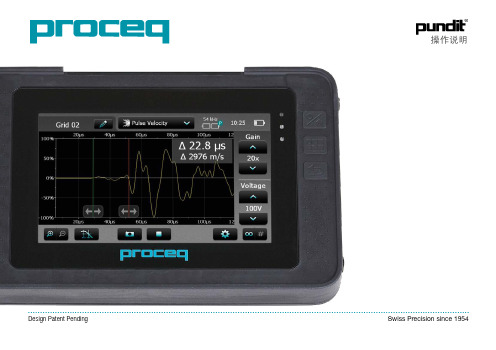
®操作说明A Pundit 触摸屏B 电池C 两个 54 kHz 的传感器*D两条 1.5 米的 BNC 线*E 耦合剂*F 校准棒*G BNC 适配器线H 电源IUSB 线J DVD 光盘(含软件)K 文档L背带*标准配件 – 如果仅购买“不带传感器的 Pundit 触摸屏”(产品编号 327 10 002)EACHLI GFDBJK物品清单Pundit PL-200 概述112345678910112目录1. 安全和责任 (5)1.1 通用信息 (5)1.2 责任 (5)1.3 安全说明 (5)1.4 正确使用 (5)2. 技术规格 (6)3. 使用 (6)3.1 入门指南 (6)3.2 主菜单 (7)3.3 设置 (8)3.4 测量屏幕 (10)3.5 基本测量模式 (12)3.6 特殊测量模式 (12)3.7 多种测量模式 (15)3.8 用 Pundit PL-200 测量 (17)4. 资源管理器 (18)5. 传感器选择指南 .........................196. 订购信息 . (21)6.1 单位 (21)6.2 传感器 (21)6.3 配件 (21)7. 保养和支持 (22)7.1 保养 (22)7.2 支持理念 (22)7.3 保修信息 (22)7.4 废物处置 (22)8. PL-Link 软件 (22)8.1 启动 PL-Link (22)8.2 查看数据 (23)8.3 调整设置 (24)8.4 导出数据 (25)8.5 更多功能 (26)8.6 转换曲线 (26)8.7 弹性模量计算器 (27)1. 安全和责任1.1 通用信息本手册包含了 Pundit 触摸屏的安全、使用和保养等方面的重要信息。
请在首次使用仪器前仔细阅读本手册。
请安全保管本手册以备将来参考。
1.2 责任我们的“销售和交付一般条款”适用于所有情形。
由于下列某种或多种原因造成的人身伤害或财产损失,我们不予担保,也不承担任何责任:• 未按照本手册所述的使用方法使用该仪器。
200高速热敏打印机

TH 200高速热敏打印机用户指南2004年3月版本本文档中使用的所有品牌和产品名称均为其各自所有者的商标;未经Wincor Nixdorf公司的明示授权,严禁以任何方式,复制、传播或使用本文档的全部或部分内容。
违者将支付损失赔偿金。
Wincor Nixdorf公司保留所有权利,包括实用模型或设计的专利授权或注册所赋予的权利。
其递送将受限于其可获性。
Wincor Nixdorf公司有权修改本使用手册中的产品特性和技术规格,而无需事先声明。
Wincor Nixdorf Pte. Ltd.版权所有。
目录厂商认证8保修8一般安全信息9打印机概览 10特点11安装打印机 12拆封并检查打印机12场所选择12连接电缆13装入凭证纸14调节纸卷限位器14 调节打印纸将耗尽传感器15 装纸15操作控制面板 16状态/错误LED:16自动切纸器 17配置打印机 18配置菜单19菜单示例20 负荷周期限定20打印机养护 21清洗打印头21清洗打印纸耗尽/将耗尽传感器 21清洗压纸卷轴21附录22技术数据22接口连接23钱箱弹出连接器23 电源连接口23 串行接口23 并行口连接(IEEE 1284-B) 24控制序列25厂商认证设备符合EEC指示89/336/EEC关于“电磁兼容性”的要求以及73/23/EEC“低电压指示”的要求。
您将在设备上或包装上看到CE标志。
保修Wincor Nixdorf提供12个月的有限保修约定,从交货之日起计。
该保修约定涵盖产品正常使用期间的一切损坏。
由以下原因导致的损坏,不在保修范围之内:* 维护不当或不足;* 产品使用不当或擅自对产品进行改造;* 位置或环境不当;!本产品中的所有易损、易耗件(如打印头或切纸器)均不包含于该保修约定中。
请到Wincor Nixdorf客户服务中心购买原备件。
一般安全信息在安装和使用打印机之前,请仔细阅读以下各条:安全注意事项不得接触打印头,打印头发热并对静电放电(ESD)敏感;不得接触打印机的切纸刀和撕纸器;小心:* 将打印机安置于平稳表面;* 若打印机来自低温度环境,会出现露水珠。
TP200参数
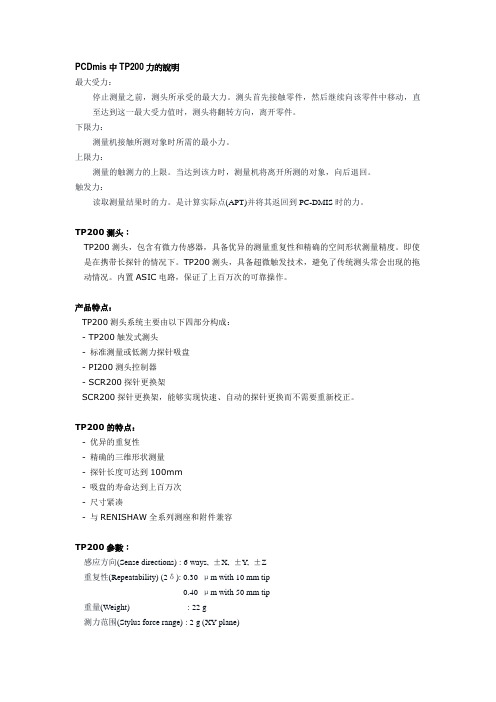
PCDmis中TP200力的說明最大受力:停止测量之前,测头所承受的最大力。
测头首先接触零件,然后继续向该零件中移动,直至达到这一最大受力值时,测头将翻转方向,离开零件。
下限力:测量机接触所测对象时所需的最小力。
上限力:测量的触测力的上限。
当达到该力时,测量机将离开所测的对象,向后退回。
触发力:读取测量结果时的力。
是计算实际点(APT)并将其返回到PC-DMIS时的力。
TP200测头:TP200测头,包含有微力传感器,具备优异的测量重复性和精确的空间形状测量精度。
即使是在携带长探针的情况下。
TP200测头,具备超微触发技术,避免了传统测头常会出现的拖动情况。
内置ASIC电路,保证了上百万次的可靠操作。
产品特点:TP200测头系统主要由以下四部分构成:- TP200触发式测头- 标准测量或低测力探针吸盘- PI200测头控制器- SCR200探针更换架SCR200探针更换架,能够实现快速、自动的探针更换而不需要重新校正。
TP200的特点:- 优异的重复性- 精确的三维形状测量- 探针长度可达到100mm- 吸盘的寿命达到上百万次- 尺寸紧凑- 与RENISHAW全系列测座和附件兼容TP200參數:感应方向(Sense directions) : 6 ways, ±X, ±Y, ±Z重复性(Repeatability) (2δ): 0.30 μm with 10 mm tip0.40 μm with 50 mm tip重量(Weight) : 22 g测力范围(Stylus force range) : 2 g (XY plane)7 g (Z plane) ModuleTP200。
TP系列可编程定时器使用说明书

地址:上海市虹口区四川北路1851号8楼 邮编:200081 销售热线:(021)51053127/28 传真:(021)51053123TP 系列可编程定时器使用说明书概 述TP 系列数显定时器是我公司推出的新一代预置式定时器。
TP 系列数显定时器采用性能优异的单片微机作为主控部件,具有精度高、定时范围宽、多种定时工作模式(6种)、数字显示、轻触键盘操作、停电预置数据保存永久、抗干扰性能强、外形美观等特点。
TP 系列数显定时器可广泛应用于包装、印刷、制药、食品、纺织、造纸、陶瓷、石油、化工、冶金等行业作延时、定时时间显示和控制,并能实现循环控制输出,满足多种时间控制场合的需要,投放市场以来深受用户欢迎。
:A 、12~42V B 、187~242VAC D 、72×、85~264VAC E 、48×1、1组触点输出 G 、48×、2组触点输出3、1组触点+1组瞬动输出、2组触点+1组瞬动输出1、1路2、2路 4、4路技术参数及功能1.继电器输出组态:1组、2组、带瞬动功能订货确定;2.定时分辨率:10ms ;3.定时精度:±1%+50ms ; 1模式:延时释放(T1定时);2模式:延时T1吸合,再延时T2后释放,结束; 4模式:延时T1吸合,再延时T2后释放,重复循环;5模式:延时T1释放,再延时T2后吸合,重复循环; 6.复位(清零)方式:复位时显示值、控制输出均复位。
⑴.面板清零键复位(仅计时状态时);⑵.端子复位(RST,COM 脚短接):复位信号脉宽≥20ms ,NPN 型无触点信号(0V ≤V L <1V ,2.5V ≤V H ≤5V)或触点信号。
⑶. 断电复位间隔时间≥1s ;7.暂停方式: 暂停时计数显示值保持不变。
端子暂停(PAS,COM 脚短接):暂停信号脉宽≥20ms ,NPN 型无触点信号(0V ≤V L <1V ,2.5V ≤V H ≤5V)或触点信号。
lgn200tpsurvey 说明书
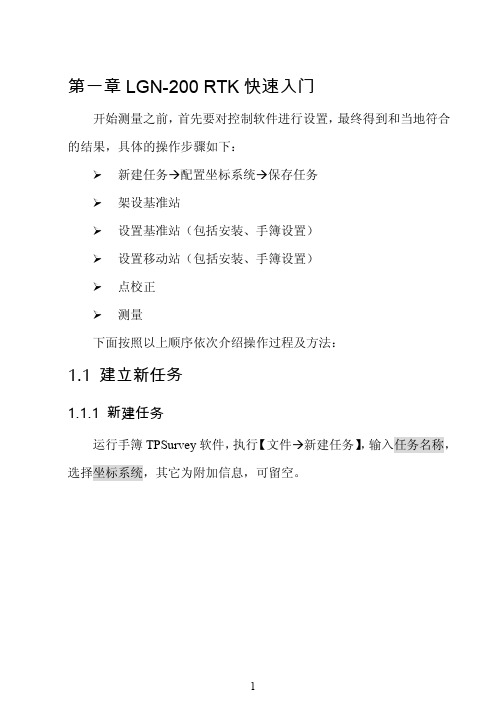
第一章LGN-200 RTK快速入门开始测量之前,首先要对控制软件进行设置,最终得到和当地符合的结果,具体的操作步骤如下:新建任务→配置坐标系统→保存任务架设基准站设置基准站(包括安装、手簿设置)设置移动站(包括安装、手簿设置)点校正测量下面按照以上顺序依次介绍操作过程及方法:1.1 建立新任务1.1.1新建任务运行手簿TPSurvey软件,执行【文件→新建任务】,输入任务名称,选择坐标系统,其它为附加信息,可留空。
新建任务 注:打开软件时默认打开上次使用的任务,新建任务后要保存任务,否则新建下一个任务后会丢失当前任务的测量数据。
1.1.2坐标系管理【配置 坐标系管理】坐标系管理根据实际情况,进行坐标系的设置。
选择已有坐标系进行编辑(主要是修改中央子午线,如WGS-84坐标一定要输入和将要进行点校正的已知点相符的中央子午线),或新建坐标系,输入当地已知点所用的椭球参数及当地坐标的相关参数,而【基准转换】、【水平平差】、【垂直平差】都选“无”;当进行完点校正后,校正参数会自动添加到【水平平差】和【垂直平差】;如果已有转换参数可在【基准转换】中输入七务里的参数,这样测量的结果就为经过转换的。
如果新建一个任务则不需要重新作点校正,它会自动套用上一个任务的参数,到下一个测区新1.2 蓝牙连接使用前需要将手簿和主机通过蓝牙建立连接,操作如下:点“配置”选“手簿端口配置”→选“手簿端口”(COM2~3除外)点击“眼睛”图标搜索→点击搜索到的“主机”设置绑定设置“绑定”后主机右上角出现红色圆点,然后点接受即可连接主机注:1、若能够搜索和绑定主机,但接受后无法连接,可能主机已经和别的设备建立连接,请在主机上进行以下操作:“设置”→“系统”→“蓝牙”即可将蓝牙复位,稍等后即可再次尝试手簿蓝牙连接。
2、启动软件前请先检查手簿蓝牙是否打开,如果蓝牙关闭,请在蓝牙设置中开启。
1.3 架设基准站选择合适的架设位置架设GPS接收机,要求:基准站应当选择视野开阔的地方,这样有利于卫星信号的接收;基准站应架设在地势较高的地方,以利于UHF无线信号的传送,如移动站距离较远,还需要增设电台天线加长杆。
200X 扫地机器人操作手册说明书
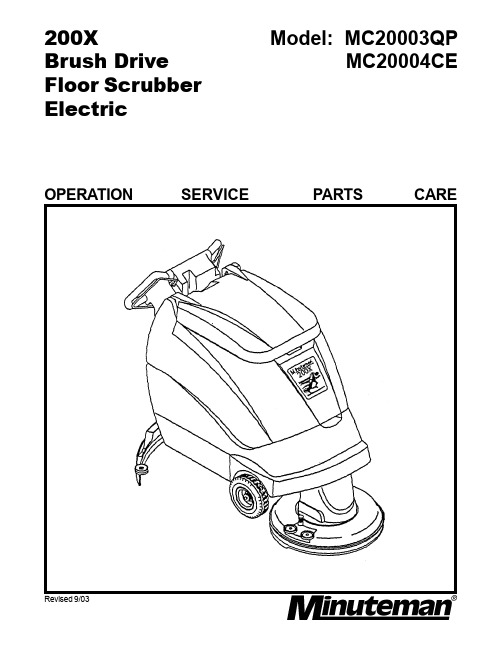
200XBrush DriveFloor ScrubberElectric Model: MC20003QPMC20004CE Revised 9/03OPERATION SERVICE PARTS CARETABLE OF CONTENTSPage Safety Instructions1 Electrical Requirements2 Control Panel Identification3 Operating Instructions4 Squeegee Adjustments5 Brush Installation/Removal6 Base Assembly7 & 8 T ank Assembly9 & 10 Upper Assembly11 Console Assembly12 Motor Lift Assembly13 Scrubhead Assembly14 Back Panel Assembly15 Assembly16 Squeegee Lift & Mechanism Assembly17 Squeegee Assembly Complete18 Wiring Diagram, 115V19 Wiring Diagram, 230V CE20FOR COMMERCIAL USE ONLYIMPORTANT SAFETY INSTRUCTIONSWhen using an electrical appliance, basic precautions should always be followed, including the following:READ ALL INSTRUCTIONS BEFORE USINGWARNING - To reduce the risk of fire, electric shock, or injury:•Do not leave appliance when plugged in. Unplug from outlet when notin use and before servicing, cleaning or maintaining.WARNINGTo reduce the risk of electric shock - Do not expose to rain. Store indoors.•Do not allow to be used as a toy. Close attention is necessary when usedby or near children.•This machine shall be used only by instructed and authorized persons.•Use only as described in this manual. Use only manufacturer’s recommendedattachments.•Inspect cord regularly. Do not use with damaged cord or plug. If applianceis not working as it should, has been dropped, damaged, left outdoors, ordropped into water, return it to a service center. Use only cord specifiedby manufacturer.•Do not pull or carry by cord, use cord as a handle, close a door on cord, orpull cord around sharp edges or corners. Do not run appliance over cord.Keep cord away from heated surfaces.•Do not unplug by pulling on cord. To unplug, grasp the plug, not the cord.•Do not handle plug or appliance with wet hands.•Do not put any object into openings. Do not use with any opening blocked;keep free of dust, lint, hair, and anything that may reduce air flow.•Keep hair, loose clothing, fingers, and all parts of body away from openingsand moving parts.•Do not pick up anything that is burning or smoking, such as cigarettes,matches, or hot ashes.•Do not use without dustbag and/or filters in place.•Turn off all controls before unplugging.•Use extra care when cleaning on stairs.•Do not use to pick up flammable or combustible liquids such as gasoline oruse in areas where they may be present.•Connect to a properly grounded outlet only. See grounding instructions.•This machine is not suitable for picking up hazardous dust.•Close tank and lid before use.SAVE THESE INSTRUCTIONSINSPECTIONCarefully unpack and inspect your machine for shipping damage. Each unit is tested and thoroughly inspected before shipment, and any damage is the responsibility of the delivery carrier who should be notified immediately.WARNING•Read Instruction Manual before operating this piece of equipment.•To reduce the risk of fire use only commercially available floor cleaners andwaxes intended for machine application.•To reduce the risk of electrical shock, do not expose to rain. Store indoors.•Do not cross over supply cord, hazard exists when rotating brush passesover cord.•Electrical motors and components can cause an explosion when operated near volatile materials and vapors. Do not use this machine near flammable materials such as solvents, thinners, fuels, grain dust, etc.ELECTRICAL(Model MC20003QP) This floor machine is designed to operate on a standard 15 amp. 120 volt, 60 hz, AC circuit. Voltages below 105 volt AC or above 125 volts AC could cause serious damage to the motor.(Model MC20004CE) This machine is designed to operate on a standard 16 amp. type L fused 230 volt, 50 hz, AC circuit. Voltages below 200 volt AC or above 250 volts AC could cause serious damage to the motor I.E. C. Class 1.GROUNDING INSTRUCTIONS•This floor finishing machine should be grounded while in use to protect the operator from electric shock. The machine is equipped with a three-prong grounding type attachment plug to fit the proper grounding type receptacle. The green (or green and yellow) conductor in the cord is the grounding wire. Never connect this wire to other than the grounding blade.•If the machine is provided with an attachment plug as shown in Sketch A it is intended for use on a 120-volt (nominal) circuit. If a properly grounded receptacle as shown in Sketch A it is intended for use on a 120-volt (nominal) circuit. If a properly grounded receptacle as shown in Sketch A is not available, an adapter as shown inSketch C is available and should be installed as shown in Sketch B if the outlet box that houses the receptacle is grounded. Be sure to fasten the grounding tab with the faceplate screw.ADAPTER (Not applicable in Canada)METAL SCREWGROUNDINGCOVER OF GROUNDED MEANSOUTLET BOXGROUNDING PIN (C)(A) (B)1.Squeegee lift lever2.Recovery dump hose3.Dashboard control panel4.Solution control lever5.Solution dump hose6.Quick disconnectAux. out (optional)7.Food pedal8.Receptacle9.Circuit breaker10.Main power11.Brush switch12.Vacuum switch13.Pump switch (optional)AUTO SCRUBBER BRUSH DESCRIPTION•Durability is dependent on floor surface, chemicals used and proper care.OPERATING INSTRUCTIONSBEFORE STATING, FAMILIARIZE YOURSELF WITHTHE MACHINE AND ITS CONTROLS (SEE “MACHINE OVERVIEW” & CONTROL PANEL DIAGRAMS)1.Filling: Fill the solution tank with the desired amount of water and add liquidcleaning solution to the proper dilution ratio. DO NOT USE powdered cleaningchemicals. Powders are unlikely to dissolve thoroughly, resulting in clogging thein-line solution filter. This can reduce or stop water flow to the brush.2.Close lid.3.Turn on machine by pressing the main power switch (10).4.Lower brush assembly.-To lower the brush, first push the pedal (7) slightly outward on the machine (unlock it), and then release it slowly.-To lift the brush, press the pedal (7) down until lift mechanism engages.5.Turn on brush (11).6.Adjust solution control feed lever (4).7.Turn on vacuum switch (12).8.Lower squeegee assembly by lowering handle (1).After Use:1.Turn off solution feed (4).2.Switch off brush (11) and raise (7).3.Raise squeegee assembly (1).4.Turn off vacuum motor (12).Solution and recovery tanks should be emptied after every use.MAINTENANCE:Daily 1.Clean float assembly & squeegee blades. Vac filter.Monthly 1.Check wear on squeegee blades.2.Grease front wheels.3.Grease pivot points on brush motor assembly.Every 500 hours check condition of carbon brushes on vacuum motor and brush drive motor.SQUEEGEE ADJUSTMENTSThe squeegee set up is pre adjusted at the factory. Adjustments may be required to get optimum performance for different floors and conditions.1Ensure that the scrubber is on a relatively flat surface. Turn on the main power switch and lower the scrubhead assembly to the floor.2Lower the squeegee (item 1) to the floor. Move the machine one or two feet forward to check the rear squeegee blade (item 8) for uniform deflection to the floor.3If uneven deflection or lay is evident, minor adjustments may be necessary to avoid streaking and uneven wear on the blade.4To correct this, loosen the wing jam nut (item 4) in order to adjust the castor height. If the squeegee blade is deflecting too much, the castors need to be lowered to control the down pressure. Lower the castor by turning the exposed threaded stem (item 9) on the castor clockwise. Make the adjustment a few turns at a time. Repeat Step 2.5If the blades are not deflecting enough, raise the castor by turning the stem counter clockwise to adjust the castor height to allow more down pressure on the squeegee. Repeat Step 2.6Make sure that there is an even deflection on the entire length of the rear blade. Adjust the castors and retighten the wing jam nuts to lock the castor setting in place.7Pitch adjustment is necessary if the outer ends on the squeegee blade does not contact the floor and there is too much deflection in the middle area or if the outer ends are over deflected and there is no contact in the middle.8To adjust the pitch, lower the squeegee to the floor. Loosen the lock nut (item 3) in the turnbuckle assembly. Turning the turnbuckle (item 2) clockwise or counter clockwise controls the forward and backward pitch of the squeegee. Having the rear blades deflected uniformly along the entire length is the desired set up.9Repeat Step 2 until the desired set up is achieved.10In certain applications where a non-slotted front wiper blade (item 6) is needed, detach the squeegee assembly by loosening the wing bolts (item 7). Unlock the clamp on the front squeegee to release the straps and flip the blade over to the non-slotted side. Reattach straps and lock the clamp back in place. 11You can also easily replace the rear blade by unlatching the latch (item 6) and removing the straps by sliding them off the assembly.BRUSH INSTALLATION - REMOVALINSTALLATION1.Raise the scrubhead to the “UP” position by depressing the pedal (A) downward asshown on Fig. 1.2.Center brush (D) under the scrubhead shroud while lining up the centerhex drive hub and pressing the brush up until the brush engages on the drive hub. REMOVAL1.Raise the scrubhead to the “UP” position by depressing the pedal (A) downward asshown on Fig. 1.2.Remove the brush (D) by stepping on the “BRUSH RELEASE PIN”on the top of the scrubhead shroud as shown on Fig. 1 below.Figure 1BASE ASSEMBLYBASE ASSEMBLYParts ListItem Part No.Qty.Description12001021Base22002501Axle Weldment37123012WSR-Flat .38 x .88 x .06 47623322Wheel, 8 x 2 w/Bearing 57113751Nut-Nyloc 3/8-1667115781WSR-Flat 1/2 Brass 77123182WSR-Flat 3/4 x 1.12 x .12 87127592WSR-Flat 5/16 x 1.37 x .06 SS 97120422Bolt-WSR HH 5/16-18 x .62 1071154430WSR-Helical 1/4 1171120319BLT-HH 1/4-20 x .62 1271150511WSR-Flat 1/4132001581Pin Bracket142001531Squeegee Mechanism Assy. 157118081Cotter Pin162104151Clevis Pin 5/16177113732Nut-Nyloc 1/4-20187125641Bolt-HH 1/4-20 x 1 SS 192002651Back Panel Assy., BD 202003141Electrical Box Cover 217111254SCR-ST-B #10 x 1/2 227130028BLT-HH 1/4-20 x .75 232003452Caster, 3 1/2”242001251Battery Tray Weldment 252100481Battery Liner267125655SCR-MC 1/4-20 x .62 SS 272001451Hinge282001461Hinge Plate297112284Bolt-HH 5/16-18 x 3/4 307115074WSR-Flat .37 x 1.12 x .06 312002331Bottom Cover327128223SCR-THMS 10-24 x 1/2 332002351Hose Nylobraid 17.50 344500762Crimp Clamp 185R SS 352003151Scrubhead Assy. 115V35A2003281Scrubhead Assy. 240V 362001861Motor Cover372002801Motor Lift Assy.38712099PLT2Shoulder Bolt 1/2 x .50 397115104WSR-Flat .50 x 1.38 x .10 407115454WSR-Helical 5/16 412001301Pawl Weldment422002601Solution Valve Assy. - BD 432002341Solution Hose 51.00 447113163Nut-Hex 1/4-20452001291Pawl Mounting Bracket 467115754WSR-Flat .312 x .75 x .06 47200318MCH1Reservoir487129082Nut-Wizz 10-24492601831Nut-Nylon 1/4 NPT 508333251Barb 90° Elbow 3/8 x 1/4 NPT 5182-54-A1Clamp527111061SCR-ST-A 10 x .75 PL 537115832WSR-Wave .78 x 1.00 x .02TANK ASSEMBLYTANK ASSEMBLYParts ListItem Part No.Qty.Description12001011Solution/Recovery T ank 22001473Bracket, Vac Motor 32001731Float, Housing42101221Drain Hose Wirelock 52002321Cable, Tank62002511Stand Pipe Assembly 72002581Muffler Assembly82002701Hose, ¾ Solution Drain 92000231Garden Hose Cap 102104091Fitting, Brass 3/8 MPT 112104101Fitting, Brass 3/8 FPT 122104141“O” Ring 2-113132500383Clamp, Plastic 5/16 3305 142602031Hose Clamp 102120 Murray 152900171Gasket, Molded, Vac Motor 167608591Clamp-Hose 3” NOM 173833211Elbow ¾ MPT ¾ Barb PP 182000221¾” MGHT x Hose Barb 198291292Clamp, Crimp ¾ Barb 204300501Filter Screen 4 x 4 212601551Foam Float222003201Shut Off Weldment 234600191Gasket247102071SCR-MC 6-32 x .87 ST PL 252002341Solution Hose261301181Solution Strainer 277125403SCR-MC #10-24 x .375 SS 287125741CR Bolt SS ¼-20 x 3”297126672Nut-Hex ¼-20 SS Nyloc 302002311Gasket, Shutoff317125681SCR-MC ¼-20 x 2.25 SS 328329961Terminal Block 2-Pole VDE 338333161Drain Plug347402321Vac Motor 115V34A7410301Vac Motor 240V357602452Hose Clamp 62P24 367603431Tube Hose 24/32B 377623842Bushing .277 x .375 x .37 SS 388300621Fitting Brass 90 3/8 MPT 397101803SCR-MC ¼-20 x .75 407115446Lockwasher - Helical ¼417115056Washer ¼427152851Decal, 200X432000241Black Vinyl Washer 447127594WSR-Flat .31 x 1.37 x .06 SS 453100081O-Ring467125653SCR-MC 1/4-20 x .625 SS 478056131Hose Cuff, Grey Vinyl 483202691Strap, Drain Plug RetainingUPPER ASSEMBLYParts ListItem Part No.Qty.Description12003101Tank Assembly 115V1A2003271Tank Assembly 240V22001782Gasket, Lid32001361Gasket, Solution Lid42001031Tank Lid57121202Shoulder Bolt ½ x 267101786SCR-MC ¼-20 x ½77115032WSR-Flat #1087111255SCR-ST-B #10 x ½97602861Wire Formed Hook102001761Dump Hose Bracket112003301Console Assy. - Electric127152841Decal, Solution Control133833671Spring Clip144300531Solution Control Cable157112286Bolt-HH 5/16-18 x ¾167115456WSR-Helical 5/16177115756WSR-Flat 5/16182000321Console Back Cover Weldment194500541Vacuum Recovery Hose202001521Solution Control BracketCONSOLE ASSEMBLYParts List for 200330Item Part No.Qty.Description12001041Console22001341Console Bracket Right32001351Console Bracket Left42001511Hinge Bracket Weldment5200322SP1Dashboard ASM BD67123204WSR-Nylon .22 x .45 x .0477125408SCR-MC #10-24 x .37 SS87115756WSR-Flat .31 x .75 x.0697115456WSR-Helical 5/16107112286Bolt-HH 5/16-18 x .75117115052WSR-Flat ¼122002401Squeegee Lift Assy.137115446WSR-Helical ¼147112036Bolt-HH ¼-20 x .62157407113Switch (optional 4th)167408113Switch Boot (optional 4th)178338271O-Ring 1.25 ID x .187182500381Retainer Bag Clip198302921Cord Assy. 75 ft. 115V19A7432871Cord Assy. 25 Meters 240V204301031Snap Body217601421Clamp Ring224500121Strain Relief237111611SCR Hi-Lo 10 x .75MOTOR LIFT ASSEMBLYParts ListItem Part No.Qty.Description12001201Base Plate Weldment22600362Pin37123104WSR-Flat .52 x .88 x .0647115276WSR-Flat 5/8 x 1.12 x .1257623402Oilite Bushing 1/262600414Oilite Flanged Bushing 1/272001151Lift Arm Weldment87117132E-Ring 1/297102072SCR-MC 6-32 x .87107401281Microswitch117114301Tinnerman Clip128336382Brass Stud137113682Wing Nut147401322Insulator Glastic157115462WSR-Helical 3/8167130412Bolt-HH 3/8-16 x 3/4 #5177113761Nut-Nyloc 1/2-13182601371Compression Spring192001101Spring Bracket202001491Adjustment Rod212001161Pedal Arm Weldment222101421Pedal Pad234500402Elbow 3/8 Barb x 3/8 MPT24809413MCH1Solution Valve Machined258294631WSR-Flat SS268289751WSR-Neoprene .75 x 1.5 x .09272002591Valve Bracket287115131WSR-Flat .689 X 1.06 X .029 SSSCRUBHEAD ASSEMBLYParts ListItem Part No.Qty.Description12001091Motor Platform Weldment - BD22001871Brush Shroud Weldment32001941Pin, Brush Release42002942Shroud Strap52100661Retainer Bolt62002931Shroud Skirt72601831Nut 1/4 NPT Nylon88336211Key, 1/4 x 1/4 x 1.0094300351Drive Hub105000331Locking Screw117109864SCR-SC 3/8-16 x 1.00127112023SCR-MC 1/4-20 x 1/2137115443WSR-Helical 1/4147115191WSR-Flat .25 x 1.01 x .06157123181WSR-Flat 3/4167404281Gear Motor 115V16A7404321Gear Motor 240V178331021Spring188333251Hose Barb 90° Nylon197115782WSR-Flat 1/2 Brass207123108WSR-Flat .52 x .87 x .06214300852Bumper Wheel227127592WSR-Flat .31 x 1.37 x .06 SS237109752SCR-SC 5/16-18 x .87247125608SCR-MC 1/4-20 x .50 Nyloc252000291Pitch Adj. Bar Weldment267113341Nut-Hex 1/2-13277107541Bolt-HH 1/2-13 x 2 3/4287115051WSR-Flat 1/4297113731Nut-Nyloc 1/4-20307434251Ground WireBACK PANELParts ListItem Part No.Qty.Description17423072Switch, McGill, VDE22002291Bracket, Kill Switch37103074SCR-MC 6-32 x 142003261Cover Switch Box571112510SCR-ST #10 x .567113162Nut-Hex ¼-2077115442WSR-Helical ¼87114302Nut-Tinnerman 6-3292003321Wire Guard Cover102003111Back Panel Weldment117427481Boot, Circuit Breaker127402201Circuit Breaker, 20A138305401Flg. Male Receptacle 115V13A8326821230V Receptacle142003171230V Receptacle Bracket157422561RFI Filter 230V Only167128182SCR-MC 10-24 x .5177413001Terminal Block187402021Receptacle Bridge197128135SCR-MC 10-24 x .75207129082Nut-Flange Wizz 10-24217126352Nut-Hex 10-24 SS227115432WSR-Helical #10B AC K P A N E LD A S H B O A RD P a r t s L i s t f o r 200299I t e m P a r t N o .Q t y .D e s c r i p t i o n 12001791D a s h b o a r d P l a t e 27152831D e c a l 200 D a s h b o a r d 37402161B a t t e r y G a u g e 47407113S w i t c h D r e e f s 57422021D i s c o n n e c t S w i t c h 125A 67408113S w i t c h B o o tP a r t s L i s t f o r 200265I t e m P a r t N o .Q t y .D e s c r i p t i o n 12001241B a c k p a n e l W e l d m e n t 27427492C i r c u i t B r e a k e r P l u g 37113682W i n g N u t , 1/4-2047401322I n s u l a t o r (G l a s t i c )57427482B o o t , C i r c u i t B r e a k e r 67402471C i r c u i t B r e a k e r 3077420002D i o d e A s s e m b l y 87405491C i r c u i t B r e a k e r 5097112102S C R -H H 1/4-20 x 1 1/4107401591C B 175 R e d H o u s i n g O n l y 117432601W i r e H a r n e s s , 200X B D 127881472S o l e n o i d 24V D C 138336382B r a s s S t u d 147114256W h i z -N u t 1/4-20S Q U E E G E E M E C H A N I S MS Q U E E G E E L I F T P a r t s L i s t f o r 200240I t e m P a r t N o .Q t y .D e s c r i p t i o n 12002391P a n e l C o v e r W e l d m e n t 27156031D e c a l S q u e e g e e L i f t 32002411S q u e e g e e L i f t C a b l e 42002611I n n e r A r m W e l d m e n t 52000171A r m S q u e e g e e L i f t W e l d m e n t 67120811B o l t , S h o u l d e r 5/16 x .7578319651C l e v i s P i n 3/888093111C o t t e r p I n 7/64 x 1”98810091Y o k e 108810021C l e v i s P i n 5/16117118081C o t t e r P i n #131********B o l t -S H L D E R 5/16 x .44132000381H a n d l e W e l d m e n t 1471164213/16 x 1.00 R o l l P i n 157115042W S R -F l a t 1/4 S SP a r t s L i s t f o r 200153I t e m P a r t N o .Q t y .D e s c r i p t i o n 12001441S p r i n g H o u s i n g W e l d m e n t 22003001Y o k e W e l m e n t 32103751S w i v e l P i n 42103912R e t u r n S p r i n g S S 52104151C l e v i s P i n .31 x 1.7 11-0976*******O i l i t e F l a n g e B u s h i n g 77101801S C R -M C 1/4-20 x .75 S T P L 87115441W S R -H e l i c a l 1/497115191W S R -F l a t .25 x 1.01 x .06107118081C o t t e r P i n - H a i r #131********W S R N y l o n .22 x .45 x .0412*******S p r i n g , T o r s i o n R H 139000811S p r i n g , T o r s i o n L H 142001591P i n 157125364S C R -M C 10-24 x .62 S S 167125641B L T -H H 1/4-20 x 1.00 S SParts List for 200348Item Part No.Qty.Description12000642Caster Wheel 3/8”-16 x 1-5/8”22000651Castor Support Bracket 32001691200X Sq Lift Weldment New 42003421Squeegee Brkt Weldmt, 200X 52003441Top Plate Weldmt, 200X LH 62003471Top Plate Weldmt, 200X RH 72101532Roller Wheel82202492Wing Bolt 1/2-13 x .75”92600662Oilite Bushing102602421Front Squeegee Blade 260 112602431Rear Squeegee Blade 260 122602481260 Sq. Casting w/Roll Pin 132603391Strap - Rear Latch 260 142603441Strap - Front Stop 260 152603461Strap - Rear Catch 260 162810741Squeegee Toggle Clamp, 2800 172810751Squeegee Latch, 2800 182817401Stop Bar193203081Strap-Front Clamp 320 203834241Mounting Bracket-Right 213834251Mounting Bracket-Left Item Part No.Qty.Description227105307SCR-MC 8-32 x .50 BR 237110265Nut, Hex 8-32 Nyloc SS 247112414SCR-Hex 3/8-16 x .75” ZP 257113672Nut-Wing 3/8-16 ST PL 267115044WSR-Flat 1/4 ID SS277115074WSR-Flat .37 x 1.12 x .06 287115091WSR-Flat 1/2 (.54 x 1.08 x .087) 297115242WSR-Wave .52 x .87 x .01 307115466WSR-Helical 3/8317115922WSR-Nylon .50 x 1.06 x .06 327116683Cleavis Pin, 3/8 x 1 11-141 337117132Retaining Ring - “E” Type Ext .500 347118083Cotter Pin - Hair #13 357123016WSR-Flat .87 x .37 x .06 367125644Bolt-HH 1/4-20 x 1.00 SS 377126672Nut, Hex 1/4-20 Nyloc SS 387126801Nut-Hex 5/16-18 SS 397127584WSR-Helical 1/4 SS407506891Adjustment Stud41762022PLT1Nut, Adjusting (LH)42762257PLT1Nut, Adjusting (RH)WIRING DIAGRAM, 115VWIRING DIAGRAM, 240V CELIMITED WARRANTYMinuteman International, Inc. warrants to the original purchaser/user that this product is free from defects in workmanship and materials under normal use and service for a period of three years from date of purchase. In addition, Minuteman International, Inc. will, at its option, honor labor warranty claims for the first 12 months from date of sale, provided such claims are submitted through and approved by factory authorized repair stations. Minuteman International, Inc. will, at its option, repair or replace without charge, except for transportation costs, parts that fail under normal use and service when operated and maintained in accordance with the applicable operation and instruction manuals.This warranty does not apply to normal wear, or to items whose life is dependent on their use and care, such as belts, cords, switches, hoses, rubber parts, electrical motor components or adjustments. Parts not manufactured by Minuteman International, Inc. such as engines, batteries, battery chargers, hydraulic pumps, and tires are covered by and subject to the warranties and/ or guarantees of their manufacturers. Please contact Minuteman International, Inc. for procedures in warranty claims against these manufacturers.Special warning to purchaser — Use of replacement filters and/or prefilters not manufactured by Minuteman International, Inc. or its designated licensees, will void all warranties expressed or implied.A potential health hazard exists without exact original equipment replacement.All warranteed items become the sole property of Minuteman International, Inc. or its original manufacturer, whichever the case may be.Minuteman International, Inc. disclaims any implied warranty, including the warranty of merchantability and the warranty of fitness for a particular purpose. Minuteman International, Inc. assumes no responsibility for any special, incidental or consequential damages.This limited warranty is applicable only in the U.S.A. and Canada, and is extended only to the original user/purchaser of this product. Customers outside the U.S.A. and Canada should contact their local distributor for export warranty policies. Minuteman International, Inc. is not responsible for costs or repairs performed by persons other than those specifically authorized by Minuteman International, Inc. This warranty does not apply to damage from transportation, alterations by unauthorized persons, misuse or abuse of the equipment, use of non-compatible chemicals, or damage to property, or loss of income due to malfunctions of the product.If a difficulty develops with this machine, you should contact the dealer from whom it was purchased.This warranty gives you specific legal rights, and you may have other rights which vary from state to state. Some states do not allow the exclusion or limitation of special, incidental or consequential damages, or limitations on how long an implied warranty lasts, so the above exclusions and limitations may not apply to you.World Headquarters Minuteman Canada, Inc.Minuteman International, Inc.2210 Drew Road111 South Rohlwing Road Mississauga, OntarioAddison, Illinois 60101L5S 1B1(630) 627-6900(905) 673-3222 FAX (630) 627-1130FAX (905) 673-5161986765 Printed in U.S.A.。
人机界面TP200CN_V4.7.14与Haiwell连接说明

Haiwell PLC
Haiwell 系列PLC 与文本显示器的连接说明
◆TP200软件设置:
参数项 推荐设置 可选设置
注意事项
PLC 类型 Haiwell
通信口类型 RS232 RS232/RS485
数据位 8 7 or 8 必须与控制器通信口设定
相同 停止位 2 1 or 2
必须与控制器通信口设定
相同 波特率 19200 9600/19200/38400/57600/115200 必须与控制器通信口设定
相同 校验 无检验
偶检验/奇校验/无
必须与控制器通信口设定
相同
PLC 局号
1 0-255
必须与控制器通信口设定
相同
◆ 可操作的地址范围:
Bit/Word PLC 地址类型 可操作范围 格式 说明 Bit X 0 – 127 DDD 开关量输入 Bit Y 0 – 127 DDD 开关量输出 Bit M 0– 2047 DDDD 内部继电器 word AI 0 - 31 DD 模拟量输入 word AQ 0 - 31 DD 模拟量输出 word
V
0 - 2047
DDDD
内部寄存器
说明:D 表示十进制,H 表示十六进制,范围为0 - F。
◆ 详细接线图:
(一)RS232通信方式连接说明:
文本显示器 PLC RS232端口 9针 D 形母座
Haiwell PLC 系列 CPU
RS232端口 4针圆形公头
(二)RS485通信方式连接说明:
文本显示器 PLC RS232端口 9针 D形母座Haiwell PLC系列 CPU
RS485口
电缆连线图。
德维森科技文本屏 TP200 V7.4.9 组态软件说明书
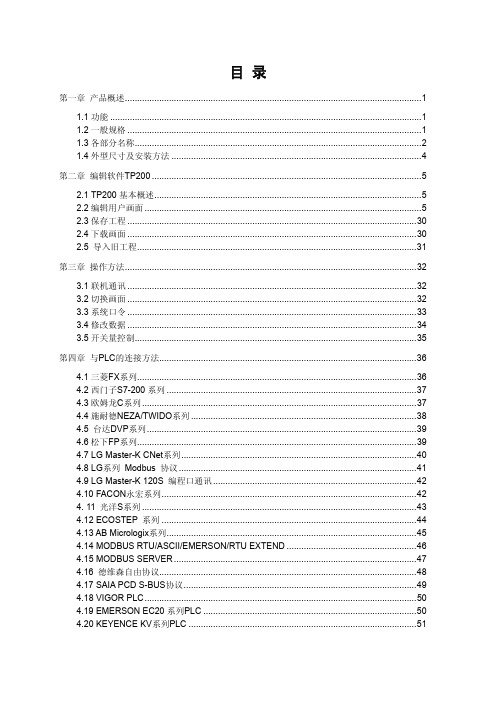
目录第一章产品概述 (1)1.1功能 (1)1.2一般规格 (1)1.3各部分名称 (2)1.4外型尺寸及安装方法 (4)第二章编辑软件TP200 (5)2.1 TP200基本概述 (5)2.2编辑用户画面 (5)2.3保存工程 (30)2.4下载画面 (30)2.5 导入旧工程 (31)第三章操作方法 (32)3.1联机通讯 (32)3.2切换画面 (32)3.3系统口令 (33)3.4修改数据 (34)3.5开关量控制 (35)第四章与PLC的连接方法 (36)4.1三菱FX系列 (36)4.2西门子S7-200系列 (37)4.3欧姆龙C系列 (37)4.4施耐德NEZA/TWIDO系列 (38)4.5 台达DVP系列 (39)4.6松下FP系列 (39)4.7 LG Master-K CNet系列 (40)4.8 LG系列 Modbus 协议 (41)4.9 LG Master-K 120S 编程口通讯 (42)4.10 FACON永宏系列 (42)4. 11 光洋S系列 (43)4.12 ECOSTEP 系列 (44)4.13 AB Micrologix系列 (45)4.14 MODBUS RTU/ASCII/EMERSON/RTU EXTEND (46)4.15 MODBUS SERVER (47)4.16 德维森自由协议 (48)4.17 SAIA PCD S-BUS协议 (49)4.18 VIGOR PLC (50)4.19 EMERSON EC20系列PLC (50)4.20 KEYENCE KV系列PLC (51)德维森 TP200 V7.4.9 组态软件 (52)附录1:自由协议文档 (57)附录2:其它注意事项 (59)第一章产品概述1.1功能文本屏是一个小型的人机界面,主要与各类PLC(或带通信口的智能控制器)配合使用,以文字或指示灯等形式监视、修改PLC内部寄存器或继电器的数值及状态,从而使操作人员能够自如地控制机器设备。
TL-AC200多机型用户手册

第1章 用户手册简介
本手册旨在帮助您正确使用本系列无线控制器。内容包含对无线控制器性能特征的描述以及配置无 线控制器的详细说明。请在操作前仔细阅读本手册。
1.1 目标读者
本手册的目标读者为熟悉网络基础知识、了解网络术语的技术人员。
1.2 本书约定
在本手册中,
所提到的“无线控制器”、“本产品”等名词,如无特别说明,系指TL-AC100/TL-AC200无线控制
-II-
4.5.4 时间设置 ..................................................................................................................28 4.5.5 系统日志 ..................................................................................................................29
-I-
目录
第 1 章 用户手册简介..........................................................................................................1
1.1 目标读者.................................................................................................................................1 1.2 本书约定.................................................................................................................................1 1.3 章节安排.................................................................................................................................1
TP Link无线路由器说明书

路由器和无线路由器虽然普及得很快,大伙用得也很方便,但还是有很多刚接触路由器的朋友,不懂得如何设置路由器,毕竟它不是跟前言:非网管交换机一样,插上即可用。
而厂商一般都配有说明书,有些却不够简明,过于复杂,有些虽然提供了傻瓜化的安装向导,但在设置的定制化方面显然无法体现。
今天,我们就用最浅显易懂的图文并茂的方式表达出来,希望对菜鸟朋友们有点帮助。
admin,确定之后进入以上设置界面。
192.168.1.1TP-LINK将无线路由器通过有线方式连接好后,在IE输入,用户名和密码默认为1.打开界面以后通常都会弹出一个设置向导的小页面,如果有一定经验的用户都会勾上“下次登录不再自动弹出向导”来直接进行其它各项细致的设置。
不过本人建议一般普通用户按下一步进行简单的向导设置,方便简单。
点击下一步来进行简单的安装设置。
.来进行下一步设置。
但是如果你是局域网内或者通过其它特殊网络连接(如视讯宽带、通过其PPPoE通常ASDL拨号上网用户选择第一项2.“以太网宽带”来进行下一步设置。
这里先说明一下它电脑上网之类)可以选择以下两项ADSL 拨号上网设置,以下两项在后面都将会进行说明。
到ADSL拨号上网的帐号和口令输入界面,按照字面的提示输入用户在网络服务提供商所提供的上网帐号和密码然后直接按下一步。
3.接下来可以看到有无线状态、SSID、频段、模式这四项参数。
检测不到无线信号的用户留意一下自己的路由器无线状态是否开启。
SSID这一项用户可以根据自己的爱好来修改添加,这一项只是在无线连接的时候搜索连接设备后可以容易分别需要连接设备的识别名称而已。
另外在频段这一项我们拉下来可以看到有13个数字选择,这里的设置只是你路由的无线信号频段,如果你附近有多台无线路由的话你可以在这里设置使用其它频段来避免一些无线连接上的冲突。
.)最大工作速率为802.11b接着模式这一选项拉下来我们可以看到TP-LINK无线路由的几个基本无线连接工作模式,11Mbps(无线路由产品里还有一些速展系列独有的,也向下兼容11Mbps。
TP-LINK路由器使用说明书

o各种路由器的硬件安装,基本上都是一样的,有关路由器的安装,不在本文讨论范然而有关路由器的功能设置,各路由器的品牌不同,在操作上也有所差别,例如路由器安装设置。
TP-Link路由器是一款使用人数相当多的路由器,质量也相当不错。
很多人都喜欢。
下面是详细的设置方法:1、准备路由器、网线、猫等硬件器材下图为1TP-LINK TL-402M图1 TP-LINK TL-402M2、TP-Link路由器设置前电脑的设置如果线都已经接好.我们这个时候随便打开一台连好的PC电脑.打开网上邻居属性(图片2),本地连接属性(图片3),tcp/ip协议属性(图片4),设置ip为192.168.1.2 子网:255.255.255.0 网关:192.168.1.1(图片5)确定,DNS在配置路由器完后在行设置.注:可以到到控制面板网络连接去设置.以xp为例,请看图2至图5的细节图2 打开网上邻居属性图3 本地连接属性图4 tcp/ip协议属性图5 设置ip等这里提醒一下大家,ip设置网段,可以设置在192.168.1.2-192.168.1.254之间都可以,不要将同一IP设置为多台电脑,这样就会引起IP冲突了.切记.接着就可以打开桌面的Internet Explorer,输入192.168.1.1回车,请看图片6图6 打开桌面的Internet Explorer注,如果输入192.168.1.1打不开网页怎么办?请看《无线路由无法登陆设置(192.168.1.1打不开)的解决方法》。
这里提示输入用户名和密码,默认的用户名和密码都是admin,在路由器说明书上也有写着.输入后按回车,即可进入路由器配置界面.注,tplink的路由器默认IP基本都是192.168.1.1 密码基本都是admin。
3、TP-Link路由器设置首次进入路由器界面,请看图片7图7 进入路由器界面这里我们选择设置向导.请看图片8图8 选择设置向导然后下一步,请看图片9图9 下一步这里选择adsl虚拟拨号,我们大多都是选择它的,其他的静态那是专线用户选择的,我们这里不做详细介绍,知道宽带用户,铁通,网通等虚拟拨号用户,选择它就行了,然后下一步请看图片10图10 下一步再点下一步,看到图片11,按完成即可设置好路由.图11 下一步然后在设置在点网络参数,WAN口设置,请看图片12图12 网络参数好了到了,这里路由器里的配置一切都设置好了,现在我们只有重起路由器就OK了.点系统工具,重起路由器,几秒钟后就好了,请看图片13图13 重起路由器这个时候我们关掉配置的网页窗口,接上其他的电脑就可以上网了.注:因为本路由器的DHCP服务是自动开起的,所以你只要接上PC电脑,路由器就会分配IP,等给电脑,所以其他的电脑基本无须设置,直接用网线连接路由器或者交换机就可以上网了.4、TP-Link路由器设置说明当然也可以手动设置IP:◆IP设置范围:192.168.1.2-192.168.1.254◆子网:255.255.255.0◆网关:192.168.1.1。
TP200使用说明

TP200 使用说明编号:JT110-2005页数: 4编写:校对:归口协调部门审核:发往单位:(电子版)销售(各办事处)批准:服务制造工程质保研发TP200测头是Renishaw公司的一种高精度测头,这种测头具有以下几个特点:1. 测头分成测头体和吸盘两部分,两者均有一磁力吸合面,靠磁力吸合。
2. 吸盘分成LF(低测力)、SF(标准测力)、EO (扩展超行程)三种。
3. 使用TP200测头必须使用PI200测头控制器。
4. 可以配置SCR200测头更换架,在测量过程中自动更换测头。
5. 为了保证测头的高精度,在设计此测头的过程中,采用了一些敏感、怕碰撞的高精度元件,对测量机运动状态要求比较高,对测量员操作水平要求比较高。
在使用TP200测头时,用户应该注意以下几个方面的问题。
安装测头时,应该注意以下问题:1. 安装或者取下TP200测头时,应该轻拿轻放,避免任何形式的测头碰撞。
2. 安装TP200时,请使用Renishaw公司配置的标准安装工具(C型扳手)注意不能拧的过紧。
3. 安装TP200时,测头体和吸盘部分应该分两步安装,即首先将测头体拧在测座上,然后将吸盘与测头体吸合。
4. 更换吸盘时,应该用手将测头体和吸盘对准,待两者接触吸合后,松开手。
不能在两者还未接触时就松开手,靠两者之间的磁力吸合。
5. 使用Renishaw公司配置的CK200(橡皮泥)清理TP200磁力面时,应该将TP200从测量机测座上取下。
6. 在更换吸盘测杆的时候,应该将吸盘从测头体上取下来。
配置TP200测头系统时,我们应该注意以下几个问题:1. TP200测头可以和PH9、PH10等测座连接使用,在TP200测头和测座之间可以添加加长杆,在任何情况下,此加长杆长度不能超过200mm,联接加长杆后的刚性将影响测量精度。
2. 对标准测力吸盘(SF),使用金属测杆时,测杆长度一般不应该超过50mm,如果使用星型测杆进行测座A角90度测量时,测杆长度一般不超过20mm。
TP-Link Archer MR200 4G LTE 双频路由器说明书
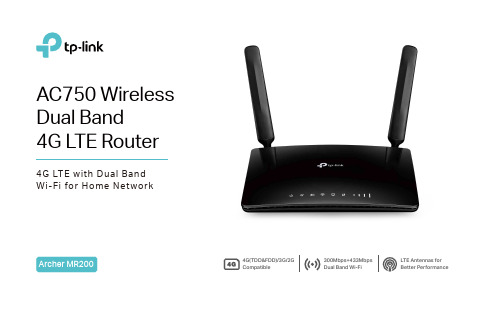
AC750 Wireless Dual Band 4G LTE Router4G LTE with Dual Band Wi-Fi for Home Net work4G(TDD&FDD)/3G/2G Compatible 300Mbps+433Mbps Dual Band Wi-Fi LTE Antennas for Better PerformanceAdvanced LTE antennas make efficient and stable connections to everydevice. Power Amplifier and Low Noise Amplifier boost sending and receivingcapabilities, creating a wide-coverage Wi-Fi network for your home.Design for Maximum Network Coverage50Mbps150Mbps4G LTEPlug and PlayAvailable WAN Connection BackupSimply insert your 3G/4G SIM card into the built-in slot, turn on the MR200 and start surfing.With a fully functional WAN/LAN port, enjoy a variety of backup connection types, including cable, fiber, and DSL modems.· 4G LTE – Ideal for cutting-edge 4G LTE network· 150Mbps/50Mbps – Up to150Mbps Download speed and 50Mbps upload speed· Backward Compatible – Compatible with 4G/3G/2G network4G LTE · Superior Wireless Speed – Combined wireless speeds up to 300Mbps over 2.4GHz, and 433Mbps over 5GHz· 802.11 ac Standard – Provides a data transfer rate 3 times faster than 802.11n for each streamWi-Fi Speed· Great Coverage – Powerful, integrated antennas provide stable wireless connections and better coverageWi-Fi Range· Intuitive Web UI – Ensures quick and simple installation without hassle· Fast Encryption – One-touch WPA wireless security encryptionwith the WPS button · Wi-Fi On/Off – Conveniently turn on or off wireless radios as required· Hassle-free Management with Tether App – Network management is made easy with the TP-Link Tether App, available on any Android and iOS device· Online Upgrade – Keeps you informed of the latest firmware and allows online upgrade on the web UI· Guest Network – Keeps your main network secure by creating a separate network for friends and visitors· Access Control – Establishes a whitelist or blacklist to allow or restrict certain devices to access the internet· Parental Controls – Restrict internet access time and contents for children devices· Encryptions for Secure Network – WPA-PSK and WPA2-PSK encryptions provide active protection against security threatsEase of UseSecurityReliability· Simultaneous Dual Band – Separate Wi-Fi bands enable more devices to connect to your network without a drop in performance· Easy Bandwidth Management – Advanced QoS makes it easier for you to manage the bandwidth of connected devicesHardware· Interface: 3 10/100Mbps LAN Ports, 1 10/100Mbps LAN/WAN Port, 1 SIM Card Slot · Buttons: Wi-Fi On/Off Button, WPS/Reset Button, Power On/Off Button · Antennas: 3 Internal Wi-Fi Antennas, 2 Detachable External 4G LTE Antennas · External Power Supply: 12V/1A· Dimensions (W x D x H):7.95 × 5.55 × 1.32 in. (202 × 141 × 33.6 mm)Wireless· Network Type4G: FDD-LTE Cat4 (800/900/1800/2100/2600MHz), TDD-LTE (1900/2300/2500/2600MHz) 3G: DC-HSPA+/HSPA+/HSPA/UMTS (900/2100MHz) 2G: EDGE/GPRS/GSM (850/900/1800/1900MHz)· Wireless Standards: IEEE 802.11ac/n/a 5GHz, IEEE 802.11b/g/n 2.4GHz · Frequency: 2.4GHz and 5GHz· Signal Rate: 300Mbps at 2.4GHz, 433Mbps at 5GHz · Transmit Power:CE: <20dBm(2.4GHz), <23dBm(5GHz); · Reception Sensitivity: 5GHz:11a 54M: -74dBm11ac HT20: -67dBm 11ac HT40: -64dBm 11ac HT80 : -60dBm11n HT20: -71dBm 11n HT40: -70dBm 2.4GHz:11g 54M: -76dBm 11n HT20: -73dBm 11n HT40: -67dBm· Wireless Function: Enable/Disable Wireless Radio, WDS Bridge, WMM, Wireless Statistics · Wireless Security: 64/128-bit WEP, WPA/WPA2, WPA-PSK/WPA2-PSK encryptionsSpecifications are subject to change without notice. TP-Link is a registered trademark of TP-Link Technologies CO., Ltd. Other brands and product names are trademarks or registered trademarks of their respective holders. Copyright @ 2017 TP-Link Technologies Co., Ltd. All rights reserved. * Attention: This device may only be used indoors in all EU member states and EFTA countries.* Maximum wireless speed of up to 750Mbps is the theoretical data rate derived from IEEE standard 802.11 specifications. Actual data throughput and wireless coverage will vary due to network conditions and environmental factors including volume of network traffic, building materials and construction, network overhead, actual data throughput rate, and wireless coverage. TP-Link makes no express or implied representations or warranties about this product’s compatibility with any future standards.For more information, please visit /en/products/details/Archer-MR200.htmlor scan the QR code left· Certification:CE, FCC, RoHS· System Requirements:Microsoft Windows 98SE/NT/2000/XP/Vista™/7/8/8.1/10, MAC OS, NetWare, UNIX or LinuxInternet Explorer 11, Firefox 12.0, Chrome 20.0, Safari 4.0, or other Java-enabled browserSIM Card· Environment:Operating Temperature: 0℃~40℃ (32℉ ~104℉)Storage Temperature: -40℃~70℃ (-40℉ ~158℉)Operating Humidity: 10%~90% non-condensing Storage Humidity: 5%~90% non-condensing· Package Contents AC750 Wireless Dual Band 4G LTE Router Archer MR200Power AdapterEthernet CableQuick Installation GuideMicro to Strandard SIM Card Adapter Nano to Standard SIM Card AdapterOthers· Quality of Service: Traffic Control (IP QoS)· Operating Modes: 3G/4G Router, Wireless Router· WAN Type: Dynamic IP/Static IP/PPPoE/PPTP(Dual Access)/L2TP(Dual Access)/BigPond· Management: Access Control, Local Management, Remote Management · DHCP: Server, DHCP Client List, Address Reservation · Port Forwarding: Virtual Server, Port Triggering, UPnP, DMZ · Dynamic DNS: DynDns, NO-IP· Access Control: Parental Controls, Local Management Control, Host List, Access Control· Firewall Security: DoS, SPI Firewall, IP and MAC Address Binding · Protocols: IPv4, IPv6· Guest Network: 2.4GHz guest network x 1, 5GHz guest network x 1Software。
美菱冰柜 BC BD-200DTP 使用说明书

全国统一服务热线: (连拨,请勿加区号)4008 111 6664006 111 666图形仅为示意以实物为准产品型号:制冷部件电子电气部件隔热材料制冷剂印刷组件铅(Pb)汞(Hg)六价铬 CrVI )(多溴联苯(PBB)多溴二苯醚(PBDE)镉(Cd)()箱体及其组件门体及其组件部件名称有害物质本表格依据SJ/T11364的规定编制。
: 表示该有害物质在该部件所有均质材料中的含量均在GB/T26572规定的限量要求以下。
: 表示该有害物质至少在该部件的某一均质材料中的含量超出GB/T26572规定的限量要求。
但对于显示 的项目,我公司按照欧盟RoHS采用了豁免指标符合欧盟RoHS标准的要求。
有毒有害物质含量表使用说明书及保修凭证BC /BD -200DTP本产品已通过国推认证,绿色产品标识可扫描右侧二维码进行查询。
RoHS 扫一扫,查询RoHS认证注:某些特征和装置的说明可能与您的冰柜本说明书仅为冰柜示意图, 不完全一致,请以实物为准.为避免意外触碰导致错误设置温度,部分冰柜采用特殊的无极旋钮设计。
需要旋转旋钮时,用工具插入旋钮中的旋槽旋转(通常使用一元硬币即可)。
产品概述电源指示灯(绿灯)门体门把手门内衬塑料衬口铰链箱体通风罩吊篮产品概述 安全注意事项 安放环境、初次使用 食物贮存、疑难解答 维护保养 技术数据、装箱单与电气原理图保修政策录目 产品执行标准:★ 由于产品的改进,您所购买的美菱冰柜可能与说明书中的介绍不完全一致,请以实物为准,谨此致歉。
尊敬的美菱用户:感谢您选择美菱冰柜!为了您安全、方便地使用及合理地维护,请您在使用前仔细阅读本使用说明书,并妥善守本说明书操作规程及注意事项。
若冰柜出现故障,请勿自行拆卸修理或交由本公司未授 及保修凭证》上的联系方式与我们客服电话联系。
告之您的姓名、地保存以备查看。
请遵权的维修部门修理,请按本《使用说明书址、电话、冰柜型号、购机时间、故障现象等,我们将竭诚为您服务。
TP200使用说明
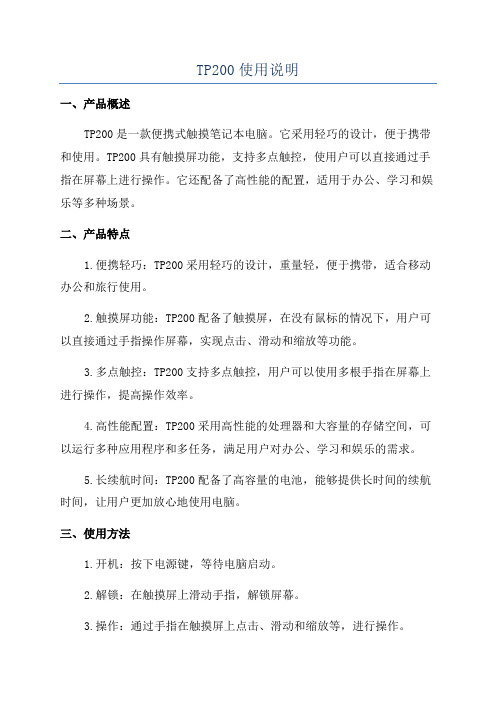
TP200使用说明一、产品概述TP200是一款便携式触摸笔记本电脑。
它采用轻巧的设计,便于携带和使用。
TP200具有触摸屏功能,支持多点触控,使用户可以直接通过手指在屏幕上进行操作。
它还配备了高性能的配置,适用于办公、学习和娱乐等多种场景。
二、产品特点1.便携轻巧:TP200采用轻巧的设计,重量轻,便于携带,适合移动办公和旅行使用。
2.触摸屏功能:TP200配备了触摸屏,在没有鼠标的情况下,用户可以直接通过手指操作屏幕,实现点击、滑动和缩放等功能。
3.多点触控:TP200支持多点触控,用户可以使用多根手指在屏幕上进行操作,提高操作效率。
4.高性能配置:TP200采用高性能的处理器和大容量的存储空间,可以运行多种应用程序和多任务,满足用户对办公、学习和娱乐的需求。
5.长续航时间:TP200配备了高容量的电池,能够提供长时间的续航时间,让用户更加放心地使用电脑。
三、使用方法1.开机:按下电源键,等待电脑启动。
2.解锁:在触摸屏上滑动手指,解锁屏幕。
3.操作:通过手指在触摸屏上点击、滑动和缩放等,进行操作。
4.使用键盘:如果需要输入文字或进行其他操作,可以使用键盘进行操作。
5.关机:长按电源键,选择关机选项,等待电脑关闭。
四、常见问题及解答1.电脑无法开机怎么办?确保电脑电池有电,检查电源线是否连接稳固,尝试长按电源键强制重启电脑。
2.触摸屏无法正常使用怎么办?检查触摸屏是否有污垢或划痕,可以使用柔软的布料擦拭屏幕。
如果还无法正常使用,可尝试重新启动电脑或升级系统。
3.电脑运行速度缓慢怎么办?关闭不必要的后台程序,清理系统垃圾文件,可以通过控制面板或相关软件进行优化。
4.电脑电池续航时间很短怎么办?降低屏幕亮度,关闭不必要的背光键盘灯,减少程序运行数量等操作可以有效延长电池续航时间。
5.电脑蓝屏或死机怎么办?五、维护保养1.保持电脑清洁:定期清理电脑表面的灰尘和污垢,使用柔软的布料擦拭屏幕和外壳。
2.避免剧烈震动:在使用或携带电脑时,尽量避免剧烈震动,以防止硬件损坏。
手册编号版本E4.TP200T-GUIDE-V111

触摸屏型号: TP204T TP207TBTP207T TP207TE TP310T TP310TETP304T TP304TB TP307T TP307TB手册编号/版本:E4.TP200T-GUIDE-V111 制作日期:20130122手册中有关安全注意事项的等级分为两个级别。
无论哪个等级的重要内容,请务必遵守。
危险注意承蒙购买本产品。
本手册的内容是关于触摸屏TP200T&300T 系列各型号的规格、外形尺寸、安装配线等的有关内容,这些内容是从其完整手册中节选出来。
在使用之前,请仔细阅读本手册及其完整手册。
在未告之的情况下,产品规格可能有所变更,请予谅解。
本手册所记载的公司名称、产品名称为各自公司的注册商标或者商标。
在本手册中,并没有对工业知识产权及其他权利的执行保证,也没有对执行权进行承诺。
使用前检查包装不要使用有损坏、变形的产品。
产品包装内包括以下内容,使用前请核对: ◆ TP200T/300T 主机 ◆ 安装指导(本文件) ◆ 安装支架注意注意注意 危险注意按开孔尺寸在面板上开孔,TP200T/300T从面板前面嵌入。
TP204T、TP207T、TP207TE、TP207TB、TP304T和TP304TB支架在左右两边;TP310T、TP310TE、TP307T和TP307TB支架在左右上三边都有。
用安装支架固定。
注意注意为了安全,应该确信电源关闭后操作,可以在电源回路中使用断路器或类似器件。
请用3mm(0.12in.)及以下螺丝刀操作。
可插拔式接线端子,注意+-端子标记注意注:注意拧紧电缆的螺丝。
USB host USB client 以太网推荐使用本公司原装串口线,或者USB 转串口线、USB 直连线、ETHERNET 线进行软件下载。
如需要请按下图制作串口线。
表面或外壳有污渍时,用软布在加中性清洁剂的水中浸泡、拧干、然后擦拭。
不要用油漆稀释剂、有机溶剂、酸类物质清洗。
常用测头结构功能简介

常用测头结构、功能简介概述1.TP2-5W;2.TP20&TP20 NI及常见模块(module);3.TP6&TP6A;4.TP200&TP200B;5.TP7M;6.SP25M;7.SP600/SP600M/SP600Q;下面将一一介绍各种测头的结构、基本工作原理及功能。
TP2-5way ,TP20, TP6&TP6A的基本原理:雷尼绍公司的接触式触发测头的基本构造如图1中所示,采用了运动学定位装置,这种机械设备可以使测针无论发生任何的变位都能回到初始的可重复位置上。
定位装置主要由以下三部分构成:[1] 由弹簧负载的中枢支撑架;[2] 三组轴承点,它们由滚轴和球形轴承组成;[3] 垂直压缩弹簧。
触发信号的基本原理如下:当中枢支撑架发生位置变化,电流环路会相应发生变化,并会导致测头接口发送一个信号给CMM控制箱。
触发信号后,测球要离开被测物并回到其可重复位置上。
图1.运动学定位装置示意图TP2-5way(结构如图2所示)的特点及特殊事项1.特点:∙体积小,质量轻,适用范围广;∙触发力可手动调整;∙使用M2的测针;∙与雷尼绍的所有测头座和附件兼容;∙适合于手动和DCC三坐标测量机。
2.规格介绍:∙固定接口:M8螺纹接口∙使用测针:M2测针∙测针/模块更换装置:无∙可接最长测针:300mm3.特殊事项:调整触发力的方法:如图2所示,在TP2测头的上方是外部M8的螺纹接口,内部是内六角形,利用图2中所示的L型测力调整扳手调整即可。
其原理是,通过压缩或放松内部压缩弹簧的弹力来调整TP2的触发力。
从上向下看去,顺时针为压缩内部压缩弹簧,即加强触发力,可接较长测针;逆时针旋转为放松内部压缩弹簧,即减小触发力,使用较短测针。
但是TP2的触发力调整方法要靠人为进行手动调节,会出现调整的触发力与所接测针不对应,导致信号不能及时触发或触发多余信号的情况发生,所以较为不方便。
1.TP2-5-way 测头2.L型测力调整扳手3.S7型紧固测针工具4.测针图2.TP2-5way 结构示意图TP20 / TP20 NI及常见模块(module) 的特点及特殊事项1.特点∙分体式结构设计,分为主体(Body)和模块(Module)两部分;∙主体与模块间用磁力相连;∙运动学接触式触发测头系统,可用于手动或自动三坐标测量机;∙无需重新校正测头即可手动或自动(使用MCR)迅速更换模块;∙提供7种测头模块可供选择;∙M8螺纹接口,与现存TTP接口兼容;∙性能与TP2-5W相同;∙可直接与部分测头座相连,或使用PAA后与其他测头座相连。
