U2revise
ultra2 第二代数字虚拟演播室系统 革命性的抠像技术
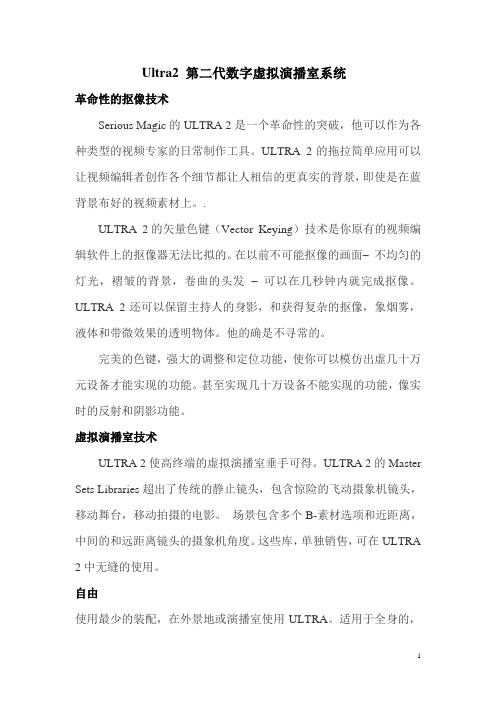
Ultra2 第二代数字虚拟演播室系统革命性的抠像技术Serious Magic的ULTRA 2是一个革命性的突破,他可以作为各种类型的视频专家的日常制作工具。
ULTRA 2的拖拉简单应用可以让视频编辑者创作各个细节都让人相信的更真实的背景,即使是在蓝背景布好的视频素材上。
.ULTRA 2的矢量色键(Vector Keying)技术是你原有的视频编辑软件上的抠像器无法比拟的。
在以前不可能抠像的画面–不均匀的灯光,褶皱的背景,卷曲的头发–可以在几秒钟内就完成抠像。
ULTRA 2还可以保留主持人的身影,和获得复杂的抠像,象烟雾,液体和带微效果的透明物体。
他的确是不寻常的。
完美的色键,强大的调整和定位功能,使你可以模仿出虚几十万元设备才能实现的功能。
甚至实现几十万设备不能实现的功能,像实时的反射和阴影功能。
虚拟演播室技术ULTRA 2使高终端的虚拟演播室垂手可得。
ULTRA 2的Master Sets Libraries超出了传统的静止镜头,包含惊险的飞动摄象机镜头,移动舞台,移动拍摄的电影。
场景包含多个B-素材选项和近距离,中间的和远距离镜头的摄象机角度。
这些库,单独销售,可在ULTRA 2中无缝的使用。
自由使用最少的装配,在外景地或演播室使用ULTRA。
适用于全身的,头部的和坐下的镜头。
质量ULTRA的Vector Keying™ 技术是不均匀的灯光,褶皱的背景和卷曲的头发等抠像噩梦的补偿。
简单单击设置抠像功能可以让你快速的设置。
ULTRA可以给你提供更好的视频画面。
兼容性ULTRA读写从Avid到Adobe Premiere到Final Cut Pro的标准的AVI, DV, HDV和HD视频素材ULTRA 2给所有类型的视频专家的日常制作工具传输DV,HDV和HD抠像。
由于Ultra的面世,你花极少的钱即可以拥有一个数字虚拟演播室系统。
你的演播室的灯光减少了;你可以带你的演播室去现场—你有了移动虚拟演播室;最主要的是--你也可以作出过去只有大电视台几十万人民币的设备才能作出的节目。
维斯瑞夫2'x2'光引导灯光器件技术手册说明书

VSY22VERSIFY™ 2'X2' ARCHITECTURAL EDGE-LITFEATURESTYPE:PROJECT:CONSTRUCTION• Extruded aluminum side and center rails, cast aluminum end caps, cold-rolled steel driver enclosure• Acrylic light guide and diffuser with custom frost for high efficacy without pixelation • Rail and end cap surfaces are finished after fabrication with unique formula high-reflectivity matte white paintINSTALLATION• An access plate is furnished with each luminaire for fast wiring access without the necessity to open the fixture or wireway • Luminaire fits recessed exposed Grid ceilings (G); four NEC compliant T-bar clips included• Can be placed in Slot Grid (SG) style ceiling with regress 3/8" above ceiling plane • A Flange Kit (FK) accessory is available for recessed hard ceiling applications ELECTRICAL• 60,000 hour LEDs at L80 (up to 105,000 projected life) for reduced maintenance • 82 CRI standard™WARRANTY• 5 year warranty• See HLI Standard Warranty for additional informationSPECIFICATIONSCONTROLS• Optional SpectraSync™ offers two modes of Tunable White solutions and integrates seamlessly into a variety of control systems • NX Distributed Intelligence™ provides options for standalone and networked integrated sensor with wired or wireless connectivity for NX system deployments CERTIFICATIONS• IC label is standard for recessed products • All luminaires are built to UL1598 and 2108 standards, and bear appropriate cCSAus labels• Damp Location label standard. Emergency-equipped fixtures labeled UL 924• Adheres to LM79, LM80, and TM21 industry standards• The DTS, Dimming Bypass Module, is for emergency circuit control loads including sensors and wireless systems listed to UL924. See page 7 for wiring diagram. Link to Dimming Bypass Module Specification sheetCONTROL TECHNOLOGYCATALOG #:• Architectural styling in an edge-lit luminaire• High efficiency acrylic lens featuring edge lit technology • Ideal for offices, schools, medical, and public spaces • Up to 147 lumens per watt • Stylish controls integration• 2" overall depth, 2 1/4" with emergency battery pack• Certified UL924 for fixtures with battery or DTS (Dimming Bypass Module) optionsORDERING GUIDEExample: VSY22–35MLHEG–EDU CATALOG #Notes:1Available with ED driver only. See Availability Table for lumen package options2Refer to performance tables for exact values and available lumen outputs for fixture size3For drywall, order G with flange kit accessory4Not available in 347V5DALIP only available with ODPG, LVS and LVR control options6Combination of all three; SpectraSync, NX, and emergency battery pack not available7For compatibility with Dual-Lite Litegear inverters, contact Hubbell Lighting representative8For emergency circuit control loads including sensors and wireless systems listed to UL924. See page 7 for wiring diagram NX In-Fixture Control Options:9For NX control and flex wire together consult factory10NX is not available with DALIP optionsThird-Party Control Options:11Not available with SpectraSync12Vive is a trademark of Lutron Electronics Co., Inc13ODPG, LVS and LVR only available with DALIPFor questions about configuration options, contact Hubbell RepresentativeOptions listed below are available for the outputs as shown. PRODUCT EXCEPTIONS & DETAILSCONTROLS™NX Distributed Intelligence™ Lighting Controls:Supports both indoor and outdoor applications in a variety of deployment options- wired, wireless, hybrid.2To program NXWE option, need to consult factory. If connected to an area controller, programming can be done from thatPhilips EasySense Controls ODPG Sensor:• Occupancy sensing, daylight harvesting, task tuning and grouping in one device• Standalone control or grouping to wireless switches1• Uses Philips field apps for on site commissioning2,3• Ability to create scenes for various room configurations• Cost-effective solution for energy-savings and code-compliancy strategies• DLC® Qualified: Listed on the QPL for Networked Lighting Controls. Please referto the DLC website for specific product qualifications at 1Wireless switches only compatible with ODPG Philips EasySense2See link to Philips commssioning3Requires android device or IR dongle. See links for phone compatiblity and IR dongleswitch, whitePEDR-WH EasySense compatiblewireless dual rockerswitch, whiteCONTROLS (CONTINUED)DELIVERED LUMENS, SPECTRASYNC™Color Tuning TechnologyColor Tuning TechnologySpectraSync Tunable WhiteAvailable in two options: 2750T (2700K–5000K) or 2765T (2700K–6500K). Requires two 0–10V controllers, one for intensity and one for CCT. Minimum 5% dimming.To enable scheduling and for use with NX wall control preset stations please refer to Hubbell Control Solutions NX SpectraSync technical sheet.100%Channel 1Channel 2Control Input (Vdc)O u t p u t (% o f t o t a l d r i v e r c u r r e n t )Color Tuning Pro le90%80%70%60%50%40%30%20%10%0%12345678910SpectraSync Tunable White luminaires are provided with two 0–10V circuits. The violet and grey circuit is for wiring to any qualified 0–10V controller for dimming. The violet/white and grey/white circuit is for wiring to any qualified 0–10V controller for Tunable White CCT control.Controller Manufacturer DataSpectraSync Tunable White was designed to be used with sinking style dimmers (provided by others) and is compatible with:• Hubbell Control Solutions (HCS): NX Distributed Intelligence™ RoomControllers (NXRC) and In-fixture Controllers (NXFM) • Lutron: DVTV, DVSTV, and NFTV dimmers• Wattstopper: ADF120277 and CD4BL (Titan) dimmersSpectraSync™ Color Tuning Technology:Control your space based on the needs of the application, specific activities throughout theday and preferences of the occupants with distinct SpectraSync™ Color Tuning Technologies.DELIVERED LUMENSDIMENSIONS GRIDCEILING COMP ATIBILITYceilings. Maximum tee widths of 1" and maximum tee heights of 2" allowed.For flanged fixtures in row configurations, the FKCR adapterbracket kit is required in addition to the FK22 kit. Order one lessFKCR than the total number of fixtures in row. (Example: Row oftwo, order (2) FK22 & (1) FKCR)Row cut out dimensions using FK22s & FKCR adapters:Width 243/8", Length [24" × (# in row)] + 3/8".Example: (24" × 2) + 3/8" = 483/8"Flange kit cut out dimension forsingle unit only: 243/8" × 243/8"flange kit. Flange kit wires directly intoconcealed ceiling opening for a clean,finished appearance.PHOTOMETRYVSY22-35LWHE-EDUPOLAR GRAPHZONAL LUMEN SUMMARYLUMINAIRE DATAT est No. 19.00855Description Recessed Architectural Edge-Lit 2' x 2' LED with Acrylic Diffuser Delivered Lumens 2568Watts 19.27Efficacy 133MountingRecessedSpacing Criterion0º = 1.19 90º = 1.19Horiz 0-180500100001530459075600.045.090.0VSY22-35MLHE-EDUPOLAR GRAPHZONAL LUMEN SUMMARYLUMINAIRE DATAT est No. 19.00852Description Recessed Architectural Edge-Lit 2' x 2' LED with Acrylic Diffuser Delivered Lumens 3276Watts 24.48Efficacy 134MountingRecessedSpacing Criterion0º = 1.19 90º = 1.19Horiz 0-180650130001530459075600.045.090.0VSY22-35HLHE-EDUPOLAR GRAPHZONAL LUMEN SUMMARYLUMINAIRE DATAT est No. 23442Description Recessed Architectural Edge-Lit 2' x 2' LED with Acrylic Diffuser Delivered Lumens 3755Watts 26.02Efficacy 144MountingRecessedSpacing Criterion0º = 1.19 90º = 1.19Horiz 0-180750150001530459075600.045.090.0ADDITIONAL INFORMATIONREV DATE RECORD DESN CHCKAll product and company names, logos and product identifiers are trademarks ™ or registered trademarks ® of Hubbell Lighting, Inc. or their respective owners. Use of them does not necessarily imply any affiliation with or endorsement by such respective owners.GRAYBLACKWHITE BLUEWHITE / BLUE VIOLET REDDTS WIRING DIAGRAM (0–10V DIMMING DRIVER SHOWN)。
ArenaMatch Utility 小前景 补声扬声器 AMU105 AMU108 AMU206
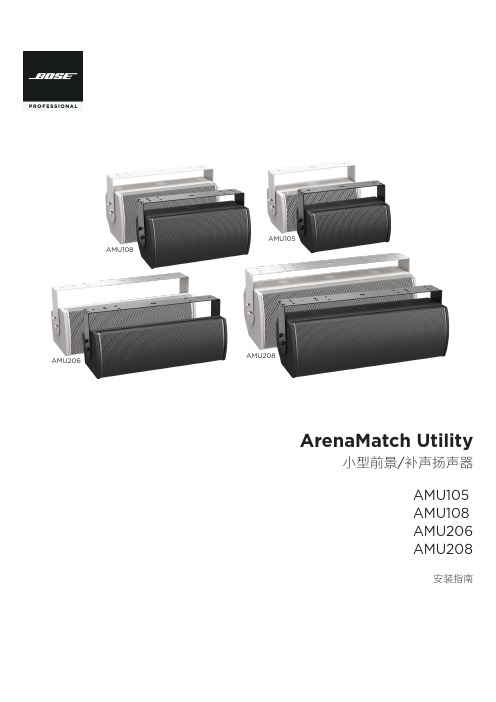
规范信息
本产品符合所有适用的欧盟指令要求。您可以从网站 /compliance 找到完整的符合性声明。
此符号表示不得将此产品作为生活垃圾丢弃,应将其送到合适的 回收站点进行回收。正确处理和回收有助于保护自然资源、人类 健康和环境。想要获得更多关于此产品的处理和回收的信息,请 联系当地市政当局、垃圾处理服务部门或您购买此产品的商店。
中国危险物质限用表
有毒或有害物质或元素名称及成分
有毒或有害物质和元素
零件名称
铅
汞
(Pb) (Hg)
镉 ()
六价铬 (CR(VI))
多溴化 联苯 (PBB)
印刷电路板 X
O
O
O
O
金属零件
X
O
O
O
O
塑料零件
O
O
O
O
O
扬声器
X
O
O
O
O
线缆
X
O
O
O
O
此表格依据 SJ/T 11364 的要求制定。
O:表示此零件中所有均质材料所包含的此类有毒或有害物质均低于 GB/T 26572 中的限定要求。
6. 只能使用制造商指定的附件/配件。
7.
只能使用制造商指定或随本设备一起销售的推车、支架、
三角架、托架或工作台。如果使用推车,则在移动推车/设
备时应格外小心,以免因倾倒而造成伤害。
警告/小心:
包含可能导致窒息危险的小部件。不适合 3 岁以下的儿童使用。
本产品含有磁性材料。有关这是否会影响到您的植入式医疗器 械,请咨询您的医生。
包装清单................................................................................................................................................................................................... 5 可选配件................................................................................................................................................................................................... 5 检查和维护....................................................................................................................................................................................................... 6 保持防风雨性........................................................................................................................................................................................... 6 推荐使用的工具.............................................................................................................................................................................................. 6 产品尺寸........................................................................................................................................................................................................... 7 ArenaMatch Utility AMU105........................................................................................................................................................... 7 ArenaMatch Utility AMU108........................................................................................................................................................... 8 ArenaMatch Utility AMU206.......................................................................................................................................................... 9 ArenaMatch Utility AMU208........................................................................................................................................................ 10
AOC-S25G-b2S User's Guide
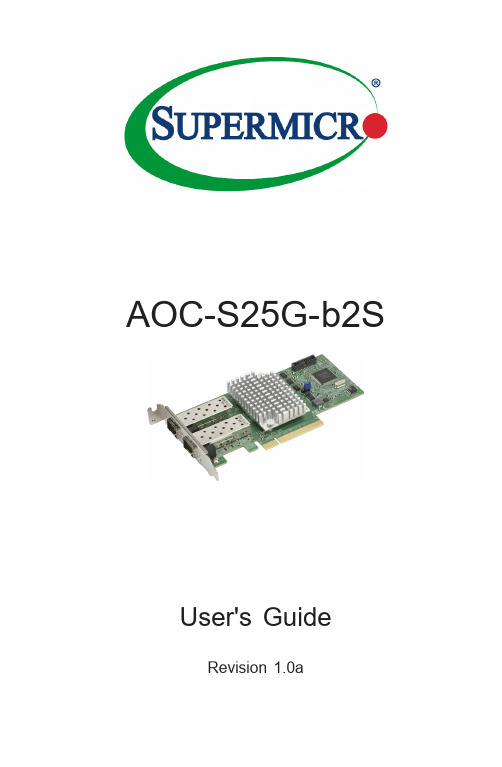
User's GuideRevision 1.0aAOC-S25G-b2SUser's Guide Revision 1.0aRelease Date: December 20, 2017Unless you request and receive written permission from Super Micro Computer, Inc., you may not copy any part of this document.Information in this document is subject to change without notice. Other products and companies referred to herein are trademarks or registered trademarks of their respective companies or mark holders.Copyright © 2016 by Super Micro Computer, Inc.All rights reserved. Printed in the United States of AmericaThe information in this User's Guide has been carefully reviewed and is believed to be accurate. The vendor assumes no responsibility for any inaccuracies that may be contained in this document, and makes no commitment to update or to keep current the information in this user's guide, or to notify any person or organization of the updates. Please Note: For the most up-to-date version of this user's guide, please see our Website at .Super Micro Computer, Inc. ("Supermicro") reserves the right to make changes to the product described in this user's guide at any time and without notice. This product, including software and documentation, is the property of Supermicro and/or its licensors, and is supplied only under a license. Any use or reproduction of this product is not allowed, except as expressly permitted by the terms of said license.IN NO EVENT WILL SUPER MICRO COMPUTER, INC. BE LIABLE FOR DIRECT, INDIRECT, SPECIAL, INCIDENTAL, SPECULATIVE OR CONSEQUENTIAL DAMAGES ARISING FROM THE USE OR INABILITY TO USE THIS PRODUCT OR DOCUMENTATION, EVEN IF ADVISED OF THE POSSIBILITY OF SUCH DAMAGES. IN PARTICULAR, SUPER MICRO COMPUTER, INC. SHALL NOT HAVE LIABILITY FOR ANY HARDWARE, SOFTWARE, OR DATA STORED OR USED WITH THE PRODUCT, INCLUDING THE COSTS OF REPAIRING, REPLACING, INTEGRATING, INSTALLING OR RECOVERING SUCH HARDWARE, SOFTWARE, OR DATA.Any disputes arising between the manufacturer and the customer shall be governed by the laws of Santa Clara County in the State of California, USA. The State of California, County of Santa Clara shall be the exclusive venue for the resolution of any such disputes. Supermicro's total liability for all claims will not exceed the price paid for the hardware product.FCC Statement: This equipment has been tested and found to comply with the limits for a ClassA digital device pursuant to Part 15 of the FCC Rules. These limits are designed to provide reasonable protection against harmful interference when the equipment is operated in a commercial environment. This equipment generates, uses, and can radiate radio frequency energy and, if not installed and used in accordance with the manufacturer’s instruction manual, may cause harmful interference with radio communications. Operation of this equipment in a residential area is likely to cause harmful interference, in which case you will be required to correct the interference at your own expense.California Best Management Practices Regulations for Perchlorate Materials: This Perchlorate warning applies only to products containing CR (Manganese Dioxide) Lithium coin cells. “Perchlorate Material-special handling may apply. See /hazardouswaste/perchlorate”.WARNING: Handling of lead solder materials used in this product may expose you to lead, a chemical known to the State of California to cause birth defects and other reproductive harm.PrefaceAbout this User's GuideThis user's guide is written for system integrators, IT professionals, and knowledgeable end users. It provides information for the installation and use of the AOC-S25G-b2S add-on card.An Important Note to the UserAll graphic images and layout drawings shown in this user's guide are based upon the latest PCB revision available at the time of publishing of this user's guide. The add-on card you have received may or may not look exactly the same as the graph-ics shown in this user's guide.Returning Merchandise for ServiceA receipt or copy of your invoice marked with the date of purchase is required be-fore any warranty service will be rendered. You can obtain service by calling your vendor for a Returned Merchandise Authorization (RMA) number. When returning to the manufacturer, the RMA number should be prominently displayed on the outside of the shipping carton and mailed prepaid or hand-carried. Shipping and handling charges will be applied for all orders that must be mailed when service is complete.For faster service, RMA authorizations may be requested online (/support/rma/).This warranty only covers normal consumer use and does not cover damages in-curred in shipping or from failure due to the alteration, misuse, abuse or improper maintenance of products.During the warranty period, contact your distributor first for any product problems. Conventions Used in the User's GuidePay special attention to the following symbols for proper system installation:Warning: Important information given to ensure proper system installation and to avoid possible damage done to the components or injury to yourself.Note: Additional information given for proper system setup. PrefaceAOC-S25G-b2S Add-On Card User's GuideImportant LinksFor your system to work properly, please follow the links below to download all necessary drivers/utilities and the user’s manual for your server.• Supermicro product manuals: /support/manuals/• Product drivers and utilities: ftp://• Product safety info: /about/policies/safety_informa-tion.cfm• If you have any questions, please contact our support team at: support@ T his manual may be periodically updated without notice. Please check the Supermicro website for possible updates to the manual revision level.Preface Contacting SupermicroHeadquartersAddress:Super Micro Computer, Inc.980 Rock Ave.San Jose, CA 95131 U.S.A.Tel:+1 (408) 503-8000Fax:+1 (408) 503-8008Email:************************(GeneralInformation)**********************(TechnicalSupport)Web Site:EuropeAddress:Super Micro Computer B.V.Het Sterrenbeeld 28, 5215 ML's-Hertogenbosch, The NetherlandsTel:+31 (0) 73-6400390Fax:+31 (0) 73-6416525Email:*******************(GeneralInformation)*********************(TechnicalSupport)*****************(CustomerSupport)Web Site:www.supermicro.nlAsia-PacificAddress:Super Micro Computer, Inc.3F, No. 150, Jian 1st Rd.Zhonghe Dist., New Taipei City 235Taiwan (R.O.C)Tel:+886-(2) 8226-3990Fax:+886-(2) 8226-3992Email:**********************.twWeb Site:AOC-S25G-b2S Add-On Card User's GuideTable of ContentsPrefaceChapter 1 Introduction1-1 Overview .........................................................................................................1-1 1-2 About this Add-on Card ...................................................................................1-1 1-3 Key Features ...................................................................................................1-1 1-4 Supermicro Motherboard Support ...................................................................1-2 Chapter 2 Hardware Components2-1 Add-On Card Image and Layout .....................................................................2-1 2-2 Major Onboard Components ...........................................................................2-1 2-3 SFP28 Ethernet Connections..........................................................................2-2 SFP28 (LAN1/LAN2) Connectors...............................................................2-2SFP28 (LAN1/LAN2) Link/Activity LED Indicators .....................................2-2 2-4 NC-SI Header & PCI-E 3.0 x8 Connector ......................................................2-3 NC-SI Header .............................................................................................2-3PCI-E 3.0 x8 Connector .............................................................................2-33.3V Standby Power Enable ......................................................................2-4 2-5 Jumper Settings ..............................................................................................2-4 Explanation of Jumpers ..................................................................................2-4 Chapter 3 Installation3-1 Static-Sensitive Devices ..................................................................................3-1 Precautions .....................................................................................................3-1 3-2 Before Installation ...........................................................................................3-2 3-3 Installing the Add-on Card ..............................................................................3-2 3-4 Installing Drivers (for Broadcom®BCM57414) ................................................3-3Chapter 1: OverviewChapter 1Introduction1-1 OverviewCongratulations on purchasing your add-on card from an acknowledged leader in the industry. Supermicro products are designed with the utmost attention to detail to provide you with the highest standards in quality and performance.1-2 About this Add-on CardThe Supermicro AOC-S25G-b2S is the most advanced Network-Controller Side-band Interface (NC-SI) Ethernet LAN card in the market today. With the Broadcom® BCMBCM57414 Controller and dual optical transceiver (SFP28) ports built-in, this add-on card provides unprecedented network interface connectivity with a speed of up to 25Gbps.Featuring Asset Management for Supermicro system and server platforms, this add-on card supports the TruFlow™ Technology, SR-IOV, multi-queueing, stateless offloads, network overlay, NIC partitioning, IEEE 1588 and RDMA over Converged Ethernet (RoCE). The AOC-S25G-b2S offers high-performance connectivity and superb remote sideband manageability to meet the growing needs of high-end computing platforms. For more information regarding product support or updates, please refer to our website at /products/accessories/ addon//AOC-S25G-b2S.cfm.1-3 Key FeaturesThe key features of this add-on card include the following:• Standard PCI-E Gen3 x8 lanes host interface• Low profile, standard short-length form factor• TruFlow™ (Flow-processing engine integrated to reduce CPU overheads)• SR-IOV with up to 128 VFs• Low Latency (TX/RX combined latency = 1.5 us)AOC-S25G-b2S Add-On Card User's Guide• Multi-Queue support (NDIS, VMQ, and Net-Queue)• Stateless Offloads• RoCE (RDMA over Converged Ethernet)• Network overlay: VXLAN and NVGR• NPAR (NIC partitioning)• IEEE 1588• Asset Management (for Supermicro systems only)• Low power (less than 5W typically)• RoSH support• Cable support: copper cables, fiber cables, optic cables with optional transceiv-ers• Dimensions 2.7" (W) x 5.9" (L) (68.58cm (H) x 149.86cm (L))1-4 Supermicro Motherboard SupportThis add-on card supports the following motherboards:• X10SRD-F• X10SDV-TLN4F• X10SLA-F• X10SLX-F• X10SRA-F• X10SRG-F• X10SRH-CF• X10SRH-CLN4F• X10SRi-FChapter 1: Overview• X10SRL-F• X10SRW-F• X10DAi• X10DAC• X10DAX• X10DAL-i• X10DRC-T4+• X10DRC-LN4+• X10DRi-T4+• X10DRi-LN4+• X10DRT-P• X10DRD-iNTP• X10DRD-LTP• X10DRFF-C• X10DRFR-T• X10DRG-Q• X10DRH-C• X10DRH-iT• X10DRi-T• X10DRL-CT• X10DRL-i• X10DRT-LAOC-S25G-b2S Add-On Card User's Guide• X10DRT-LIBQ• X10DRT-LIBF• X10DRU-i+• X10DRW-E• X10DRW-N• X10DRX• X10DRD-iNT• X10DRD-LChapter 2Hardware Components 2-1 Add-On Card Image and LayoutThe AOC-S25G-b2S ImageThe AOC-S25G-b2S LayoutAOC-S25G-b2S Add-On Card User's Guide2-3 SFP28 Ethernet Connections SFP28 (LAN1/LAN2) ConnectorsTwo small form-factor pluggable (SFP28) optical transceiver connectors (SFP1/SFP2) are located on the add-on card. These SFP 28 ports provide Ethernet 25GbE/10GbE network connections. See the layout below for the locations.1. SF28 LAN12. SF28 LAN23. D2: SF28 LAN1 LED4. D3: SF28 LAN2 LED SFP28 (LAN1/LAN2) Link/Activity LED IndicatorsTwo LAN Link/Activity LED indicators are located at D2 and D3 on the add-on card. D2 is used for the SFP28 LAN1 connector, and D3, for SFP28 LAN2 connector. See the table below for the LED states.Chapter 2: Hardware Components2-4 NC-SI Header & PCI-E 3.0 x8 ConnectorNC-SI HeaderA Network-Controller Sideband Interface (NC-SI) header is located at JNCSI1 on the add-on card. Connect an appropriate cable from this header to a motherboard to provide the out-of-band (sideband) connection between the onboard Baseboard Management Controller (BMC) and a Network Interface Controller (NIC) for remote management. For the network sideband interface to work properly, you will need to use a motherboard that supports NC-SI and also need to have a special cable. Please contact Supermicro at to purchase the cable for this header. See the layout below for the location of the JNCSI1 header.PCI-E 3.0 x8 ConnectorA PCI-E 3.0 x8 connector is located at JGF1 on the add-on card. Insert this con-nector into a PCI-E 3.0 x 8 slot on a motherboard to use this add-on card. See the layout below for the location.1. NS-CI Header2. PCI-E3.0 x8 ConnectorAOC-S25G-b2S Add-On Card User's Guide2-5 Jumper SettingsExplanation of JumpersTo modify the operation of the mother-board, jumpers can be used to choosebetween optional settings. Jumpers createshorts between two pins to change thefunction of the connector. Pin 1 is identifiedwith a square solder pad on the printedcircuit board. See the motherboard layoutpages for jumper locations. 1. Standby PWR Enable3.3V Standby Power EnableThe 3.3V Standby Power Enable jumper islocated at JP2 on the add-on card. ClosePins 1 & 2 to enable 3.3V Standby Powersupport. The default setting is Disabled .Pins Jumper Cap Setting 3 2 13 2 1Chapter 3: InstallationChapter 3InstallationNote: Your system came with the AOC-S25G-b2S add-on card to beused as a part of an integrated solution. We do not recommend that anypart of your system components be removed and re-installed. However,if you do need to remove or re-install a system component, includingthis add-on card, please follow the instructions below to ensure propersystem setup. Also, be sure to remove the power cord first before adding,removing or changing any hardware components to avoid damaging thesystem or components.3-1 Static-Sensitive DevicesElectrostatic Discharge (ESD) can damage electronic com p onents. To avoid dam-aging your add-on card, it is important to handle it very carefully. The following measures are generally sufficient to protect your equipment from ESD.Precautions• Use a grounded wrist strap designed to prevent static discharge.• Touch a grounded metal object before removing the add-on card from the antistatic bag.• Handle the add-on card by its edges only; do not touch its components, or peripheral chips.• Put the add-on card back into the antistatic bags when not in use.• For grounding purposes, make sure that your system chassis provides excellent conductivity between the power supply, the case, the mounting fasteners and the add-on card.AOC-S25G-b2S Add-On Card User's Guide3-2 Before InstallationTo install the add-on card properly, be sure to follow the instructions below.1. Power down the system.2. Remove the power cord from the wall socket.3. Use industry-standard anti-static equipment (such as gloves or wrist strap)and follow the instructions listed on Page 3-1 to avoid damage caused byESD.4. Familiarize yourself with the server, motherboard, and/or chassis documenta-tion.5. Confirm that your operating system includes the latest updates and hotfixes.3-3 Installing the Add-on CardFollow the steps below to install the add-on card into your system.1. Remove the server cover and, if necessary, set aside any screws for lateruse.2. Remove the add-on card slot cover. If the case requires a screw, place thescrew aside for later use.3. Position the add-on card in the slot directly over the connector on the mother-board, and gently push down on both sides of the card until it slides into the PCI connector.4. Secure the add-on card/motherboard to the chassis. If required, use thescrew that you previously removed.5. Attach any necessary external cables to the add-on card.6. Replace the chassis cover.7. Plug the power cord into the wall socket, and power up the system.Chapter 3: Installation3-4 Installing Drivers (for Broadcom®BCM57414)To install both drivers and firmware for the AOC-S25G-b2S add-on card for either Linux and Windows, please follow the instructions below.Before Installing the Drivers for the Linux Operating SystemOnlyInfiniband-diags is a set of utilities designed to help configure, debug, and maintain infiniband fabrics. Installing them from the Linux library is necessary prior to driver installation. To to do so, please first download the following libraries:yum -y install libibverbs* infiniband-diags perftest qperf librdmacm-utilsyum -y install groupinstall "InfiniBand Support"Installing 25G Drivers for the Linux Operating System Follow the steps below to install the drivers on the Linux operating system:1. Download the Linux driver package file: netxtreme-bnxt_en-<ver>.tar.gz.Note: This driver can be found on either the SuperMicro website, or bygoing to the Linux_Driver directory from the FTP site (ftp://ftp.supermicro.AOC-S25G-b2S Add-On Card User's Guidecom/Networking_Drivers) or CDR-NIC LAN driver CD by going to thefollowing directory: Broadcom > 25G > Linux > Linux_Driver.2. Install the driver by entering the following commandstar xvzf netextreme-bnxt_en-<ver>.tar.gzcd netextreme-bnxt_en-<ver>make buildmake installRDMA over Converged Ethernet (RoCE) is a network protocol that allows remote direct memory access (RDMA) over an Ethernet network. This feature is optional, but if you would like to install with RoCE, please follow the additional steps below:1. Download the Linux driver package file: libbnxt_re-<ver>.tar.gz.Note: This driver can be found on either the SuperMicro website, or bygoing to the Linux_RoCE_Lib directory from the FTP site (ftp://ftp.super-/Networking_Drivers) or CDR-NIC LAN driver CD by going tothe following directory: Broadcom > 25G > Linux > Linux_RoCE_Lib.2. Install the library by entering the following commands:tar xvzf libbnxt_re-<ver>.tar.gzcd libbnxt_re-<ver>./configuremakemake installcp bnxt_re.driver/etc/libibverbs.decho "/usr/local/lib">>/etc/ld.so.confldconfig -vInstalling 25G Drivers for the Windows Operating System Follow the steps below to install the drivers on the Windows operating system:1. From the FTP site or CDR-NIC LAN driver CD, go to the following directory:Broadcom > 25G > Windows.2. Choose the desired Windows driver package folder.3. As the drivers are in .inf format, you can install the driver from the DeviceManager.(Disclaimer Continued)The products sold by Supermicro are not intended for and will not be used in life support systems, medical equipment, nuclear facilities or systems, aircraft, aircraft devices, aircraft/emergency com-munication devices or other critical systems whose failure to perform be reasonably expected to result in significant injury or loss of life or catastrophic property damage. Accordingly, Supermicro disclaims any and all liability, and should buyer use or sell such products for use in such ultra-hazardous ap-plications, it does so entirely at its own risk. Furthermore, buyer agrees to fully indemnify, defend and hold Supermicro harmless for and against any and all claims, demands, actions, litigation, and proceedings of any kind arising out of or related to such ultra-hazardous use or sale.。
U2revise

Unit 2 What should I do? 复习要点(一)本单元语言目标:1. 谈论在学校和家庭中遇到的种种麻烦和问题。
2. 为他人找到合理的解决办法,提出相应的建议。
3. 为自己的问题找到解决办法。
(二)重点词组:1. keep out不让……进入keep the wind and rain out ( of the room) 遮风挡雨(不如室内)2. play the CDs too loud播放唱片声音太大3. enough money 足够的钱(enough 修饰可数复数或不可数名词,不必后置)busy enough 够忙(enough 修饰形容词或副词时必须后置)4. argue with sb about sth 与某人争论某事have an argument with sb.talk with sb about sth 与某人谈论某事discuss sth with sb. 与某人讨论某事5. (be)out of style/ fashion 不时髦;过时in style时髦;流行拓展:(1)out of work 失业;下岗The woman is out of work. 那个妇女下岗了。
at work(2)out of danger 脱离危险The man has been out of danger. 那人已脱离了危险。
in danger(3)out of control失去控制The machine was out of control. 那机器失去了控制。
under control(4)Get out of the way! 滚开!(5)out of…在……外面;从……里出来He came out of a room. 他从一个房间里走出来。
Don’t look out of the window. 不要向窗外看。
6. call sb. (up)给某人打电话= ring sb ( up) = give sb a ring = make sb a phone call比较: call sb at ( number ) 打某号码找某人7.write sb a letter = write a letter to sb 给某人写封信8.say sorry / thanks / hello to sb向某人道歉/ 致谢/ 问好9. a ticket to a ball game/ a concert 一张球赛/ 音乐会的入场券(门票)注意:the key to the lock/ the key (answer) to the question)/ the solution to the problem/ the way to the museum.此处几个短语不用of10.surprise sb= give sb a surprise 吓某人一跳,给某人惊奇,使某人吃惊,过去式和过去分词是surprised;形容词形式是surprising。
xvive u2说明书

XVIVE U2 吉他无线系统用户手册注意有触电危险警告:为降低火灾或电击的风险,请勿拆卸螺丝。
内部没有用户可维修的部件。
向合格的服务人员提供服务。
警告:为降低火灾或电击的风险,请勿将设备暴露在雨中或潮湿的环境中。
无线电认证:FCC Part 15.249、FCC Part 15 B、RSS-210(加拿大)、EN 300 440(欧洲)、EN 301.489(欧洲)、日本无线电2.4GHz 频段(日本)、MIC ARIB STD-T66(日本)Contents [show]1 认证2 重要的安全说明3 产品介绍4 包装细节5 快速开始6 基本操作7 电池与充电8 2.4 GHz 频谱覆盖VIEW 和干扰9 问与答10 规格11 应用场景12 文件/资源12.1 相关手册/资源认证此设备符合FCC规则第15部分的规定。
操作取决于以下两个条件:1. 此设备可能不会造成有害干扰,并且2. 本设备必须接受接收到的任何干扰,包括可能导致意外操作的干扰。
警告:未经Xvive 书面明确批准的更改或修改可能会使用户操作此设备的权限失效。
射频暴露声明:此发射器不得与任何其他天线或发射器位于同一地点或一起操作。
请注意:本设备经测试证明符合FCC规则第15部分中关于B类数字设备的限制。
这些限制旨在为住宅安装中的有害干扰提供合理的保护。
本设备会产生,使用并辐射射频能量,如果未按照说明进行安装和使用,可能会对无线电通信造成有害干扰。
但是,不能保证在特定安装中不会发生干扰。
如果此设备确实对无线电或电视接收造成有害干扰(可以通过打开和关闭设备来确定),则鼓励用户尝试通过以下一种或多种措施来消除干扰:•重新调整或摆放接收天线。
•增加设备和接收器之间的距离。
•将设备连接到与接收器不同电路的插座上。
•请咨询经销商或有经验的无线电/电视技术人员以寻求帮助。
此B类数字设备符合加拿大ICES-003的要求。
重要的安全说明请将这些说明放在安全的地方警告:在使用您的XVIVE U2 数字无线系统之前,请仔细阅读操作说明。
U2标准操作操作

U2测试系统的标准操作规程
1、开机后调整日期:开机后显示日期,如无需调整后按ENTER键出现“white”,进入下一步空白板校正;
2、空白板校正:在检测槽部位放置空白校正板,轻压传感器和白板检测孔紧密接触,按ENTER键屏幕显示“press prose”后仪器显示“calibrate”闪烁三下后发出“嘀”声,空白板校正结束,移去白板,显示Detect,进入试剂检测步骤;
3、选择试剂检测项目:
按ENTER键,进入检测项目,按SELECT键选择(分别为HCG SERUM、HCG URINE、
CRP SERUM、CRP BLOOD、ALB URINE、 D-DIMER), SELECT键反复按动为
循环检测项目。
4、试剂反应板的检测
△选择好相应的检测项目后,按ENTER进入检测菜单,出现标本编号后(可直接按ENTER不改动编号)
△抬起传感器头部。
测试槽中放入反应后的试剂反应板,轻压传感器头部与检测孔紧密接触按ENTER键,屏幕显示(以HCG为例)“HCG / Active
wait…”,数秒钟后,仪器发出“嘀”声,仪器显示出结果。
△测试完毕后可继续下一个样品的检测。
仪器根据试剂反应板显色的深浅,与内设置的标准曲线比较,经微机处理,准确计算,通过操作,显示出结果。
1。
U2 电脑软件操作说明中文版

资料管理按钮菜 单 缩放按钮
SD 卡状态
资料列表: 资料序号前标记★ 表示选择为下载到 U2 喷码机的喷印资料。 界面按钮:
点击资料浏览按钮,返回资料浏览界面。 设置U2 喷码机的参数,详细介绍请参阅 功能 。 设置 U2 信息高手的相关功能, 详细介绍请参阅 PC工具 。
2 | 资料浏览
软件安装
1. 在光盘中找到“U2 Message PRO_*.*.exe”安装程序,并双击:
2. 界面将显示当前计算机系统已安装语言包对应的语言。根据需要选择语言 后,单击确定,进入“安装”界面。
3. 单击OK,进入安装向导界面。 4. 单击下一步,选择安装位置。
5. 单击 安装,安装U2信息高手。 6. 安装成功后,系统自动会在桌面创建快捷方式,双击
I | 目录
3.电眼.................................................................................................. 19 4.同步器.............................................................................................. 20
警报选项........................................................................................ 15 1. 报警灯设定 (可选)......................................................................... 15 2. 计数器报警 .................................................................................... 15 3. 按键音............................................................................................ 15
TiWi-uB2 EM BOARD User Guide
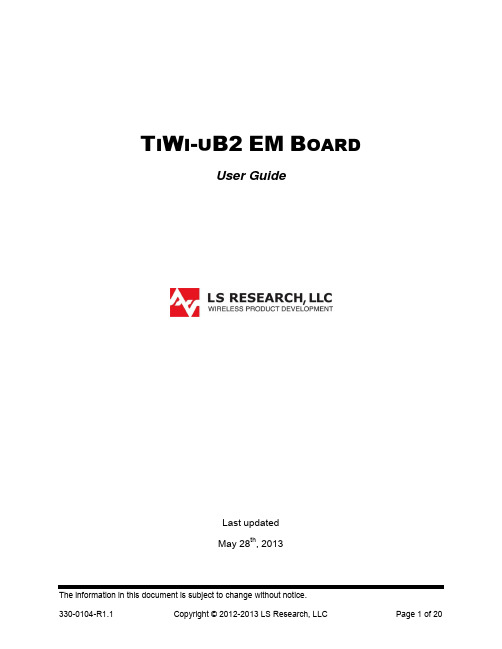
T I W I-U B2EM B OARDUser GuideLast updatedMay 28th, 2013Table of Contents1Introduction (3)1.1Purpose & Scope (3)1.2Applicable Documents (3)1.3Revision History (3)2TiWi-uB2 Module Description (4)3TiWi-uB2 EM Board Hardware (5)3.1Antenna (5)3.2Connectors (5)3.3Required Signals between EM Board and Host Device (6)3.4Connecting EM Board to Host Platform (7)3.5Power Supply (7)3.6Serial Interfaces (7)3.7HCI UART (8)3.8PCM Interface (8)3.9Option 1: Using EM Connectors (8)3.10Option 2: Using Single Row Headers (11)3.11Using J7 with USB to Serial Converter (12)4Schematic (13)4.1Bill Of Material (BOM) (14)5Application Development (15)5.1Overview (15)5.2Development Tools (15)6Contacting LS Research (20)1Introduction1.1 Purpose & ScopeThe purpose of this document is to provide details regarding the setup and use of theTiWi-uB2 module on an EM board. This document covers a description of the EM board and its features and a brief tutorial on how to operate the module EM board.1.2 Applicable Documents∙TiWi-uB2 Datasheet (330-0100)∙TiWi-uB2 Antenna Design Guide (330-0106)1.3 Revision HistoryTable 1 Revision History2TiWi-uB2 Module DescriptionThe TiWi-uB2 EM “Evaluation Module” Board is an evaluation platform for the LSResearch TiWi-uB2 Bluetooth and Bluetooth Low Energy (BLE) module.Communication between the TiWi-uB2 module, which is a slave, and the host device is through a UART interface.The TiWi-uB2 EM Board contains an on board chip antenna and U.FL connector. The EM board is intended for evaluation purposes when used in conjunction with variousTexas Instruments MSP430 and Stellaris development boards.Figure 1 TiWi-uB2 EM Board TopFigure 2 TiWi-uB2 EM Board Bottom3 TiWi-uB2 EM Board Hardware 3.1 AntennaThe TiWi-uB2 EM Board contains an on board chip antenna which is modular certified for FCC 15.247 and IC RSS-210, as well as compliant to the RF requirements for ETSI EN 300 328 and ETSI EN 301 489. The antenna layout and circuitry on the EM Board can be replicated on a custom designed PCB assembly. Assuming the design/layout is followed exactly as that which is on the EM Board, the custom PCB will retain the modular certification. Below are details on the certifications.FCC ID: TFB-BT1, 15.247 IC ID: 5969A-BT1, RSS 2103.2 ConnectorsThere are two primary connectors on the TiWi-uB2 EM Board (J1 & J2). These provide a standard interface to Texas Instruments development platforms (See Section 3.9). Two additional non populated connectors (J4 & J5) provide access to all of the significant signals on the module on a standard, single row 2mm pitch header.165423789Figure 3 TiWi-uB2 EM Board Top Side ConnectorsTable 2 TiWi-uB2 EM Board Top Side Connectors3.3 Required Signals between EM Board and Host DeviceIn addition to power and ground, there are three signals required for connecting a TiWi-uB2 module to a host device. See Table 3 below for details on these connections.Table 3 TiWi-uB2 Required Connections3.4 Connecting EM Board to Host PlatformThe TiWi-uB2 EM Board is intended to allow for evaluation of and early developmentwith a TiWi-uB2 module. The EM Board has two “EM” connectors on the bottom of the board that allows for easy connection to various Texas Instruments microcontrollerdevelopment platforms. The primary development platform is the MSP430F5438Experimenter Board.It is also possible to adapt the TiWi-uB2 EM Board to work with microcontroller platforms that do not have support for the EM connectors. Sections 3.9 and 3.10 describe the two options for adapting an EM Board to work with other microcontroller platforms.3.5 Power Supply3.5.1 VBATVBAT requires a 3.0V to 4.8V DC power supply.3.5.2 VDD_IOVDD_IO requires a 1.8V DC power supply.Figure 4 Power Supply3.6 Serial InterfacesThere are two serial interfaces to the module, HCI UART and PCM. Each interface isdescribed below.Figure 5 Serial Interfaces3.7 HCI UARTThis is the main interface between the host microcontroller and the module. TheBluetooth UART may also be used to download external patches from the host to theTiWi-uB2. The UART interface supports baud rates from 9600bps to 4Mbps.BT debug pin: The debug interface (TX_DBG) helps customers to debug the HW/SWissues for their application (not pictured).3.8 PCM InterfaceThe PCM Interface can connect to linear PCM Codec devices in master or slave mode.In master mode, the TiWi-uB2 generates the PCM_CLK and PCM_SYNC signals, and in slave mode, these signals are provided by another master on the PCM interface and are inputs to the TiWi-uB2.Figure 6 PCM Interface3.9 Option 1: Using EM ConnectorsEither build a PCB which has the EM Board mating connectors which will allow forplugging the TiWi-uB2 EM Board into, or solder wires to EM Board mating connectorsthat can then be wired into whatever development platform is being used.Below are two suggestions for the mating EM connectors.Through hole connector: Samtec TFM-110-01-S-D-WTSurface Mount connector: Samtec SFM-110-02-L-D-AIf building a PCB that has the mating EM Board connectors, the connectors need to be lined up and spaced 1.2” apart as shown in Figure 7.Figure 7 Host PCB EM Mating Connector Arrangement (Top View)Refer to Table 4 and Table 5 below for details on the signals brought out to the EM connectors J1 and J2.Table 4 EM Connector J1Table 5 EM Connector J2DI = Digital Input; DO = Digital Output; DIO = Digital Input/Output; PI = Power Input3.10 Option 2: Using Single Row HeadersSolder single row 12 pin 2mm headers into locations J4 and J5 on the EM Board, and then build a wiring harness between the headers on the EM Board and themicrocontroller development platform of interest.Below is a suggestion for the 12 pin 2mm headers.Sullins NRPN121PAEN-RCRefer to Table 6 and Table 7 below for details on the signals brought out to the single row headers J4 and J5.Table 6 Single Row Header J4DI = Digital Input; DO = Digital Output; PI = Power InputTable 7 Single Row Header J5DI = Digital Input; DO = Digital Output; DIO = Digital Input/Output; PI = Power Input3.11 Using J7 with USB to Serial ConverterJ7 is provided for interfacing the TiWi-uB2 Module to a USB-to-Serial converter, or similar serial device capable of providing 1.8V logic level data.Table 8 Single Row Header J7DI = Digital Input; DO = Digital Output; DIO = Digital Input/Output; PI = Power Input;4.1 Bill Of Material (BOM)Table 9 TiWi-uB2 EM Board BOM5Application Development5.1 OverviewThe TiWi-uB2 EM Board used in conjunction with a Bluetooth stack running on TI’sMSP430BT5438 or Stellaris LM3S9B96microcontroller (MCU) will reduce designbarriers and provides a highly flexible platform to enable customer’s early prototyping capabilities of embedded Bluetooth applications. The ready-to-go wireless platforms simplify the development process of pre-integrated and pre-validated Bluetooth serial link on an MSP430BT5438 or LM3S9B96system.For an overview of development platforms and software examples see CC256xBluetooth.5.2 Development Tools5.2.1 MSP430 HardwareHardware required for initial evaluation and development include:∙ 2 - TiWi-uB2 EM Boards∙ 1 - TI MSP430 USB Debugging Interface∙ 2 - TI MSP430F5438 Experimenter Boards5.2.2 Stellaris Hardware∙ 1 - TiWi-uB2 EM Board∙ 1 - TI MSP430 USB Debugging Interface∙ 1 - TI Stellaris LM3S9B96 EM2 Expansion Board∙ 1 - TI DK-LM3S9D965.2.3 SoftwareSoftware required for initial evaluation and development include:Stellaris∙Bluetopia®+LE SDK∙CC256x_Bluetopia_Stack∙Stellaris DK-LM3S9B96 SDKIntegrated BT Profiles∙Classic Bluetooth∙SPP∙A2DPFigure 9 TiWi-uB2 EM Board with Stellaris DK-LM3S9B96MSP430Bluetopia∙Bluetopia®+LE SDK∙CC256x_Bluetopia_Stack∙CC256x MSP430 Bluetopia Basic Demo APPSIntegrated BT Profiles∙Classic Bluetooth∙SPP∙Bluetooth Low Energy∙GATT∙ANP∙HRP∙HTP∙PASPThis Bluetooth software solution is licensed from Stonestreet One. The Bluetopia®+LE SDK is comprised of Single Mode and Dual Mode offering implementing the Bluetooth 4.0 specification. Bluetopia®+LE stack is built upon the solid foundation of the Bluetopia protocol stack that is currently being used in millions of consumer and industrial devices and that was first qualified in 2000 `TiWi-uB2 + MSP430 Bluetopia Basic Demo APPS allows users to evaluate TI's CC256x Bluetooth device by using the TiWi-uB2 EM board and the MSP-EXP430F5438 board. The CC256x+MSP430 Bluetooth sample applications code are provided to enable a rich out-of-box experience to the user. The application allows the user to use a console to send Bluetooth commands, setup a Bluetooth Device to accept connections, connect to a remote Bluetooth device and communicate over Bluetooth.Figure 10 TiWi-uB2 EM Board with MSP430F5438 Experimenter Board6Contacting LS ResearchHeadquarters LS Research, LLCW66 N220 Commerce CourtCedarburg, WI 53012-2636USATel: 1(262) 375-4400Fax: 1(262) 375-4248Website Wiki /products-wikiTechnical Support /products-forumSales Contact*************The information in this document is provided in connection with LS Research (hereafter referred to as “LSR”) products. No license, express or implied, by estoppel or otherwise, to any intellectual property right is granted by this document or in connection with the sale of LSR products. EXCEPT AS SET FORTH IN LSR’S TERMS AND CONDITIONS OF SALE LOCATED ON LSR’S WEB SITE, LSR ASSUMES NO LIABILITY WHATSOEVER AND DISCLAIMS ANY EXPRESS, IMPLIED OR STATUTORY WARRANTY RELATING TO ITS PRODUCTS INCLUDING, BUT NOT LIMITED TO, THE IMPLIED WARRANTY OF MERCHANTABILITY, FITNESS FOR A PARTICULAR PURPOSE, OR NON-INFRINGEMENT. IN NO EVENT SHALL LSR BE LIABLE FOR ANY DIRECT, INDIRECT, CONSEQUENTIAL, PUNITIVE, SPECIAL OR INCIDENTAL DAMAGES (INCLUDING, WITHOUT LIMITATION, DAMAGES FOR LOSS OF PROFITS, BUSINESS INTERRUPTION, OR LOSS OF INFORMATION) ARISING OUT OF THE USE OR INABILITY TO USE THIS DOCUMENT, EVEN IF LSR HAS BEEN ADVISED OF THE POSSIBILITY OF SUCH DAMAGES. LSR makes no representations or warranties with respect to the accuracy or completeness of the contents of this document and reserves the right to make changes to specifications and product descriptions at any time without notice. LSR does not make any commitment to update the information contained herein. Unless specifically provided otherwise, LSR products are not suitable for, and shall not be used in, automotive applications. LSR’s products are not intended, authorized, or warranted for use as components in applications intended to support or sustain life.Mouser ElectronicsAuthorized DistributorClick to View Pricing, Inventory, Delivery & Lifecycle Information:L S Research:450-0105。
在PCR扩增中提高再现性和降低引物错导的试剂和方法[发明专利]
![在PCR扩增中提高再现性和降低引物错导的试剂和方法[发明专利]](https://img.taocdn.com/s3/m/46fa0c254028915f814dc2ad.png)
专利名称:在PCR扩增中提高再现性和降低引物错导的试剂和方法
专利类型:发明专利
发明人:劳伦斯·J·王,约翰·赖斯,阿基莱斯·J·桑切斯,肯尼思·皮尔斯,杰西·索尔克,阿瑟·赖斯
申请号:CN200580042623.4
申请日:20051017
公开号:CN101076608A
公开日:
20071121
专利内容由知识产权出版社提供
摘要:本发明涉及用于在聚合酶链反应(PCR)扩增及分析中防止引物错导的添加剂,其包含具有长度大于6个核苷酸的茎双链体和稳定茎端的发夹寡核苷酸。
当将所述添加剂添加到起始扩增反应混合物中时可改进PCR扩增,包括LATE-PCR扩增。
所述添加剂可包含在用于PCR扩增和分析的寡核苷酸组中和试剂盒中。
申请人:布兰迪斯大学
地址:美国马萨诸塞州
国籍:US
代理机构:北京律盟知识产权代理有限责任公司
更多信息请下载全文后查看。
可变码率的视频编码方法和装置[发明专利]
![可变码率的视频编码方法和装置[发明专利]](https://img.taocdn.com/s3/m/dcbb80ed79563c1ec5da71e2.png)
专利名称:可变码率的视频编码方法和装置专利类型:发明专利
发明人:P·戈蒂尔,T·莱德鲁
申请号:CN01800577.2
申请日:20010306
公开号:CN1365576A
公开日:
20020821
专利内容由知识产权出版社提供
摘要:在记录步骤中始终要求非常好的质量的一种DVD标准,它允许数据的可变码率传输,因此当图像更复杂时需使用更多的比特。
由于编码的序列必须与固定比特预算相适应,本发明涉及这样一种编码方法,其中包括第一分析步骤,对编码处理的量化步长进行校正在第二控制步骤期间以规律的间隔执行。
这些变化是根据比特的预留状态执行的,并周期地计算和更新,但最好只在所述预留值达到临界值时进行,并从而保证所述预留值尽可能地接近0。
申请人:皇家菲利浦电子有限公司
地址:荷兰艾恩德霍芬
国籍:NL
代理机构:中国专利代理(香港)有限公司
代理人:陈霁
更多信息请下载全文后查看。
U2视频会议控制键盘用户手册说明书
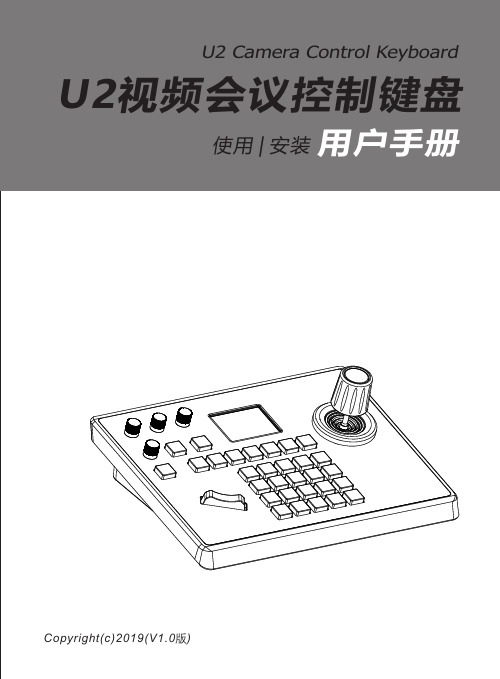
前 言感谢您购买本公司产品,如您有任何疑问或需求请随时联系我们。
本节内容的目的是确保用户通过本手册能够正确使用产品,以避免操作中的危险或财产损失。
在使用此产品之前,请认真阅读产品手册并妥善保存以备日后参考。
声 明本手册中的所描述的内容可能与您现使用的版本有区别,如果您在使用本手册时遇到疑问,请与本公司的技术支持联系以获取帮助。
本手册内容将不定期更新,公司有保留不另行通知的权利。
一. 产品概述1.1 简述U1视频会议键盘上盖采⽤CNC铝⾯板,下盖铝压铸底壳的全新设计,具有很强的操控性,有效地解决了⽬前⽹⻚操作视频会议摄像机不⽅便的问题。
⾼端⼤⽓,独特的表⾯氧化处理,外观简洁美观;采⽤⼯业级液晶屏模组显⽰效果出⾊,字符细腻清晰。
U1视频会议键盘⽀持VISCA、ONVIF和PELCO协议,且VISCA全兼容,扩展性强,内置web服务器让配置界⾯简单明了,极易操作,只需要⼏步即可实现对视频会议摄像机的完美操控。
1.2 产品特点(1) 支持网络、模拟两种控制方式,网络模式下具有独立的IP地址。
(2) 支持VISCA、ONVIF、PELCO-P、PELCO-D协议,且VISCA全兼容。
(3) 实现对会议摄像机的软件功能控制,具有中控功能。
(4) 采用进口变速四维摇杆进行控制,手感舒适良好,扭动摇杆可直接控制会 议摄像机全方位转动,镜头变焦放大缩小,根据摇杆控制的力度能变速控 制,快慢节奏随及掌控。
(5) 采用船型开关的方式进行对会议摄像机的变焦调节,操作方便功能强大。
(6) 支持IE浏览器添加配置前端设备参数(7) 多达7个摄像机快捷控制按键,方便快速操作会议视频摄像机,极大的提 高了多个摄像机来回切换控制的速度。
(8) 支持标准POE供电。
电源开关电源接口网络接口RS232RS422编号名称功能12345电源开关电源接口网络接口Rs232RS422标准 5.5/2.1 电源接口,DC 12V2A±10%连接网络支持visca 全兼容支持pelco电源开启/关闭1.3 接口说明1.4 系统拓展图(1) 网络模式网络VISCA、ONVIF控球机连接示意图视频会议摄像机半球型摄像机球型摄像机(2) 模拟模式RS485控球机连接示意图。
微尔思微电子LVPECL双极性输入双极性输出时钟转换器说明书
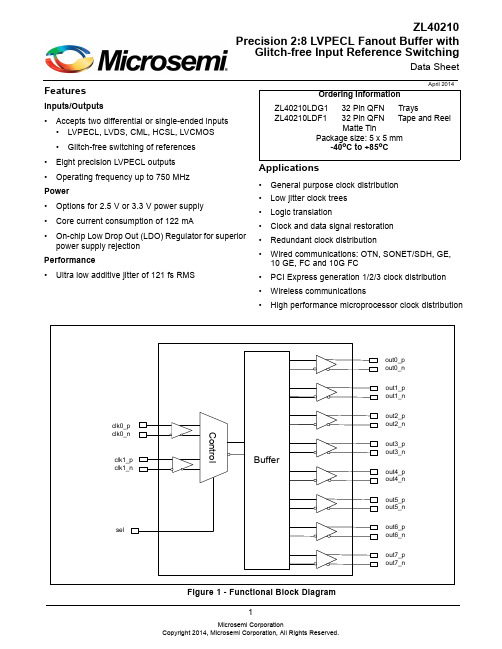
1FeaturesInputs/Outputs •Accepts two differential or single-ended inputs •LVPECL, LVDS, CML, HCSL, LVCMOS •Glitch-free switching of references•Eight precision LVPECL outputs •Operating frequency up to 750 MHzPower •Options for 2.5 V or 3.3 V power supply •Core current consumption of 122 mA•On-chip Low Drop Out (LDO) Regulator for superior power supply rejectionPerformance •Ultra low additive jitter of 121 fs RMSApplications•General purpose clock distribution •Low jitter clock trees •Logic translation•Clock and data signal restoration •Redundant clock distribution•Wired communications: OTN, SONET/SDH, GE,10 GE, FC and 10G FC•PCI Express generation 1/2/3 clock distribution •Wireless communications•High performance microprocessor clock distributionApril 2014Figure 1 - Functional Block DiagramZL40210Precision 2:8 LVPECL Fanout Buffer withGlitch-free Input Reference SwitchingData SheetOrdering InformationZL40210LDG1 32 Pin QFN Trays ZL40210LDF132 Pin QFN Tape and Reel Matte TinPackage size: 5 x 5 mm-40o C to +85o CTable of ContentsFeatures . . . . . . . . . . . . . . . . . . . . . . . . . . . . . . . . . . . . . . . . . . . . . . . . . . . . . . . . . . . . . . . . . . . . . . . . . . . . . . . . . 1 Inputs/Outputs . . . . . . . . . . . . . . . . . . . . . . . . . . . . . . . . . . . . . . . . . . . . . . . . . . . . . . . . . . . . . . . . . . . . . . . . .1 Power . . . . . . . . . . . . . . . . . . . . . . . . . . . . . . . . . . . . . . . . . . . . . . . . . . . . . . . . . . . . . . . . . . . . . . . . . . . . . . . .1 Performance . . . . . . . . . . . . . . . . . . . . . . . . . . . . . . . . . . . . . . . . . . . . . . . . . . . . . . . . . . . . . . . . . . . . . . . . . . .1 Applications . . . . . . . . . . . . . . . . . . . . . . . . . . . . . . . . . . . . . . . . . . . . . . . . . . . . . . . . . . . . . . . . . . . . . . . . . . . . . 1 Change Summary . . . . . . . . . . . . . . . . . . . . . . . . . . . . . . . . . . . . . . . . . . . . . . . . . . . . . . . . . . . . . . . . . . . . . . . . . 41.0 Package Description . . . . . . . . . . . . . . . . . . . . . . . . . . . . . . . . . . . . . . . . . . . . . . . . . . . . . . . . . . . . . . . . . . . .52.0 Pin Description. . . . . . . . . . . . . . . . . . . . . . . . . . . . . . . . . . . . . . . . . . . . . . . . . . . . . . . . . . . . . . . . . . . . . . . . .63.0 Functional Description . . . . . . . . . . . . . . . . . . . . . . . . . . . . . . . . . . . . . . . . . . . . . . . . . . . . . . . . . . . . . . . . . .73.1 Clock Input. . . . . . . . . . . . . . . . . . . . . . . . . . . . . . . . . . . . . . . . . . . . . . . . . . . . . . . . . . . . . . . . . . . . . . . . . .73.1.1 Clock Input Selection. . . . . . . . . . . . . . . . . . . . . . . . . . . . . . . . . . . . . . . . . . . . . . . . . . . . . . . . . . . . .73.1.2 Clock Input Termination. . . . . . . . . . . . . . . . . . . . . . . . . . . . . . . . . . . . . . . . . . . . . . . . . . . . . . . . . . .83.2 Clock Outputs . . . . . . . . . . . . . . . . . . . . . . . . . . . . . . . . . . . . . . . . . . . . . . . . . . . . . . . . . . . . . . . . . . . . . .133.3 Device Additive Jitter. . . . . . . . . . . . . . . . . . . . . . . . . . . . . . . . . . . . . . . . . . . . . . . . . . . . . . . . . . . . . . . . .173.4 Power Supply . . . . . . . . . . . . . . . . . . . . . . . . . . . . . . . . . . . . . . . . . . . . . . . . . . . . . . . . . . . . . . . . . . . . . .183.4.1 Sensitivity to power supply noise. . . . . . . . . . . . . . . . . . . . . . . . . . . . . . . . . . . . . . . . . . . . . . . . . . .183.4.2 Power supply filtering. . . . . . . . . . . . . . . . . . . . . . . . . . . . . . . . . . . . . . . . . . . . . . . . . . . . . . . . . . . .183.4.3 PCB layout considerations. . . . . . . . . . . . . . . . . . . . . . . . . . . . . . . . . . . . . . . . . . . . . . . . . . . . . . . .184.0 AC and DC Electrical Characteristics . . . . . . . . . . . . . . . . . . . . . . . . . . . . . . . . . . . . . . . . . . . . . . . . . . . . .195.0 Performance Characterization . . . . . . . . . . . . . . . . . . . . . . . . . . . . . . . . . . . . . . . . . . . . . . . . . . . . . . . . . . .226.0 Typical Behavior . . . . . . . . . . . . . . . . . . . . . . . . . . . . . . . . . . . . . . . . . . . . . . . . . . . . . . . . . . . . . . . . . . . . . .237.0 Package Characteristics . . . . . . . . . . . . . . . . . . . . . . . . . . . . . . . . . . . . . . . . . . . . . . . . . . . . . . . . . . . . . . .258.0 Mechanical Drawing . . . . . . . . . . . . . . . . . . . . . . . . . . . . . . . . . . . . . . . . . . . . . . . . . . . . . . . . . . . . . . . . . . .26List of FiguresFigure 1 - Functional Block Diagram . . . . . . . . . . . . . . . . . . . . . . . . . . . . . . . . . . . . . . . . . . . . . . . . . . . . . . . . . . . . 1 Figure 2 - Pin Connections . . . . . . . . . . . . . . . . . . . . . . . . . . . . . . . . . . . . . . . . . . . . . . . . . . . . . . . . . . . . . . . . . . . 5 Figure 3 - Output During Clock Switch - Both Clocks Running . . . . . . . . . . . . . . . . . . . . . . . . . . . . . . . . . . . . . . . . 7 Figure 4 - LVPECL Input DC Coupled Thevenin Equivalent . . . . . . . . . . . . . . . . . . . . . . . . . . . . . . . . . . . . . . . . . . 8 Figure 5 - LVPECL Input DC Coupled Parallel Termination. . . . . . . . . . . . . . . . . . . . . . . . . . . . . . . . . . . . . . . . . . . 8 Figure 6 - LVPECL Input AC Coupled Termination . . . . . . . . . . . . . . . . . . . . . . . . . . . . . . . . . . . . . . . . . . . . . . . . . 9 Figure 7 - LVDS Input DC Coupled . . . . . . . . . . . . . . . . . . . . . . . . . . . . . . . . . . . . . . . . . . . . . . . . . . . . . . . . . . . . . 9 Figure 8 - LVDS Input AC Coupled . . . . . . . . . . . . . . . . . . . . . . . . . . . . . . . . . . . . . . . . . . . . . . . . . . . . . . . . . . . . 10 Figure 9 - CML Input AC Coupled . . . . . . . . . . . . . . . . . . . . . . . . . . . . . . . . . . . . . . . . . . . . . . . . . . . . . . . . . . . . . 10 Figure 10 - HCSL Input AC Coupled . . . . . . . . . . . . . . . . . . . . . . . . . . . . . . . . . . . . . . . . . . . . . . . . . . . . . . . . . . . 11 Figure 11 - CMOS Input DC Coupled Referenced to VDD/2. . . . . . . . . . . . . . . . . . . . . . . . . . . . . . . . . . . . . . . . . 11 Figure 12 - CMOS Input DC Coupled Referenced to Ground . . . . . . . . . . . . . . . . . . . . . . . . . . . . . . . . . . . . . . . . 12 Figure 13 - Simplified Output Driver. . . . . . . . . . . . . . . . . . . . . . . . . . . . . . . . . . . . . . . . . . . . . . . . . . . . . . . . . . . . 13 Figure 14 - LVPECL Basic Output Termination . . . . . . . . . . . . . . . . . . . . . . . . . . . . . . . . . . . . . . . . . . . . . . . . . . . 13 Figure 15 - LVPECL Parallel Output Termination. . . . . . . . . . . . . . . . . . . . . . . . . . . . . . . . . . . . . . . . . . . . . . . . . . 14 Figure 16 - LVPECL Parallel Thevenin-Equivalent Output Termination. . . . . . . . . . . . . . . . . . . . . . . . . . . . . . . . . 14 Figure 17 - LVPECL AC Output Termination for Externally Terminated LVPECL Inputs . . . . . . . . . . . . . . . . . . . . 15 Figure 18 - LVPECL AC Output Termination for Internally Terminated LVPECL Inputs. . . . . . . . . . . . . . . . . . . . . 15 Figure 19 - LVPECL AC Output Termination for CML Inputs. . . . . . . . . . . . . . . . . . . . . . . . . . . . . . . . . . . . . . . . . 16 Figure 20 - Additive Jitter. . . . . . . . . . . . . . . . . . . . . . . . . . . . . . . . . . . . . . . . . . . . . . . . . . . . . . . . . . . . . . . . . . . . 17 Figure 21 - Decoupling Connections for Power Pins. . . . . . . . . . . . . . . . . . . . . . . . . . . . . . . . . . . . . . . . . . . . . . . 18 Figure 22 - Differential Output Voltage Parameter. . . . . . . . . . . . . . . . . . . . . . . . . . . . . . . . . . . . . . . . . . . . . . . . . 20 Figure 23 - Input To Output Timing . . . . . . . . . . . . . . . . . . . . . . . . . . . . . . . . . . . . . . . . . . . . . . . . . . . . . . . . . . . . 21Change SummaryBelow are the changes from the February 2013 issue to the April 2014 issue:Page Item Change1Applications Added PCI Express clock distribution.6Pin Description Added exposed pad to Pin Description.8Figure 4 and Figure 5Removed 22 ohm series resistors from Figure 4 and 5. Theseresistors are not required; however, there is no impact to performanceif the resistors are included.15Figure 17Corrected LVPECL interface circuit.20Figure 22Clarification of V ID and V OD.Below are the changes from the November 2012 issue to the February 2013 issue:Page Item Change8Figure 5Changed text to indicate the circuit is not recommended forVDD_driver=2.5V.9Figure 6Changed pull-up and pull-down resistors from 2kOhm to 100Ohm.1.0 Package DescriptionThe device is packaged in a 32 pin QFNFigure 2 - Pin Connections2.0 Pin DescriptionPin # Name Description1,3, 6, 8clk0_p, clk0_n,clk1_p, clk1_nDifferential Input (Analog Input). Differential (or singled ended) input signals. For allinput signal configuration see Section 3.1, “Clock Input“.30, 29, 28, 27, 26, 25, 24, 23, 18, 17, 16, 15, 14, 13, 12, 11 out0_p, out0_nout1_p, out1_nout2_p, out2_nout3_p, out3_nout4_p, out4_nout5_p, out5_nout6_p, out6_nout7_p, out7_nDifferential Output (Analog Output). Differential outputs.9, 19,22, 32vdd Positive Supply Voltage. 2.5V DC or 3.3 V DC nominal.20, 21gnd Ground. 0 V.31sel Input Select (Input). Selects the reference input that is buffered;0: clk01: clk1This pin is internally pulled down to GND.2, 4,5, 7, 10NC No Connection. Leave unconnected.Exposed Pad Device GND.3.0 Functional DescriptionThe ZL40210 is an LVPECL clock fanout buffer with eight output clock drivers capable of operating at frequencies up to 750MHz.The ZL40210 is designed to fan out low-jitter reference clocks for wired or optical communications applications while adding minimal jitter to the clock signal. An internal linear power supply regulator and bulk capacitors minimize additive jitter due to power supply noise. The device operates from 2.5V+/-5% or 3.3V+/-5% supply. Its operation is guaranteed over the industrial temperature range -40°C to +85°C.The device block diagram is shown in Figure 1; its operation is described in the following sections.3.1 Clock InputInputs to the ZL40210 are externally terminated to allow use of precision termination components and to allow full flexibility of input termination. The ZL40210 can accept DC coupled LVPECL or LVDS and AC coupled LVPECL, LVDS, CML or HCSL input signals; single ended input signals can also be accepted. A pin compatible device with internal termination is also available.3.1.1 Clock Input SelectionThe select line chooses which input clock is routed to the outputs.Sel Active Input0 clk01clk1Table 1 - Input SelectionThe following figure shows the expected clock switching performance. The output stops at the first falling edge of the initial clock after the select pin changes state. During switching there will be a short time when the output clock is not toggling. After this delay, the output will start toggling again with a rising edge of the newly selected clock. This behavior is independent of the frequencies of the input clocks. For instance, the two clocks could be at different frequencies and the behavior would still be consistent with this figure.Figure 3 - Output During Clock Switch - Both Clocks Running3.1.2 Clock Input TerminationThe ZL40210 is adaptable to support different types of differential and singled-ened input signals depending on the passive components used in the input termination. The application diagrams in the following figures allow the ZL40210 to accept LVPECL, LVDS, CML, HCSL and single-ended inputs.Figure 4 - LVPECL Input DC Coupled Thevenin EquivalentFigure 5 - LVPECL Input DC Coupled Parallel TerminationFigure 6 - LVPECL Input AC Coupled TerminationFigure 7 - LVDS Input DC CoupledFigure 8 - LVDS Input AC CoupledFigure 9 - CML Input AC CoupledFigure 10 - HCSL Input AC CoupledFigure 11 - CMOS Input DC Coupled Referenced to VDD/2Figure 12 - CMOS Input DC Coupled Referenced to GroundVDD_driver R1 (kΩ)R2 (kΩ)R3 (kΩ)RA (kΩ) C (pF) 1.5 1.25 3.075open10101.81 3.8open10102.50.33 4.2open10103.30.75open4.21010Table 2 - Component Values for Single Ended Input Reference to Ground*For frequencies below 100 MHz, increase C to avoid signal integrity issues.3.2 Clock OutputsLVPECL has a very low output impedance and a differential signal swing between 1V and 1.6 V. A simplified diagram for the output stage is shown in Figure 13.The LVPECL to LVDS output termination is not shown since there is a separate device that has the same input and LVDS outputs.out_pout_nFigure 13 - Simplified Output DriverThe methods to terminate the ZL40210 LVPECL drivers are shown in the following figures.Figure 16 - LVPECL Parallel Thevenin-Equivalent Output TerminationFigure 17 - LVPECL AC Output Termination for Externally Terminated LVPECL InputsFigure 18 - LVPECL AC Output Termination for Internally Terminated LVPECL InputsFigure 19 - LVPECL AC Output Termination for CML Inputs3.3 Device Additive JitterThe ZL40210 clock fan out buffer is not intended to filter clock jitter. The jitter performance of this type of device is characterized by its additive jitter. Additive jitter is the jitter the device would add to a hypothetical jitter-free clock as it passes through the device. The additive jitter of the ZL40210 is random and as such it is not correlated to the jitter of the input clock signal.The square of the resultant random RMS jitter at the output of the ZL40210 is equal to the sum of the squares of the various random RMS jitter sources including: input clock jitter; additive jitter of the buffer; and additive jitter due to power supply noise. There may be additional deterministic jitter sources that are not shown in Figure 20.Figure 20 - Additive Jitter3.4 Power SupplyThis device operates with either a 2.5V supply or 3.3V supply.3.4.1 Sensitivity to power supply noisePower supply noise from sources such as switching power supplies and high-power digital components such as FPGAs can induce additive jitter on clock buffer outputs. The ZL40210 is equipped with a low drop-out (LDO) regulator and on-chip bulk capacitors to minimize additive jitter due to power supply noise. The on-chip regulation, recommended power supply filtering, and good PCB layout all work together to minimize the additive jitter from power supply noise.3.4.2 Power supply filteringFor optimal jitter performance, the ZL40210 should be isolated from the power planes connected to its power supply pins as shown in Figure 21.•10 µF capacitors should be size 0603 or size 0805 X5R or X7R ceramic, 6.3 V minimum rating•0.1 µF capacitors should be size 0402 X5R ceramic, 6.3 V minimum rating•Capacitors should be placed next to the connected device power pinsFigure 21 - Decoupling Connections for Power Pins3.4.3 PCB layout considerationsThe power supply filtering shown in Figure 21 can be implemented either as a plane island, or as a routed power topology with equal results.Absolute Maximum Ratings*Parameter Sym.Min.Max.Units 1Supply voltage V DD_R-0.5 4.6V 2Voltage on any digital pin V PIN-0.5V DD V 3LVPECL output current I out30mA 4Soldering temperature T260 °C 5Storage temperature T ST-55125 °C 6Junction temperature T j125 °C 7Voltage on input pin V input V DD V 8Input capacitance each pin C p500fF 4.0 AC and DC Electrical Characteristics* Exceeding these values may cause permanent damage. Functional operation under these conditions is not implied.* Voltages are with respect to ground (GND) unless otherwise statedRecommended Operating Conditions*Characteristics Sym.Min.Typ.Max.Units1Supply voltage 2.5 V mode V DD25 2.375 2.5 2.625V2Supply voltage 3.3 V mode V DD33 3.135 3.3 3.465V3Operating temperature T A-402585°C* Voltages are with respect to ground (GND) unless otherwise statedDC Electrical Characteristics - Current ConsumptionCharacteristics Sym.Min.Typ.Max.Units Notes 1Supply current LVPECL drivers -unloadedI dd_unload122mA Unloaded2Supply current LVPECL drivers - loaded (all outputs are active)I dd_load257mA Including powerto R L = 50DC Electrical Characteristics - Inputs and Outputs - for 3.3 V SupplyCharacteristics Sym.Min.Typ.Max.Units Notes1CMOS control logic high-level inputvoltageV CIH0.7*V DD V2CMOS control logic low-level inputvoltageV CIL0.3*V DD V3CMOS control logic Input leakagecurrentI IL1µA V I = V DD or 0 V4Differential input common modevoltageV CM 1.1 2.0V* Parameter measured from 125 MHz to 750 MHz* Parameter measured from 125 MHz to 750 MHzFigure 22 - Differential Output Voltage Parameter5Differential input voltage difference V ID 0.251V 6LVPECL output high voltage V OH V DD -1.40V 7LVPECL output low voltage V OL V DD -1.62V 8LVPECL output differential voltage*V OD0.50.9VDC Electrical Characteristics - Inputs and Outputs - for 2.5 V SupplyCharacteristicsSym.Min.Typ.Max.Units Notes1CMOS control logic high-level input voltageV CIH 0.7*V DDV 2CMOS control logic low-level input voltageV CIL 0.3*V DDV 3CMOS control logic Input leakage currentI IL 1µA V I = V DD or 0 V4Differential input common mode voltageV CM 1.1 1.6V 5Differential input voltage difference V ID 0.251V 6LVPECL output high voltage V OH V DD -1.40V 7LVPECL output low voltage V OL V DD -1.62V 8LVPECL output differential voltage*V OD0.40.9VDC Electrical Characteristics - Inputs and Outputs - for 3.3 V SupplyCharacteristicsSym.Min.Typ.Max.Units NotesAC Electrical Characteristics* - Inputs and Outputs (see Figure 23) - for 2.5/3.3 V supply.Characteristics Sym.Min.Typ.Max.Units Notes 1Maximum Operating Frequency1/t p750MHz2Input to output clock propagation delay t pd012ns3Output to output skew t out2out50100ps4Part to part output skew t part2part80300ps5Output clock Duty Cycle degradation t PWH/ t PWL-202Percent6Output slew rate r sl0.75 1.2V/ns7Reference transition time t switch23us* Supply voltage and operating temperature are as per Recommended Operating ConditionsInputt Pt PWL t pdt PWHOutputFigure 23 - Input To Output TimingAdditive Jitter at 2.5 V*Output Frequency (MHz)JitterMeasurementFilterTypica l RMS (fs)Notes112512 kHz - 20 MHz 2142212.512 kHz - 20 MHz 1883311.0412 kHz - 20 MHz 168442512 kHz - 20 MHz 151550012 kHz - 20 MHz 1446622.0812 kHz - 20 MHz 135775012 kHz - 20 MHz121Additive Jitter at 3.3 V*Output Frequency (MHz)JitterMeasurementFilterTypica l RMS (fs)Notes112512 kHz - 20 MHz 2092212.512 kHz - 20 MHz 1843311.0412 kHz - 20 MHz 176442512 kHz - 20 MHz 163550012 kHz - 20 MHz 1576622.0812 kHz - 20 MHz 146775012 kHz - 20 MHz1315.0 Performance Characterization*The values in this table were taken with an approximate slew rate of 0.8 V/ns.*The values in this table were taken with an approximate slew rate of 0.8 V/ns.Additive Jitter from a Power Supply Tone*CarrierfrequencyParameterTypicalUnitsNotes125MHz 25 mV at 100 kHz 114fs RMS 750MHz25 mV at 100 kHz52fs RMS*The values in this table are the additive periodic jitter caused by an interfering tone typically caused by a switching power supply. For this test,measurements were taken over the full temperature and voltage range for V DD = 2.5 V. The magnitude of the interfering tone is measured at the DUT.6.0 Typical BehaviorTypical Phase Noise at 622.08 MHzTypical Waveformat 155.52 MHzInput Slew Rate versus Additive Jitter Propagation Delay versus TemperatureNote:This is for a single device. For more details see theV ODversus FrequencyPower Supply Tone Frequency (at 25 mV) versus PSRR at 125 MHz Power Supply Tone Frequency (at 25 mV) versus Additive Jitter at 125 MHzPower Supply Tone Magnitude (at 100 kHz) versus PSRR at 125 MHz Power Supply Tone Magnitude (at 100 kHz) versus Additive Jitter at 125 MHz7.0 Package CharacteristicsThermal DataParameter Symbol Test Condition Value UnitJunction to Ambient Thermal Resistance ΘJA Still Air1 m/s2 m/s 37.433.131.5o C/WJunction to Case Thermal Resistance ΘJC24.4o C/W Junction to Board Thermal Resistance ΘJB19.5o C/W Maximum Junction Temperature*T jmax125o C Maximum Ambient Temperature T A85o C© 2014 Microsemi Corporation. All rights reserved. Microsemi and the Microsemi logo are trademarks of Microsemi Corporation. All other trademarks and service marks are the property of their respective owners.Microsemi Corporation (NASDAQ: MSCC) offers a comprehensive portfolio of semiconductor and system solutions for communications, defense and security, aerospace and industrial markets. Products include high-performance and radiation-hardened analog mixed-signal integrated circuits, FPGAs, SoCs and ASICs; power management products; timing and synchronization devices and precise time solutions, setting the world’s standard for time; voice processing devices; RF solutions; discrete components; security technologies and scalable anti-tamper products; Power-over-Ethernet ICs and midspans; as well as custom design capabilities and services. Microsemi is headquartered in Aliso Viejo, Calif. and has approximately 3,400 employees globally. Learn more at .Microsemi Corporate Headquarters One One Enterprise, Aliso Viejo CA 92656 USA Within the USA: +1 (800) 713-4113Outside the USA: +1 (949) 380-6100Sales: +1 (949) 380-6136Fax: +1 (949) 215-4996E-mail: ***************************Information relating to products and services furnished herein by Microsemi Corporation or its subsidiaries (collectively “Microsemi”) is believed to be reliable. However, Microsemi assumes no liability for errors that may appear in this publication, or for liability otherwise arising from the application or use of any such information, product or service or for any infringement of patents or other intellectual property rights owned by third parties which may result from such application or use. Neither the supply of such information or purchase of product or service conveys any license, either express or implied, under patents or other intellectual property rights owned by Microsemi or licensed from third parties by Microsemi, whatsoever. Purchasers of products are also hereby notified that the use of product in certain ways or in combination with Microsemi, or non-Microsemi furnished goods or services may infringe patents or other intellectual property rights owned by Microsemi.This publication is issued to provide information only and (unless agreed by Microsemi in writing) may not be used, applied or reproduced for any purpose nor form part of any order or contract nor to be regarded as a representation relating to the products or services concerned. The products, their specifications, services and other information appearing in this publication are subject to change by Microsemi without notice. No warranty or guarantee express or implied is made regarding the capability, performance or suitability of any product or service. Information concerning possible methods of use is provided as a guide only and does not constitute any guarantee that such methods of use will be satisfactory in a specific piece of equipment. It is the user’s responsibility to fully determine the performance and suitability of any equipment using such information and to ensure that any publication or data used is up to date and has not been superseded. Manufacturing does not necessarily include testing of all functions or parameters. These products are not suitable for use in any medical and other products whose failure to perform may result in significant injury or death to the user. All products and materials are sold and services provided subject to Microsemi’s conditions of sale which are available on request.For more information about all Microsemi productsvisit our website at TECHNICAL DOCUMENTATION – NOT FOR RESALE。
quartusii初步的实验流程总结

quartusii初步的实验流程总结下载提示:该文档是本店铺精心编制而成的,希望大家下载后,能够帮助大家解决实际问题。
文档下载后可定制修改,请根据实际需要进行调整和使用,谢谢!本店铺为大家提供各种类型的实用资料,如教育随笔、日记赏析、句子摘抄、古诗大全、经典美文、话题作文、工作总结、词语解析、文案摘录、其他资料等等,想了解不同资料格式和写法,敬请关注!Download tips: This document is carefully compiled by this editor. I hope that after you download it, it can help you solve practical problems. The document can be customized and modified after downloading, please adjust and use it according to actual needs, thank you! In addition, this shop provides you with various types of practical materials, such as educational essays, diary appreciation, sentence excerpts, ancient poems, classic articles, topic composition, work summary, word parsing, copy excerpts, other materials and so on, want to know different data formats and writing methods, please pay attention!Quartus II 初步的实验流程总结1. 介绍Quartus II 是一款由 Altera 公司推出的集成电路设计软件,被广泛应用于数字逻辑电路设计和 FPGA(现场可编程门阵列)开发中。
U2vedio2
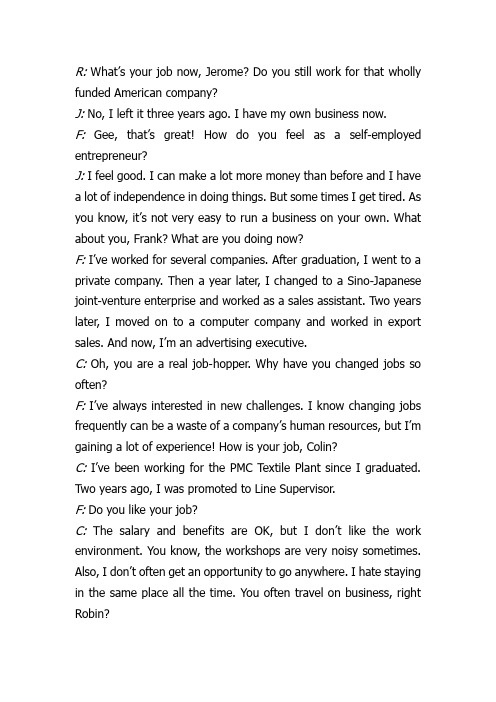
R: What’s your job now, Jerome? Do you still work for that wholly funded American company?J: No, I left it three years ago. I have my own business now.F: Gee, that’s great! How do you feel as a self-employed entrepreneur?J: I feel good. I can make a lot more money than before and I have a lot of independence in doing things. But some times I get tired. As you know, it’s not very easy to run a business on your own. What about you, Frank? What are you doing now?F: I’ve worked for several companies. After graduation, I went to a private company. Then a year later, I changed to a Sino-Japanese joint-venture enterprise and worked as a sales assistant. Two years later, I moved on to a computer company and worked in export sales. And now, I’m an advertising executive.C: Oh, you are a real job-hopper. Why have you changed jobs so often?F: I’ve always interested in new challenges. I know changing jobs frequently can be a waste of a company’s human resources, but I’m gaining a lot of experience! How is your job, Colin?C: I’ve been working for the PMC Textile Plant since I graduated. Two years ago, I was promoted to Line Supervisor.F: Do you like your job?C:The salary and benefits are OK, but I don’t like the work environment. You know, the workshops are very noisy sometimes. Also, I don’t often get an opportunity to go anywhere. I hate staying in the same place all the time. You often travel on business, right Robin?R: Yes. As a buyer, I must travel to purchase stock. I’ve been to a lot of places.C: Maybe I should think about becoming a buyer…R:Mm…, everything has two sides. I get fed up with traveling. Nowadays, I want to spend more time with my family.J: Hi, guys, may I join you?Everybody: Sure. Have a seat.J: You enjoy getting together, don’t you? What are you talking about?R: Jobs. What kind of job do you have, Janet?J: I’m the Public Relations Manager in a holding company.C: Do you enjoy it?J:Yes. What I like about it is that I can meet a lot of new and interesting people.R: How about your working hours?J:That’s the trouble. I usually have to work overtime, because I often have dinner parties in the evening. I don’t get enough time with my family and baby.。
QuartusII菜单翻译
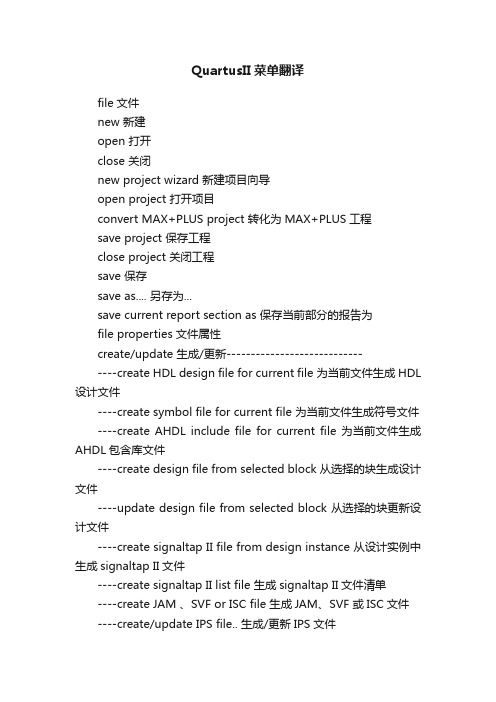
QuartusII菜单翻译file文件new 新建open 打开close 关闭new project wizard 新建项目向导open project 打开项目convert MAX+PLUS project 转化为MAX+PLUS工程save project 保存工程close project 关闭工程save 保存save as.... 另存为...save current report section as 保存当前部分的报告为file properties 文件属性create/update 生成/更新--------------------------------create HDL design file for current file 为当前文件生成HDL 设计文件----create symbol file for current file 为当前文件生成符号文件----create AHDL include file for current file 为当前文件生成AHDL包含库文件----create design file from selected block 从选择的块生成设计文件----update design file from selected block 从选择的块更新设计文件----create signaltap II file from design instance 从设计实例中生成signaltap II文件----create signaltap II list file 生成signaltap II文件清单----create JAM 、SVF or ISC file 生成JAM、SVF 或ISC文件----create/update IPS file.. 生成/更新IPS文件export 输出convert programming file 转换编程文件page setup 页面设置print preview 打印预览print 打印recent files 最近的文档-------文件路径recent project 最近的项目------文件路径exit 退出edit 编辑undo 撤销redo 重做cut 剪切copy 复制paste 粘贴delete 删除select all 全选find... 查找find next 查找下一个find matching delimiter 找到匹配的定界符replace 代替go to 转到increase indent 增加缩进decrease indent 减少缩进insert page break 插入分页符insert file 插入文件insert template 插入模板set bookmark 设置书签delete bookmark 删除书签jump to bookmark 跳转到书签View 视图utility windows 实用程序窗口;project navigator 项目领航员;node finder节点发现者;Tcl console 集团控制台;messages 信息,便条;status .地位,身份;情形,状况;change manager变更经理;full screen 全屏。
EVBUSB2SER评估板快速入门指南说明书

Quick Start GuideEVBUSB2SER board forUSB-to-serial bridgeReady Play SolutionsUSB-to-Serial Bridge Ready Play Solution (EVBUSB2SER)Freescale’s Ready Play solutions integrate certified functionality to different applications, allowing customers to add features while reducing development cost, simplifying design cycles and enabling scalability in applications and systems.The EVBUSB2SER board is part of Freescale’s portfolio ofcommunication solutions, and provides another way to connect your embedded system via USB. Y ou are required to download the EVBUSB2SER board driver Ready Play solution during installation. The EVBUSB2SER board is a communication bridge between the USB and serial data, which can be any RS232/RS485 or TTL. The EVBUSB2SER board supports baud rates from 300 through 115200 bps, eight data bits, odd or even parity, one or two stop bits, software (Xon/Xoff) and hardware flow control.Reset Push ButtonRS232RS232 3.3V USB2SER5V1. D2. R3. F4. PUSB port5. YHardware Software • Ssearch for software For Windows®How to TestTab > Device Manager.Freescale and the Freescale logo are trademarks of Freescale Semiconductor, Inc., Reg. U.S. Pat. & Tm. Off. Ready Play is a trademark of FreescaleSemiconductor, Inc. All other product or service names are the property of their respective owners. © 2011 Freescale Semiconductor, Inc. Doc Number: USB2SERQSG REV 1 Agile Number: 926-26933 REV BFor more information about this and other Ready Play solutions, please visit /ReadyPlay and /USB2SER。
- 1、下载文档前请自行甄别文档内容的完整性,平台不提供额外的编辑、内容补充、找答案等附加服务。
- 2、"仅部分预览"的文档,不可在线预览部分如存在完整性等问题,可反馈申请退款(可完整预览的文档不适用该条件!)。
- 3、如文档侵犯您的权益,请联系客服反馈,我们会尽快为您处理(人工客服工作时间:9:00-18:30)。
Unit 2 What should I do? 复习要点(一)本单元语言目标:1. 谈论在学校和家庭中遇到的种种麻烦和问题。
2. 为他人找到合理的解决办法,提出相应的建议。
3. 为自己的问题找到解决办法。
(二)重点词组:1. keep out不让……进入keep the wind and rain out ( of the room) 遮风挡雨(不如室内)2. play the CDs too loud播放唱片声音太大3. enough money 足够的钱(enough 修饰可数复数或不可数名词,不必后置)busy enough 够忙(enough 修饰形容词或副词时必须后置)4. argue with sb about sth 与某人争论某事have an argument with sb.talk with sb about sth 与某人谈论某事discuss sth with sb. 与某人讨论某事5. (be)out of style/ fashion 不时髦;过时in style时髦;流行拓展:(1)out of work 失业;下岗The woman is out of work. 那个妇女下岗了。
at work(2)out of danger 脱离危险The man has been out of danger. 那人已脱离了危险。
in danger(3)out of control失去控制The machine was out of control. 那机器失去了控制。
under control(4)Get out of the way! 滚开!(5)out of…在……外面;从……里出来He came out of a room. 他从一个房间里走出来。
Don’t look out of the window. 不要向窗外看。
6. call sb. (up)给某人打电话= ring sb ( up) = give sb a ring = make sb a phone call比较: call sb at ( number ) 打某号码找某人7.write sb a letter = write a letter to sb 给某人写封信8.say sorry / thanks / hello to sb向某人道歉/ 致谢/ 问好9. a ticket to a ball game/ a concert 一张球赛/ 音乐会的入场券(门票)注意:the key to the lock/ the key (answer) to the question)/ the solution to the problem/ the way to the museum.此处几个短语不用of10.surprise sb= give sb a surprise 吓某人一跳,给某人惊奇,使某人吃惊,过去式和过去分词是surprised;形容词形式是surprising。
surprise还可用作名词,意思是“惊奇,诧异”。
(类似有:surprise/ interest/ please/ amaze + 某人)You surprise me! 你吓了我一跳! What a surprise to see you here! 在这里见到你真是意外!比较句型:(Sb) be surprised at sth / to do sth / that-从句拓展:(1)be surprised感到吃惊(惊奇) We are very surprised at the (surprising) news. 听到这个(令人惊讶的)消息,我们非常吃惊。
(2)in surprise惊奇地Rose looked at her mother in surprise. 罗斯惊奇地看着她母亲。
(3)to one’s surprise使某人吃惊(惊奇)的是To my surprise the door was unlocked. 使我吃惊的是门没有锁。
11.talk on the phone 电话交谈12.pay for付款pay for the summer camp/ one’s education 支付夏令营/支付学费常用句型:Sb. pays money for sth. 比较句型:Sb spends money/ time on sth. / ( in) doing sth.Sth costs sb money. Sth takes sb time 或It takes sb. time to do sth. ;例如; I paid thirty yuan for the book. = I spent thirty yuan on the book. = The book cost me thirty yuan.13.ask ( sb) for sth(向某人)要求某物ask one’s parents for some money向父母要钱;ask the teacher for some advice请老师给些建议14.borrow sth from sb从某人借某物( 借进来) lend sth to sb把某物借给某人(借出去)You can keep the book for a week 你可以借这本书一周。
(不用borrow 或lend)buy sth. for sb. 为……买东西. return sb sth= return sth to sb把某物还给某人=give sth. back to sb 15.have a bake sale卖烧烤have a sale; on sale16.get a tutor to come to one’s home 请个家教到家里来get sb to do使某人做某事17.wear the same clothes as sb(does) 与某人穿同样的衣服have the same haircut 留同样发型be the same age as sb = be as old as sb与某人同龄/ 一样大18.find out找出(事实、真相);查清楚;弄明白(不用于进行时)比较:find 找到,发现(偶然或突然),发觉(不用于进行时)find和find out都有发现的意思,二者的语义差别是:find往往指凭一时的直接感觉或偶然发现,而find out 则需经一番努力后发现出来,有“查明,弄清”的意思。
eg. He found a bag on the chair. Please find out when the train will leave.句型:find sb/ sth ; find sb/ sth adj.; find sb do/ doing; find it adj for sb to dolook for寻找eg: I looked for my keys everywhere, but I couldn’t find them anywhere.19. get/ find a part-time job 找到一份兼职工作20.plan a birthday party for sb为某人筹备生日聚会( 过去式:plan ned)21. everyone else in the class班上其他的每个人else修饰疑问词和复合不定代词需后置22.be invited ( to……)被邀请,受邀请Eg: I will go to his party if he invites me.= …if I am invited.23.do wrong做错事do wrong to sb 冤枉某人go wrong 走错路answer wrong答错What’wrong ( with……)? 怎么了?= What’s the matter? = What’s the problem/ the trouble?24.be upset 感到不安表示某人情绪变化的形容词:be/ become + upset/ tired/ excited/ interested/ worried/ surprised/ amazed/ annoyed理解:当主语是某人时,注意后面的形容词一般是-ed 结尾的单词,而当主语是某物时或修饰名词事情时,注意后面形容词一般是-ing 结尾单词.)例如: I was surprised/ interested/ amazed when I heard the surprising/ interesting/ amazing news.25.don’t know what to do不知怎么办= …what sb should do. ( 注意:how to do it)26. lonely kid孤独少年feel lonely 感到孤独比较:do sth alone独自做事27.leave sth at home把某物落/忘在家里比较:forget sth/ sb/ to do28.try to be funny尽量有趣幽默些try to do 尽力做某事try not to do尽力不做某事29.be angry with sb at sth对某人某事生气30. fail the test 考试不及格fail to do sth pass the test考试及格31.get on (well) with sb / sth与某人相处(得好);某事进展(顺利)32.have a fight with sb与某人吵架= fight with sb33. radio advice program 电台提建议的节目34.after-school clubs (activities) 课外俱乐部(活动)35. be/ get used to doing习惯做某事used to do过去经常/常常做某事be used for doing = be used to do sth. 被用于做某事36. as much as possible=as much as you can尽可能多; as soon as possible 尽快地37.take sb to sp.带某人去某地take her children from activity to activity带着孩子参加一个接一个的活动38.the tired children疲惫不堪的孩子the excited woman激动的妇女39.have a quick suppe r迅速地吃晚饭(特指某日餐)注意:have supper(泛指一日三餐时不用冠词等修饰词)40.It’s time for sth. = It’s time to do sth. 该做某事的时候了。
