微软将于本周四在俄罗斯推出Surface RT
微软Windows RT系统RT命名含义解读

泡泡网平板电脑频道6月19日微软于今晨发布了两款Surface平板电脑,分别采用了Nvidia Tegra 3处理器(Windows RT系统)和英特尔i5处理器(Windows 8 Pro 系统)。
Windows 8好理解,既windows7的后续版本,但很多人对Windows RT这个名称很陌生,这个名字代表什么意思,它如何而来?图片来自The Verge他们的区别是什么?微软下一代Windows系统将同时支持X86和ARM处理器。
支持X86处理器的叫Windows 8,支持ARM的就是Windows RT。
Windows RT是什么?Windows RT是微软针对ARM平台下的独立版本,于2012年4月17日发布,它也是此前Windows on ARM(WOA)的官方名称。
Windows RT专注于ARM平台,不会单独出售,仅采用预装的方式发行。
该系统中包含针对触摸操作进行优化的Word 、Excel、PowerPoint 和OneNote桌面版,但不允许其他桌面软件的安装,并可通过WinRT开发环境为其创建Metro 应用。
图片来自The Verge它叫RT有啥讲究?之前很多人猜测,“RT”代表了“Retweet”或者“Radical Technology”,也有“Ridiculously Tangled”一说。
之后经过微软证实,“RT”代表“Runtime”的意思。
既Windows Runtime Library (运行时库)。
在计算机程序设计领域,运行时库是一种被编译器用来实现编程语言内置函数,以提供该语言程序运行时(执行)支持的一种特殊的计算机程序库。
这种库一般包括基本的输入输出或是内存管理等支持。
简单的说,它是一项非常重要的技术。
它允许开发人员编写一个App,在运行于ARM 处理器的Windows RT系统中运行的同时,可以在使用英特尔处理器的Windows 8系统中运行。
这大大降低了开发者的开发成本——如果没有这个技术,开发者就需要在两个平台上分别作开发。
surfacert与surfacepro区别

Surface RT与Surface Pro区别虽然Surface有两种版本,RT与Pro,分别搭载了Windows RT操作系统与Windows 8 Pro操作系统,而且硬件配置也不一样——前者使用ARM架构,后者则是x86架构——但是,它们从外形上来看,并没有什么显著的区别,就好像,单单仅凭外观,不太容易区分AK47和56式这两把枪一样。
想知道Surface RT与Surface Pro的差别在哪里吗?想知道如何从外观上区分出它们吗?不妨耐心阅读本文,为你带来的,将是Surface RT与Surface Pro的详细对比。
一、操作系统这也是Surface RT与Surface Pro之间最基本的不同,并且解释了它们的名字来历。
顾名思义,前者搭载的是Windows RT操作系统,后者搭载的是Windows 8 Pro 操作系统。
Windows RT是微软在Windows 8的基础上,专门为ARM架构开发的操作系统,适用于平板电脑,虽然名字看上去与Windows 8有着很大差别,但功能上并没有什么很大不同。
如果要说区别的话,那就是Windows RT环境下并无法运行以往在PC上使用的一些软件,而Windows 8则不会。
直白一些说,你可以用Surface Pro 运行Photoshop CS5,而在Surface RT上则只能使用PS Touch。
Windows RT与Windows 8,看上去其实没有什么不同二、处理器两者使用不同的操作系统,也是由它们的架构不同所决定的。
简单的说,就是它们使用了完全不同的处理器:RT版Surface搭载的是NVIDIA Tegra3 T30四核处理器,Pro版Surface使用的则是IVB平台的Intel酷睿i5双核处理器。
换言之,Surface RT 与以往那些四核Android平板电脑除了系统上的差别外,并无其他显著区别;Surface Pro则更像是一台小尺寸的笔记本电脑。
BSEN13697-2015Chemicaldisinfectantsandantiseptics.Quantitativenon-poroussurfacetestforthe

British Standards Institution Provided by IHS under license with BSI - Uncontrolled Copy No reproduction or networking permitted without license from IHS
--`,``,``,``,,```````,``,-`-``,```,,,`---
British Standards Institution Provided by IHS under license with BSI - Uncontrolled Copy No reproduction or networking permitted without license from IHS
British Standards Institution Provided by IHS under license with BSI - Uncontrolled Copy No reproduction or networking permitted without license from IHS
EUROPEAN COMMITTEE FOR STANDARDIZATION COMITÉ EUROPÉEN DE NORMALISATION EUROPÄISCHES KOMITEE FÜR NORMUNG
CEN-CENELEC Management Centre: Avenue Marnix 17, B-1000 Brussels
© 2015 CEN
All rights of exploitation in any form and by any means reserved worldwide for CEN national Members.
《手把手教你学成PPT高手》 Surface 3介绍

Surface Pro 3 微软 Surface 平板电脑SurfaceSurface 是美国微软公司推出的全新硬件品牌,2012年6月19日发布了Surface系列平板电脑。
这款产品分两个版本:一个使用Windows 8专为ARM设计的版本Windows RT;另一个使用英特尔Core i5 Ivy Bridge处理器,使用Windows 8 Pro 。
2014年5月20日,微软在纽约发布了全新的Surface Pro 3。
一、产品介绍Surface Pro 3Surface Pro 3是美国微软公司发布的个人移动产品,外形轻巧灵活,是功能强大的便携式笔记本平板电脑。
Surface Pro 3笔记本的功能和性能支持Windows、Office、桌面应用和浏览器。
通过一体式支架、专业键盘盖及丰富接口(包括全尺寸USB 3.0、Mini DisplayPort 和microSD 读卡器),全面兼顾性能,扩展性以及便携性。
支持浏览网页9 小时,续航能力强。
平板之完美化身一体式支架支持多个角度,无论在飞机上、书桌前还是电视前都能轻松使用设备。
触摸屏清晰灵敏、立体声扬声器带Dolby音效,还有两个1080p 摄像头。
开视频会议和看电影效果都更胜以往。
极佳的触控笔体验触控笔支持手写文档编辑,轻松实现手写笔记以及电子签名。
标记演示文稿、签署文档或使用绘画应用。
轻按触控笔,打开OneNote,即刻书写。
拥有铝质外壳的Surface 触控笔就像是一支普通钢笔。
在写字绘画时无须担心手的位置。
二、主要特征1.比笔记本电脑和平板电脑都更胜一筹Surface Pro 3提供高级笔记本电脑的所有功能和性能。
拥有第4代Intel Core处理器,提供快如闪电的极速性能。
它还附带全新的Surface触控笔,能为您提供最真实的写字绘画体验。
2.屏幕更大,重量更轻,机身更薄Surface Pro 3集成镁质外壳及3:2比例的12英寸屏幕,分辨率2160*1440像素,像素密度为216ppi。
全面解析Surface系列平板
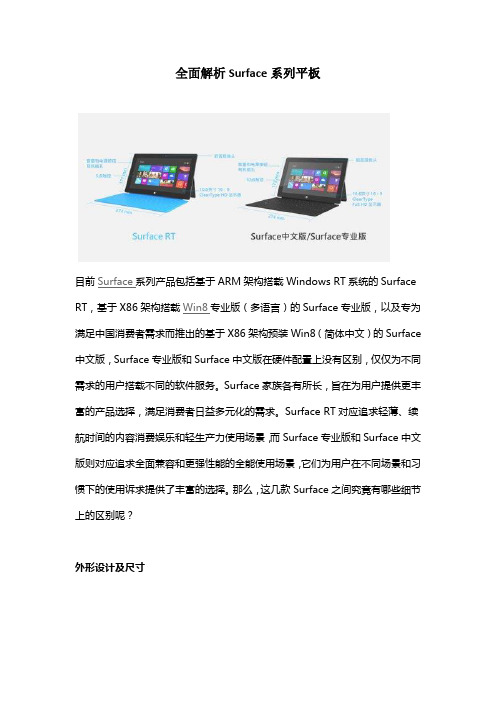
全面解析Surface系列平板目前Surface系列产品包括基于ARM架构搭载Windows RT系统的Surface RT,基于X86架构搭载Win8专业版(多语言)的Surface专业版,以及专为满足中国消费者需求而推出的基于X86架构预装Win8(简体中文)的Surface 中文版,Surface专业版和Surface中文版在硬件配置上没有区别,仅仅为不同需求的用户搭载不同的软件服务。
Surface家族各有所长,旨在为用户提供更丰富的产品选择,满足消费者日益多元化的需求。
Surface RT对应追求轻薄、续航时间的内容消费娱乐和轻生产力使用场景,而Surface专业版和Surface中文版则对应追求全面兼容和更强性能的全能使用场景,它们为用户在不同场景和习惯下的使用诉求提供了丰富的选择。
那么,这几款Surface之间究竟有哪些细节上的区别呢?外形设计及尺寸在外形设计及尺寸上,Surface RT同Surface专业版、Surface中文版并没有太大的差别。
由于Surface专业版和Surface中文版在性能上追求卓越,采用X86架构的i5处理器等高配置硬件,配备散热风扇,所以它们在宽度和厚度上要略大于Surface RT。
Surface专业版和Surface中文版的三围尺寸为274 x 173 x 13.5毫米,Surface RT的三围尺寸则为274 x 172 x 9.4毫米。
由于Surface专业版和Surface中文版相比Surface RT有着稍厚的身型,为了让用户拥有更好的握感,它们在造型设计上也进行了相应的优化,机身边缘与屏幕的垂直夹角达到26度,大于Surface RT的22度。
此外在重量上,Surface 专业版和Surface中文版为907克,而Surface RT则为680克。
但不管是哪一款Surface,相比于它们各自领域的其他设备,仍旧有着更加轻薄的“身材”。
除了重量和尺寸上的区别,Surface专业版、Surface中文版和Surface RT在扩展接口的位置上也有所不同:Surface RT机身右侧搭载USB2.0接口和专属HD视频输出端口,机身左侧则为耳机插孔,microSDXC卡插槽被放在了可翻开的支架下。
Surface的战略布局 如何定位?
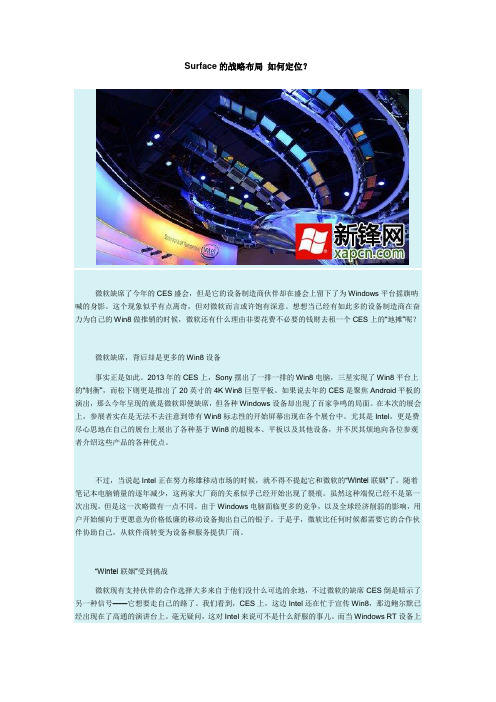
Surface的战略布局如何定位?微软缺席了今年的CES盛会,但是它的设备制造商伙伴却在盛会上留下了为Windows平台摇旗呐喊的身影。
这个现象似乎有点离奇,但对微软而言或许饱有深意。
想想当已经有如此多的设备制造商在奋力为自己的Win8做推销的时候,微软还有什么理由非要花费不必要的钱财去租一个CES上的“地摊”呢?微软缺席,背后却是更多的Win8设备事实正是如此。
2013年的CES上,Sony摆出了一排一排的Win8电脑,三星实现了Win8平台上的“制衡”,而松下则更是推出了20英寸的4K Win8巨型平板。
如果说去年的CES是聚焦Android平板的演出,那么今年呈现的就是微软即便缺席,但各种Windows设备却出现了百家争鸣的局面。
在本次的展会上,参展者实在是无法不去注意到带有Win8标志性的开始屏幕出现在各个展台中。
尤其是Intel,更是费尽心思地在自己的展台上展出了各种基于Win8的超极本、平板以及其他设备,并不厌其烦地向各位参观者介绍这些产品的各种优点。
不过,当说起Intel正在努力称雄移动市场的时候,就不得不提起它和微软的“Wintel联姻”了。
随着笔记本电脑销量的逐年减少,这两家大厂商的关系似乎已经开始出现了裂痕。
虽然这种端倪已经不是第一次出现,但是这一次略微有一点不同。
由于Windows电脑面临更多的竞争,以及全球经济削弱的影响,用户开始倾向于更愿意为价格低廉的移动设备掏出自己的银子。
于是乎,微软比任何时候都需要它的合作伙伴协助自己,从软件商转变为设备和服务提供厂商。
“Wintel联姻”受到挑战微软现有支持伙伴的合作选择大多来自于他们没什么可选的余地,不过微软的缺席CES倒是暗示了另一种信号——它想要走自己的路了。
我们看到,CES上,这边Intel还在忙于宣传Win8,那边鲍尔默已经出现在了高通的演讲台上。
毫无疑问,这对Intel来说可不是什么舒服的事儿。
而当Windows RT设备上采用了Nvidia Tegra 3处理器时,微软在合作伙伴和设备制造商之间玩的“制衡艺术”就变得更加扑朔迷离了。
OpenText 彈性額度指南说明书
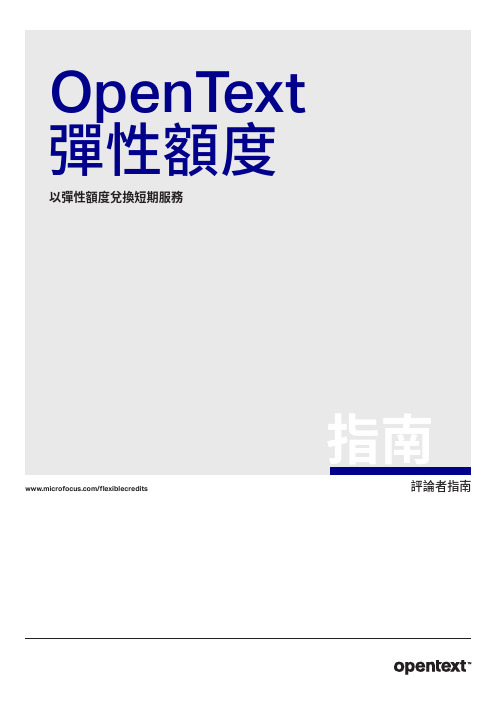
彈性額度OpenT ext 以彈性額度兌換短期服務/flexiblecredits評論者指南指南OpenT ext 彈性額度彈性額度簡介「彈性額度」是一種 OpenT ext 服務貨幣,可供您在需要時以彈性的方式取得額外短期服務。
我們知道有時會發生一些情況:您遇到重大問題且需要有人到現場服務、您需要一些協助來安裝新的產品,或者您需要利用一些訓練,以瞭解如何更有效的管理並從您現有的解決方案中獲得價值。
我們也知道在合約期間針對這些服務取得訂單核准有多麻煩。
我們在此讓您的工作更加輕鬆:您可預先或在合約有效期間隨時購買「彈性額度」,在您需要時為您提供所需服務的資金來源。
我們希望您能擁有成功的 OpenT ext 解決方案使用體驗,因此請在您有需要時善用我們的服務。
您可以在購買後 12 月內隨時兌換您的彈性額度,用於支援、學習服務或諮詢服務。
請聯絡我們,我們的客製化服務必能滿足您的需求。
本文件介紹您可以獲得的服務類型、兌換額度的指示,以及使用政策。
支援您可以兌換彈性額度,用於各種針對您的需求量身打造的支援服務。
我們會使用「支援」一節結尾處所列的核心建構元件,根據您的情況量身打造套件。
請聯絡我們,來討論您獨特的環境、業務需求和未來計畫。
為了讓您開始使用,我們列出了支援服務的範例,可協助您充分發揮 OpenT ext 軟體投資的效益。
Premium Support利用短期服務後,您可以繼續信賴我們。
基於我們對您業務的獨特瞭解,我們可以讓您直接聯繫資深指定支援工程師,服務範圍涵蓋遠端支援至專屬現場資源,藉此持續為您提供個人化的服務。
進一步瞭解 Premium Support。
指南OpenT ext 彈性額度支援服務範例可支援性評估我們可以協助您主動預防問題,並將重大事件數量降至最低。
我們將為您的環境提供正式的審查與分析,檢視會影響穩定性和效能的組態、修補程式更新狀態以及其他因素。
完成後,我們會提供建議以最佳化您現有的系統,並善用最佳實務來避免問題發生。
对Surface RT的进一步解读

对Surface RT的进一步解读10月27日,我购买了一部Surface RT,原因再简单不过了:我爱玩Xbox游戏,我也需要一个预装Office软件的平板电脑。
现有的iPad和Galaxy Tab在办公上没法满足我的需求。
今天是11月27日,正好一个月,我想为它写点东西。
坦率地讲,刚拿到手的时候,惊喜和失望并存。
惊喜:首先,整体上,它的外观设计真的很棒,特别是Touch Cover和Surface的磁力接口,真心方便。
背部的支架非常贴心,和机器浑然一体。
而整部机器轻便,且不失时尚,并没有一些其他平板的那种廉价感。
关键中的关键,除了microSD插槽和HD视频输出口外,它还拥有一个USB接口,而这个接口并不仅仅是让你连接一只USB鼠标那么简单,设想一下:你可以插入U盘传输资料,你可以把你的数码相机插入来传输照片,你可以连接打印机完成打印工作,哦,你甚至可以插入手机或其他平板来为它们充电……至于Surface的重量,我非常满意,我经常带着它在两个住处之间移动,让人惊叹的是,它几乎不会成为我的负担。
对Surface RT的整体印象满分为10分,我给它10分。
在我这里,它的设计超过了市场上任何一款现有的平板设计。
第二,Surface RT的这块屏幕不能说惊艳,但是绝对令人印象深刻。
特别是作为一个windows phone 老用户和一直参与Win8测试的尝鲜用户,看到那些色彩斑斓的动态磁贴在屏幕上此起彼伏地跳跃,备感亲切。
而作为一款为触摸屏而生的平板电脑,我第一次没有了在Metro界面和传统界面中切换时的那种困惑的感觉。
(以前参与Win8测试时,因为使用普通笔记本,那种感觉很明显,我相信不少Win8用户有同感。
)这种困惑曾是影响我购买Surface RT的一个主要因素,现在看来,它消失了。
当我连接了鼠标和Touch Cover时,不管我是在Metro界面还是在传统界面,我想点击鼠标就点击鼠标,我想直接用手指触摸就触摸,随心所欲,一切由我做主。
Surface Laptop 4商品说明书
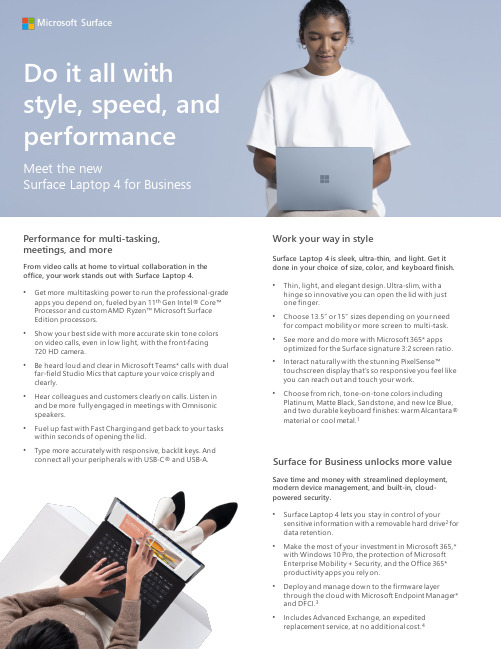
Performance for multi-tasking, meetings, and moreFrom video calls at home to virtual collaboration in the office, your work stands out with Surface Laptop 4.•Get more multitasking power to run the professional-grade apps you depend on, fueled by an 11th Gen Intel® Core™Processor and custom AMD Ryzen™Microsoft Surface Edition processors.•Show your best side with more accurate skin tone colors on video calls, even in low light, with the front-facing 720 HD camera.•Be heard loud and clear in Microsoft Teams* calls with dual far-field Studio Mics that capture your voice crisply and clearly.•Hear colleagues and customers clearly on calls. Listen in and be more fully engaged in meetings with Omnisonic speakers.•Fuel up fast with Fast Charging and get back to your tasks within seconds of opening the lid.•Type more accurately with responsive, backlit keys. And connect all your peripherals with USB-C® and USB-A.Surface for Business unlocks more valueWork your way in styleSurface Laptop 4 is sleek, ultra-thin, and light. Get it done in your choice of size, color, and keyboard finish. •Thin, light, and elegant design. Ultra-slim, with a hinge so innovative you can open the lid with just one finger.•Choose 13.5” or 15” sizes depending on your need for compact mobility or more screen to multi-task. •See more and do more with Microsoft 365* apps optimized for the Surface signature 3:2 screen ratio. •Interact naturally with the stunning PixelSense™touchscreen display that’s so responsive you feel like you can reach out and touch your work.•Choose from rich, tone-on-tone colors including Platinum, Matte Black, Sandstone, and new Ice Blue, and two durable keyboard finishes: warm Alcantara® material or cool metal.1Meet the newSurface Laptop 4 for BusinessDo it all with style, speed, and performanceMicrosoft SurfaceSave time and money with streamlined deployment, modern device management, and built-in, cloud-powered security.•Surface Laptop 4 lets you stay in control of yoursensitive information with a removable hard drive 2for data retention.•Make the most of your investment in Microsoft 365,* with Windows 10 Pro, the protection of Microsoft Enterprise Mobility + Security, and the Office 365* productivity apps you rely on.•Deploy and manage down to the firmware layerthrough the cloud with Microsoft Endpoint Manager* and DFCI.3•Includes Advanced Exchange, an expedited replacement service, at no additional cost.4Technical specifications*Sold separately**AMD Ryzen™Microsoft Surface® Edition processor only available in select configurations.1 Colors available on selected models only. Available colors, sizes, finishes, and processors may vary by store, market, and configuration.2 Hard drive is not user removable. Hard drive is only removable by skilled technician following Microsoft provided instructions3Surface Go and Surface Go 2 use a third-party UEFI and do not support DFCI. DFCI is currently available for Surface Laptop 4, Surface Pro 7+, Surface Laptop Go, Surface Book 3, Surface Laptop 3, Surface Pro 7, and Surface Pro X. Find out more about managing Surface UEFI settings.4Advanced Exchange Service is available at no additional charge with the following Surface for Business products: Surface Laptop 4, Surface Pro 7+, Surface Laptop Go, Surface Book 3, Surface Go 2, Surface Laptop 3, Surface Pro 7, Surface Pro X, Surface Pro 6, and Surface Laptop 2. Advanced Exchange is only available in supported markets. Restrictions apply. See Surface for Business warranty page for AES terms and conditions and list of supported markets.5Requires license or subscription to activate and use.6 Activation required. If your device is managed by your organization’s IT department, contact your IT administrator for activation. After 30 days, you will be charged the applicable monthly or annua l subscription fee. Credit card required. Cancel any time to stop future charges. See https://aka.ms/m365businesstrialinfo.7System software and updates use significant storage space. Available storage is subject to change based on system software updates and apps usage. 1GB = 1 billion bytes. 1TB = 1,000GB. See /Storage for more details.8Surface Laptop 4 battery life: Up to 19 hours on Surface Laptop 4 13.5” AMD Ryzen™5 Microsoft Surface Edition; up to 17.5 hours on Surface Laptop 4 15” AMD Ryzen™7 Microsoft SurfaceEdition; up to 17 hours on Surface Laptop 4 13.5” Intel® Core™i5; up to 16.5 hours on Surface Laptop 4 15” Intel® Core™i7. Battery life based on typical Surface device usage. Testing conducte d by Microsoft in February 2021 using preproduction software and preproduction devices. Testing consisted of full battery discharge with a mixture of active use and modern standby. The active useportion consists of (1) a web browsing test accessing 8 popular websites over multiple open tabs, (2) a productivity test utilizing Microsoft Word, PowerPoint, Excel and Outlook, and (3) a portion of time with the device in use with idle applications. All settings were default except screen brightness was set to 150nits with Auto-Brightness disabled. Wi-Fi was connected to a network. Battery life varies significantly with settings, usage and other factors.9Requires Dolby Atmos® encoded content and audio.10 Microsoft’s Limited Warranty is in addition to your consumer law rights.DimensionsSurface Laptop 4 13.5”: 12.1” x 8.8” x 0.57”(308 mm x 223 mm x 14.5mm)Surface Laptop 4 15”: 13.4” x 9.6” x 0.58”(339.5 mm x 244 mm x 14.7mm)DisplaySurface Laptop 4 13.5”:Screen: 13.5” PixelSense™Display Resolution: 2256 x 1504 (201 PPI)Aspect ratio: 3:2Surface Pen* enabledTouch: 10-point multi-touch Surface Laptop 4 15”:Screen: 15” PixelSense™Display Resolution: 2496 x 1664 (201 PPI)Aspect ratio: 3:2Surface Pen* enabledTouch: 10-point multi-touch Memory8GB, 16GB, or 32GB LPDDR4x RAM**ProcessorSurface Laptop 4 13.5”Quad Core 11th Gen Intel® Core™i5-1145G7 processor Quad Core 11th Intel Core™i7-1185G7processorAMD Ryzen™5 4680U Mobile Processor with Radeon™Graphics Microsoft Surface® Edition (6 cores)AMD Ryzen™7 4980U Mobile Processor with Radeon™Graphics Microsoft Surface® Edition (8 cores)Surface Laptop 4 15”Quad Core 11th Intel® Core™i7-1185G7 processorAMD Ryzen™7 4980U Mobile Processor with Radeon™RX Graphics Microsoft Surface® Edition (8 cores)SecurityHardware TPM 2.0 chip for enterprise security and BitLocker supportEnterprise-grade protection with Windows Hello face sign-in Surface Laptop 4 powered by AMD Ryzen™Microsoft Surface® Edition processors: Secured-Core PCSurface Laptop 4 powered by 11th Gen Intel® Core™processors: Windows enhanced hardware security Software Windows 10 ProPreloaded Microsoft 365 Apps 5Microsoft 365 Business Standard, Microsoft 365 Business Premium, or Microsoft 365 Apps 30-day trial 6SensorsAmbient light sensorKeyboard layoutActivation: Moving (mechanical) keysLayout: QWERTY, full row of function keys (F1-F12)Windows key and dedicated buttons for media controls, screen brightness BacklightWhat’s in the boxSurface Laptop 4Power supply Quick Start GuideSafety and warranty documentsWeightSurface Laptop 413.5” in Platinum and Ice Blue Alcantara®: 2.79 lb. (1,265 g)Surface Laptop 4 13.5” in Matte Black and Sandstone metal: 2.84 lb. (1,288 g)Surface Laptop 4 15” in Platinum and Matte Black metal: 3.40 lb. (1,542 g)Storage 7Removable solid-state drive (SSD)2options: 256GB, 512GB,or 1TB**Battery life 8Up to 19 hours on Surface Laptop 4 13.5” AMD Ryzen™5 Microsoft Surface ®EditionUp to 17.5 hours on Surface Laptop 4 15” AMD Ryzen™7 Microsoft Surface ®EditionUp to 17 hours on Surface Laptop 4 13.5” Intel® Core™i5Up to 16.5 hours on Surface Laptop 4 15” Intel® Core™i7GraphicsSurface Laptop 4 powered by Quad Core 11th Gen Intel® Core ™: Intel® Iris® X e GraphicsSurface Laptop 4 powered by AMD Ryzen™Microsoft Surface® Edition: AMD Radeon™Graphics Connections1 x USB-C®1 x USB-A3.5 mm headphone jack 1 x Surface Connect portCameras, video,and audioWindows Hello face authentication camera (front-facing)720p HD f2.0 camera (front-facing)Dual far-field Studio MicsOmnisonic Speakers with Dolby Atmos®9WirelessWi-Fi 6: 802.11ax compatibleBluetooth® Wireless 5.0 technologyExteriorCasing: AluminumPower and volume buttons on keyboard Surface Laptop 4 13.5” colors:1Platinum with Alcantara® material palm rest Ice Blue with Alcantara® material palm rest Matte Black with metal palm rest Sandstone with metal palm rest Surface Laptop 4 15” colors:1Platinum with metal palm rest Matte Black with metal palm rest Warranty 101-year limited hardware warranty。
微软暗示明年或推新款Surface RT和Pro平板
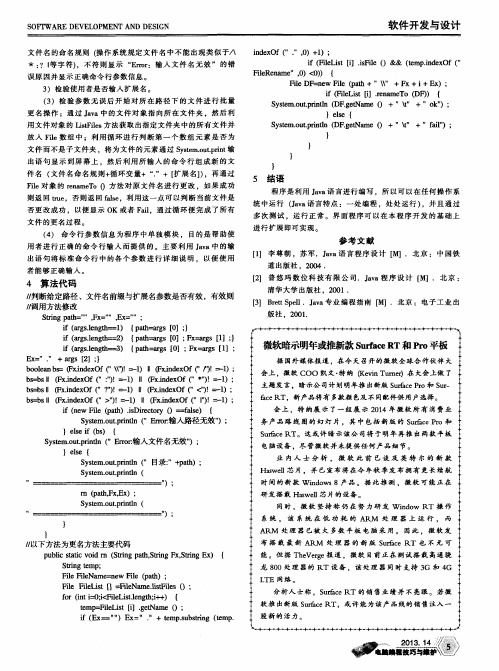
统 中运 行 ( J a v a语 言 特 点 :一 处 编 程 ,处 处 运 行 ) ,并 且 通 过 多 次 测 试 。运 行 正 常 。界 面 程 序 可 以 在 本 程 序 开 发 的 基 础 上 进 行 扩 展 即 可 实现 。
软件开发与设计
i f( F i l e L i s t[ i 】. i s F i e( l )&& ( t e mp . i n d e x O f C F i l e R e n a me ”, 0 )< 0 ) ) {
F i e l D F - - n e w F i l e( pa t h+”、 、 ” +F x+i +E x ): f( i F i l e L i s t[ i 】. r e n a me T o( D F ) ) { S y s t e m. o u t . p r i n t l n( D F . g e t Na me 0 +”X t ” +”o k ” ); }e l s e{ S y s t e m. o t. u p r i n t l n( D F . g e t N a me 0 +”X t ” +”f a i l ” );
参 考文 献
[ 1 ] 李 尊 朝 ,苏 军 .J a v a语 言 程 序 设 计 [ M】. 北 京 :中 国铁
道 出版 社 .2 0 0 4.
4 算法代码
∥ 判断给定路 径、文件名前缀与扩展名参数是否有效 ,有效 则
[ 2 】 普 悠 玛 数 位 科 技 有 限 公 司 .J a v a程 序 设 计 [ M】.北 京 :
l }
}
F i l e对象 的 r e n a m e T o 0 方法对原文件名 进行更改 ,如 果成功
Surface RT入门知识
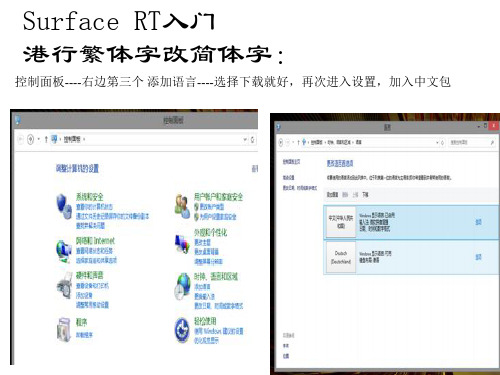
清理IE和应用的缓存 IE缓存: 1.打开metro IE—>调出设置— >Internt选项—>删除浏览历史 记录 这个删除可以删除临时文件、 历史、cookies以及保存的密 码 点击删除按钮 即可完成清 理Metro IE浏览器缓存 2.打开传统桌面的IE 那样的清 理也应该可以 方法就不多复 述了 跟win7的IE一样 应用缓存: 清理Metro应用缓存 1.显示隐藏文件,因为Metro 应用缓存目录是隐藏文件夹。 资源管理器 – 查看 – 选项 – 查 看 – 勾选去掉 “隐藏受保护的 操作系统文件” 2.打开Metro应用目录: %userprofile%\AppData\Local\ Packages\ (快捷键Win+R,直 接把路径复制进去回车确 定。) 3.以Metro PPTV为例子: \PPTV.PPTVHD_svvymaqds8vh m\AC,删除INetCache, INetCookies,INetHistory这三 个文件夹即可。其它Metro应 用一样方法。
关于家庭组 1、首先 你的平板要好电 脑处于同一个网络中 然 后去电脑设置家庭组, 会提示你设置家庭组密 码 2、设置好以后 再去平板 在传统桌面里右手大拇 指调出设置 里面就有控 制面板 3、进入家庭组 如果下方 出现加入家庭组的按钮 说明你设置成功了
让surface显示四排磁贴 win+r键运行,regedit打开注册表, 进入 HKEY_LOCAL_MACHINE\SOFTWARE\Microsoft\Window s\CurrentVersion\Explorer\Scaling\ (可能需要手动创建Scaling(项)) 新建字符串值(注意,是字符串)MonitorSize 其值为 12.1 重启即可
surface来袭你Hold住了吗?__微软Surface_RT版评测体验

Surface商务平板电脑来袭你Hold住了吗微软Surface RT 版评测体验图/文 梁景裕微软Surface 自发布以来,就受到外界极大的关注和议论。
对于软件起家的微软涉足硬件行业一事,已经在“IT生态系统”里闹得沸沸扬扬。
在平板电脑领域,一直都是苹果一家独大,作为后来者的微软选择这个时候进入该领域,是否能改写目前的行业格局?当然,作为消费者的我们自然期待有更多的厂商进入,只有充分的市场竞争,我们才能享受到更多物美价廉的产品。
这款具有标杆性意义的Surface,到底在软件和性能方面表现如何?下面就由笔者带大家一同体验带有Touch Cover键盘套版的RT版Surface。
54 消费电子 2012I 评 测 Evaluation & TestingCopyright ©博看网. All Rights Reserved.操作系统Windows RT处理器Nvidia Tegra 3 四核系统内存2GB存储容量32GB屏幕尺寸10.6英寸 分辨率1366x768屏幕描述电容式触摸屏,多点式触摸屏数据接口USB2.0音频接口3.5mm耳机接口视频接口HDMI接口其他接口存储卡接口,键盘保护套接口电池类型锂电池,3100毫安续航时间8小时左右,具体时间视使用环境而定产品尺寸274.7×172×9.3mm键盘尺寸187×279×3mm产品重量676g参考价格4488元◎ 外观感受: 厚实硬朗 比iPad更重由于笔者是苹果iPad2的用户,所以刚拿到Surface时,就感觉到它比苹果iPad2(16G WiFi版)的601g略为厚重。
的确,这款ARM版本的Surface平板电脑厚度达9.3毫米,重量为675g,估计这和Surface使用了接近笔记本屏幕尺寸的10.6英寸16:9屏幕和全体镁铝合金的外壳有关。
在外观设计方面,笔者确实感觉到微软在Surface平板电脑倾注的心思。
让Surface Pro有更多可用存储空间

让Surface Pro有更多可用存储空间在Surface Pro 北美上市之时,微软官方已经就Surface Pro 存储空间进行了说明:初看这张表格,你可能认为Surface Pro 64GB 版的存储容量太小。
但事实上,你可以做一些简单的工作来释放一些Windows8存储空间 – 其中最有效的,便是删除Windows 8 保留的恢复空间。
接下来具体介绍方法:“磁盘管理”来删除系统恢复空间1.释放系统恢复工具的空间,最简单的方法是:前往“控制面板”->“管理工具”->“计算机管理”-> 左侧“磁盘管理”-> 右侧选择容量为约7.8 GB 的恢复分区(而不是 600MB 的),对其右键选择“删除卷”;2.右键单击 C:,选择“扩展卷”,直接点击“下一步”直至完成。
然而,这样做的问题是:如果你的系统遇到问题,你希望通过Windows 8 自带的“刷新和重置”快速恢复系统,由于恢复分区已经被删除,系统会要求你插入恢复介质才能使用“刷新和重置”。
Surface Pro 团队在Reddit 有问必答环节中谈到,为何不提供Surface Pro 恢复优盘,而选择预置硬盘恢复分区的原因是:“我们本可以这么做(指提供恢复盘),但你有可能会遗失这个恢复优盘。
因此我们给你选择,可以通过工具释放存储空间,并制作一个新的恢复驱动器。
”“创建恢复驱动器”来删除系统恢复空间接下来介绍的删除Surface Pro 恢复分区方法将更加保险,但前提需要准备至少 8GB 的优盘,而且其数据将全部格式化:1.Windows 8 开始屏幕或按Win+W 键盘快捷键,“设置”中搜索“Recovery”或“恢复”,找到“创建一个恢复驱动器”,运行;2.勾选“将恢复分区从电脑复制到恢复驱动器”,下一步;3.选择用于保存恢复分区的驱动器,下一步;4.整个格式化加复制恢复分区的过程需要 15 分钟左右;5.完成后,恢复驱动器将询问是否“删除恢复分区”,点击底部的“删除恢复分区”,并在接下来的界面点击“删除”,即可释放约7.8GB 存储空间:6.这样操作之后,Surface Pro 可从 29.8GB 升至 37.4GB 可用空间,另外妥善保管恢复驱动器。
教你看懂微软Surface配置

Surface(中文名:奢飞思)是美国微软公司推出的全新硬件品牌,微软公司于2012年6月19日发布了Surface 系列平板电脑。
这款平板电脑采用镁合金机身,10.6英寸显示屏,配备USB 2.0或3.0接口,使用Windows 8操作系统。
微软官网将其称为“全高清显示屏”,屏幕比例为16:9。
这款产品分为两个版本:一个使用Windows 8专为ARM设计的版本Windows RT;另一个使用英特尔Core i5 Ivy Bridge 处理器,使用Windows 8 Pro 。
2012年10月26日,中国市场由苏宁全球同步首发微软Surface。
相关知识点:ARM是微处理器行业的一家知名企业,设计了大量高性能、廉价、耗能低的RISC处理器、相关技术及软件。
技术具有性能高、成本低和能耗省的特点。
适用于多种领域,比如嵌入控制、消费/教育类多媒体、DSP和移动式应用等。
RISC的英文全称为:ReducedInstructionSetComputing,中文即“精简指令集”,它的指令系统相对简单,它只要求硬件执行很有限且最常用的那部分指令,大部分复杂的操作则使用成熟的编译技术,由简单指令合成。
在中高档服务器中普遍采用这一指令系统的CPU,特别是高档服务器全都采用RISC指令系统的CPU。
在中高档服务器中采用RISC指令的CPU主要有Compaq(康柏,即新惠普)公司的Alpha、HP 公司的PA-RISC、IBM公司的PowerPC、MIPS公司的MIPS和SUN公司的Spare。
DSP数字信号处理(Digital Signal Processing,简称DSP)是一门涉及许多学科而又广泛应用于许多领域的新兴学科。
20世纪60年代以来,随着计算机和信息技术的飞速发展,数字信号处理技术应运而生并得到迅速的发展。
数字信号处理是一种通过使用数学技巧执行转换或提取信息,来处理现实信号的方法,这些信号由数字序列表示。
微软的经营理念
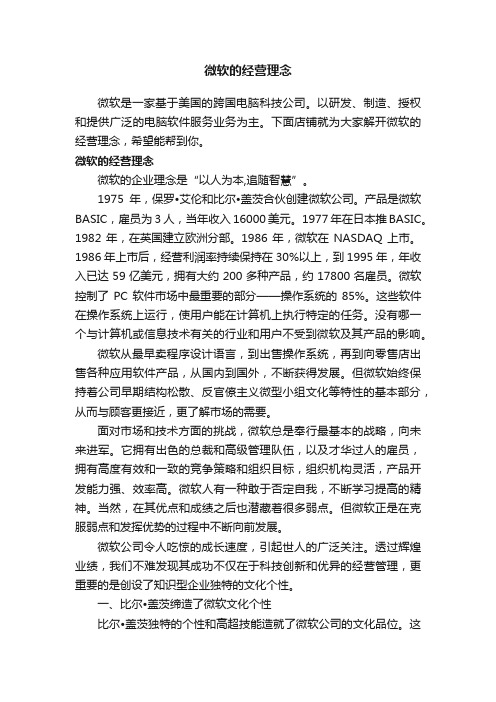
微软的经营理念微软是一家基于美国的跨国电脑科技公司。
以研发、制造、授权和提供广泛的电脑软件服务业务为主。
下面店铺就为大家解开微软的经营理念,希望能帮到你。
微软的经营理念微软的企业理念是“以人为本,追随智慧”。
1975年,保罗•艾伦和比尔•盖茨合伙创建微软公司。
产品是微软BASIC,雇员为3人,当年收入16000美元。
1977年在日本推BASIC。
1982年,在英国建立欧洲分部。
1986年,微软在NASDAQ上市。
1986年上市后,经营利润率持续保持在30%以上,到1995年,年收入已达59亿美元,拥有大约200多种产品,约17800名雇员。
微软控制了PC软件市场中最重要的部分——操作系统的85%。
这些软件在操作系统上运行,使用户能在计算机上执行特定的任务。
没有哪一个与计算机或信息技术有关的行业和用户不受到微软及其产品的影响。
微软从最早卖程序设计语言,到出售操作系统,再到向零售店出售各种应用软件产品,从国内到国外,不断获得发展。
但微软始终保持着公司早期结构松散、反官僚主义微型小组文化等特性的基本部分,从而与顾客更接近,更了解市场的需要。
面对市场和技术方面的挑战,微软总是奉行最基本的战略,向未来进军。
它拥有出色的总裁和高级管理队伍,以及才华过人的雇员,拥有高度有效和一致的竞争策略和组织目标,组织机构灵活,产品开发能力强、效率高。
微软人有一种敢于否定自我,不断学习提高的精神。
当然,在其优点和成绩之后也潜藏着很多弱点。
但微软正是在克服弱点和发挥优势的过程中不断向前发展。
微软公司令人吃惊的成长速度,引起世人的广泛关注。
透过辉煌业绩,我们不难发现其成功不仅在于科技创新和优异的经营管理,更重要的是创设了知识型企业独特的文化个性。
一、比尔•盖茨缔造了微软文化个性比尔•盖茨独特的个性和高超技能造就了微软公司的文化品位。
这位精明的、精力充沛且富有幻想的公司创始人,极力寻求并任用与自己类似的既懂得技术又善于经营的经理人员。
3GPP TS 36.331 V13.2.0 (2016-06)

3GPP TS 36.331 V13.2.0 (2016-06)Technical Specification3rd Generation Partnership Project;Technical Specification Group Radio Access Network;Evolved Universal Terrestrial Radio Access (E-UTRA);Radio Resource Control (RRC);Protocol specification(Release 13)The present document has been developed within the 3rd Generation Partnership Project (3GPP TM) and may be further elaborated for the purposes of 3GPP. The present document has not been subject to any approval process by the 3GPP Organizational Partners and shall not be implemented.This Specification is provided for future development work within 3GPP only. The Organizational Partners accept no liability for any use of this Specification. Specifications and reports for implementation of the 3GPP TM system should be obtained via the 3GPP Organizational Partners' Publications Offices.KeywordsUMTS, radio3GPPPostal address3GPP support office address650 Route des Lucioles - Sophia AntipolisValbonne - FRANCETel.: +33 4 92 94 42 00 Fax: +33 4 93 65 47 16InternetCopyright NotificationNo part may be reproduced except as authorized by written permission.The copyright and the foregoing restriction extend to reproduction in all media.© 2016, 3GPP Organizational Partners (ARIB, ATIS, CCSA, ETSI, TSDSI, TTA, TTC).All rights reserved.UMTS™ is a Trade Mark of ETSI registered for the benefit of its members3GPP™ is a Trade Mark of ETSI registered for the benefit of its Members and of the 3GPP Organizational PartnersLTE™ is a Trade Mark of ETSI currently being registered for the benefit of its Members and of the 3GPP Organizational Partners GSM® and the GSM logo are registered and owned by the GSM AssociationBluetooth® is a Trade Mark of the Bluetooth SIG registered for the benefit of its membersContentsForeword (18)1Scope (19)2References (19)3Definitions, symbols and abbreviations (22)3.1Definitions (22)3.2Abbreviations (24)4General (27)4.1Introduction (27)4.2Architecture (28)4.2.1UE states and state transitions including inter RAT (28)4.2.2Signalling radio bearers (29)4.3Services (30)4.3.1Services provided to upper layers (30)4.3.2Services expected from lower layers (30)4.4Functions (30)5Procedures (32)5.1General (32)5.1.1Introduction (32)5.1.2General requirements (32)5.2System information (33)5.2.1Introduction (33)5.2.1.1General (33)5.2.1.2Scheduling (34)5.2.1.2a Scheduling for NB-IoT (34)5.2.1.3System information validity and notification of changes (35)5.2.1.4Indication of ETWS notification (36)5.2.1.5Indication of CMAS notification (37)5.2.1.6Notification of EAB parameters change (37)5.2.1.7Access Barring parameters change in NB-IoT (37)5.2.2System information acquisition (38)5.2.2.1General (38)5.2.2.2Initiation (38)5.2.2.3System information required by the UE (38)5.2.2.4System information acquisition by the UE (39)5.2.2.5Essential system information missing (42)5.2.2.6Actions upon reception of the MasterInformationBlock message (42)5.2.2.7Actions upon reception of the SystemInformationBlockType1 message (42)5.2.2.8Actions upon reception of SystemInformation messages (44)5.2.2.9Actions upon reception of SystemInformationBlockType2 (44)5.2.2.10Actions upon reception of SystemInformationBlockType3 (45)5.2.2.11Actions upon reception of SystemInformationBlockType4 (45)5.2.2.12Actions upon reception of SystemInformationBlockType5 (45)5.2.2.13Actions upon reception of SystemInformationBlockType6 (45)5.2.2.14Actions upon reception of SystemInformationBlockType7 (45)5.2.2.15Actions upon reception of SystemInformationBlockType8 (45)5.2.2.16Actions upon reception of SystemInformationBlockType9 (46)5.2.2.17Actions upon reception of SystemInformationBlockType10 (46)5.2.2.18Actions upon reception of SystemInformationBlockType11 (46)5.2.2.19Actions upon reception of SystemInformationBlockType12 (47)5.2.2.20Actions upon reception of SystemInformationBlockType13 (48)5.2.2.21Actions upon reception of SystemInformationBlockType14 (48)5.2.2.22Actions upon reception of SystemInformationBlockType15 (48)5.2.2.23Actions upon reception of SystemInformationBlockType16 (48)5.2.2.24Actions upon reception of SystemInformationBlockType17 (48)5.2.2.25Actions upon reception of SystemInformationBlockType18 (48)5.2.2.26Actions upon reception of SystemInformationBlockType19 (49)5.2.3Acquisition of an SI message (49)5.2.3a Acquisition of an SI message by BL UE or UE in CE or a NB-IoT UE (50)5.3Connection control (50)5.3.1Introduction (50)5.3.1.1RRC connection control (50)5.3.1.2Security (52)5.3.1.2a RN security (53)5.3.1.3Connected mode mobility (53)5.3.1.4Connection control in NB-IoT (54)5.3.2Paging (55)5.3.2.1General (55)5.3.2.2Initiation (55)5.3.2.3Reception of the Paging message by the UE (55)5.3.3RRC connection establishment (56)5.3.3.1General (56)5.3.3.1a Conditions for establishing RRC Connection for sidelink communication/ discovery (58)5.3.3.2Initiation (59)5.3.3.3Actions related to transmission of RRCConnectionRequest message (63)5.3.3.3a Actions related to transmission of RRCConnectionResumeRequest message (64)5.3.3.4Reception of the RRCConnectionSetup by the UE (64)5.3.3.4a Reception of the RRCConnectionResume by the UE (66)5.3.3.5Cell re-selection while T300, T302, T303, T305, T306, or T308 is running (68)5.3.3.6T300 expiry (68)5.3.3.7T302, T303, T305, T306, or T308 expiry or stop (69)5.3.3.8Reception of the RRCConnectionReject by the UE (70)5.3.3.9Abortion of RRC connection establishment (71)5.3.3.10Handling of SSAC related parameters (71)5.3.3.11Access barring check (72)5.3.3.12EAB check (73)5.3.3.13Access barring check for ACDC (73)5.3.3.14Access Barring check for NB-IoT (74)5.3.4Initial security activation (75)5.3.4.1General (75)5.3.4.2Initiation (76)5.3.4.3Reception of the SecurityModeCommand by the UE (76)5.3.5RRC connection reconfiguration (77)5.3.5.1General (77)5.3.5.2Initiation (77)5.3.5.3Reception of an RRCConnectionReconfiguration not including the mobilityControlInfo by theUE (77)5.3.5.4Reception of an RRCConnectionReconfiguration including the mobilityControlInfo by the UE(handover) (79)5.3.5.5Reconfiguration failure (83)5.3.5.6T304 expiry (handover failure) (83)5.3.5.7Void (84)5.3.5.7a T307 expiry (SCG change failure) (84)5.3.5.8Radio Configuration involving full configuration option (84)5.3.6Counter check (86)5.3.6.1General (86)5.3.6.2Initiation (86)5.3.6.3Reception of the CounterCheck message by the UE (86)5.3.7RRC connection re-establishment (87)5.3.7.1General (87)5.3.7.2Initiation (87)5.3.7.3Actions following cell selection while T311 is running (88)5.3.7.4Actions related to transmission of RRCConnectionReestablishmentRequest message (89)5.3.7.5Reception of the RRCConnectionReestablishment by the UE (89)5.3.7.6T311 expiry (91)5.3.7.7T301 expiry or selected cell no longer suitable (91)5.3.7.8Reception of RRCConnectionReestablishmentReject by the UE (91)5.3.8RRC connection release (92)5.3.8.1General (92)5.3.8.2Initiation (92)5.3.8.3Reception of the RRCConnectionRelease by the UE (92)5.3.8.4T320 expiry (93)5.3.9RRC connection release requested by upper layers (93)5.3.9.1General (93)5.3.9.2Initiation (93)5.3.10Radio resource configuration (93)5.3.10.0General (93)5.3.10.1SRB addition/ modification (94)5.3.10.2DRB release (95)5.3.10.3DRB addition/ modification (95)5.3.10.3a1DC specific DRB addition or reconfiguration (96)5.3.10.3a2LWA specific DRB addition or reconfiguration (98)5.3.10.3a3LWIP specific DRB addition or reconfiguration (98)5.3.10.3a SCell release (99)5.3.10.3b SCell addition/ modification (99)5.3.10.3c PSCell addition or modification (99)5.3.10.4MAC main reconfiguration (99)5.3.10.5Semi-persistent scheduling reconfiguration (100)5.3.10.6Physical channel reconfiguration (100)5.3.10.7Radio Link Failure Timers and Constants reconfiguration (101)5.3.10.8Time domain measurement resource restriction for serving cell (101)5.3.10.9Other configuration (102)5.3.10.10SCG reconfiguration (103)5.3.10.11SCG dedicated resource configuration (104)5.3.10.12Reconfiguration SCG or split DRB by drb-ToAddModList (105)5.3.10.13Neighbour cell information reconfiguration (105)5.3.10.14Void (105)5.3.10.15Sidelink dedicated configuration (105)5.3.10.16T370 expiry (106)5.3.11Radio link failure related actions (107)5.3.11.1Detection of physical layer problems in RRC_CONNECTED (107)5.3.11.2Recovery of physical layer problems (107)5.3.11.3Detection of radio link failure (107)5.3.12UE actions upon leaving RRC_CONNECTED (109)5.3.13UE actions upon PUCCH/ SRS release request (110)5.3.14Proximity indication (110)5.3.14.1General (110)5.3.14.2Initiation (111)5.3.14.3Actions related to transmission of ProximityIndication message (111)5.3.15Void (111)5.4Inter-RAT mobility (111)5.4.1Introduction (111)5.4.2Handover to E-UTRA (112)5.4.2.1General (112)5.4.2.2Initiation (112)5.4.2.3Reception of the RRCConnectionReconfiguration by the UE (112)5.4.2.4Reconfiguration failure (114)5.4.2.5T304 expiry (handover to E-UTRA failure) (114)5.4.3Mobility from E-UTRA (114)5.4.3.1General (114)5.4.3.2Initiation (115)5.4.3.3Reception of the MobilityFromEUTRACommand by the UE (115)5.4.3.4Successful completion of the mobility from E-UTRA (116)5.4.3.5Mobility from E-UTRA failure (117)5.4.4Handover from E-UTRA preparation request (CDMA2000) (117)5.4.4.1General (117)5.4.4.2Initiation (118)5.4.4.3Reception of the HandoverFromEUTRAPreparationRequest by the UE (118)5.4.5UL handover preparation transfer (CDMA2000) (118)5.4.5.1General (118)5.4.5.2Initiation (118)5.4.5.3Actions related to transmission of the ULHandoverPreparationTransfer message (119)5.4.5.4Failure to deliver the ULHandoverPreparationTransfer message (119)5.4.6Inter-RAT cell change order to E-UTRAN (119)5.4.6.1General (119)5.4.6.2Initiation (119)5.4.6.3UE fails to complete an inter-RAT cell change order (119)5.5Measurements (120)5.5.1Introduction (120)5.5.2Measurement configuration (121)5.5.2.1General (121)5.5.2.2Measurement identity removal (122)5.5.2.2a Measurement identity autonomous removal (122)5.5.2.3Measurement identity addition/ modification (123)5.5.2.4Measurement object removal (124)5.5.2.5Measurement object addition/ modification (124)5.5.2.6Reporting configuration removal (126)5.5.2.7Reporting configuration addition/ modification (127)5.5.2.8Quantity configuration (127)5.5.2.9Measurement gap configuration (127)5.5.2.10Discovery signals measurement timing configuration (128)5.5.2.11RSSI measurement timing configuration (128)5.5.3Performing measurements (128)5.5.3.1General (128)5.5.3.2Layer 3 filtering (131)5.5.4Measurement report triggering (131)5.5.4.1General (131)5.5.4.2Event A1 (Serving becomes better than threshold) (135)5.5.4.3Event A2 (Serving becomes worse than threshold) (136)5.5.4.4Event A3 (Neighbour becomes offset better than PCell/ PSCell) (136)5.5.4.5Event A4 (Neighbour becomes better than threshold) (137)5.5.4.6Event A5 (PCell/ PSCell becomes worse than threshold1 and neighbour becomes better thanthreshold2) (138)5.5.4.6a Event A6 (Neighbour becomes offset better than SCell) (139)5.5.4.7Event B1 (Inter RAT neighbour becomes better than threshold) (139)5.5.4.8Event B2 (PCell becomes worse than threshold1 and inter RAT neighbour becomes better thanthreshold2) (140)5.5.4.9Event C1 (CSI-RS resource becomes better than threshold) (141)5.5.4.10Event C2 (CSI-RS resource becomes offset better than reference CSI-RS resource) (141)5.5.4.11Event W1 (WLAN becomes better than a threshold) (142)5.5.4.12Event W2 (All WLAN inside WLAN mobility set becomes worse than threshold1 and a WLANoutside WLAN mobility set becomes better than threshold2) (142)5.5.4.13Event W3 (All WLAN inside WLAN mobility set becomes worse than a threshold) (143)5.5.5Measurement reporting (144)5.5.6Measurement related actions (148)5.5.6.1Actions upon handover and re-establishment (148)5.5.6.2Speed dependant scaling of measurement related parameters (149)5.5.7Inter-frequency RSTD measurement indication (149)5.5.7.1General (149)5.5.7.2Initiation (150)5.5.7.3Actions related to transmission of InterFreqRSTDMeasurementIndication message (150)5.6Other (150)5.6.0General (150)5.6.1DL information transfer (151)5.6.1.1General (151)5.6.1.2Initiation (151)5.6.1.3Reception of the DLInformationTransfer by the UE (151)5.6.2UL information transfer (151)5.6.2.1General (151)5.6.2.2Initiation (151)5.6.2.3Actions related to transmission of ULInformationTransfer message (152)5.6.2.4Failure to deliver ULInformationTransfer message (152)5.6.3UE capability transfer (152)5.6.3.1General (152)5.6.3.2Initiation (153)5.6.3.3Reception of the UECapabilityEnquiry by the UE (153)5.6.4CSFB to 1x Parameter transfer (157)5.6.4.1General (157)5.6.4.2Initiation (157)5.6.4.3Actions related to transmission of CSFBParametersRequestCDMA2000 message (157)5.6.4.4Reception of the CSFBParametersResponseCDMA2000 message (157)5.6.5UE Information (158)5.6.5.1General (158)5.6.5.2Initiation (158)5.6.5.3Reception of the UEInformationRequest message (158)5.6.6 Logged Measurement Configuration (159)5.6.6.1General (159)5.6.6.2Initiation (160)5.6.6.3Reception of the LoggedMeasurementConfiguration by the UE (160)5.6.6.4T330 expiry (160)5.6.7 Release of Logged Measurement Configuration (160)5.6.7.1General (160)5.6.7.2Initiation (160)5.6.8 Measurements logging (161)5.6.8.1General (161)5.6.8.2Initiation (161)5.6.9In-device coexistence indication (163)5.6.9.1General (163)5.6.9.2Initiation (164)5.6.9.3Actions related to transmission of InDeviceCoexIndication message (164)5.6.10UE Assistance Information (165)5.6.10.1General (165)5.6.10.2Initiation (166)5.6.10.3Actions related to transmission of UEAssistanceInformation message (166)5.6.11 Mobility history information (166)5.6.11.1General (166)5.6.11.2Initiation (166)5.6.12RAN-assisted WLAN interworking (167)5.6.12.1General (167)5.6.12.2Dedicated WLAN offload configuration (167)5.6.12.3WLAN offload RAN evaluation (167)5.6.12.4T350 expiry or stop (167)5.6.12.5Cell selection/ re-selection while T350 is running (168)5.6.13SCG failure information (168)5.6.13.1General (168)5.6.13.2Initiation (168)5.6.13.3Actions related to transmission of SCGFailureInformation message (168)5.6.14LTE-WLAN Aggregation (169)5.6.14.1Introduction (169)5.6.14.2Reception of LWA configuration (169)5.6.14.3Release of LWA configuration (170)5.6.15WLAN connection management (170)5.6.15.1Introduction (170)5.6.15.2WLAN connection status reporting (170)5.6.15.2.1General (170)5.6.15.2.2Initiation (171)5.6.15.2.3Actions related to transmission of WLANConnectionStatusReport message (171)5.6.15.3T351 Expiry (WLAN connection attempt timeout) (171)5.6.15.4WLAN status monitoring (171)5.6.16RAN controlled LTE-WLAN interworking (172)5.6.16.1General (172)5.6.16.2WLAN traffic steering command (172)5.6.17LTE-WLAN aggregation with IPsec tunnel (173)5.6.17.1General (173)5.7Generic error handling (174)5.7.1General (174)5.7.2ASN.1 violation or encoding error (174)5.7.3Field set to a not comprehended value (174)5.7.4Mandatory field missing (174)5.7.5Not comprehended field (176)5.8MBMS (176)5.8.1Introduction (176)5.8.1.1General (176)5.8.1.2Scheduling (176)5.8.1.3MCCH information validity and notification of changes (176)5.8.2MCCH information acquisition (178)5.8.2.1General (178)5.8.2.2Initiation (178)5.8.2.3MCCH information acquisition by the UE (178)5.8.2.4Actions upon reception of the MBSFNAreaConfiguration message (178)5.8.2.5Actions upon reception of the MBMSCountingRequest message (179)5.8.3MBMS PTM radio bearer configuration (179)5.8.3.1General (179)5.8.3.2Initiation (179)5.8.3.3MRB establishment (179)5.8.3.4MRB release (179)5.8.4MBMS Counting Procedure (179)5.8.4.1General (179)5.8.4.2Initiation (180)5.8.4.3Reception of the MBMSCountingRequest message by the UE (180)5.8.5MBMS interest indication (181)5.8.5.1General (181)5.8.5.2Initiation (181)5.8.5.3Determine MBMS frequencies of interest (182)5.8.5.4Actions related to transmission of MBMSInterestIndication message (183)5.8a SC-PTM (183)5.8a.1Introduction (183)5.8a.1.1General (183)5.8a.1.2SC-MCCH scheduling (183)5.8a.1.3SC-MCCH information validity and notification of changes (183)5.8a.1.4Procedures (184)5.8a.2SC-MCCH information acquisition (184)5.8a.2.1General (184)5.8a.2.2Initiation (184)5.8a.2.3SC-MCCH information acquisition by the UE (184)5.8a.2.4Actions upon reception of the SCPTMConfiguration message (185)5.8a.3SC-PTM radio bearer configuration (185)5.8a.3.1General (185)5.8a.3.2Initiation (185)5.8a.3.3SC-MRB establishment (185)5.8a.3.4SC-MRB release (185)5.9RN procedures (186)5.9.1RN reconfiguration (186)5.9.1.1General (186)5.9.1.2Initiation (186)5.9.1.3Reception of the RNReconfiguration by the RN (186)5.10Sidelink (186)5.10.1Introduction (186)5.10.1a Conditions for sidelink communication operation (187)5.10.2Sidelink UE information (188)5.10.2.1General (188)5.10.2.2Initiation (189)5.10.2.3Actions related to transmission of SidelinkUEInformation message (193)5.10.3Sidelink communication monitoring (195)5.10.6Sidelink discovery announcement (198)5.10.6a Sidelink discovery announcement pool selection (201)5.10.6b Sidelink discovery announcement reference carrier selection (201)5.10.7Sidelink synchronisation information transmission (202)5.10.7.1General (202)5.10.7.2Initiation (203)5.10.7.3Transmission of SLSS (204)5.10.7.4Transmission of MasterInformationBlock-SL message (205)5.10.7.5Void (206)5.10.8Sidelink synchronisation reference (206)5.10.8.1General (206)5.10.8.2Selection and reselection of synchronisation reference UE (SyncRef UE) (206)5.10.9Sidelink common control information (207)5.10.9.1General (207)5.10.9.2Actions related to reception of MasterInformationBlock-SL message (207)5.10.10Sidelink relay UE operation (207)5.10.10.1General (207)5.10.10.2AS-conditions for relay related sidelink communication transmission by sidelink relay UE (207)5.10.10.3AS-conditions for relay PS related sidelink discovery transmission by sidelink relay UE (208)5.10.10.4Sidelink relay UE threshold conditions (208)5.10.11Sidelink remote UE operation (208)5.10.11.1General (208)5.10.11.2AS-conditions for relay related sidelink communication transmission by sidelink remote UE (208)5.10.11.3AS-conditions for relay PS related sidelink discovery transmission by sidelink remote UE (209)5.10.11.4Selection and reselection of sidelink relay UE (209)5.10.11.5Sidelink remote UE threshold conditions (210)6Protocol data units, formats and parameters (tabular & ASN.1) (210)6.1General (210)6.2RRC messages (212)6.2.1General message structure (212)–EUTRA-RRC-Definitions (212)–BCCH-BCH-Message (212)–BCCH-DL-SCH-Message (212)–BCCH-DL-SCH-Message-BR (213)–MCCH-Message (213)–PCCH-Message (213)–DL-CCCH-Message (214)–DL-DCCH-Message (214)–UL-CCCH-Message (214)–UL-DCCH-Message (215)–SC-MCCH-Message (215)6.2.2Message definitions (216)–CounterCheck (216)–CounterCheckResponse (217)–CSFBParametersRequestCDMA2000 (217)–CSFBParametersResponseCDMA2000 (218)–DLInformationTransfer (218)–HandoverFromEUTRAPreparationRequest (CDMA2000) (219)–InDeviceCoexIndication (220)–InterFreqRSTDMeasurementIndication (222)–LoggedMeasurementConfiguration (223)–MasterInformationBlock (225)–MBMSCountingRequest (226)–MBMSCountingResponse (226)–MBMSInterestIndication (227)–MBSFNAreaConfiguration (228)–MeasurementReport (228)–MobilityFromEUTRACommand (229)–Paging (232)–ProximityIndication (233)–RNReconfiguration (234)–RNReconfigurationComplete (234)–RRCConnectionReconfiguration (235)–RRCConnectionReconfigurationComplete (240)–RRCConnectionReestablishment (241)–RRCConnectionReestablishmentComplete (241)–RRCConnectionReestablishmentReject (242)–RRCConnectionReestablishmentRequest (243)–RRCConnectionReject (243)–RRCConnectionRelease (244)–RRCConnectionResume (248)–RRCConnectionResumeComplete (249)–RRCConnectionResumeRequest (250)–RRCConnectionRequest (250)–RRCConnectionSetup (251)–RRCConnectionSetupComplete (252)–SCGFailureInformation (253)–SCPTMConfiguration (254)–SecurityModeCommand (255)–SecurityModeComplete (255)–SecurityModeFailure (256)–SidelinkUEInformation (256)–SystemInformation (258)–SystemInformationBlockType1 (259)–UEAssistanceInformation (264)–UECapabilityEnquiry (265)–UECapabilityInformation (266)–UEInformationRequest (267)–UEInformationResponse (267)–ULHandoverPreparationTransfer (CDMA2000) (273)–ULInformationTransfer (274)–WLANConnectionStatusReport (274)6.3RRC information elements (275)6.3.1System information blocks (275)–SystemInformationBlockType2 (275)–SystemInformationBlockType3 (279)–SystemInformationBlockType4 (282)–SystemInformationBlockType5 (283)–SystemInformationBlockType6 (287)–SystemInformationBlockType7 (289)–SystemInformationBlockType8 (290)–SystemInformationBlockType9 (295)–SystemInformationBlockType10 (295)–SystemInformationBlockType11 (296)–SystemInformationBlockType12 (297)–SystemInformationBlockType13 (297)–SystemInformationBlockType14 (298)–SystemInformationBlockType15 (298)–SystemInformationBlockType16 (299)–SystemInformationBlockType17 (300)–SystemInformationBlockType18 (301)–SystemInformationBlockType19 (301)–SystemInformationBlockType20 (304)6.3.2Radio resource control information elements (304)–AntennaInfo (304)–AntennaInfoUL (306)–CQI-ReportConfig (307)–CQI-ReportPeriodicProcExtId (314)–CrossCarrierSchedulingConfig (314)–CSI-IM-Config (315)–CSI-IM-ConfigId (315)–CSI-RS-Config (317)–CSI-RS-ConfigEMIMO (318)–CSI-RS-ConfigNZP (319)–CSI-RS-ConfigNZPId (320)–CSI-RS-ConfigZP (321)–CSI-RS-ConfigZPId (321)–DMRS-Config (321)–DRB-Identity (322)–EPDCCH-Config (322)–EIMTA-MainConfig (324)–LogicalChannelConfig (325)–LWA-Configuration (326)–LWIP-Configuration (326)–RCLWI-Configuration (327)–MAC-MainConfig (327)–P-C-AndCBSR (332)–PDCCH-ConfigSCell (333)–PDCP-Config (334)–PDSCH-Config (337)–PDSCH-RE-MappingQCL-ConfigId (339)–PHICH-Config (339)–PhysicalConfigDedicated (339)–P-Max (344)–PRACH-Config (344)–PresenceAntennaPort1 (346)–PUCCH-Config (347)–PUSCH-Config (351)–RACH-ConfigCommon (355)–RACH-ConfigDedicated (357)–RadioResourceConfigCommon (358)–RadioResourceConfigDedicated (362)–RLC-Config (367)–RLF-TimersAndConstants (369)–RN-SubframeConfig (370)–SchedulingRequestConfig (371)–SoundingRS-UL-Config (372)–SPS-Config (375)–TDD-Config (376)–TimeAlignmentTimer (377)–TPC-PDCCH-Config (377)–TunnelConfigLWIP (378)–UplinkPowerControl (379)–WLAN-Id-List (382)–WLAN-MobilityConfig (382)6.3.3Security control information elements (382)–NextHopChainingCount (382)–SecurityAlgorithmConfig (383)–ShortMAC-I (383)6.3.4Mobility control information elements (383)–AdditionalSpectrumEmission (383)–ARFCN-ValueCDMA2000 (383)–ARFCN-ValueEUTRA (384)–ARFCN-ValueGERAN (384)–ARFCN-ValueUTRA (384)–BandclassCDMA2000 (384)–BandIndicatorGERAN (385)–CarrierFreqCDMA2000 (385)–CarrierFreqGERAN (385)–CellIndexList (387)–CellReselectionPriority (387)–CellSelectionInfoCE (387)–CellReselectionSubPriority (388)–CSFB-RegistrationParam1XRTT (388)–CellGlobalIdEUTRA (389)–CellGlobalIdUTRA (389)–CellGlobalIdGERAN (390)–CellGlobalIdCDMA2000 (390)–CellSelectionInfoNFreq (391)–CSG-Identity (391)–FreqBandIndicator (391)–MobilityControlInfo (391)–MobilityParametersCDMA2000 (1xRTT) (393)–MobilityStateParameters (394)–MultiBandInfoList (394)–NS-PmaxList (394)–PhysCellId (395)–PhysCellIdRange (395)–PhysCellIdRangeUTRA-FDDList (395)–PhysCellIdCDMA2000 (396)–PhysCellIdGERAN (396)–PhysCellIdUTRA-FDD (396)–PhysCellIdUTRA-TDD (396)–PLMN-Identity (397)–PLMN-IdentityList3 (397)–PreRegistrationInfoHRPD (397)–Q-QualMin (398)–Q-RxLevMin (398)–Q-OffsetRange (398)–Q-OffsetRangeInterRAT (399)–ReselectionThreshold (399)–ReselectionThresholdQ (399)–SCellIndex (399)–ServCellIndex (400)–SpeedStateScaleFactors (400)–SystemInfoListGERAN (400)–SystemTimeInfoCDMA2000 (401)–TrackingAreaCode (401)–T-Reselection (402)–T-ReselectionEUTRA-CE (402)6.3.5Measurement information elements (402)–AllowedMeasBandwidth (402)–CSI-RSRP-Range (402)–Hysteresis (402)–LocationInfo (403)–MBSFN-RSRQ-Range (403)–MeasConfig (404)–MeasDS-Config (405)–MeasGapConfig (406)–MeasId (407)–MeasIdToAddModList (407)–MeasObjectCDMA2000 (408)–MeasObjectEUTRA (408)–MeasObjectGERAN (412)–MeasObjectId (412)–MeasObjectToAddModList (412)–MeasObjectUTRA (413)–ReportConfigEUTRA (422)–ReportConfigId (425)–ReportConfigInterRAT (425)–ReportConfigToAddModList (428)–ReportInterval (429)–RSRP-Range (429)–RSRQ-Range (430)–RSRQ-Type (430)–RS-SINR-Range (430)–RSSI-Range-r13 (431)–TimeToTrigger (431)–UL-DelayConfig (431)–WLAN-CarrierInfo (431)–WLAN-RSSI-Range (432)–WLAN-Status (432)6.3.6Other information elements (433)–AbsoluteTimeInfo (433)–AreaConfiguration (433)–C-RNTI (433)–DedicatedInfoCDMA2000 (434)–DedicatedInfoNAS (434)–FilterCoefficient (434)–LoggingDuration (434)–LoggingInterval (435)–MeasSubframePattern (435)–MMEC (435)–NeighCellConfig (435)–OtherConfig (436)–RAND-CDMA2000 (1xRTT) (437)–RAT-Type (437)–ResumeIdentity (437)–RRC-TransactionIdentifier (438)–S-TMSI (438)–TraceReference (438)–UE-CapabilityRAT-ContainerList (438)–UE-EUTRA-Capability (439)–UE-RadioPagingInfo (469)–UE-TimersAndConstants (469)–VisitedCellInfoList (470)–WLAN-OffloadConfig (470)6.3.7MBMS information elements (472)–MBMS-NotificationConfig (472)–MBMS-ServiceList (473)–MBSFN-AreaId (473)–MBSFN-AreaInfoList (473)–MBSFN-SubframeConfig (474)–PMCH-InfoList (475)6.3.7a SC-PTM information elements (476)–SC-MTCH-InfoList (476)–SCPTM-NeighbourCellList (478)6.3.8Sidelink information elements (478)–SL-CommConfig (478)–SL-CommResourcePool (479)–SL-CP-Len (480)–SL-DiscConfig (481)–SL-DiscResourcePool (483)–SL-DiscTxPowerInfo (485)–SL-GapConfig (485)。
微软surface中国地区竞争情报分析

微软surface中国地区竞争情报分析摘要:北京时间10月24日消息,据国外媒体报道,微软公司进军中国20年并未捞到多少实惠。
虽然背负世界头号电脑消费市场的称号,但中国市场的盗版率高达77%,微软只获得一小部分利润。
不过,微软想借助Surface平板发布改观这一尴尬局面。
关键词:微软,SURFACE,情报,竞争一、微软公司及surface简介微软(Microsoft,NASDAQ:MSFT,HKEx: 4338)公司是世界PC(Personal Computer,个人计算机)机软件开发的先导,由比尔·盖茨与保罗·艾伦创始于1975年,总部设在华盛顿州的雷德蒙市(Redmond,邻近西雅图)。
目前是全球最大的电脑软件提供商。
微软公司现有雇员6.4万人,2005年营业额368亿美元,其主要产品为Windows操作系统、Internet Explorer网页浏览器及Microsoft Office办公软件套件。
1999年推出了MSN Messenger 网络即时信息客户程序;2001年推出Xbox游戏机,参与游戏终端机市场竞争。
2012年8月23日,微软25年以来首次更换公司LogoSurface是美国微软公司推出的全新品牌,Surface音译中文名:奢飞思,微软公司于2012年6月19日发布了Surface系列平板电脑。
这款平板电脑采用镁合金机身,10.6英寸显示屏,配备USB 2.0或3.0接口,使用Windows 8操作系统。
微软官网将其称为“全高清显示屏”,屏幕比例为16:9。
这款产品分为两个版本:一个使用Windows 8专为ARM 设计的版本Windows RT;另一个使用英特尔Core i5 Ivy Bridge处理器,使用Windows 8 Pro 。
2012年10月26日,中国市场由苏宁全球同步首发微软Surface升级版更采用了全新的TouchWiz UX。
外观方面,这款平板电脑机身厚度仅有8.6毫米,一举超越了此前苹果iPad 2创造的记录。
《微软的企业文化》课件

微软通过持续改进和 优化业务流程,提高 企业的竞争力和市场 地位。
微软对员工的绩效要 求严格,鼓励员工追 求高标准、高质量的 工作成果。
持续学习
微软重视员工的学习和发展,提 供丰富的培训和职业发展机会。
微软倡导终身学习,鼓励员工不 断更新知识和技能,适应快速变
化的市场环境。
微软通过在线学习平台等技术手 段,为员工提供便捷的学习资源
详细描述
微软非常重视员工的个人成长,提供了丰富的职业培训资源。从新员工入职培训到专业技能提升课程 ,微软为员工提供了全方位的学习支持。这种关注员工成长的企业文化有助于激发员工的潜力,提高 整体团队素质。
社会责任:以公益活动为例
总结词
积极履行社会责任,关注可持续发展
VS
详细描述
微软在履行社会责任方面也做出了许多努 力。公司积极参与公益活动,推动可持续 发展,关注环保、教育、扶贫等领域。微 软还倡导无障碍技术,帮助残障人士更好 地使用数字产品和服务。这种关注社会公 益的精神也是微软企业文化的体现。
微软注重团队合作,鼓 励员工之间的交流和协 作,以达到共同的目标
。
诚信正直
微软强调诚信和正直的 价值观,要求员工遵守 职业道德和法律法规。
微软企业文化的发展历程
01
02
03
早期发展
微软成立于1975年,早期 企业文化强调创新、速度 和竞争。
成长阶段
随着微软的不断发展,企 业文化逐渐强调团队合作 、客户服务和产品质量。
总结词
高效协作,共同成长
详细描述
微软的Teams是一款团队协作工具,它能够帮助团队成员更好地进行沟通、协作 和任务管理。Teams的实时聊天、文件共享、会议等功能使得团队协作变得更加 高效。这种团队协作的精神也是微软企业文化的重要组成部分。
Win10 ARM迎来原生PS
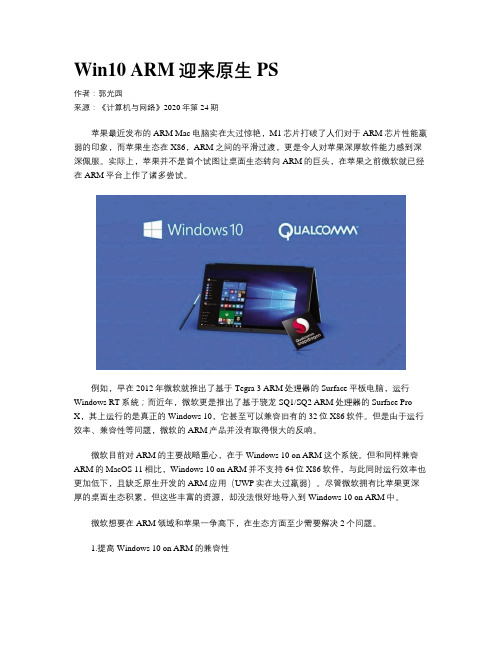
Win10 ARM迎来原生PS作者:郭光园来源:《计算机与网络》2020年第24期苹果最近发布的ARM Mac电脑实在太过惊艳,M1芯片打破了人们对于ARM芯片性能羸弱的印象,而苹果生态在X86,ARM之间的平滑过渡,更是令人对苹果深厚软件能力感到深深佩服。
实际上,苹果并不是首个试图让桌面生态转向ARM的巨头,在苹果之前微软就已经在ARM平台上作了诸多尝试。
例如,早在2012年微软就推出了基于Tegra 3 ARM处理器的Surface平板电脑,运行Windows RT系統;而近年,微软更是推出了基于骁龙SQ1/SQ2 ARM处理器的Surface Pro X,其上运行的是真正的Windows 10,它甚至可以兼容旧有的32位X86软件。
但是由于运行效率、兼容性等问题,微软的ARM产品并没有取得很大的反响。
微软目前对ARM的主要战略重心,在于Windows 10 on ARM这个系统。
但和同样兼容ARM的MacOS 11相比,Windows 10 on ARM并不支持64位X86软件,与此同时运行效率也更加低下,且缺乏原生开发的ARM应用(UWP实在太过羸弱)。
尽管微软拥有比苹果更深厚的桌面生态积累,但这些丰富的资源,却没法很好地导入到Windows 10 on ARM中。
微软想要在ARM领域和苹果一争高下,在生态方面至少需要解决2个问题。
1.提高Windows 10 on ARM的兼容性由于专利等问题,当前Windows 10 on ARM只能兼容ARM32 ARM64以及32位的X86软件,但根据微软方面的消息,兼容64位X86软件的Windows 10 ARM已经在路上。
2.加大力度开发ARM原生软件X86软件在ARM平台上运行需要经过转译,会损失一定的效率,而且功能有所局限,如果代码涉及到系统内核、虚拟化等,可能还无法兼容。
开发基于ARM的原生软件,苹果祭出了Mac Catalyst这个开发方案,用户可以利用它同时开发iPad和Mac上的应用软件,大大促进了Mac原生ARM软件的开发。
- 1、下载文档前请自行甄别文档内容的完整性,平台不提供额外的编辑、内容补充、找答案等附加服务。
- 2、"仅部分预览"的文档,不可在线预览部分如存在完整性等问题,可反馈申请退款(可完整预览的文档不适用该条件!)。
- 3、如文档侵犯您的权益,请联系客服反馈,我们会尽快为您处理(人工客服工作时间:9:00-18:30)。
微软将于本周四在俄罗斯推出Surface RT
微软最近宣布将在本周四在俄罗斯推出Surface RT,因为该公司正努力扩大其历史上首款平板电脑的国际业务。
虽然我们无法确定这是否是一个愚人节玩笑,然而,这样的决定非常有意义,尤其是因为微软巨头正在努力尽可能的拓展该产品的新市场。
定价目前还未经证实,但是有报道称微软计划在一个热门的俄罗斯购物中心举办一场音乐会,其中一部分内容就是该设备的推出。
M.video是现在俄罗斯唯一的出售设备的零售商,但微软可能很会在新商店推出它。
此外,该公司还可以在线销售,更多的信息将在4月4日公开发布会上提供. /news/56420.html?1364891395。
