2778A_09 Using Advanced Techniques
Atmel CryptoAuthentication

Application Note Single-Wire and I2C Interfaces Seamless DebuggingUsing Saleae Logic AnalyzerATSHA204A, ATECC108A, and ATECC508A Prerequisites●Hardware PrerequisitesAtmel® AT88CK490 or AT88CK590 Demo-Evaluation Board orAtmel AT88CK101-() KitSaleae Logic Analyzer●Software PrerequisitesAtmel Crypto Evaluation Studio (ACES)IntroductionThe purpose of this document is to help the user gain a better understanding of how to use the Atmel CryptoAuthentication™ ATSHA204A, ATECC108A, and ATECC508A devices (crypto device) with the Saleae Logic Analyzer. The Saleae Logic Analyzer is a powerful tool to debug and evaluate the commands coming to and from these devices. The tool supports both the standard I2C and the Atmel Single-Wire Interface (SWI) protocols.The goal of this application note is to:●Understand the bus interfaces of the crypto device using the Saleae LogicAnalyzer.●Develop and debug with the crypto device using the Saleae Logic Analyzer. SummaryThe Saleae Logic Analyzer provides an in depth tool to quickly develop and debug integration of the crypto device into a customer’s system. The bus decoding allows for easy understanding of all bus traffic to the crypto device. By reducing the development time, the Saleae Logic Analyzer greatly reduces the cost of adding the crypto device.CryptoAuthentication for Single-Wire and I 2C Interfaces Seamless Debugging Using SaleaeLogic Analyzer [APPLICATION NOTE]Atmel-8847B-CryptoAuth-SWI-I2C-Seamless-Debugging-Saleae-Logic-Analyzer-ApplicationNote_08201521.Saleae Logic AnalyzerOn load of the analyzer, either 8 or 16 channels will display depending on the analyzer used. Protocol specific settings are located on the far right under the heading, Analyzers .Figure 1-1.Channels and Protocol SettingsThe crypto device supports either a Single-Wire Interface (SWI) or I 2C Interface depending on the P/N. ●SWI — Supported through the use of a DLL library. Use version 1.1.16 or greater. This version comes with support on Win, LNX, and IOS.●I 2C — Supported by the use of the built-in I 2C interface that is included in the Saleae download.3CryptoAuthentication for Single-Wire and I 2C Interfaces Seamless Debugging Using SaleaeLogic Analyzer [APPLICATION NOTE]Atmel-8847B-CryptoAuth-SWI-I2C-Seamless-Debugging-Saleae-Logic-Analyzer-ApplicationNote_0820152.Single-Wire Interface (SWI)Use the SWI DLL library version 1.1.16 or greater.1.Copy the DLL into the Saleae LLC\Analyzers directory on the user’s PC. Once the driver has been copied to the correct folder, the Atmel SWI option will appear and be listed in the Analyzer drop-down options. The SWI Analyzer has three display modes:Token Byte Packet (as described in the datasheet)Figure 2-1.Atmel SWI Option2.Select the Atmel SWI Analyzer from the list. 3.After selecting Atmel SWI Analyzer , rename the channel when prompted, 4.Select the Falling Edge Trigger option and start sampling. Using ACES, select a command and send it to the device. For an overview of the ACES tool, please see “Using ACES Application Note”. This will cause the bus to become active and the Analyzer will trigger on the first falling edge and data line.In the screen shot below, the Wake command has been captured followed by Wake Status Read. The Wake command is a special token designed to wake the device and reset the watchdog timer.Figure 2-2.Wake Command Followed by Wake Status ReadEnlargement ofthe Analyzerpull-down options.CryptoAuthentication for Single-Wire and I 2C Interfaces Seamless Debugging Using SaleaeLogic Analyzer [APPLICATION NOTE]Atmel-8847B-CryptoAuth-SWI-I2C-Seamless-Debugging-Saleae-Logic-Analyzer-ApplicationNote_0820154The token view displays each logic bit which is made up of seven bits on the wire. Each group of seven bits is encoded either as a Logic 1 or Logic 0 as follows:●A Logic 1 is one low bit followed by six high bits. ● A Logic 0 is one low bit followed by one high bit, then by one low bit, and then by four high bits.Figure 2-3.Token View Figure 2-4.Logic BitsThe byte view builds on the token view by combining eight tokens into a single byte. This view allows for easy matching of information on the data bus to the command set defined in the datasheet. The byte view istransmitted with the less significant bit first.Figure 2-5.BytesThe packet view further builds on the byte view by ordering the data into logic packets based on the datasheet definition. This allow for quick and easy review of the commands without the need to reference the datasheet.Figure 2-6.Packets0x880x045CryptoAuthentication for Single-Wire and I 2C Interfaces Seamless Debugging Using SaleaeLogic Analyzer [APPLICATION NOTE]Atmel-8847B-CryptoAuth-SWI-I2C-Seamless-Debugging-Saleae-Logic-Analyzer-ApplicationNote_0820153.I 2C InterfaceThe crypto device supports an I 2C interface that is directly supported by the Saleae tool.1.To configure the Analyzer for I 2C , select the I2C option from the Analyzer drop-down list and follow the configuration guide.Figure 3-1.I2C Analyzer Option 2.Select the clock and data channels that will be used for the I2C bus. Different encoding options can also be selected. The crypto device uses the default 8-bit encoding.Figure 3-2.Clock and Data Channels Enlargement ofthe Analyzerpull-down options.CryptoAuthentication for Single-Wire and I 2C Interfaces Seamless Debugging Using SaleaeLogic Analyzer [APPLICATION NOTE]Atmel-8847B-CryptoAuth-SWI-I2C-Seamless-Debugging-Saleae-Logic-Analyzer-ApplicationNote_0820156 3.Next, the Update Channel Names dialog box will be prompted to rename the channels to reflect SCL andSDA. This is an optional step, but helps when analyzing more then one bus at a time.Figure 3-3.Update Channel Names 4.Now that the analyzer is configured, set-up the trigger settings. The Saleae has a One Shot trigger thatcan be triggered on either the falling or rising edge of the SCL channel. The bus is normally held high;therefore, setting a falling edge trigger is recommended.Figure 3-4.Trigger Settings7CryptoAuthentication for Single-Wire and I 2C Interfaces Seamless Debugging Using SaleaeLogic Analyzer [APPLICATION NOTE]Atmel-8847B-CryptoAuth-SWI-I2C-Seamless-Debugging-Saleae-Logic-Analyzer-ApplicationNote_0820155.Once the analyzer has been started, execute a command in order to generate data on the bus.Figure 3-5.Execute a Command After the Analyzer has been triggered, it will collect the waveform information and display it in the viewer. The first token shown is the ATSHA204 Wake.Figure 3-6.First Token — ATSHA204 WakeThe Wake command is a special command that is required to wake-up the device. The command consists of a I 2C Start event followed by a long period of Logic 0 on the SDA line, then followed a Stop event.Figure 3-7.Wake CommandCryptoAuthentication for Single-Wire and I 2C Interfaces Seamless Debugging Using SaleaeLogic Analyzer [APPLICATION NOTE]Atmel-8847B-CryptoAuth-SWI-I2C-Seamless-Debugging-Saleae-Logic-Analyzer-ApplicationNote_0820158After a Wake command, an optional Read can be performed to read the status of the crypto device as shown in the waveform below. After the Read command is issued, the device will send four bytes of data (1-count, 1-data, and 2-CRC).Figure 3-8.Read WaveformThe Saleae tool supports a variety of display options for the I 2C interface including Binary, Hex, and ASCII to help quickly and easily evaluate the data. It can be selected by clicking the Configuration button next to the analyzer of interest on the right.Figure 3-9.Display Options4.Revision HistoryX X X X X XAtmel Corporation 1600 Technology Drive, San Jose, CA 95110 USA T: (+1)(408) 441.0311F: (+1)(408) 436.4200| © 2015 Atmel Corporation. / Rev.: Atmel-8847B-CryptoAuth-SWI-I2C-Seamless-Debugging-Saleae-Logic-Analyzer-ApplicationNote_082015.Atmel ®, Atmel logo and combinations thereof, Enabling Unlimited Possibilities ®, CryptoAuthentication ™, and others are registered trademarks or trademarks of Atmel Corporation in U.S. and other countries. Other terms and product names may be trademarks of others.DISCLAIMER: The information in this document is provided in connection with Atmel products. No license, express or implied, by estoppel or otherwise, to any intellectual property right is granted by this document or in connection with the sale of Atmel products. EXCEPT AS SET FORTH IN THE ATMEL TERMS AND CONDITIONS OF SALES LOCATED ON THE ATMEL WEBSITE, ATMEL ASSUMES NO LIABILITY WHATSOEVER AND DISCLAIMS ANY EXPRESS, IMPLIED OR STATUTORY WARRANTY RELATING TO ITS PRODUCTS INCLUDING, BUT NOT LIMITED TO, THE IMPLIED WARRANTY OF MERCHANTABILITY, FITNESS FOR A PARTICULAR PURPOSE, OR NON-INFRINGEMENT. IN NO EVENT SHALL ATMEL BE LIABLE FOR ANY DIRECT, INDIRECT, CONSEQUENTIAL, PUNITIVE, SPECIAL OR INCIDENTAL DAMAGES (INCLUDING, WITHOUT LIMITATION, DAMAGES FOR LOSS AND PROFITS, BUSINESS INTERRUPTION, OR LOSS OF INFORMATION) ARISING OUT OF THE USE OR INABILITY TO USE THIS DOCUMENT, EVEN IF ATMEL HAS BEEN ADVISED OF THE POSSIBILITY OF SUCH DAMAGES. Atmel makes no representations or warranties with respect to the accuracy or completeness of the contents of this document and reserves the right to make changes to specifications and products descriptions at any time without notice. Atmel does not make any commitment to update the information contained herein. Unless specifically provided otherwise, Atmel products are not suitable for, and shall not be used in, automotive applications. Atmel products are not intended,authorized, or warranted for use as components in applications intended to support or sustain life.SAFETY-CRITICAL, MILITARY, AND AUTOMOTIVE APPLICATIONS DISCLAIMER: Atmel products are not designed for and will not be used in connection with any applications where the failure of such products would reasonably be expected to result in significant personal injury or death (“Safety-Critical Applications”) without an Atmel officer's specific written consent. Safety-Critical Applications include, without limitation, life support devices and systems, equipment or systems for the operation of nuclear facilities and weapons systems.Atmel products are not designed nor intended for use in military or aerospace applications or environments unless specifically designated by Atmel as military-grade. Atmel products are not designed nor intended for use in automotive applications unless specifically designated by Atmel as automotive-grade.。
Agilent 7700x 7800 ICP-MS application note说明书
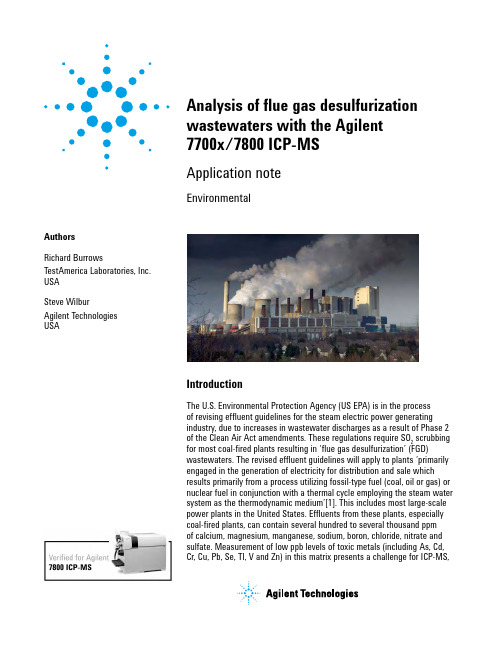
Analysis of flue gas desulfurization wastewaters with the Agilent 7700x/7800 ICP-MS Application noteAuthorsRichard Burrows TestAmerica Laboratories, Inc. USASteve WilburAgilent TechnologiesUSAEnvironmentalIntroductionThe U.S. Environmental Protection Agency (US EPA) is in the processof revising effluent guidelines for the steam electric power generating industry, due to increases in wastewater discharges as a result of Phase 2 of the Clean Air Act amendments. These regulations require SO2scrubbing for most coal-fired plants resulting in ‘flue gas desulfurization’ (FGD) wastewaters. The revised effluent guidelines will apply to plants ‘primarily engaged in the generation of electricity for distribution and sale which results primarily from a process utilizing fossil-type fuel (coal, oil or gas) or nuclear fuel in conjunction with a thermal cycle employing the steam water system as the thermodynamic medium’[1]. This includes most large-scale power plants in the United States. Effluents from these plants, especially coal-fired plants, can contain several hundred to several thousand ppmof calcium, magnesium, manganese, sodium, boron, chloride, nitrate and sulfate. Measurement of low ppb levels of toxic metals (including As, Cd,Cr, Cu, Pb, Se, Tl, V and Zn) in this matrix presents a challenge for ICP-MS,Sample preparationThe samples were collected in HDPE containers and acidified with trace metal grade nitric acid to pH <2. Sample preparation was performed according to EPA 1638, Section 12.2 for total recoverable analytes by digestion with nitric and hydrochloric acid in a covered Griffin beaker on a hot plate. All calibrations wereprepared in 2% HNO 3/0.5% HCl v/v as described in the method.Analytical methodA standard Agilent 7700x ICP-MS with Micromist nebulizer and optional ISIS-DS was used. HMI aerosol dilution was set to medium, using the MassHunter ICP-MS software to automatically optimize the plasma parameters and robustness (CeO +/Ce + ratio ~0.2%). MassHunter uses HMI optimization algorithms that take into account the type of nebulizer used, to ensure reproducible conditions from run to run and from instrument to instrument. Operating parameters are shown in Table 1.Table 1. Instrument parameters used, illustrating simple, consistentHMI modeRobust plasma, medium aerosol dilutionForward RF power (W)1550Carrier gas flow (L/min)0.56Dilution gas flow (L/min)0.33Extraction lens 1 (V)0Kinetic energy discrimination (V)4Cell gas flow (mL/min) 4 (He)4 (H 2)Acquisition conditions Number of isotopes (including ISTDs)253Number of replicates 3Total acquisition time (s)80 (total for both ORS modes)ISIS parameters Sample loop volume (μL)600Online dilution factor1:2due to the very high dissolved solids levels and potential interferences from matrix-based polyatomic ions. Furthermore, FGD wastewater can vary significantly from plant to plant depending on the type and capacity of the boiler and scrubber, the type of FGD process used, and the composition of the coal, limestone and make-up water used. As a result, FGD wastewater represents the most challenging of samples for ICP-MS; it is very high in elements known to cause matrix interferences, and also highly variable. To address this difficult analytical challenge, in 2009 the EPA commissioned the development of a new ICP-MS method specifically for FGD wastewaters. This method was developed and validated at TestAmerica Laboratories, Inc. using an Agilent 7700x ICP-MS equipped with an Agilent ISIS-DS discrete sampling system.Methods and materialsInstrumentationThe Agilent 7700x ICP-MS with ISIS-DS is uniquely suited to the challenge of developing a simple, robust analytical method for the analysis of regulated metals in uncharacterized high-matrix FGD wastewaters. Three attributes of the 7700x system are particularly critical and work together to enable reliable, routine analysis of large batches of variable high-matrix samples:•Agilent’s unique High Matrix Introduction (HMI) system enables controlled, reproducible aerosol dilution, which increases plasma robustness and significantly reduces exposure of the interface and ion lenses to undissociated sample matrix.•The Octopole Reaction System (ORS 3) operating in helium collision mode eliminates matrix-based polyatomic interferences regardless of sample composition, without the need for time consuming sample-specific or analyte-specific optimization.•The optional ISIS-DS discrete sampling system significantly reduces run time, while further reducing both matrix exposure and carryover.The ORS 3 was operated in two modes: helium collision mode (He mode) for all analytes except selenium, which was measured in hydrogen reaction mode (H 2 mode). Twenty-five masses including internal standards were acquired, with typical integration times of 50 ms per replicate and three replicates per sample. Instrument detection limits (IDLs) were automatically calculated by the MassHunter software, based on the precision of the calibration blank measurement and the slope of the calibration plots (Table 2). Method detection limits (MDLs) (3σ) were calculated from 7 replicate analyses of a low-level spike of the synthetic FGD matrix solution.Cr 520.05He Sc 0.17-Mn 550.05He Sc 0.440.68Ni 600.05He Sc 0.170.45Cu 630.05He Sc 0.150.48Zn 660.05He Ge 0.94 2.04As 750.1He Ge 0.490.61Se 780.05H 2Ge 0.080.31Ag 1070.05He In 0.020.29Cd 1110.05He In 0.190.59Sb 1210.05He In 0.050.36Tl 2050.05He Ho 0.020.23Pb2080.05HeHo0.030.36* MDL calculated as 3σ of low-level spike into synthetic FGD matrix sample (n=7). MDL not calculated for chromium due to significant contamination in the synthetic FGD matrix solution. Additional isotopes were acquired for internal confirmation, but not reported.Quality controlThe quality control used for the new FGD wastewater method was based on the typical protocols used in other EPA methods. Prior to commissioning for routine operation, initial method validation requires determination of method detection limits, linear ranges, and analysis of multiple, single-element interference check solutions, to assess the effectiveness ofpolyatomic interference removal under the collision/reaction cell conditions used in the method. In routine use, daily quality control in a typical analytical sequence includes the analyses outlined in Table 3.The FGD wastewater method requires the analysis of two new QC samples: a synthetic FGD matrix sample and a fortified FGD matrix sample.Prior to preparing the synthetic FGD matrix samples, each potential matrix component was analyzed as a separate single-element standard, in order to determine the source and magnitude of any potential contaminants and the effectiveness of He mode atremoving matrix-based interferences. Results are shown in Table 4. Nearly all contaminants and interferences were sub-ppb. The most significant contaminants were Cr, Ni and Zn in the 10,000 ppm Ca solution, confirmed by measuring secondary or qualifier isotopes for the analytes. Approximately 2 ppb of V was detected in the 10% HCl solution. This was either due to contamination, a small residual interference from 35Cl 16O, or acombination of the two, but at less than 2 ppb it did not present a problem for this analysis.After each matrix component was characterized individually, a mixed synthetic FGD solution was prepared with the composition shown in Table 5, together with a second solution with the same matrix components but additionally spiked with all the analyte elements at 40 ppb. These new FGD matrix samples are analogous to the interference check solutionsICS-A and ICS-AB required by EPA method 6020, except the synthetic FGD samples are much higher in total dissolved solids (TDS) than the ICS-A and AB solutions, and contain those matrix elements that are commonly high in actual FGD samples. The detailed composition of the FGD matrix samples, which contain a total of >1% (10,000 ppm) TDS, is listed in Table 5, and results from the analysis of the synthetic FGD matrix blank and synthetic FGD matrix spike are shown in Table 6.Table 3. Typical FGD analytical sequence including all required quality control. ICV: Initial Calibration Verification, ICB: Initial Calibration Blank,CCV: Continuing Calibration Verification, CCB: Continuing Calibration Blank, LCS: Laboratory Control Sample, MS/MSD: Matrix Spike/Matrix Spike DuplicateTable 4. Initial demonstration of interference removal in single-element matrix solutions. Analyte concentrations (ppb) for each matrix (sum of analyte52 Cr0.7710.0000.17155 Mn0.0190.1370.64760 Ni 1.1150.7400.07863 Cu-0.0950.1870.17866 Zn 2.7060.160-0.12675 As0.689-0.1540.27178 Se0.0290.2130.320107 Ag0.0120.0400.002111 Cd-0.005-0.031-0.044121 Sb0.6560.0280.542205 Tl0.0620.013-0.003208 Pb0.0580.1350.037Table 5. Composition of synthetic FGD matrix sample. Laboratory fortified synthetic FGD sample is spiked with 40 ppb of each of the target elementsCalcium2000 mg/LMagnesium1000 mg/LSulfate2000 mg/LSodium1000 mg/LButanol 2 mL/LTable 6. Analysis of mixed matrix FGD interference check sample and spiked52 Cr12.699*96.6%0.01548.8510.11755 Mn-0.10194.3%-0.32848.4350.10060 Ni0.24788.4%-0.00948.5350.15463 Cu0.09491.6%0.09647.3160.11566 Zn 3.18186.1%-0.30249.8040.10075 As0.107110.0%-0.04348.2050.00978 Se0.538120.2%-0.14449.6050.186 107 Ag0.14594.3%0.01047.6320.003 111 Cd0.03998.9%-0.01748.6950.017 121 Sb0.18198.4%0.01550.8060.031 205 Tl0.02190.3%0.00048.1080.008 208 Pb0.43692.1%0.00348.3810.008* Cr contamination verified by secondary isotope.ResultsInitial performance verification indicated that the 7700x with HMI was able to analyze the very high matrix samples, and He mode successfully eliminated matrix-based spectroscopic interferences, while the use of ISIS-DS helped to minimize memory effects (Table 6). Accuracy, both in terms of calibration stability (CCV) and for spike recoveries in the matrix (spiked FGD solution), were well within the standard operating procedure (SOP) requirements (CCV ± 15%, matrix spike recoveries ± 30%).When running real FGD samples in a long sequence, continuing instrument performance must be monitored according to typical EPA criteria. Each group of 10 samples must include one laboratory control sample (LCS) of known concentration, and one matrix spike/ matrix spike duplicate (MS/MSD) pair in addition to 7 unknown samples.After each block of 10 samples, calibration and blank levels were verified through the analysis of a CCV and CCB standard (Figure 1). Additionally, internal standards were monitored for all samples and easily met the requirement to fall within 60 to 125% of the intensity measured in the calibration blank (Figure 2). Internal standard recoveries provide information on sample-specific matrix effects as well as longterm instrument drift.Figure 1. CCV recoveries over a sequence of 88 analyses including real FGD samples, all required QC samples and synthetic FGD matrix samples. Control limits (85–115%) are indicated in red.Internal standard recoveries for the 88 sample validation sequence are shown in Figure 2. All samples met the ISTD QC requirements of 60 to 125% recovery and total instrument drift over the course of the sequence was less than 10% as indicated by the ISTD response for the final CCV sample.In the complete sequence, a total of six MS/MSD pairs were analyzed and the relative percent difference (RPD) calculated for each pair is shown in Table 7. The method limit for RPD is < 20% which includes both measurement and sample preparation errors. Only silver proved to be problematic late in the sequence, most likely due to chemical stability/solubility problems in samples containing high and variable levels of chloride.Figure 2. Internal standard recoveries for entire 88 sample sequence. Control limits (60–125%) are indicated by red dashed lines.Table 7. Matrix spike (MS) and matrix spike duplicate (MSD) results and relative percent differences (RPD) for the sequence of 88 analyses. Spike concentrationwas 20 ppb except silver, which was 5 ppb.51 V21.4321.99 2.6%22.2021.85-1.6%21.3122.08 3.6%52 Cr20.0820.190.5%20.9519.55-6.7%20.4420.15-1.4%55 Mn5093.085097.500.1%5060.455121.08 1.2%5444.415340.90-1.9%60 Ni25.1720.08-20.2%19.0023.0721.4%20.5319.39-5.5%63 Cu19.2619.53 1.4%19.4518.73-3.7%19.2219.230.1%66 Zn21.4421.27-0.8%20.4721.73 6.1%21.0218.23-13.3%75 As25.7122.84-11.2%24.0724.080.0%24.1822.80-5.7%107 Ag 6.02 2.87-52.3% 5.758.3044.3% 5.22 6.0215.2%111 Cd17.6920.0613.4%17.4818.19 4.0%19.0018.71-1.5%121 Sb21.4222.69 5.9%21.6121.650.2%22.3821.82-2.5%205 Tl20.7920.45-1.7%20.4420.540.5%21.0820.53-2.6%208 Pb19.4019.62 1.1%19.4719.73 1.3%19.3019.27-0.2%ConclusionsFlue gas desulfurization (FGD) wastewater samples are extremely challenging due to their high and variable matrix composition and the fact that most of the required analytes can suffer from overlap from matrix-based polyatomic interferences. However, the new EPA method development and validation has demonstrated that these difficult sample matrices can be routinely analyzed for trace metal contaminants using the Agilent 7700x ICP-MS with optional ISIS-DS discrete sampling accessory.Based on extensive initial validation and strict ongoing EPA mandated quality control, the new method has been shown to be simple, robust, and reliable. Using the combined advantages of a highly robust plasma, HMI aerosol dilution, helium collision mode to eliminate interferences, and discrete sampling, this method has achieved performance comparable to that normally expected when analyzing much simpler samples such as waters and soil digests.References1. Technical Support Document for the Preliminary 2010 Effluent Guidelines Program Plan, 40 CFR Part 423.10, NoteResults presented in this document were obtained using the 7700x ICP-MS, but performance is also validated for the 7800 ICP-MS.Agilent shall not be liable for errors contained herein or for incidental or consequential damages in connection with the furnishing, performance or use of this material.Information, descriptions, and specifications in this publication are subject to change without notice.© Agilent Technologies, Inc. 2015Published June 1, 2015Publication number: 5990-8114EN。
Covaris E220 DNA Shearing Quick Guide

Quick Guide:This Quick Guide provides DNA Shearing protocols when using microTUBE-130, microTUBE-50, microTUBE-15, microTUBE-500, or miniTUBE and a Covaris E220 Focused-ultrasonicator.Revision History010308 K 1/17 Format Changes; Addition of microTUBE-500 AFA Fiber Screw-Capprotocols; update ‘Additional Accessories’; update Appendix B 010308 L 2/17 Changes to 8 microTUBE-50 Strip V2 protocols; addition of 8 microTUBE-15AFA Beads H Slit Strip V2 and 8 microTUBE-50 AFA Fiber H Slit Strip V2010308 M 5/17 Addition of 96 microTUBE-50 AFA Fiber Plate Thin Foil (PN 520232) and 130ul 96 microTUBE AFA Fiber Plate Thin Foil (PN 520230)010308 N 7/17 Add the names of the well plates definition for 520230 & 520232. Changedyear for Rev M Date.Values mentioned in this Quick Guide are nominal values. The tolerances are as follows: -Temperature +/-2°C-Sample volumeo microTUBE-15: from 15 to 20 µl, +/- 1 µlo microTUBE-50: 55 µl, +/- 2.5 µlo microTUBE Plate, Strip, Snap and Crimp Cap: 130 µl, +/- 5 µlo microTUBE-500: 500 µl, +/- 10 µl or 320 µl, +/- 10 µlo miniTUBE: 200 µl, +/- 10 µl-Water Level +/- 1Sample guidelines-DNA input: up to 5 µg purified DNA (1 µg for the microTUBE-15; minimum 320 ng for the microTUBE-500) -Buffer: Tris-EDTA, pH 8.0-DNA quality: Genomic DNA (> 10 kb). For lower quality DNA, Covaris recommends setting up a time dose response experiment for determining appropriate treatment times.-DO NOT use the microTUBE or miniTUBE for storage. Samples should be transferred after processing. Instrument setup-Refer to the instrument manual for complete setup.-microTUBE and miniTUBE have specific holders or racks associated with them.-E220 and E220 evolution may require the Intensifier (PN 500141). Refer to Appendix C for instructions.-E220 and E220 evolution may require Y-dithering. Refer to Appendix A for instructions.Instrument settings-Recommended settings are subject to change without notice.-Mean DNA fragment size distributions are based on electropherograms generated from the Agilent Bioanalyzer with the DNA 12000 Kit (cat# 5067-1509), with the exception of the 320 µl microTUBE-500 protocol (HighSensitivity DNA Kit, cat# 5067-4626). DNA fragment representation will vary with analytical systems, please carry out a time course experiment based on settings provided in this document to reach desired fragment sizedistribution.See /wp-content/uploads/pn_010308.pdf for updates to this document.130 µl sample volume - from 150 to 1,500 bpVessel microTUBEAFA FiberSnap-Cap(PN 520045)microTUBEAFA FiberCrimp-Cap(PN 520052)8 microTUBEStrip(PN 520053)96 microTUBEPlate(PN 520078)96 microTUBEAFA Fiber PlateThin Foil(PN 520230)Sample Volume 130 µlE220RacksRack 24 PlacemicroTUBESnap-Cap (PN500111)Rack 96 PlacemicroTUBECrimp-Cap(PN 500282)Rack 12 Place 8microTUBE Strip(PN 500191)No Rack needed Plate Definitions“500111 24microTUBEsnap +4mmoffset”“E220_500282Rack 96 PlacemicroTUBE-6mm offset”“E220_500191 8microTUBE stripPlate -6mmoffset”“E220_52007896 microTUBEPlate -6mmoffset”“E220_52023096 microTUBEPlate Thin Foil -6mm offset”Water Level 6Intensifier (PN 500141) YesY-dithering NoE220 evolutionRacks Rack E220e 8 Place microTUBECrimp and Snap Cap (PN 500433)Rack E220e 8microTUBE Strip(PN 500430)Non Compatible Plate Definitions“500433 E220e 8 microTUBECrimp and Snap Cap -3.7mmoffset”“500430 E220e 8microTUBE Strip-6mm offset”N/A Water Level 6Intensifier (PN 500141) YesY-dithering NoAllTemperature (°C) 7Target BP (Peak) 150 200 300 400 500 800 1,000 1,500 Peak Incident Power (W) 175 175 140 140 105 105 105 140 Duty Factor 10% 10% 10% 10% 5% 5% 5% 2% Cycles per Burst 200 200 200 200 200 200 200 200 Treatment Time (s) 430 180 80 55 80 50 40 15Vessel microTUBE-50Screw-Cap (PN 520166)8 microTUBE-50 AFA FiberStrip V2 (PN 520174)8 microTUBE-50 AFA Fiber HSlit Strip V2 (PN 520240)96 microTUBE-50AFA Fiber Plate(PN 520168)96 microTUBE-50AFA Fiber Plate ThinFoil (PN 520232) Sample Volume 55 µlE220RacksRack 24 PlacemicroTUBE Screw-Cap (PN 500308)Rack 12 Place 8 microTUBEStrip (PN 500444) No Rack needed Plate Definitions“E220_500308 Rack24 Place microTUBE-50 Screw-Cap+6.5mm offset”“E220_500444 Rack 12 Place 8microTUBE-50 Strip V2-10mm offset”“E220_520168 96microTUBE-50 Plate-10.5mm offset”“E220_520232 96microTUBE-50 PlateThin Foil -10.5mmoffset”E220evolutionRacksRack E220e 4 PlacemicroTUBE ScrewCap (PN 500432)Rack E220e 8 microTUBE StripV2 (PN 500437) Non Compatible Plate Definitions“500432 E220e 4microTUBE-50 ScrewCap -8.32mm offset”“500437 E220e 8 microTUBE-50 Strip V2 -10mm offset” N/AAllTemperature (°C) 7Water Level 6 -2 0 Intensifier (PN 500141) Yes Yes YesY-dithering No No Yes (0.5mm Y-dither at10mm/s) Target BP (Peak) 150 200 250 300 350 400 550Screw-CapPeak Incident Power(W) 100 75 75 75 75 75 30Duty Factor 30% 20% 20% 20% 20% 10% 10%Cycles per Burst 1000 1000 1000 1000 1000 1000 1000Treatment Time (s) 130 95 62 40 30 50 708-StripPeak Incident Power (W) 75 75 75 75 75 75 50Duty Factor 15% 15% 20% 20% 20% 10% 10%Cycles per Burst 500 500 1000 1000 1000 1000 1000Treatment Time (s) 360 155 75 45 35 52 50 PlatePeak Incident Power (W) 100 100 75 75 75 75 75Duty Factor 30% 30% 20% 20% 20% 10% 10%Cycles per Burst 1000 1000 1000 1000 1000 1000 1000Treatment Time (s) 145 90 70 49 34 50 32 The Y-dithering function is required for shearing with 96 microTUBE-50 plate (PN 520168). This function is only available on SonoLab versions 7.3 and up. Please see Appendix A for detailed instructions.Vessel microTUBE-15 AFA BeadsScrew-Cap (PN 520145)8 microTUBE-15 AFA BeadsStrip V2 (PN 520159)8 microTUBE-15 AFA BeadsH Slit Strip V2 (PN 520241)Sample Volume 15 µlE220Racks Rack 24 Place microTUBEScrew-Cap (PN 500308)Rack 12 Place 8 microTUBEStrip V2 (PN 500444) Plate Definitions“E220_500308 Rack 24 PlacemicroTUBE-15 Screw-Cap+15mm offset”“E220_500444 Rack 12 Place 8microTUBE-15 Strip V2 -1.5mmoffset”Water Level 10 6Intensifier (PN 500141) NoY-dithering NoE220evolutionRacks Rack E220e 4 Place microTUBEScrew Cap (PN 500432)Rack E220e 8 microTUBE StripV2 (PN 500437)Plate Definitions ”500432 E220e 4 microTUBE-15Screw Cap 0.18mm offset”“500437 E220e 8 microTUBE-15Strip V2 -1.58mm offset”Water Level 10 6Intensifier (PN 500141) NoY-dithering NoAllTemperature (°C) 20Target BP (Peak) 150 200 250 350 550Peak Incident Power (W) 18 18 18 18 18Duty Factor 20% 20% 20% 20% 20%Cycles per Burst 50 50 50 50 50Treatment Time (s) 300 120 80 45 22To ensure reproducible DNA shearing, it is required to centrifuge samples before processing DNA in amicroTUBE-15. Please see Appendix B for instructions.Please note that microTUBE-15 requires removal of the Intensifier (PN 500141) from the E220 focused-ultrasonicator. Please see Appendix C for instructions.200 µl sample - 2,000; 3,000 and 5,000 bpVesselminiTUBE Clear(PN 520064)Blue(PN 520065)Red(PN 520066) Sample Volume 200 µlE220Racks Rack 24 Place miniTUBE (PN 500205)Plate Definition “500205 24 miniTUBE +15mm offset”Water Level 11Intensifier (PN 500141) NoY-dithering NoE220evolutionRacks Rack E220e 4 Place miniTUBE (PN 500434)Plate definition “500434 E220e 4 miniTUBE 4.9mm offset”Water Level 11Intensifier (PN 500141) NoY-dithering NoAllTemperature (°C) 7 20 20 Target BP (Peak) 2,000 3,000 5,000miniTUBE Clear Blue RedPeak Incident Power (W) 3 3 25Duty Factor 20% 20% 20%Cycles per Burst 1000 1000 1000Treatment Time (s) 900 600 600Please note that miniTUBE requires removal of the Intensifier (PN 500141) from the E220 focused-ultrasonicator. Please see Appendix C for instructions.320 µl and 500 µl sample volume – from 150 to 600 bpVesselmicroTUBE-500 AFA Fiber Screw-Cap(PN 520185)Sample Volume320 µl 500 µlE220Rack Rack, 24 microTUBE-500 Screw-Cap (PN 500452)Plate Definition “E220_500452 Rack 24 Place microTUBE-500 Screw-Cap +6mmoffset” Water Level6 Intensifier (PN 500141)Yes Y-dithering NoE220 evolutionRackRack E220e 4 microTUBE-500 Screw-Cap (PN 500484) Plate Definition “500484 E220e 4 microTUBE-500 Screw-Cap -9.9mm offset”Water Level6 Intensifier (PN 500141)Yes Y-ditheringNo AllTemperature (°C)7Target BP (Peak)500 - 600150200350550Peak Incident Power (W) 75 175 175 175 175 Duty Factor 25% 20% 20% 20% 5% Cycles per Burst 200 200 200 200 200 Treatment Time (s)7540018055110To fragment DNA to sizes larger than 5 kb, Covaris offers the g-TUBE: a single-use device that shears genomic DNA into selected fragments sizes ranging from 6 kb to 20 kb. The only equipment needed is a compatible bench-top centrifuge.Additional AccessoriesPart Number Preparation stationsmicroTUBE Prep Station Snap & Screw Cap 500330 microTUBE-500 Screw-Cap Prep Station 500510 miniTUBE loading and unloading station 500207 8 microTUBE Strip Prep Station500327 Centrifuge and Heat Block microTUBE Screw-Cap Adapter Fits microTUBE Screw-Caps into bench top microcentrifuges500406 Centrifuge 8 microTUBE Strip V2 Adapter Fits the 8 microTUBE Strip into a Thermo Scientific TM mySPIN TM 12 mini centrifuge 500541 g-TUBEg-TUBEs (10) and prep station520079Appendix A – Using Y-dithering with SonoLab 7.3 and upA Y-dithering step is required for DNA shearing with the 96 microTUBE-50 Plate-This feature is only available on SonoLab versions 7.3 and up.-To obtain a copy of the SonoLab 7.3 and the Plate Definition installers, please employ the Registered Users Login on the Covaris website, -For any assistance in this process, please contact your local representative, or Covaris Global Technical Services at ***********************.Use the following steps to include Y-dithering in sample treatment1.Go into the Method Editor2.Select ‘Add Step’ and enter the treatment settings for the desired fragment sizea.Note: The following steps must be done for each individual treatment3.Select the Motion tab4.Enter the following values into the ‘X-Y Dithering Box’a.Y Dither (mm): 0.5b.X-Y Dither Speed (mm/sec): 10.0c.Both X Dither (mm) and X-Y Dwell (sec) should be set to 0Appendix B – microTUBE-15 centrifugation before DNA Shearing1.Sample loading and centrifugationmicroTUBE-15 AFA Beads Screw-CapLoad and centrifuge microTUBE-15 Screw-Cap as described before placing the tubes in the rack.If some of the sample splashes onto the wall of the microTUBE while removing from centrifuge or placing into rack, repeat centrifuge step. All liquid should be at the bottom of the microTUBE-15 before starting the AFA treatment.8 microTUBE-15 AFA Beads Strip V2The 8 microTUBE-15 AFA Beads Strip V2 will fit into the Covaris Centrifuge 8 microTUBE Strip V2 Adapter (PN 500541) for the Thermo Scientific TM mySPIN TM 12 mini centrifuge. Place the strip in the adapter and spin for a minimum of 1 minute.2.Sample processingUse settings provided in page 4.3.Sample recoveryRepeat the centrifuge step before recovering sample from microTUBE-15.Appendix C – Removing or Installing the Intensifier (Covaris PN 500141) from an E System The 500141 Intensifier is a small inverted stainless steel cone centered over the E Series transducer by four stainless wires. The wires are held by in a black plastic ring pressed into the transducer well.If an AFA protocol requires “no intensifier”, please remove the Intensifier, using the following steps:1.Empty the water bath. Start the E System and start the SonoLab software.2.Wait for the homing sequence to complete (the transducer will be lowered with the rack holder at it home position,allowing easy access to the Intensifier).3.Grasp opposite sides of plastic ring and gently pull the entire assembly out of the transducer well. Do not pull on the steelcone or the wires. The ring is a friction fit in the well – no hardware is used to hold it in place.The 500141 Intensifier (left) shown installed in the E System transducer well and (right) removed.Note the “UP” marking at the center of the Intensifier.If a protocol requires the Intensifier to be present, simply reverse this process:1.Align the black plastic ring with the perimeter of the transducer well. Note that the flat side of the center cone (marked UP)should be facing up (away from the transducer).2.Gently press each section of the ring into the well until the ring is seated uniformly in contact with the transducer, withapproximately 2 mm of the ring evenly exposed above the transducer assembly. Do not press on the cone or wires. The rotation of the ring relative to the transducer assembly is not important.3.Refill the tank. Degas and chill the water before proceeding.Technical Assistance•By telephone (+1 781 932 3959) during the hours of 9:00am to 5:00pm, Monday through Friday, United States Eastern Standard Time (EST) or Greenwich Mean Time (GMT) minus 05:00 hours•By e-mail at ***********************。
Agilent 7700 Series ICP-MS 培训目录

In This Section .................................................................................................................... 18 Measuring Matter ................................................................................................................ 19 Spectrometric Techniques ................................................................................................... 20 The Source and Analyzer .................................................................................................... 21 Atomic Structure ................................................................................................................. 22 Atomic Ions ......................................................................................................................... 24 Ionization Potential ............................................................................................................. 26 Isotopes and Abundance ..................................................................................................... 27 Control of Ion Motion ......................................................................................................... 28 Mass 6 to 260 ...................................................................................................................... 29 Neutral Particles .................................................................................................................. 30 Doubly Charged Ions .......................................................................................................... 31 Ion Energy and Spread of Ion Energy................................................................................. 32 Anatomy of a Signal ........................................................................................................... 35 The Conventional ICP-MS Mass Spectrum........................................................................ 36 Liquid Sample Introduction ................................................................................................ 37 Liquid-Aerosol Sample Introduction Components ............................................................. 38 Argon Gas Lines ................................................................................................................. 39 Nebulizer Basics ................................................................................................................. 40
ARTISAN技术组合购买指南说明书

INSTALLATION GUIDENI PXI-8186/8187This document contains information about installing yourNI PXI-8186/8187 controller in a PXI chassis.For complete configuration and troubleshooting information (includinginformation about BIOS setup, adding RAM, and so on), refer to theNI PXI-8186/8187 User Manual. The manual is in PDF format on therecovery CD included with your controller and on the National InstrumentsWeb site, .Installing the NI PXI-8186/8187This section contains general installation instructions for theNI PXI-8186/8187. Consult your PXI chassis user manual for specificinstructions and warnings.1.Plug in your chassis before installing the NI PXI-8186/8187. Thepower cord grounds the chassis and protects it from electrical damagewhile you install the module. (Make sure the power switch isturned off.)Caution To protect both yourself and the chassis from electrical hazards, leave the chassispowered off until you finish installing the NI PXI-8186/8187 module.2.Remove any filler panels blocking access to the system controller slot(Slot 1) in the chassis.3.Touch the metal part of the case to discharge any static electricity thatmight be on your clothes or body.4.Remove the protective plastic covers from the four bracket-retainingscrews as shown in Figure1.NI PXI-8186/8187 Installation Guide Figure 1. Removing Protective Screw Caps5.Make sure the injector/ejector handle is in its downward position.Align the NI PXI-8186/8187 with the card guides on the top andbottom of the system controller slot.CautionDo not raise the injector/ejector handle as you insert the NI PXI-8186/8187. Themodule will not insert properly unless the handle is in its downward position so that it doesnot interfere with the injector rail on the chassis.6.Hold the handle as you slowly slide the module into the chassis until the handle catches on the injector/ejector rail.7.Raise the injector/ejector handle until the module firmly seatsinto the backplane receptacle connectors. The front panel of theNI PXI-8186/8187 should be even with the front panel of the chassis.8.Tighten the four bracket-retaining screws on the top and bottom of thefront panel to secure the NI PXI-8186/8187 to the chassis.9.Check the installation.10.Connect the keyboard and mouse to the appropriate connectors. If youare using a PS/2 keyboard and a PS/2 mouse, use the Y-splitter adapterincluded with your controller to connect both to the PS/2 connector.11.Connect the VGA monitor video cable to the VGA connector.12.Connect devices to ports as required by your system configuration.13.Power on the chassis.14.Verify that the controller boots. If the controller does not boot, refer tothe What If the NI PXI-8186/8187 Does Not Boot? section.Figure2 shows an NI PXI-8186 installed in the system controller slot of aNational Instruments PXI-1042 chassis. You can place PXI devices in anyother slot.1PXI-1042 Chassis2NI PXI-8186 Controller3Injector/Ejector RailFigure 2. NI PXI-8186 Controller Installed in a PXI ChassisHow to Remove the Controller from the PXI ChassisThe NI PXI-8186/8187 controller is designed for easy handling. Completethe following steps to remove the unit from the PXI chassis:1.Power off the chassis.2.Remove the bracket-retaining screws in the front panel.3.Press the injector/ejector handle down.4.Slide the unit out of the chassis.© National Instruments Corporation3NI PXI-8186/8187 Installation GuideNational Instruments™, NI™, and ™ are trademarks of National Instruments Corporation. Product and company names mentioned herein are trademarks or trade names of their respective companies. For patents covering National Instruments products, refer to the appropriate location:Help»Patents in your software, the patents.txt file on your CD, or /patents.© 2003–2004 National Instruments Corp. All rights reserved.323683B-01Jun04 *323683B-01*What If the NI PXI-8186/8187 Does Not Boot?Several problems can cause a controller not to boot. Here are some thingsto look for and possible solutions.Things to Notice:•Which LEDs come on? The Power OK LED should stay lit.The Drive LED should blink during boot as the disk is accessed.•What appears on the display? Does it hang at some particular point(BIOS, Operating System, and so on)? If nothing appears on thescreen, try a different monitor. Does your monitor work with adifferent PC? If it hangs, note the last screen output that you saw forreference when consulting National Instruments technical support.•What has changed about the system? Did you recently move thesystem? Was there electrical storm activity? Did you recently adda new module, memory chip, or piece of software?Things to Try:•Make sure the chassis is plugged in to a working power source.•Check any fuses or circuit breakers in the chassis or other powersupply (possibly a UPS).•Make sure the controller module is firmly seated in the chassis.•Remove all other modules from the chassis.•Remove any nonessential cables or devices.•Try the controller in a different chassis.•Try a similar controller in this same chassis.•Recover the hard drive on the controller.•Clear the CMOS.。
investigation of complex modulus of base and sbs modified bitumen with artificial neural networks

article info
Keywords: Bitumen Styrene–butadiene–styrene Complex modulus Artificial neural network
ห้องสมุดไป่ตู้
abstract
This study aims to model the complex modulus of base and styrene–butadiene–styrene (SBS) modified bitumens by using artificial neural networks (ANNs). The complex modulus of base and SBS polymer modified bitumen samples (PMB) were determined by using dynamic shear rheometer (DSRs). PMB samples have been produced by mixing a 50/70 penetration grade base bitumen with SBS Kraton D1101 copolymer at five different polymer contents. In ANN model, the bitumen temperature, frequency and SBS contents are the parameters for the input layer where as the complex modulus is the parameter for the output layer. The variants of the algorithm used in the study are the Levenberg–Marquardt (LM), scaled conjugate gradient (SCG) and Pola-Ribiere conjugate gradient (CGP) algorithms. A tangent sigmoid transfer function was used for both hidden layer and the output layer. The statistical indicators, such as the root-mean squared (RMS), the coefficient of multiple determination (R2) and the coefficient of variation (cov) was utilized to compare the predicted and measured values for model validation. The analysis indicated that the LM algorithm appeared to be the most optimal topology which gained 0.0039 mean RMS value, 20.24 mean cov value and 0.9970 mean R2 value.
KATANA Zirconia Technical Guide

UTML Ultra Translucent Multi-Layered STML Super Translucent Multi-Layered ML Multi-Layered H T High-TranslucentTECHNICAL GUIDEHigh Esthetic Potential for Zirconia Dental Restorations *New series which features translucency similar to natural tooth enamel is now available.Introducing the new series of ultra translucent multi-layered UTML and superior translucent multi-layered STML, ideal for efficient esthetic anterior teeth restorations.These high translucent zirconia materials require different technical methods from the previously introduced ML and HT. This technical guide will explain the important points to help you achieve successful restoration using KATANA ™ Zirconia.*Compared to our conventional productsFour-Layer Structure:Enamel Layer (35%)Transition Layer 1 (15%)Transition Layer 2 (15%)Body (Dentin) Layer (35%)Percentages shown in the brackets reflect the thickness ratio of the disc.Restoration process 1Series Selection2 Shade Selection3 Disc Thickness Selection 4Framework Design and Milling Process5 Sintering and Adjusting6 Finishing Methods6-1 Glazing6-2 Glazing and Staining 6-3 Build-upsCompletion››››››››››››››››››1Each series has different translucency and mechanical properties. By choosing the right series,you can successfully restore a wide-range of cases, from the esthetic anterior to posterior bridgework. Ultra Translucent Multi-Layered. Ideal for anterior crowns and veneers, inlays/onlays and posteriorsingle crowns.Super Translucent Multi-Layered. Ideal for up to 3 units posterior bridges with a well-balanced combinationof chromatic and gradational translucency, which reproduces esthetic enamel and dentin effects.High flexural strength zirconia is suitable for single unit frameworks and long-span bridges.Translucency (raw zirconia material) / Transmittance Rate (%)UTML STML ML&HT1020304050 60433831Measurement Condition Wavelength of light: 700mm Thickness of sample: 0.5mm(%)Mechanical Properties (raw zirconia material) / Flexural Strength (MPa)UTML STML ML&HT200400600800100012005577481125Measurement Condition ISO 6872: 2015(Three-point bending test)Distance: 30mmSample size: 40mm x 4mm x 3mm(MPa)Recommended Applications *Recommendations for each seriesUTML STMLML&HTVeneer Inlay/Onlay Anterior Crown Posterior Crown 3 Unit Bridge Long-span Bridge*HT is recommended for the framework if you overlay with layered porcelains.2Data Source: Kuraray Noritake Dental Inc. The numerical value varies according to the conditions.Data Source: Kuraray Noritake Dental Inc. The numerical value varies according to the conditions.UTML ShadesThere are two different shade groups: “Standard Shades” and “Enamel Shades”. Enamel Shades have reduced chroma in the upper layer (①) which allows you to enhance the translucent appearance of the incisal area, as desired, by utilizing external stain characterization.STML ShadesA well-balanced combination of chromatic and gradational translucency reproduces esthetic enamel and dentin effects.ML & HT ShadesML HTA-White A-Light A-Dark HT10 HT12 HT13B-Light C-Light D-Light3High translucency throughall the disc layers.Color of Shade Guide*High translucency throughall the disc layers.Reduced chroma from incisalto the middle layer ( part).TranslucencyColorHigh t rans lu cency th roug hyRedu ce d ch roma f rom inci sa lTranslucencyColorBody(Dentine)LayerTranslucency is gradually decreased from the incisal to thecervical region to increase the masking level in the cervical region.TranslucencyColorColor of Shade Guide*Body(Dentine)LayerML (Multi-Layered) is suitable for full contour crowns and bridges, and HT (High-Translucent) Monolithic Shaded is suitable for frameworks.SeriesShadeColorandShadeMatchingShade SelectionSeries A1A2 A3 A3.5 A4 B1 B2 Standard Shades B3B4C1 C2 C3C4D2D3D4UTMLEnamel ShadesENW EA1EA2 EA3STMLNWA1 A2 A3 A3.5 A4 Standard Shades B1B2B3C1C2C3D2D3ML A-WhiteA-Light A-DarkB-LightC-LightD-LightHT HT10HT12 HT13Select the shade number that corresponds to the target color.Select a shade number one level brighter than the target color (with external staining).Recommendations for Shade Selection1. Range of abutment color varies by translucency of the series.2. Zirconia with a high refractive index tends to look brighter on the posterior area. For posterior restorations using UTML or STML, choose one shade darker than the target shade to achieve a natural look with surrounding teeth.3. Even when the same shade color is used, the glazing and polishing finish will result in different color outcomes.For glazing, select the target shade color, and for polishing, it tends to become one shade darker. Therefore, select one lighter shade than the target shade color.For polishing, select the target shade color, and for glazing, it tends to become lighter. Therefore, adjust the color by external staining.4Multi-Layered UTML, STML and ML discs come in three thicknesses; 14, 18 and 22mm. When sintering, the thickness will reduce to 80%. Therefore, select the right disc thickness to achieve the appropriate gradation between the crown length the enamel to the body (dentin).Enamel Layer 35%Transition Layer 1 15%Transition Layer 2 15%Body (Dentin) Layer 35%11.2mm (14mm)14.4mm (18mm) 17.6mm (22mm)Actual sizeExample: Fabricating an anterior crown with 11mm length, use an 18mm disc (14.4mm after sintering) including the enamel layer to the body (dentin) layer. For the 7mm posterior crown fabrication, a 14mm disc (11.2mm after sintering) is recommended betweenenamel and body (dentin) layers.Anterior crown, Veneer, Posterior crown, Inlay, OnlayIt is crucial to keep a minimum wall thickness* for a successful restoration, and keep in mind:*Not including the thickness of build-up porcelain3Disc Thickness Selection4Framework Design and Milling Process5(Image of gradation)Bridge / Connector Cross SectionFollow the formula of applicable wall thickness.1) Do not make a sharp cut to adjust connector cross section by using a diamond disc as the disc creates sharp notches that may lead to cracks and imminent bridge failure.2) UTML and STML are not suitable for a cantilevered pontic bridge.3) ML and HT are limited to 2 pontics within a bridge. When 2 pontics connect, the cross section should be 12mm 2 or more. The cantilevered pontic is limited to 1 and cross section should be 12mm 2 or more.Follow the sintering schedule. After sintering adjust inside of the framework and margin.1) Be sure that material is fully cooled to avoid cracking.2) UTML and STML flexural strength are not as strong as ML and HT, therefore need special attention like not using excess force or work under running water for inside and/or margin adjustment.3) Use “Crack Finder” after adjustment to make sure no cracking occurred.Sintering Program SettingHigh Temperature 1550°C / 2822°F 1500°C / 2732°F Hold Time2 hours2 hoursRate of Temperature Increase 10°C / 18°F minute 10°C / 18°F minute Rate of Temperature Decrease-10°C / -18°F minute-10°C / -18°F minuteCompatible Materials Cerabien TM ZRCZR Press LFFL Glaze, VC Glaze, External Stain, LF External Stain, LF Internal Stain,Internal Stain, Luster, etc.LF Luster, etc.Warning: Do not mix Cerabien TM ZR and CZR Press LF powder for build-up.Do not use CZR Press (H-ingot, L-ingot, Esthetic White Ingot) for UTML and STML.Crucial technical points of finishing 1) Polish contact area with opposing tooth and clean restoration by using an ultrasonic cleaner for maximum benefits.2) After sintering and adjustment, clean restoration thoroughly.3) When glazing, staining and sintering porcelain always use a stand-pin. Sintering schedules vary per product, therefore review technical instructions.4) Do not fabricate until cool down to avoid potential cracking.5)Select the shade number that corresponds to abutment color and according to KATANA™ Zirconia.Minimum Connector Cross SectionAnterior 2-3 units 12mm 2 or more 12mm 2 or more7mm 2 or more Anterior 4 units or more .......(not recommended).........9mm 2 or morePosterior 2-3 units 16mm 2 or more 16mm 2 or more 9mm 2 or more(Premolar only)Posterior 4 units or more.......(not recommended).........9mm 2 or more5Sintering and Adjusting6Finishing Methods6The multi-layered zirconia is designed to achieve esthetic results by using glaze method at final process.Glazing method Create a surface texture over the entire crown under running water or wet conditionPolish areas in contact with opposing tooth. For polishing only finish complete entire crown with polishingAlumina sandblast surface of the crown (50~70μm, 30psi, 0.2MPa)Clean restoration using an ultrasonic cleaner in alcohol or acetone, or steam cleanerApply glaze, bake, complete** Under A, B or C method, it is possible to mix glaze and external stain then bake.Glazing Method: Select A, B or C method according to the materialMix Glaze and External Stain Method: Select A, B or C method according to the glaze material (or choice of glaze)CZR Press Glaze+ Cerabien™ ZR External Stain Blue, Gray, A+, etc .Baking Schedule A Cerabien™ ZR FL Glaze , VC Glaze + Cerabien™ ZR External Stain Blue, Gray, A+, etc . Baking Schedule BCZR Press LFGlaze+ CZR Press LF External Stain Blue, Gray, A+, etc . Baking Schedule CNo. ProductDry-out LowStart Heat VacuumRelease Hold Time High Cooling Time Temperature Vacuum Rate Level Vacuum in the air Temperature Timemin.℃/°F℃/°F ℃/°F min.kPa℃/°Fmin.℃/°F min.ACZR Press5600/1112 600/1112 65/117 96 850/1562 1 850/1562 4GlazeB Cerabien ™ ZR5 600/1112600/111265/11796 850/1562 1 850/1562 4 FL Glaze, VC Glaze C CZR Press LF 5600/1112 600/1112 45/8196800/14721840/1544 4GlazeGlazing712345After glazing, applied staining will enhance translucent appearance. The UTML enamel shades have reduced chroma in the upper layer which allows you to enhance the translucency appearance of the incisal area, as desired, by utilizing external stain characterization.1) In addition to the feature of horizontal gradation of the multi-layered disc, applying stain with a vertical direction will create three-dimensional appearance.2) Apply Gray, Blue on the incisal edge area, and A+, B+, C+, D+, etc . on the mamelon area to enhance internal texture and translucency.Technical Points of StainingExample of External StainBlue: Gray= 1:1• Apply stains to create shadows of mameloncharacterizations A+, B+, C+, D+, etc .• Apply external stain horizontally for adjusting chroma• Apply external stain vertically to show internal texture characterizationStain Glazing ProcessProcess glazing on zirconia surface using page 7 “Glazing ” method.Apply external stain over glazed surfaceBake (under schedule D or E), completionNo. ProductDry-outLowStart Heat VacuumRelease Hold Time High Cooling Time Temperature Vacuum Rate Level Vacuum in the air Temperature Timemin.℃/°F℃/°F ℃/°F min.kPa℃/°Fmin.℃/°F min.Cerabien ™ ZR D External Stain 5 600/1112 – 50/90 – – – 850/1562 4Blue, Gray, A+, etc. CZR Press LFELF External Stain 5600/1112 – 45/81 – – 1 840/1544 4Blue, Gray, A+, etc .External Stain: Select D or E according to the materialGlaze and Stain Method812Higher esthetic appearance will be created by layering Luster porcelain over zirconia.1) For UTML/STML, it is crucial to secure the minimum wall thickness as recommended on page 5 “Framework Design and Milling Process ”, and apply only one layer on the incisal part.2) Polishing finish on lingual side is recommended.Select layering material: either Cerabien TM ZR or CZR Press LF.Fabrication ProcessCreate mamelon structure under running water or wet condition Determine build-up and zirconia thicknessPolish areas in contact with opposing toothClean restoration using an ultrasonic cleaner in alcohol or acetone, or steam cleanerApply wash, then bake *1(schedule F)Apply internal stain, then bake (schedule G)Porcelain build-up, then bake (schedule H)Perform morphological correction and smooth surface Apply glaze, external stain, then bake, complete*2*2The surface without porcelain build-up (for example lingual side) is recommended polishing finish.For glazing, external stain and baking on the non build-upsurface of Cerabien TM ZR material it is crucial to follow methods of page 7 “Glazing ” step 5 and page 8 “Glaze & Stain Method” steps 1 and 2.UTML/STML Build-up Image ZirconiaPorcelain Build-up MethodTechnical Points of Build-up912345678910Perform Almina sandblast on the surface of the unpolished area of the crown (50~70μm, 30psi)*1In case there is not enoughbuild-up space, internal stain can be used during wash baking (schedule F), and be sure to cover entire build-up surface with internal stain.Cerabien™ ZR Baking ScheduleWash BakingF 5 600/1112 600/1112 45/81 96 930/1706 1 930/1706 4Wash Baking duringInternal StainG Internal Stain* 5 600/1112 – 50/90 –– – 900/1652 4H Translucent7 600/1112 600/1112 45/81 96 930/1706 1 930/1706 4Luster, etc.I External Stain– – 930/1706 45 600/1112 –45/81 –Glaze, Blue, Gray, A+,etc.*Can be eliminated if a wash coat baking was performed during the internal stain process. CZR Press LF Baking ScheduleWash BakingF 5 600/1112 600/1112 45/81 96 840/1544 1 840/1544 4Wash Baking duringLF Internal StainG LF Internal Stain* 5 600/1112 – 45/81 – – – 840/1544 4H LF Translucent 7600/1112 600/1112 45/81 96 840/1544 1 840/1544 4 LF Luster, etc.I LF External Stain 5600/1112 –45/81 –– 0.5 840/1544 4 Glaze, Blue, Gray, A+, etc.*Can be eliminated if a wash coat baking was performed during the LF internal stain process.10。
Agilent 8890 5977C Series gas chromatograph mass s

Agilent 5977C GC/MSD SystemThe Agilent 8890/5977C Series gas chromatograph/mass selective detector (GC/MSD) builds on a tradition of leadership in GC and MS technology, with the world’s most competitive performance and productivity features.Agilent GC/MSD system featuresAgilent 5977C GC/MSD — the most sensitive and robust MSD provides:–Four EI source options including the revolutionary high-efficiency source (HES), which offers the industry’s lowest instrument detection limit (IDL) and bestcarrier gas applications.signal-to-noise ratio (S/N) and a HydroInert source for H2– A heated monolithic quartz gold quadrupole (heatable up to 200 °C) for rapid elimination of contamination to keep the analyzer clean.– A second-generation triple-axis detector (TAD) for eliminating neutral noise.–Scan speeds up to 20,000 u/sec (extractor ion source and HES).–An optional oil-free IDP-3 roughing pump: a cleaner, quieter, and greener alternative (for use with turbo molecular pump systems).10-Year value promiseSupport is guaranteed for 10 years from the date of purchase, or Agilent will provide credit for the residual value of the system toward a model upgrade.Installation checkout specifications Agilent verifies GC/MSD system performance at the customer site.IDL is a statistically based metricthat more accurately confirms system performance than an S/N measurement. Test specificationsare based on splitless injection intoan Agilent J&W HP-5ms Ultra Inert30 m × 0.25 mm, 0.25 μm column for helium and a 20 m × 0.18 mm, 0.18 μm column for HydroInert with hydrogen. IDL analyses use lab helium (hydrogen for HydroInert) with GC gas filters installed. See more about the IDL test at /Library/ technicaloverviews/Public/5990-8341EN.pdf* IDL was statistically derived at 99% confidence level from the area precision of eight sequential splitless injections of OFN (octafluoronaphthalene). Demonstration of IDL specifications require a compatible system configuration, including a liquid autosampler with a 5 μL syringe.–HES IDL was measured using 10 fg injection, 1 µL injection.–Other IDLs were measured using 100 fg, 1 µL injection.–A 30 m column was used for helium IDL checkout; a 20 m column was used for hydrogenIDL checkout.–Helium carrier gas for Installation Specifications of the HES, Extractor, and Stainless steel sources; hydrogen carrier gas for Installation Specification of the HydroInert source only.–Reference IDL specifications from the above table will be confirmed only when purchased as an additional service with a compatible new system (GC and MS) installation.Signal-to-noise (S/N) specificationsa S/N checkout is performed only if there is no compatible autosampler (which is required for IDL checkout). Helium carrier gas, manual injection using a 30 m × 0.25 mm,0.25 µm column and in scan mode. Hydrogen carrier gas, manual injection using 20 m × 0.18 mm, 0.18 µm column and in scan mode. When the autosampler (ALS) is present, these specifications are a reference of the performance. Reference S/N specifications from the above table will not be confirmed at installation or introduction for ALS equipped systems.b Standard scanning from 50 to 300 u at nominal 272.0 u ion.c 1 μL injection of 100 pg/μL benzophenone (BZP) standard, 80 to 230 u scan at nominal 183 u ion, using methane reagent gas.d 2 μL injection of 100 fg/μL OFN standard scanning from 50 to 300 u at nominal 272 u ion, using methane reagent gas.2a Only applicable with optional Accurate Mass software package. Scan mode only. Not verified during installation.b As scan rate increases, sensitivity will decrease, and resolution may degrade.c A high flow rate into a fixed ion source will cause a loss in sensitivity.d The heated quadrupole mass filter should not require maintenance, but if maintenance is required, it should be performed by an Agilent service engineer.34aInlet temperature should be cool enough to touch when performing maintenance.bA micro ion gauge is shipped standard for the CI system, and is available optionally for EI systems.DE67854286This information is subject to change without notice.© Agilent Technologies, Inc. 2022Printed in the USA, May 26, 20225994-4846EN。
- 1、下载文档前请自行甄别文档内容的完整性,平台不提供额外的编辑、内容补充、找答案等附加服务。
- 2、"仅部分预览"的文档,不可在线预览部分如存在完整性等问题,可反馈申请退款(可完整预览的文档不适用该条件!)。
- 3、如文档侵犯您的权益,请联系客服反馈,我们会尽快为您处理(人工客服工作时间:9:00-18:30)。
Lesson 1: Considerations for Querying Data
Execution Plans Data Type Conversions Implicit Conversions Explicit Conversions with CAST and CONVERT Data Type Precedence
DECLARE vend_cursor CURSOR FOR SELECT * FROM Purchasing.Vendor OPEN vend_cursor FETCH NEXT FROM vend_cursor CLOSE vend_cursor DEALLOCATE vend_cursor
Demonstration: Working with Cursors
ODBC
Implemented on server
Implemented by Native Client ODBC
Client
and ADO
Caches all result set rows on the client
Using Cursors
Process of using a cursor Associate and define characteristics Populate the cursor Retrieve rows in the cursor Modify data if needed Close and deallocate the cursor
Module 9: Using Advanced Techniques
Module 9: Using Advanced Techniques
Considerations for Querying Data Working with Data Types Cursors and Set-Based Queries Dynamic SQL Maintaining Query Files
Demonstration: Working with Date/Time Data
In this demonstration, you will learn how to:
Use the correct methods for working with various
date/time data types
Execution Plans
Shows how the Database Engine navigates tables and indexes View Estimated Execution Plan before query execution View Actual Execution Plan after execution Generate Execution Plans with: SQL Server Management Studio T-SQL SET options SQL Server Profiler
Demonstration: Using Execution Plans
In this demonstration, you will learn how to:
View estimated and actual execution plans
Data Type Conversions
Data Type Conversion scenarios Data is moved to, compared, or combined with other data Data is moved from a result column, return code, or output parameter into a program variable
In this demonstration, you will learn how to:
Use cursors to work with result sets
Understanding Set-Based Logic
Set-based logic SQL Server iterates through data Deals with results as a set instead of row-by-row
Implementing the hierarchyid Data Type
CREATE TABLE Organization ( EmployeeID hierarchyid, OrgLevel as EmployeeID.GetLevel(), EmployeeName nvarchar(50) NOT NULL ) ; GO
With explicit conversion, this statement succeeds DECLARE @label varchar(12), @pageno int SET @label='Page Number ' SET @pageno = 1 Print @label + CONVERT(varchar, @pageno)
Demonstration: Using the hierachyid Data Type
In this demonstration you will learn how to:
Work with the hierarchyid data type
Lesson 3: Cursors and Set-Based Queries
Demonstration: Understanding Data Type Conversion
In this demonstration, you will learn how to:
Understand explicit and implicit data type conversions Use CAST and CONVERT to explicitly convert data types
Understanding Cursors Cursor Implementations Using Cursors Understanding Set-Based rsors
Cursors extend processing of result sets Allow positioning at specific rows Retrieve one or more rows from the current position Support data modification Support different levels of visibility Provide T-SQL statements access to data
SET DATEFORMAT ydm GO DECLARE @datevar datetime SET @datevar = ‘2008/31/12' SELECT @datevar
SET DATEFORMAT ymd GO DECLARE @datevar datetime SET @datevar = ‘2008/12/31' SELECT @datevar
Explicit Conversions with CAST and CONVERT
Using CAST USE AdventureWorks2008; GO SELECT SUBSTRING(Name, 1, 30) AS ProductName, ListPrice FROM Production.Product WHERE CAST(ListPrice AS int) LIKE '3%'; GO
Working with Hierarchies
CREATE CLUSTERED INDEX Org_Breadth_First ON Organization(OrgLevel, EmployeeID); GO
CREATE UNIQUE INDEX Org_Depth_First ON Organization(EmployeeID); GO
Recommendations for Querying Date/Time Data
Date/Time values can be queried using numeric operators
such as =, >, and < as well as date/time functions.
Implicit Conversion Transparent to the user
Explicit Conversion Uses CAST or CONVERT
Implicit Conversions
DECLARE @firstname char(10) SET @firstname = 'Kevin' SELECT FirstName, LastName FROM Person.Person WHERE @firstname = FirstName
Recommendations for Inserting Date/Time Data
Use correct format and language settings Use language independent formats for portability
SET DATEFORMAT mdy GO DECLARE @datevar datetime SET @datevar = '12/31/2008' SELECT @datevar
Data Type Precedence
Without explicit conversion, this statement fails DECLARE @label varchar(12), @pageno int SET @label='Page Number ' SET @pageno = 1 Print @label + @pageno
