EMAGE-2D中文说明书
威尔仁救急红灯产品说明书
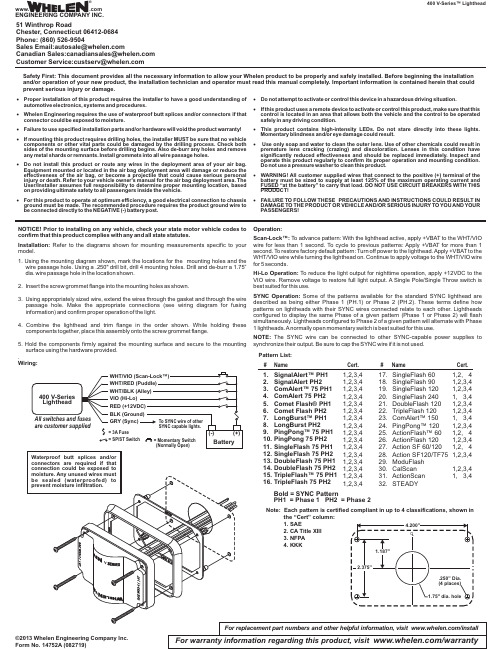
NOTICE!Prior to installing on any vehicle,check your state motor vehicle codes toconfirm that this product complies with any and all state statutes.Installation:Refer to the diagrams shown for mounting measurements specific to yourmodel.ing the mounting diagram shown,mark the locations for the mounting holes and thewire passage ing a.250"drill bit,drill4mounting holes.Drill and de-burr a1.75”dia.wire passage hole in the location shown.2.Insert the screw grommet flange into the mounting holes as shown.ing appropriately sized wire,extend the wires through the gasket and through the wirepassage hole.Make the appropriate connections(see wiring diagram for fusinginformation)and confirm proper operation of the light.bine the lighthead and trim flange in the order shown.While holding thesecomponents together,place this assembly onto the screw grommet flange.5.Hold the components firmly against the mounting surface and secure to the mountingsurface using the hardware provided..Wiring:Operation:Scan-Lock™:To advance pattern:With the lighthead active,apply+VBAT to the WHT/VIOwire for less than1second.To cycle to previous patterns:Apply+VBAT for more than1second.To restore factory default pattern:Turn off power to the lighthead.Apply+VBAT to theWHT/VIO wire while turning the lighthead on.Continue to apply voltage to the WHT/VIO wirefor5seconds.Hi-Lo Operation:To reduce the light output for nighttime operation,apply+12VDC to theVIO wire.Remove voltage to restore full light output.A Single Pole/Single Throw switch isbest suited for this use.SYNC Operation:Some of the patterns available for the standard SYNC lighthead aredescribed as being either Phase1(PH.1)or Phase2(PH.2).These terms define howpatterns on lightheads with their SYNC wires connected relate to each other.Lightheadsconfigured to display the same Phase of a given pattern(Phase1or Phase2)will flashsimultaneously.Lightheads configured to Phase2of a given pattern will alternate with Phase1lightheads.Anormally open momentary switch is best suited for this use.NOTE:The SYNC wire can be connected to other SYNC-capable power supplies tosynchronize their output.Be sure to cap the SYNC wire if it is not used.400 V-Series™LightheadSafety First: This document provides all the necessary information to allow your Whelen product to be properly and safely installed. Before beginning the installation and/or operation of your new product, the installation technician and operator must read this manual completely. Important information is contained herein that could prevent serious injury or damage.·Proper installation of this product requires the installer to have a good understanding ofautomotive electronics,systems and procedures.·Whelen Engineering requires the use of waterproof butt splices and/or connectors if thatconnector could be exposed to moisture.·Failure to use specified installation parts and/or hardware will void the product warranty!·If mounting this product requires drilling holes,the installer MUST be sure that no vehiclecomponents or other vital parts could be damaged by the drilling process.Check bothsides of the mounting surface before drilling begins.Also de-burr any holes and removeany metal shards or remnants.Install grommets into all wire passage holes.·Do not install this product or route any wires in the deployment area of your air bag.Equipment mounted or located in the air bag deployment area will damage or reduce theeffectiveness of the air bag,or become a projectile that could cause serious personalinjury or death.Refer to your vehicle owner's manual for the air bag deployment area.TheUser/Installer assumes full responsibility to determine proper mounting location,basedon providing ultimate safety to all passengers inside the vehicle.·For this product to operate at optimum efficiency,a good electrical connection to chassisground must be made.The recommended procedure requires the product ground wire tobe connected directly to the NEGATIVE(-)battery post.·Do not attempt to activate or control this device in a hazardous driving situation.·If this product uses a remote device to activate or control this product,make sure that thiscontrol is located in an area that allows both the vehicle and the control to be operatedsafely in any driving condition.·This product contains high-intensity LEDs.Do not stare directly into these lights.Momentary blindness and/or eye damage could result.·Use only soap and water to clean the outer e of other chemicals could result inpremature lens cracking(crazing)and discoloration.Lenses in this condition havesignificantly reduced effectiveness and should be replaced immediately.Inspect andoperate this product regularly to confirm its proper operation and mounting condition.Do not use a pressure washer to clean this product.·WARNING!All customer supplied wires that connect to the positive(+)terminal of thebattery must be sized to supply at least125%of the maximum operating current andFUSED“at the battery”to carry that load.DO NOT USE CIRCUIT BREAKERS WITH THISPRODUCT!·FAILURE TO FOLLOW THESE PRECAUTIONS AND INSTRUCTIONS COULD RESULT INDAMAGE TO THE PRODUCT OR VEHICLE AND/OR SERIOUS INJURY TO YOU AND YOURPASSENGERS!= 3A FuseSignalAlert™PH1SignalAlert PH2ComAlert™75 PH1ComAlert 75 PH2Comet Flash® PH1Comet Flash PH2LongBurst™PH1LongBurst PH2PingPong™75 PH1PingPong 75 PH2##Name NameCert.Cert.SingleFlash 60SingleFlash 90SingleFlash 120SingleFlash 240DoubleFlash 120TripleFlash 120ComAlert™150PingPong™120ActionFlash™60ActionFlash 1201.2.3.4.5.6.7.8.9.10.17.18.19.20.21.22.23.24.25.26.1,2,3,41,2,3,41,2,3,41,2,3,41,2,3,41,2,3,41,2,3,41,2,3,41,2,3,41,2,3,41,2, 41,2,3,41,2,3,41, 3,41,2,3,41,2,3,41, 3,41,2,3,41,2, 41,2,3,4Pattern List:®ENGINEERING COMPANY INC.51 Winthrop RoadChester, Connecticut 06412-0684Phone: (860) 526-9504SalesEmail:*******************CanadianSales:************************CustomerService:*******************Warnings to InstallersWhelen’s emergency vehicle warning devices must be properly mounted and wired in order to be effective and safe. Read and follow all of Whelen’s written instructions when installing or using this device. Emergency vehicles are often operated under high speed stressful conditions which must be accounted for when installing all emergency warning devices. Controls should be placed within convenient reach of the operator so that he can operate the system without taking his eyes off the roadway. Emergency warning devices can require high electrical voltages and/or currents. Properly protect and use caution around live electrical connections.Grounding or shorting of electrical connections can cause high current arcing, which can cause personal injury and/or vehicle damage, including fire. Many electronic devices used in emergency vehicles can create or be affected by electromagnetic interference.Therefore, after installation of any electronic device it is necessary to test all electronic equipment simultaneously to insure that they operate free of interference from other components within the vehicle. Never power emergency warning equipment from the same circuit or share the same grounding circuit with radio communication equipment.All devices should be mounted in accordance with the manufacturer’s instructions and securely fastened to vehicle elements of sufficient strength to withstand the forces applied to the device. Driver and/or passenger air bags (SRS) will affect the way equipment should be mounted.This device should be mounted by permanent installation and within the zones specified by the vehicle manufacturer, if any.Any device mounted in the deployment area of an air bag will damage or reduce the effectiveness of the air bag and may damage or dislodge the device. Installer must be sure that this device, its mounting hardware and electrical supply wiring does not interfere with the air bag or the SRS wiring or sensors. Mounting the unit inside the vehicle by a method other than permanent installation is not recommended as unit may become dislodged during swerving; sudden braking or collision. Failure to follow instructions can result in personal injury. Whelen assumes no liability for any loss resulting from the use of this warning device. PROPER INSTALLATION COMBINED WITH OPERATOR TRAINING IN THE PROPER USE OF EMERGENCY WARNING DEVICES IS ESSENTIAL TO INSURE THE SAFETY OF EMERGENCY PERSONNEL AND THE PUBLIC.Warnings to UsersWhelen’s emergency vehicle warning devices are intended to alert other operators and pedestrians to the presence and operation of emergency vehicles and personnel. However, the use of this or any other Whelen emergency warning device does not guarantee that you will have the right-of-way or that other drivers and pedestrians will properly heed an emergency warning signal. Never assume you have the right-of-way. It is your responsibility to proceed safely before entering an intersection, driving against traffic, responding at a high rate of speed, or walking on or around traffic lanes. Emergency vehicle warning devices should be tested on a daily basis to ensure that they operate properly. When in actual use, the operator must ensure that both visual and audible warnings are not blocked by vehicle components (i.e.: open trunks or compartment doors), people, vehicles, or other obstructions. It is the user’s responsibility to understand and obey all laws regarding emergency warning devices.The user should be familiar with all applicable laws and regulations prior to the use of any emergency vehicle warning device. Whelen’s audible warning devices are designed to project sound in a forward direction away from the vehicle occupants. However, because sustained periodic exposure to loud sounds can cause hearing loss, all audible warning devices should be installed and operated in accordance with the standards established by the National Fire Protection Association.。
EMAX 压缩器杆头压缩机产品说明书

EMAX Compressor Piston reciprocating Warranty StatementIMPORTANT!! You must register your compressor:To register your warranty and find theextended warranty options go to . Details and options for ourextended warranty will be provided online once you enter the required information.EMAX Compressor makes the following Warranty guarantee:•Standard Warranty: That each compressor unit is free from defects in material, workmanship, and parts for 1 year from the date of delivery. This Standard Warranty includes 1 year ofwarranty labor from an authorized technician. EMAX compressor is not responsible fordowntime during warranty service. If downtime is necessary, it is at the owner’s discretion,obligation, and expense, to have a redundant compressor. Parts shipped for warranty repairsshall only include ground freight charges for the first 90 days of the warranty period, thereafter owner is responsible for all freight charges of parts shipped for warranty. Any and all expresssh ipping charges of warranty parts would be at the owner’s expense. Standard technicalassistance is provided at no charge during and after the standard warranty period.•Honda Engine carry’s a 3 year Limited warranty under all warranty Tiers*Standard warranty has no obligation to maintain warranty status, warranty will expire one year from date of delivery. Please see available options below to extend your warranty.•Extended Warranty: EMAX compressor will extend your standard 1-year warranty to full 5 years when you opt to register for the extended warranty plan that includes using our SMART OIL™ and follow ing all routine maintenance set forth. Parts shipped for warranty repairs shall only include ground freight charges for the first 90 days of the warranty period, thereafterowner is responsible for all freight charges of parts shipped for warranty. Any and all expressshipping charges of warranty parts would be at the owner’s expense. Standard technicalassistance is provided at no charge during and after the standard warranty period.Required maintenance Schedule to maintain warranty status➢All units are shipped with break-in oil and must be changed no less than 70 hours to insure gasket seating.➢After the 70 hours of break-in you must change the oil➢Thereafter Oil Should be changed every 6 months or 1000 hours whichever occurs first.➢Always maintain proper oil level in unit. If the unit runs out of oil due to neglect the warranty will be void.➢Use only EMAX approved oils in your compressor, or your warranty is void.**Extended Limited Lifetime Pump Warranty With participation in our SMART OIL™ extended auto ship program EMAX compressor will extend your warranty plan to **Limited LifetimeWarranty on the pressure lubricated pump. All other non-wear and tear components to 10years. SMART OIL™ not only extends the life of your compressor pump, it also can reduceoperating noise levels and can create further energy savings. Warranty repair parts under theLimited Lifetime warranty will not include any shipping charges beyond the Standard Warranty, therefore owner is responsible for all freight charges for warranty parts. This plan includes our advanced technical air support. Smart Tech Support provides you with the highest level oftechnical support. Smart Tech support is an interactive support team available to you at yourfingertips by just downloading a free app. The app provides free remote meetings, interactivetouch display, real live personal to assist.Limited Lifetime Warranty is not prorated and has no hour limits.**Limited Lifetime Warranty, non-prorated, no hour limits. In the case the product has been discontinued atany point the Limited lifetime Pump warranty will last five years past the discontinued date. Warrantor hasdiscretion to substitute parts with current model for the five-year duration*In order to maintain Limited Lifetime Warranty status, the owner must adhere to and purchase from EMAX Compressor the required maintenance items as scheduled below utilizing our Smart Whisper Blue Auto Ship program:Required maintenance Schedule to maintain warranty status➢All units are shipped with break-in oil and must be changed no less than 70 hours to insure gasket seating.➢After the 70 hours of break-in you must change the oil➢Thereafter Oil Should be changed every 6 months or 1000 hours whichever occurs first using only our Smart Whisper Blue Oil➢Always maintain proper oil level in unit. If the unit runs out of oil due to neglect the warranty will be void.➢Use only Smart Whisper Blue Oil and filters purchased from Emax Compressor in yourcompressor, or your warranty will be voided.➢Must be an active member of EMAX Compressor auto ship program•Warranty Shall not apply and Emax Compressor shall not be responsible nor liable for: ➢Routine service such as oil changes, filter replacements, gasket tightening to correct oil seepage or drive belt tightening and valve cleaning and are not covered under warranty.➢Consequential damages such as but not limited to cost of loss of business, product damage, or down time➢Acts of nature, over abuse, malicious destruction, improper maintenance, undersized equipment➢In the case the product has been discontinued at any point the *Limited lifetime warranty will last five years past the discontinue date. EMAX Compressor has discretion to substitute partswith current model for the five-year duration.➢Deviation from operating instructions or specifications➢Labor charges for repairs or maintenance made by person(s) other than an authorized, approved service technician or any labor after the 1-year Standard Warranty expires.➢Normal wear and tear parts included but not limited to valves (intake/suction, check, blowdown, thermo, pop off, unloader), and ball valves. Belts, shaft seals, load/unloader solenoids, sensors(temperature or pressure), Electrical contractors and relays, and any parts with a routinemaintenance scheduleWarranty shall be voided under the following conditions: Exposing electrical components to rain or water, or installing the unit in a hostile environment such as acid vapors or any caustic or abrasive matter that may be ingested into the pump, or installing the unit in an enclosed area where lack of cooling ventilation is present, such as in boiler or equipment rooms where the ambient air exceeds 100F.Further exclusions include failure to fully and completely follow the guidelines set forth in the manual. Of specific note is environments where fine dust is common, such as granite, marble or concrete plants, the compressor MUST be installed in a separate area with its own dedicated ventilation. FAILURE TO PROVIDE THIS DUST FREE OPERATING AREA VOIDS THE WARRANTY.Parts used for warranty purposes must be supplied by EMAX Compressor. Warranty work should be performed by an EMAX Compressor approved Technician. If any maintenance (other than routine maintenance) is performed by a non-approved Technician, written pre-approval must be obtained from EMAX Compressor, to prevent voiding this warranty. Failure to fully comply with this warranty and fully comply with the manual instructions will void this warranty.Warranties are non-transferableThe oil purchase and maintenance program are effective as of Nov. 2019。
EDGE II 操作手册1
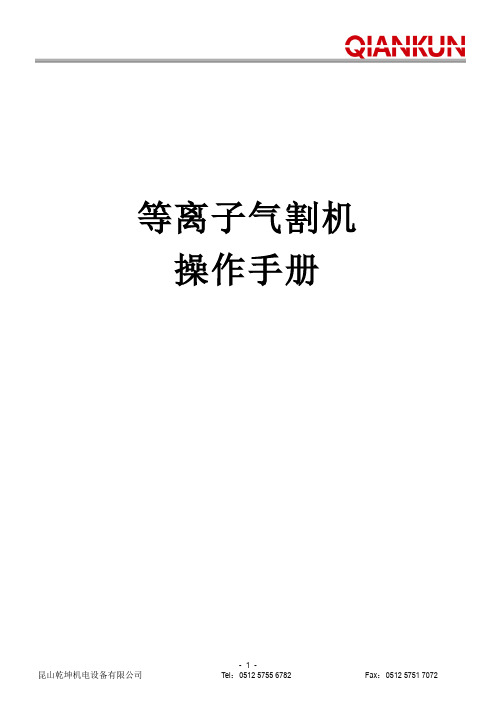
等离子气割机操作手册- 1 -昆山乾坤机电设备有限公司Tel:0512 5755 6782 Fax:0512 5751 7072- 2 -昆山乾坤机电设备有限公司Tel :0512 5753 6908Fax :0512 5751 7072第一章安 全阅读手册(r e a d i n g t h e m a n u a l )阅读并详细了解切割机操作手册以及用户安全需求。
如果用户有其它需求,请与昆山乾坤机电设备有限公司技术部联系。
危险机械(d a n g e r o u s m ac h i n a r y )自动化设备的操作和维修具有潜在的危险,应该小心预防以免造成人身伤害。
小心手或手指被绞入运动着的设备,以造成伤害。
尽量远离工作着的设备,运用面板键盘或远程界面来对设备施加影响。
当操作和维修机器的时候,不要穿太宽松的衣服。
高压危险(h i g h v o l t a g e)小心电击,根据安装程序和规格说明书进行安全的设备安装。
通电后,不要接触电缆或电线。
只有受过培训的维修人员才能打开设备。
产品清单(p r o d u c t l i s ti n g )“P ”型控制器,“V ”型控制器。
两种产品均满足C E 和U L 安全标准。
第二章综 述简介(o v e r v i e w ):该控制器是一种多轴数控系统,专为形状切割机设计。
它是金属加工工业的最新产品。
我们设计的中心目标是易于使用,可编程软键简化了面板设计而且功能更强大。
C ++及M F C 技术的运用,使人机界面更加人性化。
随着精细等离子和激光技术的出现,控制器对切割设备的定位更加精确。
英特儿奔腾微处理器使控制器的定位能力更加出众而精确。
随着数字定位环和速度环的运行,在允许的速度范围内,机器运行更加平稳,并精确的知道切割设备的编程定位。
在切割期间,你可以通过动态的“Z o o m (放大缩小)”功能查看整个切割过程。
该控制器可以用于几乎所有的二维切割台。
欧图II反馈抑制器用户手册

User's ManualVersion 1.2 April 18, 2008EnglishDIGITAL PROCESSORAutomatic Feedback KillerTERMINATOR IIc All rights reserved to ALTO. All features and content might be changed without prior notice. Any photocopy, translation, or reproduction of part of thismanual without written permission is forbidden. Copyright 2007 Seikaku GroupSEIKAKU TECHNICAL GROUP LIMITEDNO. 1, Lane 17, Sec. 2, Han Shi West Road, Taichung 40151, Taiwan T el: 886-4-22313737email: alto@ Fax: 886-4-22346757NF02949-1.2IMPORT ANT SAFETY INSTRUCTIONWARNINGTo reduce the risk of electric shockand fire, do not expose this equipmentto moisture or rain.1.2.3.4.5.6.7.8.9.10.Dispose of this product shouldnot be placed in municipal wasteand should be separate collection.11.12.Move this Equipment only with a cart,specified by themanufacturer, orsold with theEquipment. Whena cart is used, usecaution whenmoving the cart /equipmentcombination toavoid possiblePermanent hearing loss may be caused byexposure to \ extremely high noise levels.The US. Government's Occupational Safetyand Health Administration (OSHA) hasspecified the permissible exposure to noiselevel.These are shown in the following chart:According to OSHA, an exposure to high SPL inexcess of these limits may result in the loss ofheat. To avoid the potential damage of heat, it isrecommended that Personnel exposed toequipment capable of generating high SPL usehearing protection while such equipment isunder operation.may be sufficient to constitute the risk of electricProtective Ground T erminalAC mains (Alternating Current)Hazardous Live T erminalON: Denotes the product is turned on.OFF: Denotes the product is turned off.The apparatus shall be connected to a mainssocket outlet with a protective earthingconnection.The mains plug or an appliance coupler is usedas the disconnect device, the disconnect deviceshall remain readily operable.CAUTIONDescribes precautions that should be observed toprevent damage to the product.Keep this Manual in a safe place.Be aware of all warnings reportedwith this symbol.moisture.Clean it only with dry cloth. Do not usesolvent or other chemicals.Do not damp or cover any cooling opening.Install the equipment only in accordance withthe Manufacturer's instructions.Power Cords are designed for your safety. Donot remove Ground connections! If the plugdoes not fit your AC outlet, seek advice froma qualified electrician. Protect the powercord and plug from any physical stress toavoid risk of electric shock. Do not placeheavy objects on the power cord. This couldcause electric shock or fire.Unplug this equipment when unused for longperiods of time or during a storm.Refer all service to qualified service personnelonly. Do not perform any servicing other thanthose instructions contained within theUser's Manual.To preven t fire and damage to the product,use only the recommended fuse type asindicated in this manual. Do not short-circuitthe fuse holder. Before replacing the fuse,make sure that the product is OFF andHOURS X DAY EXAMPLE864321,510,50,25 or lessSPL90929597100102105110115Small gigtrainSubway trainHigh level desktop monitorsClassic music concertRock concert1. TERMINATOR II QUICK START - SET UP MODE1.1 After connecting TERMINATOR II to the mixer channels or subgroups follow these points:1.2 Press and hold the BYPASS button (for more than 4 seconds) related to the channel you want to set up (CHANNEL 1 or CHANNEL 2): all 24 filter leds will start flashing1.3 Start generating intentional feedbacks increasing slowly the GAIN/VOLUME on the mixer: TERMINATOR II will activate gradually the filters and the correspondent leds will light1.4 Usually 10 to 16 filters are enough to guarantee a safe set up without modifying the audio timbre1.5 Remember you can use up to 2 independent channels connected to TERMINATOR II1.6 T o exit SET UP MODE and to STORE the fixed filter press quickly the related channel BYPASS button: all filter leds turn on for a few seconds, then only the stored ones keep on lighting1.7 Now TERMINATOR II is set on LIVE MODE And in such cases, all the expenses will be charged to the buyer .3.5 In no event shall be liable for any incidental or consequential damages. L TO Some states do not allow the exclusion or limitation of incidental orconsequential damages, so the above exclusion or limitation may not apply to you.3.6 This warranty gives you the specific rights, and these rights are compatible with the state laws, you may also have other statutory rights that may vary from state to state.7. WARRANTYQUICK START2.1 During the performance the accidental LIVE feedbacks are automatically detected and killed: a new led will light to indicate the activation of a new LIVE filter2.2 If occasionally all 24 filters are activated (all filter leds on) and new LIVEfeedback occurs, TERMINATOR II is able to kill the new feedback substituting the oldest less-used filter: the correspondent led will start flashing2.3 Y ou can operate in real time on the LIVE MODE VARIA TIONS to adjust the filter Q according to your audio source: generally for Music we suggest to turn the knob towards 1/80th, for Speech towards 1/5th)2.4 If you need to RESET the LIVE filters (keeping the FIXED ones previously stored during the SET UP MODE) press and hold the BYPASS button for about 2 seconds till only the FIXED filter leds keep on lighting2.5 If you need to RESET completely TERMINATOR II and start a new SET UP , press and hold the BYPASS button for more than 4 seconds till all 24 filter leds will start flashing2. TERMINATOR II QUICK START - LIVE MODEAbnormal service or repairing by anyone other than the qualified personnel or technician.and contact telephone number.2.3 A brief description of the defect will be appreciated.2.4 Please prepay all the costs involved in the return shipping, handling and insurance.3. TERMS AND CONDITIONS3.1 warrants that this product will be free from any defects in materials L TO and/or workmanship for a period of 1 year from the purchase date if you have completed the Warranty Registration Card in time.3.2 The warranty service is only available to the original consumer, who purchased this product directly from the retail dealer, and it can not be transferred. 3.3 During the warranty service, may repair or replace this product at its L TO own option at no charge to you for parts or for labor in accordance with the right side of this limited warranty.3.4 This warranty does not apply to the damages to this product that occurred as the following conditions:Instead of operating in accordance with the user's manual thoroughly, any abuse or misuse of this product. Normal tear and wear.The product has been altered or modified in any way.Damage which may have been caused either directly or indirectly by another product / force / etc.the returned machine, and give detail information about your return address 2.2 Please provide a copy of your sales receipt or other proof of purchase with unit from any other extra damage.product is well packed in its original shipping carton, and it can protect your 2.1 In case of return for any warranty service, please make sure that the2. RETURN NOTICEyour warranty service. 1. WARRANTY REGISTRATION CARDT o obtain Warranty Service, the buyer should first fill out and return the enclosed Warranty Registration Card within 10 days of the Purchase Date.All the information presented in this Warranty Registration Card gives the manufacturer a better understanding of the sales status, so as to provide a more effective and efficient after-sales warranty service. Please fill out all the information carefully and genuinely, miswriting or absence of this card will voidIN THIS MANUAL:1. INTRODUCTION........................................................................12. FEATURES...............................................................................13. CONTROL ELEMENTS..............................................................24. USER SETUP ...........................................................................45. INSTALLA TION & CONNECTION.................................................76. TECHNICAL SPECIFICATIONS..................................................10 7. WARRANTY (11)2. FEATURESThank you for your purchasing of the L TO TERMINATOR II. The TERMINA TOR II is a Dual Channel Digital Processor . It is designed to provide state of the art Feedback elimination processing, for fixed installation or live event, while maintaining a simple and intuitive control interface.The TERMINATOR II provides up to 24 filters per channel (CH1 & CH2), offers independent selectable modes, live filters lift, process bypasses, continuously variable types of filtration, with widths between and Octave of which are all available on a intuitive user interface front panel.th th 1/801/5 Enjoy your TERMINATOR II and make sure to read this Manual carefully before operation!24 Programmable Filters per Channel Dual Independent Channel Processing Live and Fixed Filter Modes Automatic Live Filter Release Selectable Application of proprietary Filter Variations (Music/Speech)L TO 2Input Channel Metering 24 LED Filter Metering per Channel2 XLR and 2 x TRS Electronically Balanced Inputs and Outputs Selectable Operating Level Switches (+4 dBu / -10 dBv) Rear Panel Lockout Switch1. INTRODUCTION2 x female XLR and 2 x 1/4" TRS Electronically Balanced / Unbalanced, RF filter suppressor Max Input line level 2 x male XLR and 2 x 1/4" TRS Electronically Balanced / Unbalanced, RF filter suppressor Max Output level Dynamic Range D/A Performance D/A ConversionSample Rate THD+N % Power Consumption Power Requirement 6. TECHNICAL SPECIFICA TIONAnalog InputsInput impedance 30k ohm Balanced / 15k ohm Unbalanced +20.5 dBuAnalog OutputsOutput impedance 100 Ohm Balanced / 50 Ohm Unbalanced +14.5 dBuA/D Performance 114 dB, A-weighted A/D Conversion 24 bitDynamic Range 100 dB, A-weighted 24 bitSystem Performance 48 kHzDynamic Range 100 dB, A-weighted 0.01 %, 1 kHzFrequency Response20 Hz to 20 kHz, +/- 0.5 dB Inter channel Crosstalk Crosstalk input to output Operating Voltage230 VAC 50/60 Hz 115 V AC 50/60 Hz 15 W100 dB, A-weighted 100 dB, A-weightedPhysicalS/N Ratio100 dB, A-weightedDimension Net Weight483 x 195 x 44 mm 3.1kgFront Panel:The TERMINATOR II offers 24 notch filters (RED LED) for each channel, which are used to indicate the number of active notch filter . The LEDs that always blink for each channel is the last Live inserted notch filter .a -This button is used to bypass the notch filters in the s ignal path by pressing quickly (about 1 second).) is used to reset the LIVE filters (CLEAR 2 Sec.).c -BYPASS button (more than 4 Sec.) is used to reset the fixed filters and enter the SETUP Mode (SETUP 4 Sec.).For more information of filter reset, please see the Clearing Filters in the USER SETUP section.b -Pressing and holding the BYP ASS button (about 2 Sec Pressing and holding the3. CONTROL ELEMENTS 3. CONTROL ELEMENTS2 BypassThis knob is used in LIVE MODE to select the application of AL TO proprietary notch filter , independently on CH1 & CH2.Each selected mode controls the width ( to of the notch filter used to remove the feedback, the velocity of the filter activation and the sensibility in the feedback analysis.th th1/801/5) 3 LIVE Mode VariationsThese four LEDs indicate input level of the TERMINATOR II with a range from -10 dBu to +18 dBu.NOTE: For maximum performance and proper operation, the average input signal should consistently light up at the 0 dBu LED and the +10 dBu LED lighting occasionally.4 Input Level Bar GraphThis LED indicates that there is signal clipping at the Inputs. If necessary, verify the correct position of input selector -10dBv /+4dBu, or setting the level of the chain with a external pink noise signal. 5 Clip LED6 Power SwitchIt switches your TERMINATOR II On/Off .ON LINE with the Outputs of the Mixer1- Connect the Outputs L -R from the mixer to the inputs CH 1 & CH 2 ofTERMINATOR II with the XLR or TRS (tip-ring-sleeve) stereo jack.2- Connect the Outputs CH1 & CH2 of TERMINATOR II at the Inputs of power amplifiers.3- Set the sensitivity at +4 dBu on the TERMINATOR II and adjust the L -R fader control on the MIXER for having a necessary level on TERMINATOR II.For maximum performance and proper operation, the average input signal should consistently light up at the 0 dBu LED and the +10 dBu LED lighting occasionally.3. CONTROL ELEMENTS 5. INSTALLA TION AND CONNECTION3. CONTROL ELEMENTS 3. CONTROL ELEMENTSRear Panel:Two types of input connectors are provided for input connections: 2 x female locking XLR type connectors, and 2 x 1/4" TRS jack connectors (tip-ring-sleeve). The maximum input level that the processor can accept is +20 dBu (ref.: 0.775Vrms).This button allows you to select between either +4 dBu or -10 dBv nominal operating level.This switch locks/unlocks all access to the front panel of the TERMINATOR II.7 AC Inlet and Fuse holder9 Input/Output Connectors10 Operating Level Switch11 Lock Switch8 Voltage SelectorThis switch has two choices for voltage, 100-120 VAC or 220-240 V AC.Standard IEC receptacle. Connect your TERMINATOR II to the AC Inlet with the supplied AC power cord. Before powering up your TERMI N ATOR II for the first time, make certain the stated power requirement of the unit matches the voltage supplied by the AC socket.If the fuse blows, replaced with a fuse of the correct type only.Insert on the SUB GROUP/MAIN L-R of the Mixer1- Connect the TRS (tip-ring-sleeve) stereo jack into the Mixer SUB GROUP/ MAIN L-R, Insert sock et.2- Connect the Send stereo jack (unbalanced) to the CH1 Input of TERMINATOR II and the CH1 Output of TERMINATOR II with a Retu rn ste reo jack (unbalanced). 3- Set the sensitivity at -10 dBu on the TERMINATOR II and adjust the SUB GROUP/ MAIN L-R, fader control on the MIXER for having a necessary level on TERMINATOR II.For maximum performance and proper operation, the average input signal should consistently light up at the 0 dBu LED and the +10 dBu LED lighting occasionally.3. CONTROL ELEMENTS5. INSTALLA TION AND CONNECTION4. USER SETUPThere are three basic ways you can use the TERMINATOR II combine with your audio system. It can be:1. Connected to a MIC channel of a MIXER, into the "Insert" jack (send/return).2. Connected to the SUBGROUP/MAIN OUTPUTS (L/R) of a MIXER into the "Insert" jack (send/return).3. Connected "ON LINE" between mixer and PA system. From output of the Mixer to i n put of TERM INA TOR II and from Output of TERMINATOR II to P A input (Stereo Amplifier).The connection of TERMINATOR II to Insert points, is probably the bestselection, the levels present in most mixers are pre-fader , (normally 10 dBu) and flow direct to TERMINA TOR II. In this way any fader level variations do not modified the setup of TERMINATOR II.For the best performance and proper operation, the average input signal should consistently light up at the 0 dBu LED and the +10 dBu LED lighting occasionally.The above setup is used when insert points are not available, set the TERMINATOR II at +4 dBu, this value is correct when you connect the outputs of any mixer directly to the input of TERMINATOR II.For the best performance and proper operation, the average input signal should constantly light around 0 dBu LED and the +10 dBu LED should light only occasionally. 2 SETUP & LIVE ModeThe TERMINATOR II offers a total number of 24 notch filters for each channel (CH 1/CH 2) and two main operation modes:a -SETUP mode, with the fixed filters.b -LIVE mode, with the free filters not used in SETUP mode.The SETUP mode is used to detect and remove feedback problems in the audio system due to the microphone placement, different environments shapes, etc. Once these filters are set, they can't be removed unless you reset then again.The LIVE mode is used to detect and remove feedback in "real-time", during the musical events.1. Using SETUP Mode (SOUND CHECK)Fixed filters are set before a performance in a process called ringing out a system, this is done after all other setting system has been done.a -First, bring down the main mix, turn off all music sources and open the MIC (if you use Vocalist) or the different MIC (if you use a Sub-Group).The filters, not used in SETUP mode, automatically work in LIVE mode, the last filter included blink.free 1 Setting Audio System3. CONTROL ELEMENTS 5. INSTALLATION AND CONNECTIONInsert on the MIC channel1- Connect the TRS (tip-ring-sleeve) stereo jack into the mixer MIC channel, Insert socket.2- Connect the Send stereo jack (unb alan ced) to the CH1 Input of TERMINATOR II and the CH1 Output of TERMINATOR II wit h a Return stereo jack (un bala nced ).3- Set the sensitivity at -10 dBu on the TERMINA TOR II and adjust the MIC Gain control on the MIXER for having a necessary level on TERMINATOR II. 4- Repeat the same step connections for the CH2 of TERMINATOR II if you like to use.For maximum performance and proper operation, the average input signal should consistently light up at the 0 dBu LED and the +10 dBu LED lighting occasionally.Hz+3+2+1 0-1-2-3-4-5-6-7-8-9d B u d B ud -Set the level of each CHANNEL with PFL and slowly turn u p the Main Mix er Volume, raising the gain of the system, until feedback occurs.e -The TERMINATOR II will detect and remove feedback by placing notch filters on the proper frequencies. Continue to slowly raise the gain until allfeedbacks have been eliminated, then exit from SETUP Mode by pressing and releasing the BYPASS button quickly.All LED turn ON for few seconds, indicating fixed filters are STORED and automatically LIVE Mode is selected, the remaining filters are available in LIVE MODE.If all 24 filters have been used in SETUP Mode, the SETUP Mode is left automatically and no more filters are available in LIVE Mode.2. Using LIVE Mode (REAL TIME)The TERMINATOR II operates normally in LIVE Mode (24 notch filters minus the fixed used filters ). Live Mode filters are set on the feedback frequency as soon as a new feedback is detected, according to the knob position of the selected LIVE Mode Variations (from MUSIC to SPEECH).If all LIVE filters are used and a new feedback occurs, the oldest LIVE filter is cleared and reallocate to the new feedback frequency (the correspondent led will light).The TERMINATOR II will continue to search feedback frequency through the LIVE notch filters.4. USER SETUPc -All the 24 LEDs and the BYPASS LED will start flashing, indicating SETUP mode is selected for CH1 or CH2 or together .MUSIC High Q mode, (use notch filters at Octave), continuously variable until SPEECH Low Q mode, (use notch filters at Octave).th 1/80th 1/5ALTO Notch Filter Q Diagramb -Place the TERMINATOR II in SETUP Mode by pressing and holding the BYP ASS button for more than 4 seconds.3 CLEARING FILTERST o reset the LIVE filters, press and hold the BYPASS button on the selectedchannel (for about 2sec till the live filter leds will switch off). The currently active filters will be cleared and the assigned LED will turn off.If you wish to "reset" all the filters, continue to hold the BYP ASS button (more than 4 seconds) until all filter LEDs are "blinking", indicating that you have entered the SETUP Mode and that all filters FIXED and LIVE have been cleared. 4 LOCK ON/OFFWhen you finished setting the TERMINATOR II, you can save your setup, switch ON the LOCK selectors in the rear panel.After this it will be impossible to operate on front panel. 4. USER SETUP5 AUTOMATIC FILTER RELEASEThe AL TO TERMINATOR II provides the user with 24 notch filters, for each channel, they are enough for normal performances. If severalnumbers of filters are required, (more than 16), we strongly recommend to operate a new setup of the sound system.Anyway, even if the TERMINA TOR II uses very narrow notch filters, accordingly with the selected application type, unused notch filters must be avoided, to always guarantee the best audio performance.The TERMINATOR II constantly monitors the status of the LIVE filters and automatically removes the ones that are no longer necessary.。
隔膜式电机计量泵 Sigma X 控制型 — Sigma 2 - S2Cb 操作说明书

隔膜式电机计量泵Sigma X 控制型 — Sigma/ 2 - S2Cb操作说明书原版操作说明书 (2006/42/EC)部件编号 982520版本:BA SI 023 01/22 ZH请首先完整阅读使用说明书。
• 请勿丢弃说明书。
因安装或操作失误而造成的损失,由运营商承担。
请阅读下列补充说明!之后您将能更好地使用操作说明书。
文中特别强调:n列举操作指导ð操作指导的结果- 参见(参考)信息说明书中给出了设备正确操作或易于您操作的重要信息。
安全提示安全提示用图标标识 - 参见安全章节。
本操作说明书在印刷时符合当时最新的欧盟规定。
在咨询或订购备件时,请务必指明铭牌上所标识的产品识别码和序列号。
由此可以明确识别设备型号和材料类型。
补充说明插图 1: 请阅读!有效性指明产品识别码和序列号补充说明2目录目录1产品识别码 (6)2安全说明章节 (9)2.1 标识和警告标志 (9)2.2 按规定使用 (9)2.3 人员资格 (9)2.4 可分离保护装置 (11)3储存、运输和拆包 (13)4设备概览和控制元件 (14)4.1 控制元件 (16)4.2 按键功能 (18)5功能说明 (19)5.1 泵 (19)5.2 输送单元 (20)5.3 排气阀和集成式溢流阀 (20)5.4 多层安全膜片 (21)5.5 运行模式 (21)5.6 功能 (22)5.7 选项 (22)5.8 功能和故障指示灯 (23)5.8.1 LCD 屏幕 (23)5.8.2 LED 指示灯 (23)5.9 运行模式、功能和故障状态等级 (24)6装配 (25)6.1 基座 (25)6.2 所需空间 (25)6.3 固定 (26)6.4 装配 HMI 用户控制系统 (26)7安装 (27)7.1 液压安装 (27)7.1.1 溢流阀/减压阀 (29)7.1.2 隔膜破裂传感器 (30)7.1.3 基本安装提示 (30)7.2 电气安装 (31)7.2.1 常规 (31)7.2.2 控制接头 (31)7.2.3 HMI 操作部件 (39)7.2.4 泵,电源 (39)7.2.5 其它组件 (39)8设置的基本信息 (40)8.1 控制系统设置基本信息 (40)8.2 检查可设置的参数 (42)8.3 切换到设置模式 (42)9设置/“菜单” (43)9.1 “信息” (43)9.2 “运行模式” (43)9.3 “设置” (43)9.3.1 “运行模式” (44)9.3.2 “计量” (47)9.3.3 “校准” (48)9.3.4 “输入端/输出端” (49)9.3.5 “系统” (51)9.3.6 “设置系统时间” (52)3目录9.3.7 “日期” (52)9.4 “计时器” (52)9.4.1 计时器“激活” (52)9.4.2 “设置计时器” (52)9.4.3 “全部删除” (54)9.4.4 示例 (55)9.5 “服务” (55)9.5.1 “密码” (55)9.5.2 “清除计数器数据” (55)9.5.3 “日志” (56)9.5.4 “显示屏” (56)9.5.5 “退出 HMI” (56)9.5.6 “隔膜部件编号:XXXXXXX” (56)9.5.7 “备件包部件编号:XXXXXXX” (56)9.6 “语言” (Language) (57)10开始使用 (58)11操作 (61)11.1 手动操作 (61)12维护 (63)12.1 维护安全提示 (63)12.2 标准输送单元: (63)13维修 (65)13.1 安全提示,维修 (65)13.2 清洁阀门 (65)13.3 更换计量隔膜 (67)14排除功能故障 (70)14.1 安全提示,排除功能故障 (70)14.2 无错误信息的故障 (70)14.3 故障信息 (71)14.4 警告信息 (72)14.5 所有其它故障 (72)14.6 日志 (72)14.6.1 日志中的警告信息 (73)14.6.2 日志中的故障信息 (73)14.6.3 日志中的事件 (74)15停用 (75)16技术数据 (77)16.1 性能数据 (77)16.2 黏度 (77)16.3 装运重量 (78)16.4 接触介质的材料 (78)16.5 环境条件 (78)16.5.1 环境温度 (78)16.5.2 介质温度 (78)16.5.3 空气湿度 (79)16.5.4 防护等级和安全要求 (79)16.6 安装高度 (79)16.7 电气连接 (79)16.8 隔膜破裂传感器 (80)16.9 继电器 (80)16.10 齿轮油 (80)16.11 声压级 (81)17尺寸图 (82)18电机数据页 (84)4目录19Sigma/ 2 输送单元 (85)20磨损件 S2Cb (91)20.1 标准 (91)20.2 医药级 (91)21计量流量设置图表 (93)22欧盟认证符合性声明 (94)23Sigma X 控制型操作/设置概览 (95)24Sigma X 控制型总操作菜单 (96)25持续显示界面和辅助显示界面 (100)26索引 (102)5产品识别码1 产品识别码6产品识别码7产品识别码82 安全说明章节2.1 标识和警告标志本操作说明书使用了以下针对不同危险严重程度的信号词:本操作说明书使用了以下不同危险种类的警告标志:2.2 按规定使用n 该泵仅允许用于液体计量介质的计量。
GEM2DX-Q感应式带电显示器说明书-戈美电力
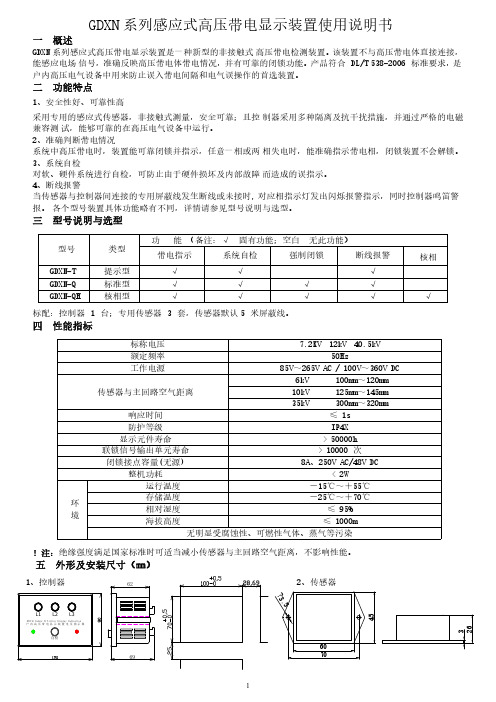
一概述GDXN 系列感应式高压带电显示装置是一种新型的非接触式高压带电检测装置。
该装置不与高压带电体直接连接,能感应电场信号,准确反映高压带电体带电情况,并有可靠的闭锁功能。
产品符合DL/T 538-2006标准要求,是户内高压电气设备中用来防止误入带电间隔和电气误操作的首选装置。
二功能特点1、安全性好、可靠性高采用专用的感应式传感器,非接触式测量,安全可靠;且控制器采用多种隔离及抗干扰措施,并通过严格的电磁兼容测试,能够可靠的在高压电气设备中运行。
2、准确判断带电情况系统中高压带电时,装置能可靠闭锁并指示,任意一相或两相失电时,能准确指示带电相,闭锁装置不会解锁。
3、系统自检对软、硬件系统进行自检,可防止由于硬件损坏及内部故障而造成的误指示。
4、断线报警当传感器与控制器间连接的专用屏蔽线发生断线或未接时,对应相指示灯发出闪烁报警指示,同时控制器鸣笛警报。
各个型号装置具体功能略有不同,详情请参见型号说明与选型。
三型号说明与选型标配:控制器1台;专用传感器3套,传感器默认5米屏蔽线。
四性能指标!注:绝缘强度满足国家标准时可适当减小传感器与主回路空气距离,不影响性能。
五外形及安装尺寸(㎜)1、控制器2、传感器型号类型功能(备注:√固有功能;空白无此功能)带电指示系统自检强制闭锁断线报警核相GDXN-T 提示型√√√GDXN-Q 标准型√√√√GDXN-QH核相型√√√√√标称电压7.2KV 12kV 40.5kV额定频率50Hz工作电源85V~265V AC /100V~360V DC传感器与主回路空气距离6kV 100mm~120mm10kV 125mm~145mm35kV 300mm~320mm响应时间≤1s 防护等级IP4X 显示元件寿命>50000h 联锁信号输出单元寿命>10000次闭锁接点容量(无源)8A、250V AC/48V DC整机功耗<2W环境运行温度-15℃~+55℃存储温度-25℃~+70℃相对湿度≤95%海拔高度≤1000m无明显受腐蚀性、可燃性气体、蒸气等污染GDXN 系列感应式高压带电显示装置使用说明书六安装调试1)传感器安装方式传感器安装应确保满足对应不同电压等级下的空气距离要求。
依玛冠军50说明书

1.14 冷凝水虹吸管 ........................................................................................................................................................19
1.15 启动燃气系统 ........................................................................................................................................................19
VICTRIX 50 (冠军 50)
GB
指示及说明手册
安装人员 用户 技术人员
尊敬的客户: 祝贺您选择了意大利依玛股份有限公司 (IMMERGAS S.P.A.) 的产品,意大利依玛股份有限公司 (IMMERGAS S.P.A.) 高质量的产品能够为您带来长期的生活便利和安全。作为意大利依玛股份有限 公司 (IMMERGAS S.P.A.) 的顾客,您可以依赖我们授权的售后服务,这个服务体系专业,训练有素, 能够为您的锅炉持续高效运转提供有力的保障。 仔细阅读本手册的内容,您就能从中获取正确使用所购设备的有用建议,遵守这些建议就能使您从意 大利依玛股份有限公司 (IMMERGAS S.P.A.) 的产品中获得满足感。 请及时同我们的区域售后服务中心联系,提出对初期运转情况进行检查的要求。我们的技术员将会证 实运行状况是否良好,对设备进行必要的调整,向您表述锅炉的正确的使用方法。 如有必要,可要求经意大利依玛股份有限公司 (IMMERGAS S.P.A.) 授权的售后服务中心进行日常维 护,这些这些配备原厂备件,并直接由制造厂商进行过专门的培训。
EMAGE-2D使用说明书

Users’ Manual for EMAGE-2D Laurel Industrial Company, Inc.Table of ContentsChapter 1 System Overview (3)1.1 Brief Description of Main Features of EMAGE-2D (3)1.2 Requirement for Computer System (4)1.3 Install and Run EMAGE-2D (4)Chapter 2 Data Manipulation and Analysis (7)2.1 Data Input (7)2.2 Brief Description about Data Manipulation Toolbar (10)2.3 Viewing Data (11)2.4 Data Manipulation (17)2.5 Saving Data (27)Chapter 3 RRI 2-D Inversion (31)3.1 Choose Data for RRI Inversion (31)3.2 Initial Model Construction (32)3.3 Set RRI Inversion Parameter (35)3.4 Save RRI files (39)3.5 Run RRI Inversion (40)3.6 Retrieve Inversion Result (41)Chapter 4 RM2D Inversion (44)4.1 Brief Description about Model Manipulation Toolbar (44)4.2 Data Selection for RM2D Inversion (46)4.3 Set RM2D Starting Model (47)4.4 Model Display and Modification (49)4.5 Set RM2D Inversion Parameters (52)4.6 Save RM2D Files (53)4.7 Run RM2D Inversion (55)4.8 Retrieve Inversion Result (56)Chapter 5 PW2D Forward (58)5.1 Introduction to Finite Element Modeling (58)5.2 Frequency Definition (61)5.3 Mesh Initialization (61)5.4 Model Display and Manipulation (62)5.5 Set Model 1-D Background (63)5.6 Boundary Extension (63)5.7 Set Site Location (64)5.8 Clear Current Model (65)5.9 Save PW2D Files (65)5.10 Run PW2D Forward (66)5.11 Retrieve PW2D Forward Result (67)Appendix: Software Document for RM2D inversion (68)References (78)Disclaimer (79)Chapter 1 System Overview1.1 Brief Description of Main Features of EMAGE-2DEMAGE-2D is a MT/AMT data processing and modeling software package, which can be divided into four modules including Data Manipulation and Analysis, RRI Inversion, RM2D Inversion and PW2D Forward. Below is a brief introduction to the major features of each module.1.Data Manipulation and Analysis∙Viewing data parameters such as apparent resistivity, impedance phase, coherency, skew, strike, polar diagram, Bostick transform etc. ∙Impedance rotation∙Data interpolation∙Frequency and site selection∙TE/TM mode definition∙Static shift analysis and correction∙Duplicate site handle2.RRI Inversion∙Data selection for inversion∙Starting model construction∙Set inversion parameters∙Save RRI files and run RRI∙Retrieve and display inversion result3.RM2D Inversion∙Data selection for inversion∙Starting model construction∙Model manipulation∙Set inversion parameters∙Save RM2D files and run RM2D∙Retrieve and display inversion result4.PW2D Forward∙Frequency selection for forward problem∙Model construction and manipulation∙Auto padding for the extension of model boundary∙Save PW2D files and run PW2D∙Retrieve and display forward calculation result1.2 Requirement for Computer SystemEMAGE-2D is a window application that can be run on Window 95/98, Window NT 4.0. It is recommended to run EMAGE-2D on a high performance computer because of the computational intensity of 2-D inversion and forward algorithm.1.Minimum RequirementCPU: Pentium 200Memory: 32 megabytesHard Disk: 100 megabytes free spaceDisplay: support 800X600 resolution under 256-color mode2.Recommended RequirementCPU: Pentium-II 400Memory: 128 megabytesHard Disk: 500 megabytes free spaceDisplay: support 1024X768 resolution under 16 bites color mode1.3 Install and Run EMAGE-2DEMAGE-2D InstallationInsert the EMAGE-2D CDROM into your computer‟s CDROM drive, then run the file setup.exe so the installation wizard will be launched. It will guide you through the entire installation procedure.When you begin the setup program, you will be presented the Choose Destination Location dialog (figure 1.1) which gives you chance to specify which folder to install EMAGE-2D.EMAGE-2D executable and all other supported files will be automatically copied into this folder by installation wizard. The default folder isC:\EMAGE-2D. If you hope to change it, click Browse button, then the Choose Folder dialog (figure 1.2) will be displayed on the screen. You can specify the EMAGE-2D installation folder on it, then click OK button to return Choose Destination Location dialog in which you can click Next button to begin to copy files.Figure 1.1 Choose Destination Location DialogFigure 1.2 Choose Folder DialogIf your operation system is Window NT, you also need run ntdrv.exe under subfolder “NTDRV” in the EMAGE-2D folder to install dongle driver on your machine.Run EMAGE-2DEMAGE-2D can only be run on the machine on which the hardware key (dongle) supplied with EMAGE-2D is installed. In order to install dongle, it is better shut down your computer first, then attach the dongle to the parallel printer port of your computer. You can attach the 25-pin connector of the printer to the other end of the key. After making sure the dongle is installed properly, click EMAGE-2D item on the Program submenu of Start menu on your computer to launch EMAGE-2D. You also can double click EMAGE-2D.EXE in the directory where EMAGE-2D is installed to run it.Chapter 2 Data Manipulation and Analysis2.1 Data InputEMAGE-2D supports Z file format of EH4, RES file format of MT-1 and the output of PW2D forward output as input data at present time.1.EH4 Data InputFor EH4 data, there are two ways to prepare input data. Below is step by step description about how to input EH4 data into EMAGE-2D.1)Using @(or @l)File as Input DataFigure 2.1 Open EH4 @ Files Dialog(1)Create a working directory in your hard disk.(2)For high frequency data, copy @ file and the impedance files (the files preceded by Z) of your survey data from your EH4 instrument into the working directory; For low frequency data copy @l and the impedance files (the files preceded by W) into the working directory. (3)Select Open EH4 @ file…in File menu, then Open EH4 @ file dialog (figure 2.1) will be popup on the screen. When Auto Selectcheckbox is checked, EMAGE-2D will determine whether the data is high or low frequency data according to the file name. Sometime you may rename @ or @l file for some reasons. In this case, EMAGE-2D has no idea about the data type, so you need set it manually. High Freq and Low Freq radio button will be enabled after Auto Check is unchecked. If the data to be input is high frequency data, High Freq should be checked, otherwise, Low Freq should be checked.(4)Click OK button on the dialog to begin inputting data.(5)When an impedance file in @ or @l does not exist in the current directory, a warning message will be given to indicate that this file does not exist in the current directory and inquire whether to continue without it or quit to check the data.2)Edit EH4 line definition file (EH4 File) as input data.Figure 2.2 Open EH4 File Dialog(1)Create a working directory in the hard disk, then copy the impedance files preceded by Z or W into the working directory.(2)Use text editor such as Notepad in Windows or Edit on Dos promptmode to create a line definition file with an extension of EH4. If you use word processor such as Word to create line definition file, be sure save it as pure text format. Below is an example to demonstrate the format of EH4 line definition file.Line 1 Format: EH4Line 2 This is an example of line definition file for EH4 dataLine 3 There are three sites in the data setLine 4 Data:Line 5 Ztest.001 X: 0 Y: 0 Z: 0Line 6 Ztest.002 X: 30 Y: 0 Z: 0Line 7 Ztest.003 X: 60 Y: 0 Z: 0Line 1 always is “Format: EH4”, indicating that the input data is EH4 data. After that, you can write any number of comment lines (such line 2 and line 3 in above example). The “Data:” line (line 4 in above example) after comment lines indicates the lines below are the data lines that will be taken as input by EMAGE-2D. Each site takes one line consisting of the impedance file name and coordinates for the site.(3)Click Open EH4 File in File menu to popup Open EH4 File dialog (figure 2.2). Open EH4 data line definition file to input data.2.MT-1 Data Input(1)Create a working directory in the hard disk, then copy the RES files output by MT-1 processing program into the working directory.(2)Use text editor such as Notepad in Windows or Edit on Dos prompt mode to create a line definition file with an extension of MT1. If you use word processor such as Word to create line definition file, be sure save it as pure text format. Below is an example to demonstrate the format of MT-1 data line definition file.Line 1 Format: MT-1Line 2 This is an example of line definition file for MT-1 dataLine 3 Data:Line 4 Demo1.res X: 0 Y: 0 Z: 400Line 5 Demo2.res X: 1000 Y: 0 Z: 510Line 6 Demo3.res X: 2000 Y: 0 Z: 450Line 1 always is “Format: MT-1”, indicating that the input data is MT-1 data. After that, you can write any number of comment lines (line 2 in above example). The “Data:” line (line 3 in above example) after comment lines indicates the lines below are the data lines that will be taken as input by EMAGE-2D. Each site takes one line, consisting of the impedance file name and coordinates for the site.Figure 2.3 Open MT-1 File Dialog(3)Click Open MT-1 File in File menu then popup Open MT-1 File dialog (figure 2.3). Open MT-1 data line definition file to input data. 3.PW2D Forward Calculation Data InputDetailed description about how to input PW2D data is discussed in Chapter 5.2.2 Brief Description about Data Manipulation ToolbarFigure 2.4 Data Manipulation ToolbarIn order to edit and display the input data, user need to access the controls on the Data Manipulatio n Toolbar (figure 2.4). When data input has been done, the toolbar will be enabled. Below are brief descriptions about themain functions of the controls from left to right in the toolbar.Plot Button:Click it to refresh the content in plot area.Edit Button:Any graphical edit operation cannot be functioned unless this button is checked.Mask Button:This button is used to control whether or not to display the disabled frequencies. When it is checked , the disabled frequencies will not be displayed, otherwise, the disabled frequencies will be displayed in gray color.Static Shift Button:This button is used control to display the data without static shift correction or corrected data. If it is unchecked, the displayed data will be raw data without static correction, otherwise, corrected data will be displayed. Another function of this button is for static correction operation. Static shift correction operation is allowed only if the button is checked. Interpolation Button:It is used to control if display raw data or interpolated data. If this button is unchecked, raw data will be displayed, otherwise you can view and edit the interpolated data.Switch Button:When this button is checked, you can switch XY and YX mode impedance (rotate±90 °) frequency by frequency.Plot Type Selection List Box:Can be used to select different parameters to view and edit.Site Selection List Box:Set the selected site as current site, so you can view and edit the parameters of the current site.2.3 Viewing DataEMAGE-2D can display twenty-first type of parameter about the data set (figure 2.5)1.Site Location MapSelect this item to display Site Location Map. After data input is completed, EMAGE-2D will display Site Location Map in plot area(figure 2.6). A triangle sign represents each site. The impedance file name of the site taken as site name is displayed above or below it. If you hope not to display site name on the map, click Show Site Name in Site Location Map in Data Manipulation menu to uncheck it.Figure 2.5 Plot Type In Selection List BoxFigure 2.6 Site Location Map2.Apparent Resistivity CurveThe apparent resistivity curve of current site will be displayed in plot area when user selects Apparent Resistivity item in Plot Type Selection list box (figure 2.7). For raw data, XY and YX mode are represented as rectangle and triangle signs respectively. If interpolated data is displayed, XY and YX model will be shown by red and blue dot respectively. Mask, Static Shift and Interpolation button on the Data Manipulation toolbar can be used to control the display mode of apparent resistivity curve.∙When Mask button is checked, the disabled frequencies will not be shown, otherwise, the disabled frequencies will be displayed in gray color.∙When Static Shift button is checked, the data after static shift correction will be displayed, otherwise the uncorrected data will be shown.∙When Interpolation Button is checked, the interpolated data will be displayed, otherwise the raw data will be shown.Figure 2.7 Apparent Resistivity Curve3.Impedance Phase CurveThe impedance phase curve of current site will be displayed in plot areawhen you select Impedance Phase item in Plot Type Selection list box. For raw data, XY and YX mode are represented as rectangle and triangle signs respectively. If the interpolated data is displayed, XY and YX model will be shown by red and blue dot respectively. The display mode of impedance phase curve controlled by Mask and Interpolation button is the same as that of apparent resistivity.4.StrikeThe strike curve of current site will be displayed in plot area when you select Strike item in Plot Type Selection list box. The display mode of strike curve controlled by Mask and Interpolation button is the same as that of apparent resistivity.5.SkewThe skew curve of current site will be displayed in plot area when you select Skew item in Plot Type Selection list box. The display mode of skew curve controlled by Mask button is the same as that of apparent resistivity.6.CoherencyThe coherency curve of current site will be displayed in plot area when you select Mult Coh (E, H) item in Plot Type Selection list box. The data of XY mode and YX mode is represented as rectangle and triangle signs respectively. The display mode of coherency curve controlled by Mask button is the same as that of apparent resistivity.There is no coherency data in the MT-1‟s RES file, so EMAGE-2D set them to 1 in order to be compatible with EH-4 data.7.Polar DiagramThe polar diagram of current site will be displayed in the plot area when you select Polar Diagram item in Plot Type Selection list box (figure 2.8). The polar of each frequency is contained in a rectangle where the frequency value is printed on upper part of the rectangle. Red polar and blue polar are principal impedance and auxiliary impedance components respectively.Figure 2.8 Polar Diagram8.Bostick TransformThe relation between impedance and frequency can be transformed to the relation between resistivity and depth by Bostick transform, roughly reflecting the earth resistivity distribution versus depth.The Bostick transform curve of current site will be displayed in plot area when you select Bostick Transform item in Plot Type Selection list box. For raw data, XY and YX mode are represented as rectangle and triangle signs respectively. If the interpolated data is displayed, XY and YX model will be shown by red and blue dot respectively. The display mode of Bostick transform curve controlled by Static Shift and Interpolation button is the same as apparent resistivity.Cross SectionsIn order to view cross section of the data, you need to define profile first. If you want to show the cross section of TM or TE mode data, you shoulddefine the mode of each site also. A detailed description about how to define profile and TM/TE mode is presented later in this manual. EMAGE-2D can show twelve types of cross sections (table 2.1).Table 2.1 The type of cross section Item in the listbox of plot typeApparent resistivity in XY mode App. Resistivity Freq Section-RhoXY Impedance phase in XY mode Phase Freq Section-PhsXYApparent resistivity in YX mode App. Resistivity Freq Section-RhoYX Impedance phase in YX mode Phase Freq Section-PhsYXApparent resistivity in TM mode App. Resistivity Freq Section-RhoTM Impedance phase in TM mode Phase Freq Section-PhsTMApparent resistivity in TE mode App. Resistivity Freq Section-RhoTE Impedance phase in TE mode Phase Freq Section-PhsTEBostick resistivity in XY model Bostick Depth Section-BostXYResBostick resistivity in YX model Bostick Depth Section-BostYXResBostick resistivity in TM model Bostick Depth Section-BostTMResBostick resistivity in TE model Bostick Depth Section-BostTERes Static shift and Interpolation buttons on Data Manipulation toolbar can be used to control display manner of cross section. When Static Shift button is checked, the data you have seen is statically corrected data, otherwise uncorrected data is shown. Interpolation button acts similar way, checked for interpolated data, unchecked for raw data.EMAGE-2D will create default color scale for each type of cross section according to data value. If you want set it manually, click Set Color Scale For Contour in Data Manipulation menu and popup Set Color Scale For Contour dialog (figure 2.9). Double-click any item in Scale List box, the scale value will appear in Enter Color Scale Value so you can modify it manually. Default Color Scale checkbox gives you the option to use default color scale or not. If you check Blank No Data Area, the area without data will be blanked.Static Correction Reference CurveIn order to display static correction reference curve, you need also define profile first. After that, click Static Correction Reference Curve to display it. Please refer to Static Shift Correction section later in this manual for thedetailed discussion about it.Figure 2.9 Set Color Scale For Contour Dialog2.4 Data ManipulationMost of data edit operation will need to access Data Manipulation menu and Data Manipulation toolbar. If no explicit indication, submenu mentioned in this chapter refers to the item in Data Manipulation menu and toolbar is taken for Data manipulation toolbar.1.Duplicate Sites HandleIf there are duplicates sites whose X and Y coordinates are same, Check Duplicate Sites submenu will be enabled. Select it and popup Check Duplicate Sites modeless dialog (figure 2.10). When the dialog is displayed on the screen, you can do other operation outside the dialog so it is convenient to check duplicate sites‟ data quality while dealing with them.The first group of duplicate sites found by EMAGE-2D will be appear in Duplicate Sites list box when you open the dialog first time. EMAGE-2D will search another group of duplicate sites if there are ones when you click Find Next button. Select Restart will search duplicate sites again from very beginning. If you decide delete some site, highlight the site name in list box, then click Delete button to delete it. Sometime it may bebetter to combine duplicate sites into a new site. Click Combine… button to bring Input Combined Site Name dialog (figure 2.11) up. Put site name in Combined Site Name as the name of the new site. If you hope to delete the old sites after combination, please check Delete Old Sites checkbox. After click OK button, the combined site will display in Duplicate Site list box of Check Duplicate Sites dialog. It is recommended to disable bad frequencies of duplicate sites before doing combination.Figure 2-10 Check Duplicate Sites DialogFigure 2-11 Input Combined Site Name Dialog2.Fix ImpedanceIn MT/AMT theory, the impedance is calculated under right-handed coordinate system. If the orientation of electrical or magnetic sensors isnot set this way, the calculation of skew and polar will be incorrect, the auxiliary impedance component of polar and skew will be anomaly big. If the orientation of some site is suspected not being set properly, EMAGE-2D will fix it automatically. Sometime EMAGE-2D will make wrong decision because of the noise in the data and the complexity of the earth. In this case, you need fix it manually by check the skew and polar diagram. When the skew and auxiliary impedance component is too big, you can click Fix Impedance submenu to fix it.3.Vector Versus Tensor Data of EH4Vector impedance is not stable as the polarizing direction of incident electromagnetic field varies with time. This is the very reason why we often use tensor impedance for data interpretation in MT. When the measure time is short such as EH4 survey, the polarization may not change too much. It may be acceptable to use vector data for interpretation. In field survey, it is not unusual to have good data in one direction but bad in another direction due to culture noise. It maybe causes both XY and YX mode data noisy if you use tensor impedance data because the calculation of tensor data will use both direction data. As for vector impedance data, you only need electrical field in one direction and magnetic field in the perpendicular direction to get vector data in this direction. In this case, you may get good data in one direction for interpretation. This is why both vector and tensor data are contained in impedance file of EH4 data. It is recommended to use tensor impedance if the data of both directions is good.You can switch between tensor and vector data by click Show EH4Vector Data submenu. If vector data is being used, a check sign will appear on the left of the submenu. By the way, if you have done rotation on the data, the data will be tensor because there is no way to rotate vector data.4.Site and Frequency Selection(1)Site SelectionThere are two ways to select sites into current data set.Figure 2.12 Data Selection DialogThe first one is to select sites on Data Selection dialog. Select Data Selection submenu to bring up Data Selection dialog (figure 2.12). A site will be selected into the current data set if you highlight it in Site Name list box, unhighlight it will delete it from the current data set. Clicking site name in the list box will switch between selection and deletion. You can select or delete all sites by clicking Select All Sites button. If all sites are already selected, clicking Select All Sites button will delete all sites, otherwise all sites will be selected. Actually, deleted sites will not be considered it in data analysis, display and interpretation process. You can include it later by reselecting it.The second way for site selection can be done though Site Location Map.A triangle sign represents each site. When Site location Map is shown, check Edit button on the toolbar first. Clicking the site sign will switch between selection and deletion. The selected sites are printed in blue color,deleted ones in gray color.(2)Frequency SelectionThere are three ways to select frequency.The first one is to do it in Data Selection dialog that is similar to site selection. Highlight a frequency in Frequency list box of the dialog (figure 2.12) to enable it, unhighlight it to disable it. Every frequency contained in any site will be listed in Frequency list box. It is not necessary to have all sites have same frequencies. If you enable or disable any frequency in the list box, this frequency will be enabled or disabled from the sites that have the data of this frequency. Select All Freq button can also be used to enable or disable all frequencies in the way which is similar to Select All Sites button for site selection.Figure 2-13 Frequency Auto-Selection DialogThe second way is to select frequencies automatically in Frequency Auto-Selection dialog. Selecting Frequency Auto-Selection submenu to popup Frequency Auto-Selection dialog (figure 2.13). Input cut-off value in Select Freq. By Coh(>=)so the frequencies will be disable automatically when their coherencies are below this value. Similarly, the frequencies will also be disabled when their skews are greater than the value in Select Freq. By Skew (<=).In other hand, you are provided an option to select frequencies for the current site or all sites in Site Selection radio button group and to select frequencies for which mode data in ModeSelection radio button group.The third way is to select frequencies on apparent resistivity, impedance phase and coherency curves. Interpreter normally needs to analyze data site by site during interpretation process and delete bad frequencies. Below are some suggestions for frequency selection.∙Coherency: It is recommended to delete the frequencies which coherency is below 0.6.∙Skew: Theoretically speaking, skew is a measure of the three dimensionality of the resistivity distribution near the site. But the noise in data will also make it big. When the skew of one frequency is much bigger than that of the rest, it is possible to be caused by noise and need to be deleted.∙Smoothness: Apparent resistivity and impedance should be smooth and continuous for high quality data. The outliers should be deleted before interpretation.To select frequencies this way, you need check Edit button on the toolbar first, then click left and right buttons of mouse to enable or disable frequencies XY and YX mode data respectively.5.Profile DefinitionIn order to display cross section, calculate static shift correction reference and prepare data for 2D inversion, you need define profile first. There are two methods to define profile in EMAGE-2D.(1)Define Profile in Data Selection DialogSelect beginning and ending site of the profile in Starting Site and Ending Site respectively in Data Selection dialog (figure 2.12), then click OK to complete profile definition. After that, a black line will be plotted in Site Location Map to indicate the orientation of the profile.(2)Define Profile in Site Location MapCheck Edit button in the toolbar and hold down Ctrl key in your computer keyboard, then click at the starting position of the profile on the map andmove mouse cursor while keeping left button of the mouse down. When the cursor has been moved to the ending position of the profile you hope to put, release mouse button to finish profile definition.6.Impedance RotationThe impedance of XY and YX mode will be same if the geology is one-dimensional. For non-1D geology, the data of XY and YX mode will be different. The impedance tensor can be rotated mathematically to any other orthogonal axis orientation. If the geology is truly two-dimensional this rotation will reach an angle such that auxiliary impedance become zero and the principal impedance becomes the principal impedance. This angle yields the impedance strike once it has been determined which of the XY or YX components reflects the impedance for the electrical field which is parallel to the strike. When we can rotate impedance so that X direction is perpendicular to the strike of the structure. The XY and YX components are defined as TM and TE mode respectively. If we undertake 1-D interpretation, it is better use the data of TE mode because 1-D inversion result of TE data is closer to the real geology than that of TM data. For 2-D inversion, usually it is best to use the combination of TE and TM data. If you choose one direction of data to do 2-D interpretation, it is widely argued that in 2-D model the goal should to match the TM curve, as it has higher lateral resolution and is less affected by 3-D distortions then the TE mode.There are five types of rotation implemented in EMAGE-2D(1)Analytic RotationImpedance can be rotated to principal axes, which is a related but different concept from the strike of structure, by analytic rotation. In two-dimensional geology, both strike and tip of structure are principal axes. Interpreter should refer to the geology and other kind information to determine if impedance is rotated to strike or tip.(2)Zxy Maximum RotationRotate impedance to one of two principal axes so that the apparent resistivities of X direction (ρx y) are always greater than those of Y direction (ρy x).。
rmeadi2dac说明书
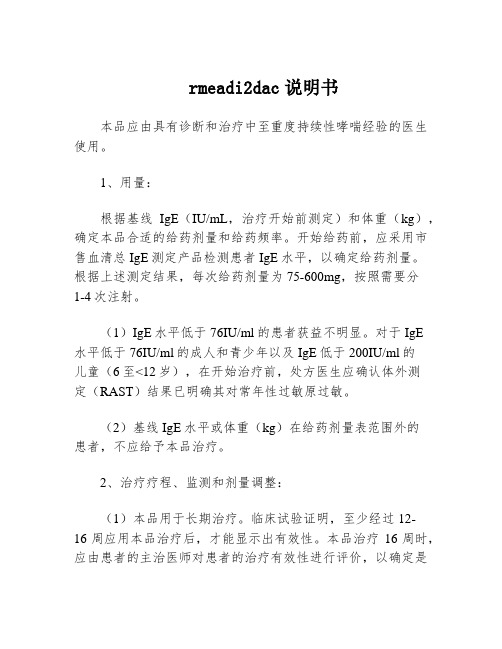
rmeadi2dac说明书本品应由具有诊断和治疗中至重度持续性哮喘经验的医生使用。
1、用量:根据基线IgE(IU/mL,治疗开始前测定)和体重(kg),确定本品合适的给药剂量和给药频率。
开始给药前,应采用市售血清总IgE测定产品检测患者IgE水平,以确定给药剂量。
根据上述测定结果,每次给药剂量为75-600mg,按照需要分1-4次注射。
(1)IgE水平低于76IU/ml的患者获益不明显。
对于IgE水平低于76IU/ml的成人和青少年以及IgE低于200IU/ml的儿童(6至<12岁),在开始治疗前,处方医生应确认体外测定(RAST)结果已明确其对常年性过敏原过敏。
(2)基线IgE水平或体重(kg)在给药剂量表范围外的患者,不应给予本品治疗。
2、治疗疗程、监测和剂量调整:(1)本品用于长期治疗。
临床试验证明,至少经过12-16周应用本品治疗后,才能显示出有效性。
本品治疗16周时,应由患者的主治医师对患者的治疗有效性进行评价,以确定是否继续给药。
本品治疗16周后或后续治疗中,应根据总体哮喘控制效果是否出现显著改善,决定是否继续应用本品的治疗。
(2)中止本品治疗通常会导致游离IgE水平恢复至较高水平和相关症状的复发。
治疗期间总IgE水平升高,且治疗中止一年内总IgE仍维持高水平。
因此,不能根据本品治疗期间重新测得的IgE水平重新确定本品的给药剂量。
治疗中断不足一年时,给药剂量的确定应以首次剂量确定时测得的血清IgE水平为依据。
只有当本品治疗已经中断一年或以上时,才可以根据重新测得的总血清IgE水平确定给药剂量。
(3)当体重发生显著变化时,应调整剂量,具体见说明书。
3、用法:(1)仅供皮下注射使用。
不得采用静脉注射或肌肉注射给药方法。
在上臂的三角肌区进行皮下注射给药。
如果因一些原因不能在三角肌区注射,也可在大腿部注射给药。
(2)患者自行注射本品的经验有限。
所以,本品仅供医疗保健专业人员给药。
4、使用和处理指导原则:冻干产品需要15-20分钟方可溶解,有时可能需要更长时间。
迈格艾尔干燥机触摸屏操作说明

迈格艾尔型压缩热再生式干燥机智能控制系统说明一、 系统组成干燥机控制系统由德国SIEMENS公司的S7-226可编程序控制器PLC和TOUCHWIN公司TP-A60-T-10.4”彩色触摸屏组成干燥机的控制系统。
PLC用于采集工艺过程参数及控制动作的输出,触摸屏用于显示过程参数、报警信息、工艺流程画面、输入操作数据、设备开/停指令等,是一种先进、智能的人机接口。
二、触摸屏显示监控功能通过触摸屏,模拟干燥机的运行状态,显示运行参数。
为客户进行日常操作和做好设备运行记录提供了便利,具体内容如下:1.干燥机流程动态模拟显示,可以直观的观察到干燥机的流程和塔体的工作状态。
2.显示干燥机的铭牌参数。
3.显示干燥机出口的实际露点温度;记录干燥机出口露点变化趋势图,客户可以根据趋势图查看干燥机的露点变化趋势。
4.干燥机运行累计时间数字显示,客户可以观察到干燥机的累计运行时间。
5.干燥塔在本周期内已经运行的时间、剩余干燥时间数字显示,为客户操作干燥机提供依据;6.再生塔的再生时间、再生塔温度数字显示,为客户观察干燥机再生状态提供依据;7.再生温度变化趋势图,为客户记录再生塔内的温度变化情况和温度变化趋势,确保良好的再生效果;8.显示气动阀门的开关状态,红色表示阀门关闭,黄色表示阀门打开。
9.当发生阀门不能正常切换时,系统将会提示发生故障的阀门编号和原因。
同时干燥机在保持当时的状态的前提下时序停止。
10.控制气动阀门的电磁阀为双线圈设计,在任何时间停电、停机或断气阀门将会维持原状态不变,极大的方便了维修和操作。
11.设定露点控制温度值,授权者可以根据需要在+20℃∼-110℃之间自行设定露点控制点。
12.设定再生塔加热温度控制点,授权者可以根据我公司的推荐设定再生塔加热温度控制值。
13.设定自动排水阀排放时间,可以根据我公司的推荐或实际需要自行设定排水周期和排水时间。
三、 开机过程1.将出口截至阀关闭,慢慢将两个干燥塔加压到管网压力。
Fortimo LED DLM Flex 5000 lm Gen2 说明书

Fortimo LED DLM Flex 5000 lm Gen2The Fortimo LED DLM Flex G2 is a new generation solution for down lightapplications. It is a product in line with the Fortimo brand promise of light quality and a smart system. We provide you with a system proposition ranging from 1100 lm to 5000 lm, with the flexibility to tune as per your needs.A new generation solution for downlight applicationsDLM Flex 5000 lm Gen2DatasheetDecember 2015Benefits• I ncreased energy efficiency• F lexibility to tune the performance as per your need by modifying the operating point• I mproved luminaire manufacturability • I mproved temperature management• S mart systems with Xitanium drivers, including the new mini drivers • P art of the Philips warranty scheme • B est in class lumen maintenanceFeatures• A bility to operate your module at a desired current • F lexibility to choose between the PCB, with or without the housing• T wo choices for the housing, a high housing having the same form factor as the DLM G5 and the shallow housing, having the same foot print as the DLM G5, but slimmer• O ne stop shop for your system (detailed list of complementary partners in design-in guide)ParameterNominal*Life**Max***Unit I (LED board only) - 830105310531500mA I (LED board + shallow housing) - 830129112911500mA I (LED board + high housing) - 830150015001500mA I (LED board only) - 840, 8509649641500mA I (LED board + shallow housing) - 840, 850117311731500mA I (LED board + high housing) - 840, 850142414241500mA Tc (Case temperature at Tc point)757585°C* Nominal value at which typical performance is specified.** Value at which lifetime is specified.*** Maximum value for safe operation, do not operate above this value.Drive Currents and Case TemperatureParameterTyp Max Unit Forward Voltage (LED board only) - 83034.937.7V Forward Voltage (LED board + shallow housing) - 83035.438.2V Forward Voltage (LED board + high housing) - 83035.938.2V Forward Voltage (LED board only) - 840, 85034.637.4V Forward Voltage (LED board + shallow housing) - 840, 85035.137.9V Forward Voltage (LED board + high housing) - 840, 85035.537.9V Power Consumption (LED board only) - 83036.775.3W Power Consumption (LED board + shallow housing) - 83045.776.4W Power Consumption (LED board + high housing) - 8305776.4W Power Consumption (LED board only) - 840, 85033.474.8W Power Consumption (LED board + shallow housing) - 840, 85041.175.8W Power Consumption (LED board + high housing) - 840, 85050.675.8WSpecifications stated at Tc-nom and I-nom.Electrical CharacteristicsParameterMinTypMax Unit Current through the LED module (I-max)1500mA Case temperature (Tc-max)85°C Human Body Model (HBM) Class 2A JS-001-20124kV Storage temperature-40100°CAbsolute Maximum RatingsOrdering DataCommercial product nameType EOC12NCFortimo LED DLM Flex 5000/830 Gen2LED board 6974939 121328 009290 015 04780Fortimo LED DLM Flex 5000/840 Gen2LED board 6974939 121342 009290 015 04880Fortimo LED DLM Flex 5000/850 Gen 2*LED board 6947939 171064 009290 015 08680Fortimo LED DLM Flex Cover Shallow housing 8718291 797456 009290 009 08506Fortimo LED DLM Flex High Cover High housing 8718696 421178 009290 009 27806Fortimo LED DLM Flex cable 600mmCable8718696 421192 009290 009 10706* Available in APR, please contact your local sales representative if availability in EU is needed.Optical characteristics - table per CCTParameter MinTyp Unit Luminous Flux 5000lm Efficacy: LED board136lm/W Efficacy: LED board + shallow housing 110lm/W Efficacy: LED board + high housing 88lm/W Correlated color temperature (CCT) range 3000K CRI80-Energy efficiency label Fortimo LED DLM Flex 5000/830 GEN2A++Energy efficiency label Fortimo LED DLM Flex 5000/830 GEN2 + Shallow Housing A+Energy efficiency label Fortimo LED DLM Flex 5000/830 GEN2 + High Housing A+Color consistency of 3 SDCM, averaged over the module.Fortimo LED DLM Flex 5000 lm 830 Gen2Parameter MinTyp Unit Luminous Flux 5000lm Efficacy: LED board150lm/W Efficacy: LED board + shallow housing 122lm/W Efficacy: LED board + high housing 99lm/W Correlated color temperature (CCT) range 4000K CRI80-Energy efficiency label Fortimo LED DLM Flex 5000/840 GEN2A++Energy efficiency label Fortimo LED DLM Flex 5000/840 GEN2 + Shallow Housing A++Energy efficiency label Fortimo LED DLM Flex 5000/840 GEN2 + High Housing A+Color consistency of 3 SDCM, averaged over the module.Fortimo LED DLM Flex 5000 lm 840 Gen2Operation Point 830lm lm/W 80% I-nomTc 65 °C 4220117Tc- nom 75 °C 4130115Tc - max 85 °C4040113I-nom Tc 65 °C 5120111Tc- nom 75 °C 5000109Tc - max 85 °C4880107I-max Tc 65 °C 728096Tc- nom 75 °C 711095Tc - max 85 °C693093Tolerance for flux data is -10% - +20%.Tolerance for Vf data is ±10%.Tolerance for efficacy data is dependent on the above mentioned tolerances.Operation Point 840lm lm/W 80% I-nomTc 65 °C 4210128Tc- nom 75 °C 4120126Tc - max 85 °C4020124I-nom Tc 65 °C 5120122Tc- nom 75 °C 5000120Tc - max 85 °C4880118I-max Tc 65 °C 7900104Tc- nom 75 °C 7710102Tc - max 85 °C7530100Tolerance for flux data is -10% - +20%.Tolerance for Vf data is ±10%.Tolerance for efficacy data is dependent on the above mentioned tolerances.Fortimo LED DLM Flex 5000 lm 850 Gen2Parameter Min Typ UnitLuminous Flux5000lmEfficacy: LED board150lm/WEfficacy: LED board + shallow housing122lm/WEfficacy: LED board + high housing99lm/WCorrelated color temperature (CCT) range5000KCRI80-Energy efficiency label Fortimo LED DLM Flex 5000/850 GEN2A++Energy efficiency label Fortimo LED DLM Flex 5000/850 GEN2 + Shallow Housing A++Energy efficiency label Fortimo LED DLM Flex 5000/850 GEN2 + High Housing A+Color consistency of 3 SDCM, averaged over the module.L.O.R.= 1.00L.O.R.= 1.00L.O.R.= 1.00With Shallow Housing (L2+)With High Housing (L2+)Mechanical characteristicsHigh housing LED boardShallow housingDimensions in mmLifetimeOperation PointLifetime x 1000 hours L70L80L90B50B20B10B50B20B10B50B20B1080% of InomTc 55 °C> 60> 60> 60474645222121Tc 65 °C > 60> 60> 60424140201919Tc 75 °C > 60> 6059383737181717Tc 85 °C 565454353433161615InomTc 55 °C> 60> 60> 60454443212020Tc 65 °C > 60> 60> 60414039191818Tc 75 °C > 605857373635171716Tc 85 °C 545352343332161515ImaxTc 55 °C> 60> 60> 60434141201919Tc 65 °C > 60> 6059383737181717Tc 75 °C 565454353433161615Tc 85 °C515049323130151414Application informationCompliance and approvalIEC/EN 62031, IEC 62471Application informationIP rating No IP rating Overheating protection No protectionTuning informationFlux and Efficacy vs Current (At Tc = 75 °C, for LED board + housing)Flux and Efficacy vs Temperature (At I = I nom, for LED board + housing)Lumen maintenance for B50 at current I-life conditions Fortimo LED DLM Flex 5000 lm Gen2/technology © 2015 Koninklijke Philips N.V. All rights reserved. Philips reserves the right to make changes inspecifications and/or to discontinue any product at any time without notice or obligation andwill not be liable for any consequences resulting from the use of this publication.12/2015。
马尔杰尔30周年纪念电子管音箱手册说明书

1use. It allows you to control your amp’s channel switching (1,2 or 3) via MIDI program change messages. The Anniversary amp has an internal memory and can store Channel 1,2 or 3 selection in 128 MIDI addressable patches. These correspond to the 0 - 127 MIDI PROGRAM CHANGE message.Rear Panel FeaturesThe rear panel of the Anniversary amplifier is the most comprehensive that we have ever produced. Inaddition to the connection and control facilities there are a number of major innovations that directly affect the sound and performance of the amplifier. As your sound is personal to you, it is important to try thedifferent options for the most suitable settings for your style.34. Footswitch Socket Accepts the connecting lead from the three way channelswitching footswitch (which is included with your unit).35. MIDI-In Socket For connection from an external MIDI device.36. Balanced Compensated XLR OutputBalanced output featuring Marshall line level SpeakerEmulation for accurate sound reproduction directly throughrecording equipment or PA (see operational note C).37. Compensated Output Level ControlProvides volume level control of the signal from item (36).Operational Note C: Speaker EmulationThe Marshall speaker emulation circuit provides a signal for direct connection to PA or recording mixers, that retains the true character of the amp driving a cabinet. The quality of this emulation is so high that ‘miking up’ cabinets should no longer be necessary, saving you both time and money, and guaranteeing you a great direct guitar tone.This output is active even when the power amp mute switch (item 39) is activated. Although this power amp mutingallows the amp to be used without speaker cabinets as with all valve amplifiers, it is wise to keep the cabinet connected.38. Uncompensated Line Output Line Out suitable for linking to further amplifiers to extendthe system.39. Uncompensated Link Selection SwitchWhen pushed in, this switch mutes the internal poweramp allowing operation as a pre-amp, switching in alsoactivates the line input to the power amp.40. Line Input Line level input jack to take an external pre-amp thususing just the power stage of your amplifier.Operational Note D: Series effects optionItems 38 & 40 can also be used as a 2nd series effects loop (See operational note F). The selection switch (Item 39) will switch the loop in or out of the circuit, but will not mute the power amp.41. Effects Send Trim Channel 1 Provides -10 to +4db level control of the effects sendfrom Channel 1 only.42. Effects Send Trim Channel 2Provides -10 to +4db level control of the effects sendfrom Channel 2.Operational Note E: Effects level balancingOn 41 & 42 - When setting up the effects loop, the effects processor’s level controls should be set up against the lead channel -3 and matched using switch (44), then channels 1 & 2 set up via the trim controls for an effects send balance.If desired, more or less sound level can be set for differing amounts of effected signal.543. Series/Parallel Selection Switch Selects series or parallel effects loop operation. Seriesconnection is most suitable for Graphic Equalizers,compressor limiters etc. Parallel connection suits delay,reverb and chorus effects. It is generally not advisableto link distortion effects through the loop. Operational Note F: Effects LoopThe main effects loop on this amplifier can be configured either as a series or a parallel loop by using theseries/parallel selection switch (item 43). The parallel loop (switch out) splits the pre-amp signal into two, retaining the direct signal within the amplifier itself, whilst sending a parallel signal out to the effects processor. By turning the direct signal within the processor to zero only an effects signal is returned to the amplifier where it will be mixed back in with the direct signal. This leaves the original direct signal uncoloured by any circuitry within the processor. By using the effects level control (item 28) your ideal mix of dry and effects signal can be easily set up.The series loop (switch in) diverts the whole pre-amp signal through the effects loop and switches off the internal direct signal. The effects level control (28) now acts as an overall master level control.In terms of application, units that are time based (eg Chorus, Delay, Reverb etc) are best suited to the parallel loop. Real time effects (eg. Graphic or Parametric EQ, Compressors etc.) suit series loop operation.It is worth noting that the line in (40) and line out (38) circuit could be used as a series effects loop at 0 dBm, giving you the ability to use both types of loop simultaneously.44. Loop Level Selector Switch Selects the general level of the effects loop (-10 or+4dB) to match processor linked to (45 & 46)45. Effects Send Jack Output for connection to the input of an externaleffects processor.46. Effects Return Jack Input for connection from the output of externalprocessor.47. Damping Select Switch Three position switch to select high, low or autodamping positions. (See operational note G). Operational Note G: Damping ControlThis unique feature controls the power amp damping. Effectively this is the way that the amplifier drives the speaker. High damping gives tight speaker movement and is ideal for clean sounds, where a precise and defined response gives sweet clear picked notes and chords.Low damping, with greater speaker movement, suits breathing heavy overdrive and full distortion. In the auto position the amp automatically selects high damping for clean selections and low damping for crunch and lead. It is probably best to leave the amplifier in auto mode for normal use.48. Power Selection Switch Two position switch to select high power (all 4 valvesworking) or low power (2 valves working). The amplifiermust be switched to standby before selection.(Seeoperational note H).Operational Note H: Power selectionThis useful feature gives excellent flexibility for all playing situations. When switched to half power, with only 2 valves working, these two valves will be driven harder than normal and will therefore have a shorter working life. If a low power selection is required for long periods then it would be better to use the pentode/triode switch (Item 52). ‘Triode’operation will give a slightly different tone to half power. 4 valves give 100 Watts in pentode - 50 Watts in triode. 2 valves give 50 Watts in pentode - 25 Watts in triode.649. Output Fuses With LED Fail IndicatorsIn the event of valve failure the HT fuse will blow toprotect the amplifier from damage. The LED will indicatewhich valve pair is faulty. The Marshall “Failsafe” circuitallows the amplifier to continue running on two valves(providing it is not switched to half power), to get you tothe end of the gig.50. Loudspeaker Outputs Twin loudspeaker output jacks. It is important that thespeakers used are correctly wired and that the impedanceis correctly selected. Also ensure that the speakers arecapable of handling the full power of the amplifier. Thecabinet must be connected before switching on the standbyswitch.51. Impedance Selector Switch Selector to ensure correct match of cabinet impedanceto the amplifier (see impedance chart on page.9).52. Pentode/Triode Selection Switch“Triode” operation gives half the rated power output(Triode operation also gives a smoother tone) and“Pentode” operation provides full rated output. (Seeoperational note I).Operational Note I: Pentode/triodeThis feature is particularly useful when tailoring your system to suit different sized venues and recording applications. When switching this function the standby switch should always be switched off. The same also applies to items 39, 44, 47, 48 & 51.53) Mains Input & Fuse Socket for connection from the mains. Always ensurethat the fuse matches the labelling on the amplifier’srear panel. If you have any doubts contact your dealeror a qualified technician.7Footswitch OperationThe three way footswitch provided with your Anniversary amplifier is for channel switching between the three channels. Connection should be made to the DIN connector on the rear panel of the amp. An LED above the switch corresponds to the channel which has been selected. Switching can also be achieved via MIDI. (See operational note B).Speaker ConnectionThe type of cabinet and speakers has a fundamental effect on the quality of your sound. Also vitallyimportant is the matching of speaker impedance to the amplifier. Incorrect matching will impair theperformance and eventually damage the amplifier.Impedance is usually marked on the cabinet input socket. If you have any doubts, have the speakerschecked by a qualified technician. When using a single cabinet the amp and cabinet should be identical(e.g. 16 Ohm 4x12 cab = 16 Ohm amp selection). If two 16 Ohm cabinets are used, then the amplifiershould be switched to 8 Ohms. Where two 8 ohm cabinets are employed the amp should be switched to4 Ohms. A speaker load below 4 Ohms cannot be used. Following these simple rules should maintainlong life and minimise amplifier servicing requirements. Unlike solid state amps, valve amplifiers don'tincrease in power as speaker impedance is lowered.Operational Note J: Impedance switchingIt should be noted that although the output transformer has 3 impedance connections, only two are switchable from outside the amplifier. These are 16 ohm and 8 Ohm on heads and 8 Ohm and 4 Ohm on combo’s. If your particular application requires this to be different, the transformer connections can easily be altered by a qualified technician.Marshall Cabinet ChartIn some cabinets the speaker type may vary (refer to rating plate for correct impedance).8 Except in US8Trouble Shooting GuideIf you have a problem with your amplifier, it is always best to let a fully qualified approved techniciancheck it over. Regular servicing should prevent any major breakdowns and is an extremely beneficial long term precaution.Often it is the simplest thing that needs attention and it may not be possible to get technical assistance. In this case you may be able to keep the amp running at least until the end of the show. The greatest care should be taken, before removing the back panel, that all mains power is disconnected. Also remember that even after short periods valves will become very hot.Phase splitter9The following list outlines some of the most obvious problems and causes.PROBLEM/SYMPTOM/CUREValves And Pilot Light On, But No Sound.1.Check valve fuse fail lights to see if HT fuses are blown. If they are, replace them with the same valuefuse. If they blow again replace all the power valves if possible.2.Check standby switch.3.Check that the series/parallel switch and power amp mute switch are both out, unless their operation isintended.Constantly Blows HT Fuses.Check the output valves; If they need replacement use matched sets and replace all power valves if possible.Have a service centre check the bias on the output valves. If it’s too low the amp will not clean up. If it’s too high it will stay too clean no matter how loudly you play.High Pitched Whistle At Hi Gain SettingsMost likely this is a microphonic pre-amp valve. Replace if necessary.Rattling Noise From Head Or Chassis99% of the time this is caused by the spring output valve retainers jangling against the valve. Gently bend the spring holders out a fraction.No Sound, Lights, Hum, Etc.1. Check mains fuse, but never with the amp plugged in.2. Make sure the amp is plugged in.Quick HintSomeday, probably at a most inconvenient time, you will blow a fuse or your valves will go. This is noreflection on any amp, valves have a definite lifespan. Always make sure you have replacements, just like you carry spare strings, or you could be left stranded. Always thoroughly check speaker leads to ensure that (A) they are properly connected and (B) they are fully working. Also, use good quality guitar leads and check them regularly.Spares And AccessoriesSuperb engineering is a part of Marshall tradition and your amplifier is built to withstand the abuse of a working musicians heaviest demands. However it is worth remembering that at it’s heart, your amplifier is full of electrical components and glass bottles. If you think of it as an extension to your guitar and treat it accordingly, then long life and small service bills should be the norm. Using only Marshall valves asreplacements will give you optimum performance from your amplifier and will remove the need for any re-biasing by a technician.In the event of component damage Marshall agents worldwide maintain a stock of spares and accessories capable of refurbishing your road-worn beast!10。
immage操作说明

Immage使用说明1.不能使用专用通道项目的试剂瓶2.存放R2试剂;另端为B孔,存放R13.A、B孔均为约4.孔为外圈,R2;B孔为内圈R15.每个自定义的试剂瓶条码读取后将显示300个TEST,包括定标,检测时依次减少,试剂可随时加入,试剂盘可随时取出存放样本用量S:3-75uLA孔(条码段)装载R2:5-235uLB孔装载R1:0;195-235uL稀释液0;195-300uLCalibrators 4—9个Reaction time 1.5---8.0 min(0.5min递增)操作步骤:1. Set up---18 User define-----右上角Pass word----Set up查看用户名和密码(ADMIN)-----选中位置---F1 define Edit编程2. Set up---1 Chemistry config设定通道3. Reagent/Cal---F1 Read reagent 检测试剂量4. Set up---18 User define选中—F4 Request Cal---选中OK设定架号和代码5. Reagent/Cal—项目显示Requested;在main---Run运行,即可定标6. Set up---18 User define选中――F5 Approve Cal 手动接受定标曲线,可以查看曲线6.Set up---18 User define—UDR Cal ld list F6查看定标运行情况7.Status—2 sample carousel status样本反应监视8.Sample—F7 clear samples—clear Racks清除使用过的架子信息1st order polynomial --------------------- 一次函数2nd order polynomial---------------------- 二次函数3rd order polynomial--------------------- 三次函数4 parameter logisitic------------------- logit函数。
洛雷克 Edge mini 二目录摄像头系统用户手册说明书

Micro small form-factor. A reliable security solution that can be easily concealed. Ideal for business or home.2CHEDGE miniWIRELESS SECURITY CAMERA SYSTEMCONNECT. PROTECT.iPhone, iPadBlackberry™& compatible 3G Smartphones†PC MacConnect from anywhere in the world on any device †•EDGE mini design for stand alone or VESA mount (Wall & LCD) •3D graphics, crisp, color rich, high contrast video•VGA output for display on LCD PC or TV monitor with VGA input •H.264 video compression¹•Pentaplex operation - View, Record, Playback, Back Up & Remotely Control the system simultaneously•Record at VGA resolution (640 x 480) per channel. •Video output (up to) 1280 x 1024 @ 60 Hz •Small form factor (7.0”W x 7.6”D x 1.7”H) •Expandable up to 2TB SATA HDD•Optional “Flex” IR & remote control (line-of-sight not required) •USB: backup, image transfer, firmware upgrade, mouse •2 Audio Inputs/output•Record on motion detection, schedule or continuousVESA MountEasily mounts to the back of an LCD monitor (notincluded) †† (Requires clear access to the VESA mountingholes. Monitor not included).1. Recording time may vary based on recording resolution & quality , lighting conditions and movement in the scene.2. Requires a high speed internet connection and a router (not included).3. Proper ventilation is required.† Instant Mobile Viewing on iPad™, iPhone™ and other compatible Smart phones: BlackBerry (9000 & above), Andriod (version 1.5 & above) and Window Moblie (6.0 & above). Selectable one channel live viewing. Mobile phone data plan is required (not included). Router port forwarding required. For the latest smart phone compatibility list check www.lorextechnology .com†† Easily mounts to the back of an LCD monitor with VESA standard mounting holes and an independent stand (monitor not included). Requires clear access to the 100 x100 mm VESA mounting holes.Always use discretion when installing video and/or audio surveillance equipment especially when there is perceived privacy . Inquireregarding federal, state and/or local regulations applicable to the lawful installation of video and or audio recording or surveillance. Party consent may be required.All trademarks belong to their respective owners. No claim is made to the exclusive right to use the trademarks listed, other than the trademarks owned by Lorex T echnology Inc. W e reserve the right to change models, configurations or specifications without notice or liability . Product may not be exactly as shown. Images are simulated.Digital Video Recorder:•LOREX Instant Mobile Viewing on iPad™, iPhone™ and other compatible Smart phones† : BlackBerry (supported model numbers: 9800, 9000, 8900, and 8330), Android (version 1.5 & above) and Window Mobile (6.0 & above). •Exclusive LOREX Easy Connect Internet Set-up Wizard ²•PC (Microsoft Windows™ 7/Vista/XP compatible) using Internet Explorer® browser •Apple Mac™ compatible using Safari browser for multi channel live viewing •Free LOREX DDNS (Dynamic Domain Name Service) for advanced remote connectivity at all times •Instant email alertsConnectivity:Inside a lock box³Under the counter³Inside a closet³ConnECt. PRotECt.DVR Disclaimers:•Connects directly to the back of a DVR for a clean installation 2 •High gain antenna ensures improved long distance operation•View in VGA resolution for high quality video or CIF for real time observation •Safety warning feature notifies you when the camera is out of range•VGA (640x480) resolution camera•Night vision for viewing in complete darkness •Weatherproof 4 housing ideal for indoor/outdoor use •3D-flex stand offers flexible camera positioningAdditional Receiver Features:Additional Camera Features:AUTO-MECHANICALInfrared filtering technologyAccurate color reproduction in varying lighting conditionsMulti-CAMERA Wireless Solution SETUP 1. Camera requires a wired connection to a power outlet. Power adapter included.2. Using multiple receivers in close proximity to each other may cause a slight slowdown in frame rate performance. Try to maintain at least a few inches of space between each receiver. 3ft extension cable included.3. Stated IR Illumination range is based on ideal conditions. Actual range and image clarity depends on installation location, viewing area and light reflection/absorption level of object.4. Not intended for submersion in water. Installation in a sheltered area recommended.5. Maximum wireless transmission range. Actual range dependent upon building materials and other obstructions in path of wireless signal.Wireless Disclaimers:•FHSS Digital Wireless Technology provides excellent image quality and clarity•Built-in auto-mechanical infrared camera filter achieves accurate color reproduction in varying lighting conditions•Simple installation. No video cable required 1•Connect multiple receivers to your surveillance recorder (DVR) to create a wireless surveillance solution 2 •Easily connects to a TV/Monitor (RCA) or DVR (BNC) •Night viewing up to 60ft (18m)3 •Install camera indoors or outdoors 4•Up to 150ft (46m) indoor / 450ft (137m) outdoor wireless range 5LW2110 Wireless Features:Specifications:DVR:SYStEM Operating System Linux (embedded)PentaplexSimultaneous View, Record, Playback, Backup & Remote Monitoring Number of Channels 4Inputs/outputs Video IN 4 x 1Vp-p, 75ohms, BNC VGA Out VGA compatible Audio IN 2 Line in(RCA)Audio Out 2 line out(RCA)USB Port 2 front & back Display Live Display 1 or 4 (4ch)Live Display Speed 120 (4ch)/ 240 (8ch)/ 240 (16ch) NTSC, 100 (4ch)/ 200 (8ch)/ 200 (16ch) PAL OSDON/OFFOSD Navigation USB Mouse, optional IR Remote Controller Activity Detection 6 x 8 grid Sensitivity levels 100System Control USB Mouse, Front Panel Controls, Handheld Remote Control Firmware Upgrade Via USB device User Authority ADMIN/USER/GUEST RECoRDInG Video Compression H.264 Audio Compression ADPCMRecording Speed & Resolution – 4 Channel: 120 fps (NTSC), 100 fps (PAL) @ 640 x 240 NTSC / 640 x 256 PAL60 fps (NTSC), 50 fps (PAL) @ 640 x 480 NTSC / 640 x 512 PAL Recording Resolution Setting Programmable per camera Recording Quality Control 5 levelsImage Size 8.51 Kbyte (640x480,640x512), 11.2 Kbyte (640x240, 640x256) 14.13 Kbyte(320x240, 320x256)Recording modes Continuous, motion, alarm Pre Recording Max. 10 seconds Post Recording Max. 255 seconds Alarm Recording Programmable per cameraReliabilityWatch-Dog, Auto-recovery after power failure PLAYBACK Playback Display 1,4 (4ch)Playback Speed Variable up to 60x Playback Players Apple QuickTime Player SearchBy time & eventStoRAGE & ARCHIVE StorageUp to 1 HDD’s (SATA)Maximum Capacity Up to 2TBBackup Media USB Flash Drive (max 4GB)Backup File Format MOV file (Codec included)Bookmark Archiving Supported ConnECtIVItY Easy Connect 1. Y oics Enabled (registration required) 2. Lorex Auto Port Forward Wizard SoftwareWeb browser Supported Operating Systems Windows™ XP, Vista, 7 and Apple Mac (via Safari browser)Browsers Internet Explorer, SafariEmail notification T ext (4ch), Snap Shot attachment (8/16ch)Mobile connectivity iPad™ , iPhone™ - 3.1.2 and above, Blackberry™ - (supported model numbers: 9800, 9000, 8900, and 8330), Android (version 1.5 & above), Windows Mobile™ smart phones – 6.0 and above touch screen smart phones DDNSFree Lorex DDNS Web Server Port Programmable by User Network ProtocolLAN, DHCP, Dynamic IP, DDNS Network Interface 10/100-Base-TX, RJ-45 Network Speed Control 10 levels (28.8Kb ~ 1.5MB)/sec.GEnERALPower Consumption Approx. 30 wattsSupply Voltage120VAC-240VAC, 12VDC, 2.5A(4ch) 3A(8/16ch), 50/60Hz Unit Dimensions (W x D x H) 7.2” / 182mm X 7.7”/193mm X 1.8”/45mm(W X D X H)Unit Weight with HDD 2.06kg/4.55 lbs Unit Weight without HDD 1.65kg/3.65 lbs Operating temperature 41° ~ 104° F / 5° ~ 40° C Humidity10 ~ 75% NCConnECt. PRotECt.Wireless Camera Specifications:Generic Wireless Specifications:Imaging Sensor Type: CMOSPicture Total Pixels:640 x 480pxl (NTSC) Minimum Illumination: 0 Lux (IR on)Night Vision Distance: 60ft / 18m Lens: 5.1mm, F2.8View Angle: Diagonal 48° Consumption Current (Max.): 200mA Power Supply:12V DCEnvironment Rating (Ingress): IP66Dimensions (W x D x H): 75mm x 120mm x 220mm / 3.0” x 4.8” x 8.7” (with antenna)Weight:0.3kg / 0.6lbsWireless Receiver Specifications:Resolution Supported: 640 x 480 @ 12fps or 320 x 240 @ 25fps Receiving Sensitivity: -81dBm Consumption Current (Max.): 200mA Power Supply:12V DCDimensions (W x D x H): 18mm x 93mm x 170mm / 0.7” x 3.7” x 6.7”(with antenna attached) Weight:0.1kg / 0.2lbsTransmission Frequency: ISM 2,400~2,480 MHz Transmission Power: 16dBm Unobstructed Effective Range: 450ft / 137m Outdoor / 150ft / 46m IndoorSpread Spectrum: FHSS Modulation Mode: GFSKOperating Temperature:14 ~ 122° Fahrenheit / - 10 ~ +50° Celsius Operating Humidity:30~90% RHDVR Dimensions:193mm/7.6”DWireless Receiver & Camera Dimensions:Back Panel:©2011 Lorex T echnology Inc.Lorex Technology Inc.Product Information:MODEL CONFIGURATIONPACKAGE W x D x H in & mm WEIGHT CUBEUPC Code LH304321C2WB 4 ch DVR x 320GB HDD x 1 x LW2110PK2B Brown 325mm x 236mm x 414mm 12.8” x 9.3” x 16.3” 5.2kg/11.5 lbs 0.03175m/1.13384 ft 7-78597-30410-7LH304501C2WB4 ch DVR x 500GB HDD x 1 x LW2110PK2BBrown325mm x 236mm x 414mm 12.8” x 9.3” x 16.3”5.2kg/11.5 lbs0.03175m/1.13384 ft7-78597-30411-4DVR Pack Includes:DVR, HDD Pre-Installed, Power adaptor, Mouse, Ethernet Cable, 2 screws (for key-hole style VESA mounting), DVR Documentation CD, QSG, Instruction Manual.1 packLW2110PK2B Pack Includes:2 x Wireless Micro Receivers, 2 x Color Outdoor Night Vision Cameras,3 x Power Adapters, 1 x Power Adapter Splitter Cable, 2 x BNC Female / RCA Male Adapters, 2 x 3ft BNC Extension Cables。
Emax 空气干燥器说明书
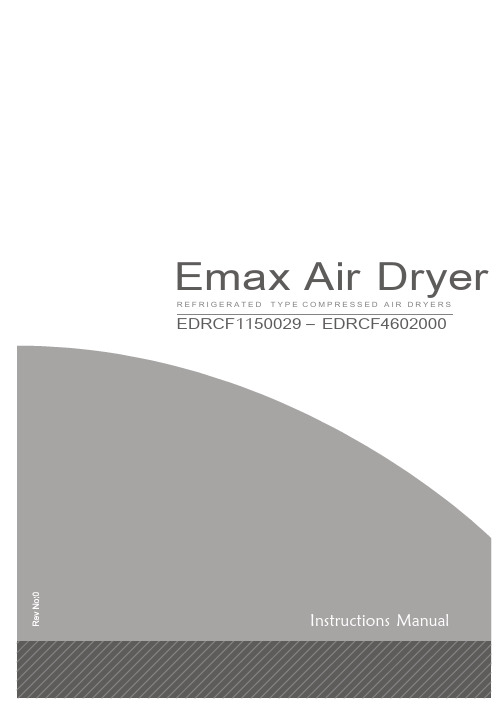
Emax Air Dryer R E F R I G E R A T E D T Y P E C O M P R E S S E D A I R D R Y E R SEDRCF1150029 –EDRCF4602000TABLE OF CONTENTS1. Important safety notes - Please read (1)1.1. Transportation (1)1.2 Positioning (1)1.3 Installation (1)1.4 Before operating (1)1.5 Maintenance by an engineer (1)1.6 Maintenance by the user (1)2. I ntroduction (2)3. O peration (4)4. T echnical specifications (7)5. D iagrams (8)6. G eneral Arrangements (18)7. Main Settings (18)8. D rawings (19)9. C omponents location (60)10. T roubleshooting (61)11. Warranty (63)A) When operating the air dryer the operator must apply safe working methods and observe all local safety instructions and relevant regulations.B) Prior to installation, the dryer and the compressed air system are to be depressurized and disconnected from the electrical main supply.C) The user is responsible for safe operating conditions. Parts and accessories must be replaced if inspection shows that safe operation cannot be assured.D) Installation, operation, maintenance and repair are only to be authorized, trained and skilled engineers.E) The minimum and maximum values stated must be observed, as well as all of the safety precautions described in this manual.F) If any statement in this manual does not comply with the local legislation, the strongest standard is to be applied.1.1. TransportationA) Use care and caution when transporting the dryer. Avoid dropping and other physical abuse.B) A forklift can be used to transport the dryers provided the forks are long enough to support its full width or length and caution is used throughout the move.1.2. PositioningA) The dryer must be installed horizontally. A minimum of 20”clearance around the dryer is necessary to allow a good ventilation and easy access for servicing.B) The ambient temperature in the room should not exceed 122°F and should not be below 39°F, taking the heat radiated by the dryer into account.C) (40 watt for each liter/sec under ISO 7183-A condition or 18 watts for each SCFM under ISO 7183-B condition).1.3. InstallationA) In addition to the general mechanical construction procedures and local regulations, the following instructions need to be emphasized:1) Only authorized, trained and skilled engineers should install the compressed air dryer.2) Safety devices, protecting covers or insulation in the dryers never to be dismantled or modified. Each pressure vessel or accessory installed outside the dryer with air above atmospheric pressure must be fitted with the required pressure relief safety valves.1.4. Before OperatingA) Review all safety precautions.B) The piping must have the correct diameter and be adapted to the operating pressure (see technical specification).C) Never operate the dryer at pressure above the maximum specified on the dryer label (check the technical specs too).1.5. Maintenance by an EngineerA) Maintenance and repairs should only be performed when the air dryer is shut down and depressurized and when the main power switch is turned off.B) Use only the appropriate tools for maintenance and repair.C) Before dismantling a part under pressure, disconnect the pressure sources and depressurize the system.D) Proceed carefully during maintenance and repair. Prevent dirt from entering by covering parts and orifices with a clean cloth, paper or tape. A receiver should never be welded or modified in any way.E) Never leave tools, loose parts or cleaning rags in or on the air dryer.F) Before returning the dryer into service, check the setting of the control and safety devices as well as the pressure and the temperature of the compressed air circuit.1.6. Maintenance by the u serA) Keep the dryer clean.B) Regularly check the correct operation of the condensate drain trap.C) Every six months, check and clean the drain strainer by undoing the access screw and rinsing the filter with tap water to remove the trapped dirt from the inside.D) For air cooled dryers, clean the air condenser as soon as it’s dirty or clogged.E) For optional water-cooled condensers, use only clean water and install a water filter if needed.Use water counter flow to clean condenser if need.F) Check the trouble-shooting list in case of maintenance troubles.G) Check operating pressures, temperatures and time settings after maintenance. If operating and safety devices function properly, the air dryer may be used.A) Manufacturer:B) Purpose of this dryer1) This refrigerated compressed air dryer has been designed to remove water vapor from industrial compressed air.2) This dryer has been designed for indoor operation.3) The minimum and maximum values stated must be observed, as well as the safety precautions describedin this manual.The following label is affixed on the cabinetof the refrigerant compressed air dryer.D) Working details1) Refrigerant circuit:The refrigerant circuit can be divided in 3 parts:a) Low pressure section with an evaporator (heat exchanger)b) High-pressure section including: Condenser, liquid receiver, (if installed) and the filter dryer.c) Control circuit including: Compressor, Expansion valve, by-pass valve (if installed),Fan pressure switch (if installed)2) For water - cooled dryers:a) Water valveb) Safety high pressure switch (if installed)3) The Refrigerant circuit operates as follows:a) The compressor compresses gaseous refrigerant to a high temperature.b) The hot refrigerant condenses in the condenser. Being liquefied it is stored in the liquid receiver (if installed).c) The liquid is taken out the storage vessel and injected in the evaporator (heat exchanger) by an expansion valve. This expansion valve is protected by a filter, which removes particles and humidity that could be in the circuit. d) The injected liquid fills in the refrigerant section of the air / refrigerant heat exchanger and evaporates by taking out the calories from the compressed air. The gaseous refrigerant is sucked in the compressor and the cycle carries on.e) In order to keep the evaporation pressure steady, and thus the refrigerant temperature in the heat exchanger, a by-pass valve is injecting hot gaseous refrigerant in the circuit. On certain dryers, an automatic expansion valve regulates this.4) Compressed air circuita) The saturated hot compressed air flows into the Economiser where it is pre-cooled by the out flowing dry chilledair. In the cold zone of the air refrigerant section it continues to cooldown to dew point and enters the separator where condensates are collected. The outgoing chilled air is then warmed up in the economizer by the hot incoming air.b) The condensates are collected after centrifugal separation and drained out through the automatic trap.c) As long as the compressed air temperature does not drop below dew point, there will be no condensationin the air circuit.5) Refrigerant compressorBeing of the hermetic type, it requires no servicing.6) Condensera) Th e air condensers are equipped with a helecoidal at the condenser refrigerant level.On certain type of dryers, a water-cooled condenser can be fitted.b) In this case, a water valve being driven by the refrigerant circuit is taking care of its regulation.7) Refrigerant circuit protectiona) Klixon: The single phase compressors are equipped with a klixon which is a thermal sensitive switch controlling the temperature of the compressor and possible over intensity.In case of malfunction, the klixon trips but switches on again automatically as soon as the compressor has cooled down.b) High Pressure Security Switch: Refrigerant line is considered as a pressure vessel. That is why it is protected against bursts by the help of manually reset switch. It is set to 362.5 psi for dryers working with R134ac) Filter dryer: A refrigerant circuit is a closed circuit and total water removal in the refrigerant circuit is paramount in order to obtain a correct functioning.d) To avoid problems, the refrigerant circuit must be vacuumed before loading the refrigerant. It is equipped with a filter dryer, which also traps any solid particles, which may have migrated into the circuit during assembly.e) Water-cooled dryers have a safety high-pressure switch.In case of cooling water failure, the safety switch stops the dryer. When the safety switch has tripped out, it has to be manually resettled before switching on the dryer.8) Refrigerant circuit controlsa) Liquid refrigerant injection: The liquid refrigerant is into the evaporator by a control valve. This valve is a thermostatic or pressostatic one maintaining a constant overheats of the refrigerant in the evaporator(s).b) Constant evaporating pressure: In the dryers equipped with a by-pass valve, the evaporating pressure is kept constant by a controlled injection of hot gas from the high-pressure side into the low-pressure section of the circuit. 9) Condensate drain - trap assemblyDismantling the drain is easy because it can be isolated from the air circuit under pressure with a ball valve.The drain has to be depressurized before being dismantled.10) Heat Exchanger Modular designa) The dryers are equipped with a compact Mono Bloc Heat Exchangermodule. This assembly has been specially designed to dry compressed air and ismade of:1) An Economiser which pre-cools the entering hot air with the out flowing cold air.2) An air/refrigerant exchanger cooling down the compressed air.3) A centrifugal separator concentrating all condensates and requiring no maintenance.11) Accessoriesa) Dew point indicator: Located on the control panel, it displays the value of the pressure dew point.b) Temperature switch: Located inside the dryer, this temperature switch is adjustable from 32 °F up to 95 °Fc) Energy Saving Device: (ESD) This device helps dryer save energy when there is not any compressed air flowin the dryer. (Please see the models have standart and optional in next page)d) Filter change alarm on the front panel3.1. OperationA) Control panels: The control panel of the dryer includes the following elements:1) Dewpoint indicator (Standard) 2) Filter change Alarm** 3)Start / Stop B utton 1) Dewpoint indicator (Standard) 2) Start Light 3) N/A4) Filter change Alarm** 5) Main Switch1) ESD3 (Standard) 5) EMERGENCY STOPATTENTION : DN-US range dryers have low pressure drop according its competitors. Do not use DN-US range dryers together with other dryers which have higher pressure drop without getting the confirmation from our technical team.** IMPORTANT NOTE: The Dryer has two Compressed Air Filter inside.It is better to change filter element for the best efficiency when the alarm light is active. It is recommended to keep replacement filter elements in your stock in order to replace them when needed.153.2. During OperationRegularly check the digital temperature controller ESD3 or dew point indicator on dryer.B) Start up and shut-downWarning: Avoid leaving the dryer off when compressed air is still flowing through it.C) Starting for the first time or after a long stop1) Set the rotary switch to “I” This preheats the dryer and turns the drain system on.It is recommended to leave the dryer power on permanently so the crankcase heater runs continuously.3) Follow the daily starting and shut down procedure.D) Daily starting and shut-down1) Push on the green button to start the dryer.2) The start light will indicate that the dryer is running.3) To stop the dryer, first stop the airflow (either shut-down the air compressor or close the inlet/outlet orby-pass valve) When the air flow is stopped set the rotary switch on “ 0 “ Set it again on “ I “ in order to keep the preheating on.4) IMPORTANT NOTE!Avoid leaving the dryer stopped when compressed air is still flowing through it.5) To switch the already preheated dryer on again, simply push the green start button.E) Digital Temperature Control technical features (ESD3)ESD3: PLC clear text multilingual indication of alarms, maintenance and running hours+ Energy Saving Device automatic switching OFF at no load and ON when warm compressed air is entering. (Please see the ESD3 manual which is given with Dryer)Emax Air DryerREFRIGERATED TYPE COMPRESSED AIR DRYERSTechnical Specifications& Diagram5.1AIR FLOW DIAGRAMS EDRCF1150029 - EDRCFR1150144EDRCF2300288-EDRCF46012005.2ELECTRICAL DIAGRAMS EDRCF1150029EDRCF1150058-EDRCF1150144Electrical CircuitEDRCF2300288-EDRCF4600288EDRCF4600575-EDRCF4601200Emax Air DryerREFRIGERATED TYPE COMPRESSED AIR DRYERSGeneral ArrangementsMain SettingsDrawings(*)Available up to EDRCF1150029 and above (**) Available up to EDRCF4600575 and above (***) 1 min. - 5 sec. (up to EDRCF1150144 and above) 5 min. - 4 sec. (up to EDRCF2300288 and above)(****) Available up to EDRCF2300575 and aboveEDRCF1150029EDRCF1150058EDRCF1150115-EDRCF1150144EDRCF2300288-EDRCF4600288EDRCF4600575-EDRCF2300575EDRCF4600850-EDRCF4601200EDRCF1150029EDRCF1150058EDRCF1150115EDRCF1150144EDRCF2300288-EDRCF4600288EDRCF4600575-EDRCF2300575EDRCF4600850EDRCF4601200Refrigerated Dryer WARRANTYPOLICYWhen used under the conditions recommended the heat exchanger will be warranted for five (10) years. This warranty is limited to the replacement of the heat exchangers,Some restrictions as outlined below concerning misuse, abuse or accident. The standard equipment external float drain and automatic drain carry a 2 year-day warranty along with all other components..This warranty will apply to equipment installed, operated and maintained in accordance with the procedures and recommendations as outlined in the owner’s manual published by Emax During the life of this warranty, Emax will repair or replace (at Emax option) any defective part or assembly free of charge if such defect occurred in normal service and was not due to apparent misuse, abuse or accident.. Customer is responsible for shipping charges.This Warranty is not t ransferable.Any warranty service performed in the field must be authorized by Emax Unauthorized service voids the warranty and any resulting charges will not be paid by EmaxEmax makes no other warranties or guarantees, expressed or implied. Emax assumes no liability for indirect or consequential damages.。
Emax 2电能管理系统

有些公用事业单位还记录和开具用户的无功电能的帐单,因为这 也会影响电气线路上的负荷。
因此,公用事业单位在其资费结构中对最大需量、有功电能和无 功功率(如功率因数所反应的)进行收费。此外,还可能征收其 他固定及可变费用。
价格结构一般包括以下几个部分: - 最大需量费用 - 这些费用与当月/计费周期内登记的最大电力需
4.3 方案 C:与两台变压器连接............................................27 5 应用举例 ..............................................................................30 6 常见问题 ..............................................................................32
负载管理对于最终用户和公用事业单位来说都是一种强大的增效 手段。
T [min]
重要的是要记住(从用户的角度来看),由需量电费构成的电费账 单很可观,集成的负载管理可有效控制计费周期内的最大需量。
ABB | Emax2电能管理系统 5
3、操作说明
Ekip 功率控制器是一种实时的高级控制系统,其主要目的是将每 个定义时间间隔内的平均功耗限制为一个预定义的最大值(规定功 率)。该结果是通过专利的算法来决定必要时断开某些负载(按用 户设定的非优先负载)来取得的。然后,当算法认为用电合同确定 的平均电力需求不再被超过时再重新连接这些负载。Ekip 功率控制 器不断工作,通过不断尝试为尽可能多的供电部分来优化所连接负 载的数量。Ekip 功率控制器按照用户定义的优先级来选择要断开 的负载。确定待控制的负载以及控制到何种程度(控制频率以及控 制时长)是每个负载管理程序中要执行的一个基本动作。在可控制 的各类负载中,有: - 热负载及冷却负载 – 这类负载通常可以在某个温度范围内工
德浩标记系统说明书

智能气动标记系统使用说明书济南德浩电气有限公司危险!设备必须安全接地,不遵守此指示可能导致触电。
警示!1.严禁带电拔插任何信号线,带电拔插可能导致人身伤害,触电,火灾,故障或机件损坏。
2.未经供货厂家允许,严禁拆卸设备任何部分,拆卸设备可能导致触电,机件损坏。
3.未经供货厂家允许,严禁在计算机中安装任何其它软件,有些软件会影响标记系统的工作,导致标记系统异常;软件中可能包含的病毒会给计算机造成灾难性伤害。
目录第一部分程序使用说明 (4)前言 (4)第一章功能简介 (5)第二章约定 (7)第三章软件系统组成与运行环境 (8)软件组成 (8)运行环境 (8)第四章软件的安装 (9)第五章使用方法 (14)5.1用户登录 (14)5.2系统主界面 (15)5.3文件 (16)5.4打印 (20)5.5打印参数 (22)5.6标记参数 (40)5.7统计 (46)5.8屏幕 (51)5.9系统 (51)5.10帮助 (53)5.11工具栏 (54)5.12控制面板 (54)5.13工作区 (55)第六章W INDOWS双标记软件使用简介 (57)第七章技术指标 (57)第八章PLT图形文件建立 (58)第九章附注说明 (60)第十章设备安装说明 (61)一、工控机前、后面板图及说明 (61)二、控制箱前、后面板图及说明 (62)三、标记头示意图 (63)四、连接线示意图 (64)五、工控机与控制箱连接说明 (65)六、控制箱与打印头连接说明 (65)七、远程控制开关连接说明 (65)第二部分维修维护说明 (66)第一章维护常识 (66)计算机使用常识 (66)机械部分使用常识 (66)第二章常见故障及其解决方案 (68)索引 (68)1. 计算机故障 (70)2. 标记机设备故障 (71)第三章接线表 (79)第四章主要部件及易损件安装说明 (80)导气管 (80)行程开关 (80)保险管 (80)齿形带 (80)O型圈 (81)打印针头 (81)轴套 (81)电机 (81)电磁阀 (82)三联体 (82)第一部分程序使用说明前言德浩电气系列智能气动标记机是一种由计算机控制,以压缩空气为动力,广泛应用于机械制造行业进行数字、字符、图形标记的高科技专用设备。
- 1、下载文档前请自行甄别文档内容的完整性,平台不提供额外的编辑、内容补充、找答案等附加服务。
- 2、"仅部分预览"的文档,不可在线预览部分如存在完整性等问题,可反馈申请退款(可完整预览的文档不适用该条件!)。
- 3、如文档侵犯您的权益,请联系客服反馈,我们会尽快为您处理(人工客服工作时间:9:00-18:30)。
第2章数据操作和分析
2.1数据输入
EMAGE-2D支持EH4的Z文件、MT-1的RES文件和PW2D正演的输出文件。
2.1.1 EH4数据输入
对EH4而言,有两种方法来输入数据。
下面详述如何将EH4数据导入EMAGE-2D。
2.1.1.1 使用@文件(或@1文件)输入数据
(1)在硬盘上创建工作目录。
(2)对高频数据而言,从EH4主机复制@文件以及阻抗文件(Z文件)到工作目录;对低频数据而言,复制@1文件以及阻抗文件(W文件)到工作目录。
(3)在“file”菜单中选择“open EH4 @file...”,弹出“open EH4 @file”对话框(图2.1)。
当“auto select”复选框被选中时,根据文件名,EMAGE-2D将自动判断数据是高频还是低频。
出于某种原因,操作者可能会对@文件或@1文件重命名,此时EMAGE-2D无法判断数据类型,操作者必须进行手动选择。
当“auto check”未被选中时,“high freq”和“low freq”呈可用状态,操作者要么选“high freq”,要么选“low freq”。
图2.1
(4)单击OK开始输入数据。
(5)当工作目录中无阻抗文件时(@或@1),EMAGE-2D会弹出一个警告框,提示继
续操作,或返回检查数据。
2.1.1.2 编辑EH4“线定义文件”(EH4 File)来输入数据
(1)在硬盘上创建工作目录,复制阻抗文件(Z文件或W文件)到工作目录。
(2)在windows下使用“记事本”或在DOS下使用“EDIT”,创建一个以“EH4”为扩展名的“线定义文件”line definition file。
如果操作者使用WORD来创建线定义文件,一定要保存为纯文本格式。
下面是EH4线定义文件的一个实例。
第1行,一般是“format:EH4”表示输入的数据是EH4数据。
在第1行的下面,操作者可以写入若干备注行(如实例中的第2行和第3行)。
第4行是“data:”行,表示该行下面是数据行,将被EMAGE-2D认为是可以输入的数据。
每一个测深点使用一行,依次是阻抗文件名和测深点的坐标。
图2.2
(3)在“file”菜单中选择“open EH4 file”,弹出“open EH4 file”对话框(图2.2),打开EH4行定义文件来进行数据的输入。
2.2数据操作工具栏的简单描述
为了编辑和显示输入的数据,操作者需要掌握“data manipulation ”工具栏(图2.4)。
当数据输入工作完成后,该工具栏将被激活。
下面按照从左到右的顺序,简要介绍该工具栏的主要功能。
Plot button 绘图按钮:点击恢复绘图区的内容。
Edit button
编辑按钮:除非按下该按钮,否则任何图形编辑操作将不能运行。
Mask button
屏蔽按钮:该按钮用于控制是否显示被屏蔽的频率。
按下该按钮后,被屏蔽的频率,将不被显示;否则,被屏蔽的频率,将以灰色显示出来。
Static shift button
静态偏移按钮:该按钮用于控制和显示静态偏移校正前的数据和静态偏移校正后的数据。
如果该按钮处于未启动状态,显示的数据是静态偏移校正前的数据;否则,显示的数据是静态偏移校正后的数据。
该按钮的另一个功能,是静态偏移校正的操作。
只有当该按钮出于启动状态时,才能进行静态偏移校正的操作。
Interpolation button
插值按钮:用于控制原始数据的显示或插值后的数据的显示。
该按钮处于未启动状态时,显示的是原始数据;否则,操作者可以查看和编辑插值后的数据。
Swith button
转换按钮:该按钮出于启动状态时,操作者可以逐个频率来转换XY 和YX 模式阻抗(旋转±90度)。
Plot type selection list box
操作者可以选择不同的参数来查看和编辑。
Site selection list box
设置已选测深点为当前测深点,这样操作者可以对当前测深点的参数进行查看和编辑。
图2.4
2.3 查看数据
EMAGE-2D可以显示数据组21种类型的参数(图2.5)。
图2.5
2.3.1 site location map
图2.6
选择该项可以显示site location map。
在完成数据数据后,EMAGE-2D将在plot area显示site location map(图2.6)。
每个测深点由一个三角符号来表示。
每个测深点的阻抗文件名显示在三角符号的上部或下部。
如果操作者不想在该图显示测深点名称,单击“show site name in site location map in data manipulation”菜单,并反激活之。
2.3.2 apparent resistivity curve
图2.7
当操作者在plot type selection list box 中选择apparent resistivity项时,plot area将显示当前测深点的视电阻率曲线(图2.7)。
对原始数据而言,XY和YX模式分别使用矩形符号和三角形符号表示。
如果显示的是插值数据,XY和YX模式分别使用红色点和蓝色点表示。
Data manipulation工具栏中的Mask、static shift和interpolation按钮可以用来控制视电阻率曲线的显示。
●当按下mask按钮时,被屏蔽的频率不会被显示;否则,被屏蔽的频率将以灰色显示。
●当按下static shift按钮时,显示的是静态偏移校正后的数据;否则,显示静态偏移校正前的数据。
●当按下interpolation按钮时,显示的是插值后的数据;否则,显示原始数据。
2.3.3 impedance phase curve
当操作者在plot type selection list box 中选择impedance phase项时,plot area将显示当前测深点的阻抗相位曲线。
对原始数据而言,XY和YX模式分别使用矩形符号和三角形符号表示。
如果显示的是插值数据,XY和YX模式分别使用红色点和蓝色点表示。
与视电阻
率曲线的显示类似,Data manipulation工具栏中的Mask和interpolation按钮可以用来控制阻抗相位曲线的显示。
2.3.4 strike
当操作者在plot type selection list box 中选择strike项时,plot area将显示当前测深点的strike曲线。
与视电阻率曲线的显示类似,Data manipulation工具栏中的Mask和interpolation 按钮可以用来控制strike曲线的显示。
2.3.5 skew
当操作者在plot type selection list box 中选择skew项时,plot area将显示当前测深点的skew曲线。
与视电阻率曲线的显示类似,Data manipulation工具栏中的Mask和interpolation 按钮可以用来控制skew曲线的显示。
图2.8
2.3.6 coherency
当操作者在plot type selection list box 中选择mult coh(E,H)项时,plot area将显示当前测深点的相干性曲线。
XY模式的数据和YX模式的数据,分别使用矩形符号和三角形符号来表示。
与视电阻率曲线的显示类似,Data manipulation工具栏中的Mask按钮可以用来
控制相干性曲线的显示。
MT-1的RES文件没有相干性数据,因此EMAGE-2D设置其值为1,以便于和EH4数据相兼容。
2.3.7 polar diagram
当操作者在plot type selection list box 中选择polar diagram项时,plot area将显示当前测深点的极性曲线(图2.8)。
每个频率的极性,都位于一个矩形中,并且该频率的值被放置在矩形的上部。
红色极性和蓝色极性,分别表示主阻抗分量和辅助阻抗分量。
2.3.8 bostick transform
借助bostick transform,阻抗和频率之间的关系,可以转换成电阻率和深度的关系,大致可以反映地层电阻率随深度的分布情况。
当操作者在plot type selection list box 中选择bostick transform项时,plot area将显示当前测深点的bostick transform曲线。
对原始数据而言,XY和YX模式分别使用矩形符号和三角形符号表示。
如果显示的是插值数据,XY和YX模式分别使用红色点和蓝色点表示。
与视电阻率曲线的显示类似,Data manipulation工具栏中的static shift和interpolation按钮可以用来控制bostick transform曲线的显示。
Cross sections正交剖面
Static correction reference curve
2.4 data manipulation。
