PiXACSi
精讲PIX白皮书
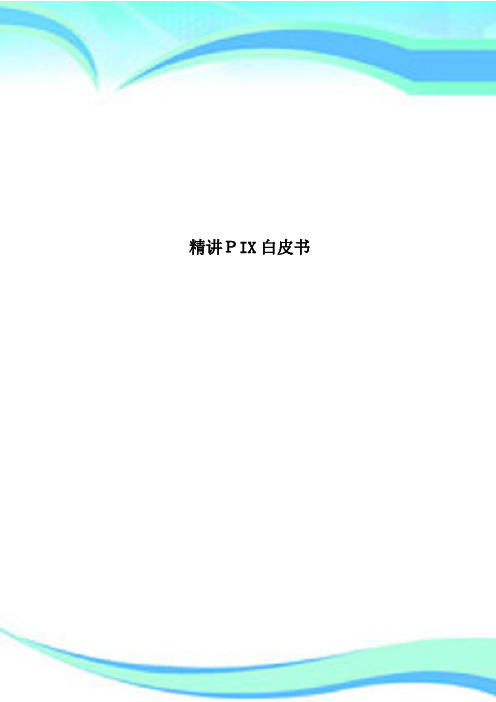
精讲PIX白皮书————————————————————————————————作者:————————————————————————————————日期:ﻩPIX讲解白皮书作者:张其华Email:错误!未定义书签。
Security CCIEﻩﻩﻩﻩﻩ一:PIX防火墙简介:PIX防火墙是Cisco硬件防火墙,它能够提供空前的安全保护能力,它的保护机制的核心是能够提供面向静态连接防火墙功能的ASA(自适应安全算法)。
静态安全性虽然比较简单,但与包过滤相比,功能却更加强劲;另外,与应用层代理防火墙相比,其性能更高,扩展性更强。
ASA可以跟踪源和目的地址、TCP序列号、端口号和每个数据包的附加TCP标志。
只有存在已确定连接关系的正确的连接时,访问才被允许通过PIX防火墙。
这样做,内部和外部的授权用户就可以透明地访问企业资源,而同时保护了内部网络不会受到非授权访问的侵袭。
二:PIX防火墙的特点和优势:1.Proprietaryoperatingsystem //专用操作系统2.Stateful packet inspection //状态包检测3.User-basedauthentication/authorization//基于用户验证和授权PIX防火墙系列通过直通式代理——获得专利的在防火墙处透明验证用户身份、允许或拒绝访问任意基于TCP或UDP的应用的方法,获得更高性能优势。
该方法消除了基于UNIX系统的防火墙对相似配置的性价影响,并充分利用了Cisco安全访问控制服务器的验证和授权服务。
4.Statefulfailover capabilities //状态故障倒换特性5.Web-basedmanagement solutions //基于WEB管理解决方案6.易管理性7.VPN功能PIX免费提供基于软件的DES IPSec特性。
此外,可选3DES、AES许可和加密卡可帮助管理员降低将移动用户和远程站点通过互联网或其它公共IP网络连接至公司网络的成本。
MPLAB Code Configurator SMPS Library说明书
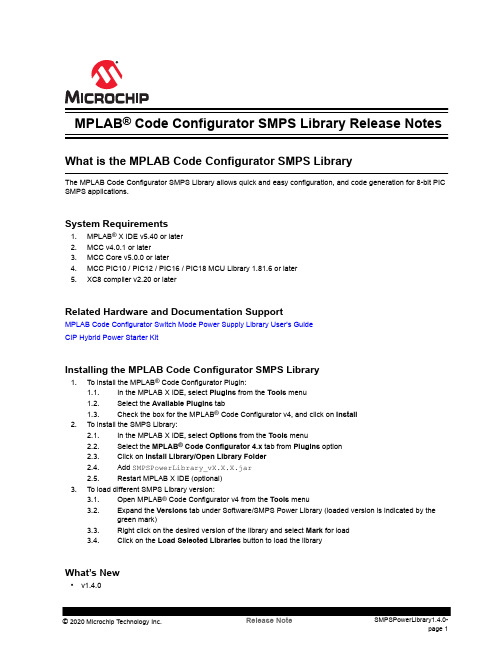
MPLAB® Code Configurator SMPS Library Release NotesWhat is the MPLAB Code Configurator SMPS LibraryThe MPLAB Code Configurator SMPS Library allows quick and easy configuration, and code generation for 8-bit PIC SMPS applications.System Requirements1.MPLAB® X IDE v5.40 or later2.MCC v4.0.1 or later3.MCC Core v5.0.0 or later4.MCC PIC10 / PIC12 / PIC16 / PIC18 MCU Library 1.81.6 or later5.XC8 compiler v2.20 or laterRelated Hardware and Documentation SupportMPLAB Code Configurator Switch Mode Power Supply Library User's GuideCIP Hybrid Power Starter KitInstalling the MPLAB Code Configurator SMPS Library1.To install the MPLAB® Code Configurator Plugin:1.1.In the MPLAB X IDE, select Plugins from the Tools menu1.2.Select the Available Plugins tab1.3.Check the box for the MPLAB® Code Configurator v4, and click on Install2.To install the SMPS Library:2.1.In the MPLAB X IDE, select Options from the Tools menu2.2.Select the MPLAB® Code Configurator 4.x tab from Plugins option2.3.Click on Install Library/Open Library Folder2.4.Add SMPSPowerLibrary_vX.X.X.jar2.5.Restart MPLAB X IDE (optional)3.To load different SMPS Library version:3.1.Open MPLAB® Code Configurator v4 from the Tools menu3.2.Expand the Versions tab under Software/SMPS Power Library (loaded version is indicated by thegreen mark)3.3.Right click on the desired version of the library and select Mark for load3.4.Click on the Load Selected Libraries button to load the libraryWhat’s New•v1.4.0–Compatibility update with MCC Plugin v4.0.1 and MCC Core v5.0.0–Various output pin fixes•v1.3.0–Added CIP Hybrid Starter Kit (PCMC/VMC) Demo modules–Added a CIP SEPIC LED Driver Demo module•v1.2.1–Removed local peripheral modules–Added dependency to the MCC 8bit PIC Library•v1.2.0–Added support for PIC16(L)F176x devices–Updated the Compensator Block module with an override setting–Updated the Fault Block module with CIN- pin options–Updated the PCMC Control Mode module with LED dimming options –Added the Pulse Modulator Block module–Added the SEPIC_LED Topology module–Added up to four instances of each SMPS Library module•v1.0.0–Initial release with support for a Synchronous Buck Topology moduleSupported Families•8-bit Families–PIC16(L)F177x–PIC16(L)F176xTable of ContentsWhat is the MPLAB Code Configurator SMPS Library (1)1.System Requirements (1)2.Related Hardware and Documentation Support (1)3.Installing the MPLAB Code Configurator SMPS Library (1)4.What’s New (1)5.Supported Families (2)The Microchip Website (4)Product Change Notification Service (4)Customer Support (4)Microchip Devices Code Protection Feature (4)Legal Notice (5)Trademarks (5)Quality Management System (6)Worldwide Sales and Service (7)The Microchip WebsiteMicrochip provides online support via our website at /. This website is used to make files and information easily available to customers. Some of the content available includes:•Product Support – Data sheets and errata, application notes and sample programs, design resources, user’s guides and hardware support documents, latest software releases and archived software•General Technical Support – Frequently Asked Questions (FAQs), technical support requests, online discussion groups, Microchip design partner program member listing•Business of Microchip – Product selector and ordering guides, latest Microchip press releases, listing of seminars and events, listings of Microchip sales offices, distributors and factory representativesProduct Change Notification ServiceMicrochip’s product change notification service helps keep customers current on Microchip products. Subscribers will receive email notification whenever there are changes, updates, revisions or errata related to a specified product family or development tool of interest.To register, go to /pcn and follow the registration instructions.Customer SupportUsers of Microchip products can receive assistance through several channels:•Distributor or Representative•Local Sales Office•Embedded Solutions Engineer (ESE)•Technical SupportCustomers should contact their distributor, representative or ESE for support. Local sales offices are also available to help customers. A listing of sales offices and locations is included in this document.Technical support is available through the website at: /supportMicrochip Devices Code Protection FeatureNote the following details of the code protection feature on Microchip devices:•Microchip products meet the specifications contained in their particular Microchip Data Sheet.•Microchip believes that its family of products is secure when used in the intended manner and under normal conditions.•There are dishonest and possibly illegal methods being used in attempts to breach the code protection features of the Microchip devices. We believe that these methods require using the Microchip products in a manner outside the operating specifications contained in Microchip’s Data Sheets. Attempts to breach these codeprotection features, most likely, cannot be accomplished without violating Microchip’s intellectual property rights.•Microchip is willing to work with any customer who is concerned about the integrity of its code.•Neither Microchip nor any other semiconductor manufacturer can guarantee the security of its code. Code protection does not mean that we are guaranteeing the product is “unbreakable.” Code protection is constantly evolving. We at Microchip are committed to continuously improving the code protection features of our products.Attempts to break Microchip’s code protection feature may be a violation of the Digital Millennium Copyright Act.If such acts allow unauthorized access to your software or other copyrighted work, you may have a right to sue for relief under that Act.Legal NoticeInformation contained in this publication is provided for the sole purpose of designing with and using Microchip products. Information regarding device applications and the like is provided only for your convenience and may be superseded by updates. It is your responsibility to ensure that your application meets with your specifications.THIS INFORMATION IS PROVIDED BY MICROCHIP “AS IS”. MICROCHIP MAKES NO REPRESENTATIONS OR WARRANTIES OF ANY KIND WHETHER EXPRESS OR IMPLIED, WRITTEN OR ORAL, STATUTORY OR OTHERWISE, RELATED TO THE INFORMATION INCLUDING BUT NOT LIMITED TO ANY IMPLIED WARRANTIES OF NON-INFRINGEMENT, MERCHANTABILITY, AND FITNESS FOR A PARTICULAR PURPOSE OR WARRANTIES RELATED TO ITS CONDITION, QUALITY, OR PERFORMANCE.IN NO EVENT WILL MICROCHIP BE LIABLE FOR ANY INDIRECT, SPECIAL, PUNITIVE, INCIDENTAL OR CONSEQUENTIAL LOSS, DAMAGE, COST OR EXPENSE OF ANY KIND WHATSOEVER RELATED TO THE INFORMATION OR ITS USE, HOWEVER CAUSED, EVEN IF MICROCHIP HAS BEEN ADVISED OF THE POSSIBILITY OR THE DAMAGES ARE FORESEEABLE. TO THE FULLEST EXTENT ALLOWED BY LAW, MICROCHIP'S TOTAL LIABILITY ON ALL CLAIMS IN ANY WAY RELATED TO THE INFORMATION OR ITS USE WILL NOT EXCEED THE AMOUNT OF FEES, IF ANY, THAT YOU HAVE PAID DIRECTLY TO MICROCHIP FOR THE INFORMATION. Use of Microchip devices in life support and/or safety applications is entirely at the buyer’s risk, and the buyer agrees to defend, indemnify and hold harmless Microchip from any and all damages, claims, suits, or expenses resulting from such use. No licenses are conveyed, implicitly or otherwise, under any Microchip intellectual property rights unless otherwise stated.TrademarksThe Microchip name and logo, the Microchip logo, Adaptec, AnyRate, AVR, AVR logo, AVR Freaks, BesTime, BitCloud, chipKIT, chipKIT logo, CryptoMemory, CryptoRF, dsPIC, FlashFlex, flexPWR, HELDO, IGLOO, JukeBlox, KeeLoq, Kleer, LANCheck, LinkMD, maXStylus, maXTouch, MediaLB, megaAVR, Microsemi, Microsemi logo, MOST, MOST logo, MPLAB, OptoLyzer, PackeTime, PIC, picoPower, PICSTART, PIC32 logo, PolarFire, Prochip Designer, QTouch, SAM-BA, SenGenuity, SpyNIC, SST, SST Logo, SuperFlash, Symmetricom, SyncServer, Tachyon, TempTrackr, TimeSource, tinyAVR, UNI/O, Vectron, and XMEGA are registered trademarks of Microchip Technology Incorporated in the U.S.A. and other countries.APT, ClockWorks, The Embedded Control Solutions Company, EtherSynch, FlashTec, Hyper Speed Control, HyperLight Load, IntelliMOS, Libero, motorBench, mTouch, Powermite 3, Precision Edge, ProASIC, ProASIC Plus, ProASIC Plus logo, Quiet-Wire, SmartFusion, SyncWorld, Temux, TimeCesium, TimeHub, TimePictra, TimeProvider, Vite, WinPath, and ZL are registered trademarks of Microchip Technology Incorporated in the U.S.A.Adjacent Key Suppression, AKS, Analog-for-the-Digital Age, Any Capacitor, AnyIn, AnyOut, BlueSky, BodyCom, CodeGuard, CryptoAuthentication, CryptoAutomotive, CryptoCompanion, CryptoController, dsPICDEM, , Dynamic Average Matching, DAM, ECAN, EtherGREEN, In-Circuit Serial Programming, ICSP, INICnet, Inter-Chip Connectivity, JitterBlocker, KleerNet, KleerNet logo, memBrain, Mindi, MiWi, MPASM, MPF, MPLAB Certified logo, MPLIB, MPLINK, MultiTRAK, NetDetach, Omniscient Code Generation, PICDEM, , PICkit, PICtail, PowerSmart, PureSilicon, QMatrix, REAL ICE, Ripple Blocker, SAM-ICE, Serial QuadI/O, SMART-I.S., SQI, SuperSwitcher, SuperSwitcher II, Total Endurance, TSHARC, USBCheck, VariSense, ViewSpan, WiperLock, Wireless DNA, and ZENA are trademarks of Microchip Technology Incorporated in the U.S.A. and other countries.SQTP is a service mark of Microchip Technology Incorporated in the U.S.A.The Adaptec logo, Frequency on Demand, Silicon Storage Technology, and Symmcom are registered trademarks of Microchip Technology Inc. in other countries.GestIC is a registered trademark of Microchip Technology Germany II GmbH & Co. KG, a subsidiary of Microchip Technology Inc., in other countries.All other trademarks mentioned herein are property of their respective companies.© 2020, Microchip Technology Incorporated, Printed in the U.S.A., All Rights Reserved.ISBN:Quality Management SystemFor information regarding Microchip’s Quality Management Systems, please visit /quality.Worldwide Sales and Service。
PIX

PIX防火墙
本章目标 理解PIX防火墙的特性及ASA(自适应安全 算法)的特点 了解PIX防火墙的产品系列 掌握查看PIX防火墙状态的方法 理解ASA安全级别的定义 掌握PIX防火墙的基本配置 学会如果配置通过访问PIX防火墙的各种访 问(包括从内网到外网、从外网到DMZ等)
2
北京万博天地网络技术股份有限公司 版权所有
DMZ交换机 企业网的Web服务器 172.16.0.100/24
企业内部网 交换机
企业内部网客户端 192.168.0.100/24
13
北京万博天地网络技术股份有限公司 版权所有
3.2.5 配置接口及IP地址 配置接口名称
PIX525(config)# interface ethernet 2 PIX525(config-if)# nameif dmz
20
北京万博天地网络技术股份有限公司 版权所有
3.3.4 配置从外网到DMZ的访问 配置静态地址翻译
PIX525(config)# static (dmz,outside) 100.100.100.9 172.16.0.100
配置访问控制列表允许从外网到DMZ的访 问通过PIX防火墙
PIX525(config)# access-list 102 permit tcp any host 100.100.100.9 eq www
查看并保存接口配置
PIX525(config)# show ip PIX525(config)# sh int PIX525(config)# write memory
15
北京万博天地网络技术股份有限公司 版权所有
3.3
配置通过PIX防火墙的访问
地址翻译 配置从内网到外网的访问 配置从内网到DMZ的访问 配置从外网到DMZ的访问
西门子PXCCompact系列控制器说明书
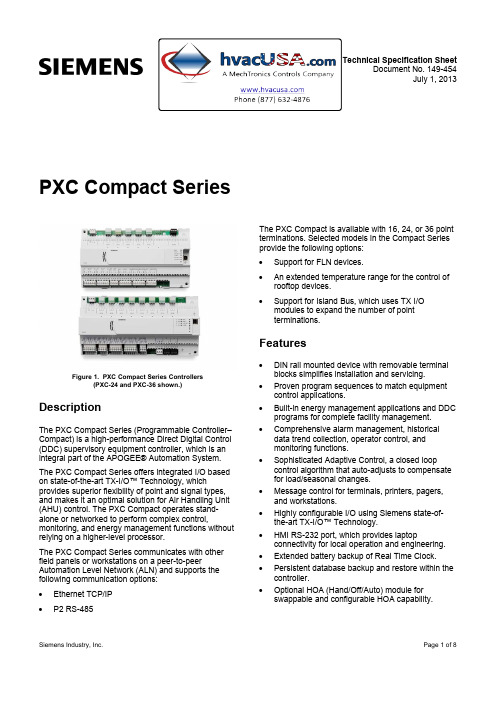
Technical Specification SheetDocument No. 149-454July 1, 2013 Siemens Industry, Inc. Page 1 of 8PXC Compact SeriesFigure 1. PXC Compact Series Controllers(PXC-24 and PXC-36 shown.)DescriptionThe PXC Compact Series (Programmable Controller–Compact) is a high-performance Direct Digital Control(DDC) supervisory equipment controller, which is anintegral part of the APOGEE® Automation System.The PXC Compact Series offers integrated I/O basedon state-of-the-art TX-I/O™ Technology, whichprovides superior flexibility of point and signal types,and makes it an optimal solution for Air Handling Unit(AHU) control. The PXC Compact operates stand-alone or networked to perform complex control,monitoring, and energy management functions withoutrelying on a higher-level processor.The PXC Compact Series communicates with otherfield panels or workstations on a peer-to-peerAutomation Level Network (ALN) and supports thefollowing communication options:∙ Ethernet TCP/IP∙P2 RS-485The PXC Compact is available with 16, 24, or 36 pointterminations. Selected models in the Compact Seriesprovide the following options:∙Support for FLN devices.∙An extended temperature range for the control ofrooftop devices.∙Support for Island Bus, which uses TX I/Omodules to expand the number of pointterminations.Features∙DIN rail mounted device with removable terminalblocks simplifies installation and servicing.∙Proven program sequences to match equipmentcontrol applications.∙Built-in energy management applications and DDCprograms for complete facility management.∙Comprehensive alarm management, historicaldata trend collection, operator control, andmonitoring functions.∙Sophisticated Adaptive Control, a closed loopcontrol algorithm that auto-adjusts to compensatefor load/seasonal changes.∙Message control for terminals, printers, pagers,and workstations.∙Highly configurable I/O using Siemens state-of-the-art TX-I/O™ Technology.∙HMI RS-232 port, which provides laptopconnectivity for local operation and engineering.∙Extended battery backup of Real Time Clock.∙Persistent database backup and restore within thecontroller.∙Optional HOA (Hand/Off/Auto) module forswappable and configurable HOA capability.∙Optional extended temperature range for rooftop installation.∙Optional peer-to-peer communications over industry-standard 10Base-T/100Base-TX Ethernet networks.∙Optional support for FLN devices.∙Optional support for P1 Wireless FLN.∙Optional operation as a P1 FLN device with default applications.∙Optional support for Virtual AEM.∙PXM10T and PXM10S support: Optional LCD Local user interface with HOA (Hand-off-auto)capability and point commanding and monitoringfeatures.The Compact SeriesIn addition to building and system management functions, the Compact Series includes several styles of controllers that flexibly meet application needs.PXC-16The PXC-16 provides control of 16 points, including 8 software-configurable universal points.Point count includes: 3 Universal Input (UI), 5 Universal I/O (U), 2 Digital Input (DI), 3 Analog Output (AOV), and 3 Digital Output (DO).PXC-24The PXC-24 provides control of 24 points, including 16 software-configurable universal points.Point count includes: 3 Universal Input (UI), 9 Universal I/O (U), 4 Super Universal I/O (X), 3 Analog Output (AOV), 5 Digital Output (DO).PXC-36The PXC-36 provides control of 36 local points, including 24 software-configurable universal points. Point count includes: 18 Universal I/O (U), 6 Super Universal I/O (X), 4 Digital Input (DI), and 8 Digital Output (DO).The PXC-36 offers the flexibility of expanding the total point count through a self-forming island bus. With the addition of a TX-I/O Power Supply, up to 4 TX-I/O modules can be supported. For more information, see the TX-I/O Product Range Technical Specification Sheet (149-476). Available OptionsThe following options are available to match the application:Ethernet or RS-485 ALNSupport for APOGEE P2 ALN through TCP/IP orRS-485 networks.FLN Support∙The PXC-24 “F32” models support up to 32 P1 FLN devices when the ALN is connected toTCP/IP.∙The PXC-24 “F” models with an FLN license support up to 32 P1 FLN devices when the ALN isconnected to TCP/IP.∙The PXC-36 with an FLN license supports up to 96 P1 FLN devices when the ALN is connected toRS-485 or TCP/IP.∙ A Wireless FLN may also be used to replace the traditional P1 FLN cabling with wirelesscommunication links that form a wireless meshnetwork. Additional hardware is required toimplement the Wireless FLN.For more information about FLN support, contact your local Siemens Industry representative.P1 FLN OperationThe PXC-16 and PXC-24 can be configured as a programmable P1 FLN device. In the P1 FLN mode, the PXC Compact functions as an equipment controller with customized programming and default applications.Virtual AEM SupportThe Virtual AEM license allows the PXC Compact to connect an RS-485 APOGEE Automation Level Network or individual field panels to a P2 Ethernet network without additional hardware.Extended Temperature OperationThe "R" models of the PXC Compact Series support extended temperature operation, allowing for rooftop installations.Field Panel GOThe PXC-36 supports Field Panel GO.The Field Panel GO license provides a Web-based user interface for your APOGEE® Building Automation System. It is an ideal solution for small or remote facilities with field panels on an Ethernet Automation Level Network (ALN).Page 2 of 8 Siemens Industry, Inc.HardwareThe PXC Compact Series consists of the following major components:∙ Input/Output Points∙ Power Supply∙ Controller ProcessorInput/Output Points∙The PXC Compact input/output points perform A/D or D/A conversion, signal processing, pointcommand output, and communication with thecontroller processor. The terminal blocks areremovable for easy termination of field wiring.∙The Universal and Super Universal points leverage TX-I/O™ Technology from SiemensIndustry to configure an extensive variety of pointtypes.∙Universal Input (UI) and Universal Input/Output (U) points are software-selectable to be:- 0-10V input-4-20 mA input- Digital Input-Pulse Accumulator inputs-1K Ni RTD @ 32°F (Siemens, JohnsonControls, DIN Standard)-1K Pt RTD (375 or 385 alpha) @ 32°F-10K NTC Thermistor (Type 2 and Type 3) @ 77°F-100K NTC Thermistor (Type 2) @ 77°F-0-10V Analog Output (Universal Input/Output (U) points only)∙Super Universal (X) points (PXC-24 and PXC-36 only) are software-selectable to be:- 0-10V input-4-20 mA input- Digital Input-Pulse Accumulator inputs-1K Ni RTD @ 32°F (Siemens, JohnsonControls, DIN Standard)-1K Pt RTD (375 or 385 alpha) @ 32°F-10K NTC Thermistor (Type 2 and Type 3) @ 77°F-100K NTC Thermistor (Type 2) @ 77°F- 0-10V Analog Output-4-20 mA Analog Output-Digital Output (using external relay)∙Dedicated Digital Input (DI) points (PXC-16 and PXC-36 only) are dry contact status sensing. ∙Digital Output (DO) points are 110/220V 4 Amp (resistive) Form C relays; LEDs indicate the status of each point.∙All PXC Compact Series models support 0-10 Vdc Voltage Analog Output circuits.∙On PXC-24 and PXC-36 models, the Super Universal circuits may be defined as 4-20 mAcurrent AO.Power Supply∙The 24 volt DC power supply provides regulated power to the input/output points and activesensors. The power supply is internal to the PXCCompact housing, eliminating the need forexternal power supply and simplifying installationand troubleshooting.∙The power supply works with the processor to ensure smooth power up and power downsequences for the equipment controlled by the I/O points, even through brownout conditions. Controller Processor∙The PXC Compact Series includes amicroprocessor-based multi-tasking platform forprogram execution and communications with theI/O points and with other PXC Compacts and field panels over the ALN.∙ A Human Machine Interface (HMI) port, with a quick-connect phone jack (RJ-45), uses RS-232protocol to support operator devices (such as alocal user interface or simple CRT terminal), and a phone modem for dial-in service capability.∙ A USB Device port supports a generic serial interface for an HMI or Tool connection.∙The program and database information stored in the PXC Compact RAM memory is battery-backed. This eliminates the need for time-consuming program and database re-entry in theevent of an extended power failure.∙The firmware, which includes the operating system, is stored in non-volatile flash ROMmemory; this enables firmware upgrades in thefield.∙Brownout protection and power recovery circuitry protect the controller board from powerfluctuations.∙LEDs provide instant visual indication of overall operation, network communication, and lowbattery warning.Siemens Industry, Inc. Page 3 of 8Programmable Control with Application FlexibilityThe PXC Compact Series of high performance controllers provides complete flexibility, which allows the owner to customize each controller with the exact program for the application.The control program for each PXC Compact is customized to exactly match the application. Proven Powers Process Control Language (PPCL), a text-based programming structure like BASIC, provides direct digital control and energy management sequences to precisely control equipment and optimize energy usage.Global Information AccessThe HMI port supports operator devices, such as a local user interface or simple CRT terminal, and a phone modem for dial-in service capability. Devices connected to the operator terminal port gain global information access.Multiple Operator AccessMultiple operators can access the network simultaneously. Multiple operator access ensures that alarms are reported to an alarm printer while an operator accesses information from a local terminal. When using the Ethernet TCP/IP ALN option, multiple operators may also access the controller through concurrent Telnet sessions and/or local operator terminal ports.Menu Prompted, English Language Operator InterfaceThe PXC Compact field panel includes a simple, yet powerful, menu-driven English Language Operator Interface that provides, among other things:∙Point monitoring and display∙ Point commanding∙Historical trend collection and display for multiple points∙ Event scheduling∙Program editing and modification via Powers Process Control Language (PPCL)∙Alarm reporting and acknowledgment∙Continual display of dynamic information Built-in Direct Digital Control RoutinesThe PXC Compact provides stand-alone Direct Digital Control (DDC) to deliver precise HVAC control and comprehensive information about system operation. The controller receives information from sensors in the building, processes the information, and directly controls the equipment. The following functions are available:∙Adaptive Control, an auto-adjusting closed loop control algorithm, which provides more efficient,adaptive, robust, fast, and stable control than thetraditional PID control algorithm. It is superior interms of response time and holding steady state,and at minimizing error, oscillations, and actuatorrepositioning.∙Closed Loop Proportional, Integral and Derivative (PID) control.∙ Logical sequencing.∙Alarm detection and reporting.∙ Reset schedules.Built-in Energy Management ApplicationsThe following applications are programmed in the PXC Compact Series and require simple parameter input for implementation:∙Automatic Daylight Saving Time switchover∙ Calendar-based scheduling∙ Duty cycling∙ Economizer control∙Equipment scheduling, optimization andsequencing∙ Event scheduling∙ Holiday scheduling∙Night setback control∙Peak Demand Limiting (PDL)∙Start-Stop Time Optimization (SSTO)∙ Temperature-compensated duty cycling∙Temporary schedule overridePage 4 of 8 Siemens Industry, Inc.SpecificationsDimensions (L × W × D)PXC-16 and PXC-2410.7 in. × 5.9 in. × 2.45 in. (272 mm × 150 mm × 62 mm)PXC-3611.5 in. × 5.9 in. × 3.0 in. (293 mm × 150 mm × 77 mm) Processor, Battery, and MemoryProcessor and Clock SpeedPXC-16 and PXC-24: Motorola MPC852T, 100 MHzPXC-36: Motorola MPC885, 133 MHz MemoryPXC-16 and PXC-24: 24 MB (16 MB SDRAM, 8 MB Flash ROM)PXC-36: 80 MB (64 MB SDRAM, 16 MB Flash ROM) Battery backup of Synchronous Dynamic (SD) RAM (field replaceable)Non-rooftop Models: 60 days (accumulated),AA (LR6) 1.5 Volt Alkaline (non-rechargeable)Rooftop (Extended Temperature) Models: 90 days (accumulated),AA (LR6) 3.6 Volt Lithium (non-rechargeable) Battery backup of Real Time ClockNon-rooftop Models: 10 yearsRooftop (Extended Temperature) Models: 18 months CommunicationA/D Resolution (analog in)16 bitsD/A Resolution (analog out)10 bitsEthernet/IP Automation Level Network (ALN)10Base-T or 100Base-TX compliant RS-485 Automation Level Network (ALN)1200 bps to 115.2 Kbps RS-485 P1 Field Level Network (FLN) on selected models, license required4800 bps to 38.4 Kbps Human-Machine Interface (HMI)RS-232 compliant, 1200 bps to 115.2 Kbps USB Device port (for non-smoke control applications only)Standard 1.1 and 2.0 USB device port, Type B female connector.USB Host port on selected models (for ancillary smoke control applications only)Standard 1.1 and 2.0 USB host port, Type A female connector. ElectricalPower Requirements24 Vac ±20% input @ 50/60 HzPower Consumption (Maximum)PXC-16: 18 VA @ 24 VacPXC-24: 20 VA @ 24 VacPXC-36: 35 VA @ 24 Vac Siemens Industry, Inc. Page 5 of 8AC Power and Digital OutputsNEC Class 1 Power Limited Communication and all other I/ONEC Class 2 Digital InputContact Closure SensingDry Contact/Potential Free inputs onlyDoes not support counter inputs Digital OutputClass 1 Relay Analog Output0 to 10 VdcUniversal Input (UI) and Universal Input/Output (U)Analog InputVoltage (0-10 Vdc)Current (4-20 mA)1K Ni RTD @ 32°F1K Pt RTD (375 or 385 alpha) @ 32°F10K NTC Type 2 or Type 3 Thermistor @ 77°F100K NTC Type 2 Thermistor @ 77°FDigital InputPulse AccumulatorContact Closure SensingDry Contact/Potential Free inputs onlySupports counter inputs up to 20 HzAnalog Output (Universal Input/Output (U) points only)Voltage (0-10 Vdc) Super Universal (X)Analog InputVoltage (0-10 Vdc)Current (4-20 mA)1K Ni RTD @ 32°F1K Pt RTD (375 or 385 alpha) @ 32°F10K NTC Type 2 or Type 3 Thermistor @ 77°F100K NTC Type 2 Thermistor @ 77°FDigital InputPulse AccumulatorContact Closure SensingDry Contact/Potential Free inputs onlySupports counter inputs up to 20 HzAnalog OutputVoltage (0-10 Vdc)Current (4-20 mA)Digital Output (requires an external relay)0 to 24 Vdc, 22 mA max. Operating EnvironmentAmbient operating temperature32°F to 122°F (0°C to 50°C) Ambient operating temperature with rooftop (extended temperature) option-40°F to 158°F (-40°C to 70°C) Relative HumidityPXC-16 and PXC-24: 5% to 95%, non-condensingPXC-36: 5% to 95%, non-condensing Page 6 of 8 Siemens Industry, Inc.Mounting SurfacePXC-16 and PXC-24: Direct equipment mount, building wall, or structural memberPXC-36: Building wall or a secure structure Agency ListingsULUL864 UUKL (except rooftop models)UL864 UUKL7 (except rooftop models)CAN/ULC-S527-M8 (except rooftop models)UL916 PAZX (all models)UL916 PAZX7 (all models) Agency ComplianceFCC ComplianceAustralian EMC FrameworkEuropean EMC Directive (CE)European Low Voltage Directive (LVD) OSHPD Seismic CertificationProduct meets OSHPD Special Seismic Preapproval certification(OSH-0217-10) under California Building Code 2010 (CBC2010) andInternational Building Code 2009 (IBC2009) when installed within thefollowing Siemens enclosure part numbers: PXA-ENC18, PXA-ENC19,or PXA-ENC34. Ordering InformationPXC Compact SeriesProduct Number DescriptionPXC16.2-P.A PXC Compact, 16 point, RS-485 ALNPXC16.2-PE.A PXC Compact, 16 point, Ethernet/IP ALNPXC24.2-P.A PXC Compact, 24 point, RS-485 ALNPXC24.2-PE.A PXC Compact, 24 point, Ethernet/IP ALNPXC24.2-PR.A PXC Compact, 24 point, RS-485 ALN, rooftop optionPXC24.2-PER.A PXC Compact, 24 point, Ethernet/IP ALN, rooftop optionPXC24.2-PEF.A PXC Compact, 24 point, Ethernet/IP or RS-485 ALN. P1 FLN or Remote Ethernet/IP(Virtual AEM) option.PXC24.2-PEF32.A PXC Compact, 24 point, Ethernet/IP or RS-485 ALN. P1 FLN enabledPXC24.2-PERF.A PXC Compact, 24 point, Ethernet/IP or RS-485 ALN, rooftop option. P1 FLN or RemoteEthernet/IP (Virtual AEM) option.PXC36-PE.A PXC Compact, 36 point, Ethernet/IP or RS-485 ALN.PXC36-PEF.A PXC Compact, 36 point, Ethernet/IP or RS-485 ALN, Island Bus, P1 FLN.Siemens Industry, Inc. Page 7 of 8Information in this document is based on specifications believed correct at the time of publication. The right is reserved to make changes as design improvements are introduced. APOGEE and Insight are registered trademarks of Siemens Industry, Inc. Other product or company names mentioned herein may be the trademarks of their respective owners. © 2013 Siemens Industry, Inc.Siemens Industry, Inc. Building Technologies Division 1000 Deerfield Parkway Buffalo Grove, IL 60089-4513 USA+ 1 847-215-1000Your feedback is important to us. If you havecomments about this document, please send them to***************************************.Document No. 149-454Printed in USAPage 8 of 8Optional LicensesProduct Number DescriptionLSM-FLN License to enable FLN support on PXC-16 or PXC-24 “F”modelsLSM-VAEM License to enable Virtual AEM support when the ALN is connected to RS-485LSM-FLN36.A License to enable FLN support on model PXC36-PE.ALSM-FPGO License to enable Field Panel GO on models PXC36-PE.A and PXC36-PEF.ALSM-IB36.A License to enable the Island Bus on model PXC36-PE.ALSM-36.A License to enable both FLN and Island Bus support on model PXC36-PE.AAccessoriesProduct Number DescriptionPXM10S Controller mounted Operator Display module with point monitor and optional blue backlight PXM10T Controller mounted Operator Display modulePXA8-M 8-switchHOA(UL864)PXA16-M 16-switchHOA(UL864)PXA16-MR 16-switch HOA (extended temp, UL 916) with HMI cablePXA-HMI.CABLEP5 Serial cable required for HOA or PXM10T/S connection to non-rooftop variants ofthe 16-point and 24-point Compact Series (pack of 5)TXA1.LLT-P100 Labels for HOA and TX-I/O Modules, pack of 100, letter formatService Boxes and EnclosuresProduct Number DescriptionPXA-SB115V192VA PX Series Service Box —115V, 24 Vac, 50/60 Hz, 192 VAPXA-SB115V384VA PX Series Service Box— 115V, 24 Vac, 50/60 Hz, 384 VAPXA-SB230V192VA PX Series Service Box— 230V, 24 Vac, 50/60 Hz, 192 VAPXA-SB230V384VA PX Series Service Box —230V, 24 Vac, 50/60 Hz, 384 VAPXA-ENC18 18" Enclosure (Utility Cabinet) (UL Listed NEMA Type 1 Enclosure)PXA-ENC19 19” Enclosure (UL Listed NEMA Type 1 Enclosure)PXA-ENC34 34” Enclosure (UL Listed NEMA Type 1 Enclosure)DocumentationProduct Number Description553-104 PXC Compact Series Owner’s Manual125-1896 Powers Process Control Language (PPCL) User’s Manual。
Cisco PIX防火墙

Write standby
将当前处于活跃状态的防火墙的当前配置保存在 备份防火墙的RAM中,一般使用故障切换功能 的防火墙自动定期将配置写入备份单元
configure net 将TFTP的配置文件与RAM中配置文件合并,存 储于RAM中 configure memory Show runningconfig 将当前配置文件与启动配置文件合并,存储于 Flash中 显示PIX防火墙的RAM中当前的配置文件
interface hardware_id hardware_ speed [shutdown]
ip address if_name ip_address [netmask ]
global if_name nat_id interface|global_ip[global_ip] [netmask global_mask]
Show interface
Show memory show version
Show xlate
显示地址转换列表;其中“Global”表示全局地 址;“Local”表示本地地址;“Static”表示静态 地址翻译;“nconns”本地与全局地址对连接数 量;“econns”未完成连接(半打开)数量 显示被授权的Telnet访问IP地址信息 测试连通性 通过Telnet方式访问该IP地址设备
第8章 Cisco PIX防火墙 PIX防火墙
8.1
PIX防火墙的概述 PIX防火墙的概述 PIX防火墙的基本使用 PIX防火墙的基本使用
8.2
8.3
PIX防火墙的高级配置 PIX防火墙的高级配置
8.1 PIX防火墙的概述 PIX防火墙的概述
8.1.1 PIX防火墙的功能特点 防火墙的功能特点
PXI Express Specification Tutorial

PXI E XPRESS S PECIFICATION T UTORIALIntroductionThe PXI industry standard has quickly gained adoption and grown in prevalence in test, measurement, and control systems since its release in 1998. PXI is being selected as the platform of choice for thousands of applications, from areas such as military and aerospace, consumer electronics, and communications, to process control and industrial automation. One of the key elements driving the rapid adoption of PXI is its use of PCI in the communication backplane. Now, as the commercial PC industry drastically improves the available bus bandwidth by upgrading from PCI to PCI Express, PXI has the ability to meet even more application needs by integrating PCI Express into the PXI standard. To ensure the successful integration of PCI Express technology into PXI and CompactPCI backplanes, engineers within the PXI Systems Alliance (PXISA), which governs PXI, and the PCI Industrial Manufacturers Group (PICMG), which governs CompactPCI, have worked to ensure that PCI Express technology can be integrated into the backplane while still preserving compatibility with the large installed base of existing systems. With PXI Express, users will benefit from significantly increased bandwidth, guaranteed backward compatibility, and additional timing and synchronization features.Meeting the Needs of New ApplicationsBy taking advantage of PCI Express technology in the backplane, PXI Express increases the available PXI bandwidth from 132 MB/s to 6 GB/s for a more than 45X improvement while still maintaining software and hardware compatibility with PXI peripheral modules. With this enhanced performance, PXI can reach into numerous new application areas, many of which were previously served only by expensive, proprietary hardware. For example, the higher bandwidth available in PXI Express provides the military and aerospace industry new solutions for the following automated test applications:•High frequency and resolution IF/RF acquisition and generation for communications systems test•Digital acquisition and generation for testing high-speed serial protocols including proprietary LVDS-based protocols, Fibre Channel, IEEE 1394, and others •High-channel-count data acquisition for structural and acoustical test•High-speed image acquisitionBringing PCI Express Technology to PXI and CompactPCIPCI Express was introduced to improve upon the PCI bus. The most notable PCI Express advancement over PCI is its serial, point-to-point bus topology. Unlike PCI, which divides bandwidth between all devices on the bus, PCI Express provides each device with its own dedicated data pipeline. Data is sent serially in packets through pairs of transmit and receive signals called lanes, which offer 250 MB/s dedicated bandwidth per direction, per lane. Multiple lanes can be grouped together into x1 (pronounced “by-one”), x2, x4, x8, x12, x16, and x32 links to increase bandwidth to the slot. The dramatically improved data bandwidth minimizes the need for onboard memory and achieves faster data streaming. For instance, with a x16 link, users can achieve up to 4 GB/s of dedicated bandwidth per direction as opposed to the 132 MB/s shared across all devices of the 32-bit, 33 MHz PCI bus.In order to successfully integrate PCI Express into PXI and CompactPCI and still maintain backward compatibility, the PXISA () and the PICMG () executed coordinated plans to ensure a smooth transition. Because PXI is based on the CompactPCI specification, these efforts to integrate PCI Express first began with CompactPCI Express in early 2004. Defining the fundamental mechanical and electrical features of CompactPCI Express systems, the CompactPCI Express specification in turn defines the mechanical and electrical features of PXI Express systems. Released in June 2005, the CompactPCI Express (EXP.0) specification includes the selection of connectors for PCI Express, definitions of slot and module mechanicals, definitions of slot and module electrical signals, and compliance testing requirements. In May 2005, work on the PXI Express specification began, and in September 2005 the PXI Express specification passed. The PXI Express specification takes the CompactPCI Express technology and adds specifications for PXI compatibility, timing and synchronization, and system software frameworks.Because the PXI Express backplane, an example of which is shown in Figure 1, integrates PCI Express while preserving compatibility with current PXI modules, users benefit from increased bandwidth and backward compatibility with existing systems. Hardware compatibility is provided by hybrid slots. Hybrid peripheral slots deliver signals for both PCI and PCI Express. With PCI Express electrical lines connecting the system controller slot to the hybrid and PXI Express slots, high-bandwidth data paths are available. Using an inexpensive PCI Express-to-PCI bridge, PXI Express provides PCI signaling to all hybrid and PXI peripheral slots to ensure compatibility with PXI modules. With the ability to offer up to both a x16 and x8 PCI Express link simultaneously, the system controller slot provides up to 6 GB/s of bandwidth to the PXI backplane, representing more than a 45X improvement in PXI backplane throughput. Individual hybrid and PXI Express peripheral slots, with a x8 PCI Express link, can provide up to 2 GB/s of dedicated bandwidth.Figure 1. While preserving compatibility with PXI peripheral modules, this 8-slot backplane includes three high-bandwidth PXI Express peripheral slots.By taking advantage of the available pins on the high-density PXI backplane, hybrid slots are capable of delivering signaling for both PCI and PCI Express. In so doing, hybrid slots provide backward compatibility not available with desktop PC card-edge connectors where a single slot cannot accept both PCI and PCI Express boards. With the hybrid slot, you can install a PXI module that uses PCI signaling or a PXI Express module that uses PCI Express signaling.The three connectors of the hybrid slot are illustrated in Figure 2. The P1 and XP4 connectors provide PCI signaling and the PXI timing and synchronization signals of PXI. Using the new XP3 connector, the hybrid slot provides x8 PCI Express signaling as well as pins for additional timing and synchronization.Figure 2. Unlike slots in desktop PCs, a hybrid slot accepts modules with either PCI or PCI Express signaling.On May 12, 2005, the PXISA passed ECN-1 to the PXI Hardware Specification, which defines a modification to PXI peripheral modules that makes them compatible with hybrid slots in PXI Express chassis. Hybrid-slot-compatible PXI modules also work in past, current, and future PXI chassis. Traditionally, most PXI modules have had two large PXI connectors designated by the PXI Hardware Specification as J1 (32-bit, 33 MHz PCI bus) and J2 (power and timing and synchronization bus). The top connector, J2, has been replaced with a smaller connector, designated as XJ4, which retains the power and timing and synchronization bus. This modification is illustrated in Figure 3. In addition to PXI vendors implementing this change on current and future modules they produce, existing modules can be modified to be hybrid-slot-compatible.Figure 3. Hybrid-slot-compatible PXI modules include the smaller XJ4 connector in place of the larger J2 connector.Figure 4 demonstrates how the hybrid slot accommodates hybrid-slot-compatible PXI, PXI Express (and CompactPCI Express), and CompactPCI peripheral modules.Figure 4. PXI Express, hybrid-slot-compatible PXI, CompactPCI Express, and CompactPCI peripheral modules can all be used in a hybrid slot.Maintaining Software CompatibilityIn addition to providing hardware compatibility through hybrid slots, PXI Express systems also provide software compatibility so that you can preserve your investment in existing software. PCI Express software compatibility is guaranteed through the PCI Special Interest Group (PCI-SIG), which includes companies such as Intel and Dell. Because PCI Express uses the same driver and OS model as PCI, the specification guarantees complete software compatibility among PCI-based systems, for example PXI, and PCI Express-based systems, such as PXI Express. As a result, both vendors and customers do not need to change driver or application software for PXI Express systems.By maintaining software compatibility between PCI and PCI Express technology, the specification drastically reduces the cost for vendors and integrators to insert new PCI Express technology into existing test systems. With hardware compatibility, provided by the hybrid slot, and software compatibility, the cost of adding PXI Express technology is minimal.Providing Additional Timing and Synchronization FeaturesPXI Express not only retains the timing and synchronization features of PXI, but also adds new capabilities by taking advantage of the technological advances that provide high-performance, low-cost differential signaling. Building upon the existing features of PXI, some of the additional timing and synchronization features provided by PXI Express include a differential system reference clock and differential star triggers, as shown in Figure 5. By using differential signaling, PXI Express systems benefit from increased noise immunity for synchronization signals and the ability to transmit higher frequency clocks. In addition to providing improved system accuracy and performance, high-frequency clocks interface well with modern processes and reduce module prices by removing the need for components such as clock multiplication circuits.Figure 5. By building on the existing capabilities of the PXI platform, PXI Express provides additional timing and synchronization features to achieve better measurement accuracy and handle new applications.The Future of PXIPXI Express is a part of the PXI platform, and PXI vendors will continue to invest in that platform by developing products based on both PCI and PCI Express signaling. While the integration of PCI Express technology into PXI does allow PXI Express to reach new applications, many existing PXI applications will not benefit from the enhanced performance of PXI Express. For example, hardware such as digital multimeters (DMMs), switches, industrial I/O, bus interfaces, and many mainstream generators and analyzers will not benefit from the additional backplane bandwidth. Thus, one of the most valuable aspects of the PXI Express specification is its ability to route both PCI and PCI Express signaling to slots so that PXI peripheral modules and PXI Express peripheral modules can be used together in the same chassis and systems. As a result, many instrument manufacturers will continue to base PXI products on PCI signaling because the current PCI architecture serves the need. You can choose the modules that are the best fit for your applications, without being concerned whether they are using PCI or PCI Express signaling.PXI Express MilestonesPassage of the PXI Express specification occurred in September 2005. The first PXI Express controllers and chassis released in April 2006. The initial rollout of PXI Express and CompactPCI Express peripheral modules will occur throughout 2006 and 2007. The CompactPCI Express and PXI Express specification timelines are the following:PCI Industrial Manufacturers Group (PICMG)o January 2003 CompactPCI Express research begano April 2004 CompactPCI Express specification development officially began o June 2005 CompactPCI Express (EXP.0) specification passedo February 2006 First chassis and controllers releasedPXI Systems Alliance (PXISA)o May 2005 PXI Express specification development officially begano June 2005 PXI-1 ECN for hybrid-slot-compatible PXI modules passedo August 2005 PXI-5 PXI Express hardware specification passedo September 2005 PXI-6 PXI Express software specification passedo April 2006 First chassis and controllers releasedo August 2006 First peripheral modules releasedWith PXI Express, engineers and scientists can now handle numerous new applications, such as high frequency and resolution IF/RF systems, high-speed digital interfaces, and imaging. At the same time, the software and hardware compatibilities of PXI Express also guarantee the growth of the current PXI architecture with many new product releases. Together, compatibility and industry-leading performance ensure the future success of the PXI platform.References[1] PXI-5 PXI Express Hardware Specification Revision 1.0, PXI Systems Alliance, August 22 2005[2] CompactPCI Express PICMG EXP.0 R1.0 Specification, PCI Industrial Manufacturers Group, July 27 2005[3] J. Titus, PXI Gets the Express Treatment, ECN, July 1 2005/article/CA623714.html[4] L. Gutterman, PXI Express?, PXI Technology Review, Spring 2005/columns/PXISA/[5] G. Caesar, PXI Embraces New Commercial Standards, Instrumentation Newsletter, Q2 2005 /news/inst_news_q2_05.htm[6] PXI Express Specification Tutorial, National Instruments/devzone/conceptd.nsf/webmain/AA9459BC77C60350862570A7006A853E [7] Introduction to PCI Express, National Instruments/devzone/conceptd.nsf/webmain/605EFE8126ED4DB686257014006BC124。
ccsp-PIX-试验手册-1

华思世纪网络教学 CCSP 部分 PIX 实验手册冯旭辉老师编写内部资料翻版必究试验一.PIX 的基本操作Ethernet link PIX Firewall PC, workstation, or server试验基本连接:PC 通过控制口来登录配置防火墙,在这里我们是通过访问我们的试验台 来登录的.我们这个试验主要来操作下面的基本配置命令. a.hostname 设置名称命令 if 设置接口名称和优先级 c.interface 激活接口 d.ip add 设置接口 IP 地址 e.route 设置静态路由 f.passwd enable pass 设置远程访问的密码 g.wr mem 保持配置 h.wr erase 清除配置 i.reload 重新启动 试验过程: 进入 PIX 系统;此时系统提示 pixfirewall>。
pixfirewall> en Password: 直接进入没有密码,第一次,出厂没有被设置 pixfirewall# conf t pixfirewall(config)# hostname fxh 为路由器配置名字 fxh(config)# sh nameif 查询接口名字 nameif ethernet0 outside security0 nameif ethernet1 inside security100 fxh(config)# sh interface 详细查询接口信息,看看是否链路层起来,是派查 错误的必要命令 interface ethernet0 "outside" is administratively down, 说明没有启动接口 line protocol is up Hardware is i82558 ethernet, address is 0004.ac15.c562 MTU 1500 bytes, BW 10000 Kbit half duplex 407 packets input, 50763 bytes, 0 no buffer Received 407 broadcasts, 0 runts, 0 giants 0 input errors, 0 CRC, 0 frame, 0 overrun, 0 ignored, 0 abort 0 packets output, 0 bytes, 0 underruns 0 output errors, 0 collisions, 0 interface resets 0 babbles, 0 late collisions, 0 deferred 0 lost carrier, 0 no carrier input queue (curr/max blocks): hardware (128/128) software (0/0) output queue (curr/max blocks): hardware (0/0) software (0/0)interface ethernet1 "inside" is administratively down, line protocol is up Hardware is i82558 ethernet, address is 0004.acc5.465b MTU 1500 bytes, BW 10000 Kbit half duplex 407 packets input, 50763 bytes, 0 no buffer Received 407 broadcasts, 0 runts, 0 giants 0 input errors, 0 CRC, 0 frame, 0 overrun, 0 ignored, 0 abort 0 packets output, 0 bytes, 0 underruns 0 output errors, 0 collisions, 0 interface resets 0 babbles, 0 late collisions, 0 deferred 0 lost carrier, 0 no carrier input queue (curr/max blocks): hardware (128/128) software (0/0) output queue (curr/max blocks): hardware (0/0) software (0/0) fxh(config)# int e0 auto 自动启用接口命令 fxh(config)# int e1 auto fxh(config)# sh inter interface ethernet0 "outside" is up, line protocol is up Hardware is i82558 ethernet, address is 0004.ac15.c562 MTU 1500 bytes, BW 10000 Kbit half duplex 410 packets input, 51039 bytes, 0 no buffer Received 410 broadcasts, 0 runts, 0 giants 0 input errors, 0 CRC, 0 frame, 0 overrun, 0 ignored, 0 abort 0 packets output, 0 bytes, 0 underruns 0 output errors, 0 collisions, 0 interface resets 0 babbles, 0 late collisions, 0 deferred 0 lost carrier, 0 no carrier input queue (curr/max blocks): hardware (128/128) software (0/0) output queue (curr/max blocks): hardware (0/0) software (0/0) interface ethernet1 "inside" is up, line protocol is up Hardware is i82558 ethernet, address is 0004.acc5.465b MTU 1500 bytes, BW 10000 Kbit half duplex 410 packets input, 51039 bytes, 0 no buffer Received 410 broadcasts, 0 runts, 0 giants 0 input errors, 0 CRC, 0 frame, 0 overrun, 0 ignored, 0 abort 0 packets output, 0 bytes, 0 underruns 0 output errors, 0 collisions, 0 interface resets 0 babbles, 0 late collisions, 0 deferred 0 lost carrier, 0 no carrier input queue (curr/max blocks): hardware (128/128) software (0/0) output queue (curr/max blocks): hardware (0/0) software (0/0) fxh(config)# inter e0 100full 手动启动接口的速率和双工模式 fxh(config)# inter e1 100full fxh(config)# sh inter interface ethernet0 "outside" is up, line protocol is downHardware is i82558 ethernet, address is 0004.ac15.c562 MTU 1500 bytes, BW 100000 Kbit full duplex 414 packets input, 51558 bytes, 0 no buffer Received 414 broadcasts, 0 runts, 0 giants 0 input errors, 0 CRC, 0 frame, 0 overrun, 0 ignored, 0 abort 0 packets output, 0 bytes, 0 underruns 0 output errors, 0 collisions, 0 interface resets 0 babbles, 0 late collisions, 0 deferred 0 lost carrier, 0 no carrier input queue (curr/max blocks): hardware (128/128) software (0/1) output queue (curr/max blocks): hardware (0/0) software (0/0) interface ethernet1 "inside" is up, line protocol is down Hardware is i82558 ethernet, address is 0004.acc5.465b MTU 1500 bytes, BW 100000 Kbit full duplex 414 packets input, 51558 bytes, 0 no buffer Received 414 broadcasts, 0 runts, 0 giants 0 input errors, 0 CRC, 0 frame, 0 overrun, 0 ignored, 0 abort 0 packets output, 0 bytes, 0 underruns 0 output errors, 0 collisions, 0 interface resets 0 babbles, 0 late collisions, 0 deferred 0 lost carrier, 0 no carrier input queue (curr/max blocks): hardware (128/128) software (0/1) output queue (curr/max blocks): hardware (0/0) software (0/0) fxh(config)# exit fxh# sh run | in inter 快速的查询命令 interface ethernet0 100full interface ethernet1 100full fxh# conf t fxh(config)# ip add outside 1.1.1.125 255.255.0 设置内部和外部接口的命令 fxh(config)# ip add inside 1.2.3.125 255.255.255.0 fxh(config)# sh ip add 查询设置地址的命令 System IP Addresses: ip address outside 1.1.1.125 255.255.0.0 ip address inside 1.2.3.125 255.255.255.0 Current IP Addresses: ip address outside 1.1.1.125 255.255.0.0 ip address inside 1.2.3.125 255.255.255.0 fxh(config)# ip add outside 1.1.1.125 255.255.255.0 fxh(config)# sh ip add System IP Addresses: ip address outside 1.1.1.125 255.255.255.0 ip address inside 1.2.3.125 255.255.255.0 Current IP Addresses:ip address outside 1.1.1.125 255.255.255.0 ip address inside 1.2.3.125 255.255.255.0 fxh(config)# sh route outside 1.1.1.0 255.255.255.0 1.1.1.125 1 CONNECT static inside 1.2.3.0 255.255.255.0 1.2.3.125 1 CONNECT static fxh(config)# route outside 0 0 1.1.1.124 建立路由的方法,可以让内部的数据 穿越 PIX 到外部去。
cisco-pix
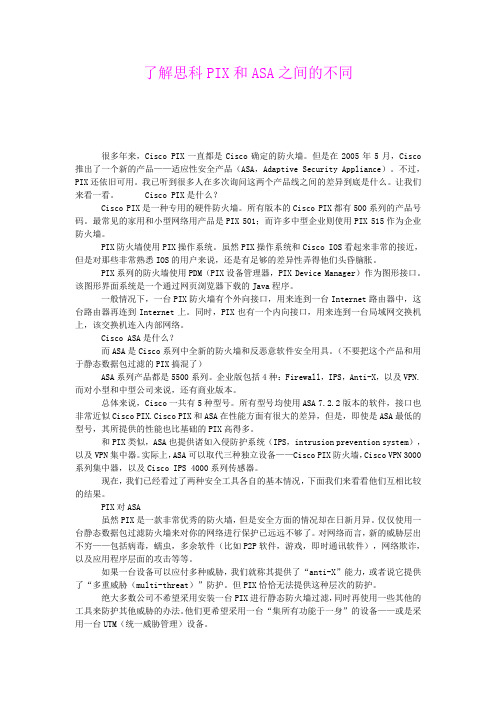
了解思科PIX和ASA之间的不同很多年来,Cisco PIX一直都是Cisco确定的防火墙。
但是在2005年5月,Cisco推出了一个新的产品——适应性安全产品(ASA,Adaptive Security Appliance)。
不过,PIX 还依旧可用。
我已听到很多人在多次询问这两个产品线之间的差异到底是什么。
让我们来看一看。
Cisco PIX是什么?Cisco PIX是一种专用的硬件防火墙。
所有版本的Cisco PIX都有500系列的产品号码。
最常见的家用和小型网络用产品是PIX 501;而许多中型企业则使用PIX 515作为企业防火墙。
PIX防火墙使用PIX操作系统。
虽然PIX操作系统和Cisco IOS看起来非常的接近,但是对那些非常熟悉IOS的用户来说,还是有足够的差异性弄得他们头昏脑胀。
PIX系列的防火墙使用PDM(PIX设备管理器,PIX Device Manager)作为图形接口。
该图形界面系统是一个通过网页浏览器下载的Java程序。
一般情况下,一台PIX防火墙有个外向接口,用来连到一台Internet路由器中,这台路由器再连到Internet上。
同时,PIX也有一个内向接口,用来连到一台局域网交换机上,该交换机连入内部网络。
Cisco ASA是什么?而ASA是Cisco系列中全新的防火墙和反恶意软件安全用具。
(不要把这个产品和用于静态数据包过滤的PIX搞混了)ASA系列产品都是5500系列。
企业版包括4种:Firewall,IPS,Anti-X,以及VPN.而对小型和中型公司来说,还有商业版本。
总体来说,Cisco一共有5种型号。
所有型号均使用ASA 7.2.2版本的软件,接口也非常近似Cisco PIX.Cisco PIX和ASA在性能方面有很大的差异,但是,即使是ASA最低的型号,其所提供的性能也比基础的PIX高得多。
和PIX类似,ASA也提供诸如入侵防护系统(IPS,intrusion prevention system),以及VPN集中器。
Axia Fusion AoIP Console 快速入门安装指南说明书

Axia Fusion AoIP ConsoleWe have made Fusion the easiest Axia console, ever, to set up. This quick start guide will take you through the basic steps to configure your new Fusion and have you up and running in no time. Before we get started, let’s check your installation type and make sure you have what you need.Installation type: You’ve got your choice of two mixing engines to pair with the Fusion, the StudioEngine or the PowerStation. We are providing instructions for both setups, so make sure you follow the instructions for your engine type .THANK YOU FOR PURCHASING THE AXIA FUSION CONSOLE.1. Tilt the overbridge panel of the Fusion Console (A) forward (toward faders) to gain access to theFusion Console overbridge board.2. Connect one end of the supplied Fusion power cable to the power port on the Fusion Consoleoverbridge board (B). Connect the other end to the 48DVC Output port (C) on the rear of the Axia Power Supply. Connect the Axia Power Supply to AC Mains using the Axia Power Supply power cable provided.3. Connect Ethernet cable to the network connection port on the Fusion Console overbridgeboard (D), connect other end to a configured Ethernet switch (E).4. Connect Ethernet cable to the Livewire port (F) on the StudioEngine, connect other end to aconfigured Ethernet switch (E).5. Connect a 1080p monitor to the DVI-D video port (G) on the StudioEngine.6. Close the Fusion Console overbridge panel (A).7. Continue to Network Configuration with Axia StudioEngine.PHYSICAL CONNECTIONS WITH AXIA STUDIOENGINEIJKLThe Console is now recognized by the network and is ready to be linked to the StudioEngine and configured to load sources. Continue to the “System Configuration” instructions.NETWORK CONFIGURATION WITH AXIA STUDIOENGINE1. Apply Power to the StudioEngine. The front displayshould indicate an error due to sync issue-this is normal. An IP address is needed.2. Tap the rotary encoder knob (I) on the front panel fora menu view, rotate knob until “Engine IP settings” (J) is highlighted, tap knob to select. 3. Rotate knob (I) to select “Net Address” and tap knobto select.4. Once on the Engine IP settings screen (K), rotateknob (I) to move the cursor, tap knob to edit cursor position, rotate to increment value, tap knob to accept change. Repeat for all IP address values. Make a note of this IP address for further configuration in later steps.5. Select check mark to right of address and tap knob(I) to accept.PHYSICAL CONNECTIONS WITH AXIA POWERSTATION1. Tilt the overbridge panel of the Fusion Console (A) forward (toward faders) to gain access to theFusion Console overbridge board.2. Connect one end of the 6-Pin molex power cable supplied with the PowerStation to the Surfaceport (B) on the PowerStation. Connect the other end to the power port on the Fusion Console overbridge board (C).3. Connect Ethernet cable to the network connection port on the Fusion Concole overbridge board(D), connect other end to an available network port on the PowerStation (E).4. Connect 1080p monitor to the DVI-D video port (F) on the PowerStation.5. Connect USB keyboard to USB port (G) on the PowerStation.6. Close the Fusion Console overbridge panel.7. Continue to Network Configuration with Axia PowerStation.NETWORK CONFIGURATION WITH AXIA POWERSTATION1. Boot the PowerStation,a setup screen (I)will appear on the connected video monitor.An IP address is needed.2. Tap the up arrow key on the attached keyboard untilthe “Config IP addr” value is in yellow text. 3. Clear the current value with the Backspace key onthe attached keyboard and use number keys to enter a new value. Make a note of this IP address for further configuration in later steps.4. Tap the arrow keys on the attached keyboard to navigate to “Config NetMask”and “Config Gateway”, enter the needed values.5. Tap the down arrow key on the attached keyboardto navigate to “Save & Reboot”. Tap the Enter key on the attached keyboard to reboot system.6. Disconnect USB keyboard from PowerStation.IINSTALLATION HELPIf you have more questions, you can access the full manual online at /Axia/Fusion or call the Telos Alliance 24/7 Support Team at +1 (216) 622-0247, we’d be happy to help you out.CONTINUE TO THE SYSTEM CONFIGURATION The Console is now recognized by the network and is ready to be linked to the PowerStation then configured to load sources. Continue to the “System Configuration” instructions.1. Using a PC connected to your studio network, launcha web browser and enter the assigned IP addressinto the browser’s address bar. When prompted for authentication enter user name “user”, password is left blank.2. The Fusion control center will launch (A). In the leftcolumn, under “Mix Engine”, select the “Network”link (B), click the “Install” button at the bottom of the new page.3. Enter the value “1” into the “Console Count” field (C)and click “Apply Console Count” (D).4. In the “PS CONSOLE: 1” (E) section, select thediscovered console from the drop down menu (F).Click “Apply IP” (G) to set the IP address and link it to StudioEngine or PowerStation.5. Your Console is now connected and will display“Inactive“ on each channel. On the Monitor Module keypad (H) Press and hold the “*” key and “2” key until “Capture” is displayed.6. Release the keys. For the full-sized Fusion Monitor/Navigation Module, press the“Enter”key,for a Fusion Monitor + 2-Fader Module, press the “#” key.7. Remain logged in to the Fusion Control Center andcontinue to Source Configuration.A BCEFGDH1. In the Fusion Control Center, in the left column under“Console”, select “Sources” (A).2. Click the “Create New Source Profile” button (B).3. On the Source Profile screen, select “Source Type”from the drop down list (C).4. Enter the name of the source in the “Source name”field (D).5. Click the browse button to the right of the “Primarysource” field (E) and select the desired source from the list.6. Click “Apply”.7. In the left column under “Mix Engine”, select “Progand mon out” (F).8. Enter (G)the planned channel numbers for either the StudioEngine (Livewire Sources)or PowerStation (Livewire Sources from DSP) outputs.9. Click the “Apply” button.10. StudioEngine users-skip Step 11 and proceed toStep 12.11. PowerStation users continue to the next step below, “For PowerStation users ONLY”.ABCEDHIJa. In the left column under “I/O subsystem main”,select “Destinations” (H).b. When prompted for authentication enter user name“user”, password is left blank.c. Enter useful labeling in the “Name” field (I).d. Click the browse button (J) to the right of the“Channel” field and select the CR Monitor source from the PowerStation. e. Click the “Apply” button.f. Continue to Step 12.FOR POWERSTATION USERS ONLYThis step configures the designated output on the back of the PowerStation which provides audio to the monitor speaker amplifier for the CR Monitor DSP source.GF12. On the Fusion Console Surface, press the channelencoder knob (K) found at the top of the fader strip for Channel Options.13. The connected video monitor will display theChannel Options (L). Rotate the encoder knob (K) one step to select the source window. (Selected options will be outlined in yellow.) Once the desired option is selected, press the encoder knob (K) to enter the selection.14. Select the “Current Source” option (M). The nextview will show configured source profiles (N). 15. Rotate the encoder knob (K) to highlight the sourcejust created.16. Press the encoder knob (K) to select the highlightedsource.17. Press the Program 1 button on the fader strip (O) soit is illuminated.18. Press the “On” button (P) on the fader strip.19. Move the fader (Q) up-you should hear audio. Themeters on your video display should be active (R). 20. Note: To hear the audio, make sure Program 1 isselected in the monitor section for CR Monitor and that the volume is at an appropriate level.For StudioEngine users only: make sure the xNode output feeding your speaker has been assigned the CR Monitor source output of the StudioEngine. 21. Repeat“Source Configuration”steps to configureadditional sources.MLNROQP YOUR SETUP IS COMPLETE!That’s it! You are now ready to experience the Axia Fusion, a powerful,flexible and easy to use console, packed with all of the capabilities andfeatures you need. Enjoy!KThis Page Intentionally Left BlankThis Page Intentionally Left BlankThis Page Intentionally Left Blank1241 Superior Ave. • Cleveland, Ohio, 44114, USA • +1.216.241.7225 • © 2021 Telos Alliance. All Rights Reserved. C21/1/16009 • 1490-00137-002 — QUICK START GUIDE: FUSION CONSOLE Subscribe to our NewsletterWeekly updates on all things broadcast via email/newsletter Social MediaFacebook: @TelosAlliance Twitter: @TelosAlliance LinkedIn: /TelosAlliance YouTube: TelosAllianceTVProduct Catalog/catalog24/7 Tech SupportRadio: +1 (216) 622-0247TV: +1 (717) 735-3611Radio:*************************TV:**************************QUICK LINKS。
CISCO 防火墙介绍

课程目录
第1节 防火墙发展
第2节 PIX产品介绍 第3节 ASA产品介绍
Page 3
Copyright © 2010 Bestlink Corporation, All rights reserved
发展
防火墙技术发展三个阶段: 包过滤防火墙 代理服务器
状态包过滤防火墙;
Page 4
Copyright © 2010 Bestlink Corporation, All rights reserved
The slots and buses are configured as follows: Slots 0 and 1.64-bit/66 MHz Bus 0 Slots 2 and 3.64-bit/66 MHz Bus 1 Slots 4 to 8.32-bit/33 MHz Bus 2
Page 17
PIX 515E防火墙
有限制的软件使用许可证 ( PIX-515-R ) 64MB的RAM, 最多3个10/100 以太口( 2FE + PIX-1FE) 不带VAC+ ( VPN 加速卡) 不能与FO做Failover ( 双机热备)
故障恢复软件使用许可证( PIX-515-FO ) 硬件配置与PIX 515E-UR相同 不能独立使用 必须与PIX 515E-UR配合做Failover ( 双机热备) 成本低廉的双机热备方案 双机热备组合 ( 软硬件配置必须相同)
Copyright © 2010 Bestlink Corporation, All rights reserved
PIX 525防火墙
Cisco Secure PIX 525 防火墙是世界领先的Cisco Secure PIX防火墙系列的组成部分,能够为当今的网 络客户提供无与伦比的安全性、可靠性和性能。它所 提供的完全防火墙保护以及IP安全(IPsec)虚拟专网 (VPN)能力使特别适合于保护企业总部的边界。 技术规范 硬件 处理器:600MHz Intel Pentium III 随机读写内存:高达256 MB 闪存:16 MB 接口:双集成10 Base-T快速以太网,RJ45 PCI插槽:3个 控制台端口:RJ-45 设备更新处理:仅使用小型文件传输协议(TFTP) 故障切换端口:DB-15(RS 232)
像生成中的PixPix模型AI技术的像风格转换

像生成中的PixPix模型AI技术的像风格转换在今天的科技发展中,人工智能成为了一个炙手可热的话题。
而像风格转换技术作为人工智能领域的一项重要研究内容,近年来备受瞩目。
其中,生成式对抗网络(GAN)的PixPix模型是一种在像风格转换中广泛应用的人工智能技术。
一、PixPix模型的原理和应用PixPix模型基于生成式对抗网络(GAN),由两个主要部分组成:生成器和判别器。
生成器负责将输入的图像转换为指定风格的输出图像,而判别器则负责评估生成器产生的图像与真实图像之间的相似度。
通过训练生成器和判别器的竞争过程,PixPix模型能够学习并生成高质量的风格转换图像。
PixPix模型在像风格转换上有广泛的应用。
例如,可以将一幅素描图像转换为油画风格,或者将一副照片转换为卡通风格。
这种技术不仅能够让用户体验到不同艺术风格下的图像效果,还能应用于游戏开发、影视制作等领域,为创作者提供更多样化的图像选择。
二、PixPix模型的技术优势与传统的像风格转换方法相比,PixPix模型具有以下几个技术优势:1. 高质量图像生成:PixPix模型通过对生成器和判别器进行对抗训练,能够生成更加真实、高质量的风格转换图像。
2. 可控的图像输出:PixPix模型允许用户通过调整输入参数来定制所需的风格转换效果,提供了更多的图像创作自由度。
3. 广泛适用性:PixPix模型可以适用于各种不同的风格转换任务,可实现从不同风格的图像生成到图像风格转换等多种功能。
4. 快速处理速度:PixPix模型采用高效的神经网络结构和训练算法,能够在较短的时间内生成图像,提高了用户体验。
三、PixPix模型的发展前景随着人工智能技术的不断发展,像风格转换技术在未来有着广阔的应用前景。
PixPix模型作为一种优秀的像风格转换模型,其发展前景可期。
1. 个性化创作:PixPix模型能够让每个用户根据自己的喜好和需求,进行个性化的风格转换。
未来,用户可以通过PixPix模型完成更加独特的图像创作,展现个人风格和创意。
Pixahack 技术规格

技术规格硬件参数主处理器Processor STM32F427协处理器Failsafe co-processor STM32F100传感器加速器Accelerometer*3 LS303D/MPU6000/MPU6000陀螺仪Gyro*3 L3GD20/MPU6000/MPU6000电子罗盘Compass*1 LS303D气压计Barometer*2 MS5611接口Mavlink UART串口2(带硬件流控)GPS UART串口 2DEBUG UART串口 1遥控器信号输入协议PPM/SBUS/DSM/DSM2RSSI输入PWM或3.3模拟电压I2C 2CAN标准总线 1ADC输入 3.3V X1 , 6.6V X1PWM输出标准8 PWM IO + 5个可编程IO支持机型固定翼/3-8旋翼/直升机/VTOL垂直起降/无人机/无人船工作环境及物理参数PM工作电压 4.5 ~ 5.5 VUSB电压 5.0 V +- 0.25vServo电压 4.8~5.4V工作温度-20 ~ 60°c尺寸长X宽X高68*44*17重量63g接口认识1.主要状态灯2.底层状态灯3.安全解锁开关4.DSM遥控信号+ADC6.6接口5.GPS+COMPASS接口6.数传接口7.总线扩展接口8.DEBUG接口+GPS2接口9.POWER IV传感器接口10.micro USB接口11.TF卡接口12.FMU STM32F4重启按键13.IO STMF100 重启按键接口定义。
PIX配置大全

PIX配置⼤全在配置PIX防⽕墙之前,先来介绍⼀下防⽕墙的物理特性。
防⽕墙通常具有⾄少3个接⼝,但许多早期的防⽕墙只具有2个接⼝;当使⽤具有3个接⼝的防⽕墙时,就⾄少产⽣了3个⽹络,描述如下:内部区域(内⽹):内部区域通常就是指企业内部⽹络或者是企业内部⽹络的⼀部分。
它是互连⽹络的信任区域,即受到了防⽕墙的保护。
外部区域(外⽹):外部区域通常指Internet或者⾮企业内部⽹络。
它是互连⽹络中不被信任的区域,当外部区域想要访问内部区域的主机和服务,通过防⽕墙,就可以实现有限制的访问。
停⽕区(DMZ):停⽕区是⼀个隔离的⽹络,或⼏个⽹络。
位于停⽕区中的主机或服务器被称为堡垒主机。
⼀般在停⽕区内可以放置Web服务器,Mail服务器等。
停⽕区对于外部⽤户通常是可以访问的,这种⽅式让外部⽤户可以访问企业的公开信息,但却不允许他们访问企业内部⽹络。
注意:2个接⼝的防⽕墙是没有停⽕区的。
由于PIX535在企业级别不具有普遍性,因此下⾯主要说明PIX525在企业⽹络中的应⽤。
PIX防⽕墙提供4种管理访问模式:⾮特权模式。
PIX防⽕墙开机⾃检后,就是处于这种模式。
系统显⽰为pixfirewall>特权模式。
输⼊enable进⼊特权模式,可以改变当前配置。
显⽰为pixfirewall#配置模式。
输⼊configure terminal进⼊此模式,绝⼤部分的系统配置都在这⾥进⾏。
显⽰为pixfirewall(config)#监视模式。
PIX防⽕墙在开机或重启过程中,按住Escape键或发送⼀个"Break"字符,进⼊监视模式。
这⾥可以更新*作系统映象和⼝令恢复。
显⽰为monitor>配置PIX防⽕墙有6个基本命令:nameif,interface,ip address,nat,global,route.这些命令在配置PIX时是必须的。
以下是配置的基本步骤:1. 配置防⽕墙接⼝的名字,并指定安全级别(nameif)。
开源pix飞控

PIX/APM飞控入门教程硬件安装1、通过USB接口供电时,如果USB数据处于连接状态,PIX/APM会切断数传接口的通讯功能,所以请不要同时使用数传和USB线连接调试PIX/APM,USB接口的优先级高于数传接口,仅有供电功能的USB线不在此限;2、PIX/APM板载的加速度传感器受震动影响,会产生不必要的动差,直接影响飞控姿态的计算,条件允许请尽量使用一个减震平台来安装PIX/APM主板;3、PIX/APM板载的高精气压计对温度的变化非常敏感,所以请尽量在气压计上覆盖一块黑色海绵用来遮光,以避免阳光直射的室外飞行环境下,光照热辐射对气压计的影响。
另外覆盖海绵,也可以避免飞行器自身气流对气压计的干扰。
使用建议对于初次使用PIX/APM自驾仪的用户来说,建议你分步骤完成PIX/APM的入门使用:1、首先安装地面站控制软件及驱动,熟悉地面站界面的各个菜单功能;2、仅连接USB线学会固件的下载;3、连接接收机和USB线完成PIX/APM的遥控校准、加速度校准和罗盘校准;4、完成各类参数的设定;5、组装飞机,完成各类安全检查后试飞;6、PID参数调整;7、PIX/APM各类高阶应用。
地面站调试软件Mission Planner安装(可以联系我要软件QQ758476239)首先,MissionPlanner的安装运行需要微软的Net Framework 4.0组件,所以在安装Mission Planner之前请先下载Net Flamework 4.0并安装。
安装完NetFramework后开始下载MissionPlanner安装程序包认识Misson Planner的界面安装完MissionPlanner和驱动后,现在可以开始启动Mission Planner主程序了,启动后首先呈现的是一个多功能飞行数据仪表界面新版Misson Planner已将大部分菜单汉化,非常贴合国情。
主界面左上方为八个主菜单按钮,飞行数据实时显示飞行姿态与数据;飞行计划是任务规划菜单;初始设置用于固件的安装与升级以及一些基本设置;配置调试包含了详尽的PID调节,参数调整等菜单;模拟是给APM刷入特定的模拟器固件后,将PIX作为一个模拟器在电脑上模拟飞行使用;终端是一个类似DOS环境的命令行调试窗口,功能非常强大。
pix飞控全部参数表,自己编程

pix飞控全部参数表,自己编程
很抱歉,我无法提供Pix飞控全部参数表,因为参数表包含了大量的参数和配置选项,且根据使用情况和飞行器类型的不同会有所变化。
通常,Pix飞控的参数表可以通过使用Ground Control Station (GCS)软件(如Mission Planner、QGroundControl)来访问和修改。
你可以将Pix飞控与计算机连接,打开GCS软件后,选择相应的连接端口和飞行控制器类型,然后访问“参数”或“配置”选项。
在这里,你可以查看和修改各种参数,如飞行器类型、PID调节器参数、遥控器通道映射、传感器校准等等。
如果你想自己编程Pix飞控,你可以使用ArduPilot的开源代码进行开发。
ArduPilot是Pix飞控所使用的主要固件,它是一个开放源代码的无人机自动驾驶系统,可以用于航空器、地面车辆和水下车辆等不同类型的自主机器人。
在ArduPilot的官方网站上,你可以找到文档、代码库和开发者论坛等资源,以帮助你入门编程Pix飞控。
你可以通过学习ArduPilot的飞行控制逻辑、通信协议、传感器读取和数据处理等方面的知识,来自定义飞行控制算法、添加新的功能和改进系统性能。
总结来说,Pix飞控的参数表是一个非常庞大的表格,无法简单地列出所有的参数。
如果你需要具体的参数信息,我建议你查阅相关文档或使用GCS软件来访问和修改参数。
如果你想
自己编程Pix飞控,你可以使用开源的ArduPilot代码,通过学习飞行控制相关的知识来进行开发。
pixmap用法

Pixmap是Qt库中的一个类,用于处理像素图。
它继承自QPaintDevice,因此可以使用QPainter直接在其上绘制图形。
Pixmap也支持图像文件的显示,如png、jpeg等。
此外,Pixmap是针对屏幕进行特殊优化的,与实际的底层显示设备紧密相关。
因此,在不同操作系统平台下,其显示可能会有所差别。
Pixmap的常见用法包括:
1.初始化:可以使用构造函数创建一个指定大小和格式的Pixmap对象。
2.绘制图形:使用QPainter的drawPixmap()函数将Pixmap对象绘制到
QLabel、QPushButton等设备上。
3.显示图像文件:将图像文件路径作为参数传递给Pixmap构造函数,即可在
Pixmap对象上显示该文件。
4.图像处理:使用QPainter的各种绘图函数,如drawLine、drawCircle等,
对Pixmap对象进行各种绘图操作。
PIXE分析范文

PIXE分析范文PIXE(Particle Induced X-ray Emission)是一种非破坏性的表面元素分析技术,广泛应用于材料科学、地质学、环境科学等领域。
下面将详细介绍PIXE分析的原理、仪器设置和应用。
PIXE分析原理是利用高能离子束轰击样品表面,使其发生X射线激发。
当高能离子与样品中的原子相互作用时,会发生X射线和次级离子的发射。
而这些发射的X射线和次级离子的能量和数目与样品中元素的种类和浓度有关。
通过测量和分析这些X射线和次级离子的能谱,可以推断样品中的元素种类和含量。
在PIXE分析中,主要的仪器装置包括加速器系统、靶室、X射线光谱学系统和检测系统。
加速器系统用于产生高能离子束,一般采用离子加速器,如Tandem加速器和Van de Graaff加速器。
靶室是放置样品的实验室空间,需要具备真空环境,以减少气体对离子束的散射影响。
X射线光谱学系统由X射线光谱仪和探测器组成,用于测量和记录X射线能谱。
检测系统可以是放射性计数器或半导体探测器,用于测量次级离子。
PIXE分析的应用非常广泛。
首先,在材料科学领域,PIXE分析可以用于研究材料的成分和结构。
例如,通过PIXE分析可以确定金属材料中的杂质元素含量,以及矿石和岩石样品中的主要元素。
其次,在环境科学领域,PIXE分析可用于监测和分析大气、水体和土壤中的元素污染。
例如,PIXE分析可以测量大气颗粒物中的重金属含量,以评估空气质量。
最后,在考古学和文物保护领域,PIXE分析也被广泛应用。
通过PIXE分析可以确定文物和考古遗址中的材料组成,帮助研究人员了解古代人类的生活和文化。
虽然PIXE分析具有许多优点,如非破坏性、快速分析和高灵敏度,但也存在一些限制。
首先,PIXE分析对样品的形态和尺寸有一定的要求。
由于离子束的穿透能力有限,样品的厚度通常应小于几百微米。
此外,由于样品表面必须是平坦的,不均匀的表面会导致分析误差。
其次,PIXE分析只能测量样品中的轻元素(如Li、Be、B)到重元素(如U)的范围,对于轻元素的测量精度较差。
IKE的2个阶段

IKE的2个阶段PIX IKE的两个阶段(2009-07-07 13:08:47)标签:分类:ESP、AH⽤来对IP报⽂进⾏加/解密、验证以达到保护IP报⽂的⽬的,⽽IKE则是通信双⽅⽤来协商加/解密算法及其密钥、密钥的⽣命期、验证算法的。
IKE协议是Oakley和SKEME协议的⼀种混合,并在由ISAKMP规定的⼀个框架内运作。
IKE阶段1,IKE 在两个IKE对等体间创建⼀个认证过的安全通道,IKE SA。
安全关联(SA)是实体间的关系,它表⽰通信⽅如何使⽤安全服务进⾏安全通信。
IKE SA就是IKE之间如何使⽤安全服务进⾏通信;IPSec SA就是IPSec实体间如何使⽤安全服务进⾏通信。
IKE阶段1的⽬的是鉴别IPSec对等体,在对等体间设⽴安全通道,以便IKE交换信息。
主要功能如下:鉴别和保护IPSec实体的⾝份;协商IKE SA;执⾏D-H交换;建⽴安全通道以便协商IKE阶段2的参数。
存在两种模式:1、Main Mode双⽅存在3次双向交换:第⼀次交换保证IKE通信安全的算法和Hash在匹配对等体间的IKE SA被商定第⼆次交换⽤D-H交换来产⽣共享的、⽤户产⽣共享密钥的密钥材料,同事传送nonces,对他们进⾏签名并返回之以确认⾝份。
第三次交换⽤于验证对⽅的⾝份。
⾝份值是以加密的IPSec对等体的IP地址。
IKE SA为IKE指定下列参数值:认证⽅法{Pre-Share|RSA签名|RSA加密}加密和Hash算法D-H组IKE SA life time加密算法的共享密钥2、积极模式( [size=-1]Aggressive Mode)在⼀次交换中,该模式中⼏乎所有的需要交换的信息都被压缩到所建议的IKE SA参数值中了。
该模式速度快,但是是不安全的。
PIX可以对发起积极模式交换的IPSec对等体进⾏相应,在⼀般情况下不⽤积极模式发起IKE交换。
IKE阶段2,协商IPSec SA,还要⽣产IPSec所需要的密钥。
第8章 Cisco PIX防火墙

第8章 Cisco PIX防火墙
PIX防火墙的概述 PIX防火墙系列产品介绍 PIX防火墙的基本使用
PIX防火墙的高级配置
PIX防火墙攻击防护
PIX防火墙的概述
PIX防火墙是Cisco端到端安全解决方案中的一 个关键组件,它是基于专用的硬件和软件的安 全解决方案,在不影响网络性能的情况下,提 供了高级安全保障。PIX防火墙使用了包括数 据包过滤、代理过滤以及状态检测包过滤在内 的混合技术,同时它也提高了应用代理的功能, 因此它被认为是一种混合系统。
PIX防火墙系列产品介绍
Cisco PIX防火墙500系列产品能满足比较广泛 的需求和不同大小的网络规模目前包括如下5 种型号。
PIX 506防火墙——它是为远程办公和小型办公室/ 家庭办公而设计 PIX 515防火墙——它是为小型办公室和远程办公 设计 PIX 520防火墙——它是为中小型企业和远程办公 设计 PIX 525防火墙——适用于企业和服务提供商 PIX 535防火墙——它是500系列中最强大的产品, 为企业级和服务提供商用户设计
PIX防火墙的基本使用
在使用任何一种Cisco设备时,命令行接口(CLI) 都是用于配置、监视和维护设备的主要方式。另 外也可以通过图形化用户接口方式来配置防火墙, 例如PIX设备管理器PDM(PIX Device Manager)
PDM具体可以实现下列功能。
• 启动PIX防火墙接口、为接口分配地址。 • 配置主机名和密码。 • 配置地址转换NAT、PPPoE、简单的VPN、DHCP。 • 配置自动更新。
PIX防火墙系列产品介绍
PIX防火墙500系列产品的规格
PIX防火墙系列产品介绍
在Cisco Catalyst 6500系列交换机和 Cisco 7600系列 Internet路由器上集成了一个增强吉比特(Multi Gigabit)级防火墙模块,这个模块叫做FWSM。它是一个 高性能平台,是针对高端企业客户和服务提供商设计的。 支持矩阵功能,可以和总线、交换矩阵进行交互操作。 FWSM基于PIX防火墙技术,在交换机和路由器中提供基于 状态的防火墙功能。 FASA的特点和优势有:
