[vip专享]CISCO1700基本命令
思科路由器命令大全(完整版)
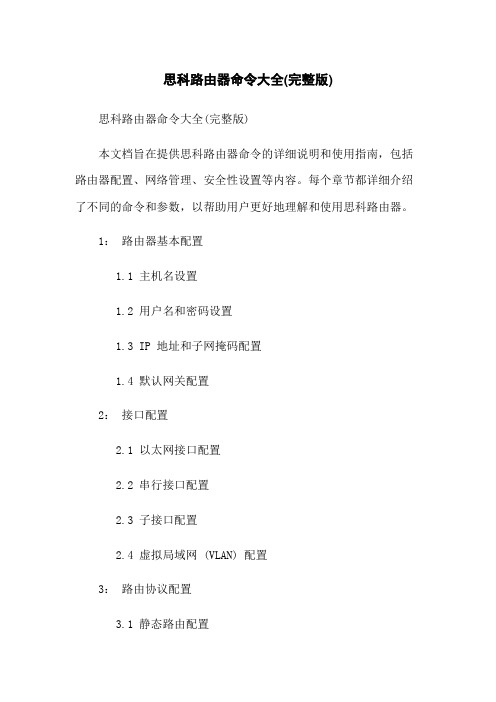
思科路由器命令大全(完整版)思科路由器命令大全(完整版)本文档旨在提供思科路由器命令的详细说明和使用指南,包括路由器配置、网络管理、安全性设置等内容。
每个章节都详细介绍了不同的命令和参数,以帮助用户更好地理解和使用思科路由器。
1:路由器基本配置1.1 主机名设置1.2 用户名和密码设置1.3 IP 地址和子网掩码配置1.4 默认网关配置2:接口配置2.1 以太网接口配置2.2 串行接口配置2.3 子接口配置2.4 虚拟局域网 (VLAN) 配置3:路由协议配置3.1 静态路由配置3.2 动态路由配置3.2.1 RIP 配置3.2.2 OSPF 配置3.2.3 BGP 配置4:网络管理4.1 SNMP 配置4.2 NetFlow 配置4.3 Syslog 配置4.4 路由器时间设置5:安全性配置5.1 访问控制列表 (ACL) 配置5.2 VPN 配置5.3 防火墙配置5.4 AAA 配置附件:本文档附带的附件包括示例配置文件、命令输出示例等,以帮助读者更好地理解和应用文档中的内容。
法律名词及注释:本文档所涉及的法律名词及其注释如下:1:主机名:指路由器的主机标识名称,用于在网络中识别路由器。
2:用户名和密码:用于登录和管理路由器的凭证信息。
3: IP 地址:网络协议中用于唯一标识设备的数字地址。
4:子网掩码:用于标识 IP 地址中网络部分和主机部分的分界线。
5:默认网关:用于转发网络流量的下一跳路由器。
6:以太网接口:用于连接局域网设备的物理接口。
7:串行接口:用于连接广域网设备的物理接口。
8:子接口:在一个物理接口上创建多个逻辑接口,用于实现VLAN 分隔等功能。
9:虚拟局域网 (VLAN):用于将局域网划分成多个逻辑网络的技术。
10:静态路由:手动配置的路由表项,用于指定数据包传输的路径。
11:动态路由:根据路由协议动态学习和更新的路由表项,用于自动路由选择。
12: RIP:路由信息协议,一种距离向量路由协议。
CISCO命令大全
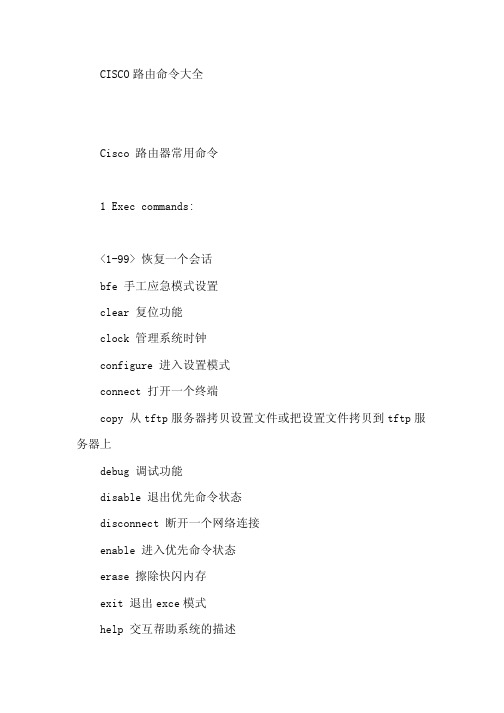
CISCO路由命令大全Cisco 路由器常用命令1 Exec commands:<1-99> 恢复一个会话bfe 手工应急模式设置clear 复位功能clock 管理系统时钟configure 进入设置模式connect 打开一个终端copy 从tftp服务器拷贝设置文件或把设置文件拷贝到tftp服务器上debug 调试功能disable 退出优先命令状态disconnect 断开一个网络连接enable 进入优先命令状态erase 擦除快闪内存exit 退出exce模式help 交互帮助系统的描述lat 打开一个本地传输连接lock 锁定终端login 以一个用户名登录logout 退出终端mbranch 向树形下端分支跟踪多路由广播mrbranch 向树形上端分支跟踪反向多路由广播name-connection 给一个存在的网络连接命名no 关闭调试功能pad 打开X.29 PAD连接ping 发送回显信息ppp 开始点到点的连接协议reload 停机并执行冷启动resume 恢复一个活动的网络连接rlogin 打开远程注册连接rsh 执行一个远端命令send 发送信息到另外的终端行setup 运行setup命令show 显示正在运行系统信息slip 开始SLIP协议start-chat 在命令行上执行对话描述systat 显示终端行的信息telnet 远程登录terminal 终端行参数test 测试子系统内存和端口tn3270 打开一个tin3270连接trace 跟踪路由到目的地undebug 退出调试功能verify 验证检查闪烁文件的总数where 显示活动的连接which-route 执行OSI路由表查找并显示结果write 把正在运行的设置写入内存、网络、或终端x3 在PAD上设置X.3参数xremote 进入xremote模式2 #show ?access-expression 显示访问控制表达式access-lists 显示访问控制表apollo Apollo 网络信息appletalk Apple Talk 信息arap 显示Appletalk 远端通道统计arp 地址解析协议表async 访问路由接口的终端行上的信息bridge 前向网络数据库buffers 缓冲池统计clns CLNS网络信息clock 显示系统时钟cmns 连接模式网络服务信息compress 显示压缩状态configuration 非易失性内存的内容controllers 端口控制状态debugging 调试选项状态decnet DEC网络信息dialer 拨号参数和统计dnsix 显示Dnsix/DMPP信息entry 排队终端入口extended 扩展端口信息flash 系统闪烁信息flh-log 闪烁装载帮助日志缓冲区frame-relay 帧中继信息history 显示对话层历史命令hosts IP域名,查找方式,名字服务,主机表interfaces 端口状态和设置ip IP信息ipx Novell IPX信息isis IS-IS路由信息keymap 终端键盘映射lat DEC LAT信息line 终端行信息llc2 IBM LLC2 环路信息lnm IBM 局网管理local-ack 本地认知虚环路memory 内存统计netbios-cache NetBios命名缓冲存贮器内存node 显示已知LAT节点ntp 网络时间协议processes 活动进程统计protocols 活动网络路由协议queue 显示队列内容queueing 显示队列设置registry 功能注册信息rhosts 远程主机文件rif RIF存贮器入口route-map 路由器信息sdlle 显示sdlc-llc2转换信息services 已知LAT服务sessions 远程连接信息smds SMDS信息source-bridge 源网桥参数和统计spanning-tree 跨越树形拓朴stacks 进程堆栈应用standby 热支持协议信息stun STUN状态和设置subsystem 显示子系统tcp TCP连接状态terminal 显示终端设置tn3270 TN3270 设置translate 协议转换信息ttycap 终端容易表users 显示终端行的信息version 系统硬、软件状态vines VINES信息whoami 当前终端行信息x25 X.25信息xns XNS信息xermote Xremote统计3 #config ?Memory 从非易失性内存设置Network 从TFTP网络主机设置Overwrite-network 从TFTP网络主机设置覆盖非易失性内存Terminal 从终端设置4 Configure commads:Access-list 增加一个访问控制域Apollo Apollo全局设置命令appletalk Appletalk 全局设置命令arap Appletalk远程进出协议arp 设置一个静态ARP入口async-bootp 修改系统启动参数autonomous-system 本地所拥有的特殊自治系统成员banner 定义注册显示信息boot 修改系统启动时参数bridge 透明网桥buffers 调整系统缓冲池参数busy-message 定义当连接主机失败时显示信息chat-s cript 定义一个调制解调器对话文本clns 全局CLNS设置子命令clock 设置时间时钟config-register 定义设置寄存器decnet 全局DEC网络设置子命令default-value 缺省字符位值dialer-list 创建一个拨号清单入口dnsix-nat 为审计提供DMDM服务enable 修改优先命令口令end 从设置模式退出exit 从设置模式退出frame-relay 全局帧中继设置命令help 交互帮助系统的描述hostname 设置系统网络名iterface 选择设置的端口ip 全局地址设置子命令ipx Novell/IPX全局设置命令keymap 定义一个新的键盘映射lat DEC本地传输协议line 设置终端行lnm IBM局网管理locaddr-priority-list 在LU地址上建立优先队列logging 修改注册(设备)信息login-string 定义主机指定的注册字符串map-class 设置静态表类map-list 设置静态表清单menu 定义用户接口菜单mop 设置DEC MOP服务器netbios NETBIOS通道控制过滤no 否定一个命令或改为缺省设置ntp 设置NTPpriority-list 建立特权列表prompt 设置系统提示符queue-list 建立常规队列列表rcmd 远程命令设置命令rcp-enable 打开Rep服务rif 源路由进程router-map 建立路由表或进入路由表命令模式router 打开一个路由进程rsh-enable 打开一个RSH服务sap-priority-list 在SAP或MAC地址上建立一个优先队列service 修改网络基本服务snmp-server 修改SNMP参数state-machine 定义一个TCP分配状态的机器stun STUN全局设置命令tacacs-server 修改TACACS队列参数terminal-queue 终端队列命令tftp-server 为网络装载请求提供TFTP服务tn3270 tn3270设置命令translate 解释全局设置命令username 建立一个用户名及其权限vines VINES全局设置命令x25 X.25 的第三级x29 X.29 命令xns XNS 全局设置命令xremote 设置Xremote5 (config)#ipGlobal IP configuration subcommands: Accounting-list 选择保存IP记帐信息的主机Accounting-threshold 设置记帐入口的最大数accounting-transits 设置通过入口的最大数alias TCP端口的IP地址取别名as-path BGP自治系统路径过滤cache-invalidate-delay 延迟IP路由存贮池的无效classless 跟随无类前向路由规则default-network 标志网络作为缺省网关候选default-gateway 指定缺省网(如果没有路由IP)domain-list 完成无资格主机的域名domain-lookup 打开IP域名服务系统主机转换domain-name 定义缺省域名forward-protocol 控制前向的、物理的、直接的IP广播host 为IP主机表增加一个入口host-routing 打开基于主机的路由(代理ARP和再定向)hp-host 打开HP代理探测服务mobile-host 移动主机数据库multicast-routing 打开前向IPname-server 指定所用名字服务器的地址ospf-name-lookup 把OSPF路由作为DNS名显示pim PIM 全局命令route 建立静态路由routing 打开IP路由security 指定系统安全信息source-route 根据源路由头的选择处理包subnet-zero 允许子网0子网tcp 全局TCP参数路由器在计算机网络中有着举足轻重的地位,是计算机网络的桥梁。
CISCO路由器常用配置命令大全
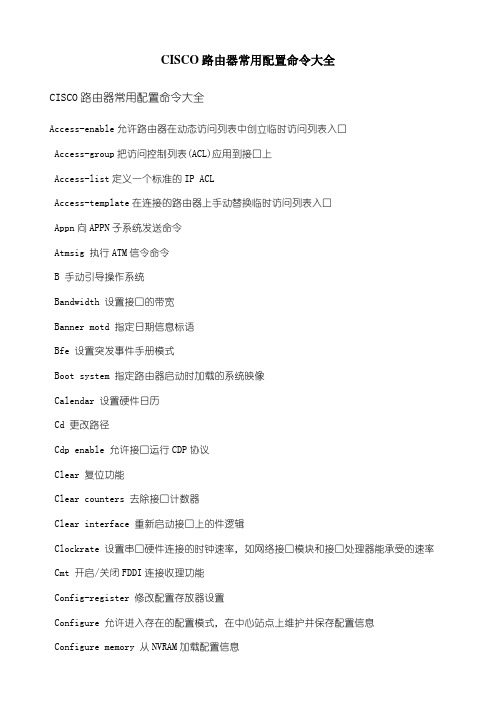
CISCO路由器常用配置命令大全CISCO路由器常用配置命令大全Access-enable允许路由器在动态访问列表中创立临时访问列表入口Access-group把访问控制列表(ACL)应用到接口上Access-list定义一个标准的IP ACLAccess-template在连接的路由器上手动替换临时访问列表入口Appn向APPN子系统发送命令Atmsig 执行ATM信令命令B 手动引导操作系统Bandwidth 设置接口的带宽Banner motd 指定日期信息标语Bfe 设置突发事件手册模式Boot system 指定路由器启动时加载的系统映像Calendar 设置硬件日历Cd 更改路径Cdp enable 允许接口运行CDP协议Clear 复位功能Clear counters 去除接口计数器Clear interface 重新启动接口上的件逻辑Clockrate 设置串口硬件连接的时钟速率,如网络接口模块和接口处理器能承受的速率 Cmt 开启/关闭FDDI连接收理功能Config-register 修改配置存放器设置Configure 允许进入存在的配置模式,在中心站点上维护并保存配置信息Configure memory 从NVRAM加载配置信息Configure terminal 从终端进展手动配置Connect 翻开一个终端连接Copy 复制配置或映像数据Copy flash tftp 备份系统映像文件到TFTP效劳器Copy running-config startup-config 将RAM中的当前配置存储到NVRAMCopy running-config tftp 将RAM中的当前配置存储到网络TFTP效劳器上Copy tftp flash 从TFTP效劳器上下载新映像到FlashCopy tftp running-config 从TFTP效劳器上下载配置文件Debug 使用调试功能Debug dialer 显示接口在拨什么号及诸如此类的信息Debug ip rip 显示RIP路由选择更新数据Debug ipx routing activity 显示关于路由选择协议(RIP)更新数据包的信息Debug ipx sap 显示关于SAP〔业务通告协议〕更新数据包信息Debug isdn q921 显示在路由器D通道ISDN接口上发生的数据链路层〔第2层〕的访问过程Debug ppp 显示在实施PPP中发生的业务和交换信息delete 删除文件Deny 为一个已命名的IP ACL设置条件Dialer idle-timeout 规定线路断开前的空闲时间的长度Dialer map 设置一个串行接口来呼叫一个或多个地点Dialer wait-for-carrier-time 规定花多长时间等待一个载体Dialer-group 通过对属于一个特定拨号组的接口进展配置来访问控制Dialer-list protocol 定义一个数字数据承受器〔DDR〕拨号表以通过协议或ACL与协议的组合来控制控制拨号Dir 显示给定设备上的文件Disable 关闭特许模式Disconnect 断开已建立的连接Enable 翻开特许模式Enable password 确定一个密码以防止对路由器非授权的访问Enable password 设置本地口令控制不同特权级别的访问Enable secret 为enable password命令定义额外一层平安性 (强制平安,密码非明文显示)Encapsulation frame-relay 启动帧中继封装Encapsulation novell-ether 规定在网络段上使用的Novell独一无二的格式Encapsulation PPP 把PPP设置为由串口或ISDN接口使用的封装方法Encapsulation sap 规定在网络段上使用的以太网802.2格式Cisco的密码是sapEnd 退出配置模式Erase 删除闪存或配置缓存Erase startup-config 删除NVRAM中的内容Exec-timeout 配置EXEC命令解释器在检测到用户输入前所等待的时间Exit 退出所有配置模式或者关闭一个激活的终端会话和终止一个EXECExit 终止任何配置模式或关闭一个活动的对话和完毕EXECformat 格式化设备Frame-relay local-dlci 为使用帧中继封装的串行线路启动本地管理接口〔LMI〕Help 获得交互式帮助系统History 查看历史记录Hostname 使用一个主机名来配置路由器,该主机名以提示符或者缺省文件名的方式使用Interface 设置接口类型并且输入接口配置模式Interface 配置接口类型和进入接口配置模式Interface serial 选择接口并且输入接口配置模式Ip access-group 控制对一个接口的访问Ip address 设定接口的网络逻辑地址Ip address 设置一个接口地址和子网掩码并开始IP处理Ip default-network 建立一条缺省路由Ip domain-lookup 允许路由器缺省使用DNSIp host 定义静态主机名到IP地址映射Ip name-server 指定至多6个进展名字-地址解析的效劳器地址Ip route 建立一条静态路由Ip unnumbered 在为给一个接口分配一个明确的IP地址情况下,在串口上启动互联网协议〔IP〕的处理过程Ipx delay 设置点计数Ipx ipxwan 在串口上启动IPXWAN协议Ipx maximum-paths 当转发数据包时设置Cisco IOS软件使用的等价路径数量Ipx network 在一个特定接口上启动互联网数据包交换〔IPX〕的路由选择并且选择封装的类型〔用帧封装〕Ipx router 规定使用的路由选择协议Ipx routing 启动IPX路由选择Ipx sap-interval 在较慢的链路上设置较不频繁的SAP〔业务广告协议〕更新Ipx type-20-input-checks 限制对IPX20类数据包播送的传播的承受Isdn spid1 在路由器上规定已经由ISDN业务供给商为B1信道分配的业务简介号〔SPI D〕Isdn spid2 在路由器上规定已经由ISDN业务供给商为B2信道分配的业务简介号〔SPI D〕Isdntch-type 规定了在ISDN接口上的中央办公区的交换机的类型Keeplive 为使用帧中继封装的串行线路LMI〔本地管理接口〕机制Lat 翻开LAT连接Line 确定一个特定的线路和开始线路配置Line concole 设置控制台端口线路Line vty 为远程控制台访问规定了一个虚拟终端Lock 锁住终端控制台Login 在终端会话登录过程中启动了密码检查Login 以某用户身份登录,登录时允许口令验证Logout 退出EXEC模式Mbranch 向下跟踪组播地址路由至终端Media-type 定义介质类型Metric holddown 把新的IGRP路由选择信息与正在使用的IGRP路由选择信息隔离一段时间Mrbranch 向上解析组播地址路由至枝端Mrinfo 从组播路由器上获取邻居和版本信息Mstat 对组播地址屡次路由跟踪后显示统计数字Mtrace 由源向目标跟踪解析组播地址路径Name-connection 命名已存在的网络连接Ncia 开启/关闭NCIA效劳器Network 把一个基于NIC的地址分配给一个与它直接相连的路由器把网络与一个IGRP的路由选择的过程联系起来在IPX路由器配置模式下,在网络上启动加强的IGRPNetwork 指定一个和路由器直接相连的网络地址段Network-number 对一个直接连接的网络进展规定No shutdown 翻开一个关闭的接口Pad 开启一个X.29 PAD连接Permit 为一个已命名的IP ACL设置条件Ping 把ICMP响应请求的数据包发送网络上的另一个节点检查主机的可达性和网络的连通性对网络的根本连通性进展诊断Ping 发送回声请求,诊断根本的网络连通性[NextPage]Ppp 开始IETF点到点协议Ppp authentication 启动Challenge握手鉴权协议〔CHAP〕或者密码验证协议〔PAP〕或者将两者都启动,并且对在接口上选择的CHAP和PAP验证的顺序进展规定Ppp chap hostname 当用CHAP进展身份验证时,创立一批好似是同一台主机的拨号路由器Ppp chap password 设置一个密码,该密码被发送到对路由器进展身份验证的主机命令对进入路由器的用户名/密码的数量进展了限制Ppp pap sent-username 对一个接口启动远程PAP支持,并且在PAP对同等层请求数据包验证过程中使用sent-username和passwordProtocol 对一个IP路由选择协议进展定义,该协议可以是RIP,内部网关路由选择协议〔IGRP〕,开放最短路径优先〔OSPF〕,还可以是加强的IGRPPwd 显示当前设备名Reload 关闭并执行冷启动;重启操作系统Rlogin 翻开一个活动的网络连接Router 由第一项定义的IP路由协议作为路由进程,例如:router rip 选择RIP作为路由协议Router igrp 启动一个IGRP的路由选择过程Router rip 选择RIP作为路由选择协议Rsh 执行一个远程命令Sdlc 发送SDLC测试帧Send 在tty线路上发送消息Service password-encryption 对口令进展加密Setup 运行Setup命令Show 显示运行系统信息Show access-lists 显示当前所有ACL的内容Show buffers 显示缓存器统计信息Show cdp entry 显示CDP表中所列相邻设备的信息Show cdp interface 显示翻开的CDP接口信息Show cdp neighbors 显示CDP查找进程的结果Show dialer 显示为DDR〔数字数据承受器〕设置的串行接口的一般诊断信息Show flash 显示闪存的布局和内容信息Show frame-relay lmi 显示关于本地管理接口〔LMI〕的统计信息Show frame-relay map 显示关于连接的当前映射入口和信息Show frame-relay pvc 显示关于帧中继接口的永久虚电路〔pvc〕的统计信息Show hosts 显示主机名和地址的缓存列表Show interfaces 显示设置在路由器和访问效劳器上所有接口的统计信息Show interfaces 显示路由器上配置的所有接口的状态Show interfaces serial 显示关于一个串口的信息Show ip interface 列出一个接口的IP信息和状态的小结Show ip interface 列出接口的状态和全局参数Show ip protocols 显示活动路由协议进程的参数和当前状态Show ip route 显示路由选择表的当前状态Show ip router 显示IP路由表信息Show ipx interface 显示Cisco IOS软件设置的IPX接口的状态以及每个接口中的参数Show ipx route 显示IPX路由选择表的内容Show ipx servers 显示IPX效劳器列表Show ipx traffic 显示数据包的数量和类型Show isdn active 显示当前呼叫的信息,包括被叫号码、建立连接前所花费的时间、在呼叫期间使用的自动化操作控制〔AOC〕收费单元以及是否在呼叫期间和呼叫完毕时提供A OC信息Show isdn ststus 显示所有isdn接口的状态、或者一个特定的数字信号链路〔DSL〕的状态或者一个特定isdn接口的状态Show memory 显示路由器内存的大小,包括空闲内存的大小Show processes 显示路由器的进程Show protocols 显示设置的协议Show protocols 显示配置的协议。
cisco路由器常用命令
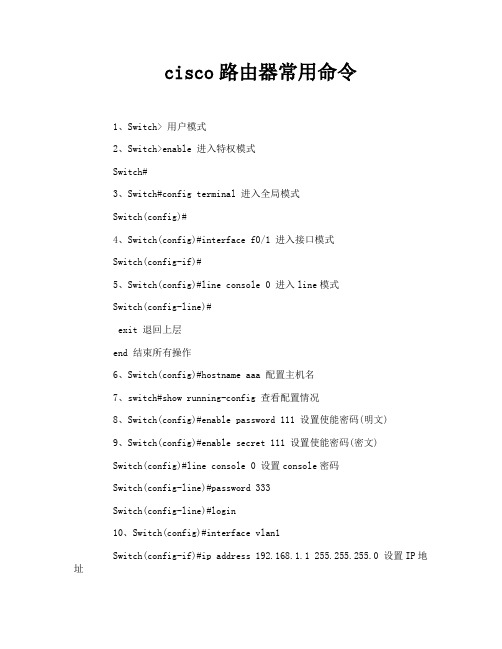
cisco路由器常用命令1、Switch> 用户模式2、Switch>enable 进入特权模式Switch#3、Switch#config terminal 进入全局模式Switch(config)#4、Switch(config)#interface f0/1 进入接口模式Switch(config-if)#5、Switch(config)#line console 0 进入line模式Switch(config-line)#exit 退回上层end 结束所有操作6、Switch(config)#hostname aaa 配置主机名7、switch#show running-config 查看配置情况8、Switch(config)#enable password 111 设置使能密码(明文)9、Switch(config)#enable secret 111 设置使能密码(密文)Switch(config)#line console 0 设置console密码Switch(config-line)#password 333Switch(config-line)#login10、Switch(config)#interface vlan1Switch(config-if)#ip address 192.168.1.1 255.255.255.0 设置IP地址Switch(config-if)#no shutdown11、Switch(config)#ip default-gateway 192.168.1.10 设置网关12、Switch#show mac-address-table 查看MAC地址表13、Switch#show cdp cdp全局配置信息14、Switch#show cdp interface f0/1 cdp接口配置信息15、Switch#show cdp traffic cdp包的配置信息16、Switch#show cdp neighbors cdp邻居基本信息17、Switch#show cdp neighbors detail cdp邻居详细信息Switch#show cdp neighbors entry18、Switch#copy running-config startup-config19、Switch#erase startup-config 恢复出厂信息Switch#reload 重新加载20、交换机密码恢复*断开电源*按住MODE键,加电(等待数秒)*switch:出现此符号*switch:flash_init 初始化flash*switch:dir flash: (查看文件,可省去)*switch:rename config.text config.old 改名*switch:boot 重启*switch>enable 进入特权*switch#dir flash: (查看文件,可省去)*switch#rename config.old config.text改名*switch#copy flash:config.text running-config 复制到系统内*switch#confit terminal 进入全局模式*switch(config)#enable password 222 设置新密码21、switch#show vlan-sw brief 查看vlan22、switch#vlan database 进入vlan模式switch(vlan)#vlan 20 name bbb 创建vlan并命名23、switch(vlan)#no vlan 20 删除vlan24、添加端口到vlan(单个)switch(config)#interface f0/1 进入接口模式switch(config-if)#switchport access vlan 10 添加至vlan10switch(config-if)#end 退出switch#show vlan brief (id) 验证vlanswitch(config)#show running-config interface f0/1(查看某接口)25、添加端口到vlan(批量)switch(config)#interface range f0/1 - 5switch(config-if-range)#switchport access vlan 1026、switch(config)#interface f0/1 进入接口switch(config-if)#switchport mode trunk 设置为trunk(永久)switch(config-if)#switchport mode dynamic desirable/auto(其它trunk)switch(config-if)#switchport trunk allowed vlan remove 10 移除vlan10)switch(config-if)#switchport trunk allowed vlan add 20 添加vlan2027、switch#show interface f0/1 switchport 查看接口模式show ip interface briefSwitch#write 保存交换机配置信息。
Cisco设备配置基本命令详解全

Cisco设备配置基本命令详解交换机支持的命令:switch: ;交换机的ROM状态1.rommon> ; 路由器的ROM状态hostname> ;用户模式hostname# ;特权模式hostname(config)# ;全局配置模式hostname(config-if)# ;接口状态交换机口令设置:switch>enable ;进入特权模式switch#config terminal ;进入全局配置模式switch(config)#hostname <hostname> ;设置交换机的主机名switch(config)#enable secret xxx ;设置特权加密口令switch(config)#enable password xxa ;设置特权非密口令switch(config)#line console 0 ;进入控制台口switch(config-line)#line vty 0 4 ;进入虚拟终端switch(config-line)#login ;允许登录switch(config-line)#password xx ;设置登录口令xxswitch#exit ;返回命令交换机VLAN设置:switch#vlan database ;进入VLAN设置switch(vlan)#vlan 2 ;建VLAN 2switch(vlan)#no vlan 2 ;删vlan 2switch(config)#int f0/1 ;进入端口1switch(config-if)#switchport access vlan 2 ;当前端口加入vlan 2 switch(config-if)#switchport mode trunk ;设置为干线switch(config-if)#switchport trunk allowed vlan 1,2 ;设置允许的vlan switch(config-if)#switchport trunk encap dot1q ;设置vlan 中继switch(config)#vtp domain <name> ;设置发vtp域名2.switch(config)#vtp password <word> ;设置发vtp密码switch(config)#vtp mode server ;设置发vtp模式switch(config)#vtp mode client ;设置发vtp模式交换机设置IP地址:switch(config)#interface vlan 1 ;进入vlan 1switch(config-if)#ip address <IP> <mask> ;设置IP地址switch(config)#ip default-gateway <IP> ;设置默认网关switch#dir flash: ;查看闪存交换机显示命令:switch#write ;保存配置信息switch#show vtp ;查看vtp配置信息switch#show run ;查看当前配置信息switch#show vlan ;查看vlan配置信息switch#show interface ;查看端口信息switch#show int f0/0 ;查看指定端口信息2. 路由器支持的命令:路由器显示命令:router#show run ;显示配置信息router#show interface ;显示接口信息router#show ip route ;显示路由信息router#show cdp nei ;显示邻居信息router#reload ;重新起动路由器口令设置:router>enable ;进入特权模式router#config terminal ;进入全局配置模式router(config)#hostname <hostname> ;设置交换机的主机名router(config)#enable secret xxx ;设置特权加密口令router(config)#enable password xxb ;设置特权非密口令router(config)#line console 0 ;进入控制台口router(config-line)#line vty 0 4 ;进入虚拟终端router(config-line)#login ;要求口令验证router(config-line)#password xx ;设置登录口令xxrouter(config)#(Ctrl+z) ;返回特权模式router#exit ;返回命令路由器配置:router(config)#int s0/0 ;进入Serail接口router(config-if)#no shutdown ;激活当前接口router(config-if)#clock rate 64000 ;设置同步时钟router(config-if)#ip address <ip> <netmask> ;设置IP地址router(config-if)#ip address <ip><netmask> second ;设置第二个IP router(config-if)#int f0/0.1 ;进入子接口router(config-subif.1)#ip address <ip><netmask> ;设置子接口IP router(config-subif.1)#encapsulation dot1q <n> ;绑定vlan中继协议router(config)#config-register 0x2142 ;跳过配置文件router(config)#config-register 0x2102 ;正常使用配置文件router#reload ;重新引导路由器文件操作:router#copy running-config startup-config ;保存配置router#copy running-config tftp ;保存配置到tftprouter#copy startup-config tftp ;开机配置存到tftprouter#copy tftp flash: ;下传文件到flashrouter#copy tftp startup-config;下载配置文件ROM状态:Ctrl+Break ;进入ROM监控状态rommon>confreg 0x2142 ;跳过配置文件rommon>confreg 0x2102 ;恢复配置文件rommon>reset;重新引导rommon>copy xmodem:<sname> flash:<dname> ;从console传输文件rommon>IP_ADDRESS=10.65.1.2 ;设置路由器IPrommon>IP_SUBNET_MASK=255.255.0.0 ;设置路由器掩码rommon>TFTP_SERVER=10.65.1.1 ;指定TFTP服务器IPrommon>TFTP_FILE=c2600.bin ;指定下载的文件3.rommon>tftpdnld ;从tftp下载rommon>dir flash: ;查看闪存内容rommon>boot ;引导IOS静态路由:ip route <ip-address> <subnet-mask> <gateway> ;命令格式router(config)#ip route 2.0.0.0 255.0.0.0 1.1.1.2 ;静态路由举例router(config)#ip route 0.0.0.0 0.0.0.0 1.1.1.2 ;默认路由举例动态路由:router(config)#ip routing ;启动路由转发router(config)#router rip ;启动RIP路由协议。
cisco路由器命令
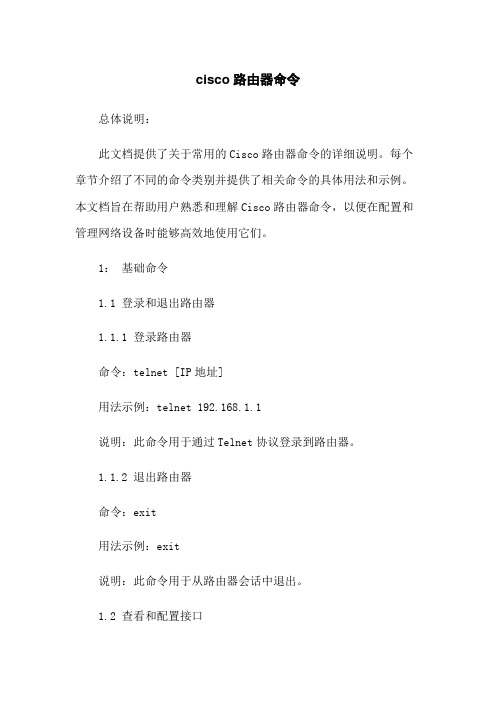
cisco路由器命令总体说明:此文档提供了关于常用的Cisco路由器命令的详细说明。
每个章节介绍了不同的命令类别并提供了相关命令的具体用法和示例。
本文档旨在帮助用户熟悉和理解Cisco路由器命令,以便在配置和管理网络设备时能够高效地使用它们。
1:基础命令1.1 登录和退出路由器1.1.1 登录路由器命令:telnet [IP地址]用法示例:telnet 192.168.1.1说明:此命令用于通过Telnet协议登录到路由器。
1.1.2 退出路由器命令:exit用法示例:exit说明:此命令用于从路由器会话中退出。
1.2 查看和配置接口1.2.1 查看接口信息命令:show interfaces用法示例:show interfaces gigabitethernet 0/1说明:此命令用于查看指定接口的详细信息,包括状态、带宽、错误统计等。
1.2.2 配置接口命令:interface [接口名称]用法示例:interface gigabitethernet 0/1说明:此命令用于进入指定接口的配置模式,以便进行相关配置。
1.3 路由配置1.3.1 配置静态路由命令:ip route [目标网络] [子网掩码] [下一跳地址]用法示例:ip route 10:0:0:0 255.255.255:0192.168.1.2说明:此命令用于配置静态路由,将目标网络流量发送到指定的下一跳地址。
1.3.2 查看路由表命令:show ip route用法示例:show ip route说明:此命令用于查看当前路由表的内容。
2:高级命令2.1 ACL(访问控制列表)2.1.1 创建ACL命令:access-list [ACL号] [规则类型] [源地址] [目标地址]用法示例:access-list 1 permit 192.168.1:0/24 any说明:此命令用于创建一个访问控制列表,并定义其规则。
2.1.2 应用ACL命令:interface [接口名称]ip access-group [ACL号] [进/出]用法示例:interface gigabitethernet 0/1ip access-group 1 in说明:此命令用于将ACL应用到指定接口的进或出方向。
思科路由器命令大全
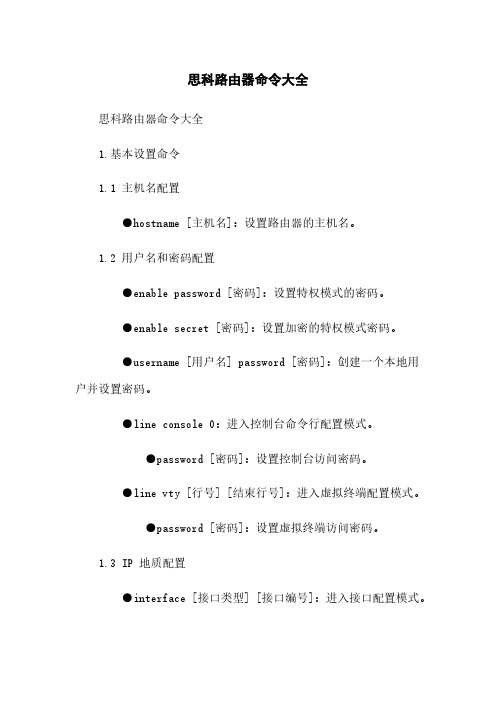
思科路由器命令大全思科路由器命令大全1.基本设置命令1.1 主机名配置●hostname [主机名]:设置路由器的主机名。
1.2 用户名和密码配置●enable password [密码]:设置特权模式的密码。
●enable secret [密码]:设置加密的特权模式密码。
●username [用户名] password [密码]:创建一个本地用户并设置密码。
●line console 0:进入控制台命令行配置模式。
●password [密码]:设置控制台访问密码。
●line vty [行号] [结束行号]:进入虚拟终端配置模式。
●password [密码]:设置虚拟终端访问密码。
1.3 IP 地质配置●interface [接口类型] [接口编号]:进入接口配置模式。
●ip address [IP 地质] [子网掩码]:设置接口的IP 地质和子网掩码。
●no shutdown:启用接口。
1.4 默认网关配置●ip default-gateway [默认网关地质]:设置默认网关。
2.路由配置命令2.1 静态路由配置●ip route [目标网络] [目标子网掩码] [下一跳地质]:配置静态路由。
2.2 动态路由配置●router rip:进入 RIP 路由配置模式。
●network [网络地质]:启动 RIP 并指定要进行路由的网络地质。
●router ospf [进程号]:进入 OSPF 路由配置模式。
●network [IP 地质] [反掩码] area [区域号]:配置 OSPF。
3.状态和监控命令3.1 接口状态命令●show ip interface brief:显示路由器接口的 IP 地质和状态。
●show interfaces [接口类型] [接口编号]:显示指定接口的详细信息。
●show interfaces status:显示接口的状态和统计信息。
3.2 路由表命令●show ip route:显示路由表信息。
Cisco路由器一般命令有哪些
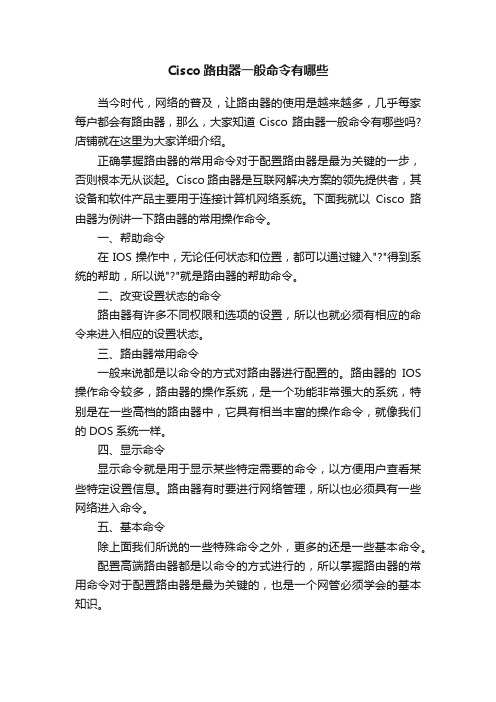
Cisco路由器一般命令有哪些
当今时代,网络的普及,让路由器的使用是越来越多,几乎每家每户都会有路由器,那么,大家知道Cisco路由器一般命令有哪些吗?店铺就在这里为大家详细介绍。
正确掌握路由器的常用命令对于配置路由器是最为关键的一步,否则根本无从谈起。
Cisco路由器是互联网解决方案的领先提供者,其设备和软件产品主要用于连接计算机网络系统。
下面我就以Cisco路由器为例讲一下路由器的常用操作命令。
一、帮助命令
在IOS操作中,无论任何状态和位置,都可以通过键入"?"得到系统的帮助,所以说"?"就是路由器的帮助命令。
二、改变设置状态的命令
路由器有许多不同权限和选项的设置,所以也就必须有相应的命令来进入相应的设置状态。
三、路由器常用命令
一般来说都是以命令的方式对路由器进行配置的。
路由器的IOS 操作命令较多,路由器的操作系统,是一个功能非常强大的系统,特别是在一些高档的路由器中,它具有相当丰富的操作命令,就像我们的DOS系统一样。
四、显示命令
显示命令就是用于显示某些特定需要的命令,以方便用户查看某些特定设置信息。
路由器有时要进行网络管理,所以也必须具有一些网络进入命令。
五、基本命令
除上面我们所说的一些特殊命令之外,更多的还是一些基本命令。
配置高端路由器都是以命令的方式进行的,所以掌握路由器的常用命令对于配置路由器是最为关键的,也是一个网管必须学会的基本知识。
CISCO 1700 系列 说明书

·适应客户长期网络发展需要的安全的数据访问解决方案 ·支持 VPN 和宽带访问服务等数据应用 ·支持广泛的广域网服务,包括帧中继、专线、ADSL、G.SHDSL、ISDN BRI、
X.25、SMDS 等 ·以全 T1/E1 速度进行的硬件辅助 3DES VPN 加密 ·IEEE 802.1Q VLAN 支持
上海 上海市淮海中路222号 力宝广场32~33层 邮编:200021 电话:(8621)33104777 传真:(8621)53966750
广州 广州市天河北路233号 中信广场43楼 邮编:510620 电话:(8620)87007000 传真:(8620)38770077
成都 成都市顺城大街308号 冠城广场23层 邮编:610017 电话:(8628)86758000 传真:(8628)86528999
·以全 T1/E1 速度进行的硬件辅助 3DES VPN 加密
Cisco 1711 Cisco 1712
·在利用宽带调制解调器连接到互联网时,将先进的路由和安全功能集成到一个设 备中
·宽带连接的 ISDN 或模拟调制解调器备份 ·以全 T1/E1 速度进行的硬件辅助 3DES VPN 加密
Cisco 1721
特性
Cisco 1701
Cisco1710
Cisco1711
固定 LAN 端口 (连接)
1 端口自检测 10/100Mbps
以太网
1 端口自检测 10/100Mbps
以太网
4 端口 10/100BaseT
交换机
固定 WAN
ADSL over POTS 端口
1 个用于宽带 调制解调器的
10Base-T
32MB(缺省 / 最大)(缺省):64MB(最大)
配置cisco1700路由器简易步骤

今天帮客户配置了一款cisco1700系列的路由器, 尽管路由器的档次比较低,但基本的配置与cisco2600cisco3600等差不多,只是它的处理能力比较弱,该路由器准备为70台电脑服务,并且外端没有任何像硬件防火墙的设备,客户还要求在路由器上做了NAT、DHCP、ACL等功能,我想这台路由器恐怕承受不了多久。
不过,我还是帮客户先做了,如果后期出现死机等问题,再想法解决。
下面我把我写的配置列出来,大家一块看一下:一、配置外网端口(100M):(该口直接与一100M交换机相连)router(config)#int fa0router(config-if)#ip address X.X.X.X 255.255.255.224router(config-if)#no shutrouter(config-if)#exit二、配置内网端口(10M):router(config)#int e0router(config-if)#ip address 192.168.1.1 255.255.255.0router(config-if)#no shutrouter(config-if)#exit三、配置默认路由:router(config)#ip route 0.0.0.0 0.0.0.0 X.X.X.X四、配置NAT:router(config)#ip nat pool NATP X.X.X.X X.X.X.X netmask 255.255.255.224router(config)#ip nat inside source list 7 pool NATP overloadrouter(config)#access-list 7 permit anyrouter(config)#int fa0router(config-if)#ip nat outsiderouter(config-if)#int e0router(config-if)#ip nat inside五、配置ACL:router(config)#access-list 103 deny tcp any any eq 6667router(config)#access-list 103 deny tcp any any eq 1434router(config)#access-list 103 deny tcp any any eq 135router(config)#access-list 103 deny udp any any eq 135router(config)#access-list 103 deny udp any any eq netbios-nsrouter(config)#access-list 103 deny udp any any eq netbios-dgmrouter(config)#access-list 103 deny tcp any any eq 139router(config)#access-list 103 deny udp any any eq netbios-ssrouter(config)#access-list 103 deny tcp any any eq 445router(config)#access-list 103 deny tcp any any eq 593router(config)#access-list 103 deny tcp any any eq 4444router(config)#access-list 103 deny tcp any any eq 707router(config)#access-list 103 deny 255 any anyrouter(config)#int fa0router(config-if)#ip access-group 103 inrouter(config-if)#exit六、配置DHCP:ip dhcp pool DHNnetwork 192.168.1.0 255.255.255.0 dns-server X.X.X.X X.X.X.Xdefault-router 192.168.1.1七、安全信息:router(config)#line vtp 0 4router(config-line)#loginrouter(config-line)#password ******** router(config-line)#exitrouter(config)#line console 0router(config-line)#loginrouter(config-line)#password ******** router(config-line)#exit大体上配置了这些吧,网络正常运行。
思科网络设备常用命令

网络设备安装与调试考纲要求1、IPV4地址划分(判断网络号,网段)2、交换机、路由器基本知识及配置3、交换机、路由器的Telnet远程登入4、虚拟局域网VLAN的配置5、PPP协议基本配置6、静态路由、缺省路由、RIP、OSPF的基本配置7、Ipconfig、Ping、Telnet等常用命令的应用一、交换机、路由器基本配置1.配置模式切换1.用户模式进入特权模式sw>enableSw#2. 特权模式进入全局配置模式Sw#configure terminalSw(config)#3. 全局配置模式进入接口配置模式Sw(config)#interface fastEthernet 0/1Sw(config-if)#2.路由器端口IP地址的配置Router(config)#interface fastEthernet 0/1 -----进入相应接口(进入F0/1接口)Router (config-if)#no shutdown -----开启端口(路由器默认为关闭)Router (config-if)#ip address 192.168.1.1 255.255.255.0 -----设置IP地址IP地址掩码备注:输入shutdown可关闭对应的端口或(可使用图形界面):(路由器端口默认是关闭,需要把On打钩)3.配置设备名称Switch(config)#hostname SW -----在配置模式输入hostname+名字或:二、交换机、路由器的Telnet远程登入Telnet 默认是开启,需要在设备接口配置可连通的IP地址,路由器在具体的物理接口上配置IP地址,交换机在VLAN上配置IP地址,确保PC机可以连通远程登入的设备(使用PING测试)。
可以连通在做如下操作(1)只配置登入密码Sw(config)#line vty 0 4 ---启用5条线路让5个用户接入,并进入line配置模式Switch(config-line)#password abc ----设置登录密码abcSwitch(config-line)#login ----要求密码登入(只要输入密码)(2)配置登入账号以及密码Sw(config)#username admin password admin ---------配置账号密码Sw(config)#line vty 0 4 ----启用5条线路让5个用户接入,并进入line配置模式Switch(config-line)#login local ----要求本地账号登入(需要输入账号以及密码)(3)无账号密码登入Sw(config)#line vty 0 4 ---启用5条线路让5个用户接入,并进入line配置模式Switch(config-line)#no login ----无账号密码登入注意1:在设置密码后如果无法登入,需要在输入命令login\login local,也就是login\login local需在设置完密码后输入。
思科路由器命令大全完整版
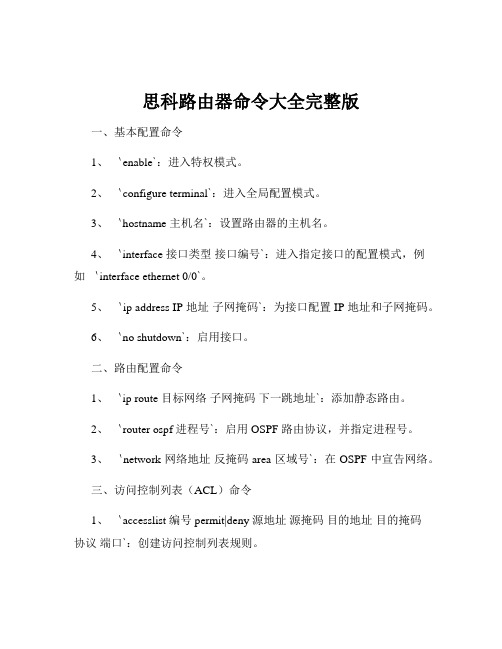
思科路由器命令大全完整版一、基本配置命令1、`enable`:进入特权模式。
2、`configure terminal`:进入全局配置模式。
3、`hostname 主机名`:设置路由器的主机名。
4、`interface 接口类型接口编号`:进入指定接口的配置模式,例如`interface ethernet 0/0`。
5、`ip address IP 地址子网掩码`:为接口配置 IP 地址和子网掩码。
6、`no shutdown`:启用接口。
二、路由配置命令1、`ip route 目标网络子网掩码下一跳地址`:添加静态路由。
2、`router ospf 进程号`:启用 OSPF 路由协议,并指定进程号。
3、`network 网络地址反掩码 area 区域号`:在 OSPF 中宣告网络。
三、访问控制列表(ACL)命令1、`accesslist 编号 permit|deny 源地址源掩码目的地址目的掩码协议端口`:创建访问控制列表规则。
2、`ip accessgroup 编号 in|out`:将访问控制列表应用到接口的入站或出站方向。
四、NAT 配置命令1、`ip nat inside source list 访问控制列表编号 interface 外部接口overload`:配置 PAT(端口地址转换)。
2、`interface 接口 ip nat inside`:指定接口为内部接口。
3、`interface 接口 ip nat outside`:指定接口为外部接口。
五、VLAN 配置命令1、`vlan VLAN 号`:创建 VLAN。
2、`name VLAN 名称`:为 VLAN 命名。
3、`interface vlan VLAN 号`:进入 VLAN 接口配置模式。
六、端口镜像命令1、`monitor session 会话号source interface 源接口`:指定源端口。
2、`monitor session 会话号 destination interface 目的接口`:指定目的端口。
Cisco路由器配置命令大全
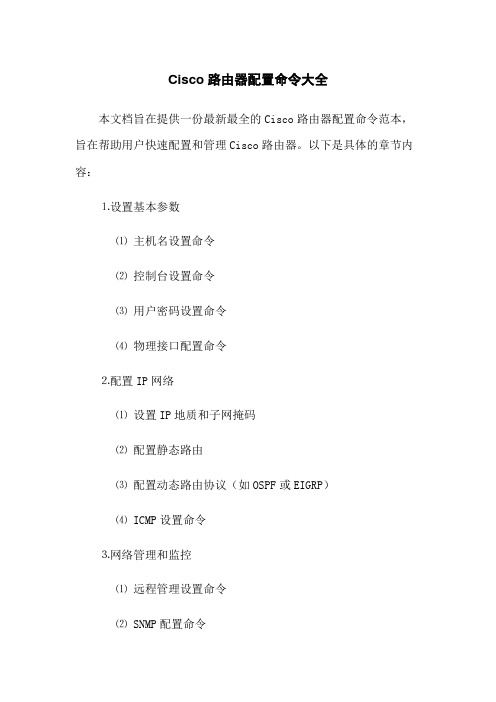
Cisco路由器配置命令大全本文档旨在提供一份最新最全的Cisco路由器配置命令范本,旨在帮助用户快速配置和管理Cisco路由器。
以下是具体的章节内容:⒈设置基本参数⑴主机名设置命令⑵控制台设置命令⑶用户密码设置命令⑷物理接口配置命令⒉配置IP网络⑴设置IP地质和子网掩码⑵配置静态路由⑶配置动态路由协议(如OSPF或EIGRP)⑷ ICMP设置命令⒊网络管理和监控⑴远程管理设置命令⑵ SNMP配置命令⑶日志记录命令⑷监控和排错命令⒋安全配置⑴访问控制列表(ACL)配置命令⑵ VPN配置命令⑶防火墙配置命令⑷加密和身份验证命令⒌功能扩展⑴ NAT配置命令⑵ QoS配置命令⑶ VLAN配置命令⑷ DHCP配置命令附件:本文档涉及附件,请参阅附件文件以获取更详细的配置示例和说明。
注释:⒈Cisco路由器:Cisco公司生产的用于网络互联的路由器设备。
⒉配置命令:指通过命令行界面输入的一系列指令,用于配置和管理Cisco路由器。
⒊IP地质:Internet协议地质,用于在网络中标识设备的唯一地质。
⒋子网掩码:用于确定IP地质中网络地质和主机地质的部分。
⒌静态路由:通过手动配置的路由信息,用于指定数据包的下一跳路径。
⒍动态路由协议:通过协议自动交换路由信息,动态更新路由表。
⒎OSPF:开放最短路径优先(Open Shortest Path First)协议,用于计算路径的最佳选择。
⒏EIGRP:增强型内部网关路由协议(Enhanced Interior Gateway Routing Protocol),Cisco公司开发的路由协议。
⒐ICMP:Internet控制报文协议,用于在IP网络中发送错误和控制消息。
⒑SNMP:简单网络管理协议,用于管理和监控网络设备。
1⒈ACL:访问控制列表,用于控制流经路由器的数据包的访问权限。
1⒉VPN:虚拟专用网络,通过加密和认证技术实现安全的远程连接。
1⒊防火墙:用于保护网络免受未经授权的访问和攻击的安全设备。
Cisco常见思科命令总结

思科路由器|交换机配置命令第一章 实验拓扑、终端服务器配置命令作用R1>enable从用户模式进入特权模式R1#configure terminal进入配置模式R1(config)#interface g0/0进入千兆位以太网接口模式R1(config-if)#ip add 172.16.0.1 255.255.255.0配置接口的IP地址R1(config-if)#no shutdown打开接口R1(config)#line vty 0 4进入虚拟终端vty 0~vty 4R1(config-line)#password cisco配置虚拟终端密码为ciscoR1(config-line)#login用户要进入路由器,需要先进行登录Exit退回到上一级模式R1(config)#enable password cisco配置进入特权模式的密码为cisco,密码不加密End (Ctrl+Z)直接回到特权模式R1#show int g0/0显示g0/0接口信息R1(config)#hostname Terminal-Server配置路由器的主机名为Terminal-ServerR1(config)#enable secret cisco配置进入特权模式的密码为cisco,密码加密R1(config)#no ip domain-lookup路由器不使用DNS服务器解析主机的IP地址R1(config-line)#logging synchonous对路由器上的提示信息进行同步,防止信息干扰我们输入命令R1(config)#no ip routing关闭路由器的路由功能R1(config)#ip default-gateway 10.1.14.254配置路由器访问其他网段时所需的网关R1#show line显示各线路的状态R1(config)#line33 48进入33~38线路模式R1(config-line)#transport input all允许所有协议进入线路R1(config)#int loopback0进入Loopback0环回接口R1(config)#ip host R1 1.1.1.1为1.1.1.1主机起一个主机名R1R1(config)#alias exec crl clear line 33为命令起一个别名R1(config)#privilege exec level 0 clear line把命令clear line 的等级改为0,在用户模式下也可以执行它R1(config)#banner motd设置用户登录路由器时的提示信息第二章 路由器基本配置命令汇总命令作用R1#clock set hh:mm:ss month day year设置路由器的时间R1#show clock显示路由器的时间R1#show history显示历史命令R1#terminal no editing关闭CLI的编辑功能R1#terminal editing打开CLI的编辑功能R1#terminal histroy size 50修改历史命令缓冲区的大小R1#copy running-config startup-config把内存中的配置文件保存到NVRAM中R1(config-if)#clock rate 128000配置串口上的时钟(DCE端)R1#show version显示路由器的IOS版本等信息R1#show running-config显示内存中的配置文件R1#show startup-config显示NVRAM中的配置文件R1#show interface s0/0/0显示接口的信息R1#show flash显示FLASH的有关信息R1#show controllers s0/0/0显示s0/0/0的控制器信息R1#show ip arp显示路由器中的arp表R1#copy running-config tftp把内存中的配置文件复制到TFTP服务器上R1#copy tftp running-config把TFTP服务器上的配置文件复制到内存中R1#copy flash tftp把FLASH中的IOS保存到TFTP服务器上rommon 1>confreg 0x2142在rommon模式下修改配置寄存器的值rommon 1>i (boot)在rommon模式下重启路由器R1#copy startup-config running-config把NVRAM中的配置文件复制到内存中R1(config)#config-register 0x2102修改配置寄存器值为0x2102R1#reload重启路由器R1#delete flash删除FLASH中的IOSR1#copy tftp flash从TFTP服务器上复制IOS到FLASH中rommon 1>tftpdnld在rommon模式下,从TFTP服务器下载IOS R1#show cdp显示CDP运行信息R1#show cdp interface显示CDP在各接口的运行情况R1#show cdp neighbors显示CDP邻居信息R1#show cdp entry R2显示CDP邻居R2的详细信息R1#clear cdp table清除CDP邻居表R1(config-if)#no cdp enable接口下关闭CDPR1(config)#no cdp run / cdp run关闭/打开整个路由器的CDPR1(config)#cdp timer 30CDP每30 s发送一次R1(config)#cdp holdtime 120让邻居为本设备发送的CDP消息保持120 s第三章 静态路由命令汇总命令作用R1(config)#ip route 1.1.1.0 255.255.255.0 s0/1配置静态路由R1#show ip route查看路由表R1(config)#ip classless / no ip classless打开/关闭有类路由功能R1#ping 2.2.2.2 source loopback 0指定源端口进行ping 测试第四章 RIP命令汇总命令作用R1#show ip route查看路由表R1#show ip protocols查看IP路由协议配置和统计信息R1#show ip rip database查看RIP数据库R1#debug ip rip动态查看RIP的更新过程R1#clear ip route *清除路由表R1(config)#router rip启动RIP进程R1(config-router)#network 1.0.0.0通告网络R1(config-router)#version 2定义RIP的版本R1(config-router)#no auto-summary关闭自动汇总R1(config-if)#ip rip send version配置RIP发送的版本R1(config-if)#ip rip receive version配置RIP接收的版本R1(config-router)#passive-interface s0/1配置被动接口R1(config-router)#neighbor A.B.C.D配置单播更新的目标R1(config-if)#ip summary-address rip ip mask配置RIP手工汇总R1(config)#key chain lgm定义钥匙链R1(config-keychain)#key <0-2147483647>配置Key IDR1(config-keychain-key)#key-string cisco配置Key ID的密匙R1(config-if)#ip rip triggered配置触发更新R1(config-if)#ip rip authentication mode md5/text配置认证模式R1(config-if)#ip rip authention key-chain lgm配置认证使用的钥匙链R1(config-router)#timers basic配置更新的计时器R1(config-router)#maximum-paths配置等价路径的最大值R1(config)#ip default-network向网络中注入默认路由第五章 EIGR命令汇总命令作用R1#show ip eigrp neighbors查看EIGRP邻居表R1#show ip eigrp topology查看EIGRP拓扑结构数据库R1#show ip eigrp interface查看运行EIGRP路由协议的接口的状况R1#show ip eigrp traffic查看EIGRP发送和接收到的数据包的统计情况R1#debug eigrp neighbors查看EIGRP动态建立邻居关系的情况R1#debug eigrp packets显示发和接收的EIGRP数据包R1(config-if)#ip hello-interval eigrp配置EIGRP的HELLO发送周期R1(config-if)#ip hold-time eigrp配置EIGRP的HELLO hold时间R1(config)#router eigrp number启动EIGRP路由进程R1(config)#no auto-summary关闭自动汇总R1(config-if)#ip authentication mode eigrp配置EIGRP的认证模式R1(config-if)#ip authentication key-chain eigrp在接口上调用钥匙链R1(config-router)#variance配置非等价负载均衡R1(config-if)#delay <1-16777215>配置接口下的延迟R1(config-if)#bandwidth 100配置接口下的带宽R1(config-if)#ip summary-address eigrp手工路由汇总第六章 OSPF命令汇总命令作用R1#show ip route查看路由表R1#show ip ospf neighbor查看OSPF邻居的基本信息R1#show ip ospf database查看OSPF拓扑结构数据库R1#show ip ospf interface查看OSPF 路由器接口的信息R1#show ip ospf查看OSPF进程及其细节R1#debug ip ospf adj查看OSPF邻接关系创建或中断的过程R1#debug ip ospf events显示OSPF发生的事件R1#debug ip ospf packet显示路由器收到的所有的OSPF数据包R1(config)#router ospf process ID启动OSPF路由进程R1(config-router)#router-id 1.1.1.1配置路由器IDR1(config-router)#network 192.168.1.0 0.0.0.255 area ared id通告网络及网络所在的区域R1(config-if)#ip ospf network broadcast / point-to-point配置接口网络类型R1(config-if)#ip ospf cost <1-65535>配置接口Cost值R1(config-if)#ip ospf hello-interval <1-65535>s配置Hello间隔R1(config-if)#ip ospf dead-interval <1-65535>s配置OSPF邻居的死亡时间R1(config-if)#ip ospf priority <0-255>配置接口优先级R1(config-router)#auto-cost reference-bandwidth <1-4294967>配置参考带宽R1#clear ip ospf process清除OSPF进程R1(config-router)#area area-id authentication启动区域简单口令认证R1(config-if)#ip ospf authentication-key cisco配置认证密码R1(config-router)#area area-id authentication message-digest启动区域MD5认证R1(config-if)#ip ospf message-digest-key <1-255> md5 cisco配置key ID及密匙R1(config-if)#ip ospf authentication启用链路简单口令认证R1(config-if)#ip ospf authentication message-digest启用链路MD5认证R1(config-router)#default-information originate向OSPF区域注入默认路由第七章 HDLC、PPP命令汇总命令作用R1(config-if)#encapsulation hdlc把接口的封装改为HDLCR1(config-if)#encapsulation PPP把接口的封装改为PPPR1(config-if)#ppp pap sent-username R1 password 123PAP认证时,向对方发送用户名R1和密码123 R1(config-if)#ppp authentication pap PPP的认证方式为PAPR1(config-if)#user R1 password 123为对方创建用户R1,密码为123R1#debug ppp authentication打开PPP的认证调试过程R1(config-if)#ppp authentication chap PPP的认证方式为CHAP第八章 帧中继命令汇总命令作用R1(config)#frame-relay switching把路由器当成帧中继交换机R1(config-if)#encapsulation frame-relay接口封装成帧中继R1(config-if)#frame-relay lmi-type cisco配置LMI的类型R1(config-if)#frame-relay intf-type dce配置接口是帧中继的DCE还是DTER1(config-if)#frame-relay route dlci interface s0/0 dlci配置帧中继交换表R1#show frame-relay route显示帧中继交换表R1#show frame pvc显示帧中继PVC状态R1#show frame lmi显示帧中继LMI信息R1#show frame-relay map查看帧中继映射R1(config-if)#no frame-relay inverse-arp关闭帧中继自动映射R1(config-if)#ip split-horizon打开水平分割R1(config)#int s0/0/0.1 multipoint创建点到多点子接口R1(config)#int s0/0/0.3 point-to-point创建点到点子接口R1(config-subif)#frame-relay interface-dlci 104在点到点子接口上配置DLCI第九章 ACL命令汇总命令作用R1#show ip access-lists查看所定义的IP访问控制列表R1#clear access-list counters将访问控制列表计数器清零R1(config)#access-list <1-199> permit / deny定义ACLR1(config-if)#ip access-group在接口下应用ACLR1(config-line)#access-class <1-199> in / out在vty下应用ACLR1(config)#ip access-list standard / extended定义命名的ACLR1(config)#time-range time定义时间范围R1(config)#username username password password建立本地数据库R1(config-line)#autocommand定义自动执行的命令第十章 DHCP命令汇总命令作用R1#show ip dhcp pool查看DHCP地址池的信息R1#show ip dhcp binding查看DHCP的地址绑定情况R1#show ip dhcp database查看DHCP数据库R1#show ip interface查看接口信息R1#debug ip dhcp server events动态查看DHCP服务器的事件R1(config)#service dhcp开启DHCP服务R1(config)#no ip dhcp conflict logging关闭DHCP冲突日志R1(config)#ip dhcp pool配置DHCP分配的地址池R1(dhcp-config)#network DHCP服务器要分配的网络的掩码R1(dhcp-config)#default-router默认网关R1(dhcp-config)#domain-name域名R1(dhcp-config)#netbios-name-server WINS服务器R1(dhcp-config)#dns-server域名服务器R1(dhcp-config)#option 150 ip FTP服务器R1(dhcp-config)#lease配置租期R1(dhcp-config)#ip dhcp excluded-address排除地址段R1(config-if)#ip helper-address配置DHCP中继的地址第十一章 NAT命令汇总命令作用R1#clear ip nat translation *清除动态NAT表R1#show ip nat translation查看NAT表R1#show ip nat statistics查看NAT转换的统计信息R1#debug ip nat动态查看NAT转换过程R1(config)#ip nat inside source static配置静态NATR1(config-if)#ip nat inside配置NAT内部接口R1(config-if)#ip nat outside配置NAT外部接口R1(config)#ip nat pool配置动态NAT地址池R1(config)#ip nat inside source list access-list-number pool name配置动态NATR1(config)#ip nat inside source list access-list-numbe r pool name overload配置PAT第十二章 交换机基本配置命令汇总命令作用S1(config-if)#duples {full|half|auto}配置以太口的双工属性S1(config-if)#speed {10|100|1000|auto}配置以太口的速率S1(config)#ip default-gateway 172.16.0.254配置默认网关S1(config-if)#switch mode access把端口以为访问模式S1(config-if)#switch port-security打开交换机的端口安全功能S1(config-if)#switch port-security maximum 1该端口下的MAC条目最大数量为1S1(config-if)#switch port-security violation配置交换机端口安全S1(config-if)#switch port-security mac-address MAC地址允许指定MAC地址的设备接入本接口S1#show mac-address-table显示MAC地址表S1(config-if)#mac-address XXXX.XXXX.XXXX改变接口的MAC地址rename flash;config.text flash;config.old将FLASH中的文件改名copy xmodem; flash;c2950-i6q412-mz.121-22.EA5a.bin通过Xmodem模式把文件复制到FLASH中boot重启交换机第十三章 VLAN、Trunk和VTP命令汇总命令作用S1#vlan database进入到VLAN Database配置模式S1(vlan)#vlan 2 name VLAN2创建VLAN 2S1(config-if)#switch access vlan 2把端口划分到VLAN 2中S1(config)#interface range f0/2 - 3批量配置接口的属性S1#show vlan查看VLAN的信息S1(config-if)#switchport trunk encanpsulation配置Trunk链路的封装类型S1(config-if)#switch mode trunk把接口配置为TrunkS1#show interface f0/13 trunk查看交换机端口的Trunk状态S1(config-if)#switchport nonegotiate Trunk链路上不发送Trunk协商包S1(config)#vtp mode server配置交换机为VTP serverS1(config)#vtp domain NAME配置VTP域名S1(config)#vtp password cisco配置VTP的密码S1(config)#vtp mode client配置交换机为VTP clientS3(vlan)#vtp transparent配置交换机为VTP transparentS1#show vtp status显示VTP的状态S1(config)#vtp pruning启用VTP修剪S1(config)#vtp version 2VTP版本为 2S1(config)#interface port-channel 1创建以太通道S1(config-if)#channel-group 1 mode on把接口加入到以太通道中,并指明以太通道模式S1(config)#port-channel load-balance dst-mac配置EtherChannel的负载平衡方式S1#show etherchannel summary查看EtherChannel的简单信息第十四章 STP命令汇总命令作用S1#show spanning-tree查看STP树信息S1(config)#spanning-tree vlan 1 priority 4096配置VLAN1的桥优先级S1(config)#spanning-tree portfast配置为Portfast,当有设备接入时立即进入转发状态S1(config)#spanning-tree uplinkfast配置Uplinkfast特性S1(config)#spanning-tree backbonefast配置Backbonefast特性S1(config)#spanning-tree mode rapid-pvst把STP的运行模式设为RSTP+PVSTS1(config-if)#spanning-tree link-type point-to-point把接口的链路类型改为点对点S1(config)#spanning-tree mode mst把生成树的模式改为MSTS1(config)#spanning-tree mst configuration进入MST的配置模式S1(config-mst)#name TEST-MST命名MST的名字S1(config-mst)#revision 1配置MST的revision号S1(config-mst)#instance 1 vlan 1-2把VLAN 1和VLAN 2的生成树映射到实例1S1(config-if)##spanning-tree guard root在接口下配置Root Guard特性S1(config-if)#spanning-tree bpduguard enable在接口上配置Bpduguard特性第十五章 VLAN间路由命令汇总命令作用S1(config)#int g0/0.1创建子接口S1(config-subif)#encap dot1q 1 native子接口承载哪个VLAN的流量以及封装类型S1(config)#ip routing打开路由功能S1(config-if)#no switchport接口不作为交换机接口S1(config)#ip cef开启CEF功能。
cisco常用命令大全详解完整版

路由器的几个基本命令:Router>enable 进入特权模式Router#disable 从特权模式返回到用户模式Router#configure terminal 进入到全局配置模式Router(config)#interface ethernet 1 进入到路由器编号为1的以太网口exit 返回上层模式end 直接返回到特权模式=========================================================注意:1、CISCO CATALYST(交换机),如果在初始化时没有发现“用户配置”文件,就会自动载入Default Settings(默认配置)文件,进行交换机初始化,以确保交换机正常工作。
2、CISCO Router(路由器)在初始化时,如果没有发现“用户配置”文件,系统会自动进入到“初始化配置模式”(系统配置对话模式,SETUP模式, STEP BY STEP CONFIG模式),不能正常工作!=========================================================1、CONSOLE PORT(管理控制台接口):距离上限制,独占的方式。
刚开始配置的时候一般使用这个。
2、AUX port(辅助管理接口):可以挂接MODEM实现远程管理,独占的方式。
3、Telnet:多人远程管理(决定于性能,VTY线路数量)不安全。
后期维护,远程管理登陆。
=========================================================注意:交换机、路由器配置命令都是回车后立即执行,立即生效的。
在运行中的机器上修改命令的时候要特删注意。
=========================================================Router(config)#hostname ?WORD This system's network name在配置模式下修改当前主机的本地标识,例:------------------Router(config)#hostname r11r11(config)#------------------r11(config-if)#ip address ?A.B.C.D IP address为当前端口设置IP地址,使用前先进入需要配置的端口,例:------------------r11(config)#interface ethernet 1r11(config-if)#ip address 172.16.1.1 255.255.255.0------------------r11>show versionr11#show version 观察IOS版本,设备工作时间,相关接口列表r11#show running-config 查看当前生效的配置,此配置文件存储在RAMr11#show interfaces ethernet 1 查看以太网接口的状态,工作状态等等等...=========================================================r11#reload 重新加载Router(重启)r11#setup 手工进入setup配置模式r11#show history 查看历史命令(最近刚用过的命令)r11#terminal history size <0-256> 设置命令缓冲区大小,0 : 代表不缓存r11#copy running-config startup-config 保存当前配置注意概念:nvram:非易失性内存,断电信息不会丢失 <-- 用户配置 <-- 保存着startup-configram:随机存储器,断电信息全部丢失 <-- 当前生效配置 <-- 保存着running-configstartup-config:在每次路由器或是交换机启动时候,会主动加载(默认情况)=========================================================设置说明和密码的几个命令:r11(config)#banner motd [char c] 同时要以[char c]另起一行结束,描述机器登陆时的说明r11(config-if)#description 描述接口注释,需要在端口配置模式下配置console口密码:------------------r11(config)#line console 0 进入到consolo 0r11(config-line)#password eliuzd 设置一个密码为“eliuzd”r11(config-line)#login 设置login(登陆)时使用密码------------------配置enable密码:------------------r11(config)#enable password cisco 设置明文的enable密码r11(config)#enable secret eliuzd 设置暗文的enable密码(优先于明文被使用)r11(config)#service password-encryption 加密系统所有明文密码(功能较弱)------------------配置Telnet密码:------------------r11(config)#line vty 0r11(config-line)#password ciscor11(config-line)#login------------------=========================================================配置虚拟回环接口:(回环接口默认为UP状态)(config)# 下,虚拟一个端口------------------r11(config)#interface loopback 0 创建一个回环接口loopback 0r11(config-if)#ip address 192.168.1.1 255.255.255.0 配置它的IP地址no * 做配置的反向操作(删除配置)------------------=========================================================路由器 DCE/DTE 仅存在广域网中r11#show controllers serial 0 用于查看DCE与DTE的属性,serial 0路由器广域网端口DCE的Router需要配置时钟频率r11(config-if)#clock rate ? 配置DCE接口的时钟频率(系统指定频率)一般实际情况下,这个不需要自己配置,因为DCE设备都在运营商那。
思科路由器基础命令总结-电脑资料

思科路由器基础命令总结-电脑资料路由器是组网设备中必不可少的一员,那么它的配置问题就成了必不可缺的步骤之一,下面就让我们来看一下基本的命令的结合,有获得思科认证初步想法的人一定要会以下内容,。
路由器命令基础——模式转换命令用户模式----特权模式,使用命令"enable"特权模式----全局配置模式,使用命令"config t"全局配置模式----接口模式,使用命令"interface+接口类型+接口号"全局配置模式----线控模式,使用命令"line+接口类型+接口号"注:用户模式:查看初始化的信息.特权模式:查看所有信息、调试、保存配置信息全局模式:配置所有信息、针对整个路由器或交换机的所有接口接口模式:针对某一个接口的配置线控模式:对路由器进行控制的接口配置路由器命令基础——配置命令show running config 显示所有的配置show versin 显示版本号和寄存器值shut down 关闭接口no shutdown 打开接口ip add +ip地址配置IP地址secondary+IP地址为接口配置第二个IP地址show interface+接口类型+接口号查看接口管理性show controllers interface 查看接口是否有DCE电缆show history 查看历史记录show terminal 查看终端记录大小hostname+主机名配置路由器或交换机的标识config memory 修改保存在NVRAM中的启动配置exec timeout 0 0 设置控制台会话超时为0service password-encryptin 手工加密所有密码enable password +密码配置明文密码ena sec +密码配置密文密码line vty 0 4/15 进入telnet接口password +密码配置telnet密码line aux 0 进入AUX接口password +密码配置密码line con 0 进入CON接口password +密码配置密码bandwidth+数字配置带宽no ip address 删除已配置的IP地址show startup config 查看NVRAM中的配置信息copy run-config atartup config 保存信息到NVRAM write 保存信息到NVRAMerase startup-config 清除NVRAM中的配置信息show ip interface brief 查看接口的谪要信息banner motd # +信息 + # 配置路由器或交换机的描素信息description+信息配置接口听描素信息vlan database 进入VLAN数据库模式vlan +vlan号+ 名称创建VLANswitchport access vlan +vlan号为VLAN为配接口interface vlan +vlan号进入VLAN接口模式ip add +ip地址为VLAN配置管理IP地址vtp+service/tracsparent/client 配置SW的VTP工作模式vtp +domain+域名配置SW的VTP域名vtp +password +密码配置SW的密码switchport mode trunk 启用中继no vlan +vlan号删除VLANshow spamming-tree vlan +vlan号查看VLA怕生成树议路由器命令基础——配置命令ip route+非直连网段+子网掩码+下一跳地址配置静态/默认路由show ip route 查看路由表show protocols 显示出所有的被动路由协议和接口上哪些协议被设置show ip protocols 显示了被配置在路由器上的路由选择协议,同时给出了在路由选择协议中使用的定时器等信息router rip 激活RIP协议network +直连网段发布直连网段interface lookback 0 激活逻辑接口passive-interface +接口类型+接口号配置接口为被动模式debug ip +协议动态查看路由更新信息undebug all 关闭所有DEBUG信息router eigrp +as号激活EIGRP路由协议network +网段+子网掩码发布直连网段show ip eigrp neighbors 查看邻居表show ip eigrp topology 查看拓扑表show ip eigrp traffic 查看发送包数量router ospf +process-ID 激活OSPF协议network+直连网段+area+区域号发布直连网段show ip ospf 显示OSPF的进程号和ROUTER-IDencapsulation+封装格式更改封装格式no ip admain-lookup 关闭路由器的域名查找ip routing 在三层交换机上启用路由功能show user 查看SW的在线用户clear line +线路号清除线路路由器的基础命令的总结就到这,在这些命令基础上,你才可以继续更深入的思科知识的学习,电脑资料《思科路由器基础命令总结》(https://www.)。
Cisco路由器配置命令
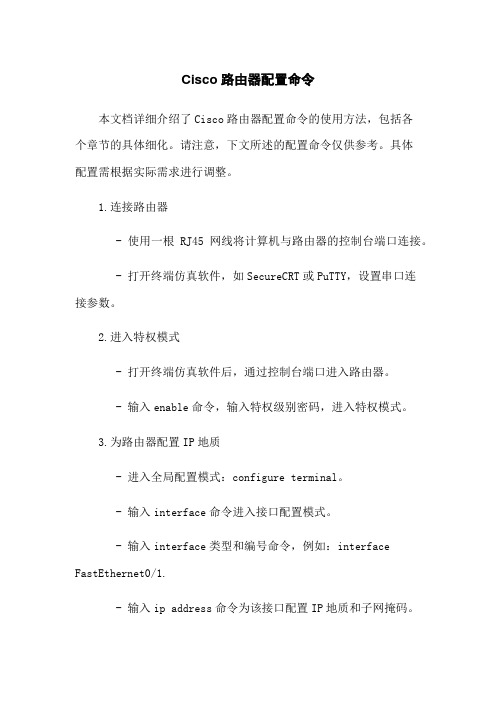
Cisco路由器配置命令本文档详细介绍了Cisco路由器配置命令的使用方法,包括各个章节的具体细化。
请注意,下文所述的配置命令仅供参考。
具体配置需根据实际需求进行调整。
1.连接路由器- 使用一根RJ45网线将计算机与路由器的控制台端口连接。
- 打开终端仿真软件,如SecureCRT或PuTTY,设置串口连接参数。
2.进入特权模式- 打开终端仿真软件后,通过控制台端口进入路由器。
- 输入enable命令,输入特权级别密码,进入特权模式。
3.为路由器配置IP地质- 进入全局配置模式:configure terminal。
- 输入interface命令进入接口配置模式。
- 输入interface类型和编号命令,例如:interface FastEthernet0/1.- 输入ip address命令为该接口配置IP地质和子网掩码。
- 输入no shutdown命令启用该接口。
4.配置静态路由- 进入全局配置模式:configure terminal。
- 输入ip route命令配置静态路由。
- 输入目标网络地质和下一跳地质。
- 输入exit命令返回上一级。
5.配置动态路由- 进入全局配置模式:configure terminal。
- 输入router命令进入路由器配置模式。
- 输入选择的动态路由协议,如RIP、OSPF等。
- 配置相关的路由参数,如网段、下一跳地质等。
- 输入exit命令返回上一级。
6.配置访问控制列表(ACL)- 进入全局配置模式:configure terminal。
- 输入access-list命令创建访问控制列表。
- 配置允许或拒绝的规则。
- 将ACL应用到特定接口上。
- 输入exit命令返回上一级。
7.配置NAT(网络地质转换)- 进入全局配置模式:configure terminal。
- 输入ip nat inside source命令将内部地质转换为外部地质。
- 配置相关的参数,如访问控制列表、内部接口、外部接口等。
思科1700系列说明书
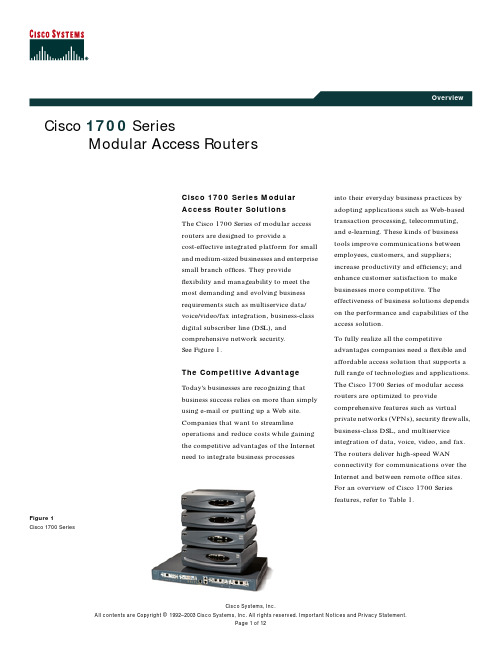
Cisco 1700 SeriesModular Access RoutersFigure 1Cisco 1700 SeriesCisco 1700 Series Modular Access Router Solutions The Cisco 1700 Series of modular access routers are designed to provide acost-effective integrated platform for small and medium-sized businesses and enterprise small branch offices. They provide flexibility and manageability to meet the most demanding and evolving business requirements such as multiservice data/voice/video/fax integration, business-class digital subscriber line (DSL), and comprehensive network security.See Figure 1.The Competitive Advantage Today’s businesses are recognizing that business success relies on more than simply using e-mail or putting up a Web panies that want to streamline operations and reduce costs while gaining the competitive advantages of the Internet need to integrate business processesinto their everyday business practices by adopting applications such as Web-based transaction processing, telecommuting,and e-learning. These kinds of business tools improve communications between employees, customers, and suppliers;increase productivity and efficiency; and enhance customer satisfaction to make businesses more competitive. The effectiveness of business solutions depends on the performance and capabilities of the access solution.To fully realize all the competitive advantages companies need a flexible and affordable access solution that supports a full range of technologies and applications.The Cisco 1700 Series of modular access routers are optimized to provide comprehensive features such as virtual private networks (VPNs),security firewalls,business-class DSL, and multiservice integration of data, voice, video, and fax.The routers deliver high-speed WAN connectivity for communications over the Internet and between remote office sites.For an overview of Cisco 1700 Series features, refer to Table 1.The Cisco 1760 Modular Access Router provides multiservice voice/video/data solutions in a 19-inch rackmount chassis. Four modular slots are available to support a variety of WICs and VICs. The Cisco 1751 Modular Access Router designed in a desktop form factor also provides multiservice voice/video/data integration.The Cisco 1721 Modular Access Router is optimized for flexible data-access solutions supporting dual WAN applications for high availability.The Cisco 1711 and 1712 Security Access Router provides a cost-effective integrated security and routing solution in a single device for secure broadband access.The Cisco 1701 ADSL Security Access Router provides secure and reliable Internet and corporate network connectivity and business-class ADSL over basic telephone service (POTS) with a redundant ISDN WAN link.Table 1Overview of Cisco 1700 Series FeaturesBenefitsFeaturesFlexibility and investment protection•Offers modular data and voice slots (except Cisco 1701, 1711, 1712)•Provides customization through a wide range of WAN and voice interface cards (except Cisco 1701, 1711,1712)•Presents migration path to multiservice voice and data integration (Cisco 1751 and 1760)Security•Offers Cisco IOS ® stateful inspection firewall•Provides VPN IP Security (IPSec) encryption (Digital Encryption Standard [DES] and Triple DES [3DES])•Enables encryption up to T1/E1 speeds (4-Mbps full duplex) using optional VPN module (included in Cisco 1711 and 1712—optional for the other Cisco 1700Series models)Business-class DSL•Supports ADSL and G.shdsl•Offers enhanced quality of service (QoS) over DSL •Offers toll-quality voice over DSLMultiservice data and voice integration (Cisco 1751 and 1760)•Provides support for analog and digital voice calls •Supports IP telephony•Interoperates with next-generation voice-enabled business applications such as integrated messaging and Web-based call centers•Works with existing telephone infrastructure: phones,fax machines, key telephone system (KTS) units, and private branch exchanges (PBXs) (including digital PBXs)Remote Manageability•Supports CiscoWorks management applications •Enables QoS and traffic prioritization through Cisco IOS SoftwareTable 2Cisco 1700 Series ComparisonCisco 1701Cisco1711Cisco1712Cisco1721Cisco1751Cisco1751-VCisco1760Cisco1760-VApplication ADSLSecurity BroadbandSecurityBroadbandSecurityDataAccessData andVoiceData andVoiceData andVoiceData andVoiceForm Factor Desktop Desktop Desktop Desktop Desktop Desktop19" Rack-mount 19" Rack-mountFixed/ModularFixed Fixed Fixed Modular Modular Modular Modular ModularDefaultMemory(Flash/DRAM MB)32/6432/6432/6416/3216/3232/6416/3232/64MaximumMemory(Flash/DRAM MB)32/9632/12832/12816/9616/9632/9664/9664/96WAN AccessModularSlots23344IntegratedWAN PortADSL10/10010/100Backup WAN ISDN AnalogModemISDN optional optional optional optional optionalLANLAN Ports1–10/1004–10/1004–10/1001–10/1001–10/1001–10/1001–10/1001–10/100 802.1QVLANMultiservice VoiceVoice overIPAnalog/DigitalVoiceQoSIntegrated SecurityHardwareAcceleratedVPNoptional optional optional optional optional optionalVPNTunnels100100100100100100100100The Cisco 1700 Series Key BenefitsThe Cisco 1700 Series routers are designed to enable small/medium-sized businesses and small enterprise branch offices to successfully deploy networked applications by providing:•Flexibility and investment protection •Comprehensive security •Business-class DSL•Multiservice data/voice/video/fax integration •Enhanced manageabilityFlexibility and Investment ProtectionThe modularity of the Cisco 1700Series allows it to easily fit the needs of growing companies.Interchangeable WICs and voice interface cards (VICs)enable easy additions or changes in WAN technologies without requiring a forklift upgrade of an entire platform. The wide range of available WIC and VIC solutions gives customers a choice when implementing WAN and voice technologies.It allows customers to start out with a solution that meets current needs and easily expand as business demands grow. WAN technologies supported include broadband DSL, ISDN, leased lines,and Frame Relay.Voice technologies supported are VoIP and VoFR.These WICs and VICs are also shared with the Cisco 2600, 3600, and 3700 Series prehensive SecurityTo succeed, companies must deploy robust network security measures. Business applications often involve storing and transmitting sensitive data, such as customer credit information, and this data can be an attractive target for hackers and other malicious agents.To keep networks secure and protect sensitive information,businesses deploy a range of security technologies, including firewalls, VPNs, and intrusion detection systems.Stateful Firewall optional optional optional optional optional IDS(Intrusion Detection)optionaloptionaloptionaloptionaloptionalEasy VPN Remote/Server optional optional optional optional optionalWebsense URL Filtering optional optional optional optional optionalSDMEmbedded Web ToolTable 2Cisco 1700 Series ComparisonCisco 1701Cisco 1711Cisco 1712Cisco 1721Cisco 1751Cisco 1751-V Cisco 1760Cisco 1760-VCisco IOS Software is the industry’s widely accepted standard for the Internet and private network operations.Based on Cisco IOS security technology,the Cisco1700Series routers provide powerful,integratedfirewall,VPN,and IDS capabilities. As new security technologies are developed, they often can be simply uploaded to a Cisco 1700 Series Router—there is no need for costly hardware replacements.FirewallJust as physical businesses require security measures for protection against theft of physical assets, businesses also require tools to maintain the security and confidentiality of its intellectual property.Firewalls provide this protection by preventing unauthorized users from accessing confidential corporate data.The Cisco1700Series routers offer integrated security features,including stateful inspectionfirewall functionality as an optional Cisco IOS Software feature. By deploying Cisco IOS Software firewall functionality, customers do not need to purchase or manage multiple devices, simplifying network management and reducing capital costs.Cisco IOS Softwarefirewall security features include access control lists(ACLs),user authentication,authorization, and accounting (such as Password Authentication Protocol/Challenge Handshake Authentication Protocol [PAP/ CHAP],TACACS+,and Remote Access Dial-In User Service[RADIUS]).These security features provide the optimal level of firewall protection to customers.Virtual Private NetworksThe Cisco1700Series is part of the end-to-end Cisco VPN solution.VPNs create secure tunnel connections via the Internet to connect geographically dispersed offices, business partners, and remote users while providing security, traffic prioritization,management,and reliability equal to that of private networks.VPNs significantly reduce WAN costs,and they can be set up and torn down rapidly to provide secure extranet links to customers,business partners, and remote employees on demand.By supporting industry standards such as IPSec,Layer2Tunneling Protocol(L2TP),and DES,3DES,and AES Cisco 1700 Series routers deliver robust VPN solutions to ensure data privacy, integrity, and authenticity.The optional*VPN Hardware Encryption Module for Cisco1700Series routers further optimizes VPN encryption performance.Through offloading encryption tasks to the VPN module,the router processor is freed to handle other operations. The VPN module accelerates the rate at which encryption occurs, speeding the process of transmitting secure data, and this factor is critical when using 3DES encryption.*The VPN hardware encryption module is included on Cisco1711and1712Security Access Routers and optional on all other Cisco 1700 Series routers.Intrusion DetectionPreventing unauthorized users from entering the corporate network is an essential role of any security system.A network-based IDS provides around-the-clock network surveillance, analyzing packets and data streams and searching for signs of unauthorized activity.When it identifies unauthorized activity,the IDS can generate alarms to alert network managers for immediate response and corrective action.Through Cisco IOS Software,Cisco1700Series routers can provide customers with an integrated IDS solution.With this feature deployed,businesses can benefit from continuous security monitoring to detect unauthorized activity that may occur over the Internet or other unsecured networks.Security Device Manager (SDM)Cisco SDM is an intuitive,Web-based device management tool embedded within the Cisco 1700access routers.Cisco SDM simplifies router and security configuration through smart wizards enabling customers to quickly and easily deploy, configure and monitor a Cisco 1700 access router without requiring knowledge of Cisco IOS Software Command Line Interface (CLI).Business-Class DSLThe Cisco 1700 Series supports business-class DSL through the optional ADSL or symmetrical high-bit-rate DSL (G.shdsl)WICs,or with the 1701which has a built in ADSL port.The Cisco 1700Series business-class DSL solution combines the cost benefits of DSL service with the advanced routing capability required for business use of the Internet. Cisco business-class DSL delivers advanced QoS and industry-proven reliability. Through enhanced DSL QoS features, performance levels for mission-critical applications and toll-quality voice/data integration are maintained. (Refer to Figure 2.)Figure 2The Cisco 1700 Series Deployed with an ADSL WICCisco 1711 and 1712 routers, and Cisco 1721, 1751, 1760 routers with optional Ethernet WIC, support dual Ethernet configuration, enabling deployment with an external broadband modem (such as DSL, cable modem, or wireless modem)—often supplied by a service provider (Figure 3).Figure 3The Cisco 1700 Series Deployed with an Ethernet WIC and an External DSL or Cable ModemSmall Enterprise Branch OfficeCisco 1700 Series Router with ADSLCisco 6000(DSLAM)HeadquartersCisco 7000WANADSLInternetDSL/Cable ModemCisco 1700 Series Router with Cisco IOS Firewall and Dual EthernetLANMultiservice Data/Voice/Video/Fax IntegrationIn addition to supporting the same security and business-class DSL features as the entire Cisco 1700Series,the Cisco 1751and 1760provide a cost-effective way to extend multiservice (data and voice)networks to branch offiing the sophisticated QoS features of Cisco IOS Software, the Cisco 1751 and 1760 allow voice traffic to be digitized,encapsulated in data packets, and prioritized over other data traffic. Data/voice/video/fax integration using IP protocols over the Internet enables administrators to reduce long-distance toll charges between offices and support voice-enabled desktop applications such as integrated messaging and packet video.The Cisco 1751 and 1760 support analog and digital voice communications while working with the existing telephone infrastructure—such as phones,fax machines,KTSs,and PBXs—thus minimizing capital costs by reducing the need for additional equipment expenditure. In addition, these routers provide for easy deployment of IP telephony. (Refer to Figure 4.)Figure 4Multiservice Data/Voice/Fax IntegrationEnhancements to Cisco IOS Software allow the Cisco 1751 and 1760 to support survivable remote site telephony (SRST). This feature allows branch offices to utilize key telephony features such as hold and call forwarding if the main call server fails. Recently introduced VIC cards support direct inward dial (DID), allowing customers to directly reach key employees and caller ID (CLID) ensures that employees can identify and respond to important customer calls.Phone FaxFaxIP Phone1-8* Analog Calls or1-16 Digital Calls* 1 WIC slot is left for WAN access. The maximum number of analog calls for the Cisco 1760 is 8.KTS/PBXPSTNSmall Enterprise Branch OfficeCisco 1760Cisco 2600HeadquartersBranch Office Up to 288Digital Calls Up to 60Digital CallsIntranet Leased Line Frame RelayMCM GatekeeperIP VVPBXPBXCisco Voice ManagerFaxCisco 3600VManageabilityCisco 1700 Series routers support a wide range of network installation and management tools:•SDM—Cisco SDM is a Web-based device management tool embedded within the Cisco IOS access ing smart wizards,SDM simplifies router and security configuration enabling customers to quickly and easily deploy, configure and monitor a Cisco access router without requiring knowledge of Cisco IOS Software Command Line Interface (CLI).•CiscoView—This GUI-based device management software application for UNIX and Windows platforms provides dynamic status, statistics, and comprehensive configuration information.•CiscoWorks—This industry-leading, Web-based network management suite simplifies tasks such as network inventory management and device change,rapid software image deployment,and troubleshooting from a central location.•Cisco Secure Policy Manager—This Windows NT-based application allows users to define,configure,distribute, enforce,and audit network-wide security policies,simplifying Cisco IOSfirewalls,VPNs,and IDS deployments.•Cisco QoS Policy Manager—This tool offers the ability to define QoS policies across multiple devices,easing the task of creating and configuring QoS policies for users and applications.•Cisco Voice Manager—This application enables configuration and provisioning of voice ports,and creation and modification of dial plans on voice-enabled Cisco routers for VoIP and VoFR.Cisco 1700 Series Business FeaturesThe Cisco 1700 Series offers a comprehensive feature set designed to enable small to medium-sized businesses and small enterprise branch offices to connect to the Internet and to the corporate intranet. For a complete description of platform features and benefits, refer to Table 3.Table 3Benefits and Features of the Cisco 1700 SeriesFeatures BenefitsFlexibilityFull Cisco IOS Software support, including multiprotocol routing(IP,IPX1,AppleTalk,IBM/SNA2) and bridging •Provides the industry’s most robust, scalable, and feature-rich internetworking software support using the accepted standard networking software for the Internet and private WANs•Constitutes part of the Cisco end-to-end network solutionIntegrated voice and data networkingCisco 1751 and 1760 routers accept both WAN and voice interface cards •Reduces long-distance toll charges by allowing the data network to carry interoffice voice and fax traffic •Works with existing handsets, key units, and PBXs, eliminating the need for a costly phone-equipment upgradeModular architectureAccepts an array of WICs and VICs•Adds flexibility and investment protectionWICs are shared with Cisco 1700, 2600, and 3600routers•Reduces cost of maintaining inventory•Lowers training costs for support personnel•Protects investments through reuse on various platforms Autosensing 10/100 Fast Ethernet •Simplifies migration to Fast Ethernet performance in the officeExpansion slot on motherboard•Allows expandability to support hardware-assisted encryption at T1/E1 speeds•Allows support for future technologiesDual DSP slots (Cisco 1751 and 1760)•Allows expandability to support additional voice channels Security SDM• Simplifies router and security configuration through smart wizards to enable customers to quickly and easily deploy, configure and monitor a Cisco access routerwithout requiring knowledge of Cisco IOS Command Line Interface (CLI).Cisco IOS Firewall feature set includes context-based access control for dynamic firewall filtering,denial-of-service detection and prevention, Java blocking, real-time alerts, IDS, and encryption •Allows internal users to access the Internet with secure,per-application-based dynamic access control, whilepreventing unauthorized Internet users from accessing the internal LANIPSec DES and 3DES•Enables creation of VPNs by providing industry-standard data privacy, integrity, and authenticity as data traverses the Internet or a shared public network •Supports up to 168-bit encryptionHardware-based encryption module •Supports wire-speed encryption up to T1/E1 speeds Easy VPN server/remote•Allows router to act as VPN server to terminate VPN client sessions initiated by Cisco VPN clients•Easy VPN Remote provides ease of deployment by allowing centralized VPN policy pushed from a VPN concentrator to Cisco 1700 routerDevice authentication and key management IKE 3, X.509v3 digital certification, and support for Certificate Enrollment Protocol (CEP) withcertification authorities such as Verisign and Entrust•Ensures proper identity and authenticity of devices and data•Enables scalability to very large IPSec networks through automated key managementUser authenticationPAP/CHAP , RADIUS, TACACS+•Supports all leading user identity-verification schemesTable 3Benefits and Features of the Cisco 1700 SeriesFeaturesBenefitsVPN tunnelingIPSec, generic routing encapsulation (GRE), L2TP, Layer2 Forwarding (L2F)•Offers choice of standards-based tunneling methods to create VPNs for IP and non-IP traffic•Allows standards-based IPSec or L2TP client to interoperate with Cisco IOS tunneling technologies•Is fully interoperable with public certificate authorities and IPSec standards-based products•Constitutes part of the scalable Cisco end-to-end VPN solution portfolioManagementIEEE 802.1Q VLAN•Enables efficient traffic separation, provides betterbandwidth utilization, and alleviates scaling issues bylogically segmenting the physical LAN infrastructure intodifferent subnetsManageable via SNMP4 (CiscoView, CiscoWorks2000), Telnet, and console port •Allows central monitoring, configuration, and diagnostics for all functions integrated in the Cisco1700Series Router, reducing management time and costsIntegrated analog modem (optional)•Allows out-of-band remote management for monitoringand configuration of Cisco 1700 Series routersEase of use and installationCisco ConfigMaker, setup configuration utility, color-coded ports/cables, and LED status indicators •Simplifies and reduces deployment time and costs •Allows quick diagnostics and troubleshootingNetwork Address Translation (NAT)•Simplifies deployment and reduces Internet access costs QoSCAR5, Policy Routing, WFQ6, PQ/CBWFQ7, GTS8, RSVP9, DSCP10, cRTP11, MLP12, and LFI13•Allocates WAN bandwidth to priority applications for improved performanceReliability and scalabilityCisco IOS Software, dial-on-demand routing,dual-bank Flash memory, scalable routing protocols such as OSPF14, EIGRP15, and HSRP16•Improves network reliability and enables scalability to large networksBroadband connectivity optionsDSL connectivity delivers business-class broadband access •Takes advantage of broadband access technologies such as DSL to increase WAN connectivity speeds and reduce WAN access costs•Supports ADSL connectivity with ADSL WIC •Supports G.shdsl connectivity with the G.shdsl WIC •Supports cable connectivity with the Cisco 1700 Series and optional integrated Cisco uBR 910 Series Universal Broadband Router cable DSU to deliver business-class broadband accessTable 3Benefits and Features of the Cisco 1700 Series Features BenefitsCisco Systems, Inc.All contents are Copyright © 1992–2003 Cisco Systems, Inc. All rights reserved. Important Notices and Privacy Statement.Page 11 of 12Cisco IOS TechnologyCisco IOS Software is an innovative and feature-rich network system software that offers networks intelligence and agility. It allows the effective deployment of new applications and services quickly and withoutdisruption—applications and services that enable your customer’s business to generate revenue, reduce costs, and improve customer service.Service and Support Technical Support ServicesTechnical Support Services for the Cisco 1700 Series are available through Cisco SMARTnet™ and SMARTnet Onsite service programs.Cisco SMARTnet support augments the resources of business operations staff;it provides access to a wealth of expertise, both online and via telephone; it provides the ability to refresh system software at will; and it offers a range of hardware Advance Replacement options. Table 4 details the features and benefits of Cisco SMARTnet offerings.Device integrationIntegrated router,voice gateway,firewall,encryption,VPN tunnel server, DSU/CSU 17, and NT1 in a single device•Reduces costs and simplifies management•Offers voice gateway functionality (Cisco 1751/1760)1.Internetwork Packet Exchange2.Systems Network Architecture3.Internet Key Exchange4.Simple Network Management Protocolmitted Access Rate6.Weighted Fair Queuing7.Priority Queuing/Class-Based WFQ 8.Generic traffic shaping9.Resource Reservation Protocol 10.Differentiated services code point 11.Real-Time Transport Protocol 12.Multilink PPP13.Link Fragmentation and Interleaving 14.Open Shortest Path First15.Enhanced Interior Gateway Routing Protocol 16.Hot Standby Router Protocol17.Data service unit/Channel service unitTable 4Cisco SMARTnet Features and BenefitsT echnicalSupport ServicesFeaturesBenefitsCisco SMARTnet SupportCisco SMARTnet Onsite SupportAccess 24 x 7 to software updates Web access to technical repositoriesTelephone support through the Technical Assistance Center (TAC)Advance Replacement of hardware partsEnables proactive or expedited issue resolutionLowers cost of ownership by utilizing Cisco expertise and knowledgeMinimizes network downtimeTable 3Benefits and Features of the Cisco 1700 SeriesFeaturesBenefitsCorporate Headquarters Cisco Systems, Inc.170 West Tasman Drive San Jose, CA 95134-1706USA Tel:408 526-4000800 553-NETS (6387)Fax:408 526-4100European HeadquartersCisco Systems International BV HaarlerbergparkHaarlerbergweg 13-191101 CH Amsterdam The Netherlands Tel:31 0 20 357 1000Fax:31 0 20 357 1100Americas Headquarters Cisco Systems, Inc.170 West Tasman Drive San Jose, CA 95134-1706USA Tel:408 526-7660Fax:408 527-0883Asia Pacific Headquarters Cisco Systems, Inc.Capital Tower168 Robinson Road #22-01 to #29-01Singapore Tel:+65 6317 7777Fax:+65 6317 7799Cisco Systems has more than 200 offices in the following countries and regions. Addresses, phone numbers, and fax numbers are listed on theC i s c o W e b s i t e a t w w w.c i s c o.c o m /g o /o f f i c e sArgentina •Australia •Austria •Belgium •Brazil •Bulgaria •Canada •Chile •China PRC •Colombia •Costa Rica •Croatia Czech Republic •Denmark •Dubai,UAE •Finland •France •Germany •Greece •Hong Kong SAR •Hungary •India •Indonesia •Ireland Israel •Italy •Japan •Korea •Luxembourg •Malaysia •Mexico •The Netherlands •New Zealand •Norway •Peru •Philippines •Poland Portugal •Puerto Rico •Romania •Russia •Saudi Arabia •Scotland •Singapore •Slovakia •Slovenia •South Africa •Spain •Sweden Switzerland •Taiwan •Thailand •Turkey •Ukraine •United Kingdom •United States •Venezuela •Vietnam •ZimbabweAll contents are Copyright ©1992–2003Cisco Systems,Inc.All rights reserved.Cisco,Cisco IOS,Cisco Systems,the Cisco Systems logo,and SMARTnet are registered trademarks of Cisco Systems,Inc.and/or its affiliates in the U.S. and certain other countries.All other trademarks mentioned in this document or Web site are the property of their respective owners.The use of the word partner does not imply a partnership relationship between Cisco and any other company.(0304R)MS/LW488107/03Cisco SMARTnet Onsite provides all Cisco SMARTnet services and complements the hardware Advance Replacement feature by adding the services of a field engineer, offering support that can be critical for those locations where staffing is insufficient or unavailable to perform parts replacement activities.Technical Support Services DeliveryCisco SMARTnet support is available to customers from both Cisco directly and through Cisco’s channel partners.How to OrderTo order a Cisco 1700 Series Modular Access Router contact your local Cisco reseller. To find the one nearest you, visit the Cisco Reseller Locator at:/warp/partner/psp/locator.html。
Cisco路由器配置命令大全
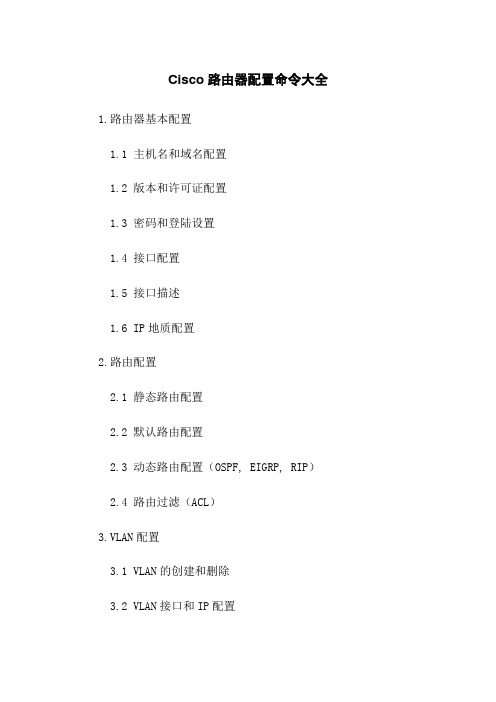
Cisco路由器配置命令大全1.路由器基本配置1.1 主机名和域名配置1.2 版本和许可证配置1.3 密码和登陆设置1.4 接口配置1.5 接口描述1.6 IP地质配置2.路由配置2.1 静态路由配置2.2 默认路由配置2.3 动态路由配置(OSPF, EIGRP, RIP)2.4 路由过滤(ACL)3.VLAN配置3.1 VLAN的创建和删除3.2 VLAN接口和IP配置3.3 VLAN间的路由配置3.4 VLAN间的链路聚合4.交换机端口配置4.1 接口模式配置4.2 速率和双工模式配置 4.3 接口安全配置4.4 VLAN端口模式配置4.5 接口状态检查与调试5.NAT配置5.1 静态NAT配置5.2 动态NAT配置5.3 PAT配置5.4 NAT过载配置6.VPN配置6.1 VPN服务器配置6.2 VPN客户端配置6.3 IPsec配置6.4 SSL VPN配置7.安全配置7.1 防火墙配置7.2 ACL配置7.3 IDS/IPS配置7.4 AAA服务器配置7.5 网络攻击防护配置8.QoS配置8.1 ACL配置8.2 优先级配置8.3 带宽限制配置8.4 压缩和分片配置9.网络服务配置9.1 DHCP配置9.2 DNS配置9.3 NTP配置9.4 Syslog配置9.5 SNMP配置10.管理配置10.1 网络管理协议配置(Telnet, SSH, HTTP, HTTPS)10.2 文件传输配置(FTP, TFTP)10.3 配置备份和恢复10.4 日志记录和监控10.5 系统升级和恢复附件:本文档涉及的附件包括配置文件样例、示意图等。
法律名词及注释:- ACL: 访问控制列表,用于限制网络流量的过滤规则。
- NAT: 网络地质转换,用于实现内网IP地质与外网IP地质之间的映射。
- VPN: 虚拟专用网络,通过加密通道实现远程访问和安全通信。
- QoS: 服务质量,用于优化网络性能并保证特定应用程序的带宽和延迟要求。
- 1、下载文档前请自行甄别文档内容的完整性,平台不提供额外的编辑、内容补充、找答案等附加服务。
- 2、"仅部分预览"的文档,不可在线预览部分如存在完整性等问题,可反馈申请退款(可完整预览的文档不适用该条件!)。
- 3、如文档侵犯您的权益,请联系客服反馈,我们会尽快为您处理(人工客服工作时间:9:00-18:30)。
Access-enable 允许路由器在动态访问列表中创建临时访问列表入口 Access-group 把访问控制列表(ACL)应用到接口上 Access-list 定义一个标准的IP ACL Access-template 在连接的路由器上手动替换临时访问列表入口 Appn 向APPN子系统发送命令 Atmsig 执行ATM信令命令 B 手动引导操作系统 Bandwidth 设置接口的带宽 Banner motd 指定日期信息标语 Bfe 设置突发事件手册模式 Boot system 指定路由器启动时加载的系统映像 Calendar 设置硬件日历 Cd 更改路径 Cdp enable 允许接口运行CDP协议 Clear 复位功能 Clear counters 清除接口计数器 Clear interface 重新启动接口上的件逻辑 Clockrate 设置串口硬件连接的时钟速率,如网络接口模块和接口处理器能接受的速率 Cmt 开启/关闭FDDI连接管理功能 Config-register 修改配置寄存器设置 Configure 允许进入存在的配置模式,在中心站点上维护并保存配置信息 Configure memory 从NVRAM加载配置信息 Configure terminal 从终端进行手动配置 Connect 打开一个终端连接 Copy 复制配置或映像数据 Copy flash tftp 备份系统映像文件到TFTP服务器 Copy running-config startup-config 将RAM中的当前配置存储到NVRAM Copy running-config tftp 将RAM中的当前配置存储到网络TFTP服务器上 Copy tftp flash 从TFTP服务器上下载新映像到Flash Copy tftp running-config 从TFTP服务器上下载配置文件 Debug 使用调试功能 Debug dialer 显示接口在拨什么号及诸如此类的信息 Debug ip rip 显示RIP路由选择更新数据 Debug ipx routing activity 显示关于路由选择协议(RIP)更新数据包的信息 Debug ipx sap 显示关于SAP(业务通告协议)更新数据包信息 Debug isdn q921 显示在路由器D通道ISDN接口上发生的数据链路层(第2层)的访问过程 Debug ppp 显示在实施PPP中发生的业务和交换信息 Delete 删除文件 Deny 为一个已命名的IP ACL设置条件 Dialer idle-timeout 规定线路断开前的空闲时间的长度 Dialer map 设置一个串行接口来呼叫一个或多个地点 Dialer wait-for-carrier-time 规定花多长时间等待一个载体 Dialer-group 通过对属于一个特定拨号组的接口进行配置来访问控制 Dialer-list protocol 定义一个数字数据接受器(DDR)拨号表以通过协议或ACL 与协议的组合来控制控制拨号 Dir 显示给定设备上的文件 Disable 关闭特许模式 Disconnect 断开已建立的连接 Enable 打开特许模式 Enable password 确定一个密码以防止对路由器非授权的访问Enable password 设置本地口令控制不同特权级别的访问 Enable secret 为enable password命令定义额外一层安全性(强制安全,密码非明文显示) Encapsulation frame-relay 启动帧中继封装 Encapsulation novell-ether 规定在网络段上使用的Novell独一无二的格式 Encapsulation PPP 把PPP设置为由串口或ISDN接口使用的封装方法 Encapsulation sap 规定在网络段上使用的以太网802.2格式Cisco的密码是sap End 退出配置模式 Erase 删除闪存或配置缓存 Erase startup-config 删除NVRAM中的内容 Exec-timeout 配置EXEC命令解释器在检测到用户输入前所等待的时间 Exit 退出所有配置模式或者关闭一个激活的终端会话和终止一个EXEC Exit 终止任何配置模式或关闭一个活动的对话和结束EXEC format 格式化设备 Frame-relay local-dlci 为使用帧中继封装的串行线路启动本地管理接口(LMI) Help 获得交互式帮助系统 History 查看历史记录 Hostname 使用一个主机名来配置路由器,该主机名以提示符或者缺省文件名的方式使用 Interface 设置接口类型并且输入接口配置模式 Interface 配置接口类型和进入接口配置模式 Interface serial 选择接口并且输入接口配置模式 Ip access-group 控制对一个接口的访问 Ip address 设定接口的网络逻辑地址 Ip address 设置一个接口地址和子网掩码并开始IP处理 Ip default-network 建立一条缺省路由 Ip domain-lookup 允许路由器缺省使用DNS Ip host 定义静态主机名到IP地址映射 Ip name-server 指定至多6个进行名字-地址解析的服务器地址 Ip route 建立一条静态路由 Ip unnumbered 在为给一个接口分配一个明确的IP地址情况下,在串口上启动互联网协议(IP)的处理过程 Ipx delay 设置点计数 Ipx ipxwan 在串口上启动IPXWAN协议 Ipx maximum-paths 当转发数据包时设置Cisco IOS软件使用的等价路径数量 Ipx network 在一个特定接口上启动互联网数据包交换(IPX)的路由选择并且选择封装的类型(用帧封装) Ipx router 规定使用的路由选择协议 Ipx routing 启动IPX路由选择 Ipx sap-interval 在较慢的链路上设置较不频繁的SAP(业务广告协议)更新 Ipx type-20-input-checks 限制对IPX20类数据包广播的传播的接受 Isdn spid1 在路由器上规定已经由ISDN业务供应商为B1信道分配的业务简介号(SPID) Isdn spid2 在路由器上规定已经由ISDN业务供应商为B2信道分配的业务简介号(SPID) Isdntch-type 规定了在ISDN接口上的中央办公区的交换机的类型 Keeplive 为使用帧中继封装的串行线路LMI(本地管理接口)机制 Lat 打开LAT连接 Line 确定一个特定的线路和开始线路配置 Line concole 设置控制台端口线路 Line vty 为远程控制台访问规定了一个虚拟终端 Lock 锁住终端控制台 Login 在终端会话登录过程中启动了密码检查 Login 以某用户身份登录,登录时允许口令验证Logout 退出EXEC模式 Mbranch 向下跟踪组播地址路由至终端 Media-type 定义介质类型 Metric holddown 把新的IGRP路由选择信息与正在使用的IGRP路由选择信息隔离一段时间 Mrbranch 向上解析组播地址路由至枝端 Mrinfo 从组播路由器上获取邻居和版本信息 Mstat 对组播地址多次路由跟踪后显示统计数字 Mtrace 由源向目标跟踪解析组播地址路径 Name-connection 命名已存在的网络连接 Ncia 开启/关闭NCIA服务器 Network 把一个基于NIC的地址分配给一个与它直接相连的路由器把网络与一个IGRP的路由选择的过程联系起来在IPX路由器配置模式下,在网络上启动加强的IGRP Network 指定一个和路由器直接相连的网络地址段 Network-number 对一个直接连接的网络进行规定 No shutdown 打开一个关闭的接口 Pad 开启一个X.29 PAD连接 Permit 为一个已命名的IP ACL设置条件 Ping 把ICMP响应请求的数据包发送网络上的另一个节点检查主机的可达性和网络的连通性对网络的基本连通性进行诊断 Ping 发送回声请求,诊断基本的网络连通性 Ppp 开始IETF点到点协议 Ppp authentication 启动Challenge握手鉴权协议(CHAP)或者密码验证协议(PAP)或者将两者都启动,并且对在接口上选择的CHAP和PAP验证的顺序进行规定 Ppp chap hostname 当用CHAP进行身份验证时,创建一批好像是同一台主机的拨号路由器 Ppp chap password 设置一个密码,该密码被发送到对路由器进行身份验证的主机命令对进入路由器的用户名/密码的数量进行了限制 Ppp pap sent-username 对一个接口启动远程PAP支持,并且在PAP对同等层请求数据包验证过程中使用sent-username和password Protocol 对一个IP路由选择协议进行定义,该协议可以是RIP,内部网关路由选择协议(IGRP),开放最短路径优先(OSPF),还可以是加强的IGRP Pwd 显示当前设备名Reload 关闭并执行冷启动;重启操作系统 Rlogin 打开一个活动的网络连接 Router 由第一项定义的IP路由协议作为路由进程,例如:router rip 选择RIP 作为路由协议 Router igrp 启动一个IGRP的路由选择过程 Router rip 选择RIP作为路由选择协议 Rsh 执行一个远程命令 Sdlc 发送SDLC测试帧 Send 在tty线路上发送消息 Service password-encryption 对口令进行加密 Setup 运行Setup命令 Show 显示运行系统信息 Show access-lists 显示当前所有ACL的内容 Show buffers 显示缓存器统计信息 Show cdp entry 显示CDP表中所列相邻设备的信息 Show cdp interface 显示打开的CDP接口信息 Show cdp neighbors 显示CDP查找进程的结果 Show dialer 显示为DDR(数字数据接受器)设置的串行接口的一般诊断信息 Show flash 显示闪存的布局和内容信息 Show frame-relay lmi 显示关于本地管理接口(LMI)的统计信息 Show frame-relay map 显示关于连接的当前映射入口和信息 Show frame-relay pvc 显示关于帧中继接口的永久虚电路(pvc)的统计信息 Show hosts 显示主机名和地址的缓存列表Show interfaces 显示设置在路由器和访问服务器上所有接口的统计信息 Show interfaces 显示路由器上配置的所有接口的状态 Show interfaces serial 显示关于一个串口的信息 Show ip interface 列出一个接口的IP信息和状态的小结 Show ip interface 列出接口的状态和全局参数 Show ip protocols 显示活动路由协议进程的参数和当前状态 Show ip route 显示路由选择表的当前状态 Show ip router 显示IP路由表信息 Show ipx interface 显示Cisco IOS软件设置的IPX接口的状态以及每个接口中的参数 Show ipx route 显示IPX路由选择表的内容 Show ipx servers 显示IPX服务器列表 Show ipx traffic 显示数据包的数量和类型 Show isdn active 显示当前呼叫的信息,包括被叫号码、建立连接前所花费的时间、在呼叫期间使用的自动化操作控制(AOC)收费单元以及是否在呼叫期间和呼叫结束时提供AOC信息 Show isdn ststus 显示所有isdn接口的状态、或者一个特定的数字信号链路(DSL)的状态或者一个特定isdn接口的状态 Show memory 显示路由器内存的大小,包括空闲内存的大小 Show processes 显示路由器的进程 Show protocols 显示设置的协议 Show protocols 显示配置的协议。
