UT2327中文资料
SI2327DS中文资料

Operating Junction and Storage Temperature Range
TA = 25_C TA = 70_C
L = 1.0 mH TA = 25_C TA = 70_C
ID
IDM IS IAS EAS
PD
TJ, Tstg
2
4
6
8
10
VGS − Gate-to-Source Voltage (V)
Single Pulse Power
TA = 25_C
VGS(th) Variance (V)
−0.5 −50 −25
0 25 50 75 100 125 150 TJ − Temperature (_C)
0
0.01
0.1
1
0.1
TJ = 25_C
3
2
1
0.01 0.0 0.2 0.4 0.6 0.8 1.0 1.2 1.4 VSD − Source-to-Drain Voltage (V)
Threshold Voltage 1.0
ID = 250 mA 0.7
0.4
0.1
−0.2
Power (W)
0 0
12 10
8 6 4 2
Source-Drain Diode Forward Voltage 3
On-Resistance vs. Gate-to-Source Voltage 6
TJ = 150_C 1
5
ID = 0.5 A
4
rDS(on) − On-Resistance ( W )
I S − Source Current (A)
Z23S2407N中文资料(AEROVOX)中文数据手册「EasyDatasheet - 矽搜」

芯片中文手册,看全文,戳
Aerovox公司 ®
SuperMet & ZeMax TM 技术指标
特征
Aerovox路线SuperMet和ZEMAX
TM 电容器
•可根据金属外壳(铝合金外壳
利用最先进金属化聚丙烯薄膜技术状态.这款最新设
请求 - 请联系工厂)SuperMet
计材料结合领先设计技术,具有40多年电容经验.
咨询厂家
电气特性
应用
• 窗式空调 • 单元式空调 • 电动汽车 • 风扇与鼓风机 • Pumps • 洗衣房设备 • 除湿机 • 压缩机 •炉
• 温度范围:-40〜+ 70℃. • 电容范围3至80μF. • 电容公差±10%. • 电压范围240至440 VAC,60赫兹. • 损耗因数0.1%以下@ 60赫兹和25℃. • 绝缘电阻1000MΩ每μF.
芯片中文手册,看全文,戳
Aerovox公司 ®
交流电动机运行电容器
ZeMax TM - 铝合金外壳
AEROMET II - 塑料盒
美国制造
SuperMet - 金属外壳
芯片中文手册,看全文,戳
Aerovox公司 ®
目录
AEROMET II规格(系列M型).......................................... .................................... 3 SuperMet & ZeMax TM 规格(系列Z型)............................................ .................. 4 部分编号系统.............................................................................................................五 AEROMET II评分表(单台容量)系列M型....................................... ........... 6 AEROMET II评分表(双功能)系列型号M ....................................... ............. 8 SuperMet评分表(单台容量)系列Z型........................................ ............... 9 SuperMet评分表(双容量)系列Z型........................................ .............. 11 ZeMax TM 评分表(单台容量)系列Z型......................................... ........... 13 AEROMET II机械尺寸.............................................. .......................................... 15 SuperMet机械尺寸............................................... ........................................... 16 ZeMax TM 机械Dimensions............................................................................................17 附件 - 安装硬件.............................................. ............................................ 18
USB TO RS232 485 TTL 用户手册说明书
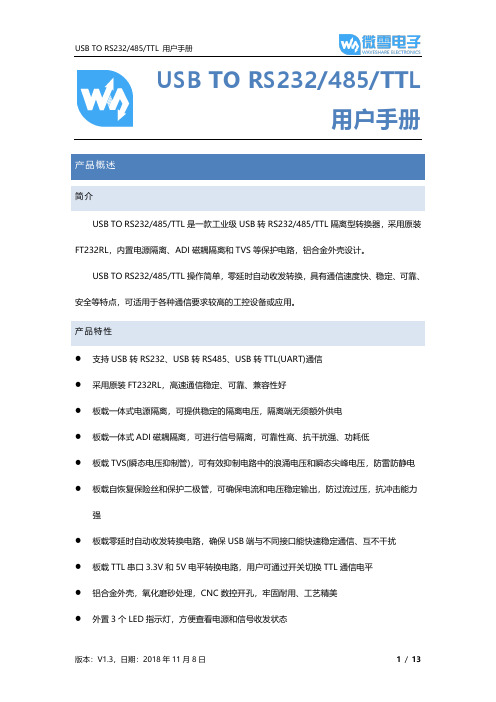
USB TO RS232/485/TTL用户手册产品概述简介USB TO RS232/485/TTL是一款工业级USB转RS232/485/TTL隔离型转换器,采用原装FT232RL,内置电源隔离、ADI磁耦隔离和TVS等保护电路,铝合金外壳设计。
USB TO RS232/485/TTL操作简单,零延时自动收发转换,具有通信速度快、稳定、可靠、安全等特点,可适用于各种通信要求较高的工控设备或应用。
产品特性⚫支持USB转RS232、USB转RS485、USB转TTL(UART)通信⚫采用原装FT232RL,高速通信稳定、可靠、兼容性好⚫板载一体式电源隔离,可提供稳定的隔离电压,隔离端无须额外供电⚫板载一体式ADI磁耦隔离,可进行信号隔离,可靠性高、抗干扰强、功耗低⚫板载TVS(瞬态电压抑制管),可有效抑制电路中的浪涌电压和瞬态尖峰电压,防雷防静电⚫板载自恢复保险丝和保护二极管,可确保电流和电压稳定输出,防过流过压,抗冲击能力强⚫板载零延时自动收发转换电路,确保USB端与不同接口能快速稳定通信、互不干扰⚫板载TTL串口3.3V和5V电平转换电路,用户可通过开关切换TTL通信电平⚫铝合金外壳,氧化磨砂处理,CNC数控开孔,牢固耐用、工艺精美⚫外置3个LED指示灯,方便查看电源和信号收发状态⚫高品质USB-B和RS232接口材料,插拔顺畅,坚固可靠产品参数⚫产品类型:工业级光电隔离型转换器⚫通信速率:300-921600bps⚫主机接口:USB⚫设备接口: RS485/RS232/TTL⚫USB接口:◼工作电平:5V◼接口形式:USB-B型接口◼接口保护:200mA自恢复保险丝,隔离输出◼传输距离:约5米⚫RS485接口:◼接口形式:接线端子◼接口引脚:A+、B-、GND◼方向控制:硬件自动判别和控制数据传输方向◼接口保护:提供600W防雷、浪涌和15KV静电保护(预留120R平衡电阻焊盘) ◼传输距离:约1200米◼传输模式:点对多(至多32个节点,16个节点以上建议加中继器)⚫RS232接口:◼接口形式:DR9 公口◼接口保护:TVS管保护,浪涌和静电保护◼传输距离:约15米◼传输模式:点对点◼TTL(UART)接口:◼工作电平:3.3V或5V◼接口形式:接线端子◼接口引脚:TXD、RXD、GND◼接口保护:提供钳位保护二极管,防过压负压,抗冲击干扰◼传输模式:点对点⚫指示灯:◼PWR:电源指示灯,接入USB,检测到电压则亮红灯◼TXD:发送指示灯,有数据从USB口发出时亮绿灯◼RXD:接收指示灯,有数据从设备接口发回时亮蓝灯⚫使用环境:◼温度范围:-15℃~ 70℃◼湿度范围:5%RH ~ 95%RH⚫操作系统:Windows 10 / 8.1 / 8 / 7 / XP备注:RS485(板载预留120R平衡电阻焊盘,客户可以根据通讯数量考虑是否加入,建议在起止端加入也就是主机和最后一个设备上面各加一个120Ω的匹配电阻。
超米特电子有限公司产品说明书

1US Headquarters TEL +(1) 781-935-4850FAX +(1) 781-933-4318 • Europe TEL +(44) 1628 404000FAX +(44) 1628 404090Asia Pacific TEL +(852) 2 428 8008FAX +(852) 2 423 8253South America TEL +(55) 11 3917 1099FAX +(55) 11 3917 0817Superior elongation and tensilestrength help to prevent tearing in use due to mishandling. Typical properties for CHO-SEAL 1310 and 1273 materi-al are shown on pages 33 and 32respectively.High Shielding PerformanceCHO-SEAL 1310 material provides more than 80 dB of shielding effectiv-ness from 100 MHz to 10 GHz, while CHO-SEAL 1273 material provides more than 100 dB.Low Volume ResistivityBoth materials have exceptionally low volume resistivity, which makes them well suited for grounding appli-cations in which a flexible electrical contact is needed.Low Compression GasketSpacer gaskets are typicallydesigned to function under low deflec-tion forces. Chomerics uses design tools such as Finite Element Analysis (FEA) to accurately predict compres-sion-deflection behavior of various cross section options. Refer to page16.LCP Plastic SpacerLiquid crystal polymer (LCP)spacers, including those made with Vectra A130 material, provide aCHO-SEAL ®1310 or 1273Conductive ElastomersWith EMI spacer gaskets, shielding and grounding are provided by Chomerics’CHO-SEAL 1310 and 1273 conductive elastomers, specifi-cally formulated for custom shape molded parts. They provide excellent shielding and isolation against electro-magnetic interference (EMI), or act as a low impedance ground path between PCB traces and shielding media. Physically tough, these elas-tomers minimize the risk of gasket damage, in contrast to thin-walled extrusions or unsupported molded gaskets.Silicone-based CHO-SEAL 1310and 1273 materials offer excellent resistance to compression set over a wide temperature range, resulting in years of continuous service. CHO-SEAL 1310 material is filled with silver-plated-glass particles, while 1273 utilizes silver-plated-copper filler to provide higher levels of EMI shielding effectiveness.EMI Spacer GasketsThe unique design of Chomerics’EMI spacer gaskets features a thin plastic retainer frame onto which a conductive elastomer is molded. The elastomer can be located inside or outside the retainer frame, as well as on its top and bottom surface. EMI spacer gaskets provide a newapproach to designing EMI gaskets into handheld electronics such as dig-ital cellular phones. Board-to-board spacing is custom designed to fit broad application needs. Customized cross sections and spacer shapes allow for very low closure forcerequirements and a perfect fit in any design or device.Robotic InstallationSpacer gaskets can be installed quickly by robotic application. Integral locater pins in the plastic spacer help ensure accuratepositioning in both manual and pick-and-place assembly. Benefits include faster assembly and lower labor costs.The integrated conductive elastomer/plastic spacer gasket is a low cost,easily installed system for providing EMI shielding and grounding in small electronic enclosures.Figure 1Single Piece EMI Gasket/Locator PinsCHO-SEAL 1310 or 1273 Conductive Elastomer (Inside)Plastic Spacer Around Outsideor InsideApplications for EMI Spacer GasketsThe spacer gasket concept is especially suited to digital and dual board telephone handsets or other handheld electronic devices. It provides a low impedance path between peripheral ground traces on printed circuit boards and components such as:•the conductive coating on a plastic housing•another printed circuit board •the keypad assemblyTypical applications for EMI spacer gaskets include:•Digital cellular, handyphone and personal communications services (PCS) handsets •PCMCIA cards•Global Positioning Systems (GPS)•Radio receivers•Other handheld electronics, e.g.,personal digital assistants (PDAs)•Replacements for metal EMI shield-ing “fences” on printedcircuit boards in wireless tele-communications devicesstable platform for direct, highprecision molding of conductive elas-tomers. The Vectra A130 material described in Table 1 has excellent heat deflection temperature character-istics (489°F, 254°C). For weight con-siderations, the LCP has aspecific gravity of only 1.61. This plas-tic is also 100% recyclable.Typical EMI Spacer Gasket Design ParametersThe EMI spacer gasket concept can be considered using the design parameters shown in Table 2. Some typical spacer gasket profiles are shown below.Figure 2Typical Spacer Gasket Profiles3US Headquarters TEL +(1) 781-935-4850FAX +(1) 781-933-4318 • Europe TEL +(44) 1628 404000FAX +(44) 1628 404090Asia Pacific TEL +(852) 2 428 8008FAX +(852) 2 423 8253South America TEL +(55) 11 3917 1099FAX +(55) 11 3917 0817Finite Element AnalysisChomerics, a division of the Parker Hannifin Corporation’s Seal Group, is the headquarters of Parker Seal’s Elastomer Simulation Group. This unit specializes in elastomer finite element analysis (FEA) using MARC K6 series software as a foundation for FEA capability.Benefits of FEA include:•Quickly optimizing elastomer gasket designs•Allowing accurate predictions of alternate elastomer design concepts •Eliminating extensive trial and error prototype evaluationTypical use of FEA in EMI spacer gasket designs is to evaluate the force vs. deflection requirements of alternate designs.For example, onespacer design features a continuous bead of con-ductive elastomer molded onto a plastic spacer. An alternative designemploys an “interrupted bead,” where the interrup-tions (gaps left on the plastic frame) are sized to maintain the requiredlevel of EMI shielding. Figure 4illustrates these alternative designs.Gasket DeflectionFigure 5 compares the effect of continuous and interrupted elastomer gasket designs in terms of the force required to deflect the conductive elastomer. This actual cellular handset application required a spacer gasket with interrupted bead to meet desired deflection forces.Chomerics Designand Application ServicesChomerics will custom design a spacer for your application. Advice,analysis and design assistance will be provided by Chomerics Applications and Design engineers at no additional fee. Contact Chomerics directlyat the locations listed at the bottom of the page.Figure 3FEA Example of an EMISpacer Gasket Cross SectionFigure 4Continuous (top) and InterruptedElastomer GasketsFigure 5Typical Spacer Gasket Deflection。
iso 2327标准

iso 2327标准ISO 2327标准。
ISO 2327标准是指国际标准化组织(ISO)颁布的一项关于工业自动化系统与集成的标准,该标准涵盖了工业自动化系统中使用的通信协议和网络技术。
ISO 2327标准的制定旨在促进工业自动化系统的互操作性和集成性,从而提高生产效率和降低成本。
首先,ISO 2327标准规定了工业自动化系统中通信协议的要求和规范。
这些通信协议包括了用于数据传输和设备控制的标准化通信协议,确保了不同厂商生产的设备可以在同一网络上进行通信和协作。
这样一来,工厂的设备可以更加灵活地组合和配置,提高了生产线的灵活性和适应性。
其次,ISO 2327标准还规定了工业自动化系统中网络技术的要求和规范。
这些网络技术包括了用于数据传输和设备连接的标准化网络协议,确保了不同设备可以安全、可靠地连接到同一网络上。
这样一来,工业自动化系统可以更好地实现设备之间的信息共享和资源共享,提高了生产效率和质量。
除此之外,ISO 2327标准还关注了工业自动化系统中安全性和可靠性的要求。
通过规范通信协议和网络技术,ISO 2327标准确保了工业自动化系统的数据传输和设备控制是安全可靠的,防止了因通信故障或网络攻击而导致的生产事故和质量问题。
这对于保障工业生产的连续性和稳定性具有重要意义。
总的来说,ISO 2327标准的制定为工业自动化系统的发展和应用提供了重要的技术支持和保障。
通过统一的通信协议和网络技术,ISO 2327标准促进了工业自动化系统的互操作性和集成性,提高了生产效率和质量,降低了成本和风险。
因此,ISO 2327标准对于推动工业自动化技术的发展和推广具有重要的意义,对于提升工业生产的智能化和数字化水平具有重要的推动作用。
BS-232 RS-485 RS-422光纤电缆转换器手册说明书

2.We guarantee to keep the product in good repair for5years.◆PIN SettingThe RS232/485/422signal port is a industrial terminal block as below:Hanging type9pins terminal block:pin123456789def T+T-R+R-GN D TX RX GN D Vppsort RS-485/RS-422RS-232PowerDin rail type10pins terminal block:pin12345678910def T+T-R+R-GN D TX RX GND Vpp GNDsort RS-485/RS-422RS-232PowerNotice:The MWF201RS-485/422port is auto adapte.When used RS-485port,it connect with pin1,pin2,pin5these three pin:pin1is A+(485+),pin2is B-(485-)and pin 5is GND.When used RS-422port,it conenct with pin1,pin2,pin3,pin4,pin5,pin1is T+,pin2is T-,pin3is R+,pin4is R-,pin5is GND.The pin5,pin6,pin7are RS-232port:pin5is GND,pin6is TX(sent signal),pin7is RX(receive signal).When used RS232port,The pin5,pin6,pin7blocks of the terminal are RS232port,pin 5is GND,pin6is TX(send signal),pin7is RX(receive signal).◆Attention●GroundingWhen RS-485(or RS-422)working,we suggest connect each GND between fiber optic modem with Equipment RS485port.Becuase RS485(or RS422)communication<12V.The RS-485connect with3pin(A+、B-、GND),the RS-422connect with5pin(TX+、TX-、RX+、RX-、GND),signal GND connect with each other,however do not connect with ground.●Indication lightThe MWF201have Three indication light,POW light is for power,TX light shows sent the data to external,and RX light shows receive the data from externa.●Power supplyAdapte DC5V~30V power supply,current can be flow by thein-line bore or the terminal block8,9pin.Pin8is GND,Pin9is power.We provide AC220V/DC5V power adapter.NOTICE:the power polarity,wrong connection will damage the equipment.◆ApplicationDin rail type:Hanging type:。
RS232 收发器
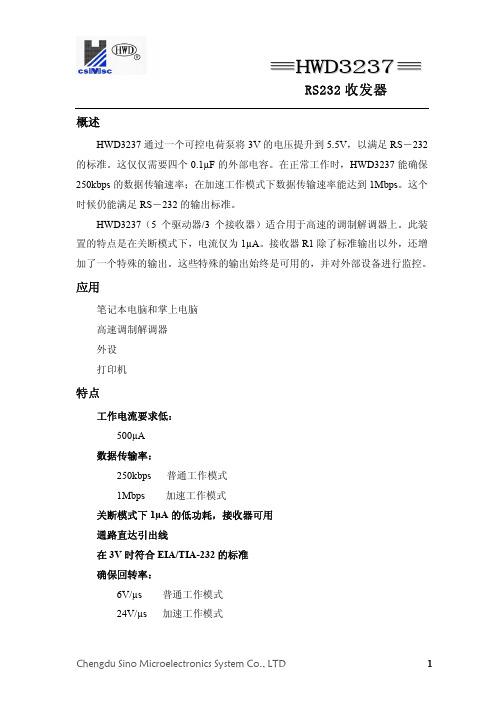
RS232收发器概述HWD3237通过一个可控电荷泵将3V的电压提升到5.5V,以满足RS-232的标准。
这仅仅需要四个0.1µF的外部电容。
在正常工作时,HWD3237能确保250kbps的数据传输速率;在加速工作模式下数据传输速率能达到1Mbps。
这个时候仍能满足RS-232的输出标准。
HWD3237(5个驱动器/3个接收器)适合用于高速的调制解调器上。
此装置的特点是在关断模式下,电流仅为1µA。
接收器R1除了标准输出以外,还增加了一个特殊的输出。
这些特殊的输出始终是可用的,并对外部设备进行监控。
应用笔记本电脑和掌上电脑高速调制解调器外设打印机特点工作电流要求低:500µA数据传输率:250kbps 普通工作模式1Mbps 加速工作模式关断模式下1µA的低功耗,接收器可用通路直达引出线在3V时符合EIA/TIA-232的标准确保回转率:6V/µs 普通工作模式24V/µs 加速工作模式RS232收发器Note1:V+和V-的数值都能达到7V,但是它们差的绝对值应小于13V。
超过上面列出的最大绝对额定值有可能引起器件的永久损伤,影响器件的可靠性。
电特性(VCC=+3.0V 到 +5.5V,C1-C4=0.1uF(Note2),T A=T MIN到T MAX,除非特别注明,典型值在T A=+25℃给出。
)RS232收发器参数条件MIN TYP MAX 单位直流特性VCC电流无负载,VCC=3.3V或5V,T A=+25℃0.5 2.0 mA关断电流 /SHDN=GND,T A=+25℃ 1.0 10 uA 逻辑输入和接收器输出MIN TYP MAX输入逻辑阈值低(Note3)T_IN , /EN ,/SHDN , ACC0.8V输入逻辑阈值高(Note3)VCC=3.3VVCC=5.0V2.02.4V输入漏电流T_IN , /EN ,/SHDN , ACC±0.01 ±1.0uA输出漏电流接收器关闭±0.05 ±10 uA 输出高电压Iout=1.6mA 0.4 V 输出低电压Iout=-1.0mA VCC -0.6 VCC -0.1 V接收器输入输入电压-25 +25 V输入阈值低T A= +25℃ VCC= 3.3VVCC=5.0V0.6 1.20.8 1.5V输入阈值高T A= +25℃ VCC= 3.3VVCC=5.0V1.52.41.82.4V发送器输出输出电压摆动所有的发送器输出端接3K负载然后接地±5.0 ±5.4 V输出短路电流±35 ±60 mA输出漏电流V out=±12V, VCC=0V,或者3V到5.5V,发送器关闭±25 uA速率控制特性(VCC=+3.0V 到 +5.5V,C1-C4=0.1uF(Note2),T A=T MIN到T MAX,除非特别注明,典型值在T A=+25℃给出。
波士顿波士顿RS232 485到以太网转换器说明书

RS232/485 TO ETHUser ManualFeatures (4)1.Get Start (5)1.1.Application Diagram (5)1.2.Hardware Design (5)1.2.1.Hardware Dimensions (5)1.2.2.LED (6)2.Product Functions (7)2.1.Basic Functions (8)2.1.1.Static IP/DHCP (8)2.1.2.Reset to default settings (8)2.2.Socket functions (9)2.2.1.TCP Client (9)2.2.2.TCP Server (9)2.2.3.UDP Client (10)2.2.4.UDP Server (11)2.2.5.HTTP Client (11)2.2.6.WebSocket (12)2.3.Serial port (13)2.3.1.Serial port basic parameters (13)2.3.2.VCOM Application (13)2.3.3.Flow Control (13)2.3.4.Serial package methods (13)2.3.5.Baud rate synchronization (13)2.4.Features (14)2.4.1.Identity packet function (14)2.4.2.Heartbeat packet function (14)2.4.3.Non-persistent connection (14)2.4.4.Modbus gateway (14)work printing (15)2.4.6.Editable Web Server (15)3.Parameter Setting (16)3.1.Setup software (16)3.2.Web Server (17)3.3.AT command (17)3.3.1.Serial AT command (17)work AT command (17)4.Contact Us (19)5.Disclaimer (20)6.Update History (21)⚫10/100Mbps Ethernet interface and support Auto-MDI/MDIX.⚫Support TCP Server, TCP Client, UDP Client, UDP Server, HTTP Client.⚫Support configuring through Web Server⚫Support RS232 and RS485 and they can work independently.⚫Support RTS/CTS hardware flow control and Xon/Xoff software flow control.⚫Support USR-VCOM.⚫Support Modbus Gateway.⚫Support serial port baud rate 600bps~230.4K bps; support None, Odd, Even, Mark, Space parity way.⚫Support Static IP or DHCP.⚫Support Websocket function.⚫Support Reload button to reset to default settings by hardware way.⚫Support Keep-alive.⚫Support timeout restart function and timeout reconnect function1.GET STARTProduct link: https:///wiki/RS232/485_TO_ETHSetup software: https:///wiki/RS232/485_TO_ETH_Software Demo Code: https:///wiki/File:PC_Socket_Demo.zip1.1.APPLICATION DIAGRAMFigure 1 Application Diagram1.2.HARDWARE DESIGN1.2.1.HARDWARE DIMENSIONSFigure 2 Hardware Dimensions1.2.2.LEDTable 1 LED2. PRODUCT FUNCTIONSThis chapter introduces the functions of USR-TCP232-RS232/485 TO ETH as the following diagram shown, you can get an overall knowledge of it.WebsocketSerial Port DeviceNetworkSerial PortMobus GatewaySerial Port PackagingSocket ASocket BTCPS/TCPC/UDPS/UDPC/HTTPD ClientTCPC/UDPCUSR CLOUDKeep-AliveIdentity PacketSerial Heartbeat Packet Network Heartbeat PacketSerial Port PackagingWebserver Network data TransmissionModbusTCP Gateway AT Command ModeSerial AT Command Parameter Query/SetFigure 3 Product Functions diagram2.1.1.STATIC IP/DHCPThere are two ways for module to get IP address: Static IP and DHCP.Static IP: Default setting of module is Static IP and default IP is 192.168.0.7. When user configures module in Static IP mode, user need set IP, subnet mask and gateway and must pay attention to the relation among IP, subnet mask and gateway.DHCP: Module in DHCP mode can dynamically get IP, Gateway, and DNS server address from Gateway Host. When user connects RS232/485 TO ETH directly to PC, module can’t be set in DHCP mode. Because common computer does not have the ability to assign IP addresses.2.1.2.RESET TO DEFAULT SETTINGSHardware: Power off the RS232/485 TO ETH and press Reload button, then power on the RS232/485 TO ETH and keep pressing Reload button over 5 seconds can reset to default settings.Software: User can also reset to default settings through setup software for RS232/485 TO ETH.AT command: User can send AT+RELD to reset to default settings.RS232/485 TO ETH supports dual sockets mode. Socket A supports TCP Server, TCP Client, UDP Server, UDP Client and HTTP Client. Socket B supports TCP Client and UDP Client.2.2.1.TCP CLIENTFigure 4 TCP ClientTCP Client provides Client connections for TCP network services. TCP Client device will connect to server to realize data transmission between the serial port device and server. According to the TCP protocol, TCP Client has connection/disconnection status differences to ensure reliable data transmission.TCP Client mode supports Keep-Alive function: After establishing connection, RS232/485 TO ETH will send Keep-Alive package in every 15 second to check TCP connection and RS232/485 TO ETH will disconnect and reconnect to server if any connection exception occurs. TCP Client mode also supports baud rate synchronization, USR Cloud and Modbus gateway.RS232/485 TO ETH works in TCP Client mode needs connect to TCP Server and needs set the parameter: Remote IP/Port. RS232/485 TO ETH works in TCP Client won’t accept other connection request except target server and will access server with random local port if configuring local port to 0.2.2.2.TCP SERVERFigure 5 TCP ServerRS232/485 TO ETH works in TCP Server mode will listen network connections and build network connections, commonly be used for communication with TCP clients on a LAN. According to the TCP protocol, TCP Server has connection/disconnection status differences to ensure reliable data transmission.RS232/485 TO ETH works in TCP Server mode will listen local port which user set and build connection after receiving connection request. Serial data will be sent to all TCP Client devices connected to RS232/485 TO ETH in TCP Server mode simultaneously.RS232/485 TO ETH works in TCP Server mode supports 8 client connections at most.RS232/485 TO ETH also supports Keep-Alive function, baud rate synchronization and Modbus gateway.2.2.3.UDP CLIENTFigure 6 UDP ClientUDP transport protocol provides simple and unreliable communication services. No connection connected/disconnected. User only needs to configure Remote IP/Port then can realize data transmission.In UDP Client mode, RS232/485 TO ETH will only communicate with Remote IP/Port. If data don’t from Remote IP/Port, it won’t be receiv ed by RS232/485 TO ETH.In UDP Client mode, if user configure Remote IP to 255.255.255.255, RS232/485 TO ETH can achieve UDP broadcast to all network segment and receive broadcast data. User can also configure Remote IP to xxx.xxx.xxx.255 to realize UDP broadcast in same network segment.2.2.4.UDP SERVERFigure 7 UDP ServerIn UDP Server mode, RS232/485 TO ETH will change Remote IP every time after receiving UDP data from a new IP/Port and will send data to latest communication IP/Port.2.2.5.HTTP CLIENTFigure 8 HTTP ClientFigure 9 HTTP ClientSerial DeviceRS232/485TO ETHHTTP ServerHTTP/1.1 200 OKData: Wed, 24 Jun 2015 04:08:35GMTServer.Apache/2.0.63(Win32)PHP/5.2.4 X-Powered-By: PHP/5.2.14Cache-Control: max-age=31104000Expires: Fri, 18 Aug 2017 03:25:47GMT Content-Length: 3Connection: close Content-Type:text/htmlABCGET/1.php?data=ABC HTTP/1.1Host: :80 User-Agent:Mozilla/4.0 Connection: closedata=ABCABCIn HTTP Client mode, RS232/485 TO ETH can achieve data transmission between serial port device and HTTP server. User just needs to configure RS232/485 TO ETH in HTTP Client and configure the HTTP header, URL and some other related parameters, then can achieve data transmission between serial port device and HTTP server and don’t need care about the HTTP format of data.2.2.6.WEBSOCKETFigure 10 WebSocketWebSocket function can achieve real-time interaction between RS232 interface and Web Server and display user data on Web Server.2.3.SERIAL PORT2.3.1.SERIAL PORT BASIC PARAMETERS2.3.2.VCOM APPLICATIONFigure 11 Serial port basic parametersUser can download VCOM software from: Figure 14 VCOM applicationhttps:///wiki/RS232/485_TO_ETH_Software.Through this software user can set up connection between RS232/485 TO ETH and virtual serial to solve the problem that traditional equipment PC software used in serial port communication way.2.3.3.FLOW CONTROLRS232/485 TO ETH supports hardware flow control way ( RTS/CTS, only take effect in RS232 mode ) and software flow control way Xon/Xoff.2.3.4.SERIAL PACKAGE METHODSFor network speed is faster than serial. Module will put serial data in buffer before sending it to network. The data will be sent to network side as data package. There are 2 ways to end the package and send package to network side - Time Trigger Mode and Length Trigger Mode.⚫RS232/485 TO ETH serial package time: Default is 4 bytes sending time, range from 0 to 255. ⚫RS232/485 TO ETH serial package length: Default is 1460 bytes, range from 0 to 1460.2.3.5.BAUD RATE SYNCHRONIZATIONWhen module works with USR devices or software, serial parameters will change dynamically according to network protocol. User can modify serial parameters by sending data conformed to specific protocol via network. It is temporary, after restarting DTU, the parameters will back to original parameters.2.4.FEATURES2.4.1.IDENTITY PACKET FUNCTIONFigure 12 Identity Packet application diagramIdentity packet is used for identifying the device when RS232/485 TO ETH works as TCP client/UDP client. There are two methods to send identity packet.⚫Identity packet will be sent after connection is established.⚫Identity packet will be added on the front of every data package.Identity packet can be MAC address or user editable identity packet. User editable identity packet should less than 40 bytes.2.4.2.HEARTBEAT PACKET FUNCTIONHeartbeat packet: RS232/485 TO ETH will output heartbeat packet to serial side or network side periodic. User can configure the heartbeat packet data and sending interval. Serial heartbeat packet can be used for polling Modbus data. Network heartbeat packet can be used for showing connection status and keeping the connection (only take effect in TCP/UDP Client mode).2.4.3.NON-PERSISTENT CONNECTIONRS232/485 TO ETH support non-persistent connection function in TCP Client mode. When RS232/485 TO ETH adopts this function, RS232/485 TO ETH will connect to server and send data after receiving data from serial port side and will disconnect to server after sending all the data to server and no data from serial port side over 3s.2.4.4.MODBUS GATEWAYModbus gateway includes: Modbus transparent transmission, Modbus RTU<=>Modbus TCP protocol conversion, Modbus polling and serial port query.Modbus RTU<=>Modbus TCP: Set RS232/485 TO ETH in TCP Server or TCP Client mode, then user can set RS232/485 TO ETH with ModbusRTU<=>Modbus TCP function. Data transmission diagram as follow:Figure 13 Modbus RTU<=>Modbus TCPModbus polling: RS232/485 TO ETH support Modbus polling function.Figure 14 Modbus pollingWORK PRINTINGThe network printing function is similar to the printer server. Through the existing printing driver, it can be modified slightly and realize the network printing function by the original serial printer.2.4.6.EDITABLE WEB SERVERRS232/485 TO ETH supports modifying the Web Server based on template according to needs, then using related tool to upgrade. If user has this demand can contact to our salespersons for Web Server source and tool.3.PARAMETER SETTINGThere are three ways to configure RS232/485 TO ETH. They are setup software, Web Server and AT command.3.1.SETUP SOFTWAREUser can download setup software fromhttps:///wiki/RS232/485_TO_ETH_SoftwareWhen user want to configure the RS232/485 TO ETH by setup software, user can run setup software, search RS232/485 TO ETH in same LAN and configure the RS232/485 TO ETH as follow:Figure 15 Setup softwareAfter researching RS232/485 TO ETH and clicking RS232/485 TO ETH to configure, user need log in with user name and password. Default user name and password both are admin. If user keep the default parameters, it is not necessary to log in.3.2.WEB SERVERUser can connect PC to RS232/485 TO ETH through LAN port and enter Web Server to configure. Web Server default parameters as follow:Table 2 Web server default parametersParameter Default settingsWeb server IP address192.168.0.7User name adminPassword adminAfter firstly connecting PC to RS232/485 TO ETH, user can open browser and enter default IP 192.168.0.7 into address bar, then log in user name and password, user will enter Web Server. Web Server screenshot as follow:Figure 16 Web Server3.3.AT COMMANDWe have specific user manual for AT commands.3.3.1.SERIAL AT COMMANDIn work mode, user can enter AT command mode and send AT commands to module to configure the module.WORK AT COMMANDNetwork AT command is to send a search keyword by broadcast, then set the parameters in a single broadcast way(If user want to use network AT command, module and PC which send thenetwork AT command must in same network segment). If user enter network AT command mode but don’t send any command over 30 seconds, module will exit network AT command mode. User can enter network AT command mode as follow way:Figure 17 Network AT CommandEmail:(order/shipment) *******************(tech support) *********************(complaint) ***********************(apply for distributor) *************************Skype:(order/shipment) sales@waveshare(tech support) service@waveshareWhatsapp: 86-131********Phone: 86-755-82807524Fax: 86-755-83042572Address: Waveshare Electronics 10F, International Science & Technology Building, Fuhong Rd, Futian District, Shenzhen, ChinaWebsite: This document provides the information of USR-TCP232-RS232/485 TO ETH products, it hasn’t been granted any intellectual property license by forbidding speak or other ways either explicitly or implicitly. Except the duty declared in sales terms and conditio ns, we don’t take any other responsibilities. We don’t warrant the products sales and use explicitly or implicitly, including particular purpose merchant-ability and marketability, the tort liability of any other patent right, copyright, intellectual property right. We may modify specification and description at any time without prior notice.6.⚫2019-05-06 V1.0.0 Established.5/22/19 /wiki21/ 21。
UT2327L-AE3-R中文资料

UNISONIC TECHNOLOGIES CO., LTDUT2327Power MOSFETP-CHANNELENHANCEMENT MODEDESCRIPTIONThe UTC UT2327L is P-channel enhancement modePower MOSFET, designed in serried ranks.with fastswitching speed, low on-resistance, favorable stabilization.Used in commercial and industrial surface mountapplications and suited for low voltage applications such asDC/DC converters.SYMBOL1.Gate*Pb-free plating product number: UT2327LORDERING INFORMATIONOrdering Number Pin AssignmentNormal Lead Free PlatingPackage1 2 3Packing UT2327-AE3-R UT2327L-AE3-RSOT-23SGDTapeReelMARKINGLead PlatingABSOLUTE MAXIMUM RATINGS (Ta = 25 , unless otherwise specified)PARAMETERSYMBOL RATING UNITS Drain-Source Voltage V DS - 20 V Gate-Source VoltageV GS ± 12 VTa=25 -2.6 AContinuous Drain Current (Note 3) Ta=70I D-2.1 APulsed Drain Current (Note1, 2) I DM -10 ATotal Power Dissipation (Ta=25 )P D 1.38 W Junction Temperature T J +150 Storage TemperatureT STG -55 ~ +150Note: Absolute maximum ratings are those values beyond which the device could be permanently damaged.Absolute maximum ratings are stress ratings only and functional device operation is not implied.THERMAL DATAPARAMETERSYMBOL MIN TYP MAX UNIT Junction to Ambient (Note3)θJA 90 /WELECTRICAL CHARACTERISTICS (T J =25 , unless otherwise specified)PARAMETER SYMBOL TEST CONDITIONS MIN TYP MAX UNITSOFF CHARACTERISTICSDrain-Source Breakdown Voltage BV DSS V GS =0V, I D =-250uA -20 VT J =25℃ V DS =-20V, V GS =0V -1 uADrain-Source Leakage CurrentT J =70℃ I DSS V DS =-16V, V GS =0V -10uAGate-Source Leakage Current I GSS V GS =±12V ±100nABreakdown Voltage Temperature Coefficient ∆BV DSS /∆T J Reference to 25℃, I D =-1mA-0.1 V/℃ON CHARACTERISTICS Gate Threshold Voltage V GS(TH) V DS =V GS , I D =-250uA -0.5 VV GS =-5V, I D =-2.8A 130m ΩDrain-Source On-State Resistance (Note2) R DS(ON)V GS =-2.8V, I D =-2.0A 190m ΩForward Transconductance g FS V DS =-5V, I D =-2.8A 4.4 S DYNAMIC CHARACTERISTICS Input Capacitance C ISS 295 pFOutput Capacitance C OSS 170 pFReverse Transfer Capacitance C RSS V GS =0V, V DS =-6V, f=1.0MHz 65 pF SWITCHING CHARACTERISTICSTurn-ON Delay Time (Note2) t D(ON) 5.2 nsTurn-ON Rise Time t R 9.7 ns Turn-OFF Delay Time t D(OFF) 19 nsTurn-OFF Fall Time t F V DS =-15V, V GS =-10V, I D =-1A, R G =6Ω, R D =15Ω 29 nsTotal Gate Charge (Note2) Q G 5.2 10nCGate-Source Charge Q GS 1.36 nCGate-Drain Charge Q GDV DS =-6V, V GS =-5V, I D =-2.8A 0.6 nC SOURCE- DRAIN DIODE RATINGS AND CHARACTERISTICSDrain-Source Diode Forward Voltage(Note2) V SDT J =25℃, I S =-1.6A, V GS =0V -1.2 V Maximum Continuous Drain-Source DiodeForward CurrentI S V D =V G =0V, V S =-1.2V -1 AMaximum Pulsed Drain-Source DiodeForward Current (Note1)I SM -10 A Notes: 1. Pulse width limited by T J(MAX)2. Pulse width ≤300us, duty cycle ≤2%.3. Surface mounted on 1 in 2copper pad of FR4 board; 270℃/W when mounted on min.TYPICAL CHARACTERISTICS41Drain-to-Source Voltage , V DS (V)Fig 1. Typical Output Characteristics 621340235D r a i n C u r r e n t , I D (A)541Drain-to-Source Voltage , V DS (V)Fig 2. Typical Output Characteristics 621340235Dr a i n C u r r e n t , I D (A )5Gate-to-Source Voltage , V GS (V)Fig 3. On-Resistance vs. Gate Voltage102460R D S (O N ) (Ω)8-501.60.8Junction Temperature , T j ( )Fig 4. Normalized On -Resistance1500501000.611.41.8N o r m a l i z e d R D S (O N )1.20.11Source-to-Drain Voltage , V SD (V)Fig 5. Forward Characteristic ofReverse Diode1.30.30.50.70C o n t i n u o u s S o u r c e C u r re n t , I S (A )1.1-50Junction Temperature , T J ( )Fig 6. Gate Threshold Voltage vs .Junction Temperature1500501000.00.51.01.5G a t e T h r e s h o l d V o l t a g e , V G S (T H ) (V )0.9TYPICAL CHARACTERISTICS(Cont.)32Total Gate Charge, Q G (nC)Fig 7. Gate Charge Characteristics 6205Ga t e t o S o u r c e V o l t a g e , V G S (V )1Drain-to-Source Voltage ,V DS (V)Fig 8. Typical Capacitance Characteristics133711414590.110.1Drain-to-Source Voltage ,V DS (V)Fig 9. Maximum Safe Operating Area1001I D (A )0.0001Pulse Width, t (s)Fig 10. Effective Transient ThermalImpedance10000.011100.0010.010.11N o r m a l i z e d T h e r m a l R e s p o n s e (θj a )101000.0010.1Fig 11. Switching Time Waveform Fig 12. Gate Charge Waveform。
高速超导闪电跳变接收器(非镍金属、RoHS合规)产品包装尺寸说明书

BYG24DH to BYG24JH
200 to 600 140
20 at 1
1.5
1.5 at 1
150
x
1.5
1.15 at 1
150
x
AR3PDH to AR3PJH
x
200 to 1000 120 (140)
3
1.6 (1.9) at 3
175
AR3PKH to AR3PMH
x
SMPC (TO-277A) 4.75 x 6.65 x 1.2
VISH AY INTERTECHN OLOGY, INC.
AVALANCHE RECTIFIERS
Sinterglass and Plastic
Ultrafast Avalanche Rectifiers (Halogen-Free, RoHS-Compliant)
Product
BYT53A to BYT53G BYV26A to BYV26E BYV27-50 to BYV27-200
2
1.1 at 1
175
x
x
n/a
x
No
200 to 400 100
3.0
1.1 at 3
x
x
x
200 to 400 100
3
1.1 at 3
20 at 1
x
x
x
4.2 x Ø 4.3
200 to 1000 100 (150) 3 (2.9) 1.6 (1.78) at 3
50 to 1000 100
3
1.4 at 3
x
x
x
x
x
x
800 to 1000 250
2327常用操作培训PPT课件

单中1:Auto/Manual设为Auto。
2021/7/23
12
PROGRAM
SEQ01:TMG/PTN/SEC./U
#= 1:
PROGRAM选通输出
:xx /xx /x.x/S
步骤:按QUIT退出所有程序,按PROG.,
据提示输入PROGRAM的代号,再按
ENTER确认和OUT输出。此时2327上的程
3.据提示输入TIMING/PATTERN/输出时间/时间单位,并 分别按ENTER转到下一项,此时已完成一个程序信号 的输入;(当输出时间设为0时,则程序信号输出时需 手动切换。)
4.如此输入40个程序信号,也可中途按向下键v,直到出 现保存数据的提示,按ENTER保存和OUT 输出。
注:要想程序信号自动输出,还必须将CONFIG功能菜
垂直 同步
2021/7/23
Vsync width Vtotal
Vsync Width:垂直同步宽度 Vbordet:垂直外缘
8
Vf-porch:垂直前廊
TIM代号ING选通设时序置名称/格式
• 步骤:按 TIMG. 键入时序代号 按 ENTER
OUT
• 示例:点频选通VGA1024X行76频8-60的时序 场频 操作:先从时序表中找到V1024X768-60对应的时 序代号14,然后按TIMG.,键入1,4,再按ENTER 确认保存,最后按OUT输出。此时VGA1024X76860的时序已经选通。LCD屏会显示相应信息。
分离式 VGA输出
外接键盘 接口
RS-232C 接口
6
2327成像原理
*2327输出的每一个信号都由一个时序 (TIMING)和一个图像(PATTERN)组成。
UB232R;中文规格书,Datasheet资料

Future Technology Devices International Ltd (FTDI)Unit 1, 2 Seaward Place, Centurion Business Park, Glasgow, G41 1HH, United KingdomTel.: +44 (0) 141 429 2777 Fax: + 44 (0) 141 429 2758E-Mail (Support): support1@Web: Use of FTDI devices in life support and/or safety applications is entirely at the user’s risk, and the user agrees to defend, indemnify and hold harmless FTDI from any and all damages, claims, suits or expense resulting from such use.Future Technology Devices International Ltd.UB232RUSB Mini-B FT232R Evaluation ModuleDatasheetDocument Reference No.: FT_000055Version 1.12Issue Date: 2010-12-071 IntroductionThe UB232R is the smallest USB – serial development module in the FTDI product range. To minimise the size of the module, the UB232R uses a standard USB mini-B connector. It is ideal for newdevelopment purposes as well as a platform for adding a USB interface to existing product designs.The UB232R is based on the FTDI FT232RQ USB to Serial UART IC which handles all the USB signalling and protocols. The FT232R datasheet, DS_FT232R , is available at , The UB232R supports RTS/CTS hardware handshaking and is USB powered. The module supports datatransfer rates from 300 baud to 3 Mbaud (RS422, RS485, RS232 and at TTL levels). In addition, two of the configurable CBUS pins of the FT232R are made available on the UB232R connector, allowing the UB232R to provide clock signals to external logic or they can be used to drive signal traffic indicator LEDs.The UB232R is supplied with two 1x4 turned pin board headers with a standard 0.1” pitch. This aids rapid prototyping and development. All components used, including the FT232R are Pb-free (RoHS compliant).The UB232R requires USB drivers, available free from , which are used to make the FT232R on the UB232R appear as a virtual COM port (VCP). This then allows the user to communicate with the USB interface via a standard PC serial emulation port (TTY). Another FTDI USB driver, the D2XX driver, can also be used with application software to directly access the FT232R on the UB232R though a DLL. This is illustrated in the Figure 1.1Software application access to USB via D2XXSerial UART signalsSerial UART signalsFigure 1.1 Using the UB232RDrivers for the UB232R are available free from .1.1USB CompliantThe UB232R is fully compliant with USB 2.0 specificationTable of Contents1Introduction (1)1.1USB Compliant (2)2Typical Applications (4)2.1Driver Support (4)2.2Features (4)3Electrical Details (5)4Mechanical details (6)5Schematic Diagram (7)6Contact Information (8)Appendix A – FT232R EEPROM Configuration (10)Appendix B – Revision History (11)Document Reference No.: FT_000055UB232R USB Mini-B FT232R Evaluation Module Datasheet Version 1.12Clearance No.: FTDI# 43 2Typical ApplicationsRapid USB integration into existing electronic systems.Prototyping platform for USB interface on new systems.USB Instrumentation integration.PCB real estate sensitive designs integrating smallest FTDI USB module available.2.1Driver SupportRoyalty-Free VIRTUAL COM PORT (VCP) DRIVERS for:Windows 7 32, 64-bitWindows VistaWindows XP 64-bitWindows XP EmbeddedWindows 98, 98SE, ME, 2000, Server 2003,XP and Server 2008Windows 4.2 , 5.0 and 6.0MAC OS 8 / 9, OS-XLinux 2.4 and greater. Royalty-Free D2XX Direct Drivers (USB Drivers + DLL S/W Interface):Windows 7 32, 64-bitWindows VistaWindows XP 64-bitWindows XP Embedded.Windows 98, 98SE, ME, 2000, Server 2003,XP and Server 2008Windows 4.2, 5.0 and 6.0Linux 2.4 and greaterThe drivers listed above are all available to download for free from . Various 3rd Party Drivers are also available for various other operating systems – see for details.2.2FeaturesThe UB232R has the following feature:Reduced development time.Rapid integration into existing systems.USB powered – no external power supply needed.Based on FT232RQ device.Entire USB protocol handled by USB module. Small USB Type B connector to minimise PCB real estate usage.Data transfer rates from 300 baud to 3 Mbaud at TTL levels Lower Operating (15mA) and USB suspend mode current (70µA).Supports FT232R FTDIChip-ID™ with a unique USB serial number.Support for USB suspend and resume.UHCI / OHCI / EHCI host controller compatible. USB 2.0 Full Speed compatible.-40°C to +85°C operating temperature range.3Electrical DetailsThe electrical details and connections to the UB232R module are shown in Figure 3.1, Table 3.1 and Table 3.2.Figure 3.1 UB232R Electrical Connections (Top View)The signal output level on connectors J1 and J2 are controlled by the voltage supplied to the VCCIO pin 4 on the FT232R. The VCCIO is selected between the +5V (VCC from USB) or the output of the FT232R Low Drop Out (LDO) +3.3V regulator. The VCCIO selection is done by fitting a link on connector J3. The selection is shown in Table 3.2.4Mechanical detailsThe mechanical details of the UB232R are shown in Figure 4.1:Figure 4.1 UB232R Module Dimensions5Schematic DiagramFigure 5.1 UB232R Module Schematic6Contact InformationHead Office – Glasgow, UKFuture Technology Devices International LimitedUnit 1, 2 Seaward Place, Centurion Business ParkGlasgow G41 1HHUnited KingdomTel: +44 (0) 141 429 2777Fax: +44 (0) 141 429 2758E-mail (Sales) sales1@E-mail (Support) support1@E-mail (General Enquiries) admin1@Web Site URL Web Shop URL Branch Office – Taipei, TaiwanFuture Technology Devices International Limited(Taiwan)2F, No. 516, Sec. 1, NeiHu RoadTaipei 114Taiwan , R.O.C.Tel: +886 (0) 2 8791 3570Fax: +886 (0) 2 8791 3576E-mail (Sales) tw.sales1@E-mail (Support) tw.support1@E-mail (General Enquiries) tw.admin1@Web Site URL Branch Office – Hillsboro, Oregon, USAFuture Technology Devices International Limited(USA)7235 NW Evergreen Parkway, Suite 600Hillsboro, OR 97123-5803USATel: +1 (503) 547 0988Fax: +1 (503) 547 0987E-Mail (Sales) us.sales@E-Mail (Support) us.support@E-Mail (General Enquiries) us.admin@Web Site URL Branch Office – Shanghai, ChinaFuture Technology Devices International Limited(China)Room 408, 317 Xianxia Road,Shanghai, 200051ChinaTel: +86 21 62351596Fax: +86 21 62351595E-mail (Sales) cn.sales@E-mail (Support)cn.support@E-mail (General Enquiries) cn.admin@Web Site URL Distributor and Sales RepresentativesPlease visit the Sales Network page of the FTDI Web site for the contact details of our distributor(s) and sales representative(s) in your country.System and equipment manufacturers and designers are responsible to ensure that their systems, and any Future Technology Devices International Ltd (FTDI) devices incorporated in their systems, meet all applicable safety, regulatory and system-level performance requirements. All application-related information in this document (including application descriptions, suggested FTDI devices and other materials) is provided for reference only. While FTDI has taken care to assure it is accurate, this information is subject to customer confirmation, and FTDI disclaims all liability for system designs and for any applications assistance provided by FTDI. Use of FTDI devices in life support and/or safety applications is entirely at the user’s risk, and the user agrees to defend, indemnify and hold harmless FTDI from any and all damages, claims, suits or expense resulting from such use. This document is subject to change without notice. No freedom to use patents or other intellectual property rights is implied by the publication of this document. Neither the whole nor any part of the information contained in, or the product described in this document, may be adapted or reproduced in any material or electronic form without the prior written consent of the copyright holder. Future Technology Devices International Ltd, Unit 1, 2 Seaward Place, Centurion Business Park, Glasgow G41 1HH, United Kingdom. Scotland Registered Company Number: SC136640分销商库存信息: FTDIUB232R。
泰特通RADIO RS-232接口板安装说明书

402-00019-01Tait accessoriesTMAA01-02 RS-232 Board Installation InstructionsIntroductionThe TMAA01-02 RS-232 board fits inside the radio in the options cavity and is connected to the main PCB by the internal options connector and loom.The RS-232 signals are then made available on the 9-way D-range connector mounted on the RS-232 board. This connector fits through the external options connector hole provided in the radio chassis.Installation WarningImportant: This equipment contains devices that are susceptible to static charges. The procedures outlined in this installation guide should therefore be carried out in a static-safe environment. Y ou can obtaininformation on antistatic precautions and the dangers of electrostatic discharge (ESD) from standards such as ESD S4.1-1997 (revised) or BS EN 100015-4 1994. The Electrostatic Discharge Association website is http://www /.OperationThe TMAA01-02 RS-232 board provides a suitable interface to external devices requiring full RS-232 level compatibility. As well as supportingtransmit and receive data lines, the board also supports R TS and CTS hardware flow control lines.Important: The radio does not meet the IP54 protection standard once an RS-232 board has been installed unless the external options cover seal is installed.Important: T o comply withEN 301489-5, all cables connected to the external options connector must be less than three metres (10feet) in length.Installation partsinternaloptions loomD-range hood partsD-range plugexternal options connector internal options connectorRS-232 boardexternal optionscover seal2TMAA01-02 RS-232 Board© Tait Electronics Limited September 2005Hardware Flow ControlAlthough the serial transmit and receive lines are dedicated connections on the internal options connector, the RTS and CTS lines have to be assigned. For hardware flow control, these lines are set up in the programming application. RTS should be assigned to IOP_GPIO3 and CTS should be assigned to IOP_GPIO1.Refer to the online help of the programming application for more information.Installing the RS-232 BoardParts RequiredThe following table describes the parts required to install an RS-232 board in a radio. The parts marked with an asterisk (*) are not shown in the RS-232 installation diagram and are used to connect to the radio’s external options connector.Installation Procedure1.Disassemble the radio in order to gain access to the options cavity.For detailed disassembly instructions, refer to the disassembly procedure in the service manual.The circled numbers in the following instructions refer to items in the diagram on page 3.External options connector (SK2)—pins and signalsRS-232 board installation parts requiredQuantityInternal Part Number Description Reference1362-01111-XX a a.Contact T echnical Support for the exact IPN (Internal Part Number)foam seal d 1362-01108-XX acover seal 1!2347-00011-004-40x3/16 screws 1@2354-01043-00screw-lock fasteners h 4349-02062-00M3x8 screws j*1240-00010-80D-range plug —*1240-06010-29D-range hood—TMAA01-02 RS-232 Board3© Tait Electronics Limited September 20052.Remove the top cover and lid b from the radio to access the options cavity.3.Remove the external options connector bung c , if it is fitted.4.On the inside of the radio lid place the foam seal d over the external options con-nector cavity e .5.Plug one end of the internal options connector loom into the internal options con-nector on the RS-232 board.6.With the top side of the RS-232 board f facing the radio lid, guide the external options connector g (the D-range connector on the RS-232 board) into the external options connector cavity.Important: The external options connector screw-lock fasteners must betightened correctly before screwing the RS-232 board onto the mounting posts i .7.Screw the external options connector to the radio lid using the two screw-lock fasteners h .Tighten the fasteners to a torque of 0.9N·m (8lbf·in).RS-232 board installation4TMAA01-02 RS-232 Board© Tait Electronics Limited September 2005Important: For the RS-232 board to be installed correctly in the radio’s options cavity, the internal options connector loom 1) must be looped in the way shown in the diagram on the previous page.8.Screw the RS-232 board to the mounting posts on the radio lid using four M3x8 self-tapping screws j .Tighten the M3x8 screws to a torque of 1.9N·m (17lbf·in)9.Plug the unattached end of internal options connector loom 1) into the internal options connector on the radio main PCB.10.Refit the radio lid and top cover to the radio and screw the external options cover seal 1! over the external options connector, using the two 4-40x3/16 screws 1@.More InformationRefer to your radio provider for more information about this product.。
ut232工作原理

ut232工作原理嗨,亲爱的小伙伴们!今天咱们来唠唠UT232这个超有趣的玩意儿的工作原理。
UT232呀,就像是一个超级小助手,在数据传输的世界里忙得不亦乐乎。
你可以把它想象成一个超级快递员,不过它送的不是包裹,而是数据。
UT232主要是在串口通信这块儿发挥大作用呢。
串口通信就像是两个人在悄悄地传小纸条,只不过这里的小纸条是数据。
UT232就站在中间,把一方的数据准确无误地送到另一方那里。
它里面有一些很神奇的电路结构哦。
就像它有专门的芯片,这个芯片就像是UT232的大脑。
这个大脑可聪明啦,它知道怎么把接收到的电信号转化成有意义的数据。
比如说,它能识别那些高电平、低电平的组合。
你看啊,高电平就像是在说“1”,低电平就像是在说“0”,UT232的大脑就把这些“1”和“0”组合起来,就像拼积木一样,拼出了有意义的字节,这就是我们要传输的数据啦。
再说说它的接口吧。
UT232的接口就像是它的手,用来抓住数据的。
它的接口设计得很巧妙呢,能够和不同的设备很好地连接。
不管是电脑呀,还是其他一些需要数据传输的小设备,它都能紧紧地握住,就像两个好朋友手拉手一样。
而且呀,它在连接的时候,还会确保连接的稳定性。
就好比两个人拉手的时候,不会轻易松开,这样数据在传输的时候就不会突然断掉啦。
UT232在工作的时候,还有个很厉害的本事,就是数据的转换。
它能把一种格式的数据转换成另一种格式。
这就好比是把一种语言翻译成另一种语言。
比如说,设备A发送出来的数据格式是A格式,但是设备B只能接收B格式的数据,这时候UT232就像个翻译官,把A格式的数据转换成B格式,然后欢快地送到设备B那里。
它的工作速度也很有讲究呢。
UT232就像是一个小机器人,按照一定的节奏在工作。
这个节奏就是它的数据传输速率。
如果传输速率太快了,就像一个人说话太快,别人可能听不清,容易出错;如果传输速率太慢了呢,就像一个人慢吞吞地说话,效率就很低。
所以UT232会找到一个合适的传输速率,既能保证数据准确传输,又能保证效率。
2147A类别6A内外线网坊电缆4双线,UTP,OSP CM-LS,LSZH商品介绍说明书

Product:2147ACategory 6A Indoor/Outdoor Cable, 4 Pair, U/UTP, OSP/CM-LS, LSZHProduct DescriptionCategory 6A Premise Horizontal Cable (500 MHz), Indoor/Outdoor OSP/CM-LS, 4 Pair, 23 AWG Solid Bare Copper Conductors, U/UTP, Haloarrest® LSZH Inner Jacket, Gel-Filled, UV Resistant Flame Retardant Haloarrest® LSZH Outer JacketTechnical SpecificationsProduct OverviewConstruction DetailsConductorInsulationInner Jacket MaterialOuter Jacket MaterialElectrical CharacteristicsElectricalsDelayHigh Freq8 MHz 5.3 dB/100m60.8 dB58.8 dB55.4dB 53.4 dB49.7 dB46.7 dB24.5 dB100+/- 22100 +/- 767.0 dB60.1 dB40.0dB16.9 dB10 MHz 5.9 dB/100m59.3 dB57.3 dB53.4dB 51.4 dB47.8 dB44.8 dB25.0 dB100+/- 22100 +/- 767.0 dB58.2 dB40.0dB15.0 dB16 MHz7.5 dB/100m56.2 dB54.2 dB48.8dB 46.8 dB43.7 dB40.7 dB25.0 dB100+/- 22100 +/- 767.0 dB54.1 dB38.0dB10.9 dB20 MHz8.4 dB/100m54.8 dB52.8 dB46.4dB 44.4 dB41.8 dB38.8 dB25.0 dB100+/- 22100 +/- 767.0 dB52.2 dB37.0dB9.0 dB25 MHz9.4 dB/100m53.3 dB51.3 dB44.0dB 42.0 dB39.8 dB36.8 dB24.3 dB100+/- 22100 +/- 767.0 dB50.2 dB36.0dB7.0 dB31.25 MHz10.5 dB/100m51.9 dB49.9 dB41.4dB 39.4 dB37.9 dB34.9 dB23.6 dB100+/- 22100 +/- 767.0 dB48.3 dB35.1dB5.1 dB62.5 MHz15.0 dB/100m47.4 dB45.4 dB32.4dB 30.4 dB31.9 dB28.9 dB21.5 dB100+/- 22100 +/- 765.6 dB42.3 dB32.0dB100 MHz19.1 dB/100m44.3 dB42.3 dB25.2dB 23.2 dB27.8 dB24.8 dB20.1 dB100+/- 22100 +/- 762.5 dB38.2 dB30.0dB200 MHz27.6 dB/100m39.8 dB37.8 dB12.2dB 10.2 dB21.8 dB18.8 dB18.0 dB100+/- 22100 +/- 758.0 dB32.2 dB27.0dB250 MHz31.1 dB/100m38.3 dB36.3 dB7.3 dB 5.3 dB19.8 dB16.8 dB17.3 dB100 +/- 32100 +/- 756.5 dB30.2 dB26.0dB300 MHz34.3 dB/100m37.1 dB35.1 dB 2.9 dB0.9 dB18.3 dB15.3 dB16.8 dB100 +/- 32100 +/- 755.3 dB28.7 dB25.2dB350 MHz37.2 dB/100m36.1 dB34.1 dB16.9 dB13.9 dB16.3 dB100 +/- 32100 +/- 754.3 dB27.3 dB24.6dB400 MHz40.1 dB/100m35.3 dB33.3 dB15.8 dB12.8 dB15.9 dB100 +/- 32100 +/- 753.5 dB26.2 dB24.0dB450 MHz42.7 dB/100m34.5 dB32.5 dB14.7 dB11.7 dB15.5 dB100 +/- 32100 +/- 752.7 dB25.1 dB23.5dB500 MHz45.3 dB/100m33.8 dB31.8 dB13.8 dB10.8 dB15.2 dB100 +/- 32100 +/- 752.0 dB24.2 dB23.0dB VoltageUL Voltage Rating300 V (CM-LS)Mechanical CharacteristicsTemperatureUL Rating.Operating Installation Storage75°C-40°C To +75°C-20°C To +75°C-40°C To +75°CBend RadiusStationary Min.Installation Min.3.0 in 3.75 inMax. Pull Tension:25 lbsBulk Cable Weight:66 lbs/1000ftStandards and ComplianceEnvironmental Suitability:Indoor/Outdoor, Indoor, Outdoor, Non-Halogenated, Sunlight ResistanceFlammability / FireResistance:UL 1685 (UL Loading-Limited Smoke)NEC / UL Compliance:800, CM-LSCEC / C(UL) Compliance:CM-LSICEA Compliance:S-116-732-2013ICEA Compliance:S-56-434ICEA Compliance:S-99-689ICEA Compliance:S-100-685IEEE Compliance:IEEE 802.3bt Type 1, Type 2, Type 3, Type 4NEMA Compliance:ANSI/NEMA WC-66Data Category:Category 6ATIA/EIA Compliance:ANSI/TIA-568.2-D Category 6ACenelec Compliance:Segregation class according EN50174-2=aEuropean DirectiveCompliance:EU CE Mark, EU Directive 2015/863/EU, EU Directive 2011/65/EU (ROHS II), EU Directive 2012/19/EU (WEEE), REACH: 2020-01-16APAC Compliance:China RoHS II (GB/T 26572-2011)Other StandardCompliance(s):Verified Channel/Category 6APart NumberVariantsItem #Color UPC2147A 0101000Black612825379485Product NotesNotes:Electrical values are expected performance based on cable testing and representative performance within a typical Belden system. Print Includes Descending Footage/Meter Markings from Max. Put-Up Length to 0. Not Suitable for Direct Burial.HistoryUpdate and Revision:Revision Number: 0.199 Revision Date: 09-30-2020© 2020 Belden, IncAll Rights Reserved.Although Belden makes every reasonable effort to ensure their accuracy at the time of this publication, information and specifications described here in are subject to error or omission and to change without notice, and the listing of such information and specifications does not ensure product availability.Belden provides the information and specifications herein on an "ASIS" basis, with no representations or warranties, whether express, statutory or implied. In no event will Belden be liable for any damages (including consequential, indirect, incidental, special, punitive, or exemplary damages) whatsoever, even if Belden has been advised of the possibility of such damages, whether in an action under contract, negligence or any other theory, arising out of or in connection with the use, or inability to use, the information or specifications described herein.All sales of Belden products are subject to Belden's standard terms and conditions of sale.Belden believes this product to be in compliance with all applicable environmental programs as listed in the data sheet. The information provided is correct to the best of Belden's knowledge, information and belief at the date of its publication. This information is designed only as a general guide for the safe handling, storage, and any other operation of the product itself or the one that it becomes a part of. The Product Disclosure is not to be considered a warranty or quality specification. Regulatory information is for guidance purposes only. Product users are responsible for determining the applicability of legislation and regulations based on their individual usage of the product.。
Schurter PG07 型号的IEC插座插头、可重新组装的电缆连接器说明书

9009IEC Plug E, Cord Connector (Rewireable), StraightRewireable connector Example with assembled cableApprovals and CompliancesE70° CDescriptionScrewing cable terminal ,- Pin temperature 70 °C , Protection class I ,- Strain relief for 8 or 10 mm cable included; the strain relief for 8 mmcan be cut off for 10 mm cablesWeblinkspdf datasheet, html-datasheet, General Product Information, Distributor-Stock-Check, Accessories, Detailed request for productT echnical DataRatings IEC10 A / 250 VAC; 50 HzRatings UL/CSA15 A / 250 VAC; 60 HzDielectric Strength> 4 kVAC between L-N> 2 kVAC between L/N-PE(1 min/50 Hz)Allowable Operation Tempe-rature-25 °C to 70 °CIP-Protection from front side IP 20 acc. to IEC 60529Insulation cover Suitable for appliances with protectionclass I acc. to IEC 61140Terminal Screw clampsMaterial: Housing PA6, black or grey, UL 94V-0appliance inlet/-outlet Type E acc. to IEC 60320-1,UL 60320-1, CSA C22.2 no. 60320-1(for cold conditions) pin-temperature 70°C, 10 A, Protection Class IApprovals and CompliancesDetailed information on product approvals, code requirements, usage instructions and detailed test conditions can be looked up in Details about ApprovalsApprovalsThe approval mark is used by the testing authorities to certify compliance with the safety requirements placed on electronic products.Approval Reference T ype: 9009Approval Logo Certificates Certification Body DescriptionVDE Approvals VDECertificate Number: 40040553UL Approvals ULUL File Number: E96454CQC Approvals CQC CCC File Number: 2014010204709158Product standardsProduct standards that are referencedOrganization Design StandardDescriptionDesigned according to IEC 60320-1Appliance couplers for household and similar general purposesDesigned according to UL 60320-1Standard for Attachment Plugs and ReceptaclesDesigned according to CSA C22.2 no. 60320-1General Use Receptacles, Attachment Plugs, and Similar Wiring Devices19009Application standardsApplication standards where the product can be usedOrganization Design StandardDescriptionDesigned for applications acc.IEC/UL 60950IEC 60950-1 includes the basic requirements for the safety of informationtechnologyequipment.CompliancesThe product complies with following Guide LinesIdentification Details Initiator DescriptionCE declaration of conformity SCHURTER AG The CE marking declares that the product complies with the applicablerequirements laid down in the harmonisation of Community legislation onits affixing in accordance with EU Regulation 765/2008.RoHS SCHURTER AG EU Directive RoHS 2011/65/EUChina RoHS SCHURTER AG The law SJ / T 11363-2006 (China RoHS) has been in force since 1 March2007. It is similar to the EU directive RoHS.REACH SCHURTER AG On 1 June 2007, Regulation (EC) No 1907/2006 on the Registration,Evaluation, Authorization and Restriction of Chemicals 1 (abbreviated as"REACH") entered into force.Dimensions [mm]1) Cut strain relief 8 (10) mm here for 10 mm cableA: Strain relief 8 mm: 96 mmB: Strain relief 10 mm: 91 mmAll VariantsPackaging unit 50 Pcs29009 Mating Outlets/ConnectorsCategory / DescriptionAppliance Outlet Overview completeIEC Appliance Outlet F, Screw-on Mounting, Front Side, Solder or Quick-connect Terminal6600-3IEC Appliance Outlet F, Snap-in Mounting, Front Side, Solder or Quick-connect Terminal6600-4IEC Appliance Outlet F, Integrated Light Pipes, PCB terminals, Color Coding6600-5IEC Appliance Outlet F, Screw-on Mounting, Front Side, Solder Terminal4787IEC Appliance Outlet F, Snap-in Mounting, Front Side, Solder or Quick-connect Terminal4788Appliance Outlet further types to 9009Appliance Outlet shuttered Overview completeIEC Appliance Outlet F Shuttered, Screw-on Mounting, Front Side, Solder or Quick-connect Terminal4721IEC Appliance Outlet F Shuttered, Snap-in Mounting, Front Side, Solder or Quick-connect Terminal4723Appliance Outlet shuttered further types to 9009Connector Overview complete4782 Mounting: Power Cord, 3 x 1 mm² / 3 x 18 AWG, Cable, Connector: IEC C1347824022 Mounting: Power Supply Cord, 3 x 1.5 mm², Screw clamps, Connector: IEC C1340224785 Mounting: Power Cord, 3 x 1 mm² / 3 x 18 AWG, Cable, Connector: IEC C1347854300-06 Mounting: Power Cord, 3 x 1 mm² / 3 x 18 AWG, Cable, Connector: IEC C134300-064012 Mounting: Power Supply Cord, 3 x 1.5 mm², Screw clamps, Connector: IEC C134012Connector further types to 9009...Distribution Unit Overview completeDistribution Unit for Snap-in Mounting with 1 IEC Appliance Inlet C14 and 1 Appliance Outlet F0712Distribution Unit with 1 IEC Appliance Inlet C14 and 2 Appliance Outlets F, Shuttered4741Strip Block for Snap-in Mounting with up to 7 IEC Appliance Outlets F0909Strip Block for Snap-in Mounting with 4 IEC Appliance Outlets F4752Strip Block for Snap-in Mounting with 4 IEC Appliance Outlets F and space for extra component4754Distribution Unit further types to 9009...Power Entry Module Overview completeIEC Appliance Inlet C14 with Appliance Outlet F KP (Outlet), Mounting: Screw 0 mm, Fuseholders: Solder terminals 3.8 x 0.8 mm or quick connect terminals 6.3 x 0.8 mm, :2-pole non-illuminated, : IEC C14, Power Entry ModuleFelcom 644719, Mounting: Snap-in, mm, Fuse holder: 1-pole, Appliance Outlet: IEC F, with or without neon indicator, Suitable forappliances with protection class I4719Power Entry Module further types to 9009Power Entry Module with line filter Overview completeFelcom 54, Mounting: mm, Front Side, Filter: Standard Version, Fuse holder: 1 or 2 pole, Front Side, 10 A, Rockerswitch: 2-pole, Solder terminals 3.5 x 0.8 mm or quick connect terminals 6.3 x 0.8 mm, Appliance Inlet: IEC C14Felcom 54Power Entry Module with line filter further types to 9009The specifications, descriptions and illustrations indicated in this document are based on currentinformation. All content is subject to modifications and amendments. Information furnished is believed29.11.2173。
欧气杰瑞森Rockwell ROA 117 2247 1和2 RS-232接口卡维护手册说明书

LBI-39152ericssonz MAINTENANCE MANUALROCKWELL MODEM INTERFACE CARD, ROA 117 2247/1 RS-232 INTERFACE CARD, ROA 117 2247/2SPECIFICATIONS*ITEMSPECIFICATIONRS-232 INTERFACE CARDDIMENSIONS (H x L)100 mm x 220 mmCONNECTIONS96 pin DIN connector mating to VME backplane interface.ROCKWELL MODEM INTERFACE CARDPOWER+5 Vdc ±5%, 1A max.+12 Vdc ±5%, 250mA max.-12 Vdc ±5%, 250 mA max.DIMENSIONS (H x L)100 mm x 220 mmCONNECTIONS96 pin DIN connector mating to VME backplane interface.ROCKWELL MODEM (RTYUA 92101/1)POWER+5 Vdc ±5%; 300 mA typical +12 Vdc ±5%; 20 mA typical -12 Vdc ±5%; 50 mA typical TEMPERATUREOperating Storage 0°C to + 60°C (32 to 140°F)-40°C to +80°C (-40 to 176°F)RELATIVE HUMIDITY Up to 90% noncondensing.DIMENSIONS (W x L x H)100 mm x 82 mm x 7.6 mm above and 3.3 mm below.Copyright © September 1995, Ericsson Inc.* These specifications are intended for use during servicing. Refer to appropriate Specification Sheet for the complete specification.INTRODUCTIONThis manual provides maintenance information for the EDACS Compact Vertical Voter (CV2) Interface Cards including the Rockwell Modem Interface Card (RMIC) and the RS-232 Interface Card.DESCRIPTIONThe CV2 Interface Cards are available as an RS-232 Interface Card (ROA 117 2247/2) or as a Rockwell Modem Interface Card (RMIC) (ROA 117 2247/1).The RMIC is used when the Selector or Digital Receiver connect to other equipment via analog paths such as phone lines where bandwidth is <3000 Hz.In Simulcast systems, the RMIC is normally used to provide the analog connection from the voter (Selector) to the site and the IMC switch. Auxiliary Receivers may also be connected via Rockwell Modems.The RS-232 Interface Card is used to make connection between the Selector or Digital Receiver #1 and their associated equipment via RS-232 paths.In Simulcast systems without an IMC switch, the RS-232 Interface Card is used in slot 2 to connect the Selectorto the site. If the system uses VDI, an RS-232 Interface Card is also installed in slot 4 to connect a separate input to Digital Receiver #1. An RS-232 Interface Card is also used when the Auxiliary Receiver Site is connected by RS-232. The RMIC Card is only used with Auxiliary Receiver Sites containing modems.INSTALLATIONInstallation or removal of the CV2 Interface Cards involves sliding the assembly out of the VME Shelf.The physical position (slot) of the module when installed in the voter shelf will depend on variables such as; number of channels, number of sites and type of system (Voted, Simulcast, and the presence of VDI). Therefore, prior to installing any CV2 Interface Cards, refer to the Card Configuration Table (Refer to LBI-39153) to ensure the proper module is installed in the proper slot.Prior to use, the Gain Switches (S1-1 thru 4 and S1 5 thru 8) in the RMIC should be set according to the Configuration and Alignment instructions contained in LBI-39149, Compact Vertical Voter Maintenance Manual and the application's Interconnect Diagrams.When the RMIC is properly installed and operational, all Front Panel voltage (+5V, +12V, and -12V) indicators should be on. This will indicate that all voltages are applied to the module. If any of the Front Panel voltage indicators are off, refer to the Maintenance section of this manual.Ensure the RMIC jumpers are properly installed. Information for installing the jumpers is available in the Maintenance section of this manual.RS-232INTERFACE CARDThe RS-232 InterfaceCard is used to makeconnection between theSelector or Digital Receiver #1and their associated equipmentvia RS-232 paths.FRONT PANELINDICATORSThe RS-232 InterfaceCard’s front panel is shown inFigure 1. It has no front panelindicators.DESCRIPTIONWhen the Voter isconnected to the Main Site viaan RS-232 path, and there is norequirement for a RM toconnect to an IMC switch, theRS-232 Interface Card forDigital Receiver #1 isFigure 1 - RS-232Interface Front Panelpositioned in Slot 2. This permits routing receiver data (RX DATA) from the Control Point or Main Site GETC directly through an RS-232 serial connection to the Digital Receiver's GPTC.The RS-232 Interface Card is also used in slot 4 when the Voter is connected to the Main Site for Voted Digital Interconnect (VDI).ROCKWELL MODEM INTERFACECARDThe RMIC contains RS-232 to TTL converters, phone line interface, Rockwell Modem interface circuits, and the Rockwell Modem (RM), all mounted on a VME size card.The RS-232 to TTL converters allow a clean jumperless interface to the Voter Digital Receivers and Selector. The phone line interface circuits include line drivers and receivers and transformers. The Rockwell modem interface circuits are used to initialize the new piggy-back Rockwell Modem.FRONT PANEL INDICATORSThe 9600 Baud Modem Interface Module’s front panel indicators, shown in Figure 2, are described in the following text.Figure 2 - Rockwell Modem Interface Card Front Panel+5VThe +5 volt Indicator, +5V (V1), is ON during normal operation indicating fuse F1 is good and +5 Vdc (V CC) is being applied to the module circuitry.+12VThe +12 volt Indicator, +12V (V2), is ON during normal operation indicating fuse F3 is good and +12 Vdc (V DD) is being applied to the module circuitry.-12VThe -12 volt Indicator, -12V (V3), is ON during normal operation indicating fuse F3 is good and -12 Vdc (V SS) is being applied to the module circuitry.RLSDThe Received Line Signal Detect indicator, RLSD (V12), is ON. when the received line power is greater than the selected threshold level at the end of the training state and the receiver is in the data state. When the indicator is off, the received signal power is less than the selected threshold level at the end of the training state and the receiver is in the idle state.CTSThe Clear To Send indicator, CTS (V11), is turned ON by the Rockwell Modem after it receives an RTS, telling the processor that the modem is set up and data may be sent. DESCRIPTIONThe RMIC is controlled by its corresponding Digital Receivers or Selector and provides a high speed synchronous serial interface between EDACS components in the Voter, Main Site, and remote Receiver Stations. In addition, the Selector sends and receives data from the Main Site through the modem interface. The data transfer rate is typically 9600 bits per second (bps) using conditioned 3002 four-wire telephone lines.The telephone line transformers T1 and T2, couple the four-wire telephone line to the RMIC.The RM demodulates the incoming analog signal which comes from phone lines via T1 and converts it to TTL 9600 baud data. A TTL to RS-232 converter on the RMIC converts the data to RS-232 levels and sends it to the Selector or Digital Receiver for processing.An RS-232 9600 baud transmit data signal comes from the Selector and is converted to TTL in the RMIC. The RM converts this data into an analog signal which can be carried by phone line. The analog signal is buffered on the RMIC and applied via T2 to the phone line.CIRCUIT ANALYSISThe Digital Receiver or Selector's General Purpose Trunking Card (GPTC) interface to the 9600 baud RMIC through the VME Shelf Backplane. The microcomputer (U1) on the Selector or Digital Receiver provides transmit and receive data to the RM via the Phone Modem (U32) on the GPTC. Refer to the Block Diagram in Figure 3. ReceiveTransformer T1 receives data from the telephone line and couples the data to the modem board at X2 pin 33. A voltage follower (U4-1) drives the data to the RM. Gain Switch S1-5 thru S1-8 sets the telephone line level to the proper modem level. The receive level is normally set to 300 mV at U4 pin 7 (X2 pin 33) by closing the one section of switch S1 sections 5 thru 8 which sets the level closest to 300 mV. Regulator diodes V4 and V5 provide surge protection.The Write Pulse Generation circuit timer U3 generates a very slow square wave with a period of 2 minutes when monitored at U3 pin 3. On each negative edge to U1 pin 5,a 2 microsecond positive going pulse is generated at U1 pin6. This pulse is inverted by V8 and is applied to the WRITE input of the RM (X1 pin 12). This causes fixed data on the D0 thru D7 inputs to be written into the RM Control Register addressed by RS0 thru RS3. This assures that the RM is always initialized and runs in the desired mode.As long as the RM sees data coming in, the RSLD LED will be ON. In voter applications, all data is continuous, so the RSLD LED should be ON all the time.The receiver data (RXD) passes unchanged through XOR gate U2-0 and is converted from TTL to RS-232 by U5. The receiver data (MRXD) is then sent to the GPTC Phone Modem U32 and transferred to the BD Bus and processed by the GPTC microcomputer U1.TransmitIn voter applications, RTS is controlled by the Selector and jumper X7 should be on X3 pins 2 & 3. When data is to be sent, the GPTC microcomputer sends a Request-to-Send (RTS) signal to the RMIC and waits for a Clear-to-Send (CTS) signal from the modem board. The RTS signal is converted from RS-232 to TTL by U5 and sent on to the Rockwell Modem. When the Rockwell Modem is ready, a CTS signal is sent. Front panel indicator V11 is illuminatedand the CTS signal is converted from TTL to RS-232 by U5 and sent to the GPTC (MCTS). The GPTC microcomputer directs the Phone Modem to send the data to the RM via the TXDATA (MTXD) line. The data is converted from RS-232 to TTL by U5 and passes unchanged through XOR gate U2 section 3 and is sent to the Rockwell Modem (TXD).The serial transmit data out (TXA) is obtained from the RM at X2 pin 34, and sent to U4 section 0 for coupling to the telephone line. Gain Switch S1-1 thru S1-4 sets the telephone line level to the proper transmit reference level. The output level is normally set as close to 0 dBm (0.77 volts rms) as possible, when measured across card connector X5 pins B28 and B29, by closing one section of switch S1 sections 1 thru 4. Transformer T2 couples output data from the RMIC to the telephone line. Regulator diodes V6 and V7 provide surge protection.ROCKWELL MODEM ASSEMBLYRYTUA 92101/1The Rockwell Modem model R96FT is a synchronous serial 9600 bps modem designed for multipoint and networking applications. The R96FT allows full-duplex operation over 4-wire dedicated conditioned lines.Proprietary fast train configurations provide training times of 23 ms for V.29FT/9600.Data EncodingAt 9600 bps, the data stream is divided in groups of four-bits (quadbits) forming a 16-point structure. Receive LevelThe receiver circuit of the modem satisfies all specific performance requirements for received line signal levels from -5 to -43 dBm. The received line signal level is measured at the receiver analog input (RXA).Transmit LevelThe transmitter output level is accurate to ±1.0 dB and is set to approximately -1 dBm at the RM output (TXA). It is adjustable at the RMIC output over a range of -1 to -18 dBm.Receive Line Signal Detector (RLSD )ResponseFor Fast Train configurations, the receiver enters the training state upon detecting a significant increase in the received signal power. If the received line signal power is greater than the selected threshold level at the end of the training state, the receiver enters the data state and RLSD is activated. If the received line signal power is less than the selected threshold level at the end of the training state, the receiver returns to the idle state and RLSD is not activated.Also, in Fast Train configurations, the receiver initiates the turn-off delay upon detecting a significant decrease in the received signal power. If the received signal power is less than the selected threshold at the end of the turn-off delay, the receiver enters the idle state and RLSD is deactivated. If the received signal power is greater than the selected threshold at the end of the turn-off delay, the receiver returns to the data state and RLSD is left active.The receive threshold is programmable, however, only one setting is used for all EDACS applications. The setting parameters are as follows:• Greater than -43 dBm (RLSD on)Less than -48 dBm (RLSD off)MODES OF OPERATIONThe R96FT capable of being operated in either a serial or a parallel mode of operation.The transmitter automatically defaults to the serial mode at power-on. The serial mode is always used in Voters.Figure 3 - Rockwell Modem Interface Card Block DiagramHARDWARE CIRCUITSHardware circuits are assigned to specific pins in a 61-pin DlP connector. Signal names and descriptions of the hardware circuits, including the microprocessor interface, are listed in Table 1, R96FT Hardware Circuits. In the table, the column titled "Type" refers to designations found in the Hardware Circuit Characteristics.POWER-ON INITIALIZATIONWhen power is applied to the R96FT, a period of 50 to 350 ms is required for power supply settling. The power-on-reset signal (POR) remains low during this period. Approximately 10 ms after the low to high transition of POR, the modem is ready to be configured, and RTS may be activated. If the 5 Vdc power supply drops below 3.5 Vdc for more than 30 msec, the POR cycle is generated.At POR time the modem defaults to the following configuration: Fast train, V.29, 9600 bps, no echo protector tone, 1700 Hz carrier frequency, scrambled ones segment disabled, serial data mode, internal clock, cable equalizers disabled, transmitter digital delay equalizer disabled, link amplitude equalizer disabled, link delay equalizer disabled, transmitter output level set to -1 dBm ±1 dB, interrupts disabled, receiver threshold set to -43 dBm, and train-on-data enabled.POR can be connected to a user supplied power-on-reset signal in a wire-or configuration. A low active pulse of 3 µsec or more applied to the POR pin causes the modem to reset. The modem is ready to be configured 10 msec after POR is removed.Resistor R7 and capacitor C9 on the RMIC provide a POWER-ON-CLEAR (POC) signal to the RM. The control word written to the RM by the WRITE pulse commands the RM to use the external clock and enables the 30 millisecond short echo protection tone (SEPT).Table 1 - R96FT Hardware CircuitsDigital Interface CharacteristicsTable 2 - Digital Interface CharacteristicsAnalog Interface CharacteristicsTable 3 - Analog Interface CharacteristicsMAINTENANCERM INSTALLATION AND REMOVALInstallation:1. Orient the RM so pin 1 lines up with the RMICconnector X1 pin 1 (see Figure 4).2. Carefully set the RM pins into the RMICconnectors X1 and X2 and press the RM firmly to seat.Removal:1. Gently grasp the RM and while rocking back andforth, lift RM out of RMIC connectors being careful not to bend any pins.RMIC JUMPERSThe RMIC has two jumpers which must be installed prior to use.Receive Telephone Line TerminationThe jumper, X6, when installed on X4 inserts or removes R1 from the receive telephone line circuit. R1 is used to balance the line on T1.G Install jumper X6 on X4 pins 1 and 2 to add R1and terminate receive data for 600 ohm telephone line (default position).G Install jumper X6 on X4 pins 2 and 3 to remove R1from circuit.RM RTS ControlThe jumper, X7, when installed on X3 determines if the RTS signal is generated on board the RMIC or controlled by an external device.G Install jumper X7 on X3 pins 1 & 2 for internalcontrol of RTS.G Install jumper X7 on X3 pins 2 & 3 for externalcontrol of RTS (this is the normal position for Voters).ALIGNMENT PROCEDURESThe only alignment or adjustment on the RMIC involves using DIP switch S1 to set the modem Output and Receive levels. Each DIP switch segment selects a different amount of signal off a voltage divider.Figure 4 - RMIC Jumper LocationsFigure 5 - RMIC DIP Switch S1Output LevelThe Output level is set by S1 sections 1 thru 4.G Observe output level across card connector X5 pinsB28 and B29.G Set Output level as near to .77 Vrms (0 dBm) aspossible by closing one of the sections of S1sections 1 thru 4.Receive LevelThe Receive level is set by S1 sections 5 thru 8.G Observe Receive level at X2 pin 33 (U4 pin 7).G Set Receive level as near to 300 mVrms as possibleby closing one of the sections of S1 sections 5 thru8.TROUBLESHOOTINGMost problems encountered by the RMIC will be caused by associated equipment, incorrect DIP switch or jumper settings, or incorrect slot positioning.If difficulties are encountered, check all DIP switch settings and verifying the correct positions of jumpers. Use of the Troubleshooting Guide may be helpful in isolating RMIC problems. If the RMIC appears to be defective, replace the unit with a known good RMIC. If this resolves the problem, the RMIC is probably defective.REPAIRField repair of the RMIC is extremely limited. We recommend contacting Ericsson Support Services at 1-800-528-7711 (outside the USA, call 804-528-7711) for specific instructions regarding the repair or replacement of the defective unit.MODIFICATIONSFor some applications it may be necessary to modify the RMIC or RS-232 Interface card. This section describes modifications which the service technician may encounter:ROCKWELL MODEM INTERFACE CARD Inverting SignalsIn some applications it may be necessary to invert some or all input or output signals. The following is a list of signals and steps necessary for inverting the signal:• RDCLKTo invert the RDCLK signal, remove the zero ohm resistor R38.• RXDTo invert the RXD signal, remove the zero ohm resistor R37.• XTCLKTo invert the XTCLK signal, remove zero ohm resistor R40.• TXDTo invert the TXD signal, remove zero ohm resistor R39.RMIC Modified for RS-232 ReceiveIn Simulcast systems, the RMIC connected to the Control Point GETC must receive signals via an RS-232 line and transmit signals through the RM.RMICs ROA 117 2247/1 (Rev. R1 and R2 only) used for this purpose must be modified according to the Modification Instructions 350A1692 (part of the Mod Kit 350A1693G1). The following is a summary of those instructions:1. On the top of the board, the solder run to U5-3 wascut as shown in Figure 6.2. On the bottom of the board, the solder run to T1-6was cut as shown in Figure 7.3. Two zero ohm resistors REP 264 001/0 (part ofmod kit 350A1693G1) or jumper wires were installed at R43 and R44.RS-232 INTERFACE CARD CTS To RTS ConnectionIn Voter applications it is necessary to tie the RTS and CTS lines together.For RS-232 Interface cards ROA 117 2247/2 (Rev. R1)a jumper wire was installed between X5-B21 and B22. For revision R2 and later, R45 was added and no modification is necessary.Figure 6 - RMIC RS-232 Receive Mod (PWB top)Figure 7 - RMIC RS-232 Receive Mod (PWB bottom)ROCKWELL MODEM INTERFACE CARDROA 117 2247/1(1/1078 ROA 117 2247/1, Sh. 1, Rev. A)RS-232 INTERFACE CARD ROA 117 2247/2(1/1078 ROA 117 2247/2, Sh. 1, Rev. A)Revision: CPRODUCTION CHANGESChanges in the equipment to improve performance or simplify circuits are identified by a "Revision Letter," which is stamped after the model number of the unit. The revision stamped on the unit includes all previous revisions. Refer to the parts list for the descriptions of the parts affected by these revisions.Rev. R2A -ROA 117 2247/1Connectors X1 and X2 changed to improve installation ofRockwell Modem.X1 and X2 changed from RNV 403 105/031 to RNV 403843/031.RS-232 INTERFACE CARD131 32-ROA 117 2247/2Revision: BPRODUCTION CHANGESChanges in the equipment to improve performance or simplify circuits are identified by a "Revision Letter," which is stamped after the model number of the unit. The revision stamped on the unit includes all previous revisions. Refer to the parts list for the descriptions of the parts affected by these revisions.Rev. R2A -ROA 117 2247/2Jumper R45 added to connect CTS to RTS. (In revision R1A, ashort piece of 19A700134P10 DA wire was installed betweenX5-B21 and X5-B22.)Connector X5, which was inadvertently omitted, was added tothe parts list.U1 - CMOS 2 X MONOSTABLE MULTIVIBRATORRYT 306 2024/C (74HC4538)X = H or L = from L to H Vcc R RESET ATr A+Tr A-QA QA GNDA C A R RESETB Tr B+Tr B-QB QBB C B= from H to LhCAUTIONOBSERVE PRECAUTIONSFOR HANDLING ELECTROSTATICSENSITIVE DEVICESROA 117 2247/1 and ROA 117 2247/2(1078-ROA 117 2247, Sh. 1, Rev. B)Ericsson Inc.Private Radio SystemsMountain View RoadLynchburg, Virginia 245021-800-528-7711 (Outside USA, 804-528-7711)Printed in U.S.A.ADDENDUM NO. 1 TO LBI-39152Ericsson Inc.Private Radio Systems Mountain View Road Lynchburg, VA 245021-800-528-7711 (Outside USA, 804-528-7711)Printed in U.S.A.PURPOSEThis addendum corrects typographic errors and reflects recent changes to a modification referenced in this manual.Page 7, Figure 3The pin number in X5 for “RS-232 TXCLK From GPTC” is incorrect and should be changed from B24 to B25as shown in the following diagram.Page 12, RMIC Modified for RS-232 ReceiveThe instructions for modifying the RMIC (ROA 117 2247/1) have been changed so the technician will move the jumper on X3. Add the following step to the “RMIC Modified for RS-232 Receive ” section.ROCKWELL MODEM AND RS-232 INTERFACE CARDROA 117 2247/1 and ROA 117 2247/2(1911-ROA 117 2247, Sh. 1, Rev. C)LBI-39152SCHEMATIC DIAGRAM21ROCKWELL MODEM AND RS-232 INTERFACE CARD ROA 117 2247/1 and ROA 117 2247/2(1911-ROA 117 2247, Sh. 2, Rev. C)LBI-39152SCHEMATIC DIAGRAM22。
Chroma2327使用说明

• 其操作動作基本上與TIMING一樣, 但可輸入的號碼範圍為1 200。 ENTER • 當使用者壓 鍵時,在LCD ENTER 的右上角會顯示 “ACCEPT DATA”。 停留0.5秒後,會恢復原本的畫面, 表示參數已準備好,放在WORKING BUFFER裏面。 PATTERN
# = XXX: PATTERN NAME
Chroma2327使用說明教程
TVE TE ENG
一.Chroma2327 簡介
•本系統是用來產生各種輸出信號 給監視器 (CRT&LCD&TV&HDTV) 顯 示出特定的畫面以做為調整、檢驗 之用,所以在使用之前需對 MONITOR之輸入信號及其接線方式 有基本的了解。
特殊功能簡介
1.寬廣之視頻範圍:
2327機型可提供類比最高點頻率達 250MHz,數位最高點頻率165MHz,水 平頻率250KHz,垂直頻率高達1KHz, 可適應目前市場上量產型機種及開發 中未來機種之生產,研究測試及檢驗。
特殊功能簡介
2.四種信號輸出選擇: • 輸出共有TMDS (數位信號)、 ANALOG(類比信號)、NTSC/PAL (TV信號)與HDTV等四種信號, 以符合各種類型監視器之測試需 求。
並且R,G,B,REVERSE,OUTPUT 五個LED的燈均會熄掉。
CHRMOA 基本操作
• OUT鍵
OUT OUT 當TIMING,PATTERN,PROGRAM的LED均熄滅時,壓 鍵會聽到“嗶”一聲而 無動作, 因為此時不知要如何產生輸出,必須先壓這三個鍵中的任何一個,使其LED亮起來 ,才能壓 OUT 鍵以便產生輸出如下:
二.面板操作
2.1前面板/後面板
2.2.1前面板(如圖) 1. 2. 3. 4. 20 2 LCD 顯示幕 基本功能鍵 數字鍵 記憶卡插孔 (Memory Card Slot)
Fiber Optic Serial Data Interface 产品说明书

U Data Rates to 5M Baud U R S232, RS422, TTL System InterfacesU Multipoint Capability U LED Indicators U DCE/DTE Switch U Small Size U S MA- or ST-Compatible Optic Connectors U 120/220 Vac, 5 Vdc or 8 to 20 Vac/dc Power U C onnector Cables AvailableTTL signals, RTS = Request To Send, CTS = Clear To Send. DTR = Data Terminal Ready, DSR = Data Set Ready, RLSD = Received Line Signal Detect.SERIAL I/OThe LDM85 is a small, inexpensive fiber optic transmitter/receiver. It features a complete RS232 port as well as high speed TTL/RS-422/ RS423 data transmit and receive. It is capable of data rates from DC to 5M baud. A pair of these units allows most RS232C cable links to be replaced and extended with a duplex fiber optic cable. Thenormal 50-foot RS232 limit may be extended to 1.2 miles (2 km). Fiber optic data communications provide complete EMI/RFI rejection, isolation, elimination of ground loops, and reduced error rates. Data security is enhanced byalmost nonexistent electromagnetic emissions. A unique multipointcapability allows local area networks to be formed with the isolation and data security of a fiber optic data highway.The LDM85 is packaged in arugged aluminum enclosure smallenough to mount on the back panel of typical computer equipment, saving valuable desk and floor space. The RS232 connection is through male or female EIA 25-pin connectors. The fiber optic connection is either through SMA (905) or ST connectors. Additional features include a TD/RD reversing switch for connection to DTE (Data Terminal Equipment) or DCE (Data Communication Equipment) ports, three diagnostic LED indicators, and locally connected handshake lines.The TTL port combined with the RS232 port may be interfaced to RS422/423 ports.Recommended CablesThe LDM85 optical transmitter is optimized for launching power into fiber sizes 85/125, 100/140, and 200µm plastic coated silica (PCS). Due to a lensed optical system, receiver response does not vary with fiber size.Multipoint OperationLocal area networks are easily implemented with LDM85. When a talker unit raises Request To Send (RTS), its data is communicated to all other devices on a common loop.Fiber Optic ModemLDM85 SeriesMultipoint LoopLDM85 Multipoint Connection.illMultipoint ConnectionDTE(37.9)transformer. OMEGACARE SM extended warranty is available for models shown on this page. Ask your sales representative for full details when placing order.Ordering Example: LDM85-ST converter and OCW-1, OMEGACARE SM extends standard 1-year warranty to a total of 2 years.Data returns to the sending unit,verifying physical integrity of the loop. Alternately, if pin 16 is strapped to pin 17, echo will beinhibited. Units may be ordered with this connection made internally. For multipoint installations, it is important that power be applied to all LDM85s. For small networks it will likely be acceptable to power each unit from a local source. Larger networks may benefit from routing a common low voltage power bus along with the fiber optic cable. An AC bus with isolation transformers at each unit will preserve system resistance to electrical disturbances. The wide low voltage AC and DC tolerance makes voltage drop on this bus easily accommodated.PowerAC or DC power may be applied to the screw terminals or to pin 9 of the 25-pin connector. Alternatively the unit may be powered by +5 Vdc on pin 18.OMEGACARE SM extendedwarranty program is available for models shown on this page. Ask your sales representative for fulldetails when placing an order.OMEGACARE SM covers parts,labor and equivalent loaners.。
- 1、下载文档前请自行甄别文档内容的完整性,平台不提供额外的编辑、内容补充、找答案等附加服务。
- 2、"仅部分预览"的文档,不可在线预览部分如存在完整性等问题,可反馈申请退款(可完整预览的文档不适用该条件!)。
- 3、如文档侵犯您的权益,请联系客服反馈,我们会尽快为您处理(人工客服工作时间:9:00-18:30)。
UNISONIC TECHNOLOGIES CO., LTDUT2327Power MOSFETP-CHANNELENHANCEMENT MODEDESCRIPTIONThe UTC UT2327L is P-channel enhancement modePower MOSFET, designed in serried ranks.with fastswitching speed, low on-resistance, favorable stabilization.Used in commercial and industrial surface mountapplications and suited for low voltage applications such asDC/DC converters.SYMBOL1.Gate*Pb-free plating product number: UT2327LORDERING INFORMATIONOrdering Number Pin AssignmentNormal Lead Free PlatingPackage1 2 3Packing UT2327-AE3-R UT2327L-AE3-RSOT-23SGDTapeReelMARKINGLead PlatingABSOLUTE MAXIMUM RATINGS (Ta = 25 , unless otherwise specified)PARAMETERSYMBOL RATING UNITS Drain-Source Voltage V DS - 20 V Gate-Source VoltageV GS ± 12 VTa=25 -2.6 AContinuous Drain Current (Note 3) Ta=70I D-2.1 APulsed Drain Current (Note1, 2) I DM -10 ATotal Power Dissipation (Ta=25 )P D 1.38 W Junction Temperature T J +150 Storage TemperatureT STG -55 ~ +150Note: Absolute maximum ratings are those values beyond which the device could be permanently damaged.Absolute maximum ratings are stress ratings only and functional device operation is not implied.THERMAL DATAPARAMETERSYMBOL MIN TYP MAX UNIT Junction to Ambient (Note3)θJA 90 /WELECTRICAL CHARACTERISTICS (T J =25 , unless otherwise specified)PARAMETER SYMBOL TEST CONDITIONS MIN TYP MAX UNITSOFF CHARACTERISTICSDrain-Source Breakdown Voltage BV DSS V GS =0V, I D =-250uA -20 VT J =25℃ V DS =-20V, V GS =0V -1 uADrain-Source Leakage CurrentT J =70℃ I DSS V DS =-16V, V GS =0V -10uAGate-Source Leakage Current I GSS V GS =±12V ±100nABreakdown Voltage Temperature Coefficient ∆BV DSS /∆T J Reference to 25℃, I D =-1mA-0.1 V/℃ON CHARACTERISTICS Gate Threshold Voltage V GS(TH) V DS =V GS , I D =-250uA -0.5 VV GS =-5V, I D =-2.8A 130m ΩDrain-Source On-State Resistance (Note2) R DS(ON)V GS =-2.8V, I D =-2.0A 190m ΩForward Transconductance g FS V DS =-5V, I D =-2.8A 4.4 S DYNAMIC CHARACTERISTICS Input Capacitance C ISS 295 pFOutput Capacitance C OSS 170 pFReverse Transfer Capacitance C RSS V GS =0V, V DS =-6V, f=1.0MHz 65 pF SWITCHING CHARACTERISTICSTurn-ON Delay Time (Note2) t D(ON) 5.2 nsTurn-ON Rise Time t R 9.7 ns Turn-OFF Delay Time t D(OFF) 19 nsTurn-OFF Fall Time t F V DS =-15V, V GS =-10V, I D =-1A, R G =6Ω, R D =15Ω 29 nsTotal Gate Charge (Note2) Q G 5.2 10nCGate-Source Charge Q GS 1.36 nCGate-Drain Charge Q GDV DS =-6V, V GS =-5V, I D =-2.8A 0.6 nC SOURCE- DRAIN DIODE RATINGS AND CHARACTERISTICSDrain-Source Diode Forward Voltage(Note2) V SDT J =25℃, I S =-1.6A, V GS =0V -1.2 V Maximum Continuous Drain-Source DiodeForward CurrentI S V D =V G =0V, V S =-1.2V -1 AMaximum Pulsed Drain-Source DiodeForward Current (Note1)I SM -10 A Notes: 1. Pulse width limited by T J(MAX)2. Pulse width ≤300us, duty cycle ≤2%.3. Surface mounted on 1 in 2copper pad of FR4 board; 270℃/W when mounted on min.TYPICAL CHARACTERISTICS41Drain-to-Source Voltage , V DS (V)Fig 1. Typical Output Characteristics 621340235D r a i n C u r r e n t , I D (A)541Drain-to-Source Voltage , V DS (V)Fig 2. Typical Output Characteristics 621340235Dr a i n C u r r e n t , I D (A )5Gate-to-Source Voltage , V GS (V)Fig 3. On-Resistance vs. Gate Voltage102460R D S (O N ) (Ω)8-501.60.8Junction Temperature , T j ( )Fig 4. Normalized On -Resistance1500501000.611.41.8N o r m a l i z e d R D S (O N )1.20.11Source-to-Drain Voltage , V SD (V)Fig 5. Forward Characteristic ofReverse Diode1.30.30.50.70C o n t i n u o u s S o u r c e C u r re n t , I S (A )1.1-50Junction Temperature , T J ( )Fig 6. Gate Threshold Voltage vs .Junction Temperature1500501000.00.51.01.5G a t e T h r e s h o l d V o l t a g e , V G S (T H ) (V )0.9TYPICAL CHARACTERISTICS(Cont.)32Total Gate Charge, Q G (nC)Fig 7. Gate Charge Characteristics 6205Ga t e t o S o u r c e V o l t a g e , V G S (V )1Drain-to-Source Voltage ,V DS (V)Fig 8. Typical Capacitance Characteristics133711414590.110.1Drain-to-Source Voltage ,V DS (V)Fig 9. Maximum Safe Operating Area1001I D (A )0.0001Pulse Width, t (s)Fig 10. Effective Transient ThermalImpedance10000.011100.0010.010.11N o r m a l i z e d T h e r m a l R e s p o n s e (θj a )101000.0010.1Fig 11. Switching Time Waveform Fig 12. Gate Charge Waveform。
