7BM2U4XIU
TWN4 MultiTech 2 LEGIC M LF HF 用户手册.pdf_1697689493

TWN4 MULTITECH 2 LEGIC M LF HFUSER MANUALTABLE OF CONTENTS1INTRODUCTION (3)1.1ABOUT THIS MANUAL (3)1.2SCOPE OF DELIVERY (3)1.3ELATEC SUPPORT (3)2INTENDED USE (4)3SAFETY INFORMATION (5)4TECHNICAL DATA (7)4.1TECHNICAL SPECIFICATIONS (7)4.2FIRMWARE (7)4.3ANTENNAS (7)5MODE OF OPERATION (8)5.1OPERATING MODE (8)5.2POWER UP (8)5.3ENUMERATION (8)5.4INITIALIZATION (8)5.5NORMAL OPERATION (8)5.6DETECTION OF A TRANSPONDER (8)5.7SUSPEND MODE (9)6COMPLIANCE STATEMENTS (10)6.1EU (10)6.2FCC (10)6.3ISED CANADA (10)6.4RF EXPOSURE COMPLIANCE (11)6.5CHINA (PRC) / 中华人民共和国 (11)6.6UNITED KINGDOM (12)APPENDIX (13)A – RELEVANT DOCUMENTATION (13)B – TERMS AND ABBREVIATIONS (13)C – REVISION HISTORY (13)1INTRODUCTION1.1ABOUT THIS MANUALThis user manual is intended for the user and enables a safe and appropriate handling of the product. It gives a general overview, as well as important technical data and safety information about the product. Before using the product, the user should read and understand the content of this user manual.For the sake of better understanding and readability, this user manual might contain exemplary pictures, drawings and other illustrations. Depending on your product configuration, these pictures might differ from the actual design of your product.The original version of this user manual has been written in English. Wherever the user manual is available in another language, it is considered as a translation of the original document for information purposes only. In case of discrepancy, the original version in English will prevail.1.2SCOPE OF DELIVERYDepending on your product configuration, the product can be delivered alone or with different components and accessories, such as cables or wall holders, as part of a kit. For more information about the delivered components and accessories, refer to your delivery note, consult the ELATEC website or contact ELATEC.1.3ELATEC SUPPORTIn case of any technical questions or product malfunction, refer to the ELATEC website () or contact ELATEC technical support at***********************In case of questions regarding your product order, contact your Sales representative or ELATEC customer service at********************2INTENDED USEThe contactless RFID readers and modules of the ELATEC TWN4 MultiTech 2 LEGIC family are a direct enhancement of the TWN4 MultiTech LEGIC readers with the same form factors (PCB modules and desktop readers with housing). During the development of the TWN4 MultiTech 2 LEGIC family, special emphasis has been placed on optimizing the HF performance (13.56 MHz). Compared to the predecessor TWN4 MultiTech LEGIC, the read range could be increased by more than 50% for LEGIC transponders and even doubled for some HF transponders.TWN4 MultiTech 2 LEGIC M LF HF key features include a powerful SDK for writing apps that are executed directly on the module, the possibility to upgrade the firmware in the field and a direct chip-commands support. Additionally, the module can simultaneously read more than 60 RFID technologies from low (LF) and high frequency (HF) bands, including NFC. This gives the option to select as many of the technologies required instead of being forced to select just a few ones.The product is intended to be integrated into a host device.Any use other than the intended use described in this section, as well as any failure to comply with the safety information given in this document, is considered improper use. ELATEC excludes any liability in case of improper use or faulty product installation.3SAFETY INFORMATIONTransport and storage•Observe carefully the transport and storage conditions described on the product packaging or other relevant product documents(e.g. data sheet).Unpacking and installation•Before unpacking and installing the product, this user manual and all relevant installation instructions must be read and understood carefully.•The product might show sharp edges or corners and requires a particular attention during the unpacking and installation.Unpack the product carefully and do not touch any sharp edges or corners, or any sensitive components on the product.If necessary, wear safety gloves.•In case the product is equipped with a cable, do not twist or pull the cable.•The product is an electronic product whose installation requires specific skills and expertise.The installation of the product should be done by a trained and qualified personnel only.Handling•Depending on your product configuration, the product might be equipped with one or more light-emitting diodes (LED).Avoid direct eye contact with the blinking or steady light of the light-emitting diodes.•The product has been designed for a use under specific conditions, e.g. in a specific temperature range (refer to the product data sheet).Any use of the product under different conditions might damage the product or alter its reading performance.•The use of other RFID readers or reader modules in direct vicinity to the product, or in combination with the product might damage the product or alter its reading performance. In case of doubts, contact ELATEC for more information.•The user is liable for the use of spare parts or accessories other than the ones sold or recommended by ELATEC.ELATEC excludes any liability for damages or injuries resulting from the use of spare parts or accessories other than the ones sold or recommended by ELATEC.•In case the product is equipped with a cable, the cable may not be replaced or extended.ELATEC excludes any liability for damages or injuries resulting from the use of the product with a cable extension or a replaced cable.•Like most electronic devices, RFID systems generate electromagnetic waves that can vary in amplitude and frequency. It is generally known and accepted that some RFID devices might potentially interfere with personal medical devices, like pacemakers or hearing aids.TWN4 MultiTech 2 LEGIC M LF HF fulfills general radio and EMC requirements. However, users with a pacemaker or any other medical device should use TWN4 MultiTech 2 LEGIC M LF HF carefully and refer to the information given by the manufacturer of their medical devices before using TWN4 MultiTech 2 LEGIC M LF HF or any host device containing TWN4 MultiTech 2 LEGIC M LF HF.Maintenance and cleaning•Any repair or maintenance work should be done by a trained and qualified personnel only.Do not try to repair or carry out any maintenance work on the product by yourself.Do not allow any repair or maintenance work on the product by an unqualified or unauthorized third party.•The product does not need any special cleaning.Do not use any detergents or other cleaning agents on the product.Disposal•The product must be disposed of in accordance with the EU directive on waste electrical and electronic equipment (WEEE) or any applicable local regulations.Product modifications•The product has been designed, manufactured and certified as defined by ELATEC.Any product modification without prior written approval from ELATEC is prohibited and considered improper use of the product. Unauthorized product modifications may also result in the loss of product certifications.If you are unsure about any part of the safety information above, contact ELATEC support.Any failure to comply with the safety information given in this document is considered improper use. ELATEC excludes any liability in case of improper use or faulty product installation.4TECHNICAL DATA4.1TECHNICAL SPECIFICATIONSFREQUENCY 125 KHZ (LF) / 13.56 MHZ (HF) ANTENNA(S) IntegratedDIMENSIONS (L X W X H) Approx. 76 x 49 x 9 mm / 3.0 x 1.9 x 0.4 inchPOWER USB: 4.3 V - 5.5 VGeneric interface (X1): 3.3 V ± 5%RS-232: requires 5 V external power supplyPS2 classified power source according to IEC 62368-1, short-circuit current < 8 ACURRENT CONSUMPTION RF field on: 140 mA typicallyTEMPERATURE RANGE Operating: -25 °C up to +80 °C (-13 °F up to +176 °F) Storage: -40 °C up to +85 °C (-40 °F up to +185 °F)RELATIVE HUMIDITY 5% to 95% non-condensingREAD/WRITE DISTANCE LF and HF: Up to 100 mm / 4 inch, depending on environment and transponder WEIGHT Approx. 10 g / 0.35 oz (without cable)4.2FIRMWAREThe product is delivered ex-works with a specific firmware version. Refer to the label attached to the product to find the firmware version installed ex-works.4.3ANTENNASThe reader module is equipped with the following antennas:HF antenna (13.56 MHz)Dimensions: 42 x 47 mm / 1.65 x 1.85 inchNumber of turns: 3LF antenna (125 kHz)Diameter: 16 mm / 0.63 inchNumber of turns: 120For more information, refer to the related product data sheet or other technical documents.5MODE OF OPERATIONThe mode of operation described in the following chapter is based on a standard ELATEC RFID reader module equipped with two LEDs. Depending on your product (number of LEDs, installed firmware, etc.) and in case the product settings have been modified with the AppBlaster tool, the information below might differ from your product configuration when in operation. In particular, the color and sequence of the LEDs on your product might be different.5.1OPERATING MODEIn order to start operating TWN4 MultiTech 2 LEGIC M LF HF, it simply has to be connected directly to a host device.5.2POWER UPOnce TWN4 MultiTech 2 LEGIC M LF HF is connected to the host device, it detects the type of communications cable (e.g. USB or RS-232), with which it is connected to the host.In case of RS-232:• A version string is sent via RS-232 to the host device.• A 5 V external power supply is required and must meet the following conditions:o PS2 classified power source according to IEC 62368-1o Short-circuit current < 8 A5.3ENUMERATIONThis is only applicable for the USB version: Once the device has been powered up, it is waiting for completion of the enumeration by the USB host. As long as the device is not enumerated, it is entering a minimum power consumption mode, where both LEDs are turned off.5.4INITIALIZATIONAfter powering up and enumeration (in USB mode), the device is turning on the built-in transponder reader logic. The green LED is turned on permanently. Some RFID reader modules need some kind of initialization, which is performed in this step. After successful initialization, the device sounds a short sequence, which consists of a lower tone followed by a higher tone.5.5NORMAL OPERATIONAs soon as the reader module has completed the initialization, it is entering normal operation. During normal operation, the module is searching for a transponder continuously.5.6DETECTION OF A TRANSPONDERIf a transponder is detected by the reader module, following actions are performed:•Send the ID to the host. By default, the USB device sends by emulating keystrokes of a keyboard. An RS-232 device sends the ASCII code of an ID.•Sound a beep.•Turn off the green LED.•Blink the red LED for two seconds.•Turn on the green LED.Within the two seconds timeout, where the red LED is blinking, the transponder, which just has been recognized will not be accepted again. This prevents the reader module from sending identical IDs more than one time to the host.If during the two seconds timeout of the red LED a different transponder is detected, the complete sequence restarts immediately. 5.7SUSPEND MODEThe USB version of the reader module supports the USB suspend mode. If the USB host is signaling suspend via the USB bus, the reader module is turning off most of its power consuming peripherals. During this operation mode, no detection of transponders is possible and all LEDs are turned off. Once the host is resuming to normal operation mode, this is also signaled via the USB bus. Therefore, the reader module will resume to normal operation too.6COMPLIANCE STATEMENTS6.1EUHereby, ELATEC GmbH declares that TWN4 MultiTech 2 LEGIC M LF HF is in compliance with Directive 2014/53/EU. The full text of the EU declaration of conformity is available at the following internet address: /approvals6.2FCCFCC ID: WP5TWN4F22This device complies with Part 15 of the FCC Rules. Operation is subject to the following two conditions:(1) this device may not cause harmful interference, and(2) this device must accept any interference received, including interference that may cause undesired operation. (except receivers associated with operation of a licensed radio service and stand-alone devices).CautionThe Federal Communications Commission (FCC) warns the users that changes or modifications to the unit not expressly approved by the party responsible for compliance could void the user's authority to operate the equipment.FCC §15.105 (b)Note: This equipment has been tested and found to comply with the limits for a Class B digital device, pursuant to part 15 of the FCC Rules. These limits are designed to provide reasonable protection against harmful interference in a residential installation. This equipment generates, uses and can radiate radio frequency energy and, if not installed and used in accordance with the instructions, may cause harmful interference to radio communications. However, there is no guarantee that interference will not occur in a particular installation. If this equipment does cause harmful interference to radio or television reception, which can be determined by turning the equipment off and on, the user is encouraged to try to correct the interference by one or more of the following measures: •Reorient or relocate the receiving antenna.•Increase the separation between the equipment and receiver.•Connect the equipment into an outlet on a circuit different from that to which the receiver is connected.•Consult the dealer or an experienced radio/TV technician for help.6.3ISED CANADAIC: 7948A-TWN4F22This device contains licence-exempt transmitter(s)/receiver(s) that comply with Innovation, Science and Economic Development Canada’s licence-exempt RSS(s). Operation is subject to the following two conditions:1. This device may not cause interference.2. This device must accept any interference, including interference that may cause undesired operation of the device.L’émetteur/récepteur exempt de licence contenu dans le présent appareil est conforme aux CNR d’Innovation, Sciences et Développement économique Canada applicables aux appareils radio exempts de licence. L’exploitation est autorisée aux deux conditions suivantes:1. L’appareil ne doit pas produire de brouillage;2. L’appareil doit accepter tout brouillage radioélectrique subi, même si le brouillage est susceptible d’en compromettre le fonctionnement.6.4RF EXPOSURE COMPLIANCERF exposure statement (mobile and fixed devices)This device complies with the RF exposure requirements for mobile and fixed devices. However, the device shall be used in such a manner that the potential for human contact during normal operation is minimized.6.5CHINA (PRC) / 中华人民共和国Micropower scope of use declaration:TWN4 MultiTech 2 LEGIC M LF HF supports transmission frequencies of 13.56 MHz and 125 kHz. The user needs to adhere to the following specifications when using the product:(1) The specific provisions listed in the “catalog and the technical specifications for micropower short-range radio transmission equipment” as well as the usage scenarios for the antenna type used, the functions, and the customary use of the control system, regulation, and switches must be complied with;Transmission power:13.56 MHz: ≤ -9.06 dBμA/m(field strength at 10 meters, standard max value)125 kHz: ≤ -20.04 dBμA/m(field strength at 10 meters, standard max value)Antenna: built-in antenna (cannot be removed)Control system, regulation, and switches: The user cannot control, regulate, or switch over the radio transmission function of the antenna.(2) The unauthorized modification of usage scenarios or the conditions of use, expansion of the transmission frequency range, or increase of the transmission power (including installing additional transmission power amplifiers), as well as the unauthorized modification of the transmission antenna are not allowed;(3) The product may not interfere in any way with any legal radio transmitters (stations) and may not offer any shielding from harmful interference;(4) The product must be able to tolerate interference caused by industrial, scientific, and medical (ISM) devices which radiate high frequency energy or other legal interference from radio transmitters (stations);(5) Should the product cause harmful interference on other legal radio transmitters (stations), product use must be discontinued 微功率使用规范声明:TWN4 MultiTech 2 LEGIC M LF HF支持13.56MHz和125kHz发射频率,用户在使用过程中,需要遵守以下要求:(一)符合“微功率短距离无线电发射设备目录和技术要求”的具体条款和使用场景,采用的天线类型和性能,控制、调整及开关等使用方法;发射功率:13.56MHz:≤ -9.06dBμA/m(10米处场强,准峰值)125kHz:≤-20.04dBμA/m(10米处场强,准峰值)天线:内置天线(不可拆卸)控制、调整及开关:用户不能控制、调制及开关此无线电发射功能(二)不得擅自改变使用场景或使用条件、扩大发射频率范围、加大发射功率(包括额外加装射频功率放大器),不得擅自更改发射天线;(三)不得对其他合法的无线电台(站)产生有害干扰,也不得提出免受有害干扰保护;(四)应当承受辐射射频能量的工业、科学及医疗(ISM )应用设备的干扰或其他合法的无线电台(站)干扰;(五)如对其他合法的无线电台(站)产生有害干扰时,应立即停止使用,并采取措施消除干扰后方可继续使用;(六)在航空器内和依据法律法规、国家有关规定、标准划设的射电天文台、气象雷达站、卫星地球站(含测控、测距、接收、导航站)等军民用无线电台(站)、immediately and suitable measures must be taken prior to using the product again in order to eliminate said interference; (6) When using micropower devices inside of an aircraft or radiometric observatories, or when using such devices in meteorological radar stations, satellite ground stations (including measuring and control stations, distance measuring stations, receiving stations, or navigation stations), as well as in radio transmitters (stations) used by the military and electromagnetic environment protections zones at airports, all applicable provisions of the competent authorities as well as statutory provisions, national regulations, and national standards must be complied with;(7) Remote controls of any kind may not be used within 5000 meters of airport runways, measured from the middle of the runway;(8) Ambient conditions such as temperature and voltage when using micropower devices:operating voltage of TWN4 MultiTech 2 LEGIC M LF HF: 4.3 V – 5.5 V (charging via USB),operating temperature: -25 °C – +80 °C,storage temperature: -40 °C – +85 °C.The user must strictly adhere to these temperature and voltage specifications when using the product. 机场等的电磁环境保护区域内使用微功率设备,应当遵守电磁环境保护及相关行业主管部门的规定;(七)禁止在以机场跑道中心点为圆心、半径5000米的区域内使用各类模型遥控器;(八)微功率设备使用时温度和电压的环境条件。
TeraStation 4000系列用户指南说明书

The TS4000 series will not work without disks. Please prepare 1 or more un-partitioned HDDs for the setup process. Use either new HDD(s) or delete all partitions (and therefore all data) with a partition editor before you start with existing HDD(s).Step by step1. M ount one or more HDDs to a frame and insert it in the TeraStation ™.2. P repare the MicroSD and the USB adapter and insert the USBadapter into a USB 2.0 port, connect power and network.3. M ove the boot switch to USB position.4. B oot the TeraStation ™.Now the unit gives after some minutes a tone, the displaygoes red and it says “push function button to start”.5. P ush the function button until beep sounds.The display status color will be blue and sequence through these messages: ⏹ Recovery Preparing⏹ System Recovering⏹ FW/Updating⏹ Recovery Finished, “Change Boot SW”Setup GuideSetup Guide6.T he TeraStation™ will shut down and the Power button will nolonger be lit green. The display and Info light stay on.7.R emove the USB adapter, move the switch on theback to HDD, press the power buttonIf you use just one drive you will have a brief warning for missingHDDs and afterwards the TeraStation™ will operate normally.If you use more than one drive: The first HDD is mounted and will work normallyand the other HDDs are mounted but not yet formatted. The display will therefore turn red and the status LEDs of all unformatted drives will show red as well.The warning, red display, and red LEDs will remain until you finish formatting all HDDs.8.N ow please install the NAS Navigator on your computer and click‘Refresh’ to reveal your new TeraStation™ 4000. Right click on it and select‘Settings’. A browser window will launch the admin interface. It’s alsopossible to access the admin interface by entering the TS4000 series IPaddress (shown on the TS’s display) directly into a browser window.Setup Guide9.F ormat all unformatted HDDs via the admin interface. Once formatting is completed the status in the admin page will change to ‘Formatted’ please wait to see this before continuing, depending on HDD capacity this could take approximately 8 minutes per drive.Setup Guide10.A fter formatting, the Raid option is available. Please note: the setup processwill not automatically create Raid. Once all your drives are formatted,please create the Raid or Raid Array that best suit your needs.10a.A fter creating Raid 1, 5, 6, 10 (availability depending on number of disks installed) the TeraStation™ will automatically begin a Raid check.10b.T he status shows ‘Syncing’ during the Raid check while the consistency of the file system is confirmed. This process can take up to 24 hours.However, please note, TeraStation™ is fully operable duringthis time as the Raid check is performed in the background.11.O nce your Raid is created, next create folders according to your needs.Notes:⏹I f you boot the TeraStation™ without an HDD installed it will stop with a warning and red display with the message that booting from HDD failed. In this case, please switch offthe unit with a long power button press and start from step 1 of this set up guide.⏹I f instead of booting from the USB you boot from HDD (skipping step 3)the unit shows status as “boot from HDD1”. In this case, please switchoff with a long power button press and continue with step 2.。
安装系统出现蓝屏7B报错无需重装系统的解决诀窍

安装系统出现蓝屏7B报错无需重装系统的解决诀窍
最近有些读者不小心在ide模式下安装了win7,结果想切换回ahci模式时电脑出现了蓝屏7B报错,不管怎么操作也无法解决问题,那么该怎么办了,今天雨林木风U盘启动盘笔者就为读者带来安装win7或者xp出现蓝屏7B报错无需重装系统的解决办法。
A.(雨林木风U盘启动盘)下载好防止蓝屏7B报错的软件,然后复制到(雨林木风U盘启动盘)u盘中,进入到雨林木风U盘启动盘制作工具的pe里面,双击运行SkyIAR_v2.exe:
如上雨林木风U盘启动盘图所示,只需要点击精确匹配,软件会自行对硬件进行匹配,匹配完后点击开始,就可以修复蓝屏7B报错了。
读者还有什么问题或者建议,可以到雨林木风U盘启动盘制作工具官网咨询客服。
FTDI UMFT201XB、UMFT220XB 和 UMFT230XB 数据手册说明书
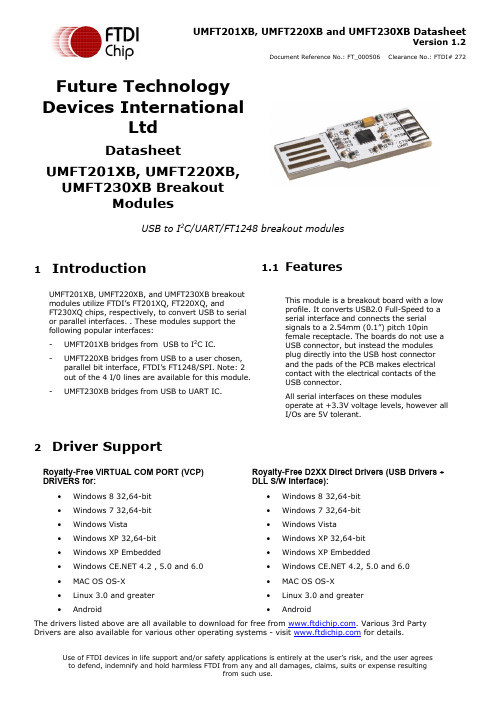
UMFT201XB, UMFT220XB and UMFT230XB DatasheetVersion 1.2Document Reference No.: FT_000506 Clearance No.: FTDI# 272 Future TechnologyDevices InternationalLtdDatasheetUMFT201XB, UMFT220XB,UMFT230XB BreakoutModulesUSB to I2C/UART/FT1248 breakout modules1IntroductionUMFT201XB, UMFT220XB, and UMFT230XB breakoutmodules utilize FTDI’s FT201XQ, FT220XQ, andFT230XQ chips, respectively, to convert USB to serial or parallel interfaces. . These modules support thefollowing popular interfaces:-UMFT201XB bridges from USB to I2C IC.-UMFT220XB bridges from USB to a user chosen, parallel bit interface, FTDI’s FT1248/SPI. Note: 2out of the 4 I/0 lines are available for this module.-UMFT230XB bridges from USB to UART IC. 1.1FeaturesThis module is a breakout board with a lowprofile. It converts USB2.0 Full-Speed to aserial interface and connects the serialsignals to a 2.54mm (0.1”) pitch 10pinfemale receptacle. The boards do not use aUSB connector, but instead the modulesplug directly into the USB host connectorand the pads of the PCB makes electricalcontact with the electrical contacts of theUSB connector.All serial interfaces on these modulesoperate at +3.3V voltage levels, however allI/Os are 5V tolerant.2Driver SupportRoyalty-Free VIRTUAL COM PORT (VCP) DRIVERS for:∙Windows 8 32,64-bit∙Windows 7 32,64-bit∙Windows Vista∙Windows XP 32,64-bit∙Windows XP Embedded∙Windows 4.2 , 5.0 and 6.0 ∙MAC OS OS-X∙Linux 3.0 and greater∙Android Royalty-Free D2XX Direct Drivers (USB Drivers + DLL S/W Interface):∙Windows 8 32,64-bit∙Windows 7 32,64-bit∙Windows Vista∙Windows XP 32,64-bit∙Windows XP Embedded∙Windows 4.2, 5.0 and 6.0∙MAC OS OS-X∙Linux 3.0 and greater∙AndroidThe drivers listed above are all available to download for free from . Various 3rd Party Drivers are also available for various other operating systems - visit for details.3Ordering InformationTable of Contents1Introduction (1)1.1Features (1)2Driver Support (1)3Ordering Information (2)4Signals and Configurations (4)4.1UMFT-XB Module Pin Outs (4)4.2Signal Descriptions (4)4.3UMFT201XB CN2 Signal Descriptions (5)4.4UMFT220XB CN2 Signal Descriptions (5)4.5UMFT230XB CN2 Signal Descriptions (6)4.6CBUS Signal Options (6)4.7Configuring the MTP ROM (7)5Module Dimensions (8)6IC Package Markings (8)7UMFT-XB-WE Module Wire Connections (9)7.1UMFT201XB-WE Wire Connections (9)7.2UMFT220XB-WE Wire Connections (10)7.3UMFT230XB-WE Wire Connections (10)8Module Circuit Schematics (11)8.1UMFT201XB Schematic (11)8.2UMFT220XB Schematic (11)8.3UMFT230XB Schematic (12)9Environmental Compliances (12)10Internal MTP ROM Configuration (13)11Contact Information (14)Appendix A - List of Figures and Tables (15)Appendix B: Revision History (16)4 Signals and ConfigurationsFor all three modules, CN1 connects directly to a USB host or HUB port, or can be connected to a USB extension cable. This connects the USB data signals, 5V USB Bus power and GND. When connecting these modules to a USB host or HUB the USB signal pads should be facing upwards, and when connecting to vertical connector the USB signal pad should be facing right. If the module is plugged in the wrong way, no contact will be made between PCB and HUB, no damage will occur from plugging the module in upside down.4.1UMFT-XB Module Pin Outs4.2 Signal Descriptions4.3UMFT201XB CN2 Signal Descriptions4.4UMFT220XB CN2 Signal Descriptions4.5UMFT230XB CN2 Signal Descriptions4.6CBUS Signal OptionsFor further information on CBUS options, please refer to the relevant x-chip datasheet.* PWREN# must be used with a 10kΩ resistor pull up.**When in USB suspend mode the outputs clocks are also suspended.***The number of CBUS pins available varies for the three different modules.4.7Configuring the MTP ROMThe IC on each of the modules contains an embedded MTP memory that can be used to specify the functions of the CBUS pins, the current drive on each signal pin, current limit for the USB bus and the descriptors of the device. For details on using the MTP ROM/EEPROM programming utility FT_PROG, please see the FT_PROG User Guide.When programming the MT memory please note:i)The Max Bus Power setting of the MTP ROM should specify the maximum current to be drawn fromthe USB host/hub when enumerated. For high-powered USB devices the current limit whenenumerated is between 100mA and 500mA, for low-powered USB devices the current limit is100mA.5Module DimensionsTolerance +/-0.1mm2.3Figure 5.1 UMFT-XB Module DimensionsThe UMFT201XB, UMFT220XB and UMFT230XB modules are mechanically identical. Figure 5.1 Uses UMFT230 to illustrate the mechanical details.6IC Package MarkingsThe date code format is YYXX where XX = 2 digit week number, YY = 2 digit year number. This is followed by the revision letter.The code XXXXXXX is the manufacturing LOT code.FTDIXXXXXXXXXXFT201XQ 51YYWW-D8127UMFT-XB-WE Module Wire Connections7.1 UMFT201XB-WE Wire ConnectionsBLACKBROWN RED ORANGE YELLOW GREEN GREY PURPLE BLUE WHITEFigure 7.1 UMFT201XB-WE Wire Connections (numbers refer to pad numbers on the PCB)Figure 6.1 illustrates the –WE product as a cable. This is only for illustration purposes. The wire ended product consists of individual wires – not a cable7.2 UMFT220XB-WE Wire ConnectionsBLACKBROWN RED ORANGE YELLOW GREEN GREY PURPLE BLUE WHITEFigure 7.2 UMFT220XB-WE Wire Connections (numbers refer to pad numbers on the PCB)Figure 6.2 illustrates the –WE product as a cable. This is only for illustration purposes. The wire ended product consists of individual wires – not a cable7.3UMFT230XB-WE Wire ConnectionsBLACKBROWN RED ORANGE YELLOW GREEN GREY PURPLE BLUE WHITEFigure 7.3 UMFT230XB-WE Wire Connections (numbers refer to pad numbers on the PCB)Figure 6.3 illustrates the –WE product as a cable. This is only for illustration purposes. The wire ended product consists of individual wires – not a cable8Module Circuit Schematics 8.1UMFT201XB SchematicFigure 8.1 UMFT201XB Circuit Schematic8.2UMFT220XB SchematicFigure 8.2 UMFT220XB Circuit Schematic8.3UMFT230XB SchematicFigure 8.3 UMFT230XB Circuit Schematic9Environmental CompliancesThe UMFT-XB modules exclusively use lead free components, and are fully compliant with European Union directive 2002/95/EC.10Internal MTP ROM ConfigurationFollowing a power-on reset or a USB reset the FT-X chips will scan its internal MTP ROM and read the USB configuration descriptors stored there. The default values programmed into the internal MTP ROM in the FT201/220/230XB modules is shown in Table 10.1.The internal MTP ROM in the FT-X chip can be programmed over USB using the utility program FT_PROG. FT_PROG can be downloaded from the . Users who do not have their own USB vendor ID but who would like to use a unique Product ID in their design can apply to FTDI for a free block of unique PIDs. Contact FTDI Support(*********************)forthisservice.11Contact InformationHead Office – Glasgow, UKUnit 1, 2 Seaward Place, Centurion Business Park Glasgow G41 1HHUnited KingdomTel: +44 (0) 141 429 2777Fax: +44 (0) 141 429 2758E-mail (Sales) *******************E-mail (Support) *********************E-mail (General Enquiries) ******************* Branch Office – Taipei, Taiwan2F, No. 516, Sec. 1, NeiHu RoadTaipei 114Taiwan , R.O.C.Tel: +886 (0) 2 8797 1330Fax: +886 (0) 2 8751 9737E-mail (Sales) **********************E-mail (Support) ************************ E-mail (General Enquiries) **********************Branch Office – Hillsboro, Oregon, USA 7130 SW Fir LoopTigard, OR 97223USATel: +1 (503) 547 0988Fax: +1 (503) 547 0987E-Mail (Sales) *********************E-Mail (Support) *********************** E-Mail (General Enquiries) *********************Branch Office – Shanghai, ChinaRoom 1103, No. 666 West Huaihai Road, Shanghai, 200052ChinaTel: +86 (0)21 6235 1596Fax: +86 (0)21 6235 1595E-mail (Sales) *********************E-mail (Support) *********************** E-mail (General Enquiries) *********************Web SiteDistributor and Sales RepresentativesPlease visit the Sales Network page of the FTDI Web site for the contact details of our distributor(s) and sales representative(s) in your country.System and equipment manufacturers and designers are responsible to ensure that their systems, and any Future Technology Devices International Ltd (FTDI) devices incorporated in their systems, meet all applicable safety, regulatory and system-level performance requirements. All application-related information in this document (including application descriptions, suggested FTDI devices and other materials) is provided for reference only. While FTDI has taken care to assure it is accurate, this information is subject to customer confirmation, and FTDI disclaims all liability for system designs and for any applications assistance provided by FTDI. Use of FTDI devices in life support and/or safety applications is entirely at the u ser’s risk, and the user agrees to defend, indemnify and hold harmless FTDI from any and all damages, claims, suits or expense resulting from such use. This document is subject to change without notice. No freedom to use patents or other intellectual property rights is implied by the publication of this document. Neither the whole nor any part of the information contained in, or the product described in this document, may be adapted or reproduced in any material or electronic form without the prior written consent of the copyright holder. Future Technology Devices International Ltd, Unit 1, 2 Seaward Place, Centurion Business Park, Glasgow G41 1HH, United Kingdom. Scotland Registered Company Number: SC136640Appendix A - List of Figures and TablesList of FiguresFigure 5.1 UMFT-XB Module Dimensions (8)Figure 7.1 UMFT201XB-WE Wire Connections (numbers refer to pad numbers on the PCB) (9)Figure 7.2 UMFT220XB-WE Wire Connections (numbers refer to pad numbers on the PCB) (10)Figure 7.3 UMFT230XB-WE Wire Connections (numbers refer to pad numbers on the PCB) (10)Figure 8.1 UMFT201XB Circuit Schematic (11)Figure 8.2 UMFT220XB Circuit Schematic (11)Figure 8.3 UMFT230XB Circuit Schematic (12)List of TablesTable 4.1 Module PinOut List (4)Table 4.2 CN1 PinOut Description (4)Table 4.3 I2C Module Pin Out Description (5)Table 4.4 FT1248 Module Pin Out Description (5)Table 4.5 UART Module Pin Out Description (6)Table 4.6 CBUS Configuration Control (7)Table 10.1 Default Internal MTP ROM Configuration (13)Appendix B: Revision HistoryDocument Title: UMFT201XB, UMFT220XB and UMFT230XBDocument Reference No.: FT_000506Clearance No.: FTDI# 272Product Page: /FT-X.htmDocument Feedback: Send FeedbackVersion 1.0 Initial Datasheet Created 09/02/12 Version 1.1 Updated Photos and added Window 8 to driver support list 31/01/13 Version 1.2 Updated -01 part number 03/07/2015。
win7家庭普通版升级为旗舰版密钥

thinkpad r400 win7恢复盘(2DVD)专业版升级到旗舰版(2010-01-02 14:04:21)分类:电脑闲着没事,在网上看到在控制面板里有个windows anytime update 就是在线升级。
找了个旗舰版的密钥输进去,真的就可以升级了。
花了10分钟吧重启机子2回好像。
但升级的时候,需要设置一个还原点。
在系统属性里,系统保护里,把c盘保护打开就可以了。
Windows 7专业版OEM密钥:YKHFT-KW986-GK4PY-FDWYH-7TP9F2WCJK-R8B4Y-CWRF2-TRJKB-PV9HW74T2M-DKDBC-788W3-H689G-6P6GTGMJQF-JC7VC-76HMH-M4RKY-V4HX6H9M26-6BXJP-XXFCY-7BR4V-24X8J32KD2-K9CTF-M3DJT-4J3WC-733WDH9M26-6BXJP-XXFCY-7BR4V-24X8J32KD2-K9CTF-M3DJT-4J3WC-733WDWindows 7 旗舰版OEM密钥:6K2KY-BFH24-PJW6W-9GK29-TMPWPFJGCP-4DFJD-GJY49-VJBQ7-HYRR22Y4WT-DHTBF-Q6MMK-KYK6X-VKM6G49PB6-6BJ6Y-KHGCQ-7DDY6-TF7CD342DG-6YJR8-X92GV-V7DCV-P4K2722TKD-F8XX6-YG69F-9M66D-PMJBM/s/blog_551d5cf10100gbyv.html==================================================================== 建议大家最好先用1CD+2DVD备份好系统~然后在升级以防万一嘛下面贴几张我的25c升级后的图计算机-点击-属性-高级系统-系统保护-打开打开-下面就开始升级了控制面板-系统和安全-系统-升级区。
LaCie Skwarim Hard Drive 产品说明书

• Huge portable storage in the palm of your hand• Store, back up, exchange slideshows, videos, audio, and office files• Original creation of world-renowned designer Karim Rashid • High-fashion futuristic look in a soft-touch blue or pink squareLaCie Skwarim Hard DriveHi-Speed USB 2.0High Fashion Hard DriveFill your digital life with colors. Let the LaCie Skwarim Hard Drive in blue or pink brighten up your computing world with the high fashion look of world-renowned, award-winning designer Karim Rashid. Skwarim’s futuristic design is complemented by the feel of its soft-touch square case.1-Step Installation and UseWith just one simple step, it’s as easy as a USB Key to install and use. Just plug the cross-platform Skwarim into any laptop or desktop with a USB port and begin to use it. Great for backing up andexchanging, you can store and transport thousands of photos, songs, files and even video clips with the Skwarim.Ultra-Mobile, Ultra-CompactThe portable LaCie Skwarim Hard Drive is not only fashionable; it offers an impressively high storage capacity of up to 60GB. And this one-of-a-kind device is so small it fits in the palm of your hand. Just toss it into your pocket, purse, bag, or briefcase for conveniently bringing it with you everywhere.Hi-Speed USB 2.0 Bus-PoweredThe Skwarim’s integrated USB 2.0 cable tucks discreetly and safely back into the case when not in use. A USB extension cable isincluded for accessing computers that require a longer cable. It easilyworks without the need for a cumbersome power supply because it’s USB bus-powered, enabling a fast interface transfer rate of up to 480Mbits/s with Hi-Speed USB 2.0.*1GB = 1,000,000,000 bytes. Once formatted, actual available storage capacity varies depending on operating environment (typically 5-10% less).Specifications and appearance are given as guidelines and may change without notice.© 2009, LaCie. The LaCie logo is a trademark of LaCie. Other product and brand names mentioned herein may be trademarks or registered trademarks of their respective owners. Specifications andappearance are given as guidelines and are subject to change without notice. 090206。
National Instruments PCI-6221 多功能数字输入输出板说明书
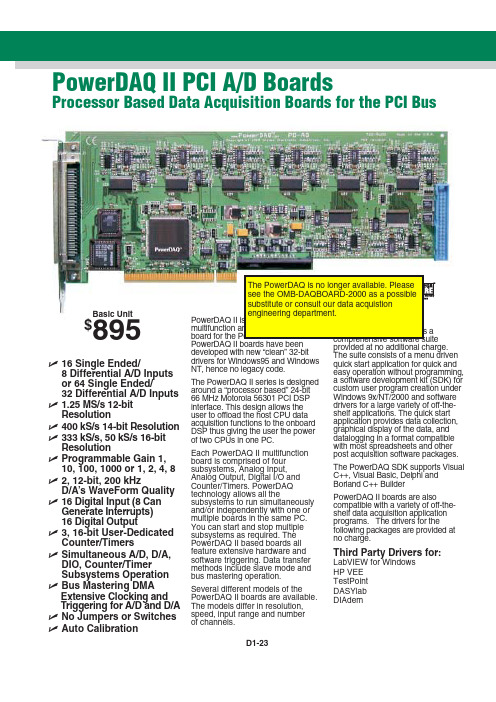
ߜ16 Single Ended/8 Differential A/D Inputsor 64 Single Ended/32 Differential A/D Inputs ߜ1.25 MS/s 12-bitResolutionߜ400 kS/s 14-bit Resolution ߜ333 kS/s, 50 kS/s 16-bit ResolutionߜProgrammable Gain 1, 10, 100, 1000 or 1, 2, 4, 8ߜ2, 12-bit, 200 kHzD/A’s WaveForm Quality ߜ16 Digital Input (8 Can Generate Interrupts)16 Digital Outputߜ3, 16-bit User-Dedicated Counter/TimersߜSimultaneous A/D, D/A, DIO, Counter/TimerSubsystems Operation ߜBus Mastering DMAExtensive Clocking andTriggering for A/D and D/A ߜNo Jumpers or Switches ߜAuto CalibrationPowerDAQ II boards have been developed with new “clean” 32-bit drivers for Windows95 and Windows NT, hence no legacy code.The PowerDAQ II series is designed around a “processor based” 24-bit 66 MHz Motorola 56301 PCI DSP interface. This design allows the user to offload the host CPU data acquisition functions to the onboard DSP thus giving the user the power of two CPUs in one PC.Each PowerDAQ II multifunction board is comprised of four subsystems, Analog Input, Analog Output, Digital I/O and Counter/Timers. PowerDAQ technology allows all the subsystems to run simultaneously and/or independently with one or multiple boards in the same PC. You can start and stop multiple subsystems as required. The PowerDAQ II based boards all feature extensive hardware and software triggering. Data transfer methods include slave mode and bus mastering operation.Several different models of the PowerDAQ II boards are available. The models differ in resolution, speed, input range and numberof channels.PowerDAQ II PCI A/D BoardsProcessor Based Data Acquisition Boards for the PCI BusBasic Unit$895provided at no additional charge.The suite consists of a menu drivenquick start application for quick andeasy operation without programming,a software development kit (SDK) forcustom user program creation underWindows 9x/NT/2000 and softwaredrivers for a large variety of off-the-shelf applications. The quick startapplication provides data collection,graphical display of the data, anddatalogging in a format compatiblewith most spreadsheets and otherpost acquisition software packages.The PowerDAQ SDK supports VisualC++, Visual Basic, Delphi andBorland C++ BuilderPowerDAQ II boards are alsocompatible with a variety of off-the-shelf data acquisition applicationprograms. The drivers for thefollowing packages are provided atno charge.Third Party Drivers for:LabVIEW for WindowsHP VEETestPointDASYlabDIAdemD1-23D1-24D1ANALOG INPUT AND MULTI-FUNCTION CARDSAccessory RacksThe PowerDAQ II boards canconnect to a variety of stand-alone or 19" rack-mount accessory panels. A complete range of cables and options are availabl HIsolated Thermocouple Input Rack The PD-TCR-16-x is a 16 channel isolated thermocouple rack which can be connected to any PowerDAQ II board. The thermocouple rack supports measurement from J or K thermocouples.For 16 channels of measurement,the PowerDAQ II boards may beconnected directly to thePD-TCR-16-x via a PD-CBL-96(96-way pinless 1 m cable). For more than 16 channels, the PD-5BCONN interface panel should be used(see diagram).Features of the PD-TCR-16• Support Type J (Iron-Constantan)or Type K (CHROMEGA ®-ALOMEGA ®) direct input connection • CJC on each channel• Laser wafer trimmed to 1°C calibration accuracy• Individual channel isolation to 1000 V • Type J input: 0 to 600°C • Type K input: 0 to 1000°C• Up to 64 Non multiplexed inputs per systemLabVIEW and Thermocouple Rack screen shownSignal Conditioning Connection PanelsThe PD-5BCONN and PD-7BCONN signal conditioning interface panels provide easy connection to up to four signal conditioning racks. ThePD-5BCONN connects to OMEGA’sOM5 signal conditioning racks and the PD-TCR-16-x isolated thermocouple input rack. The PD-7BCONN connects to OMEGA’s OM7 signal conditioning racks.Screw Terminal Panels Two screw terminal boards are available, the PD-STP-9616connects to 16 channel PowerDAQ II boards and the PD-STP-96 connects to boards with 64 channels. Use the PD-CBL-96one meter cable to connect from the PowerDAQ II J1 analog connector to the PD-STP J1 connector. Use the PD-CBL-37 ribbon cable set to PD-STP J2 connector.BNC Analog Connection PanelThe PD-BNC-16 offers all analog input connections using BNC type connectors for the 16 channelboards. The PD-BNC-16 supports single ended or differential input (via jumper selection). Silk screened component open locations for building RC filters and voltage dividers are also supplied. The PD-BNC-16 panel connects to the 16 channel PowerDAQ II boards using the PD-CBL-96 cable. The PD-BNC can be rack mounted using the PD-19RACK option.All PowerDAQ II boards include a complete user’s manual, Quick Start application and driver software.Ordering Example:PD2-MF-16-150/16L PowerDAQ II board, PD-STP-9616-KIT accessory kit and OMEGACARE SM 1 year extended warranty for PowerDAQ II board (adds 1 year to standard 1 year warranty), $895 + 275 + 89 = $1259.D1-25PD-7BCONN Interface PanelPD-5BCONN Interface PanelConnecting to Four OM5 Backplanes or Four PD-TCR16 Thermocouple RacksPD-STP Screw Terminal PanelsSpecificationsANALOG INPUTNumber of Channels:16 or 64 single-ended, 8 or 32 differential Resolution:PD2-MF-xx-400/14x:14 bits PD2-MF-xx-1M/12x:12 bits PD2-MF-xx-150/16x:16 bits PD2-MF-xx-333/16x:16 bits Max Sample Rate:PD2-MF-xx-400/14x:400 kS/s PD2-MF-xx-1M/12x:1.25 MS/s PD2-MF-xx-150/16x:150 kS/s PD2-MF-xx-333/16x:333 kS/s Onboard FIFO:1K FIFO, upgradeable to 16K or 32K Input Ranges:0-10 V, ±10 V, 0-5 V, ±5 V (software selectable)Programmable Gains:L Versions = 1, 10, 100, 1000; H Versions = 1, 2, 4, 8 (software selectable)Max Working Voltage(signal plus common mode): All Models: -10 V to 10 VInput Overvoltage:-35 V to +55V continuous, powered or unpowered Nonlinearity:PD2-MF-xx-400/14x:±0.5 LSB PD2-MF-xx-1M/12x:±0.5 LSB PD2-MF-xx-150/16x:±1 LSB PD2-MF-xx-333/16x: ±1 LSB System Noise:PD2-MF-xx-400/14x:±0.2 LSB PD2-MF-xx-1M/12x:±0.8 LSB PD2-MF-xx-150/16x:±1.2 LSB PD2-MF-xx-333/16x:±1.3 LSBInput Impedance:10 M Ωin parallel with 22 pFInput Bias Current:±20 nA typical Input Offset Current:±100 pA typical Triggering Modes:Normal, Post,Pre and About Trigger ANALOG OUTPUTNumber of Channels:2Resolution: 12 bitMax Update Rate: 200 kS/s Range:±10V fixed Data Transfer:DMA DIGITAL I/OInput/Output Bits:16Input High:V IH ≈2.0VInput Low:V IL ≈0.8V Input Current:I IH ≈20 mA,I IL ≈-20 mAOutput High:V OH ≈3.0VOutput Low: V OL ≈0.5V COUNTER/TIMERNumber of Counters:3 available to userResolution: 16 bitsInput Low:V IL=0.8V max;I IL= -20 μA maxInput High:V IH=2.0V max;I IH= 20 μA max Connector 2:36-pin header connector (male)Connector 4:36-pin header connector (male)Connector 6:Power Requirements:5W typicalDimensions:10.5 x 3.8" (262 x 98 mm)CANADA www.omega.ca Laval(Quebec)1-800-TC-OMEGA UNITED KINGDOM Manchester,England0800-488-488GERMANY www.omega.deDeckenpfronn,Germany************FRANCE www.omega.fr 088-466-342BENELUX www.omega.nl 0800-099-33-44UNITED STATES 1-800-TC-OMEGA Stamford,CT.CZECH REPUBLIC www.omegaeng.cz Karviná,Czech Republic596-311-899TemperatureCalibrators, Connectors, General Test and Measurement Instruments, Handheld Instruments for Temperature Measurement, Ice Point References, Indicating Labels,Crayons, Cements and Lacquers, Infrared Temperature Measurement Instruments, Recorders, Relative Humidity Measurement Instruments, PT100 Probes, PT100 Elements,Temperature & Process Meters, Timers and Counters,Temperature and Process Controllers and Power Switching Devices, Thermistor Elements, Probes and Assemblies,Thermocouples, Thermowells and Head and WellAssemblies, Transmitters, Thermocouple Wire, RTD ProbesPressure,Strain and ForceDisplacement Transducers, Dynamic Measurement Force Sensors, Instrumentation for Pressure and StrainMeasurements, Load Cells, Pressure Gauges, PressureReference Section, Pressure Switches, Pressure Transducers,Proximity Transducers, Regulators, Pressure Transmitters,Strain Gauges, Torque Transducers, ValvespH and ConductivityConductivity Instrumentation,Dissolved OxygenInstrumentation,Environmental Instrumentation,pH Electrodes and Instruments,Water and Soil Analysis InstrumentationHeatersBand Heaters,Cartridge Heaters,Circulation Heaters,Comfort Heaters,Controllers,Meters and SwitchingDevices,Flexible Heaters,General Test and Measurement Instruments,Heater Hook-up Wire,Heating Cable Systems,Immersion Heaters,Process Air and Duct,Heaters,Radiant Heaters,Strip Heaters,Tubular HeatersFlow and LevelAir Velocity Indicators,Doppler Flowmeters,LevelMeasurement,Magnetic Flowmeters,Mass Flowmeters,Pitot Tubes,Pumps,Rotameters,Turbine and Paddle Wheel Flowmeters,Ultrasonic Flowmeters,Valves,Variable Area Flowmeters,Vortex Shedding FlowmetersData AcquisitionAuto-Dialers and Alarm Monitoring Systems,Communication Products and Converters,Data Acquisition and Analysis Software,Data LoggersPlug-in Cards,Signal Conditioners,USB,RS232,RS485and Parallel Port Data Acquisition Systems,Wireless Transmitters and Receivers。
VL7B安装手册

LMS b 7B安装说明一、b 7B安装步骤演示请在光驱中插入DVD安装盘,将弹出以下界面LMS b 7B安装流程分为以下三个步骤进行:Step1(step1A,step1B,step1C): Catia安装程序Step2: b安装程序Step3(Go to next tabpage): 帮助文档安装程序Step3:帮助文档安装程序1. 单击Step 1A, 安装Catia 所有设置按照默认设置即可。
2. 单击Step 1B, 安装Service Pack要勾上commit the service pack automatically,以保证step3中的hotfix能够顺利安装。
3. 单击Step 1C, 安装Hotfix4. 单击Step 2,安装b安装过程要关闭杀毒软件的在线监控功能。
服务器:本机机器名客户端:服务器IP地址5. 单击Step3, 安装Online Documentation;二、服务器server配置将收到license文件用写字板打开, 修改第一行中第二个字符串, 改成安装license server的计算机名字. 其它内容不可更改! 例如计算机名字是CN-WW, 则有SERVER CN-WW xxx…运行VirtualLab目录下的lmtools.exe, 例如C:\b.R7B\FlexLM\lmtools.exe,如果是重装VL,可以看到原来设置的license server,选中要修改的license server核对原来的配置是否正确,然后启动服务。
如果是第一次安装VL, 需要创建新的server。
转到Config Services. (在Service Name中直接键入新的名字就是创建新的license server.)选择lmgrd.exe的路径(必须是VirtualLab安装目录下的, 版本要求高!), license文件的路径, log文件的路径(文件名随意), 如下例,点击Save Service. 然后转到Start/Stop/Reread 重新启动license server, 也可以重启计算机。
Siemens S7-300 通信处理器 CP342-5 产品说明书
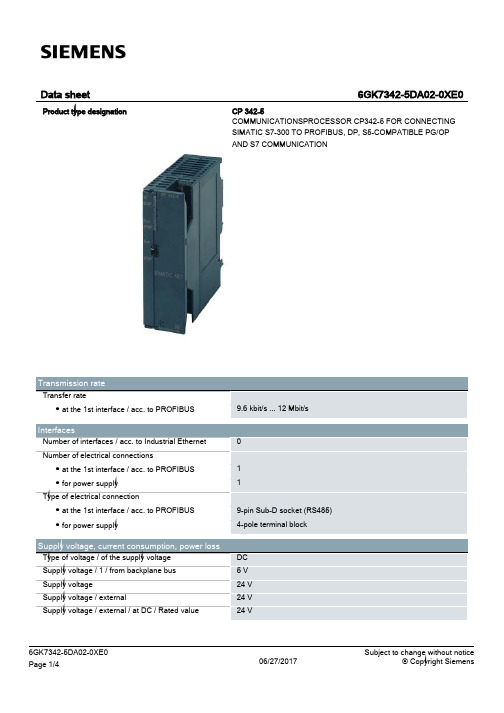
No STEP 7 V5.1 SP2 or higher
Further Information / Internet Links Internet-Link ● to website: Selector SIMATIC NET SELECTION TOOL ● to website: Industrial communication ● to website: Industry Mall ● to website: Information and Download Center ● to website: Image database ● to website: CAx Download Manager ● to website: Industry Online Support
Compact module S7-300 single width 40 mm 125 mm 120 mm 0.3 kg
Yes
Product properties, functions, components / general
Number of units
● per CPU / maximum
4
0 ... 60 °C -40 ... +70 °C -40 ... +70 °C 95 %
IP20
Design, dimensions and weight Module format Width Height Depth Net weight Mounting type ● S7-300 rail mounting
06/15/2017
6GK7342-5DA02-0XE0 Page 4/4
06/27/2017
Subject to change without notice © Copyright Siemens
Duo v2 NV+ v2 Ultra 2 Ultra 2 Plus Ultra 4 Ultra 4
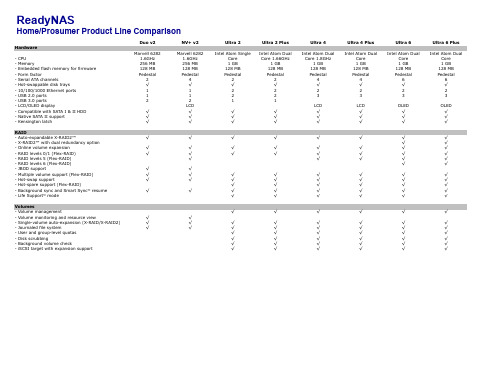
Home/Prosumer Product Line Comparison
Hardware
- CPU - Memory - Embedded flash memory for firmware - Form factor - Serial ATA channels - Hot-swappable disk trays - 10/100/1000 Ethernet ports - USB 2.0 ports - USB 3.0 ports - LCD/OLED display - Compatible with SATA I & II HDD - Native SATA II support - Kensington latch
Volumes
- Volume management
- Volume monitoring and resource view
√
√
- Single-volume auto-expansion (X-RAID/X-RAID2)
√
√
- Journaled file system
√
√
- User and group-level quotas
√ √ √ √ √ √ √ √ √ √ √ √ Optional
√
√ √ √
√ √ √ √
√
√
√ √ √ √ √ √ √
Optional
Ultra 6 Plus
√ √ √ √ √ √ √ √ √ √
√ √ √ √ √ √ √ √ √ √ √ √ Optional
√
√ √ √
√ √ √ √
√
√
√ √ √ √ √ √ √
TiWi-uB2 EM BOARD User Guide
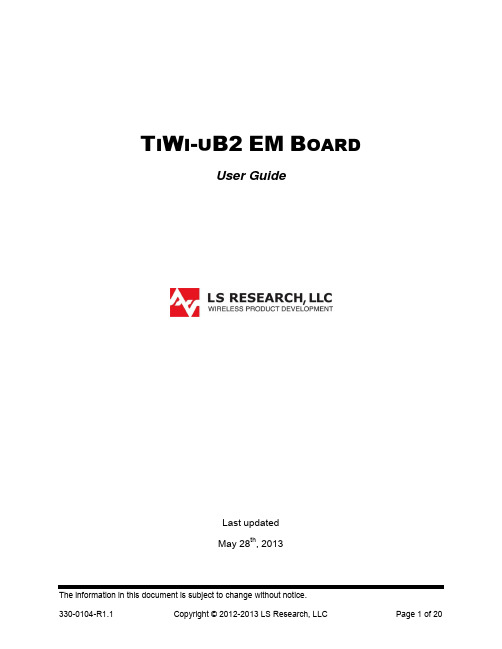
T I W I-U B2EM B OARDUser GuideLast updatedMay 28th, 2013Table of Contents1Introduction (3)1.1Purpose & Scope (3)1.2Applicable Documents (3)1.3Revision History (3)2TiWi-uB2 Module Description (4)3TiWi-uB2 EM Board Hardware (5)3.1Antenna (5)3.2Connectors (5)3.3Required Signals between EM Board and Host Device (6)3.4Connecting EM Board to Host Platform (7)3.5Power Supply (7)3.6Serial Interfaces (7)3.7HCI UART (8)3.8PCM Interface (8)3.9Option 1: Using EM Connectors (8)3.10Option 2: Using Single Row Headers (11)3.11Using J7 with USB to Serial Converter (12)4Schematic (13)4.1Bill Of Material (BOM) (14)5Application Development (15)5.1Overview (15)5.2Development Tools (15)6Contacting LS Research (20)1Introduction1.1 Purpose & ScopeThe purpose of this document is to provide details regarding the setup and use of theTiWi-uB2 module on an EM board. This document covers a description of the EM board and its features and a brief tutorial on how to operate the module EM board.1.2 Applicable Documents∙TiWi-uB2 Datasheet (330-0100)∙TiWi-uB2 Antenna Design Guide (330-0106)1.3 Revision HistoryTable 1 Revision History2TiWi-uB2 Module DescriptionThe TiWi-uB2 EM “Evaluation Module” Board is an evaluation platform for the LSResearch TiWi-uB2 Bluetooth and Bluetooth Low Energy (BLE) module.Communication between the TiWi-uB2 module, which is a slave, and the host device is through a UART interface.The TiWi-uB2 EM Board contains an on board chip antenna and U.FL connector. The EM board is intended for evaluation purposes when used in conjunction with variousTexas Instruments MSP430 and Stellaris development boards.Figure 1 TiWi-uB2 EM Board TopFigure 2 TiWi-uB2 EM Board Bottom3 TiWi-uB2 EM Board Hardware 3.1 AntennaThe TiWi-uB2 EM Board contains an on board chip antenna which is modular certified for FCC 15.247 and IC RSS-210, as well as compliant to the RF requirements for ETSI EN 300 328 and ETSI EN 301 489. The antenna layout and circuitry on the EM Board can be replicated on a custom designed PCB assembly. Assuming the design/layout is followed exactly as that which is on the EM Board, the custom PCB will retain the modular certification. Below are details on the certifications.FCC ID: TFB-BT1, 15.247 IC ID: 5969A-BT1, RSS 2103.2 ConnectorsThere are two primary connectors on the TiWi-uB2 EM Board (J1 & J2). These provide a standard interface to Texas Instruments development platforms (See Section 3.9). Two additional non populated connectors (J4 & J5) provide access to all of the significant signals on the module on a standard, single row 2mm pitch header.165423789Figure 3 TiWi-uB2 EM Board Top Side ConnectorsTable 2 TiWi-uB2 EM Board Top Side Connectors3.3 Required Signals between EM Board and Host DeviceIn addition to power and ground, there are three signals required for connecting a TiWi-uB2 module to a host device. See Table 3 below for details on these connections.Table 3 TiWi-uB2 Required Connections3.4 Connecting EM Board to Host PlatformThe TiWi-uB2 EM Board is intended to allow for evaluation of and early developmentwith a TiWi-uB2 module. The EM Board has two “EM” connectors on the bottom of the board that allows for easy connection to various Texas Instruments microcontrollerdevelopment platforms. The primary development platform is the MSP430F5438Experimenter Board.It is also possible to adapt the TiWi-uB2 EM Board to work with microcontroller platforms that do not have support for the EM connectors. Sections 3.9 and 3.10 describe the two options for adapting an EM Board to work with other microcontroller platforms.3.5 Power Supply3.5.1 VBATVBAT requires a 3.0V to 4.8V DC power supply.3.5.2 VDD_IOVDD_IO requires a 1.8V DC power supply.Figure 4 Power Supply3.6 Serial InterfacesThere are two serial interfaces to the module, HCI UART and PCM. Each interface isdescribed below.Figure 5 Serial Interfaces3.7 HCI UARTThis is the main interface between the host microcontroller and the module. TheBluetooth UART may also be used to download external patches from the host to theTiWi-uB2. The UART interface supports baud rates from 9600bps to 4Mbps.BT debug pin: The debug interface (TX_DBG) helps customers to debug the HW/SWissues for their application (not pictured).3.8 PCM InterfaceThe PCM Interface can connect to linear PCM Codec devices in master or slave mode.In master mode, the TiWi-uB2 generates the PCM_CLK and PCM_SYNC signals, and in slave mode, these signals are provided by another master on the PCM interface and are inputs to the TiWi-uB2.Figure 6 PCM Interface3.9 Option 1: Using EM ConnectorsEither build a PCB which has the EM Board mating connectors which will allow forplugging the TiWi-uB2 EM Board into, or solder wires to EM Board mating connectorsthat can then be wired into whatever development platform is being used.Below are two suggestions for the mating EM connectors.Through hole connector: Samtec TFM-110-01-S-D-WTSurface Mount connector: Samtec SFM-110-02-L-D-AIf building a PCB that has the mating EM Board connectors, the connectors need to be lined up and spaced 1.2” apart as shown in Figure 7.Figure 7 Host PCB EM Mating Connector Arrangement (Top View)Refer to Table 4 and Table 5 below for details on the signals brought out to the EM connectors J1 and J2.Table 4 EM Connector J1Table 5 EM Connector J2DI = Digital Input; DO = Digital Output; DIO = Digital Input/Output; PI = Power Input3.10 Option 2: Using Single Row HeadersSolder single row 12 pin 2mm headers into locations J4 and J5 on the EM Board, and then build a wiring harness between the headers on the EM Board and themicrocontroller development platform of interest.Below is a suggestion for the 12 pin 2mm headers.Sullins NRPN121PAEN-RCRefer to Table 6 and Table 7 below for details on the signals brought out to the single row headers J4 and J5.Table 6 Single Row Header J4DI = Digital Input; DO = Digital Output; PI = Power InputTable 7 Single Row Header J5DI = Digital Input; DO = Digital Output; DIO = Digital Input/Output; PI = Power Input3.11 Using J7 with USB to Serial ConverterJ7 is provided for interfacing the TiWi-uB2 Module to a USB-to-Serial converter, or similar serial device capable of providing 1.8V logic level data.Table 8 Single Row Header J7DI = Digital Input; DO = Digital Output; DIO = Digital Input/Output; PI = Power Input;4.1 Bill Of Material (BOM)Table 9 TiWi-uB2 EM Board BOM5Application Development5.1 OverviewThe TiWi-uB2 EM Board used in conjunction with a Bluetooth stack running on TI’sMSP430BT5438 or Stellaris LM3S9B96microcontroller (MCU) will reduce designbarriers and provides a highly flexible platform to enable customer’s early prototyping capabilities of embedded Bluetooth applications. The ready-to-go wireless platforms simplify the development process of pre-integrated and pre-validated Bluetooth serial link on an MSP430BT5438 or LM3S9B96system.For an overview of development platforms and software examples see CC256xBluetooth.5.2 Development Tools5.2.1 MSP430 HardwareHardware required for initial evaluation and development include:∙ 2 - TiWi-uB2 EM Boards∙ 1 - TI MSP430 USB Debugging Interface∙ 2 - TI MSP430F5438 Experimenter Boards5.2.2 Stellaris Hardware∙ 1 - TiWi-uB2 EM Board∙ 1 - TI MSP430 USB Debugging Interface∙ 1 - TI Stellaris LM3S9B96 EM2 Expansion Board∙ 1 - TI DK-LM3S9D965.2.3 SoftwareSoftware required for initial evaluation and development include:Stellaris∙Bluetopia®+LE SDK∙CC256x_Bluetopia_Stack∙Stellaris DK-LM3S9B96 SDKIntegrated BT Profiles∙Classic Bluetooth∙SPP∙A2DPFigure 9 TiWi-uB2 EM Board with Stellaris DK-LM3S9B96MSP430Bluetopia∙Bluetopia®+LE SDK∙CC256x_Bluetopia_Stack∙CC256x MSP430 Bluetopia Basic Demo APPSIntegrated BT Profiles∙Classic Bluetooth∙SPP∙Bluetooth Low Energy∙GATT∙ANP∙HRP∙HTP∙PASPThis Bluetooth software solution is licensed from Stonestreet One. The Bluetopia®+LE SDK is comprised of Single Mode and Dual Mode offering implementing the Bluetooth 4.0 specification. Bluetopia®+LE stack is built upon the solid foundation of the Bluetopia protocol stack that is currently being used in millions of consumer and industrial devices and that was first qualified in 2000 `TiWi-uB2 + MSP430 Bluetopia Basic Demo APPS allows users to evaluate TI's CC256x Bluetooth device by using the TiWi-uB2 EM board and the MSP-EXP430F5438 board. The CC256x+MSP430 Bluetooth sample applications code are provided to enable a rich out-of-box experience to the user. The application allows the user to use a console to send Bluetooth commands, setup a Bluetooth Device to accept connections, connect to a remote Bluetooth device and communicate over Bluetooth.Figure 10 TiWi-uB2 EM Board with MSP430F5438 Experimenter Board6Contacting LS ResearchHeadquarters LS Research, LLCW66 N220 Commerce CourtCedarburg, WI 53012-2636USATel: 1(262) 375-4400Fax: 1(262) 375-4248Website Wiki /products-wikiTechnical Support /products-forumSales Contact*************The information in this document is provided in connection with LS Research (hereafter referred to as “LSR”) products. No license, express or implied, by estoppel or otherwise, to any intellectual property right is granted by this document or in connection with the sale of LSR products. EXCEPT AS SET FORTH IN LSR’S TERMS AND CONDITIONS OF SALE LOCATED ON LSR’S WEB SITE, LSR ASSUMES NO LIABILITY WHATSOEVER AND DISCLAIMS ANY EXPRESS, IMPLIED OR STATUTORY WARRANTY RELATING TO ITS PRODUCTS INCLUDING, BUT NOT LIMITED TO, THE IMPLIED WARRANTY OF MERCHANTABILITY, FITNESS FOR A PARTICULAR PURPOSE, OR NON-INFRINGEMENT. IN NO EVENT SHALL LSR BE LIABLE FOR ANY DIRECT, INDIRECT, CONSEQUENTIAL, PUNITIVE, SPECIAL OR INCIDENTAL DAMAGES (INCLUDING, WITHOUT LIMITATION, DAMAGES FOR LOSS OF PROFITS, BUSINESS INTERRUPTION, OR LOSS OF INFORMATION) ARISING OUT OF THE USE OR INABILITY TO USE THIS DOCUMENT, EVEN IF LSR HAS BEEN ADVISED OF THE POSSIBILITY OF SUCH DAMAGES. LSR makes no representations or warranties with respect to the accuracy or completeness of the contents of this document and reserves the right to make changes to specifications and product descriptions at any time without notice. LSR does not make any commitment to update the information contained herein. Unless specifically provided otherwise, LSR products are not suitable for, and shall not be used in, automotive applications. LSR’s products are not intended, authorized, or warranted for use as components in applications intended to support or sustain life.Mouser ElectronicsAuthorized DistributorClick to View Pricing, Inventory, Delivery & Lifecycle Information:L S Research:450-0105。
Grandstream GRP2613 3-线企业级IP电话说明说明书

3-line Carrier-Grade IP Phone The GRP2613 is a powerful 3-line carrier-grade IP phone designed with zero-touch provisioning for mass deployment and easy management. It features a sleek design and a suite of next-generation features including 24 virtual multi-purpose keys (VPKs), dual Gigabit ports, a color LCD with swappable face plates for easy logo customization and more. The GRP series includes carrier- grade security features to provide enterprise-level security, including secure boot, dual firmware images and encrypted data storage. For cloud provisioning and centralized management, the GRP2613 is supported by Grandstream’s Device Management System (GDMS), which provides a centralized interface to configure, provision, manage and monitor deployments of Grandstream endpoints. Built for the needs of desktop workers and designed for easy deployment by enterprises, service providers and other high-volume markets, the GRP2613 offers an easy-to-use and easy-to-GRP2613Dual switched auto-sensing 10/100/1000 Mbps Gigabit ethernet ports with integrated PoEHD audio with support for all major codecs, including wideband codecs G.722 and Opus Up to 24 digital BLF keys Enterprise-level protection including secure boot, dual firmware images, and encrypted data storageProtocols/Standards SIP RFC3261, TCP/IP/UDP, RTP/RTCP, HTTP/HTTPS, ARP, ICMP, DNS(A record, SRV, NAPTR), DHCP, PPPoE, TELNET, TFTP, NTP, STUN, SIMPLE, LLDP, LDAP, TR-069, 802.1x, TLS, SRTP, IPV6Network Interfaces Dual switched auto-sensing 10/100/1000 Mbps Gigabit Ethernet ports with integrated PoEGraphic Display 2.8 inch (320x240) TFT color LCDFeature Keys 6line keys with up to 3 SIP accounts, 4 XML programmable context sensitive soft-keys, 5 navigation/menu keys, 11 dedicated function keys for:MESSAGE(with LED indicator), PHONEBOOK, TRANSFER, CONFERENCE, HOLD, HEADSET, MUTE, SEND/ REDIAL, SPEAKERPHONE, VOL+, VOL-Auxiliary Port RJ9 headset jack (allowing EHS with Plantronics headsets)Voice Codecs and Capabilities Support for G7.29A/B, G.711µ/a-law, G.726, G.722(wide-band), G723, iLBC, OPUS, in-band and out-of-band DTMF(in audio, RFC2833, SIP INFO), VAD, CNG, AEC, PLC, AJB, AGCTelephony Features Hold, transfer, forward, 3-way conference, call park, call pickup, shared-call-appea-rance(SCA)/bridged-line-appearance(BLA), downloadable phonebook(XML, LDAP, up to 2000 items), call waiting, call log(up to 1000 records), XML customization of screen, off-hook auto dial, auto answer, click-to-dial, flexible dial plan, hot-desking, personalized music ringtones and music on hold, server redundancy and fail-overHD Audio Yes, HD handset and speakerphone with support for wideband audioBase Stand Yes, 2 angle positions available, Wall Mountable (Wall Mount *sold separately) QoS Layer 2 QoS (802.1Q, 802.1P) and Layer 3 (ToS, DiffServ, MPLS) QoSSecurity User and administrator level passwords, MD5 and MD5-sess based authentication, 256-bit AES encrypted configuration file, SRTP, TLS, 802.1x media access control, secure boot.Multi-language English, German, Italian, French, Spanish, Portuguese, Russian, Croatian, Chinese, Korean, Japanese, and moreUpgrade/Provisioning Firmware upgrade via FTP/TFTP / HTTP / HTTPS, mass provisioning using GDMS/TR-069 or AES encrypted XML configuration file.Power & Green Energy Efficiency Universal power adapter included:Input:100-240V ; Output: +5V, 0.6A ;Integrated Power-over-Ethernet(802.3af)Max power consumption 3W(power adapter) or 3.8W(PoE)Temperature and Humidity Operation: 0°C to 40°CStorage: -10°C to 60°CHumidity: 10% to 90% Non-condensingPackage Content GRP2613 phone, handset with cord, phone stand, 5V power adapter, network cable, Quick Installation Guide, GPL licensePhysical Dimension: 203mm x 193mm x 52.1mm ; Unit weight:554g ; Package weight:936gCompliance FCC: Part 15 Class B; FCC Part 68 HACCE: EN 55032; EN 55035; EN 61000-3-2; EN 61000-3-3; EN 62368-1RCM: AS/NZS CISPR32;AS/NZS 61000.3.2; AS/NZS 61000.3.3;AS/NZS 62368.1; AS/CAS004IC: ICES-003; CS-032.2020.1。
Pioneer KMM-DAB307 1DIN 数字媒体播放器 DAB+ 收音机说明书

KMM-DAB3071DIN Digital Media Receiver with DAB+ radio.Replacement for KMM-DAB403▼Display / Cosmetic features:Full detachable front panel.1 line, 13 Digits x 13 Segments x Liquid Crystal Display.Vertical aligment display for high contrast & wide viewing angle.White LED display illumination.Red LED key illumination.Display & Key brightness control (1 - 31 steps).Manual & timer set dimmer control (On/Off) for key & display.Menu language: English (default) / French / Russian / Spanish.Tag language: English / French / Greek / Russian / Spanish.Demonstration mode.Dual Accent key (Audio settings / Preset EQ).12H/24H clock display.▼Audio features:MOS-FET 4 x 50W max output power.1 RCA pre-out (2,5V), Rear/Subwoofer switchable.Front side mini-Jack AUX input, dust cover protected.Audio Control/ Digital Sound Processor (DSP):▪ Subwoofer setup & control.▪ Manual EQ: 13 Band: 62,5Hz~16kHz with level & Q factor control.▪ Preset EQ: Natural/Rock/Pops/Easy/Top40/Jazz/Powerfull/User.▪ Bass Boost & Loudness control.▪ Fader & Balance control.▪ Source Volume offset.▪ Sound effect: Sound Reconstruction, Space Enhancer, Realizer,Stage EQ, Drive EQ.▪ Speaker size control.▪ 3-way X’over.▪ Digital Time aligment (DTA) settings: Position/Distance/Gain/Reset.▪ Car type: Off/Compact/Full Size Car/Wagon/Minivan/SUV/Minivan long.▼Tuner features:6 Mix presets (Regardless the selected band: DAB / FM / MW / LW).Seek Mode: Auto1/Auto2/Manual (FM & DAB).TI, Traffic Information (FM & DAB).Tuner preset memory w/o backup power.PTY search, ASW select, PTY Watch, Related service (FM & DAB).FM / AM (MW/LW) tuner:▪ Radio Data System (RDS) with Radio Text Plus.▪ 18FM / 6AM presets.▪ Local Seek, Auto memory, Regional, AF set.Digital Audio Broadcasting (DAB) Tuner.▪ DAB aerial optional.▪ DAB+ & DMB audio support.▪ Intelligent seek & ensemble seek, Soft link, AF set.▪ Service list by alphabet order.▼USB port features:Front, Illuminated, USB 2.0 input, dust cover protected.1,5A Quick battery charge (BC1.2 compatible).FAT 12/16/32 file system.Audio codec: MP3 / WMA / WAV / FLAC.Mass storage class:▪ Tag information display / Time code display.▪ Play / Pauze / Reverse / Fast-forward / Select Track / File .▪ Random play (Folder), Repeat play (Folder / File).Drive change.Last position memory / Resume play.▼General features:Firmware update by USB.Mitsumi to ISO connector DC cord.Steering remote control wire for 3rd party interfaces.Mute control wire.Power control wire / Antenna control wire.Less then 1mA dark current in Power Off mode.13Digit 1Line LCD Front USB(1,5A)& AUX input1 RCA Preout2,5VRed Key & White Display Illumination.MP3 • WMAWAV • FLACShort Body•Mecha Less13-Band EQ •DSP • DTA• X’overWiredSteering WheelRemote ReadyRemovableFaceplate (Aerial optional)2020-2021KMM-DAB307。
Autodesk Mudbox 2012 用户指南说明书
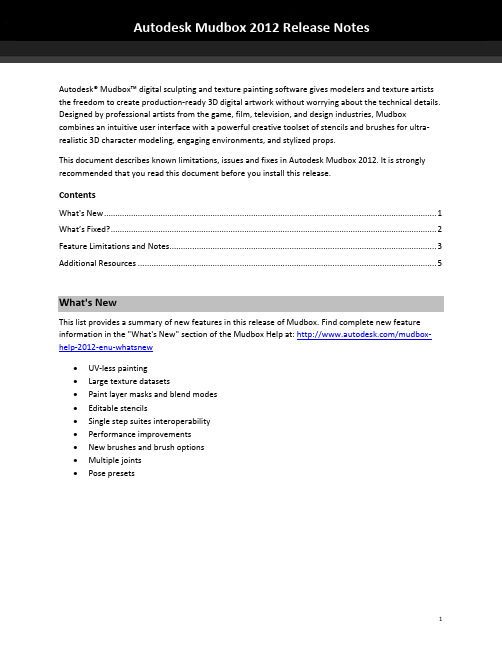
Autodesk Mudbox 2012 Release NotesAutodesk® Mudbox™ digital sculpting and texture painting software gives modelers and texture artists the freedom to create production-ready 3D digital artwork without worrying about the technical details. Designed by professional artists from the game, film, television, and design industries, Mudbox combines an intuitive user interface with a powerful creative toolset of stencils and brushes for ultra-realistic 3D character modeling, engaging environments, and stylized props.This document describes known limitations, issues and fixes in Autodesk Mudbox 2012. It is strongly recommended that you read this document before you install this release.ContentsWhat's New (1)What’s Fixed? (2)Feature Limitations and Notes (3)Additional Resources (5)What's NewThis list provides a summary of new features in this release of Mudbox. Find complete new feature information in the "What's New" section of the Mudbox Help at: /mudbox-help-2012-enu-whatsnew∙UV-less painting∙Large texture datasets∙Paint layer masks and blend modes∙Editable stencils∙Single step suites interoperability∙Performance improvements∙New brushes and brush options∙Multiple joints∙Pose presetsWhat’s Fixed?The following table contains bug numbers and corresponding descriptions for issues fixed in this release.Feature Limitations and NotesThis section lists known limitations and workarounds for Mudbox 2012.Please report any additional issues using the online bug reporting form at:/mudbox-bugreport or from the Help > Report a Problem menu item in Mudbox.∙To run Mudbox 2012 you must have a processor which is SSE3 compliant. Mudbox uses SSE3-specific code, which does not allow Mudbox to run on hardware which is SSE2 or previous.∙Sculpting with the Stamp Spacing property turned on will cause the brush stamp to be offset to the cursor location when using a Wacom Cintiq or a Wacom tablet when the pen setting is set to Mouse mode. To correct this, add the environment variable "MUDBOX_USE_LOWRES_TABLET_DATA".∙With ATi graphics cards, if you are seeing texture painting corruption such as painting black and artifacts, adding the environment variable "MUDBOX_PAINT_CONTEXT_FLUSH" may fix theproblem.∙Some users may be seeing incorrect GPU RAM reporting causing many warnings to pop up every time they create, merge, or change the visibility of layers. The environment variable"MUDBOX_FORCE_GPU_RAM" (on Windows only) lets you override the amount of GPU memory in megabytes that Mudbox sees. If you have an Nvidia Quadro 5600 and it reports 1 MB of GPU RAM (the hardware has 1.5GB), set the variable to 1536 (which is 1.5 * 1024) for that card. Values whichare not numbers will be ignored, and values will be clamped to the range 256 to 4096.Note: For more information on these environment variables, see the Environment Variables topic in the Mudbox Help.∙On Mac OS X, release configurations may not build correctly. User must set the Active Architecture to x86_64 in Xcode.To do this:1. Open example project using Xcode.2. In menu bar, select Project > Edit Project Settings.3. Select the Build tab.4. Under Architectures in the Setting window, make sure the Architectures value is set to 64-bitIntel.5. Close window and build using the Release configuration.PtexImporter example requires PtexExtractor example to be built and copied into PtexImporter's build directory for linking.To build Turntable example, install Qt and run moc on the example header files. See readme in example.∙If you experience any difficulty launching the Mudbox Help using Internet Explorer, use an alternative browser such as Firefox, or download and install the Help locally from/mudbox-helpdownload-enu∙If you previously installed any beta version (including Release Candidate versions) of Autodesk Mudbox 2012, you must uninstall and delete all system folders pertaining to the pre-releaseversions before you can install the commercial version.Additional ResourcesFor complete installation and licensing instructions refer to the Installation Overview and FAQ and the Licensing Guide. Access these guides from the Installation Help link of the Mudbox installer or find them here:/mudbox-faq-2012-enu/me-licensing-2012-enuFind new feature information in the "What's New" section of the Mudbox Help at:/mudbox-help-2012-enu-whatsnewFind learning resources for Mudbox at:/mudbox-learningpathWatch videos to learn how to use Mudbox at:/mudbox-trainingvideosFind support resources at:/mudbox-supportFor the latest list of certified hardware to run Mudbox 2012, including graphics cards, refer to the Mudbox 2012 certification chart located at:/mudbox-hardwareFind the Mudbox 2012 minimum system requirements at:/mudbox-systemreq-2012-enuFind documentation and examples for the Mudbox SDK with your installed version of Mudbox here:\Mudbox2012 \SDK\doc or online here:/mudbox-sdkdoc-2012-enuCustomer Involvement Program (CIP)The first time you start Mudbox, the Customer Involvement Program dialog box appears. If you choose to participate in the Customer Involvement Program, Mudbox will automatically send Autodesk information about system configuration, what features you use most, any problems that you encounter, and other information helpful to the future direction of the product. For further information, see /cip.Customer Error Reports (CERs)We are able to improve the stability of Mudbox largely because of the Customer Error Reports (CERs) that users of our products submit. We thank you for taking the time to fill out these reports and ask that you include as much information as possible about what actions you were performing at the time the error occurred. These details raise the value of the report immensely and are very much appreciated by the Autodesk Mudbox Engineering team.For further information about CERs refer to /cer.Autodesk, Backburner, FBX, Maya, MotionBuilder, Mudbox, Softimage, and 3ds Max are registered trademarks or trademarks of Autodesk, Inc., and/or its subsidiaries and/or affiliates in the USA and/or other countries. All other brand names, product names, or trademarks belong to their respective holders. Autodesk reserves the right to alter product and services offerings, and specifications and pricing at any time without notice, and is not responsible for typographical or graphical errors that mayappear in this document.©2011 Autodesk, Inc. All rights reserved.。
Dahua 5MP ColorVu TurboHD 系列产品说明书
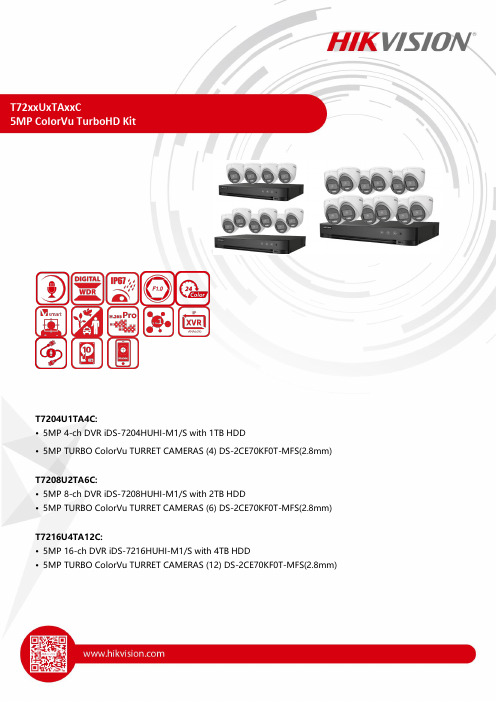
T72xxUxTAxxC5MP ColorVu TurboHD KitT7204U1TA4C:• 5MP 4-ch DVR iDS-7204HUHI-M1/S with 1TB HDD• 5MP TURBO ColorVu TURRET CAMERAS (4) DS-2CE70KF0T-MFS(2.8mm)T7208U2TA6C:• 5MP 8-ch DVR iDS-7208HUHI-M1/S with 2TB HDD• 5MP TURBO ColorVu TURRET CAMERAS (6) DS-2CE70KF0T-MFS(2.8mm)T7216U4TA12C:• 5MP 16-ch DVR iDS-7216HUHI-M1/S with 4TB HDD• 5MP TURBO ColorVu TURRET CAMERAS (12) DS-2CE70KF0T-MFS(2.8mm)Camera SpecificationCamera - DS-2CE70KF0T-MFSImage Sensor 5MP CMOS Signal System PAL/NTSC Resolution 2960 (H) × 1665 (V)Frame Rate TVI: 5MP @20fps, 4 MP@25fps/30fps, 1080p@25fps/30fps AHD: 5 MP@20fps, 4 MP@25fps/30fpsCVI: 4 MP@25fps/30fpsCVBS: PAL/NTSCMin. Illumination 0.001 Lux @ (F1.0, AGC ON), 0 Lux with white lightShutter Time PAL: 1/25 s to 1/50,000 s;NTSC: 1/30 s to 1/50,000 sLens 2.8 mm fixed focal lensField of View 2.8 mm, horizontal FOV: 102°, vertical FOV: 56°, diagonal FOV: 122°Lens Mount M12Light Alarm Solid Light Alarm (White Light)Day & Night 24/7 Color ImagingWDR (Wide Dynamic Range) Digital WDRAngle Adjustment Pan: 0° to 360°, Tilt: 0° to 75°, Rotation: 0° to 360°ImageWhite Light Auto/OffImage Mode STD/HIGH-SAT/HIGHLIGHTAGC YesDay/Night Mode ColorWhite Balance Auto/Outdoor/Global/ManualAE (Auto Exposure) Mode DWDR,BLC,HLC,Global,HLSNoise Reduction 2D DNRLanguage EnglishFunction Brightness,Contrast,Mirror,Defective Pixel Correction,Sharpness,Anti-Banding,Smart LightInterfaceVideo Output Switchable TVI/AHD/CVI/CVBSAudio In Built-in micGeneralOperating Conditions -40°C to 60°C (-40°F to 140°F), Humidity: 90% or less (non-condensing)Power Supply 12 VDC ± 25%,*You are recommended to use one power adapter to supply the power for one camera.Consumption Max. 2.5 WProtection Level IP67Material MetalWhite Light Range Up to 20 mCommunication HIKVISION-CDimension Φ 85.1 mm × 77.62 mm (Φ 3.35" × 3.05") Weight Approx. 328 g (0.72 lb.)⏹Dimension⏹Accessory⏹OptionalCBXS Junction boxWMS+PC110T Wall mountPMVertical pole mountCM Corner mountModel iDS-7204HUHI-M1/S iDS-7208HUHI-M1/S Motion Detection 2.0¹Human/Vehicle Analysis Deep learning-based motion detection 2.0 is enabled by default for all analog channels, it can classify human and vehicle, and extremely reduce false alarms caused by objects like leaves and lights;Quick search by object or event type is supported;Perimeter Protection¹Human/Vehicle Analysis Up to 4-chRecordingVideo compression H.265 Pro+/H.265 Pro/H.265/H.264+/H.264Encoding resolution Main stream:8 MP@8 fps/5 MP@12 fps/3K@12fps/4 MP@15 fps/8 MP Lite@15fps/3 MP@18 fps1080p/720p/WD1/4CIF/VGA/CIF@25fps (P)/30 fps (N)*: 8 MP@8 fps is only available forchannel 1, 8 MP Lite is only availablefor channel 2 to channel 4.Main stream:8 MP@8 fps/5 MP@12 fps/3K@12 fps/4 MP@15 fps/3 MP@18 fps1080p/720p/WD1/4CIF/VGA/CIF@25 fps(P)/30 fps (N)Sub-stream:WD1/4CIF/CIF@25 fps (P)/30 fps (N)Video bitrate32 Kbps to 10 Mbps Dual stream SupportStream type Video, Video & Audio Audio compression G.711uAudio bitrate64 KbpsVideo and AudioIP video input22-ch (up to 6-ch)Enhanced IP mode on:4-ch (up to 8-ch), each up to 4 Mbps4-ch (up to 12-ch)Enhanced IP mode on:8-ch (up to 16-ch), each up to 4 Mbps Up to 8 MP resolutionSupport H.265+/H.265/H.264+/H.264 IP camerasAnalog video input 4-ch8-chBNC interface (1.0 Vp-p, 75 Ω), supporting coaxitron connectionHDTVI input 8 MP@15 fps, 5 MP@20 fps, 3K@20fps, 4 MP@30 fps, 4 MP@25 fps, 3MP@18 fps, 1080p30, 1080p@25fps, 720p@60 fps, 720p@50 fps,720p@30 fps, 720p@25 fps8 MP@15 fps, 5 MP@20 fps, 3K@20 fps, 4MP@30 fps, 4 MP@25 fps, 3 MP@18 fps,1080p@30 fps, 1080p@25 fps, 720p@60fps, 720p@50 fps, 720p@30 fps,720p@25 fpsAHD input 5 MP@20 fps, 4 MP@25 fps, 4 MP@30 fps, 1080p@25 fps, 1080p@30 fps,DVR Specification for T7204U1TA4C and T7208U2TA6CCVBS input PAL/NTSCCVBS output 1-ch, BNC (1.0 Vp-p, 75 Ω),resolution: PAL: 704 × 576, NTSC: 704 × 480VGA output 1-ch, 1920 × 1080/60Hz,1280 × 1024/60Hz,1280 × 720/60Hz1-ch, 1920 × 1080/60Hz,1280 × 1024/60Hz,1280 × 720/60HzHDMI output 1-ch, 2K (2560 × 1440)/60Hz,1920 × 1080/60Hz,1280 × 1024/60Hz,1280 × 720/60Hz1-ch, 4K (3840 × 2160)/30Hz,2K (2560 × 1440)/60Hz,1920 × 1080/60Hz,1280 × 1024/60Hz,1280 × 720/60HzVideo output mode HDMI/VGA simultaneous outputAudio input31-ch (up to 4-ch is optional), RCA (2.0Vp-p, 1 KΩ)1-ch (up to 8-ch is optional), RCA (2.0 Vp-p, 1 KΩ)4-ch via coaxial cable8-ch via coaxial cableAudio output1-ch, RCA (Linear, 1 KΩ)Two-way audio1-ch, RCA (2.0 Vp-p, 1 KΩ) (using the audio input) Synchronous playback4-ch8-ch NetworkRemote connections3264Network protocols TCP/IP, PPPoE, DHCP, Hik-Connect, DNS, DDNS, NTP, SADP, NFS, iSCSI, UPnP™, HTTPS, ONVIFNetwork interface 1, RJ45 10/100 Mbps self-adaptiveEthernet interface1, RJ45 10/100/1000 Mbps self-adaptiveEthernet interfaceWi-Fi Connectable to Wi-Fi network by Wi-Fi dongle through USB interface Auxiliary interfaceSATA 1 SATA interfaceCapacity Up to 10 TB capacity for each diskSerial interface RS-485 (half-duplex)USB interface Front panel: 1 × USB 2.0Rear panel: 1 × USB 2.0Front panel: 1 × USB 2.0Rear panel: 1 × USB 3.0Alarm in/out3N/A (optional to support)GeneralPower supply12 VDC, 1.5 A12 VDC, 2 A Consumption(without HDD)≤ 10 W≤ 15 W Working temperature-10 °C to +55 °C (+14 °F to +131 °F)Working humidity10% to 90%Dimension (W × D × H)315 × 242 × 45 mm (12.4 × 9.5 × 1.8 inch)Weight (without HDD)≤ 1.16 kg (2.6 lb)≤ 2 kg (4.4 lb)DVR Specification for T7216U4TA12C Model iDS-7216HUHI-M2/S Motion Detection 2.0¹Human/Vehicle Analysis Deep learning-based motion detection 2.0 is enabled by default for all analog channels, it can classify human and vehicle, and extremely reduce false alarms caused by objects like leaves and lights;Quick search by object or event type is supported;Perimeter Protection¹Human/VehicleAnalysisUp to 4-chRecordingVideo compression H.265 Pro+/H.265 Pro/H.265/H.264+/H.264Encoding resolution Main stream:8 MP@8 fps/5 MP@12 fps/3K@12 fps/4 MP@15 fps/3 MP@18 fps 1080p/720p/WD1/4CIF/VGA/CIF@25 fps (P)/30 fps (N)Sub-stream:WD1/4CIF/CIF@25 fps (P)/30 fps (N)Video bit rate 32 Kbps to 10 Mbps Dual stream SupportStream type Video, Video & Audio Audio compression G.711uAudio bit rate 64 KbpsVideo and AudioIP video input28-ch (up to 24-ch)Enhanced IP mode on: 16-ch (up to 32-ch), each up to 4 Mbps Up to 8 MP resolutionSupport H.265+/H.265/H.264+/H.264 IP camerasAnalog video input 16-chBNC interface (1.0 Vp-p, 75 Ω), supporting coaxitron connectionHDTVI input 8 MP@15 fps, 5 MP@20 fps, 3K@20 fps, 4 MP@30 fps, 4 MP@25 fps, 3 MP@18 fps, 1080p@30 fps, 1080p@25 fps, 720p@60 fps, 720p@50 fps, 720p@30 fps, 720p@25 fpsAHD input 5 MP@20 fps, 4 MP@30 fps, 1080p@25 fps, 1080p@30 fps, 720p@25 fps, 720p@30 fps HDCVI input 4 MP@30 fps, 4 MP@25 fps, 1080p@25 fps, 1080p@30 fps, 720p@25 fps, 720p@30 fps CVBS input PAL/NTSCCVBS output 1-ch, BNC (1.0 Vp-p, 75 Ω), resolution: PAL: 704 × 576, NTSC: 704 × 480VGA output 1-ch, 1920 × 1080/60Hz, 1280 × 1024/60Hz, 1280 × 720/60HzHDMI/VGA simultaneous outputHDMI output 1-ch, 4K (3840 × 2160)/30Hz,2K (2560 × 1440)/60Hz,1920 × 1080/60Hz,1280 × 1024/60Hz,1280 × 720/60Hz,HDMI/VGA simultaneous outputAudio input34-ch, RCA (2.0 Vp-p, 1 KΩ) 16-ch via coaxial cableAudio output 1-ch, RCA (Linear, 1 KΩ)Two-way audio 1-ch, RCA (2.0 Vp-p, 1 KΩ) (using the audio input) Synchronous playback 16-chNetworkRemote connection 128Network protocol TCP/IP, PPPoE, DHCP, Hik-Connect, DNS, DDNS, NTP, SADP, NFS, iSCSI, UPnP™, HTTPS, ONVIFNetwork interface 1, RJ45 10/100/1000 Mbps self-adaptive Ethernet interfaceSATA 2 SATA interfacesCapacity Up to 10 TB capacity for each disk Serial interface RS-485 (half-duplex)USB interface Front panel: 1 × USB 2.0 Rear panel: 1 × USB 3.0Alarm in/out3N/A (optional to support)GeneralPower supply 12 VDC, 5 AConsumption (withoutHDD)≤ 19 WWorking temperature -10 °C to +55 °C (+14 °F to +131 °F)Working humidity 10% to 90%Dimension (W × D × H) 380 × 320 × 48 mm (15.0 × 12.6 × 1.9 inch)Weight (without HDD) ≤ 2.1 kg (4.6 lb)N ote:1: Motion detection 2.0 and perimeter protection cannot be enabled at the same time. Enable one function will make the other one unavailable.2: Enhanced IP mode might be conflicted with smart events (face picture comparison, motion detection 2.0 and perimeter protection) or other functions, please refer to the user manual for details.3: The number of audio inputs and alarm in/out can be optional. The tag on the package will describe audio input and alarm in/out parameters. For example, “4A+8/4ALM” means your device has 4 audio inputs, 8 alarm inputs and 4 alarm outputs. If your device only has 1 audio input, the tag may not describe it.。
西门子SCALANCE XF204-2BA产品说明书
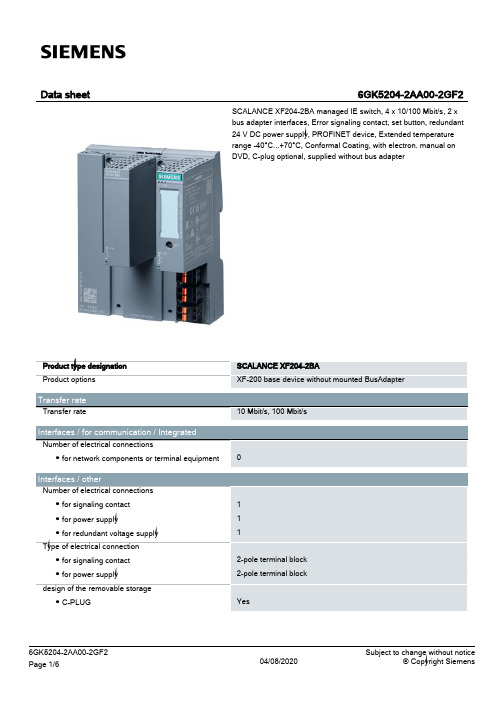
No No Yes
Yes
FM3611: Class 1, Divison 2, Group A, B, C, D / T4, CL.1, Zone 2, GP. IIC, T4 EN 60079-0 : 2006, EN 60079-15: 2005, II 3 G Ex nA II T4 KEMA 07 ATEX 0145X UL 61010-2-201 ANSI / ISA 12.12.01, CSA C22.2 No. 213-M1987, CL. 1 / Div. 2 / GP. A, B, C, D T4, CL. 1 / Zone 2 / GP. IIC, T4 EN 61000-6-4:2001 (Class A) EN 61000-6-2, EN 61000-6-4
50
reconfiguration time of <\~0.3\~s
Cascading in cases of star topology
any (depending only on signal propagation time)
Product functions / management, configuration, engineering
Product functions / Security Protocol / is supported ● SSH
Product functions / time Product function ● SICLOCK support Protocol / is supported ● NTP ● SNTP
● High Speed Redundancy Protocol (HRP) ● high speed redundancy protocol (HRP) with redundancy manager ● high speed redundancy protocol (HRP) with standby redundancy Protocol / is supported / Media Redundancy Protocol (MRP) Product function ● media redundancy protocol (MRP) with redundancy manager ● Media Redundancy Protocol for Planned Duplication (MRPD) ● of the PROFINET IO device / is supported / HSync forwarding ● Parallel Redundancy Protocol (PRP)/operation in the PRP-network ● Parallel Redundancy Protocol (PRP)/Redundant Network Access (RNA) ● Passive listening
SYSTIMAX 360 PATCHMAX 模块面板说明书

860584432Issue 1, February 2015 SYSTIMAX 360™ PATCHMAX® Modular PanelInstructions© 2015 CommScope, Inc.All rights reservedThis product is covered by one or more U.S.patents or their foreign equivalents. For patents, see/ProductPatent/ProductPatent.aspxPage 1 of 12 For RoHS Inquiries:CommScope Inc.Corke Abbey, BrayCo. Dublin, IrelandAttn: Legal DepartmentGeneralThe SYSTIMAX360™PATCHMAX®modular panel can be used for both EIA-T568A or EIA-T568B wiring applications and is an approved component for use in SYSTIMAX®GigaSPEED®, and GigaSPEED X1OD systems. The panel mounts in a standard 19-inch equipment rack and includes integrated front cord management, removable rear cable management, and termination manager kit.Ordering information is listed below.Material ID Part No. Description760102244360-PM-GS3-2U 360 PATCHMAX 2U 24-port panel with GS3-DM 6-pack modules760102251360-PM-GS6-2U-24 360 PATCHMAX 2U 24-port panel with GS6-DM 6-pack modules760108993360-PM-KIT-2U-24 360PATCHMAX 2U 24-port panel without modules760117366 360-PM-GS3-2U-48P 360 PATCHMAX 2U 48-port panel with GS3-DM 12-pack modules760128207 360-PM-GS6-2U-48 360 PATCHMAX 2U 48-port panel with GS6-DM 12-pack modules760117408 360-PM-KIT-2U-48 360 PATCHMAX 2U 48-port panel without modulesSYSTIMAX 360™ PATCHMAX® Modular Panel, 24-Port and 48-PortHow to Contact Us∙To find out more about CommScope® products, visit us on the web at /∙For technical assistance:- Within the United States, contact your local account representative or technical support at 1-800-344-0223. Outside the United States, contact your local account representative orPartnerPRO™ Network Partner.- Within the United States, report any missing/damaged parts or any other issues to CommScope Customer Claims at 1-866-539-2795 or email to ********************.Outside the United States, contact your local account representative or PartnerPRO NetworkPartner.860584432Instruction SheetPage 2 of 12SpecificationsWire TerminationWire Size:22-24 AWG (0.64 - 0.51 mm) Solid Copper22-24 AWG (0.64 - 0.51 mm) Seven Stranded Copper Insulation Size:0.042 inch maximum DOD Insulation Types:Polyethylene, Polypropylene and FEP IDC Reterminations:20 minimumModular Jack Mating Cycles:750 minimumEnvironmental DataTemperature Range:-40°F (-40°C) to 158°F (70°C) (Storage) 14°F (-10°C) to 140°F (60°C) (Operational) Humidity:95% NoncondensingTools Required∙ Phillips head screwdriver ∙ Cable jacket scoring tool∙D-914 punch tool with M110 bladeParts ListVerify parts against parts list below:QuantityDescription24-Port 48-Port 1 1 Panel supplied with either GS3-DM or GS6-DM distribution modules 1 1 Rear cable manager 4 8 Rear labels4 4 Hook-and-loop straps 4 4 Mounting screws, 12-24 x 1/2” 1 1 Front cord management 1 1 Front bezel1 kit2 kits Termination managers1 2 Front label card (4 labels per card) 1 2 Label cover card (4 label covers per card) 11Instruction sheet860584432Instruction SheetPage 3 of 12Separately Orderable ItemsMaterial ID Description760102269 360 PATCHMAX GS3-DM 6-pack distribution module 760102277 360 PATCHMAX GS6-DM 6-pack distribution module 760117382 360 PATCHMAX GS3-DM 12-pack distribution module 760128215 360 PATCHMAX GS6-DM 12-pack distribution module 760199760Spare termination manager kitWARNING – Important Safety InstructionsWhen using this product, the following basic safety precautions should be followed to reduce the risk of fire, electric shock, and injury to persons:1. Never install communications wiring in wet locations unless it is designed for wet locations.2. Never install this product during a lightning storm. There is a remote risk of electric shock.3. Never touch uninsulated communication wiring or terminals unless the communication circuit has beendisconnected at the network interface. CAUTION: All wiring that connects to this equipment must meet applicable local and national building codes and network wiring standards for communication cable.Step 1 – Mount Panel to RackSingle Panel MountingMultiple Panel Mounting1. Mount panel(s) to rack or cabinet using the four mounting screws provided.860584432Instruction SheetPage 4 of 12Step 2 – Module TerminationT568 Wiring DiagramTermination ManagerNote: The module comes with a T568B wiring designation label installed. If T568A wiring is desired, first remove the "B" type label and then place the "A" type label. Do not place the "A" type label on top of the "B" type label.1. Prepare cable for IDC termination. Terminate conductors on the IDC terminals per the wiring diagram shownabove and utilizing the termination manager. 2. See pages 11 and 12 for correct procedure on using the termination managers.Preparation of X10D 91B Series Cable, 95B Series Cordage, or Xpress 88 Series Cable for TerminationPreparation of the SYSTIMAX GigaSPEED X10D 91B series cable, 95B series cordage, or Xpress ®88series cable is shown above. For complete instructions on preparing the GigaSPEED X10D 91B series cable,95B series cordage, or Xpress ®88 series cable for termination, see instruction sheet 860469402.T568 Wiring PairsIDC ConnectorModular Jack Front of Panel Back of Panel 860584432Instruction Sheet Front Termination ProcedurePage 5 of 12860584432Instruction Sheet 1. Preinstall rear cable manager as outlined in Step 3 and loosely secure the tie wraps so that cables can bepulled out and pushed in during front termination.2. Depress four tabs on a 6-pack module (two tabs on a 12-pack module) and remove module from panelopening and rotate 180º so that rear of module is facing forward. Temporarily snap module backwards into an adjacent empty panel opening for terminating as shown on previous figures.Note:It is necessary to temporarily remove modules from opposite panel opening of module being terminated to facilitate the front cabling procedure. If adjacent module is already terminated, pull module out and push cables to one side to allow space to temporarily install module being terminated into opening.3. Pull an adequate length of cables through panel opening for the terminated module and mark the jacket ringpoints. Verify that the cables can be pushed back into final position without snagging.4. Prepare cables and punch down to module using punch-down tool with M110 blade on HI setting andtermination managers per the instructions on page 4.Note: Hold module with one hand to secure it from sliding during punch down.5. After all cables are terminated, remove module and rotate 180º so that front of module is again facingforward. Position module back into panel opening that cables were pulled through and snap into place.6. After modules are terminated, check to verify proper cable positioning. If access to rear is available, proceedto Step 3.Rear Termination ProcedureNote: Do not remove module from panel opening.1. Establish proper lengths of cables to the modules so they can be positioned in the rear cable troughs afterinstallation in Step 3 and mark the jacket ring points.2. Prepare cables and punch down to module using the punch-down tool with M110 blade on HI setting andthe termination managers per the instructions on page 4.3. After the modules are terminated, proceed to Step 3.Page 6 of 12 860584432Instruction Sheet Step 3 – Assemble and Install Rear Cable Manager1. Attach the four cable troughs onto bar as shown and insert four hook-and-loop straps into slots in cabletroughs.2. Attach cable bar to rear of panel.3. Lay cables evenly in cable troughs and secure using hook-and-loop straps as shown. For front terminationleave straps loose to allow for access of modules.4. The following figure illustrates a typical completed installation.Page 7 of 12860584432Instruction Sheet Step 4– Install Front Cord Management, Front Bezel, Labels and Label Covers1. Position front cord management as shown and slide onto mounting arms until it is seated.2. Position front bezel at an angle as shown and insert two bottom retention tabs into slots in cordmanagement.3. Pivot top of bezel towards panel and insert three tabs on top of bezel into slots in panel until an audible clickis heard.Page 8 of 12860584432Instruction SheetPage 9 of 124. holders from either end. Each label holder will accommodate labels up to .265 inches (6.7mm) high x 3.50 inches (89mm) wide.5. Blank, voice, and data icons can be ordered separately in a wide variety of colors and placed into thepockets in the lower portion of the label holders.Note: Product code M61K-XX (blank, voice, and data icons) to be ordered separately.XX denotes the color abbreviation.6. To print a designation label, go to /Resources/Labeling-Templates and scrolldown to 360 Panels and Shelves. Select the proper label template:∙360 Evolve-360 PATCHMAX UNP Label Sheet A4 (760186502)∙ 360 Evolve 360 PATCHMAX UNP Label Sheet US LTR (760183244)Note: Labeling website has two options for printing labels: letter size and A4 size.860584432Instruction Sheet Additional Front Termination Access Instructions1. Remove two terminated or un-terminated modules (ports 1-6 and ports 7-12) from panel opening to free upspace for new termination sequence. Leave modules out of panel.2. Remove module to be terminated (ports 13-18) from panel, rotate 180° and temporarily reinstall in adjacentpanel opening.3. Pull termination manager off by squeezing lock tabs and re-terminate with a replacement terminationmanager as previously described in Step 2.4. Remove newly terminated module, rotate 180° so that front of module again faces forward and reinstall inproper panel opening.5. Replace modules removed for this sequence back into place in panel.Page 10 of 12860584432Instruction SheetPage 11 of 12Patch Panel Termination Manager InstructionsThe termination managers provide pair positioning, control, and strain relief features to the rear termination area of the panel. See Figure 1. Instructions for using the termination manager are listed below.Feed Pairs into Termination Manager (Figure 2)1. Trim jacket back at least 3 inches (76mm) to exposetwisted pairs. 2. Without crossing over or rearranging pairs out ofthe jacket, position pairs in-line per pair colors below:T568B Wiring Application (Shown) Blue, Brown, Orange, Green T568A Wiring Application Blue, Brown, Green, Orange3. Insert pairs through 4 holes on top surface of terminationmanager, one pair per hole, as shown. 4. Continue to feed pairs through termination manager untilresistance is encountered at the jacket. This will usually be about 1/4 inch (6mm) from the jacket.Fold Pairs into Slots (Figure 3)5. Fold each pair over into adjoining slots on bottom end oftermination manager. Conductor colors must be arranged in the slots as listed below:T568B Wiring Application (Shown)BL/OR Pairs – Blue/Orange conductors on top BR/GR Pairs – both White conductors on topT568A Wiring ApplicationBL/GR Pairs – Blue/Green conductors on top BR/OR Pairs – both White conductors on topImportant: Add twist as needed to align pairs with slots. Never remove twist for any pair. Do not allow pairs to untwist inside termination manager or inside cable jacket.6. Ensure that both conductors of each pair are in slotscompletely without being pinched over bottom end surface.Figure 1. Termination ManagerFigure 2. Feed Pairs into Termination ManagerFigure 3. Fold Pairs Back into Slots860584432Instruction SheetPage 12 of 12Snap Termination Manager onto Rear Housing (Figure 4)7. Snap assembled termination manager onto rearhousing with pair colors in proper position. Push on using the termination manager housing, not by pushing with the cable. (Ensure that both lock tabs on manager fully seat into rear housing). 8. After termination manager is snapped onto rearhousing, untwist individual pairs fully and line up correct color conductor and white conductor with the label on the rear housing.Seat Wires into IDC Terminal Slots (Figure 5)9. Grasping each untwisted pair, push the conductorsdown into IDC terminal slots to seat them before punching down. Seat down into slots as far as possible. (It may be easier to use needle nose pliers to perform this task). 10. Using the D-914 punch tool with M110 blade onHI impact setting, punch down conductors making sure the tool is straight and that conductors fully engage in the IDC terminals. Stagger the punch-down tool up and down, so that it stays in alignment with the staggered terminal slots.Recommendations to Aid Assembly1. The termination manager should be snapped onto therear housing immediately after the pairs have been fed and folded over into the slots. All termination managers should be installed on the panel before proceeding to seat and punch down conductors. 2. Flex cables down for easier access, then seat andpunch down the entire top row of the panel. 3. Flex cables up for easier access, then seat andpunch down the entire bottom row.Figure 4. Snap Termination Manager ontoRear HousingFigure 5. Seat Untwisted Pairs into IDCTerminal Slots。
Yaskawa Motoman 机械臂控制器用户指南说明书

Step 30. Select the Deviation Control Type Submenu Press d . If flashing _DEV Deviation is displayed press a ,otherwise press b until flashing _DEV is shown. Now press d to store and go to next menu item.Step 31. Select the Latched Type SubmenuPress d . If flashing UNLT Unlatched is displayed press a ,otherwise press b until UNLT is displayed.Press d to store and advance to next menu item.Step 32. Select the Normally Open Type of Contact Closure SubmenuPress d . If flashing N.o.Normally Open is displayed,press a , otherwise press b until N.o.is displayed. Press d to store and advance to next menu item.Step 33. Select the Above Type of Active Submenu Press d . If flashing ABoV Above is displayed, press a ,otherwise press b until ABoV is displayed. Press d to store and advance to next menu item.Step 34. Enable Alarm 1 at Power On (A.P.oN )Press d . If flashing ENBL is displayed, press a , otherwise press b until ENBL is displayed. Press d to store and advance to next menu item.Step 35. Enter Alarm 1 High SubmenuPress a twice to skip ALR.L Alarm 1 Low value. ALR.L is for below & ALR.H for above.Step 36. Set the Alarm 1 High value (ALR.H )Press d . Press b or c until value to set the display to 002.0. Press d to save.Step 37. Enter the Alarm 2 MenuThe display will show ALR2the top menu for Alarm 2.Repeat steps from 28 to 36 to set for Alarm 2 the same conditions as for Alarm 1.Step 38. Skip the Loop Break Time Menu (LOOP )Press a to go to the OUT1Output 1 Menu item.Step 39. Configuration the Output 1 MenuSet Alarm 1 Disabled (Step 29) to be able to Enable Output 1.Configure Out 1 as CTRL / PID , ACTN / RVRS , AUTO /DSBL , ANTL / ENBL , PRoP / 005.0, REST / 0180, RATE /018.0, CYCL / 0010and DPNG / 0003. Please refer to the operator’s manual if needed. Press d to save and go to the next menu item.Step 40. Configuration of Display Color Selection Press a until the COLR Display Color Selection Menu appears on the Display. Configure COLR as N.CLR /GRN (green), 1.CLR / RED (red), 2.CLR /AMBR (amber). Please refer to the operator’s manual if needed.For color change on Setpoints refer to Owners Manual Section 2.Step 41. Run a TestPress a until reset the controller and return to RUN Mode to display 075.0(Ambient Temperature). Now you are ready to observe temperature as it rises 10°F higher thandisplayed. Touch the tip of the Thermocouple to raise the temperature above the Alarm 2 High value 082.0, and AL2will turn on, and Display Color will change from Green to Amber. Continue touching the tip to raise the temperature above the Alarm 1 High value 087.0and Display Color will change from Amber to Red. Annunciator “1” is turning on and off displaying output 1.Step 11. Enter to the Thermocouple Type Input Submenu Press d to display flashing, previously selected Thermocouple type.Step 12. Scroll through available selection of TC types Press b to sequence thru flashing Thermocouple types,(select k -for type "K" CHROMEGA ®/ALOMEGA ®)J K T E N DIN J R S B C - TC types J k t E N dN J R S b C - DisplayStep 13. Store TC typeAfter you have selected the Thermocouple type press d to store your selection, the instrument automatically advances to the next menu item.Step 14. Enter to Reading Configuration MenuThe display shows RDG Reading Configuration, which is the top menu for 4 submenus: Decimal Point, Degree Units,Filter Constant and Input/Reading Submenus.Step 15. Enter to Decimal Point Submenu Press d to show DEC Decimal Point.Step 16. Display the Decimal Point positionPress d again to display the flashing Decimal Point position.Step 17. Select the Decimal Point position Press b to select FFF.F Decimal Point position.Step 18. Store selected Decimal Point positionBy pressing d momentarily the Decimal Point position will be stored and the instrument will go to the next menu item.Step 19. Enter to Temperature Unit Submenu Display shows TEMP Temperature Unit.Step 20. Display available Temperature Units Press d to display the flashing Degree °F or °C .Step 21. Scroll through Temperature Units selection Press b to select °F Degree.Step 22. Store the Temperature UnitPress d to display momentarily that the Degree Unit has been stored and the instrument will go automatically to the next menu item.Step 23. Enter the Filter Constant Submenu Display shows FLTR Filter Constant Submenu.Step 24. Display the Filter Constant Value Submenu Press d to display the flashing, previously selected Filter Constant.Step 25. Scroll through available Filter Constants Press b to sequence thru Filter Constants 0001, 0002,0004, 0008, 0016, 0032, 0064and 0128.Step 26. Store the Filter ConstantPress d momentarily to store 0004Filter Constant and the instrument will automatically go to the next menu item.Step 27. Enter Alarm 1 MenuThe display will show ALR1the top menu for Alarm 1. In the following steps we are going to enable Alarm 1, Deviation,Unlatch, Normally Open, Active Above, Enable at power on and +2°F High Alarm i.e. Process Value > Setpoint 1 Value +2°F will activate Alarm 1.If Analog Output Option is installed and enabled, the controller will skip Alarm 1 Menu item to Analog Output.Step 28. Enter Alarm 1 Enable/Disable Submenu Press d to display flashing DSBL / ENBL .Step 29. Enable Alarm 1 SubmenuIf flashing ENBL is displayed, press a , if DSBL is displayed,press b until ENBL is displayed, then press d to store and go to the next menu item.MQS3849/0206SPECIFICATIONAccuracy:+0.5°C temp;0.03% rdg. process typical Resolution:1°/0.1°; 10 µV process Temperature Stability:0.04°C/°C RTD;0.05°C/°C TC @ 25°C (77°F); 50 ppm/°C processiDRP Remote Programmer/Display Option:4-digit, 9-segment LED 21 mm (0.83"), 48H x 96W x 39D (1.89 x 3.78 x 1.55”),159g (0.35lbs). Red, green, and amber programmable colors for processvariable, setpoint and temperature units Input Types:Thermocouple, RTD, Analog Voltage and Current TC:(ITS 90)J, K, T, E, R, S, B, C, N, L RTD:(ITS 68)100/500/1000 ohm Pt sensor2-, 3-, or 4-wire; 0.00385 or 0.00392curve Voltage:0 to 100 mV, 0 to 1 V, 0 to 10 Vdc Current:0 to 20 mA (4 to 20 mA)Output 1:Relay 250 Vac @ 3 A Resistive Load,SSR, Pulse, Analog Voltage and Current Output 2:Relay 250 Vac @ 3 A Resistive Load,SSR, PulseOptions:Communication RS-232 / RS-485 or 10BaseT or Excitation:24 Vdc @ 25 mAEXC. not available for Low Power OptionLine Voltage/Power:90 - 240 Vac ±10%,50 - 400 Hz*, or 110 - 375Vdc, 4W* No CE compliance above 60 HzLow Voltage Power Option:12-36 Vdc, 3 W****Units can be powered safely with 24 Vac but No Certification for CE/UL are claimed.Dimensions:Standard Unit iDR:92.5H x 125.2D x 24.9mm W(3.64 x 4.93 x 0.98”); 181 g (0.4 lb)Ethernet Unit iDR-EI/C4EI:92.5H x 125.2D x 39.8mm W(3.64 x 4.93 x 1.55”); 204 g (0.45 lb)Approvals:UL, C-UL, CE per EN 61010-1:2001WARNING:These products are not designed for use in, and should not be used for, patient-connected applications.It is the policy of OMEGA to comply with all worldwide safety and EMC/EMI regulations that apply.OEMGA is constantly pursuing certification of its products to the European New Approach Directives.OMEGA will add the CE mark to every appropriate device upon certification.The information contained in this document is believed to be correct, but OMEGA Engineering,Inc.accepts no liability for any errors it contains, and reserves the right to alter specifications without notice.TRADEMARK NOTICE:®,®,, andare Trademarks ofOMEGA ENGINEERING, INC.®USAMADE INThis Quick Start Reference provides information on setting up your instrument for basic operation. The latest complete Communication and Operational Manual as well as free Software are available at/specs/iseries or on the CD-ROM enclosed with your shipment .SAFETY CONSIDERATIONThe instrument is protected in accordance with EN 61010-1:2001, electrical safety requirements for electrical equipment for measurement, control andlaboratory.Remember that the unit has no power-on switch.Building installation should include a switch or circuit-breaker that must be compliant to IEC 947-1 and 947-3.SAFETY:•Do not exceed voltage rating on the label located on the side of the instrument housing.•Always disconnect power before changing signal and power connections.•Do not use this instrument on a work bench without its case for safety reasons.•Do not operate this instrument in flammable or explosive atmospheres.•Do not expose this instrument to rain or moisture.EMC:•Whenever EMC is an issue, always use shielded cables. •Never run signal and power wires in the same conduit.•Use signal wire connections with twisted-pair cables.•Install Ferrite Bead(s) on signal wire close to the instrument if EMC problems persist. MOUNTING1) Tilt unit, position mounting slot onto DIN Rail, as shown.2) Push unit towards DIN Rail and it will snap into place.1) 2)。
电脑蓝屏代码7b怎么解决

电脑蓝屏代码7b怎么解决蓝屏产生的原因简直数不胜数啊,所以要说一个蓝屏的原因是看不出来的,需要我们慢慢检查。
下面是店铺为大家整理的关于电脑蓝屏代码7b的相关资料,希望对您有所帮助!电脑蓝屏代码7b的解决方法1、A problem has been detected and Windows has been shut down to prevent damage to your computer.一个问题已经被发现和窗户已经关闭,以防止损坏您的计算机。
点评:病毒、木马、不良程序,设置正常的程序都会成为蓝屏的导火索。
2、保持系统的安全,并不一定要装第三方安全软件,微软的安全软件也会提供给正版用户使用的。
3、if this is the first time you've seen this stop error screen,restart your computer.If this screen appears again follow these steps:如果这是你第一次看到这种停止错误屏幕,重新启动你的电脑。
如果此屏幕再次出现遵循这些步骤:4、check for viruses on your computer.Remove any newly installed hard drivers or hard driver controllers,Check your hard drive to make sure it is properly configured and terminated.检查病毒在您的计算机上。
努力删除任何新安装的驱动程序或驱动程序控制器,检查你的硬盘驱动器,以确保它是正确配置和终止。
运行CHAKDSK / F检验对硬盘驱动器腐败,然后重启你的电脑。
欢迎来到AMD(官网网址)5、这里有两个方面需要用户自行判断:安装了新的驱动程序,及时回滚驱动程序。
操作步骤如下:开始→运行(或使用Win+R调出运行),在其中输入:devmgmt.msc 回车(Enter)打开设备管理器。
Buffalo LinkStation 420用户手册说明书

FEATURESSHARED STORAGEWith terabytes of storage, LinkStation 420 provides a reliable, central location to store and protect all data from every PC and Mac ® computer, tablet device and smartphone in your home or small o ce. Store, access and share files from anywhere over your wireless network at speeds up to twice as fast as EASY SCHEDULED BACKUPLinkStation 420 features NovaBACKUP ® Professional for Windows ® and Time Machine ® support for Mac for whole home data backup. Disaster and hard drive failures happen unexpectedly; don’t leave your important files and treasured memories in the hands of chance. Schedule backups for every computer in your house and easily * Figures represent the average number of photos taken with a 10 megapixel camera with an average file size of 2.2 MB per photo. † Figures represent the number of movies based on an average file size of 1 GB per movie. ‡ Figures represent the number of MP3 files at an average length of 00:03:25/160 Kbps with an average file size of 4 MB per song. 1 MB = 1,000,000 bytes, 1 GB = 1,000,000,000 bytes, 1 TB = 1,000,000,000,000 bytes. Total accessible capacity varies depending on operating environment.ULTRA PERFORMANCE2-DRIVE NETWORK STORAGELinkStation ™ 420 network storage provides ultra fast shared storage and backup for all PC and Mac ® computers on your home network with the security of RAID data protection. Simply connect it to your wireless router for access anywhere in your home. Equipped with a high performance processor, LinkStation 420 boasts transfer speeds up to 100 MB/s, three times faster than a standard NAS device. Addi-tionally, it’s DLNA Certified ™ and it can be used as an iTunes ® server for simplified media storage and streaming. While on the go, the easy to use WebAccess service allows you to create a free personal cloud for easy remote access anytime, anywhere over the Internet, and even on your iPhone ®, iPad ® and Android ™ devices. With LinkStation 420, you can back up multiple computers simultaneously and enjoy uninter-rupted access to terabytes of storage anytime, anywhere.FREE PERSONAL CLOUD SERVICEBu alo’s free WebAccess service allows you to create a personal cloud for easy remote access and file sharing with anyone, anywhere over the Internet. Your data remains securely stored in one place on your home network, but you can access it quickly from any computer, tablet or smartphone device www.Bu NetworkSimplified Media Streaming& Remote Access!USB PORTLinkStation 420 features a USB 2.0 port on the back of the unit for added functionality. Attach a printer to the network or add a hard drive to back up your LinkStation 420 NAS.INC. LinkStation and LinkStation logo are either trademarks or registered trademarks of BUFFALO INC. or its affiliates in the United States and other countries. The names and logos of other companies mentioned herein belong to their respective owners.www.Bu 。
- 1、下载文档前请自行甄别文档内容的完整性,平台不提供额外的编辑、内容补充、找答案等附加服务。
- 2、"仅部分预览"的文档,不可在线预览部分如存在完整性等问题,可反馈申请退款(可完整预览的文档不适用该条件!)。
- 3、如文档侵犯您的权益,请联系客服反馈,我们会尽快为您处理(人工客服工作时间:9:00-18:30)。
• • • • • • • • • • • • • • • • • •
开始家庭散布 追捕一只鸟 参观一个招待所 待在庇护所里 在小溪里捕鱼 回到某地 在水库里游泳 抓一只乌龟 高火险 前进 干得好 捡起在野营地所有垃圾 迷路 看信息牌 摘一朵花 帮助种一些树 结束游戏 结束
• • • • • • • • • • • • • • • • • •
Start the family walk Chase a bird Visit a hostel Stay in the shelter Go fishing in a stream Go back to sp Swim in the reservoir Catch a turtle Fire danger high Go ahead Well done Pick up all the litter at the campsite Get lost Read information board Pick a flower Help to plant some trees End the game The end
Signs
L
• Signs are pictures that tell us something.
Signs tell us:
Instructions do • (how to _____something)
Directions
• (how and ________ to go) where
Warnings
not • (what we should _______ do)
Information know • (what we want to ______)
Here’s a sign!
It tells us to turn left, then walk for one hour.
Good. Then we’ll be in West End! directions
Read and match
• We have rules to …
More practise
• • • • • • • • 1. What was the name of the poor farmer? A poor farmer called... 2. Where did they live? In their tiny little hut. 3. Who visited them on winter night? The Luck Fairy 4. What would the Luck Fairy like to do ? To give them a wish.
Read, think and write
• In groups, think of some more places where we have rules. Write a list on Miss Guo’s blackboard. • Where do we have rules? Can you remember? • In/ on/ at …
That sign means: mustn’t eat or drink on the underground.
warnings
Good! That sign means: we can have a barbecue here.
information
How to play
• You can play with two or more people. You need a counter for each player and dice. The player who throws a six goes first, and then you take it in turns to throw the dice. If you land on a sign, you must say what the sign means. If you don’t know, you miss a turn. • The first person to get to the Country Park Centre is the winner. Enjoy your walk.
This dress is very nice. How will I clean it? Look at the washing instructions. This sign means: you should wash it by hand in cool water.
instructions
• • • • • • • •
5. _______ we’re old, we still ____ everyday. You …, but you ___________. Would you like? 6. _______ we’re poor, we still _______. You can use … to … The winter here is … 7. _______ we haven’t got…, we’ve got … 8. Did Fed like a new house? Why? 9. What was the wish for them? Luck Fairy wish them happiness and heath forever. • 10. At last, what did Luck Fairy did? • He disappeared.
