格式化输入、输出函数
c语言数据输入输出知识点
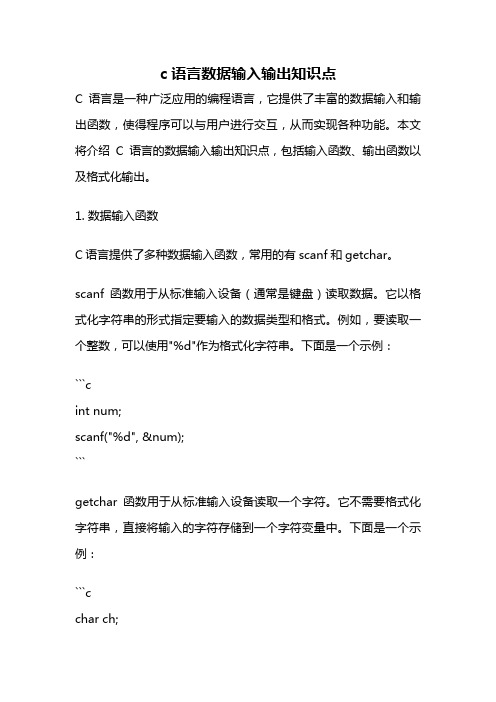
c语言数据输入输出知识点C语言是一种广泛应用的编程语言,它提供了丰富的数据输入和输出函数,使得程序可以与用户进行交互,从而实现各种功能。
本文将介绍C语言的数据输入输出知识点,包括输入函数、输出函数以及格式化输出。
1. 数据输入函数C语言提供了多种数据输入函数,常用的有scanf和getchar。
scanf函数用于从标准输入设备(通常是键盘)读取数据。
它以格式化字符串的形式指定要输入的数据类型和格式。
例如,要读取一个整数,可以使用"%d"作为格式化字符串。
下面是一个示例:```cint num;scanf("%d", &num);```getchar函数用于从标准输入设备读取一个字符。
它不需要格式化字符串,直接将输入的字符存储到一个字符变量中。
下面是一个示例:```cchar ch;ch = getchar();```2. 数据输出函数C语言提供了多种数据输出函数,常用的有printf和putchar。
printf函数用于向标准输出设备(通常是屏幕)输出数据。
它以格式化字符串的形式指定要输出的数据类型和格式。
例如,要输出一个整数,可以使用"%d"作为格式化字符串。
下面是一个示例:```cint num = 10;printf("The number is %d\n", num);```putchar函数用于向标准输出设备输出一个字符。
它不需要格式化字符串,直接输出一个字符。
下面是一个示例:```cchar ch = 'A';putchar(ch);```3. 格式化输出C语言的printf函数支持格式化输出,可以根据指定的格式将数据输出为不同的形式。
其中,格式化字符串中的转义字符可以用来表示一些特殊字符。
例如,"\n"表示换行,"\t"表示制表符。
格式化字符串中还可以使用占位符,用于表示要输出的数据的类型和格式。
C语言IO--printf右对齐补零

C语言IO--printf右对齐补零关于printf的一点总结,内容来自/s/blog_5ac88b350100auna.html 1.1 标准输入输出函数1.1.1 格式化输入输出函数Turbo C2.0 标准库提供了两个控制台格式化输入、输出函数printf( ) 和scanf(), 这两个函数可以在标准输入输出设备上以各种不同的格式读写数据。
printf()函数用来向标准输出设备(屏幕)写数据; scanf() 函数用来从标准输入设备(键盘)上读数据。
下面详细介绍这两个函数的用法。
一、printf()函数printf()函数是格式化输出函数, 一般用于向标准输出设备按规定格式输出信息。
在编写程序时经常会用到此函数。
printf()函数的调用格式为:printf("<格式化字符串>", <参量表>);其中格式化字符串包括两部分内容: 一部分是正常字符, 这些字符将按原样输出; 另一部分是格式化规定字符, 以"%"开始, 后跟一个或几个规定字符,用来确定输出内容格式。
参量表是需要输出的一系列参数, 其个数必须与格式化字符串所说明的输出参数个数一样多, 各参数之间用","分开, 且顺序一一对应, 否则将会出现意想不到的错误。
1. 格式化规定符Turbo C2.0提供的格式化规定符如下:━━━━━━━━━━━━━━━━━━━━━━━━━━符号作用──────────────────────────%d 十进制有符号整数%u 十进制无符号整数%f 浮点数%s 字符串%c 单个字符%p 指针的值%e 指数形式的浮点数%x, %X 无符号以十六进制表示的整数%0 无符号以八进制表示的整数%g 自动选择合适的表示法━━━━━━━━━━━━━━━━━━━━━━━━━━说明:(1). 可以在"%"和字母之间插进数字表示最大场宽。
C语言中printf格式

2009-05-03 10:55Turbo C2.0 标准库提供了两个控制台格式化输入、输出函数printf( ) 和scanf(), 这两个函数可以在标准输入输出设备上以各种不同的格式读写数据。
printf()函数用来向标准输出设备(屏幕)写数据; scanf() 函数用来从标准输入设备(键盘)上读数据。
下面详细介绍这两个函数的用法。
一、printf()函数printf()函数是格式化输出函数, 一般用于向标准输出设备按规定格式输出信息。
在编写程序时经常会用到此函数。
printf()函数的调用格式为:printf("<格式化字符串>", <参量表>);其中格式化字符串包括两部分内容: 一部分是正常字符, 这些字符将按原样输出; 另一部分是格式化规定字符, 以"%"开始, 后跟一个或几个规定字符,用来确定输出内容格式。
参量表是需要输出的一系列参数, 其个数必须与格式化字符串所说明的输出参数个数一样多, 各参数之间用","分开, 且顺序一一对应, 否则将会出现意想不到的错误。
1. 格式化规定符Turbo C2.0提供的格式化规定符如下:━━━━━━━━━━━━━━━━━━━━━━━━━━符号作用──────────────────────────%d 十进制有符号整数%u 十进制无符号整数%f 浮点数%s 字符串%c 单个字符%p 指针的值%e 指数形式的浮点数%x, %X 无符号以十六进制表示的整数%0 无符号以八进制表示的整数%g 自动选择合适的表示法━━━━━━━━━━━━━━━━━━━━━━━━━━说明:(1). 可以在"%"和字母之间插进数字表示最大场宽。
例如: %3d 表示输出3位整型数, 不够3位右对齐。
%9.2f 表示输出场宽为9的浮点数, 其中小数位为2, 整数位为6,小数点占一位, 不够9位右对齐。
C语言的格式化输入输出
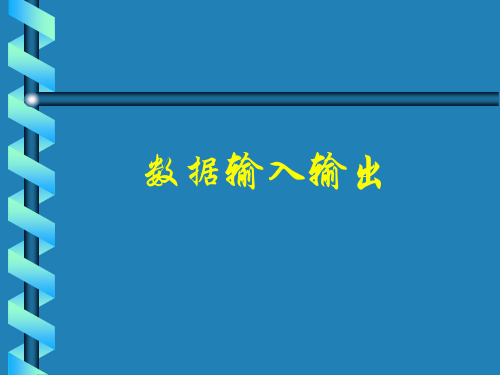
字符数组中,在输入时以非空白字符
s
开始,以第一种空白字符结束。字符
串以串结束标志'\0'作为最终一种字
符。
• 用来输入实数,能够用小数形式或指
Eg212.c
main( ) {
int a,b,c; scanf("%d%d%d",&a,&b,&c); printf("a=%d,b=%d,c=%d\n",a,b,c); printf("a+b+c=%d",a+b+c); }
注意:格式控制符旳个数与背面旳参数个数应 相等,且前后位置要一一相应。
Eg210.c Eg211.c
3、一般字符串与格式控制符混合使用
格式控制符用背面相应位置旳常量、 变量或体现式旳值替代,其他一般字符 一律原样显示。
main( ) {
printf("2+3=%d, 2*3=%d\n",2+3,2*3); }
格式化输入输出函数 printf( )/scanf( )
字符输入输出函数
getchar( )/putchar( )
getchar( )和putchar( )是一对用于单 个字符输入输出旳原则函数。
一、putchar( )函数
功能:在终端旳目前位置输出一种字符
格式:putchar(字符变量) 或 putchar('输出字符')
在程序开始用命令行#include <stdio.h> 把要使用旳信息包括到顾客程序中。
因为printf和scanf函数使用频繁, 系统允许使用时不加#include命令。
C语言旳函数库中有一批“原则 输入输出函数”,它们以原则旳输入 输出设备为输入输出对象。
c语言中printf的用法

c语言中printf的用法c语言中printf的用法的用法你知道吗?下面小编就跟你们详细介绍下c语言中printf的用法的用法,希望对你们有用。
c语言中printf的用法的用法如下:Printf和Scan函数的使用方法一printf()函数是格式化输出函数, 一般用于向标准输出设备按规定格式输出信息。
在编写程序时经常会用到此函数。
printf()函数的调用格式为:printf("<格式化字符串>", <参量表>);其中格式化字符串包括两部分内容: 一部分是正常字符, 这些字符将按原样输出; 另一部分是格式化规定字符, 以"%"开始, 后跟一个或几个规定字符,用来确定输出内容格式。
参量表是需要输出的一系列参数, 其个数必须与格式化字符串所说明的输出参数个数一样多, 各参数之间用","分开, 且顺序一一对应, 否则将会出现意想不到的错误。
格式化字符串的格式是:%[标志][输出最小宽度][.精度][长度]格式字符1. 标志:标志字符为-、+、#、空格四种,其意义下表所示:标志意义- 结果左对齐,右边填空格+ 输出符号(正号或负号)空格输出值为正时冠以空格,为负时冠以负号# 对c,s,d,u类无影响;对o类,在输出时加前缀o;对x类,在输出时加前缀0x;对e,g,f 类当结果有小数时才给出小数点()例1:#i ncludemain(){int a=100;float b=123.255;printf("a=%d ",a);printf("a=d ",a);printf("a=%-10d ",a);printf("a=%+d ",a);printf("a=% d ",a);printf("a=%#o ",a);printf("a=%#x ",a);printf("b=%#f ",b);}运行结果a=100a= 100a=100a=+100a= 100a=0144a=0x64b=123.254997 ()2.输出最小宽度:用十进制整数来表示输出的最少位数。
python中输入输出函数的用法

python中输入输出函数的用法Python中的输入和输出函数主要有以下几种用法:1. 输入函数:input()用法:input([prompt])功能:获取用户输入的内容,并返回一个字符串。
可选参数prompt是一个提示信息,用于指示用户输入的内容。
示例代码:name = input("请输入您的姓名:")print("您的姓名是:" + name)2. 输出函数:print()用法:print(*objects, sep=' ', end='\n', file=sys.stdout, flush=False) 功能:将输入的内容打印到标准输出。
可选参数:- objects:要打印的对象,多个对象之间用逗号分隔。
- sep:分隔符,用于分隔不同的对象,默认是一个空格。
- end:结束符,用于表示打印结束时的符号,默认是换行符。
- file:输出的文件对象,默认是sys.stdout,表示标准输出。
- flush:是否立即刷新输出,默认是False,表示不刷新。
示例代码:name = "Python"version = 3.8print("Hello, world!")print("Welcome to", name, "version", version)print("I", "love", "Python", sep="-")print("Hello, world!", end=" ")print("Welcome to", name, "version", version, sep="", end="!")3. 格式化输出函数:format()用法:format(value, format_spec)功能:将value按照format_spec的格式进行格式化,并返回格式化后的字符串。
DSP 调用 C 输入输出函数 scanf() printf() gets() puts() zz
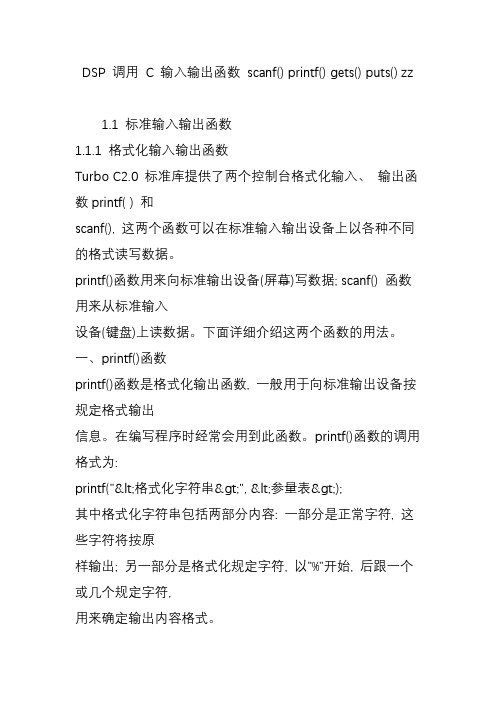
DSP 调用C 输入输出函数scanf() printf() gets() puts() zz1.1 标准输入输出函数1.1.1 格式化输入输出函数Turbo C2.0 标准库提供了两个控制台格式化输入、输出函数printf( ) 和scanf(), 这两个函数可以在标准输入输出设备上以各种不同的格式读写数据。
printf()函数用来向标准输出设备(屏幕)写数据; scanf() 函数用来从标准输入设备(键盘)上读数据。
下面详细介绍这两个函数的用法。
一、printf()函数printf()函数是格式化输出函数, 一般用于向标准输出设备按规定格式输出信息。
在编写程序时经常会用到此函数。
printf()函数的调用格式为:printf("<格式化字符串>", <参量表>);其中格式化字符串包括两部分内容: 一部分是正常字符, 这些字符将按原样输出; 另一部分是格式化规定字符, 以"%"开始, 后跟一个或几个规定字符,用来确定输出内容格式。
参量表是需要输出的一系列参数, 其个数必须与格式化字符串所说明的输出参数个数一样多, 各参数之间用","分开, 且顺序一一对应, 否则将会出现意想不到的错误。
1. 格式化规定符Turbo C2.0提供的格式化规定符如下:━━━━━━━━━━━━━━━━━━━━━━━━━━符号作用——————————————————————————%d 十进制有符号整数%u 十进制无符号整数%f 浮点数%s 字符串%c 单个字符%p 指针的值%e 指数形式的浮点数%x, %X 无符号以十六进制表示的整数%0 无符号以八进制表示的整数%g 自动选择合适的表示法━━━━━━━━━━━━━━━━━━━━━━━━━━说明:(1). 可以在"%"和字母之间插进数字表示最大场宽。
C语言格式化输入输出1
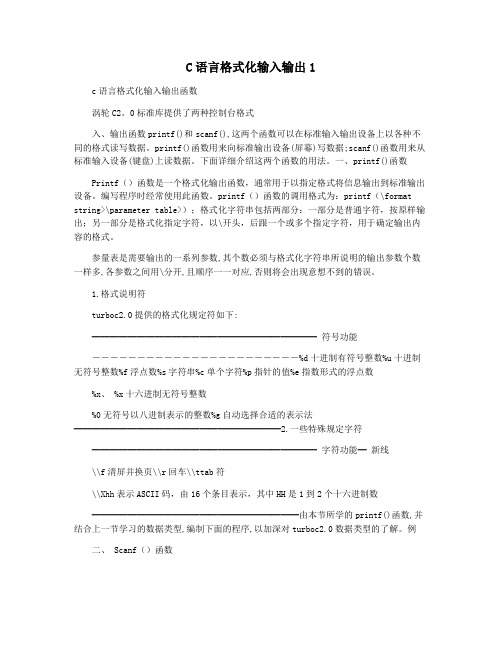
C语言格式化输入输出1c语言格式化输入输出函数涡轮C2。
0标准库提供了两种控制台格式入、输出函数printf()和scanf(),这两个函数可以在标准输入输出设备上以各种不同的格式读写数据。
printf()函数用来向标准输出设备(屏幕)写数据;scanf()函数用来从标准输入设备(键盘)上读数据。
下面详细介绍这两个函数的用法。
一、printf()函数Printf()函数是一个格式化输出函数,通常用于以指定格式将信息输出到标准输出设备。
编写程序时经常使用此函数。
printf()函数的调用格式为:printf(\format string>\parameter table>);格式化字符串包括两部分:一部分是普通字符,按原样输出;另一部分是格式化指定字符,以\开头,后跟一个或多个指定字符,用于确定输出内容的格式。
参量表是需要输出的一系列参数,其个数必须与格式化字符串所说明的输出参数个数一样多,各参数之间用\分开,且顺序一一对应,否则将会出现意想不到的错误。
1.格式说明符turboc2.0提供的格式化规定符如下:━━━━━━━━━━━━━━━━━━━━━━━━━ 符号功能―――――――――――――――――――――――%d十进制有符号整数%u十进制无符号整数%f浮点数%s字符串%c单个字符%p指针的值%e指数形式的浮点数%x、 %x十六进制无符号整数%0无符号以八进制表示的整数%g自动选择合适的表示法━━━━━━━━━━━━━━━━━━━━━━━2.一些特殊规定字符━━━━━━━━━━━━━━━━━━━━━━━━━ 字符功能━ 新线\\f清屏并换页\\r回车\\ttab符\\Xhh表示ASCII码,由16个条目表示,其中HH是1到2个十六进制数━━━━━━━━━━━━━━━━━━━━━━━由本节所学的printf()函数,并结合上一节学习的数据类型,编制下面的程序,以加深对turboc2.0数据类型的了解。
fprintf、printf、sprintf、fscanf、scanf、sscanf 格式化输入输出

fprintf、printf、sprintf、fscanf、scanf、sscanf 格式化输入输出1.fprintf(格式化输出数据至文件)相关函数printf,fscanf,vfprintf表头文件#include<stdio.h>定义函数int fprintf(FILE * stream, const char * format,.......);函数说明fprintf()会根据参数format字符串来转换并格式化数据,然后将结果输出到参数stream指定的文件中,直到出现字符串结束('\0')为止。
返回值关于参数format字符串的格式请参考printf()。
成功则返回实际输出的字符数,失败则返回-1,错误原因存于errno中。
范例#include <stdio.h>#include <stdlib.h>int main(int argc, char **argv){char a_buf[256], b_buf[256];FILE *fp = NULL;if(NULL == (fp = fopen("./tmp", "w+"))){perror("fopen");return(-1);}printf("input a string(<256):\n");scanf("%s", a_buf);fprintf(fp, "%s", a_buf);// rewind(fp);fseek(fp, 0, SEEK_SET); // 意义和rewind(fp);相同fscanf(fp, "%s", b_buf);printf("%s\n", b_buf);fclose(fp);return (0);}2.fscanf(格式化字符串输入)相关函数scanf,sscanf表头文件#include<stdio.h>定义函数int fscanf(FILE * stream ,const char *format,....);函数说明fscanf()会自参数stream的文件流中读取字符串,再根据参数format 字符串来转换并格式化数据。
C++下的格式化输入与输出

C++下的格式化输⼊与输出1. 浮点数介绍_Float32 a, _Float64 b;实际上float类型存储数据的间隔不是等间距的,⽽是在0的附近间距⼩,在远离0的位置间距⼤。
虽然表⽰的数范围⼤,但是超过⼀定范围内就不准了,精度是有限制的。
float32 确保7位有效数,(包含整数位和⼩数位,从左向右数,整数部分为0则不计整数的有效位数)float64 确保16位有效数剩余部分可能准,也可能不准2、输⼊输出流在编程过程中我们经常需要⽤到输⼊输出函数,接下来分别介绍以下⼏个函数:2.1. prinf() :printf("name = %d", 555);printf("name = %d\n", 555);printf("name = %.9f\n", 555.0);printf("name = %s\n", "555"); *注意数据格式要和打印类型相对应,不然会出错,⽐如%f打印整数,结果总为02.2. std::cout和printf差不多,默认输出6位有效数,也可以控制输出的精度,会根据精度四舍五⼊打印#include<iomanip>using namespace std;/*std::setprecision(3) //设置有效位数std::fixed //设置有效位数位为⼩数部分长度*/cout <<std::fixed <<std::setprecision(3) <<110.00;//这种控制输出精度的⽅法,也适⽤于sstream、fstream等流,可以控制浮点数写⼊流的⼩数位数。
2.3.stream流2.3.1 sstream#include <sstream>/**stringstream通常⽤来做数值<---->字符串相互转换使⽤的是stringstream函数,在c++11当中有定义好的现成的函数取调⽤,⾮常⽅便。
c++printf和scanf的用法

c++printf和scanf的用法下载温馨提示:该文档是我店铺精心编制而成,希望大家下载以后,能够帮助大家解决实际的问题。
文档下载后可定制随意修改,请根据实际需要进行相应的调整和使用,谢谢!并且,本店铺为大家提供各种各样类型的实用资料,如教育随笔、日记赏析、句子摘抄、古诗大全、经典美文、话题作文、工作总结、词语解析、文案摘录、其他资料等等,如想了解不同资料格式和写法,敬请关注!Download tips: This document is carefully compiled by the editor. I hope that after you download them, they can help you solve practical problems. The document can be customized and modified after downloading, please adjust and use it according to actual needs, thank you!In addition, our shop provides you with various types of practical materials, such as educational essays, diary appreciation, sentence excerpts, ancient poems, classic articles, topic composition, work summary, word parsing, copy excerpts, other materials and so on, want to know different data formats and writing methods, please pay attention!C++是一种流行的编程语言,它提供了很多不同的方式来进行输入和输出操作。
C语言格式化输入输出函数详解

C语⾔格式化输⼊输出函数详解⼀:格式输出函数printf()1、调⽤形式⼀般为:printf("格式化控制字符串",输出表列);2、格式化控制字符串⽤于指定输出格式,它有三种形式:1、格式说明符:规定了相应输出表列内容的输出格式,以%打头,如%d、%o等2、转义字符:⽤来输出转义字符所代表的控制代码或者特殊字符,⽐如常⽤的‘\n'、‘\t'3、普通字符:需要原样输出的字符。
3、输出表列为若⼲需要输出的数据项,它与格式说明符在数量和类型上⼀⼀对应;4、格式字符m指定输出数据所占宽度,n对实数表⽰输出n位⼩数,对字符串表⽰截取的字符个数,+表⽰右对齐,通常省略。
—表⽰左对齐,l⽤于长整型数据,可加在d、o、x、u前,更多格式说明符及其组合形式如下所⽰:格式字符数据对象输出形式数据输出⽅法%(+)-mdintunsigned intshortunsigned shortchar ⼗进制整数1、⽆m按实际位数输出2、有m输出m位;超过m位,按实际位数输出,不⾜补空格3、有+(默认为+)右对齐(左补空格)4、有-左对齐(右补空格)%(+)-mo⼋进制整数%(+)-mx⼗六进制整数%(+)-mu⽆符号整数%(+)-mldlongunsigned long ⼗进制整数%(+)-mlo⼋进制整数%(+)-mlx⼗六进制整数%(+)-mlu⽆符号整数%(+)-m.nffloatdouble ⼗进制⼩数%(+)-m.ne⼗进制指数%(+)-g ⾃动选⽤%f和%e中较短的输出宽度输出单、双精度浮点数%(+)-mc charintshort单个字符1、⽆m输出单个字符2、有m输出m位,补空格3、有+(默认为+)右对齐(左补空格)4、有-左对齐(右补空格)%(+)-m.ns字符串⼀串字符1.⽆m、n按实际字符串输出全部字符2、有m、n仅输出前n个字符,补空格3.有+(默认为+)右对齐(左补空格)4、有-左对齐(右补空格)⼆:格式输⼊函数scanf()1、调⽤格式⼀般为:scanf("格式化控制字符串",地址表列);2、格式化控制字符串和printf()函数含义相似,所不同的是它是对输⼊格式进⾏控制;3、地址表列是有若⼲等待输⼊的数据所对应的内存单元地址组成,由逗号隔开,⼀般形式为&a,a为变量;4、地址表列在数量和类型上和格式化控制字符串中的格式说明符⼀⼀对应;5、格式字符h表⽰输⼊短型数据,可⽤在d、o、x前⾯,m指定输⼊数据所占宽度,*表⽰对应的数据项读⼊后不赋给相应的变量,更多格式说明符及其组合如下格式字符数据对象输⼊形式数据输⼊⽅法%md intshortunsigned intunsigned short ⼗进制整数1、⽆m按实际位数输⼊2、有m输⼊m位,不⾜m则跟回车键%mo⼋进制整数%mx⼗六进制整数%mldlongunsigned long ⼗进制整数%mlo⼋进制整数%mlx⼗六进制整数%mlffloatdouble ⼗进制整数%mle%mc char单个字符1、⽆m取单个字符2、有m输⼊m位,仅取第⼀个字符%ms字符串⼀串字符1、⽆m取回车或空格前若⼲字符2、有m仅取前m字符以上就是本⽂所述的全部内容了,希望⼤家能够喜欢。
c语言:格式化输入输出函数

c语言:格式化输入输出函数C语言是一种通用的编程语言,广泛应用于系统开发和嵌入式设备。
在C语言中,格式化输入输出函数是非常重要和常用的函数。
它们提供了方便和灵活的方法来处理输入和输出数据。
本文将介绍C语言中的几个常用的格式化输入输出函数及其用法。
一、printf函数printf函数是C语言中最常用的输出函数之一。
它可以按照指定的格式将数据输出到标准输出设备(通常是控制台窗口)。
printf函数的基本语法如下:```c#include <stdio.h>int printf(const char *format, ...);```其中,format参数是一个字符串,包含了输出时的格式化信息。
格式化信息由普通字符和转换说明符组成。
普通字符将按原样输出,而转换说明符指示了要打印的变量的类型和格式。
下面是一些常用的转换说明符及其对应的输出类型:- %d:输出整数- %f:输出浮点数- %s:输出字符串- %c:输出字符例如,下面的代码片段演示了如何使用printf函数输出不同类型的数据:```c#include <stdio.h>int main() {int num = 10;float pi = 3.14159;char str[] = "Hello, World!";printf("整数:%d\n", num);printf("浮点数:%f\n", pi);printf("字符串:%s\n", str);printf("字符:%c\n", 'A');return 0;}```二、scanf函数scanf函数是C语言中常用的输入函数之一。
它可以按照指定的格式从标准输入设备(通常是键盘)读取数据。
scanf函数的基本语法如下:```c#include <stdio.h>int scanf(const char *format, ...);```与printf函数类似,scanf函数的format参数是一个字符串,包含了输入数据的格式化信息。
c语言的输入格式与输出格式

在C语言中,使用标准输入输出库(stdio.h)提供了一组函数来进行输入和输出。
以下是一些常见的输入和输出格式:
输入格式:
1. scanf函数:
scanf用于从标准输入(键盘)读取输入。
在上面的例子中,%d是格式化字符串,表示读取一个整数。
2. gets和fgets函数:
gets用于读取一行字符串,fgets更安全,可以指定最大字符数。
输出格式:
1. printf函数:
printf用于格式化输出到标准输出。
在上面的例子中,%d是格式化字符串,表示输出一个整数。
2. puts和fputs函数:
puts用于输出字符串并添加换行符,fputs更灵活,可以指定输出到哪个文件。
格式化字符串:
在格式化字符串中,除了上述的%d(整数)、%s(字符串)外,还有其他一些常见的格式控制符:
•%c:字符
•%f:浮点数
•%lf:双精度浮点数
•%o:八进制数
•%x或%X:十六进制数
•%u:无符号整数
在格式化字符串中,%.2f表示输出浮点数时保留两位小数。
请注意,使用不正确的格式化字符串可能导致未定义的行为,因此在编写代码时要小心。
在实际应用中,为了安全起见,最好使用更安全的函数,如fgets替代gets。
c语言基本的输入输出格式
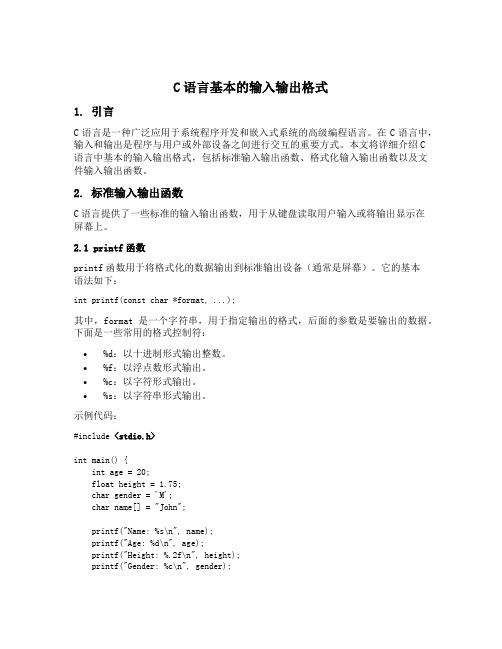
C语言基本的输入输出格式1. 引言C语言是一种广泛应用于系统程序开发和嵌入式系统的高级编程语言。
在C语言中,输入和输出是程序与用户或外部设备之间进行交互的重要方式。
本文将详细介绍C语言中基本的输入输出格式,包括标准输入输出函数、格式化输入输出函数以及文件输入输出函数。
2. 标准输入输出函数C语言提供了一些标准的输入输出函数,用于从键盘读取用户输入或将输出显示在屏幕上。
2.1 printf函数printf函数用于将格式化的数据输出到标准输出设备(通常是屏幕)。
它的基本语法如下:int printf(const char *format, ...);其中,format是一个字符串,用于指定输出的格式,后面的参数是要输出的数据。
下面是一些常用的格式控制符:•%d:以十进制形式输出整数。
•%f:以浮点数形式输出。
•%c:以字符形式输出。
•%s:以字符串形式输出。
示例代码:#include <stdio.h>int main() {int age = 20;float height = 1.75;char gender = 'M';char name[] = "John";printf("Name: %s\n", name);printf("Age: %d\n", age);printf("Height: %.2f\n", height);printf("Gender: %c\n", gender);return 0;}运行结果:Name: JohnAge: 20Height: 1.75Gender: M2.2 scanf函数scanf函数用于从标准输入设备(通常是键盘)读取数据。
它的基本语法如下:int scanf(const char *format, ...);其中,format是一个字符串,用于指定输入的格式,后面的参数是用于接收输入数据的变量。
C语言程序设计——数据输入及输出

C语言程序设计——数据输入及输出C语言是一种通用的编程语言,广泛应用于各种领域,包括软件开发、嵌入式系统和科学计算等。
在C语言程序设计中,数据的输入和输出是非常重要的部分。
本文将介绍C语言中的数据输入和输出方法,包括标准输入输出函数、文件输入输出以及格式化输入输出等。
一、标准输入输出在C语言中,使用标准输入输出函数可以实现与用户的交互,输入和输出数据。
标准输入输出函数包括printf函数和scanf函数。
1. printf函数printf是一个格式化输出函数,它可以按指定的格式输出数据。
下面是一个简单的例子:```#include <stdio.h>int main(){int num1 = 10;float num2 = 3.14;printf("整数:%d\n", num1);printf("浮点数:%f\n", num2);}```输出结果为:```整数:10浮点数:3.140000```2. scanf函数scanf是一个格式化输入函数,它可以按指定的格式接收用户输入的数据。
下面是一个简单的例子:```#include <stdio.h>int main(){int num;printf("请输入一个整数:");scanf("%d", &num);printf("您输入的整数是:%d\n", num);}```运行程序后,会提示用户输入一个整数,用户输入后,程序将输出用户输入的整数。
二、文件输入输出除了标准输入输出函数,C语言还提供了文件输入输出函数,可以用于读写文件中的数据。
1. 文件输入使用文件输入函数,可以从文件中读取数据,并将其存储到变量中。
下面是一个简单的例子:```#include <stdio.h>int main(){FILE *fp;int num;fp = fopen("data.txt", "r");if (fp == NULL) {printf("文件打开失败\n");return 0;}fscanf(fp, "%d", &num);printf("从文件中读取的数据:%d\n", num);fclose(fp);return 0;}```上述程序打开一个名为data.txt的文件,并将文件中的数据读取到num变量中。
格式化输入输出函数(Formattedinputoutputfunction)

格式化输入输出函数(Formatted input output function)1.1.1 formatted input output functionThe Turbo C2.0 standard library provides two console formats, input and output functions, printf (), andScanf () these two functions can read and write data in a variety of formats on a standard input / output device.The printf () function is used to write data to a standard output device (screen); the scanf () function is used to enter data from a standard inputRead data on device (keyboard). The use of these two functions is described in detail below.1. Printf () functionThe printf () function is a formatted output function that is typically output to standard output devices in a specified formatInformation. This is often used when writing programs. The call format of the printf () function is:Printf (< formatted string >, < parameter table >);The formatted string consists of two parts: one is the normal character, the other is the original characterAnother part is formatting the required characters, beginningwith '%', followed by one or more specified characters,Used to determine the format of the output content.A parameter table is a series of parameters that need to be output, and the number must be the output specified by the formatted stringA number of parameters, among the parameters "," separate and sequential correspondence, otherwise there will be unexpectedErrors that cannot be reached.1. formatting specificationsThe formatting specifications provided by Turbo C2.0 are as follows:Thought of thought - thought of thoughtSymbolic action- - - - - - - - - - - - - - - -%d decimal signed integer%u decimal unsigned integer%f floating point numbers%s string%c single characterThe value of the%p pointerFloating point numbers in the%e exponent%x,%X unsigned integer represented by sixteen decimal%0 unsigned integer represented by octal notationThe%g automatically selects the appropriate representationThought of thought - thought of thoughtExplain:(1) you can insert numbers between "%" and "letters" to represent the maximum field width.For example:%3d means output 3 bit integers, not 3 bit, right justified.%9.2f represents the floating-point number of the output field width of 9, in which the decimal digit is 2 and the integer bit is 6,The decimal point is one, not 9, right justified.%8s stands for a string of 8 characters, not 8 characters, right justified.If the length or integer number of the string exceeds the indicated field width, it will be output at its actual length.But for floating point numbers, if the integer bits exceed the indicated integer bit width, they are output by actual integer;If the decimal portion exceeds the indicated decimal width, the output is output from four to five at the width of the description.In addition, if you want to add some 0 before the output value, you should add a 0 before the width of the event.For example:%04d means that when you output a value less than 4 bits, you will fill 0 in front to make the total widthFor 4.If floating-point numbers are used to represent the character or integer output format, the digits after the decimal point represent the maximum width,The number before the decimal point represents the minimum width.For example,%6.9s means a string that is no longer than 6 and not greater than 9. If greater than 9, thenAfter ninth characters, the contents will be deleted.(2) you can add a lowercase letter L between `% 'and' letter ', which means that the output is long.For example:%ld means output long integers%lf means output double floating point numbers(3) you can control the output left aligned or right aligned,i.e., add a "-" number between "%" and "letter"Indicates that the output is left justified, otherwise right justified.For example:%-7d means output 7 bit integers left justified%-10s stands for output, 10 characters left justified2. some special charactersThought of thought - thought of thoughtCharacter action- - - - - - - - - - - - - - - -\n line feed\f screen and paging\r carriage return\t Tab symbol\xhh means that a ASCII code is represented by 16 inputs,Among them, HH is 1 to 2 16 hexadecimal numbersThought of thought - thought of thoughtThe printf () function learned in this section, and the data types learned in the previous section, prepare the following procedureOrder to deepen understanding of the Turbo C2.0 data type.In 1 cases#include#includeInt, main (){Char, C, s[20], *p;Int, a=1234, *i;Float f=3.141592653589;Double x=0.12345678987654321;P= "How do you do"";Strcpy (s, Hello, Comrade);*i=12;C='\x41';Printf (a=%d\n, a); / * output decimal integer a=1234*/ Printf (a=%6d\n, a); / * the output 6 decimal number a= 1234*/ Printf (a=%06d\n, a); / * the output 6 decimal number a=001234*/Printf ("a=%2d\n", "a"); /*a more than 2 bits, output a=1234*/ at actual valuePrintf (*i=%4d\n, *i); / * output 4 decimal integer *i= 12*/Printf (*i=%-4d\n, *i); / * output left aligned 4 decimal integer *i=12*/Printf (i=%p\n, I); / * i=06E4*/ output.Printf (f=%f\n, f); / * output floating-point numberf=3.141593*/Printf (f=6.4f\n, f); / * output 6 the decimal floating-point number 4F=3.1416*/Printf (x=%lf\n, x); / * output long floating pointx=0.123457*/Printf (x=%18.16lf\n, x); / * output 18 the 16 decimal floating-point longNumber x=0.1234567898765432*/Printf (c=%c\n, c); / * output character c=A*/Printf (c=%x\n, c); / * c=41*/ the output character of the ASCII code valuePrintf (s[]=%s\n, s); / * output string array s[]=Hello, Comrade*/Printf (s[]=%6.9s\n, s); / * s[]=Hello string output of up to 9 characters,Co*/Printf (s=%p\n, s); / * the first character string array output address s=FFBE*/Printf (*p=%s\n, P); / * p=How do you do*/ output string pointerPrintf (p=%p\n, P); / * pointer output value p=0194*/Getch ();Retunr 0;}The address values in the above results may differ on different computers.In example 1., the first statement "#include" means to call another file, stdio.h, thisIs a header file that includes data type definitions and function descriptions for all standard input and output library functions.Turbo C2.0 defines and explains the variables and function types that each library function usesIn the header file "*.h", users must use #include<*.h> or #include "* H" when using these functions"The statement calls the appropriate header file for the connection. If this statement is not used, the connection will go wrongError.Two, scanf () functionThe scanf () function is a formatted input function that reads input information from a standard input device (keyboard).Its call format is:Scanf (< formatted string >, < address table >);A formatted string consists of the following three different characters;1.: format specifier format specifier and printf () function in the same format specifier.2. blank characters: blank character will make scanf (omitted) function in the read operation input in one or moreBlank character.3. non white space characters: a non blank character will make the scanf () function tick off when readThe same character as a blank character.The address table is the address of all variables that need to be read, not the variables themselves. This is associated with the printf () functionIt's quite different. Pay special attention to it. The addresses of each variable are separated from "" "" "" "" "" "".Cases of 2:{Int, I, j;Printf ("I, j=, \n");Scanf ("%d", "%d", "&i", "&j");}In this example, the scanf () function to read an integer, then the next input comma out of theThen read into another integer. If this particular character is not found, the scanf () function terminates. ifThe spaces between arguments are spaces, and one or more spaces must be entered between the arguments.Explain:(1) for strings, arrays, or string pointer variables, because the array name and pointer variable name itselfIs the address, so when you use the scanf () function, you don't need to add the '&' operator in front of them.In 3 cases{Char, *p, str[20];Scanf (%s, P); / * * / from the keyboard input stringScanf ("%s", STR);Printf (%s\n, P); / * * / string output to the screenPrintf ("%s\n", STR);}(2) you can add an integer between the "%" formatting specifications in the formatted stringThe maximum number of bits in any read operation.For example 3, if you can only enter 10 characters for string pointer P, then the first scanf () function statementForScanf ("%10s", P);When the program is running, once the number of characters is greater than 10, the P is no longer read in, while the latter one readsThe entry function, that is, scanf ("%s", "STR"), is read from the Eleventh character.There is a problem with the actual use of the scanf () function, as illustrated below:When multiple scanf () functions are used to continuously enter multiple character variables, for example:(main){Char, C1, c2;Scanf ("%c", &c1);Scanf ("%c", &c2);Printf (C1, is,%c, C2, is,%c, c2\1, C2);}Run the program, enter a character A, enter (to complete the input must return), in the implementation of scanfWhen ("%c", "&c1"), assign "A" to the variable C1, but the carriage return remains in the buffer and executes the input statementWhen scanf ("%c", "&c2"), the variable C2 output is a blank line. If you enter AB and then enter, then the output nodeThe results are: C1, is, A, C2, is, B.To solve the above problem, you can add the clearing function fflush () to the input functionThe method will be described at the end of this section. Modify the above program to become:#include(main){Char, C1, c2;Scanf ("%c", &c1);Fflush (stdin);Scanf ("%c", &c2);Printf (C1, is,%c, C2, is,%c, C1, C2);}1.1.2 non formatted input output functionThe non formatted input output function can be replaced by the Standard formatted input output function described above, butThese functions are less compiled and relatively small in memory, thus increasing the speed and using them at the same timeConvenient. The following are described separately.1. Puts () and gets () functions1. puts () functionThe puts () function is used to write strings to the standard output device (screen) and to wrap them:Puts (s);Where s is a string variable (string, array name, or string pointer).The function of the puts () function is the same as the language printf ("%s\n", "s").Cases of 4:(main){Char s[20], *f; / * string array and pointer variables.Strcpy (s, "Hello Turbo C2.0!"); / * * / string array variable assignmentF= "Thank you"; / * * / string pointer variable assignmentPuts (s);Puts (f);}Explain:(1) the puts () function can only output strings, cannot output values, or format transformations.(2) you can write strings directly to the puts () function. Such as:Puts ("Hello, Turbo, C2.0");2. gets () functionThe gets () function is used to read strings from the standard input device (keyboard) until the carriage returns, but carriage returnsDoes not belong to this string. Its call format is:Gets (s);Where s is a string variable (string, array name, or string pointer).The gets (s) function is similar to scanf ("%s", "&s"), but not exactly the same, using scanf ("%s", "&s")When a function enters a string, there is a problem that if the space is entered, the input string is considered to be over,The character after the space will be processed as the next entry, but the gets () function will accept the entire input characterString until carriage returns.In 5 cases(main){Char, s[20], *f;Printf ("What's, your, name, \n");Gets (s); / * * / wait until enter the end of the input stringPuts (s); / * * / the input string outputPuts ("How, old, are, you,...");Gets (f); Puts (f); }。
- 1、下载文档前请自行甄别文档内容的完整性,平台不提供额外的编辑、内容补充、找答案等附加服务。
- 2、"仅部分预览"的文档,不可在线预览部分如存在完整性等问题,可反馈申请退款(可完整预览的文档不适用该条件!)。
- 3、如文档侵犯您的权益,请联系客服反馈,我们会尽快为您处理(人工客服工作时间:9:00-18:30)。
格式化输入/输出函数
格式输出函数(printf)
格式字符表
格式字符说明
d或i 以十进制形式输出带符号整数(正数不输出符号)
o 以八进制形式输出无符号整数(不输出前缀0)
x,X 以十六进制形式输出无符号整数(不输出前缀0x),对于x用abcdef输出;对于X用ABCDEF输出
u 以十进制形式输出无符号整数
f 以小数形式输出单、双精度实数,隐含输出6位小数
e,E 以指数形式输出单、双精度实数,数字部分小数位数为6位小数,指数部分占5位,用“E”时,指数以大写表示
g,G 以%f或%e中较短的输出宽度输出单、双精度实数,不输出无意义的0,用“G”
时,则指数以大写表示
c 输出单个字符
s 输出字符串
p 输出标量的内存地址
未指定宽度和指定输出宽度时的输出结果
输出语句输出结果
printf(“%3d\n”,4321); 4321(按实际位数输出)
printf(“%f\n”,123.54); 123.540000(按实际需要宽度输出)
printf(“%12f\n”,123.54); 凵凵123.540000(输出右对齐,左边填空格)
printf(“%e\n”,123.54); 1.235400e+002(按实际需要宽度输出)
printf(“%14e\n”,1213.54); 凵1.235400e+002(输出右对齐,左边填空格)
printf(“%g\n”,123.5); 123.5(%f格式比采用%e格式输出宽度小)
printf(“%8g\n”,123.5); 凵凵凵123.5(输出右对齐,左边填空格)
指定精度时的输出结果
输出语句输出结果
printf(“%8.3f\n”,123.55); 凵123.550
printf(“%8.1f\n”,123.55); 凵凵凵123.6
printf(“%8.0f\n”,123.55); 凵凵凵凵凵124
printf(“%g\n”,123.56789); 123.568
printf(“%.7g\n”,123.56789); 123.5679
printf(“%.5s\n”,”abcdefg”); abcde
注:在VC中float类型有7位有效数字,double类型有16位有效数字
标志及其意义
标志意义
-输出结果左对齐,右边填空格;缺省则输出结果右对齐,左边填空格
+输出符号(正号或负号)
空格输出值为正时冠以空格,为负时冠以负号
﹟对c,s,d,u类无影响;对o类,在输出时加前缀0,对x类,在输出时加前缀0x 0 对数值格式,在指定宽度的同时,输出数据左边空格处填以数字0
标志的用法
输出语句输出结果
printf(“%6d\n”,111); 凵凵凵111
printf(“%-6d\n”,111); 111凵凵凵
printf(“%+d\n”,111); +111
printf(“% d\n”,111);/*%和d之间有一个空格*/ 凵111
printf(“% d\n”,-111);/*%和d之间有一个空格*/ -111
printf(“%#o\n”,10); 012
printf(“%#x\n”,16); 0x10
printf(“%06.2f\n”,1.6); 001.60
格式输入函数(scanf)
Scanf格式字符
格式字符说明
d,i 输入有符号的十进制整数
o 输入无符号的八进制整数
x,X 输入无符号的十六进制整数
u 输入无符号的十进制整数
f,e 输入实型数(用小数形式或指数形式)
c 输入单个字符
s 输入字符串,结果存入字符数组中。
输入时,以第一个非空白字符开始,以第一个空白字符结束,系统自动加上’\0’作为字符串结束标志
2014年4月11日。
