Fronware_FVI_solution
博思廷智能分析标准化版本3.0安装使用手册
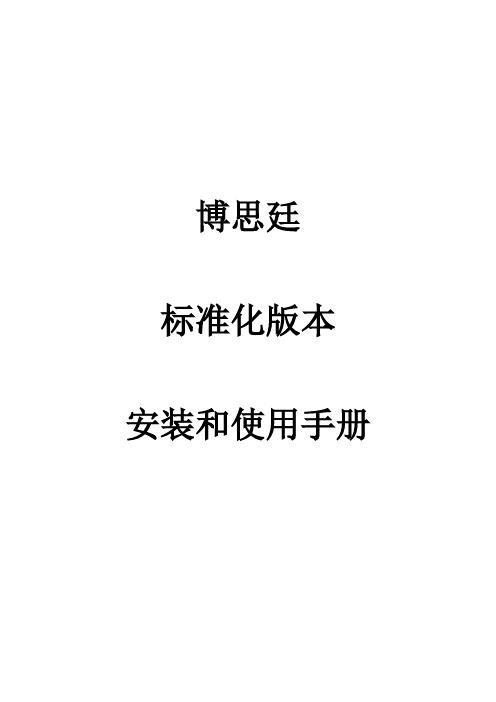
博思廷标准化版本安装和使用手册目录1.安装1.1 boostiv-server(ivas-分析、vsms-分发、vrms-存储、ams-告警)1.1.1选择boostiv-server.msi双击打开安装界面。
1.1.2进入安装界面,然后点击下一步。
1.1.3选择默认安装路径,或点击更改,选择其它安装路径;然后点击下一步。
1.1.4点击安装,开始安装ivas、vsms、vrms、ams服务。
1.1.5安装成功,点击完成。
1.1.6安装完成后,桌面显示BSTAIRSConfig(其它4个服务的配置界面)、ivas、vsms、vrms、ams图标。
1.2 ivms平台1.2.1选择ivms.msi双击打开安装界面。
1.2.2进入安装界面,然后点击下一步。
1.2.3选择默认安装路径,或点击更改,选择其它安装路径;然后点击下一步。
1.2.4点击安装,开始安装ivms平台。
1.2.5安装成功,点击完成。
1.2.6安装完成后,桌面显示BSTivms-平台、cmc-平台配置、BSTMplayer-播放器,图标。
1.3其它辅助软件vc++2005、vc++2008、mysql-5.1.67、加密狗驱动1.3.1点击插件exe文件,全部保持默认完成安装。
1.3.2 MySql安装,选择mysql-5.1.67-win32.msi双击打开安装界面。
保持默认选项,直到出现如下界面,勾选Include Bin Directory in Windows PATH,点击NEXT:密码必须为admin不可更改,勾选Enable root access from remote machines,点击NEXT,继续保持默认选项,完成安装:2.服务配置2.1 boostiv-server服务配置(BSTAIRSConfig、ivas、vsms、vrms、ams)2.1.1双击BSTAIRSConfig图标,打开配置界面。
2.1.2 ivas配置。
柏睿 数据虚拟化管理平台 用户手册说明书
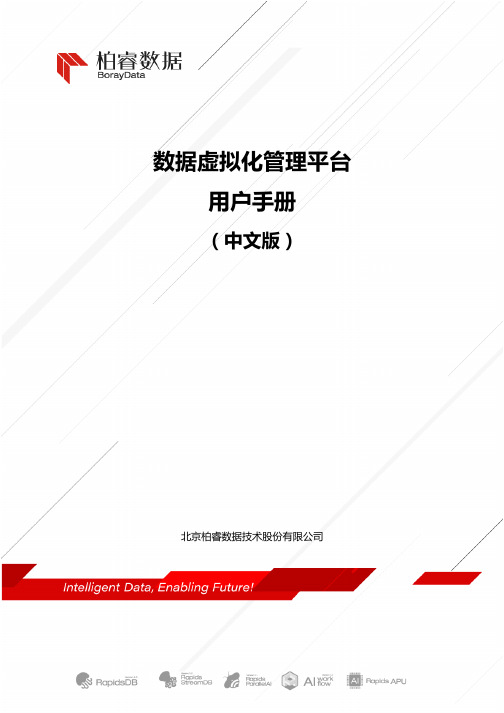
数据虚拟化管理平台用户手册(中文版)北京柏睿数据技术股份有限公司目 录1.前言 (4)2.登录和主界面 (4)3.数据库集群 (5)3.1.新增数据库集群 (6)3.2.删除数据库集群 (7)3.3.新增节点 (7)3.4.删除节点 (8)4.帐户设置 (8)5.数据库集群管理 (9)5.1.集群登录 (9)5.2.整体性能 (10)5.3.ZK性能 (11)5.4.主机性能 (11)5.5.数据虚拟化管理 (12)5.6.告警管理 (14)5.7.用户管理 (16)5.8.权限管理 (17)5.9.自身监控 (18)5.10.驱动下载 (19)6.关于柏睿 (19)版本修订记录V1.0 2022.06.22 数据虚拟化管理平台-用户手册(中文版)V1.0版本版权声明Copyright © 2014 - 2022 Boraydata. All Rights Reserved.柏睿数据 版权所有本文档版权属于北京柏睿数据技术股份有限公司,同时本白皮书为柏睿数据公司内部分享文件,仅供公司内部分享使用。
未经允许,不得对外转发分享。
1.前言数据虚拟化管理平台,是基于北京柏睿数据技术股份有限公司自有的RapidsDB联邦连接器功能,为用户提供连接多原生数据存储之间的虚拟化连接器。
RapidsDB联邦连接器是一组动态的、可插入的数据库连接器,用于控制对组成联邦数据库的底层数据存储的访问。
连接器管理远程数据存储中对象(通常是表或文件)的元数据,并将该元数据作为基于 ANSI 的 SQL schema 提供给 RapidsDB 查询执行引擎,从而允许用户将整个数据源集的对象作为单个联合SQL数据库来看待。
2.登录和主界面输入分配的用户名和密码后,点击“登录”即可使用BCMP。
当前BCMP 支持中文、英文显示,如需调整显示语言,请在语言列表框中选择相应的语言。
登录后的主界面如下图所示。
主界面每个区域的功能说明如下。
H3C_CAS_虚拟化平台产品介绍

虚拟机介绍
虚拟机(Virtual Machine)指通过软件模拟的具有完整 硬件系统功能的、运行在一个完全隔离环境中的完整计算 机系统。
可在其上运行支持的客
户操作系统和应用程序 的虚拟硬件集
一组离散的文件
虚拟机
16
虚拟机CPU工作模式
虚拟机CPU有三种工作模式:
一级 镜像文件 一级 镜像文件
VM #1和VM #2数据完全 一样
二级镜 像文集 二级镜 像文集 二级镜 像文集
VM #2为空 白文件
二级镜 像文件
普通克隆
VM #1 VM #2 VM #1
快速克隆
VM #2
26
链接克隆虚拟机的模板操作
对链接克隆产生的虚拟机克隆/转换为模板 操作时,会把一级、二级、三级镜像文件进 行合并
9
智能电源管理(DPM)
当所有服务器负载低于设定的回收阈值, CVM将其中一台服务器上的所有虚拟机全部 迁移到其他服务器
电源管理
主机下电
虚拟机迁移完成后,CVM发送指令给该CVK主 机,使其执行“shutdown”命令关机
网络唤醒
当集群内所有开机的服务器负载高于设定的唤 醒阈值,CVM发送一个自动开机数据包给其 中一台服务器的网卡,唤醒此服务器。
IP network
7
高可靠性——虚拟机
本地资源管理进程监测到虚拟机故障,由 DC选择虚拟机迁移的服务器
共享存储池 SAN/iSCSI/NFS/FC
在集群内自动为虚拟机选择空闲的服务器节点,实现动态迁移和业务的高可靠性
服务器集群
VM
X VM
VM LRMd
VM
华为fusionsphere5.1售前技术
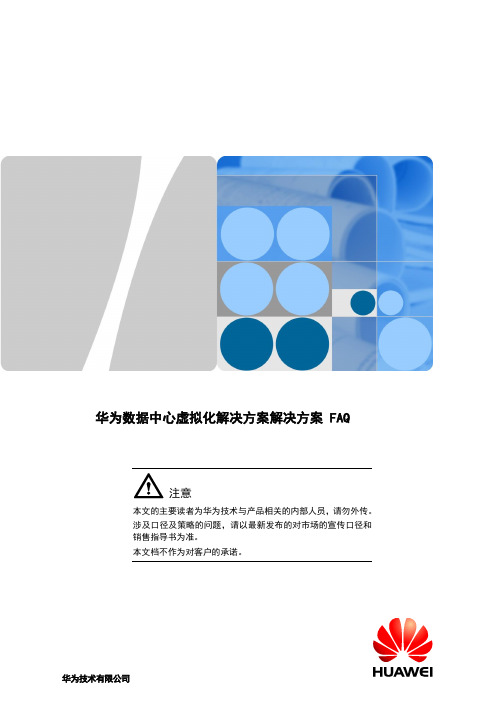
华为数据中心虚拟化解决方案解决方案 FAQ注意本文的主要读者为华为技术与产品相关的内部人员,请勿外传。
涉及口径及策略的问题,请以最新发布的对市场的宣传口径和销售指导书为准。
本文档不作为对客户的承诺。
华为技术有限公司版权所有 ? 华为技术有限公司 2013。
保留一切权利。
非经本公司书面许可,任何单位和个人不得擅自摘抄、复制本文档内容的部分或全部,并不得以任何形式传播。
商标声明和其他华为商标均为华为技术有限公司的商标。
本文档提及的其他所有商标或注册商标,由各自的所有人拥有。
注意您购买的产品、服务或特性等应受华为公司商业合同和条款的约束,本文档中描述的全部或部分产品、服务或特性可能不在您的购买或使用范围之内。
除非合同另有约定,华为公司对本文档内容不做任何明示或默示的声明或保证。
由于产品版本升级或其他原因,本文档内容会不定期进行更新。
除非另有约定,本文档仅作为使用指导,本文档中的所有陈述、信息和建议不构成任何明示或暗示的担保。
华为技术有限公司地址:深圳市龙岗区坂田华为总部办公楼邮编:518129网址:客户服务客户服务电话:0 18客户服务传真:1前言读者对象本文的主要读者为华为技术与产品相关的内部人员,不须发送给客户,切记不能外传。
涉及口径及策略的问题,请以最新发布的对市场的宣传口径和销售指导书为准。
本文档不作为对客户的承诺。
符号约定在本文中可能出现下列标志,它们所代表的含义如下。
符号说明表示有高度潜在危险,如果不能避免,会导致人员死亡或严重伤害。
表示有中度或低度潜在危险,如果不能避免,可能导致人员轻微或中等伤害。
表示有潜在风险,如果忽视这些文本,可能导致设备损坏、数据丢失、设备性能降低或不可预知的结果。
表示能帮助您解决某个问题或节省您的时间。
表示是正文的附加信息,是对正文的强调和补充。
标题中的“(同桌面云)”表示该FAQ内容来自桌面云FAQ。
修订记录目录前言 ....................................................... 错误!未定义书签。
PORTFREEPRODUCTIONPROGRAM
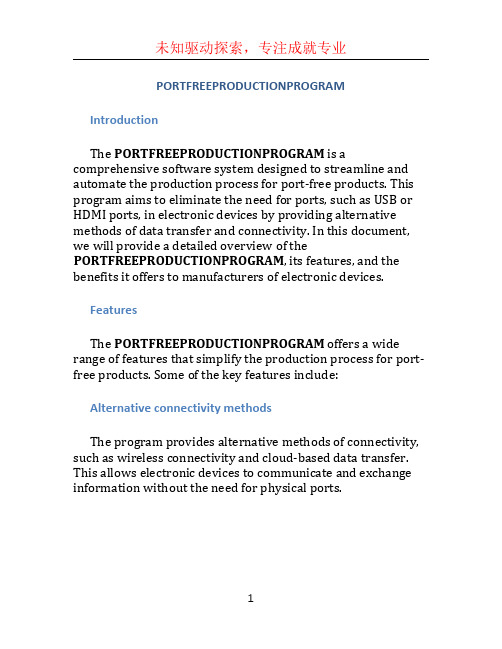
PORTFREEPRODUCTIONPROGRAMIntroductionThe PORTFREEPRODUCTIONPROGRAM is a comprehensive software system designed to streamline and automate the production process for port-free products. This program aims to eliminate the need for ports, such as USB or HDMI ports, in electronic devices by providing alternative methods of data transfer and connectivity. In this document, we will provide a detailed overview of the PORTFREEPRODUCTIONPROGRAM, its features, and the benefits it offers to manufacturers of electronic devices.FeaturesThe PORTFREEPRODUCTIONPROGRAM offers a wide range of features that simplify the production process for port-free products. Some of the key features include:Alternative connectivity methodsThe program provides alternative methods of connectivity, such as wireless connectivity and cloud-based data transfer. This allows electronic devices to communicate and exchange information without the need for physical ports.Streamlined manufacturing processThe PORTFREEPRODUCTIONPROGRAM includes several modules that automate various stages of the manufacturing process. These modules include:•Design module: This module allows manufacturers to design port-free electronic devices using an intuitive and user-friendly interface. Manufacturers can specify thedesired functionality of the device and the program willgenerate the necessary code and configurations.•Testing module: This module automatically tests the performance and functionality of the port-free devices toensure that they meet the required standards. It includes comprehensive testing procedures and generates detailed test reports.•Production module: This module handles the production of the port-free devices, including the assembly of components, quality control, and packaging. It ensures that the devices are manufactured in a timely and efficient manner.Integration with existing systemsThe PORTFREEPRODUCTIONPROGRAM can be seamlessly integrated with existing manufacturing systems, such as enterprise resource planning (ERP) and supply chain management (SCM) systems. This allows manufacturers to leverage their existing infrastructure and processes while benefiting from the additional capabilities offered by the program.Real-time analyticsThe program includes a real-time analytics module that provides manufacturers with valuable insights into the production process. It collects and analyzes data from various stages of the manufacturing process, allowing manufacturers to identify bottlenecks, optimize workflows, and improve overall efficiency and productivity.BenefitsBy implementing the PORTFREEPRODUCTIONPROGRAM, manufacturers can enjoy a wide range of benefits, including: Cost savingsEliminating the need for physical ports in electronic devices can significantly reduce the manufacturing costs. This is because ports can be expensive to produce, assemble, and maintain. By utilizing alternative connectivity methods, manufacturers can save on the costs associated with ports, such as connectors, cables, and related components.Enhanced flexibility and design optionsRemoving ports from electronic devices opens up new possibilities in terms of design and form factor. Manufacturers can create more compact and sleek devices without compromising on functionality. This allows for greater flexibility in product design and differentiation, ultimately resulting in a competitive advantage in the market.Improved user experienceBy providing alternative methods of connectivity, the PORTFREEPRODUCTIONPROGRAM enhances the user experience of electronic devices. Users can enjoy seamless wireless connectivity and transfer data effortlessly. This improves convenience and usability, leading to higher customer satisfaction and loyalty.Future-proofingAs technology continues to evolve, the PORTFREEPRODUCTIONPROGRAM ensures that manufacturers are well-prepared for future advancements. By eliminating reliance on physical ports, manufacturers can adapt to emerging technologies and trends without the need for costly hardware upgrades or modifications.ConclusionThe PORTFREEPRODUCTIONPROGRAM is a powerful software system that revolutionizes the production process for port-free electronic devices. With its range of features and benefits, this program offers manufacturers an efficient and cost-effective solution to produce cutting-edge devices without the need for physical ports. By embracing this program, manufacturers can stay ahead of the competition and meet the ever-increasing demands of the market.。
华为Hyper-V私有云解决方案彩页

网络: 华为基于Quidway S5700交换机提供集成冗余的网络解决方案,为跨区域用
户和应用程序提供更加安全可靠的数据交换和访问服务。 •• 绿色节能的全千兆以太网交换机。 •• 48 * 10/100/1000BASE-T高密度千兆端口。 •• 4 * 10 Gbps 万兆上行端口。
更多信息请参考 /en-us/server-cloud/private-cloud/fast-track-trial-buy.aspx /en/solutions/IT-solutions/storage/index.htm
存储: 华为OceanStor S5000T系列统一存储产品是面向中高端存储应用的新一代产
品,它在实现了文件级和块级数据、存储协议以及管理界面的融合统一的基础 上,以业界领先的性能、多种效率提升机制为支撑,为用户提供了高性能、全方 位的解决方案,使用户投资收益比最大化,能够满足大型数据库OLTP/OLAP,高 性能计算,数字媒体,因特网运营,集中存储,备份,容灾,数据迁移等不同业 务应用的需求。 •• 包括电源、控制器所有组件全冗余设计可避免单点故障。 •• 数据保险箱以及文件系统镜像功能大幅度提升系统的健壮性。 •• 通过RAID2.0+技术,实现业内最快的坏盘数据修复速度。 •• 针对中国机房环境,通过抗振、宽温、耐腐蚀等方面独特专利设计,使得
版权所有 © 华为技术有限公司 2013。 保留一切权利。 非经华为技术有限公司书面同意,任何单位和个人不得擅自摘抄、复制本手册内容的部分或全部,并不得以任何形式传播。
商标声明 、HUAWEI、华为、 是华为技术有限公司的商标或者注册商标。
vCenter 虚拟化集中管理平台
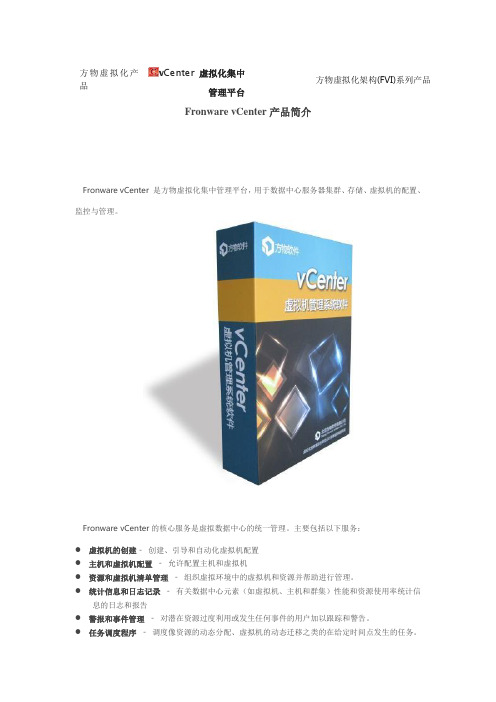
方物虚拟化产品vCenter 虚拟化集中管理平台方物虚拟化架构(FVI)系列产品Fronware vCenter产品简介Fronware vCenter 是方物虚拟化集中管理平台,用于数据中心服务器集群、存储、虚拟机的配置、监控与管理。
Fronware vCenter的核心服务是虚拟数据中心的统一管理。
主要包括以下服务:● 虚拟机的创建‐创建、引导和自动化虚拟机配置● 主机和虚拟机配置‐允许配置主机和虚拟机● 资源和虚拟机清单管理‐组织虚拟环境中的虚拟机和资源并帮助进行管理。
● 统计信息和日志记录‐有关数据中心元素(如虚拟机、主机和群集)性能和资源使用率统计信息的日志和报告● 警报和事件管理‐对潜在资源过度利用或发生任何事件的用户加以跟踪和警告。
● 任务调度程序‐调度像资源的动态分配、虚拟机的动态迁移之类的在给定时间点发生的任务。
整合‐分析数据中心物理资源的容量和利用率。
通过发现可转换为虚拟机并整合到vServer的物理系统,为提高利用率提供建议。
自动化整合过程,但也要允许用户能够灵活地调整整合参数。
vCenter可通过单个界面部署、监控和管理虚拟化IT 环境,并确保最佳的服务状态和级别。
它是方物软件数据中心虚拟化解决方案的中央访问点,可为虚拟基础架构提供前所未有的智能性、控制力和自动化水平。
vCenter可以帮助用户分析IT环境中的物理服务器,并将物理机转换为虚拟机。
使用vCenter ,客户可以通过向导驱动的流程和模板立即部署新的虚拟机。
vCenter 通过任务调度和警报功能实现操作自动化,提高了对业务需求的响应速度,从而使您能够将需要立即执行的操作排在优先位置。
现在,我们可以自动执行常规的管理任务,并监控物理服务器以及运行详细CPU、内存和I/O 指标报告的虚拟机的性能和利用率。
产品特性Fronware vCenter 管理平台是业界最强大的虚拟化管理解决方案。
借助其高级功能,可以对虚拟环境进行最精确的了解、主动管理和扩展。
华为云数据中心运维工具介绍
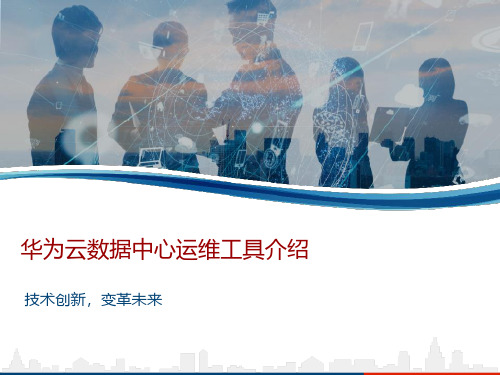
Fusion Sphere
Fusion Cube
Fusion Access
Fusion
Fusion
FusionSphere SOI
Compute Storage
(系统环境与产品指标的监控、分析、规划
和警示)
用户Web UI (eView)
采集、解 析和适配
采集和传输系统环境 指标和产品运行信息
第17页
设置分析阈值
⚫ 点击“系统管理”-“配置FusionSphere SOI”页面,对分析项阈值进行 定 制。
第18页
目录
1. FusionSphere SOI工具介绍 2. FusionCare工具介绍 3. eSight系统介绍
第19页
FusionCare简介
⚫ FusionCare工具有两个主要功能:健康检查和信息收集。
其他数据源
DB(Gauss) 汇总的容量数据
性能和容量的 分析和预测
分表、汇聚、备份
Fusion OpenS Network tack
产品环境
第4页
FusionSphere SOI安装部署
FsionSphere SOI 安装流程
开始 安装FusionCompute 安装FusionSphere SOI 配置FusionSphere SOI 登录FusionSphere SOI 注册FusionSphere SOI
选择 节点
查看故障详情
查看节点详情
选择各节点 检查项
执行健康 检 查任务
导出报告
参考处理建议 处理不合格项
选择 巡检项
执行 健康检查
处理 检查结果
第21页
健康检查简介 (2/2)
EFLOW用户指南 Release 12.3说明书
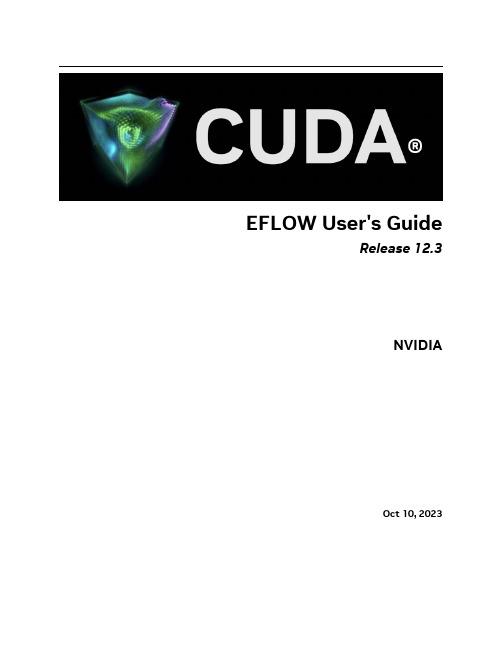
Path
:
Online
: True
RestartNeeded : False
2. Set execution policy and verify.
Set-ExecutionPolicy -ExecutionPolicy AllSigned -Force
Get-ExecutionPolicy AllSigned
5
EFLOW User's Guide, Release 12.3
3. Download and install EFLOW.
$msiPath = $([io.Path]::Combine($env:TEMP, 'AzureIoTEdge.msi')) $ProgressPreference = 'SilentlyContinue' Invoke-WebRequest "https:∕∕aka.ms∕AzEFLOWMSI_1_4_LTS_X64" -OutFile $msiPath
▶ The Windows host OS with virtualization enabled ▶ A Linux virtual machine ▶ IoT Edge Runtime ▶ IoT Edge Modules, or otherwise any docker-compatible containerized application (runs on
浪潮 InCIoud Sphere 4.5旗舰版技术白皮书说明书
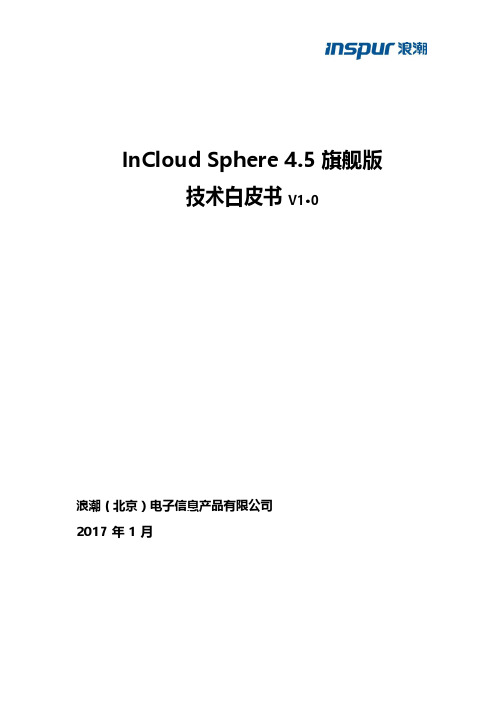
InCloud Sphere 4.5 旗舰版技术白皮书V1.0浪潮(北京)电子信息产品有限公司2017 年 1 月InCloud Sphere 4.5 旗舰版技术白皮书 V1.0目录1第一章摘要 (5)2第二章InCloud Sphere 产品概述 (6)2.1InCloud Sphere 介绍 (6)2.2InCloud Sphere 架构 (8)3第三章InCloud Sphere 技术原理 (9)3.1InCloud Sphere 系统设计 (9)3.2InCloud Sphere 核心技术 (11)3.2.1CPU 虚拟化 (13)3.2.2内存虚拟化 (15)3.2.3I/O 设备虚拟化 (17)4第四章InCloud Sphere 功能原理 (19)4.1 计算 (19)4.1.1CPU 管理 (19)4.1.2内存管理 (19)4.1.3GPU 管理 (20)4.2 存储 (23)4.2.1 存储I/O (23)4.2.2 快照 (24)4.2.3存储多路径 (25)4.2.4存储读缓存技术 (26)4.3 网络 (26)4.3.1网络虚拟化架构 (26)4.3.2网卡绑定 (29)4.3.3QOS (33)4.4高可用 (33)4.4.1vMotion (33)4.4.2Storage vMotion (36)4.4.3 HA (38)4.5负载均衡 (41)4.6 监控 (44)4.6.1性能收集 (45)4.6.2配置性能图表 (46)4.6.3自动化告警机制 (46)4.7vApp (48)4.8 灾备 (49)4.8.1DR 结构 (49)4.8.2DR 工作原理 (50)4.8.3DR 故障转移 (50)4.8.4备份机制 (51)4.9 容器 (52)4.9.1Docker 介绍 (52)4.9.2InCloud Sphere 旗舰版和Docker (52)4.9.3InCloud Sphere 提供Docker 支持优势 (54)5第五章InCloud Sphere 自动化能力 (56)5.1自动化安装 (56)5.1.1自动化部署架构 (56)5.1.2自动化部署条件 (56)5.1.3自动化部署过程 (57)5.1.4应答文件 (57)5.2自动化更新 (57)5.2.1iCenter 自动检查可用更新 (57)5.2.2Hotfix 自动更新 (58)5.2.3InCloud Sphere Tools 自动更新 (59)5.2.4池滚动升级 (59)6第六章InCloud Sphere 开放性和安全性 (61)6.1XAPI (61)6.1.1XAPI 介绍 (61)6.1.2XAPI 功能 (62)6.1.3XAPI 架构 (62)6.2Introspect API (63)6.2.1Introspect API 介绍 (63)6.2.2虚拟机内存保护 (63)6.2.3预防攻击技术 (63)6.2.4虚拟机无代理保护 (64)6.2.5Direct Inspect API 防病毒架构 (64)6.2.6Direct Inspect API 防病毒的优势 (65)6.3PlugIn (65)6.3.1PlugIn 介绍 (65)6.3.2PlugIn 优势 (66)6.3.3部分PlugIn 插件列表 (66)6.4安全架构 (66)6.5SSR (67)6.5.1SSR 介绍 (67)6.5.2SSR 实现原理 (68)6.5.3SSR 技术架构 (69)6.5.4SSR 主要功能 (70)6.6与OpenStack 集成 (70)6.6.1OpenStack 介绍 (70)6.6.2InCloud Sphere 旗舰版的优势 (70)6.6.3与OpenStack 集成架构图 (71)7第七章总结 (73)8第八章缩略语 (74)1第一章摘要浪潮,着力推动中国“行业云”,致力于成为中国领先的云计算解决方案供应商,业已形成涵盖IaaS、PaaS、SaaS 三个层面的整体解决方案服务能力。
虚拟化一体机解决方案_技术建议书
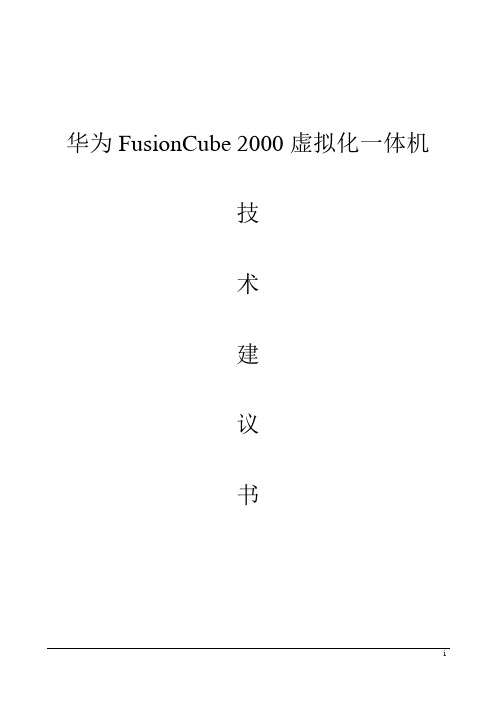
i
目录
目 录............................................................................................................................ 2
1 项目概述 ................................................................................................................... 5
1.1 项目背景 ........................................................................................................................................... 5 1.2 项目需求 ........................................................................................................................................... 5 1.3 功能需求 ........................................................................................................................................... 6
2 项目技术方案 ........................................................................................................... 7
威尔夫视讯 vSolution Cam 高清显微系统说明书

N ESimplicity is the ultimate sophisticationThe vS o luti o n Cam dem o nstrates thatsimplicity truly is the ultimate so phisticatio n.Drawing o n mo re than 40 years’ experienceand expertise, we have engineered a new entrylevel Visualizer system, streamlined to includeonly its essential core components.The result is an elegant, compact, modern, affordablesystem that features excellent picture quality, plus thesame robust design, and unrivalled ease of use, that isfound throughout the entire WolfVision product line. Itis an outstanding basic ‘live’ imaging solution, whetherused in combination with a Cynap system, or as a highlyportable, stand-alone device.Driving Knowledge Creation.Excellent picture qualityFor maximum usability, focus, brightness, white balance etc., are all adjusted automatically. Users only need to use the zoom buttons on the control panel to operate the device. Continuous autofocus recognizes all objects quickly and precisely, and when required, ma-nual focusing is also available.Designed for ease of useThe LAN port provides Power over Ethernet (PoE) compatibility with devices meeting the IEEE 802.3af-2003 standard. PoE is a popular way of saving on cables and instal-lation costs.Energy efficiencyAdjustment-free lightingEasy external controlA 1-CMOS ultra-high resolution camera with 1080p HD output / 30 frames per second, and sRGB color precision, provides measured image resolution (Ø) of 980 lines in every part of the picture.Self-adhesive dry-erase working surfaces are available as optional accessories. These enable you to write onto, and erase directly from the vSolution Cam pick-up area, using suitable whiteboard pens and erasers.Capture your handwritingThe maintenance-free LED light system is optimized for the entire pick-up area, which means there is never any need for manual adjust-ment of the light.vSolution Cam can be cont-rolled directly via Cynap. It can also be controlled from other external devices such as a room control system, a vi-deo conferencing system or a computer via USB and LAN.vSolution Cam features a default 4x HD zoom which maintains optimal picture quality. A 10x extended di-gital zoom can also be selected in the on-screen menu.Flexible imagingKey FeaturesFeaturesCamera1-CMOS 1/3“, 30 frames per secondEffective pixels of camera sensor4224 x 3136 = 13.2MPConverted widescreen output signals (16:9)1080p HD (1920x1080), 720p HD (1280x720)Color reproduction / precision Very good colors (sRGB color precision)Measured image resolution (Ø)980 linesBrightness control Automatic (manual in on-screen menu)White balance adjustment Automatic and manualAutofocus / Speed Yes (continuously working, high speed)Manual focus YesOn-screen menu and on screen help YesFirmware Updates via USB, LAN, vSolution Link Pro softwareZoom4x HD zoom (10x extended digital zoom, selectable in settings)Lens type Wide angle f=3.81mmMax object height on pick-up area240mm (9.45“) // 290mm (11.42“) with RiserMax. size of pick-up area (* when using extended wide zoom 4:3) Length: 268mm* (10.55“)* / 195mm (7.68“), Width: 362mm(14.25“) // Length: 311mm* (12.24“)* /226mm (8.90“), Width:419mm (16.50“) with Riser PlateMin. size of pick-up area40mm (1.57“) x 22.5mm (0.88“) //45.5mm (1.79“) x 25mm (0.98“) with Riser PlateDepth of focus on small object: 66 x 36mm (2.6” x 1.4”)60mm (2.4“)Depth of focus on large object: 350 x 196mm (13.78” x 7.72”)100mm (3.9“)Riser Plate to increase camera height above pick-up area OptionalLight source Maintenance-free, high-brightness LED light system (high lightoutput, low power consumption), lamp lifetime: 30,000 hoursUVC compatible (Windows, Linux & macOS)YesvSolution Cynap compatible YesReflection-free pick-up area Yes, entire pick-up areaImage memory 1 image freezeConnectors1x HDMI out, IP addressable LAN port, mini USB 2.0 deviceport, USB 2.0 host port (for controlling and firmware updates)Output HDMIAdvanced controlling with professional protocol Yes, via LAN and USBAnti-theft devices T-Lock (Kensington® Lock), and table lock boltDimensions in operation (L x W x H)264mm x 165mm x 399mm (10.39“ x 6.50“ x 15.71“)Power External desktop power pack 12V: multi range 100-240V,24W, Power over Ethernet compatible (IEEE 802.3af-2003standard)Included accessories Power supply with cord 1,8 m (5’11”), User manual (online)Optional accessories Riser Plate, Dry-erase Working Surface, RS232 adapter,HDBaseT transmitter, Lightboxes, WLAN stick (2.4 & 5 GHz)Warranty / Made in 5 years (USA 3 years, optional extention to 5 years) / EU AustriaYour WolfVision Partner:Moreinformation:Design and specifications subject to change! Technical specificationsHead Office:WolfVision GmbH6833 Klaus / AustriaTel. +43 5523 52250*************************Germany Sales OfficeWolfVision GmbHTel. 0800 9828 787*************************************USA Sales OfficeWolfVision, Inc.Tel. +1 770 931 6802*******************Nordic Sales OfficeWolfVision Nordic (Norway)Tel. +47 9186 9736********************************Asia Sales OfficeWolfVision Pte. Ltd. (Singapore)Tel. +65 6636 1268******************************Middle East Sales OfficeWolfVision Middle East (Dubai)Tel. +971 5617 40008*********************************Japan Sales OfficeWolfVision Co. Ltd.Tel. +81 3 6233 9465*******************************UK Sales OfficeWolfVision UK Ltd.Tel. +44 1628 509 067****************************PrintedinGermany,January22。
华为安装和配置常用外购软件
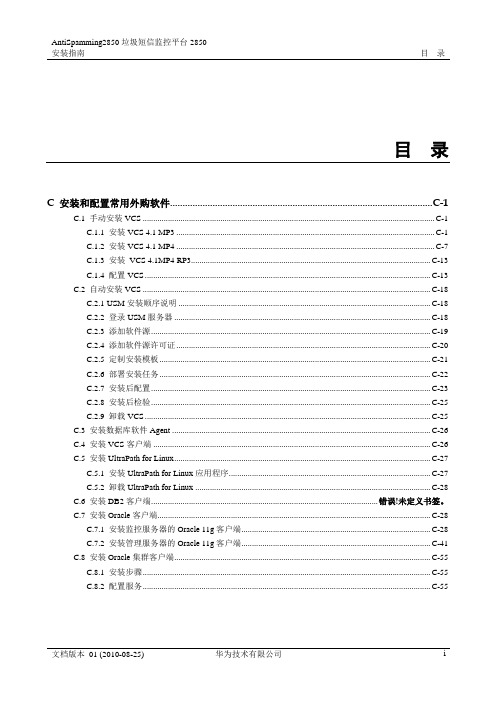
AntiSpamming2850垃圾短信监控平台2850安装指南目录目录C 安装和配置常用外购软件......................................................................................................... C-1C.1 手动安装VCS ............................................................................................................................................................ C-1C.1.1 安装VCS 4.1 MP3 .......................................................................................................................................... C-1C.1.2 安装VCS 4.1 MP4 .......................................................................................................................................... C-7C.1.3 安装VCS 4.1MP4 RP3................................................................................................................................ C-13C.1.4 配置VCS......................................................................................................................................................... C-13C.2 自动安装VCS .......................................................................................................................................................... C-18C.2.1 USM安装顺序说明....................................................................................................................................... C-18C.2.2 登录USM服务器 ......................................................................................................................................... C-18C.2.3 添加软件源 ..................................................................................................................................................... C-19C.2.4 添加软件源许可证........................................................................................................................................ C-20C.2.5 定制安装模板................................................................................................................................................. C-21C.2.6 部署安装任务................................................................................................................................................. C-22C.2.7 安装后配置 ..................................................................................................................................................... C-23C.2.8 安装后检验 ..................................................................................................................................................... C-25C.2.9 卸载VCS......................................................................................................................................................... C-25C.3 安装数据库软件Agent........................................................................................................................................... C-26C.4 安装VCS客户端..................................................................................................................................................... C-26C.5 安装UltraPath for Linux......................................................................................................................................... C-26C.5.1 安装UltraPath for Linux应用程序 ........................................................................................................... C-27C.5.2 卸载UltraPath for Linux .............................................................................................................................. C-28C.6 安装DB2客户端......................................................................................................................错误!未定义书签。
微 Focus PPM 项目和端到端管理中心 Vertica 用户手册说明书
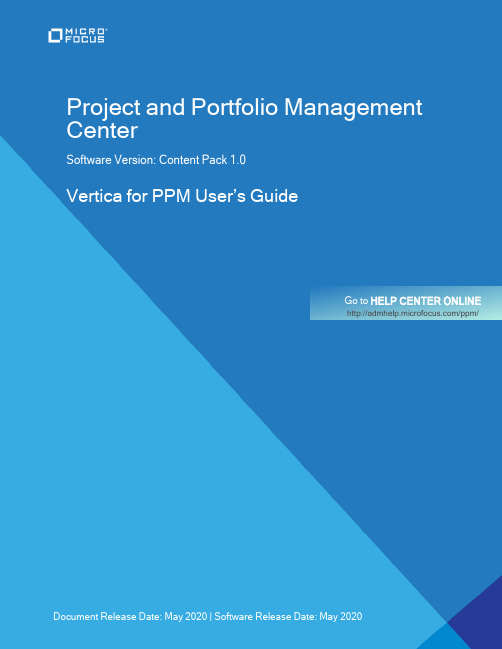
/ppm/Legal NoticesDisclaimerCertain versions of software and/or documents(“Material”)accessible here may contain branding from Hewlett-Packard Company(now HP Inc.)and Hewlett Packard Enterprise Company. As of September1,2017,the Material is now offered by Micro Focus,a separately owned and operated company. Any reference to the HP and Hewlett Packard Enterprise/HPE marks is historical in nature,and the HP and Hewlett Packard Enterprise/HPE marks are the property of their respective owners.WarrantyThe only warranties for products and services of Micro Focus and its affiliates and licensors(“Micro Focus”)are set forth in the express warranty statements accompanying such products and services.Nothing herein should be construed as constituting an additional warranty.Micro Focus shall not be liable for technical or editorial errors or omissions contained herein.The information contained herein is subject to change without notice.Restricted Rights LegendContains Confidential Information.Except as specifically indicated otherwise,a valid license is required for possession,use or copying.Consistent with FAR12.211and12.212,Commercial Computer Software, Computer Software Documentation,and Technical Data for Commercial Items are licensed to the U.S. Government under vendor's standard commercial license.Copyright Notice©Copyright1997-2022Micro Focus or one of its affiliates.ContentsProject and Portfolio Management Center1Introduction5 Welcome to Vertica for PPM5 Audience for this Document5 Vertica for PPM Content on Micro Focus Marketplace5Using Excel Reports for Vertica for PPM6 Software Requirements6 Configuring the PPM Server to Use the Excel Reports7 Running Excel Reports7 Top10Skills Requested Report8 Resource Location Distribution Report10 Demand vs Supply Report11 Resource Pools Allocation Report12 Resource Distribution Report14 Resource Assignment Report15 Resource Utilization ReportProject Resource Leave Report22 Resource Leave Report23 Hot Positions Report24 Position Demand Trend and Prediction Report25 Resource Profile by Project Report26 Resource Profile by Resource Pool Report27Send Us Feedback29IntroductionIntroductionl"Welcome to Vertica for PPM"belowl"Audience for this Document"belowl"Vertica for PPM Content on Micro Focus Marketplace"below Welcome to Vertica for PPMVertica for Project and Portfolio Management Center(PPM)Content Pack1.0provides you with rich resource management data in a dimensional model schema of the Vertica data warehousing.You can connect your Business Intelligencesolution to Vertica data warehouse to generate reports and dashboards in real time.This content pack also includes13Microsoft Excel templates,which enables you to generate Excel-based reports in PPM.This guide provides information about how to generate reports on ResourceManagement with Vertica for PPM and descriptions of these13reports.You can extend this content pack to enable other PPM modules by referring to the Vertica for PPM Reporting Customization Guide for Content Pack1.0.For instructions on generating customized Excel reports,see PPM9.50ExcelReports Cookbook.This document is written for PPM users,particularly users who act as directmanagers,resource managers,and project managers.Vertica for PPM Content on Micro Focus MarketplaceTo access Vertica for PPM content on Micro Focus Marketplace:1.Go to the Operational Reports Content for Project and Portfolio Managementpage.2.Download Vertica for PPM1.0.Using Excel Reports for Vertica for PPMThis section provides instructions on how to use the Microsoft Excel version of the reports that Micro Focus supplies with Vertica for PPM from PPM.l"Configuring the PPM Server to Use the Excel Reports"on the next page l"Running Excel Reports"on the next pageThe OOTB Vertica for PPMExcel reports include:l Top10Skills Requested Reportl Resource Location Distribution Reportl Demand vs Supply Reportl Resource Pools Allocation Reportl Resource Distribution Reportl Resource Assignment Reportl Resource Utilization Reportl Project Resource Leave Reportl Resource Leave Reportl Hot Positions Reportl Position Demand Trend and Prediction Reportl Resource Profile by Project Reportl Resource Profile by Resource Pool ReportSoftware RequirementsYou should meet the following requirements to use Excel reports for Vertica for PPM:l PPM9.3xFor instructions on installing PPM9.30,see Installation and Administration Guide.For instructions on upgrading to PPM9.30,see Upgrade Guide.l Vertica for PPM Content Pack1.0For information about installing Vertica for PPM Content Pack1.0,see Vertica for PPM Administrator Guide for Content Pack1.0.l Microsoft Excel2013Configuring the PPM Server to Use the Excel ReportsTo use the Excel reports for Vertica for PPM,add the following data resource and resource link into the server.xml file in the<PPM_HOME>/server/<Instance Name>/conf/folder.Running Excel ReportsYou can run Excel reports with Vertica for PPM as you run other PPM reports. For information about how to run reports,see PPM9.50Reports Guide and Reference.The following is a list of reports you can run with Vertica for PPM:l"Top10Skills Requested Report"belowl"Resource Location Distribution Report"on page 10l"Demand vs Supply Report"on page 11l"Resource Pools Allocation Report"on page 12l"Resource Distribution Report"on page 14l"Resource Assignment Report"on page 15l"Resource Utilization Report"on page 19l"Project Resource Leave Report"on page 22l"Resource Leave Report"on page 23l"Hot Positions Report"on page 24l"Position Demand Trend and Prediction Report"on page 25l"Resource Profile by Project Report"on page 26l"Resource Profile by Resource Pool Report"on page 27In Vertica for PPM Content Pack1.0supplies only Resource Management reports. However,you can extend this content pack to enable other PPM modules by referring to the Vertica for PPM Reporting Customization Guide for Content Pack 1.0.For instructions on generating customized Excel reports,see PPM9.50Excel Reports Cookbook.Top10Skills Requested ReportThis report lists the10skills that are requested most frequently during a specified time period.This report includes the trend compared with the last period and the skill distribution patterns.It also shows the trend of the10skills requested in the past two years.As a resource manager,you can leverage this report for hiring and training planning.Parameter descriptionThe following are two sample reports.Resource Location Distribution ReportThis report shows how the resources are distributed geographically.As a resource manager,you can leverage this report to understand and optimize all resource’s geographical distributions.You do not need to specify any parameter for this report.The following is a sample report.Demand vs Supply ReportThis report shows the resource demand and supply information for a specified resource pool.This report contains a breakdown of over-allocated,on-bench,unmet,soft-booked,and committed resources.With this report,as a resource manager,you can easily understand the status of the resource utilization and the gap from the upcomingdemands.Parameter descriptionParameter description,continuedThe following is a sample report.Resource Pools Allocation ReportThis report shows how all resource pools are being utilized through both percentage and person hours.As a portfolio manager,you can leverage this report to understand the overall resource pools allocation status and to plan for resource distributions at a strategic level.Parameter descriptionThe following are two sample reports.Resource Distribution ReportThis report shows an overview of resource demand distribution on investment directions.As a portfolio manager,you can leverage this report to understand whether daily execution is fully aligned with the company's strategies defined and tracked in PPM. You do not need to specify any parameters for this report.The following is a sample report.Resource Assignment ReportThis report shows an overall picture of the resource pool.This report includes the resource assignment details(such as allocated,unassigned,or assigned)in a specified time period.With this report,as a resource manager,you can also see a person's assignment.Parameter descriptionThe following are some sample reports.Resource Utilization ReportThis report summarizes the resource utilization information for a specified project. The resources utilization rate is calculated by dividing actual hours by allocated hours.As a resource manager,you can leverage this report to understand if the resources assigned to the project are well utilized and adjust resources within the project and between projects.This report contains utilization information during a time period and utilization information for individual resources.Parameter descriptionThe following are some sample reports.Project Resource Leave ReportThis report shows the resources leave status for a specified project in a given period.As a project manager,you can leverage this report to understand the resource availability,which can help you plan project schedules moreeffectively.Parameter descriptionParameter description,continued The following is a sample report.Resource Leave ReportThis report shows the resources leave status for a specified resource pool in a given period.If you are a resource manager,this report can give you a big picture of the resource availability in the resource pool you are managing.Parameter descriptionThe following is a sample report.Hot Positions ReportThis report shows the overall picture of positions requested in the past two years.It shows how recently positions were requested,frequency,and volume in a person hour.As a resource manager,you can leverage this report to understand which positions are most popular among the customers so that you can hire and train resources more effectively.You do not need to specify any parameter for this report.The following is a sample report.Position Demand Trend and Prediction ReportThis report shows the demand of a specified position in the past two years and also predicts the demand in the near future.As a resource manager,you can leverage this report to hire and train resources more effectively to meet future demands.This report provides a reasonable predication only when the historical data isenough.completeParameter descriptionThe following is a sample report.Resource Profile by Project ReportThis report shows resources profiles for a specified resource pool,which includes resources roles,skills,hot skills,and location information.It also includes how many projects a resource has participated in and how many years he/she has been working for the project.As a resource manager,you can leverage this report to quickly view all resourcemanage.information for the resources youParameter descriptionThe following is a sample report.Resource Profile by Resource Pool ReportThis report shows the resource profiles for a specified project,which includes resources roles,skills,hot skills,and location information.This report also includes how many projects a resource has participated in and how many years the resource has been in this resource pool.As a project manager,you can leverage this report to quickly understand theresource information in your project,which can help you effectively manage theproject.Parameter descriptionThe following is a sample report.Send Us FeedbackLet us know how we can improve your experience with the Vertica for PPMUser’s Guide.Send your email to: **********************。
ITM Filters FBR FCR Filter Manual
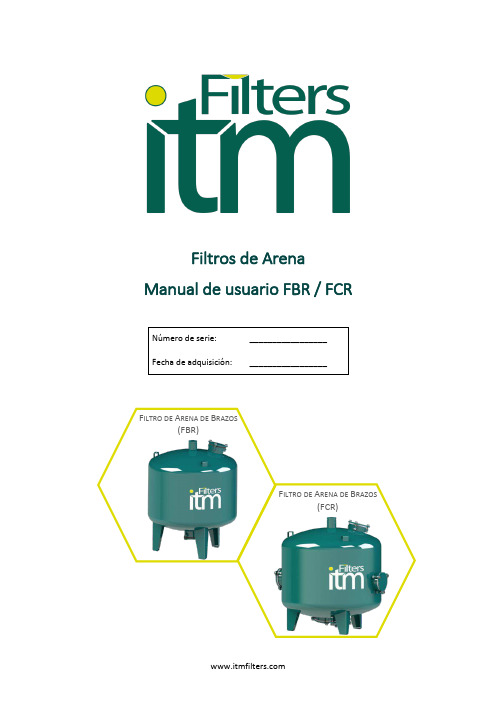
Manual de usuario FBR / FCRF ILTRO DE A RENA DE B RAZOS(FBR)F ILTRO DE A RENA DE B RAZOS(FCR)ÍndiceManual de usuario FBR1. Introducción (1)2. Ficha técnica (2)2.1 Filtro de Arena de Brazos (2)2.2 Filtro de Arena de Crepinas (4)3. Instalación (6)4. Funcionamiento (6)5. Mantenimiento y recambios (6)6. Garantía de producto (8)1. IntroducciónEn primer lugar, queremos agradecerle la adquisición de este filtro, resultado del trabajo de un grupo de personas comprometidas con ofrecer la solución correcta a cada proceso de filtración. Todos losproductos diseñados y fabricados por ITM Filters cumplen con los requisitos autoimpuestos de calidad, eficiencia y durabilidad. Esta filosofía queda acreditada mediante la certificación por parte de organismos externos.La mayor eficiencia del sistema se obtiene con un correcto funcionamiento y mantenimiento, por favor siga adecuadamente las indicaciones de este manual durante toda la vida del producto. Le invitamos a que visite nuestra página web: para obtener más información sobre nuestros productos y nuestras políticas de empresa.1.1 Identificación del filtroEl filtro está identificado con la siguiente pegatina de características generales:1.2 Conceptos básicos.Superficie de filtración: Plano que permite el paso del agua mientras retiene las partículas en suspensión.Caudal recomendado: La filtración óptima debe tener en cuenta la calidad del agua de origen y la aplicación que tiene. La calidad del agua del origen se sectoriza en 4 tramos, los cuales tienen unos caudales máximos teóricos. La sectorización corresponde con las partículas por millón diluidas en el agua.∙ Tramo 1: 0-50ppm. ∙ Tramo 2: 50-100ppm ∙ Tramo 3: 100/200ppm. ∙Tramo 4: >200ppm.Pérdida de carga: Es la diferencia de carga producida entre dos puntos de un mismo caudal. La fricción del agua con el medio filtrante produce una pérdida de energía. Las sustancias diluidas quedan atrapadas en la arena generando una disminución de la porosidad del medio filtrante, lo que provoca un aumento en la pérdida de carga.La medición de la pérdida de carga se lleva a cabo mediante una toma de presión en el colector de entrada y otra en la de salida.I MAGEN 12. Ficha técnica2.1 Filtro de Arena de BrazosCaracterísticas Técnicas de Fabricación:-Materiales:o Componentes metálicos en acero al carbono. o Tornillería calidad 6.8.-Tratamiento Superifical:o Granallado de superficies hasta grado SA 2½.o Acabado de pintura en polvo bicapa EPOXI-POLIESTER polinmerizada en hornoRAL 6004.-Características de trabajo:o Temperatura máxima de funcionamiento 50ºC.Presión de trabajo = 8kg/cm²I MAGEN 2Dimensiones FBRG RÁFICO 1Entradade aguaI MAGEN 32.2 Filtro de Arena de CrepinasCaracterísticas Técnicas de Fabricación-Materiales:o Componentes metálicos en acero al carbono. o Tornillería calidad 6.8. o Juntas EDPM: 60 SHORE.-Tratamiento Superifical:o Granallado de superficies hasta grado SA 2½.o Acabado de pintura en polvo bicapa EPOXI-POLIESTER polinmerizada en hornoRAL 6004.-Características de trabajo:o Temperatura máxima de funcionamiento 50ºC.Presión de trabajo = 8kg/cm²I MAGEN 4Dimensiones FCRG RÁFICO 2Entradade aguaI MAGEN 53.Instalación1.Situar el filtro sobre una superficie plana. En caso de la adquisición de más de un filtro yestén apilados, deben separarse desatornillando la unión en los apoyos superiores.2.Colocar los colectores de entrada y salida fijando las bridas con sus correspondientesjuntas.3.Conectar las tuberías de drenaje y dirigir a la zona deseada.4.Llenado del filtro. Primero llenar el filtro de agua hasta la mitad. Abrir la tapa superior yverter el material filtrante despacio para evitar daños en la estructura interna. La cantidad de arena necesaria se indica en la ficha técnica (Pág.2).5.Colocar los manómetros de presión, uno en el colector de entrada del agua y otro en elcolector de salida del agua filtrada.probar que las uniones están bien ajustadas, abrir el suministro de agua y verificarque no hay ninguna fuga.7.Realizar una primera limpieza para eliminar las posibles impurezas de la arena.8.Filtrado. Abrir el paso del agua al caudal recomendado (según la calidad del agua) y auna presión de trabajo de 8kg/cm².9.Cuando los manómetros indiquen una diferencia de presión igual o superior a 0,5Barproceder a la limpieza del filtro invirtiendo la dirección del agua.4.FuncionamientoEl filtrado mediante arena es un método de filtración en profundidad y con una gran eficiencia. Consiste en la separación física entre el agua y las sustancias que se encuentren suspendidas en ella. El agua desciende atravesando el lecho filtrante de arena donde quedan atrapadas las impurezas y el sistema de brazos permite la salida del agua filtrada.Cuando el filtro de arena se colmata produce una diferencia de presión entre la entrada y la salida de agua. El ciclo de limpieza comienza al alcanzar una diferencia de presión de 0.5bar. El ciclo de limpieza consiste en invertir el sentido de circulación: el agua asciende y arrastra todas las partículas atrapadas en el lecho filtrante de arena y son expulsadas.5.Mantenimiento y recambios5.1Mantenimiento1.Evitar dejar el filtro sin agua para un correcto mantenimiento del material filtrante. Si laarena se seca y se apelmaza, abrir la boca inferior del filtro, vaciar su contenido y reemplazarla. En caso de que la arena no evacue adecuadamente, conectar el flujo de agua para facilitar su salida.2.Un correcto mantenimiento del filtro incluye comprobar el estado de la pintura. Losdaños causados por corrosión deben ser corregidos.5.2 Despiece25106.Garantía de producto1.Todos los productos de ITM FILTERS tienen una garantía de 1 año desde la fecha de sufacturación.2.El recambio de piezas defectuosas está cubierto por la garantía, siendo necesario indicarel número de serie y permitir la comprobación por nuestro personal.3.Tener en cuenta el manual de usuario para la instalación del producto y para comprobaren las tablas técnicas los parámetros de funcionamiento.4.Para obtener una correcta filtración el tamaño del elemento filtrante ha de ser inferioral de las sustancias suspendidas en el agua a filtrar.5.Esta garantía no se aplicará en caso de daños o defectos producidos en el producto comoresultado o relacionados con:i.Rotura, eliminación o manipulación de la etiqueta identificativa del producto.o indebido o no autorizado del producto por parte del comprador.iii.Un montaje o instalación inadecuado que no corresponda con el establecido por ITM FILTERS.s limpiezas periódicas pertinentes.v.Daños en los brazos provocados por un mal mantenimiento de la arena.vi.El uso de agua que no cumpla con la calidad establecida o fuera de las especificaciones indicadas en las tablas técnicas.vii.Un uso de caudal discordante con la calidad de agua según los parámetros definidos en las tablas técnicas.viii.Presiones que difieran de la presión de trabajo establecida.ix.El desgaste de los materiales producidos por fatiga, abrasión o altas temperaturas.x.Cualquier alteración, modificación o reparación extranjera de los productos, excepto por ITM FILTERS y sus representantes técnicos.xi.Daños producidos durante el transporte del producto.xii.Daños de terceros, robos o vandalismo.6.En ITM FILTERS estamos comprometidos con la calidad, es por ello que tenemos lascertificaciones ISO 9001, ISO 14001, OHSAS 18001 y EN 1090. Además, durante la fabricación de nuestros filtros tenemos establecido un control de calidad propio en el que nos aseguramos que el producto cumple con todos los requisitos de calidad de forma óptima. En caso de observar algún defecto, por favor contacte con su vendedor.7.Para cualquier reclamación es imprescindible la presentación de este documento, elcódigo de serie del producto correspondiente y la factura de compra.。
VIAVI Solutions CellAdvisor 5G平台用户指南说明书
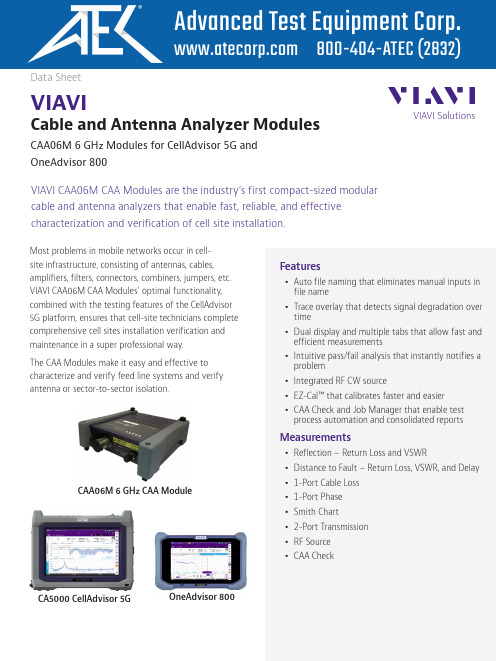
VIAVI SolutionsFeaturesy Auto file naming that eliminates manual inputs in file name y Trace overlay that detects signal degradation over time y Dual display and multiple tabs that allow fast and efficient measurements y Intuitive pass/fail analysis that instantly notifies a problem y Integrated RF CW sourcey EZ-Cal™ that calibrates faster and easier y CAA Check and Job Manager that enable test process automation and consolidated reportsMeasurementsy Reflection – Return Loss and VSWRy Distance to Fault – Return Loss, VSWR, and Delayy 1-Port Cable Loss y 1-Port Phase y Smith Chart y 2-Port Transmission y RF Source y CAA CheckMost problems in mobile networks occur in cell-site infrastructure, consisting of antennas, cables, amplifiers, filters, connectors, combiners, jumpers, etc. VIAVI CAA06M CAA Modules’ optimal functionality , combined with the testing features of the CellAdvisor 5G platform, ensures that cell-site technicians complete comprehensive cell sites installation verification and maintenance in a super professional way.The CAA Modules make it easy and effective to characterize and verify feed line systems and verify antenna or sector-to-sector isolation.CA5000 CellAdvisor 5GCAA06M 6 GHz CAA ModuleData SheetVIAVICable and Antenna Analyzer ModulesCAA06M 6 GHz Modules for CellAdvisor 5G and OneAdvisor 800VIAVI CAA06M CAA Modules are the industry’s first compact-sized modular cable and antenna analyzers that enable fast, reliable, and effective characterization and verification of cell site installation.OneAdvisor 800SpecificationsSpecifications in this document are applicable to CAA06M CAA modules under the following conditions, unless otherwise stated: y With warm-up time of 10 minutes.y When a measurement is performed after calibrating to OSL standards.y When a CAA06M module is within its valid calibration period. y Data without tolerance considered to be typical values.y A typical value is defined as expected performance under operating temperature of 20 to 30°C for 15 minutes sustainment whereas a nominal value as general, descriptive term or parameters.Technical DataCAA06M on OneAdvisor 800MeasurementsOrdering InformationCAA Modules and DMCCAA06MA CAA06M 6 GHz cable and antenna analyzer module- Requires CA5000-DMC for CA5000 CellAdvisor 5G users- Auto detectable by main instrument when mounted to dual module carrierCAA06MB CAA06M 6 GHz cable and antenna analyzer module with bias power and external bias-tee- Required CA5000-DMC for CA5000 CellAdvisor 5G users- Includes G700050653 external bias-tee device and cable- Auto detectable by main instrument when mounted to dual module carrierCA5000-DMC Dual Module Carrier with Dummy Module for CellAdvisor 5G- Includes C10-DMC and C2K-EMPTYMODCAA module calibration report CAA06M-CRCAA module calibration report per ISO 17025 CAA06M-CRISOCalibration AccessoriesJD78050507 Dual port Type-N 6 GHz calibration kit- Includes JD78050509 Y-calibration kit (1), G700050530 RF Cable (2),and G700050575 RF Adapter (2)JD78050508 Dual port DIN 6 GHz calibration kit- Includes JD78050510 Y-calibration kit (1), G710050536 RF Cable (2),and G700050572 RF Adapter (2)JD78050509 Y-Calibration kit, Type-N(m), DC to 6 GHz, 50 Ω- Included in JD78050507Y-Calibration kit, DIN(m), DC to 6 GHz, 50 ΩJD78050510 - Included in JD78050508EZ-Cal kit, Type-N(m), DC to 6 GHz, 50 ΩJD70050509 RF CablesG700050530 RF cable DC to 8 GHz Type-N(m) to Type-N(m), 1.0 m- Included in JD78050507RF cable DC to 8 GHz Type-N(m) to Type-N(f), 1.5 m G700050531 RF cable DC to 8 GHz Type-N(m) to Type-N(f), 3.0 m G700050532G710050536 RF cable DC to 6 GHz Type-N(m) to DIN(f), 1.5 m- Included in JD78050508Phase-stable RF cable w grip DC to 6 GHz Type-N(m) to Type-N(f), 1.5 m G700050540 Phase-stable RF cable w grip DC to 6 GHz Type-N(m) to DIN(f), 1.5 m G700050541 RF AdaptersAdapter Type-N(m) to DIN(f), DC to 7.5 GHz, 50 ΩG700050571G700050572 Adapter DIN(m) to DIN(m), DC to 7.5 GHz, 50 Ω-Included in JD78050508Adapter Type-N(m) to SMA(f) DC to 18 GHz, 50 ΩG700050573 Adapter Type-N(m) to BNC(f), DC to 4 GHz, 50 ΩG700050574G700050575 Adapter Type-N(f) to Type-N(f), DC to 18 GHz 50 Ω- Included in JD78050507Adapter Type-N(m) to DIN(m), DC to 7.5 GHz, 50 ΩG700050576 Adapter Type-N(f) to DIN(f), DC to 7.5 GHz, 50 ΩG700050577 Adapter Type-N(f) to DIN(m), DC to 7.5 GHz, 50 ΩG700050578 Adapter DIN(f) to DIN(f), DC to 7.5 GHz, 50 ΩG700050579 Adapter Type-N(m) to Type-N(m), DC to 11 GHz 50 ΩG700050580 Adapter N(m) to QMA(f), DC to 6.0 GHz, 50 ΩG700050581 Adapter N(m) to QMA(m), DC to 6.0 GHz, 50 ΩG700050582 Adapter N(m) to 4.1/9.5 MINI DIN(f), DC to 6.0 GHz, 50 ΩG700050583 Adapter N(m) to 4.1/9.5 MINI DIN(m), DC to 6.0 GHz, 50 ΩG700050584© 2022 VIAVI Solutions Inc.Product specifications and descriptions in this document are subject to change without notice.Patented as described at /patentscaa-ca5g-ds-nsd-nse-ae 30190807 907 0322Contact Us+1 844 GO VIAVI (+1 844 468 4284)To reach the VIAVI office nearest you, visit /contactVIAVI Solutions。
SIWAREX FTC 弹性技术适用于持续测量说明书
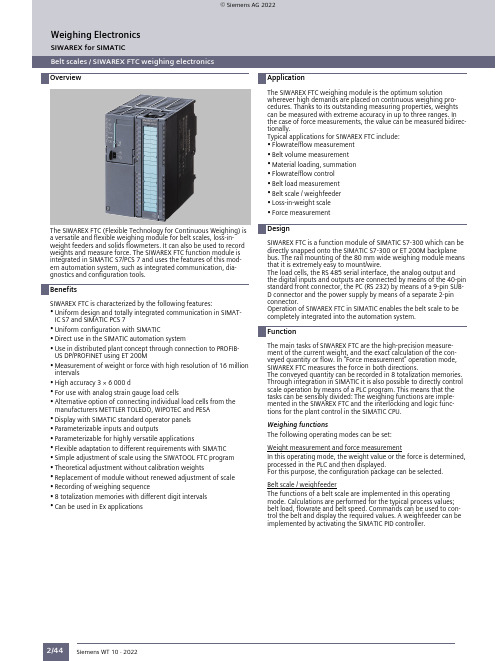
SIWAREX for SIMATICOverviewBelt scales / SIWAREX FTC weighing electronicsBelt scales / SIWAREX FTC weighing electronicsThe SIWAREX FTC (Flexible Technology for Continuous Weighing) is a versatile and flexible weighing module for belt scales, loss-in-weight feeders and solids flowmeters. It can also be used to record weights and measure force. The SIWAREX FTC function module is integrated in SIMATIC S7/PCS 7 and uses the features of this modern automation system, such as integrated communication, diagnostics and configuration tools.SIWAREX FTC is characterized by the following features:•Uniform design and totally integrated communication in SIMATIC S7 and SIMATIC PCS 7•Uniform configuration with SIMATIC•Direct use in the SIMATIC automation system•Use in distributed plant concept through connection to PROFIBUS DP/PROFINET using ET 200M•Measurement of weight or force with high resolution of 16 million intervals•High accuracy 3 × 6 000 d•For use with analog strain gauge load cells•Alternative option of connecting individual load cells from the manufacturers METTLER TOLEDO, WIPOTEC and PESA •Display with SIMATIC standard operator panels •Parameterizable inputs and outputs•Parameterizable for highly versatile applications•Flexible adaptation to different requirements with SIMATIC •Simple adjustment of scale using the SIWATOOL FTC program •Theoretical adjustment without calibration weights•Replacement of module without renewed adjustment of scale •Recording of weighing sequence•8 totalization memories with different digit intervals •Can be used in Ex applicationsThe SIWAREX FTC weighing module is the optimum solutionwherever high demands are placed on continuous weighing procedures. Thanks to its outstanding measuring properties, weights can be measured with extreme accuracy in up to three ranges. In the case of force measurements, the value can be measured bidirectionally.Typical applications for SIWAREX FTC include:•Flowrate/flow measurement •Belt volume measurement •Material loading, summation •Flowrate/flow control •Belt load measurement •Belt scale / weighfeeder •Loss-in-weight scale •Force measurementSIWAREX FTC is a function module of SIMATIC S7-300 which can be directly snapped onto the SIMATIC S7‑300 or ET 200M backplane bus. The rail mounting of the 80 mm wide weighing module means that it is extremely easy to mount/wire.The load cells, the RS 485 serial interface, the analog output and the digital inputs and outputs are connected by means of the 40‑pin standard front connector, the PC (RS 232) by means of a 9‑pin SUB-D connector and the power supply by means of a separate 2-pin connector.Operation of SIWAREX FTC in SIMATIC enables the belt scale to becompletely integrated into the automation system.The main tasks of SIWAREX FTC are the high-precision measurement of the current weight, and the exact calculation of the conveyed quantity or flow. In "Force measurement" operation mode,SIWAREX FTC measures the force in both directions.The conveyed quantity can be recorded in 8 totalization memories.Through integration in SIMATIC it is also possible to directly control scale operation by means of a PLC program. This means that the tasks can be sensibly divided: The weighing functions are implemented in the SIWAREX FTC and the interlocking and logic functions for the plant control in the SIMATIC CPU.Weighing functionsThe following operating modes can be set:Weight measurement and force measurementIn this operating mode, the weight value or the force is determined,processed in the PLC and then displayed.For this purpose, the configuration package can be selected.Belt scale / weighfeederThe functions of a belt scale are implemented in this operating mode. Calculations are performed for the typical process values;belt load, flowrate and belt speed. Commands can be used to control the belt and display the required values. A weighfeeder can be implemented by activating the SIMATIC PID controller.SIWAREX for SIMATICWeighing Electronics© Siemens AG 2022SIWAREX for SIMATICBelt scales / SIWAREX FTC weighing electronicsScale faceplate of a belt scaleLoss-in-weight scaleThe typical functions of a loss-in-weight scale are implemented in this operating mode. The actual weight of the vessel is measured and the flowrate is regulated according to the preset setpoint. Application-specific parameters, such as proportioning parameters,and device and material characteristics, can be set directly inSIWAREX FTC. Various commands are available that have been fine-tuned to the requirements of the loss-in-weight scales, such as proportioning (manual, automatic, gravimetric, volumetric), filling and emptying.The high measurement resolution, real-time signal processing,detection and filtering of signals in the electronic weighing systemenable extremely high proportioning accuracy.Scale faceplate of a loss-in-weight scaleSolids flowmeterThe typical functions of a solids flowmeter are implemented in thisoperating mode. The calculations for the typical process values;flow and conveyed quantity, are performed in the SIWAREX module.Application-specific parameters for setting the scales and commands for their operation are also available.View of a solids flowmeterMonitoring and control of the load cell signals and statuses The SIWAREX FTC weighing module monitors the statuses during the weighing process, and informs the operator of any irregularities. The optimized exchange of data within SIMATIC permits direct evaluation of the load cell signals in the PLC program.Influencing of the weighing sequences by the PLC means that the SIWAREX FTC can be easily adapted to any modifications in system technology.A module can be replaced without recalibrating the scales. When using "active bus modules", replacement is also possible duringoperation.Applications of SIWAREX FTCIntegration in SIMATICSIWAREX FTC is completely integrated into the SIMATIC S7 andSIMATIC PCS 7. Users can freely configure their automation solution – including the weighing application.The right combination of SIMATIC components can produce optimum solutions for small, medium-size and large plants. The scales are operated and monitored using SIMATIC standard operator panels.Weighing ElectronicsSIWAREX for SIMATICBelt scales / SIWAREX FTC weighing electronicsNeedless to say, these operator panels can also be simultaneously used for the operator control and monitoring of the plant. Custom design or sector-specific solutions can be developed extremely quickly using the configuration package and exampleapplications for SIMATIC.SIMATIC S7/PCS 7 configuration with SIWAREX FTC (medium-sized plants)SoftwareAdjustment of the scale using SIWATOOL FTCSIWATOOL FTC is a special program for adjusting and servicing the scale and runs with Windows operating systems.The program enables the scales to be commissioned without the need for prior knowledge of the automation system. During servicing, the technician can use a PC to analyze and test the procedures in the scale. Reading out the diagnostics buffer from the SIWAREX FTC is extremely helpful when analyzing events.The following are just some of the tasks that can be carried out using SIWATOOL FTC:•Parameter assignment and calibration of the scale•Testing of scale properties•Saving and printing scale data•Recording and analysis of weighing sequenceSettings in SIWAREX FTC softwareIt is also extremely helpful to analyze the diagnostics buffer which can be saved together with the parameters following reading out from the module.The SIWAREX FTC weighing module includes a trace mode for checking of weighing sequences. The recorded weight values and associated statuses can be displayed as traces using SIWATOOL FTC and MS Excel.Upgrading firmwareA further program function can be used to download a new firmware version onto the SIWAREX FTC on site. This means that firmware upgrades can be carried out on site as required anywhere in the world.Reading out of weighing reportsThe totalization memories can be saved on a MMC (Micro Memory Card) inserted into the SIWAREX FTC.SIWAREX FTC – simple configuringIntegration in SIMATIC means that freely-programmable, modular weighing systems for belt scales, solids flowmeters and loss-in-weight scales can be created and modified to meet individual operational requirements.A free version of the ready-to-use SIWAREX FTC "Getting Started" software is also available for the belt scale, solids flowmeter and loss-in-weight scale operation modes. It shows beginners how to integrate the module into the STEP 7 program and provides a basis for application programming. This allows you to implement the belt scale very easily with an operator panel connected directly to the SIMATIC CPU.Weighing ElectronicsSIWAREX for SIMATIC Belt scales / SIWAREX FTC weighing electronicsScale faceplate in the SIWAREX FTC "Getting Started" softwareWeighing ElectronicsSIWAREX for SIMATICBelt scales / SIWAREX FTC weighing electronicsWeighing ElectronicsWeighing ElectronicsSIWAREX for SIMATICBelt scales / SIWAREX FTC weighing electronics1)For further details, see Ex interface, type SIWAREX IS.。
FACSDiva操作说明
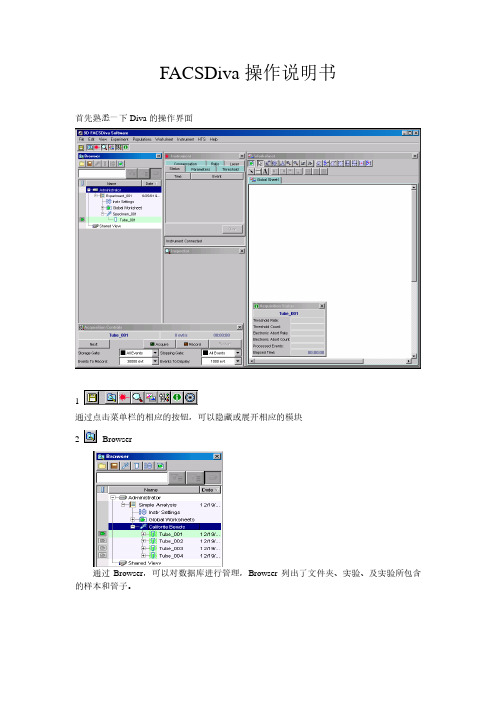
FACSDiva操作说明书首先熟悉一下Diva的操作界面1通过点击菜单栏的相应的按钮,可以隐藏或展开相应的模块2 Browser通过Browser,可以对数据库进行管理,Browser列出了文件夹、实验、及实验所包含的样本和管子。
3Acquisition control 对获取和记录数据进行操作4Instrument 仪器设置仪器框显示了仪器连接状态,当打开一个实验,试管指向定位于一个试管时,这个框显示的是当前试管的仪器设置。
5浏览框浏览框显示了worksheet或者Browser中选中的部件的属性,可进行修改。
6 worksheetWorksheet框,可进行画图、设门、设逻辑关系,进行统计等。
7获取状态显示了获取或记录数据时的状态。
在基本熟悉Diva的界面后,下面就进行一个实验。
在Diva软件上进行操作,必须先新建一个实验(实验必须建立在文件夹中)。
下面描述的是如何使用这些命令:Creating a Folder and an Experiment这部分描述了如何创建一个Practice文件夹和包含有基础分析的实验。
1、在浏览框的菜单栏中单击2、重命名为Practice,如下图3、选择Practice文件夹,点击浏览框菜单栏的在文件夹下就创建了一个新的实验,这个实验包含了默认的仪器设置和一个空白的global worksheet。
4、点及增加Specimen快捷键,可加一个样本和试管。
5、浏览框中点击左边的样本指向,指向tube-001。
样本指向变成绿色,说明当前Expriment和Acquizition control中显示该tube的属性。
6、在Browser中选择每一项,看看Inspector框的变化。
当tube-001被选择时,在Inspector中可以看到有四个标签,分别点击看看变化。
在这版软件中,一些仪器设置不能在Inspector中修改。
当与流式细胞仪相连接时,可以在Instrument框中改变电压、域值和补偿。
- 1、下载文档前请自行甄别文档内容的完整性,平台不提供额外的编辑、内容补充、找答案等附加服务。
- 2、"仅部分预览"的文档,不可在线预览部分如存在完整性等问题,可反馈申请退款(可完整预览的文档不适用该条件!)。
- 3、如文档侵犯您的权益,请联系客服反馈,我们会尽快为您处理(人工客服工作时间:9:00-18:30)。
1.一键式安 装,简单部 署
1.底层防病 毒支持
2.DRS、DPM 的支持
2.集群文件 系统
2.支持虚拟 分布式交换 机
2.虚拟机克 隆
2.虚拟防火 墙
3.异构CPU之 间迁移
3.分布式存 储
3.虚拟DNS
4. 热添加
3.快照的支 持
3.分布式防 火墙
优势
• 提高IT资源利用率 • 安全可靠 • 快速部署
方物服务器虚拟化解决方案FVI
——构建可靠、敏捷的云
方物服务器虚拟化解决方案FVI拓扑
功能亮点
计算
1.强大的虚 拟化能力
存储
1. 虚拟机以 零中断的方 式实现存储 迁移。
网络
1.精确到KB 级别的网络 IO控制
可用性 自动化 安全性
1.HA集群功能 的支持 2. vMirror虚 拟机实时镜像 技术 3.完整和增量 备份的数据保 护
更多信息请访问:
1600 1400 1200 1000 800 600 400 200 0 10 100 500 1000
Sisoft Sendra的CPU性能测试
60 50 40
vServer Vmware ESXi Xen
30 20 10 0 vServer vmware xen
优势——产品线丰富完善
• 多项高新技术专利,涵盖从桌面到数据中心整体虚拟化 产品,可满足苛刻的细微需求。
• 管理更便捷
• 性能优越 • 产品线丰富完善
优势——提高IT资源利用率
将IT资源利用率 从传统的15%左右 提高到80%甚至更 高。
优势——安全可靠
• 强大的容错能力,支持HA、vMirror等技术,实现主 机故障后的动态迁移。 • 国内多家企业系统稳减少 • 支持一键式安装,部署简单 • 支持P2V,将物理机上的业务系统平滑迁移到虚拟机上
优势——管理更便捷
• 支持虚拟机克隆、虚拟机备份、虚拟机快照 • 配置管理简单,界面友好
优势——性能优越
• 通过专业测试软鉴定,I/O性能、CPU性能、网络性能、 磁盘读写性能达到较优水平。
Apache Bench的webserver性能测试
