WS1M8-85CI中文资料
易苏里奥无线开发套件(AN008)用户手册说明书
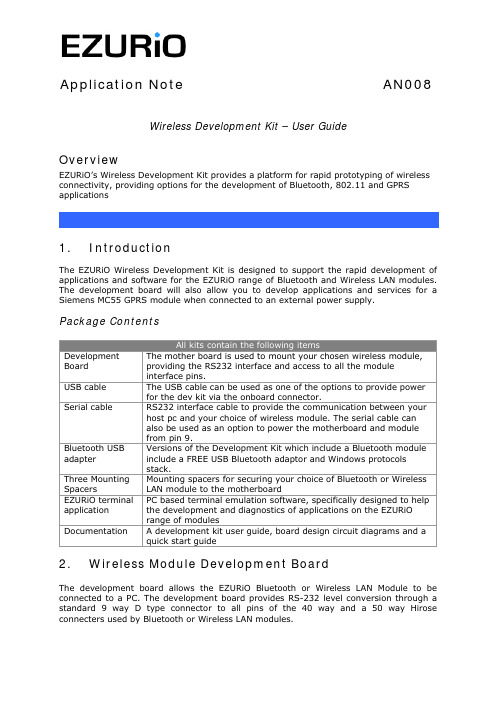
Application Note AN008 Wireless Development Kit – User GuideOverviewEZURiO’s Wireless Development Kit provides a platform for rapid prototyping of wireless connectivity, providing options for the development of Bluetooth, 802.11 and GPRS applications1. IntroductionThe EZURiO Wireless Development Kit is designed to support the rapid development of applications and software for the EZURiO range of Bluetooth and Wireless LAN modules. The development board will also allow you to develop applications and services for a Siemens MC55 GPRS module when connected to an external power supply.Package ContentsDevelopment Board The mother board is used to mount your chosen wireless module, providing the RS232 interface and access to all the module interface pins.USB cable The USB cable can be used as one of the options to provide power for the dev kit via the onboard connector.Serial cable RS232 interface cable to provide the communication between your host pc and your choice of wireless module. The serial cable canalso be used as an option to power the motherboard and modulefrom pin 9.Bluetooth USB adapter Versions of the Development Kit which include a Bluetooth module include a FREE USB Bluetooth adaptor and Windows protocols stack.Three Mounting Spacers Mounting spacers for securing your choice of Bluetooth or Wireless LAN module to the motherboardEZURiO terminal application PC based terminal emulation software, specifically designed to help the development and diagnostics of applications on the EZURiO range of modulesDocumentation A development kit user guide, board design circuit diagrams and aquick start guide2. Wireless Module Development BoardThe development board allows the EZURiO Bluetooth or Wireless LAN Module to be connected to a PC. The development board provides RS-232 level conversion through a standard 9 way D type connector to all pins of the 40 way and a 50 way Hirose connecters used by Bluetooth or Wireless LAN modules.A separate connector is provided for PCM audio for use with the 40 way EZURiO Bluetooth modules. This can be connected to a customer’s own evaluation board or a range of codec accessory boards that EZURiO will make available.3.Getting to know the Development Board40 way connector50 way connector9 way DEERS-232 Level ShifterPSU Options:USB 2.1mm JackScrews orReset SwitchPCM Output4. Power SupplyMinimum Typical Maximum Input Voltage3.6V5V6VThe development board provides a number of options to provide power to the module.• 5V Power from a USB port• Power from an external power supply via screw terminals• Power from a external mains power block via a 2.1mm DC connector • Power via Pin 9 of the RS232 adaptorThe developer kit includes a USB cable to provide power to the development board. This should be plugged into a PC USB port, a USB hub, or a mains adaptor with a USB output. If a hub is used, it should be a powered USB hub to ensure that sufficient current is available at the port being used. Both the Bluetooth Intelligent Serial Module (BISMII) and the Wireless LAN (WISM) modules can be driven by the current available at a USB port.When using a Siemens MC55 GPRS modem in the development board, an external power supply with a minimum current capacity of 2A MUST be used and connected to the power supply terminals.Jumper JP2 is used to select an external power source on the screw terminals.SW1 (slide switch) provides the power on / off for the module but does not isolate the power from other components of the development board.S1 (push button TACT switch) provides a reset signal to both the 40 way and 50 way connectors. Note that the reset polarity is different for the 40 and 50 way pinouts. This is accomplished by circuitry on the development board, providing an active HIGH reset for the 40 way connector and an active LOW for the 50 way connector. Users connecting a reset signal to the test points one the board, should be aware that there is a 10kΩpulldown on the 40 way reset pin, and a open collector transistor connected to the 50 way reset pin. Refer to the schematics on the CD.An alternative method of powering the development kit is to supply power to Pin 9 of the RS232 connector. If this method is used, no other power supplies should be connected to the board. Jumper 8 on the development board needs to be moved to allow power to be derived from pin 9 of the serial port. In this mode the ring indicator will not be available from the RS232 interface.5.RS-232 Serial InterfaceThis provides a direct interface to any standard RS-232 port on a PC or peripheral. The 9 way D type connector can be plugged straight into a serial port on a PC or peripheral. If access to the serial port is restricted, the serial cable provided can be used to connect the development board to the PC.The development board contains a level shifter on the RX, TX, CTS, RTS, DTR, DSR, RI and DCD signals that converts between the 3.3V levels required on the module to the standard RS-232 levels.The level shifter can have its outputs permanently enabled, or enabled only when themodule is active, i.e. not in sleep mode. The latter is useful when a defined state is required at the RS232 interface as the module enters and exits its low power modes.The behaviour is determined by the setting of J10, which is located behind the USB socket at the rear of the board. The normal setting is Always Enabled.Note that the 50 pin formats of the WISM and the Siemens MC55 do not support the output line to drive this input. When using modules on the 50 pin connector J10 must be set to Always Enabled.J10 SettingsIf digital signal levels are required at the RS232 connector, these can be achieved by removing the level shifter and populating the PCB pads that are then exposed with zero ohm links.6. SoftwareThe development board will connect any EZURiO Bluetooth or Wireless LAN Module to theserial port of a PC or other device. From a PC you can communicate with the module using any Terminal Emulator software such as HyperTerminal, Procomm or the EZURiOTerminal application supplied.EZURiO Terminal is a terminal emulation application capable of running on Windows 98, Me, 2000 and XP operating systems. It was developed specifically to aid development and testing of EZURiO Modules. It allows connection to serial devices using any combination of the following communications parameters:COM Port: 1 to 255Baud rate: 300 to 921600Parity: None,EvenOdd,Data Bits: 7 or 8Stop Bits: 1 or 2CTS/RTSHandshaking: NoneorThe benefits of using EZURiO Terminal are:•Status of DSR, CTS, DCD and RI are continuously displayed•DTR on the host PC can be directly controlled via a check box•RTS can be directly controlled•BREAK signals can be sent•Scripts can be run to assist•Additional built-in features speed developmentEZURiO includes a “Data Transfer Test” mode allowing data to be sent as fast as the handshaking will permit. This feature is useful for testing the bit transfer rate of a Bluetooth connection.The EZURiO terminal application is provided on the CD within this kit; updates are also available from our website: 7. Interface Specification7.1 Serial port connectorThe pin-out for the 9 way D type connector is shown in the table below.Note: The direction is as seen from the Module’s perspective.Pin Description Signal Direction1 Data Carrier Detect DCD Output2 Transmit Data TD Output3 Receive Data RD Input4 Data Set Ready DSR Input5 Ground GND ---6 Data Terminal Ready DTR Output7 Clear To Send CTS Input8 Request To Send RTS Output9 Board Power or Ring Indicator RI or Power Output7.2 Module Breakout connectorsAll of the pins from the 40 way and 50 way connectors, WITH THE EXCEPTION OF Vccare available on each of two rows of plated through holes on the long sides of the board. These translate directly to the pin layout of the module receptacles, allowing access to all of the module pins. Pin 1 is indicated by an ident on the silk screen.The format of the holes allows the fitting of your choice of connectors, or they can be used for directly soldering test wires to the board. Both are laid out on a standard 0.1” (2.54mm) pitch.7.3 PCM InterfaceThe Development board provides a dedicated audio interface for the Bluetooth modules. The pins provide the developer with access to the module’s PCM lines as well as providing power to allow additional audio hardware to be developed. EZURiO has developed a range of audio codec interface boards that can be plugged directly onto this interface to support audio application development.7.4 Board configuration jumpersJumper DescriptionJP1 Breaks the supply to the module for current measurementsJP2 Selects external power supply for Siemens modulesJP8 Selects pin 9 powerJ10 Selects low power mode for RS-232 level shifter8. Other Features8.1 Power Consumption MeasurementA removable jumper JP1 is provided to break the supply line directly to the modules, allowing the current consumption to be measured. For normal operation JP1 must be fitted.Note that this only measures the current consumption of the module, and not of the level shifter or other peripheral circuitry.8.1 USB AccessUSB access can be provided to allow a direct USB connection to a Bluetooth HCI module. To do this remove resistors R17 and R18 from the development kit and replace them with zero Ohm links.Note that if this is done and the unit is then connected to a USB host port, it will be powered from that same port. Do not attempt to use any other power source for the development kit when operating in this mode.This is not relevant for modules with a UART interface.9. WarrantyEZURiO warrants that its products shall conform to EZURiO’s published specifications and remain free from defects in materials and workmanship under normal, proper andintended use for a period of two (2) years from date of purchase, provided that proof of purchase be furnished with any returned equipment.If during the warranty period any component part of the equipment becomes defective by reason of material or workmanship, and EZURiO is immediately notified of such defect, EZURiO shall at its option supply a replacement part or request return of equipment, freight prepaid, to its designated facility for repair. In the event no trouble is found on products returned for repair, EZURiO reserves the right to charge the customer its standard published repair charge.This warranty shall not apply to any products that have been subject to misuse, bending, twisting, neglect, alteration, improper installation, testing or unauthorized repair performed by anyone other than an EZURiO designated repair facility. Any non-warranty repairs or maintenance shall be at EZURiO’s standard rates in effect at the time.This warranty is in lieu of all other warranties, whether expressed, implied, or statutory, including but not limited to, implied warranties or merchantability and fitness for a particular purpose. In no event shall EZURiO be liable, whether in contract, in part, or on any other basis, for any damage sustained by its customers or any other person arising from or related to loss of use, failure or interruption in the operation of any products, or delay in maintenance, or for incidental, consequential, in direct, or special damages or liabilities, or for loss of revenue, loss of business, or other financial loss arising out of or in connection with the sale, lease, maintenance, use, performance, failure, or interruption of these products.EZURiO LtdSaturn House, Mercury ParkWycombe Lane, Wooburn Green, HP10 0HHUnited KingdomTel: +44 1628 858 940Fax: +44 1628 528 382The information contained in this document is subject to change without notice. EZURiO Ltd makes no warranty of any kind with regard to this material including, but not limited to, the implied warranties of merchant ability and fitness for a particular purpose. EZURiO Ltd shall not be liable for errors contained herein or for incidental or consequential damages in connection with the furnishing, performance, or use of this material.© Copyright 2007 EZURiO Limited. All rights reserved. No part of this document may be photocopied, reproduced, or translated to another language without the prior written consent of EZURiO.BLUETOOTH is a trademark owned by Bluetooth SIG, Inc., U.S.A. and licensed to EZURiO Ltd.All other trademarks are the property of their respective owners.The information contained within this Application Note is provided as a guide and is subject to change.。
移动光猫帐号CMCCAdmin密码

移动光猫帐号CMCCAdmin密码aDm8H%MdA华为的:telecomadmin,密码:admintelecom中国移动光纤宽带丨P:超级账号(teleco madmin)及密码(nE7jA%5m)用户名:CMCCAdmin密码:aDm8H%MdA连接光猫在浏览器里面输入局域网内电脑手机打开浏览器,地址栏输入,回车,除普通账号密码可在光猫背部看到,另提供下面两个密码:工厂模式:用户名:fiberhomehg2x0?密码:hg2x0超级用户:用户名:CMCCAdmin密码:aDm8H%MdA另外,工厂模式进入打开FTP功能后,光猫插上U盘,在局域网内任意电脑手机电视的文件管理地址栏输入:,密码填hg2x0即可进入光猫内置存储,有很多文件夹,打开mm t文件夹,内部就是刚刚插入的U盘文件夹。
HG6201M的光猫超级管理员获取1 用电脑连接你的光猫确认你可以打开光猫的登录界面?2 打开此网址?开启telnet 服务?3 打开你的电脑命令行输入telnet 进入telnet服务用户名输入root 密码hg2x04 输入命令cat /flash/cfg/agentconf/?查看这个文件的内容第一行和第二行就是用户名和密码了局域网内电脑手机打开浏览器,地址栏输入,回车,除普通账号密码可在光猫背部看到,另提供下面两个密码:工厂模式:用户名:fiberhomehg2x0?密码:hg2x0超级用户:用户名:CMCCAdmin密码:aDm8H%MdA另外,工厂模式进入打开FTP功能后,光猫插上U盘,在局域网内任意电脑手机电视的文件管理地址栏输入:,密码填hg2x0即可进入光猫内置存储,有很多文件夹,打开mm t文件夹,内部就是刚刚插入的U盘文件夹。
路由器的默认帐号密码最佳答案1. 烽火的默认用户名:admin,密码:admin,2. 全向QL1880,用户名:root,密码:root3. 全向QL168810.0.0.2,用户名为admin;密码为qxcomm16884. TP-LINKTD-8800在IE输入户名admin,密码admin5. 合勤zyxel642 在运行输入telnet 密码12346. EcomED-802EG 在IE输入,用户名和密码都为root7. 6010RA,在IE输入用户名为ADSL,密码为ADSL12348. SmartAXMT800的初始IP是,用户名和密码都为admin,恢复默认配置的方法有两种,一种是连续按MODEM背后的RESET键三次,另一种是在配置菜单的SAVE&REBOOT里选择恢复默认配置。
Canon 814XL超8 SLR 产品说明书
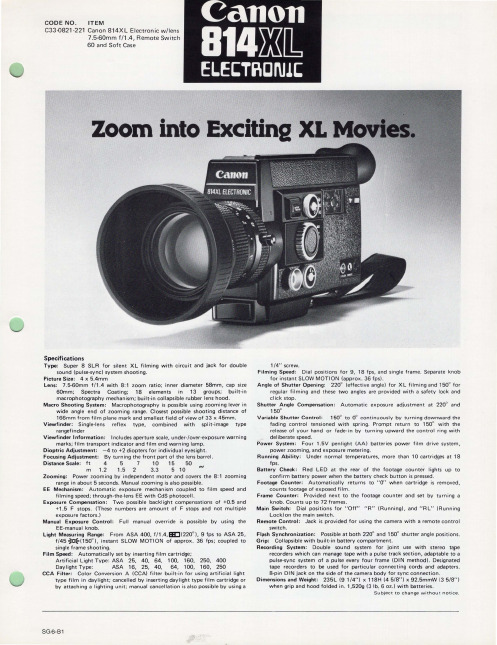
C33'()821-221 Canon 814XL Electronic wllens 7.5-60mm f / l.4, Remote Switch 60 and Soft Case
Zoom I•nto• Exci•ti•ng X• L
Specifications
Type: Super 8 SLR for silent XL filming with circuit and jack for double
ASA 16, 25, 40, 64, 100, 160, 250
CCA Filter: Color Conversion A (CCA) filter built-in for using artificial light
type film in daylight; cancelled by inserting daylight type film cartridge or
In focus
Film transport-€) indicator
G- Film end warning indicator
An 8X Zoom Lens for Sharp Images and Color The optical system of the 814XL-E is one of the camera's best features. An exceptionally fast f/1.4 zoom lens with an 8.1 zooming ratio its focal length can be changed from 7.5mm to 60mm. Having 18 elements in 13 groups with Spectra Coating, it totally eliminates aberrations and provides high resolution and contrast for sharp, vivid images and color reproduction over the entire picture area. Zooming is equally easy either automatically or manually simply by depressing the telephoto or wide-angle zooming switches or by rotating the manual zooming ring . Macro-cinematography To broaden the filming possibilities of the 814XL-E even further macro-cinematography can also be performed To change from normal photography just pull out the macro setting knob and rotate the zooming ring to the MACRO indication on the wide-angle end of the zooming scale . You can then shoot at 166mm from the film plane mark up to normal shooting distance for dramatic effect. The minimum picture area will become 33 x 45mm. XL Filming to Beat the Dark Along with a very sensitive metering system coupled to the film speed plus the above mentioned bright f / 1.4 lens, the 814X L-E also has a variable shutter opening control to enable XL (existing light) filming to insure properly exposed movies regardless of whether they are shot inrloors or out, in sunny or cloudy weather or at night. Changeable Shutter Opening for Any Light The variable shutter control dial enables the shutter opening angle to be changed according to the light available. The setting will give an exceptionally wide 2200 shutter opening angle for XL shooting at night or indoors . For daylight shooting outdoors, the setting will open the shutter leaves to an angle of 1500 Another of the great advantages of the variable shutter control dial is the capability to change the shutter opening angle continuously from 1500 to 00 for fade-in /fade-out effects . And as a safety measure not to unintentionally resume shooting at the closed position of the shutter angle on.ce you have stopped running the camera, variable shutter control ring springs back to the regular position at the release of your hand A Bright, Easy-to-Read Viewfinder The viewfinder of the 814XL-E is a single-lens reflex type employing a split-image focusing screen for easy and accurate focu~ing. Its exceptional brightness allows the aperture scale, over/under exposure warning marks, film transport indicator and film end warning indicator in a word, total filming information, to be seen at one glance.
可桑墨盒CLI-8C产品说明书

Safety Data SheetIssuing date : 22-Apr-2005 SDS # : ICW 0744 R - 04 EU ENRevision date : 30-Sep-2020Version : 07SECTION 1: Identification of the substance/mixture and of the company/undertaking1.1. Product identifier Product name Canon Ink Tank CLI-8C Product code(s)0621B1.2. Relevant identified uses of the substance or mixture and uses advised against UseInk for Ink Jet Printer1.3. Details of the supplier of the safety data sheet Supplier ImporterCanon Europa N.V.Bovenkerkerweg 59, 1185XB Amstelveen, The Netherlands +31 20 5458545, +31 20 5458222,**************************Manufacturer Canon Inc.30-2, Shimomaruko 3-Chome, Ohta-ku, Tokyo 146-8501, Japan 1.4. Emergency telephone number *1 Kontakt Giftlinien på tlf.nr.: 82 12 12 12 (åbent 24 timer i døgnet). Se punkt 4 om førstehjælp.*2 Only for the purpose of informing medical personnel in cases of acute intoxications.*3 Ask for Poison InformationSECTION 2: Hazards identification2.1. Classification of the substance or mixtureClassification according to Regulation (EC) No 1272/2008Reproductive toxicity Category 1B 2.2. Label elementsLabelling according to Regulation (EC) No 1272/2008Austria +43 (0) 1 406 43 43 Belgium +32 (0) 70 245 245 Bulgaria +359 2 9154 233 Croatia+385 (0)1-23-48-342 Cyprus 1401Czech Republic +420 224919293 Denmark +45 82 12 12 12 [*1] Estonia 16662Finland +358 (0)9 471977 France +33 (0)1 45 42 59 59 Greece +30 210 7793777Hungary +36 80 20 11 99 Ireland 353 (1) 809-2166/-2566 Italy+39 (0)55 7947819 Latvia+371 67042473 Lithuania +370 (85) 2362052 Luxembourg (+352) 8002 5500Malta 21224071Netherlands +31 (0)30-2748888 [*2] Poland 42 25 38-421/-422/-406 Portugal +351 800 250 250 Romania +40 21 318 36 06 Slovakia +421 2 5477 4166 Slovenia 112 Spain+34 91 562 04 20 Sweden 112 [*3] United Kingdom +44 121 507 4123 Iceland 112Liechtenstein 145 Norway+47 22 59 13 00 Switzerland145Hazard pictogramsSignal wordDangerHazard statementsMay damage fertility or the unborn child.Precautionary statementsNot requiredOther informationContains 1,2-benzisothiazol-3(2H)-one.May produce an allergic reaction.Contains less than 30% of components with unknown hazards to the aquatic environment.UFI: S410-50DR-C00P-9F112.3. Other hazardsNoneSECTION 3: Composition/information on ingredients 3.2. MixturesChemical name CAS-No EC-No REACH registrationnumber Weight % Classification (Reg.1272/2008)Note to otherhazardsAmmonia derivative CBI CBI CBI 10 - 15 NoneGlycerin 56-81-5 200-289-5 None 5 - 10 NoneEthylene glycol 107-21-1 203-473-3 01-2119456816-28-xxxx 5 - 10 Acute Tox. 4 (H302)STOT RE 2 (kidney)(H373)(1)2-Pyrrolidinone 616-45-5 210-483-1 01-2119475471-37-xxxx 5 - 10 Eye Irrit. 2 (H319)Repr. 1B (H360) Substituted phthalocyanine CBI 452-220-5 01-0000019115-76-xxxx 5 - 10 Eye Dam. 1 (H318)Aquatic Chronic 3(H412)Water 7732-18-5 231-791-2 None 60 - 80 NoneFull texts of Hazard statement(s) are listed in SECTION 16Note to other hazards : The following substance(s) is (are) marked with (1), (2) and/or (3)- (1) Substance for which EU Occupational Exposure Limit(s) is (are) established (See SECTION 8)- (2) PBT substance or vPvB substance under Regulation (EC) No 1907/2006- (3) Substance listed in Candidate List of SVHC for Authorisation under Regulation (EC) No 1907/2006In case a safety data sheet supplied under (EC) No 1907/2006 Article 31-3 is necessary, please contact us.SECTION 4: First aid measures4.1. Description of first aid measuresInhalation Move to fresh air. Get medical attention immediately if symptoms occur.Ingestion Rinse mouth. Drink 1 or 2 glasses of water. Get medical attention immediately if symptomsoccur.Skin contact Wash off immediately with soap and plenty of water. Get medical attention immediately ifsymptoms occur.Eye contact Flush with plenty of water. Get medical attention immediately if symptoms occur.4.2. Most important symptoms and effects, both acute and delayedInhalation None under normal use. Symptoms of overexposure are dizziness, headache, tiredness,nausea, unconsciousness, cessation of breathing.Ingestion None under normal use. Ingestion may cause gastrointestinal irritation, nausea, vomitingand diarrhea.Skin contact None under normal use.Eye contact None under normal use. May cause slight irritation.Chronic effects None under normal use.4.3. Indication of any immediate medical attention and special treatment neededNoneSECTION 5: Firefighting measures5.1. Extinguishing mediaSuitable extinguishing mediaUse CO 2, water, dry chemical, or foam.Unsuitable extinguishing mediaNone5.2. Special hazards arising from the substance or mixtureSpecial hazardNoneHazardous combustion productsCarbon dioxide (CO 2), Carbon monoxide (CO)5.3. Advice for firefightersSpecial protective equipment for firefightersNoneSECTION 6: Accidental release measures6.1. Personal precautions, protective equipment and emergency proceduresAvoid contact with skin, eyes and clothing.6.2. Environmental precautionsKeep out of waterways.6.3. Methods and material for containment and cleaning upWipe up with adsorbent material (e.g. cloth, fleece).6.4. Reference to other sectionsNoneSECTION 7: Handling and storage7.1. Precautions for safe handlingAvoid contact with skin, eyes and clothing. Clean contaminated surface thoroughly. Use with adequate ventilation.7.2. Conditions for safe storage, including any incompatibilitiesKeep in a dry, cool and well-ventilated place. Keep out of the reach of children. Keep away from direct sunlight. Keep away from heat and sources of ignition.7.3. Specific end usesInk for Ink Jet Printer. Obtain special instructions before use.SECTION 8: Exposure controls/personal protection8.1. Control parametersExposure limitsChemical name EU OEL Austria Belgium Bulgaria Cyprus Glycerin56-81-5None None TWA: 10 mg/m3None NoneEthylene glycol 107-21-1TWA: 20 ppmTWA: 52 mg/m3STEL: 40 ppmSTEL: 104 mg/m3TWA: 10 ppmTWA: 26 mg/m3STEL: 20 ppmSTEL: 52 mg/m3None TWA: 52 mg/m3TWA: 20 ppmSTEL: 40 ppmSTEL: 104 mg/m3TWA: 20 ppmTWA: 52 mg/m3STEL: 40 ppmSTEL: 104 mg/m3Chemical name Czech Republic Denmark Finland France GermanyGlycerin 56-81-5TWA: 10 mg/m3Ceiling: 15 mg/m3None TWA: 20 mg/m3TWA: 10 mg/m3TRGS TWA: 200mg/m3 inhalablefractionDFG TWA: 200 mg/m3inhalable fractionCeiling / Peak: 400mg/m3 inhalablefractionEthylene glycol 107-21-1TWA: 50 mg/m3Ceiling: 100 mg/m3TWA: 10 ppmTWA: 26 mg/m3TWA: 10 mg/m3TWA: 20 ppmTWA: 50 mg/m3STEL: 40 ppmSTEL: 100 mg/m3TWA: 20 ppmTWA: 52 mg/m3STEL: 40 ppmSTEL: 104 mg/m3TRGS TWA: 10 ppmTRGS TWA: 26 mg/m3DFG TWA: 10 ppmDFG TWA: 26 mg/m3Ceiling / Peak: 20 ppmCeiling / Peak: 52mg/m3Chemical name Greece Hungary Ireland Italy Netherlands Glycerin56-81-5TWA: 10 mg/m3None None None NoneEthylene glycol 107-21-1 None TWA: 52 mg/m3STEL: 104 mg/m3TWA: 10 mg/m3particulateSTEL: 30 mg/m3particulateTWA: 20 ppmTWA: 52 mg/m3STEL: 40 ppmSTEL: 104 mg/m3TWA: 10 mg/m3STEL: 104 mg/m3Chemical name Poland Portugal Romania Slovakia SpainGlycerin 56-81-5TWA: 10 mg/m3inhalable fractionTWA: 10 mg/m3 mist None TWA: 11 mg/m3TWA: 10 mg/m3 mistEthylene glycol 107-21-1TWA: 15 mg/m 3 STEL: 50 mg/m 3TWA: 20 ppm TWA: 52 mg/m 3 STEL: 40 ppm STEL: 104 mg/m 3 Ceiling: 100 mg/m 3 TWA: 20 ppm TWA: 52 mg/m 3 STEL: 40 ppm STEL: 104 mg/m 3TWA: 20 ppm TWA: 52 mg/m 3 Ceiling: 104 mg/m 3TWA: 20 ppm TWA: 52 mg/m 3 STEL: 40 ppm STEL: 104 mg/m 3Chemical nameSweden United Kingdom Norway Switzerland Turkey Glycerin 56-81-5 NoneTWA: 10 mg/m 3 mistNoneTWA: 50 mg/m 3 inhalable dust STEL: 100 mg/m 3 inhalable dustNoneEthylene glycol 107-21-1TLV: 10 ppm TLV: 25 mg/m 3 STEL: 40 ppm STEL: 104 mg/m 3TWA: 10 mg/m 3 particulatesTWA: 20 ppm total dust and vapor TWA: 52 mg/m 3 total dust and vapor STEL: 104 mg/m 3 dust STEL: 40 ppm TWA: 10 ppm aerosol, vapourTWA: 26 mg/m 3aerosol, vapourSTEL: 20 ppm aerosol,vapourSTEL: 52 mg/m 3 aerosol, vapourTWA: 20 ppm TWA: 52 mg/m 3 STEL: 40 ppm STEL: 104 mg/m 38.2. Exposure controlsAppropriate engineering controlsNone under normal use conditions.Individual protection measures, such as personal protective equipmentEye/face protectionNot required under normal use. Skin protectionNot required under normal use. Respiratory protectionNot required under normal use. Thermal hazardsNot applicable SECTION 9: Physical and chemical properties9.1. Information on basic physical and chemical properties AppearanceCyan ; Liquid OdorSlight odorOdor threshold No data available pH7 - 9Evaporation rateNo data available Flammability (solid, gas) Not applicable Flammability limits in airUpper flammability limit None; estimated Lower flammability limit None; estimated Vapor pressure No data available Vapor density No data available Relative density 1.0 - 1.1Solubility(ies)Water; miscible Partition coefficient: n-octanol/water No data available Explosive properties None; estimated Oxidizing properties None; estimated9.2. Other information No data availableSECTION 10: Stability and reactivityMelting/freezing point (°C) No data available Boiling point/range (°C) No data availableFlash point (°C) None (Tag. Closed Cup.) Auto-ignition temperature (°C) None; estimated Decomposition temperature (°C) No data available Viscosity (mPa s) 1 - 510.1. ReactivityNone10.2. Chemical stabilityStable10.3. Possibility of hazardous reactionsNone10.4. Conditions to avoidNone10.5. Incompatible materialsAcids, Bases, Oxidizing agents, Reducing agents.10.6. Hazardous decomposition productsCarbon dioxide (CO 2), Carbon monoxide (CO), and/or Ammonia.SECTION 11: Toxicological information11.1. Information on toxicological effectsAcute toxicity LD50 > 2000 mg/kg (Ingestion) (OECD Guideline)Skin corrosion/irritation Non-irritant (OECD Guideline)Serious eye damage/eye irritation Slightly irritating (OECD Guideline)Sensitization Mild sensitizer (OECD Guideline)Germ cell mutagenicity Ames test: NegativeCarcinogenicity No data availableReproductive toxicity 2-pyrrolidone is classified as a Category 1B (GHS) developmental toxicant.However, the amount of exposure to 2-pyrrolidone is negligible under intended use of thisproduct.STOT - single exposure No data availableSTOT - repeated exposure No data availableAspiration hazard No data availableOther information No data availableSECTION 12: Ecological information12.1. ToxicityEcotoxicity effectsNo data available12.2. Persistence and degradability No data available12.3. Bioaccumulative potential No data available 12.4. Mobility in soil No data available12.5. Results of PBT and vPvB assessmentThis preparation contains no substance considered to be persistent, bioaccumulating nor toxic (PBT).This preparation contains no substance considered to be very persistent nor very bioaccumulating (vPvB). 12.6. Other adverse effects No data availableSECTION 13: Disposal considerations13.1. Waste treatment methodsDispose of in accordance with local regulations.SECTION 14: Transport informationSECTION 15: Regulatory information15.1. Safety, health and environmental regulations/legislation specific for the substance or mixture (EC) No 1907/2006 Authorisation Not regulated (EC) No 1907/2006 Restriction Not regulated (EC) No 1005/2009 Not regulated (EU) 2019/1021 Not regulated (EU) No 649/2012Not regulated14.1. UN numberNone 14.2. UN proper shipping name None 14.3. Transport hazard class None 14.4. Packing groupNone14.5. Environmental hazards Not classified as environmentally hazardous under UN Model Regulations and marine pollutant under IMDG Code. 14.6. Special precautions for usersIATA: Not regulated14.7. Transport in bulk according to Annex II of MARPOL and the IBC CodeNot applicableOther information None15.2. Chemical safety assessmentNoneSECTION 16: Other informationFull text of H-statements referred to under SECTION 2 and 3H302 - Harmful if swallowedH318 - Causes serious eye damageH319 - Causes serious eye irritationH360 - May damage fertility or the unborn childH373 - May cause damage to organs through prolonged or repeated exposureH412 - Harmful to aquatic life with long lasting effectsKey literature references and sources for data- World Health Organization International Agency for Research on Cancer, IARC Monographs on the Evaluation on the Carcinogenic Risk of Chemicals to Humans- EU Regulation (EC) No 1907/2006, (EC) No 1272/2008, (EC) No 1005/2009, (EU) 2019/1021, (EU) No 649/2012Key or legend to abbreviations and acronyms used in the safety data sheet- PBT: Persistent, Bioaccumulative and Toxic- vPvB: very Persistent and very Bioaccumulative- SVHC: Substances of Very High Concern- EU OEL: Occupational exposure limits at Union level under Directive 2004/37/EC, 98/24/EC, 91/322/EEC, 2000/39/EC,2006/15/EC, 2009/161/EU, (EU) 2017/164 and (EU) 2019/1831.- TWA: Time Weighted Average- STEL: Short Term Exposure Limit- GHS: Globally Harmonized System of Classification and Labelling of Chemicals- IARC: International Agency for Research on Cancer- IATA: International Air Transport Association- CBI: Confidential Business InformationIssuing date : 22-Apr-2005Revision date : 30-Sep-2020Revision note SECTION 2, 3, 11, and 16 revisedThis safety data sheet (SDS) is supplied under (EC) No 1907/2006 Article 31-3.DisclaimerThe information provided on this SDS is correct to the best of our knowledge, information and belief at the date of its publication. The information given is designed only as a guide for safe handling, use, processing, storage, transportation, disposal and release and is not to be considered as a warranty or quality specification. The information relates only to the specific material designated and may not be valid for such material used in combination with any other material or in any process, unless specified in the text.。
多米诺喜多力CI系列说明书中文版
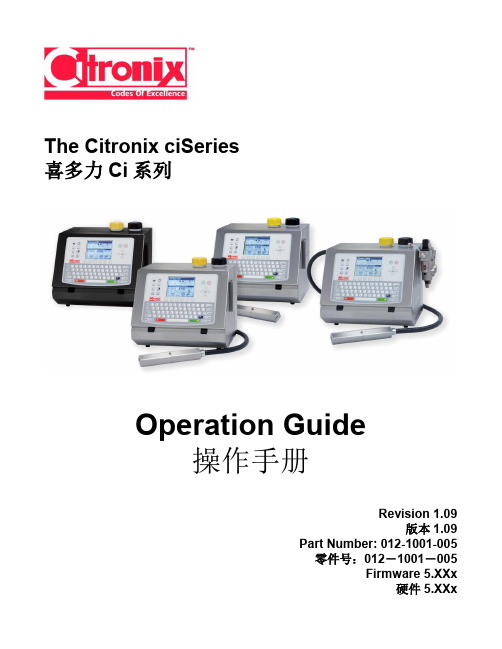
All rights reserved. Reproducing this publication in whole or in part without written permission is expressly prohibited. 版权所有。严禁在没有授权的情况下全部或部分印刷出版本出版物。
PCB, CPU 004-2004-001 004-2005-001
Version 1.09
X
O
O
O
O
O
Page 5
ciSeries Operation Guide
004-2008-001 PCB, Phase Assy. 002-1073-002 X O O O Table 1 The presence of an “X” symbol in Table 1, indicates that one or more of the assemblies nominated in Table 1 above, contains a toxic and hazardous substance or element at a level which is above the limits specified in China EIP Standard SJ/T 11363 - 2006. When an “O” symbol is shown in any of the columns, this indicates that the particular substance or element is below the limits specified in China EIP standard SJ/T 11363 – 2006. Signed *Original signed and available from local distributor* Richard Fox President Citronix Signature Dated 27 December 2006 O O
烽火设备基础资料

780BNMU单盘硬件
面板指示灯含义
指示灯 ACT
UA/NUA NET SBUS MBUS
DCC指示灯
指示灯状态
备注
长亮但不闪烁表示 NMU盘未得到正确的配置 或时间;正常工作时,均 匀闪烁。
★ MBS1 MBUS1口通讯状态指示.闪动表示该口收到数据,本设备对外有6个MBUS1
口并联使用,可将其它功能模块(框、架)纳入到本设备进行管理
★ MBS2 MBUS2口通讯状态指示 闪动表示该口收到数据
★ DCCw 西DCC接收指示
闪动表示该口收到数据
★ DCCe 东DCC接收指示
闪动表示该口收到数据
6 6 611 3 3 322
EEEEEE 111111 ︱︱︱︱︱︱
666666 333333
123
456789
00 01 02 03 04 05 06 0 0 09 0 0 0 0 0 0F
11
78
ABCDE
风扇及分纤单元
OO
TTAAO 0
OO
25 25
U U U U 15 15
25 25
00 00
★ SBUS BCT应答指示 均匀闪动表示BCT与EMU通讯正常,不闪动表示
EMU未收到BCT应答,闪动频度不均匀表示可能有BCT通讯不好
★ NET F口数据指示灯 该灯以一定的频率闪动表示F口有数据收发
★ DCC0~3 从CPU串行口1~4指示灯 闪动表示该口收到数据
GF155-03BEMU单盘说明
❖ 可对某站点的光/电分支设备进行管理,;
Eaton 198528 商品说明书

Eaton 198528Eaton Moeller® series Rapid Link - DOL starter, 6.6 A, Sensorinput 2, Actuator output 1, 400/480 V AC, AS-Interface®, S-7.4 for31 modules, HAN Q5Allgemeine spezifikationEaton Moeller® series Rapid Link DOLstarter198528120 mm270 mm220 mm1.64 kg UL 60947-4-2CEIEC/EN 60947-4-2RoHSUL approvalCCCAssigned motor rating: for normal internally and externally ventilated 4 pole, three-phase asynchronous motors with 1500 rpm at 50 Hz or 1800 min at 60 Hz 4015081964031RAMO5-D214A31-5120S1Product Name Catalog NumberProduct Length/Depth Product Height Product Width Product Weight CertificationsCatalog Notes EANModel CodeParameterization: drivesConnectDiagnostics and reset on device and via AS-Interface Parameterization: KeypadParameterization: FieldbusParameterization: drivesConnect mobile (App)Short-circuit releaseThermo-clickKey switch position HANDElectronic motor protectionTwo sensor inputs through M12 sockets (max. 150 mA) for quick stop and interlocked manual operation1 Actuator outputKey switch position AUTOKey switch position OFF/RESETThermistor monitoring PTCTemperature compensated overload protectionFor actuation of motors with mechanical brakeExternal reset possible CLASS 10 ANEMA 12IP65Class A10,000,000 Operations (at AC-3)10,000,000 Operations (at AC-3)Direct starter0.3 A6.6 AIIIMotor starterAS-Interface profile cable: S-7.4 for 31 modulesASI4000 VAC voltageCenter-point earthed star network (TN-S network) Phase-earthed AC supply systems are not permitted.DOL starterDCFeatures Fitted with: Functions ClassDegree of protectionElectromagnetic compatibility Lifespan, electricalLifespan, mechanicalModelOverload release current setting - min Overload release current setting - max Overvoltage categoryProduct categoryProtocolRated impulse withstand voltage (Uimp) System configuration typeTypeVoltage typeVertical15 g, Mechanical, According to IEC/EN 60068-2-27, 11 ms, Half-sinusoidal shock 11 ms, 1000 shocks per shaftResistance: 10 - 150 Hz, Oscillation frequencyResistance: 57 Hz, Amplitude transition frequency on accelerationResistance: 6 Hz, Amplitude 0.15 mmResistance: According to IEC/EN 60068-2-6Above 1000 m with 1 % performance reduction per 100 m Max. 2000 mMax. 1000 m-10 °C55 °C-40 °C70 °C< 95 %, no condensationIn accordance with IEC/EN 50178Adjustable, motor, main circuit0.3 - 6.6 A, motor, main circuit6.6 A (at 150 % Overload)Maximum of one time every 60 seconds 380 - 480 V (-15 %/+10 %, at 50/60 Hz) 20 - 35 ms20 - 35 ms50/60 HzAC-53a 3 HP≤ 0.6 A (max. 6 A for 120 ms), Actuator for external motor brake400/480 V AC -15 % / +10 %, Actuator for external motor brake10 kA0 AType 1 coordination via the power bus' feeder unit, Main circuitMounting position Shock resistance Vibration AltitudeAmbient operating temperature - min Ambient operating temperature - max Ambient storage temperature - min Ambient storage temperature - max Climatic proofingCurrent limitationInput currentMains switch-on frequency Mains voltage tolerance Off-delayOn-delayOutput frequency Overload cycleRated frequency - min Assigned motor power at 460/480 V, 60 Hz, 3-phaseBraking currentBraking voltageRated conditional short-circuit current (Iq)Rated conditional short-circuit current (Iq), type 2, 380 V, 400 V, 415 VShort-circuit protection (external output circuits)47 Hz63 Hz6.6 A6.6 A0.09 kW3 kW0 kW3 kW400 V AC, 3-phase 480 V AC, 3-phase 50/60 Hz, fLN, Main circuit AC voltageCenter-point earthed star network (TN-S network) Phase-earthed AC supply systems are not permitted.0 V0 V0 V0 V0 V0 V400/480 V AC (external brake 50/60 Hz)24 V DC (-15 %/+20 %, external via AS-Interface® plug)Connections pluggable in power section Number of slave addresses: 31 (AS-Interface®)Max. total power consumption from AS-Interface® power supply unit (30 V): 190 mASpecification: S-7.4 (AS-Interface®)110 m, Radio interference level, maximum motor cable lengthMeets the product standard's requirements.Meets the product standard's requirements.Rated frequency - max Rated operational current (Ie) at 150% overload Rated operational current (Ie) at AC-3, 380 V, 400 V, 415 V Rated operational power at 380/400 V, 50 Hz - min Rated operational power at 380/400 V, 50 Hz - max Rated operational power at AC-3, 220/230 V, 50 Hz Rated operational power at AC-3, 380/400 V, 50 Hz Rated operational voltage Supply frequencySystem configuration type Rated control supply voltage (Us) at AC, 50 Hz - min Rated control supply voltage (Us) at AC, 50 Hz - max Rated control supply voltage (Us) at AC, 60 Hz - min Rated control supply voltage (Us) at AC, 60 Hz - max Rated control supply voltage (Us) at DC - min Rated control supply voltage (Us) at DC - max Rated control voltage (Uc)ConnectionInterfacesNumber of auxiliary contacts (normally closed contacts)Number of auxiliary contacts (normally open contacts)Cable length10.2.2 Corrosion resistance10.2.3.1 Verification of thermal stability of enclosuresMeets the product standard's requirements.Meets the product standard's requirements.Meets the product standard's requirements.Does not apply, since the entire switchgear needs to be evaluated.Does not apply, since the entire switchgear needs to be evaluated.Meets the product standard's requirements.Does not apply, since the entire switchgear needs to be evaluated.Meets the product standard's requirements.Does not apply, since the entire switchgear needs to be evaluated.Does not apply, since the entire switchgear needs to be evaluated.Is the panel builder's responsibility.Is the panel builder's responsibility.Is the panel builder's responsibility.Is the panel builder's responsibility.Is the panel builder's responsibility.The panel builder is responsible for the temperature rise Generation Change RASP4 to RASP5Generation change from RA-SP to RASP 4.0Firmware Update RASP 4.0Generationentausch RAMO4 zu RAMO5Generation Change RA-SP to RASP5Elektromagnetische Verträglichkeit (EMV)Configuration to Rockwell PLC Rapid Link 5Configuration to Rockwell PLC for Rapid LinkGeneration change RAMO4 to RAMO5Generationentausch RA-MO zu RAMO4.0 Generationswechsel RASP4 zu RASP5Generationenwechsel RA-SP zu RASP5Anschluss von Frequenzumrichtern an GeneratornetzeGeneration change from RA-MO to RAMO 4.0 Generationentausch RA-SP zu RASP4.0MN040003_DEMN034004_DERapid Link 5 - brochureDA-SW-USB Driver PC Cable DX-CBL-PC-1M5DA-SW-drivesConnect - InstallationshilfeDA-SW-drivesConnectDA-SW-USB Driver DX-COM-STICK3-KITDA-SW-drivesConnect - installation helpDA-SW-Driver DX-CBL-PC-3M0Material handling applications - airports, warehouses and intra-logisticsETN.RAMO5-D214A31-5120S1.edzIL034084ZUDE | Rapid Link 5Sortimentskatalog Antriebstechnik-DE10.2.3.2 Verification of resistance of insulating materials to normal heat10.2.3.3 Resist. of insul. mat. to abnormal heat/fire by internal elect. effects10.2.4 Resistance to ultra-violet (UV) radiation10.2.5 Lifting10.2.6 Mechanical impact10.2.7 Inscriptions10.3 Degree of protection of assemblies10.4 Clearances and creepage distances10.5 Protection against electric shock10.6 Incorporation of switching devices and components10.7 Internal electrical circuits and connections10.8 Connections for external conductors10.9.2 Power-frequency electric strength10.9.3 Impulse withstand voltage10.9.4 Testing of enclosures made of insulating material10.10 Temperature rise Anmerkungen zur AnwendungBenutzerhandbücherBroschüreneCAD model Installationsanleitung InstallationsvideosKatalogeEaton Konzern plc Eaton-Haus30 Pembroke-Straße Dublin 4, Irland © 2023 Eaton. Alle Rechte vorbehalten. Eaton ist eine eingetrageneMarke.Alle anderen Warenzeichen sindEigentum ihrer jeweiligenBesitzer./socialmediacalculation. Eaton will provide heat dissipation data for thedevices.Is the panel builder's responsibility. The specifications for the switchgear must be observed.Is the panel builder's responsibility. The specifications for the switchgear must be observed.The device meets the requirements, provided the information in the instruction leaflet (IL) is observed.ramo5_v2.stpramo5_v2.dwgeaton-bus-adapter-rapidlink-speed-controller-dimensions-003.eps eaton-bus-adapter-rapidlink-speed-controller-dimensions-002.eps eaton-bus-adapter-rapidlink-reversing-starter-dimensions-002.eps eaton-bus-adapter-rapidlink-reversing-starter-dimensions.eps10.11 Short-circuit rating10.12 Electromagnetic compatibility 10.13 Mechanical function mCAD model Zeichnungen。
迈尼悉斯PWR-8PW-RC电源测量传感器说明书
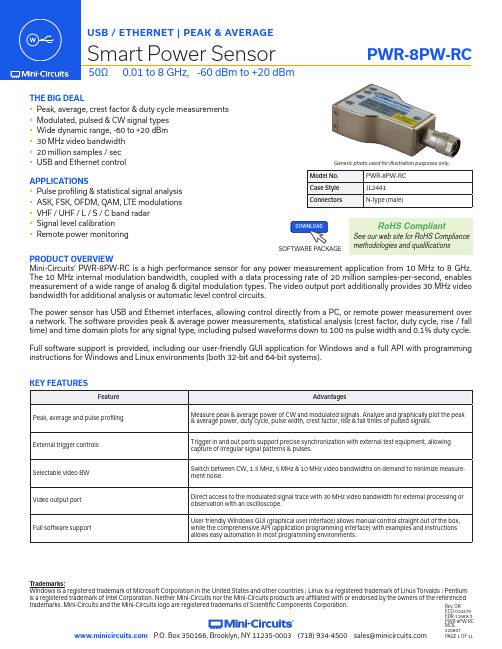
THE BIG DEALy Peak, average, crest factor & duty cycle measurements y Modulated, pulsed & CW signal types y Wide dynamic range, -60 to +20 dBm y 30 MHz video bandwidth y 20 million samples / sec y USB and Ethernet controlPRODUCT OVERVIEWMini-Circuits’ PWR-8PW-RC is a high performance sensor for any power measurement application from 10 MH z to 8 GH z. The 10 MHz internal modulation bandwidth, coupled with a data processing rate of 20 million samples-per-second, enables measurement of a wide range of analog & digital modulation types. The video output port additionally provides 30 MHz video bandwidth for additional analysis or automatic level control circuits.The power sensor has USB and Ethernet interfaces, allowing control directly from a PC, or remote power measurement over a network. The software provides peak & average power measurements, statistical analysis (crest factor, duty cycle, rise / fall time) and time domain plots for any signal type, including pulsed waveforms down to 100 ns pulse width and 0.1% duty cycle.Full software support is provided, including our user-friendly GUI application for Windows and a full API with programminginstructions for Windows and Linux environments (both 32-bit and 64-bit systems).SOFTWARE PACKAGEAPPLICATIONSy Pulse profiling & statistical signal analysis y ASK, FSK, OFDM, QAM, L TE modulations y VHF / UHF / L / S / C band radar y Signal level calibration y Remote power monitoringRev. ORTrademarks:Windows is a registered trademark of Microsoft Corporation in the United States and other countries ; Linux is a registered trademark of Linus T orvalds ; Pentium is a registered trademark of Intel Corporation. Neither Mini-Circuits nor the Mini-Circuits products are affiliated with or endorsed by the owners of the referenced trademarks. Mini-Circuits and the Mini-Circuits logo are registered trademarks of Scientific Components Corporation.Generic photo used for illustration purposes only.ELECTRICAL SPECIFICATIONS1. Maximum continuous safe operational power limit: +23 dBm.2. T ested with CW signal3. Power uncertainty is specified for default sample period of 80 µs.4. As sample period increases above 80 µs resolution will decrease. T o get high resolution of the pulse while maintaining large sample period use the “zoom on pulse” function in pulse profil-ing (see page 9 for details).5. Max sample rate is measured in millions of samples per second (Msps). With sample periods greater than 80 µs the sample rate will be reduced to allow covering the full sample period.6. Internal video BW is selectable between CW, 1.5, 5 & 10 MHz.7. While the sensor’s internal rise time is 50 ns, this does not mean a signal with a rise time of 50 ns can be accurately measured. See page 5 for details.8. When Ethernet control is enabled, it is recommended to use an external power supply (USB-AC/DC-5+ or equivalent), a powered hub, or USB 3.0/3.1 port, as USB 2.0 ports are specified to supply 500 mA load and thus may not be able to supply the required current.9. Internal trigger functions may not correctly identify a pulse lower than -48 dBm. If a trigger is needed for such signals it is recommended to use external trigger.CONNECTIONSABSOLUTE MAXIMUM RATINGSPermanent damage may occur if any of these limits are exceeded. Operating in the rangeTYPICAL PERFORMANCE CURVESSOFTWARE SPECIFICATIONSSOFTWARE & DOCUMENTATION DOWNLOAD:y Mini-Circuits’ full software and support package including user guide, Windows GUI, DLL files, programming manual and examples can be downloaded free of charge from: https:///softwaredownload/pm.htmly Please contact ******************************for supportETHERNET SUPPORT:y Simple ASCII / SCPI command set for attenuator controly Communication via HTTP or T elnety Supported by most common programming environmentsUSB SUPPORT (WINDOWS):y ActiveX COM DLL file for creation of 32-bit programs library DLL file for creation of 32 / 64-bit programsy Supported by most common programming environments (refer to application note AN-49-001 for summary of suported environments)USB SUPPORT (LINUX):y Direct USB programming using a series of USB interrupt codesy Full programming instructions and examples available for a wide range of programming environments / languages.GRAPHICAL USER INTERFACE (GUI) FOR WINDOWS - KEY FEATURESy Connect via USB or Ethernet (HTTP, T elnet) to control the module.y Control multiple power sensors at once.y Set compensation frequency and monitor power measurement.y Configure measurement (offsets, relative power readings, averaging, set video BW, etc.).y Peak and average power measurement.y Pulse profiling (see user-guide and page 8 for details).y Internal and external trigger and video outputs.y Graphical pulse display with “zoom on pulse” feature (see user-guide and page 9 for details). y Schedule data recording.Enable pulse profiling and graphical pulse display, see page 8 for details.PULSE PROFILING FEATURES y Set the sample period between 4 µs and 1s to capture the pulse profile. y Select from 4 trigger options:1. Free – No trigger / free running measurements.2.Internal – Detect and stabilize the measurements on the rising edge of the RF signal (at the level specified).3. External On Rise – Measurements are triggered on the rising edge of an external trigger signal.4. External On Fall – Measurements are triggered on the falling edge of an external trigger signal. y Select an external output type:1. Video – Output allows wider bandwidth pulses to be recorded by external measurement equipment.2. Trigger – Provides a TTL output on the rising edge of a pulse for synchronization with external measurement equipment.The main pulse profile display shows the full sample period of the sensor in the time domain.Up to four markers can be set as required to measure power levels and calculate time / power deltas.FULL SAMPLE PERIODCONFIGURATION SCREENZOOM ON PULSE“Zoom on pulse” feature will automatically zoom on the first identified pulse and allows any portion of the pulse profile to be focused on / expanded in a second graphical display. Simply ‘right-click’ and drag the mouse cursor over relevant section of the profile.For signals with duty cycle greater than 99.9% or under 0.1% the automatic “zoom on pulse” may not work. In such cases, you can adjust the zoom window by clicking on the arrow icons to increment/decrement the trigger delay and span, or the magnifying glass to type in precise values.CALCULATED PULSE PARAMETERSFull pulse parameters are calculated and displayed in tabular form, including peak / average power, pulse width / period, duty cycle, rise / fall time, crest factor and overshoot.The calculated pulse parameters are based on the waveform shown in the “zoom on pulse” window so the user should make sure that the pulse area of interest is properly displayed in that window.PULSE PROFILING EXAMPLES FOR STANDARD MODULATION TYPESASK @ 5 MspsQAM256inDECTsetup,***********************QPSK, QAM16 & QAM64 in L TE uplink setup (1.4 MHz channels, 3.7 MHz offsets) 8 MHz clockETHERNET CONTROL (USING POWER ADAPTER)ETHERNET CONTROL (USING POE SYSTEM)CONNECTION DIAGRAMS USB CONTROLUSB Type A plug -USB Type A plug -power adaptorUSB-AC/DC-5Connect USB-AC/DC-5to mains powerNote:Commercially available PoE splitter not supplied by Mini-Circuits. P .O.Box350166,Brooklyn,NY11235-0003(718)******************************PAGE 11 OF 11NOTES:A.Performance and quality attributes and conditions not expressly stated in this specification document are intended to be excluded and do not form a part of this specification document.B.Electrical specifications and performance data contained in this specification document are based on Mini-Circuit’s applicable established test performance criteria and measurement instructions.C.The parts covered by this specification document are subject to Mini-Circuits standard limited warranty and terms and conditions (collectively, “Standard T erms”); Purchasers of this part are entitled to the rights and benefits contained therein. For a full statement of the Standard T erms and the exclusive rights and remedies thereunder, please visit Mini-Circuits’ website at https:///terms/viewterm.htmlORDERING INFORMATIONPlease contact Mini-Circuits’ T est Solutions department for price and availability: ******************************USB-AC/DC-5+AC/DC +5V power adaptor with USB connector 11, 12USB-CBL-AB-3+2.7 ft (0.8 m) USB Cable: USB type A (Male) to USB type B (Male)USB-CBL-AB-7+6.8 ft (2.1 m) USB Cable: USB type A (Male) to USB type B (Male)CBL-5FT-BMSMB+5.0 ft (1.5 m) Trigger cable: BNC (Male) to SMB (Female)CBL-RJ45-MM-5+ 5.0 ft (1.5 m) Ethernet cable: RJ45 (Male) to RJ45 (Male) Cat 5E cableNF-SM50+N-Type Female to SMA Male Adapter NF-SF50+N-Type Female to SMA Female Adapter NF-BM50+N-Type Female to BNC Male Adapter11. Includes power plugs for US, UK, EU, IL, AU & China. Plugs for other countries are also available. If you need a power cord for a country not listedplease contact ******************************12. Power adaptor, powered hub or USB 3.0/3.1 port may be used to provide power when in Ethernet control, not needed in USB control.OPTIONAL ACCESSORIESCALSEN-8PW-RC Calibration Service CALIBRATIONClick Here。
诺玛利亚电子产品 8 系列 80 厘米平板饭煮器说明书
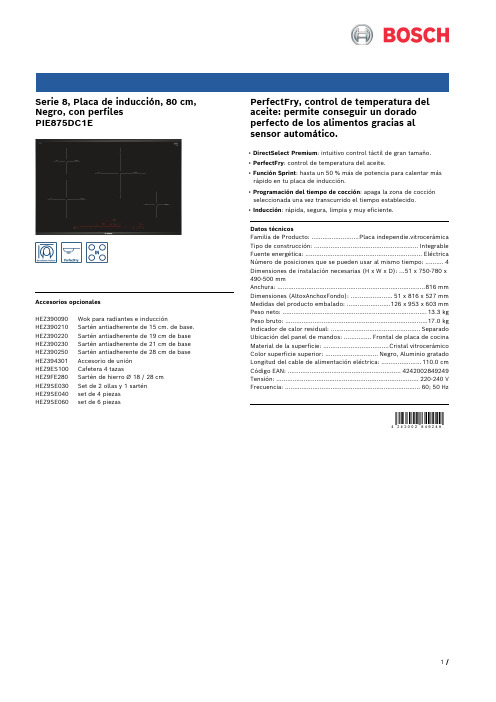
Serie 8, Placa de inducción, 80 cm, Negro, con perfilesPIE875DC1EAccesorios opcionalesHEZ390090 Wok para radiantes e inducciónHEZ390210 Sartén antiadherente de 15 cm. de base. HEZ390220 Sartén antiadherente de 19 cm de base HEZ390230 Sartén antiadherente de 21 cm de base HEZ390250 Sartén antiadherente de 28 cm de base HEZ394301 Accesorio de uniónHEZ9ES100 Cafetera 4 tazasHEZ9FE280 Sartén de hierro Ø 18 / 28 cmHEZ9SE030 Set de 2 ollas y 1 sarténHEZ9SE040 set de 4 piezasHEZ9SE060 set de 6 piezas PerfectFry, control de temperatura del aceite: permite conseguir un dorado perfecto de los alimentos gracias al sensor automático.• DirectSelect Premium: intuitivo control táctil de gran tamaño.• PerfectFry: control de temperatura del aceite.• Función Sprint: hasta un 50 % más de potencia para calentar másrápido en tu placa de inducción.• Programación del tiempo de cocción: apaga la zona de cocción seleccionada una vez transcurrido el tiempo establecido.• Inducción: rápida, segura, limpia y muy eficiente.Datos técnicosFamilia de Producto: ..........................Placa independie.vitrocerámica Tipo de construcción: .........................................................Integrable Fuente energética: ................................................................Eléctrica Número de posiciones que se pueden usar al mismo tiempo: . (4)Dimensiones de instalación necesarias (H x W x D): ...51 x 750-780 x 490-500 mmAnchura: .................................................................................816 mm Dimensiones (AltoxAnchoxFondo): .......................51 x 816 x 527 mm Medidas del producto embalado: ........................126 x 953 x 603 mm Peso neto: ...............................................................................13.3 kg Peso bruto: ..............................................................................17.0 kg Indicador de calor residual: .................................................Separado Ubicación del panel de mandos: ...............Frontal de placa de cocina Material de la superficie: ....................................Cristal vitrocerámico Color superficie superior: .............................Negro, Aluminio gratado Longitud del cable de alimentación eléctrica: ......................110.0 cm Código EAN: .. (4242002849249)Tensión: ..............................................................................220-240 V Frecuencia: ..........................................................................60; 50 HzSerie 8, Placa de inducción, 80 cm, Negro, con perfilesPIE875DC1E。
WS848系列5C型_5C-1型用户使用说明书V2.0版本

HP LaserJet M1005 MFP 说明书

HP LaserJet M1005 MFP 用户指南版权与许可© 2007 版权所有 Hewlett-PackardDevelopment Company, L.P。
未经事先书面许可,严禁进行任何形式的复制、改编或翻译,除非版权法另有规定。
此处包含的信息如有更改,恕不另行通知。
HP 产品和服务的所有保修事项已在产品和服务所附带的保修声明中列出,此处内容不代表任何额外保修。
HP 公司对此处任何技术性或编辑性的错误或遗漏概不负责。
部件号 CB376-90954Edition 1, 12/2007商标声明Adobe® 和 PostScript® 是 Adobe Systems Incorporated 的商标。
Linux 是 Linus Torvalds 在美国的注册商标。
Microsoft®、Windows® 和 Windows® XP是 Microsoft Corporation 在美国的注册商标。
UNIX® 是 The Open Group 的注册商标。
ENERGY STAR® 和 ENERGY STARmark® 是美国环保署在美国的注册标记。
目录1 设备基本信息设备功能 (2)设备部件 (3)正视图 (3)后视图 (3)控制面板 (4)2 软件最低系统要求 (6)支持的操作系统 (7)软件安装 (8)打印机驱动程序 (9)打印机驱动程序帮助 (9)更改打印机驱动程序设置 (9)适用于 Windows 的软件 (10)HP LaserJet 扫描软件 (10)安装 Windows 设备软件 (10)卸载 Windows 设备软件 (10)适用于 Macintosh 的软件 (11)安装 Macintosh 设备软件 (11)卸载 Macintosh 设备软件 (11)3 介质规格一般准则 (14)选择纸张和其它介质 (14)HP 介质 (14)避免使用的介质 (14)可损坏设备的介质 (14)介质使用准则 (16)纸张 (16)彩色纸 (16)自定义尺寸介质 (16)标签 (17)标签结构 (17)ZHCN iii信封 (17)信封结构 (17)双面接缝信封 (17)带不干胶封条或封舌的信封 (18)信封存放 (18)卡片纸和重磅介质 (18)卡片纸结构 (18)卡片纸准则 (19)信头纸和预印表格 (19)支持的介质重量和尺寸 (20)打印和存放环境 (21)4 使用设备装入介质 (24)装入文档以备复印或扫描 (24)装入进纸盘 (24)优先进纸盘 (24)主进纸盘(纸盘 1) (25)控制打印作业 (26)打印设置优先级 (26)选择来源 (26)选择类型或尺寸 (26)使用设备控制面板 (27)更改控制面板显示语言 (27)更改默认介质尺寸和类型 (27)更改默认介质尺寸 (27)更改默认介质类型 (27)5 打印使用 Windows 打印机驱动程序的功能 (30)创建和使用快速设置 (30)创建和使用水印 (30)调整文档大小 (31)从打印机驱动程序设置自定义纸张尺寸 (31)使用不同的纸张和打印封面 (32)打印空白的第一页或最后一页 (32)在一张纸上打印多个页面 (32)双面打印 (33)使用 Macintosh 打印机驱动程序的功能 (35)创建并使用预置 (35)打印封面 (Macintosh) (35)在一张纸上打印多个页面 (Macintosh) (35)iv ZHCN在特殊介质上打印 (38)使用存档打印 (39)取消打印作业 (40)6 复印开始复印作业 (42)取消复印作业 (42)调整复印质量 (42)调整调淡/加深(对比度)设置 (43)缩小或放大复印件 (44)调整复印尺寸 (44)在一张纸上复印多个页面 (45)更改份数 (46)在不同类型和尺寸的介质上复印 (47)复印双面文档 (49)复印照片和书籍 (50)查看复印设置 (52)7 扫描了解扫描方法 (54)使用 HP LaserJet 扫描进行扫描 (Windows) (55)取消扫描作业 (55)使用其它软件扫描 (56)使用符合 TWAIN 和 WIA 标准的软件 (56)从支持 TWAIN 的程序扫描 (56)从支持 TWAIN 的程序扫描 (56)从已启用 WIA 的程序进行扫描(Windows XP 或 Windows Server 2003) (56)从支持 WIA 的程序扫描 (56)扫描照片或书籍 (57)使用光学字符识别 (OCR) 软件扫描 (58)Readiris (58)扫描仪分辨率和颜色 (59)分辨率和颜色准则 (59)分辨率 (59)颜色 (60)8 管理和维护设备信息页 (62)管理耗材 (63)检查耗材状态 (63)存放耗材 (63)更换和回收利用耗材 (63)ZHCN vHP 对非 HP 耗材的政策 (63)HP 打假热线 (63)清洁设备 (65)清洁外部 (65)清洁扫描仪玻璃板 (65)清洁盖板衬底 (65)清洁送纸道 (66)更换打印碳粉盒 (67)9 故障排除问题解决检查表 (70)清除卡塞 (72)卡纸原因 (72)避免卡塞的提示 (72)何处查找卡塞 (72)进纸盘 (73)出纸槽 (74)打印碳粉盒区域 (75)控制面板信息 (76)警报和警告信息 (76)警报和警告信息表 (76)严重错误信息 (76)严重错误信息列表 (76)打印问题 (79)打印质量问题 (79)提高打印质量 (79)了解打印质量设置 (79)识别和纠正打印缺陷 (79)打印质量检查表 (80)一般打印质量问题 (80)介质处理问题 (84)打印介质准则 (84)解决打印介质问题 (84)执行问题 (85)复印问题 (86)预防问题 (86)图像问题 (86)介质处理问题 (87)执行问题 (88)扫描问题 (89)解决扫描图像问题 (89)扫描质量问题 (89)vi ZHCN预防问题 (89)解决扫描质量问题 (90)控制面板显示屏问题 (91)解决常见的 Macintosh 问题 (92)Mac OS X V10.3 和 Mac OS X V10.4 的问题 (92)问题解决工具 (94)恢复工厂默认设置 (94)减少纸张卷曲 (94)附录 A 附件和订购信息耗材 (96)电缆和接口附件 (96)用户可更换部件 (97)纸张和其它打印介质 (97)附录 B 服务和支持Hewlett-Packard 有限保修声明 (100)打印碳粉盒有限保修声明 (101)提供的支持和服务 (102)HP 客户服务 (102)硬件服务 (103)延长保修期 (103)重新包装设备准则 (104)附录 C 设备规格物理规格 (105)电气规格 (105)功耗 (106)环境规格 (106)噪声发射 (107)附录 D 管制信息FCC 标准 (110)环境产品管理计划 (110)保护环境 (110)产生臭氧 (110)功耗 (110)HP LaserJet 打印耗材 (111)欧盟用户丢弃私人废弃设备的规定 (112)材料安全数据表 (112)关于更多信息 (112)一致性声明 (113)不同国家/地区的安全声明 (114)ZHCN vii激光安全声明 (114)加拿大 DOC 声明 (114)韩国 EMI 声明 (114)芬兰激光声明 (115)词汇 (117)索引 (119)viii ZHCN1设备基本信息●设备功能●设备部件ZHCN1打印●打印 letter 尺寸页面的速度可达每分钟 15 页 (ppm),打印 A4 尺寸页面的速度可达14 ppm●打印分辨率可达每英寸 600 点 (dpi) 和 FastRes 1200 dpi●包含各种可调设置以优化打印质量●符合 ISO/IEC 19752 标准,标准黑色打印碳粉盒的平均打印量是 2000 页。
三星打印机ML-2851ND 电子版说明书

Contact SAMSUNG worldwide
If you have any comments or questions regarding Samsung products, contact the Samsung customer care center.
COUNTRY/ REGION
ARGENTINE AUSTRALIA AUSTRIA
8-SAMSUNG (7267864)
/dk
1-800-10-7267
/latin
800-6225
/latin
800-7267
/ee
8-10-800-500-55-500
/kz_ru
80820-SAMSUNG (7267864)
1-800-682-3180
1-800-751-2676
0818 717 100
8-800-555-55-55
1800-SAMSUNG (7267864)
/in
/id /it /latin /jp /lv /lt /lu /my /mx
BELARUS
BELGIUM
BRAZIL
CANADA
CHILE CHINA
COLOMBIA COSTA RICA CZECH REPUBLIC
DENMARK ECUADOR EL SALVADOR ESTONIA KAZAKHSTAN KYRGYZSTAN FINLAND FRANCE GERMANY
800-7919267
/latin
3698-4698
/hk /hk_en/来自06-80-SAMSUNG (7267864)
/hu
COUNTRY/ REGION
CUSTOMER CARE CENTER
SOURIAU ARINC 801 Termini和38999连接器产品介绍说明书
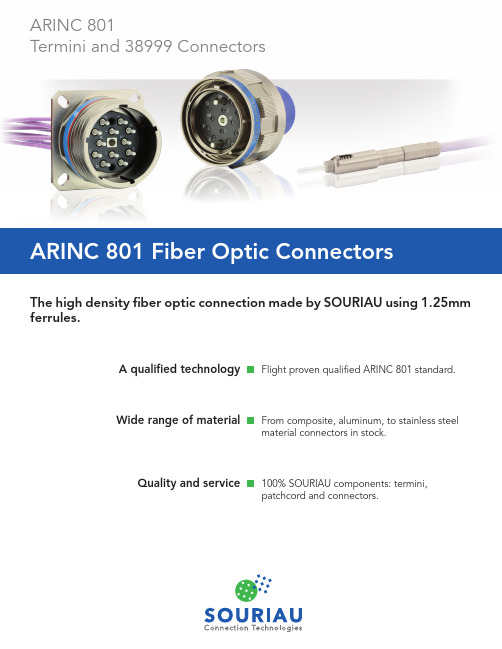
ARINC 801 Fiber Optic ConnectorsARINC 801Termini and 38999 ConnectorsQuality and service100% SOURIAU components: termini,patchcord and connectors.The high density fiber optic connection made by SOURIAU using 1.25mm ferrules.Wide range of materialFrom composite, aluminum, to stainless steel material connectors in stock.A qualified technology Flight proven qualified ARINC 801 standard.Description• Screw coupling • Shell size from 11 to 25• Large number of layouts from 2 to 32 termini • Composite, aluminum, stainless steel material • Protected by cadmium, nickel, green zinc cobalt or black zinc nickel plating• Accessories and tools available (protective caps,backshells, etc… )Optical• Multimode insertion loss (IEC 61300-3-4 method B): Typical 0.3 dBMechanical• Endurance:Minimum 100 mating/unmating operations • Shock:300 g, 3ms as per TIA/EIA 455-14• Vibration:23.1 Grms as per TIA/EIA 455-11• Contact retention:68N, as per SAE AS 13441 method 2009.1 for 1.8mm cableEnvironmental• Salt spray:. Aluminum shell:Olive Drab Cadmium (W): 500 Hrs Nickel (F): 48 HrsBlack Zinc Nickel (Z): 500 Hrs . Composite shell:Olive Drab Cadmium (J): 2000 Hrs Nickel (M): 2000 HrsWithout plating (X): 2000 Hrs . Stainless steel shell:Passivated (K): 500 Hrs Nickel (S): 500 Hrs• Temperature range:. Thermal cycling 50 cycles between -55°C to +125°C as per TIA/EIA 455-3. Temperature life 1000 hours at 125°C as per TIA/EIA-455-4C• Humidity:10 cycles/24h, -25 to +65°C, 90% RH as per TIA/EIA 455-5• Altitude immersionPressure equivalent to 50,000 ft (15,200 m)Technical featuresNote: All dimensions are in millimeters (mm)Termini8.13 Max.12.3 Max. after crimping14.2 Min. forward positionØ2.25 M a Ø3.40 M a Ø2.75 M a Protective capFerruleOrdering informationSOURIAU ARINC 801 TerminiARC1G18TAFiber type:G: Multimode fiber 50/125μm or 62.5/125μmE: Singlemode fiber 9/125μm - consult us for availability Cable type and diameter:09T: Ø 900μm fiber cable - non waterproof18T: Ø 1.6mm to Ø 2.2mm fiber cable, tight structure 18L: Ø 1.6mm to Ø 2.2mm fiber cable, loose structure Contact version indexConnectorOrdering information8D Connector8D5U25F32BNShell type:0: Square flange receptacle (male insert only) 5: Plug (female insert only) 7: Jam nut receptacle (male insert only) U: ARINC 801 optical connectorShell size: 11, 13, 15, 17, 19, 21, 23, 25 Material and plating:Aluminum:W: Olive green cadmium F: NickelZ: Zinc Nickel Stainless steel: K: Passivated S: NickelComposite:J: Olive green cadmium M: NickelX: Without platingLayout: See below Insert gender:A: Male B: FemaleOrientation: N, A, B, C, D, ELayoutsSleeve holder front view* Please consult us for availability.SOURIAU offers a wide range of cables, from cost efficient to high performance aeronautical cables.Select your optical fiber’s properties. Temperature range can be critical for your applications.If you need any help on a criteria selection, please contact us.* 1st value @850nm for multimode cable, 2nd value @1300nm for multimode (respectivly 1300nm and 1550nm for singlemode)Consult us for other harsh environment cables.1 Select CableOrdering informationPatchcord LengthPatchcord Cable/Terminus Combination CodePatchcord - Your optical patchcord in 3 steps!W D S A R I N C 801W U S E N 03 © C o p y r i g h t S O U R I A U J u l y 2020 - S O U R I A U i s a r e g i s t e r e d t r a d e m a r k .A l l i n f o r m a t i o n i n t h i s d o c u m e n t p r e s e n t s o n l y g e n e r a l p a r t i c u l a r s a n d s h a l l n o t f o r m p a r t o f a n y c o n t r a c t . A l l r i g h t s r e s e r v e d t o S O U R I A U f o r c h a n g e s w i t h o u t p r i o r n o t i fi c a t i o n o r p u b l i c a n n o u n c e m e n t . A n y d u p l i c a t i o n i s p r o h i b i t e d , u n l e s s a p p r o v e d i n w r i t i n g .Tooling and accessories2 Select Termini End 1 & 2 according to your selected cable,and get your finalPatchcord Cable/Terminus Combination CodeMost common cables with most common contacts - For other combinations please consult us.All contacts are UPC polished otherwise specified.M81969/14-03ARINC 801 adaptor for LC polishing and measuringLC Adaptor + ARINC 801 termini= LC compatible interfacePart Number: ALC1 (contact us for availability)For further information contact us at technical.emear @ (Europe - Asia - Africa)technical.americas @ (North America)or visit our web site 。
洛雷家庭中心L871T8系列快速入门指南说明书

Welcome!From all of us at Lorex, we welcome you to our community – thanks for your purchase of the Lorex Home Center. We designed this product with you in mind, to provide a new and seamless home monitoring solution. With its quality features that are easy to navigate, the Lorex Home Center will be more than a security system, but an extension of your home. Here’s how to get started.What you’ll find in the boxEthernet CableStorage (Pre-inserted)** See product packaging for details on storage configuration.Power Adapter Lorex Home CenterChoose a central location withwalls, ceilings, and other majorRecommendations for improving range:• Ensure the antennas arein the upright position.• If you need to extend the Lorex Home Center’s Wi-Fi signal, we recommend Extender (model #AX62TR). Place the extender halfway between the Lorex HomeConnect the Lorex Home Center1. Plug the power cable into the Lorex Home Center. Then plug the power adapter into a wall outlet.Follow the on-screen prompts to complete first-time setup.2. Create your passcode.Passcode – This is a 6-digit passcode used to unlock your device or disarm your sensors (in case you use sensors with the system). You do not have to enter the passcode manually if the Face Unlock feature has been activated. You also have the option to skip this step.3. Create your device password. Device Password – This password is used to add the Lorex Home Center to the Lorex Home app. It must consist of at least 8 characters and contain a combination of numbers, letters, and special characters. Note: If you forget both your passcode and device password, you must do a hardware reset. Press down on the reset button until a warning pop up appears. Select Yes .4. Set up Face Unlock.Face Unlock – This feature allows you to unlock the Lorex Home Center with thebuilt-in camera. Make sure that the camera lens is not covered, that nothing is covering your face, and that you position your face directly in front of the camera. A reasonable amount of light is required to have this function work properly. You also have the option to skip this step and cover the camera with the built-in lens cover for privacy.Important:Only one device owner’s face can be stored.5. Power on your new cameras and/or doorbell near the Lorex Home Center.Note: If you are adding existing cameras that were previously set up through the Lorex Home app, you will need to ensure that you are running the latest Lorex Homecompatible firmware and then reset the cameras. See page “Troubleshooting: Adding/ Updating Cameras” steps 7-10 for details. This will not erase any of the recordings stored on the cameras.6. Choose your preferred connection set up method from the following three options:Wired Wireless OfflineOption A - Wired Tap the wired icon and connect the Lorex Home Center to your home router using the provided Ethernet cable. The Lorex Home Center must be placed near your home router and positioned centrally relative to the different Lorex devices.Option B - Wireless Tap the wireless icon, select your Wi-Fi network from the list, then enter the Wi-Fi password to connect. The Lorex Home Center can be placed wherever there is a good connection to your home router and positioned centrally relative to the different Lorex devices.Note: Requires a dual-band router (2.4GHz/5GHz) with 5GHz Wi-Fi network enabled.Network SetupOption C - Offline Tap the offline icon to setup through a direct connection. The Lorex Home Center can work offline and no internet connection is required to operate it or connect it to different Lorex devices. Central placement is important for the Lorex devices to communicate directly with the Lorex Home Center. You will not be able to use the Lorex Home App to access the LorexHome Center remotely and will not receive automatic update notifications.Device Setup1. In the Device Setup screen, select the device that you want to add and tap Next .Note : Make sure your devices are compatible, powered on and nearby the Lorex Home Center for initial setup. Once set up, you can unplug them and move them to their final locations as long as they are within range of the Lorex Home Center.Important: If your camera has not been detected, you will need to update the camera’s firmware by connecting it directly to the router and update the firmware through the Lorex Home app. See page “Troubleshooting: Adding/Updating Cameras ” for more details.2. Pair the Lorex Home Center to the Lorex Home app for remote access and viewing.Notes : • Use the device password when asked (Step 3 in “Connect the Lorex Home Center ”). • This does not apply if you are using the offline connection method.Light Status IndicatorsAway*Home*Disarmed*System Error Voice AssistantActivated* This status only applies to the Lorex sensors.Home Screen Time and weather Network signal/ settings Live view all channels Turn notifications on/off Camera/device settingsPrivacy mode enabled Device viewSystem error Sensor status Privacy modePlayback recordingsDevice managerEventsPhotosDevice settings Saved recordings /snapshotsWeatherVoice prompts examplesLive View DevicesettingsEventtypePlay/ pauseTakesnapshotDevice name /channel selectionRecordvideo2-waytalkWarninglight*Siren*PrivacymodeHD video* Only compatible cameras support this function.Adjust speaker volume• Do Not Disturb mode: Tap to silence alerts, notifications, and light statuses that you get while your device is locked. Tap again to disable DND mode. • Privacy mode: Tap to turn off live feed from all cameras. Tap again to disable privacy mode.• Panic mode: Press and hold panic mode for 5 seconds to turn on all lights and sirens from compatible active or smart deterrence cameras/doorbell. Tap again to turn off.• Bluetooth audio: Any bluetooth capable device can play audio through the Lorex Home Center’s speakers. Go to your bluetooth capable device’s Settings > Bluetooth, turn on Bluetooth, then select “Lorex Home Center”. Complete the pairing process to begin streaming music/audio.Adjust brightness Home Screensaver DefinitionsDevice settings Mute Do Not Disturb mode Privacy mode Panic modeBluetooth audio: play, pause, skip Auto adjust brightnessSwipe-down MenuLorex Voice AssistantThe Lorex Voice Assistant is a specially designed voice assistant for the Lorex Home Center. It was developed with your privacy in mind. All voice processing is done inside the Lorex Home Center. This means that no voice information leaves the device and makes response time quick. To enable this feature make sure that the microphone hardware kill switch is turned on and say the wake up word “Lorex”.A sample voice command: “Lorex, show me all cameras!”For a sampling of the different voice commands, tap on the Voice Prompts icon on the home screen. For a full list of supported voice commands, visit the product page at .Note: Voice control also works in offline mode.Troubleshooting: Adding/Updating Cameras1. Make sure the camera is powered on.2. Scan the QR code on the right side of the page to install the free Lorex Home app from the App Store or Google Play Store.3. Tap the Lorex Home icon to launch the app. If you don’t already have an account, tap Sign up , then follow the on screen prompts to create an account.4. Once the status LED on the camera is flashing green and the startup chime sounds, tap +.5. Scan the QR code on the camera using your mobile device’s camera (or tap Manually enter Device ID ).6. Follow the rest of the in-app instructions until your camera is set up.7. After setup, tap the camera’s settings icon and then tap Upgrade Firmware . Your camera will automatically reboot. If there is no “Upgrade Firmware” message, then you have the latest firmware installed.8. Tap the camera’s settings icon and tap Remove Device at the bottom.9. Press and hold the reset button on your camera and wait for the chime.10. Return to step 1 on the Device Setup page.For compatible cameras that have already been set up in the Lorex Home app, follow steps 7-10. For cameras that have not been detected during set up, follow theinstructions below to update them with the latest firmware.For up-to-date information and support,visit /series/LHC .To purchase the Lorex Home Center Extender (AX62TR),additional cameras and sensors, visit and/or authorized resellers.Do more with the Lorex Home CenterFCC NOTICE THIS DEVICE COMPLIES WITH PART 15 OF THE FCC RULES. OPERATION IS SUBJECT TO THE FOLLOWING TWO CONDITIONS:(1) THIS DEVICE MAY NOT CAUSE HARMFUL INTERFERENCE, AND (2) THIS DEVICE MUST ACCEPT ANY INTERFERENCE RECEIVED, INCLUDING INTERFERENCE THAT MAY CAUSE UNDESIRED OPERATION.Important:• The Lorex Home Center is rated for indoor use only. Do not use outdoors.• Only use with included power supply.• Only use with compatible memory. See product support page for details on compatible memory.L871T8_QSG_EN_R2。
HP LaserJet M1005 MFP 说明书

HP LaserJet M1005 MFP 用户指南版权与许可© 2006 版权所有 Hewlett-PackardDevelopment Company, L.P。
未经事先书面许可,严禁进行任何形式的复制、改编或翻译,除非版权法另有规定。
此处包含的信息如有更改,恕不另行通知。
HP 产品和服务的所有保修事项已在产品和服务所附带的保修声明中列出,此处内容不代表任何额外保修。
HP 公司对此处任何技术性或编辑性的错误或遗漏概不负责。
部件号 CB376-90925Edition 1, 8/2006商标声明Adobe® 和 PostScript® 是 Adobe Systems Incorporated 的商标。
Linux 是 Linus Torvalds 在美国的注册商标。
Microsoft®、Windows® 和 Windows® XP是 Microsoft Corporation 在美国的注册商标。
UNIX® 是 The Open Group 的注册商标。
ENERGY STAR® 和 ENERGY STARmark® 是美国环保署在美国的注册标记。
目录1 设备基本信息设备功能 (2)设备部件 (3)正视图 (3)后视图 (3)控制面板 (4)2 软件最低系统要求 (6)支持的操作系统 (7)软件安装 (8)打印机驱动程序 (9)打印机驱动程序帮助 (9)更改打印机驱动程序设置 (9)适用于 Windows 的软件 (10)HP LaserJet 扫描软件 (10)安装 Windows 设备软件 (10)卸载 Windows 设备软件 (10)适用于 Macintosh 的软件 (11)安装 Macintosh 设备软件 (11)卸载 Macintosh 设备软件 (11)3 介质规格一般准则 (14)选择纸张和其它介质 (14)HP 介质 (14)避免使用的介质 (14)可损坏设备的介质 (14)介质使用准则 (16)纸张 (16)彩色纸 (16)自定义尺寸介质 (16)标签 (17)标签结构 (17)投影胶片 (17)信封 (17)信封结构 (17)双面接缝信封 (17)带不干胶封条或封舌的信封 (18)ZHCN iii信封存放 (18)卡片纸和重磅介质 (18)卡片纸结构 (18)卡片纸准则 (19)信头纸和预印表格 (19)支持的介质重量和尺寸 (20)打印和存放环境 (21)4 使用设备装入介质 (24)装入文档以备复印或扫描 (24)装入进纸盘 (24)优先进纸盘 (24)主进纸盘(纸盘 1) (25)控制打印作业 (26)打印设置优先级 (26)选择来源 (26)选择类型或尺寸 (26)使用设备控制面板 (27)更改控制面板显示语言 (27)更改默认介质尺寸和类型 (27)更改默认介质尺寸 (27)更改默认介质类型 (27)5 打印使用 Windows 打印机驱动程序的功能 (30)创建和使用快速设置 (30)创建和使用水印 (30)调整文档大小 (31)从打印机驱动程序设置自定义纸张尺寸 (31)使用不同的纸张和打印封面 (32)打印空白的第一页或最后一页 (32)在一张纸上打印多个页面 (32)双面打印 (33)使用 Macintosh 打印机驱动程序的功能 (35)创建并使用预置 (35)打印封面 (Macintosh) (35)在一张纸上打印多个页面 (Macintosh) (35)双面打印 (Macintosh) (36)在特殊介质上打印 (38)使用存档打印 (39)取消打印作业 (40)6 复印开始复印作业 (42)取消复印作业 (42)调整复印质量 (42)调整调淡/加深(对比度)设置 (43)缩小或放大复印件 (44)iv ZHCN在一张纸上复印多个页面 (45)更改份数 (46)在不同类型和尺寸的介质上复印 (47)复印双面文档 (49)复印照片和书籍 (50)查看复印设置 (52)7 扫描了解扫描方法 (54)使用 HP LaserJet 扫描进行扫描 (Windows) (55)取消扫描作业 (55)使用其它软件扫描 (56)使用符合 TWAIN 和 WIA 标准的软件 (56)从支持 TWAIN 的程序扫描 (56)从支持 TWAIN 的程序扫描 (56)从已启用 WIA 的程序进行扫描(Windows XP 或 Windows Server 2003) (56)从支持 WIA 的程序扫描 (56)扫描照片或书籍 (57)使用光学字符识别 (OCR) 软件扫描 (58)Readiris (58)扫描仪分辨率和颜色 (59)分辨率和颜色准则 (59)分辨率 (59)颜色 (60)8 管理和维护设备信息页 (62)管理耗材 (63)检查耗材状态 (63)存放耗材 (63)更换和回收利用耗材 (63)HP 对非 HP 耗材的政策 (63)HP 打假热线 (63)清洁设备 (64)清洁外部 (64)清洁扫描仪玻璃板 (64)清洁盖板衬底 (64)清洁送纸道 (65)更换打印碳粉盒 (66)9 故障排除问题解决检查表 (70)清除卡塞 (72)卡纸原因 (72)避免卡塞的提示 (72)何处查找卡塞 (72)进纸盘 (73)出纸槽 (74)ZHCN v控制面板信息 (76)警报和警告信息 (76)警报和警告信息表 (76)严重错误信息 (76)严重错误信息列表 (76)打印问题 (79)打印质量问题 (79)提高打印质量 (79)了解打印质量设置 (79)暂时更改打印质量设置 (79)更改以后所有作业的打印质量设置 (79)识别和纠正打印缺陷 (80)打印质量检查表 (80)一般打印质量问题 (80)介质处理问题 (84)打印介质准则 (84)解决打印介质问题 (84)执行问题 (85)复印问题 (86)预防问题 (86)图像问题 (86)介质处理问题 (87)执行问题 (88)扫描问题 (89)解决扫描图像问题 (89)扫描质量问题 (89)预防问题 (89)解决扫描质量问题 (90)控制面板显示屏问题 (91)解决常见的 Macintosh 问题 (92)Mac OS X V10.3 和 Mac OS X V10.4 的问题 (92)问题解决工具 (94)恢复工厂默认设置 (94)减少纸张卷曲 (94)附录 A 附件和订购信息耗材 (96)电缆和接口附件 (96)用户可更换部件 (97)纸张和其它打印介质 (97)附录 B 服务和支持Hewlett-Packard 有限保修声明 (100)打印碳粉盒有限保修声明 (101)提供的支持和服务 (102)HP 客户服务 (102)硬件服务 (103)延长保修期 (103)vi ZHCN重新包装设备准则 (104)附录 C 设备规格物理规格 (105)电气规格 (105)功耗 (106)环境规格 (106)噪声发射 (107)附录 D 管制信息FCC 标准 (110)环境产品管理计划 (110)保护环境 (110)产生臭氧 (110)功耗 (110)HP LaserJet 打印耗材 (111)欧盟用户丢弃私人废弃设备的规定 (112)材料安全数据表 (112)关于更多信息 (112)一致性声明 (113)不同国家/地区的安全声明 (114)激光安全声明 (114)加拿大 DOC 声明 (114)韩国 EMI 声明 (114)芬兰激光声明 (115)词汇 (117)索引 (119)ZHCN viiviii ZHCN1设备基本信息●设备功能●设备部件ZHCN1打印●打印 letter 尺寸页面的速度可达每分钟 15 页 (ppm),打印 A4 尺寸页面的速度可达14 ppm●打印分辨率可达每英寸 600 点 (dpi) 和 FastRes 1200 dpi●包含各种可调设置以优化打印质量●符合 ISO/IEC 19752 标准,标准黑色打印碳粉盒的平均打印量是 2000 页。
Kasa Smart Wi-Fi Power Strip HS300 1910012446 REV1
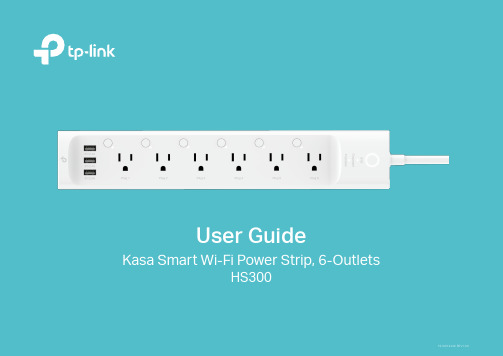
User GuideKasa Smart Wi-Fi Power Strip, 6-OutletsHS3001910012446 REV1.0.0ContentsAbout This Guide (1)Introduction (2)Appearance (3)Set Up Y our Smart Power Strip (4)Main Device Controls (5)Configure Your Smart Power Strip (6)Create Scenes (8)Discover Kasa (9)Authentication (10)About This GuideThis guide provides a brief introduction to Kasa Smart Wi-Fi Power Strip and the Kasa app, as well as regulatory information.Please note that features of Kasa Smart Wi-Fi Power Strip may vary slightly depending on the model and software version you have, and on your location, language and internet service provider. All images, parameters and descriptions documented in this guide are used for demonstration only.ConventionsMore Info• Specifications can be found on the product page at https://.• Our T echnical Support and troubleshooting information can be found at https:///support.12Introduction With independent control of 6 smart outlets and always-on USB ports to charge 3 others, the Kasa Smart Wi-Fi Power Strip is ideal for family rooms, home offices and small businesses. Download the Kasa app and control your outlets remotely. The Kasa app provides easy step-by-step installation instructions and convenient remote control from anywhere.•6 Smart Outlets - Independently control 6 smart outlets from your smartphone with the Kasa Smart app.•Surge Protection - ETL certified surge protection shields electronics from power surges and overloading.•3 USB Ports - Charge your tablet, smartphone, or other devices using the always-on USB ports.•Energy Monitoring - Monitor energy consumption of devices plugged into your smart power strip.•No Hub Required - Connect to your existing Wi-Fi router.•Scheduling - Set a schedule to automatically turn devices on and off.•Voice Control - Use Alexa, Google Assistant to control your devices with voice commands.Surge Protection No Hub Required Control from Anywhere Individual Control Energy MonitoringSchedulingSupported Load Types:Coffee Maker: 800 W Heater: 1500 W T oaster: 850 WDesk Lamp: 235.2 W Humidifier: 260 W T ower Fan: 50 WLCD: 270 W Iron: 1500 W3AppearanceSmart Power Strip has 6 individual smart outlets, with control buttons to turn on/off devices plugged in and LEDs to show you the current status. SYS,Grounded LED Lit up when it is grounded normally.Protected LEDLit up when it is under surge protection.Smart Outlet (1-6 from left to right)Plug in your device and control it from your smartphone.Each outlet is independent. LED of Smart Outlet (1-6 from left to right)Lit up when the corresponding smart outlet is on.Control Button (1-6 from left to right)Press the control button to turn on or off the corresponding outlet.Press and hold a control button for 5s to reenable setup mode.Press and hold a control button for 10s to restore your Smart Power Strip to factory default settings.USB Port Charge your tablet, smartphone or other devices.Output: 5V/2.4A each; 5V/4A total Blinking Orange Resetting.Blinking Green Searching for Wi-Fi.RedNo Wi-Fi connection.Blinking Orange and Green Setup mode initiated.SYS Wi-Fi LEDOrangeRebooting.White Connected to Wi-Fi network successfully.Main Switch Turn on or off your Smart Power Strip.4Set Up Y our Smart Power Strip Follow the steps below to set up your Smart Power Strip via Kasa Smart app.1.Download and install Kasa app Go to Google Play or the Apple App Store or scan the QR code below to download the Kasa app on your Android or iOS smartphoneor tablet. 2.Log in or sign up with TP-Link ID Open the app. Use your TP-Link ID to log in. If you don’t have a TP-Link ID,tap Create Account and the Kasa app will guide youthrough the rest. 3.Add Device T ap the + button in the Kasa app, select SmartPower Strip and then follow step-by-step appinstructions to complete the setup.Main Device ControlsAfter you successfully set up your Smart Power Strip, you will see the home page of the Kasa app. Here you can view the status of all devices that you've added to Kasa and manage them. There are 6 smart outlets of HS300 and you can tap on a smart outlet to control and manage.Device StatusHome Page56Configure Y our Smart Power Strip On Device Status page, you can set Schedule, preset Away Mode, set Timer, check Usage and change the settings of your smart outlet.Set Schedule Tap to set a schedule for your smartoutlet to simplify your daily routine by creatingautomatic On/Off action.Preset Away Mode Tap to preset the Away Mode and your smart outlet will be randomly turned on /offduring this time.7Set TimerT ap to set the timer and your smart outletwill automatically turn on/off after the time ends. Device Settings Tap to view and change the settings ofyour smart outlet. Check Usage T apto view and track energy consumption.Create ScenesA scene is a preset group of smart devices that can be programmed, customized and activated simultaneously at the touch of a button from your smartphone or tablet, allowing you to easily set your mood, activity or fit any special occasion. This page allows you to preset how your smart homedevices should act automatically at special occasions.8Discover KasaUse the Kasa app to pair your Smart Power Strip with Amazon Alexa, Google Home Assistant and enjoy a full hands-free experience. Kasa helps manage the rest of your smart home too, working with Nest to trigger changes when you arrive home or leave for the day.Launch the Kasa app and go to Add Device > WORKS WITH KASA > Nest Home and Away / Amazon Alexa / Google Assistant for detailedinstructions.9AuthenticationCOPYRIGHT & TRADEMARKSSpecifications are subject to change without notice. is a registered trademark of TP-Link T echnologies Co., Ltd. Other brands and product names are trademarks or registered trademarks of their respective holders.No part of the specifications may be reproduced in any form or by any means or used to make any derivative such as translation, transformation, or adaptation without permission from TP-Link T echnologies Co., Ltd. Copyright © 2018 TP-Link T echnologies Co., Ltd. All rights reserved.FCC compliance information statementProduct Name: Kasa Smart Wi-Fi Power Strip,6-OutletModel Number: HS300Responsible party:TP-Link USA Corporation, d/b/a TP-Link North America, Inc.Address: 145 South State College Blvd. Suite 400, Brea, CA 92821Website: /us/T el: +1 626 333 0234Fax: +1 909 527 6803E-mail: *********************This equipment has been tested and found to comply with the limits for a Class B digital device, pursuant to part 15 of the FCC Rules. These limits are designed to provide reasonable protection against harmful interference in a residential installation. This equipment generates, uses and can radiate radio frequency energy and, if not installed and used in accordance with the instructions, may cause harmful interference to radio communications. However, there is no guarantee that interference will not occur in a particular installation. If this equipment does cause harmful interference to radio or television reception, which can be determined by turning the equipment off and on, the user is encouraged to try to correct the interference by one or more of the following measures:• Increase the separation between the equipment and receiver.• Connect the equipment into an outlet on a circuit different from that to which the receiver is connected.• Consult the dealer or an experienced radio/ TV technician for help.This device complies with part 15 of the FCC Rules. Operation is subject to the following two conditions:1. This device may not cause harmful interference.2. This device must accept any interference received, including interference that may cause undesired operation.Any changes or modifications not expressly approved by the party responsible for compliance could void the user’s authority to operate the equipment.Note: The manufacturer is not responsible for any radio or TV interference caused by unauthorized modifications to this equipment. Such modifications could void the user’s authority to operate the equipment.FCC RF Radiation Exposure StatementThis equipment complies with FCC RF radiation exposure limits set forth for an uncontrolled environment. This device and its antenna must not be co-located or operating in conjunction with any other antenna or transmitter.“T o comply with FCC RF exposure compliance requirements, this grant is applicable to only Mobile Configurations. The antennas used for this transmitter must be installed to provide a separation distance of at least 20 cm from all persons and must not be co-located or operating in conjunction with any other antenna or transmitter.”We, TP-Link USA Corporation, has determined that the equipment shown as above has been shown to comply with the applicable technical standards, FCC part 15. There is no unauthorized change is made in the equipment and the equipment is properly maintained and operated.Issue Date: 2018.7.16NCC Notice注意!依據 低功率電波輻射性電機管理辦法第十二條 經型式認證合格之低功率射頻電機,非經許可,公司、商號或使用者均不得擅自變更頻率、加大功率或變更原設計之特性或功能。
海南迅捷1U系列纤薄式水化磁闸产品简介说明书

SL1005C2BTA1SL1010C2BTA1SL1040C2BT SL1045C3BTA1SL1050C2BTA1 SL1020C2BTA1SL1035C2BTA1SL1040C2BTA2Increase Your Power DensityWith Eaton’s new Heinemann 1U Series Slimline Hydraulic Magnetic Circuit Breaker you can increase your power density without sacrificing performance. The 1U Series Slimline offers the precision performance of a full size hydraulic magnetic breaker in a miniaturized package.Designed specifically for rack-mount applications,the Slimline's reduced height is ideal for tight spaces and the protection of the latest 1U devices.The 1U Series Slimline is the first hydraulic magnetic breaker to use a snap action mecha-nism which improves reliability,safety and performance. With snap action, the contacts are controlled by a stored energy mechanism that closes in one swift action when the operator switches the handle to the ON position. This advanceddesign prevents premature contact failure, improvesefficiency and allows for higher current ratings.The 1U Series Slimline com-pact size allows greater design flexibility and saves valuablerack space without sacrificing performance. All configurations are UL ா489 listed for branch circuit protection and conform to IEC standards. Available with an integral auxiliary switch, the breaker allows for integration into the most complex systems.Take your equipment to a new level of power density and protection, never before possible. Learn about how the new Eaton 1U Series Slimline is revolutionizing the dc power protection market today.1U Series Slimline Product Highlights•Proven reliability of the Heinemann Hydraulic Magnetic Trip Unit.•Patented snap action technology for improved performance and reliability.•World’s first circuit breaker designed for 1U height rack-mount applications.•Ambient compensating trip unit from -40˚ to +80˚C.•1.0 – 100 ampere continuous current ratings (100% rated).•80 Vdc rating.•UL 489 listed.•CE mark. •Integral auxiliary switch option.•Bullet, screw or stud terminals.•Panel removal tool.•Standard distribution panel configurations available.Eaton Electrical Inc.1000 Cherrington Parkway Moon Township, PA 15108United Statestel: 1-800-525-2000© 2006 Eaton Corporation All Rights Reserved Printed in USAPublication No. PA01106001E / Z4344April 2006UL is a federally registered trademark of Underwriters Laboratories Inc. Heinemann is a federally registered trademark of Eaton Corporation.Typical DimensionsPERFORMANCE DATACurrent Range 1 – 100 A 1Continuous (100% Rated)VoltageUp to 80 Vdc or up to 240 Vac 1Interruption Rating 10 kA @ 80 Vdc 1or 10 kA @ 240 Vac 1Delay Curves Medium, Short, Instantaneous Operating Temperature -40 to + 80ºCTerminals Screw, Stud or Bullet ApprovalsUL 489 Listed, CE MarkAuxiliary Switch Rating 100 mA @ 80 Vdc or 300 mA @ 30 Vdc1Phase I Launch 5 – 60 A, 80 Vdc, 5 kA, UL 489. Consult Customer Service for availability of future releases.Catalog Number Configuration GuideUse the table below to select the correct standard catalog number for your application. Standard configuration consists of Series Trip,Imperial Mounting Inserts, UL 489 Listing and Screw Terminals. We also offer custom configurations and assembled DC distribution panels. To get additional technical assistance or for more information about custom applications, call +1 800 356 1243 (Americas), +41 21 841 92 11 (EMEA) or +86 512 6716 3397 (Asia).Auxiliary Switch OptionCATALOG NUMBERING SYSTEMNote:Catalog number example — SL1005C2.2Phase I Launch 5 – 60 A, 80 Vdc, 5 kA, UL 489. Consult Customer Service for availability of future releases.3No catalog designation is required for a standard catalog configuration.SL1005C2BTA1SL1010C2BTA1SL1040C2BT SL1045C3BTA1SL1050C2BTA1 SL1020C2BTA1SL1035C2BTA1SL1040C2BTA2。
MW83-C MW85-C 技术规范及温度等级 2015年英文 版

Figure 3-57-3-2Bond Test FixtureBonded Helical Coil Peel Test at Elevated Temperatureest oven temperature shall be stabilized at the test temperature ± 2˚C as specified in Part 2 or as agreed between customer and supplier. The specimen(s) to be tested shall be suspended vertically in the oven by one of its ends (see Figure 3-57-3-2) and loaded as specified in the far right column of Table 52.in a way that avoids any additionaltemperature ± 2˚C, the bonded coil shall support the test weight for a minimum ofthe first or last turn shall be disregarded. A minimum of three bonded coils shall be tested. The temperature for bonding the specimen shall be reported.THERMAL ENDURANCETest ProcedureThe thermal endurance of all film-insulated sizes and shapes shall be evaluated using 10-29 AWG round Heavy (or Type 2) magnet wire.Thermal class ratings shall be based on tests performed on unvarnished specimens of round wire with a heavy film coating prepared and tested in accordance with ASTM D 2307. The preferred round wire size AWG round Heavy Build insulation. Thermalsquare magnet wires are based on the thermal endurance results of round wire sizes 10-18 AWG. Wire sizes 28 or 29 AWG shall be permitted for use when the specificationchosen for purposes of this publication is 20,000 hours. This means that the graph of the test data obtained when following the test procedure given in ASTM D 2307 must show an extrapolated life for the wire of 20,000 hours or more at or above the thermal class rating.The philosophy established in ANSI/IEEE 1 was followed in setting the 20,000-hour end point.The tested life of the specimen being evaluated shall be not less than 5000 hours at least 20°C above the© 2015 National Electrical Manufacturers AssociationFigure 3-59-1Machine for Scrape ResistanceThe weighted scraping device shall contain a polished 0.009 in. (0.23 mm) diameter steel piano wire or needle located between two jaws that support the steel piano wire or needle rigidly, without sagging or curvature, at right angles to the direction of stroke.Copyright National Electrical Manufacturers Association Provided by IHS under license with NEMANo reproduction or networking permitted without license from IHS--`,``,,``,``,``,,`,`,`,`,`,`,,,-`-`,,`,,`,`,,`---。
- 1、下载文档前请自行甄别文档内容的完整性,平台不提供额外的编辑、内容补充、找答案等附加服务。
- 2、"仅部分预览"的文档,不可在线预览部分如存在完整性等问题,可反馈申请退款(可完整预览的文档不适用该条件!)。
- 3、如文档侵犯您的权益,请联系客服反馈,我们会尽快为您处理(人工客服工作时间:9:00-18:30)。
元器件交易网
White Electronic Designs
AC CHARACTERISTICS
VCC = 5.0V, GND = 0V, -55°C ≤ TA ≤ +125°C Parameter Read Cycle Read Cycle Time Address Access Time Output Hold from Address Change Chip Select Access Time Chip Select to Output in Low Z Chip Disable to Output in High Z Symbol tRC tAA tOH tACS tCLZ1 tCHZ1 Min 70 0 70 5 25 5 25 -70 Max 70 0 85 5 Min 85 -85 Max 85 0 Min 100
VCC GND
Block Diagram
I/O0-7 WE# A0-18
512K x 8
512K x 8
CS1# (1) CS2#
(1)
NOTE: 1. CS1# and CS2# are used to select the lower and upper 512Kx8 of the device. CS1# and CS2# must not be enabled at the same time.
Sym
ILI ILO1 ICC1 ISB1 VOL VOH
Conditions
VCC = 5.5, VIN = GND to VCC CS# = VIH, VOUT = GND to VCC CS# = VIL, f = 5MHz, VCC = 5.5 CS# = VIH, f = 5MHz, VCC = 5.5 IOL = 2.1mA IOH = -1.0mA
CAPACITANCE
TA = +25°C Symbol Conditions Max Unit VIN = 0V, f = 1.0 MHz 28 pF CIN COUT VOUT = 0V, f = 1.0 MHz 28 pF
This parameter is guaranteed by design but not tested.
White Electronic Designs Corp. reserves the right to change products or specifications without notice. November 2002 Rev. 2 3 White Electronic Designs Corporation • (602) 437-1520 •
Typ VIL = 0, VIH = 3.0 5 1.5 1.5
Unit V ns V V
(Bipolar Supply)
I OH Current Source
Notes: V Z is programmable from -2V to +7V. IOL & IOH programmable from 0 to 16mA. Tester Impedance Z0 = 75Ω. V Z is typically the midpoint of VOH and VOL. IOL & IOH are adjusted to simulate a typical resistive load circuit. ATE tester includes jig capacitance.
元器件交易网
White Electronic Designs
ABSOLUTE MAXIMUM RATINGS
Parameter Operating Temperature Storage Temperature Signal Voltage Relative to GND Junction Temperature Supply Voltage Symbol TA TSTG VG TJ VCC Min -55 -65 -0.5 -0.5 Max +125 +150 VCC+0.5 150 7.0 Unit °C °C V °C V CS# H L L WE# X H L Mode Standby Read Write
Min
Max
10 10 55 2 0.4
Units
µA µA mA mA V V
2.4
DATA RETENTION CHARACTERISTICS
-55°C ≤ TA ≤ +125°C Characteristic Data Retention Supply Voltage Data Retention Current Sym VDR ICCDR1 Conditions CS# ≥ VCC -0.2V VCC = 3V Min 2.0 Typ 150 Max 5.5 800* Units V µA
DC CHARACTERISTICS
VCC = 5.0V, VSS = 0V, -55°C ≤ TA ≤ +125°C Parameter
Input Leakage Current Output Leakage Current Operating Supply Current Standby Current Output Low Voltage Output High Voltage NOTE: DC test conditions: VIH = VCC -0.3V, VIL = 0.3V 1. OE# is internally tied to GND.
WS1M8-XCX
PRELIMINARY
TRUTH TABLE
Data I/O High Z Data Out Data In Power Standby Active Active
RECOMMENDED OPERATING CONDITIONS
Parameter Supply Voltage Input High Voltage Input Low Voltage Opertating Temp. (MIL) Symbol VCC VIH VIL TA Min 4.5 2.2 -0.3 -55 Max 5.5 VCC + 0.3 +0.8 +125 Unit V V V °C Parameter Input capacitance Output capacitance
1 2 3 4 5 6 7 8 9 10 12 13 14 15 16
32 31 30 29 28 27 26 25 24 23 22 21 20 19 18 17
VCC A15 A17 WE# A13 A8 A9 A11 CS2# A10 CS1# I/O7 I/O6 I/O5 I/O4 I/O3
元器件交易网
White Electronic Designs
TIMING WAVEFORM – READ CYCLE
tRC
tRC
ADDRESS
* Also available in Low Power version. Please call factory for informaion.
White Electronic Designs Corp. reserves the right to change products or specifications without notice. November 2002 Rev. 2 2 White Electronic Designs Corporation • (602) 437-1520 •
WS1M8-XCX
PRELIMINARY*
* This product is under development, is not qualified or characterized and is subject to change without notice.
Pin Configuration FOR WS1M8-XCX
元器件交易网
White Electronic Designs
2x512Kx8 DUALITHIC™ SRAM
FEATURES
Access Times 70, 85, 100ns Evolutionary, Corner Power/Ground Pinout Packaging: • 32 pin, Hermetic Ceramic DIP (Package 300) Organized as two banks of 512Kx8 Commercial, Industrial and Military Temperature Ranges 5 Volt Power Supply Low Power CMOS TTL Compatible Inputs and Outputs Output Enable Internally tied to GND.
25
25
35
1. This parameter is guaranteed by design but not tested.
AC TEST CIRCUIT AC Test Conditions
I OL Current Source
D.U.T. C eff = 50 pf
VZ
1.5V
Parameter Input Pulse Levels Input Rise and Fall Input and Output Reference Level Output Timing Reference Level
WS1M8-XCX
PRELIMINARY
-100 Max 100 100 25
Units ns ns ns ns ns ns
1. This parameter is guaranteed by design but not tested.
