IBM PDU产品用户手册 v2.0.0
Lenovo 0U 基本 PDU 产品指南说明书

Lenovo 0U Basic PDUsProduct GuideThe Lenovo zero-U (0U) Basic power distribution units (PDUs) are the ideal solutions when you need flexible, reliable, easy-to-deploy power distribution with branch circuit protection to minimize downtime. These rack-dense units distribute power to up to 42 outlets. The 0U PDUs are designed to be installed vertically in the rear channel or side pockets of a Lenovo rack, thereby not consuming any horizontal rack space that otherwise be used by servers, storage and network switches (hence the term 0U).The following figure displays the 0U Basic PDUs.Figure 1. Lenovo 0U Basic PDUsDid you know?With ever growing power densities in today’s rack environments, it is all too easy to add load in the wrong place and trigger an overload event. The 0U Basic PDU offerings can minimize this impact, providing the ability to quickly recover with resettable circuit breakers for each designated bank of receptacles, referred to as load groups. Breakers are color coded to the receptacles in a particular load group to aid in configuration, installation, and maintenance.Click here to check for updatesPlug designInput voltage 200-240V 200-240V 200-240V / 350-415V 200-240V Input current 24A (derated from 30A)32A 32A 48A (derated from 60A)Maximum power rating 5760 VA7680 VA23,040 VA20,736 VAOutput power Number of C13outlets 36362121Number of C19outlets661212Output voltage rating at 50/60Hz 200-240V200-240V200-240V200-240VOutput current ratingEach C13 outlet: 10 amps; Each C19 outlet: 16 ampsCircuit breakers Two double-pole branch rated circuit breakers rated at 16A Six double-pole branch rated circuit breakers rated at 16A Number of load groups2 (A, B)2 (A, B)6 (A-F)6 (A-F)Number of outlets per load groupA = 18x C13, 3x C19B = 18x C13, 3x C19A = 18x C13, 3x C19B = 18x C13, 3x C19A = 4x C13, 2x C19B = 4x C13, 2x C19C = 4x C13, 2x C19D = 3x C13, 2x C19E = 3x C13, 2x C19F = 3x C13, 2x C19 A = 4x C13, 2x C19B = 4x C13, 2x C19C = 4x C13, 2x C19D = 3x C13, 2x C19E = 3x C13, 2x C19F = 3x C13, 2x C19Capacity per load group (Amps) A = 20 A B = 20 A A = 16 A B = 16 AA = 20 AB = 20 AC = 20 AD = 16 AE = 16 AF = 16 A A = 20 A B = 20 A C = 20 A D = 20 A E = 20 A F = 20 A Capacity per phase (Amps)Not applicable Not applicablePhase 1:A + D = 32 A Phase 2:B + E = 32 A Phase 3:C + F = 32 A Phase 1:A + D = 32 A Phase 2:B + E = 32 A Phase 3:C + F = 32 A Capacity per PDU (Amps)24 A 32 A96 A86 AMechanical and environmentalFeature 30A 1 Phase PDU 32A 1 Phase PDU 32A 3 Phase PDU 60A 3 Phase PDUPhysical dimensions (DxWxH) 2.5 x 2.0 x 66.4 in 66 x 52 x 1689 mm 2.5 x 2.0 x 66.4 in 66 x 52 x 1689 mm 3.0 x 2.0 x 66.4 in 77 x 52 x 1689 mm 3.8 x 2.0 x 66.4 in 99 x 52 x 1689 mm Weight 4 kg / 8.8 lb. 4 kg / 8.8 lb. 5.3 kg / 11.6 lb.8.7 kg / 19.1 lb.Operating temperature 10° C to 55° C 50° F - 122° F10° C to 60° C 50° F to 140° F10° C to 60° C 50° F to 140° F10° C to 55° C 50° F - 122° FOperating humidity5% to 95% without condensationFeature 30A 1 Phase PDU 32A 1 Phase PDU 32A 3 Phase PDU 60A 3 Phase PDU Connectors and load groupsThe 0U Basic PDUs with 36 C13 connectors and 6 C19 connectors (part numbers 00YJ776 and00YJ777) have the components and controls as shown in the following figure.Figure 2. Load groups for part numbers 00YJ776 and 00YJ777The 0U Basic PDUs with 21 C13 connectors and 12 C19 connectors (part numbers 00YJ778 and 00YJ779)have the components and controls as shown in the following figure.Figure 3. Load groups for part numbers 00YJ778 and 00YJ779Selecting the right PDUTrademarksLenovo and the Lenovo logo are trademarks or registered trademarks of Lenovo in the United States, other countries, or both. A current list of Lenovo trademarks is available on the Web athttps:///us/en/legal/copytrade/.The following terms are trademarks of Lenovo in the United States, other countries, or both:Lenovo®Other company, product, or service names may be trademarks or service marks of others.。
User's Manual USB 2.0 Ethernet Adapter说明书
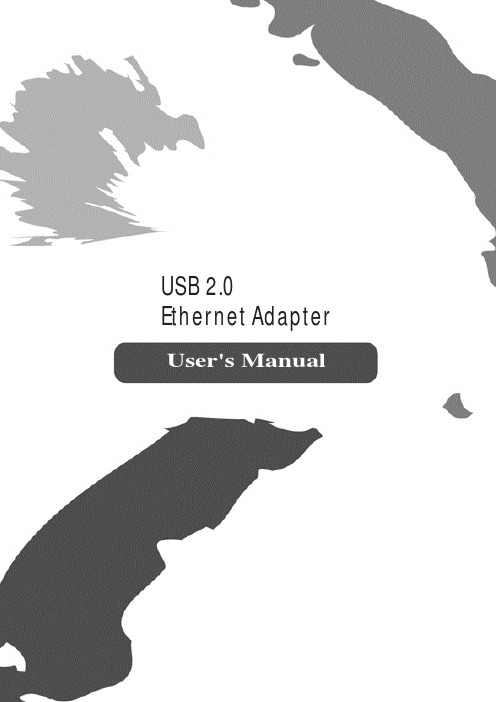
Disclaimer
Information in this document is subject to change without notice. The manufacturer does not make any representations or warranties (implied or otherwise) regarding the accuracy and completeness of this document and shall in no event be liable for any loss of profit or any commercial damage, including but not limited to special, incidental, consequential, or other damage. All trademarks, trade names and copyrights are properties of their respective owners.
IBM Tivoli Enterprise Storage Monitoring 2 用户指南说明书

IBM Software Group IBM Tivoli Solutions IBM Tivoli Enterprise Storage Monitoring2 IBM Tivoli Enterprise Storage MonitoringContents2 IBM Tivoli Enterprise storage monitoring4 Common issues in Enterprise Tivoli Storage Management5 Monitoring without a common workspace5 An approach to monitoring without getting lost6 Backup6 Configuration and performance7 Monitoring availability of space7 Co nclusio n IBM Tivoli Enterprise storage monitoring Historically, storage administration monitoring for enterprise organizations has been mainframe-based. Early monitoring was primarily done using manual techniques and was driven by resource constraints — wanting to know how full the disks were, to try to guess when more storage would be needed, or when performance would start to be impacted, so that disk availability and performance were the primary focus of storage management. Storage administrators used storage pooling and data management tools to move data, gain availability and improve performance. Over time, technology improvements — such as increased cache, parallel access volumes (PAVs) and lower cost of storage — reduced those constraints and the amount of manual intervention required to tune the storage environment. As a result, monitoring requirements have evolved. Monitoring today is still centered around performance and availability, but also includes trending and forecasting as well as intelligent analysis. Distributed storage entered the picture with a finite resource referred to as locally attached disk. Storage Area Network, (SAN) configurations with their Fibre Channel fabric topology have now proliferated to extend the local disk concept and share a storage frame with hundreds of distributed systems. SAN configuration, provisioning and security were the initial focus of storage administration in distributed platforms. Monitoring tools were incorporated into the configuration tools, to improve visibility into utilization. While hard constraints were not the driving factor in distributed storage monitoring, exponential growth drove improvements in monitoring in areas of improving efficiencies and identifying data lifecycle requirements. Monitoring today’s distributed environments focuses on performance and life-cycle management of data. The differing paradigms, problemIBM Software Group 3focuses, and personnel involved in both mainframe and distributed platform storage administration have led toseparate tools and “silos” of information that make it difficult to consolidate monitoring and management of storage across the enterprise.For additional information, refer to one of the Tivoli Monitoring manuals at/infocenter/tivihelp/v3r1/index.jsp?toc=/com.ibm.omegamon.stor.doc/toc.xmlThe IBM zSeries® storage monitoring begins withOMEGAMON XE for Storage on z/OS. It provides forvisibility into performance, availability and early indicators of problems for direct access storage disk (DASD), tape, system catalogs, hierarchical storage management (HSM), removable media (RMM) and more. For more detailed or specialized information, additional agents may be added to the Tivoli Monitoring framework, including IBM Tivoli Advanced Catalog Management, IBM Tivoli Advanced Audit for DFSMShsm, IBM Tivoli Advanced Reporting forDFSMShsm and IBM Tivoli Advanced Backup and Recovery for z/OS disaster recovery and compliance management.Distributed systems are defined as all hardware that is not IBM System z. Distributed storage monitoring includes IBM T otalStorage Productivity Center, IBM Tivoli Storage Manager and includes newer technologies.While these systems are highly flexible, it is also important to understand that with flexibility comes an element ofcomplexity. It is important to establish environment standards early in the design and deployment of the Tivoli Monitoringinfrastructure to allow for effective control and management.T oday, many storage administrators remain focused on a single platform, either distributed or mainframe, but that isinexorably changing. Business pressures and consolidations are challenging more storage administrators to be responsible for monitoring multiple platforms and their unique challenges and toolsets. The IBM Tivoli® Monitoring infrastructure has allowed for the integration of monitoring tools for the different platforms. While the objectives of storage administration between mainframe and distributed are aligning, the base toolsets are quite different. The Tivoli Monitoring infrastructure enables the smooth integration of various monitoring tools for the different platforms. The open flexibility of the Tivoli Monitoring framework allows storage administration of these platforms through a single portal.4 IBM Tivoli Enterprise Storage MonitoringCommon issues in IBM Enterprise Storage ManagementA Tivoli Monitoring agent for each system is installed and registered with a Tivoli Enterprise Monitoring Server. The Tivoli Enterprise Portal navigator view is presented by platform and, when expanded, by system. An environment may have three or four different platforms: System z, Linux, UNIX and Microsoft Windows. Under each platform, there may be numerous systems, including IBM z/OS Parallel Sysplexes® and LPARS, Linux systems, various UNIX systems and perhaps hundreds of Windows systems.Storage administrators might need to monitor backups for disaster recovery purposes across multiple platforms. If an application runs on System z and on a distributed platform, both sets of backups will need to be monitored for successful completion. Perhaps the backup on z/OS uses automatic backup, archive and recovery software (ABARS) and ismonitored using IBM Tivoli Advanced Backup and Recovery Manager. Perhaps the backup on the distributed platform uses Tivoli Storage Manager. The backups must occur within a certain timeframe in order to be considered viable for recovery in the event of a disaster.Storage administrators are often held responsible for the performance related to the I/O of applications. There might be performance problems with hardware that is configured in IBM DS8000® using T otal Storage Productivity Center for use on System z. These problems are not easily identified. Monitoring with OMEGAMON XE for Storage on z/OS with knowledge of the hardware configuration may provide insights into performance problems relating to configuration.Storage administrators are typically responsible for theAvailability of space. As application development moves from System z to distributed, there may be instances where data must be sent by ftp between platforms. Storage monitoring to ensure that space is available before it is needed is a key to avoiding space problems before they occur.These examples are not meant to be inclusive of all storagemonitoring needs.Storage management monitoring across platformsUsing the standard Tivoli Enterprise Portal interfaces, cross-platform storage monitoring might require a typical storage administrator to drill down to multiple workspaces and views. Even with the capability of multiple windows, remembering the valid data between workspaces can be a challenge and a manual effort.IBM Software Group 5Monitoring without a common workspace A user can drill down to the distributed platform, find the agent with the data they are interested in monitoring, find the system where the data should be and either screen print it or leave it on the screen. Then, the user can create another window and repeat for the z/OS platform, find the agent containing the requested data and then drill down to the LPAR where the data is displayed and compare the data between the two screens.There’s got to be a better way ….An approach to monitoring and manag-ing enterprise storage without getting lost Using the storage monitoring previously mentioned, along with the OMEGAMON Dashboard Edition (DE) features incorporated into Tivoli Monitoring views and their underlying queries from the Tivoli Monitoring agents into a single common workspace. Adding IBM Tivoli OMEGAMON DE on z/OS to your IBM Tivoli Monitoring infrastructure entitles the use of many features that enhance monitoring from multiple OMEGAMON agents. Tivoli OMEGAMON DE provides a portal through which you can take advantage of an expansive view into your environment. Using Tivoli OMEGAMON DE on z/OS, you can collect metrics from operating systems, middleware, databases, storage, web applications servers and network sources — for integrated performance and availability views in a single screen. OMEGAMON DE provides more sophisticated monitoring with policies. Policies are automated responses to conditions including schedules and interrogation of situation results. Policies can be used to intelligently monitor across platforms, systems and agents. It is designed to help you make decisions more quickly, efficiently and proactively on an enterprise level. Instead of locating data within the physical topology where each system must be located, expanded and the data captured, a Logical View can be defined to combine data from all of the agents where monitoring across platforms and system components are wanted Navigation is simpler and in one place. There is a small drop in performance when running queries from multiple platforms to be displayed on a single workspace, but the choice of navigating to five different screens would probably exceed the delay of the queries. Situations can be written to track the values of specific attributes. Where monitoring values across the various platforms is needed situation correlation can be used. Situation Correlation is when the situation evaluates not just the value of attributes but the condition of other situation conditions that match or not match the conditions coded in them.Using the three scenarios described in the introduction, we explain what views might be combined to solve the sample usage cases.6 IBM Tivoli Enterprise Storage MonitoringBackupFor the application backup scenario that must occur on separate systems, a customized logical view can be created using a query from IBM Tivoli Advanced Backup and Recovery for z/OS that contains backup information from an application that runs on an LPAR. In the same workspace, another view can be created using a query from IBM Tivoli Storage Manager that contains backup information from a system that runs on Linux. Situations or policies can be defined to provide 24-hour monitoring and alerts for both platforms. The resulting workspace is a like single pane of glass instead of multiple screens requiring drill-down to multiple workspaces. The backup from z/OS can be monitored using the workspace “A History of ABM and CBTI Events” from IBM Tivoli Advanced Backup and Recovery manager. The addition of filtering can isolate the backups of interest for a particular application, while the backup using Tivoli Storage Manager on the distributed side can be monitored using the workspace “Schedule” from Tivoli Storage Manager. The exact same query can be used or customized in the new logical workspace.Policies or situations can be defined for each platform to determine if the backup was successful and within the appropriate window and correlated upon the successful monitoring of the other platform.The entire Advanced Backup and Recovery Agent navigator tree can be added to the logical workspace allowing drill-down capability to any additional data as needed. The IBM Tivoli Storage Manager Agent navigator tree item can also be added to the logical workspace. When defined correctly, the situation events defined at the physical view also appearsin the Logical View.Configuration and performanceStorage in an IBM DS8000 may be configured for System z only or also contain storage configured for distributed systems as well. Performance can be affected either by configuration or workload.Selected views from T otalStorage Productivity Center and IBM Tivoli OMEGAMON XE for Storage Views on Application Monitoring or Cache CU Performance and Cache CU Status can be used to see the impact of theconfiguration on the I/O performance on System z.IBM Software Group 7The workspace Volume Data as well as HBA Data fromT otalStorage Productivity Center along with OMEGAMON XE for Storage Application Summary and System-Managed Storage (SMS) Storage Group performance data may aid in the identification of a configuration -related performance problem. With user -specific thresholds and situations defined to raise an event when critical application performance is affected, the user can access a single view of all components involved in the configuration of the storage. The view is not a guarantee that the problem is configuration-related, but the information is a key to identifying solutions. Monitoring availability of spaceIn this scenario, SMS Storage Group Space workspace is viewed for available space along with the distributed platform system monitoring agent. Thresholds provide the visual alert, while situations provide the notification in advance of a potential problem. Using OMEGAMON XE for Storage on z/OS views of SMS Storage Group Space to monitor a Storage Group, volume or a list of volumes in the User DASD Group Space navigator workspaces, monitoring of availability of space can alert the user to shortages before they can have an impact on an application. On the distributed platform, the appropriate agent view is selected for disk storage monitoring. Disk space on a Windows system can be monitored using the Logical Disk Usage view to determine if sufficient space is available for the FTP to complete successfully. Situations can be defined to monitor both platforms at an interval well in advance of critical application runs, allowing enough time to correct a potential space availability issue before it affects critical application processing.ConclusionFor today’s storage administrator who is responsible for monitoring both zSeries and distributed storage, adding IBM Tivoli OMEGAMON DE on z/OS adds to the use of the IBM Tivoli Monitoring infrastructure to customize monitoring across platforms.By having the views on a single logical view, all affected systems can be monitored relative to other platforms, monitoring agents and systems. Multiple views might be desirable depending upon the configuration and platforms involved.Benefits include:• Enhanced visibility across the enterprise of all systems affecting a business application• Improved communications across platform support teams • Simplified problem determination, avoiding costly outages • T aking full advantage of technology resulting in better resource utilization and reduced manpower costs• Improved service and availabilityStay tuned for a more in-depth explanation of how these workspaces are created using the features of IBM Tivoli OMEGAMON DE on z/OS in the IBM Tivoli Monitoring Portal.AuthorVickie Dault, IBM T echnical Storage SpecialistPlease Recycle© Copyright IBM Corporation 2011IBM Global Services Route 100Somers, NY 10589 U.S.A.Produced in the United States of America August 2011All Rights ReservedIBM, the IBM logo, , DS8000, OMEGAMON, Tivoli, zEnterprise, z/OS and zSeries are trademarks of International Business Machines Corp., registered in many jurisdictions worldwide. Other product and service names might be trademarks of IBM or other companies. A current list of IBM trademarks is available on the Web at “Copyright and trademarkinformation” at /legal/copytrade.shtml Other company, product and service names may be trademarks or service marks of others.Other company, product and service names may be trademarks or service marks of others.TIW14102-USEN-00。
IBM 软件中心用户指南说明书

IBM Software Central View license usage and entitlements across hybrid cloud deployments in one placeUser GuideEffective: August 2022Last update: February 20232Version HistoryVersion HistoryJanuary 2022–Initial version February 2023–Updating document linksIBM Software Central 3ContentsContentsContents 3Overview 4Key Terms 4Getting started with IBMSoftware Central 5Connect data sources 8View license usage on Dashboard 9Allocate entitlements with tags 1011FAQsReading 12Further4OverviewOverviewWithout an accurate view of software utilization across various departments and projects, clients find it difficult to remain compliant with their licensing agreements and can easily find themselves over-deployed or fail to gain the full value of the software they have licensed. Lackof visibility also results in difficulties forecasting future software needs and spend.Various IBM licensing policies and terms, such as Virtualization Capacity, require clients to deploy and configure tools to monitor software use over time. To date the outputs of these tools – the Virtualization Capacity metering reports – have mainly been used in a reactive way to respond to requests from IBM, its auditors, or as part of an IBM Authorized SAM Provider baseline.IBM Software Central (“Software Central”) acts as a cloud dashboard, connected directly to your ILMT and IBM License Service installations. It does the hard work for you, matching found IBM software deployments to your license entitlements to give a centralized view of your compliance position and software utilization across the entire enterprise.With Software Central, your company will have a better handle than ever before on IBM software usage, especially Cloud Paks. And all these benefits are offered at no additional cost.This guide is intended as a general licensing knowledge resource and it is not intended to provide advice for specific client circumstances. Always consult your IBM representative should you have any questions or concerns about licensing and compliance.Getting started with IBM Software CentralSoftware Central consolidates license usage and entitlements into a single application giving you powerful insights into software usage and allocation across hybrid cloud environments.These insights help you stay aligned with current IBM license agreements and empower decision making for future software needs.With Software Central, you gain access to the following features: –View aggregated license usage from multipledata sources –Allocate license usage by department –Track multiple usage metrics–Import license usage from disconnectedenvironments–Plan for future licensing needs–Deploy entitlements to RedHat OpenShift –View deployment details like infrastructureand OSHow Software Central worksUsage dataIBM authorizedaccount teams Resell partnersCustomers, procurementmanagers, managed services or outsourcing partners.There are four requirements that must be met for clients to qualify for and take advantage of Sub-Capacity Software Central integrates with IBM License Service, ILMT, and IBM system of record, consolidating license usage and entitlements into a single application:–On Workspace (console), users manage software, allocate entitlements to departments, and deploy entitlements directly to OpenShift.–On Dashboard, users view license usage across the account as well as by product and service.Access Software Central through PA OnlineSoftware Central is conveniently located within the Passport Advantage Online (“PA Online”) user interface. To access, on the Software Downloads page, click “Access software usage data on IBM Software Central”, as shown in the following image.After clicking the link, you redirect to Software Central where you log in, and can then view and manage license usage and entitlements.Manage usersThe primary contact for each account is automatically given access to Software Central and can then enroll others in the organization, or revoke access, without IBM involvement. You can do this in the ‘My team’ page, which is located under the ‘Account Management’ menu. You can also set up various levels of access privileges and assign these to individuals, giving you control over what others can see and do. To learn more, refer to Manage access documentation.Complete prerequisites for OpenShift deploymentsOn Software Central, you can deploy operators and operands directly to registered clusters on OpenShift. To register clusters, on Software Central, provide a pull secret, and then Red Hat Marketplace Operator, the mechanism that connects products on your clusters to Software Central, automatically installs onyour clusters. To learn more, refer to documentation on Clusters and Red Hat Marketplace Operator.Connect Data SourcesCurrently Software Central supports two data sources for license usage:Connect with IBM License ServiceIBM License Service reports usage on operator-based products deployed to OpenShift. IBM License Service is a requirement for products, which are licensed under Virtualization Capacity using IBM’s Container Licensing terms.Starting with version 1.12.0, the integration with IBM Software Central is automatically enabled when License Service is deployed and OpenShift prerequisites have been completed. Prior versions required the IBMLicensing custom resource to be edited to enable automatic reporting (see documentation on IBM Software Central for information on how to do this).Import license usage from disconnected clustersYou can import license usage from disconnected clusters using Data Collection CLI . On the Current usagepage, click “Upload usage data”. The Disconnected cluster page shows where you can then follow the steps to import usage.Connect with ILMTIBM License Metric Tool (“ILMT”) reports usage on products that are deployed on traditional virtualization environments (such as virtual machines, selected Eligible Public Clouds and logical partitions) and physical machines. Usage data collected by ILMT can be imported to IBM Software Central. To set up, get a pull secret , and then, configure export settings in ILMT .IBM License ServiceView license usage on DashboardThe “Usage dashboard” shows license usage across all entitlements on the account that are enabled to report usage. It also connects to usage details on individual products, including the location of the reported usage and usageper service.On Usage dashboard, you can access the following data:–current usage for all products reporting usage on the account–usage details for individual products reporting usage on the accountThis information helps you gain visibility into potential usage overages, usage across product bundles, and more.View current usage on the accountThe Current usage chart shows the high-water mark for each product reporting usage for the given time window. To view the chart, navigate to Usage dashboard.The chart shows the following data:–product name–product edition–usage metric reported–high-water mark reported for the given time windowExport resultsTo export results, on Current usage,click Download.View usage details per productThe Product usage chart shows a summary of reported usage per product and the services and location of each deployment.The Summary section shows the following data:–data source, either IBM License Service or IBM License Metric Tool–reported daily usage by service–usage metric reported–high-water mark reported during the given time windowThe Usage location section shows the following data:–all services associated to the product–cluster or host names where the services are installed–usage metric reported–high-water mark reported during the given time windowExport resultsTo export results, on the Usage location section, click Download.Filter usage data on Usage dashboard To filter data, do one of the following options:–To view data month-to-date, quarter-to-date, or year-to-date, on Current usage and Product usage pages, from the time selector list, select an option.–To filter data by tag, click Filter, and then select available options.10Allocate entitlements with tags IBM Software Central Allocate entitlementswith tagsOn Software Central you can create tags for departments, projects, and custom tags. You can then apply these tags to products to better organize and categorize your data in the way that best suits you and your organization. For example, you can allocate entitlements by department, and then filter usage data by each department tag.Create a tagTo create a tag, follow these steps:Apply tags to productsTo apply tags to products, follow the steps below:You can also create and apply tags to namespaces through the RedHat OpenShift Container Platform. On Software Central, simply create a department or project tag with the same label to apply the same delineations within Software Central.Allocate entitlements to departments To allocate entitlements to departments, follow these steps:1On IBM Software Central, click your account name, then click Tag management, and finally click Create tag.2On the Tag type list, select an option:–department–project–location–environment–custom3If you select the “custom” tag type, enter a name for this tag type in the Tag name box. For example, if you wish to tag products by employee level, you may create a tag type of “Seniority”. Note: Read-only values show for all other tag types.4On the Tag value box, enter a value. For example, to make a tag for the engineering department, enter Engineering to describe a Department tag type. Using the example in the preceding step, you may want to create Seniority tags with values of ‘Manager’,‘Supervisor’, or ‘Developer’.5To add an additional description, on the Tag description box, enter a description.6To create a tag, click Create tag.1On IBM Software Central, click Workspace,click Software, and then click the producttile.2On the Overview tab, on the Product tagsbox, click Add tag (plus icon) and select atag from the list.1On IBM Software Central, click Workspace,click Software, and then click the producttile.2On the Overview tab, on the Product tagsbox, click Add tag (plus icon) and select atag from the list.3To allocate entitlements to departments,in the Allocations section, click Editallocations, and then make adjustments asneeded.4Click Save.11FAQs IBM Software Central FAQsWhat software can be metered?Both containerized IBM software and traditionally deployed IBM software (that is, on traditional virtualization environments or on physical machines) can be metered. Containerized IBM products report usage through IBM License Service, available through Common Services. Traditionally deployed IBM products report usage through ILMT. Data collected by either deployment option shows on Software Central dashboard.Can metering be used on new deployments, existing deployments, or both?Both. License usage can be collected from existing software deployments and new deployments.How do I register my containerized software on Software Central?To start metering containerized software, users must register their RedHat OpenShift clusters with IBM Software Central. To register, users provide a pull secret to identify the account, and then install RedHat Marketplace Operator on to their clusters.Can I view license and usage data on software deployed to a disconnected environment? Yes. Users can export usage reports from disconnected clusters and import into IBM Software Central. Usage views will look the same for both connected and disconnected deployments.Does IBM share license and usage data with IBM customer account management teams?Yes. IBM shares data with authorized IBM customer account management teams.Does IBM License Service log and displaythe original operator installation date and its associated assemblies and services?Yes. Usage data from IBM License Service includes a breakdown of capabilities when the IBM software is bundled with other products. It reports data, such as measured value, converted value after applying a ratio per sub-capability, and reporting period. This data shows on Software Central dashboard. As soon as I install Red Hat Marketplace Operator and configure IBM License Service on my clusters, will license usage start flowing to Software Central?Yes. Data from customer clusters shows on Software Central once configuration is complete. To configure, customers must register clusters with IBM Software Central, install Red Hat Marketplace Operator, and enable usage reporting through IBM License Service. For disconnected environments, usage data needs to be imported. Data from traditionally deployed software shows on IBM Software Central once ILMT is configured.Does IBM License Service log and displaythe original operator installation date and its associated assemblies and services?Yes. Usage data from IBM License Service includes a breakdown of capabilities when the IBM software is bundled with other products. It reports data, such as measured value, converted value after applying a ratio per sub-capability, and reporting period. This data shows on Software Central dashboard.How does tagging work for tracking usageby department or project, for exampleVPC allocation?Customers can assign tags to deployments by clusters. This will be limited release initially, for Red Hat Marketplace Select customers only.Is there a way to associate a deployment withits entitlement?Yes. This functionality will be available soon where usage and entitlements are linked. Currently, when there are multiple entitlements for a products,all entitlements show the same usage. Tagging enables the ability to associate deployments for easier filtering and display.What does Shared Data include?Shared Data is limited to usage information only. Data your company generates, imports, or manipulates with IBM software will not be shared with IBM as part of Shared Data.12Further Reading IBM Software Central Further ReadingIBM Software CentralAccess and learn more about Software Central https:///en-us/software-central/learn-moreIBM Software Central: Manage users Documentation explaining how to navigate and interpret the Software Central dashboards which set out the product usage data.https:///en-us/ documentation/software-central/user-managementIBM Software Central: Enable Usage Reporting Documentation explaining how to enable usage reporting from IBM License Service and ILMT. https:///en-us/ documentation/software-central/enable-usage-reportingIBM Software Central: Register clusters Documentation explaining how to register OpenShift clusters with Software Central.https:///en-us/ documentation/software-central/clustersIBM Software Central: Red Hat Marketplace OperatorDocumentation explaining Red Hat Marketplace Operator.https:///en-us/ documentation/software-central/red-hat-marketplace-operatorIBM Software Central: Tag Management Software Central documentation explaining how to manage tagshttps:///en-us/ documentation/software-central/tag-productsIBM Software Central: View Product Usage Data Documentation explaining how to navigate and interpret the Software Central dashboards which set out the product usage data.https:///en-us/ documentation/software-central/view-product-usage-data Data Collection CLI (datactl)A GitHub repository containing the Data Collection CLI tool which can be used to import usage data from disconnected clusters.https:///redhat-marketplace/datactlIBM License ServiceIBM License Service documentation (included as part of IBM Cloud Pak foundational services)https:///docs/en/cpfs?topic=license-service&_ga=2.149589744.750774618.1645193803-1303184179.1636478353IBM License Metric Tool (“ILMT”) Documentation Documentation relating to the latest release of ILMT. https:///docs/en/license-metric-tool© Copyright International Business Machines Corporation 2022 IBM, the IBM logo, and are trademarks of International Business Machines Corp., registered in many jurisdictions worldwide. Other product and service names might be trademarks of IBM or other companies. A current list of IBM trademarks is available on the web at “Copyright and trademark information” at /legal/copytrade.shtml. This document is current as of the initial date of publication and may be changed by IBM at any time. The most recent version of this document is published at /about/software-licensing/licensing/guides.Not all offerings are available in every country in which IBM operates.IBM Licensing and User Guides provide general guidance to help clients navigate common IBM licensing and compliance topics. The guides’ content is provided for general information purposes only and is not intended as legal advice. IBM reserves the right to review the materials from time to time and to amend them to reflect changes in IBM’s licensing terms.The guides do not supersede your license agreement with IBM. For the exact terms and conditions which govern the usage of a specific IBM software program, refer to the specific contract terms, License Information Documents and any additional agreements under which the software was obtained.THE INFORMATION IN THIS DOCUMENT IS PROVIDED “AS IS” WITHOUT ANY WARRANTY, EXPRESS OR IMPLIED, INCLUDING WITHOUT ANY WARRANTIES OF MERCHANTABILITY, FITNESS FOR A PARTICULAR PURPOSE AND ANY WARRANTY OR CONDITION OF NON-INFRINGEMENT. IBM productsare warranted according to the terms and conditions of the agreements under which they are provided.Questions and Comments:If you have questions regarding the content of this user guide, or any aspect of IBM’s licensing terms and conditions, please contact us at /about/software-licensing/contact.。
Dell OpenManage Connection For IBM Tivoli Netcool

Dell OpenManage Connection For IBM Tivoli Netcool/ OMNIbus(版本 2.0)用户指南注、小心和警告注: “注”表示可以帮助您更好地使用计算机的重要信息。
小心: “小心”表示可能会损坏硬件或导致数据丢失,并说明如何避免此类问题。
警告: “警告”表示可能会造成财产损失、人身伤害甚至死亡。
© 2012 Dell Inc.本文中使用的商标:Dell™、Dell 徽标、Dell Boomi™、Dell Precision ™、OptiPlex™、Latitude™、PowerEdge™、PowerVault™、PowerConnect™、OpenManage™、EqualLogic™、Compellent™、KACE™、FlexAddress™、Force10™和 Vostro™是 Dell 公司的商标。
Intel®、Pentium®、Xeon®、Core®和 Celeron®是 Intel 公司在美国和其他国家/地区的注册商标。
AMD®是 Advanced Micro Devices 公司的注册商标,AMD Opteron™、AMD Phenom™和 AMD Sempron™是 AMD (Advanced Micro Devices) 公司的商标。
Microsoft®、Windows®、Windows Server®、Internet Explorer®、MS-DOS®、Windows Vista®和 Active Directory®是微软公司在美国和/或其他国家/地区的商标或注册商标。
Red Hat®和 Red Hat® Enterprise Linux®是 Red Hat 公司在美国和/或其他国家/地区的注册商标。
IBM 领导板加速器设置指南说明书

Leaderboard Accelerator Setup GuidePublication date 05/10/2023Table of ContentsGeneral Installation and Setup Notes (2)Setup Guide Version (3)Salesforce Product Compatibility (4)Installation (5)Access (6)Overview (7)Prerequisites (8)Components: LWC vs Aura (9)IMPORTANT: Aura Component Limitation (10)7S Leaderboard (LWC) (11)7S Leaderboard (Aura) (12)Additional Information (14)Licensed Materials - Property of IBM© Copyright IBM Corp. 2023 All Rights Reserved.US Government Users Restricted Rights - Use, duplication or disclosure restricted by GSA ADP schedule Contract with IBM Corp.General Installation and Setup NotesGreetings! Thank you for using free, managed apps and components from IBM Consulting, availablevia AppExchange. To ensure a smooth installation and setup experience, please review the following guidelines before proceeding.Note on Support:IBM Consulting does not provide any official support on our free applications that are available via Ap-pExchange. However, we are absolutely interested in your feedback, whether regarding opportunities for improvement or just general input.Full-featured Accelerators & Premium Support:IBM Consulting does sell many additional accelerators that are not listed on AppExchange. Please contact us directly to learn more.Setup Guide VersionApplication features and functionality may change over time. The contents of this setup guide are applica-ble to the most current version of the application as of the time the guide is published.Salesforce Product CompatibilityThis application is designed for use with Experience Cloud (community). LWR Sites are currently not supported.InstallationPrerequisitesSome products require certain configuration to be completed prior to executing an install. If you install prior to completing these steps, you may encounter errors that prevent installation.You may need to update the following general settings:•Enable Communities•Enable ChatterOfficial DocumentationPlease review the official Salesforce notes on package installation.AccessApplication AccessSalesforce enforced significant modifications to the sharing of @AuraEnabled Apex classes in the Winter‘21 release:•Restrict Access to @AuraEnabled Apex Methods for Guest and Portal Users Based on User Profile (Update, Enforced)•Restrict Access to @AuraEnabled Apex Methods for Authenticated Users Based on User Profile (Update, Enforced)These changes mean that you may need to grant explicit access to certain Apex classes for corresponding profiles. To do that, you will need to grant access via profiles or permission sets. For profiles, you will enable Apex classes at the profile level. For permission sets, you will create a permission set with the relevant access and then add that permission set to relevant users and/or permission set groups. NOTE: Guest users are handled via the guest user profile at the community level.Object and Field AccessMany IBM Consulting applications include custom objects. Please ensure that object and field level security is set for any users (including guest users) who will be using the application.OverviewThis IBM Consulting Leaderboard for Salesforce provides a customized and configurable view of the leading users on an Experience Cloud Site (community). The more active a user is, the higher ranked they are. Sortable information on the number of points, posts, and comments allows users to see who is the most active community member in an easy to read format.This component is similar to the standard (OOTB) Reputation Leaderboard component from Salesforce, but has additional features and controls.Prerequisites1.Experience Cloud Reputation Levels are enabled (under Administration Settings)•Workspaces > Administration > Experience Management2.For guest users to view the component, both the "Let guest users see other members of this site" and“Give access to public API requests on Chatter” settings must be enabled for the community•Workspaces > Administration > Preferences > GeneralComponents: LWC vs AuraThis application includes the following components:•7S Leaderboard (LWC) - Newer component in the Leaderboard app, built with Lightning Web Compo-nent technology.•7S Leaderboard (Aura) - Original component in the Leaderboard app, built as an Aura component. Should I use both components?There is no reason to use both components. It is recommended to use only one in your community (it can be used multiple times).Which version should I use?It is recommended that you use the LWC version, as it is newer and has more functionality.How do I know which version I am using?If you installed the application before September 2020, you are using the Aura component and may want to swap in the LWC component. You can identify our LWC component by identifying the blue/white logo:IMPORTANT: Aura Component LimitationThe Aura version does not work for guest or external users. You must use the LWC version for that.The 7S Leaderboard (LWC) component handles all Leaderboard-related functionality. This component allows the display of users with reputation points, along with additional user data.To setup this component, follow these steps:1.From the Components menu, click and drag the component into the Content section of the page2.The component's property manager is displayed when it is placed on the page. These propertiesdetermine the component's appearance and functionalityRefer to the following table to configure the component:The 7S Leaderboard (Aura) component handles all Leaderboard-related functionality. This component allows the display of users with reputation points, along with additional user data.To setup this component, follow these steps:1.From the Components menu, click and drag the component into the Content section of the page2.The component's property manager is displayed when it is placed on the page. These propertiesdetermine the component's appearance and functionalityRefer to the following table to configure the component:Additional InformationReputation Levels and BadgesReputation levels, point ranges, and badge icons can be updated•Workspaces > Administration > Reputation LevelsColumn SortingAll applicable columns are sortablePage VariationsPage variations can be created to configure the displayed columns for varying audiences。
ibm使用说明
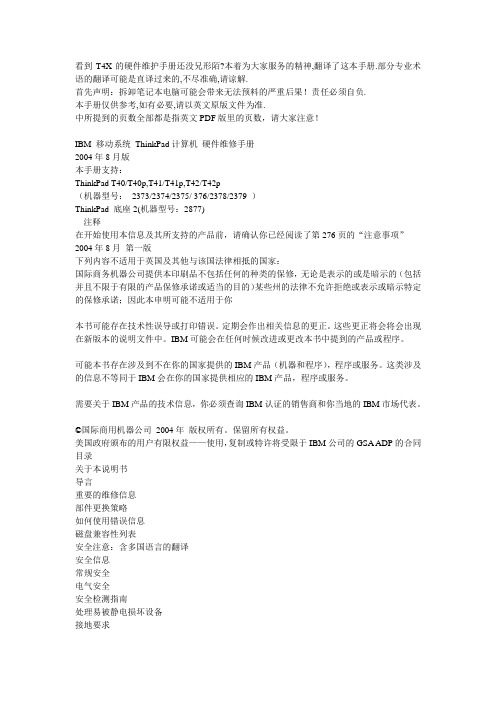
看到T4X的硬件维护手册还没兄形陌?本着为大家服务的精神,翻译了这本手册.部分专业术语的翻译可能是直译过来的,不尽准确,请谅解.首先声明:拆卸笔记本电脑可能会带来无法预料的严重后果!责任必须自负.本手册仅供参考,如有必要,请以英文原版文件为准.中所提到的页数全部都是指英文PDF版里的页数,请大家注意!IBM 移动系统ThinkPad计算机硬件维修手册2004年8月版本手册支持:ThinkPad T40/T40p,T41/T41p,T42/T42p(机器型号:2373/2374/2375/ 376/2378/2379 )ThinkPad 底座2(机器型号:2877)---注释---在开始使用本信息及其所支持的产品前,请确认你已经阅读了第276页的“注意事项”2004年8月第一版下列内容不适用于英国及其他与该国法律相抵的国家:国际商务机器公司提供本印刷品不包括任何的种类的保修,无论是表示的或是暗示的(包括并且不限于有限的产品保修承诺或适当的目的)某些州的法律不允许拒绝或表示或暗示特定的保修承诺;因此本申明可能不适用于你本书可能存在技术性误导或打印错误。
定期会作出相关信息的更正。
这些更正将会将会出现在新版本的说明文件中。
IBM可能会在任何时候改进或更改本书中提到的产品或程序。
可能本书存在涉及到不在你的国家提供的IBM产品(机器和程序),程序或服务。
这类涉及的信息不等同于IBM会在你的国家提供相应的IBM产品,程序或服务。
需要关于IBM产品的技术信息,你必须查询IBM认证的销售商和你当地的IBM市场代表。
©国际商用机器公司2004年版权所有。
保留所有权益。
美国政府颁布的用户有限权益——使用,复制或特许将受限于IBM公司的GSA ADP的合同目录关于本说明书导言重要的维修信息部件更换策略如何使用错误信息磁盘兼容性列表安全注意:含多国语言的翻译安全信息常规安全电气安全安全检测指南处理易被静电损坏设备接地要求激光设备使用条款常规描述请先阅读这个什么是首先应该做的相关的服务信息客户服务网站恢复预装系统密码电源管理故障检测指导检测计算机用PC-Doctor检测系统信息电源系统检测ThinkPad T40/T40P,T41/T41P,T42T42P系列产品一览规格状态指示器部件检测FN功能键组合部件故障索引错误代码错误信息主板报警声信息无报警声的故障索引液晶屏相关的故障间断出现的故障不确定的问题部件替换的注意事项螺丝钉的注意事项保留产品序列号移除并更换部件1010主电池14.1英寸屏幕机型1020主电池15.0英寸屏幕机型1030 Ultrabay slim设备1040硬盘驱动器1050内存(可选的)1060 键盘1070内存(原配)1080 调制解调器子卡(MDC/MDC-2)1090蓝牙调制解调器子卡(BMDC/BMDC2)1100掌托或带触摸板的掌托(14.1英寸机型)1110 键盘框或带触摸板的键盘框(15.1英寸机型)1120 miniPCI适配器1130风扇1140 BIOS电池(14.1英寸机型)1150 BIOS电池(15.0英寸机型)1160扬声器1170 键盘框(14.1英寸机型)1180 PC卡插槽(14.1英寸机型)1190 PC卡插槽(15.0英寸机型)1200液晶面板(14.1英寸机型)1210液晶面板(15.0英寸机型)1220 CPU1230 Ultrabay slim插槽(14.1英寸机型)1240 Ultrabay slim插槽(15.0英寸机型)1250 VGA和Ultrabayslim插槽的扣板1260 主板和底壳(14.1英寸机型)1270 主板和底壳、转接卡(15.0英寸机型)2010 LCD前面板(14.1英寸机型)2020LCD前面板(15.0英寸机型)2030 高压板(14.1英寸机型)2040 高压板(15.0英寸机型)…2050 无线天线、LCD框、LCD线缆、LCD底板(14.1英寸机型)…2060 无线天线、LCD框、LCD线缆、LCD底板(15.0英寸机型)…3010 ThinkPad 底座的PCI顶盖... 3020 ThinkPad 底座的顶盖位置正面视图背面视图底面视图部件列表T40/T40P,T41/T41P,T42/T42P系列型号的清单概览14.1液晶屏部件15.0液晶屏部件键盘恢复光盘附件列表电源可选部件通用部件列表注意事项注册商标申明关于本说明书导言本手册包含IBM ThinkPad T40/T40P,T41/T41P,T42/T42P(机器型号2373, 2374, 2375, 2376, 2378, 2379, 2668, 2669, 2678, 2679, 2686, and 2687)和ThinkPad底座(机器型号2877)的相关的服务和信息。
IBM Endpoint Manager用户手册说明书

Reduce IT costs and complexitiesAvoid potential software licence penalties Reclaim under-used licencesSupport and manage your BYOD strategyGain real time visibility and improve security postureImprove software distribution, patching, PC/MAC power management,software usage analysis, security compliance and more, by teaming with IBM for a smarter, faster, modular multi-platform Endpoint Management solution.IBM Endpoint Manager could help you to:IBM Endpoint ManagerVisibility Control AutomationTake a closer look1See what one client has discovered...15% of computerswere notencrypted 12% more endpoints were found than previously recordedLicence costs could be reduced by around 30%A solution that helps reduce IT costs and complexities Are you seeking a smarter and faster endpoint management solution that will increase staff productivity, streamline asset discovery cycles, ensure continuous compliance with software vendors and significantly reduce costs? If the answer is yes, then IBM Endpoint Manager can help.IBM’s solution combines endpoint and security management into a single solution that enables your team to see and manage physical and virtual endpoints including servers, desktops, roaming laptops and specialised equipment such as point-of-sale devices, ATMs and self-service kiosks. IBM Endpoint Manager consolidates common management tasks intoa modular, multi-platform solution that delivers real time visibility and control over all endpoints, regardless of the operating system, physical location or bandwidth.Built on Bigfix™ technology, IBM Endpoint Manager uses a single agent, console and server, which supports up to 250,000 endpoints. Itis capable of identifying licensed and unlicensed software with in-depth granularity and can successfully track software usage patterns with great accuracy.Implementation servicesIBM QuickStart Services for IBM Endpoint Manager for Software Use Analysis can help companies like yours have IBM Endpoint Manager running in days rather than weeks.IBM Endpoint Manager for Software Use Analysis • Manages assets on thousands of Microsoft Windows, UNIX and Linux endpoints• Can be rapidly deployed throughout the entire enterprise in days instead of weeks or months• Uses a Software Identification Catalogue to help simplify asset identification and support reporting• Provides two key software metering functions for insight and cost savings -"always on" software inventory and analysis and software and asset license management• Supports ongoing analysis and reporting with continuous asset monitoring• Integrates with IBM Tivoli® software products to extend management capabilities to procurement, contract management and inventory of additional assetsProjected benefits summaryThe following graph illustrates the potential benefits projected for this customer.Software Purchase Avoidance Compliance Penalty AvoidanceIncreased Availability - AutomationIT Operations Endpoint Management Labour Saving Hardware Purchase Avoidance When a two day Proof of Concept was conducted for a largeinternational organisation using IBM Endpoint Manager, it identified the following:• 90% of users had not opened Microsoft Access for over 120 days.This represents an opportunity to reduce licensing costs.• 12% more endpoints were found than previously recorded. Theseassets are likely not to be managed to policy and are not reflected in the company’s financial records.• 15% of PCs were not encrypted, despite a perception that allcomputers were encrypted, posing substantial security risks.• 3% of PCs had more than one anti-malware product, despite aperception that all PCs were running only Symantec Endpoint Manager. This created a software compliance penalty exposure.• 5% of PCs were running Chrome as the browser, despite aperception that all PCs were running only Microsoft InternetExplorer, impacting the efficiency and success of patching efforts.• 5% of PCs, Macs, smartphones and tablets were running Dropbox,which was in violation of their corporate security policy, exposing the company to vulnerabilities.*This story is based on a specific customer case. IBM does not guarantee comparable results elsewhere.IBM Endpoint Manager identifies potential savings and uncovers vulnerabilities for a large international client.*Over $1 million dollars in financial benefits over three yearsIBM Endpoint Manager Proposal example for a customer with 15,000 endpoints * Example based on the management of 15,000 endpoints. Many factors contribute to the actual results. IBM does not guarantee comparable results elsewhere.($US)*Benefits Summary Year 1Year 2Year 3Total Total Benefit (US$)$490,623$515,707$528,689$1,535,019IT Cost ReductionsSoftware Purchase Avoidance$410,000$418,200$426,564$1,254,764IT Operations Endpoint Management Labour Savings$9,904$12,820$13,204$35,428Hardware Purchase Avoidance $10,000$0$0$10,000T otal IT Cost Reductions $429,404$431,020$439,768$1300,192Business Operating Efficiency Compliance Penalty Avoidance $60,000$83,000$87,150$230,150T otal Business Operating Efficiency $60,000$83,000$87,150$230,150Business Strategic AdvantageIncreased Availability - Automation (indirect)$1,219$1,687$1,771$4,677T otal Business Strategic Advantage$1,219$1,687$1,771$4,677Direct Benefits $489,404$514,020$526,918$1,530,342Indirect Benefits $1,219$1,687$1,771$4,677Software Purchase Avoidance (30.3%)Compliance Penalty Avoidance (60.6%)Increased Availability - Automation (0.3%)IT Operations Endpoint Management Labour Saving (4.5%)Hardware Purchase Avoidance (4.2%)US Foods is a leading distributor of food products to over 250,000customers, including independent and multi-unit restaurants, healthcare and hospitality entities, and government and educational institutions. The company needed an automated, centralised endpoint management solution to replace cumbersome software compliance monitoring and application deployment processes.After implementing IBM Endpoint Manager, US Foods were able to:• Free up significant amounts of budget by re-using existing unused software licenses, instead of having to purchase new licenses – to the value of US $500,000 • Mitigate risks associated with software license compliance, avoiding more than US $1M in license non compliance fines • Reduce costs associated with completing software audits, freeing up more than 10 hours a week in gathering data • Reduce the amount of time IT staff were spending on administration , e.g. improving patch deploying times by 80% • Reduce the number of servers necessary to support endpoint managementRealised benefits30.3%4.5%4.2%60.6%0.3%One of the largest privately owned building and construction companies in Australia, Hutchinson Builders wanted to deploythird-party software, automate repetitive tasks and control devices remotely, so it could support staff in rural areas or when travelling. After implementing IBM Endpoint Manager, the company wasable to conduct a robust and detailed analysis of its entire network across all 550+ endpoint devices, through a single interface, over a 24 hour period.3Gadens Lawyers was seeking to streamline patch management and reduce power usage. The company was able to achieve this and more with IBM Endpoint Manager. They were also able to increase agility across the desktop network and free up IT staff to focus on more significant projects.2Gadens Lawyers optimises operations and improves IT agility.Hutchinson Builders improves support for staff in rural areas and management of its PC fleet.St Vincents & Mater Health Sydney (SV&MHS) increases visibility of its endpoints.Western Federal Credit Union achieves cost reductionwith improved endpoint management.With a diverse set of academic, medical practitioner and administrative users, SV&MHS wanted to have access to the latest technologies, while protecting patient privacy. Using IBM Endpoint Manager, SV&MHS gained a single solution for patch management, configuration compliance, power management, asset discovery and software usage reporting, ultimately giving them complete control and visibility over 100 % of their endpoints and significantly mitigating risk exposure.4Western Federal Credit Union is a multi-sponsor credit union with over $1.4 billion in assets and 120,000 members acrossthe USA. Western Federal Credit Union found manual software distribution and update processes to be costly, slow and ineffective. IT staff had minimal visibility into asset inventory and software usage.Using IBM Endpoint Manager Western Federal Credit Union Increased patch compliance across a distributed network, achieving 50 percent reduction in labor costs and real-time visibility into asset inventory and software usage to improve licensing true-ups.5ConclusionThe IBM team and our Business Partners are dedicated to helpingyou achieve your business goals. By partnering with us to implementIBM Endpoint Manager, you could gain many business benefits. IBMEndpoint Manager’s unique approach distributes intelligence down tothe endpoint, giving you the power to ask the right questions of everyendpoint and receive quick, accurate answers.Our solution anticipates, assesses, and remediates issues in real time,giving you the efficiency and accuracy you need through a single,policy-driven agent and a single console.IBM has the right mix of skills, experience and a history of successenabling us to provide a reliable efficient solution, which can help deliversignificant cost saving benefits to you now and into the future. IBM alsohas a broad network of Business Partners with specialist skills thatcould further support your needs.Y ou can feel secure knowing that you will have the right experience,capabilities and resources that can help you succeed, and you couldalso gain a responsive partner who understands your current and futureneeds.1, 2, 3, 4, 5 This customer story is based on information provided by one particular customer and illustrates howone organisation uses IBM products. Many factors have contributed to the results and benefits described. IBMdoes not guarantee comparable results elsewhere.Email:***********.com**************************************************************************************************************.com.ThesendingofthismessagewasauthorisedbyIBMAustraliaLimited,andIBM *******************************************.comoron132426(Australia)or0800801800(NewZealand).IBMmaystoredataoninternationalserversusedbyit.。
IBM Business Process Manager Standard 快速入门指南说明书

IBM Business Process Manager StandardQuick Start GuideGet started installing and configuring IBM Business Process Manager StandardOther languages:The Quick Start Guide is available in other languages on the Quick Start Guide DVD.Product overviewIBM ®Business Process Manager Standard is a comprehensive business process management platform that provides visibility and management of business processes. It includes tools and runtime environments that help you design, run, monitor, and optimize your business processes.For product documentation, see the IBM BPM library (/software/integration/business-process-manager/library/documentation).Review the product license to ensure that you have the necessary authorizations to support your topology and that you understand the usage restrictions for all software components that are included with the product.3Step 3: Install IBM BPM StandardWhen you want to create a network deployment topology by using the IBM DB2®Express Edition database, you can choose a typical installation or a custom installation. For detailed installation instructions, see the installation and configuration information in the IBM BPM documentation for your product (/support/knowledgecenter/SSFPJS/welcome).More informationFor more information, see the following resources:v IBM BPM Developer Center (https:///bpm/)v IBM BPM developerWorks ®forum (/developerworks/forums/forum.jspa?forumID=2382)v IBM BPM Standard Support Portal (/support/entry/portal/Overview/Software/WebSphere/IBM_Business_Process_Manager_Standard)IBM®IBM Business Process Manager Standard Licensed Materials - Property of IBM. © Copyright IBM Corp. 2000, 2016. U.S. Government Users Restricted Rights - Use, duplication or disclosure restricted by GSA ADP Schedule Contract with IBM Corp.IBM, the IBM logo, , DB2, developerWorks, Passport Advantage, and WebSphere®are trademarks or registered trademarks of International Business Machines Corp., registered in many jurisdictions worldwide. Other product and service names might be trademarks of IBM or other companies. A current list of IBM trademarks is available on the web at “Copyright and trademark information” (/legal/copytrade.shtml).Part Number:CF4GJMLPrinted in Ireland。
IBM B2B Cloud Services 产品介绍说明书

812
Credit/Debit Adjustment
210
Motor Carrier Freight Details and Invoice
9
© 2011 IBM Corporation
The Any-to-Any Layer: It’s Purpose in the Cloud
10
© 2011 IBM Corporation
“Any to Any Layer”
Virtualized and scalable systems storage, connectivity
Capabilities to define an enterprise architecture for
B2B planning/alignment and tools for managing the lifecycle of cloud services
2002: 80% of Transactions By Document
2010: 60% of Transactions By Document
Document
Document Name
850
Purchase Order
855
PO Acknowledgement
856
Ship Notice / Manifest
860
PO Change Request
855
PO Acknowledgement
997
Functional Acknowledgement
832
Price / Sales Catalog
810
Invoice
Document 810 214
- 1、下载文档前请自行甄别文档内容的完整性,平台不提供额外的编辑、内容补充、找答案等附加服务。
- 2、"仅部分预览"的文档,不可在线预览部分如存在完整性等问题,可反馈申请退款(可完整预览的文档不适用该条件!)。
- 3、如文档侵犯您的权益,请联系客服反馈,我们会尽快为您处理(人工客服工作时间:9:00-18:30)。
A Guide to IBM System xPower Distribution Units (PDU)Authors: William S. Championwchamp@Matthew R. Archibaldarchibam@Version: 2.0.0Date: October 20, 2010The user of this document is responsible for obtaining the latest copy prior to use. Obsolete copies may be archived and used for reference purposes only. The latest version of this document is located at:/support/techdocs/atsmastr.nsf/WebIndex/WP101615© IBM Corporation 2010Revision History1.0 – December 17, 2009 1.0.1 – March 5, 2010 1.0.2 – March 31, 2010 1.3.0 – April 21, 2010 1.3.1 – May 21, 20101.3.2 – June 10, 20101.3.3 – July 20, 20102.0.0 – October 20, 2010 Initial DraftCorrect typos in Introduction section, updated link to Helpful Links sectionUpdate to Label Rating sectionAdded Switched and Monitored PDU sectionUpdate to Label Rating sectionFix Table of Contents errorChange Table of Contents format, updated PDU Installation Manuals links, and Help Links sectionMajor format change to make navigation easier. Updates to Line Cords and Plugs section. New section added, PDU Mounting Options. New Basic 0U PDUs added.Notices:This paper is intended to provide information regarding IBM® System x™ Power Distribution Units (PDU). It discusses findings based on configurations that were created and tested under laboratory conditions. These findings may not be realized in all customer environments, and implementation in such environments may require additional steps, configurations and performance analysis. The information herein is provided “AS IS” with no warranties, express or implied. This information does not constitute a specification or form part of the warranty for any IBM or non-IBM products.Information in this document was developed in conjunction with the use of the equipment specified and is limited in application to those specific hardware and software products and levels.The information contained in this document has not been submitted to any formal IBM test and is distributed as is. The use of this information or the implementation of these techniques is a customer responsibility and depends on the customer’s ability to evaluate and integrate them into the customer’s operational enviro nment. While each item may have been reviewed by IBM for accuracy in a specific situation, there is no guarantee that the same or similar results will be obtained elsewhere. Customers attempting to adapt these techniques to their own environments do so at their own risk.IBM may not officially support techniques mentioned in this document. For questions regarding officially supported techniques, please refer to the product documentation, announcement letters or contact the IBM Support Line at 1-800-IBM-SERV.This document makes references to vendor-acquired applications or utilities. It is the customer responsibility to obtain licenses of these utilities prior to their usage.© Copyright International Business Machines Corporation 2010. All rights reserved. U.S. Government Users Restricted Rights – Use, duplication or disclosure restricted by GSA ADP Schedule Contract with IBM Corp.Table of ContentsTABLE OF CONTENTS (3)INTRODUCTION (5)H OW TO U SE T HIS G UIDE (5)IBM BASIC PDUS (NON-MONITORED) (6)IBM U NIVERSAL R ACK PDU (7)IBM F RONT E ND PDU (8)IBM DPI®E NTERPRISE PDU–C13 (9)IBM DPI E NTERPRISE PDU (10)IBM DPI U LTRA D ENSITY E NTERPRISE PDU (11)IBM0U24C13PDU☼N EW (12)IBM0U12C19/12C13PDU☼N EW (13)IBM MONITORED PDUS (14)IBM DPI E NTERPRISE PDU+-C13 (15)IBM DPI U LTRA D ENSITY E NTERPRISE PDU+ (16)IBM SWITCHED AND MONITORED PDUS (17)IBM1U12C13S WITCHED AND M ONITORED PDU (18)IBM1U9C19/3C13S WITCHED AND M ONITORED PDU (19)LINE CORDS AND PLUGS (20)U NIVERSAL R ACK PDU(39Y8952)230V(CEE7-VII E UROPE) (20)U NIVERSAL R ACK PDU(39Y8953)230V(D ENMARK/S WITZ.IEC309P+N+G) (20)U NIVERSAL R ACK PDU(39Y8954)220V(I SRAEL SI-32) (20)U NIVERSAL R ACK PDU(39Y8955)230V(I TALY CEI23-16) (21)U NIVERSAL R ACK PDU(39Y8956)220-250V(S OUTH A FRICA SABS164) (21)U NIVERSAL R ACK PDU(39Y8957)230V(UK BS1363/A) (21)U NIVERSAL R ACK PDU(39Y8958)230-240V(AUS/NZ3112A USTRALIA/NZ) (22)U NIVERSAL R ACK PDU(39Y8959)220V(C HINA GB2099.1) (22)U NIVERSAL R ACK PDU(39Y8960)125V,220-240V(B RAZIL NBR6147) (22)U NIVERSAL R ACK PDU(39Y8961)230V(I NDIA IS6538) (23)U NIVERSAL R ACK PDU(39Y8962)220V(A RGENTINA IRAM2073) (23)U NIVERSAL R ACK PDU16A/200-240V(IEC320C19 TO C20) (23)F RONT E ND (39Y8934)220-240V/32A C ORD (IEC309P+N+G) (24)F RONT E ND (39Y8935)220-240V/63A C ORD (IEC309P+N+G) (24)F RONT E ND (39Y8936)230V/32A C ORD (AUS/NZ311232A) (25)F RONT E ND (39Y8937)220V/30A C ORD (KSC830530A) (25)40K9611-IBM DPI32A C ORD (IEC3093P+N+G) (26)Re-termination in Australia/New Zealand (26)40K9612-IBM DPI32A C ORD (IEC309P+N+G) (27)40K9613–IBM DPI63A C ORD (IEC309P+N+G) (27)40K9617–IBM DPI32A C ORD (AUS/NZ311232A) (28)40K9618–IBM DPI30A C ORD (KSC830530A) (28)A TTACHED 16A3PH C ORD (IEC3093P+N+G) (29)A TTACHED 32A1PH C ORD (IEC309P+N+G) (29)A TTACHED 32A3PH C ORD (IEC3093P+N+G) (30)PDU MOUNT OPTIONS (31)U NIVERSAL PDU M OUNT O PTIONS (31)F RONT E ND PDU M OUNT O PTIONS (33)E NTERPRISE S HALLOW PDU M OUNT O PTIONS (35)E NTERPRISE D EEP PDU M OUNT O PTIONS (37)S WITCHED PDU M OUNT O PTIONS (39)Z ERO U PDU M OUNT O PTIONS (41)IBM SYSTEM X RACK TYPES (44)IBM E NTERPRISE R ACK (42U)I NSTALLATION O PTIONS (45)IBM Enterprise Rack Side Bays (46)S TANDARD R ACK (47U)I NSTALLATION O PTIONS (47)IBM Standard Rack Side Bay (48)IBM S TANDARD R ACK (42U)I NSTALLATION O PTIONS (49)IBM S TANDARD R ACK (25U)I NSTALLATION O PTIONS (50)REFERENCE MATERIAL (51)IBM B LADE C ENTER C HASSIS L ABEL R ATING (51)IBM S TORAGE L ABEL R ATING (51)IBM S YSTEM X S ERVER L ABEL R ATING (52)IBM I D ATA P LEX C HASSIS L ABEL R ATING (53)IBM X S ERIES S ERVER L ABEL R ATING (54)IEC309P IN &S LEEVE P LUG D ECODE (55)I NGRESS P ROTECTION (IP)D ECODE (55)IEC320C ONNECTORS (56)32A T HREE P HASE W YE P OWER C ALCULATIONS (56)IBM PDU I NSTALLATION M ANUALS (57)H ELPFUL L INKS (58)IntroductionOnly IBM System x Power Distribution Units (PDUs) that are currently marketed in the North America and Japan are included in this guide. The intent of this guide is to provide PDU information needed in planning power requirements.This guide is best used in softcopy form, since it contains hyperlinks for navigation. This document can still be used in hardcopy as reference only. You can obtain the latest copy of this document at this web site: /systems/bladecenter/resources/powerconfig.htmlHow to Use This GuideFirst, decide if Switched & Monitored, Monitored, or Non-monitored PDUs are needed. A table is provided for Switched & Monitored, Monitored, or Non-monitored PDUs that can be used as a decision tree. Links are provided in the tables to PDU and line cord details for each item.Links to the PDU types:IBM Basic PDUs (Non-monitored) on page 6 IBM Monitored PDUs on page 14IBM Switched and Monitored PDUs on page 17IBM Rack Mounted Server Power CordsIBM BladeCenter Power CordsIEC320 C13IEC320 C14IEC320 C20IEC320 C19* - The Universal Rack PDU has a 15A a limit due to all the outlets are connected to a single 15A internal breaker. ** - This line cord comes with all the Universal Rack PDUs in addition to country specific line cord.Note: ph indicates phase (1 or 3), Δ indicates three phase delta, and Y Indicates three phase WYEIBM Universal Rack PDUAmperageInternal Circuit LayoutOutlet Number39Y8952, 39Y8953, 39Y8954,39Y8955, 39Y8956, 39Y8957,39Y8958, 39Y8959, 39Y8960,39Y8961, 39Y8962Input Line Cords By ModelSee Page 20 for 39Y8952 Line CordInformation See Page 22 for 39Y8958 Line Cord Information See Page 20 for 39Y8953 Line CordInformation See Page 22 for 39Y8959 Line Cord Information See Page 20 for 39Y8954 Line Cord Information See Page 22 for 39Y8960 Line Cord Information See Page 21 for 39Y8955 Line Cord Information See Page 23 for 39Y8961 Line Cord Information See Page 21 for 39Y8956 Line Cord Information See Page 23 for 39Y8962 Line Cord InformationSee Page 21 for 39Y8957 Line Cord InformationSee Page 23 for IEC320 C19 to C20 Line Cord InformationMonitorable: NoSwitched Outlets: No Ground Screw: No See the Universal Rack PDU Mounting Options section on page 31 for mounting option details.Accessory Kit(1) Small vertical-mounting plate(1) Horizontal mounting bracket(1) Cable-management bracket (for vertical installations)(1) 1U blank filler panelMiscellaneous hardware kit (for attaching the Rack PDU to a mounting plate or bracket and installing the Rack PDU in a rack cabinet) and cable strapsIBM Front End PDU39Y8934, 39Y8935, 39Y8938, 39Y8937Front PanelBack PanelOutlet TypeInternal Circuit LayoutInput Line Cords By Model39Y8934 – IBM DPI IEC 309 P+N+G (2.5m) line cord32A / 220-240V Single Phase39Y8935 – IBM DPI IEC 309 P+N+G (2.5m) line cord 220V-240V Single Phase39Y8936 – IBM DPI AS/NZS 3112 32A (2.5m) line cord32A 220V Single Phase39Y8937 – IBM DPI KSC 8305 30A (2.5m) line cord 30A 230V Single PhaseMonitorable: NoSwitched Outlets: No Ground Screw: NoSee the Front End PDU Mounting Options section on page 33 for mounting option details.Accessory Kit(1) Large vertical-mounting plate(1) One country or region-specific power cordMiscellaneous hardware kit (for attaching the Front-endPDU to a mounting plate and installing the Front-end PDU in a rack cabinet) and cable strapsIBM DPI® Enterprise PDU – C1339Y8941Internal Circuit LayoutOutlet TypeOutlet AmperageAmperageOutlet NumberInput Line Cords40K9611 – IBM DPI IEC-309 3P+N+G (4.3m) line cord 32A (32A / Phase) 380-415V Three Phase Wye40K9612 – IBM DPI IEC 309 P+N+G (4.3m) line cord 32A / 220-240V Single Phase40K9613 – IBM DPI IEC 309 P+N+G (4.3m) line cord 220V-240V Single Phase40K9617 – IBM DPI AS/NZS 3112 32A (4.3m) line cord 32A 220V Single Phase40K9618 – IBM DPI KSC 8305 30A (4.3m) line cord 30A 230V Single PhaseMonitorable: NoSwitched Outlets: No Ground Screw: ? See the Enterprise Shallow PDU Mounting Options section on page 35 for mounting option details.Accessory Kit(2) Vertical mounting brackets (for all rack cabinets)(2) Horizontal mounting brackets(1) Cable-management bracket (for vertical installations)(1) 1U blank filler panelMiscellaneous hardware kit (for attaching the mounting brackets to the PDU and installing in a rack cabinet) and cable strapsIBM DPI Enterprise PDU39Y8948Internal Circuit LayoutOutlet TypeOutletAmperageAmperageColor Indicates Outlet Grouping Per PhaseOn Three Phase ModelOutletNumberInput Line Cords40K9611– IBM DPI IEC-309 3P+N+G (4.3m) line cord32A (32A / Phase) 380-415V Three Phase Wye40K9612– IBM DPI IEC 309 P+N+G (4.3m) line cord32A / 220-240V Single Phase40K9613– IBM DPI IEC 309 P+N+G (4.3m) line cord220V-240V Single Phase40K9617– IBM DPI AS/NZS 3112 32A (4.3m) line cord32A 220V Single Phase40K9618– IBM DPI KSC 8305 30A (4.3m) line cord30A 230V Single PhaseMonitorable: NoSwitched Outlets: NoGround Screw: Yes – On Back PanelSee the Enterprise Shallow PDU Mounting Options section onpage 35 for mounting option details.Accessory Kit(2) Vertical mounting brackets (for all rack cabinets)(2) Horizontal mounting brackets(1) Cable-management bracket (for vertical installations)(1) 1U blank filler panelMiscellaneous hardware kit (for attaching the mounting brackets to the PDU and installing in a rack cabinet) and cable strapsIBM DPI Ultra Density Enterprise PDU71762NXOutlet NumberInternal Circuit LayoutOutlet TypeOutlet AmperageColor Indicates Outlet Grouping Per PhaseOn Three Phase ModelGroup AmperageInput Line Cords40K9611 – IBM DPI IEC-309 3P+N+G (4.3m) line cord 32A (32A / Phase) 380-415V Three Phase Wye40K9612 – IBM DPI IEC 309 P+N+G (4.3m) line cord 32A / 220-240V Single Phase40K9613 – IBM DPI IEC 309 P+N+G (4.3m) line cord 220V-240V Single Phase 40K9617 – IBM DPI AS/NZS 3112 32A (4.3m) line cord 32A 220V Single Phase40K9618 – IBM DPI KSC 8305 30A (4.3m) line cord 30A 230V Single PhaseMonitorable: NoSwitched Outlets: NoGround Screw: Yes – On Back PanelSee the Enterprise Deep PDU Mounting Options section onpage 37 for mounting option details.Accessory Kit(2) Vertical mounting brackets (for all rack cabinets)(2) Horizontal mounting brackets(2) Adjustable mounting rails (for horizontal mounting in all rack cabinet)(1) Cable-management bracket (for vertical installations)(1) 1U blank filler panelMiscellaneous hardware kit (for attaching the mountingbrackets to the PDU and installing in a rack cabinet) and cable strapsIBM 0U 24 C13 PDU ☼ New46M4125 & 46M4128Note: Derated 16A MAX available per breakerInput Line Cords46M4122 – attached line cordAttached 14-foot (4.3m) line cordIEC-309 3P+N+G 16A (16A / Phase) 380-415V Three Phase Wye46M4131 – attached line cordAttached 14-foot (4.3m) line cordIEC 309 P+N+G 32A / 220-240V Single PhaseMonitorable: NoSwitched Outlets: NoGround Screw: Yes – On Front Panel See the Zero U PDU Mounting Options section on page 41 for mounting option details.Accessory Kit(2) Mount bracket for IBM Enterprise Racks (Types 1410, 9308) (one upper bracket and one lower bracket)(2) Mount bracket for IBM S2 42U Standard Rack cabinet (Types 9307, 9956)Miscellaneous hardware kit (for attaching the mountingbrackets to the PDU and installing the PDU in a rack cabinet)IBM 0U 12 C19/12 C13 PDU ☼ New46M4140Note: Derated 16A MAX available per breakerInput Line Cords46M4143– attached line cordAttached 14-foot (4.3m) line cordIEC-309 3P+N+G 32A (32A / Phase) 380-415V Three Phase WyeMonitorable: NoSwitched Outlets: NoGround Screw: Yes – On Front PanelSee the Zero U PDU Mounting Options section on page 41 formounting option details.Accessory Kit(2) Mount bracket for IBM Enterprise Racks (Types 1410,9308) (one upper bracket and one lower bracket)(2) Mount bracket for IBM S2 42U Standard Rack cabinet(Types 9307, 9956)Miscellaneous hardware kit (for attaching the mountingbrackets to the PDU and installing the PDU in a rack cabinet)IBM Monitored PDUsNote:ph indicates phase (1 or 3), Δ indicates three phase delta, and Y Indicates three phase WYEIBM DPI Enterprise PDU+ - C1339M2816Internal Circuit LayoutOutlet TypeOutlet AmperageAmperageOutlet Number40K9611 – IBM DPI IEC-309 3P+N+G (4.3m) line cord 32A (32A / Phase) 380-415V Three Phase Wye40K9612 – IBM DPI IEC 309 P+N+G (4.3m) line cord 32A / 220-240V Single Phase40K9613 – IBM DPI IEC 309 P+N+G (4.3m) line cord 220V-240V Single Phase40K9617 – IBM DPI AS/NZS 3112 32A (4.3m) line cord32A 220V Single Phase40K9618 – IBM DPI KSC 8305 30A (4.3m) line cord 30A 230V Single PhaseMonitorable: YesSwitched Outlets: NoGround Screw: Yes – On Back Panel See the Enterprise Deep PDU Mounting Options section on page 37 for mounting option details.Accessory Kit(2) Vertical mounting brackets (for all rack cabinets)(2) Horizontal mounting brackets(2) Adjustable mounting rails (for horizontal mounting in all rack cabinet)(1) Cable-management bracket (for vertical installations)(1) 1U blank filler panel(1) Environmental Monitoring Probe (1) DB9 to RJ-45 cable(1) Category 5 Ethernet cable, 6ft/1.8mMiscellaneous hardware kit (for attaching the mountingbrackets to the PDU and installing in a rack cabinet) and cable strapsIBM DPI Ultra Density Enterprise PDU+71762MXOutlet NumberInternal Circuit LayoutOutlet TypeOutlet AmperageOn Three Phase ModelGroup AmperageInput Line Cords40K9611 – IBM DPI IEC-309 3P+N+G (4.3m) line cord 32A (32A / Phase) 380-415V Three Phase Wye40K9612 – IBM DPI IEC 309 P+N+G (4.3m) line cord 32A / 220-240V Single Phase40K9613 – IBM DPI IEC 309 P+N+G (4.3m) line cord 220V-240V Single Phase 40K9617 – IBM DPI AS/NZS 3112 32A (4.3m) line cord 32A 220V Single Phase40K9618 – IBM DPI KSC 8305 30A (4.3m) line cord 30A 230V Single PhaseMonitorable: YesSwitched Outlets: NoGround Screw: Yes – On Back PanelSee the Enterprise Deep PDU Mounting Options section onpage 37 for mounting option details.Accessory Kit(2) Vertical mounting brackets (for all rack cabinets)(2) Horizontal mounting brackets(2) Adjustable mounting rails (for horizontal mounting in all rack cabinet)(1) Cable-management bracket (for vertical installations)(1) 1U blank filler panel(1) Environmental Monitoring Probe (1) DB9 to RJ-45 cable(1) Category 5 Ethernet cable, 6ft/1.8mMiscellaneous hardware kit (for attaching the mountingbrackets to the PDU and installing in a rack cabinet) and cable strapsNote:ph indicates phase (1 or 3), Δ indicates three phase delta, and Y Indicates three phase WYEIBM 1U 12 C13 Switched and Monitored PDU46M4004F r o n t P a n e lB a c k P a n e lInternal Circuit LayoutOutlet Type Outlet AmperageAmperageOutlet NumberOutlet Switch Relay On Three Phase ModelInput Line Cords40K9611 – IBM DPI IEC-309 3P+N+G (4.3m) line cord 32A (32A / Phase) 380-415V Three Phase Wye40K9612 – IBM DPI IEC 309 P+N+G (4.3m) line cord 32A / 220-240V Single Phase40K9613 – IBM DPI IEC 309 P+N+G (4.3m) line cord 220V-240V Single Phase40K9617 – IBM DPI AS/NZS 3112 32A (4.3m) line cord32A 220V Single Phase40K9618 – IBM DPI KSC 8305 30A (4.3m) line cord 30A 230V Single PhaseMonitorable: YesSwitched Outlets: YesGround Screw: Yes – On Back PanelSee the Switched PDU Mounting Options section on page 37 for mounting option details.Accessory Kit(2) Vertical mounting brackets (for all rack cabinets)(2) Horizontal mounting brackets(2) Adjustable mounting rails (for horizontal mounting in all rack cabinet)(1) Cable-management bracket (for vertical installations)(1) 1U blank filler panel(1) Environmental Monitoring Probe (1) DB9 to RJ-45 cable(1) Category 5 Ethernet cable, 6ft/1.8mMiscellaneous hardware kit (for attaching the mountingbrackets to the PDU and installing in a rack cabinet) and cable strapsIBM 1U 9 C19 / 3 C13 Switched and Monitored PDU46M4002F r o n t P a n e lB a c k P a n e lGroup AmperageOutlet NumberInternal Circuit LayoutOutlet TypeOutlet AmperageColor Indicates Outlet Grouping Per PhaseOn Three Phase ModelOutlet Switch RelayInput Line Cords40K9611 – IBM DPI IEC-309 3P+N+G (4.3m) line cord 32A (32A / Phase) 380-415V Three Phase Wye40K9612 – IBM DPI IEC 309 P+N+G (4.3m) line cord 32A / 220-240V Single Phase40K9613 – IBM DPI IEC 309 P+N+G (4.3m) line cord 220V-240V Single Phase40K9617 – IBM DPI AS/NZS 3112 32A (4.3m) line cord32A 220V Single Phase40K9618 – IBM DPI KSC 8305 30A (4.3m) line cord 30A 230V Single PhaseMonitorable: YesSwitched Outlets: YesGround Screw: Yes – On Back PanelSee the Switched PDU Mounting Options section on page 37 for mounting option details.Accessory Kit(2) Vertical mounting brackets (for all rack cabinets)(2) Horizontal mounting brackets(2) Adjustable mounting rails (for horizontal mounting in all rack cabinet)(1) Cable-management bracket (for vertical installations)(1) 1U blank filler panel(1) Environmental Monitoring Probe (1) DB9 to RJ-45 cable(1) Category 5 Ethernet cable, 6ft/1.8mMiscellaneous hardware kit (for attaching the mountingbrackets to the PDU and installing in a rack cabinet) and cable strapsLine Cords and PlugsUniversal Rack PDU (39Y8952) 230V (CEE7-VII Europe)39M5281 – C19 to CEE7-VII Europe (1.8m) @ 230V Single Phase39M5282 – C19 to CEE7-VII Europe (2.5m) @ 230V Single Phase39M5283 – C19 to CEE7-VII Europe (4.3m) @ 230V Single PhaseUsed with:39Y8952 –Universal Rack PDUFemale EndMale EndUniversal Rack PDU (39Y8953) 230V (Denmark/Switz. IEC 309 P+N+G)39M5321 – C19 to Denmark IEC 309 P+N+G (1.8m) @ 230V Single Phase39M5322 – C19 to Denmark IEC 309 P+N+G (2.5m) @ 230V Single Phase39M5323 – C19 to Denmark IEC 309 P+N+G (4.3m) @ 230V Single PhaseUsed with:39Y8953 –Universal Rack PDUFemale SleeveMale SleeveUniversal Rack PDU (39Y8954) 220V (Israel SI-32)39M5309 – C19 to Israel SI-32 (1.8m) @ 220V Single Phase39M5310 – C19 to Israel SI-32 (2.5m) @ 220V Single Phase39M5311 – C19 to Israel SI-32 (4.3m) @ 220V Single PhaseUsed with:39Y8954 –Universal Rack PDUMale EndFemale EndUniversal Rack PDU (39Y8955) 230V (Italy CEI 23-16)39M5297 – C19 to Italy CEI 23-16 (1.8m) @ 230V Single Phase39M5298 – C19 to Italy CEI 23-16 (2.5m) @ 230V Single Phase39M5299 – C19 to Italy CEI 23-16 (4.3m) @ 230V Single PhaseUsed with:39Y8955 –Universal Rack PDUFemale EndMale EndUniversal Rack PDU (39Y8956) 220-250V (South Africa SABS 164)39M5290 – C19 to South Africa SABS 164 (2.5m) @ 220-250V Single Phase39M5291 – C19 to South Africa SABS 164 (4.3m) @ 220-250V Single PhaseUsed with:39Y8956 –Universal Rack PDUMale EndFemale EndUniversal Rack PDU (39Y8957) 230V (UK BS 1363/A)39M5293 – C19 to UK BS 1363/A (1.8m) @ 230V Single Phase39M5294 – C19 to UK BS 1363/A (2.5m) @ 230V Single Phase39M5295 – C19 to UK BS 1363/A (4.3m) @ 230V Single PhaseUsed with:39Y8957 –Universal Rack PDUFemale EndMale EndUniversal Rack PDU (39Y8958) 230-240V (AUS/NZ 3112 Australia/NZ)39M5329 – C19 to AUS/NZ 3112 Australia/NZ (1.8m) @ 230-240V Single Phase39M5330 – C19 to AUS/NZ 3112 Australia/NZ (2.5m) @ 230-240V Single Phase39M5331 – C19 to AUS/NZ 3112 Australia/NZ (4.3m) @ 230-240V Single PhaseUsed with:39Y8958 –Universal Rack PDUFemale EndMale EndUniversal Rack PDU (39Y8959) 220V (China GB 2099.1)39M5353 – C19 to China GB 2099.1 (1.8m) @ 220V Single Phase39M5354 – C19 to China GB 2099.1 (2.5m) @ 220V Single Phase39M5355 – C19 to China GB 2099.1 (4.3m) @ 220V Single PhaseUsed with:39Y8959 –Universal Rack PDUFemale EndMale EndUniversal Rack PDU (39Y8960) 125V, 220-240V (Brazil NBR 6147)39M5354 – C19 to Brazil NBR 6147 (1.8m) @ 125V Single Phase39M5355 – C19 to Brazil NBR 6147 (2.5m) @ 125V Single Phase39M5356 – C19 to Brazil NBR 6147 (4.3m) @ 125V Single Phase39M5357 – C19 to Brazil NBR 6147 (1.8m) @ 220-240V Single Phase39M5358 – C19 to Brazil NBR 6147 (2.5m) @ 220-240V Single Phase39M5359 – C19 to Brazil NBR 6147 (4.3m) @ 220-240V Single PhaseUsed with:39Y8960 –Universal Rack PDUFemale EndMale EndUniversal Rack PDU (39Y8961) 230V (India IS 6538)39M5444 – C19 to India IS 6538 (1.8m) @ 230V Single Phase 39M5445 – C19 to India IS 6538 (2.5m) @ 230V Single Phase 39M5446 – C19 to India IS 6538 (4.3m) @ 230V Single PhaseUsed with:39Y8961 – Universal Rack PDUMale EndFemale End Universal Rack PDU (39Y8962) 220V (Argentina IRAM 2073)39M5341 – C19 to Argentina IRAM 2073 (1.8m) @ 220V Single Phase 39M5342 – C19 to Argentina IRAM 2073 (2.5m) @ 220V Single Phase 39M5343 – C19 to Argentina IRAM 2073 (4.3m) @ 220V Single PhaseUsed with:39Y8962 – Universal Rack PDUMale EndFemale EndNLGUniversal Rack PDU 16A/200-240V (IEC320 C19 to C20)39M5389 - C19 to IEC320 C20 to (2.5m) 16A @ 100-240V Single PhaseUsed to connect Rack PDU to another PDU with IEC320 C19 outlets. This line cord ships with all Universal Rack PDUs in addition to country specific line cord. Used with:39Y8951 – Universal Rack PDUIEC320 C20IEC320 C19Also available:39M5388 - C19 to IEC320 C20 to (2.0m) 16A @ 100-250V Single PhaseFront End (39Y8934) 220-240V / 32A Cord (IEC 309 P+N+G) IEC 309 P+N+G (2.5m) - 32A 220-240V Single PhaseMatching receptacle listing 332R6W IP-67 HUBBELL. Hubbell receptacle P/N HBL332R6W.Note that this is not the same cord as the 40K9612 cord. PDU line cord connector pin out is different.Used with:39Y8934 –Front End PDUMale PinFemale SleeveEQUIP.GR.Front End (39Y8935) 220-240V / 63A Cord (IEC 309 P+N+G) IEC 309 P+N+G (2.5m) - 63A 220- 240V Single PhaseMatching receptacle listing 363C6W IP-67 HUBBELL. Hubbell receptacle P/N HBL363C6W.Note that this is not the same cord as the 40K9613 cord. PDU line cord connector pin out is different.Used with:39Y8935 - Front End PDUMale PinFemale SleeveEQUIP.GR.Front End (39Y8936) 230V / 32A Cord (AUS/NZ 3112 32A)P+N+G (PDL P/N 56P332) Australia/New Zealand connectorNote that this is not the same cord as the 40K9617 cord. PDU line cord connector pin out is different.Used with:39Y8936 - Front End PDUMale PinFemale SleeveGGR.NLFront End (39Y8937) 220V / 30A Cord (KSC 8305 30A)P+N+G (Shin Ju P/N SJ-P3302) Korea connectorNote that this is not the same cord as the 40K9618 cord. PDU line cord connector pin out is different.Used with:39Y8937 - Front End PDUMale EndFemale EndGGR.N LIEC-309 3P+N+G (4.3m) 32A , 3P5W plug (Type 532P6W)32A (32A / Phase) 380-415V Three Phase Wye.Matching receptacle listing 532C6W IP-67 HUBBELL. Hubbell receptacle P/N HBL532C6W.Used with:46M4002 – 1U 9 C19 / 3 C13 Switched and Monitored 46M4004 – 1U 12 C13 Switched and Monitored 71762MX – DPI Ultra Density Enterprise PDU+ 71762NX – DPI Ultra Density Enterprise PDU 39M2816 – DPI Enterprise PDU+ (C13) 39Y8941 – DPI Enterprise PDU (C13) 39Y8948 – DPI Enterprise PDU (C19)Male PinFemale SleeveEQUIP.GR.GGR.Re-termination in Australia/New ZealandThe IEC-309 3P+N+G may need to be replaced in AUS/NZ with Clipsal P/N 56PA532 (5 Wire, Three Phase Wye) plug.Male PinFemale SleeveEarth GR.EL1L2L3NGR.IEC 309 P+N+G (4.3m) - 32A / 220-240V Single PhaseMatching receptacle listing 332R6W IP-67 HUBBELL. Hubbell receptacle P/N HBL332R6W. Used with:46M4002 –1U 9 C19 / 3 C13 Switched and Monitored 46M4004 –1U 12 C13 Switched and Monitored 71762MX –DPI Ultra Density Enterprise PDU+ 71762NX –DPI Ultra Density Enterprise PDU 39M2816 –DPI Enterprise PDU+ (C13) 39Y8941 –DPI Enterprise PDU (C13) 39Y8948 –DPI Enterprise PDU (C19)Male PinFemale SleeveEQUIP.GR.40K9613 – IBM DPI 63A Cord (IEC 309 P+N+G)IEC 309 P+N+G (4.3m) - 63A / 220-240V Single PhaseMatching receptacle listing 363C6W IP-67 HUBBELL. Hubbell receptacle P/N HBL363C6W.Used with:46M4002 –1U 9 C19 / 3 C13 Switched and Monitored46M4004 –1U 12 C13 Switched and Monitored71762MX –DPI Ultra Density Enterprise PDU+71762NX –DPI Ultra Density Enterprise PDU39M2816 –DPI Enterprise PDU+ (C13)39Y8941 –DPI Enterprise PDU (C13)39Y8948 –DPI Enterprise PDU (C19)Male PinFemale SleeveEQUIP.GR.40K9617 – IBM DPI 32A Cord (AUS/NZ 3112 32A) P+N+G (PDL P/N 56P332) Australia/New Zealand connectorUsed with:46M4002 –1U 9 C19 / 3 C13 Switched and Monitored 46M4004 –1U 12 C13 Switched and Monitored 71762MX –DPI Ultra Density Enterprise PDU+ 71762NX –DPI Ultra Density Enterprise PDU 39M2816 –DPI Enterprise PDU+ (C13) 39Y8941 –DPI Enterprise PDU (C13) 39Y8948 –DPI Enterprise PDU (C19)Female SleeveEQUIP.GR.40K9618 – IBM DPI 30A Cord (KSC 8305 30A)P+N+G (Shin Ju P/N SJ-P3302) Korea connectorUsed with:46M4002 –1U 9 C19 / 3 C13 Switched and Monitored46M4004 –1U 12 C13 Switched and Monitored71762MX –DPI Ultra Density Enterprise PDU+71762NX –DPI Ultra Density Enterprise PDU39M2816 –DPI Enterprise PDU+ (C13)39Y8941 –DPI Enterprise PDU (C13)39Y8948 –DPI Enterprise PDU (C19)Male EndFemale EndGGR.NL。
