Acoustasonic_30_Schemat2BB
柔性检查作用域套件-USB 产品说明书
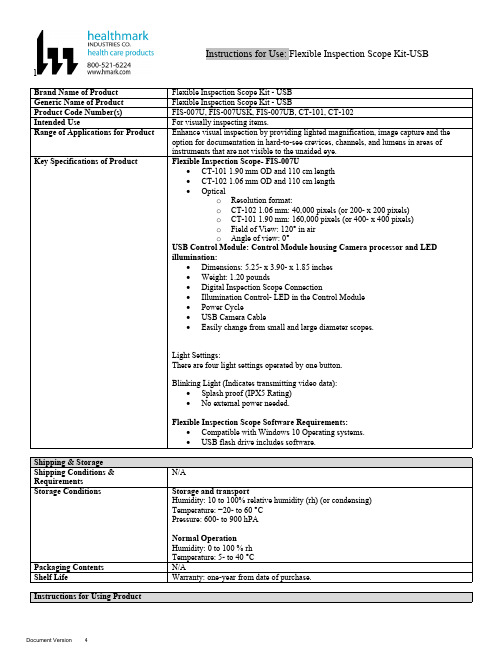
lInstructions for Use: Flexible Inspection Scope Kit-USB Brand Name of ProductFlexible Inspection Scope Kit - USB Generic Name of ProductFlexible Inspection Scope Kit - USB Product Code Number(s)FIS-007U, FIS-007USK, FIS-007UB, CT-101, CT-102Intended UseFor visually inspecting items.Range of Applications for ProductEnhance visual inspection by providing lighted magnification, image capture and the option for documentation in hard-to-see crevices, channels, and lumens in areas of instruments that are not visible to the unaided eye.Key Specifications of Product Flexible Inspection Scope- FIS-007U∙CT-101 1.90 mm OD and 110 cm length∙CT-102 1.06 mm OD and 110 cm length∙Opticalo Resolution format:o CT-102 1.06 mm: 40,000 pixels (or 200- x 200 pixels)o CT-101 1.90 mm: 160,000 pixels (or 400- x 400 pixels)o Field of View: 120° in airo Angle of view: 0°USB Control Module: Control Module housing Camera processor and LEDillumination:∙Dimensions: 5.25- x 3.90- x 1.85 inches∙Weight: 1.20 pounds ∙Digital Inspection Scope Connection∙Illumination Control- LED in the Control Module∙Power Cycle∙USB Camera Cable∙Easily change from small and large diameter scopes.Light Settings:There are four light settings operated by one button.Blinking Light (Indicates transmitting video data):∙Splash proof (IPX5 Rating)∙No external power needed.Flexible Inspection Scope Software Requirements:∙Compatible with Windows 10 Operating systems.∙USB flash drive includes software.Unpacking Flexible Inspection Scope:Carefully inspect for shipping damage. If there is any damage contact the shipping carrier and Heatlhmarkcustomer service 800-521-6224 immediately.USB Control Module: (Fig. 1).1.Digital Inspection Scope Connection 2.Illumination Control 3.Power Cycle B (Type C) on the right side of the boxFigure 1Flexible Inspection Scope™: (Fig. 2).∙CT-101 1.90 mm O.D. and 110 cm length ∙CT-102 1.06 mm O.D. and 110 cm lengthLarge1.90 mmSmall 1.06 mmFigure 2Flexible Inspection Scope™ Features3214Light/Illumination Settings: (Fig. 3).∙Five (5) light settingso Light on control indicats setting levelo Fifth setting is OFF∙Press light button to advance to next setting.∙Fifth setting turns the light OFF.Figure 3Power Cycle ButtonPress button to RESET camera (Fig. 4).Figure 41.Flexible Inspection Scope™ Plug (Fig. 5).Contains camera video connection as well as LED Light for illumination.1Figure 52.Flexible Working Length (Fig. 6).The portion of the Flexible Inspection Scope™ that is inserted into an item during visual inspection.The measuring scale markings on the Flexible Working Length are in centimeters (accuracy = ± 0.5 cm)2Figure 63.Distal Camera (Fig. 7).Distal portion of Flexible Inspection Scope™ that contains the camera lens3Figure 7SOFTWARE INSTALLATION:Note: This section is done only once when connecting the scope to the computer for the first time.∙System Requirements: MS Windows 10∙Install the Flexible Inspection Scope™ Software from the USB flash drive on a computer.Note: If you have any IT policies that may block this installation, please contact your IT team to give access to Healthmark scope viewer to install.1. Insert the USB Flash drive into your computer, and double click on the Healthmark Scope Viewer installer package to begin installation.2. The “Welcome to the Healthmark Scope Viewer Setup Wizard” screen pops up. Click on Next.3. Select the first tab Typical or setup type of your choice, click Next.4. Click Install and wait for installation to complete.5. Click Finish.STARTING SOFTWARE & CONNECTING SCOPE TO PC:(Fig 8).1.Open the Windows PC viewer software.2.Connect the Control Module to PC using USB Cable.3.Plug the Flexible Inspection Scope into the Control Module.4.In the viewer software, click Settings and Select USB Video Device, click on the desiredresolution, select the preferred Video Output Format, and then Click OK.5.Press the Power Cycle Button.Figure 86.Now you can start using the scope.Verifing OperationFollowing the steps listed below will ensure the proper use and performance of the Flexible Inspection Scope™. The Flexile Inspection Scope™ can be checked for normal operation by connecting it as described in the Startup section of this IFU.Normal operation includes:∙An image appearing on your computer monitor or HDMI Monitor.∙ A blinking light on Control Module near the Power Cycle button that indicates the image feed is transmitting.∙White light emitting from the distal end of the Digital Inspection Scope.∙An LED light on the control module top panel that indicates the light intensity of the device. Using SoftwareHealthmark Scope Viewer Software (Fig. 9).1.Capture button: Captures a Reference Image and saves it to the Reference Image folder.2.Main Image Window: Displays the image from the camera.3.Reference Image Window: Displays a reference image.4.Clear Button: Removes the image from the Reference image window.5.Open Reference Image button: Allows selection of a reference image from the Reference Imagefolder.6.Settings Button: Click to select the video camera and resolution settings.7.File Location Button: Click to change location where captured images are being saved.8.File Location Window: Shows the file path where captured images are being saved currently.9.Capture Image Button: Captures images and adds them to the File Location selected by the user(as shown in the File Location Window).10.Capture Video button: Click to record video. Click again to stop recording video.11.File Prefix: Type in text that you would like included in the file name of Captured Images.Figure 9Selecting Video Device or CameraFollow the directions below to select the video device or camera used to capture images using the Flexible Inspection Scope™ Viewer Software. (Fig. 10).1.Click Settings button in the lower left of the Scope Viewer software to display a list of videodevices or cameras being detected by your computer2.Select a device for capturing images using the Scope Viewera.The example below shows a webcam and USB Video Device in the Settings box. Select theUSB Video Device for the Flexible Inspection Scope™.b.You can also select your preferred Video Output Format from the dropdown box3.Click OK to view the selected Video Device.231Figure 10Capturing Still PicturesFollow the instructions for capturing still pictures from the Main Image Window.Select the Capture Image button. (Fig. 11).Figure 11Note: When an image is captured, “Image Captured” in red text will flash on the lower portion of the screen and a new file will appear in the Files Location.Capturing Video ImagesFollow the instructions below for capturing video from the Main Image Window.1.Select the Capture Video Button (Fig. 12).Figure 122.When the video is recording “Recording…” in red text will appear toward the bottom of thesoftware window.3.To stop recording, click Stop Capture. (Fig. 13).Figure 13Setting File PrefixFollowing the steps below allows you to create a file prefix that will appear after the underscore of image file names save to the File Location specified by the user.1.Click in the field next to File Prefix.2.Enter the characters that you would like to be included in the file name. (Fig 14).Figure 14Setting Location for Saved FilesFollowing the steps below allows you to set the file location of saved images using the Scope Viewer software.1.Click the File Location button.2.Select the file location you want to save captured images. (Fig 15).Figure 15Displaying Reference ImageThere are two ways to display a still image in the Reference Image Window on the Scope Viewer software.1.To display an image currently being displayed in the Main Image Window, click the Capture button. Note: The images will be saved in a file folder titled Reference Images in the designated File Location that the user specified in the File Location field. (Fig. 16).Figure 162.To display a saved image in the Reference Image Window from your File Location:a.Click the Open Reference Image button (Fig. 16 above).b.Select the file you want to display (Fig. 17 below).c.Click the OK Button, to display the image in the Reference Image Window. (Fig. 17).Figure 17Switching to a Different Flexible Inspection Scope™ on the Control Module:1.Press the Power button on the Control Module once.2.Disconnect the current Flexible Inspection Scope from the Control Module.3.Repeat the steps in the “STARTING SOFTWARE & CONNECTING SCOPE TO PC” procedure.Inserting Scope in ItemFigure 1Rotating Device to Avoid ObstacleFigure 2 Performing InspectionWipe down the Flexible Inspection Scope™ with a compatible wipe. Follow the manufacturer’s (Mfr.’s)Instructions for Use (IFU) for appropriate wipe usage. Click here to see the Chemical Compatibility Chart(PDF) for approved cleaning.The Flexible Inspection Scope™ is made of the same material as other common endoscopes. Any wipe,solution, or low temperature (≤ 60 °C [140 °F]) method intended for the reprocessing of endoscopes is likelycompatible with the Generation II Flexible Inspection Scope™ Catheters if used according to the productlabeling.Solutions Containing (Flexible Inspection Scope Only)Alcohol Ethoxylates Neutral or Near-Neutral pH DetergentsEnzymatic Cleaning Solutions Enzymatic DetergentsSodium Borated, Decahydrate Tetrapotassium PyrophosphateFlexible Inspection Scope™ has a fluid ingress protection rating of IPX7 (Waterproof) and can withstandimmersion in fluid up to one (1)-meter in depth for up to 30 minutes.Control Module USB has a fluid ingress protection rating of IPX5 (Water resistant) and can withstand asustained, low pressure water jet spray for up to three minutes.For Thorough Cleaning: CablesFollow the cleaning agent Mfr.’s IFU.1.Unplug and disconnect all components from the Control box prior to cleaning.2.Do not submerge or soak the cable for disinfection (cable is not waterproof).3.Wipe thoroughly with non-linting wipe moistened with facility approved neutral detergent. Use theappropriate brushes with detergent solution to remove any residues from areas that cannot bereached with the wipes.For Thorough Cleaning: Control Module1.Unplug and disconnect all components from the Control box prior to cleaning.2.Do not submerge or soak the cable for disinfection (Control Box is not waterproof).3.Wipe thoroughly with non-linting wipe moistened with facility approved neutral detergent. Use theappropriate brushes with detergent solution to remove any residues from areas that cannot bereached with the wipes.Note: Do NOT soak. Control Module and cables are not waterproof and should not be immersed.N/ACleaning –AutomatedDisinfection Control Module and CablesThese may be cleaned with alcohol based disinfectant wipes.Compatible agents (wipes and solutions) for disinfecting Flexible Inspection Scope™ and ControlModule:∙Hydrogen peroxide∙Isopropyl alcohol (IPA)∙Sodium hypochlorite (Bleach)∙Ortho-phenylphenol∙Quaternary ammonium.High-Level Disinfection (Flexible Inspection Scope™ Only)∙Select only disinfecting solutions listed in the compatible disinfecting methods.∙Follow all recommendations regarding health-hazards, dispensing, measuring, and storage from the Mfr. of cleaning and disinfecting agents.∙Soak the Flexible Inspection Scope™ in selected disinfecting solution per Mfr.’s IFU.∙Rinse the Flexible Inspection Scope™ with critical (sterile) water, again, following the disinfecting solutions Mfr.’s instructions.Reprocessing Chemical Compatibility Chart (PDF): Click here.。
使用Oracle的外部表查询警告日志文件
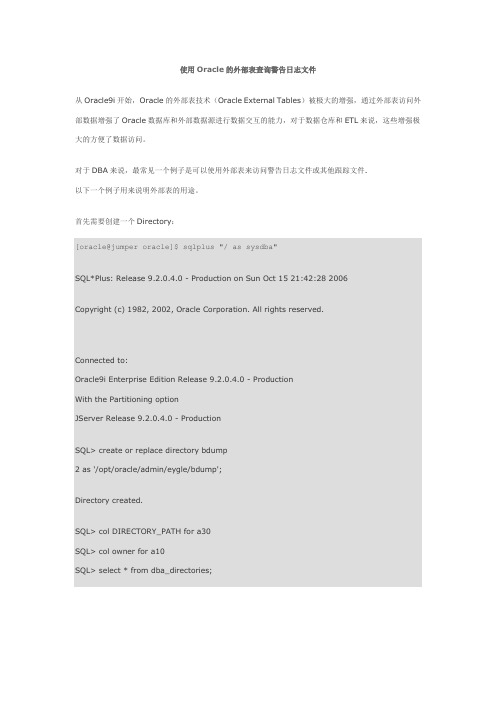
使用Oracle的外部表查询警告日志文件从Oracle9i开始,Oracle的外部表技术(Oracle External Tables)被极大的增强,通过外部表访问外部数据增强了Oracle数据库和外部数据源进行数据交互的能力,对于数据仓库和ETL来说,这些增强极大的方便了数据访问。
对于DBA来说,最常见一个例子是可以使用外部表来访问警告日志文件或其他跟踪文件.以下一个例子用来说明外部表的用途。
首先需要创建一个Directory:[oracle@jumper oracle]$ sqlplus "/ as sysdba"SQL*Plus: Release 9.2.0.4.0 - Production on Sun Oct 15 21:42:28 2006Copyright (c) 1982, 2002, Oracle Corporation. All rights reserved.Connected to:Oracle9i Enterprise Edition Release 9.2.0.4.0 - ProductionWith the Partitioning optionJServer Release 9.2.0.4.0 - ProductionSQL> create or replace directory bdump2 as '/opt/oracle/admin/eygle/bdump';Directory created.SQL> col DIRECTORY_PATH for a30SQL> col owner for a10SQL> select * from dba_directories;OWNER DIRECTORY_NAME DIRECTORY_PATH---------- ------------------------------ ------------------------------SYS BDUMP /opt/oracle/admin/eygle/bdump然后创建一个外部表:SQL> create table alert_log ( text varchar2(400) )2 organization external (3 type oracle_loader4 default directory BDUMP5 access parameters (6 records delimited by newline7 nobadfile8 nodiscardfile9 nologfile10 )11 location('alert_eygle.log')12 )13 reject limit unlimited14 /Table created.然后我们就可以通过外部表进行查询警告日志的内容:SQL> select * from alert_log where rownum < 51;TEXT----------------------------------------------------------------------------------------- Mon Jun 26 12:00:24 2006Starting ORACLE instance (normal)Mon Jun 26 12:00:25 2006WARNING: EINVAL creating segment of size 0x0000000008c00000 fix shm parameters in /etc/system or equivalentLICENSE_MAX_SESSION = 0LICENSE_SESSIONS_WARNING = 0SCN scheme 2Using log_archive_dest parameter default valueLICENSE_MAX_USERS = 0SYS auditing is disabledStarting up ORACLE RDBMS Version: 9.2.0.4.0.System parameters with non-default values:processes = 150timed_statistics = TRUEshared_pool_size = 104857600large_pool_size = 0java_pool_size = 0control_files = /opt/oracle/oradata/eygle/control01.ctldb_block_size = 8192db_cache_size = 16777216db_cache_advice = ONcompatible = 9.2.0.0.0db_file_multiblock_read_count= 16fast_start_mttr_target = 300log_checkpoints_to_alert = TRUEundo_management = AUTOundo_tablespace = UNDOTBS1undo_retention = 10800remote_login_passwordfile= EXCLUSIVEdb_domain =instance_name = eyglejob_queue_processes = 10hash_join_enabled = TRUEbackground_dump_dest = /opt/oracle/admin/eygle/bdumpuser_dump_dest = /opt/oracle/admin/eygle/udumpcore_dump_dest = /opt/oracle/admin/eygle/cdumpsort_area_size = 524288db_name = eygleopen_cursors = 500star_transformation_enabled= FALSEquery_rewrite_enabled = FALSEpga_aggregate_target = 52428800aq_tm_processes = 0PMON started with pid=2DBW0 started with pid=3LGWR started with pid=4CKPT started with pid=5SMON started with pid=6RECO started with pid=750 rows selected.SQL>如果我们需要查看数据库中曾经出现过的ORA-错误,那么可以执行如下查询: SQL> select * from alert_log where text like 'ORA-%';TEXT----------------------------------------------------------------------------------- ORA-1652: unable to extend temp segment by 128 in tablespace TEMP ORA-1113 signalled during: alter database open...ORA-1113 signalled during: alter database datafile 3 online...ORA-09968: scumnt: unable to lock fileORA-1102 signalled during: ALTER DATABASE MOUNT...ORA-1507 signalled during: ALTER DATABASE CLOSE NORMAL...ORA-01157: cannot identify/lock data file 3 - see DBWR trace fileORA-01110: data file 3: '/opt/oracle/oradata/eygle/users01.dbf'ORA-27037: unable to obtain file statusORA-01157: cannot identify/lock data file 3 - see DBWR trace fileORA-01110: data file 3: '/opt/oracle/oradata/eygle/users01.dbf'TEXT----------------------------------------------------------------------------------- ORA-01157: cannot identify/lock data file 4 - see DBWR trace fileORA-01110: data file 4: '/opt/oracle/oradata/eygle/eygle01.dbf'ORA-27037: unable to obtain file statusORA-01157: cannot identify/lock data file 4 - see DBWR trace fileORA-01110: data file 4: '/opt/oracle/oradata/eygle/eygle01.dbf'ORA-1109 signalled during: ALTER DATABASE CLOSE NORMAL...ORA-01157: cannot identify/lock data file 4 - see DBWR trace fileORA-01110: data file 4: '/opt/oracle/oradata/eygle/eygle01.dbf'ORA-27037: unable to obtain file statusORA-01157: cannot identify/lock data file 4 - see DBWR trace fileORA-01110: data file 4: '/opt/oracle/oradata/eygle/eygle01.dbf'TEXT----------------------------------------------------------------------------------- ORA-1109 signalled during: ALTER DATABASE CLOSE NORMAL...ORA-1113 signalled during: alter database open...ORA-01157: cannot identify/lock data file 4 - see DBWR trace fileORA-01110: data file 4: '/opt/oracle/oradata/eygle/eygle01.dbf'ORA-27037: unable to obtain file statusORA-01157: cannot identify/lock data file 4 - see DBWR trace fileORA-1113 signalled during: alter database open...ORA-1122 signalled during: alter database open...ORA-283 signalled during: ALTER DATABASE RECOVER database ...ORA-1122 signalled during: alter database open...TEXT-----------------------------------------------------------------------------------ORA-1109 signalled during: ALTER DATABASE CLOSE NORMAL...ORA-1113 signalled during: ALTER DATABASE OPEN...ORA-1109 signalled during: ALTER DATABASE CLOSE NORMAL...ORA-1122 signalled during: ALTER DATABASE OPEN...ORA-1503 signalled during: CREATE CONTROLFILE REUSE DATABASE "EYGLE" NORESETL... ORA-1109 signalled during: ALTER DATABASE CLOSE NORMAL...ORA-1991 signalled during: ALTER DATABASE MOUNT...ORA-01110: data file 4: '/opt/oracle/oradata/eygle/eygle01.dbf'ORA-01115: IO error reading block from file 4 (block # 1)ORA-27069: skgfdisp: attempt to do I/O beyond the range of the fileORA-01122: database file 1 failed verification checkTEXT-----------------------------------------------------------------------------------ORA-01110: data file 1: '/opt/oracle/oradata/eygle/system01.dbf'ORA-01207: file is more recent than controlfile - old controlfileORA-1122 signalled during: alter database open...ORA-283 signalled during: ALTER DATABASE RECOVER database using backup cont... ORA-01110: data file 4: '/opt/oracle/oradata/eygle/eygle01.dbf'ORA-01115: IO error reading block from file 4 (block # 1)ORA-27069: skgfdisp: attempt to do I/O beyond the range of the fileORA-01194: file 1 needs more recovery to be consistentORA-1194 signalled during: alter database open resetlogs...ORA-283 signalled during: ALTER DATABASE RECOVER datafile 1 ...TEXT-----------------------------------------------------------------------------------ORA-283 signalled during: ALTER DATABASE RECOVER database using backup cont... ORA-01110: data file 4: '/opt/oracle/oradata/eygle/eygle01.dbf'ORA-01115: IO error reading block from file 4 (block # 1)ORA-27069: skgfdisp: attempt to do I/O beyond the range of the fileORA-01194: file 1 needs more recovery to be consistentORA-01110: data file 1: '/opt/oracle/oradata/eygle/system01.dbf'ORA-1194 signalled during: alter database open resetlogs...ORA-283 signalled during: ALTER DATABASE RECOVER datafile 1 ...ORA-1109 signalled during: ALTER DATABASE CLOSE NORMAL...ORA-1589 signalled during: ALTER DATABASE OPEN...ORA-01110: data file 4: '/opt/oracle/oradata/eygle/eygle01.dbf'TEXT-----------------------------------------------------------------------------------ORA-01115: IO error reading block from file 4 (block # 1)ORA-27069: skgfdisp: attempt to do I/O beyond the range of the fileORA-01194: file 1 needs more recovery to be consistentORA-01110: data file 1: '/opt/oracle/oradata/eygle/system01.dbf'ORA-1194 signalled during: alter database open resetlogs...ORA-1109 signalled during: alter database close...ORA-1503 signalled during: CREATE CONTROLFILE REUSE DATABASE "EYGLE" NORESETL... ORA-1507 signalled during: ALTER DATABASE CLOSE NORMAL...ORA-1113 signalled during: alter database open...ORA-00202: controlfile: '/opt/oracle/oradata/eygle/control01.ctl'ORA-27037: unable to obtain file statusTEXT----------------------------------------------------------------------------------- ORA-205 signalled during: ALTER DATABASE MOUNT...ORA-1507 signalled during: ALTER DATABASE CLOSE NORMAL...ORA-01501: CREATE DATABASE failedORA-01526: error in opening file '?/rdbms/admin/sql.bsq'ORA-07391: sftopn: fopen errorORA-01526: error in opening file ''ORA-1092 signalled during: CREATE DATABASE eygleORA-1079 signalled during: ALTER DATABASE MOUNT...ORA-1507 signalled during: alter database open...ORA-214 signalled during: alter database mount...ORA-1507 signalled during: ALTER DATABASE CLOSE NORMAL...TEXT----------------------------------------------------------------------------------- ORA-214 signalled during: ALTER DATABASE MOUNT...ORA-214 signalled during: alter database mount...ORA-1113 signalled during: ALTER DATABASE OPEN...ORA-01157: cannot identify/lock data file 3 - see DBWR trace fileORA-01110: data file 3: '/opt/oracle/oradata/eygle/eygle02.dbf'ORA-27037: unable to obtain file statusORA-1113 signalled during: ALTER DATABASE OPEN...ORA-01157: cannot identify/lock data file 3 - see DBWR trace fileORA-01110: data file 3: '/opt/oracle/oradata/eygle/eygle02.dbf'ORA-27037: unable to obtain file statusORA-1113 signalled during: alter database open...TEXT-----------------------------------------------------------------------------------ORA-01157: cannot identify/lock data file 3 - see DBWR trace fileORA-01110: data file 3: '/opt/oracle/oradata/eygle/eygle02.dbf'ORA-27037: unable to obtain file statusORA-283 signalled during: ALTER DATABASE RECOVER database ...ORA-1109 signalled during: ALTER DATABASE CLOSE NORMAL...ORA-1100 signalled during: alter database mount...ORA-1178 signalled during: alter database create datafile '/opt/oracle/produc...ORA-1516 signalled during: alter database create datafile '/opt/oracle/oradat...ORA-1991 signalled during: ALTER DATABASE MOUNT...ORA-01157: cannot identify/lock data file 3 - see DBWR trace fileORA-01110: data file 3: '/opt/oracle/oradata/eygle/eygle02.dbf'TEXT-----------------------------------------------------------------------------------ORA-27037: unable to obtain file statusORA-283 signalled during: ALTER DATABASE RECOVER database ...ORA-01157: cannot identify/lock data file 3 - see DBWR trace fileORA-01110: data file 3: '/opt/oracle/oradata/eygle/eygle02.dbf'ORA-27037: unable to obtain file statusORA-283 signalled during: ALTER DATABASE RECOVER database using backup cont... ORA-1109 signalled during: ALTER DATABASE CLOSE NORMAL...ORA-1991 signalled during: ALTER DATABASE MOUNT...ORA-01157: cannot identify/lock data file 3 - see DBWR trace fileORA-01110: data file 3: '/opt/oracle/oradata/eygle/users01.dbf'ORA-27037: unable to obtain file statusTEXT-----------------------------------------------------------------------------------ORA-283 signalled during: ALTER DATABASE RECOVER database ...ORA-01157: cannot identify/lock data file 3 - see DBWR trace fileORA-01110: data file 3: '/opt/oracle/oradata/eygle/users01.dbf'ORA-27037: unable to obtain file statusORA-283 signalled during: ALTER DATABASE RECOVER database using backup cont... ORA-01157: cannot identify/lock data file 3 - see DBWR trace fileORA-01110: data file 3: '/opt/oracle/oradata/eygle/users01.dbf'ORA-27037: unable to obtain file statusORA-283 signalled during: ALTER DATABASE RECOVER database using backup cont... ORA-279 signalled during: ALTER DATABASE RECOVER database using backup cont... ORA-308 signalled during: ALTER DATABASE RECOVER CONTINUE DEFAULT ...TEXT-----------------------------------------------------------------------------------ORA-308 signalled during: ALTER DATABASE RECOVER CONTINUE DEFAULT ...ORA-1547 signalled during: ALTER DATABASE RECOVER CANCEL ...ORA-1589 signalled during: alter database open...ORA-1109 signalled during: ALTER DATABASE CLOSE NORMAL...ORA-1503 signalled during: CREATE CONTROLFILE REUSE DATABASE "EYGLE" NORESETL... ORA-1178 signalled during: alter database create datafile '/opt/oracle/produc...ORA-1991 signalled during: ALTER DATABASE MOUNT...ORA-01157: cannot identify/lock data file 3 - see DBWR trace fileORA-01110: data file 3: '/opt/oracle/oradata/eygle/eygle02.dbf'ORA-27037: unable to obtain file statusORA-1157 signalled during: alter database open...TEXT-----------------------------------------------------------------------------------ORA-1113 signalled during: alter database open...ORA-1991 signalled during: ALTER DATABASE MOUNT...ORA-1109 signalled during: ALTER DATABASE CLOSE NORMAL...ORA-1031 signalled during: alter database open...ORA-3217 signalled during: ALTER TABLESPACE TEMP DEFAULT STORAGE (INITIAL 10M... ORA-1507 signalled during: alter database close...ORA-1507 signalled during: ALTER DATABASE CLOSE NORMAL...ORA-1507 signalled during: alter database close normal...ORA-1507 signalled during: ALTER DATABASE CLOSE NORMAL...ORA-1106 signalled during: alter database dismount...ORA-1531 signalled during: alter database open...TEXT-----------------------------------------------------------------------------------ORA-1531 signalled during: alter database open...ORA-1531 signalled during: alter database open...ORA-1531 signalled during: alter database open...ORA-1531 signalled during: alter database open...ORA-1109 signalled during: alter database close...ORA-1507 signalled during: alter database close...ORA-1507 signalled during: ALTER DATABASE CLOSE NORMAL...ORA-1185 signalled during: alter database add logfile group 6ORA-350 signalled during: alter database drop logfile group 3...163 rows selected.SQL>。
海思ot开头的函数

海思ot开头的函数一、概述海思ot开头的函数是海思芯片平台中常用的一种函数,用于实现硬件加速和优化性能。
该函数广泛应用于图像处理、视频编解码、网络传输等领域,为用户提供更快速、更稳定的性能体验。
二、函数定义海思ot开头的函数通常以“ot”开头,后面跟着一个参数列表,用于指定函数的功能和参数。
函数的定义通常在芯片厂商提供的驱动或应用程序中。
函数原型:ot_function(parameter1, parameter2, ..., parameterN)其中,parameter1, parameter2, ..., parameterN是需要传递的参数,ot_function是函数的名称。
三、常见用途1. 图像处理:海思ot开头的函数可以用于加速图像处理算法,提高图像处理速度和精度。
例如,使用硬件加速器实现快速图像滤波、缩放、色彩校正等操作。
2. 视频编解码:海思ot开头的函数可以用于加速视频编解码过程,提高视频传输和播放的速度和稳定性。
例如,使用硬件加速器实现快速视频编码、解码、压缩等操作。
3. 网络传输:海思ot开头的函数可以用于优化网络传输性能,提高数据传输的速度和可靠性。
例如,使用硬件加速器实现快速数据包过滤、分片、组装等操作。
4. 游戏引擎:海思ot开头的函数也可以用于游戏引擎中,提高游戏运行的速度和流畅度。
例如,使用硬件加速器实现快速物体渲染、动画播放等操作。
四、使用方法在使用海思ot开头的函数时,需要按照芯片厂商提供的文档和示例代码进行操作。
通常需要传递适当的参数,并调用相应的函数来实现所需的功能。
以下是一个简单的示例代码,演示如何使用海思ot开头的函数进行图像处理:```c++// 假设已经加载了海思芯片驱动库#include <ot_driver.h>// 图像处理函数void processImage(const unsigned char* inputImage, unsigned char* outputImage) {// 调用ot_image_process函数进行图像处理ot_image_process(inputImage, outputImage,sizeof(inputImage));}int main() {// 加载图像数据unsigned char* imageData = ...;// 调用海思ot开头的函数进行图像处理processImage(imageData, ...);// 处理输出数据...return 0;}```五、注意事项在使用海思ot开头的函数时,需要注意以下几点:1. 确保已正确安装和配置海思芯片驱动程序,以便能够访问相应的硬件加速器。
火焰山指标 -回复

火焰山指标-回复Java MQTT 实现方式MQTT(Message Queuing Telemetry Transport)是一种轻量级的消息传输协议,广泛应用于物联网、传感器网络和移动设备等领域。
它通过发布-订阅模式(Publish-Subscribe)来实现消息的传递。
在Java中,我们可以使用有关MQTT的库来实现消息的发布和订阅。
本文将详细介绍如何在Java中实现MQTT。
第一步:导入MQTT库要在Java中使用MQTT,我们需要导入相关的库。
常用的Java MQTT库有Eclipse Paho和Mosquitto等。
本文以Eclipse Paho库为例来说明。
首先,我们需要下载并导入Eclipse Paho库。
在Maven项目中,我们可以通过在pom.xml文件中添加以下依赖来导入Eclipse Paho库:xml<dependency><groupId>org.eclipse.paho</groupId><artifactId>org.eclipse.paho.client.mqttv3</artifactId><version>1.3.0</version></dependency>如果你使用的是Gradle项目,可以在build.gradle文件中添加以下依赖:groovydependencies {implementation'org.eclipse.paho:org.eclipse.paho.client.mqttv3:1.3.0'}完成依赖的导入后,我们可以开始使用MQTT。
第二步:连接到MQTT代理在Java中,我们需要通过MQTT客户端来连接到MQTT代理。
要创建一个MQTT客户端,首先需要建立一个连接选项对象,并设置相关的参数。
javaString broker = "tcp:mqtt.example:1883";String clientId = "JavaClient";MqttClient client = new MqttClient(broker, clientId);以上代码中,我们指定了MQTT代理的地址和端口,并设定了客户端的ID。
Infoprint 250 導入と計画の手引き 第 7 章ホスト

SUBNETMASK
255.255.255.128
Type of service...............: TOS
*NORMAL
Maximum transmission unit.....: MTU
*LIND
Autostart.....................:
AUTOSTART
*YES
: xx.xxx.xxx.xxx
: xx.xxx.xxx.xxx
*
(
)
IEEE802.3
60 1500
: xxxx
48 Infoprint 250
31. AS/400
IP
MTU
1
1
IPDS TCP
CRTPSFCFG (V3R2)
WRKAFP2 (V3R1 & V3R6)
RMTLOCNAME RMTSYS
MODEL
0
Advanced function printing............:
AFP
*YES
AFP attachment........................:
AFPATTACH
*APPC
Online at IPL.........................:
ONLINE
FORMFEED
*CONT
Separator drawer......................:
SEPDRAWER
*FILE
Separator program.....................:
SEPPGM
*NONE
Library.............................:
Oracle FLEXCUBE私人银行 - 通用SSO适配器 - 配置和开发说明书
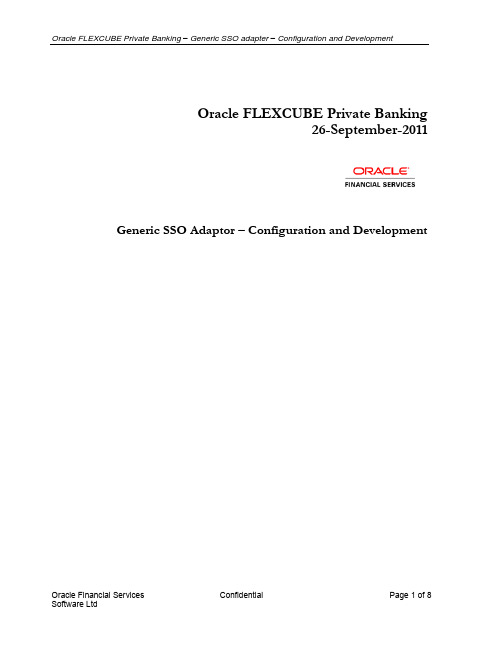
Oracle FLEXCUBE Private Banking26-September-2011Generic SSO Adaptor – Configuration and DevelopmentCOPYRIGHT (C) 2010 Oracle Financial Services Software Pvt Limited All rights reserved. No part of this work may be reproduced, stored in a retrieval system, adopted or transmitted in any form or by any means, electronic, mechanical, photographic, graphic, optic recording or otherwise, translated in any language or computer language, without the prior written permission of Oracle Financial Services Software. Due care has been taken to make this Software Analysis & Design Document as accurate as possible. Oracle Financial Services Software Pvt Ltd makes no representation or warranties with respect to the contents hereof and shall not be responsible for any loss or damage caused to the user by the direct or indirect use of this Software Analysis & Design Document. Furthermore Oracle Financial Software Services Limited reserves the right to alter, modify or otherwise change in any manner the content hereof, without obligation of Oracle Financial Services Software Pvt Ltd to notify any person of such revision or changes. All company and product names are trademarks of the respective companies with which they are associated.Revision HistoryThe following document details the development/configuration requirements that would be required to setup a generic SSO adapter for the Oracle FCPB ProductPlease note that this is just a development guide and a basic template to achieve the SSO integration with any third party tools or custom development. This may require additional code/configuration to make it work as per the individual site requirementsSuppose an external system sends us thehttp://10.180.126.31/fcpbbank/ssoLogin.actionThis URL contains data for the following attributesThe processing first hits the filter “PBSExternalAuthenticationProcessingFilter” which helps in retrieving the data from the URL and are stored as session attributes. This filter will read the login information which will be username for FCPB from the header as belowString loggedInUser = httpServletRequestObject.getHeader(“Login”);This is just a sample parameter that is used in this code. You can customize the code as per your requirements and accordingly retrieve the other parameters as well make a custom call to the master system to validate the authenticity of this request. This filter is hit only once during the login process and hence you can use this as the entry point validation for the systemThe most important thing to note out is that to enable SSO in Oracle FCPB, it requires an entry for that user in the SMS_APP_USER table. So in case you have a customer upload interface, you would need to ensure that this entry gets created when the customer is created. The default interface provided by the product for the customer upload has this facility provided. The user <-> role mapping is done as per the segment i.e. the segment name is the same as that of the role.IF THIS IS NOT SETUP DURING THE INTERFACE UPLOAD, THE WHOLE SSO OPERATION WILL FAILThe following product jar files are required in case you would want to extend the same wminfra-2.0.1.jarwmcrmcore-2.0.1.jar andwmsmscore-2.0.1.jarPlease note that in addition to the above, you would need the following external libraries to make this workSpring 2.5.5Struts 2Hibernate 3.3Apache commonsApache commons HTTP clientThe product team can guide you in setting up the workspace to develop on this adaptor. You would require strong Spring framework knowledge including the Spring security framework to get this working.To setup the code base for the SSO adapter, the following things would need to be done Setup Eclipse Helios on your local workstationCopy the attached jar file to a local folder and ensure that this jar file is setup within your ANT workspace. This jar file contains the tasks for ivy and needs to be done before the build is run.To setup, go to Window -> Preferences -> Ant -> Runtime -> Classpath -> Ant Home Entries -> Add External JarsThis should ensure that the ant ivy tasks will be executed for the buildivy-2.0.0-rc2.jarCheck-out the FCPBOAMADAPTER from Subversion. If you do not have the rights request that the product team provide you the checked-out version of the path. Changes if any would have to be maintained locally and checked-in into the implementation team’s version control Get the latest repository folder “REPOSITORY” from the product team. This should contain all the jar files that would be required for your development and build purpose The REPOSITORY has the following folderso COREo FCPBREPOSITORY -> Contains jar files for the ivy buildo PBIVYREPOSITORY (IVY Repository)o LIBREPOSITORY -> Contains jar files for the eclipse buildPlease modify the following files for your buildo build.properties -> The following properties need to be changed“settings.localRepository” to the path to the folder FCPBREPOSITORYand“er.dir” to the PBIVYREPOSITORY folder. This is for the ivy buildo.classpath file -> Replace the path entries for the location of LIBREPOSITORY and PBIVYREPOSITORY. This is for the eclipse buildThe ivy build helps you in creating the jar file for the adapter. Open the build-individual.xml, right-click and run as an Ant build. This will generate the jar file in the ivy repository. Thisadapter jar can then be put into the WEB=INF/lib folder of your war file to get the adapterworkingOnce the jar file is generated, the following runtime configuration needs to be done so that the adapter is working okThe following changes need to be done in the web.xml file after the main filter for Struts1. Adding SSO Spring security file (WmSSOSpringWebSecurity.xml) to spring contextReplace/WEB-INF/WmSpringWebSecurity.xmlWithclasspath*:/WmSSOSpringWebSecurity.xml2. Adding Session validation filter<filter><filter-name>externalLoginActionFilter</filter-name><filter-class>com.iflexsolutions.fcpb.efinacle.filter.PBSExternalLoginActionFilter</ filter-class></filter><filter-mapping><filter-name>externalLoginActionFilter</filter-name><url-pattern>*.action</url-pattern></filter-mapping>3. In the file wmStruts-sms.xml which will be in the file wmsmsweb-2.2.jar, you need to addthe following entry<action name="oamLogin"class="oamLoginAction"><interceptor-ref name="exception"/><interceptor-ref name="alias"/><interceptor-ref name="servlet-config"/><interceptor-ref name="prepare"/><interceptor-ref name="i18n"/><interceptor-ref name="chain"/><interceptor-ref name="wmRole"/><interceptor-ref name="wmRoleFunction"/><interceptor-ref name="debugging"/><interceptor-ref name="profiling"/><interceptor-ref name="scoped-model-driven"/><interceptor-ref name="model-driven"/><interceptor-ref name="checkbox"/><interceptor-ref name="static-params"/><interceptor-ref name="params"><param name="excludeParams">dojo\..*</param></interceptor-ref><interceptor-ref name="conversionError"/><interceptor-ref name="validation"><paramname="excludeMethods">input,back,cancel,browse</param></interceptor-ref><interceptor-ref name="workflow"><paramname="excludeMethods">input,back,cancel,browse</param></interceptor-ref><interceptor-ref name="pbs-token-session"/><interceptor-ref name="xss-injection"/><result name="next"type="redirect-action">${nextAction}</result></action>4. Replace the logout.jsp file found in the war file with the one which is found in the SSOAdapters projects home directory.5. Make below highlighted entry in the decorators.xml file located in the WEB-INF folder ofthe war file.<excludes>…<pattern>/logout*</pattern>…</excludes>6. You can use the apache commons logging service for your logging. Please make thechanges in log4j.xml to include your new packages. This is available in the WEB-INF/classes for your war file. Please do not as a practice put in System.out.println(“”) in your code base. The log factory class can be obtained like this// Logging Importsimport mons.logging.Log;import mons.logging.LogFactory;// Within the class fileprotected final Log log = LogFactory.getLog(getClass());。
海思ot开头的函数 -回复
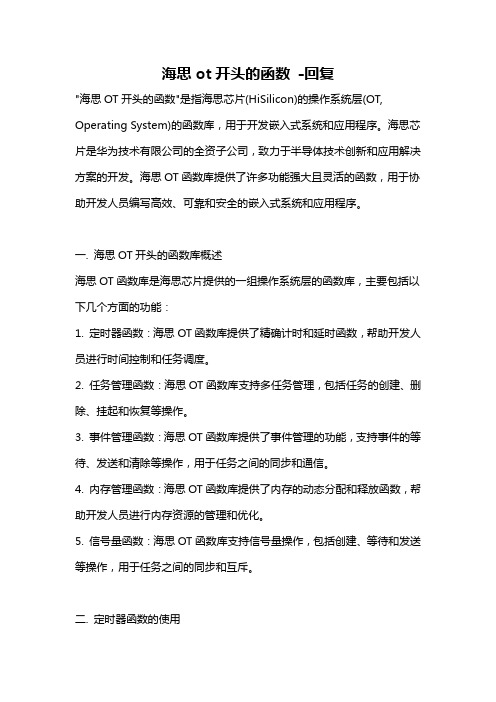
海思ot开头的函数-回复"海思OT开头的函数"是指海思芯片(HiSilicon)的操作系统层(OT, Operating System)的函数库,用于开发嵌入式系统和应用程序。
海思芯片是华为技术有限公司的全资子公司,致力于半导体技术创新和应用解决方案的开发。
海思OT函数库提供了许多功能强大且灵活的函数,用于协助开发人员编写高效、可靠和安全的嵌入式系统和应用程序。
一. 海思OT开头的函数库概述海思OT函数库是海思芯片提供的一组操作系统层的函数库,主要包括以下几个方面的功能:1. 定时器函数:海思OT函数库提供了精确计时和延时函数,帮助开发人员进行时间控制和任务调度。
2. 任务管理函数:海思OT函数库支持多任务管理,包括任务的创建、删除、挂起和恢复等操作。
3. 事件管理函数:海思OT函数库提供了事件管理的功能,支持事件的等待、发送和清除等操作,用于任务之间的同步和通信。
4. 内存管理函数:海思OT函数库提供了内存的动态分配和释放函数,帮助开发人员进行内存资源的管理和优化。
5. 信号量函数:海思OT函数库支持信号量操作,包括创建、等待和发送等操作,用于任务之间的同步和互斥。
二. 定时器函数的使用定时器函数是海思OT函数库的核心功能之一,使用定时器函数可以实现准确的时间控制和任务调度。
在使用定时器函数之前,需要进行如下步骤:1. 引入头文件:在源代码文件中引入海思OT函数库的头文件,以便使用其中的函数。
2. 初始化定时器:使用`OT_Timer_Init()`函数进行定时器的初始化配置,包括定时周期和中断优先级等参数。
3. 定时器中断处理函数:编写定时器中断处理函数,用于处理定时器中断事件。
4. 启动定时器:使用`OT_Timer_Start()`函数启动定时器,开始计时和触发定时器中断。
在定时器函数的使用过程中,可以根据实际需要进行定时器的启动、停止和重设等操作,以实现精确的时间控制和任务调度。
ZXP Series 7

ZXP Series 7™ Card Printer SpecificationsSpecifications are provided for reference and are based on printer tests using Zebra brand consumables. Results may vary in actual application settings or when using other than recommended Zebra supplies. Zebra recommends always qualifying any application with thorough testing.Standard features• 300 dpi (11.8 dots/mm) print resolution• Image size 1006 x 640 pixels• USB 2.0 and Ethernet 10/100 connectivity• 200 card capacity feeder (30 mil)• 15 card reject hopper (30 mil)• 100 card output hopper (30 mil)• Manual feed capability• 21-character x 6-line LCD with configurable soft keys • Print Touch NFC tag for online printer help access• Kensington® secure lock slotOptional features• Single-sided laminator• FIPS 201 compliant dual-sided laminator*• 802.11 b/g wireless connectivity*• Linear barcode scannerEncoding options and specifications• Magnetic stripe encoder – AAMVA and ISO 7811 (new and pre-encoded, tracks 1, 2, and 3, high and low coercivity)* • Combined MIFARE® ISO 14443 A & B (13.56 MHz) contactless and ISO 7816 Contact Encoder with EMV level 1 certification, and PC/SC compliance*• EPCglobal® Gen 2 v2.0 (ISO/IEC18000-6C) UHF RFID smart card encoder*• ISO 7816 Smart Card Contact Station for third party external contact encoders**Field upgradable optionsSoftware• ZMotif™ SDK support and sample code for application integration in various languages and development environments• Microsoft Windows Certified printer drivers with Toolbox utility features: Windows XP (32 bit), Vista (32 and 64 bit), Server 2003 (32 bit), Windows 7 (32 and 64 bit), Server 2008 (32 and 64 bit), Windows 8 and Win 8 Pro (32 and 64 bit), Server 2012 (64 bit)• CardStudio™ card design and issuance software• Virtual PrintWare™ Printing and laminating specifications•Color dye sublimation or monochrome thermal transfer printing• Single-sided and dual-sided printing• Printing throughput:• Printing and magnetic stripe encoding throughput:NOTE: Printing throughput (cards per hour) based on batch printing with USB connectivity. Times may vary depending on the computer configuration.• Near photographic print quality• Edge-to-edge printing on standard CR-80 media• Image placement specification:Click to Drop (s) Throughput (cards/hr)Ribbon Front Back Printing Printing &LaminatingPrinting Printing &Laminating YMCKO YMCKO N/A 18 28 300 270 YMCKOK YMCKO K 21 35 225 200Mono K N/A 5 22 1375 265Mono K K 10 26 555 260 !Click to Drop (s) Throughput (cards/hr)Ribbon Front Back Printing Printing &LaminatingPrinting Printing &Laminating YMCKO YMCKO N/A 20 32 295 270 YMCKOK YMCKO K 24 38 225 195Mono K N/A 8 20 650 265Mono K K 13 26 435 260 !333 Corporate Woods ParkwayVernon Hills, IL 60061-3109 USAT: +1 847 634 6700F: +1 847 913 8766(877) 232-6799January, 2014SPECS ARE SUBJECT TO CHANGE WITHOUT NOTICE 1Zebra Technologies Corp• Simultaneous printing, encoding, and laminating capability • One-pass single-sided and dual-sided wasteless lamination • Laminate placement specification:Supplies specifications•Zebra’s intelligent technology RFID tags authenticate and automate ix Series™ ribbons and Zebra True Secure™ i Series laminate to assure the best quality possible• Card cleaning rollers are included with each ribbon carton •Specially designed cleaning supplies simplify preventative maintenance•Cleaning Kit: 12 print path and 12 feeder cleaning cards, 60,000 images•Laminator Cleaning Kit: 12 laminator card path cleaning cards, 12 cleaning swabs for media rollers, and3 laminator oven adhesive cleaning cards: 60,000 images • True Colours® ix Series™ ribbons:• YMCKO: 250 or 750 images/roll• YMCKOK: 250 or 750 images/roll• YMCUvK: 750 images/roll• panel YMC, full KO: 1250 images/roll• KdO, KrO: 2000 images/roll• WrKr: 2000 images/roll• Black monochrome: 2500 or 5000 images/roll• Blue, red, gold, silver monochrome: 5000 images/roll• White monochrome: 4000 images/roll• Scratch off gray: 3250 images/roll• True Secure™ i series laminate:•Linerless waste-free 1.0 mil top and bottom laminate: 750 images/roll• Laminate types: clear, magnetic stripe, smart card, and holographic wallpaper designs•Custom laminates with registered or wallpaper holographic images availableNOTE: For optimum print quality and printer performance, use of Zebra genuine supplies is recommended.Card specifications/compatibility• Card Thickness: 10 – 50 mil (0.25 – 1.27mm)• Card Thickness for lamination: 30 mil (0.76 mm) only• Card Size: CR-80, ISO 7810 format, Type ID-1• Card Material: PVC and composite, PET, PET-G, PET-F, and Teslin® composite• Technology cards: contact and contactless smart cards• Specialty cards: adhesive backed, signature panel, transparent cards with IR-blockerArea A: Translucent window allowable only if IRblocker is used. Key-tag holes allowed only if hole isperforated and not punched through.Area B: Translucent window is always allowable.Area C: If Magnetic stripe is present, IR blocker isrequired.Communications interfaces• USB V2.0 supports plug-n-play printer identification• 10/100 Ethernet is standard• 802.11b/g wireless connectivity is optionalElectrical specifications• Auto-switching single-phase AC power• 90V~264V AC and 47–63Hz (50-60Hz nominal)• FCC Class A• Power Consumption• Idle 100 W• Initializing / Warm-up (no Laminator) 120 W• Initializing / Warm-up (with Laminator) 450 W• Printing (no Laminator) 120 W• Printing and Laminating 250 W• Sleep 20 WPhysical characteristics• Height: 306mm (12.0in)• Width (printer only): 699mm (27.5in)• Width (printer with laminator): 964mm (38.0in)• Depth: 277mm (10.9in)• Weight (printer only): 12.2 kg (26.9 lbs)• Weight (printer with laminator): 17.9 kg (39.5 lbs) Environmental• Operating Temperature: 59º F/15ºC to 95º F/35ºC• Storage Temperature: 23º F/-5ºC to 158º F/70ºC• Operating Humidity: 20% to 80% inclusive, non-condensing • Storage Humidity: 10% to 90% inclusive, non-condensing • Media should be stored away from direct sunlight, between +5º and +30ºC, and between 30% to 50% relative humidity(877) 232-67992。
KSZ8842-16MQL MVL 2-Port 交换机和通用总线接口应用注释132:语音、视频和数
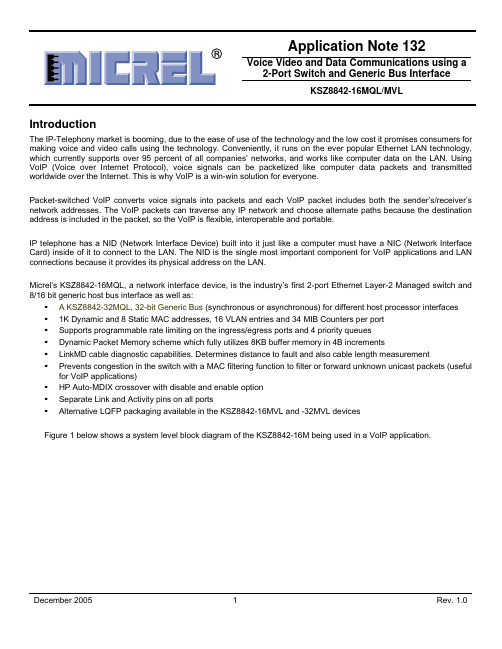
Application Note 132Voice Video and Data Communications using a2-Port Switch and Generic Bus InterfaceKSZ8842-16MQL/MVLIntroductionThe IP-Telephony market is booming, due to the ease of use of the technology and the low cost it promises consumers for making voice and video calls using the technology. Conveniently, it runs on the ever popular Ethernet LAN technology, which currently supports over 95 percent of all companies’ networks, and works like computer data on the LAN. Using VoIP (Voice over Internet Protocol), voice signals can be packetized like computer data packets and transmitted worldwide over the Internet. This is why VoIP is a win-win solution for everyone.Packet-switched VoIP converts voice signals into packets and each VoIP packet includes both the sender’s/receiver’s network addresses. The VoIP packets can traverse any IP network and choose alternate paths because the destination address is included in the packet, so the VoIP is flexible, interoperable and portable.IP telephone has a NID (Network Interface Device) built into it just like a computer must have a NIC (Network Interface Card) inside of it to connect to the LAN. The NID is the single most important component for VoIP applications and LAN connections because it provides its physical address on the LAN.Micrel’s KSZ8842-16MQL, a network interface device, is the industry’s first 2-port Ethernet Layer-2 Managed switch and 8/16 bit generic host bus interface as well as:A KSZ8842-32MQL, 32-bit Generic Bus (synchronous or asynchronous) for different host processor interfaces1K Dynamic and 8 Static MAC addresses, 16 VLAN entries and 34 MIB Counters per portSupports programmable rate limiting on the ingress/egress ports and 4 priority queuesDynamic Packet Memory scheme which fully utilizes 8KB buffer memory in 4B incrementsLinkMD cable diagnostic capabilities. Determines distance to fault and also cable length measurementPrevents congestion in the switch with a MAC filtering function to filter or forward unknown unicast packets (useful for VoIP applications)HP Auto-MDIX crossover with disable and enable optionSeparate Link and Activity pins on all portsAlternative LQFP packaging available in the KSZ8842-16MVL and -32MVL devicesFigure 1 below shows a system level block diagram of the KSZ8842-16M being used in a VoIP application.To/FrSwitchIP PhoneFigure 1: KSZ8842-16MQL Embedded Two-port Ethernet Switch for VoIP ApplicationsA detailed VoIP phone block diagram is shown in Figure 2 below. The KSZ8842M is designed to handle voice, video and data packets between the LAN connection and Host CPU interface. The following sections focus on how to connect the KSZ8842-16MQL 16-bit generic bus interface to a DSP Host processor.LAN-Port1LAN-Port2Figure 2: VoIP Phone system level Block DiagramGeneral Description the Bus Interface between KSZ8842-16M and ProcessorThe KSZ8842-16MQL/MVL is 2-Port Ethernet Switch with non-PCI interface, and is designed to connect to an 8 or 16-bit bus interface. This application note provides a basic overview of system level signal connections based on 8 or 16-bit bus interfaces, in combination with or without EEPROM.The KSZ8842-16MQL/MVL supports two transfer modes in the BIU (Bus Interface Unit):Asynchronous modeSynchronous modeBoth asynchronous and synchronous signals are independent of each other.In order to handshake in the different bus interfaces (ISA-like, EISA-like or VLBus-like), the following sections will describe all bus interface signal connections using these two transfer modes.8 or 16-Bit Bus Interface Signal Connections for the KSZ8842-16MQL/MVL8 or 16-Bit Asynchronous Bus Interface ModeIn the asynchronous bus interface mode, the KSZ8842-16MQL/MVL host bus read/write operation is as an 8 or 16-bit peripheral. All signals are listed in Table 1 and connections are shown in Figures 3, 4, and 5 respectively for 8-bit configurations, and in Figures 6, and 7 for 16-bit operations. The timing waveform is shown in Figure 8.Table 1: KSZ8842-16MQL/MVL Bus Interface Signals for 8 or 16-Bit Asynchronous ModeAsynchronousSignal TypeADSN = 0 (ISA-like) Using ADSN (EISA-like) A[15:1] IAddress AddressD[15:0] I/O Data (8 or 16-bit) Data (8 or 16-bit)AEN I Address Enable (active low) Address Enable (active low)BE1N,BE0N I Byte Enable (active low) Byte Enable (active low)ADSN I Always enabled Address Strobe (Tied low) Address Strobe is used to latch A[15:1], AEN,BE1N/BE0N LDEVN O Local Device (asserted low when right address decoded) Local Device (asserted low when right address decoded)INTRN O Interrupt (asserted low when interrupt status bit set) Interrupt (asserted low when interrupt status bit set)RDN I Asynchronous Read (active low) Asynchronous Read (active low)WRN I Asynchronous Write (active low) Asynchronous Write (active low)ARDY O Asynchronous Ready (active high) Asynchronous Ready (active high)VLBUSN I Tied high for non-VLBus Tied high for non-VLBusCYCLEN I Not used (Tied high) Not used (Tied high)SWR I Not used (Tied high) Not used (Tied high)RDYRTNN I Not used (Tied high) Not used (Tied high)BCLK I Not used (Tied low) Not used (Tied low)SRDYN O Not used (No connect) Not used (No connect)Note: These signals BE3N, BE2N, DATACSN are not available (No Connect) in KSZ8842-16MQL/MVL deviceFigure 3: 8-Bit Asynchronous ISA-like Bus Connections with A[3:1]Figure 4: 8-Bit Asynchronous ISA-like Bus Connections with A[15:1]Figure 5: 8-Bit Asynchronous ISA-like Bus Connections with EEPROMFigure 6: 16-Bit Asynchronous ISA-like Bus Connections without EEPROMFigure 7: 16-Bit Asynchronous ISA-like Bus Connections with EEPROMAddr, AEN, BExNADSN Read Data RDN, WRN Write Data ARDY (Read Cycle) ARDY ( W rite Cycle)Figure 8: Asynchronous Read & Write Cycles Timing Waveform – ADSN = 0Symbol Parameter Min Typ Max Unitt1 A1-A15, AEN, BExN[3:0] valid to RDN, WRN active 2 ns1 nst2 A1-A15, AEN, BExN[3:0] hold after RDN, WRNinactive (assume ADSN tied Low)t3 Read data valid to ARDY rising 0.8 nst4 Read data to hold RDN inactive 4 nst5 Write data setup to WRN inactive 4 nst6 Write data hold after WRN inactive 2 nst7 Read active to ARDY Low 8 nst8 Write inactive to ARDY Low 8 ns0 110 nst9 ARDY low (wait time) in read cycle (Note1)(It is 0ns to read bank select register)(It is 110ns to read QMU data register)0 85 nst10 ARDY low (wait time) in write cycle (Note1)(It is 0ns to write bank select register)(It is 85ns to write QMU data register)Note1: When CPU finished current Read or Write operation, it can do next Read or Write operation even theARDY is low. During Read or Write operation if the ADRY is low, the CPU has to keep the RDN/WRN low until theARDY returns to high.16-Bit Synchronous Bus Interface ModeIn the synchronous bus interface mode, the KSZ8842-16MQL/MVL host bus read/write operation is as a 16-bit peripheral. All signals are listed in the Table 2 and connections are shown in Figures 9 and 10. The timing waveform is shown in Figures 11 and 12.Table 2: KSZ8842-16MQL/MVL Bus Interface Signals for 16-Bit Synchronous ModeSynchronousSignal TypeVLBUSN = 0 (VLBus-like)AddressA[15:1] ID[15:0] I/O Data (8 or 16-bit)AEN I Address Enable (active low)BE1N, BE0N I Byte Enable (active low)ADSN I Address Strobe is used to latch A[15:1], AEN,BE1N/BE0NLDEVN O Local Device (asserted low when right address decoded)INTRN O Interrupt (asserted low when interrupt status bit set)RDN I Not used (Tied high)WRN I Not used (Tied high)NotusedARDY OVLBUSN I Tied low for VLBus-like cycleCYCLEN I CYCLEN is used to sample SWR when it is assertedSWR I Synchronous write cycles when high and read cycles when lowRDYRTNN I Ready Return is used by the Host to indicate the end of Read or Write in VLBus-like cycleBCLK I Bus Clock is used for Synchronous transferSRDYN O Synchronous Ready is used to indicate that data is ready to Read/WriteFigure 9: 16-Bit Synchronous VLBUS-like Bus Connections without EEPROMFigure 10: 16-Bit Synchronous VLBUS-like Bus Connections with EEPROMFigure 11: Synchronous Write Cycle Timing Waveform – VLBUS = 0Symbol Parameter Min Typ Max Unit t1 A1-A15, AEN, BExN[3:0] setup to ADSN rising 4 nst2 A1-A15, AEN, BExN[3:0] hold after ADSN rising 2 nst3 CYCLEN setup to BCLK rising 4 nst4 CYCLEN hold after BCLK rising (non-burst mode) 2 nst5 SWR setup to BCLK 4 nst6 SWR hold after BCLK rising with SRDYN active 0 nst7 Write data setup to BCLK rising 5 nst8 Write data hold from BCLK rising 1 nst9 SRDYN setup to BCLK 8 nst10 SRDYN hold to BCLK 1 nst11 RDYRTNN setup to BCLK 4 nst12 RDYRTNN hold to BCLK 1 nsBCLKAddress, AEN, BExNADSNSWRCYCLENRead DataSRDYNRDYRTNNFigure 12: Synchronous Read Cycle Timing Waveform – VLBUS = 0Symbol Parameter Min Typ Max Unit t1 A1-A15, AEN, BExN[3:0] setup to ADSN rising 4 ns t2 A1-A15, AEN, BExN[3:0] hold after ADSN rising 2 ns t3 CYCLEN setup to BCLK rising 4 ns t4 CYCLEN hold after BCLK rising (non-burst mode) 2 ns t5 SWR setup to BCLK 4 ns t6 Read data hold from BCLK rising 1 ns t7 Read data setup to BCLK 8 ns t8 SRDYN setup to BCLK 8 ns t9 SRDYN hold to BCLK 1 ns t10 RDYRTNN setup to BCLK rising 4 ns t11 RDYRTNN hold after BCLK rising 1 nsMicrel Confidential KS8842-16MQL/MVL AN 132ConclusionBy using this Application Note, customers are able to design a VoIP phone system with the KSZ8842-16MQL/MVL to easily connect to their FPGAs or processors as well as any other application requiring a two-port switch and generic bus interface for Embedded and Industrial Ethernet applications.In addition, Micrel provides the flexibility of offering a single port KSZ8841-16MQL/MVL MAC/PHY plus generic bus interface part that is 100% footprint compatible for single port applications. This provides engineers with the flexibility to design two products using a single print circuit board and software driver, thereby saving time, money and efforts in the development cycle.All of the development collateral including data sheet, schematics, gerber file, IBIS module and software driver can be downloaded from Micrel website. Evaluation boards and user’s guide are also available.MICREL, INC. 1849 FORTUNE DRIVE SAN JOSE, CA 95131 USATEL +1 (408) 944-0800 FAX +1 (408) 474-1000 WEB http:/The information furnished by Micrel in this data sheet is believed to be accurate and reliable. However, no responsibility is assumed by Micrel for its use.Micrel reserves the right to change circuitry and specifications at any time without notification to the customer.Micrel Products are not designed or authorized for use as components in life support appliances, devices or systems where malfunction of a product can reasonably be expected to result in personal injury. Life support devices or systems are devices or systems that (a) are intended for surgical implant into the body or (b) support or sustain life, and whose failure to perform can be reasonably expected to result in a significant injury to the user. A Purchaser’s use or sale of Micrel Products for use in life support appliances, devices or systems is a Purchaser’s own risk and Purchaser agrees to fully indemnifyMicrel for any damages resulting from such use or sale.© 2005 Micrel, Incorporated.December 2005 11 Rev. 1.0。
数字工程PmodAD1参考手册说明书
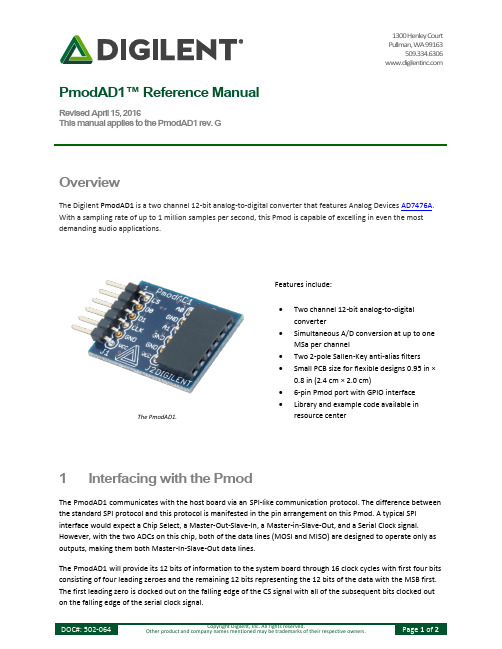
1300 Henley Court Pullman, WA 99163509.334.6306 PmodAD1™ Reference ManualRevised April 15, 2016This manual applies to the PmodAD1 rev. GOverviewThe Digilent PmodAD1 is a two channel 12-bit analog-to-digital converter that features Analog Devices AD7476A . With a sampling rate of up to 1 million samples per second, this Pmod is capable of excelling in even the most demanding audio applications.1 Interfacing with the PmodThe PmodAD1 communicates with the host board via an SPI-like communication protocol. The difference between the standard SPI protocol and this protocol is manifested in the pin arrangement on this Pmod. A typical SPI interface would expect a Chip Select, a Master-Out-Slave-In, a Master-in-Slave-Out, and a Serial Clock signal.However, with the two ADCs on this chip, both of the data lines (MOSI and MISO) are designed to operate only as outputs, making them both Master-In-Slave-Out data lines.The PmodAD1 will provide its 12 bits of information to the system board through 16 clock cycles with first four bits consisting of four leading zeroes and the remaining 12 bits representing the 12 bits of the data with the MSB first. The first leading zero is clocked out on the falling edge of the CS signal with all of the subsequent bits clocked out on the falling edge of the serial clock signal.The PmodAD1.∙ Two channel 12-bit analog-to-digitalconverter∙ Simultaneous A/D conversion at up to oneMSa per channel∙ Two 2-pole Sallen-Key anti-alias filters ∙ Small PCB size for flexible designs 0.95 in ×0.8 in (2.4 cm × 2.0 cm)∙ 6-pin Pmod port with GPIO interface ∙ Library and example code available inresource centerFeatures include:A pinout table and diagram for the PmodAD1 are provided below:Any external power applied to the PmodAD1 must be within 2.35 to 5.25 volts to ensure that all of the components in the PmodAD1 work correctly.2 Physical DimensionsThe pins on the pin header are spaced 100 mil apart. The PCB is 0.95 inches long on the sides parallel to the pins on the pin header and 0.80 inches long on the sides perpendicular to the pin header.Header J1Pin Signal Description 1 CS Chip Select 2 D0 Input Data 1 3 D1 Input Data 2 4 SCK Serial Clock 5 GND Power Supply Ground 6VCCPower Supply (3.3V/5V) Header J2Pin Signal Description 1 A0 Input Data 1 2 GND Power Supply Ground3 A1 Input Data 24 GND Power Supply Ground5 GND Power Supply Ground 6VCCPositive Power SupplyTable 1. Pin descriptions as labeled on the PmodAD1.Figure 1. AD1 circuit diagram.。
tribon错误代码中文对照
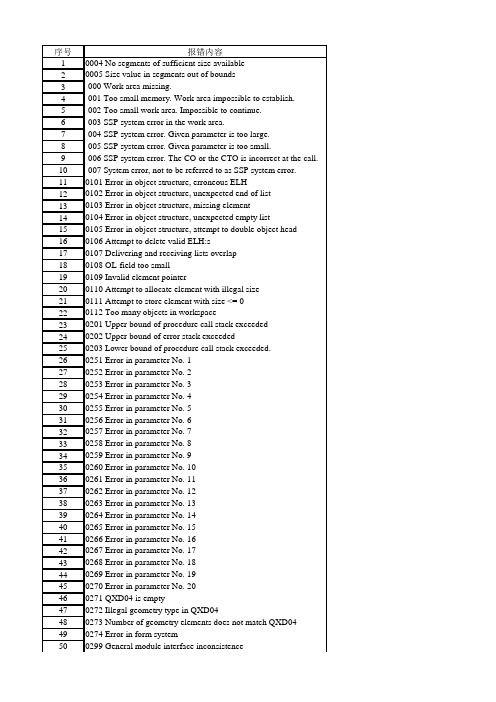
序号报错内容10004 No segments of sufficient size available20005 Size value in segments out of bounds3-000 Work area missing.4-001 Too small memory. Work area impossible to establish.5-002 Too small work area. Impossible to continue.6-003 SSP system error in the work area.7-004 SSP system error. Given parameter is too large.8-005 SSP system error. Given parameter is too small.9-006 SSP system error. The CO or the CTO is incorrect at the call. 10-007 System error, not to be referred to as SSP system error. 110101 Error in object structure, erroneous ELH120102 Error in object structure, unexpected end of list130103 Error in object structure, missing element140104 Error in object structure, unexpected empty list150105 Error in object structure, attempt to double object head 160106 Attempt to delete valid ELH:s170107 Delivering and receiving lists overlap180108 OL-field too small190109 Invalid element pointer200110 Attempt to allocate element with illegal size210111 Attempt to store element with size <= 0220112 Too many objects in workspace230201 Upper bound of procedure call stack exceeded240202 Upper bound of error stack exceeded250203 Lower bound of procedure call stack exceeded.260251 Error in parameter No. 1270252 Error in parameter No. 2280253 Error in parameter No. 3290254 Error in parameter No. 4300255 Error in parameter No. 5310256 Error in parameter No. 6320257 Error in parameter No. 7330258 Error in parameter No. 8340259 Error in parameter No. 9350260 Error in parameter No. 10360261 Error in parameter No. 11370262 Error in parameter No. 12380263 Error in parameter No. 13390264 Error in parameter No. 14400265 Error in parameter No. 15410266 Error in parameter No. 16420267 Error in parameter No. 17430268 Error in parameter No. 18440269 Error in parameter No. 19450270 Error in parameter No. 20460271 QXD04 is empty470272 Illegal geometry type in QXD04480273 Number of geometry elements does not match QXD04 490274 Error in form system500299 General module interface inconsistence510301 Overflow in object520302 New object name already in use530303 Object does not exist540304 Invalid object pointer550305 Open failure on input file560306 Invalid format on input file570307 Invalid object name (too long)580308 Write failure on file590321 Invalid logical data bank unit600322 Logical data bank unit already in use610323 Data bank table full620324 Lock entry found instead of object630325 Logical data bank unit not connected640326 Object already exists in working area650327 Object not found in the data bank660328 Object not locked670329 Data file has invalid format680330 Object currently locked by another user690331 Too many objects are already locked700332 Object has invalid format710333 Object already exists in data bank720334 No room in data bank730335 Unsupported object structure740336 Virtual data bank already conneced750337 Virtual data bank not connected760338 Databank may not be of type "sequential db directory" 770339Attempt to store a non-picture object in a sequential db directory780340 Open failure of directory file790341 Close failure of directory file800342 Record not found in the directory file810343 Record locked820344 Fatal error in directory file830345 Error creating directory file840346 Record already exists in directory file850347 No room on output device when updating directory file 860348 Data bank currently locked by another user.870349 Attempt to lock an object in a sequential db directory 880350 Open failure of data file890351 Close failure of data file900352 Record not found in the data file910353 Record locked920354 Fatal error in data file930355 Error creating data file940356 No room on output device when updating data file950357 Two revisions of the same object not allowed in workspace 960358 Allocation map has invalid format970360 Open failure of sequential data bank980361 Close failure of sequential data bank990362 End of file of sequential data bank1000364 Fatal error in sequential data bank1010365 Error creating sequential data bank1020366 No room on output device when updating sequential data bank 1030367 Error in object code1040368 Restored object size does not match the stored size. 1050369 Attribute type not recognized1060370 Access to object not allowed1070371 M2 can not read objects of version 41080372 Project not enabled to store objects of version 41090401 Too big contour, element maximum size exceeded1100402 Error in record (card) decoding1110403 Unknown record (card) type1120404 Wrong order of picture elements1130405 Unexpected end of file1140406 Erroneous input term, should be record type1150407 Unexpected new object, old one not completed1160408 Unexpected geometry element1170409 Erroneous term - violates input syntax1180410 Unexpected component element1190411 Unexpected subcomponent element1200412 Syntax error in input1210413 Data missing in input for component1220414 Data missing in input for subcomponent1230415 Data missing in input for text element1240416 Unexpected subpicture element1250417 Data missing in input for subpictures1260418 Set of rules is not initiated1270419 Number for placing rules is not found for specific parameter 1280501 Empty component1290502 Wrong level for subcomponent1300503 Empty subcomponent1310504 Unknown data type for geometry element1320505 Wrong level for geometry1330506 Empty picture object1340507 Unallowed scale factor1350508 The element is not a subpicture1360509 Unallowed level1370510 Unallowed number of subpicture levels1380511 Unallowed start level for identification1390512 Unallowed end level for identification1400513 Subordinate element missing1410514 Empty picture1420515 Transformation information missing1430516 The element is not a subcomponent1440517 Illegal font number1450518 Symbol font file does not exist1460524 Indicated segment does not exist1470525 Points on the contour not given in the direction of the contour 1480526 Indicate element does not exist1490527 Wrong type of element given1500529 Object not initialized1510530 Subordinate level not open1520531 Element on superior level not open1530532 Symbol does not exist 1540533 Size of element too big 1550534Mismatch between the opened subcomponent and the given 1560535 Text font file does not exist or out of range (8-99)1570536 Error in text font file (8-99)1580537 Error when loading text font file (8-99)1590538 Vector font file does not exist or out of range (1-99)1600539 Vector font does not exist 1610540 Vector font does exist but language not assigned 1620541 Internal symbol font error 1630701 Erroneous object head (ELH-error)1640702 Empty picture object 1650703 Attempt to identify an element not being a component 1660801 Error in activity code 1670802 First file does not exist 1680803 First message array too small 1690804 First index array too small 1700805 Second file does not exist 1710806 Second message array too small 1720807 Second index array too small 1730808 Message file not available 1740809 Impossible to open plotter file 1750810 Read error on first message file 1760811 Read error on second message file 1770812 Denoted message does not exist 1780901 Communication breakdown 1791001 CAT-object does not exist 1801002 Contour does not exist 1811003 Table row does not exist 1821004 Member does not exist 1831005 Segment part does not exist 1841006 Error in contour representation 1851007 Error in activity code specifying the contour to be treated 1861008Error in activity code specifying the part of the contour to be treated 1871009Error in activity code specifying the part of the table to be treated 188-100 Incorrect total name.1891010Error in activity code specifying the part of the table row to be treated 1901011Error in activity code specifying the table member to be treated 1911012Error in activity code specifying the part of the table member to be treated 1921013 Invalid segment number 1931014Error in activity code specifying the part of the segment to be treated 1941015 Error in specifying the attribute to be treated 1951016Error in location parameter defining the kind of attribute to be treated 1961017Error in location parameter defining the position of the wanted element 1971018 Invalid current CAT-object number1981019 Pointer in QCATPT of QWC030 to owner element not valid 199-101 Total name too long.2001020 The object is not a CAT-object 2011021 Error in attribute size 2021022 Erroneous segment type 2031023 Dimensions not equal in receiving and delivering contours 2041024Error in activity code specifying the part of a segment to be saved 2051025Error in activity code specifying the part of a contour to be saved 2061026 Given point is outside contour 2071027 Error in representation (must be 2 or 3)2081028Given representation does not correspond to the original representation in 2091029 Given data not sufficient to define the new coordinate system 210-102 Type too long.2111030Error in activity code specifying how to create a transformation matrix 2121031 Error in parameter defining the coordinate axis 2131032 Error in parameter defining the coordinate plane 2141033 Transformation matrix is not invertible 2151034 Error in activity code defining point or vector 2161035Error in activity code specifying storing of attribute data (common area of 2171036 Segment given from input is a zero segment 2181037 Beta given from input does not belong to (0,1)2191038 Tangent vector undefined 2201039 Equation root < 0221-103 Attribute name too long.2221040 Vector along line is the zero vector 2231041 Vector perpendicular to plane is the zero vector 2241042 The contour is not closed 2251043 Transformation not possible because the transformation matrix includes a 2261044 Points not given in the direction of the contour 2271045 Error in activity code controlling tangent calculations 2281046 Error in tangent code 2291047 Too many point attributes 2301048 Given activity code does not allow equal contours 2311049 The contour does not contain any segments 232-104 Incorrect pointer.2331050 The contour is closed 2341051 Impossible to insert contour 2351052Error in activity code (PTYPE)specifying the type of projection 2361053The centre of projection lies in the projection plane (central projection)2371054The projecting lines are parallel to the projection plane (parallel 2381055 Input object and resulting object must not be equal 2391056 Error in contour code 12401057 Error in object code 22411058 2-attribute at contour level not found 2421059 2-attribute at object level not found 243-105 The first of the given objects in the parameter list is missing.2441060 Space curve improperly stored2451061 Wrong geometry type for R2-contour2461062 Impossible tangent vectors2471063 Intersection point missing2481064 Too many intersection points2491065 Impossible to create fillet2501066 Argument array too small2511067 Array too small2521068 Unallowed value of scewness factor2531069 Undefined tangent vector254-106The second of the given objects in the parameter list is missing.2551070 Bad combination of data for a BC-segment (surface problem) 2561071 Coordinate outside given limits2571072 Impossible to create curve2581073 Intersection curve missing2591074 Given length longer than contour length2601075 Upper bound of attribute data structure exceeded261-107 Object missing.262-108 The given object is not a geometry object.263-109 The given object is not a table object.264-110 The given objects are of different kinds.265-111 Empty object at the call.266-112 Contour 0 empty at the call.267-113 The given contour number too large.268-114 The given contour 0 at the call closed.269-115 The last segment of the CO-0 at the call is not a line segment. 270-116The last segment of the CO-0at the call is parallel to the given line.271-117The end point of the CO-0at the call lies inside the given circle.272-118 The given segment does not exist.273-119 Incorrect orientation of the given segments.274-120 The given length is too large.275-121 The given point does not lie on the given segment.276-122 Incorrect end point selection (f = 0 and f = 1).277-123 One or several breakpoints outside KRANGE.278-124 Amplitude outside KRANGE.279-125The given amplitude is larger than half the distance between the end points280-126 Central angle greater than 360.281-127 Number of distinct points less than 2.282-128 Intersection point number not equal to + 1 or + 2. 283-129 The length of the interval is zero.284-130 Integer parameter outside the range.285-131 Incorrect location code.286-132 Too large attribute.287-133 Attribute of wrong format.288-134 Incorrect code number for part selection of contour. 289-135 Point on contour with given coordinate missing. 290-136 Incorrect boundary conditions.291-137 Incorrect intersection point designation.292-138 Incorrect storing of points in the CTO.293-139 Incorrect parameter data type.294-140 Table row missing.295-141 Improper storing of table. 296-142 The given radius is too large.297-143The second of the given objects in the parameter list existed at the call.298-144 Incorrect password.299-145 Incorrect number of parameters.300-146 Unallowed value of input parameters.301-147 Attribute number out of range.302-148 Table member missing.303-149 Input string is empty.304-150 Unallowed inclination angle.3052001 Unallowed record number in text input3062002 Wrong order among records in text input3072004 No object is current3082005 Current subpicture not panel3092006 Information about current measurement element missing 3102007 Erroneous table structure311-200 Attribute type out of bounds.312-201 Attribute head without attribute.313-202 Type out of bounds.314-203 I/O buffer too small.315-204 Row head without elements.316-205 Incomplete type 5 attribute.317-206 Impossible to unpack I/O buffer.31822000 Name of current deck is missing in modal storage. 31922001 Projection attribute is missing in picture object. 32022002 Transformation attribute is missing in picture object. 32122003 Erroneous item attribute.32222004 Name of deck is missing in picture object. 32322005 Name of room is missing in picture object. 32422006 No current room.32522007 Hole id out of range.32622008 Erroneous start element.32722009 Invalid identification number.32822010 Invalid data type.32922011 Error in conversion of a point from 2D to 3D. 33022012 Projection is not axis-parallel.33122013 Error transforming an arrangement.33222014 Copy an item failed.33322015 Unknown item type to recreate.33422016 Failed to identify a room.33522017 Erroneous type of item.33622018 Erroneous height axis.33722019 Pointer to the deck not found.33822020 Erroneous number of intersections.33922021 Copy geometry element failed.34022100 Erroneous type of item.34122300 Name of deck is missing in model object.34222301 Erroneous directrix.34322600 Error in form handling.34422601 Prohibited component type.34522602 Prohibited table.34622603 Erroneous table dimension.34722604 Prohibited table item.34822605 Incorrect data type of table value.34922606 Erroneous type of information.35022607 Erroneous description object.35122608 Error occured in the LIB$SET_LOGICAL function. 35223000 Invalid identification number.35323001 Error in form handling.35423002 Undefined symbolic name for test sequence directory. 35523003 File specification syntax error.3562501 Impossible to create default file.3572502 Mismatch between 01 and 04 objects in parts generation 3582503 Incorrect type of CAT-object3592504 Incorrect type of picture object3602505 Incorrect combination of objects3612506 Incorrect storing of 02-object3622507 Attribute describing detail missing or incorrect in 02-object 3632508 Incorrect type of subpicture in 03-element (ID missing) 3642509 Attribute 101 missing or incorrect in 01-object3652510 Attribute 101 missing or incorrect in 02-object3662511Attribute containing transformation matrix missing or incorrect in3672512 Undefined CAT-object3682513 Undefined picture object3692514 Illegal format on data file containing part names3702515 Parent plate missing in 03-object3712516 Subcomponent corresponding to attribute missing3722517 Contour attribute 101 missing3732518 Standard hook file has illegal format or does not exist 3742519 Component corresponding to attribute is missing3752520 Start order attributes do not correspond to the start attributes3762521Auxiliary function attribute found on segment level is missing on object3772522Gap attribute found on segment level is missing on object level3782523 Internal attribute arrays exceeded3792524 Inconsistency in plate structure3802525 Attribute not found3812526 Incorrect attribute3822527 Plate part contour missing or erroneous3832528 Verified path outside raw plate3842529 Impossible to create chamfer file3852530 Impossible to evaluate CVBA angle3863001 SLABEL too big. Impossible to put in index tables3873002 Information about SLABEL does not exist3883003 Invalid index to IDENT-table3893004 ID is not found in IDENT-table3903005 ID-table is full3913006Information about SLABEL exists,must be deleted before "put".3923007 No current scheme3933008 Editor not in system3943009 Any of the index table attributes missing395-300 One or more breakpoints outside KRANGE.3963010 Scheme name in attribute 199 "not =" current scheme name. 3973011 No picture object found3983012 Error opening scheme file for writing3993013 Error writing scheme file line4003014 Error converting scheme for writing4013015 Panel already occupied by scheme generation402-301 Amplitude outside KRANGE.403-302The amplitude is larger than half the distance between the starting point404-303 Intersection point missing.405-304 Intersection point before the given point missing. 406-305 Intersection point after the given point missing.407-306The last line segment of the CO-0at the call is not touched by the bending408-307 The given point lies on the contour 0 of the given description. 409-308 Incorrect boundary conditions.410-309 Part of CAT object missing.4113100 Failed to verify the shell curve object.4123101 Failed to verify the seam object.4133102 31024143103 The curve is outside the default box.4153104 Failed to verify the point object.4163105 Failed to verify the plane object.4173106 Failed to verify the cylinder object.4183107 Corrupt point object, the root attribute does not exist. 4193108 Corrupt seam object, the root attribute does not exist. 4203109 Corrupt curve object, the root attribute does not exist.421-310 Data file not open for reading.4223110 Corrupt cylinder object, the root attribute does not exist. 4233111 Corrupt plane object, the root attribute does not exist. 4243112 Corrupt object, a point attribute is missing.4253113 Corrupt object, a plane attribute is missing.4263114 Corrupt object, a curve attribute is missing.4273115 Corrupt object, a cylinder attribute is missing.4283116 Corrupt object, a surface attribute is missing.4293117 A referenced surface object was not found.4303118 A referenced curve object was not found.4313119 A referenced point object was not found.432-311 Data file not open for writing.4333120 A referenced plane object was not found.4343121 A referenced cylinder object was not found.4353122 Corrupt object, invalid definition data.4363123 Failed to intersect the surface with the plane.4373124 Failed to intersect the shell curve with the plane.4383125 Failed to convert a Lines Fairing curve to a space curve. 4393126 Failed to expand the point object.4403127 Failed to expand the plane object.4413128 Failed to expand the curve object.4423129 Failed to intersect the two curves.443-312 Data file already open for sequential processing.4443130 Could not define a parameter axis for proper space curve. 4453131 Failed to trim the curve with the default box.4463132 Corrupt object, invalid or missing root attribute.4473133 Failed to reduce object.4483134 Conversion failed: Could not find a parameter axis. 4493135 Failed to verify the shell profile object.4503136 Failed to verify the shell stiffener object.4513137 A referenced shell stiffener object was not found.4523138 Maximum number of points exceeded.4533139 Failed to verify the feature.454-313 Demanded unit missing.4553140 Failed to verify the hull curve object.4563141 Limit table object missing or incorrect.4573142 Mismatch in limit table.4583143 A referenced panel was not found.4593144 A referenced shell profile was not found.4603145 A referenced seam was not found.4613146The shell stiffener overlaps another stiffener in the shell profile.4623147 The point cannot be moved outside the curve.4633148 Failed to intersect the shell curves.464-314 Intersection point missing when n = 0.465-315 Impossible to write (e.g. secondary areas filled).466-316 Data file already closed.467-317 Spline calculations interrupted. Check input points.468-318Plane curve not single-valued with respect to the given coordinate.469-319 Record locked.4704001 PCDB - No component slot available4714002 PCDB - Component not found in the data bank4724003 PCDB - Component currently locked by another user 4734004 PCDB - Component already exists on the data bank 4744005 PCDB - Component has invalid format4754006 PCDB - Invalid current component number4764007PCDB-Component not current under given current component number4774008 PCDB - Invalid activity code4784009 PCDB - Object found instead of a component4794201 PCDB - Search object already exists4804202 PCDB - Search data not defined4814203 PCDB - Search data not defined at connection one4824301 PSDB - Failure creating lock entry4834302 PSDB - Named element already exists4844303 PSDB - Superior environment is not active4854304 PSDB - Already active in QWQ124864305 PSDB - Invalid data type4874306 PSDB - One or two project object missing4884307 PSDB - Invalid status encountered in QWQ124894308 PSDB - Object not locked when attempting to delete or update 4904309 PSDB - Attribute not found4914310 PSDB - Part not found4924311 PSDB - External part cannot be updated4934312 PSDB - Name missing in name table 4944313 PSDB - Impossible part4954314 PSDB - Erroneous data in attribute4964315 PSDB - Keyword not found in syntax definition4974316PSDB-Arguments do not match the application(is syntax definition4984317 PSDB - Error in deleting connection attribute4994318 PSDB - Error during deletion of a part5004319 PSDB - Error when restoring part5014320 PSDB - Failure deleting subview (interactive modelling) 5024321 PSDB - Transformation data for view missing5034322 PSDB - Failure copying subview (interactive modelling) 5044323 PSDB - Name attribute missing (interactive modelling) 5054324 PSDB - Interactive component choice menu not initiated 5064325 PSDB - Error in logical references5074326 PSDB - Branch element not found5084327 PSDB - Error in object pointer of part5094328 PSDB - Error when creating new branch5104329 PSDB - Referenced ppdb object not found5114330 PSDB - Pipe length not defined where it should be defined 5124331 PSDB - Unexpected element pointer5134332 PSDB - Branch not found5144333 PSDB - Failure open model subview5154334 PSDB - Impossible connection number5164335 PSDB - Invalid object name5174336 PSDB - Extra connection information attribute not found 5184337 PSDB - Conflicting co-ordinate data5194338 PSDB - Bad call of lock co-ordinate routines5204339 PSDB - Failure converting to equipment5214350 PSDB - Previously stored attribute is missing5224610 PPDB - Erroneous element pointer5234611 PPDB - Erroneous element type5244612 PPDB - Erroneous element size5254613 PPDB - Erroneous element structure5264620 PPDB - Error creating object name (names too long) 5274621 PPDB - Error splitting object name5284640 PPDB - Project not current5294641 PPDB - Position not current5304642 PPDB - Function not current5314643 PPDB - Pipe not current5324644 PPDB - Pipe sketch not current5334660 PPDB - Project already exists5344661 PPDB - Position already exists5354662 PPDB - Function already exists5364663 PPDB - Pipe already exists5374664 PPDB - Pipe sketch already exists5384670 PPDB - Project does not exist5394671 PPDB - Position does not exist5404672 PPDB - Function does not exist5414673 PPDB - Pipe does not exist5424674 PPDB - Pipe sketch does not exist5434680 PPDB - Subordinate element current5444681 PPDB - Object and reference element do not correspond 5454682 PPDB - Erroneous component limit5464683 PPDB - Element with spec. ID already exists5474684 PPDB - Element with spec. ID does not exist5484685 PPDB - Erroneous connection reference5494686 PPDB - Too many part elements in one material 5504690 PPDB - Referenced part not found in PSDB5514691 PPDB - Sketch limit not allowed5524692 PPDB - PSDB not current5534693 PPDB - Element not found in PSDB5544694 PPDB - Part not found in PSDB5554695 PPDB - PCM-attribute not found in PSDB5564801 PPDB - Erroneous font number5574802 PPDB - Contour attribute not found5584803 PPDB - Error in reading drawing form5594804 PPDB - Invalid format of bending machine attribute 5604901 PPDB - Pipe reference in common area QWP60 not found5614902PPDB-Maximum number of reference points in pipe sketch exceeded5624903 PPDB - More than three connections5635000 PCDB - Invalid component type5645001 PCDB - Invalid component group5655002 PCDB - Invalid component subgroup5665003 PCDB - Invalid pressure class5675004 PCDB - Failure reading component5685005 PCDB - Failure deleting component5695006 PCDB - Failure reading search object5705007 PCDB - Failure deleting search object5715008 PCDB - Failure storing component5725009 PCDB - Failure listing component573-500 Empty geometry object.5745010 PCDB - Failure storing search object5755011 PCDB - Nominal diameter could not be calculated5765012 PCDB - No search mask exists for given component type 5775013 PCDB - Search object not found5785014 PCDB - Failure creating MIS input579-501 Empty table object.580-502 The given points are collinear.581-503 Undefined axis.582-504 Incorrect storing of plane.583-505 Coordinates in wrong order.584-506 Incorrect storing of space curve.585-507 The space curve consists of more than one curve branch.586-508Space curve not single-valued with respect to the given coordinate.587-509 Undefined direction.588-510 No part of the curve inside the given interval.589-511 Incorrect storing of cylinder.590-512 Incorrect storing of surface or surface element.591-513 Intersection curve missing.592-514 Attribute 1 missing.。
阿里斯支持工具CD版说明书
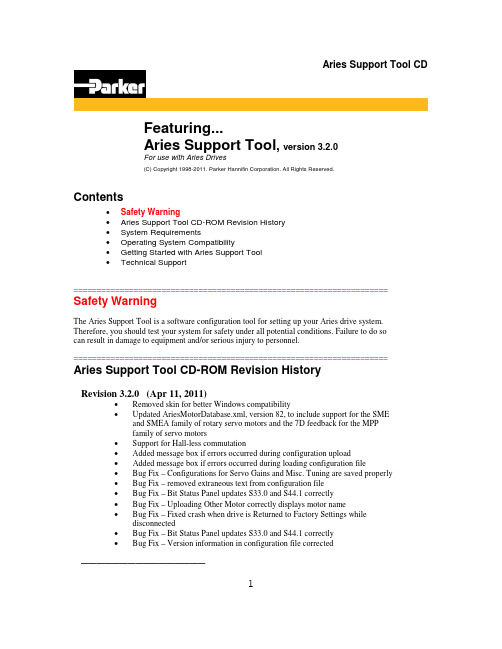
Aries Support Tool CDFeaturing...Aries Support Tool, version 3.2.0For use with Aries Drives(C) Copyright 1998-2011. Parker Hannifin Corporation. All Rights Reserved.Contents•Safety Warning•Aries Support Tool CD-ROM Revision History•System Requirements•Operating System Compatibility•Getting Started with Aries Support Tool•Technical Support==================================================================== Safety WarningThe Aries Support Tool is a software configuration tool for setting up your Aries drive system. Therefore, you should test your system for safety under all potential conditions. Failure to do socan result in damage to equipment and/or serious injury to personnel.====================================================================Aries Support Tool CD-ROM Revision HistoryRevision 3.2.0 (Apr 11, 2011)•Removed skin for better Windows compatibility•Updated AriesMotorDatabase.xml, version 82, to include support for the SMEand SMEA family of rotary servo motors and the 7D feedback for the MPPfamily of servo motors•Support for Hall-less commutation•Added message box if errors occurred during configuration upload•Added message box if errors occurred during loading configuration file•Bug Fix – Configurations for Servo Gains and Misc. Tuning are saved properly•Bug Fix – removed extraneous text from configuration file•Bug Fix – Bit Status Panel updates S33.0 and S44.1 correctly•Bug Fix – Uploading Other Motor correctly displays motor name•Bug Fix – Fixed crash when drive is Returned to Factory Settings whiledisconnected•Bug Fix – Bit Status Panel updates S33.0 and S44.1 correctly•Bug Fix – Version information in configuration file corrected________________1Revision 3.1.1•Bug Fix – K Series motors are now configured properly•Bug Fix – For Position mode, SMPER is now set to equal ERES•Bug Fix – For Position mode, DRES is now set to equal ERES•Updated Aries User Guide•Updated Aries 01-13 Encoder Drive Quick Reference Guide•Updated Aries 01-13 Resolver Drive Quick Reference Guide•Updated Aries 20-30 Encoder Drive Quick Reference Guide________________Revision 3.1.0•Added a Terminal Tool for direct communication to the Aries Drive in it’s native command language•Updated AriesMotorDatabase.xml, version 60, to include support for the Trilogy family of linear servo motors and the K family of frameless kit servomotors.•Bug Fix - ESAVE is no longer sent to motors with Smart Encoders.•Added support for Invert Hall signals in the Configuration Wizard. Relates to SHALL command.•Added support for servo motors with resolver feedback.________________Revision 3.0.2•Added support for Heidenhain single-turn and multi-turn absolute encoders (on MPPxxxxx9D and MPPxxxxx6D motors) in Aries Support Tool, version3.0.2.1.•Updated AriesMotorDatabase.xml, version 51, to correct data for various MPP motors.________________Revision 3.0.1•Consolidated Aries User Guide documentation into one PDF,AriesDriveUserGuide.pdf (rev C).•Added feature to remember last configuration file opened by the Aries Support Tool, version 3.0.1.0.•Fixed a few minor bugs in Aries Support Tool, version 3.0.1.0.________________Revision 3.0.0•Added many new features to Aries Support Tool, version 3.0.0.0.•Added support for MPP series motors in Configuration Wizard.•Added step in Configuration Wizard to allow configuration of the Aries drive fault output, in-position output, and motor thermal sensor input.•Added support for automatic current loop calculations in Servo Tuner.•Added graphical support for current loop tuning in Servo Tuner.•Added graphical support for velocity loop tuning in Servo Tuner.•Added support for notch filter tuning in new Notch Filter Tuning tool.•Added support for alignment tuning and command signal tuning in new Miscellaneous Tuning tool.•Added more bit status to newly organized Bit Status panel.•Added more numeric status to newly organized Numerical Status panel.•Added “system snapshot” feature to Technical Support page in Aries Support2Tool.•Added documentation set for the new AR-20 (2 kW) and AR-30 (3kW) drives.•Fixed a few bugs in Aries Support Tool, version 3.0.0.0.________________Revision 2.0.1•Corrected default current loop proportional gain values for all motors supported by Aries Support Tool, version 2.0.0.2.•Corrected feedback resolutions for all 4xxLXR series motors supported by Aries Support Tool, version 2.0.0.2.•Added support for MPM and SMN motors in Aries Support Tool, version2.0.0.2.________________Revision 2.0• Added Servo Tuner and Auto Tuning features to Aries Support Tool, version2.0.0.0, for tuning the position loop of step/direction Aries drives.________________Revision 1.1•Original release. Provided support for the Aries drive family with the Aries Support Tool.==================================================================== System RequirementsAries Support Tool:•IBM-compatible PC with a Pentium 650 MHz or higher processor•Operating systems: Microsoft Windows 95/98/Me/NT/2K/XP/Vista/7 (x86).•64MB RAM.•Hard disk space: 5 MB minimum.•PCI VGA with 800 x 600 resolution or higher.•CD-ROM drive.•Mouse or pointing device.•RS-232C serial port.==================================================================== Technical SupportPhone Support:•1-800-358-9070 (7am - 5pm Pacific Time)Internet Support:•Web site at •Email support at **********************Please be prepared to state your product serial number when calling or emailing for assistance.3。
西部数据HP 33120A波形生成器说明书
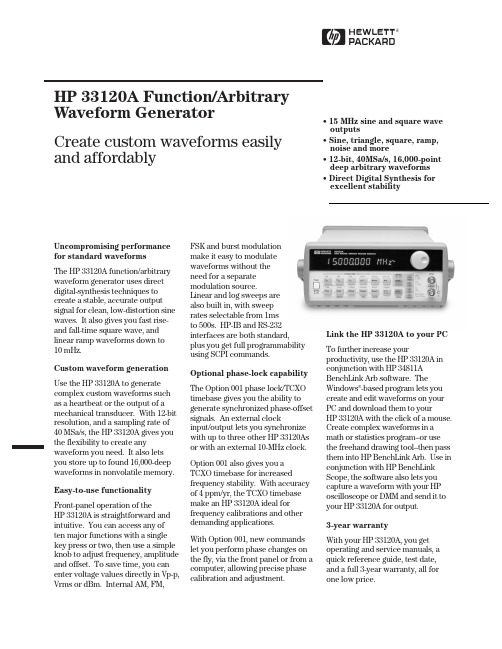
HUncompromising performance for standard waveformsThe HP 33120A function/arbitrary waveform generator uses direct digital-synthesis techniques to create a stable, accurate output signal for clean, low-distortion sine waves. It also gives you fast rise-and fall-time square wave, and linear ramp waveforms down to10mHz.Custom waveform generationUse the HP 33120A to generate complex custom waveforms such as a heartbeat or the output of a mechanical transducer. With 12-bit resolution, and a sampling rate of 40MSa/s, the HP 33120A gives you the flexibility to create any waveform you need. It also lets you store up to found 16,000-deep waveforms in nonvolatile memory. Easy-to-use functionalityFront-panel operation of theHP33120A is straightforward and intuitive. You can access any often major functions with a single key press or two, then use a simple knob to adjust frequency, amplitude and offset. To save time, you can enter voltage values directly in Vp-p, Vrms or dBm. Internal AM, FM,FSK and burst modulationmake it easy to modulatewaveforms without theneed for a separatemodulation source.Linear and log sweeps arealso built in, with sweeprates selectable from 1msto 500s. HP-IB and RS-232interfaces are both standard,plus you get full programmabilityusing SCPI commands.Optional phase-lock capabilityThe Option 001 phase lock/TCXOtimebase gives you the ability togenerate synchronized phase-offsetsignals. An external clockinput/output lets you synchronizewith up to three other HP 33120Asor with an external 10-MHz clock.Option 001 also gives you aTCXO timebase for increasedfrequency stability. With accuracyof 4 ppm/yr, the TCXO timebasemake an HP 33120A ideal forfrequency calibrations and otherdemanding applications.With Option 001, new commandslet you perform phase changes onthe fly, via the front panel or from acomputer, allowing precise phasecalibration and adjustment.Link the HP 33120A to your PCTo further increase yourproductivity, use the HP 33120A inconjunction with HP 34811ABenchLink Arb software. TheWindows®-based program lets youcreate and edit waveforms on yourPC and download them to yourHP33120A with the click of a mouse.Create complex waveforms in amath or statistics program--or usethe freehand drawing tool--then passthem into HP BenchLink Arb. Use inconjunction with HP BenchLinkScope, the software also lets youcapture a waveform with your HPoscilloscope or DMM and send it toyour HP 33120A for output.3-year warrantyWith your HP 33120A, you getoperating and service manuals, aquick reference guide, test date,and a full 3-year warranty, all forone low price.HP 33120A Function/ArbitraryWaveform GeneratorCreate custom waveforms easily and affordably • 15 MHz sine and square wave outputs• Sine, triangle, square, ramp, noise and more• 12-bit, 40MSa/s, 16,000-point deep arbitrary waveforms • Direct Digital Synthesis for excellent stabilityWaveformsStandard Sine, square, triangle,ramp, noise, sin(x)/x,exponential riseexponential fall, cardiac,dc volts.ArbitraryWaveform length8 to 16,000 points Amplitude resolution12 bits (including sign) Sample rate40 MSa/sNon-volatile memory Four (4) 16,000 waveforms Frequency CharacteristicsSine100 µHz - 15 MHz Square100 µHz - 15 MHz Triangle100 µHz - 100 kHz Ramp100 µHz - 100 kHz White noise10 MHz bandwidth Resolution10 µHz or 10 digits Accuracy10 ppm in 90 days,20 ppm in 1 year,18°C - 28°CTemp. Coeff< 2 ppm/°CAging< 10 ppm/yr Sinewave Spectral PurityHarmonic distortiondc to 20 kHz-70 dBc20 kHz to 100 kHz-60 dBc100 kHz to 1 MHz-45 dBc1 MHz to 15 MHz-35 dBcSpurious (non-harmonic)DC to 1 MHz< -65 dBc1 MHz to 15 MHz< -65 dBc + 6 dB/octave Total harmonic distortionDC to 20 kHz<0.04%Phase noise<-55 dBc in a 30 kHz band Signal CharacteristicsSquarewaveRise/Fall time< 20 nsOvershoot4%Asymmetry1% + 5nsDuty cycle20% to 80% (to 5 MHz)40% to 60% (to 15 MHz) Triangle, Ramp, ArbRise/Fall time40 ns (typical) Linearity<0.1% of peak output Setting Time<250 ns to 0.5% offinal valueJitter<25nsOutput CharacteristicsAmplitude (into 50Ω)50 mVpp - 10 Vpp [1]Accuracy (at 1 kHz)±1% of specified outputFlatness (sinewave relative to 1 kHz)< 100 kHz±1% (0.1 dB)100 kHz to 1 MHz±1.5% (0.15 dB)1 Mz to 15 MHz±2% (0.2 dB) Ampl≥3Vrms±3.5% (0.3 dB) Ampl<3VrmsOutput Impedance50Ω(fixed)Offset (into 50Ω) [2]+ 5 Vpk ac + dcAccuracy±2% of setting + 2 mVResolution 3 digits, amplitude andoffsetUnits Vpp, Vrms, dBmIsolation42 Vpk maximum to earthProtection Short circuit protected±15Vpk overdrive < 1 minuteModulationAMCarrier -3dB Freq.10 MHz (typical)Modulation any internal waveformincluding ArbFrequency10 mHz - 20 kHzDepth0% - 120%Source Internal/ExternalFMModulation any internal waveformincluding ArbFrequency10 mHz - 10 kHzDeviation10 mHz - 15 MHzSource Internal onlyFSKInternal rate10 mHz - 50 kHzFrequency Range10 mHz - 15 MHzSource Internal/External(1 MHz max.)BurstCarrier Freq. 5 MHz max.Count 1 to 50,000 cyclesor infiniteStart Phase-360°to +360°Internal Rate10 mHz - 50 kHz ±1%Gate Source Internal/External GateTrigger Single, External orInternal RateSweepType Linear or LogarithmicDirection Up or DownStart F/Stop F10 mHz - 15 MHzSpeed 1 ms to 500 s ±0.1%Trigger Single, External, or InternalRear Panel InputsExt. AM Modulation±5 Vpk = 100% modulation5kΩinput resistanceExternal Trigger/TTL low trueFSK/Burst GateSystem Characteristics[3]Configuration Times[4]Function Change:[5]80 msFrequency Change:[5]30 msAmplitude Change:30 msOffset Change:10 msSelect User Arb:100 msModulation ParameterChange:<350 msArb Download Times over HP-IBArb Length Binary ASCII Integer ASCII Real[6]16,000 points8 sec81 sec100 sec8,192 points 4 sec42 sec51 sec4,096 points 2.5 sec21 sec26 sec2,048 points 1.5 sec11 sec13 secArb Download Times over RS-232 at 9600 Baud:[7]Arb Length Binary ASCII Integer ASCII Real[8]16,000 points35 sec101 sec134 sec8,192 points18 sec52 sec69 sec4,096 points10 sec27 sec35 sec2,048 points 6 sec14 sec18 sec[1] 100 mVpp - 20 Vpp into open circuit[2] Offset ≤2x pk - pk amplitude[3] Times are typical. May vary based on controllerperformance[4] time to change parameter and output the new signal.[5] Modulation or sweep off.[6] Times for 5-digit and 12-digit numbers.[7] For 4800 baud, multiply the download times by two;For2400 baud, multiply the download times by four, etc.[8] Time for 5-digit numbers. For 12-digit numbers, multiplythe 5-digit numbers by two.2Option 001 Phaselock/TCXO TimebaseTimebase AccuracySetability< 0.01 ppmStability±1 ppm 0°- 50°Aging< 2ppm in first 30 days(continuous operation)0.1 pm/month(after first 30 days)External Reference InputLock Range10 MHz ±50 HzLevel-10 dBm to + 15 dBm+25 dBm or 10 Vpp maxinputImpedance50Ω±2%, 42 Vpk isolationto earthLock Time< 2 secondsInternal Reference OutputFrequency10 MHzLevel> 1 Vpp into 50 ΩPhase OffsetRange+ 360°to - 360°Resolution0.001°Accuracy25 nsTrigger OutputLevel5V zero-going pulse Pulse Width> 2µs typicalFanout Capable of driving up tothree 33120AsOrdering InformationHP 33120A Function/Arb GeneratorOpt. 001 Phase Lock/TCXO Timebase OptionGeneralPower Supply110V/120V/220V/240V ±10% Power Line Frequency45 Hz to 66 Hz and 360 Hzto 440 HzPower Consumption50VA peak (28 W average) Operating Environment0°C to 55°CStorage Environment-40°C to 70°CState Storage Memory Power Off stateautomatically saved, 3 UserConfigurable Stored States Interface IEEE-488 and RS-232standardLanguage SCPI - 1993, IEEE-488.2 Dimensions (W x H x D)Bench top254.4mm x 103.6mm x374mmRack mount212.6mm x 88.5mm x348.3mmWeight 4 kg (8.8 lbs)Safety Designed to UL-1244, CSA 1010,EN61010EMC Tested to MIL-461C, EN55011,EN50082-1Vibration and Shock MIL-T-28800, Type III,Class5Acoustic Noise30 dBaWarm-up Time 1 hourWarranty3 years standard3Ordering InformationHP 33120A Function/Arbitrary Waveform GeneratorAccessories includedOperating manual, service manual, quick reference guide, test data, and power cord.OptionsOpt. 001Phase lock/TCXO timebaseOpt. 106HP BenchLink Arb software (HP 34811A)Opt. 1CM Rack Mount Kit (P/N 5062-3972)*Opt. W50Additional 2-year warranty (5-year total)Opt. 910Extra manual setManual language options (please specify one)ABA US English ABD German ABE Spanish ABF French ABJ Japanese ABZ ItalianABO Taiwan Chinese AB1 KoreanAccessoriesHP 34161A Accessory pouchHP 34811A BenchLink Arb software*For racking two side-by-side, order both items below Lock-link Kit (P/N 5061-9694)Flange Kit (P/N 5062-3974)HData subject to change.Printed in the U.S.A. 8/98© Hewlett-Packard Company 1998Windows is a registered trademark of Microsoft Corporation.5968-0125ENFor more information about HP’s waveform generators and all other Hewlett-Packard basic instruments, and for a current sales office listing, visit our web site at /go/tmdir.You can also contact one of the following centers and ask for a test and measurement sales representative.United States:Hewlett-Packard CompanyTest and Measurement Call Center P.O. Box 4026Englewood, Colorado 80155-4026180****4844Canada:Hewlett-Packard Canada Ltd.5150 Spectrum Way Mississauga, Ontario L4W 5G1(905) 206 4725Europe:Hewlett-PackardEuropean Marketing Centre P.O. Box 9991180 AZ Amstelveen The Netherlands (31 20) 547 9900Japan:Hewlett-Packard Japan Ltd.Measurement Assistance Center 9-1, Takakura-Cho, Hachioji-Shi,Tokyo 192, Japan Tel: (81) 426 56 7832Fax: (81) 426 56 7840Latin America:Hewlett-PackardLatin American Region Headquarters 5200 Blue Lagoon Drive 9th FloorMiami, Florida 33126U.S.A.Tel: (305) 267-4245(305) 267-4220Fax: (305) 267-4288Australia/New Zealand:Hewlett-Packard Australia Ltd.31-41 Joseph StreetBlackburn, Victoria 3130Australia 1 800 629 485Asia Pacific:Hewlett-Packard Asia Pacific Ltd.17-21/F Shell Tower, Times Square,1 Matheson Street, Causeway Bay,Hong KongTel: (852) 2599 7777Fax: (852) 2506 9285。
oracle RAC维护

Oracle RAC数据库基础维护1、Oracle RAC数据库启动默认的正常情况下RAC数据库所有服务是自动启动的,即系统启动后数据库就自动启动了如果想手启动所有服务,用如下命令:[oracle@rac1 ~]crs_start –all此命令用来启动所有的集群服务,但是启动的前提是资源状态State不能是UNKNOWN 查看资源状态用如下命令,state为online为服务正常运行:[oracle@rac1 ~]$ crs_stat -t (crsstat)Name Type Target State Host------------------------------------------------------------ora.....CRM.cs application ONLINE ONLINE rac1ora....cl1.srv application ONLINE ONLINE rac1ora.orcl.db application ONLINE ONLINE rac2ora....l1.inst application ONLINE ONLINE rac1ora....l2.inst application ONLINE ONLINE rac2ora....SM1.asm application ONLINE ONLINE rac1ora....C1.lsnr application ONLINE ONLINE rac1ora.rac1.gsd application ONLINE ONLINE rac1ora.rac1.ons application ONLINE ONLINE rac1ora.rac1.vip application ONLINE ONLINE rac1ora....SM2.asm application ONLINE ONLINE rac2ora....C2.lsnr application ONLINE ONLINE rac2ora.rac2.gsd application ONLINE ONLINE rac2ora.rac2.ons application ONLINE ONLINE rac2ora.rac2.vip application ONLINE ONLINE rac22、Oracle RAC数据库停止手动停所有RAC服务:[oracle@rac1 ~]crs_stop –all3、发现unknown 的服务如何处理?[oracle@rac1 ~]$crs_stat -tName Type Target State Host------------------------------------------------------------ ora....CL1.srv application ONLINE UNKNOWN rac1ora....CL2.srv application ONLINE UNKNOWN rac2ora....TEST.cs application ONLINE UNKNOWN rac2ora....L1.inst application ONLINE OFFLINEora....L2.inst application ONLINE OFFLINEora.ORCL.db application ONLINE UNKNOWN rac1ora....SM1.asm application ONLINE UNKNOWN rac1ora....C1.lsnr application ONLINE UNKNOWN rac1ora.rac1.gsd application ONLINE UNKNOWN rac1ora.rac1.ons application ONLINE UNKNOWN rac1ora.rac1.vip application ONLINE ONLINE rac1ora....SM2.asm application ONLINE UNKNOWN rac2ora....C2.lsnr application ONLINE UNKNOWN rac2ora.rac2.gsd application ONLINE UNKNOWN rac2ora.rac2.ons application ONLINE UNKNOWN rac2ora.rac2.vip application ONLINE ONLINE rac2可以各种原因导致服务呈现unknown 状态,比如两个节点时间差太多,比如1分钟,可能导致这个异常。
s3 ods 例子 -回复
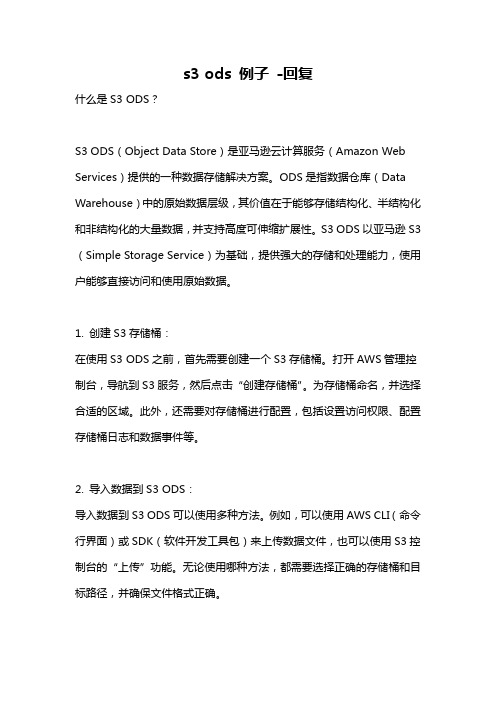
s3 ods 例子-回复什么是S3 ODS?S3 ODS(Object Data Store)是亚马逊云计算服务(Amazon Web Services)提供的一种数据存储解决方案。
ODS是指数据仓库(Data Warehouse)中的原始数据层级,其价值在于能够存储结构化、半结构化和非结构化的大量数据,并支持高度可伸缩扩展性。
S3 ODS以亚马逊S3(Simple Storage Service)为基础,提供强大的存储和处理能力,使用户能够直接访问和使用原始数据。
1. 创建S3存储桶:在使用S3 ODS之前,首先需要创建一个S3存储桶。
打开AWS管理控制台,导航到S3服务,然后点击“创建存储桶”。
为存储桶命名,并选择合适的区域。
此外,还需要对存储桶进行配置,包括设置访问权限、配置存储桶日志和数据事件等。
2. 导入数据到S3 ODS:导入数据到S3 ODS可以使用多种方法。
例如,可以使用AWS CLI(命令行界面)或SDK(软件开发工具包)来上传数据文件,也可以使用S3控制台的“上传”功能。
无论使用哪种方法,都需要选择正确的存储桶和目标路径,并确保文件格式正确。
3. 设计数据结构和元数据:在使用S3 ODS存储和处理数据之前,需要设计数据结构和元数据。
数据结构定义了数据如何组织和存储,而元数据描述了数据的特征和属性。
可以使用AWS Glue等工具来定义和管理数据结构和元数据。
4. 配置数据访问权限:为了确保数据的安全性和私密性,需要配置适当的数据访问权限。
可以使用AWS Identity and Access Management(IAM)来控制用户和角色对S3 ODS的访问权限。
可以为不同的用户和角色分配不同的权限级别,以实现数据的隔离和保护。
5. 数据查询和分析:一旦数据上传到S3 ODS,并设计好数据结构和元数据,并配置了适当的访问权限,就可以开始对数据进行查询和分析。
可以使用SQL查询语言或者一些分析工具,如AWS Athena、AWS Redshift等来实现数据查询和分析。
spatstat.Knet 3.0-2 软件包说明说明书
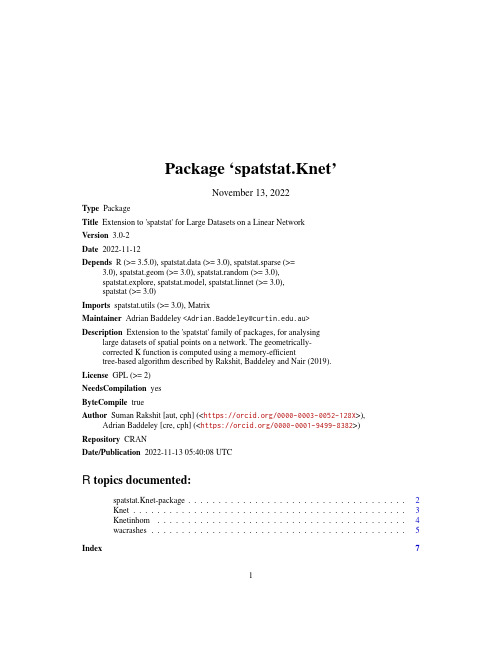
Package‘spatstat.Knet’November13,2022Type PackageTitle Extension to'spatstat'for Large Datasets on a Linear NetworkVersion3.0-2Date2022-11-12Depends R(>=3.5.0),spatstat.data(>=3.0),spatstat.sparse(>=3.0),spatstat.geom(>=3.0),spatstat.random(>=3.0),spatstat.explore,spatstat.model,spatstat.linnet(>=3.0),spatstat(>=3.0)Imports spatstat.utils(>=3.0),MatrixMaintainer Adrian Baddeley<**************************.au>Description Extension to the'spatstat'family of packages,for analysinglarge datasets of spatial points on a network.The geometrically-corrected K function is computed using a memory-efficienttree-based algorithm described by Rakshit,Baddeley and Nair(2019).License GPL(>=2)NeedsCompilation yesByteCompile trueAuthor Suman Rakshit[aut,cph](<https:///0000-0003-0052-128X>), Adrian Baddeley[cre,cph](<https:///0000-0001-9499-8382>)Repository CRANDate/Publication2022-11-1305:40:08UTCR topics documented:spatstat.Knet-package (2)Knet (3)Knetinhom (4)wacrashes (5)Index712spatstat.Knet-packagespatstat.Knet-package Extension to’spatstat’for Large Datasets on a Linear NetworkDescriptionExtension to the’spatstat’family of packages,for analysing large datasets of spatial points on anetwork.The geometrically-corrected K function is computed using a memory-efficient tree-basedalgorithm described by Rakshit,Baddeley and Nair(2019).DetailsThis is an extension to the spatstat package for the analysis of large data sets on linear networks.Its main functionality is a memory-efficient algorithm for computing the estimate of the K functionon a linear network,described in Rakshit et al(2019).The main functions are Knet and Knetinhom.These are counterparts of the functions linearK andlinearKinhom in the spatstat.linnet package.The spatstat.linnet functions linearK and linearKinhom are usable(and slightly faster)for smalldatasets,but require substantial amounts of memory.For larger datasets,the functions Knet andKnetinhom are much more efficient.The DESCRIPTIONfile:Package:spatstat.KnetType:PackageTitle:Extension to’spatstat’for Large Datasets on a Linear NetworkVersion: 3.0-2Date:2022-11-12Depends:R(>=3.5.0),spatstat.data(>=3.0),spatstat.sparse(>=3.0),spatstat.geom(>=3.0),spatstat.random(>= Imports:spatstat.utils(>=3.0),MatrixAuthors@R:c(person(given="Suman",family="Rakshit",role=c("aut","cph"),email="************************. Maintainer:Adrian Baddeley<**************************.au>Description:Extension to the’spatstat’family of packages,for analysing large datasets of spatial points on a network License:GPL(>=2)NeedsCompilation:yesByteCompile:trueAuthor:Suman Rakshit[aut,cph](<https:///0000-0003-0052-128X>),Adrian Baddeley[cre,cph](<httIndex of help topics:Knet Geometrically-Corrected K Function on NetworkKnetinhom Geometrically-Corrected Inhomogeneous KFunction on Networkspatstat.Knet-package Extension to spatstat for Large Datasets on aLinear Networkwacrashes Road Accidents in Western AustraliaKnet3Author(s)NAMaintainer:Adrian Baddeley<**************************.au>ReferencesRakshit,S.,Baddeley,A.and Nair,G.(2019)Efficient code for second order analysis of events ona linear network.Journal of Statistical Software90(1)1–37.DOI:10.18637/jss.v090.i01 Knet Geometrically-Corrected K Function on NetworkDescriptionCompute the geometrically-corrected K function for a point pattern on a linear network.UsageKnet(X,r=NULL,freq,...,verbose=FALSE)ArgumentsX Point pattern on a linear network(object of class"lpp").r Optional.Numeric vector of values of the function argument r.There is a sensible default.freq Vector of frequencies corresponding to the point events on the network.The length of this vector should be equal to the number of points on the network.The default frequency is one for every point on the network....Ignored.verbose A logical for printing iteration number corresponding to each point event on the network.DetailsThis command computes the geometrically-corrected K function,proposed by Ang et al(2012), from point pattern data on a linear network.The algorithm used in this computation is discussed in Rakshit et al(2019).The spatstat function linearK is usable(and slightly faster)for the same purpose for small datasets, but requires substantial amounts of memory.For larger datasets,the function Knet is much more efficient.ValueFunction value table(object of class"fv").4KnetinhomAuthor(s)Suman Rakshit(modified by Adrian Baddeley)ReferencesAng,Q.W.,Baddeley,A.and Nair,G.(2012)Geometrically corrected second-order analysis of events on a linear network,with applications to ecology and criminology.Scandinavian Journal of Statistics39,591–617.Rakshit,S.,Baddeley,A.and Nair,G.(2019)Efficient code for second order analysis of events ona linear network.Journal of Statistical Software90(1)1–37.DOI:10.18637/jss.v090.i01ExamplesUC<-unmark(chicago)r<-seq(0,1000,length=41)K<-Knet(UC,r=r)Knetinhom Geometrically-Corrected Inhomogeneous K Function on NetworkDescriptionCompute the geometrically-corrected inhomogeneous K function for a point pattern on a linear network.UsageKnetinhom(X,lambda,r=NULL,freq,...,verbose=FALSE)ArgumentsX Point pattern on a linear network(object of class"lpp").lambda Fitted intensity of the point process.Either a numeric vector giving values of the fitted intensity at each data point of X,or an object of class"linim","linfun"or"lppm"from which thefitted intensity at each data point can be extracted.r Optional.Numeric vector of values of the function argument r.There is a sensible default.freq Vector of frequencies corresponding to the point events on the network.The length of this vector should be equal to the number of points on the network.The default frequency is one for every point on the network....Ignored.verbose Logical value indicating whether to print progress reports during the computa-tion.DetailsThis command computes the inhomogeneous version of the geometrically-corrected K function, proposed by Ang et al(2012),from point pattern data on a linear network.The algorithm used in this computation is described in Rakshit et al(2019).The spatstat function linearKinhom is usable(and slightly faster)for this purpose for small datasets,but requires substantial amounts of memory.For larger datasets,the function Knetinhom is much more efficient.ValueFunction value table(object of class"fv").Author(s)Suman Rakshit(modified by Adrian Baddeley)ReferencesAng,Q.W.,Baddeley,A.and Nair,G.(2012)Geometrically corrected second-order analysis of events on a linear network,with applications to ecology and criminology.Scandinavian Journal of Statistics39,591–617.Rakshit,S.,Baddeley,A.and Nair,G.(2019)Efficient code for second order analysis of events ona linear network.Journal of Statistical Software90(1)1–37.DOI:10.18637/jss.v090.i01ExamplesUC<-unmark(chicago)fit<-lppm(UC~x+y)r<-seq(0,1000,length=41)K<-Knetinhom(UC,lambda=fit,r=r)wacrashes Road Accidents in Western AustraliaDescriptionThis dataset gives the spatial locations of all road accidents recorded in the state of Western Aus-tralia for the year2011,on the state road network.These data were published and analysed in Rakshit et al(2019).Usagedata(wacrashes)FormatA object of class"lpp"representing the spatial point pattern of accident locations on the networkof roads in Western Australia.DetailsThe road network has88,512intersections and115,169road segments.The spatial coordinates are expressed in metres,and the total network length is97,165,540metres(97,165km).The number of accident locations on the network is14,562.SourceMain Roads,Western Australia.Made available as part of the Western Australian Whole of Gov-ernment Open Data Policy.ReferencesRakshit,S.,Baddeley,A.and Nair,G.(2019)Efficient code for second order analysis of events ona linear network.Journal of Statistical Software90(1)1–37.DOI:10.18637/jss.v090.i01Examplesdata(wacrashes)wacrashessummary(wacrashes)plot(wacrashes,cols="red",cex=0.5)Index∗datasetswacrashes,5∗nonparametricKnet,3Knetinhom,4∗packagespatstat.Knet-package,2∗spatialKnet,3Knetinhom,4wacrashes,5Knet,2,3Knetinhom,2,4linearK,2,3linearKinhom,2,5spatstat.Knet-package,2wacrashes,57。
OGG常用参数建议
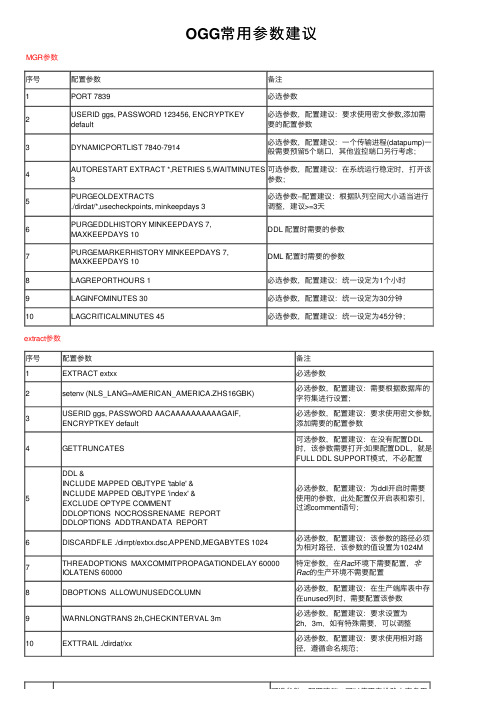
OGG常⽤参数建议 MGR参数序号配置参数备注1PORT 7839必选参数2USERID ggs, PASSWORD 123456, ENCRYPTKEYdefault必选参数,配置建议:要求使⽤密⽂参数,添加需要的配置参数3DYNAMICPORTLIST 7840-7914必选参数,配置建议:⼀个传输进程(datapump)⼀般需要预留5个端⼝,其他监控端⼝另⾏考虑;4AUTORESTART EXTRACT *,RETRIES 5,WAITMINUTES3可选参数,配置建议:在系统运⾏稳定时,打开该参数;5PURGEOLDEXTRACTS./dirdat/*,usecheckpoints, minkeepdays 3必选参数--配置建议:根据队列空间⼤⼩适当进⾏调整,建议>=3天6PURGEDDLHISTORY MINKEEPDAYS 7,MAXKEEPDAYS 10DDL 配置时需要的参数7PURGEMARKERHISTORY MINKEEPDAYS 7,MAXKEEPDAYS 10DML 配置时需要的参数8LAGREPORTHOURS 1必选参数,配置建议:统⼀设定为1个⼩时9LAGINFOMINUTES 30必选参数,配置建议:统⼀设定为30分钟10LAGCRITICALMINUTES 45必选参数,配置建议:统⼀设定为45分钟;extract参数序号配置参数备注1EXTRACT extxx必选参数2setenv (NLS_LANG=AMERICAN_AMERICA.ZHS16GBK)必选参数,配置建议:需要根据数据库的字符集进⾏设置;3USERID ggs, PASSWORD AACAAAAAAAAAAGAIF,ENCRYPTKEY default必选参数,配置建议:要求使⽤密⽂参数,添加需要的配置参数4GETTRUNCATES 可选参数,配置建议:在没有配置DDL 时,该参数需要打开;如果配置DDL,就是FULL DDL SUPPORT模式,不必配置5DDL &INCLUDE MAPPED OBJTYPE 'table' &INCLUDE MAPPED OBJTYPE 'index' &EXCLUDE OPTYPE COMMENTDDLOPTIONS NOCROSSRENAME REPORTDDLOPTIONS ADDTRANDATA REPORT必选参数,配置建议:为ddl开启时需要使⽤的参数,此处配置仅开启表和索引,过滤comment语句;6DISCARDFILE ./dirrpt/extxx.dsc,APPEND,MEGABYTES 1024必选参数,配置建议:该参数的路径必须为相对路径,该参数的值设置为1024M7THREADOPTIONS MAXCOMMITPROPAGATIONDELAY 60000IOLATENS 60000特定参数,在Rac环境下需要配置,⾮Rac的⽣产环境不需要配置8DBOPTIONS ALLOWUNUSEDCOLUMN必选参数,配置建议:在⽣产端库表中存在unused列时,需要配置该参数9WARNLONGTRANS 2h,CHECKINTERVAL 3m必选参数,配置建议:要求设置为2h,3m,如有特殊需要,可以调整10EXTTRAIL ./dirdat/xx必选参数,配置建议:要求使⽤相对路径,遵循命名规范;可选参数,配置建议:可以使⽤来排除⼤事务⽤11TRANLOGOPTIONS EXCLUDEUSER USERNAME可选参数,配置建议:可以使⽤来排除⼤事务⽤户12FETCHOPTIONS USESNAPSHOT必选参数,要求必须设置该参数13TRANLOGOPTIONS CONVERTUCS2CLOBS可选参数参数,对CLOB字段进⾏处理V11版本版本不需要此参数14TRANLOGOPTIONS altarchivelogdest primary instance rac1/arch1 altarchivelogdest instance rac2 /arch2特定参数,配置建议:Rac使⽤,解决归档路径不⼀致的问题;可以在⼀个实例上⾯配置;15TRANLOGOPTIONS RAWDEVICEOFFSET 0特定参数,配置建议:仅限于AIX平台下使⽤裸设备时使⽤,其它平台或⾮裸设备均不需要15Table SCHEMA.*Sequence SCHEMA.*复制⽤户datapump参数序号配置参数备注1EXTRACT dpxx必选参数2PASSTHRU必选参数3RMTHOST *.*.*.*, MGRPORT 7839, compress必选参数,配置建议:*.*.*.* ⽬标端的ip地址,7839为⽬标端的管理端⼝,要求配置compress压缩参数,4RMTTRAIL ./dirdat/xx必选参数,配置建议:要求使⽤相对路径,遵循命名规范;5Table SCHEMA.*Sequence SCHEMA.*复制⽤户replicat参数序号配置参数备注1REPLICAT repxx必选参数2setenv (NLS_LANG=AMERICAN_AMERICA.ZHS16GBK)必选参数,配置建议:需要根据数据库源端的字符集进⾏设置4USERID ggs, PASSWORDAACAAAAAAAAAAGAIFAAAUDVHCFUGFIYF, ENCRYPTKEYdefault必选参数,配置建议:要求使⽤密⽂参数,添加需要的配置参数5DDL include mapped 必选参数,为开启DDL复制时需要配置的参数6ddloptions report必选参数,为开启DDL复制时需要配置的参数7REPORT AT 01:59可选参数,配置建议:该时间也根据需要进⾏修改8REPORTCOUNT EVERY 30 MINUTES, RATE可选参数,配置建议:可以根据需要进⾏调整9REPERROR DEFAULT, ABEND必选参数,配置要求:必须使⽤abend参数,不允许使⽤10DBOPTIONS DEFERRORFCONST必选参数,Replicate进程在commit后进⾏完整性约束检查11Assumetargetdefs必选参数12DISARDFILE ./dirrpt/repya1.dsc, APPEND,MEGABYTES 1024必选参数,配置建议:该参数的路径必须为相对路径,建议该参数的值设置为1024M13DISCARDROLLOVER AT 02:30每天2:30⾃动重新建⽴⼀个dsc⽂件,可选参数14GETTRUNCATES可选参数,未开启DDL打开,开启DDL不开14可选参数,未开启DDL打开,开启DDL不开15必选参数16复制⽤户常⽤优化参数序号配置参数备注1numfile xxx 可选参数,GoldenGate默认值1000,各单位根据灾备复制系统数据库表数量可酌情调整。
react-oidc-ts用法 -回复
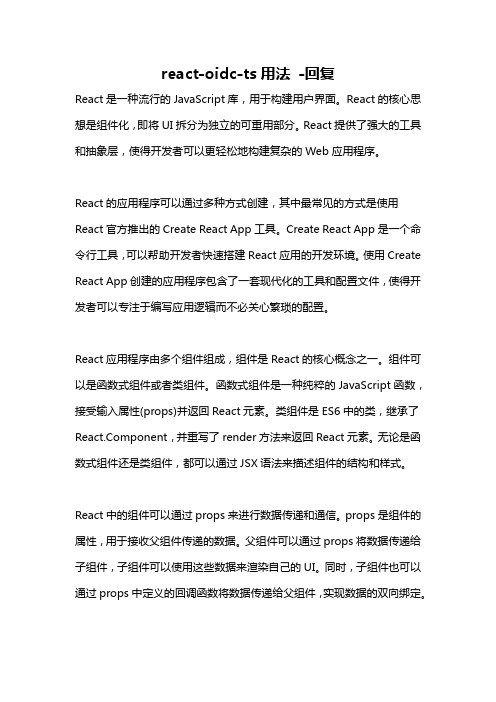
react-oidc-ts用法-回复React是一种流行的JavaScript库,用于构建用户界面。
React的核心思想是组件化,即将UI拆分为独立的可重用部分。
React提供了强大的工具和抽象层,使得开发者可以更轻松地构建复杂的Web应用程序。
React的应用程序可以通过多种方式创建,其中最常见的方式是使用React官方推出的Create React App工具。
Create React App是一个命令行工具,可以帮助开发者快速搭建React应用的开发环境。
使用Create React App创建的应用程序包含了一套现代化的工具和配置文件,使得开发者可以专注于编写应用逻辑而不必关心繁琐的配置。
React应用程序由多个组件组成,组件是React的核心概念之一。
组件可以是函数式组件或者类组件。
函数式组件是一种纯粹的JavaScript函数,接受输入属性(props)并返回React元素。
类组件是ES6中的类,继承了ponent,并重写了render方法来返回React元素。
无论是函数式组件还是类组件,都可以通过JSX语法来描述组件的结构和样式。
React中的组件可以通过props来进行数据传递和通信。
props是组件的属性,用于接收父组件传递的数据。
父组件可以通过props将数据传递给子组件,子组件可以使用这些数据来渲染自己的UI。
同时,子组件也可以通过props中定义的回调函数将数据传递给父组件,实现数据的双向绑定。
React还提供了一种机制来管理组件的状态,即使用state。
状态是组件内部的数据,可以通过setState方法来更新。
组件的状态可以用于存储和管理组件的内部数据。
当状态发生变化时,React会自动重新渲染组件,从而保证UI和数据的一致性。
除了状态管理,React还提供了生命周期方法来处理组件的生命周期事件。
组件的生命周期可以分为三个阶段:挂载阶段、更新阶段和卸载阶段。
在每个阶段,React都提供了一系列的生命周期方法,开发者可以在这些方法中执行特定的逻辑。
