A4_Optical_TIF
微软无线光学桌面4000系列说明书
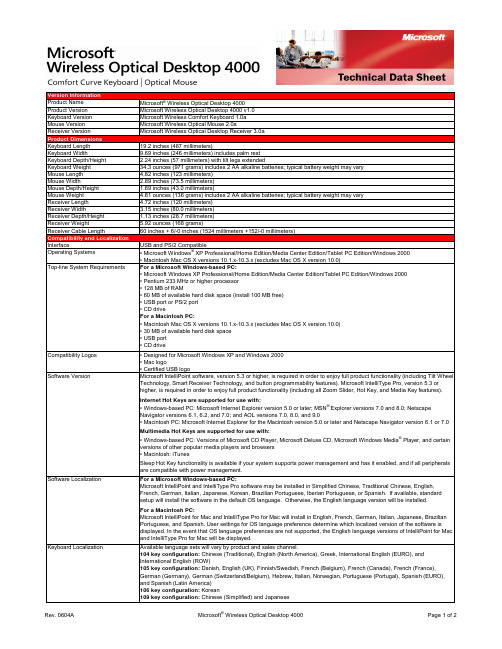
Version InformationProduct Name Microsoft® Wireless Optical Desktop 4000Product Version Microsoft Wireless Optical Desktop 4000 v1.0Keyboard Version Microsoft Wireless Comfort Keyboard 1.0aMouse Version Microsoft Wireless Optical Mouse 2.0aReceiver Version Microsoft Wireless Optical Desktop Receiver 3.0aProduct DimensionsKeyboard Length19.2 inches (487 millimeters)Keyboard Width9.69 inches (246 millimeters) includes palm restKeyboard Depth/Height 2.24 inches (57 millimeters) with tilt legs extendedKeyboard Weight34.3 ounces (971 grams) includes 2 AA alkaline batteries; typical battery weight may varyMouse Length 4.82 inches (123 millimeters)Mouse Width 2.89 inches (73.5 millimeters)Mouse Depth/Height 1.69 inches (43.0 millimeters)Mouse Weight 4.81 ounces (136 grams) includes 2 AA alkaline batteries; typical battery weight may varyReceiver Length 4.72 inches (120 millimeters)Receiver Width 3.15 inches (80.0 millimeters)Receiver Depth/Height 1.13 inches (28.7 millimeters)Receiver Weight 5.92 ounces (168 grams)Receiver Cable Length60 inches + 6/-0 inches (1524 millimeters +152/-0 millimeters)Compatibility and LocalizationInterface USB and PS/2 CompatibleOperating Systems• Microsoft Windows® XP Professional/Home Edition/Media Center Edition/Tablet PC Edition/Windows 2000• Macintosh Mac OS X versions 10.1.x-10.3.x (excludes Mac OS X version 10.0)Top-line System Requirements For a Microsoft Windows-based PC:• Microsoft Windows XP Professional/Home Edition/Media Center Edition/Tablet PC Edition/Windows 2000• Pentium 233 MHz or higher processor• 128 MB of RAM• 60 MB of available hard disk space (install 100 MB free)• USB port or PS/2 port• CD driveFor a Macintosh PC:• Macintosh Mac OS X versions 10.1.x-10.3.x (excludes Mac OS X version 10.0)• 30 MB of available hard disk space• USB port• CD driveCompatibility Logos• Designed for Microsoft Windows XP and Windows 2000• Mac logo• Certified USB logoSoftware Version Microsoft IntelliPoint software, version 5.3 or higher, is required in order to enjoy full product functionality (including Tilt Wheel Technology, Smart Receiver Technology, and button programmability features). Microsoft IntelliType Pro, version 5.3 orhigher, is required in order to enjoy full product functionality (including all Zoom Slider, Hot Key, and Media Key features).Internet Hot Keys are supported for use with:• Windows-based PC: Microsoft Internet Explorer version 5.0 or later; MSN® Explorer versions 7.0 and 8.0; NetscapeNavigator versions 6.1, 6.2, and 7.0; and AOL versions 7.0, 8.0, and 9.0• Macintosh PC: Microsoft Internet Explorer for the Macintosh version 5.0 or later and Netscape Navigator version 6.1 or 7.0Multimedia Hot Keys are supported for use with:• Windows-based PC: Versions of Microsoft CD Player, Microsoft Deluxe CD, Microsoft Windows Media® Player, and certainversions of other popular media players and browsers• Macintosh: iTunesSleep Hot Key functionality is available if your system supports power management and has it enabled, and if all peripheralsare compatible with power management.Software Localization For a Microsoft Windows-based PC:Microsoft IntelliPoint and IntelliType Pro software may be installed in Simplified Chinese, Traditional Chinese, English,French, German, Italian, Japanese, Korean, Brazilian Portuguese, Iberian Portuguese, or Spanish. If available, standardsetup will install the software in the default OS language. Otherwise, the English language version will be installed.For a Macintosh PC:Microsoft IntelliPoint for Mac and IntelliType Pro for Mac will install in English, French, German, Italian, Japanese, BrazilianPortuguese, and Spanish. User settings for OS language preference determine which localized version of the software isdisplayed. In the event that OS language preferences are not supported, the English language versions of IntelliPoint for Macand IntelliType Pro for Mac will be displayed.Keyboard Localization Available language sets will vary by product and sales channel.104 key configuration: Chinese (Traditional), English (North America), Greek, International English (EURO), andInternational English (ROW)105 key configuration: Danish, English (UK), Finnish/Swedish, French (Belgium), French (Canada), French (France),German (Germany), German (Switzerland/Belgium), Hebrew, Italian, Norwegian, Portuguese (Portugal), Spanish (EURO),and Spanish (Latin America)106 key configuration: Korean109 key configuration: Chinese (Simplified)and JapaneseTracking TechnologyMouse Tracking System Microsoft-proprietary optical technologyImaging Rate Dynamically adaptable to 6000 frames per secondX-Y Resolution400 points per inch (15.75 points per millimeter)Tracking Speed Up to 36 inches (914 millimeters) per secondWireless TechnologyWireless Platform27 MHz Radio Frequency (RF)Wireless Channels• Keyboard: 27.095 MHz channel 0, 27.195 MHz channel 1• Mouse: 27.145 MHz Mouse channel 1Wireless IDs• Keyboard: Over 65,000 random identification codes• Mouse: Over 65,000 random identification codesWireless Range 6 feet (1.83 meters) typical. Note: RF range is affected by many factors, such as nearby metallic objects and relativepositioning of the keyboard, mouse, and receiver.Product Feature PerformanceQWERTY Key Life1,000,000 actuations per keyZoom Slider Life250,000 actuations in either directionHot Key Features Web/Home, Calendar, Mail, Messenger, My Documents, Show My Favorites, My Favorites 1, My Favorites 2, My Favorites 3, My Favorites 4, My Favorites 5, Calculator, Log Off, and SleepHot Key Life500,000 actuations per keyMedia Key Features Mute, Volume -, Volume +, Play/Pause, Stop (Media), Previous Track, and Next TrackMedia Key Life500,000 actuations per keyEnhanced Function Key Features Help, Undo, Redo, New, Open, Close, Reply, Forward, Send, Spell, Save, and PrintTyping Speed1000 characters per minuteMouse Button Features 3 buttons including scroll wheel buttonRight & Left Button Life1,000,000 actuations at no more than 4 actuations per secondWheel Button Life150,000 actuations at no more than 4 actuations per secondMouse Scrolling Features Tilt wheel enables vertical and horizontal scrollingWheel Vertical Scrolling Life• 100,000 revolutions (away from user)• 100,000 revolutions (towards user)Wheel Horizontal Scrolling Life350,000 actuations per side at no more than 4 actuations per secondStorage Temperature & Humidity-40 °F (-40 °C) to 140 °F (60 °C) at < 5% to 65% relative humidity (non-condensing)Operating Temperature & Humidity14 °F (-10 °C) to 104 °F (40 °C) at <5% to 80% relative humidity (non-condensing)Power RequirementsBattery Type and Quantity• Keyboard: 2 AA alkaline batteries (included)• Mouse: 2 AA alkaline batteries (included)Battery Life• Keyboard: 6 months typical• Mouse: 6 months typicalCertification InformationCountry of Manufacture Keyboard and Receiver: Thailand and Mouse: People's Republic of China (PRC)ISO 9002 Qualified Manufacturer YesFCC ID This device complies with part 15 of the FCC Rules and Industry Canada RSS-210. Operation is subject to the following two conditions: (1) This device may not cause harmful interference, and (2) this device must accept any interference received,including interference that may cause undesired operation. Tested to comply with FCC standards. For home and office use.Model numbers: 1027, Wireless Optical Comfort Keyboard 1.0; 1008, Wireless Optical Mouse 2.0; and 1029, WirelessOptical Desktop Receiver 3.0. FCC IDs: C3K1027 and C3K1008.Agency and Regulatory Approvals• FCC Declaration of Conformity (USA)• UL and cUL Listed Accessory (USA and Canada)• RSS-210 and ICES-003 data on file (Canada)• TUV-T Certificate (European Union)• R&TTE Declaration of Conformity, Safety and EMC (European Union)• GOST Certificate (Russia)• VCCI Certificate (Japan)• ACA/MED Declaration of Conformity (Australia and New Zealand)• BSMI and DGT Certificates (Taiwan)• MIC Certificate (Korea)• CMII Certificate (China)• NOM Certificates (Mexico)• SABS Certificate (South Africa)• CB Scheme Certificate (International)• WHQL (International) ID: 890572Results stated herein are based on internal Microsoft testing. Individual results and performance may vary. Any device images shown are not actual size. This document is provided for informational purposes only and is subject to change without notice. Microsoft makes no warranty, express or implied, with this document or the information contained herein. Review any public use or publications of any data herein with your local legal counsel.©2006 Microsoft Corporation. All rights reserved. Microsoft, the IntelliEye logo, IntelliMouse, MSN, the Laser Technology logo, the Optical Technology logo, Natural, Windows, and Windows NT are either registered trademarks or trademarks of Microsoft Corporation in the U.S. and/or other countries. Mac and the Mac logo are trademarks of Apple Computer, Inc., registered in the U.S. and/or other countries. The names of actual companies and products mentioned herein may be trademarks of their respective owners.。
Light Vision 清晰视界系列眼镜说明书

Light Vision ™11356-00000-10Clear AF Lens, Grey Frame,Dual LED LightsSolus ™ 1000S1101SGAFClear Scotchgard ™ AF Lens,Blue/Black Frame S1102SGAFGrey Scotchgard ™ AF Lens,Blue/Black Frame S1103SGAFAmber Scotchgard ™ AF Lens,Blue/Black Frame S1107SGAF Indoor/Outdoor Grey Scotchgard ™ AF LensBlue/Black Frame S1101SGAF-KTClear Scotchgard ™ AF Lens,Blue/Black Frame, Foam Gasket and StrapS1102SGAF-KTGrey Scotchgard ™ AF Lens,Blue/Black Frame, Foam Gasket and StrapS1107SGAF-KTIndoor/Outdoor Grey Scotchgard ™AF Lens, Blue/Black Frame, Foam Gasket and StrapS1201SGAFClear Scotchgard ™ AF Lens,Green/Black FrameS1202SGAFGrey Scotchgard ™ AF Lens,Green/Black FrameS1203SGAFAmber Scotchgard ™ AF Lens,Green/Black FrameS1207SGAF Indoor/Outdoor Grey Scotchgard ™ AF LensGreen/Black Frame S1201SGAF-KTClear Scotchgard ™ AF Lens,Green/Black Frame, Foam Gasket and StrapS1202SGAF-KTGrey Scotchgard ™ AF Lens,Green/Black Frame, Foam Gasket and Strap S1201SGAF-SKTClear Scotchgard ™ AF Lens, Green/Black Frame, Foam Gasket and Strap (temples not included)S1202SGAF-SKTGrey Scotchgard ™ AF Lens, Green/Black Frame, Foam Gasket and Strap (temples not included)S1207SGAF-SKTIndoor/Outdoor Grey Scotchgard ™ AF Lens, Green/Black Frame, Foam Gasketand Strap (temples not included)Solus-foamSolus Accessories Foam GasketSolus-strapSolus Accessories StrapSmart Lens ™13407-00000-5Photochromic Lens, Black FramePREMIUM PROTECTIVE EYEWEARThese eye or face protection products help provide limited eye and face protection. Misuse or failure to follow warning and instruction may result in serious potential injury, including blindness or death. For proper use, selection, and applications against flying particles, optical radiation and/or splash, see supervisor, read User Instructions and warning on the package or call 3M PSD Technical Service in the USA at 1-800-243-4630. In Canada, call 1-800-267-4414.WARNING!3Personal Safety Division 3M CenterBuilding 235-2W-70St. Paul, MN 55144-1000For more information:In U.S.Technical Assistance 1-800-243-4630 Customer Care Center 1-800-328-1667/WorkerSafety In CanadaTechnical Assistance 1-800-267-4414 Customer Care 1-800-364-35773M.ca/Safety3M PSD products are occupational use only.3M and all other trademarks used herein are trademarks of 3M Company, used under license in Canada. Please recycle. Printed in U.S.A. © 3M 2018. All rights reserved. 70-0715-6919-1Rev. 01/201811476-00000-10Clear AF Lens, Grey Frame,Dual LED LightsLight Vision ™ 2Fuel ™11640-00000-10Red Mirror Lens, Metallic Sand Frame11641-00000-20Blue Mirror Lens, Silver Frame11664-00000-10Blue HC Mirror Lens, White Frame11650-0000-10Red Mirror Lens, Metallic Sand Frame11654-00000-10Grey AF Lens, Black Rubberized FrameSecureFit ™ 600Safety SunwearSS1330AS-GYellow Mirror AS Lens, Grey FrameSS1428AS-SBlue Mirror AS Lens, Silver Alum FrameSS1502AF-BGrey AF Lens, Black Frame w/GasketSS1502AF-WGrey AF Lens, White Frame w/GasketSS1514AS-SSilver Mirror AS Lens, Silver Black Frame w/GasketSS1511AF-BGrey Polarize AF Lens, Black Frame w/GasketSS1514AS-BSilver Mirror AS Lens, Black/Grey Frame w/GasketSS1629AS-BRed Mirror AS Lens, Black FrameSF601SGAFClear Scotchgard ™ AF LensSF601SGAF-FMClear Scotchgard ™ AF Lens, Foam GasketSF602SGAFGrey Scotchgard ™ AF LensSF602SGAF-FMGrey Scotchgard ™ AF Lens, Foam GasketSF603SGAFAmber Scotchgard ™ AF LensSF607SGAFIndoor/Outdoor Grey Scotchgard ™ AF LensSF601RASClear Rugged Anti-Scratch LensSF602RASGrey Rugged Anti-Scratch LensSF617ASLow IR R1.7, AS LensSF630ASShade W3.0, AS LensSF650AS W5, AS Lens SF611ASPolarized, AS LensSF613ASPhotochromic, AS LensLight Vision ™ OTG11489-00000-10Clear AF Lens, Dual LED Lights, OTG16617-00000-10Clear Lens, Black Frame w/Strap, Medium16618-00000-10Clear Lens, Black Frame w/Strap, LargeLexa ™Dust GoggleGear™Lexa ™ Splash GoggleGear ™16644-00000-10 Clear Lens, Medium, D3 D416645-00000-10 Clear Lens, Large, D3 D416400-00000-10Clear Lens, Elastic Strap, Medium16408-00000-10Clear Lens, Black Adjustable Temple,Medium16412-00000-10Clear Lens, Elastic Strap, Large16420-00000-10Clear Lens, Black Adjustable Temple,LargeFectoggles ™40300-00000-10Clear Lens, Impact Goggle40301-00000-10Clear AF Lens, Impact Goggle40304-00000-10Clear Lens, Splash Goggle, D3 D440305-00000-10Clear AF Lens, Splash Goggle, D3 D4Centurion ™Maxim ™ 2x2 Goggle40686-00000-10Clear Lens, Black Frame w/Strap, Temples40687-00000-10Grey Lens, Black Frame w/Strap, Temples40696-00000-10Clear Lens, Black Frame, Side Venting40698-00000Clear AF Lens, Black Strap, Air Flow Goggle40699-00000Grey AF Lens, Black Strap, Air Flow Goggle332 Impact Goggle40650-00000-10Clear Lens 40651-00000-10 Clear AF Lens334 Splash Goggle40660-00000-10 Clear Lens, D3 D440661-00000-10 Clear AF Lens, D3 D4GoggleGear ™ 500GG501SGAFClear Scotchgard ™ AF Lens, D3 D4,Cloth Strap GG501NSGAFClear Scotchgard ™ AF Lens, D3 D4,Neoprene Strap GG500-PI Prescription InsertGG500-NeoStrapReplacementNeoprene Strap GG500-ClthStrap Replacement Cloth StrapSAFETY GOGGLESACCESSORIESMaxim ™ Splash GoggleModul-R ™40671-00000-10Clear AF Lens, O-T-G, D3 D440658-00000-10Clear AF Lens, Chin ProtectorThe Complete Line of Protective Eyewear Products11215-00000-20 Grey AF Lens, Black Frame11216-00000-20I/O Mirror Lens, Black FrameMoon Dawg ™11532-10000-20Clear AF Lens, Blue Frame11554-00000-20Clear AF Lens, Bronze Frame11555-00000-20Bronze AF Lens, Bronze Frame11556-00000-20Blue Mirror HC Lens, Bronze FrameMetaliks ™ GTHIE6 Protective EyewearAttaches directly to 3M ™ Hard Hat SuspensionHIE601AF - Clear AF Lens HIE602AF - Amber AF Lens HIE603AF - Grey AF Lens3M ™ Protective Eyewear Slip-On Side Shields23451-00030-20 ClearReplacement Foam GasketSF-FOAM (SF400)SF600FI (SF600)GoggleGear ™ 2890 SeriesGG2891-SGAFClear Scotchgard ™ AF Lens,Indirect Vent3M ™ Lens Cleaner83803-00000Lens Cleaning Fluid 83745-00000Lens Cleaning T owelettesQX Privo 12261-00000-20Clear AF Lens, Black/Orange Frame12262-00000-20Grey AF Lens, Black/Orange Frame12263-00000-20Amber AF Lens, Black/Orange Frame12264-00000-20I/O Mirror Lens, Black/Orange Frame12265-00000-20Clear AF Lens, Silver/Red Frame12266-00000-20SF401SGAF-REDClear Scotchgard Anti-Fog LensRed/Gray Frame SF401SGAF-BLUClear Scotchgard Anti-Fog LensBlue/Gray Frame SF401SGAF-BLU-FClear Scotchgard Anti-Fog Lens with FoamGasket, Blue/Gray Frame SF402SGAF-BLU12100-10000-20 Clear Lens, Black Temple12101-10000-20Grey Lens, Black Temple 12109-10000-20Clear Lens, Black Temple, Soft Nose12110-10000-20Grey Lens, Black Temple, Soft Nose12115-10000-20Clear Lens, Black Sport Grip Temple, Soft Nose12180-10000-2011380-00000-20 Clear AF Lens, Silver Frame11381-00000-20Grey AF Lens, Silver Frame11471-00000-20Clear AF Lens, Blue Frame11472-00000-20I/O Mirror Lens, Blue Frame11523-00000-20Light Blue AF Lens, Blue Frame11477-00000-10Clear AF Lens, Grey Frame, +1.5 Diopter11478-00000-10Clear AF Lens, Grey Frame, +2.0 Diopter11479-00000-10Clear AF Lens, Grey Frame, +2.5 Diopter11374-00000-20Clear Lens, Silver Frame, +1.5 Diopter11375-00000-20Clear Lens, Silver Frame, +2.0 Diopter11376-00000-20Clear Lens, Silver Frame, +2.5 Diopter11377-00000-20Grey Lens, Silver Frame, +1.5 Diopter11378-00000-2011457-00000-10Clear AF Lens, Silver Frame, Dual +1.5 Diopter11458-00000-10Clear AF Lens, Silver Frame, Dual +2.0 Diopter11459-00000-10Clear AF Lens, Silver Frame, Dual +2.5 DiopterBX ReadersMetaliks Sport11343-10000-20Clear AF Lens, Brushed Nickel Frame11344-10000-20Grey AF Lens, Brushed Nickel Frame11345-10000-20I/O Mirror HC Lens, Brushed Nickel Frame11540-10000-20Blue Mirror HC Lens, Brushed Nickel FrameLexa ™15100-00000-20Clear AF Lens, Black Temple, Large15200-00000-20Clear AF Lens, Black Temple, Medium15154-00000-100Clear AF Lens, Black Temple, Large15204-00000-20Grey AF Lens, Black Temple, Medium15152-00000-100Clear AF Lens, Black Temple, Medium14246-00000-20Clear AF Lens, Metallic Grey/Black Frame14247-00000-20Grey AF Lens, Metallic Grey/Black Frame14248-00000-20 I/O Mirror Lens, Metallic Grey/Black FrameSF401AF Clear AF Lens SF402AF Grey AF Lens SF410ASIndoor/Outdoor Mirror LensSF401AF-FM Clear AF Lens, Foam SF402AF-FM Grey AF Lens, Foam SF410AS-FMSecureFit 400OX。
爱普生 A4 ADF+平板扫描仪 DS-1630 使用说明书
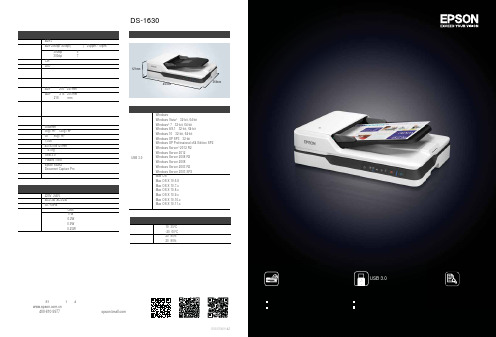
A4 ADF+平板高速彩色文档扫描仪DS-1630ESS1706011AZ图片仅供参考,外观以实物为准。
本说明若有任何细节之更改,恕不另行通知。
爱普生(中国)有限公司在法律许可的范围内对以上内容有解释权。
爱普生(中国)有限公司北京市朝阳区建国路81号华贸中心1号楼4层爱普生官方天猫旗舰店:官方网站: 官方微信/微博:爱普生中国服务导购热线:400-810-9977爱普生官方微博爱普生官方微信爱普生官方网站环境规格温度湿度操作:10~35°C 存放:-20~60°C操作:20~80%(无凝结)存放:20~80%(无凝结)软件和操作系统USB 3.0高速接口WindowsWindows Vista ®(32-bit, 64-bit )Windows ® 7(32-bit, 64-bit )Windows 8/8.1(32-bit, 64-bit )Windows 10(32-bit, 64-bit )Windows XP SP3(32-bit )Windows XP Professional x64 Edition SP2Windows Server ® 2012 R2 Windows Server 2012 Windows Server 2008 R2 Windows Server 2008 Windows Server 2003 R2 Windows Server 2003 SP2Mac OSMac OS X 10.6.8Mac OS X 10.7.x Mac OS X 10.8.xMac OS X 10.9.x Mac OS X 10.10.x Mac OS X 10.11.x450mm318mm121mm产品类型扫描速度 LEDUSB 3.0TWAIN / ISIS Epson Scan2光源扫描元件光学分辨率像素深度最大文档尺寸最大扫描区域最小扫描区域长纸扫描纸张厚度进纸器容量日扫描量扫描仪尺寸扫描仪重量接口驱动捆绑软件CIS 自动文稿进纸器:600dpix 600dpi 平板:1200dpix 1200dpi 输入:10位 / 像素输出: 8位 / 像素ADF双面: 216 x 297mmADF单面: 216 x 3048mm 平板扫描: 216 x 297mmADF双面: 89 x 170 mm ADF单面: 89 x 127 mm 3048mm (仅单面扫描) ~ 50g / m 2120g / m 2451x318x121mm Document Capture Pro 选件网络接口面板 B12B808464)/ 堆积5mm 50页(80g / m 21,500页约4.1kg ADF 双面:216×297mmADF 单面:216×297mm 平板:216×297 mm ADF 200dpi /300dpi(黑白/彩色):25ppm / 10ipm*ADF+平板高速彩色文档扫描仪本彩页中所提出的网络功能均需要选购网络接口面板选材才能实现网络扫描功能。
Conference-template-A4(IEEE)(中文版)
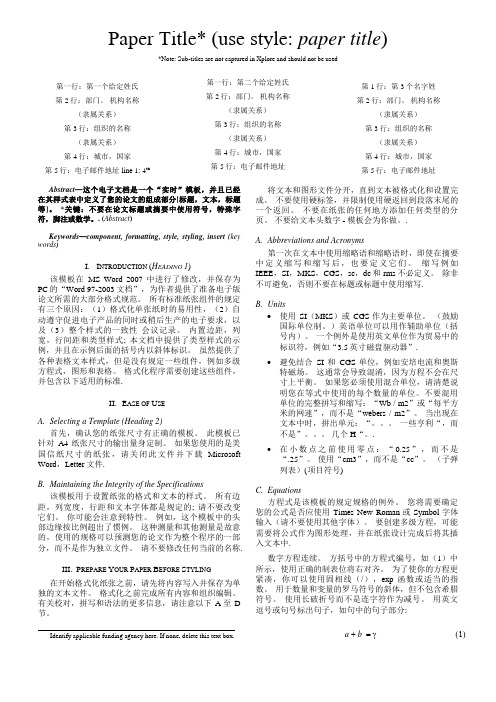
Paper Title* (use style: paper title) *Note: Sub-titles are not captured in Xplore and should not be used第一行:第一个给定姓氏第2行:部门。
机构名称(隶属关系)第3行:组织的名称(隶属关系)第4行:城市,国家第5行:电子邮件地址line 1: 4th 第一行:第二个给定姓氏第2行:部门。
机构名称(隶属关系)第3行:组织的名称(隶属关系)第4行:城市,国家第5行:电子邮件地址第1行:第3个名字姓第2行:部门。
机构名称(隶属关系)第3行:组织的名称(隶属关系)第4行:城市,国家第5行:电子邮件地址Abstract—这个电子文档是一个“实时”模板,并且已经在其样式表中定义了您的论文的组成部分[标题,文本,标题等]。
*关键:不要在论文标题或摘要中使用符号,特殊字符,脚注或数学。
. (Abstract)Keywords—component, formatting, style, styling, insert (key words)I.I NTRODUCTION (H EADING 1)该模板在MS Word 2007中进行了修改,并保存为PC的“Word 97-2003文档”,为作者提供了准备电子版论文所需的大部分格式规范。
所有标准纸张组件的规定有三个原因:(1)格式化单张纸时的易用性,(2)自动遵守促进电子产品的同时或稍后生产的电子要求,以及(3)整个样式的一致性会议记录。
内置边距,列宽,行间距和类型样式; 本文档中提供了类型样式的示例,并且在示例后面的括号内以斜体标识。
虽然提供了各种表格文本样式,但是没有规定一些组件,例如多级方程式,图形和表格。
格式化程序需要创建这些组件,并包含以下适用的标准.II.E ASE OF U SEA.Selecting a Template (Heading 2)首先,确认您的纸张尺寸有正确的模板。
数字化和多媒体技术

扫描仪的分类
2、SCSI接口。SCSI接口的扫描仪需要一块 SCSI卡将扫描仪与计算机相连接(所需的 SCSI卡一般在扫描仪中自带)。 优点是传输速度较快,扫描质量高; 缺点是需要开机箱安装一块SCSI卡,要占用 一个ISA或PCI槽以及相应的中断,安装相对 复杂,有可能和其他配件发生冲突。
使用扫描仪的注意事项
1、不要忘记锁定扫描仪。 2、不要使用太高的分辨率。 4、不要将压缩比设置太小。 5、不要频繁开关扫描仪。
OCR
光学字符识别(Optical Character Recognition)简称OCR,是通过扫描仪将数 字、符号和文字以图形信息的形式输入计算机, 再由相应的软件进行识别处理,将原稿上的每 一个字符变为正确的标准代码,让计算机自动 完成字符的录入工作。
数字化和多媒体技术
—— 扫描部分
什么是数字化
所谓数字化,是指利用计算机信息处理技术把 声、光、电、磁等信号转换成数字信号,或把 语音、文字、图像等信息转变为数字编码,用 于传输与处理的过程。
功能
扫描仪是除键盘和鼠标之外被广泛应用于计算 机的输入设备。可以利用扫描仪输入照片建立 自己的电子影集;输入各种图片建立自己的网 站;还可以利用扫描仪配合OCR软件输入报纸 或书籍的内容,免除键盘输入汉字的辛苦。
USB接口无法识别
USB端口供电不足 USB端口供电不足的现象,通常出现在比较 旧的主板中,也有可能出现在同时连接了多个 USB设备的情况下;最好的办法就是将扫描仪 插入到新计算机中,或者把其他暂时用不到的 USB设备全部拔除掉。
惠普 OfficeJet 7510宽幅多功能打印机说明书

DatasheetHP OfficeJet 7510Wide Format All-in-One PrinterEverything your business needs to impressHelp your business stand out with stunning,wide-format colour prints at a price that you can afford.Accelerate productivity and keep business moving with a wide range of tools.Create professional-quality marketing materials –right in theoffice.Highlights●Print Speed:Up to 15ppm ISO black (A4);Up to 8ppm ISO colour (A4)●Connectivity:Standard 1Hi-Speed USB 2.0;1Ethernet;1Wireless 802.11b/g/n;1USB Host;1RJ-11fax●Display:6.73cm (2.65-inch)LCD with IR touch function ●Fax Capability:YesGet whatever you need –as fast as you need it●Scan,copy and fax from one device and print in a wide range of sizes –for virtually anybusiness need.●Easily access,print and share resources on a network with built-in Ethernet and wireless capabilities.1●Scan to your USB drive,PC and email,and fax to your PC for quick and easy access.2●Walk up and print or scan right from a memory device via the easy-access USB port.Enjoy affordable,professional-quality printing●Help your business save with low-cost printing –from photos to borderless marketingmaterials.●Ensure you never throw away useable ink,with Original HP individual ink cartridges.●Count on laser-quality black text and stunning colour graphics and photos –right in theoffice.●Create professional-quality borderless flyers,brochures and more –directly from yourwide-format all-in-one.Get more done in less time●Access time-saving,built-in business apps –just tap and swipe the 6.73cm (2.65-inch)touchscreen.3●Easily print from your mobile device and stay connected on the go –even withoutaccessing a network.4,5●Manage printing tasks and scan on the go with the free HP All-in-One Printer Remote mobile app.6●Easily scan identification cards and other two-sided documents onto a single page.Save energy.Save paper.Save time.●Schedule your printer to turn on when you need it and off when you don’t –and save upto 40%on energy use.7●Conserve resources,using digital fax capabilities that enable you to view and store faxeselectronically.HP OfficeJet7510Wide Format All-in-One Printer Technical specificationsFunctions Print,copy,scan,faxPrint speed Up to15ppm ISO black(A4);Up to8ppm ISO colour(A4)Print resolution Up to600x1200dpi black;Up to4800x1200optimised dpi colour(whenprinting from a computer on selected HP photo papers and1200input dpi) Print technology HP Thermal InkjetPrint Area Print margins:Top:3.3mm;Bottom:3.3mm;Left:3.3mm;Right:3.3mm;Maximum print area:330x482.6mmPrint languages HP PCL3GUI;HP PCL3EnhancedPrint capabilities Borderless printing:Yes(up to A3+)Print cartridges number4(1each black,cyan,magenta,yellow)Mobile printing capability Apple AirPrint™;HP ePrint;Wireless direct printing;Mopria-certified Monthly duty cycle Up to12,000pages(A4);Recommended monthly page volume:200to800 Automatic paper sensor YesDisplay 6.73cm(2.65-inch)LCD with IR touch functionMultitasking supported YesWireless Capability Yes,built-in Wi-Fi802.11b/g/nConnectivity Standard1Hi-Speed USB2.0;1Ethernet;1Wireless802.11b/g/n;1USB Host;1RJ-11faxNetwork Capabilities Standard(built-in Ethernet,Wi-Fi802.11b/g/n)Memory Standard256MB;Maximum256MBCopier settings Media size include10x15cm,A4,A3;Maximum number of copies:Up to99copies;Copy resolution:Up to600x1200dpi;Copy resolution,color text andgraphics:Up to4800x1200optimised dpi colour(when printing from acomputer on selected HP photo papers and1200input dpi);Copier resize:25to400%Copy speed Up to9cpm black ISO(A4),Up to6cpm colour ISO(A4)Scanner specifications Scanner type:Flatbed,ADF;Scan technology:CIS;Scan input modes:Front-panel scan,copy,fax,HP Software,EWS;Twain version:Version1.9;Scansize maximum(flatbed,ADF):216x356mm;Optical scan resolution:Up to1200dpiScan file format Scan file type supported by software:Bitmap(.bmp),JPEG(.jpg),PDF(.pdf),PNG(.png),Rich Text(.rtf),searchable PDF(.pdf),Text(.txt),TIFF(.tif)Scan speed Up to2.0ips(flatbed);Up to1.35ips(ADF)(A4)Scannable area Maximum media size:216x356mm;Scannable area(ADF):Minimum mediasize:127x178mm;Maximum media size:216x356mm ADFBit depth/Greyscale levels24-bit/256Digital sending Standard:Scan to thumb drive/PCFax Yes,colour,Up to33.6kbpsFax specifications Fax memory:Up to100pages;Fax resolution:Standard:203x98dpi;Fine:203x196dpi,256levels of grey;Quick dialing:Up to100numbers;Broadcasting,maximum locations:48locations;Fax speed:4sec per page Media types Plain paper,HP Photo Papers,HP Matte Brochure or Professional Paper,HPMatte Presentation Paper,HP Glossy Brochure or Professional Paper,otherphoto inkjet papers,other matte inkjet papers,other glossy inkjet papers,thickplain paperMedia sizes Supported A3;A4;A5;A6;B4(JIS);B5(JIS);Envelope(A2,C5,C6,DL);Indexcard A4;9x13cm;13x18cmMedia Handling Input capacity:Up to250sheets;Up to30envelopes;Up to80cards cards;Upto60sheets photo paperOutput capacity:Up to75sheets,Up to10envelopesMaximum:Up to75sheetsDuplex printing:ManualADF:Standard,35sheetsPaper weight Supported:34to250g/m²;ADF:60to90g/m²;Recommended:60to105g/m²What's in the box G3J47A:HP OfficeJet7510Wide Format All-in-One Printer;HP932/933cartridges;Getting started guide;One wordless poster;Power cord;Powersupply;Software CD;Phone cordSupplies CN053AE HP932XL High Yield Black Original Ink Cartridge~1,000pagesCN054AE HP933XL High Yield Cyan Original Ink Cartridge~825pagesCN055AE HP933XL High Yield Magenta Original Ink Cartridge~825pagesCN056AE HP933XL High Yield Yellow Original Ink Cartridge~825pagesCN057AE HP932Black Original Ink Cartridge~400pagesCompatible operating systems Microsoft®Windows®8.1(32-bit and64-bit),Windows®8(32-bit and64-bit),Windows®7(32-bit and64-bit),Windows Vista®(32-bit and64-bit);Mac OS Xv10.8,v10.9or v10.10;Linux(for more information,see/hplip-web/index.html)Minimum system requirements Windows:Windows®7,8,8.1:1GHz32-bit(x86)or64-bit(x64)processor,2GB available hard disk space,Internet Explorer,CD-ROM/DVD or Internet,USB;Windows Vista®:800MHz32-bit(x86)or64-bit(x64)processor,2GBavailablehard diskspace,Internet Explorer8,CD-ROM/DVD or Internet,USBMac:Mac OS X v10.8,v10.9or v10.10:1GB available hard disk space,Internet,USBSoftware included HP Printer Software,Google Toolbar,HP Update,Shop for Supplies Online,HPPhoto CreationsPrinter dimensions(W x D x H)Minimum:613x483x366mm;Maximum:613x725x287mm(cleanout andOP tray fully extended)Package dimensions(W x D x H)704x502x406mmPrinter Weight13.02kgPackage weight16.55kgOperating environment Temperature:5to40ºC,Humidity:20%to80%RHStorage Temperature:-40to60ºC,Humidity:Maximum90%RH non-operatingAcoustics Acoustic power emissions:Acoustic pressure emissions:56dB(A)(fast draftblack printing);57dB(A)(fast draft colour printing);54dB(A)(normal blackprinting);52dB(A)(normal colour printing);52dB(A)(ADF copy normal);52dB(A)(flat bed copy normal)Power Requirements:Input voltage:100to240VAC(+/-10%),50/60Hz(+/-3Hz)Consumption:27.7watts(printing);20.87watts(copying);4.57watts(ready);1.89watts(sleep);0.31watts(manual-off);0.31watts(auto-off)Power supply type:External universal power supplyCertifications CISPR22:2008/EN55022:2010Class B;EN55024:2010;EN61000-3-2:2006;EN61000-3-3:2008Energy Star Qualified:YesCountry of origin Made in ChinaWarranty Standard one-year HP limited hardware warranty.Three-year HP limitedhardware warranty after registration within60days of purchase(see/eu/3yearwarranty).Warranty and support options vary byproduct,country and local legal requirements.Service and support UG076E HP3year Care Pack w/Next Day Exchange for OfficeJet Pro PrintersUG199E HP3year Care Pack w/Standard Exchange for OfficeJet Pro Printers(UG076E:only Austria,Belgium,Denmark,Finland,France,Germany,Ireland,Italy,Netherlands,Norway,Portugal,Spain,Sweden,Switzerland,UK,CzechRepublic,Greece,Hungary,Poland,Slovakia,UG199E:all EMEA countries)Footnotes1Wireless performance is dependent on physical environment and distance from access point.;2Requires a wireless access point and an Internet connection to the printer.Services may require registration at .Availability varies by country,language and agreements.;3Requires a wireless access point and an Internet connection to the printer.Services require registration.App availability varies by country,language and agreements.For details,visit.;4Local printing requires mobile device and printer to be on the same network or have a direct wireless connection.Remote printing requires an Internet connection to an HP web-connected printer.For details on how to print,including whether an app is required,see /go/mobileprinting.;5Mobile device needs to be connected directly to the Wi-Fi network of a wireless direct-capable MFP or printer prior to printing.Depending on mobile device,an app or driver may also be required.Wireless performance is dependent on physical environment and distance from the access point in the MFP or printer.For details,see /go/businessmobileprinting.;6Mobile device requires wireless access point and an Internet patible with iPhone®4and later,iPad®4th generation,iPad mini™,iPad Air®,iPod®5G using iOS7or later and mobile devices using Android™4.0.3or later. Features controlled may vary by mobile device operating system.Scan/copy control requires mobile device and printer to be on the same wireless network or through wireless direct connection to printer.For mobile scanning,device camera requires5megapixels or greater with autofocus capability.;7Energy savings calculation assumes the device is scheduled to be off for12hours per weekday and48hours per weekend.Reduced energy use is compared with a typical daily usage model,which assumes devices remain in off mode overnight and on the weekend./ukThe product could differ from the images shown.©Copyright2015Hewlett-Packard Development Company,L.P.The information contained herein is subject to change without notice.The only warranties for HPproducts and services are set forth in the express warranty statements accompanying such products and services.Nothing herein should be construed as constituting an additional warranty.HP shall not be liable fortechnical or editorial errors or omissions contained herein.4AA5-7770EEE,July2015。
相机术语中英文对照表
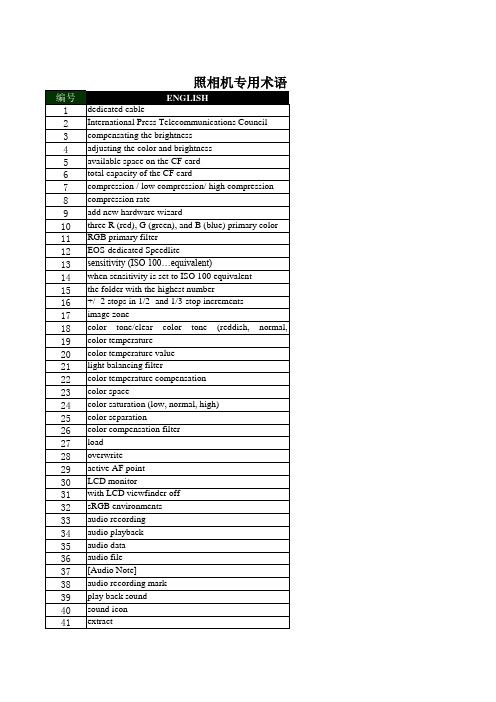
86 87 88 89 90 91 92 93 94 95 96 97 98 99 100 101 102 103 104 105 106 107
108 109 110 111 112 113 114 115 116 117 118 119 120 121 122 123 124 125 126 127 128
照相机专用术语
编号 1 2 3 4 5 6 7 8 9 10 11 12 13 14 15 16 17 18 19 20 21 22 23 24 25 26 27 28 29 30 31 32 33 34 35 36 37 38 39 40 41
ENGLISH dedicated cable International Press Telecommunications Council compensating the brightness adjusting the color and brightness available space on the CF card total capacity of the CF card compression / low compression/ high compression compression rate add new hardware wizard three R (red), G (green), and B (blue) primary color RGB primary filter EOS-dedicated Speedlite sensitivity (ISO 100…equivalent) when sensitivity is set to ISO 100 equivalent the folder with the highest number +/- 2 stops in 1/2- and 1/3-stop increments image zone color tone/clear color tone (reddish, normal, yellowish) color temperature color temperature value light balancing filter color temperature compensation color space color saturation (low, normal, high) color separation color compensation filter load overwrite active AF point LCD monitor with LCD viewfinder off sRGB environments audio recording audio playback audio data audio file [Audio Note] audio recording mark play back sound sound icon extract
alaris 集成式A4 Legal尺寸平板附件 用户指南说明书

1. 打开平板盖。
2. 使用 Brillianize 清洁剂(步骤 1)擦拭玻璃压板。为了达到最佳效果, 只能单向擦拭 (例如从右向左)。
更多信息。 • 请根据环境因素控制此材料的弃置。有关回收或再利用信息,请联系您的当地政府,如果在美国,请访问:
/go/scannerrecycling。 • 产品包装材料可循环使用。 • 零件也可回收或再利用。 • 化学产品的 “安全数据页” (SDS) 可从下列 Kodak Alaris 网站获取:/go/ehs。通过网站访
6
A-61884_zh-cn 2017 年 10 月
使用手动裁剪模式
使用 Alaris 集成式 A4/Legal 尺寸平板附件
如果您通过平板进行扫描,并将手动选择设置为裁剪模式,请从左上角 (原位置应为 0,0)开始裁剪,并确保您的文档正确位于平板的右下角。 如果您要扫描书籍 (或厚文档),则应将裁剪模式选择为手动选择。
集成式 A4/Legal 尺寸平板附件
用户指南
A-61884_zh-cn
安全
用户防范措施
• 只在室内干燥的位置使用扫描仪和电源。 • 确保电源插座与扫描仪的距离不超过 1.52 米 (5 英尺),以便于插接。 • 请勿损坏、捆扎、切割或修改电源线。 • 仅使用随 S2000 或 S2000w 扫描仪提供的交流适配器。请确保电源线已稳固插入墙上电源插座。 • 请勿将集成式 A4/Legal 尺寸平板附件的电源线插入除 Alaris S2000 或 S2000w 之外的任何其他设备。 • 在电源插座周围保留足够空间,以便在出现紧急情况时可轻易拔下扫描仪的电源线。 • 如果扫描仪出现不寻常热烫、有奇怪的气味、冒烟或发出不熟悉的噪音,请勿使用。立即停止扫描仪操作并从墙上
Kodak DX6440 数字相机说明书

Looking to enhance your photographic creativity? T ake a look at the DX6440. It features a professional-quality Schneider-Kreuznach Variogon 4X optical zoom lens for astonishing clarity and prints up to 20" x 30". A powerful 4X optical zoom combined with a 3.8X Advanced Digital Zoom gives you the power to capture crisp detail from a distance. The DX6440 also comes with programmed scene modes so you can adjust the most common conditions with just a click. Looking for more control? Use the manual controls, and make even more adjustments for the shot you want.Amazing picture quality■Powerful 4X optical zoom– Professional-quality Schneider-Kreuznach Variogon lens– 3.8X Advanced Digital Zoom, 15X total zoom■4.0MP for prints up to 20" x 30"■Kodak color science insideVersatile performance■High-speed, low light auto-focus■Programmed scene modes■Creative controls including aperture and shutter priority■High performance flash with auto fill ■Continuous video with audioSophisticated simplicity■Exclusive on-camera Share button■1.8" high-resolution Indoor/Outdoor display ■Compatible with optional Kodak EasyShare camera dock 6000 and Kodak EasyShare printer dock 6000■Auto picture rotation sensorShoot. T ouch. Share. With the Kodak EasyShare system, sharing is simple. Justplace your Kodak EasyShare digital camera into the dock, touch the button, and your pictures are automatically sent to your computer. Now you’re ready to e-mail pictures and share great-looking prints with the world.Standard Features CCD resolution4.23 megapixel (2408x1758 pixels)Image resolution4.0 megapixel (2304x1728 pixels)Image quality4.0MP – best (print, enlargement)3.5MP – best 3:2 (optimized ratio for 4" x 6" prints)2.1MP – better (small print) 1.1MP – good (e-mail)Lens4X optical zoom (5.5-21.8 mm – equiv. to 33-132 mm in 35 mm format)3.8X Advanced Digital Zoom 15X total zoom Auto focushigh-speed low light auto-focus with selectable modes: multi-zone, center-zone Focus rangewide - 50 cm (19.7 in.) to infinity tele - 75 cm (29.5 in.)to infinity LCD1.8" (4.6 cm) 134k pixel indoor/outdoor display Real-image optical viewfinder Aperturef/2.2-5.6 (wide), f/4.8-13 (tele)Shutter speed 4-1/2200 sec.ISO equivalentautomatic (100-200)manual (100, 200, 400)White balanceauto, daylight, tungsten, fluorescent Built-in flashauto, red-eye, fill, off Flash rangewide – 0.5-5.1 m (1.6-16.7 ft.)tele – 0.8-2.6 m (2.6-8.5 ft.)Self-timer –10 secondsPerformance Features Scene modesautomatic, sport, portrait, night, landscape, close-up, program (aperture priority, shutter priority)Photo settingscolor, black and white, sepia Close-up modewide – 10-60 cm (3.9-23.6 in.)tele – 25-85 cm (9.8-33.5 in.)Burst mode3 fps, up to 6 pictures Exposure meteringautomatic: TTL-AE matrix meteringselectable: multi-pattern, center-weighted, center spotExposure compensation+/-2.0 EV in 1/2 step incrementsFor more information on the Kodak EasyShare DX6440 zoom digital camera, visit /go/easyshare©Eastman Kodak Company, 2003. Kodak, EasyShare, Max, and Share Moments. Share Life. are trademarks of Eastman Kodak Company. Schneider-Kreuznach and Variogon are trademarks of Jos. Schneider Optische Werke GmbH used under license by Eastman Kodak Company.One T ouch T o Better Pictures not available for Macintosh. Product specifications subject to change without prior notice. Simulated LCD display image. IC-983CAT No.825 7339Exposure controlprogram AE, shutter priority, aperture priority Click to capture0.45 sec (auto mode, live view on)Click to click <2.0 sec.Movie modecontinuous digital video with audio capture audio playback on camera Movie resolution320 x 240 pixels at 15 fps Movie lengthup to 80 minutes, limited by capacity of external memory cardSmart and Simple Features Capture always ready Auto picture rotation Dedicated buttonsdelete, Share, review, menu, flash, burst Review optionsfast scroll, multi-up, magnify (2X, 4X, pan), slide show, protect, share/print, album, image storage,copy, video date display, picture information Video outNTSC, PAL (user-selectable)SoftwareKodak EasyShare softwareDock compatibility – Kodak EasyShare camera dock 6000, Kodak EasyShare printer dock 6000Additional Features Storage16MB internal memory and MMC/SD card expansion slot Power optionsoptional Kodak EasyShare 6000 series docks with Ni-MH rechargeable battery pack (in-camera charging); 2 AA Kodak Max digital camera batteries; 2 AA lithium or Ni-MH batteries or 1 CRV3 lithium battery; 3 volt adapter Image recording formatstill: JPEG/EXIF v2.2, movie: Quicktime InterfaceUSB 2.0 compliant, Kodak EasyShare 6000 series docks, audio/video connectors Lens protectionbuilt-in lens barrier Tripod mount 1/4 in. standard Weightwithout batteries: 220 g (7.8 oz.)DimensionsWxHxD: 109x64.5x38.2 mm (4.3x2.5x1.5 in.)Warranty one yearSystem Requirements Windows:Windows 98, 98SE, 2000, ME, or XP OS 233 MHz processor or greater64MB RAM (128MB RAM for Windows XP)200MB hard drive disk space available CD-ROM drive Available USB portColor monitor, 800x600 pixels (16-bit or 24-bit recommended)Macintosh:PowerPC based Macintosh computerMacintosh OS X (OS 8.6/9.x – Share button functions not supported – OS X is recommended for full functionality)128MB RAM for OS X (64MB RAM for OS 8.6/9.x)200MB hard drive disk space available CD-ROM drive Built-in USB portColor monitor, 800x600 pixels (thousands or millions of colors recommended)Package ContentsKodak EasyShare DX6440 zoom digital camera CRV3 lithium battery or equivalent Video out cable USB cable Wrist strapKodak EasyShare software CD with interactive software tutorialWelcome kit and user’s guideCustom insert for optional Kodak EasyShare 6000 series docksOrdering InformationKodak EasyShare DX6440 zoom digital camera 145 2598 (US) 833 8139 (Canada)Recommended AccessoriesKodak EasyShare camera dock 6000 – 821 0049Kodak EasyShare printer dock 6000 – 823 7448Kodak color cartridge and photo paper kit – 123 1349Kodak EasyShare travel kit – 131 8047Kodak 6-in-1 card reader – 879 0792Kodak EasyShare Ni-MH rechargeable battery pack 114 8683Kodak Retinar wide-angle lens, 37 mm – 189 5796Kodak DX6400 lens adapter – 102 0809Kodak Retinar telephoto lens, 37 mm – 119 2467BUTTONCOMPATIBLE WITH 6000 SERIES DOCKSCAPTURE ALWA YS READY MATRIX METERING 4.0MEGAPIXELINDOOR/OUTDOORDISPLA YLOW LIGHT AUTO FOCUSEasySharezoom digital cameraD X6440Just pressD X6440D X6440Up close and in control.With features like its high-powered zoom, precision auto-focus, and wealth of creative settings,the DX6440 gives you the power to make amazing photos.Big, beautiful prints With the DX6440’s 4.0MP, you can go from 4" x 6" to 20"x 30" and everything in between.Any way you do it, you’ll get vibrant color and crisp detail.Professional-quality 4X optical zoomGet even closer to your subjects with its Schneider-Kreuznach Variogon lens. Co-developed by the leader in lens optics technology,this lens provides incredible sharpness, maximum depth of field, and brightness,edge to edge.High-resolutionindoor/outdoor display Preview and review your shots with brightness and clarity on the DX6440’s extra-high-resolution 1.8"display. It’s even viewable in direct sunlight, all while maintaining exceptional viewing quality.Amazing color qualityVivid color. Exceptional exposure.Color consistency. Sharpness.Y ou get it all with Kodak color science inside, including powerful matrix metering.Video and audio with speaker Capture life in motion with the continuous video with audio feature.Then play it back for family and friends.Even more creative options Selectable aperture priority,shutter priority, and exposure compensation, as well asoptions for ISO, white balance,sepia, and black and white, are ideal for those who want even more creative flexibility.High-performance flashThe DX6440 is smart enough to sense a backlit situation and trigger the auto-fill flash. And it’s powerful enough to light subjects up to 17 feet away.One-touch sharingWhen you know you have a picture you’ll want to print or e-mail, tag it using the on-camera Share button. When you transfer your pictures,the picture will be ready to go. Plus you can store 32 e-mail addresses right in your camera for extra-easy e-mailing.Settings that make it simpleChoose from many scene modes – from portrait to landscape to a sports mode with ultra-fast 0.45-second click-to-capture,combined with a very fast shutter speed already set for you. The details are covered so you can consistently get a great shot.Auto rotation sensor Y our pictures will always appear right-side-up, so you’ll never have to look at a picture on its side.High-speed, low light auto-focusThe DX6440 delivers fast click-to-capture performance. Its dual sensors allow you to focus in almost complete darkness so you can get just the shot you want,even when you use the zoom.Multi-zone auto-focus No matter whether your subject is in the center of the frame or off to the right or left, the DX6440delivers incredible sharpness.Simple yet smart softwareMake prints of incredible quality. E-mail your pictures in a click. Edit anytime. Do it all with Kodak EasyShare software.Even organize your shots into albums so you can find the right picture right away. And with the DX6440, you can do it directly from your camera.One T ouch T o Better PicturesGet photo-quality prints at home with virtually no worry or waste. Its proprietary color algorithms match your printer to your picture for vivid colors. Plus it’s simple to use – just turn it on and it automatically adjusts your printer’s e with Kodak Premium and Ultima picture papers.Print anywhereIt’s your choice – print your pictures at home, send them to an online photofinisher, or go to a convenient, in-store Kodak picture maker kiosk. Any way you choose, you can count on easily getting the quality you expect from Kodak.Making digital even simplerTransfer pictures from camera to computer at the touch of a button with the optional Kodak EasyShare camera dock 6000. And while the DX6440’s docked, its batteries are recharged. Want more? The optional Kodak EasyShare printer dock 6000 does all this and is the simplest way to get long-lasting, waterproof, 4" x 6" Kodak photos.。
TIFF(Tag Image File Format) 图像文件说明

TIFF(Tag Image File Format) 图像文件说明TIFF 文件是由许多的标签 (tag) 组成 , 在 Adobe 的有关 tiff6.0 的说明中,将 (tag) 的解释称各种标签所对应的数值,而在文件中各个标签的实际入口称为 (field) ,暂且称为域。
tiff 支持黑白、灰度、彩色的图像格式,同时还可以接受 RGB CMYK 等色彩系统,同时支持图像数据的 LZW, 哈夫曼等压缩算法或者不压缩。
TIFF 文件分为文件头和 IFD 两部分,一个 IFD 中存储了一幅图像的信息, IFD 可以由许多标签组成。
在 TIFF6.0文件中,规定所有的标签必须以升序排列,通过这些标签信息,来处理文件中的图像数据。
TIFF 文件头说明:TIFF 的文件头有 8 字节0-1 规定为 "II" 或者 "MM" Intel /Mortorola 类型的字节顺序2-3 TIFF 文件的版本,为与以前的兼容,为 424-7 TIFF 文件的第一个 IFD 在文件中的偏移量,肯定大于 8IFD 说明: IFD 是由连续的标签组成OFFSET:0-1 IFD 中的标签数目OFFSET:2-13 IFD 中的第一个标签OFFSET:14-25 IFD 中的第二个标签.....OFFSET:2+12* 标签数下一个 IFD 的 ( 相对于文将 ) 偏移量,在一个 TIFF 文件中可以由多个 IFD 用于存放多个图像,如果如果该数字为 0 ,表示已经处理完所有的 IFD 。
标签说明:一个标签由连续的 12 字节组成OFFSET:0-1 TAG ID 标签所对应的数字编号 (tag) ,用于定义该标签所存放的 " 信息 "OFFSET:2-3 TAG INFO DATA TYPE 标签中数据的数据类型OFFSET:4-7 VALUE COUNT 2-3 中说明的数据类型的数目OFFSET:8-11 VALUE OFFSET 相对于文件的该标签值的偏移量 , 必须开始于 " 字 " 边界 , 为了节省空间,如果该标签的数据的长度小于等于四个字节,在 VALUE OFFSET 中直接存储 ( 小于四字节数据左对齐 ) 该标签的值而不是在文件中的偏移量。
HP OfficeJet 250移动多功能打印机说明书
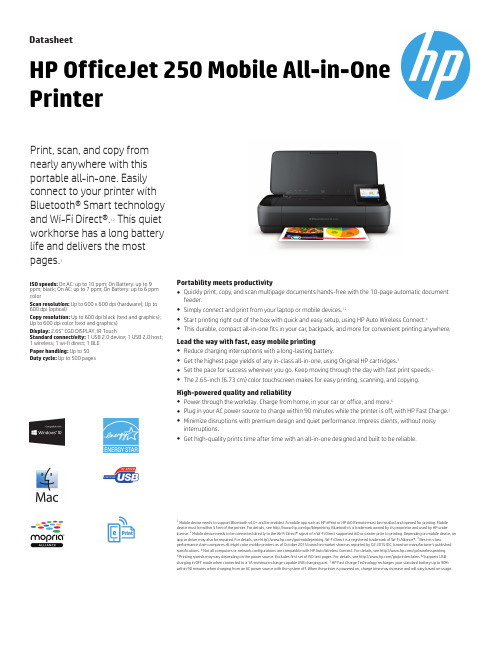
DatasheetHP OfficeJet 250Mobile All-in-OnePrinterPortability meets productivity●Quickly print,copy,and scan multipage documents hands-free with the 10-page automatic documentfeeder.●Simply connect and print from your laptop or mobile devices.1,2●Start printing right out of the box with quick and easy setup,using HP Auto Wireless Connect.4●This durable,compact all-in-one fits in your car ,backpack,and more for convenient printing anywhere.Lead the way with fast,easy mobile printing●Reduce charging interruptions with a long-lasting battery.●Get the highest page yields of any in-class all-in-one,using Original HP cartridges.3●Set the pace for success wherever you go.Keep moving through the day with fast print speeds.5●The 2.65-inch (6.73cm)color touchscreen makes for easy printing,scanning,and copying.High-powered quality and reliability●Power through the workday.Charge from home,in your car or office,and more.6●Plug in your AC power source to charge within 90minutes while the printer is off,with HP Fast Charge.7●Minimize disruptions with premium design and quiet performance.Impress clients,without noisyinterruptions.●Get high-quality prints time after time with an all-in-one designed and built to be reliable.Print, scan, and copy from nearly anywhere with this portable all-in-one. Easily connect to your printer with Bluetooth® Smart technology and Wi-Fi Direct®.1,2This quiet workhorse has a long battery life and delivers the most pages.3ISO speeds: On AC: up to 10 ppm; On Battery: up to 9 ppm; black; On AC: up to 7 ppm; On Battery: up to 6 ppm colorScan resolution: Up to 600 x 600 dpi (hardware); Up to 600 dpi (optical)Copy resolution: Up to 600 dpi black (text and graphics); Up to 600 dpi color (text and graphics)Display: 2.65" CGD DISPLAY, IR TouchStandard connectivity: 1 USB 2.0 device; 1 USB 2.0 host; 1 wireless; 1 wi -fi direct; 1 BLE Paper handling: Up to 50Duty cycle: Up to 500 pages1 Mobile deviceneeds to support Bluetooth v4.0+ and be enabled. A mobile app such as HP ePrint or HP AiO Remote must be installed and opened for printing. Mobiledevice must be within 5 feet of the printer. For details, see /go/bleprinting. Bluetooth is a trademark owned by its proprietor and used by HP under license. 2 Mobile device needs to be connected directly to the Wi-Fi Direct® signal of a Wi-Fi Direct supported AiO or printer prior to printing. Depending on mobile device, an app or driver may also be required. For details, see /go/mobileprinting. Wi-Fi Direct is a registered trademark of Wi-Fi Alliance®. 3 Best-in-classperformance claim compares all inkjet color mobile printers as of October 2015 based on market share as reported by Q2 2015 IDC, based on manufacturer’s publishedspecifications. 4 Not all computers or network configurations are compatible with HP Auto Wireless Connect. For details, see /go/wirelessprinting5 Printing speeds may vary depending on the power source. Excludes first set of ISO test pages. For details, see /go/printerclaims6 Supports USBcharging in OFF mode when connected to a 1A-minimum-charge-capable USB charging port. 7 HP Fast Charge Technology recharges your standard battery up to 90% within 90 minutes when charging from an AC power source with the system off. When the printer is powered on, charge time may increase and will vary based on usage.Datasheet |HP OfficeJet 250Mobile All-in-One PrinterHP OfficeJet 250Mobile All-in-One Printer Specifications Table1Dimensions vary as per configuration 2Weight varies as per configuration 3Power consumption varies with print job,the use of wireless connectivity and the charging of battery.Values given are nominal.4Wireless performance is dependent upon physical environment anddistance from the access point.Wireless operations are compatible with 2.4GHz routers only;excludes wireless direct.Wireless direct may require driver or apps be installed and connected on wireless-enabled mobile device or PC.Wireless functionality may vary by computer and mobile operating systems,see .HP ePrint requires:account registration,HP ePrint-enabled printer ,Internet connection,and a wireless-enabled mobile device or Internet-connected computer with email capability.Separately purchased data plans or usage fees may apply.Print times and connection speeds may vary.AirPrint supports OS X®Lion,OS X®Mountain Lion and the following devices running iOS 4.2or later:iPad®,iPhone®(3GS or later),iPod touch®(3rd generation or later)and requires the printer be connected to the same network as your OS X or iOS device.AirPrint,the AirPrint Logo,iPad,iPhone,and iPod touch are trademarks of Apple®Inc.Windows is a trademark of the Microsoft group of companies.BlackBerry®names and logos are the property of Research In Motion Limited.Android is a trademark of Google Inc.5Speed specifications have been updated to reflect current industry testing methods.6Either after first page or after first set of ISO test pages.For details see /go/printerclaims 7HP recommends that the number of printed pages per month be within the stated range for optimum device performance,based on factors including suppliesreplacement© Copyright 2016 HP Development Company, L.P. The information contained herein is subject to change without notice. The only warranties for HP products and services are set forth in the express warranty statements accompanying such products and services. Nothing herein should be construed as constituting an additional warranty. HP shall not be liable for technical or editorial errors or omissions contained herein. ENERGY STAR and the ENERGY STAR logo are registered U.S. marks. Windows is a registered trademark of Microsoft Corporation. AirPrint, iPad, iPhone, and iPod touch are trademarks of Apple Inc., registered in the U.S. and other countries.June 2016Functions /Multitasking supported Print,copy,scan /YesPrint Speed 56Black (ISO):On AC:up to 10ppm;On Battery:up to 9ppm;Color (ISO):On AC:up to 7ppm;On Battery:up to 6ppm;First Page Out Black :On AC:as fast as 11s;On Battery:as fast as 11s;First Page Out Color :On AC:as fast as 13s;On Battery:as fast as 14s;Black (Draft):On AC:up to 20ppm;On Battery:up to 18ppm;Color (Draft):On AC:up to 19ppm;On Battery:up to 17ppmPrint ResolutionBlack (best):Up to 1200x 1200rendered dpi (when printing from a computer);Color (best):Up to 4800x 1200optimized dpi color (when printing from a computer and 1200input dpi)Print Technology HP Thermal Inkjet Printer Drivers Included YesPrint Cartridges Number 2:1black,1color (cyan,magenta,yellow)Borderless Printing Yes (up to 5x 7in,127x 177mm)Standard Print languages HP PCL 3GUIPrinter Smart Software Features Automatic Paper Width Sensing Scan Type /Technology Sheet-feed /CISScan Resolution Hardware :Up to 600x 600dpi;Optical :Up to 600dpiScan File Format Scan File Type supported by Software:Bitmap (.bmp),JPEG (.jpg),PDF (.pdf),PNG (.png),Rich Text (.rtf),Searchable PDF (.pdf),Text (.txt),TIFF (.tif)Scan Input Modes Front-panel scan,copy;HP Officejet 250Mobile AiO SW Driver:HP AIO apps in mobile device.Scan SizeADF :8.5x 14in Maximum;Scanner Advanced Features 10-page Automatic Document Feeder (ADF)Bit depth /Grayscale levels 24-bit /256Copy Speed Black (Draft):On AC:up to 18ppm;On Battery:up to 17ppm;Color (Draft):On AC:up to 15.5ppm;On Battery:up to 14.5ppmCopy ResolutionBlack (text and graphics):Up to 600dpi;Up to 600dpi;Color (text and graphics):Up to 600dpi Maximum Number Of Copies Up to 50copies Copier Resize 25to 400%Copier Settings Legal to letter;A4to letter;Letter to A4Standard Connectivity 1USB 2.0device;1USB 2.0host;1wireless;1wifi direct;1BLE Network Capabilities Wi-Fi +Wi-Fi directWireless Capability Yes.Wireless,wifi direct &BLE Mobile Printing Capability 4YesMemory Standard :256MB DDR3;Maximum :128MB Processor Speed 700MHzDuty Cycle 7Monthly,letter :Up to 500pages Recommended Monthly Page Volume100to 300Media Types SupportedPlain Paper;HP Photo Papers;HP Matte Brochure or Professional Paper;HP Matte Presentation Paper;HP Glossy Brochure or Professional Paper;Other Photo Inkjet Papers;Other Matte Inkjet Papers;Other Glossy Inkjet Papers;Plain Paper ,Light/RecycledMedia Weight Supported 16to 32lb (plain paper);20to 55lb (envelope);up to 110lb (cards)Media Sizes Supported Letter ,legal,statement,executive,envelopes (No.10,Monarch,63/4in),cards (3x 5in,4x 6in,5x 8in),photo (8x 10in,5x 7in,4x 6in,3.5x 5in)Media Sizes Custom 3x 8.5to 4x 14inPaper HandlingUp to 50;Duplex Options :Manual (driver support provided);Auto Document Feeder Capacity :Up to 10;Envelope Feeder :No;Standard Paper Trays :1;InputCapacities :Up to 50standard;Up to 5;Up to 5transparencies;Up to 20;Up to 5labels;Up to 50legal;What's in the boxCZ992A HP OfficeJet 250Mobile All-in-One Printer;HP 62Setup Black Ink Cartridge (~200pages);HP 62Setup Tricolor Ink Cartridge (~120pages);Software CD;Setup Poster;Power CordReplacement Cartridges HP 62Black Original Ink Cartridge;HP 62Tri-color Original Ink Cartridge;HP 62XL High Yield Black Original Ink Cartridge;HP 62XL High Yield Tri-color Original Ink Cartridge Product Dimensions 1W x D x H :14.96x 7.8x 3.6in;Maximum :14.97x 15.8x 10.6in (Scan +Print Tray opened)Product Weight 2 6.51lb (6.73lb with Battery)Warranty FeaturesOne-year limited hardware warranty;For more info please visit us at Energy Efficiency Compliance ENERGY STAR®qualifiedControl Panel IR Touch with 3magic buttons for "Home","Back"and "?"Display Description 2.65"CGD DISPLAY,IR TouchSoftware IncludedHP Dropbox,HP Google Drive,Microsoft DotNetCompatible Operating Systems Windows 10,8.1,8,7:32-bit or 64-bit,2GB available hard disk space,CD-ROM/DVD drive or Internet connection,USB port,Internet Explorer.Windows Vista:(32-bit only),2GB available hard disk space,CD-ROM/DVD drive or Internet connection,USB port,Internet Explorer 8.Windows XP SP3or higher (32-bit only):any Intel Pentium II,Celeron or 233MHz compatible processor ,850MB available hard disk space,CD-ROM/DVD drive or Internet connection,USB port,Internet Explorer 8.Apple OS X v10.11El Capitan,OS X v10.10Yosemite,OS X v10.9Mavericks;1GB HD;Internet required;USB.Linux (For more information,see /hplip-web/index.html)Compatible Network Operating Systems Windows 10,8.1,8,7:32-bit or 64-bit,2GB available hard disk space,CD-ROM/DVD drive or Internet connection,USB port,Internet Explorer.Windows Vista:(32-bit only),2GB available hard disk space,CD-ROM/DVD drive or Internet connection,USB port,Internet Explorer 8.Windows XP SP3or higher (32-bit only):any Intel Pentium II,Celeron or 233MHz compatible processor ,850MB available hard disk space,CD-ROM/DVD drive or Internet connection,USB port,Internet Explorer 8.Apple OS X v10.11El Capitan,OS X v10.10Yosemite,OS X v10.9Mavericks;1GB HD;Internet required;USB.Linux (For more information,see /hplip-web/index.html)Minimum System Requirements PC :Windows 10,8.1,8,7:32-bit or 64-bit,2GB available hard disk space,CD-ROM/DVD drive or Internet connection,USB port,Internet Explorer.Windows Vista:(32-bit only),2GB available hard disk space,CD-ROM/DVD drive or Internetconnection,USB port,Internet Explorer 8.Windows XP SP3or higher (32-bit only):any Intel Pentium II,Celeron or 233MHz compatible processor ,850MB available hard disk space,CD-ROM/DVD drive or Internet connection,USB port,Internet Explorer 8.Apple OS X v10.11El Capitan,OS X v10.10Yosemite,OS X v10.9Mavericks;1GB HD;Internet required;USB.Linux (For more information,see/hplip-web/index.html);MAC :Apple®OS X v10.11ElCapitan,OS X v10.10Yosemite,OS X v10.9Mavericks;1GB HD;Internet required;USB Power 3Power Supply Type :Built-in universal power supply;Power Requirements :Input voltage:100to 240VAC,50to 60Hz;200to 240VAC,50to 60Hz;Power Consumption :0.14watts (Manual-Off),3.4watts (Standby),0.81watts (Sleep)AcousticsAcoustic Power Emissions :5.7B(A)(Best);6.0B(A)(Normal);6.2B(A)(Fast Draft);Acoustic Pressure Emissions :50.7dB(A)(Best);54.5dB(A)(Normal);57.2dB(A)(Fast Draft)Operating EnvironmentOperating Temperature Range :41to 104ºF;Recommended OperatingTemperature :59to 86ºF which is 15to 30Deg;Storage Temperature Range :-40to 140ºF;Non-Operating Humidity Range :5to 90%RH;Operating Humidity Range :15to 90%RH;Recommended Humidity Operating Range :20to 80%RH AccessoriesM9L89A HP OfficeJet 200series BatteryHP Service and Support OptionsUQ214E -HP 2year Accidental Damage Protection Business Priority Support with Next Business Day Exchange -Officejet Printers;UQ215E -HP 3year Accidental Damage Protection Business Priority Support with Next Business Day Exchange -Officejet Printers;UQ216E -HP 4year Accidental Damage Protection Business Priority Support with Next Business Day Exchange -Officejet Printers;UG577A -HP 2year Accidental Damage Protection w/Next Business Day Exchange for Officejet Printers;UG055A -HP 3year Accidental Damage Protection w/Next Business Day Exchange for Officejet Printers;UG577E -HP 2year Accidental Damage Protection w/Next Business Day Exchange for Officejet Printers;UG055E -HP 3year Accidental Damage Protection w/Next Business Day Exchange for Officejet PrintersLearn more at 。
惠普光学影像扫描仪- 透明介质扫描说明说明书

Transparency AdapterFeatures•Positive or negative, slide and X-ray films •Low power consumption •Light and compact•Film guide tools includedTransparency scanningMustek transparency scanning solution fulfills scanner users’need in scanning positive, negative, slide, and X-ray films.Mustek has developed the optional transparency adapters as slide kits for the scanners. Combining with Mustek flatbedscanner with this adapters lets users scan a wide range of target materials to meet their different applications and demands.Compact or large scaleDifferent tools are available for different demands. Mustek provides the optional TA IV for transparency scanning on the traditional and flexible A4 size scanners. TA IV is ideal tool for compact scanners, such as ScanExpress 1200 USB plus or 2400USB scanners. Mustek has developed the slide kit specifically for the Paragon 1200 SP Pro. For large scale transparency scanning,there are the A3 size transparency adapters available.ReliabilityIn addition to the quality scanning and the on-line help-system,this scanning package also includes an interactive Tutorial/Scanning Tips application, detailed on-line manual and its global access to Mustek’s technical support department. It features a standard warranty, outstanding technical support and is manufactured under strict ISO-9001 guidelines.About MustekMustek was established in 1988 and made the very first and unique hand-held scanner with a PCMCIA interface for PCs and Notebooks. This innovative and dynamic scanner pioneer has matured and diversified their products offerings from scanners to digital still cameras , LCD projectors, DVD players and UPS systems for the global market. All production follows ISO 9001,9002 regulation and adheres to most international industry standard. They serve the IT community with headquarter in Taiwan and offices in the USA, China, Japan and Germany.Technical specificationsScan Object ....................... Transparency (positive or negative).................................................Slide and X-ray filmsScan AreaA3T for A3 PRO.....................................................300 x 430 mm A3 IIT for ScanExpress A3..................................254 x 355,6 mm TA for 1200 SP ......................................................203 x 254 mm TA III for 1200 SP Pro / Power Pro .......................203 x 254 mm TA IV for A4 scanners (CCD)................................178 x 152 mm TA 5 for Be@rPaw 1200F / 2400..........................151 x 106 mm DimensionsA3 T for A3 PRO ............................................616 x 493 x 70 mm A3 IIT for ScanExpress A3.....................555,6 x 356,5 x 48,4 mm TA for 1200 SP ..............................................545 x 335 x 55 mm TA III for 1200 SP Pro / Power Pro ................545 x 335 x 55 mm TA IV for A4 scanners (CCD).........................275 x 217 x 13 mm TA 5 for Be@rPaw 1200F / 2400...................410 x 256 x 40 mmD e u t s c h s p r a c h i g e F a s s u n g a u f d e r R üc k s e i t eMinimum System Requirements•A respective Mustek scanner with the optional interface •At least 16 MB of RAM (32 MB recommended)•Recommended 32 MB free hard drive space •SVGA video cardSubject to error and technical modification. The actual products supplied may differ in technical features and design from the ones shown here.31-1626-0 · Fax +49 (0) 2131-103830T A _0301。
Avision 高速文件双面扫描仪 说明书

使用手册高速文件双面扫描仪使用手册Regulatory model: 300400008保证本书内容若有更动,虹光公司将不另行通知。
虹光公司对本文檔内容不做任何保证,包括(并不限于) 对某项特殊目的之适用性的隐含保证。
对因此造成之错误,或因装修、效能或本品使用上造成的不固定或严重损害,虹光公司不负任何责任。
声明:此为 A 级产品,在生活坏境中,该产品可能会造成天线电干扰。
在这种情况下,可能需要用户对其干扰釆取切实可行的措施。
ii聯邦通信委员会(FCC) 符合性信息声明Class A本产品符合FCC 规章第15 部分的A 類數位设备限制条件。
设备运行需满足以下兩个条件:(1) 该设备不得导致有害干扰,(2) 该设备必须能承受所接收到的任何干扰,包括会导致意外操作的干扰。
FCC A 類限制条件旨在针对设备在商业环境下运行时的有害干扰提供合理的保护。
该设备产生、使用并能輻射射频能量,如果不按照說明进行安装和使用,可能会造成对无线电通信的有害干扰。
该设备在住宅区运行时有可能导致有害的干扰,在这种情况下要求用户自行负担开支纠正干扰。
对于由于使用推荐电缆之外的其它电缆或由于未经授权更改或修改该设备造成的任何电台或电视干扰,厂商不承担责任。
未经授权的更改或修改可能会使用户失去操作此设备的权利。
CE这是一个A 類产品。
在国内环境中,该产品可能导致无线电干扰,如果出现这种情况,可能要求用户采取适当的措施。
CCC_EMI 声明声 明此为 A 级产品,在生活环境中,该产品可能会造成无线电干扰。
在这种情况下可能需要用户对其干扰采取切实可行的措施。
基本系统要求Windows•IBM PC Pentium III 600 MHz 以上兼容的计算机•微软Windows 98SE/Windows 2000/Windows XP /Windows Vista • 200 MB以上安装用磁盘空间•128 MB RAM 以上•万用序列接口 (Hi-Speed USB 2.0) (兼容于 USB 1.0 )• VGA显示器•与 Microsoft 窗口兼容的鼠标•光盘驱动器iv如何处理废弃的设备产品或产品包装上如果出现这个符号,表示该产品不应当和您的其它家居废弃物一起处理。
多媒体格式的定义
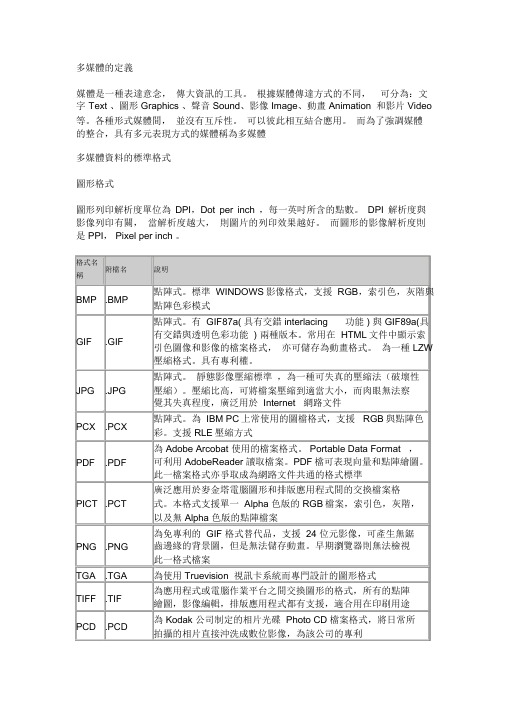
多媒體的定義媒體是一種表達意念,傳大資訊的工具。
根據媒體傳達方式的不同,可分為:文字Text 、圖形 Graphics 、聲音 Sound、影像 Image、動畫 Animation 和影片 Video 等。
各種形式媒體間,並沒有互斥性。
可以彼此相互結合應用。
而為了強調媒體的整合,具有多元表現方式的媒體稱為多媒體多媒體資料的標準格式圖形格式圖形列印解析度單位為DPI,Dot per inch ,每一英吋所含的點數。
DPI 解析度與影像列印有關,當解析度越大,則圖片的列印效果越好。
而圖形的影像解析度則是 PPI, Pixel per inch 。
格式名附檔名說明稱BMP.BMP 點陣式。
標準 WINDOWS影像格式,支援 RGB,索引色,灰階與點陣色彩模式點陣式。
有 GIF87a( 具有交錯 interlacing功能 ) 與 GIF89a(具GIF.GIF 有交錯與透明色彩功能 ) 兩種版本。
常用在 HTML文件中顯示索引色圖像和影像的檔案格式,亦可儲存為動畫格式。
為一種 LZW 壓縮格式。
具有專利權。
點陣式。
靜態影像壓縮標準,為一種可失真的壓縮法(破壞性JPG.JPG壓縮)。
壓縮比高,可將檔案壓縮到適當大小,而肉眼無法察覺其失真程度,廣泛用於 Internet 網路文件PCX.PCX 點陣式。
為 IBM PC上常使用的圖檔格式,支援 RGB與點陣色彩。
支援 RLE壓縮方式為 Adobe Arcobat 使用的檔案格式。
Portable Data Format ,PDF.PDF可利用 AdobeReader 讀取檔案。
PDF檔可表現向量和點陣繪圖。
此一檔案格式亦爭取成為網路文件共通的格式標準廣泛應用於麥金塔電腦圖形和排版應用程式間的交換檔案格PICT.PCT式。
本格式支援單一 Alpha 色版的 RGB檔案,索引色,灰階,以及無 Alpha 色版的點陣檔案PNG.PNG 為免專利的 GIF 格式替代品,支援 24 位元影像,可產生無鋸齒邊緣的背景圖,但是無法儲存動畫。
打印常识 A4纸张在显示器上应该要多少像素
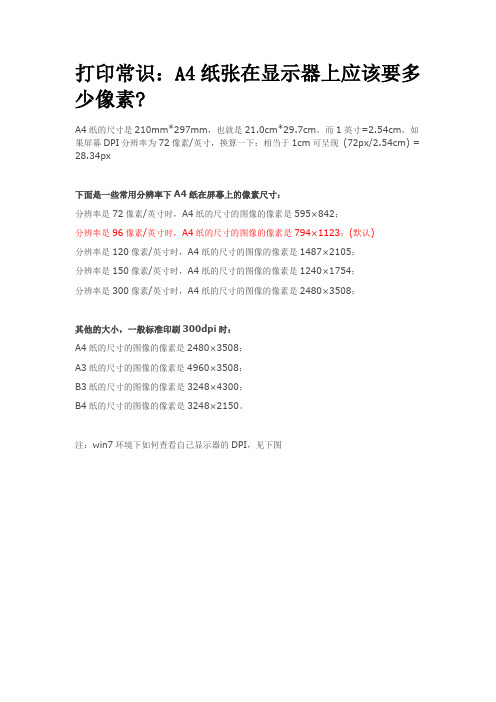
打印常识:A4纸张在显示器上应该要多少像素?
A4纸的尺寸是210mm*297mm,也就是21.0cm*29.7cm,而1英寸=2.54cm,如果屏幕DPI分辨率为72像素/英寸,换算一下:相当于1cm可呈现(72px/2.54cm) = 28.34px
下面是一些常用分辨率下A4纸在屏幕上的像素尺寸:
分辨率是72像素/英寸时,A4纸的尺寸的图像的像素是595×842;
分辨率是96像素/英寸时,A4纸的尺寸的图像的像素是794×1123;(默认)
分辨率是120像素/英寸时,A4纸的尺寸的图像的像素是1487×2105;
分辨率是150像素/英寸时,A4纸的尺寸的图像的像素是1240×1754;
分辨率是300像素/英寸时,A4纸的尺寸的图像的像素是2480×3508;
其他的大小,一般标准印刷300dpi时:
A4纸的尺寸的图像的像素是2480×3508;
A3纸的尺寸的图像的像素是4960×3508;
B3纸的尺寸的图像的像素是3248×4300;
B4纸的尺寸的图像的像素是3248×2150。
注:win7环境下如何查看自己显示器的DPI,见下图。
柯达A4平板

柯达A4平板扫描仪
扫描技术CCD;灰度输出位深度为256 级(8 位);
彩色采集位深度为48 位;彩色输出位深度为24 位
照明荧光(冷阴极)
成像背景白色(可选黑色)
最大. 光学分辨率了每英寸1200 点数
输出分辨率每英寸75、100、150、200、240、300、400、600 与1200 点数
最大. 文档尺寸8.5 X 11 英寸(216 x 297 毫米)
操作员面板开始按钮和彩色LED 指示灯
连接性长达1,8 米连接至扫描仪设备的电源和数据电缆
影像功能完美页面扫描;智能阈值处理;自适应阈值处理;纠斜;自动裁减;相对与强力裁减;电子滤色;双流扫描;交互式色彩、亮度和对比度调整;自动朝向适应;自动色彩检测;背景色彩平滑处理
文件格式输出单页和多页TIFF、JPEG、RTF、PDF 和可搜索PDF
驱动程序标准获得TWAIN 与ISIS 驱动程序的支持;柯达智能触控功能
电气要求电源由柯达i1200、i1300 与i1400 扫描仪提供
尺寸和重量高度:87 毫米(3.4 英寸)宽度:286 毫米(11.2 英寸)
长度:476 毫米(18.7 英寸)重量:3,7 公斤(8.1 磅)
扫描速度(扫描至影像)
(黑白、灰色、彩色)在7 秒内达到每英寸300 点数。
在65 秒内达到每英寸600 点数。
华为 e-STUDIO908 高级纸张处理设备说明书

D epartmental/Light Production A dvanced Paper HandlingP roven ReliabilityH igh VolumeS olutions Readyconsistently impressive, even across long print runs. You can rest assured documents of all sizes will turn out precise and accurate, run after run after run. And, you can use a variety of media – up to 160lb index. Need more toner? Simply replace the toner cartridge while the job is still running.The technology of getting what you want.In addition to speed and image quality, the e-STUDIO908 offers a variety of paper handling, input and finishing options. There’s also extra-large paper capacity and document storage. In addition, you get to choose from various paper trays, folding units and finishers.around the world. Toshiba stays ahead of the game. The e-STUDIO908 lets you breathe easier by offering security features such as Data Overwrite, Encryption, Authentication, Hidden Pattern Printing and Image Logs.Environmentally and business friendly.At Toshiba, we go to great lengths to reduce our environmental impact, and yours. We rank in the highest levels thanks to accomplishments like being RoHS Compliant and ENERGY STAR ® rated. The e-STUDIO908 utilizes CO2 reducing plastics and toner, Energy Save and Eco Modes, Enhanced Power Shut-Off and Eco Scan as well as a reduced TEC value. We are always working to make sure our environmental impact is a positive one.A large 250-sheet Duplex Single Pass Feeder (DSPF) handles your biggest jobs with ease. Time saving features like an interposer and a multitude of finishing options allow you to produce professional looking documents, brochures, and booklets.Up to 8,500-sheet maximum paper capacity •Up to 7 paper sources plus 2 insert sources •Handles up to 160lb indexNetwork print and scan •PCL6 and genuine Adobe PostScript 3 come standard •USB-direct printing and scanning•Direct print from FTP , web page, email and SMB Various finishing options •100-sheet stapler finisher•100-sheet stapler finisher with saddle stitch •Folding and post inserter optionsA variety of options allows you to configure an MFP that perfectly suits your needs. All with the speed, reliability, and quality you’ve come to expect from Toshiba.•A convenient status indicator changes color, runs solid or blinks to let you knowwhen the MFP needs attention.Main SpecificationsSystem Overview B ase Models Include LCD, 250-Sheet DSPF, 3,100-Sheet Paper Capacity, 1 TB Hard Disk Drive, PCL6/ Adobe PostScript 3TM Network Printing, Color Network Scanning, Pull Out Keyboard, ApplicationCommunication Module And External Accounting ModuleType Console, Monochrome Multi-Function Digital Document SystemDisplay10.1” (Diagonally Measured) Color Dot Matrix High-Resolution Touch Panel Tilting Display. 1024 x 600 (WSVGA) Functions Copy, Print, Network Print, Network Scan And Document FilingCopy System D ry Electrostatic Transfer/Dual Component Developer/Magnetic Brush Development/OPC/White LED Exposure/Heat Roller FusingOriginals Sheets and Bound DocumentsMax. Original Size11” x 17”Copy Size Min. 5.5” x 8.5”, Max. 12” x 18”Copy Speed90 PPM (8.5” x 11”)Multiple Copy Max. 9,999 CopiesFirst Copy Time Platen Glass: 4.0 Seconds, DSPF: 6.3 SecondsWarm Up Time210 SecondsMagnification25% to 400% in 1% Increments (with Document Feeder 25%-200%)Original Feed250-Sheet DSPFScan Speed Up to 240 IPM (Monochrome or Color)Original Sizes 5.5” x 8.5”, 8.5” x 11”, 8.5” x 11” R, 8.5” x 14”, 11” x 17”Paper Capacity Standard: 3,100 Sheets/Maximum: 8,500 SheetsPaper Feed S tandard: Tandem Tray 1 - 1,200 Sheets (Letter Size), Tandem System. Tray 2 - 800 Sheets (Letter Size), Trays 3/4 - 500 Sheets ea. (Letter/Legal/Ledger/Statement/12” x 18”). Multi-Bypass Tray (for Machine) -100 Sheets (Letter/Legal/ Ledger/Statement/ 12” x 18”), Optional: Multi-Bypass (for LCT) - 500 Sheets(Letter/Legal/Ledger/Statement/12” x 18”), LCT (2-Drawer) - 2,500-Sheets Each Drawer (Letter/Legal/Ledger/12” x 18”), Letter LCC - 3,500 Sheets (Letter), Ledger LCC - 3,000 Sheets.Paper Weights & Types T andem Trays - 16-28 lb Bond, Trays 3/4 - 16 lb Bond to 100 lb Bristol, Multi-Bypass Tray (for M achine) -15 lb Bond to 110 lb Cover, Multi-Bypass Tray (for LCT) - 15 lb Bond to 100 lb Bristol, LCT(2-Drawer) - 15 lb Bond to 110 lb Cover, Letter LCC - 16 lb Bond to 110 lb Cover, Ledger LCC - 16 lbBond to 110 lb Cover. Supported Paper Types Include Thin, Plain, Recycled, Color, Letter Head, Pre-Printed and Pre-Punched and Glossy.Duplexing Standard Automatic Duplex Copying and PrintingCPU Up to 1.91 GHz Multi-Processor ControllerInterface R J-45 Ethernet 10/100/1000 Base-T, USB 2.0 (2 Host Ports, Front and Rear), USB 2.0 (1 Device), Wireless 802.11 a/b/g/nMemory Standard 6 GBHard Disk Drive 1 TBCopy Resolution Scan: 1200 x 1200 dpi / 600 x 600 dpiCopy Modes Monochrome/GrayscaleExposure Ctrl. Modes Text, Text/Printed-Photo, Printed-Photo, Text Photo, Photo, Map, Pale-Color. Settings: Auto or 9Step Manual Halftone256 Gradations/2 Levels (Monochrome)Copy Features S can-Once Print-Many, Electronic Sorting, Offset-Stacking, Auto Paper Selection (APS), Auto Magnification Selection (AMS), Auto Tray Switching (ATS), Black-White Reversal, Blank Page Skip, Book Copy, BookDivide, Card Shot, Center Erase, Centering, Cover Pages, Dual Page Copy, Edge Erase, Image Edit, ImagePreview, Insert Pages, Job Build, Job Programs, Margin Shift, Mirror Image, Mixed Size Original, Multi-PageEnlargement, Original Count, Pamphlet Style, Proof Copy, Repeat Layout, Reserve Copy, Rotated Copy,Stamp, Stamp Custom Image, Suppress Background, Tab Copy, Tab-Paper Insertion, Tandem Copy, TonerSave Mode, Transparency Inserts, Watermark, 2-In-1 / 4-In-1 / 8-In-1 Multi ShotAccount Control U p to 1,000 Users. Supports User Authentication Via Local, LDAP, and Active Directory for Copy, Print, Scan and Document ManagementCloud Supported Svcs.Google Cloud Print, Google Drive, OneDrive for Business, SharePoint OnlineNetwork Protocols T CP/IP (IPv4, IPv6, IPsec), HTTP/HTTPS, IPP/IPP-SSL, FTP/FTPS, SNMPv3, SMTP/SMTP-SSL, POP3/ POP3-SSL, LDAP/LDAP-SSL, 802.1x for Windows and Unix.Network and Includes IP/MAC Address Filtering, Protocol Filtering, Port Control, TLS Encryption, Kerberos, Active Data Security Directory Integration, Data Encryption, End-Of-Lease, Data Overwrite (up to 10x), DoD 5220.22-M Firmware Management F lash ROM with L ocal (USB), Network Update Capability and Firmware Update 1 to N with SRDM (Sharp Remote Device Management)Device Setup W eb-Based Management with User/Administrator Level Login, Cloning (1 to N) with SRDM and Remote Front Panel AccessService/Functions Remote Front Panel, Remote Access to Service Logs and Click CountsAccessibility Features F ree Stop Tilting Front Panel, Adjustment of Key Touch Sound and Speed, Concave Key, Document Feeder Free Stop, Job Programs, Remote Front Panel, Universal Grip for Paper Trays, and Disable Screen Timeout Environmental International ENERGY STAR Program Ver. 2.0, Law on Promoting Green Purchasing. European Standards RoHS (Restriction of Hazardous Substances)Power Source AC 208-240 VAC, 60 HZ, 20 A ReceptaclePower Consumption Maximum: 3.55 kW or LessWeight Approx. 666 lbDimensions Approx. 42.75” (W) x 31.25” (D) x 48.75” (H)Network Printing SystemPDL PCL6 Compatible, True Adobe PostScript 3Resolution1200 x 1200 dpiPrint Speed90 Pages Per Minute (8.5” x 11”)Print Drivers W indows Vista, Windows 7, Windows 8, Windows 8.1, Windows 10, Windows Server 2008, Windows Server 2008 R2, Windows Server 2012, Windows Server 2012 R2, Windows Server 2016, WindowsPPD, MAC OSX (Including 10.6 to 10.12), All MAC PPD, Linux PPDMobile Printing AirPrint, Android Printing Framework (Sharp Print Service Plugin), Sharpdesk MobilePrint Features A uto Configuration, Serverless Print Release, Bar Code Font Printing, Carbon Copy Print, Chapter Inserts, Color Adjustment Settings, Color Mode, Confidential Print, Continuous Printing, Custom ImageRegistration, Different Cover Page/Last Page/ Other Page, Document Control, Document Filing, DuplexPrinting, Electronic Sorting, Folding, Form Overlay, Hidden Pattern Print, Image Rotation, Image Stamp,Image Type, Job Bypass Print, Job Retention, Layout Print, Margin Shift, Multiple Pamphlet, NetworkTandem Print, N-Up Printing, Offset Stacking, Page Interleave, Pamphlet Style, Poster Print, Proof Print,Print and Send, Punching, Stapling, Tab Paper Print, Tab Printing, Toner Save Mode, TransparencyInserts, Tray Status, User Authentication, Watermarks, Zoom PrintDirect Printing F ile Types: TIFF, JPEG, PCL, PRN, TXT, PDF, Encrypted PDF, Compressed PDF/A1, PostScript, DOCX, XLSX, PPTX, and PNG. Methods: FTP, Web Page, Email, Network Folder and USB Network Printing System (continued)Resident Fonts80 Outline Fonts (PCL), 139 Fonts (PS)Interface RJ-45 Ethernet 10/100/1000 Base-T, USB 2.0Operating Systems Windows Vista, Windows 7, Windows 8, Windows 8.1, Windows 10, Windows Server 2008, Windows and Environments S erver 2008 R2, Windows Server 2012, Windows Server 2012 R2, Mac OS X10.4-10.11, UNIX, Linux, Citrix (XenApp 5.0-7.6), Windows Remote Desktop Services, SAP Device TypesPrinting Protocols L PR, IPP, IPPS, PAP, Raw TCP (Port 9100), FTP, POP3, HTTP, Novell Pserver/Rprinter, LPD and LPR for Unix Network Scanning SystemScan Modes Standard: Color, Monochrome, GrayscaleMax. Original Size11” x 17”Optical Resolution600 dpiOutput Modes600 dpi, 400 dpi, 300 dpi, 200 dpi, 100 dpiImage Formats M onochrome: TIFF, PDF, Encrypted PDF, Searchable PDF, DOCX, XLSX, PPTX, TXT and RTF. Color/ Grayscale: Color TIFF, JPEG, PDF, Encrypted PDF1, PDF/A1, Compressed PDF1, Searchable PDF,DOCX, XLSX, PPTX, TXT and RTF.Image Monochrome Scanning: Uncompressed, G3 (MH), G4 (MR/MMR)Compression Color/Grayscale: JPEG (High, Middle, Low)Scan Destinations Email, Desktop, FTP, Folder (SMB), USBOne-touch Destinations Up to 2,000 (Combined Scan Destinations)Group Destinations Up to 500Programs48 (Combined)Max. Jobs Up to 100Enhanced Email Integ.Standard Gmail Connector, Standard Exchange Connector (On-Premise)Sharp OSA Platform Application Communication Module (MX-AMX2) and External Accounting Module (MX-AMX3) Standard 4K 100-Sheet Stapler/Finisher (MX-FN21: option)Type4,000-Sheet Console Stapler Finisher (100-Sheet Stapling)Output Trays U pper Tray: Moving Offset Tray (Up to 1,500 L etter Sheets) Middle Tray: 250 Sheets (L etter, Non-Stapled), Lower Tray: Moving Offset Tray (Up to 2,500 Letter Sheets)Stapling Capacity Up to 100 Sheets (Letter/Statement)Stapling Media Plain Paper, Letter/Legal/Ledger or MixedStapling Positions 1 Front, 1 Rear, or 2 Point StitchingHole Punching Optional Three-Hole Punch Unit MX-PN13BPower Source20 VAC, 60 HZ, 15 AmpsPower Consumption200w/350w with MX-FD10Weight Approx. 134.5 lbDimensions A pprox. 35.25” (W) x 30” (D) x 41” (H) (with Tray Extended)4K 100-Sheet Stapler/Saddle-Stitch Finisher (MX-FN22: option) Type4,000-Sheet Console Stapler Finisher (100-Sheet Stapling)Output Trays U pper Tray: Moving Offset Tray (Up to 1,500 L etter Sheets) Middle Tray: 250 Sheets (L etter, Non-Stapled), Lower Tray: Moving Offset Tray (Up to 2,500 Letter Sheets)Stapling Capacity Up to 100 Sheets (Letter/Statement)Stapling Media Plain Paper, Letter/Legal/Ledger or MixedStapling Positions 1 Front, 1 Rear, or 2 Point StitchingSaddle Stitch C enter Stitch/Center Fold (2 Staples) L etter/L egal/L edger Paper, Saddle-Stitch Up to 5 Sets (16-20 Sheets)/10 Sets (11-15 Sheets)/15 Sets (6-10 Sheets)/Max. Sets: 25 (1-5 Sheets)Hole Punching Optional Three-Hole Punch Unit MX-PN13BPower Source120 VAC, 60 HZ, 15 AmpsPower Consumption200W/350W with MX-FD10Weight Approx. 134.5 lbDimensions Approx. 35.25” (W) x 30” (D) x 41” (H) (with Tray Extended)Optional EquipmentMX-CF11InserterMX-FD10Multi-Folding UnitMX-LC123,500-Sheet Large Capacity Cassette (Letter)MX-LC3N3,000-Sheet Large Capacity, Ledger (e-STUDIO908 Only)MX-LC13N5,000-sheet Large Capacity 2-Drawer Air Feed Tray (Ledger)MX-MF11500-Sheet Multi-Bypass Tray (for MX-LC13)MX-FN30 65-Sheet Staple Finisher (e-STUDIO908 Only)MX-FN31 65-Sheet Staple/Saddle Stitch Finisher (e-STUDIO908 Only)MX-FN214K Stacking 100-Sheet Staple FinisherMX-FN224K Stacking 100-Sheet Staple/Saddle Stitch FinisherMX-CF112-Tray Inserter UnitMX-FD10Multi-Folding UnitMX-RB16 Large Capacity Tray Mounting KitMX-RB18Curl Correction UnitMX-RB13 Relay UnitMX-TM10Trimmer UnitMX-PN13B3-Hole Punch Unit (for MX-FN21/FN22)MX-PM168B 3-Hole Punch Unit (for MX-FN30/FN31)MX-SL10N Status IndicatorMX-FX15Fax Expansion Kit (e-STUDIO908 Only)SuppliesT1207U Toner Cartridge (Yield 120K @ 5%)6LS00016000Developer D1207Staple2400Staple Cartridge (for MX-FN22 - Saddle)Staple2600Staple Cartridge (for MX-FN21/FN22)Some features require optional equipment. See your local dealer.Specification may vary depending on product configuration, machine settings and operating conditions.。
虹光 DSL3700 彩色单面 A4 高速文档扫描仪 说明书

技术规格产品型号 DSL3700扫描类型 双平台扫描:ADF 自动送稿扫描 + 平板扫描 扫描技术 单面彩色光电耦合器件(CCD ) 光学分辨率600×1200 dpi 光源 长寿命冷阴极荧光灯管扫描模式 黑白、灰阶、48位彩色三种扫描输出 扫描区域 A4扫描速度 单面50ppm (A4,200dpi) 日扫描量 建议3500张ADF 容量 50张(80克标准打印纸) 输出文件格式支持jpg 、多页tiff 、多页pdf 格式 重张检测长度检测影像特性TWAIN 驱动带有智能化处理的完美页面扫描功能,自动纠偏、自动裁剪,可同时得到扫描稿件的黑白、灰度、彩色三种影像输出 控制面板 无按键接口方式 双接口:高速USB2.0 接口、SCSI II (50针)接口 驱动接口 TWAIN Driver 、IRIS Driver 支持系统 Win98/SE/ME/NT/2K/XP/ Vista随机附赠配件随机提供USB2.0接口线,一个ADF 分纸垫片 随机附赠软件Avision Capture Tool PaperPort SE耗材零件 送稿器的分纸垫片、进纸滚轮可选附件 SCSI II (50针)PCI 连接卡、SCSI II (50针)连接线 工作环境 温度为:摄氏10°到35°,相对湿度为:10-85% 噪声干扰 待机:<45dB ,使用中:<58dB电源规格输入:100-240V ,50/60HZ 输出:24V ,2.0A 功率 <38瓦外观尺寸 199 mm x 567 mm x 350 mm (HxWxD) 整机重量 7 Kg产品认证中国(CCC )、RoHS 、ENERGY STAR 、CE 认证 保修产品保修期为一年送修,详细见虹光网址相关内容;扫描速度与您选择的电脑、操作系统、驱动及应用程序可能会有所不同。
产品最终信息以包装箱标注为准,有关您能够获得的产品、程序、价格及服务的信息,购买时请与虹光经销商咨询。
HP Officejet Pro 276dw 多功能打印机用户说明书

Officejet Pro 276dw Multifunction PrinterEfficiently manage your printing environment—and your budget—with a color MFP that delivers up to 50% lower cost per page than lasers 3 and powerful manageability tools. Simplify office tasks with versatile functions and easy networking.ISO Speeds:1 Up to 20 ppm black, Up to 15 ppm colorScan Resolution: Up to 4800 x 4800 dpi hardware; Up to 4800 dpi opticalCopy Resolution: Up to 1200 x 600 dpi black (text and Graphics); Up to 1200 x 600 dpi color (text and graphics)Display: 4.3" CGD (color graphics display), touchscreenStandard Connectivity: 1 Hi-Speed USB 2.0 Device, 1 Hi-Speed USB 2.0 Host, 1 SD slot, 1 Ethernet 10/100 Base-TX network, 1 RJ-11 modem port, 802.11b/g/n Station, 802.11b/g Access PointPaper Handling: 250-sheet input tray, 150-sheet output tray, Optional 250-sheet input trayDuty Cycle 2: Up to 30,000 pagesEither after first page or after first set of ISO test pages. For details see /go/printerclaims . Duty cycle is defined as the maximum number of pages per month of imaged output. Majority of color laser AiOs < $500 USD, September 2012; for details, see /officejet . OJ Pro ISO yield with highest-capacity cartridges based on continuous printing; see/go/learnaboutsupplies . Wireless performance is dependent upon physical environment and distance from access point. Wireless operations are compatible with 2.4 GHz routers only. Requires an Internet connection to HP web-enabled printer and HP ePrint account registration. For a list of eligible printers, supported documents, and image types, and other HP ePrint details, see . Mobile devices require Internet connection and email capability. May require wireless access point. Separately purchased data plans or usage fees may apply. Print times and connection speeds may vary. Requires a wireless access point and an Internet connection to the printer. Services require registration. App availability varies by country, language, and agreements, and requires a firmware upgrade. For details, . Page volume based on HP 950XL Officejet Black Ink Cartridge and HP 951XL Officejet Cyan, Magenta, and Yellow Ink Cartridges. For more information, see /go/learnaboutsupplies . High-capacity cartridges not included; please purchase separately. An app or driver may be required to use HP wireless direct, for more info go to . Wireless performance is dependent upon physical environment and distance from access point. Energy claim based on the majority of color laser printers < US$300, Sept/2012 Energy use based on HP and third party testing using the ENERGY STAR program's TEC test method criteria. For details, see /go/officejet . Energy savings calculation assumes the device is scheduled to be off for 12 hours per weekday and 48 hours per weekend. Reduced energy use is compared with a typical daily usage model, which assumes devices remain in "off" mode overnight and on the weekend. Program availability varies. Original HP cartridge return and recycling is currently available in 47 countries, territories, and regions in Asia, Europe, and North and South America through the HP Planet Partners program. For more information, visit /recycle . Additional workflow solutions available through HP’s software and third-party partner program. For solution details, go to /go/ideabook .Print for less 3 and easily manage your MFP•Print professional-quality color with Original HP inks—for up to 50% lower cost per page than lasers.3•Easily integrate into your office. Centrally deploy updates and manage tasks with HP Web Jetadmin.•Safeguard your print environment with the HP Imaging and Printing Security Center—no expertise necessary.•Help protect your investment and extend capabilities as your needs grow with a portfolio of solutions.12Count on versatile features to ease office tasks•Ease office workflows. Print, scan, copy, fax, send digital files, and access apps—right from the display.6•Depend on HP for reliable workgroup printing—designed for volumes up to 1,500 pages a month.•Reload paper less and handle large print jobs, using the automatic document feeder and 250-sheet paper tray.•Print up to 2,300 pages—or up to 1,500 color pages—from a single high-capacity Original HP cartridge.7Connect and print—at the office or on the go.5•Add this MFP to your Ethernet or wireless network to easily share with your teammates.4•Print wirelessly, and share access with PCs, tablets, and mobile devices 4—even with no network or router.8•Print from your smartphone or tablet from virtually anywhere with HP ePrint.5•Print PDF files and images directly from memory devices, using the easy-access USB port—no computer required.Conserve resources without sacrificing performance•Use up to 50% less energy than lasers 9—set your printer for savings with Schedule On and Schedule Off.10•Save up to 50% on paper, using automatic two-sided printing.•Reduce your impact—easily recycle your Original HP ink cartridges for free through HP Planet Partners.11HP Officejet Pro 276dw Multifunction PrinterHP Officejet Pro 276dw Multifunction Printer Product Number: CR770A ENERGY STAR qualified models; see /go/energystar . Either after first page or after first set of ISO test pages. For details see /go/printerclaims . Speed specifications have been updated to reflect current industry testing methods. Duty cycle is defined as the maximum number of pages per month of imaged output. HP recommends that the number of printed pages per month be within the stated range for optimum device performance, based on factors including supplies replacement intervals and device life over an extended warranty period. Average based on ISO/IEC 24711 or HP testing methodology and continuous printing. Actual yield varies considerably based on content of printed pages and other factors. Some ink from includedcartridge is used to start up the printer. For details see /go/learnaboutsupplies . HP ePrint requires an Internet connection to the printer and an Account Registration with HP Web Services. Print times may vary. For a list of supported documents and image types for HP ePrint, see /go/eprintcenter. AirPrint™ and the AirPrint Logo are trademarks of Apple Inc., registered in the U.S. and other countries. AirPrint requires the printer be connected to the same network as your Apple device. Wireless performance is dependent upon physical environment and distance from the access point. For additional solutions, see /go/mobile-printing-solutions . Power requirements are based on the country/region where the printer is sold. Do not convert operating voltages. This will damage the printer and void the product warranty. Power consumption in Sleep modes depends on customer network switch capability, user configuration and network activity.© Copyright 2013 Hewlett-Packard Development Company, L.P. The information contained herein is subject to change without notice. The only warranties for HP products and services are set forth in the express warranty statementsaccompanying such products and services. Nothing herein should be construed as constituting an additional warranty. HP shall not be liable for technical or editorial errors or omissions contained herein. ENERGY STAR and the ENERGY STAR logo are registered U.S. marks. Windows is a registered trademark of Microsoft Corporation. AirPrint, iPad, iPhone, and iPod touch are trademarks of Apple Inc., registered in the U.S. and other countries. Linux is a U.S. registered trademark of Linus Torvalds. UNIX is a registered trademark of The Open Group. NetWare is a trademark of Novell, Inc. Pentium and Celeron are trademarks of Intel Corporation in the U.S. and/or other countries. March 2013, R3For more information visit our website at TECHNICAL SPECIFICATIONSAiO Functions Print, Fax, Copy, Scan, Digital send, Easy access USB drive, Web; AiO multitasking Supported: YesDuplex Print Options Automatic (standard)Print Speed ISO Speed: Up to 20 ppm black, Up to 15 ppm color; Maximum Print Speed: Up to 25 ppm black, Up to 25 ppm colorFirst Page Out Black (ready): As fast as 13 sec; Color (ready): As fast as 14 secPrint Resolution Black (best): Up to 1200 x 1200 optimized dpi on plain paper from 600 x 600 input dpi; Color (best): Up to 1200 x 1200 optimized dpi from 600 x 600 input dpi Print Technology HP Thermal InkjetPrinter Drivers Included Windows PLC6 Discrete, Mac PS, Windows HP UPD for windows (PLC6,PS), Linux, UNIX, SAP Print Cartridges Number 4 (1 each black, cyan, magenta, yellow)Printer Smart Software FeaturesHP ePrint, HP ePrint Mobile Apps, Google Cloud Print, HP EasyColor, Cover Pages; Orientation: Portrait/Landscape/Rotate by 180 degrees; Print on Both Sides: Flip over/Flip up; Pages per Sheet: 1, 2, 4, 6, 9, 16; Booklet: Left Binding/Right Binding; Print in Grayscale: Black Ink Only/High Quality; Resizing options: Actual size, Scale to fit, % of actual size (25%-400%); A4/Letter Edge to Edge Printing; Output Quality: Draft/Normal/Best; Print All text as BlackMobile Printing Capability HP ePrint, HP ePrint Mobile Apps, Google Cloud Print, Business Applications, HP ePrint WirelessDirect, Apple AirPrint™Standard Print languages HP PCL5c, HP PCLXL (PCL6), native PDF, HP Postscript Level 3Printer Management HP Web Jetadmin; Embedded Web server; HP Imaging and Printing Security Center; HP Driver Configuration Utility; HP Driver Deployment Utility; HP Utility (Mac)Scan Type Flatbed, ADFScan Resolution Hardware: Up to 4800 x 4800 dpi; Optical: Up to 4800 dpi Scan Technology Contact Image Sensor (CIS)Scan File Format Scan File Type supported by Software: Bitmap (.bmp), JPEG (.jpg), PDF (.pdf), PNG (.png), Rich Text (.rtf), Searchable PDF (.pdf), Text (.txt), TIFF (.tif)Scan Input ModesFront panel applications: Copy, Scan to E-mail, Scan to Network Folder, Scan to USB, Scan to Computer with SW, Open Extensibility Platform (OXP-LE) applications; Client applications: EWS and HP Scan AppScan Size Maximum ADF, Flatbed: 8.5 x 14 in (216 x 355 mm)Twain VersionVersion 1.9Bit Depth/Grayscale levels Bit Depth: 24-bit; Grayscale: 256Copy Speed ISO Speeds: Up to 13 cpm black; Up to 12 cpm color; Maximum: Up to 25 cpm black; Up to 25 cpm color Copy Resolution Black (text and Graphics): Up to 1200 x 600 dpi; Color (text and graphics): Up to 1200 x 600 dpi Max Number Of Copies Up to 99 copiesCopier Resize 25 to 400% in 1% incrementsCopier Settings HP Copy Fix; ID Copy; Resize; Quality; Lighter/Darker; Two-sided copying; Tray Selection; Collate; Margin Shift; Crop; Copy Preview; Enhancements; Set as New Defaults Fax Speed Up to 33.6 kbps; 4 sec per pageFax resolution Black (best): 300 x 300 dpi; Black (standard): 203 x 98 dpi; Black and White (fine): 203 x 196 dpi; Black Photo Grayscale: 300 x 300 dpi; Color (fine): 200 x 200 dpiFax FeaturesAuto Fax Reduction Supported: Yes; Auto-Redialing: Yes; Fax Delayed Sending: Yes;Distinctive Ring Detection Supported: Yes; Fax Forwarding Supported: Yes; Fax Phone TAM Interface Supported: No; Fax Polling Supported: Yes (poll to receive only); Junk Barrier Supported: Yes, requires Caller ID; Maximum Speed Dialing Numbers: Up to 99 numbers; PC Interface Supported: Yes, HP Software support provided; Telephone Handset Supported: NoStandard Connectivity 1 Hi-Speed USB 2.0 Device, 1 Hi-Speed USB 2.0 Host, 1 SD, 1 Ethernet 10/100 Base-TX network, 1 RJ-11 modem port, 802.11b/g/n Station, 802.11b/g Access Point Network Capabilities Standard (built-in Ethernet and WiFi 802.11b/g/n)Wireless Capability YesMemory/ Processor Speed 512 MB/ 480 Mhz Duty Cycle (monthly)Up to 30,000 pagesRec. Monthly Page Volume Up to 250 to 1,500 pages Paper handling250-sheet input tray, 150-sheet output tray, Optional 250-sheet input trayInput Capacity: Up to 80 cards, Up to 500 sheets legal, Up to 100 sheets label, Up to 30 envelopes, Up to 100 4 X 6 Photo, Up to 100 photo paperOutput Capacity: Up to 65 cards, Up to 150 sheets legal, Up to 60 sheets label, Up to 25 envelopes, Up to 60 sheets photo paperMedia Weight 16 to 28 lb (plain paper); 60 to 75 lb (photo); 20 to 24 lb (envelope); 90 to 110 lb (card)Media Sizes CustomTray 1: Custom-sized media between 3 to 8.5 inches wide and 5 to 14 inches long; Tray 2: Not supporting custom sizeADF Capacity Standard Auto Document Feeder, 50 sheetsMedia TypePlain paper; Thick plain paper; HP Bright White Paper; HP Premium Presentation Paper, Matte; HP Premium Plus Photo Papers; Other inkjet papers (up to 28 lb bond); HP Advanced Photo Papers; HP Everyday Photo Paper, Matte; HP Everyday Photo Paper, Glossy; Other photopapers (up to 75 lb bond); Other Greeting Cards (up to 110 lb index); HP Brochure Paper 180g, Glossy; HP Brochure and Flyer Paper, Matte; HP Tri-fold Brochure Paper, Matte; HP Tri-fold Brochure Paper, Glossy; Other brochure papers; Plain hagaki; Inkjet hagaki; Photo Hagaki; Card StockDimensionsW x D x H: 19.5 x 18.1 x 12.4 in (494 x 460 x 315 mm);Max: 19.5 x 25.4 x 12.4 in (494 x 646 x 315 mm) with duplexer installed, output tray extended to Legal Weight27.8 lb (12.7 kg)What´s in the boxHP Officejet Pro 276dw MFP; Automatic Two-sided Printing accessory; HP 950 Setup Black Officejet Ink Cartridge (~1,000 pages); HP 951 Setup Cyan Officejet Ink Cartridge; HP 951 Setup Magenta Officejet Ink Cartridge; HP 951 Setup Yellow Officejet Ink Cartridgee: Composite yield (~700 pages); Power cord; Phone cord; Setup poster; Getting Started Guide; CD-ROMs (for software, Windows and Mac printer drivers, and User's Guide).Replacement CartridgesHP 950 Black Officejet Ink Cartridge (~1,000 pages), CN049AN HP 951 Cyan Officejet Ink Cartridge (~700 pages), CN050AN HP 951 Magenta Officejet Ink Cartridge (~700 pages), CN051AN HP 951 Yellow Officejet Ink Cartridge (~700 pages), CN052AN HP 950XL Black Officejet Ink Cartridge (~2,300 pages), CN045AN HP 951XL Cyan Officejet Ink Cartridge (~1,500 pages), CN046AN HP 951XL Magenta Officejet Ink Cartridge (~1,500 pages), CN047AN HP 951XL Yellow Officejet Ink Cartridge (~1,500 pages), CN048ANWarranty Features One-year limited hardware warranty; 24-hour; 7 days a week Web support; business hour phone support within warranty periodCompatible Operating SystemsWindows 8 (32bit & 64bit), Windows 7 (32bit & 64bit), Windows Vista (32bit & 64bit) (Including Starter Edition), Windows XP SP3 or greater (32bit only), Mac OS X v10.6, OS X Lion, OS X Mountain Lion, Linux (For more information, see / www.hplip-web/index.html )Compatible Network Operating Systems: Windows 2003 Server (Standard Edition, Enterprise Edition) (32bit & 64-bit), Windows 2003 Server R2 (Standard Edition, Enterprise Edition) (32bit & 64-bit), Windows Small Business Server 2003 (32bit & 64-bit), Windows 2008 Server(Standard Edition, Enterprise Edition) (32bit & 64-bit), Windows Small Business Server 2008 (64-bit), Windows 2008 Server R2 (Standard Edition, Enterprise Edition) (64-bit), Windows Small Business Server 2011, Windows Server 2012, Linux (For more information, see / www.hplip-web/index.html ), Windows Cluster (Windows Server 2008 R2), Windows Terminal Services (Windows Server 2008 R2), Windows 2003 Small Business Server Terminal Services, Windows 2003 Server Terminal Services, Windows 2003 Server Terminal Services with Citrix Metaframe XP with Feature Release 3, Windows Server 2003 Terminal Services with Citrix Presentation Server 4.0, Windows Server 2003Terminal Services with Citrix Presentation Server 4.5, Windows Server 2008 Terminal Services, Windows Server 2008 Terminal Services with Citrix XenApp, Citrix (Print): Xen Server 5.6, Xen Desktop 5.5, Citirx XenApps 6.0, Citrix XenApp 6.5, Novell Netware 6, 6.5, Open Enterprise Server 6.5 (Novell iPrint support only), SAP (For more information see /go/sap/drivers )Minimum System RequerimentsPC: Windows 8, Windows 7: 1 GHz 32-bit (x86) or 64-bit (x64) processor, 2 GB HD, Internet Explorer, CD-ROM/DVD or Internet, USB. Windows Vista: 800 MHz 32-bit (x86) or 64-bit (x64) processor, 2 GB HD, Internet Explorer, CD-ROM/DVD or Internet, USB. Windows XP SP3 (32-bit only): Intel Pentium II, Celeron or 233 MHz compatible processor, 750 MB HD, InternetExplorer 6, CD-ROM/DVD or Internet, USB. Mac OS X v10.6, OS X Lion, OS X Mountain Lion: Intel Core Processor, 1GB HD, CD-ROM/DVD or Internet, USB. Linux (For more information, see / www.hplip-web/index.html );Mac: Mac OS X v10.6, OS X Lion, OS X Mountain Lion: Intel Core Processor, 1GB HD, CD-ROM/DVD or Internet, USBControl Panel 4.3" CGD Touch Screen with Gestural User Interface. 6 Magic Frame(MF) Touch Buttons: Home, Back,Left and Right ,Cancel, Help; Wireless LED.PowerPower Supply Type: Internal (Built-in) Universal Power SupplyPower Supply Required : Input voltage: 100 to 240 VAC (+/- 10%), 50/60 Hz (+/- 3 Hz)Power Consumption: 35.09 watts (maximum), 0.11 watts (Manual-Off), 7.11 watts (Standby), 1.63 watts (Sleep)Typical Electricity Consumption (TEC) number: 0.37 kWh/WeekSoftware included HP Printer Software, HP Update, HP Officejet Pro 276dw MFP Help, Bing Bar for HP (includes HP Smart Print), I.R.I.S. OCR, Product Improvement Study for HP Officejet Pro 276dw MFP AcousticAcoustic Power Emissions: 6.4 B(A) Acoustic Pressure Emissions: 62 dB(A)Operating EnvironmentOperating Temperature Range: 41 to 104º F (5 to 40º C) Rec. Operating Temperature: 59 to 86º F(15 to 30º C) Storage Temperature Range : -40 to 140º F (-40 to 60º C)Non-operating Humidity Range: 0 to 90% RH (non-condensing) at a temperature of 60ºC (140ºF)Operating Humidity Range : 15 to 80% RH Operating Altitude: 10,000 ft (3100 m)Accessories HP Officejet Pro 8600 e-All-in-One Printer 250-sheet Paper Tray, CN548ACare PacksHP 3 year Next Business Day Exchange Service, U6Z88E; HP 3 year Next Business Day Onsite Exchange Service, U6Z89E; HP 1 year Post Warratny Next Business Day Onsite Exchange Service, U6Z92PE; HP 1 year Post Warranty Next Business Day Exchange Service, U6Z95PE。
- 1、下载文档前请自行甄别文档内容的完整性,平台不提供额外的编辑、内容补充、找答案等附加服务。
- 2、"仅部分预览"的文档,不可在线预览部分如存在完整性等问题,可反馈申请退款(可完整预览的文档不适用该条件!)。
- 3、如文档侵犯您的权益,请联系客服反馈,我们会尽快为您处理(人工客服工作时间:9:00-18:30)。
高速光通讯测试苏水金泰克科技泰克科技((中国中国))有限公司主题•采样示波器基础及应用•光信号测试的项目以及要点•如何改善光信号测试的精度如何改善光信号测试的精度,,一致性以及重复性•泰克泰克10G/25G/40G/100G 10G/25G/40G/100G 10G/25G/40G/100G的测试方案的测试方案采样示波器基础:采样示波器的特点•高带宽目前,泰克DSA8200示波器的带宽高达80G+•高等效采样率泰克DSA8200示波器等效采样率高达1000T以上•高垂直电压分辨率泰克DSA8200示波器的ADC分辨率为14bit•低触发抖动泰克DSA8200触发抖动低至200fs•低本底噪声泰克80Exx噪声低至400uV(RMS)采样示波器采样原理:需要同步触发信号,多次触发完成捕获M a sktest采样示波器的优势及应用•带宽高达80GHz以上进行高速的周期脉冲测试进行高速的串行数据分析•噪声低、高垂直分辨率(14bit)进行高速的眼图测试以及噪声分析。
•超低的触发抖动(使用82A04的模块使触发抖动减少至200fs)进行高速的串行数据抖动分析光接口主要标准•Fiber Channel Fiber Channel 光接口速率光接口速率光接口速率::–Fiber Channel 1Fiber Channel 1::速率速率1.063Gbps 1.063Gbps –Fiber Channel 2Fiber Channel 2::速率速率2.125Gbps 2.125Gbps –Fiber Channel 4Fiber Channel 4::速率速率4.250Gbps 4.250Gbps –Fiber Channel 10G Fiber Channel 10G::速率速率10.52Gbps 10.52Gbps•以太网光接口速率以太网光接口速率::–100Base 100Base--FX FX::速率速率125Mbps 125Mbps –1000Base 1000Base--SX/LX SX/LX::速率速率1250Mbps 1250Mbps –10GBase 10GBase--R/W R/W::速率速率10.3125/9.953Mbps 10.3125/9.953Mbps –802.3ba :40G 802.3ba :40G--base SR/LR ,100G base SR/LR ,100G--base SR10.•SDH SDH光接口速率光接口速率光接口速率::–155Mbps 155Mbps、、622Mbps 622Mbps、、2.488Gbps 2.488Gbps、、9.953Gbps 9.953Gbps…………使用Tektronix DSA8200能完成什么测试?•核心测试–眼图测试–抖动测试–幅度域•平均光功率(AOP)•消光比(ER)•光调制幅度(OMA)使用Tektronix DSA8200需要那些配置?•核心测试–光采样模块(滤波器)•带有4阶Besel-Thomson低通滤波器,且滤波器的带宽为DUT数据率的0.75倍–时钟恢复单元/模块(CRU)•可以恢复DUT数据率相对应的时钟,且该CRU具有带宽为DUT数据率1/1667的低通滤波器光接口物理层测试的几项要求•对时钟恢复CDR的要求•对噪声,灵敏度的要求•对滤波器的要求•对波长的要求光接口物理层测试:对CRU的要求光接口物理层测试:噪声/灵敏度要求在测试小功率光模块或者超长波长光模块时,DUT的光功率会很小。
所以模块的噪声必须很低灵敏度很高,达到一定的信噪比,测试的结果才能准确,而显示出来的信号噪声是真正属于信号的,而不是模块自身的噪声.光接口物理层测试:对滤波器的要求测试眼图模板时, 需要使用Optical Reference Receiver 光参考接收器(O/E + Filter), 信号首先经光电转换, 然后经4th Order Bessel-Thomson 滤波器过滤, 按业界规范要求, 此滤波器的带宽要是被测信号速率的0.75倍业界测试光接口所使用的4th Order Bessel-Thosom滤波器的频响如下:,有不一样的滤波器要求不一样的速率不一样的速率,光接口物理层测试:对波长的要求•目前,按照光信号在光纤中的传播方式有单模与多模之分;其波长也不一样。
主流的波长有780、850、1310、1550nm•单模:9um光纤直径,波长多为1310、1550nm•多模:62.5um光纤直径,波长多为780、850nm光通信中的性能参数:OMA与ER•逻辑1和逻辑0:光功率高的状态是逻辑1,反之则为逻辑0.光功率常用:dBm = 10log(Power(mW)/1(mW))•OMA:Optical Modulation Amplitude逻辑1和逻辑0光功率差:OMA=P1-P0有时也定义成:ER:Extinction Ratio,消光比2011011012P P P P P P P OMA P average average +=+−∗=01log 10,0110P P dB P P ER ==光通信中的性能参数:OMA与ER消光比与OMA•对线性衰减的传输系统,ER为常数.但是OMA是在减小的.这也就是随着信号从发送端到接收端眼图变窄的现象.•OMA越高,信号在光纤中就能传输的更远.ER越高,传输系统对外部噪声的抗敏感度越高,鲁棒性越好.消光比测试-光接口测试的最大难点•什么是消光比(ER)•消光比的重要性•泰克DSA8200 提高消光比测量的解决方案-“ER Calibrated”•ER (Extinction Ratio) 为光模块发射逻辑“1”时的平均光功率和发送逻辑“0”时的平均光功率之比.–在光眼图的中心的20%的位置测量直方图的平均值•ER 测量结果与逻辑“0”时电平和暗电平的相对值有很多影响(当激光器完全关闭不发光时)–很小的0电平的变换/偏离都会明显的影响消光比的测试结果消光比的定义Center 20% of the EyeLogic level 1Logic level 0Histogram01log 10,0110P P dB P P ER ==为什么消光比测量结果非常重要?•标准规范中规定了消光比的性能指标以确保网络的互通性; 所以对这一领域的各个提供商来说满足规范要求极为重要.•除满足规范要求外还有其他各原因也突显消光比测量的重要性:–不同的元器件,模块和系统有不同的设计裕量–良好的消光比性能可以改善误码率,是考量总体性能和质量的关键测量项目–消光比测量值的波动直接影响产品的一次通过率,减小产出率和收益–当验货检查结果和提供商不一致时使得工作复杂化泰克的解决方案:准确可重复的消光比测量•通过专门的高精度消光比校准源提供校准•在工厂完成校准过程并将参数存于模块内•通过“ER Calibrated”测试项提供校准测试结果(同时保留旧的测试项目)•能同时提供绝对精度和可重复性测试指标泰克10G/25G/40G/100G的测试方案-模块概览155 Mb/s to 12+ Gb/s Optical Test80C07B2.5 GHz BroadWavelength Multirate155 Mb/s to 2.5 Gb/s Optical Module 80C12Up to 10GHzBroadWavelengthMultirate 1 Gb/s to 10 Gb/s Optical Module 80C08C10 GHz Broad Wavelength Multirate10 Gb/s Optical Module80C1130 GHz Long Wavelength Multirate10 Gb/s Optical Module40 Gb/s and 100 Gb/s Optical Test80C10BMultirate Datacom and Telecom 40 Gb/s and 100 Gb/s10/40/100GbE Optical Compliance testing in ONE InstrumentTektronix DSA8200 Opt. JNB+ 80C08C-CR4+ 80C10B-F1+ 82A04 & 80A06The only ALL-IN-ONE single instrument solution with:•All reference receiver Filters from 8.5Gb/s thru 44.5Gb/s•Highest repeatability & best sensitivity•Integrated Clock Recovery @ 10G•SMF and MMF support @ 10G•200 fs RMS timebase stability•4x fast acquisition throughput over alternative•Jitter, Noise, and BER Analysis•Calibrated Extinction-Ratio measurements @ 10G•Differential electrical 50 GHz optional (no module swap needed)Tektronix ™Optical OFDM Optical OFDM通信系统测试解决方案通信系统测试解决方案OFDM技术基本原理•正交频分复用OFDM(OrthogonalFrequencyDivisionMultiplex)是一种多载波调制方式,通过减小和消除码间串扰的影响来克服信道的频率选择性衰落。
它的基本原理是将信号分割为N个子信号,然后用N个子信号分别调制N个相互正交的子载波。
由于子载波的频谱相互重叠,因而可以得到较高的频谱效率。
近几年OFDM在无线通信领域得到了广泛的应用。
OFDM技术基本原理(续)•正交频分复用OFDM(Orthogonal Frequency Division Multiplexing)调制是多载波调制的一种,其基本思想是将串行的信号流转成并行的多路子数据流,再去并行地调制多路子载波。
•OFDM子载波的正交性OFDM信号频谱图Optical OFDM通信•光OFDM(O-OFDM)系统结合OFDM技术与光通信的特点,构建出高速率、高容量、低成本的光传输网络并且具有较强的信道容量的可扩展性,可以在现有网络的基础上很好的升级与过渡,提供高速率、高容量、高质量的通信服务。
O-OFDM 技术也可以作为全球微波互联接入(WiMAX)、无线局域网(WLAN)的一部分。
