PX9039多路电流分析仪说明书
MIRO类A三相电能质量记录仪与分析仪说明书
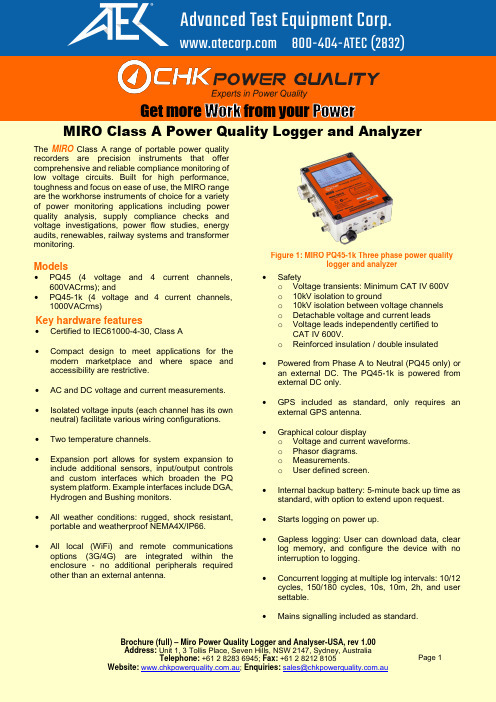
Get morefrom yourFigure 1: MIRO PQ45-1k Three phase power qualitylogger and analyzerMIRO Class A Power Quality Logger and AnalyzerThe MIRO Class A range of portable power quality recorders are precision instruments that offer comprehensive and reliable compliance monitoring of low voltage circuits. Built for high performance, toughness and focus on ease of use, the MIRO range are the workhorse instruments of choice for a variety of power monitoring applications including power quality analysis, supply compliance checks and voltage investigations, power flow studies, energy audits, renewables, railway systems and transformer monitoring.Models•PQ45 (4 voltage and 4 current channels,600VACrms); and•PQ45-1k (4 voltage and 4 current channels,1000VACrms)Key hardware features•Certified to IEC61000-4-30, Class A•Compact design to meet applications for the modern marketplace and where space and accessibility are restrictive.•AC and DC voltage and current measurements.•Isolated voltage inputs (each channel has its own neutral) facilitate various wiring configurations.•Two temperature channels.•Expansion port allows for system expansion to include additional sensors, input/output controls and custom interfaces which broaden the PQ system platform. Example interfaces include DGA,Hydrogen and Bushing monitors.•All weather conditions: rugged, shock resistant,portable and weatherproof NEMA4X/IP66.•All local (WiFi) and remote communications options (3G/4G) are integrated within the enclosure - no additional peripherals required other than an external antenna.•Safetyo Voltage transients: Minimum CAT IV 600V o 10kV isolation to groundo 10kV isolation between voltage channels o Detachable voltage and current leads o Voltage leads independently certified toCAT IV 600V.o Reinforced insulation / double insulated •Powered from Phase A to Neutral (PQ45 only) or an external DC. The PQ45-1k is powered from external DC only.•GPS included as standard, only requires an external GPS antenna.•Graphical colour displayo Voltage and current waveforms.o Phasor diagrams.o Measurements.o User defined screen.•Internal backup battery: 5-minute back up time as standard, with option to extend upon request.•Starts logging on power up.•Gapless logging: User can download data, clear log memory, and configure the device with no interruption to logging.•Concurrent logging at multiple log intervals: 10/12cycles, 150/180 cycles, 10s, 10m, 2h, and user settable.•Mains signalling included as standard.Advanced Test Equipment Corp. 800-404-ATEC (2832)• Logged memory: 8GB.•Accessorieso All PowerMonic PM45 accessories can beused with the PQ45 model.o No external power required for DC currentclamps.o Two temperature probes as part of thestandard kit.Key software (CITRUS) features•The CITRUS platform is powerful, easy to use and intuitive application software that supports all CHK PQ products. It provides tools for: device management; data analysis; and reporting.• Configurations o Pre-defined configurations for easy setup. o Create and store different configuration filesfor quick retrieval.• Online monitor, with event trigger option (ideal formotor starts).• View different log file data on the same graph tocompare PQ measurements (use GPS to time synchronize loggers).• Event type filter included, to view desired events; examples shown below.•Analysis and Compliance reportingo Voltage compliance profiles available.o User definable voltage compliance profiles. o Harmonic compliance report available.o Energy; Daily Min/Max; ITI (CBEMA) curve. o IEEE519 Power Quality report andNEC220.87 Connected Load Survey report •Customized reports (available upon request).•Viewso Ability to edit an active view: Text and arrowannotation and title options available. o Generate a PDF, CSV file, or table. o Save and Print view.o Split or combine voltage and current graphs.oMultiple measurements on a single graph. o Horizontal and vertical cursors for accuratemeasurements.o Horizontal and vertical axes zoomingfunctions.Benefits•Support - direct from the manufacturerFigure 2: CITRUS - Event - waveform captureFigure 3: CITRUS - Event - Mains signalling captureFigure 4: CITRUS - Voltage compliance report as per AS61000.3.100Figure 5: CITRUS - Harmonic compliance report as perAS61000.2.2•Regular software and firmware updateso New features can be added upon request Operate directly from mains voltage•Built in Phase A power supply to cover full 600V operating range (PQ45 only)o No external supplies or batteries required for any current sensor/GPS/modemExternal supply and backup•External 12V DC power available•Backup battery to cover interruptions up to 5 minuteso Option for larger batteryCurrent sensors•Automatic identification and scaling of current sensor inputs•Compatible with all PowerMonic voltage leads (PQ45 only) and current sensors•Wide range of current sensorso1A and 5A converter (banana terminals)o Small and large clamp on CTs, 10A to 1000A o Flexible Rogowski coils, including a high-sensitivity dual range coilo Hall sensor for DC (no power supply required)Channel isolation•Safety:o Cat IV 600V (PQ45 and PQ45-1K only)o>10kV voltage isolation•Individual voltage channels are isolatedo No common ground or neutral requiredo Many possible circuit connections (star, delta, split phase, etc.)o Can easily measure input and output of LV transformers (CVTs, isolation transformers,etc.)o Common-neutral cable available to simplify connections if split channels aren’t needed Portability•Portableo Small and light, but no compromise on safety or features•Connectors for all inputso No wires hanging around when setting it up •NEMA4X/IP66 – no external housing required Fully class A compliant•Full Class A compliance both for online mode and for logged datao High accuracyo Repeatable, comparable measurementso10/12 cycle base interval can be logged for all parametersLogging•Concurrent logging at all Class A intervals plus a user-adjustable intervalo No need to “re aggregate” in softwareo Can do 10-minute logging for voltage and harmonic compliance plus faster logging fordiagnostic purposes, at the same timeMains signalling•Multiple mains signalling optionso Maximum level only▪Daily maximum table available o10/12 cycle (200ms) capture up to five minutes▪Voltage and current▪Can also capture total RMS o Fast 20ms captureMemory•8GB memoryo Log for up to two years with default configuration•No lossy compression or other “shortcuts” to extend memory capacity at the cost of accuracy and/or standards complianceGapless logging•Full gapless loggingo Can download, reconfigure and clear at any time without stopping the loggingo No interruption or gaps introducedo Suitable for fixed or long-term monitoringo Maximizes user convenience even if gapless logging is not requiredFast and easy•Fast downloads - 60 to 120 MB per minute •Fast configuration, easy to reset back to defaults o All configuration is in a single form•Fast clearing – less than a second•Easy firmware updateso No special tool or procedure requiredo No need to clear memory or configurationo Unit will restart when firmware upload completes and resume logging immediately GPS and remote communications•Built in GPSo Time sync required for Class A•Fully integrated remote communicationso Direct connection –equivalent to USB connectiono Automatic uploads by FTPNo buttons•No buttonso Automatically logs on power up unless configured otherwiseo No risk of forgetting to logDisplay•LCD:o Clearly display logging statuso Quickly verify correct installationo Waveform displays availableo High update rate – every 10 or 12 cyclesCitrus•Software:o Freeo Small download, easy and fast to installo Built for both 32- and 64-bit Windowso Supports all Windows versions from XP through to 10o Main executable is portable – can view data files without installation and withoutadministrator privilegeso Digitally signed to verify it came straight from uso Easy to useo Familiar for existing PowerView userso Multiple data windows allowed, or add multiple files to the same windowo Tabbed view to quickly compare different graphso Easily add additional parameters to graphso Cursors, text and arrow annotations available ▪Tied to data, not to position onscreen▪Correct position maintained whenpanning and zooming o Zooming▪Click and drag or by scroll wheel▪Zoom multiple axes or a single axisat a time▪Quickly reset zoom on double click o Convert graph to table or CSV fileo Date/time range and channel selection available for all parameters and analysis chartso Analysis features built in:▪Voltage compliance▪Harmonic average over the log▪Harmonic compliance•Voltage and current ▪Daily minimums and maximums▪Total energy▪Hourly energy profile•Split imports/exports– useful for solarinstallationso PQDIF export –“PQView” compatibleHardware specificationsPARAMETER DESCRIPTIONPower quality parametersClass A declared/nominal input 230V 50Hz/60HzPower frequency IEC61000-4-30 (section 5.1).Magnitude of the supply voltage IEC61000-4-30 (section 5.2).Flicker IEC61000-4-30 (section 5.3).Supply voltage dips and swells IEC61000-4-30 (section 5.4).Voltage interruptions IEC61000-4-30 (section 5.5).Supply voltage unbalance IEC61000-4-30 (section 5.7).Voltage harmonics IEC61000-4-30 (section 5.8).Voltage interharmonics IEC61000-4-30 (section 5.9).Mains signalling voltage on thesupply voltageIEC61000-4-30 (section 5.10).Rapid voltage changes (RVC) IEC61000-4-30 (section 5.11).Underdeviation and Overdeviation IEC61000-4-30 (section 5.12).MeasurementA to D Conversion 16 bits.Samples per cycle 384 @ 50 Hz; 320 @ 60 Hz.Sampling Rate Nominal: 19.2kHz synchronized to mains.Anti-aliasing High-frequency components attenuated by at least 50dB so as not to interfere with harmonic measurements.Measurement metricsFrequency Range: 50Hz nominal (42.5-57.5) Hz, 60Hz nominal (51.0-69.0) Hz; Full range: (40-70) Hz. Measurement: 10s; Accuracy: ±5mHz referenced to RTC, ±1mHz referenced to GPS.Magnitude of the supply voltage (trueRMS)Measurement: 10/12 cycle rmsRange: 10% to 150% of nominal value with accuracy of ±0.1% ofnominal value under conditions specified in IEC61000-4-30 section6.1.Flicker IEC61000-4-15, 10-minute Pst (short term) and 2hr Plt (long term).Dips and swells Measurement: 1-cycle rms updated every half cycle. Accuracy:±0.2% of nominal value, ±1 cycle.Range (magnitude) 0 to 200%.Range (duration) minimum 0.5 cycles by definition. No upper limit.Voltage interruptions Measurement: 1-cycle rms updated every half cycle. Accuracy: ±1 cycle.Range (duration) minimum 0.5 cycles by definition. No upper limit.Voltage and current unbalance Applicable 3 phase systems and evaluated using the method of symmetrical components. Metrics: u2 = (U2/U1) and U0 = (U0/U1). U0, U1 and U2 are sequence components. Range: 0.5% to 5% of U2 and U0. Accuracy: ±0.15%.Power meter Power-kW, Power-kVA, Power-kVAR, True Power Factor (TPF), Displacement Power Factor (DPF).Voltage harmonics / interharmonics IEC61000-4-7, Class I (up to 50th harmonic). Range: 10% to 200% of Class 3 electromagnetic environment in IEC 61000-2-4. Metrics: voltage and current magnitude and angle.51st to 100th: Indication only.Total harmonic distortion (THD) IEC61000-4-7, THDS (up to 50th harmonic)Mains signalling (Ripple amplitude) Signal: <3kHz, user specified frequency. 20Hz bandwidth (4-nearest-bins method, adjusted automatically to correct for fundamental drift). Measurement: 10/12 cycle rms amplitude maximum value. Measurement range: 0%-15% of the nominal value. Detection threshold: >0.3% of nominal voltage, Duration: user defined from 1s to 300s. Trigger input to Ripple capture.RVC RVC threshold: user defined between 1% and 6% of the nominal value. RVC hysteresis: user defined and < RVC threshold.Underdeviation / Overdeviation Separately measure voltages above and below the nominal value. Metrics: RMS-under, RMS-over, %U Under and %U Over.Crest factor Indicates peak-to-rms ratio of waveform. ±1%.Temperature Two temperature channels measured each second, recording at adjustable, 10-min and 2-hour intervals. Measurement: -50°C to +150°C. Accuracy: ±1°C.High speed event recordingTriggers User defined. Sliding reference, Dip/Swell, transient (dv/dt), manual (via Online Monitor)Event waveform capture User defined. Pre-trigger: 100ms; Post trigger: 400ms; Option for extended capture (e.g. motor start). Duration: 2s.Event RMS capture (half cycle RMS) 2.5s pre-trigger, 25s post trigger (50Hz)Ripple capture (10/12 cycle RMS) Duration: 1s to 300s. Triggered by exceedance of detection threshold (see above).CommunicationsWired data (standard) USB 2.0.Wireless (options) Local and remote wireless options available and integrated within the instrument.LoggingLogged data memory 8GB.Logging intervals All IEC61000-4-30 intervals simultaneously plus adjustable interval from 1s to 3600s.Measurements All measurements simultaneously.GPS location GPS location coordinates logged periodically.GeneralCircuit connections Three phase delta, three phase Wye, split phase* & single phase. Data file PQA format binary with CSV export.Data display Real time measurements of basic parameters via LCD, all parameters via Online Monitor.Software tools CITRUS. InputsVoltage channels (AC/DC) Isolated. 3 or 4 independent 2-wire inputs depending on model and voltage lead options.Voltage range (working maximum per isolated input pair) 600VACrms (850Vpk). PQ45-powered from phase A or external DC: Internal supply disabled: 700VACrms (1000Vpk)1000VACrms (1400Vpk). PQ45-1k-powered from external DC only.Voltage surge protection (differential) 4kV Fast transients, 6kV 1.2/50us impulse – no effect. Recalibration may be required after impulses significantly exceeding 6kV.Current channels (AC/DC) 4. Hall effect clamp-on sensor required to measure DC. Current range Dependent upon current sensor.Temperature channels 2 x PT100 RTD, M8 connectors.Expansion Module Port UART / SPI interface for future system upgrade. Allows for additional sensors (e.g. current, voltage, temperature, DGA), analogue I/O (e.g. 4-20mA/0-5V/0-10V), digital I/O and relays.Accessories Compatible with PM35 and PM45 accessories. Temperature sensors are PT100 RTD Class B.Instrument type IEC61000-4-30, Class A.Current Sensors Flexible current probes or clamp-on current probes with automatic detection.AccuracyReference conditions 22ºC.Current (instrument) ±0.2% of full scale. System accuracy depends on sensor. Voltage ±0.1% of nominal value as specified above.Voltage temperature coefficient Approx. 25ppm/CEnvironment and safetyUse Indoor and outdoor.Altitude Up to 2000m.Operating Temperature -20°C to +65°CRelative Humidity 20% to 99% Relative Humidity.Degree of Protection NEMA4X/IP66 (all weather housing).Certifications / type testingEMC EN55022:1998 _A1:2000 +A2:2003 CLASS A.Salt Spray (Corrosion) MIL STD 810 G.Outdoor weathering (UV) IEEE 495:2007 or equivalent.Random Vibration MIL STD 810 G.Impact Test IEEE 495:2007 or equivalent.Safety Category IEC 61010-1, Pollution degree 3; CAT IV 600V (PQ45 models), >10kV withstand.PowerPower supply PQ45-Phase A voltage, range: (60-600) VACrms; 15VA typical. PQ45-1k: External DC only.USB powered (Mini USB) Configuration and download. External DC supply Plug pack provided.Backup power Rechargeable battery - LiFePO4.1.5AHr (approx. 12 backups @ 5min), Charge rate: 400mABackup battery duration 5 minutes. (Longer duration (30 minutes with 24 hours recharge) available on request.TimingReal time clock (RTC) battery Non-rechargeable Lithium backup battery. Functional life: > 10 years. RTC Typical ±3ppm from -15 to 60C. Drift <1 second per week.GPS (internal) Time accuracy: <1ms. External antenna required.MechanicalDisplay Colour graphic LCD (4.3” 480x272 Graphic TFT LCD); Dimensions: (97 x 56) mm.Enclosure dimensions (180 x 130 x 60) mm; Length side ports: Current and voltage channels; Width side ports: Data, temperature and expansion module I/O connectors.Weight 1.05kg (instrument only).Case material and colour Polycarbonate, moulded in light grey.Boot Soft flexible boot for protection.Software specificationsFEATURE DESCRIPTIONGeneralSoftware platform CITRUS – software platform used to manage all company products.Application launch Automatically when clicking on a CITRUS file.Miro data ViewFileFeatures Open; Open Recent; Add File; Remove File; Exit.ViewFeatures Save view to log file; Load saved view; Set Zoom; Cursors; Add Title; Add Notes as Footer; Add Text Annotation; Add Arrow Annotation; Toggle Split/Combine; Toggle Date/Time mode; Close Tab.ExportFeatures Prints current graph; Generates PDF of the current graph; Generates PNG of the current graph; Generates SVG of the current graph; Generates clipboard of the current graph; Generates CSV of the current graph. Custom CSV upon request; Generates Table of the current graph.MeasurementsRMS and Frequency Graphical view of logged: TRMS; AC; DC, Crest Factor; Fundamental Magnitude; Fundamental Phase; Frequency; Underdeviation; and Overdeviation.Power and Unbalance Graphical view of logged: Real Power; Reactive Power; Apparent Power; True Power Factor; Displacement Power Factor; Real Power Total; Reactive Power Total; Apparent Power Total; Unbalance (Negative Sequence); and Unbalance (Zero Sequence).Harmonics Graphical view of logged: Harmonic Magnitude; Harmonic Percentage of Fundamental; Harmonic Phase; Interharmonic Magnitude; and THD.Flicker Graphical view of logged short term (Pst) and long term (Plt) flicker. Temperature Graphical view of logged temperature channels.EventsView of events Dips/Swells/Interruptions; RMS Capture; RVC; Waveform Capture; Mains Signalling Maximum; and Mains Signalling Capture. Listed events change accordingly.Voltage slider reference filter Ignores trigger levels less than the set level.Graphical tools Split Volts/Amps; Vas a % of Nominal; Graph channel filter (VA, VB, VC, VGND, IA, IB, IC, IN); Load V and I channels; Reload; Clipboard; Print; Add Title; Export PDF; Add Cursors; Export Table.AnalysisHarmonic average Percentage of Fundamental and Magnitude.Harmonic compliance Voltage: Percentage of Fundamental; Proportion of Compliance Limits; Set Compliance Limits. Current: Percentage of Maximum Demand; Proportion of Compliance Limits; Set Compliance Limits.Voltage compliance Setup; Percentile Table; Histogram.Daily Min/Max TRMS, Frequency, THD, TPF, kW, kVAR, kVA, Mains Signalling maximum.Energy calculator kWh, kVarh, kVAh, kWh hourly profile, kWh hourly import/export (useful for solar installations) and power.ITI (CBEMA) curve, IEEE519, NEC220.87 Automatically generated IEEE519 power quality report and NEC220.87 Connected Load Survey report.Custom Upon request. Device ConfigurationConfiguration tabs Inputs, Log Intervals, RMS and Power, Harmonics and Flicker, Mains Signalling, IEC Events, Capture Triggers, Capture Types, LCD, Comms.Configuration file Can append a description.General configuration features Load From file; Save To file; Save Config To Device; Reset To Default; Enable All Log Points; Disable All Log Points.Set log date-time range Log start, Log stop, Reset.Data usage estimate Estimated data per day; Estimated data per month; Days to 100 MB; Days to 1 GB.Device information Model, serial number, calibration date, CT types and firmware version.Notes Log notes - add text to be viewed as footer. ToolsFeatures Join Open Files; Split File; Set Voltage Scaling; Set Current Scaling: Custom ratio; CK1/CK5 with 1A/5A CT.OptionsFeatures Display Time Zone; Colour Settings. HelpOnline MonitorFeatures Ability to view all parameters plus waveforms in real-time. Tabs: RMS and Power; Phasor Diagram; RMS Plot; Harmonic Magnitude (table); Harmonic Magnitude (bar chart); Harmonic Phase; Harmonic Power (bar chart) [Displays direction for selected harmonics and referenced to the direction of the Power frequency]; Interharmonics; Flicker; Events; Waveforms.Aggregation interval 10/12 cycle; 150/180 cycle; 10-min; 2-hour; Adjustable. Sampling rate Displayed.Operations WindowOperations Online Monitor; Configuration; Download; Clear memory after download; Clear Download Portion; Clear All Memory; Set Time; Update Firmware.Status information Model; Serial Number; Calibration state; Firmware; Boot Counter; Channel; CT Types; Operating mode; Comms status.ConfigurationConfiguration tabs Inputs, Log Intervals, RMS and Power, Harmonics and Flicker, Mains Signalling, IEC Events, Capture Triggers, Capture Types, LCD, Comms.Management WindowOpen data File Opens Miro data file with ability to browse. Connect USB Connects to the Miro using direct cable connection. Connect TCP/IP Enter IP addressOffline configuration (tabs) Inputs, Log Intervals, RMS and Power, Harmonics and Flicker, Mains Signalling, IEC Events, Capture Triggers, Capture Types, LCD, Comms.Tools (Join Multiple Files) Data files must have same serial number (data generated from the same instrument).Open Recent Select a Miro file from a list of recently opened files.。
安规综合测试仪使用手册
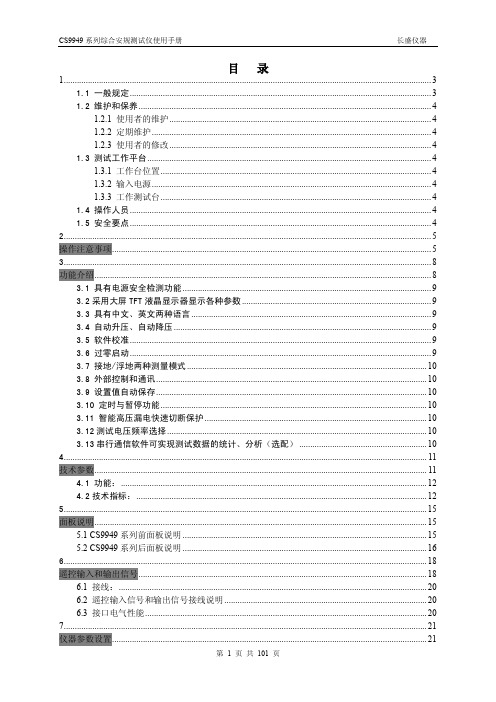
赛默飞X射线荧光分析仪安装手册
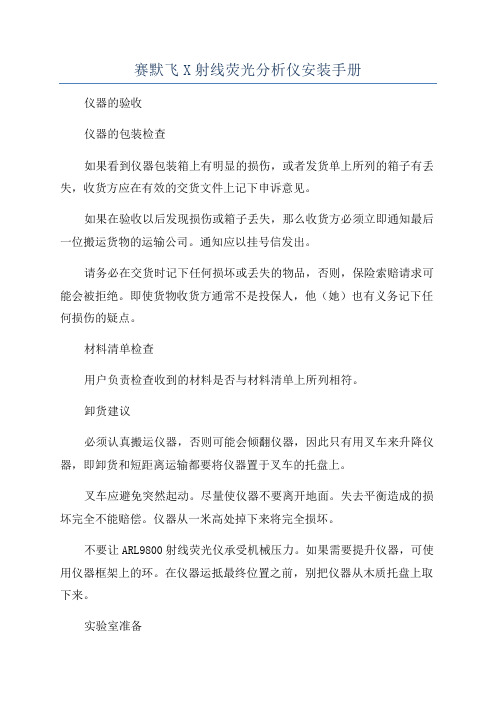
赛默飞X射线荧光分析仪安装手册仪器的验收仪器的包装检查如果看到仪器包装箱上有明显的损伤,或者发货单上所列的箱子有丢失,收货方应在有效的交货文件上记下申诉意见。
如果在验收以后发现损伤或箱子丢失,那么收货方必须立即通知最后一位搬运货物的运输公司。
通知应以挂号信发出。
请务必在交货时记下任何损坏或丢失的物品,否则,保险索赔请求可能会被拒绝。
即使货物收货方通常不是投保人,他(她)也有义务记下任何损伤的疑点。
材料清单检查用户负责检查收到的材料是否与材料清单上所列相符。
卸货建议必须认真搬运仪器,否则可能会倾翻仪器,因此只有用叉车来升降仪器,即卸货和短距离运输都要将仪器置于叉车的托盘上。
叉车应避免突然起动。
尽量使仪器不要离开地面。
失去平衡造成的损坏完全不能赔偿。
仪器从一米高处掉下来将完全损坏。
不要让ARL9800射线荧光仪承受机械压力。
如果需要提升仪器,可使用仪器框架上的环。
在仪器运抵最终位置之前,别把仪器从木质托盘上取下来。
实验室准备仪器房间准备实验室布局下图示为实验室布局。
在仪器背面与墙之间至少留出30cm的距离,这是非常重要的。
因为冷却空气的出口位于仪器后面。
下图为带有12位样品库的ARL9900仪器布局。
注意:ARL9900Oai额外需要一台热交换器,以便通过空气来冷却射线管水。
热交换器与仪器之间的地面距离可以小于10米。
2500mm如图所示,用户可以从左右侧抵达仪器各个部位,以便进行维护。
如果维护作业需要移动仪器,则使用托盘运输装置会很容易。
环境条件安装的仪器应防止强烈震动,避免阳光直晒,防尘和防止腐蚀性蒸汽或气体。
总之,对仪器房间的要求与一般工业控制房间的要求相同。
位置安装ARL9900最合适的位置是楼房底层靠阴面。
这些房间即使在夏季通常温度也比较低,因此能够容易地保持在一个合适的温度范围内。
位于靠阴面,说明不应使阳光透过窗户直晒在仪器上。
环境温度实验室理想的温度是22°C。
对于ARL9900P型,室温与冷却水温相对应。
8960综合测试仪中文说明

日本
$JLOHQW 7HFKQRORJLHV -DSDQ /WG 0HDVXUHPHQW $VVLVWDQFH &HQWHU 7DNDNXUD&KR +DFKLRML6KL 7RN\R -DSDQ 日本 电话 传真
(??FKDSWHUV?WLWOHSDJHIP
澳大利亚 新西兰
$JLOHQW 7HFKQRORJLHV $XVWUDOLD 3W\ /WG %XUZRRG +LJKZD\ )RUHVW +LOO 9LFWRULD 澳大利亚 新西兰 电话 电话 传真 传真 电话 传真 香港
拉丁美洲
$JLOHQW 7HFKQRORJLHV /DWLQ $PHULFD 5HJLRQ +HDGTXDUWHUV %OXH /DJRRQ 'ULYH 6XLWH 0LDPL )ORULGD 86 $ 美国 电话 传真
$JLOHQW 产品编号 印刷日期
年 月 年
版权所有 Agilent Technologies
ZZZDJLOHQWFRPILQGVXSSRUW
印刷日期
下文列出了本手册的所有版本和更新以及其创建日期 年 月 年 月 年 月
$JLOHQW 7HFKQRORJLHV 系列 无线通讯测试仪
手动操作
入门指南
$036 移动台测试仪应用程序 ($ 修订版 $ FGPD 移动台测试仪应用程序 (% 修订版 % *356 移动台测试仪应用程序 ($ 修订版 $ *60 移动台测试仪应用程序 ($ 修订版 $ *60B$036B*356 快速切换 ($ 修订版 $
电源质量分析仪3197产品介绍说明书

Power Measuring InstrumentsThe M o s t Comprehen sive Portable PQA on The MarketCatch Power Quality Problems on the Fly...Monitor for:✔ Inrush Current ✔ Voltage Swells ✔ Voltage Dips✔ Transient Overvoltage ✔ InterruptionsMeasure and Record:✔ Power and Power Factor ✔ Active/Reactive Energy ✔ Demand✔ Load Changes (with graph display!)✔ Voltage and Current...Before They Catch You!POWER QUALITY ANALYZER3197Measure Power and Power Quality 319P With QuickSet, all you have to do is just Set, Clamp and Measure!Let QuickSet help you take care Feature 2:QuickSetTesting Parameters Automatically DefiRedefi ne Thresholds Easily with Intuitive Key PanelLine frequencyMeasurement Interval Nominal VoltageEventthresholdsagainst nominal voltage Swell Dip Interruption TransientMeasure all the necessary power parameters simultaneously✓Voltage ✓Current A quick glance at the correct vector map will show you if your wiring is correctM E AS UR E3●Convenient Stand forHands-free ViewingType N U1U2U3Region1Black Red Yellow Blue Japan, U.K.2Blue Orange Black Gray EU (new)3Black Yellow Green Red China4Blue Black Red White EU (former)5White Black Red Blue N. AmericaSelect from 5 Types of Color-codedInput Terminal Labels to Suit YourApplication Region●Pull Strap Throughfor Ultimate Portability●USB Port for PCCompatibility●AC Adapter forQuick Recharge orLong Recordings●Power SwitchW I R I NGR EC&E V EN Tis as Easy as1-2-3QuickSetUse the correct vectordiagram to check that yourwiring is right beforemeasuring, particularlyuseful when measuring3-Phase circuits Use QuickSet to automatically setthe default values for line frequency,nominal voltage, interval, and powerquality thresholds for event detectionSelect yourclamp sensorSelect yourwiring123Make detailedsettings on how andwhen to measure, andcustomize your levelof eventdetection as desired.Toggle between screensto customize yourmeasurement settingsVECTORand LagFull-colorwaveforms andRMS readingsObtain real-timemoving data onvoltage, current,power, and more!●Rugged and Durable Casing towithstand even the toughestenvironments and uses4DEMANDmin and averagevalues for any pointcursorGet a detailed picture dur-ing voltage anomalies -fl uctuation range forchannelsDemand Graphand maximum andaverage valuesone✓Active PowerReactive PowerToggle between the trendgraphs for a complete analysisof the power situationHARMONICSDMMGRAP/LISTHarmonicwaveforms ofvoltage, current andactive power to the50th orderDETAILRMSINRUSHDisplay eventsAND their waveformsat the same timeRMS voltagefl uctuations suchas swells and dipsare clearly displayedat event detectionRecord up to 20graphs ininternal memory50 Events"I" marks anInrush EventScroll down andselect to display the fi nerdetails of any event5Standard 3197 Package Fulfi lls All the Requirementsfor Checking Voltage AnomaliesCarrying CaseUSB CableVoltage CordsRechargeable Battery PackPC ApplicationAC AdapterTo measure current and power, please select one or more of our HIOKI Clamp On Sensors detailed on the back of this catalog.n Measurement Specifications (Guaranteeed Accuracy Period: 1 Year)RMS Voltage and CurrentTrue RMS (200 ms calculation )Voltage Accuracy ±0.3% rdg. ±0.2%f.sCurrent Accuracy±0.3% rdg. ±0.2%f.s. + Clamp sensor accuracy Voltage (1/2) RMS MeasurementTrue RMS(one cycle calculation refreshed every half cycle)Accuracy±0.3% rdg. ±0.2%f.s.Current (1/2) RMS MeasurementTrue RMS(half-cycle calculation, half-cycle voltage synchronized)Accuracy±0.3% rdg. ±0.2%f.s. + Clamp sensor accuracy FrequencyEffective Measurement range: 45.00 to 66.00 Hz Accuracy±0.01 Hz ±1 dgt. (when input is at least 10% of range)Active Power Accuracy (for consumption and regeneration)±0.3% rdg. ±0.2% f.s.+ clamp-on sensor accuracy (P.F.=1)Reactive Power Accuracy (for lags and leads)±1 dgt. of calculation from each measurementvalueEffect of Power Factor ±1.0% rdg. (50 /60Hz, P.F.=0.5)Apparent Power Accuracy ±1 dgt. of calculation from each measurement value Power Factor andDisplacement PowerFactor Accuracy(leading phase indicated)±1 dgt. of calculation from each measurement value(DPF calculated from phase difference betweenfundamental voltage and current waveforms)Active or Reactive Energy Consumption Selectable between consumption, regeneration, lag and leadAccuracy±1 dgt. applied to active and reactive powermeasurement accuracyDemand Selectable between active or reactive powerAccuracy±1 dgt. applied to active and reactive powermeasurement accuracyHarmonic Analysis Orders Up to 50th (2048 points/window, rectangular)Harmonic Voltage,Current and PowerAccuracy(accuracy is not definedfor harmonic power)1st to 15th order ±0.5% rdg. ±0.2% f.s.16th to 25th order ±1.0% rdg. ±0.3% f.s.26th to 35th order ±2.0% rdg. ±0.3% f.s.36th to 45th order ±3.0% rdg. ±0.3% f.s.46th to 50th order ±4.0% rdg. ±0.3% f.s.(add accuracy of clamp sensor to harmonic current accuracy)Other Measurement Items Peak Voltage and Current, K Factor, Voltage Unbalance Factor, Max/Min/Ave of Time Seriesn Event DetectionVoltage Swells (Rise), Voltage Dips (Drop), Interruptions RMS value detected using voltage (1/2) measured every half cycleInrush CurrentRMS value detected using current (1/2) every half cycle Transient OvervoltageDetection Range: 50 Vrms (±70.7 Vpeak equiv.) or more, 10 to 100 kHz Timer DetectionDetect events at preset intervals selectable fromOFF, 1, 5, 15 or 30 minutes; 1, 2 or 12 hours; or 1 dayManual Detection Detect events when keys are pressedThresholds Set to OFF or to specified value, except fordetection of transient overvoltages. (Waveformrecording not available for transients.)Event Recording LengthsWaveform 20ms before detection + 200ms upon detection + 30ms after detectionEvent voltage fluctuation graph 0.5s before + 2.5s after detectionInrush current graph 0.5s before + 29.5s after detection Maximum Number of Recordable Events 50 event waveforms, 20 event voltage fluctuation graphs, 1 inrush current graph, 1000 event countsn Input SpecificationsWiring Configurations Single-phase 2-wire (1P2W), single-phase 3-wire(1P3W), three-phase 3-wire (3P3W2M and 3P3W3M), three-phase four-wire (3P4W and 3P4W2.5E)Measurement Line frequency Auto-select (50/60 Hz)Maximum Allowable Input VoltageVoltage input terminal: 780 V AC (1103 Vpeak)Current input terminal: 1.7 V AC (2.4 Vpeak) Maximum Rated Voltage to Ground Voltage input terminal: CATIII 600 V AC, CATIV 300 V AC (50/60 Hz)Current input terminal: per clamp-on sensors usedMeasurement MethodSimultaneous digital sampling of voltage and current(sampling frequency: 10.24 kHz per channel)Voltage MeasurementRange600.0V (Crest factor 2 or less)Current Measurement Range: Manual ranging according to clamp sensor (Crest factor 3 or less)Clamp Sensor Range Clamp Sensor Range 9657-10, 9675500.0 mA/5.000 A 9661, 9667 (500A)50.00 A/500.0 A 9694, 9695-025.000 A/50.000 A 9669100.0 A/1.000 kA 9660, 9695-03 10.00 A/100.0 A 9667 (5000A)500.0 A/5.000 kAPower MeasurementRange: Depends oncombination of current range and measurement line 500mA 300.0W/600.0W/900.0W 100A 60.00kW/120.0kW/180.0kW 5A 3.000kW/6.000kW/9.000kW 500A 300.0kW/600.0kW/900.0kW 10A 6.000kW/12.00kW/18.00kW 1kA 600.0kW/1.200MW/1.800MW 50A 30.00kW/60.00kW/90.00kW 5kA 3.000MW/6.000MW/9.000MW6 Hours of Continuous Use on a Single RechargeNon-volatile Ni-MH rechargeable Two Integrated Programs for Data Download and ViewingStandard USB connection lets you SoftwareOpen downloaded recordings with DataViewer to manage Event ListEvent DetailsTime Plot GraphEvent WaveformSettingsHeadquarters : 81 Koizumi, Ueda, Nagano, 386-1192, Japan TEL +81-268-28-0562 FAX +81-268-28-0568 http://www.hioki.co.jp/E-mail:***************.jp HIOKI USA CORPORATION : TEL +1-609-409-9109 FAX +1-609-409-9108 /E-mail:******************All information correct as of Sep. 10, 2012. All specifications are subject to change without notice.3197E9-29M-01K Printed in JapanDISTRIBUTED BYHIOKI (Shanghai) Sales & Trading Co., Ltd. :TEL +86-21-63910090 FAX +86-21-63910360 /E-mail:**************.cn Beijing Office : TEL +86-10-84418761FAX+86-10-84418763/E-mail:*****************.cn Guangzhou Office : TEL +86-20-38392673FAX+86-20-38392679/E-mail:*****************.cn Shenzhen Office : TEL +86-755-83038357FAX+86-755-83039160/E-mail:*****************.cnHIOKI INDIA PRIVATE LIMITED :TEL +91-731-6548081 FAX +91-731-4020083 E-mail:*************HIOKI SINGAPORE PTE. LTD. :TEL +65-6634-7677 FAX +65-6634-7477 E-mail:**************.sgNote: Company names and Product names appearing in this catalog are trademarks or registered trademarks of various companies.300Vn COMPLETE LIST OF OPTIONSCLAMP ON SENSOR (100A)CLAMP ON SENSOR (500A)FLEXIBLE CLAMP ON SENSOR (5000A)CLAMP ON SENSOR (1000A)CLAMP ON SENSOR (5A) CLAMP ON SENSOR (50A)CLAMP ON SENSOR (100A)CONNECTION CORD (for the 9695-02/9695-03)CLAMP ON LEAK SENSOR (10A)CLAMP ON LEAK SENSOR (10A)VOLTAGE CORD (bundled with the standard 3197)AC ADAPTER (bundled with the standard 3197)BATTERY PACK (bundled with the standard 3197)PQA-HiVIEW Pro PC Application Software9660 9661CT9667966996949695-029695-0392199657-109675L9438-559418-1594599624-50CAT III 1000V。
Agilent FieldFox 微波分析仪快速参考指南说明书
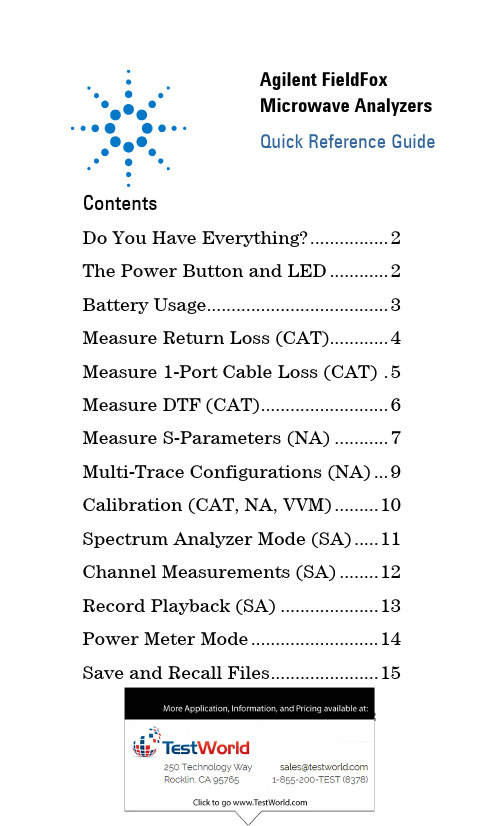
Agilent FieldFoxMicrowave AnalyzersQuick Reference GuideContentsDo You Have Everything? (2)The Power Button and LED (2)Battery Usage (3)Measure Return Loss (CAT) (4)Measure 1-Port Cable Loss (CAT) .5 Measure DTF (CAT) (6)Measure S-Parameters (NA) (7)Multi-Trace Configurations (NA) (9)Calibration (CAT, NA, VVM) (10)Spectrum Analyzer Mode (SA) (11)Channel Measurements (SA) (12)Record Playback (SA) (13)Power Meter Mode (14)Save and Recall Files (15)Manufacturing Part Number: N9927-90002Print Date: June, 2012©Agilent Technologies, Inc.Do you have everything?☐–☐Phase stable jumper cable or adapters– Used to connect the FieldFox to devices with variousconnector types and gender.☐Attenuators– Reduces power and prevents damage to the FieldFox at the RF IN port.☐Cal Kit– OSL Tee or other calibration devices. ☐SD card or USB flash drive– Save files to these devices for quick download to a PC.☐USB Power Sensor– For making Power Meter measurements. (Opt 302)☐Battery charger or extra batteryThe Power Button and LED▪To turn power ON, briefly press the power button.The LED is green. The boot-up takes about 60seconds.▪To switch to Stand by power (low battery drain)briefly press the power button. The LED is amberand blinks slowly. To turn power ON, briefly press the power button. Power and settings are restored instantly.▪To turn Power OFF (very low battery drain) press and hold the power button until power is shut OFF - about 4 seconds. The LED is OFF.Battery UsageA fully charged battery should last about four hours.Battery charge status is viewable:▪In the upper-right corner of the screen.▪On the battery. To view the LCD gauge on theInspired Energy battery, open the FieldFox battery compartment door.To conserve battery power:▪when needed. Hold is shown on the display.▪▪Briefly press the power button to switch to Standby mode when not being used. Press again torestore power. All current settings are preserved.The FieldFox will shutdown automatically when battery power is very low to prevent it from being completely discharged.Use ONLY a FieldFox charger to recharge a battery.The battery can be fully charged while in the FieldFox in about 4 hours with the FieldFox either ON or OFF.A fully discharged battery takes about 1.5 hours to recharge to 80%.The battery can be fully charged in about 4 hours using the external battery charger (Opt 872).Measure Return Loss (CAT Mode)Return loss can be thought of as the absolute value of the reflected power as compared to the incident power.When measuring an OPEN or SHORT, all incident power is reflected and 0 dB return loss is displayed.When measuring a LOAD, very little power is reflected and values of 40 dB to 60 dB are displayed.1.Connect the Device Under Test (DUT).2.3.4.5.6.7.the calibration prompts.8.Reconnect the DUT (cable to be tested).Optional▪Add Markers – All Modes except VVM and PowerMeter▪Add Limits – All Modes except VVM and PowerMeter▪Save Settings and Data – All ModesMeasure 1-Port Cable Loss (CAT Mode) Required Equipment:▪LOAD with correct connector type and gender to terminate the end of the DUT.▪Optional phase stable jumper cable or adapter to connect the beginning of the DUT to the FieldFox.1.2.3.4.5.6.7.FieldFox and connect a LOAD at the end of theDUT.Depending on the DUT, the following three steps may improve the amount of ripple visible on the screen.8.9.10.11.Read Avg Cable Loss on the FieldFox screen.Measure Distance to FaultRequired Equipment:▪LOAD with correct connector type and gender toterminate the end of the DUT.▪Known length and cable type or Cable Loss(dB/Meter) and velocity factor of the DUT.▪Optional phase stable jumper cable or adapter toconnect the beginning of the DUT to the FieldFox.1.Connect any necessary jumper cable or adapter tothe FieldFox RF OUT port.2.3.4.5.6.7.8.Disconnect any components or antenna that shouldNOT be measured and connect a LOAD at the end of the DUT.9.11.Connect the start end of the DUT to the FieldFox.The DTF measurement is displayed.Measure S-Parameters (NA Mode)S-parameter syntax is described by the following: S (out | in)out = FieldFox receiver portin = FieldFox source port▪▪▪▪more time to sweep.data points requires more time to sweep.Continued on following page…Measure S-Parameters (NA Mode) continued The following NA Mode settings can be made before or after calibrating without affecting measurement accuracy.▪▪Adjusts the Y-axis to comfortablytrace.▪Autoscales all of the traces onconfigurations.▪scale per division to▪▪line) and 10 (BOTTOM line)▪▪▪▪Multi-Trace Configurations (NA Mode)You can display multiple traces on the FieldFox screen.The above image shows a 3-trace configuration. Tr1 is the ACTIVE trace as indicated by the highlighted Tr1 annotation in the upper left corner.The Frequency Range, IF BW, Resolution, Averaging, and Output power is common to all traces. All trace settings, such as format, markers, and limit lines, are applied to the ACTIVE trace in the same manner as when a single trace is present.To select a multi-trace configuration:▪▪Then choose a multi-trace configuration.To activate a trace in order to change a setting:▪ to scroll through the traces -OR▪By default with Multi-trace configurations, Markersthat are applied to one trace are applied to ALL traces.CalibrationCalibration is performed in CAT, NA, and VVM Modes.A calibration is performed automatically when the FieldFox is powered ON and when Preset. This Preset Cal (also known as CalReady) sets the reference plane at the RF OUT connector.For highest accuracy, perform a QuickCal or O,S,L when any of the following occur:▪The temperature changes significantly.▪The Frequency Range, Resolution, Min Swp Time, or Power Level is changed.▪When using a phase stable jumper cable or adapter to connect the DUT to the FieldFox. These shouldbe high-quality components.is shown on the screen when a Preset Cal is correcting the measurement.is shown on the screen when a QuickCal is correcting the measurement.is shown on the screen when an O,S,L Cal is correcting the measurement.When a calibration is being interpolated, an asterisk is added to the screen annotation as follows:Spectrum Analyzer (SA) ModeSA measurements require NO calibration.Check for a Compressed Measurementing a marker at the signal peak, make note of thesignal power level.2.Increase the RF Attenuation level by 5 dB.▪If the signal level does NOT change, then NOcompression exists. This indicates that the signal is in the linear region of the receiver.▪If the signal level DOES increase with moreattenuation, then compression DID exist. Set theRF Attenuation value at the setting when furtherincreases no longer result in an increase in thedisplayed power level.Set RF Attenuation1.2.3.▪▪Display up to four types of tracesSA settings are applied to all traces.1.2.SA Mode – Channel MeasurementsOptionally apply a Radio Standard which changes frequency settings, Res BW, and other relevant settings to that of the selected standard. Then change the frequency range by selecting channel numbers.1.2.3.4.5.6.▪Channel Power (CHP) - Measures total power over the specified Integrated BW.▪Occupied Bandwidth (OBW) - Measures the power of the current frequency span and displays vertical posts between which the specified percentage ofpower is contained.▪Adjacent Channel Power (ACPR) - Measures thepower of a carrier channel and one, two, or three adjacent (offset) channels.▪Tune and Listen (AM/FM)– Plays potentiallyinterfering AM or FM signals through the FieldFox speaker or headphones.Record Playback (Opt 236)Allows you to record SA traces and play them back at a later time. You are allowed to change most SA settings during a recording. Setting changes are recorded along with the traces.To record a new session:▪– limits record time.▪– choose where in the FieldFox easiest.▪– sets the amount of time to wait▪– sets the number of traces to▪– sets the power level which will To play a session:The maximum recording time is determined largely byPower Meter ModePower Meter measurements are made using the Agilent U2000 Series USB Power Sensors.Damage levels are:▪+25 dBm (320 mW) average▪+33 dBm peak (2 W) <10μs▪+5VUse an Attenuator between the DUT and the power sensor when measuring power levels that are higher than +20 dBm. The attenuator value can be subtracted from the measurement using Offset as follows:Select Offset▪▪compensates for a component with loss, such as an attenuator.ZeroingThe Agilent USB Power Sensors perform internal zeroing automatically. Internal zeroing does NOT require that the power source be turned OFF. Perform external zeroing when measuring power levels below -30 dBm. During external zeroing, the power source MUST either be turned OFF or the power sensor be disconnected from the DUT.▪▪Save and Recall FilesSave current settings and calibration, trace data (CSV) and .S1P), or a picture of the FieldFox screen.1.LOCATION where▪▪▪2.▪▪file.▪▪CAT and NA Mode trace data to▪3.file type to.4.。
全自动电容电流测试仪说明书
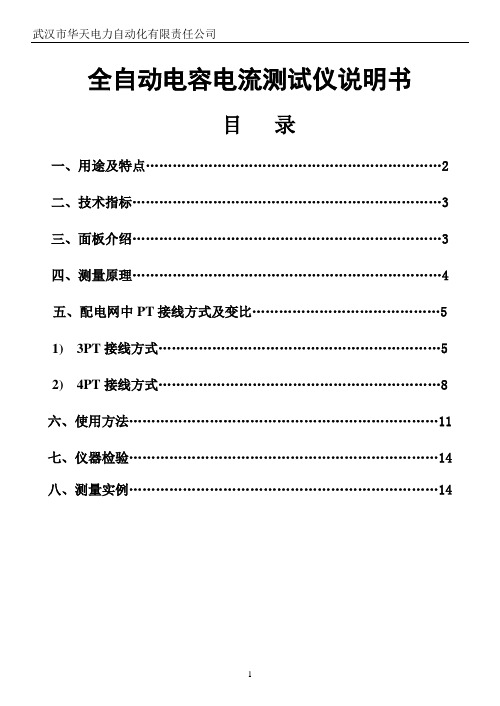
全自动电容电流测试仪说明书目录一、用途及特点 (2)二、技术指标 (3)三、面板介绍 (3)四、测量原理 (4)五、配电网中PT接线方式及变比 (5)1) 3PT接线方式 (5)2) 4PT接线方式 (8)六、使用方法 (11)七、仪器检验 (14)八、测量实例 (14)一、用途及特点本仪器适用配网电压等级:6kV、10kV和35kV中压配电网中性点不接地系统目前,我国配电系统的电源中性点一般是不直接接地的,所以当线路单相接地时流过故障点的电流实际是线路对地电容产生的电容电流。
据统计,配电网的故障很大程度是由于线路单相接地时电容过大而无法自行息弧引起的。
因此,我国的电力规程规定当10kV和35kV系统电容电流分别大于30A和10A时,应装设消弧线圈以补偿电容电流,这就要求对配网的电容电流进行测量以做决定。
另外,配电网的对地电容和PT的参数配合会产生PT铁磁谐振过电压,为了验证该配电系统是否会发生PT谐振及发生什么性质的谐振,也必须准确测量配电网的对地电容值。
传统的测量配网电容电流的方法有单相金属接地的直接法、外加电容间接测量法等,这些方法都要接触到一次设备,因而存在试验危险、操作繁杂,工作效率低等缺点。
本测试仪直接从PT的二次侧测量配电网的电容电流,与传统的测试方法相比,该仪器无需和一次侧打交道,因而不存在试验的危险性,无需做繁杂的安全措施和等待冗长的调度命令,只需将测量线接于PT的开口三角端就可以测量出电容电流的数据。
由于从PT开口三角处注入的是微弱的异频测试信号,所以既不会对继电保护和PT本身产生任何影响,又避开了50Hz的工频干扰信号,同时测试仪的输出端可以耐受100V的交流电压,若测量时系统有单相接地故障发生,亦不会损坏PT 和测试仪,因而无需做特别的安全措施,使这项工作变得安全、简单、快捷,且测试结果准确、稳定、可靠。
该测试仪采用大屏幕液晶显示,中文菜单,操作非常简便,且体积小、重量轻,便于携带进行户外作业,接线简单,测试速度快,数据准确性高,大大减轻了试验人员的劳动强度,提高了工作效率。
8960无线通讯测试仪操作指南

(??FKDSWHUV?WLWOHSDJHIP
传真 拉丁美洲 传真 澳大利亚 新西兰 澳大利亚 新西兰 亚太地区 传真
(??FKDSWHUV?WLWOHSDJHIP
产品标识
&( &( 标识是欧盟的注册商标 带有年份的 &( 标识表示该年为产品设计被认证的年 份 &6$ &6$ 标识是加拿大标准协会的注册商标
声明
安捷伦科技公司声明本产品出厂前 符合其公布的技术指标 安捷伦科技公司进一步声明 本产品的校准测量符合 美国国家标准和技术研究院 的校准设备所规定的技术指标 并 符合 国际标准组织 其他成员国的校准设备所规定的技术指标
电话
电话 传真 电话 传真
(??FKDSWHUV?WLWOHSDJHIP
澳大利亚 新西兰 $JLOHQW 7HFKQRORJLHV $XVWUDOLD 3W\ /WG %XUZRRG +LJKZD\ )RUHVW +LOO 9LFWRULD
安全信息概述
在本仪器工作的各个阶段都必须采取以下一般性安全措施 不采取这些安全措施或不遵从 本手册其他地方所述的特定警告 将会违反仪器设计 制造和使用的安全标准 安捷伦科 技公司对于客户违反这些要求所造成的后果不承担任何责任 总则 本产品为 类安全仪器 带接地保护端子 如果不按操作手册使用本产品 其保护功能 可能会削弱 根据 ,(& 本产品使用的发光二极管 /(' 均为 类产品 本产品依据 ,(& 3XEOLFDWLRQ 6DIHW\ 5HTXLUHPHQWV IRU (OHFWURQLF 0HDVXULQJ $SSDUDWXV ,(& 出版物 电子测量设备的安全性要求 设计并已通过测试 供货时状态良好 此说明性文档包含了用户必须遵守的安全事项和警告条件 以确保安全 操作以及在安全条件下维护此产品
Aeroflex 2394A 1 kHz 至 13.2 GHz 光谱分析仪说明书

2394AA s p e c t r u m a n a l y z e r w i t h o u t s t a n d i n g p e r f o r m a n c e a n d a u s e r f r i e n d l y v i s u a l i n tMarker TableThe marker system allows up to a maximum of 9 markers to be dis-played on the screen at any one time. A marker table shows the fre-quency and level of each marker selected thus allowing multiple sig-nals to be evaluated simultaneously. In addition to the Normal mark-ers 2394A provides Delta, Peak Search, Peak T rack, 1/Delta, Markerrack, Marker to Center and Marker to Reference capabilities.Measurement LimitsThe Limits facility allows an Upper and/or a Lower Limit to be seton the screen of the 2394A. Should the signal being displayed falloutside either limit a message will appear on the screen showingwhich limit has been exceeded and how many times this hashappened.X dB DownOccupied BandwidthChannel PowerHarmonic Distortion Adjacent Channel PowerS P E C I F I C A T I O NF R E Q U E N C YTuning Range1 kHz to 13.2 GHzRange Band1 kHz to 3 GHz 02.9 GHz to 6.4 GHz 16.3 GHz to 13.2 GHz 2All ranges employ fundamental mixing.Resolution1 HzFrequency Span Width100 Hz/div to 1000 MHz/div in 1, 2, 5 step selections (auto-selected) Zero span and Full span (1 kHz to 13.2 GHz)Manual selection of Start, Stop and SpanSpan Accuracy<±3% of indicated span widthReadout Accuracy± (Span Accuracy + Frequency Standard Accuracy + 50% of RBW) StabilityResidual FM <100 Hz p-p at 1 kHz RBW, 1 kHz VBW,(p-p in 200 ms)Noise Sidebands<-90 dBc/Hz at 10 kHz offset measured at 2.9 GHz-98 dBc/Hz at 100 kHz offset measured at 2.9 GHzF R E Q U E N C Y C O U N T E RResolution1 Hz, 10 Hz, 100 Hz and 1 kHzAccuracy±(Reference frequency error + frequency readout accuracy + counter resolution ±1 count)Sensitivity<-70 dBm from 50 kHz to 13.2 GHzA M P L I T U D EMeasurement Range+30 dBm to -110 dBmDisplayed Average Noise Level (DANL)300 Hz RBW, 10 Hz VBW, 50 Ωtermination-105 dBm @ 50 kHz to 100 kHz***************************************************************Pre-amp On-115 dBm @ 50 kHz to 100 kHz******************************************1 dB Compression Point>-10 dBm, 100 kHz to 13.2 GHz at 0 dB attenuation Displayed Range100 dB in 10 dB/div log scale50 dB in 5 dB/div log scale20 dB in 2 dB/div log scale10 dB in 1 dB/div log scale 10 divisions with linear amplitude scale Amplitude UnitsLog scale mode dBm and dBmV. Linear scale mode V (µV, mV, etc.) or dBV (dBmV only) Quasi Peak mode dBµV, dBmV or dBmDisplay Linearity5 and 10 dB/div, ±0.1 dB/dB, ±1.0 dB over 10 divisions1 and2 dB/div, ±0.5 dB over 10 divisionsLinear, ±10 % of Reference Level over 10 divisionsFrequency Response1 kHz to 5 MHz-3 dB to +1 dB5 MHz to 2.9 GHz ≤±1.0 dB2.9 GHz to 6.4 GHz<±1.5 dB6.4 GHz to 13.2 GHz<±2.2 dBA T T E N U A T O RRange0 dB to 55 dB in 5 dB steps selected manually or automatically coupled to the Reference LevelAccuracy±0.5 dB/step up to ±1.5 dB maximumR E F E R E N C E L E V E LRange-110 dBm to +30 dBm with 1 kHz filter using 1 dB/div scale Accuracy±1.0 dB (50 kHz to 13.2 GHz)Resolution0.1 dB stepsResidual Spurious-85 dBm (input terminated, 0 dB attenuation)Harmonic Distortion-60 dBc (-40 dBm input at 0 dB attenuation)Intermodulation Distortion-70 dBc 100 MHz to 13.2 GHz-65 dBc 1 MHz to 100 MHz (at -30 dBm input, 0 dB input attenuation)Other Spurious-60 dBc (10 MHz to 13.2 GHz at -30 dBm)R E S O L U T I O N B A N D W I D T HSelection-300 Hz, 1 kHz, 3 kHz, 10 kHz, 30 kHz, 100 kHz, 300 kHz, 1 MHz, 3 MHz9 kHz and 120 kHz (Quasi-Peak Detector, Option 4)100 Hz, 30 Hz, 10 Hz (Digital Resolution Bandwidth, Option 5) Accuracy±10% (Digital Resolution Bandwidth, Option 5)±20%For the very latest specifications visit Data Length7 bit or 8 bit selectableStop Bits1 bit or2 bitProtocolNone, Xon-Xoff, RTS-CTS, DTR-DSRE N V I R O N M E N T A LOperating0 to 40°CStorage-20 to +60°CTemperature & HumidityMeets MIL-T-28800E for Type 2, Class 5, non-condensing(85% operating, 90% storage)Vibration/ShockMeets MIL-T-28800E for Type 2, Class 5AltitudeOperational up to 3,000 m (19,842 ft.), non-operational to 12,200 m (40,026 ft).P R O D U C T S A F E T YConforms to EN61010-1 for Class 1 portable equipment and is for use in a pollution degree 2 environment. The instrument is designed to operate from an Installation Category II.E L E C T R O M A G N E T I C C O M P A T A B I L I T YComplies with the limits specified in the following standards:EN 55011: Class A and EN 50082-1G E N E R A L C H A R A C T E R I S T I C SDIMENSIONS350 mm (13.78 in.) W, 185 mm (7.28 in.) H, 395 mm (15.5 in.) D including handleWeight<12 kg/26.5 lbs (without options)Warm-up Time15 minutes for specified accuracyP O W E R R E Q U I R E M E N T SVoltage100 to 240 VAC ± 10%Frequency50 to 60 HzPower Consumption100 W max (without options fitted)H A R D W A R E O P T I O N SH I G H S T A B I L I T Y T I M E B A S E(O P T I O N03)Temperature Stability<±0.2 ppm/°C 0°C to 40°CAgeing Rate<±0.1 ppm/yrQ U A S I-P E A K D E T E C T O R(O P T I O N04)Quasi-Peak detector and EMC filtersRBW9 kHz Band B120 kHz Band C Frequency Range150 kHz to 30 MHz30 MHz to 1 GHz Charge Time (ms) 1 ±20% 1 ±20% Discharge Time (ms)160 ±20%550 ±20%Display Time (ms)160 ±20%100 ±20%D I G I T A L RE S O L U T I O N B A N D W I D T HF I L T E R S(O P T I O N05) Bandwidths100 Hz, 30 Hz, 10 HzBandwidth accuracy±20%Selectivity (-60 dB/-3 dB)<5:1Maximum span1 MHzSweep times for 10 kHz spanRBW100 Hz<0.9 sec30 Hz<3 sec10 Hz<4.5 secDisplayed Average Noise Levels (DANL) between 1 MHz and 13.2 GHz reduces DANL by typically 5 dB from the values in the 300 Hz resolution bandwidth filter.A C/D C P O W E R S U P P L Y(O P T I O N6)DC Voltage12 VDC to 21 VDCExternal Battery14.4 VDC @ 7 AHFor the very latest specifications visit For the very latest specifications visit 。
8962A1 功率分析仪 使用说明书

8962A1 功率分析仪 使用说明书版本• V1.34青岛青智仪器有限公司地址:青岛市高新区宝源路780号联东U 谷A-8号楼东 电话:*************(多线)网址: Http ://更多详细资料,例如通讯协议,上位机软件,请扫描下方二维码至公司网站技术资料中下载目录使用须知 (1)第一章各部件的名称和用途 (3)1.1 前后面板 (3)1.2 操作键 (4)第二章规格 (9)2.1 输入 (9)2.2 显示器 (9)2.3 本仪器可测量的项目 (10)2.4 外形尺寸 (12)2.5 精度 (13)第三章基本测量条件 (14)3.1接线方式与接线图(Wiring) (14)3.2 单独设置输入单元(Element Independent) (20)3.3 电压量程与电流量程(RANGE UP/DOWN) (21)3.4 外部电流传感器(EXT SENSOR; 选件) (24)3.5 使用VT或CT时的比例功能(SCALING) (25)3.6 效率公式(ηFormula) (29)3.7 峰值因数(Crest Factor) (30)3.8 同步源(SYNC SOURCE) (32)3.9 数据更新周期(UPDATE RATE) (33)3.10 平均(Averaging) (35)3.11 滤波器(FILTER) (37)3.12 保持测量值 (39)3.13 MEASURE功能 (40)3.14 显示仪表测量信息列表(INPUT INFO) (43)第四章谐波测量 (44)4.1 PLL源(PLL Source) (44)4.2 谐波次数(Min Order/Max Order) (45)4.3 失真因数运算公式(Thd Formula) (46)4.4 输入单元组(Element Settings) (47)4.5 反混淆滤波器 (48)第五章积分功率(瓦时) (49)5.1 积分相关显示指示 (49)5.2 独立积分 (50)5.3 积分条件 (51)5.4 开始、停止和重置积分 (55)第六章数值数据显示 (57)6.1显示格式(Numeric Form) (57)6.2显示页面(PAGE UP/PAGE DOWN) (60)6.34/8/16值的显示项目 (61)6.4矩阵/全部的显示项目 (62)6.5 谐波列表显示 (63)第七章波形显示 (64)7.1 显示格式 (64)7.2打开/关闭波形显示、设置垂直缩放系数和垂直位置 (67)第八章棒图显示 (69)8.1 棒图格式 (69)8.2 棒图的显示项目 (70)第九章趋势显示 (71)9.1 显示格式 (71)9.2 打开/关闭趋势显示、设置要显示的测量功能 (72)第十章矢量图显示 (73)10.1 显示格式 (73)10.2 设置要显示的单元和接线组 (73)第十一章分屏显示 (74)13.1 设置分屏显示 (74)第十二章接口 (75)12.1 通信接口 (75)第十三章其它功能 (77)13.1 查看系统信息(总览) (77)13.2 初始化设置 (77)13.3 系统配置菜单 (78)13.4 通讯设置 (79)13.5 按键保护 (80)第十四章电机测试 (81)14.1 启动测试 (81)14.2 堵转测试 (83)14.3 电压存储 (85)14.4 数据记录 (87)14.5 录波 (89)14.6 瞬态测试 (91)14.7 电机设置(选件) (95)附录1 测量功能的符号和求法 (101)常规测量功能 (101)谐波测量的测量功能 (104)如何实现精确测量 (105)发货清单 (106)使用须知感谢:欢迎选择青智仪器有限公司的产品,在本产品使用前请详细阅读本手册,以便于正确使用。
DL599 True RMS 三相峰值电流计测仪说明手册说明书

ENGLISHDL599Wireless TRMS Clamp Meter w/ 3-Phase & Unbalanced Motor Tests1-800-547-5740•email:****************FUNCTIONS (3)FEATURES (3)GENERAL SPECIFICATIONS (3)IMPORTANT SAFETY WARNINGS (4)SYMBOLS (5)CATEGORY DEFINITIONS (5)OVERVIEW .....................................................................................6 - 7 OPERATING INSTRUCTIONSNon-Contact Voltage (7)Voltage: 1000V AC/DC (8)Frequency (Hz) / Duty Cycle (9)Low Z (Low Impedance) (10)Low Pass Filter (10)AC/DC Amps: <600A – Jaw (11)AC/DC Microamps: <2000μA (12)Zero DC Amps (12)LRA Inrush (13)Phase Rotation (13)Voltage Unbalance (14)Current Unbalance (14)Resistance: < 60MΩ (15)Temperature F˚/C˚ (15)Diode (16)Capacitance (17) (17)ContinuityApp Overview (18)Test Lead Notes (19)FCC/IC (19)WARRANTY (20)BATTERY REPLACEMENT (20)DISPOSAL (20)CLEANING (20)STORAGE (20)• True RMS• 1000V AC/DC• 600A AC/DC• Differential temperature • AC/DC microamps: 2000µA • Capacitance: 9999µF • Frequency: 99.99kHz • Duty cycle• Diode test• Audible continuity • NCV• LRA Inrush• DC Zero• Temperature range: -328˚ to 2462˚F • Resistance: 60MΩ• 3-Phase Rotation Test• Motor Unbalanced Test• Low Z (Low Impedance)• Low Pass Filter• Wireless capability • Free App• Dual display• Auto/Manual ranging • Worklight• Back light• Low battery indicator • Data Hold • Auto power off• Test lead storage• Auto calibration• Built-in Magnet w/ hanging strap • Visible high-voltage alert• Input jack locks• Min/Max/Avg• Auto selection (voltage & amps)•Operating Temperature: 32˚ to 122˚F (0˚ to 50˚C)•Storage Temperature: -4˚ to 140˚F (-20˚ to 60˚C)• Operating Humidity: <80%•Pollution Degree: 2•Display: 3 5/6 digits 6,000 count•Back light: Yes•Refresh Rate: 3/sec•Over-range: “OL” is displayed•Apo: Auto power off after 30 minutes of use.•Dimensions: 9.45” x 2.58” x 1.67”•Item Weight: 0.926 lb.•CAT Rating: CATIV 600V•Certifications: cETLus UL 61010-1: 2012, IP42, 6 ft. Drop Protection •Battery Type: (AAA) 4•Test Leads: Test leads w/ alligator clips & back probesUse ATL58 test leads w/ ABP3 back probes andAAC3 alligator clips.ATL55, ATL57 and ATLTX will not work with DL599Read entire Safety Notes section regarding potential hazards and proper instructions before using this meter. In this manual the word “WARNING” is used to indicate conditions or actions that may pose physical hazards to the user. The word “CAUTION” is used to indicate conditions or actions that may damage this instrument.WARNINGTo ensure safe operation and service of the tester, follow these instructions. Failure to observe these warnings can result in severe injury or death.WARNING• Before each use, verify meter operation by measuring a known voltage or current.• Never use the meter on a circuit with voltages that exceed the category based rating of this meter.• Do not use this meter during electrical storms or in wet weather.• Do not use the meter or test leads if they appear damaged.• Ensure meter leads are fully seated and keep fingers away from the metal probe contact when making measurements. Always grip the leads behind the finger guards molded into the probe. For information on test lead shields instructions on page 19.• Do not open the meter to replace batteries while the probes are connected. • Use caution when working with voltages above 60 DC or 25 AC RMS. Such voltages pose shock hazards.• To avoid false readings that can lead to electrical shock, replace batteries if a low battery indicator appears.• Unless measuring voltage or current, shut off and lockout power before measuring resistance or capacitance.• Always adhere to national and local safety codes. Use proper personal protective equipment (PPE) to prevent shock and arc blast injury where hazardous live conductors are exposed.• Always turn off power to a circuit or assembly under test before cutting, unsoldering or breaking the current path. Even small amounts of current can be dangerous.• Always disconnect the live test lead before disconnecting the common test lead from the circuit.• In the event of electrical shock, ALWAYS bring the victim to the emergency room for evaluation, regardless of victim’s apparent recovery. Electrical shock can cause unstable heart rhythms that may need medical attention.• If any of the following occur during testing, turn off the power source to the circuit being tested: arcing, flame, smoke, extreme heat, smell of burning materials or discoloration or melting of components.WARNINGHigher voltages and currents require greater awareness of physical safety hazards. Before connecting the test leads; turn off power to the circuit under test, set meter to the desired function and range; connect the test leads tothe meter first, then connect to the circuit under test. Reapply power. If an erroneous reading is observed, disconnect power immediately and recheck all settings and connections.WARNINGThis meter is designed to provide HVAC/R technicians with the capabilities they need to diagnose and repair HVAC/R system. Observe all recommended safety procedures that include proper lockout utilization and use of personal protective equipment that includes safety glasses, gloves and flame resistant clothing.AC (Alternating current)DC (Direct current)Negative AC/DC Voltage or CurrentAuto-ranging Overload: Range ExceededkHz Low pass Filter BT Wireless Connection Auto power off Active Non-Contact VoltageLow Battery Hold/Capture ValueMinimum measured value displayed Maximum measured value displayedDuty Cycle Hertz/FrequencyVoltage InrushAmperage Ohms/ResistanceDiode CapacitanceNanofaradµF MicrofaradMicroamps ContinuityDegrees Fahrenheit Degrees CelsiusMega (x106 or 1,000,000)Milli (x10-3 or 0.001)Kilo (x103 or 1,000)Micro (x10-6 or 0.000001)Warning or Caution GroundDangerous Levels Double Insulation(Protection to Class II) Safe for disconnect fromlive conductors No reading detected AVG Average EF Electric FieldT1Temperature input 1T2Temperature input 2 M Mega Ohms k Kilo OhmsMeasurement Category Short-Circuit(typical) kA aLocation in thebuilding installationII< 10Circuits connected to mains socketoutlets and similar points in the MAINSinstallationIII< 50Mains distributions parts of the building IV> 50Source of the mains installation in thebuildingA. Clamp: Measure inductive AC/DC current. Opens to 1.25” (32.0mm).B. Conductor Alignment Marks: Use to aid the visual alignment of a c onductor when measuring inductive amperage. Greatest accuracy i s achieved when the conductor inside the clamp is centered at the intersection of these marks.C. Worklight: Lights clamp area in dark work environments.D. Category Max Indicator: Maximum CAT Rating for clamp jaw.E. NCV Alert Light: Indicates voltage when in NCV (Non Contact Voltage) mode and High Voltage alert.F. Clamp Lever: Opens and closes current clamp jaw.NOTE: The clamp uses a high-tension spring to close the jaw. Do not allow fingers or objects to become pinched in the base as the jaws close.G. Rotary Selector Dial: Set Rotary Selector Dial desired function H. SELECT/Wireless (BT) Button :• Press to select AC or DC on Low Z setting, AC or DC on voltage setting, AC or DC on Amps setting.• Press to activate Ohms, Continuity, Diode, Capacitance on Ohms/Continuity/Diode/Capacitance setting; AC or DC on Low amps setting; T1, T2, T1 - T2 on temperature setting. • Press and Hold to activate Wireless mode.I. Range/Mode/kHz Button:• Press to set manual range desired• Press and hold Range/Mode/kHz Button to activate Low filter mode J. Min/Max/Test Button:• Press to capture Max reading• Press again to capture Min reading • Press again to capture Avg reading • Press and hold return to Live readings• Press and hold Min/Max/Test Button and Range/Mode/kHz Button to activate Motor measurement test modeI LK. Category Max Indicator: Maximum CAT Rating for input jacks.L. Test Lead Input Jacks: Multifunction and Positive input jacks.• Multifunction input port used for measuring: AC or DC volts, resistance, continuity, diode, capacitance, AC or DC µA.M. Wire Separation Tab/ NCV sensor: Use to isolate an individual wire from a bundle for testing. NCV sensor detects live voltage.N. T est Lead HolderO. Hand Guide: Used as a point of reference for the operator’s safety.P. Hold/Worklight/ Back light Button:• Press to hold the reading on the display. Press again to return to livereading.• Press and hold to turn on Worklight and Back light. Press and holdagain to turn off.• Worklight and Backlight turn off after 60 seconds.Q. Display:• High contrast dual display with backlit.• Amps (AC/DC) reading will always display on upper display.R. LRA Inrush/Zero/˚C/˚F/Hz/Duty Button:• Press to Zero the DC Amps reading.• Press to enter LRA Inrush mode (See page 13 for details)(must be in AC Volts mode first).• Press again to return to live readings.• Press and hold to select ˚F or ˚C in temperature settingS. K-Type Temperature Probe Inputs: T1 (Left) and T2 (Right))T. Input Jack Lock: Switch to use Temperature or Test lead inputsU. Built-in versatile magnet to use as a mount or as a strapV. Battery Cover: Easy access for replacing batteries without breaking calibration seal.W. Battery Compartment Latches:X. Serial NumberNCV Sensor in the tip.• Rotate Rotary Selector Dial to NCV position move the tip of the clamp meter near voltage source.• Non-Contact Voltage Detection is used to detect power with sensor located in the tip of the clamp head, indicates positive response with both an Audible and Visual alert.• Do not use Non-contact voltage detector to determine if there is current on the wire. Detection operation could be affected by socket design, insulation thickness, type or other factors.• Voltage indicator light may also light when voltage (>AC/DC 30V) is present on the meter’s input jack or from an external interference such as motors, flashlights, etc.WARNING• Use CATIII rated test leads or higher.• Do not attempt to measure more than 1000V AC/1000V DC.• Keep hands below line when measuring high current levels.• Select AC or DC Voltage.WARNING• High Voltage indicator will display and audible alert will sound over 600V AC/DC• AC/DC and High Voltage indicator will display (without audible alert) over30V AC/DCAC VoltsUse CAT III rated leads or higher.Press the SELECT button to select AC voltage, press and hold the button for Frequency and Duty Cycle modes.WARNINGDo not attempt to measure more than 1000V AC/1000V DC.Frequency Measurement - Test lead input Sensitivity: 1.8VrmsFrequency Measurement - Jaw inputdd Low Pass Filter• Opposing currents cancel each other (use line-splitter when necessary). • Keep hands below guard when measuring high current levels.• Do not attempt to measure more than 600A AC / 600A DC.AC Amps Measurement - Jaw inputMinimum Current for Clamp Measurement: 0.3ADC Amps Measurement - Jaw inputWARNING• Do not attempt to measure more than 2000µA.Select DC current.• Press to zero any offset in Amps DC.• Used to monitor change from present displayed value.• Required during DC Amps measurement to establish a zero level. WARNINGDo not use DC Zero mode at amps greater than 600A DC.Zero DC Amps• Press SELECT x1 = • Press SELECT x2 =• Press ZERO = DC Amps Zero• Press SELECT x1 =The UEi LRA Inrush is programmed to properly capture the starting current for compressor motors.• Select AC Amps.• Select the range capable of capturing the maximum value.• Press the ZERO button – INRUSH will now be shown on the screen.• Activate the compressor and read value on the display.• Press the Zero button to return to live readings.Phase Rotation1. Set Dial to V range2. Press and hold RANGE and MIN/MAX button to enter Phase rotation mode. Upper display shows “3Pha”3. Press Min/Max button to enter standby modeUpper display blinks “L1L2”NOTE: Each of steps 4 -5 needs to be conducted within 5 seconds. If not, the display will indicate “oVEr” and the meter will finish the testing.4. Connect test leads to any two lines (L1 – L2) of 3-Phase voltage lines.A beep indicates stable voltage is captured, and the Upper display shows “L1L3”5. Remove Red test lead from the voltage lineA beep and “L3” blinking on display will indicate test is ready.6. Connect Red test lead to the third voltage line (L1 – L3)A beep indicates test is completeUpper display indicates phase status (Forward or Reverse).1. Set the Dial to V range2. Press and hold RANGE and MIN/MAX button to enter Phase rotation mode. Press RANGE button to enter Voltage Unbalance test modeUpper display indicates “V1V2”Press Min/Max button to enter Testing standby mode.“V1V2” will blink on displayNOTE: Steps 3 - 4 needs completed within 30 seconds. If not, the display will indicate “oVEr” and the meter will finish the testing.3. Connect test leads to any two lines (V1 – V2) of the 3-Phase voltage linesA beep indicates stable voltage is captured, and the Upper display shows “V1V3”4. Remove Red Test lead from the voltage lineA beep and “V1V3” blinking on display will indicate test is ready. Connect the Red test lead to the third voltage line (V1 – V3)5. A beep indicates test is completeUpper display will indicate test result (PASS or FAIL)Lower display will indicate the percentage:PASS % unbalance <2%FAIL % unbalance > 2%% V unbalance = (Max deviation from Avg Voltages/Avg Voltage) x 1001. Set the Dial to A range2. Press and hold RANGE and MIN/MAX to enter Current Unbalance test mode Lower Display will indicate “A”3. Press Min/Max button to enter testing standby mode“-A1-” will blink on displayNOTE: Each of steps 4 – 6 needs to be conducted within 30 seconds. If not, the display will indicate “oVEr” and the meter will finish the testing.4. Clamp the jaw around current line (A1)A beep indicates stable current is captured, and the Lower display shows “-A2-“Remove clamp jaw from current lineA beep and “-A2-“ blinking on display will indicate test is ready.5. Clamp the jaw around current line (A2)A beep indicates stable current is captured, and the Lower display shows “-A3-“Remove clamp jaw from the current lineA beep and “-A3-“ blinking on display will indicate test is ready.6. Clamp the jaw around current line (A3)A beep indicates stable current is capturedUpper display indicates test results (PASS or FAIL)Lower display will indicate the percentage:PASS % unbalance <10%FAIL % unbalance > 10%% I unbalance = (Max deviation from Avg Currents/Avg Currents) x 100WARNING• Disconnect test lead probes from voltage source and meter. • Move Input Jack Locks to “TEMP” setting.• Use K-Type thermocouple temperature probes only.• Stated accuracy does not account for thermocouple accuracy.Temperature F˚/C˚GOOD DIODE• Forward voltage drop if forward biased.• “O.L.” if reverse biased.Diode Test • Press SELECT x2 =WARNING To avoid damaging the meter or equipment under test, safely discharge Capacitors before measuring capacitance. Large value capacitors should be discharged through an appropriate resistance load. Use the DCVoltage function to confirm the capacitor discharge.• Buzzer sounds at less than < 40Ω.WARNING• Do not measure resistance on a live circuit.Continuity• In the App stores Google Play and the App Store, search “DL599”.• App is compatible with iOS® 12.0 and up and Android™ 6.0 and up.• If searching for the iPad version, you may have to filter for “iPhone” only.• Turn on DL599 and launch the DL599 App on device.• On DL599, Press and hold SELECT / BT. Beep confirms wireless mode activated. BT shows in display.• On Device, Press CONNECT • Devices should pair.A F G HB DECA. Menu screen• Connection Status • Settings screen • Info (Manual) • UEi AppB. BT connection indicationC. Graphing screen: View live graphingD. Display: Reading mirrors DL599 displayE. Function Buttons: Operation mirrors DL599 function buttons• 3-Phase Rotation, Voltage Unbalance and Current Unbalance test processes must be started from the meter, but can be completed from the App screen.F. Log screen• Tap to select a log file to view• Swipe left to edit (rename or add memo notes) or delete SUMMARY: Default• In the summary screen, the red/ button is for displaying a graph of the JAW measurement value, and the black / button is for displaying a graph of the Test lead Input jack measurement value.• Each graph can be shown or hidden by pressing the button. SAMPLE: View individual samples from readings To exit to main menu G. Record / Stop ButtonH. Sample count: Only visible while logging•Ensure the test lead shield is pressed firmly in place. Failure to use the CAT IV shield increases arc-flash risk.CAT II Measurement Locations• CAT IV shields may be removed for CAT II locations. This will allow testingon recessed conductors such as standard wall outlets. Take care not to loseWARNING: Test Lead category protections apply only to test leads and should not be confused with the meter’s specific CAT rating. Observe themaximum category protection indicated on the meter the test leads are plugged into.CAUTION : If the test leads need to be replaced, you must use a new one which should meet EN 61010-031 standard, rated CATIII 1000V or better.NOTE: DL599 works with UEi ATL58 test leads, ABP3 back probes and AAC3 alligator clips.ABP3 Back Probes screw-on to test leads, after removing CATIV shields from test leads. Back Probes come with covers on probe tips.FCC INFORMATIONNOTE: This equipment has been tested and found to comply with the limits for a Class B digital device, pursuant to part 15 of the FCC rules. These limits are designed to provide reasonable protection against harmful interference in a residential installation.This equipment generates, uses and can radiate radio frequency energy and, if not installed and used in accordance with instructions, may cause harmful interference to radio communications. However, there is no guarantee that interference will not occur in any particular installation. If this equipment does cause harmful interference to radio or television reception, which can be determined by turning the equipment on and off, the user is encouraged to try and correct the interference by one or more of the following measures: • Reorient or relocate the receiving antenna.• Increase the separation between the equipment and receiver.• Connect the equipment into an outlet on a circuit different from that to which the receiver is connected.• Consult the dealer or an experienced radio/TV technician for help.CAUTION Changes or modifications not expressly approved by the manufacturer responsible for compliance could void the user’s authority to operate the equipment.(1) this device may not cause interference, and(2) this device must accept any interference, including interference that mayThe DL599 is warranted to be free from defects in materials and workmanship for a period of 2 years from the date of purchase. If within the warranty period your instrument should become inoperative from such defects, the unit will be repaired or replaced at UEi’s option. This warranty covers normal use and does not cover damage which occurs in shipment or failure which results from alteration, tampering, accident, misuse, abuse, neglect or improper maintenance. Batteries and consequential damage resulting from failed batteries are not covered by warranty.Any implied warranties, including but not limited to implied warranties of merchantability and fitness for a particular purpose, are limited to the express warranty. UEi shall not be liable for loss of use of the instrument or other incidental or consequential damages, expenses, or economic loss, or for any claim or claims for such damage, expenses or economic loss.Warranty only covers hardware and does not extend to software applications.A purchase receipt or other proof of original purchase date will be required before warranty repairs will be rendered. Instruments out of warranty will be repaired (when repairable) for a service charge.For more information on warranty and service, contact:•Email:****************1-800-547-5740This warranty gives you specific legal rights. You may also have other rights, which vary from state to state.DisposalCAUTION:This symbol indicates that equipment and its accessories shall be subject to separate collection and correct disposal.CleaningPeriodically clean your meter’s case using a damp cloth. DO NOT use abrasive, flammable liquids, cleaning solvents, or strong detergents as they may damage the finish, impair safety, or affect the reliability of the structural components.StorageRemove the batteries when instrument is not in use for a prolonged period of time. Do not expose to high temperatures or humidity. After a period of storage in extreme conditions exceeding the limits mentioned in the General Specifications section, allow the instrument to return to normal operating conditions before using it.。
Fluke Pro95i 真实RMS毫安高电流测量表的产品说明书

Environmental Conditions
Operation Temperature: 0°C to 40°C(32°F to 104°F); < 80 % RH Storage Temperature: -10°C to 60°C(14°F to 140°F); < 80 % RH
Explanation Symbols
Model: Pro95i
TRUE RMS MILLIAMP CLAMP METER
TABLE OF CONTENTS
1. SAFETY INFORMATION ....................................................... 1 2. GENERAL SPECIFICATION................................................. 1 3. ELECTRICAL SPECIFICATION........................................... 2
Attention refer to operation Instructions.
Dangerous voltage may be present at terminals.
This instrument has double insulation.
Approvals:
EN61010 600V CAT III N2068
Resolution
60.00V
0.01V
600.0V
0.1V
Input impedance: 2M
Accuracy 50~500Hz 1.0% + 3dgts
Accuracy 1.0% + 2dgts
埃登9PX UPS 技术数据手册说明书
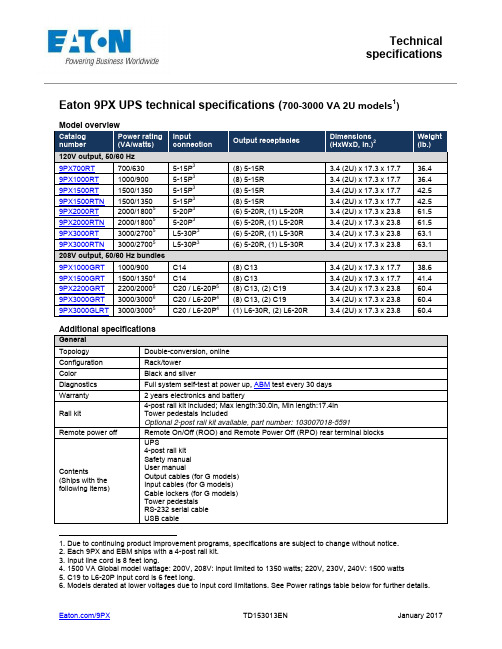
Graphical display. UPS status in a single view. 4 status-indicating LEDs RS-232 (RJ45) ports; USB port as standard (HID). 6-foot RS-232 and USB cables included
/9PX
TD153013EN
January 2017
Page 3 of 5
Communications card Network Card-MS optional, standard on network bundles (bundled models include an N)
Communication card (optional) 208V 208V default (200/208/220/230/240V) Full load: 176-276V, <40% load: 100-276V 50/60 Hz 60 Hz: 50–70 Hz, 50 Hz: 40–60 Hz >.99 <5% (<10% frequency converter mode) 2200VA: None 3000VA: None 208V
Remote power off
Remote On/Off (ROO) and Remote Power Off (RPO) rear terminal blocks
Contents (Ships with the following items)
UPS 4-post rail kit Safety manual User manual Output cables (for G models) Input cables (for G models) Cable lockers (for G models) Tower pedestals RS-232 serial cable USB cable
使用说明书CS9901E电容器击穿电压分析仪-电容器耐压击穿分析仪
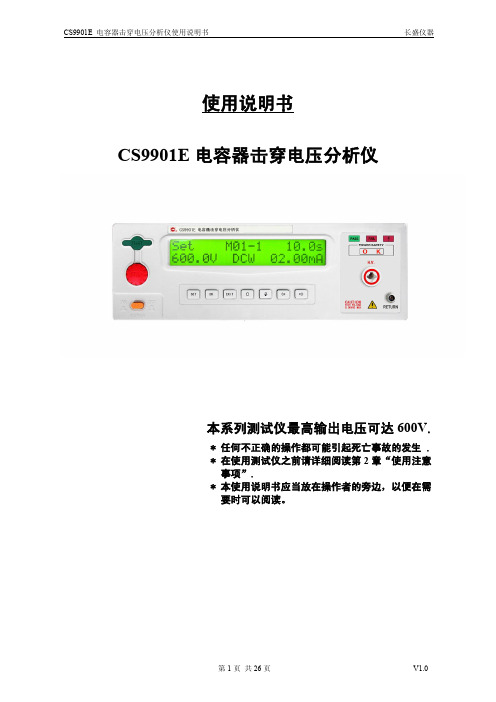
使用说明书CS9901E电容器击穿电压分析仪本系列测试仪最高输出电压可达600V.* 任何不正确的操作都可能引起死亡事故的发生 . * 在使用测试仪之前请详细阅读第2章“使用注意事项”.* 本使用说明书应当放在操作者的旁边,以便在需要时可以阅读。
说明书的使用说明:* 在操作测试仪前请仔细阅读并理解说明书所描述的内容。
阅读后,请把说明书放在操作人员附近以便在需要时进行阅读。
当把测试仪从一个工作场所搬运到另外一个工作场所,请把说明书随仪器一起搬运,以免遗失。
* 如果发现说明书缺页或者说明书被污染,请立即与长盛公司的经销商联系进行购买。
* 随着仪器功能的改进、软件的升级,使用说明书也将不断被完善、升级。
请注意测试仪器的软件和说明书的版本。
* 在测试过程中,操作人员请不要触摸以下所述的位置或区域;否则会造成触电事故的发生。
(1)测试仪的高压输出端口;(2)与测试仪连接的测试线的鳄鱼夹;(3)被测试产品;(4)和测试仪输出端连接的任何物体;* 为防止触电事故的发生,请遵循下面的安全操作步骤:(1)为了预防触电事故的发生,在使用测试仪进行操作前,请先戴上绝缘的橡皮手套再从事与本测试仪有关的工作。
(2)安全可靠的接地:本系列测试仪的后面板上有一接地端子,请将此端子接地。
如果没有可靠的接地,当电源与机壳短路时或者在测试过程中,高压测试线与机壳短路时,机壳都会有高压的存在,这是非常危险的。
只要任何人接触外壳,都有可能造成触电的发生,因此必须将此接地端子可靠的与大地连接。
(3)在测试仪的电源开关打开后,请不要触摸和高压输出端口有连接的任何物品;* 下列情况是非常危险的:(1)按下“STOP”键后,高压测试灯仍然亮着。
(2)显示器显示的电压值不在变动而高压指示灯仍然亮着。
遇到上面的情况,立即关闭电源开关并拔掉电源插头,不要再使用;请立即与长盛仪器或指定的经销商联系。
目录1 (5)测试仪的开箱及安装 (5)1.1 接收到仪器的检查 (5)1.2 仪器的开箱检查 (5)1.3 包装箱及包装材料 (5)1.4 使用仪器的安全规则 (5)1.5 操作人员的规定 (6)1.6 检查电源电压 (6)1.7 检查并更换保险丝 (6)1.8 接地 (7)2 (8)操作注意事项 (8)2.1 禁止的操作 (8)2.2 紧急情况的处理 (9)2.3测试过程中的预防措施 (9)3 (10)面板说明 (10)3.1 前面板说明 (11)3.2 后面板说明 (12)4 (13)仪器功能概述 (13)4.1 概述 (14)4.2 功能介绍 (14)5 (16)技术参数 (16)5.1 机型功能对照表 (17)5.2技术参数 (17)6 (18)PLC接口 (18)6.1 PLC接口的输入、输出信号 (19)6.2 接线 (19)6.3 远控输入信号和输出信号接线说明 (19)6.4 PLC接口的电气特性 (19)7 (20)仪器参数设置 (20)7.1 记忆组设定 (21)7.2 参数的设置 (21)8 (24)仪器测试功能 (24)8.1 设置好所需的参数 (25)8.2 连接测试仪与被测体 (25)8.3 按“START”键开始测试 (25)8.4 良品判定 (25)8.5 不良品判定 (25)9 (26)附件及保修 (26)9.1附件 (26)9.2保修 (26)1本章介绍用户收到测试仪后所进行的检查及在安装测试仪前所必须的一些基本条件。
YTC903A 发电机转子交流阻抗测试仪 用户手册说明书
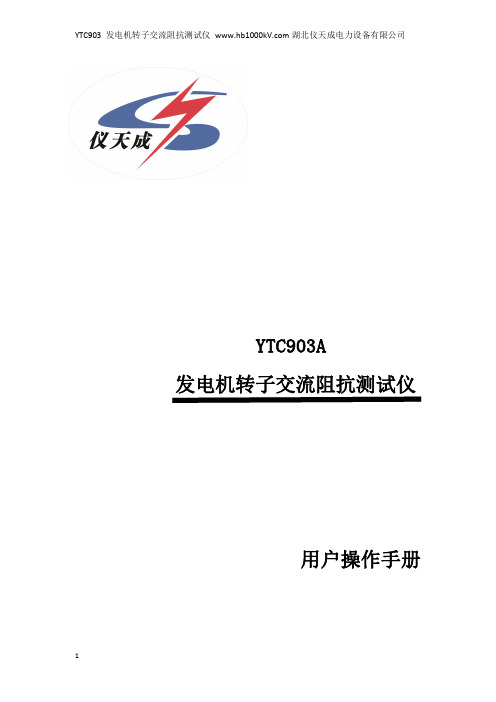
YTC903A发电机转子交流阻抗测试仪用户操作手册尊敬的顾客感谢您购买本公司YTC903发电机转子交流阻抗测试仪。
在您初次使用该仪器前,请您详细地阅读本使用说明书,将可帮助您熟练地使用本仪器。
我们的宗旨是不断地改进和完善公司的产品,因此您所使用的仪器可能与使用说明书有少许的差别。
如果有改动的话,我们会用附页方式告知,敬请谅解!您有不清楚之处,请与公司售后服务部联络,我们定会满足您的要求。
由于输入输出端子、测试柱等均有可能带电压,您在插拔测试线、电源插座时,会产生电火花,小心电击,避免触电危险,注意人身安全!慎重保证本公司生产的产品,在发货之日起三个月内,如产品出现缺陷,实行包换。
三年(包括三年)内如产品出现缺陷,实行免费维修。
三年以上如产品出现缺陷,实行有偿终身维修。
如有合同约定的除外。
安全要求请阅读下列安全注意事项,以免人身伤害,并防止本产品或与其相连接的任何其它产品受到损坏。
为了避免可能发生的危险,本产品只可在规定的范围内使用。
只有合格的技术人员才可执行维修。
—防止火灾或人身伤害使用适当的电源线。
只可使用本产品专用、并且符合本产品规格的电源线。
正确地连接和断开。
当测试导线与带电端子连接时,请勿随意连接或断开测试导线。
产品接地。
本产品除通过电源线接地导线接地外,产品外壳的接地柱必须接地。
为了防止电击,接地导体必须与地面相连。
在与本产品输入或输出终端连接前,应确保本产品已正确接地。
注意所有终端的额定值。
为了防止火灾或电击危险,请注意本产品的所有额定值和标记。
在对本产品进行连接之前,请阅读本产品使用说明书,以便进一步了解有关额定值的信息。
●请勿在无仪器盖板时操作。
如盖板或面板已卸下,请勿操作本产品。
●使用适当的保险丝。
只可使用符合本产品规定类型和额定值的保险丝。
●避免接触裸露电路和带电金属。
产品有电时,请勿触摸裸露的接点和部位。
●在有可疑的故障时,请勿操作。
如怀疑本产品有损坏,请本公司维修人员进行检查,切勿继续操作。
Tektronix WFM90D WFM91D手持多功能监测仪说明书
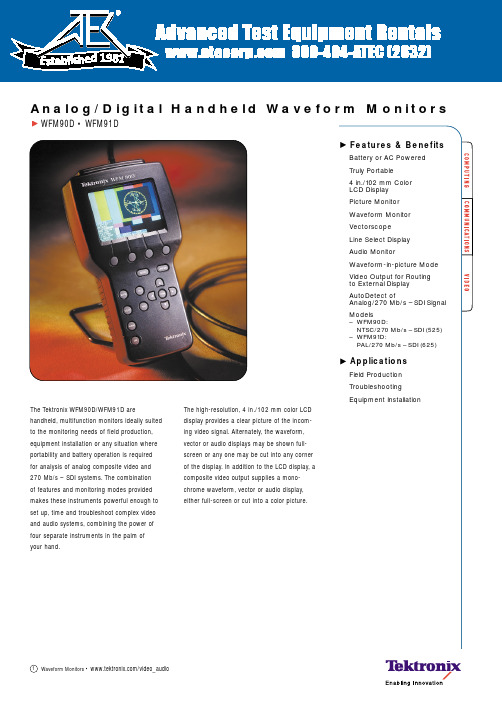
Analog/Digital Handheld Waveform Monitors WFM90D • WFM91DThe Tektronix WFM90D/WFM91D arehandheld,multifunction monitors ideally suitedto the monitoring needs of field production,equipment installation or any situation whereportability and battery operation is requiredfor analysis of analog composite video and270Mb/s –SDI systems.The combinationof features and monitoring modes providedmakes these instruments powerful enough toset up,time and troubleshoot complex videoand audio systems,combining the power offour separate instruments in the palm ofyour hand.The high-resolution,4in./102ing video signal.Alternately,of the display.chrome waveform,Waveform Monitors • /video_audio1981Analog/Digital Handheld Waveform Monitors WFM90D •WFM91DAs a waveform monitor,the WFM90D/WFM91D provides all the features expected on a basic,single-channel monitor:external reference; 1H,2H and 2V sweeps; X1,X5 and variable vertical gain; flat and luminance filters. The external reference input allows users to perform the system timing adjustments critical to sophisticated field productions.In addition to these basic features,an alarm mode,where the waveform’s color changes above 100IRE (WFM90D) or 700mV (WFM91D),provides quick feedback when video levels exceed accepted standards.The WFM90D/91D also reports presence/ absence of EDH packet,FF/AP CRC Errored Seconds and Cable Length Margin Flag.All display controls are selected through simple,on-screen menus.Whether adjusting a camera’s black/white balance or adjusting chroma levels and hues on a time base corrector,the WFM90D/ WFM91D Composite Vector Mode provides the needed display controls.Variable,X1 and X5 gain settings and a 360degree phase shifter are selectable via on-screen menus, as is 75% or 100% bars for the WFM90D. The Analog Audio Mode’s voltage vs.time display is useful for setting or checking levels and for detecting certain types of distortions. The audio display,driven via a single XLR connector and a headphone jack,permits listening to the displayed audio.WFM90D/WFM91D monitors can be poweredwith a NiMH battery pack or an AC adapter,which also charges the NiMH battery pack.A 12volt cigarette lighter adapter may alsobe used as a power source.A rugged case with a shoulder strap makestransporting WFM90D/WFM91D monitorseasy.Several options are available for theWFM90D/WFM91D monitor,including aviewing hood for operating in bright light anda desk stand that simplifies benchtop use.Waveform Monitors • /video_audioPhoto reprinted courtesy of Video System Magazine,Aug.‘94.Analog/Digital Handheld Waveform MonitorsWFM90D •WFM91DCharacteristicsOperating ModesPicture Mode –Full-screen,unprocessed representation of incoming video.Waveform Mode (Composite/Component)– Sweep Modes:1H,2H,2V.Vertical Gain:X1,X5,variable.Filters:flat,luminance (low pass).Alarm:waveform changes color above 100IRE (WFM90D) or 700mV (WFM91D).Selection of Y ,P’b,P’r,GBR,Y/C and Composite Waveform.Vector Mode (Composite)– Gain:X1,X5,variable.Phase Control:360degree rotation.Bar Amplitude:75% or 100%.Audio Mode (Analog Only)– Voltage vs.Time Display.Reference Levels:0,4,8,12dBu.Waveform-in-picture Mode – Either Waveform,Vector or Audio displays may be cut into picture and placed in any corner of display.InputsVideo – 1 switchable composite analog or 270Mb/s –SDI.External Reference – 1 composite analog.Audio – 1 analog balanced XLR.Power – 12V DC or internal battery.SDI Reporting –Cable length margin flagAutoDetect of Analog/270Mb/s –SDI Presence/Absence of EDH packetsFF/AP CRC errored secondsOutputsVideo – 1 composite video.Picture in color,Waveform,Vector and Audio in monochrome.Audio – 1 stereo headphone jack.The mono input drives both headphone channels.CertificationsEMC – Certified to the EMC Directive 89/336/EEC.Physical Characteristics Dimensions mm in.Height2449.6Width at display 1275Width at hand grip 89 3.5Depth at display 81 3.2Depth at hand grip 60 2.4Weightkg lbs.Approximate with batteries1.43Waveform Monitors • /video_audio WFM91D Analog display.WFM91D line select display.WFM90D vector display.Analog/Digital Handheld Waveform Monitors WFM90D •WFM91DFor the most up-to-date product informationvisit our web site at Copyright © 2002,Tektronix,Inc.All rights reserved.Tektronix products arecovered by U.S.and foreign patents,issued and rmation in this publi-cation supersedes that in all previously published material.Specification and pricechange privileges reserved.TEKTRONIX and TEK are registered trademarks ofTektronix,Inc.All other trade names referenced are the service marks,trademarksor registered trademarks of their respective companies.04/02 HB/XBS24W-7245-6 Ordering InformationWFM90DNTSC/270Mb/s –SDI (525) HandheldWaveform/Vector/Picture/Analog Audio Monitor.WFM91DPAL/270Mb/s –SDI (625) HandheldWaveform/Vector/Picture/Analog Audio Monitor.Note:WFM90D/WFM91D monitors are self-containedinstruments.All Include:User manual,carrying pouch withshoulder strap,AC adapter.Opt. 01– NiMH battery.Opt. 33– Travel line package.Includes:Carrying case,NiMH battery pack,desk stand and viewing hood.Optional AccessoriesNiMH Battery Pack– Order 146-0107-01.Desk Stand– Order 386-6787-00.Large Carrying Bag– Order 016-1344-00.Viewing Hood– Order 011-0167-00.Service Manual– Order 071-1143-00.Waveform Monitors • /video_audio。
多路数据采集器说明书

Hydra系列数据采集器操作指南美国福禄克公司北京办事处目录标题内容页码一、Hydra系列数据采集器的基本性能介绍 2二、Hydra系列数据采集器的基本技术指标 3三、Hydra系列数据采集器的前面板操作 41、开机步骤 42、数据采集器通道功能设置 43、测量参数设置74、监测报警的设置85、数学运算(Mx+B)的设置96、存储卡操作97、其它功能14四、Hydra系列数据采集器Logger采集记录软件的使用操作151、RS232接口参数的设定152、Hydra Logger软件基本功能153、Hydra Logger软件的安装154、Hydra Logger软件的主窗口165、Hydra Logger软件的设置编辑要点166、Hydra Logger软件的设置保存和传输177、Hydra Logger软件的数据采集178、Hydra Logger软件的快速绘图189、Hydra Logger软件对存储卡的操作18五、Hydra系列数据采集器TrendLink趋势绘图软件的使用(待续)二、Hydra系列数据采集器性能简介三、Hydra系列数据采集器技术指标四、Hydra 系列数据采集器的前面板操作 1、开机步骤(1)按键,数据采集器开始自检,若出错会在面板上显示“ERR XX ”,若机器正常则显示当前通道及其功能。
(2)+键,数据采集器开始自检,若出错会在面板上显示“ERR XX ”,同时各通道功能设置恢复到出厂默认设置,若机器正常则显示0通道及其功能状态。
2、数据采集器通道功能设置HYDRA 系列数据采集器每台有21个模拟通道,其中前面板为0通道,后面板输入盒中为1~20通道。
1~20通道可设置为VDC (直流电压测量)、V AC (交流电压测量)、Ω(电阻测量)、℃(温度测量)、Hz (频率测量)。
0通道可设置为VDC 、V AC 、Ω、℃(只限PT100测量)(1) 通道选择要对某个通道功能进行设置,首先要选择具体通道。
DC-390说明书.

●范围调节
手动测试时,范围的大小决定仪器能测试的最大线路长度,应选大于实测电缆长度的范围而且要留出大约30%的余量以完整显示反射脉冲。需调节范围,可反复按,直至范围XXX米闪动,这时,可按或改变范围。
●波速度调节
波速度值是否准确,将直接影响测试结果的准确,因而应认真按照电缆类型调节波速值,先按至波速度数200米/微秒闪烁,然后按或增加或减小波速度。
(一)、在脉冲状态下:
1、状态:用于调节仪器各项功能项目,每按一次依次出现增益、范围、比例、波速度、打印、记忆、比较、测试日期各项。
2、:用于左移光标和各功能项目的调节。(当各功能项目在按动状态后出现并闪动时)
3、:用于右移光标和各功能项目的调节。(当各功能项目在按动状态后出现并闪动时)
4、脉冲键:用于对所测电缆发射脉冲
2.2直接测试法:
所谓直接测试法,就是仪器通过测试有障碍的一条线对地波形来寻找障碍点的测试方法。
用直接测试法时,可按如下方法操作:
(1)先根据电缆的估计长度和型号调节范围和波速值,然后将测试导引线一端接到仪器的测量端口,另一端接障碍线对,按键,观察屏幕波形,并适当调节增益,使屏幕波形易于观察。如图9增益过大,图10增益过小,图11增益合适。
为了实现测试的自动化,本仪器设计了如下的电桥。
一条芯线发生对地绝缘不良故障,绝缘电阻为Rf;再选一条良好芯线作为辅助线,在电缆远端将故障线和好线短接,形成环路;在故障线上以故障点为界,测量点到故障点之前的芯线电阻叫R1,故障点到远端电阻称为R2;因为故障线和好线参数相同,也可按上述分法分为R1和R2。
图24地气故障接线图
3.6、自混和他混的测试除了黑色夹子的接线有所不同外,其他的和接地故障接线一致。如图25、26所示:
- 1、下载文档前请自行甄别文档内容的完整性,平台不提供额外的编辑、内容补充、找答案等附加服务。
- 2、"仅部分预览"的文档,不可在线预览部分如存在完整性等问题,可反馈申请退款(可完整预览的文档不适用该条件!)。
- 3、如文档侵犯您的权益,请联系客服反馈,我们会尽快为您处理(人工客服工作时间:9:00-18:30)。
PX9039功率分析仪
使用说明书
一、应用范围:
PX9039功率分析仪主要应用在三相四线的电力系统中,可以测量1个三相电压回路、13个三相电流回路、13个三相实时有功功率13个三相实时有功功率、昨日平均功率、上月平均功率、电能及频率。
通过上位机延伸出来的测量功能有:13个总视在功率、总有功功率、总无功功率、总功率因数及总电能等参数。
通过通讯接口RS485与上位机通讯,可以和上位机组成大中型的数据采集系统。
二、产品特点:
高精度适时测量。
可靠性高,防护性能好。
四、外形尺寸:
尺寸为:280mm x 110mm x 30mm。
